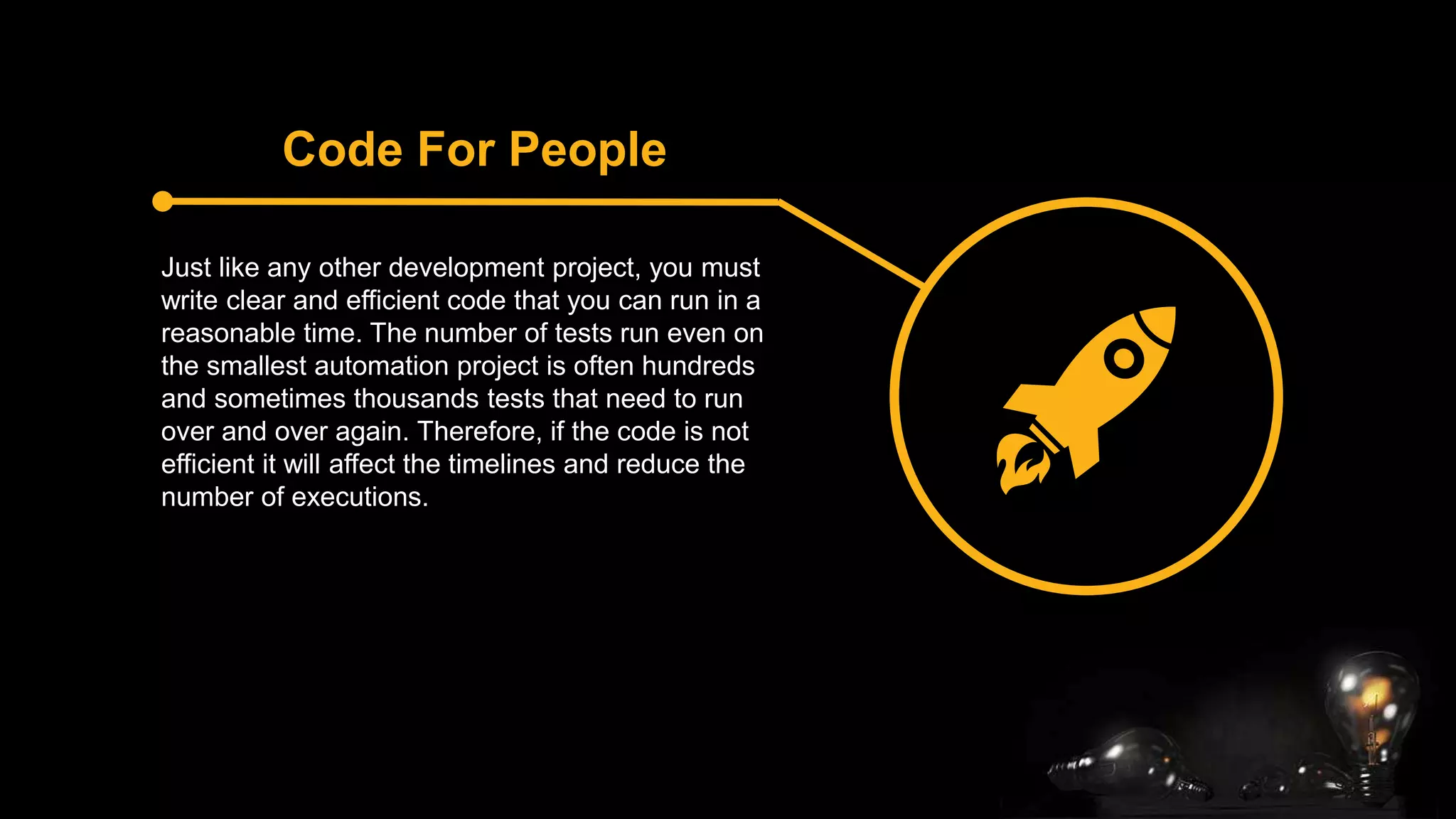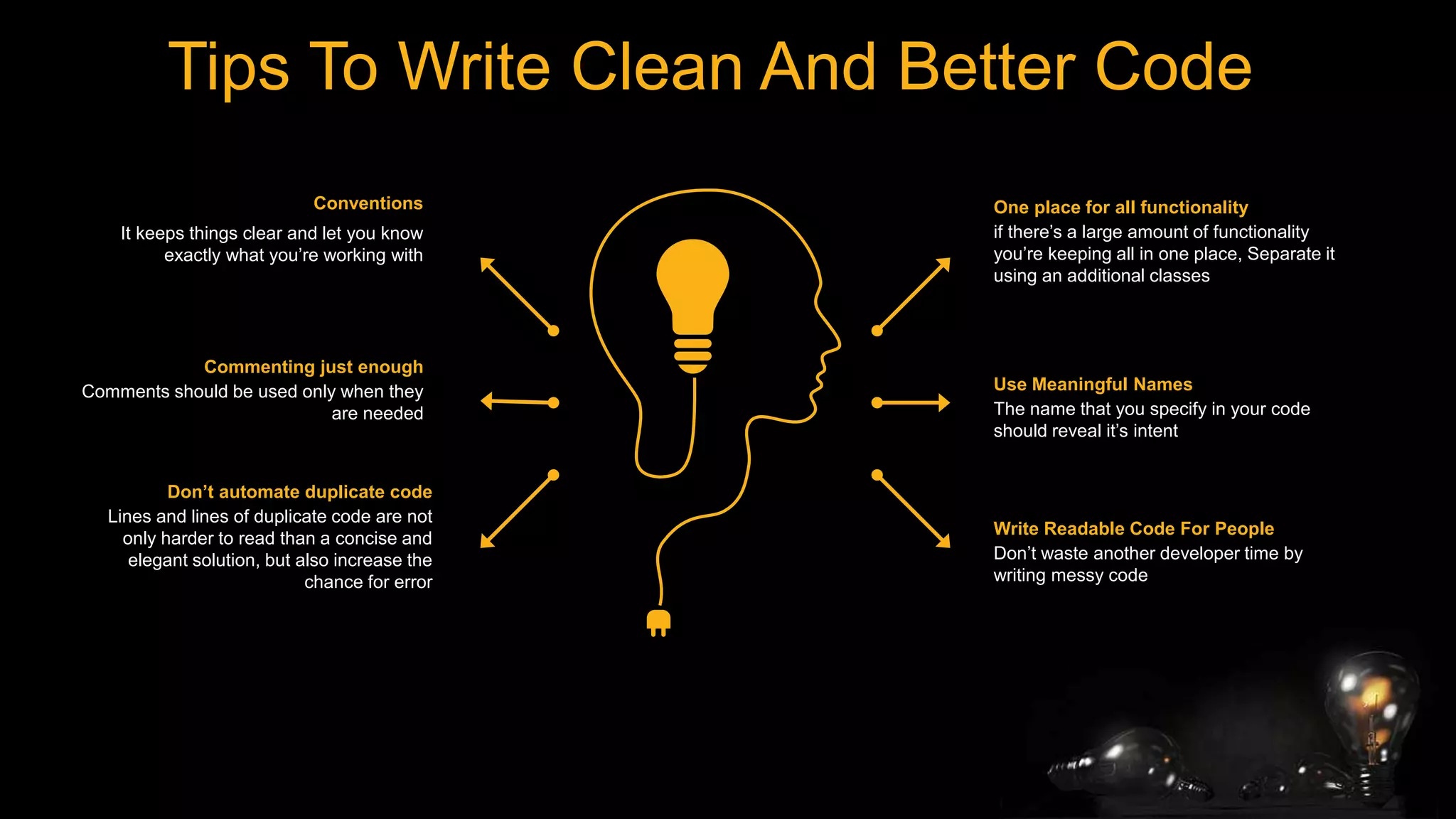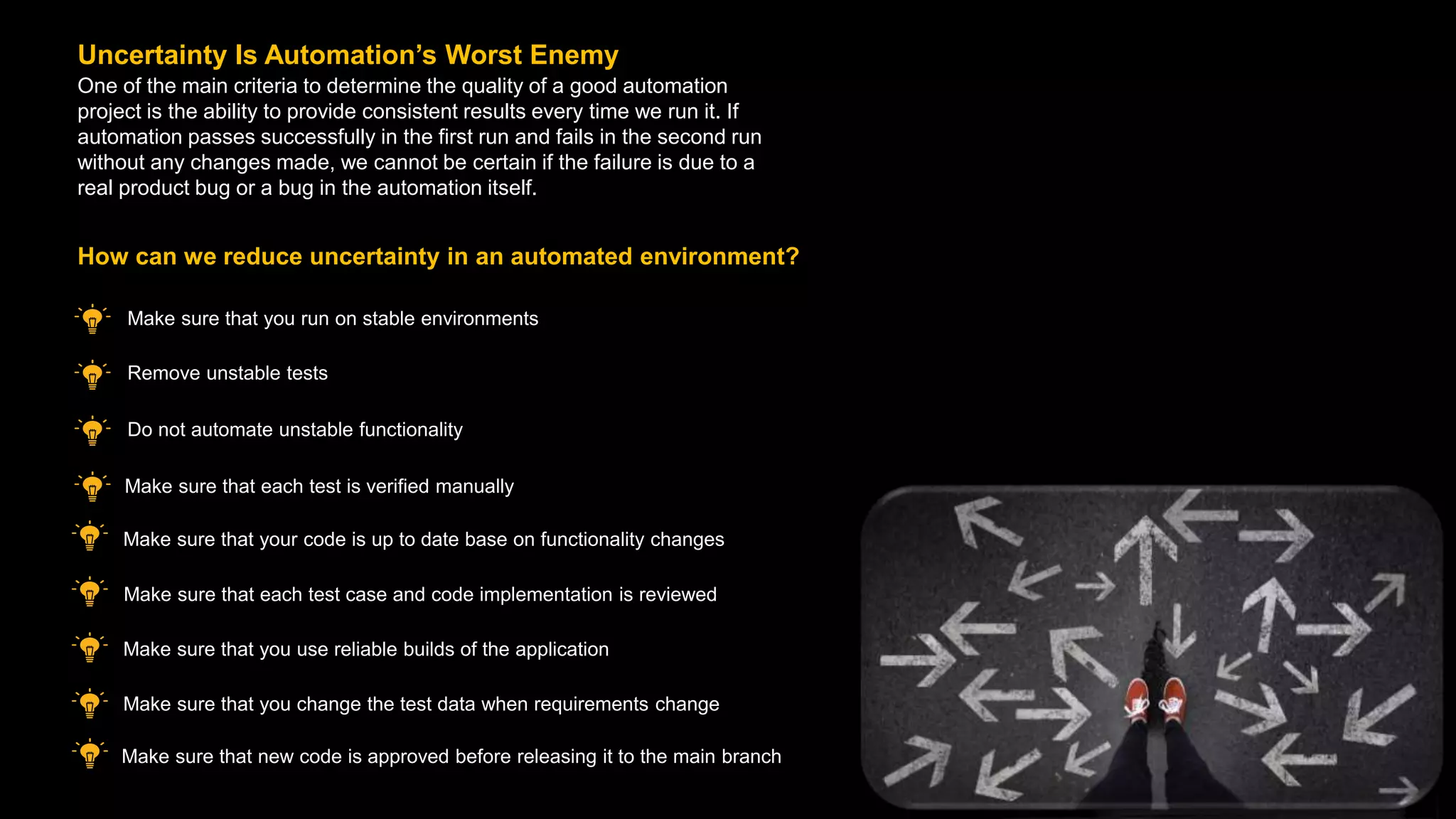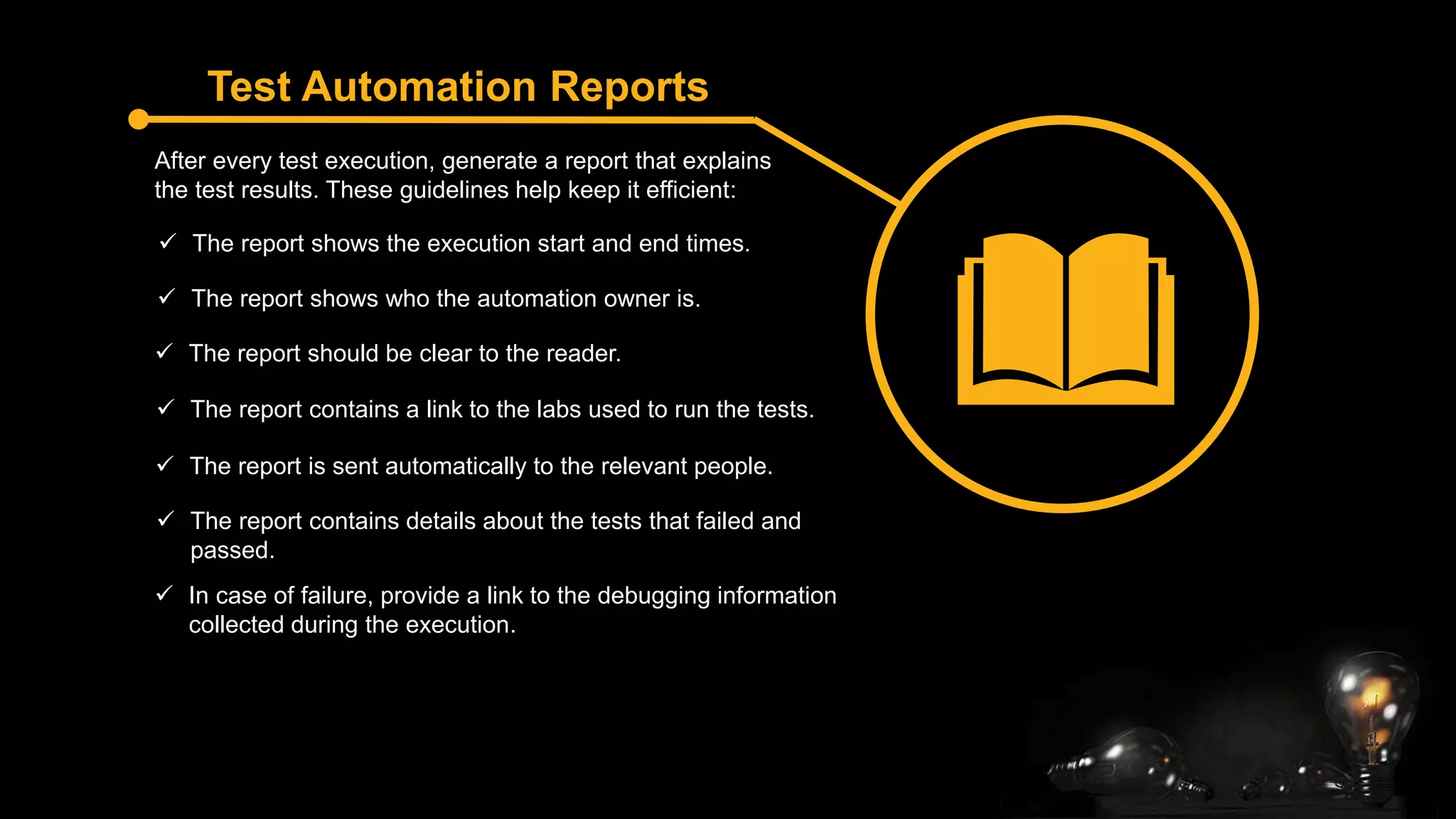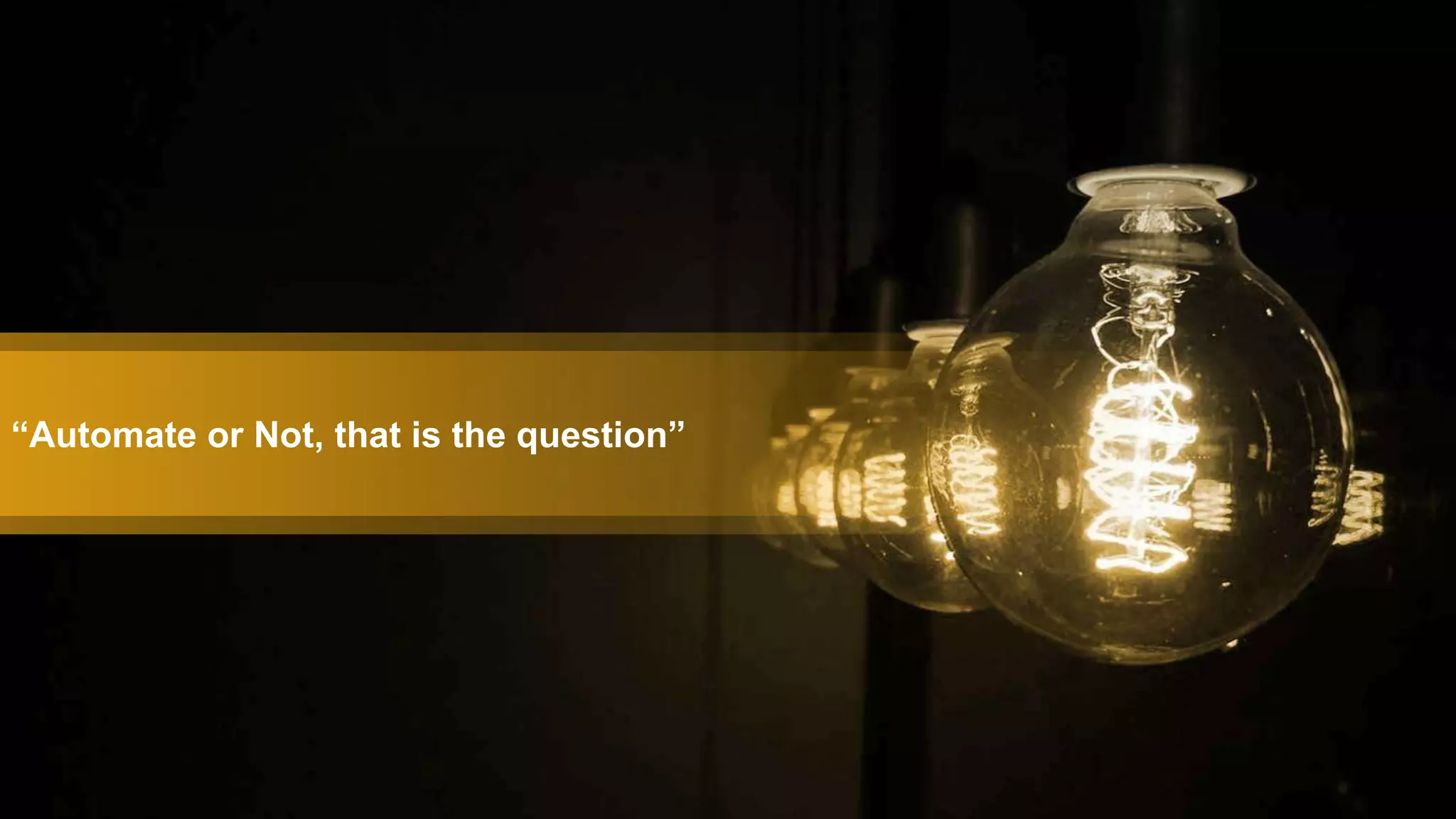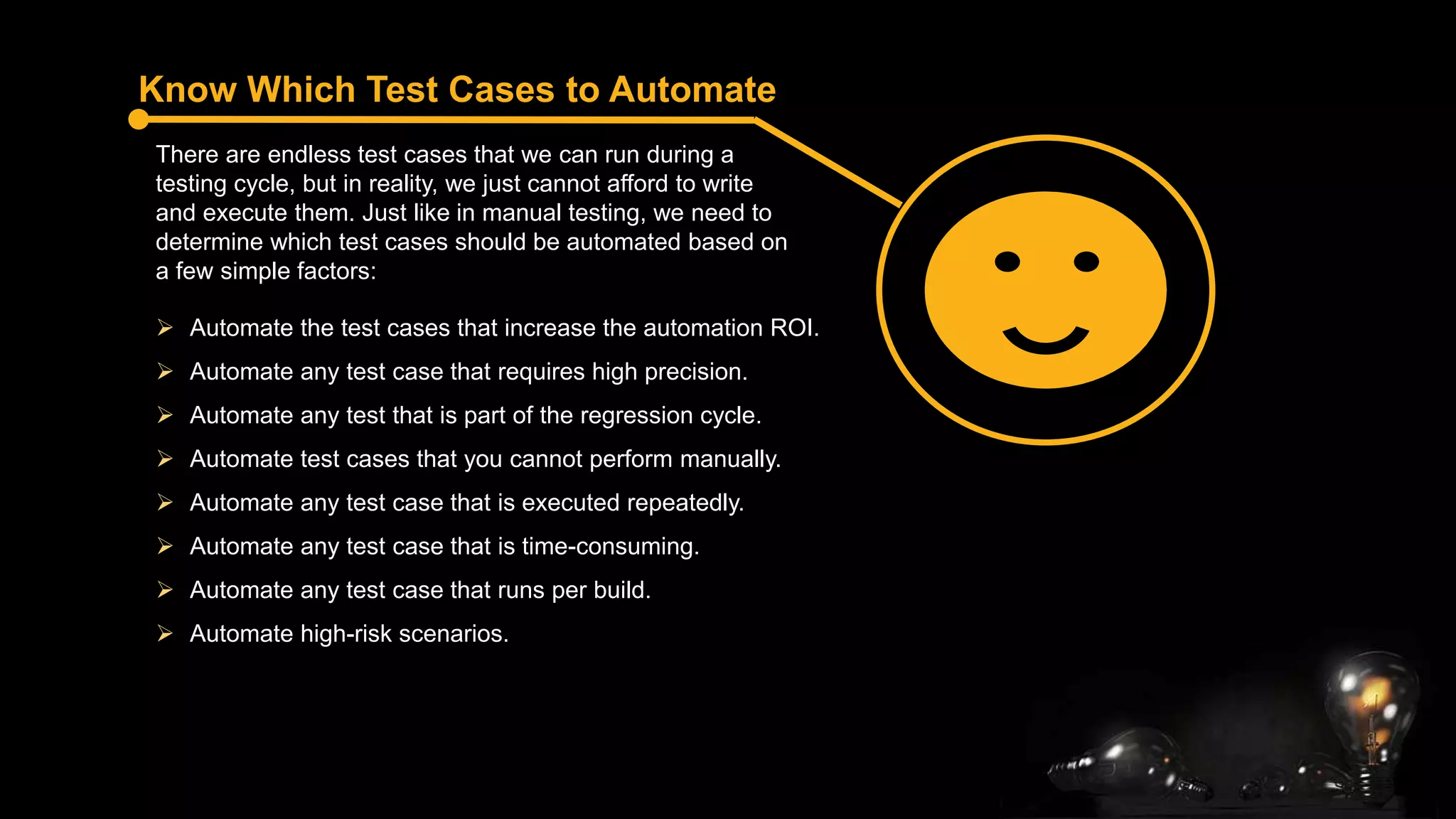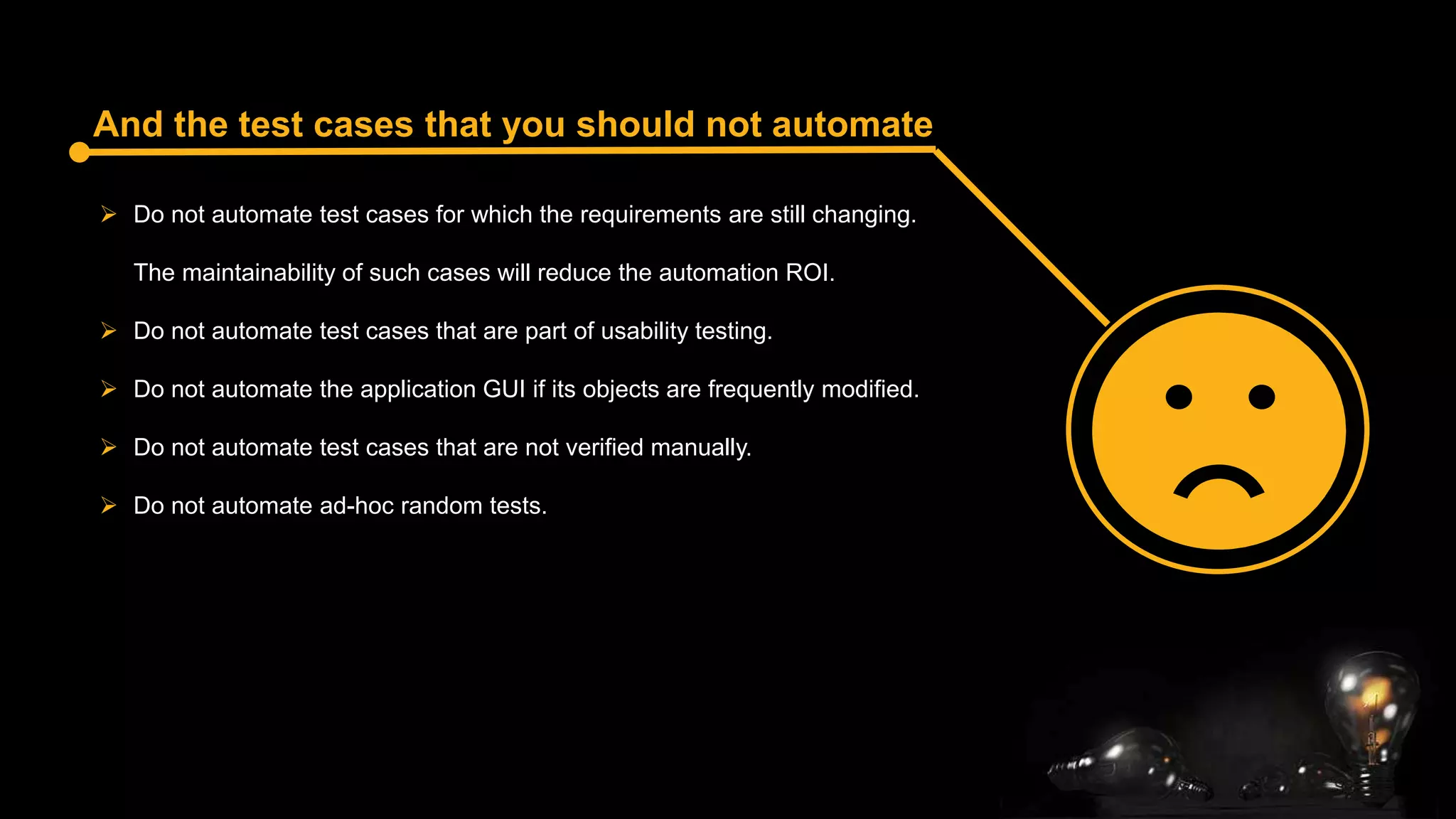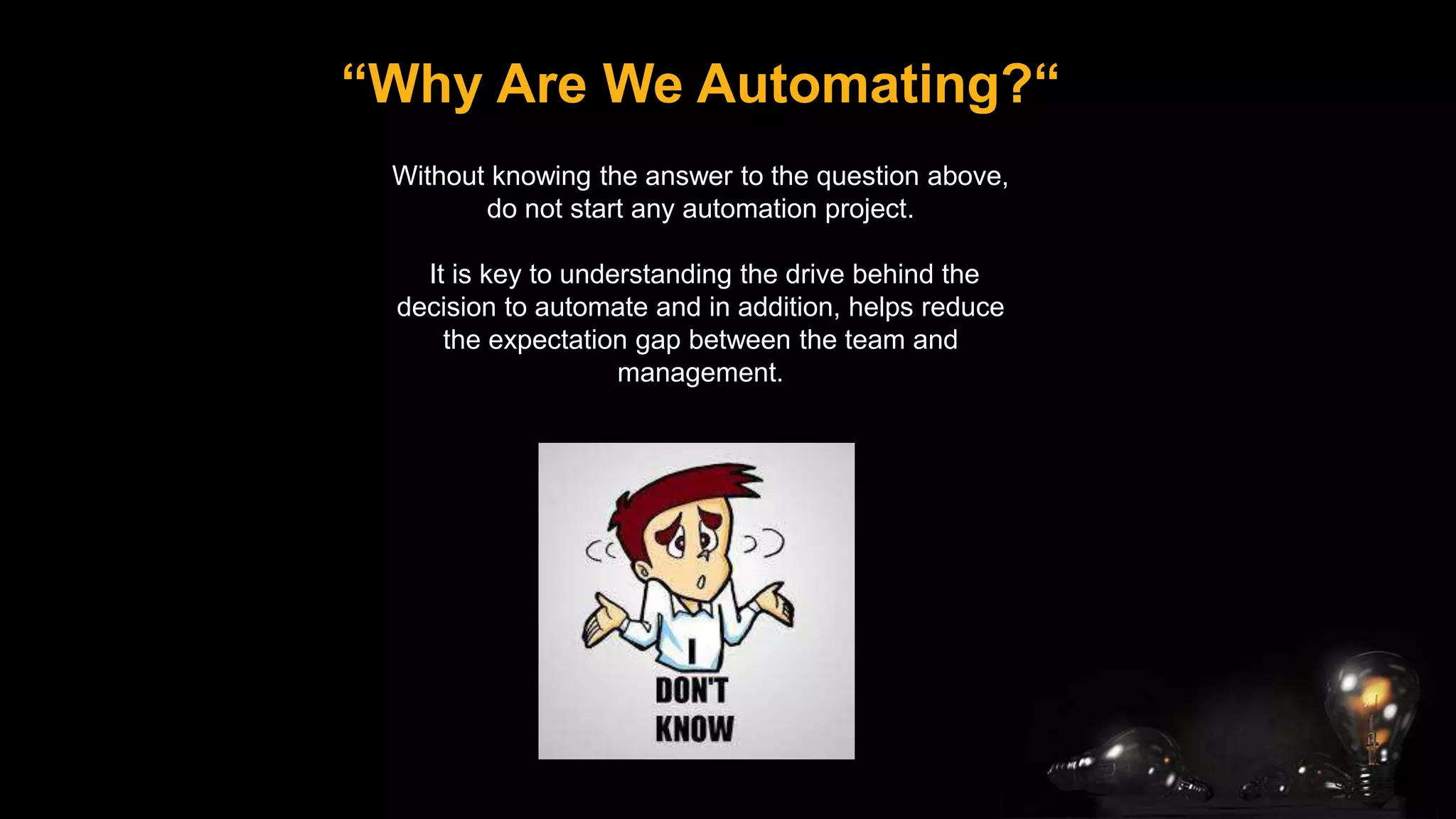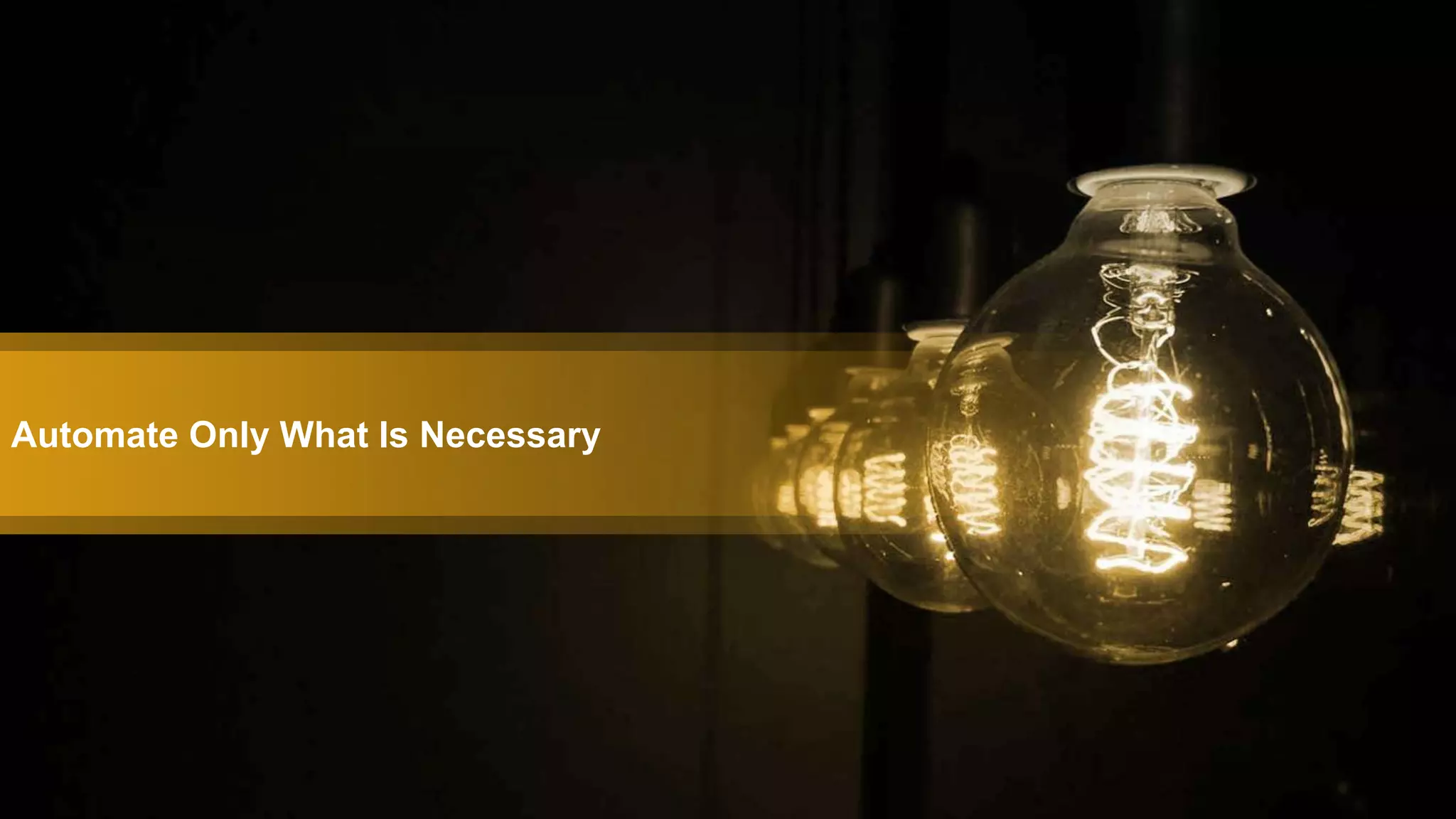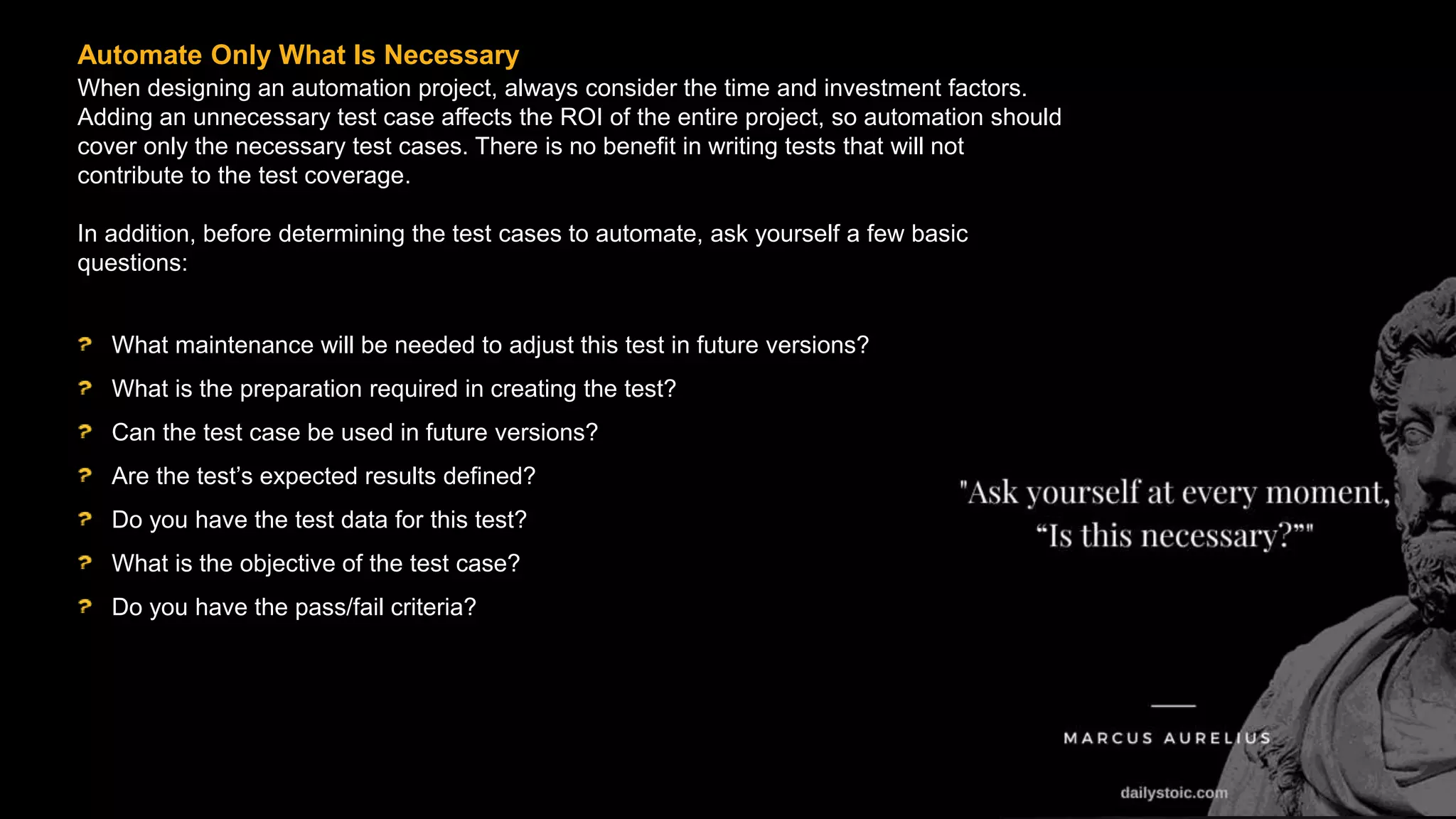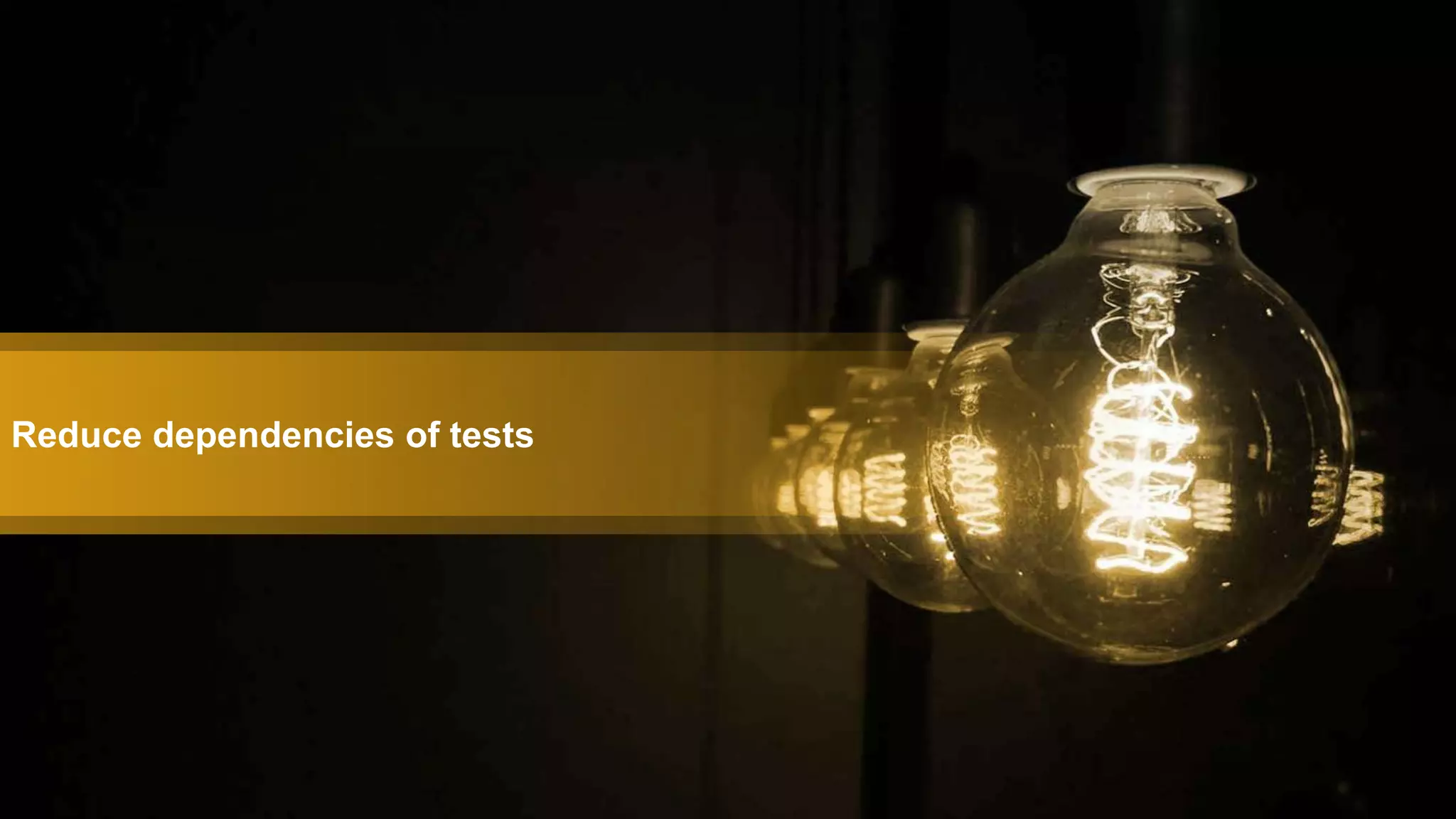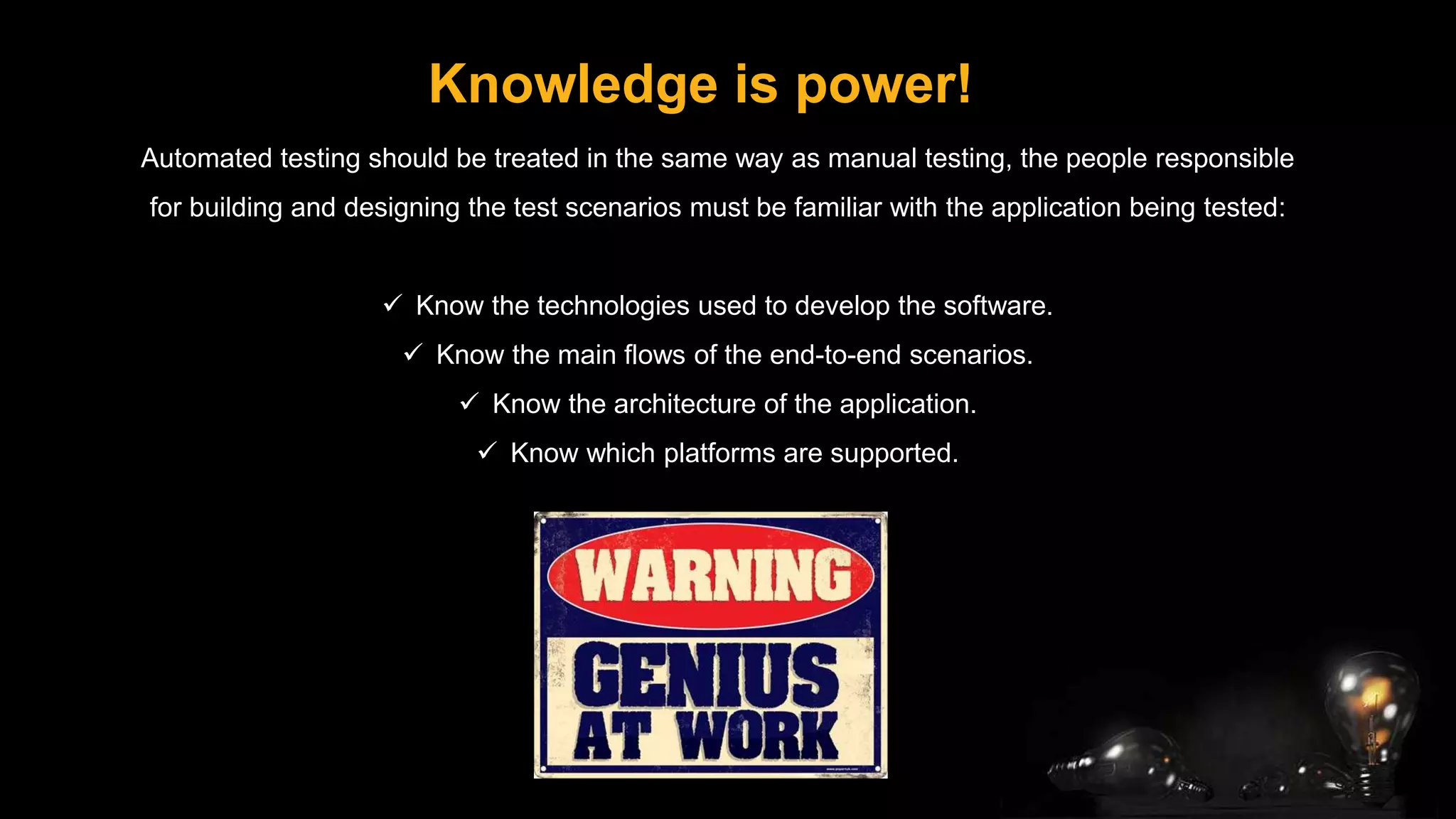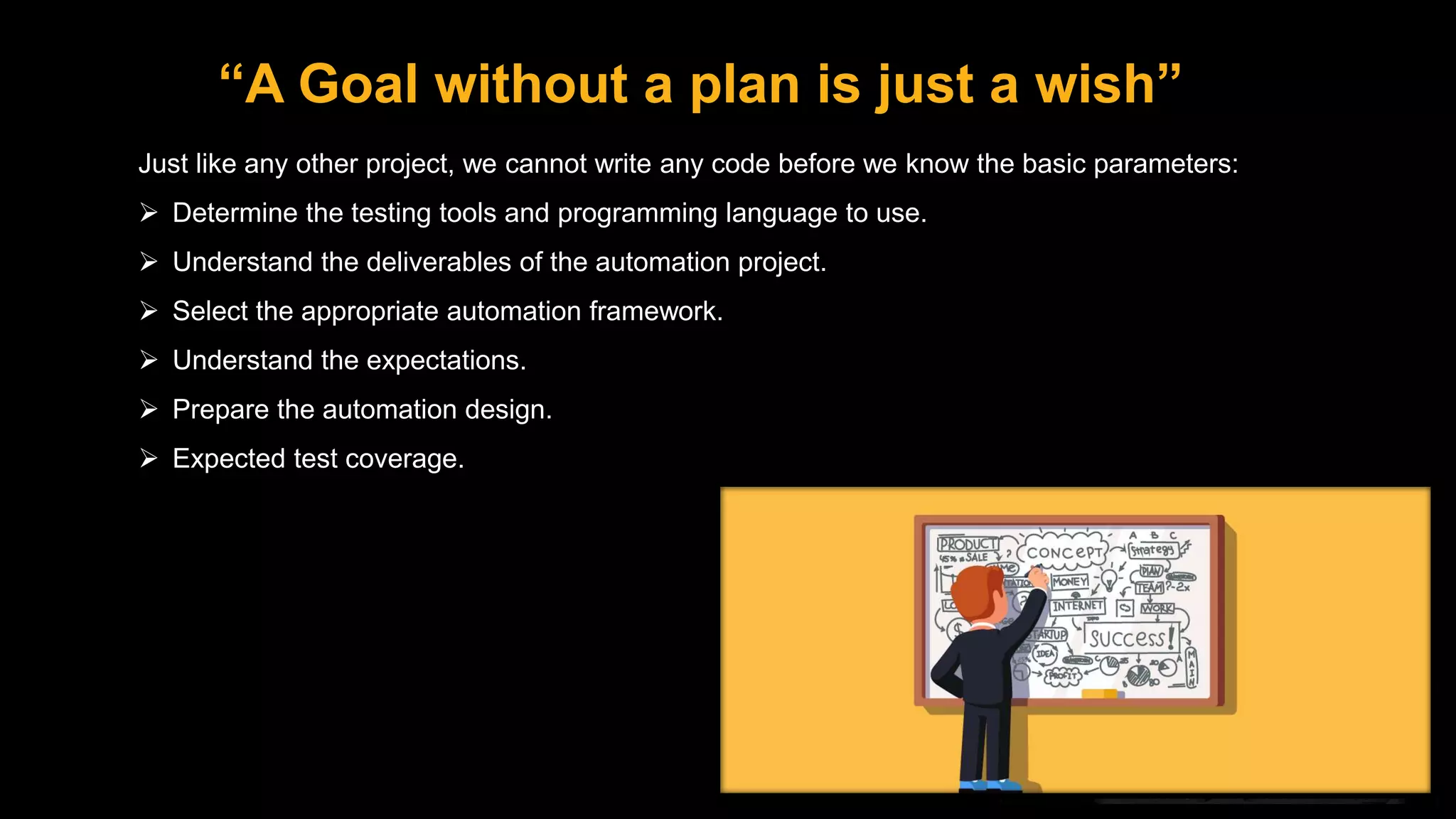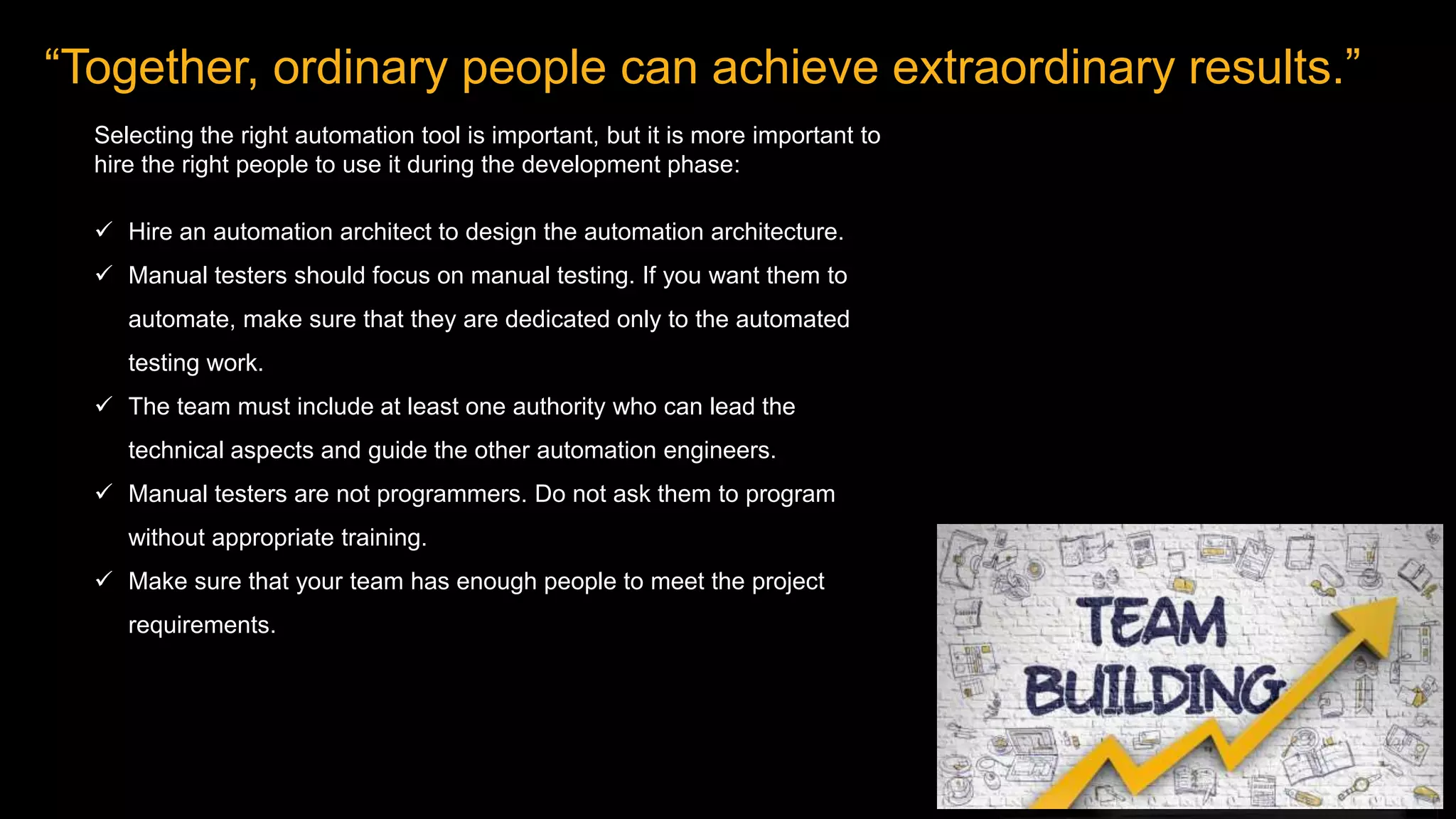The document outlines best practices for test automation, emphasizing the importance of writing clear and efficient code, running tests in stable environments, and understanding which test cases to automate. Key strategies include reducing uncertainty in automated testing, ensuring manual verification before automation, and selecting appropriate tools that align with the team's expertise. It also stresses the significance of planning and building the right automation team to achieve successful outcomes.