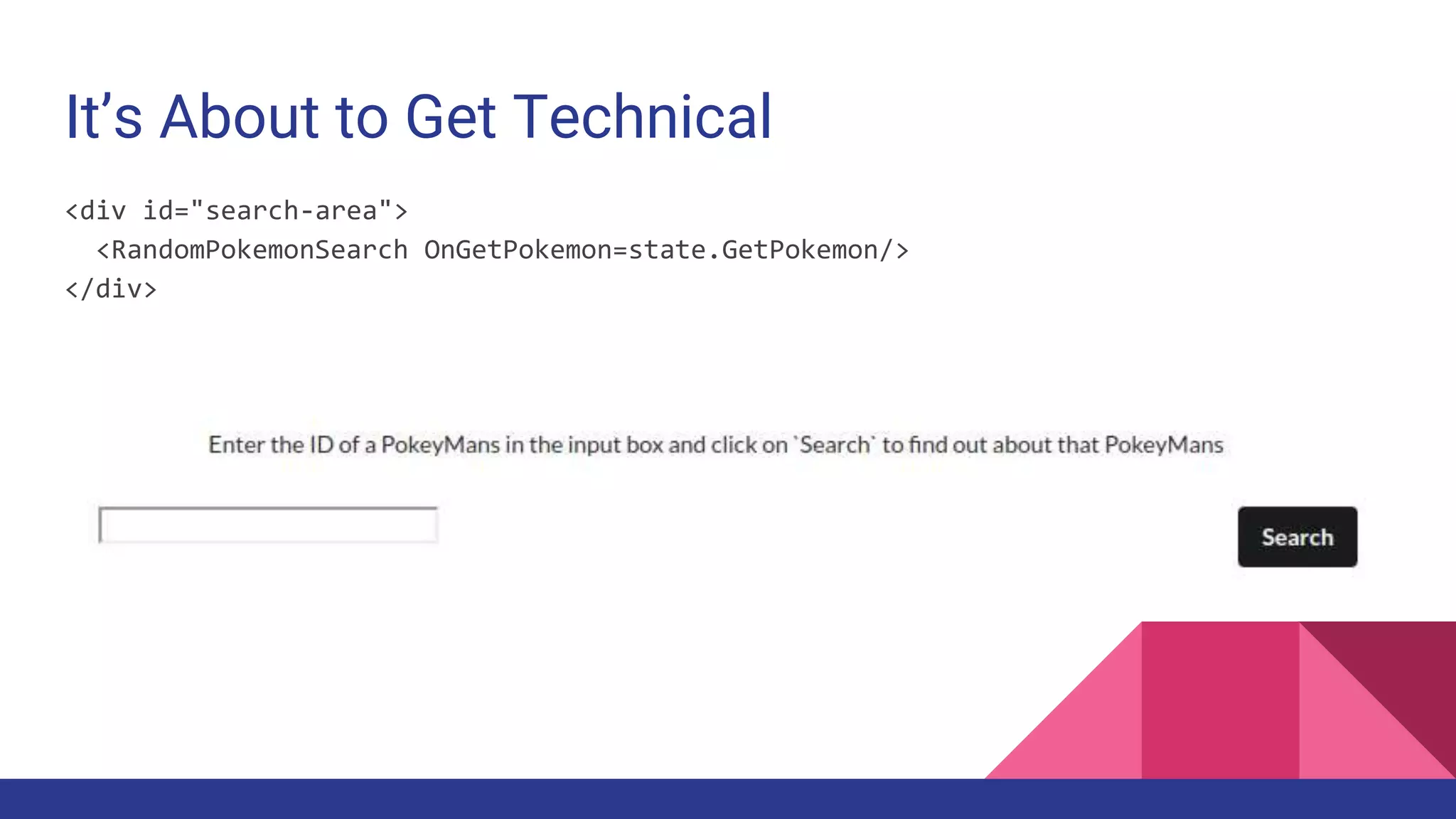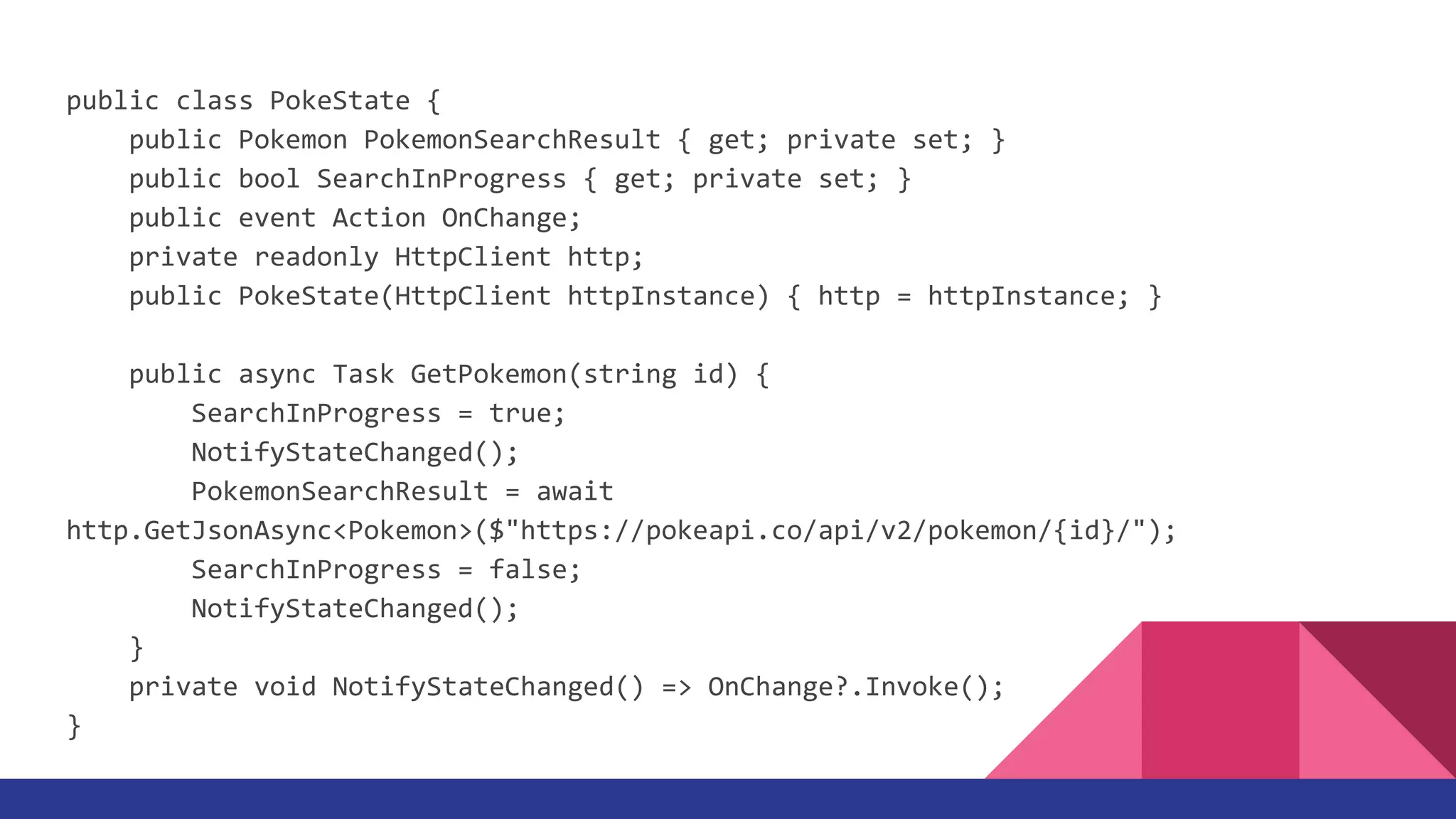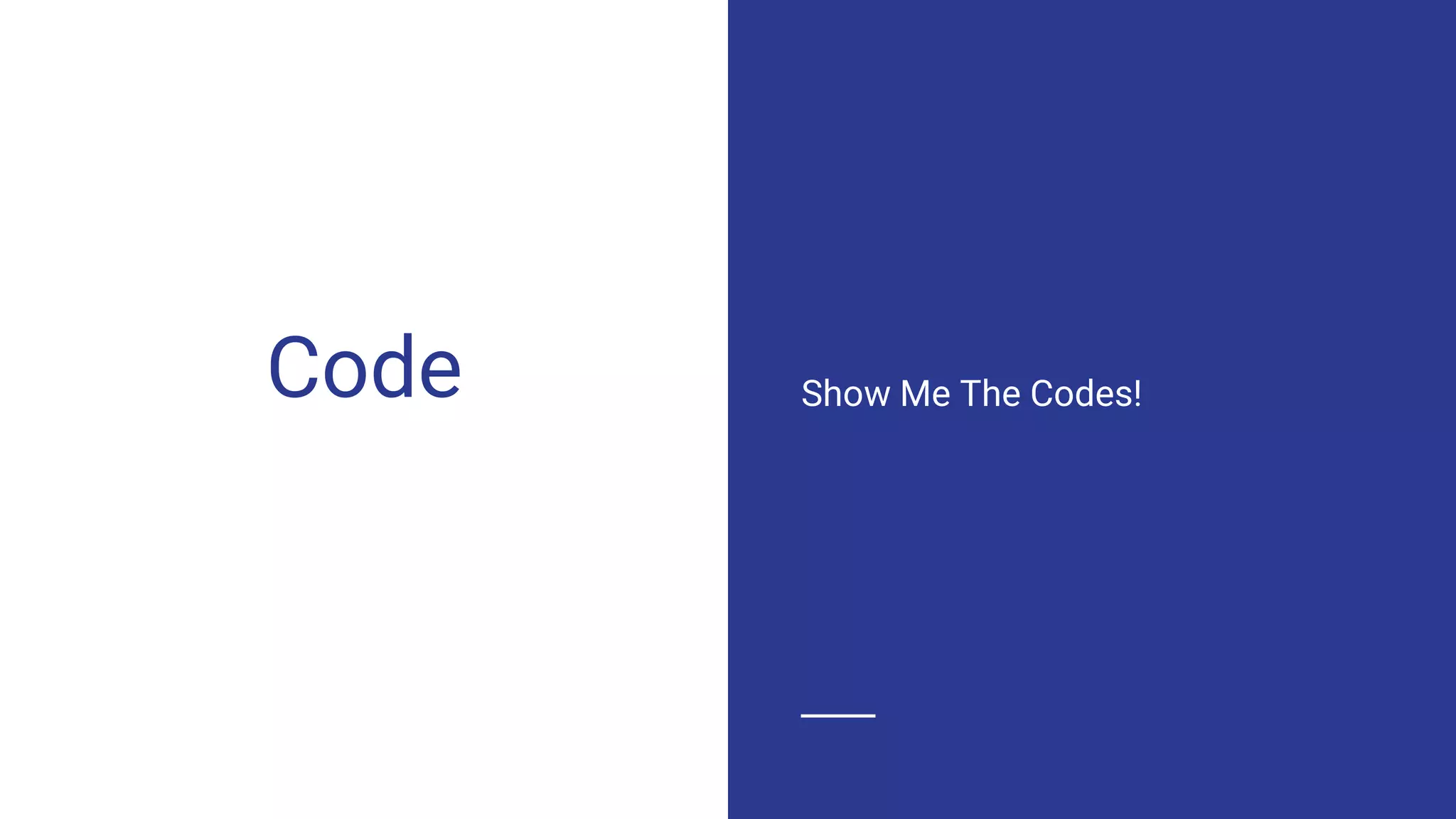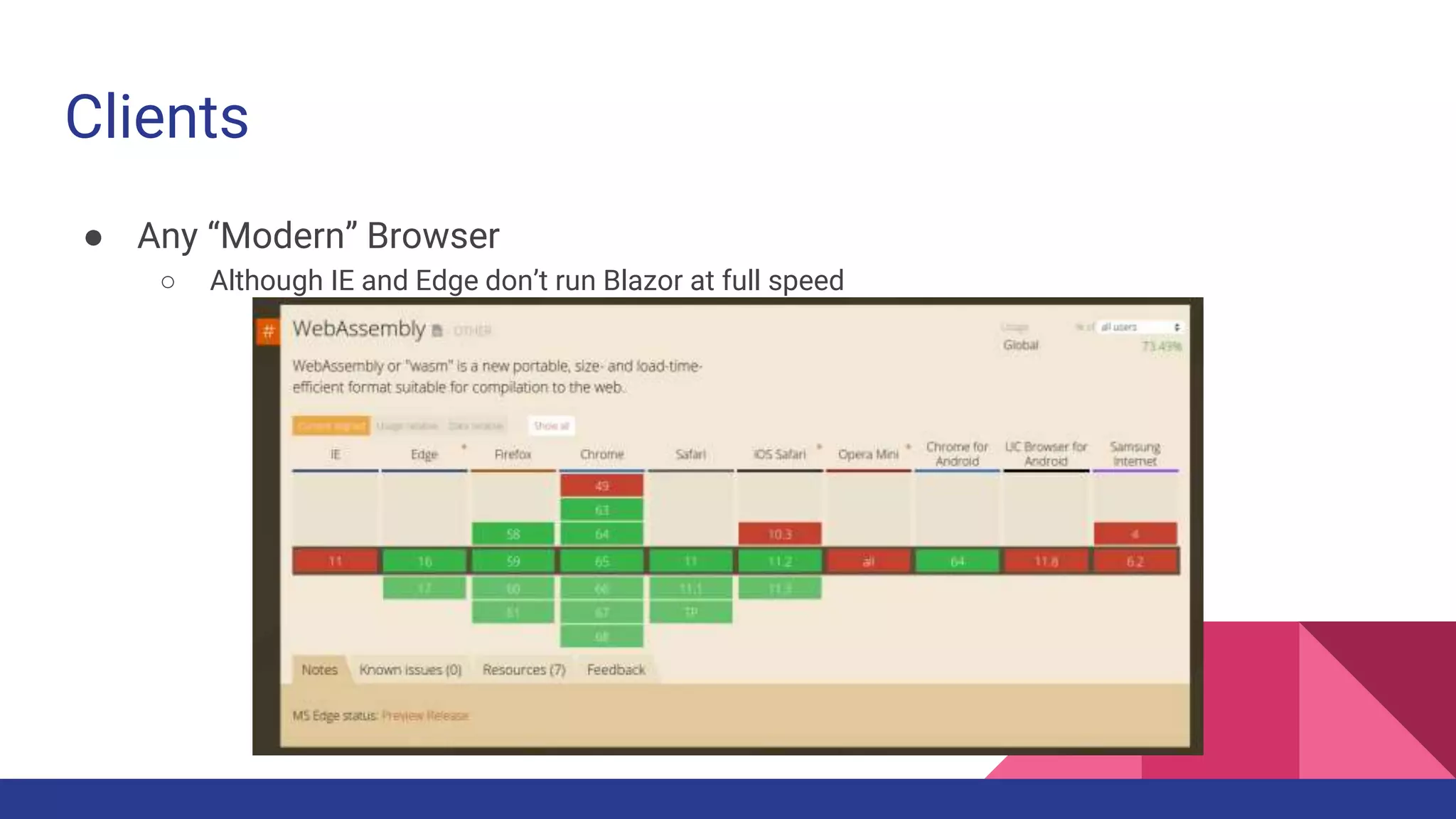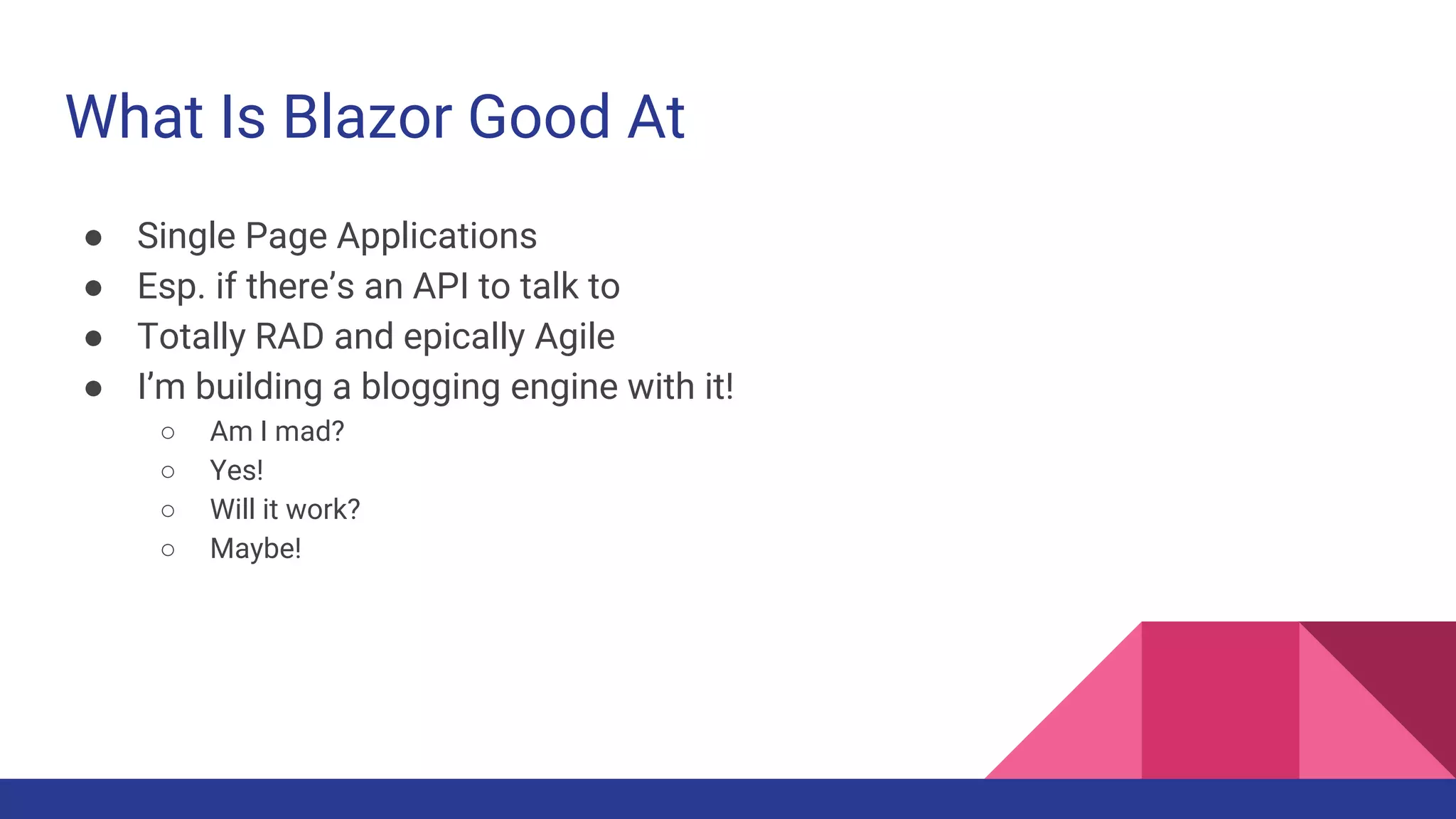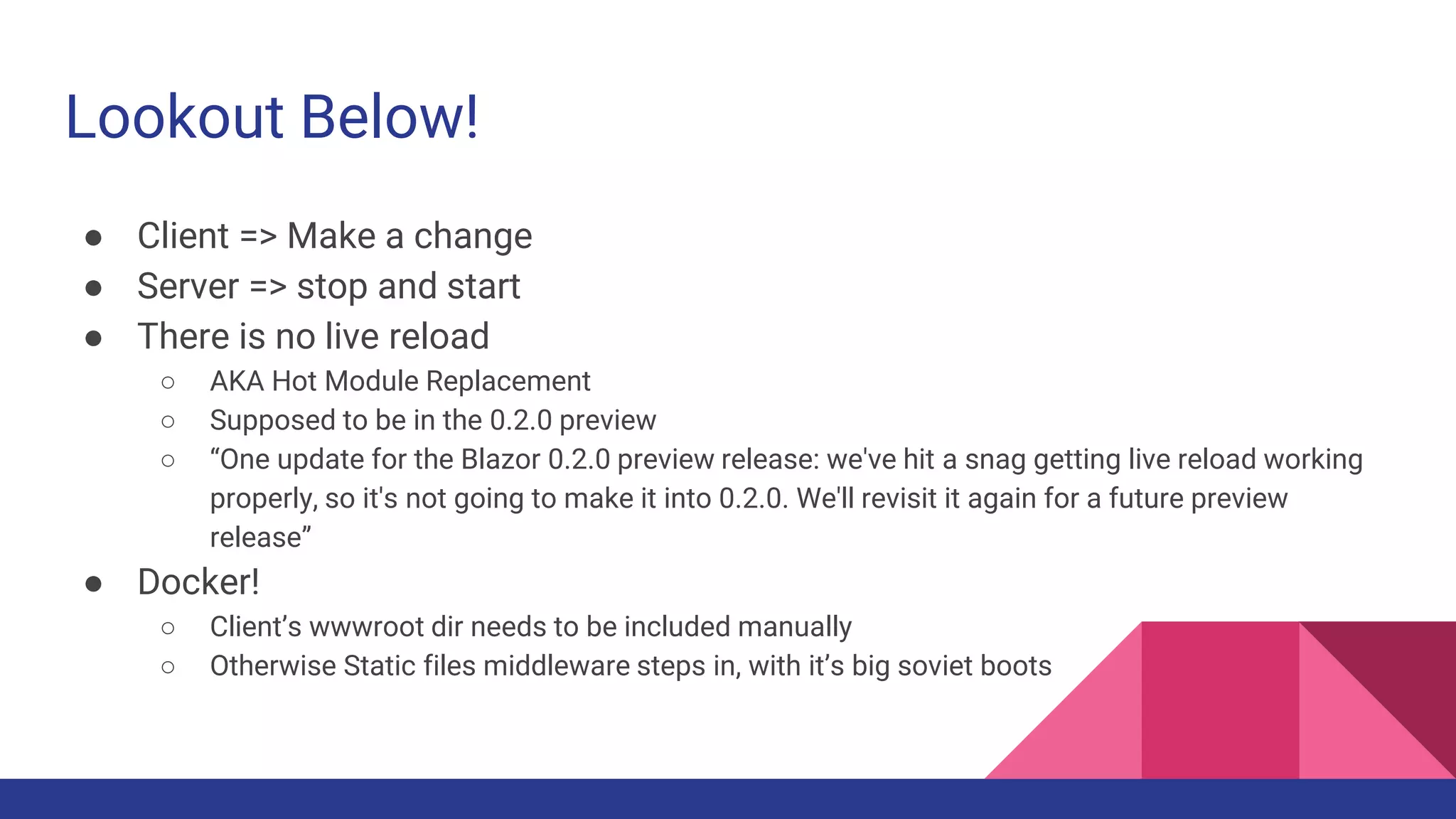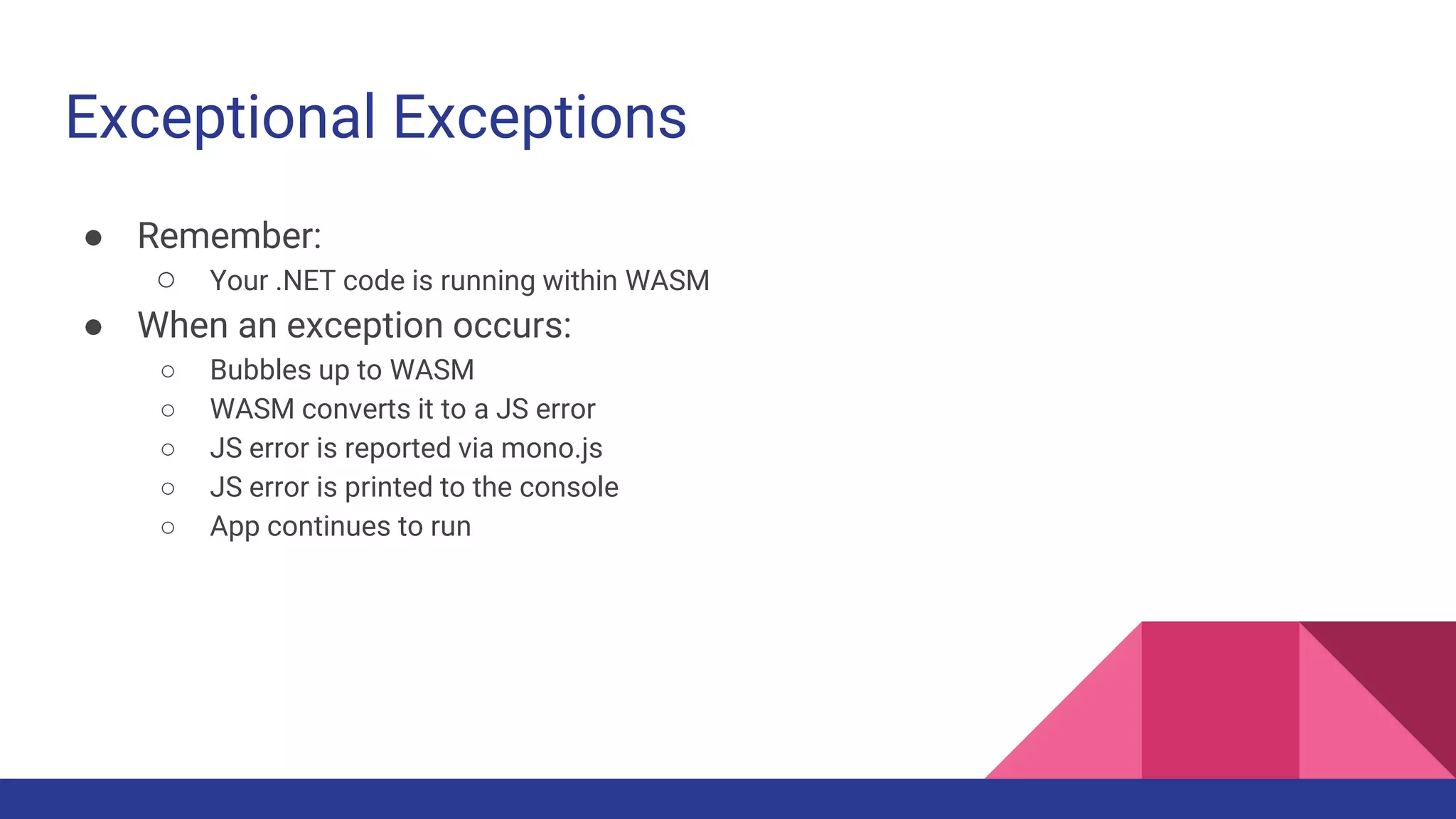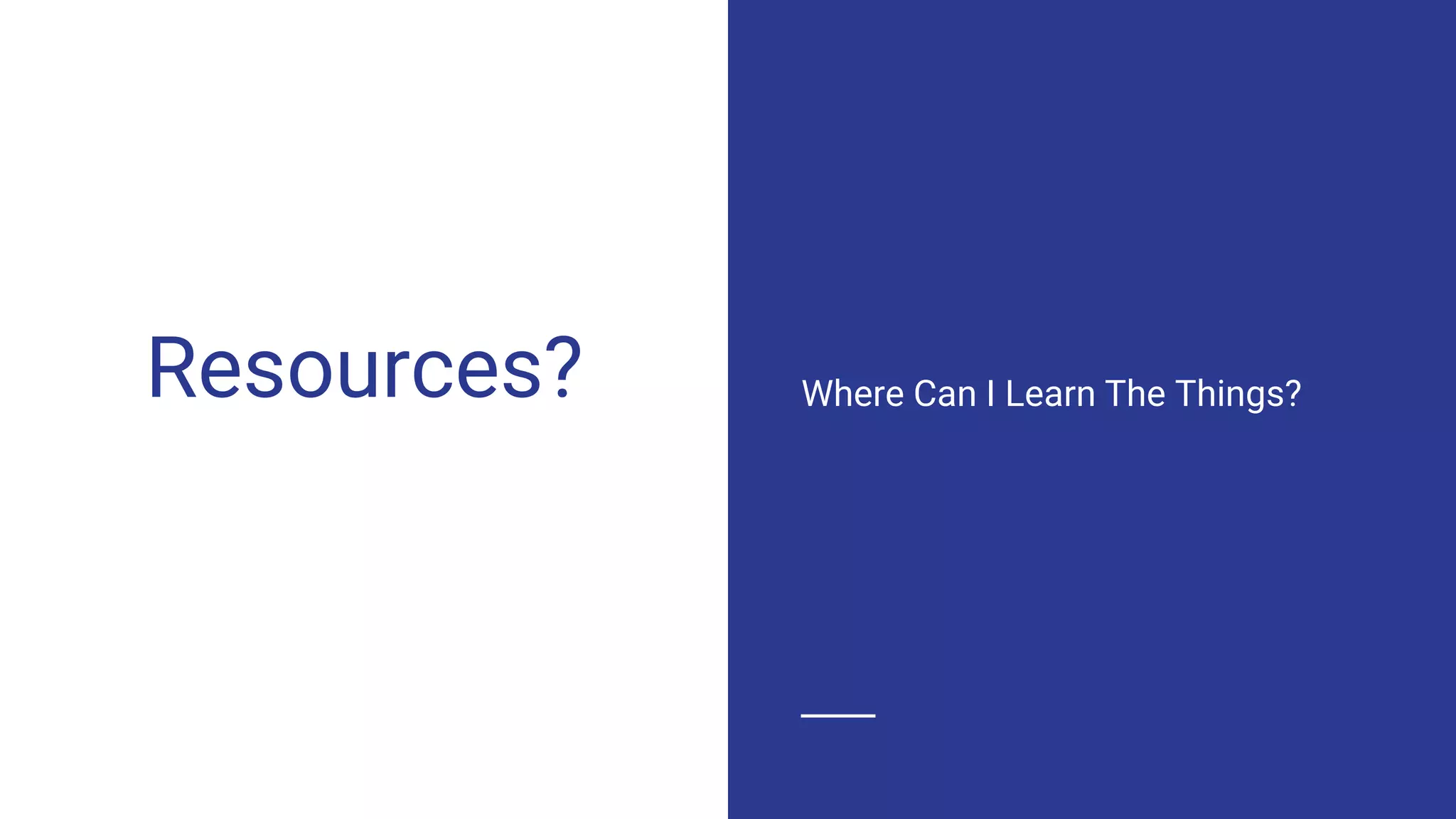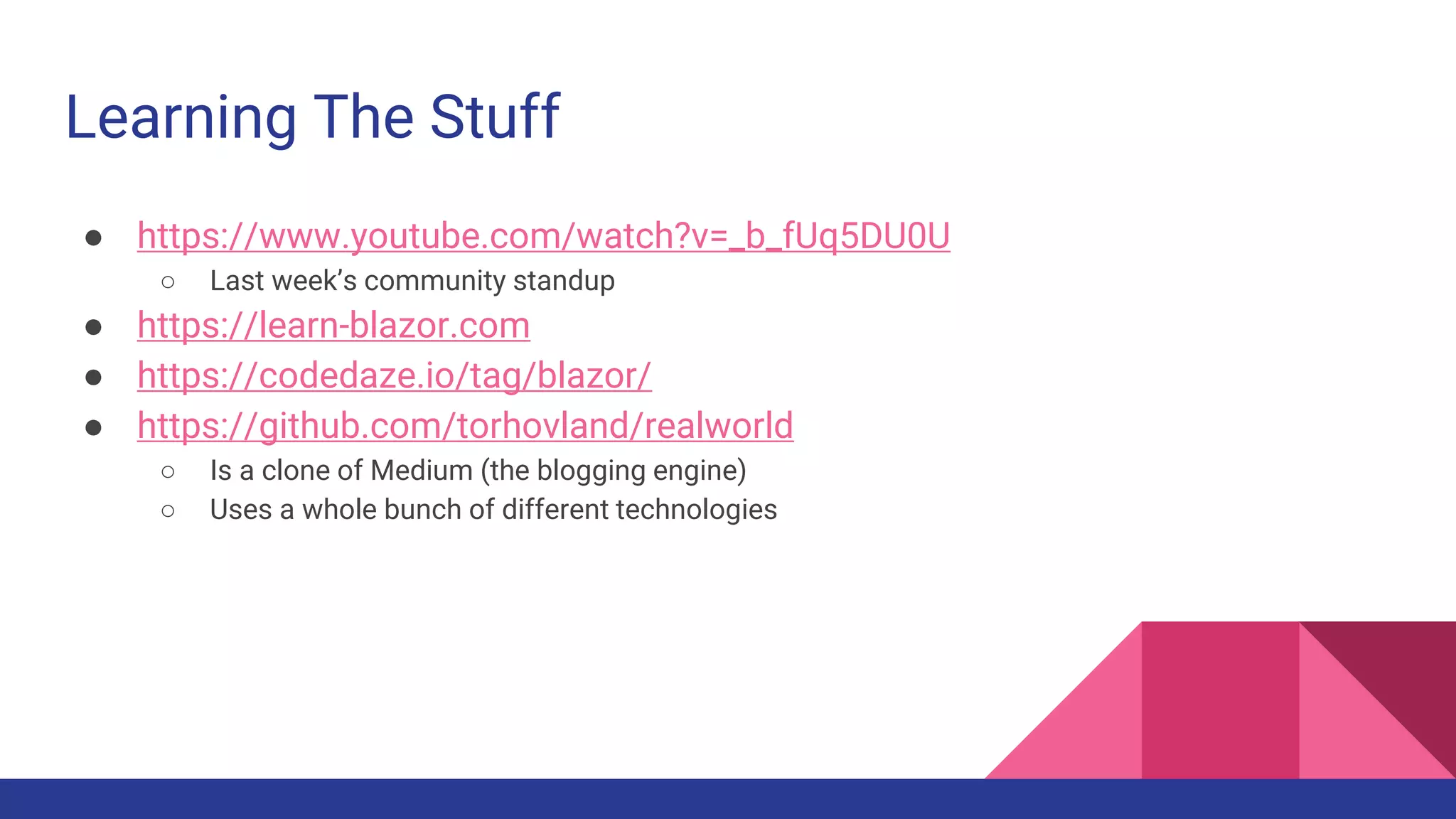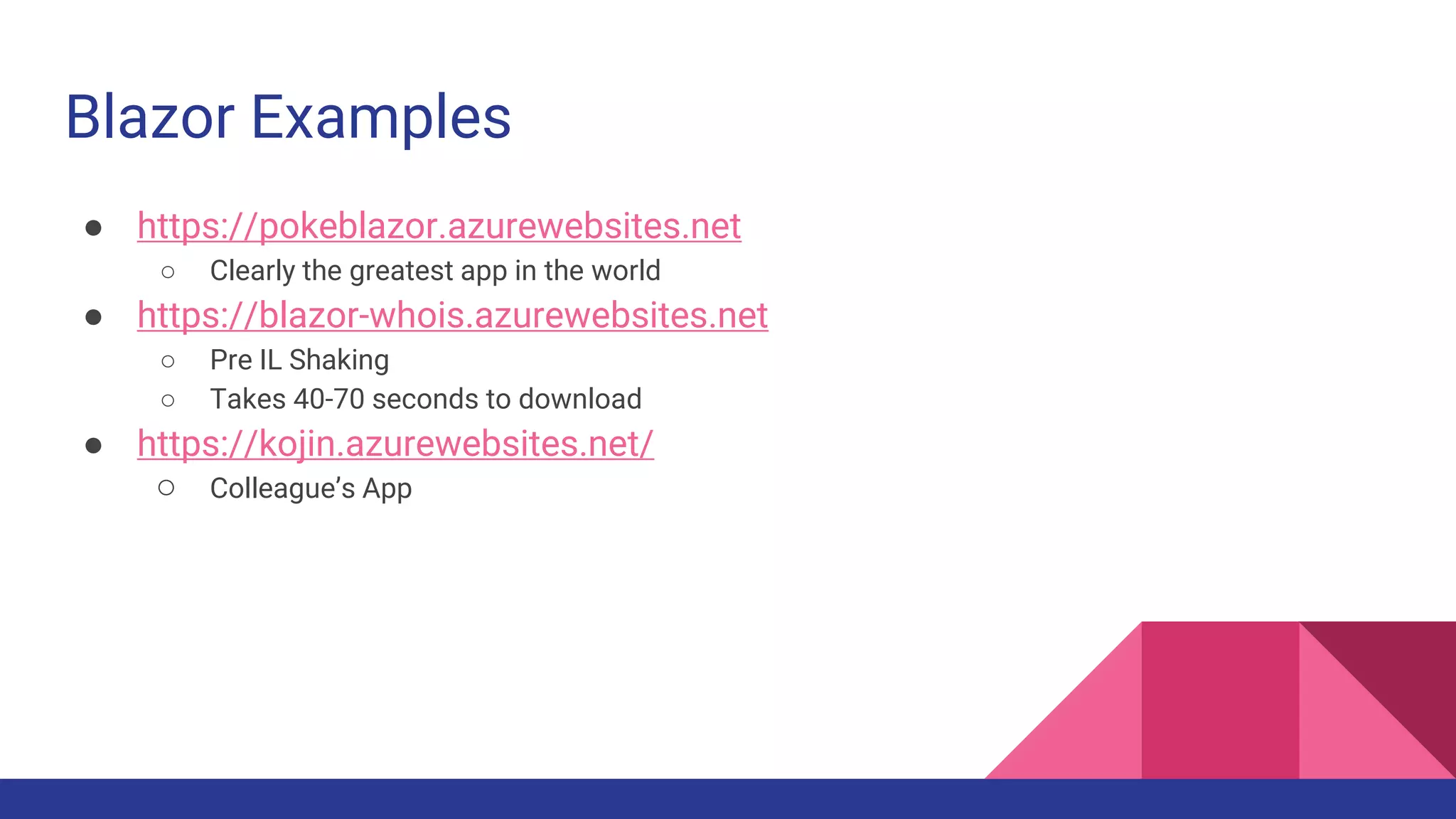Blazor is a new web framework that allows web applications to be written in C# instead of JavaScript. It uses WebAssembly to run .NET code directly in the browser. Developers write Blazor apps using Razor components with HTML and C# code. At runtime, the Blazor runtime compiles the Razor components to WebAssembly, which generates the app's rendering tree and updates the DOM efficiently as the app runs. Blazor provides a way to build interactive client-side web UI using .NET instead of JavaScript.
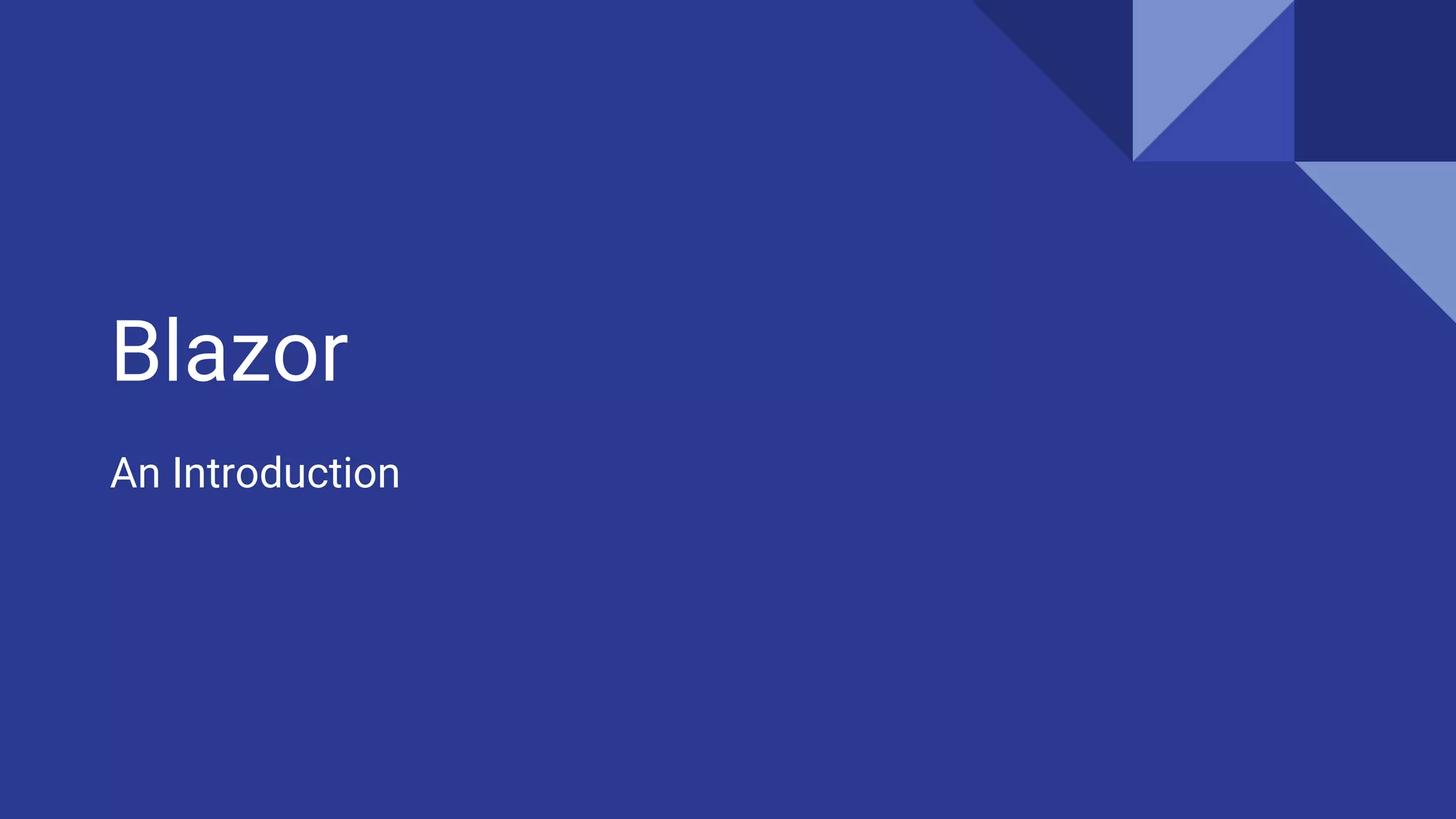
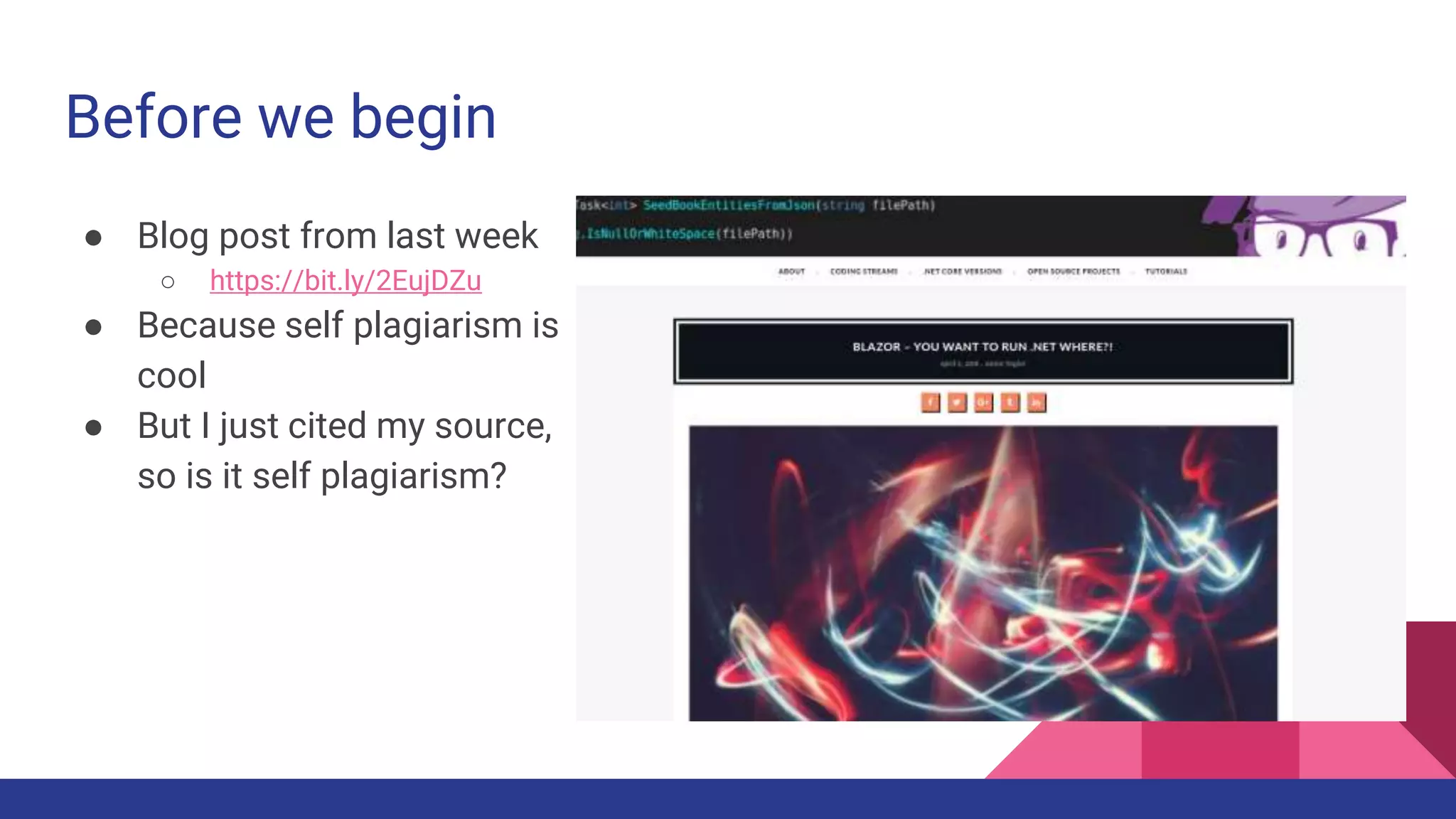
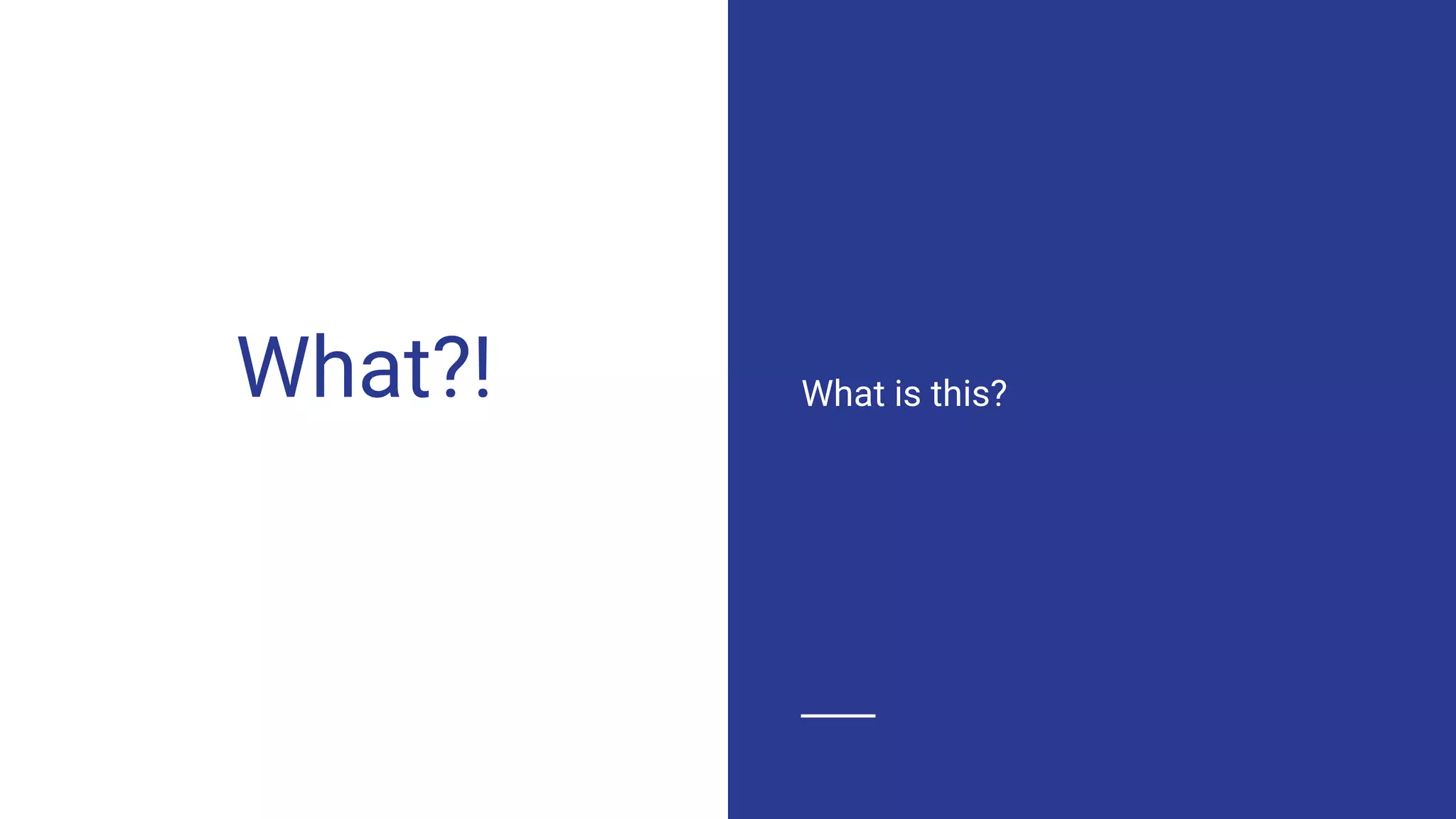
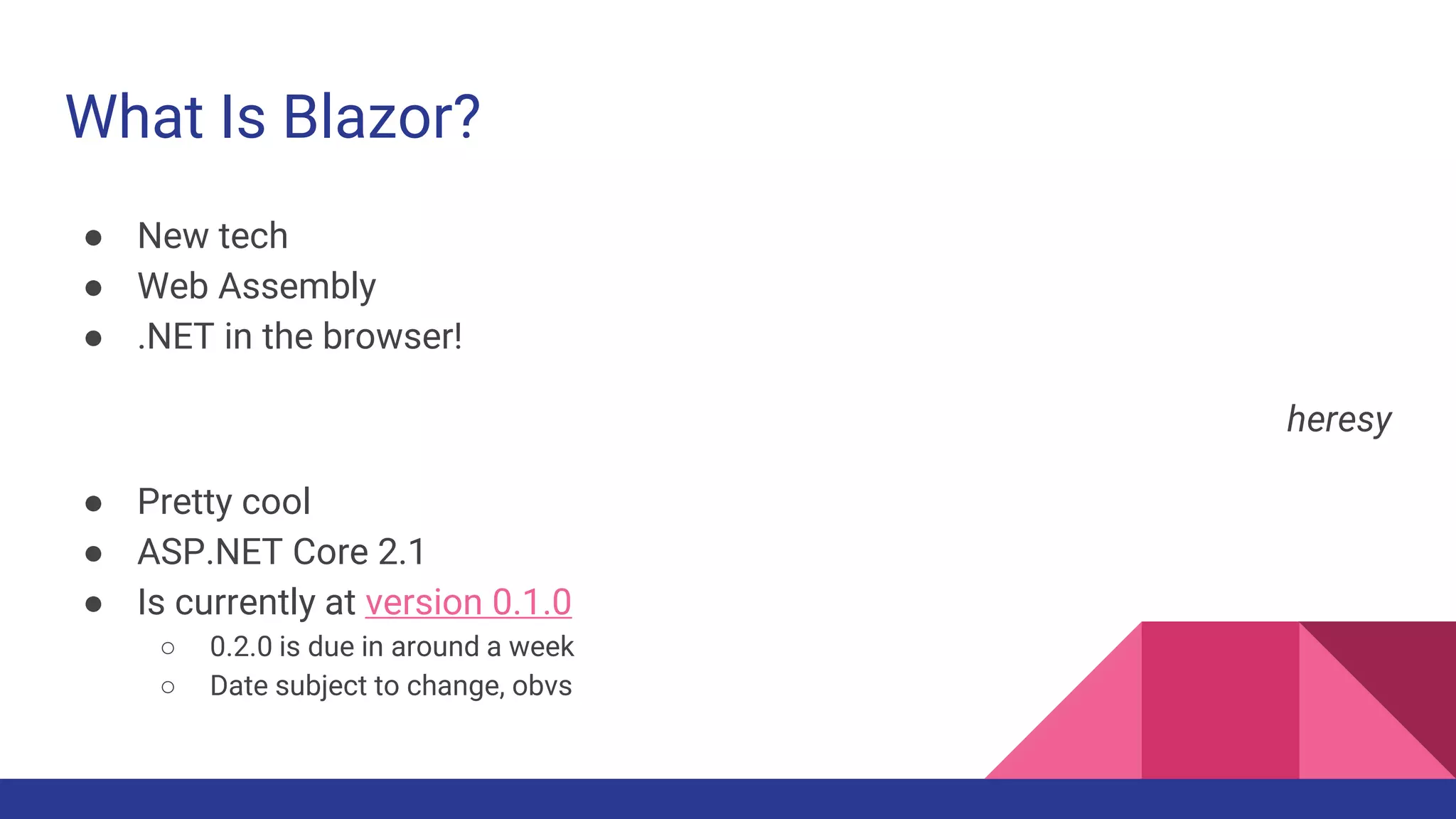
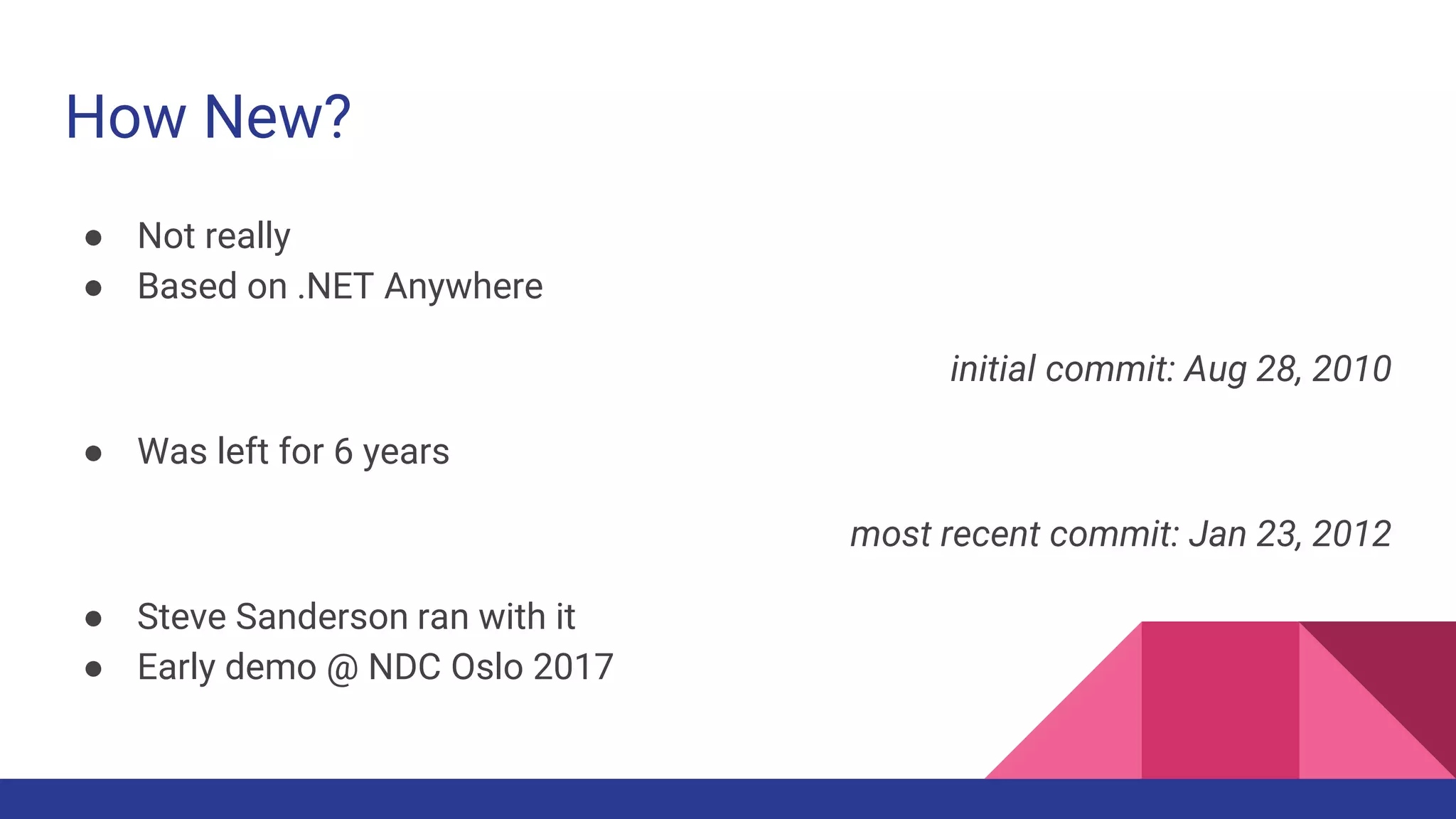
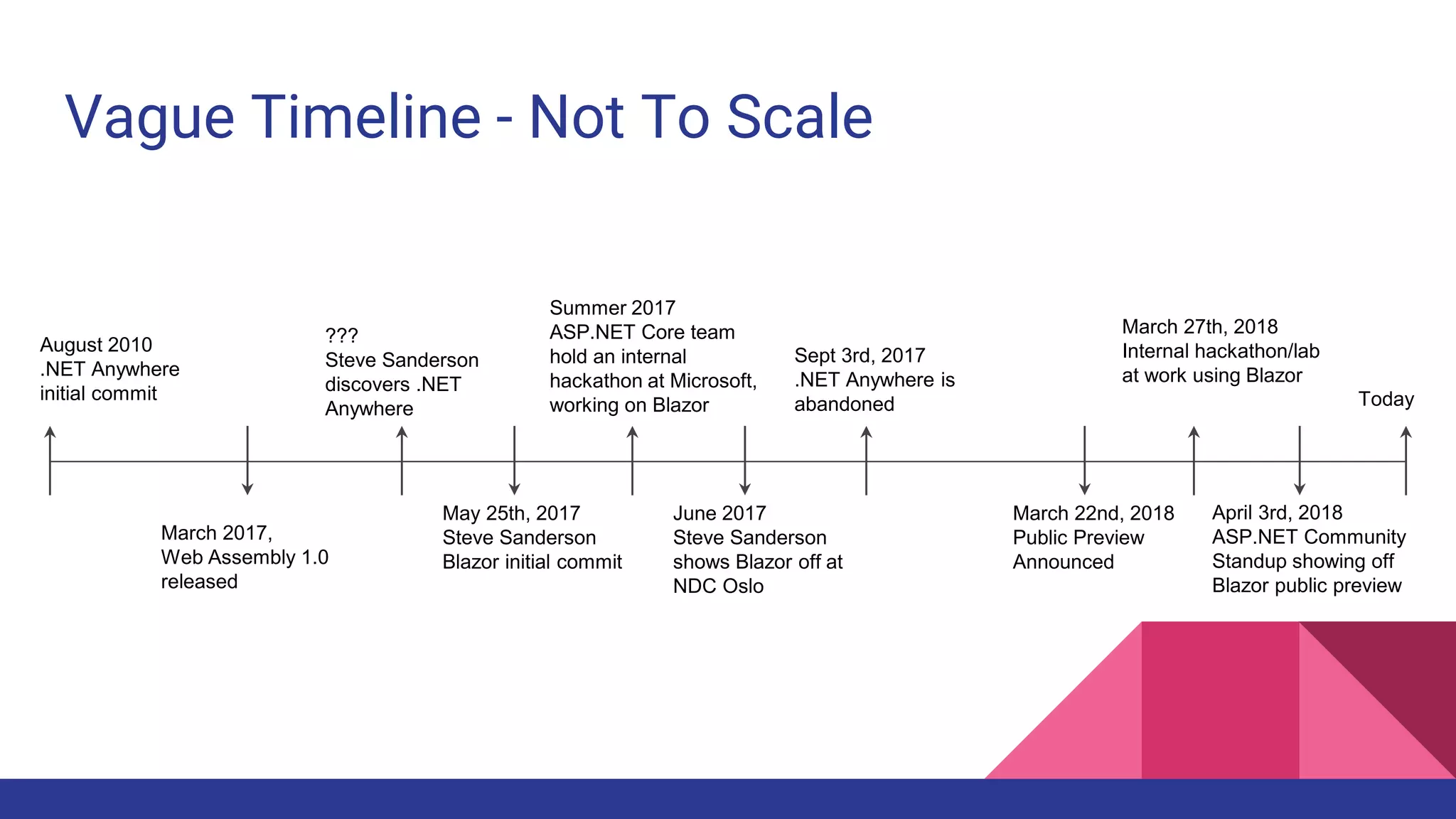
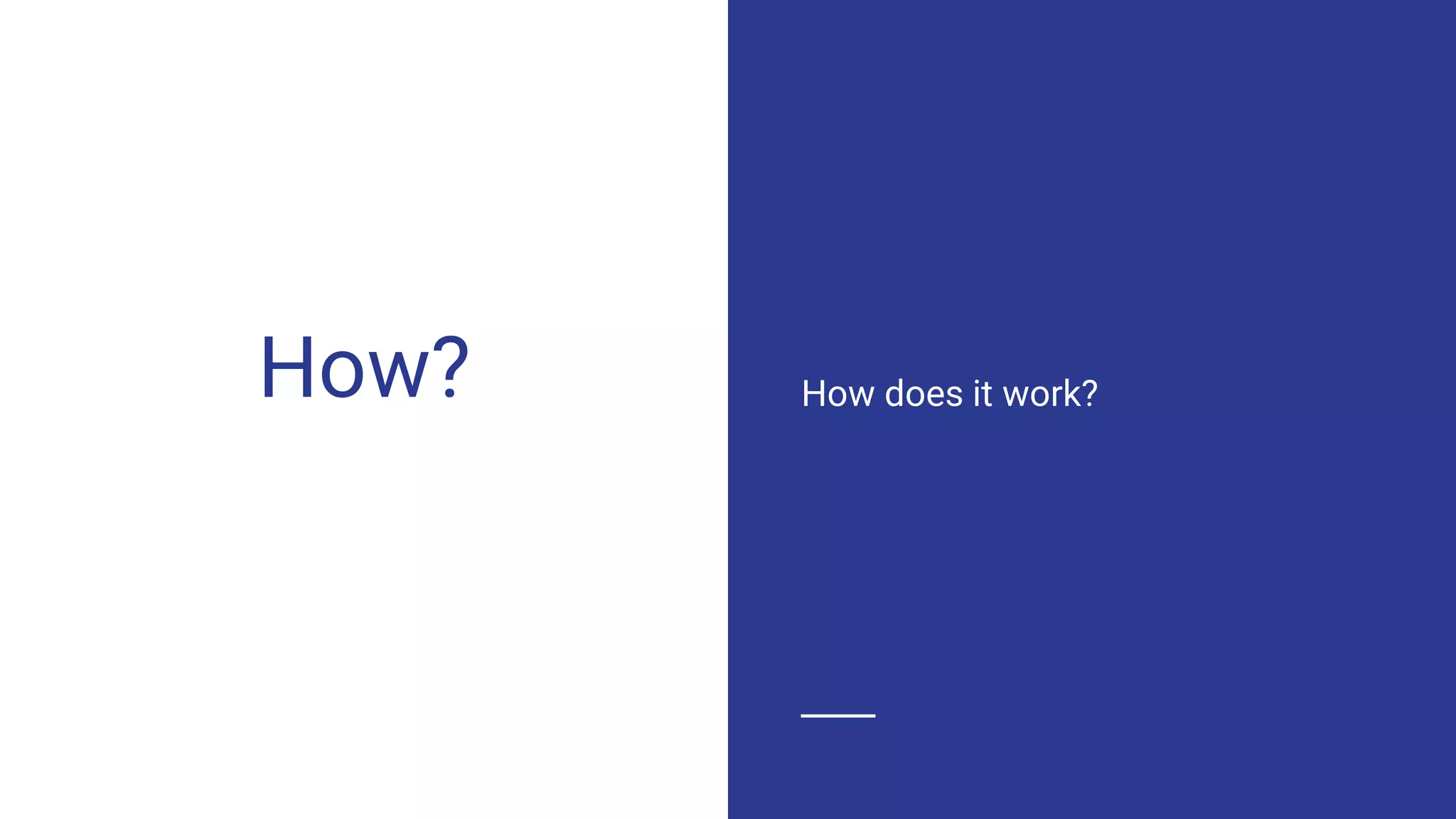
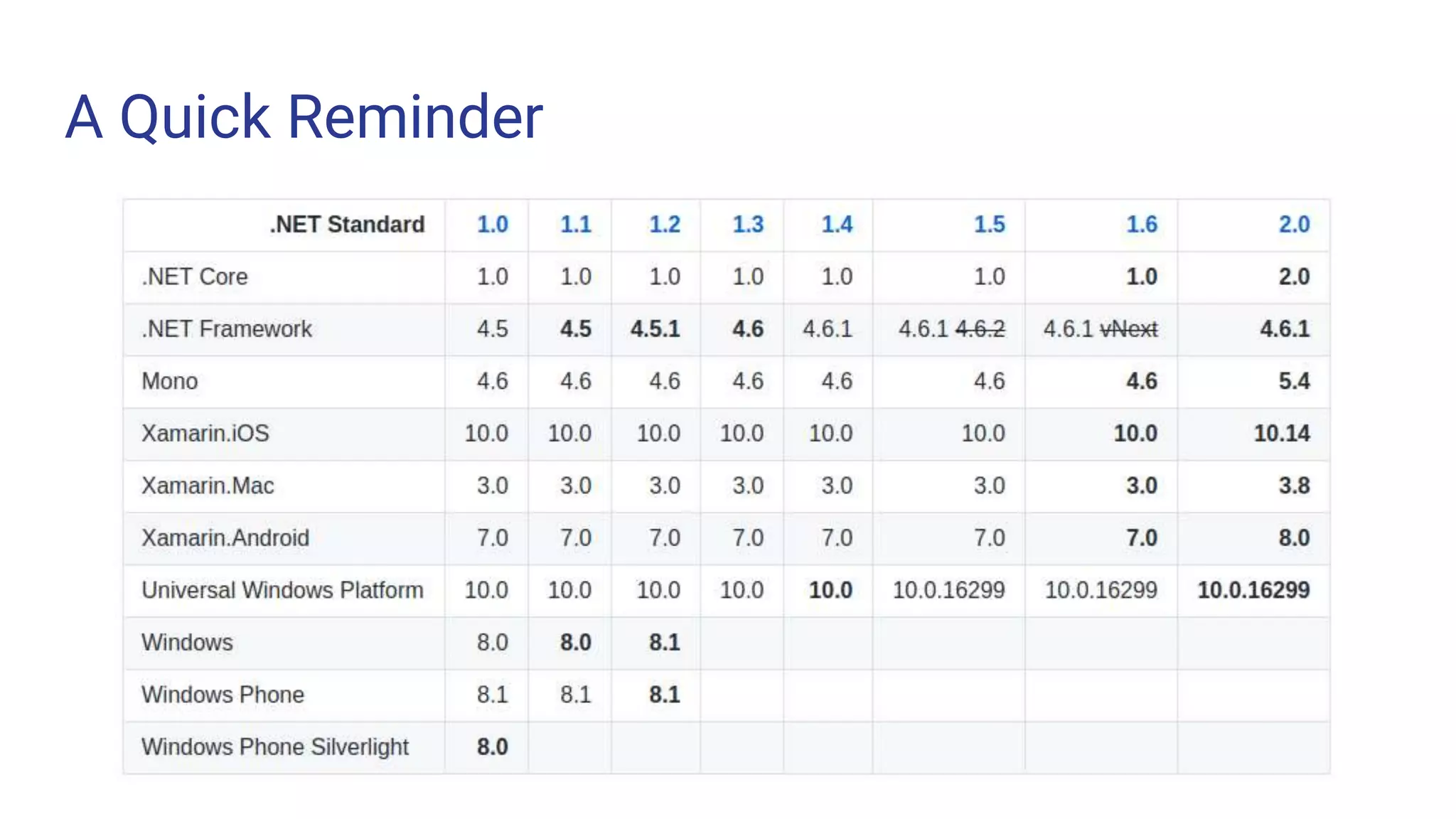
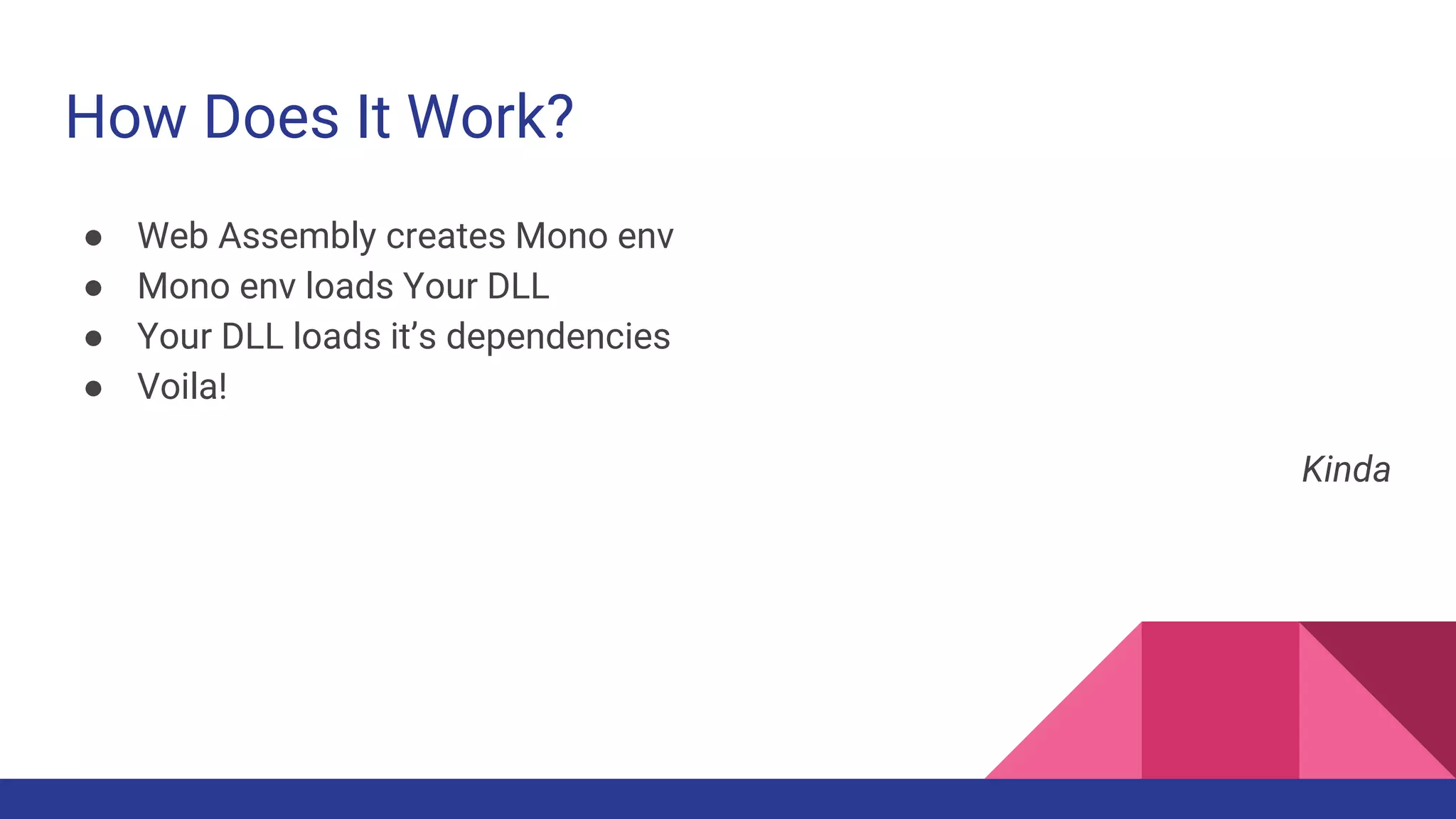
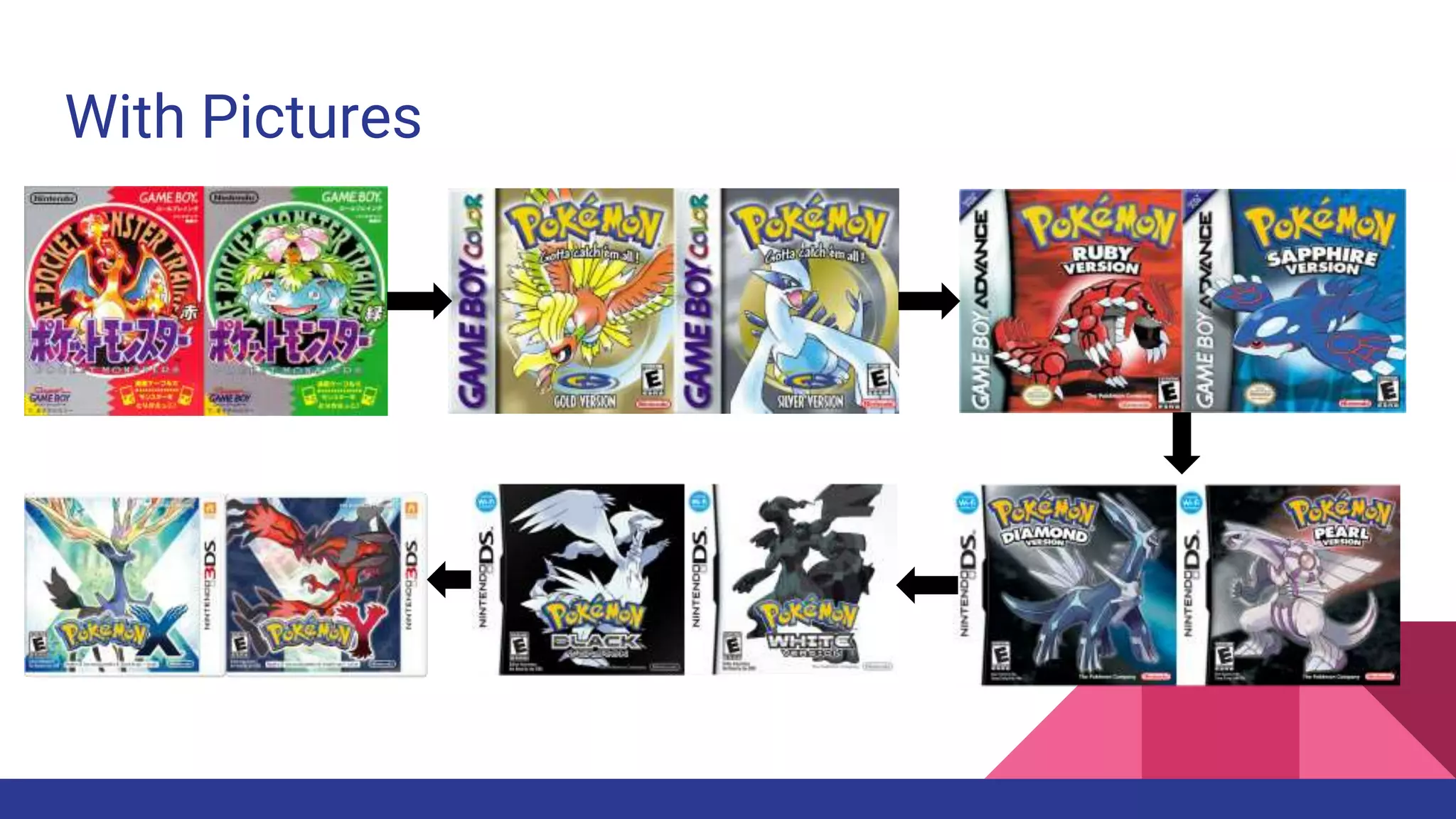
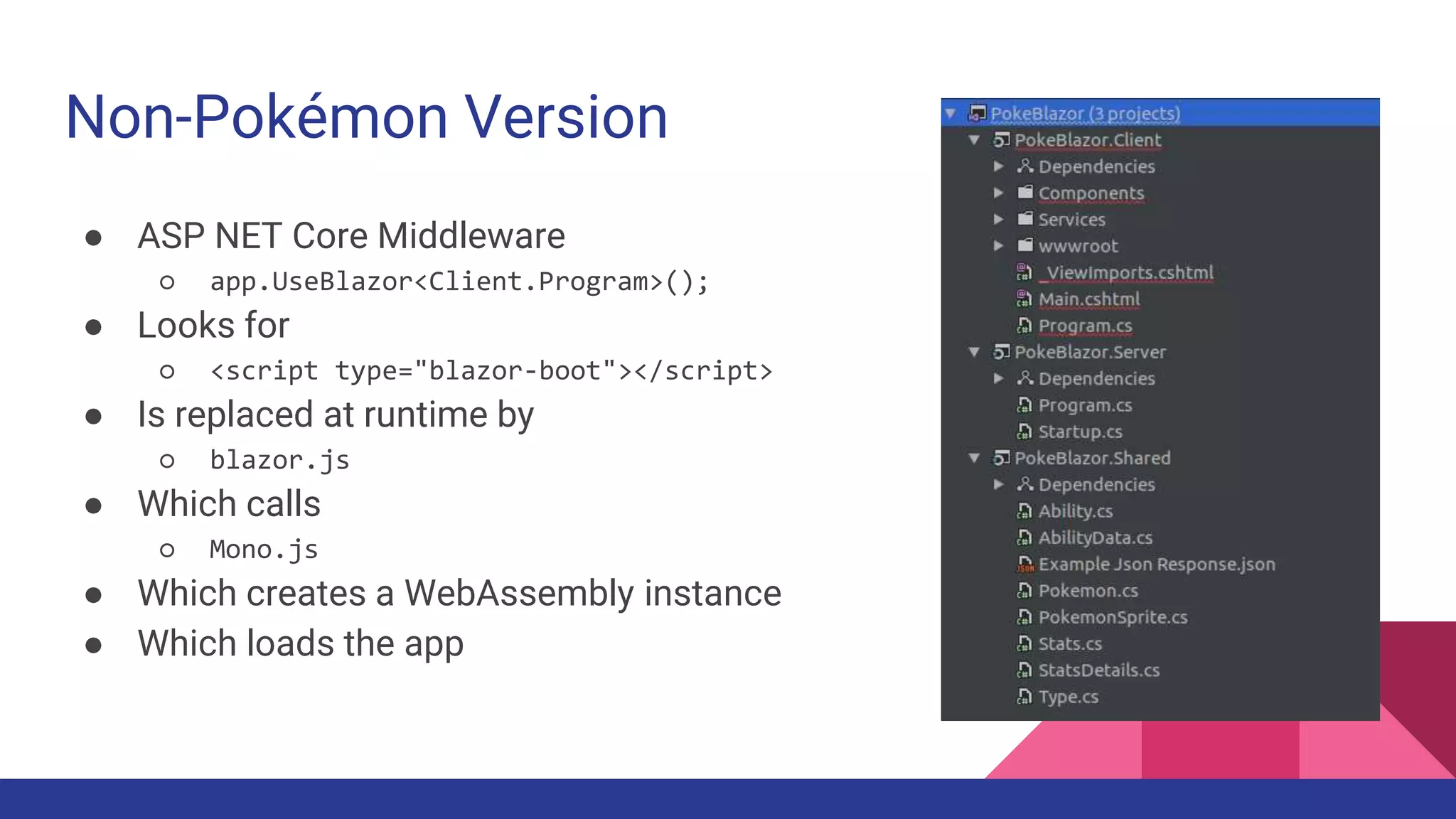

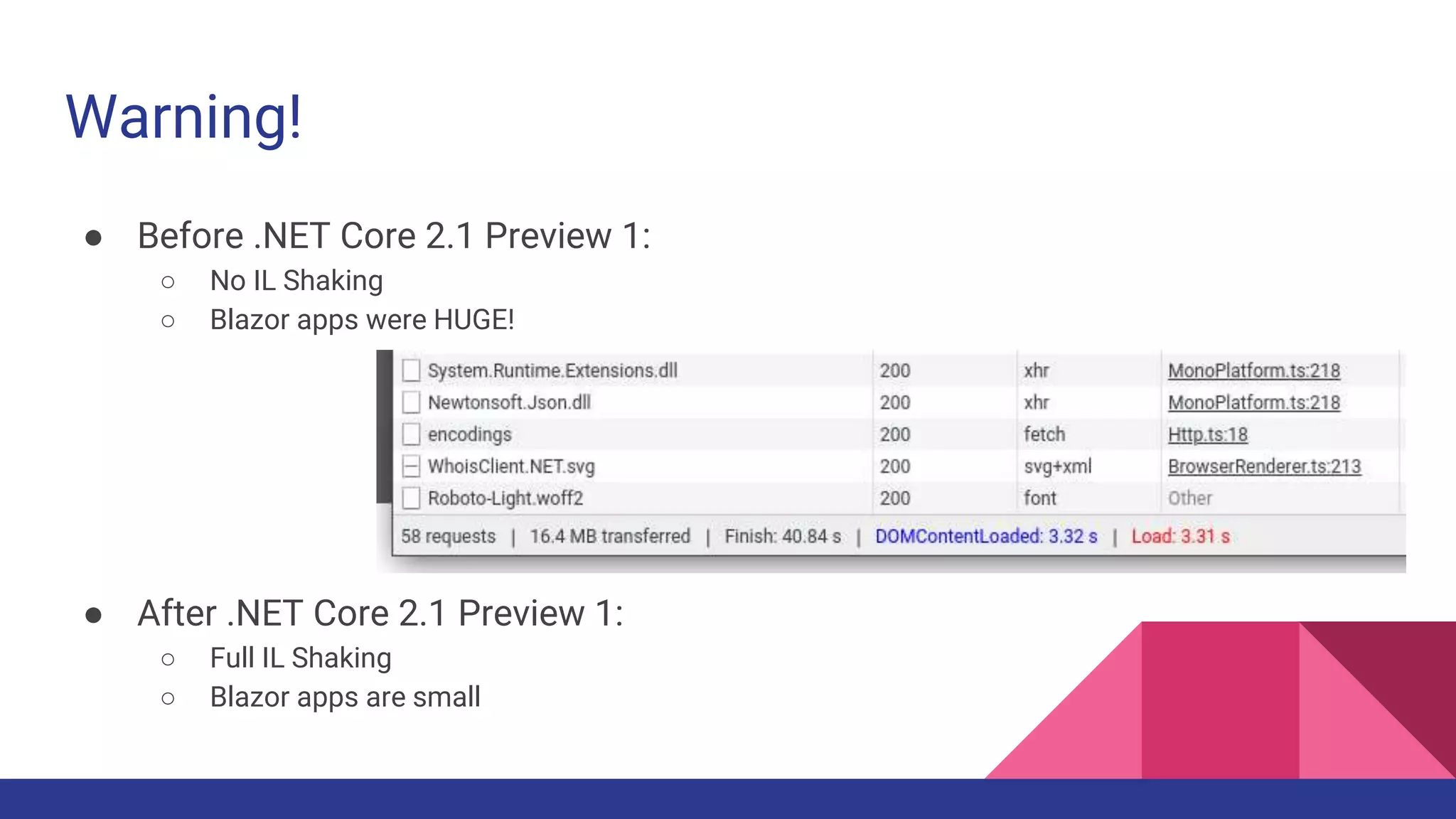
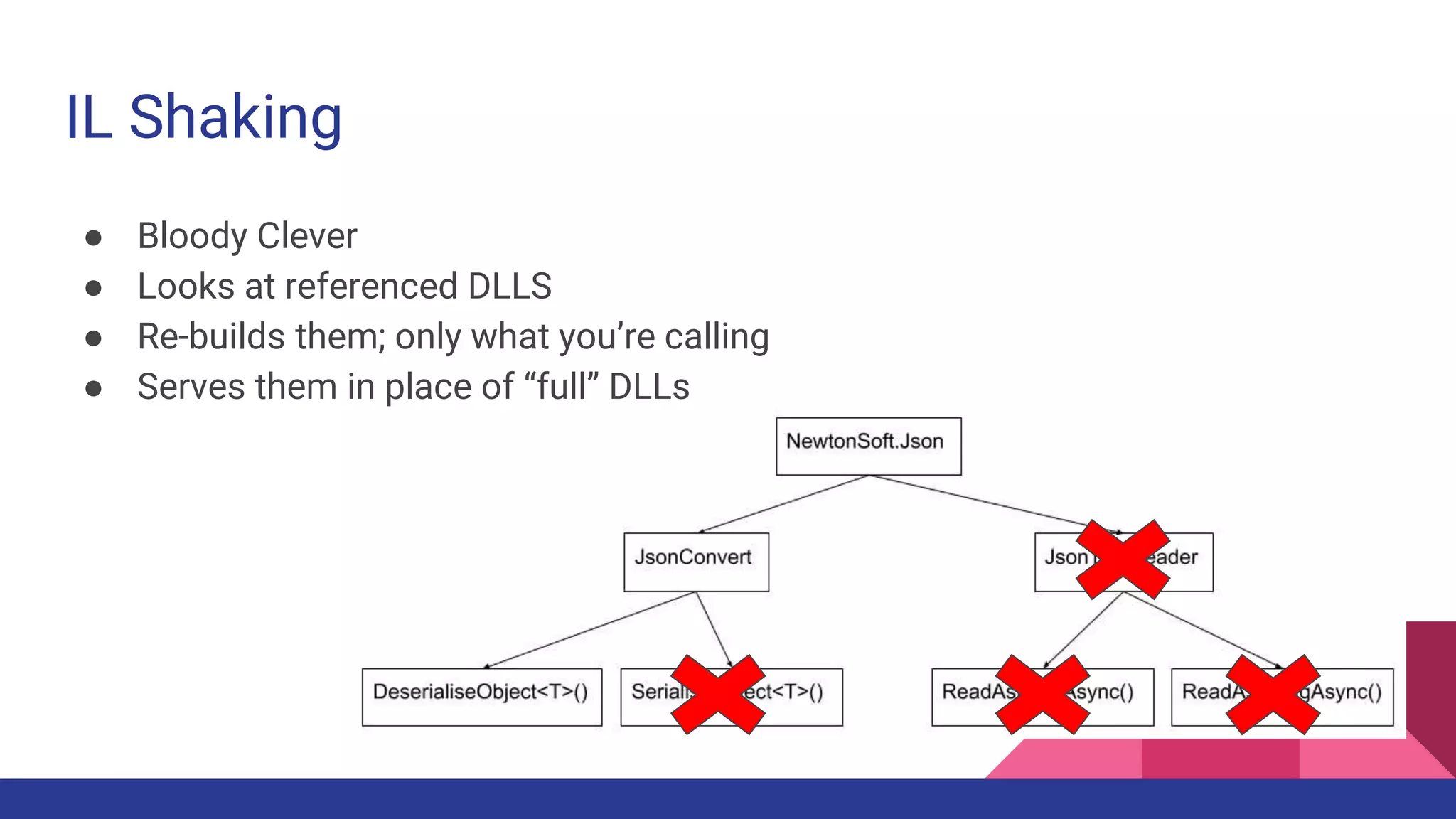
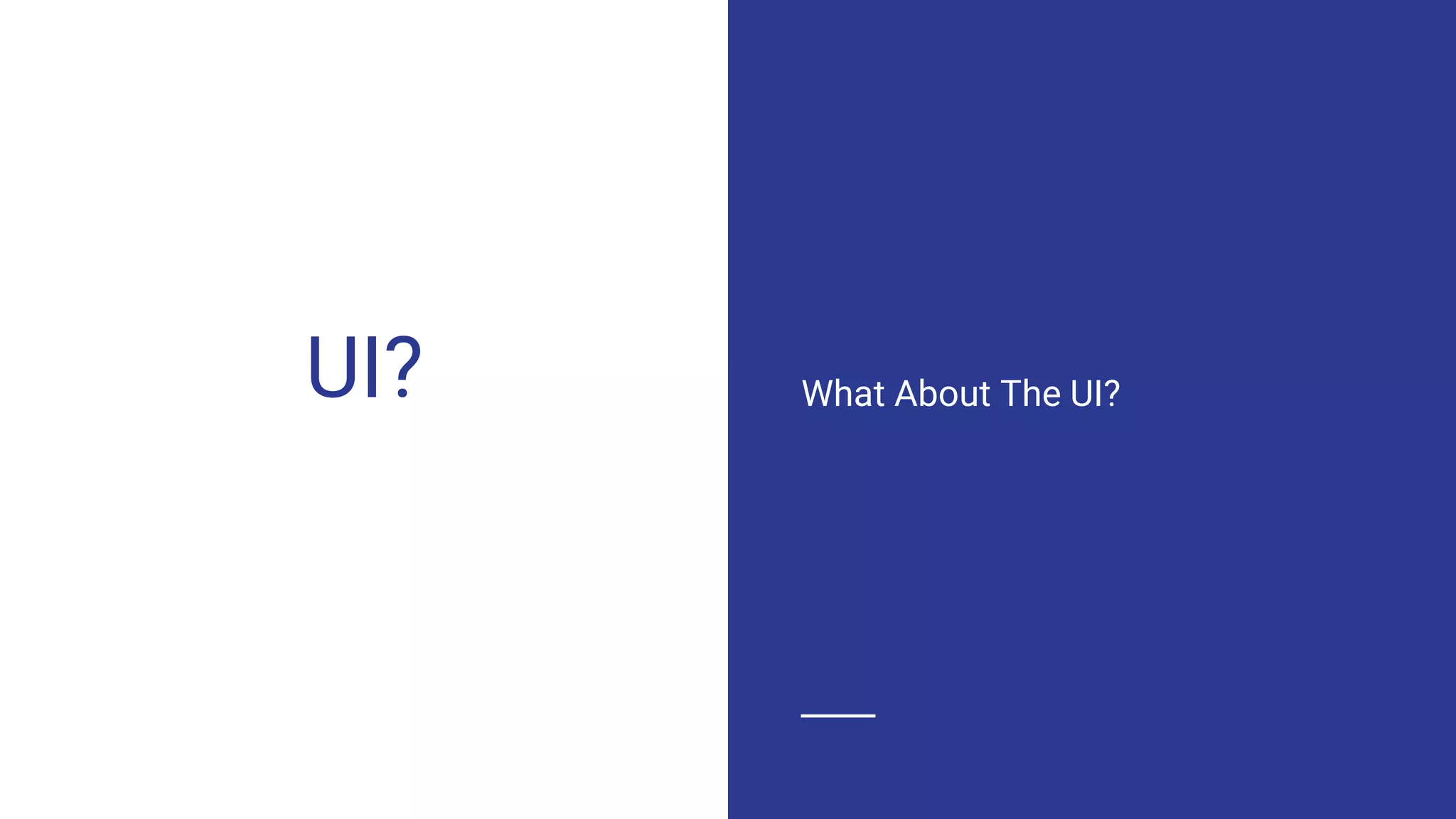
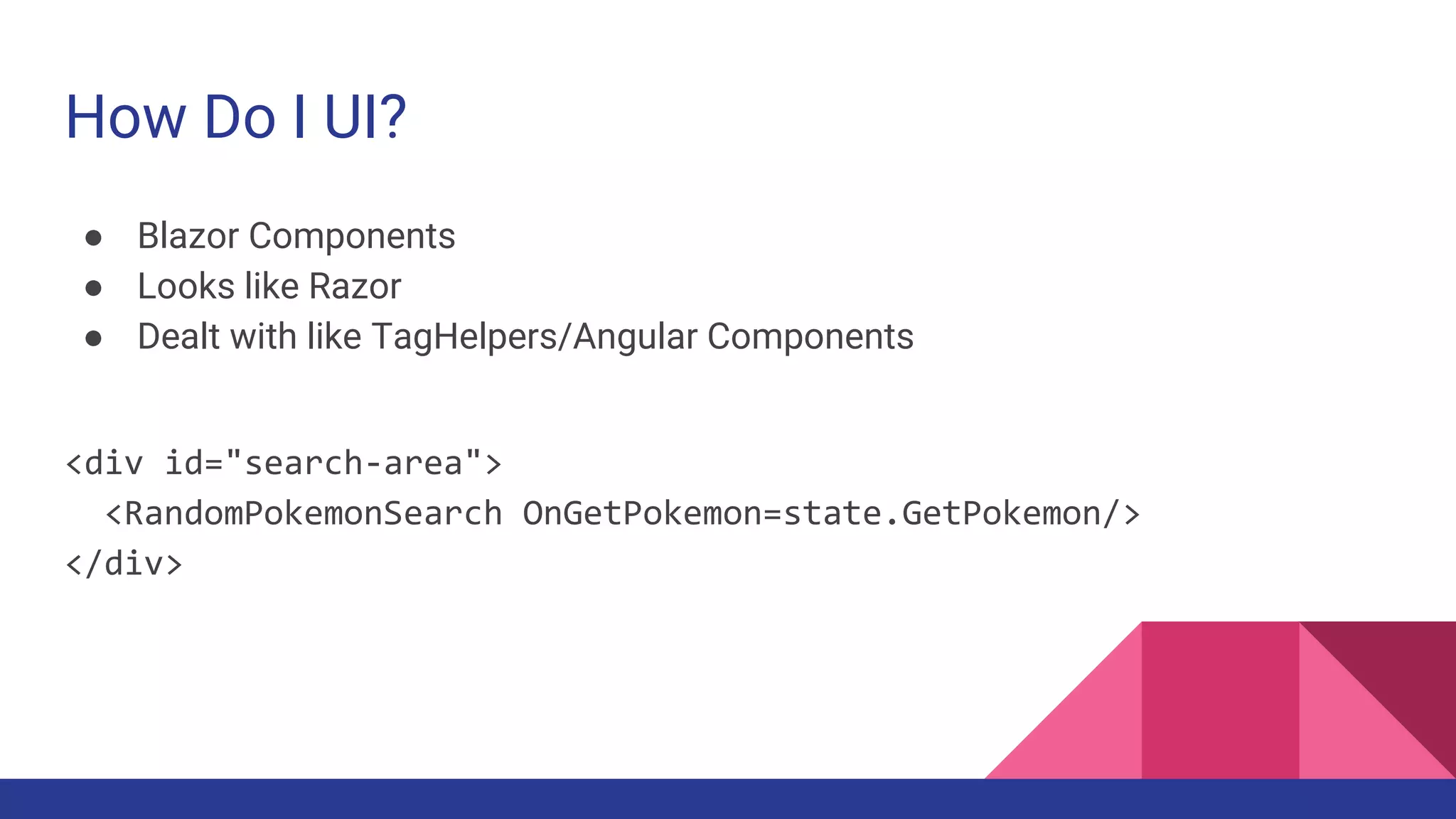
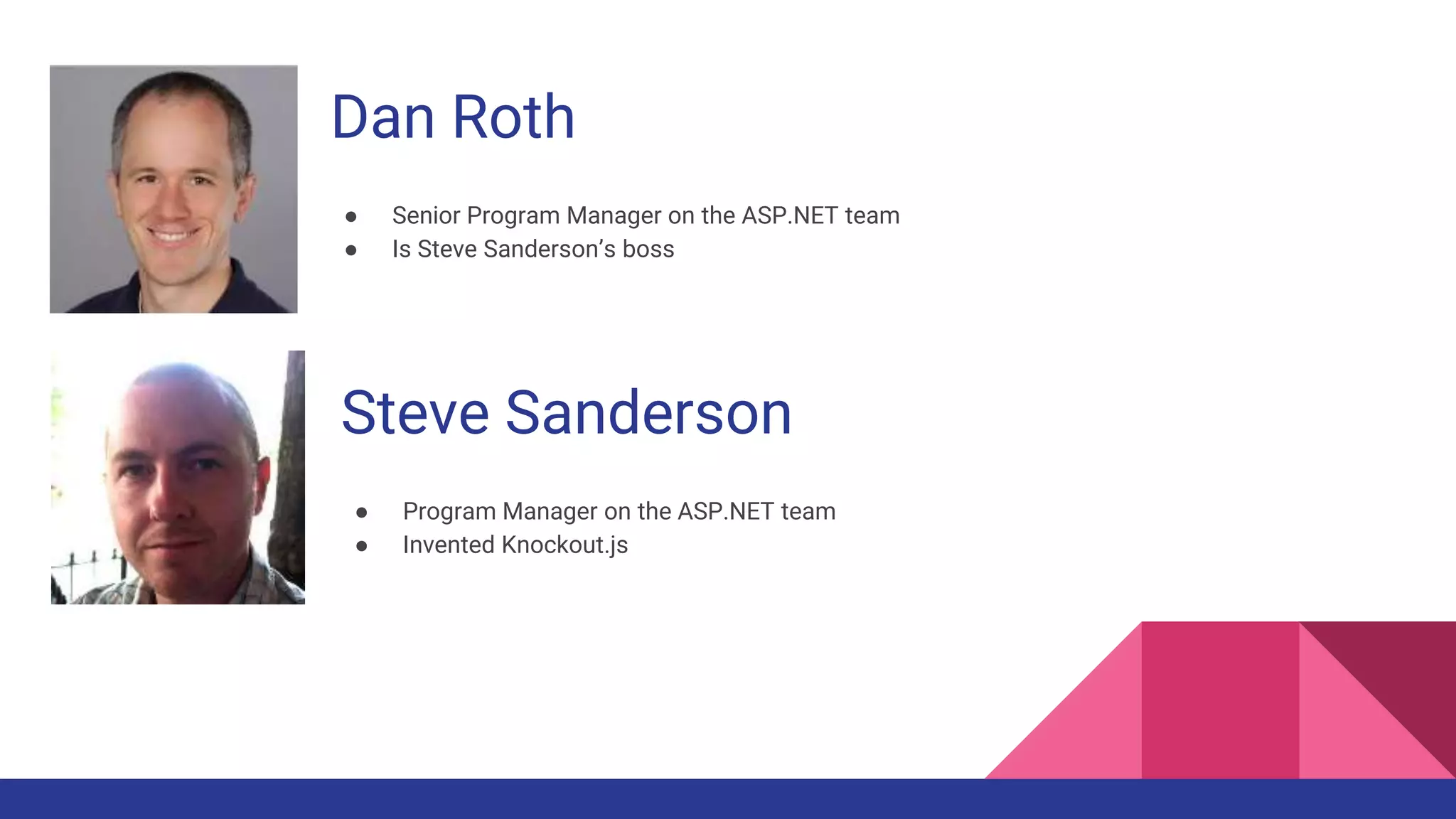
![Blazor components are a little different [to Razor Pages]. They are similar to stuff that you do on the server in that they're
both using the Razor syntax. You're using C# and HTML to decide, like, what markup you want.
But on the server what's really happening is your basically generating HTML as, effectively, a string, then you're sending it
down to the browser and having the browser render that HTML doing it's normal thing.
With Blazor components it's actually a little different. We take the Razor files, these cshtml files, and just like on the server,
they do get compiled into a class, and it's the class that basically has the compile functionality for generating the
corresponding markup.
But in Blazor those classes get downloaded actually into the browser as a DLLs. Whereas on the server side you're just
download a string, with Blazor you're downloading the compiled classes.
And then client side in the browser the Blazor runtime will ask components to render and those components will render
their markup, using the logic that you specify, into a Rendering Tree. And then Blazor's runtime will handle updating the
DOM in the browser, based on off of that rendering tree.
And as components change, and they re-render themselves, [Blazor’s runtime] will diff the new Rendering Tree that the
component just created with the current one and update the DOM accordingly, making it very efficient so you're not
touching the DOM too much. Like, you're basically doing it as little as you can.](https://image.slidesharecdn.com/blazor-180414063904/75/Blazor-An-Introduction-18-2048.jpg)