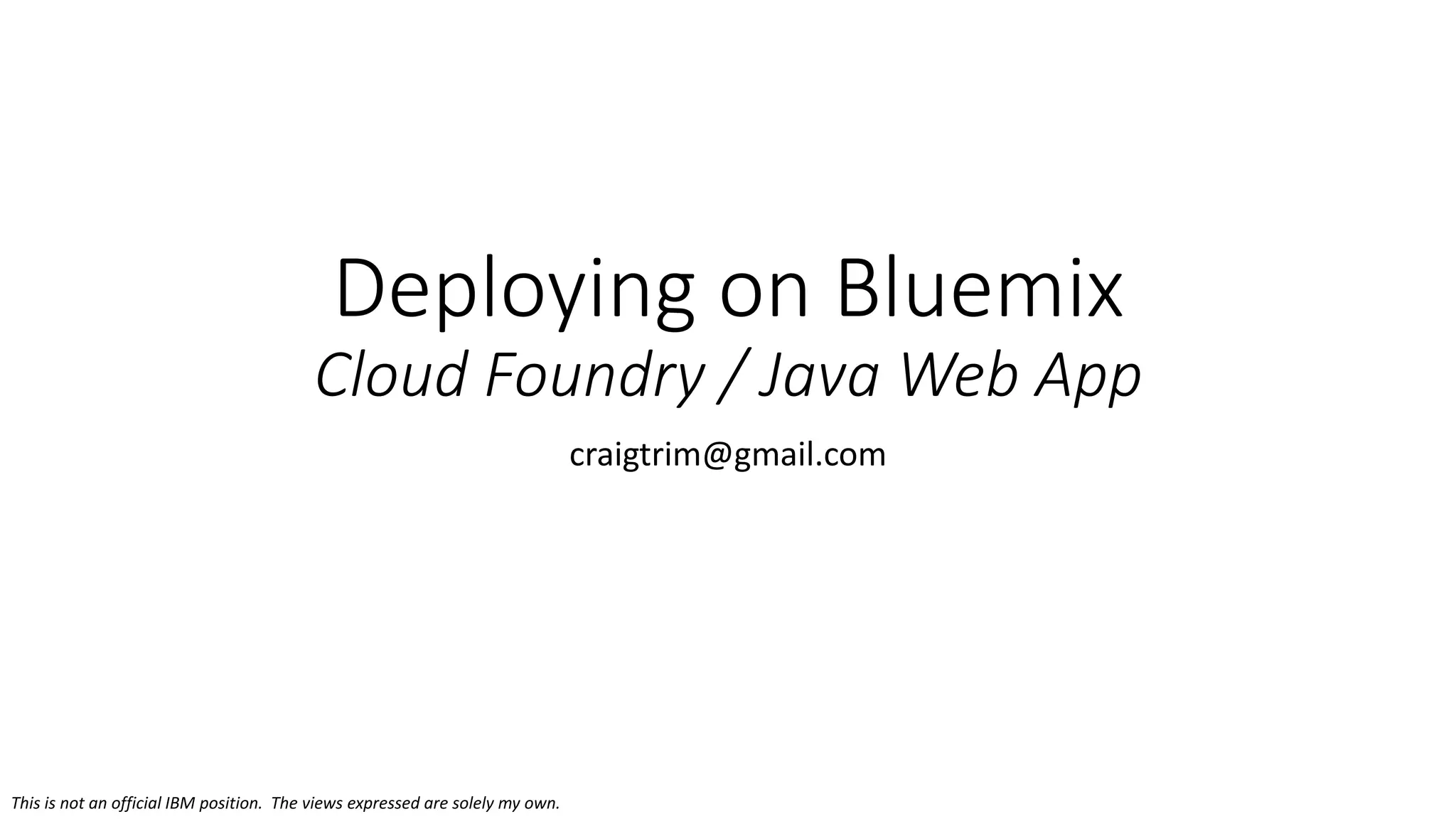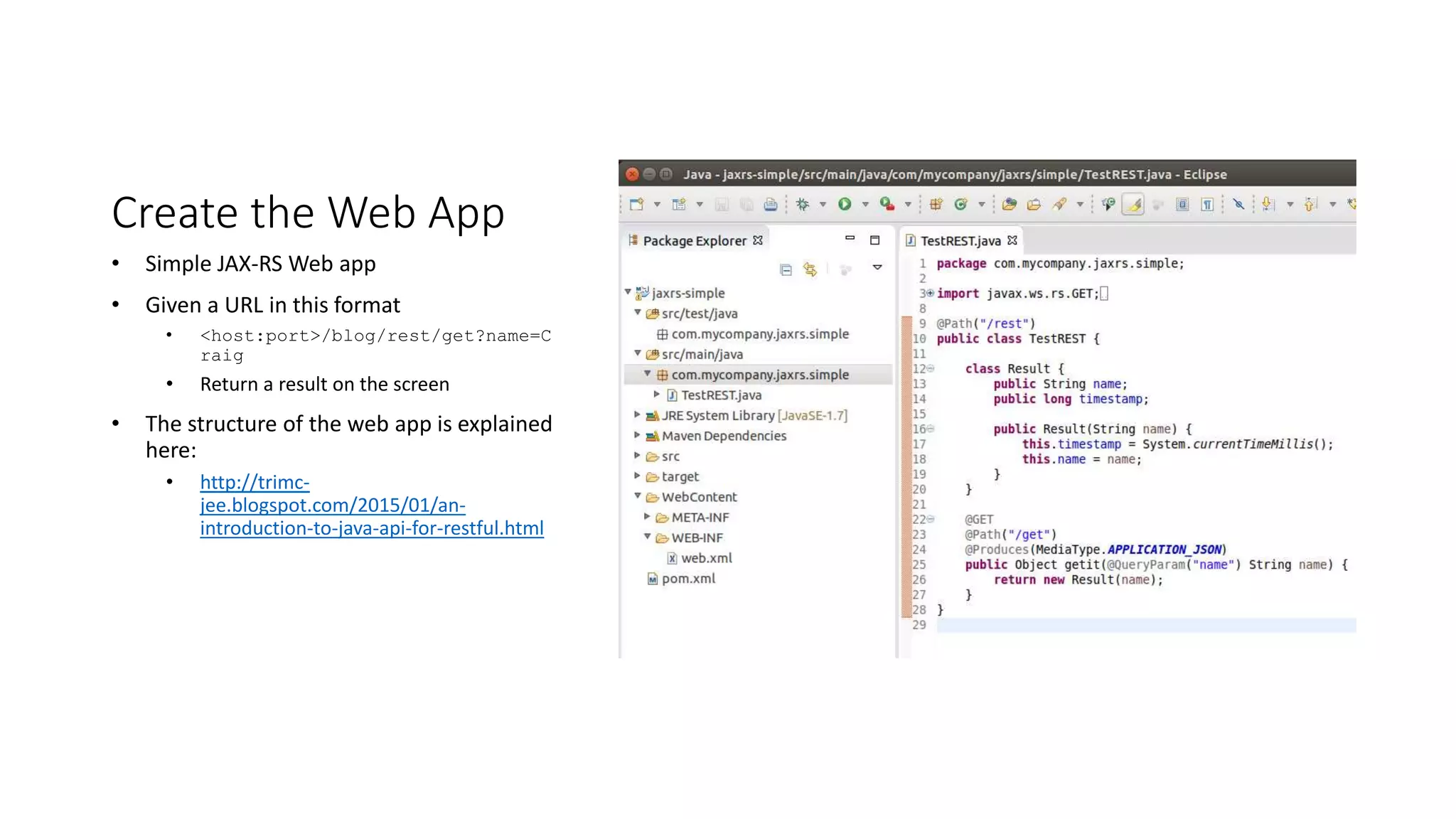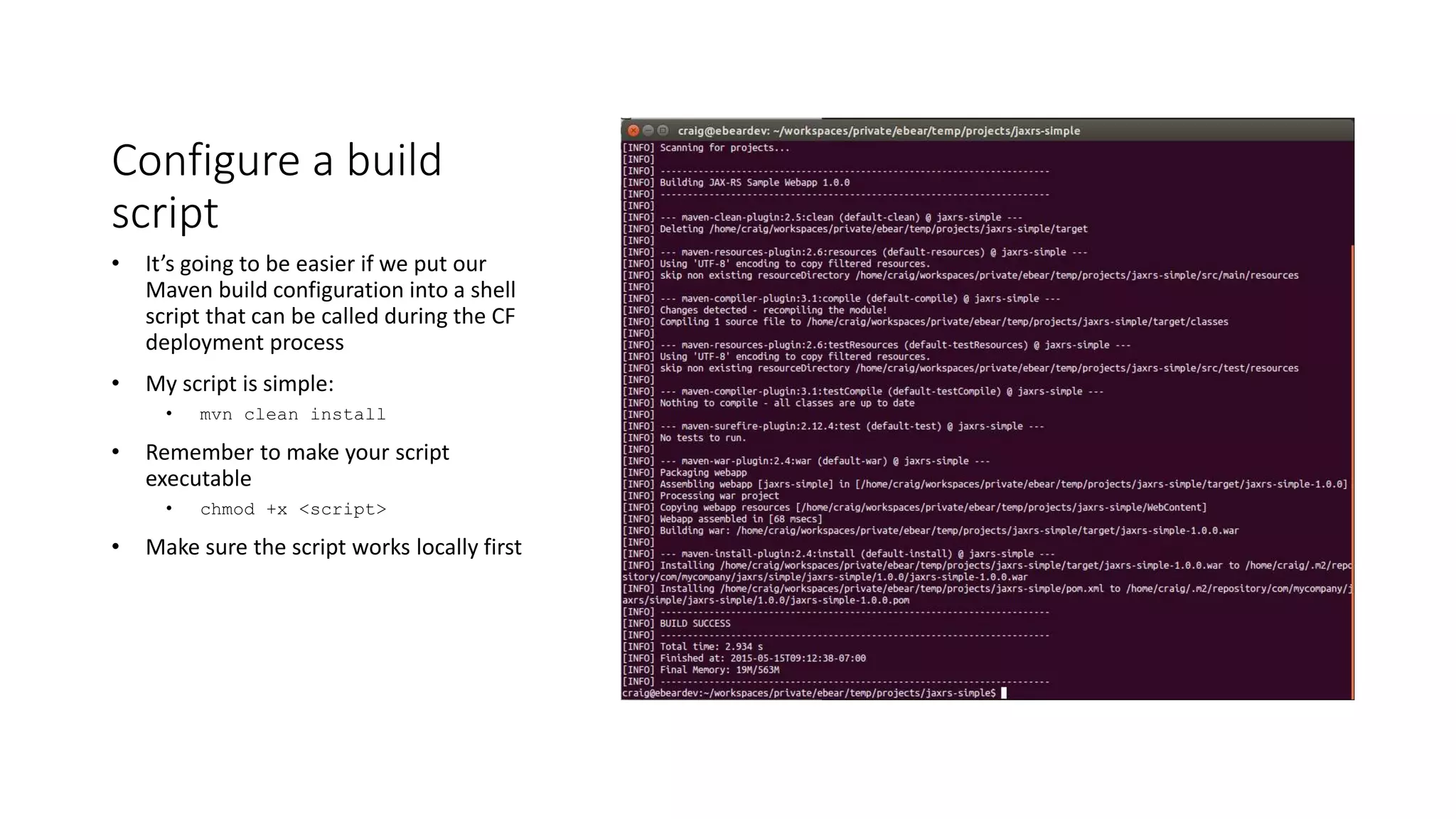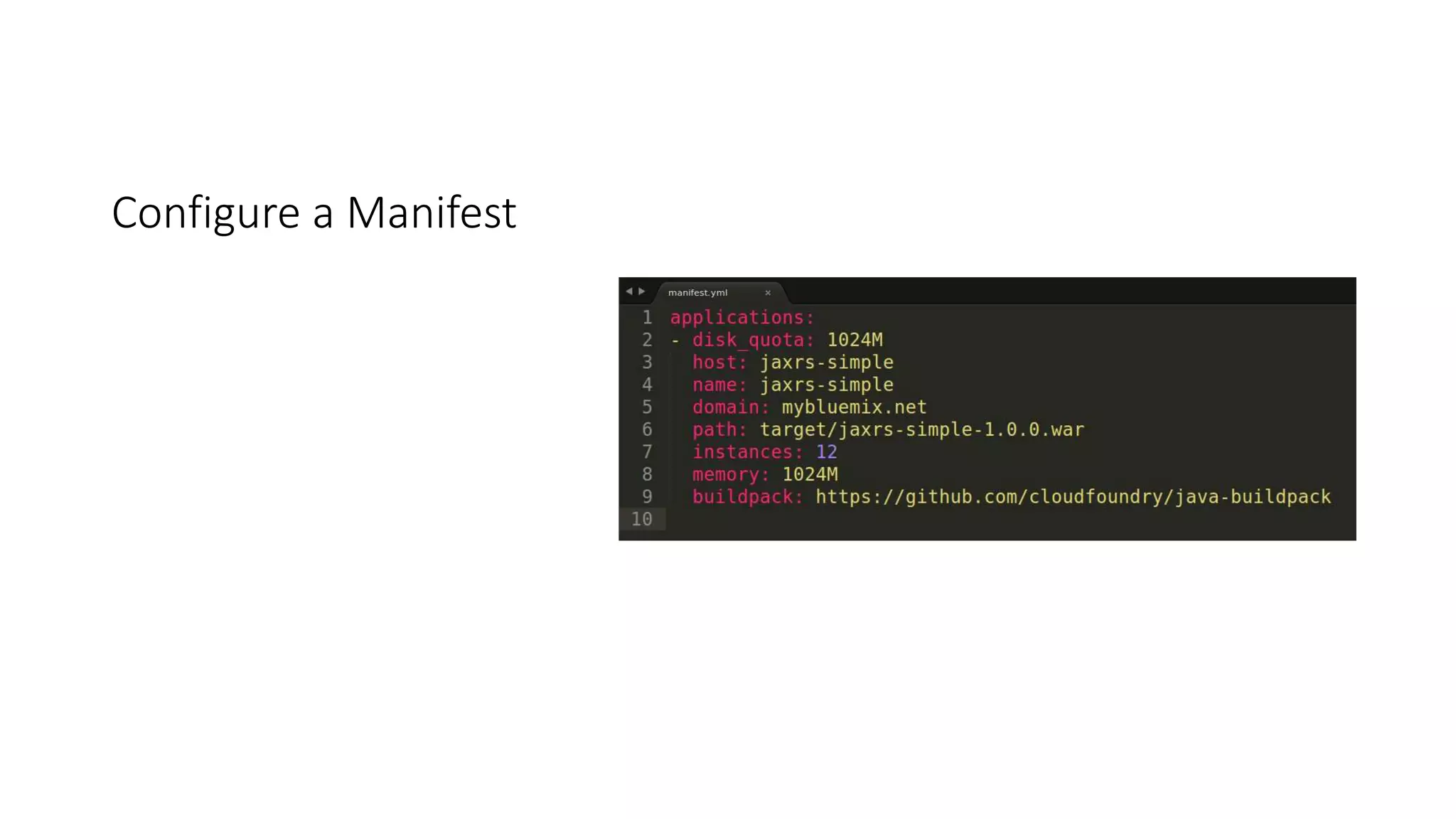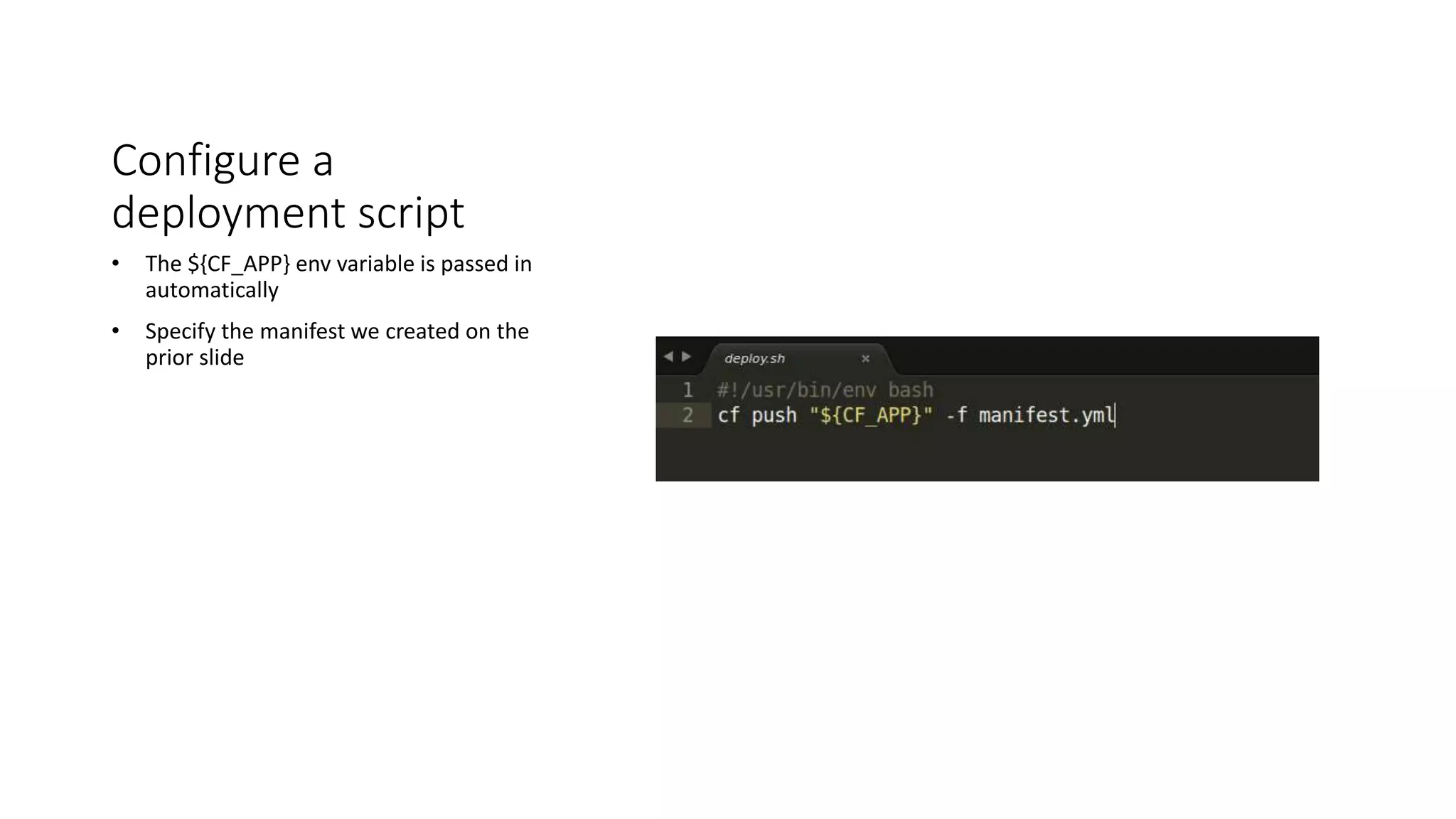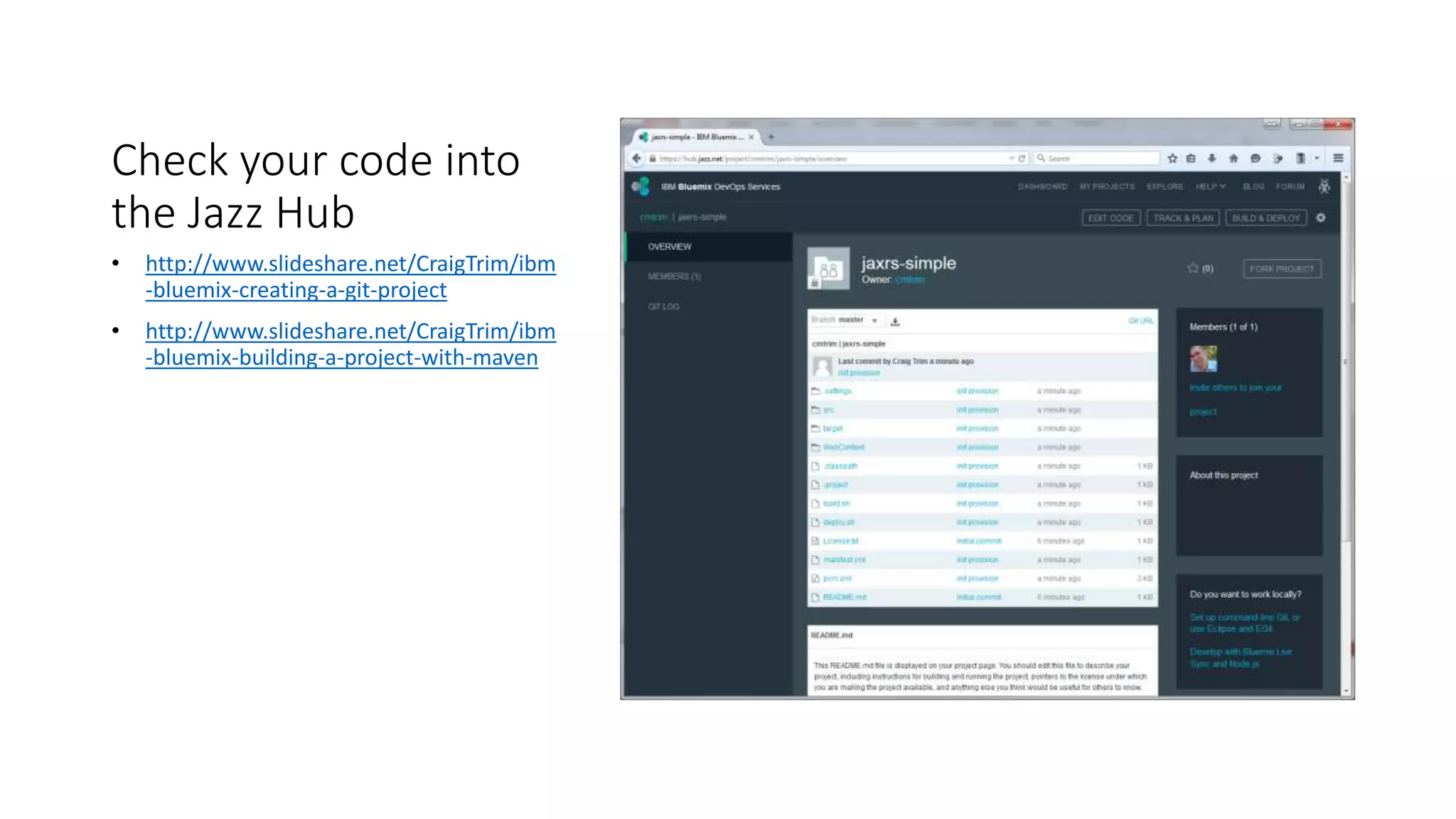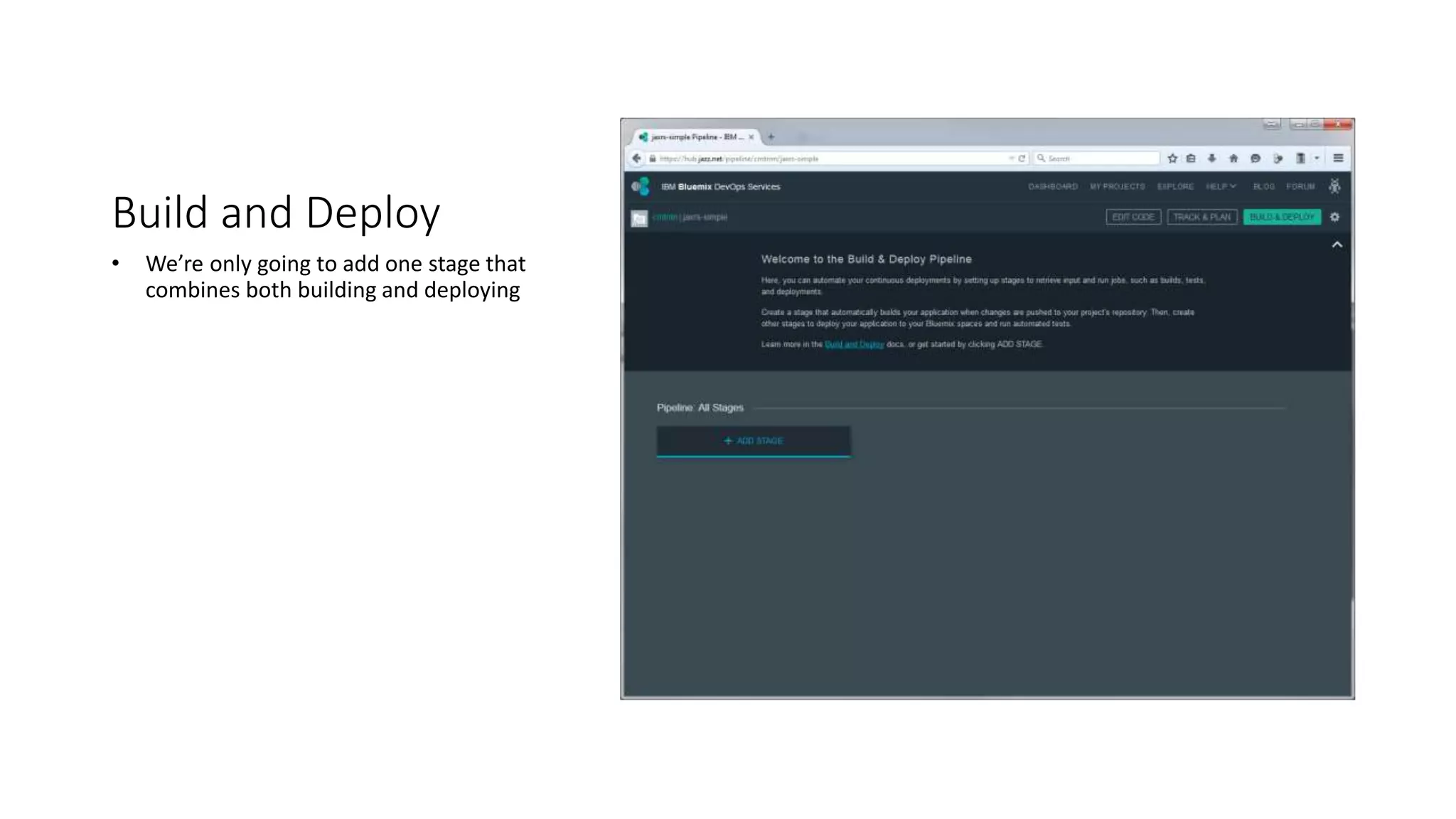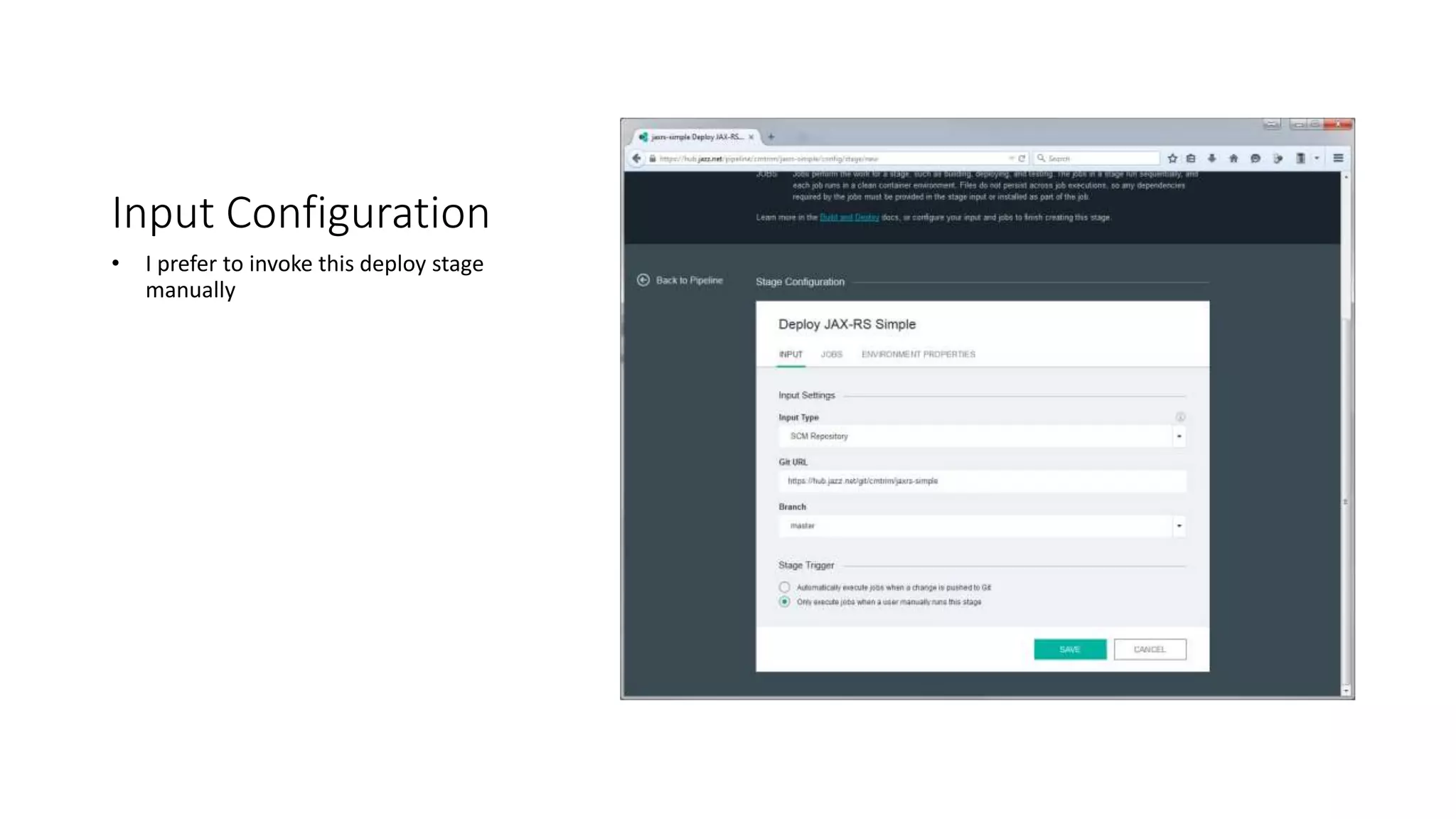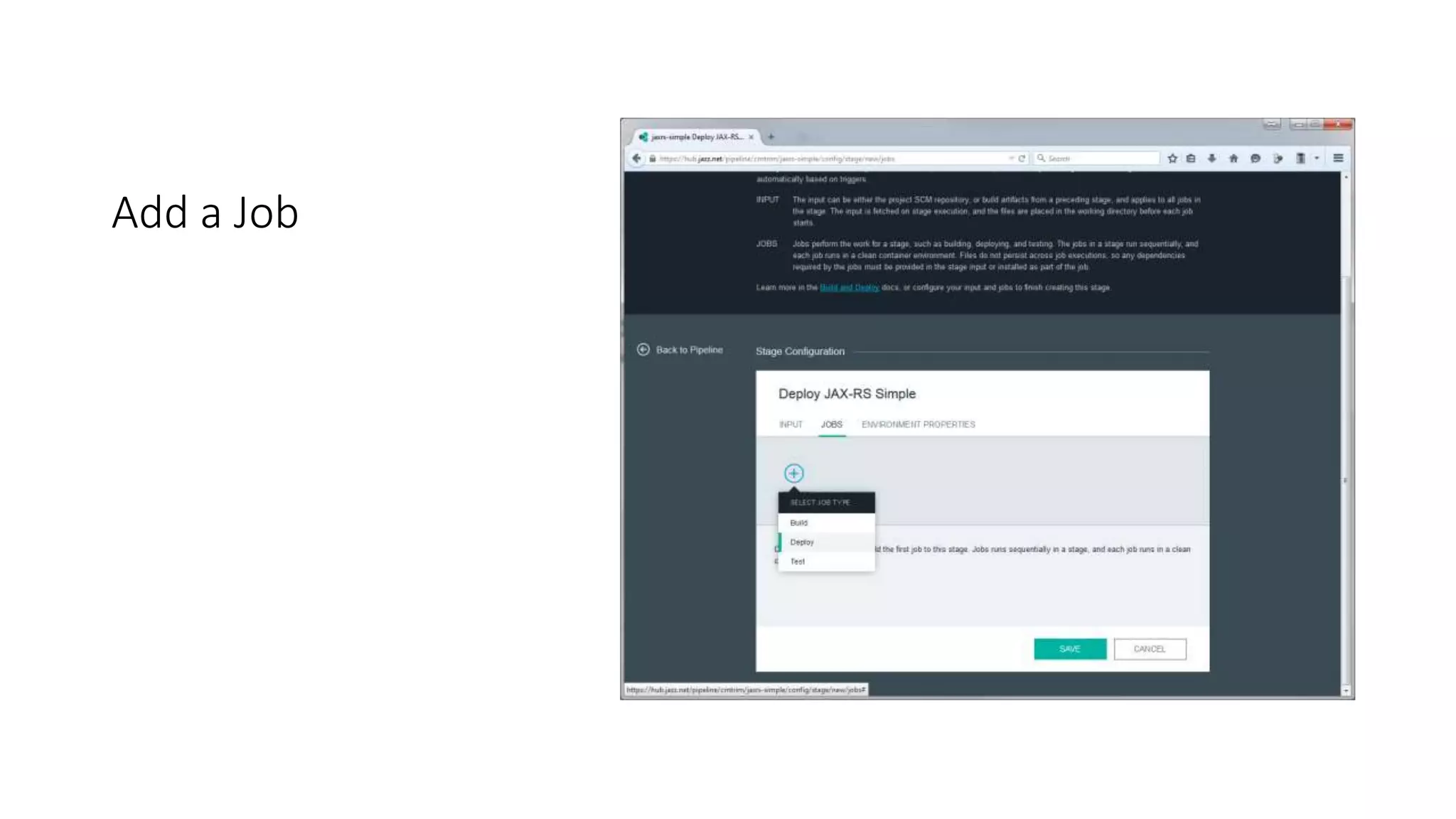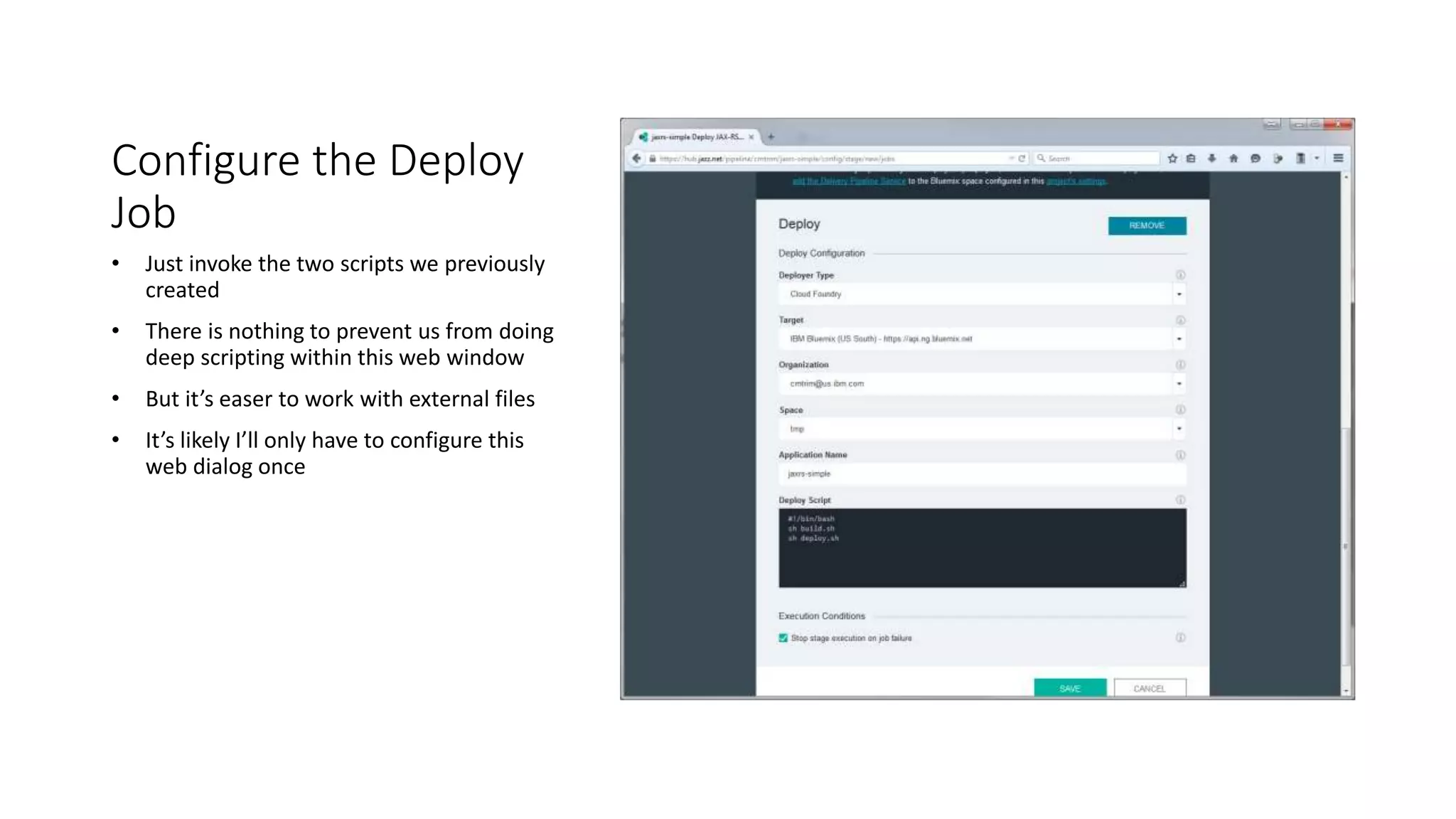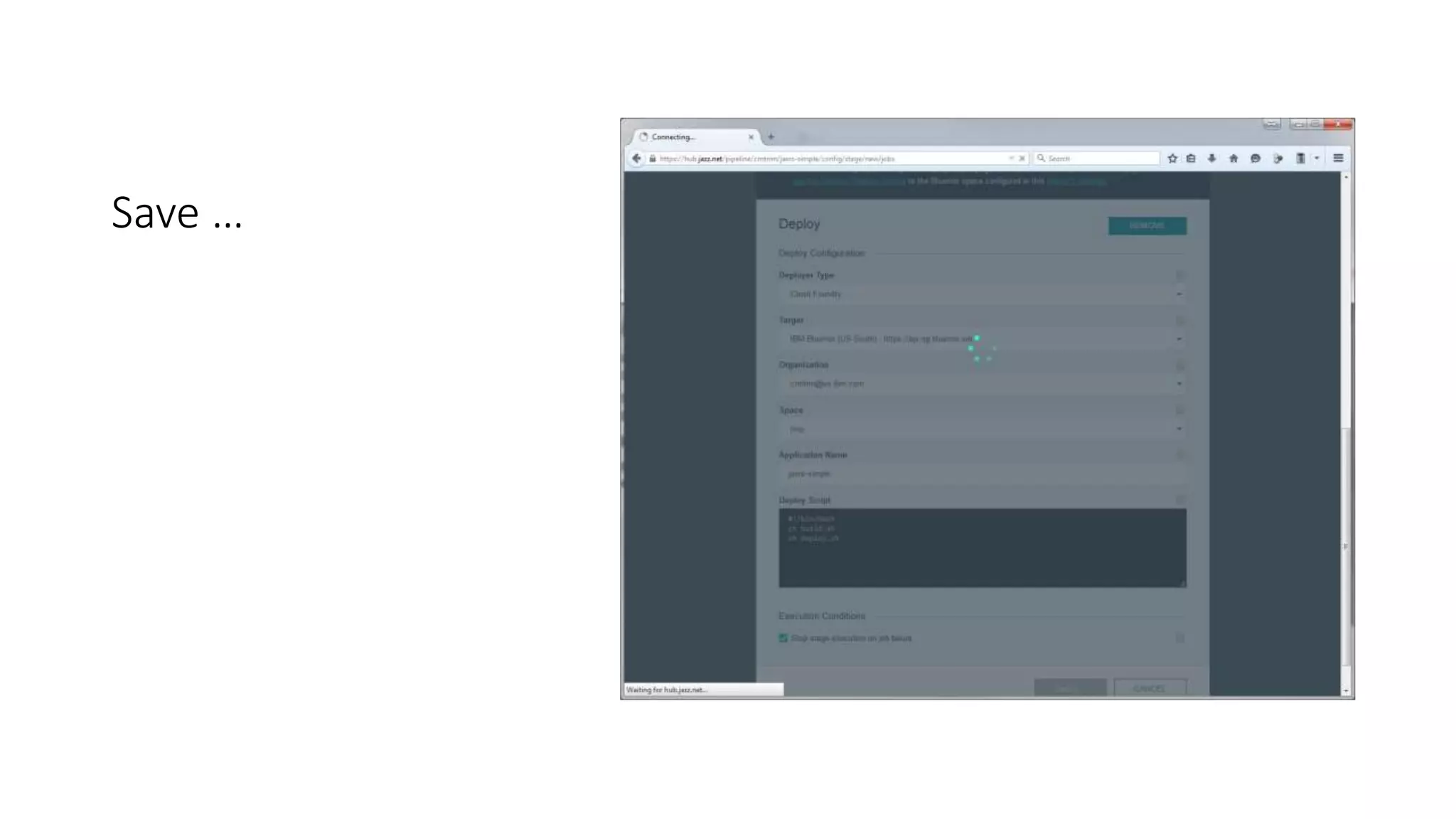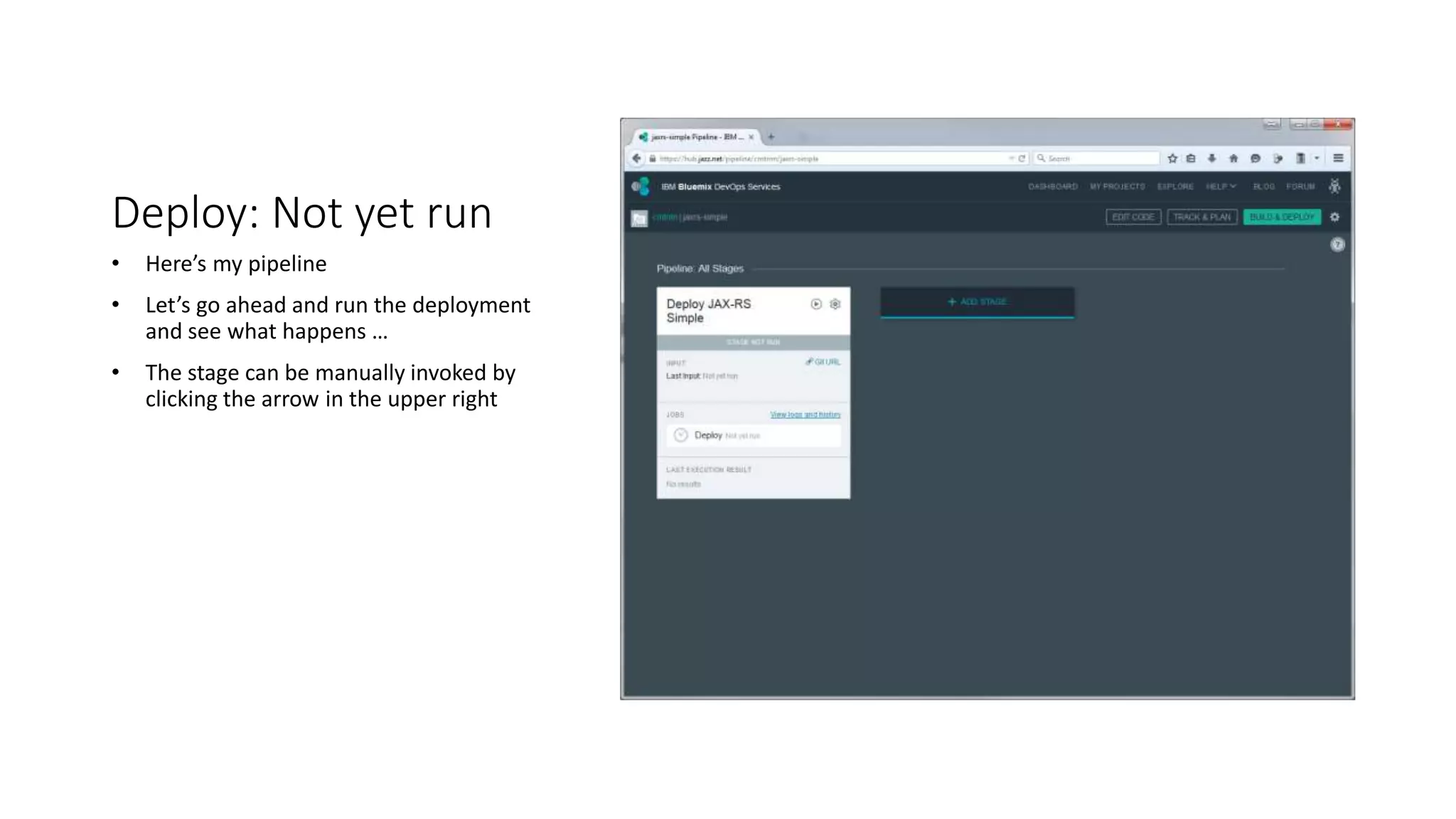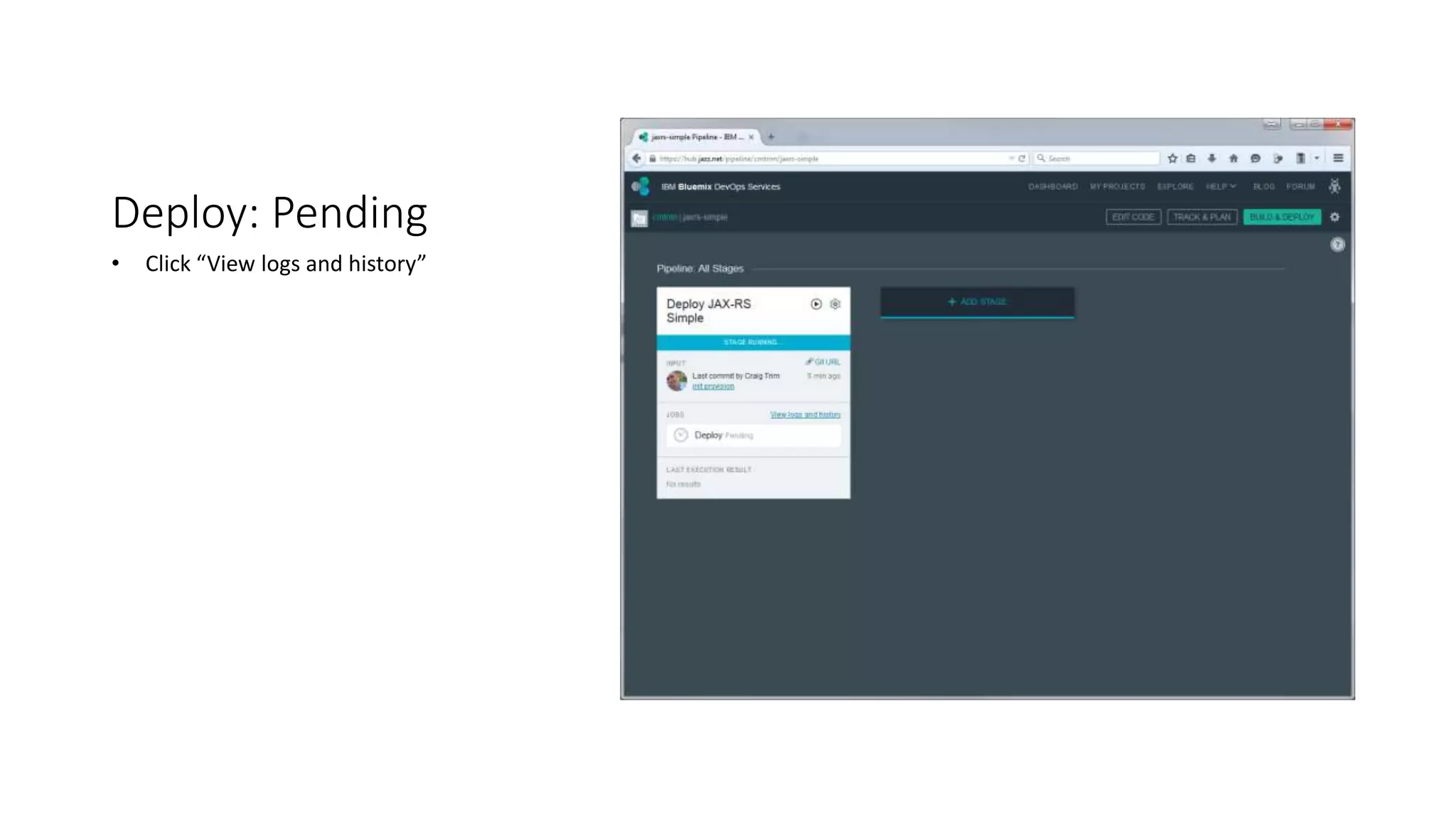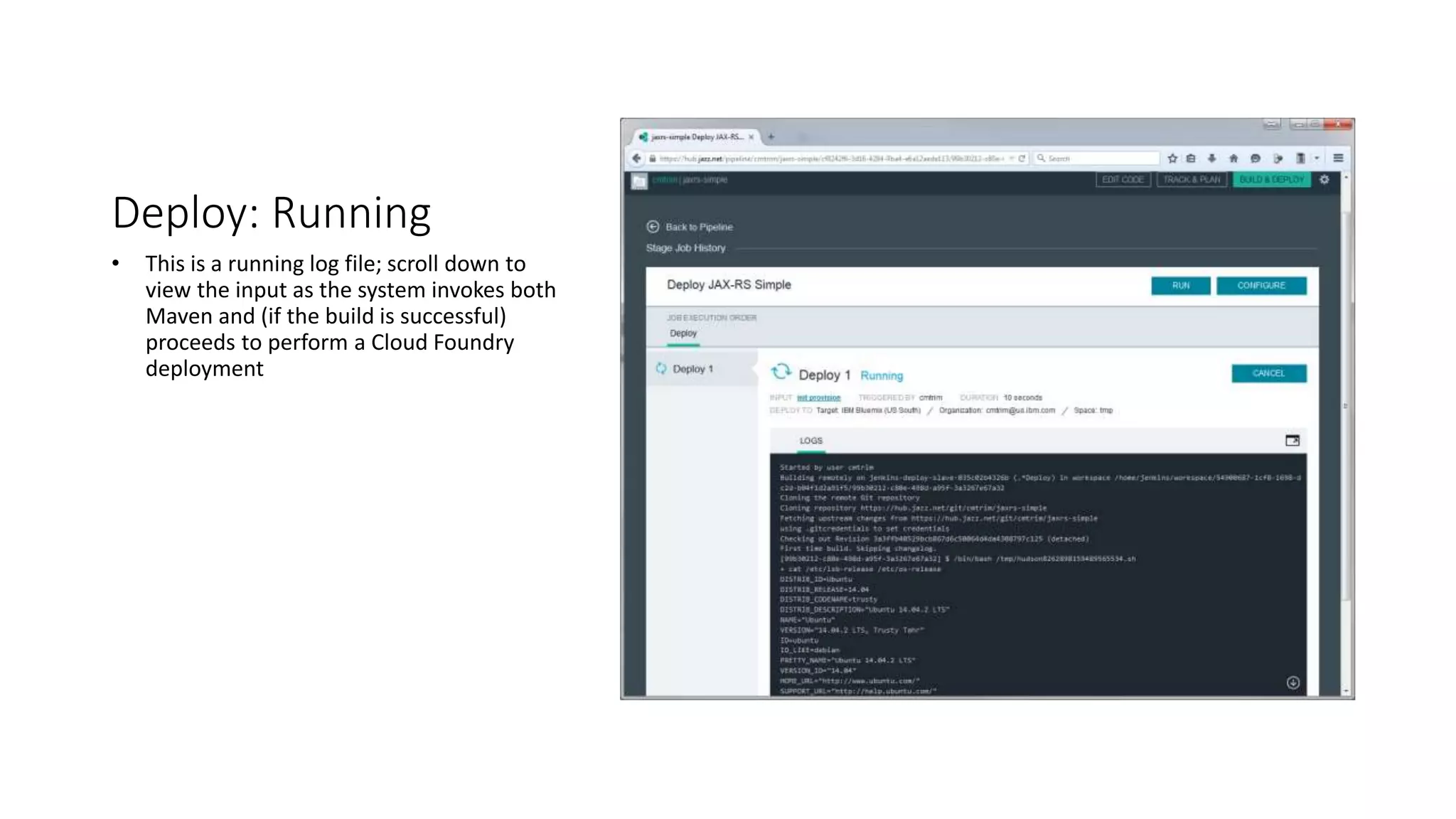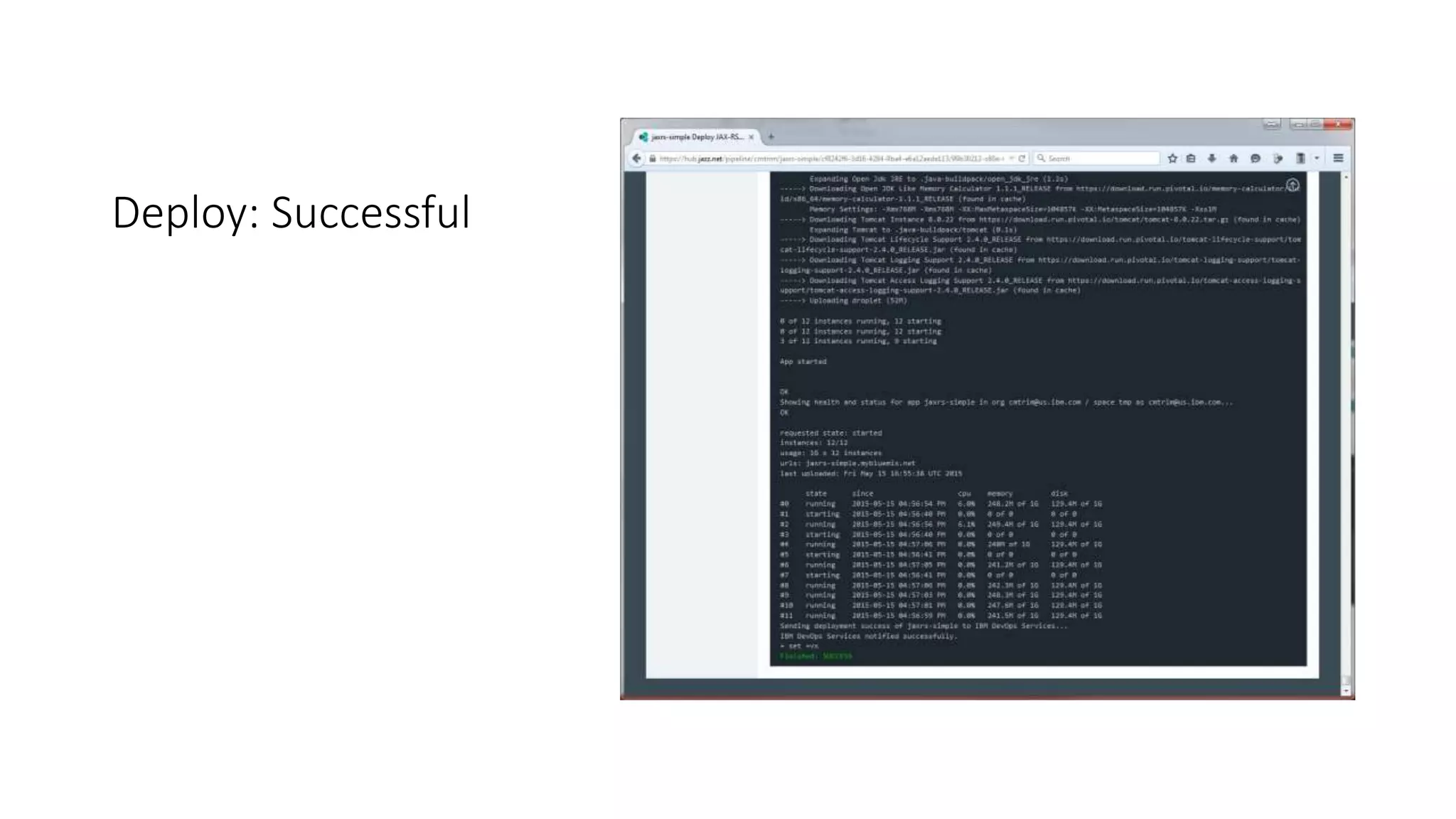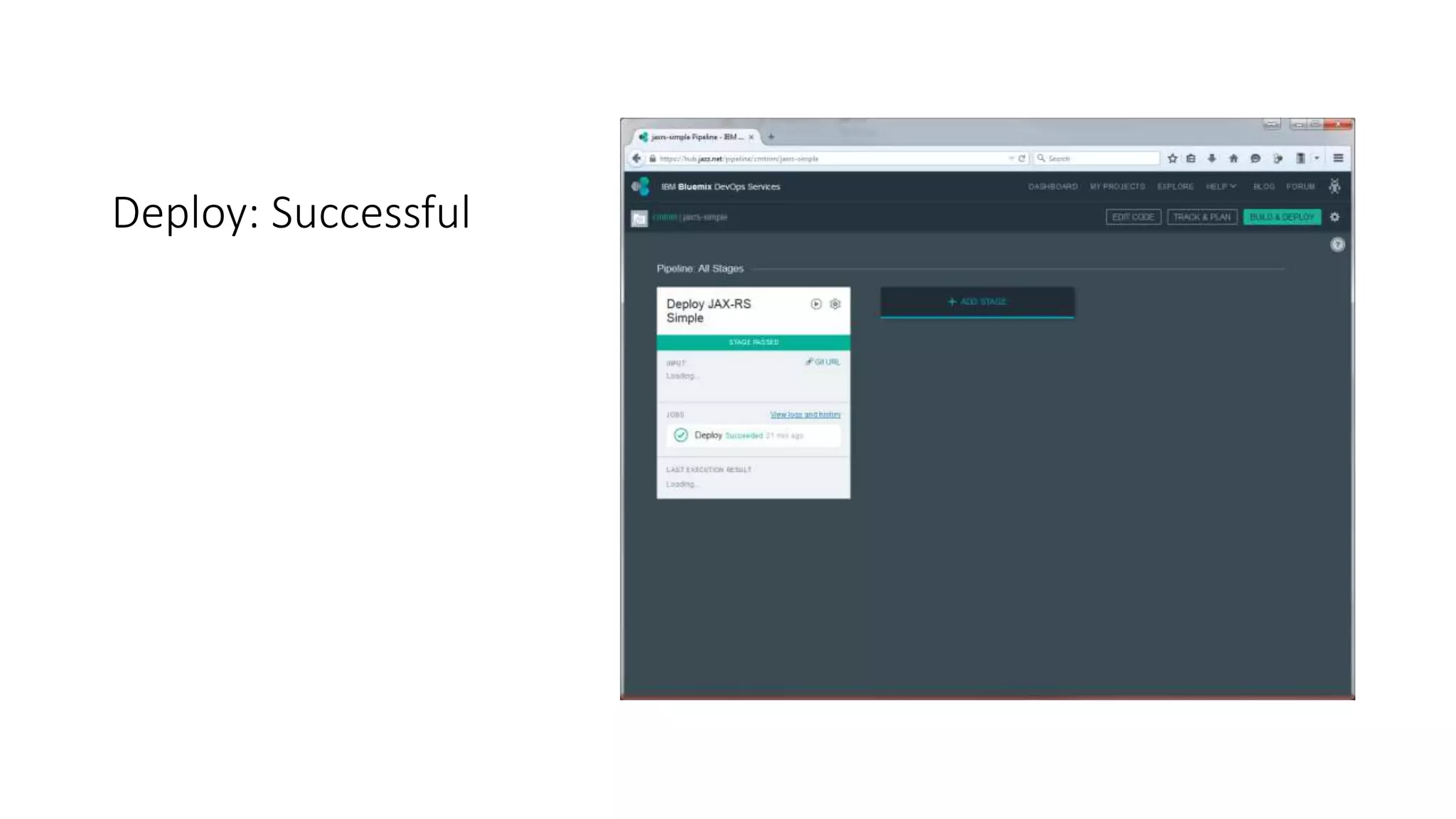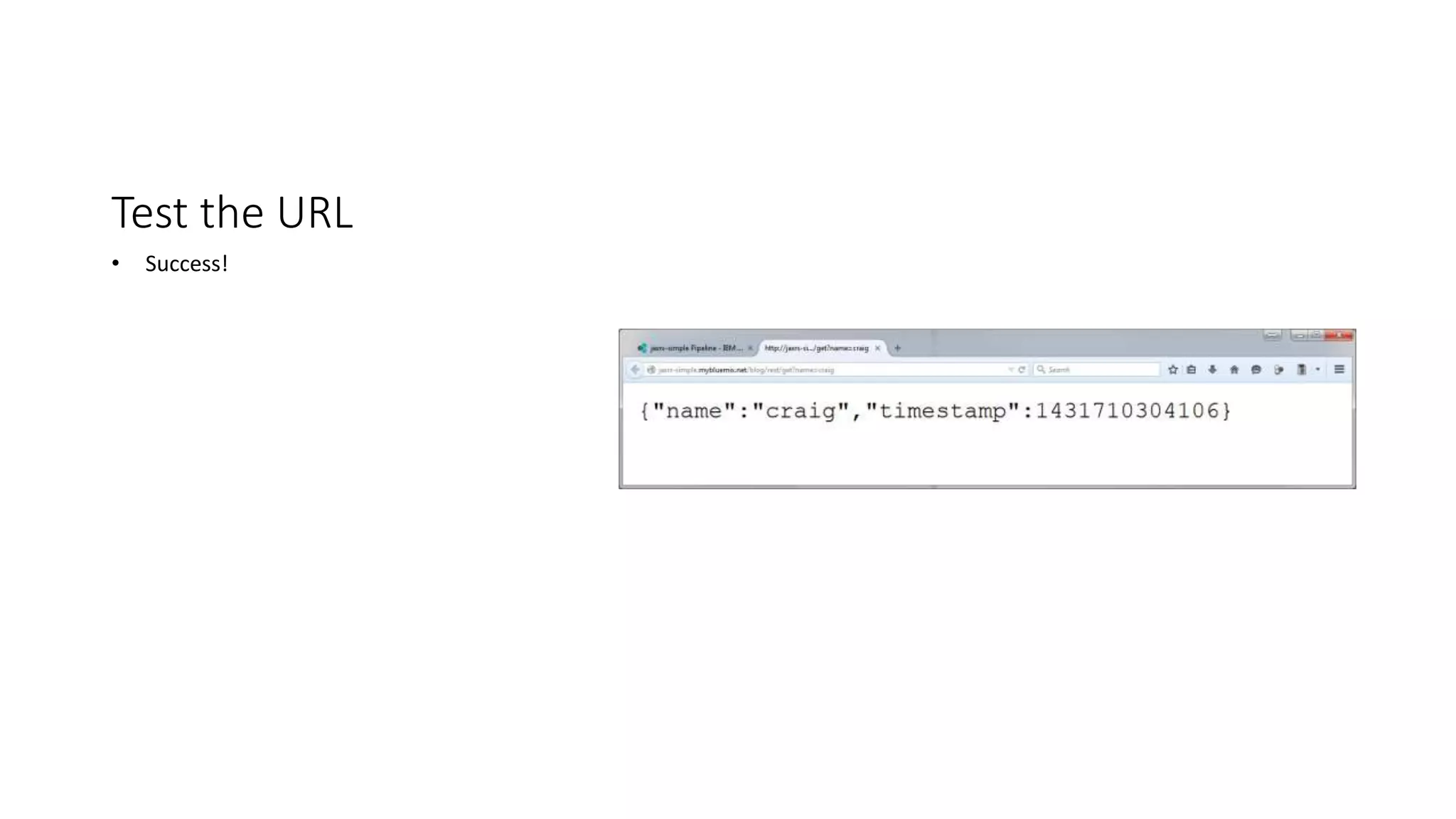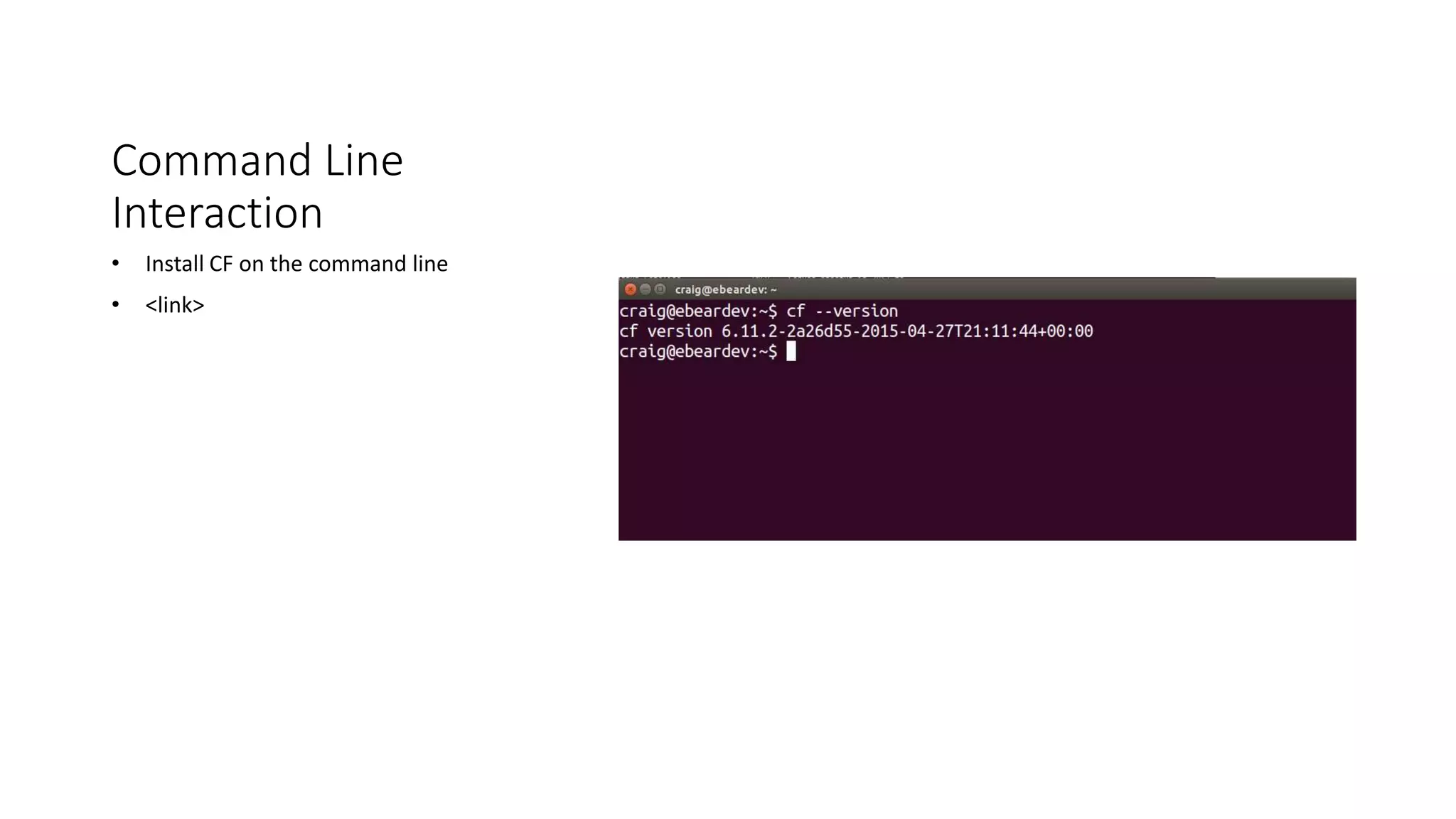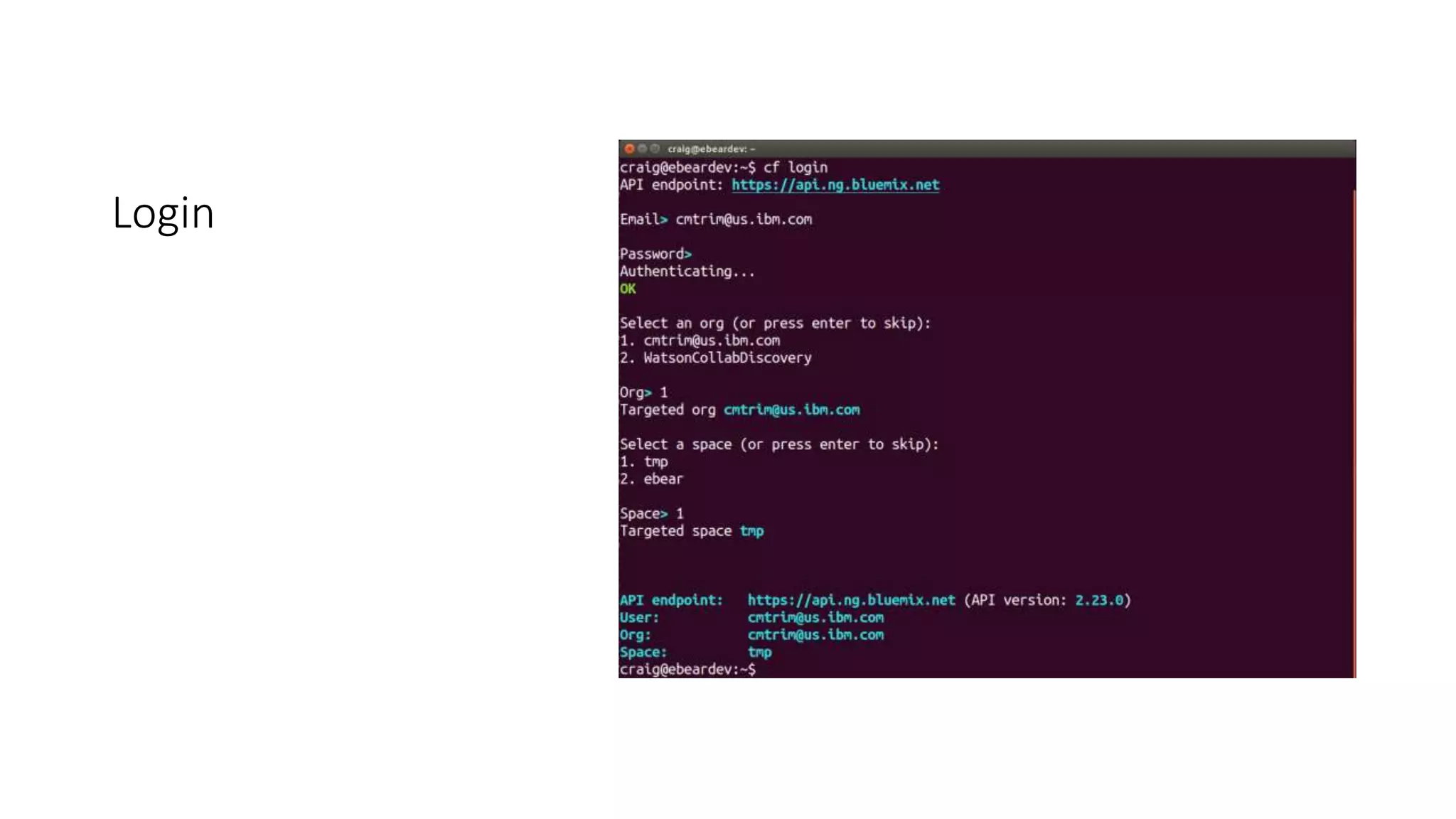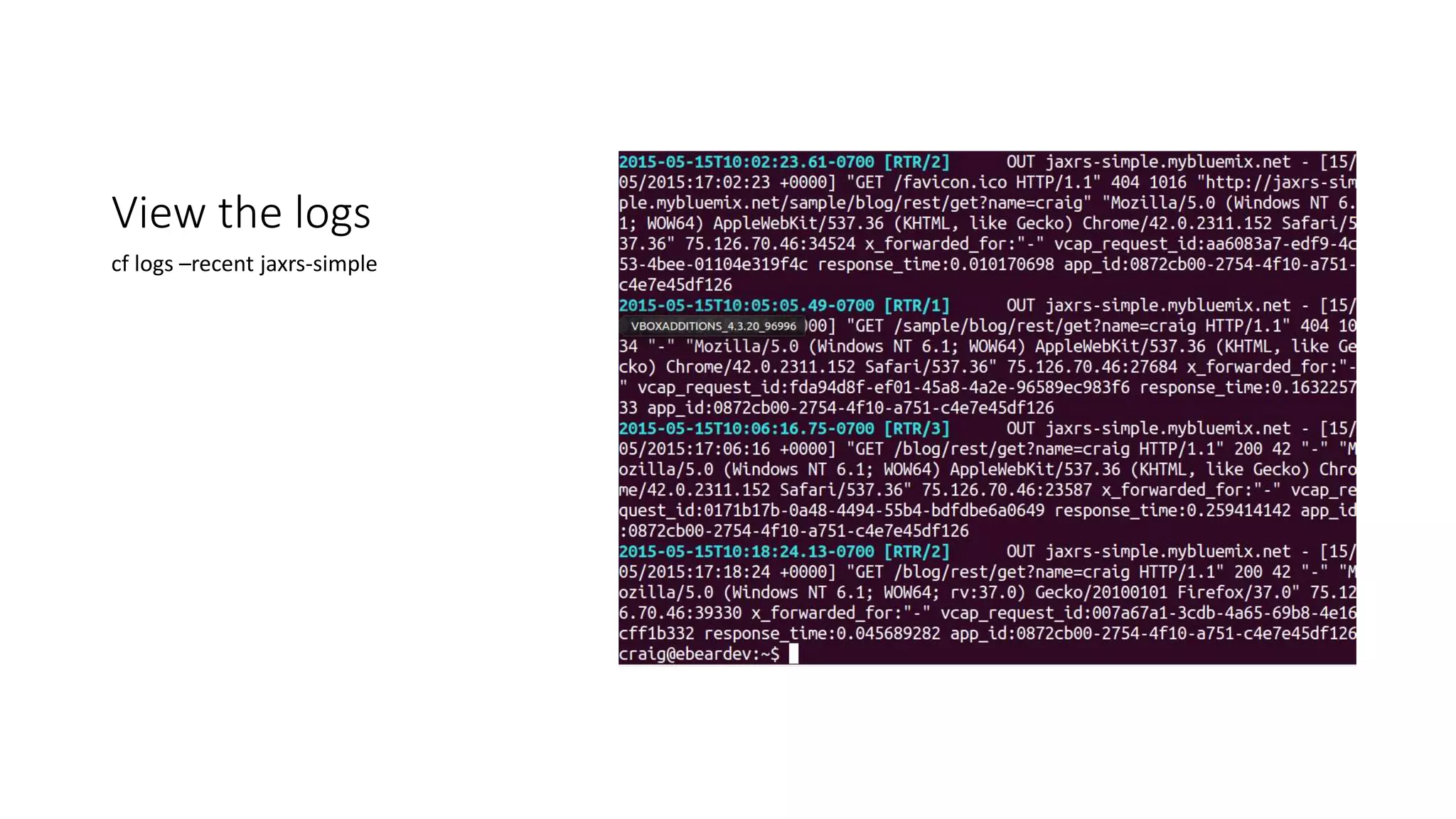This document discusses deploying a Java web application to Bluemix using Cloud Foundry. It describes creating a simple JAX-RS web app, configuring a Maven build script and manifest, checking the code into a Git project on Jazz Hub, building and deploying the app through a Jenkins pipeline that runs the Maven and deployment scripts, and testing the deployed URL.