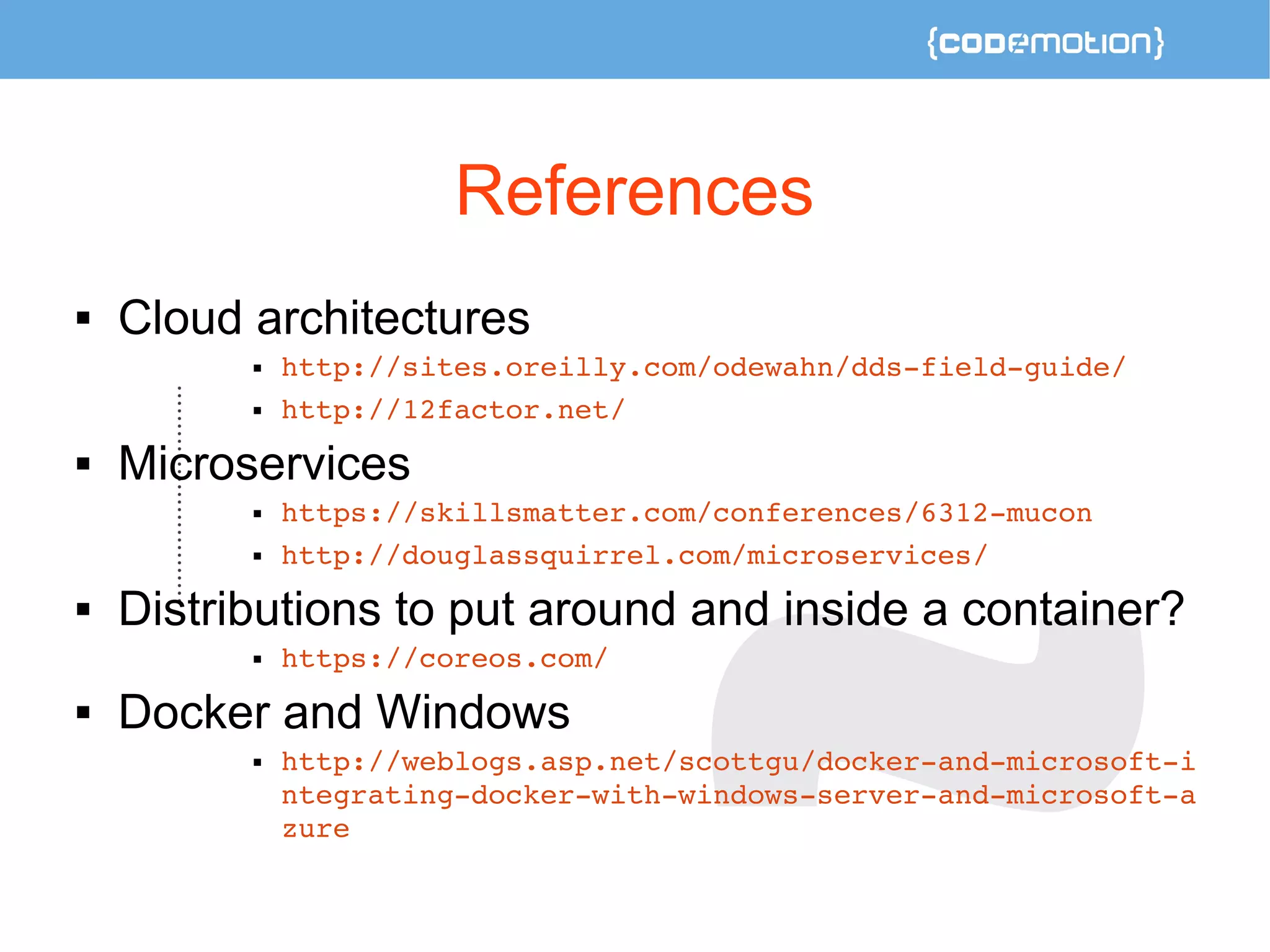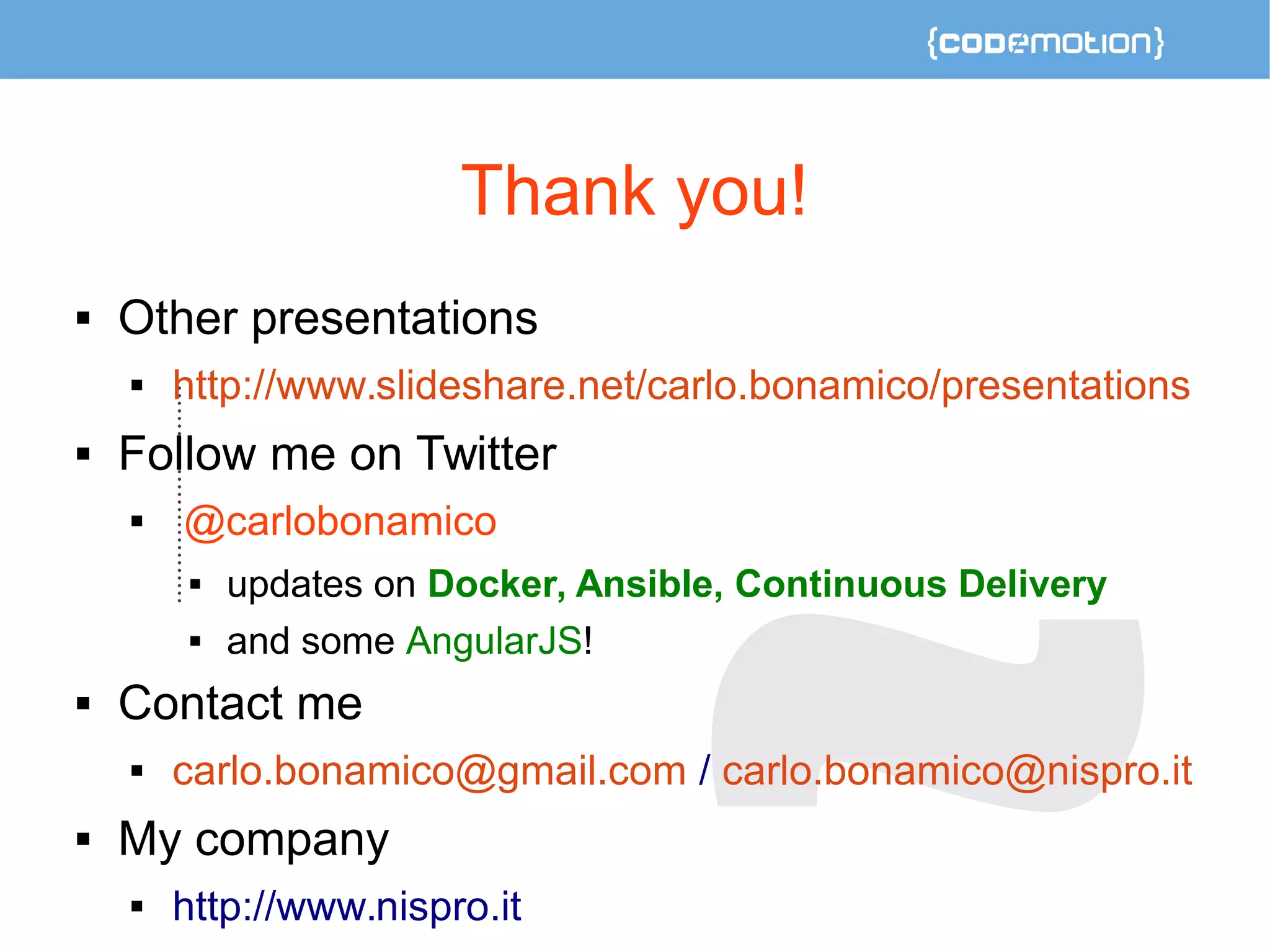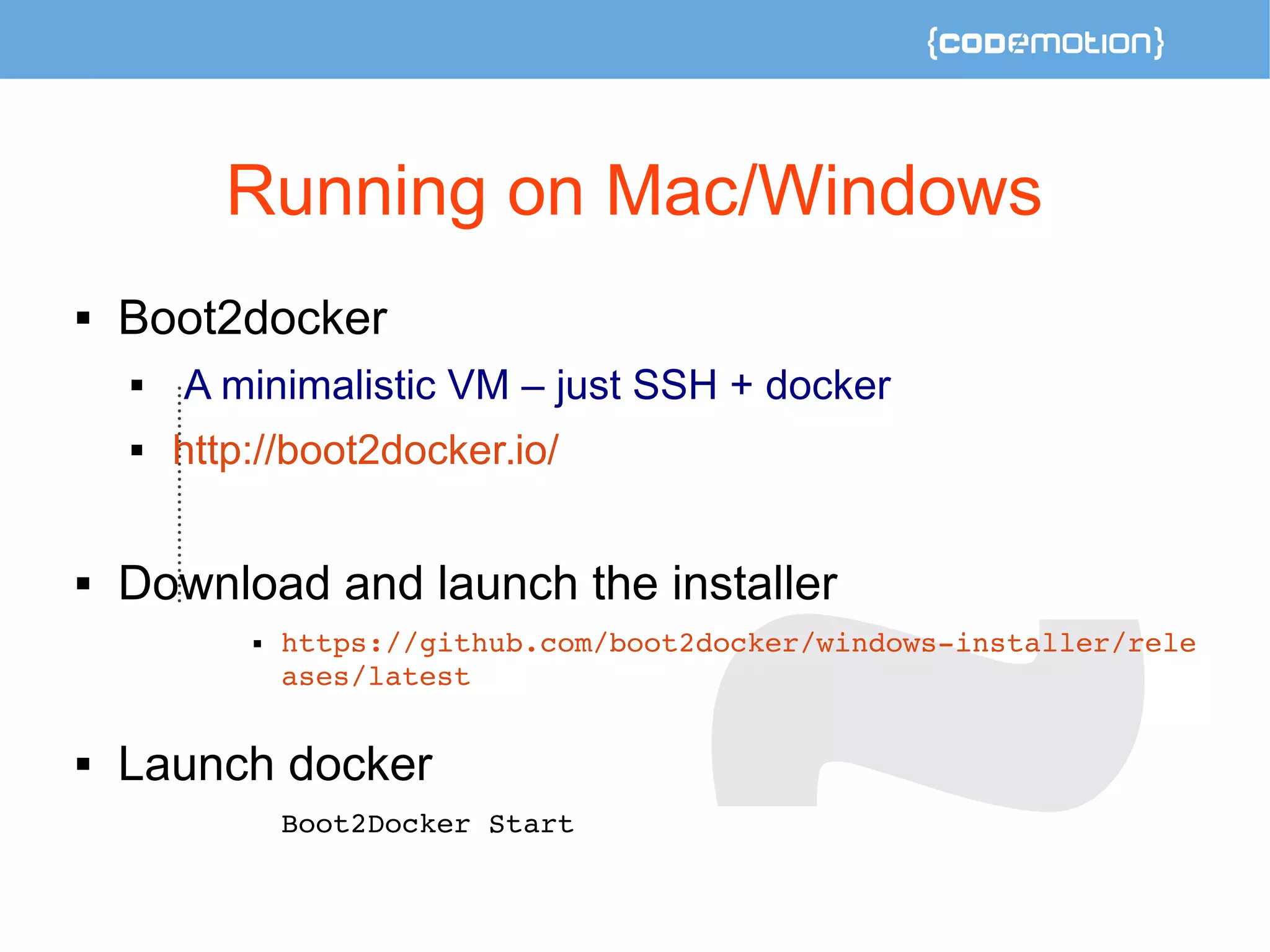The document highlights the significance of Docker in simplifying the creation of development, testing, and production environments, making deployment significantly faster and more portable. It discusses the evolution of Docker from an internal project to a major open-source platform, emphasizing its benefits over traditional virtual machines, including resource efficiency and ease of management. The text also touches on the integration of Docker within DevOps practices for continuous delivery and the use of Dockerfiles for building images, along with various best practices for security and container management.
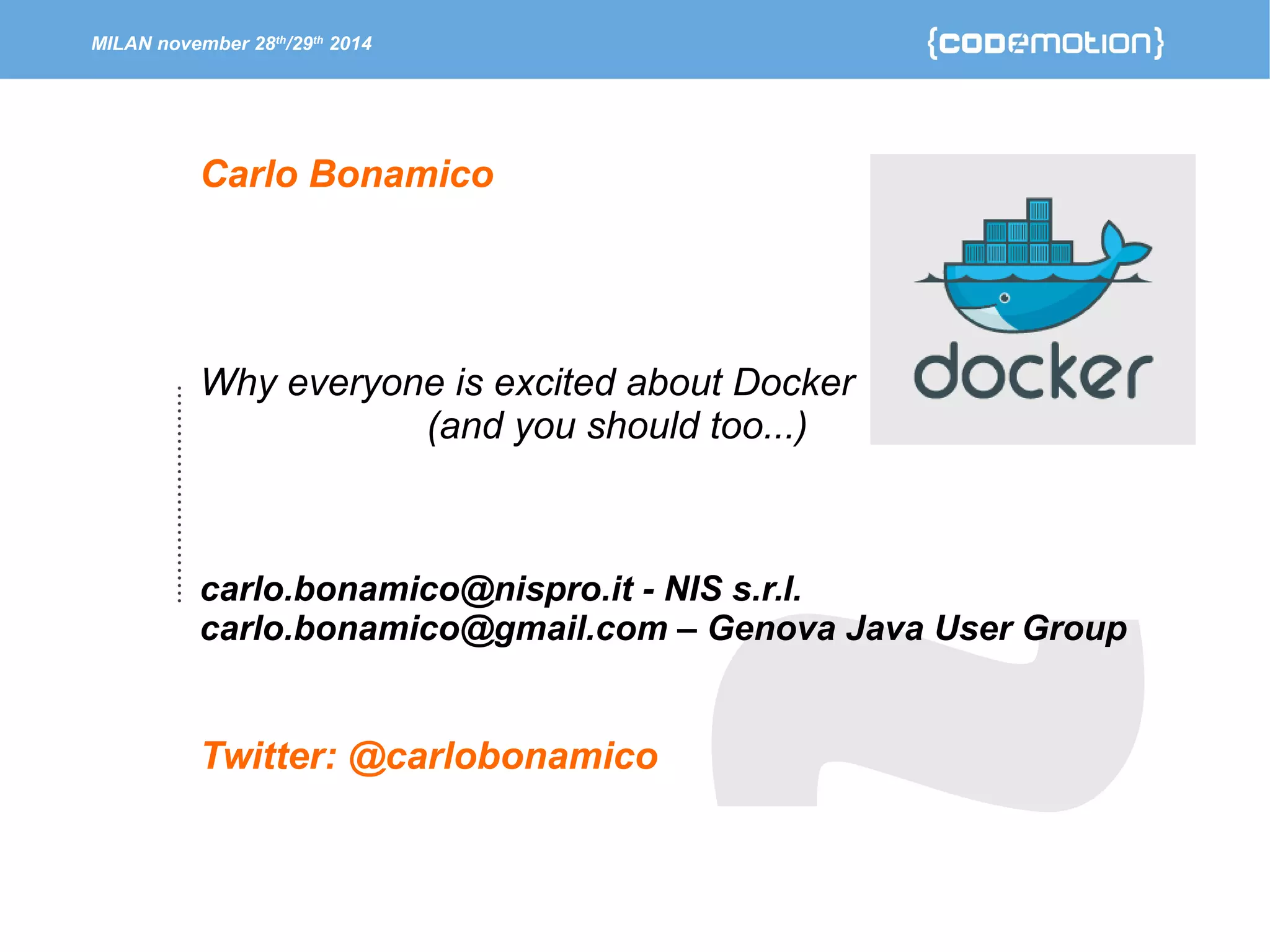
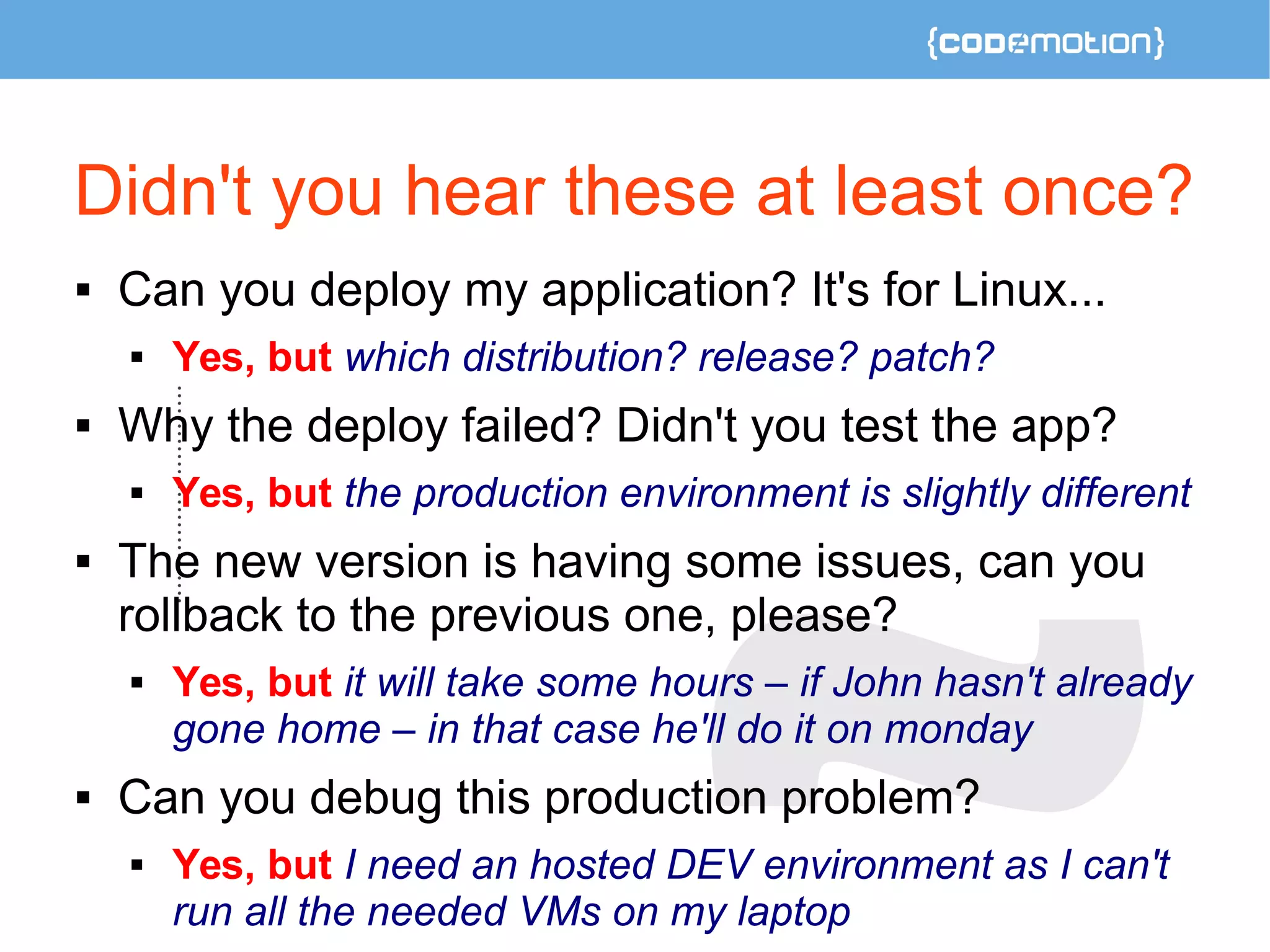


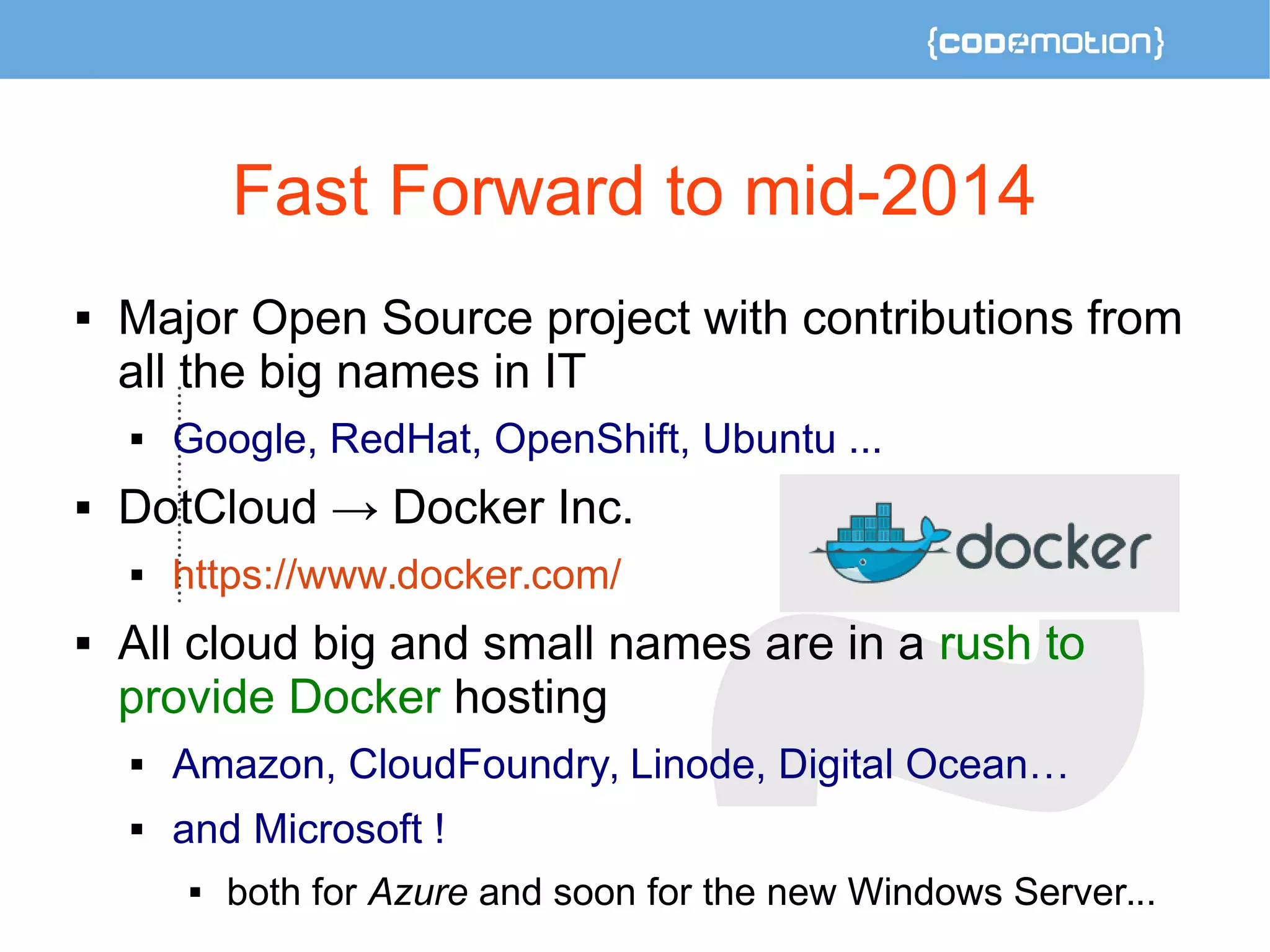
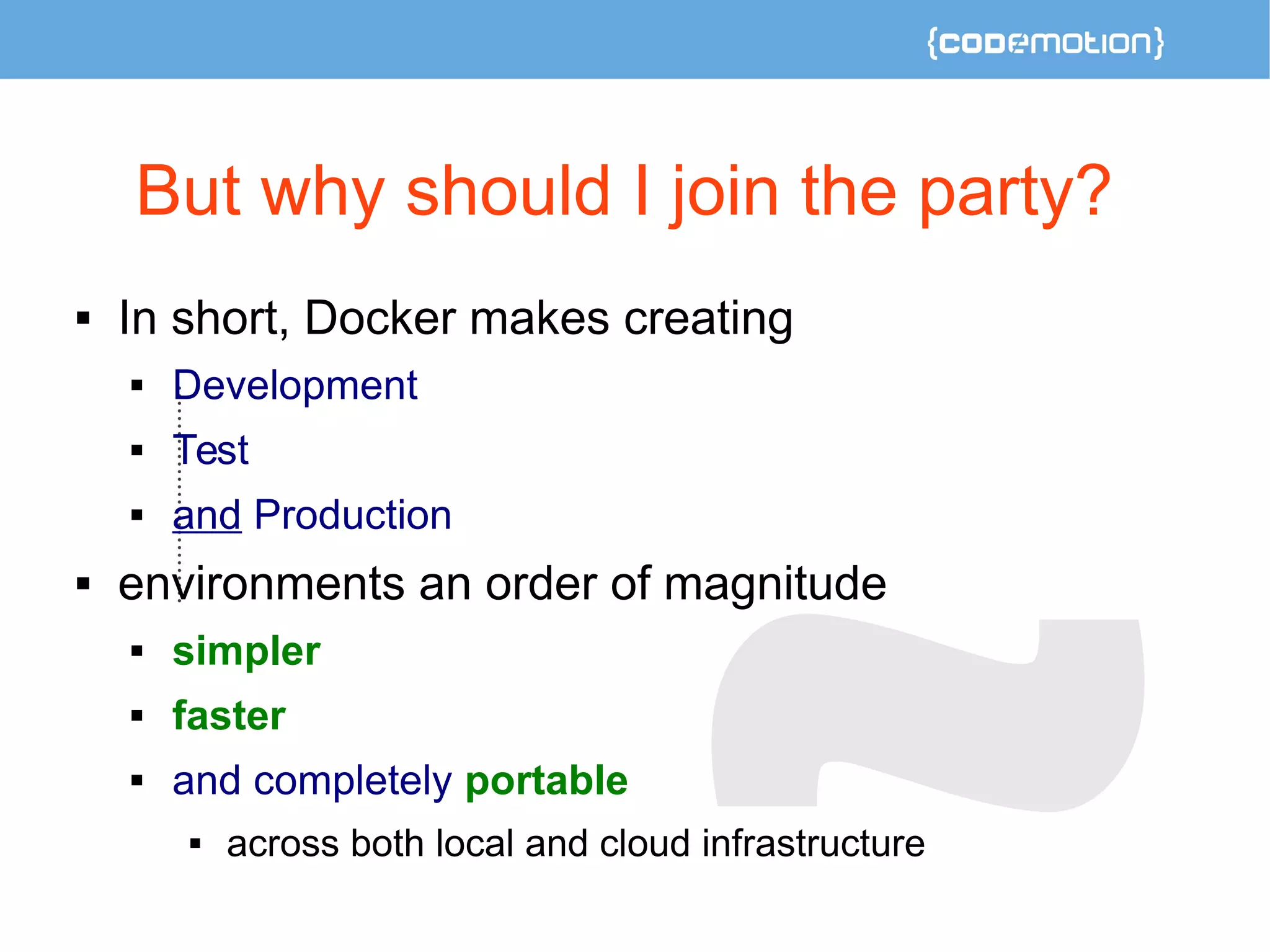
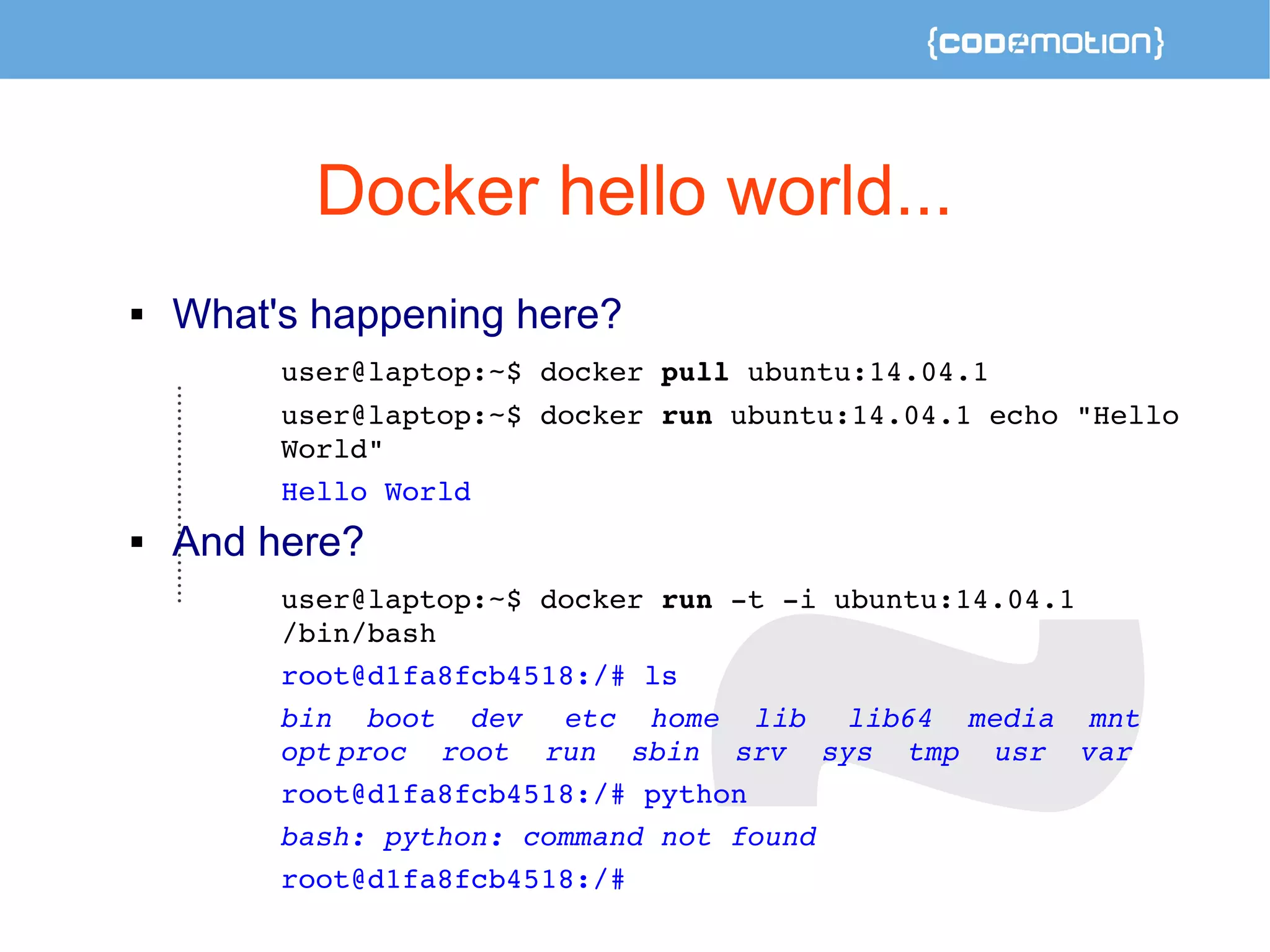
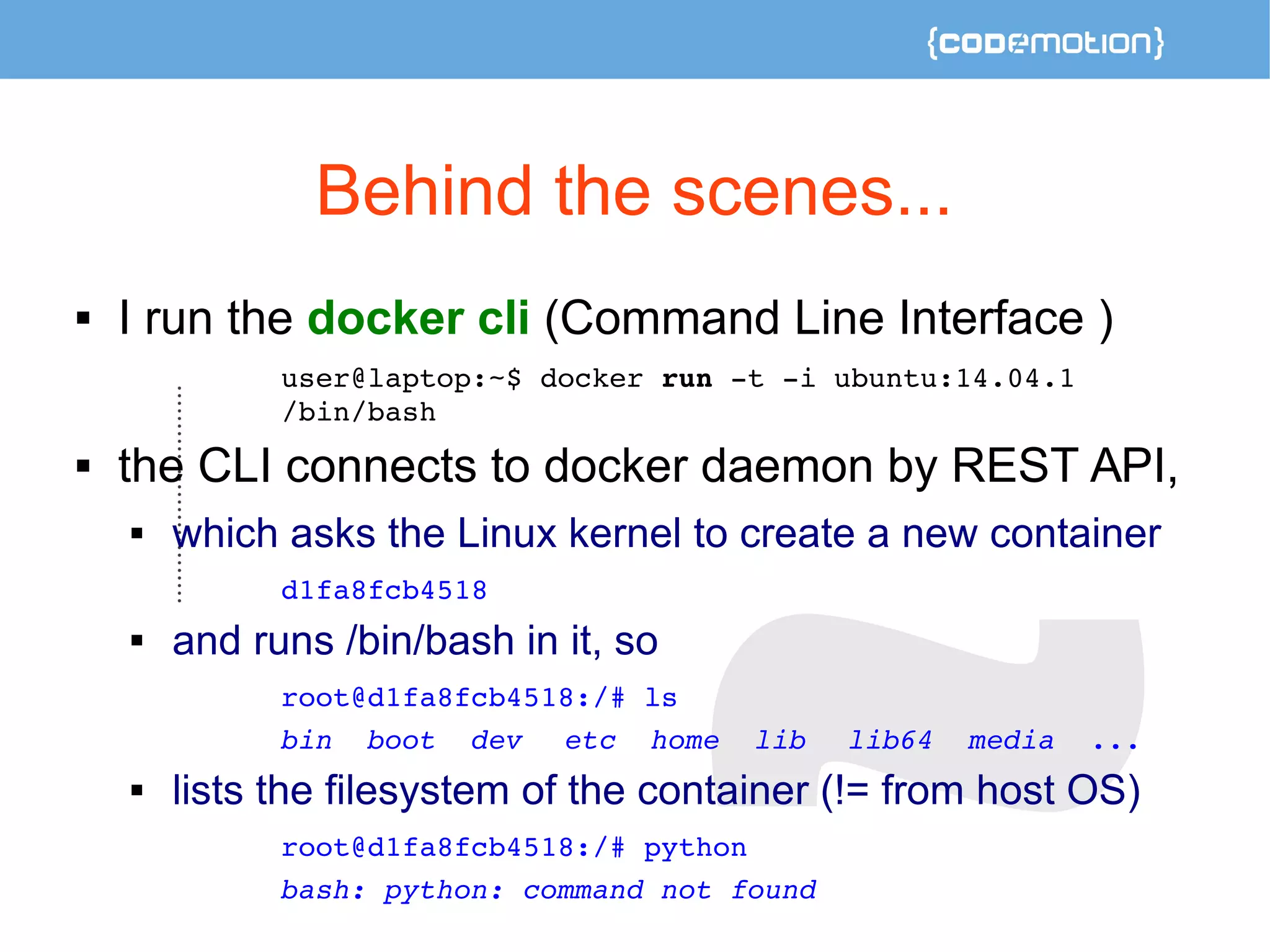

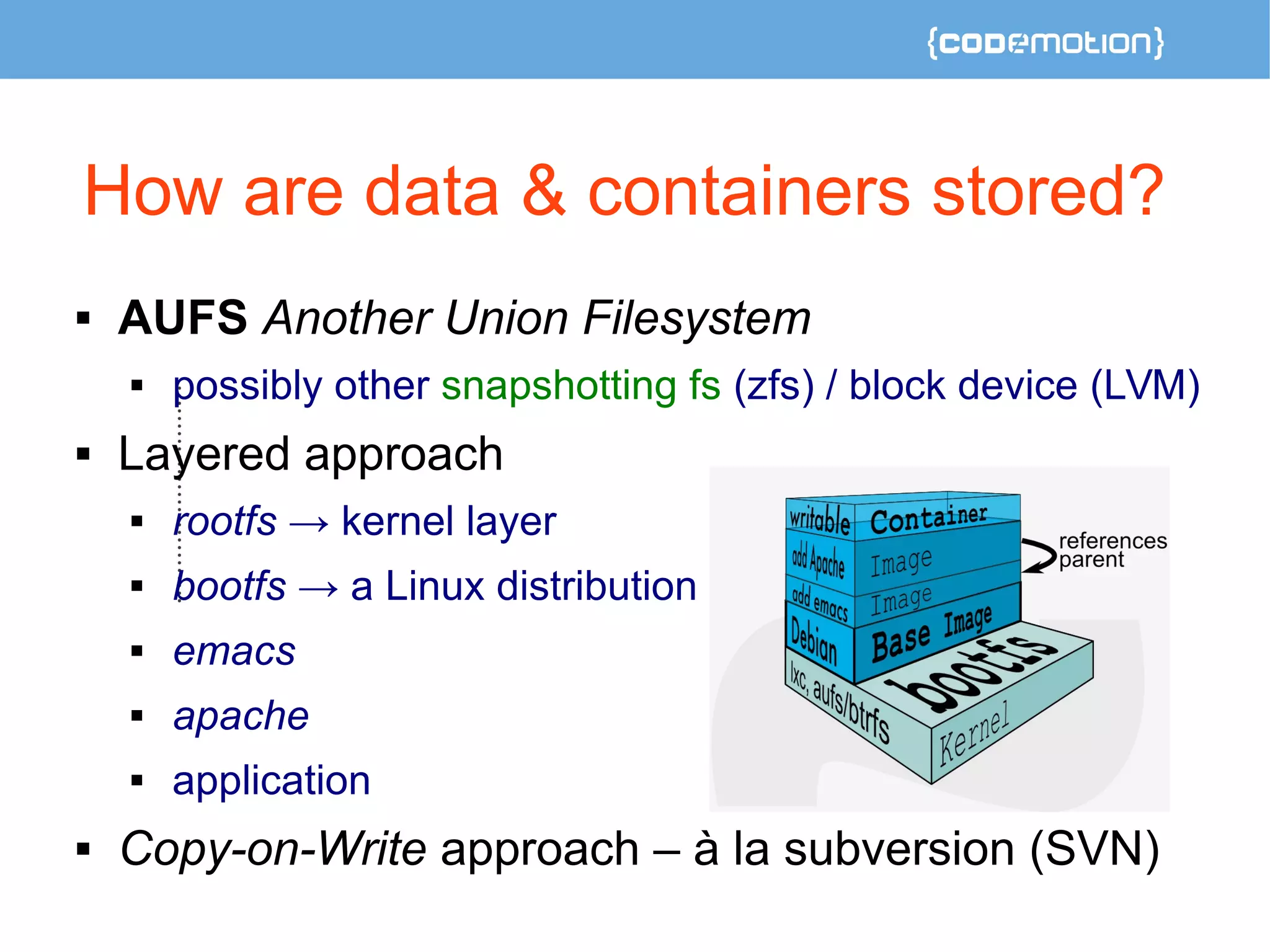

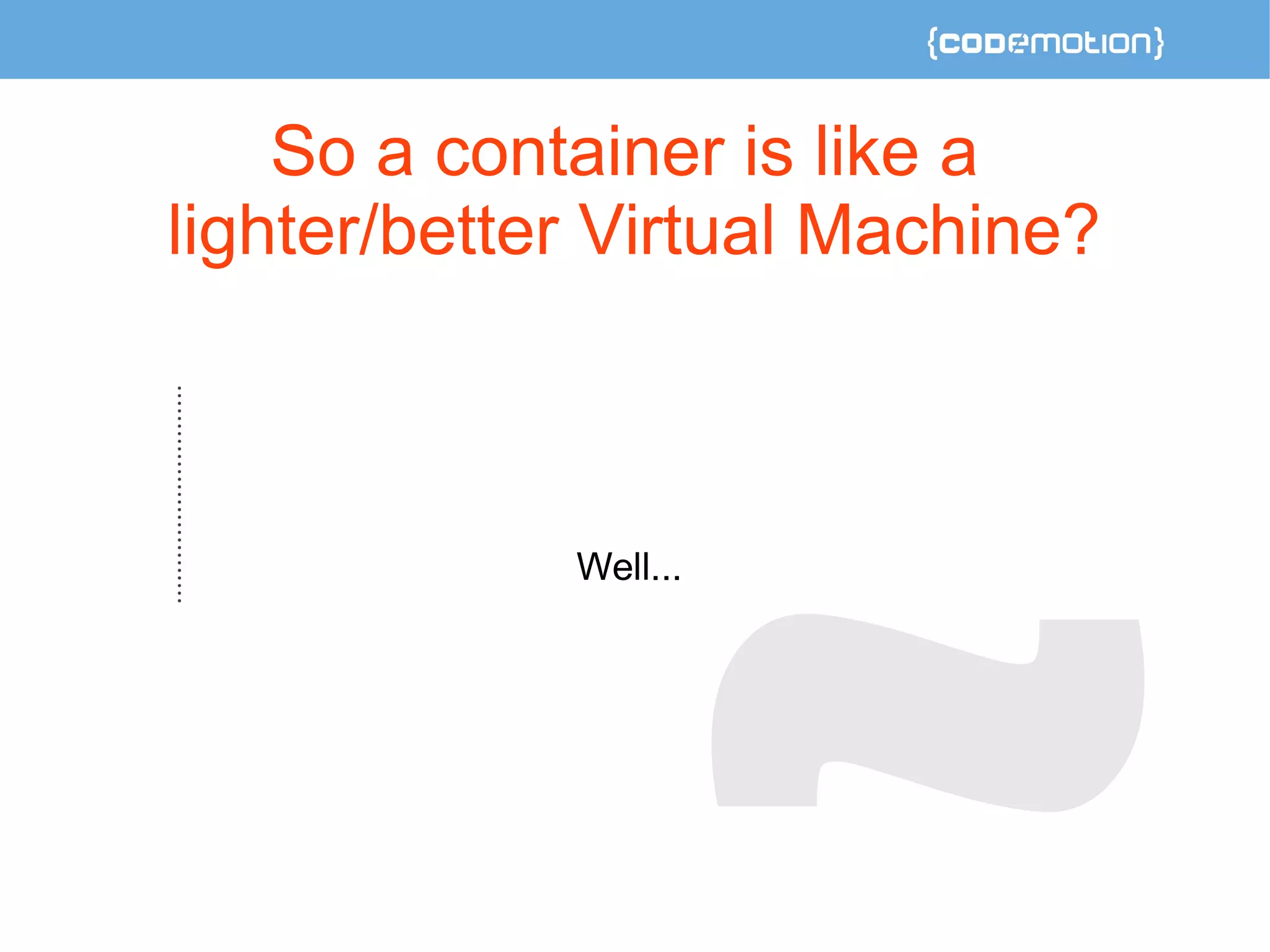

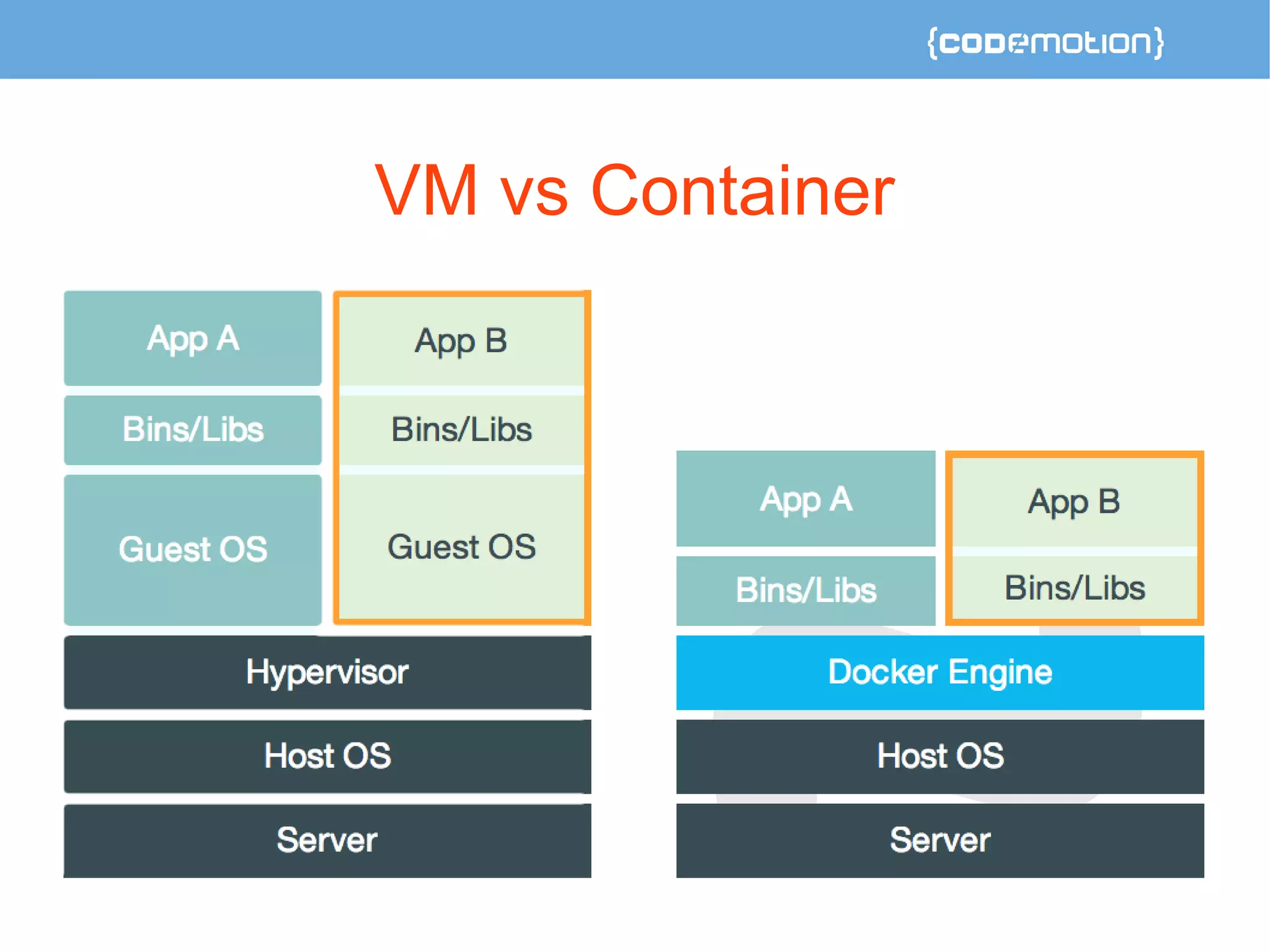

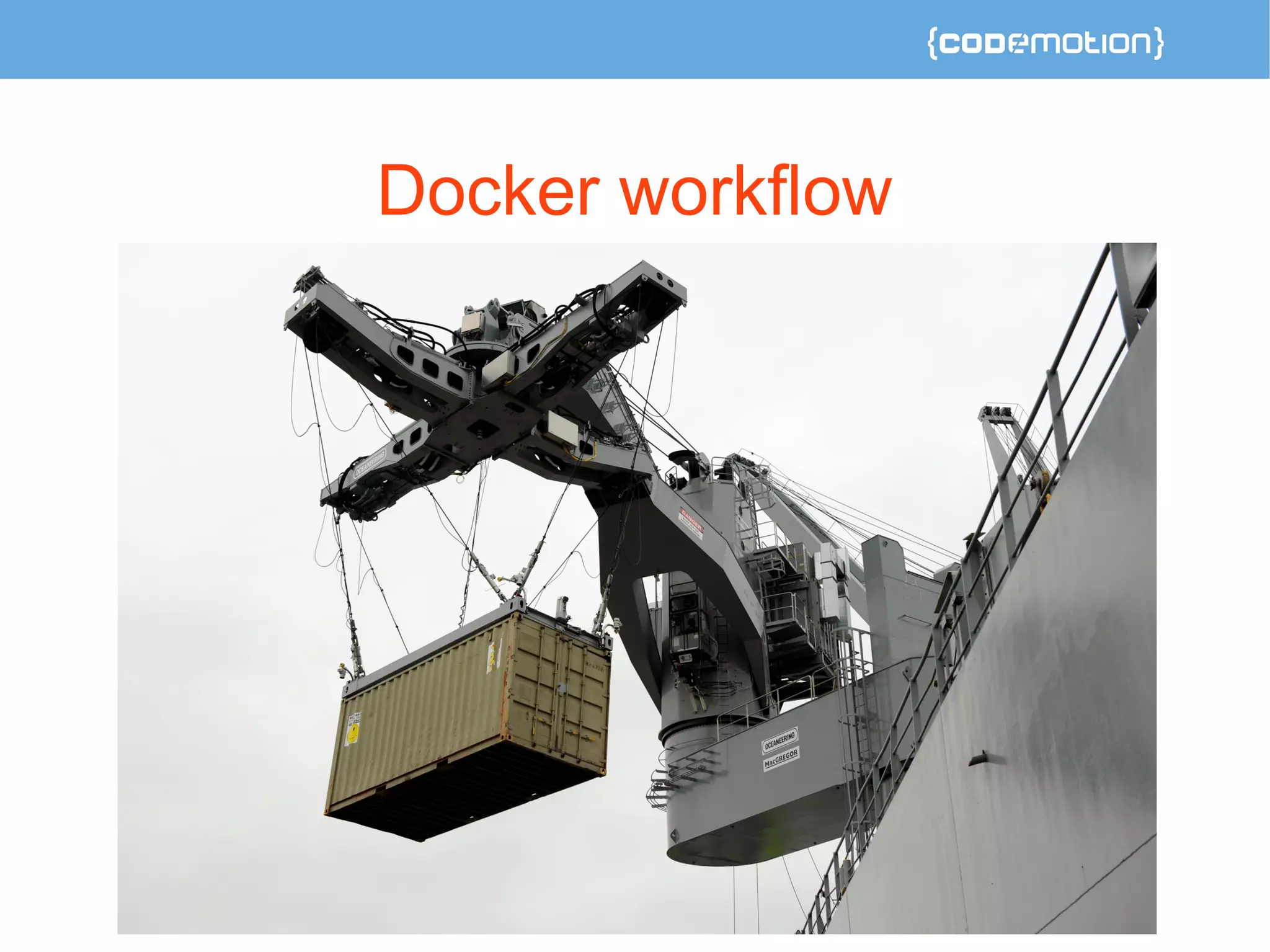
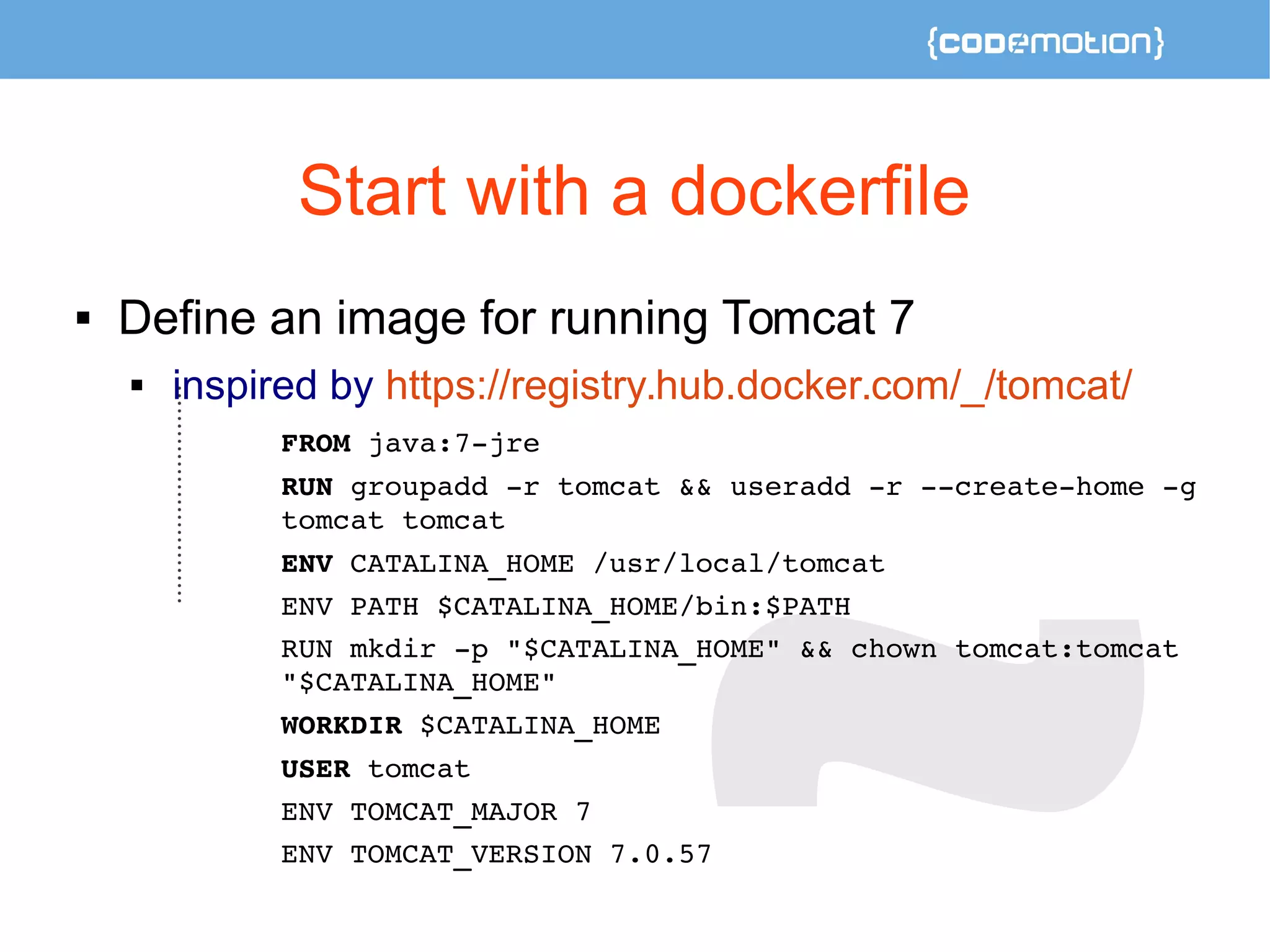
![Dockerfiles - continued
ENV TOMCAT_TGZ_URL
https://www.apache.org/dist/tomcat/tomcat$
TOMCAT_MAJ
OR/v$TOMCAT_VERSION/bin/apachetomcat$
TOMCAT_VERSION
.tar.gz
RUN curl SL
"$TOMCAT_TGZ_URL" o
tomcat.tar.gz
&& curl SL
"$TOMCAT_TGZ_URL.asc" o
tomcat.tar.gz.asc
&& tar xvf
tomcat.tar.gz stripcomponents=
1
&& rm bin/*.bat
&& rm tomcat.tar.gz*
EXPOSE 8080
CMD ["catalina.sh", "run"]
Public repo of Dockerfiles, with automatic build
http://dockerfile.github.io/](https://image.slidesharecdn.com/oj3nw7zqpcu4lclm5aaq-signature-256698cf83790876e1fa7eedc9f6f09570a1fa6f22bc1b03192a77d4493c6bad-poli-141203040005-conversion-gate02/75/Why-everyone-is-excited-about-Docker-and-you-should-too-Carlo-Bonamico-Codemotion-Milan-2014-18-2048.jpg)

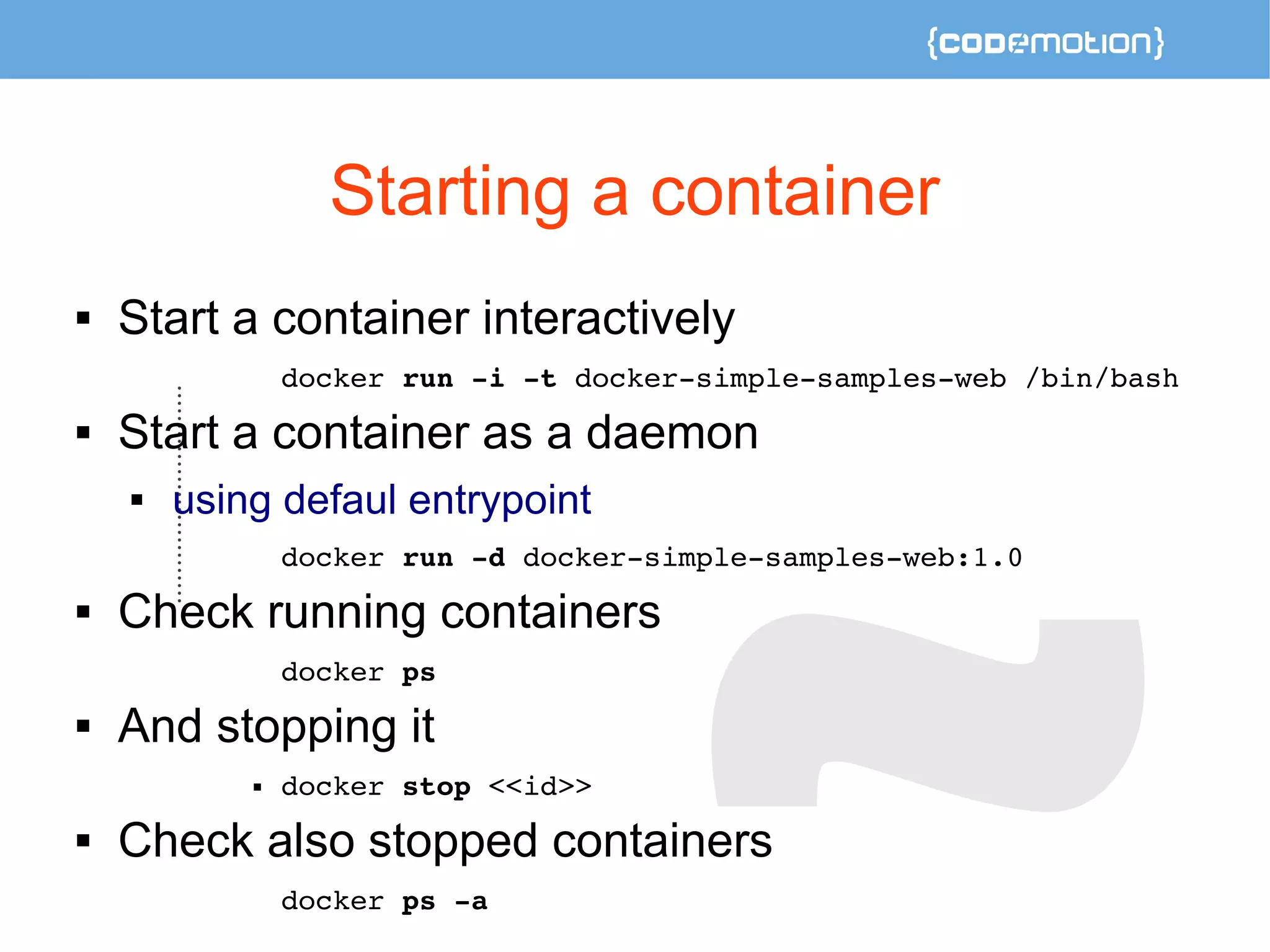

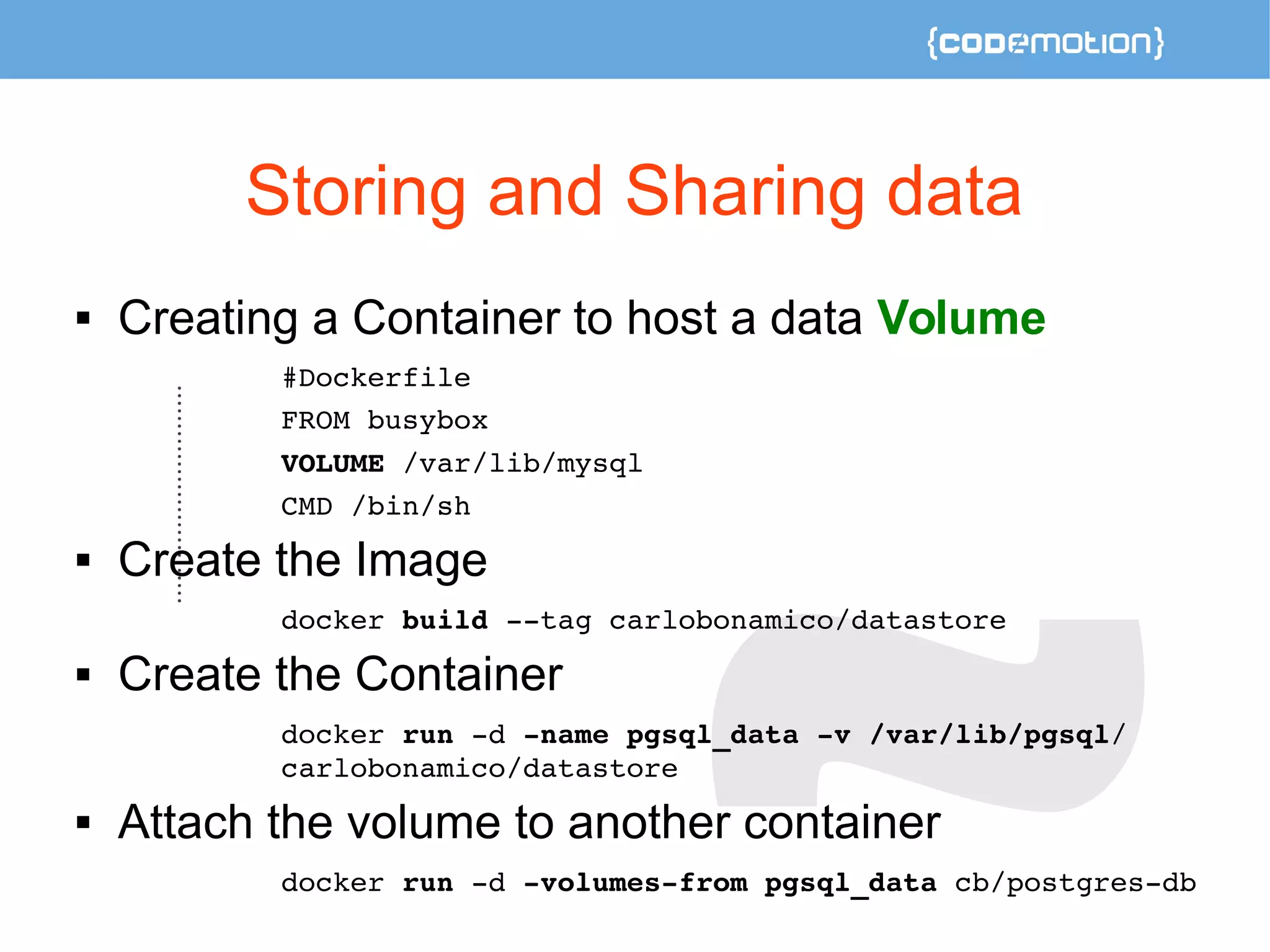
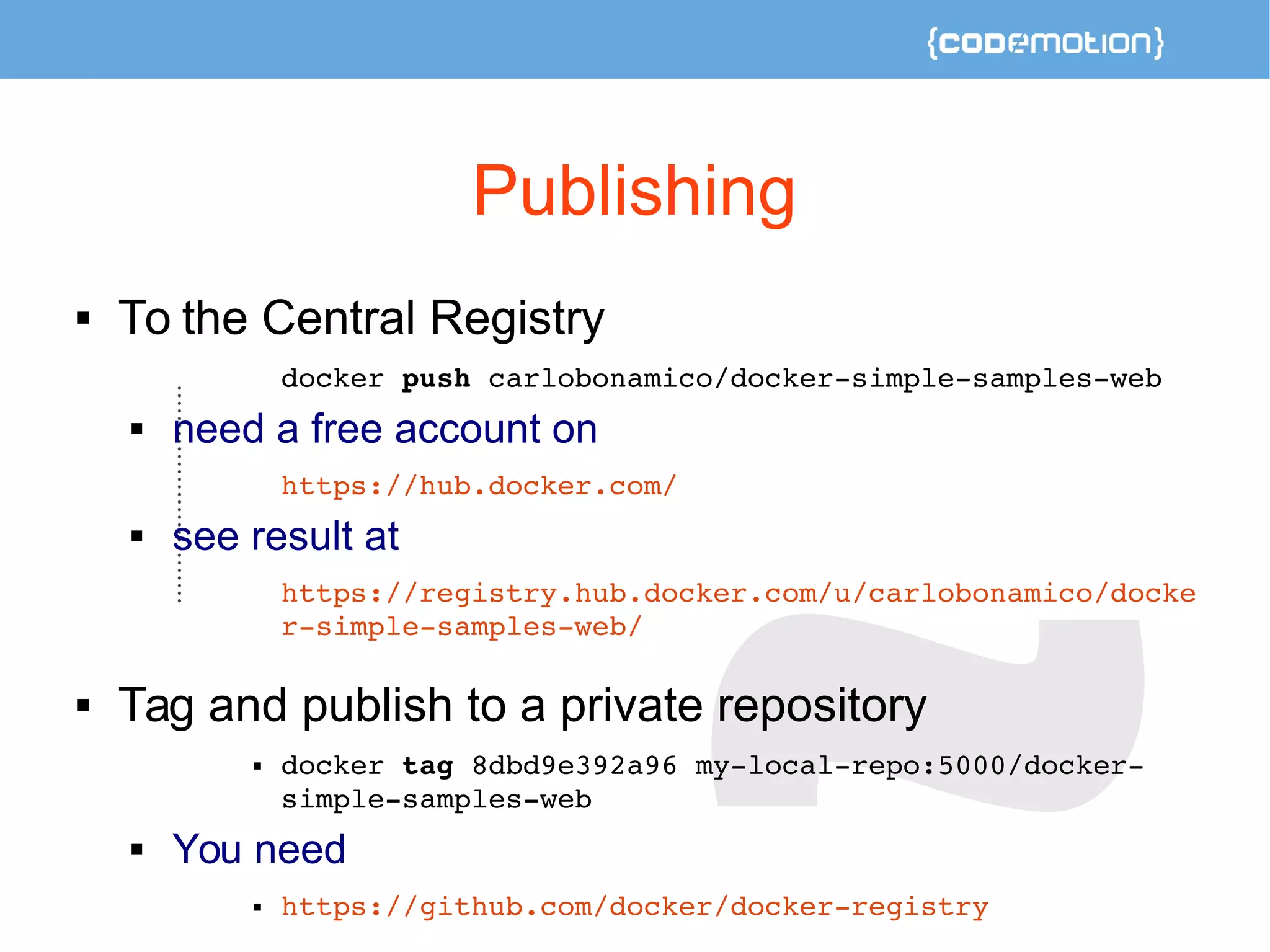

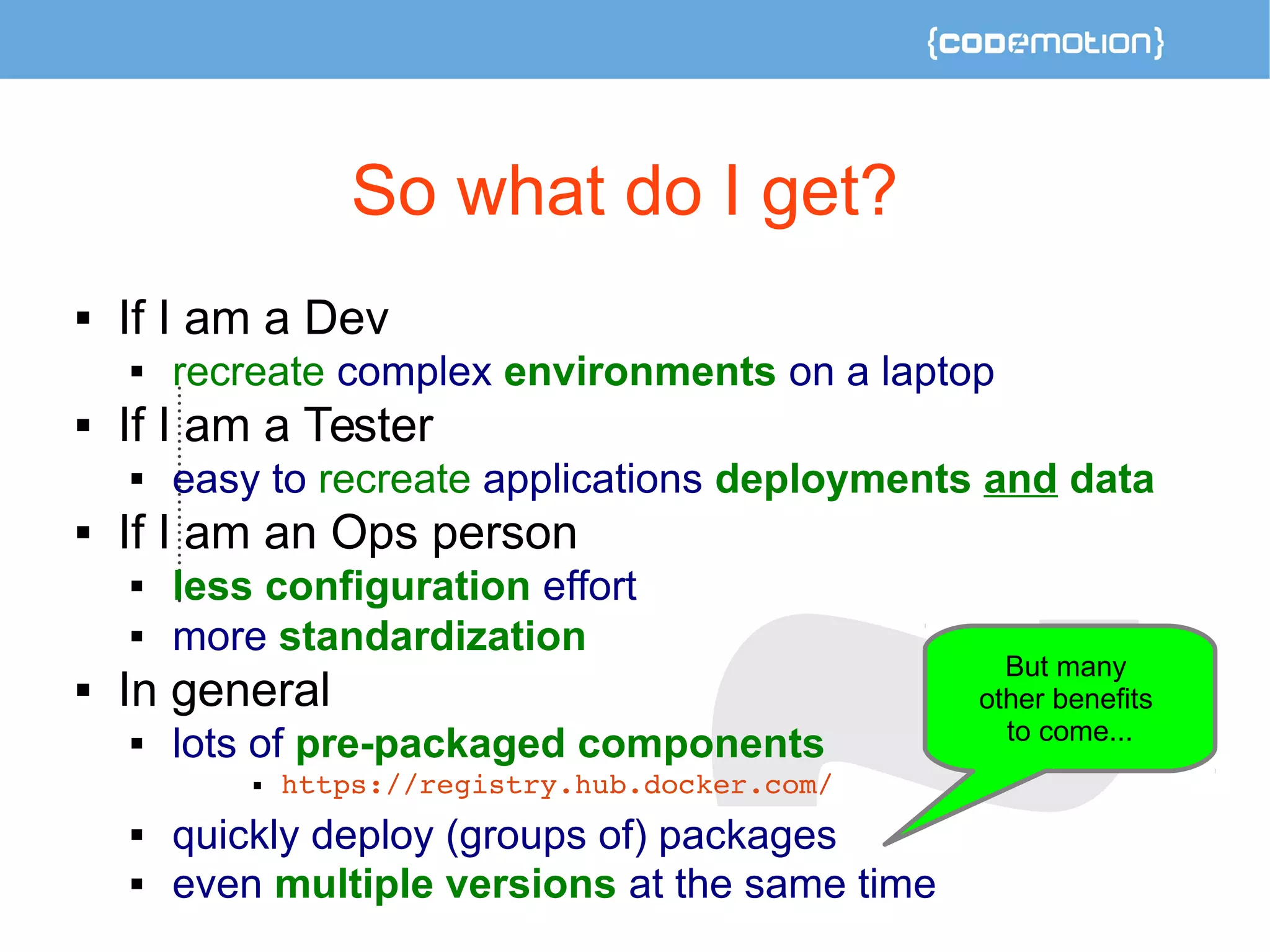
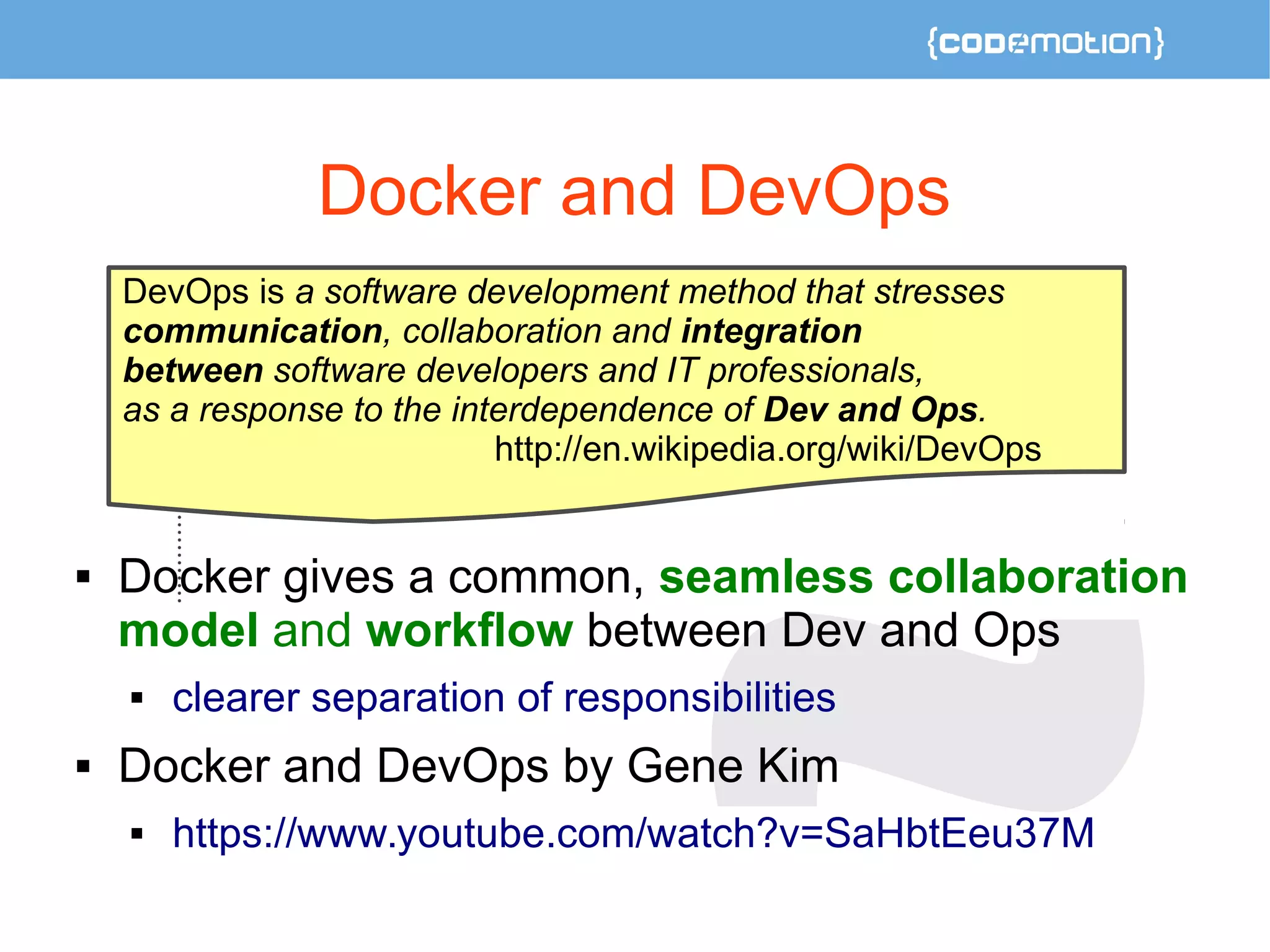
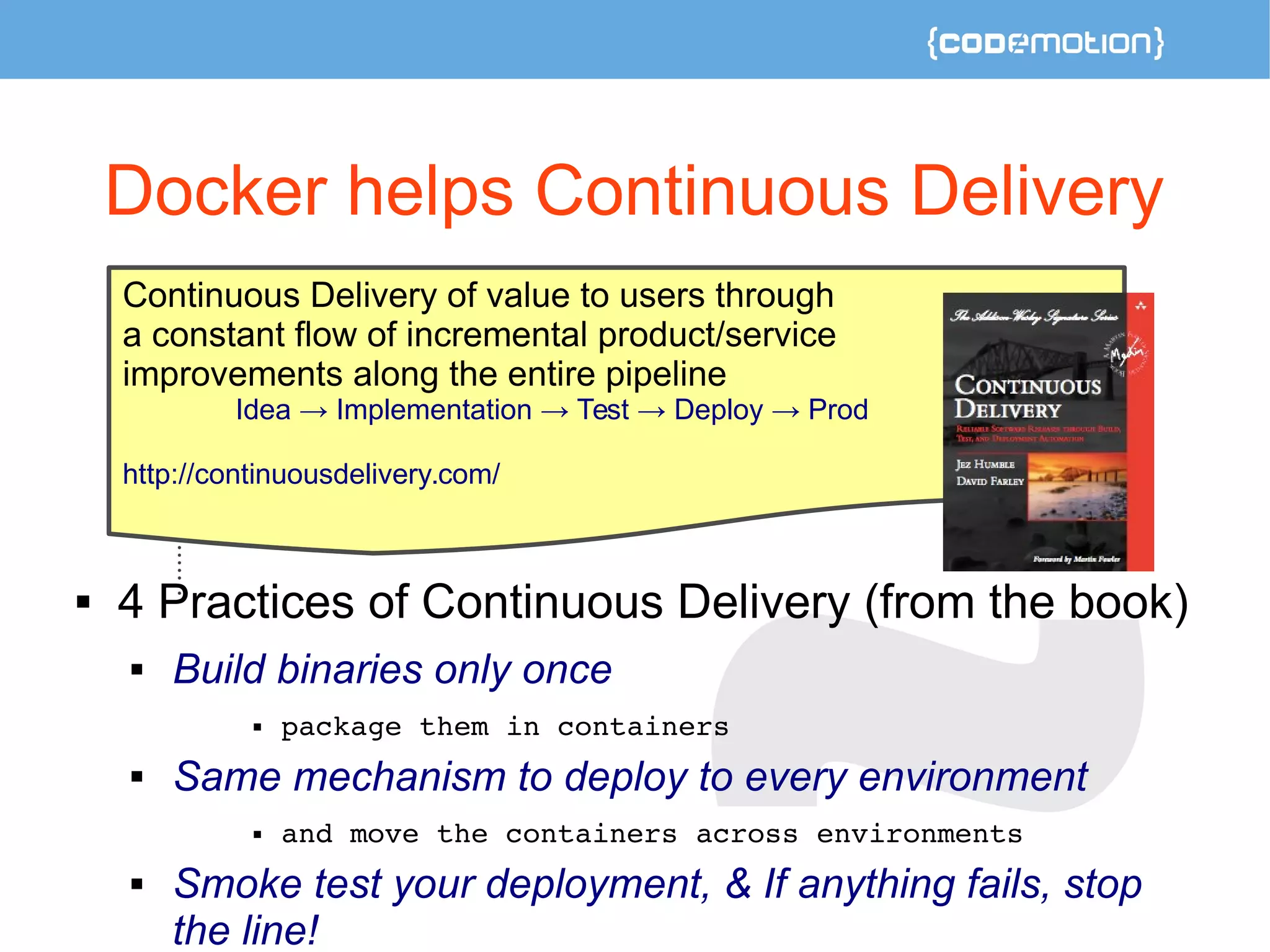
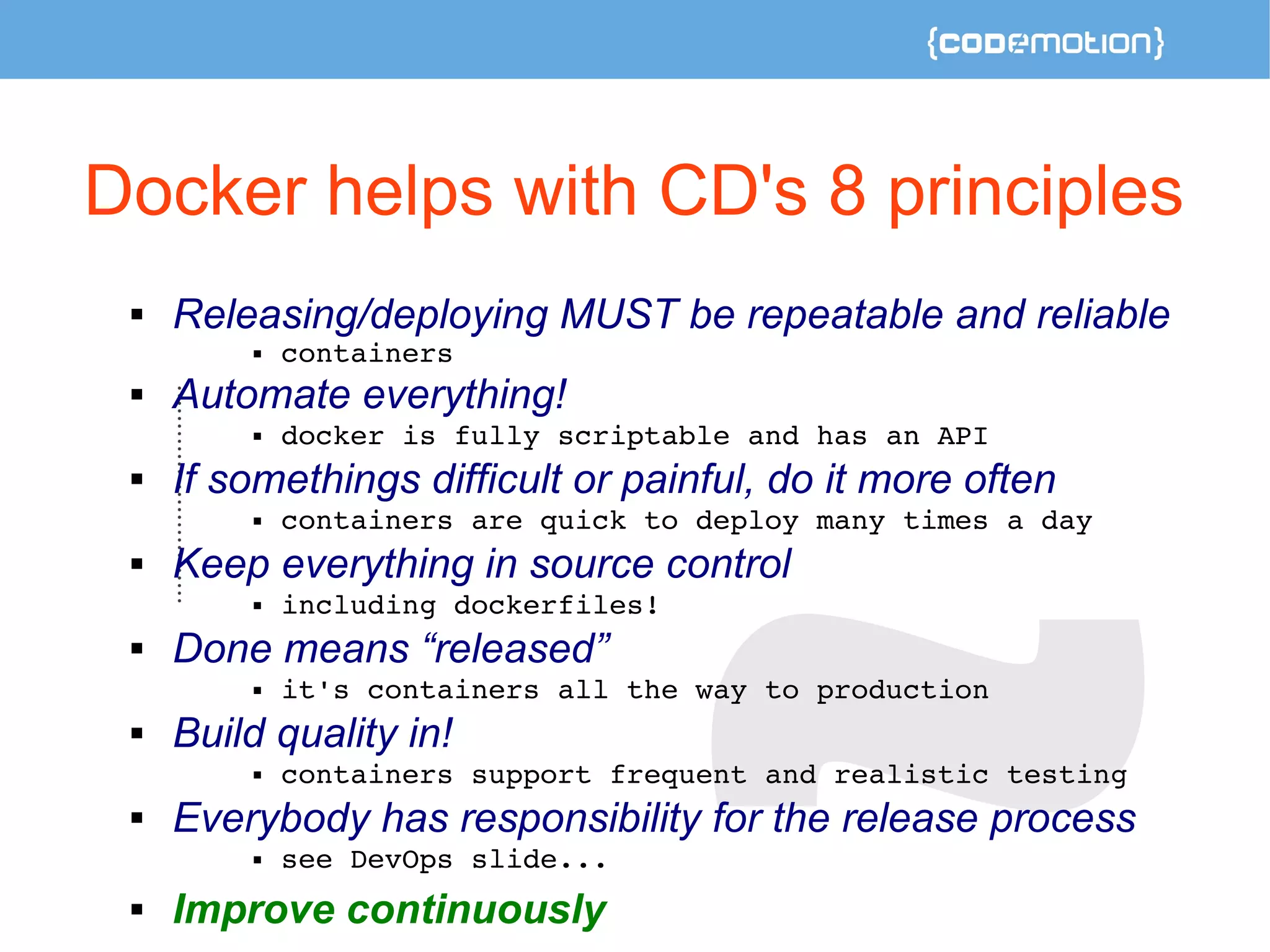
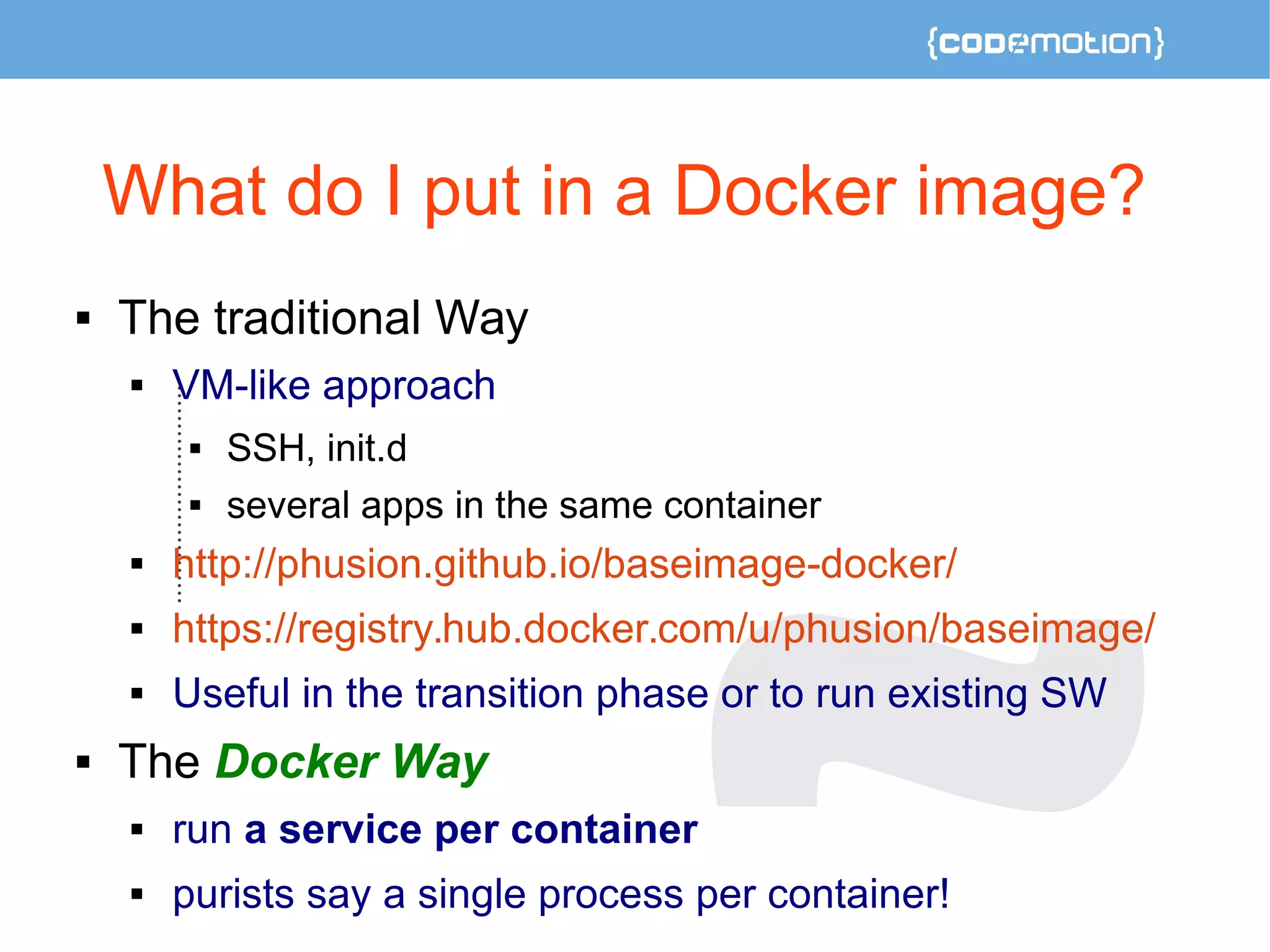
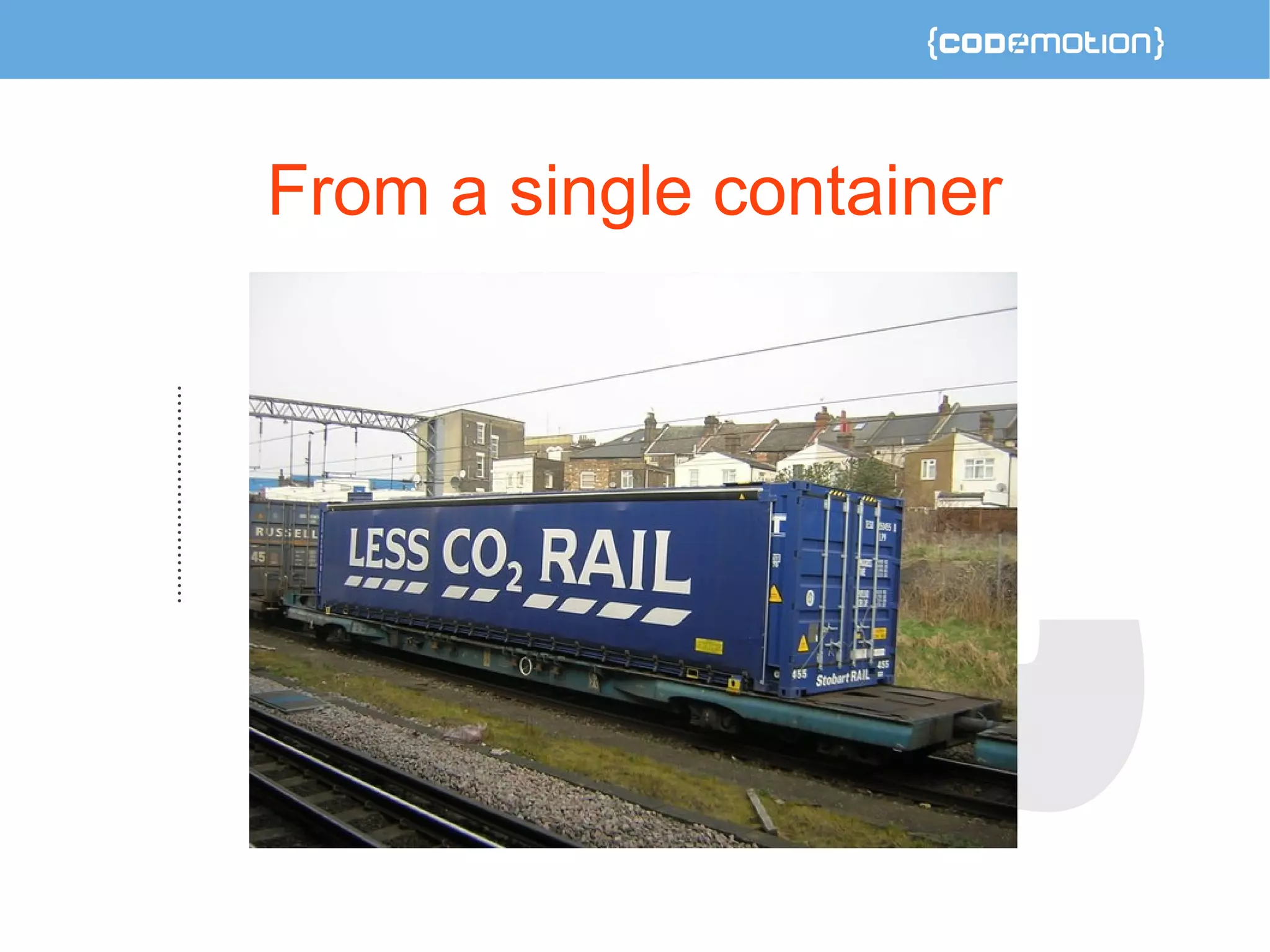
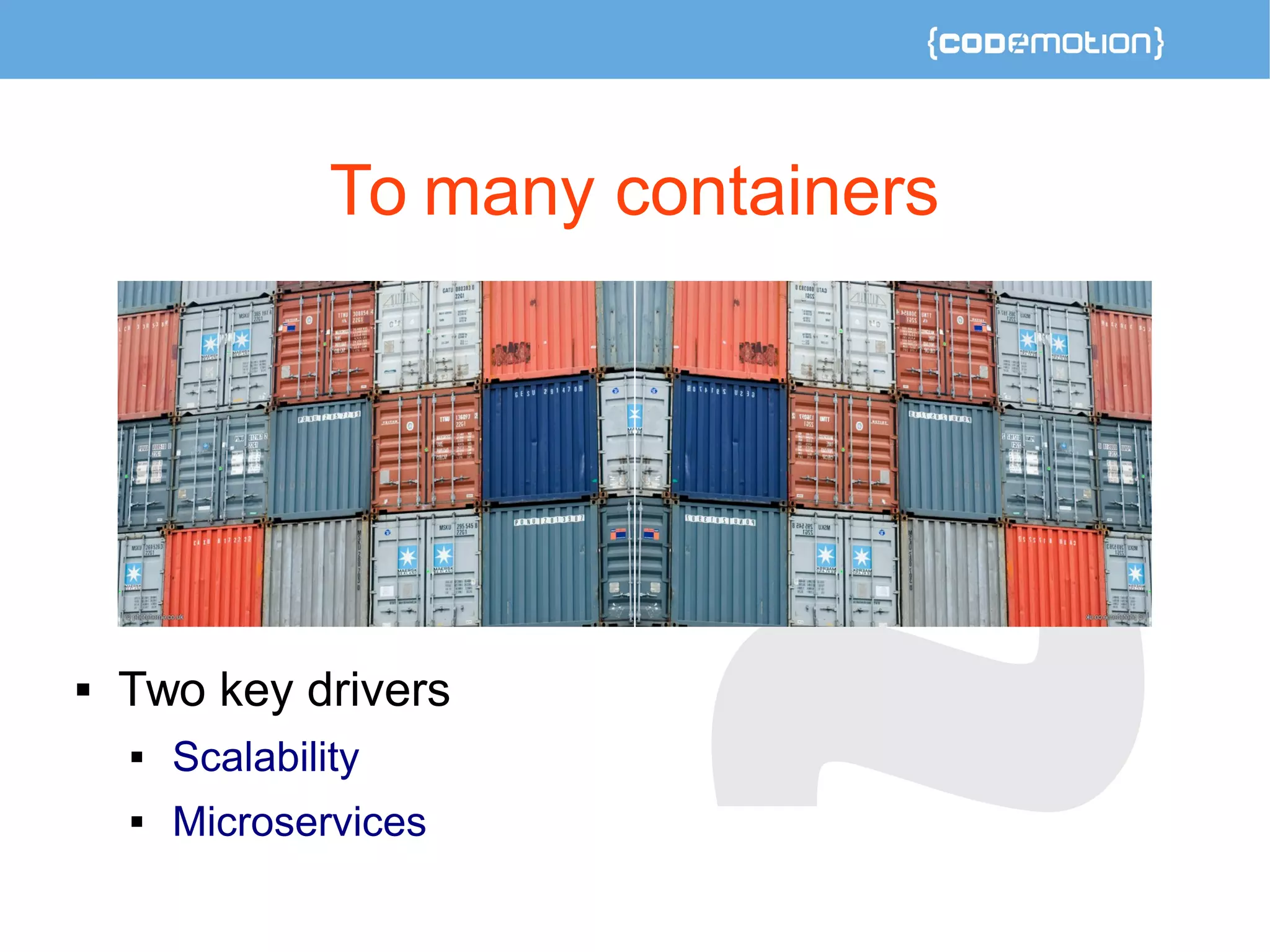
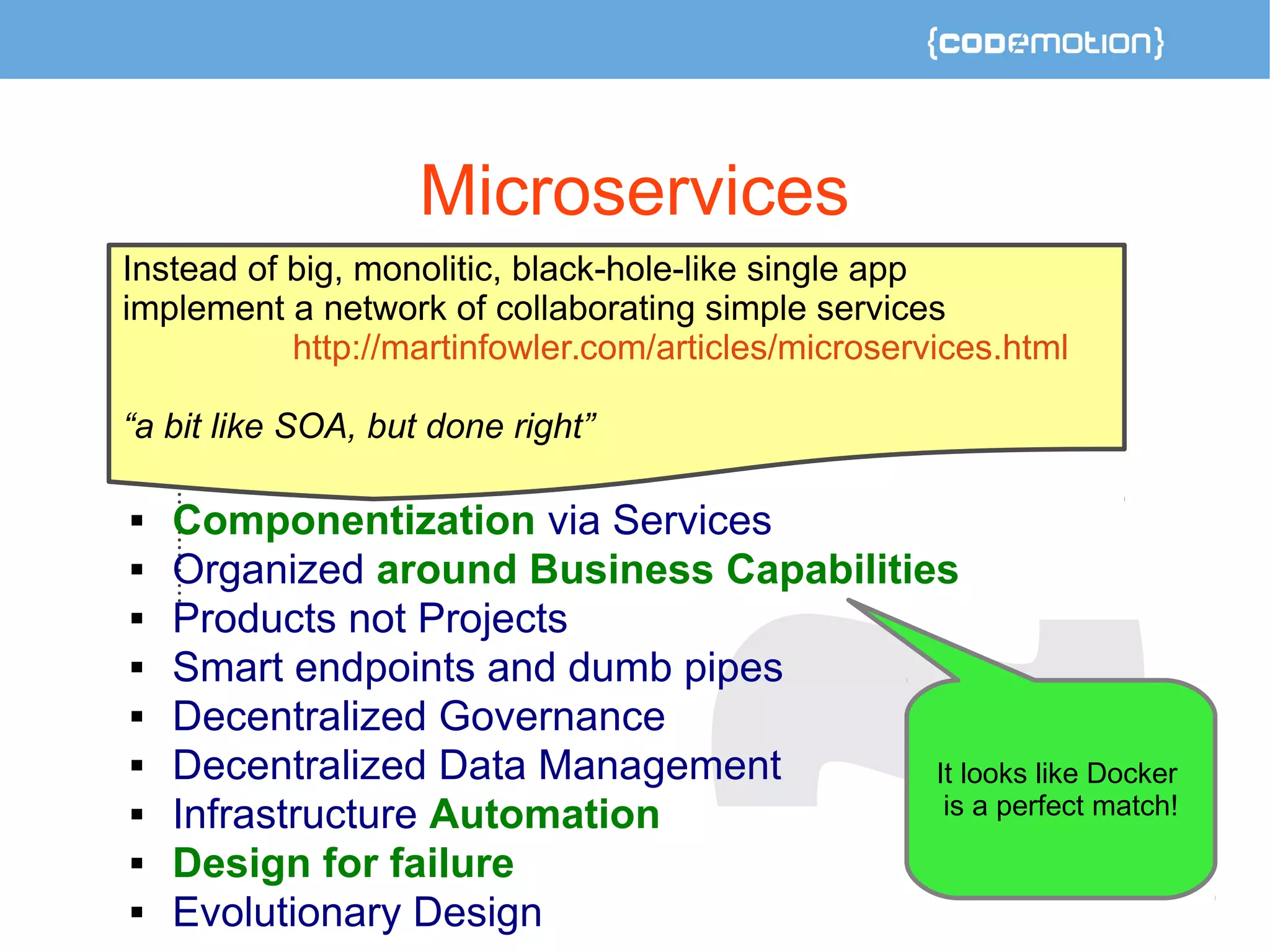
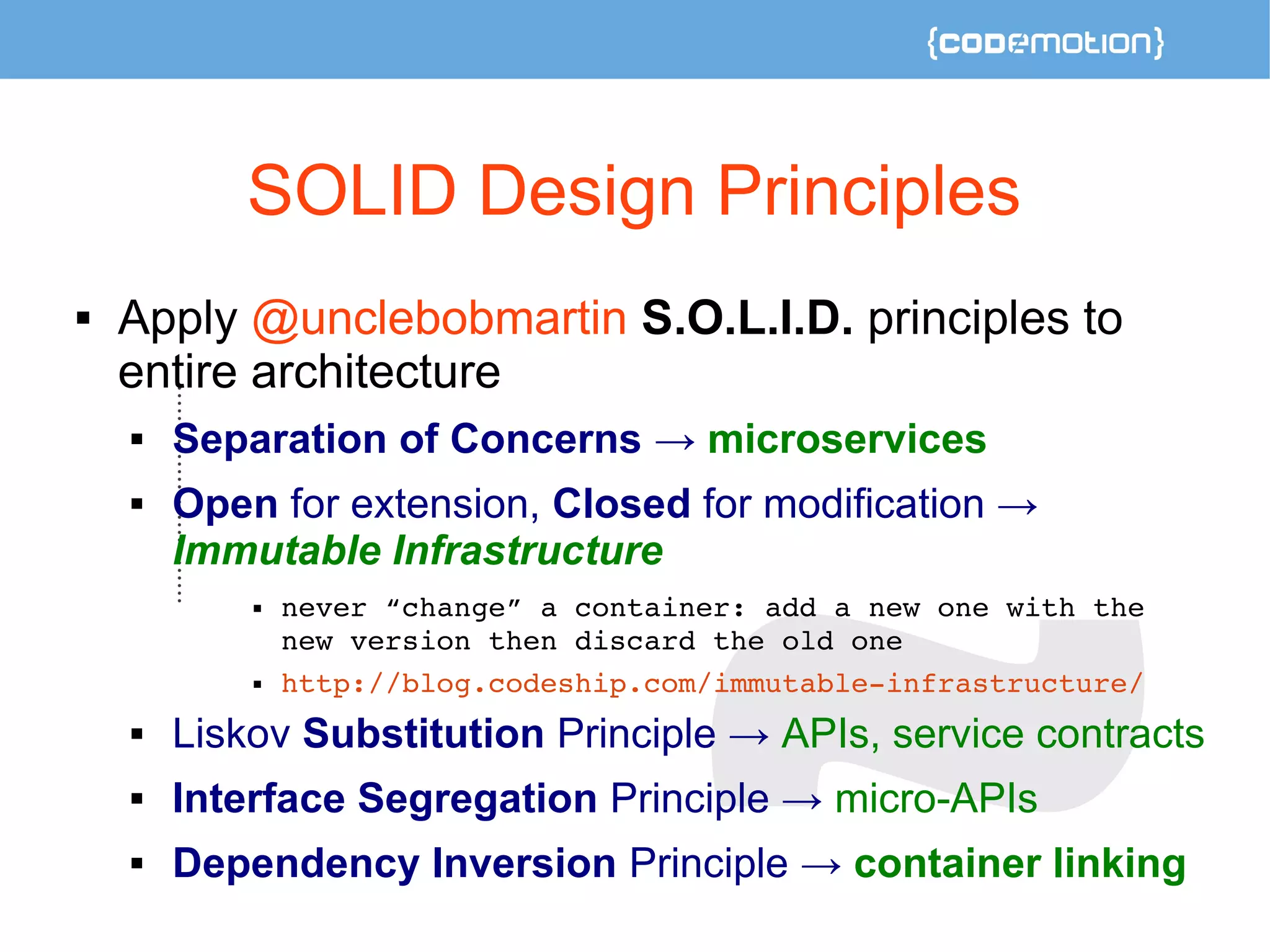
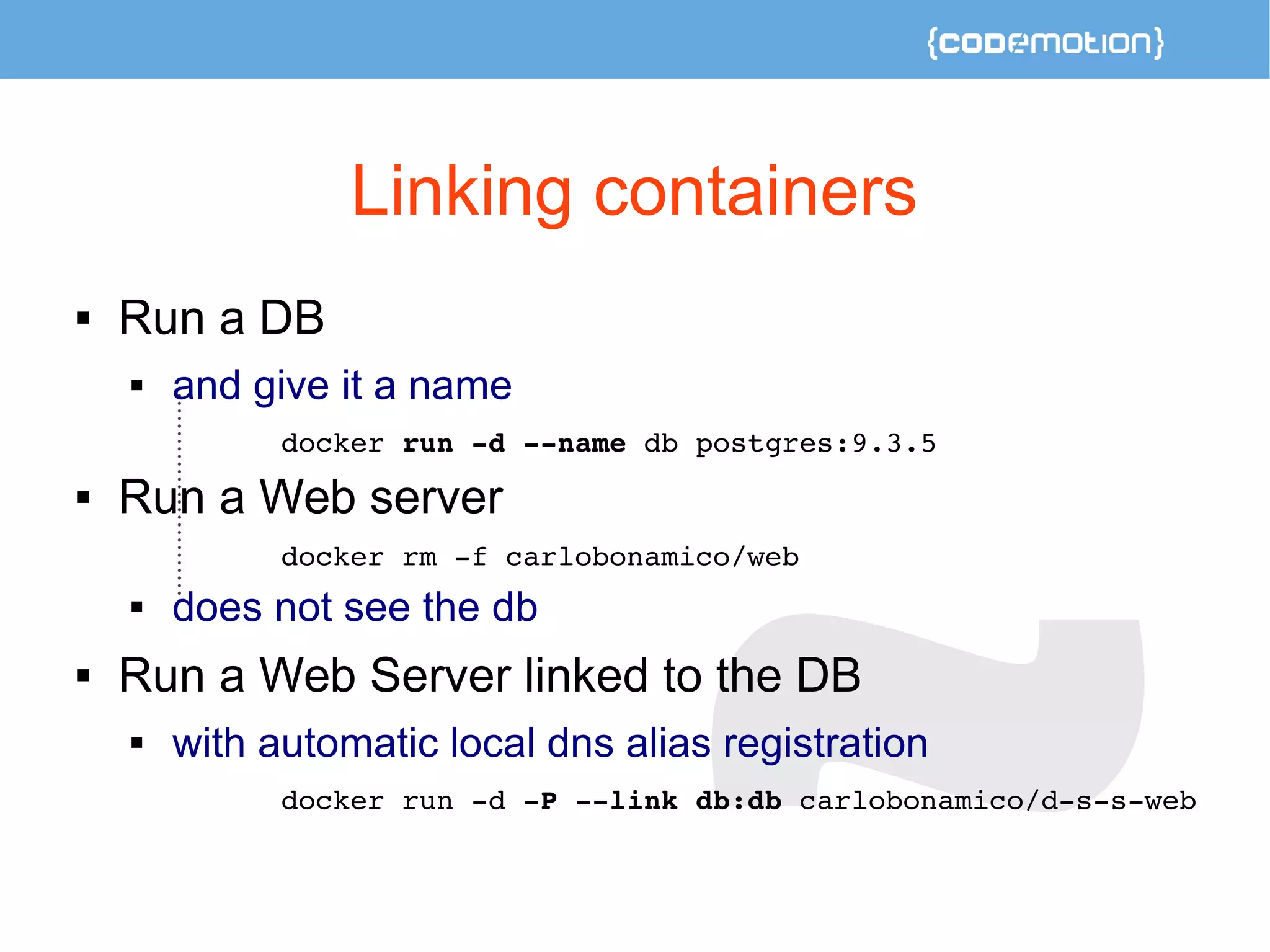
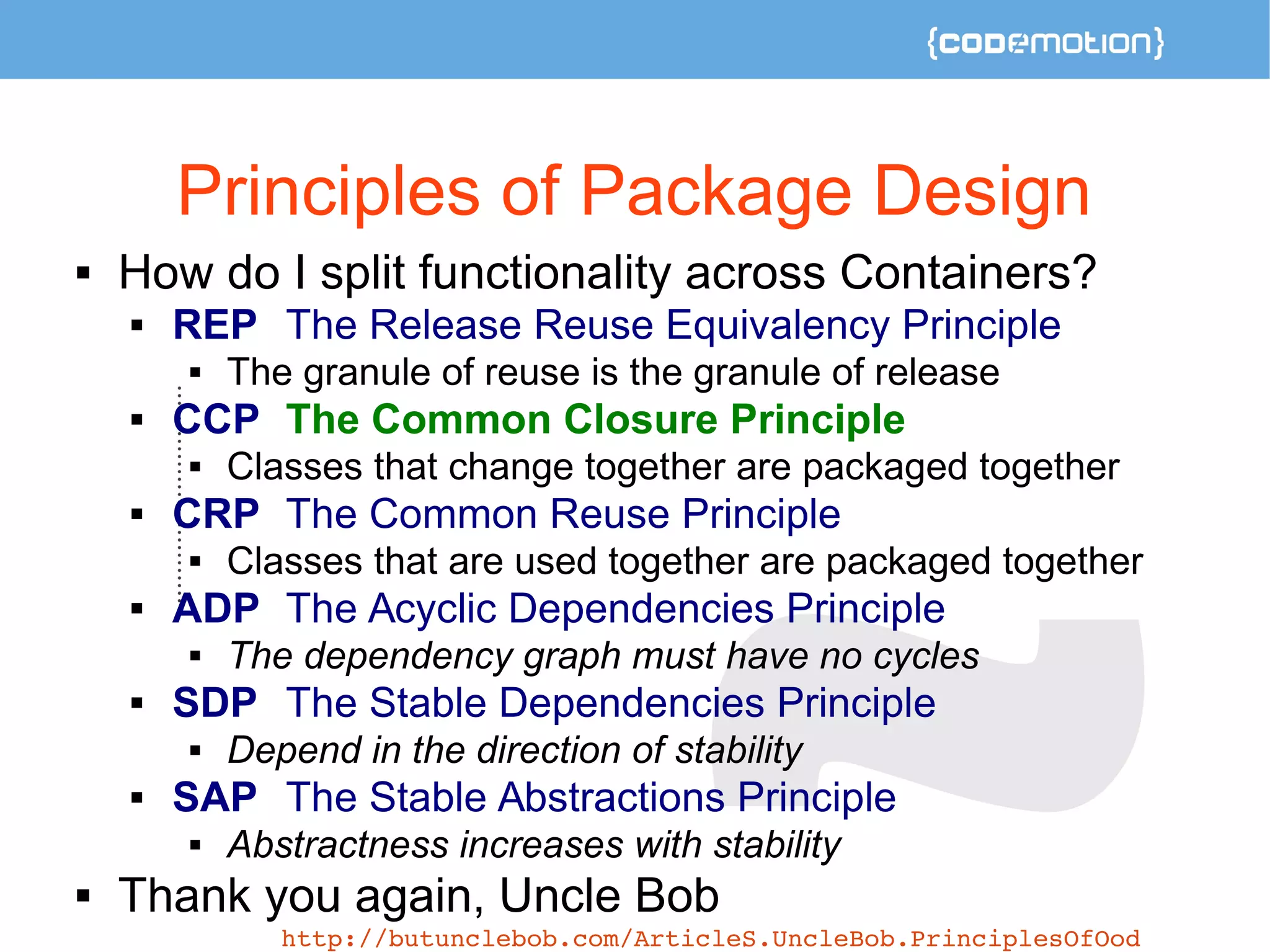
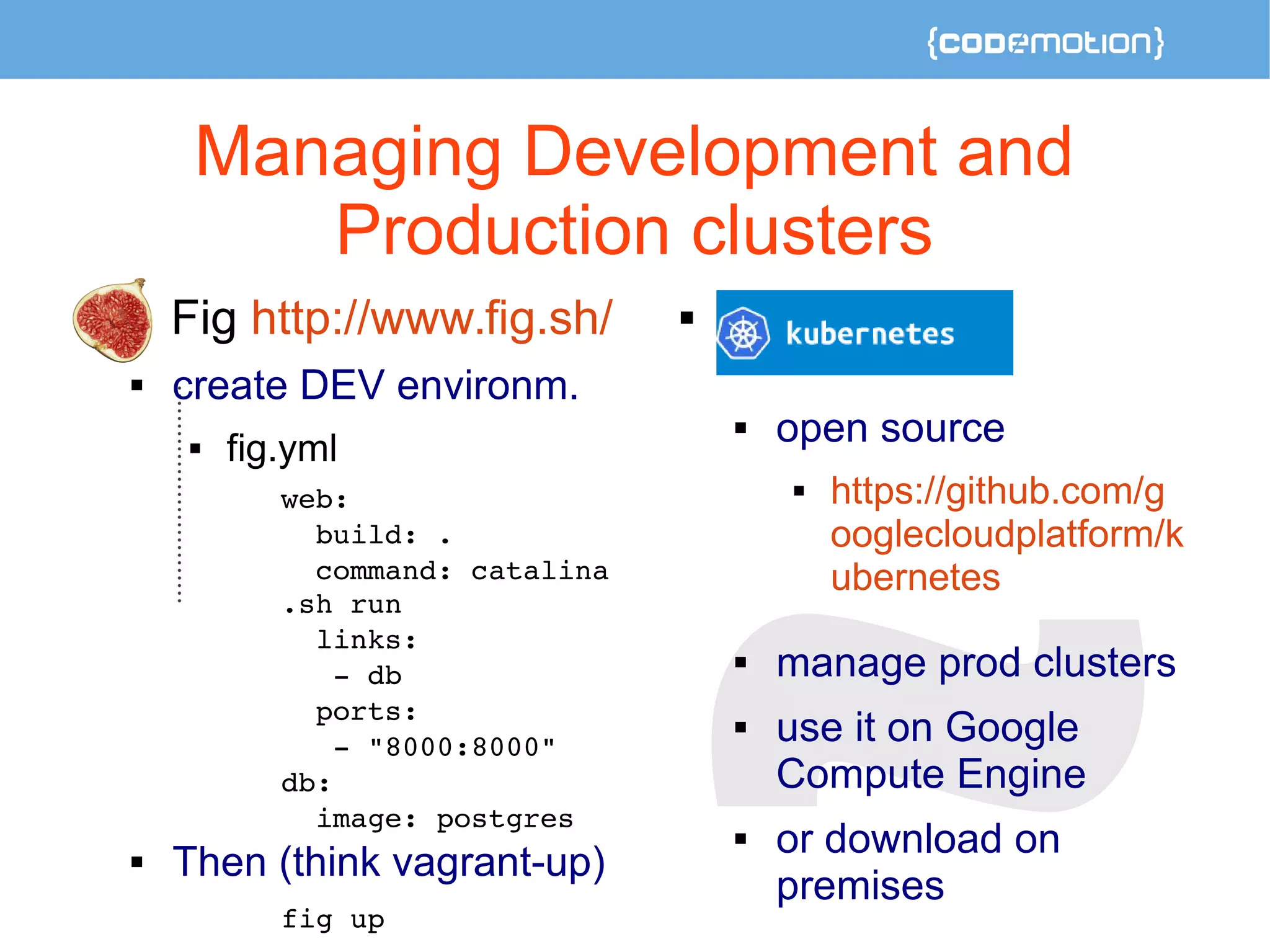
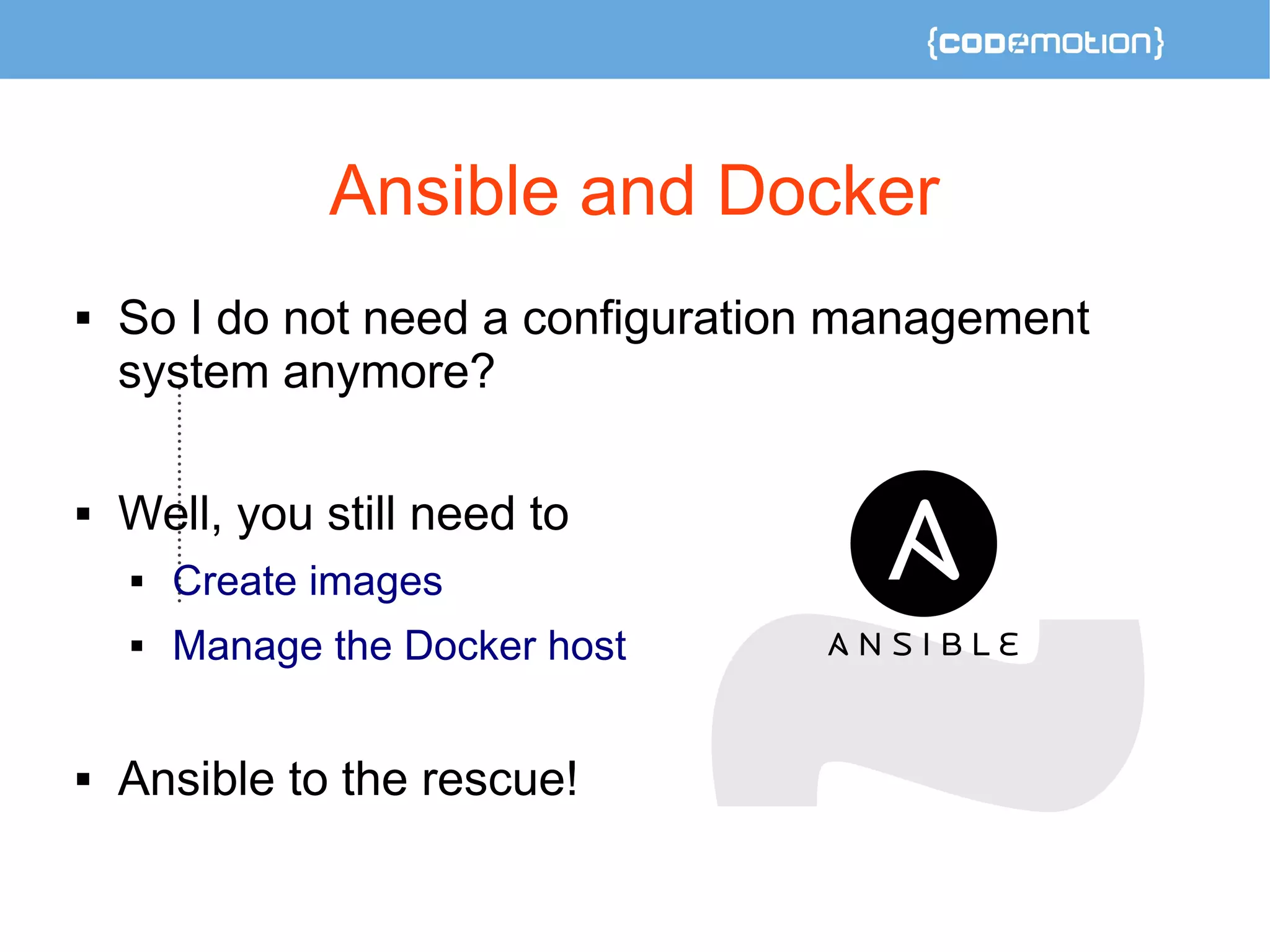
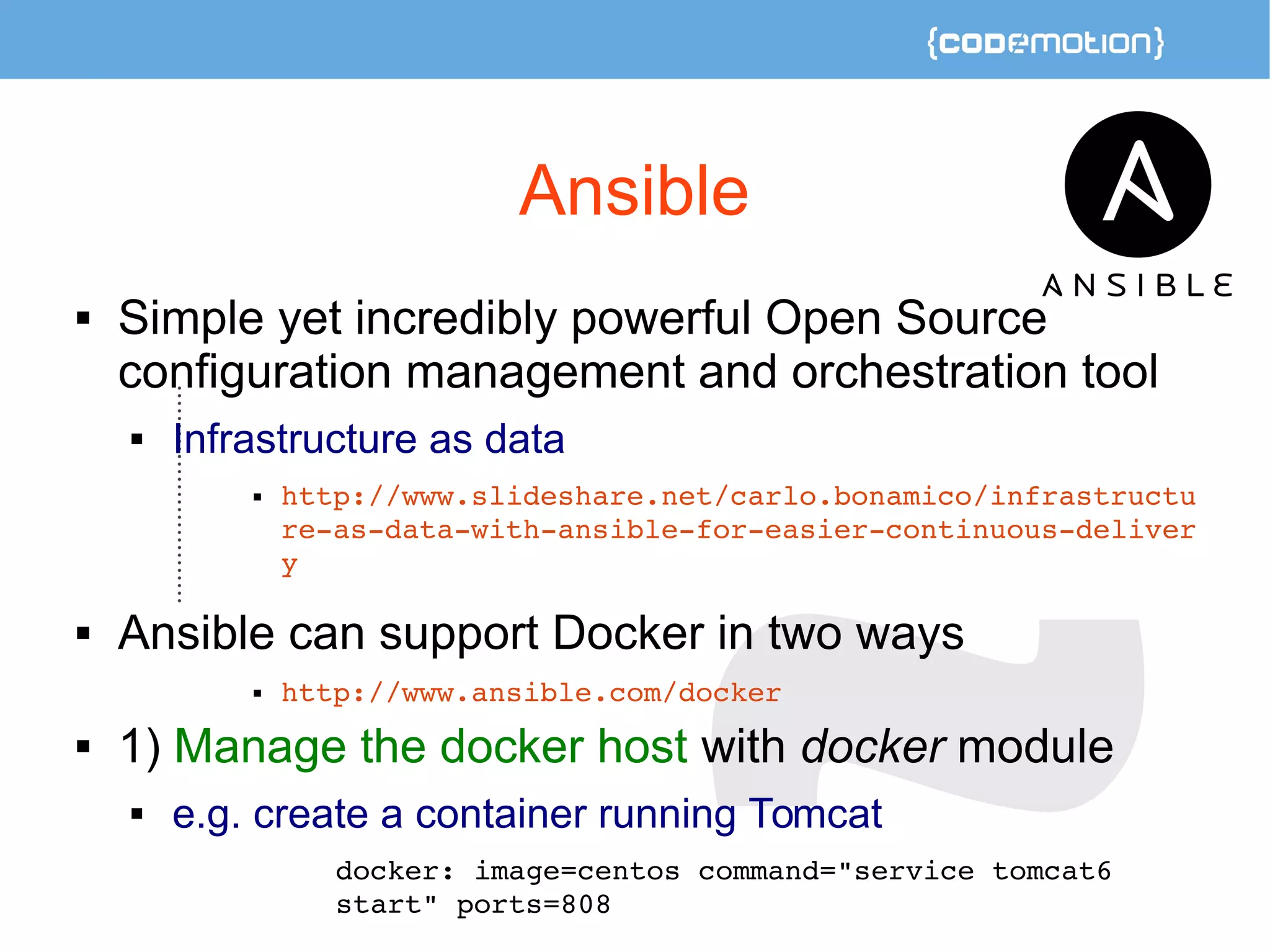
![Building Images with Ansible
2) Copy and launch ansible playbook in Dockerfile
http://www.ansible.com/2014/02/12/installingandbuil
dingdockerwithansible
https://github.com/CaptTofu/ansibledockerpresentati
on
Use base image with ansible from
https://registry.hub.docker.com/repos/ansible/
FROM ansible/ubuntu14.04ansible
MAINTAINER yourname
RUN git clone http://github.com/user/myapp.git
/tmp/myapp
WORKDIR /tmp/myapp
ADD inventory /etc/ansible/hosts
RUN ansibleplaybook
myapp.yml c
local
EXPOSE 22 3000
ENTRYPOINT [“/home/app/tomcat/bin/catalina.sh run”]](https://image.slidesharecdn.com/oj3nw7zqpcu4lclm5aaq-signature-256698cf83790876e1fa7eedc9f6f09570a1fa6f22bc1b03192a77d4493c6bad-poli-141203040005-conversion-gate02/75/Why-everyone-is-excited-about-Docker-and-you-should-too-Carlo-Bonamico-Codemotion-Milan-2014-39-2048.jpg)