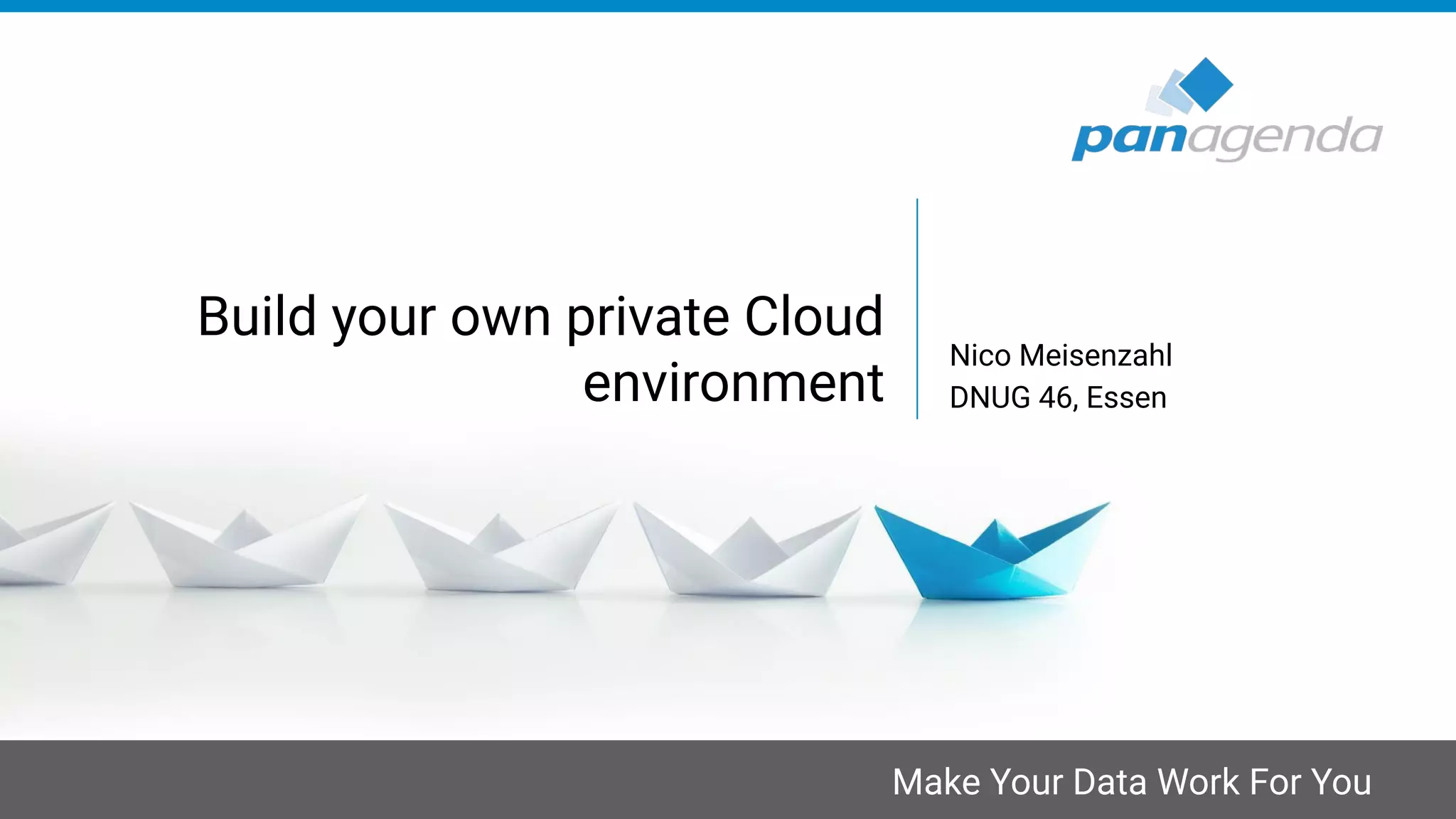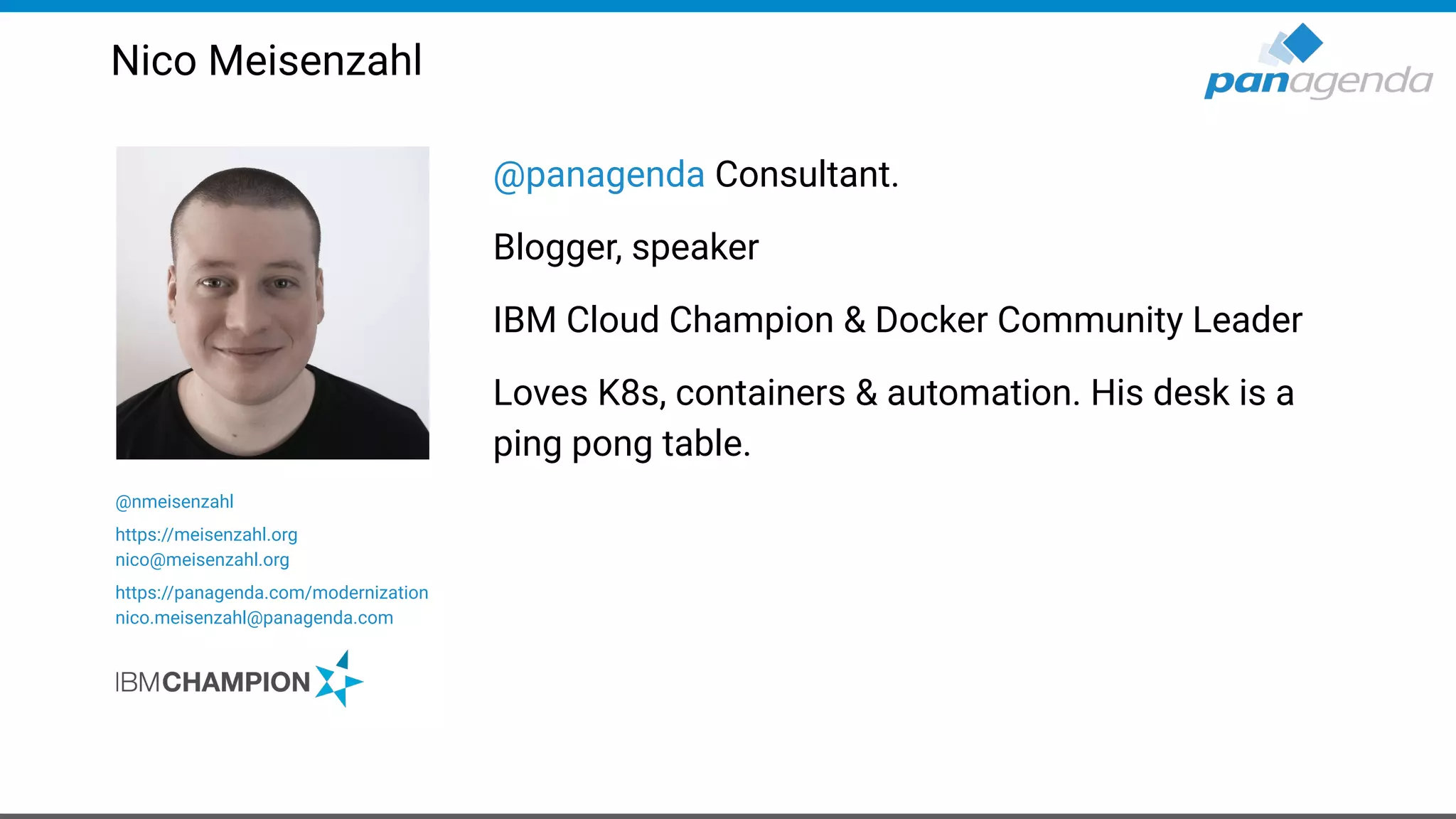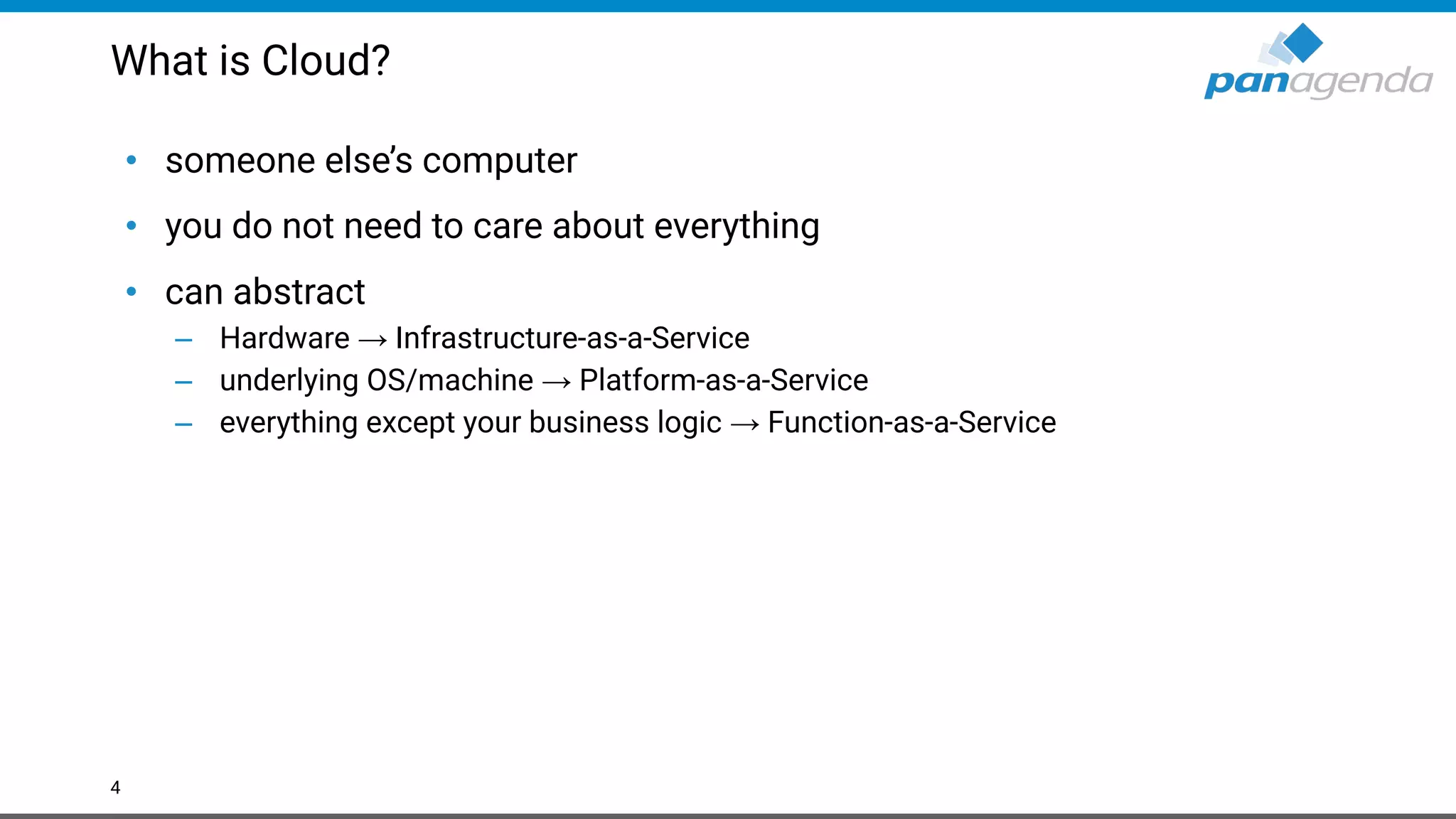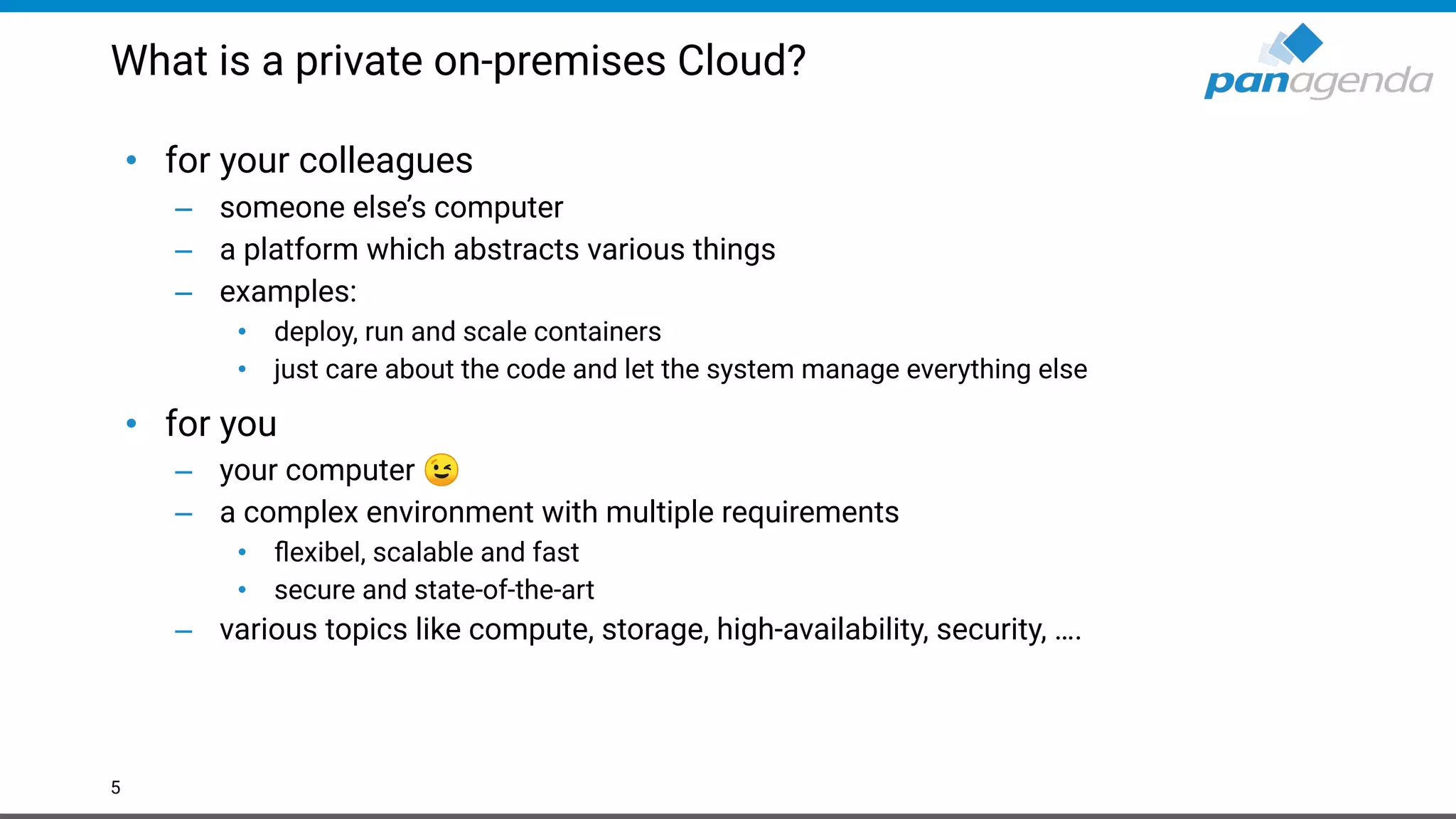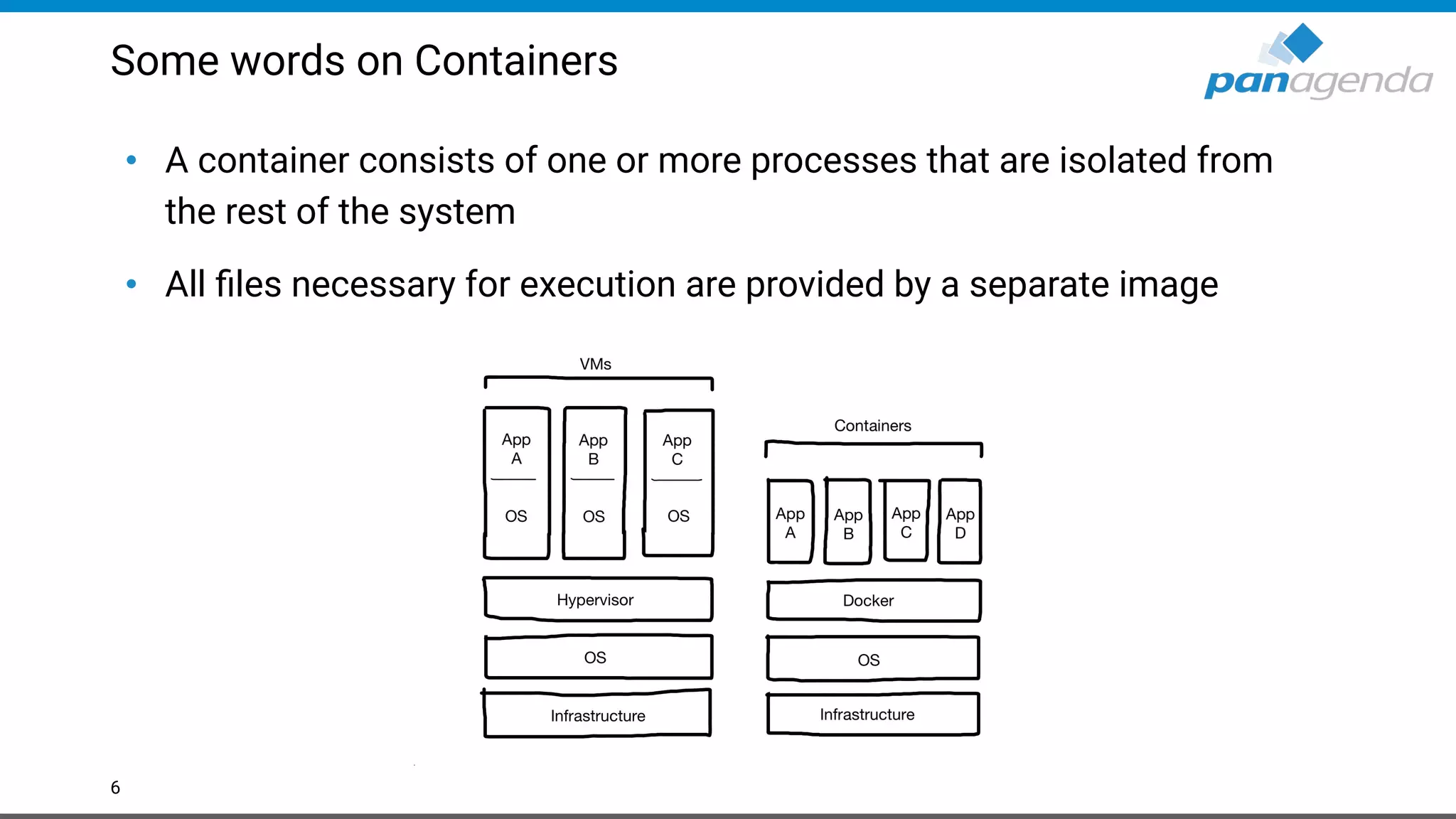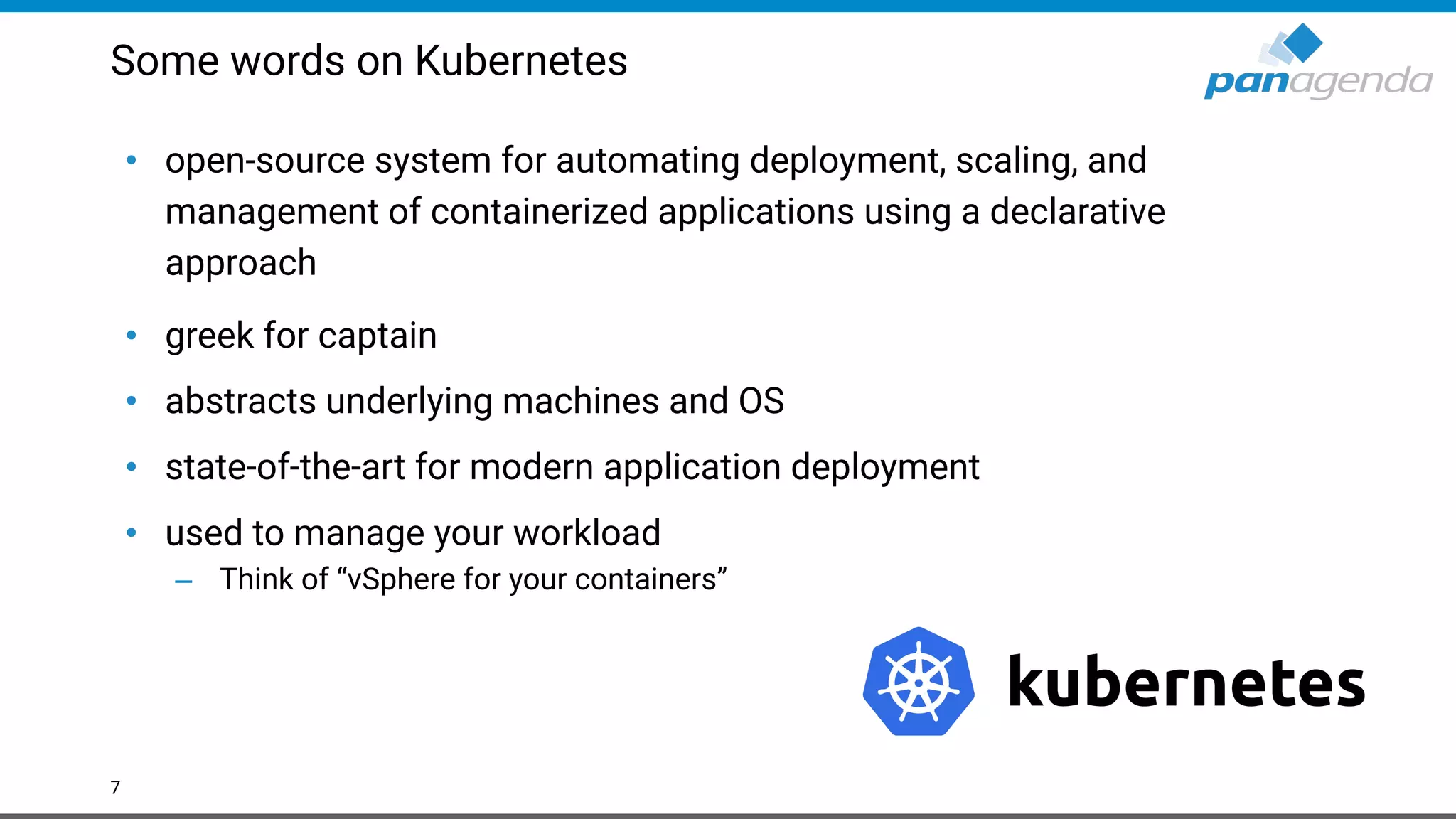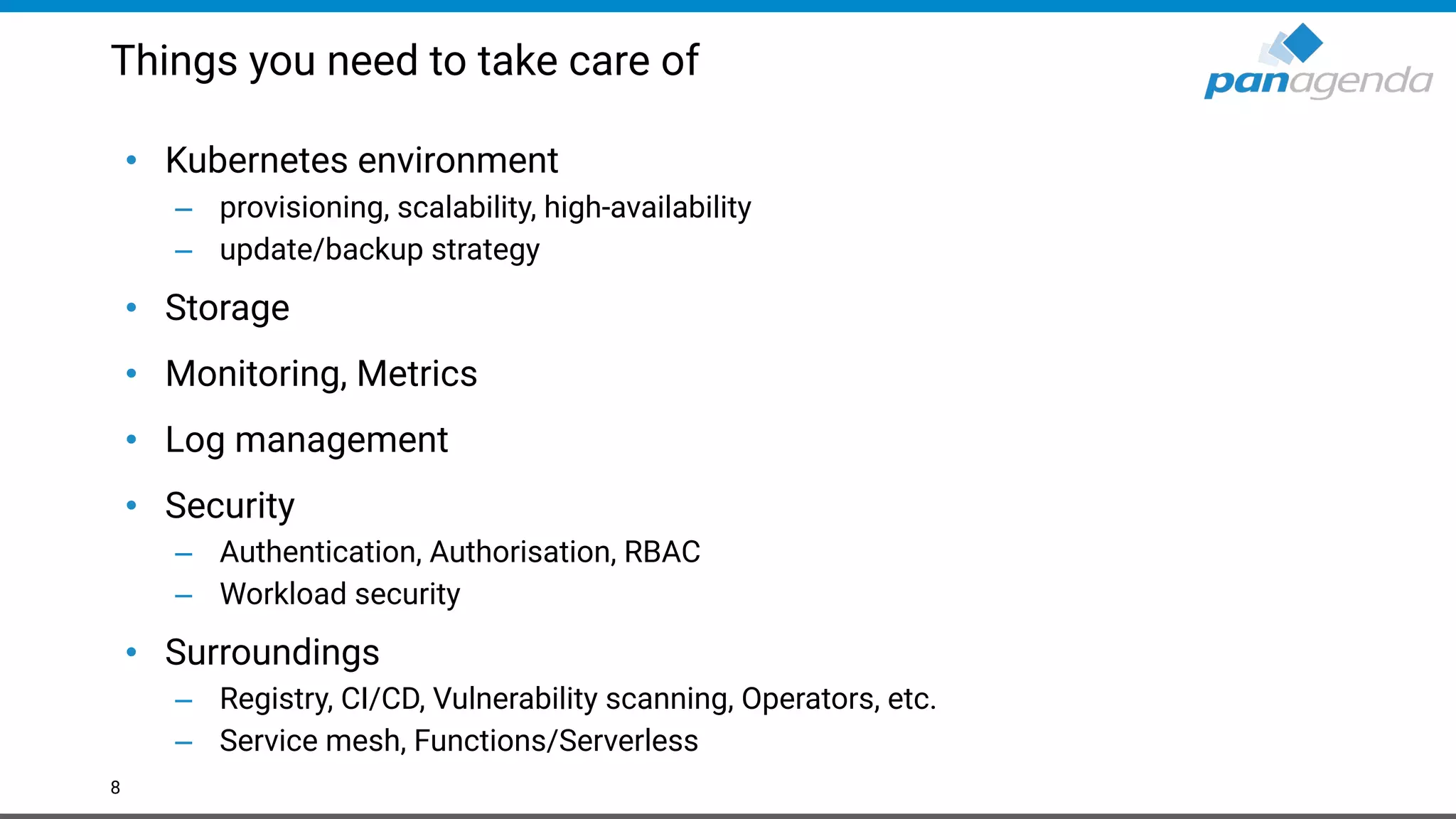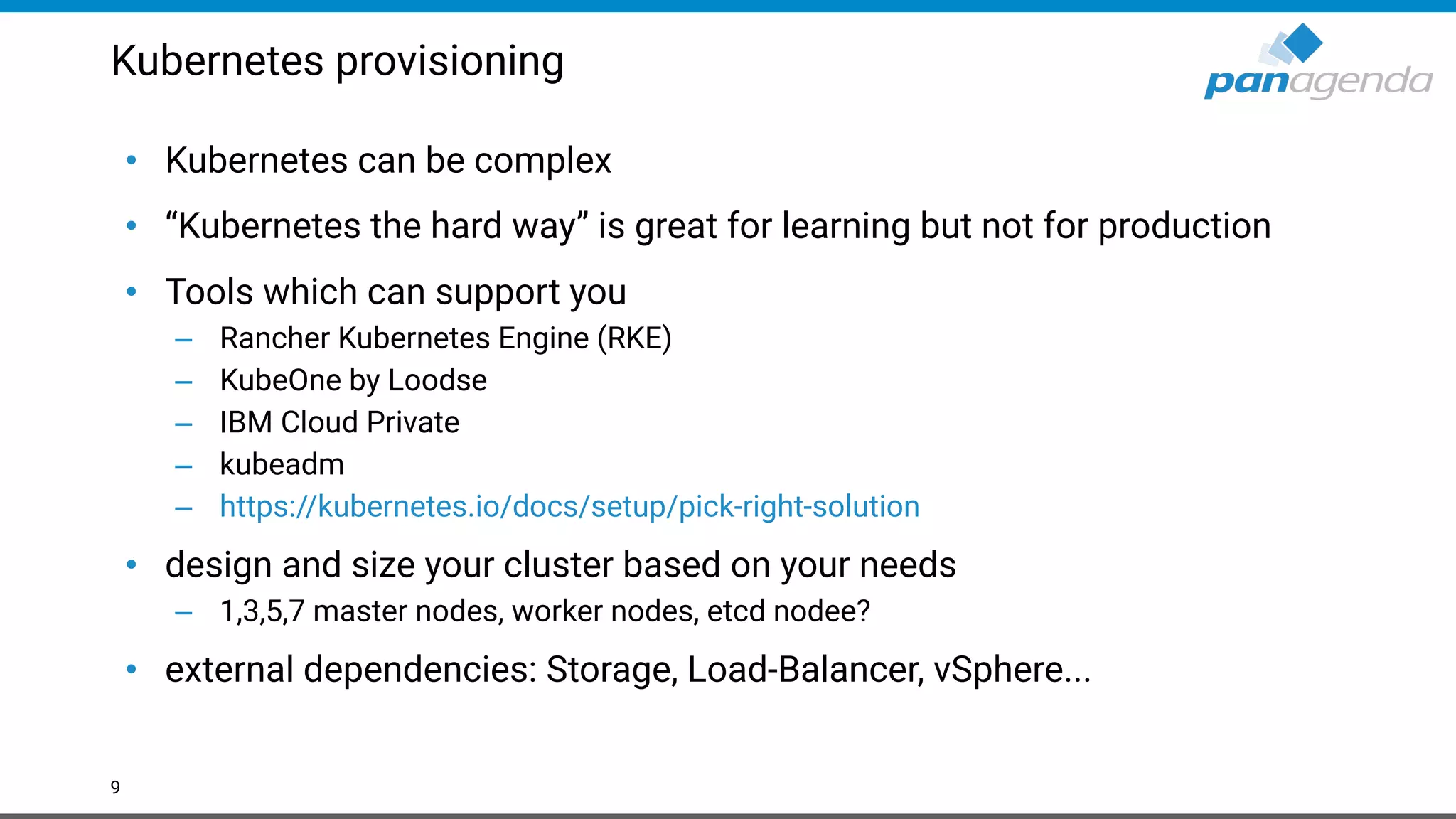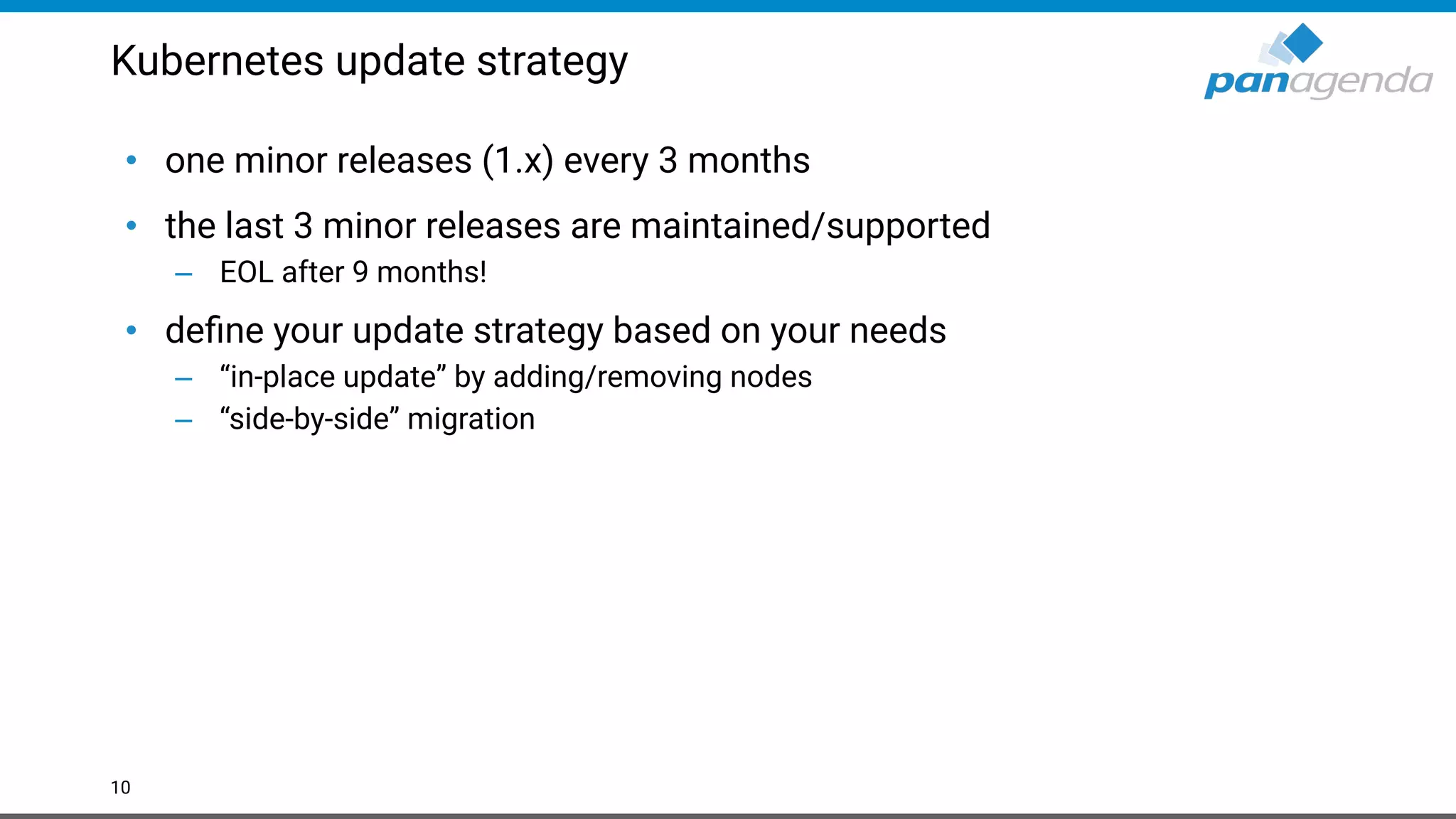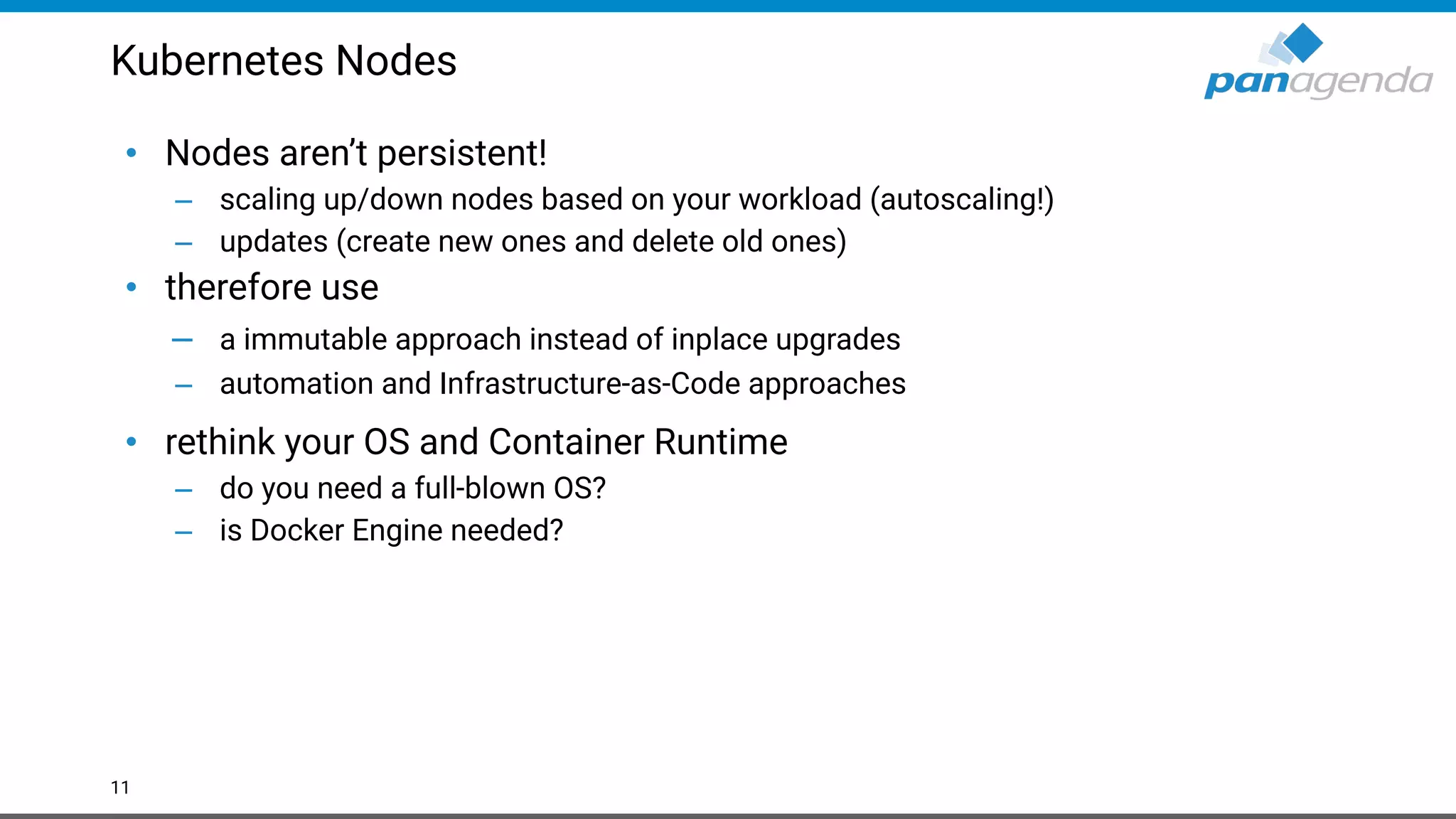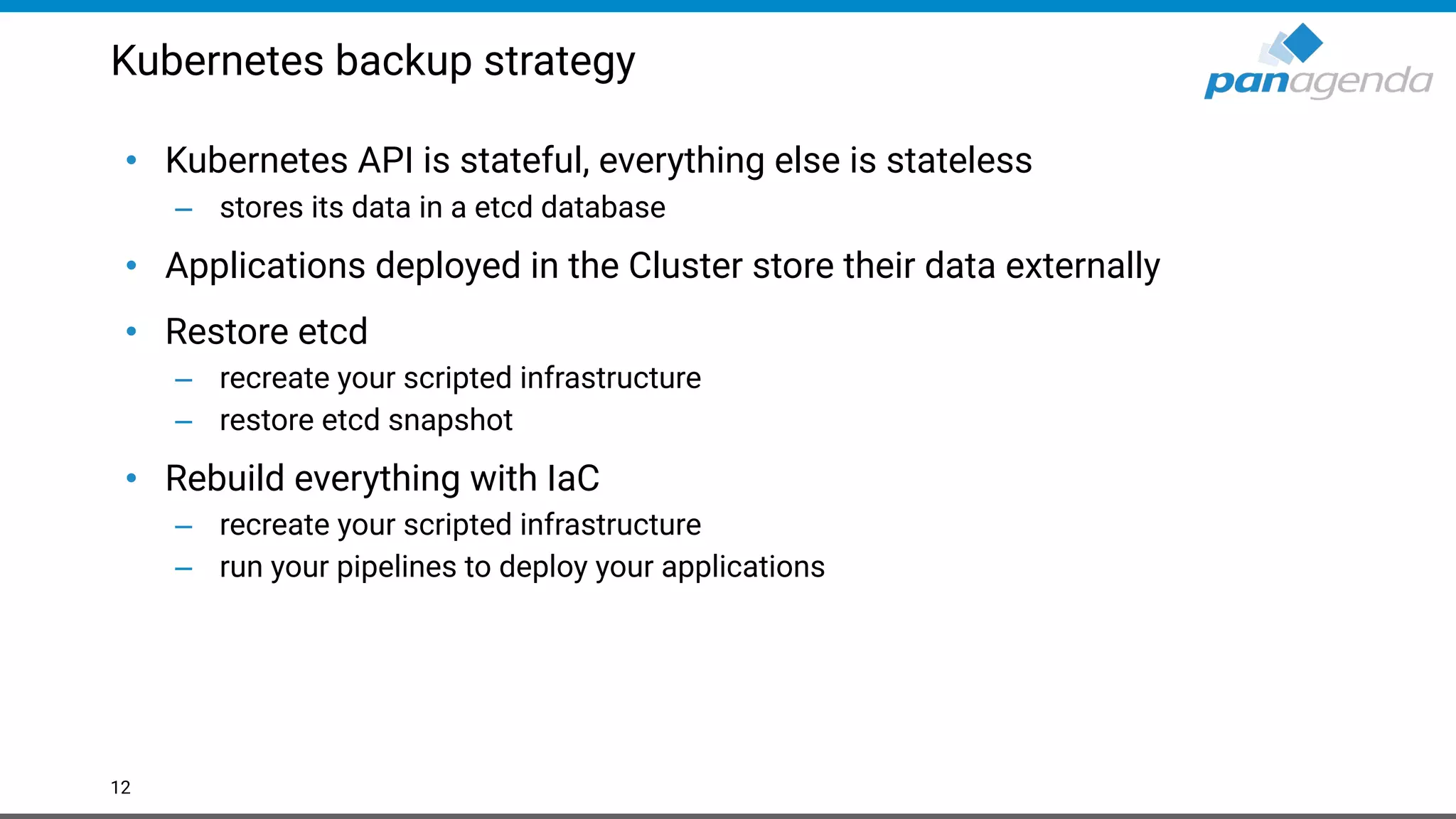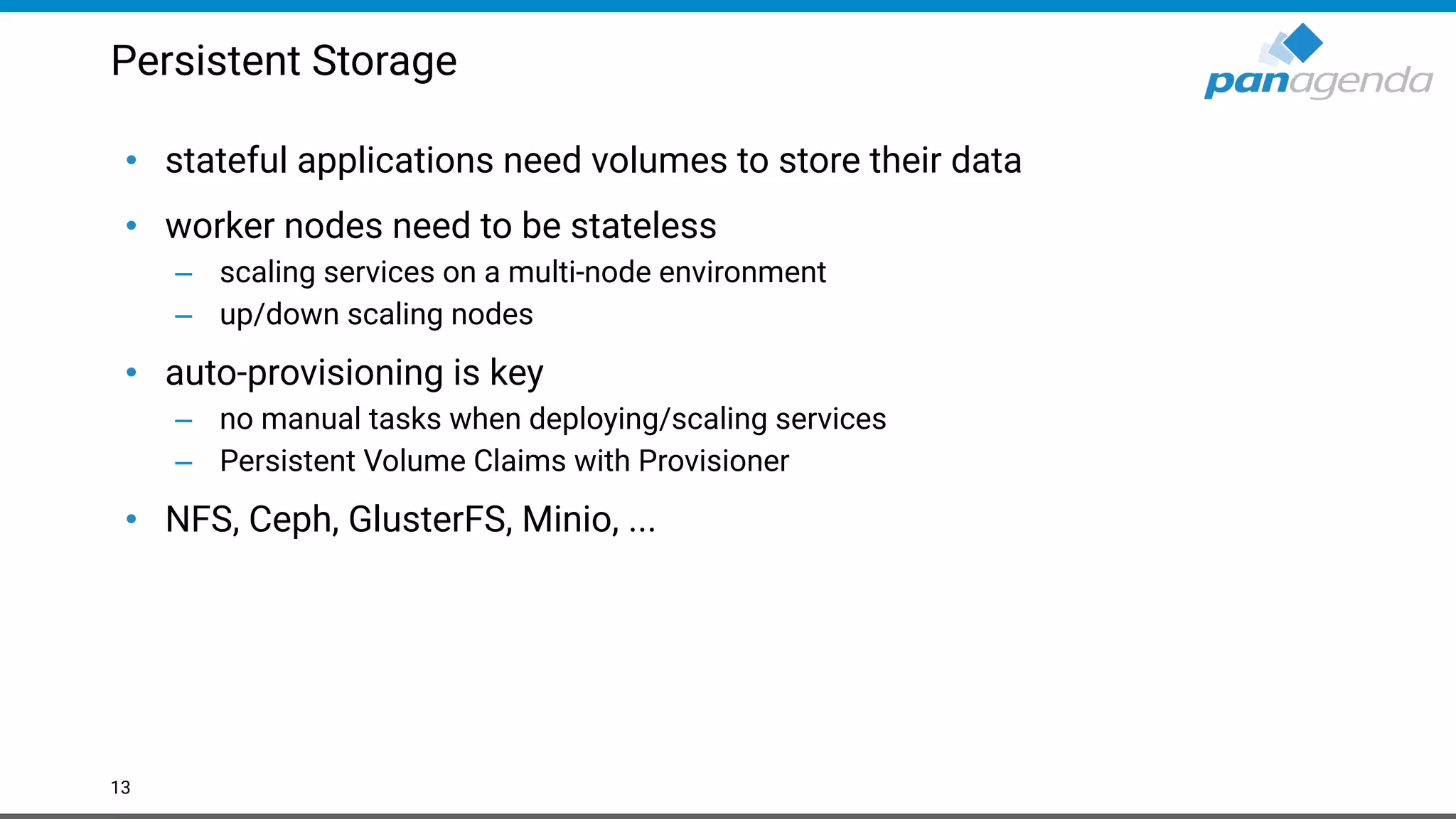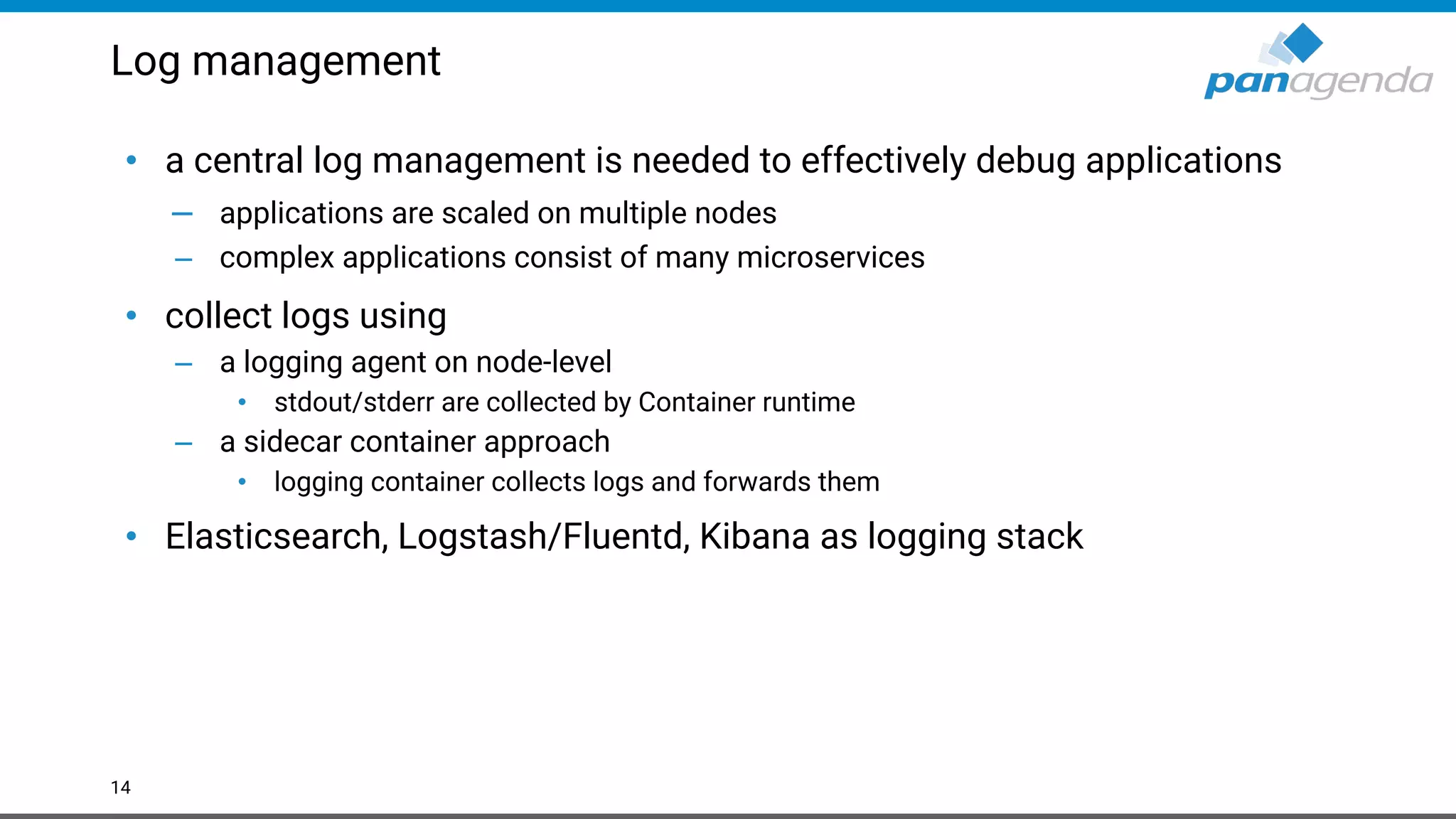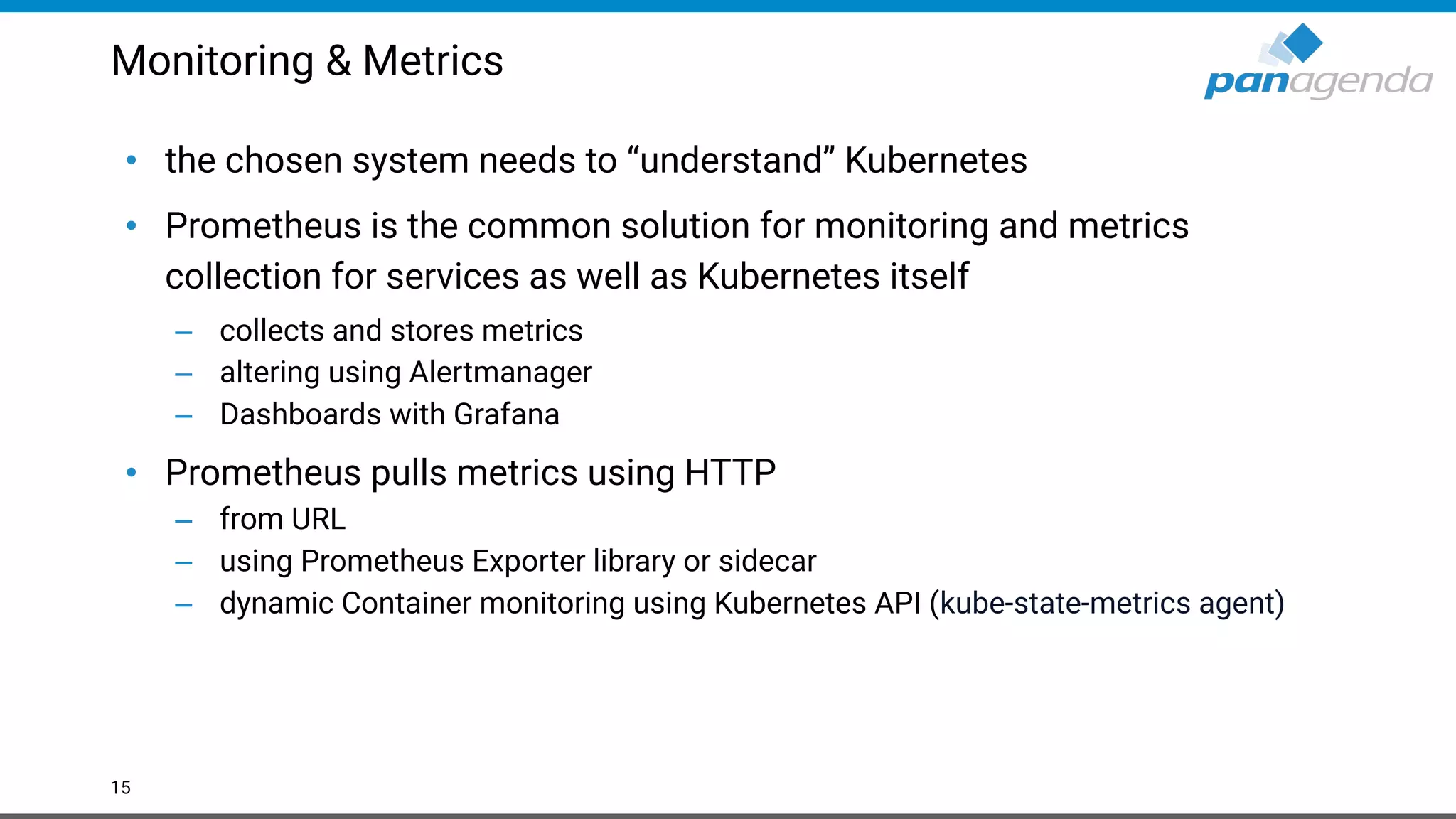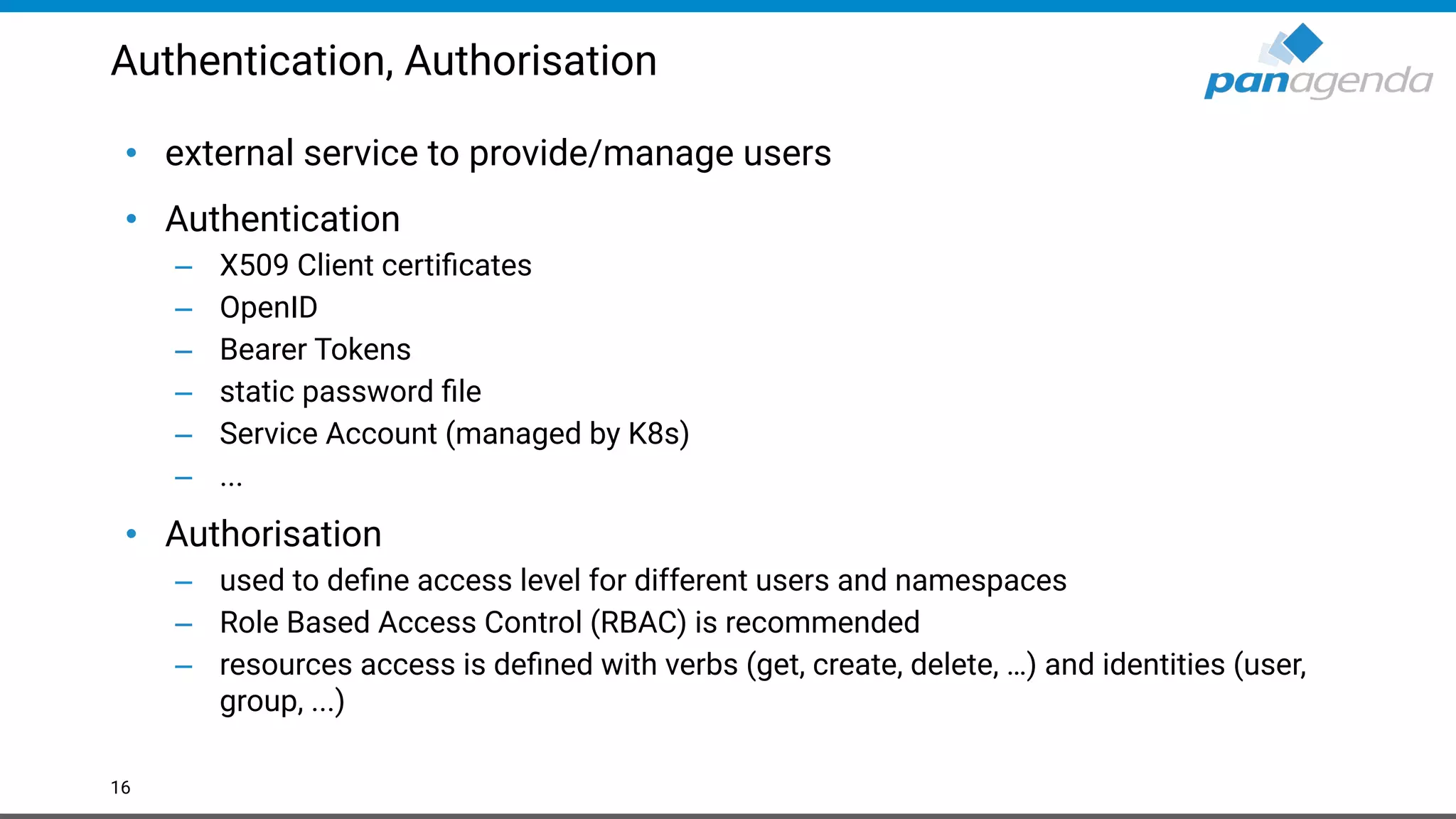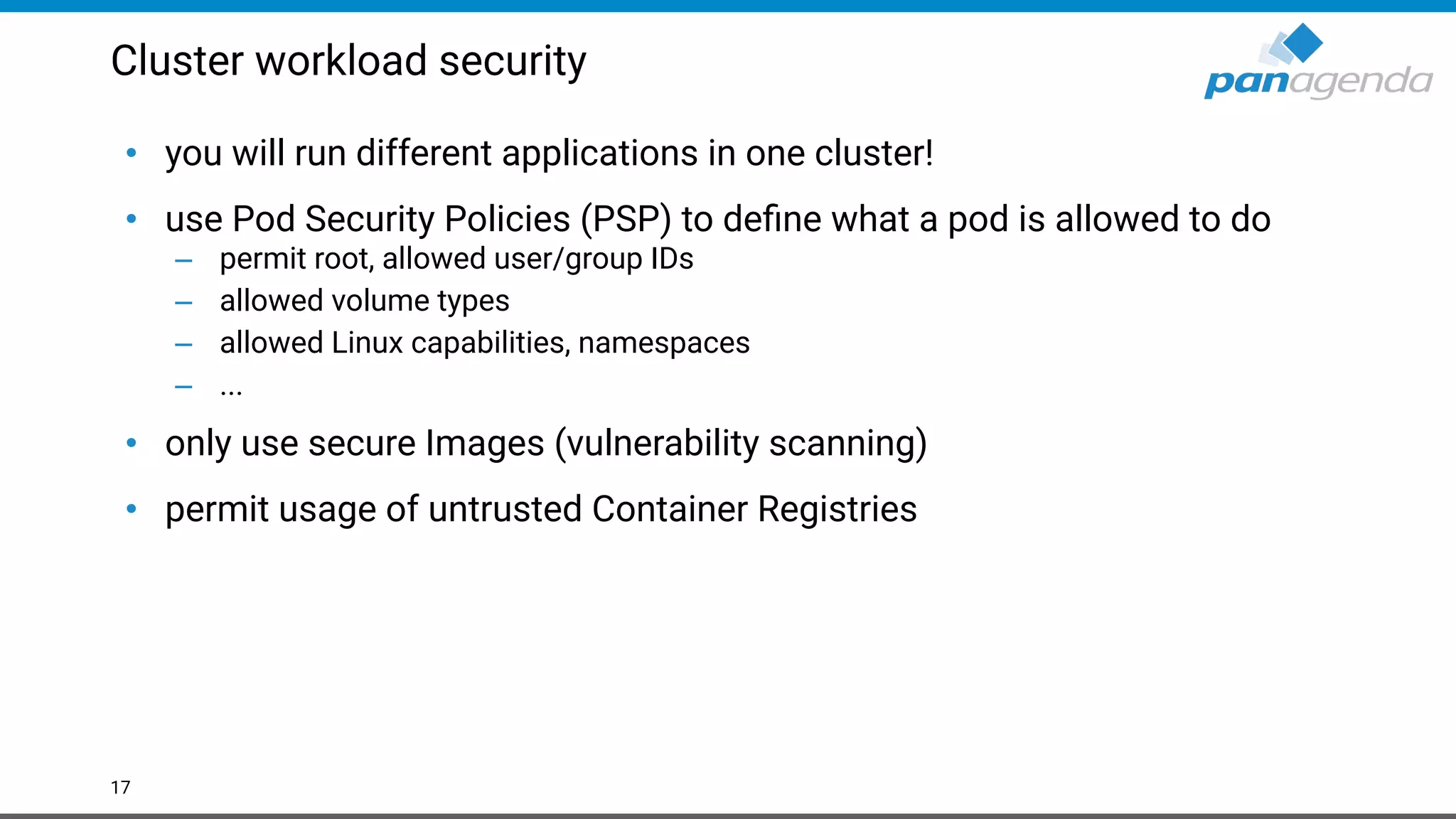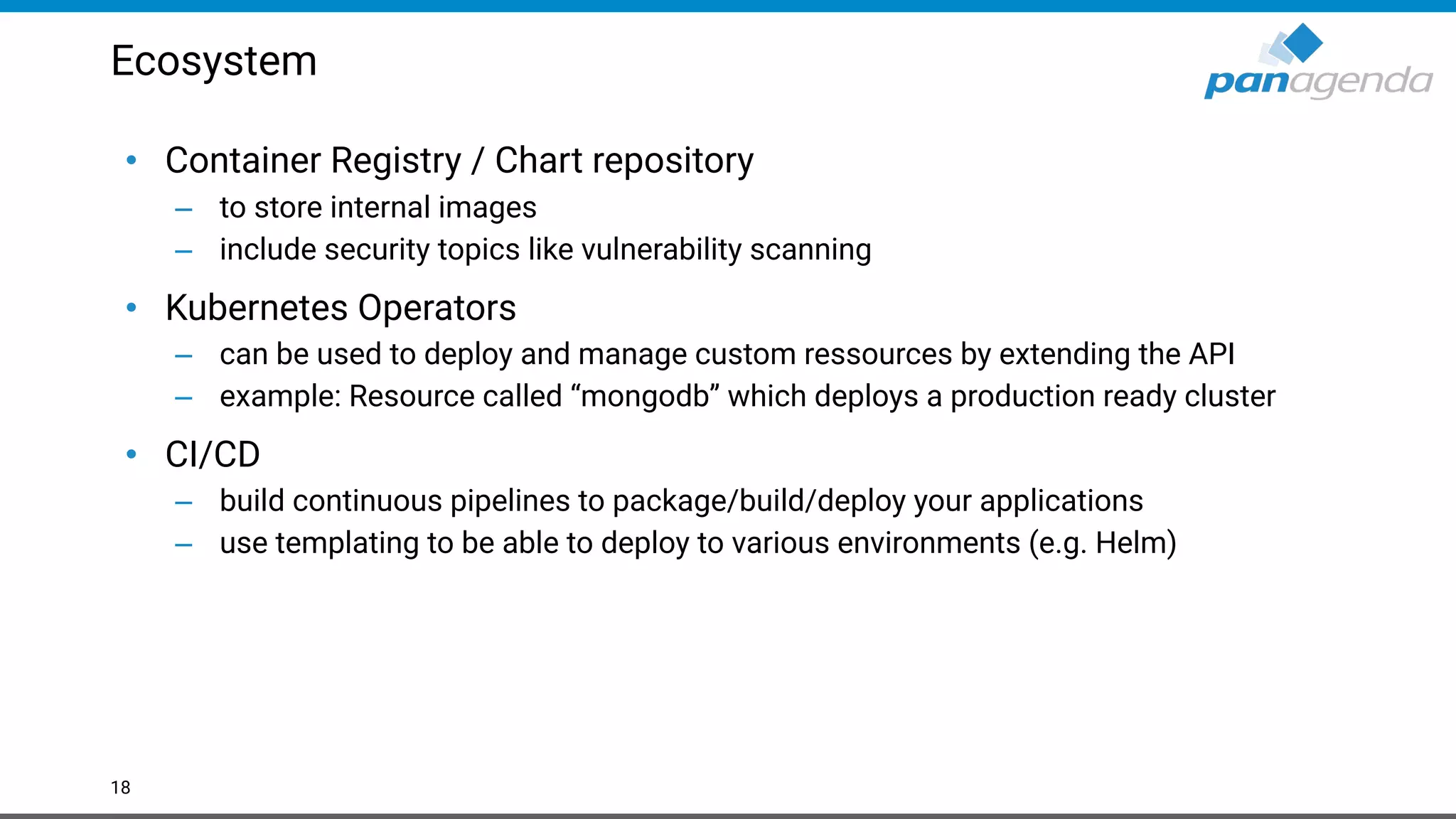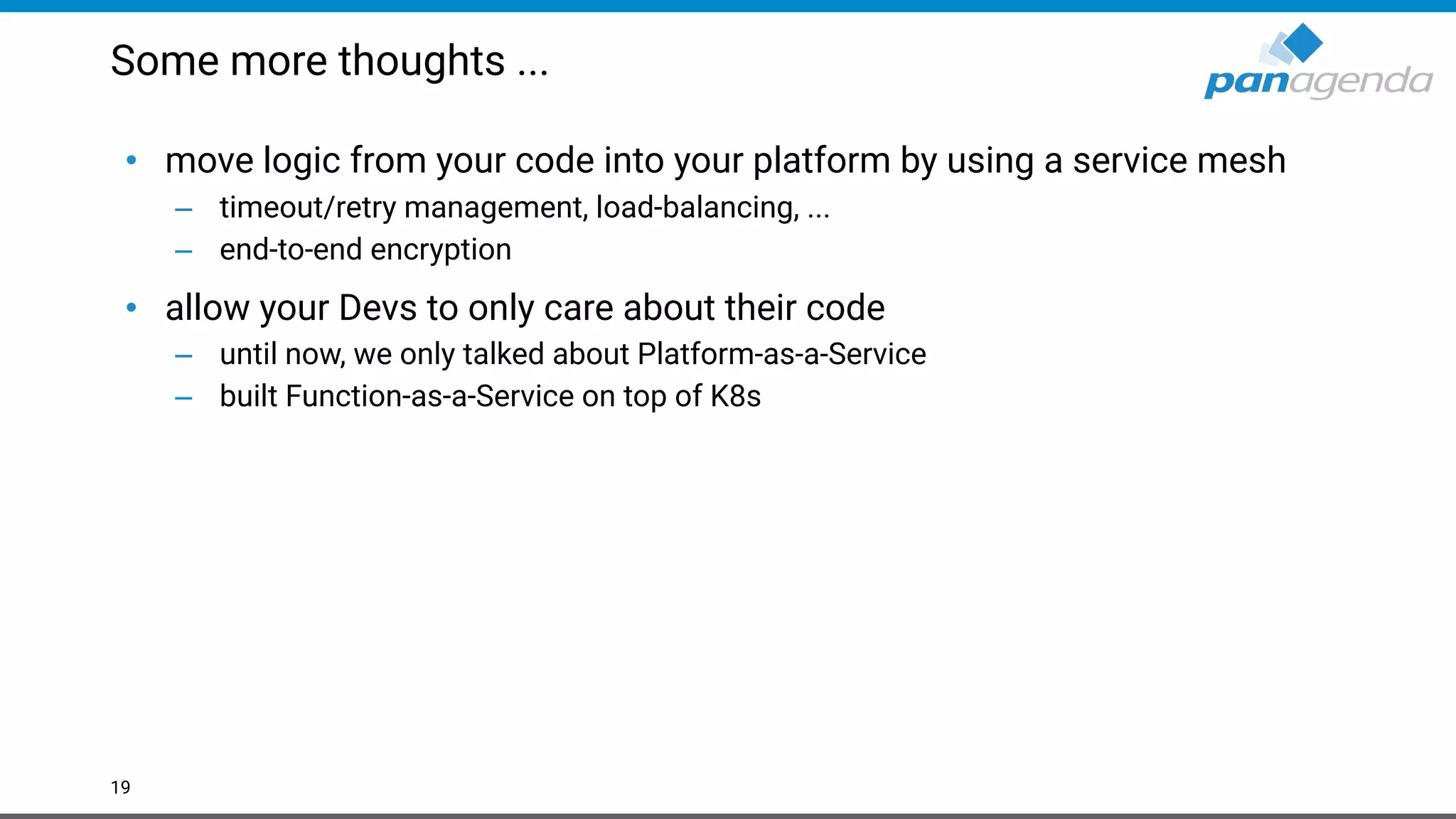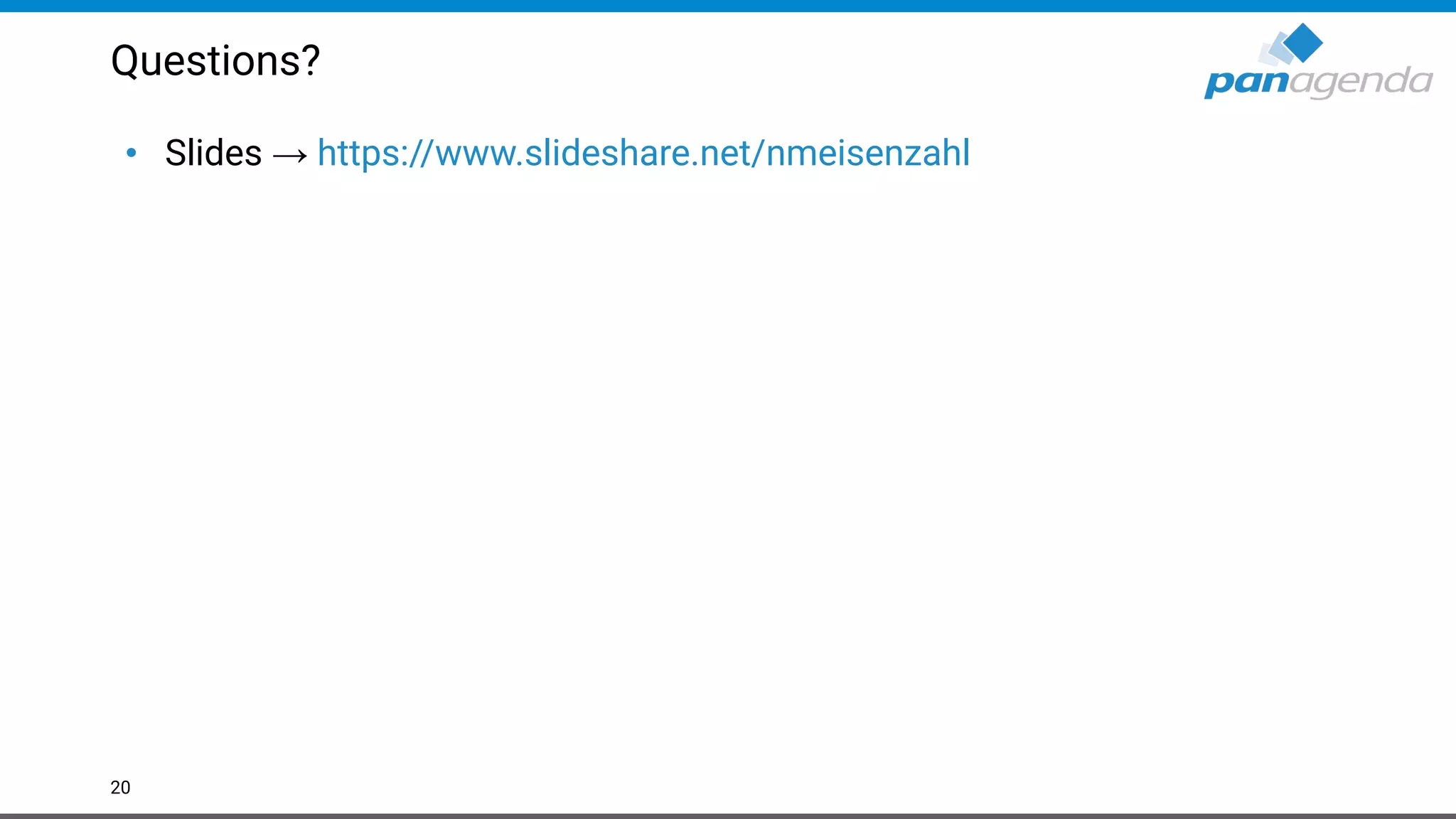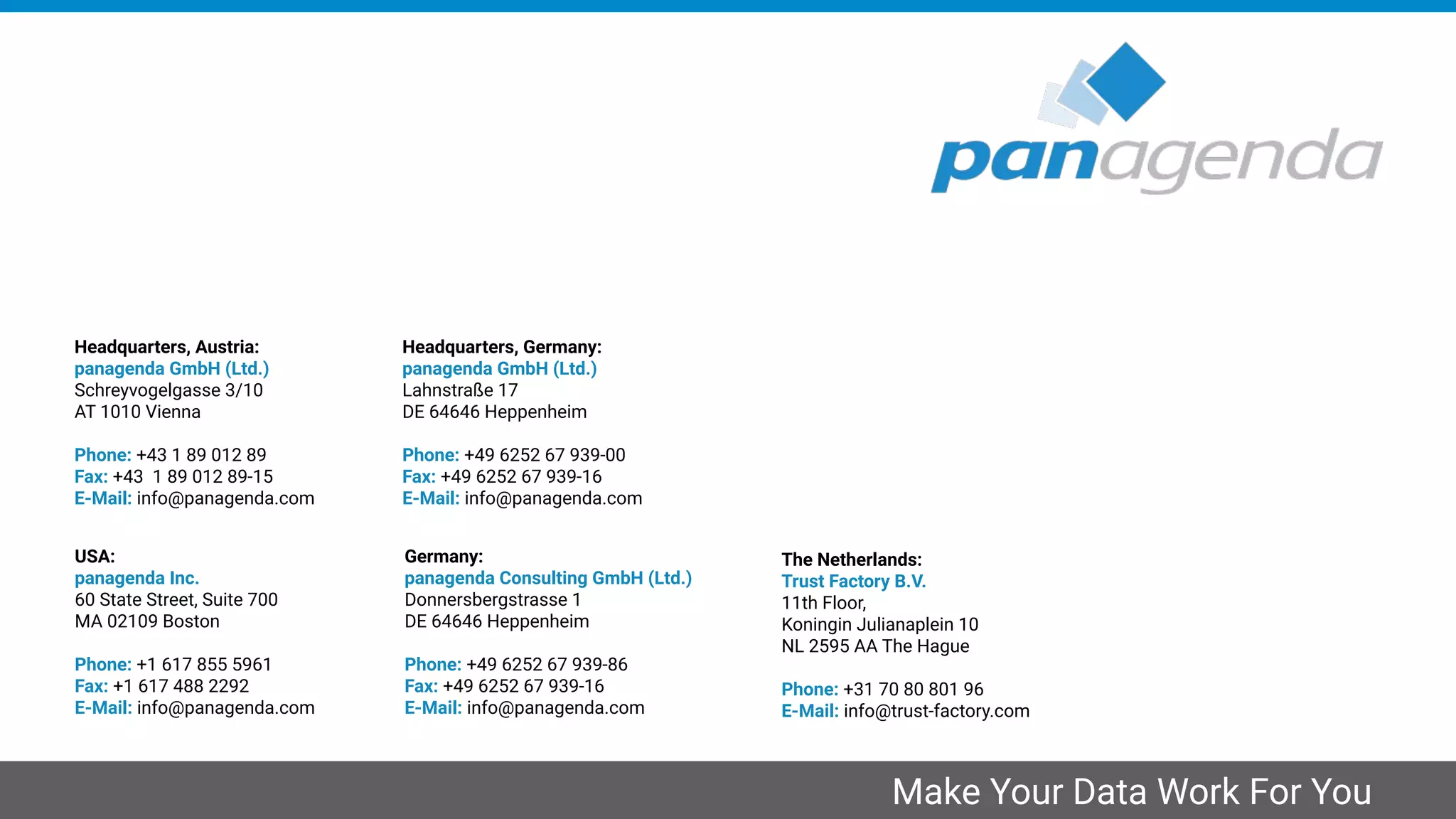The document discusses building a private cloud environment, emphasizing the benefits of utilizing platforms like Kubernetes for managing containers, deploying applications, and automating processes. It covers key topics such as environment provisioning, update strategies, security measures, and log management, while providing insights into the necessary tools and methods for effectively managing Kubernetes clusters. Additionally, it highlights the importance of ensuring high availability, scalability, and security in a cloud architecture tailored to specific business needs.