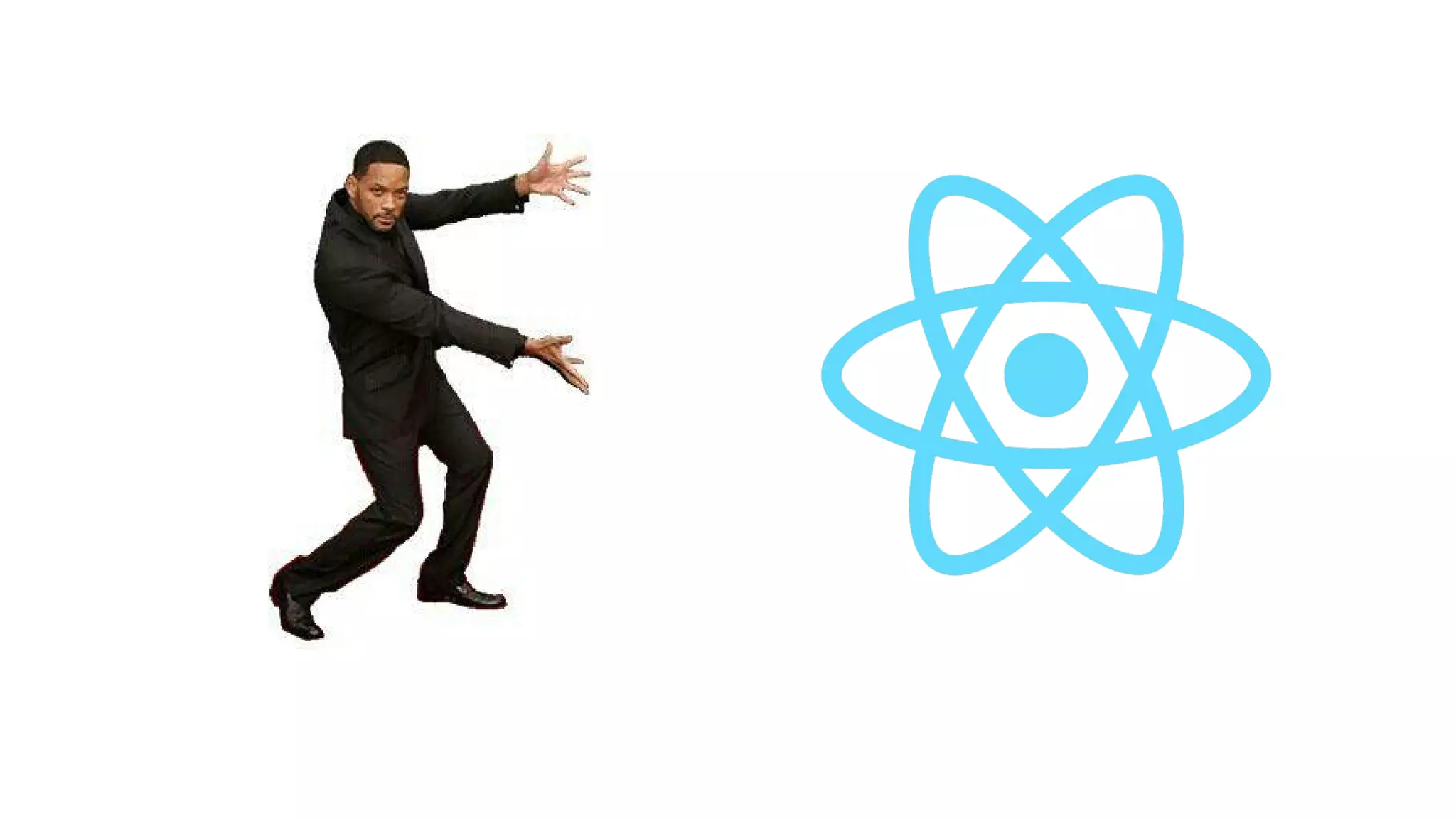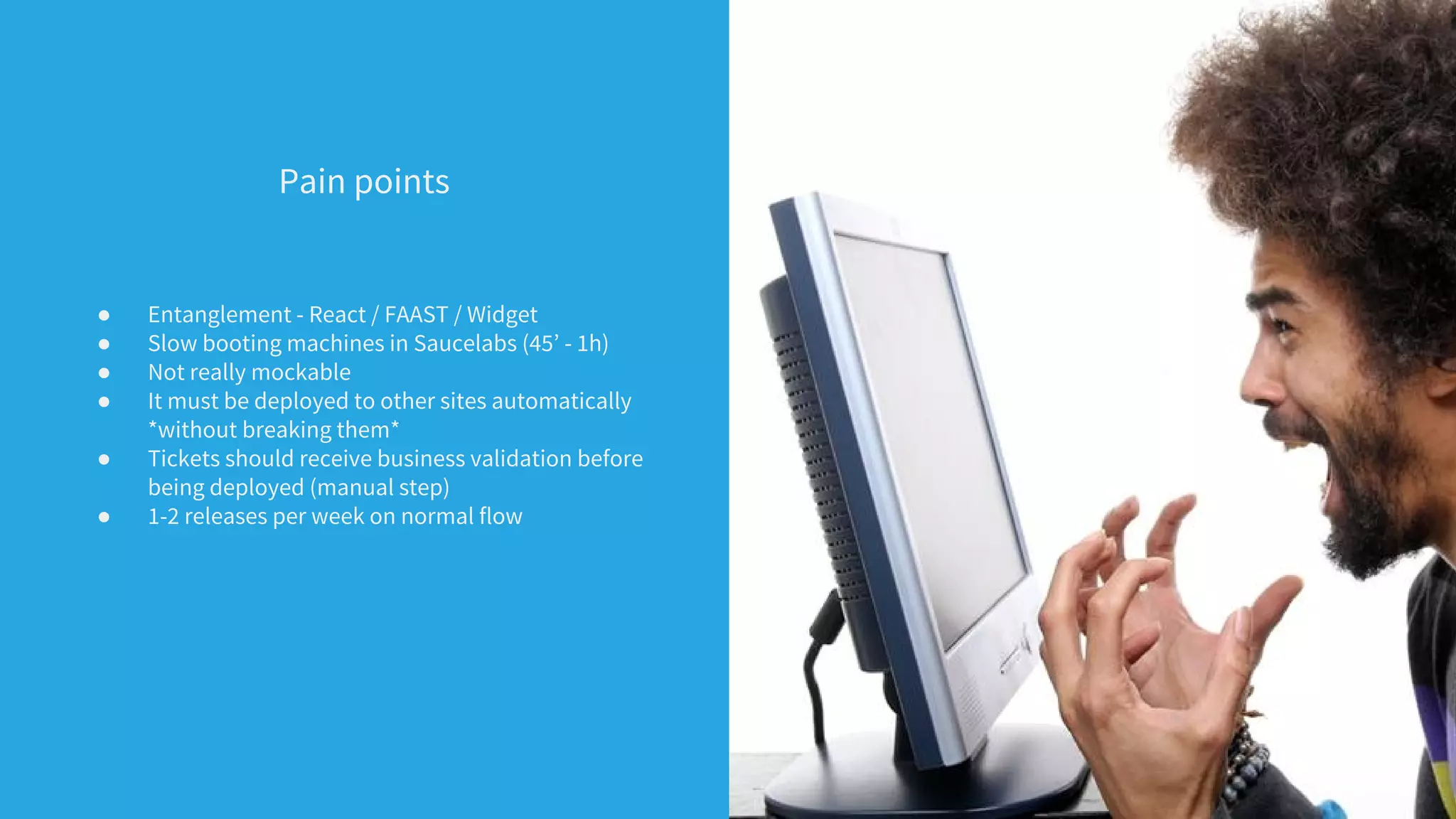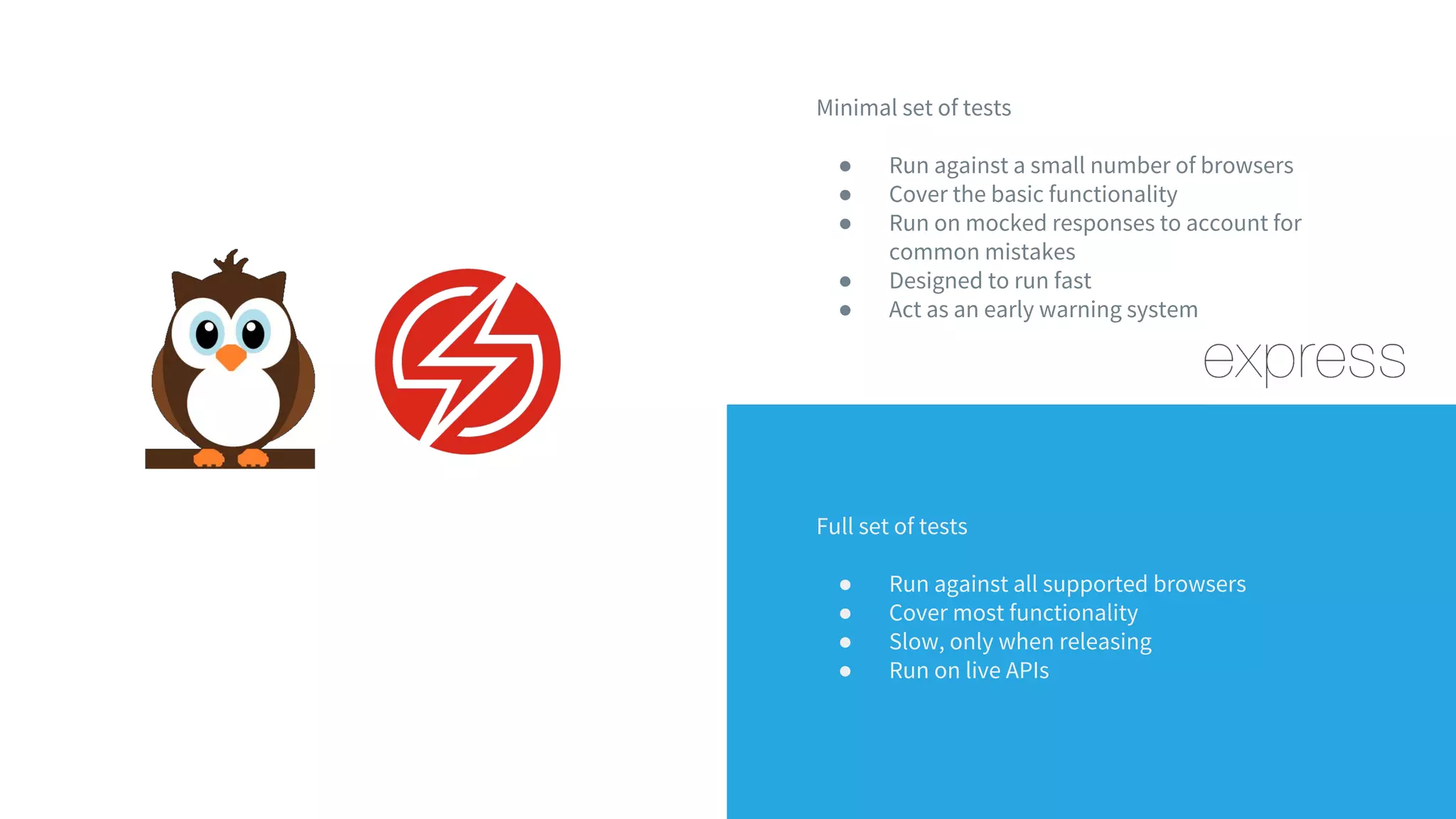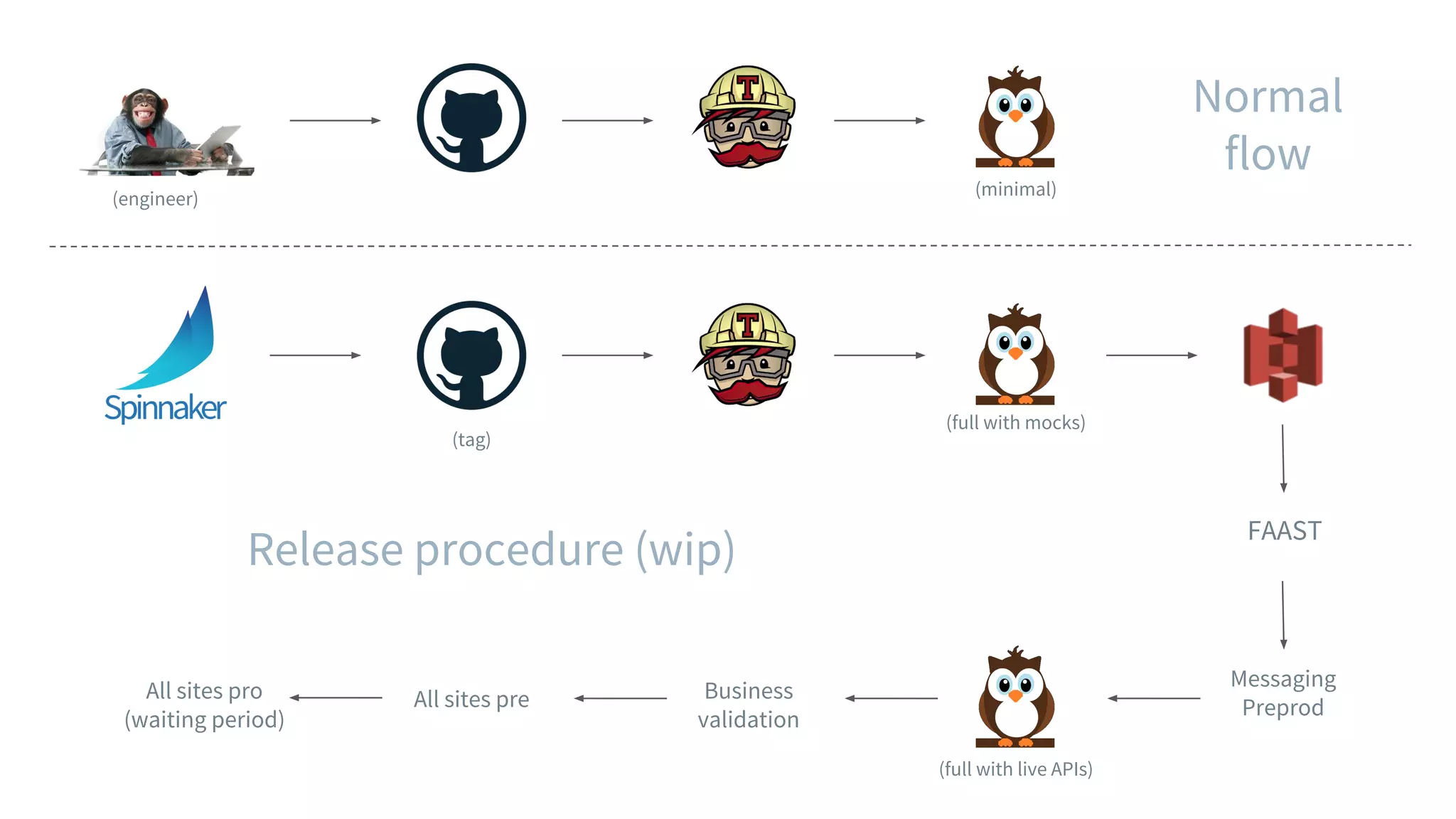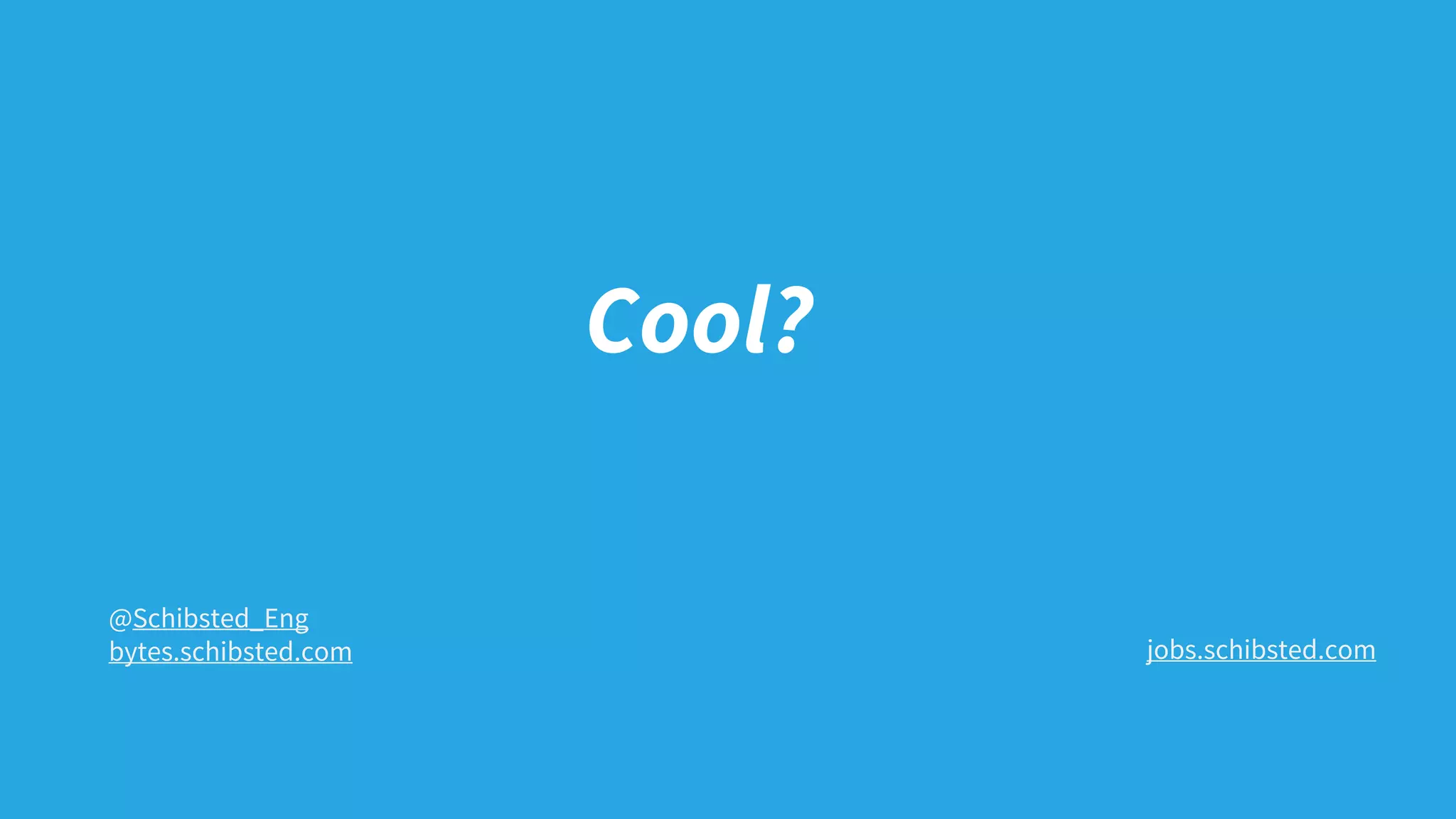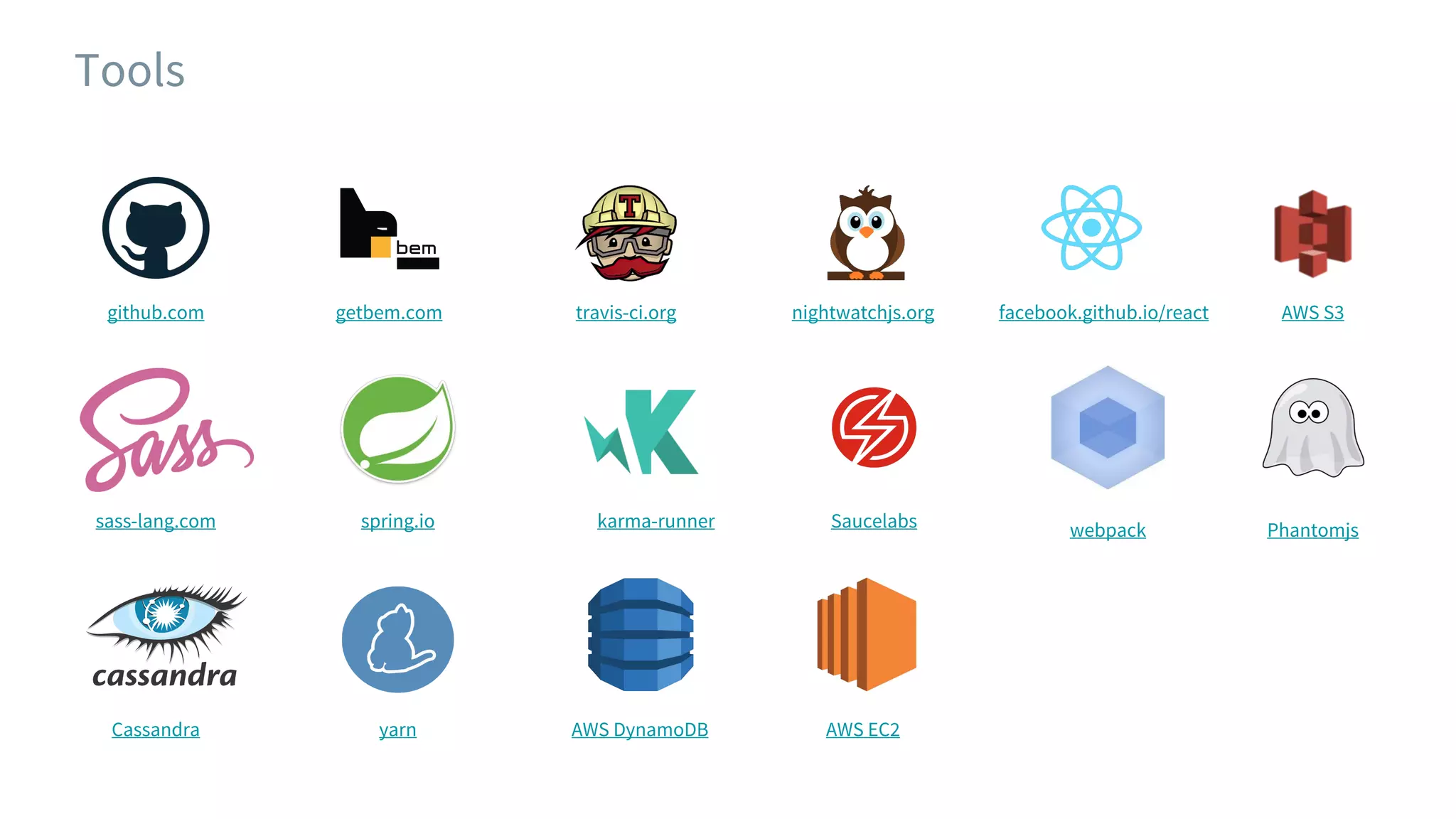This document discusses building a JavaScript widget that provides messaging functionality across different platforms and browsers. It outlines requirements such as being cross-browser compatible, supporting customization, and allowing for updates without relying on third parties. It then describes the proposed architecture, which includes abstracting the API, developing the widget component, handling customizations, and enabling updates and A/B testing through a service called FAAST. The document emphasizes testing, continuous delivery, and automation to streamline the release process.
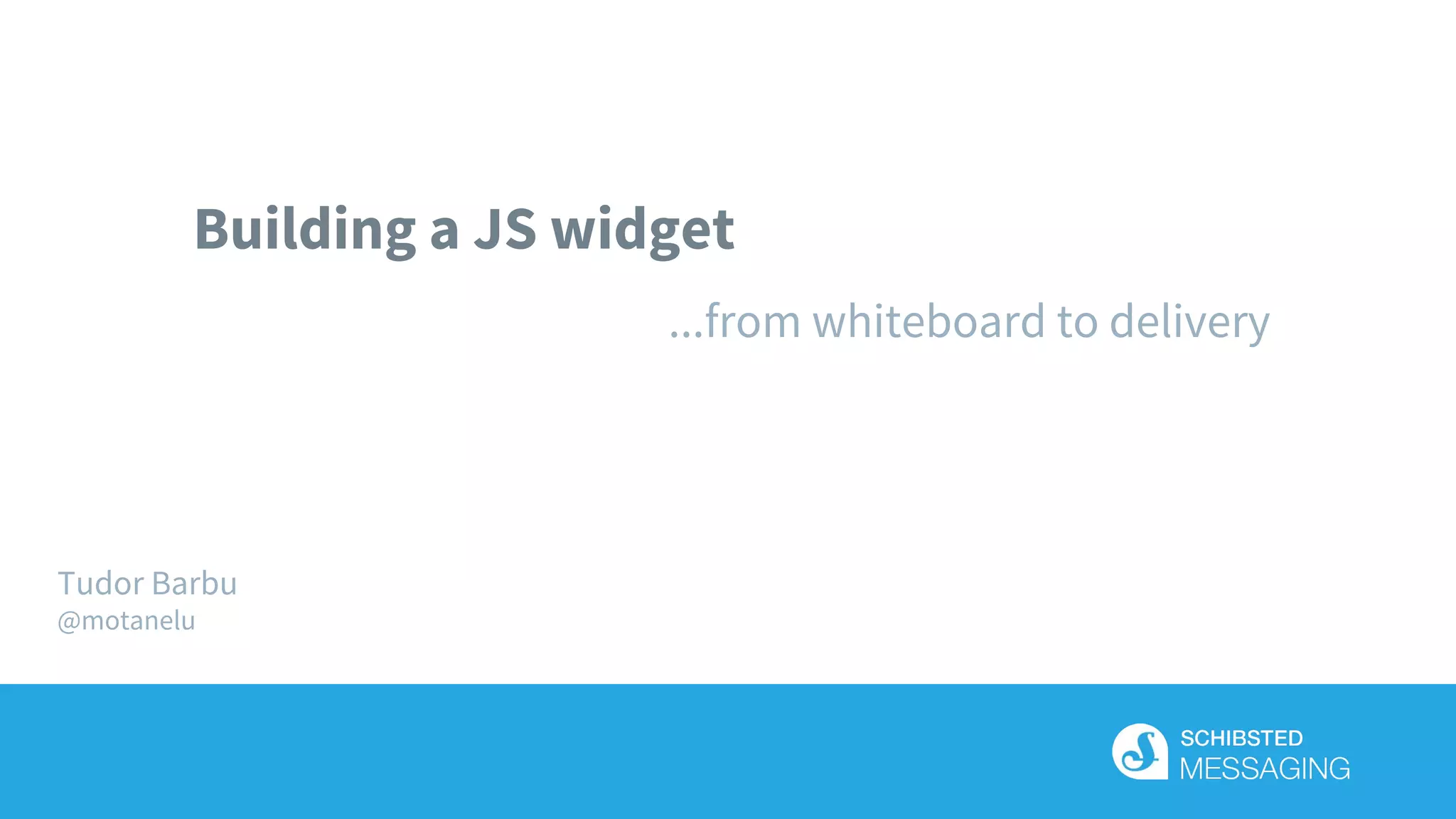







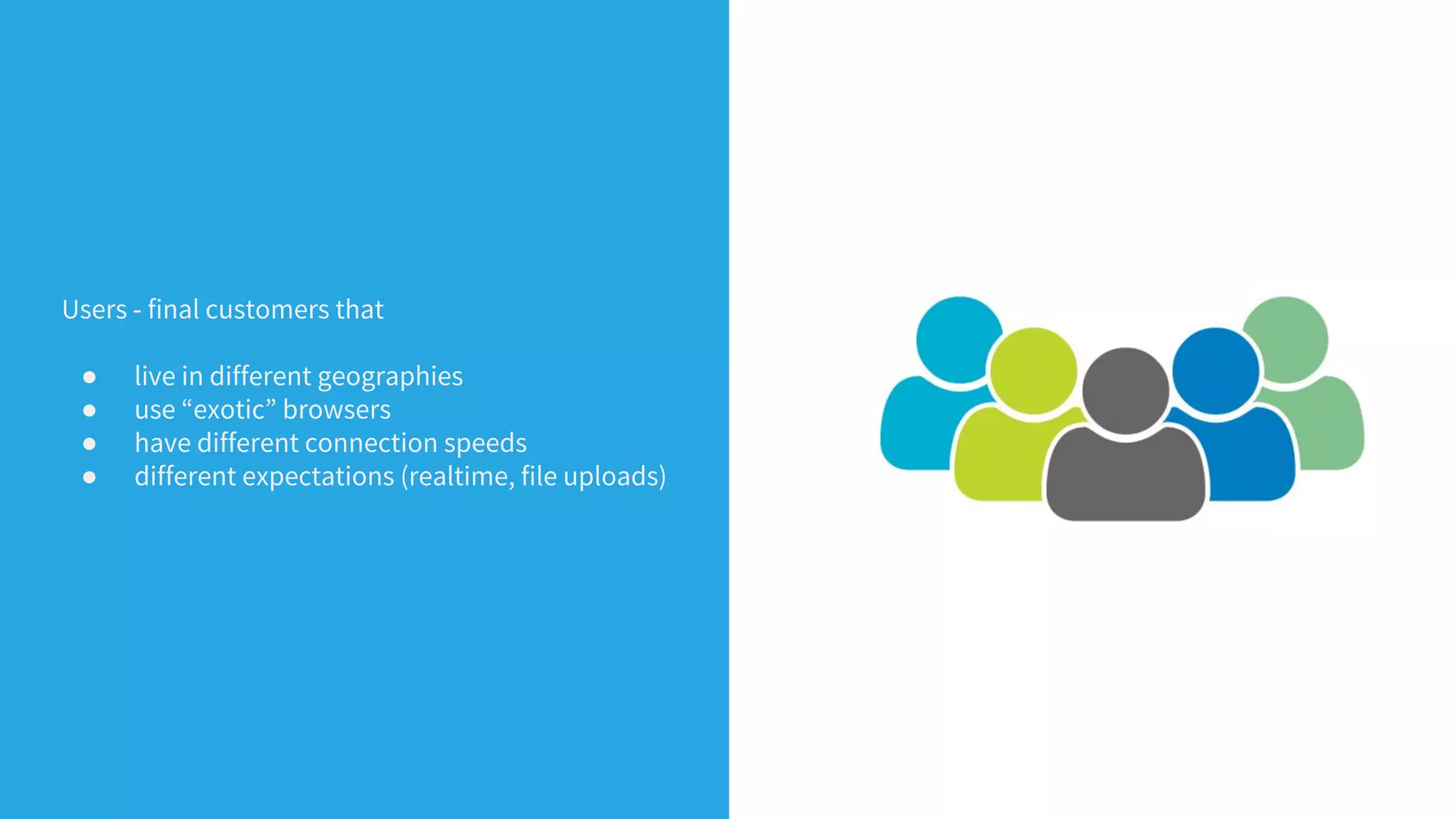

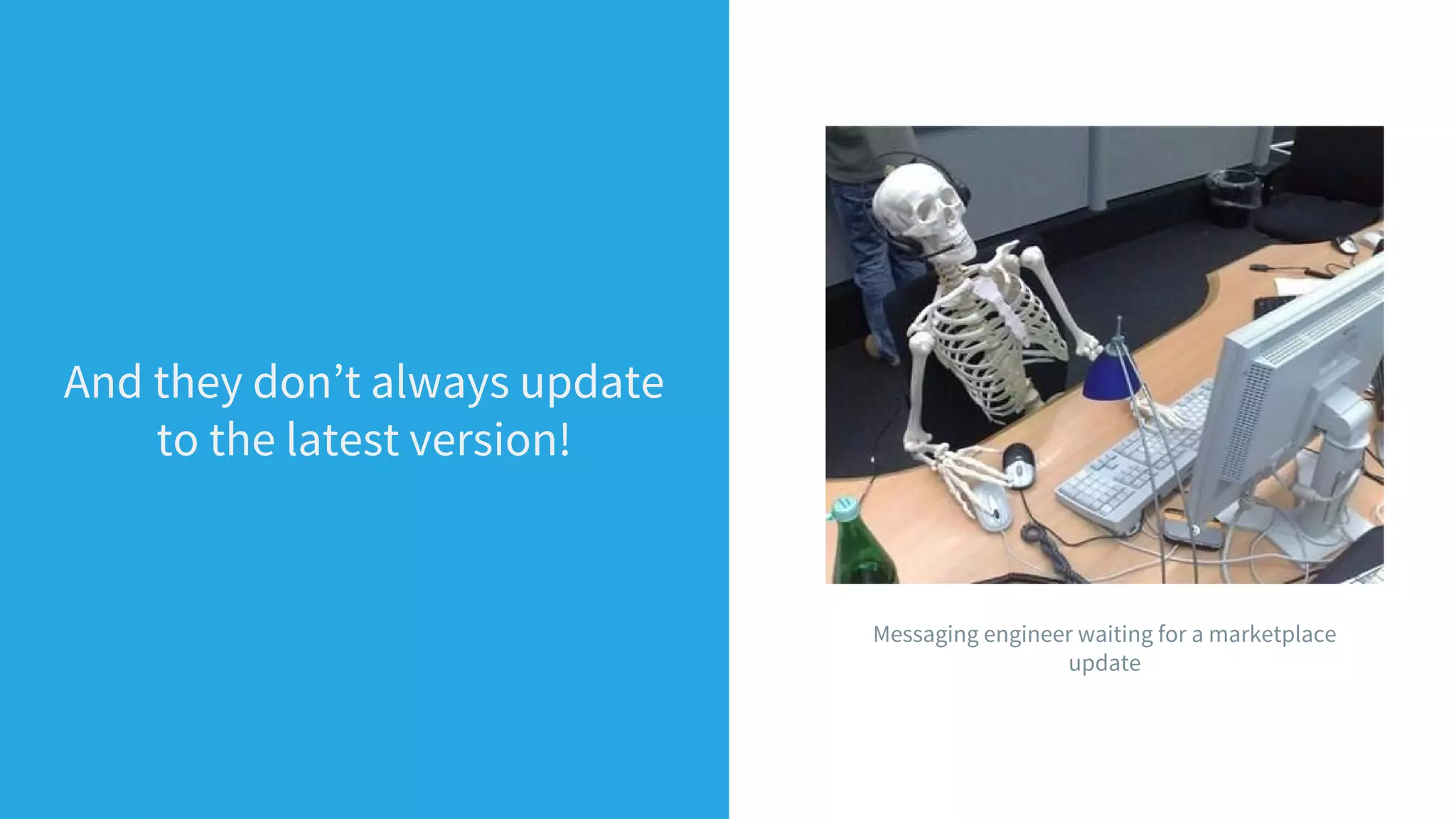
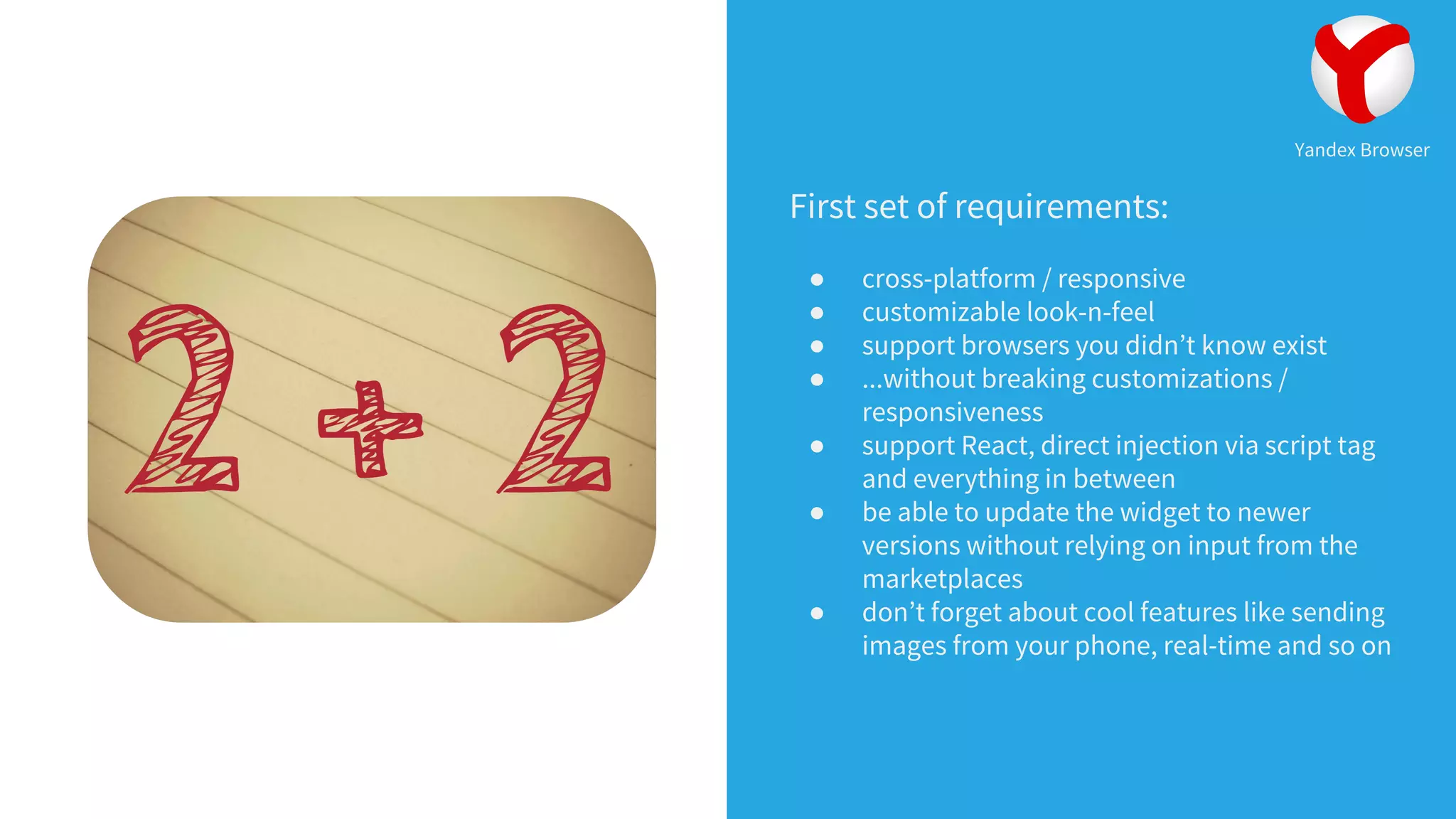
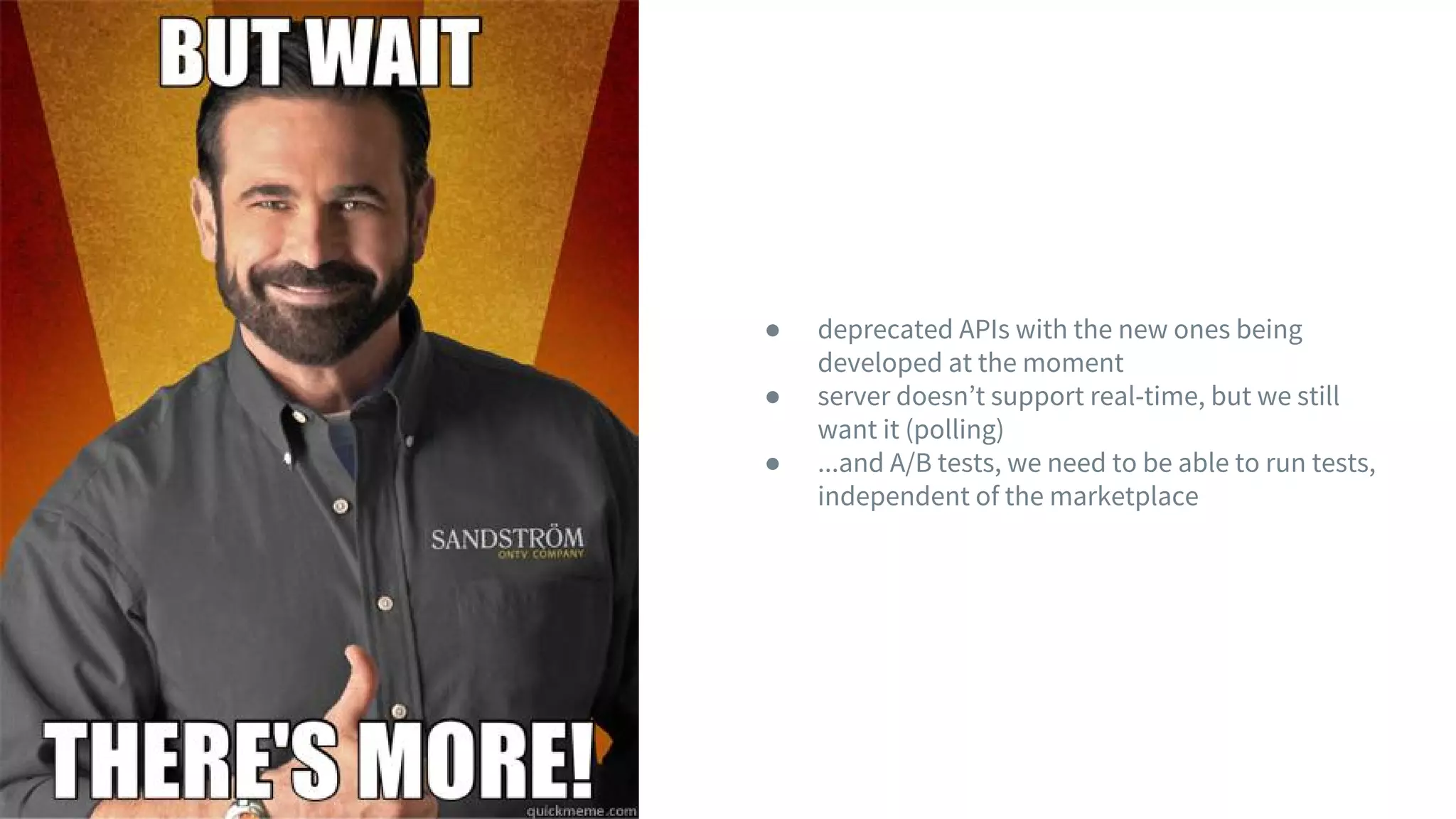

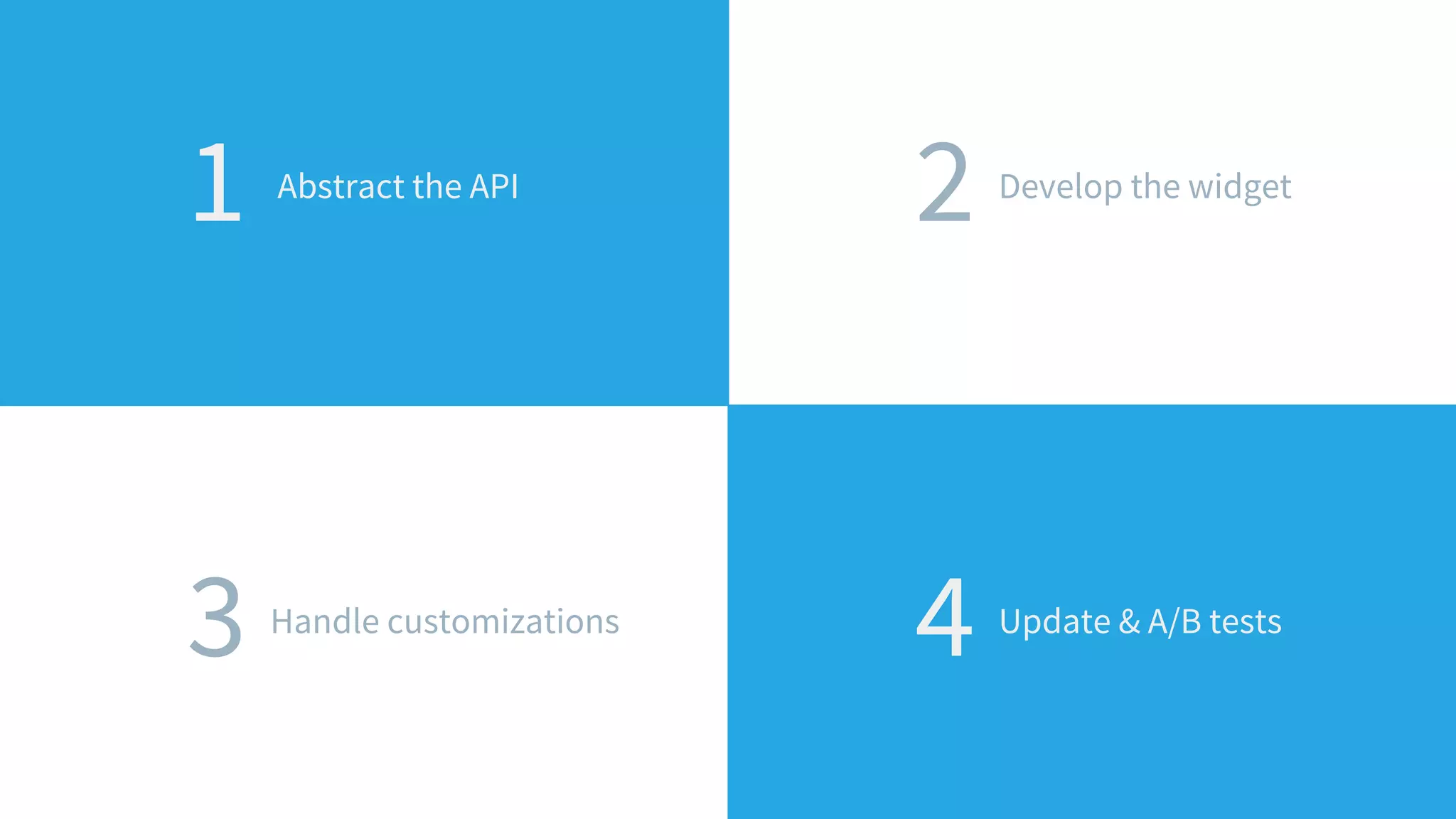
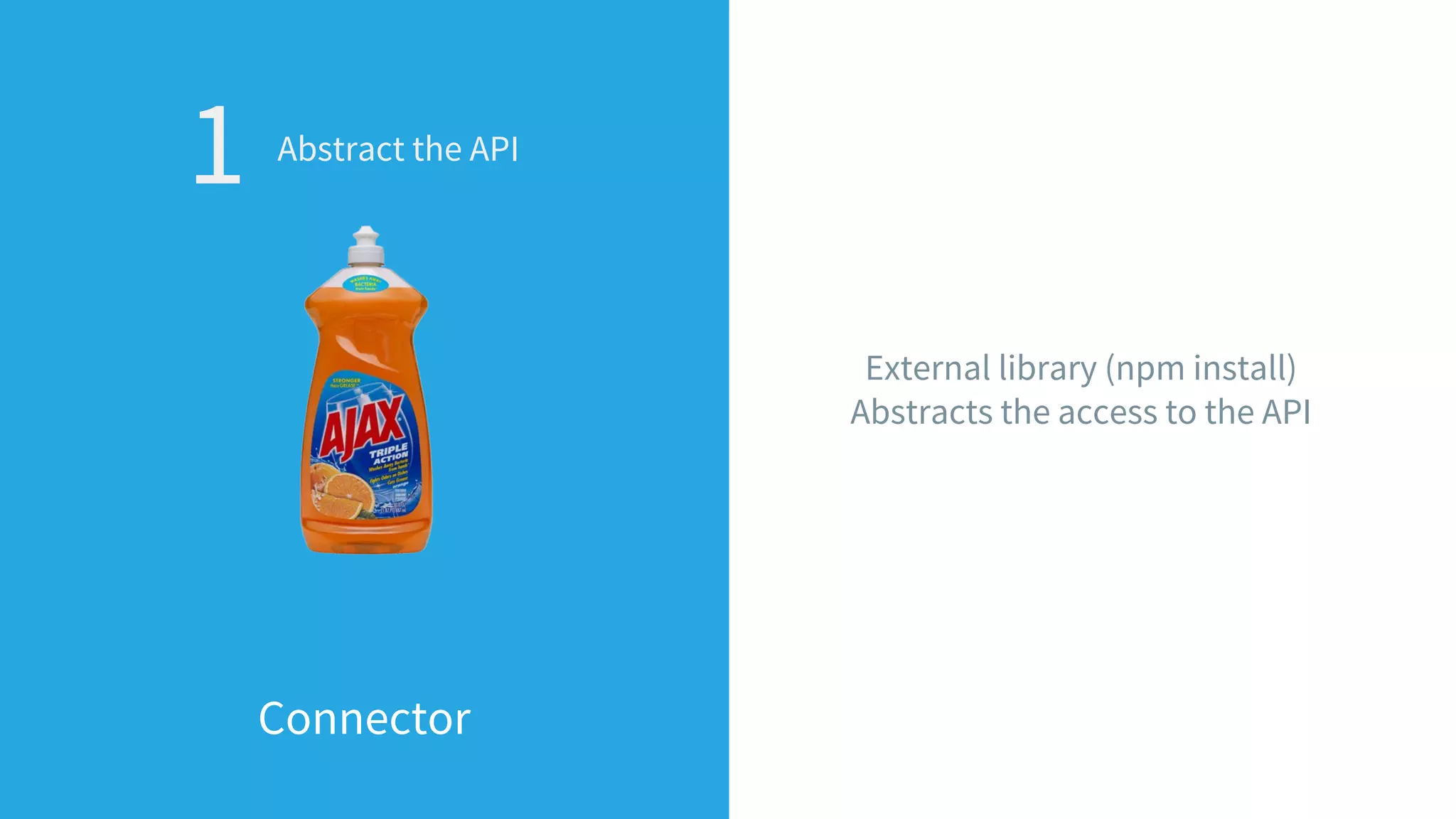
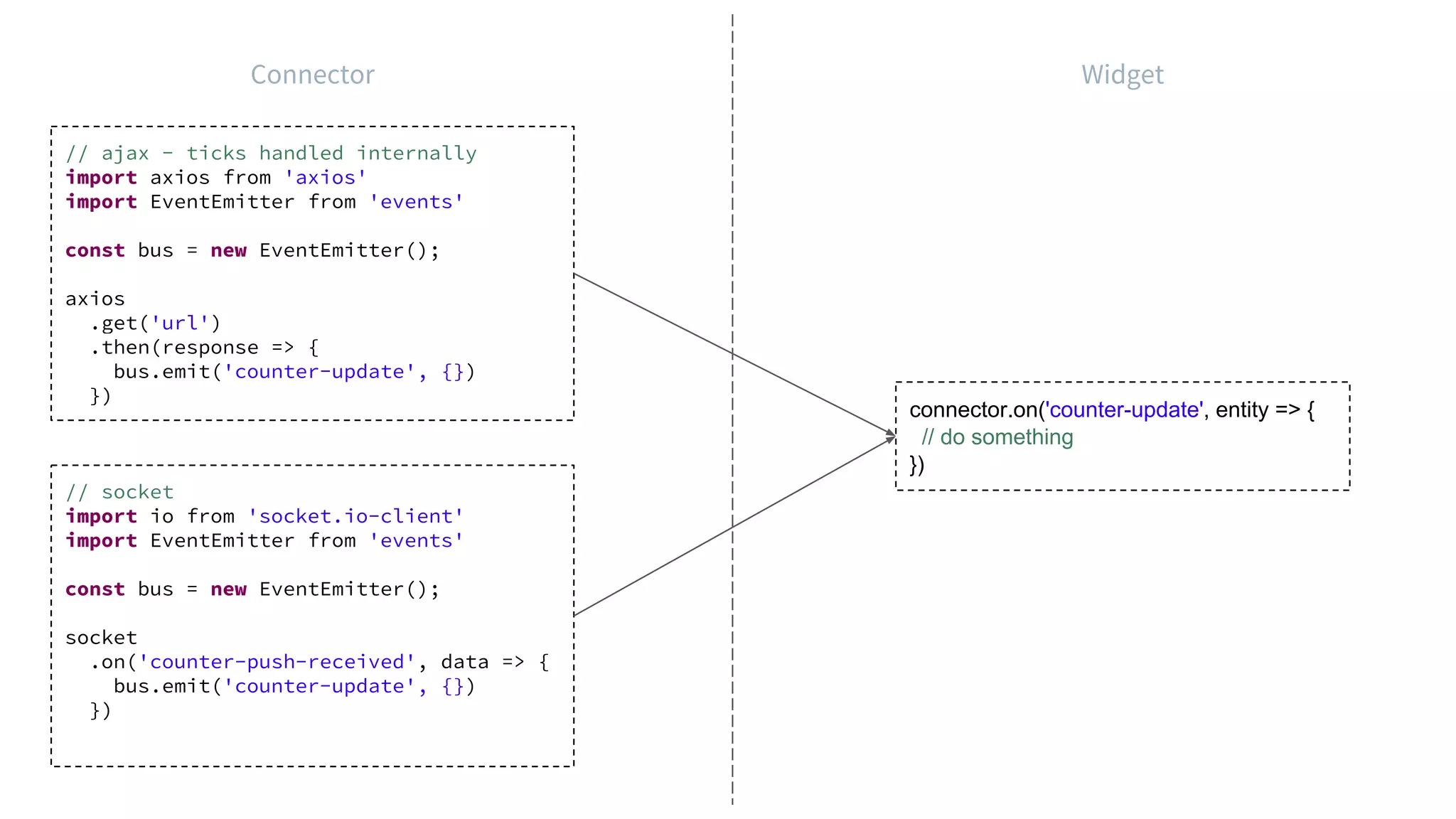
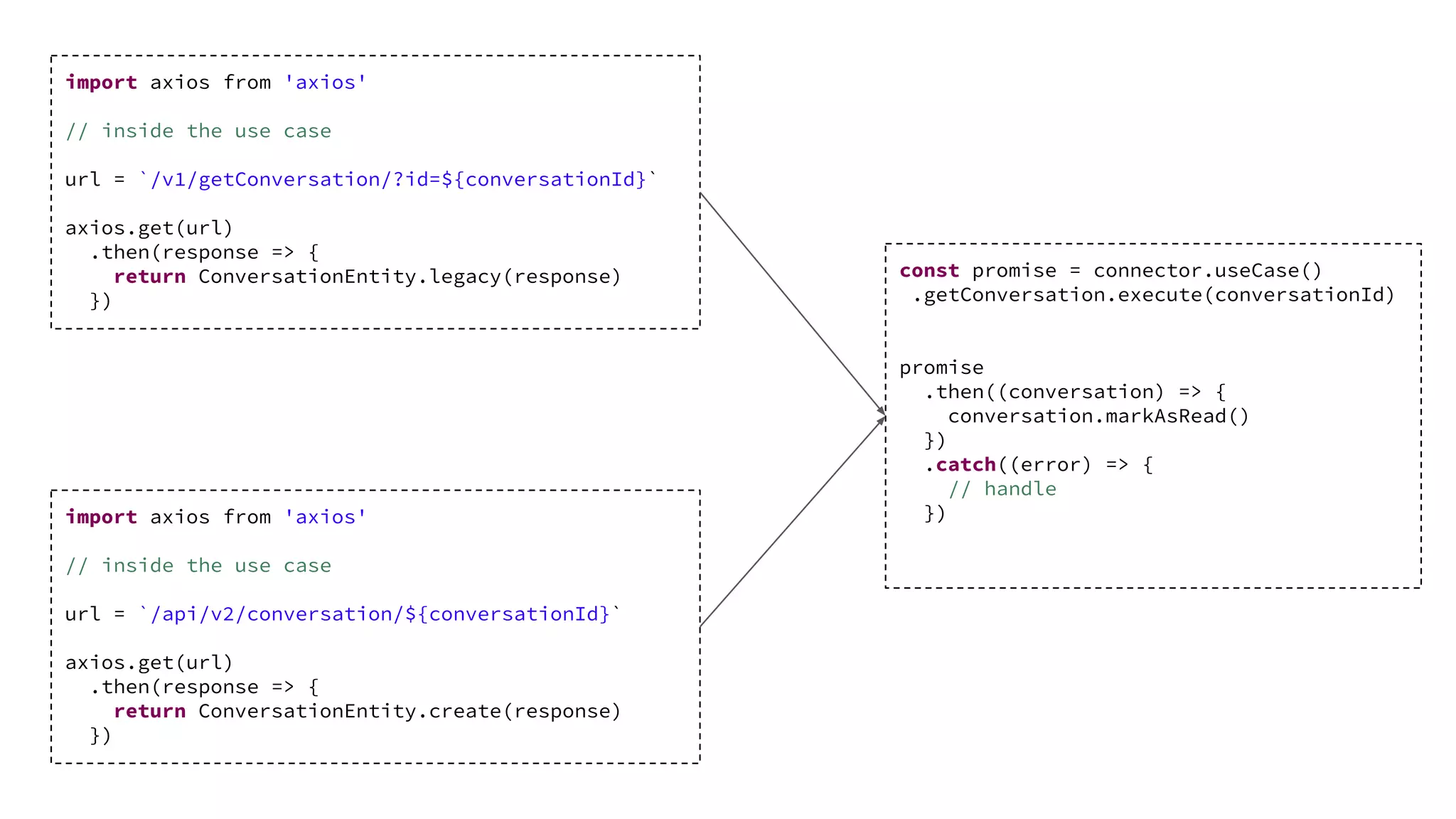
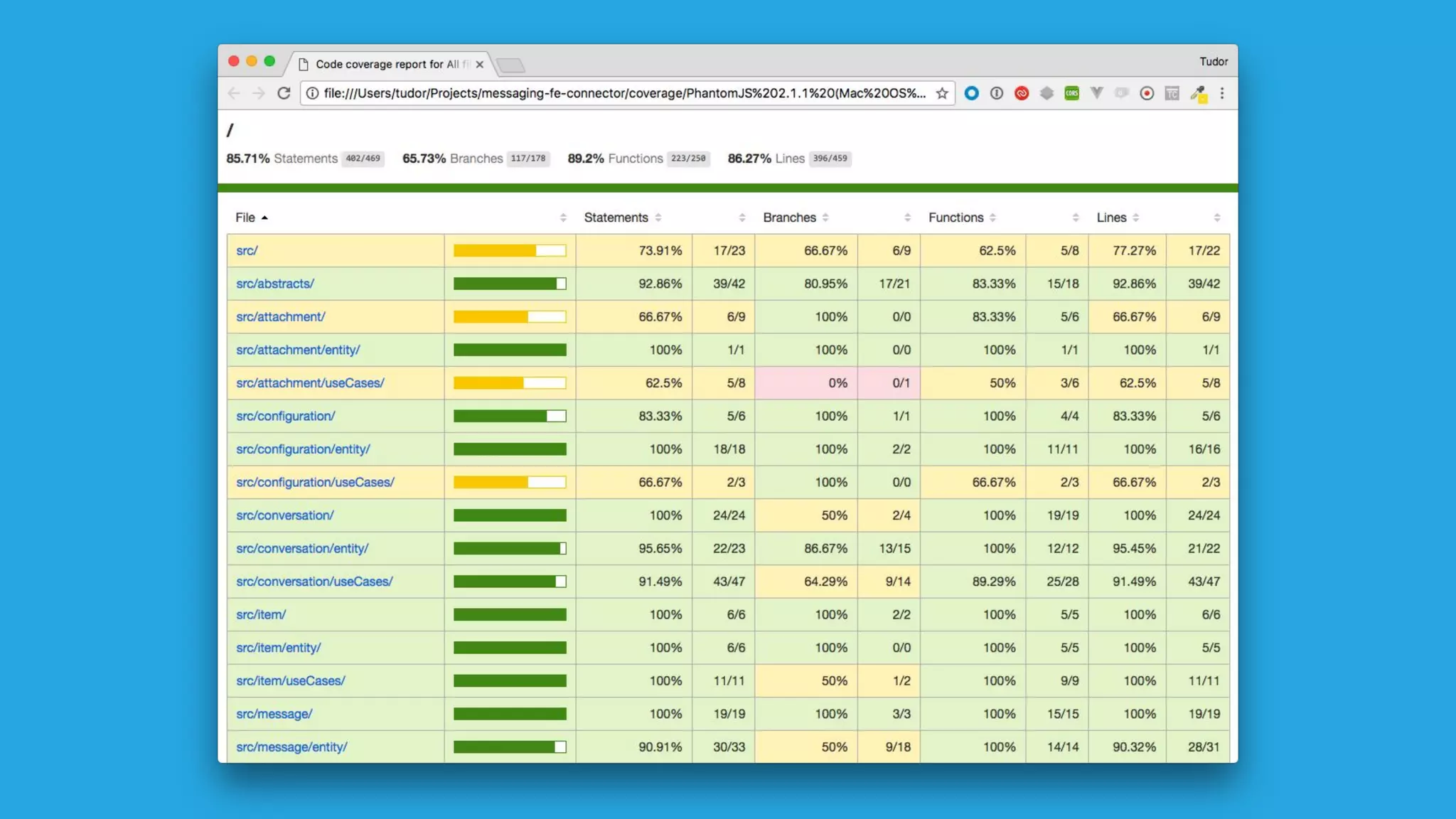


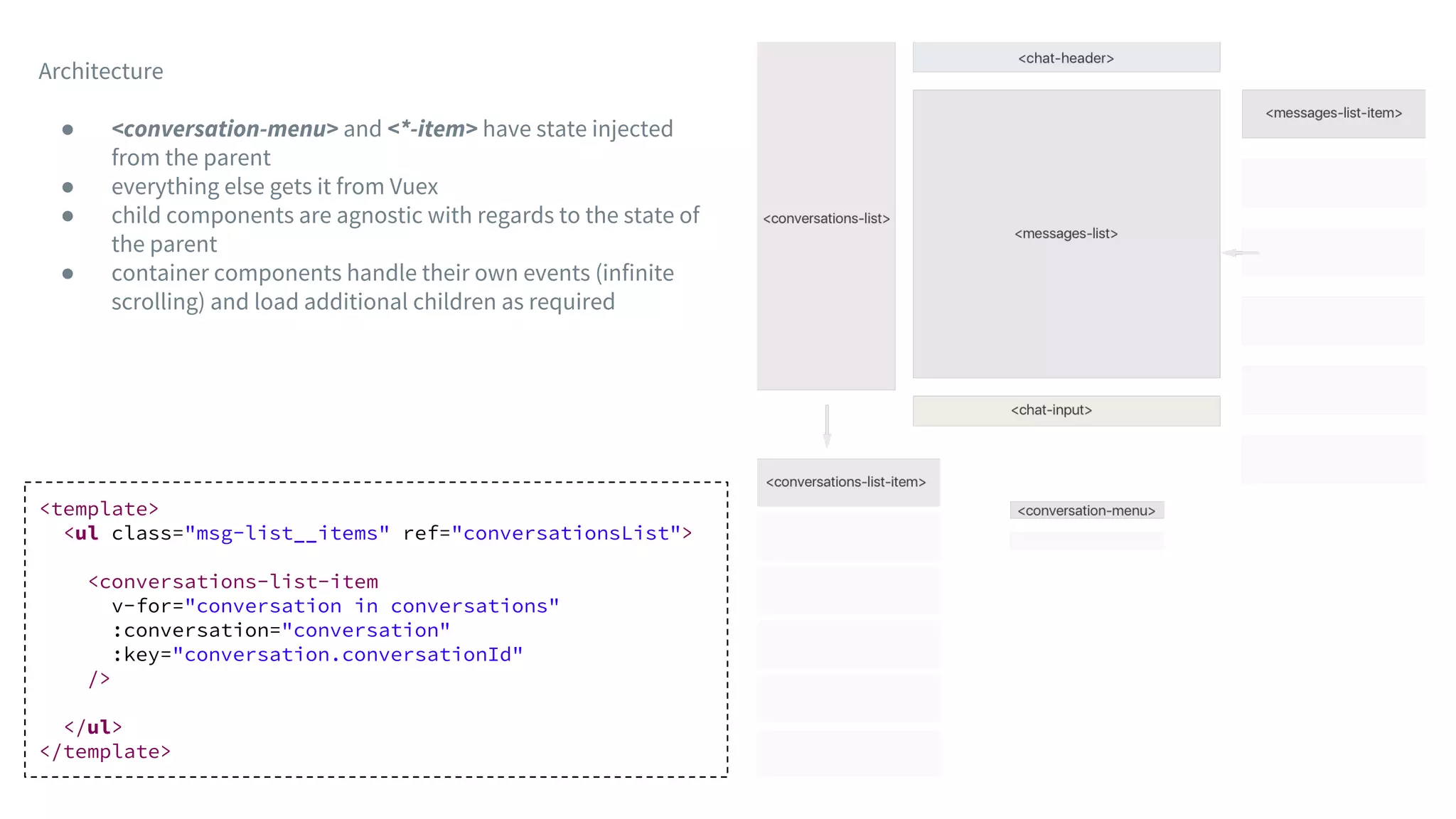

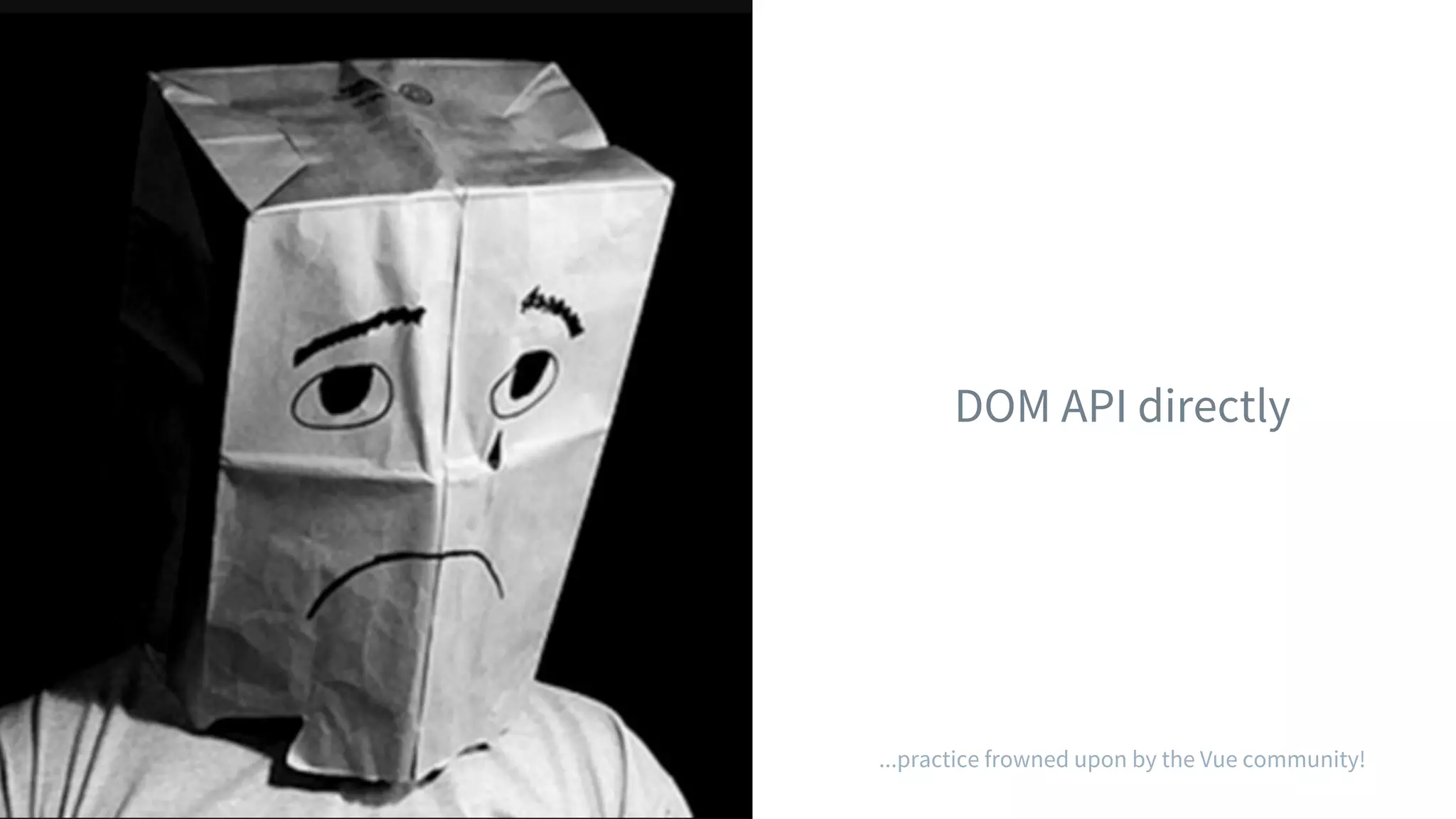




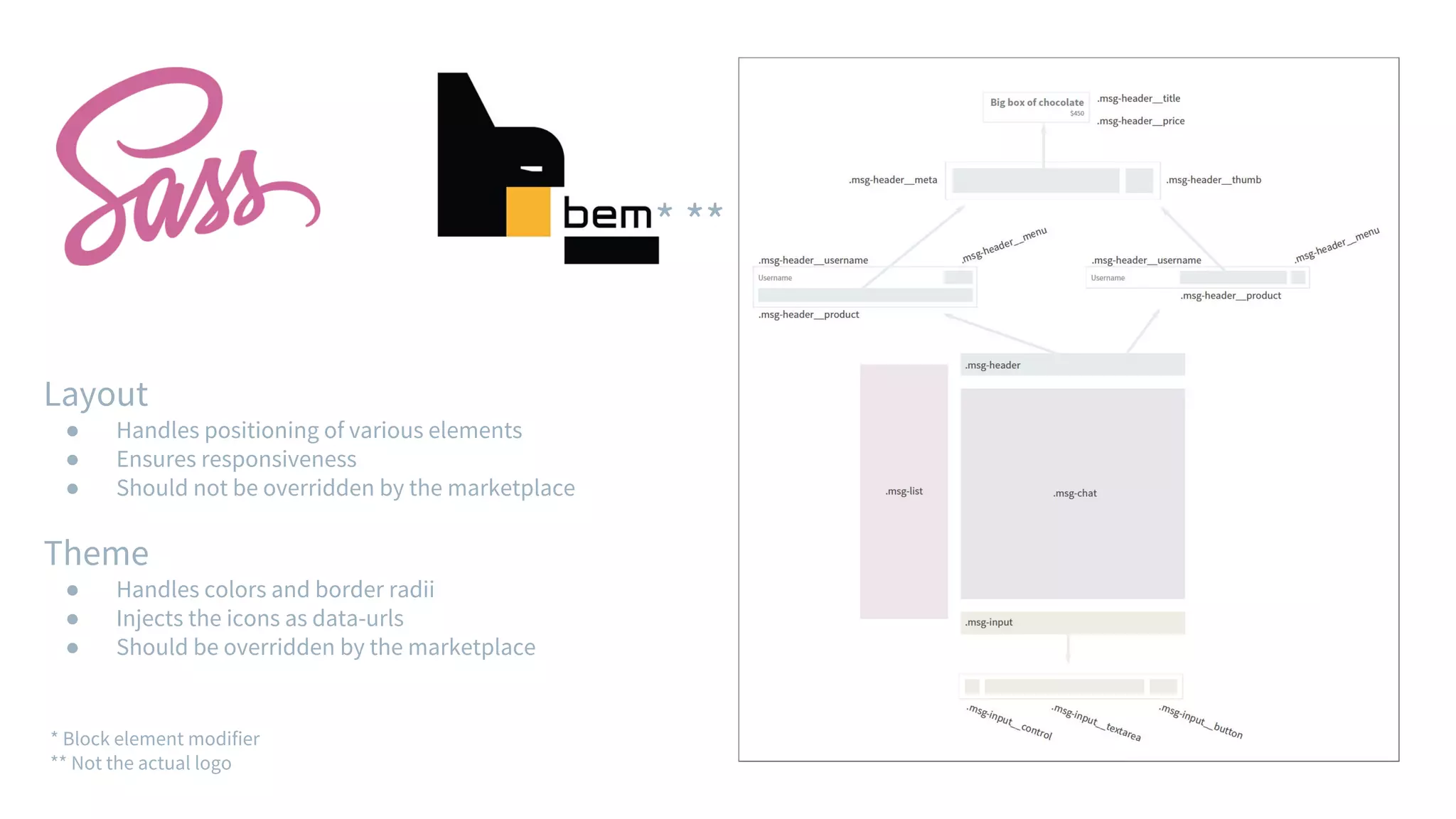
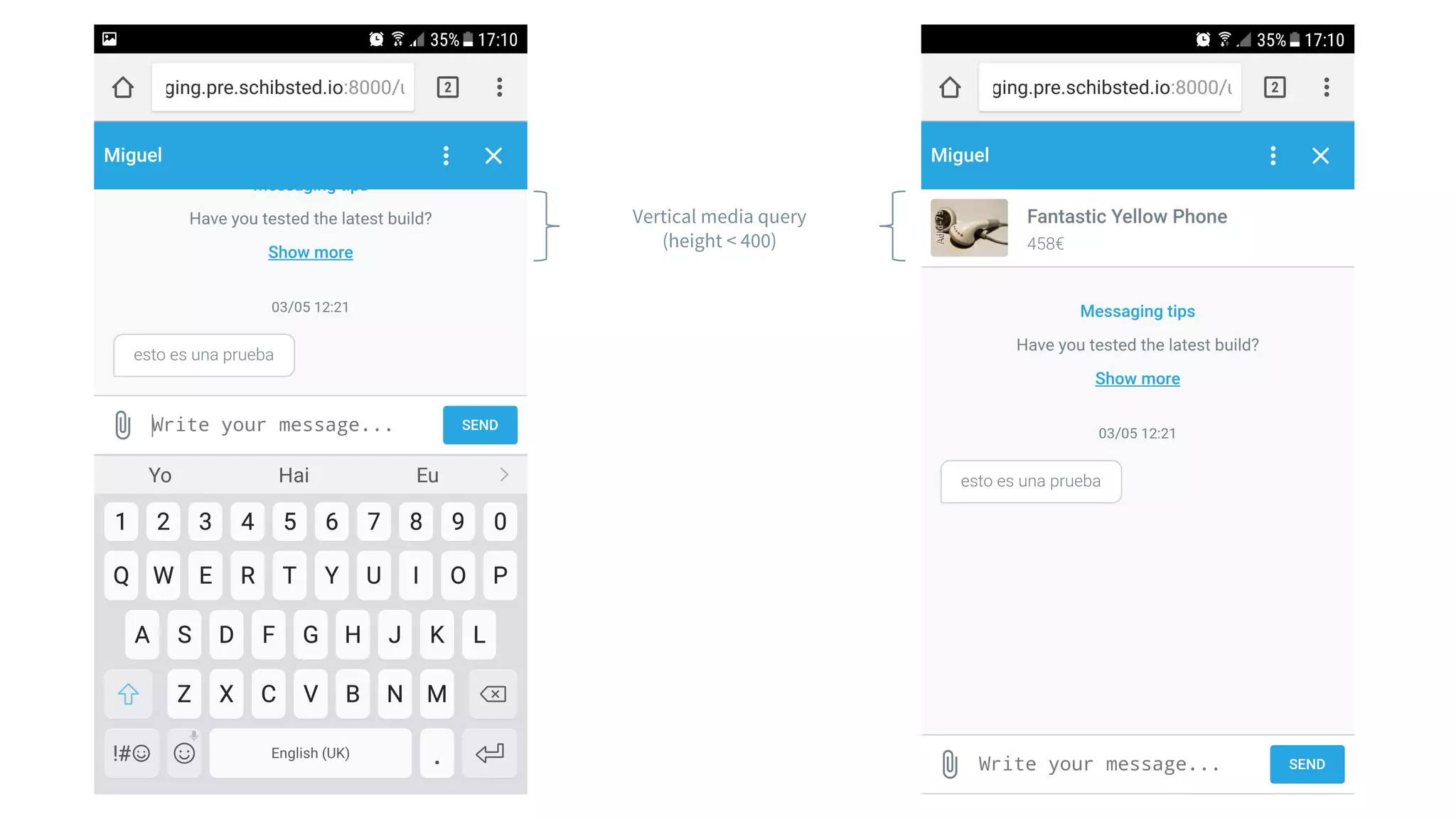

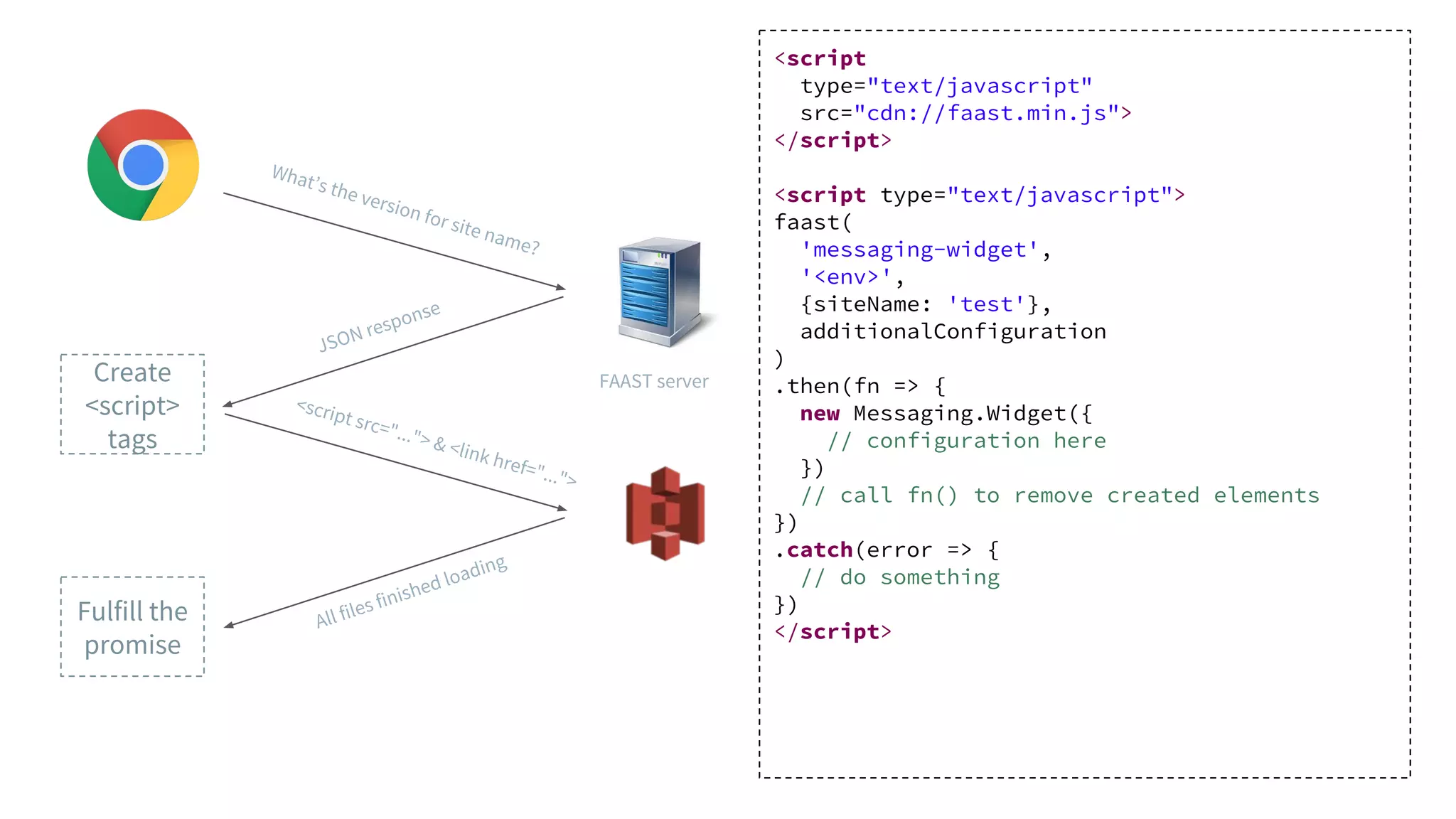
![FAAST API CLI tools
FAAST client
● Vanilla js - new XmlHttpRequest(...)
● 140 lines of code (with comments :) )
● Guarantees the order of the scripts
● Waits for all scripts to load before fulfilling the
promise
● Provides a clean-up mechanism
● cssBefore <selector> and jsBefore <selector>
{
"environment": "pre",
"resourceName": "messaging-widget",
"scripts": [
"https://cdn/messaging.widget.min.js?v=0dbb87d9"
// more files here
],
"styles": [
"https://cnd/messaging.widget.min.css?v=0dbb87d9"
// more files here
],
"version": "1.7.1"
}](https://image.slidesharecdn.com/buildingajswidget1-170705195635/75/Building-a-js-widget-33-2048.jpg)
![<link rel="stylesheet" href="messaging.min.css">
<link rel="stylesheet" href="site-theme.css">
FAAST Marketplace site
normal flow
cssBefore: <selector>
const promise = faast(
'messaging-widget',
'pre',
{siteName: 'test'},
{cssBefore: 'link[rel=stylesheet]:first-of-type'}
)
Pros and cons:
~ 15kb of duplication, as icons are included with data urls
...but the widget will work even if the site theme is broken or missing](https://image.slidesharecdn.com/buildingajswidget1-170705195635/75/Building-a-js-widget-34-2048.jpg)