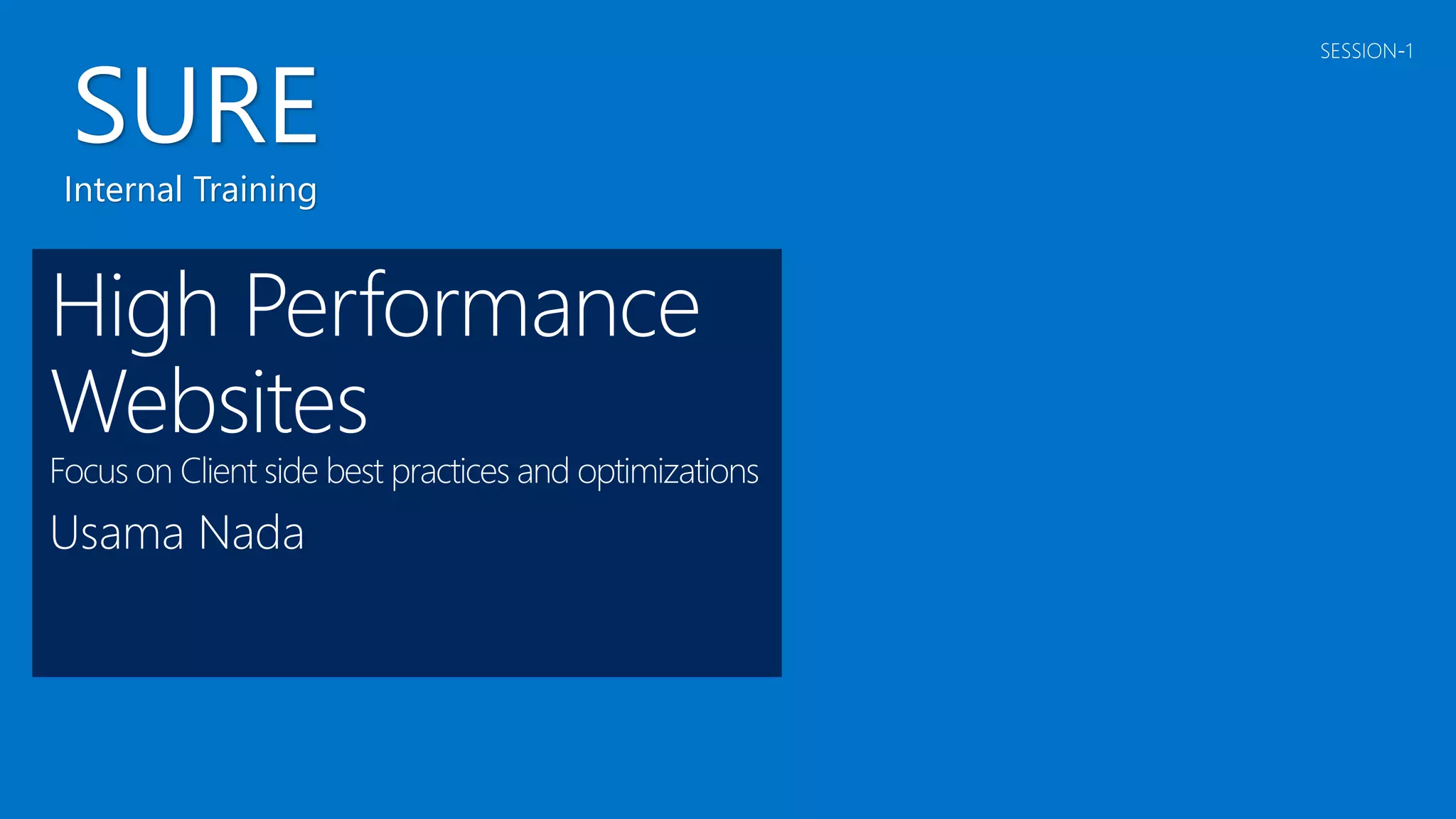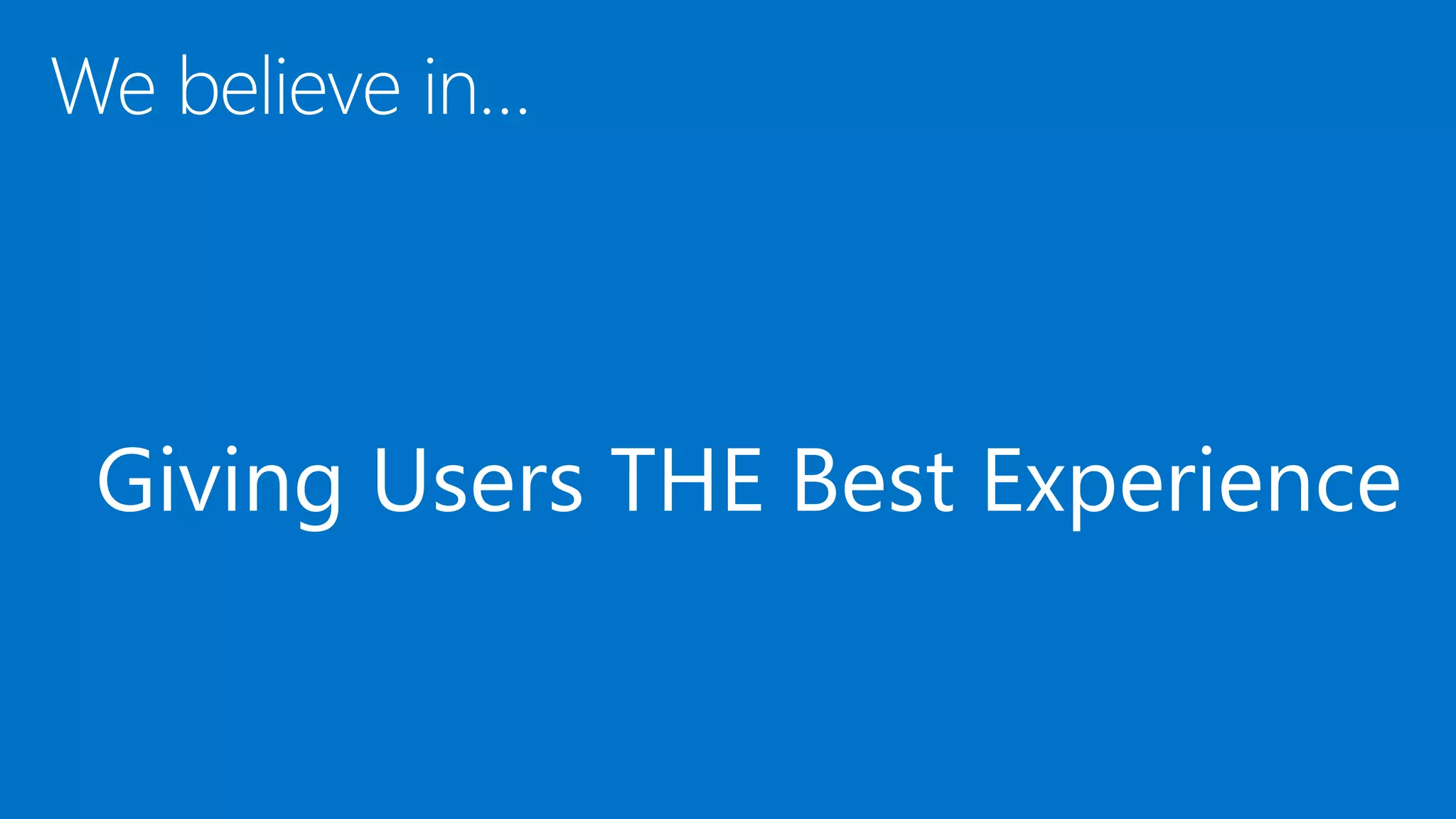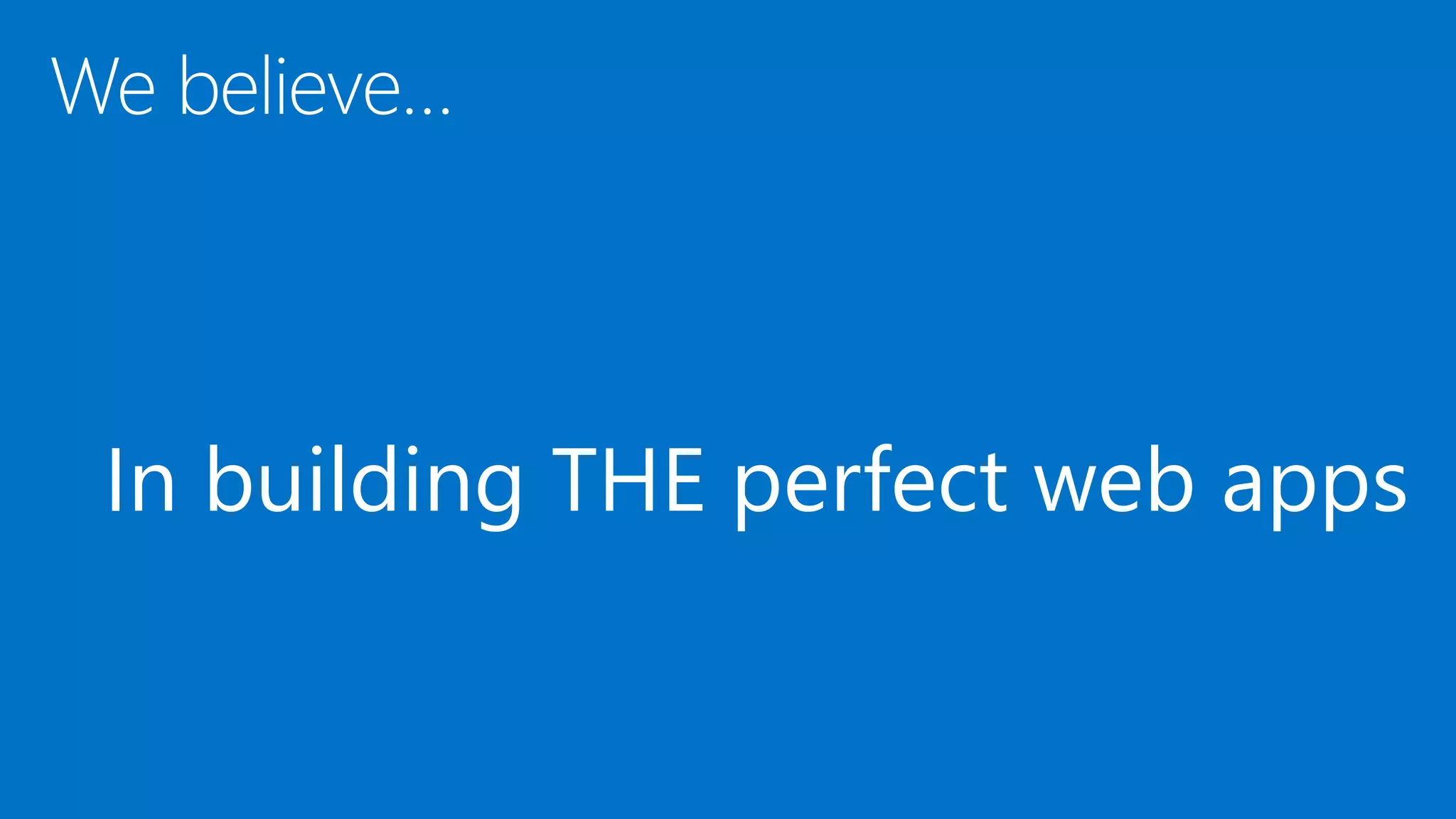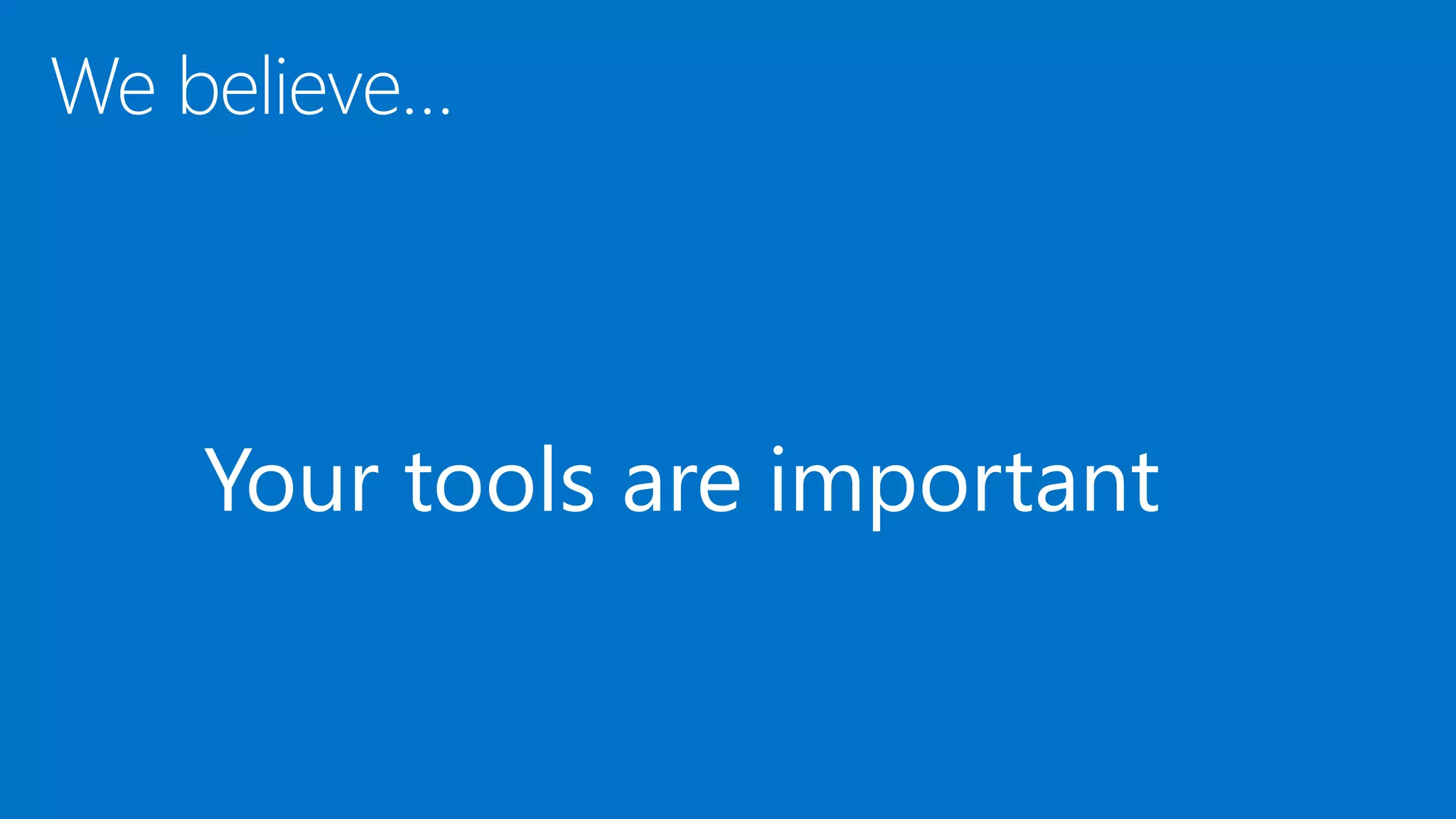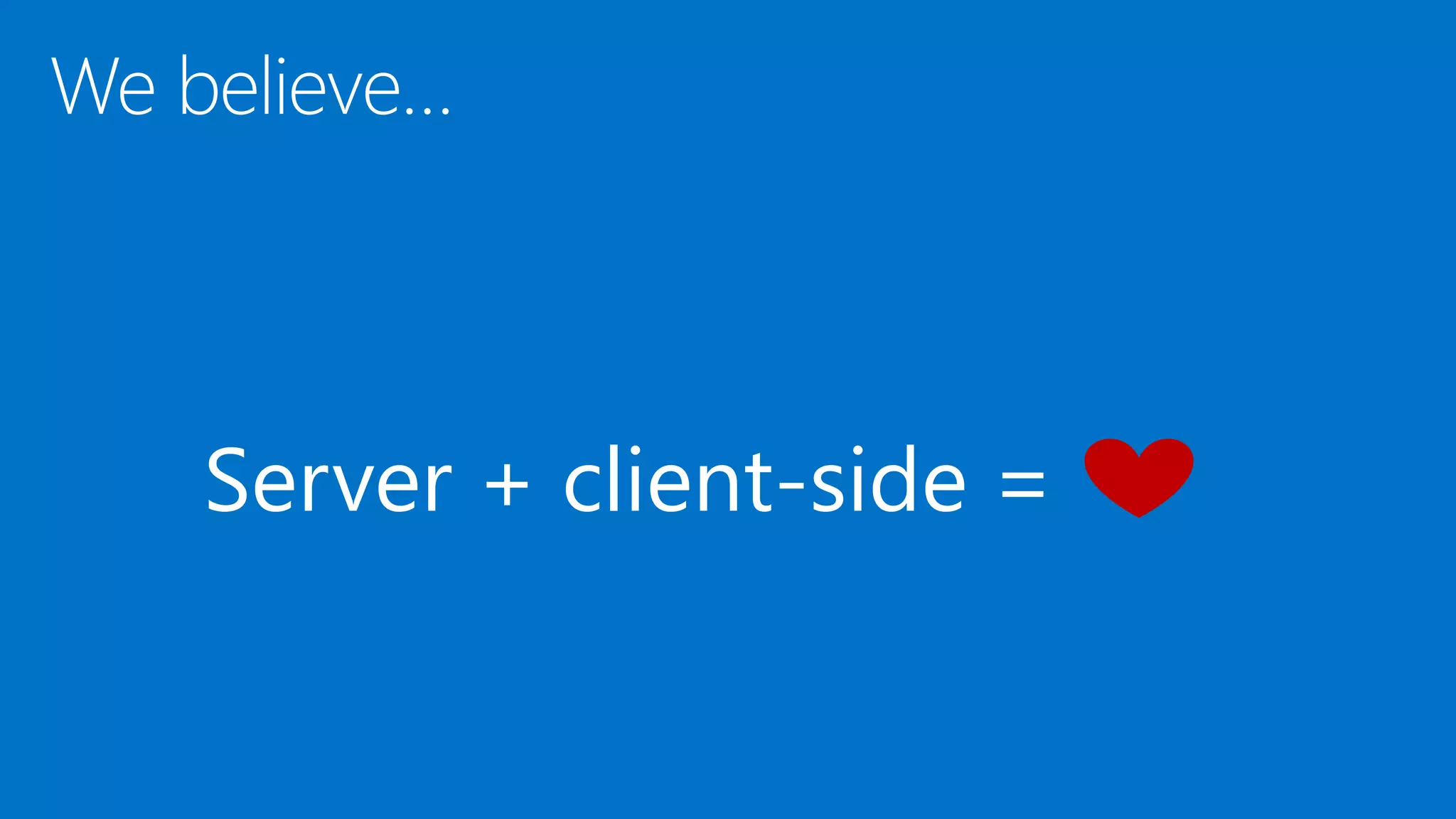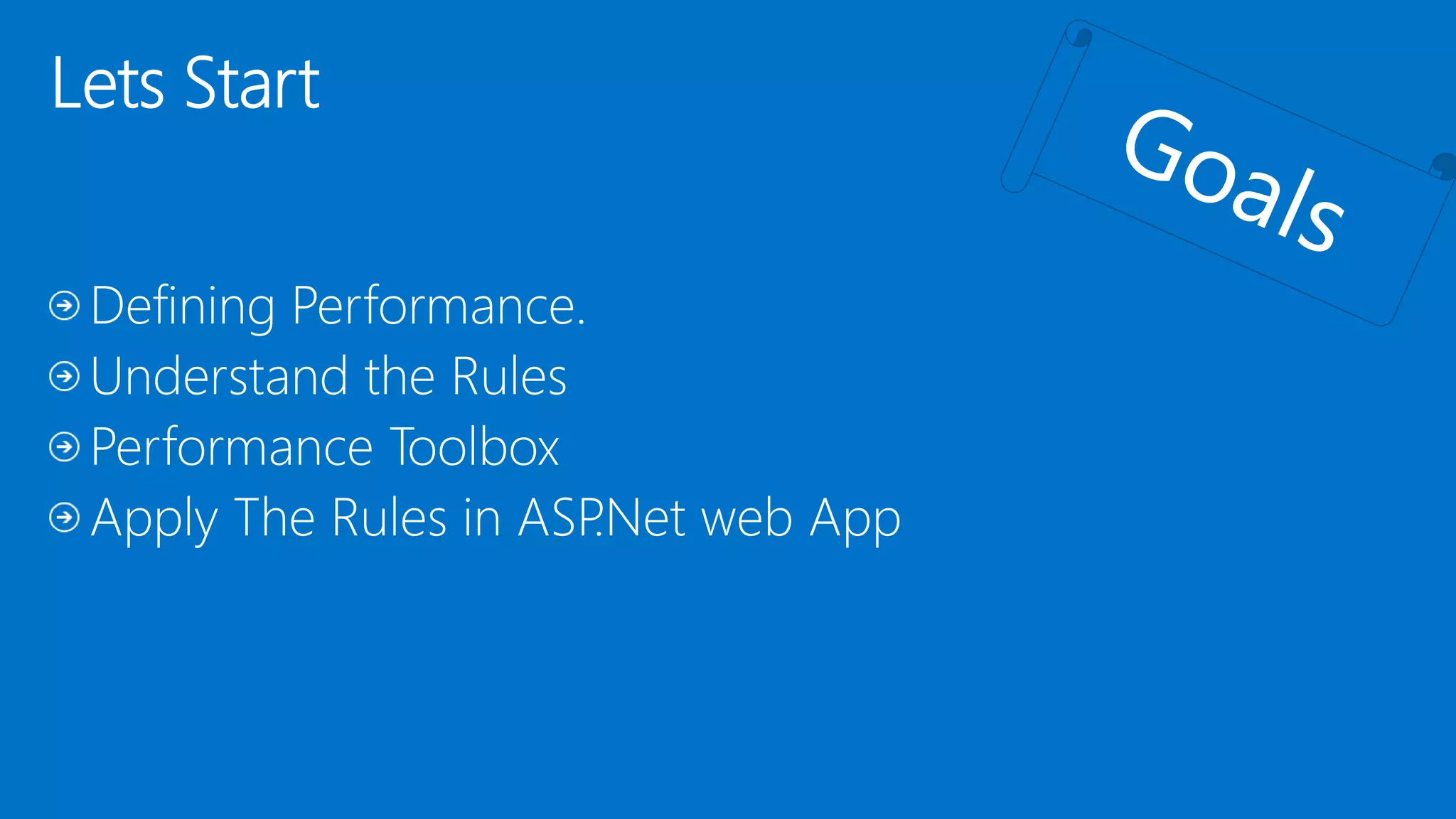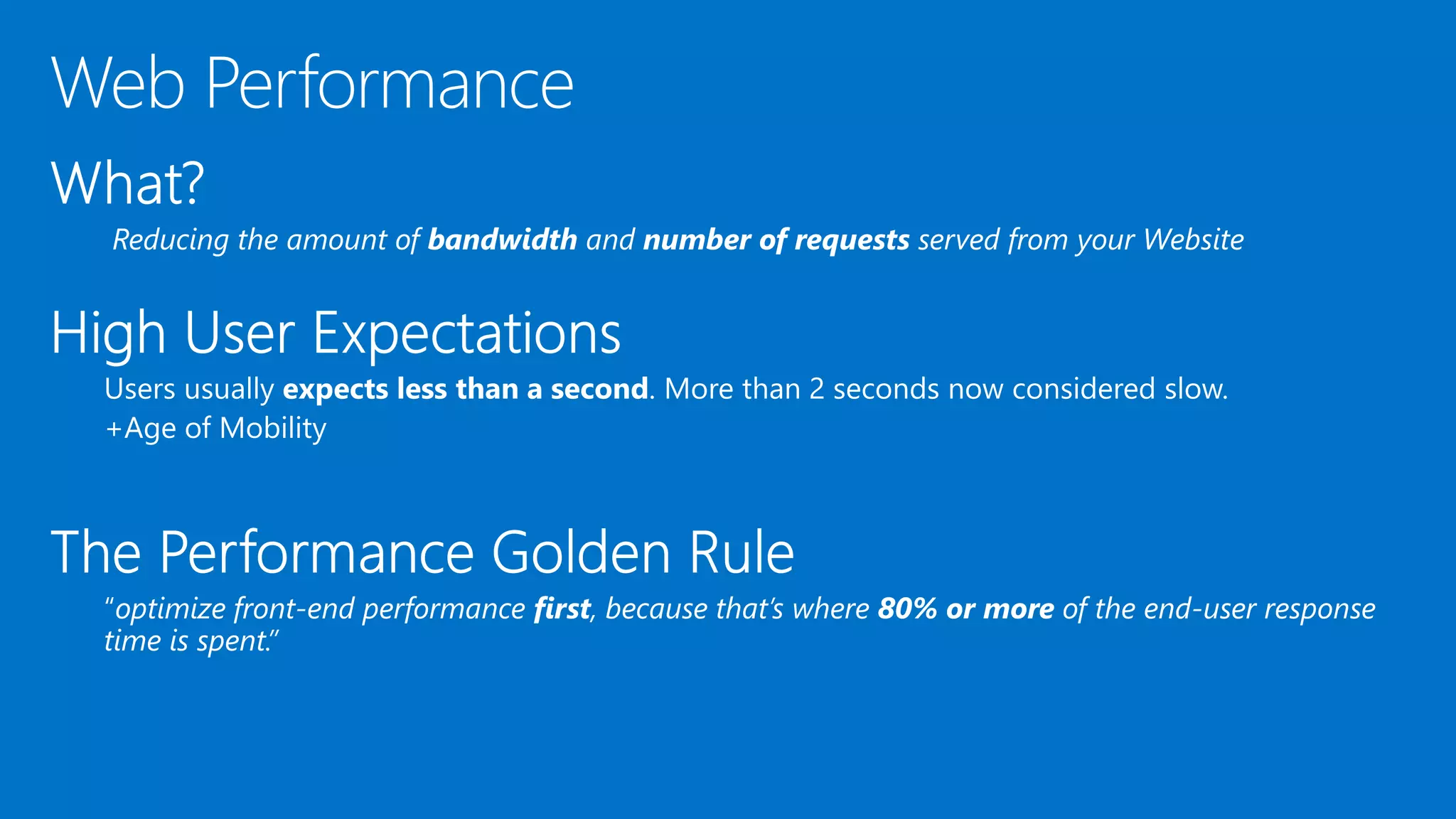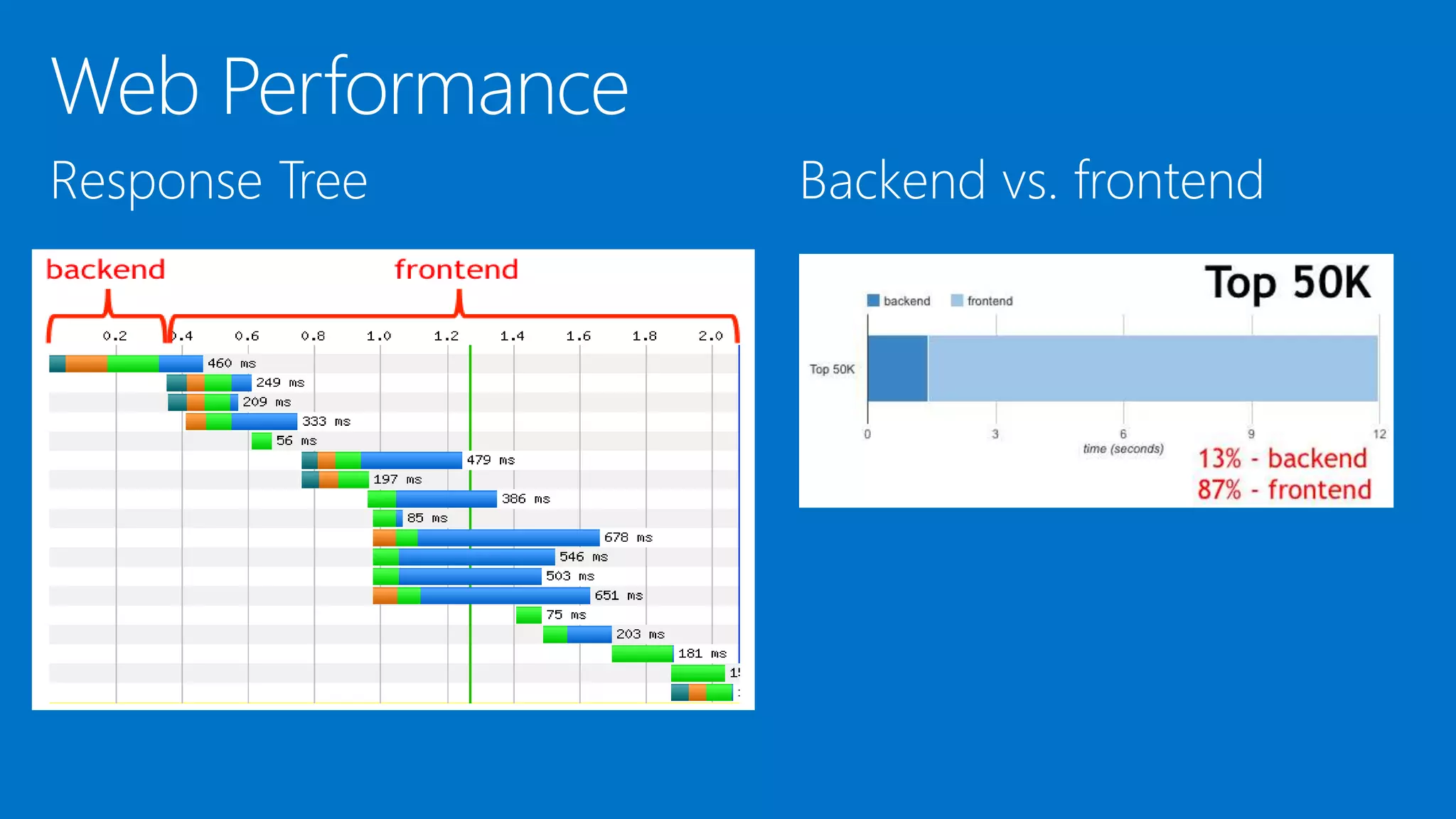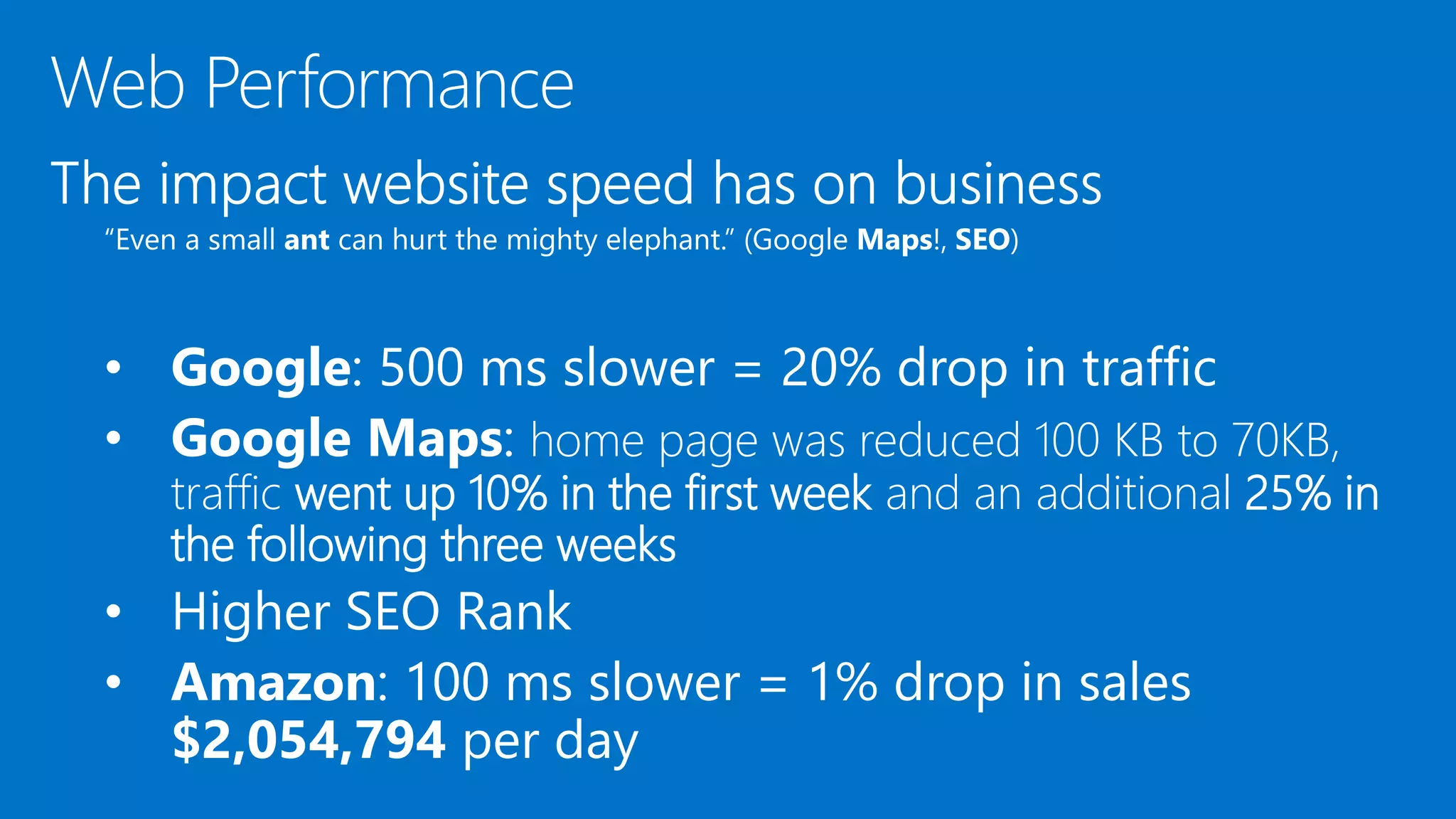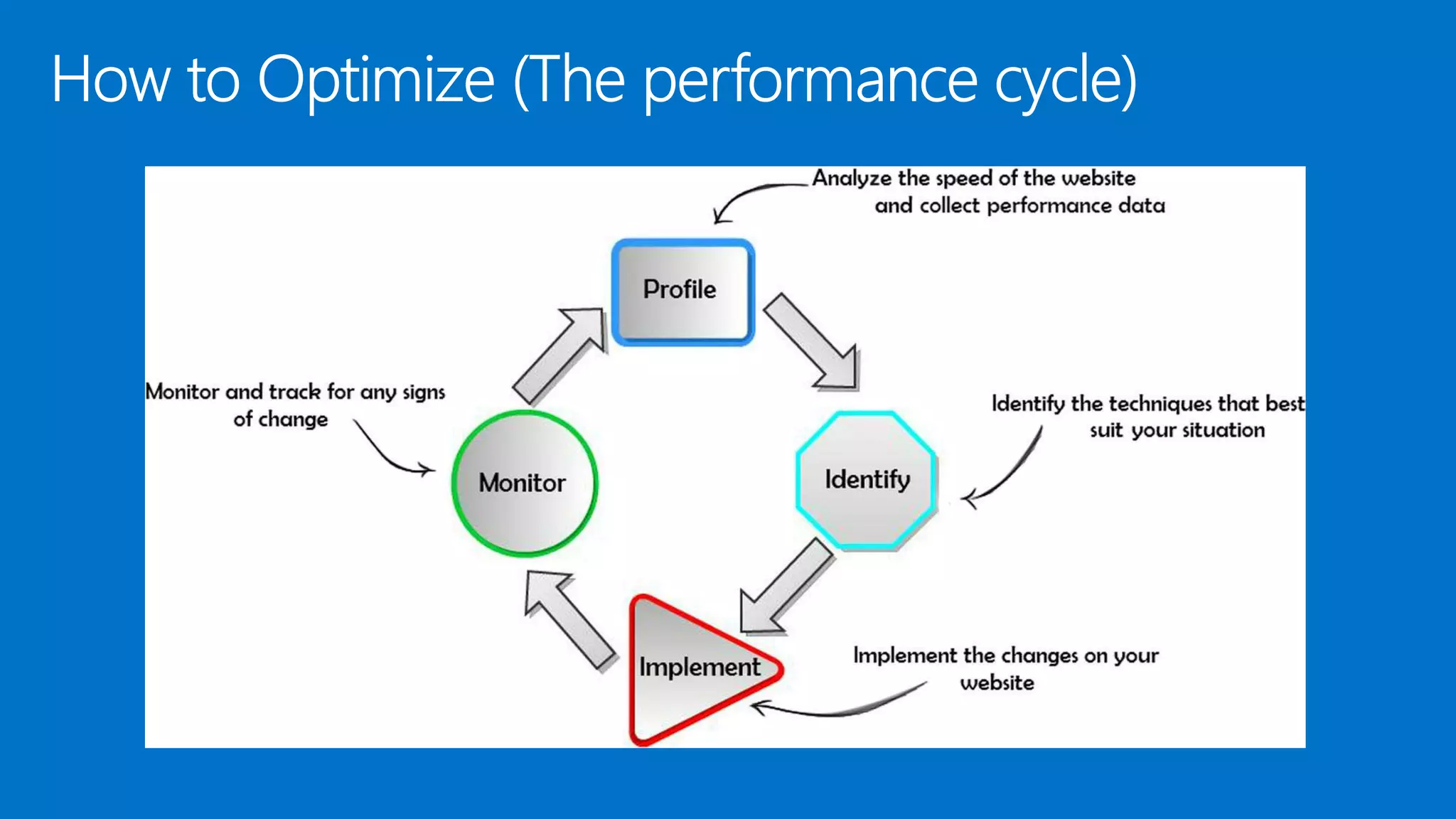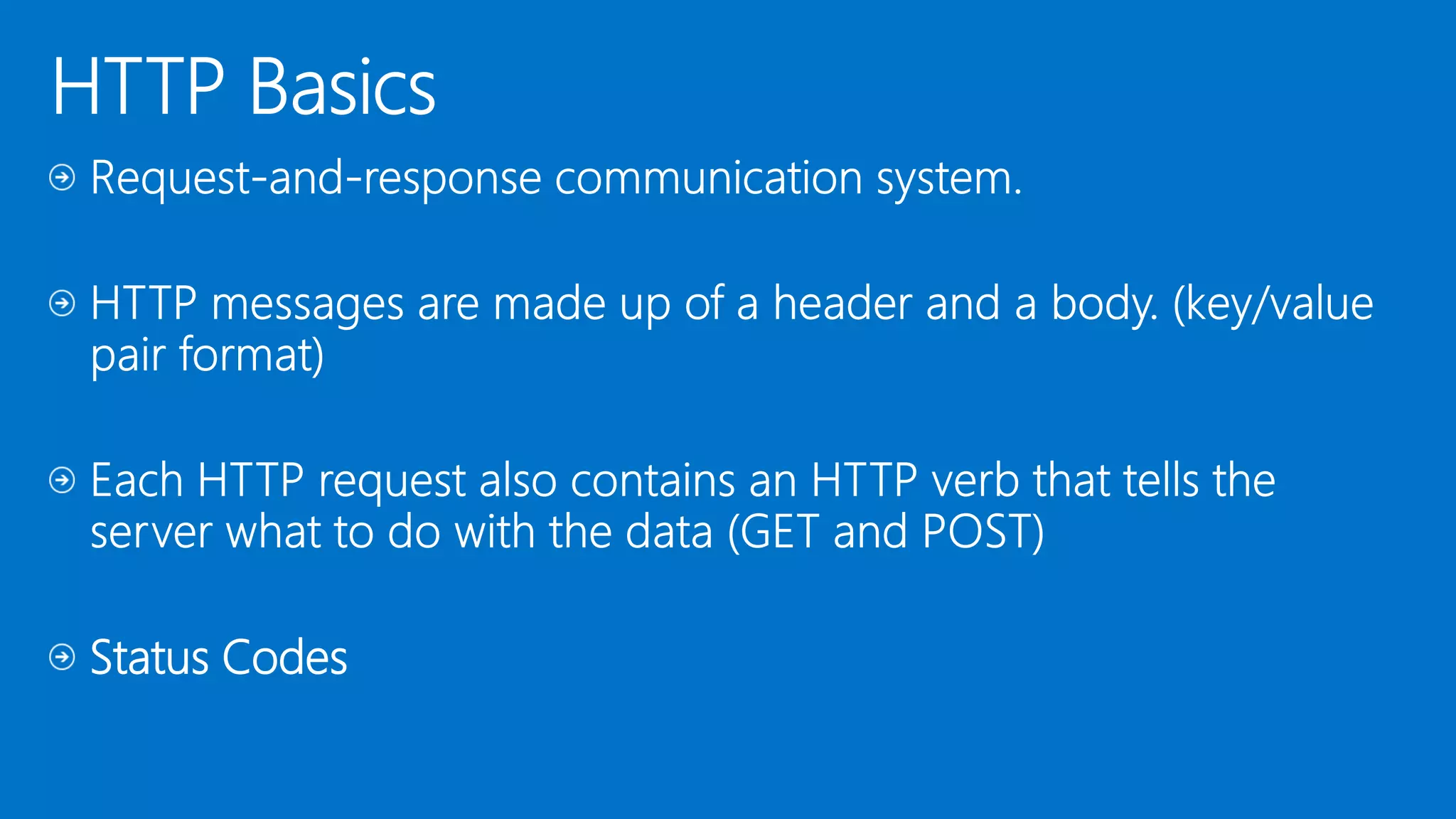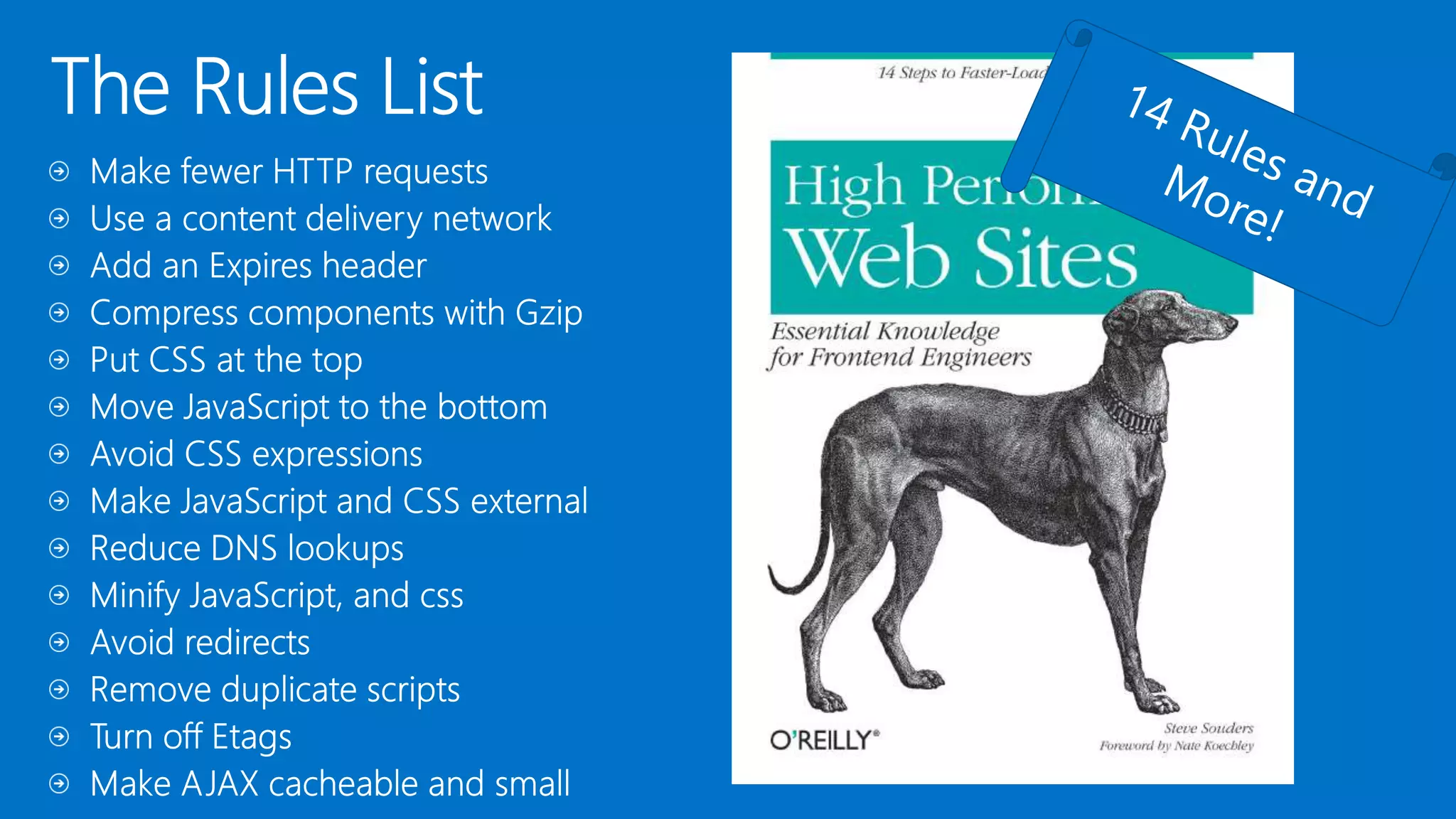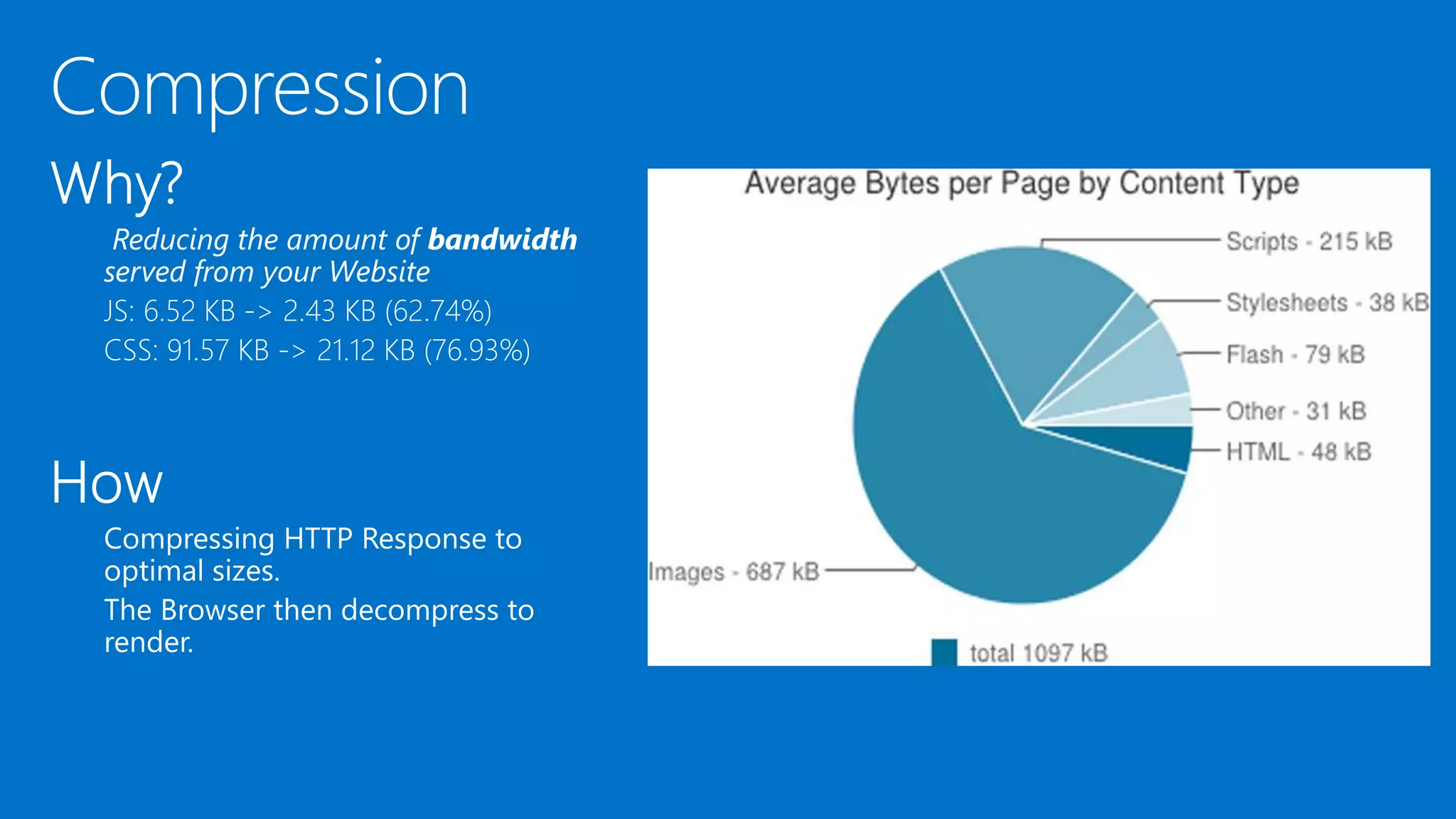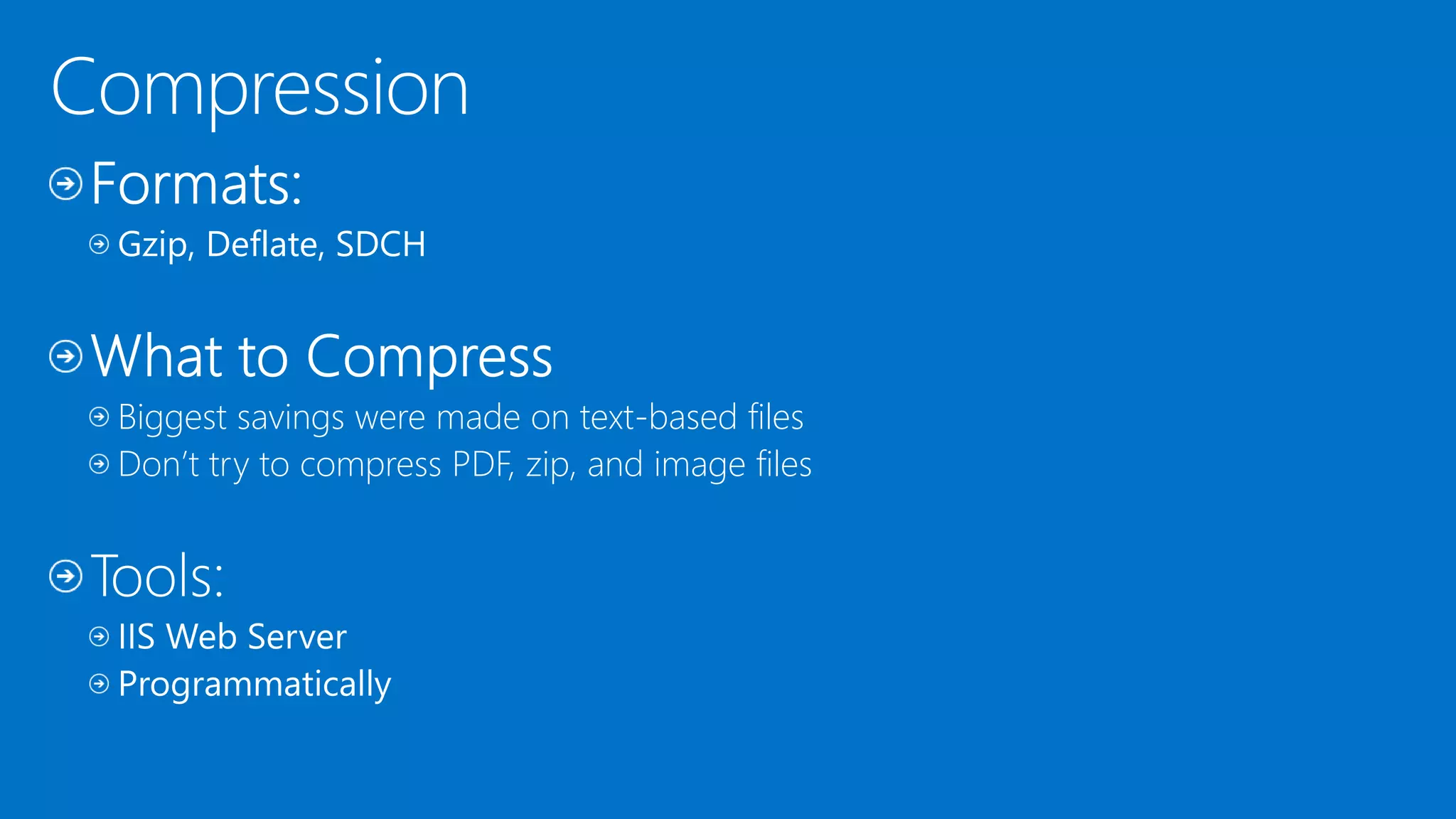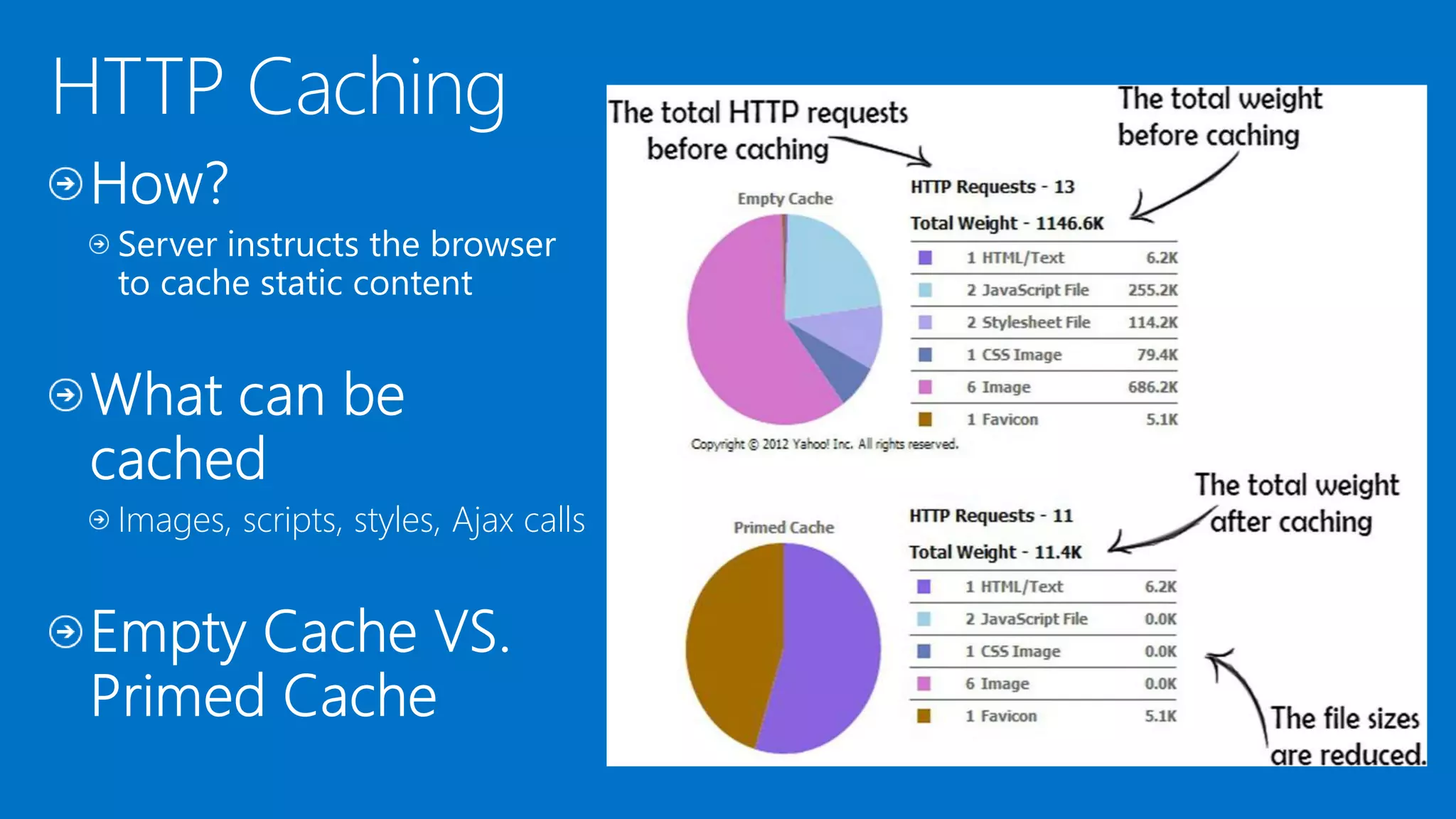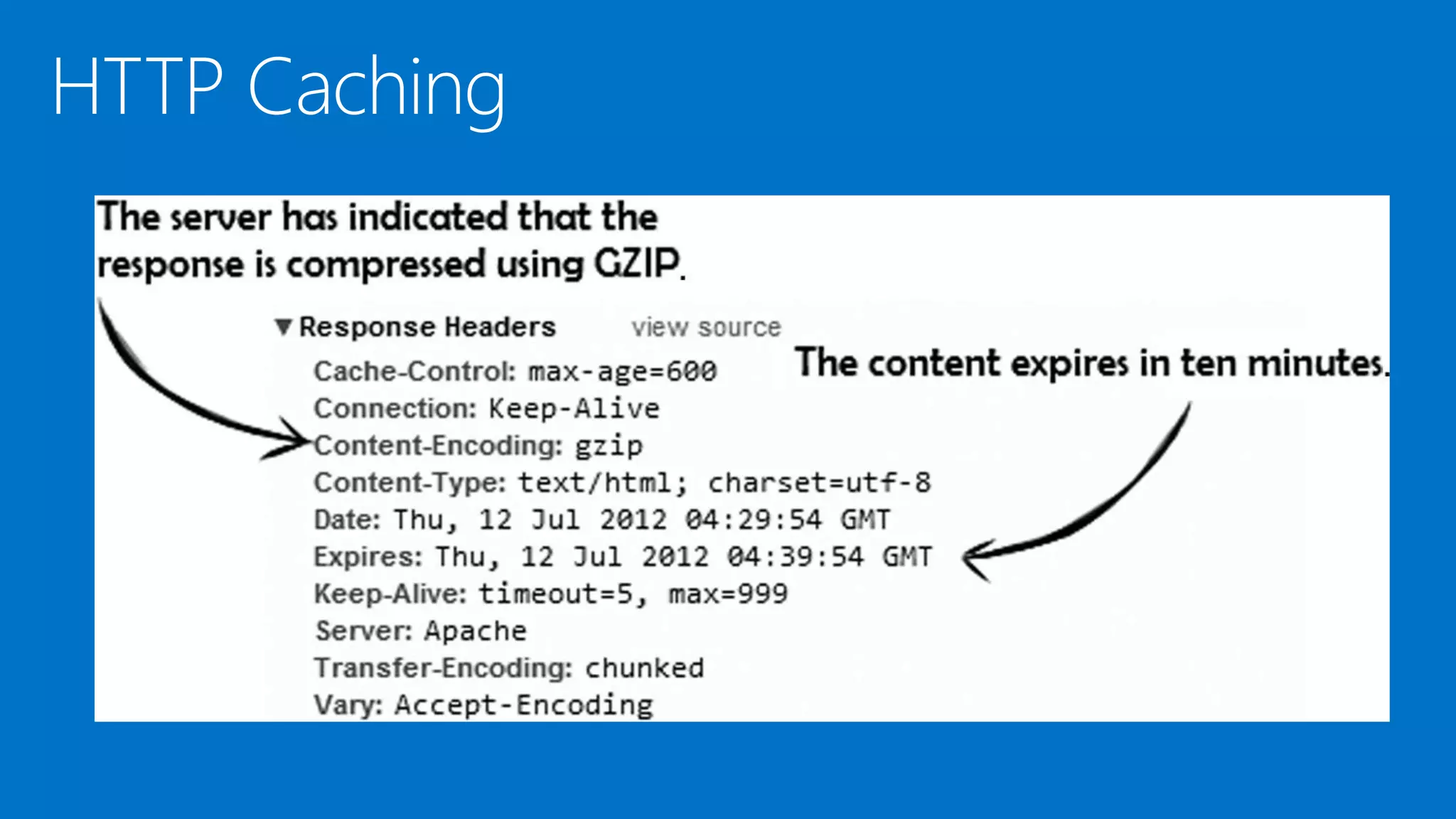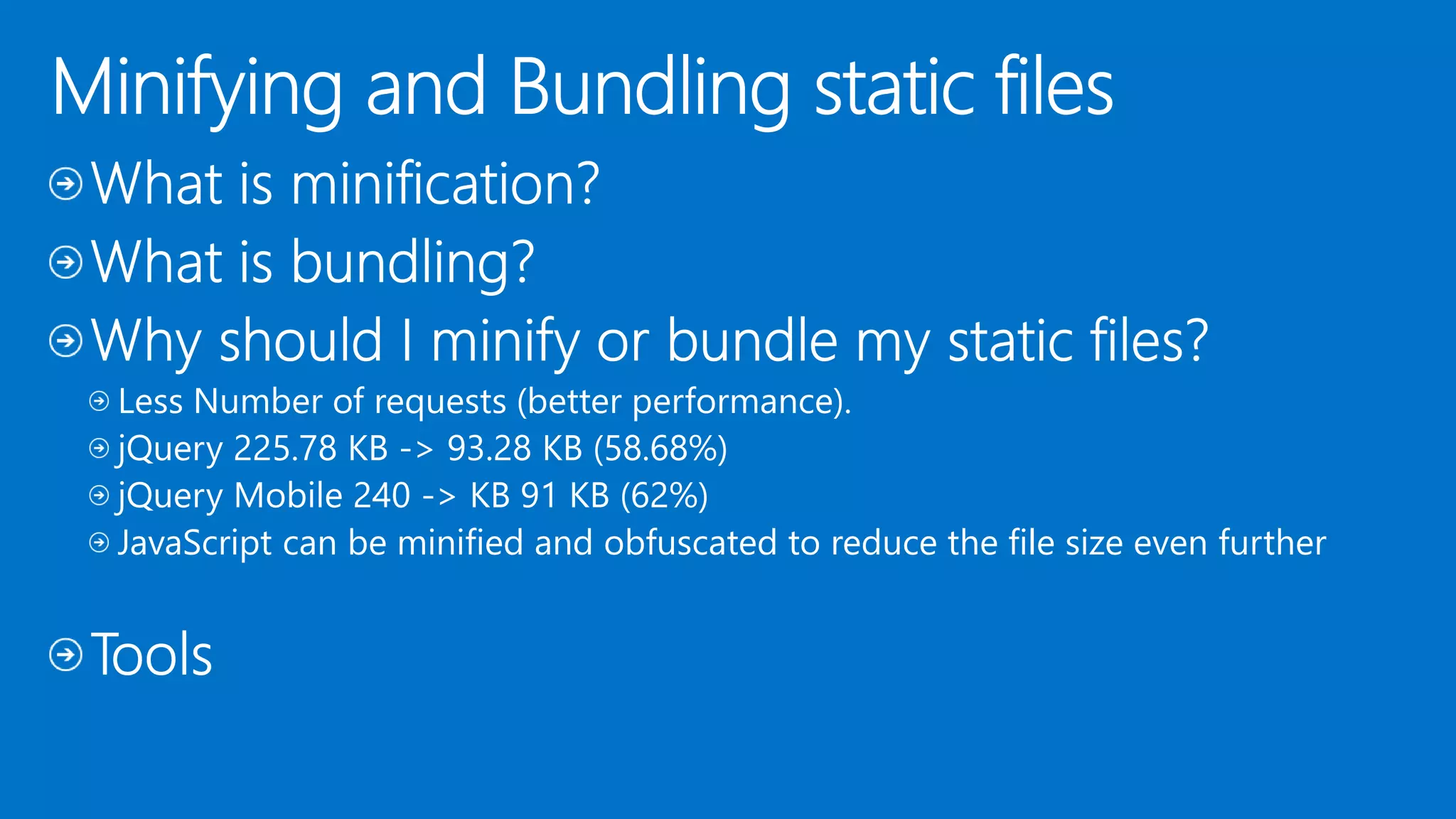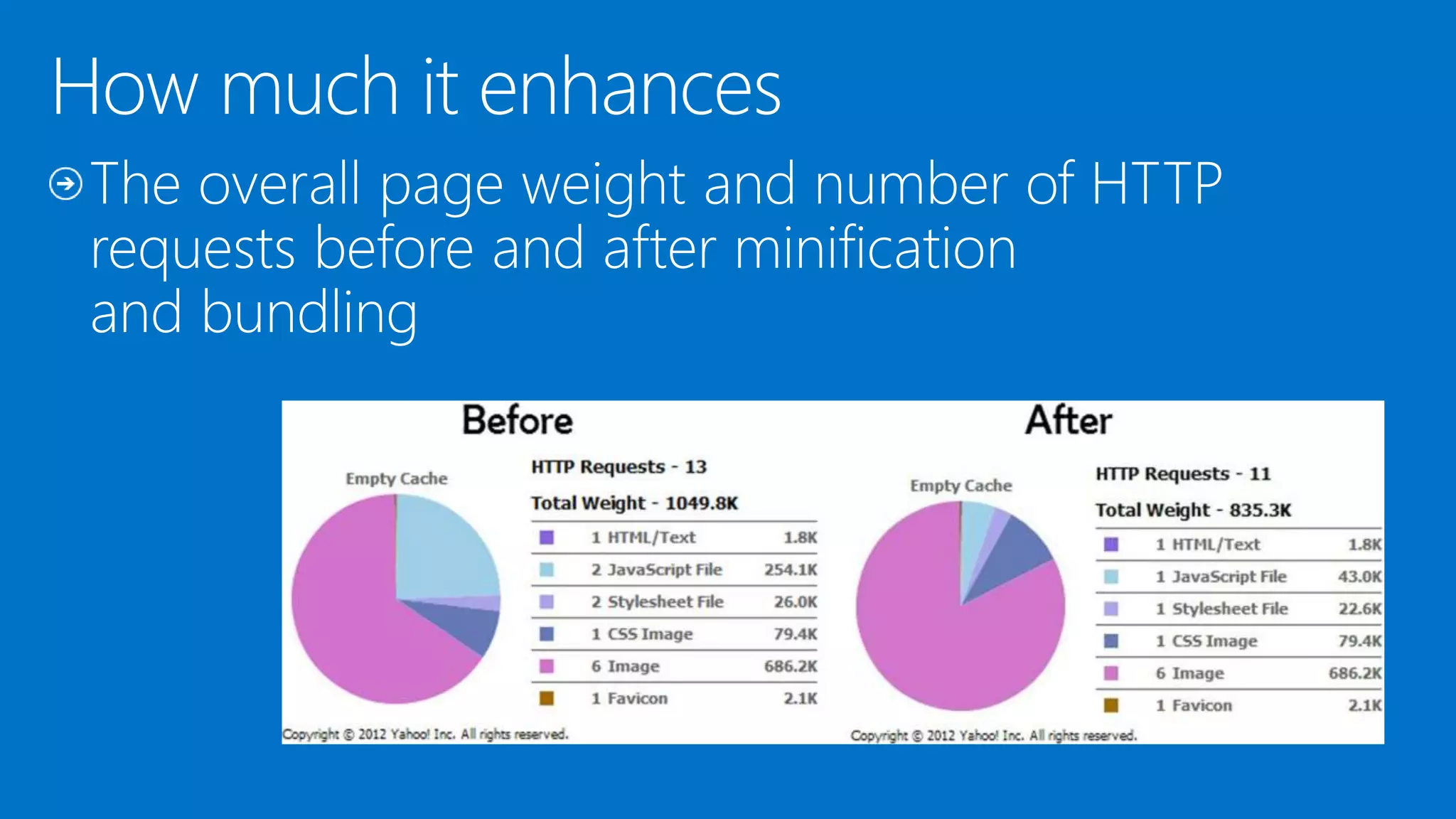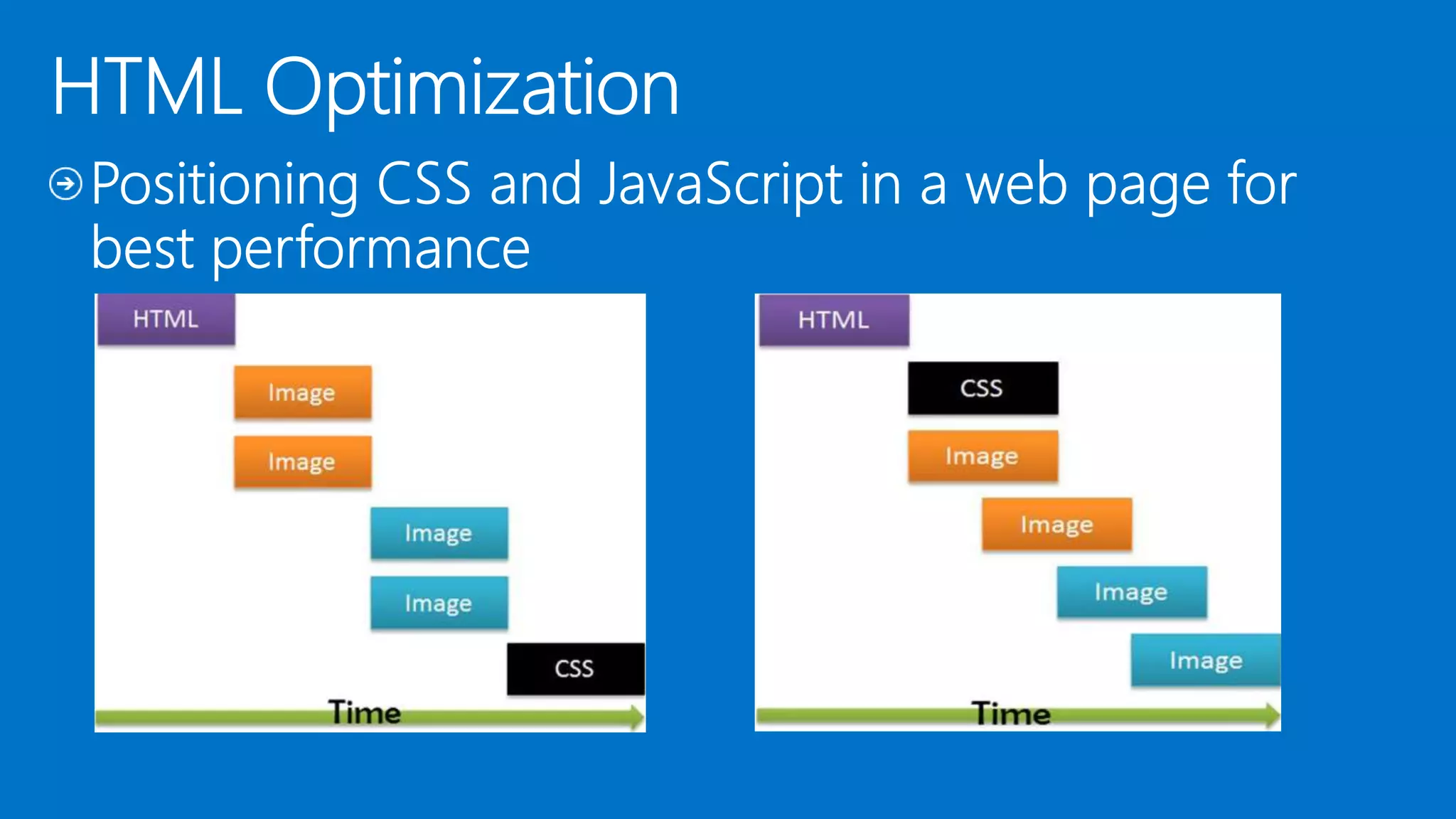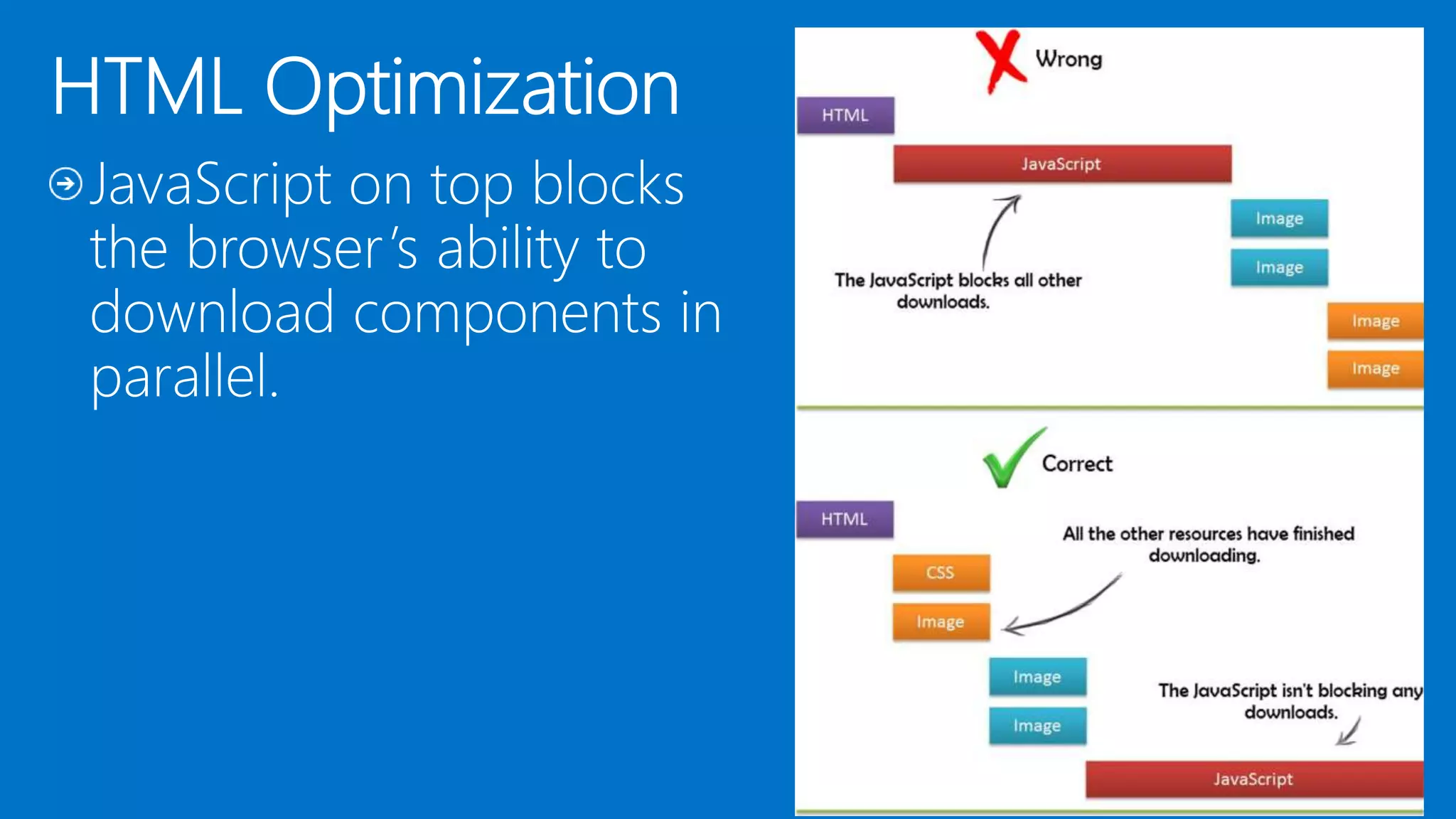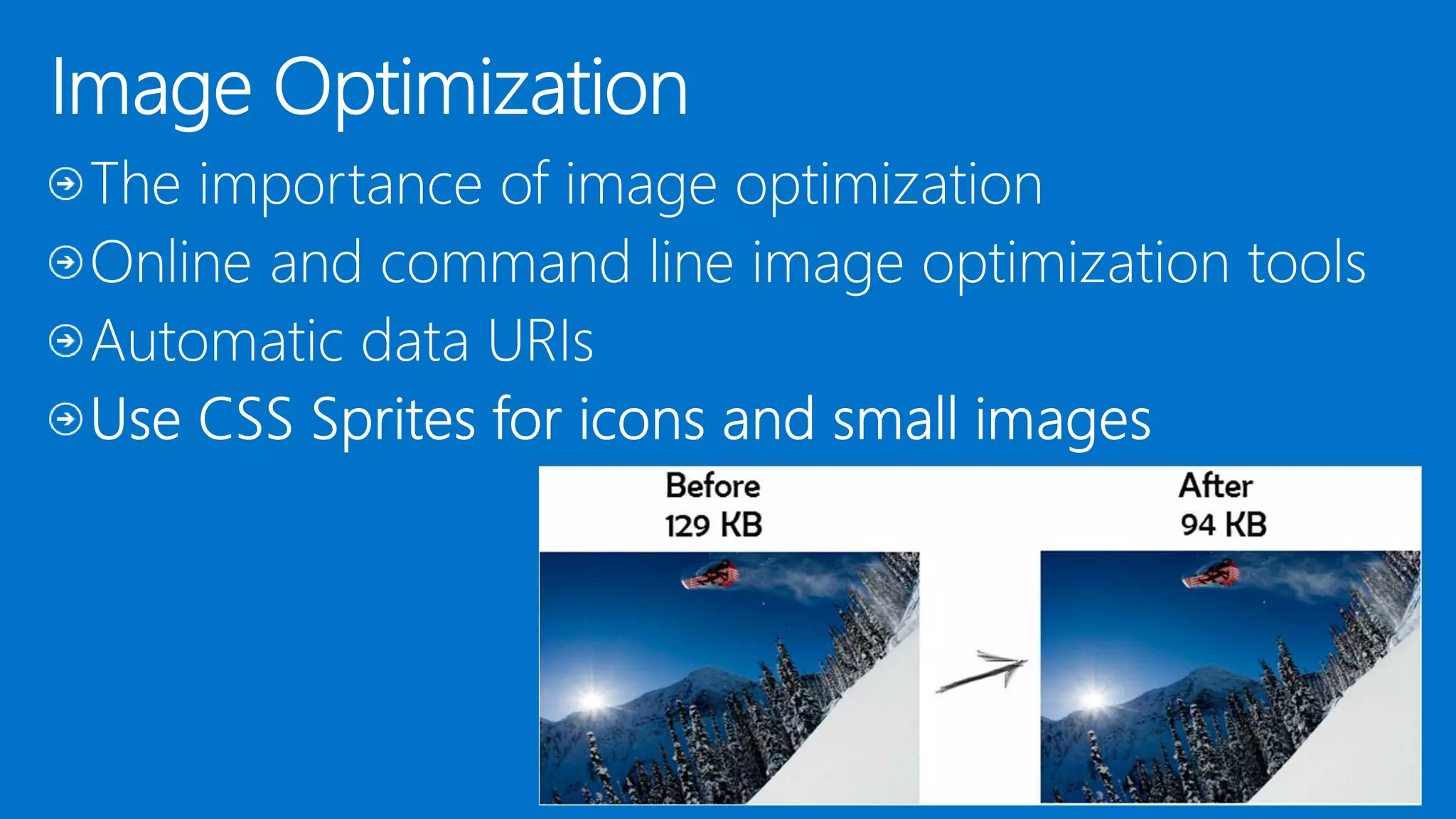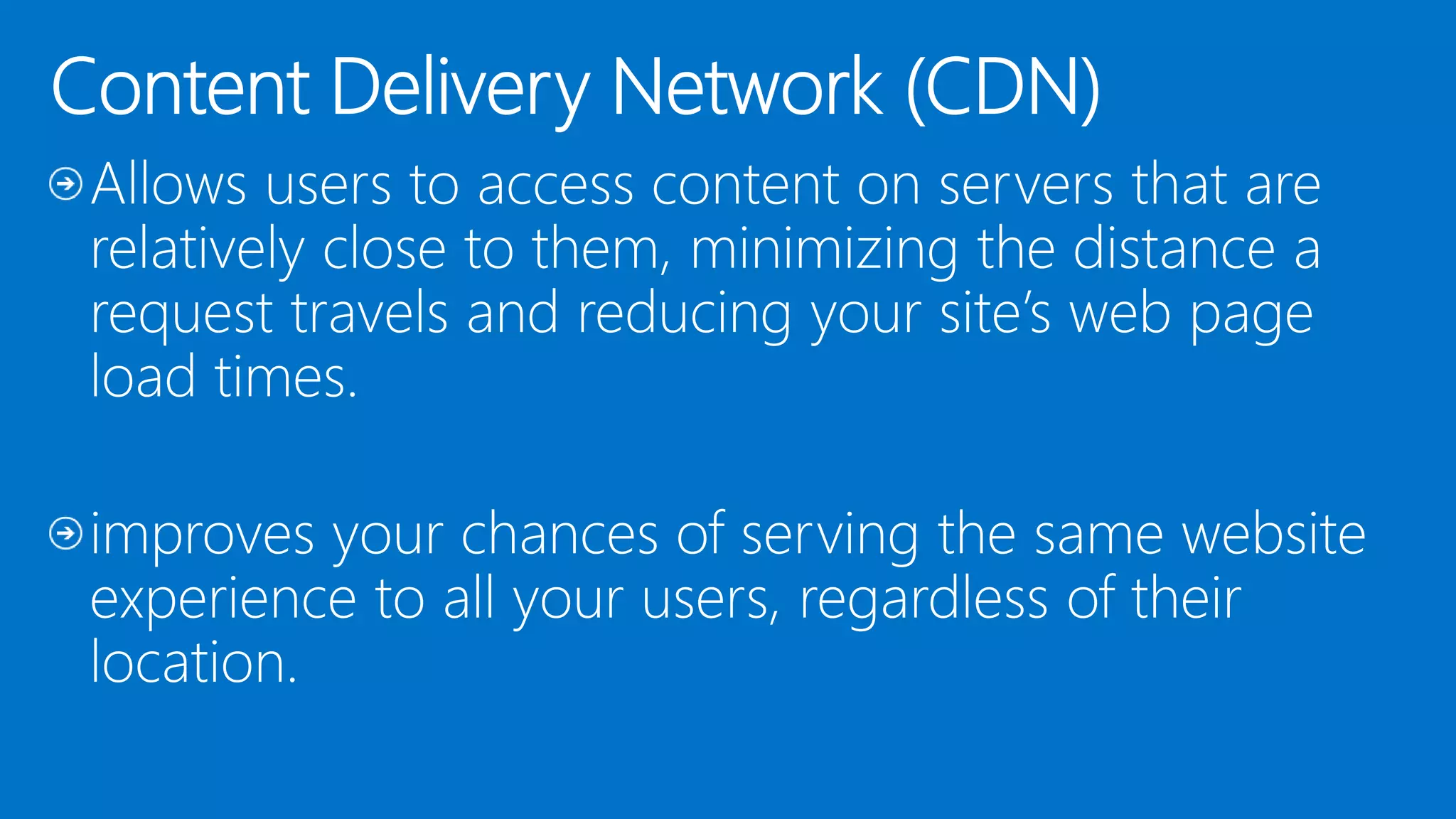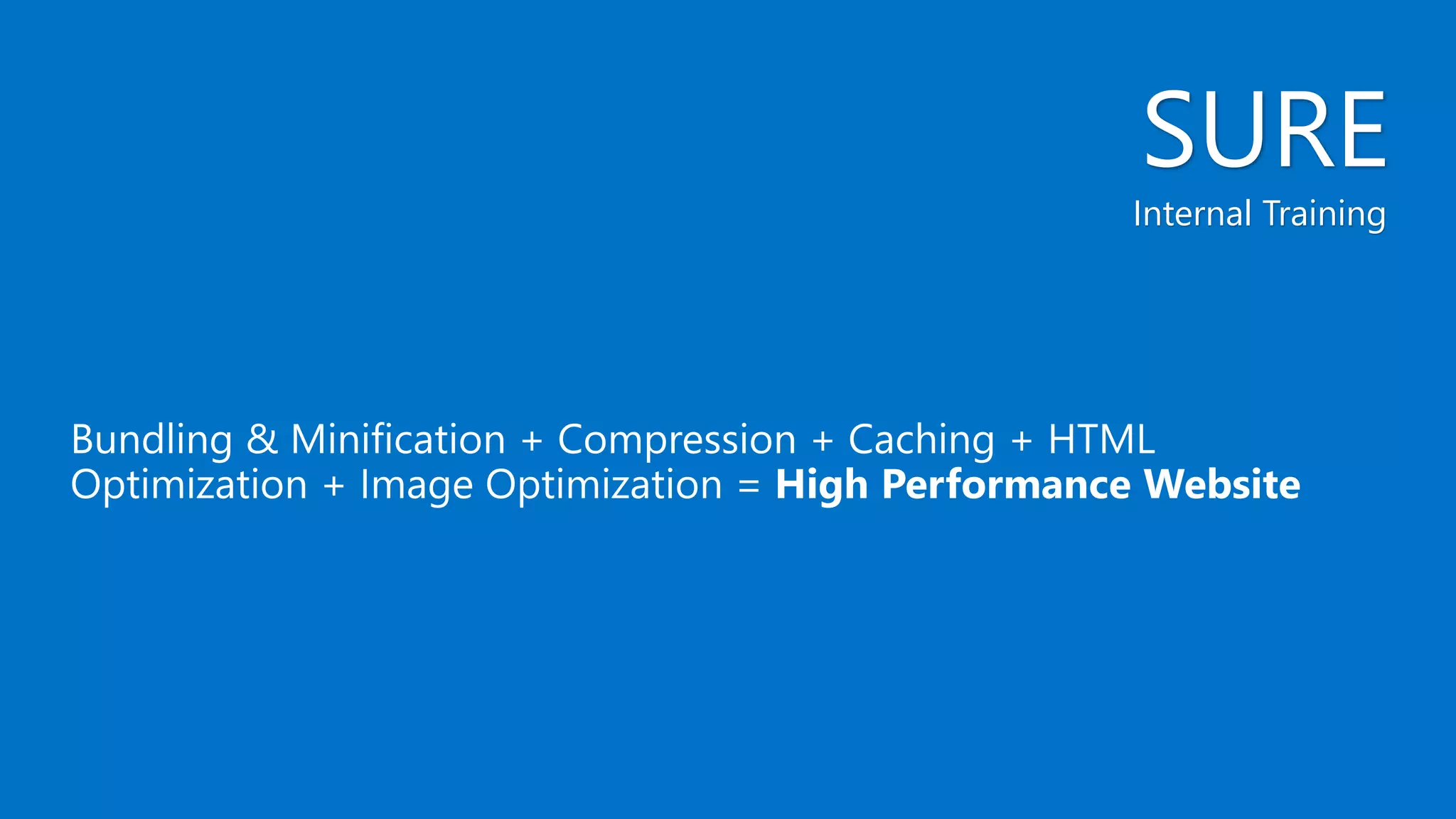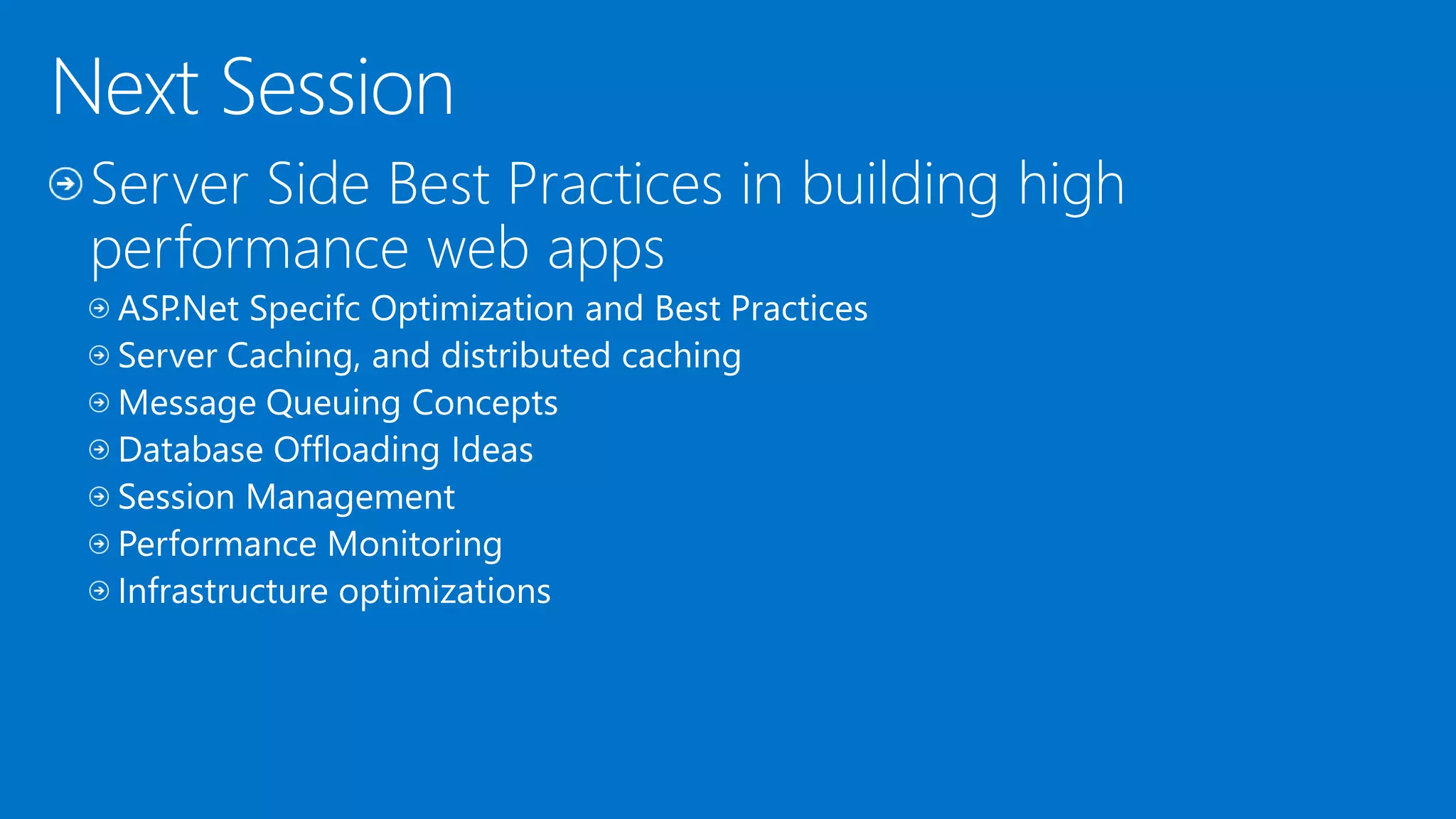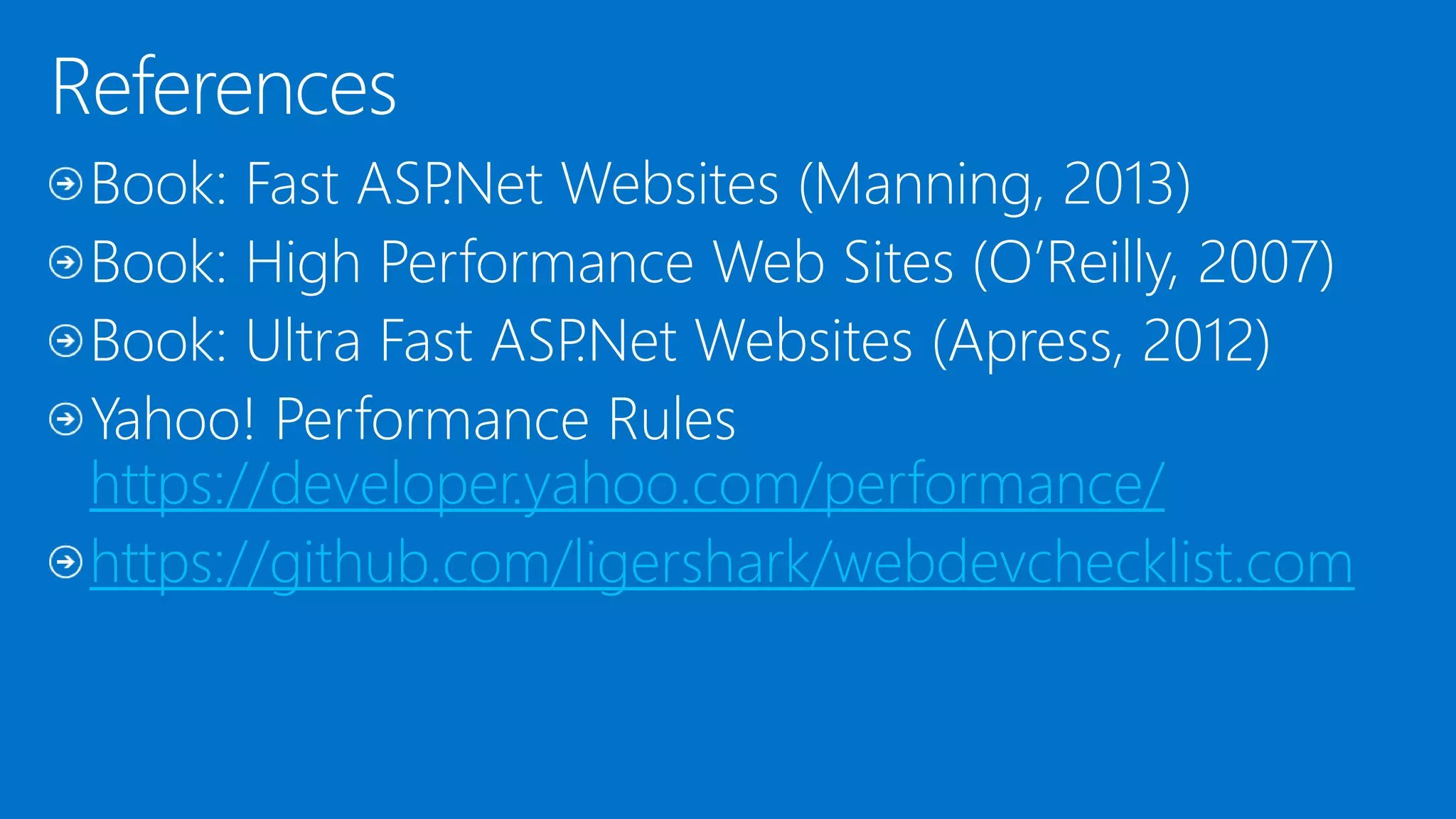This document provides tips for optimizing web apps for performance. It recommends tools like YSlow and PageSpeed Insights for analyzing page speed performance. Compressing files like JavaScript and CSS can significantly reduce file sizes. Caching static content on the server and using compression methods like Gzip and Deflate can improve performance. Minifying and obfuscating JavaScript code can further reduce file sizes. Links to additional resources on web performance are also included.