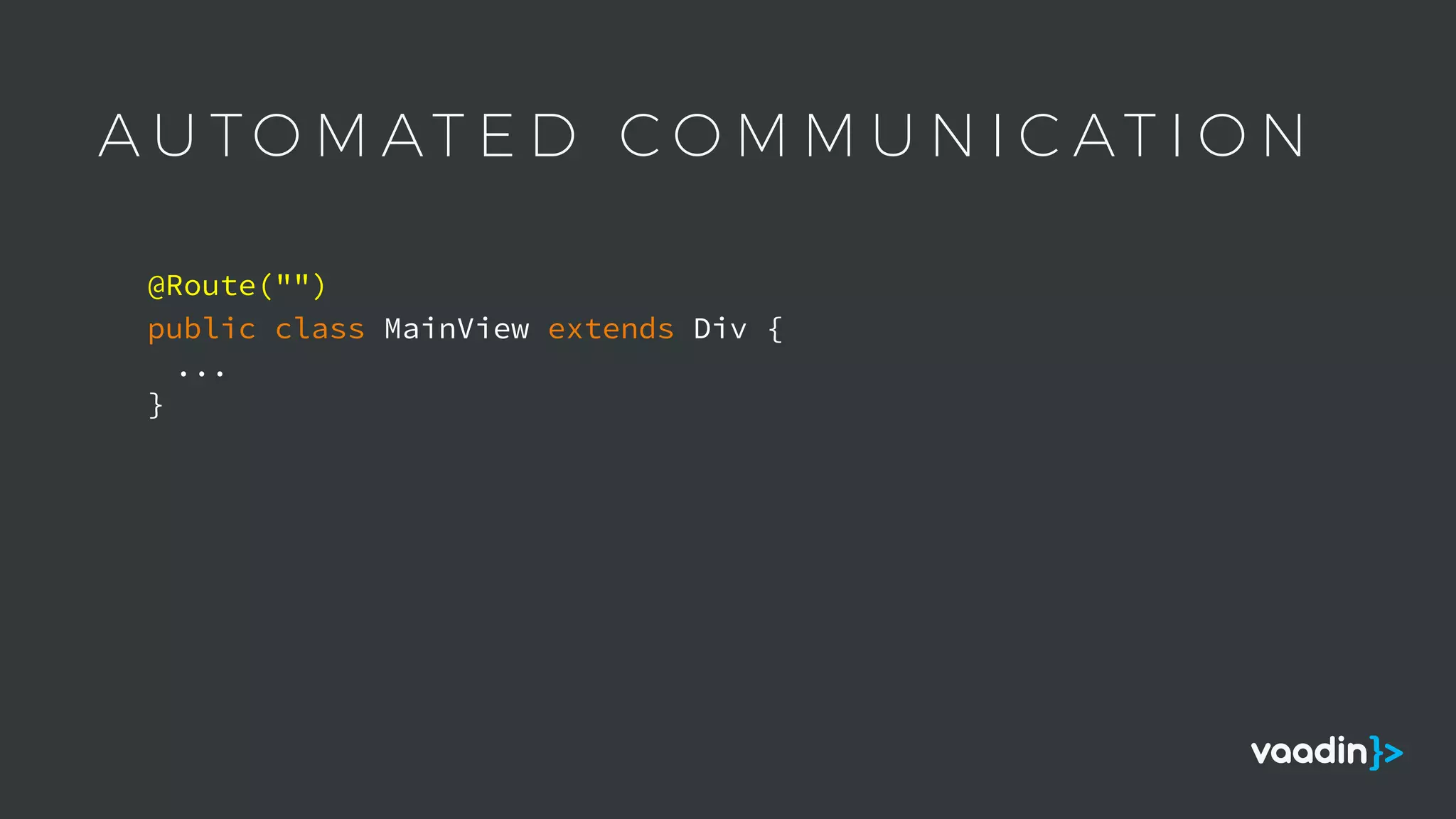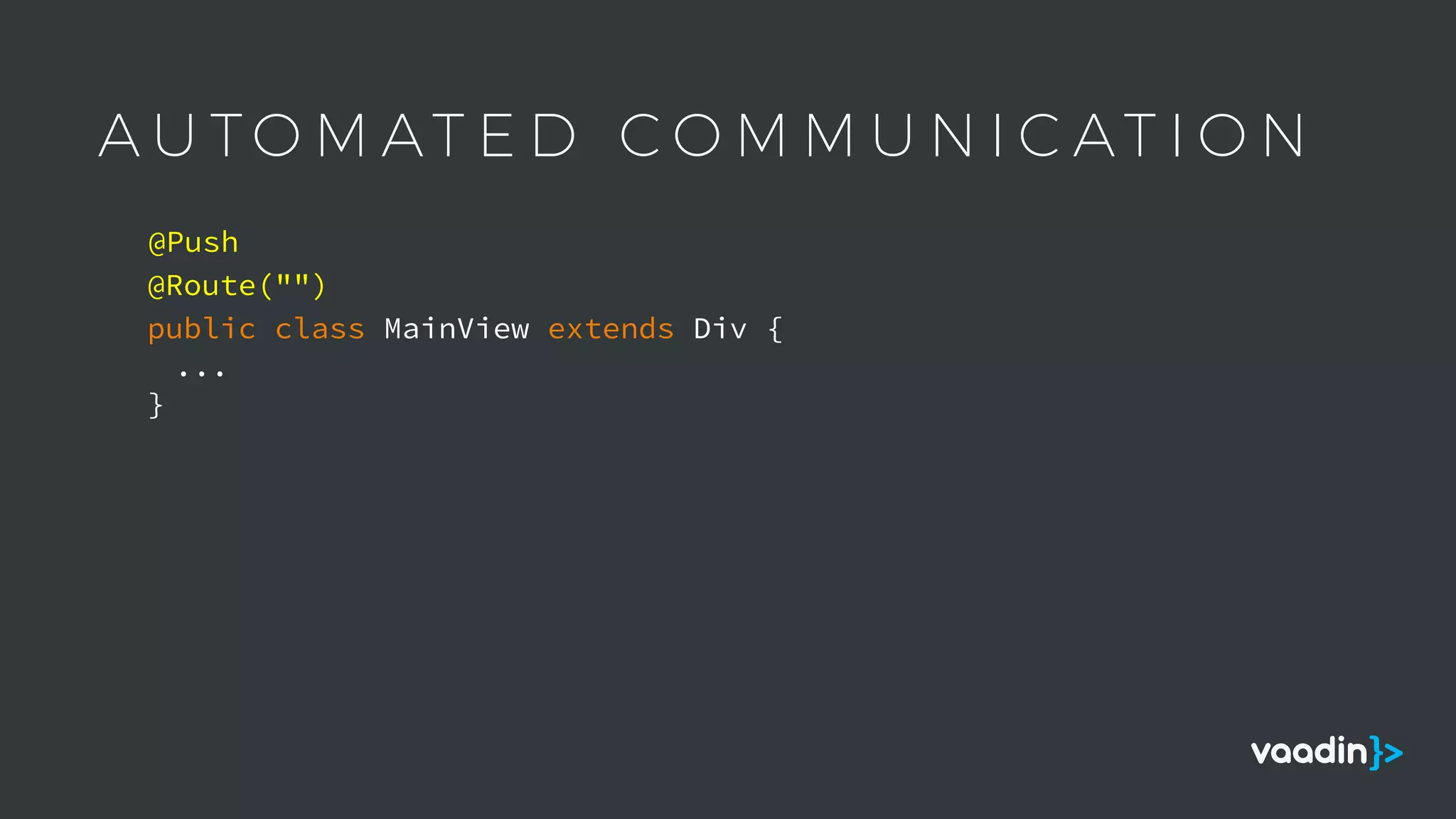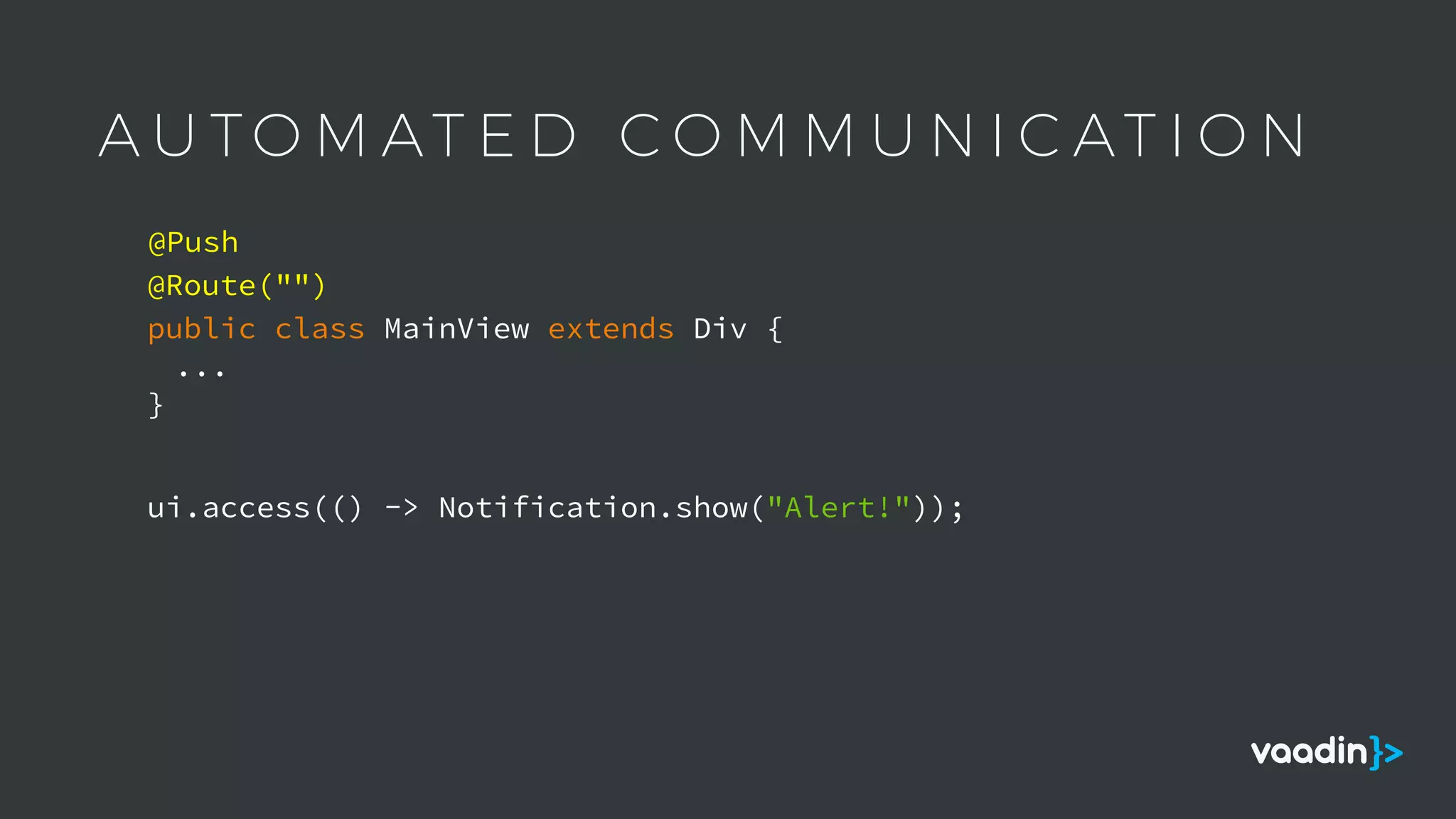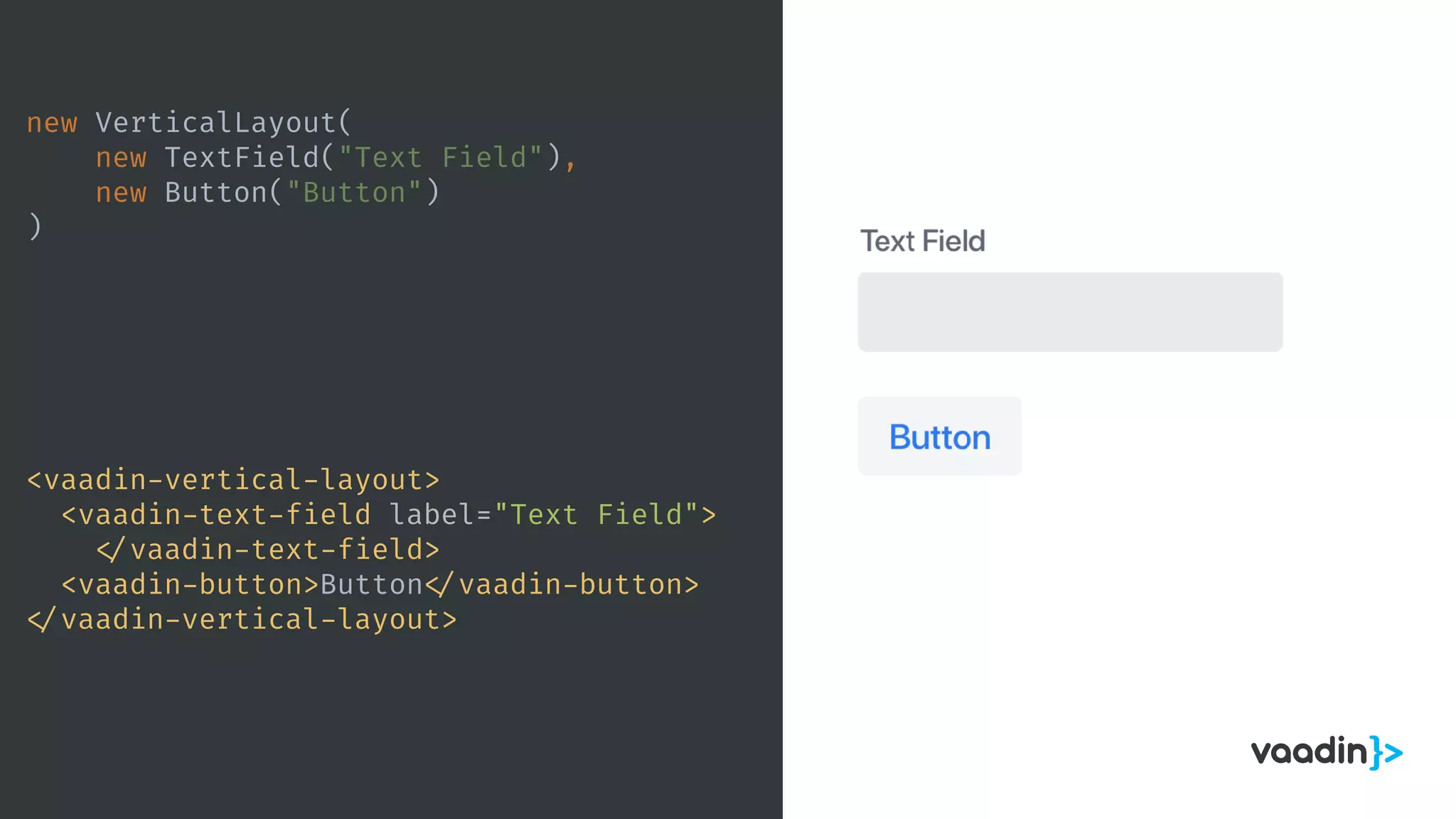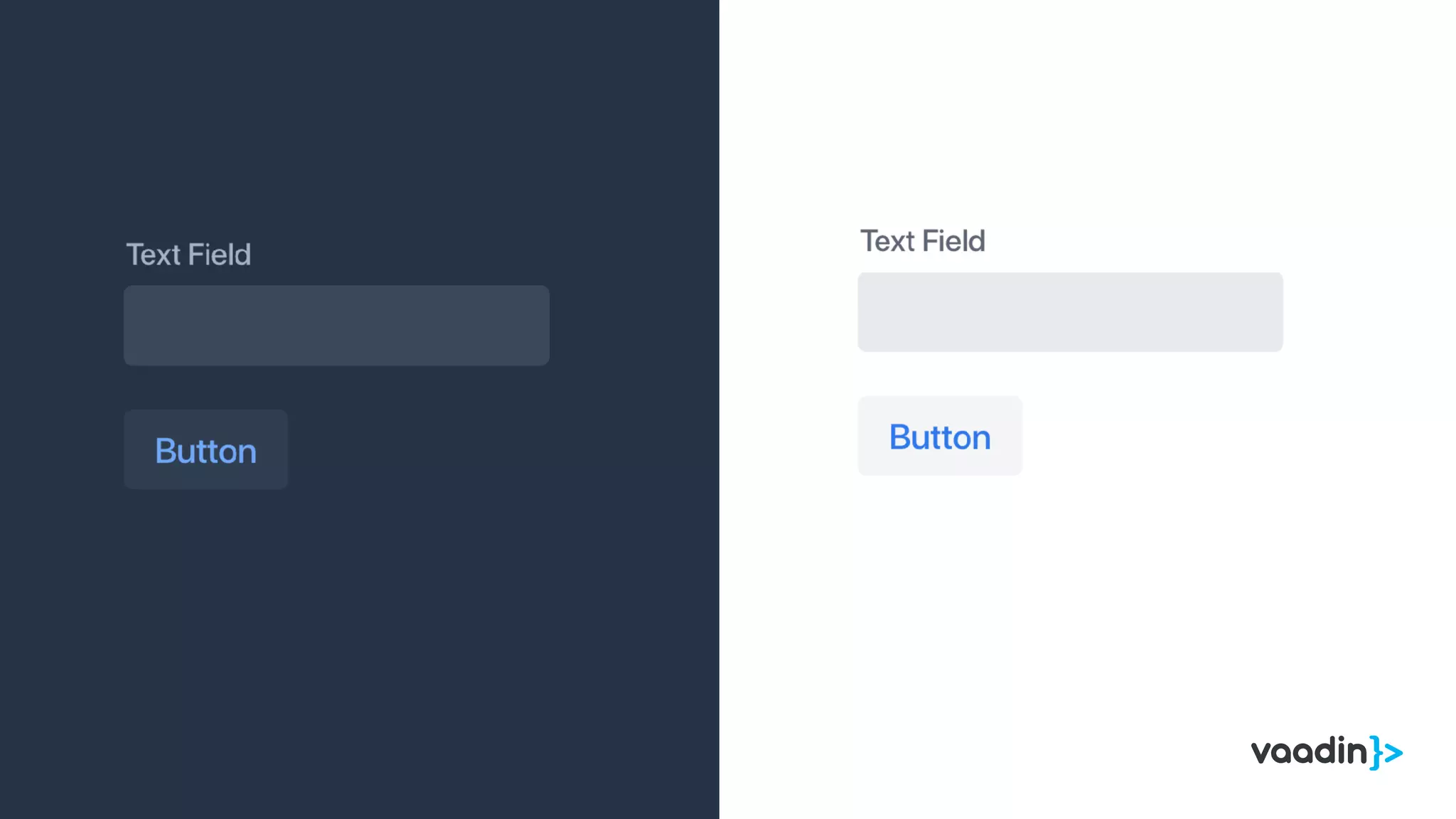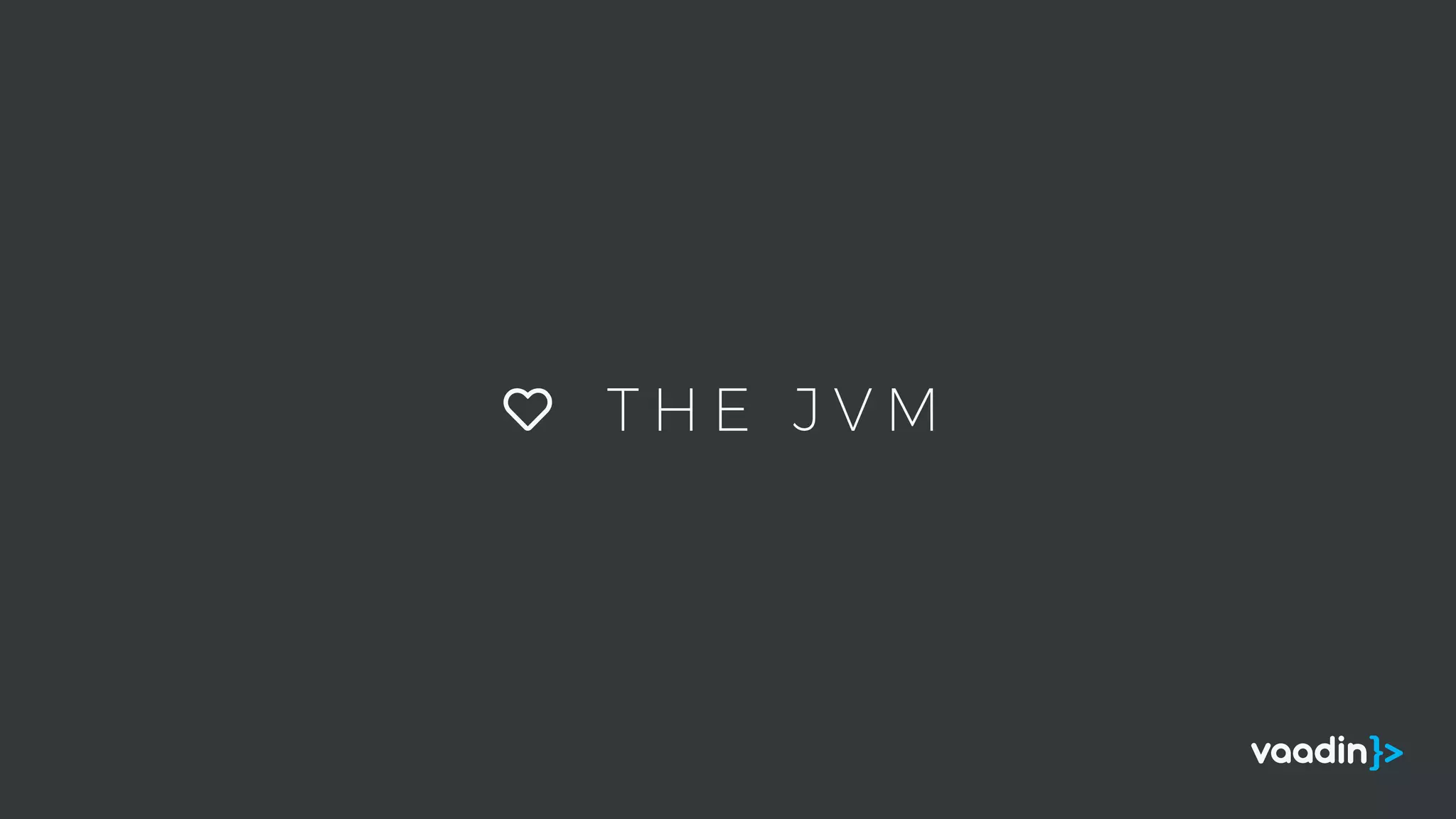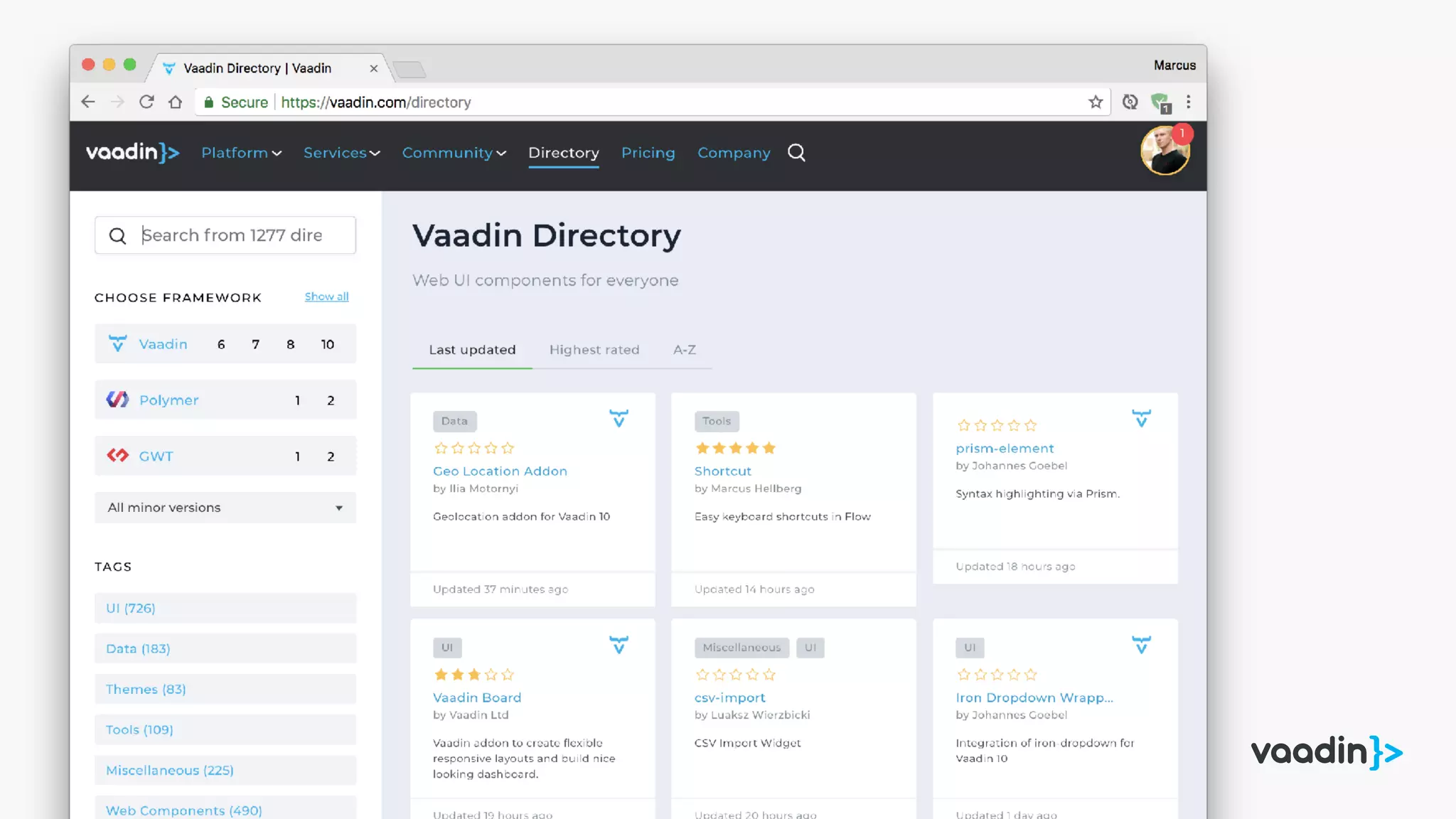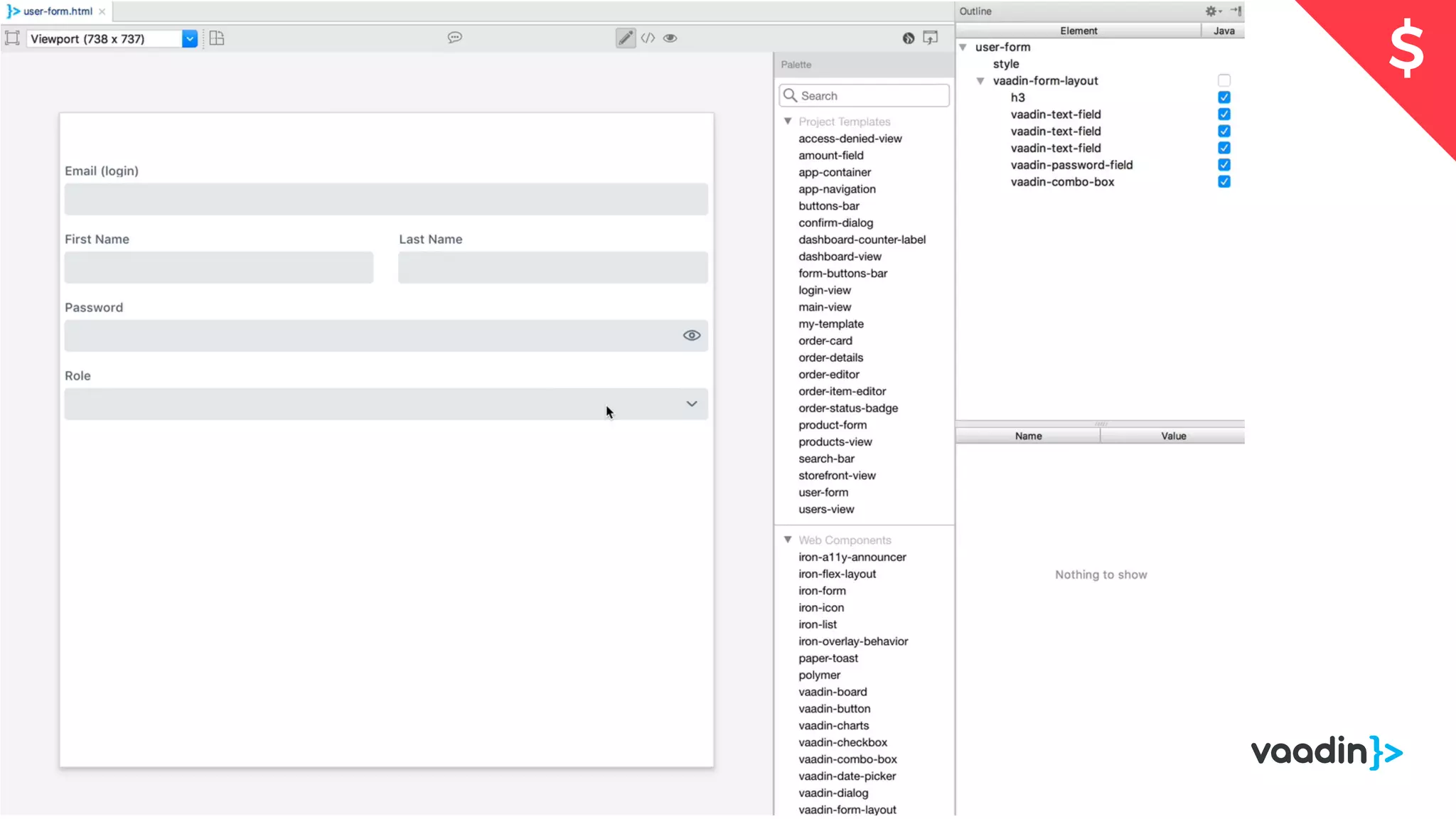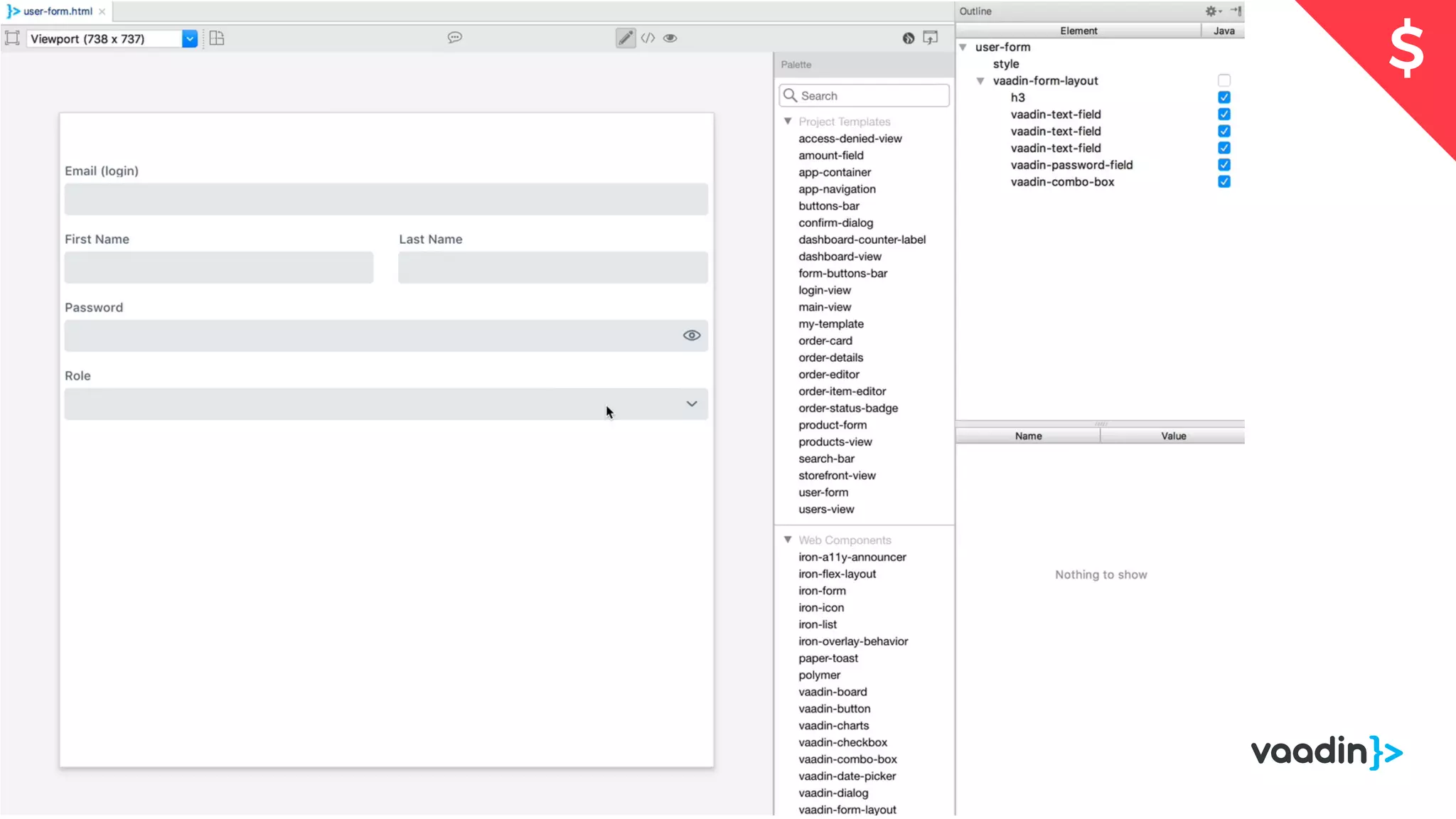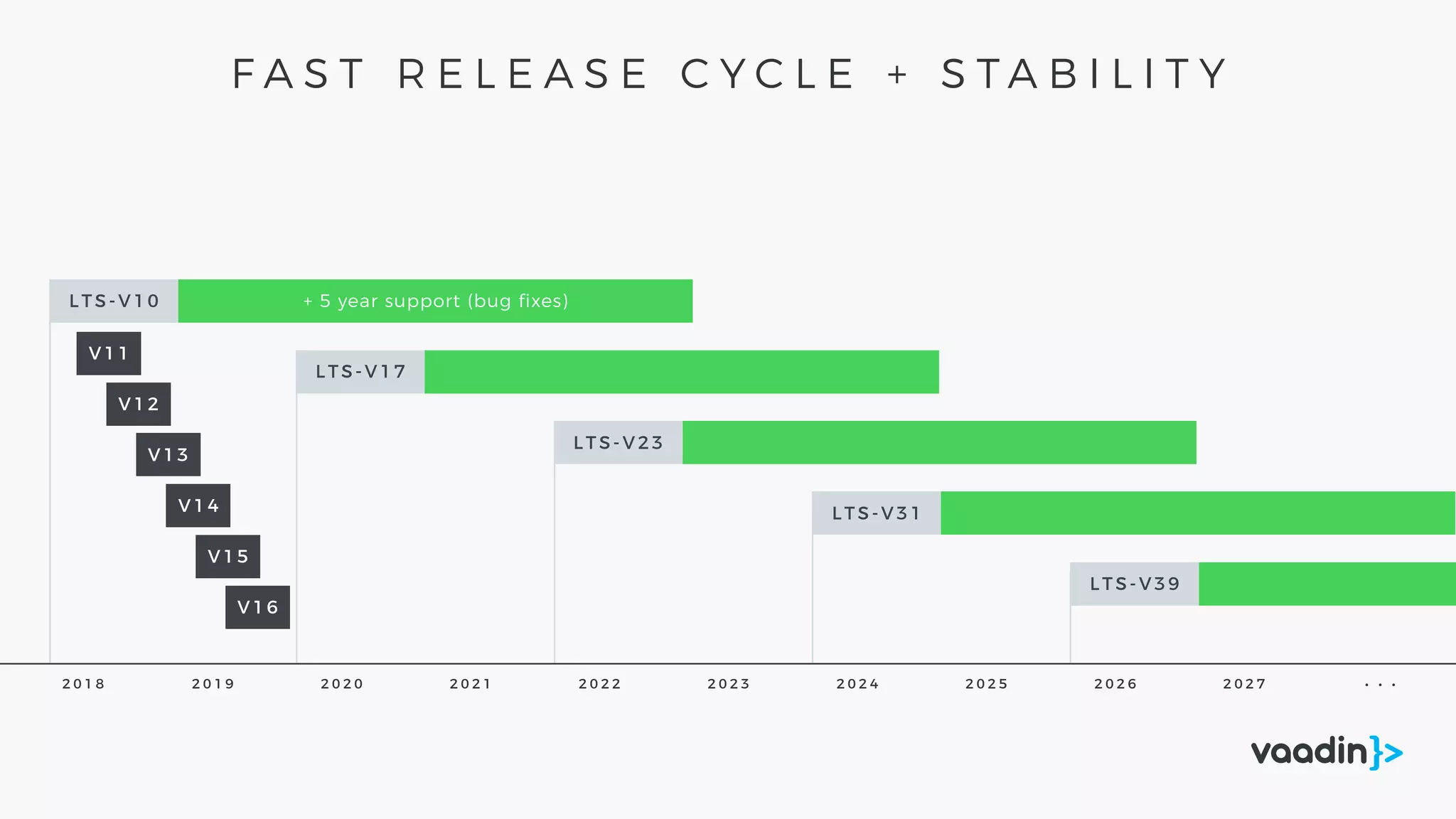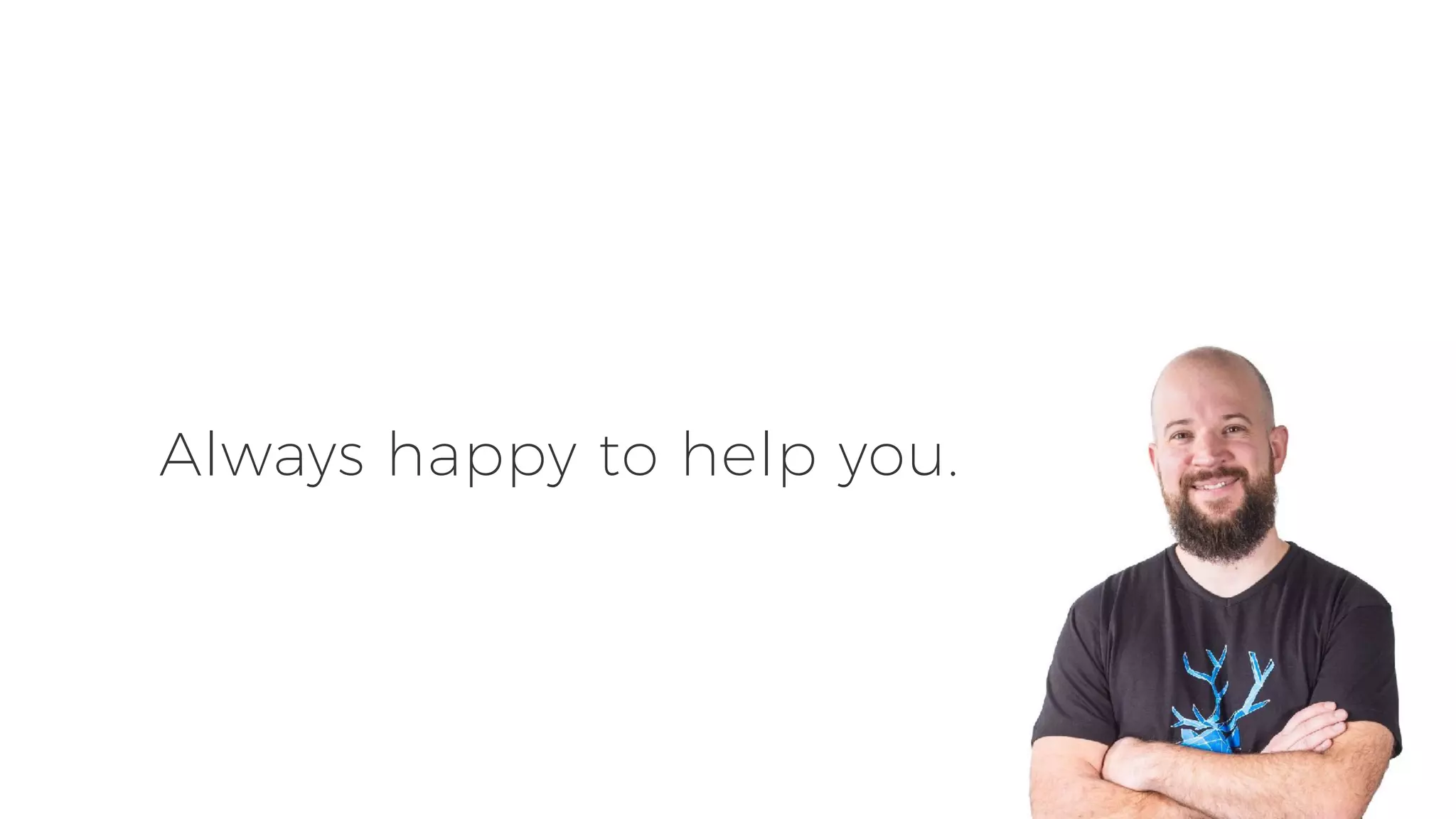The document discusses building modern web apps in Java using Vaadin 10. It provides an agenda that includes a quick intro to Vaadin 10 and hands-on programming. It then covers Vaadin 10's focus on productivity and great UX through great DX. The core concepts of Vaadin are also summarized, including standard-based web components and the Java API.
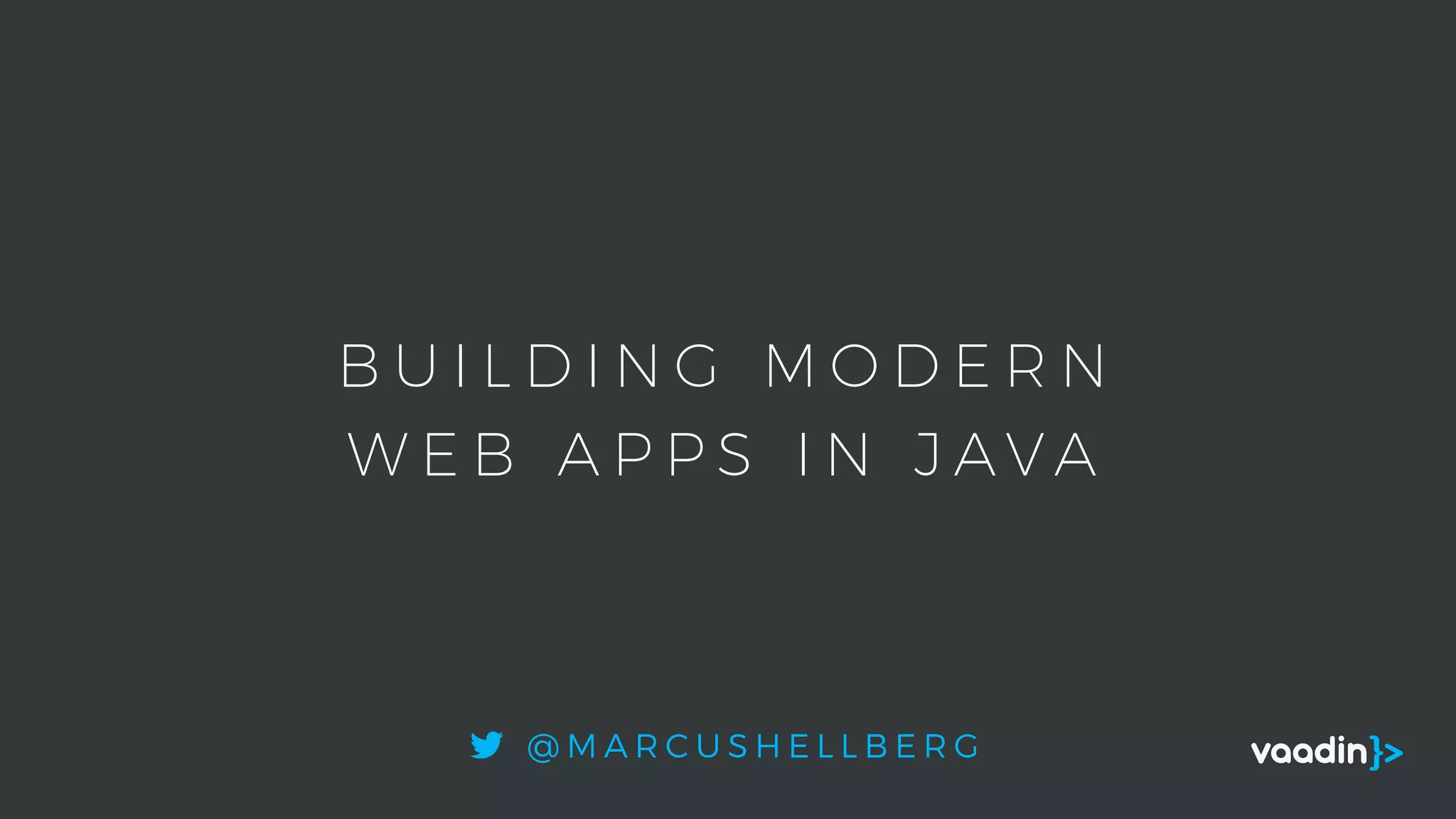

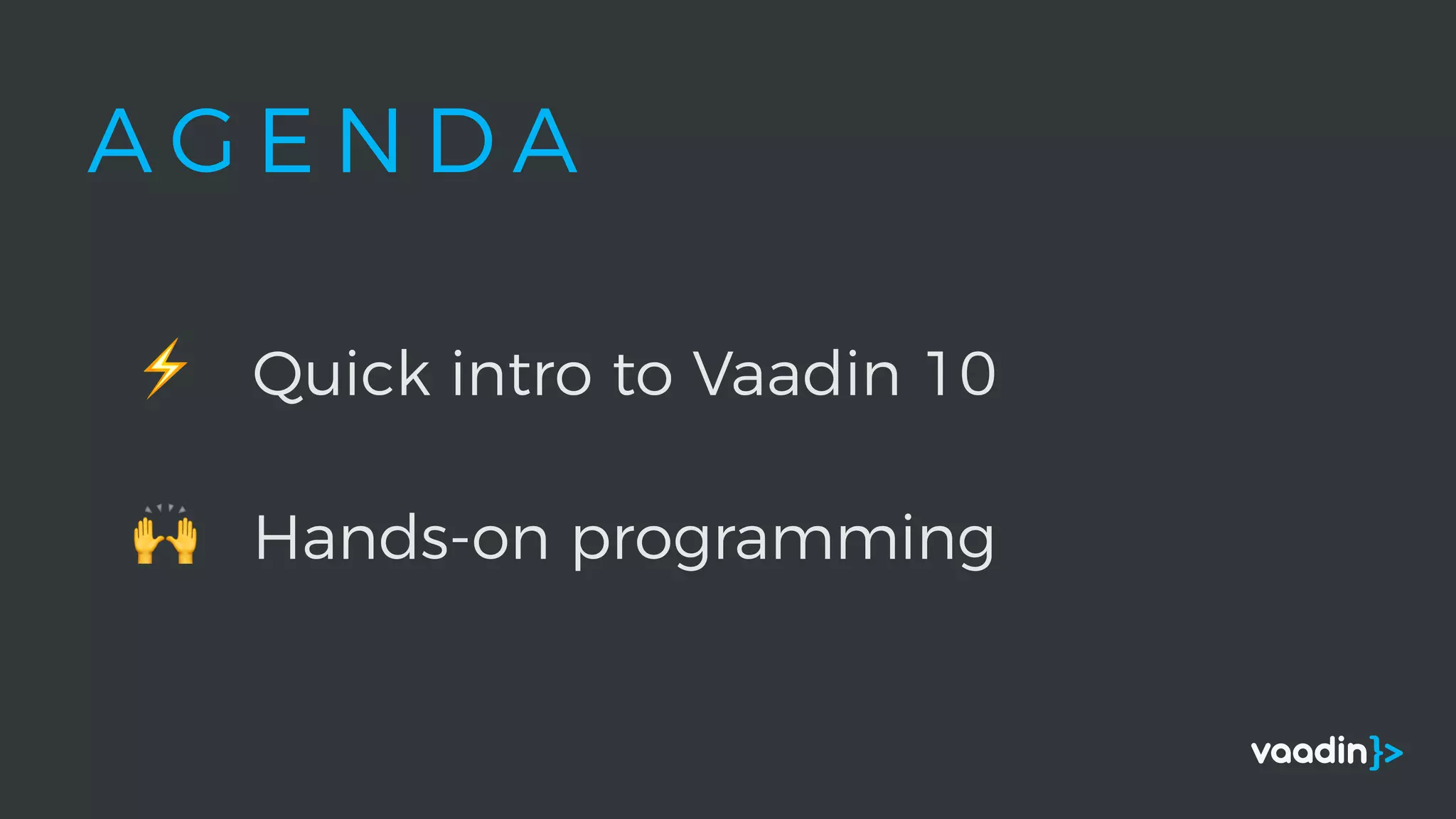

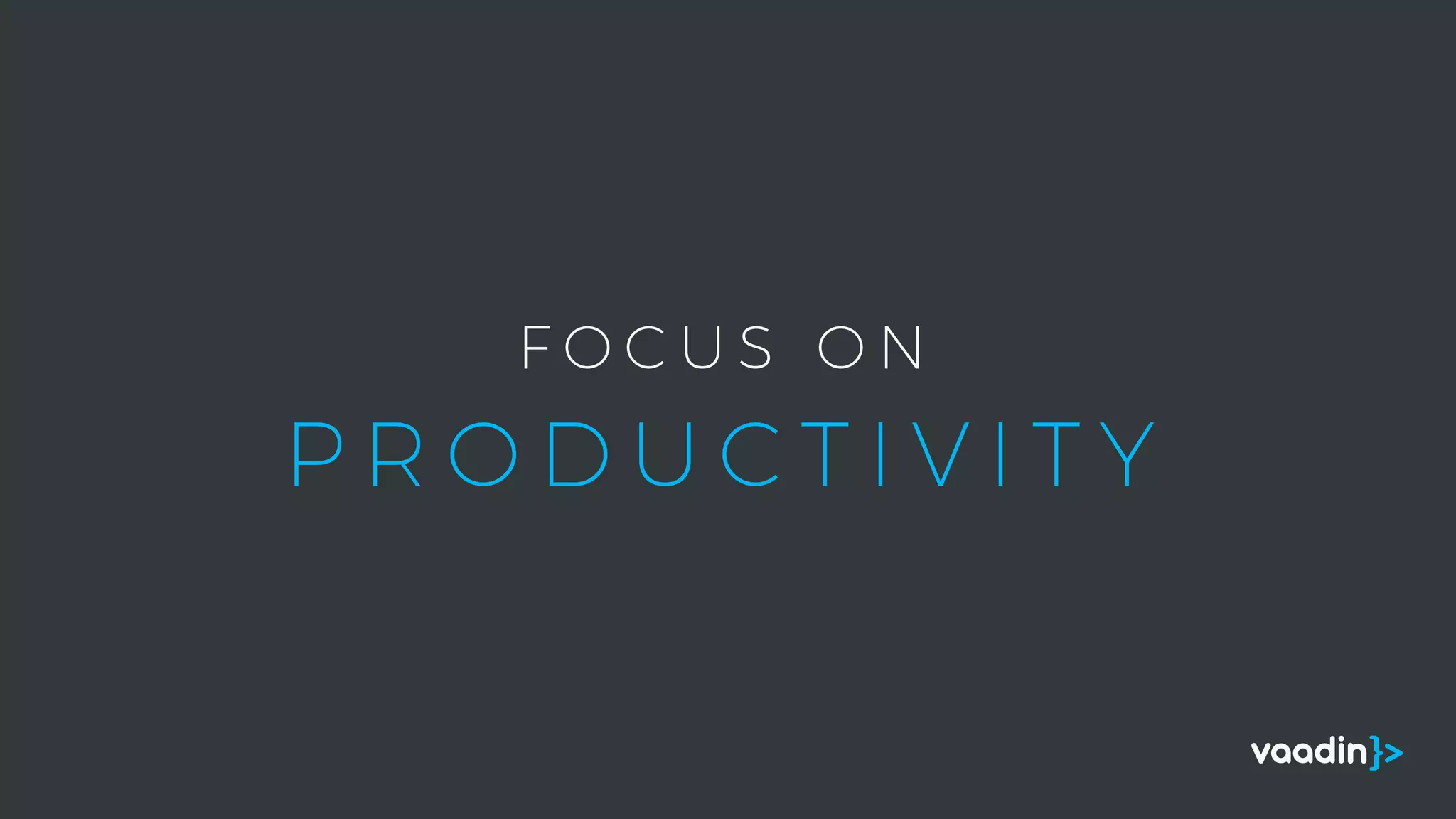


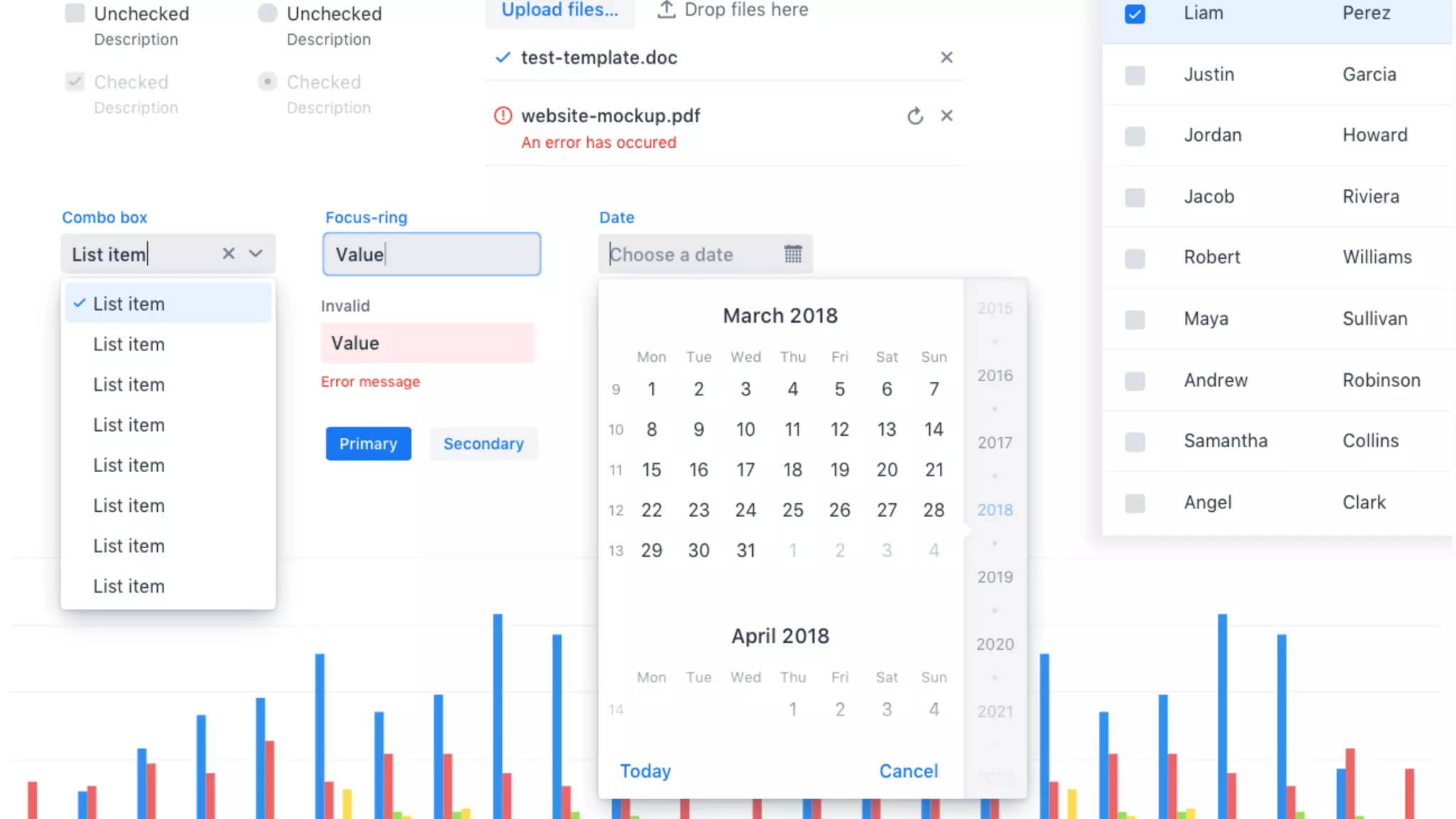
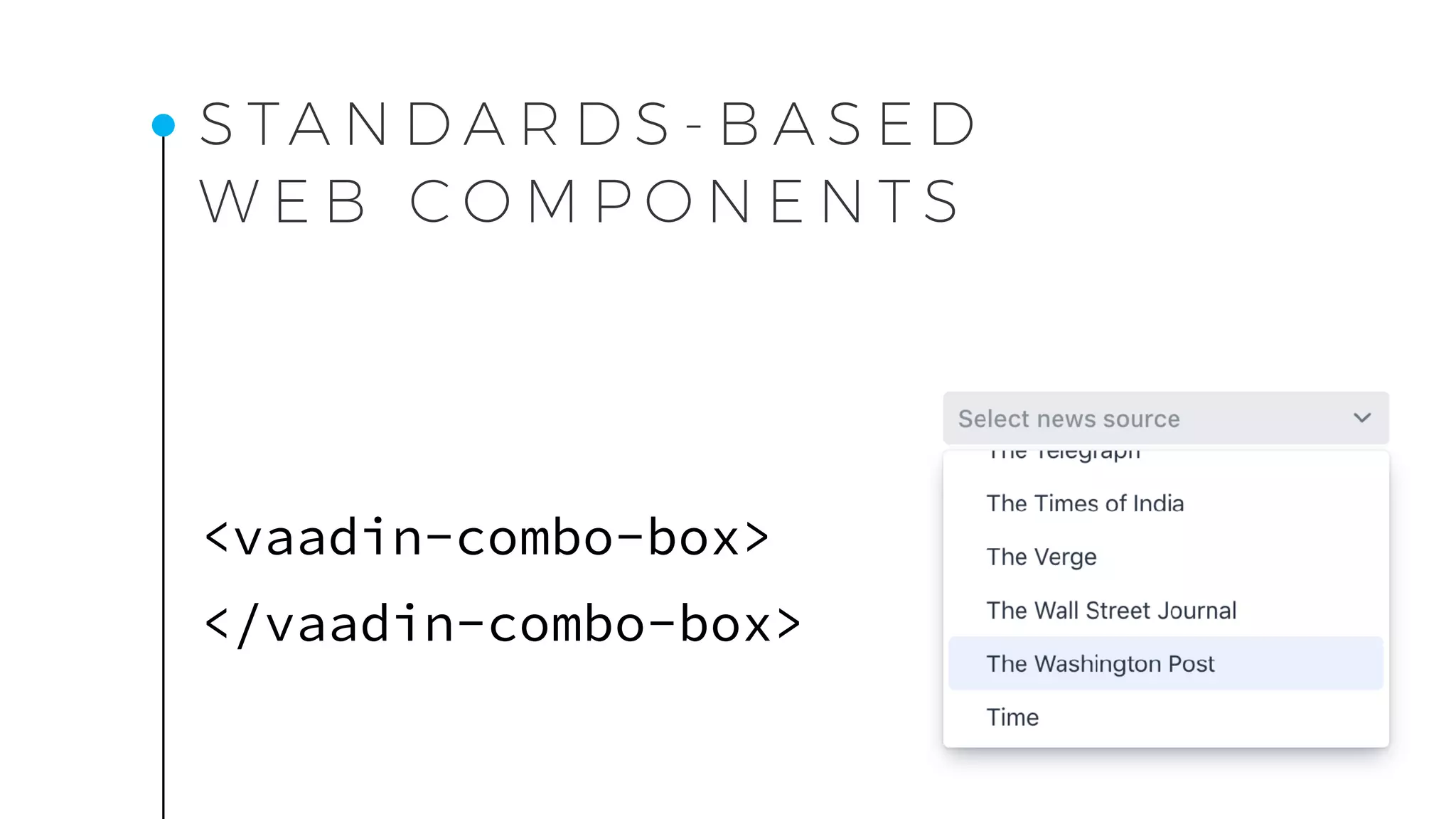
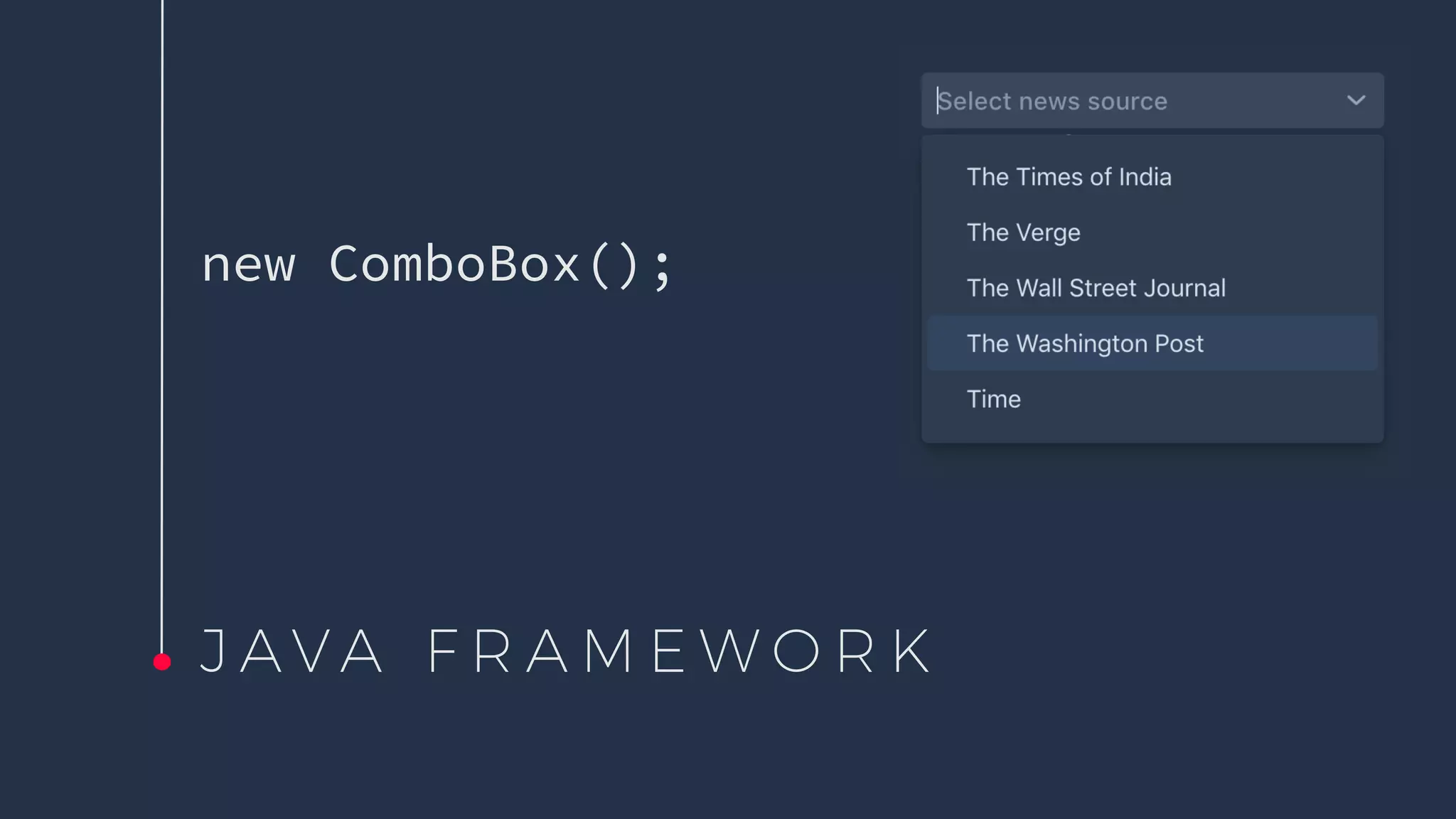
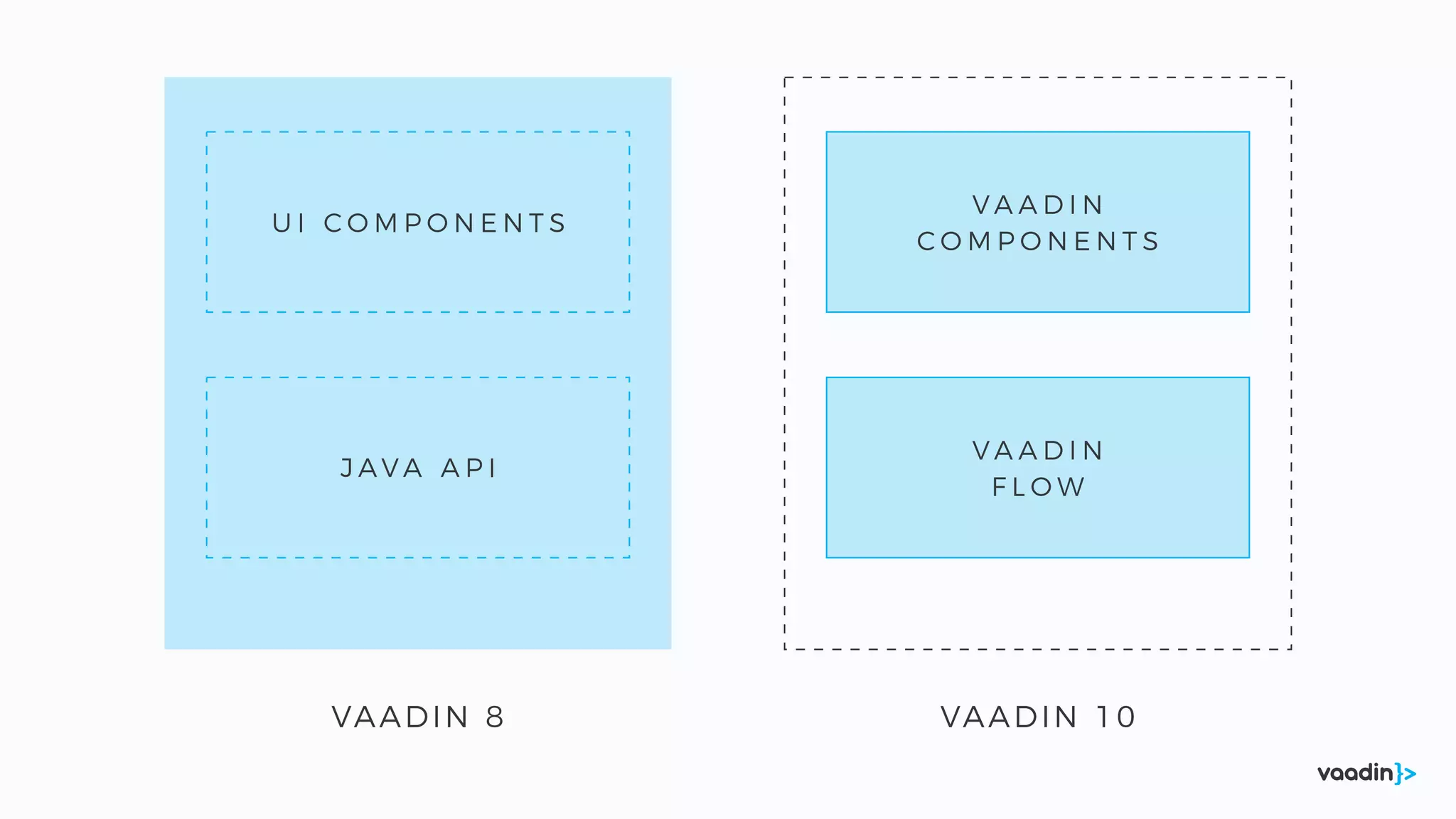
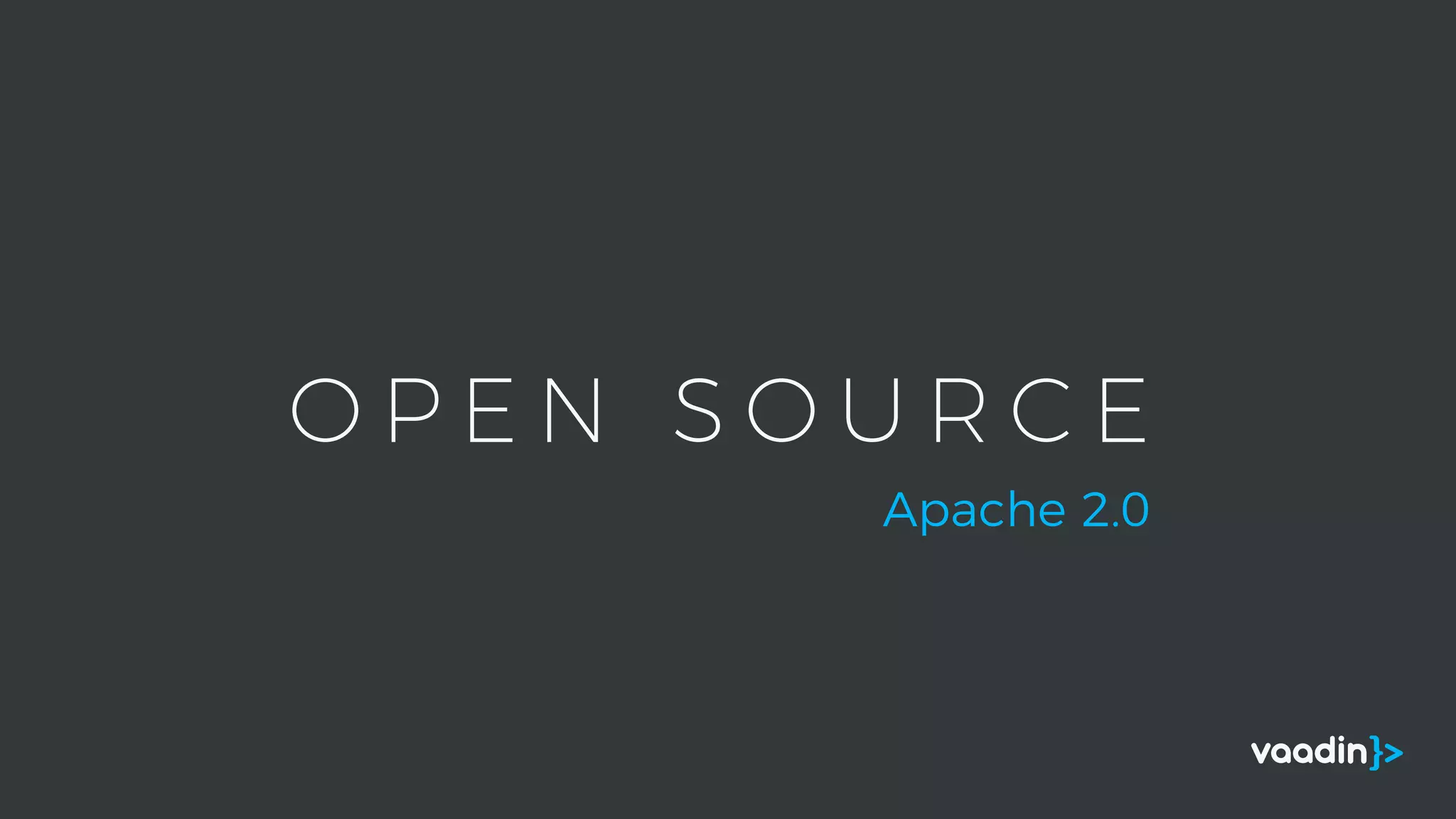

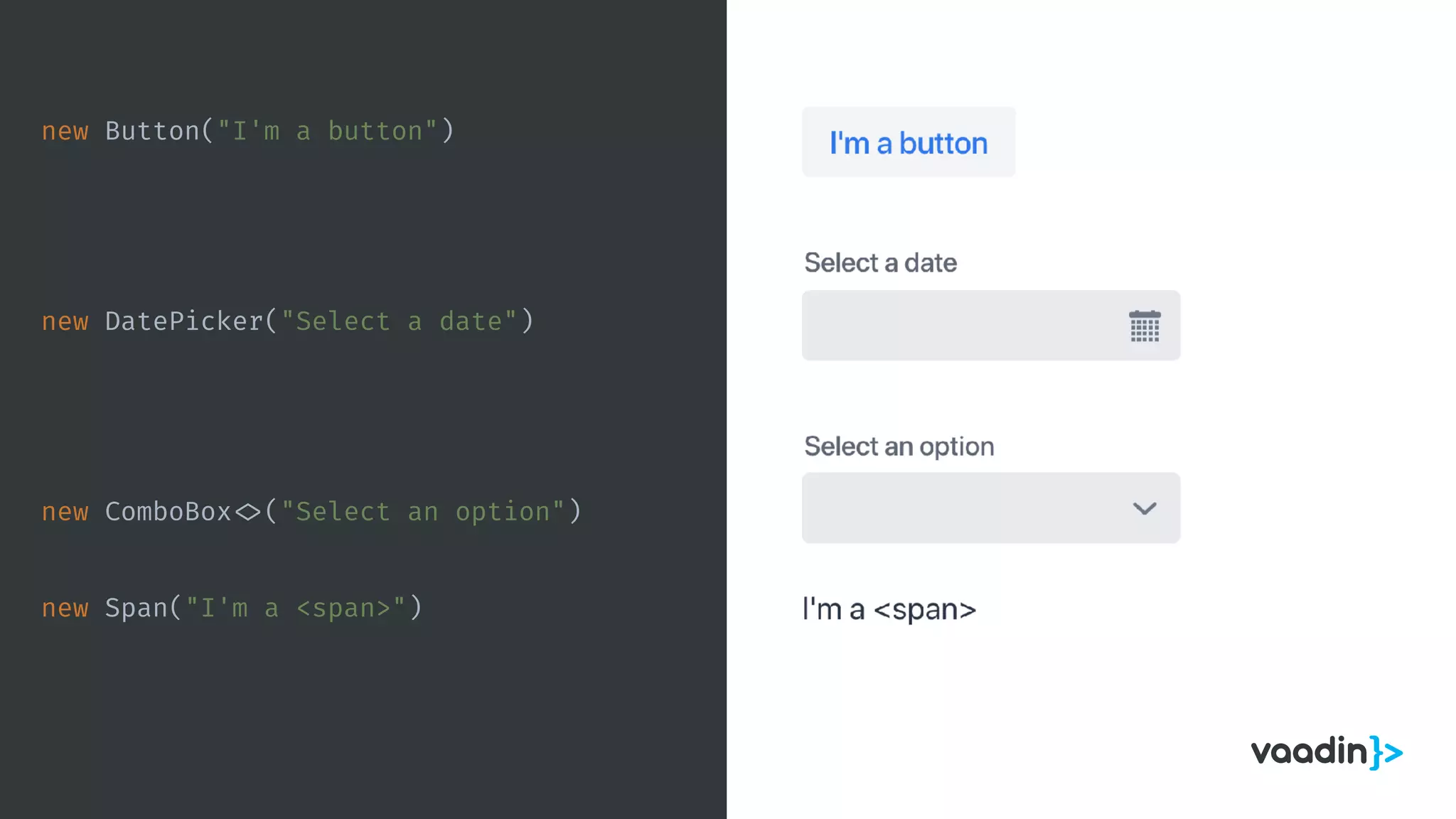

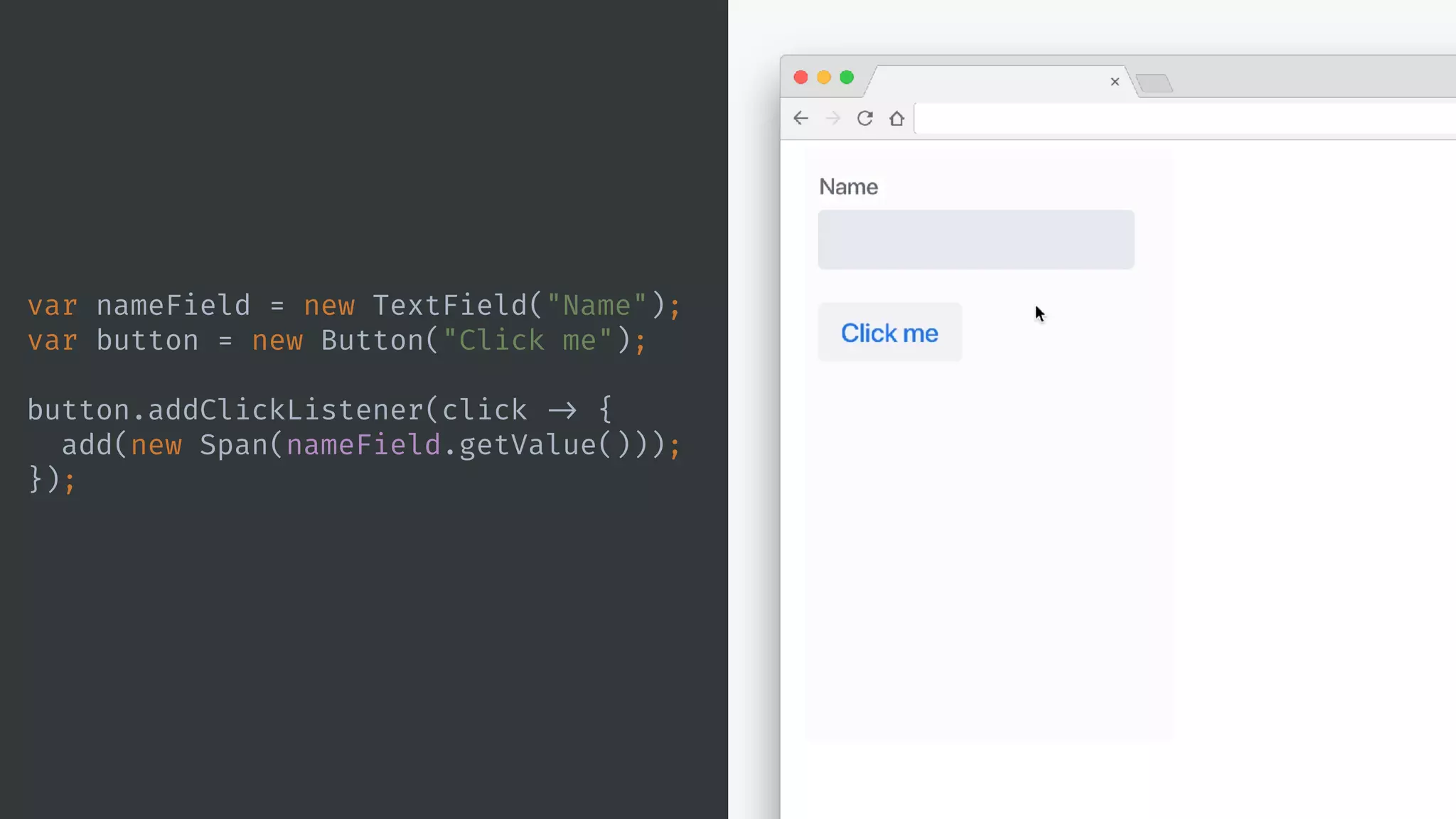
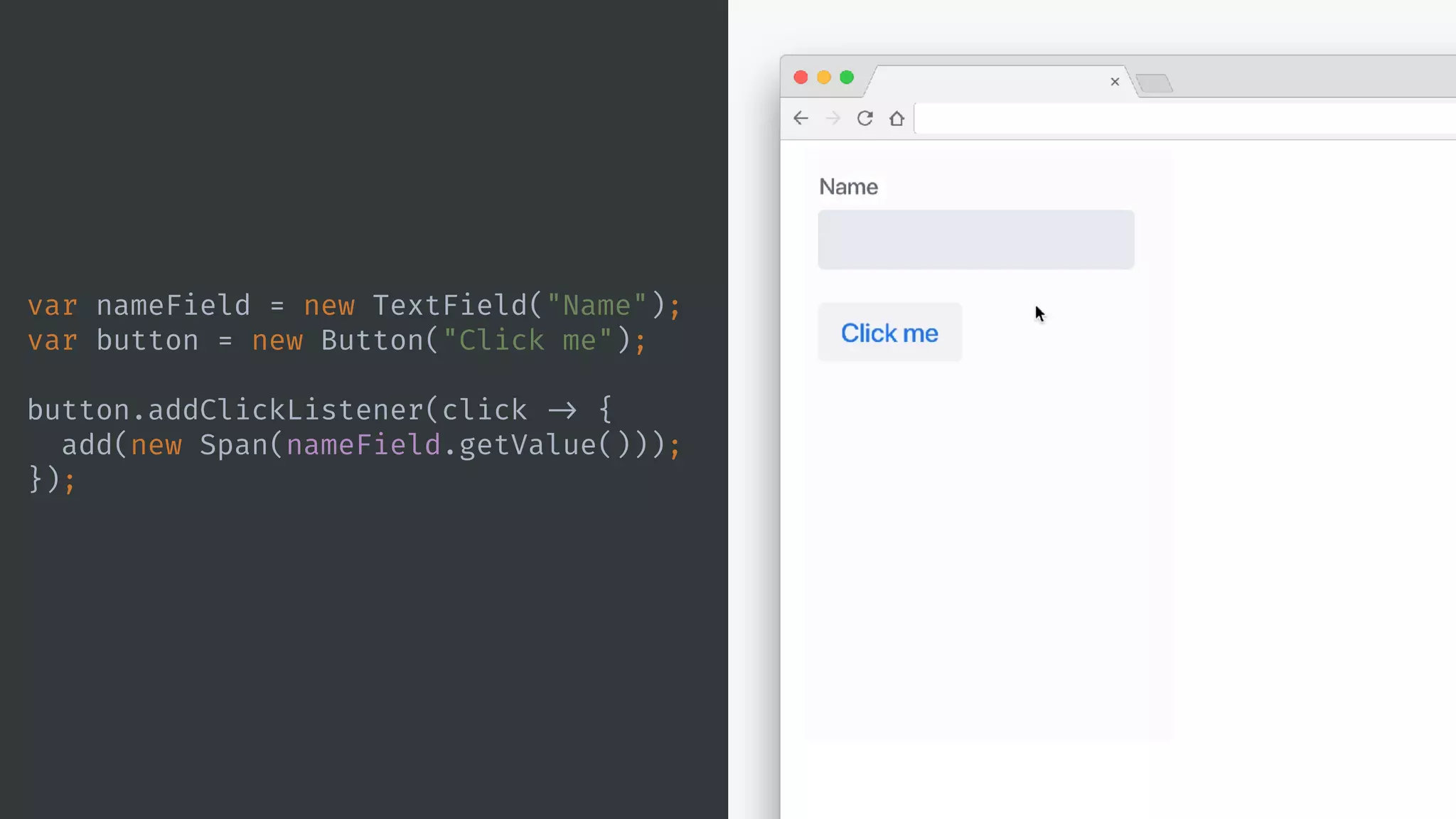
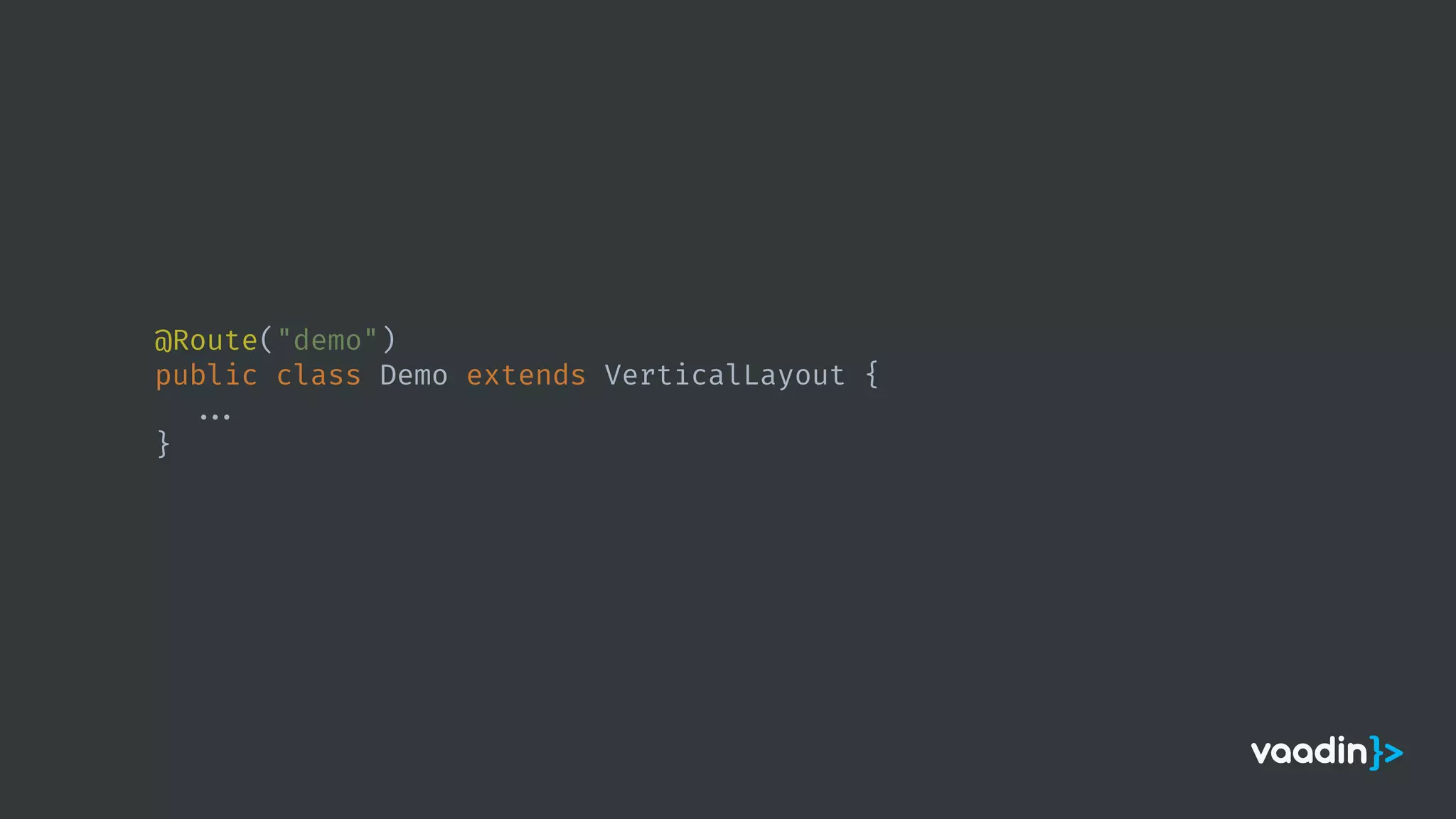
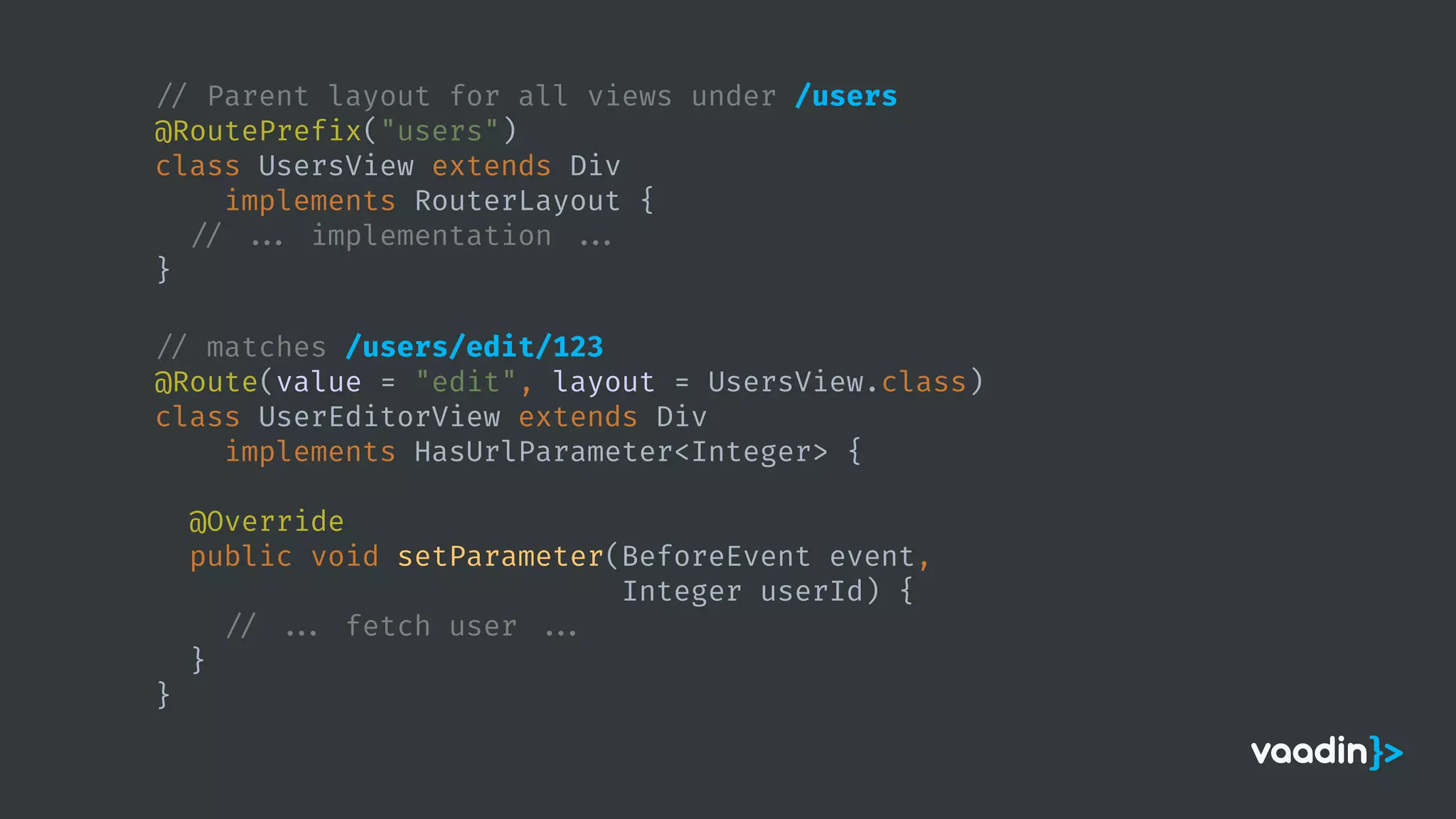
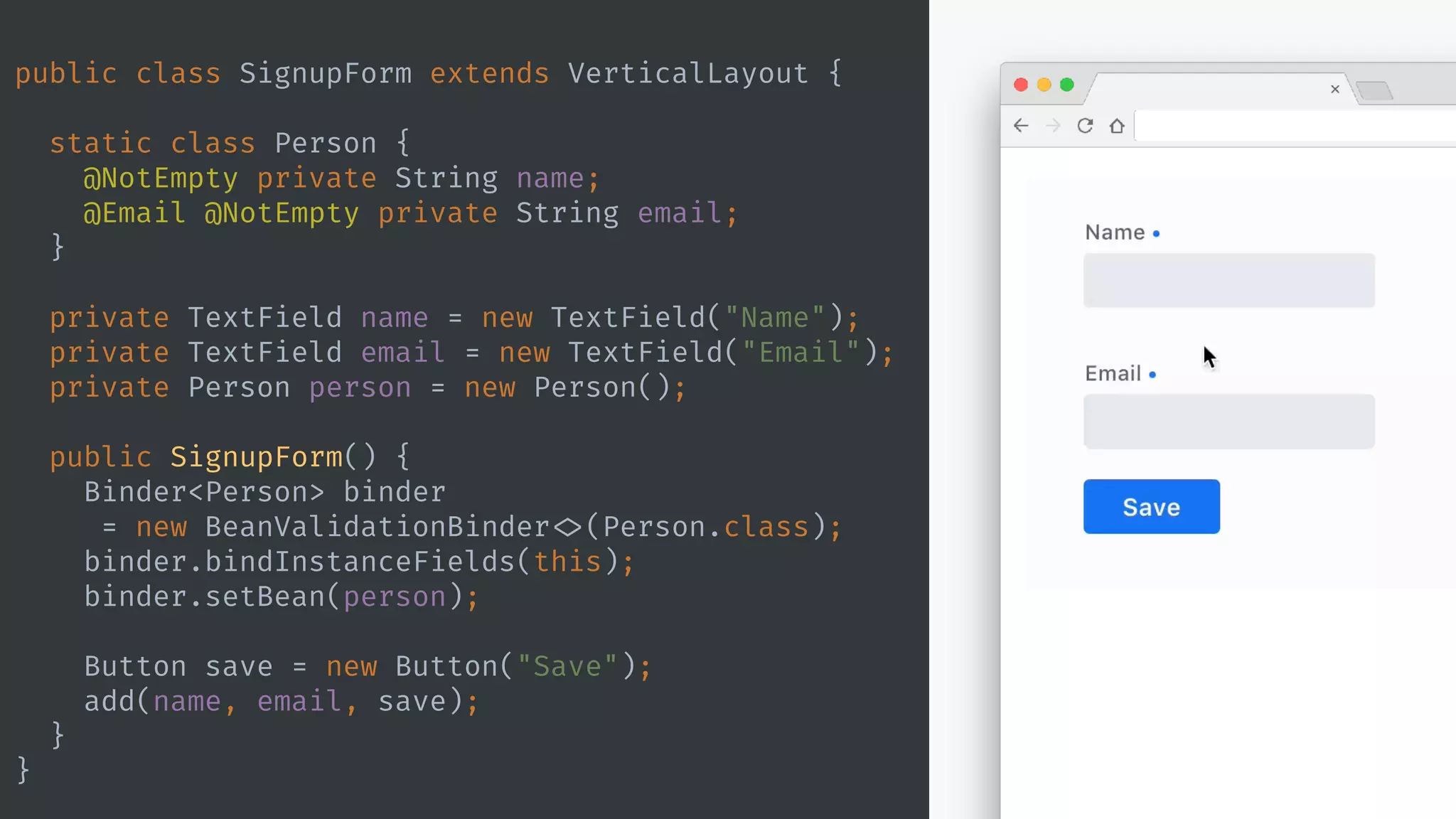
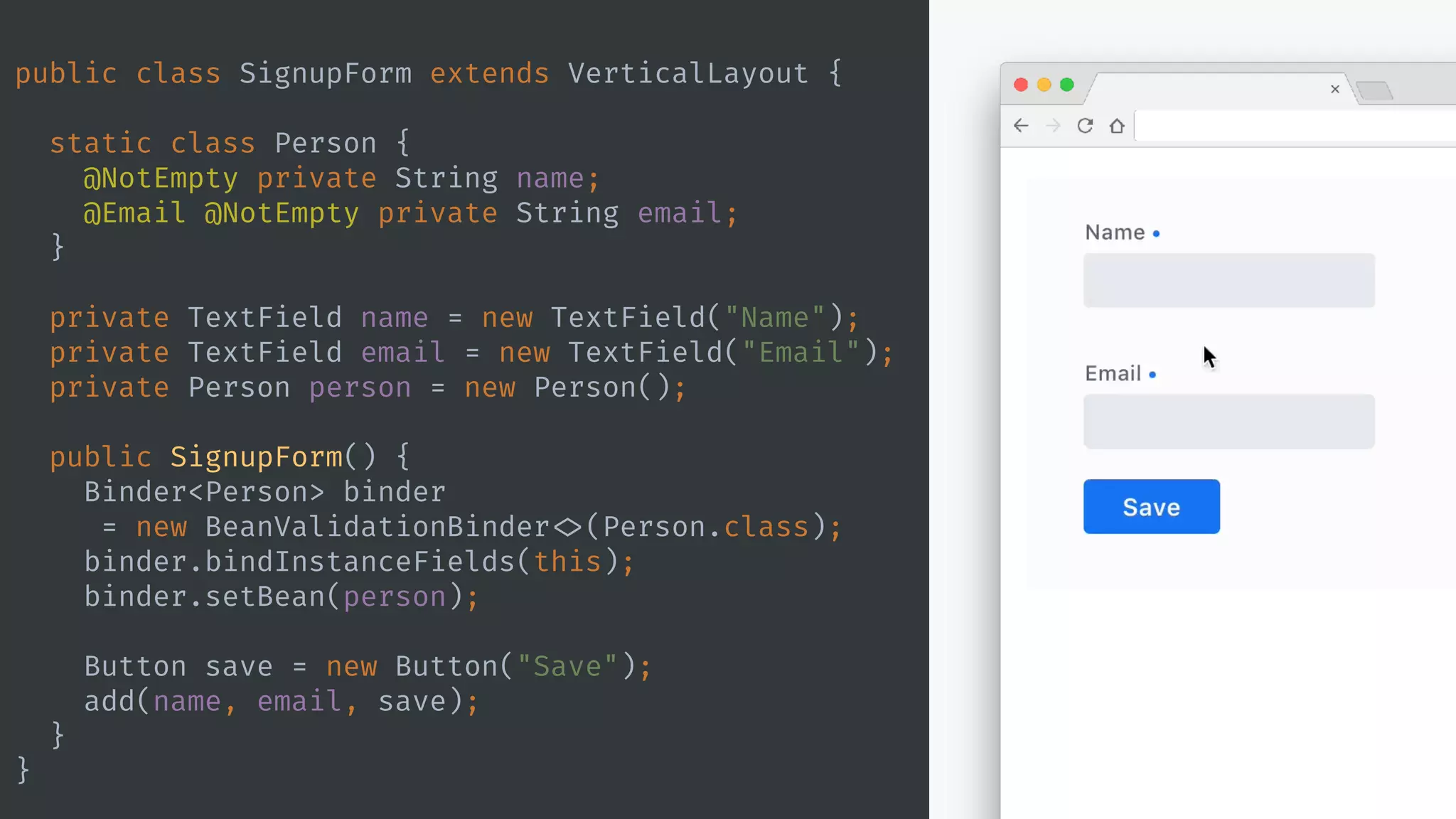
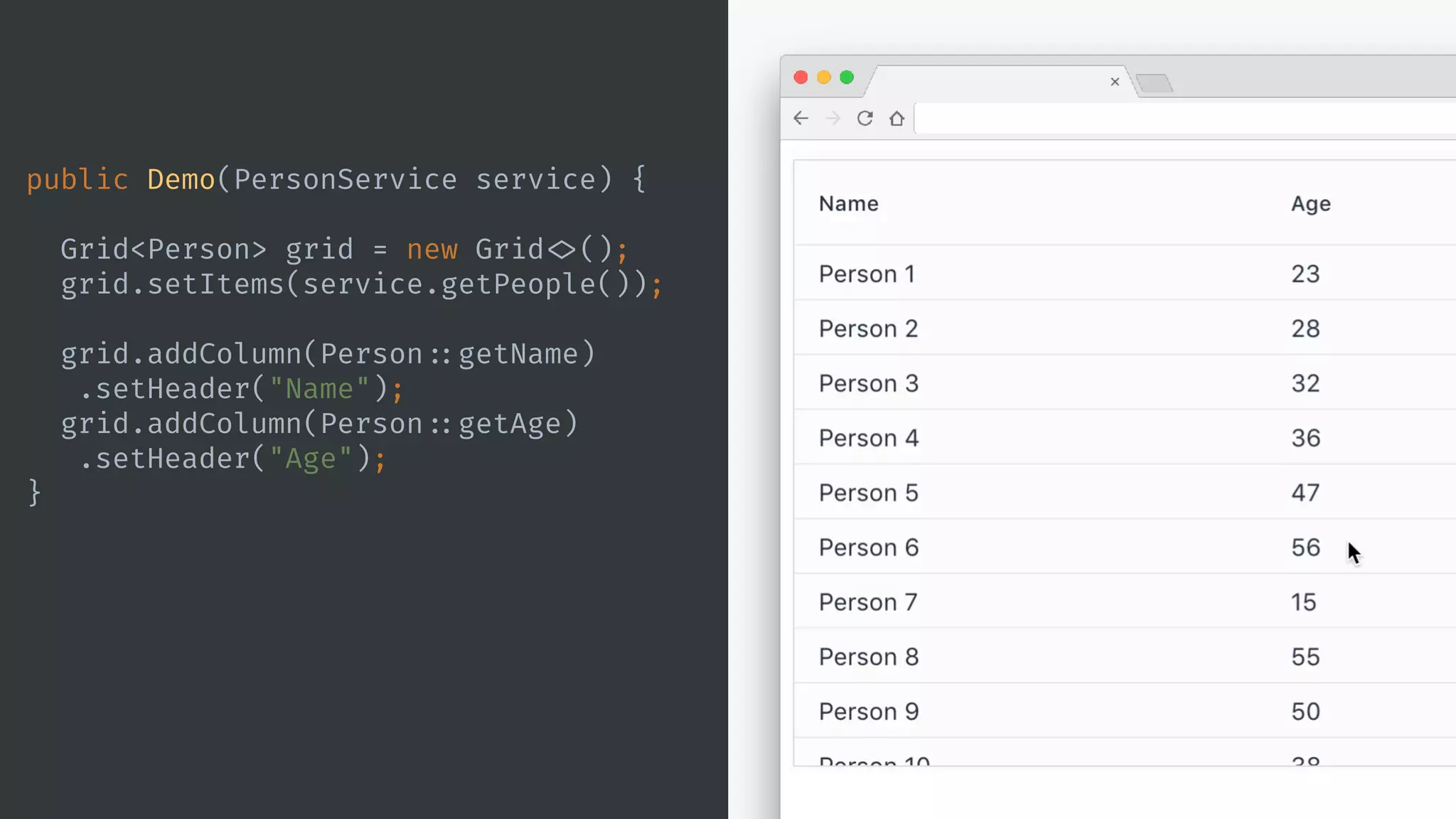
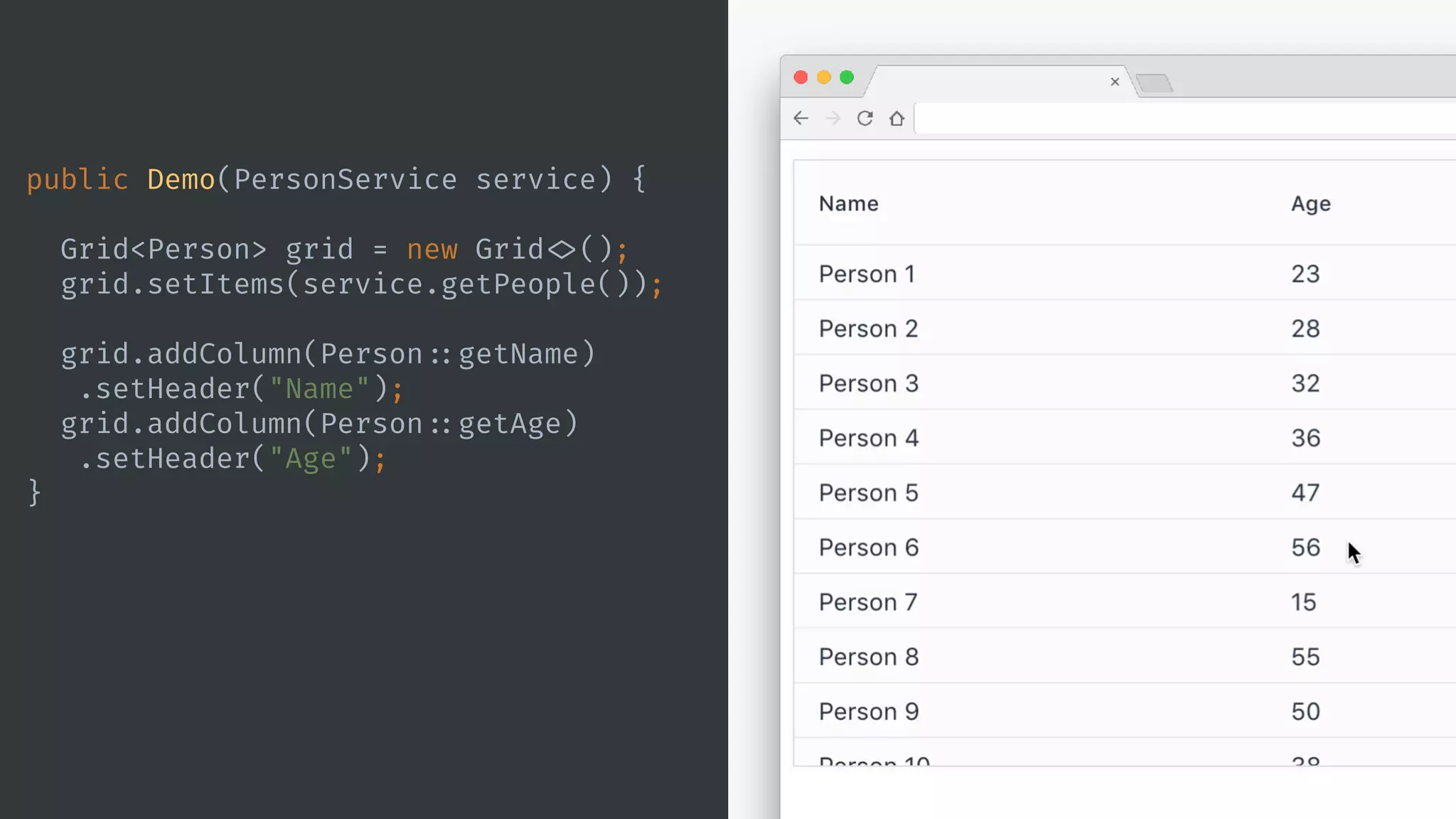


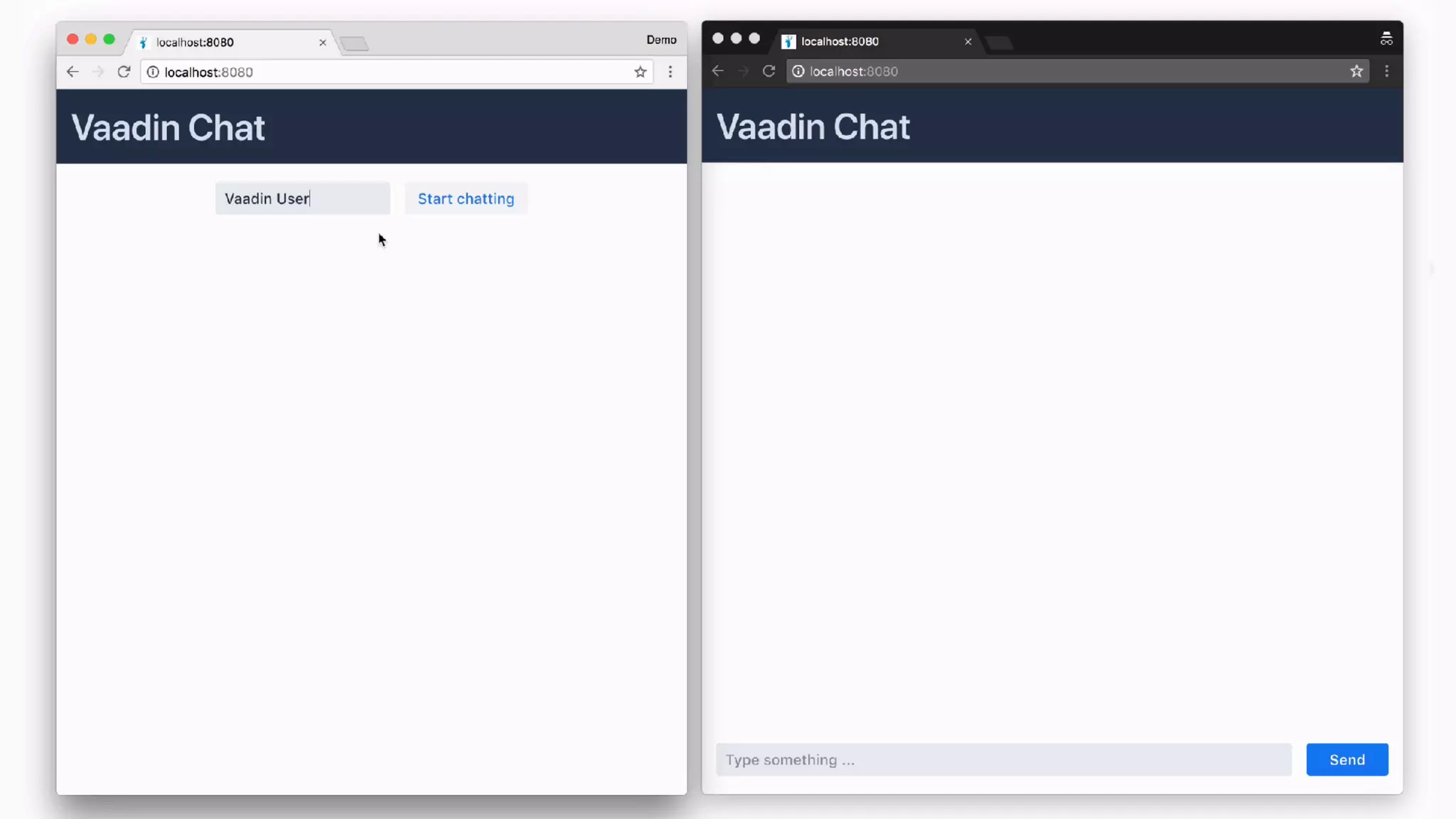
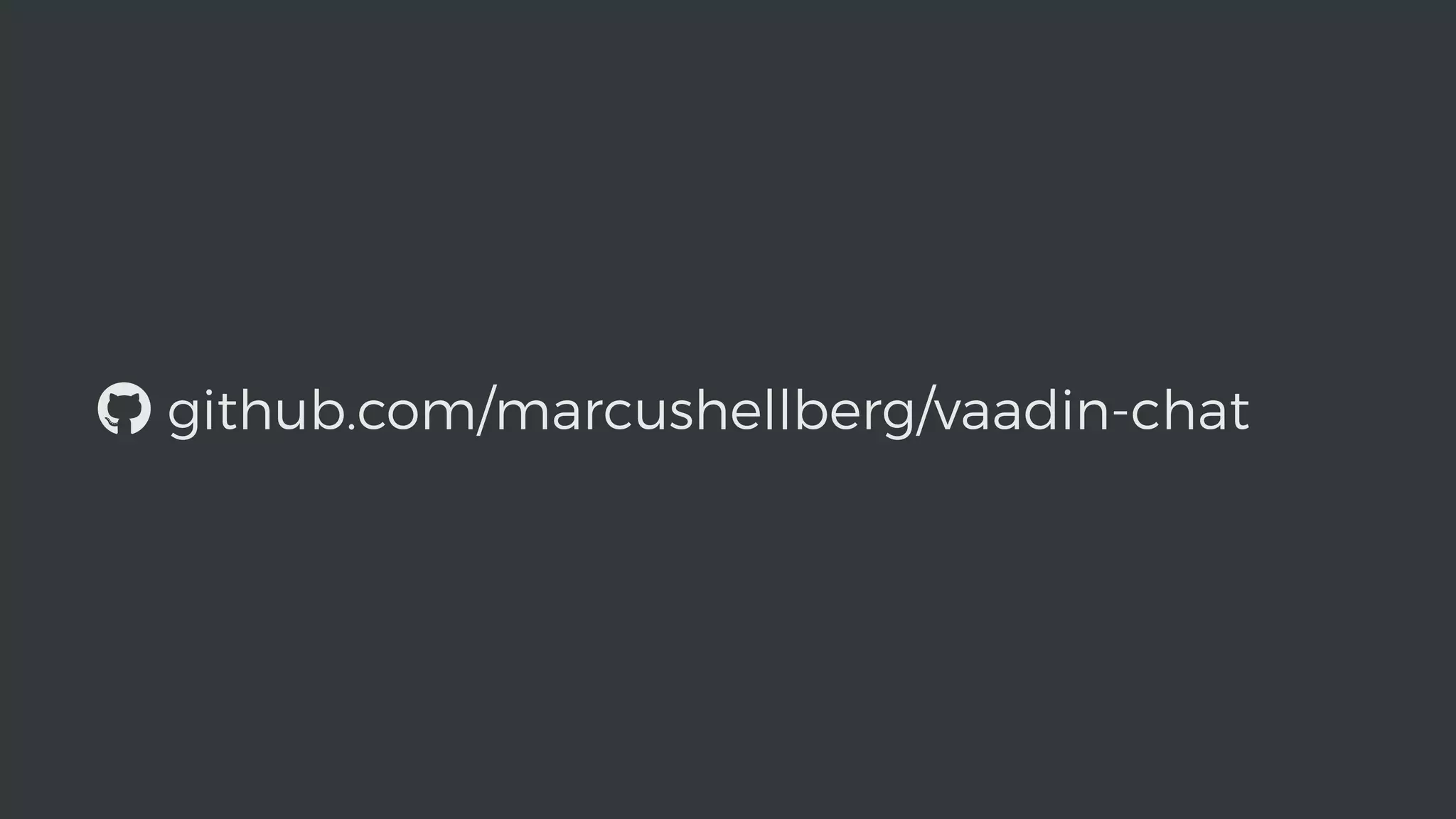
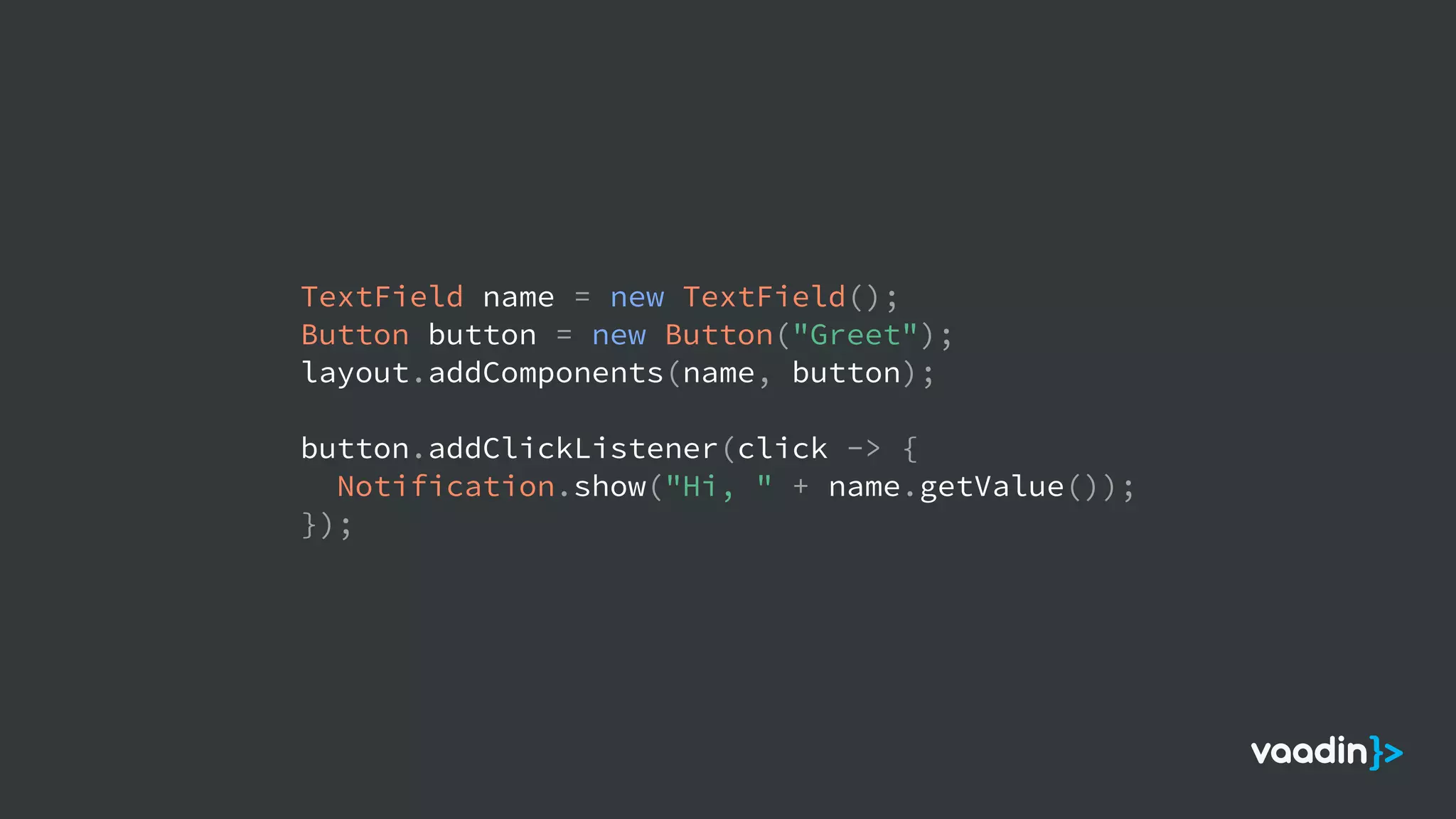
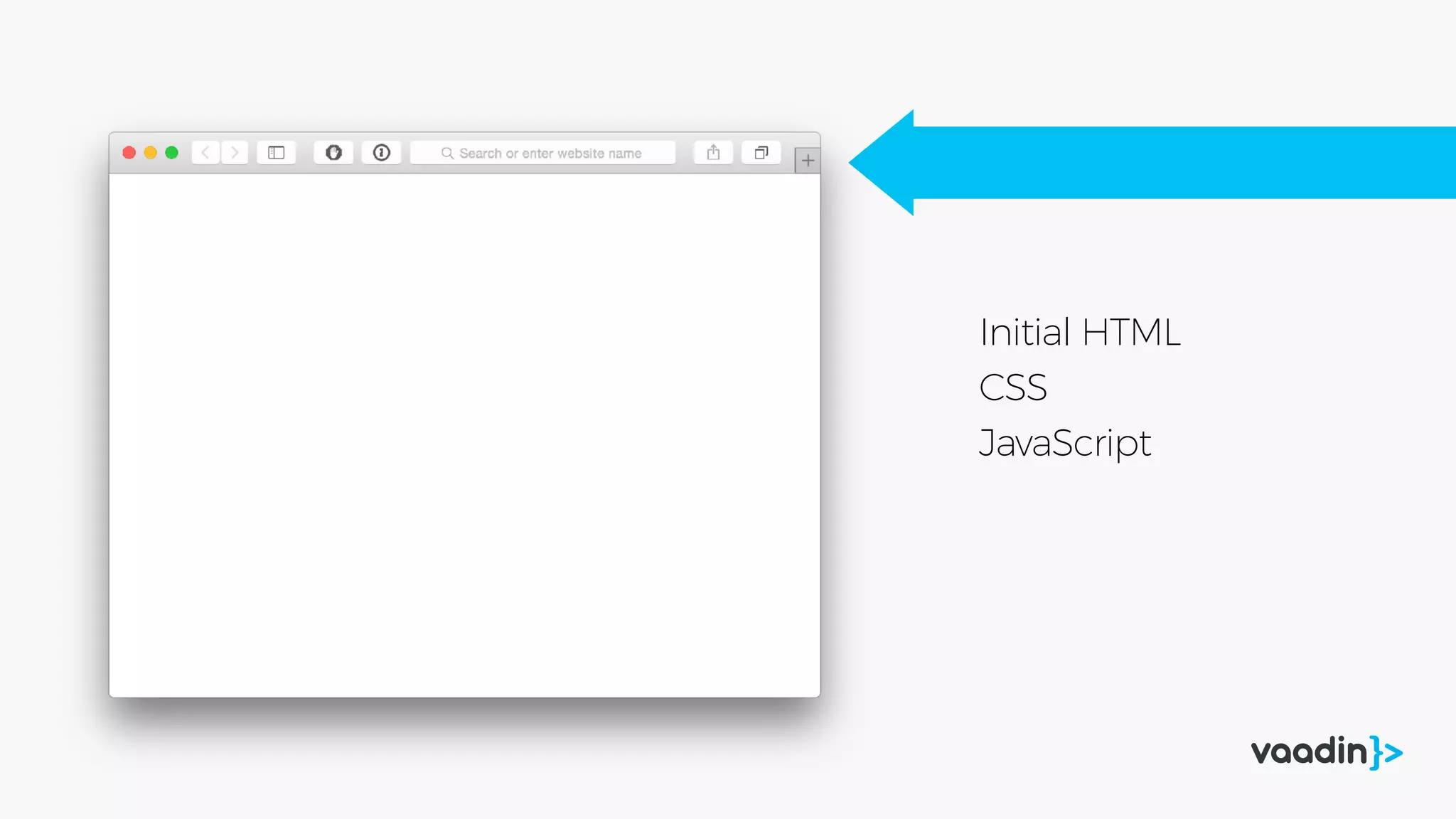
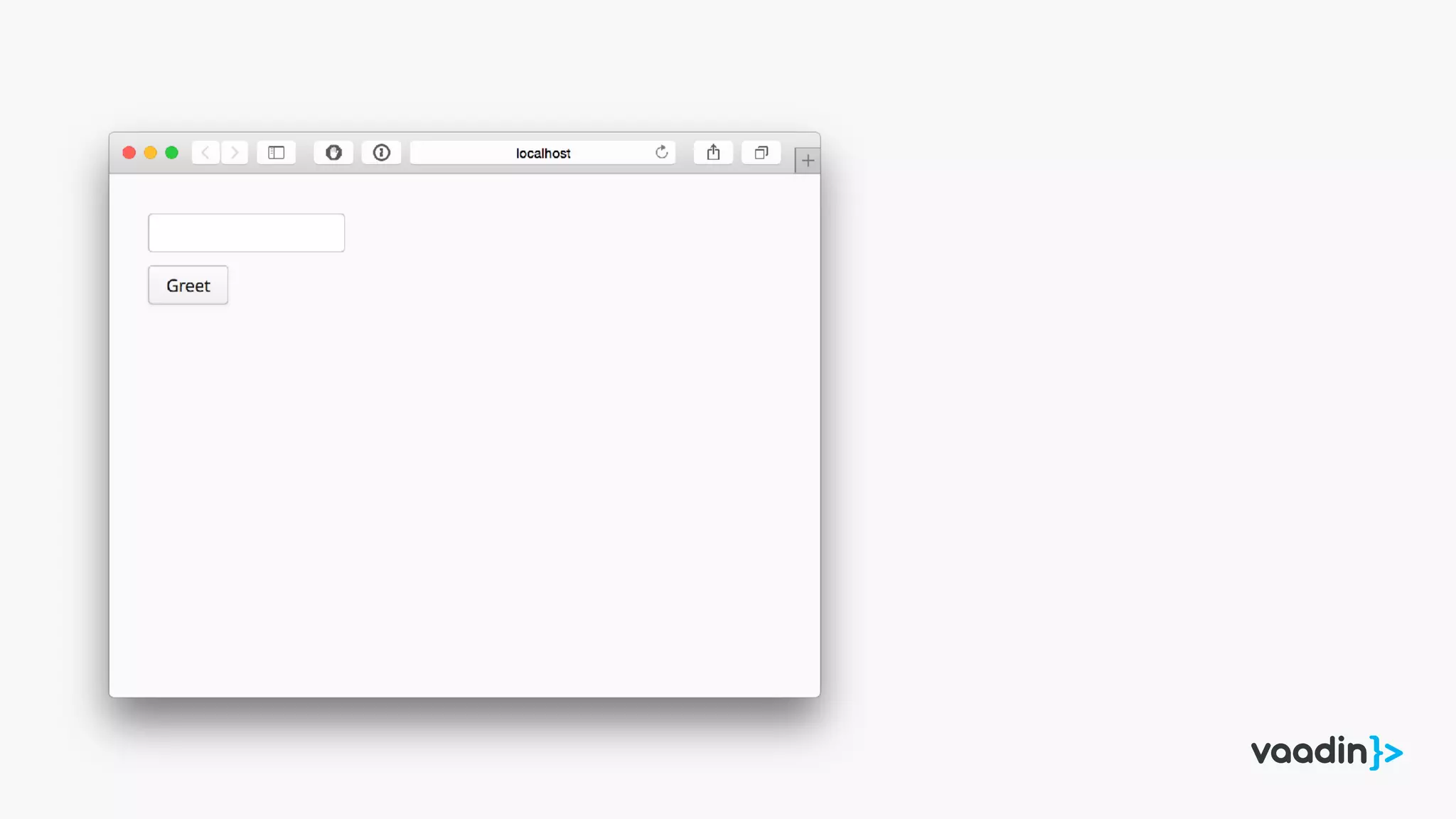
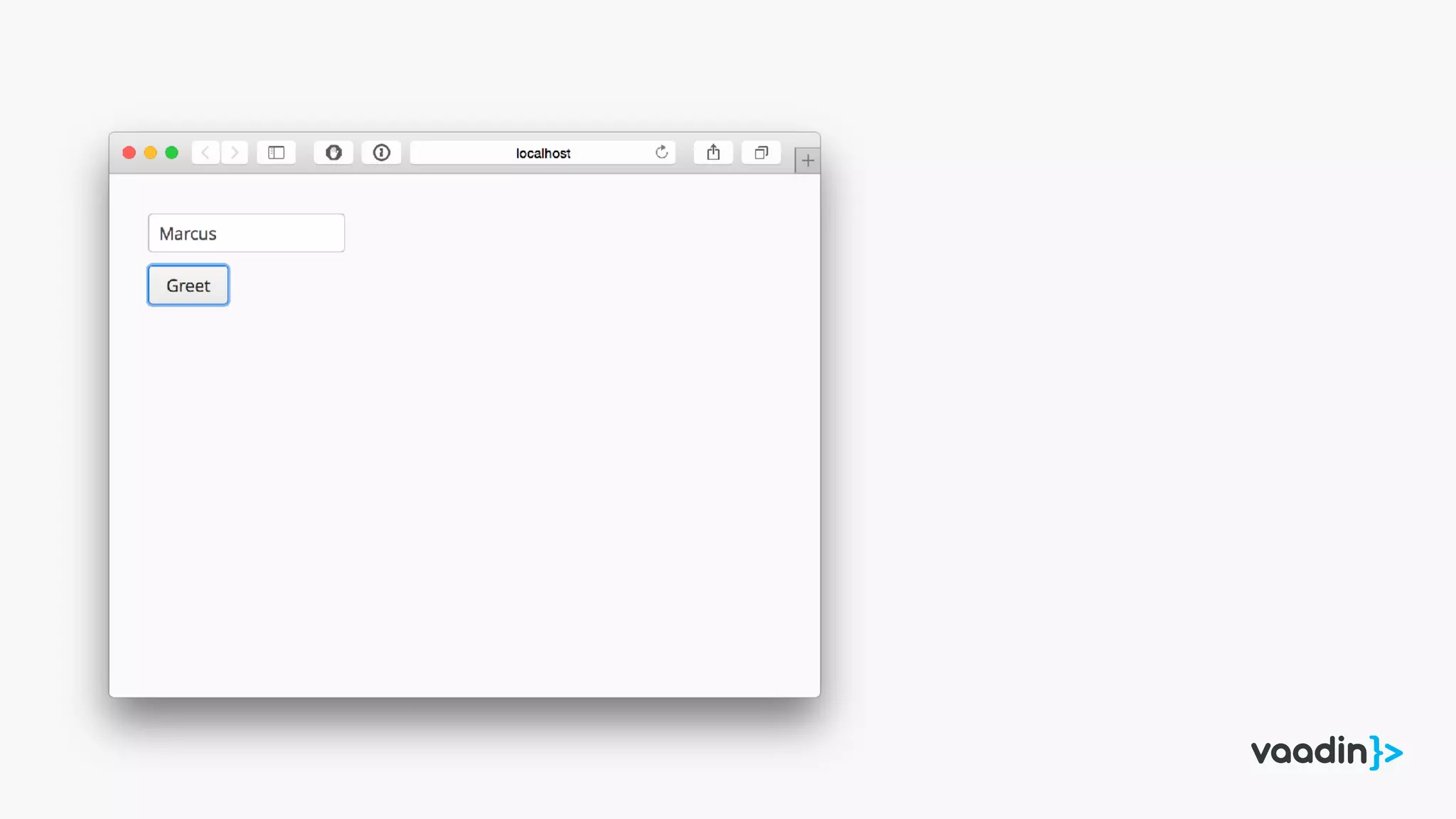
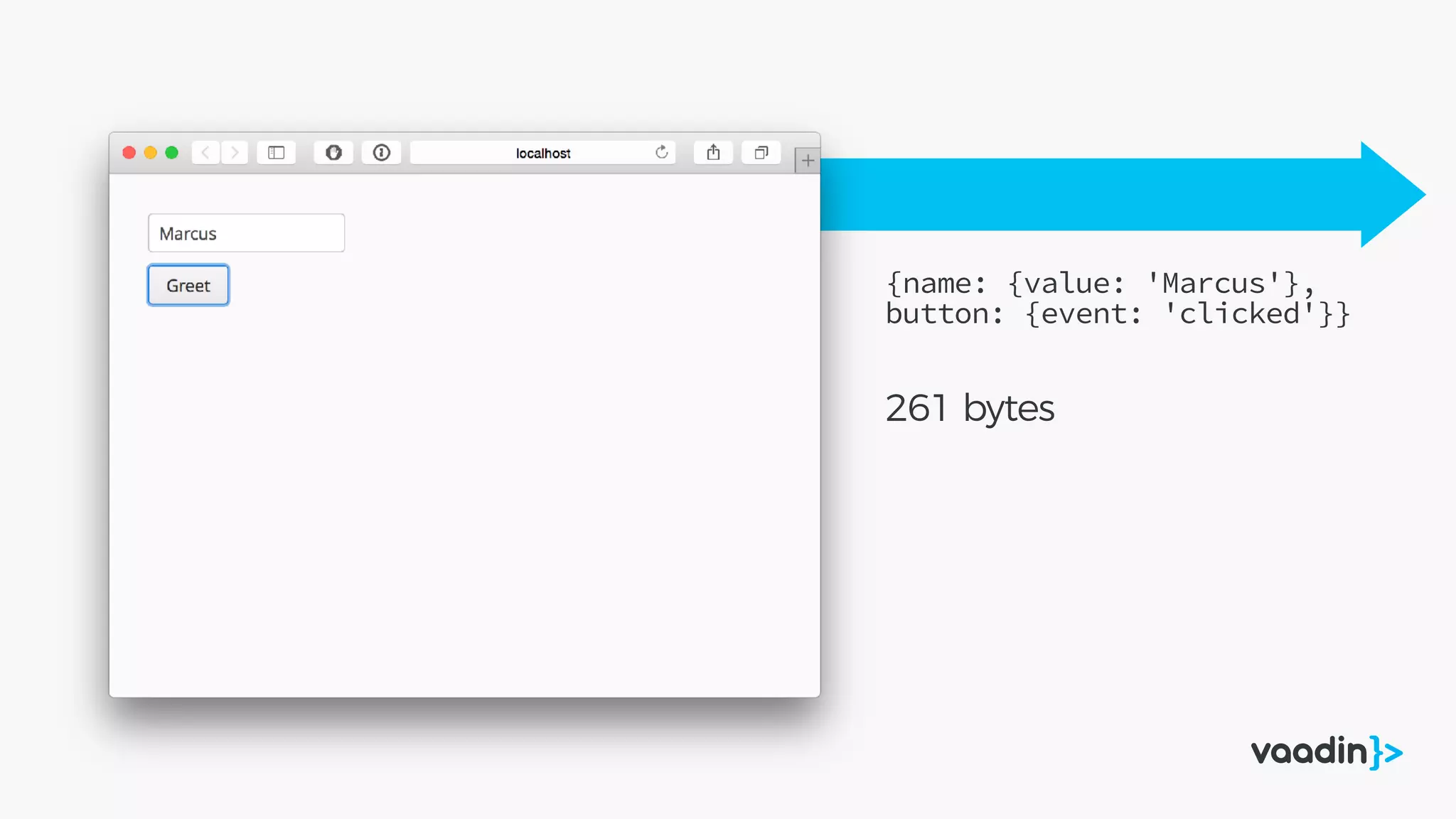
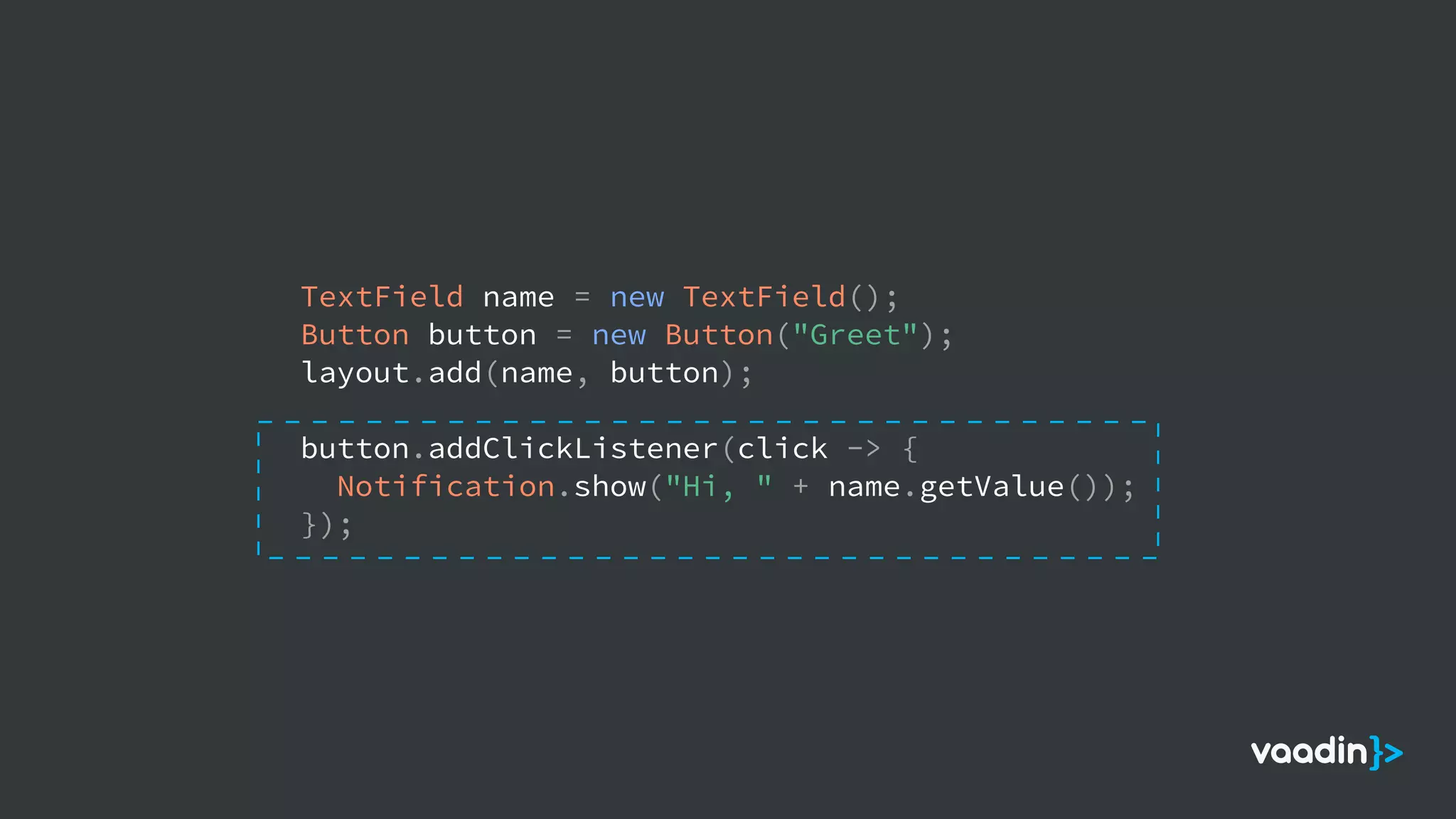
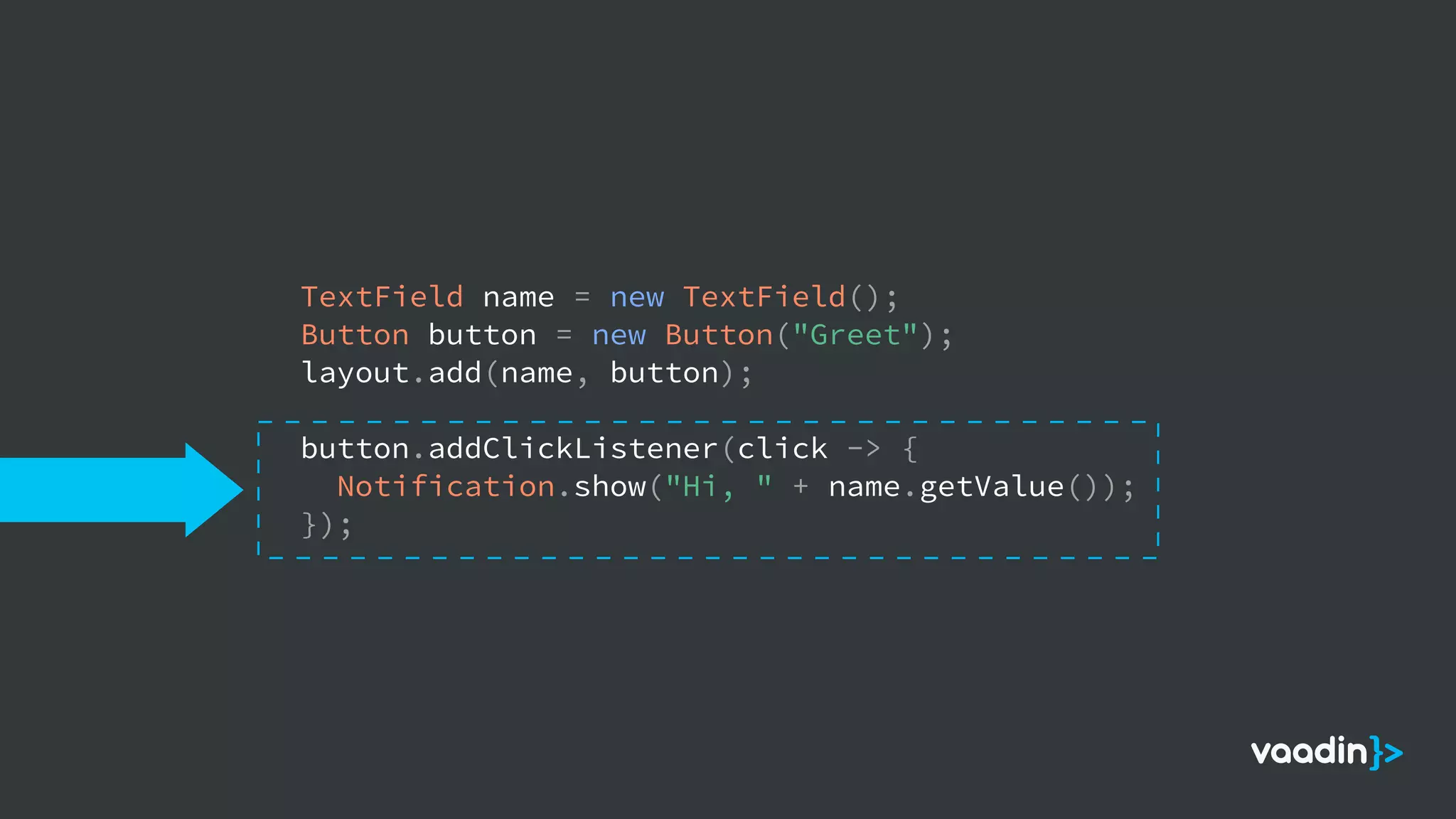
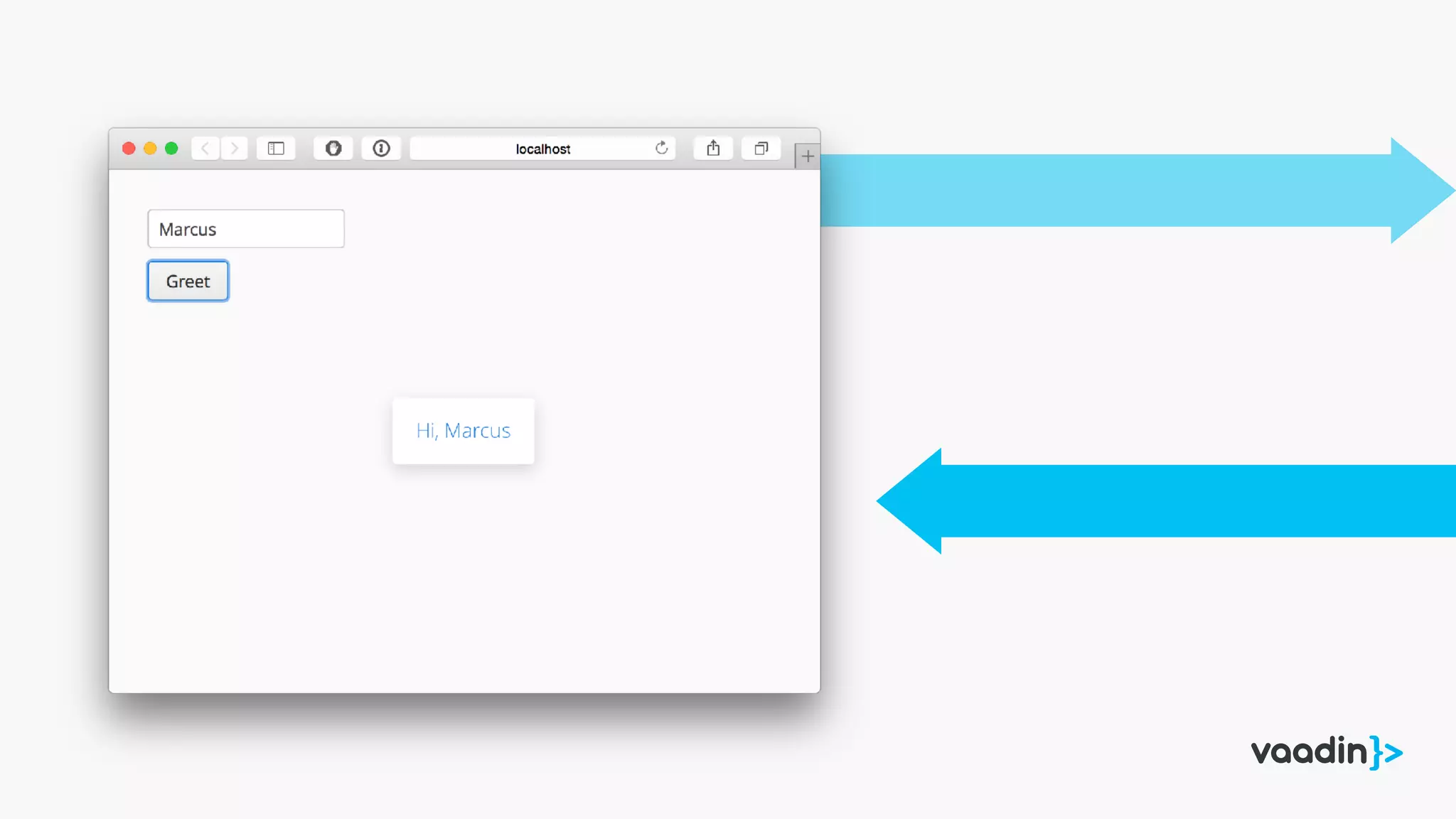
![{name: {value: 'Marcus'},
button: {event: 'clicked'}}
261 bytes
{updates: [
{notification: 'Hi, Marcus'}
]}
267 bytes](https://image.slidesharecdn.com/buildingwebappswithvaadin10-180712003945/75/Building-web-apps-with-vaadin-10-36-2048.jpg)