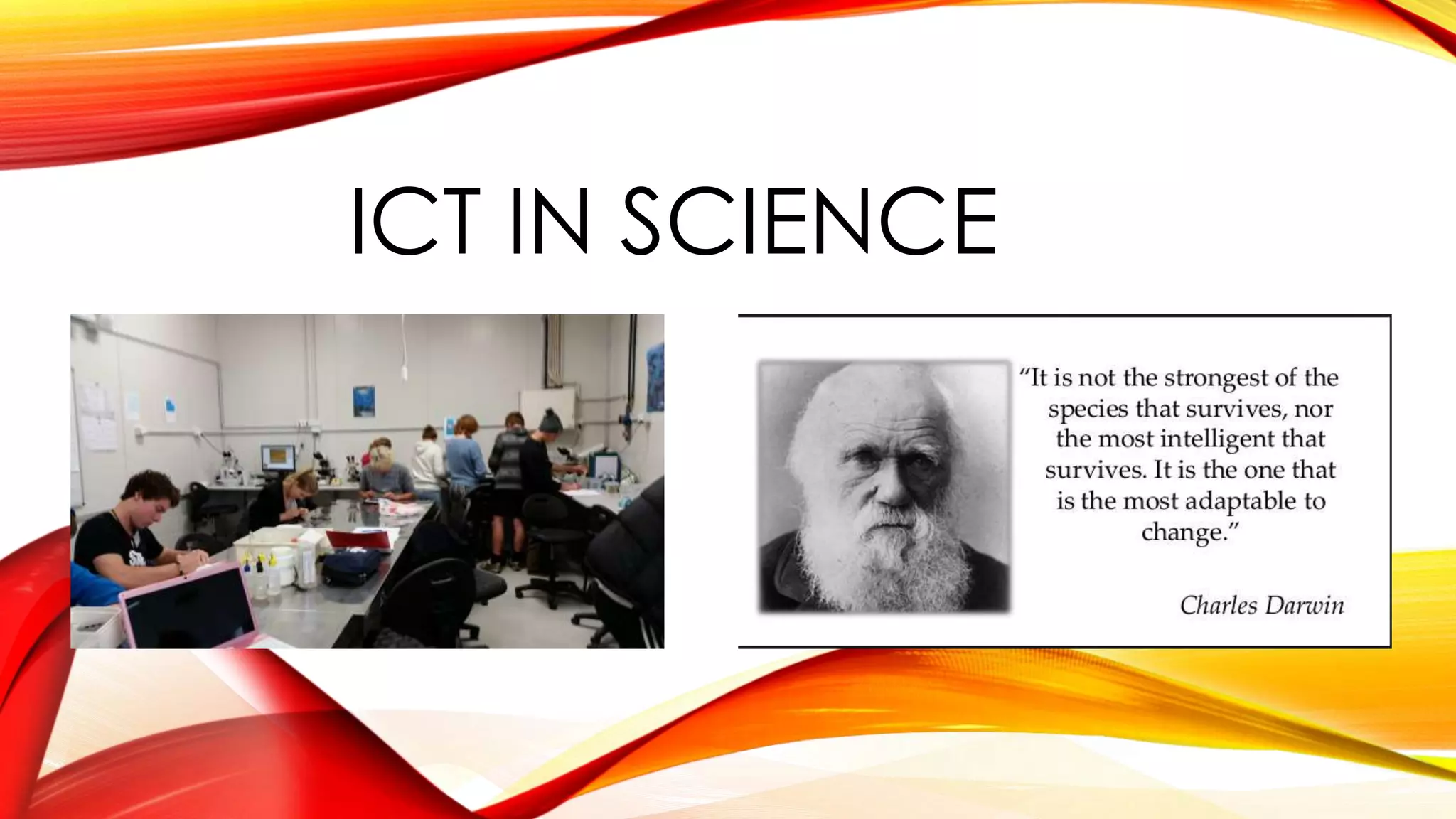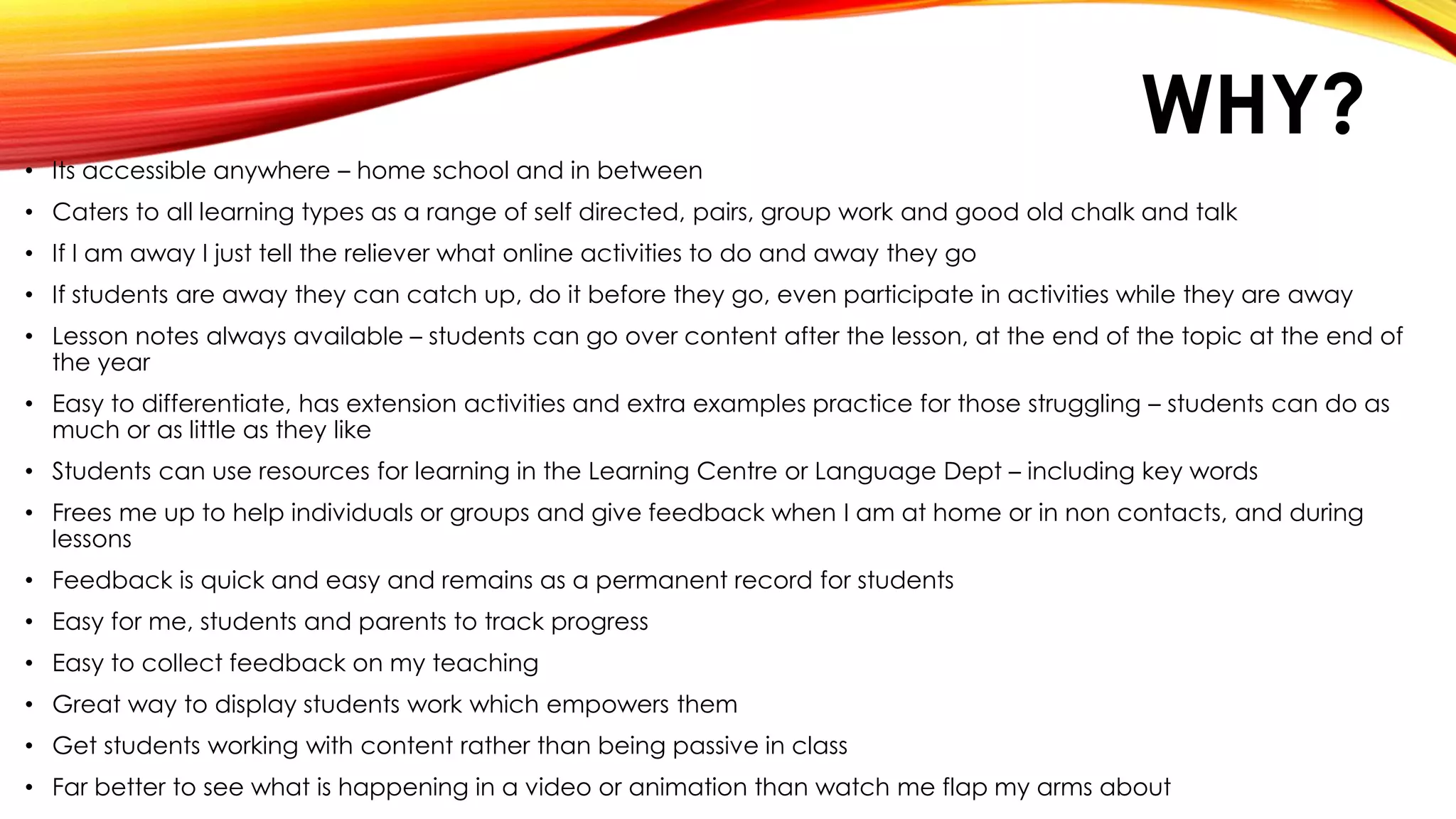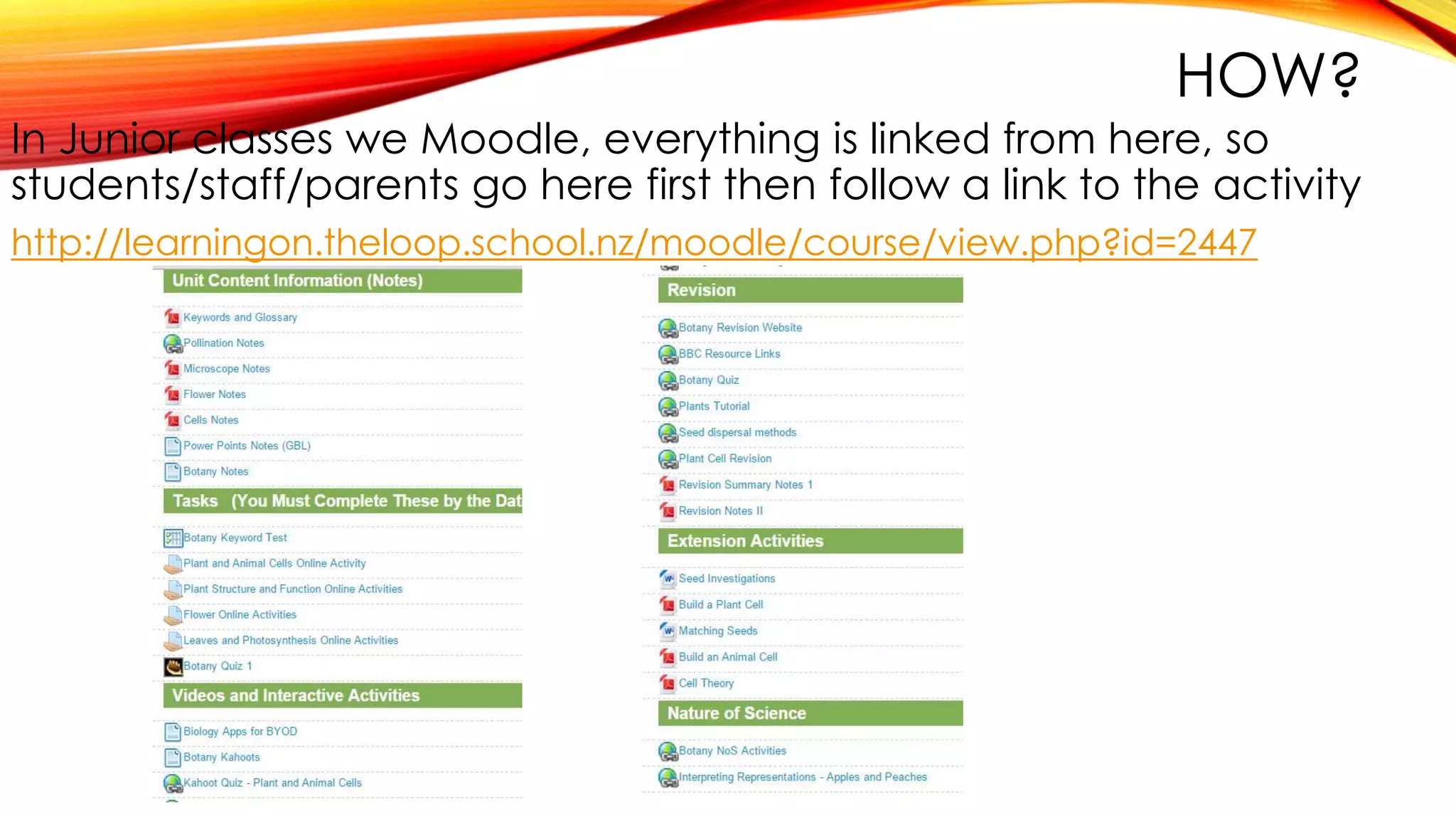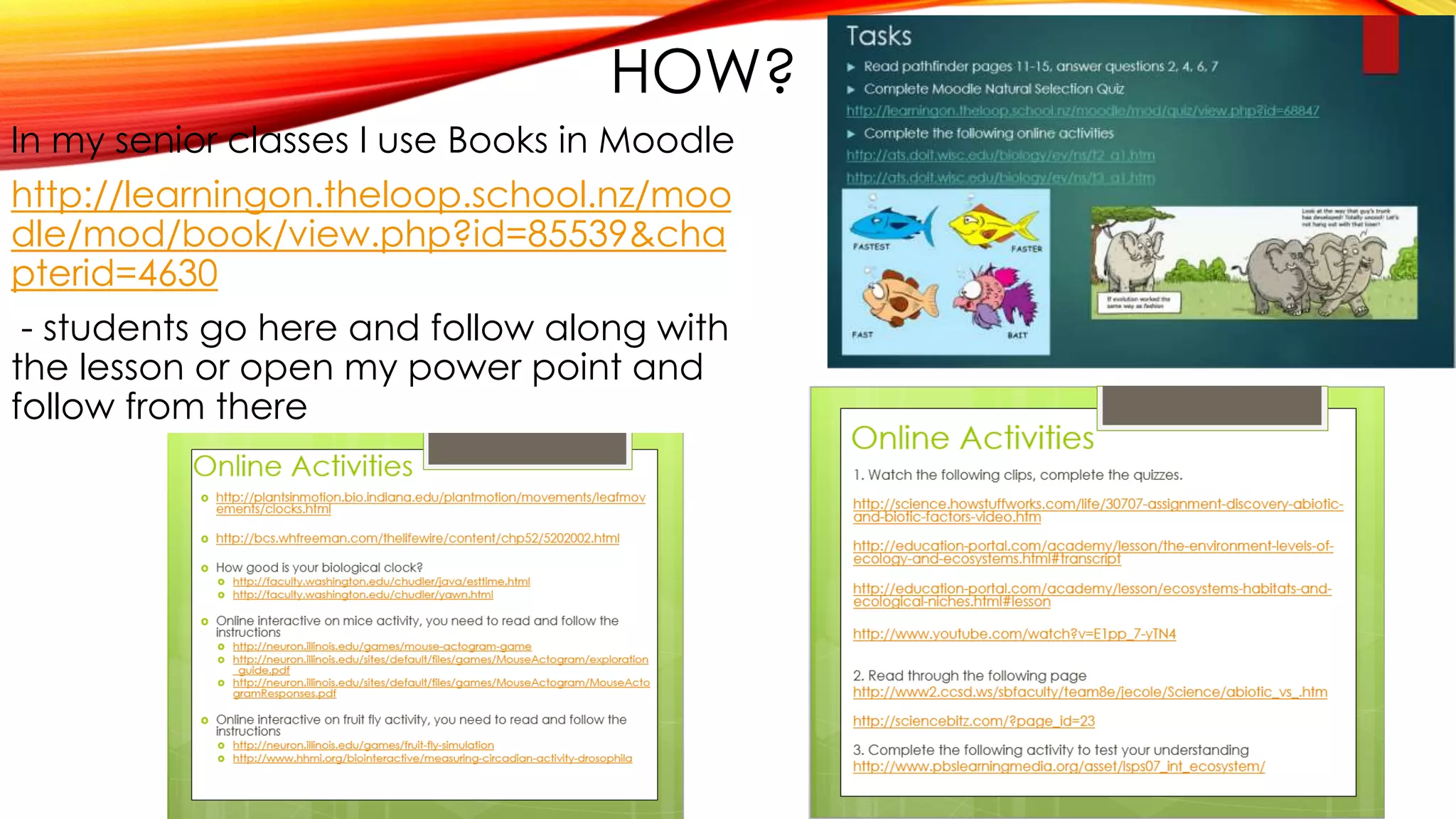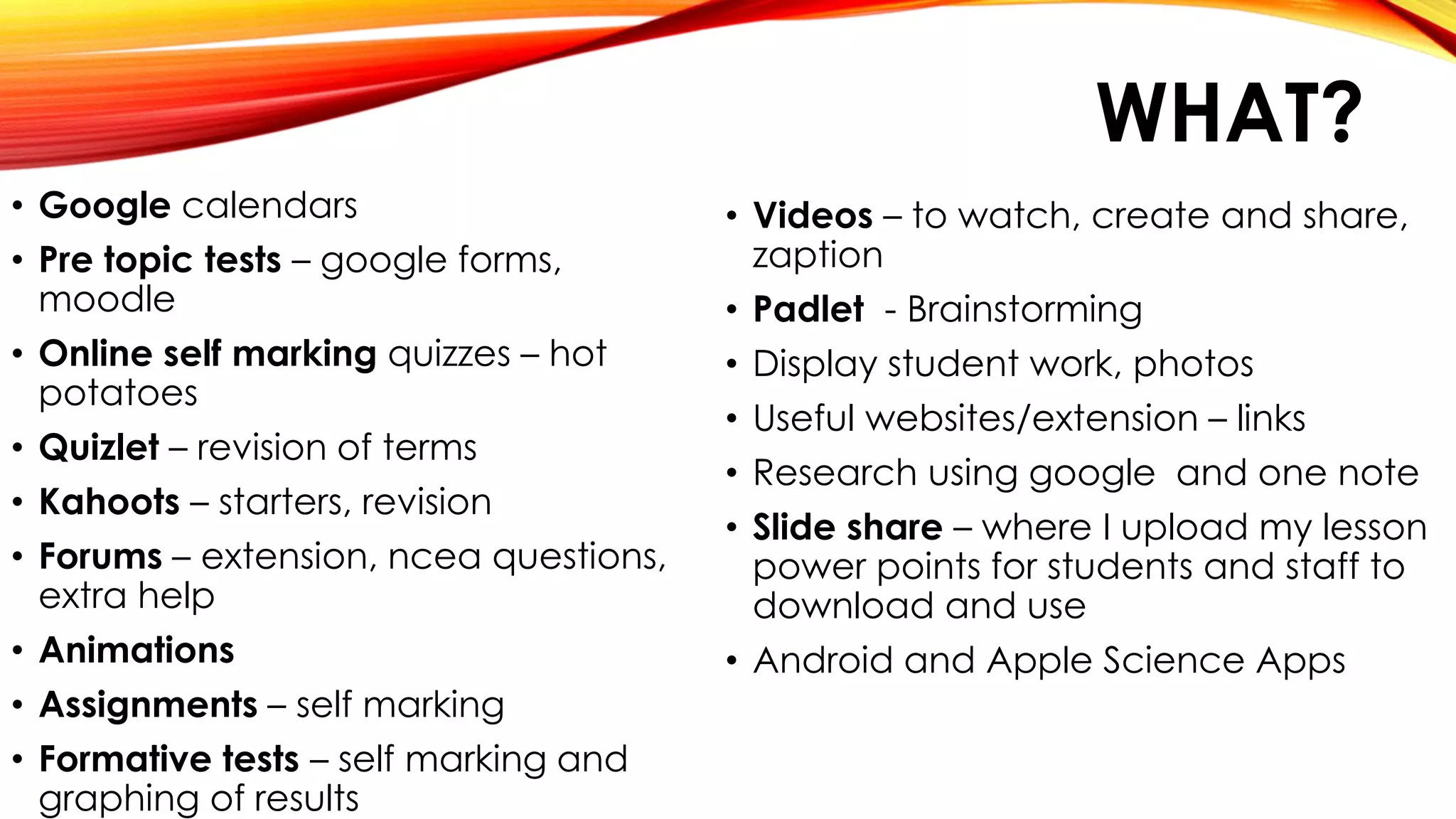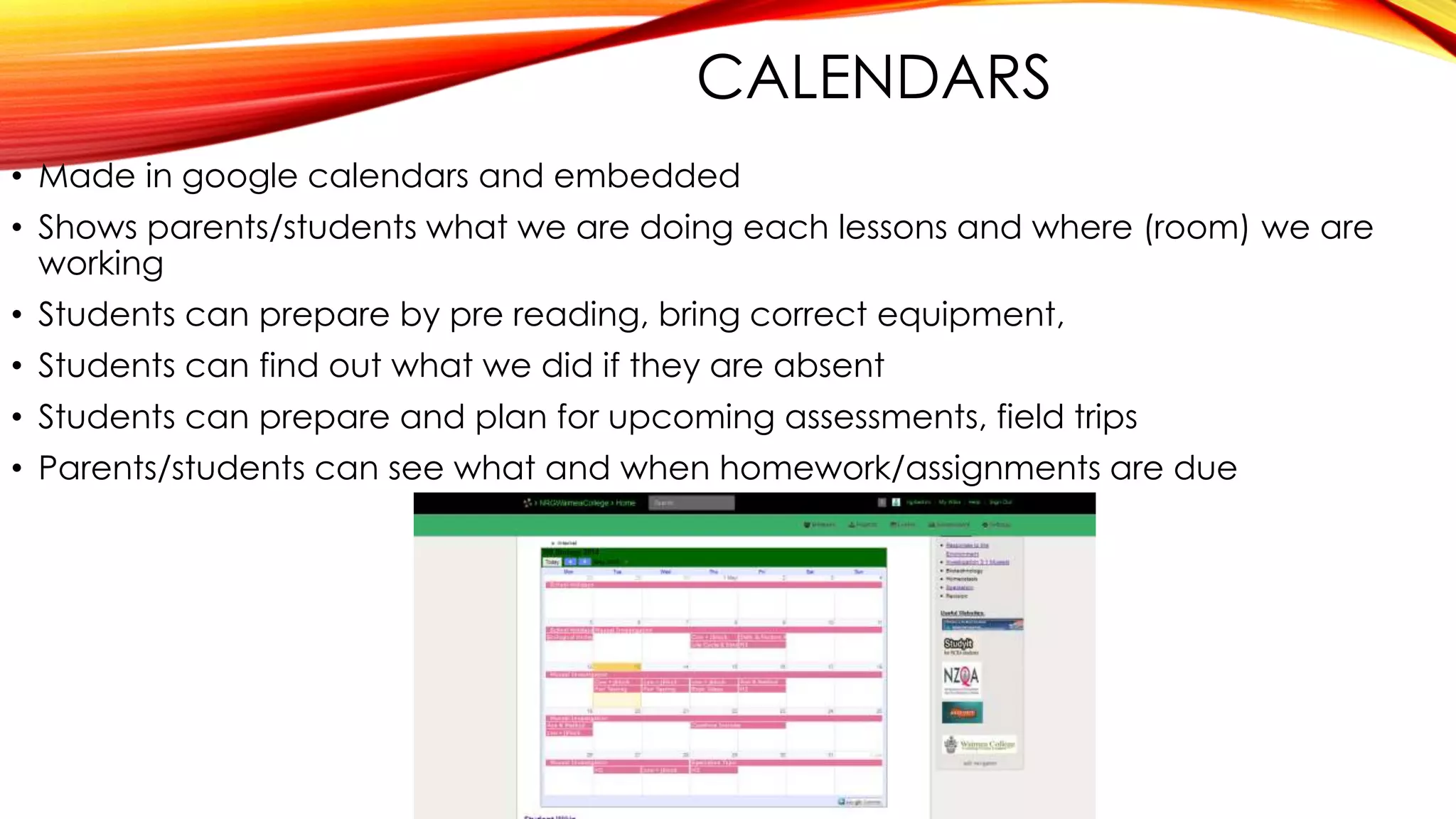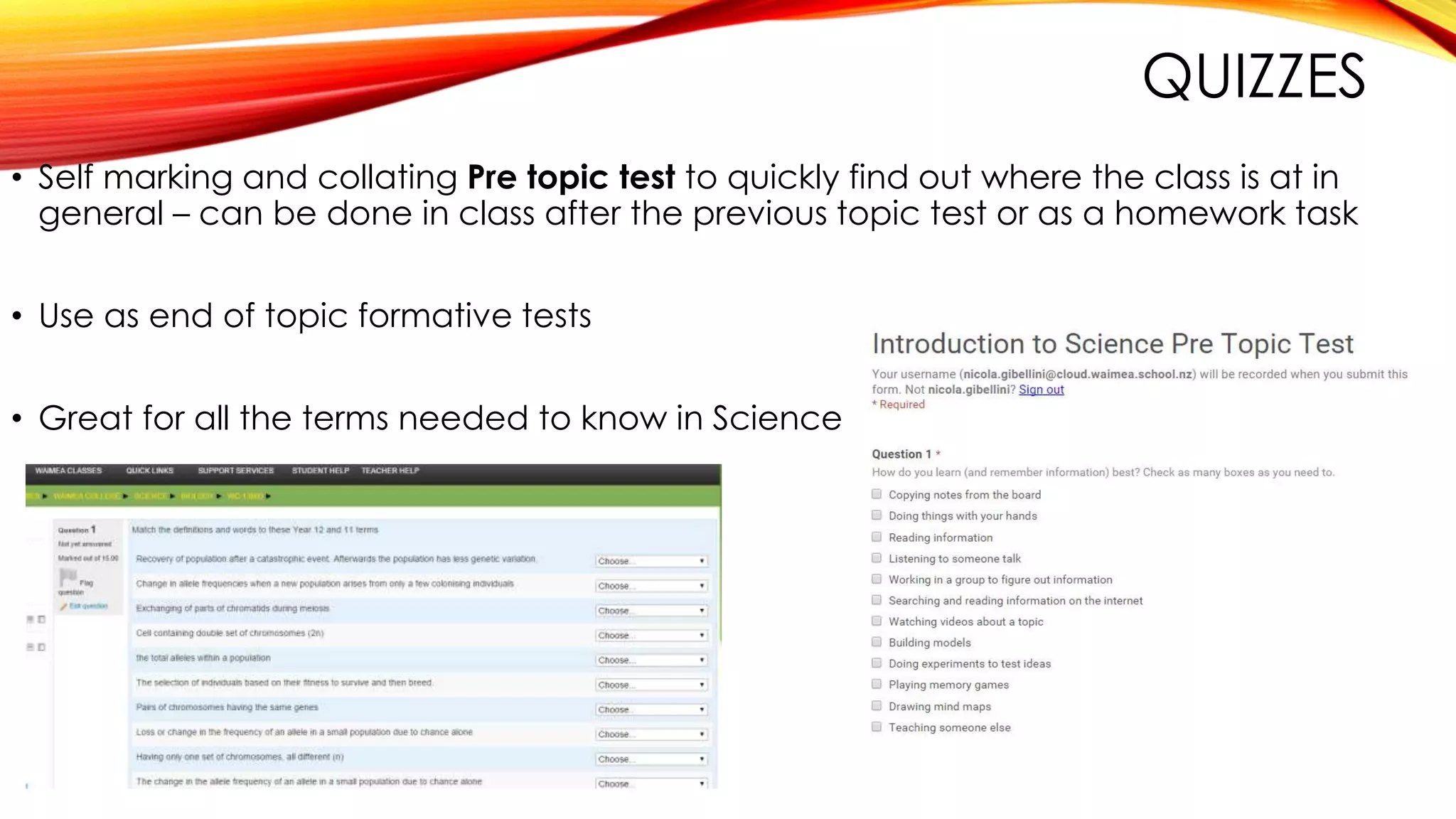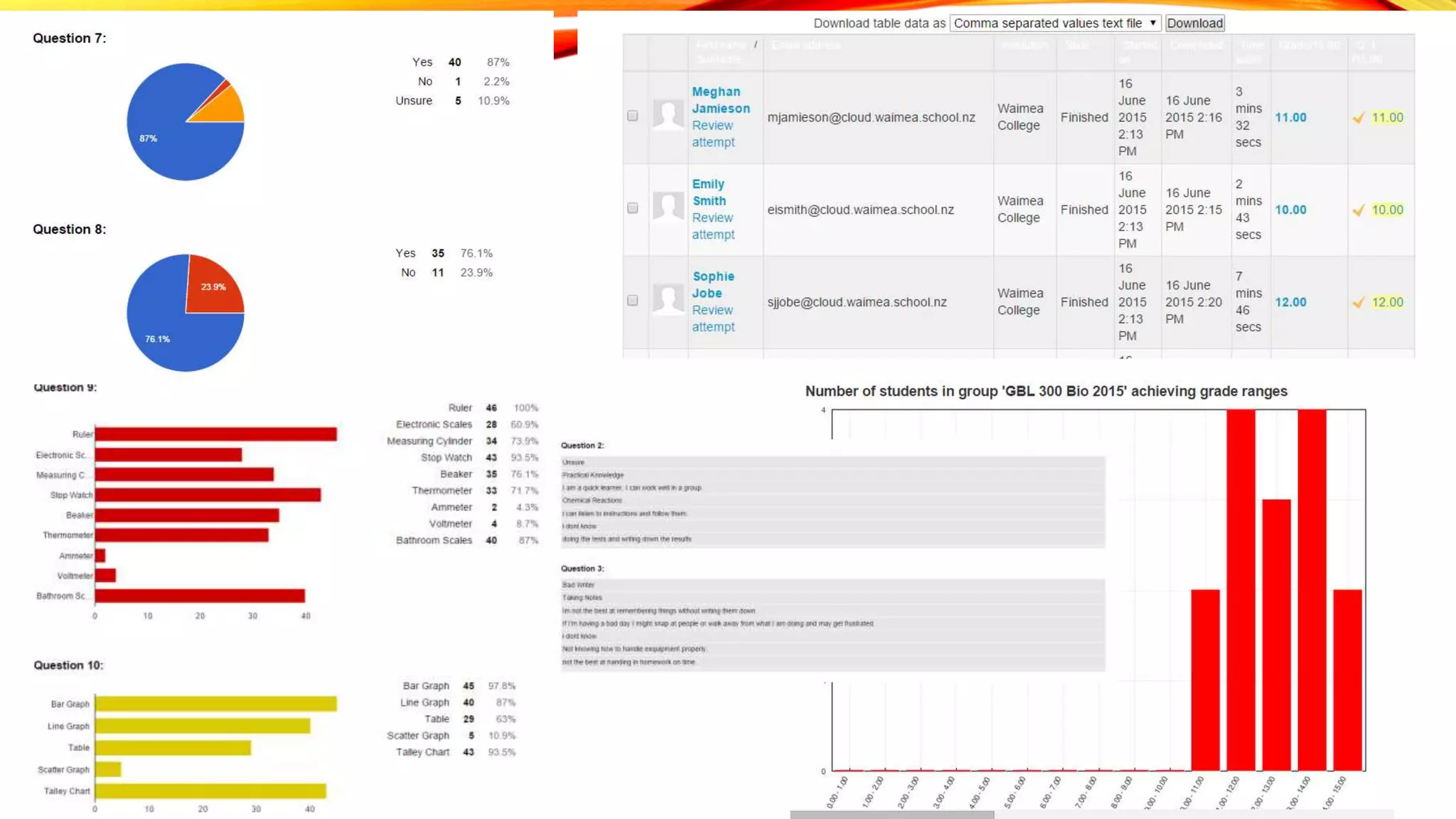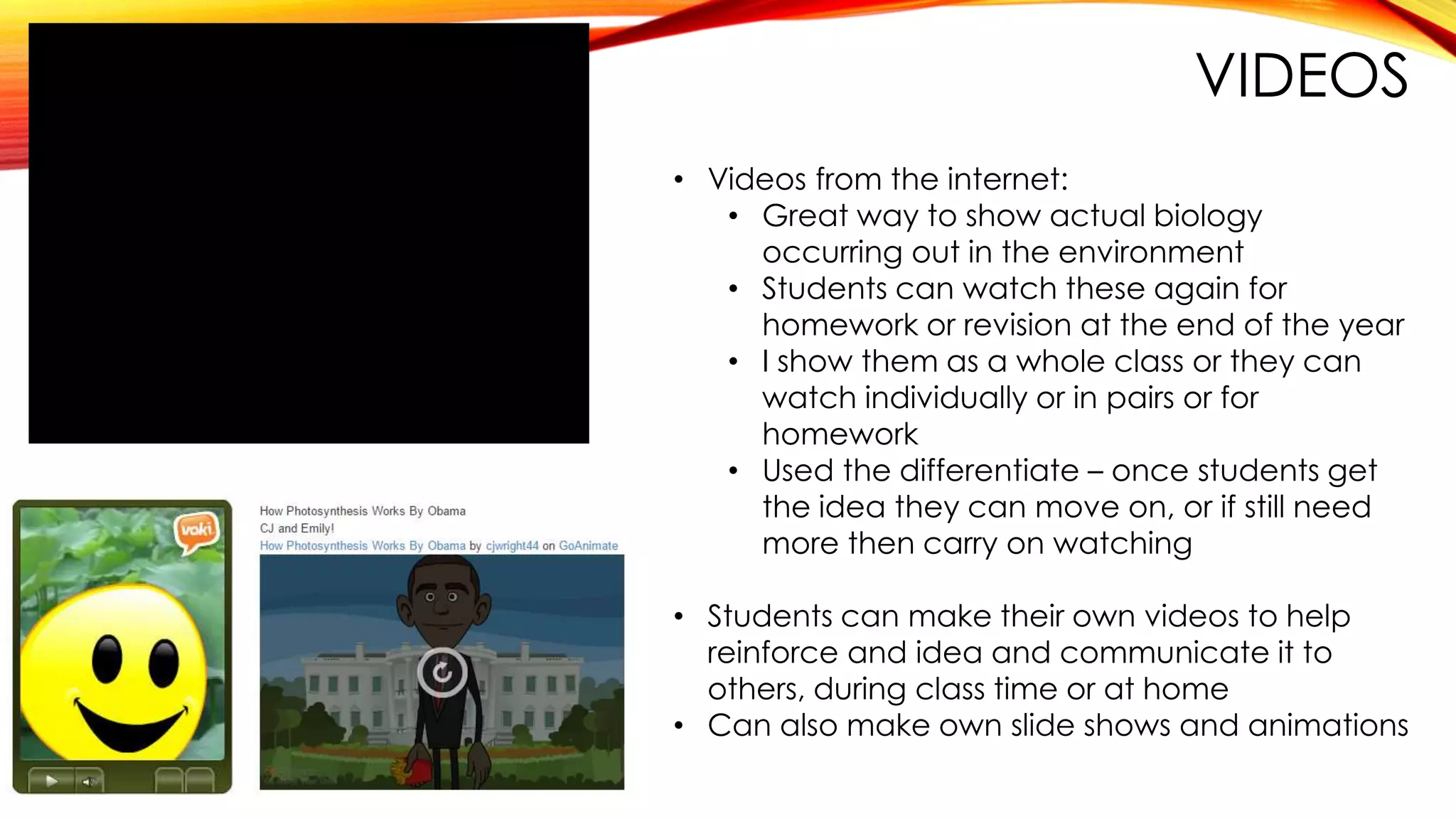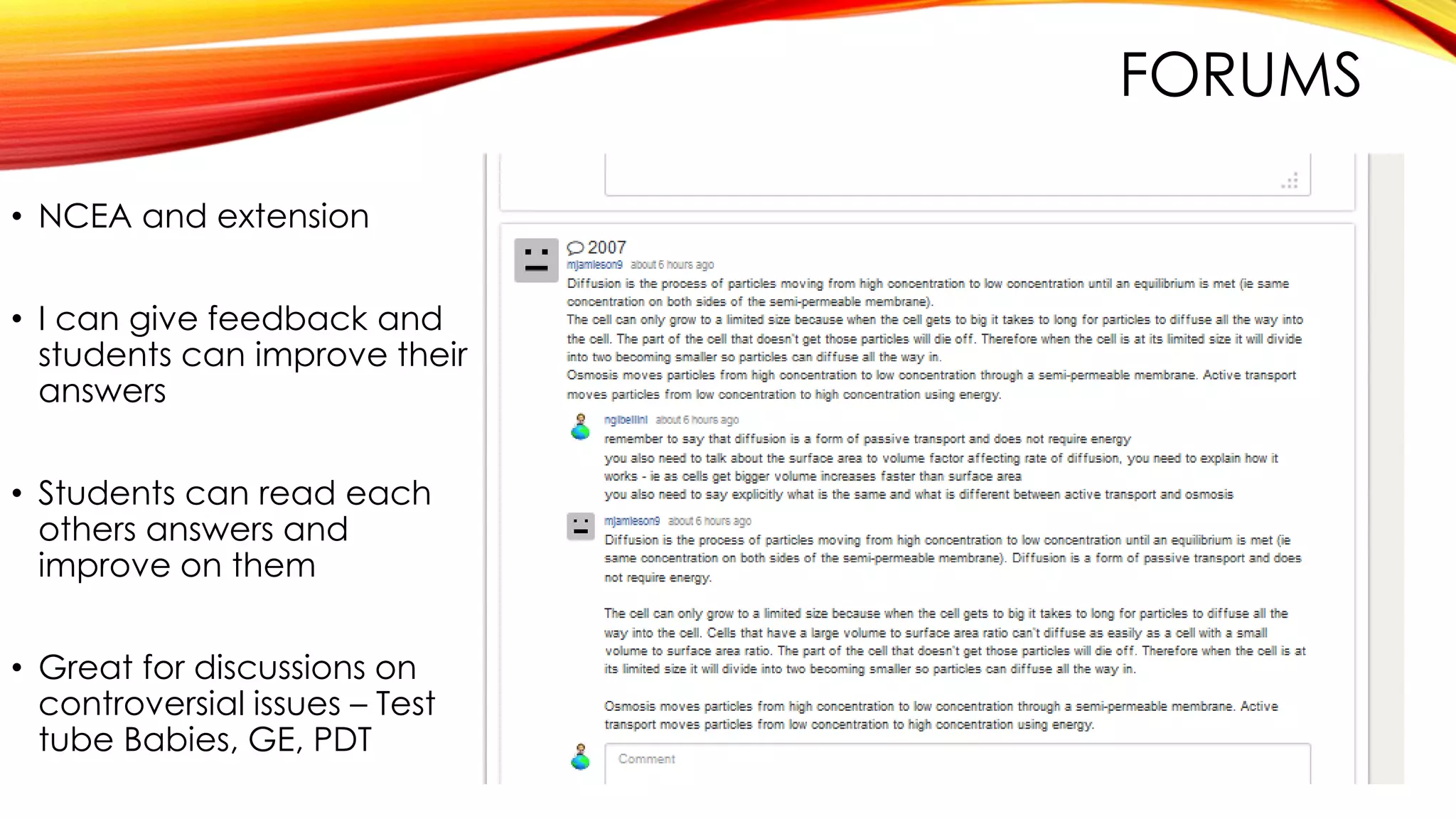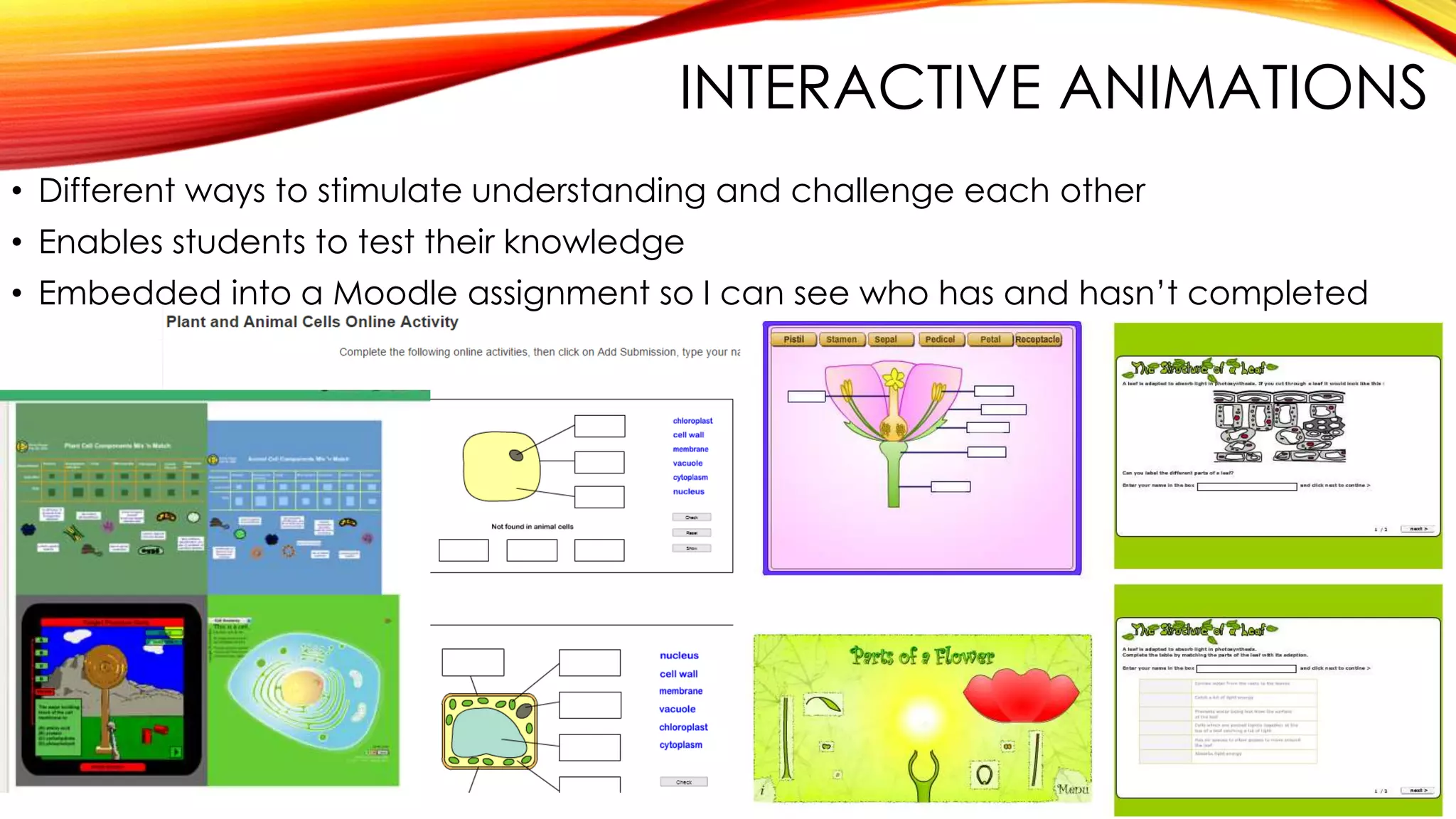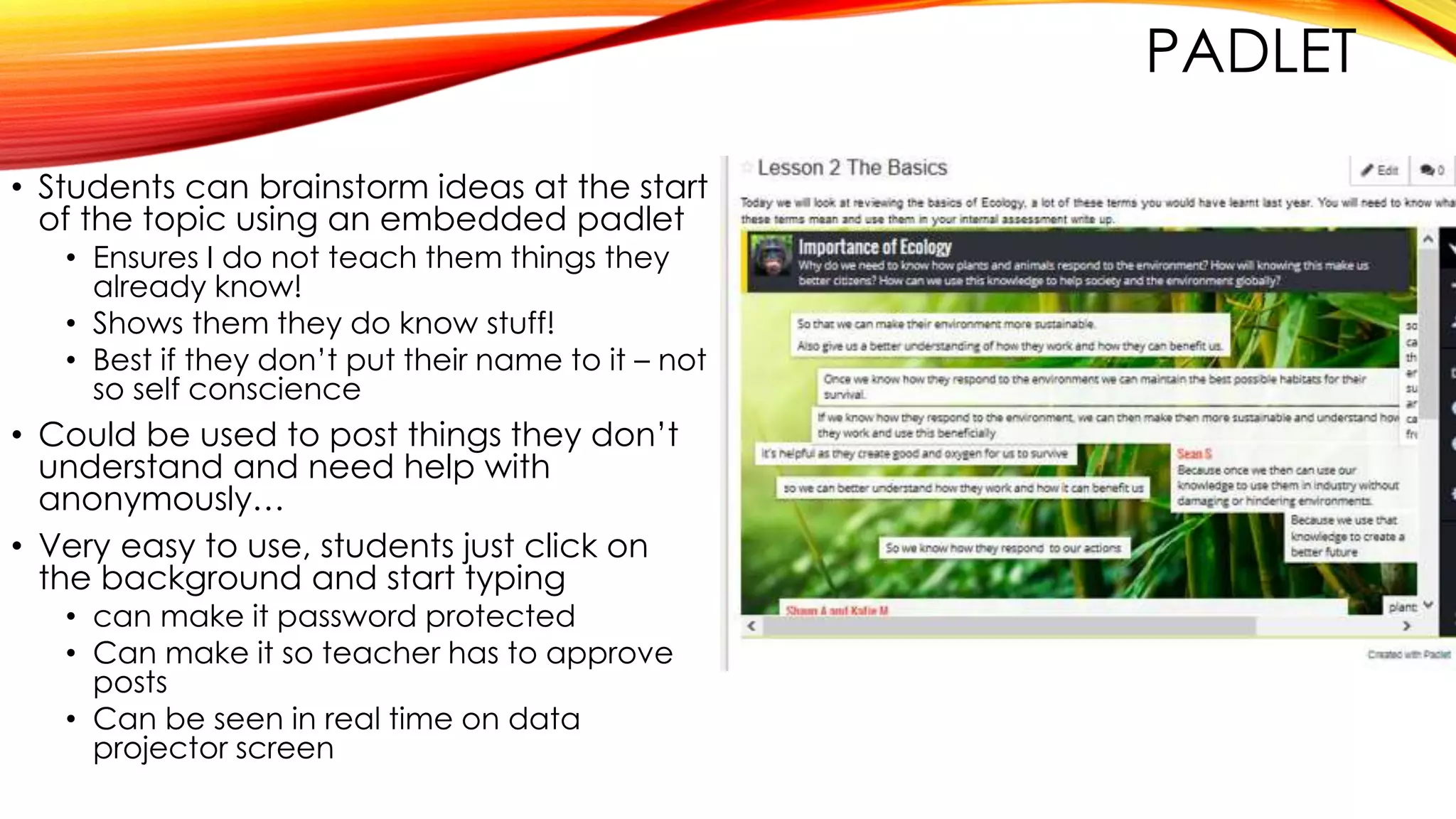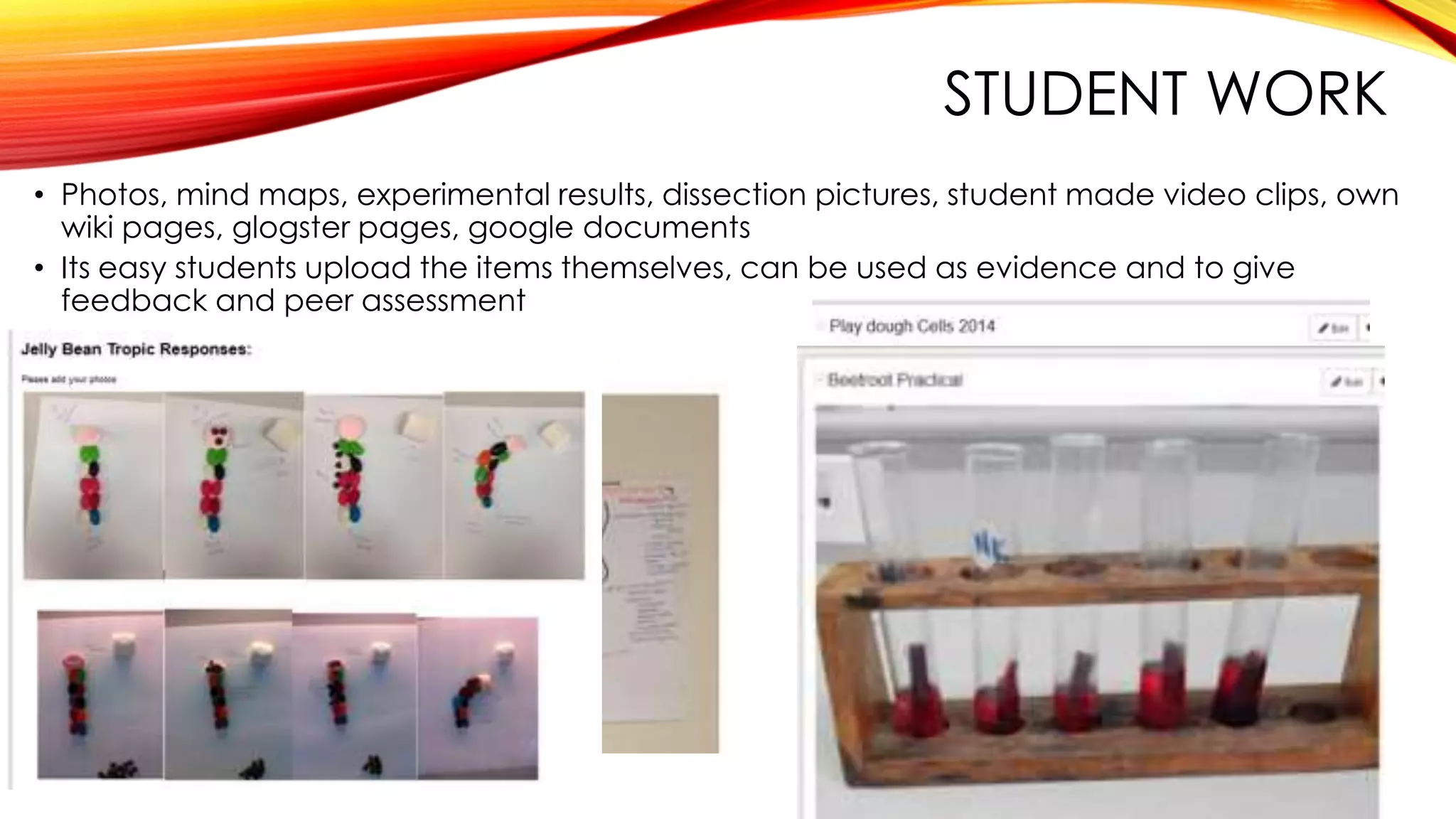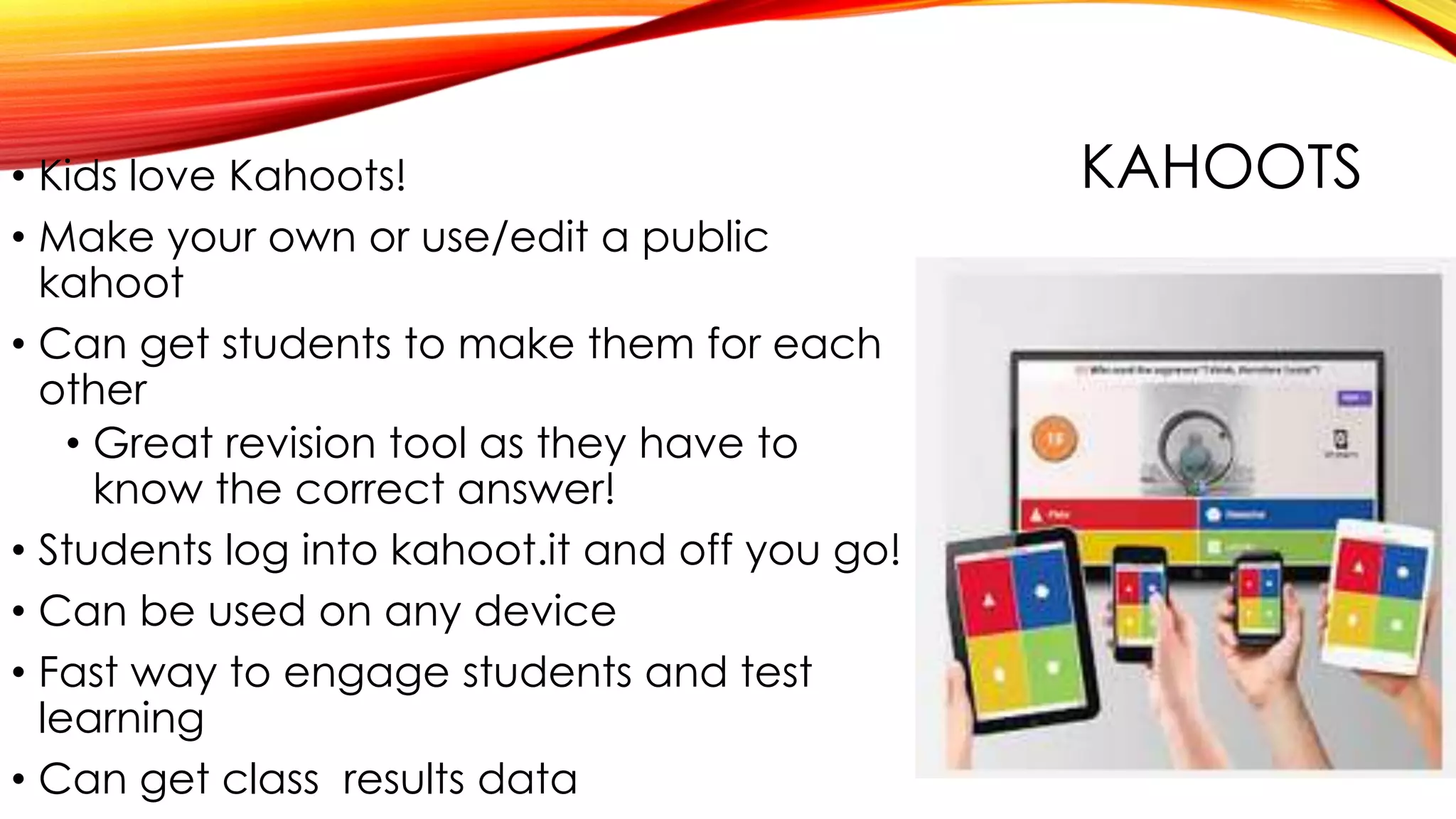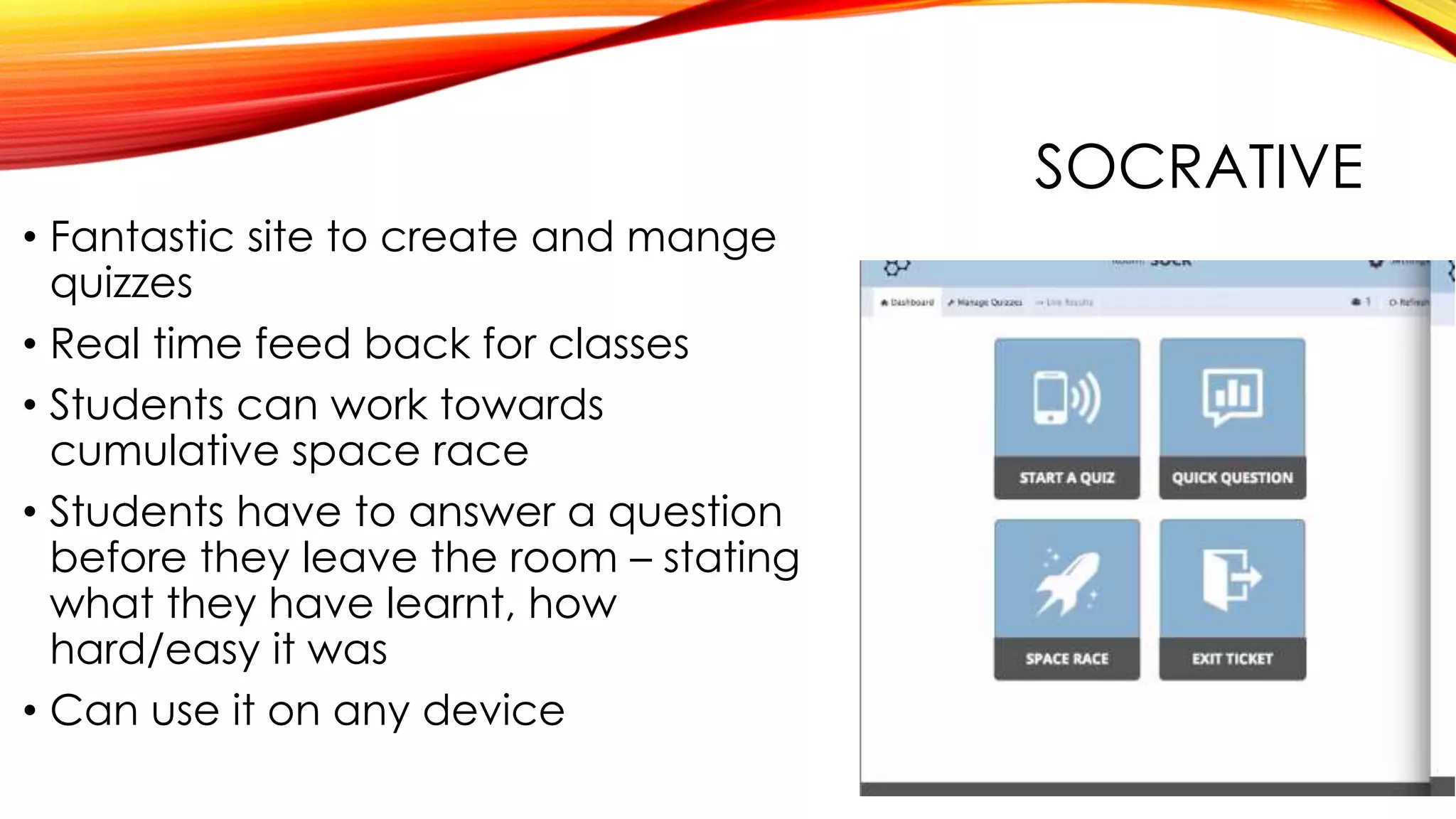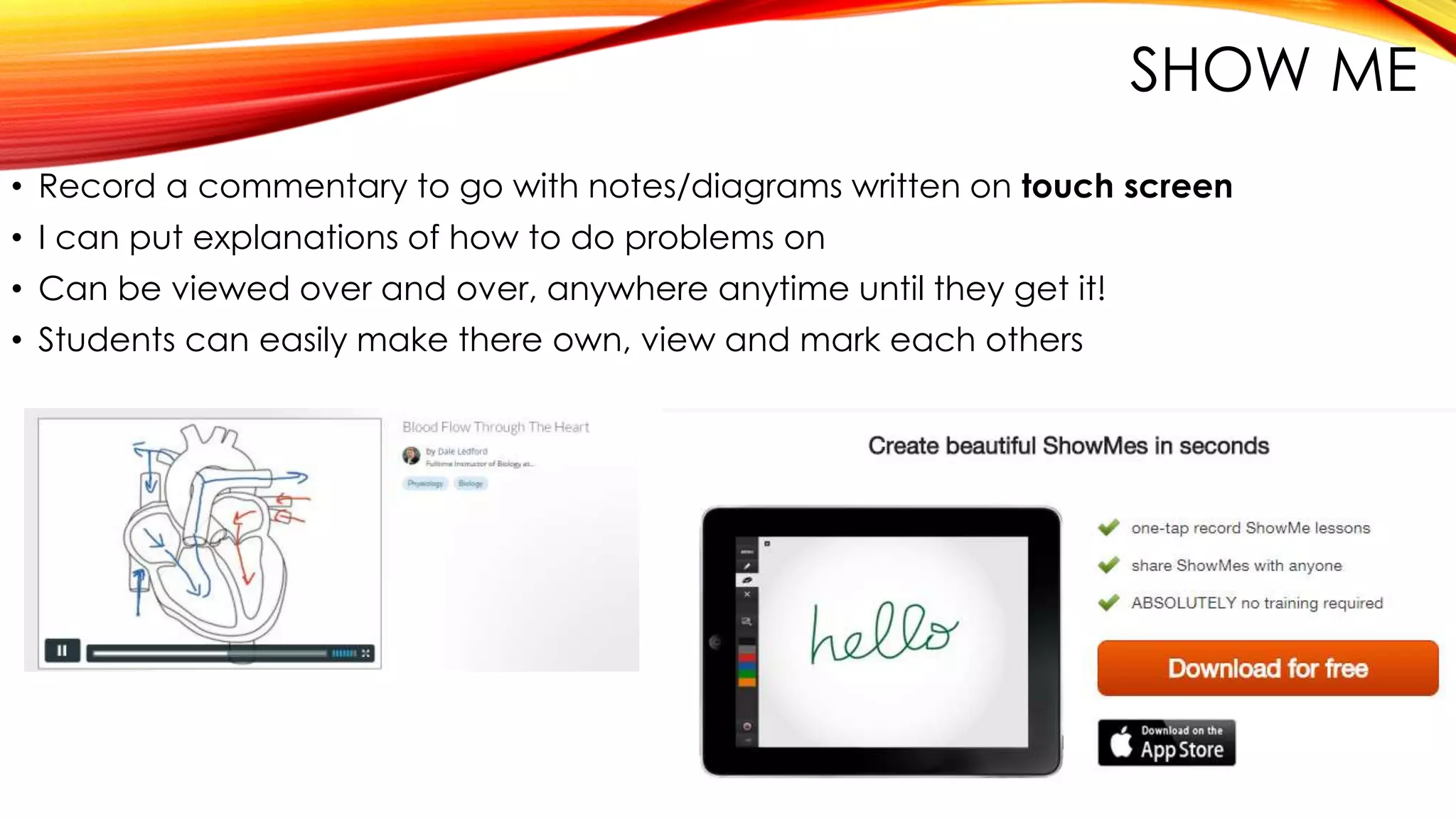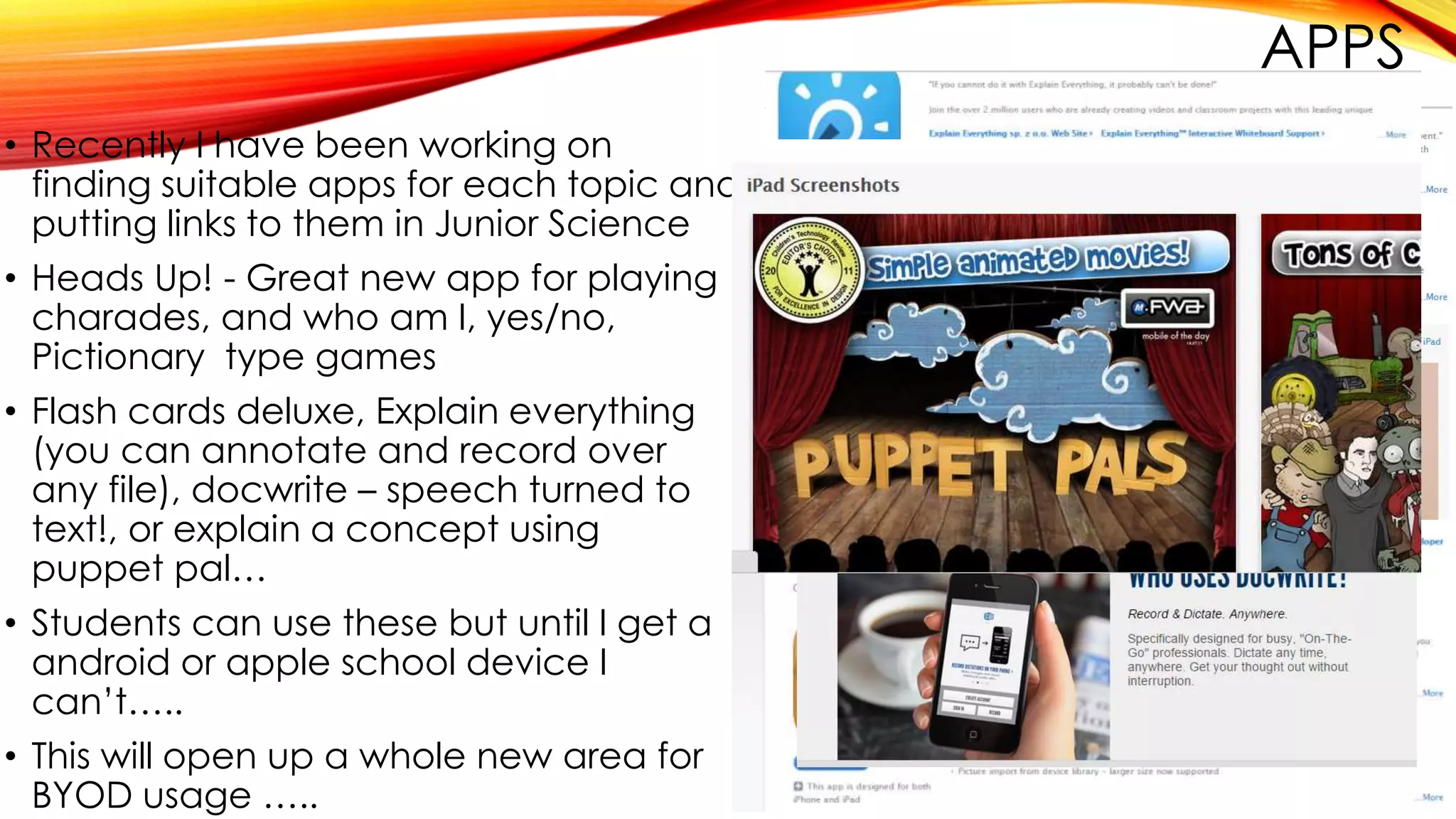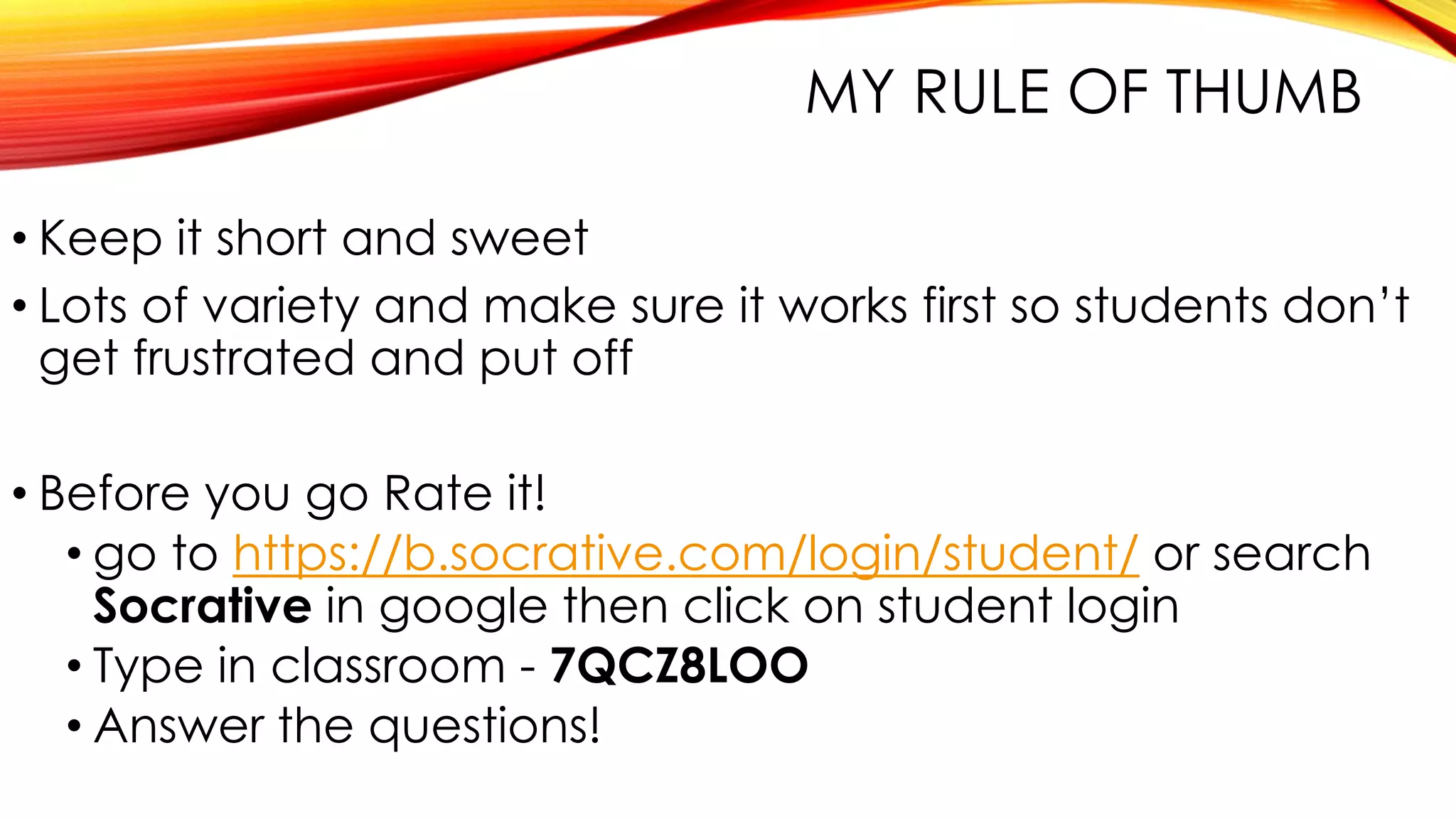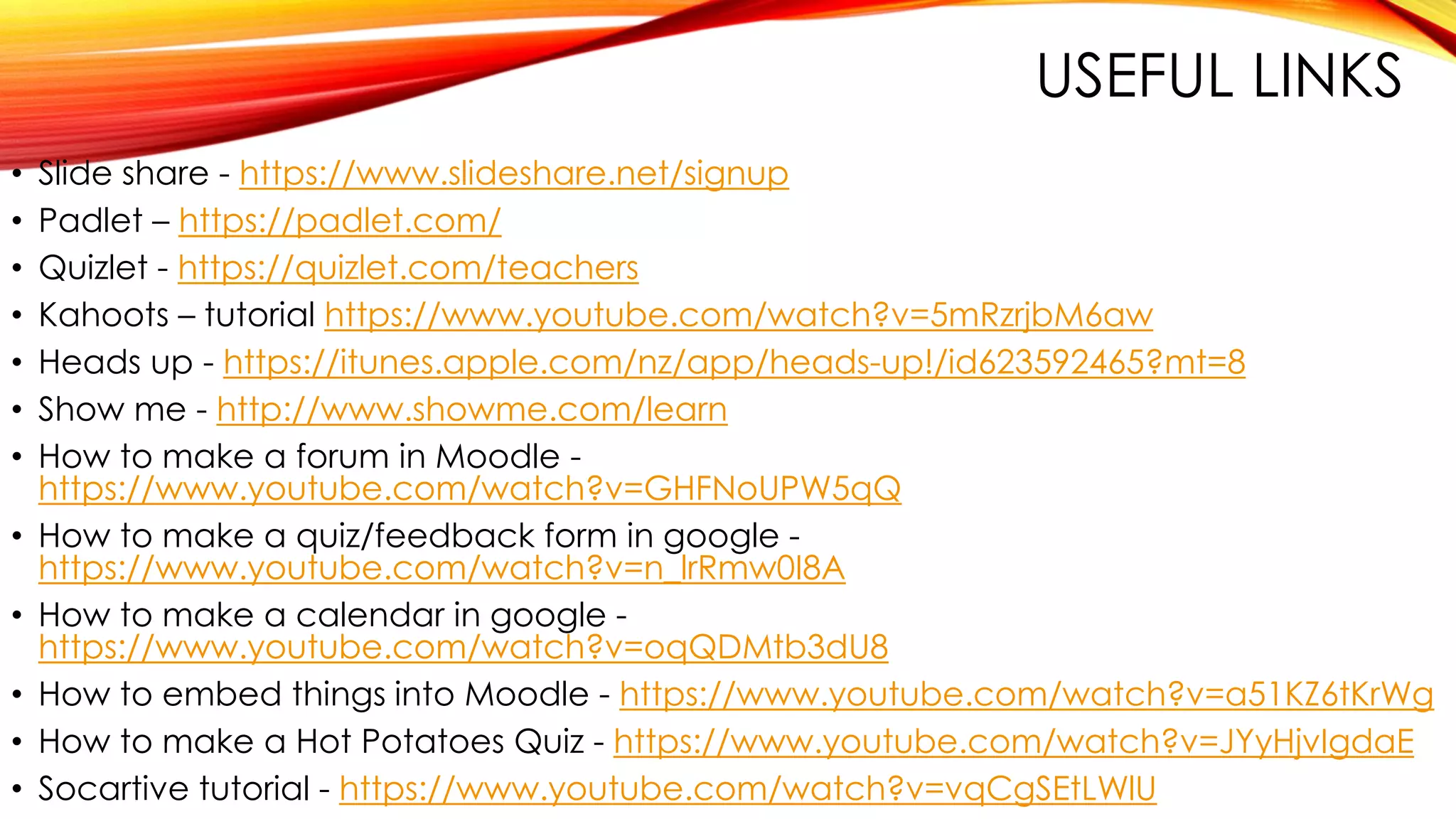ICT tools provide many benefits for science education including accessibility of content anywhere, catering to different learning styles, easy differentiation of content, and freeing up teachers to assist students. Popular tools mentioned include Moodle, Google Calendar, online quizzes and forums, videos, animations, Kahoots, Padlet, displaying student work, and science-related apps. The document emphasizes keeping activities short, providing variety, and ensuring technologies work properly for students.