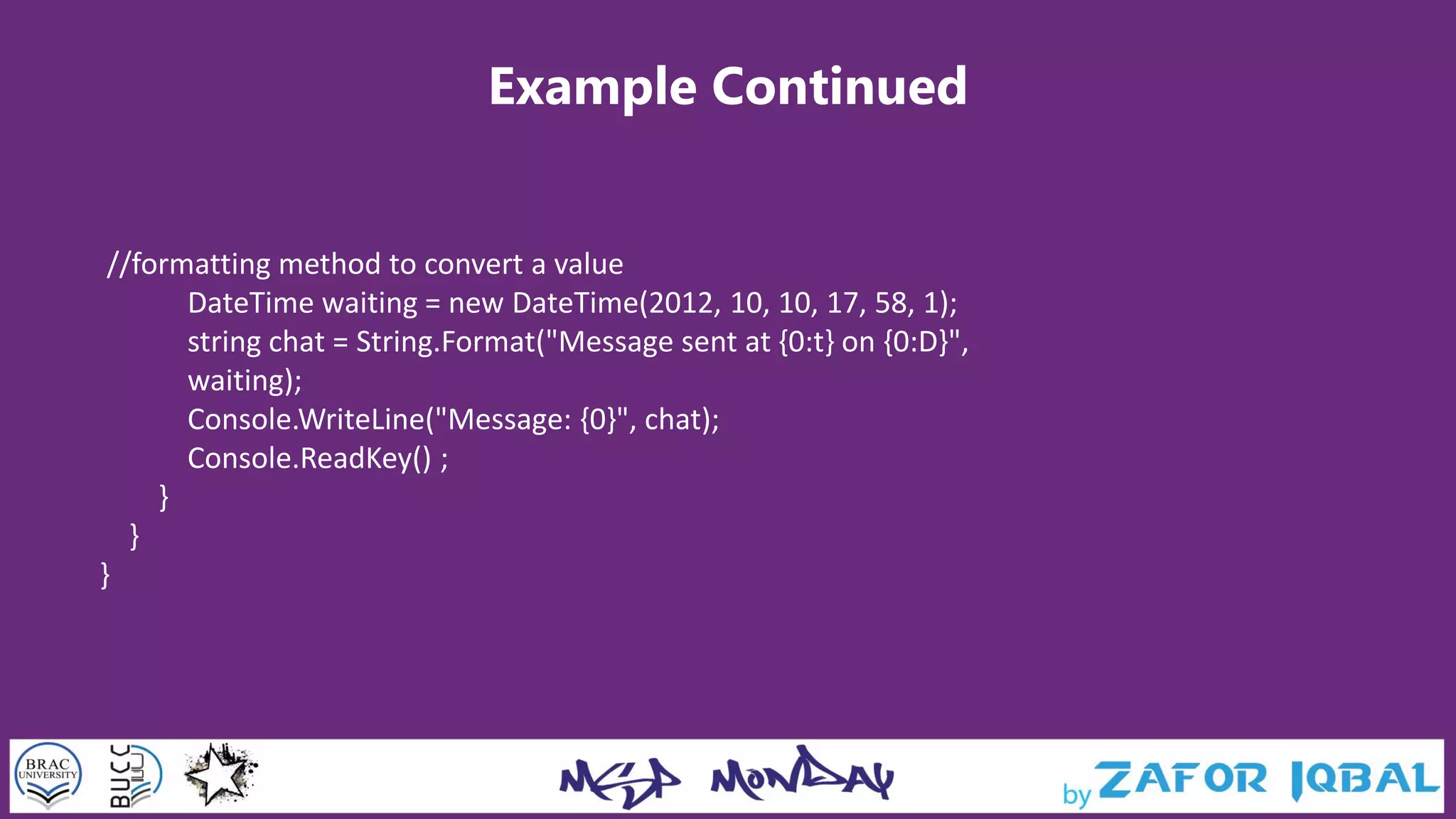This document provides an overview and introduction to the C# programming language. It begins with setting up the environment needed to code in C#, which includes Visual Studio and a Windows PC. The document then discusses basic C# syntax like data types, variables, operators, and conditional statements. It also covers arrays, strings, and encapsulation. The goal is to provide beginners with an understanding of fundamental C# concepts to get started with the language.
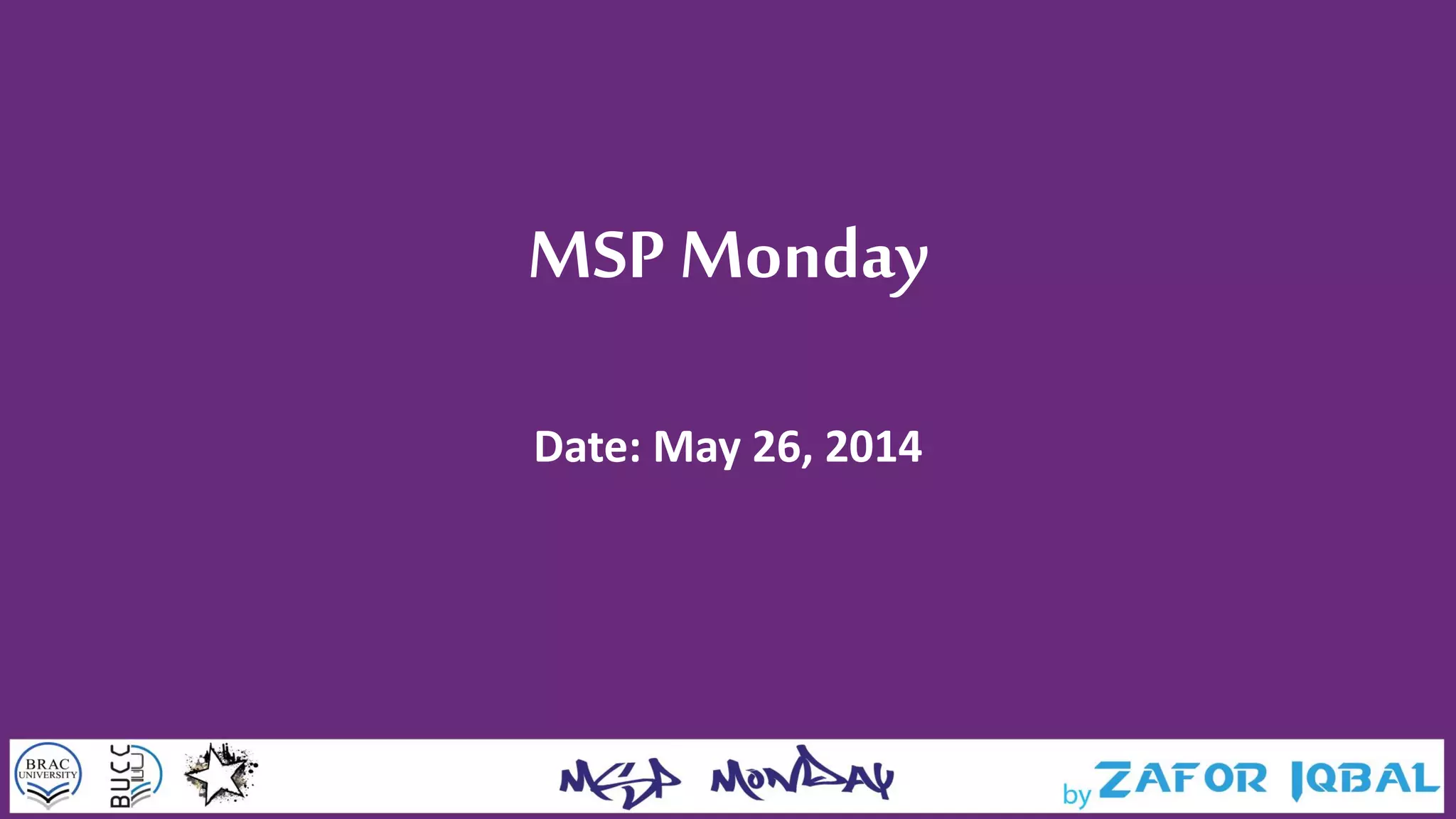
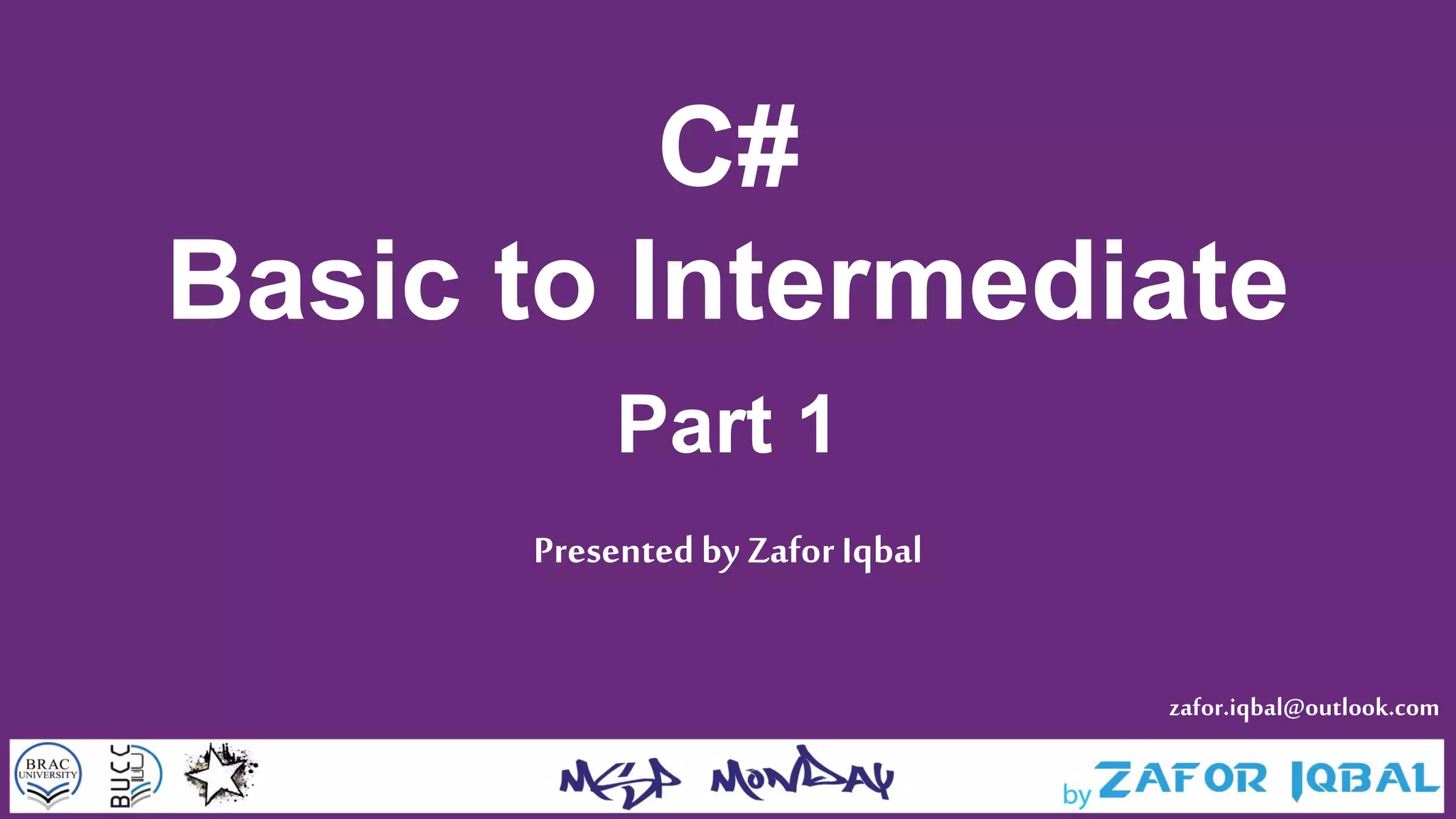
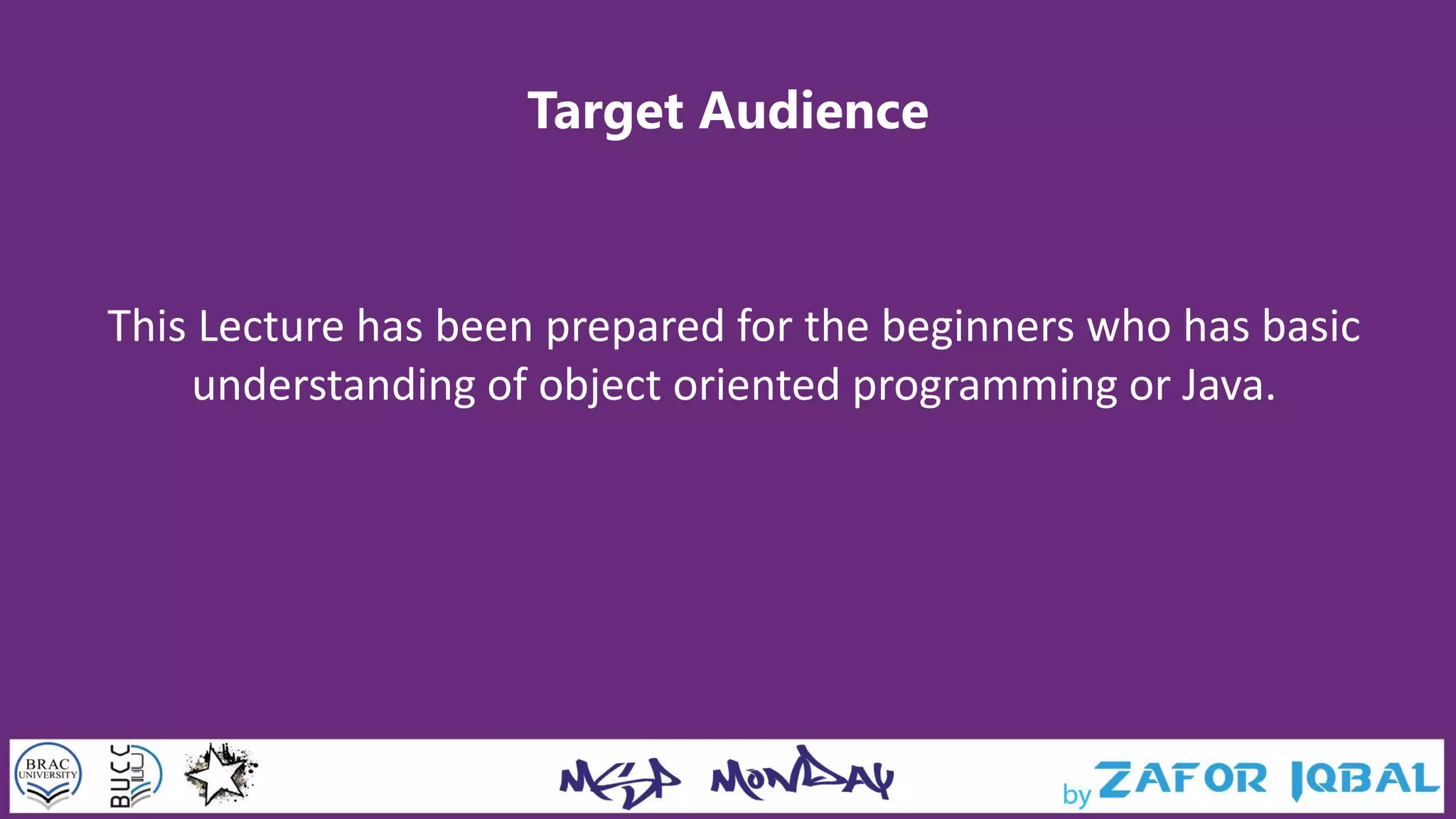
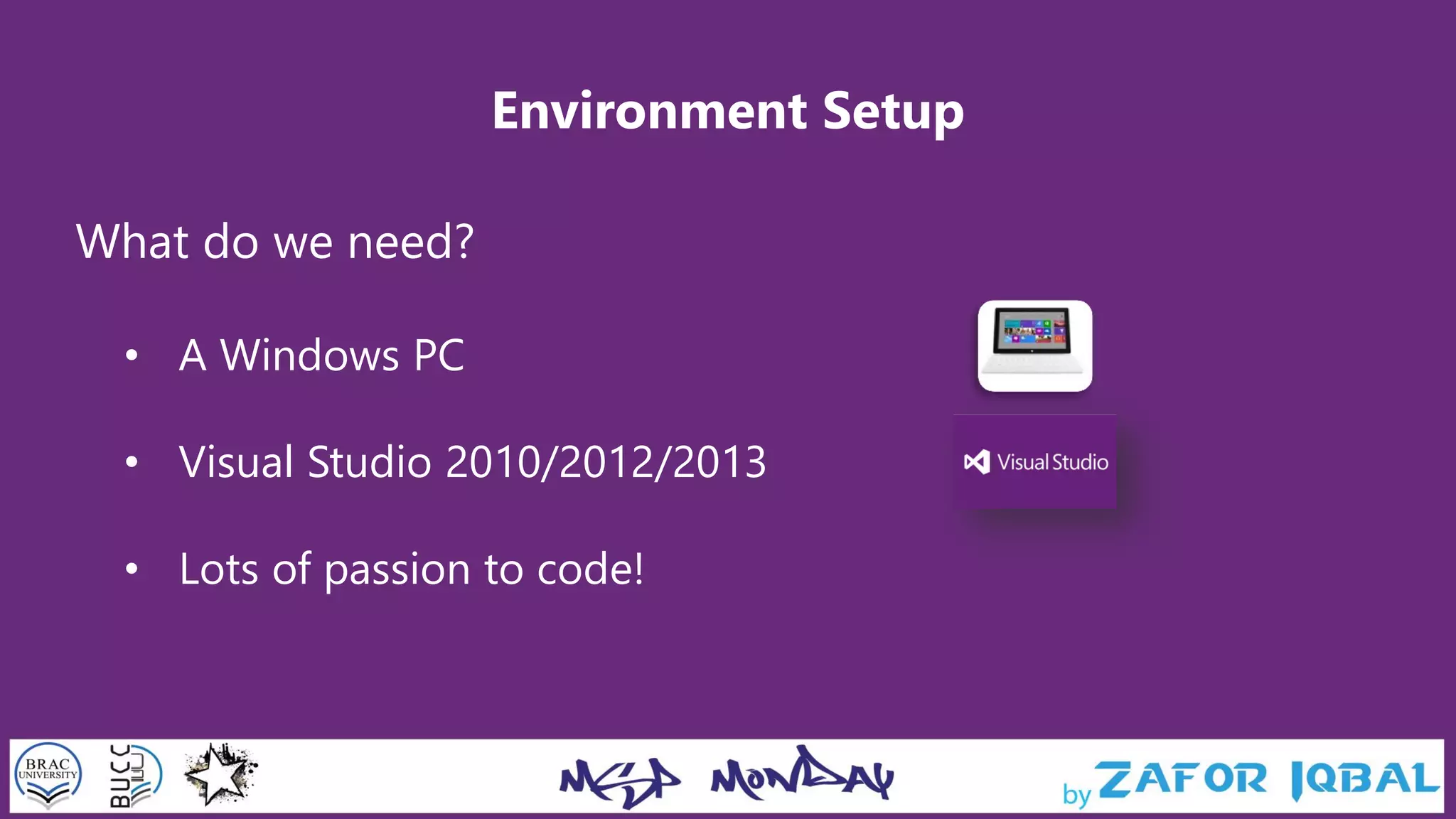
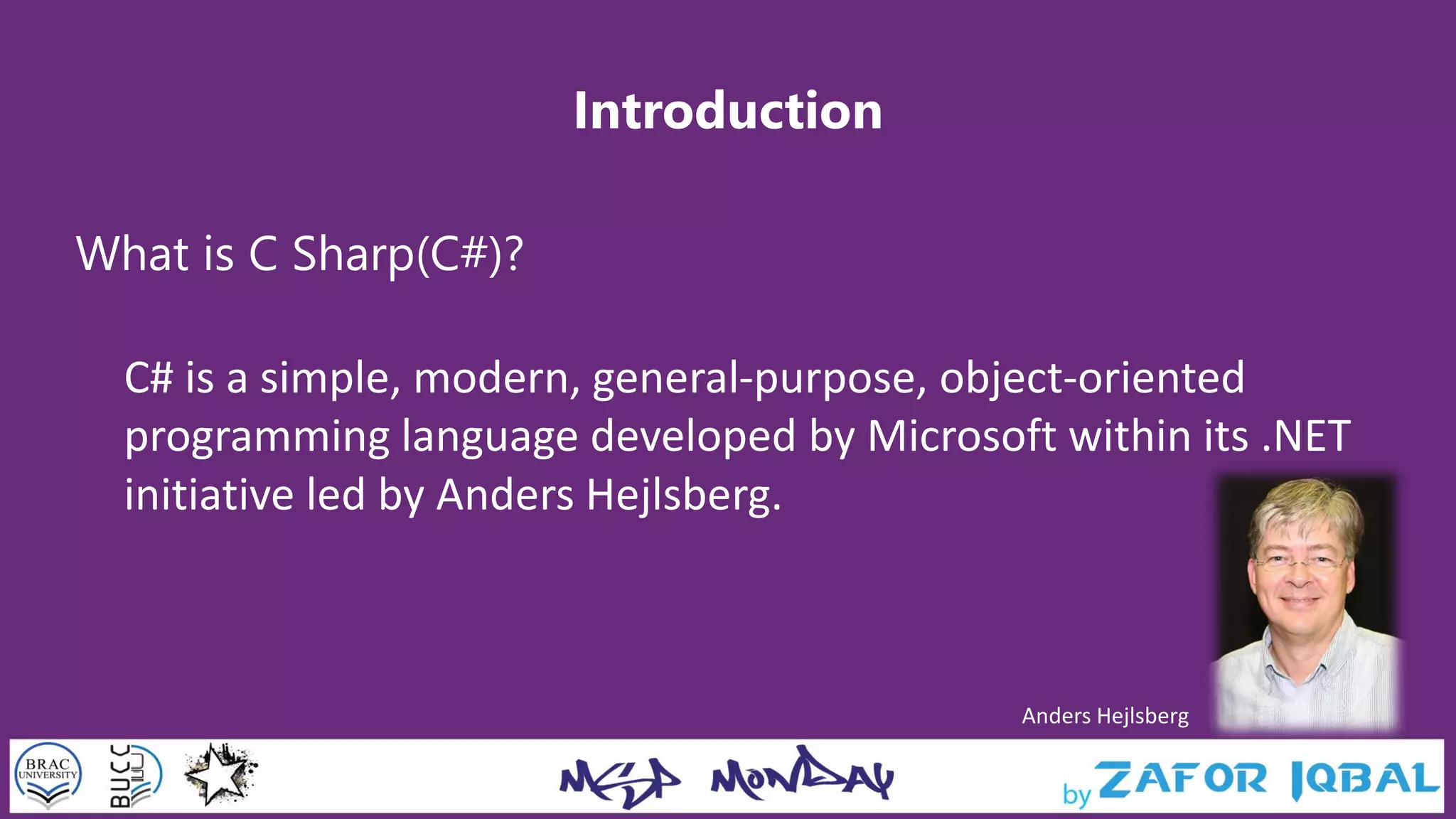
![Basic Syntax
Hello World Example in C#
using System;
namespace HelloWorldApplication {
class HelloWorld {
static void Main(string[] args) {
/* my first program in C# */
Console.WriteLine("Hello World");
Console.ReadLine();
}
}
}](https://image.slidesharecdn.com/mspmonday2652014-140526131240-phpapp01/75/C-Sharp-Basic-to-Intermediate-Part-01-6-2048.jpg)
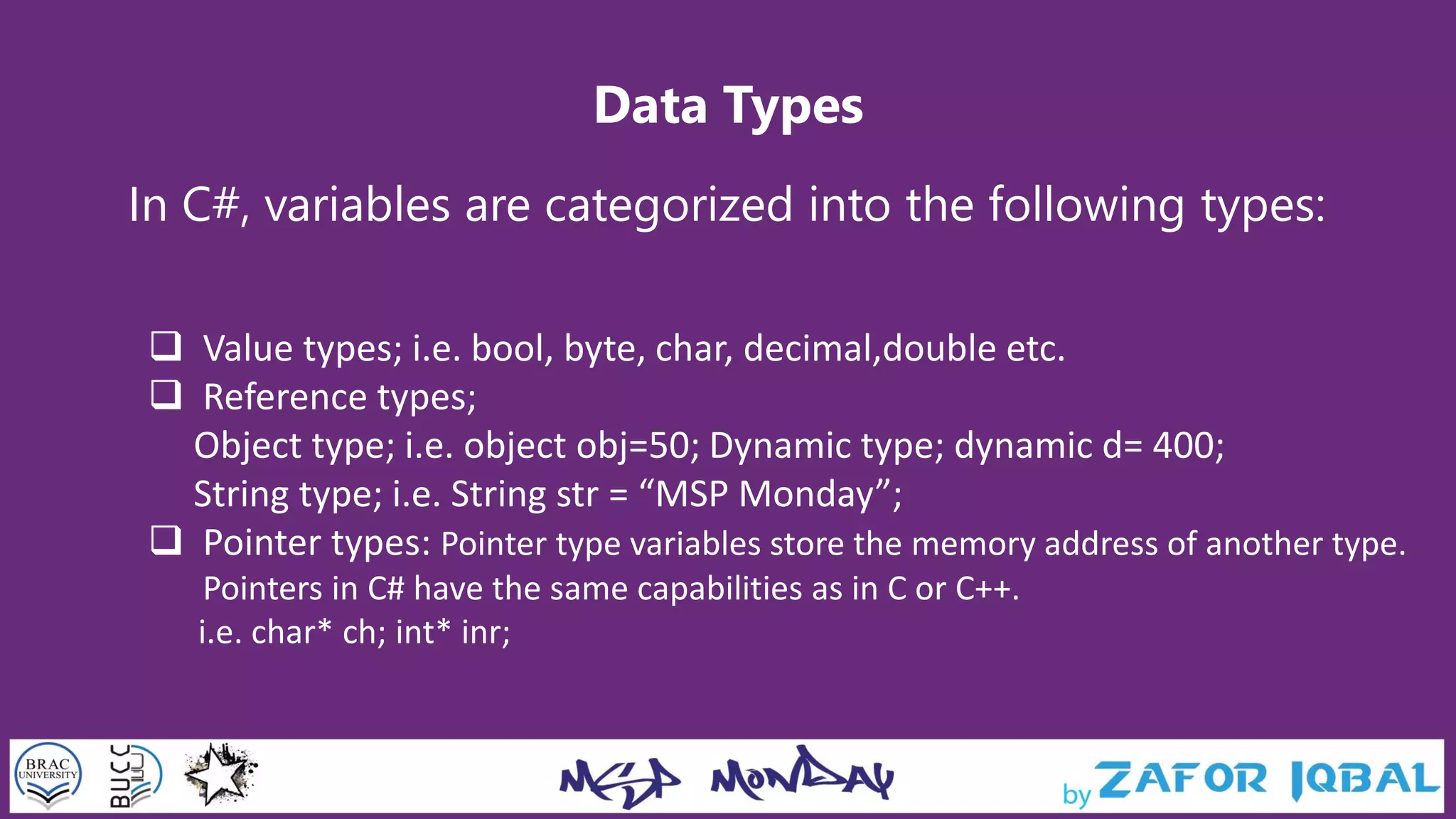
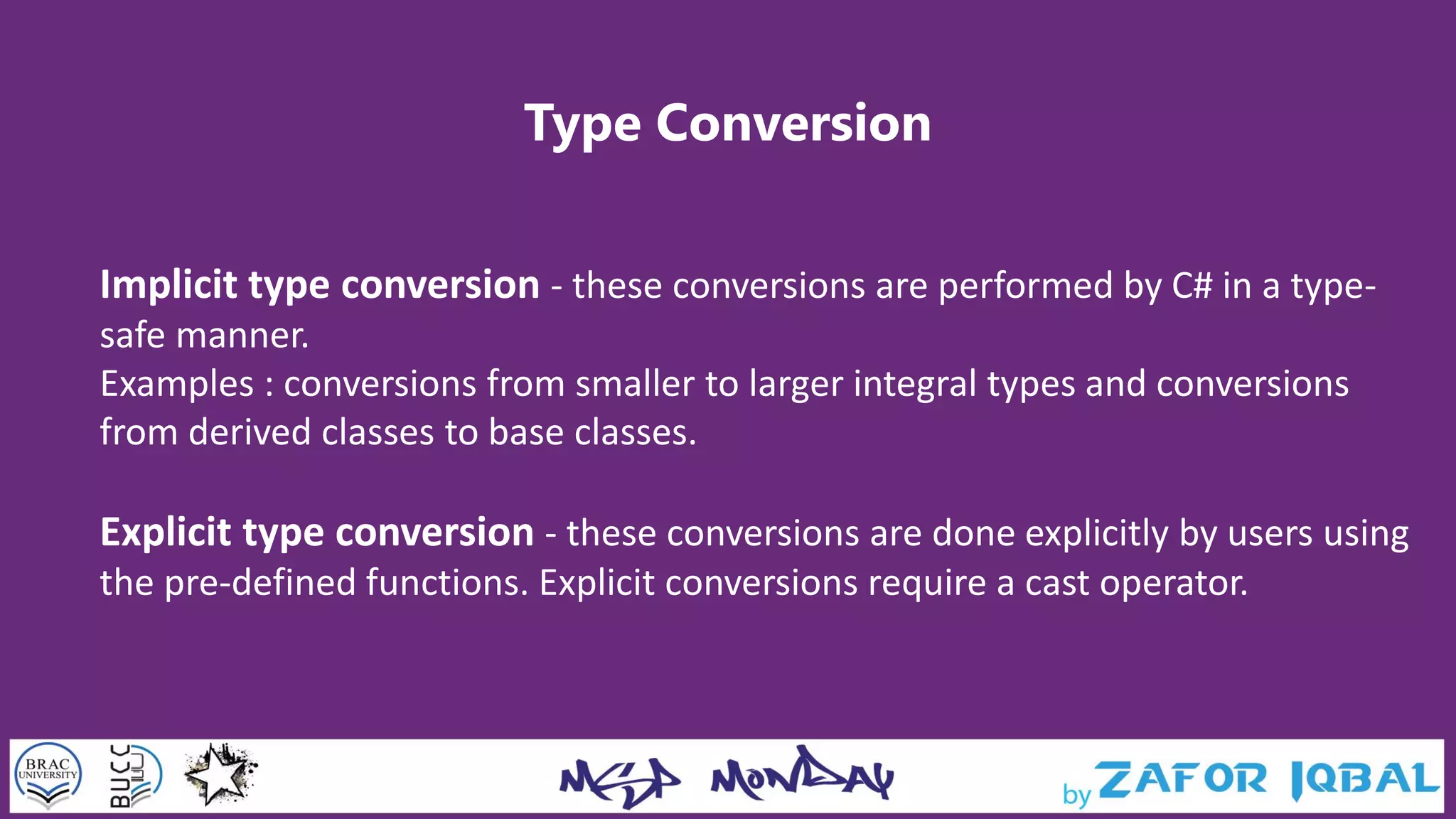
![Type Conversion Examples
namespace TypeConversionApplication{
class ExplicitConversion {
static void Main(string[] args){
double d = 5673.74;
int i;
i = (int)d; // cast double to int.
Console.WriteLine(i);
Console.ReadKey();
}
}
}](https://image.slidesharecdn.com/mspmonday2652014-140526131240-phpapp01/75/C-Sharp-Basic-to-Intermediate-Part-01-9-2048.jpg)
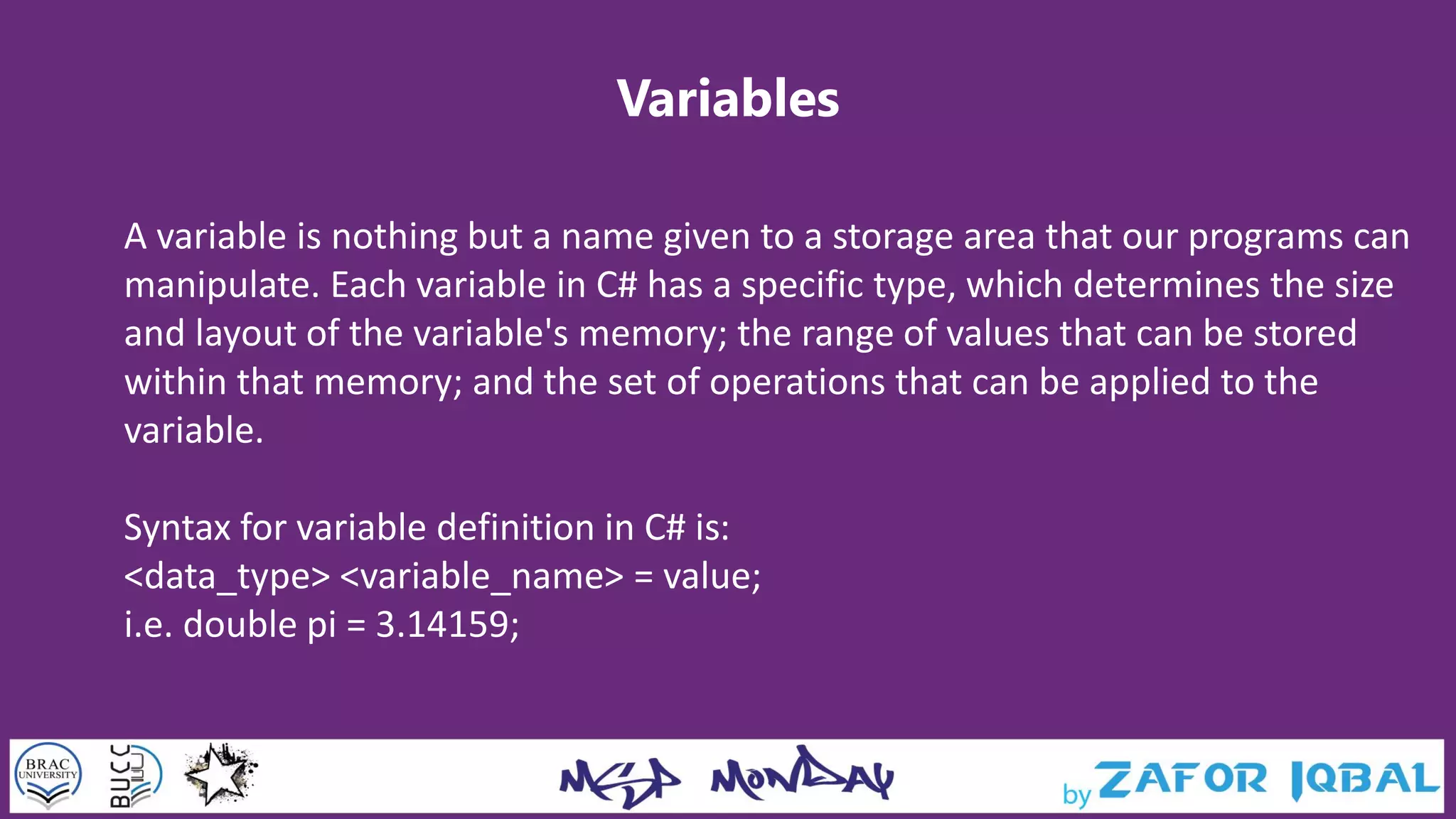
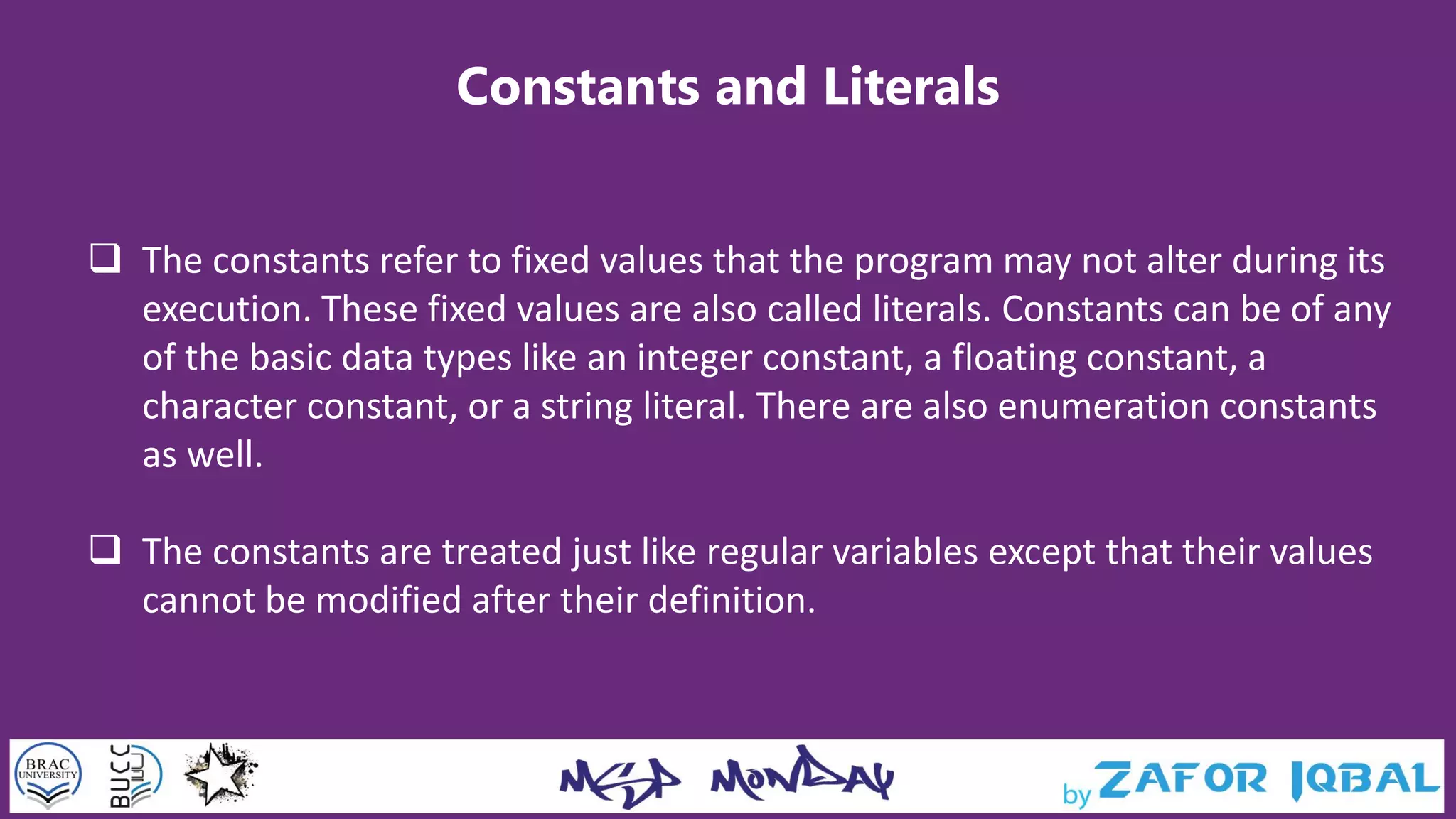
![Example
using System;
namespace DeclaringConstants{
class Program {
static void Main(string[] args){
const double pi = 3.14159; // constant declaration
double r;
Console.WriteLine("Enter Radius: ");
r = Convert.ToDouble(Console.ReadLine());
double areaCircle = pi * r * r;
Console.WriteLine("Radius: {0}, Area: {1}", r, areaCircle);
Console.ReadLine();
}
}
}](https://image.slidesharecdn.com/mspmonday2652014-140526131240-phpapp01/75/C-Sharp-Basic-to-Intermediate-Part-01-12-2048.jpg)
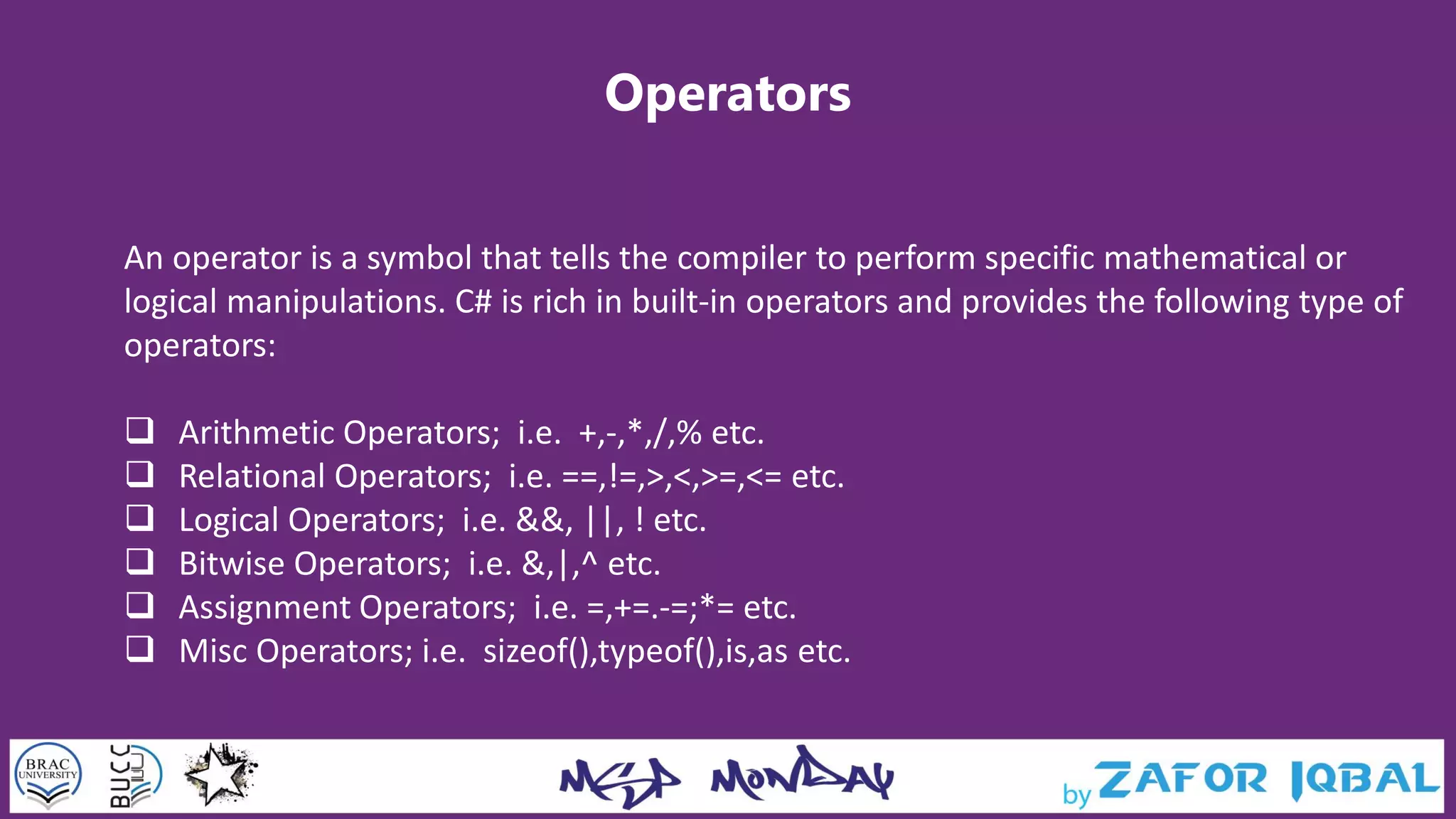
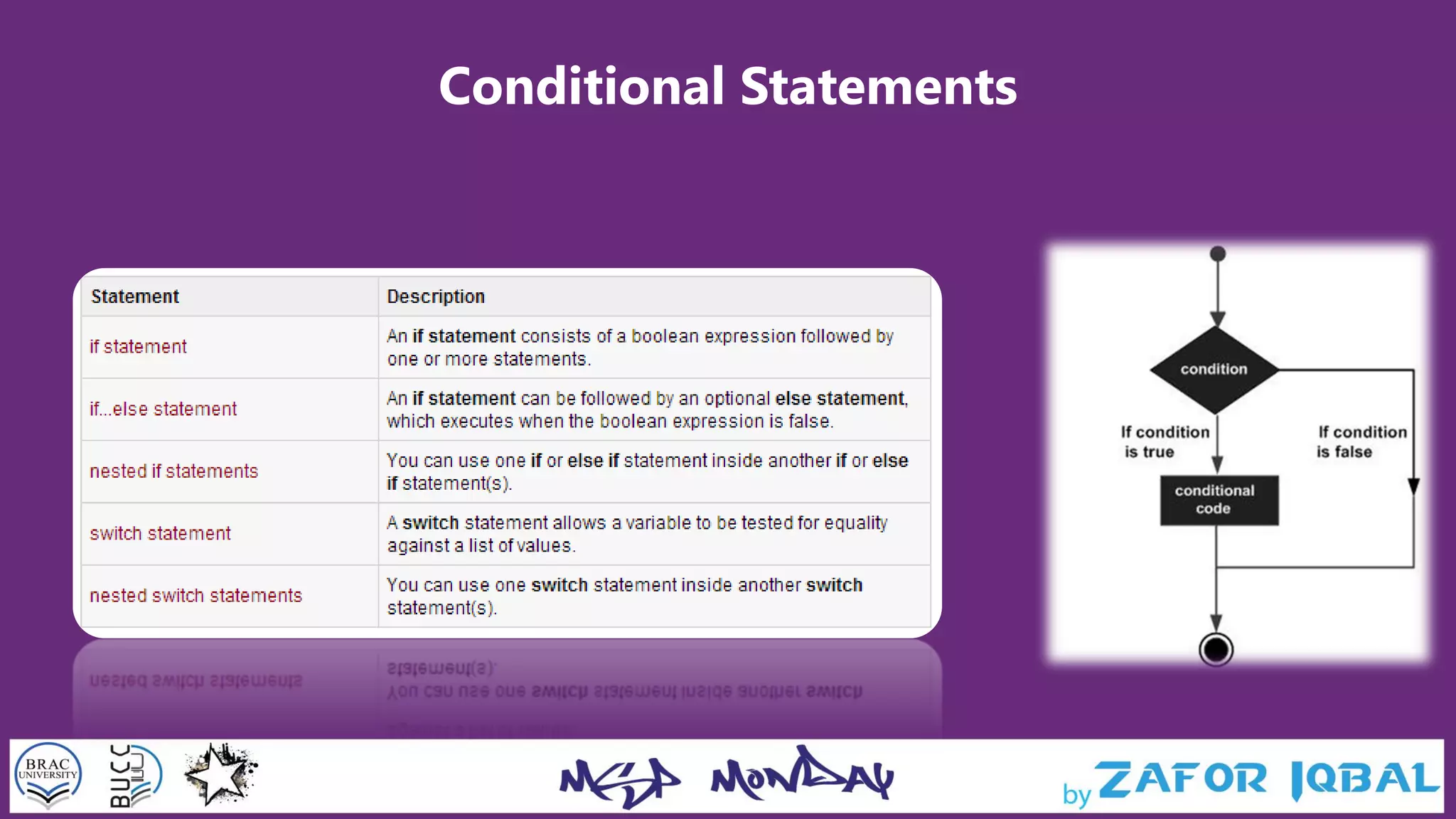
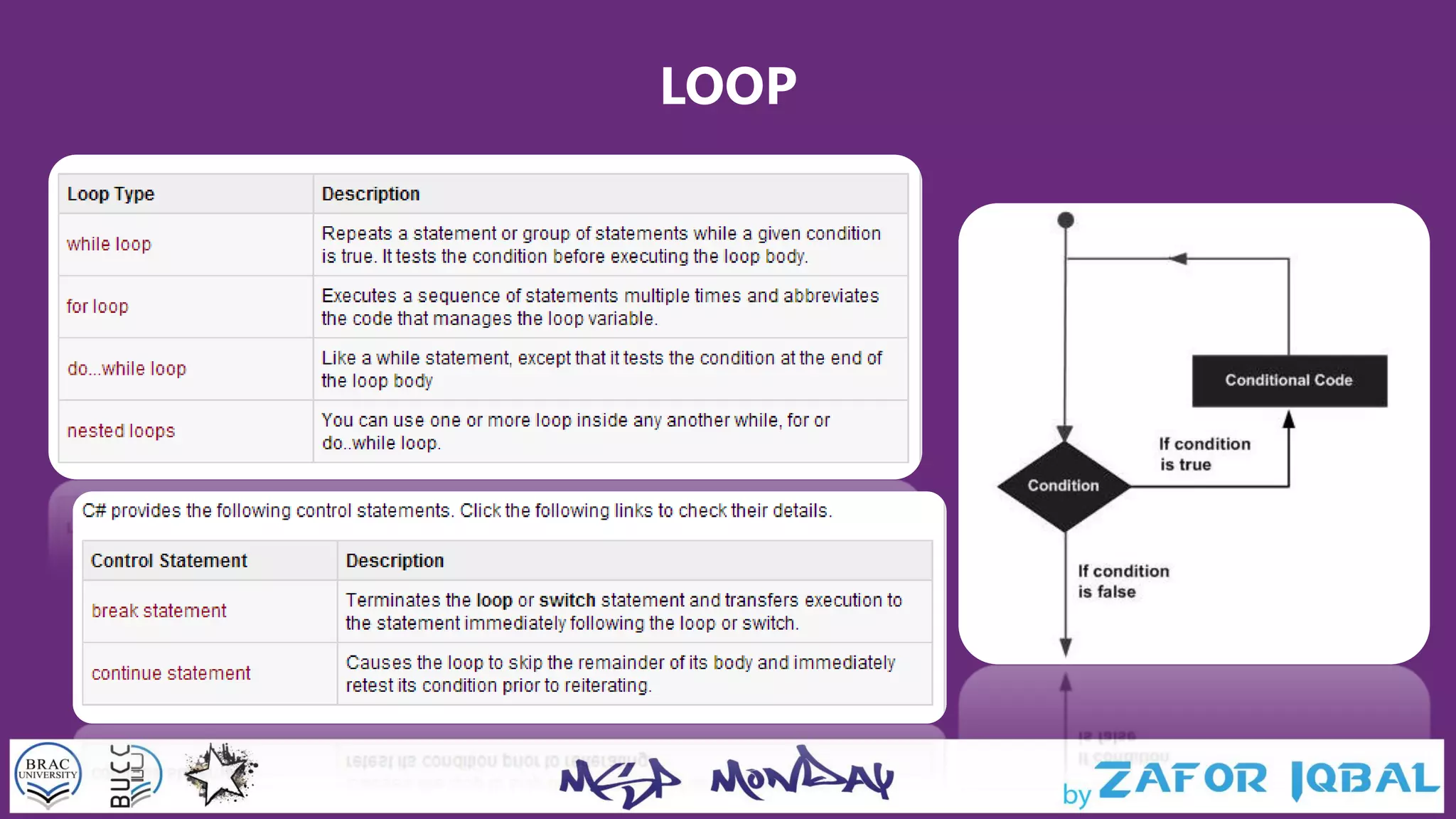
![The Infinite Loop?
using System;
namespace Loops{
class Program{
static void Main(string[] args)
{
for ( ; ; )
{
Console.WriteLine(“Yo, is this ever gonna end?");
}
}
}
}](https://image.slidesharecdn.com/mspmonday2652014-140526131240-phpapp01/75/C-Sharp-Basic-to-Intermediate-Part-01-16-2048.jpg)
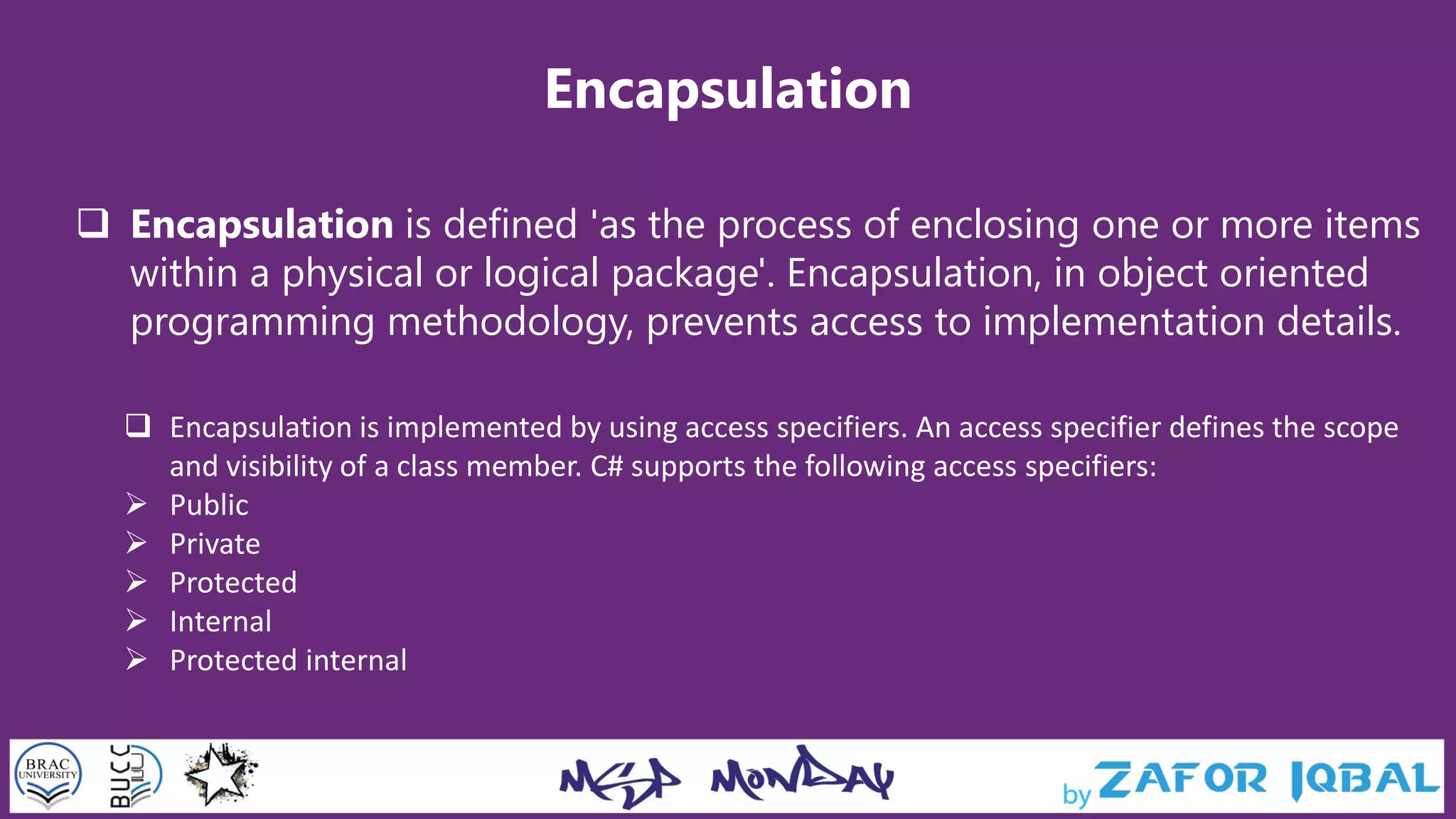
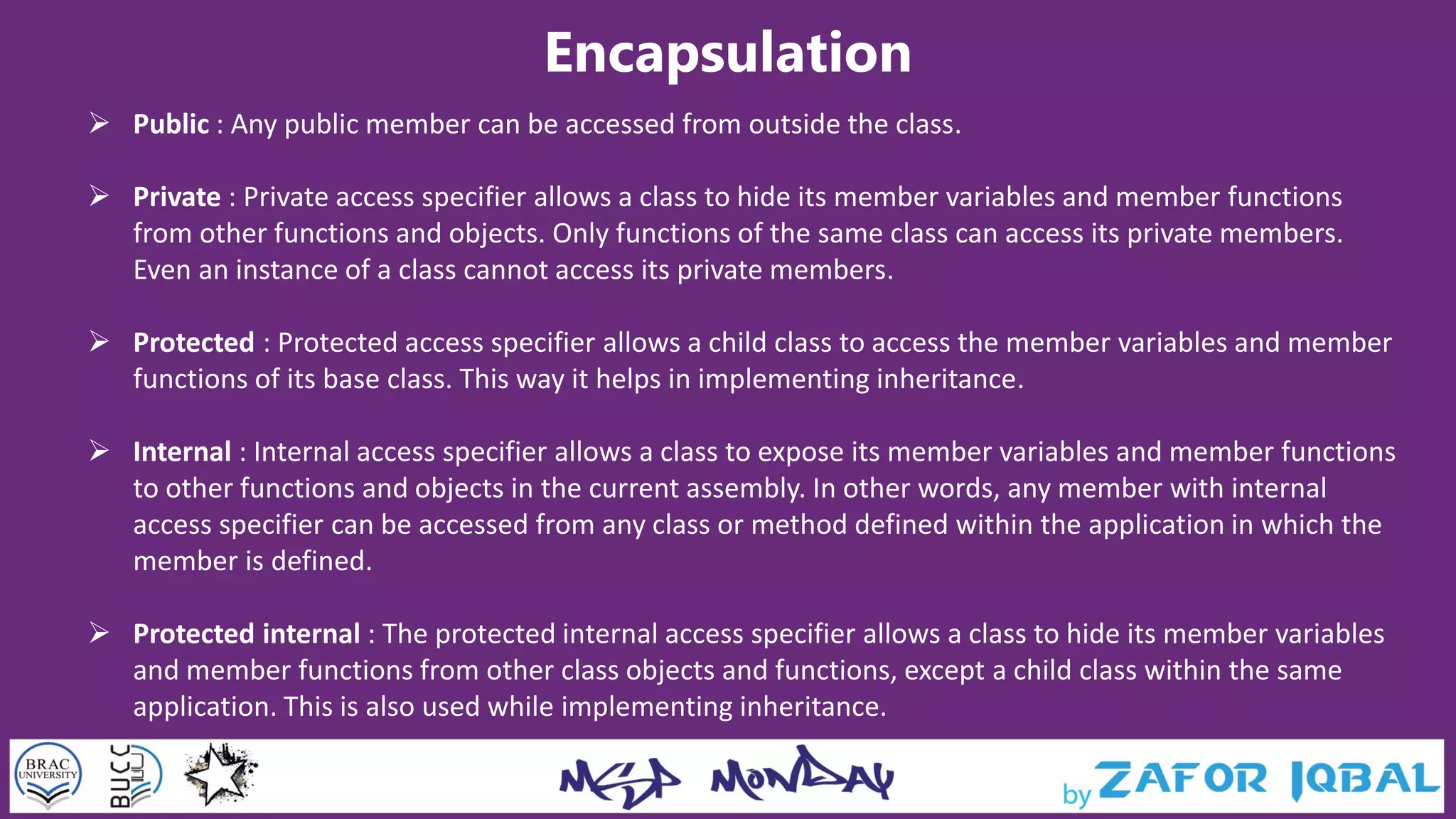
![Arrays
An array stores a fixed-size sequential collection of elements of the same
type. An array is used to store a collection of data, but it is often more useful
to think of an array as a collection of variables of the same type.
Initializing an Array
double[] balance = new double[10];
Assigning Values to an Array
double[] balance = new double[10];
balance[0] = 4500.0;](https://image.slidesharecdn.com/mspmonday2652014-140526131240-phpapp01/75/C-Sharp-Basic-to-Intermediate-Part-01-19-2048.jpg)
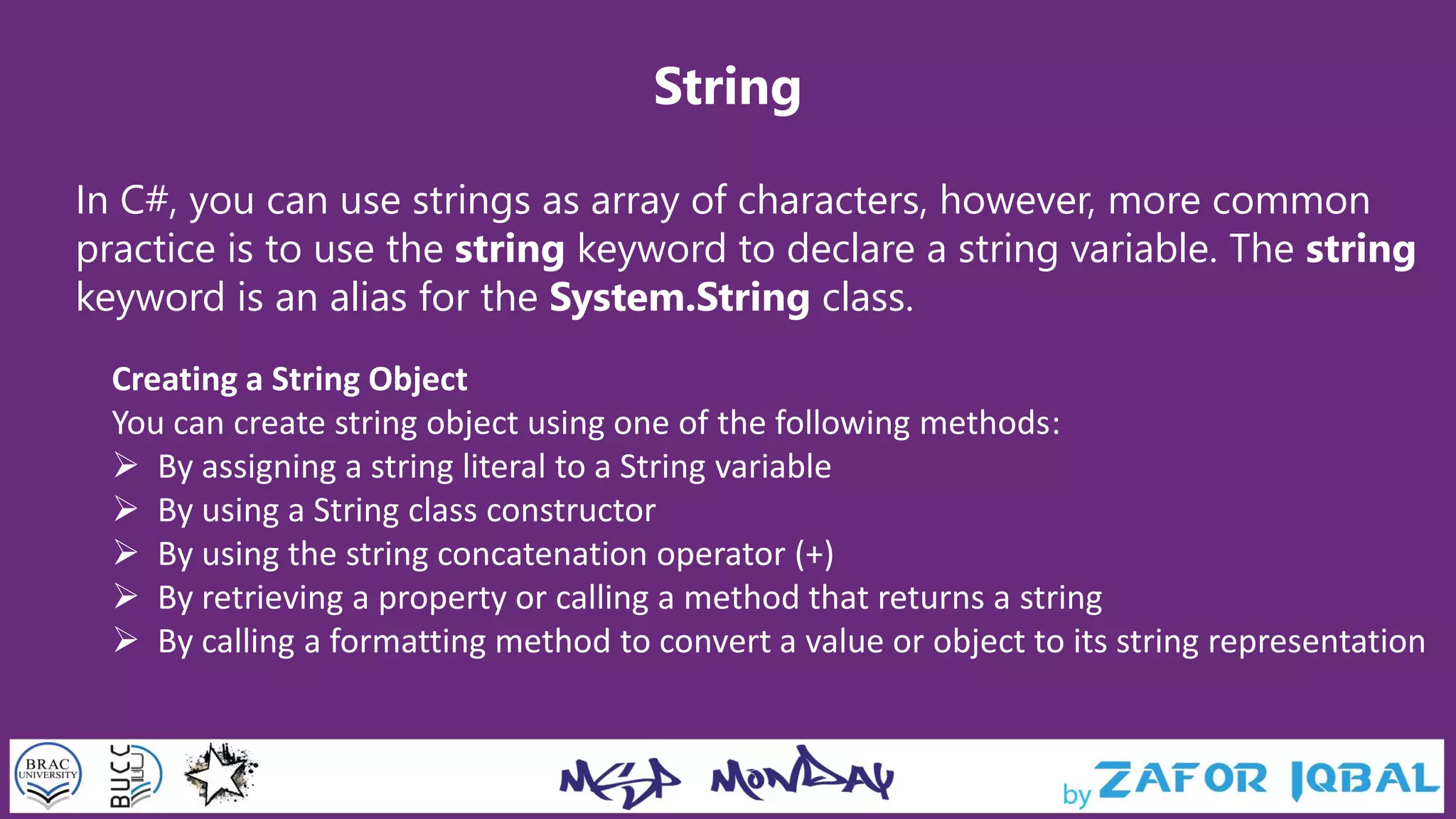
![Example
using System;
namespace StringApplication
{ class Program
{ static void Main(string[] args)
{
//from string literal and string concatenation
string fname, lname;
fname = “MSP";
lname = “Monday";
string fullname = fname + lname;
Console.WriteLine("Full Name: {0}", fullname);](https://image.slidesharecdn.com/mspmonday2652014-140526131240-phpapp01/75/C-Sharp-Basic-to-Intermediate-Part-01-21-2048.jpg)
![Example Continued
//by using string constructor
char[] letters = { 'H', 'e', 'l', 'l','o' };
string greetings = new string(letters);
Console.WriteLine("Greetings: {0}", greetings);
//methods returning string
string[] sarray = { "Hello", "From", “MSP", “Monday" };
string message = String.Join(" ", sarray);
Console.WriteLine("Message: {0}", message);](https://image.slidesharecdn.com/mspmonday2652014-140526131240-phpapp01/75/C-Sharp-Basic-to-Intermediate-Part-01-22-2048.jpg)