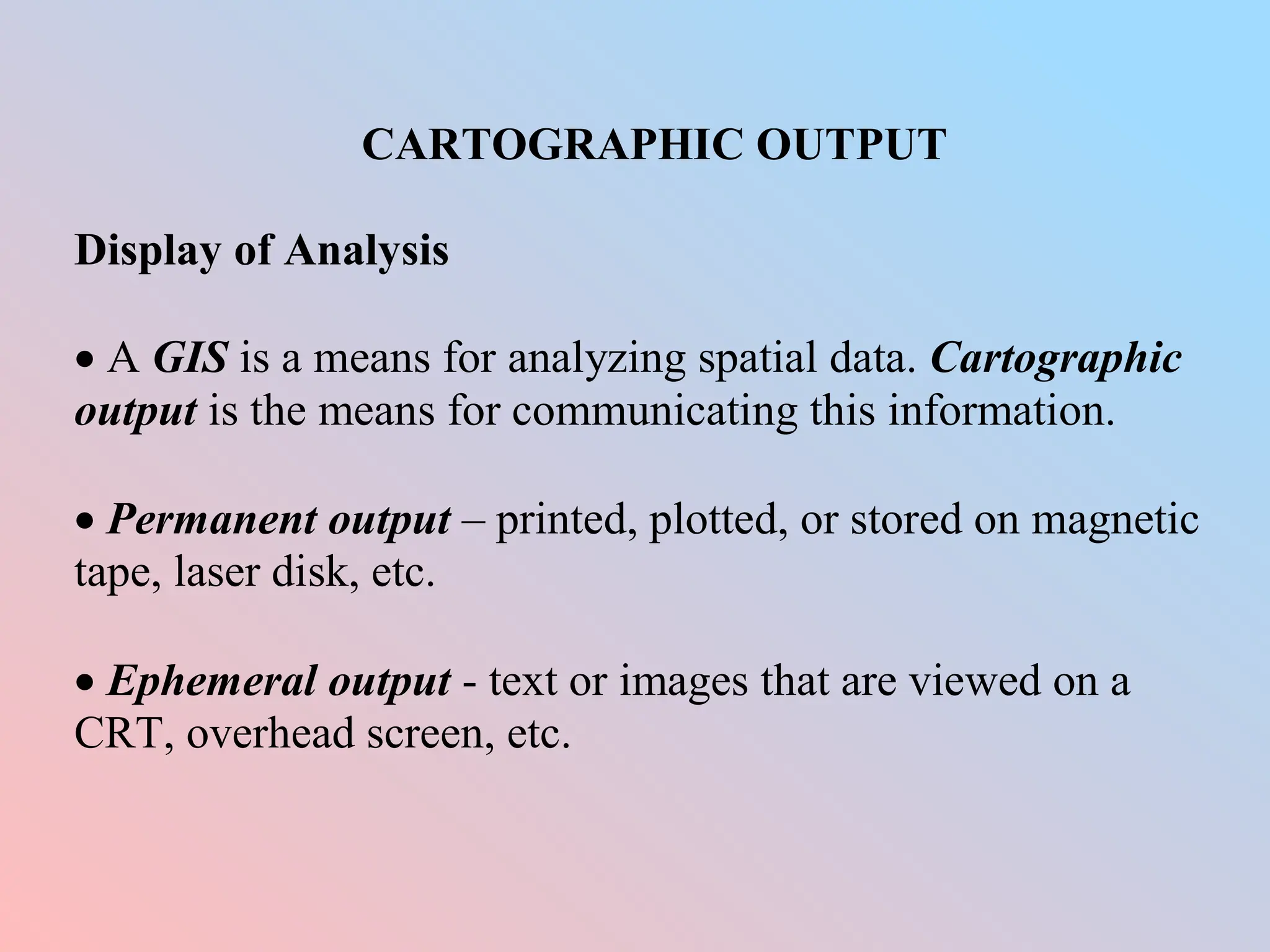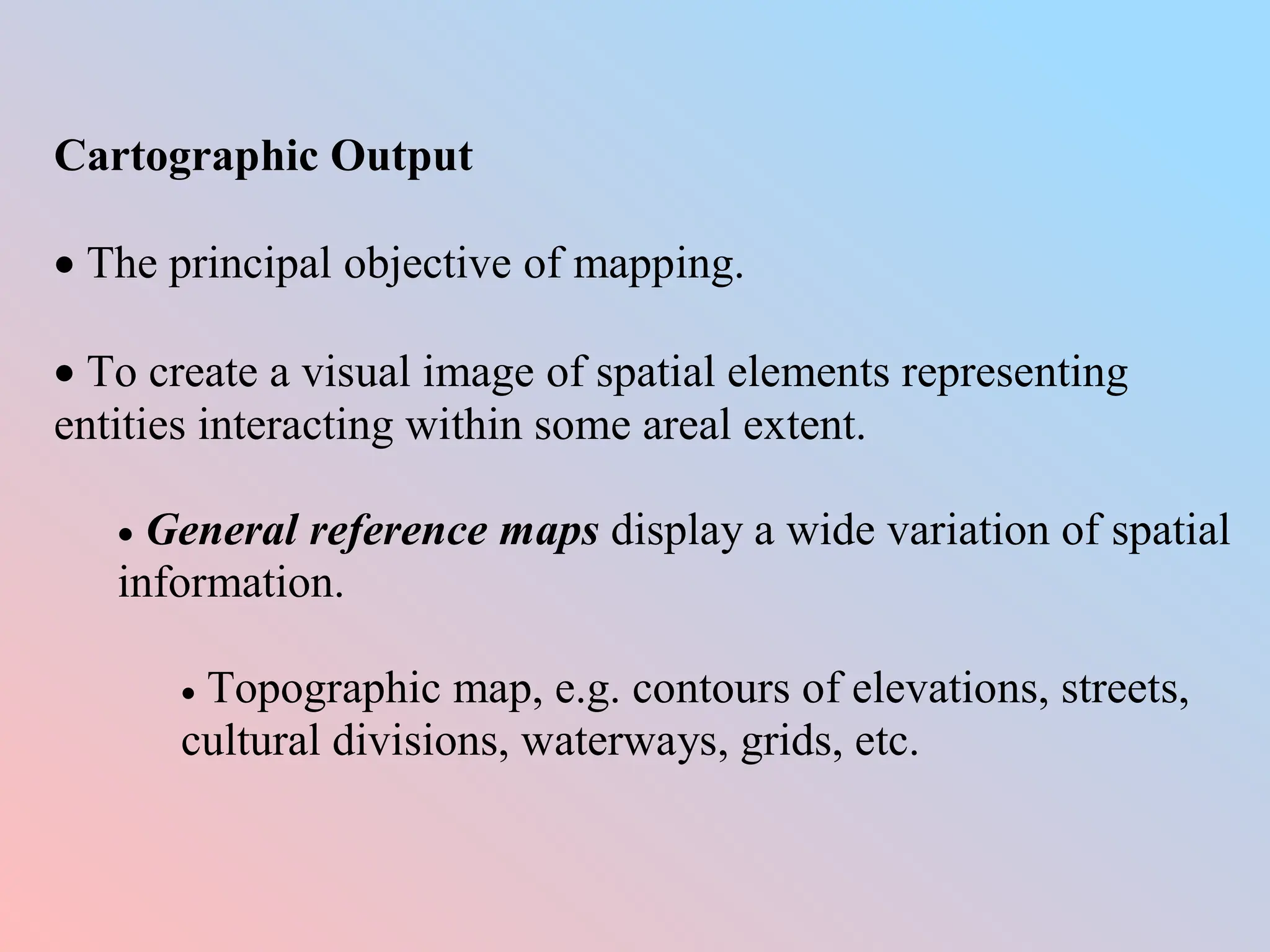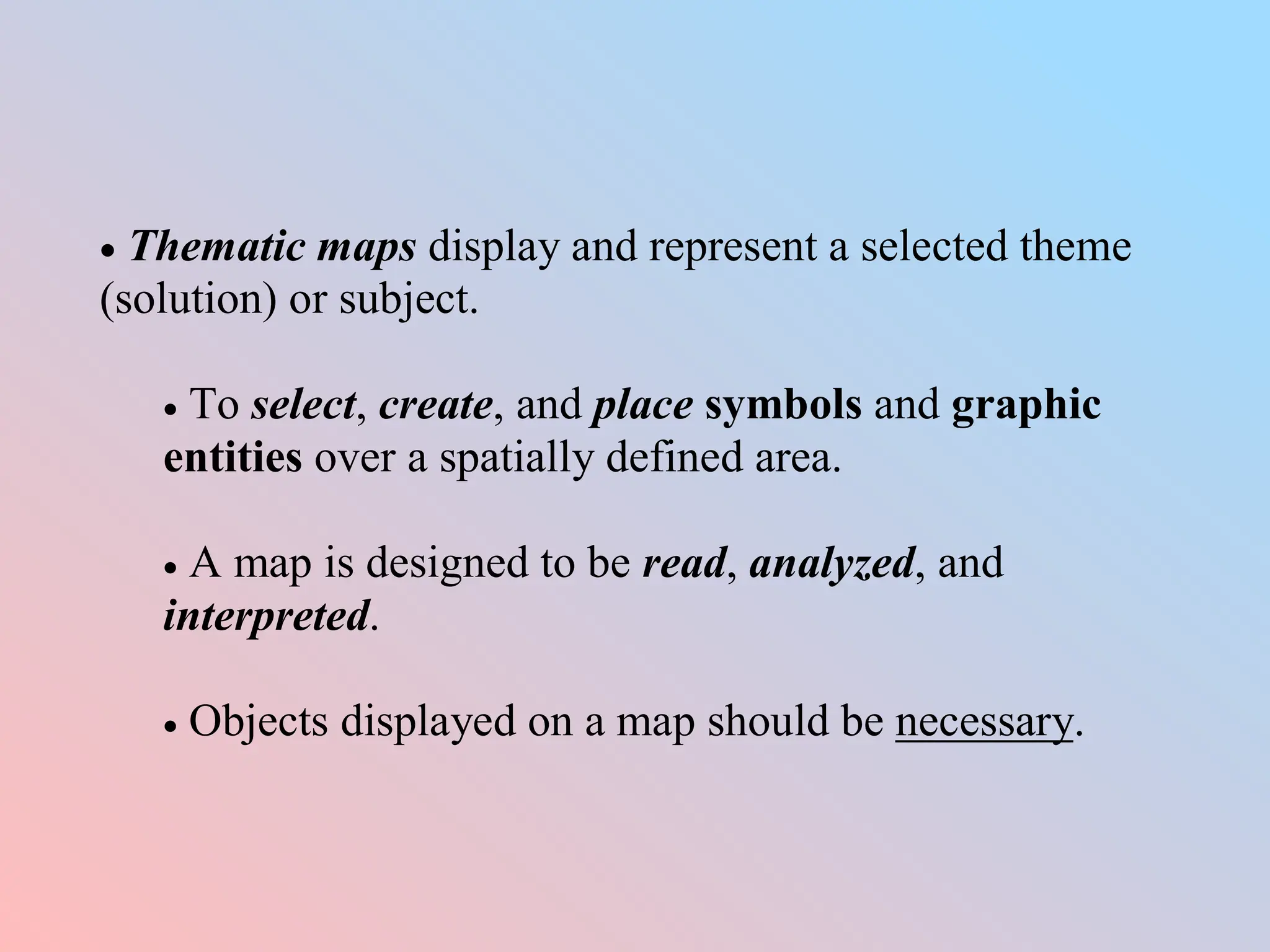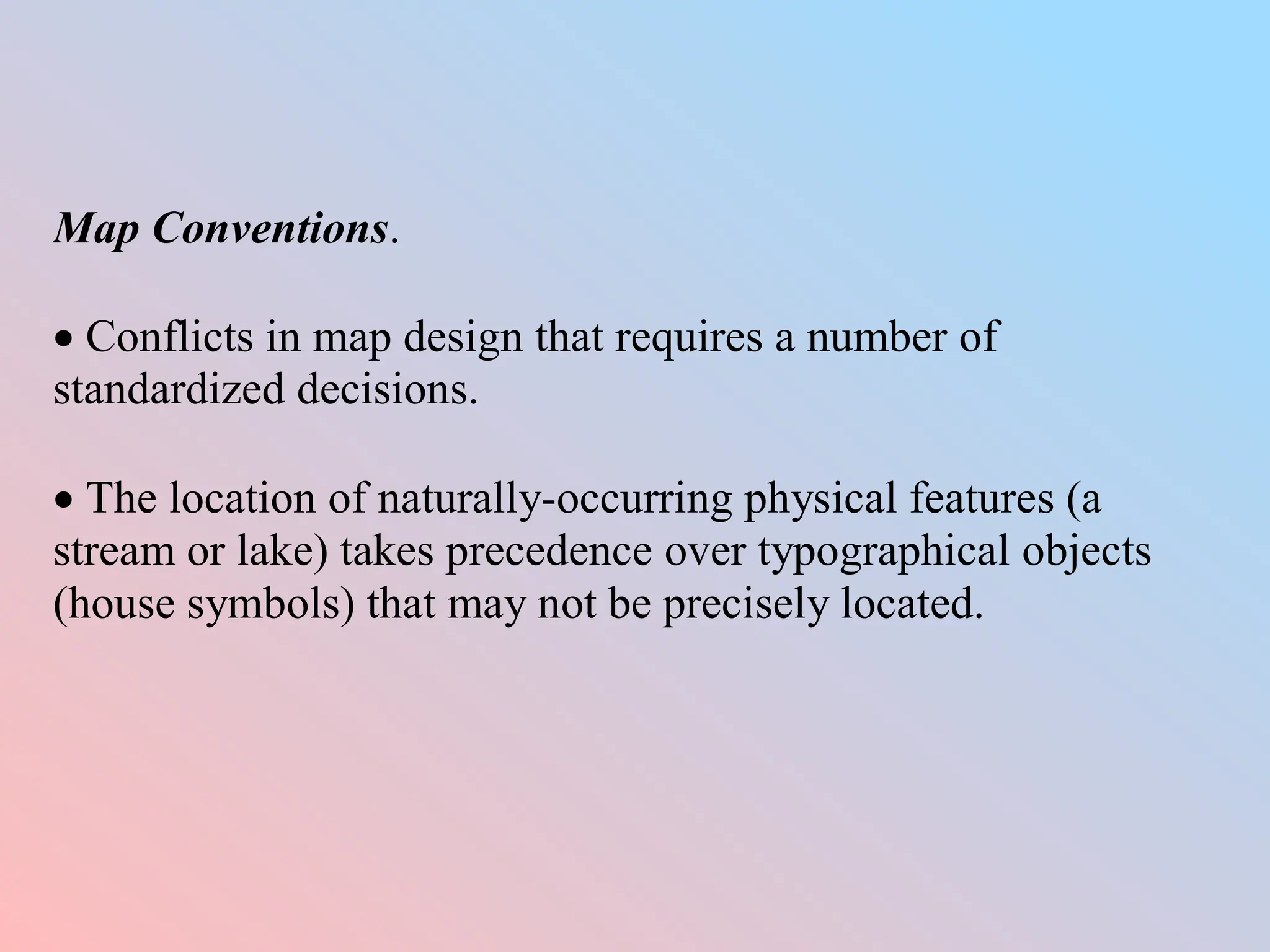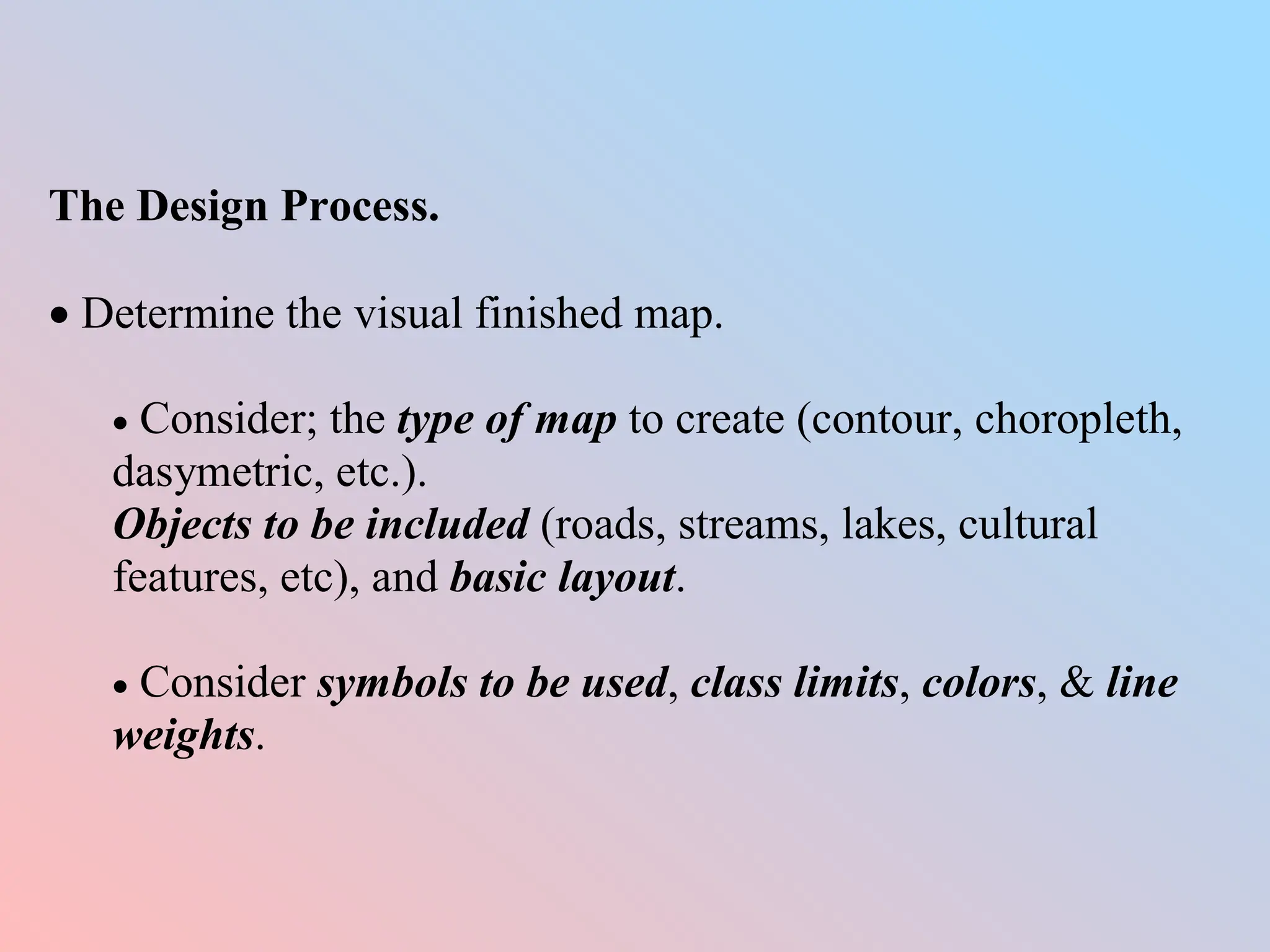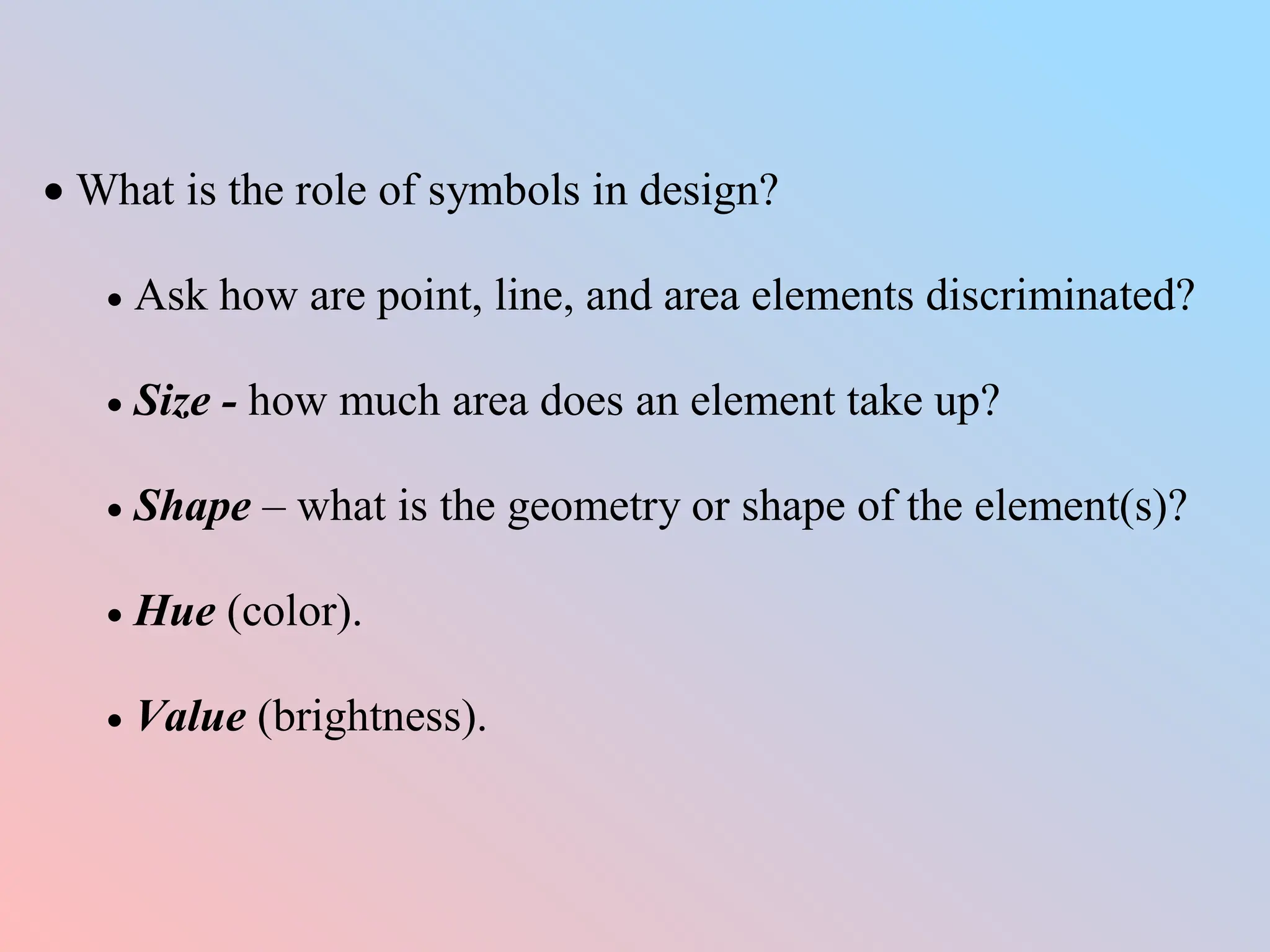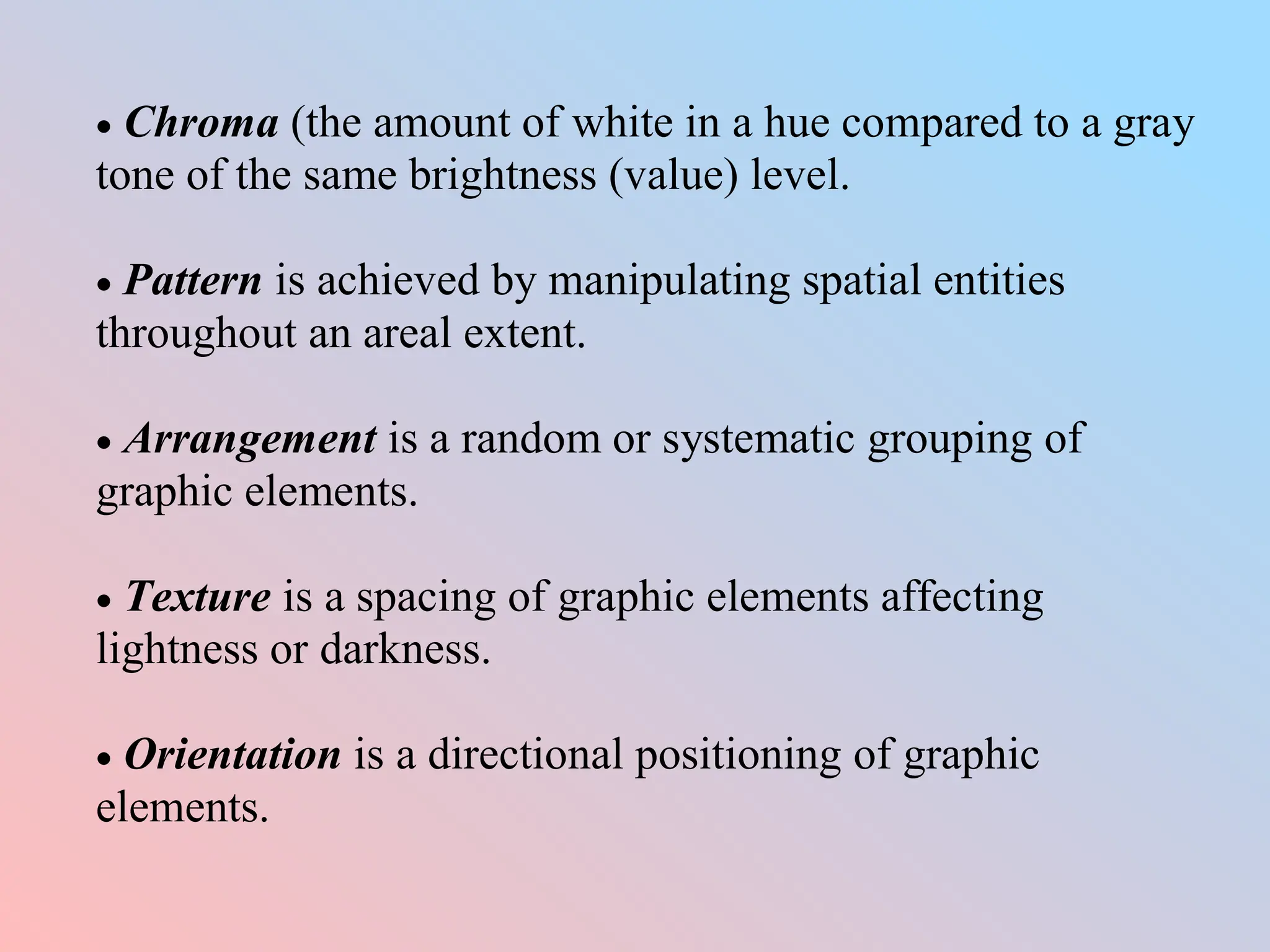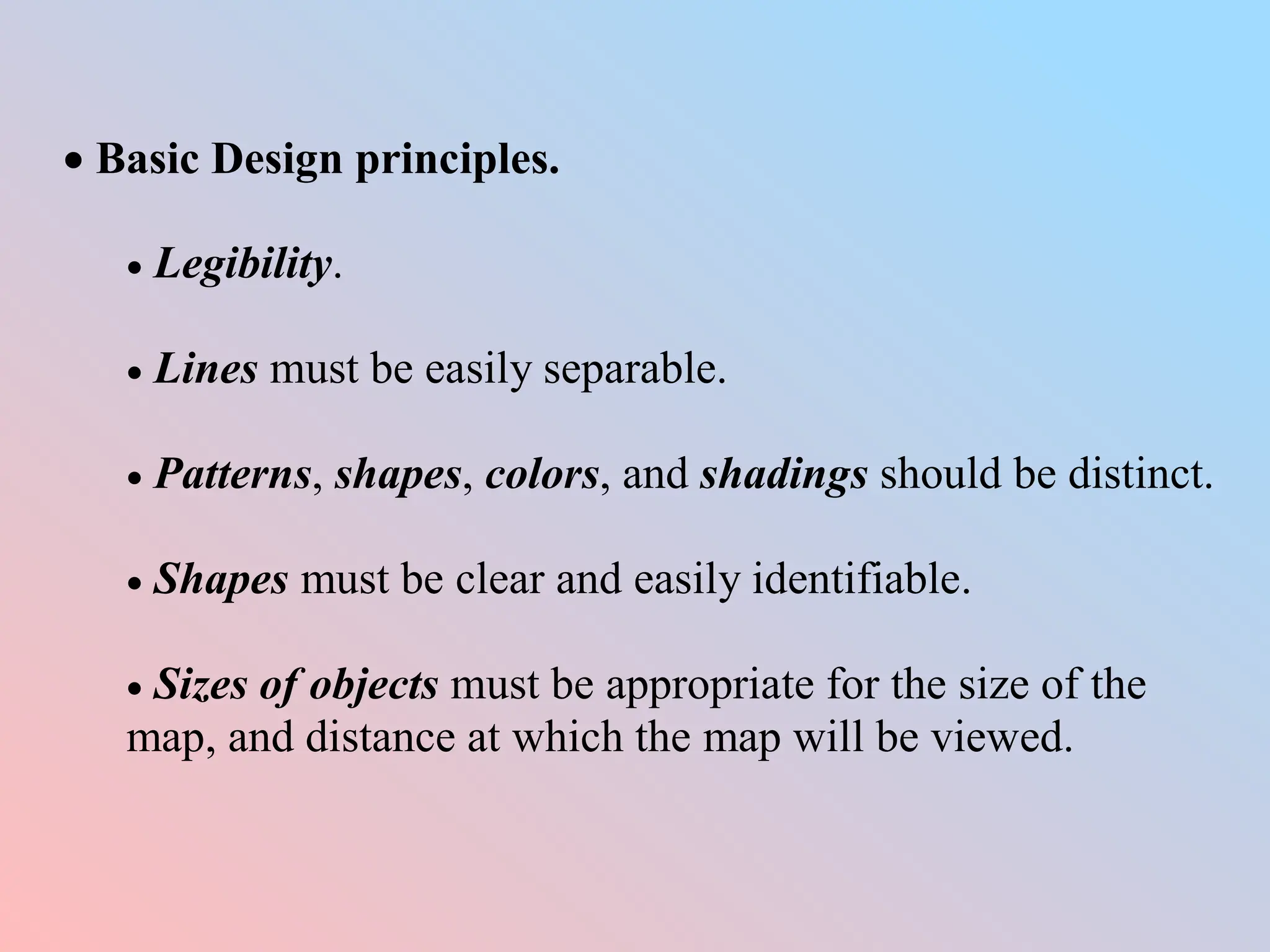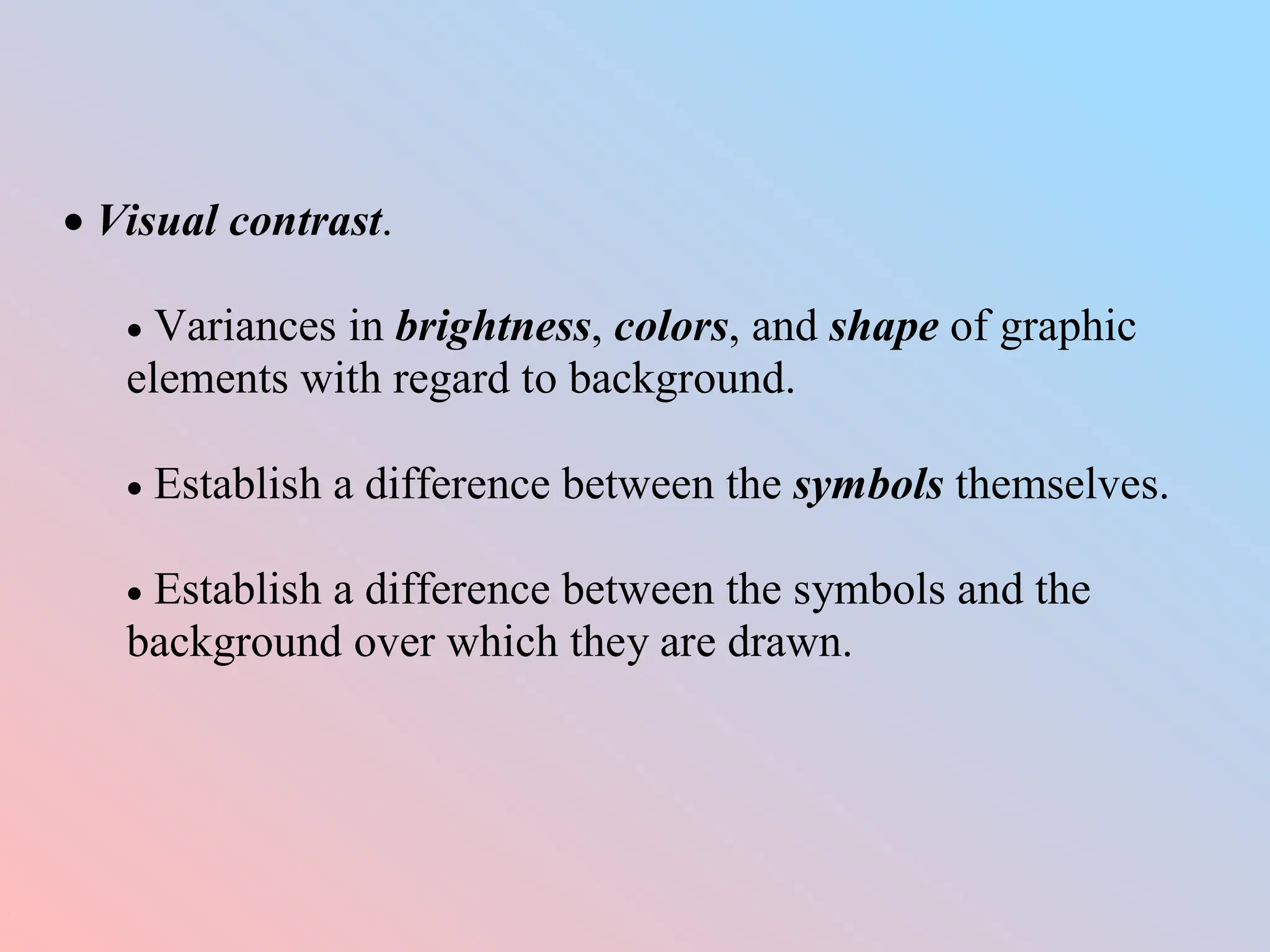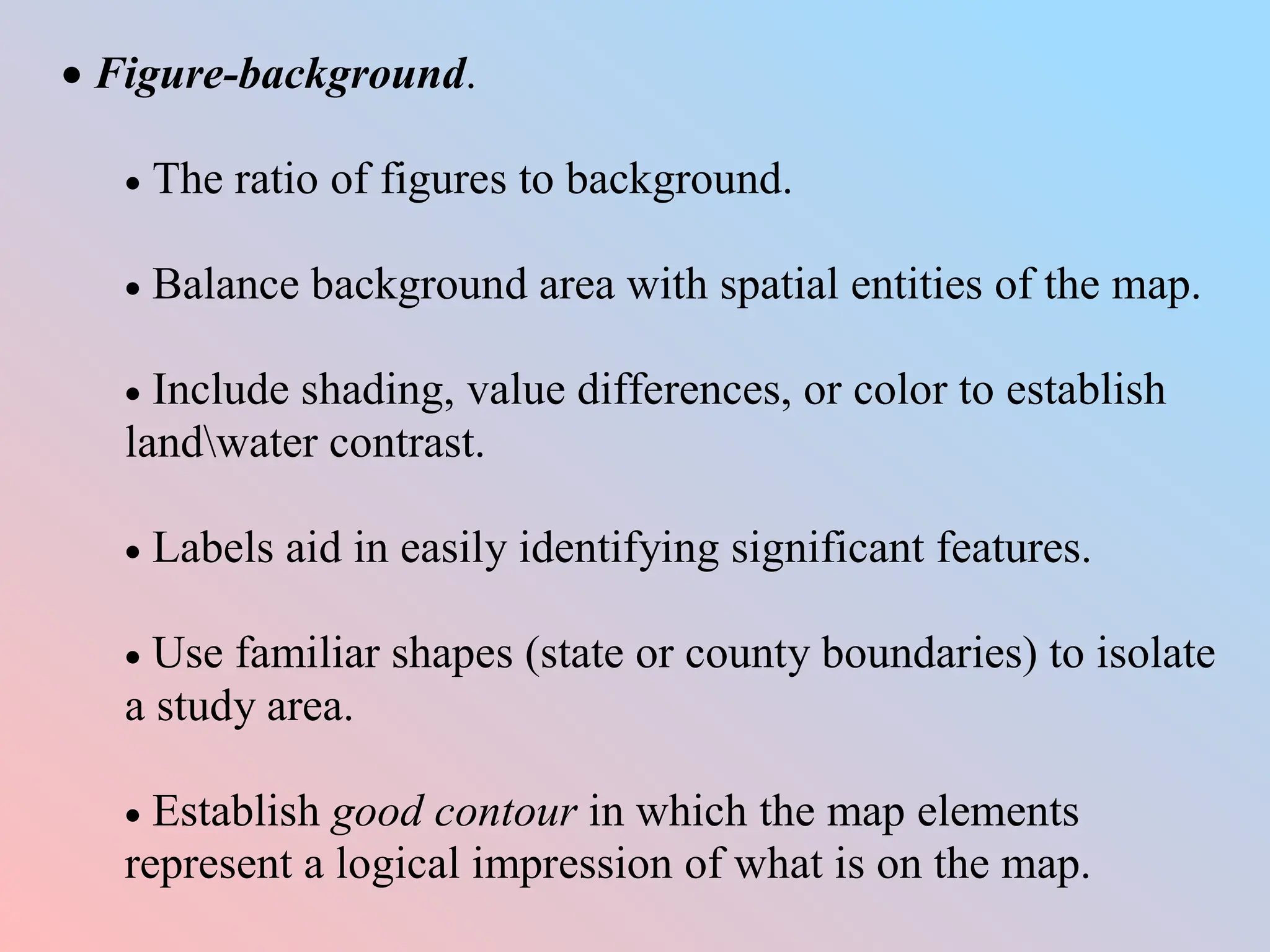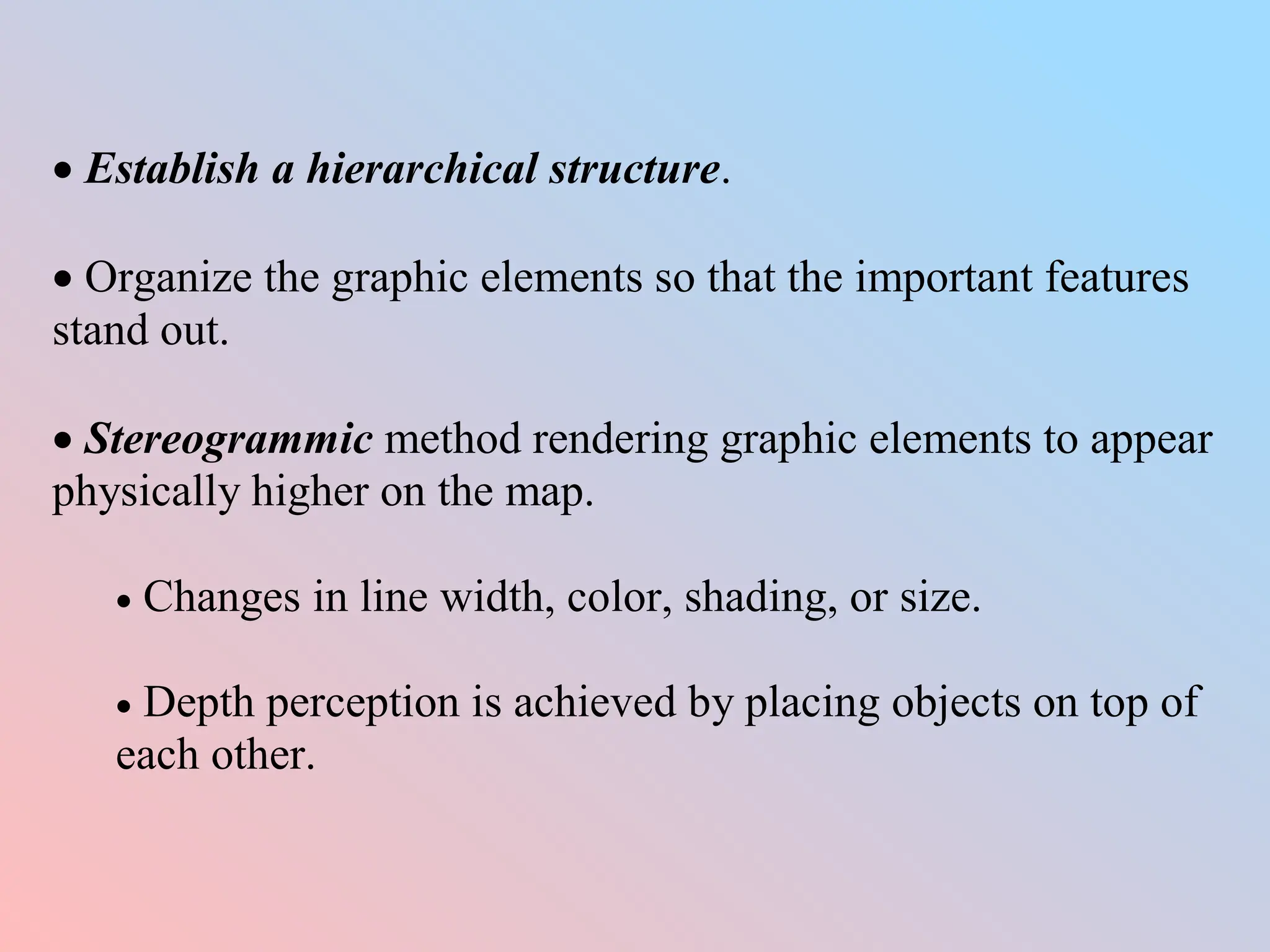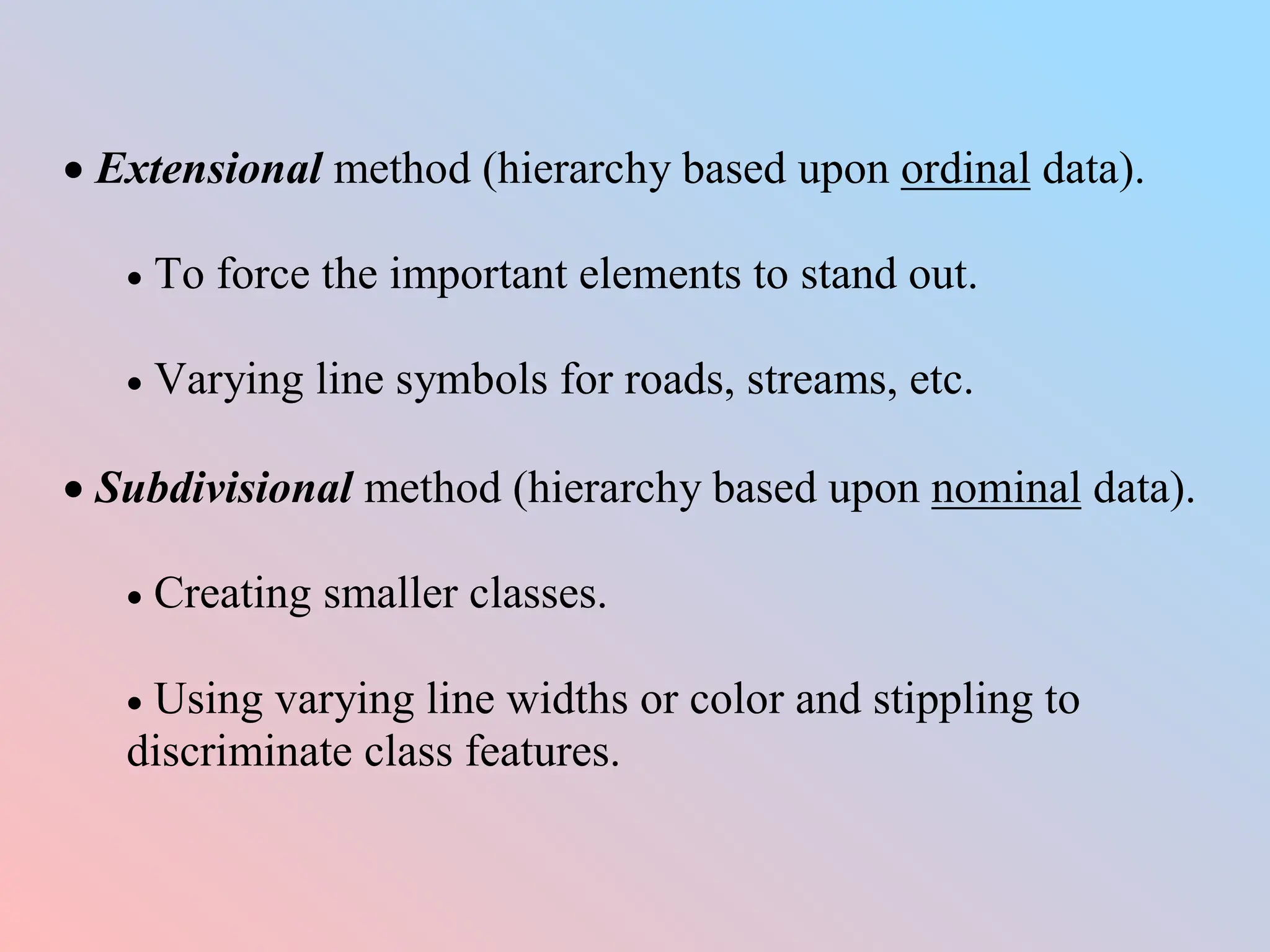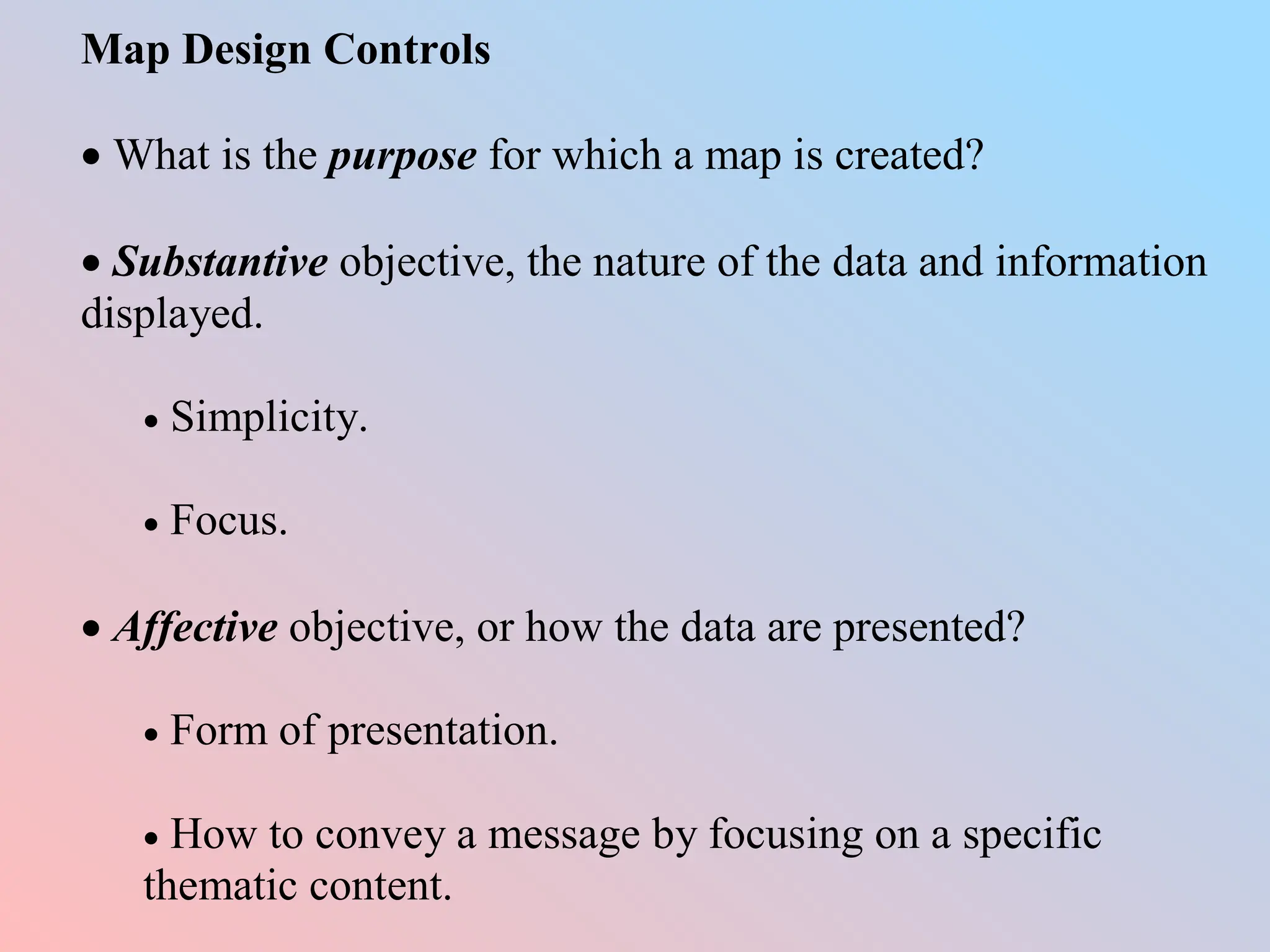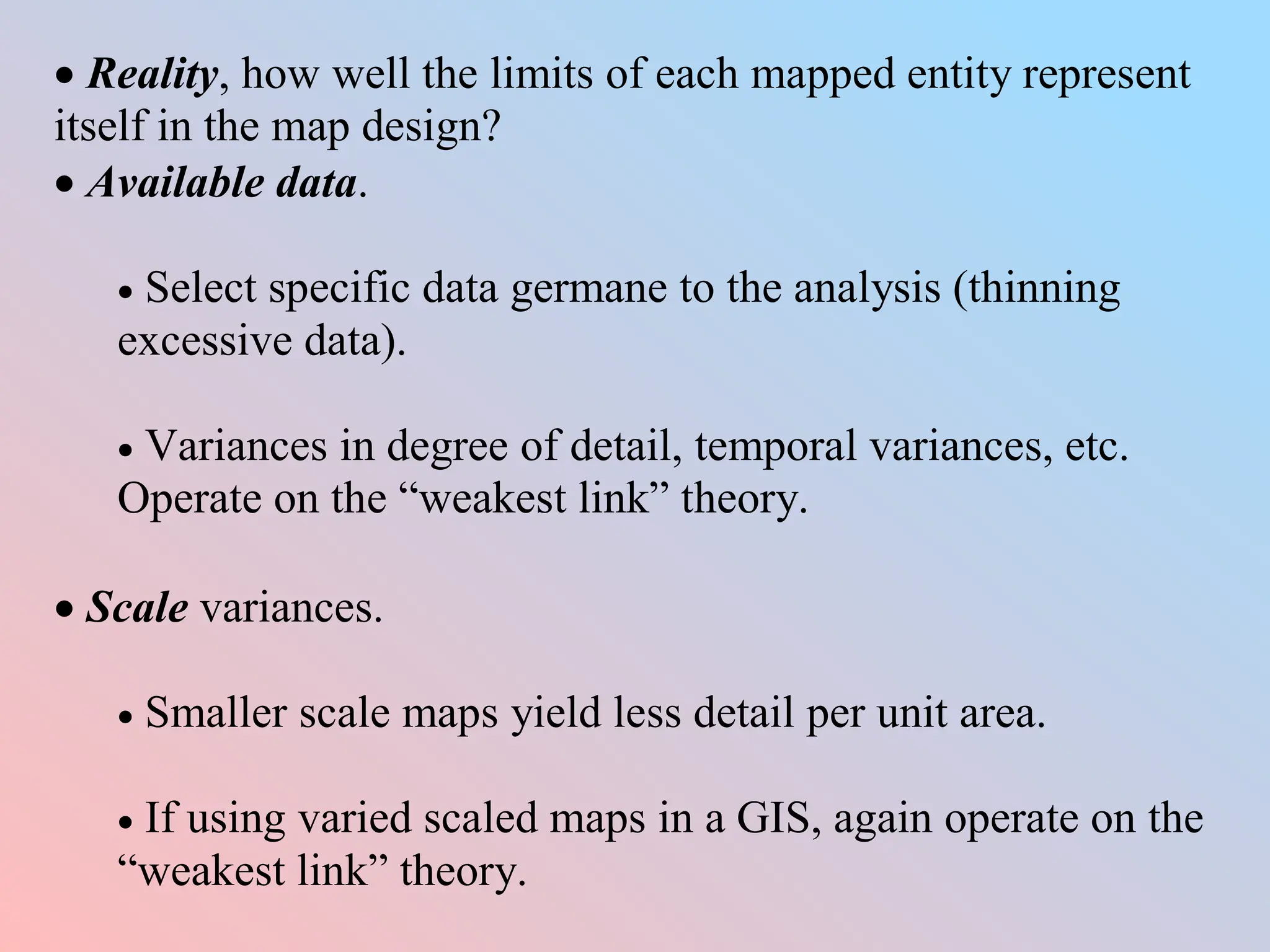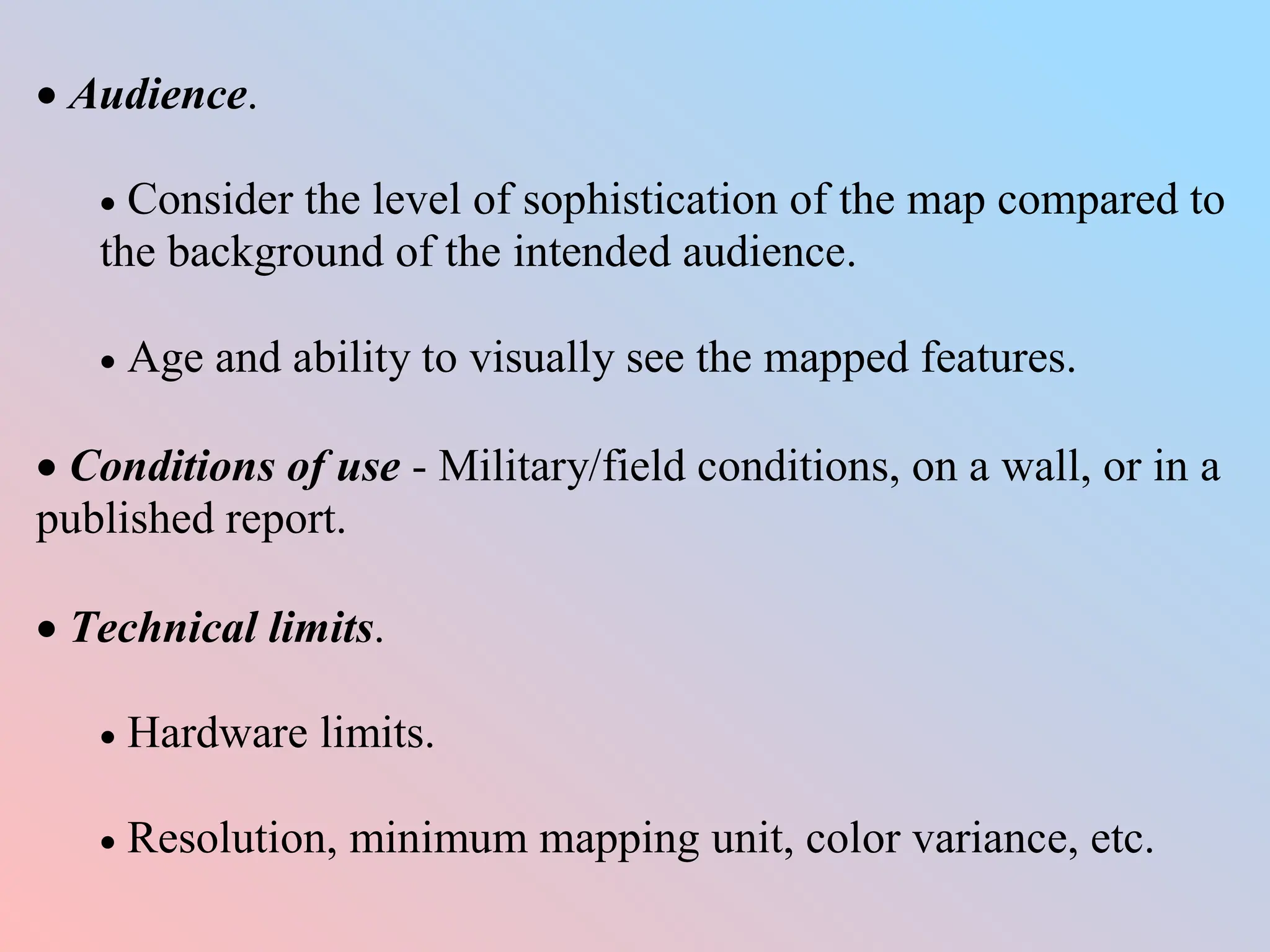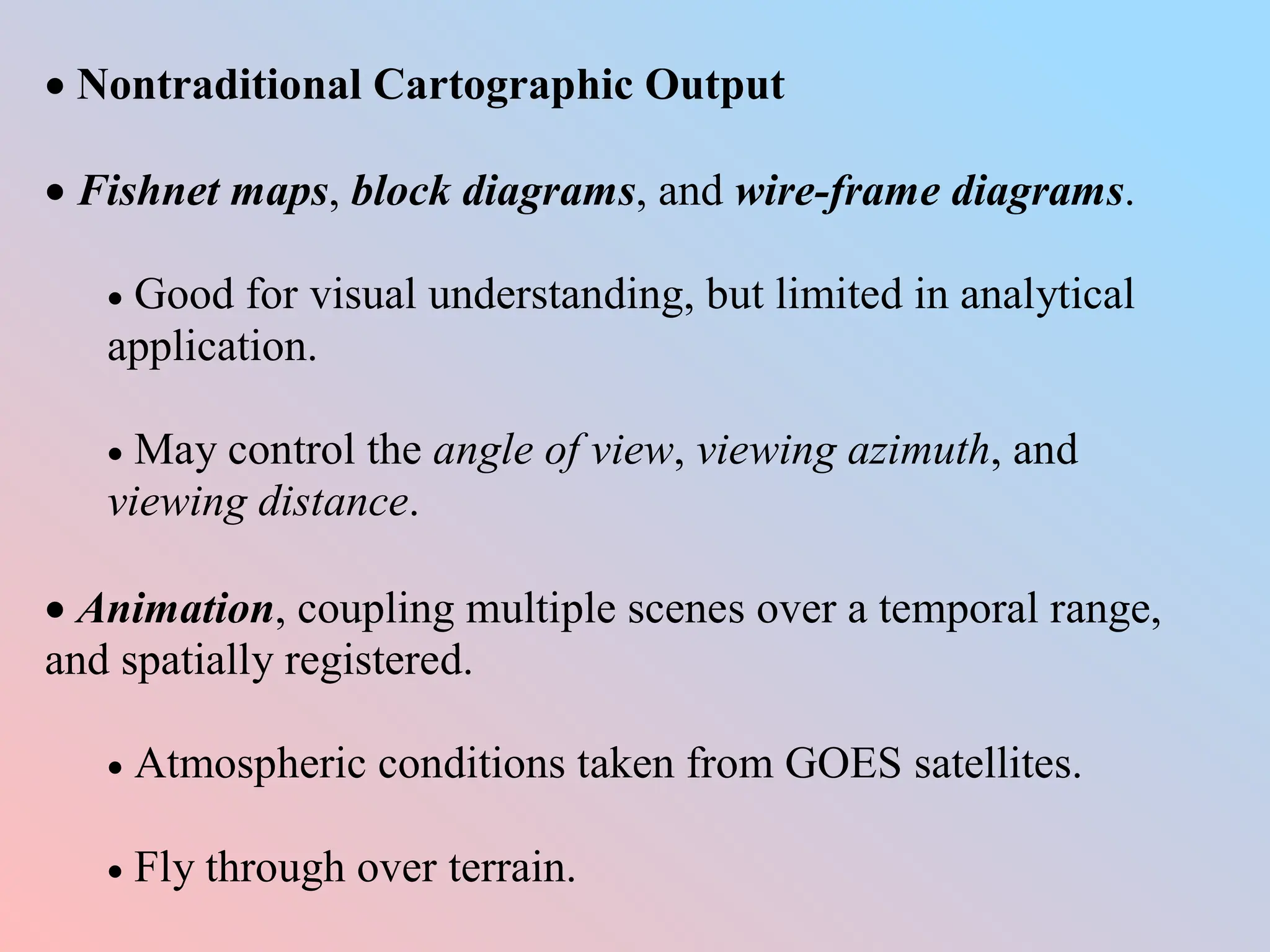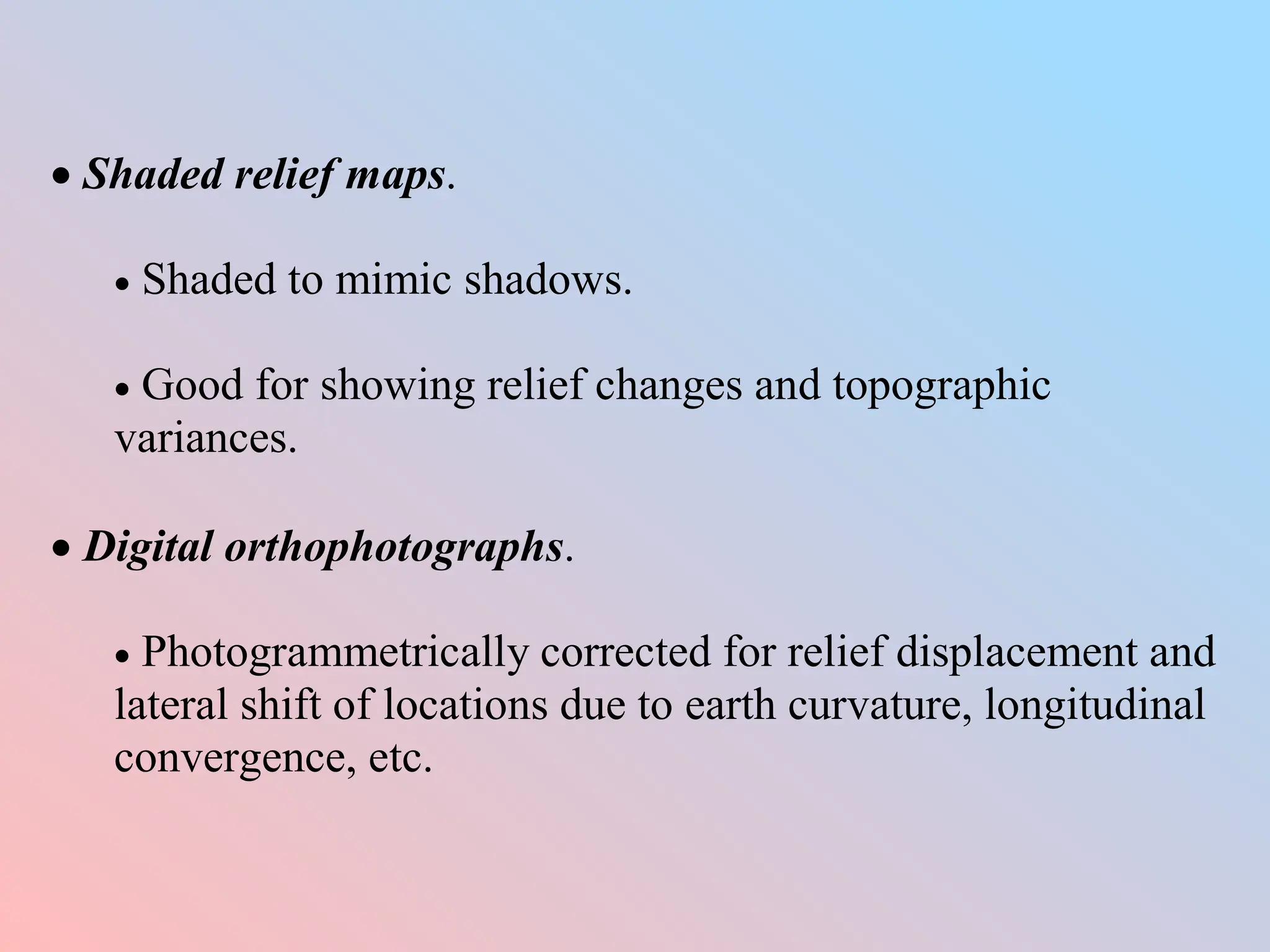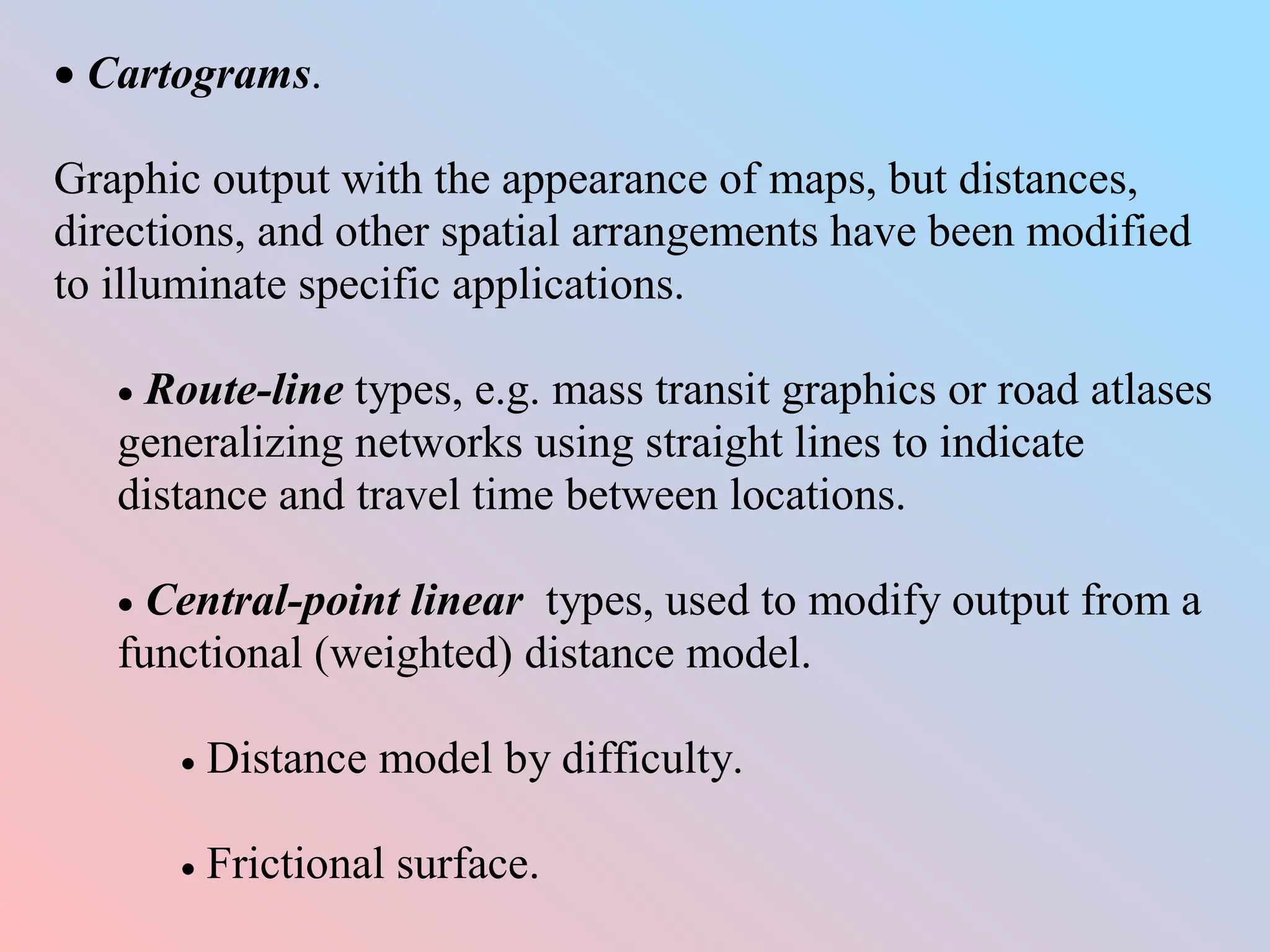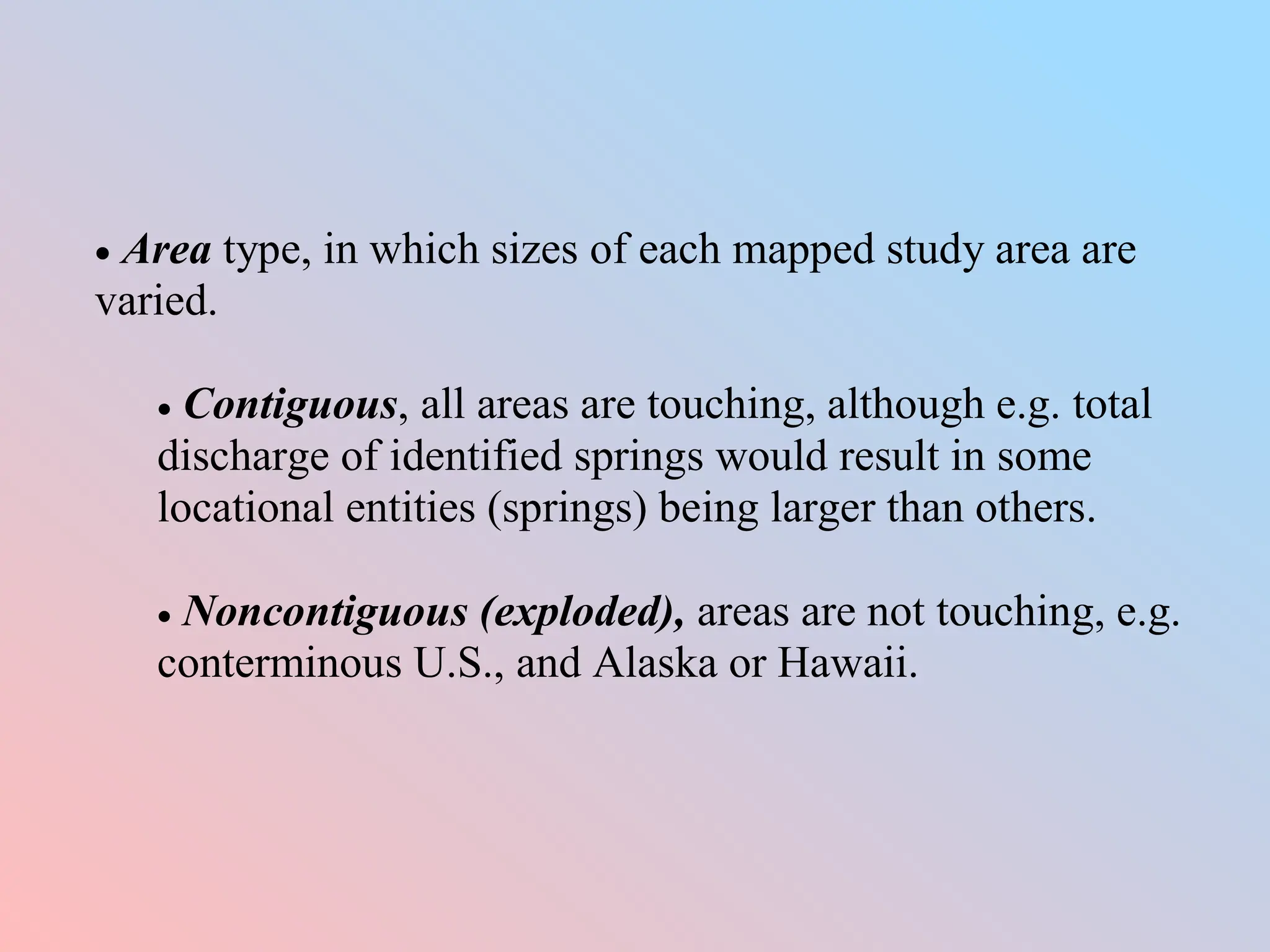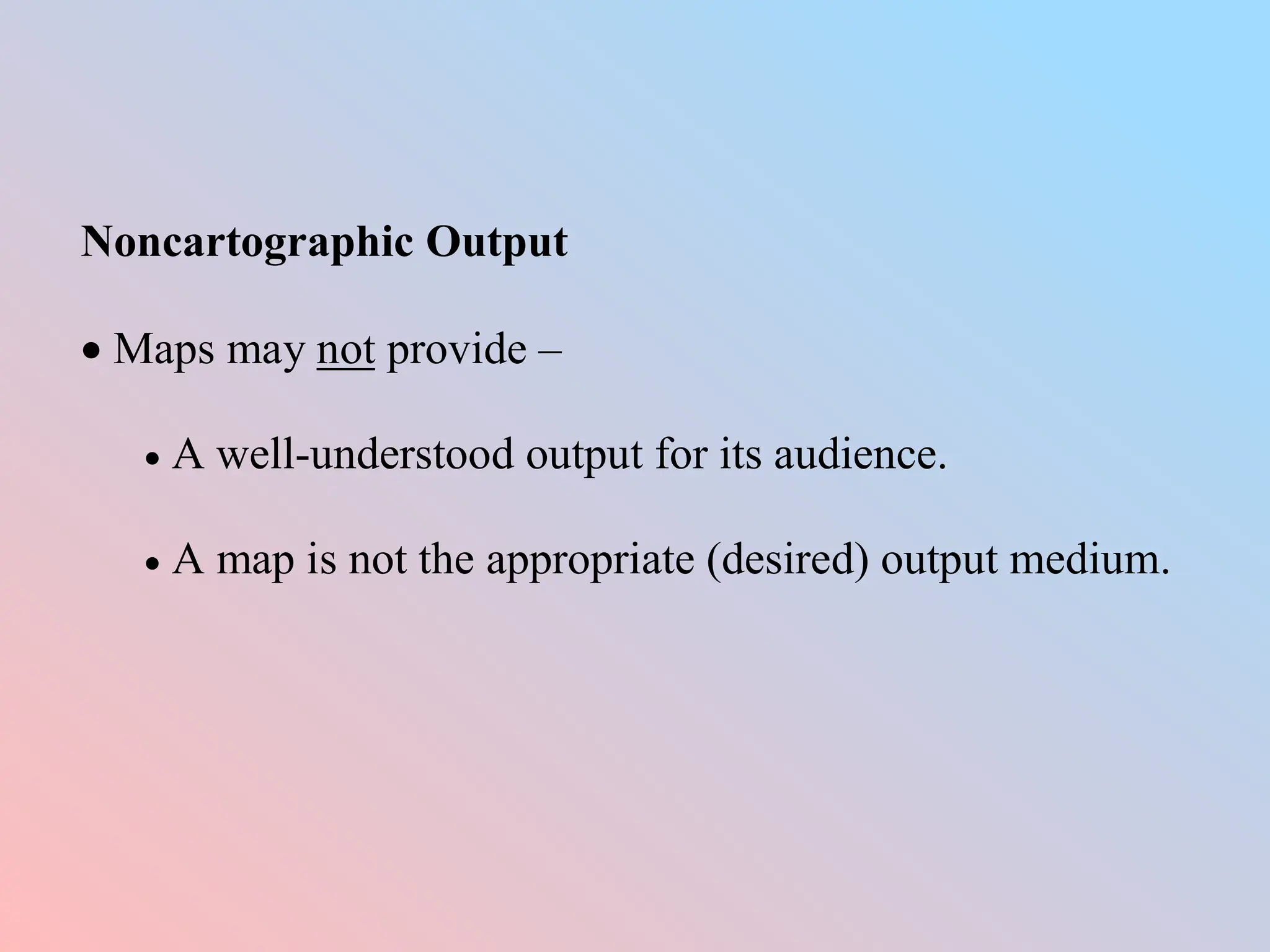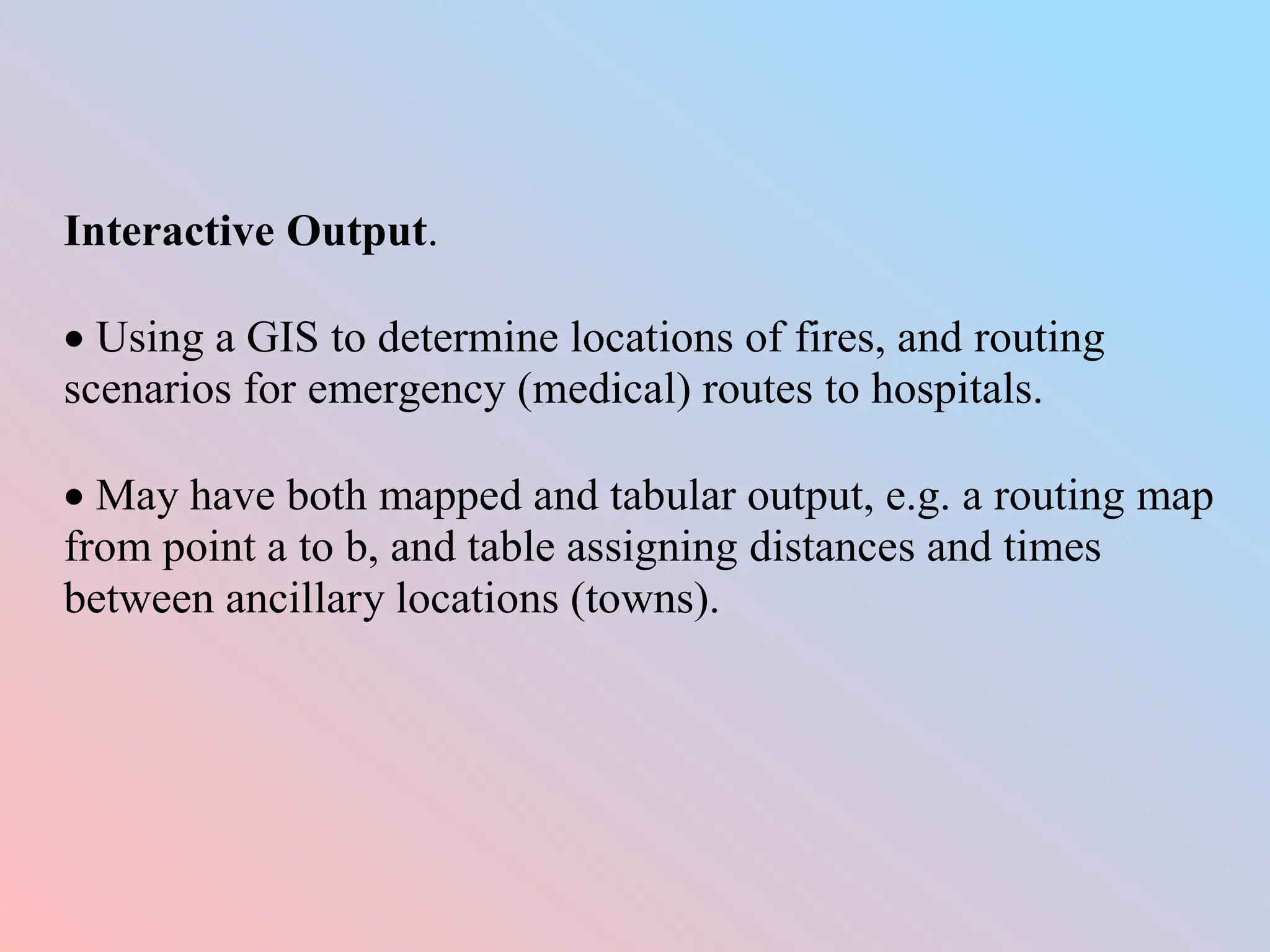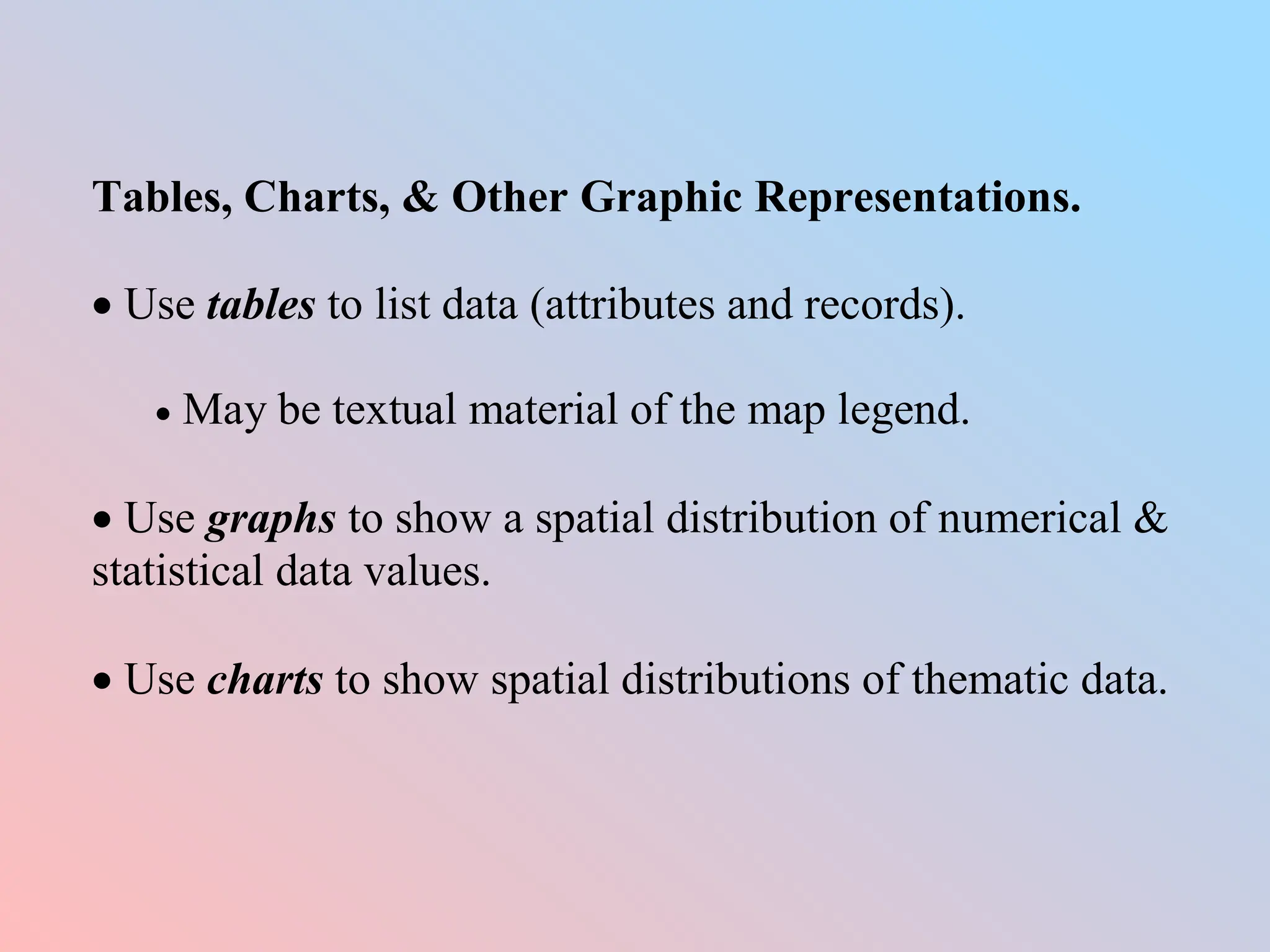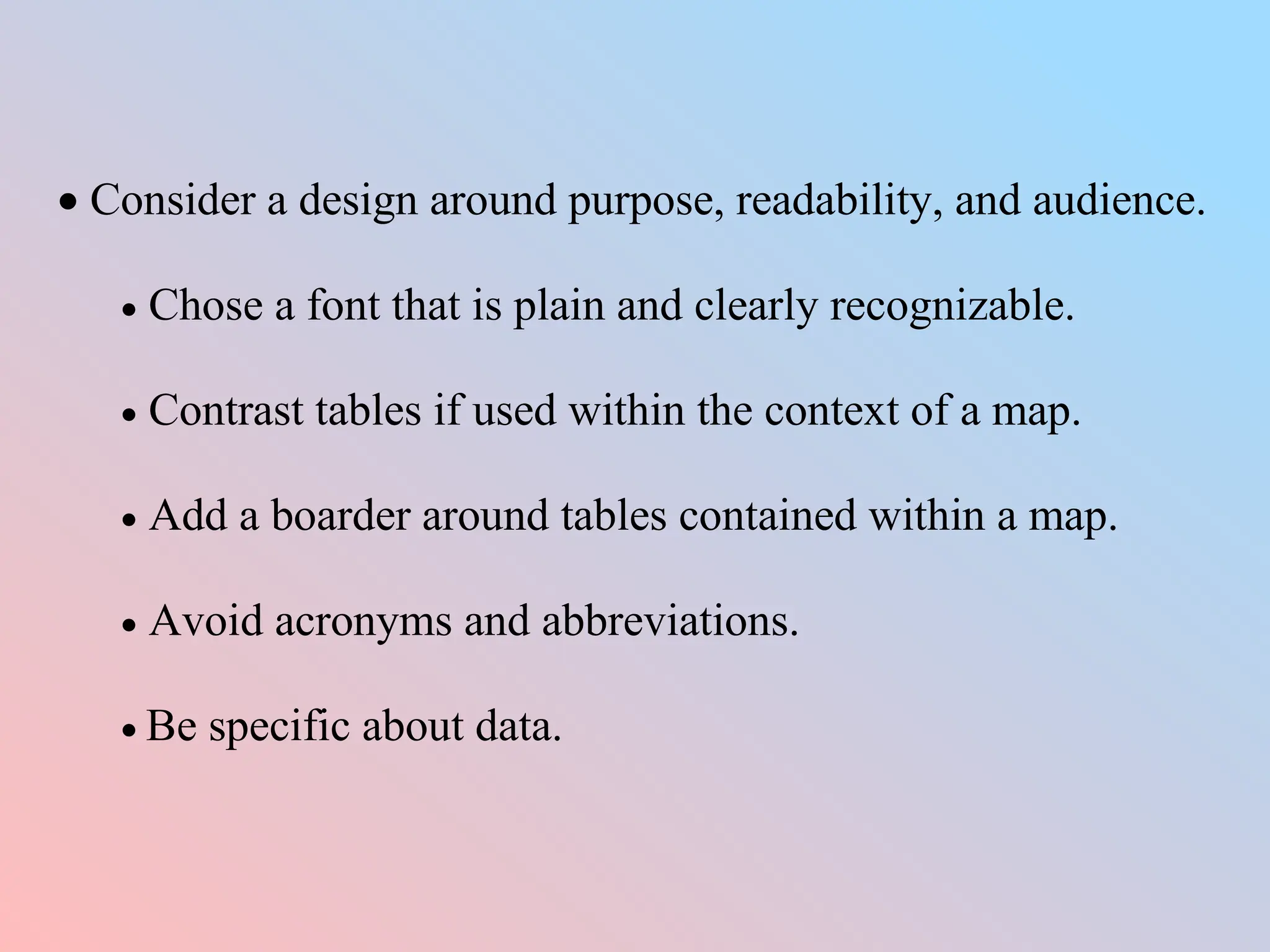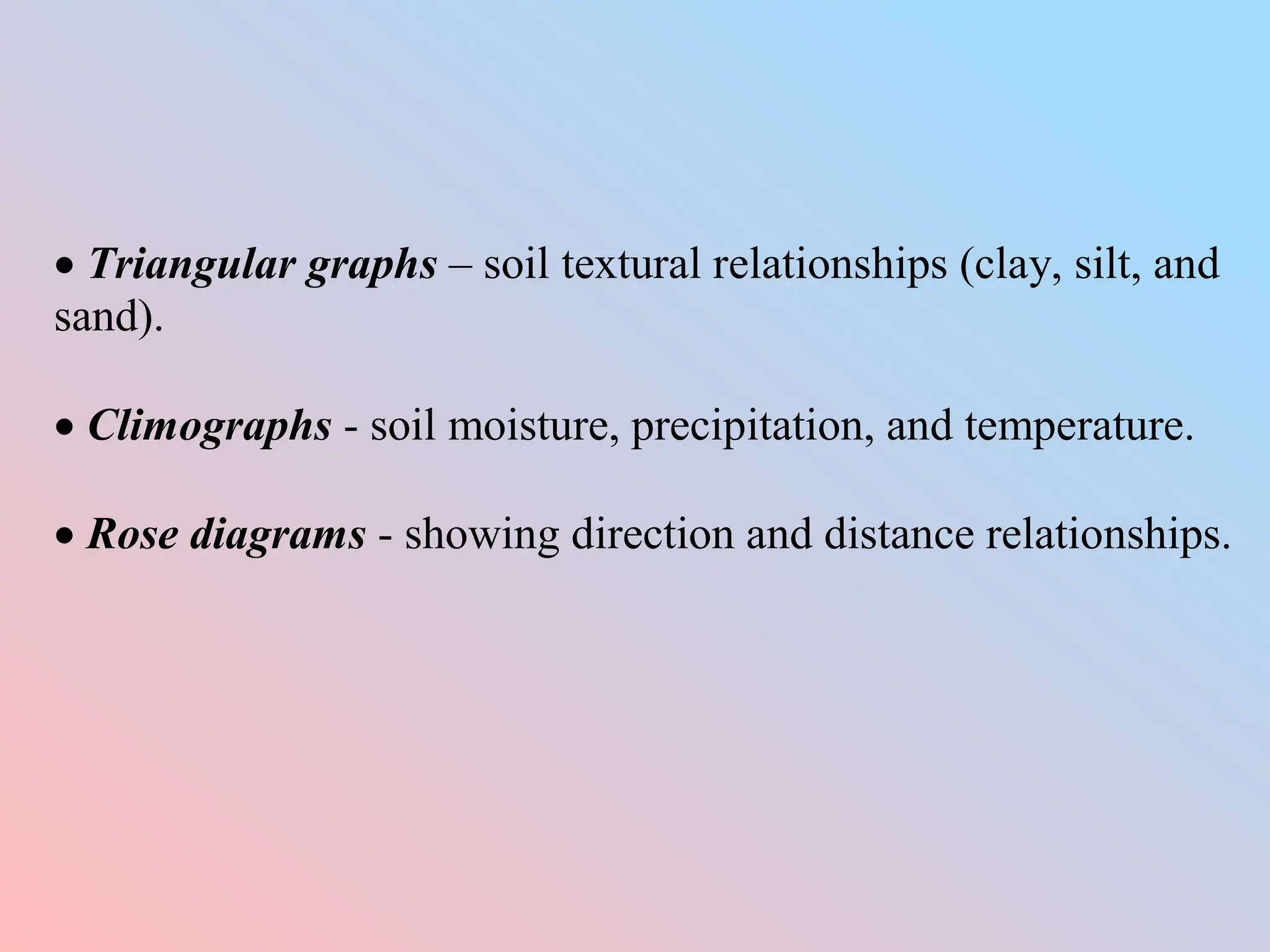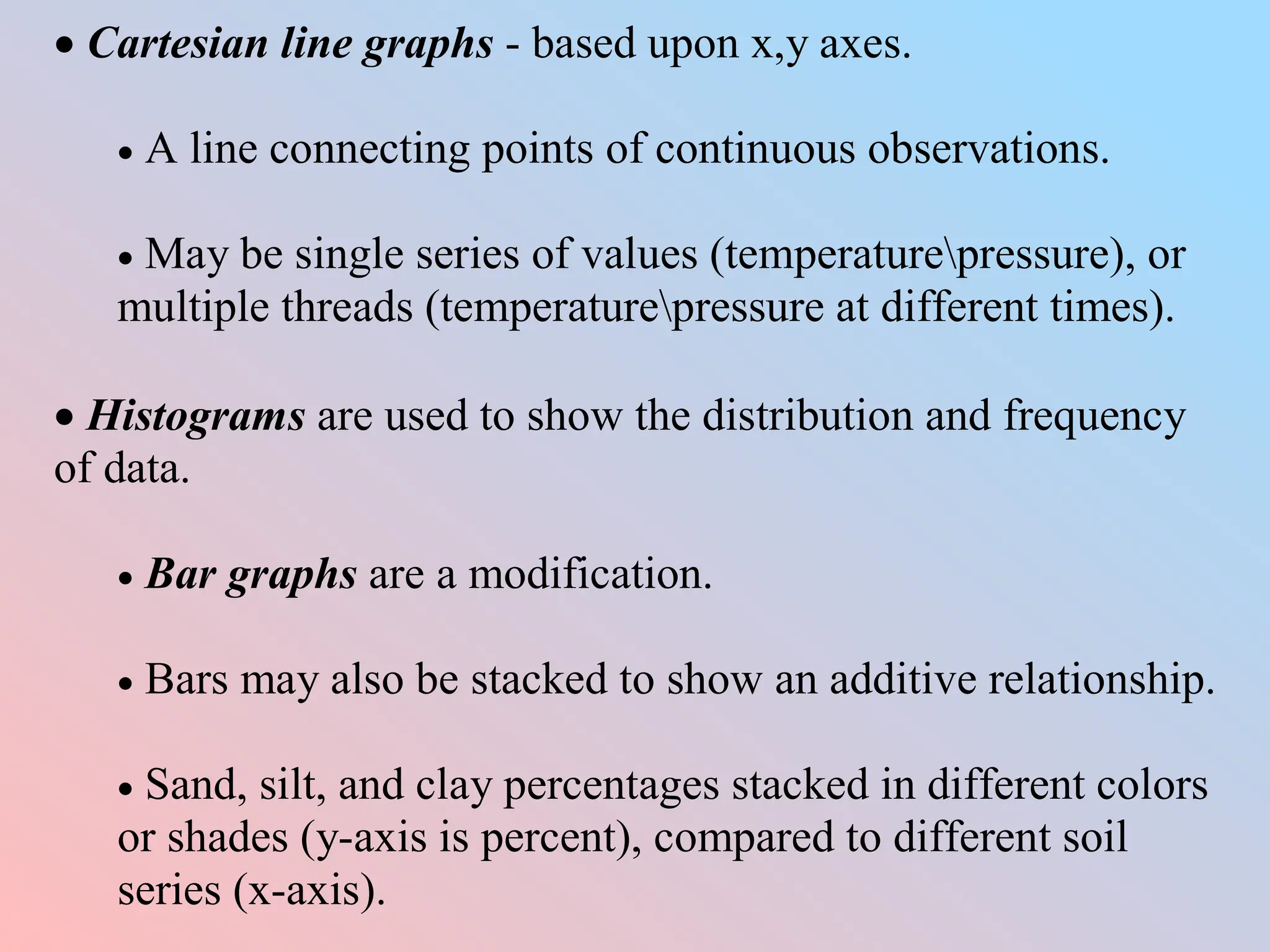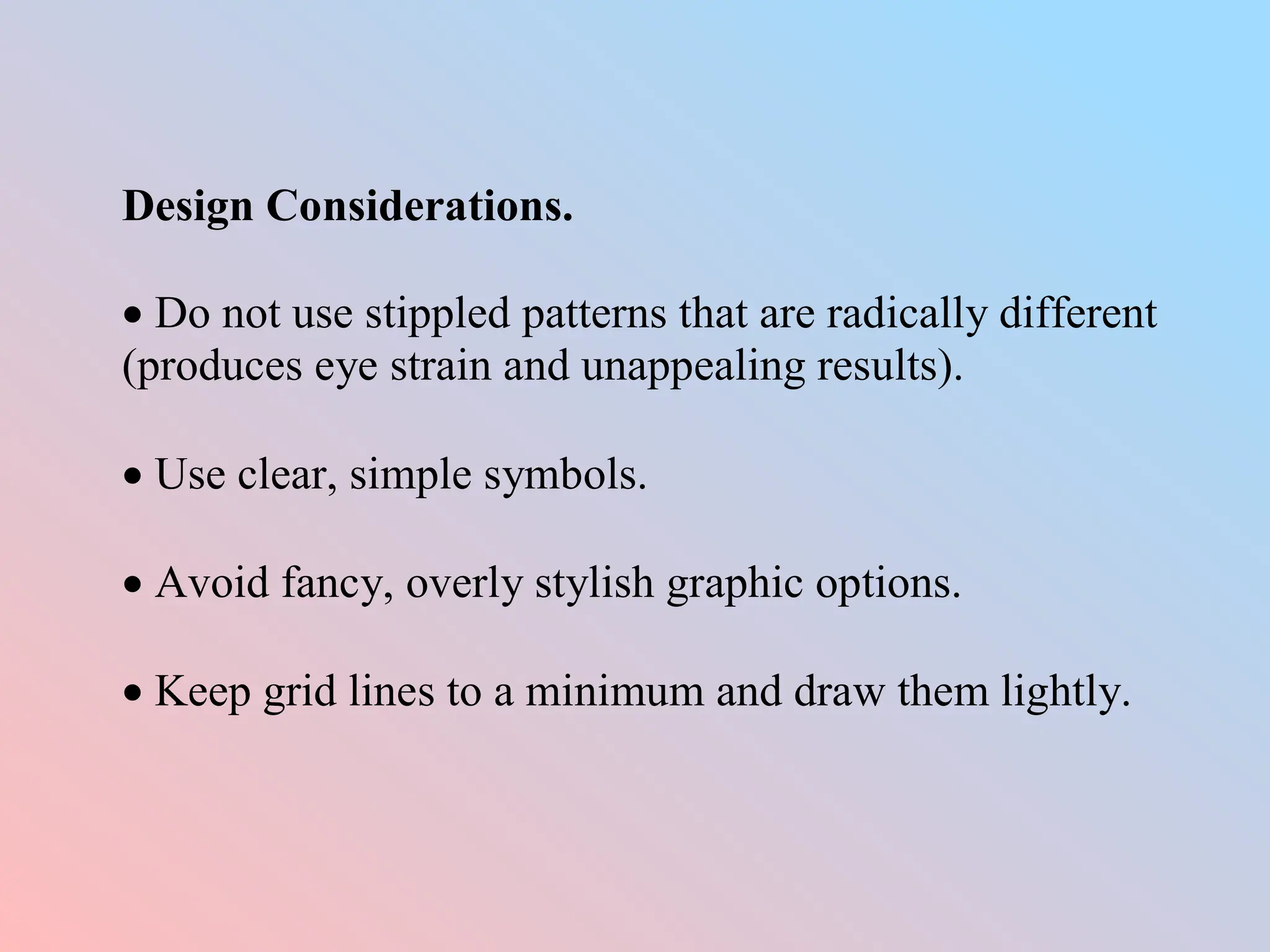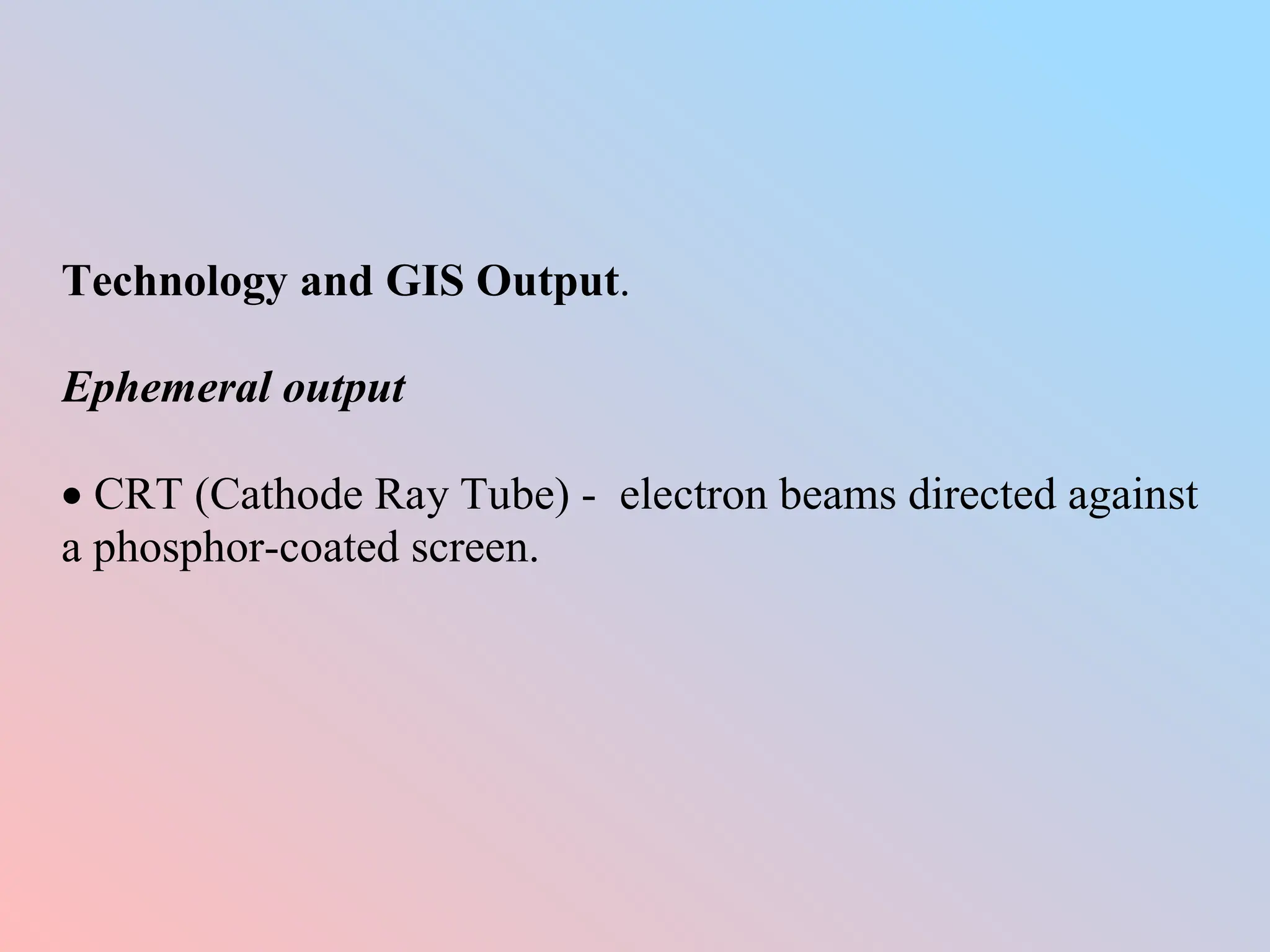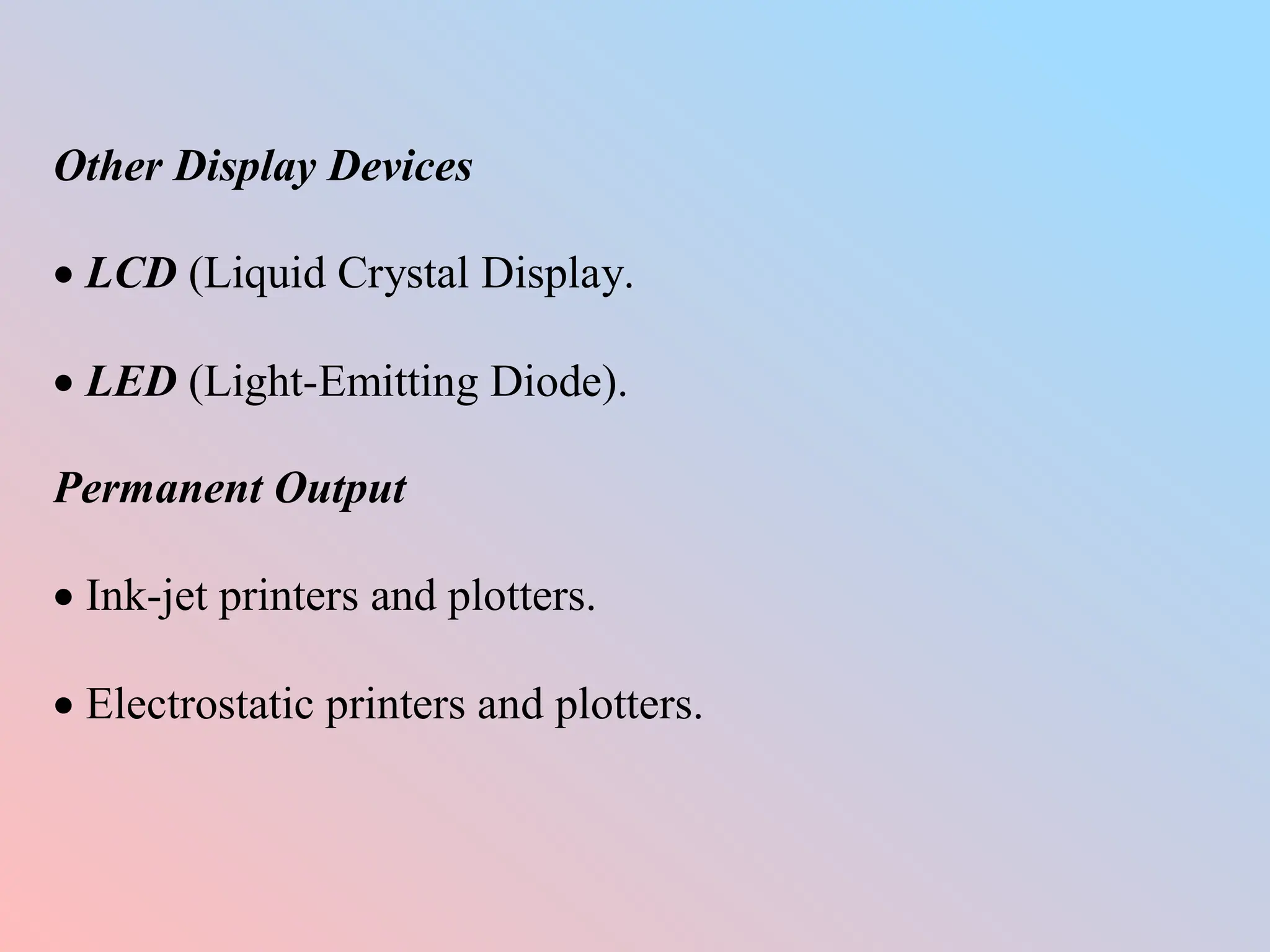This document discusses cartographic output from GIS analysis. It covers both permanent printed output as well as ephemeral screen-based output. The design process for maps involves determining the map type, symbols, colors, and layout. Key considerations in map design include legibility, visual contrast, figure-ground relationships, and establishing a visual hierarchy. The document also discusses other types of cartographic and non-cartographic output such as tables, graphs, and interactive maps.