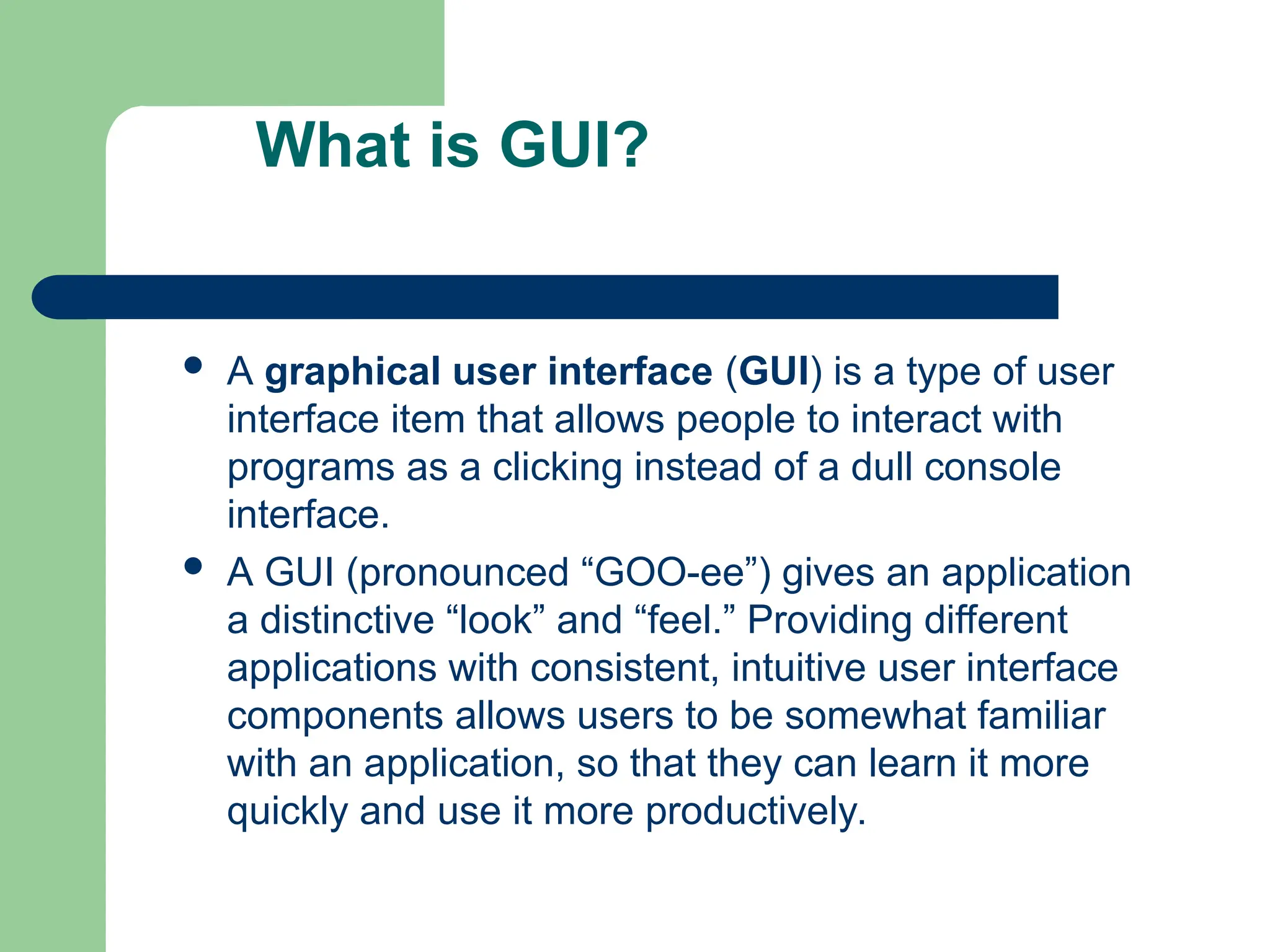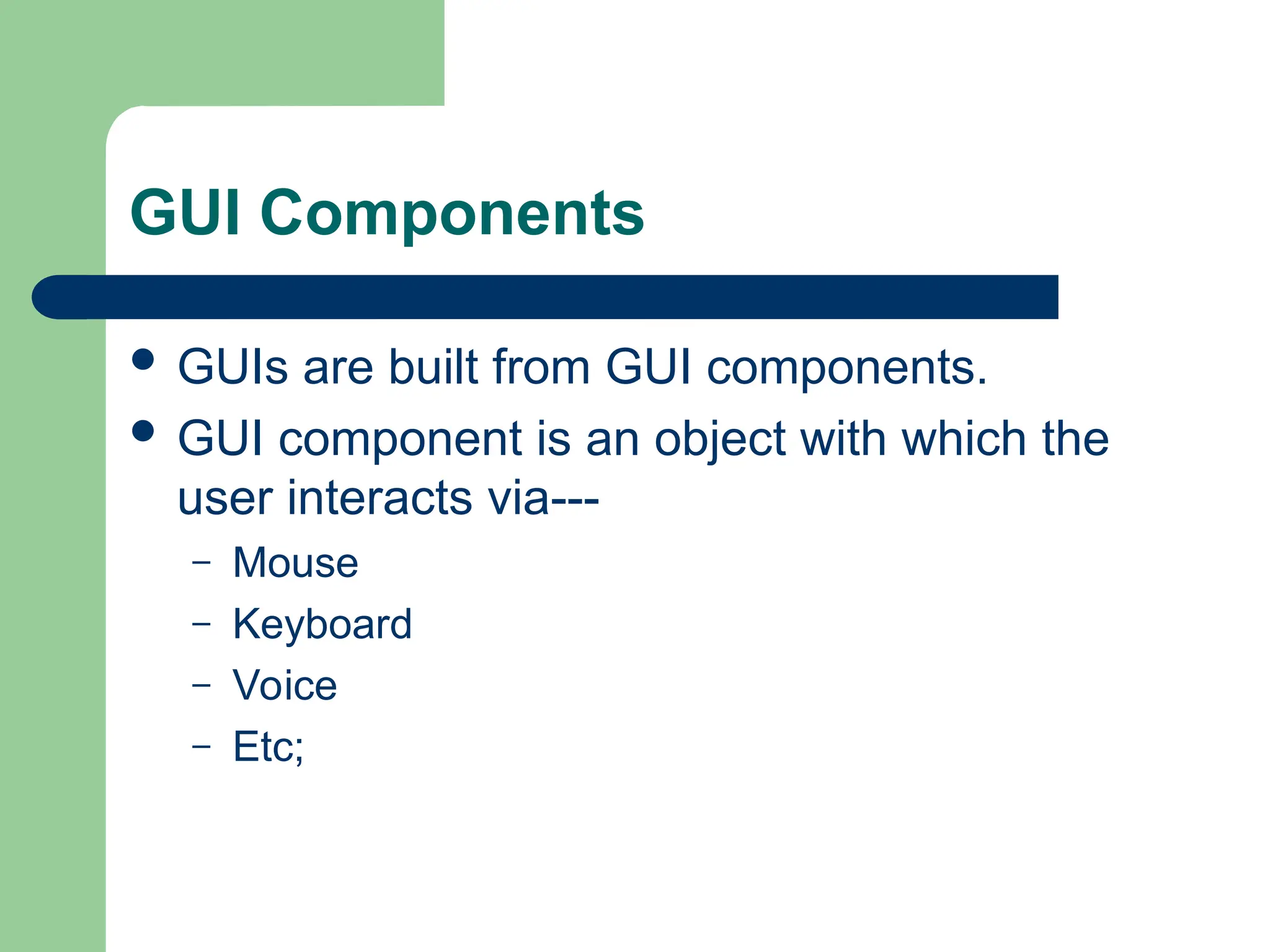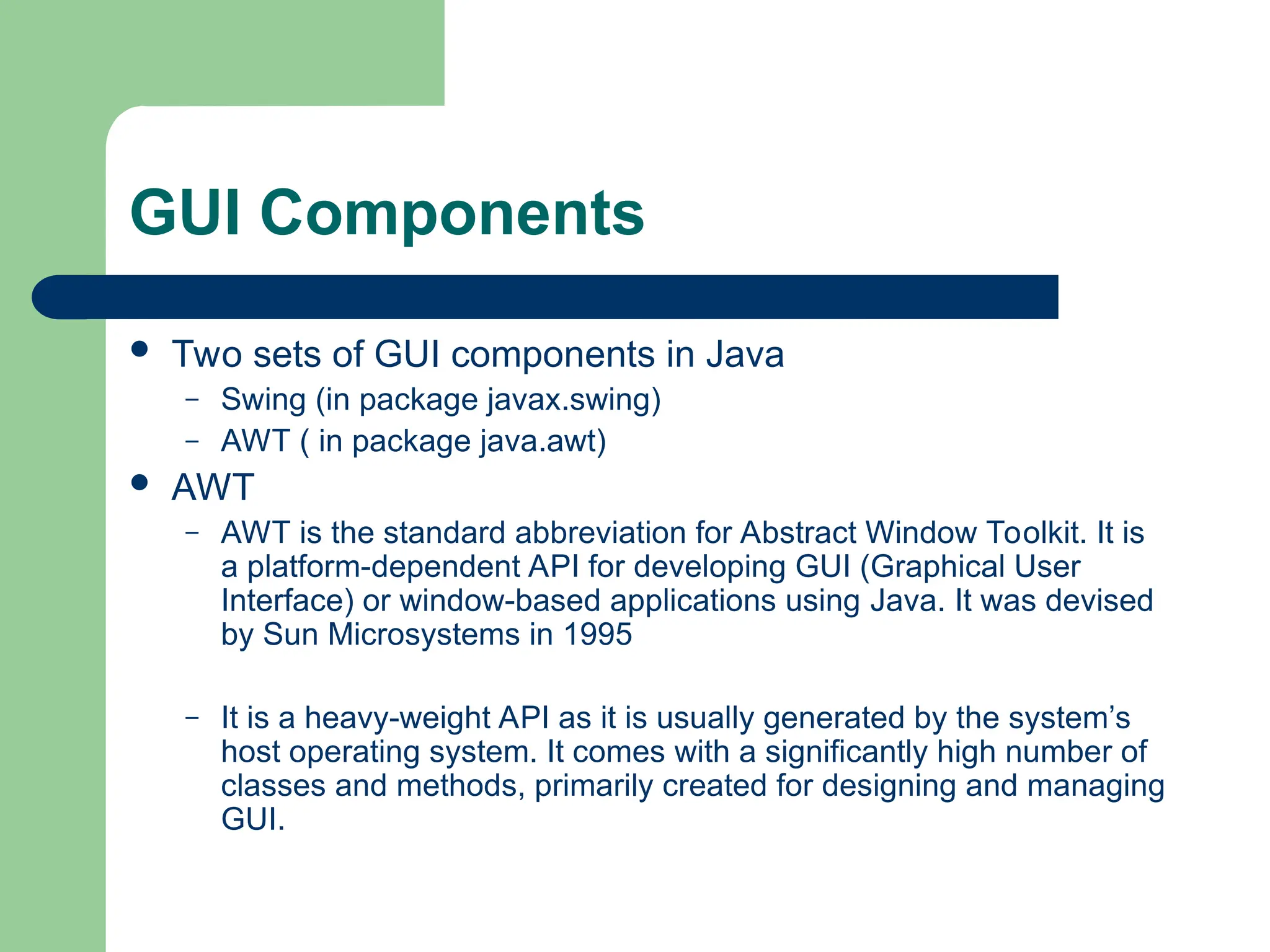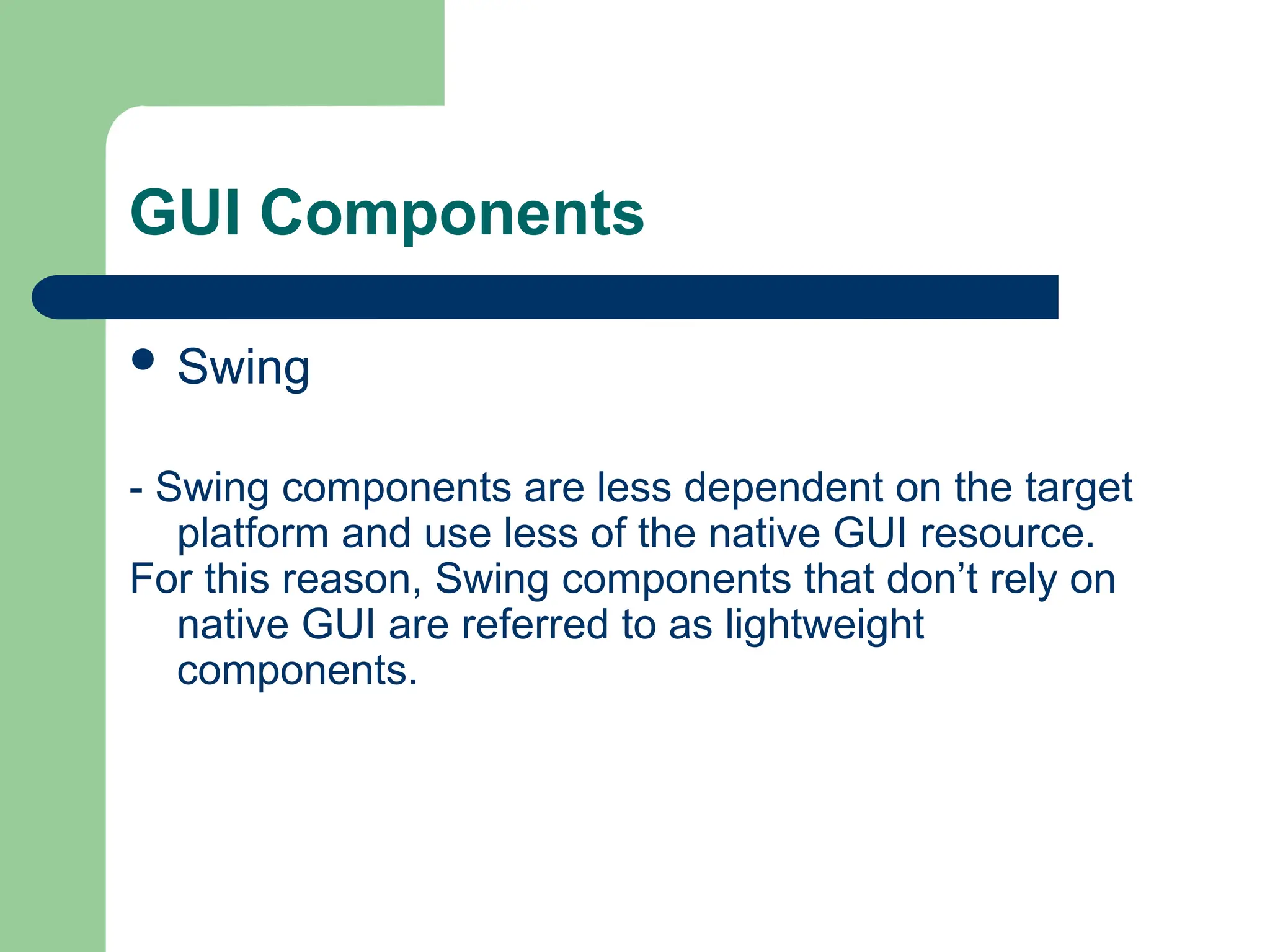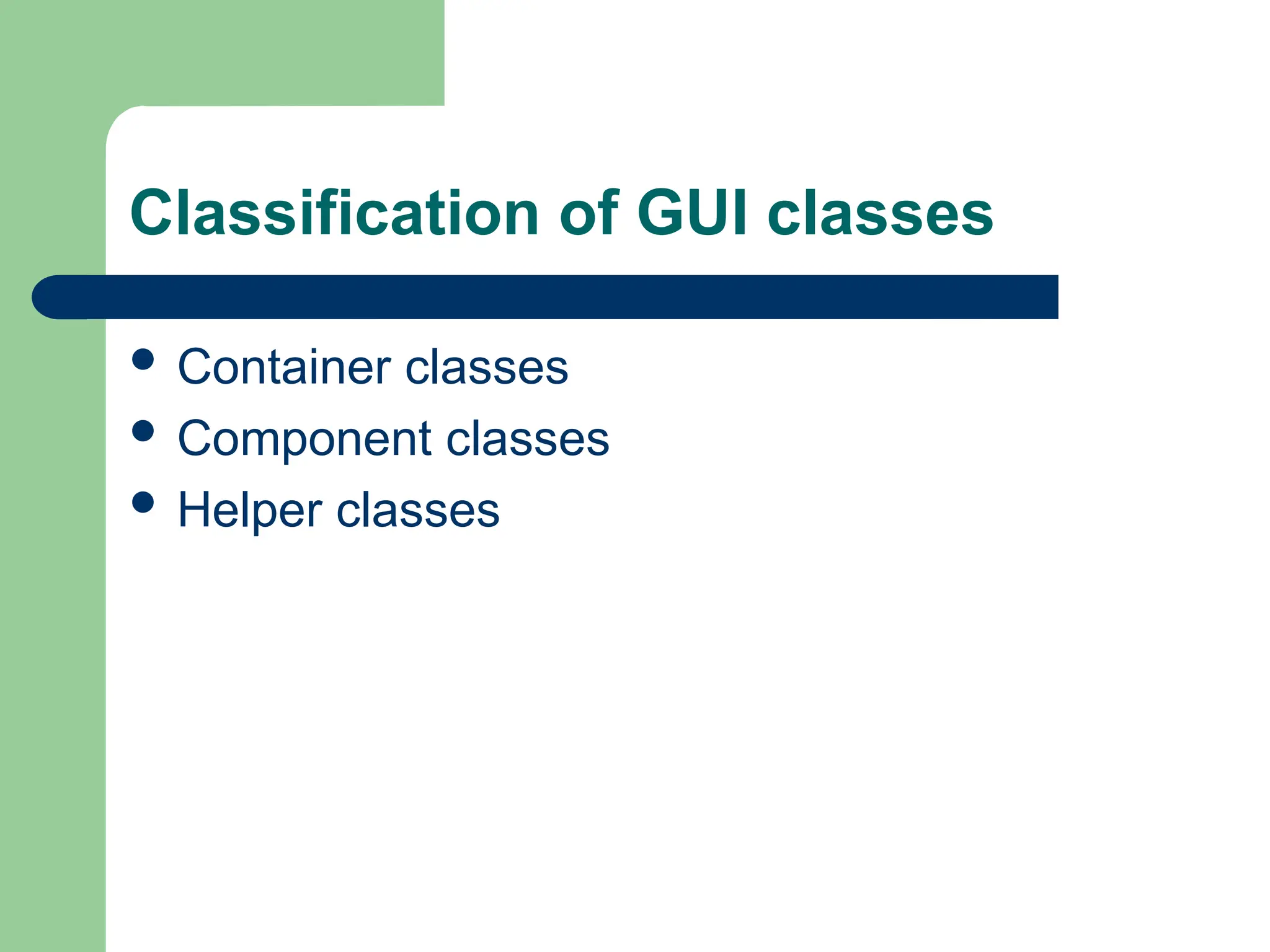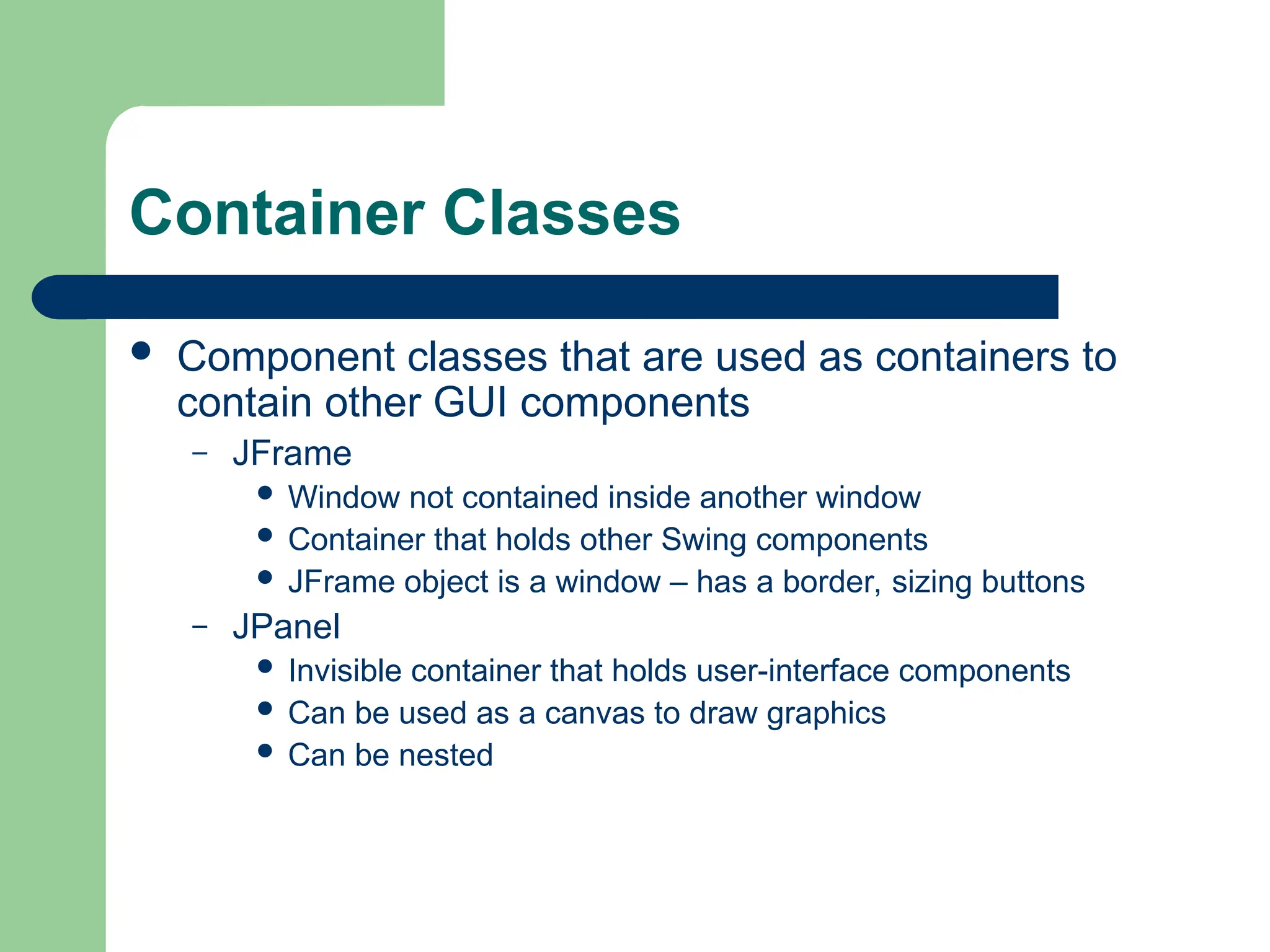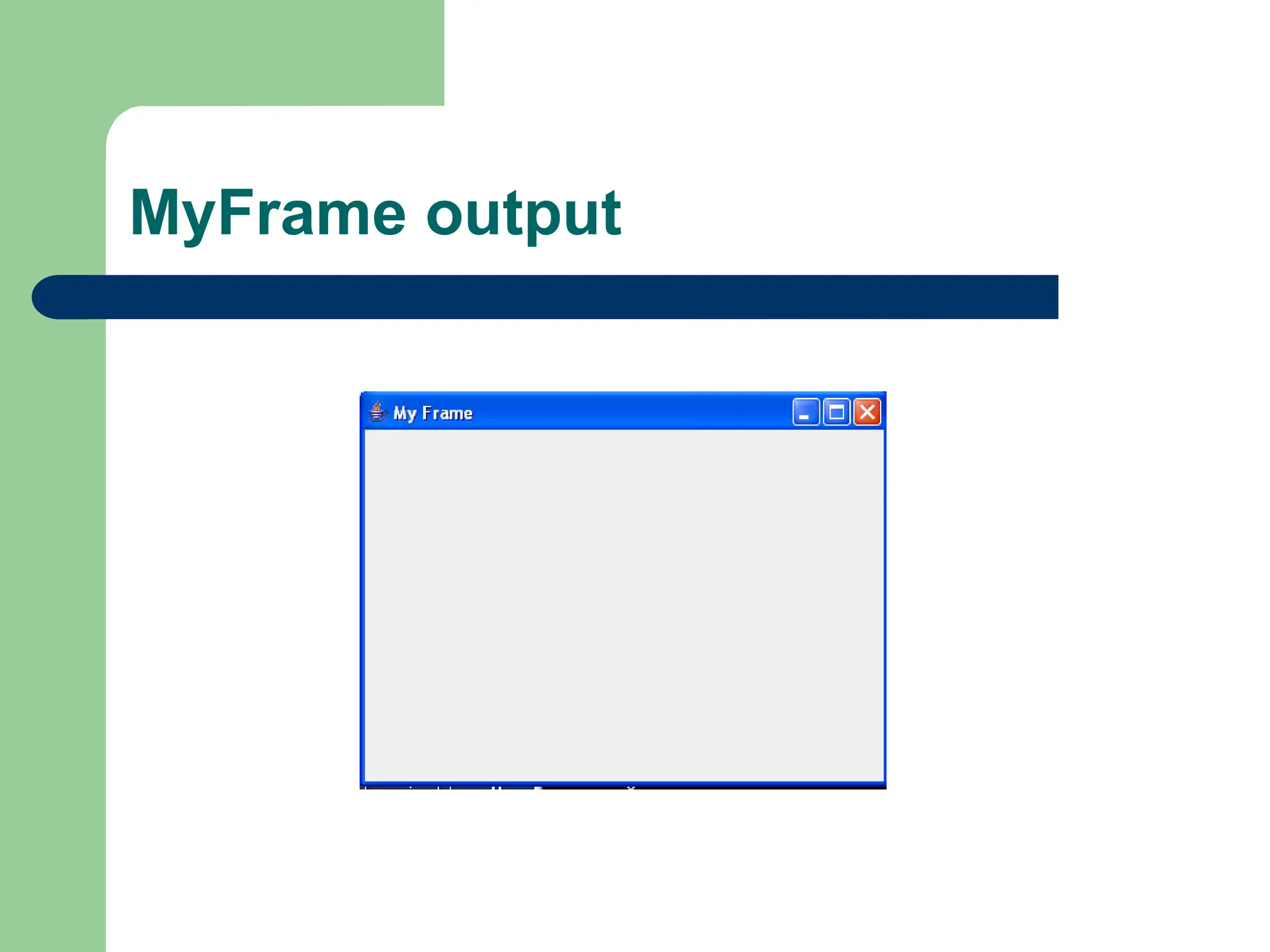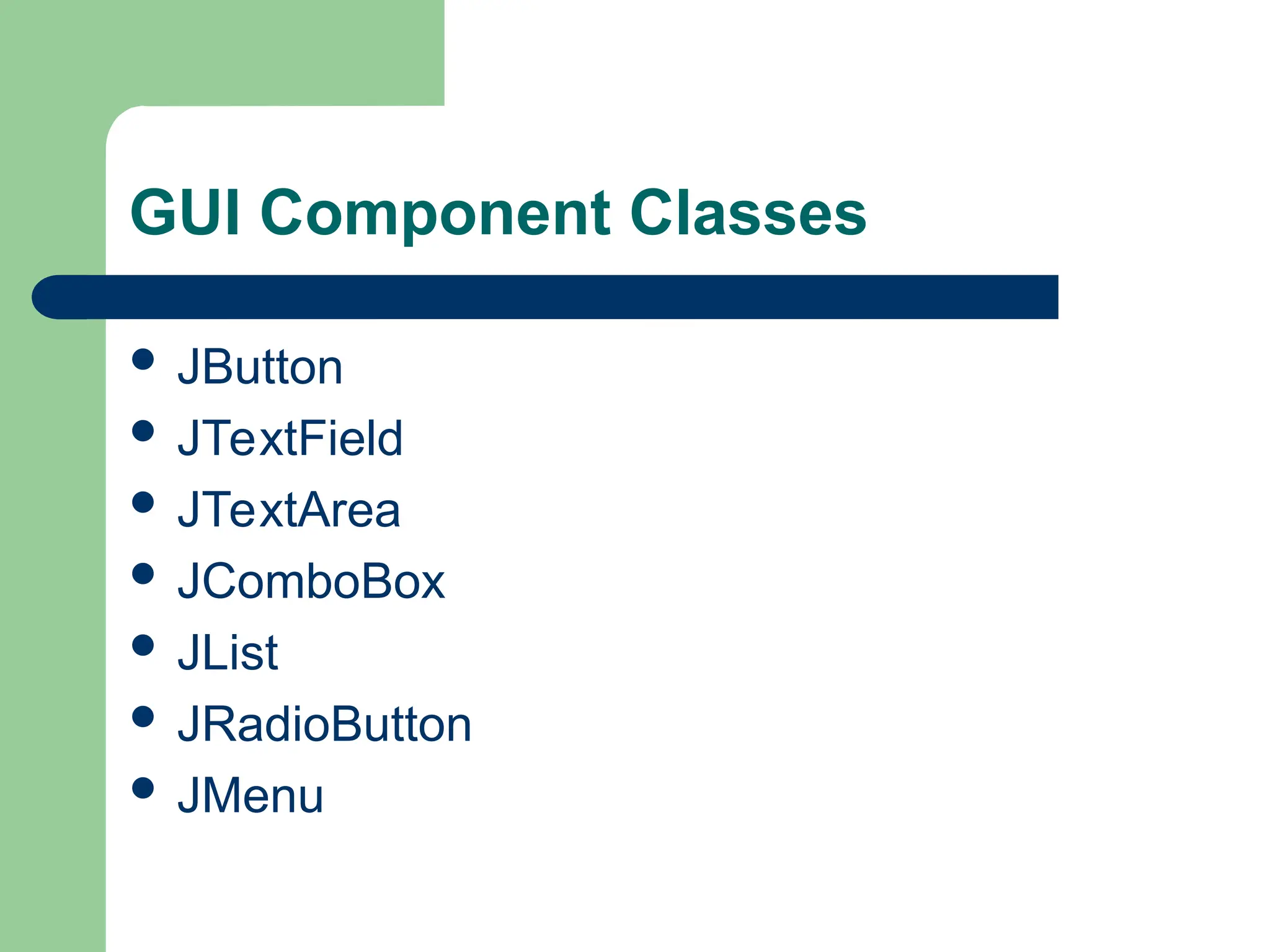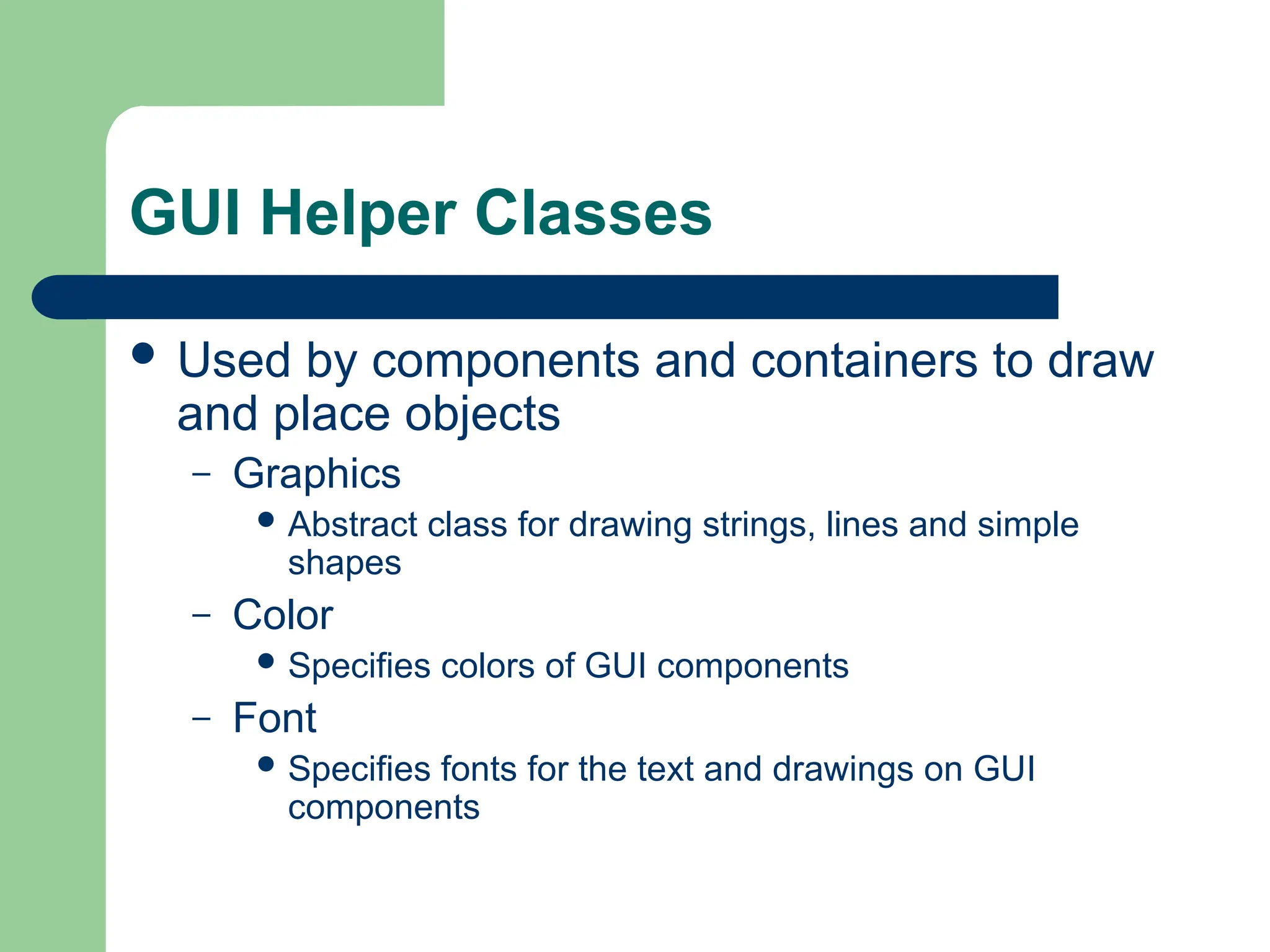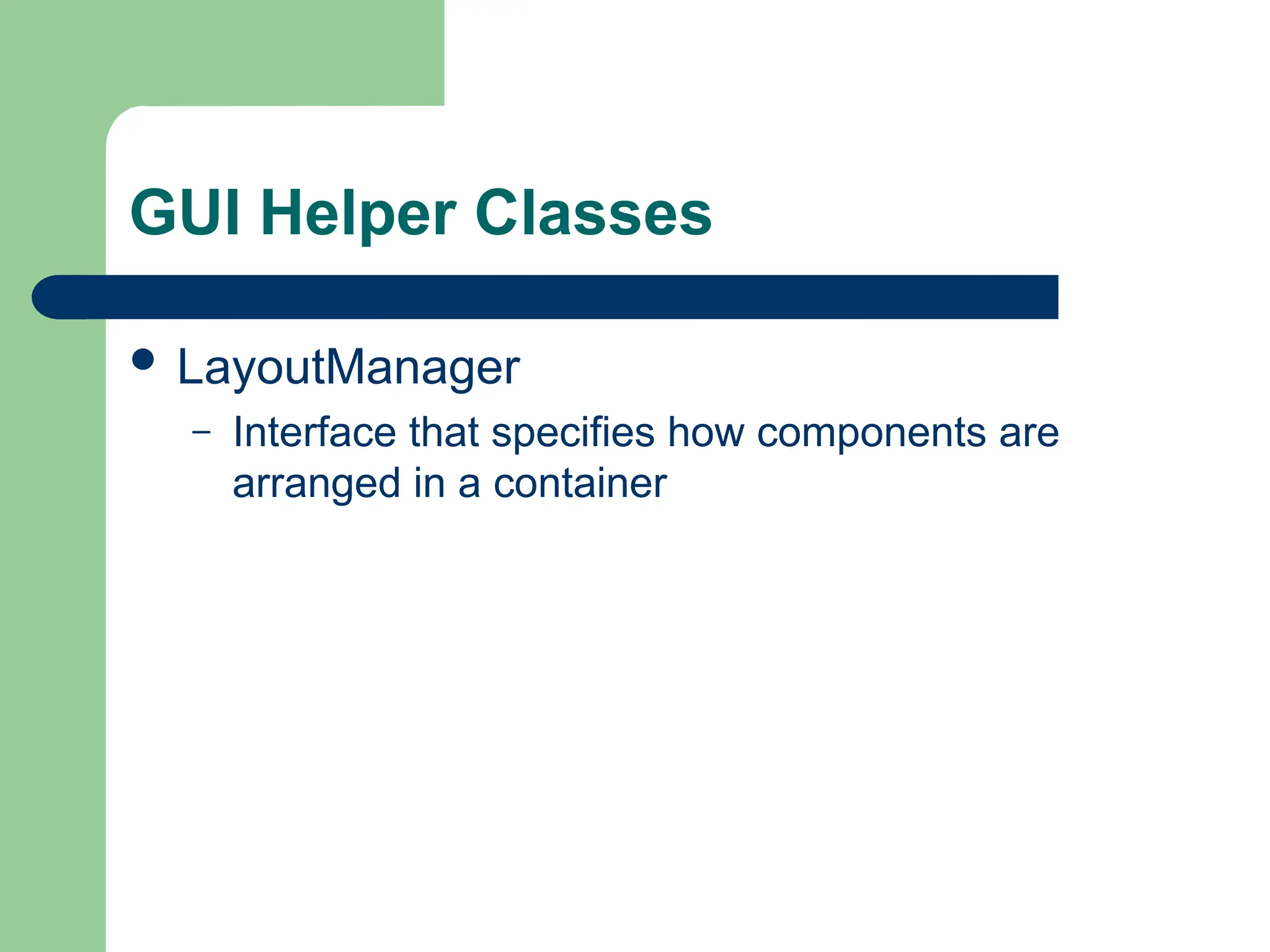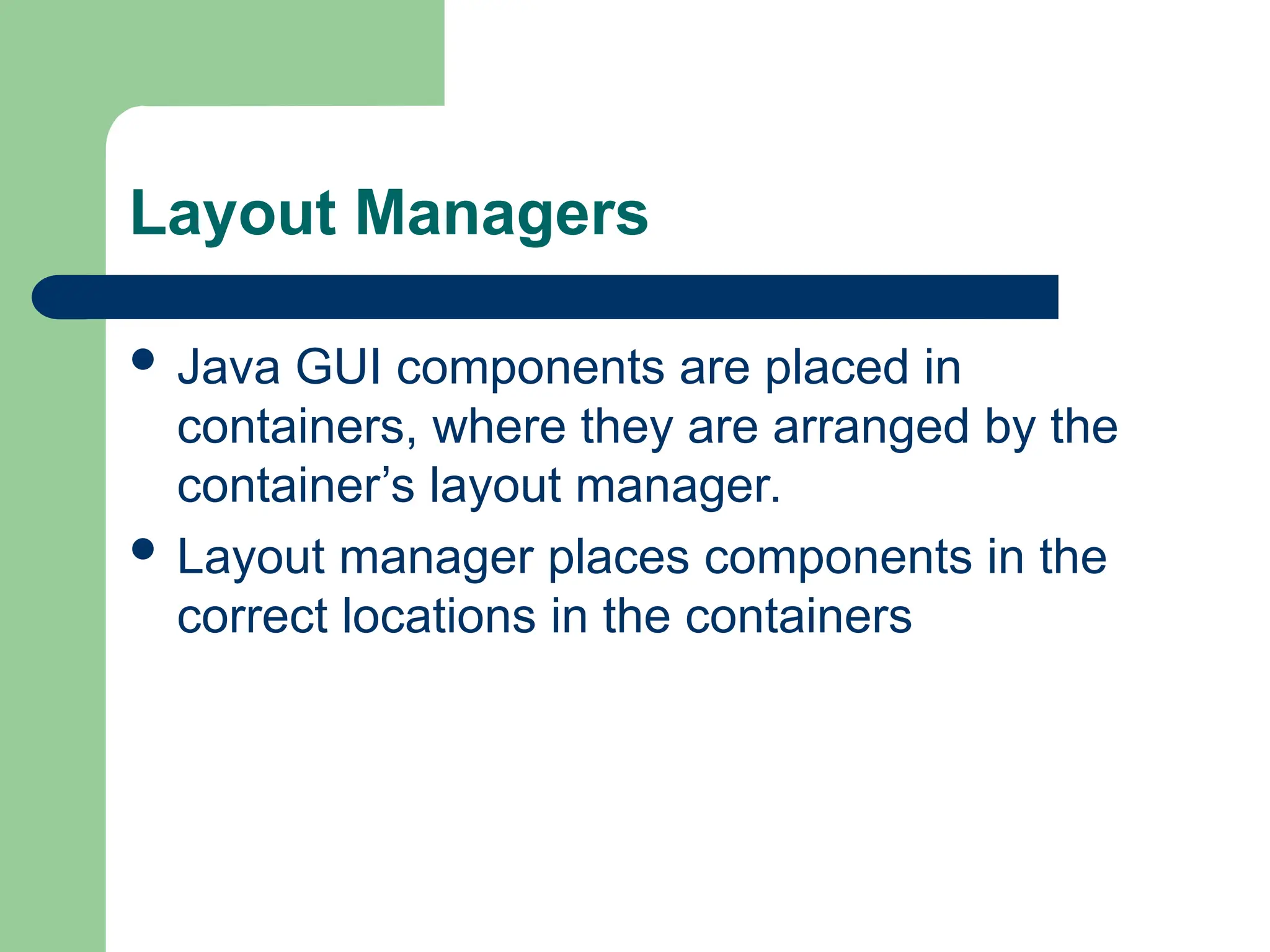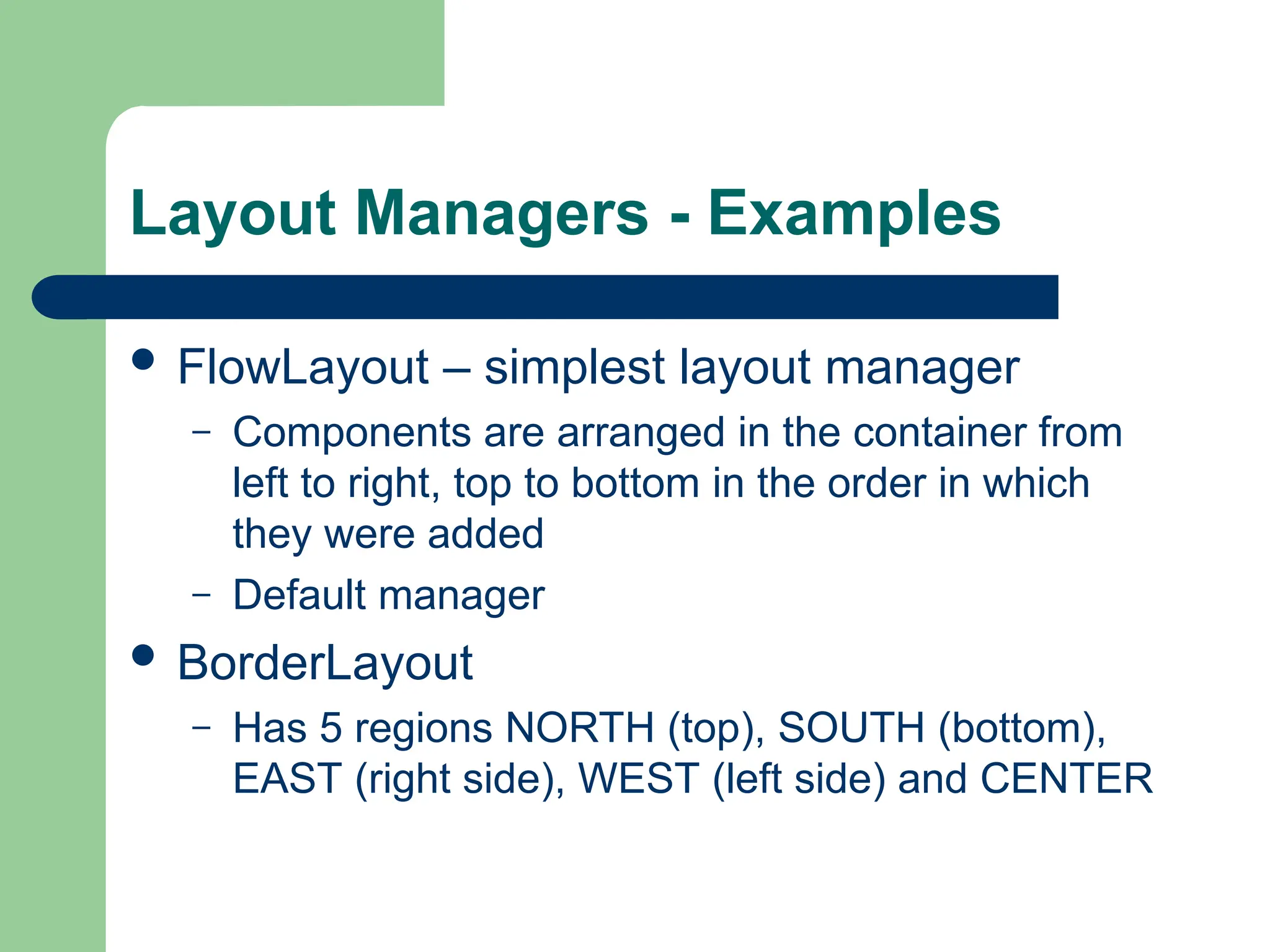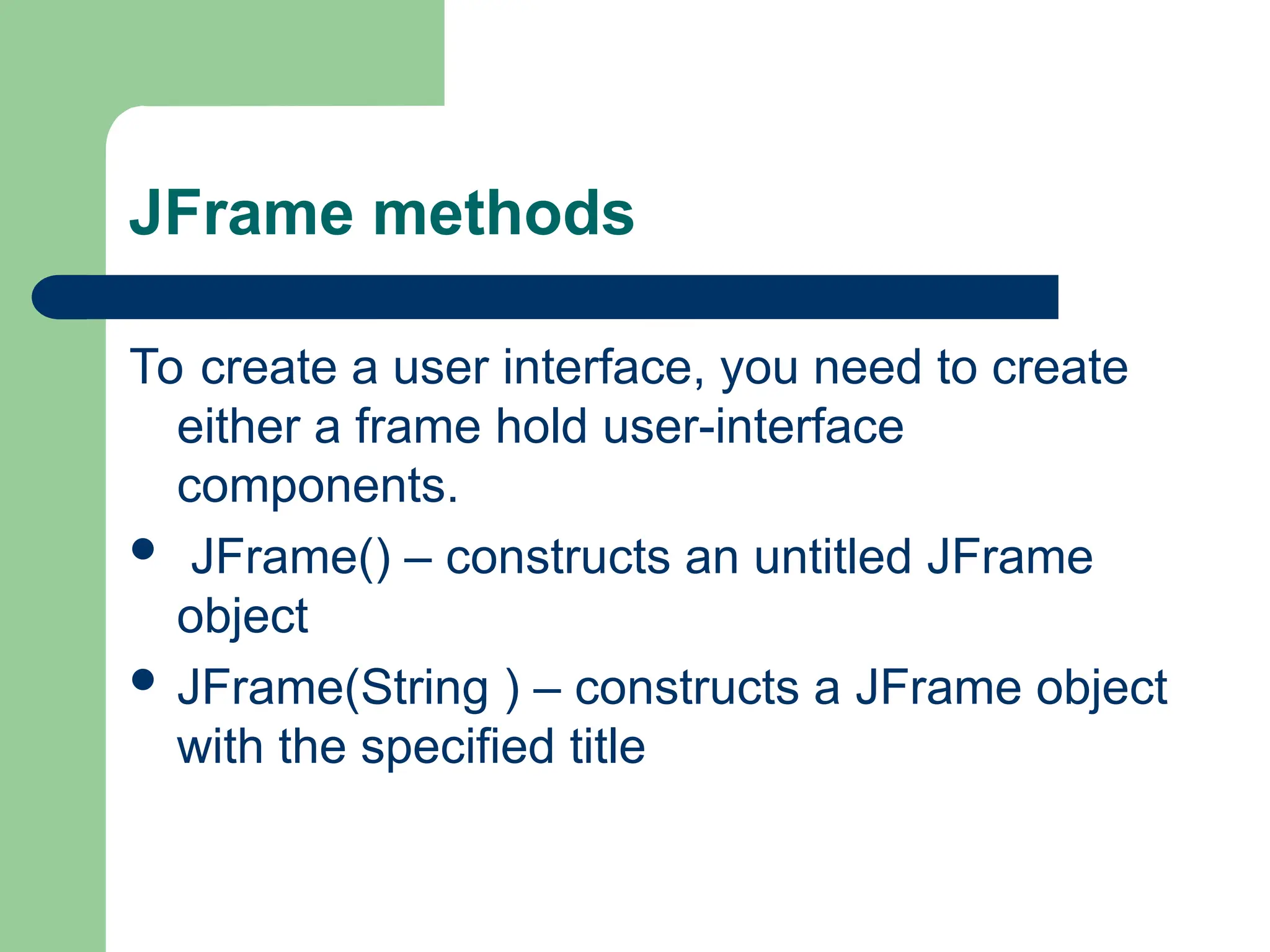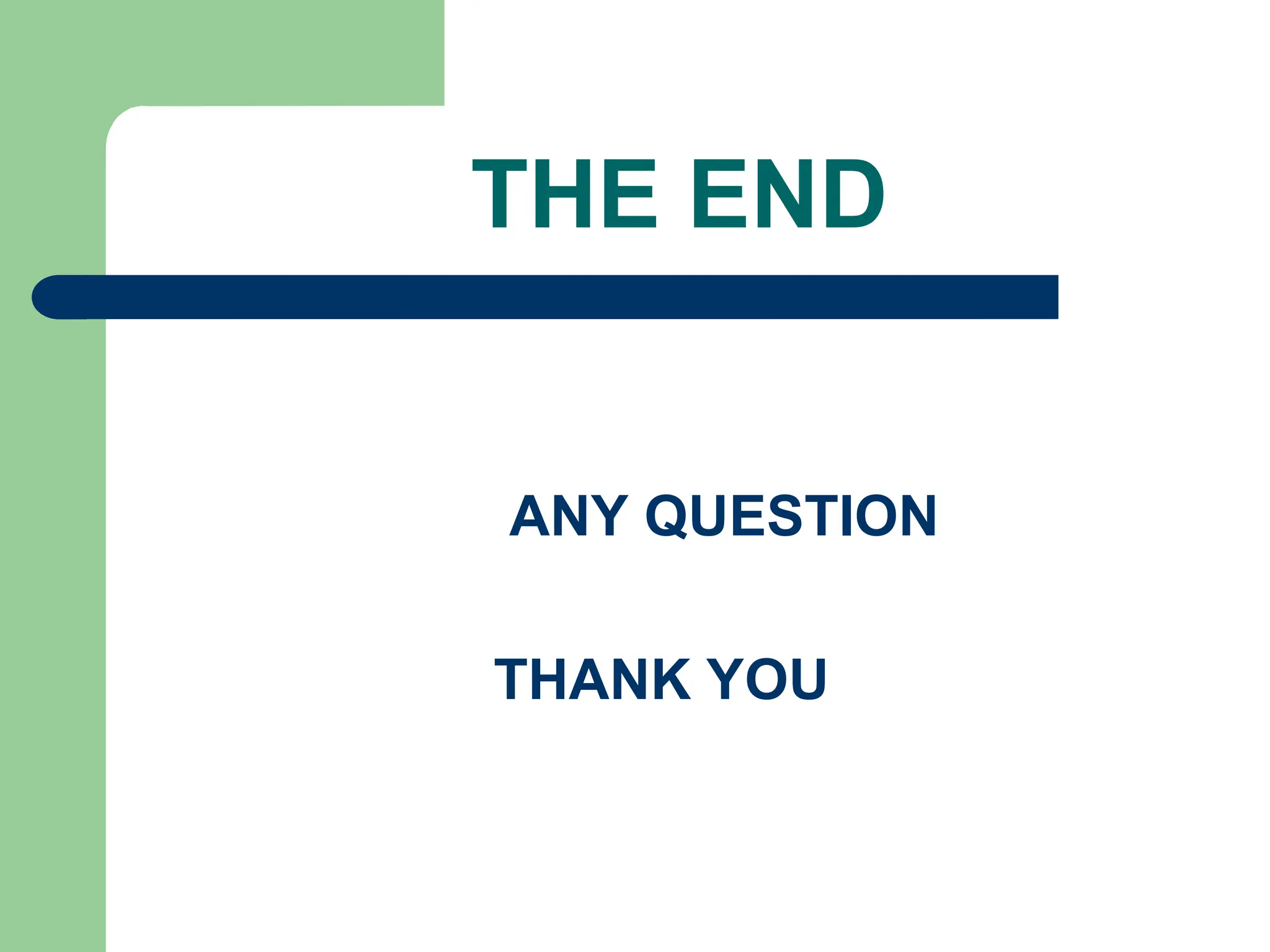This document provides an overview of Graphical User Interface (GUI) programming using Java, specifically focusing on Swing and AWT components. It defines GUI, discusses the difference between heavyweight (AWT) and lightweight (Swing) components, and outlines various classifications including container and component classes as well as helper classes. Additionally, it introduces layout managers that arrange components within containers for effective UI design.