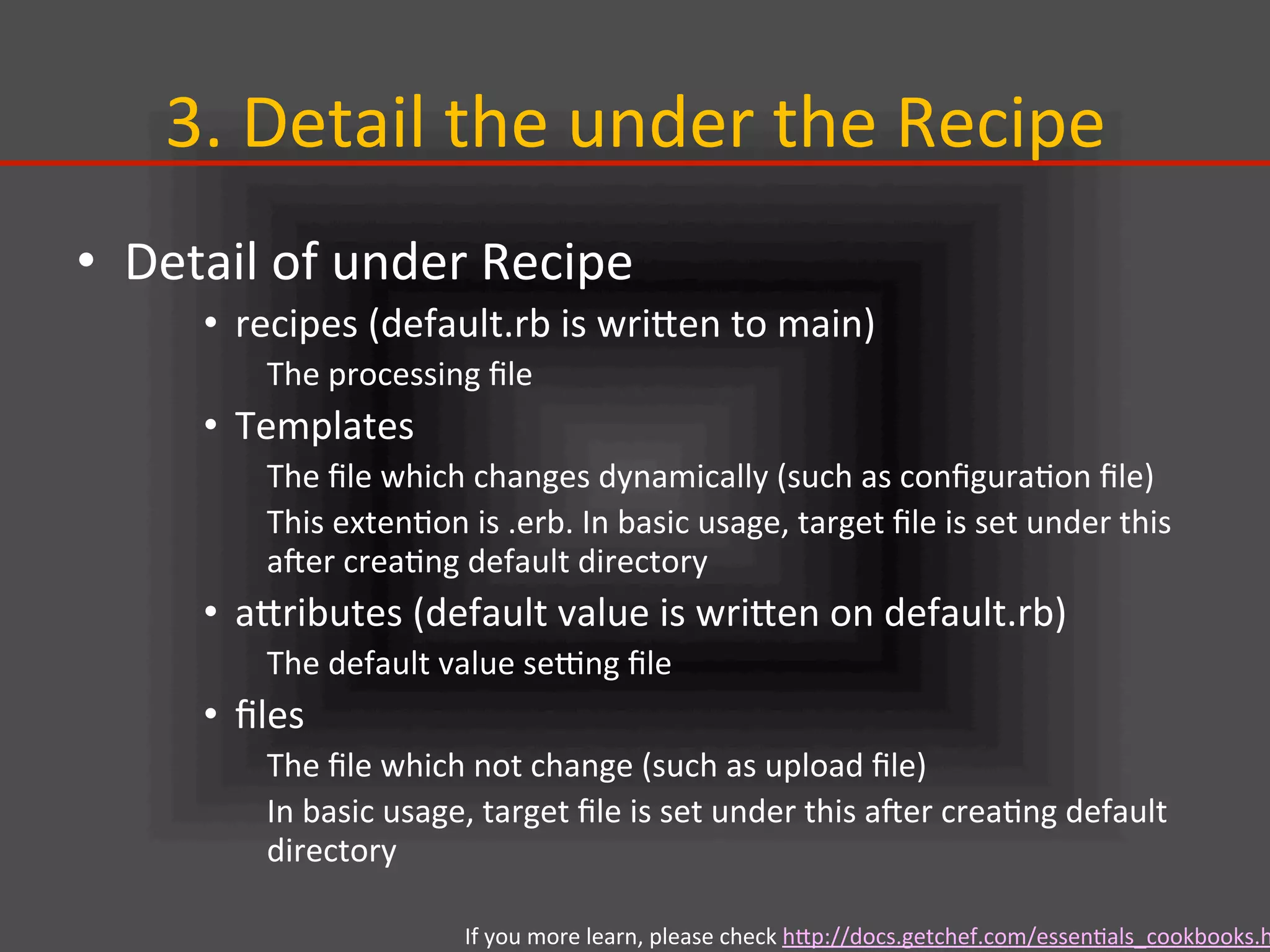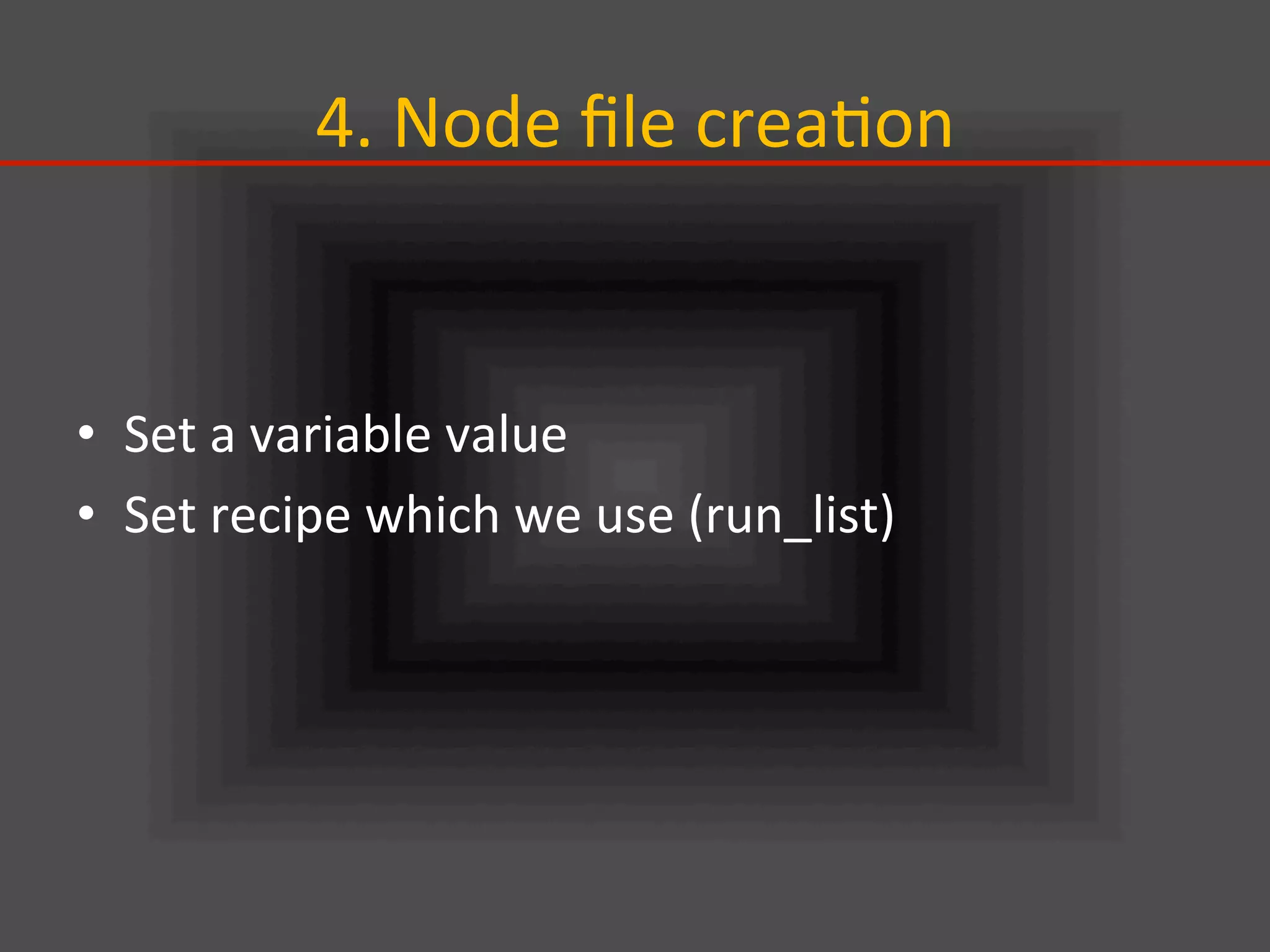This document provides an introduction to Chef, including its goals, components, installation, and basic usage. It outlines Chef's purpose as a system configuration management tool using Ruby. It describes Chef's core components like repositories, cookbooks, and recipes. It also provides instructions on installing Chef, creating a repository, configuring Chef Solo, getting and creating cookbooks, and generating a node file.
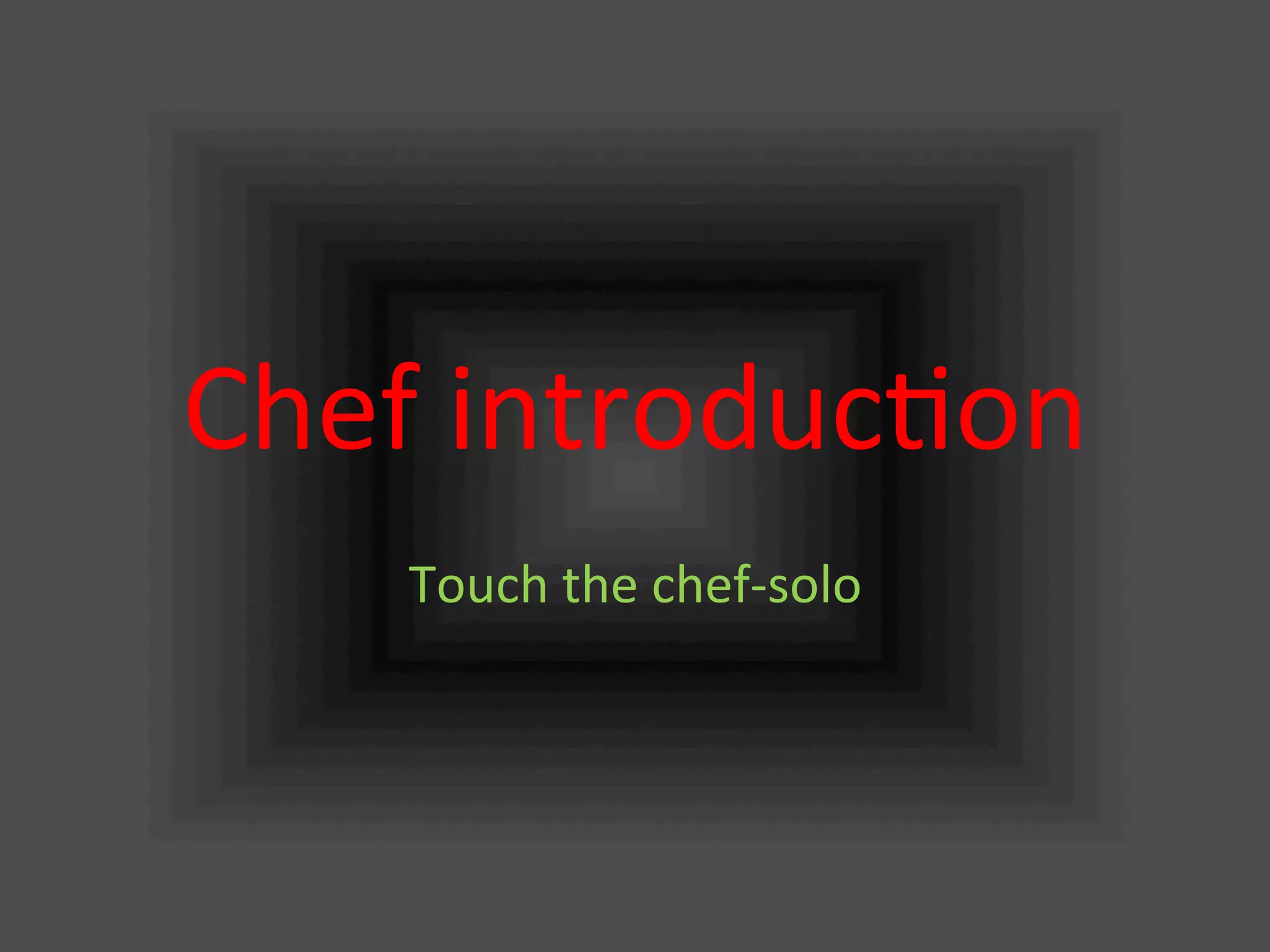

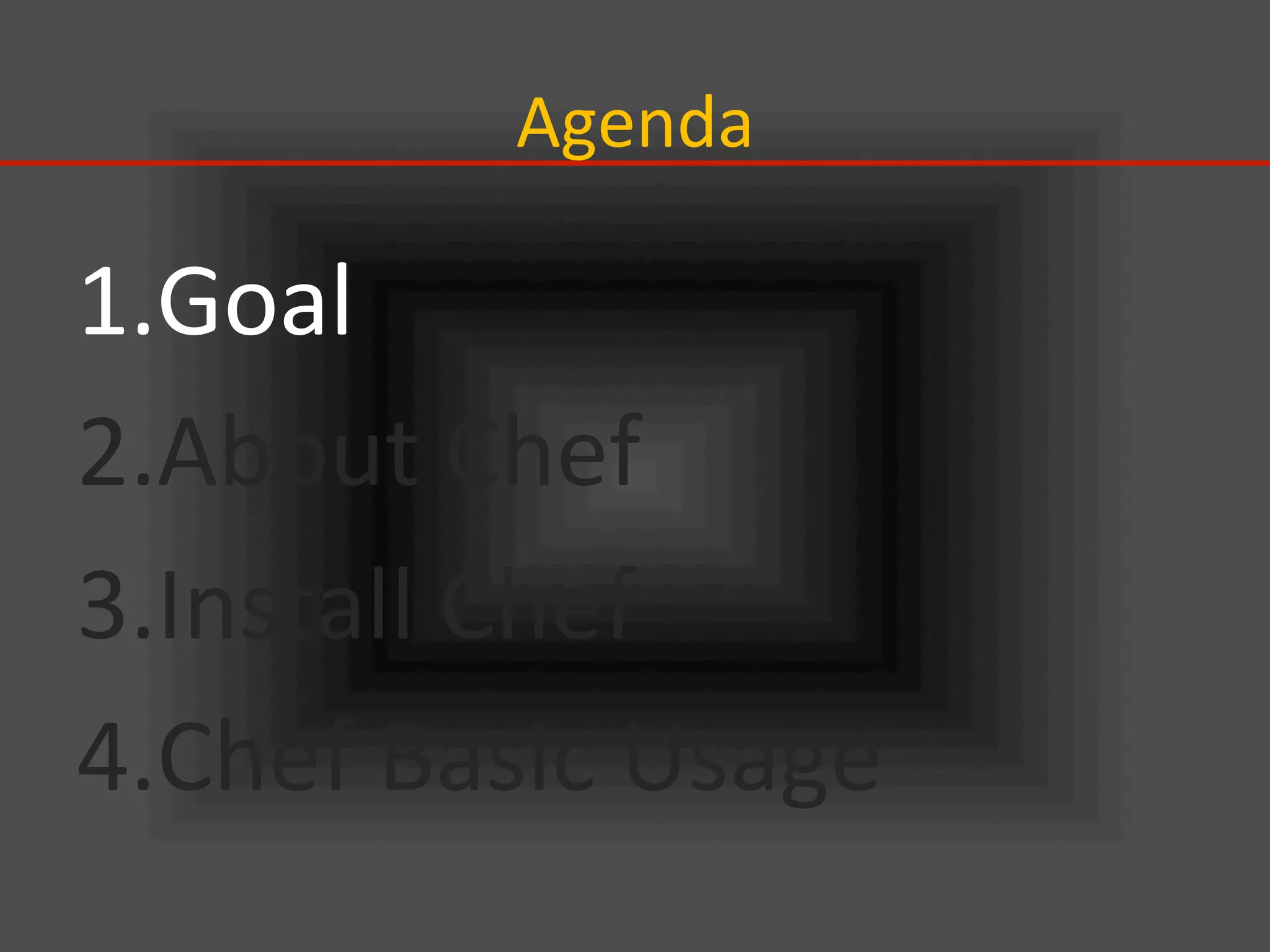
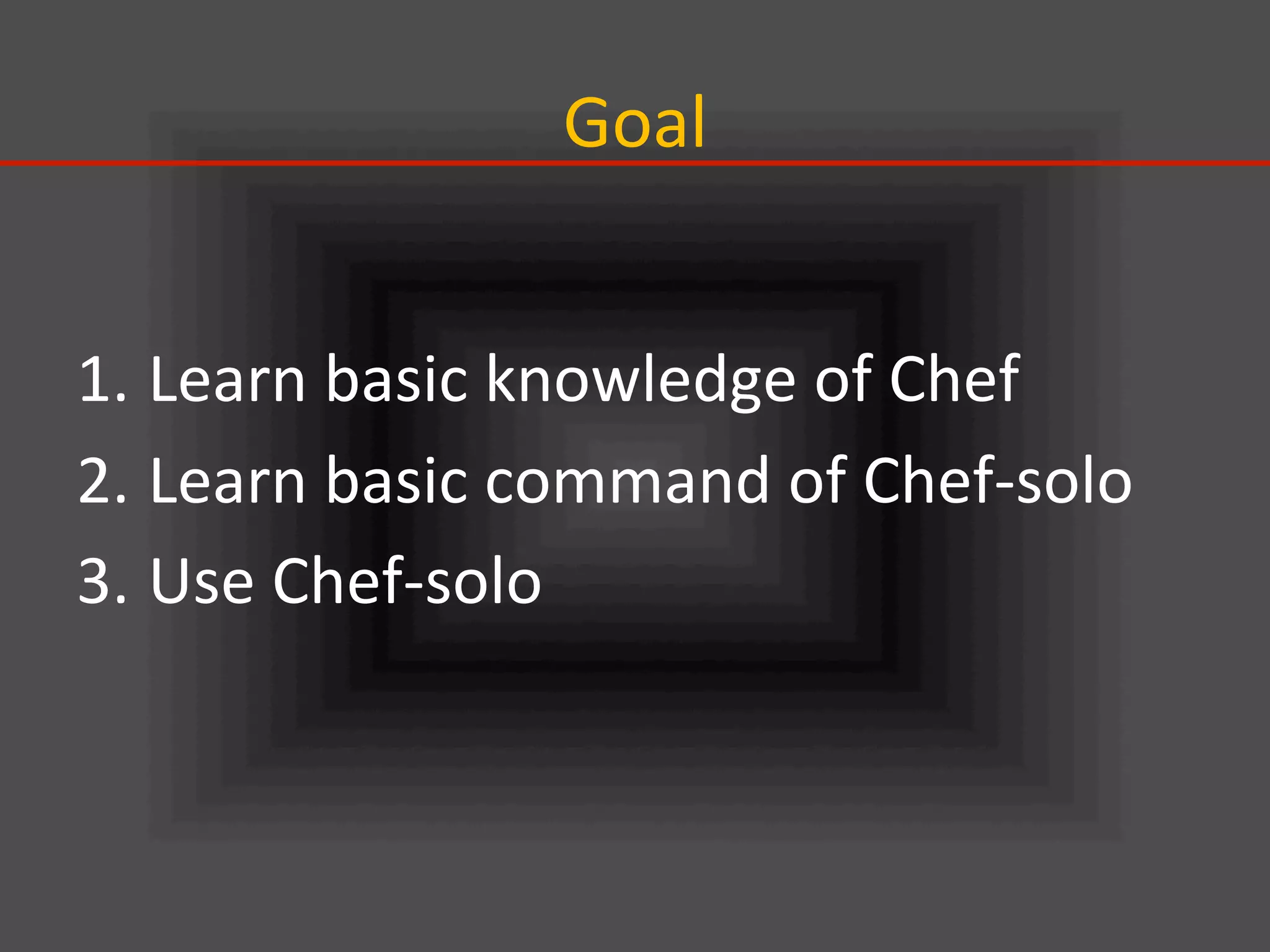
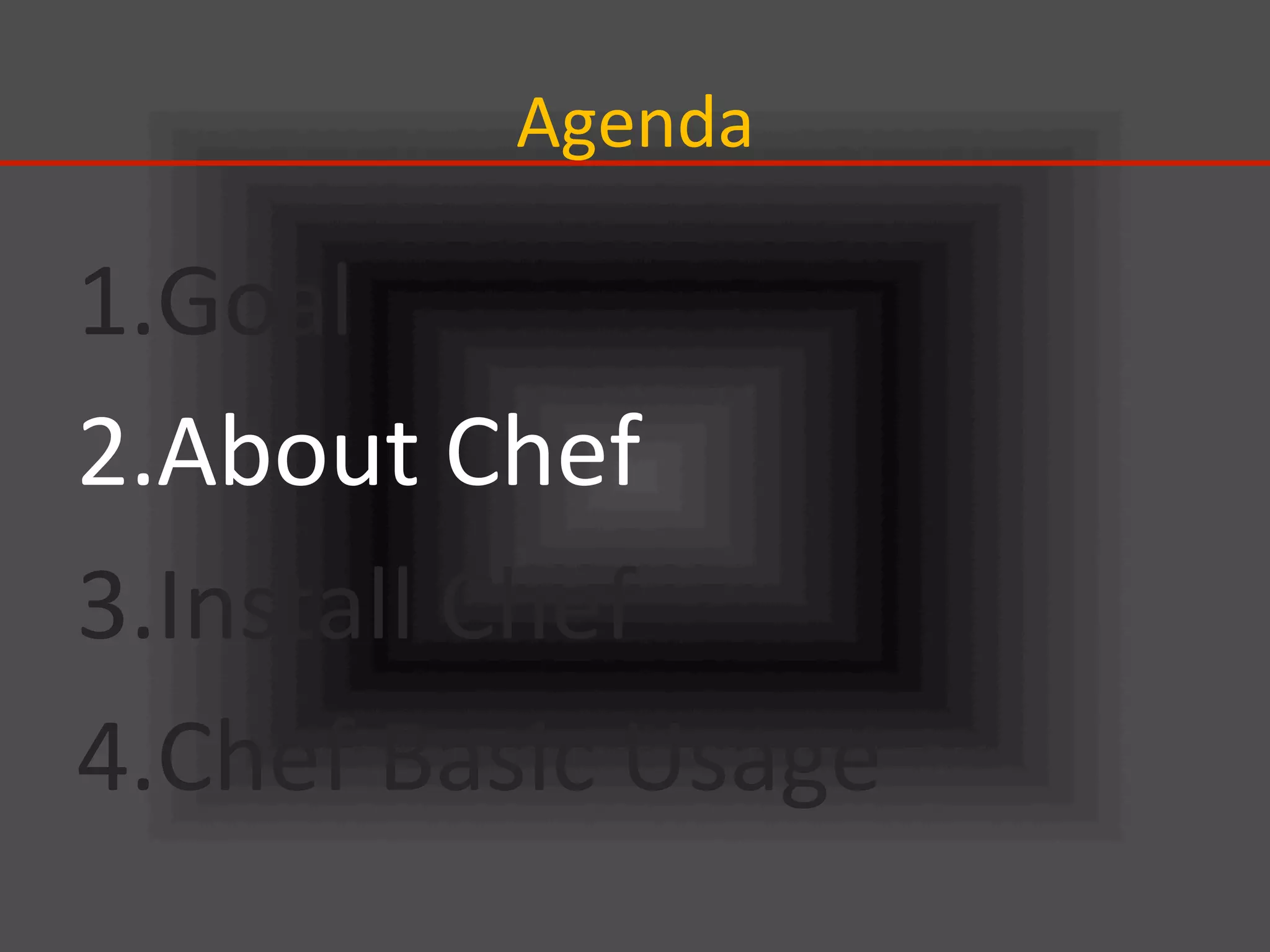
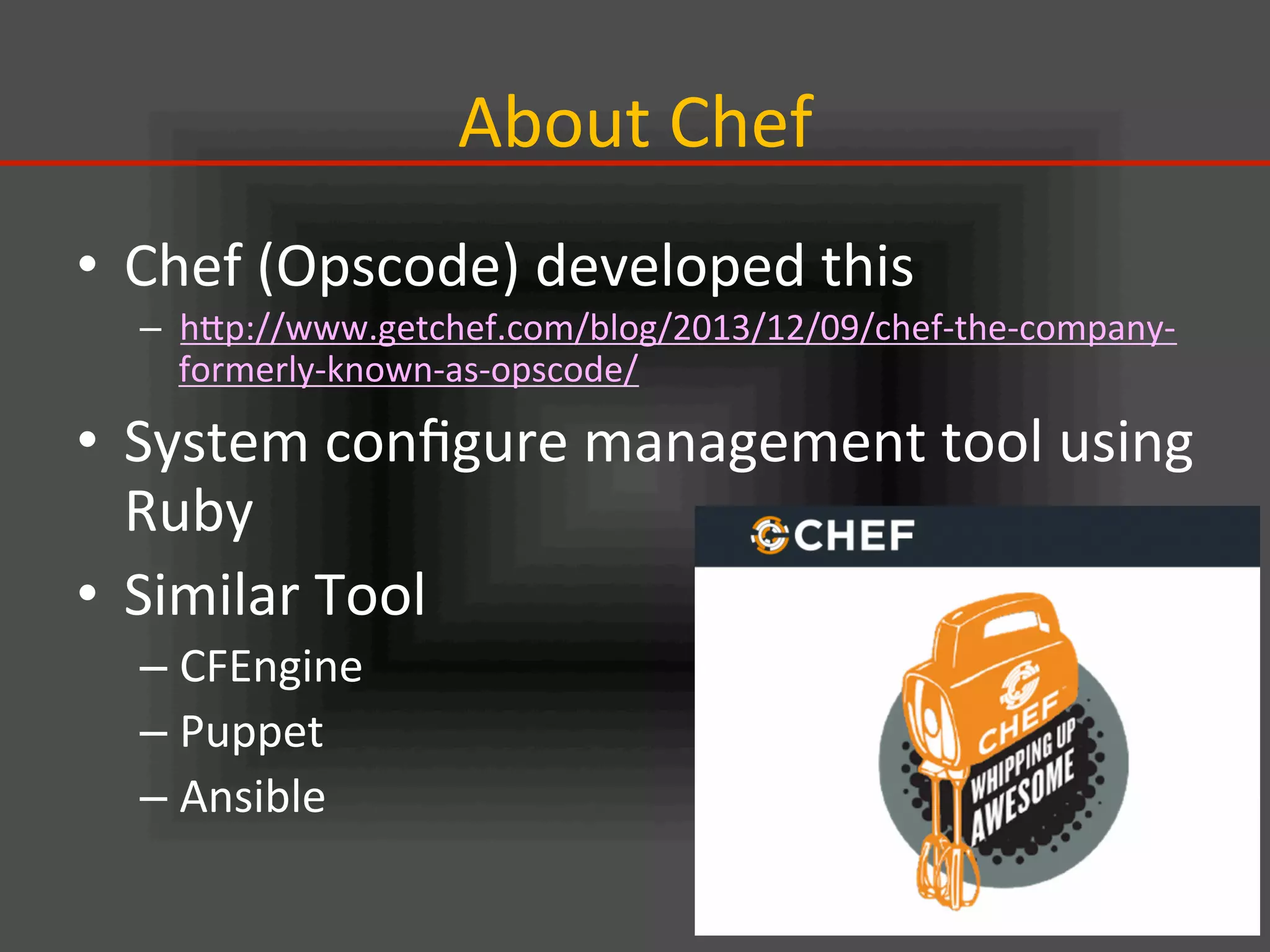
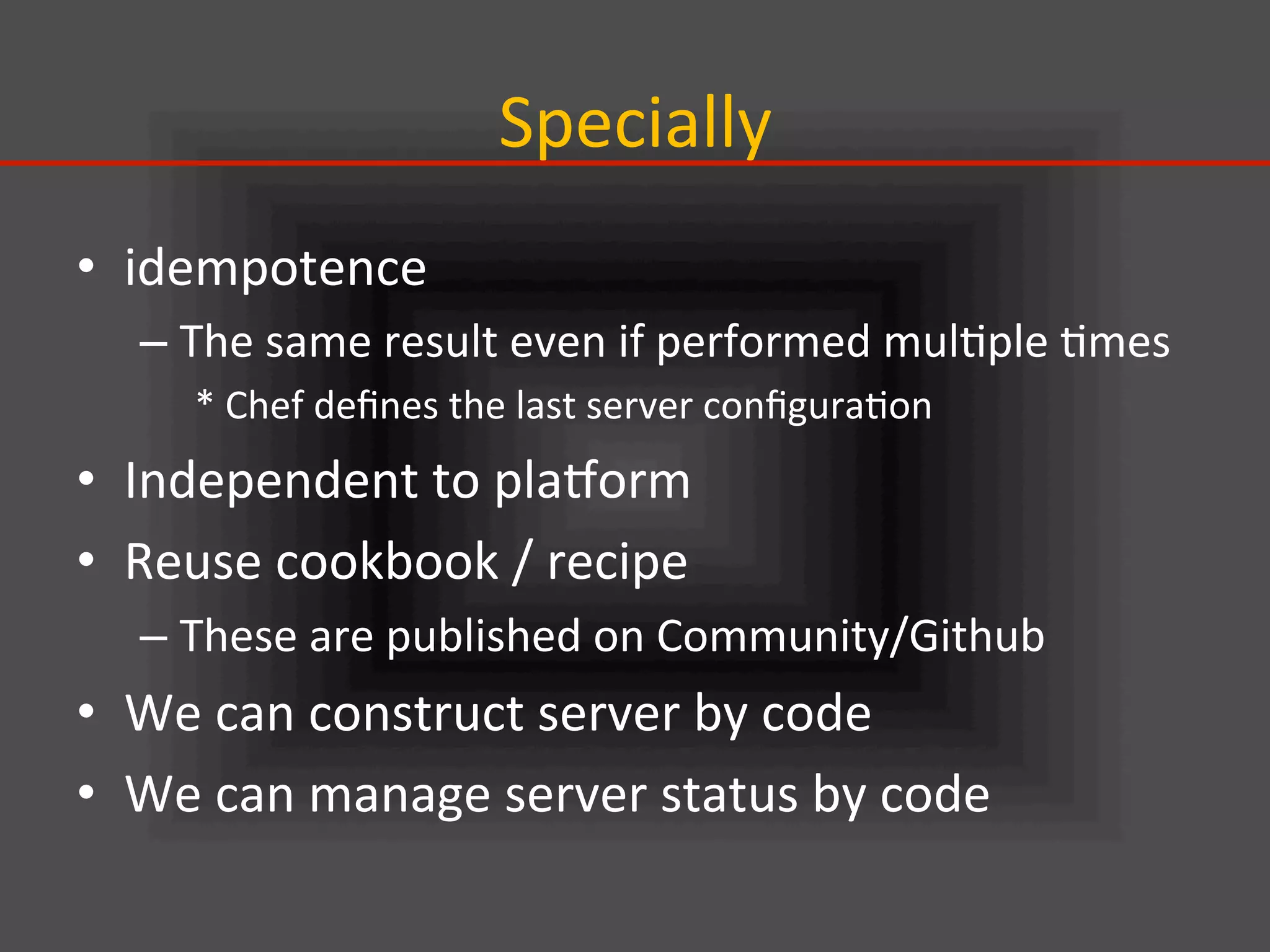
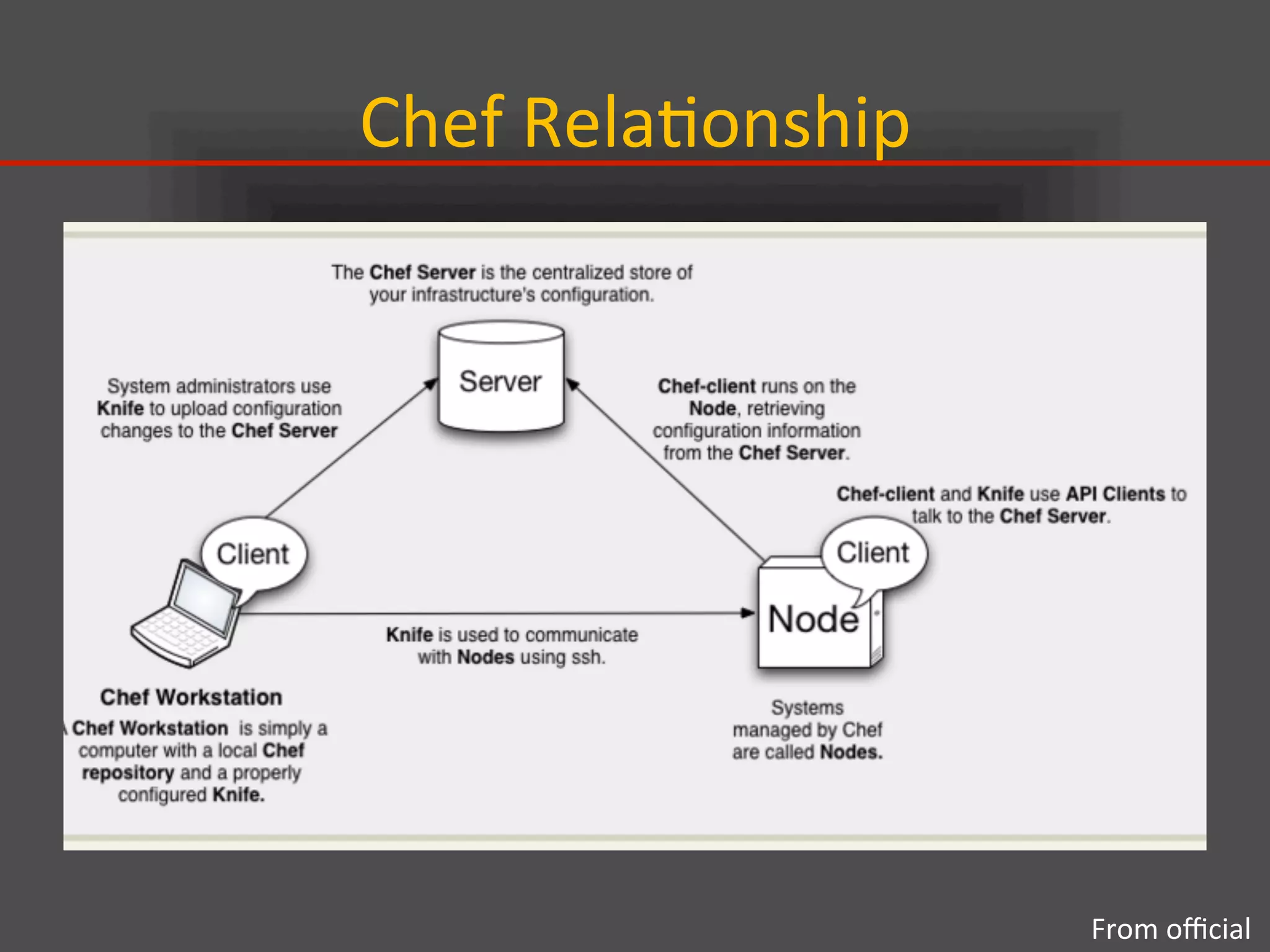

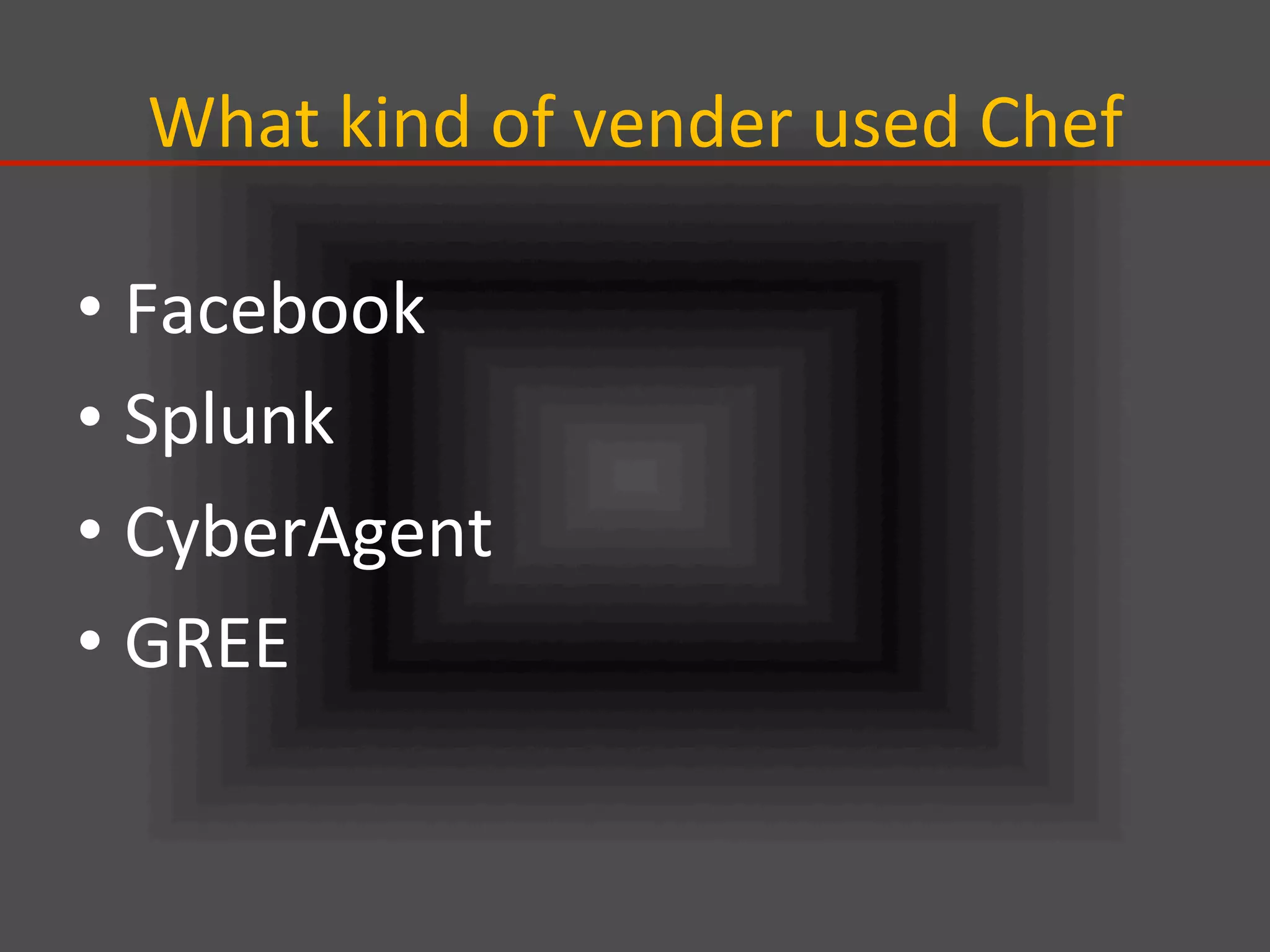
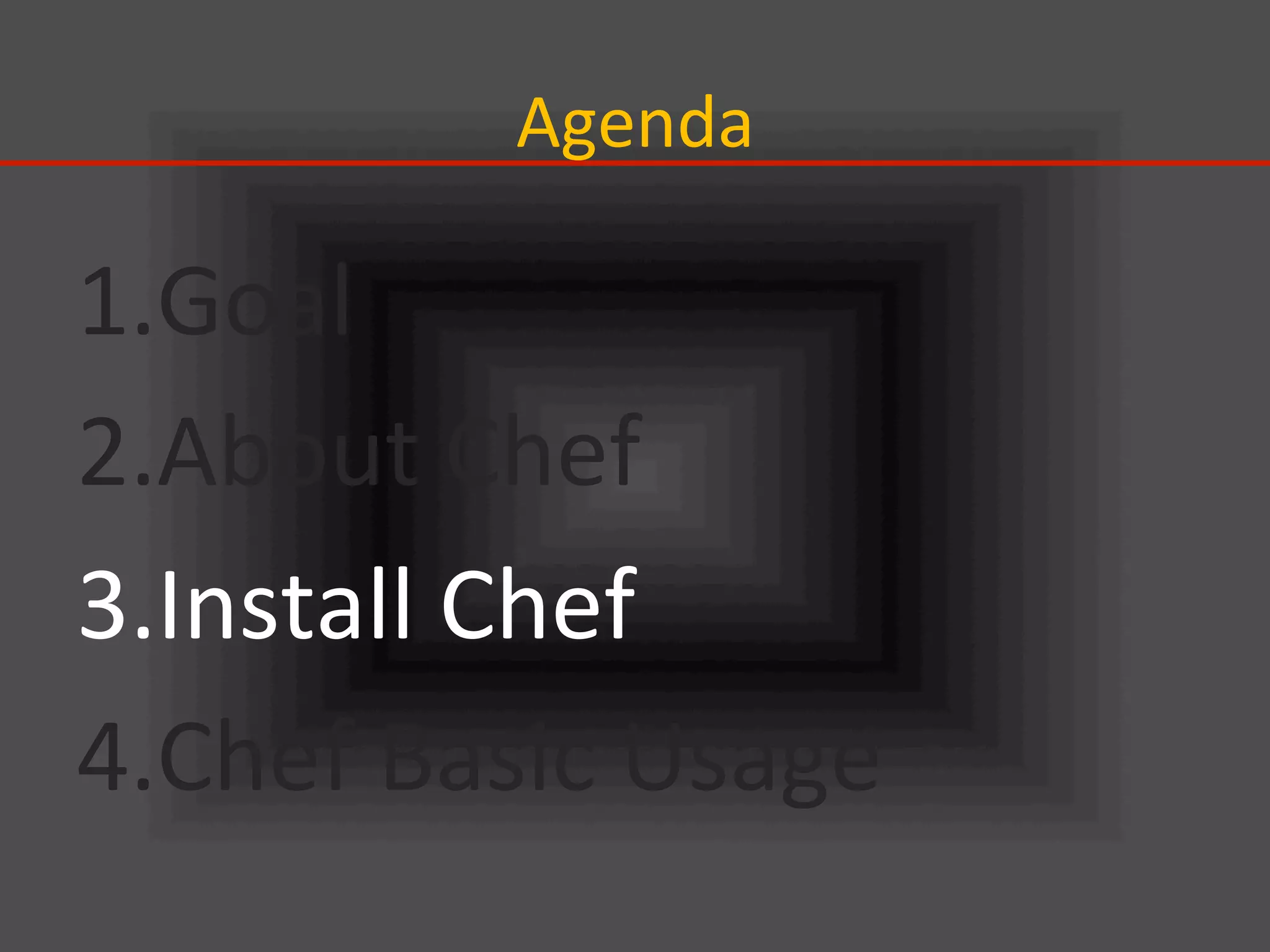
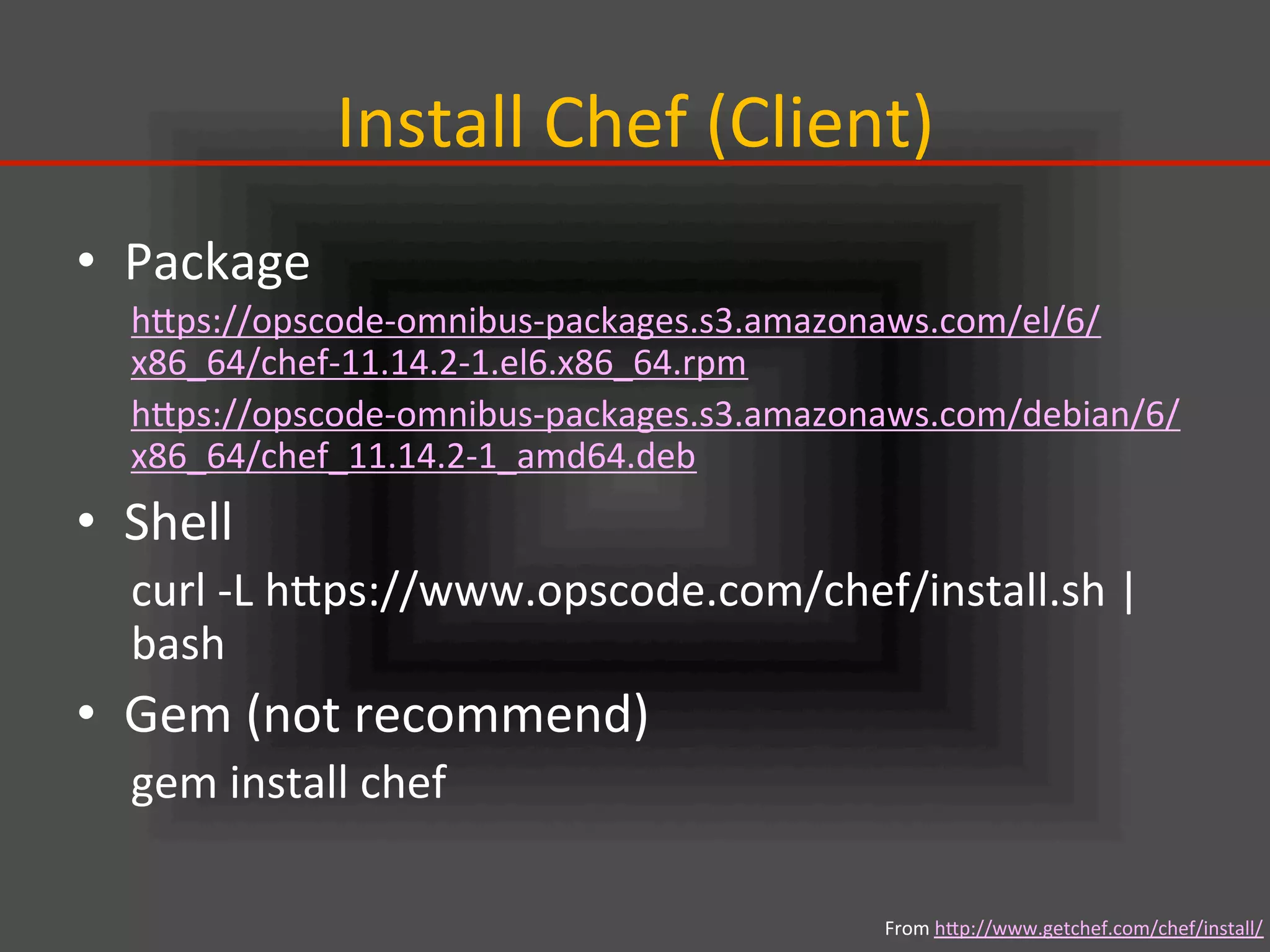
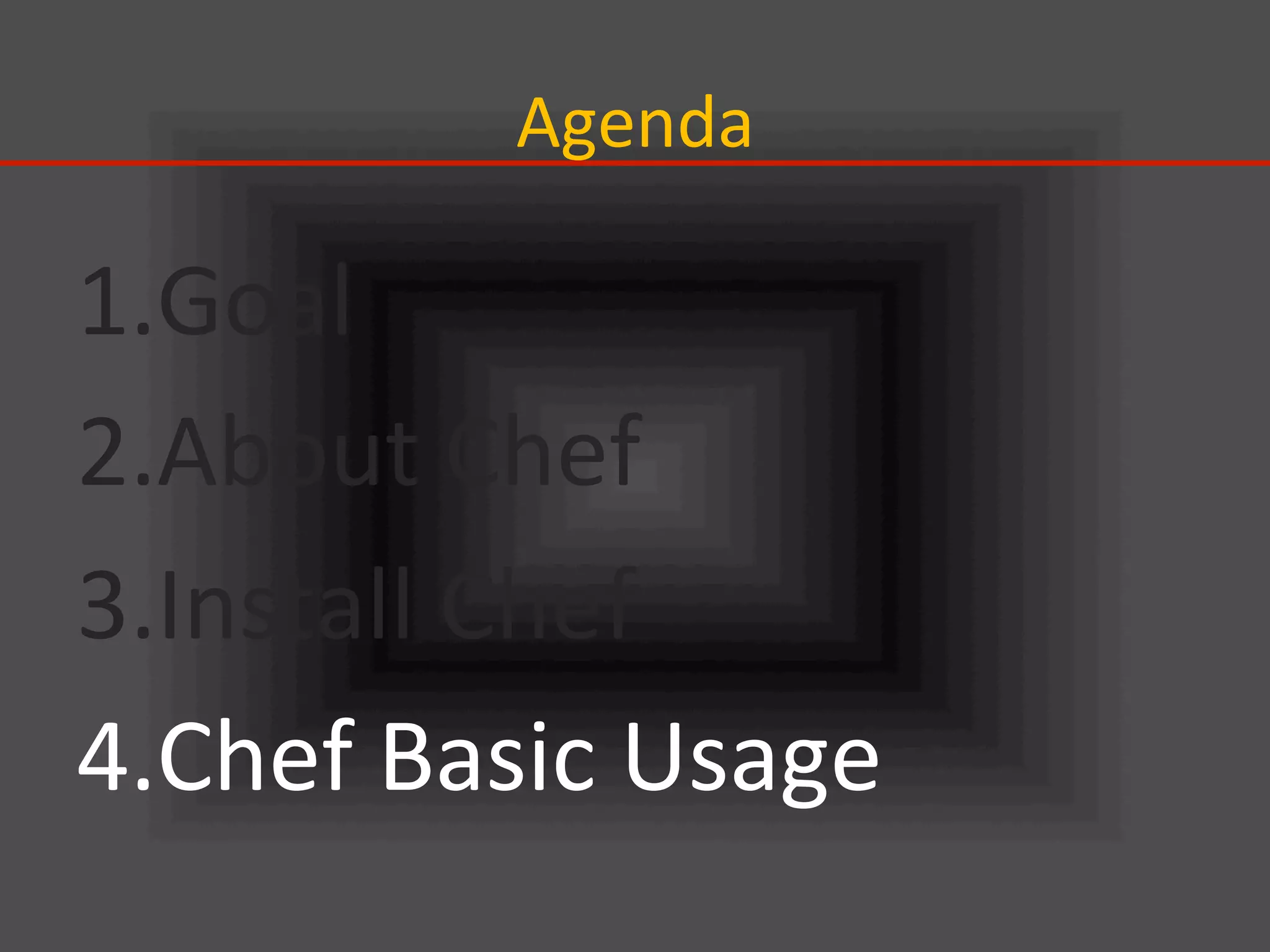
![Chef-‐solo
Basic
Usage
1. Repository
crea.on
(knife
solo
init
[Path])
2. Chef-‐solo
config
fie
crea.on
3. Get/Create
cookbook
4. Node
file
included
run_list
crea.on
5. Chef-‐solo
execu.on](https://image.slidesharecdn.com/chefintroduction-140813022650-phpapp01/75/Chef-introduction-14-2048.jpg)
![1.
Repository
crea.on
• Command
– knife
solo
init
[Path]
※Before
this
command,
setup
knife
through
[knife
configure]
• Detail
of
under
repository
– Cookbooks
:
The
store
of
published
cookbook
– data_bags
:
A
piacere
data
store
which
we
can
refer
– Environments
:
The
informa.on
to
map
an
organiza.on’s
real-‐life
workflow
– Nodes
:
The
informa.on
that
is
configured
to
be
maintained
by
chef
client
– Roles
:
The
informa.on
to
define
certain
paIerns
and
processes
– site-‐cookbooks
:
The
store
of
self
cookbook](https://image.slidesharecdn.com/chefintroduction-140813022650-phpapp01/75/Chef-introduction-15-2048.jpg)
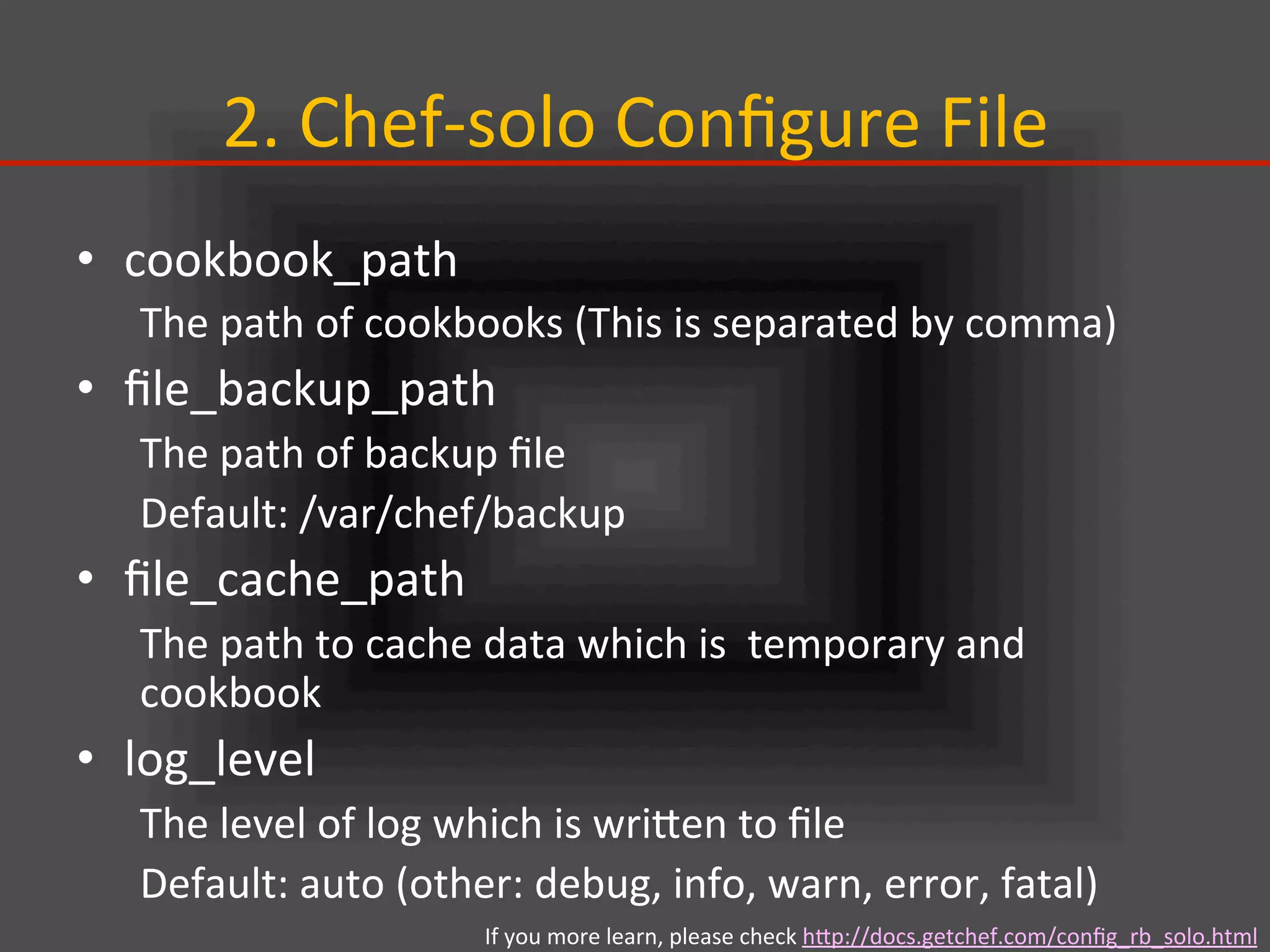
![3.
Get/Create
cookbook
• In
the
case
to
get
external
such
as
community
– The
environment
which
is
needed
proxy
• Write
the
followings
to
.chef/knife.rb
(Under
the
repository)
– hIp_proxy
“hIp://VIP:PORT”
– hIps_proxy
hIp://VIP:PORT
– knife
cookbook
site
download
“[Recipe-‐Name]”
• We
can
get
the
file
formaIed
tar.gz
from
hIps://supermarket.getchef.com/cookbooks
• Ajer
unpacking,
we
need
to
move
it
to
cookbook
directory](https://image.slidesharecdn.com/chefintroduction-140813022650-phpapp01/75/Chef-introduction-17-2048.jpg)
![3.
Get/Create
cookbook
• In
the
case
of
self
cookbook
– knife
cookbook
create
[Recipe-‐name]
–o
site-‐
cookbooks
– The
above
command
creates
unnecessary
directories.
So
we
need
to
delete
these.
– On
the
other
hand,
we
create
only
needed
directories
by
mkdir
command](https://image.slidesharecdn.com/chefintroduction-140813022650-phpapp01/75/Chef-introduction-18-2048.jpg)