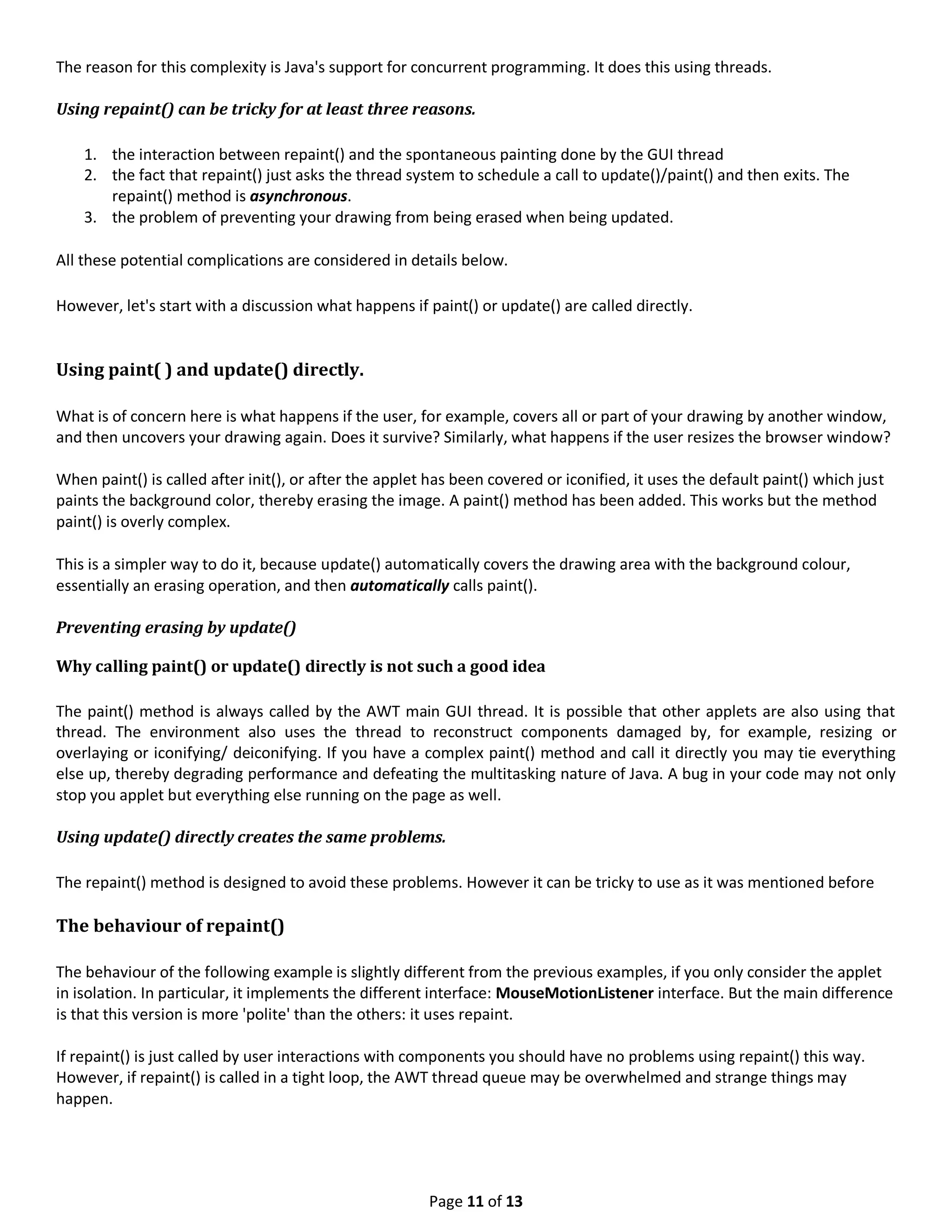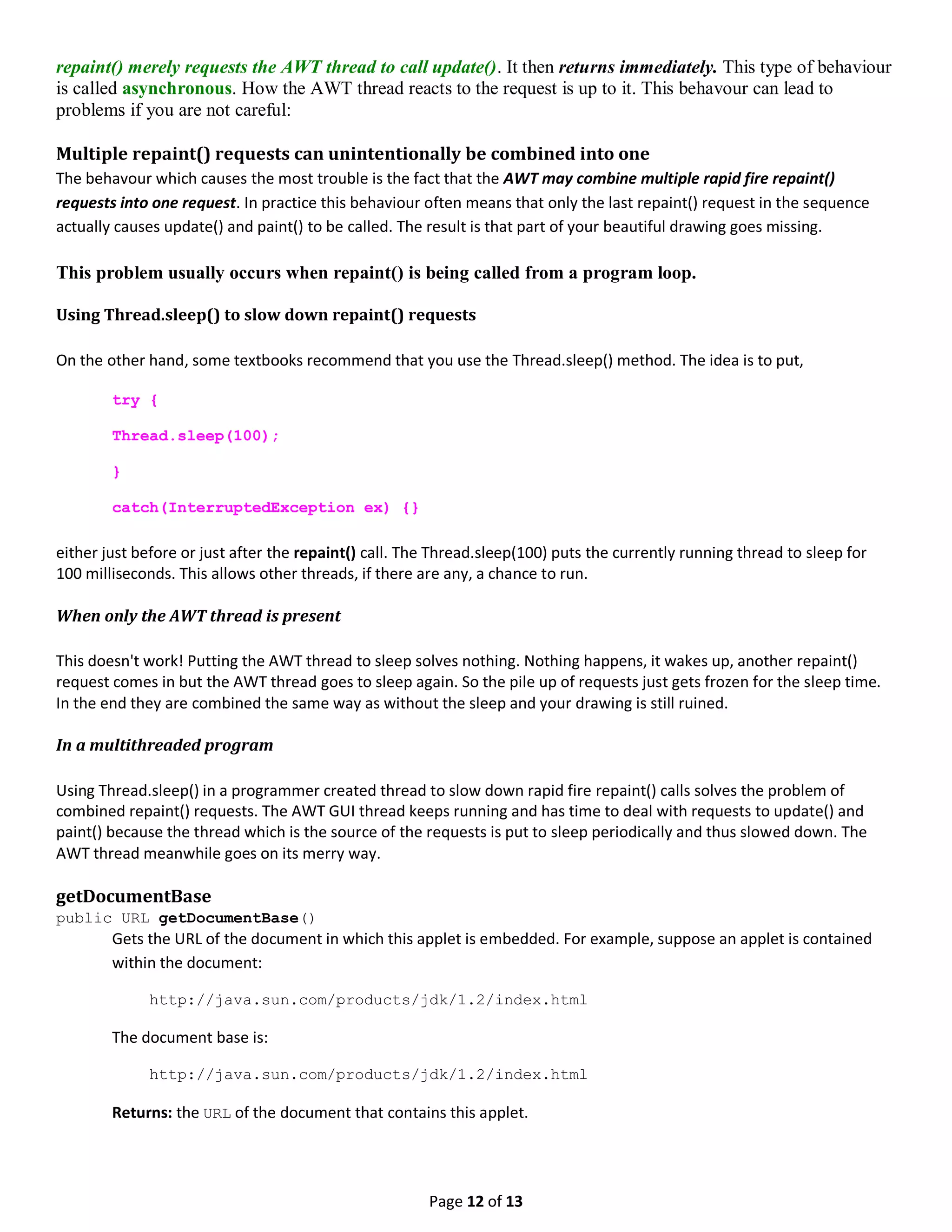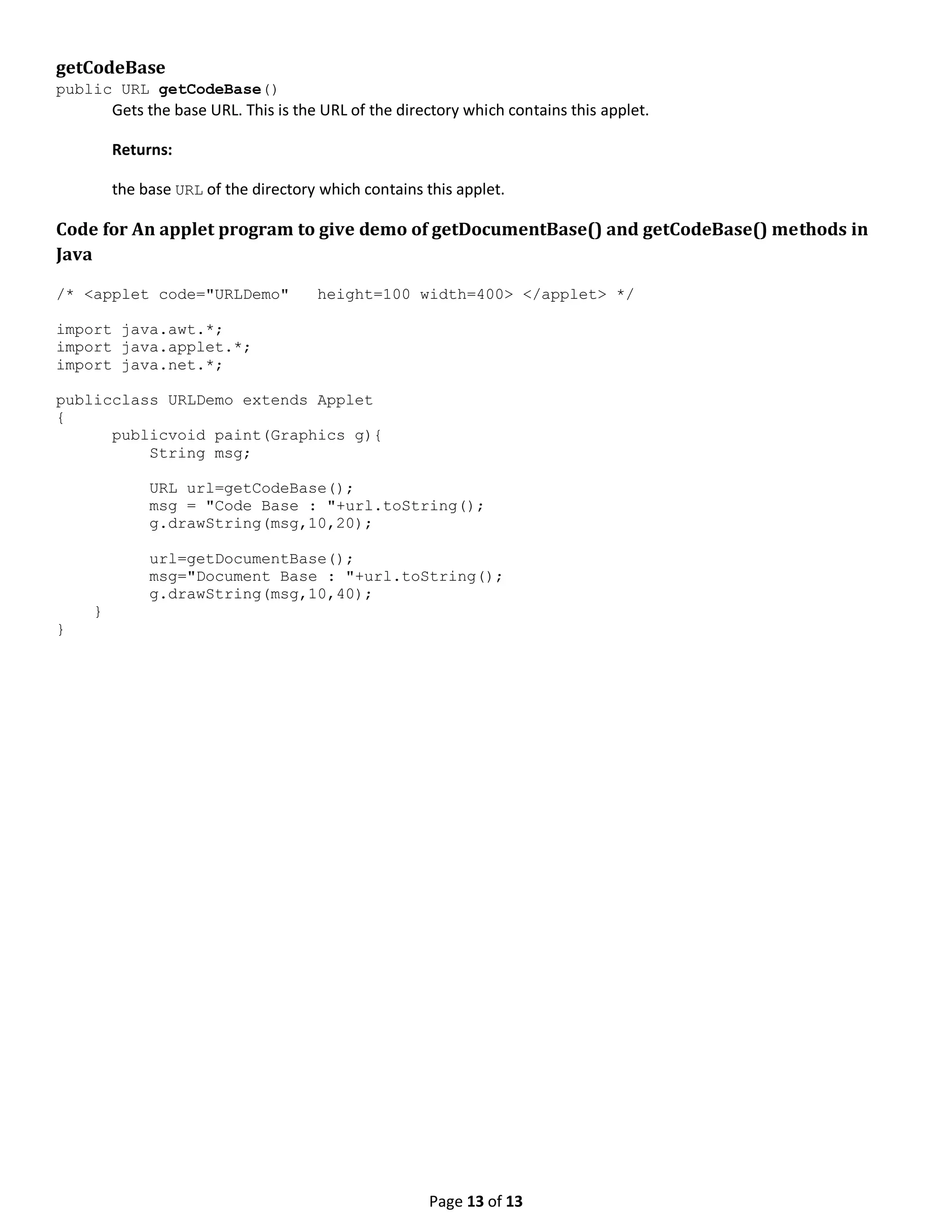This document provides an overview of applet programming in Java. It discusses the basics of applets including the applet lifecycle, differences between applications and applets, parameter passing in applets, and event handling using listeners. It also covers input/output in applets, using repaint(), getDocumentBase(), and getCodeBase() methods. The document explains layout managers and creating buttons and text fields. It provides an example of a simple "Hello World" applet and discusses running applets in a browser or applet viewer.

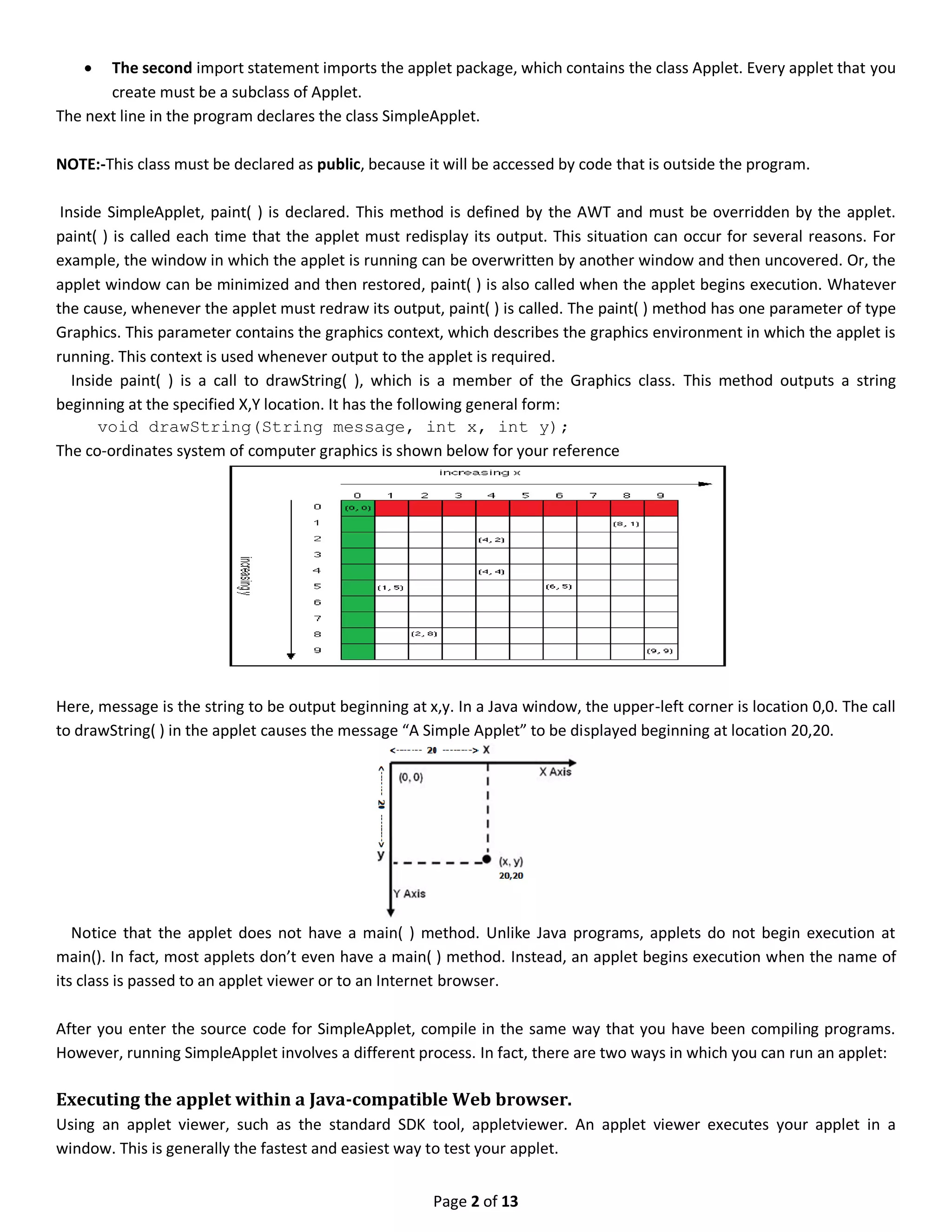
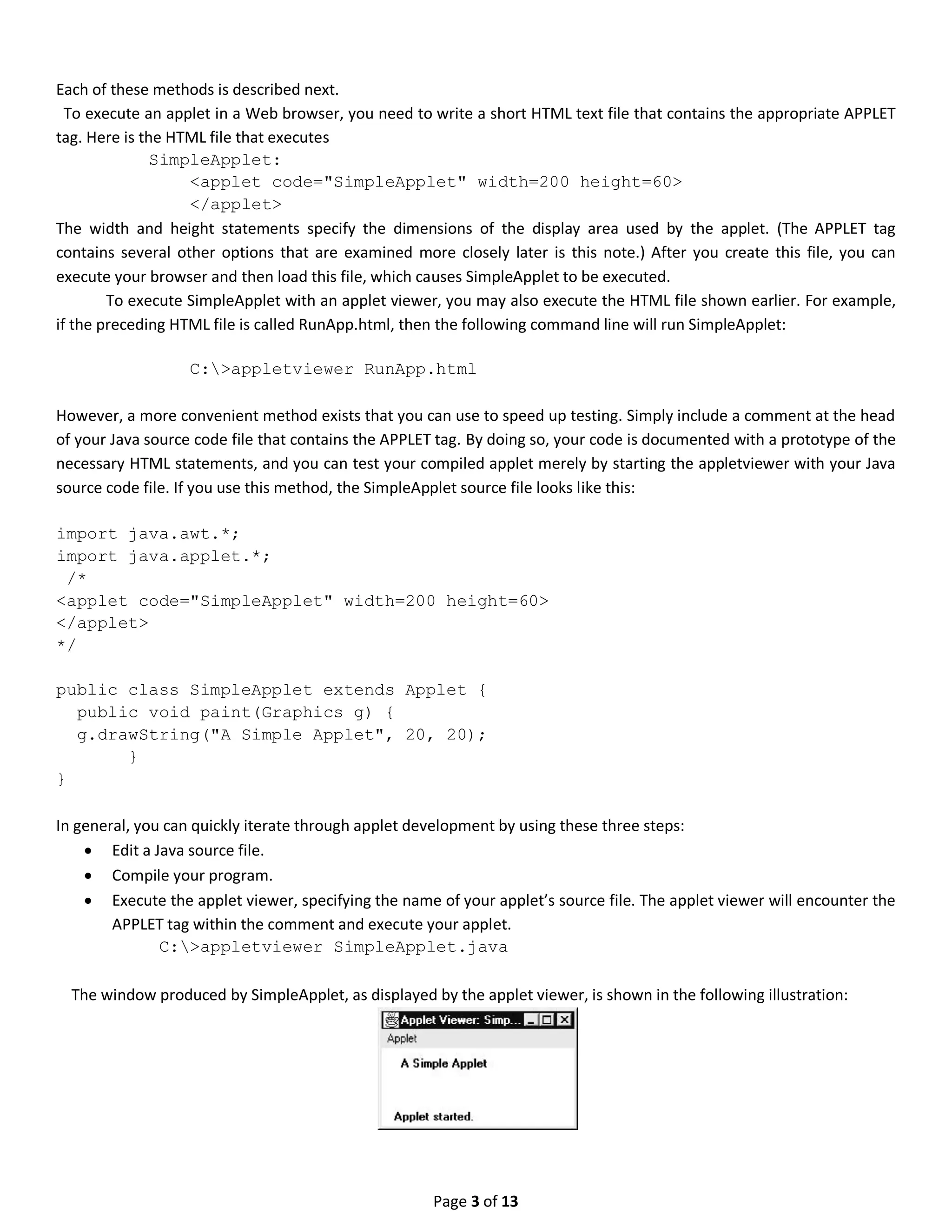
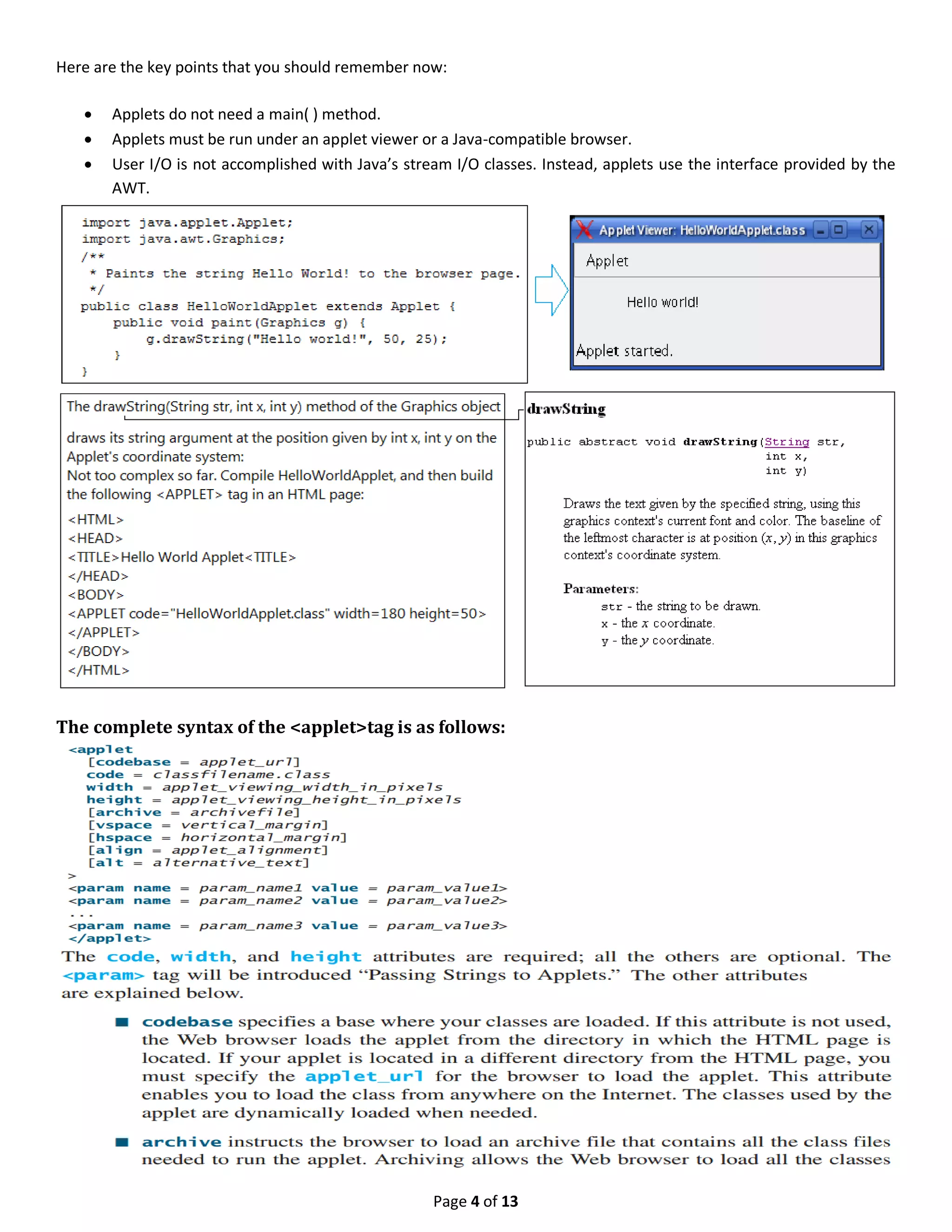
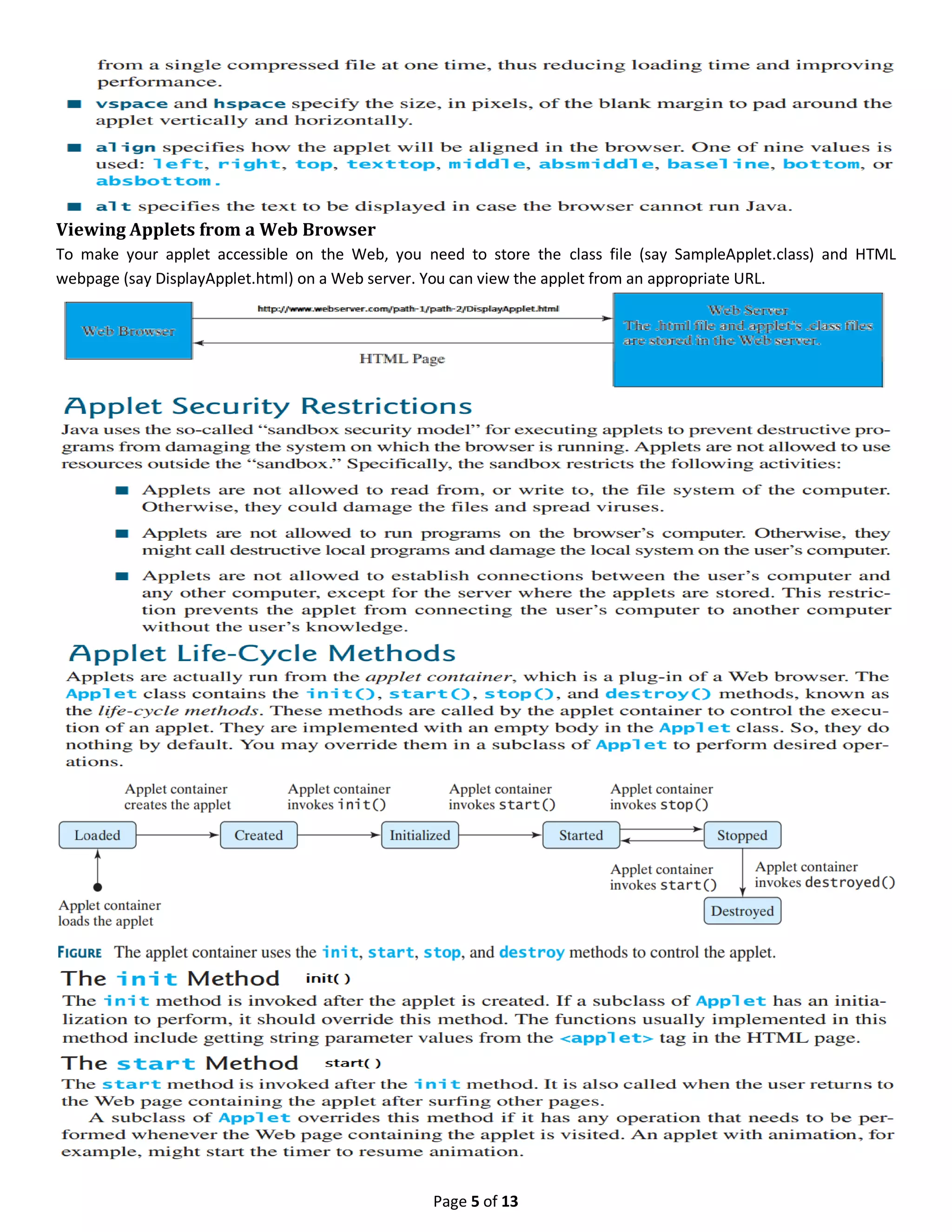

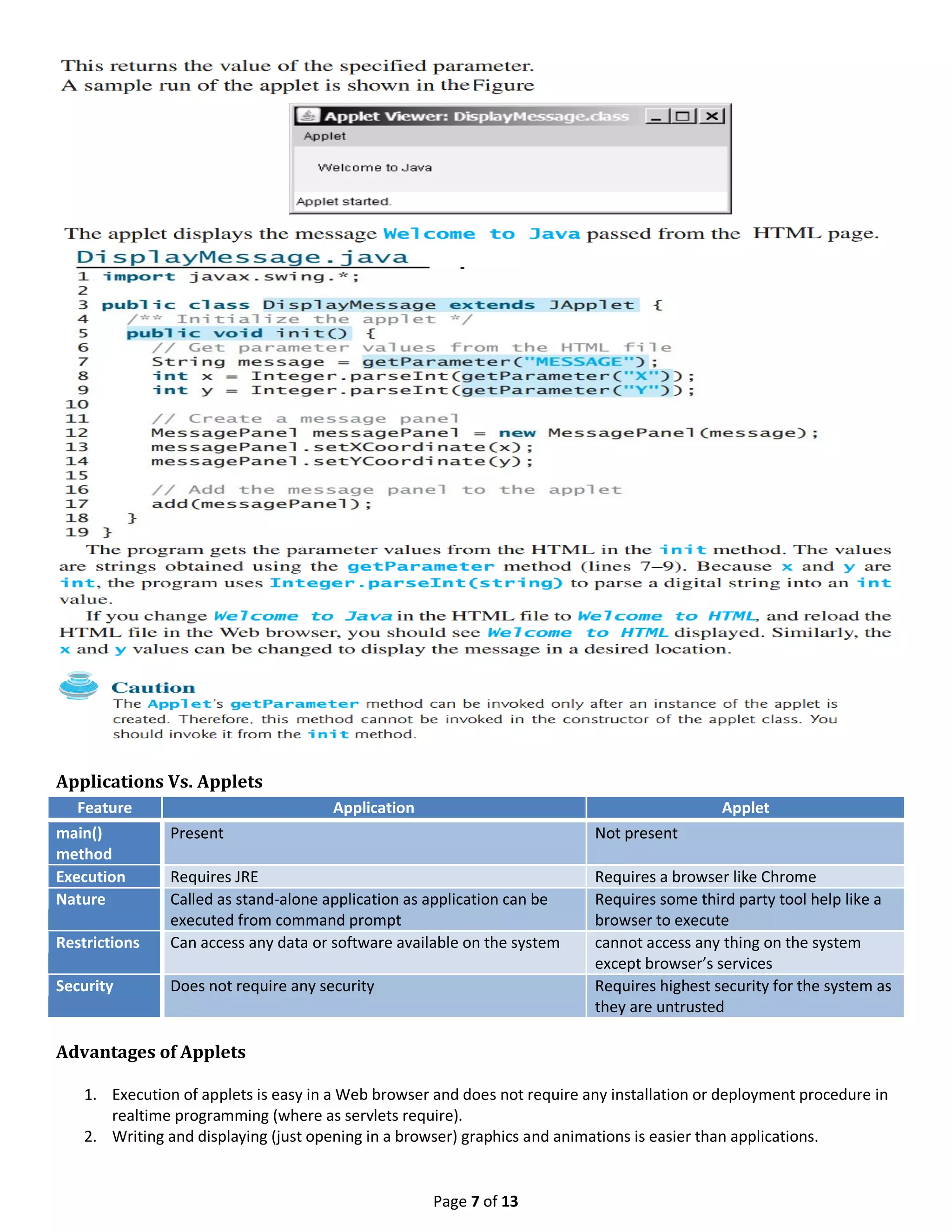
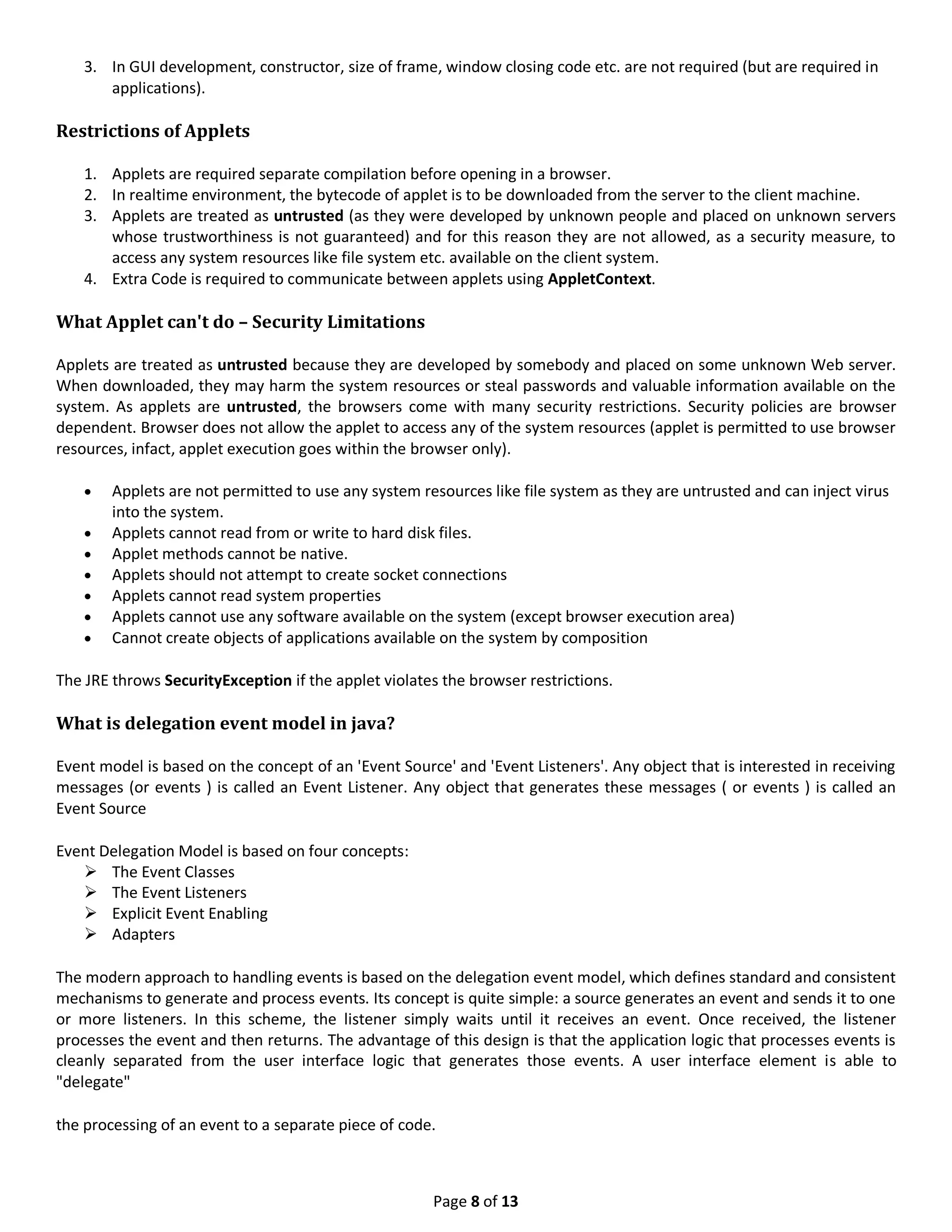
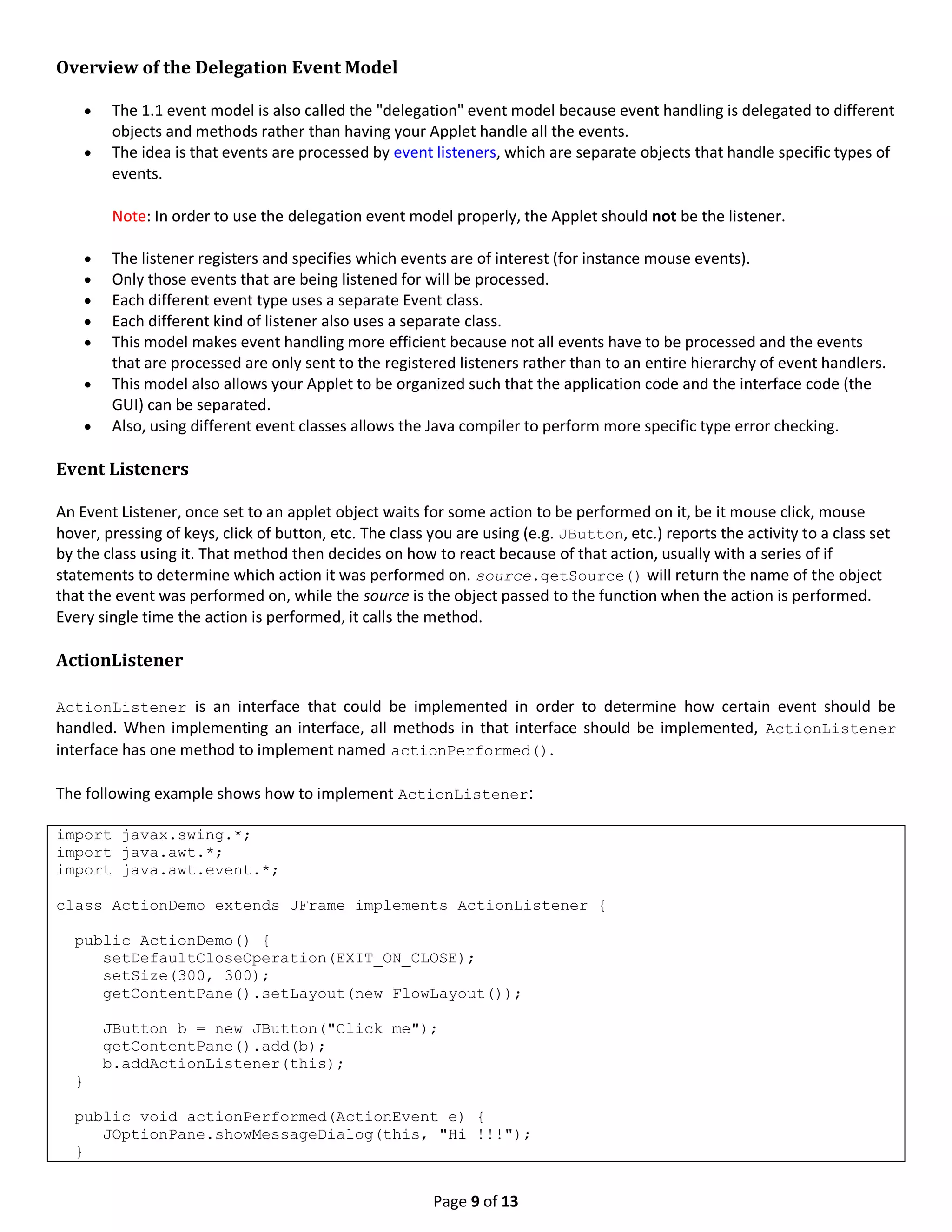
![Page 10 of 13
public static void main(String[] args) {
new ActionDemo().setVisible(true);
}
}
When you compile and run the above code, a message will appear when you click on the button.
The repaint() method-The GUI (AWT) Thread
One of a number of system threads. This thread is responsible for accepting input events and calling the paint() method.
The programmer should leave calling paint() to this thread. Java applets rarely call paint() directly.
There are two ways paint() calls are generated:
1. spontaneous painting, initiated by the environment
2. programmer generated calls via repaint() and update()
Spontaneous calls
In the first case, spontaneous painting refers to calls to paint() from the browser.
The GUI thread makes these calls. Every applet or application with a GUI (i.e., a Frame) has a GUI thread.
There are four situations when the GUI thread calls paint() spontaneously.
1. a window is covered by another and then re-exposed. Paint() is called to reconstruct the damaged parts of the
uncovered window
2. after deiconification
3. in an applet after init() has finished
4. when a browser returns to a page which contains an applet, provided the applet is at least partially exposed.
The repaint() Method
The second case, when paint() calls are genereted is when the program calls repaint() or update(). The repaint() method
is the one invoked by a program to do drawing. Their are 4 versions of this method but the one with no arguments is
usually used. Drawing via repaint() most often takes place in response to user input.
repaint() ==> update() ==(usually calls)==> paint()
repaint() does not invoke paint() directly. It schedules a call to an intermediate method, update(). Finally, update() calls
paint() (unless you override update).](https://image.slidesharecdn.com/classnotesweek-10onappletprogramming-180101161148/75/Class-notes-week-10-on-applet-programming-10-2048.jpg)