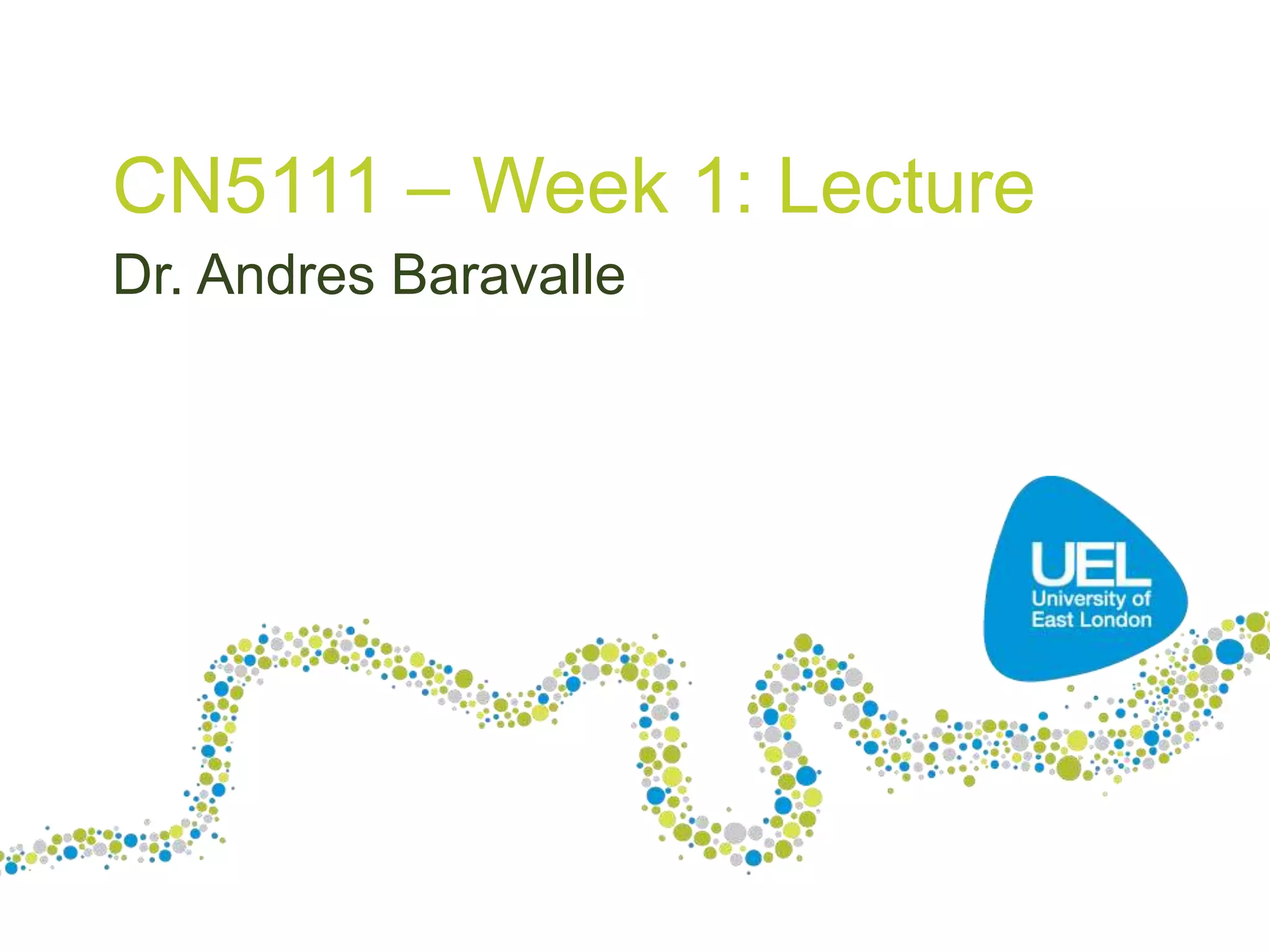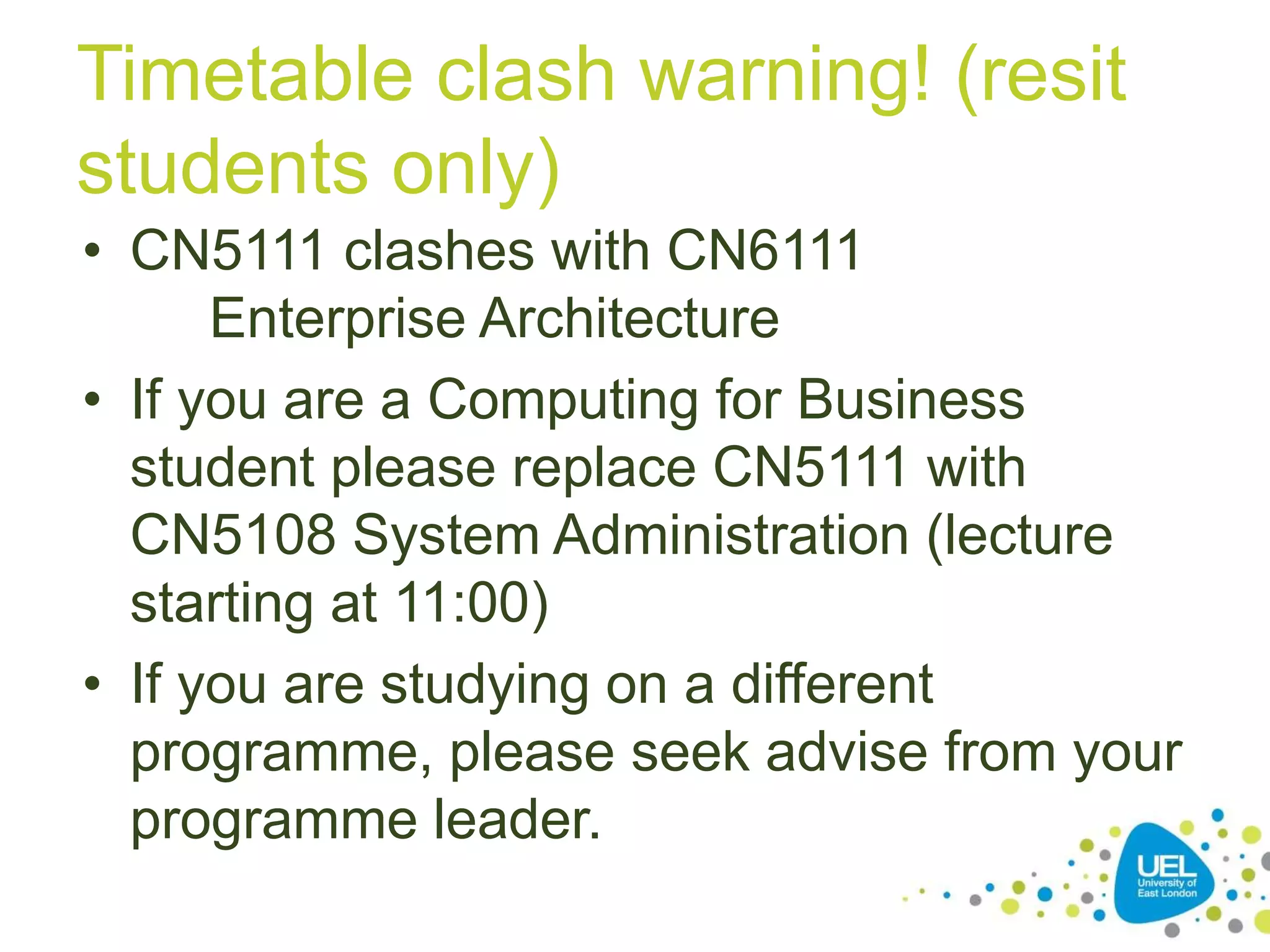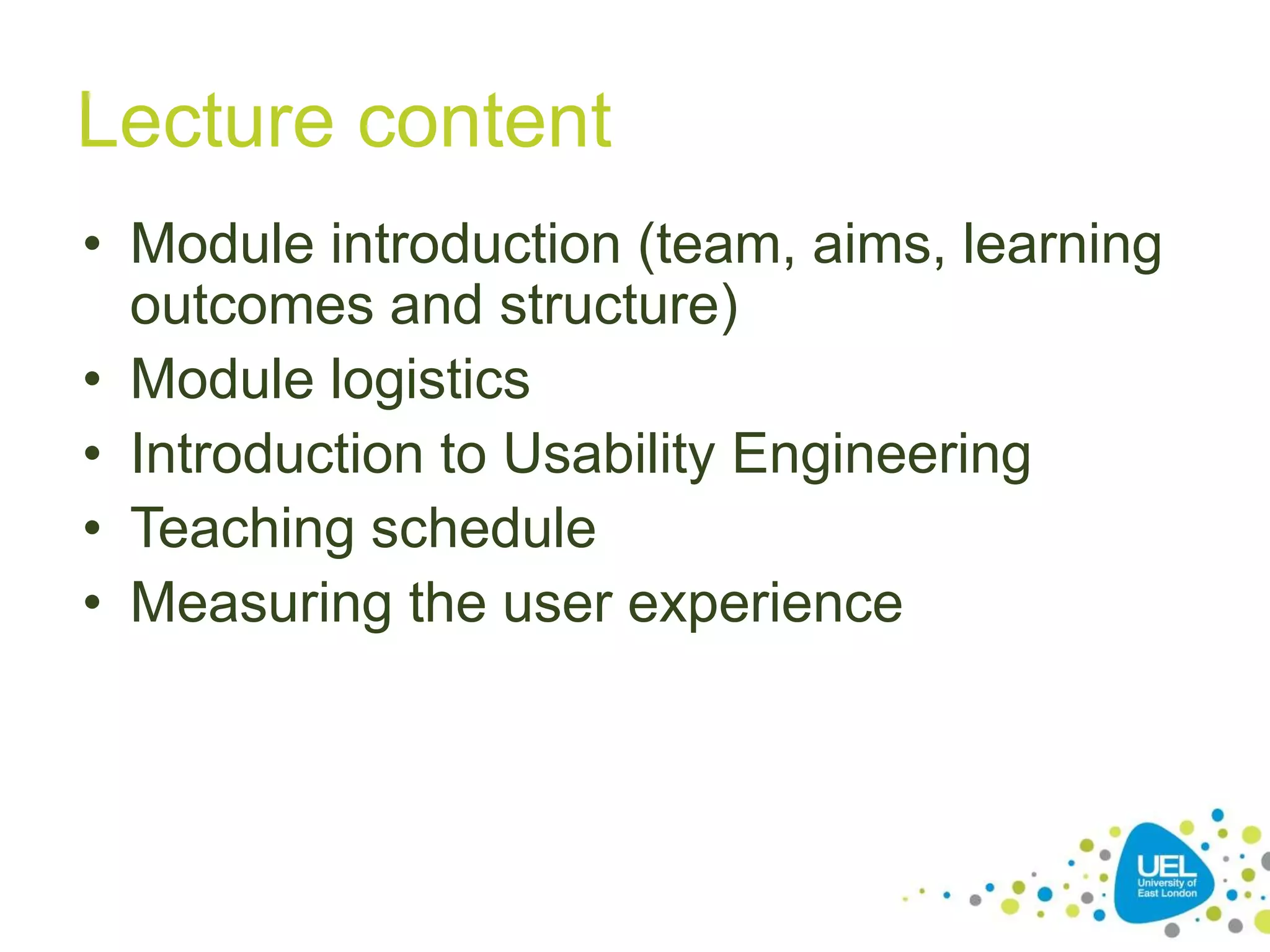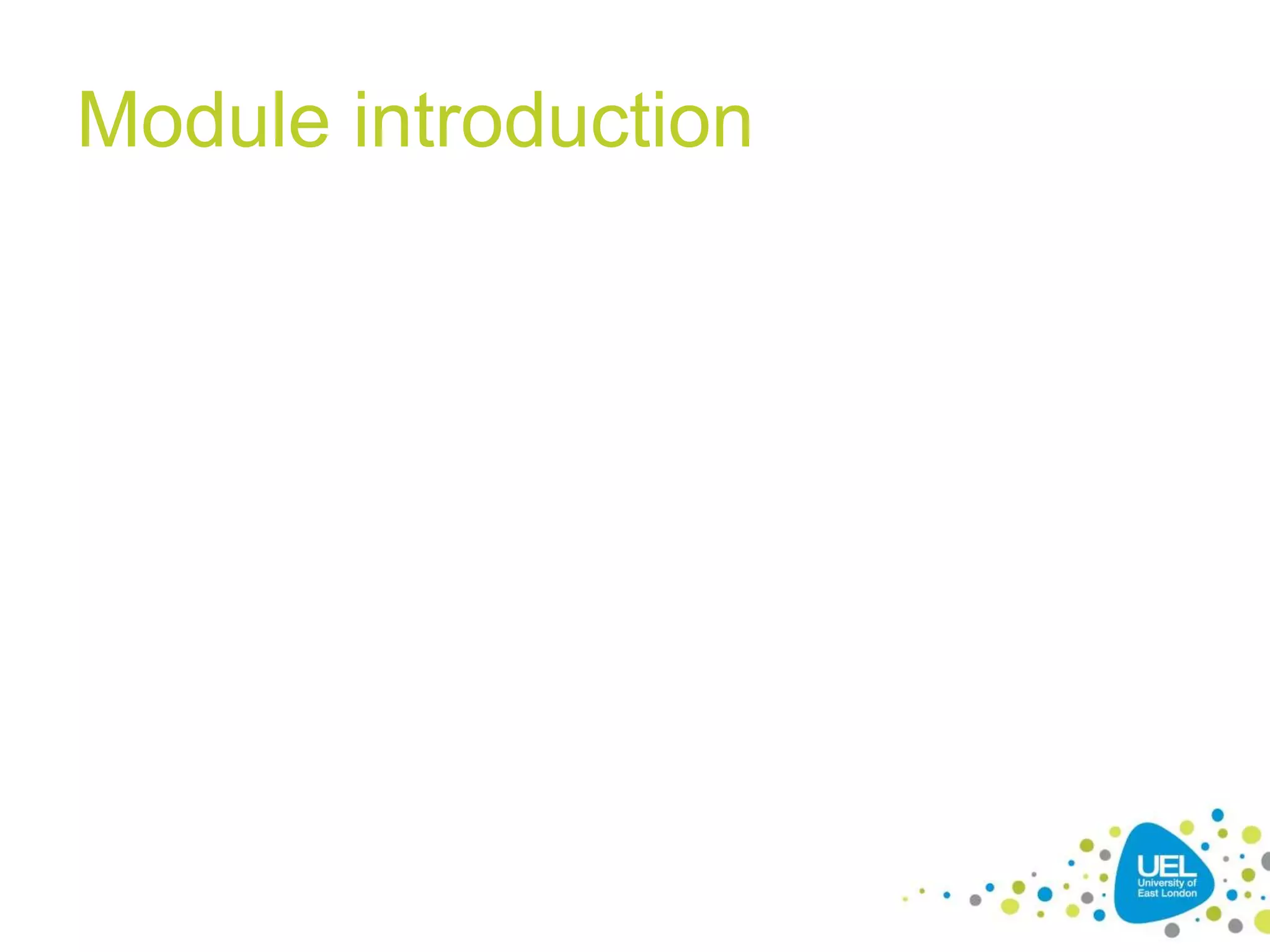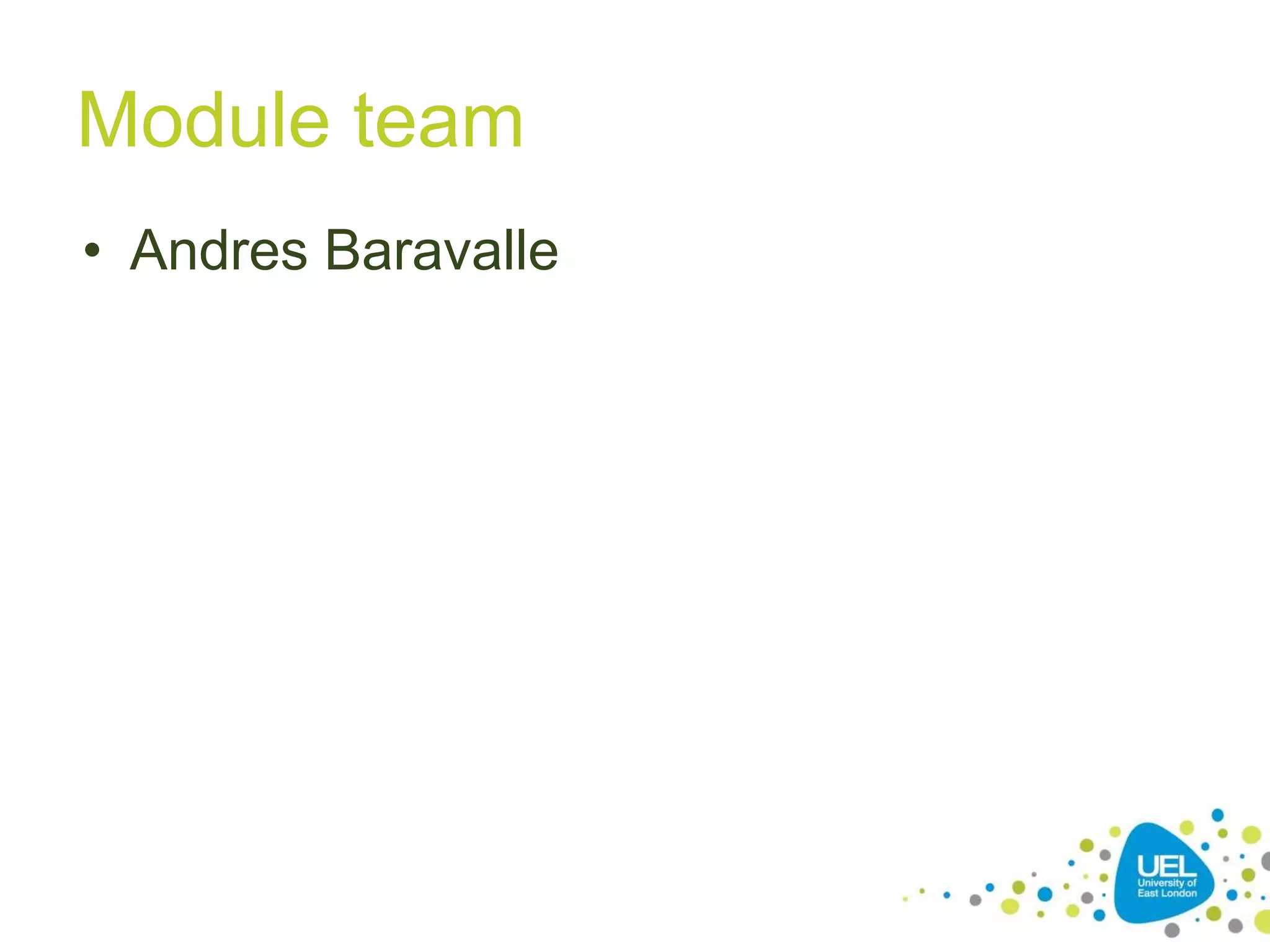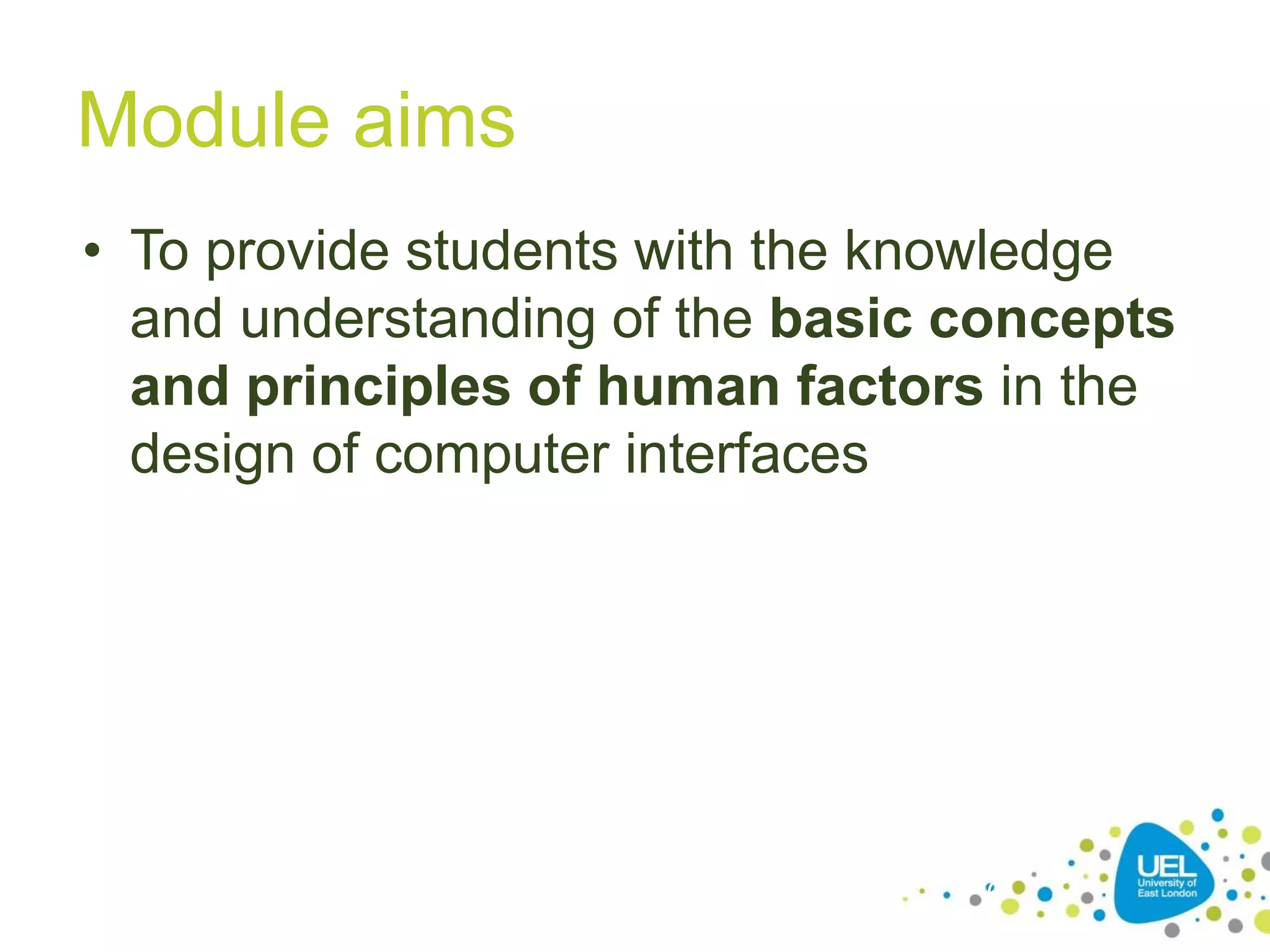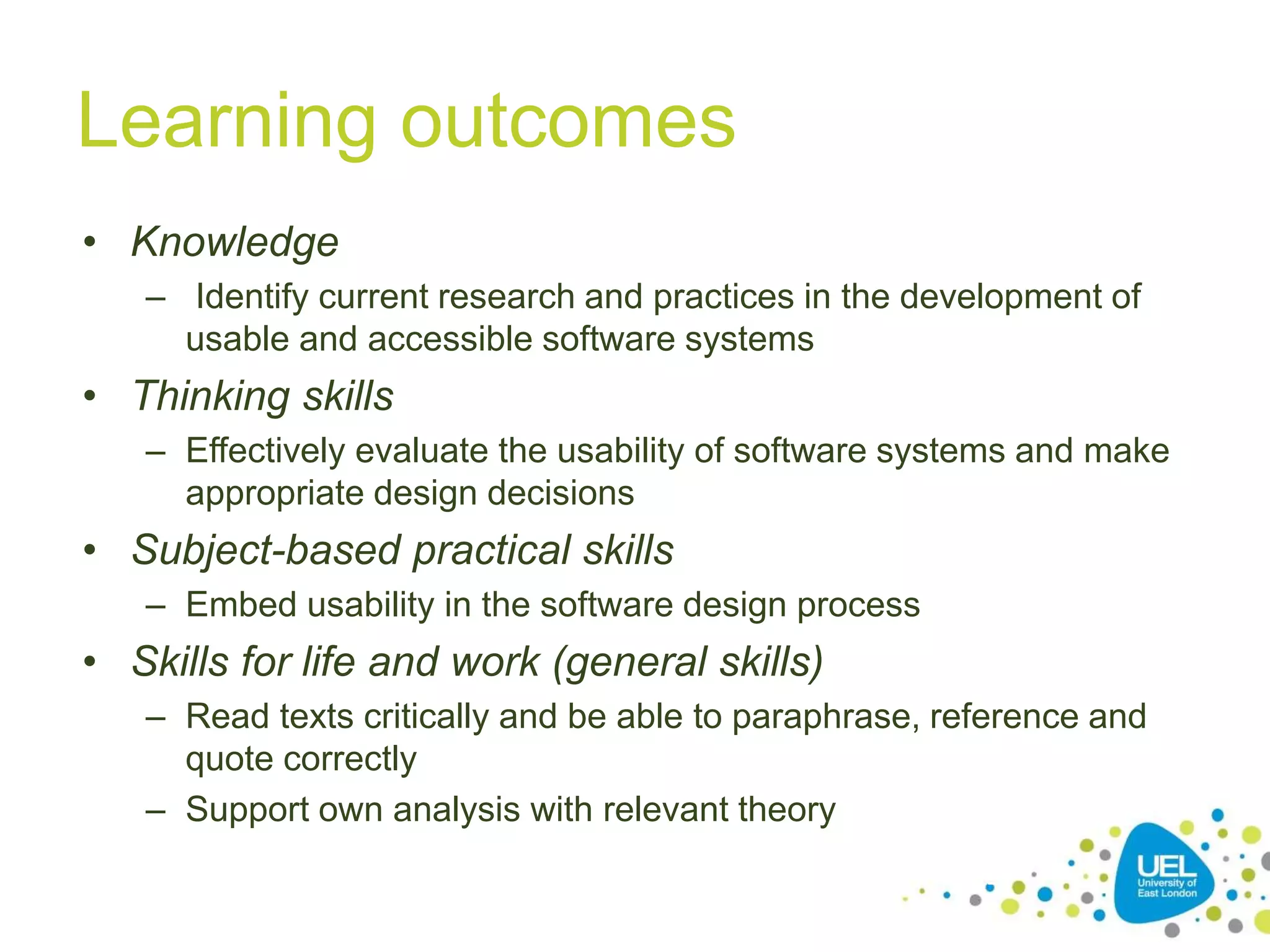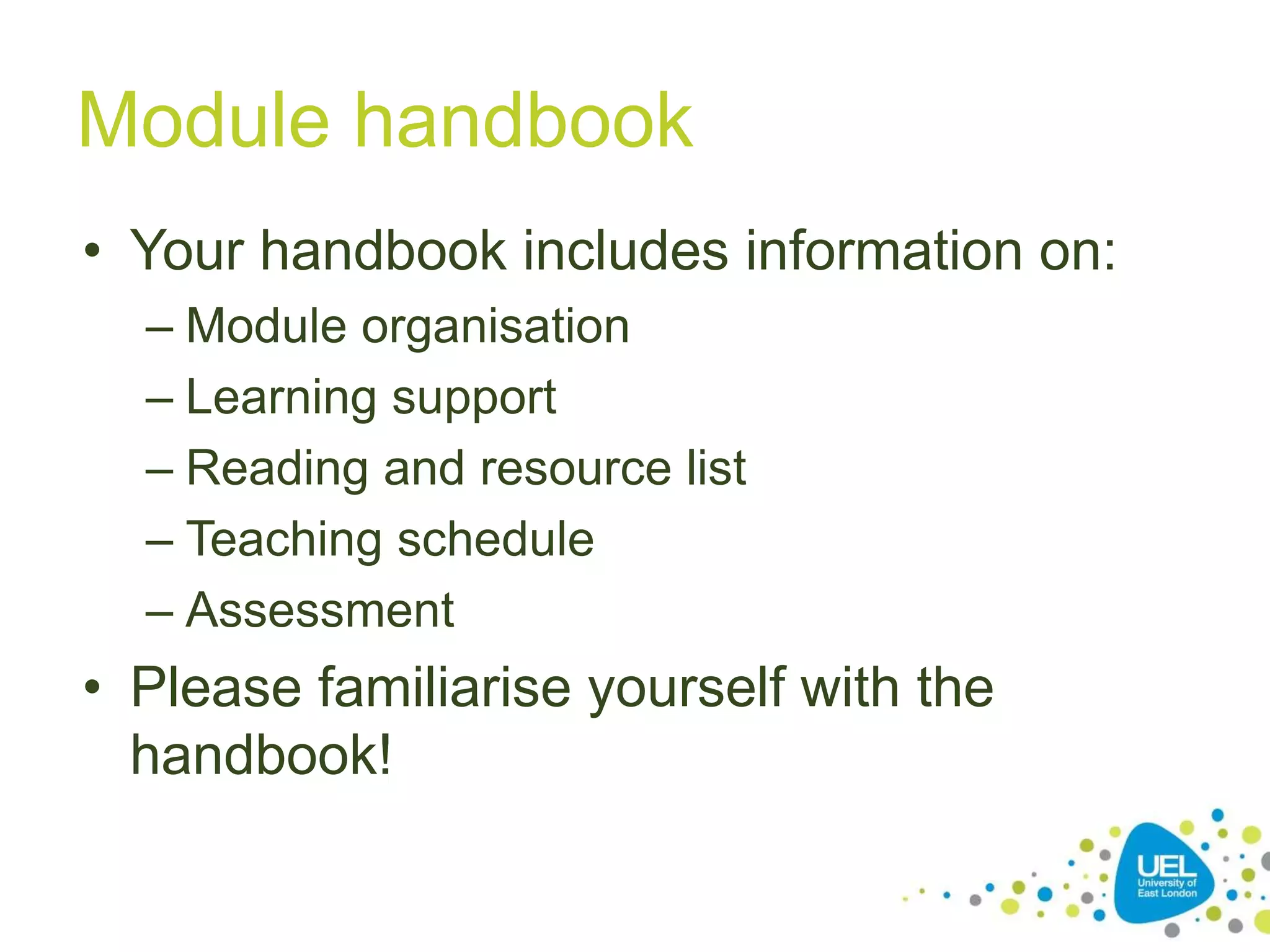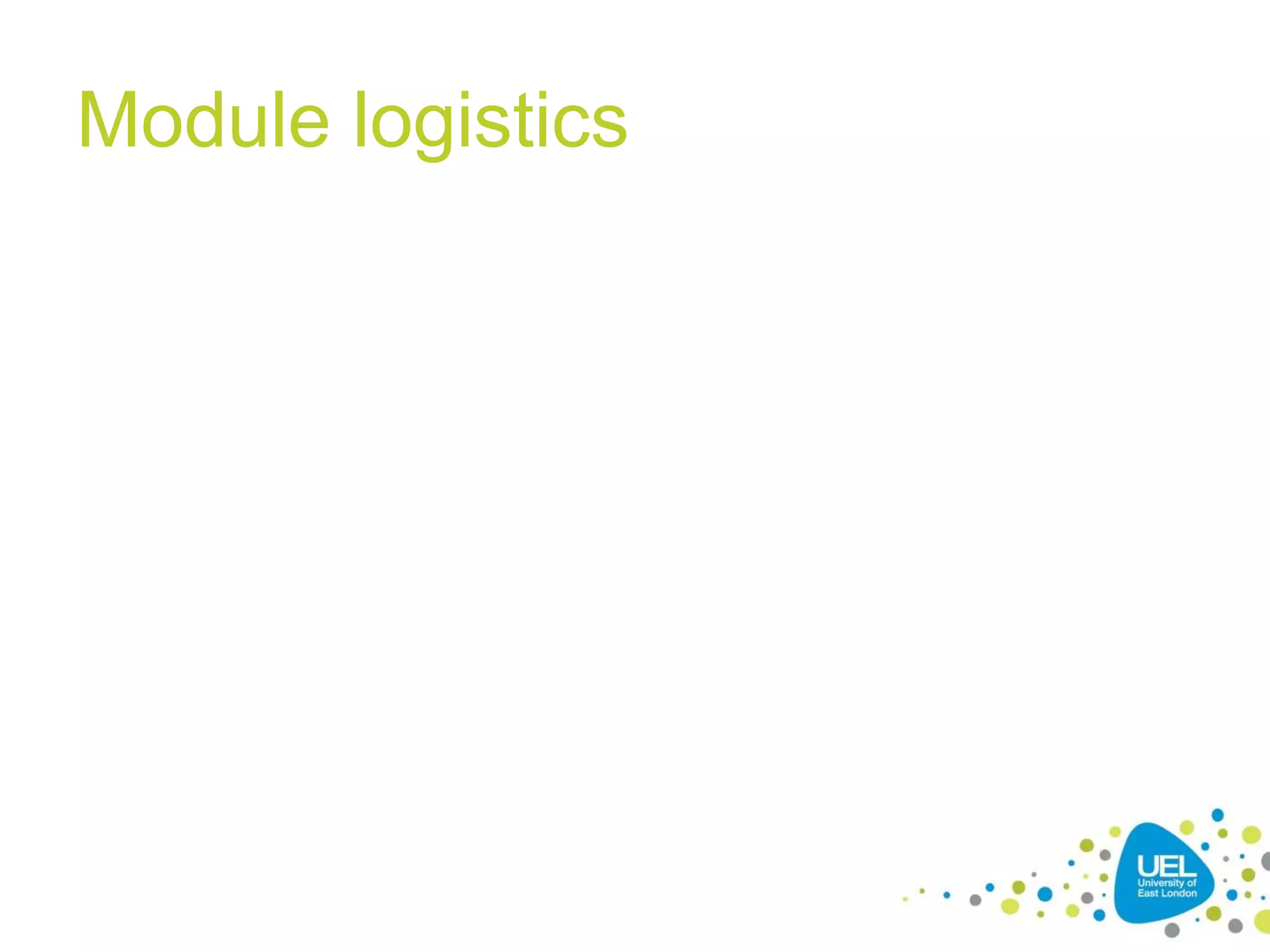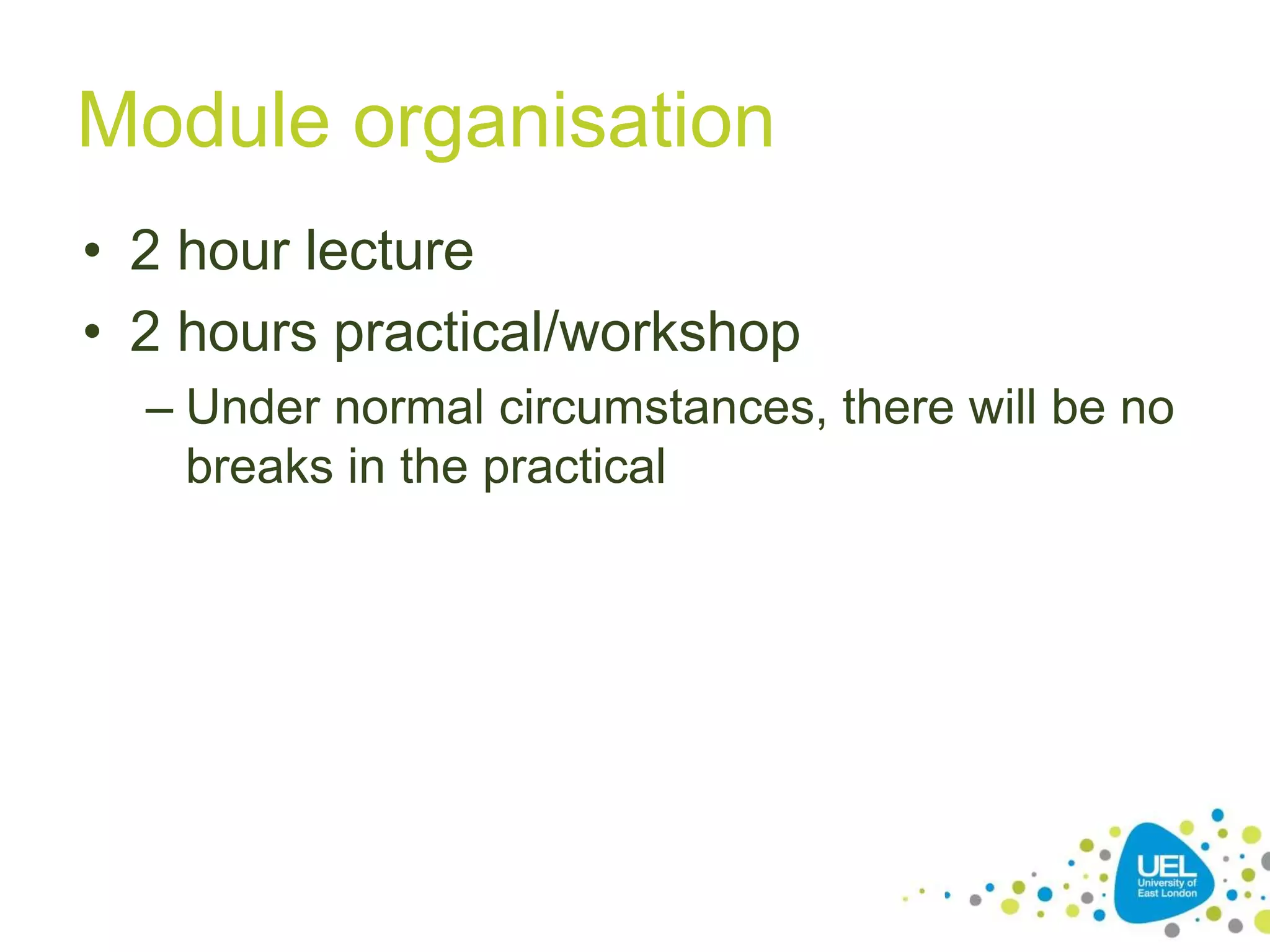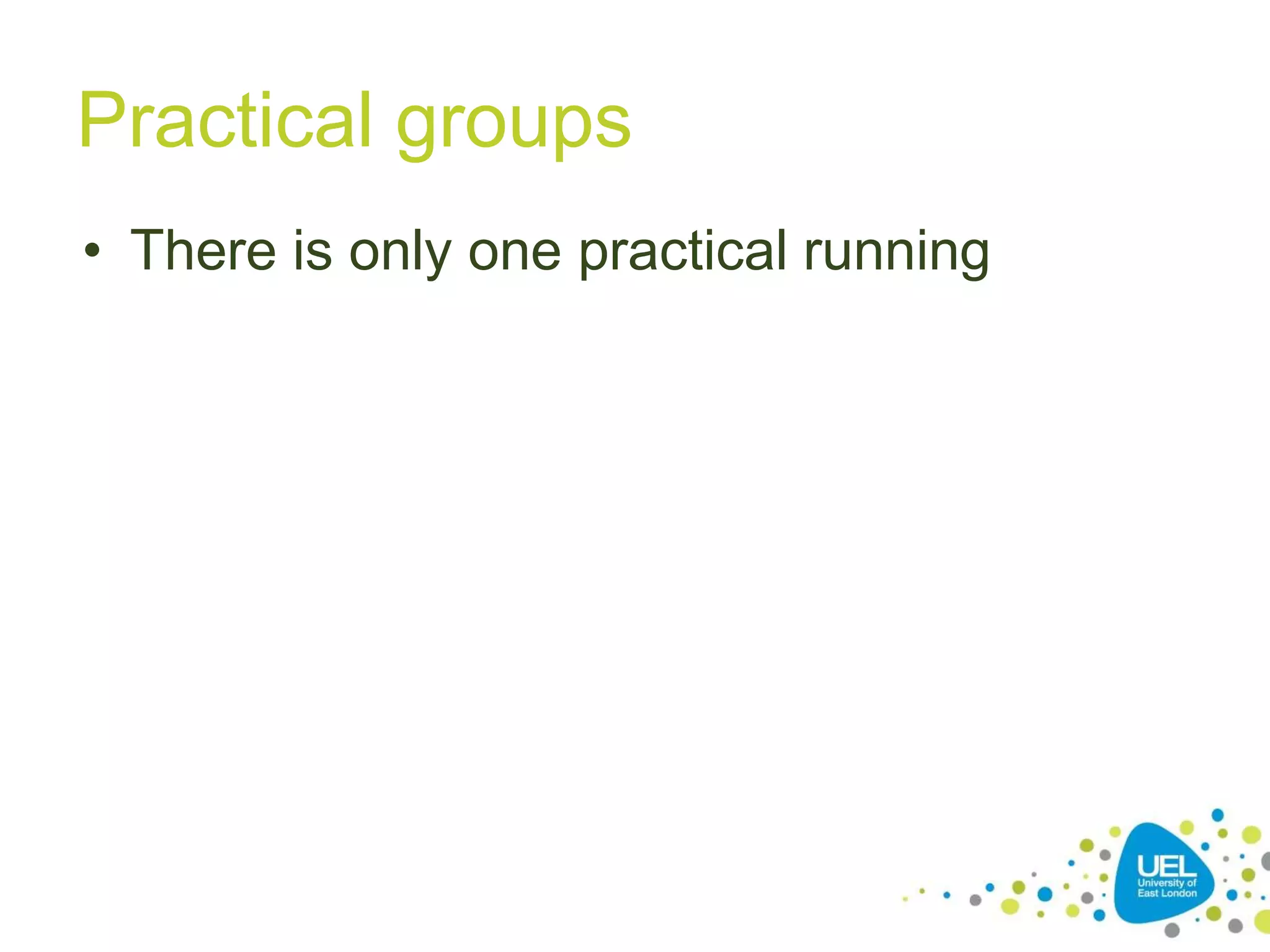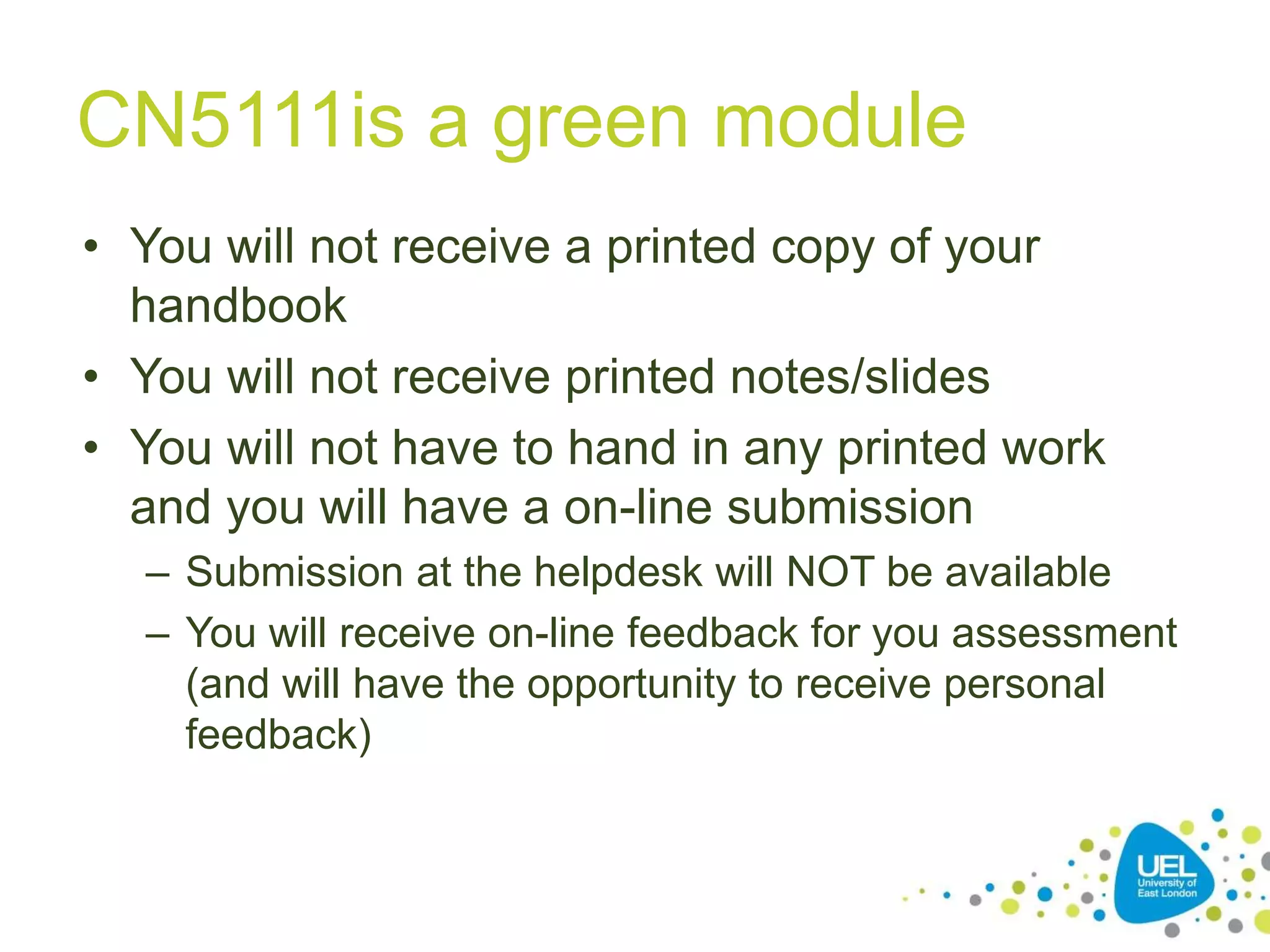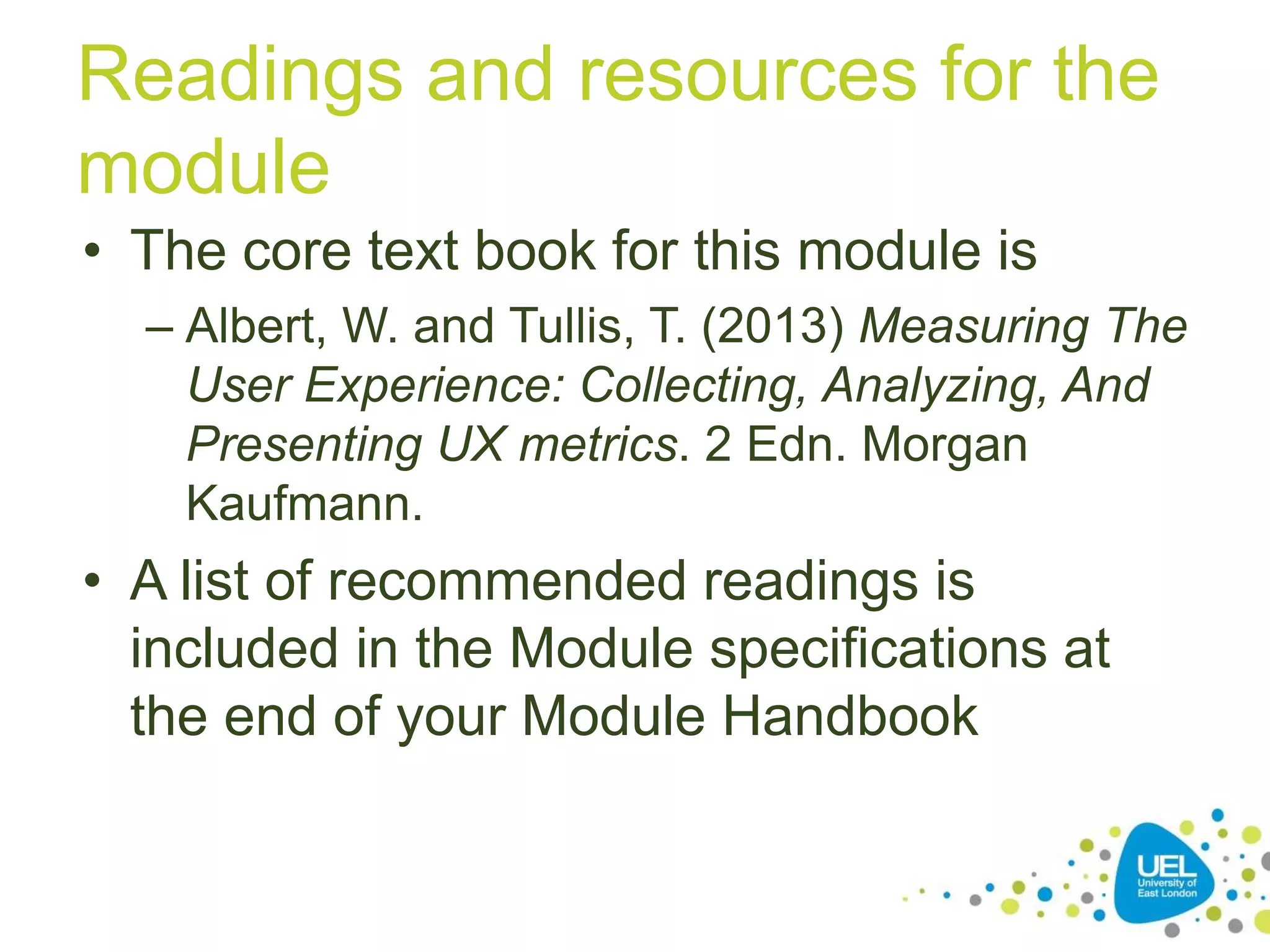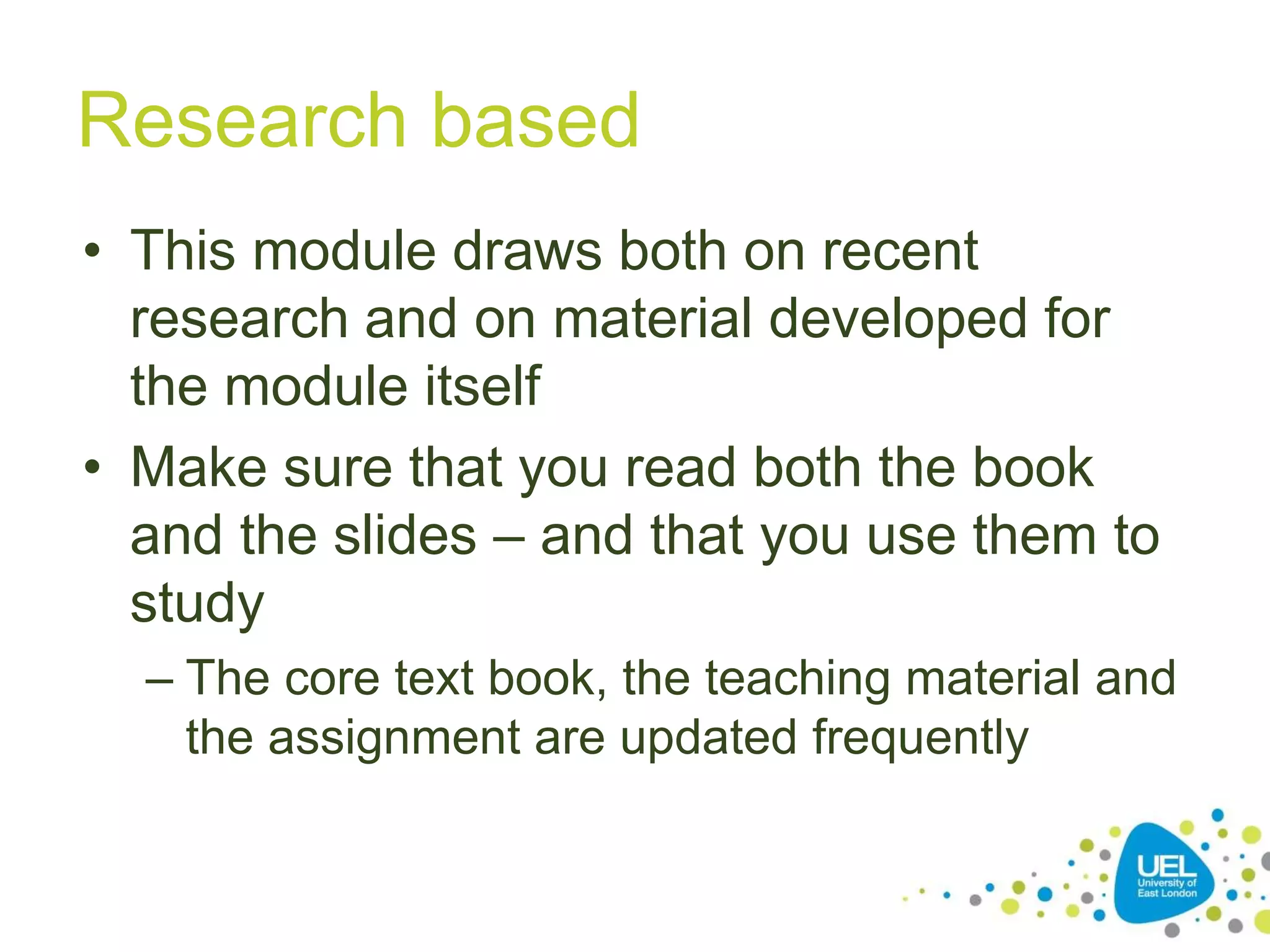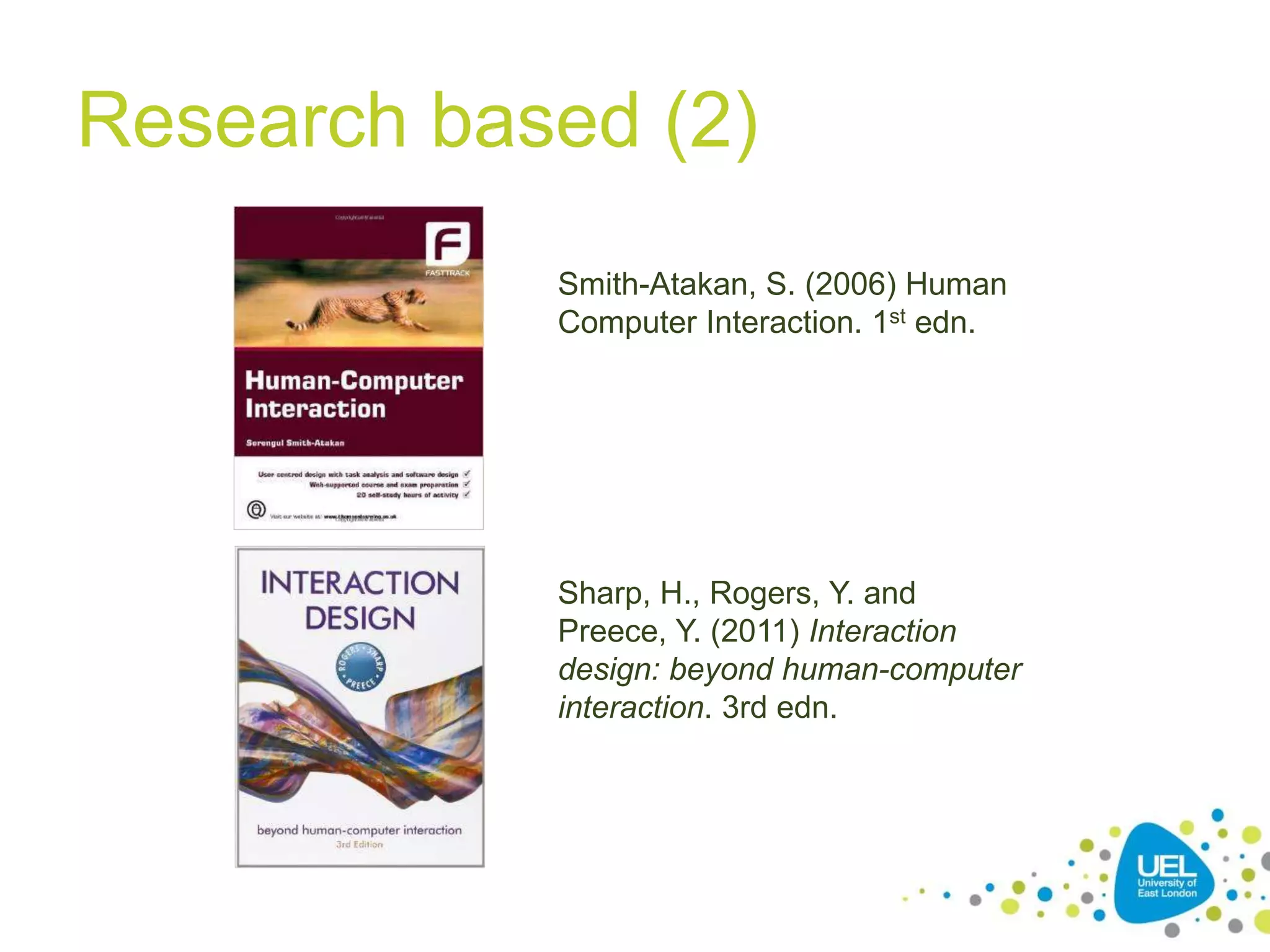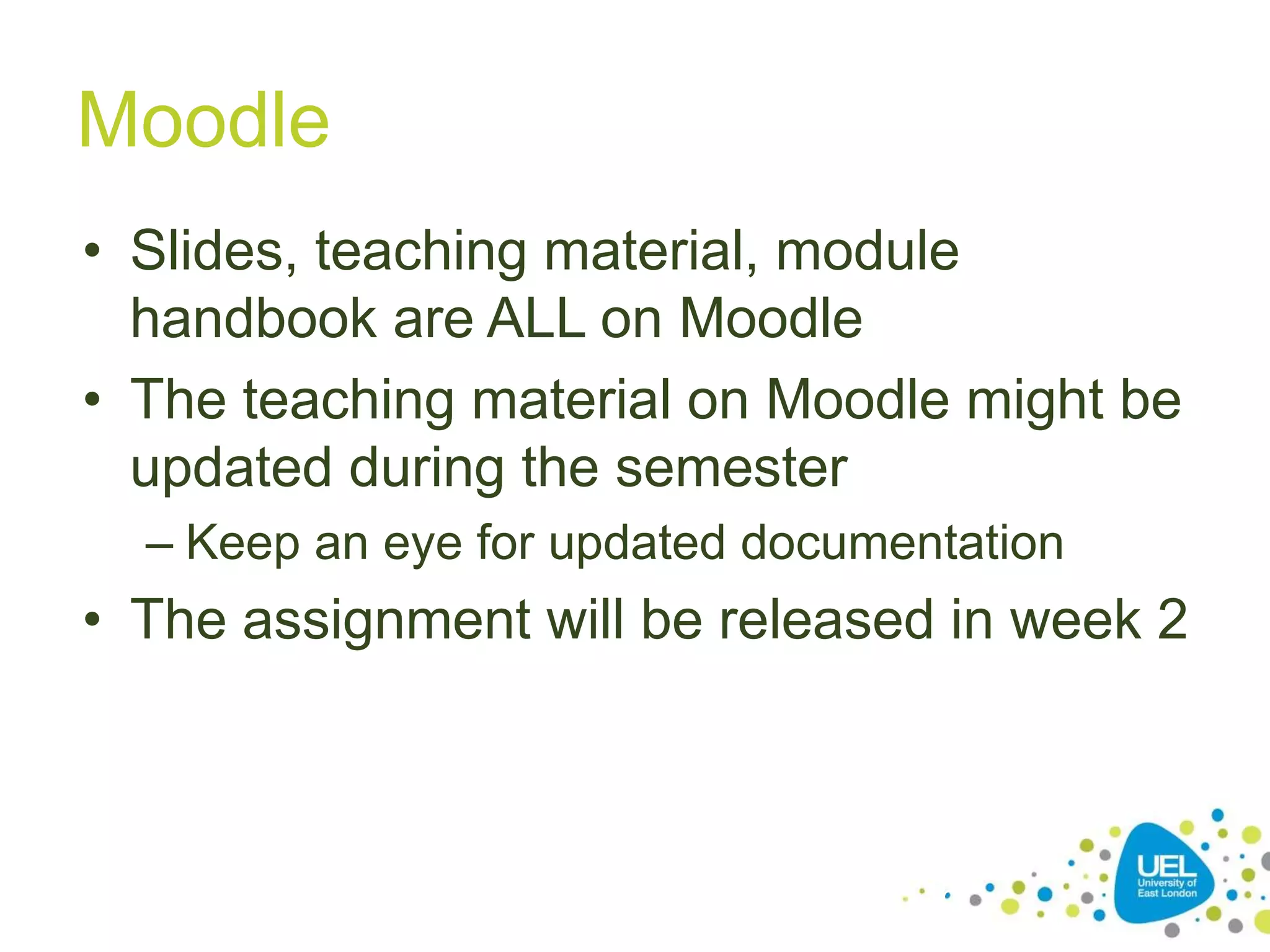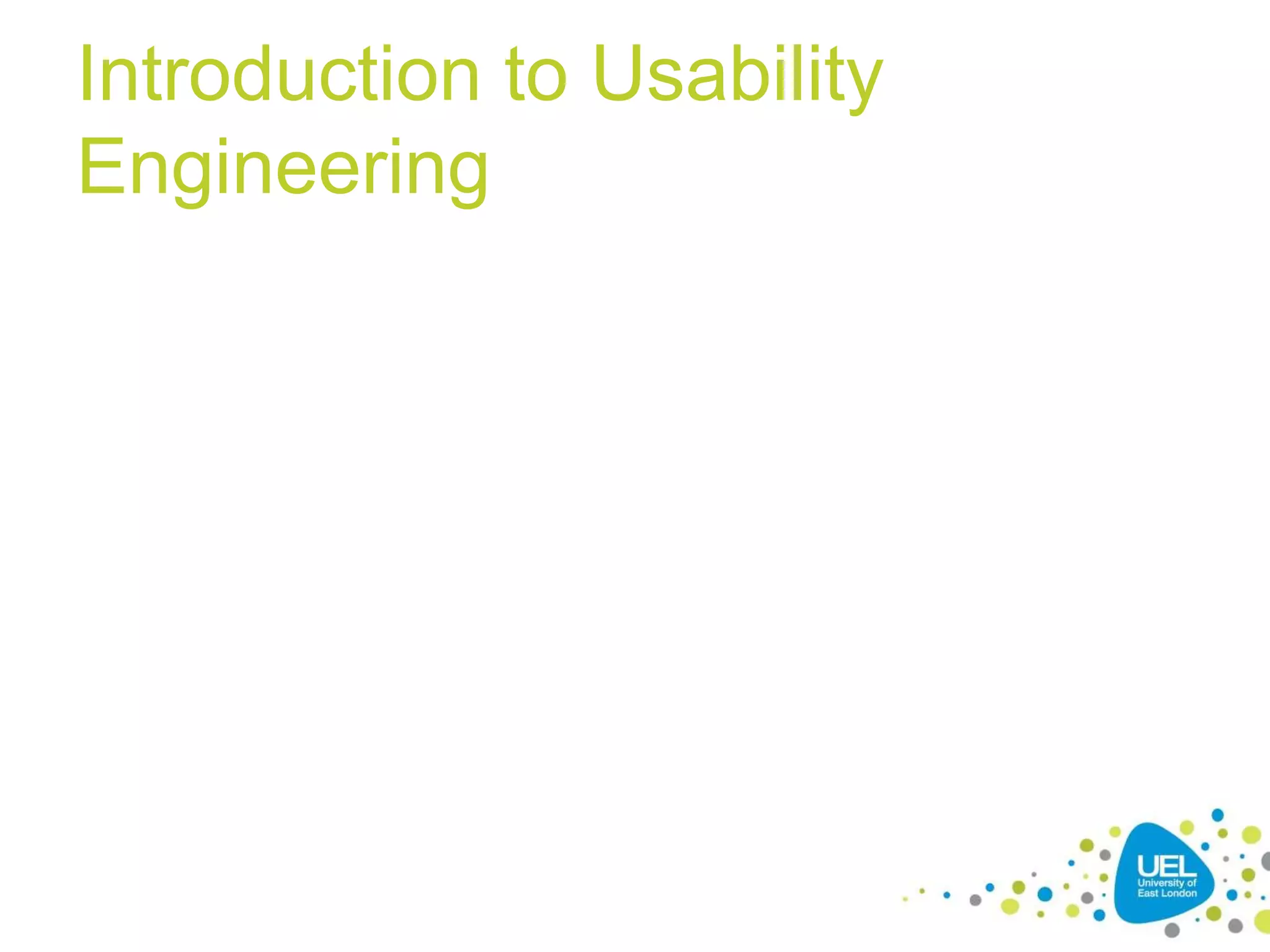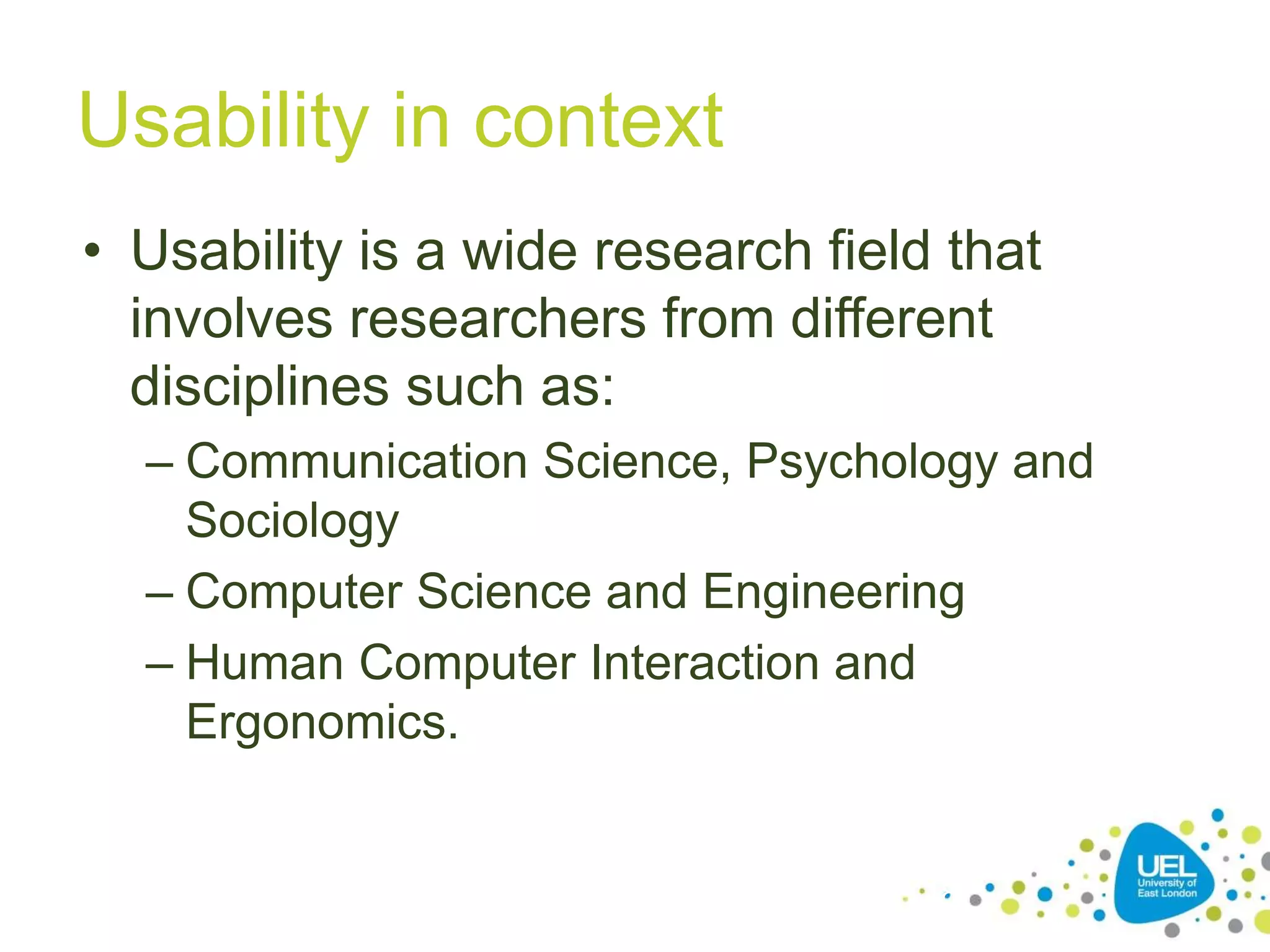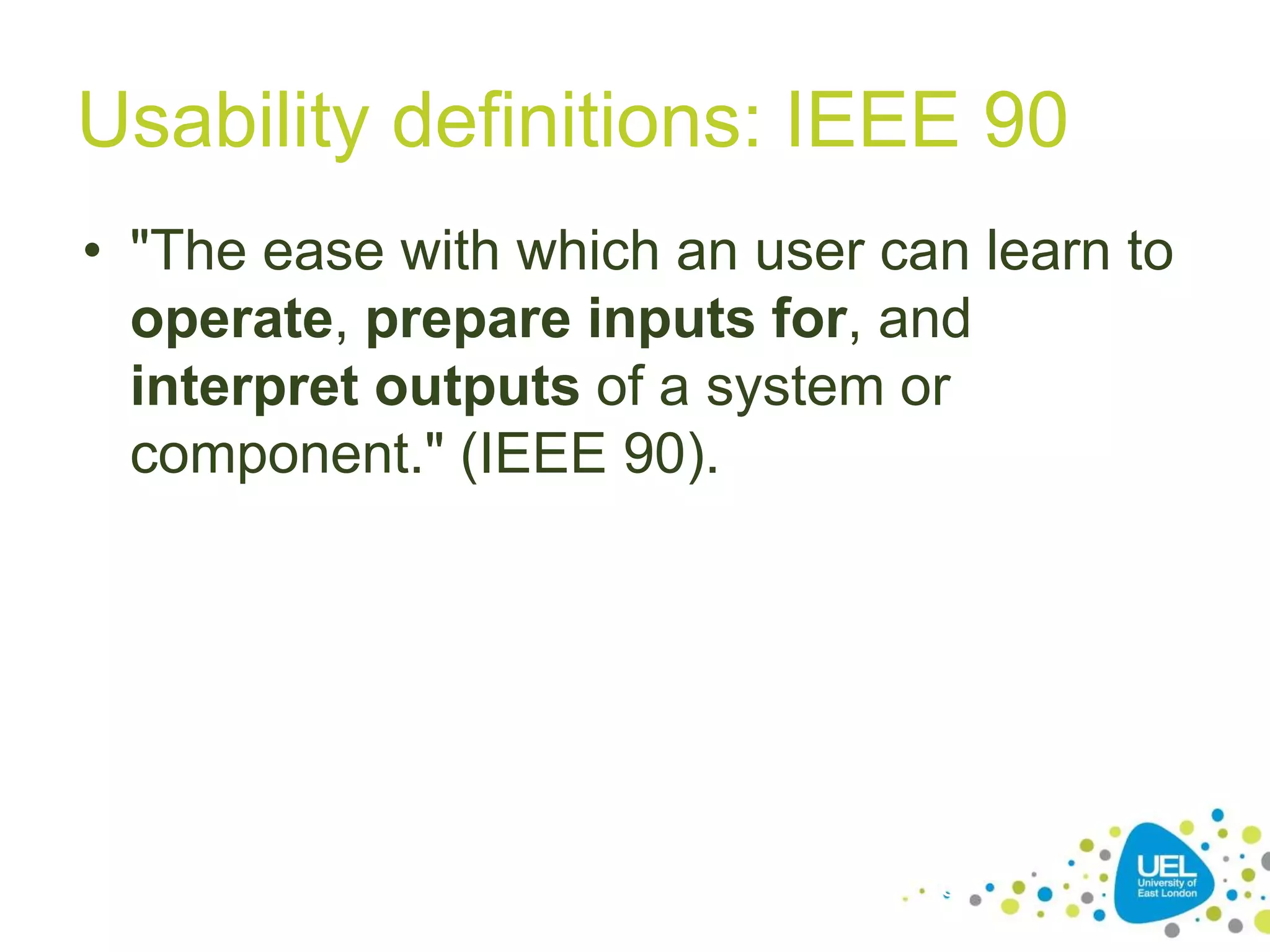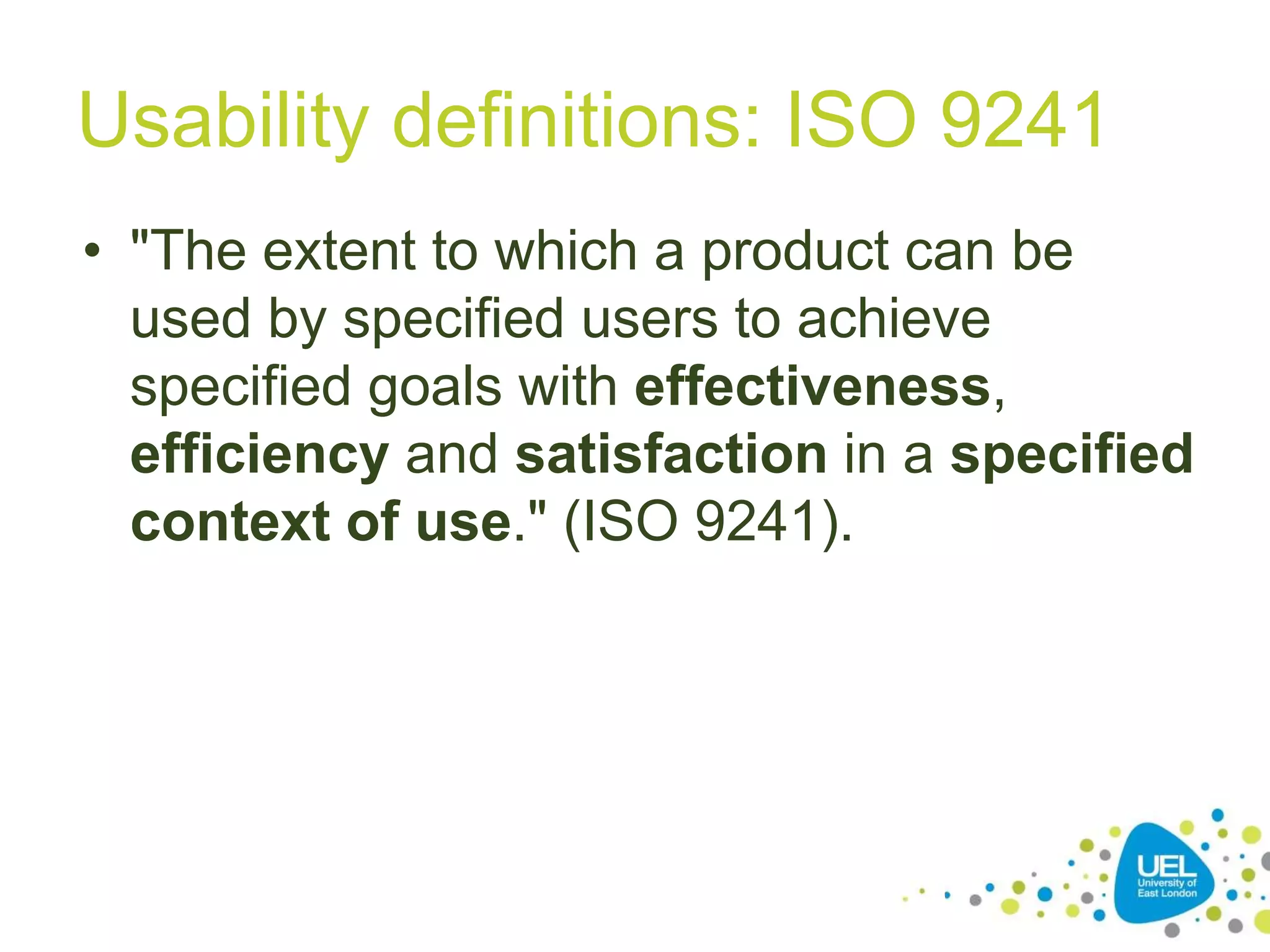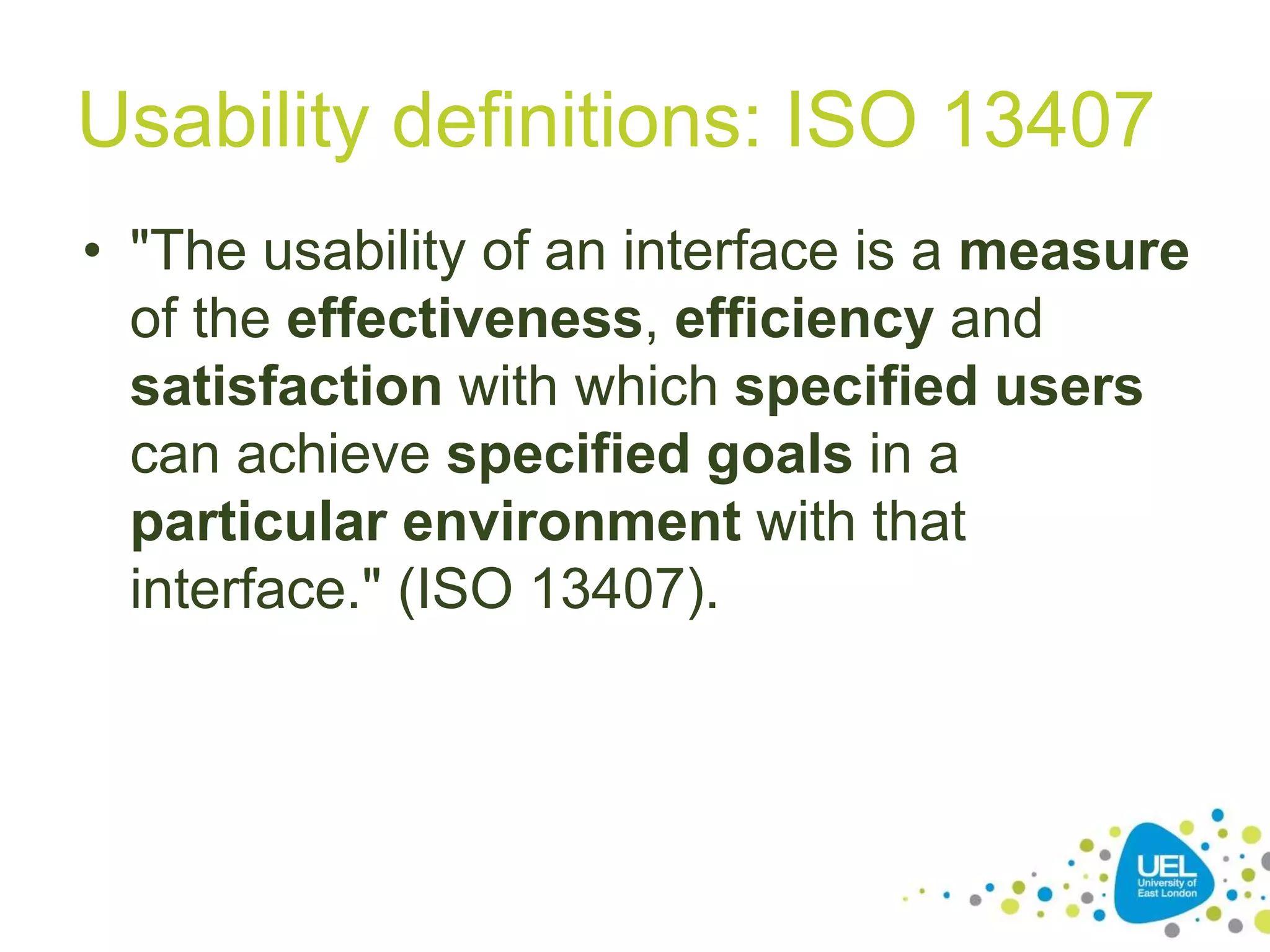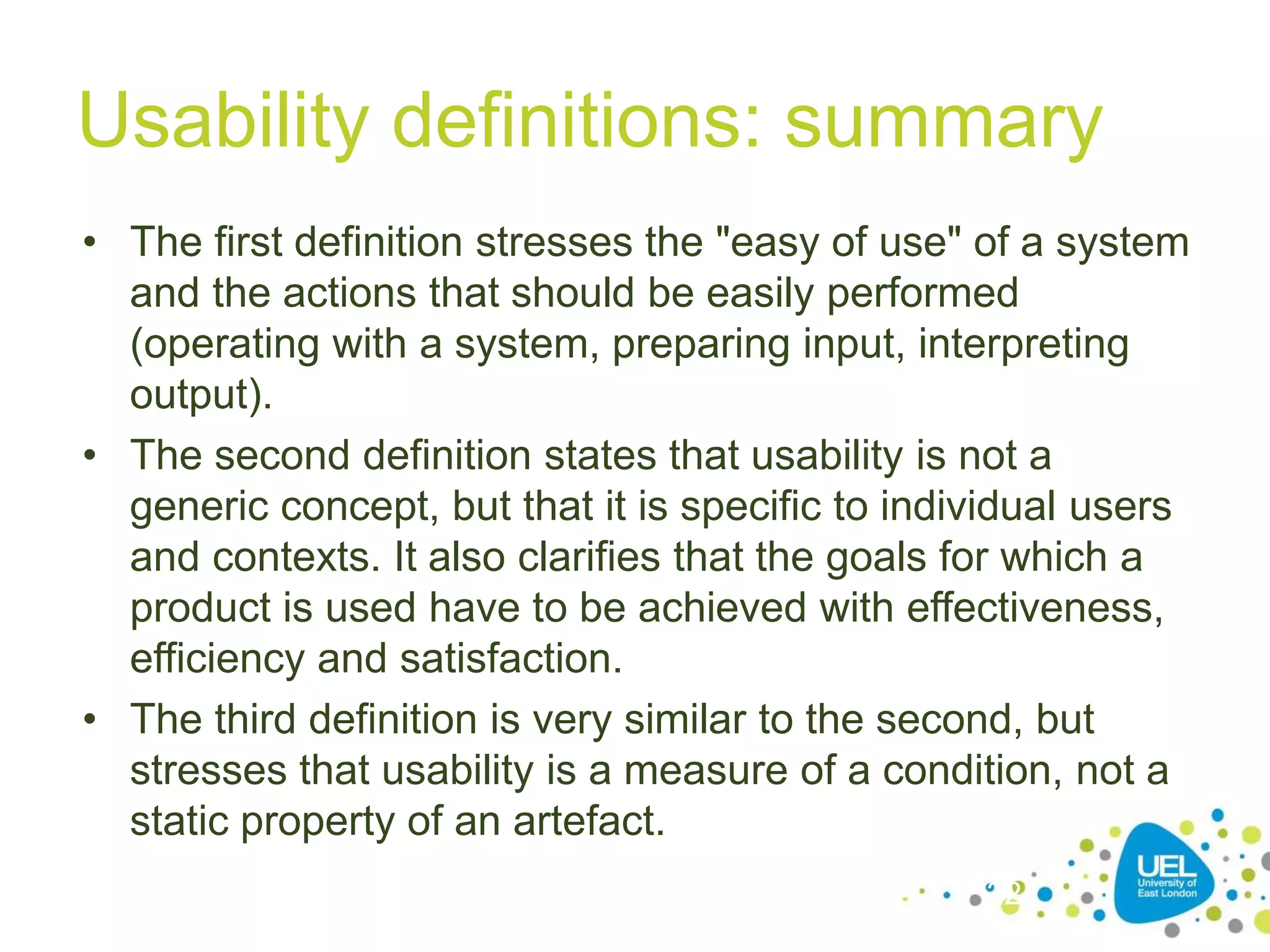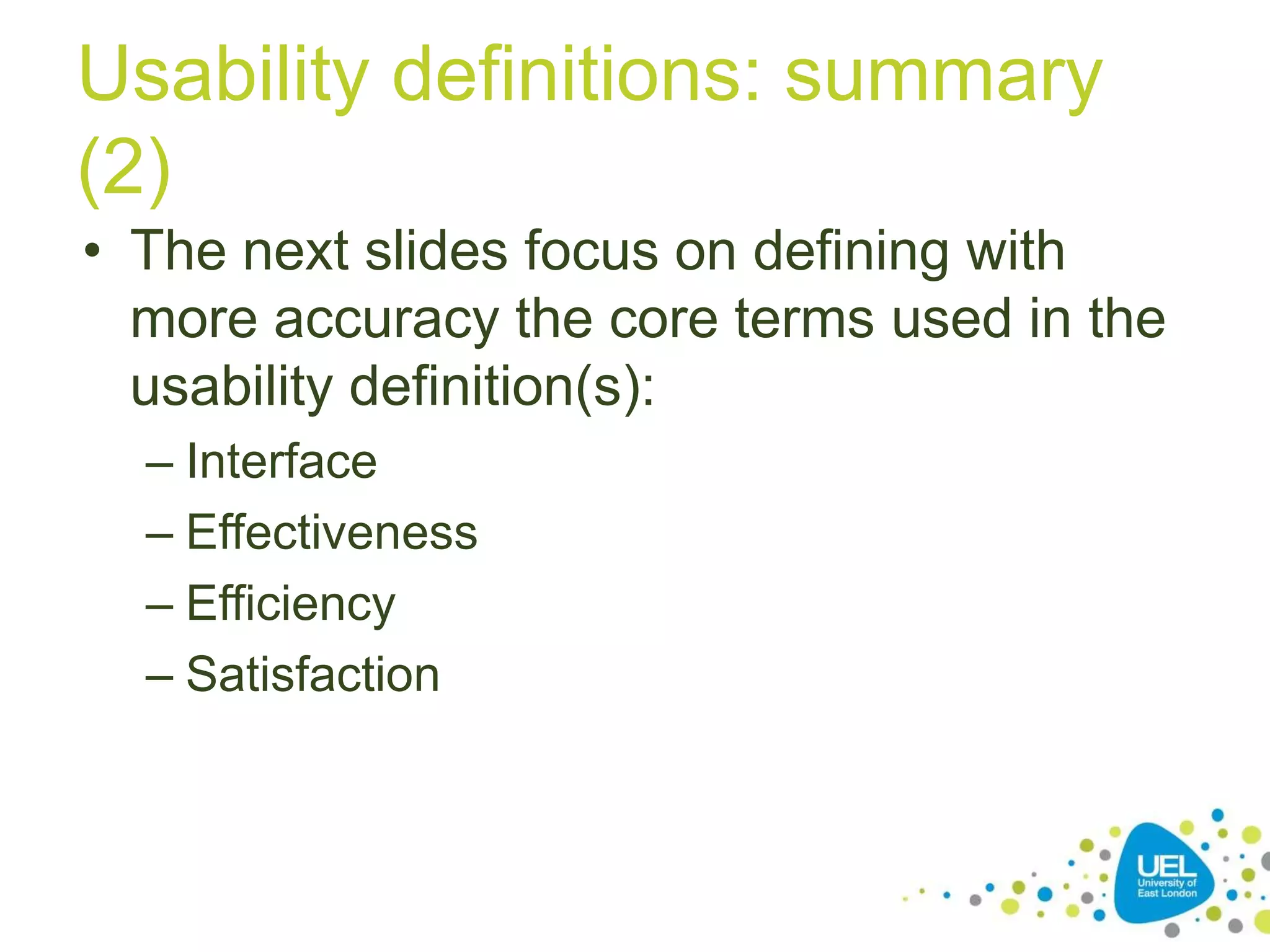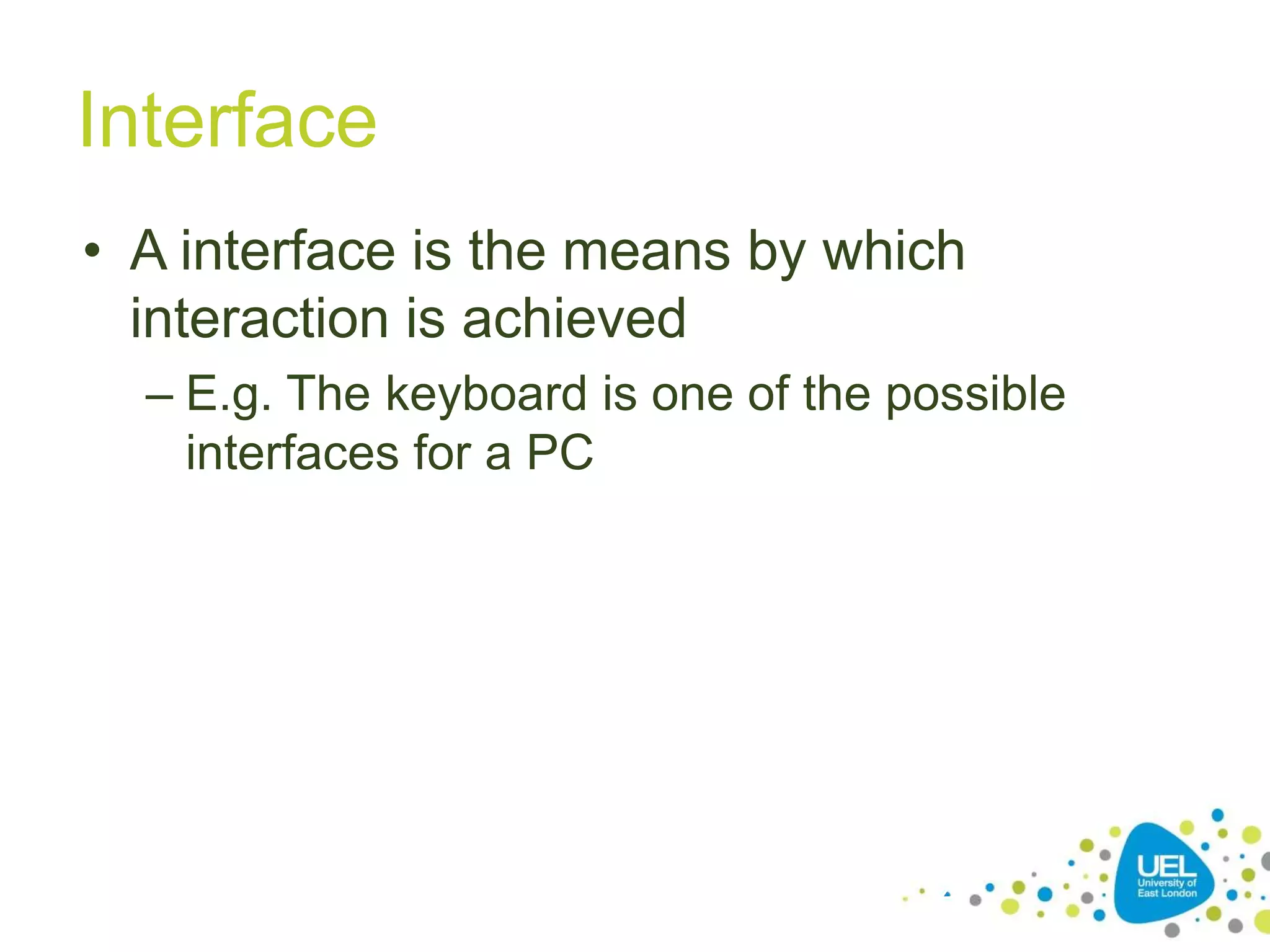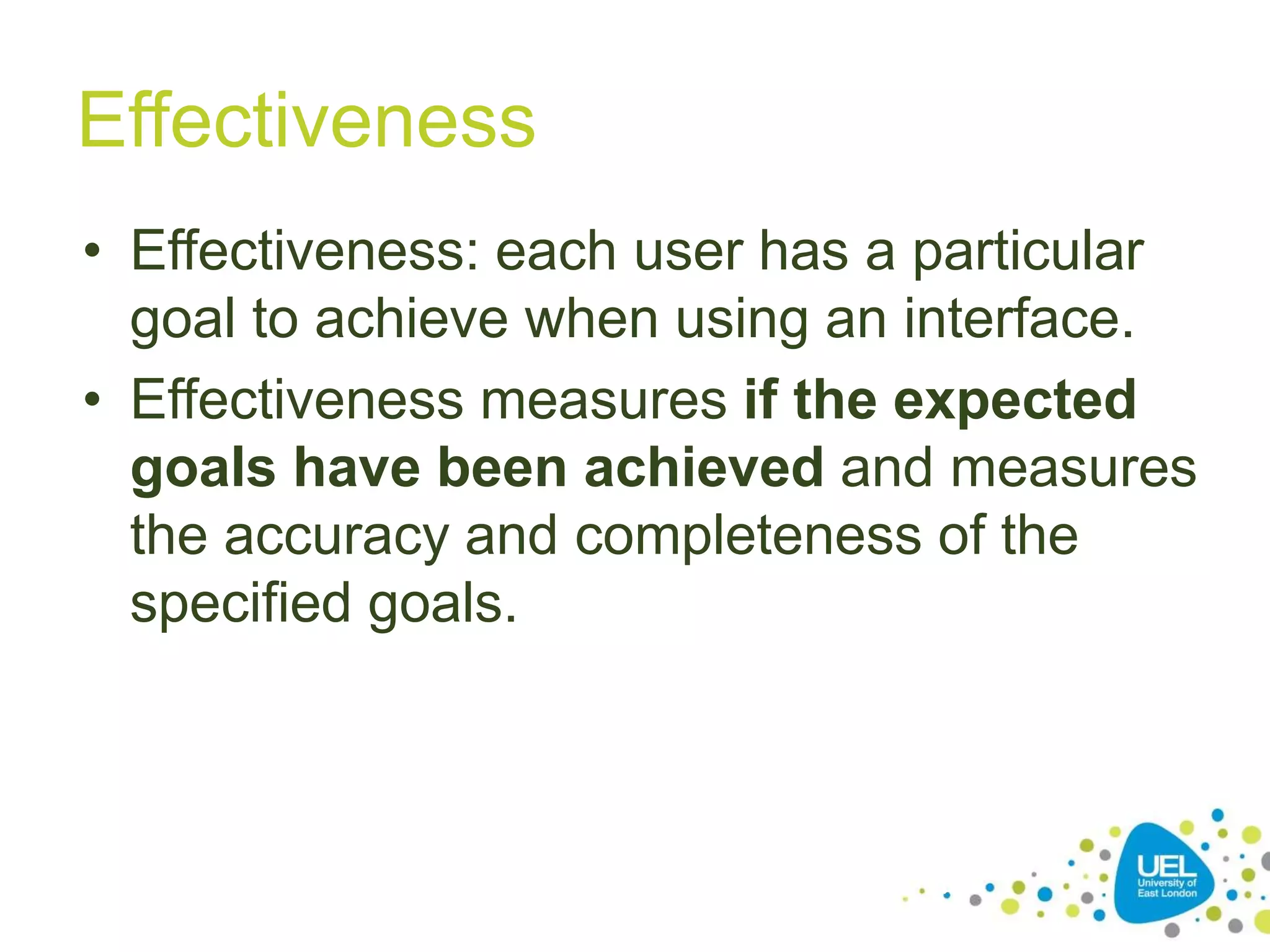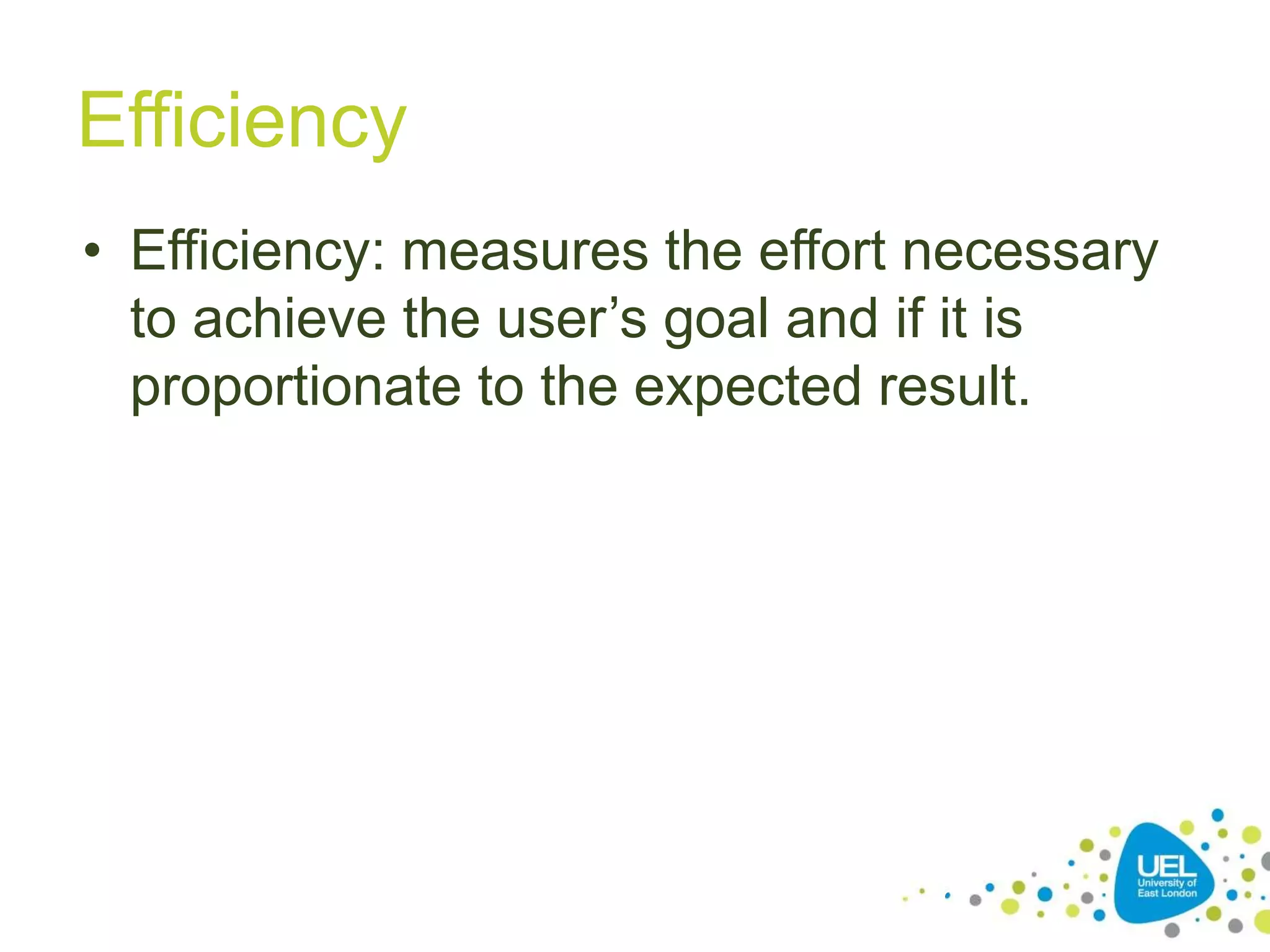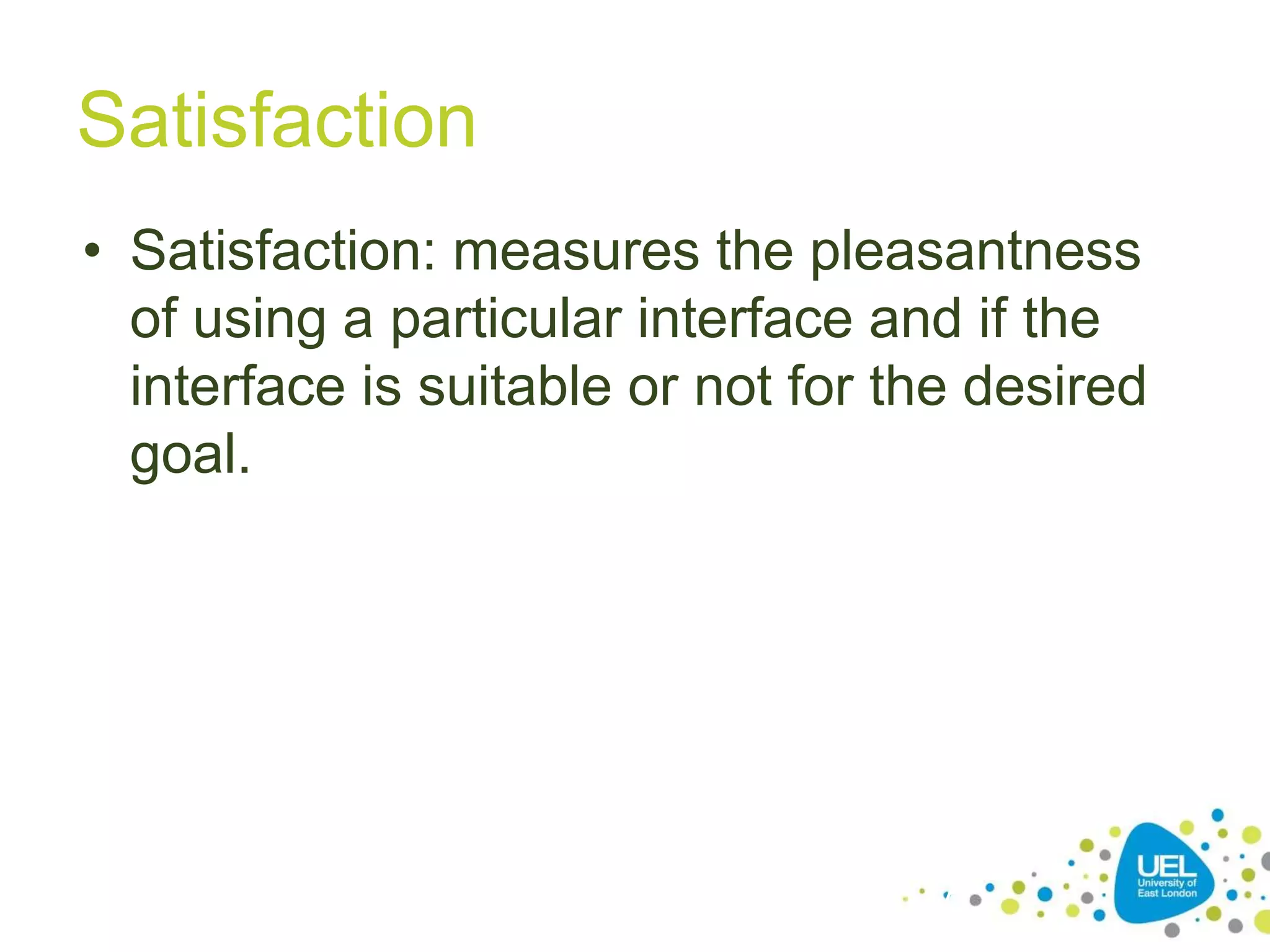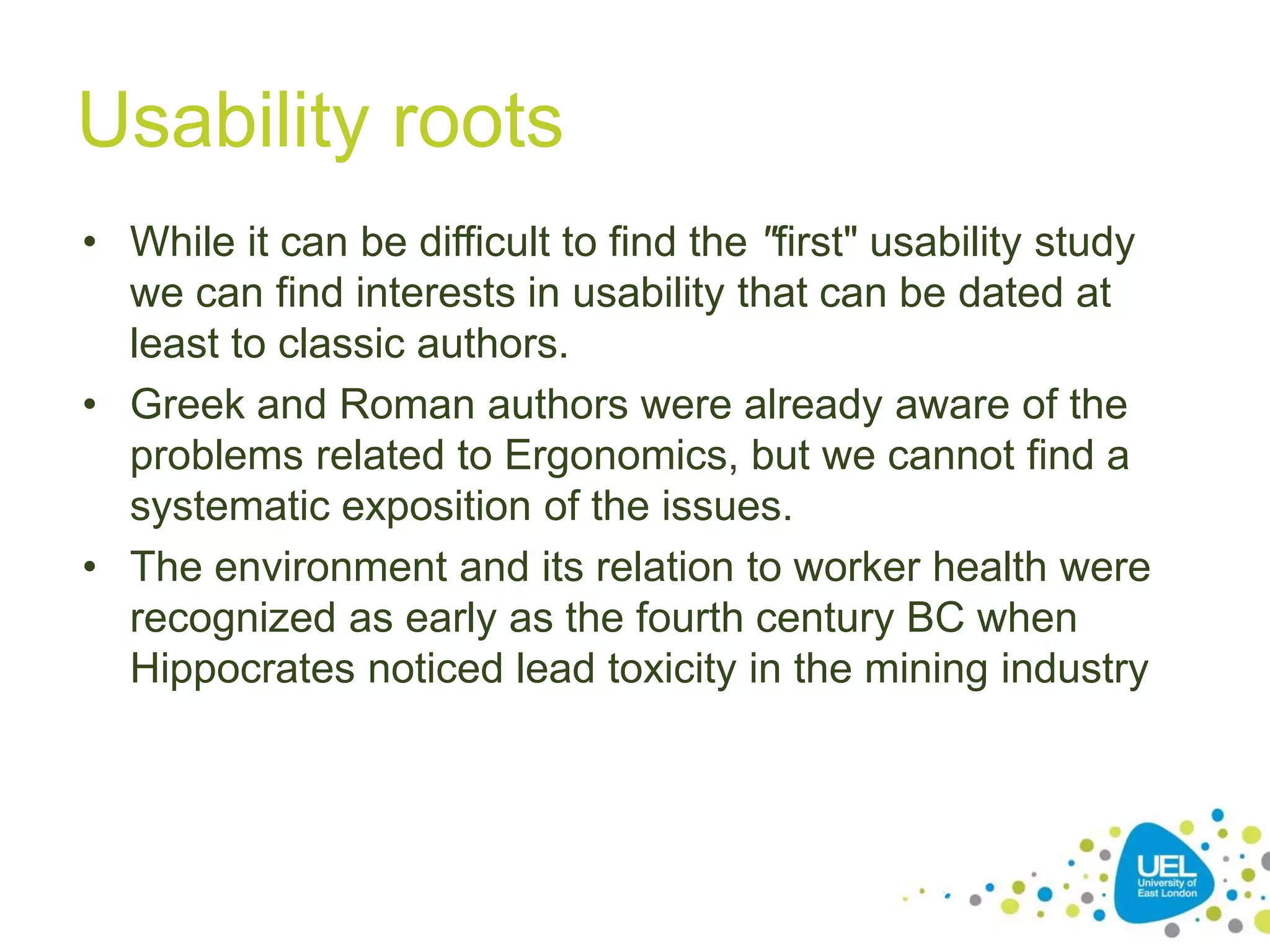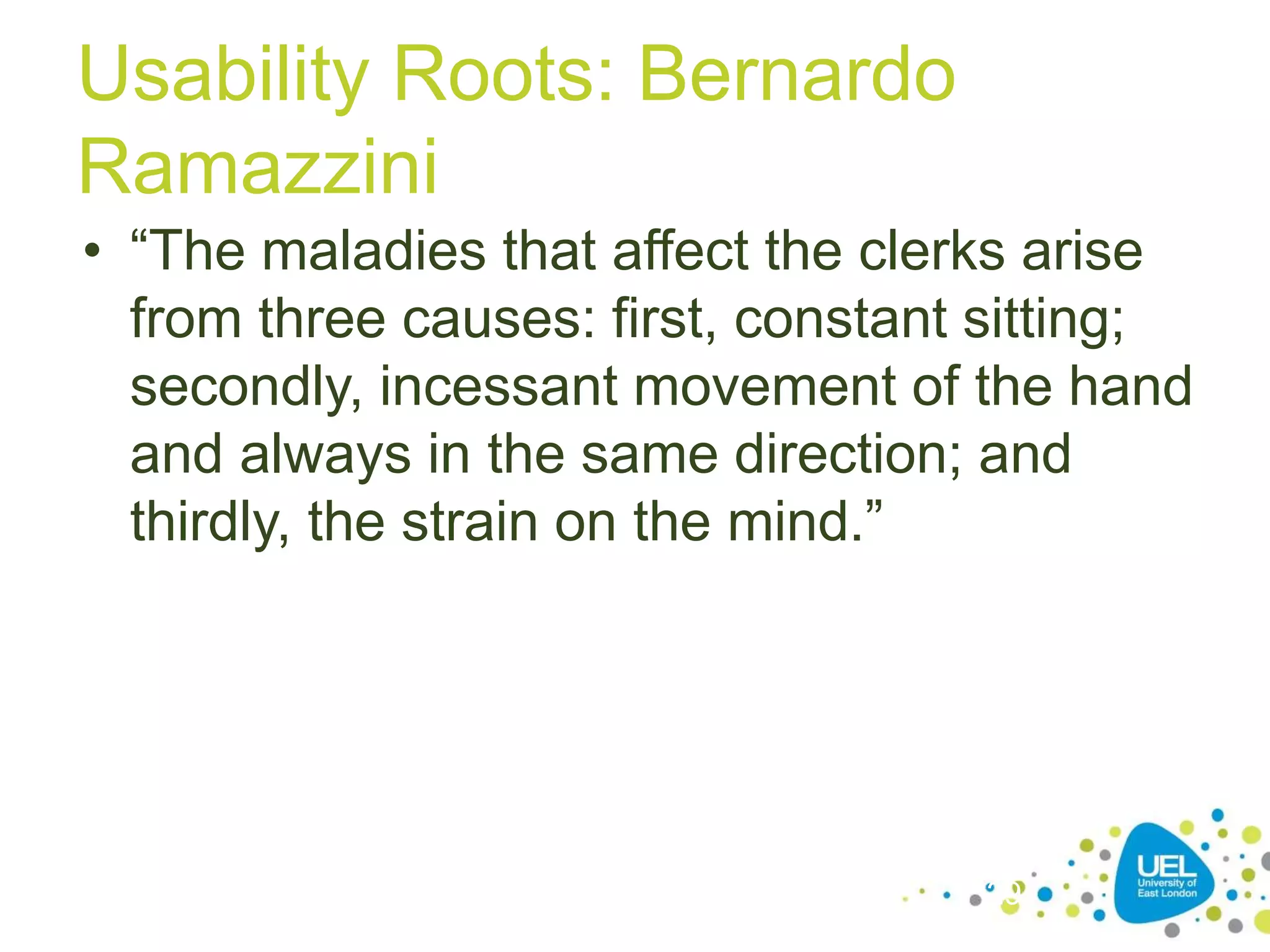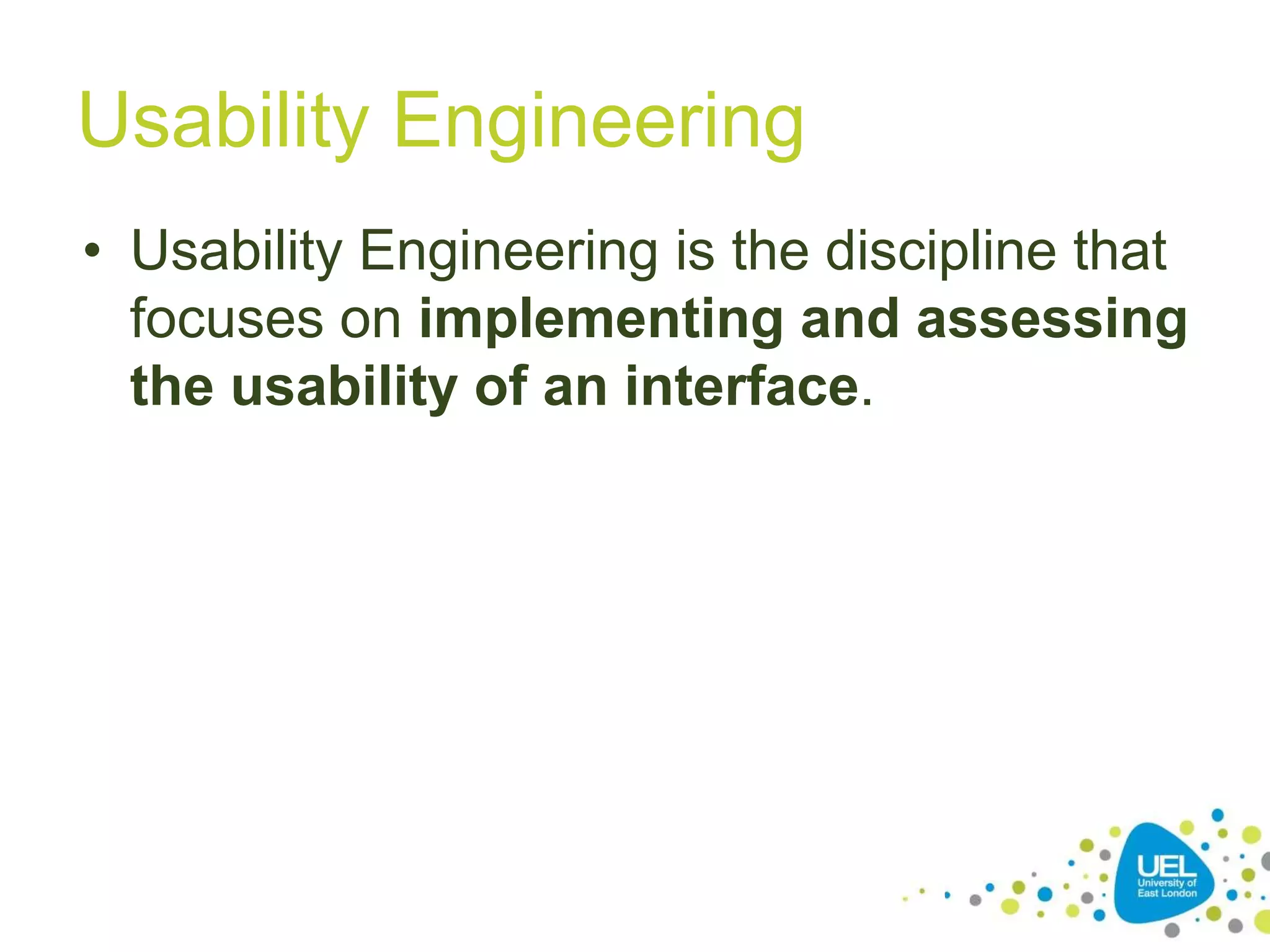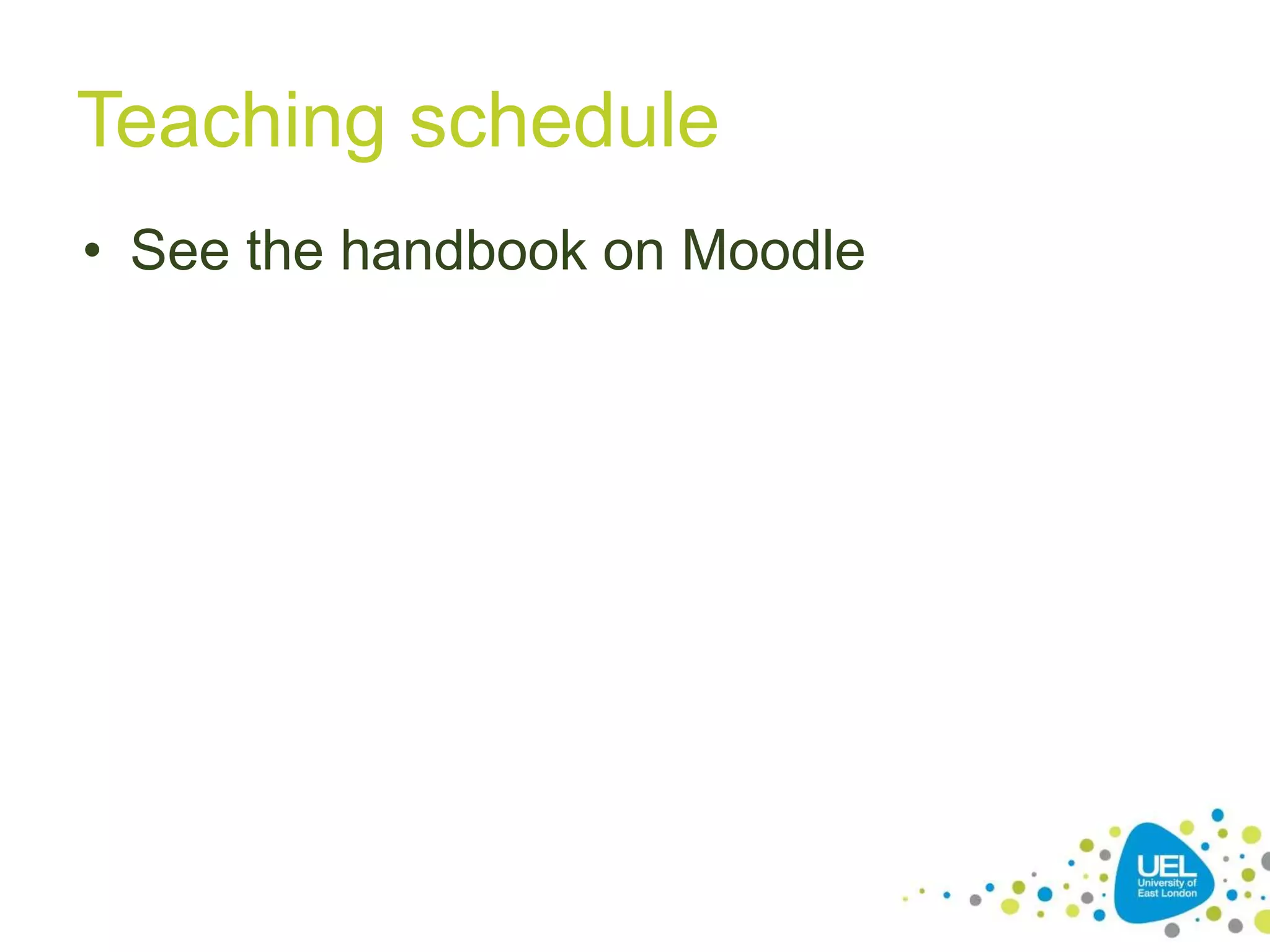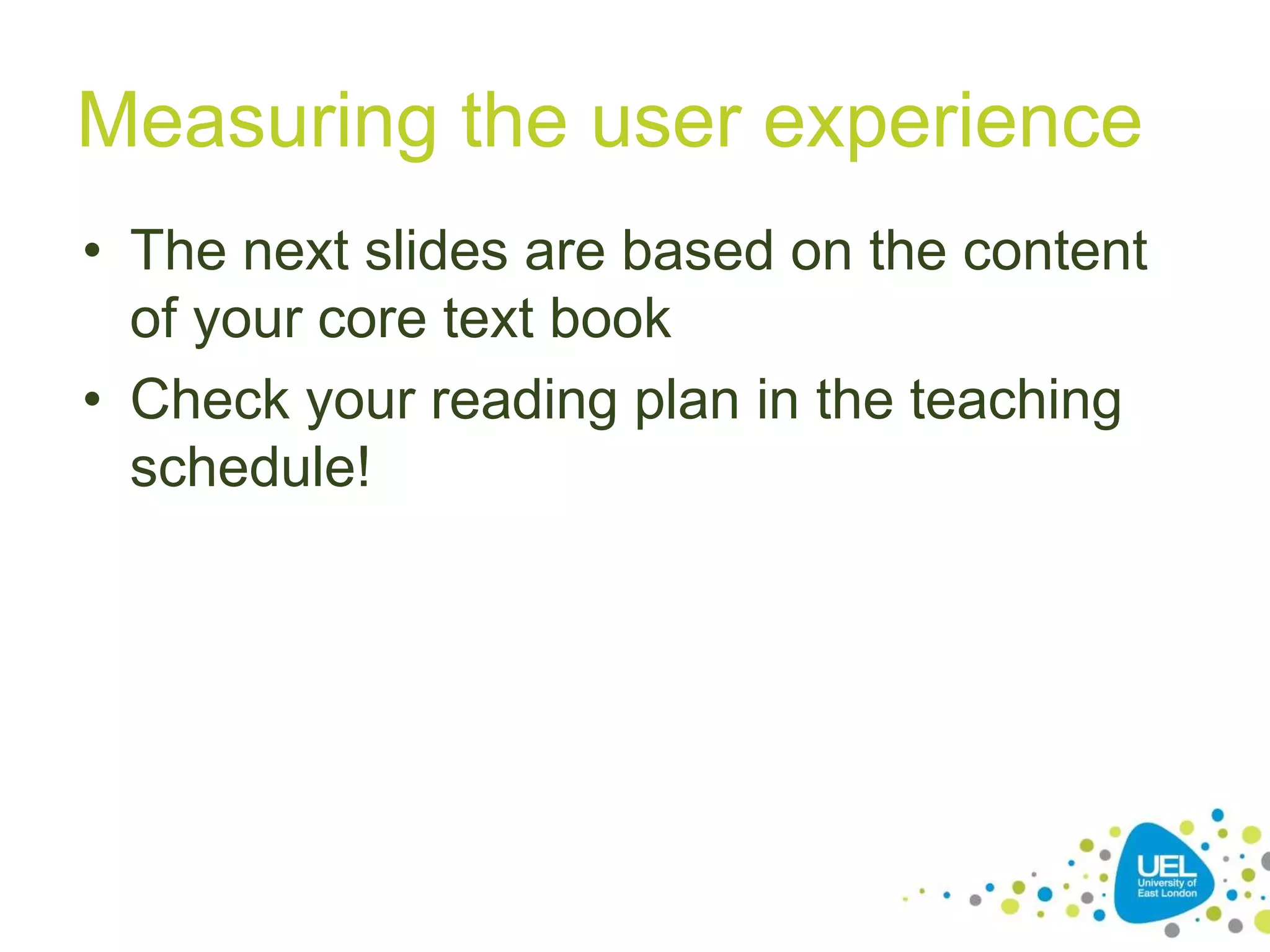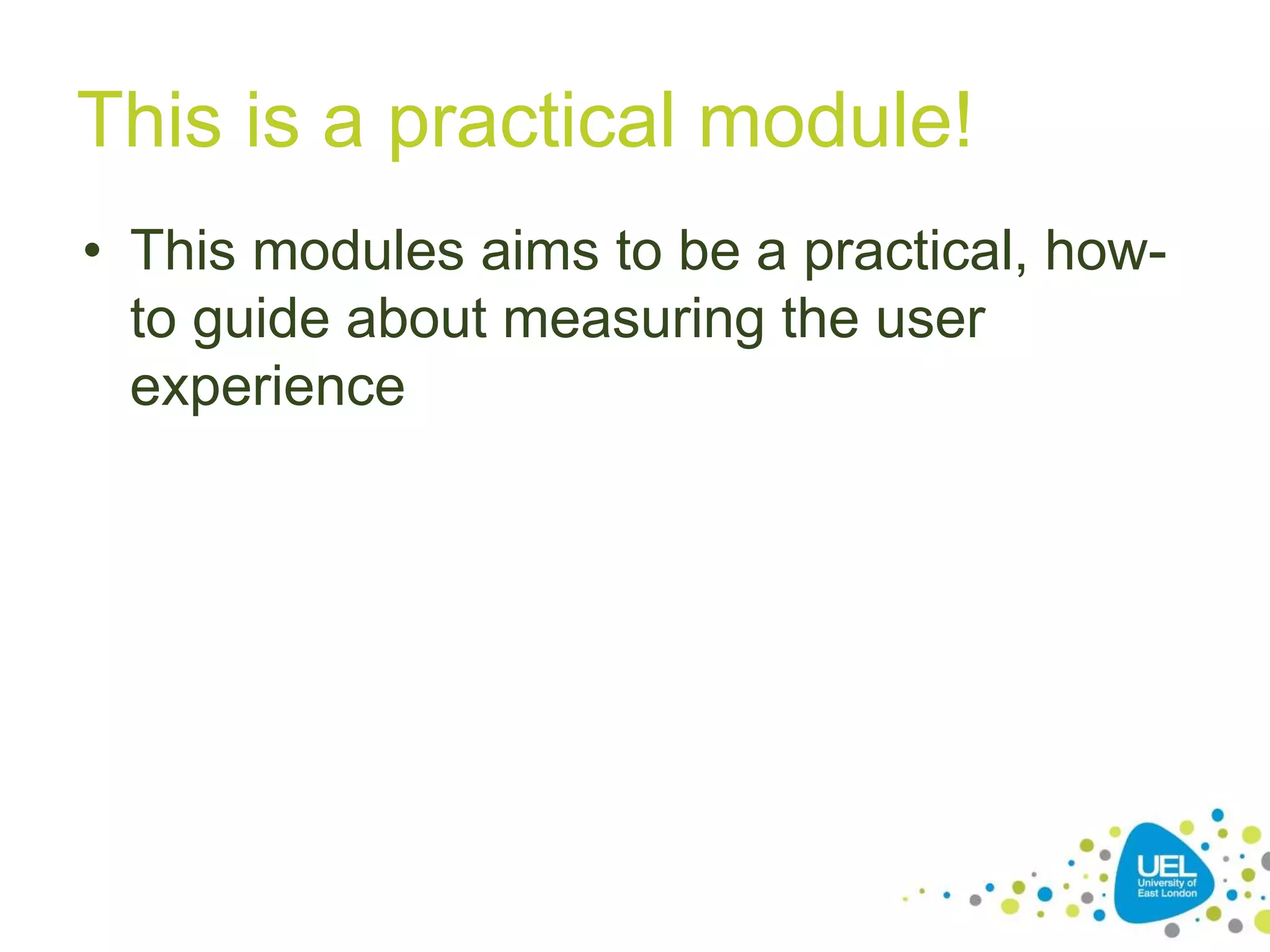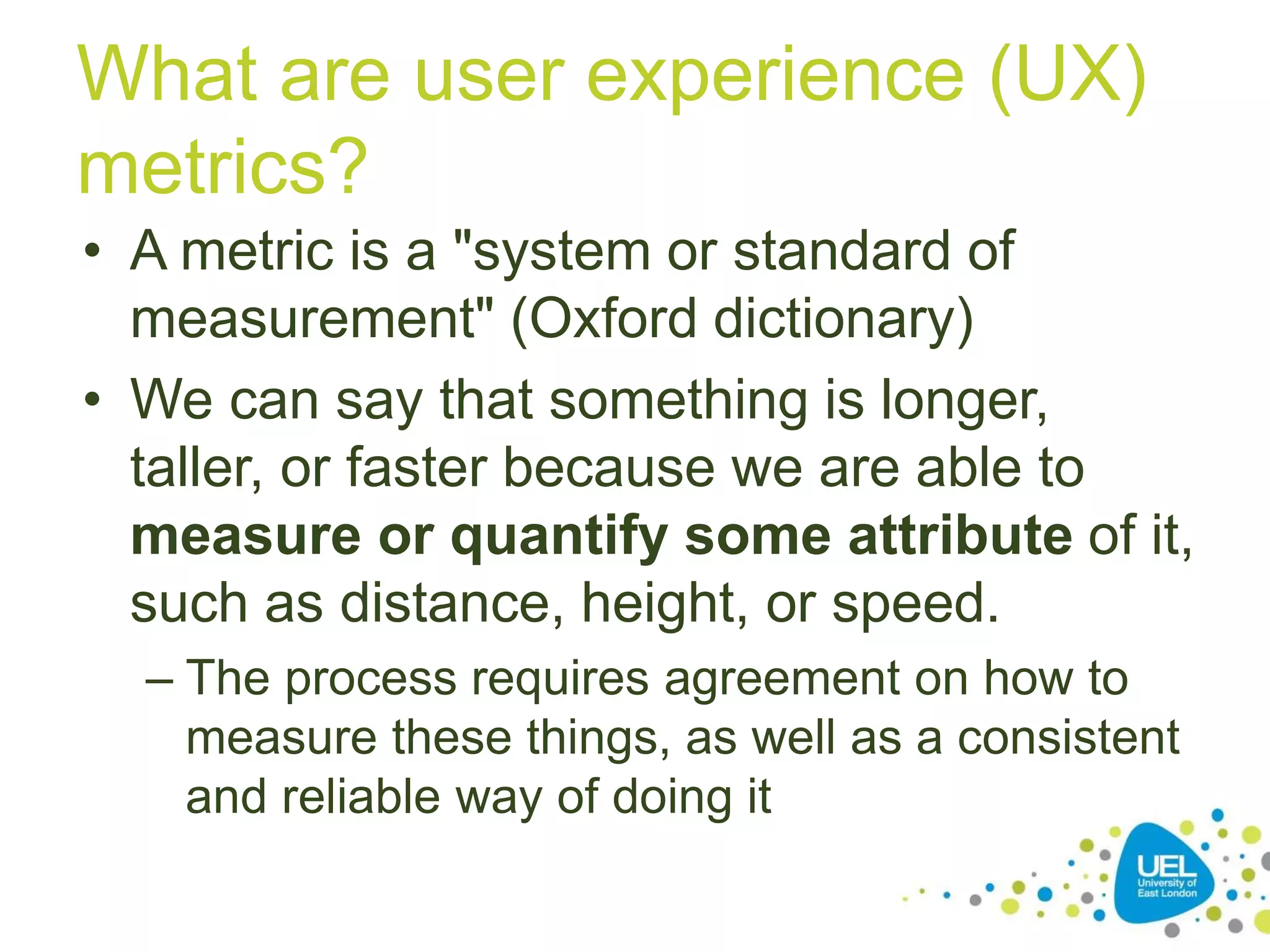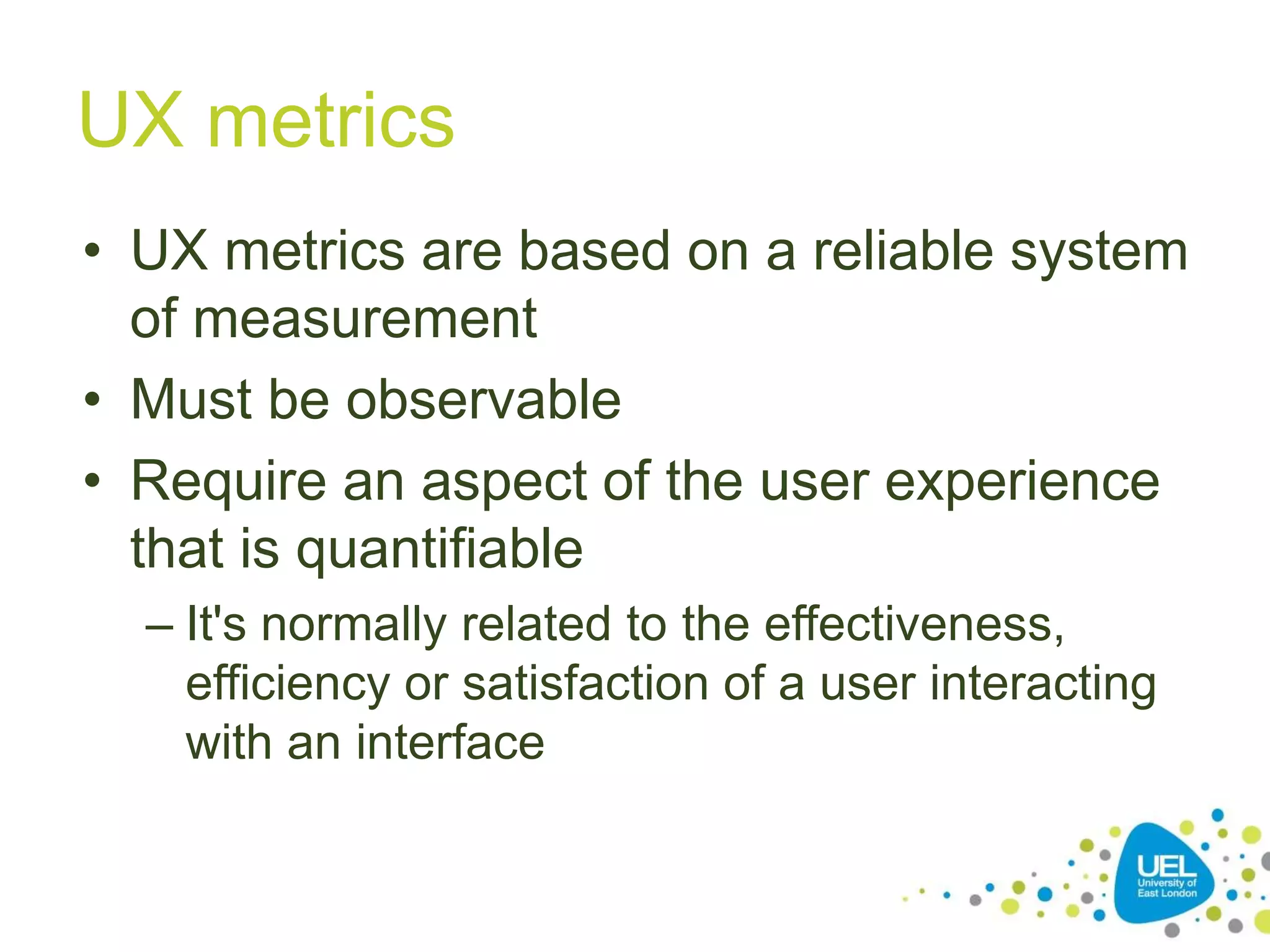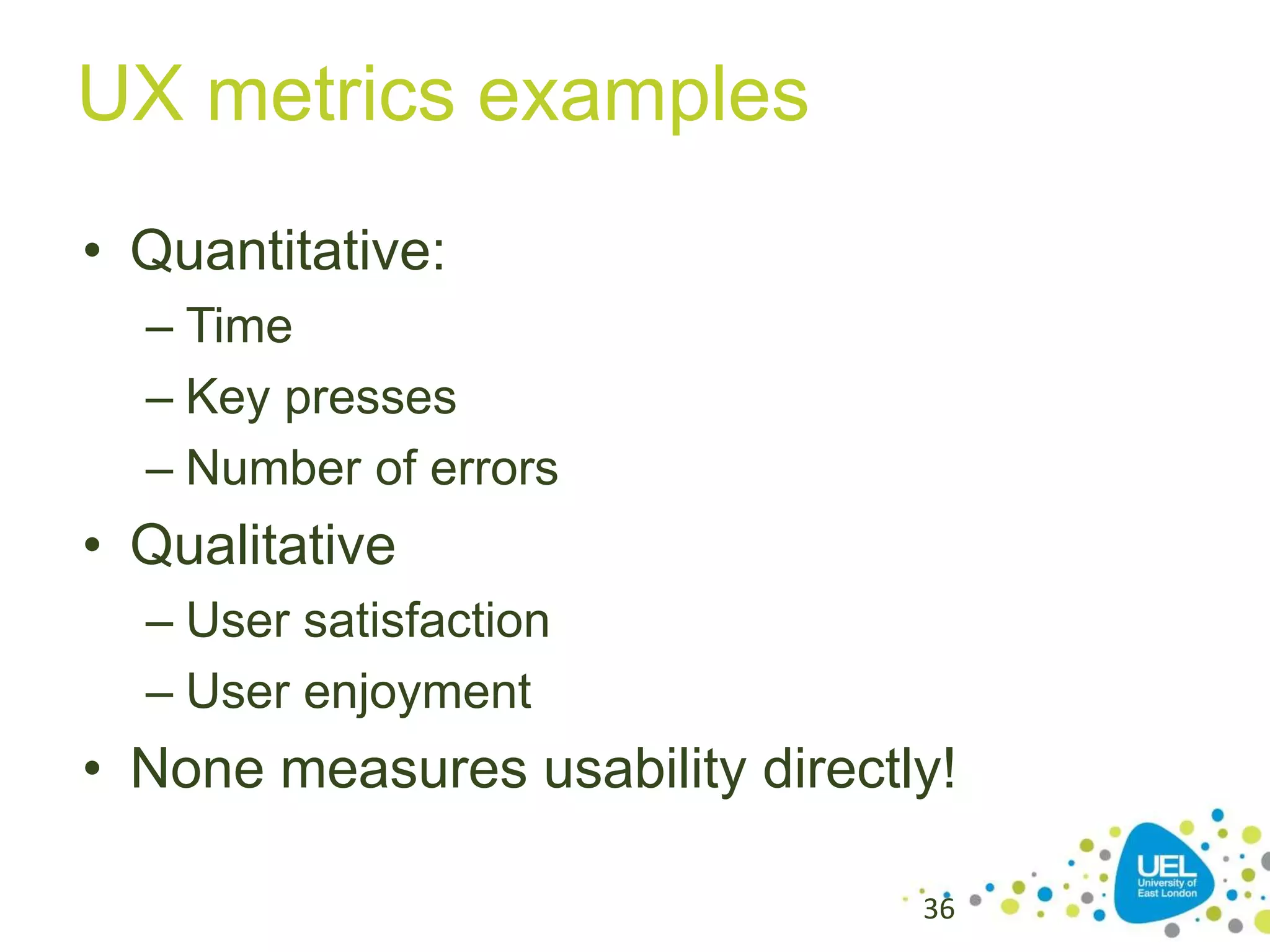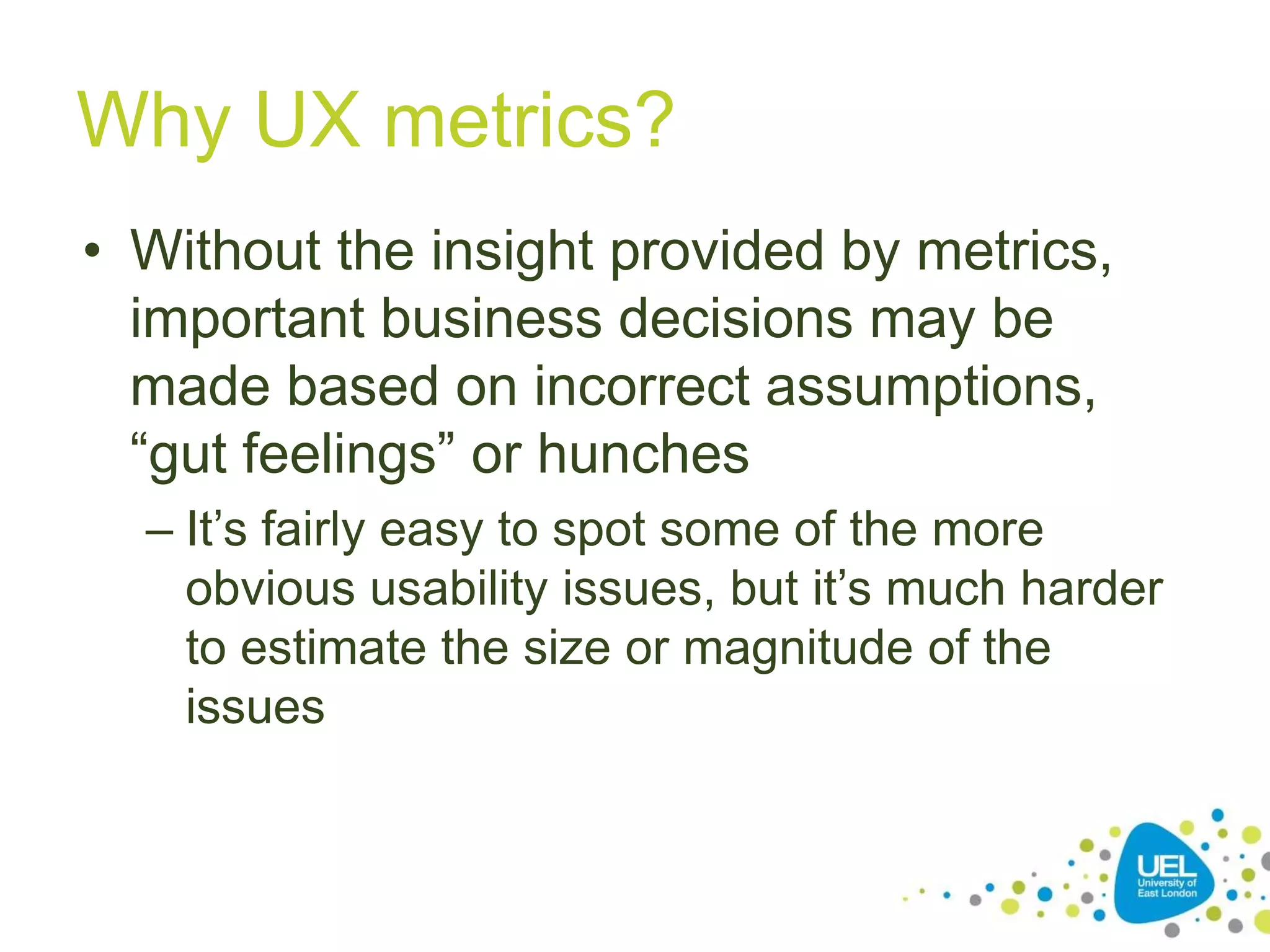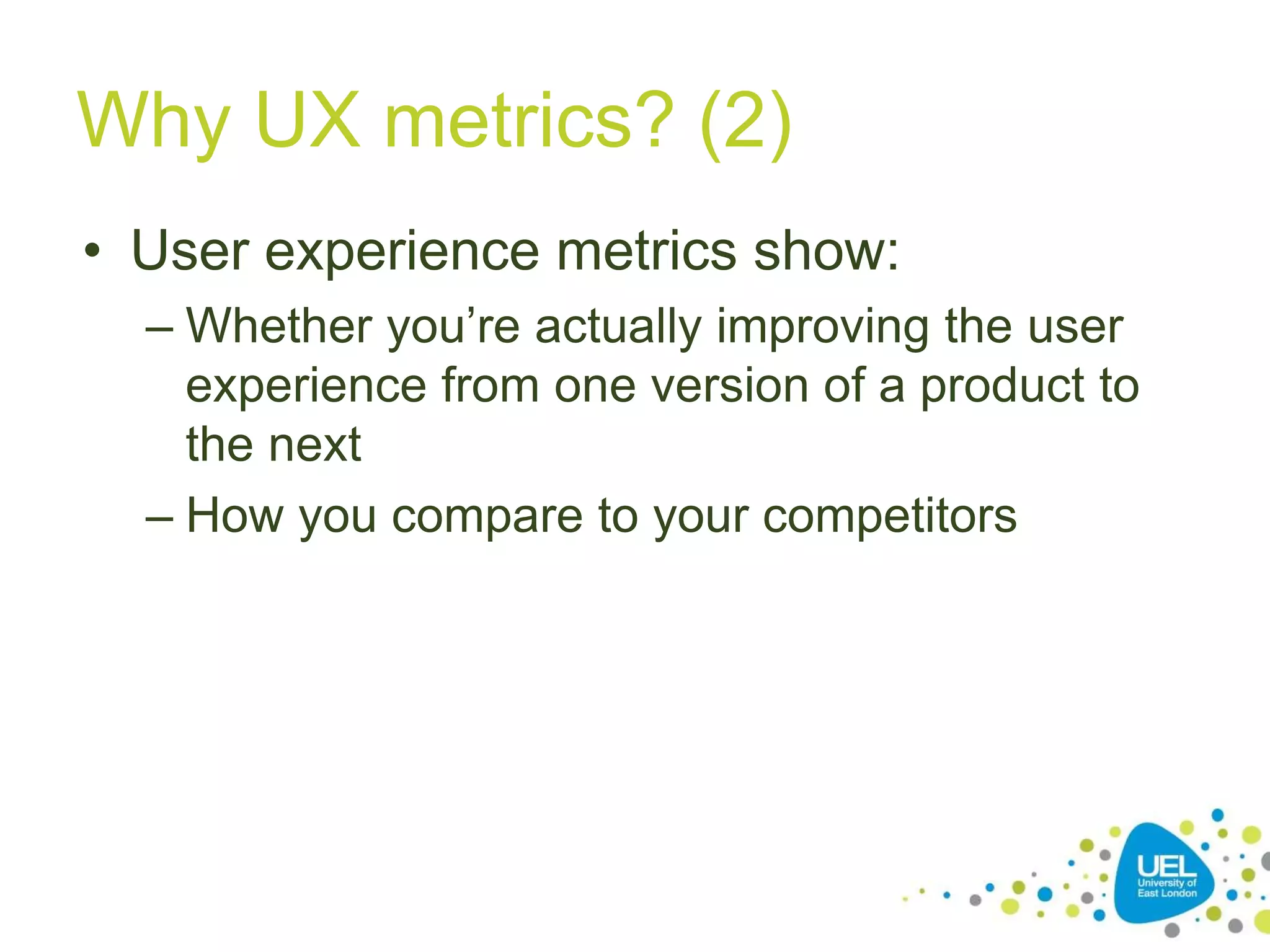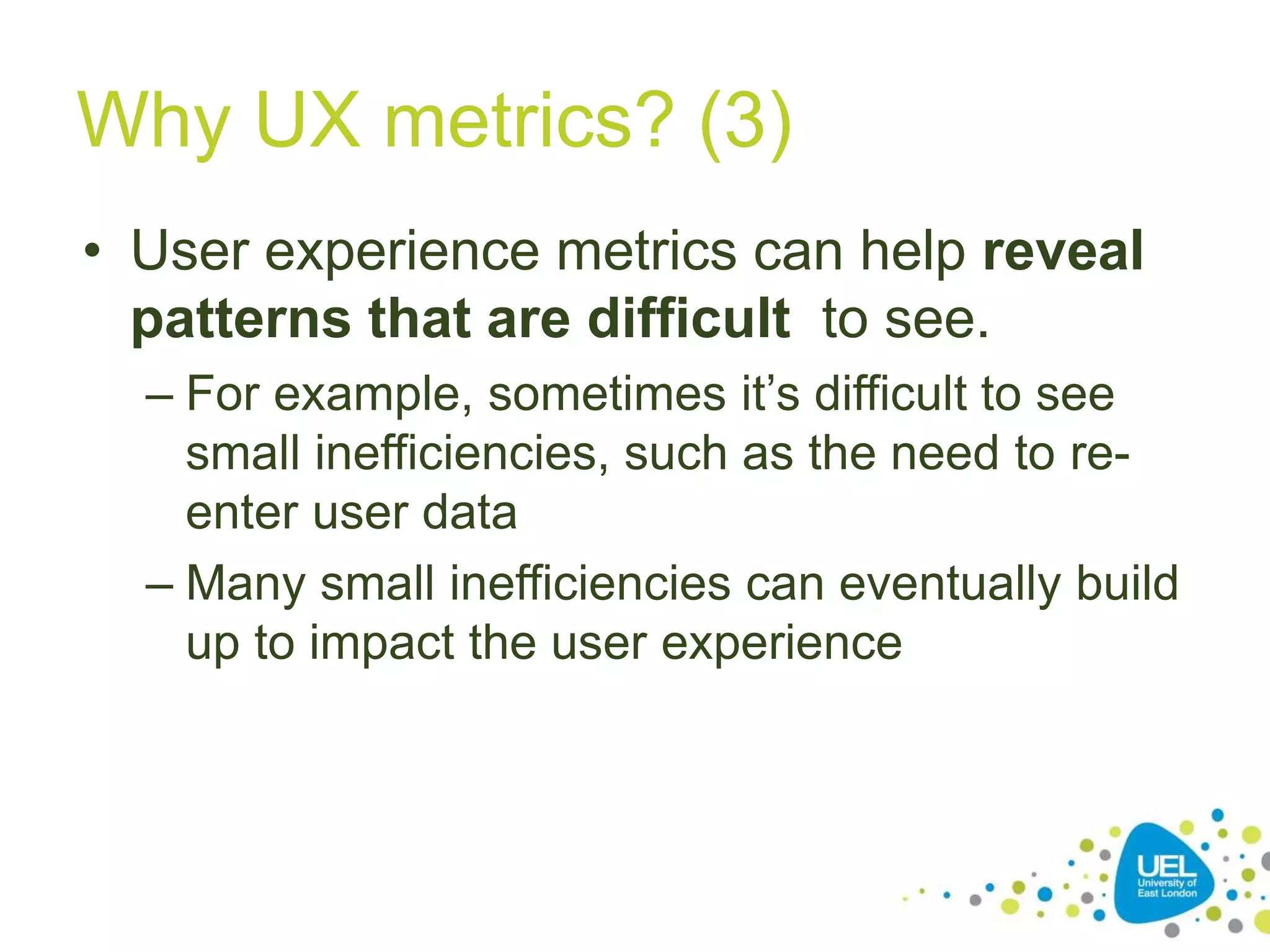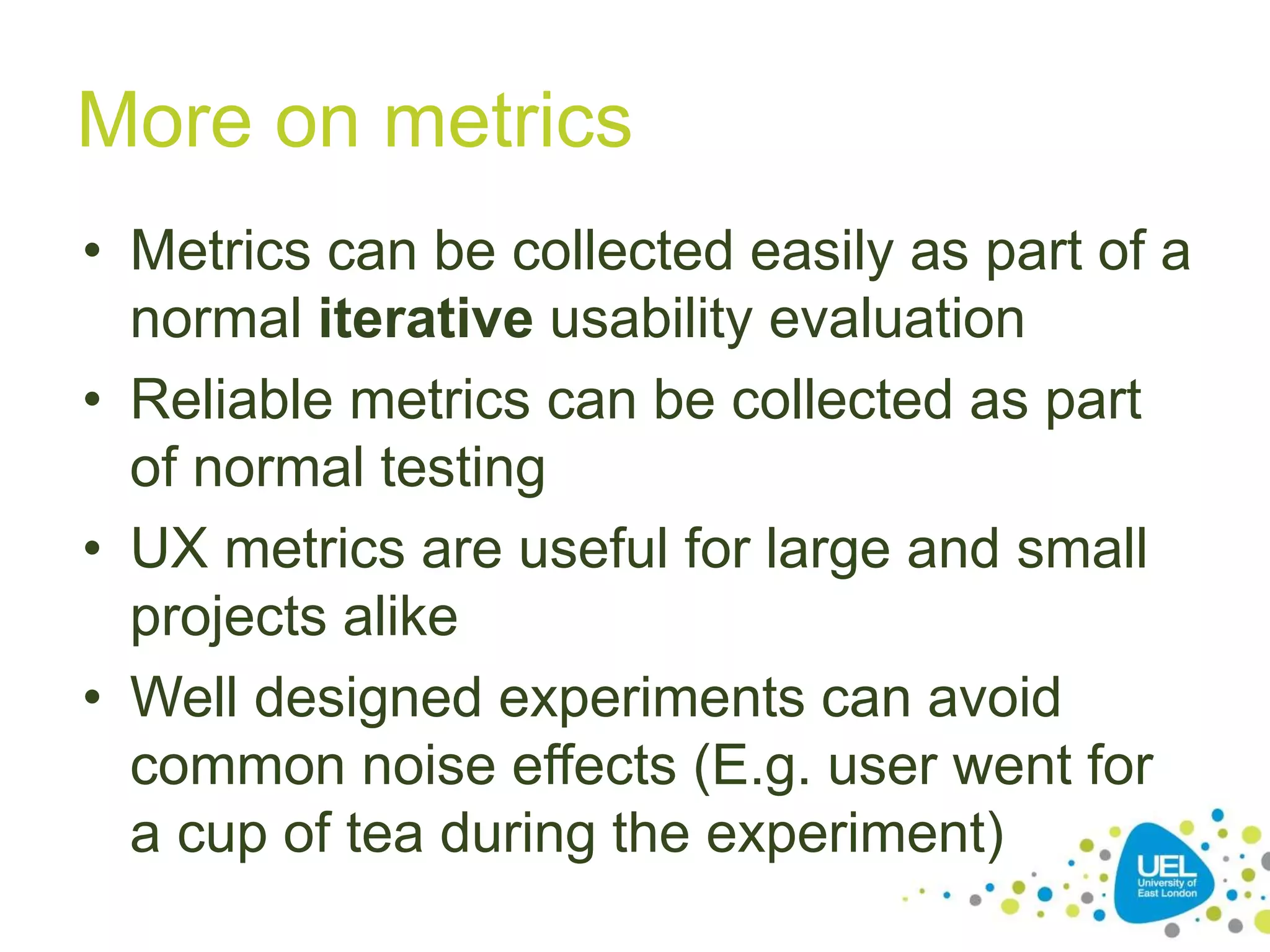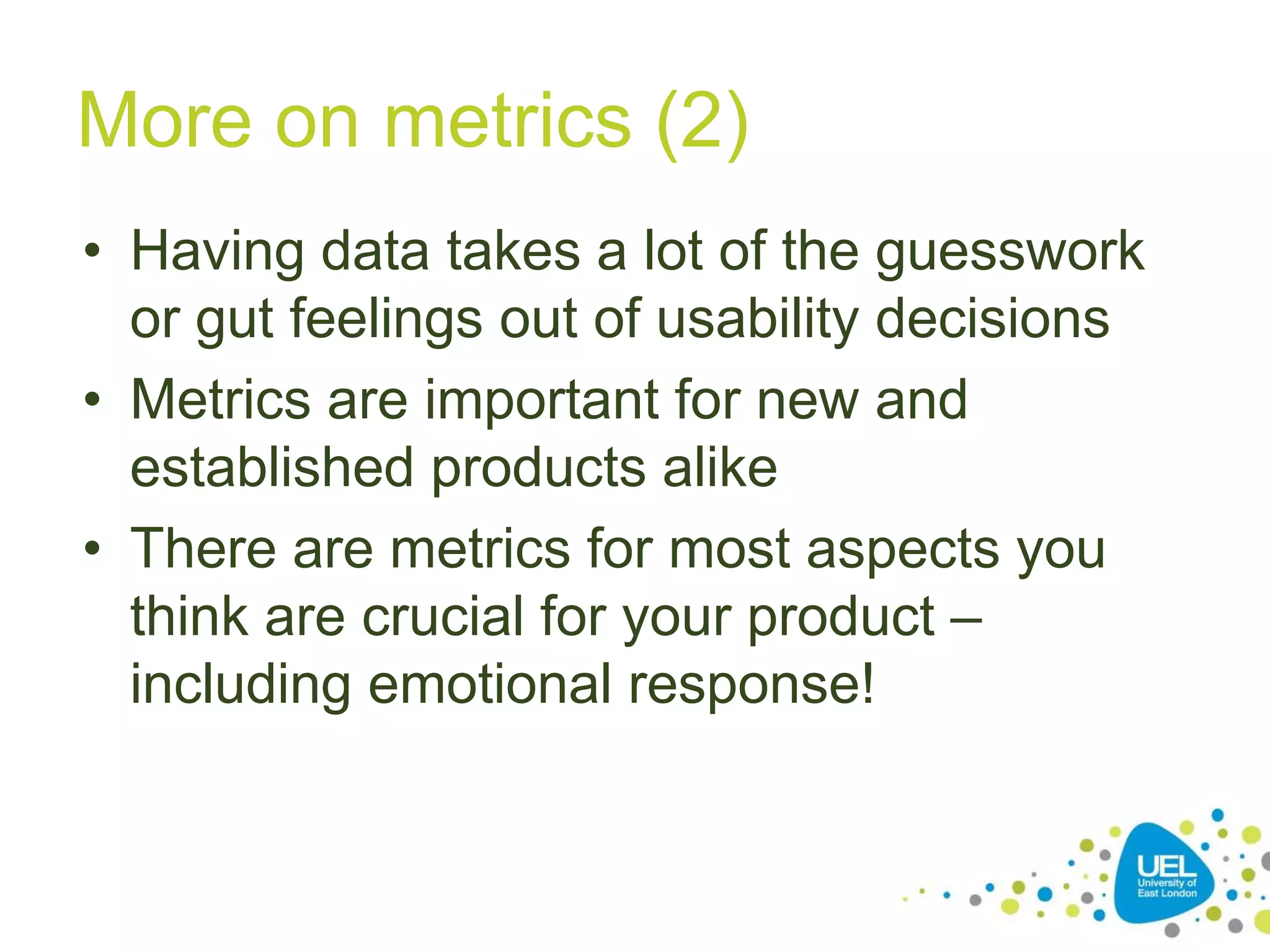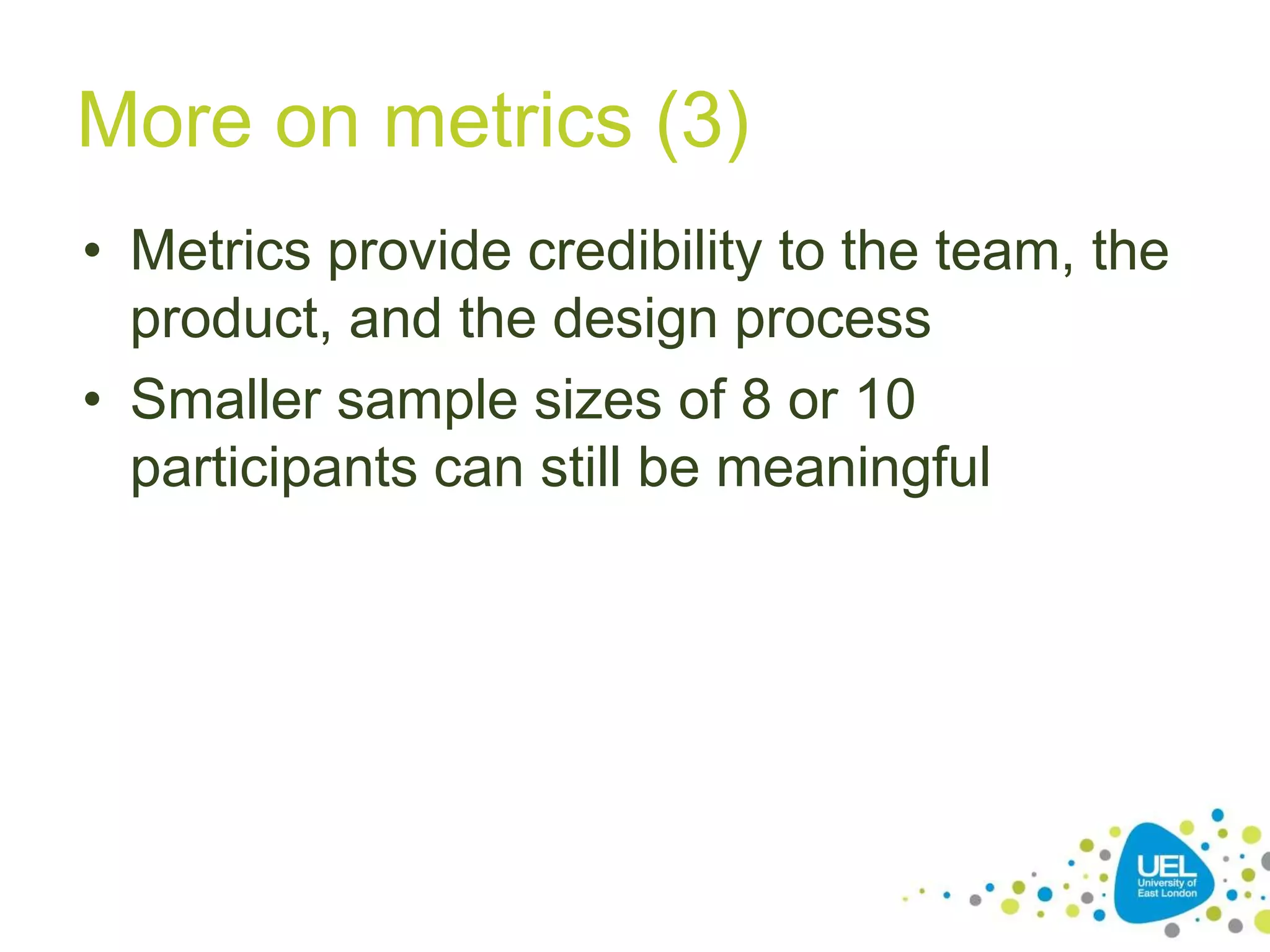This document provides an overview of the CN5111 module on usability engineering. It introduces the module team and aims, outlines the learning outcomes, and reviews the module logistics. It also gives an introduction to key concepts in usability engineering, such as definitions of usability, effectiveness, efficiency and satisfaction. Finally, it discusses measuring the user experience through metrics and why metrics are important for understanding the user experience.