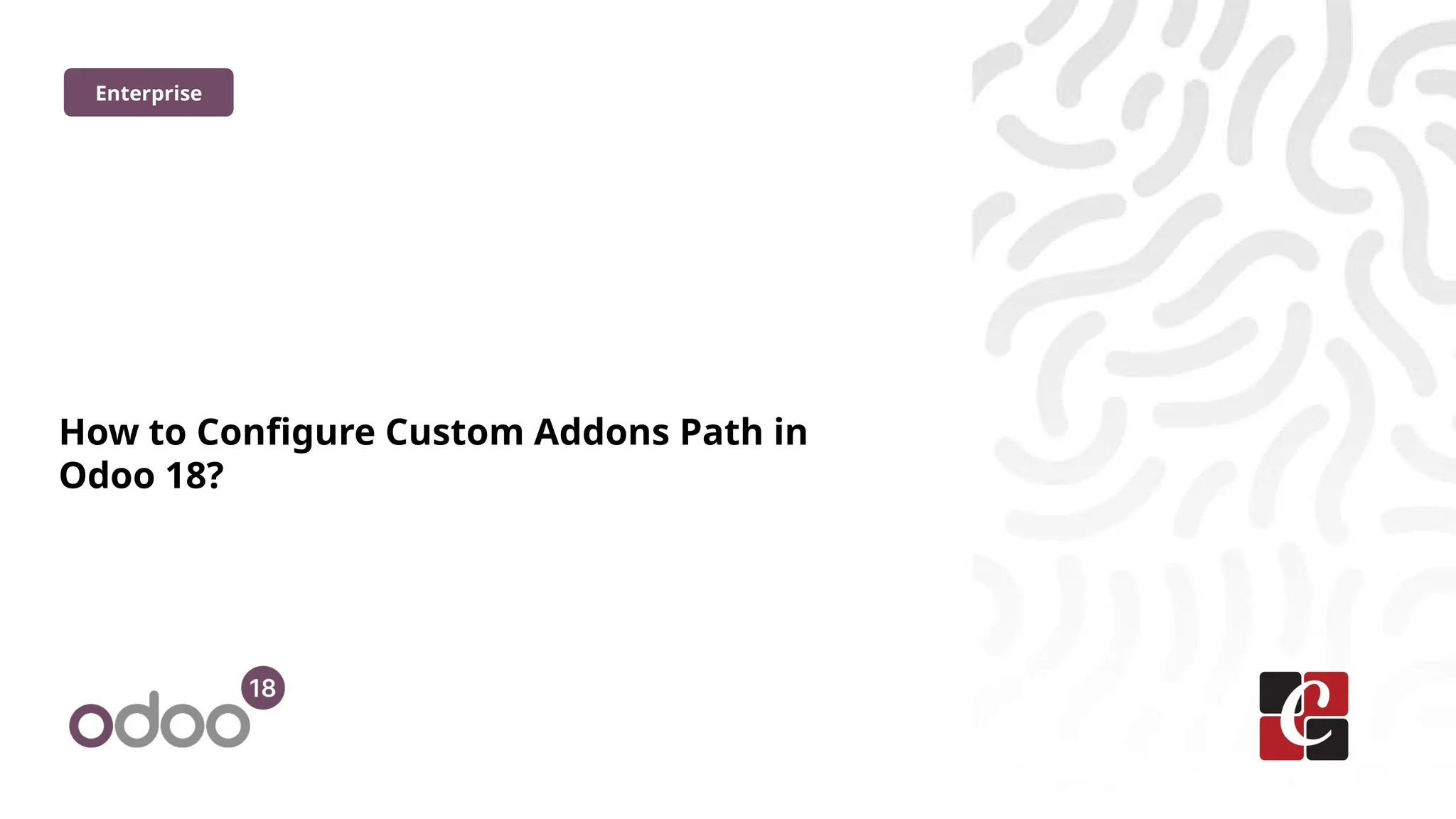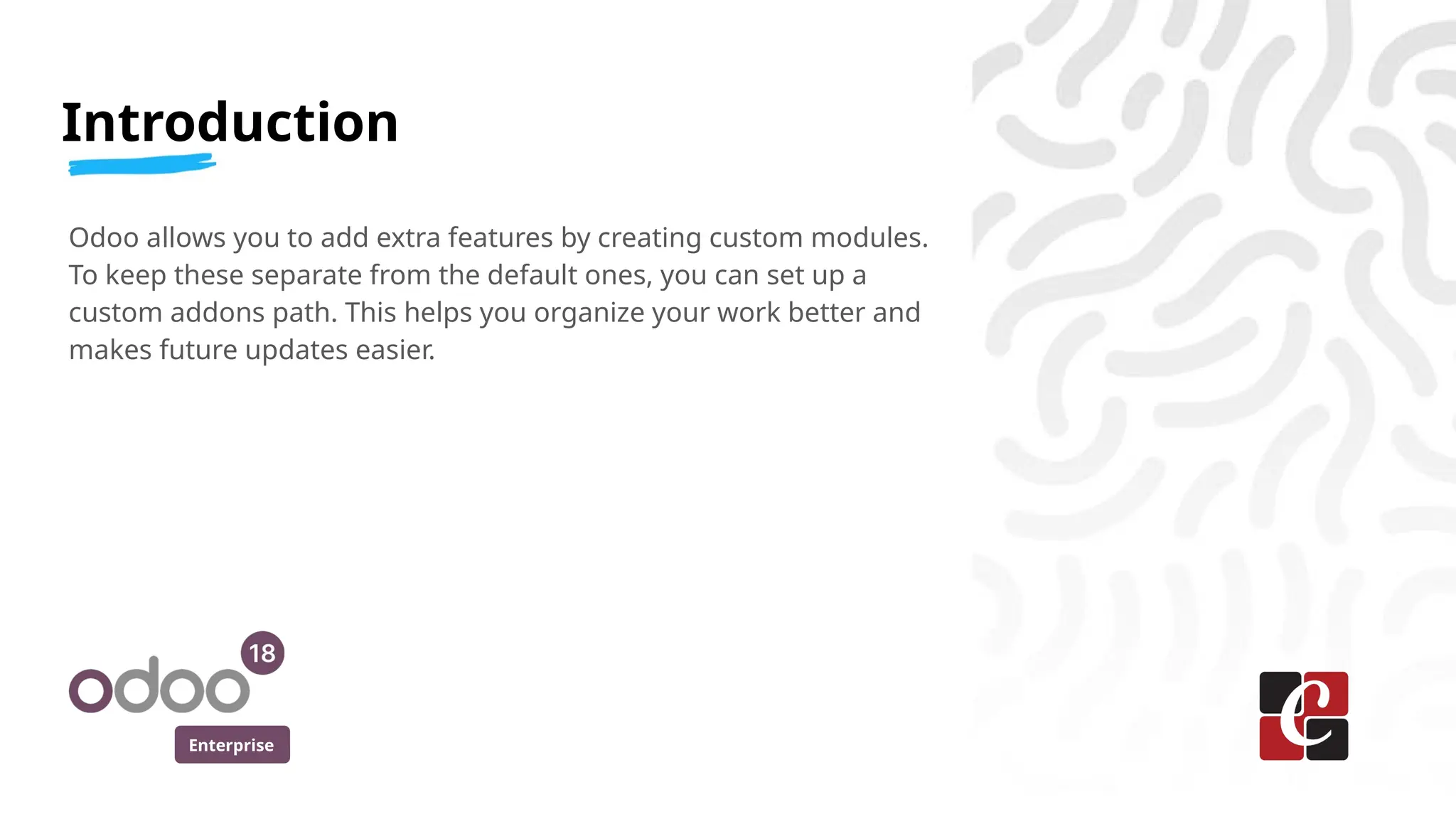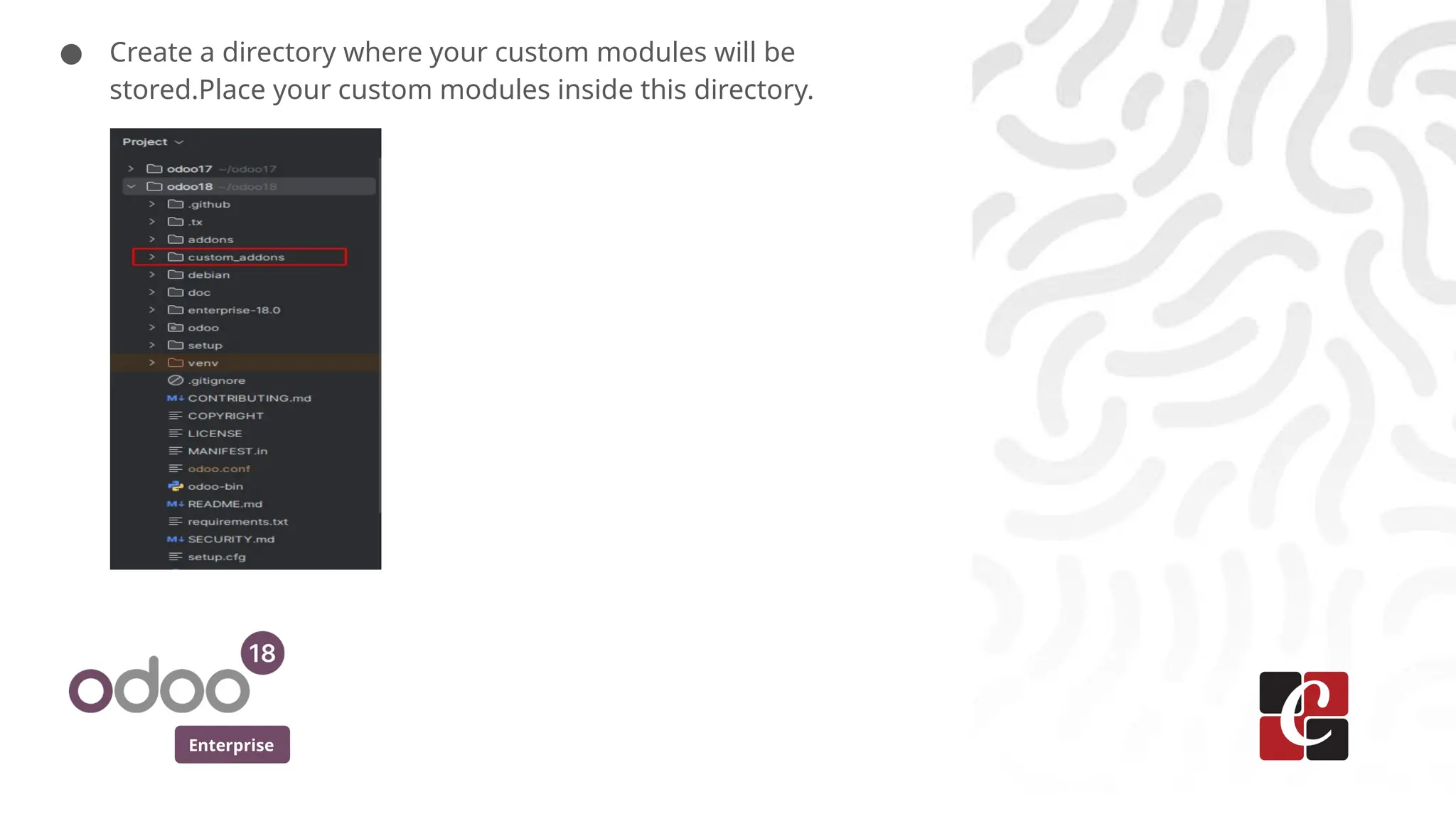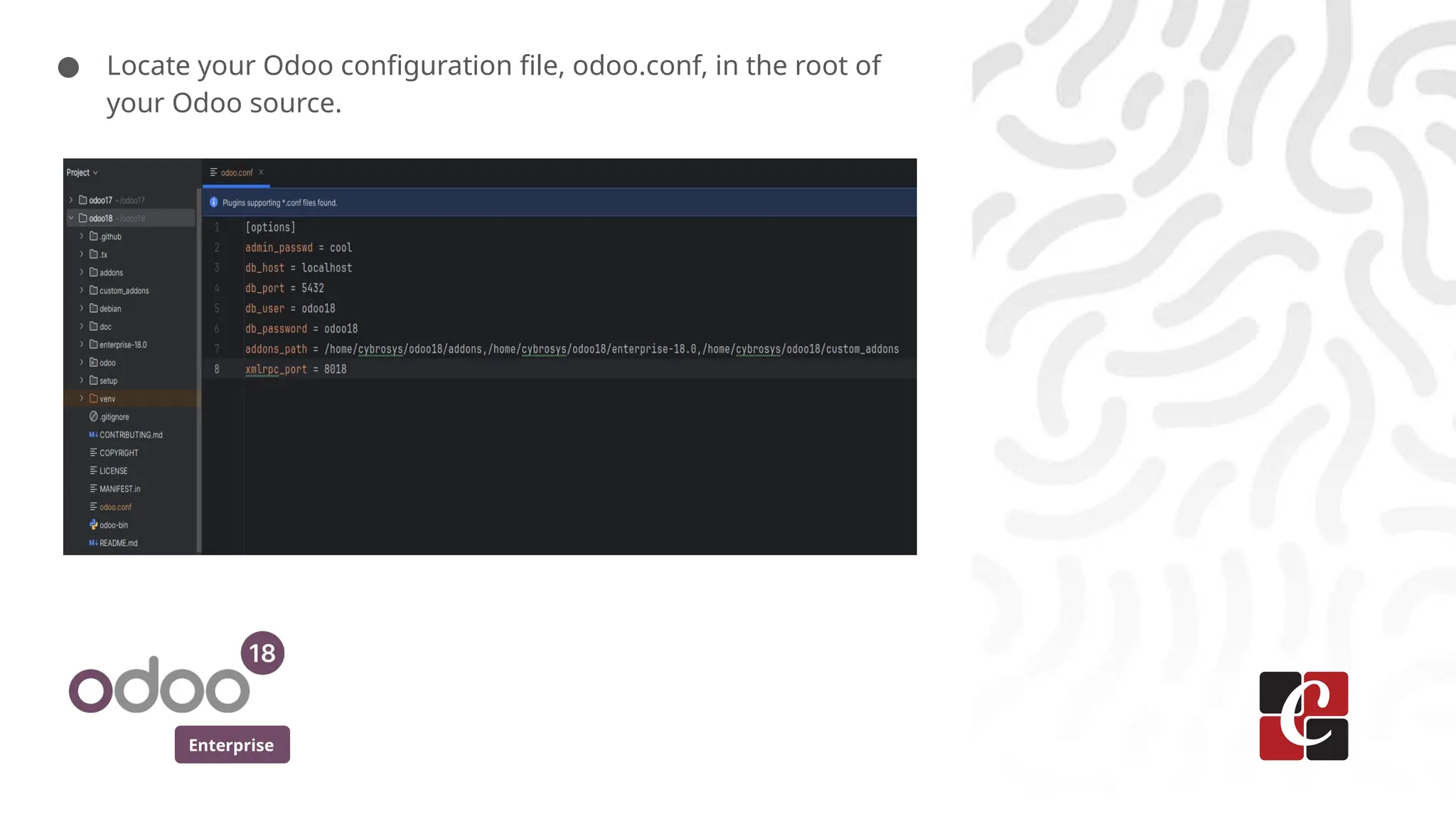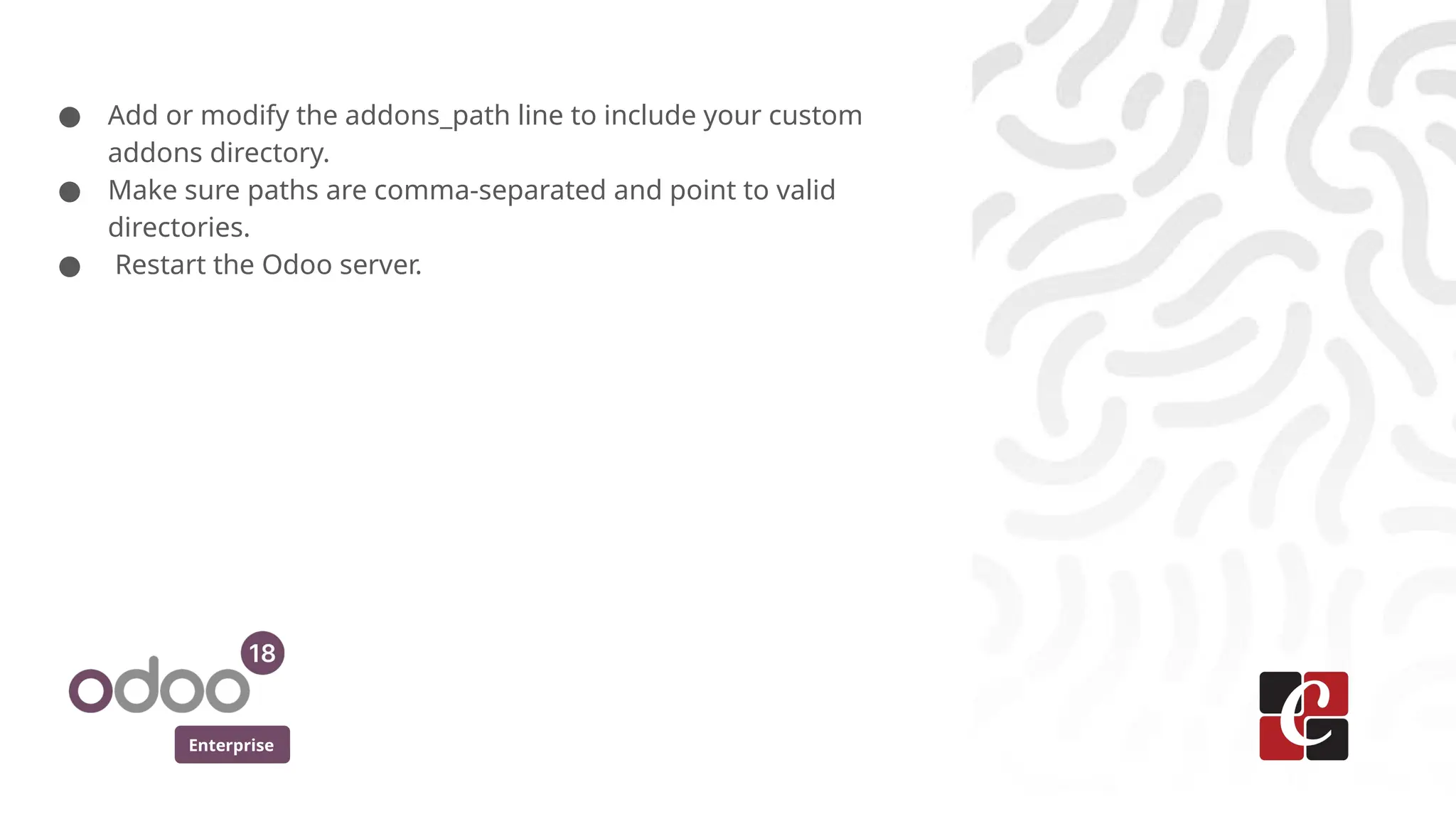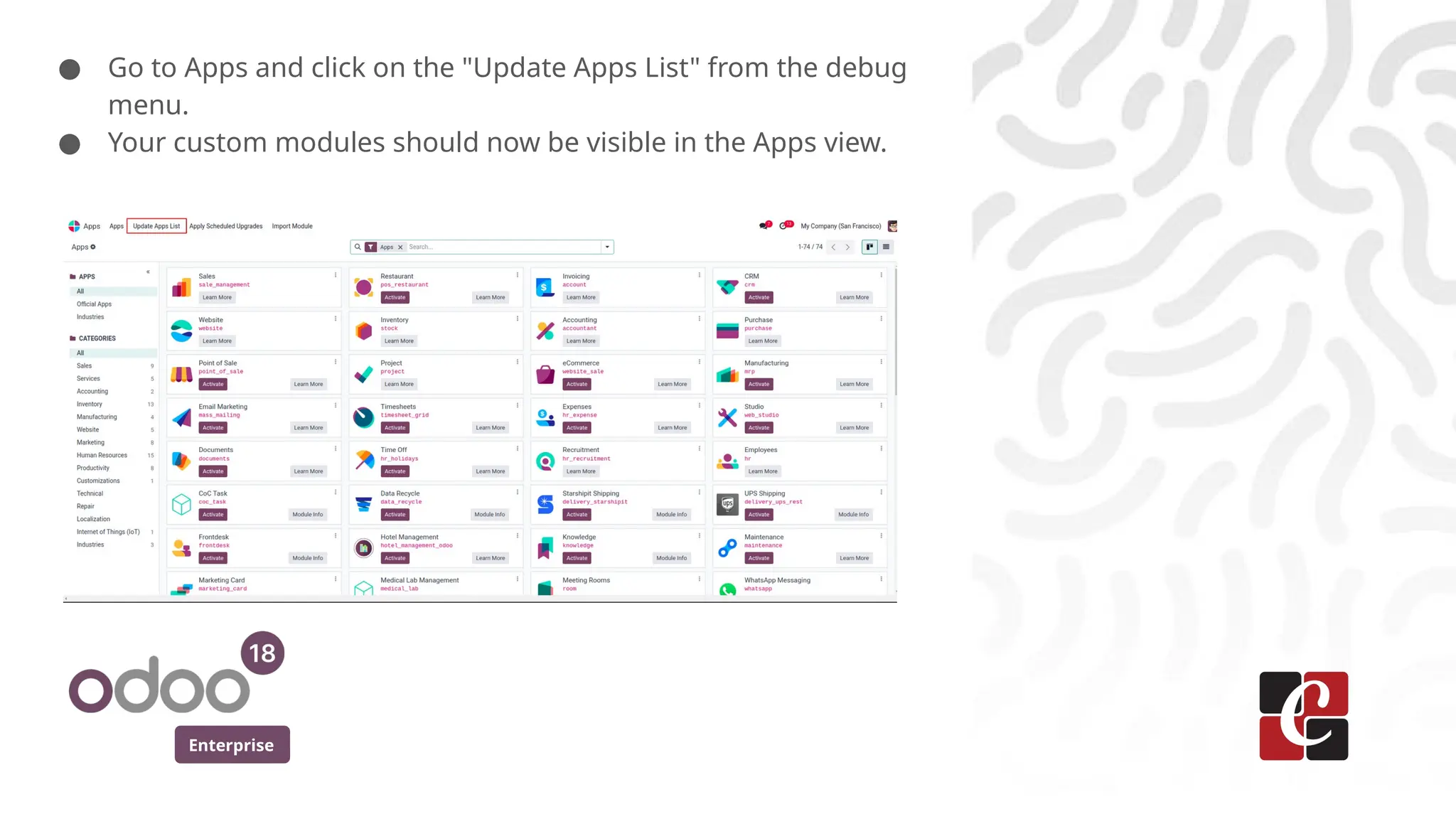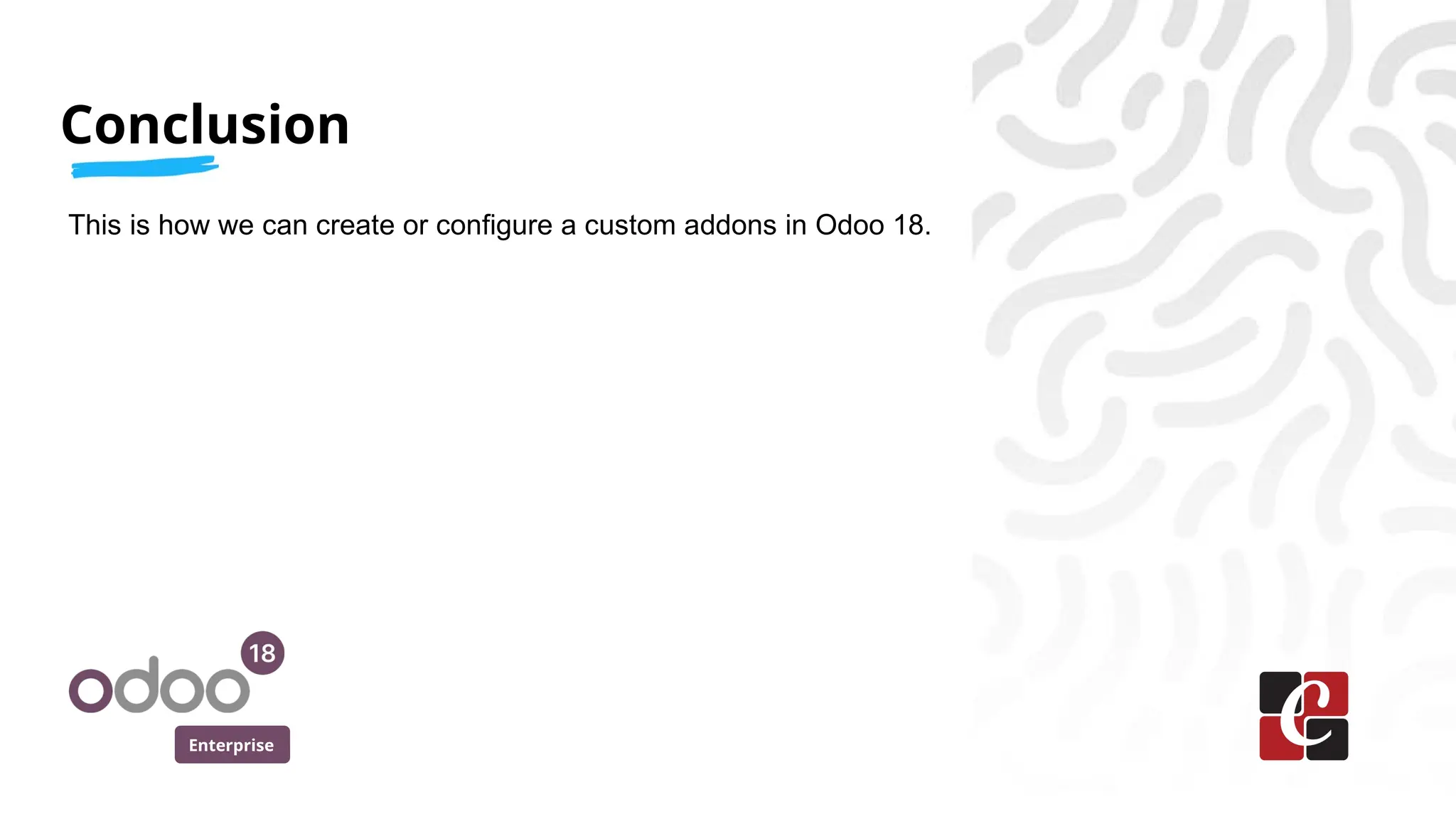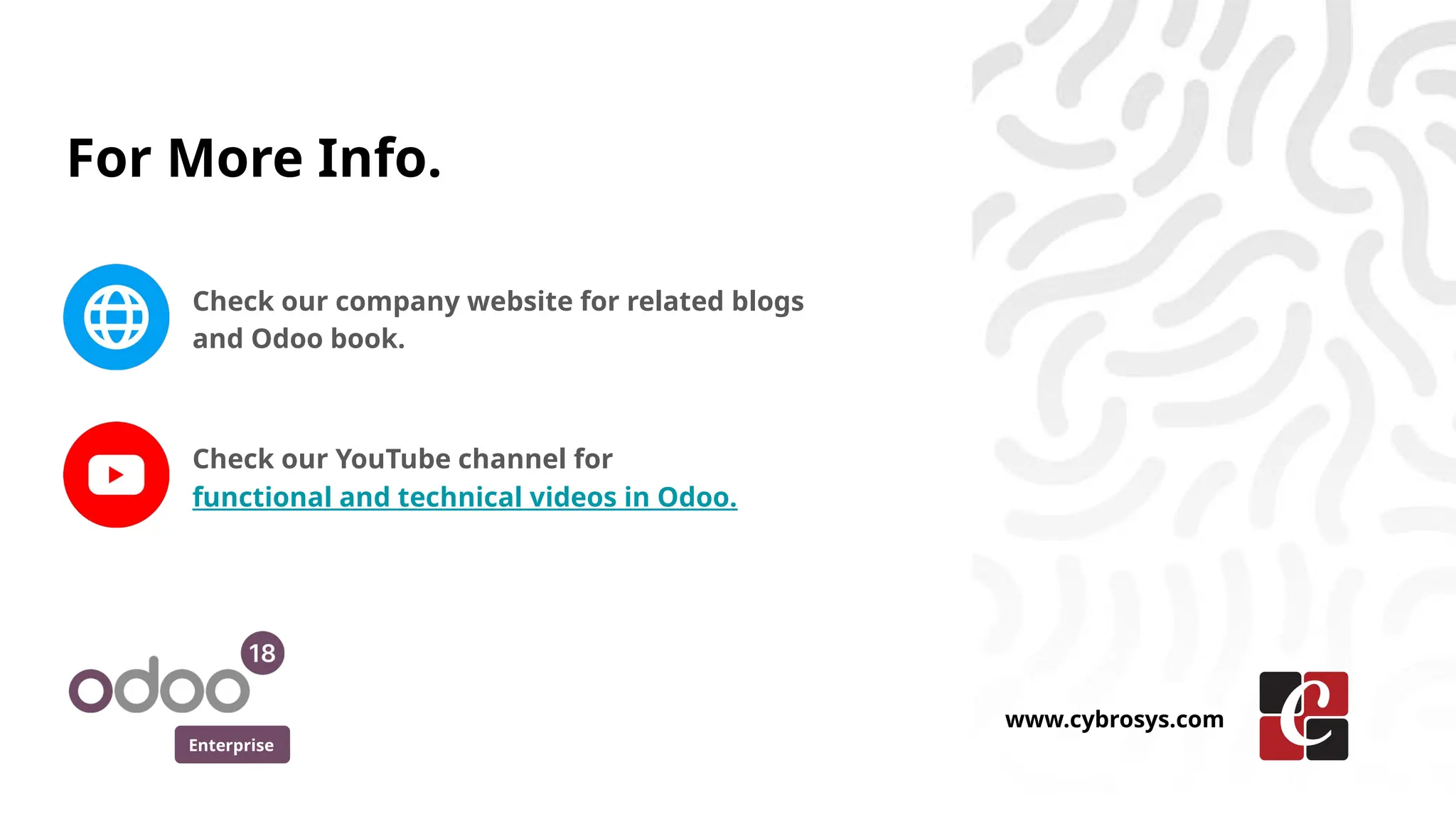Download to read offline
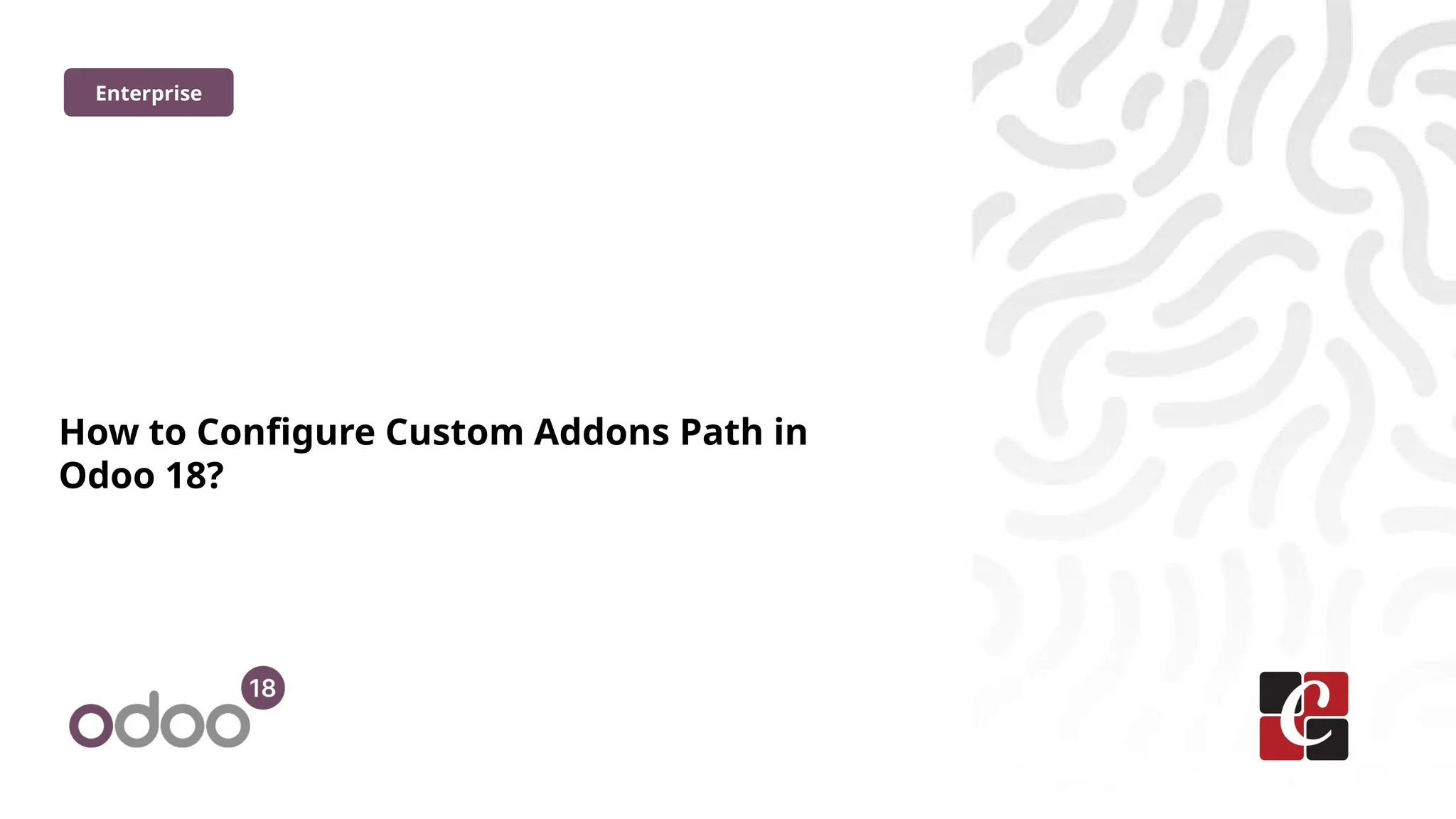
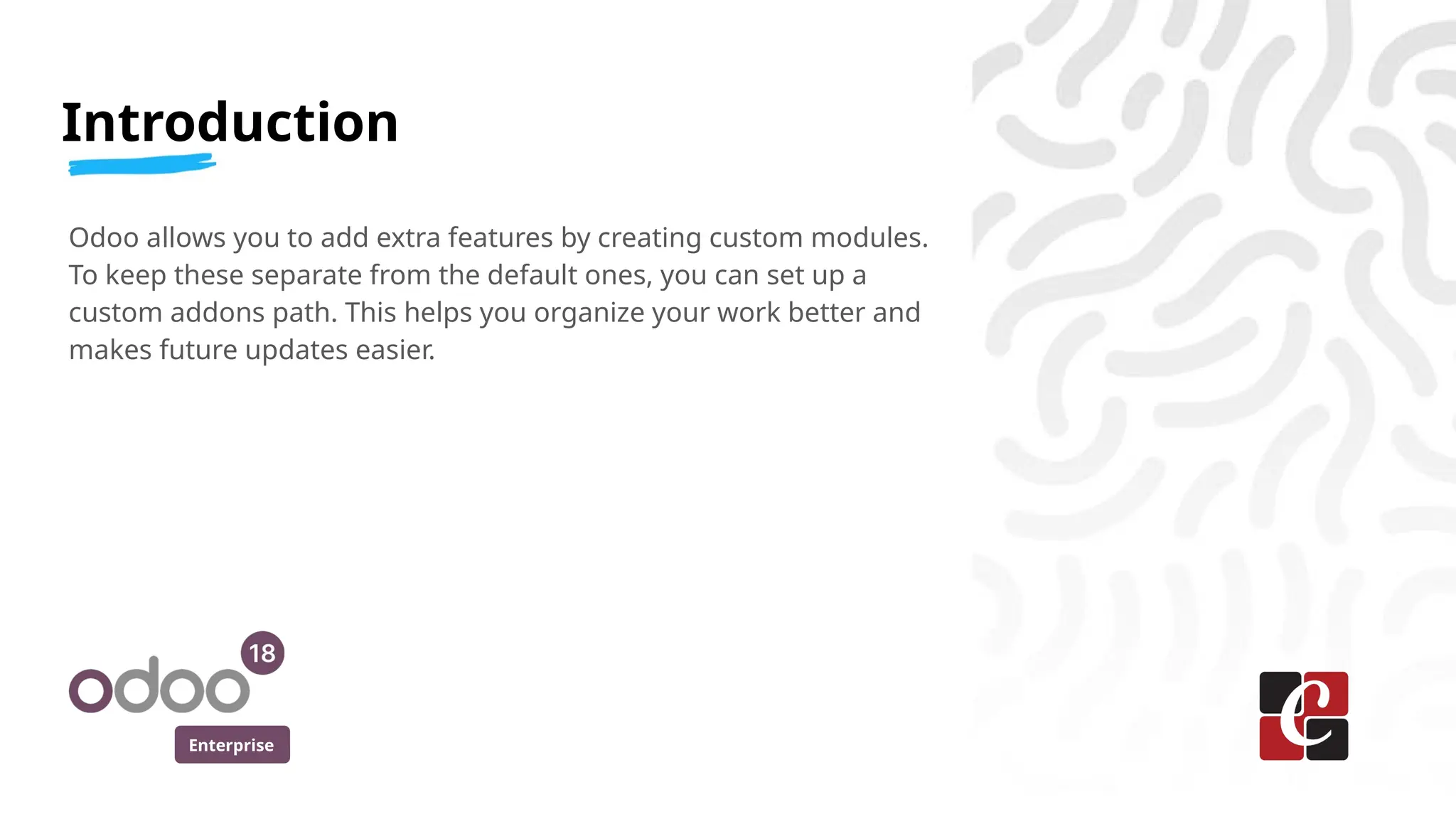
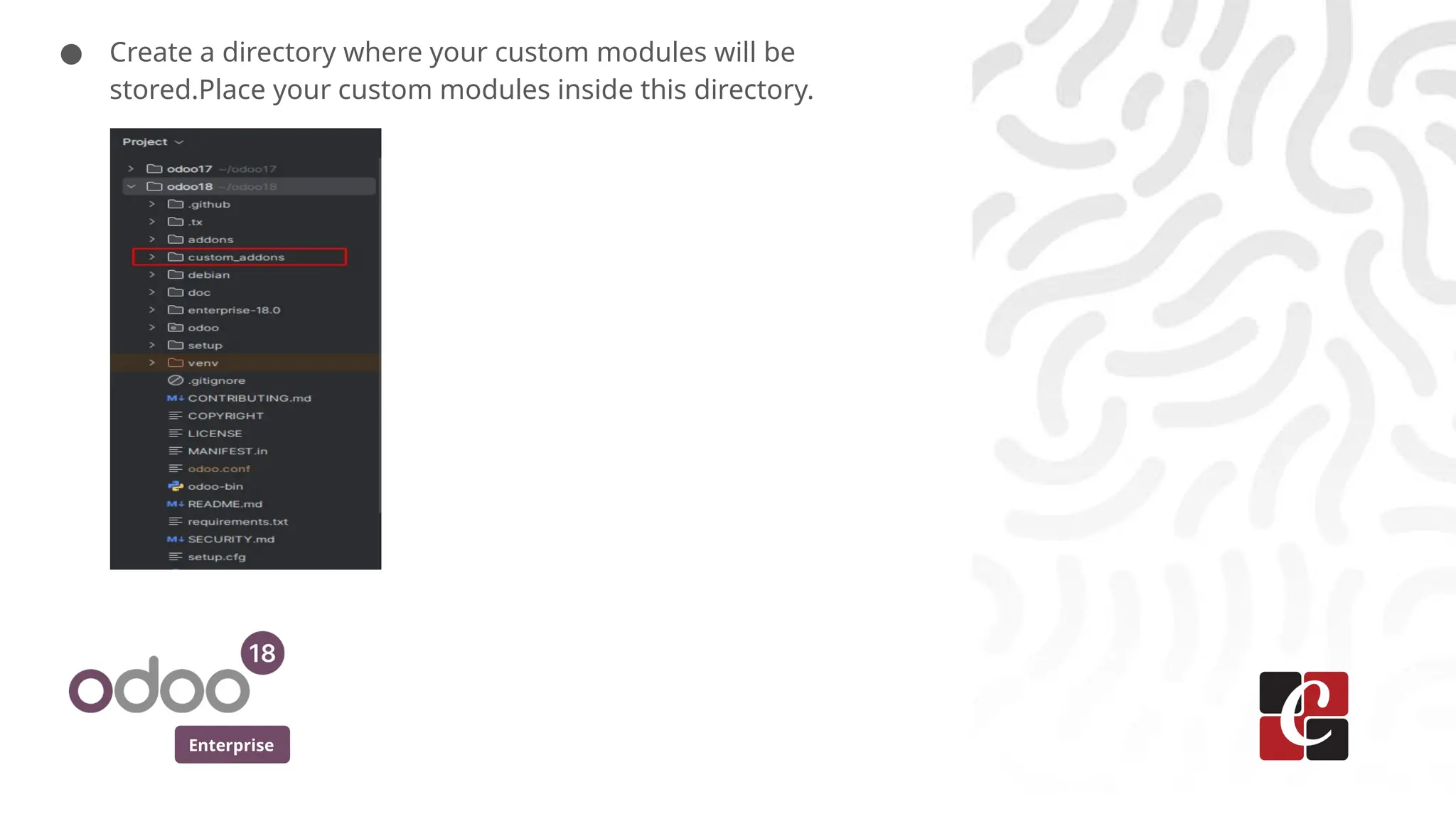
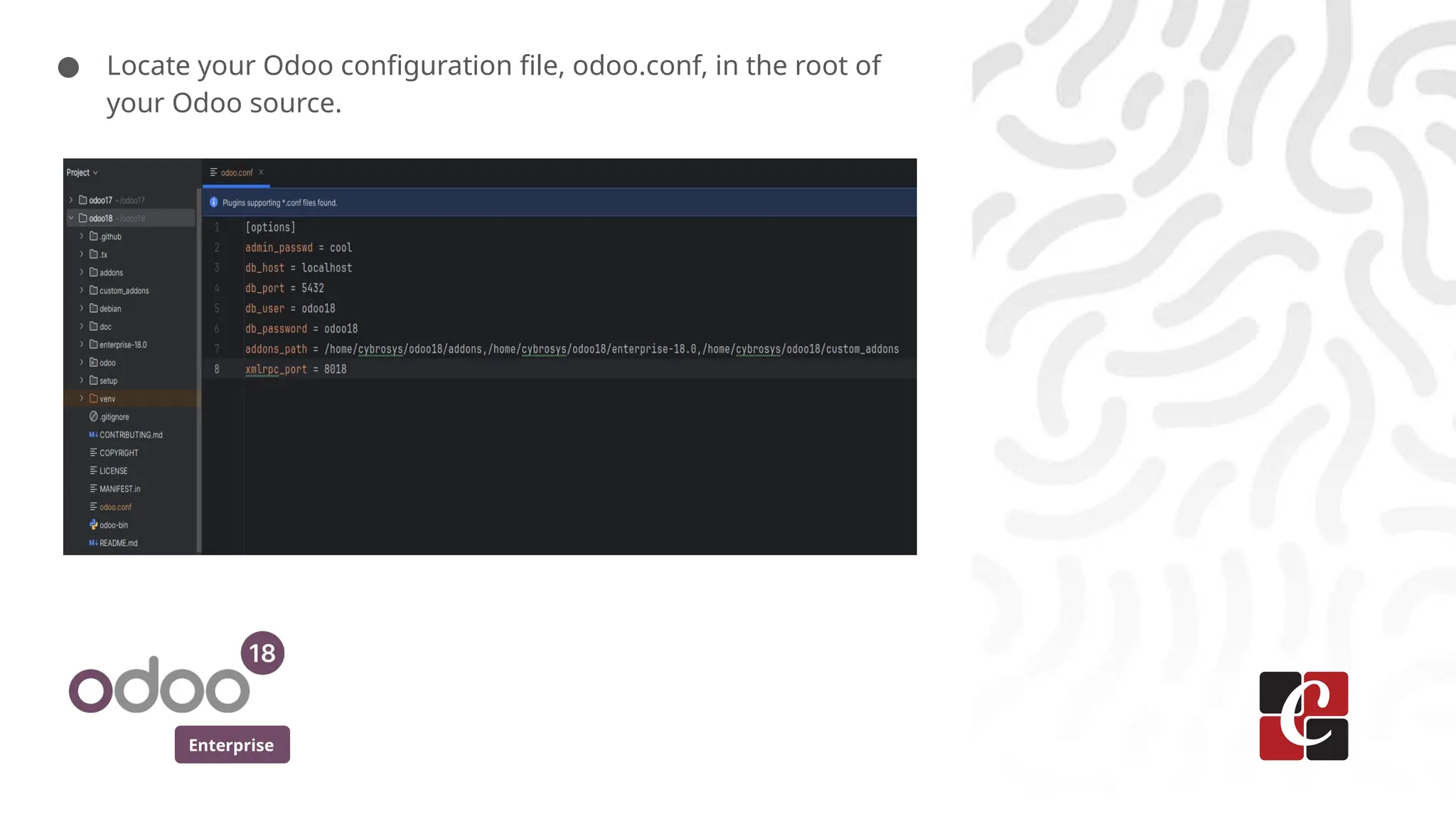
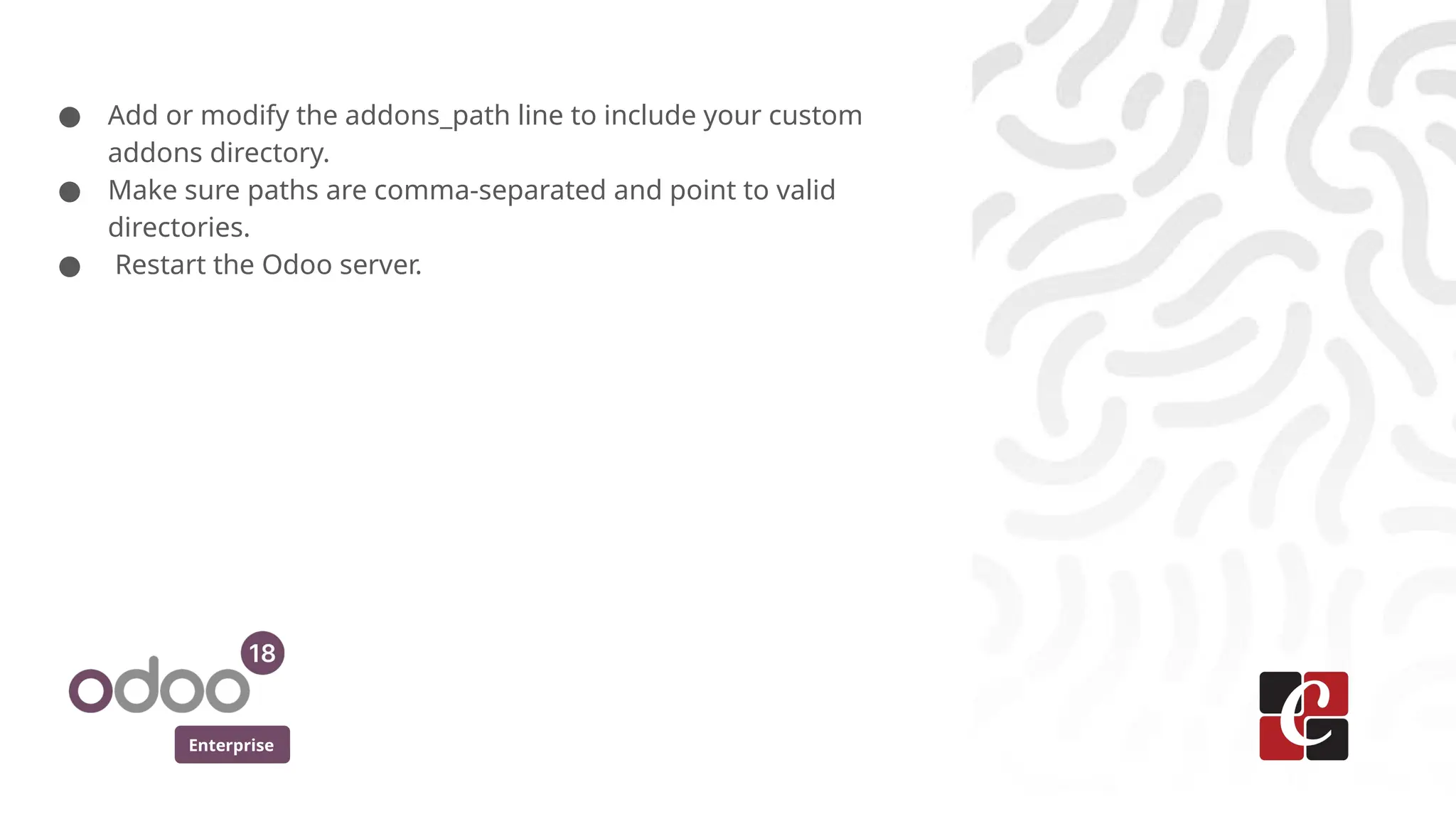
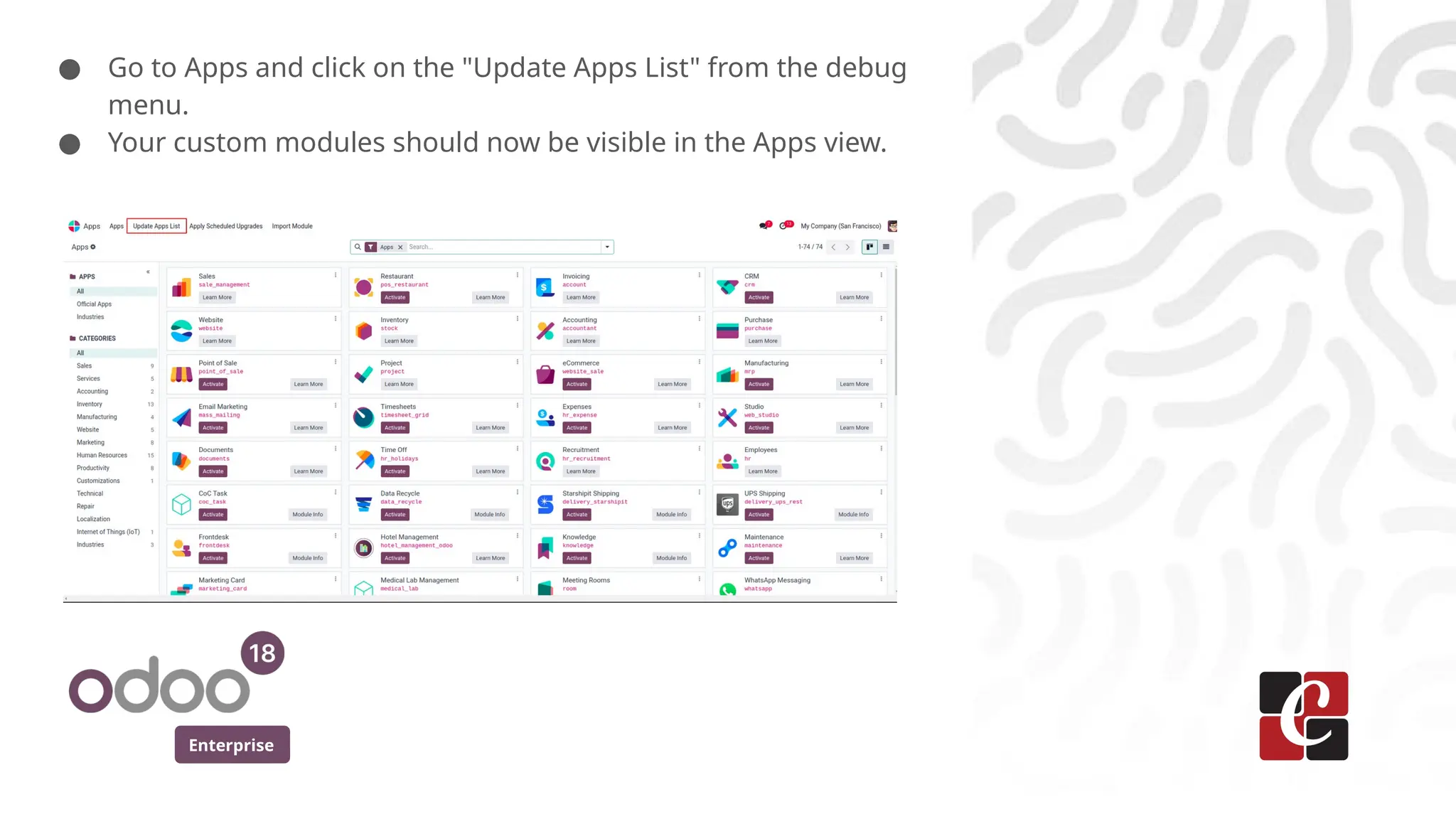
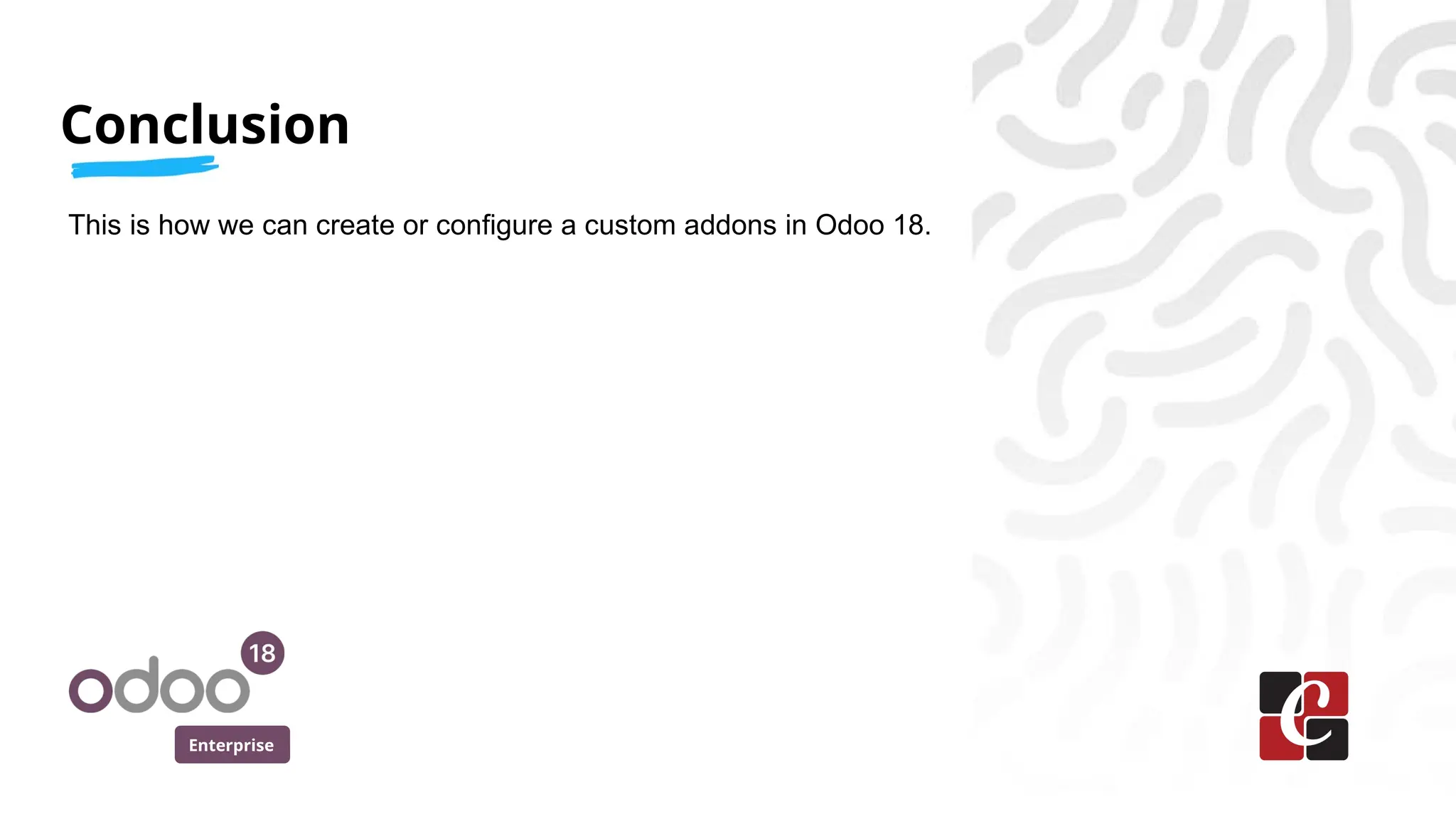
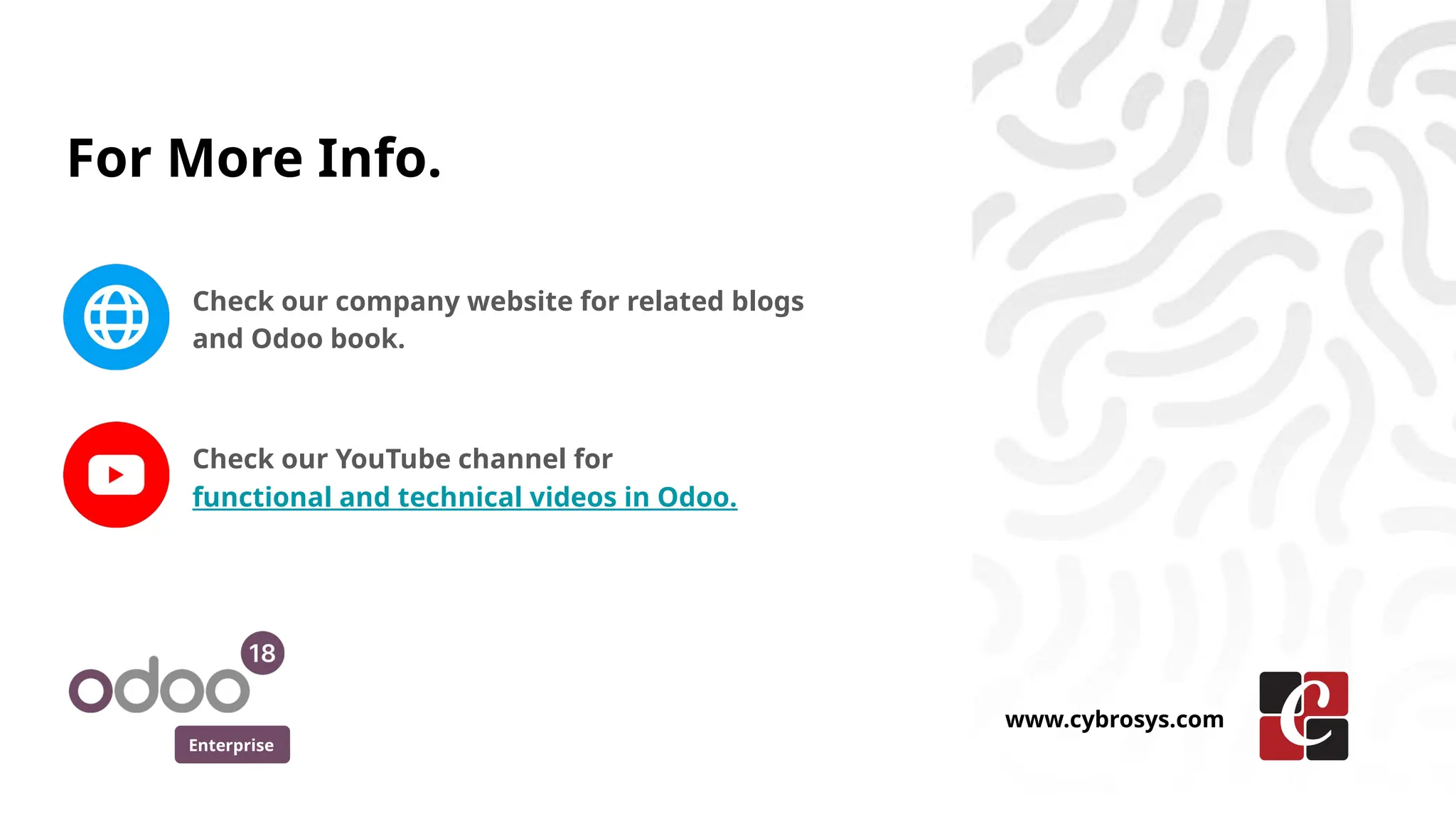
The custom addons path configuration in Odoo 18 directs the server to locate your custom and third-party modules, separate from the core Odoo code. This is achieved by editing the `addons_path` parameter in the `odoo.conf` file, which is essential for modularity, safe upgrades, and development.