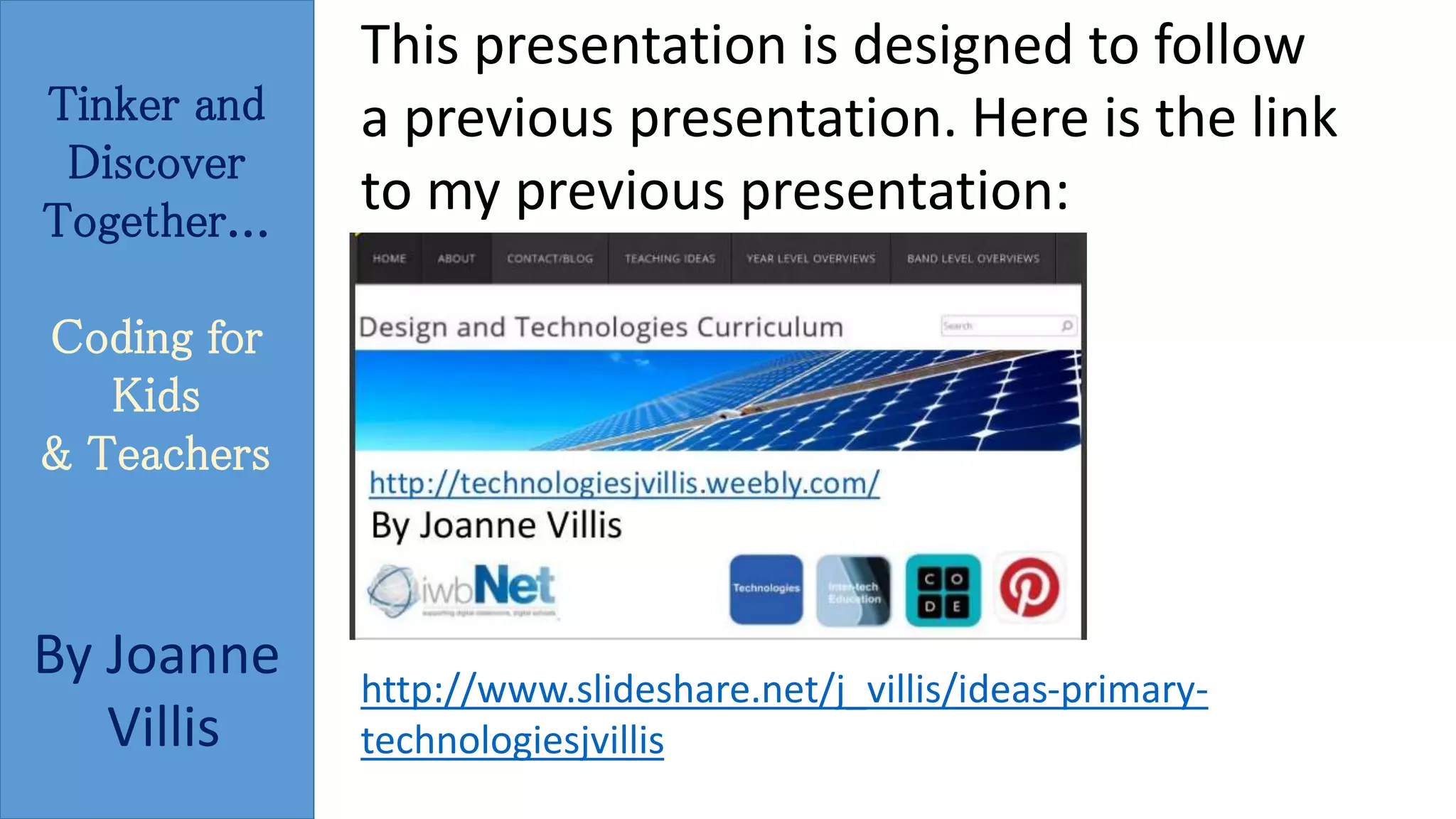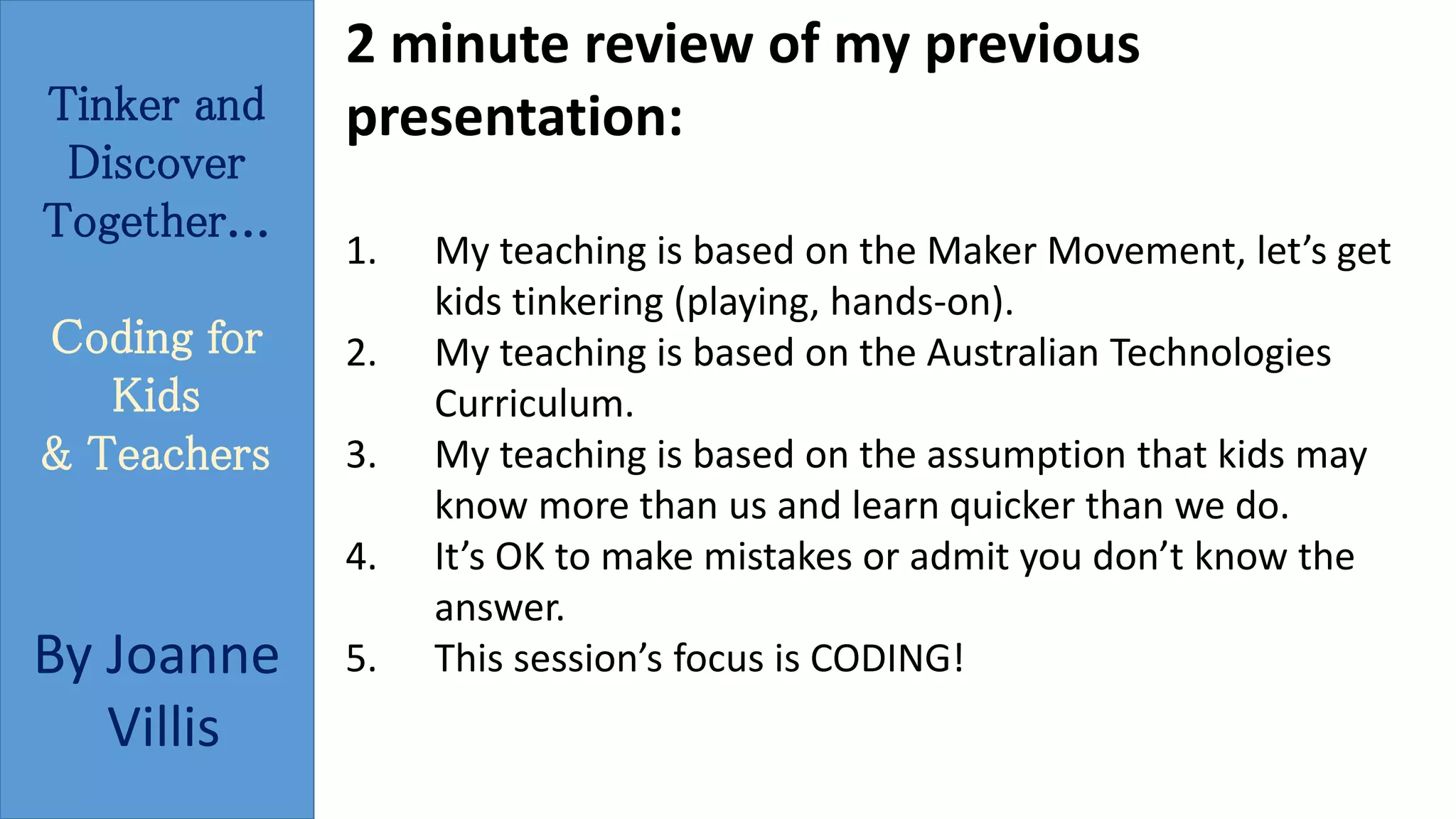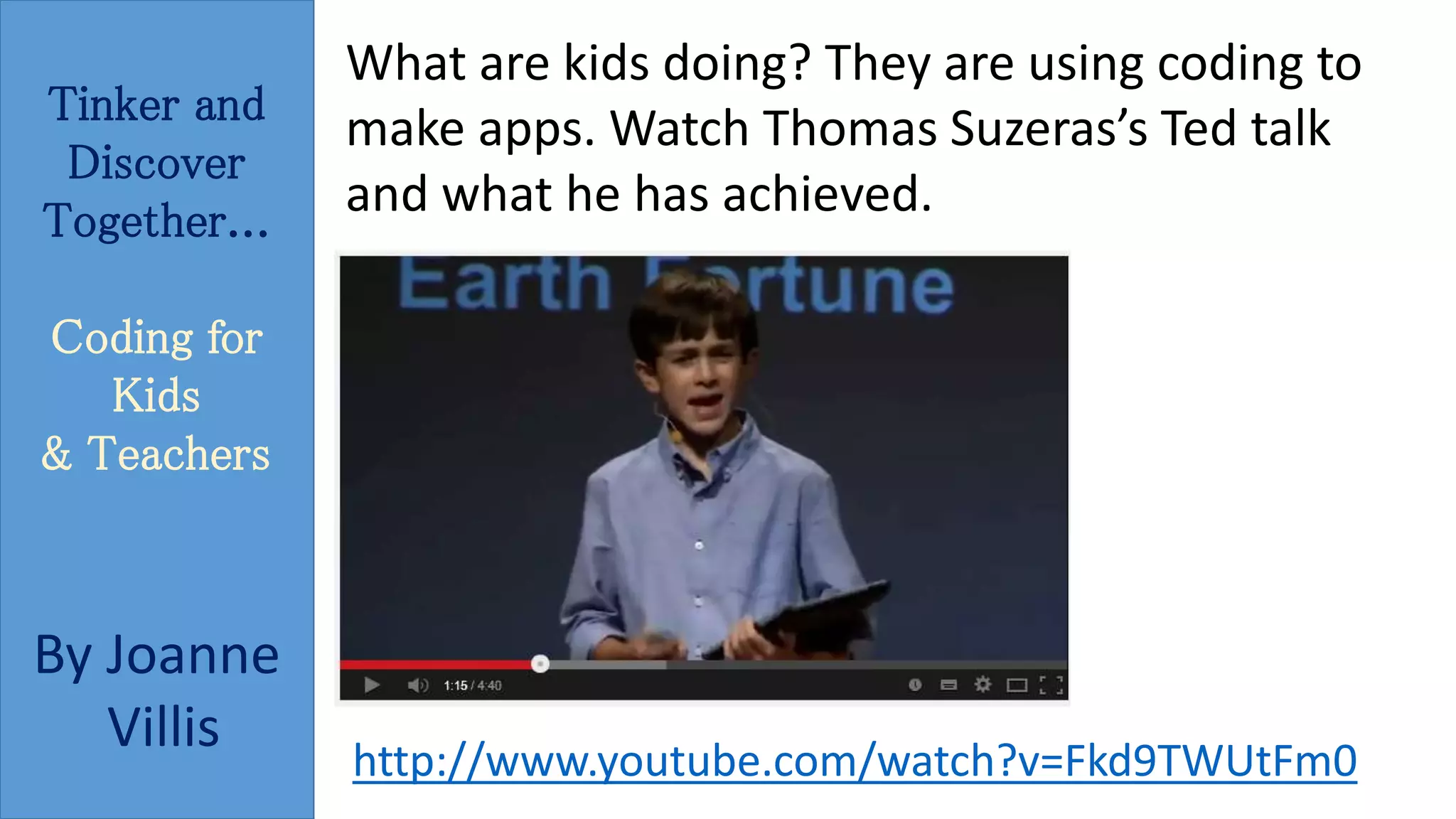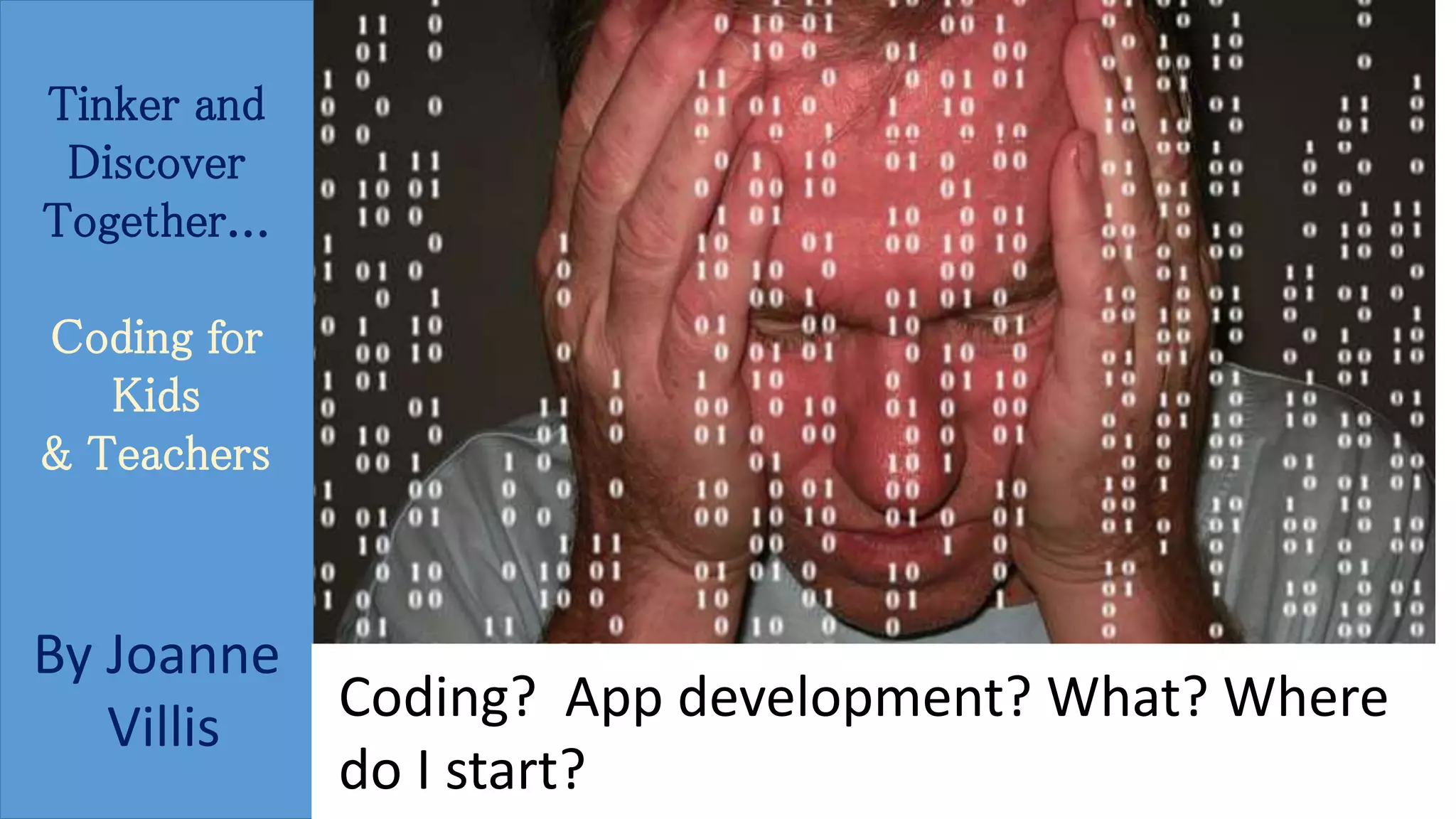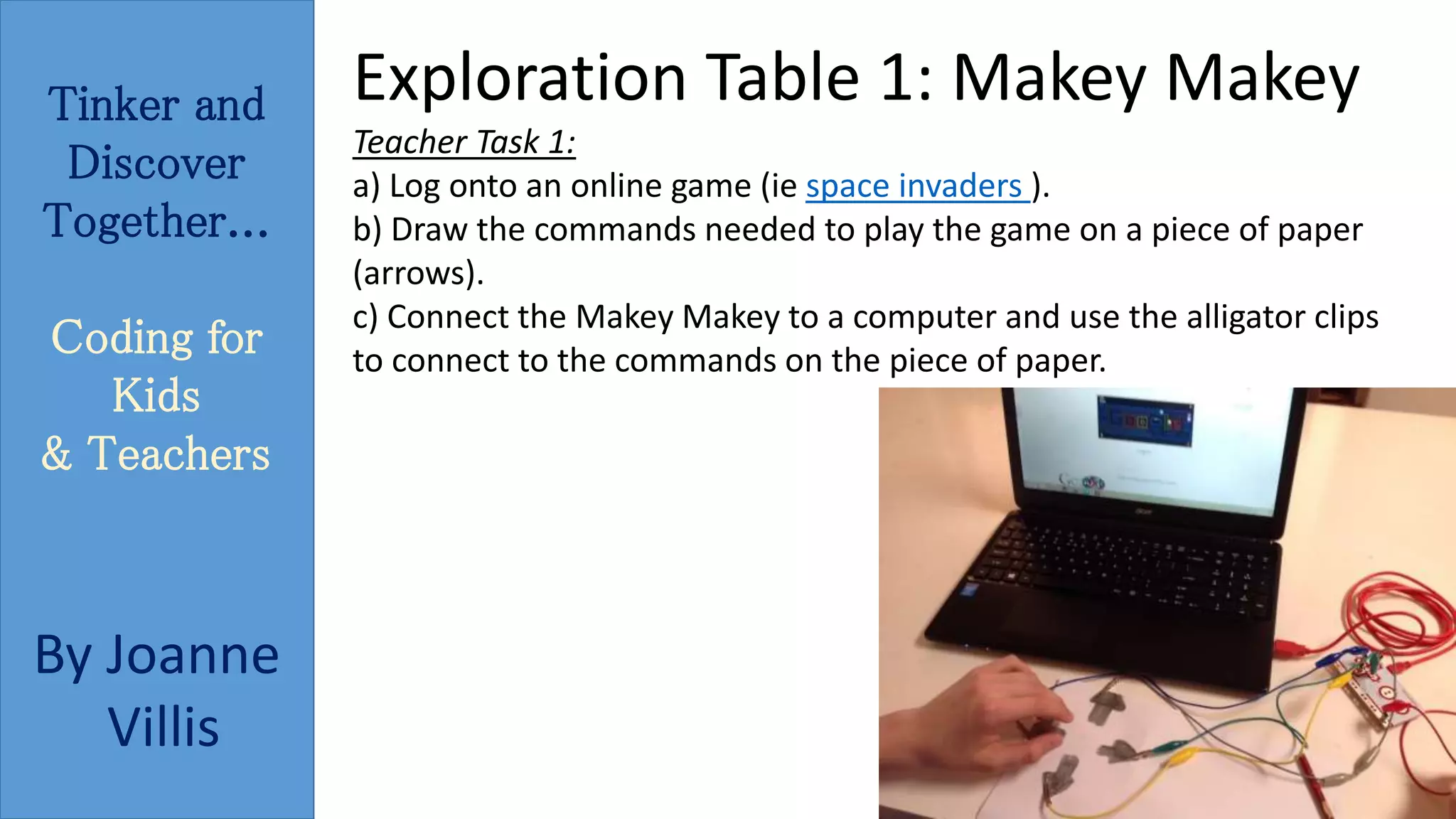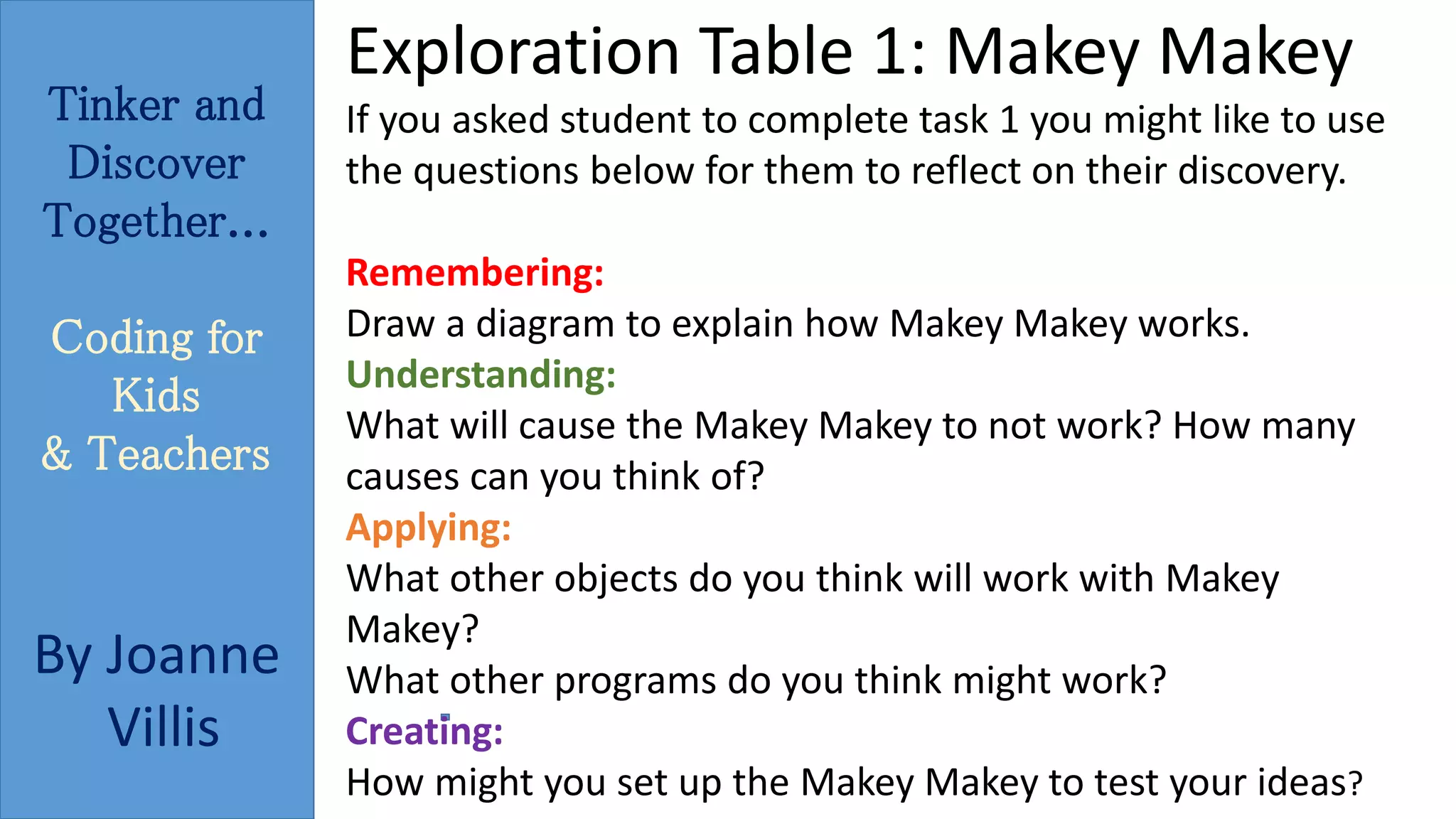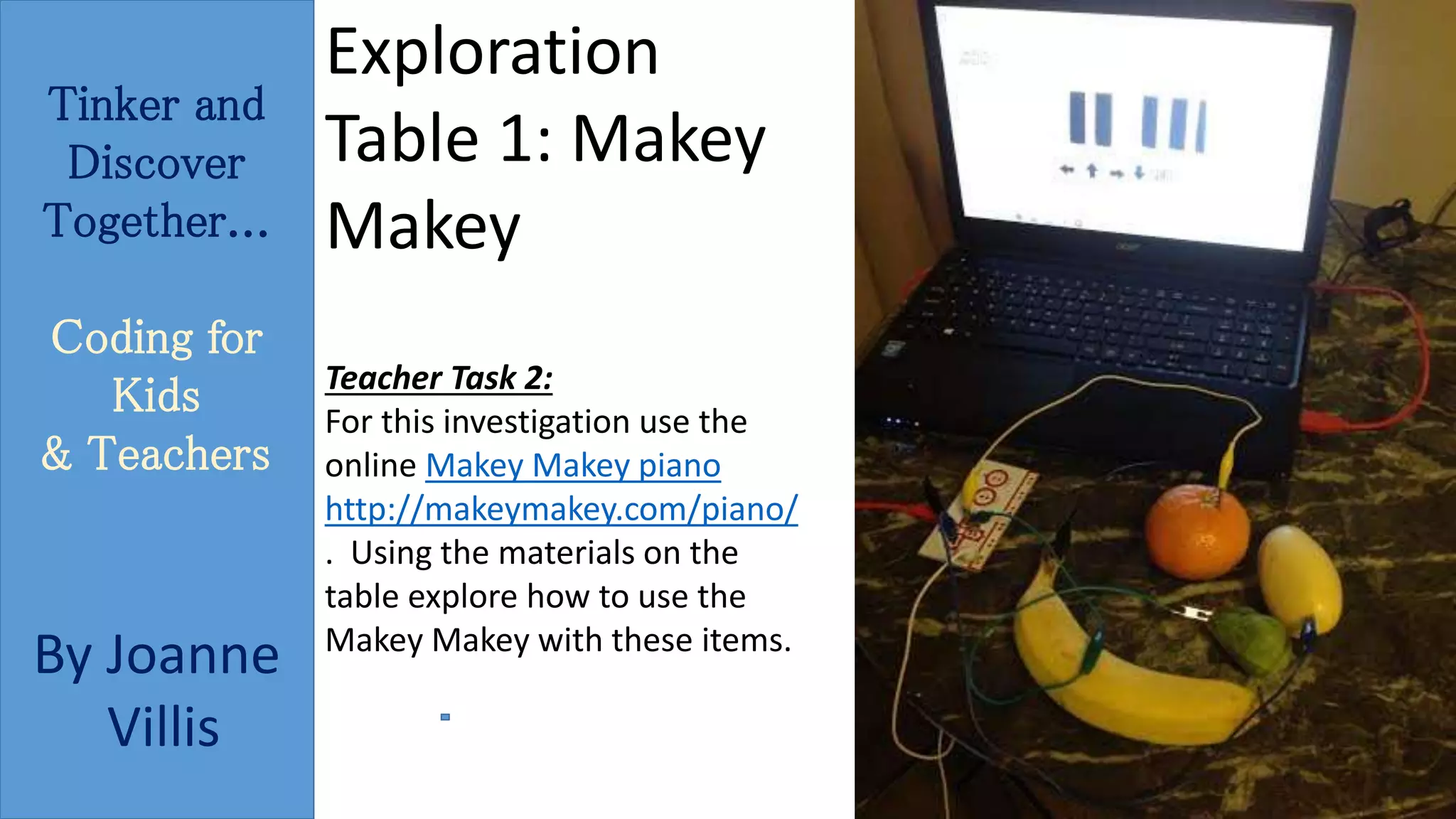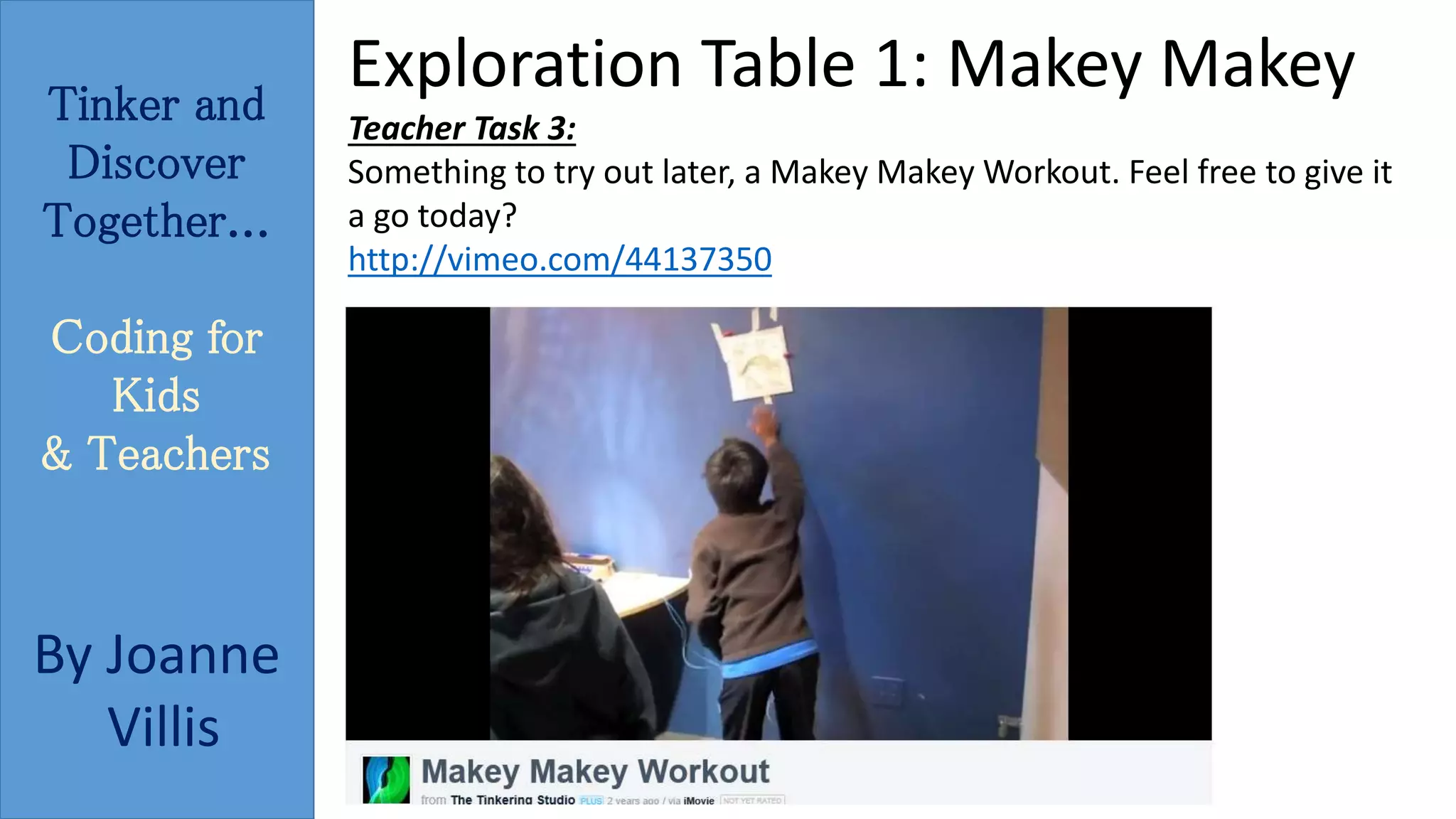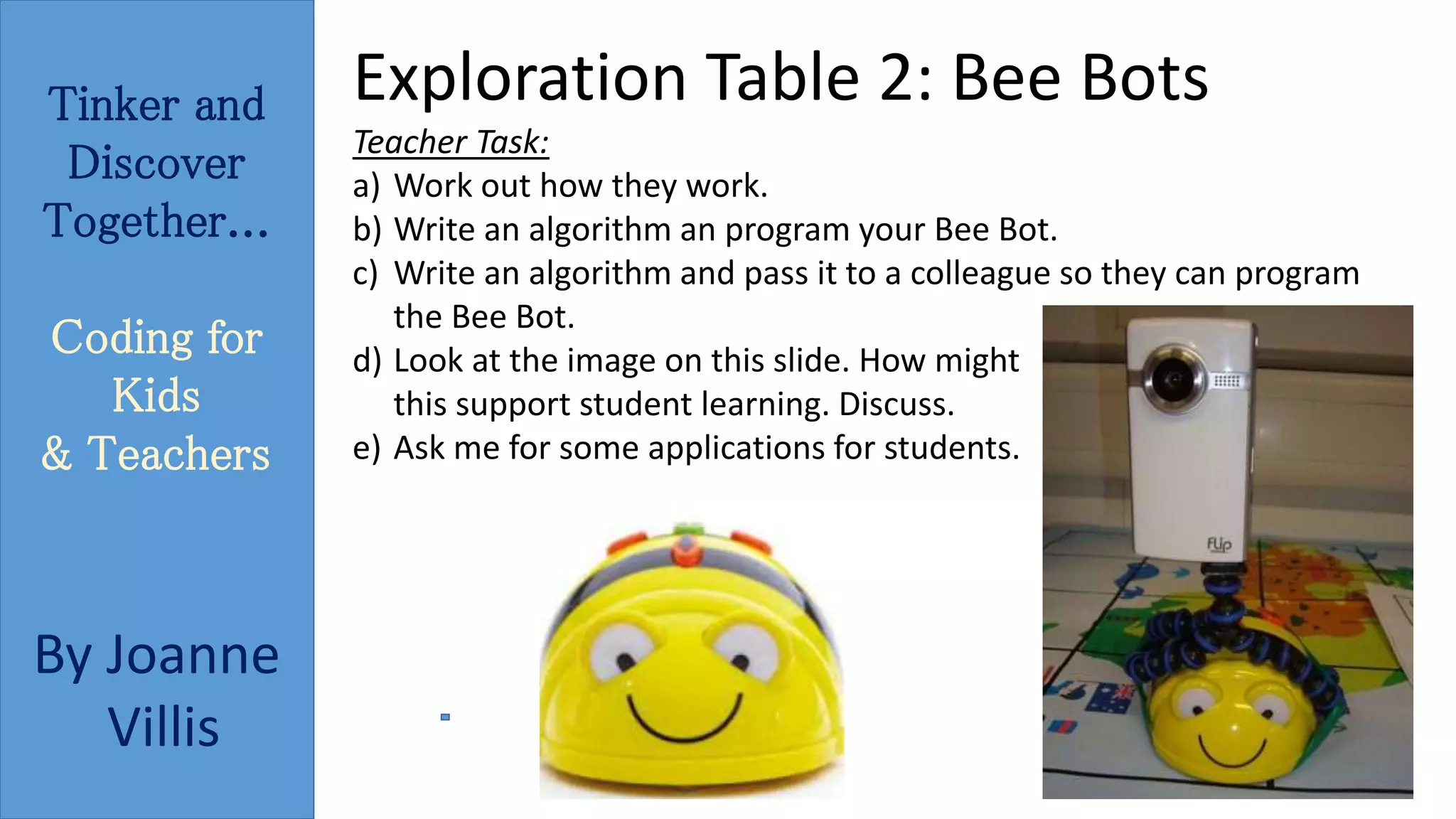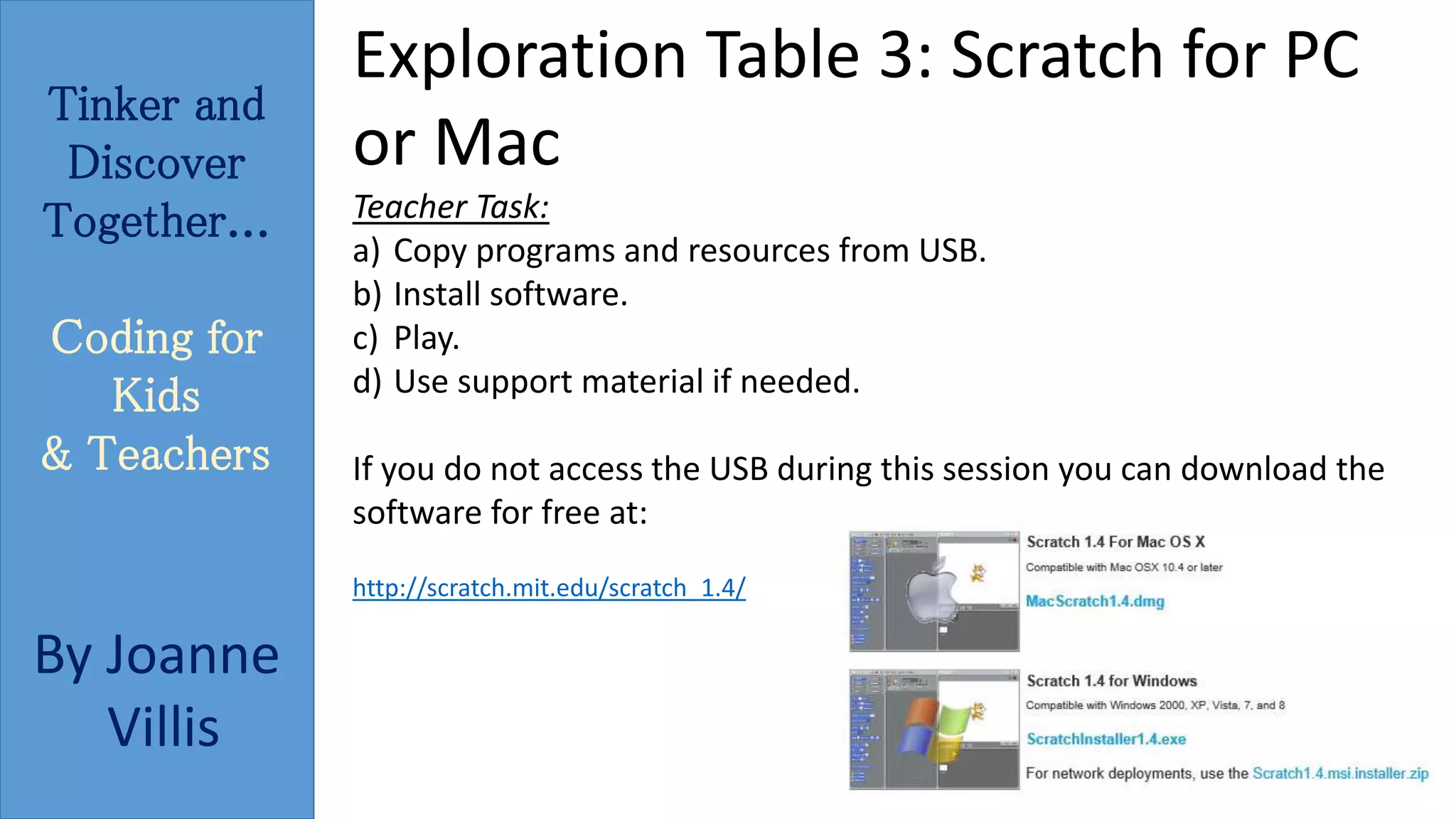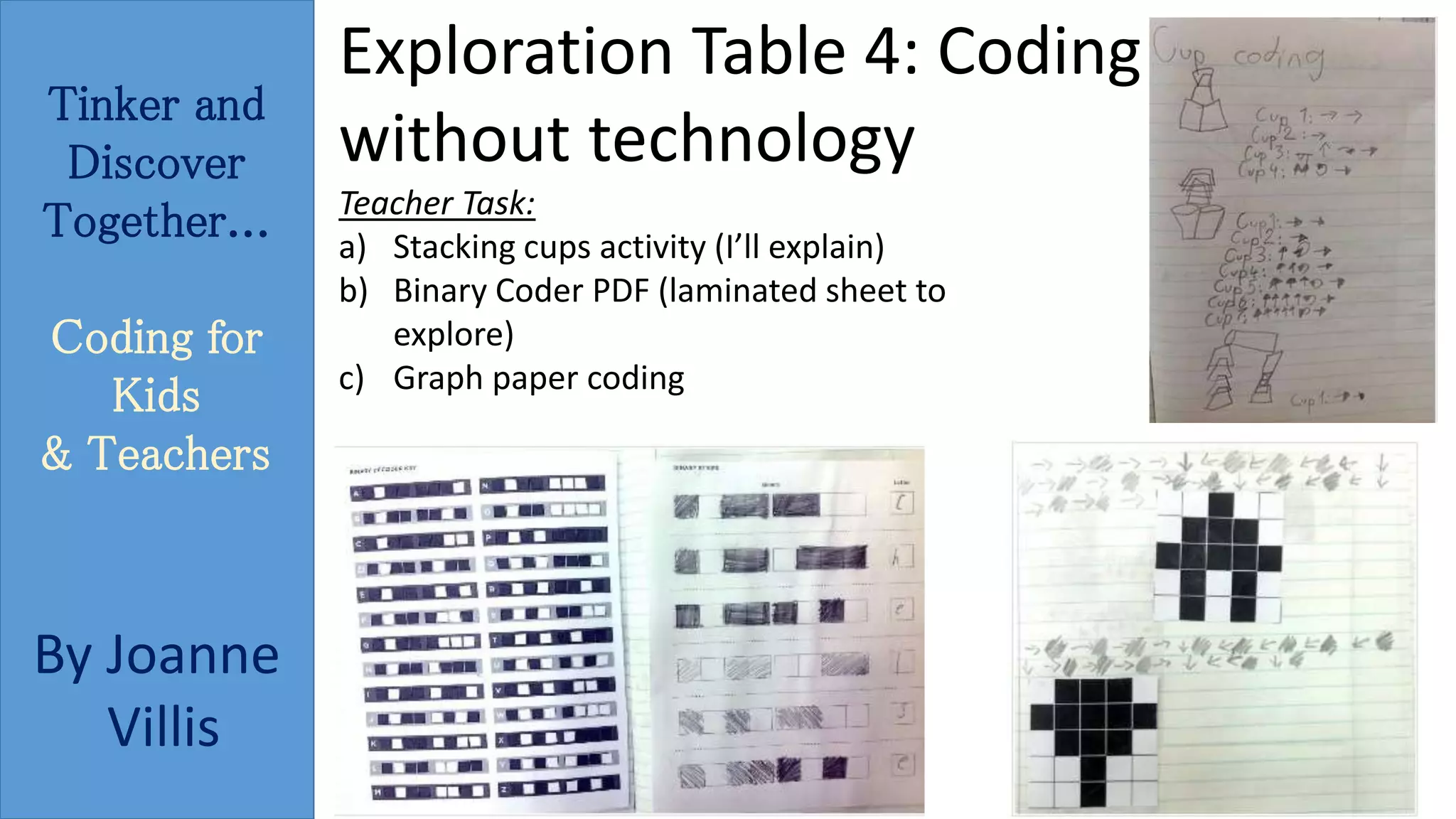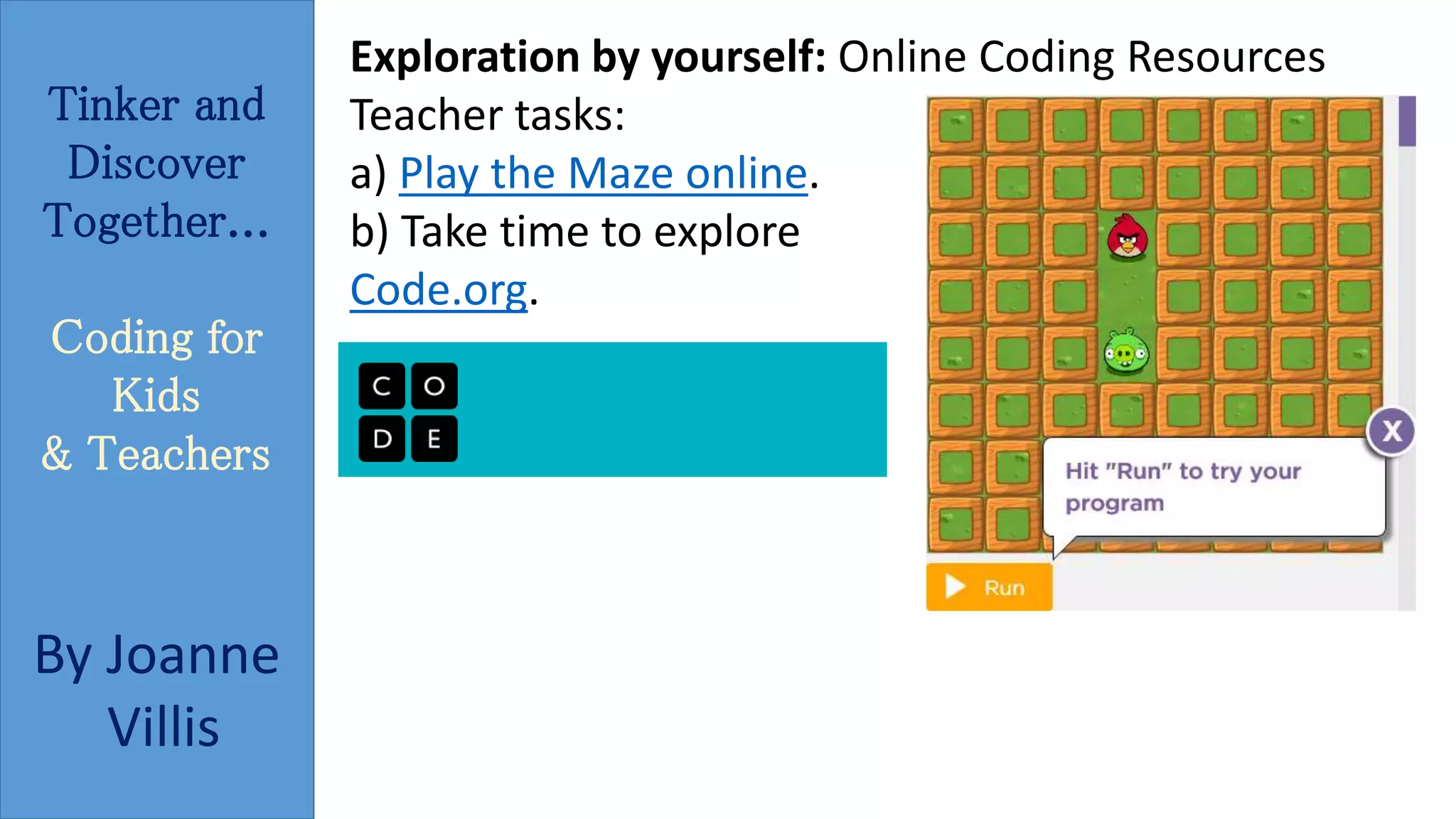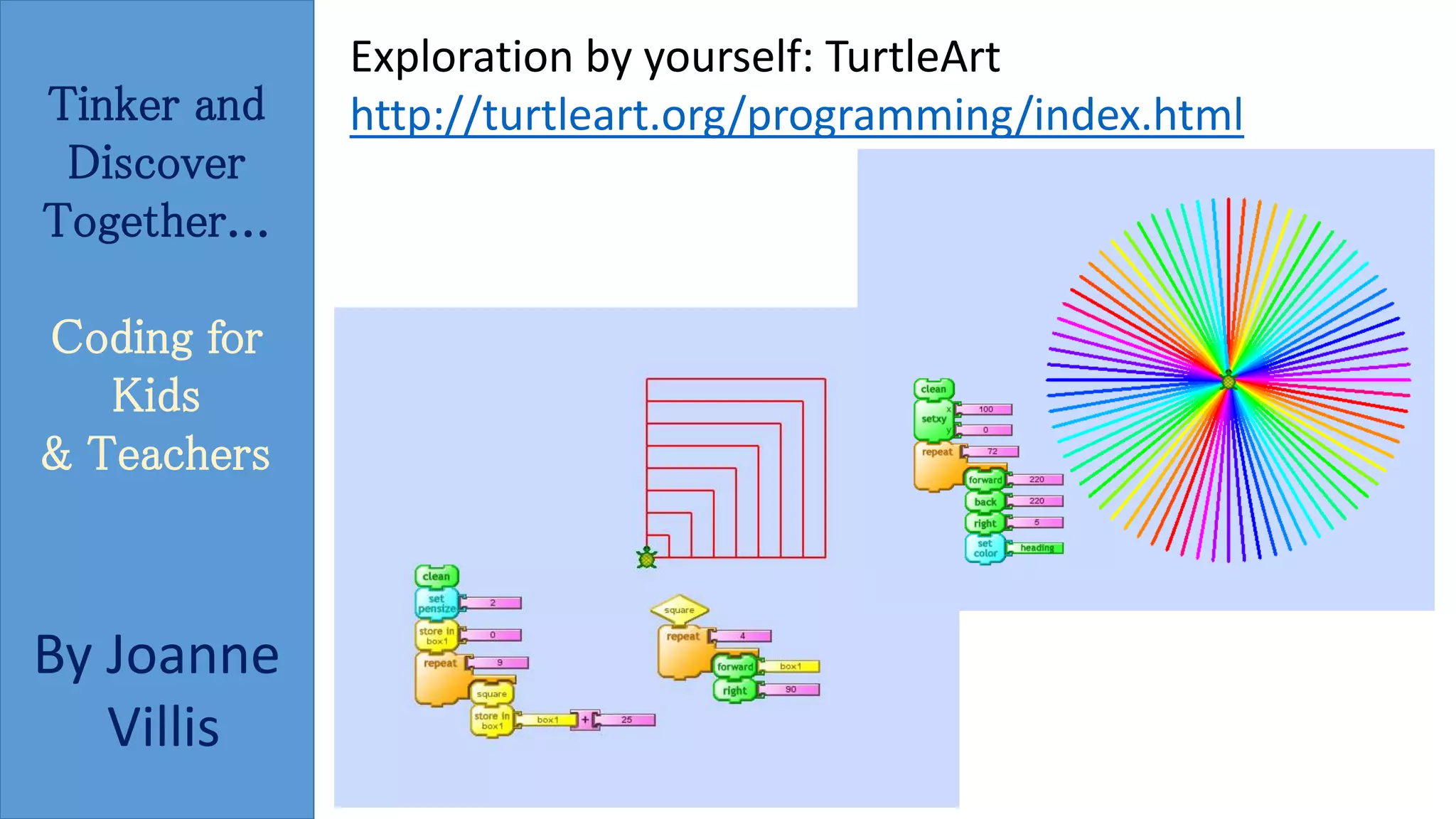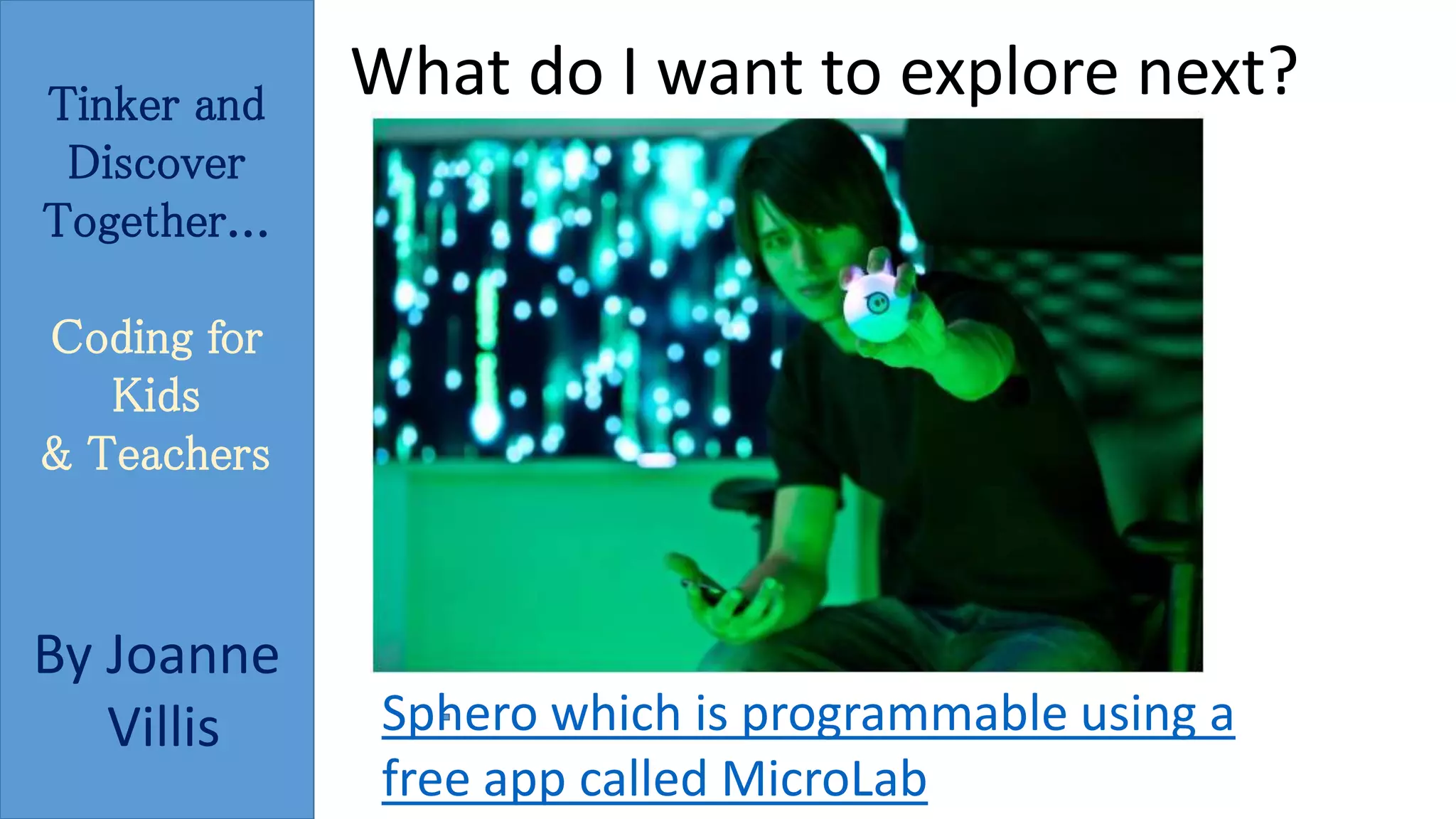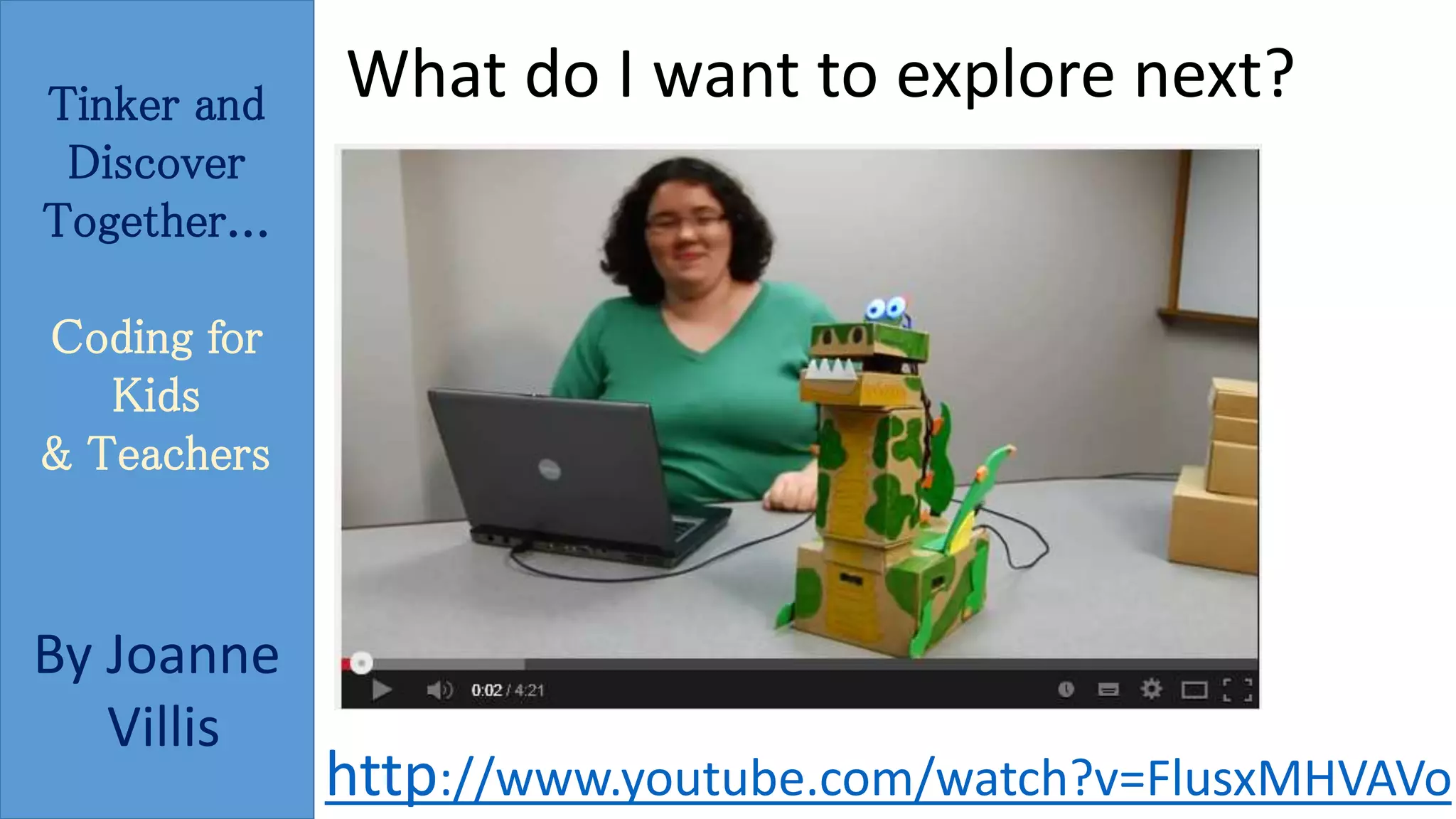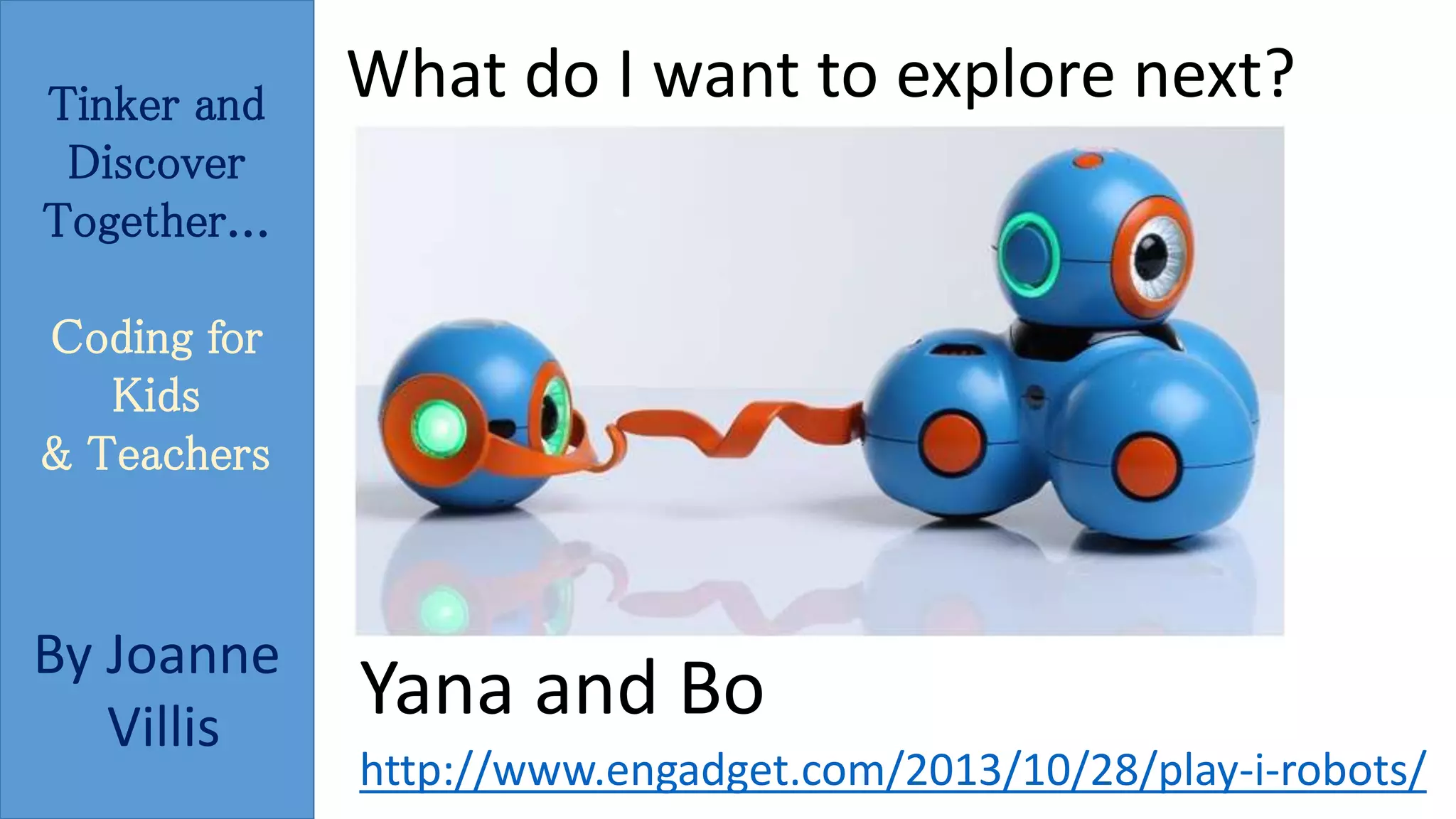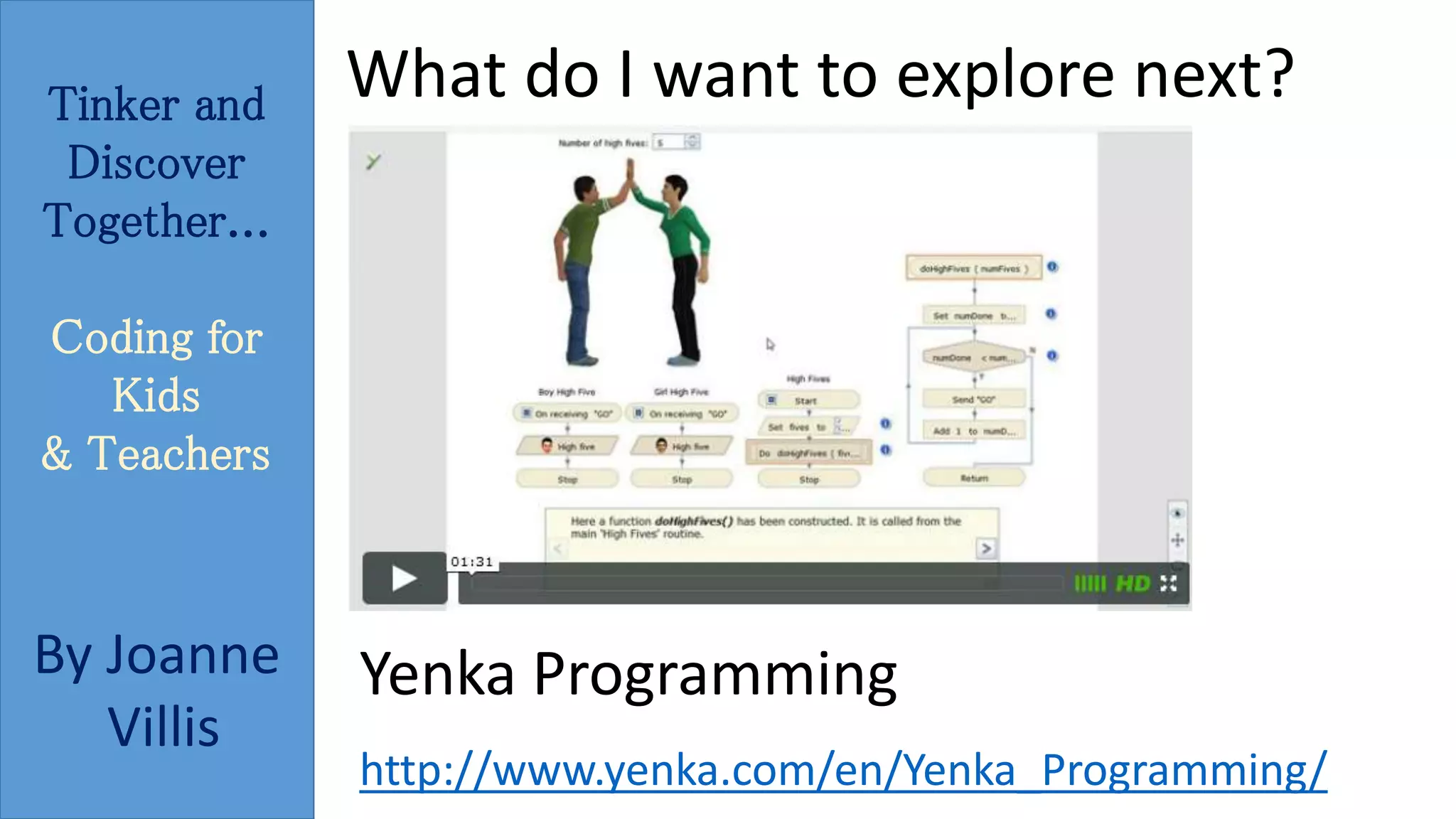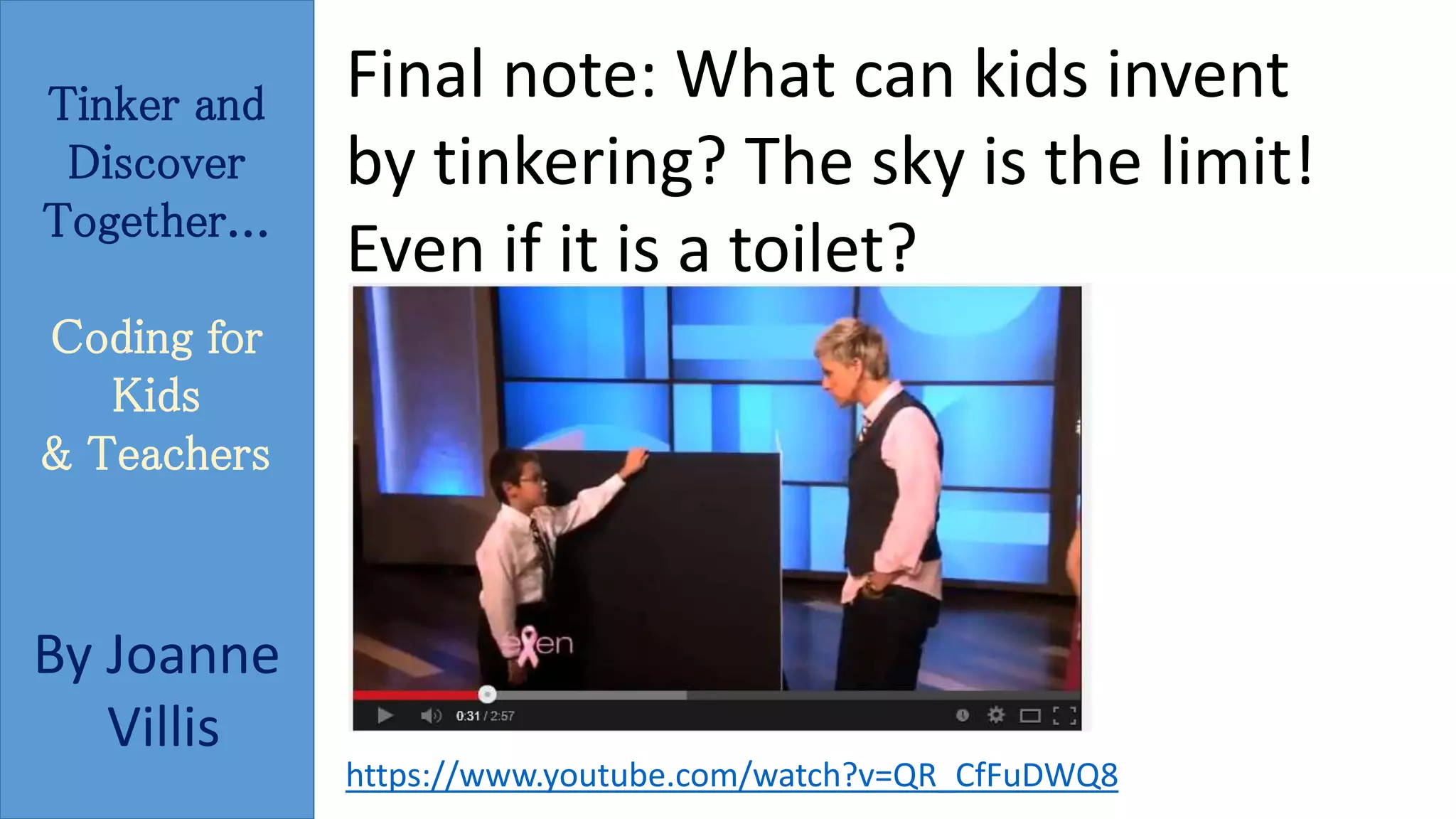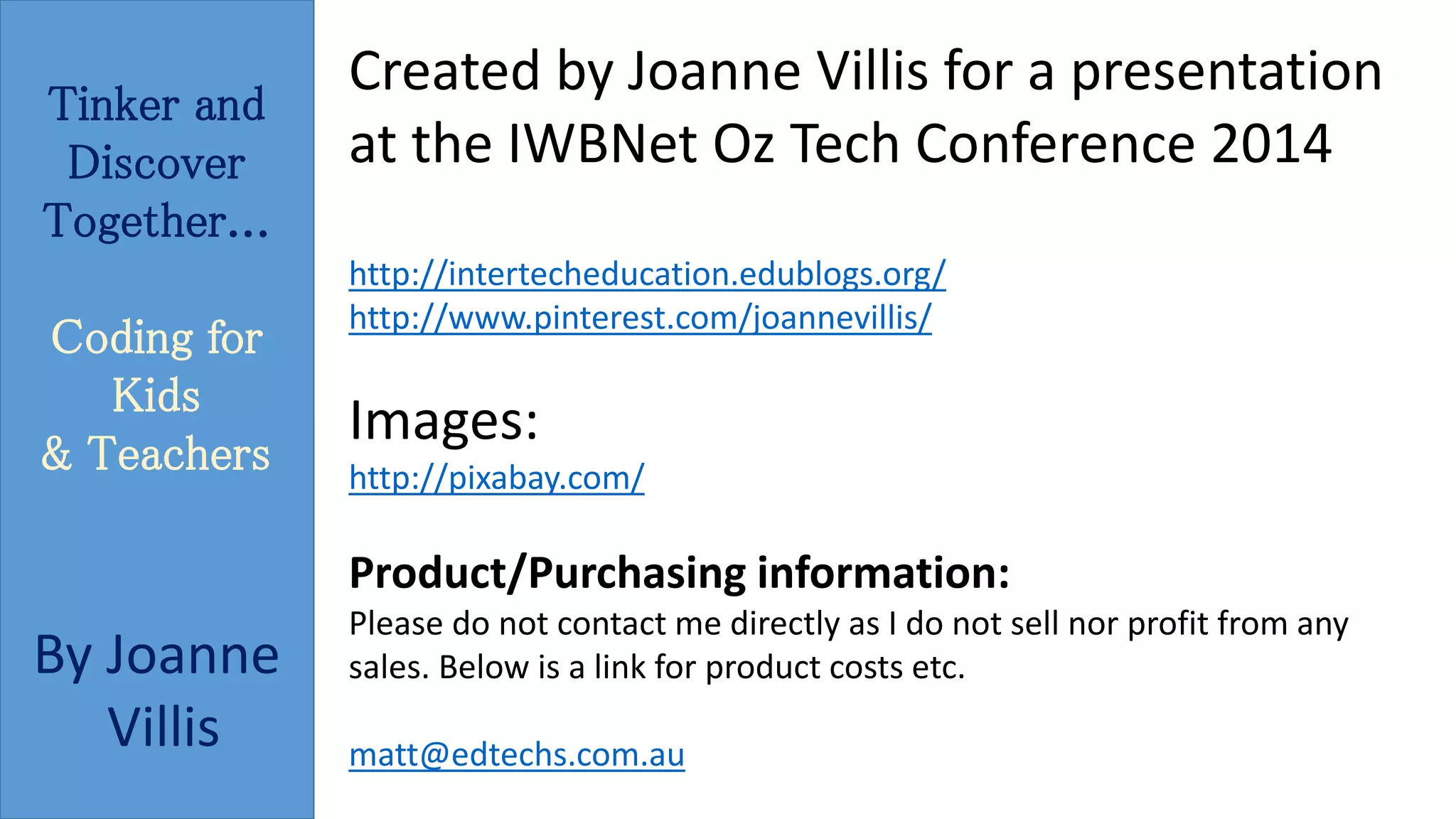This document is a presentation by Joanne Villis focused on coding for kids and teachers, emphasizing hands-on learning through the maker movement and the Australian technologies curriculum. It includes various activities using tools like Makey Makey, Bee Bots, and Scratch, aiming to foster exploration and creativity in coding. The presentation encourages educators to facilitate tinkering and to explore a range of online resources and apps to enhance coding education.