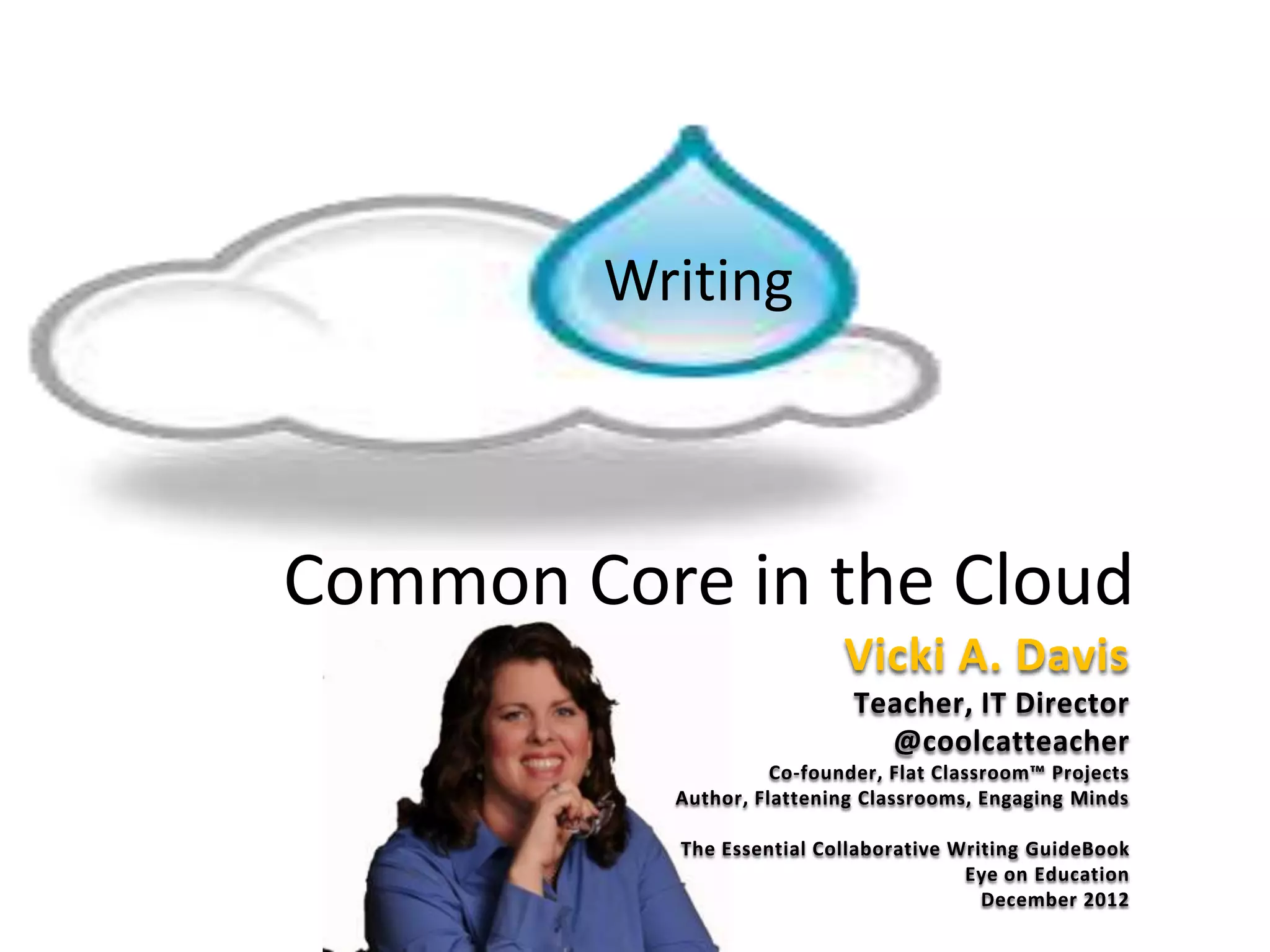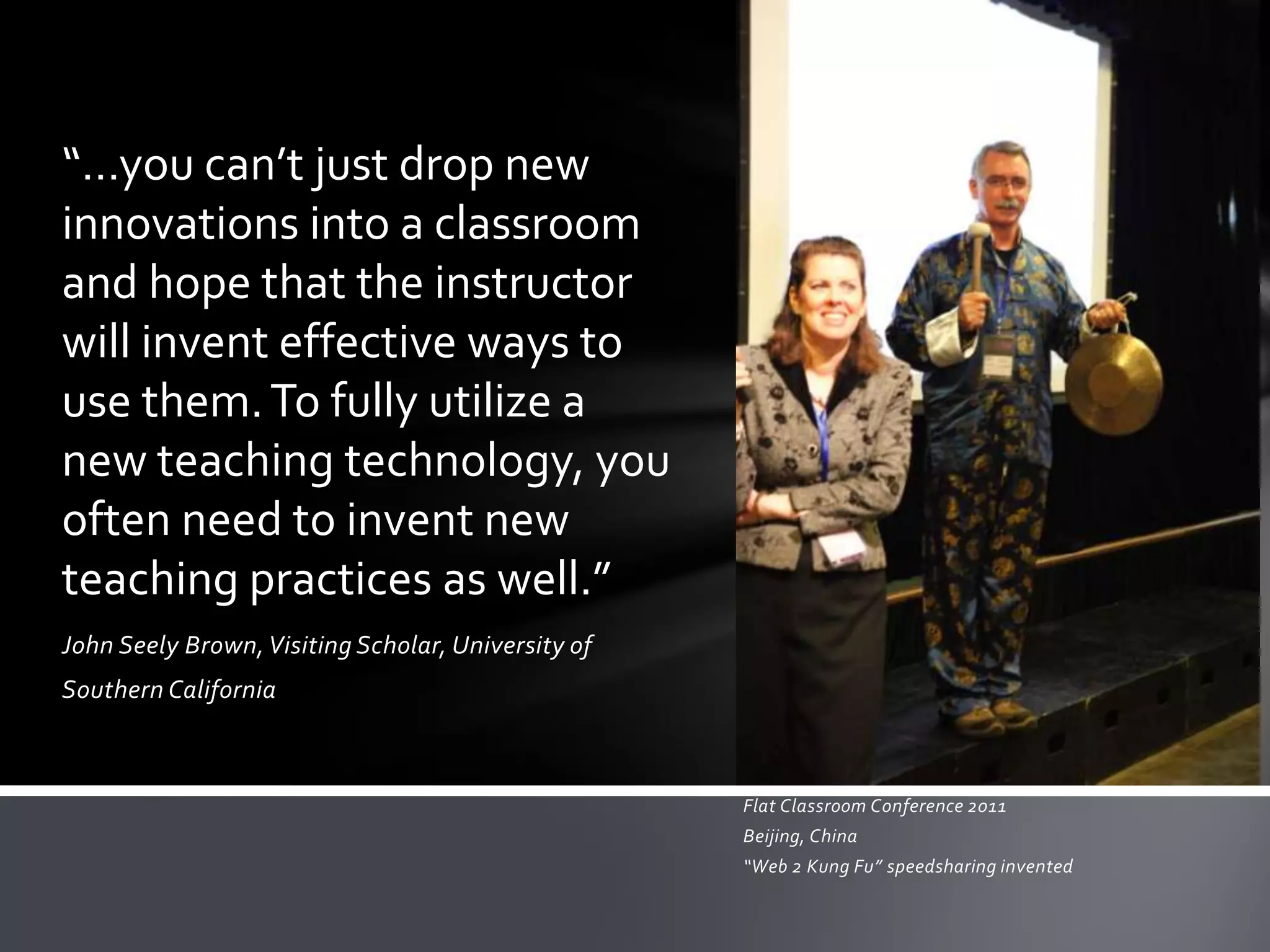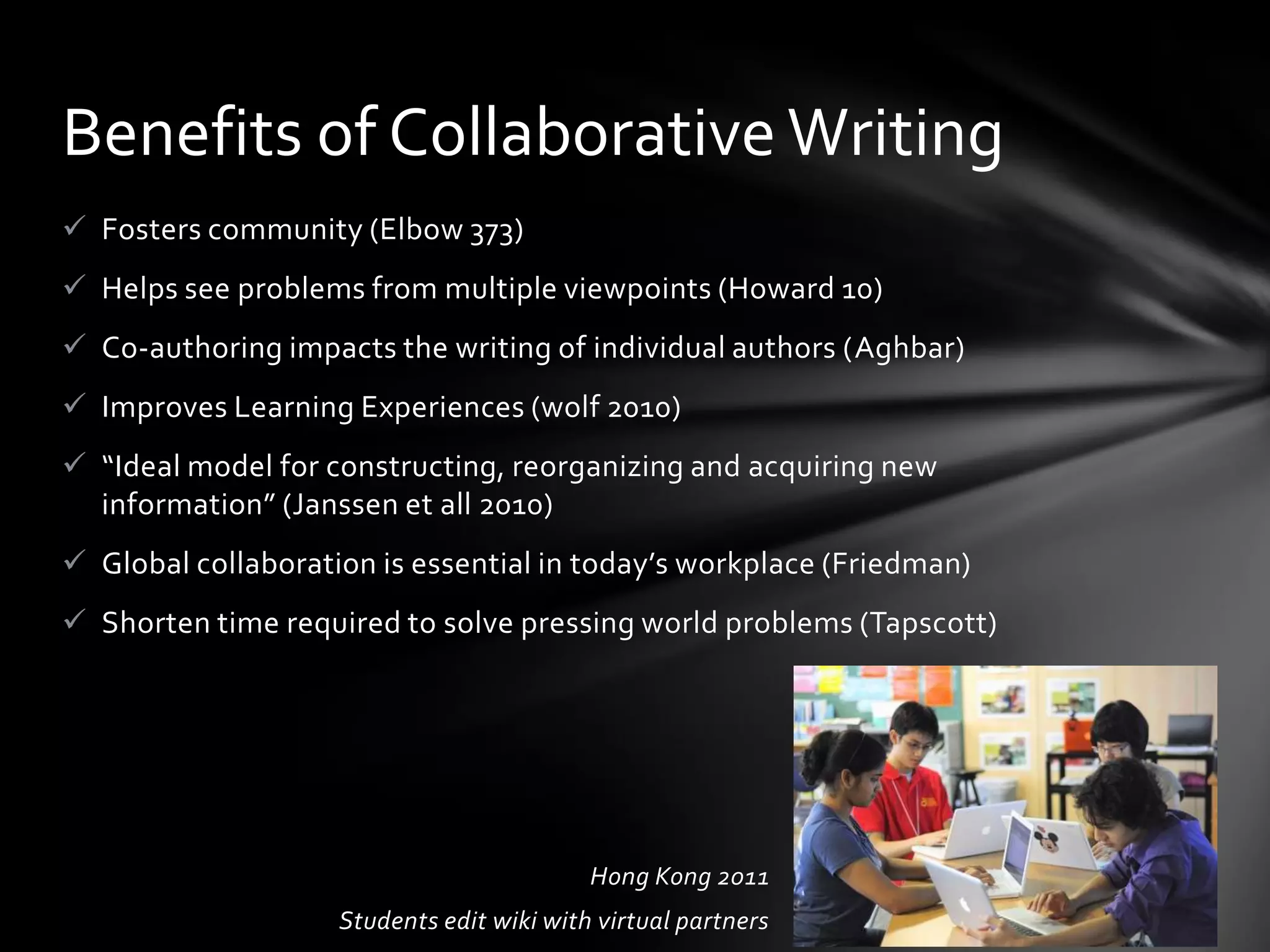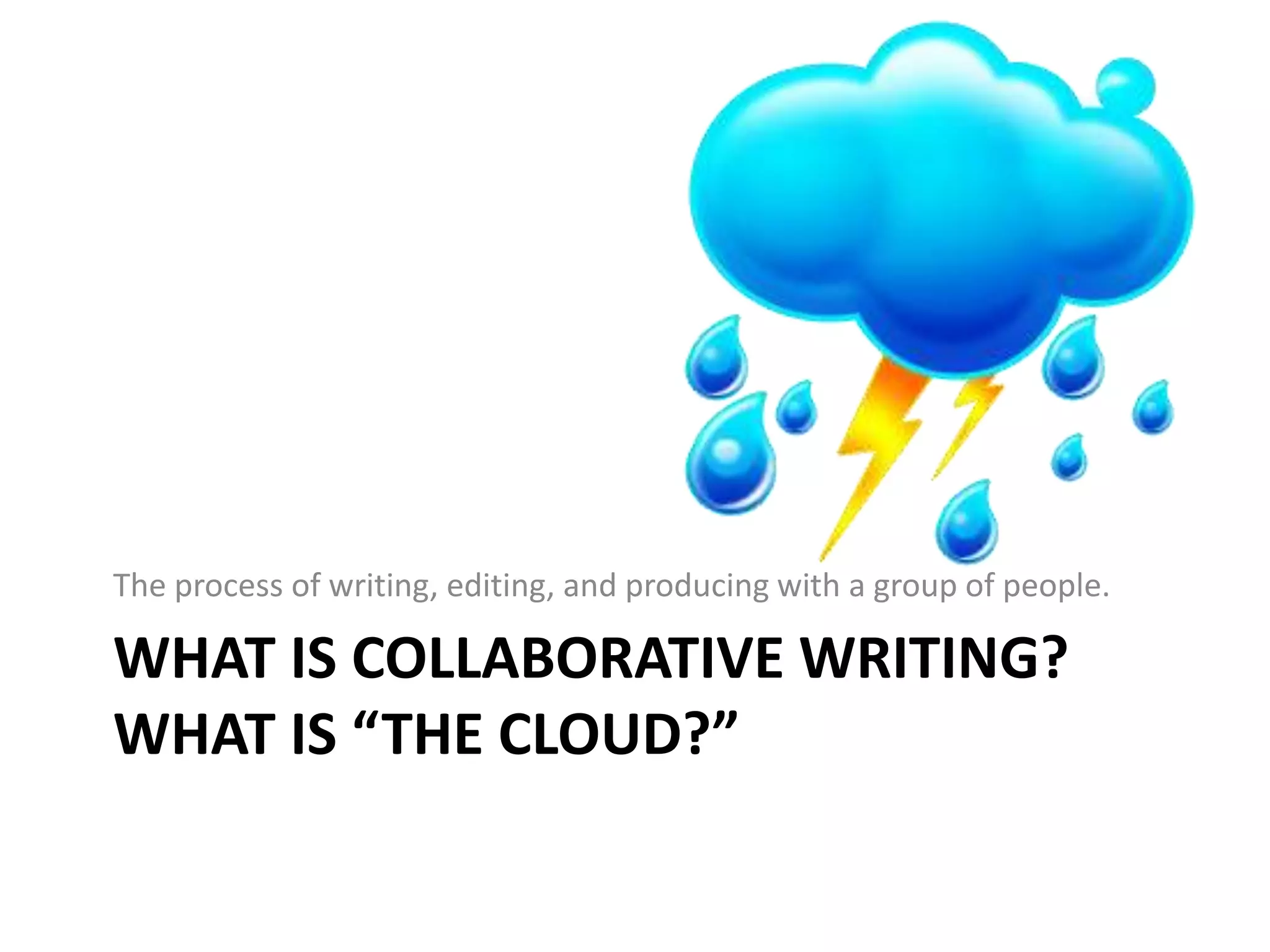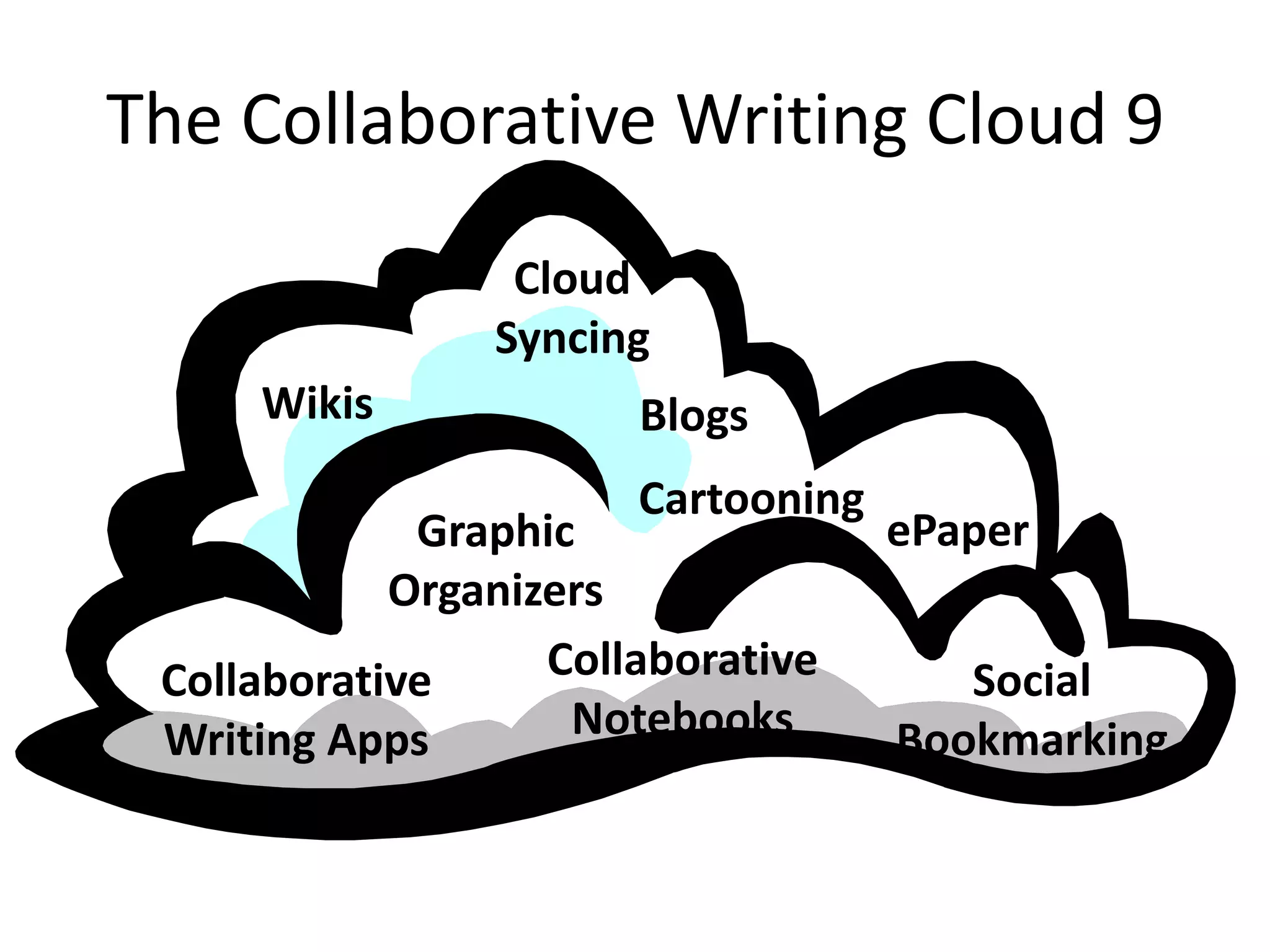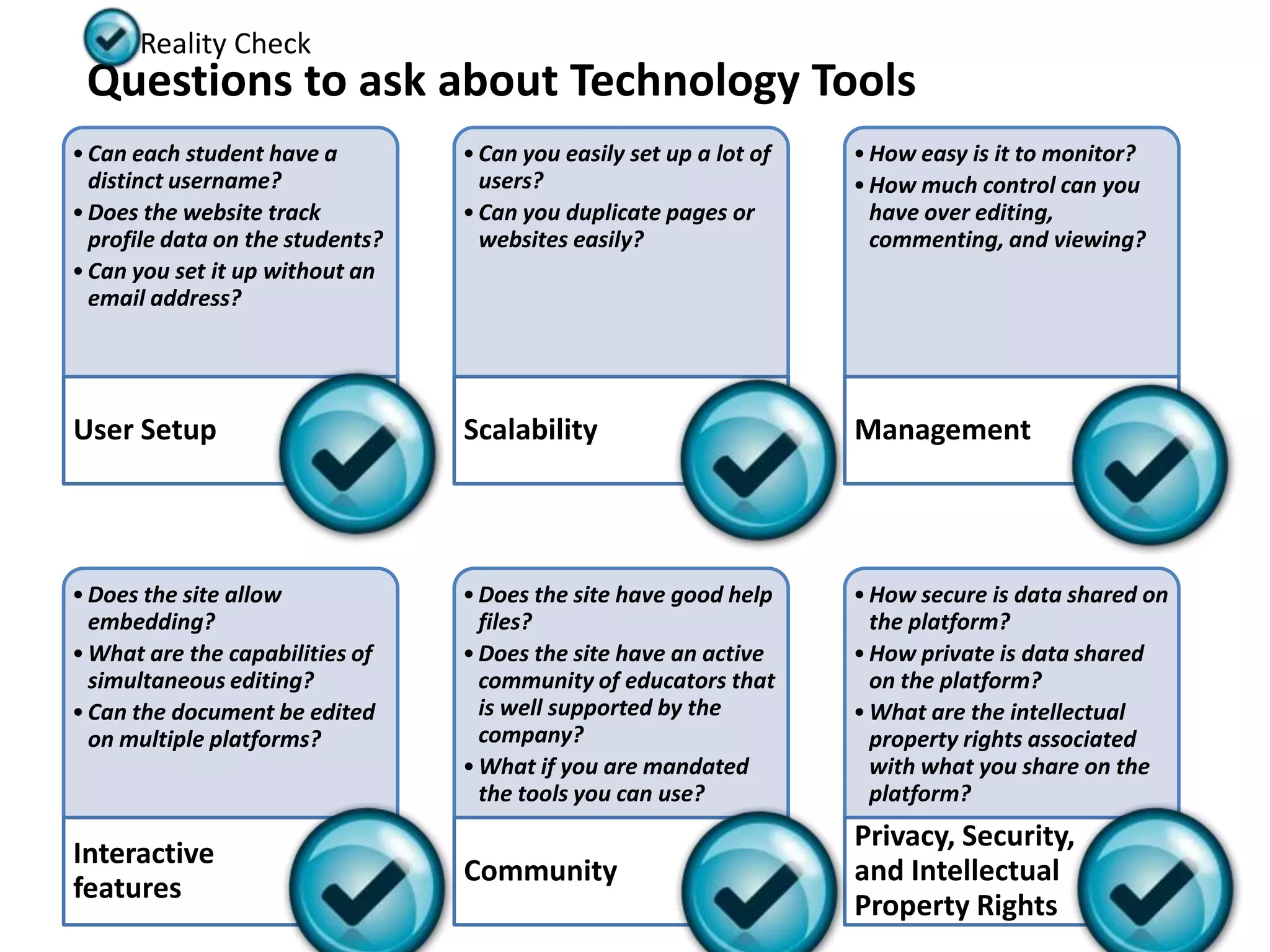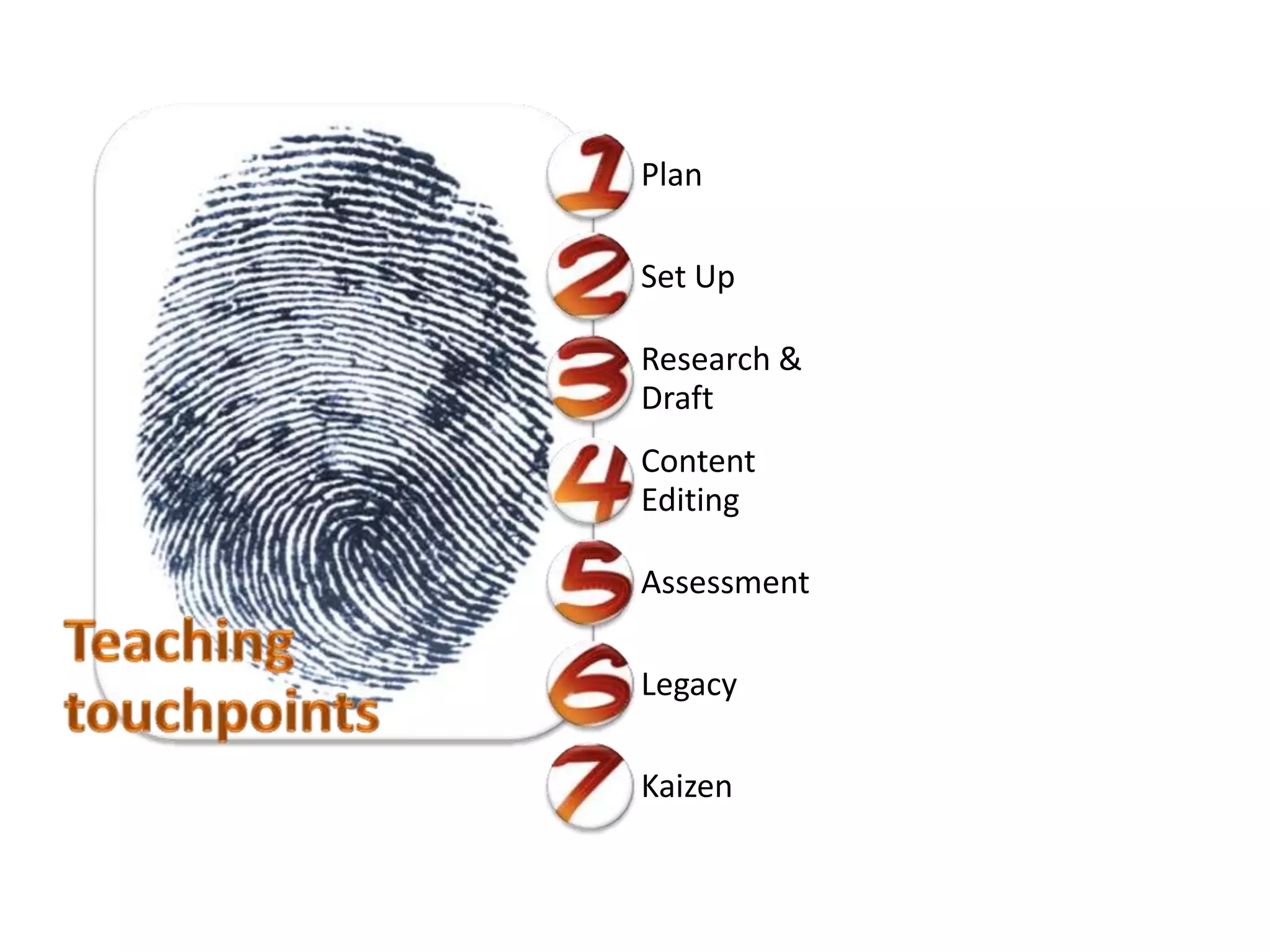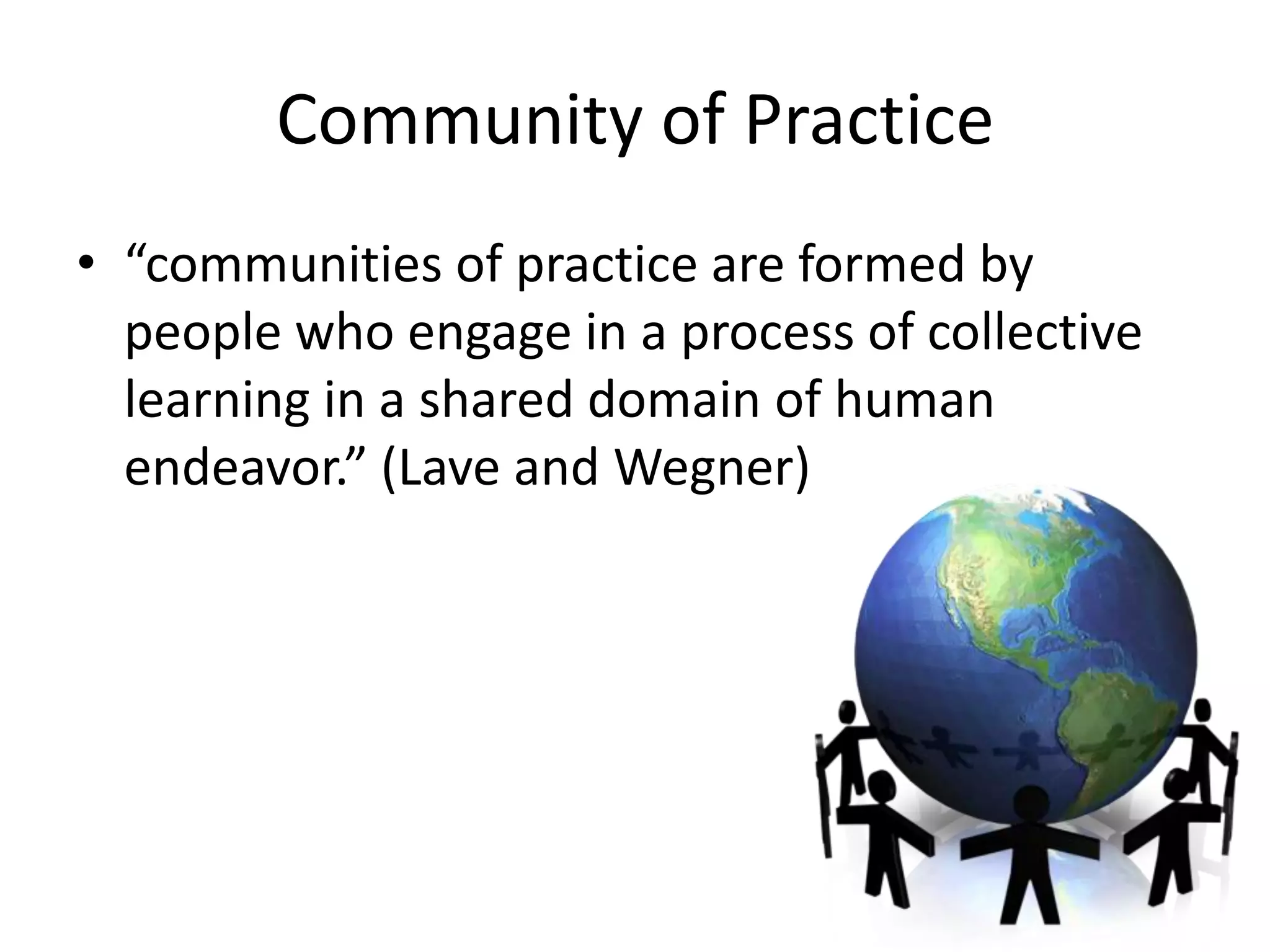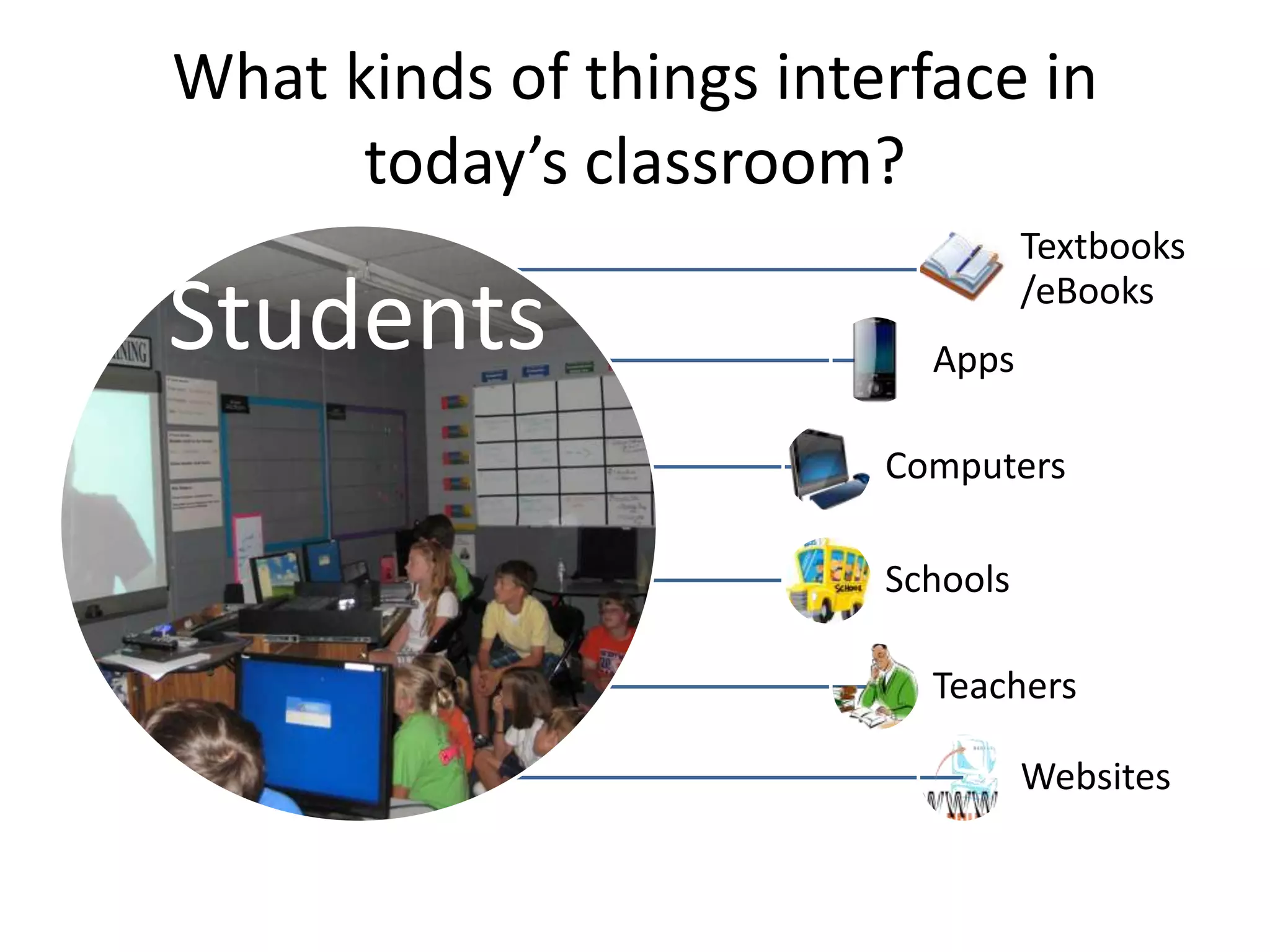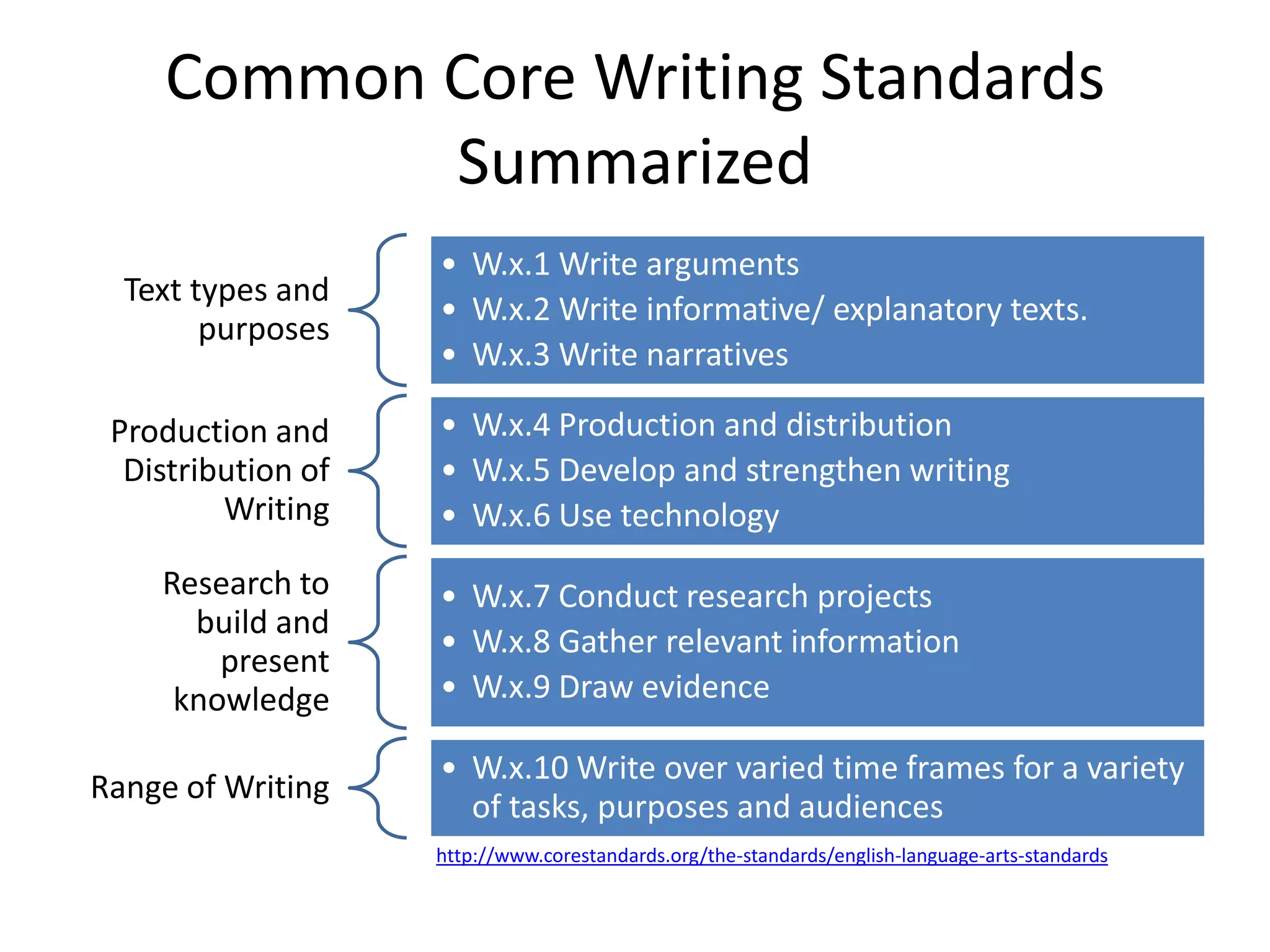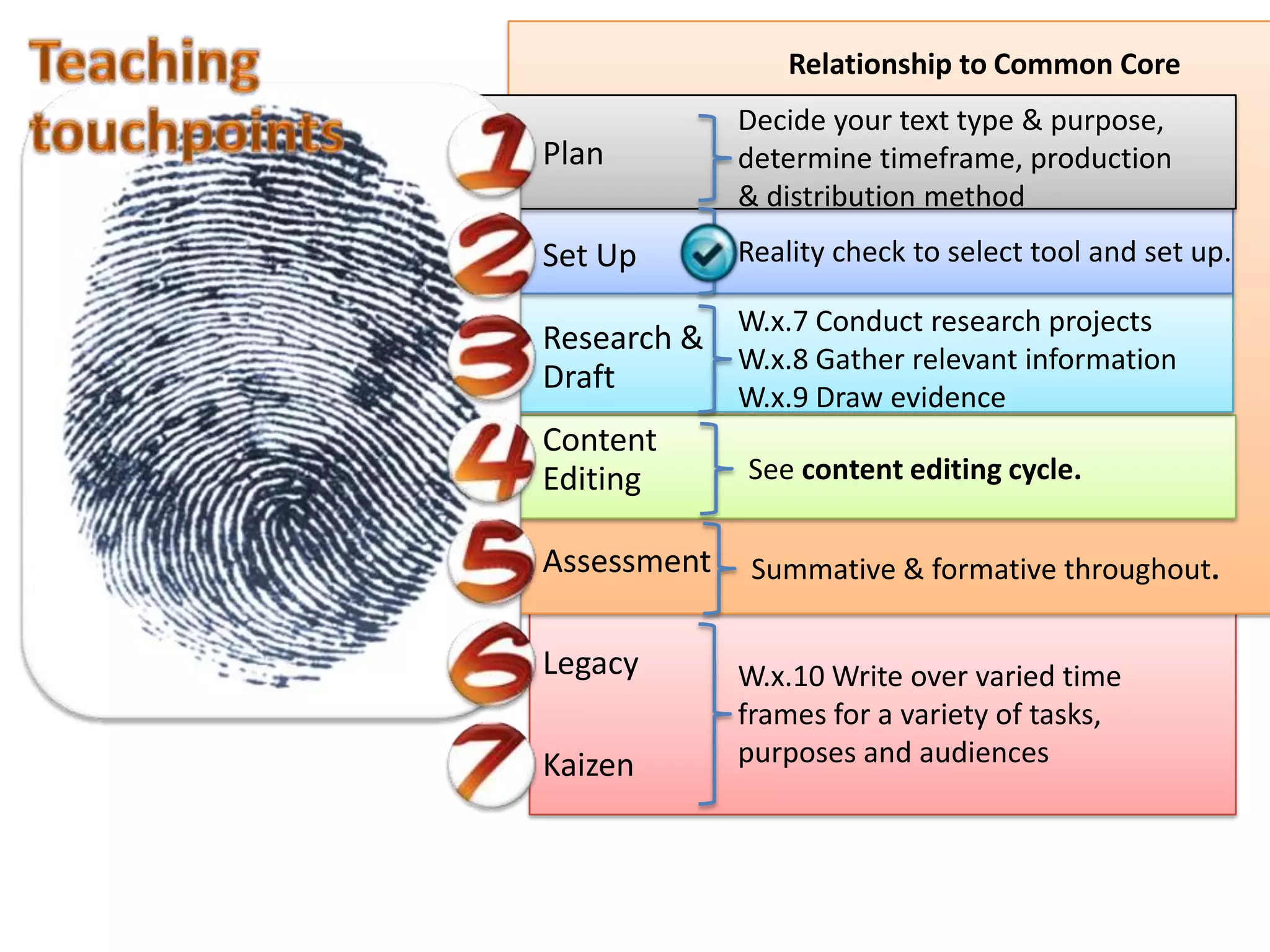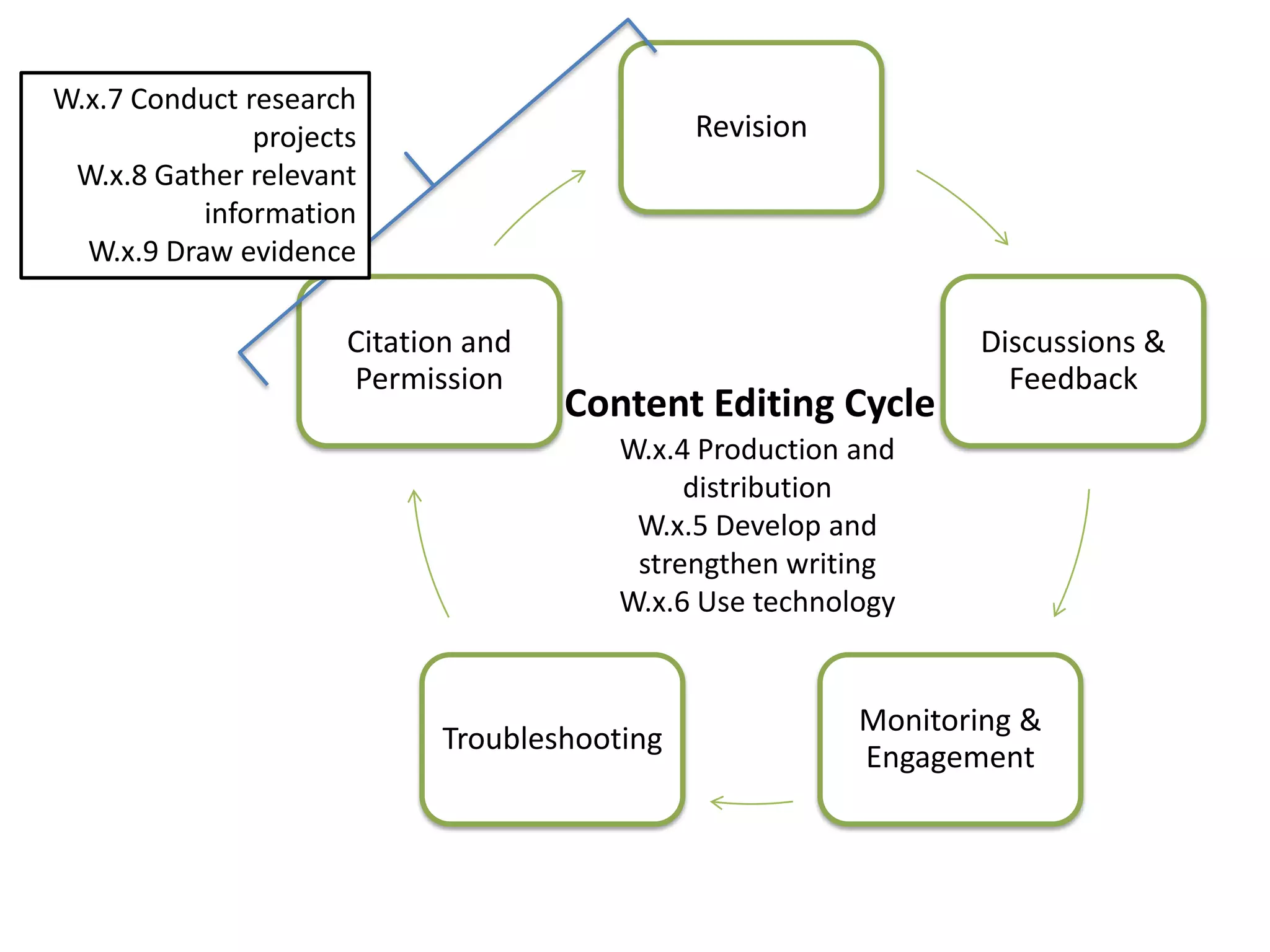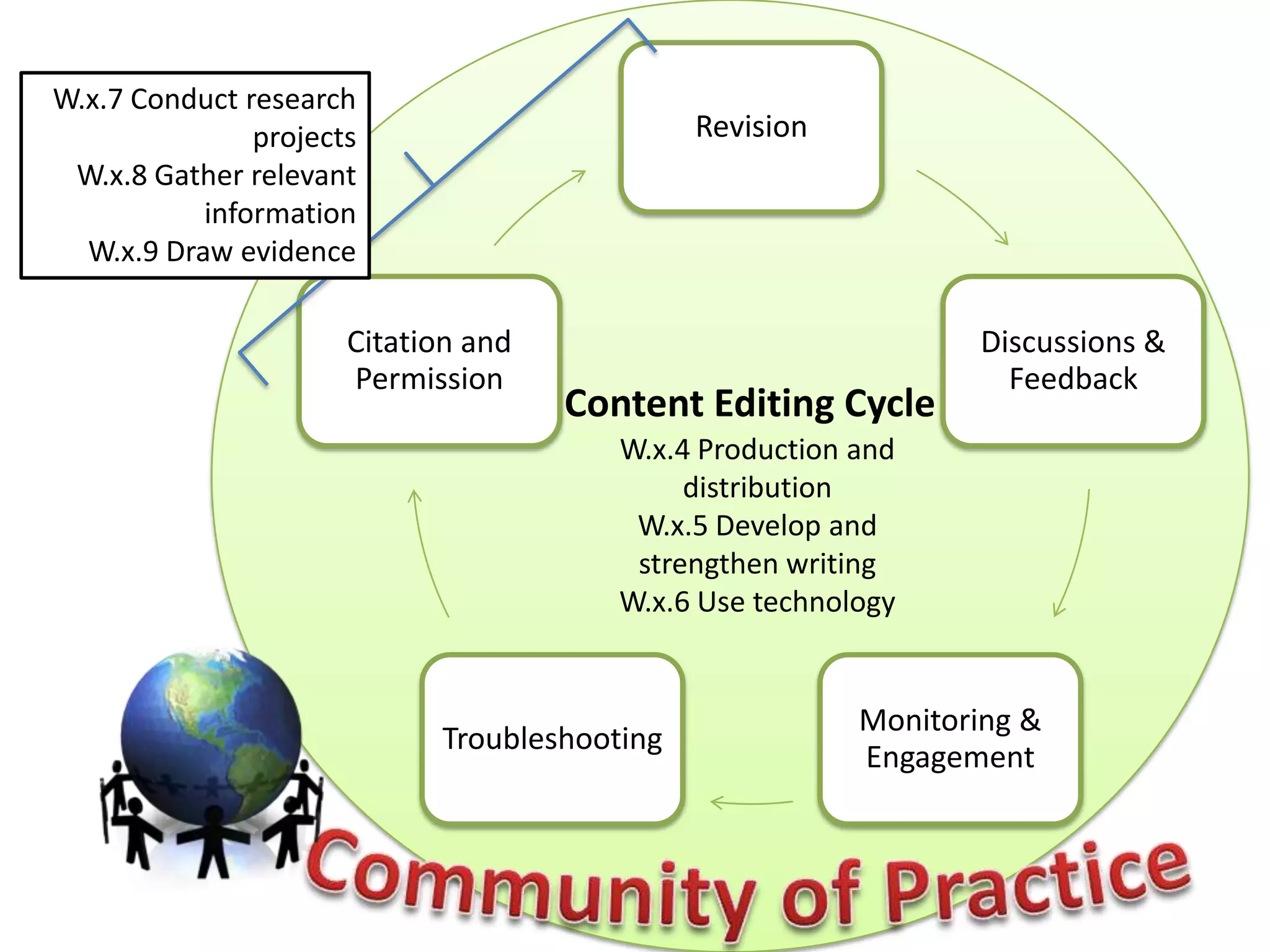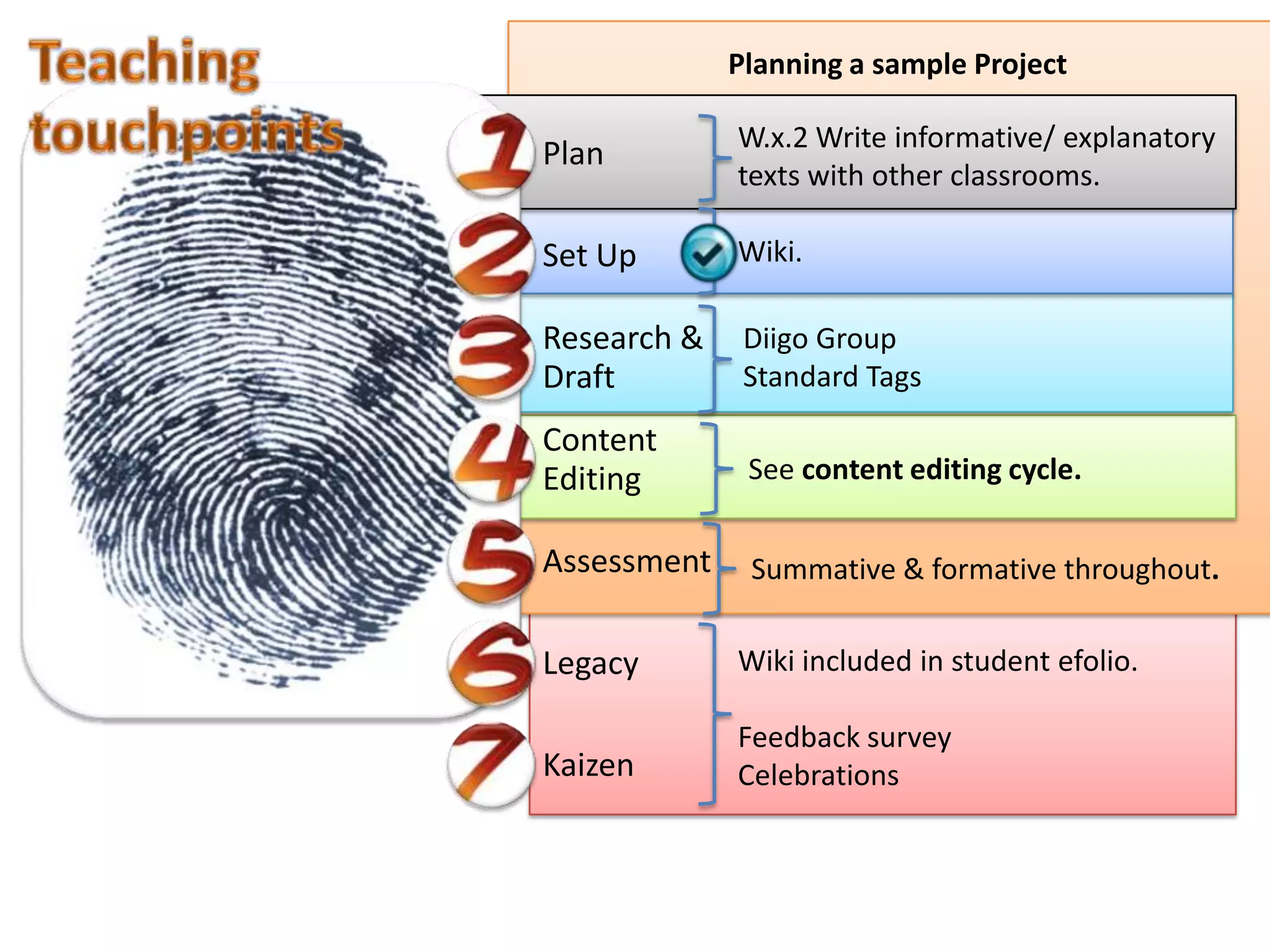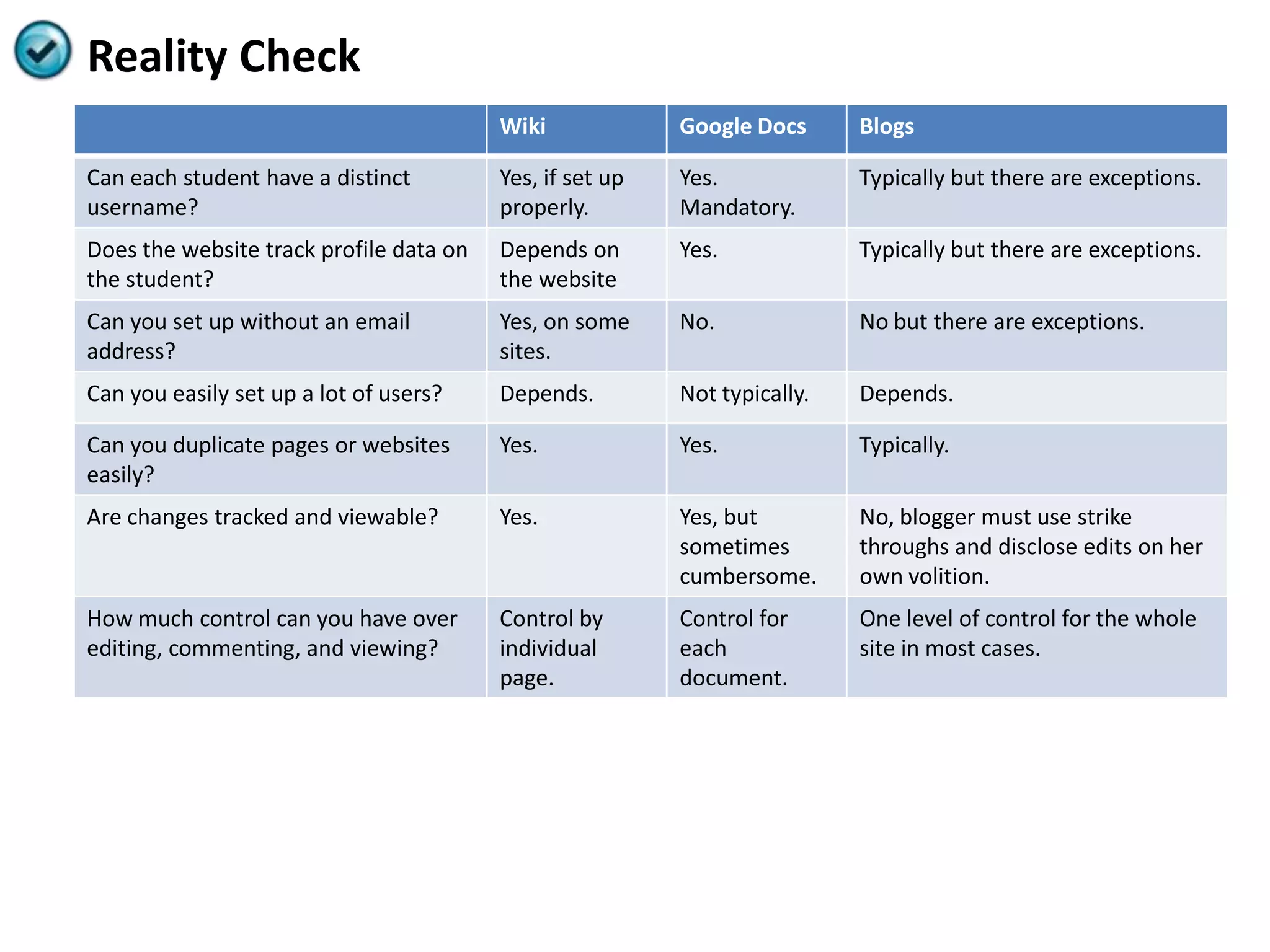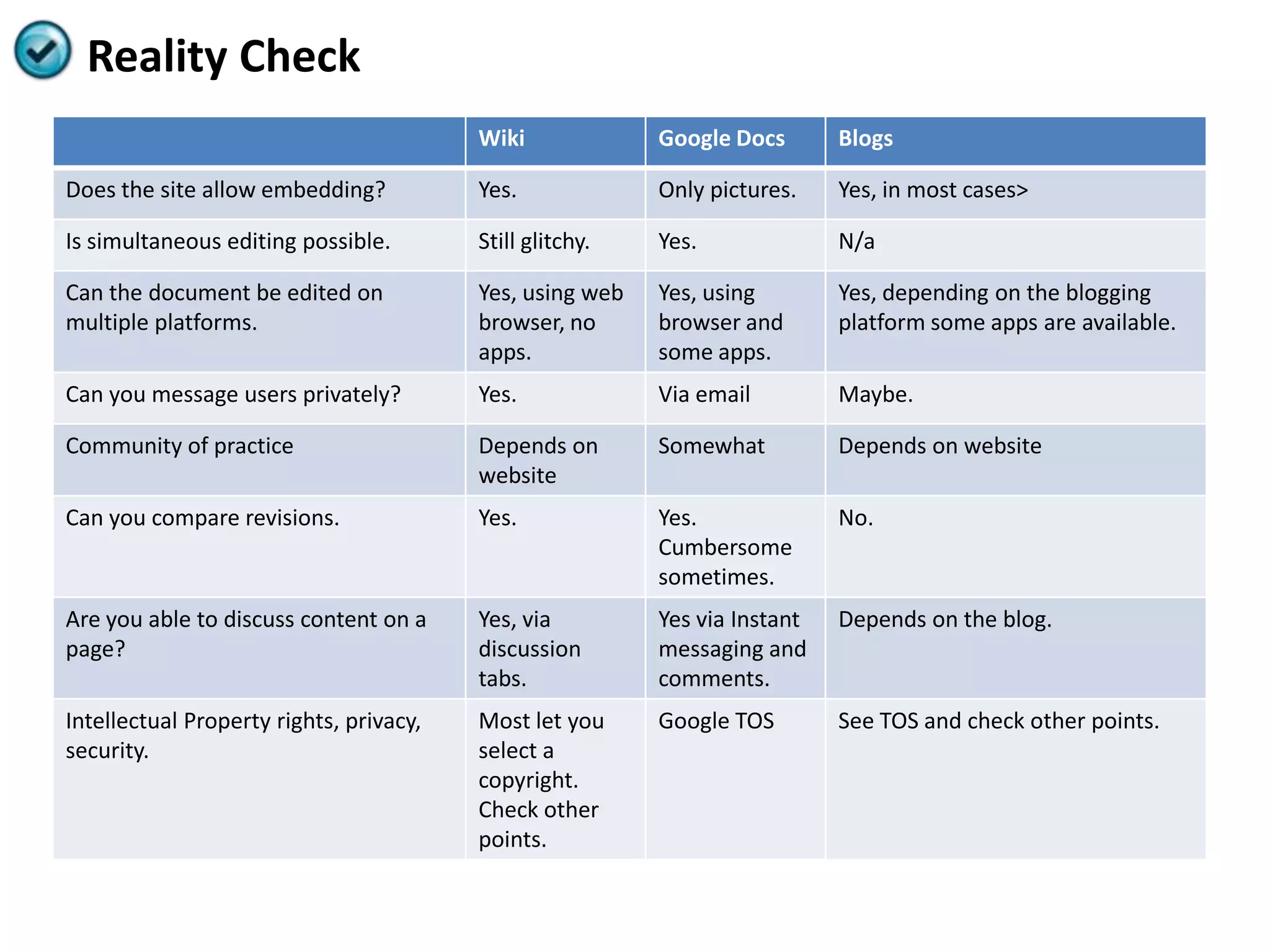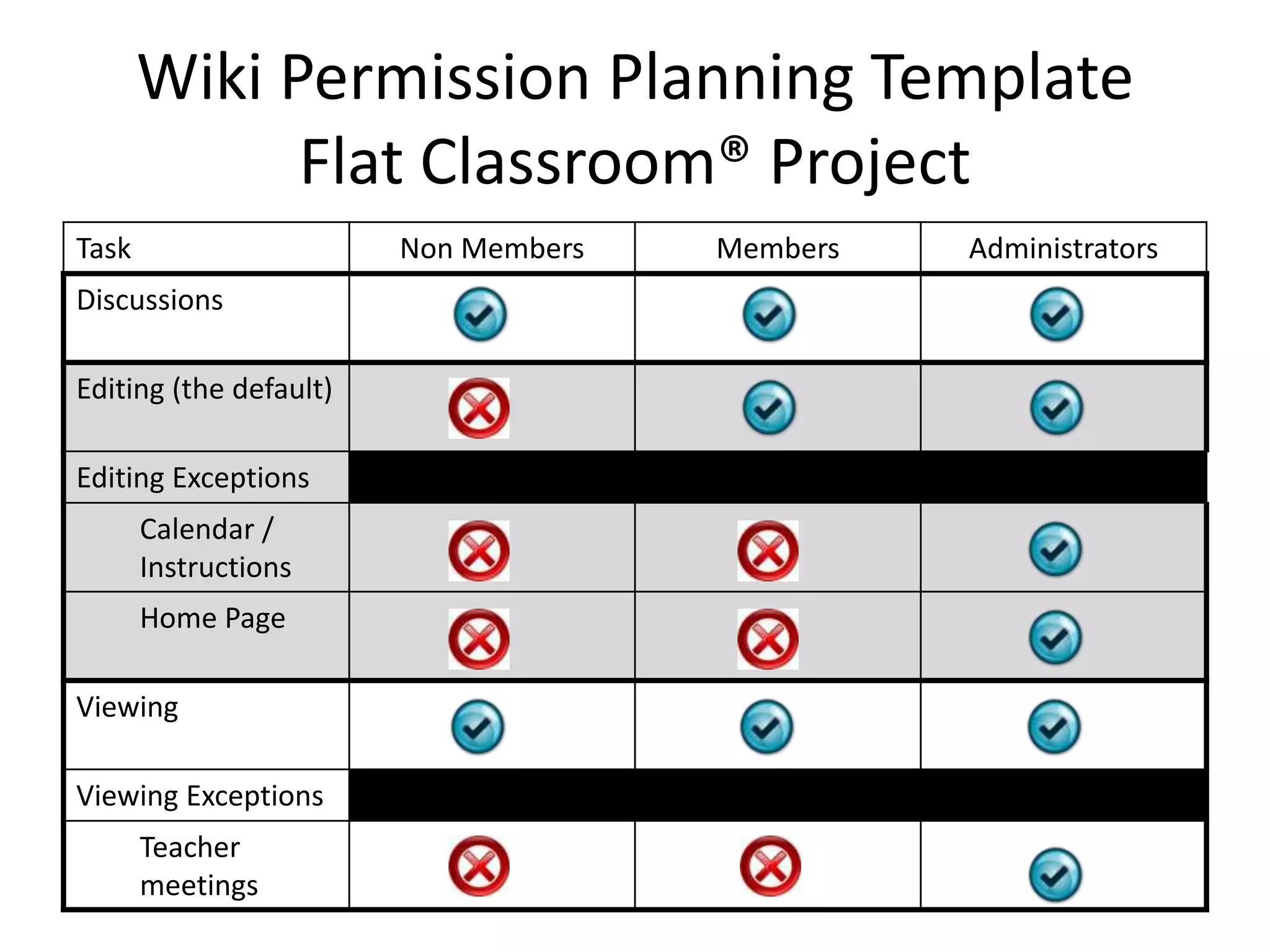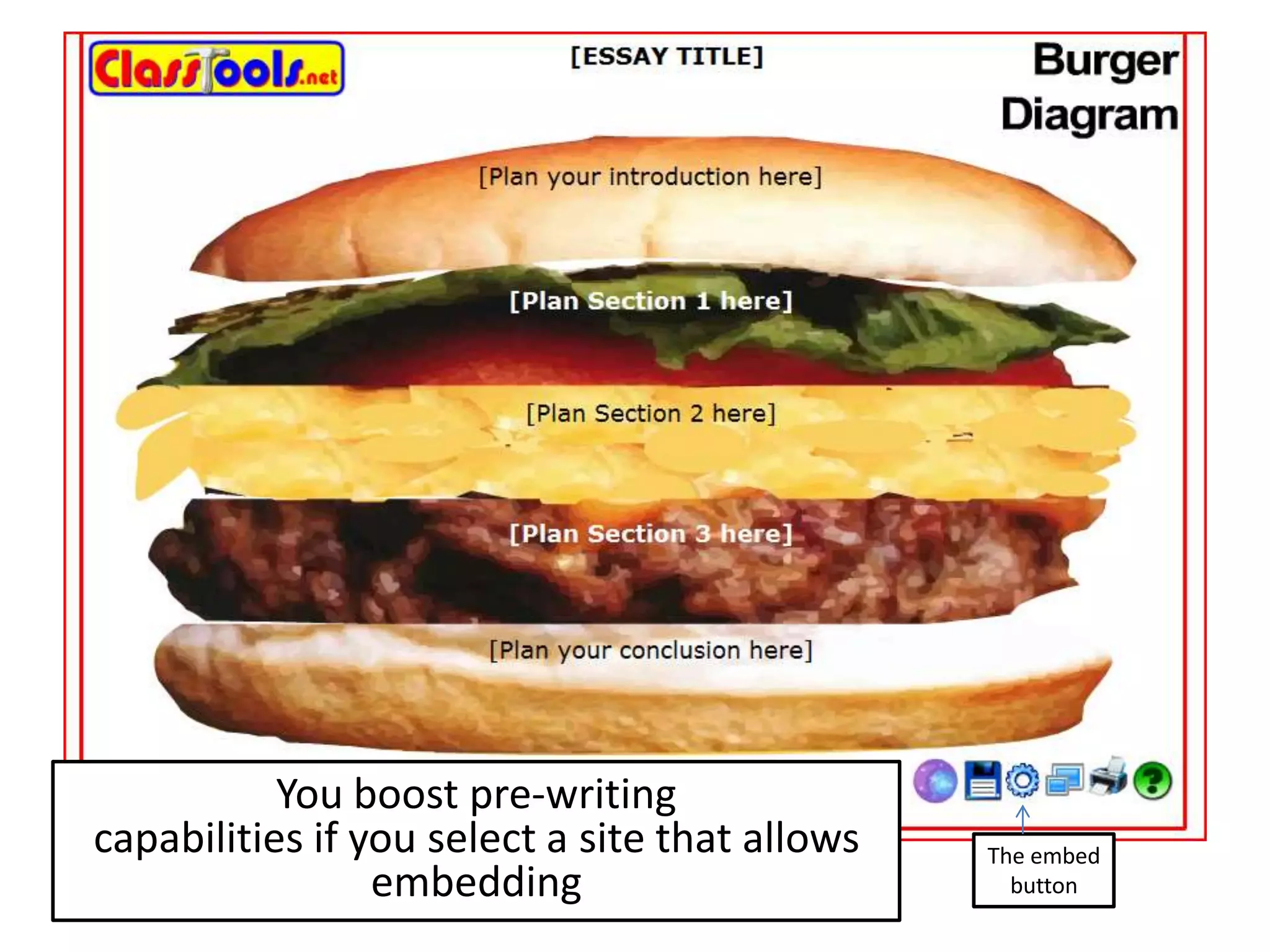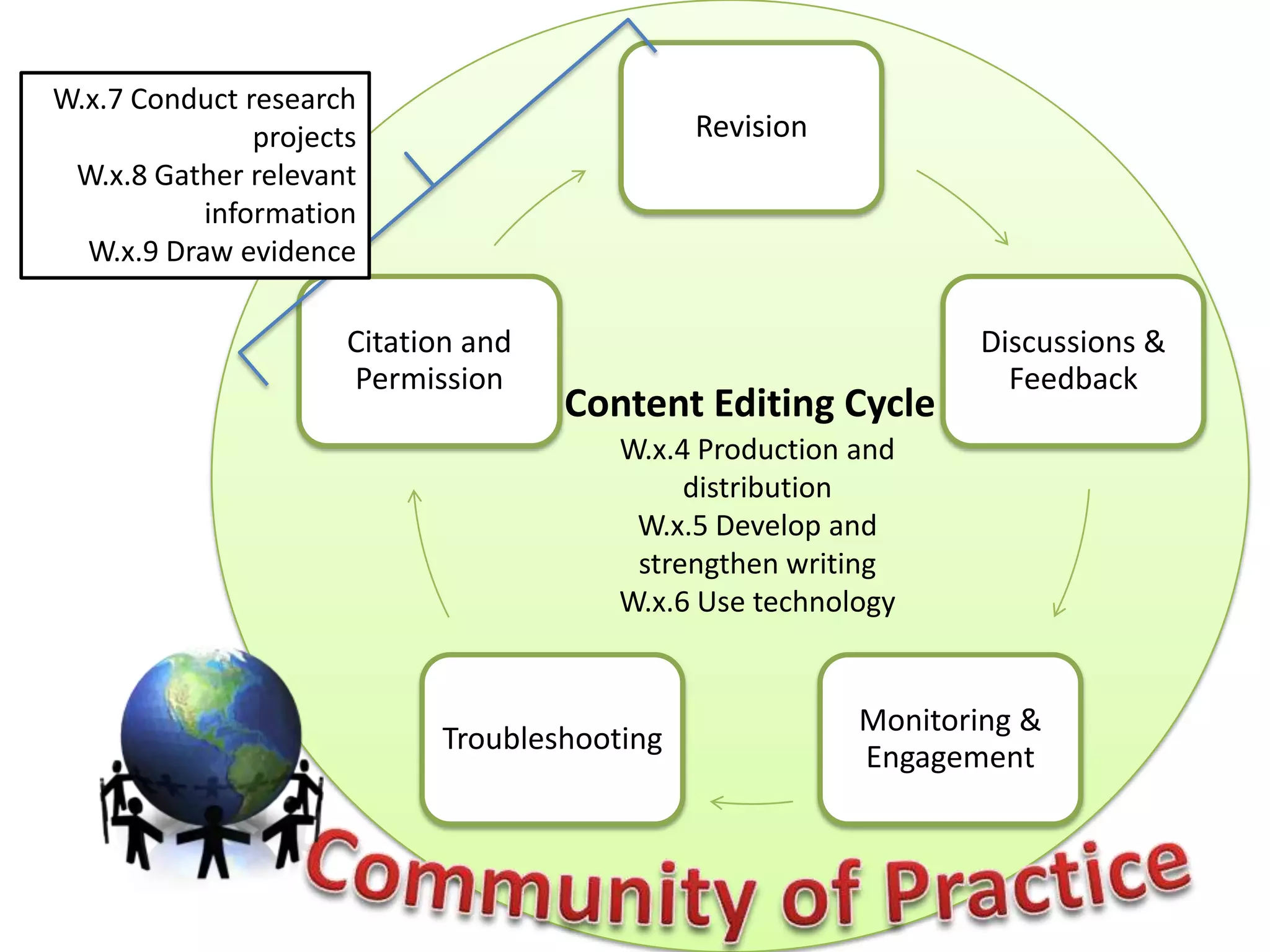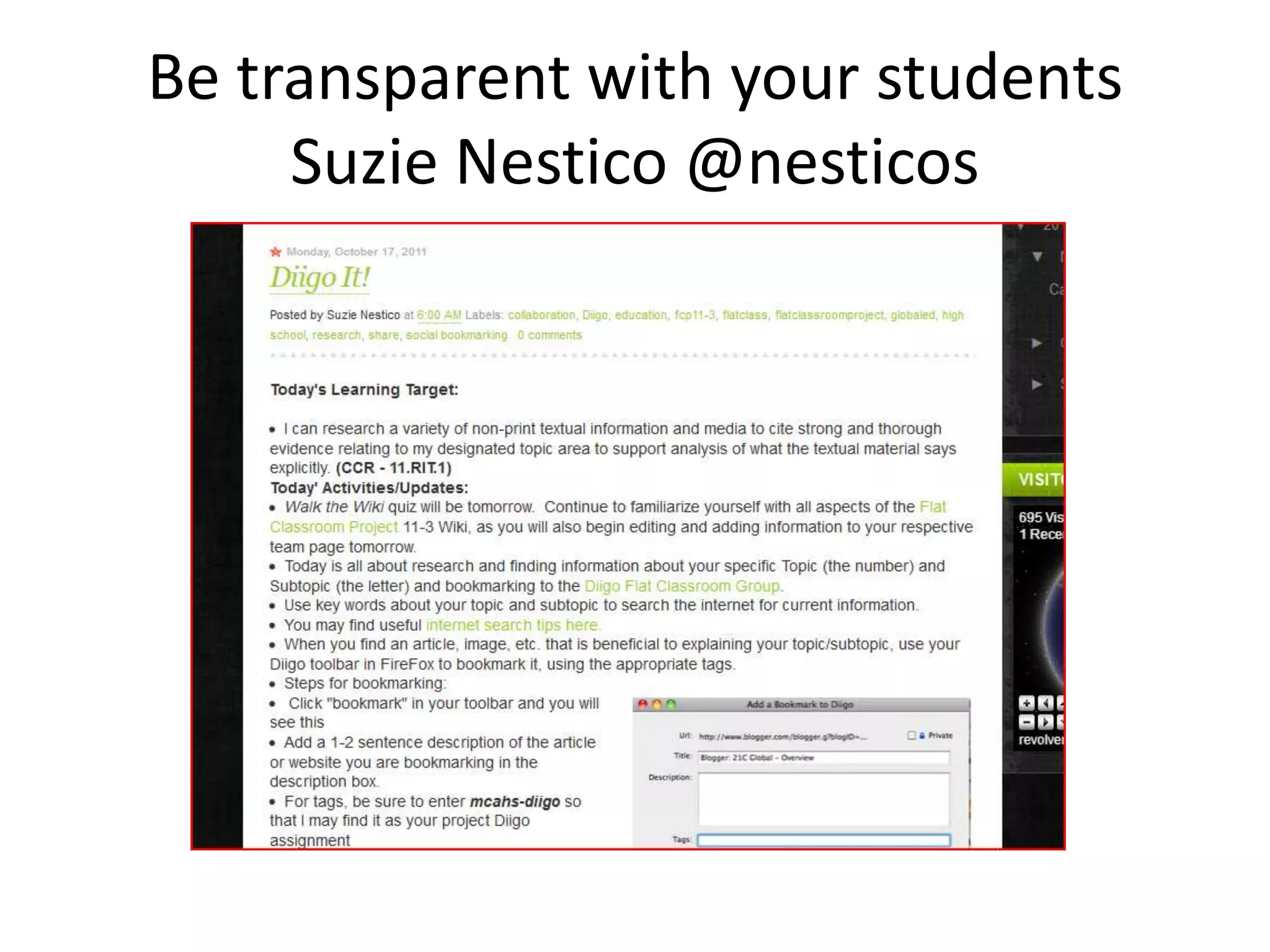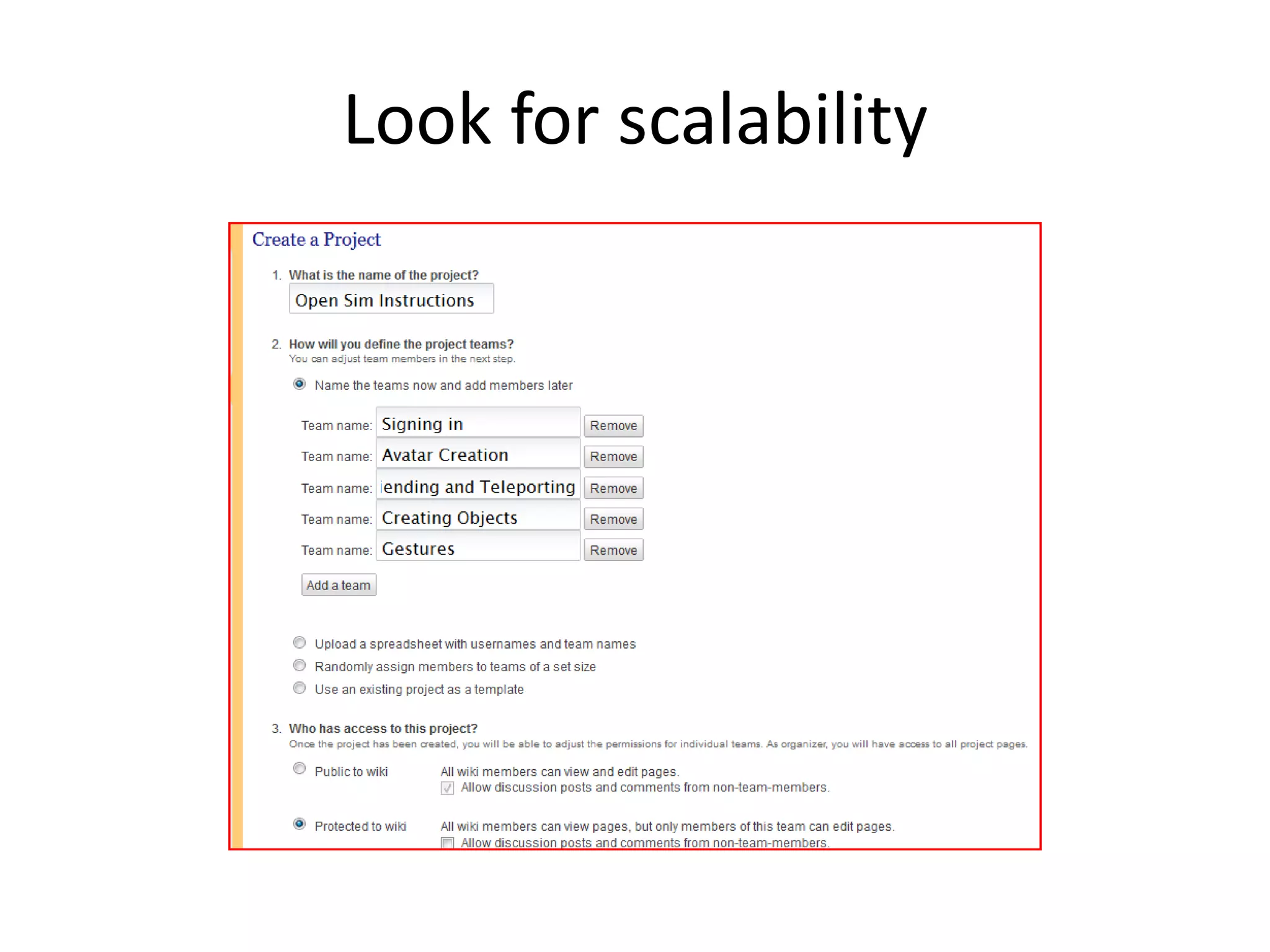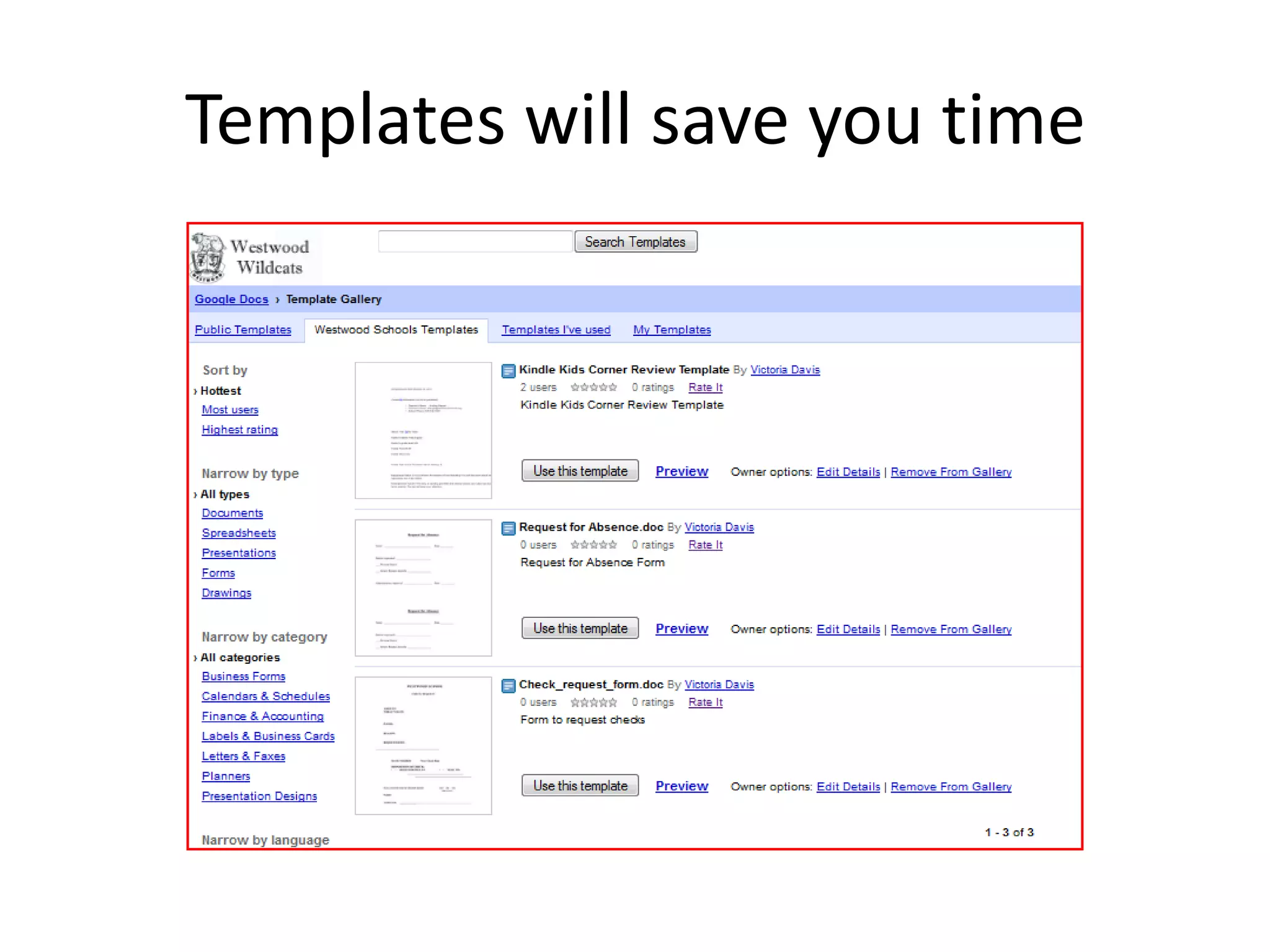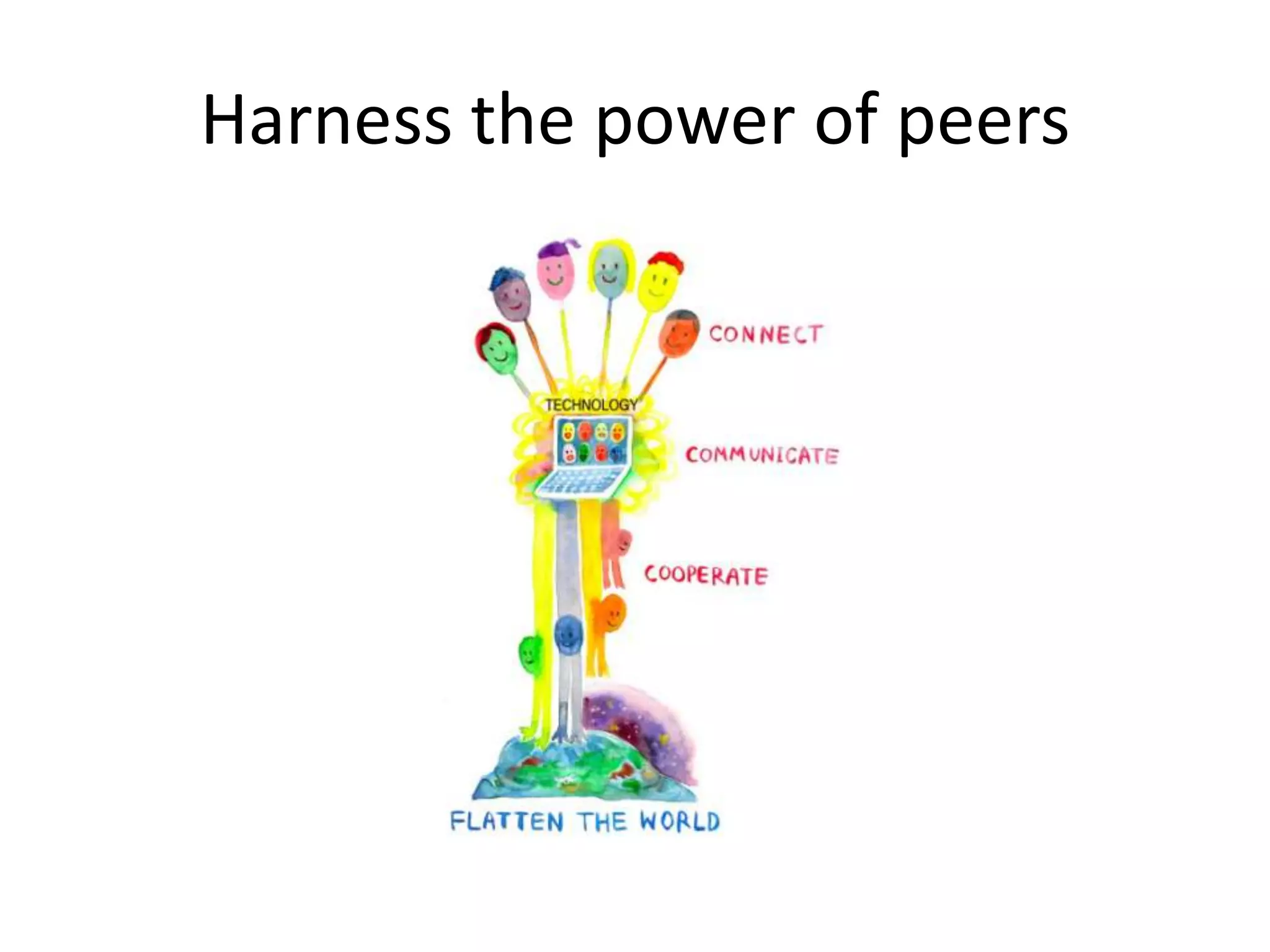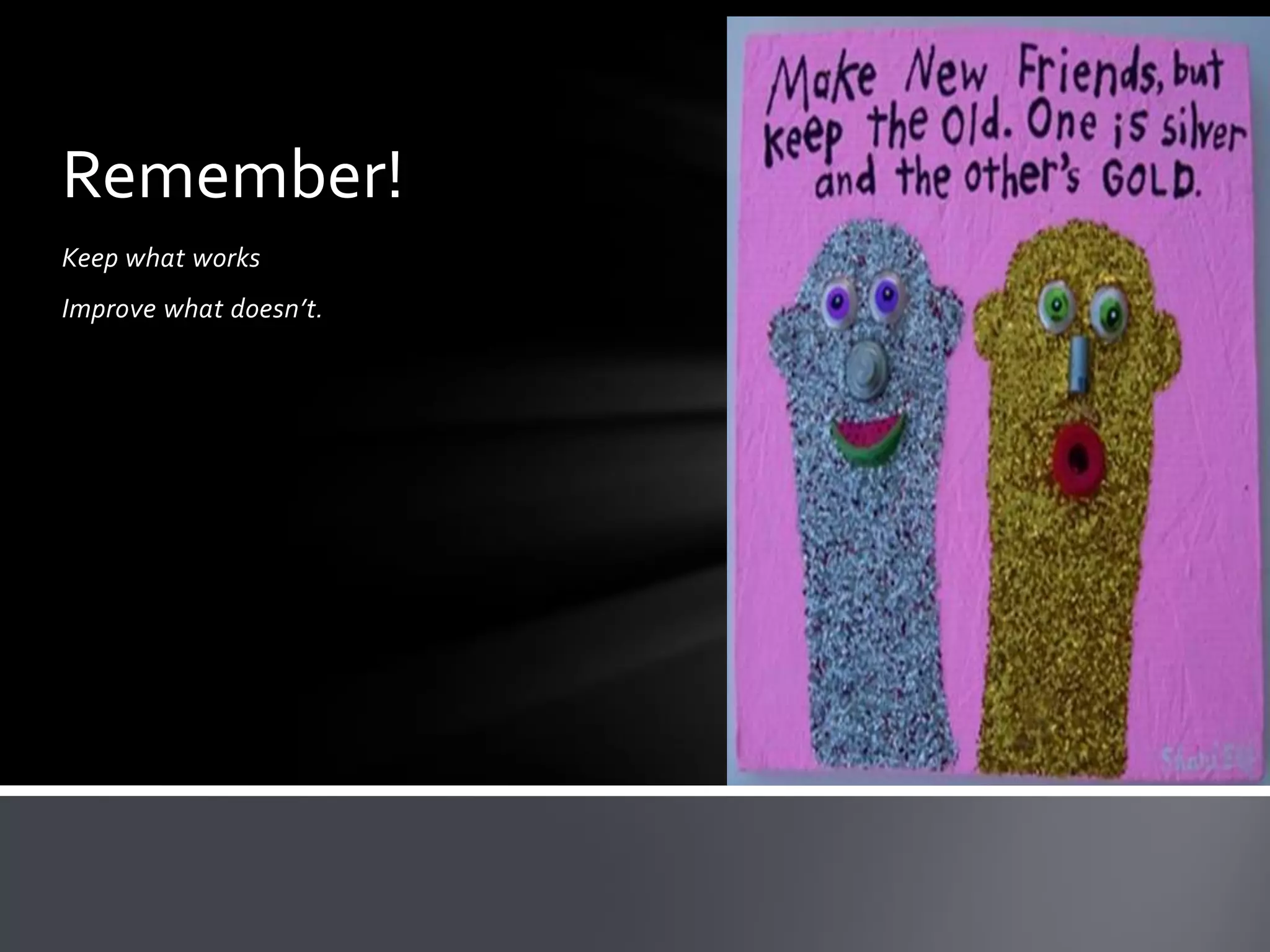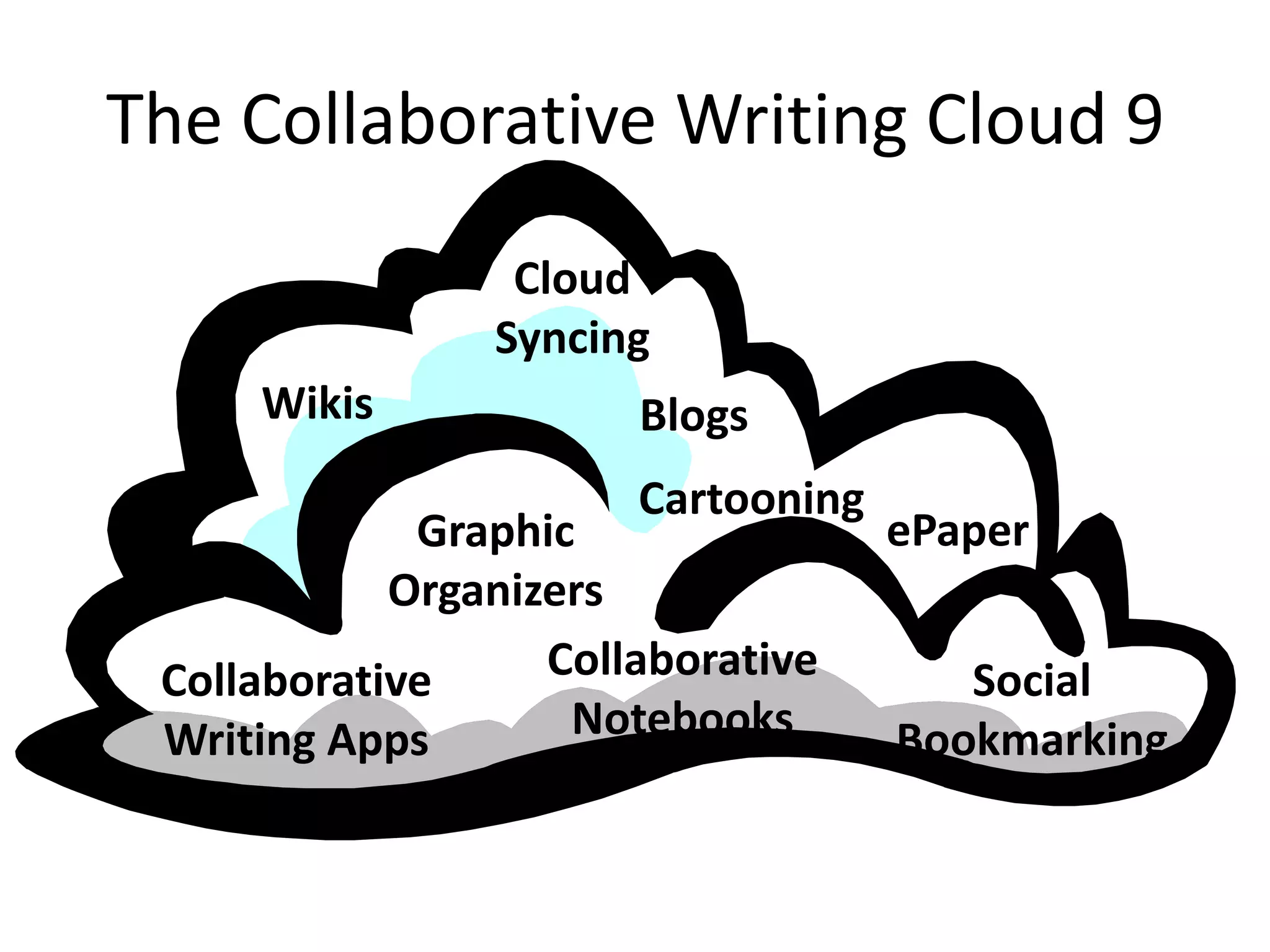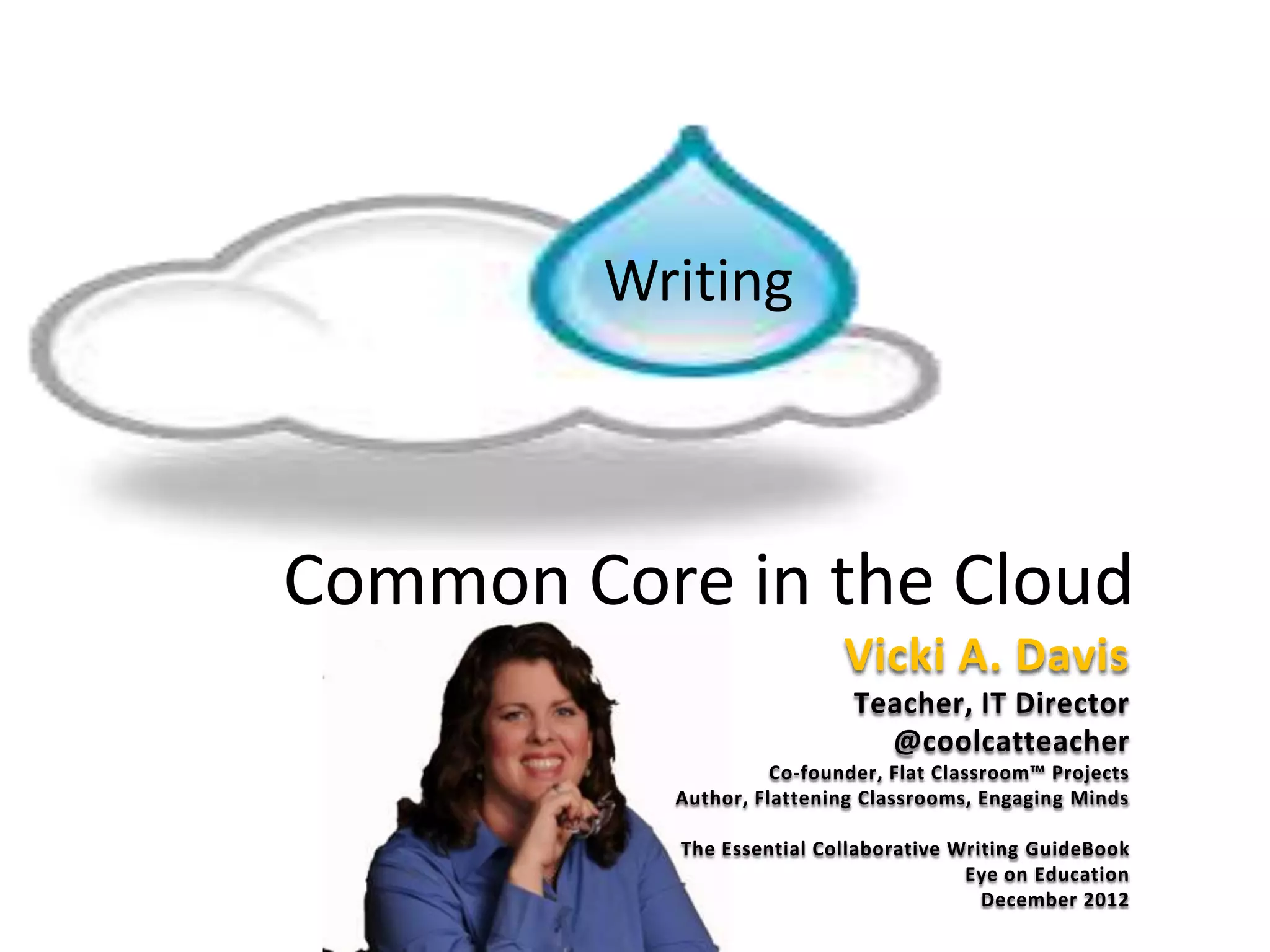The document discusses the importance of collaborative writing in educational settings, highlighting its benefits such as fostering community and improving learning experiences. It outlines the necessary technology tools for effective collaborative writing and emphasizes the connection to Common Core writing standards. Additionally, it provides a framework for planning and executing collaborative writing projects, encouraging the use of various digital platforms and tools.