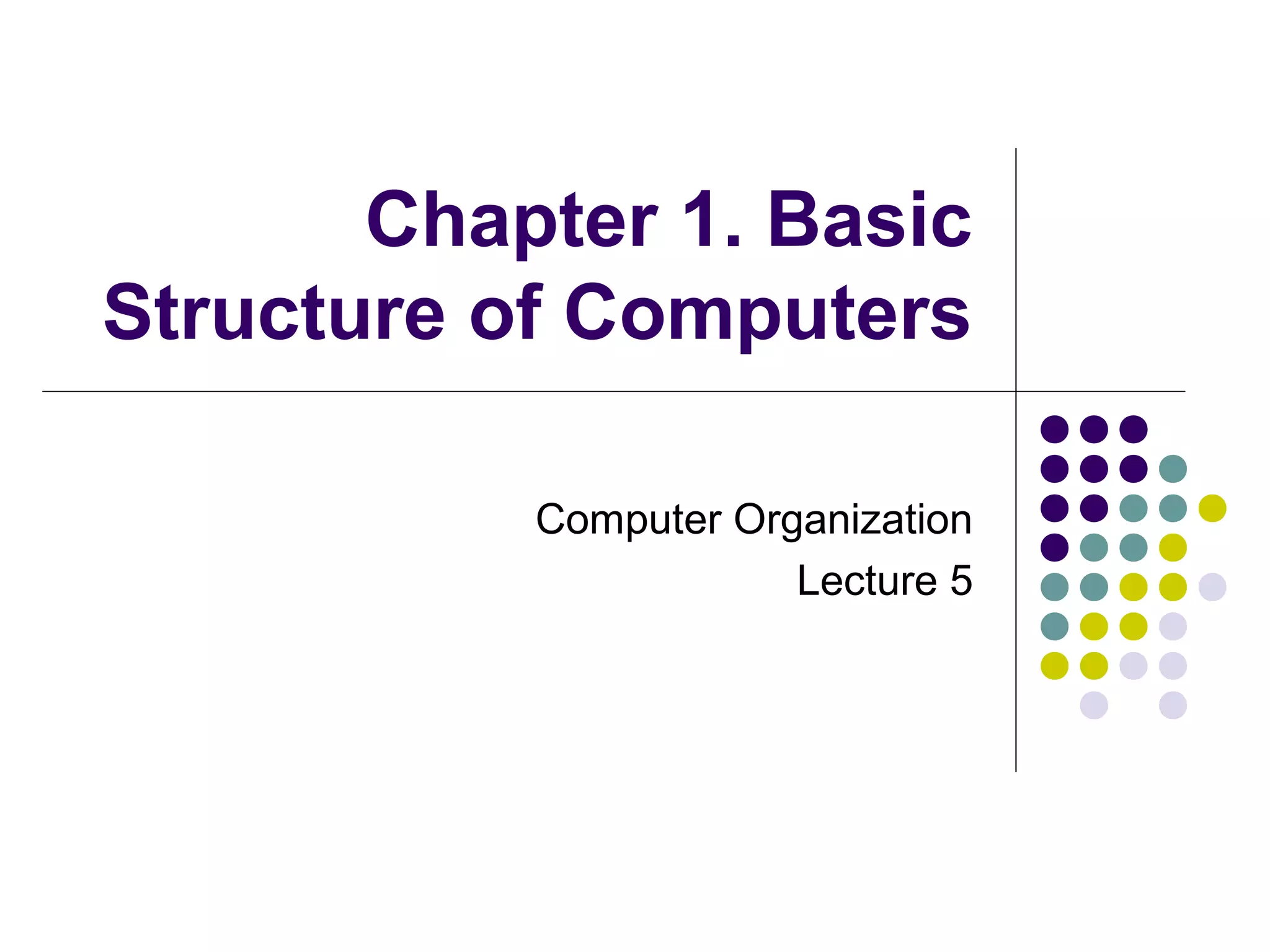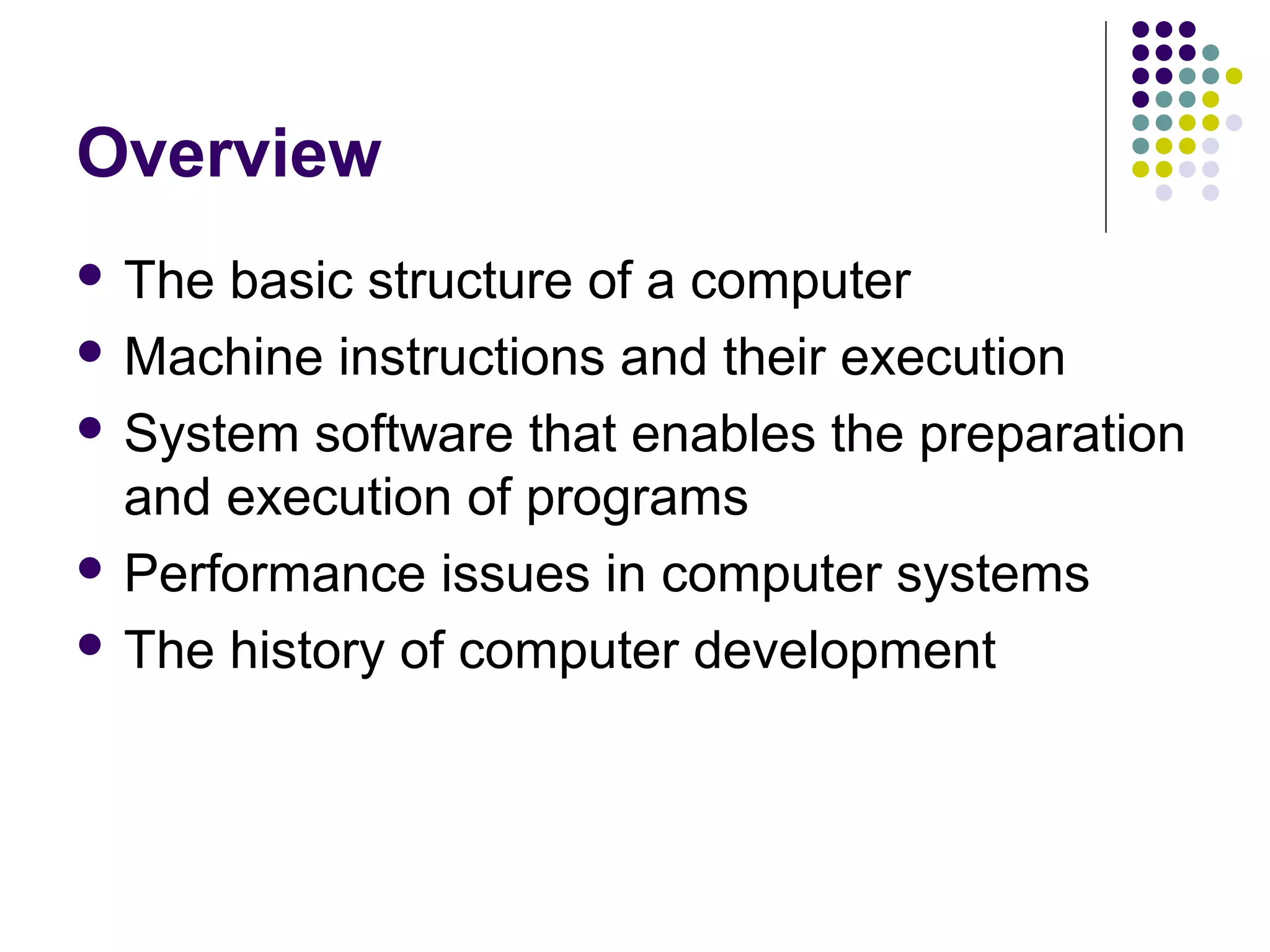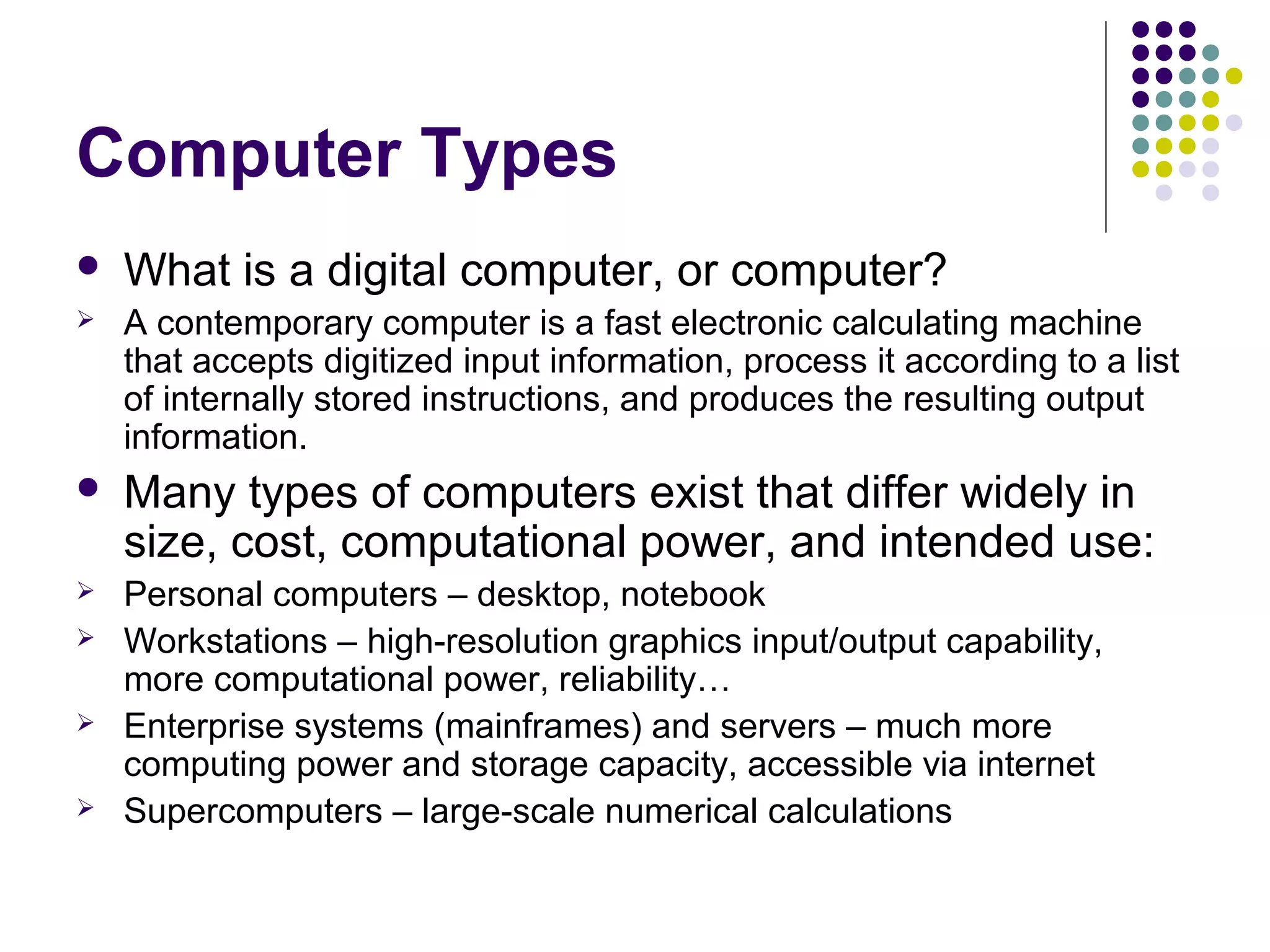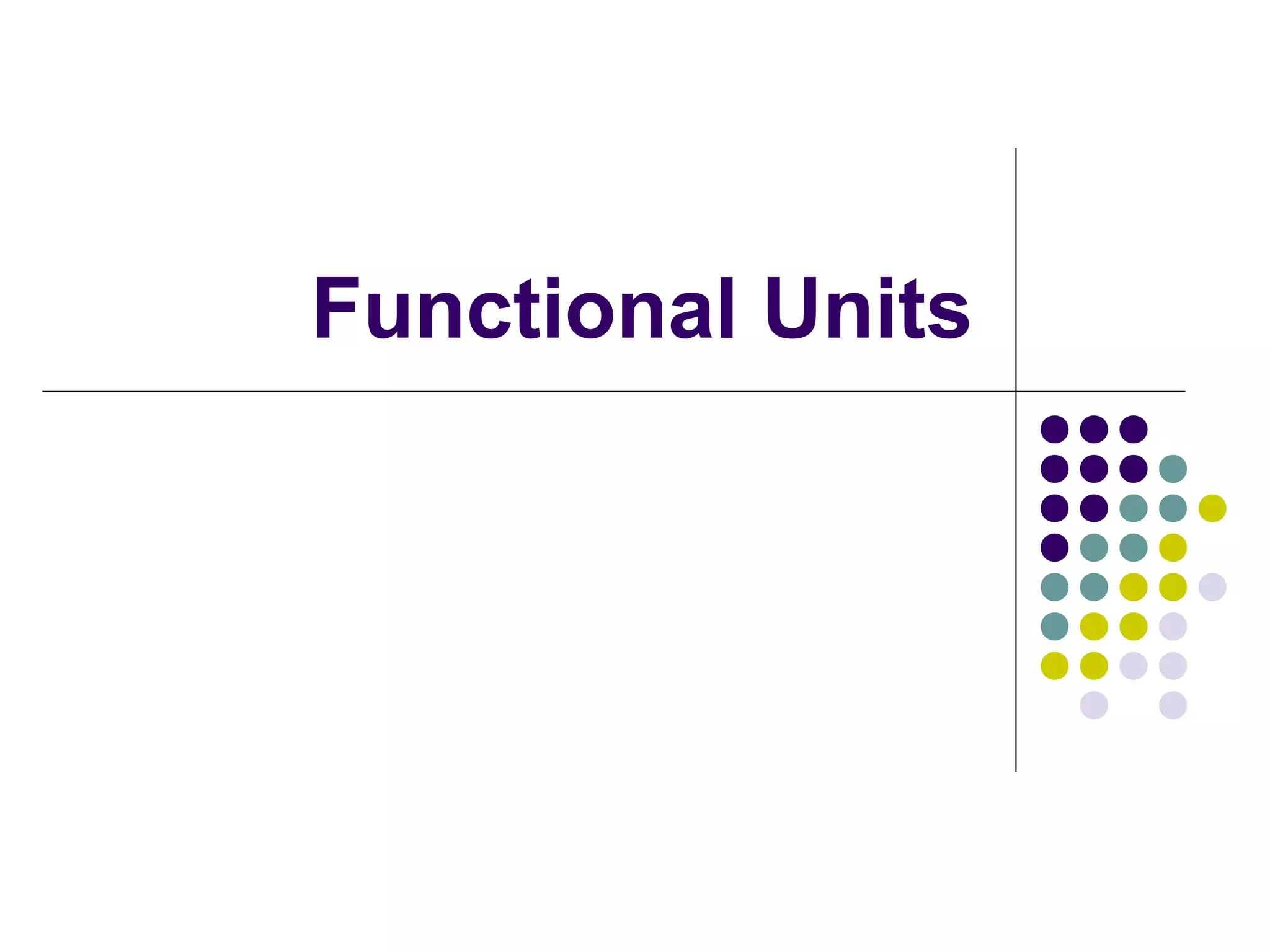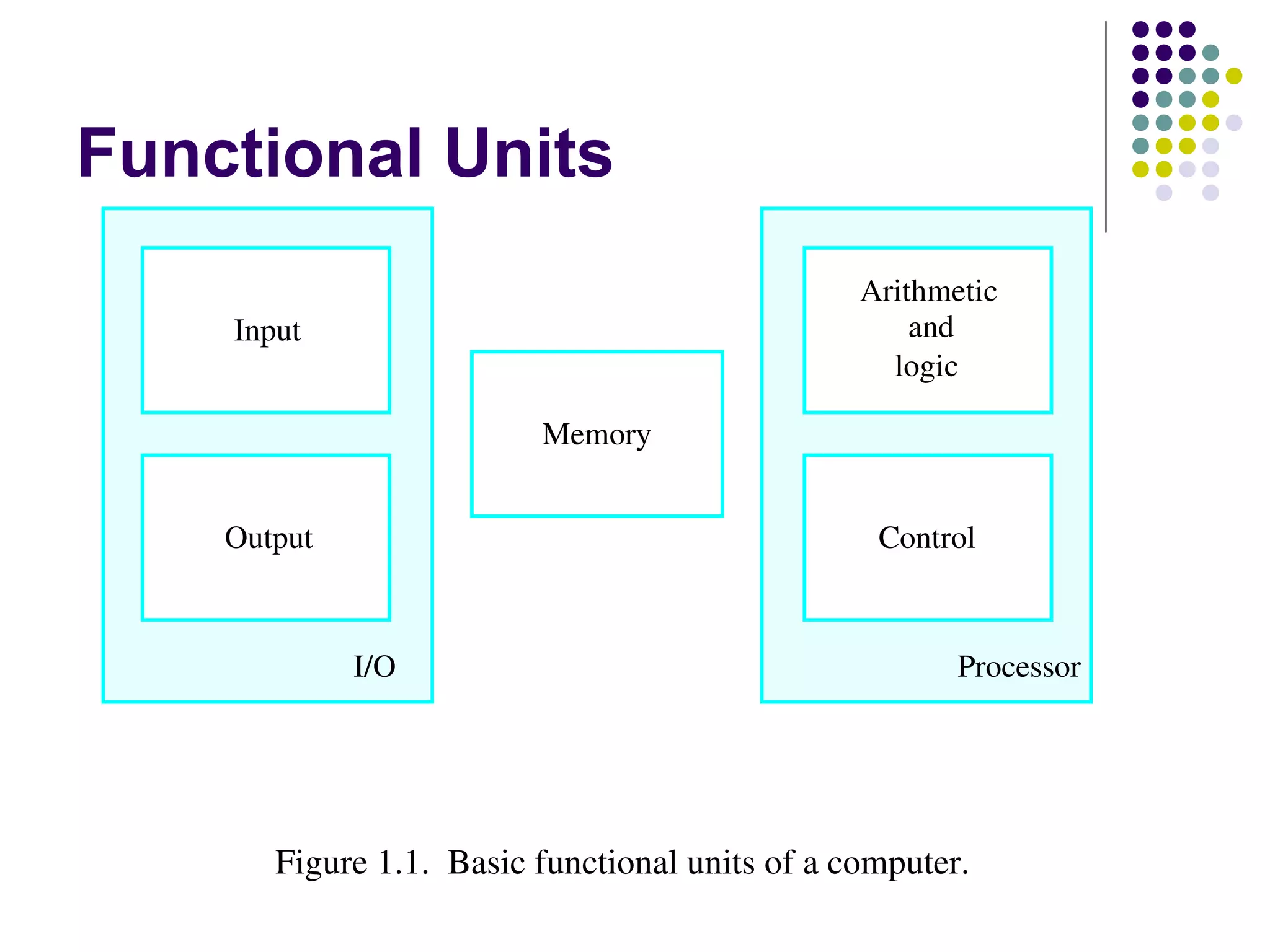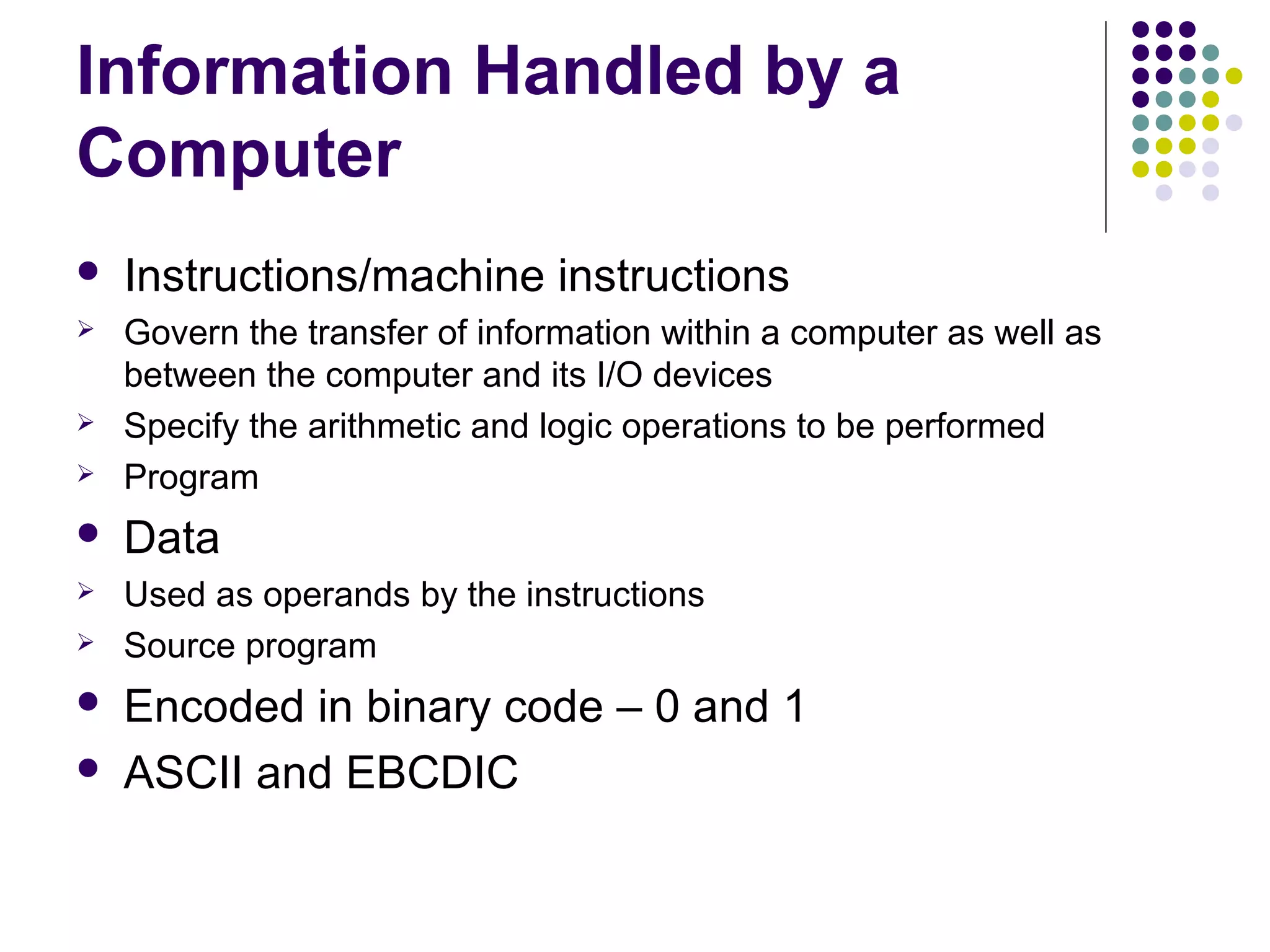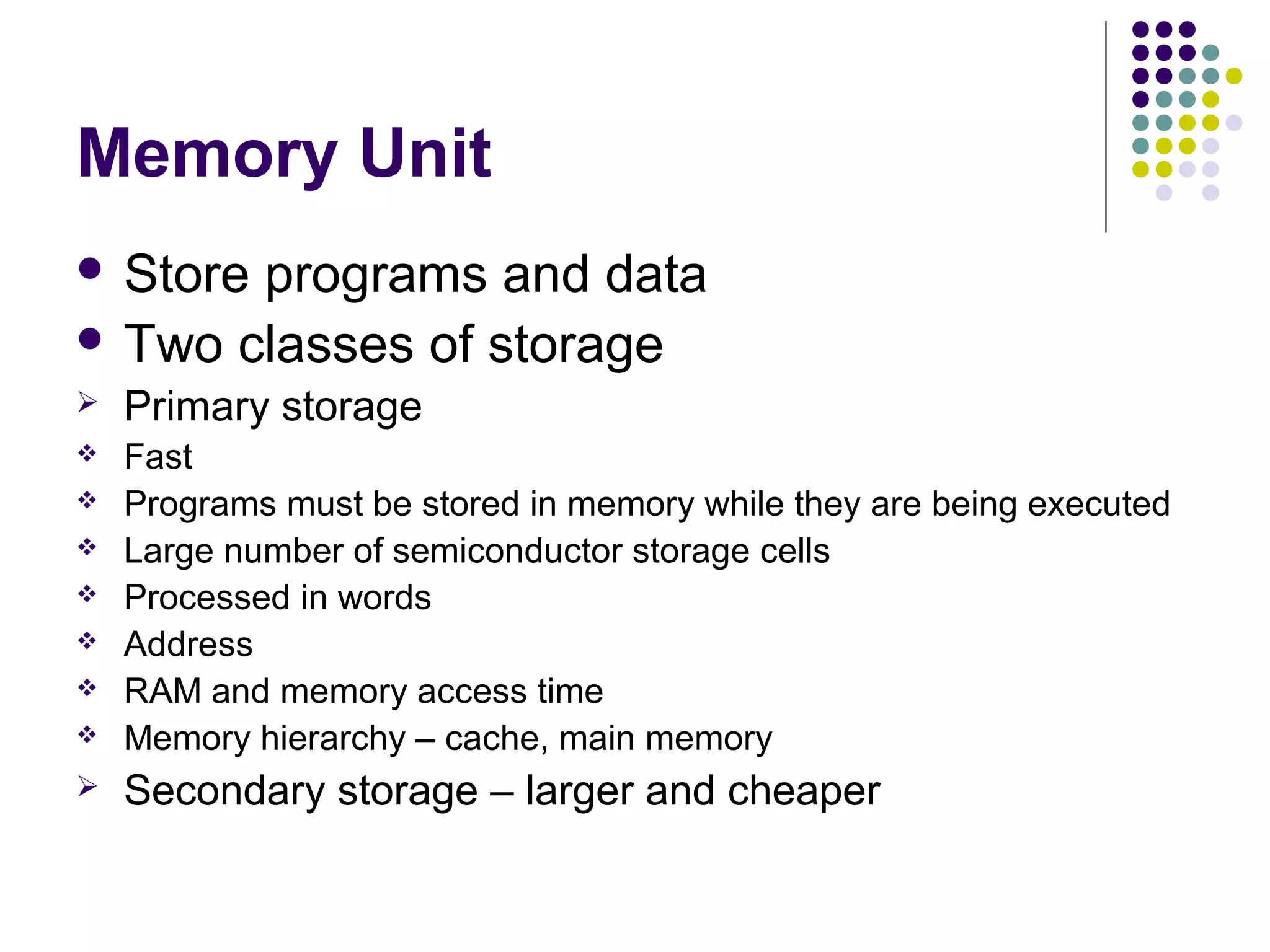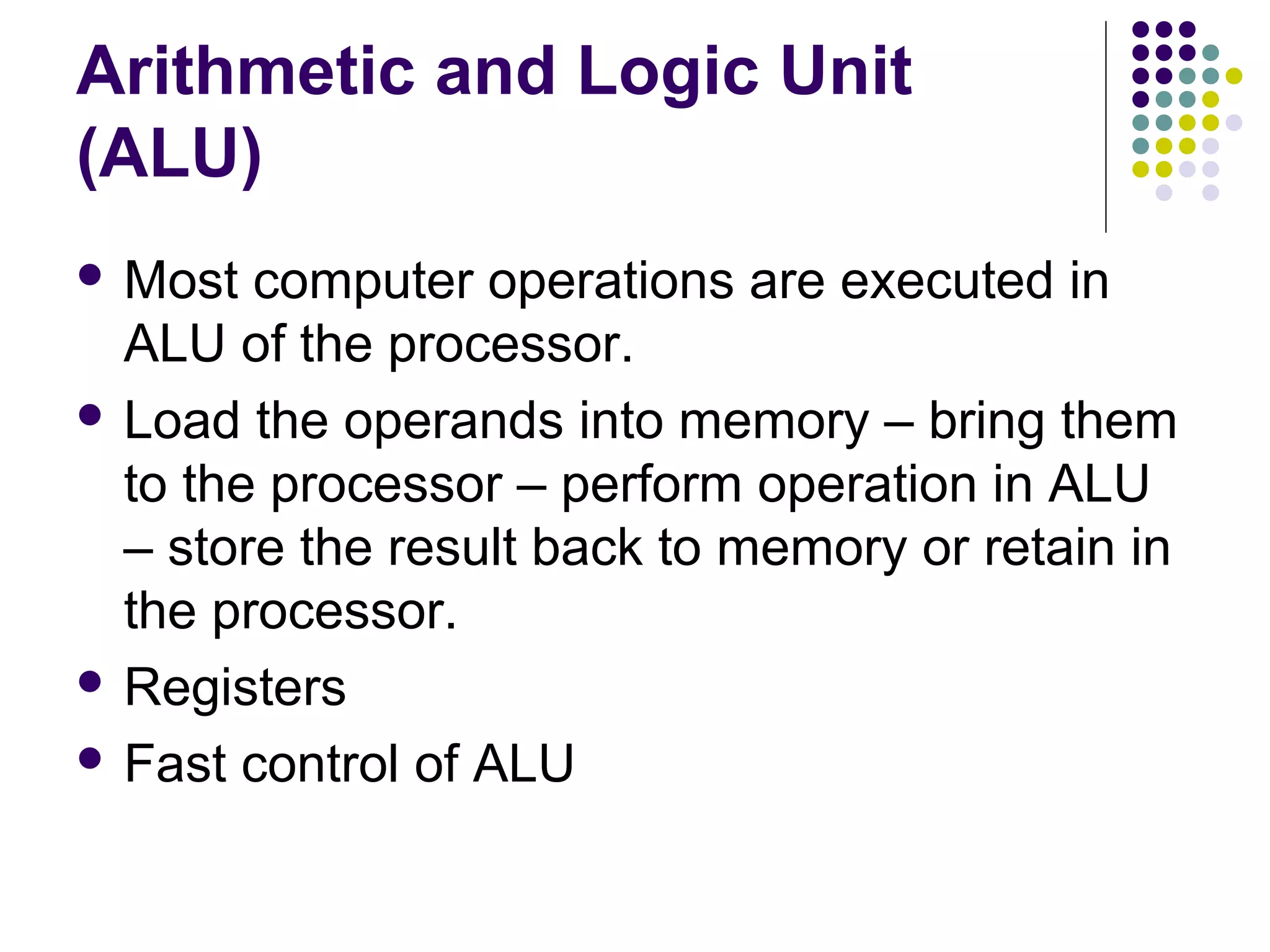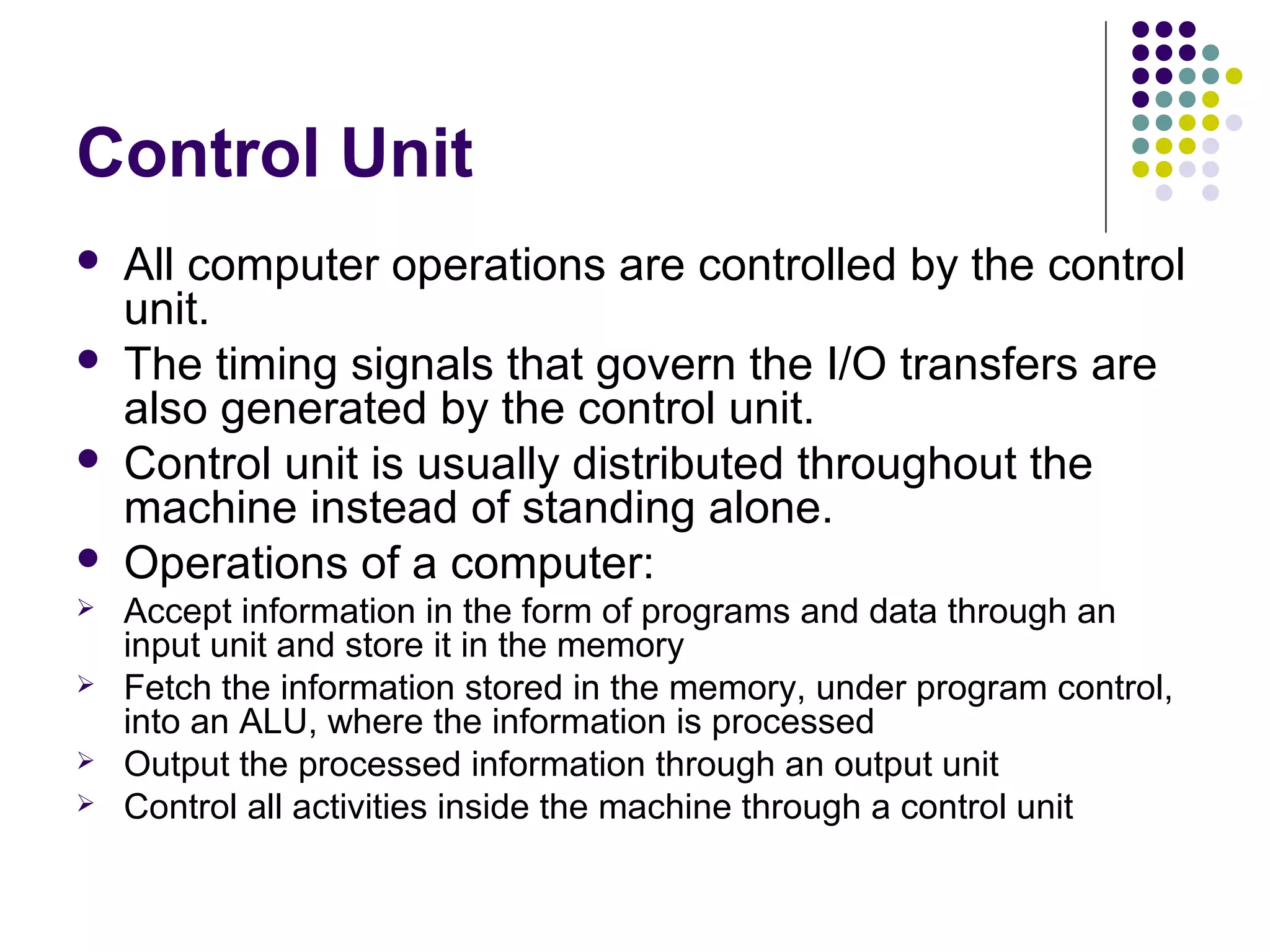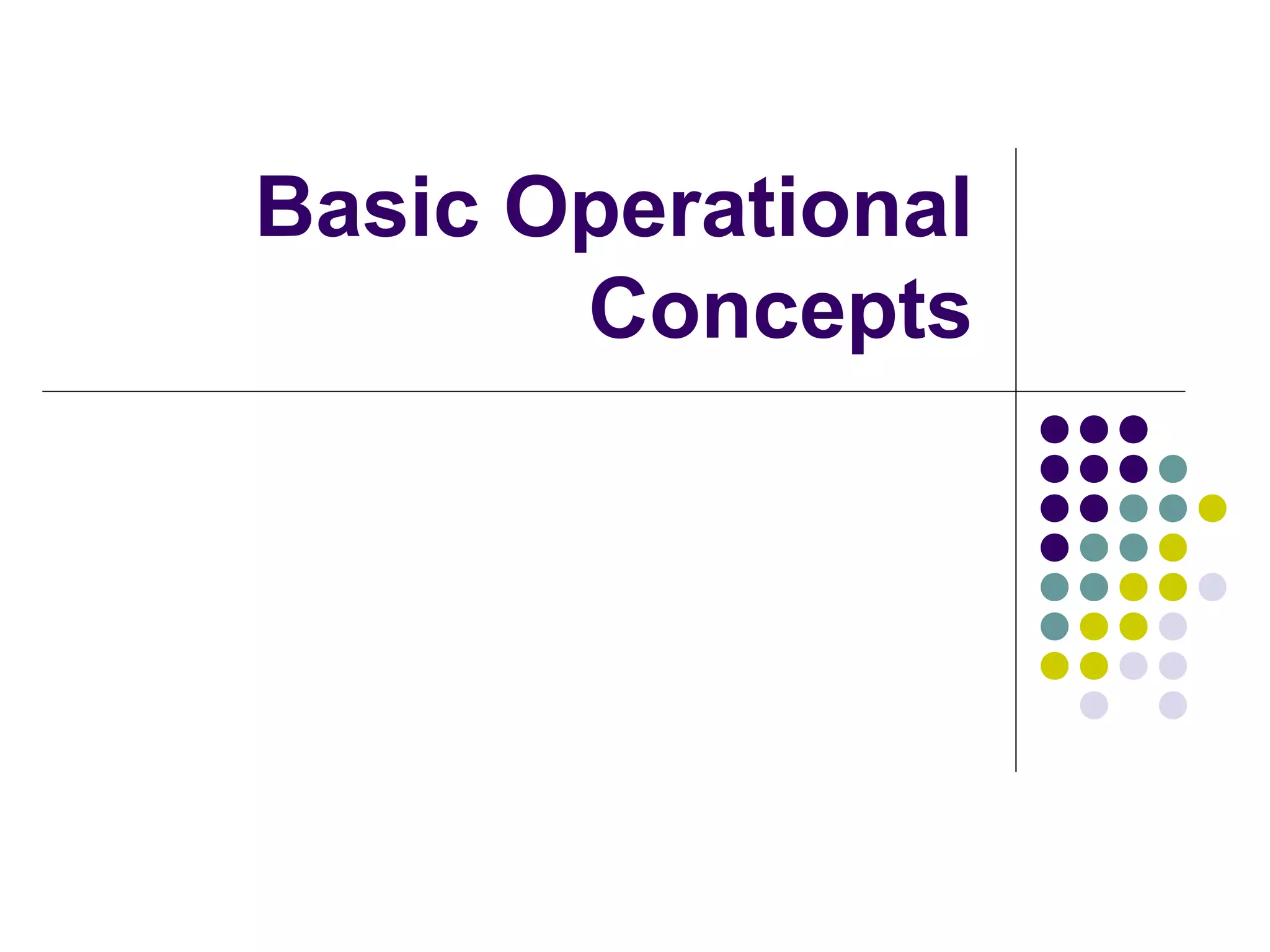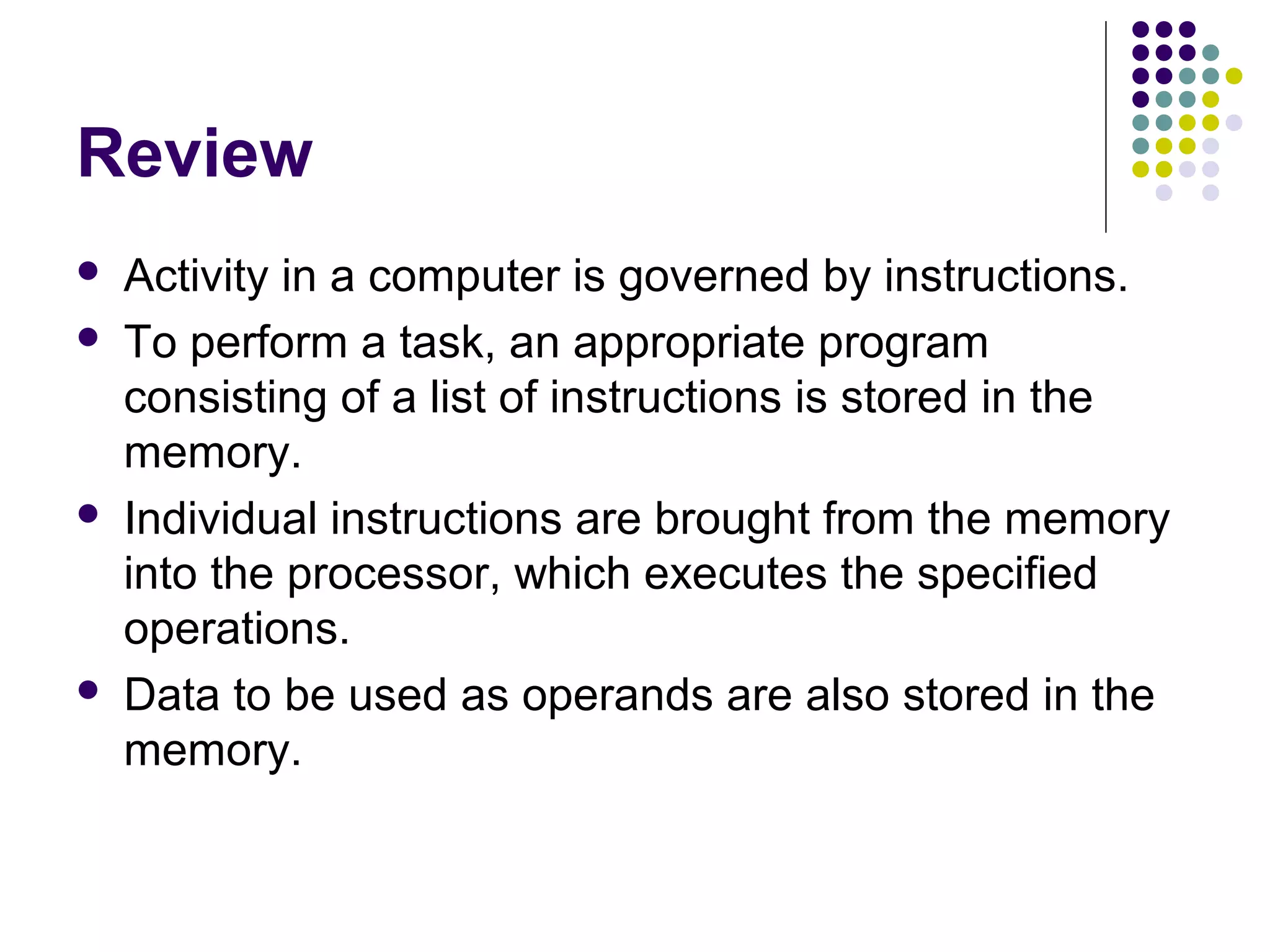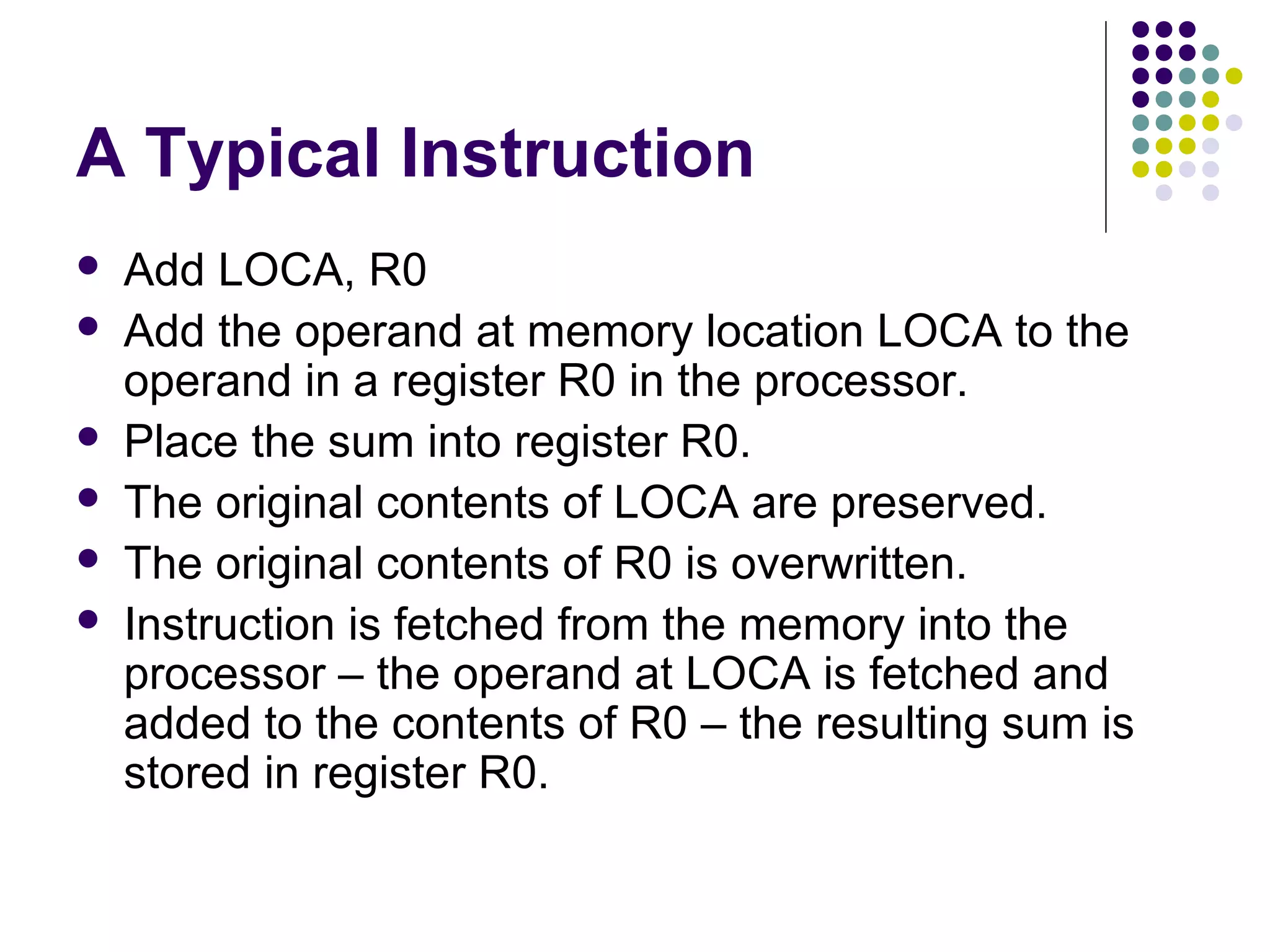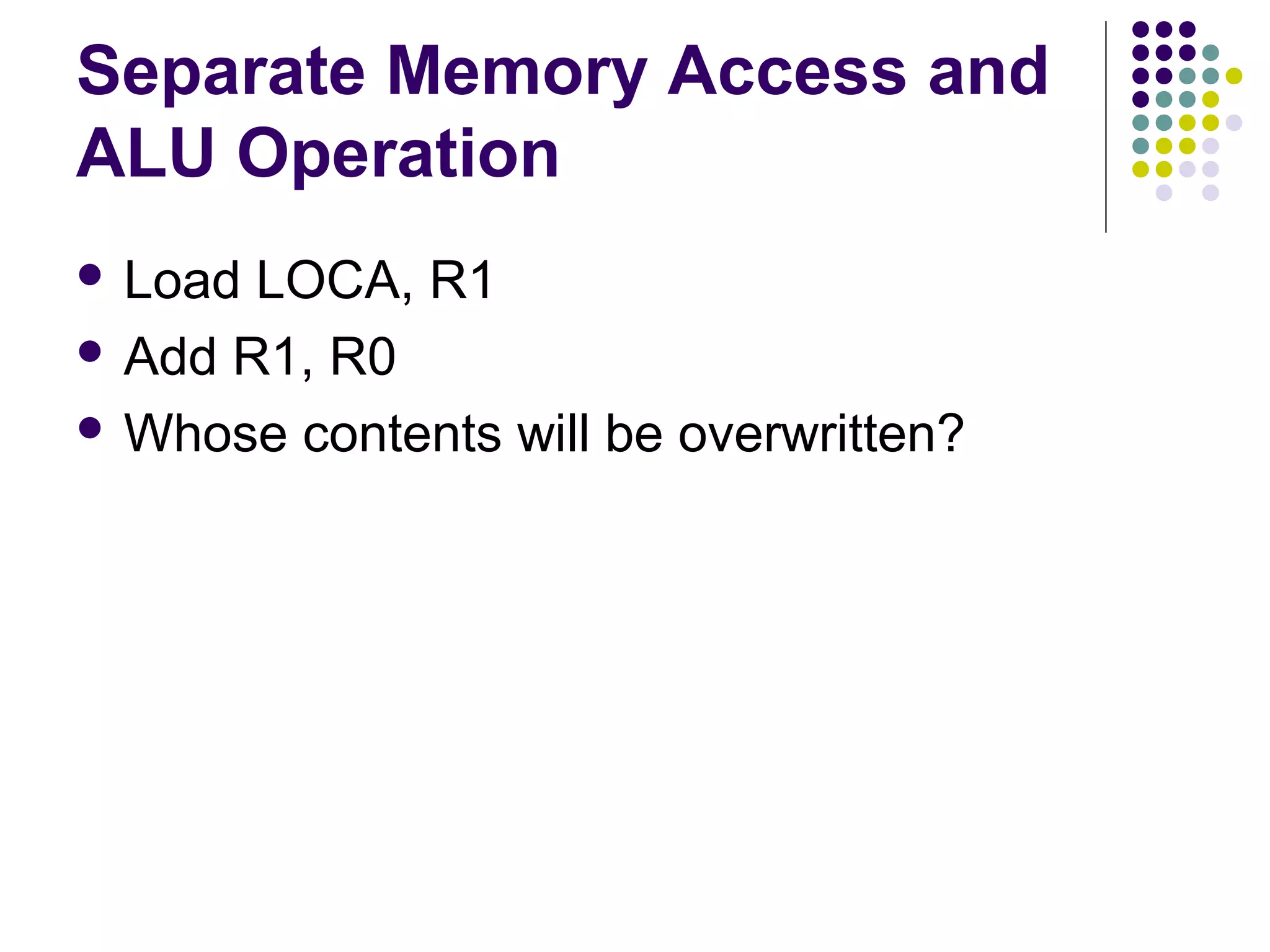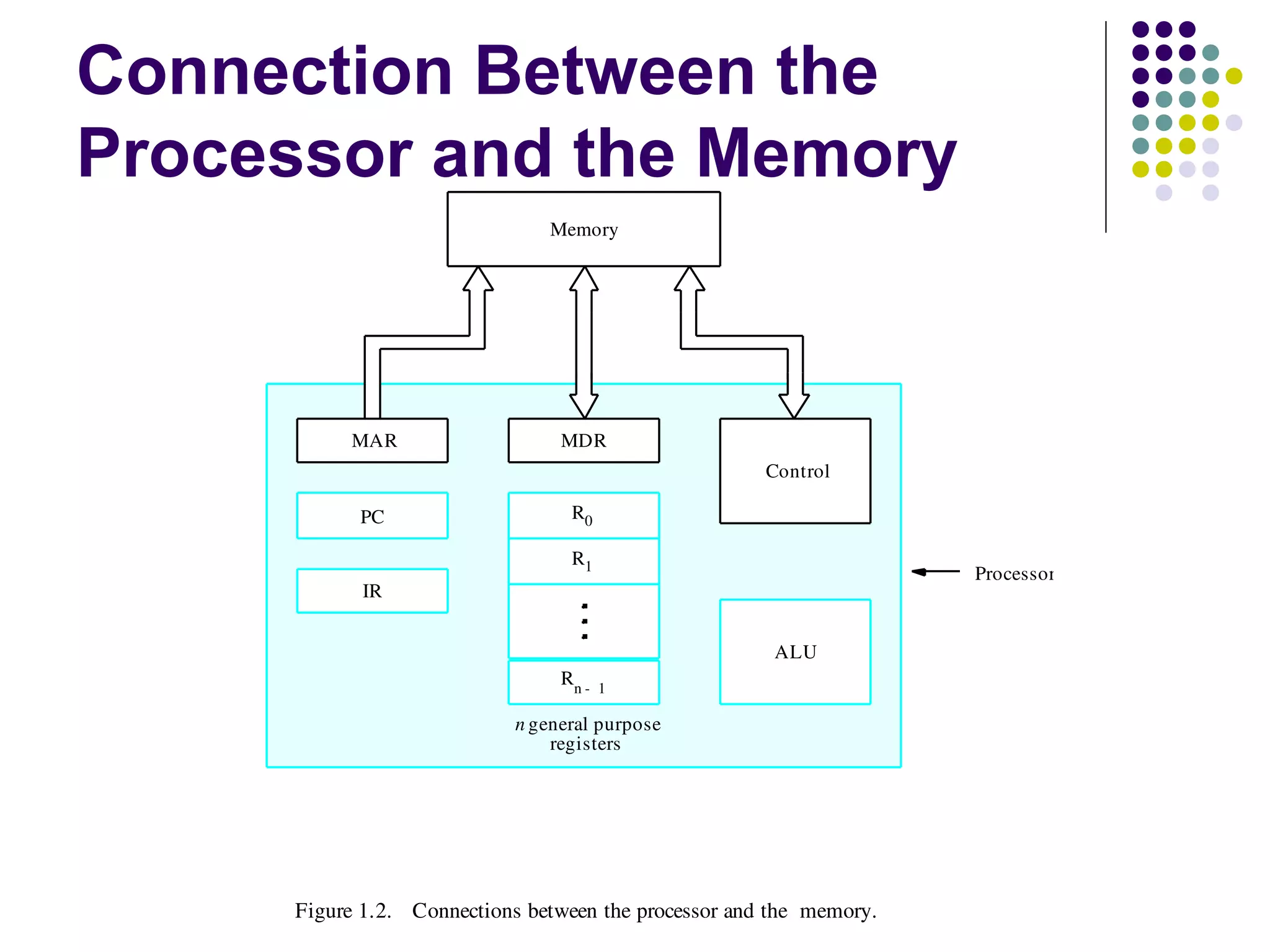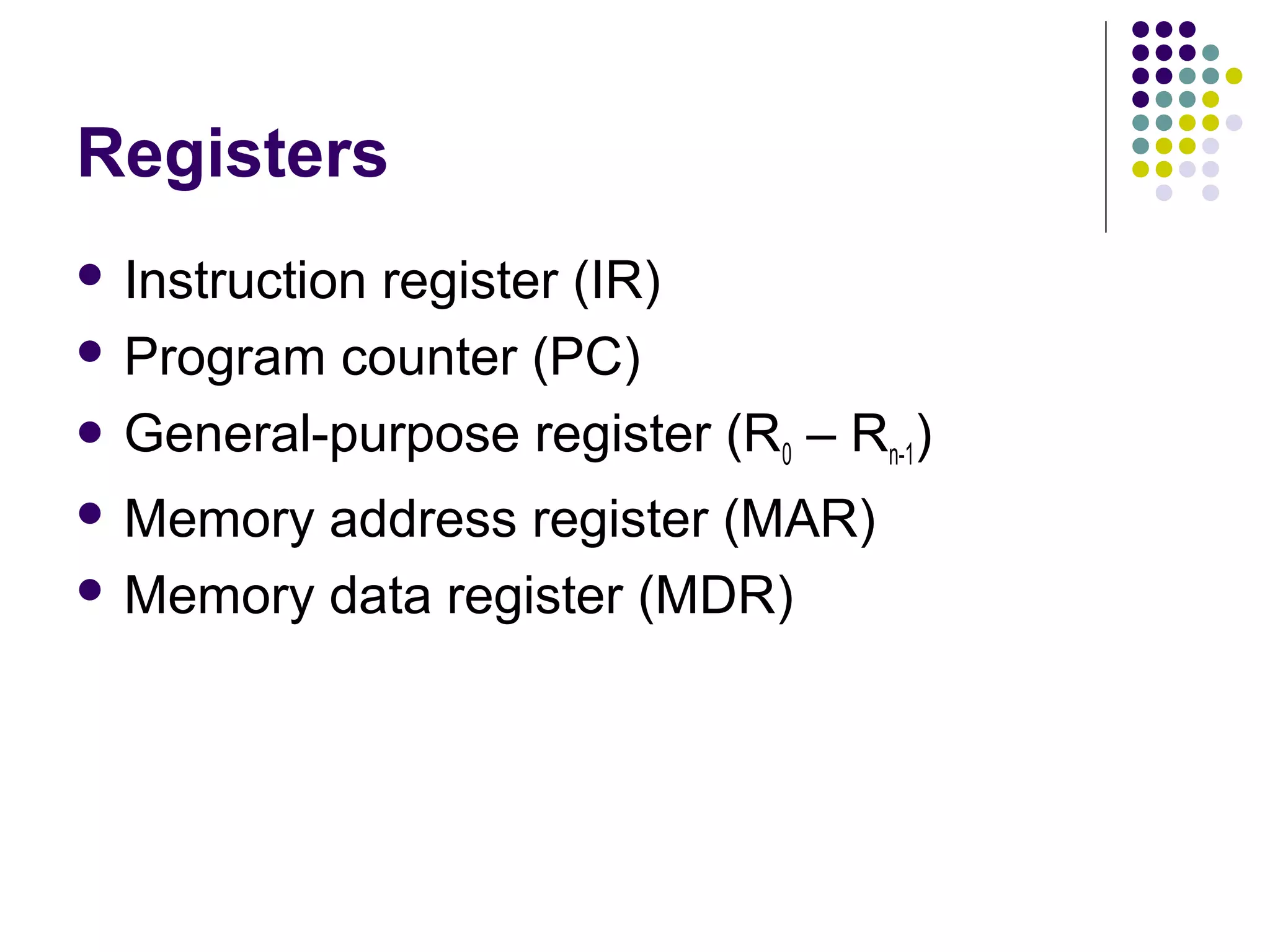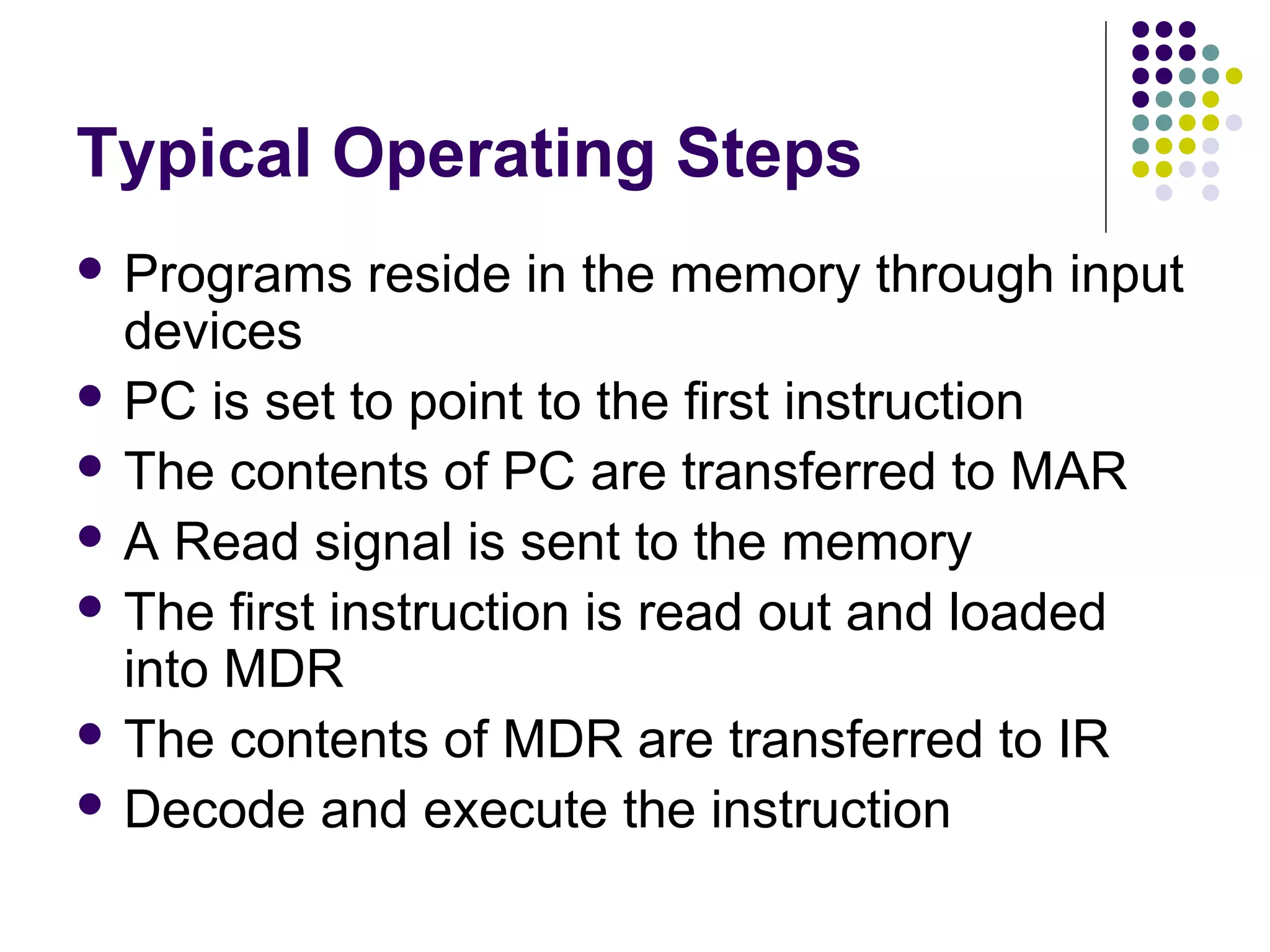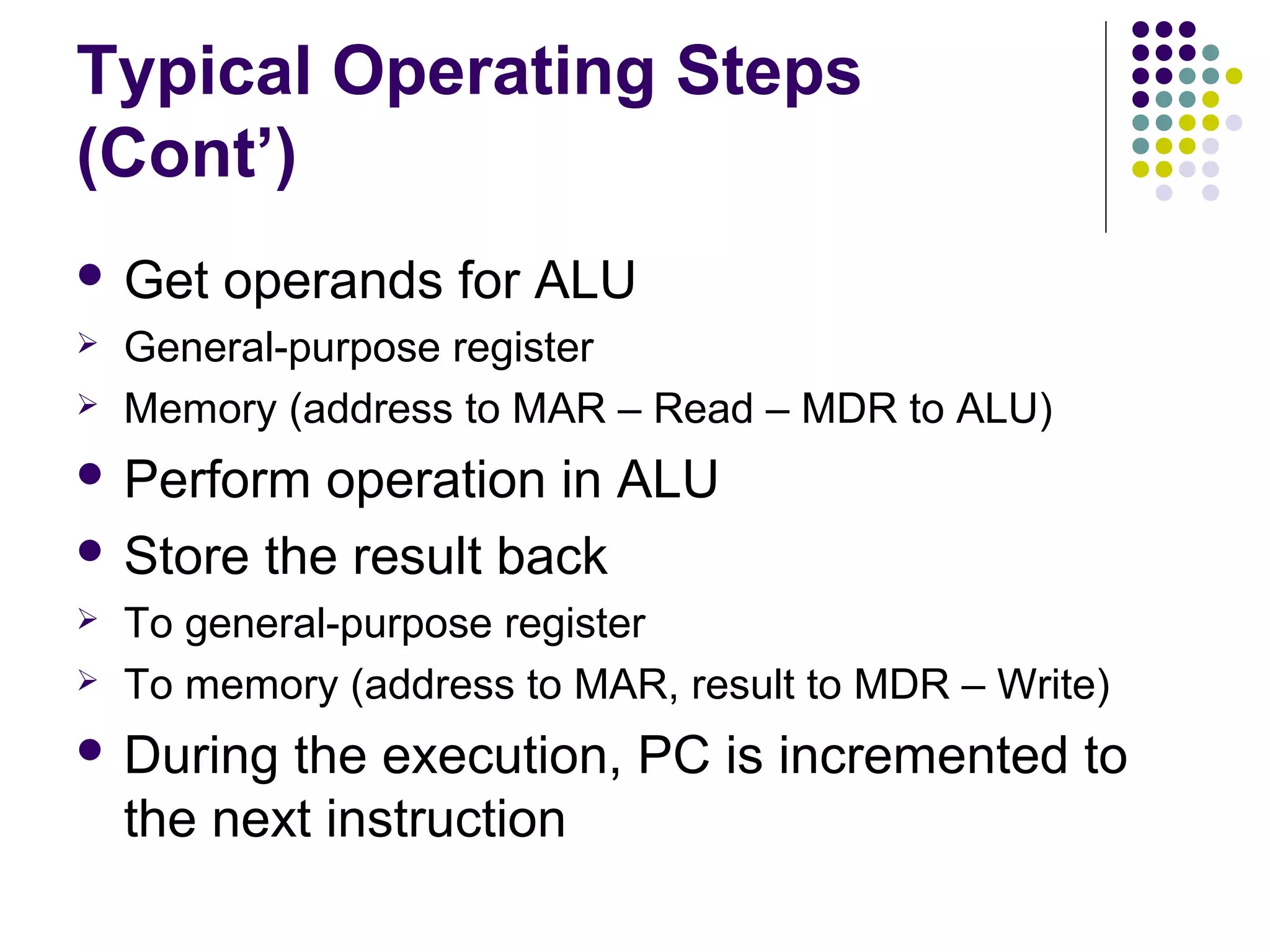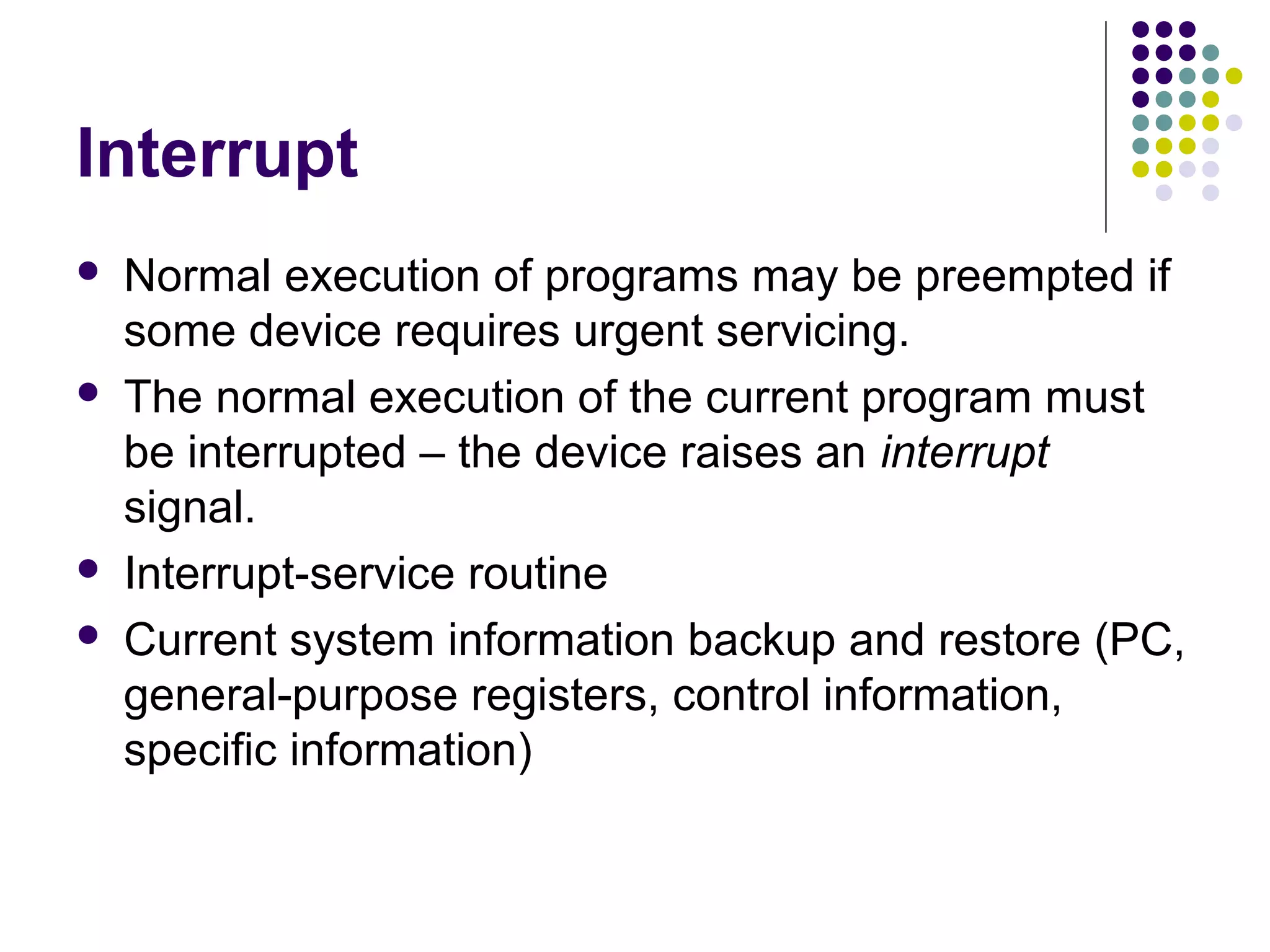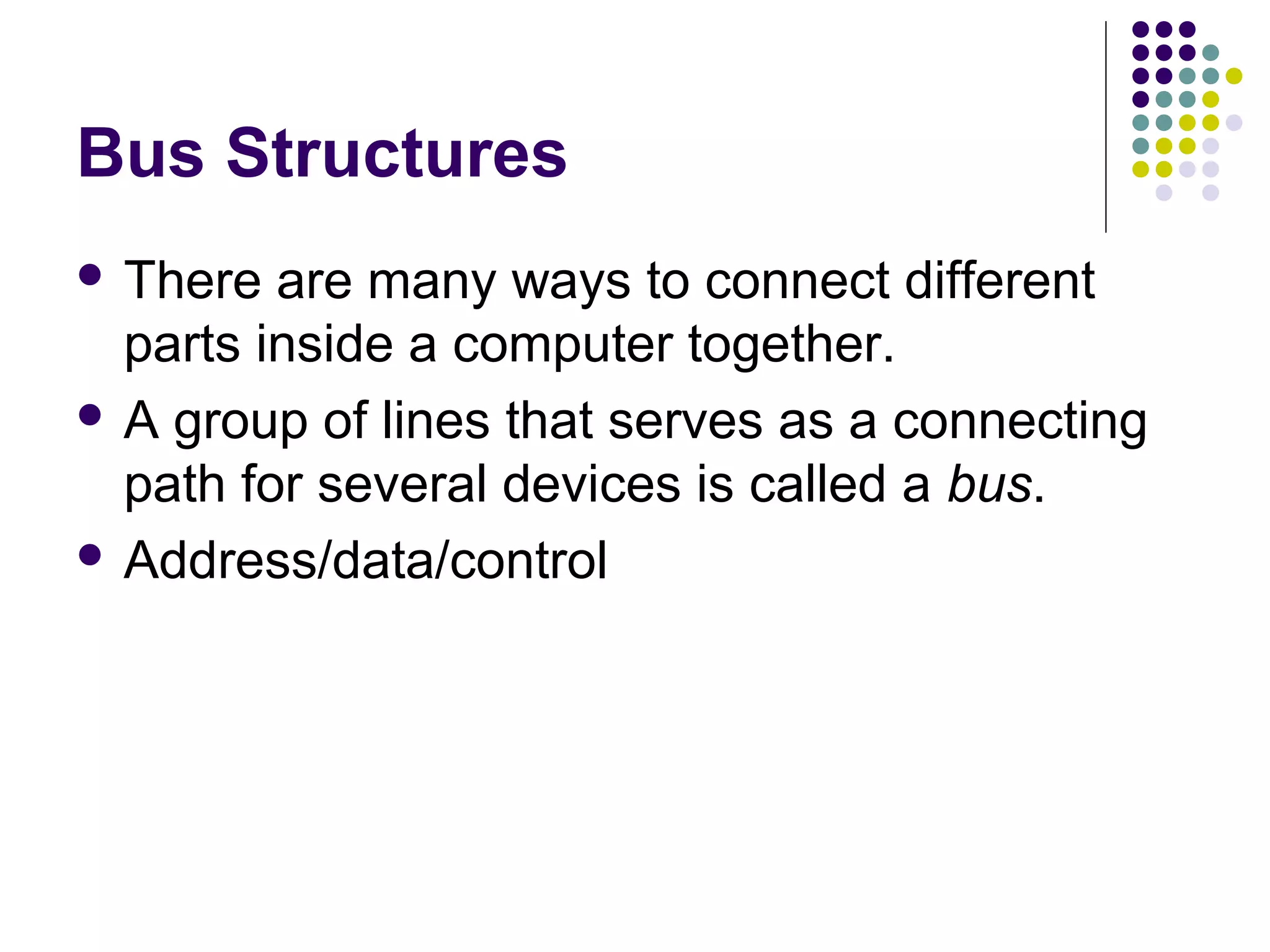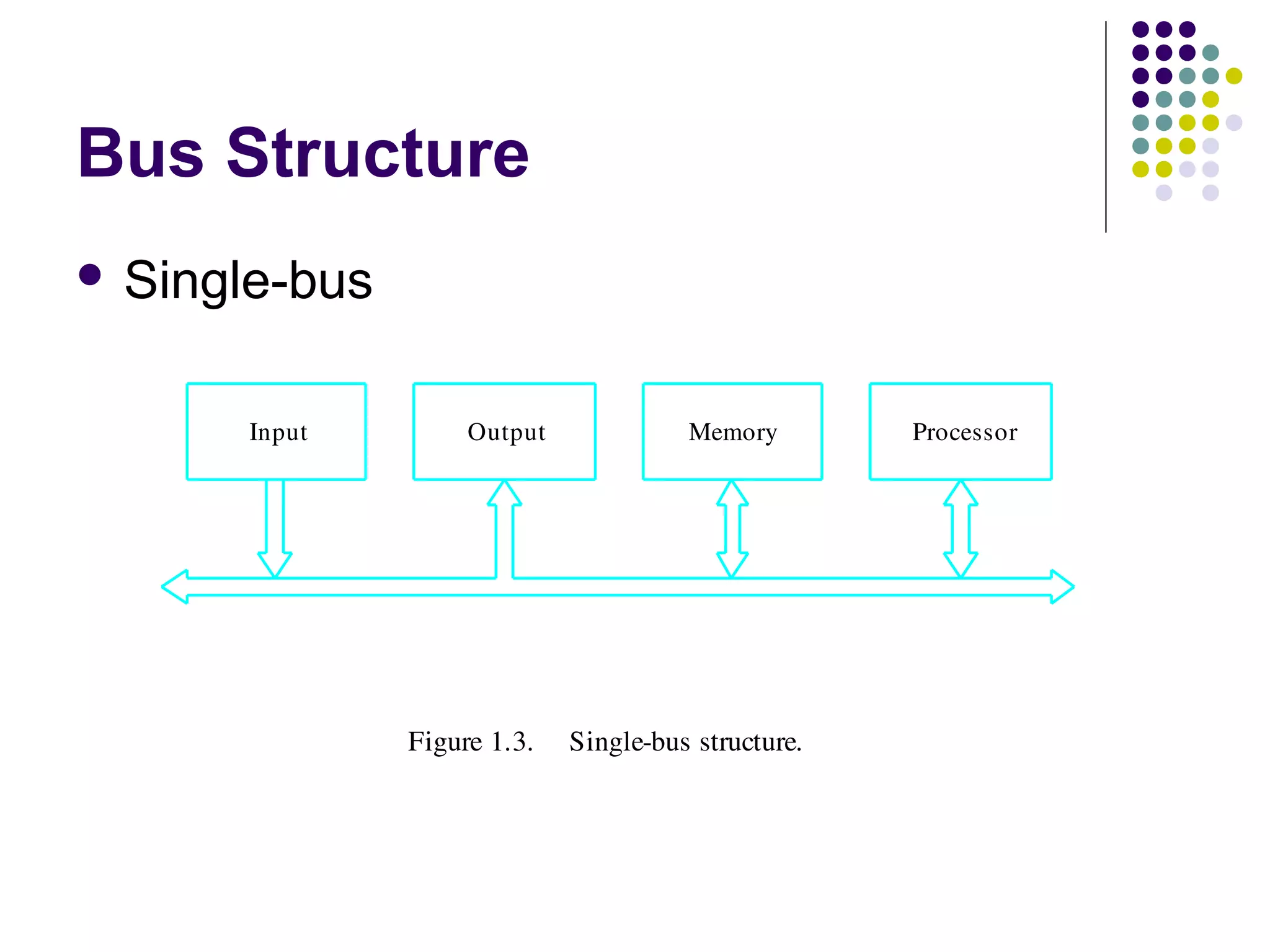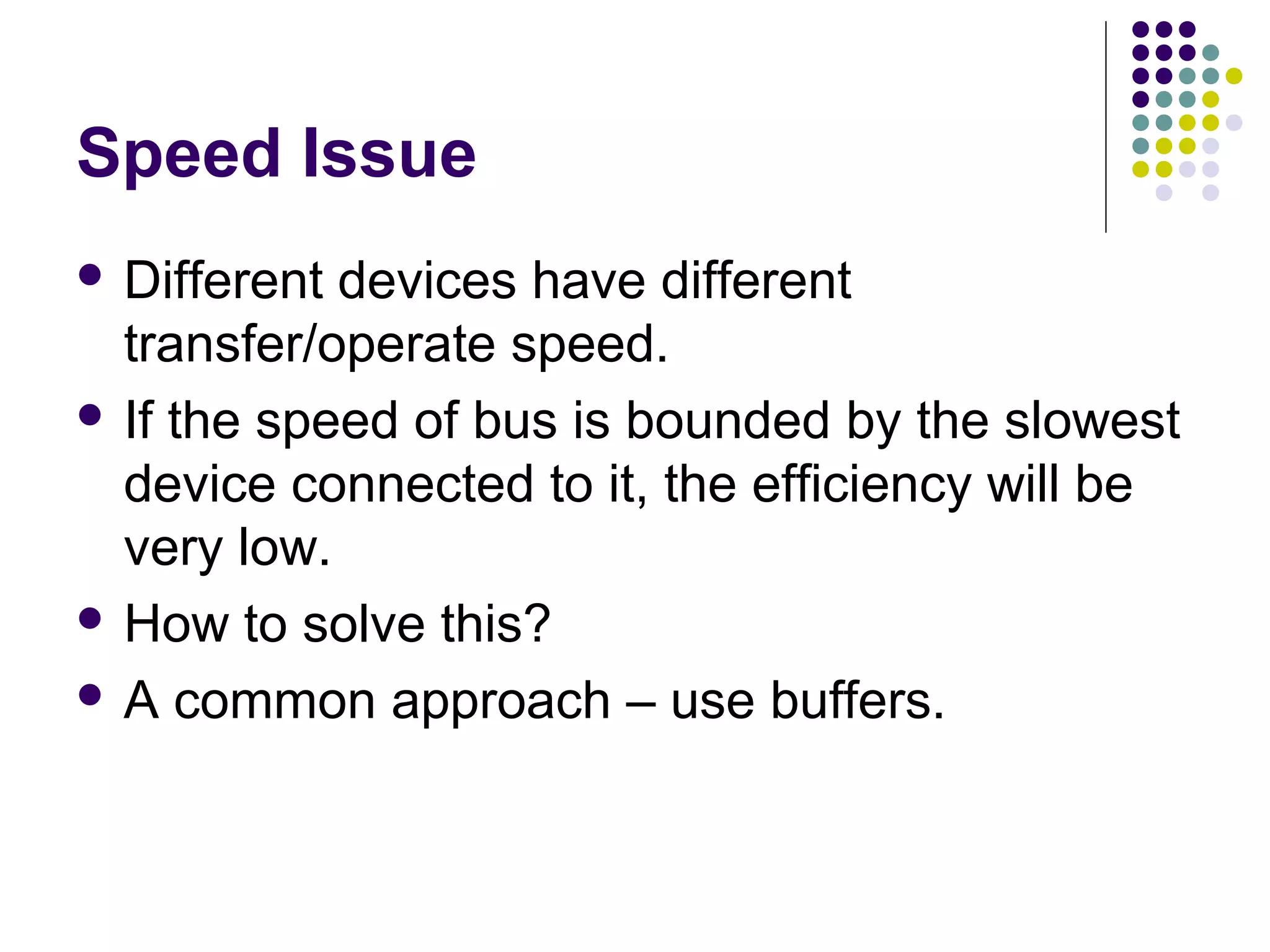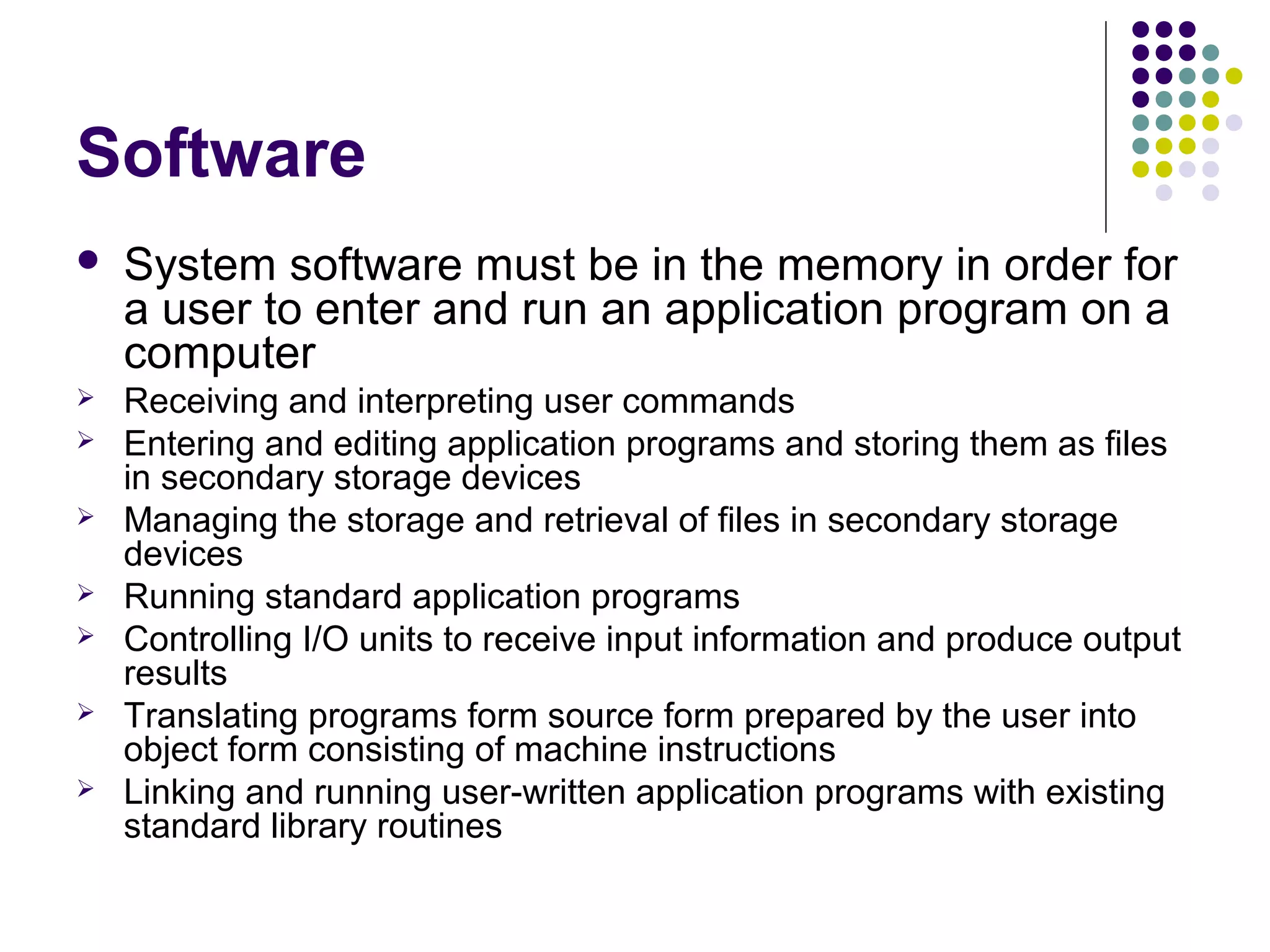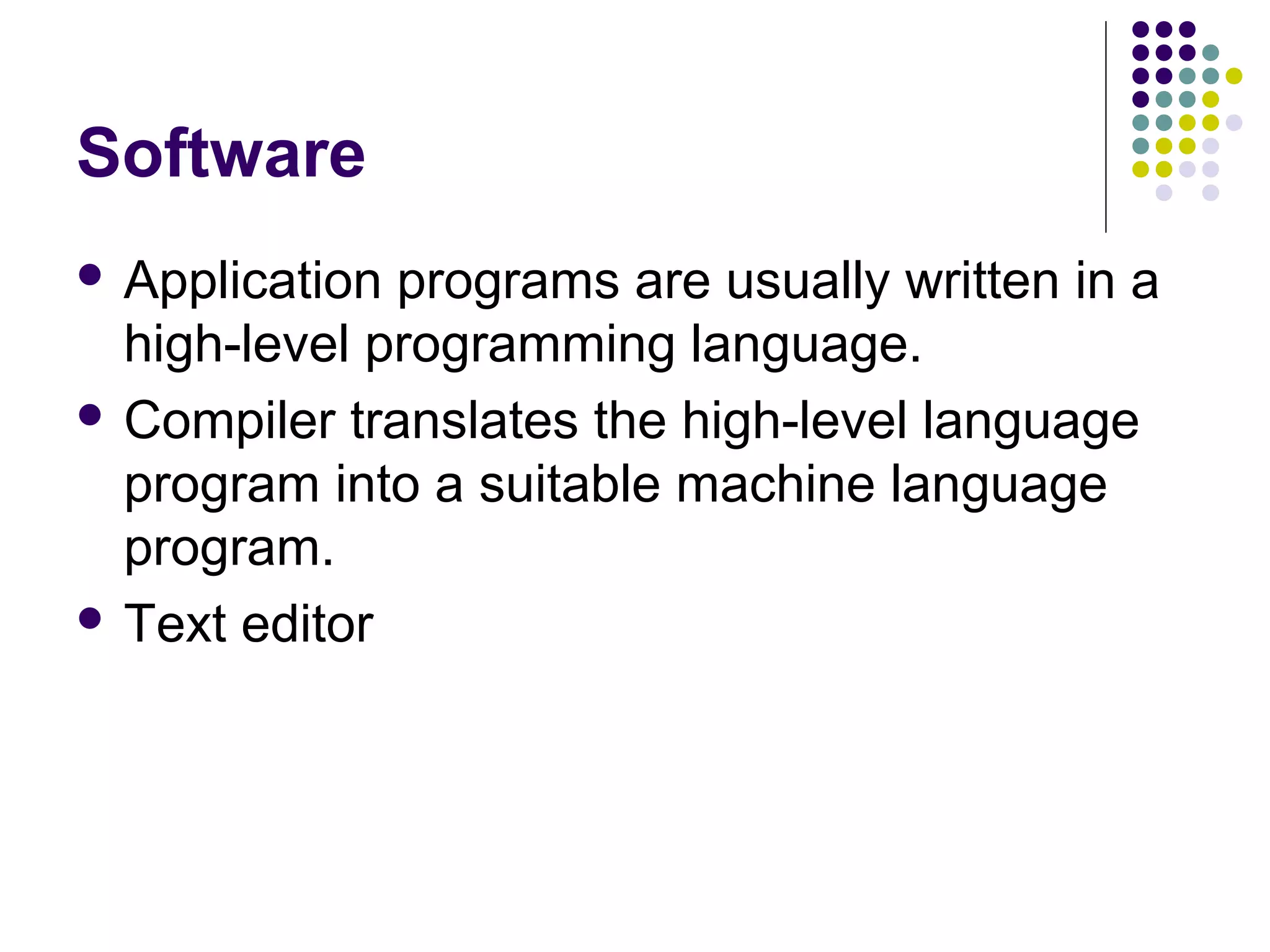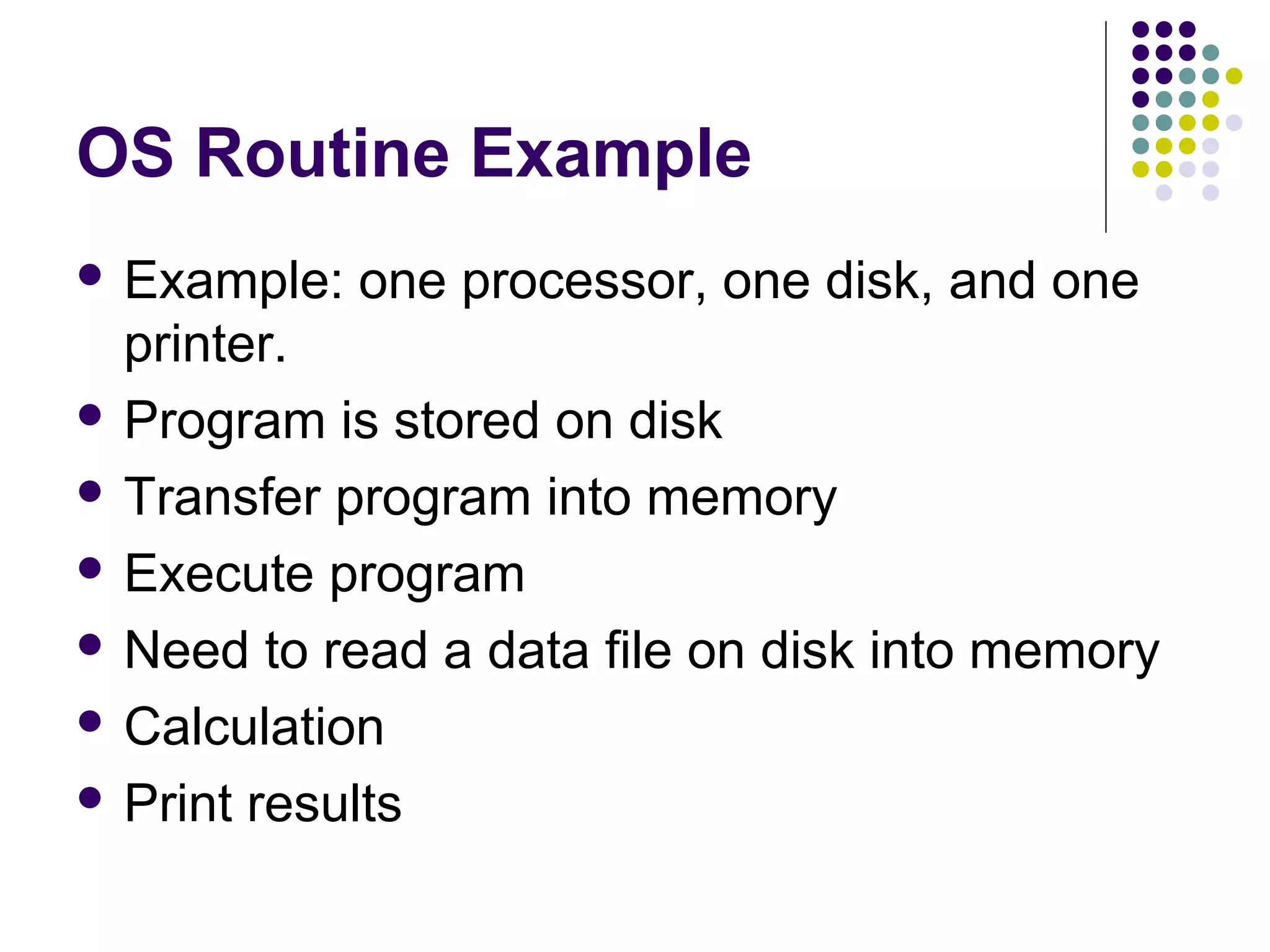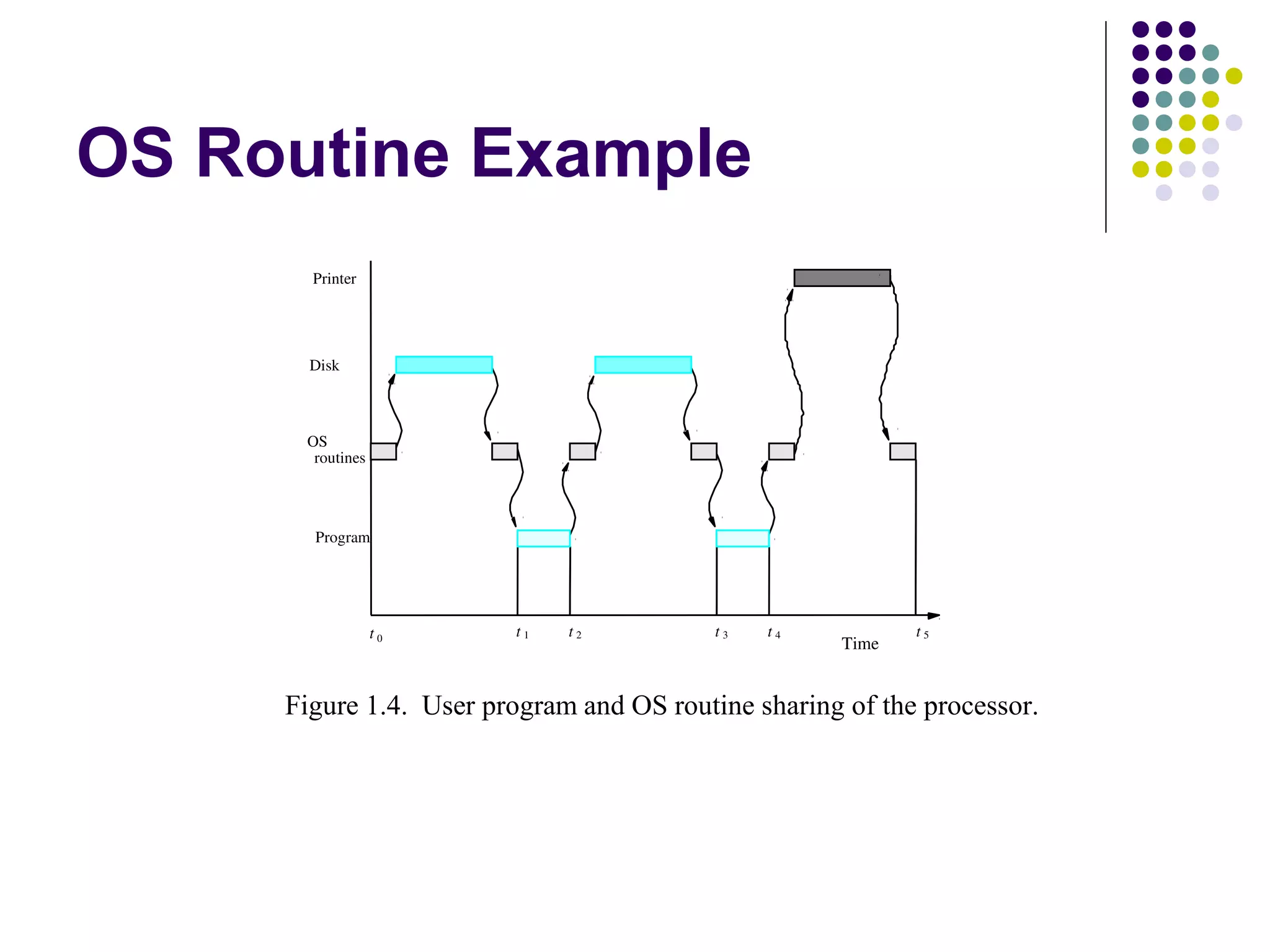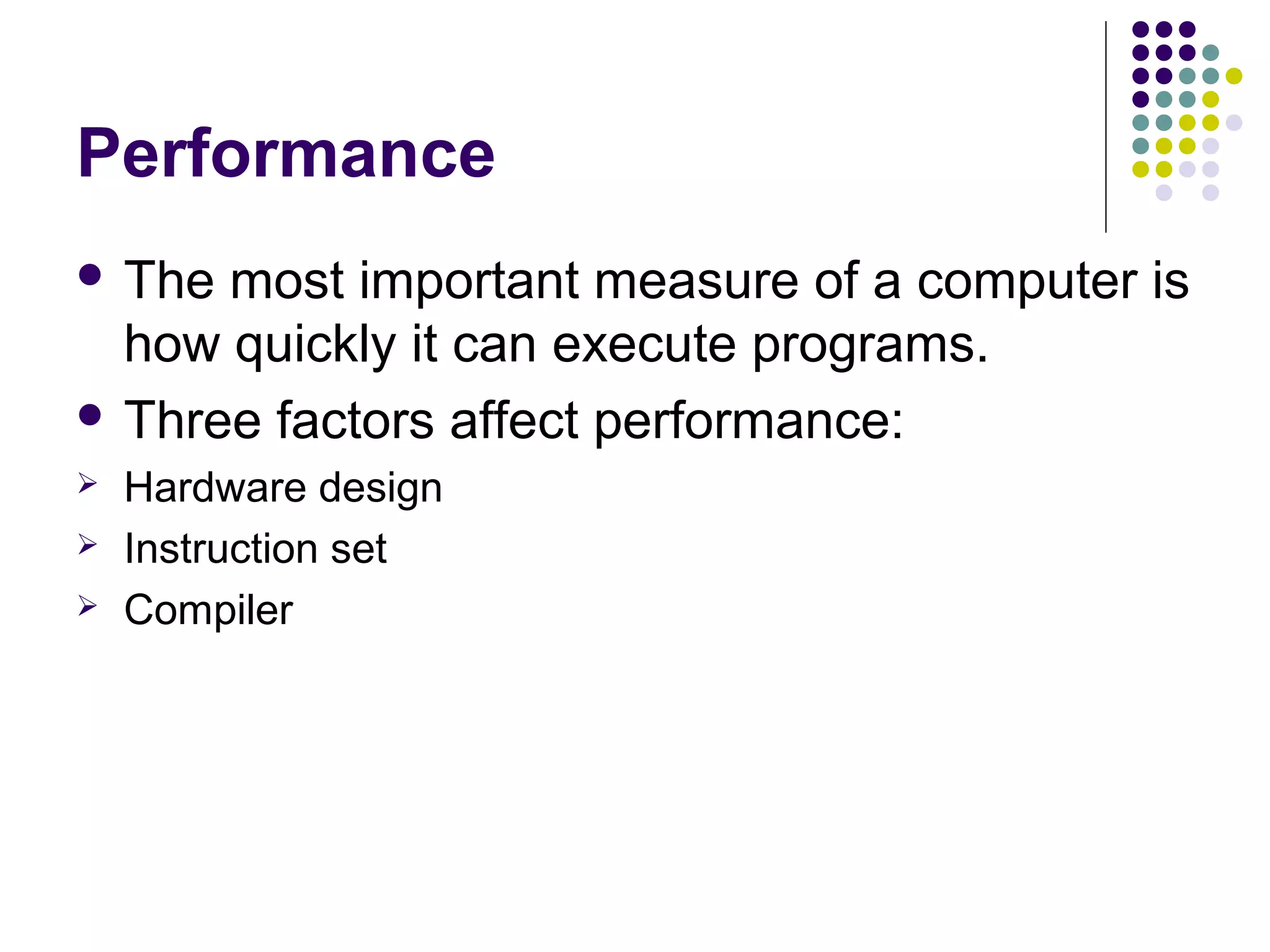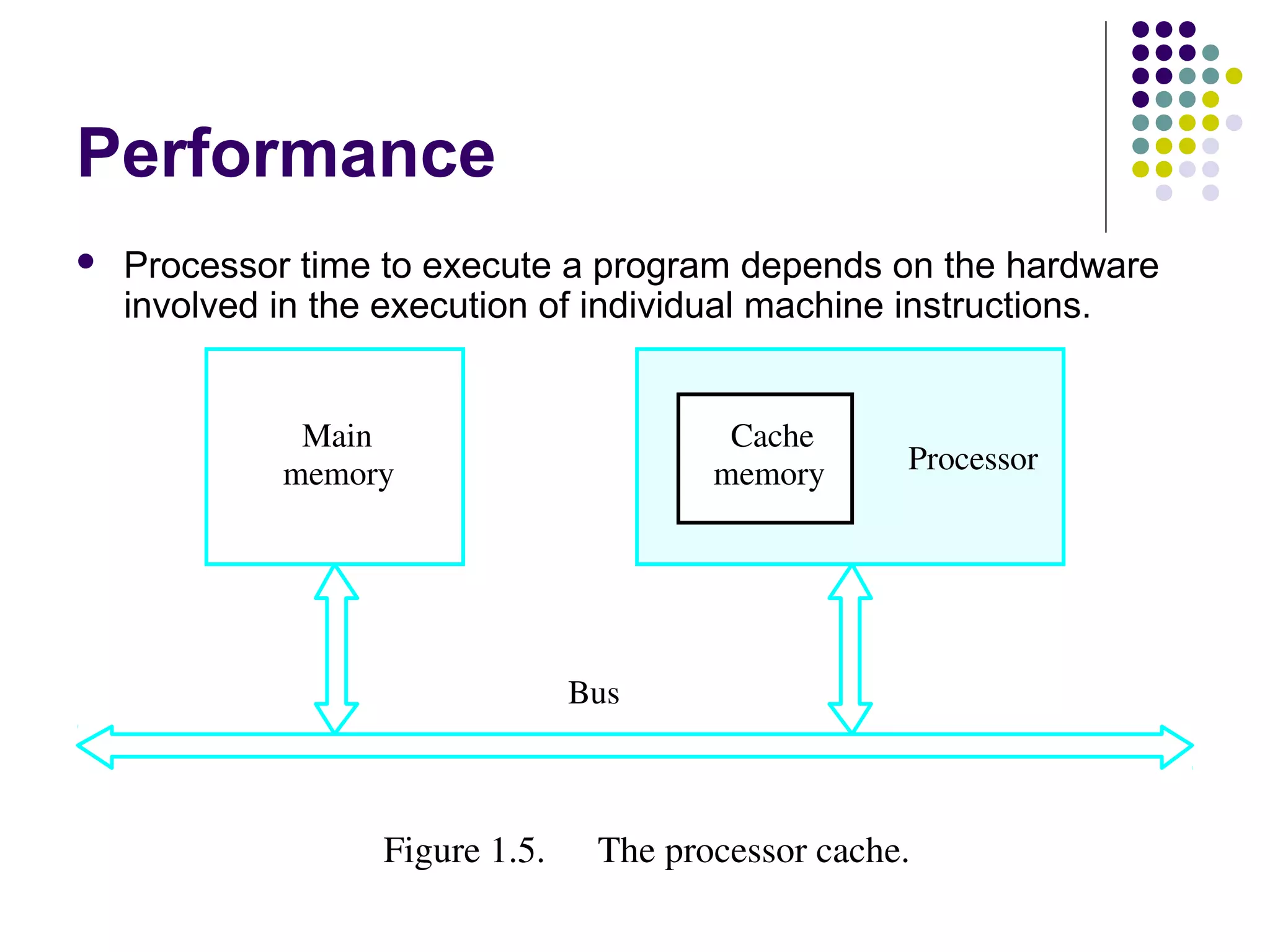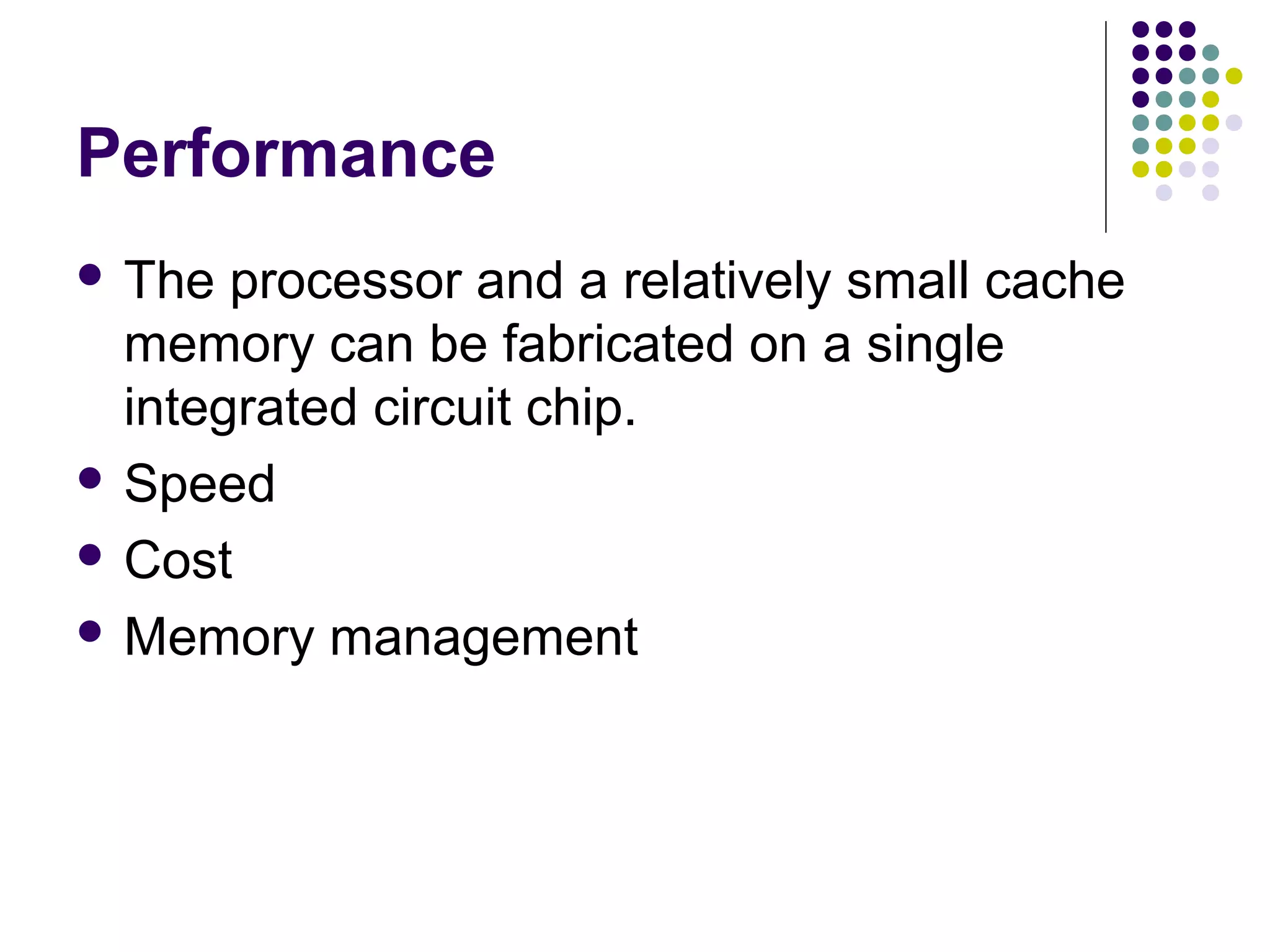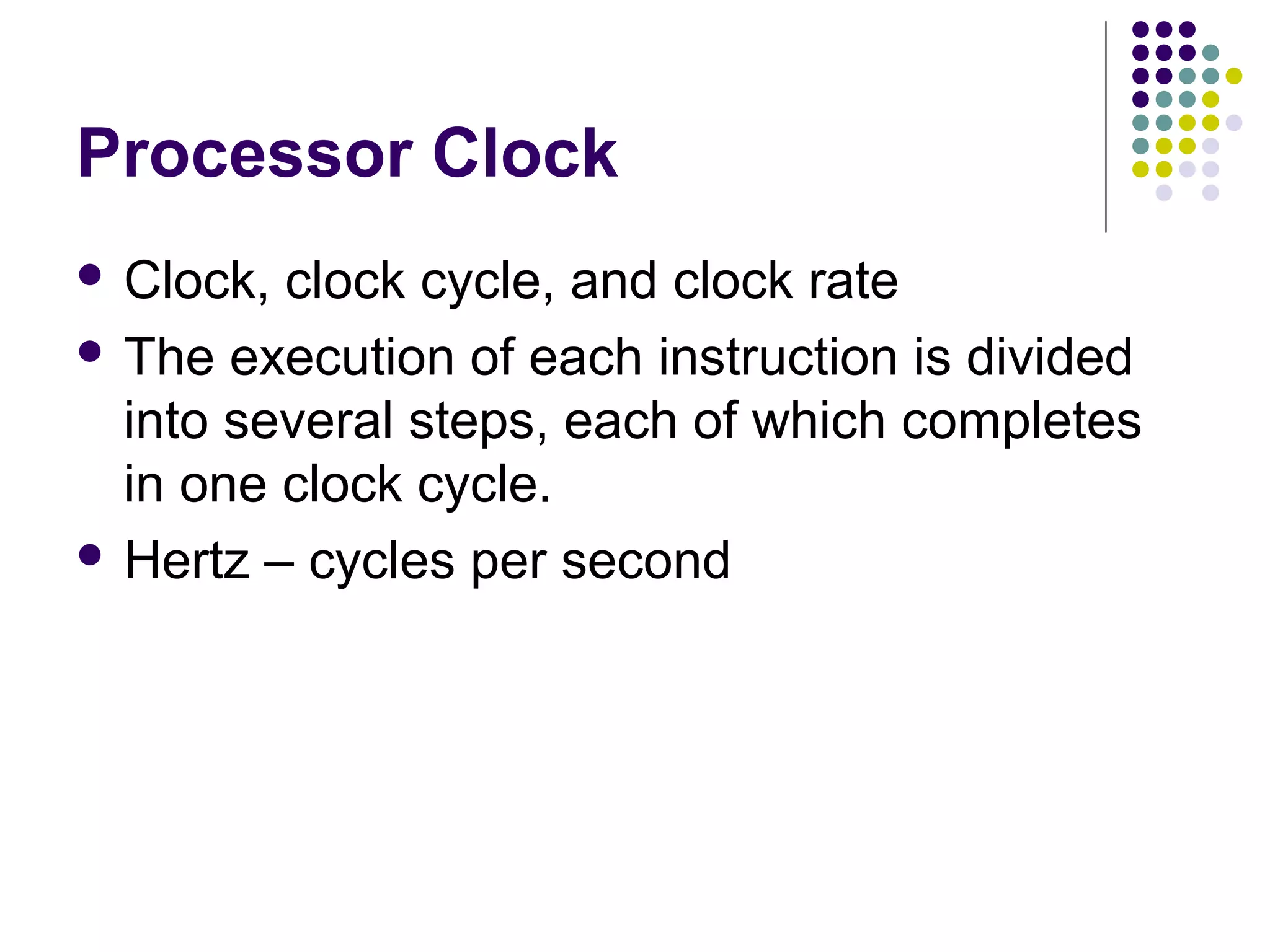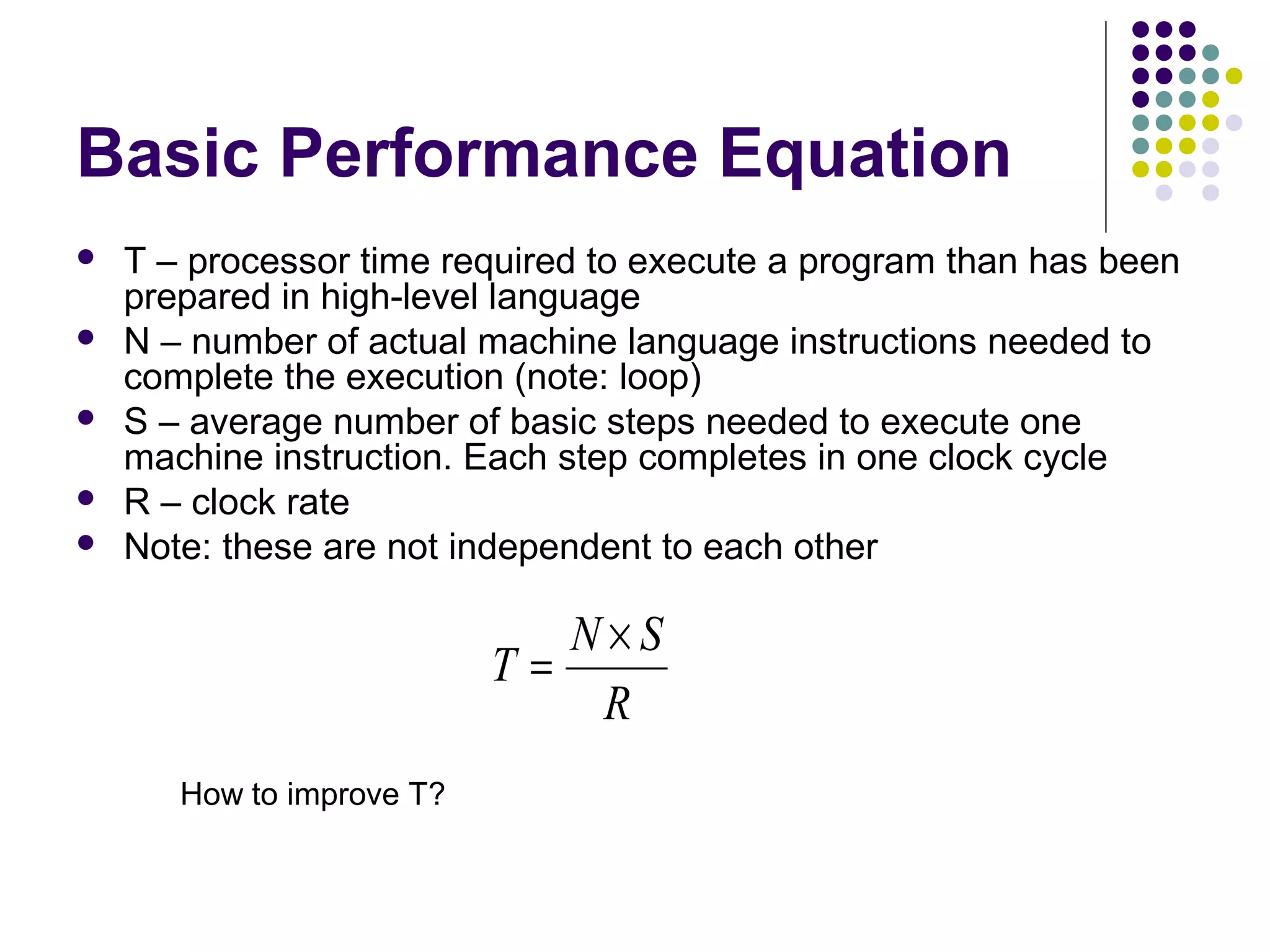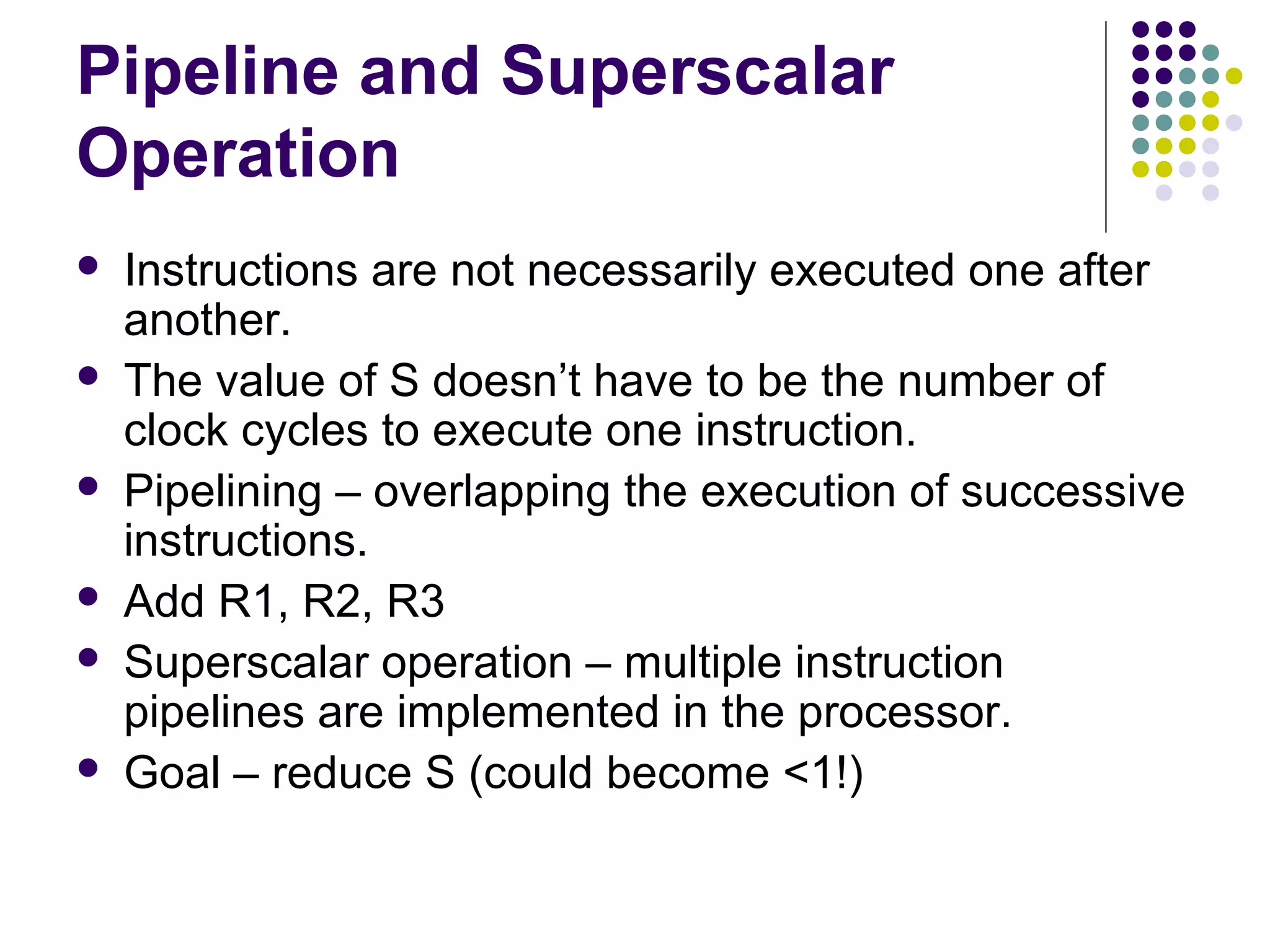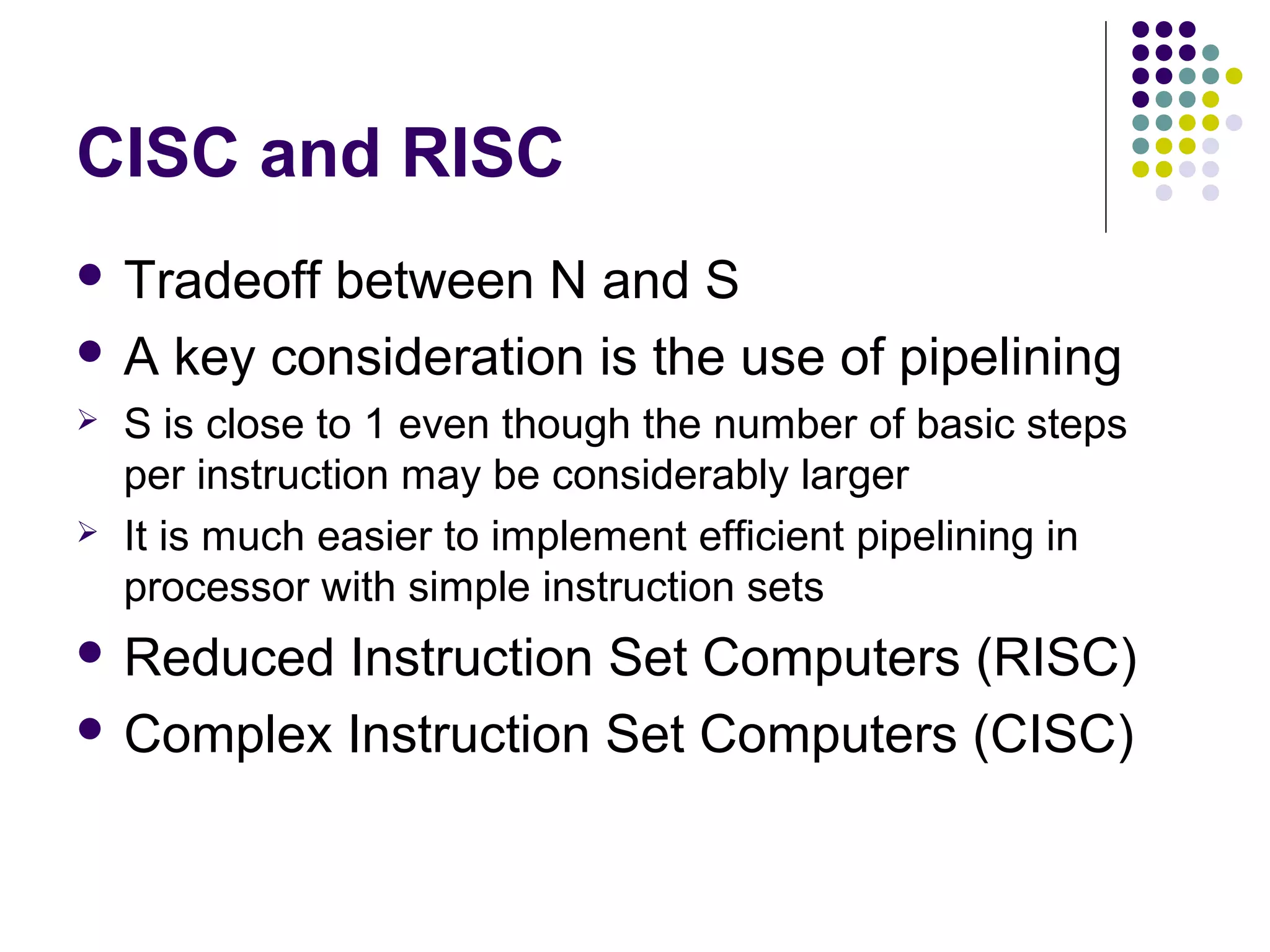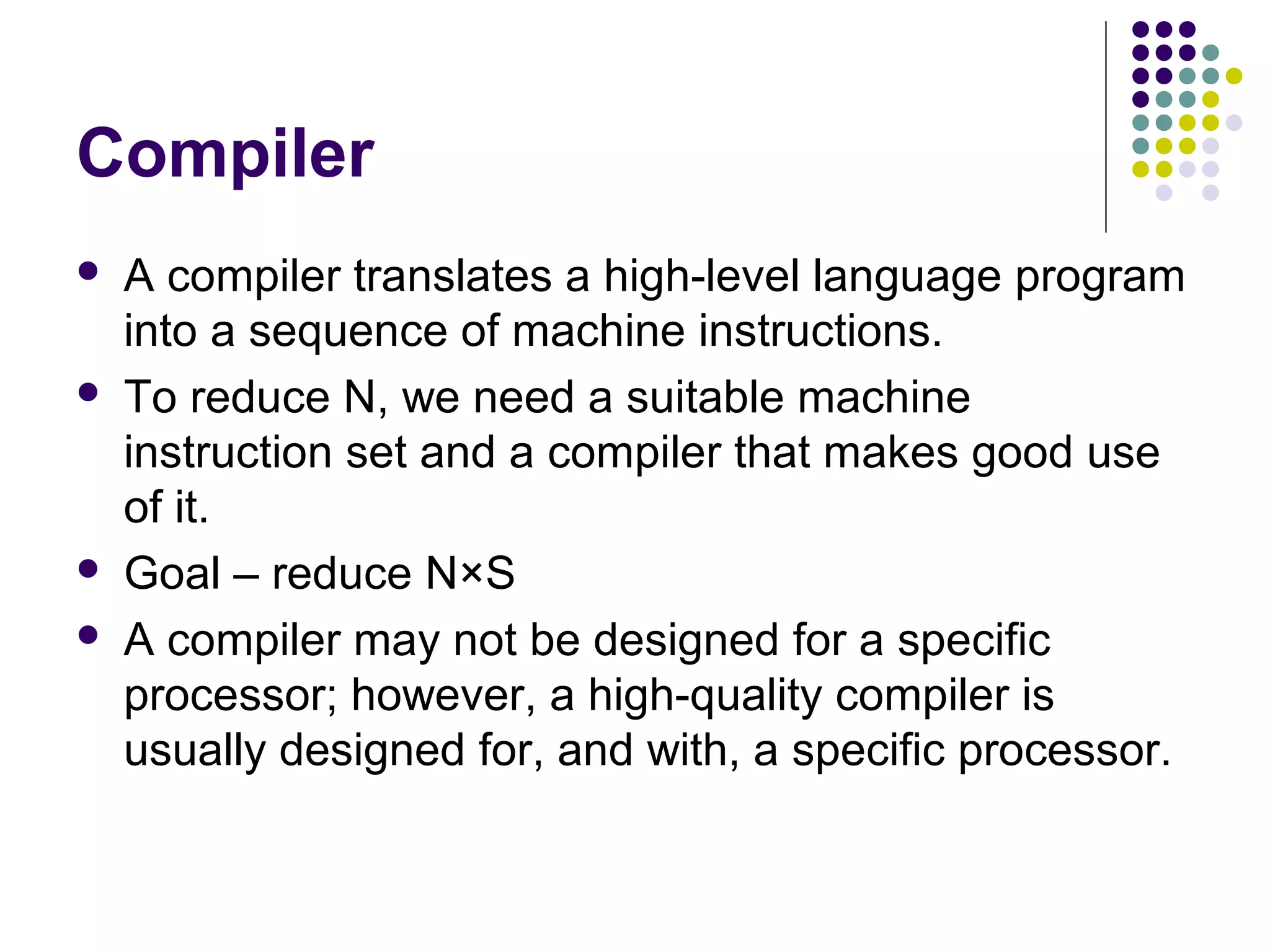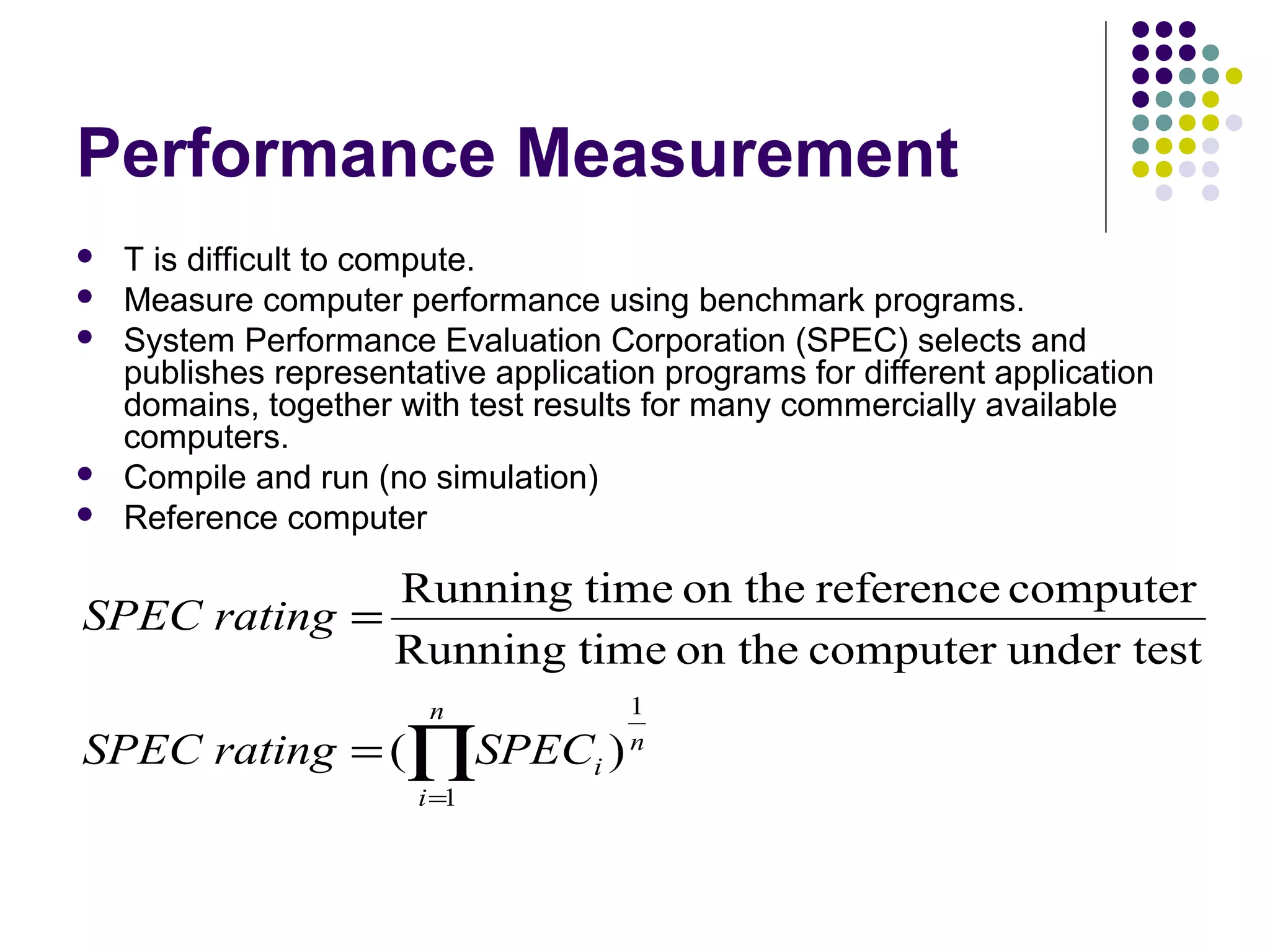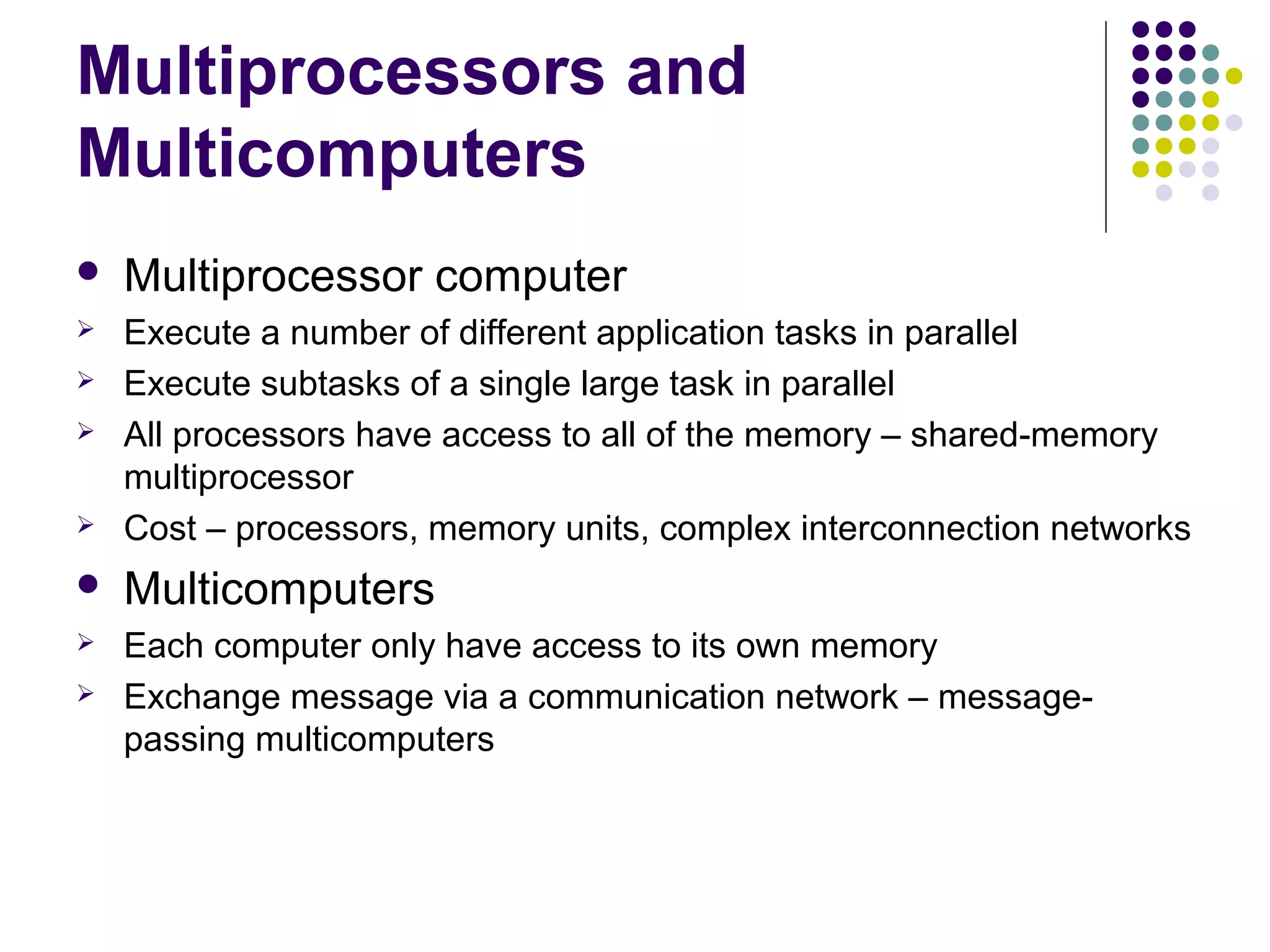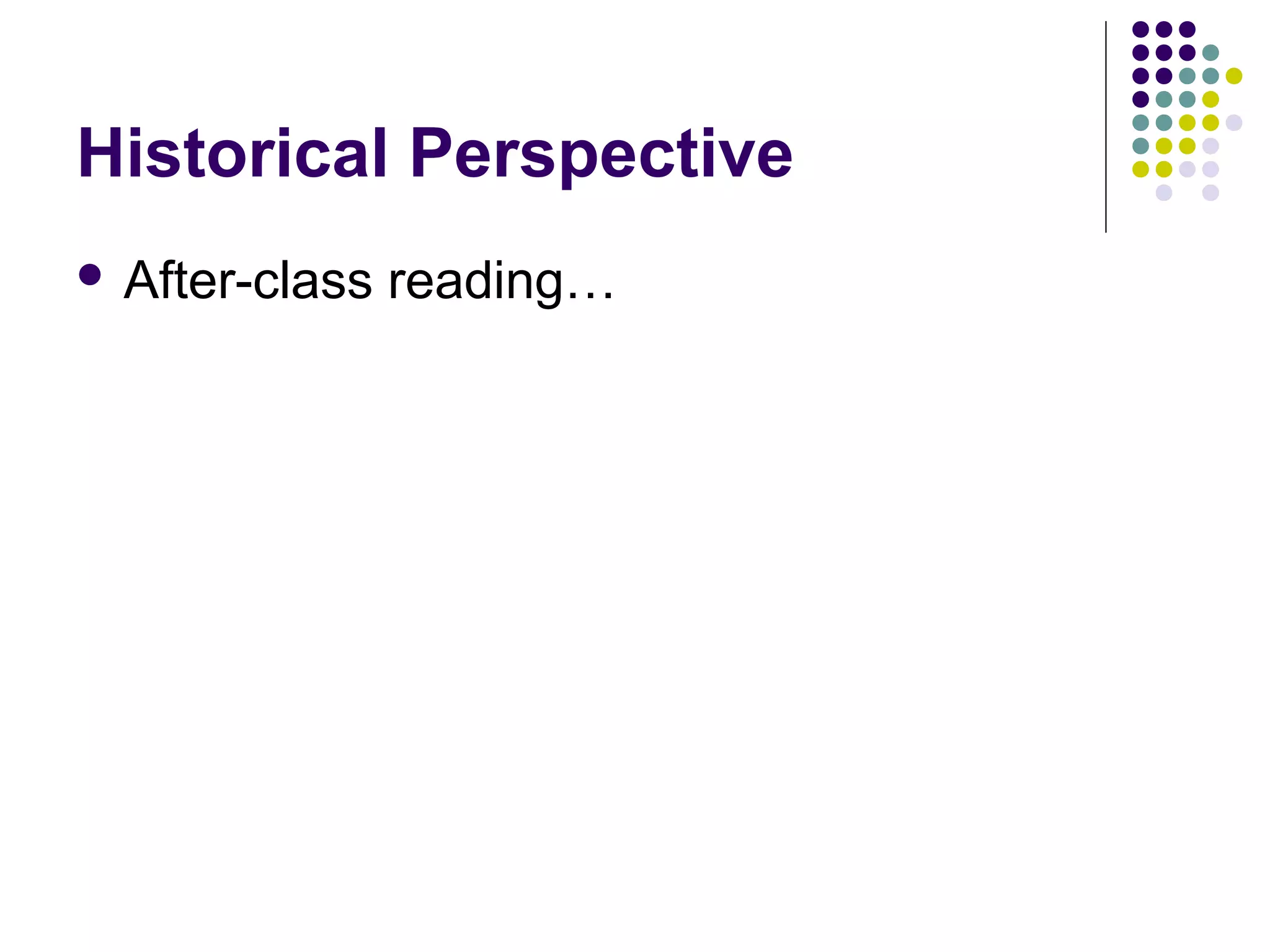The document discusses the basic structure of computers including functional units like the CPU, memory, and I/O. It describes how instructions and data are stored in memory and executed by the CPU. The CPU contains arithmetic logic units and registers to process instructions step-by-step under the control of a control unit. System software like operating systems and compilers help manage computer resources and translate programs for execution. Performance depends on hardware design, instruction sets, and software optimization.