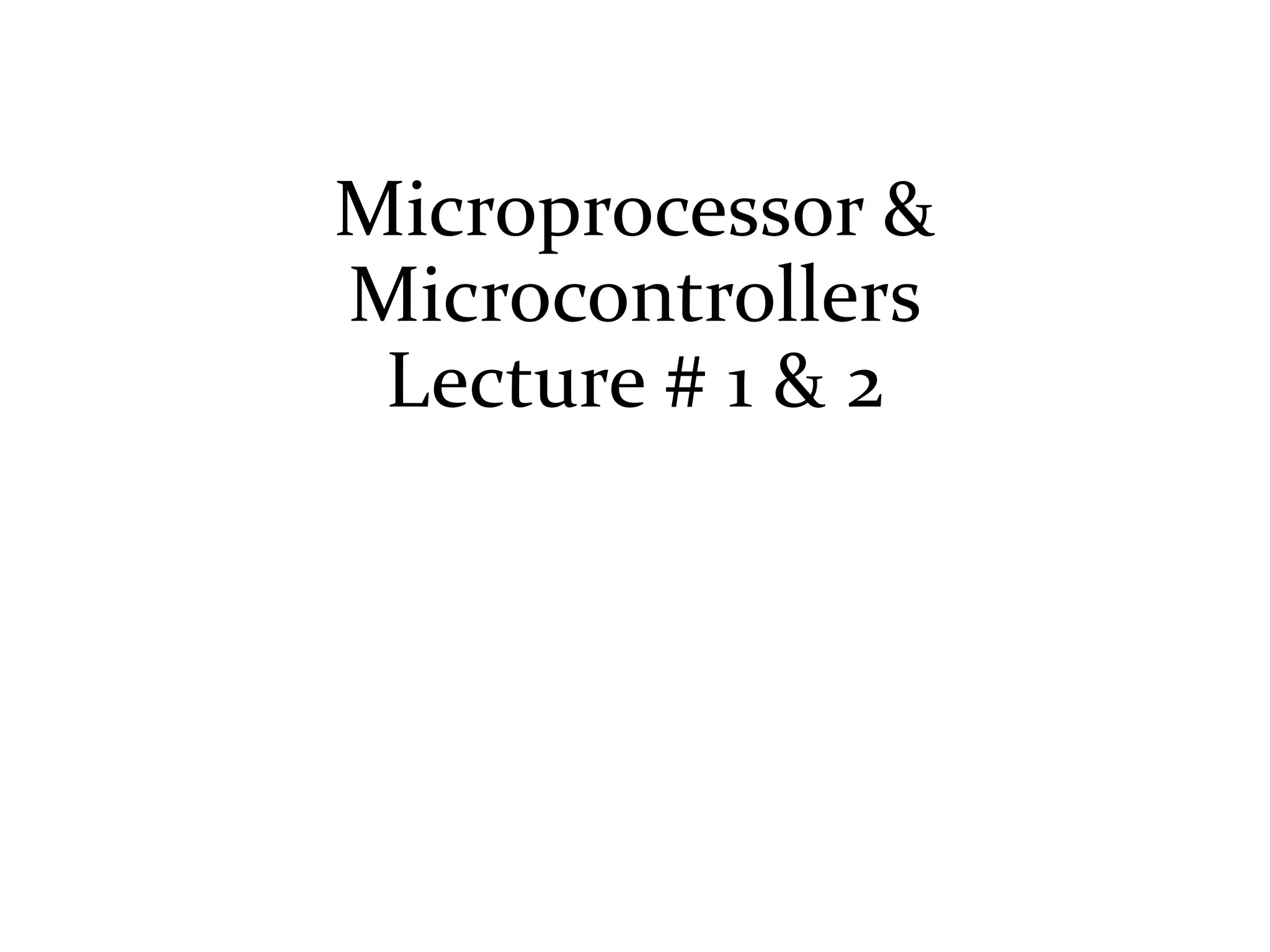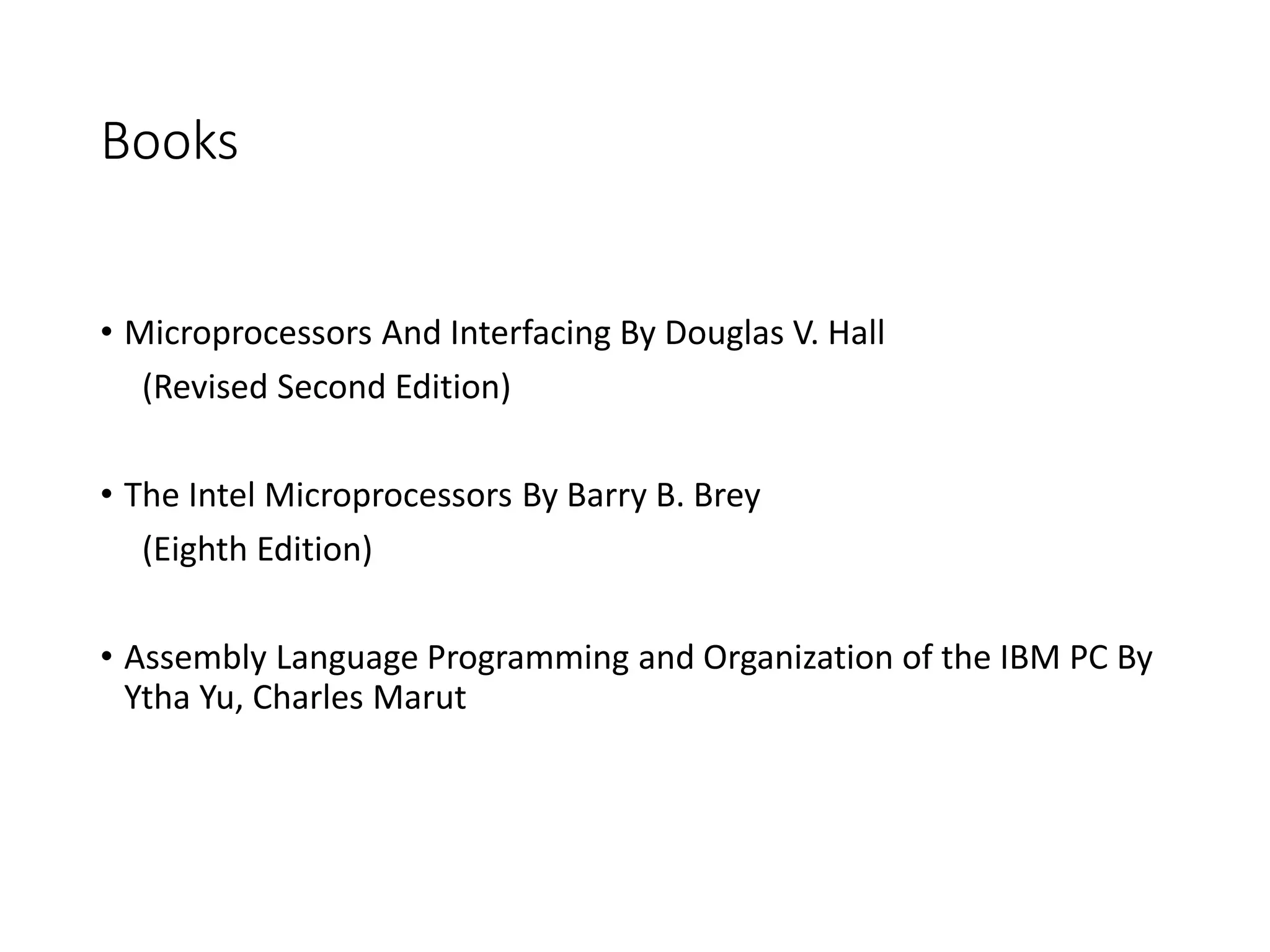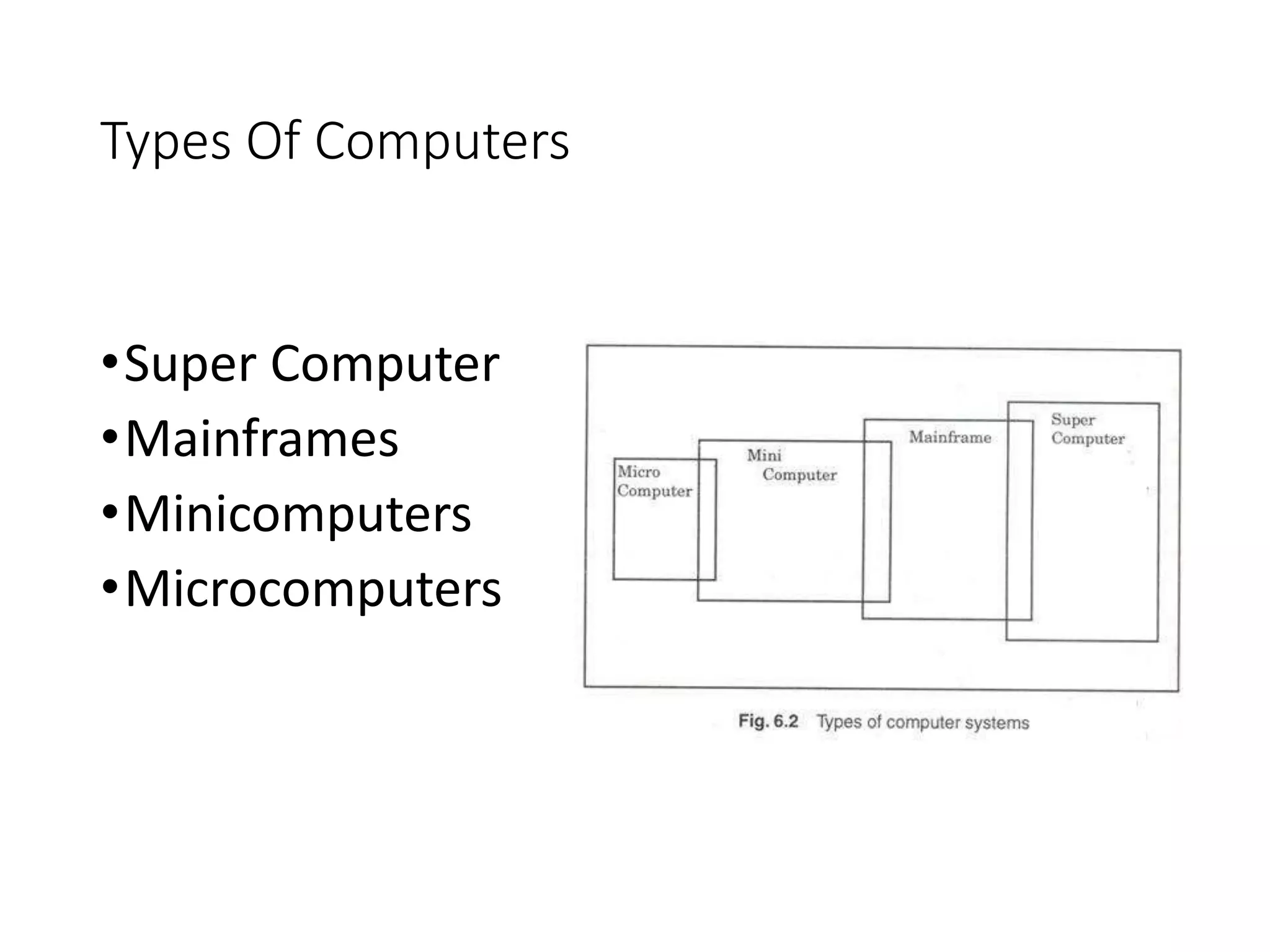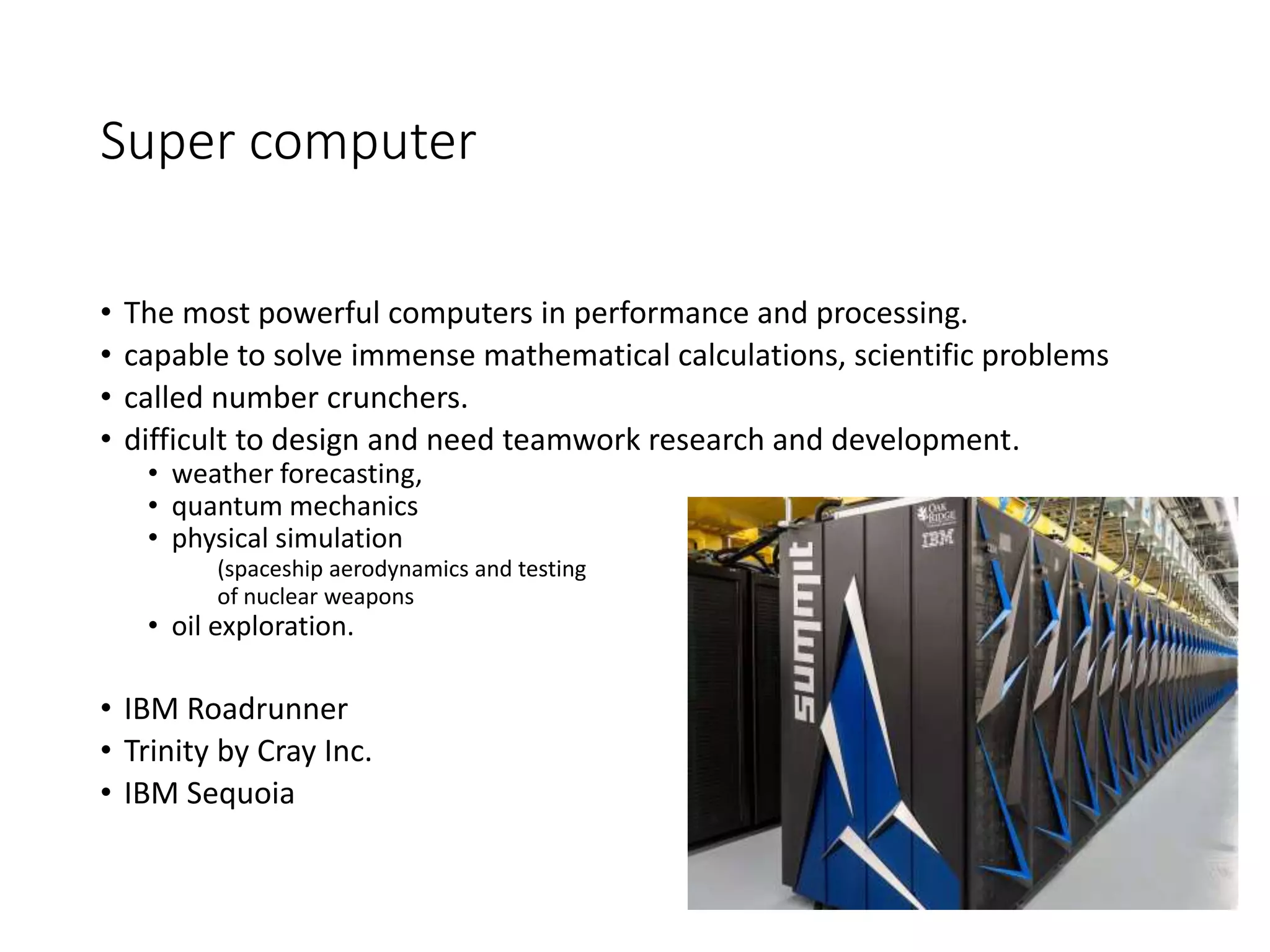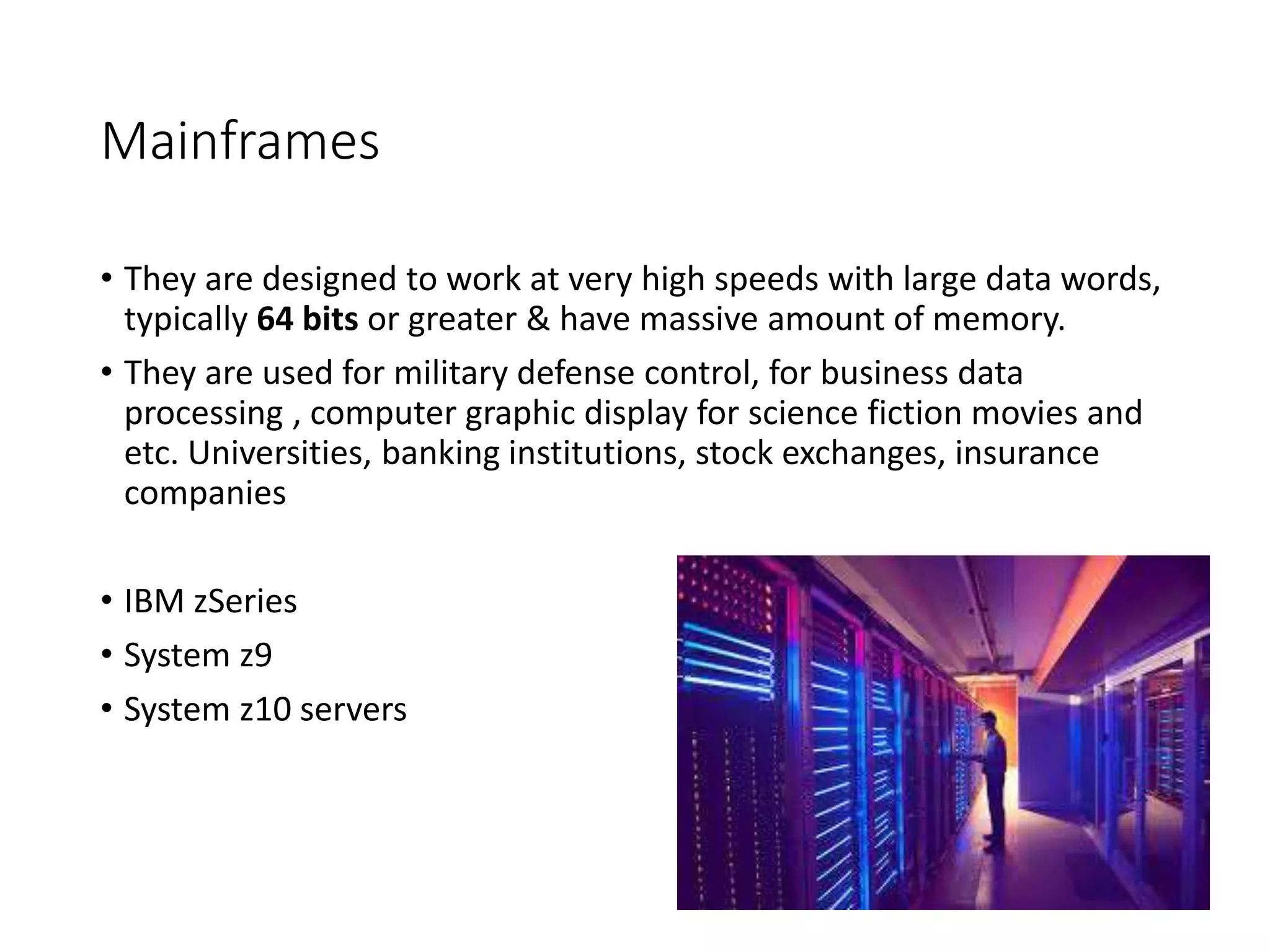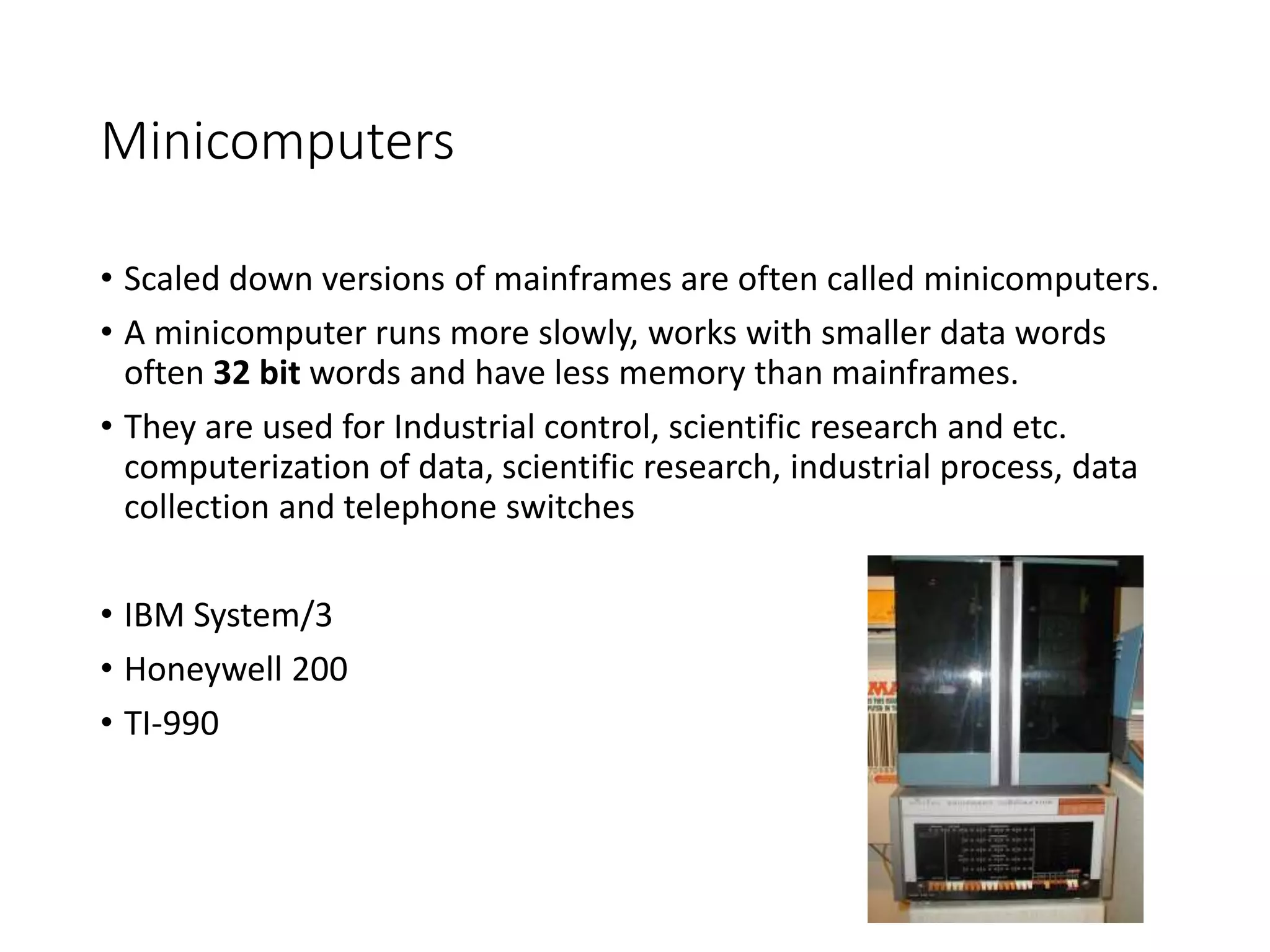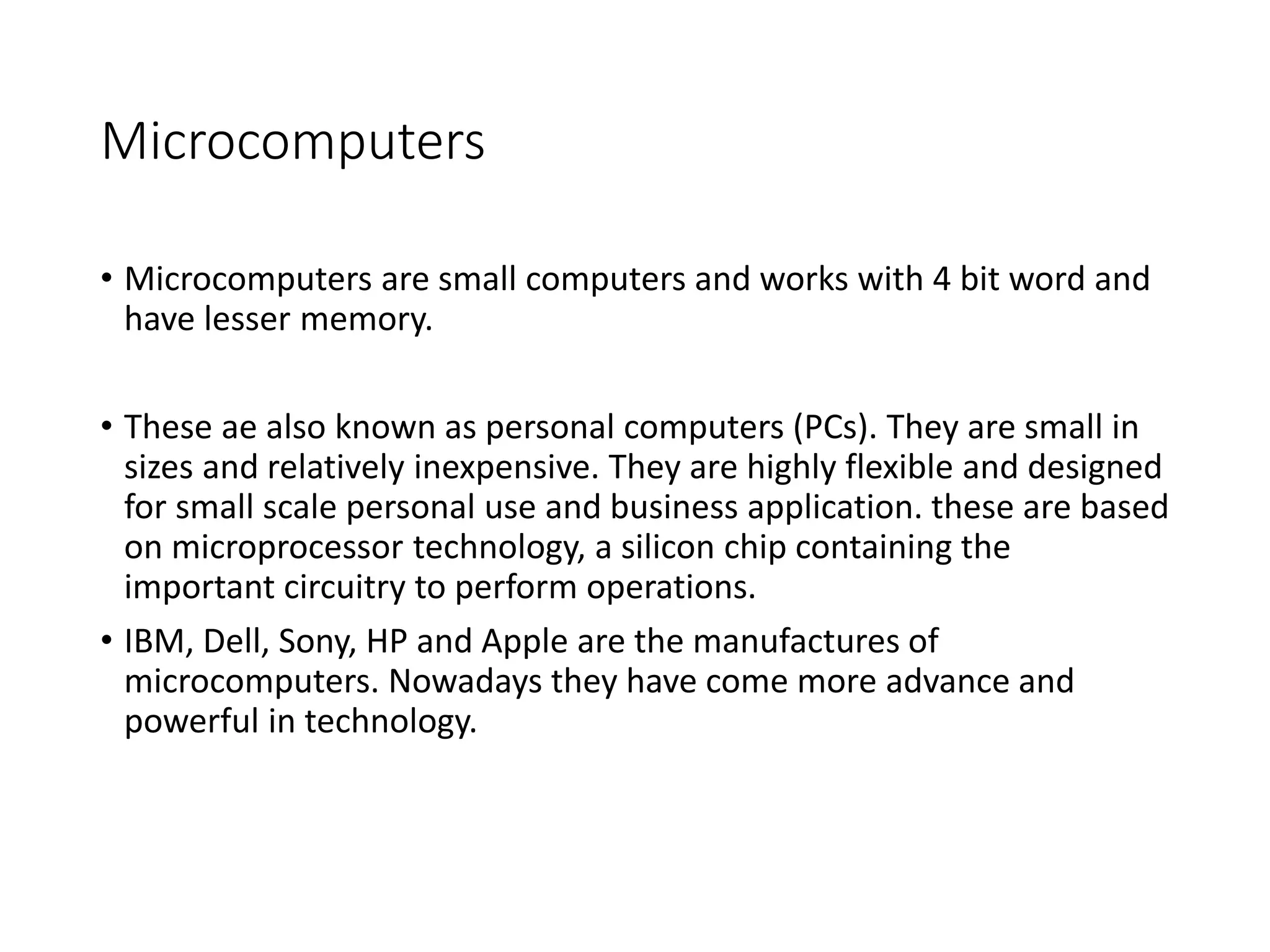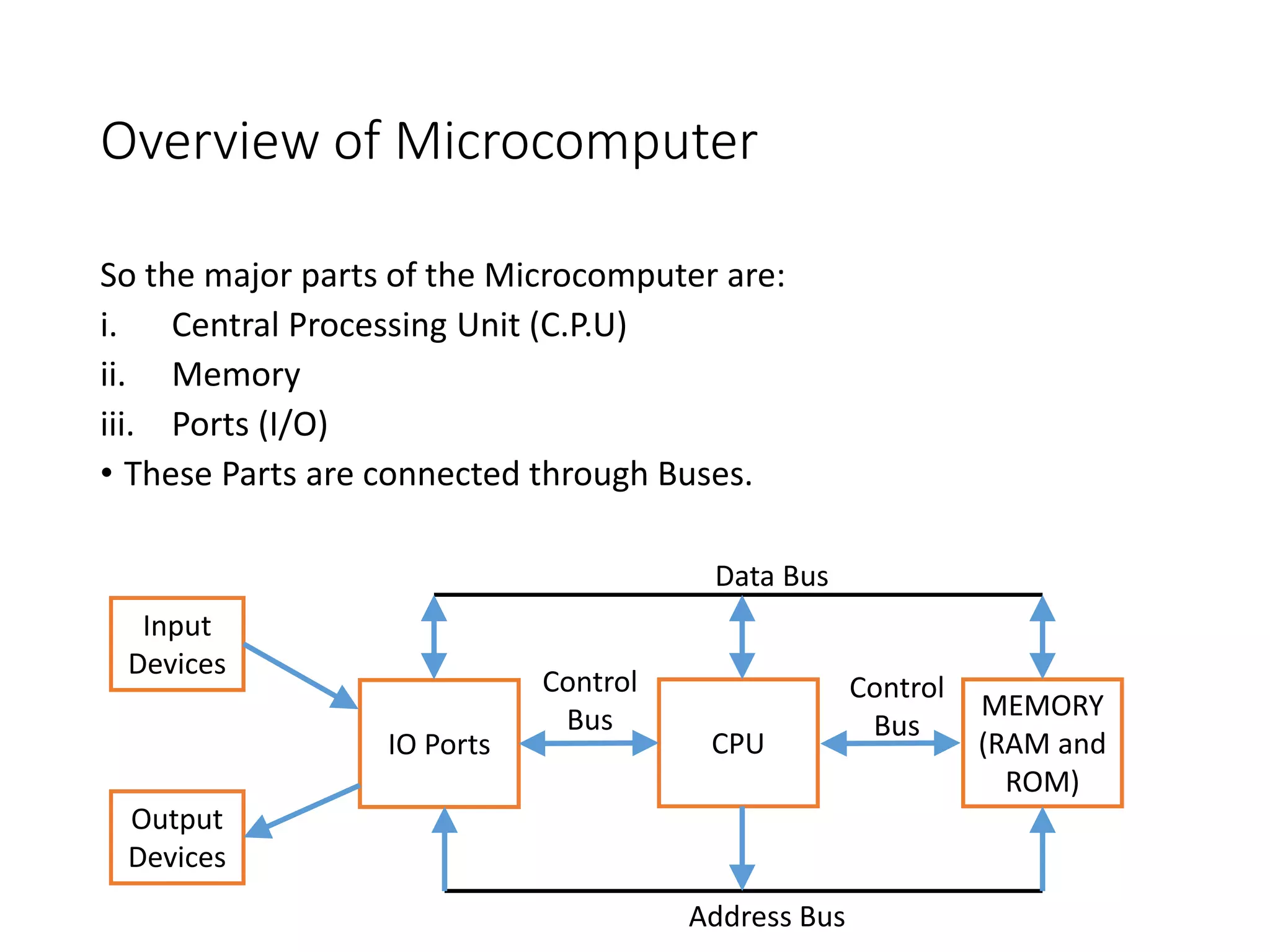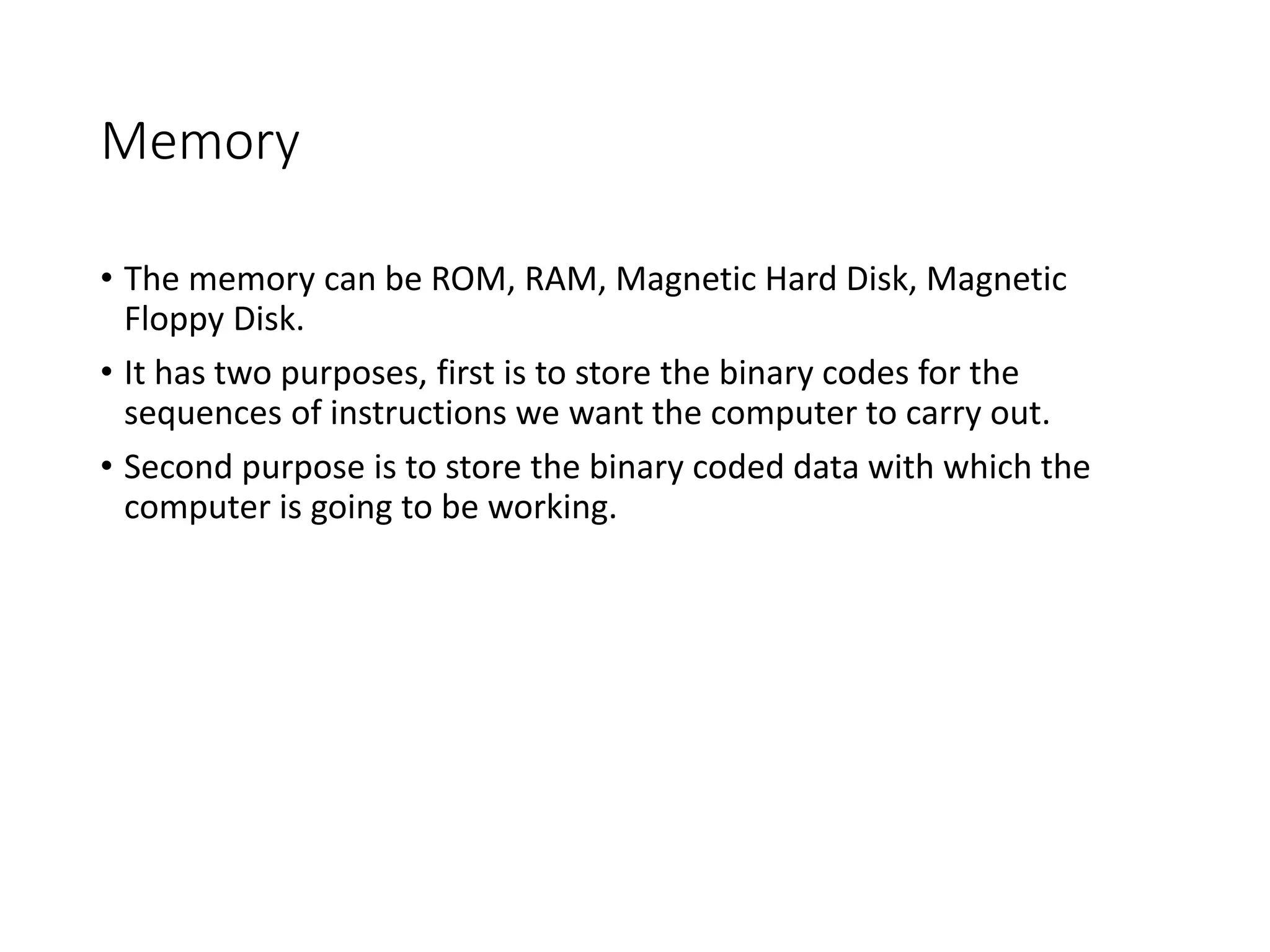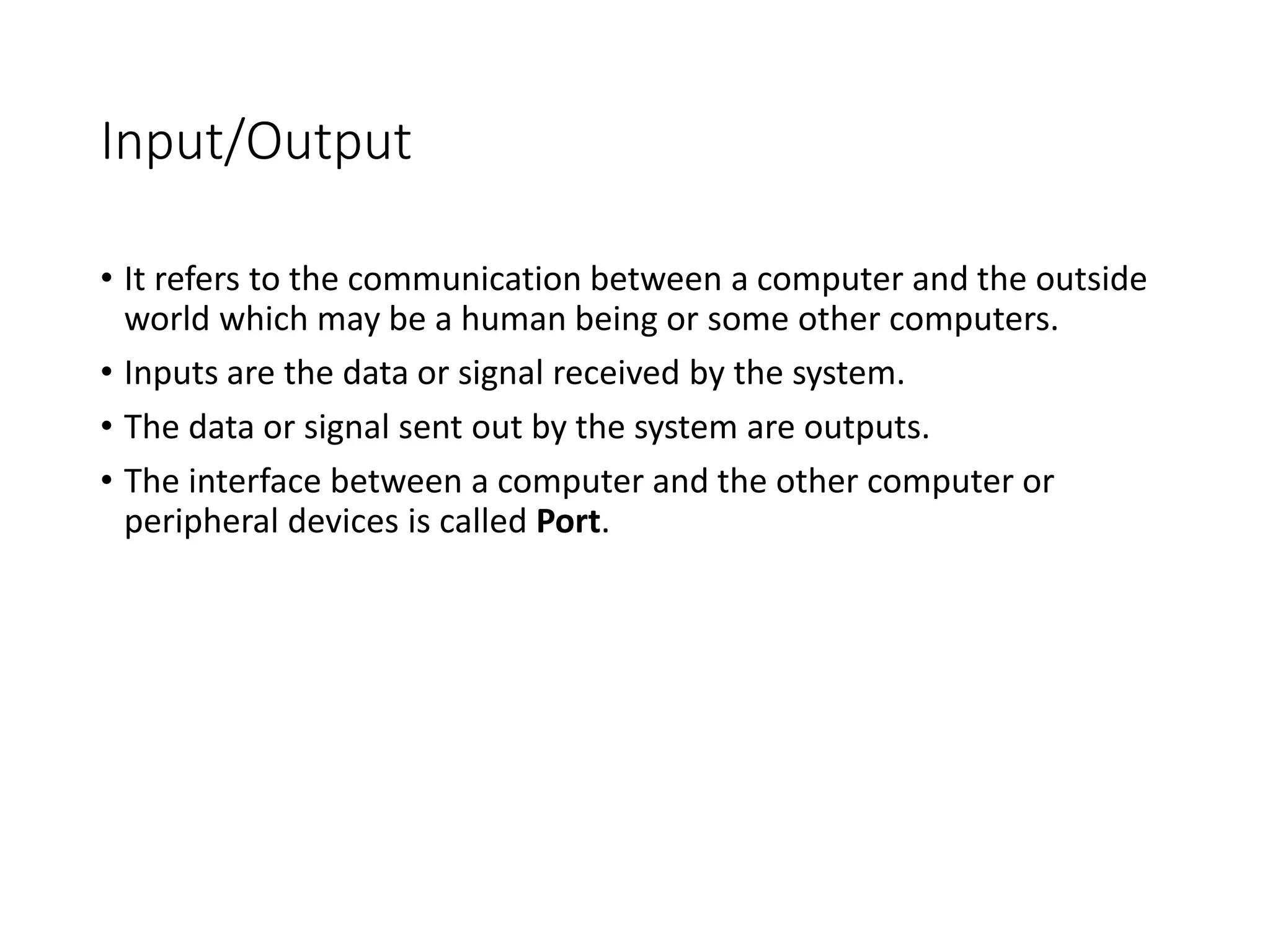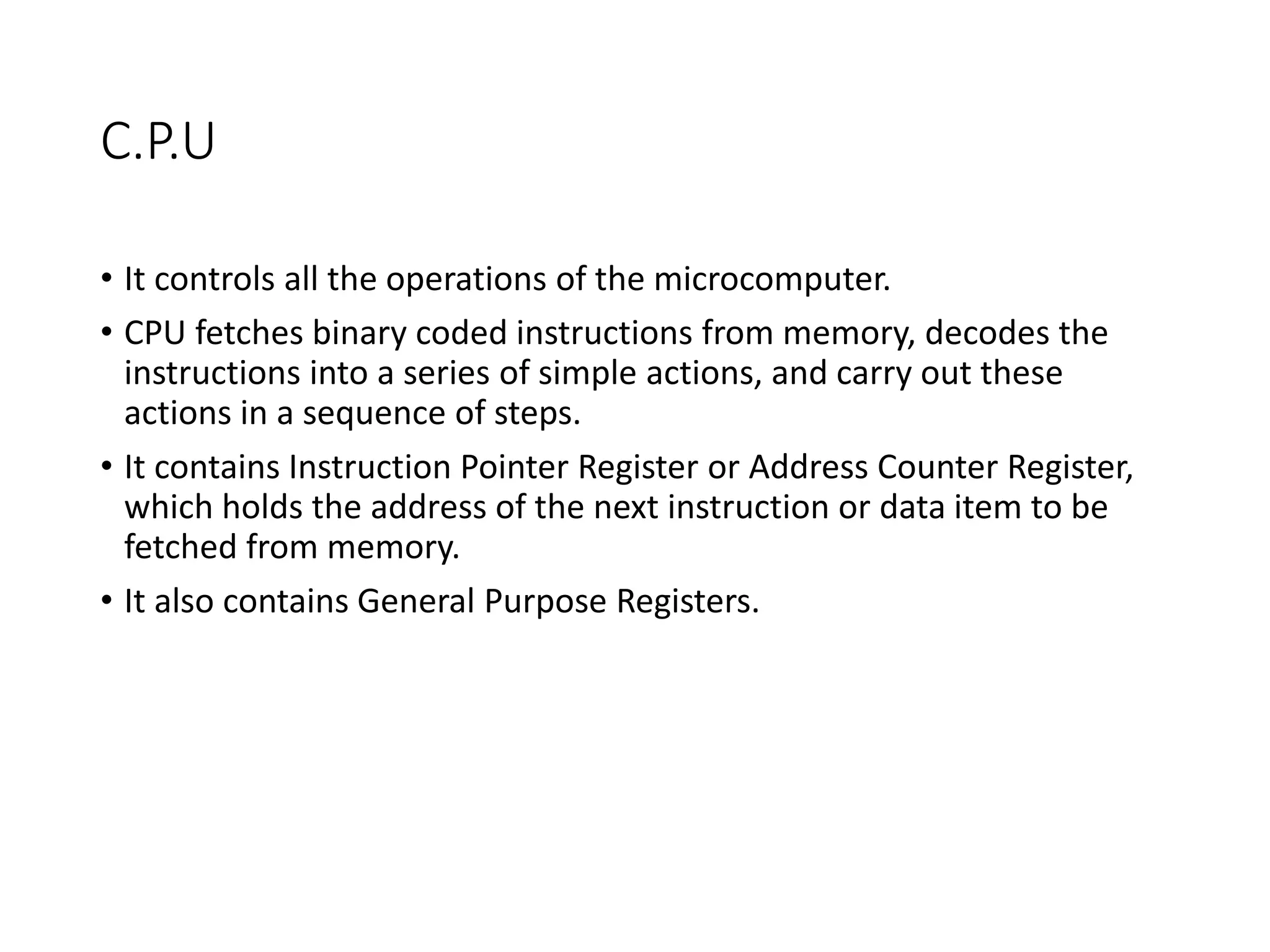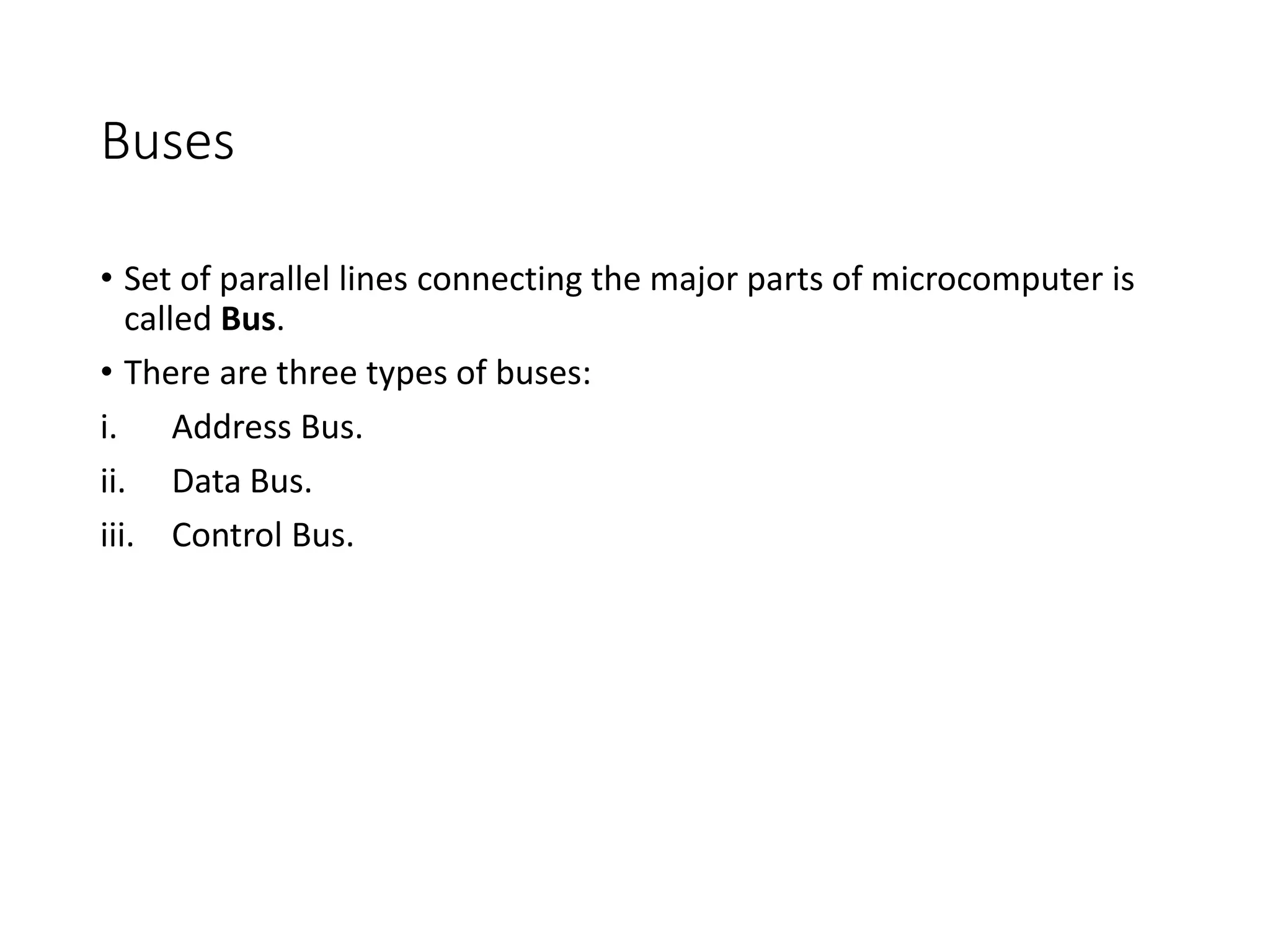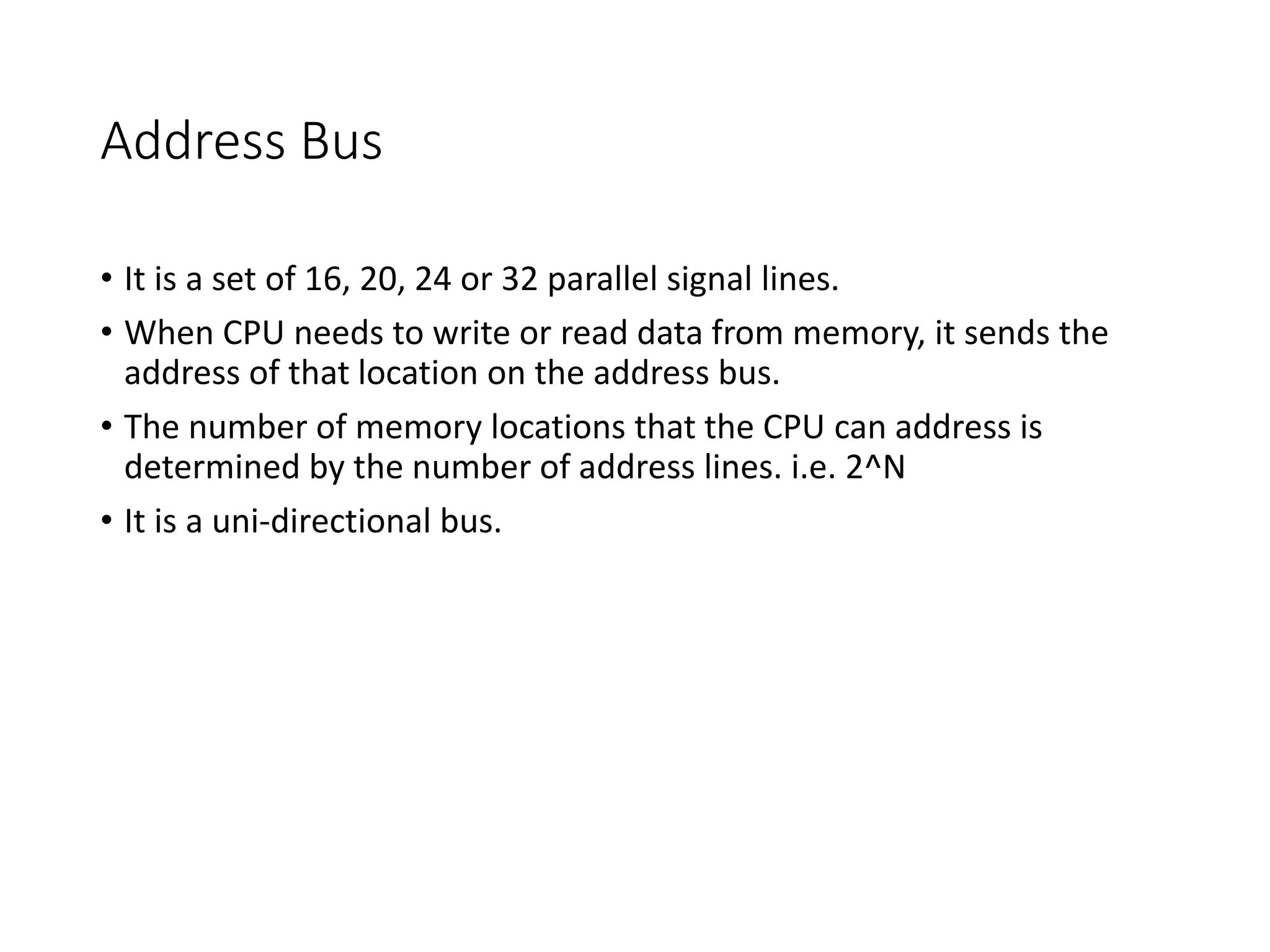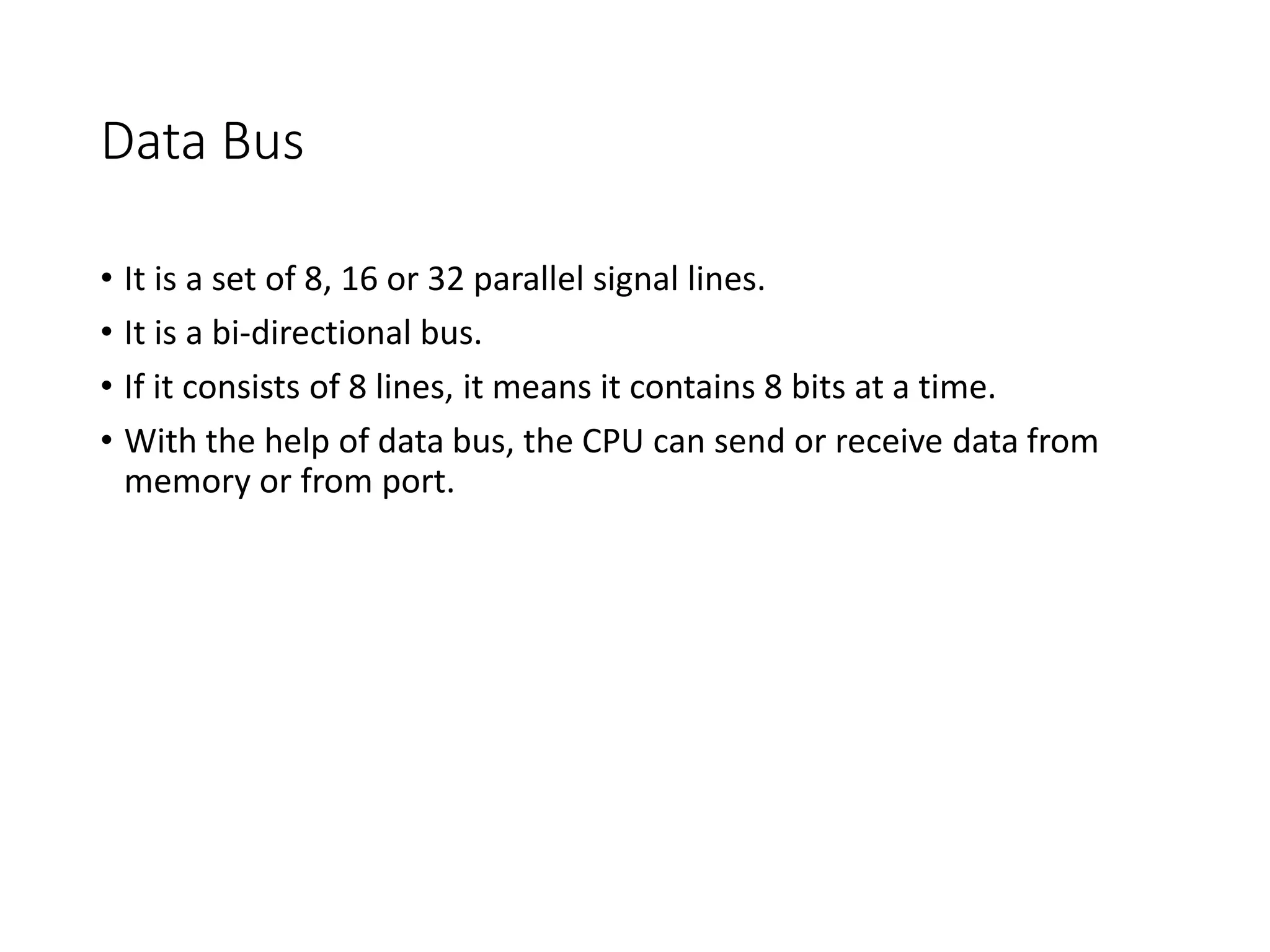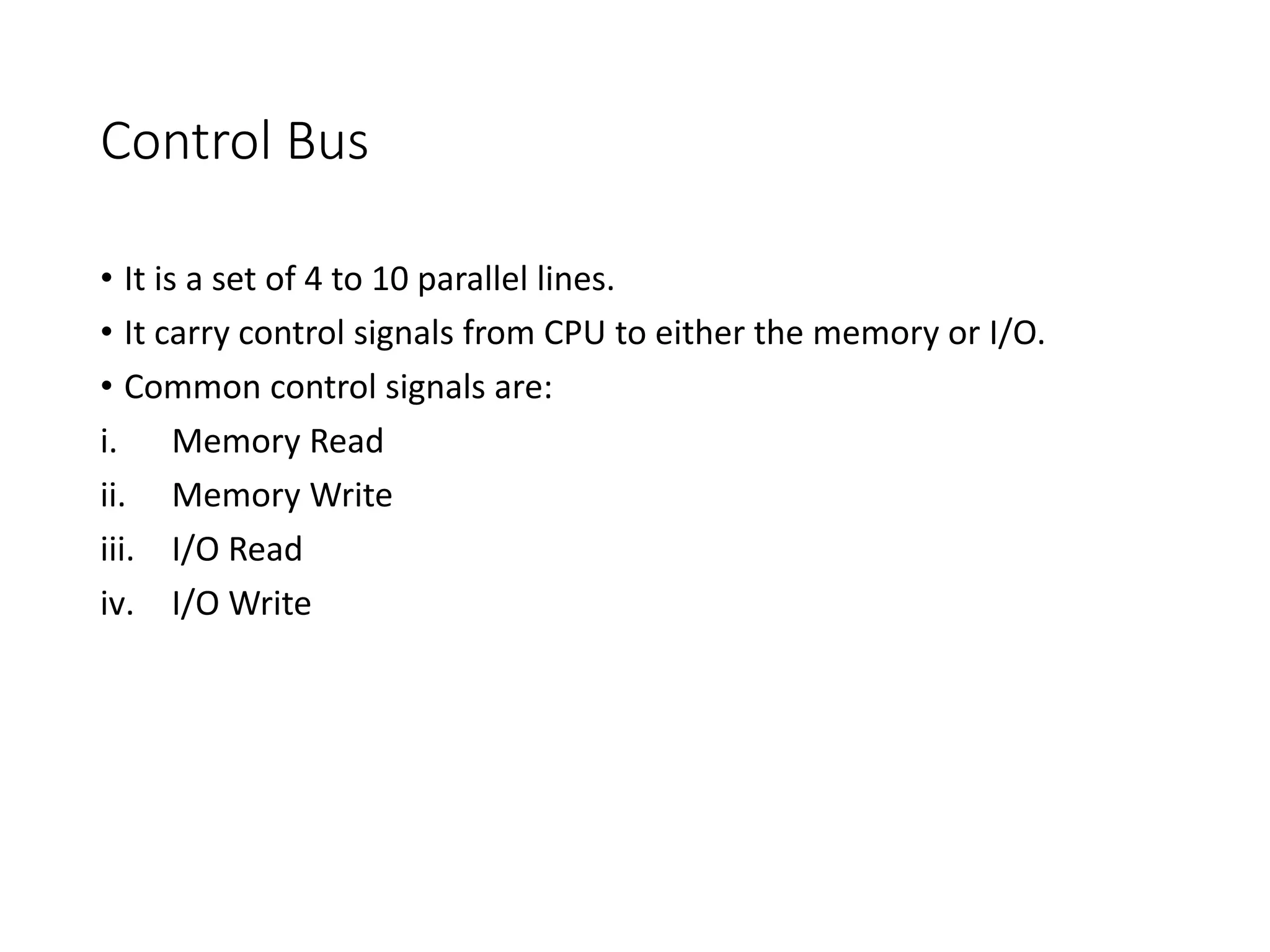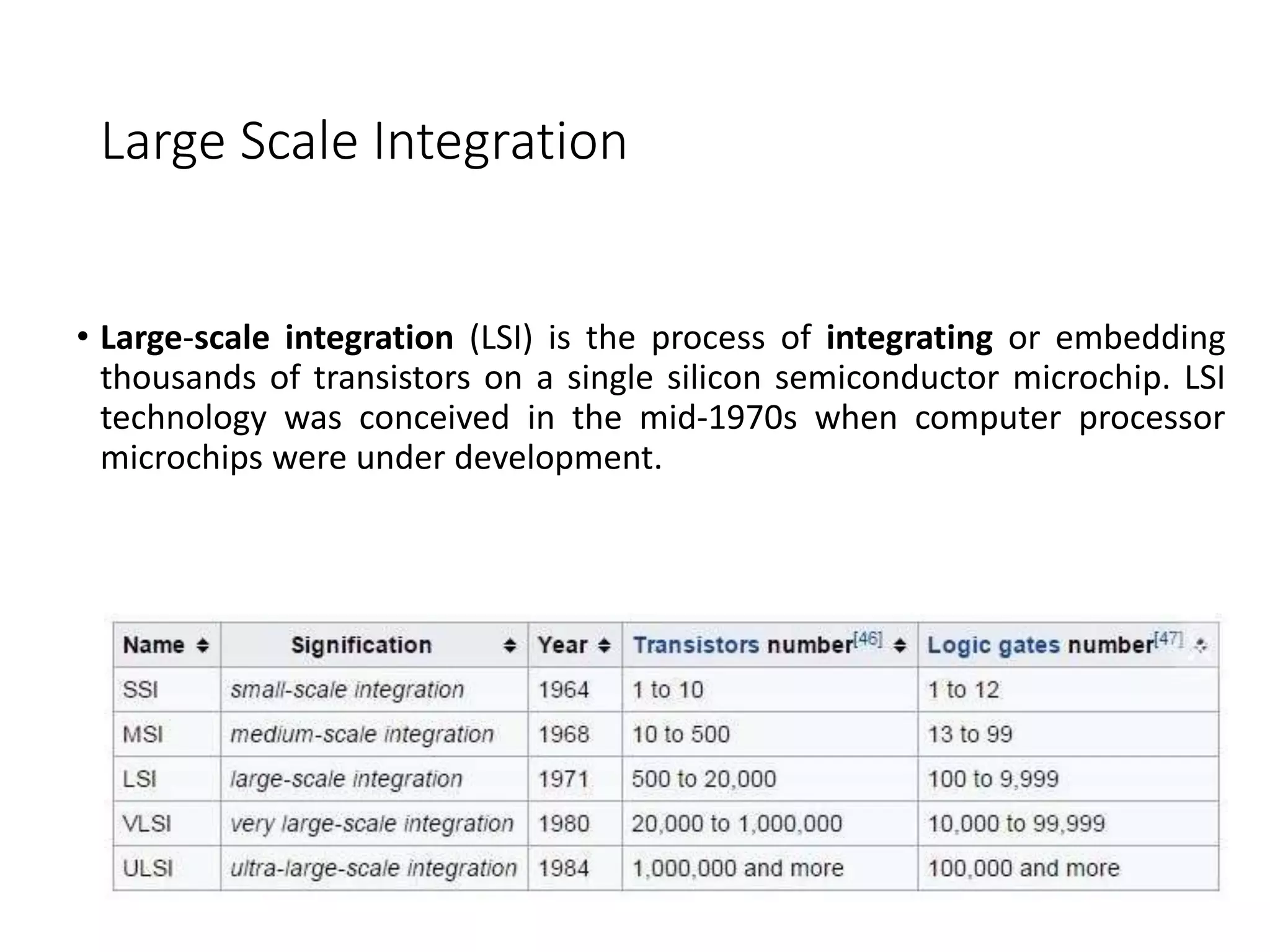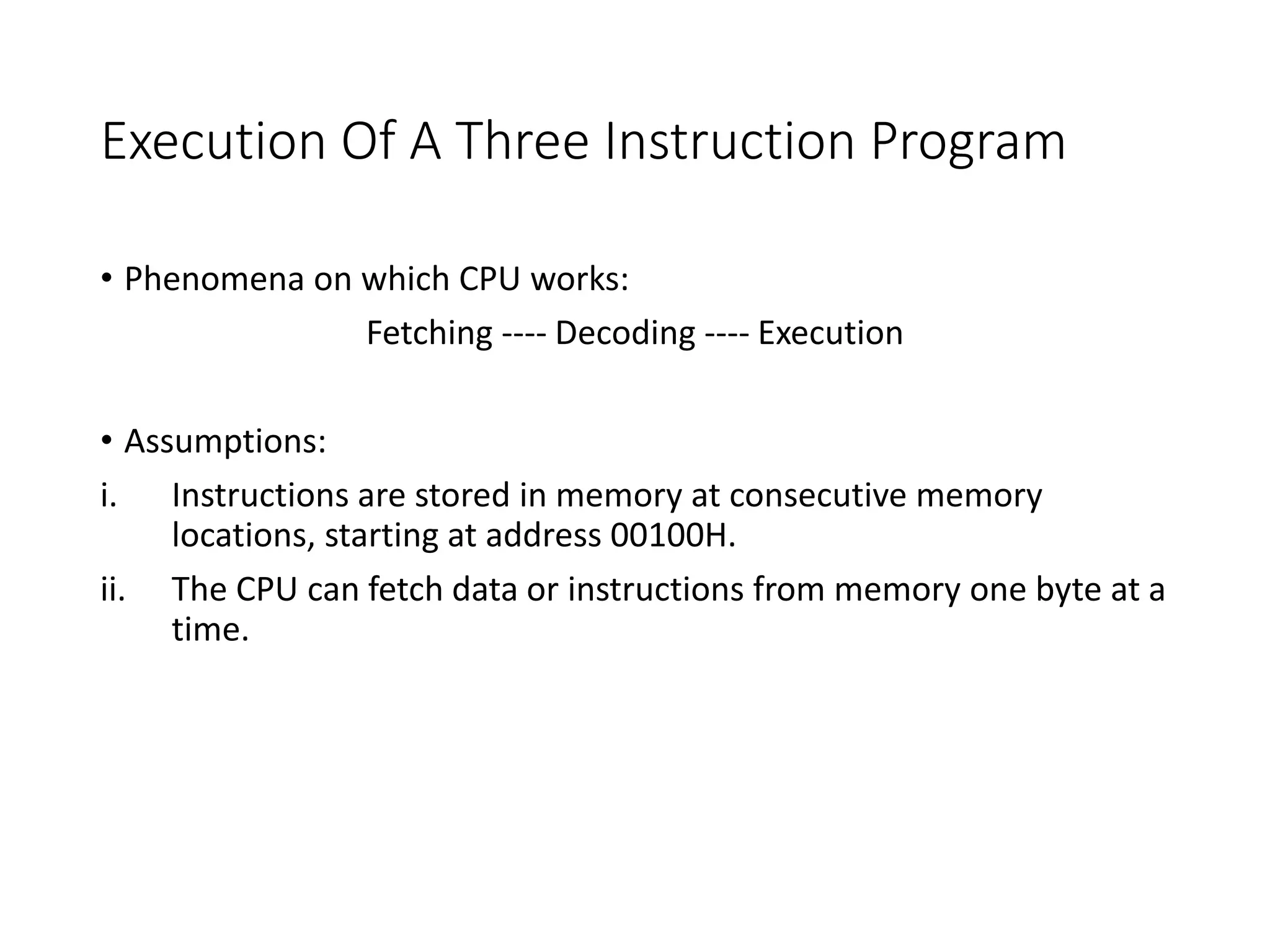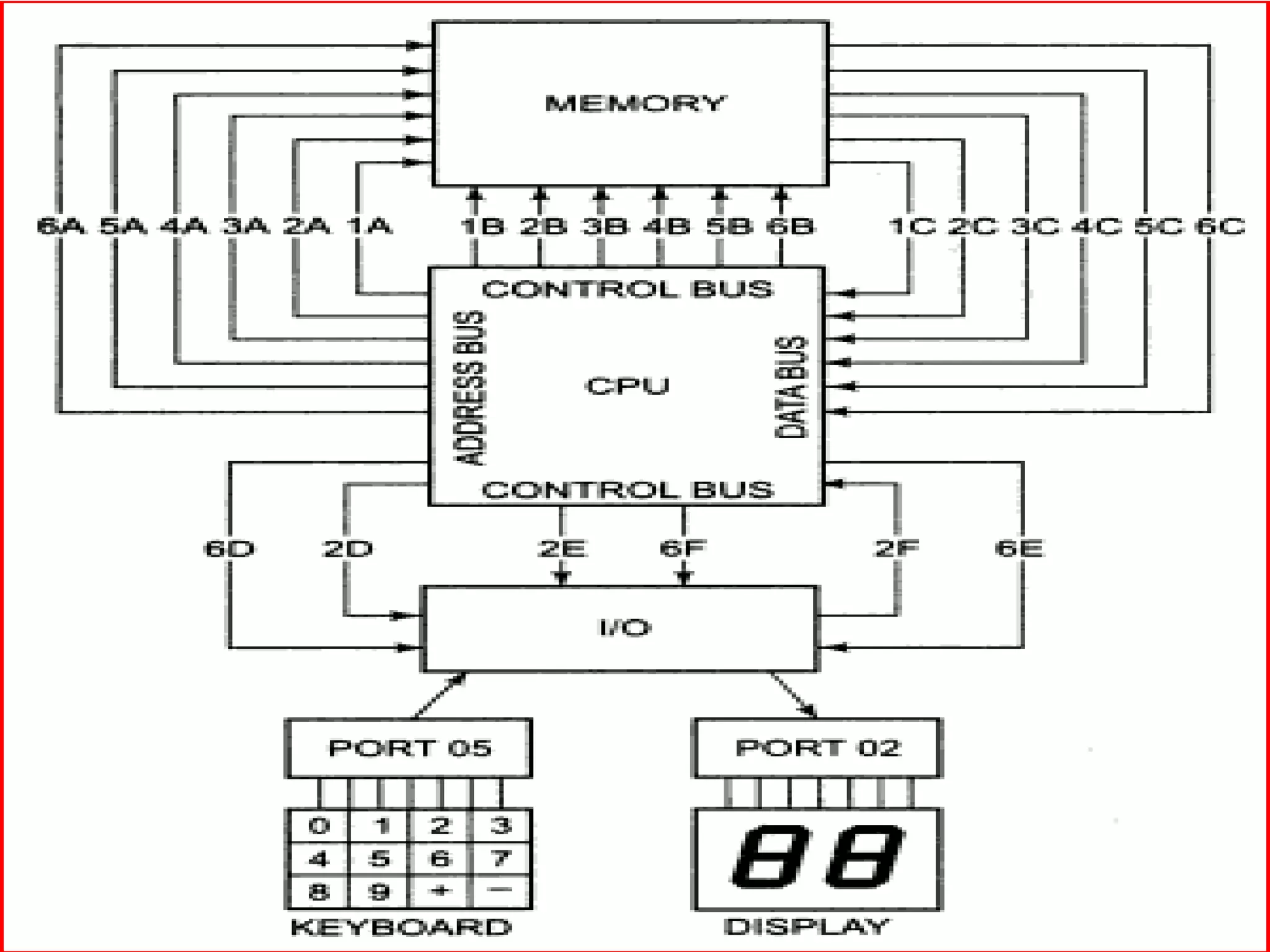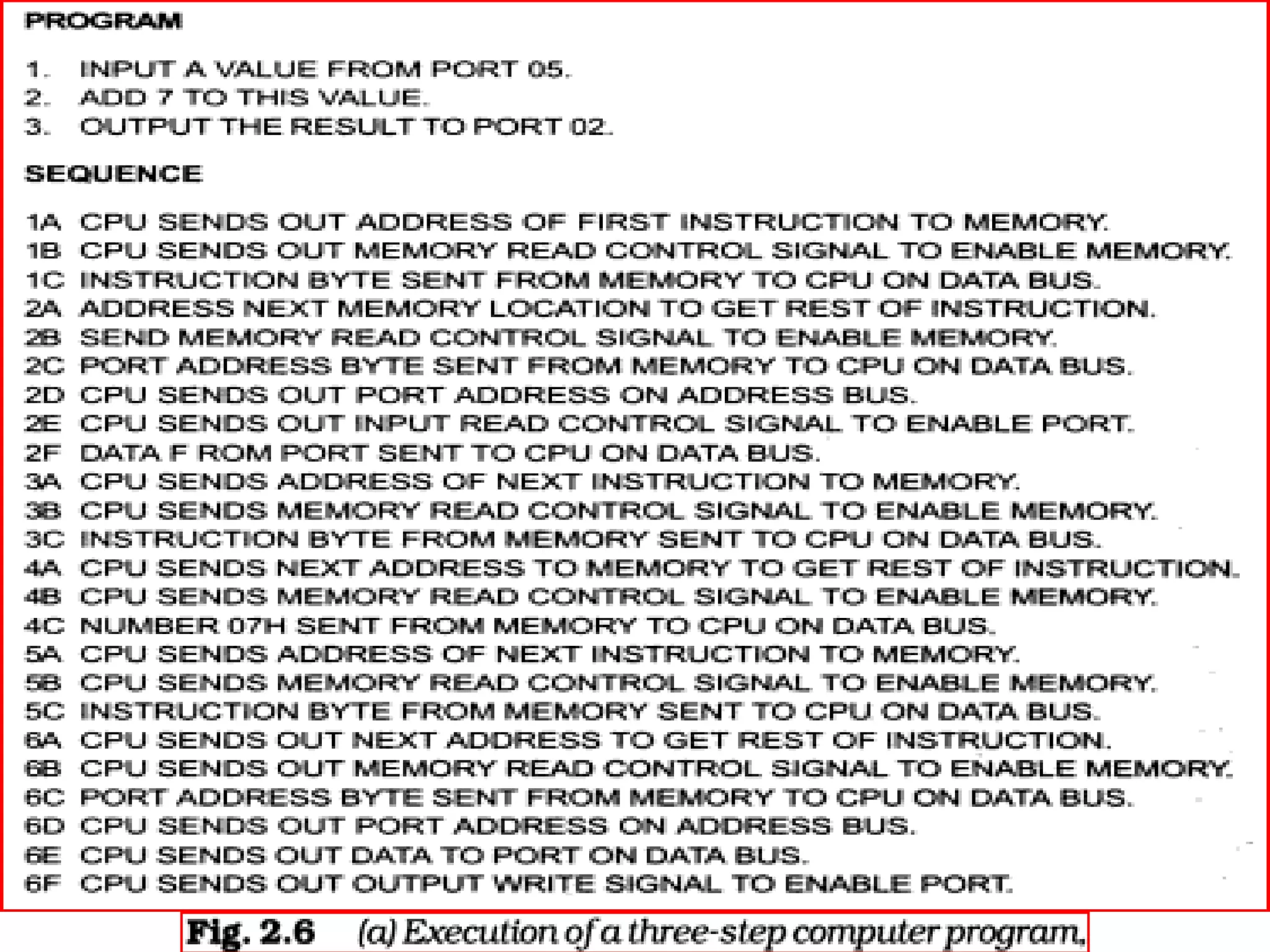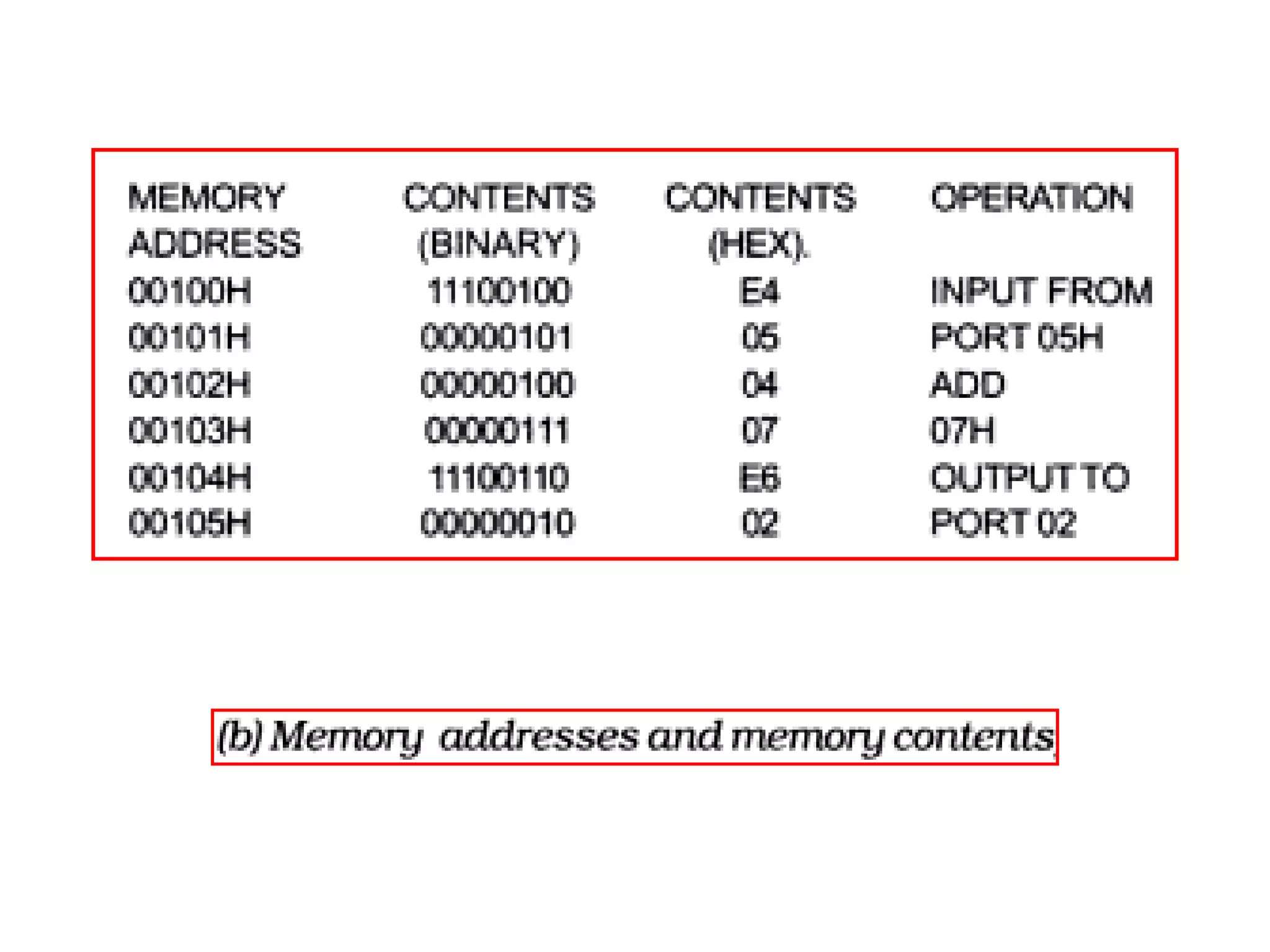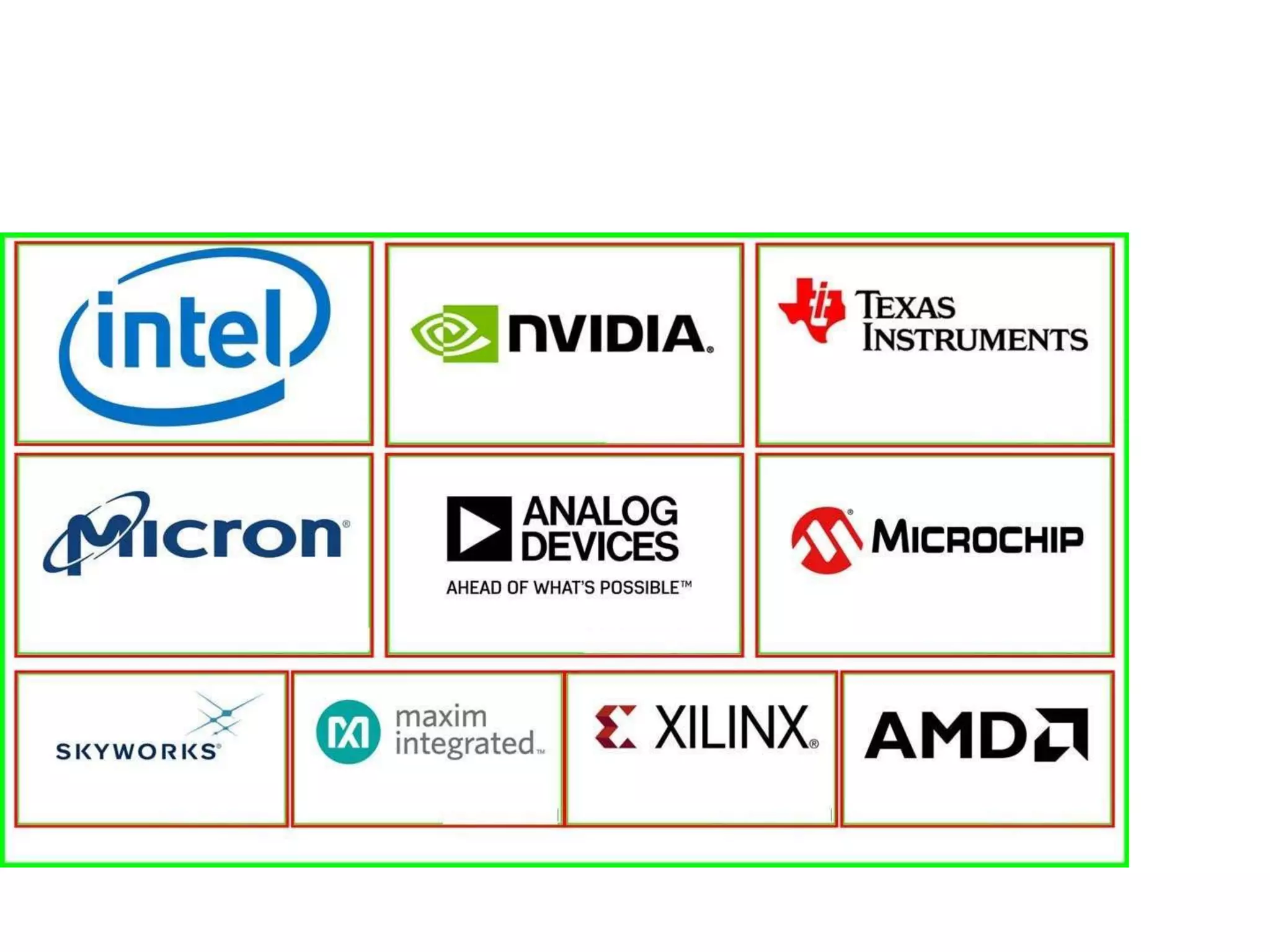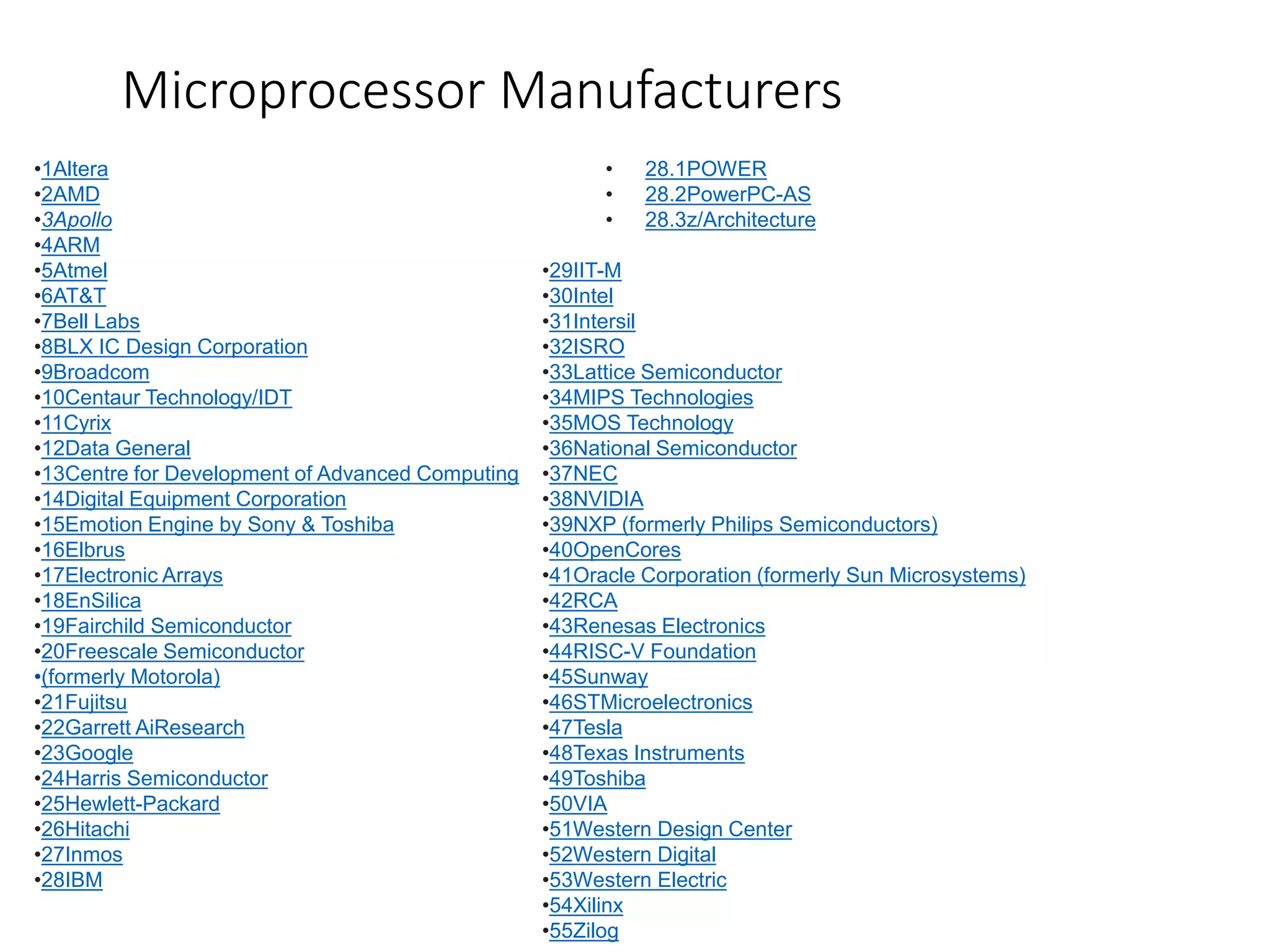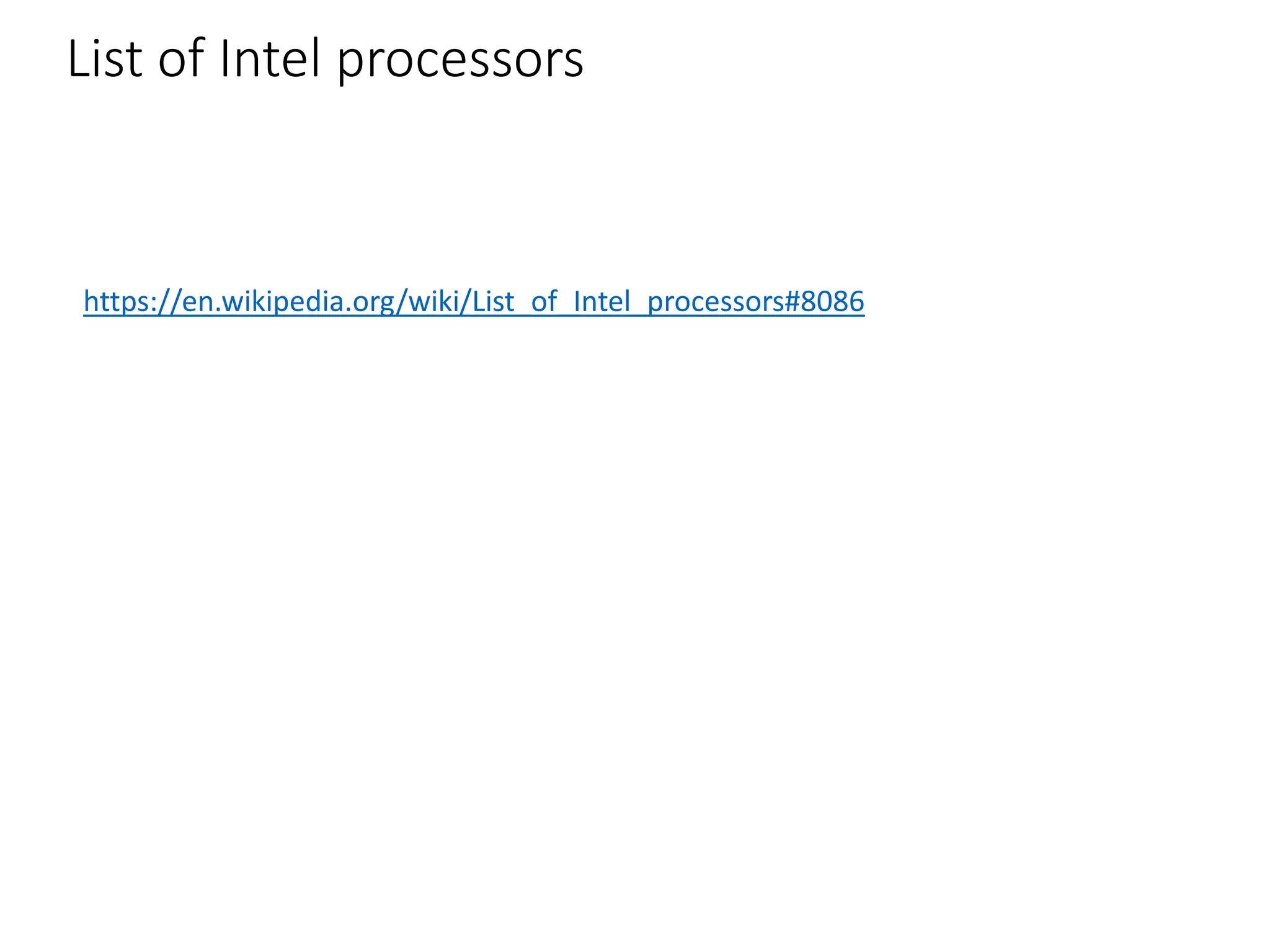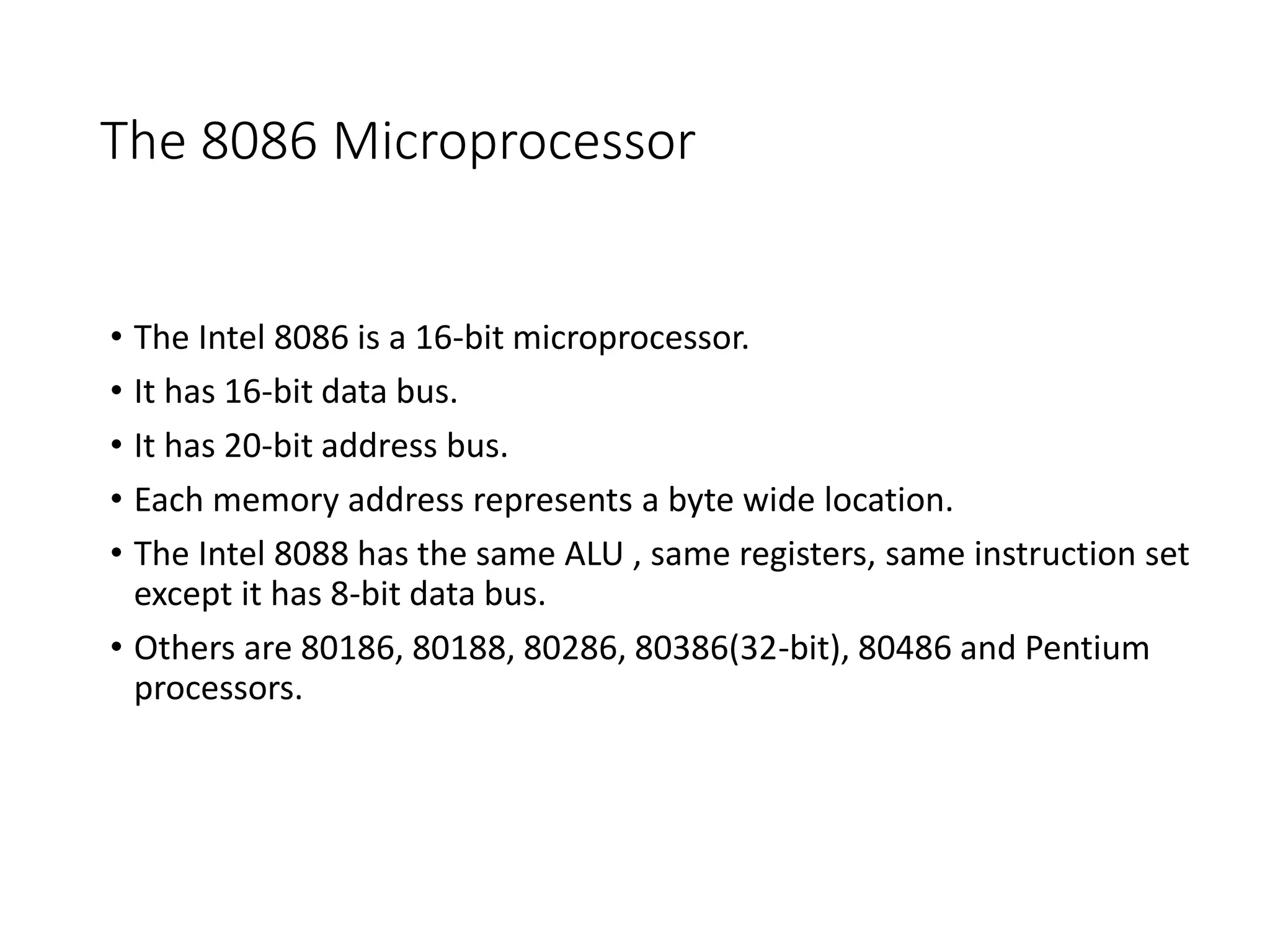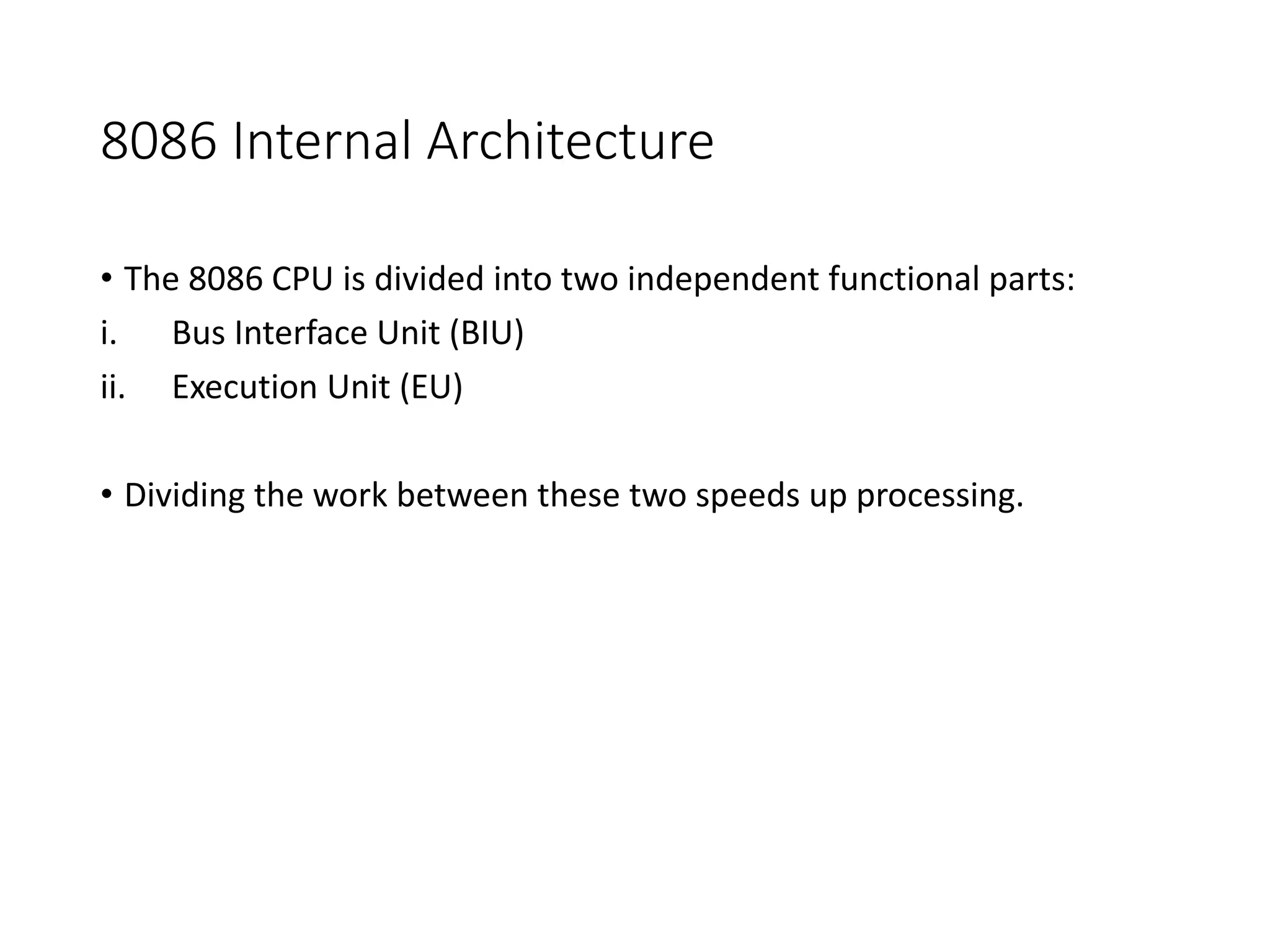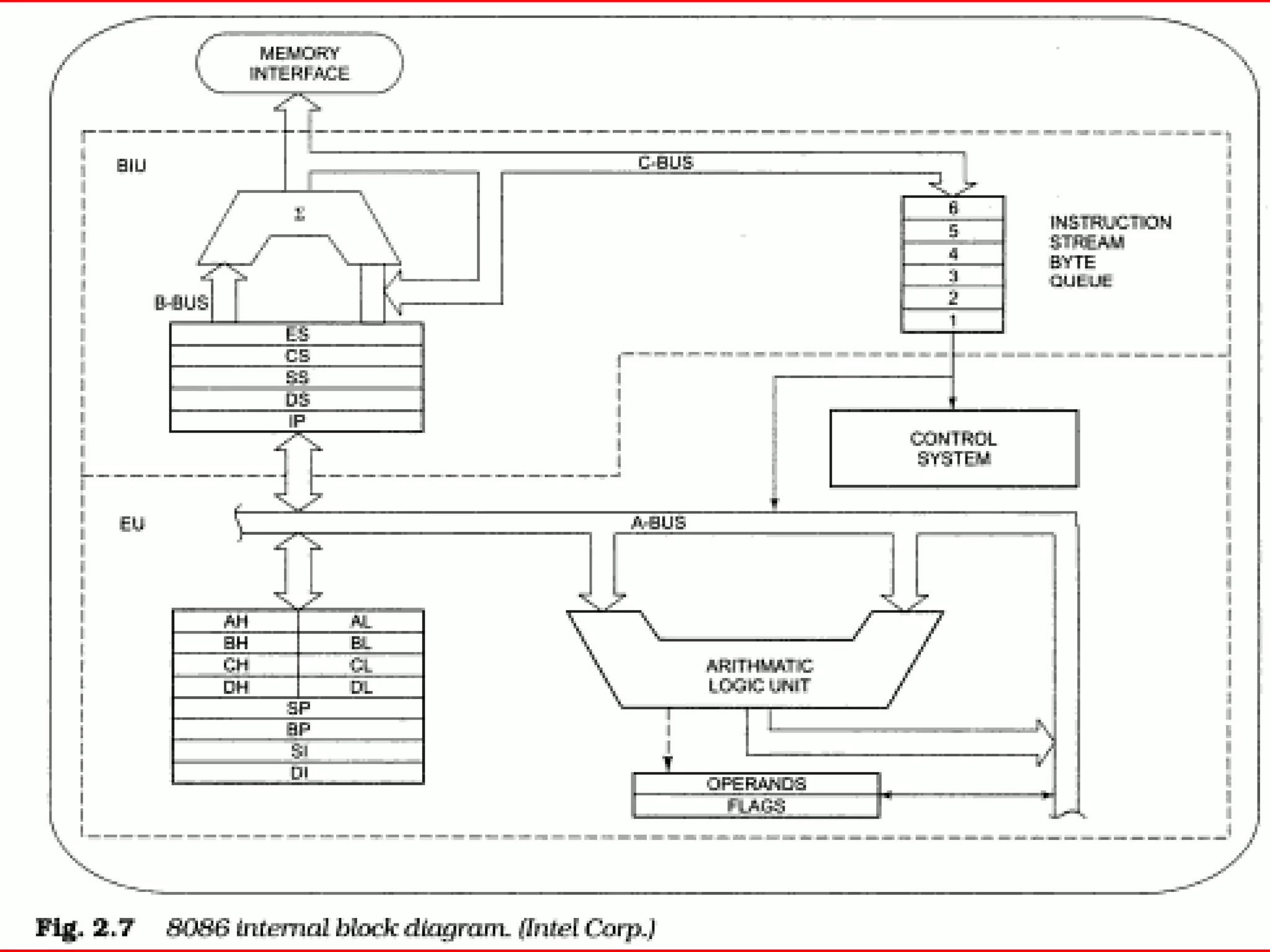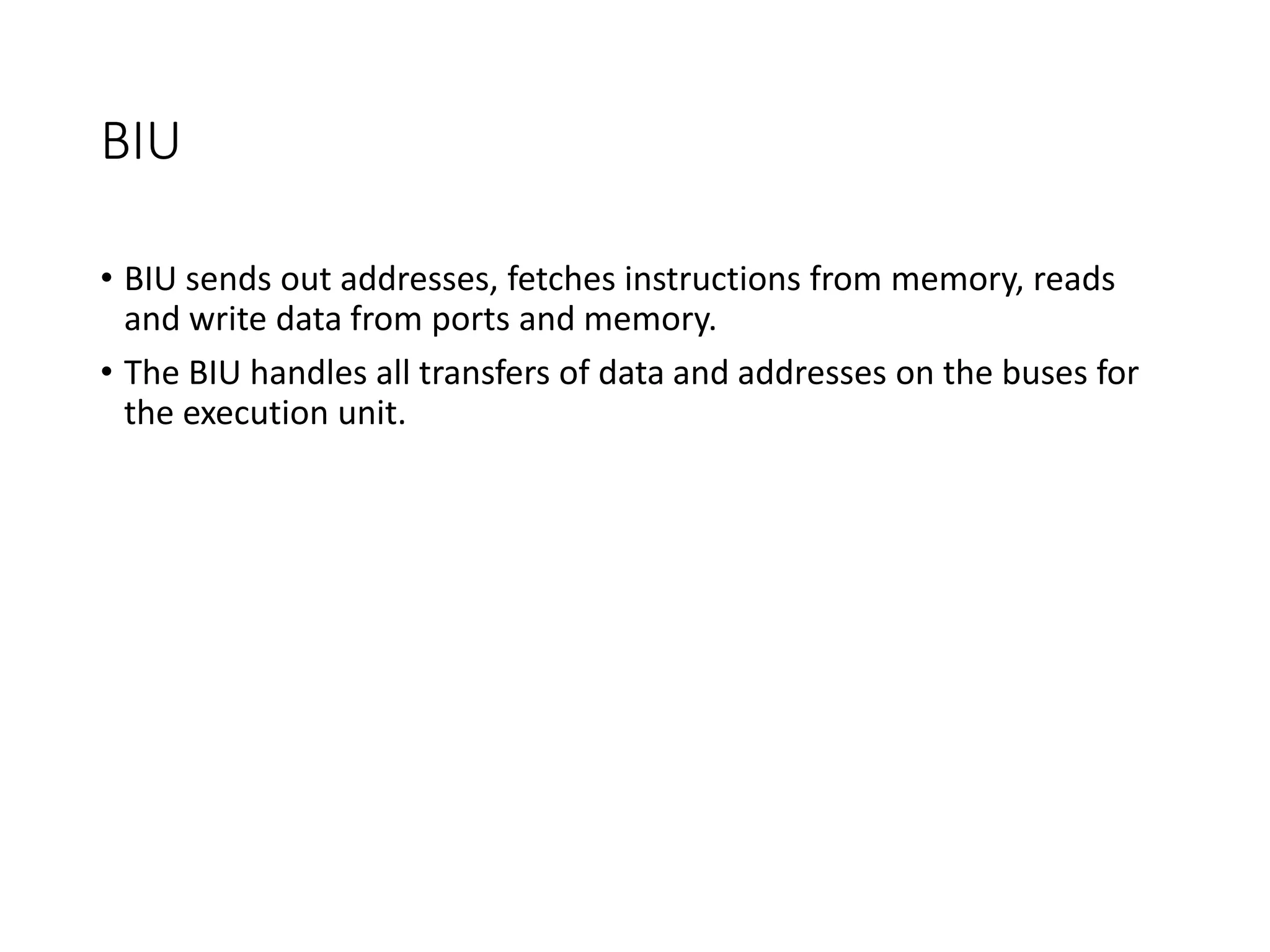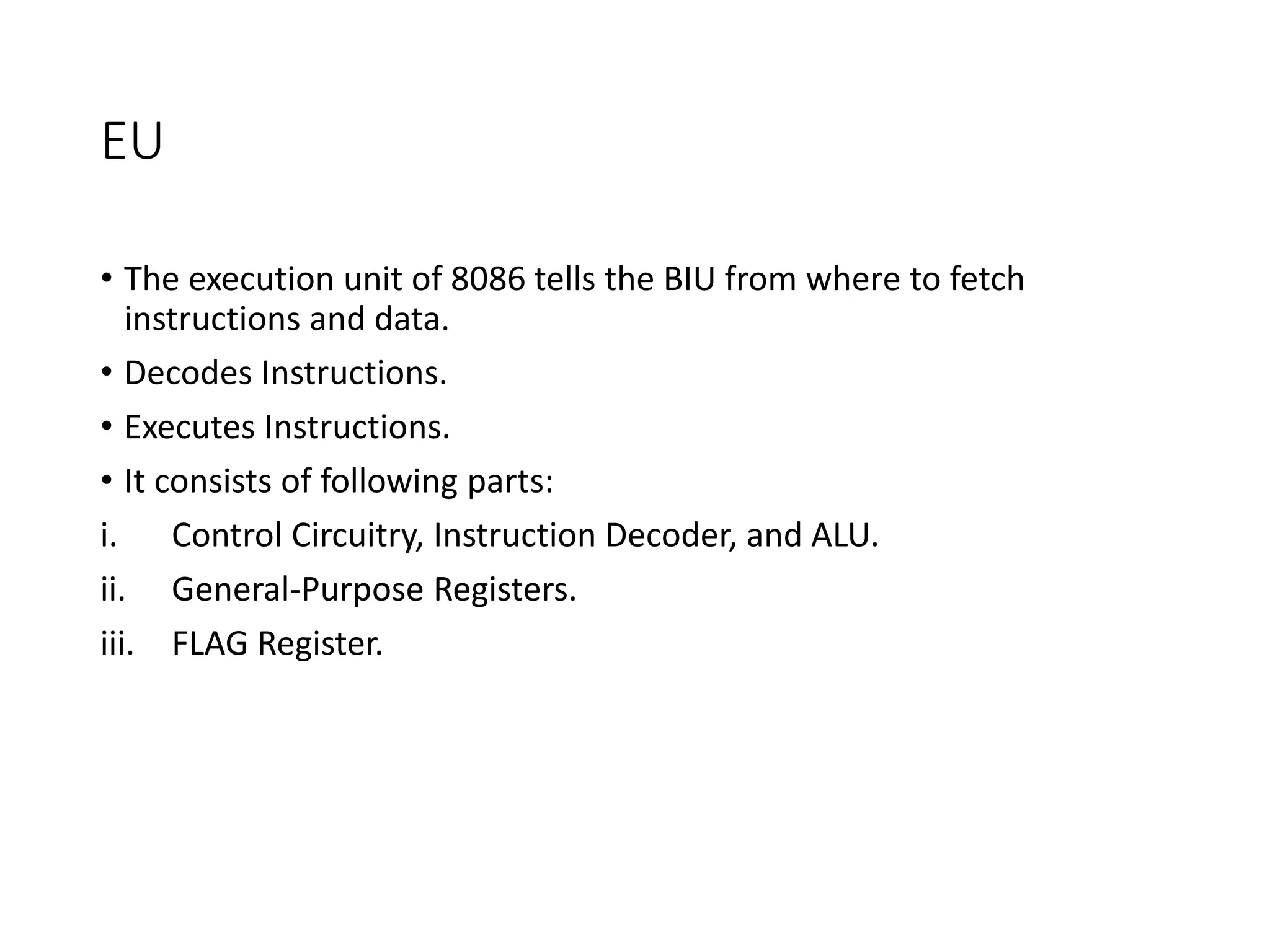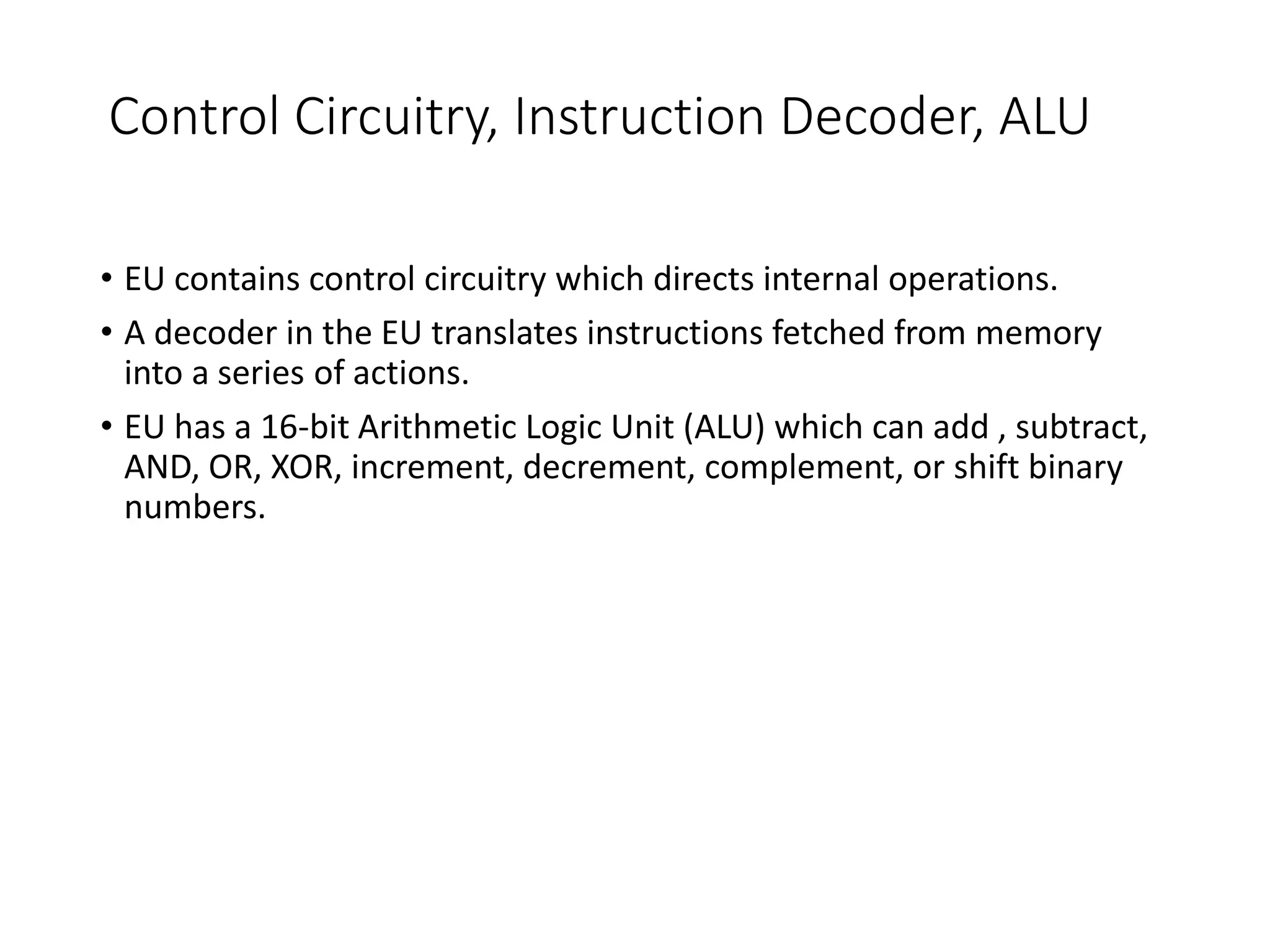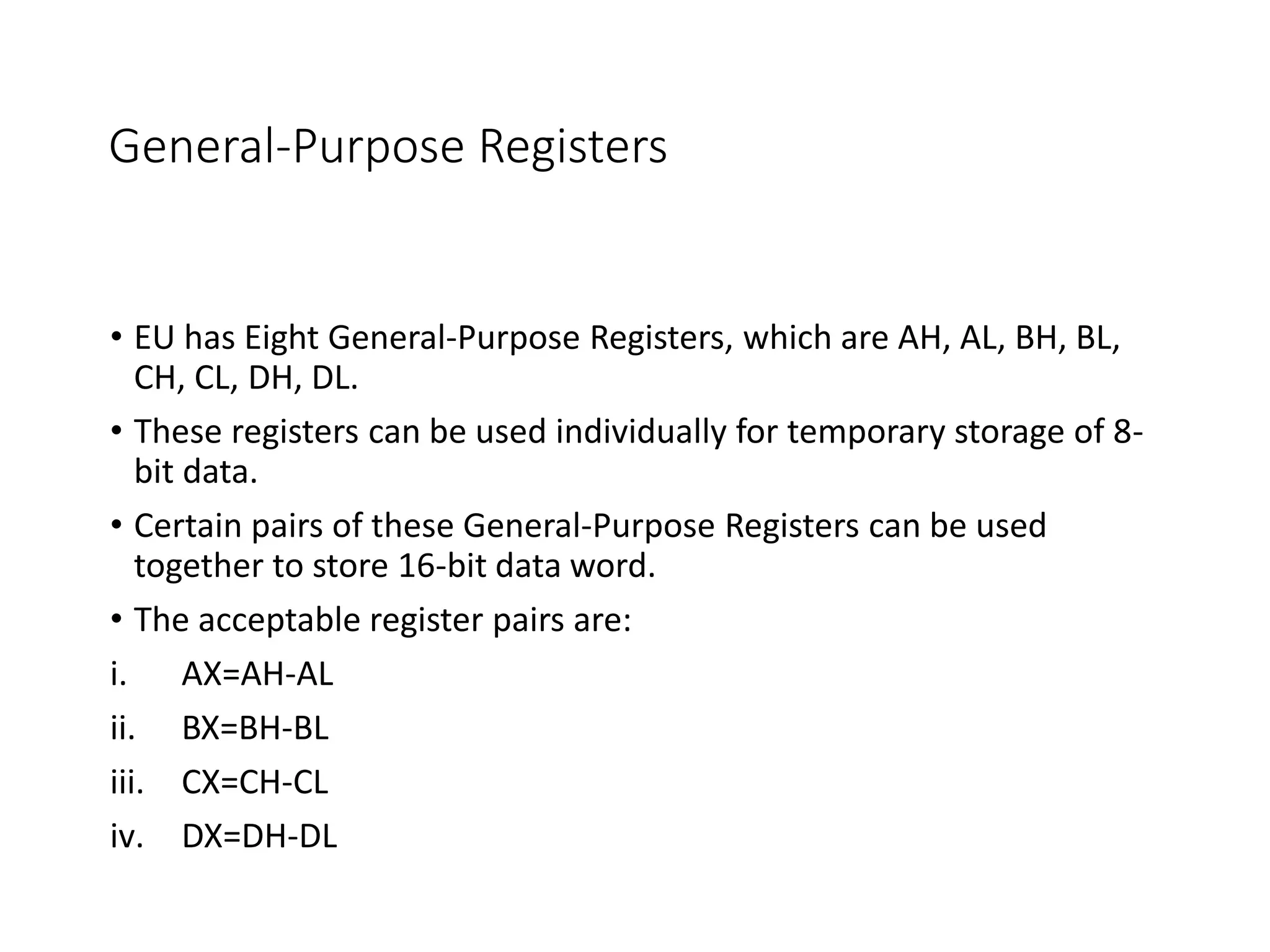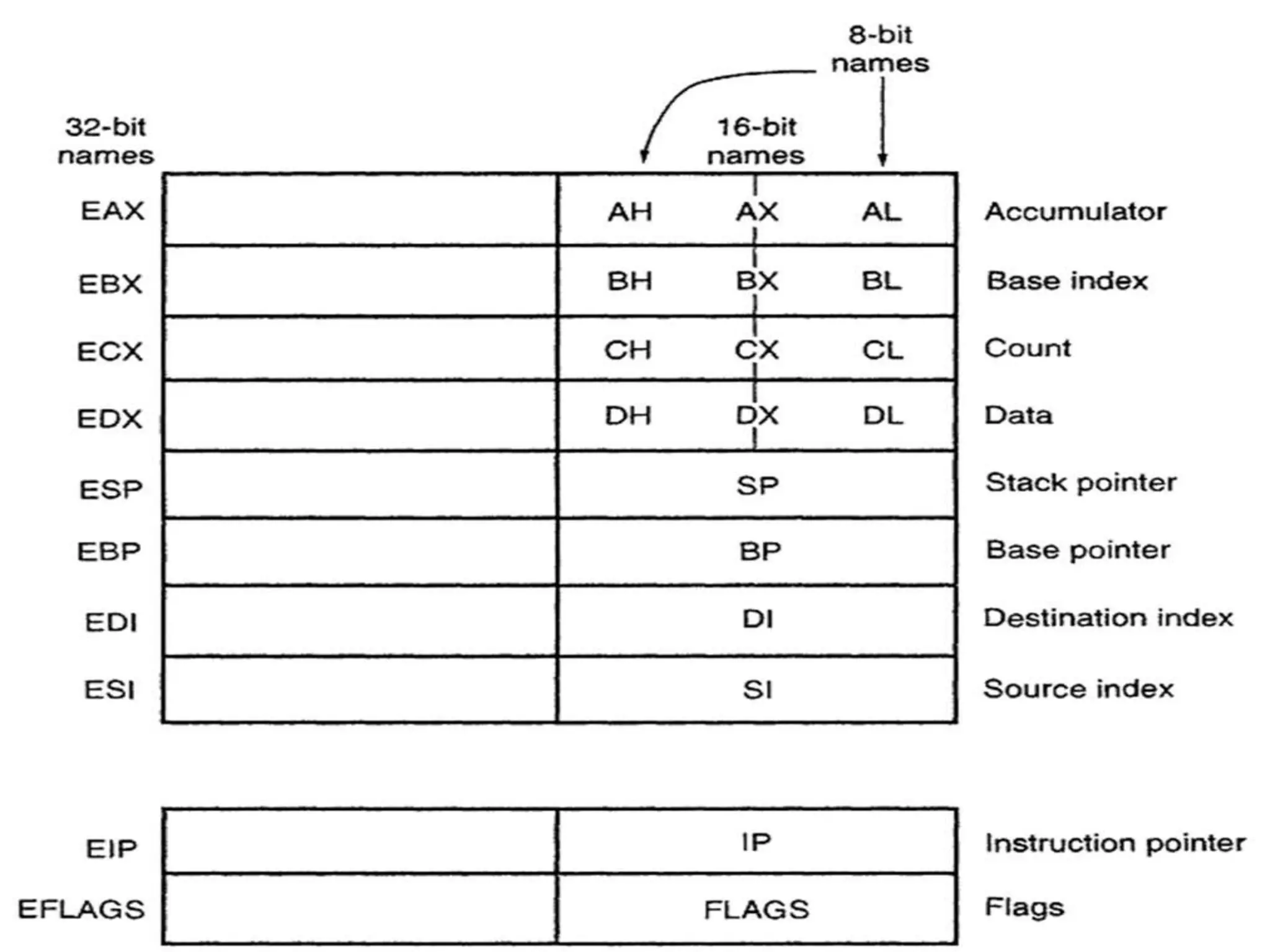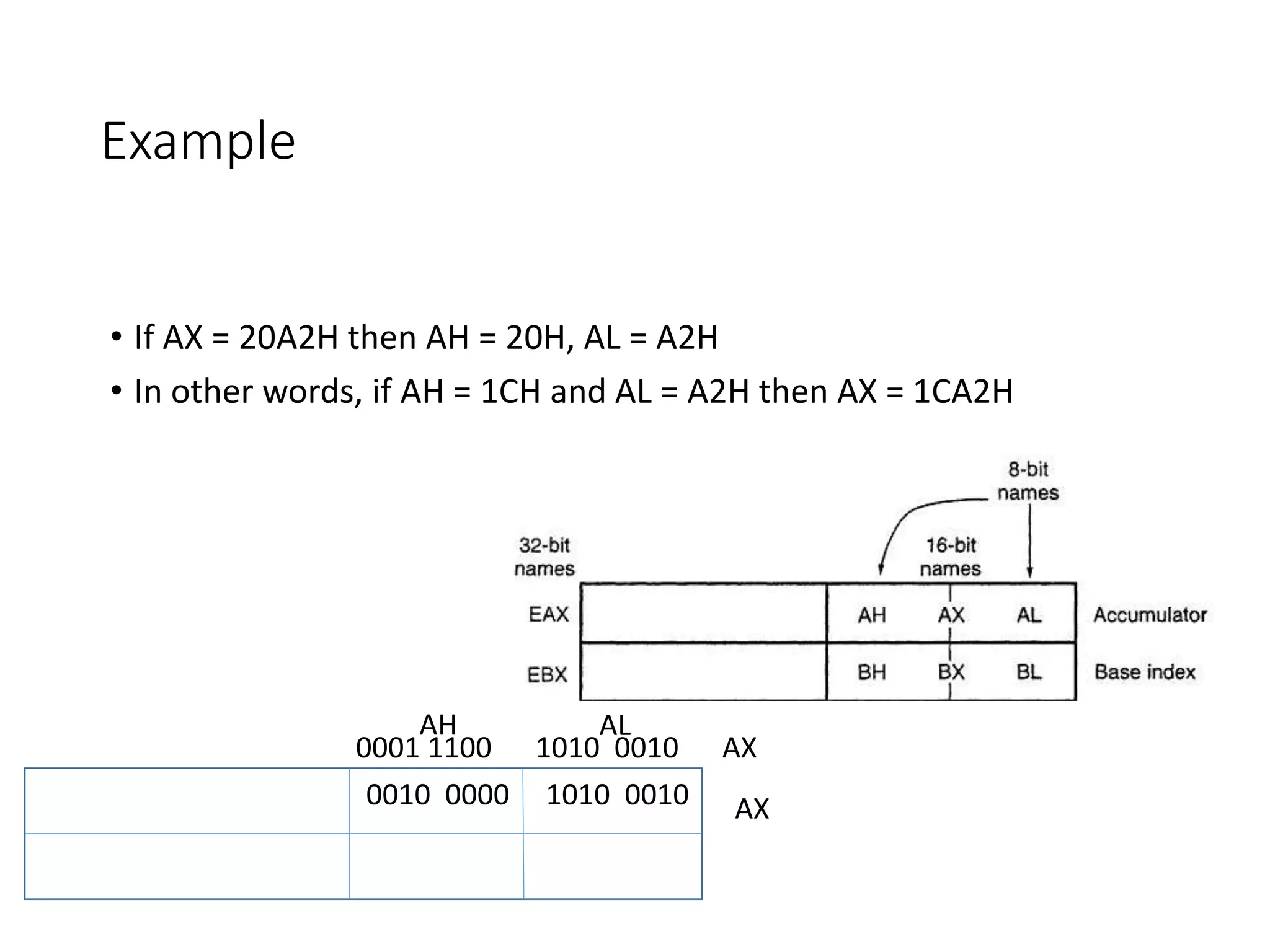This document provides an overview of microprocessors and microcontrollers. It discusses different types of computers including supercomputers, mainframes, minicomputers, and microcomputers. It also describes the basic parts of a microcomputer including the central processing unit, memory, and input/output ports. The document gives details about memory, buses, and provides examples of instruction execution in a microprocessor. It lists many manufacturers of microprocessors and provides information about the Intel 8086 microprocessor architecture.