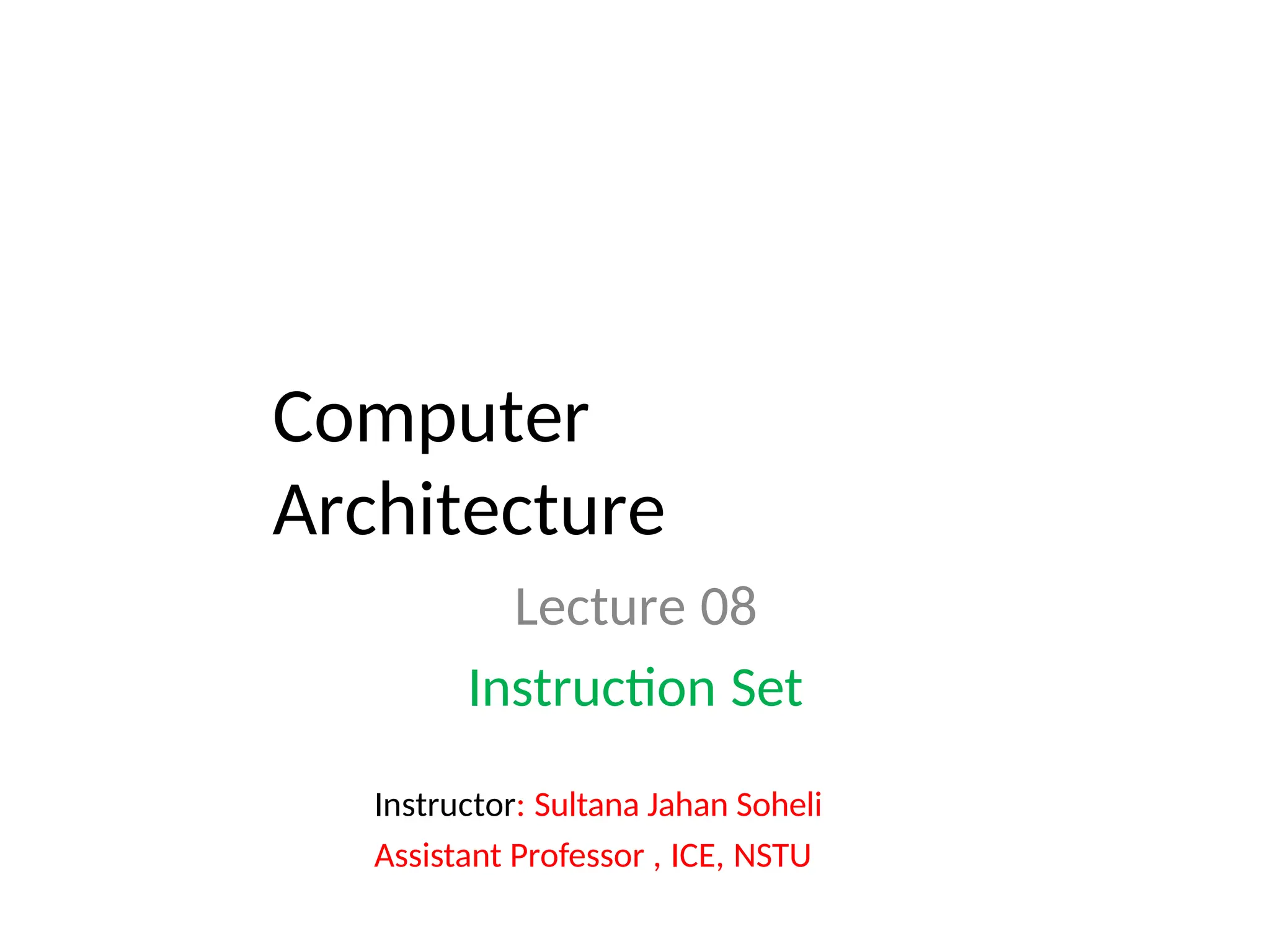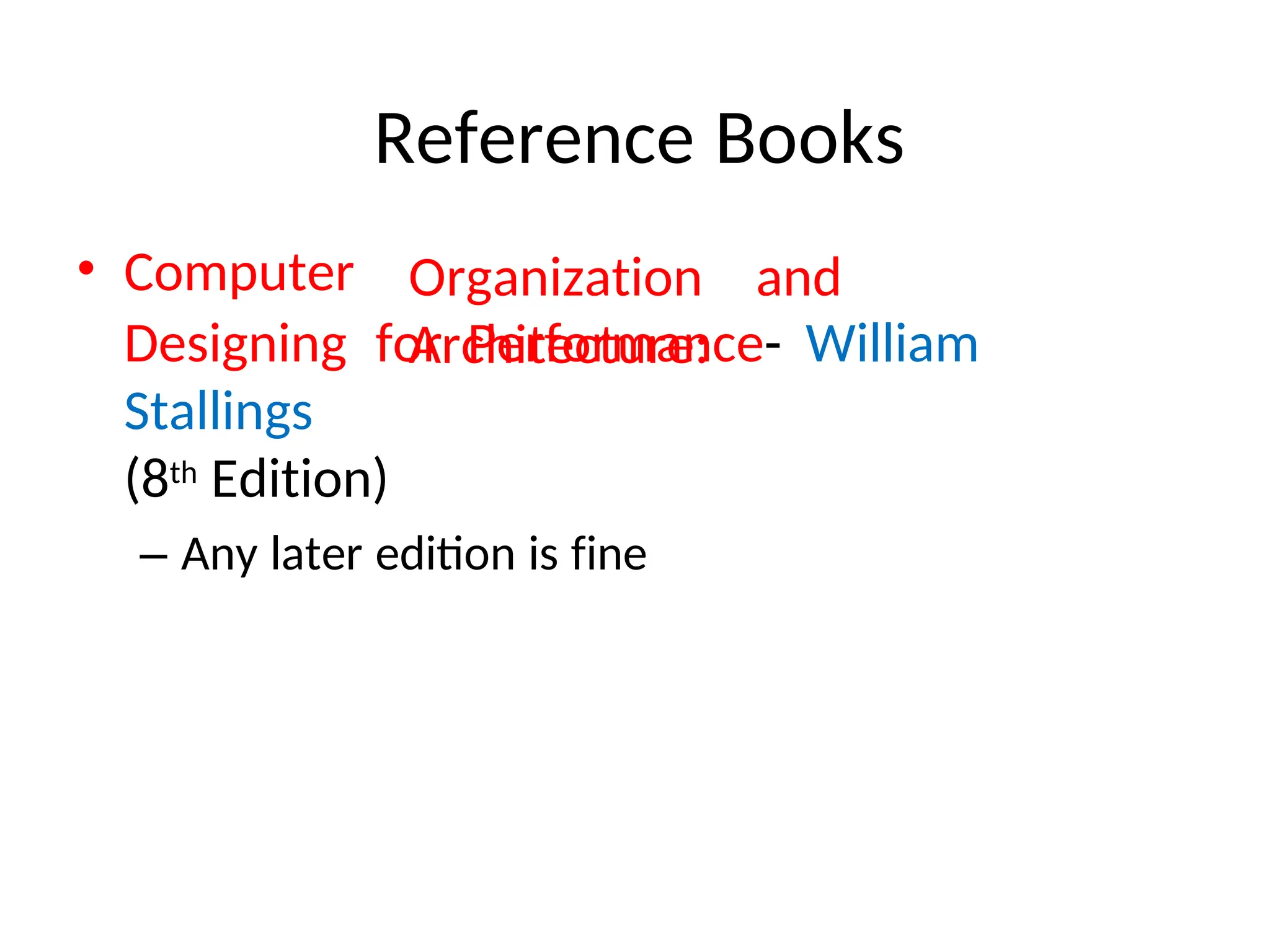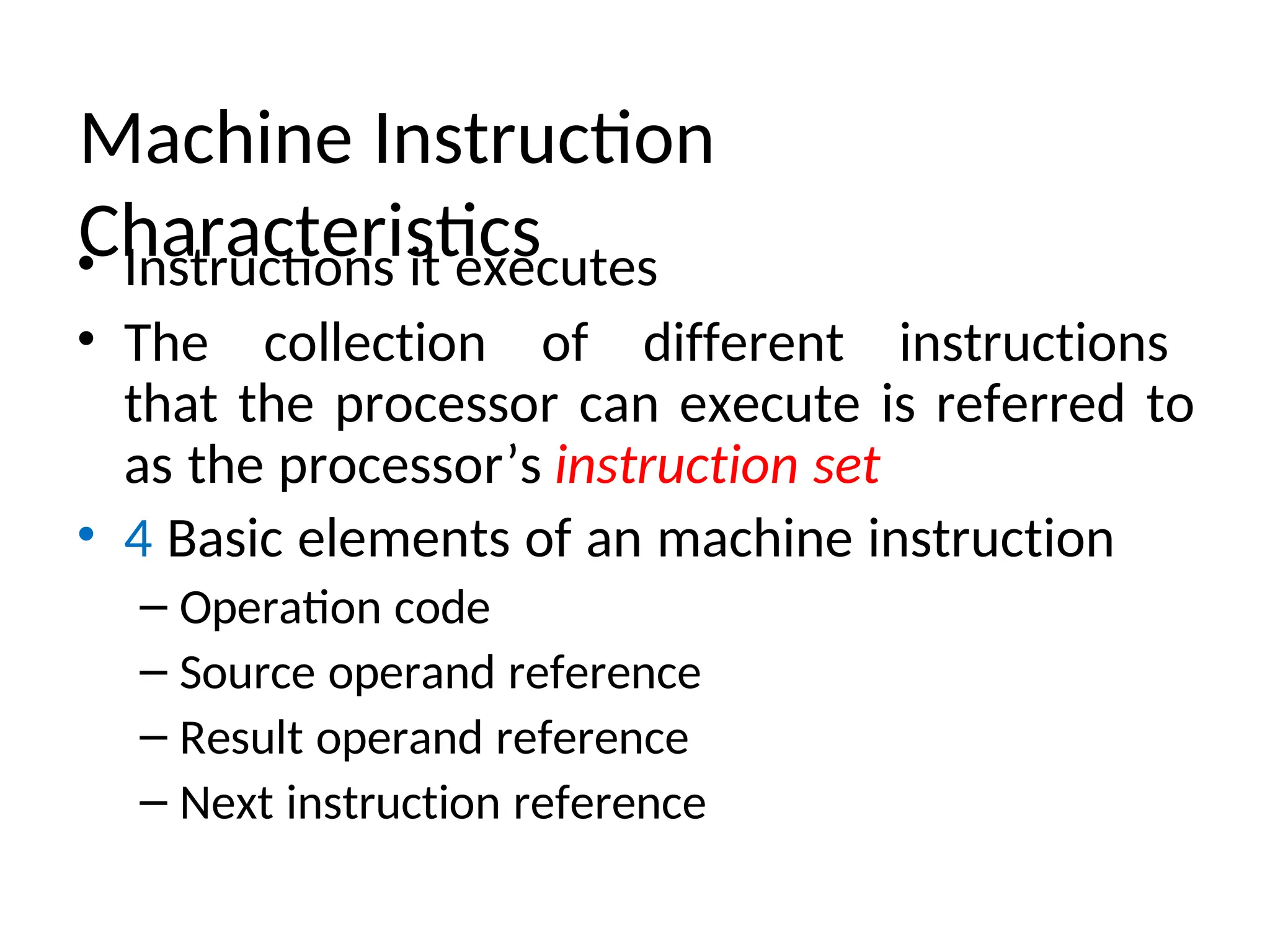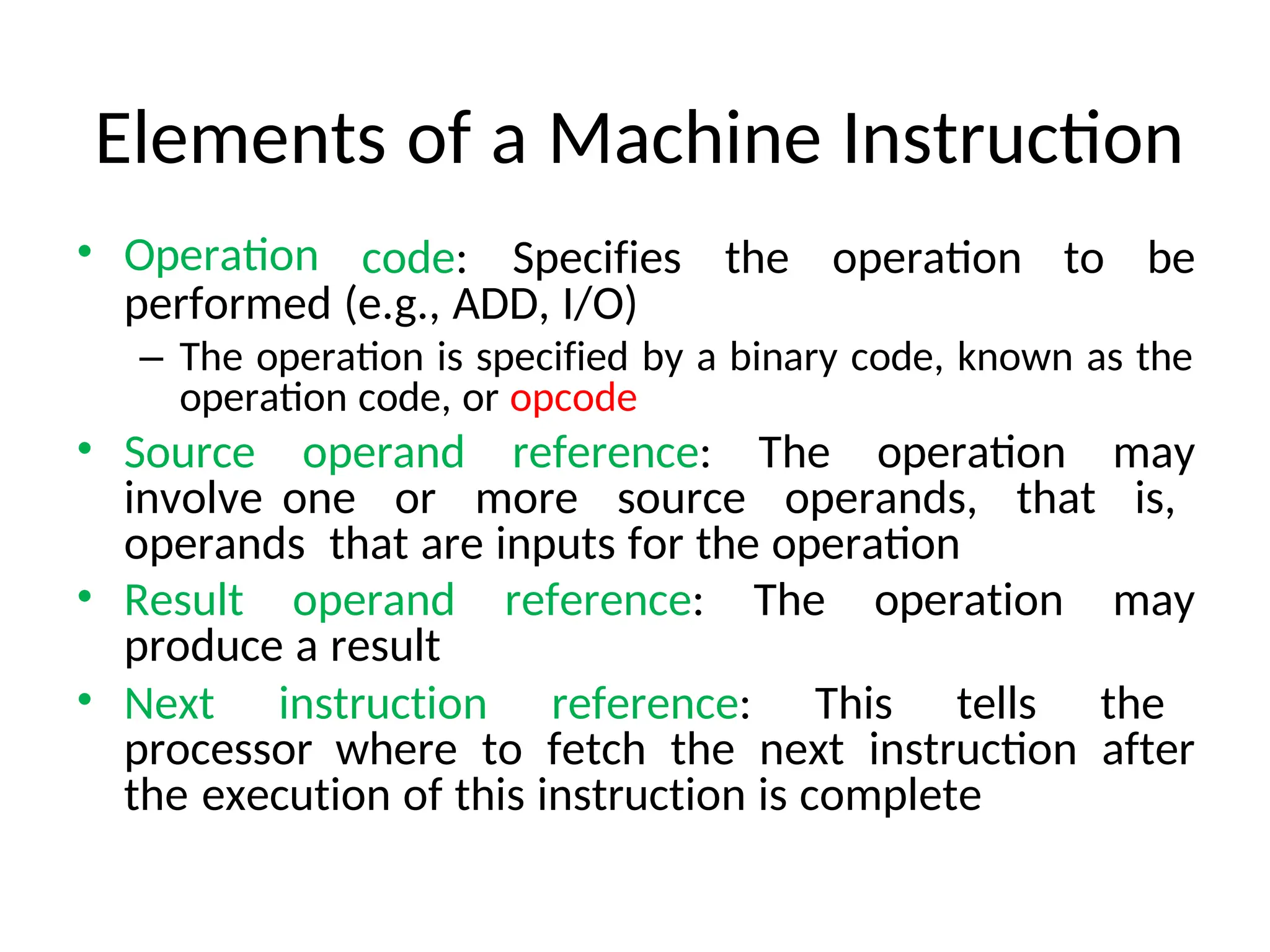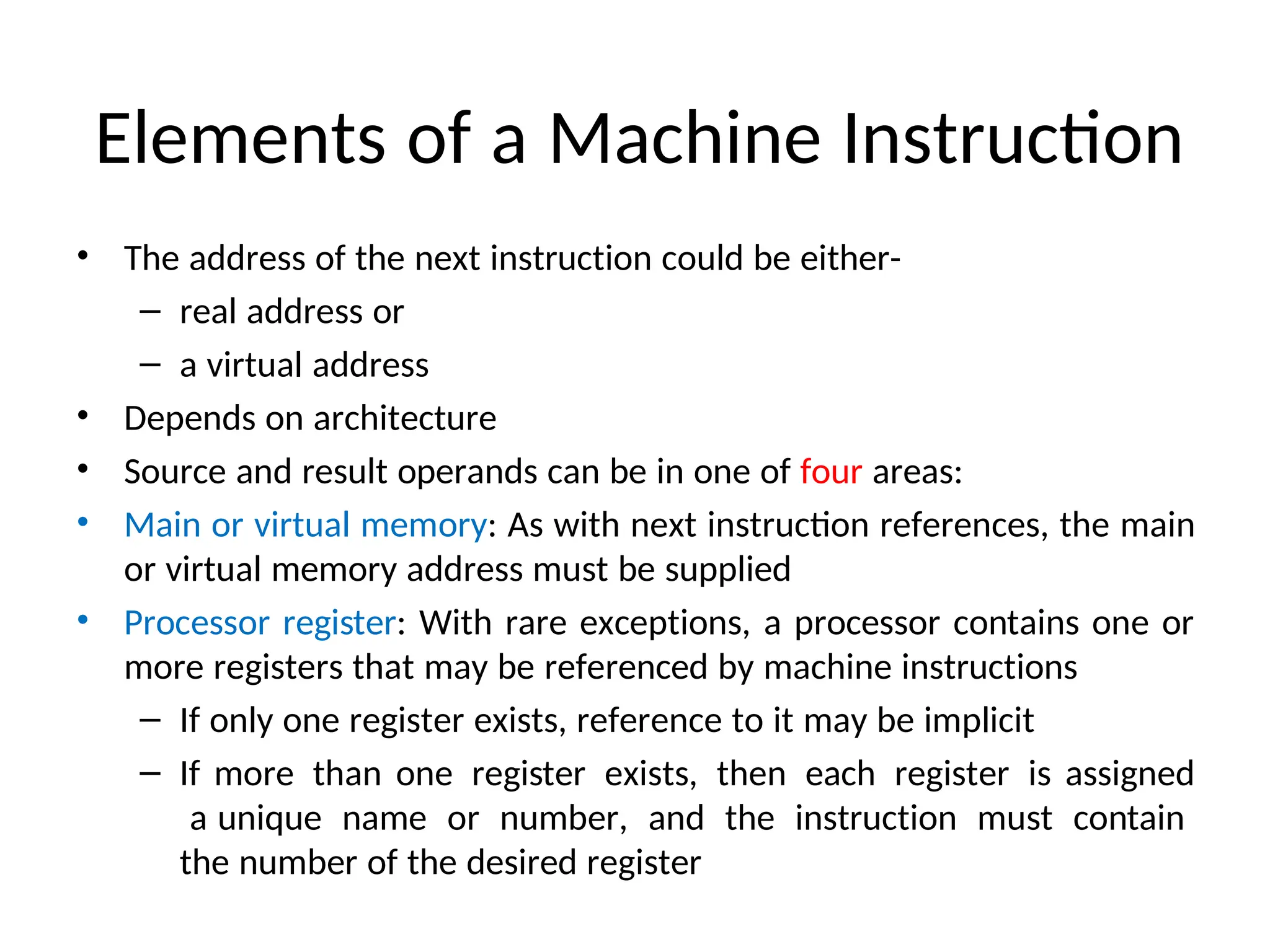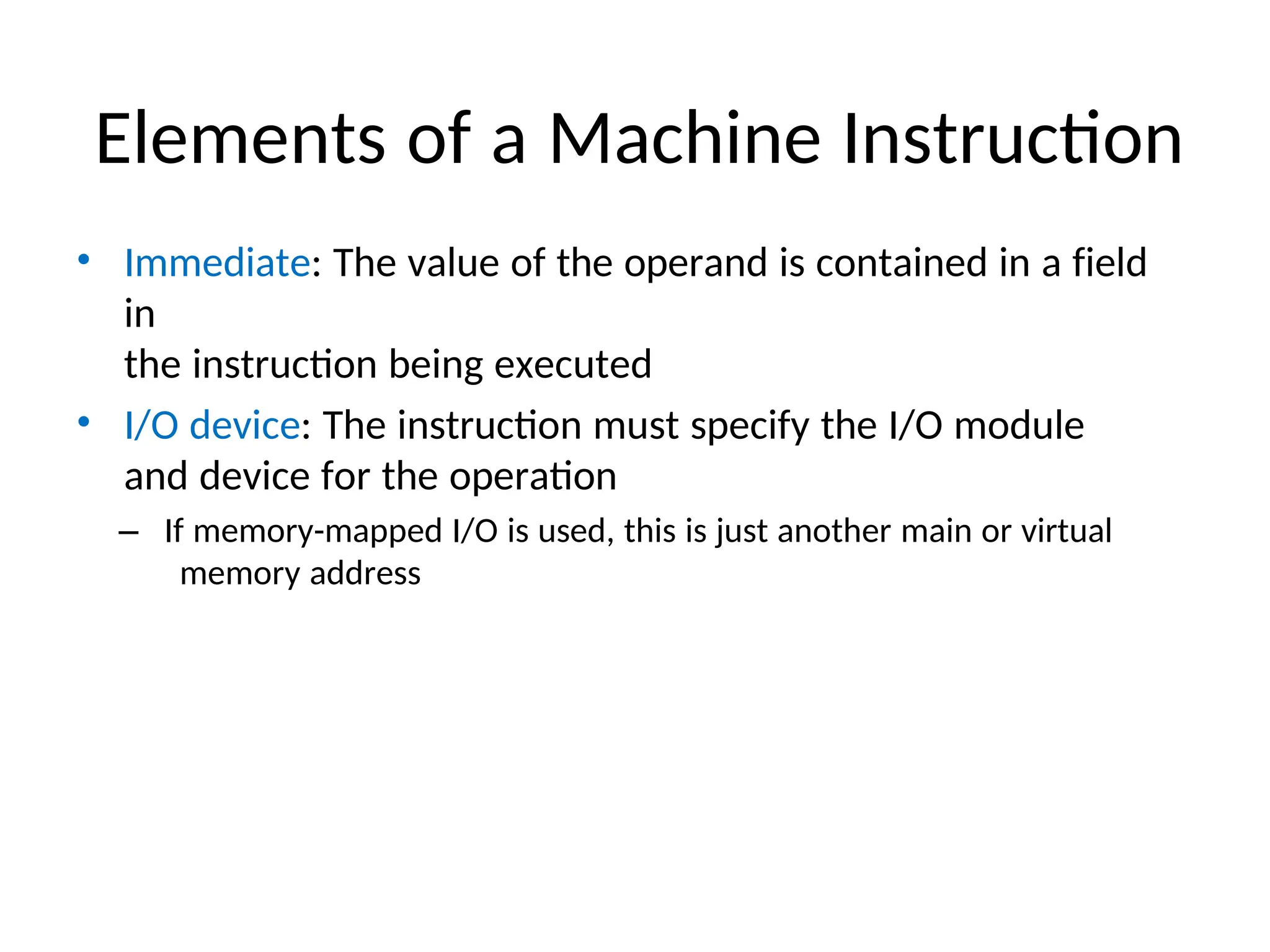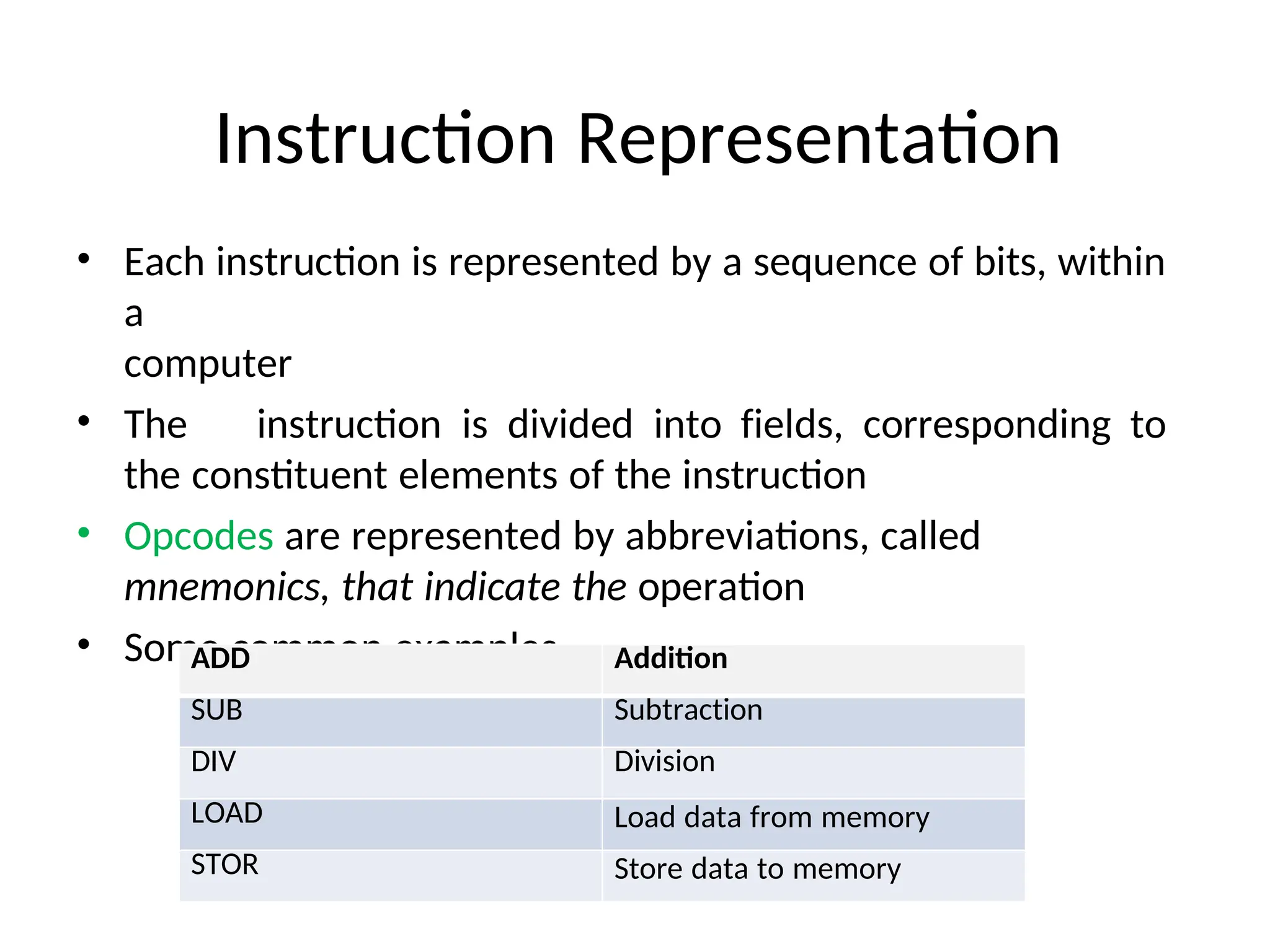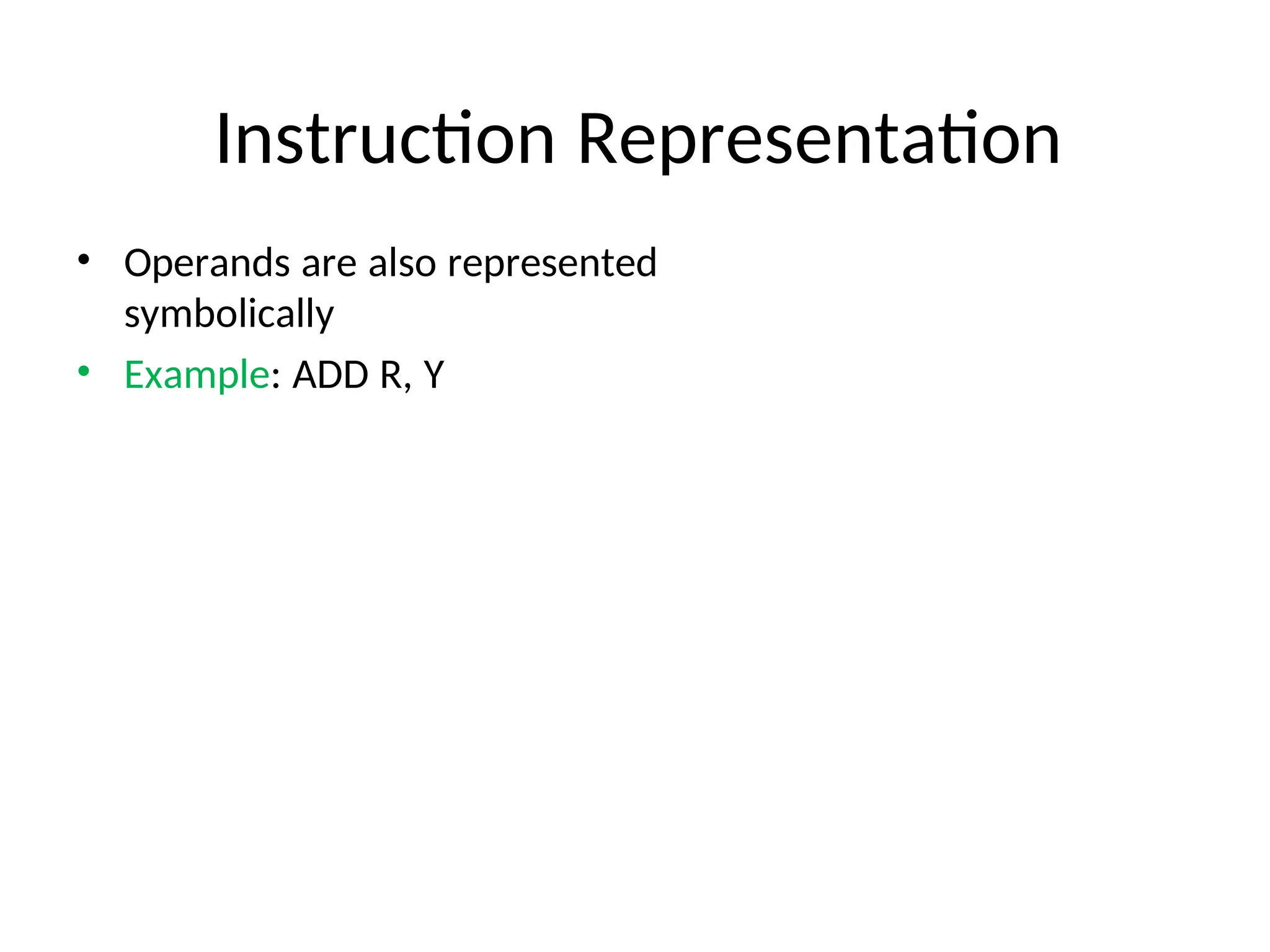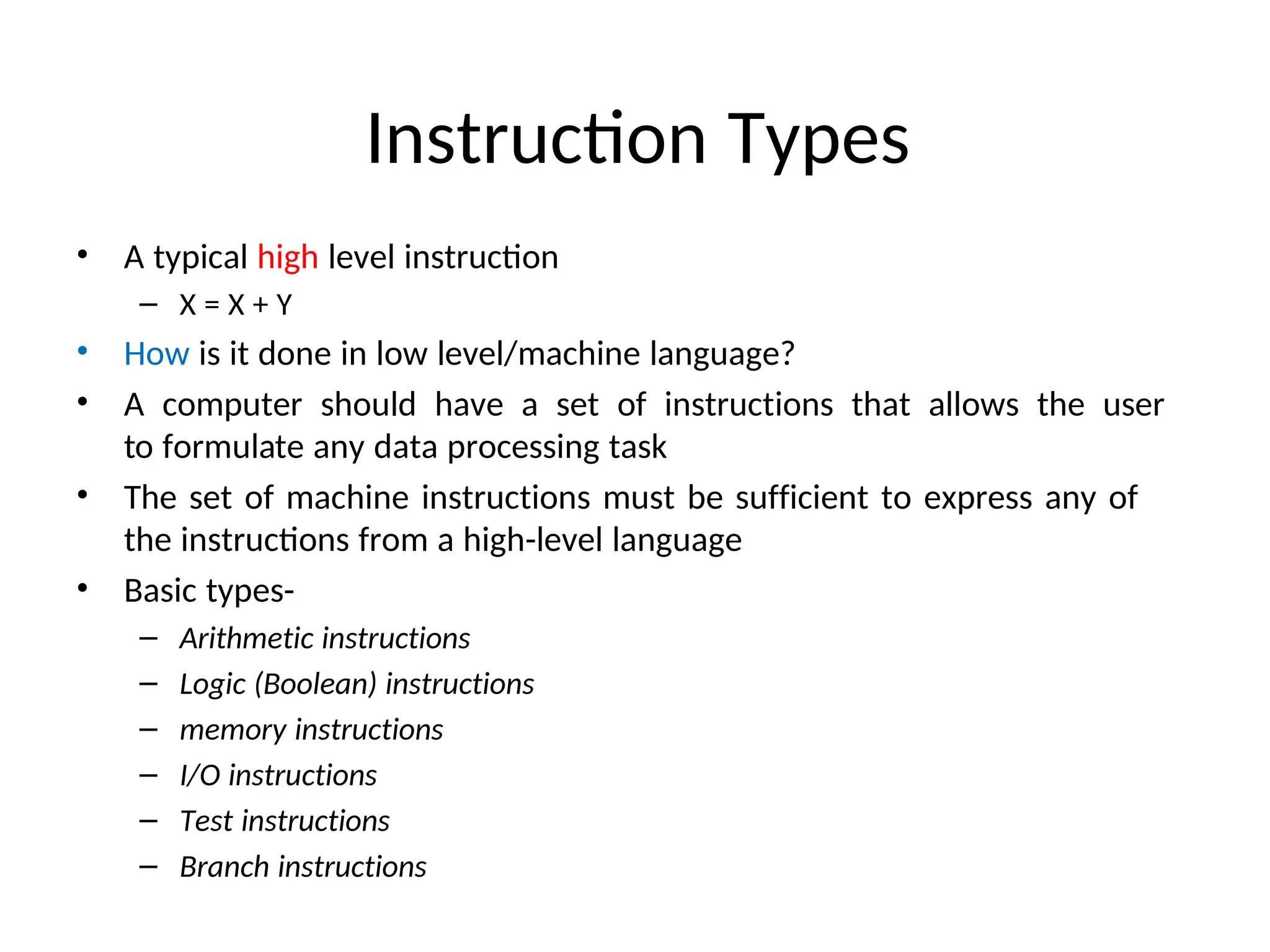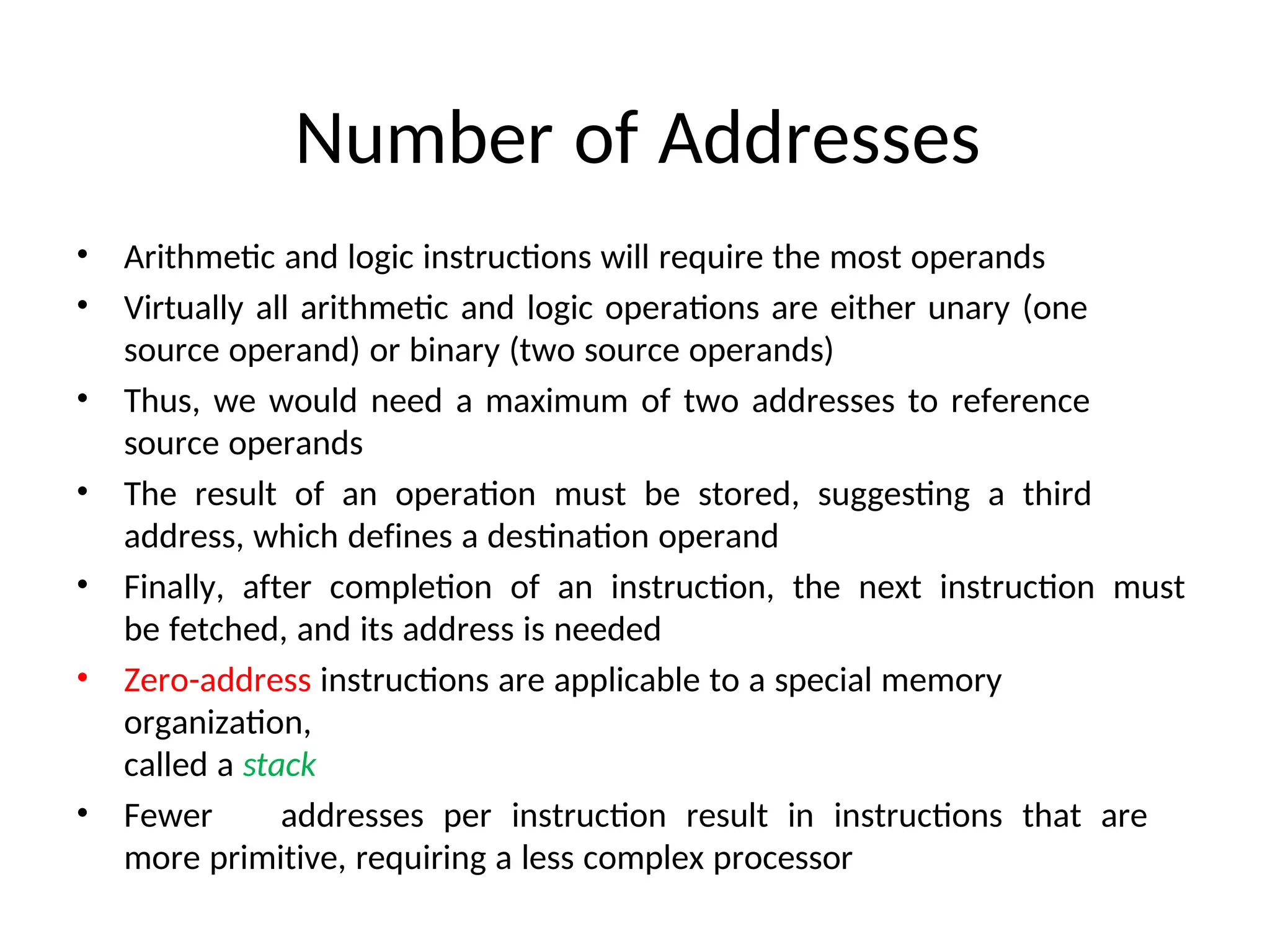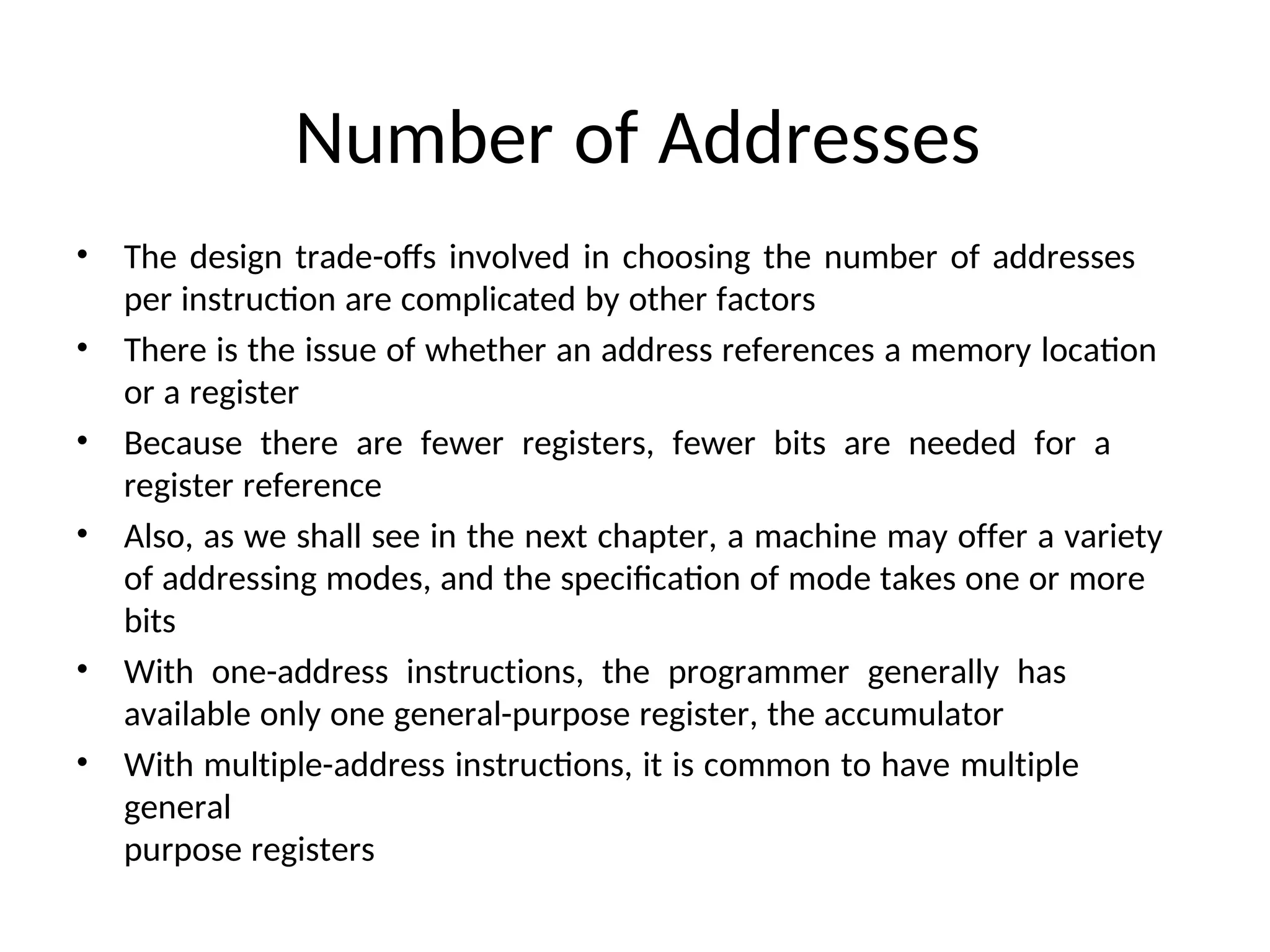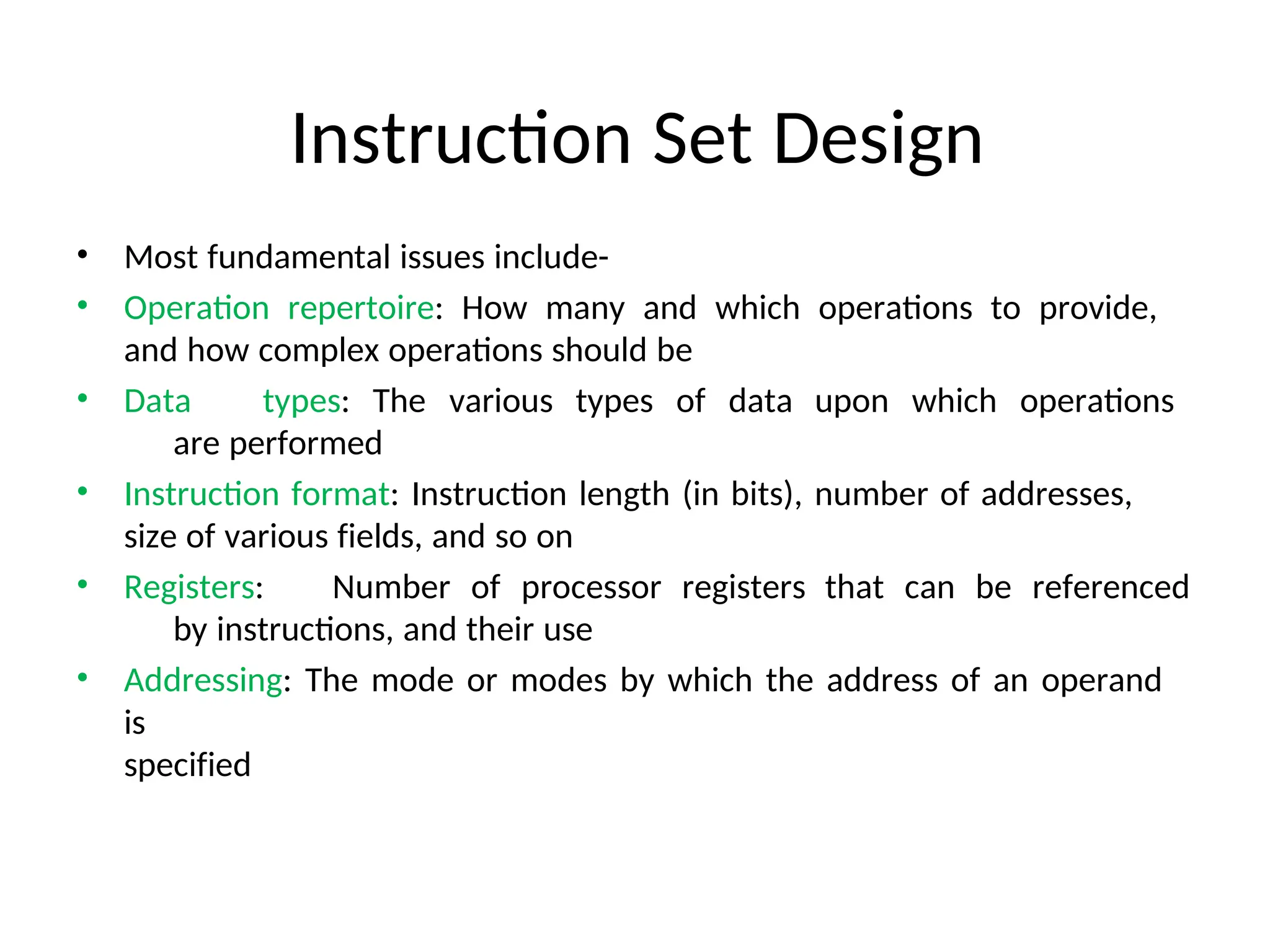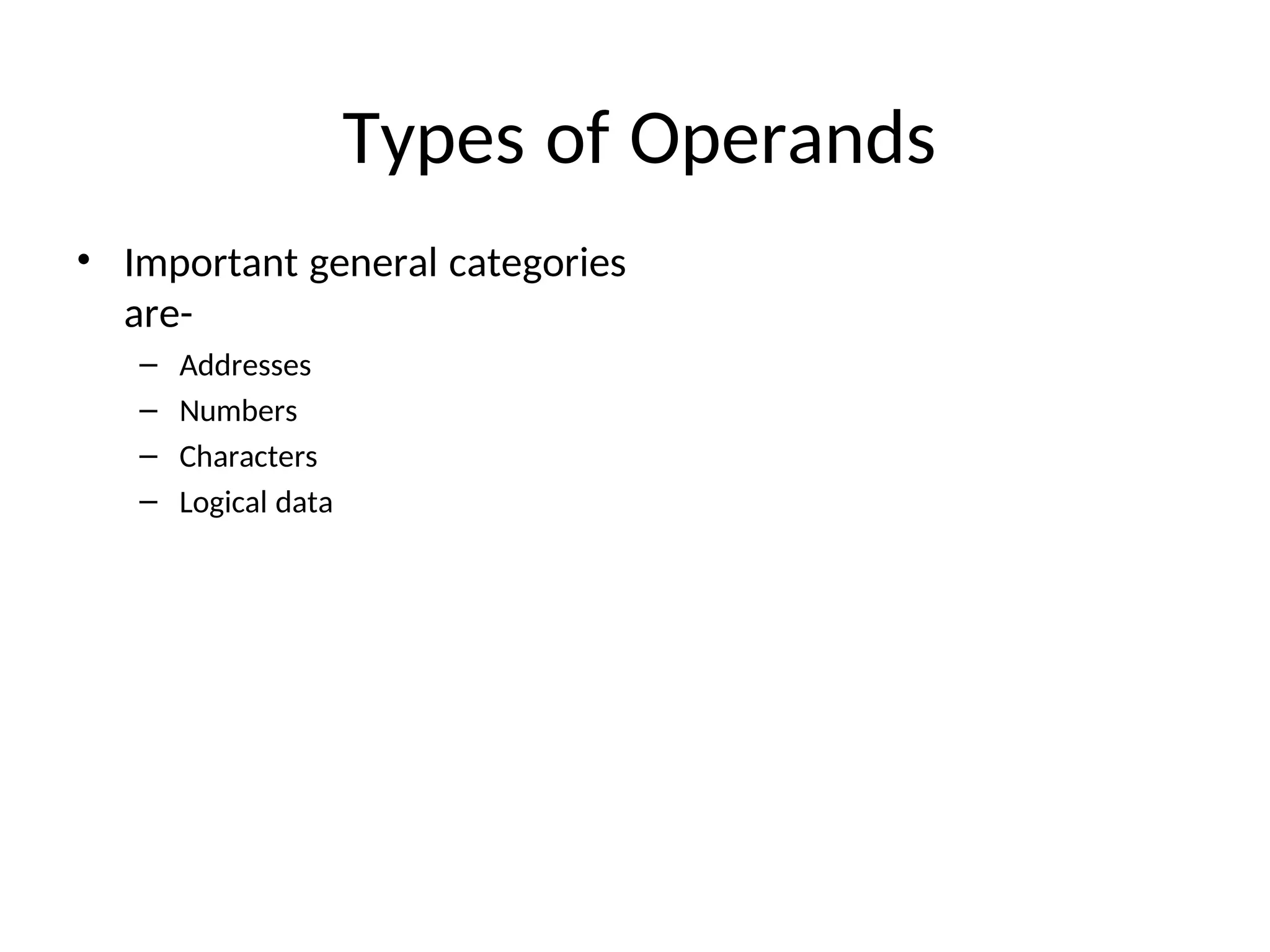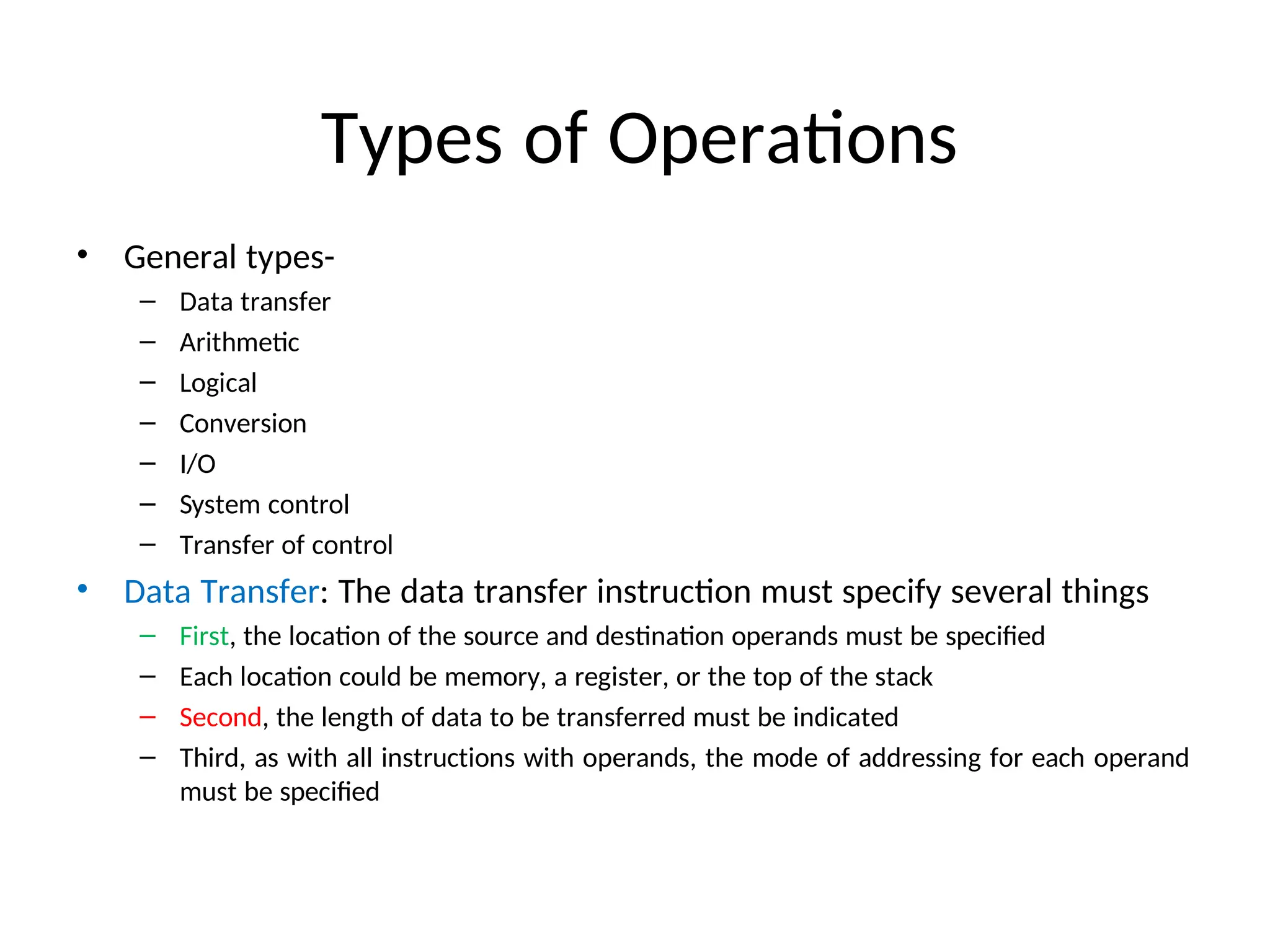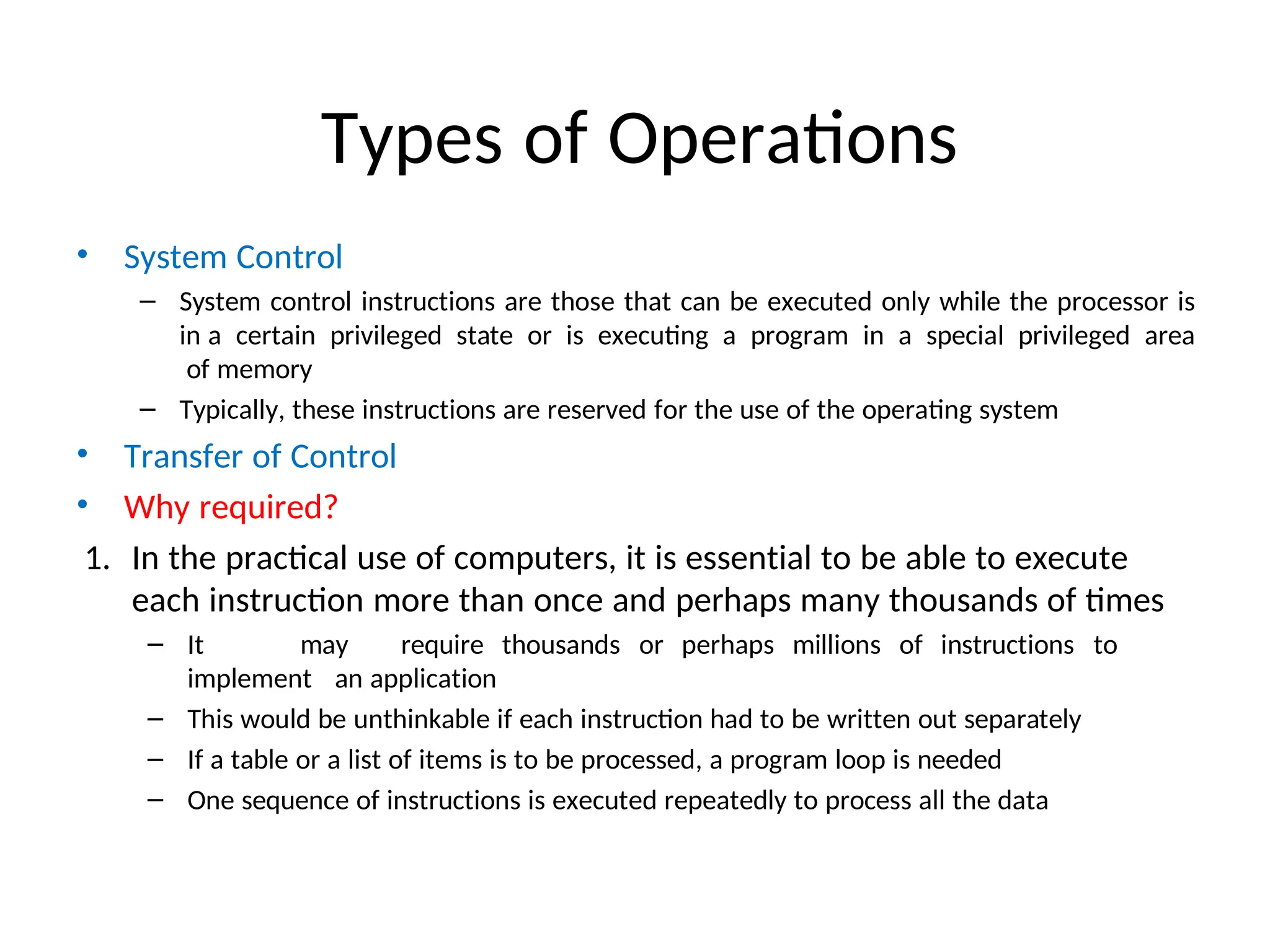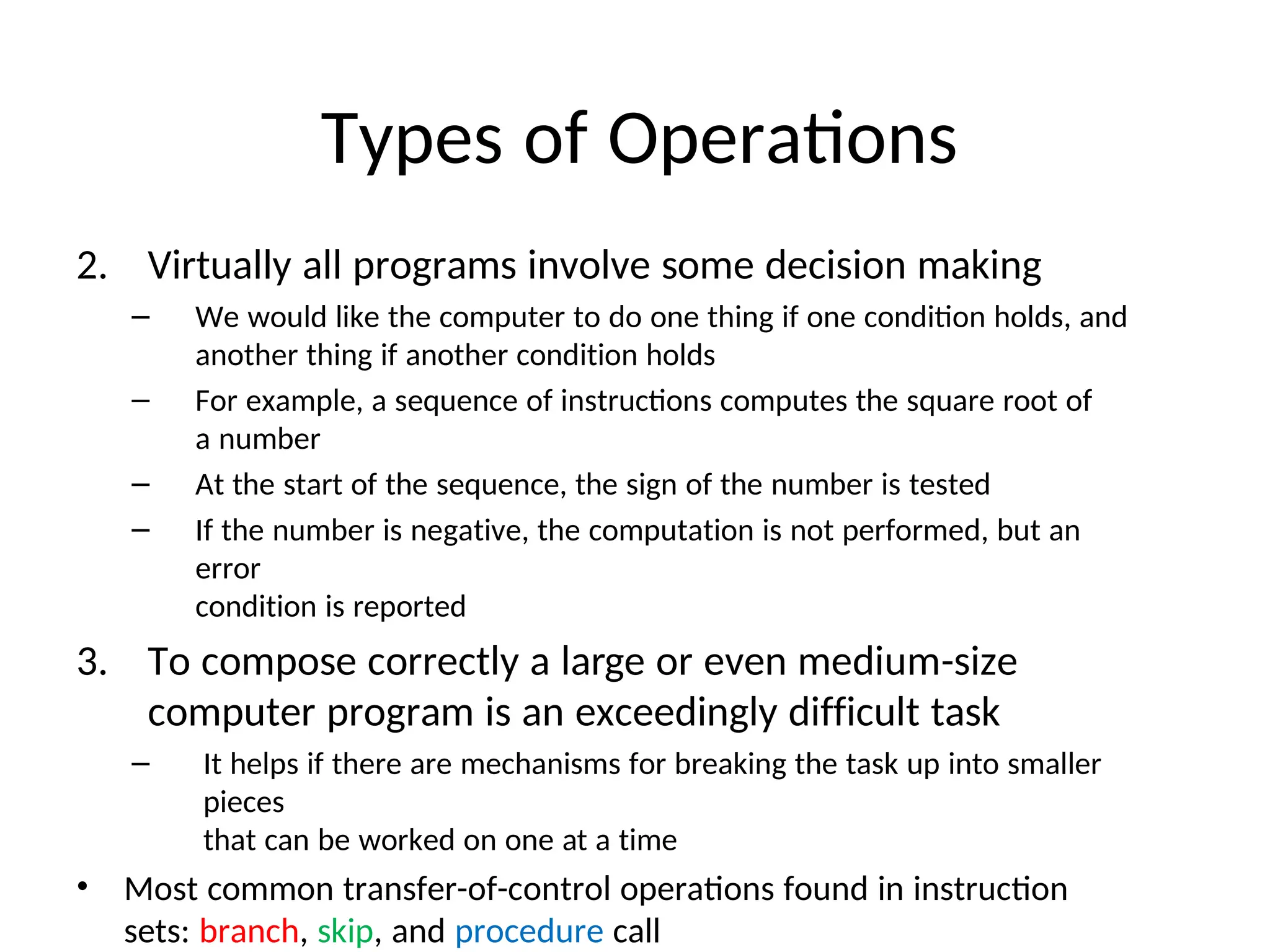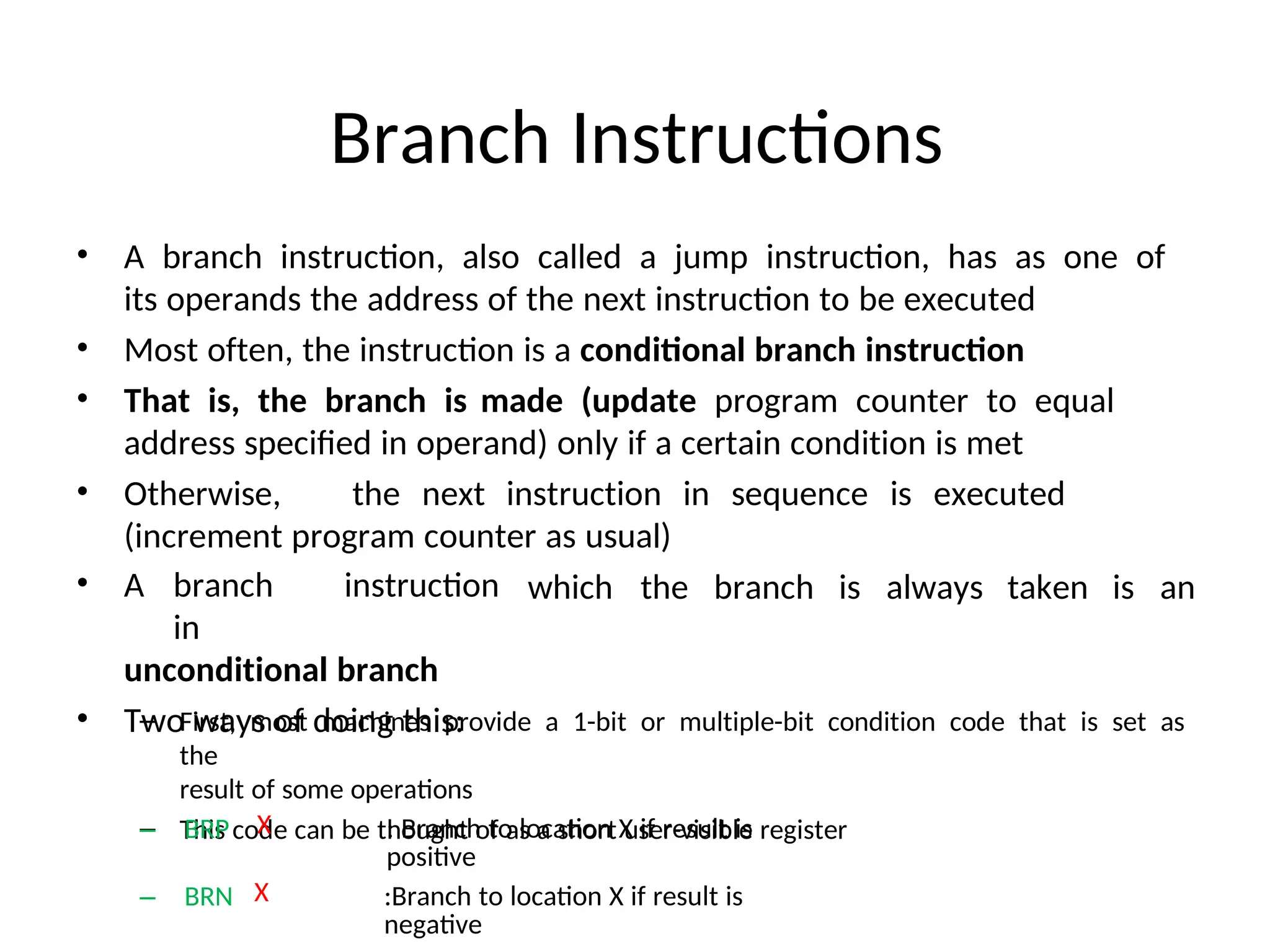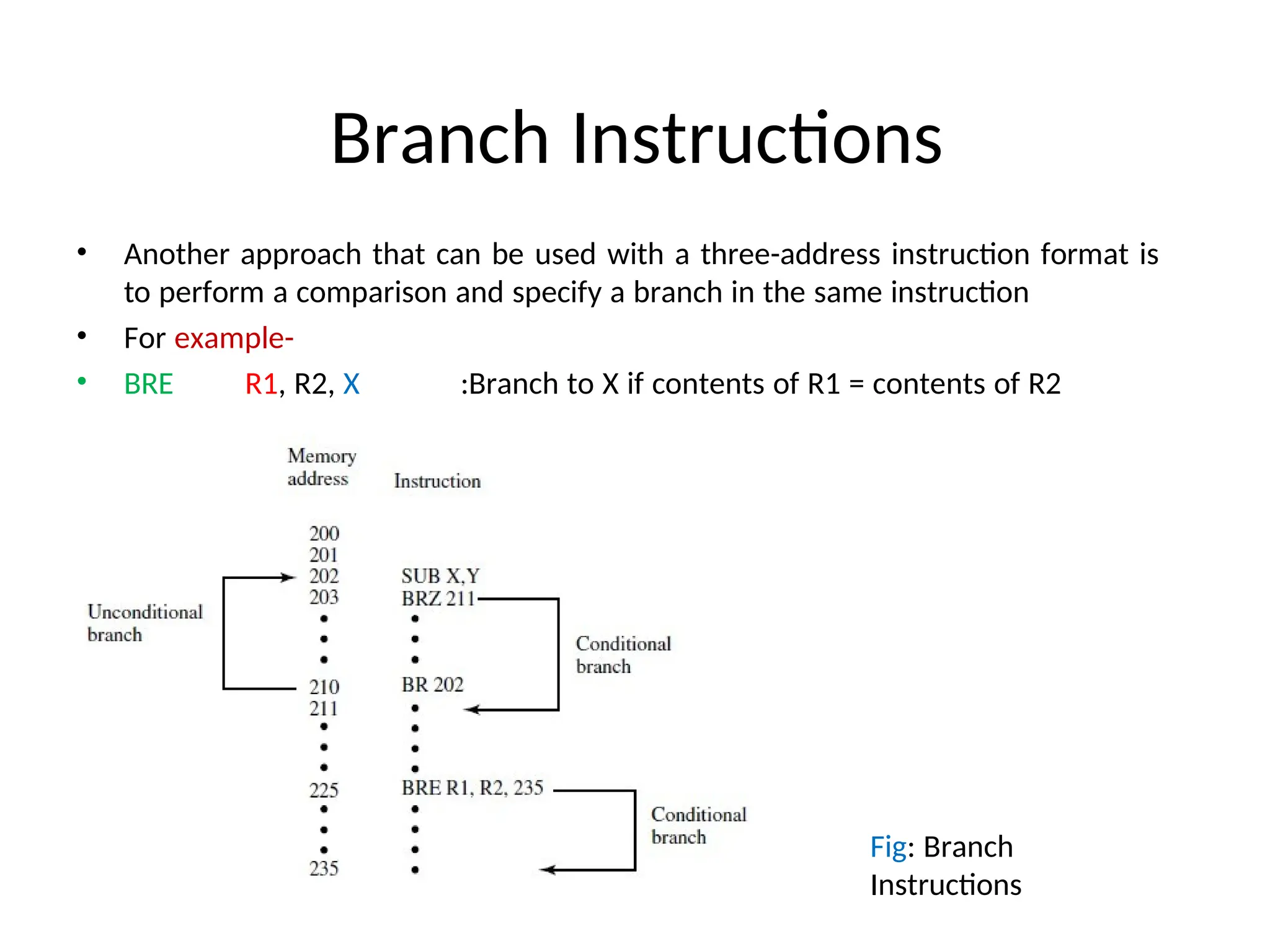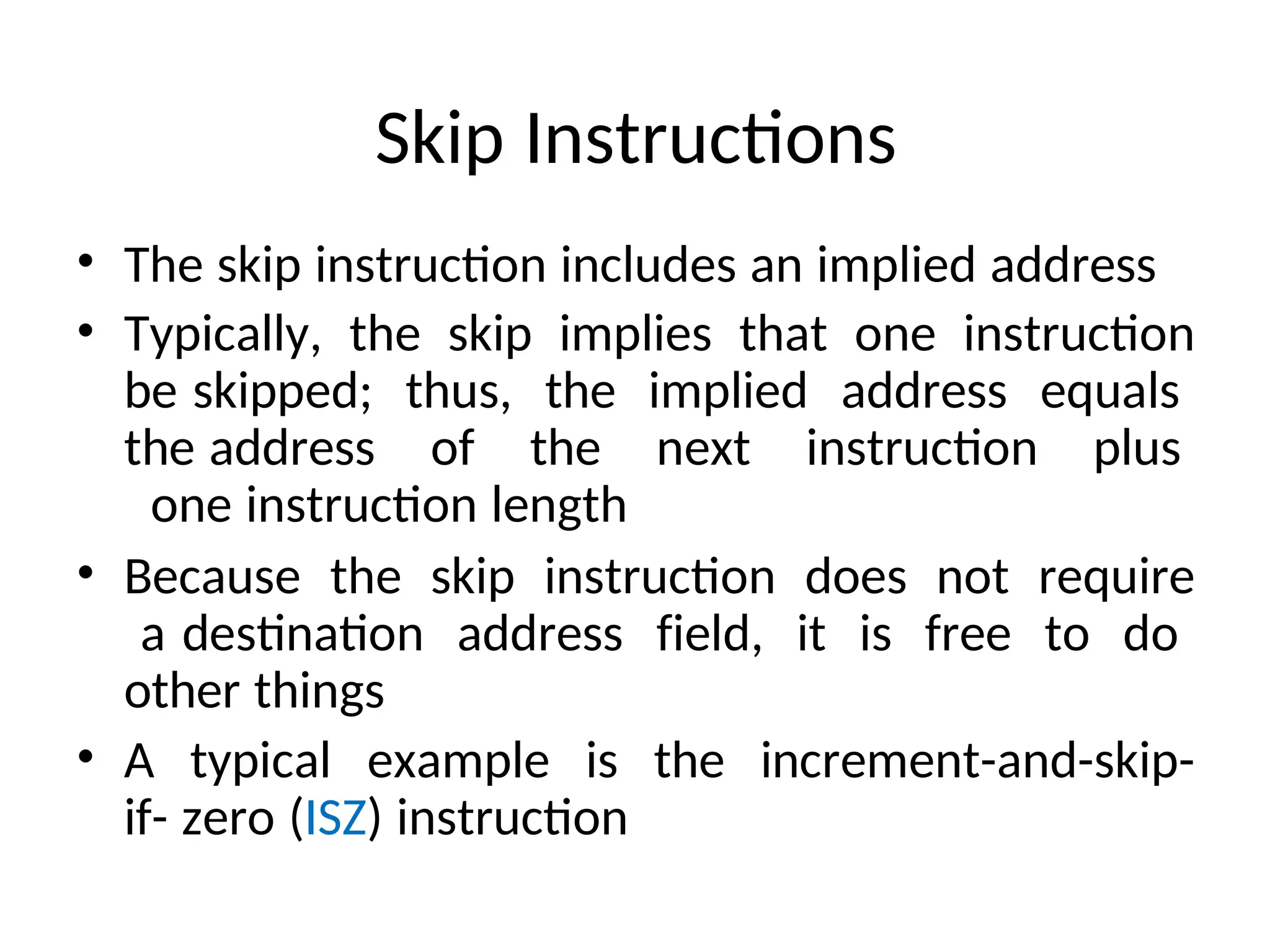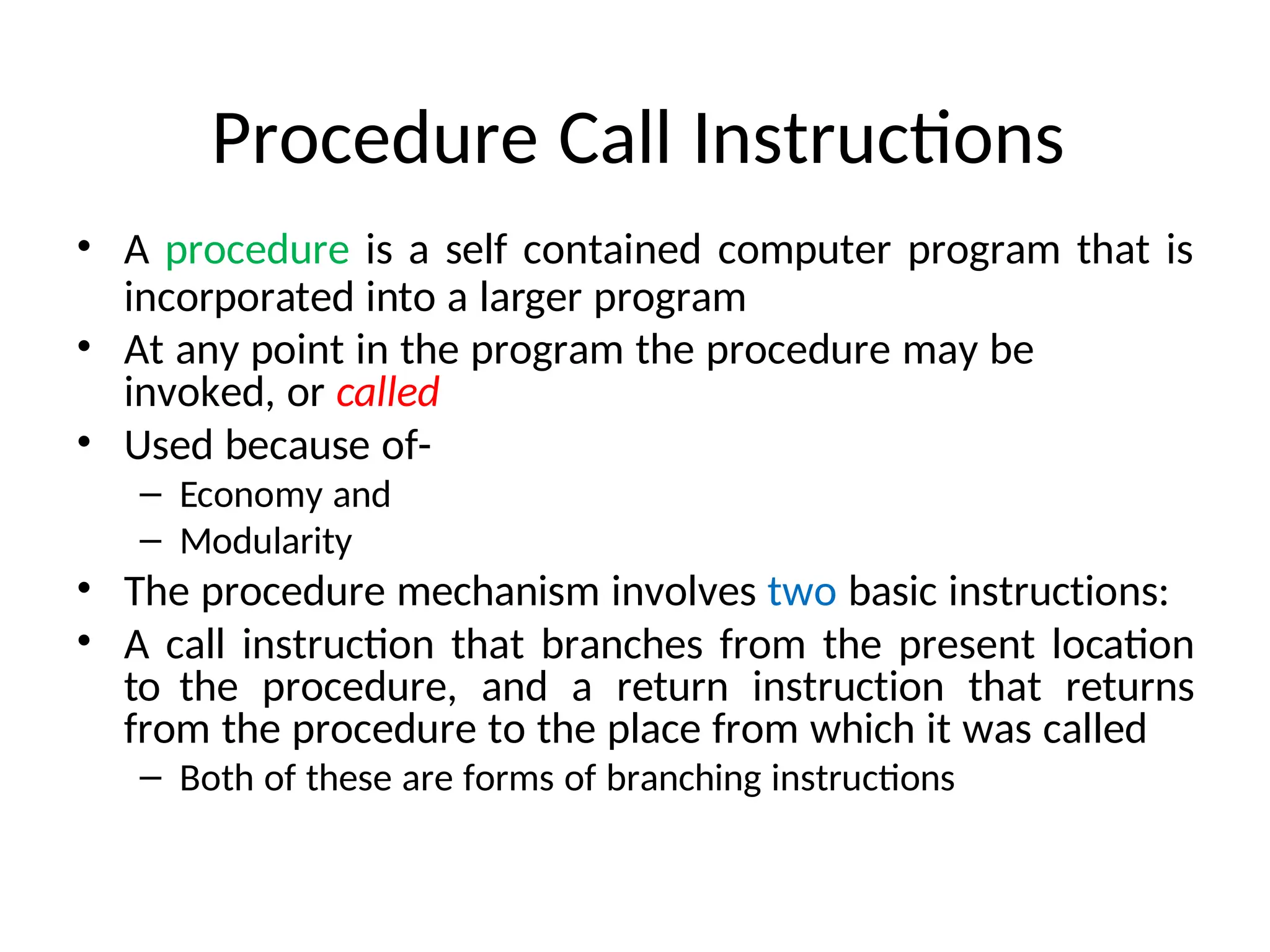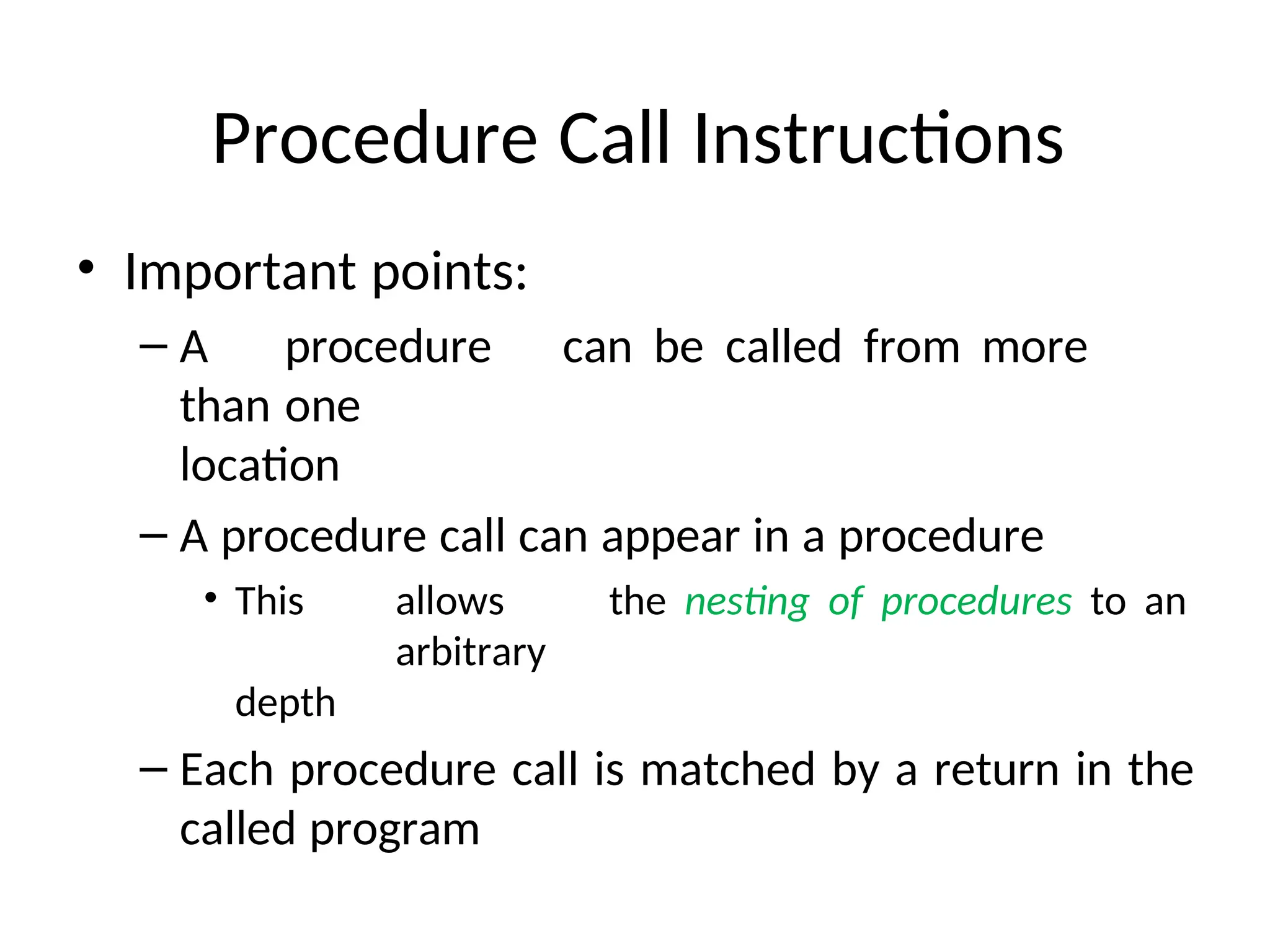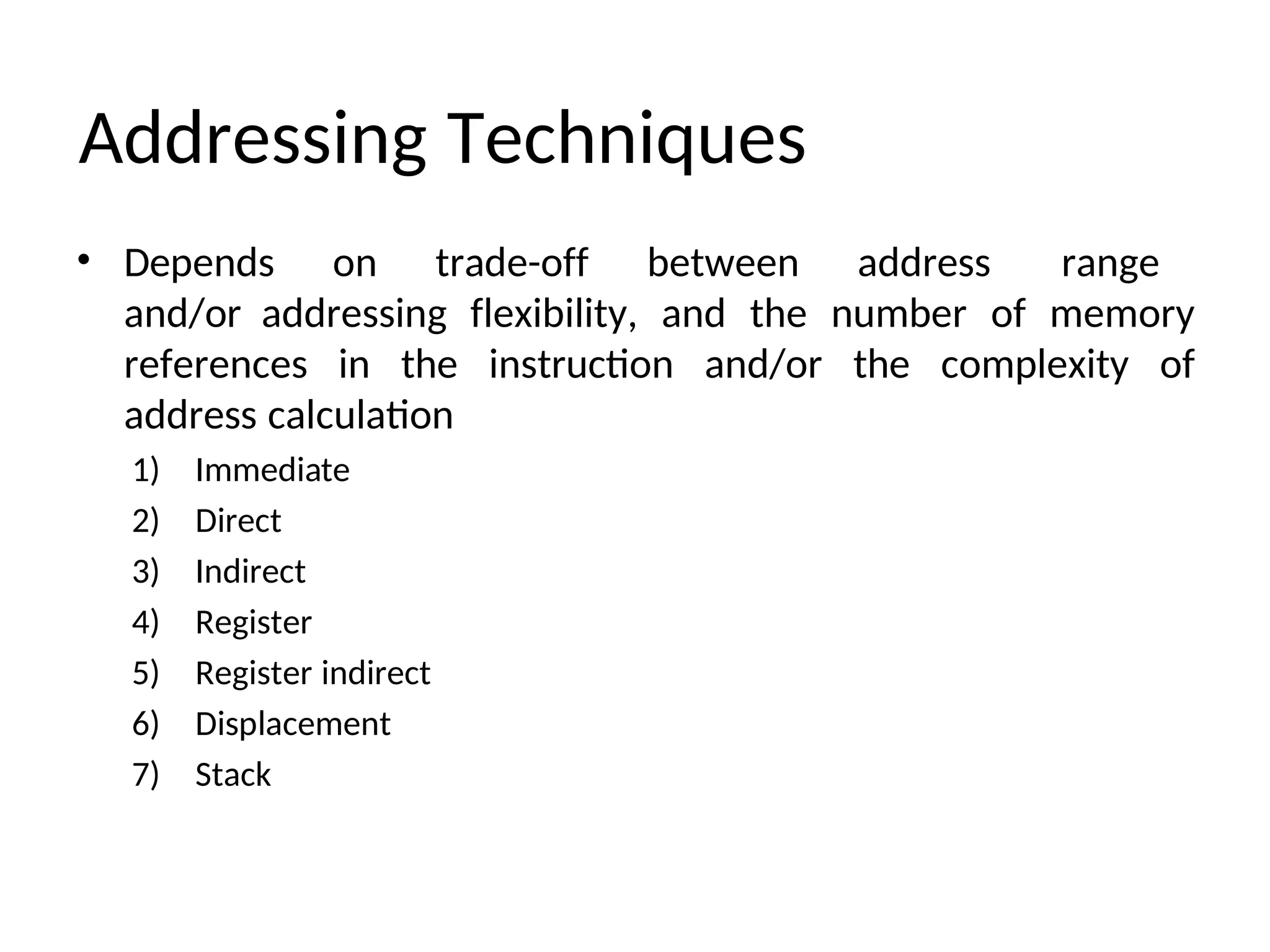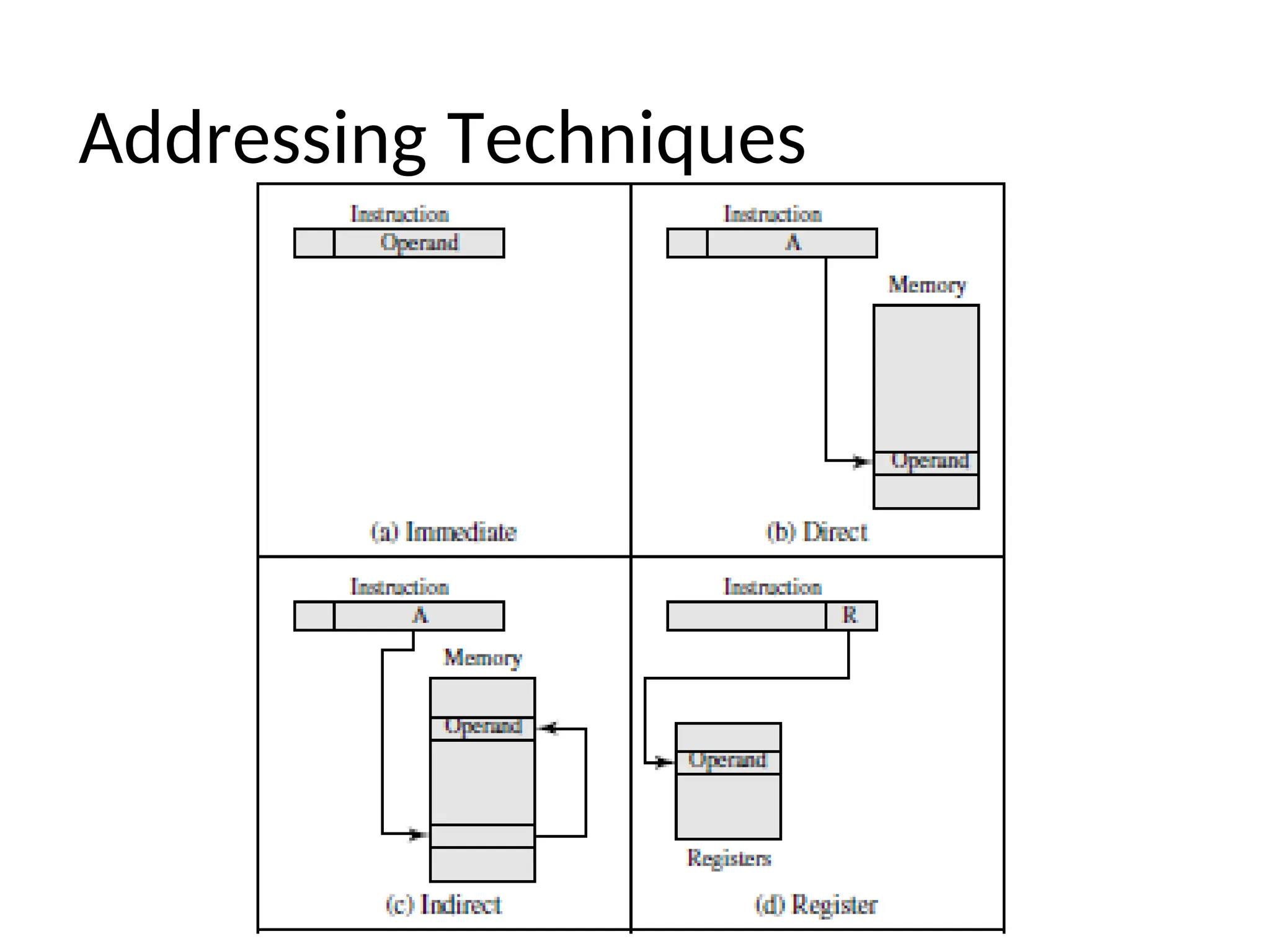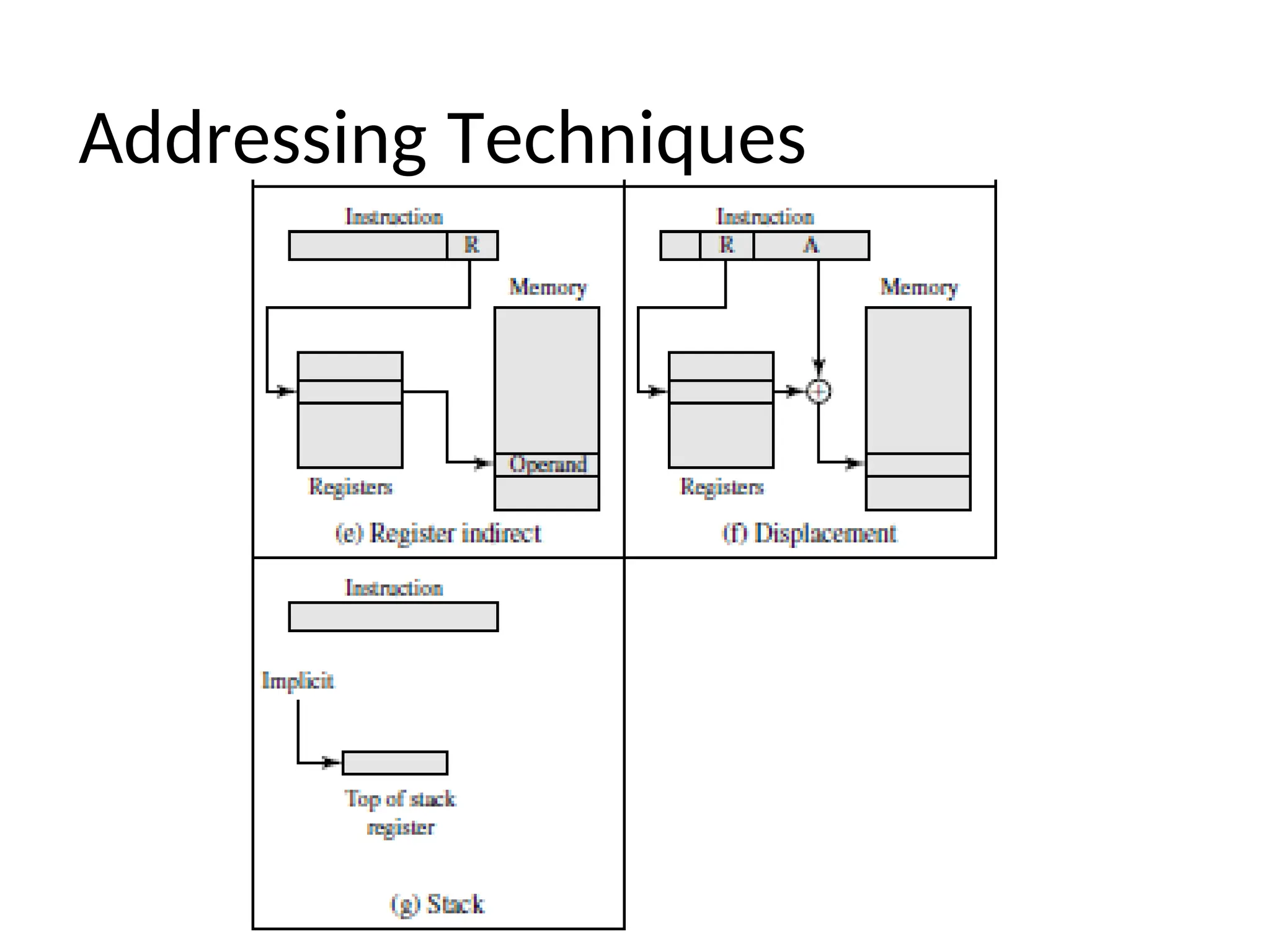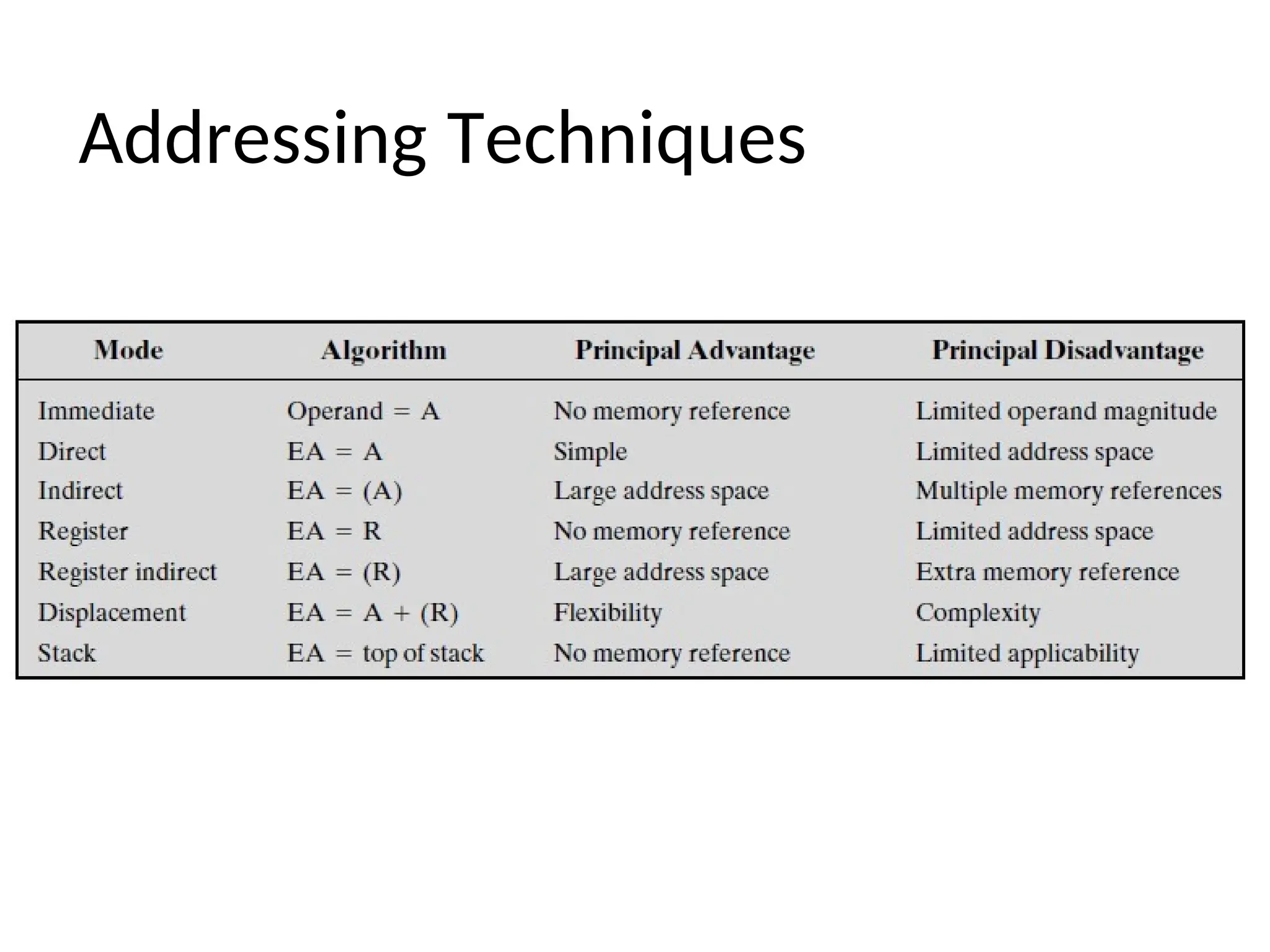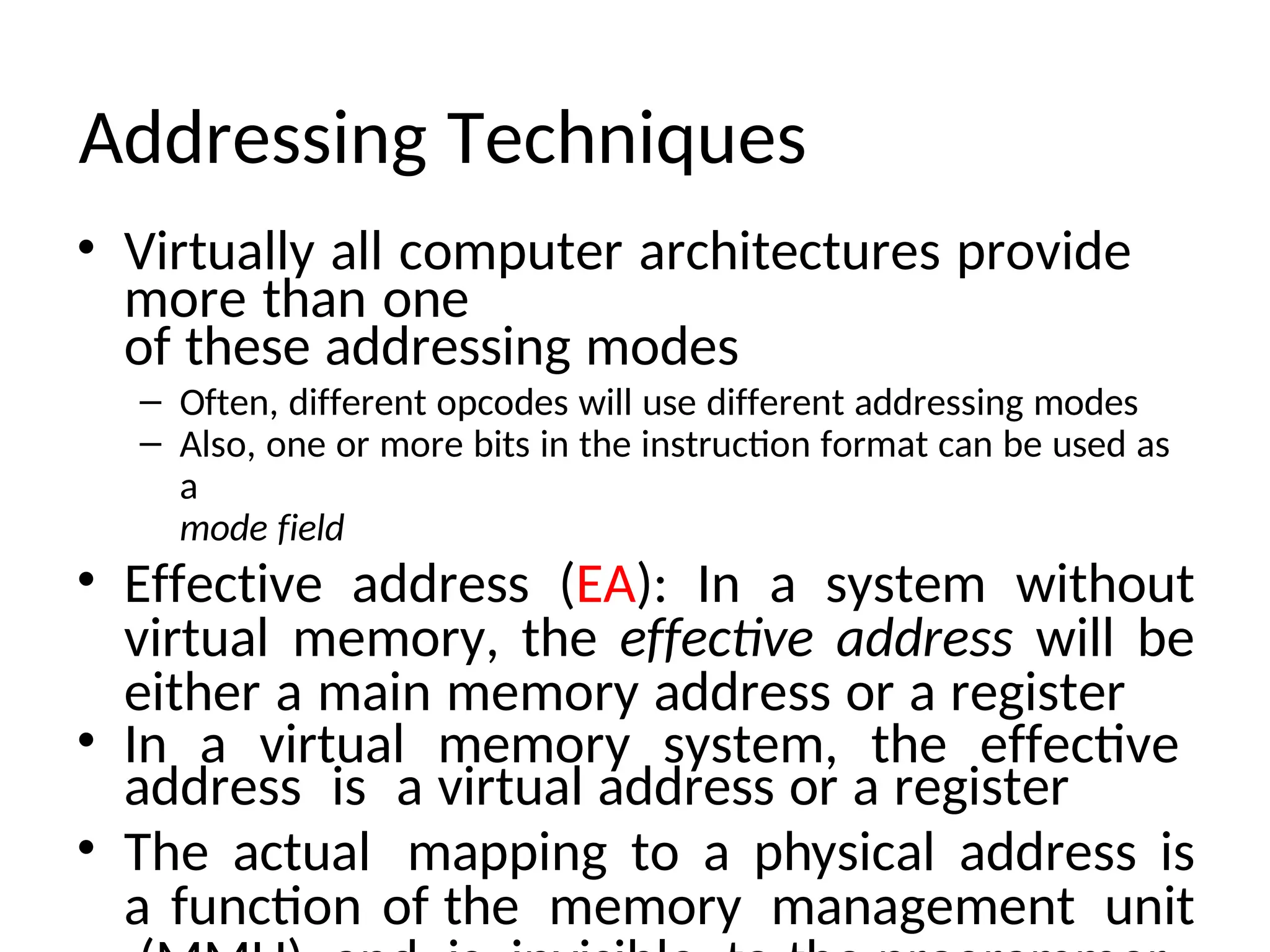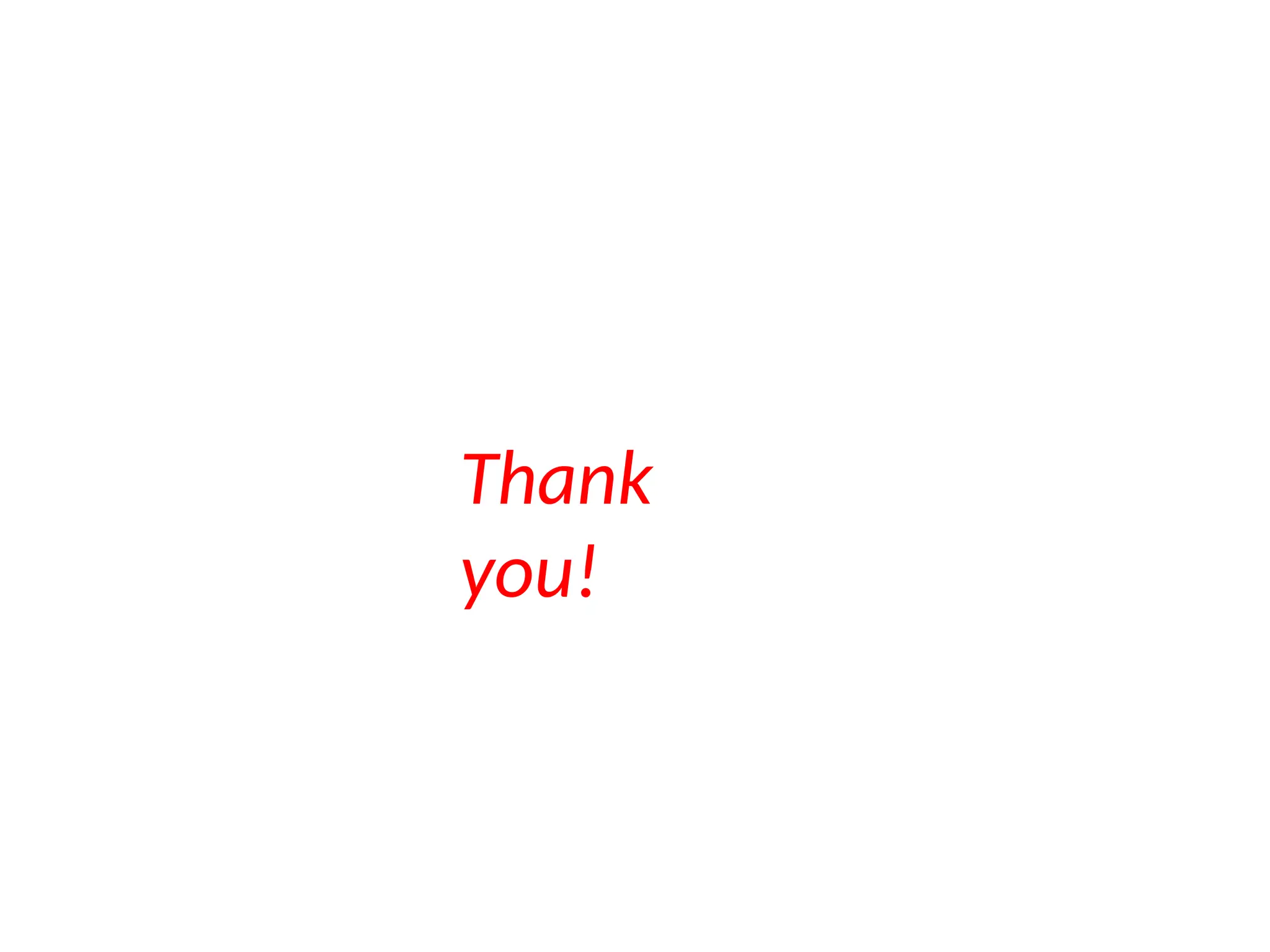The lecture discusses machine instruction characteristics, including the elements of an instruction such as operation code, source and result operand references, and next instruction reference. It covers instruction representation, types of instructions, and types of operands, highlighting the importance of effective address determination and addressing techniques. Additionally, it explains instruction set design issues and the necessity of transfer control mechanisms like branch and procedure call instructions in programming.