The document discusses the Number class in Java. It provides methods for converting between primitive numeric types like int and their corresponding wrapper classes like Integer. The Number class is an abstract class that all wrapper classes like Integer extend. It contains methods for common operations on numbers like comparison, conversion to primitive types, parsing strings, and mathematical operations. The document lists and describes over 20 methods in the Number class.
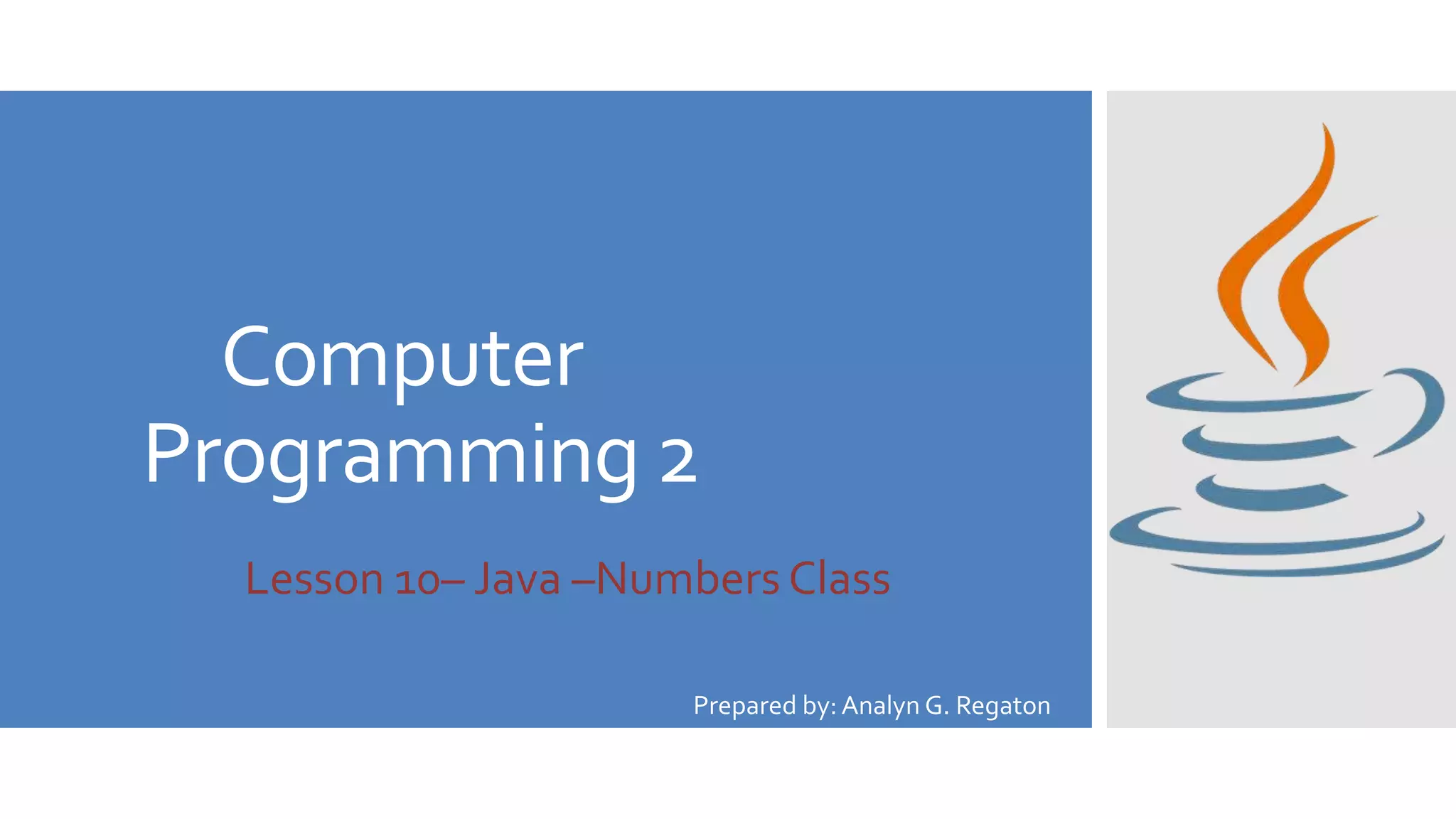

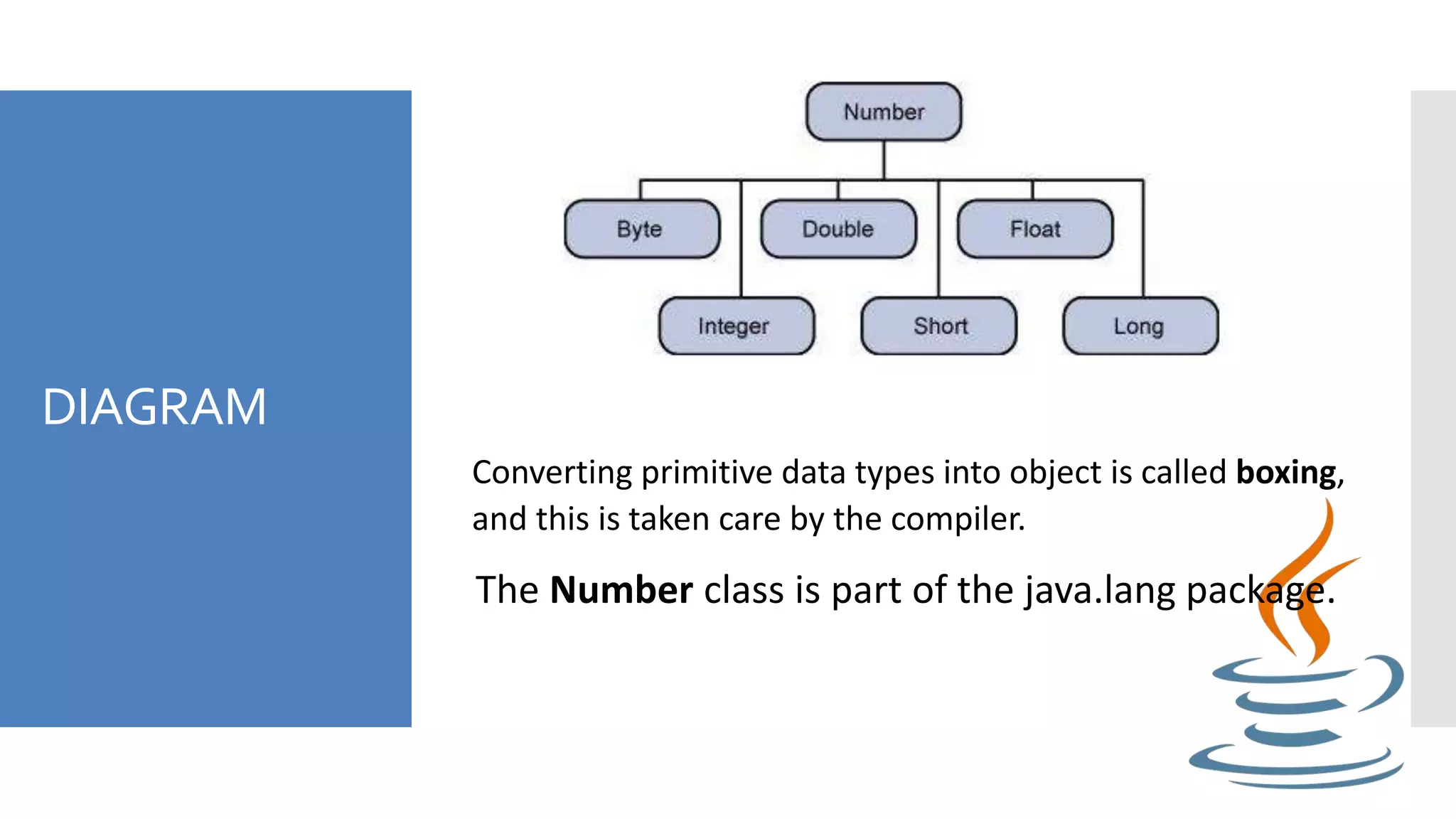
![EXAMPLE
PROGRAM
public class Test {
public static void main(String args[]) {
Integer x = 5; // boxes int to an Integer object
x = x + 10; // unboxes the Integer to a int
System.out.println(x);
}
}
Output
15
When x is assigned an integer value, the compiler
boxes the integer because x is integer object.
Later, x is unboxed so that they can be added as
an integer.](https://image.slidesharecdn.com/computerprogramming2-chapter8-201030080614/75/Computer-programming-2-Lesson-10-4-2048.jpg)
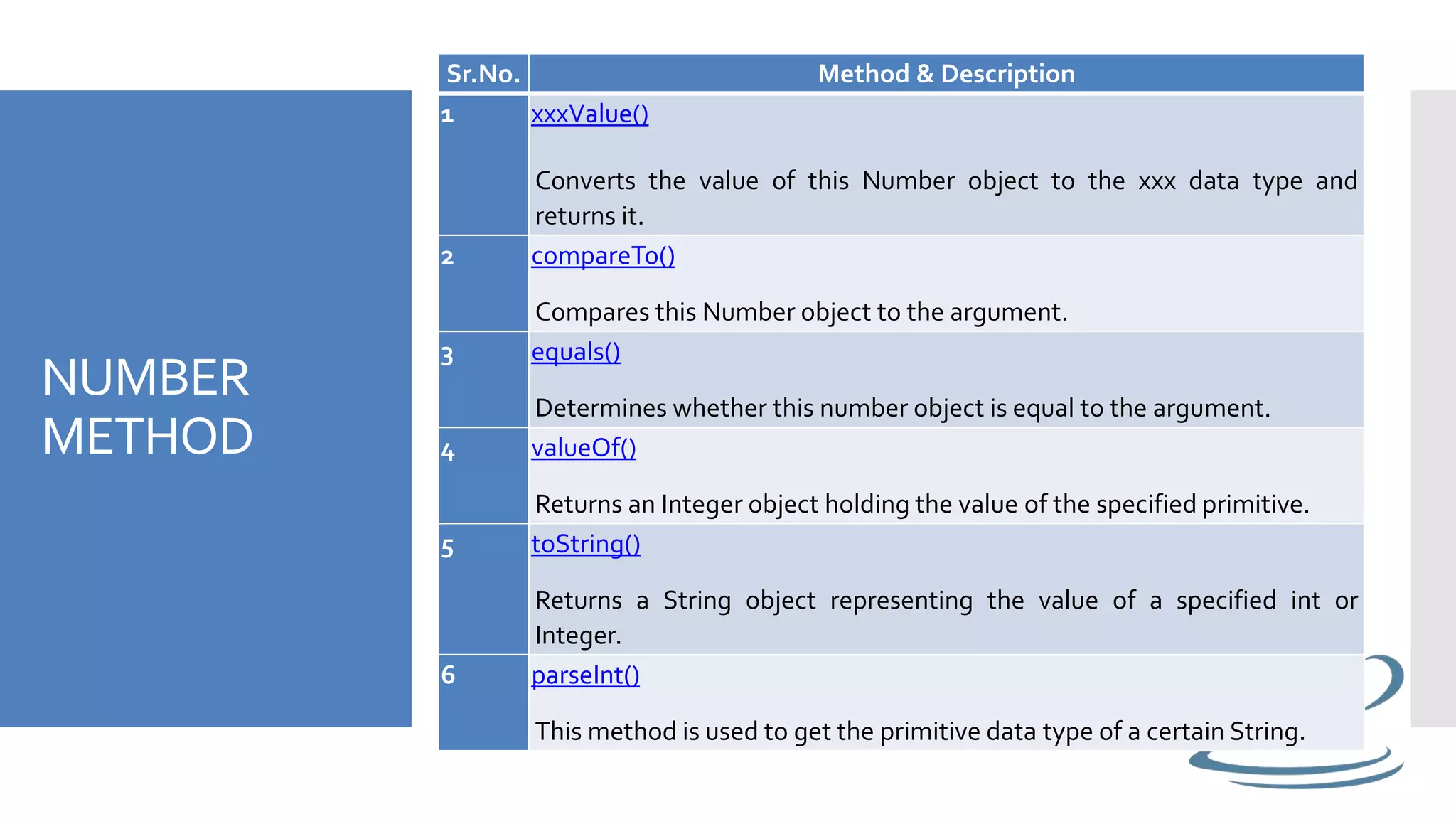
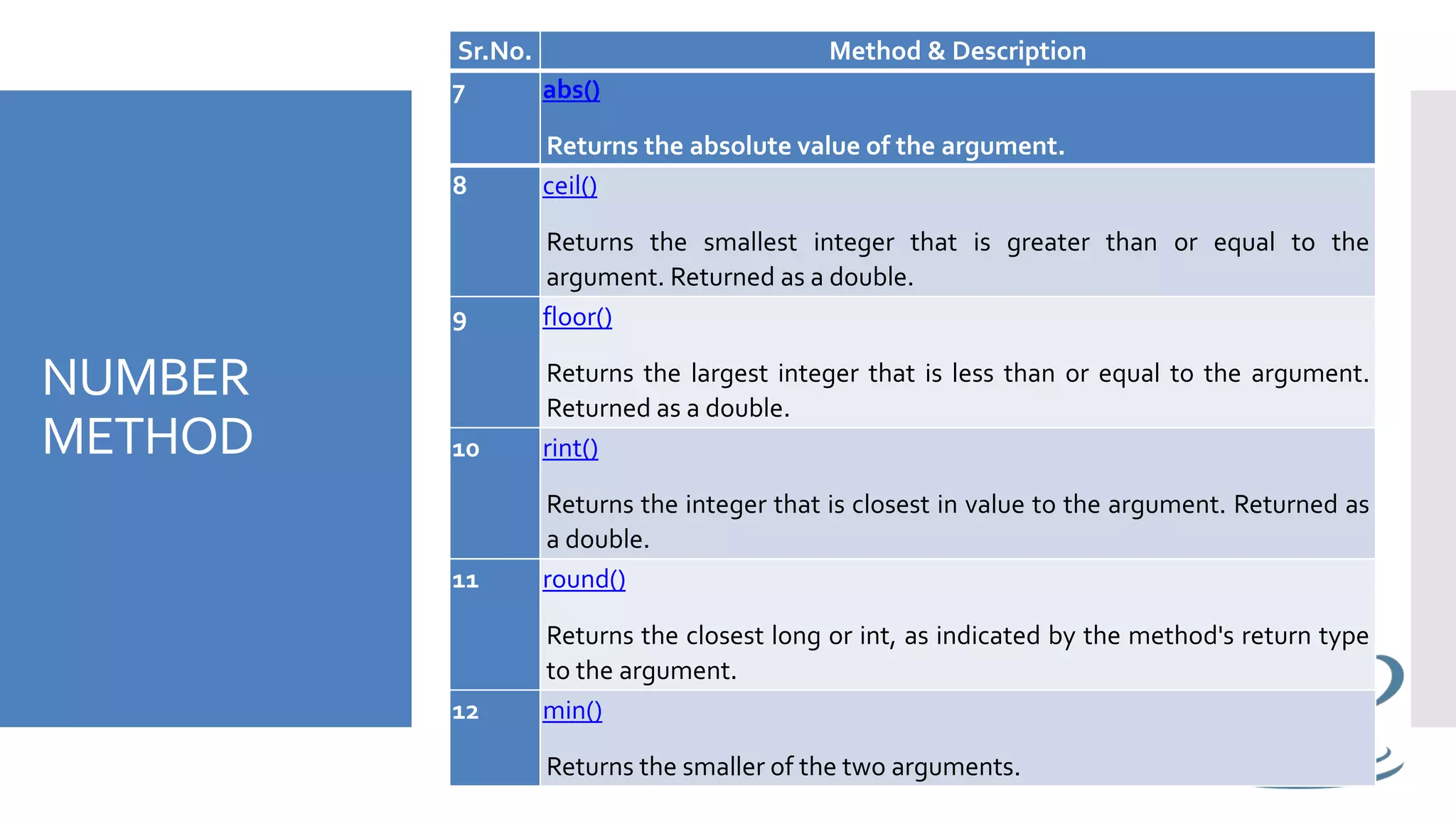
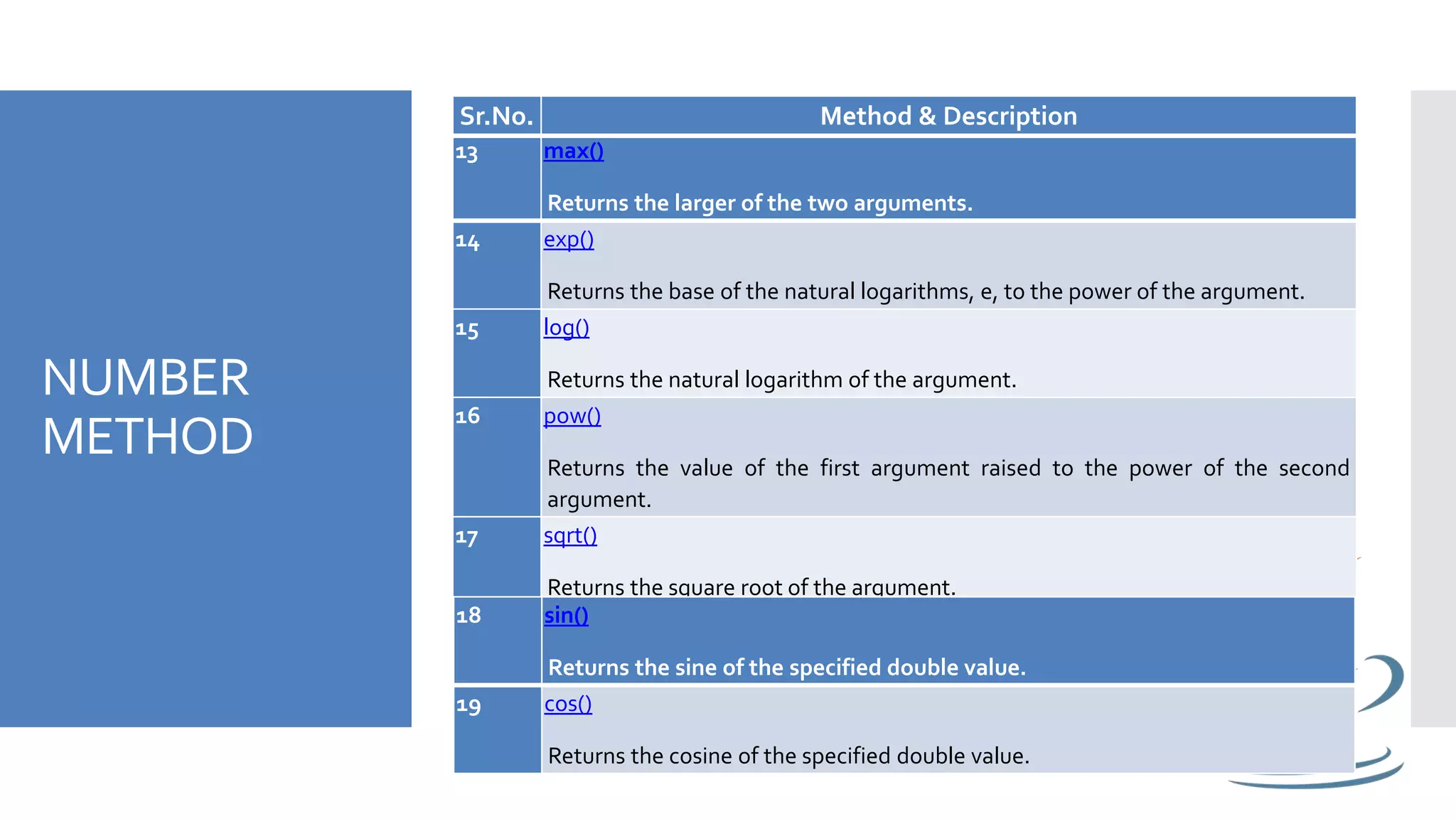
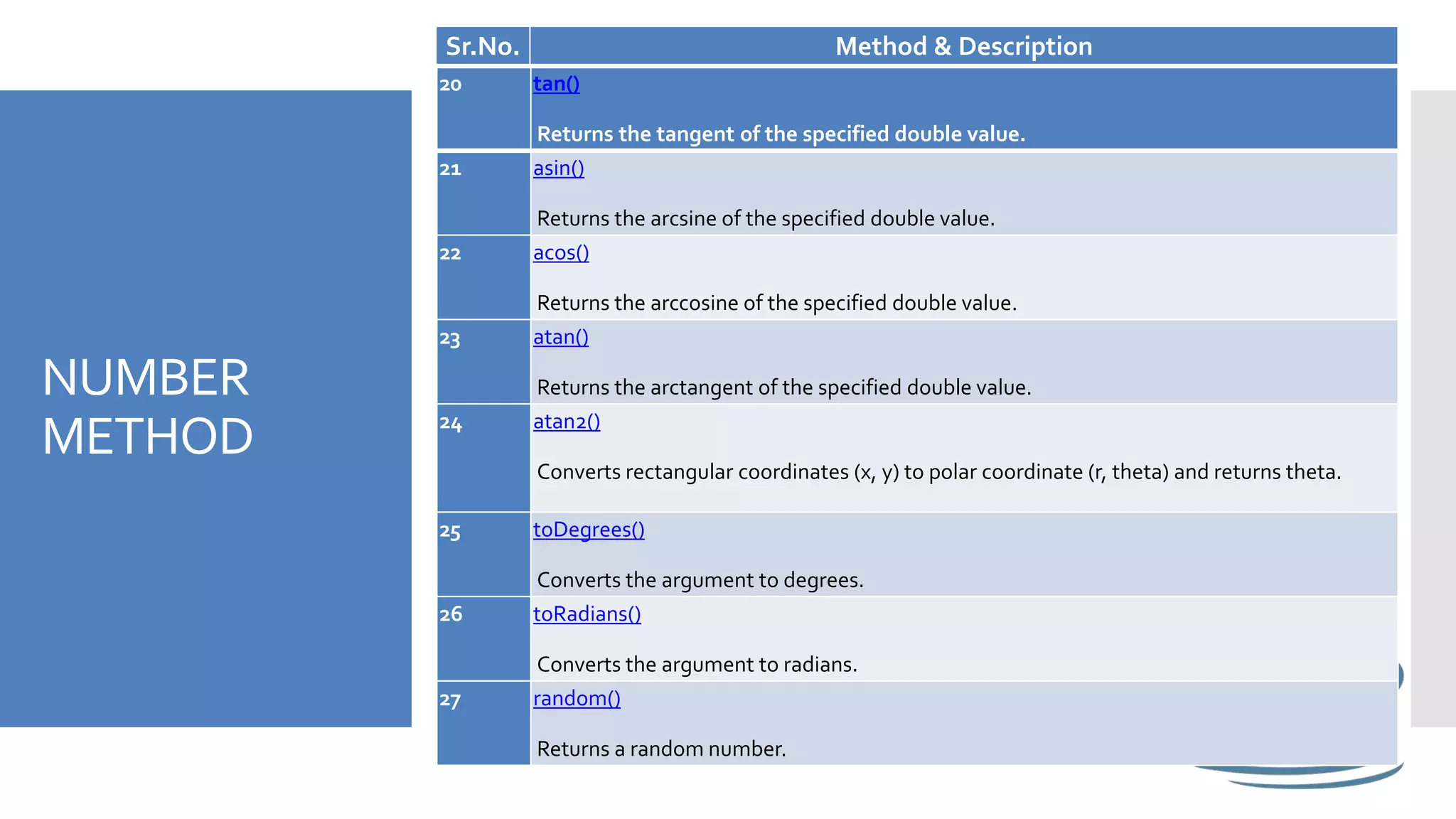
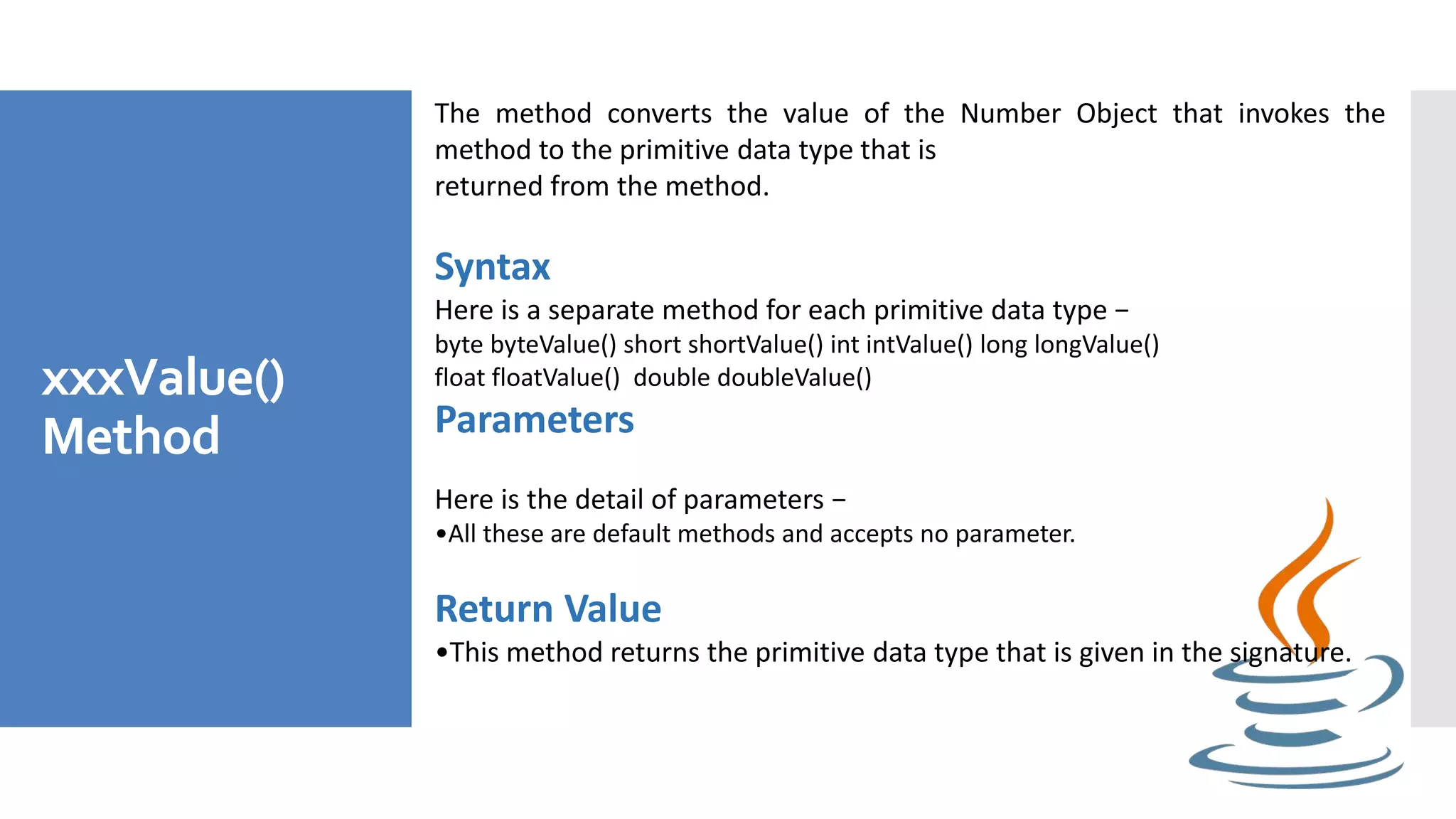
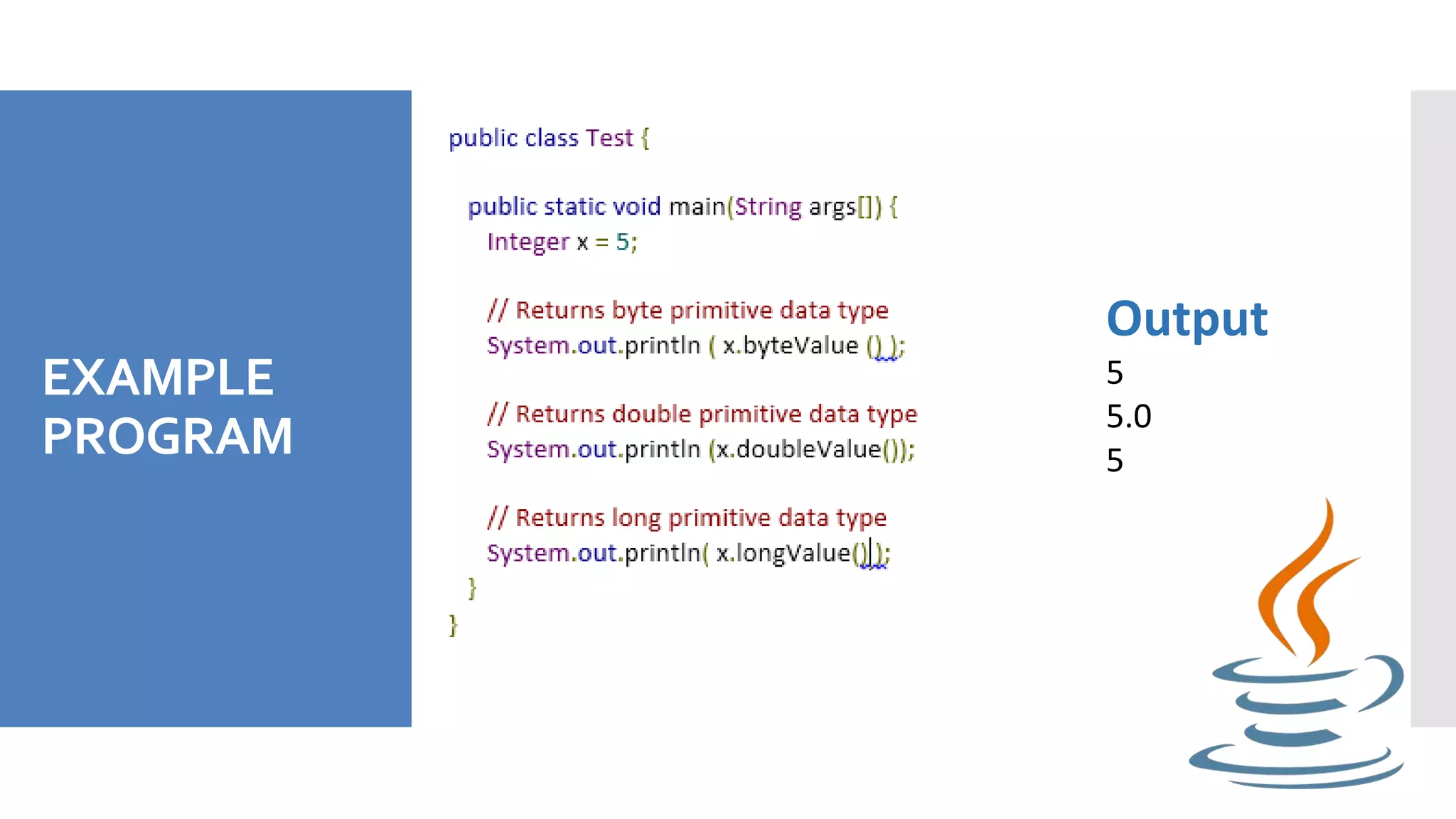
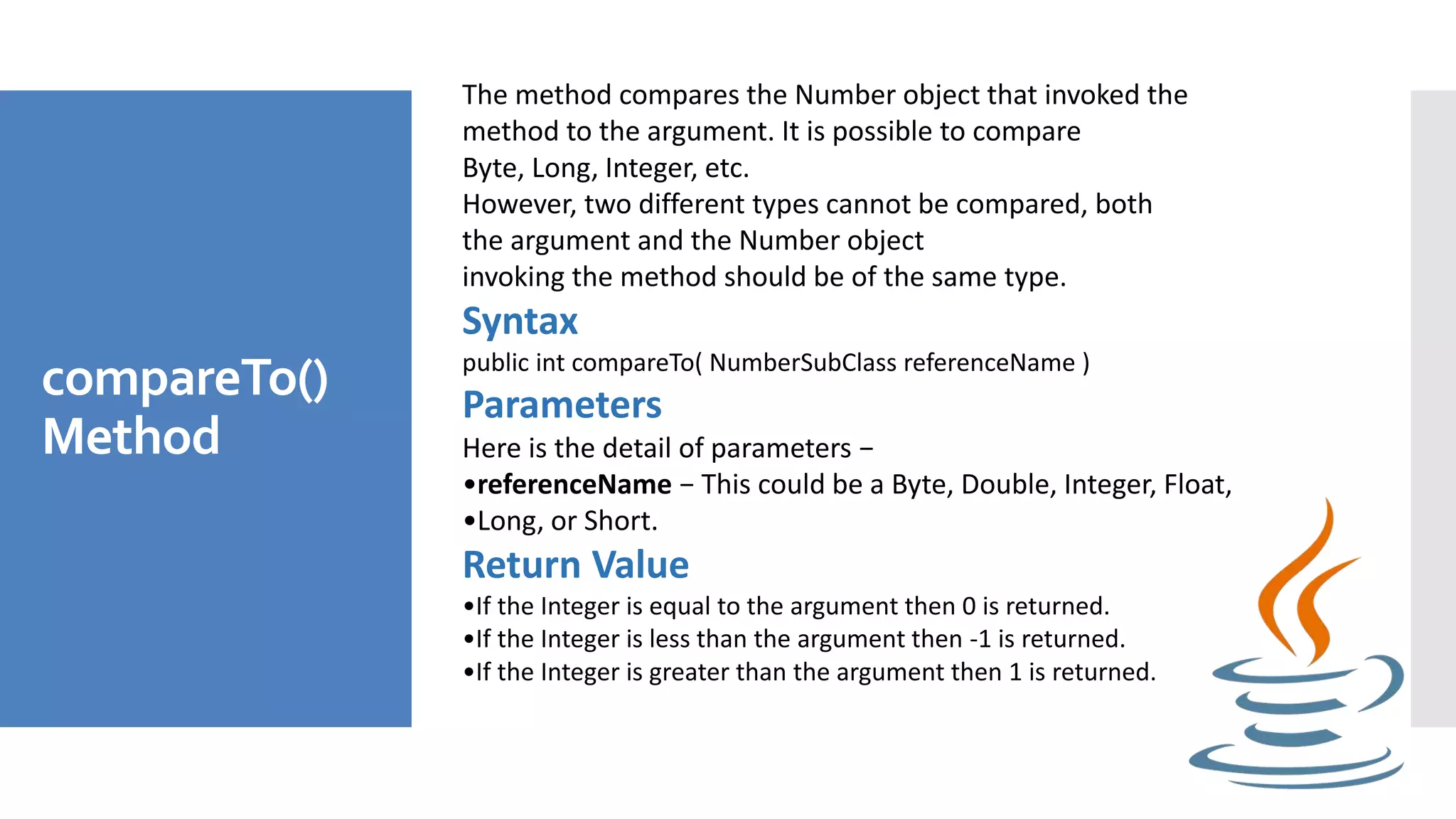
![EXAMPLE
PROGRAM
public class Test {
public static void main(String args[]) {
Integer x = 5;
System.out.println(x.compareTo(3));
System.out.println(x.compareTo(5));
System.out.println(x.compareTo(8));
}
}
This will produce the following result −
Output
-1
0
1](https://image.slidesharecdn.com/computerprogramming2-chapter8-201030080614/75/Computer-programming-2-Lesson-10-12-2048.jpg)
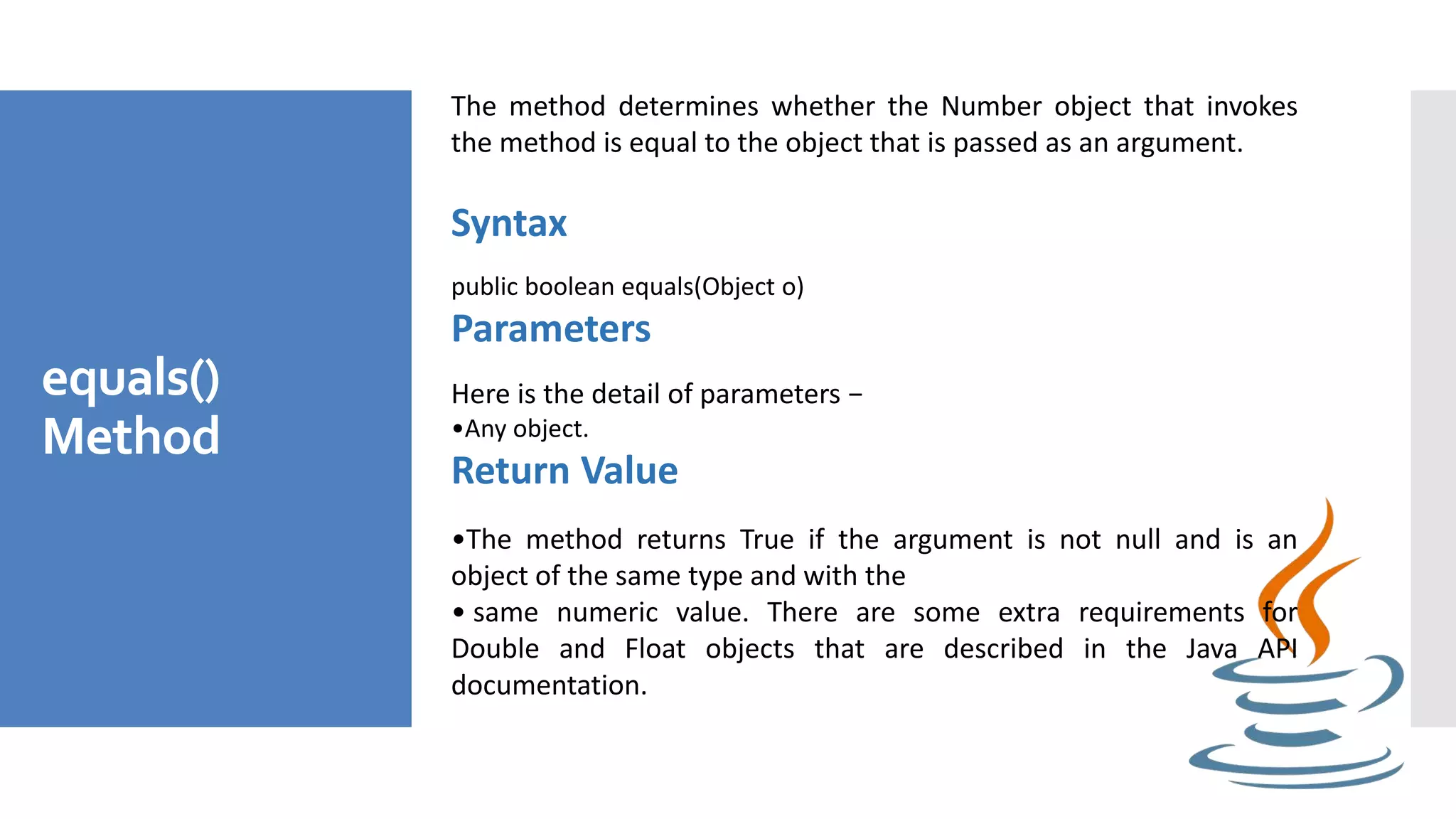
![EXAMPLE
PROGRAM
public class Test {
public static void main(String args[]) {
Integer x = 5;
Integer y = 10;
Integer z =5;
Short a = 5;
System.out.println(x.equals(y));
System.out.println(x.equals(z));
System.out.println(x.equals(a));
}
}
Output
False
true
false](https://image.slidesharecdn.com/computerprogramming2-chapter8-201030080614/75/Computer-programming-2-Lesson-10-14-2048.jpg)
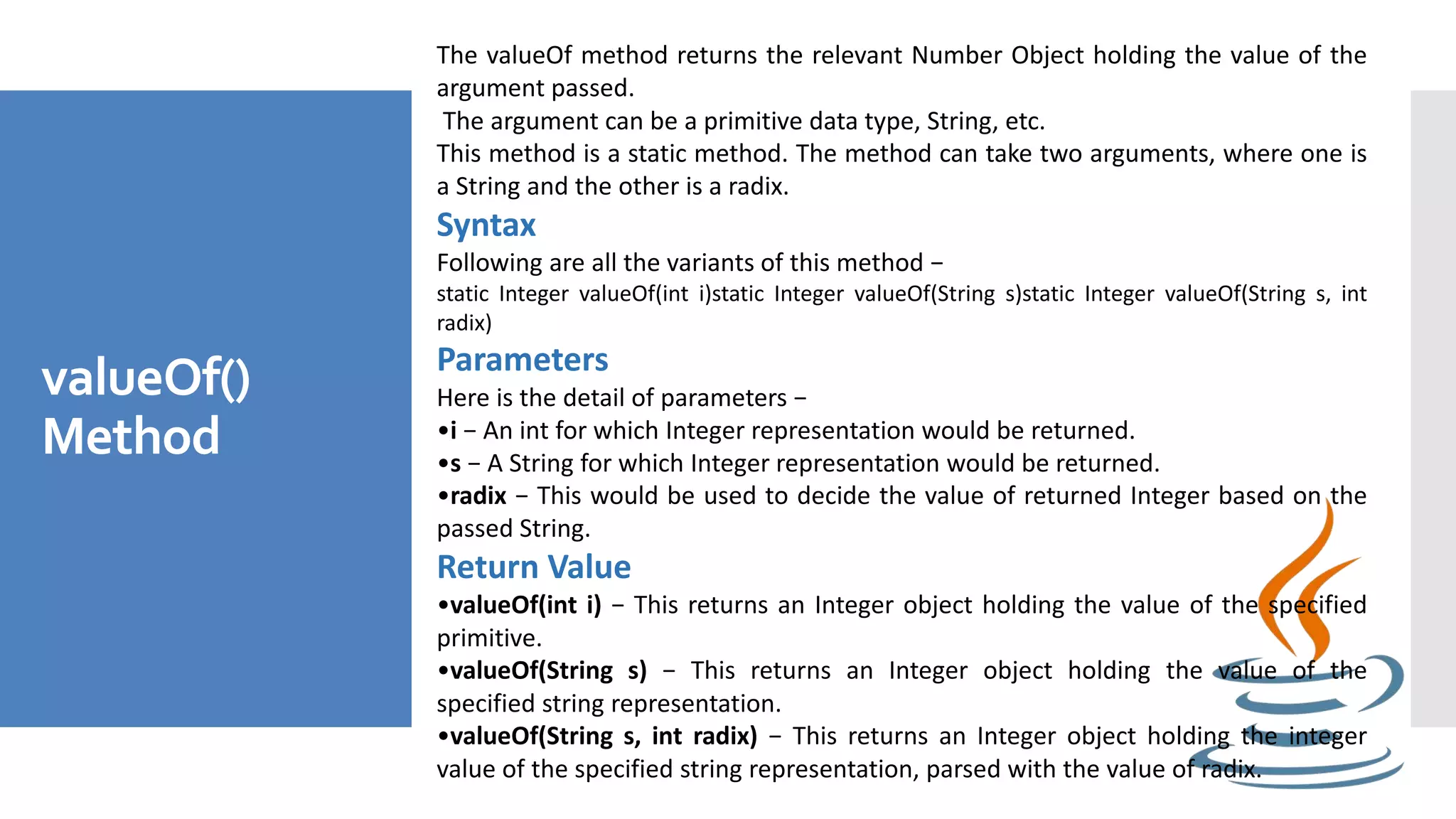
![EXAMPLE
PROGRAM
public class Test {
public static void main(String args[]) {
Integer x =Integer.valueOf(9);
Double c = Double.valueOf(5);
Float a = Float.valueOf("80");
Integer b = Integer.valueOf("444",16);
System.out.println(x);
System.out.println(c);
System.out.println(a);
System.out.println(b);
}
}
Output
95.0
80.0
10
92](https://image.slidesharecdn.com/computerprogramming2-chapter8-201030080614/75/Computer-programming-2-Lesson-10-16-2048.jpg)
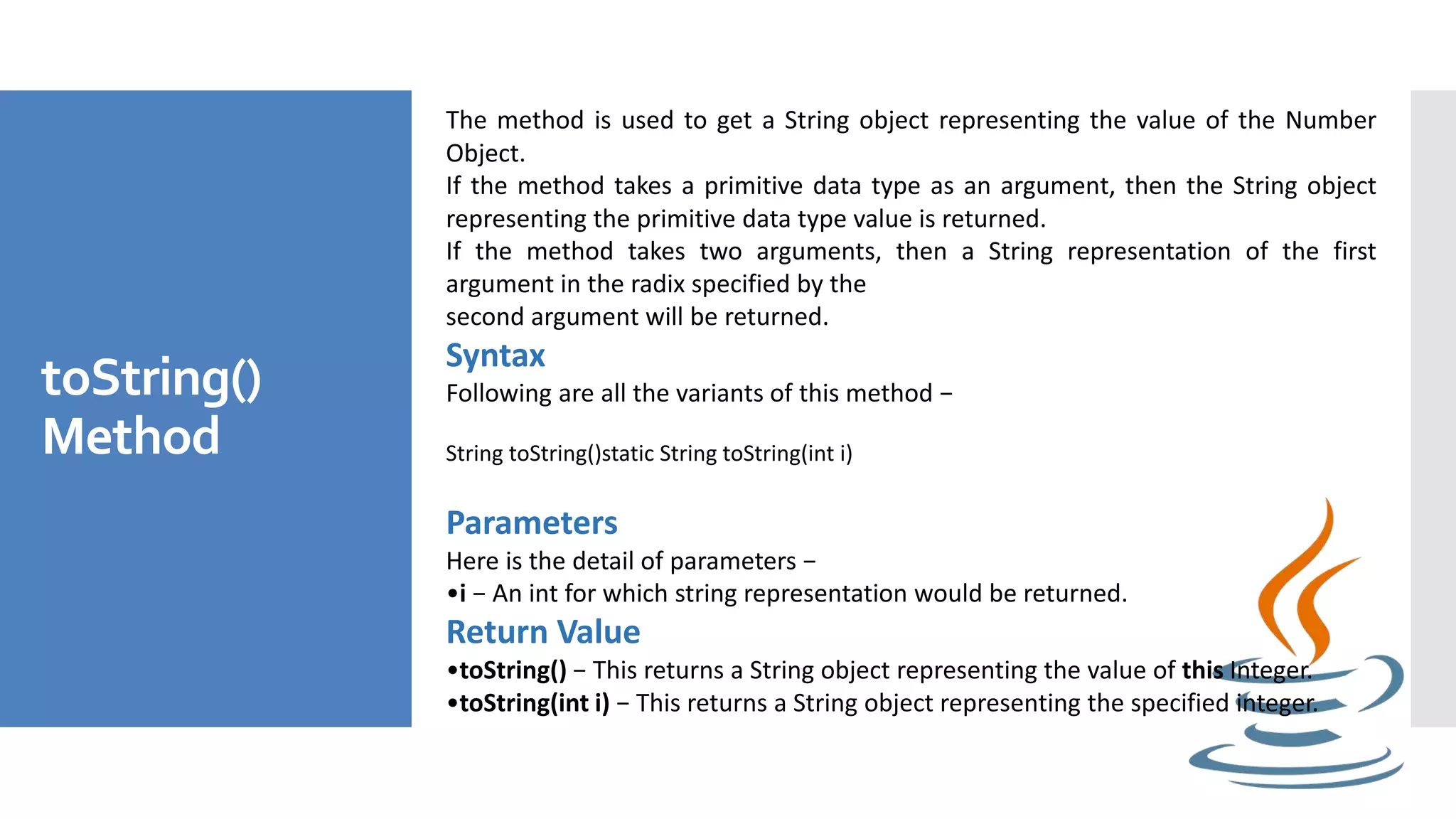
![EXAMPLE
PROGRAM
public class Test {
public static void main(String args[]) {
Integer x = 5;
System.out.println(x.toString());
System.out.println(Integer.toString(12));
}
}
Output
5
12](https://image.slidesharecdn.com/computerprogramming2-chapter8-201030080614/75/Computer-programming-2-Lesson-10-18-2048.jpg)