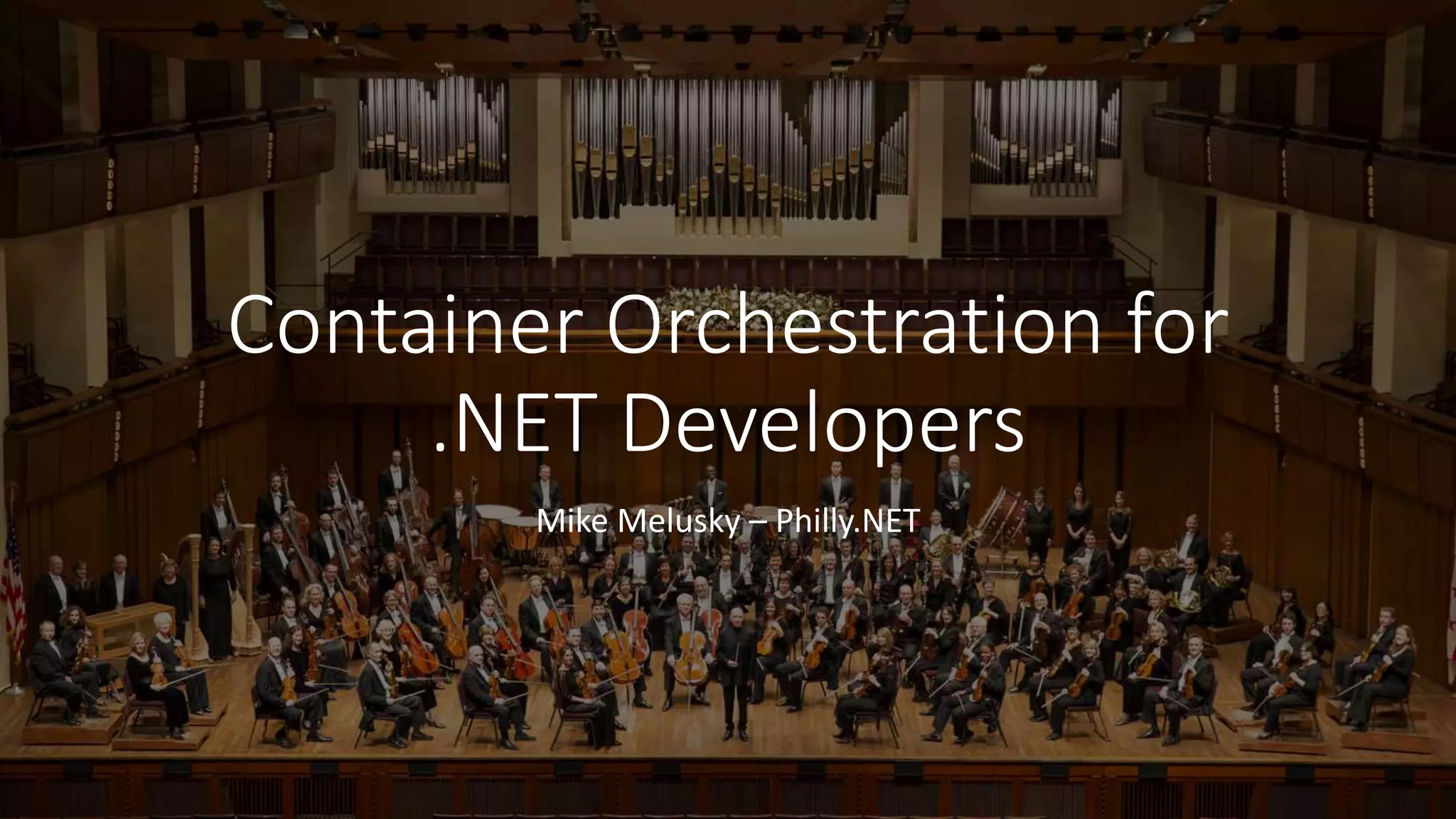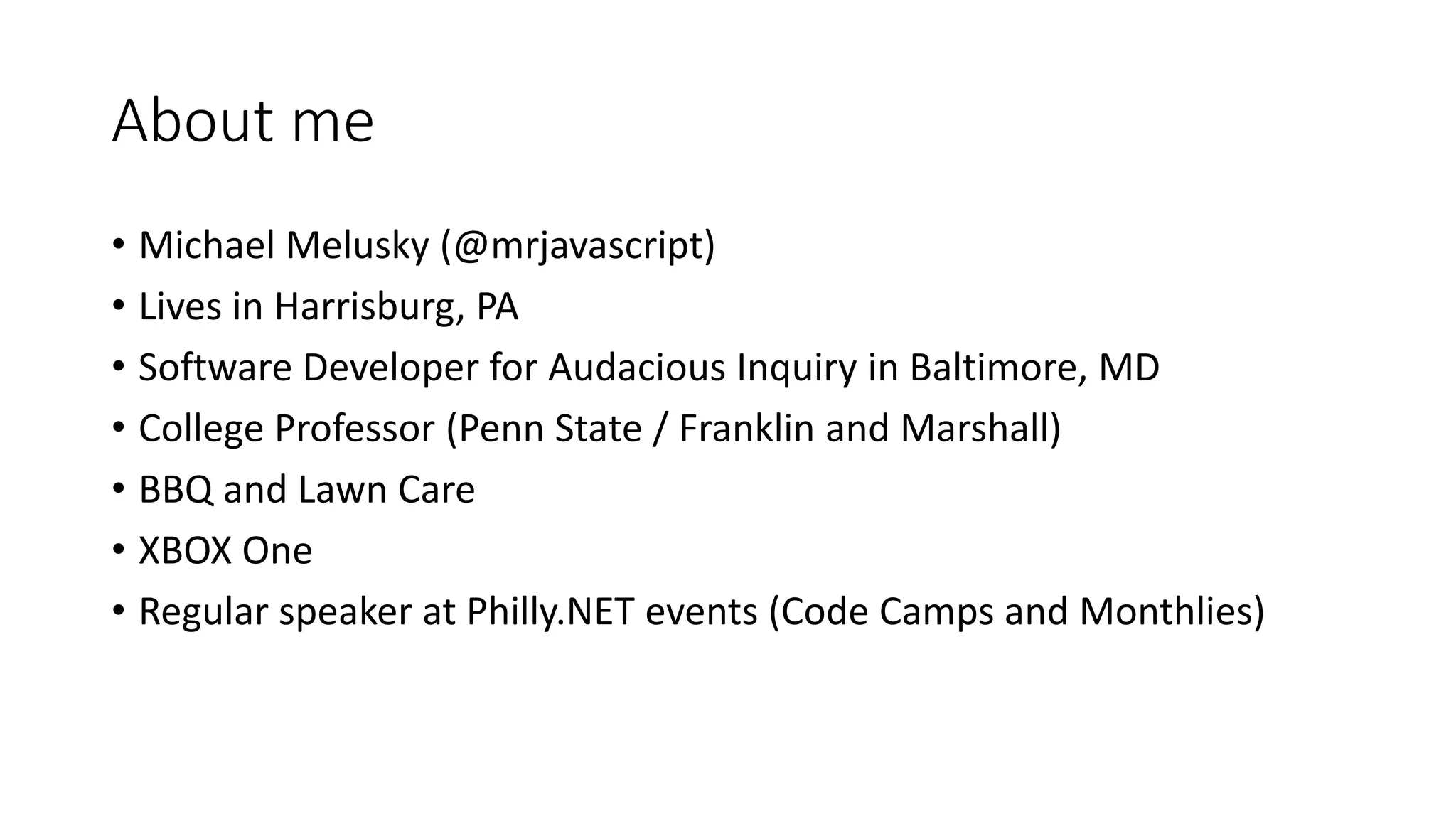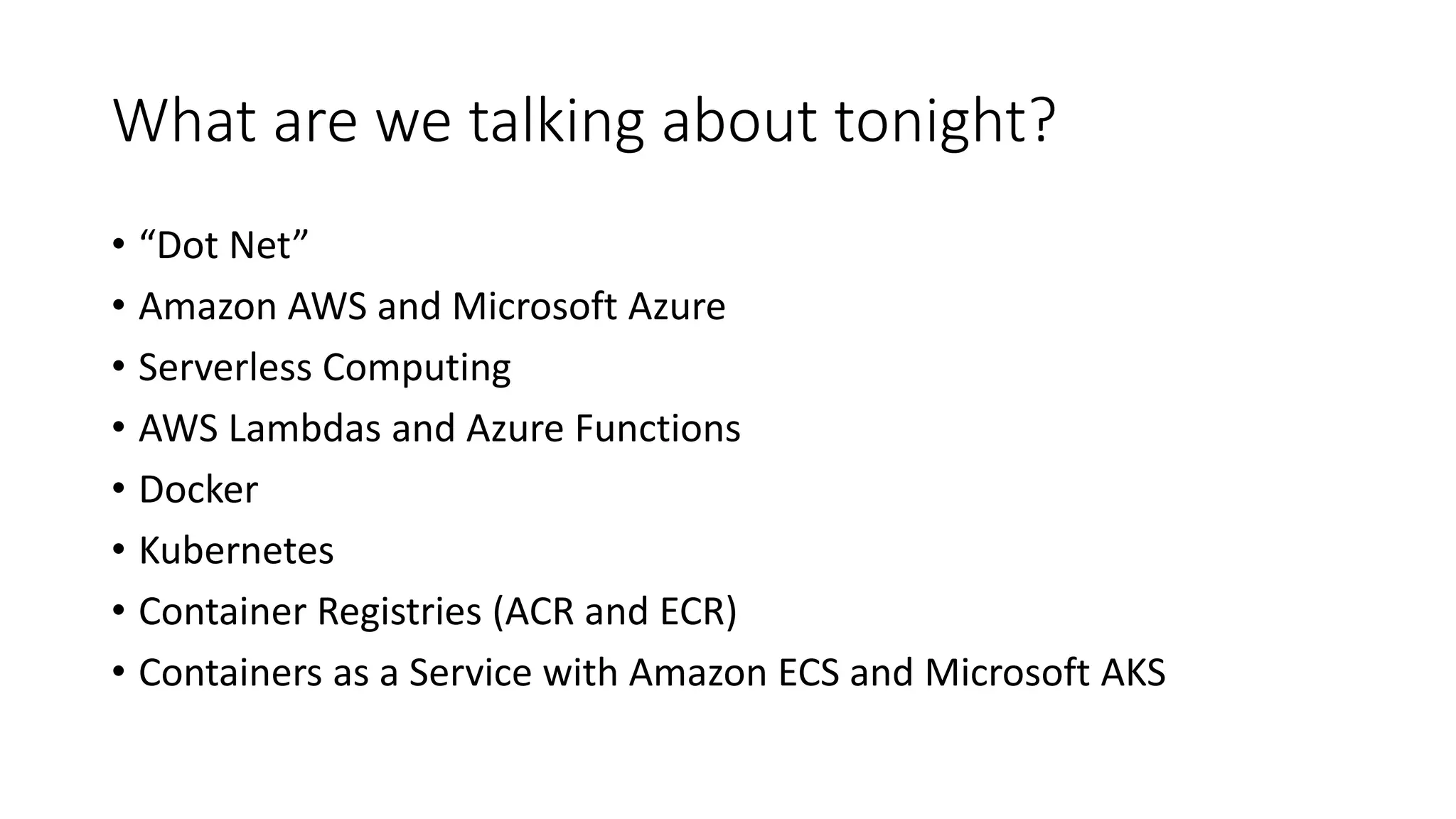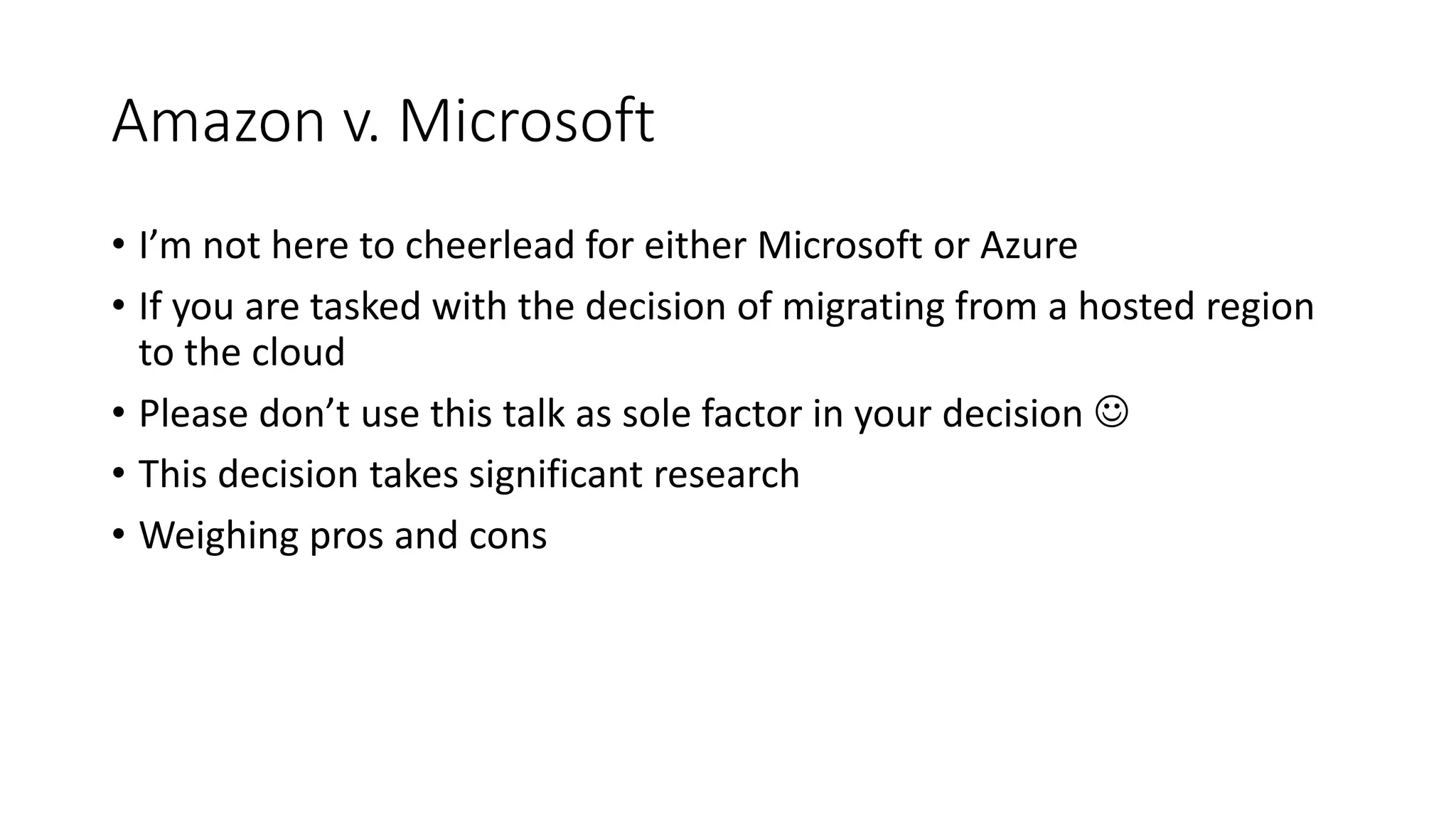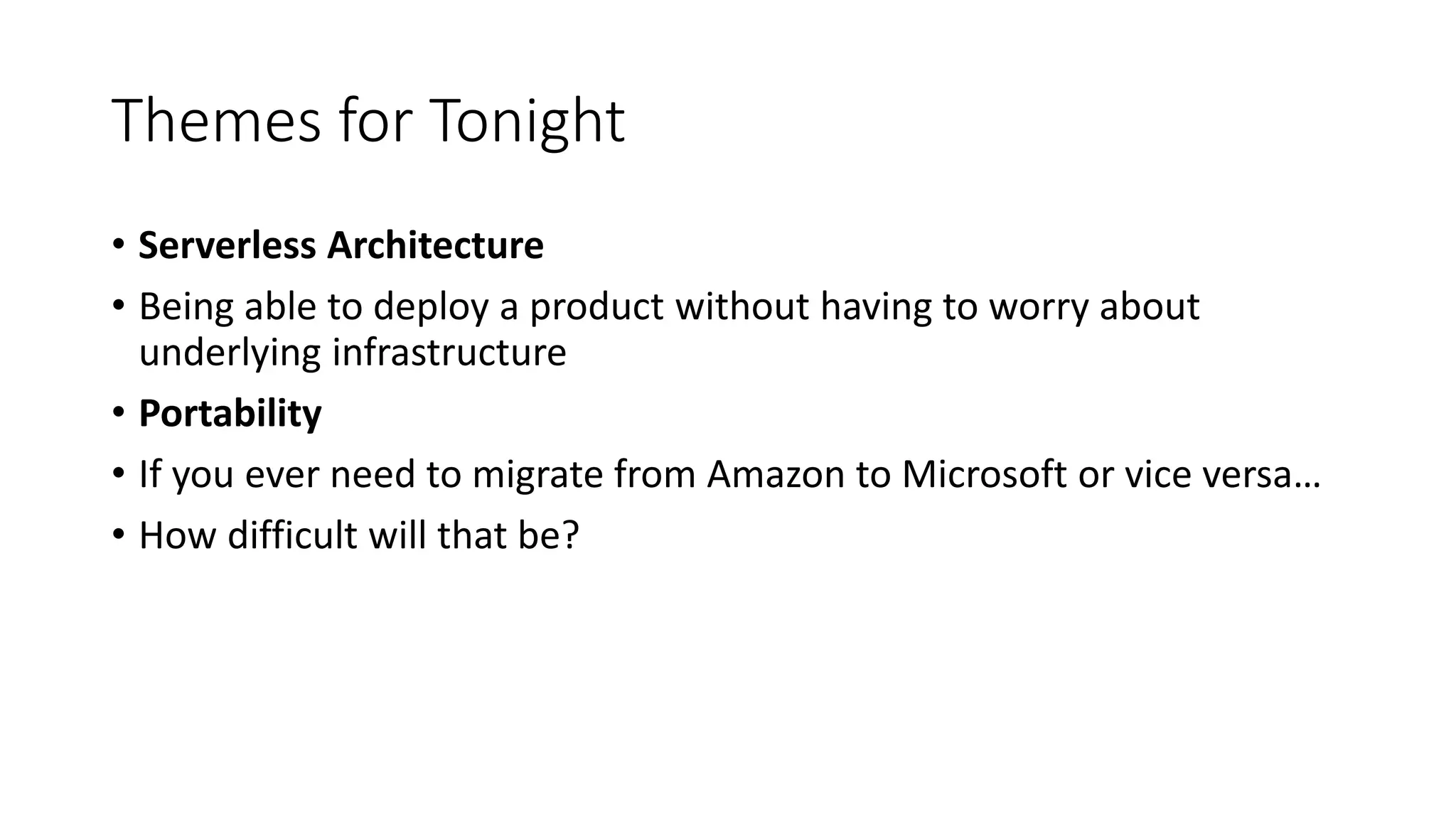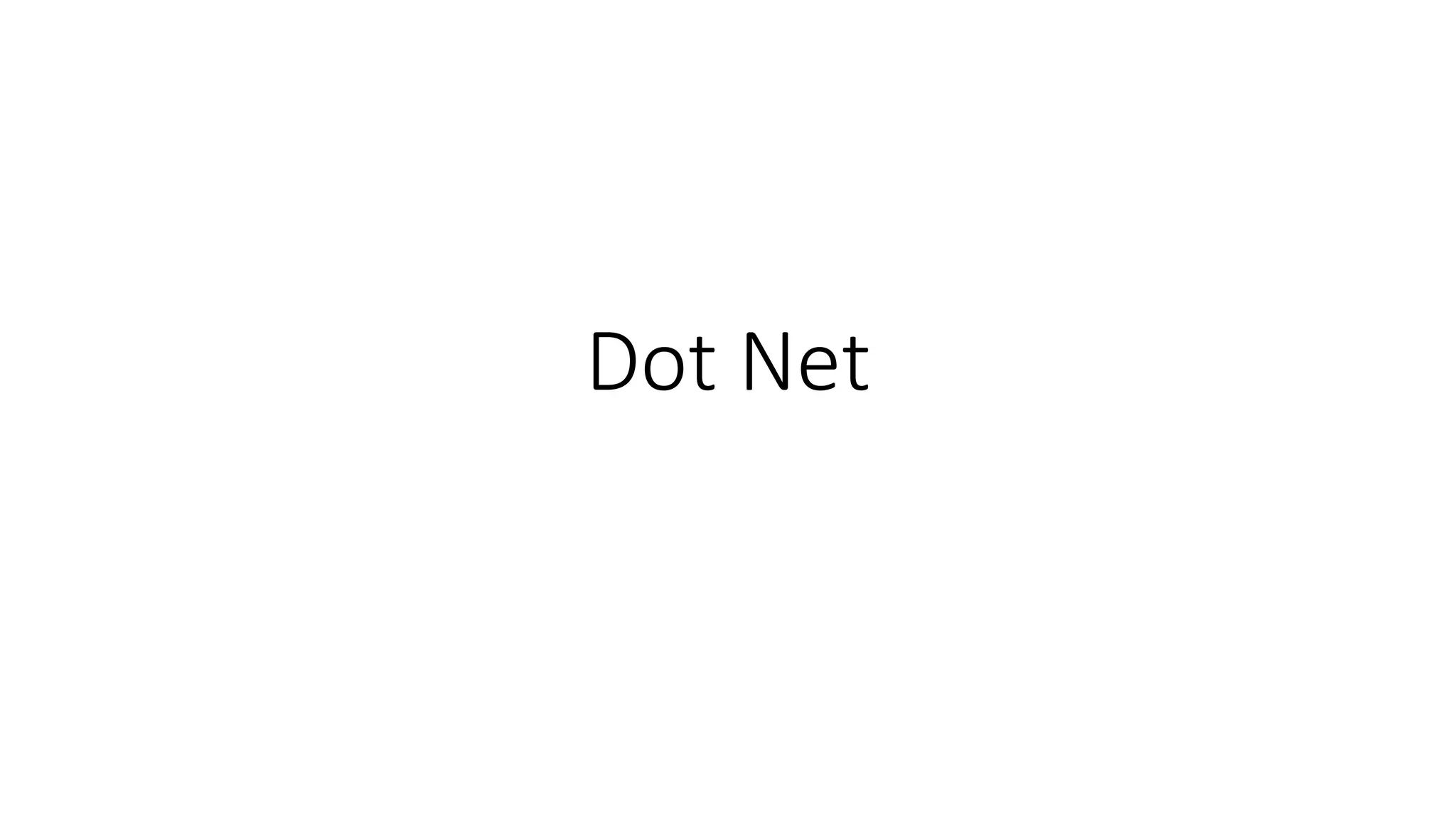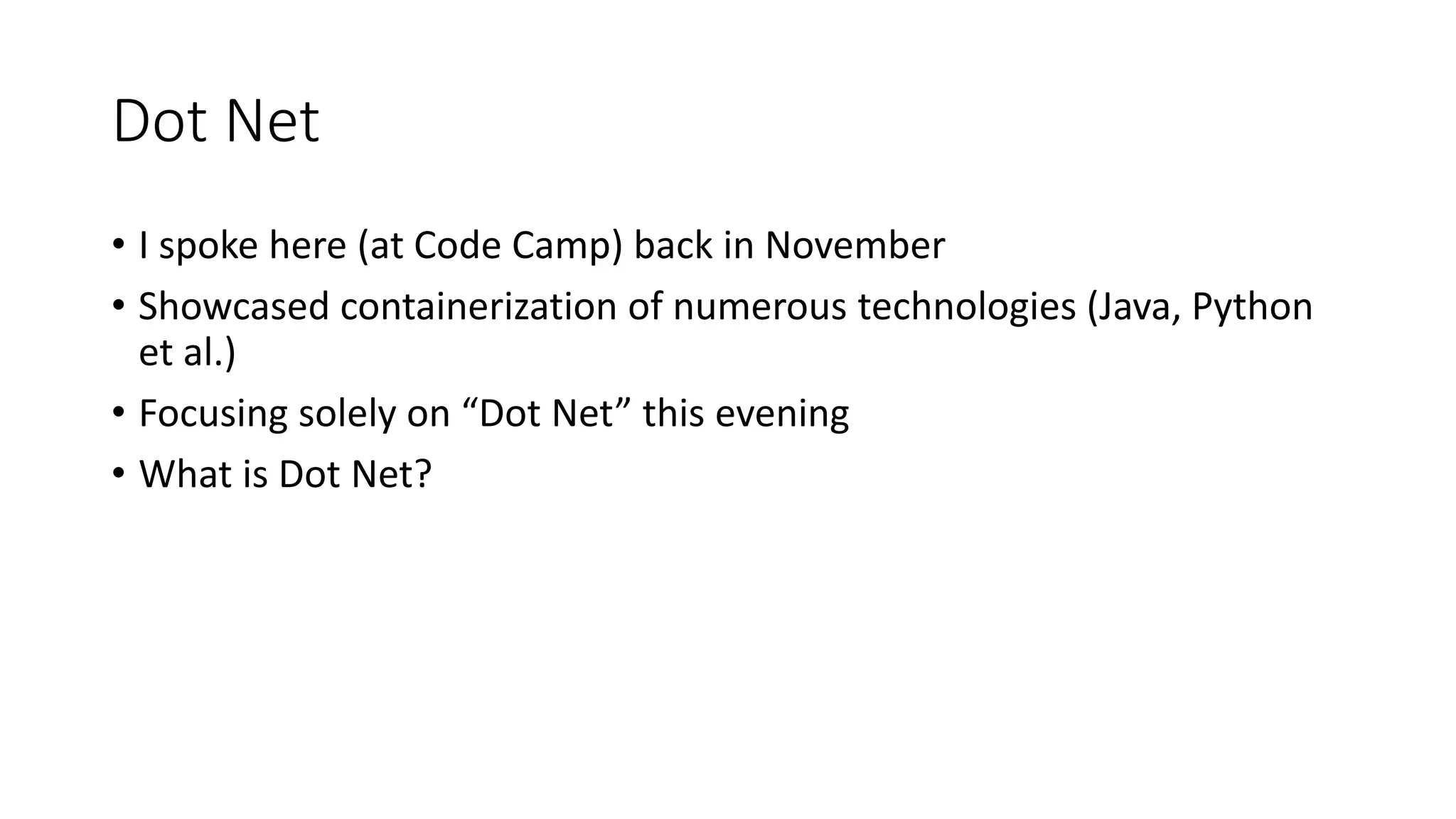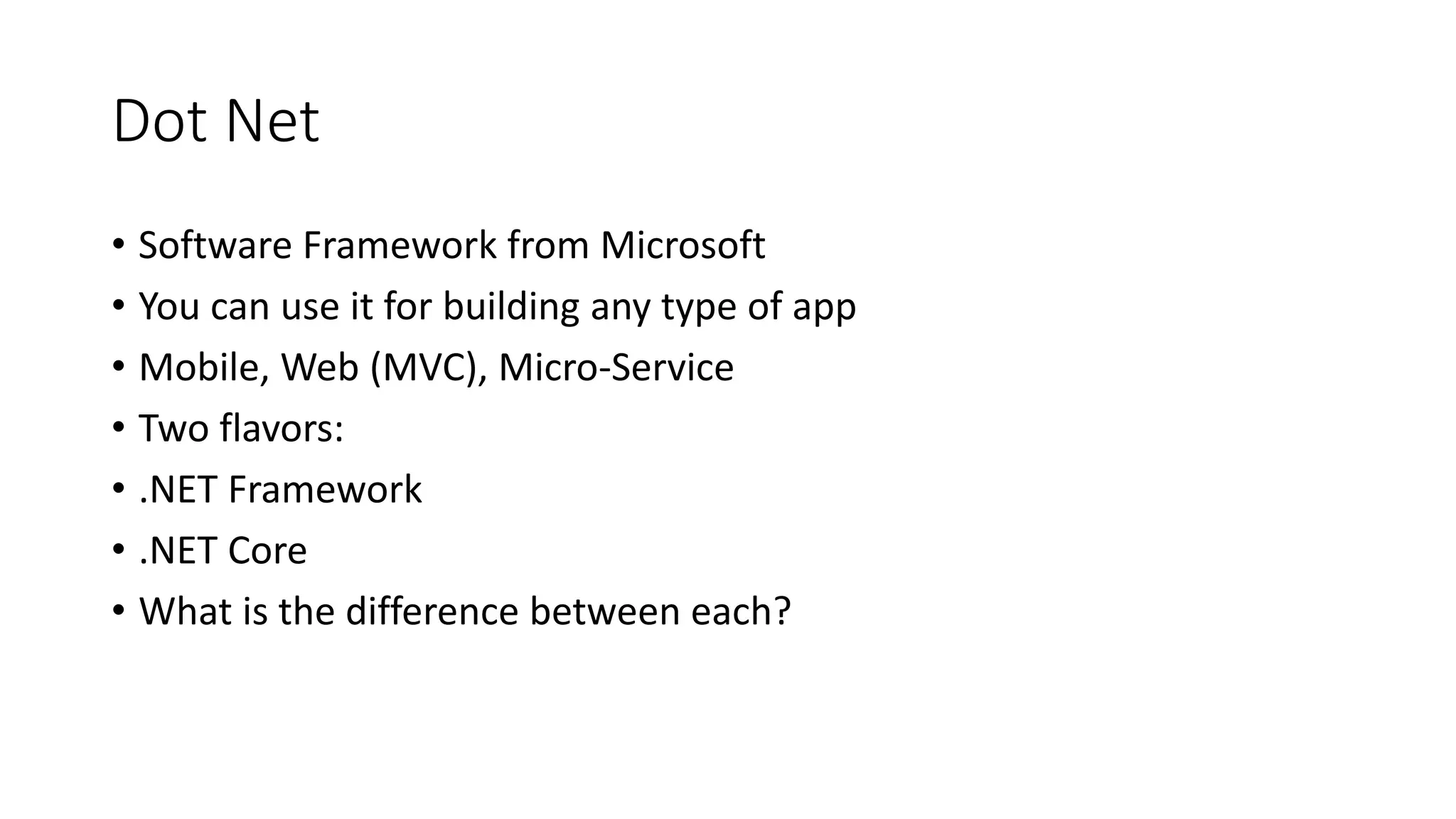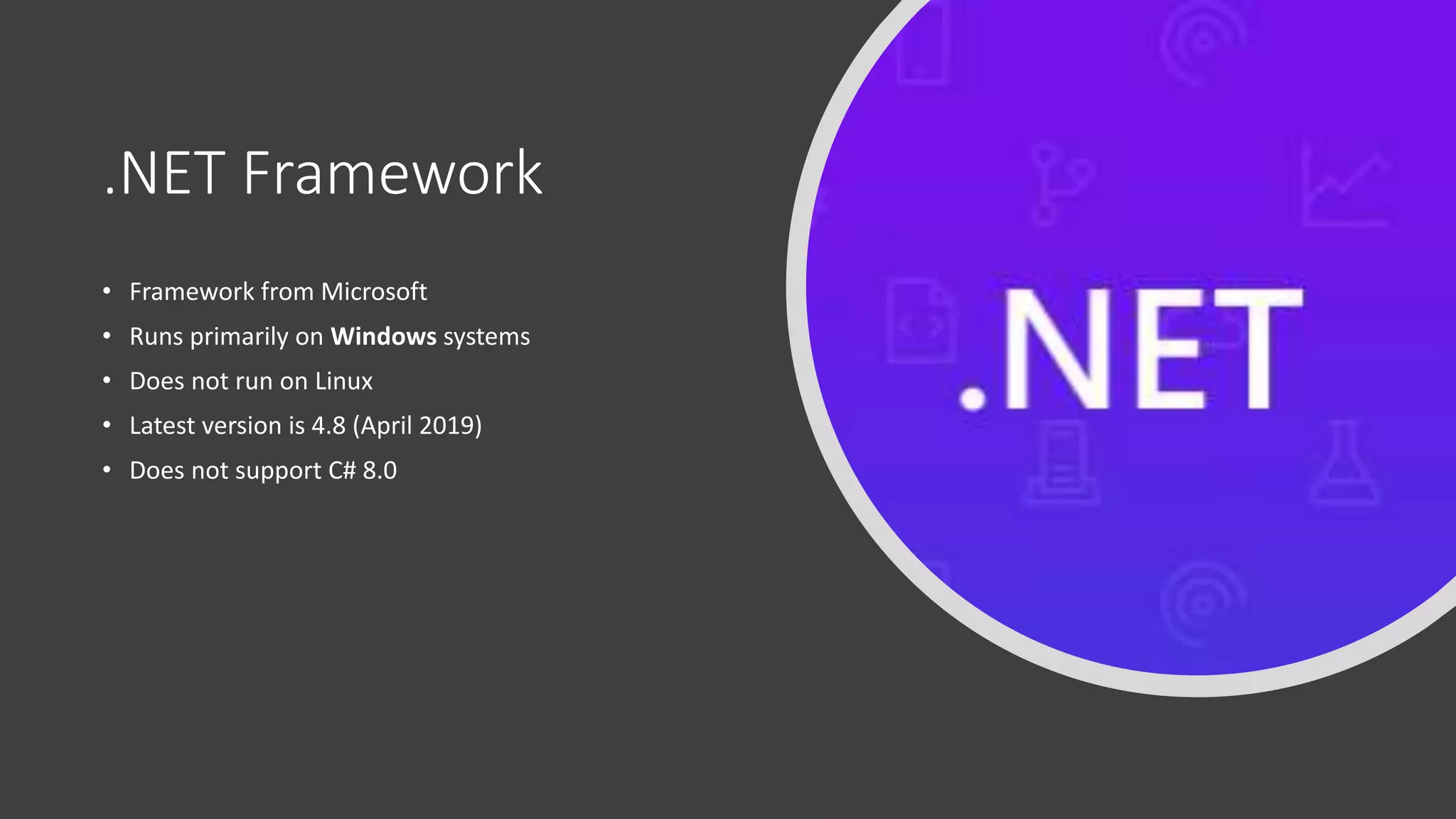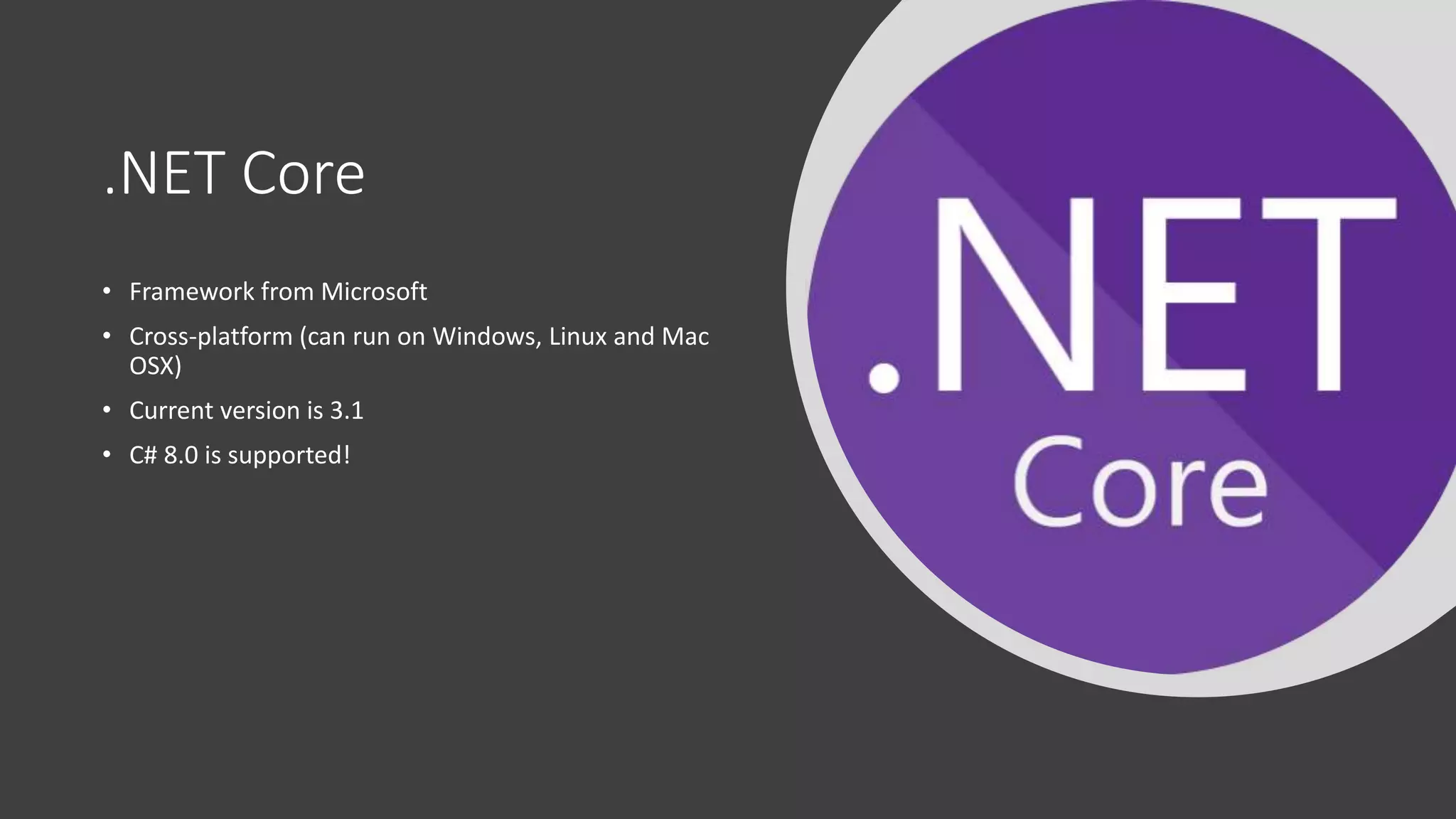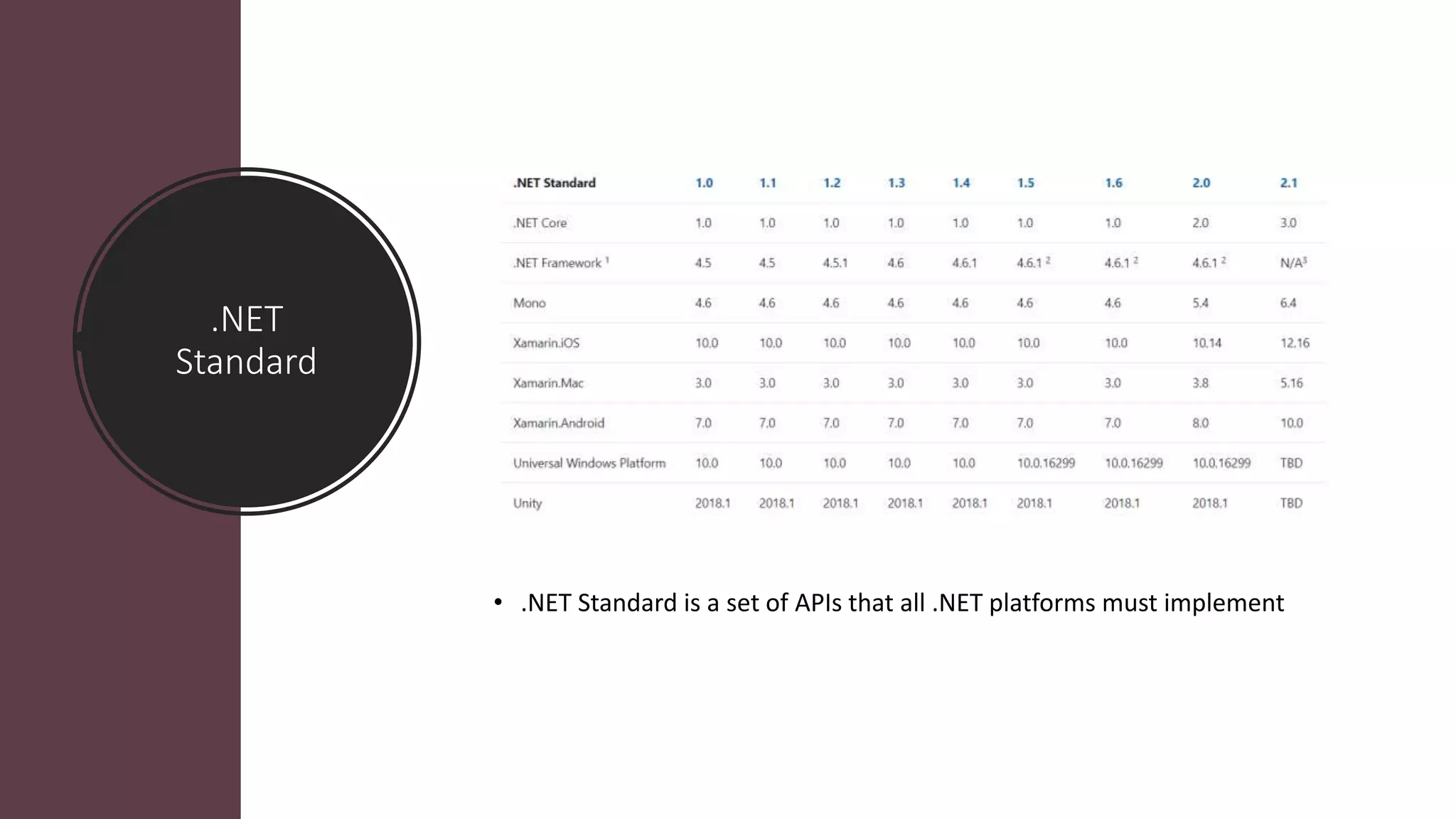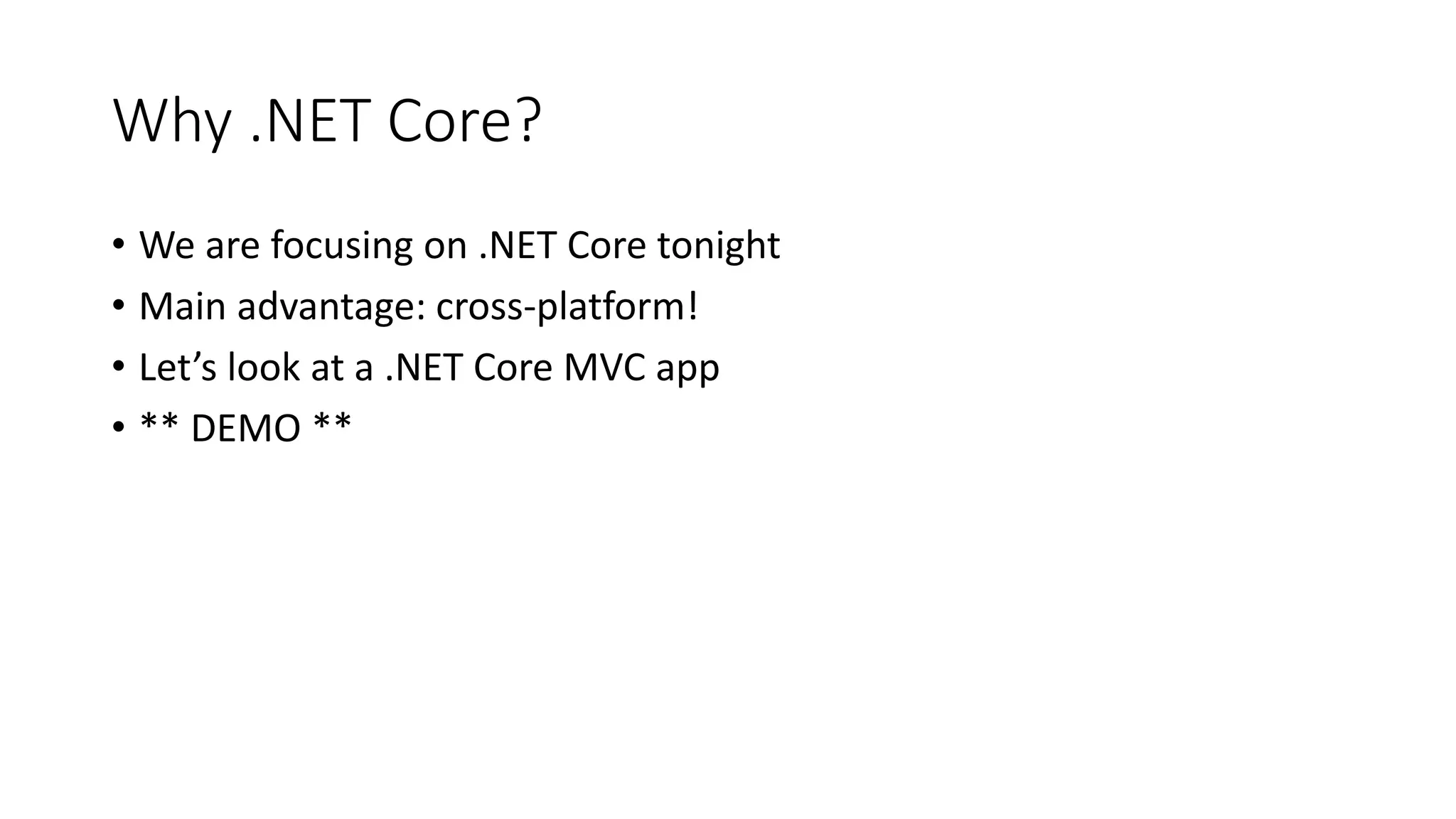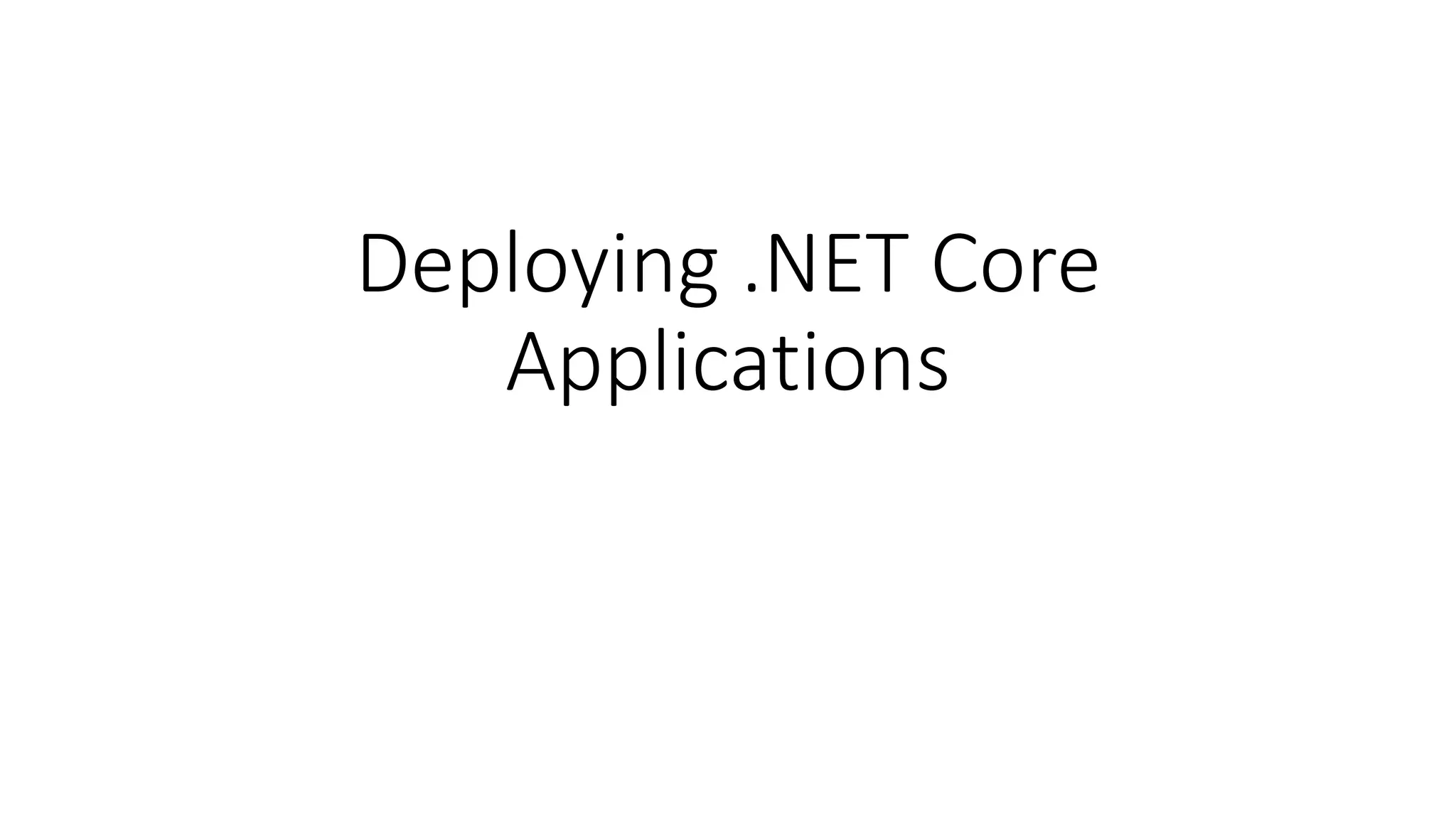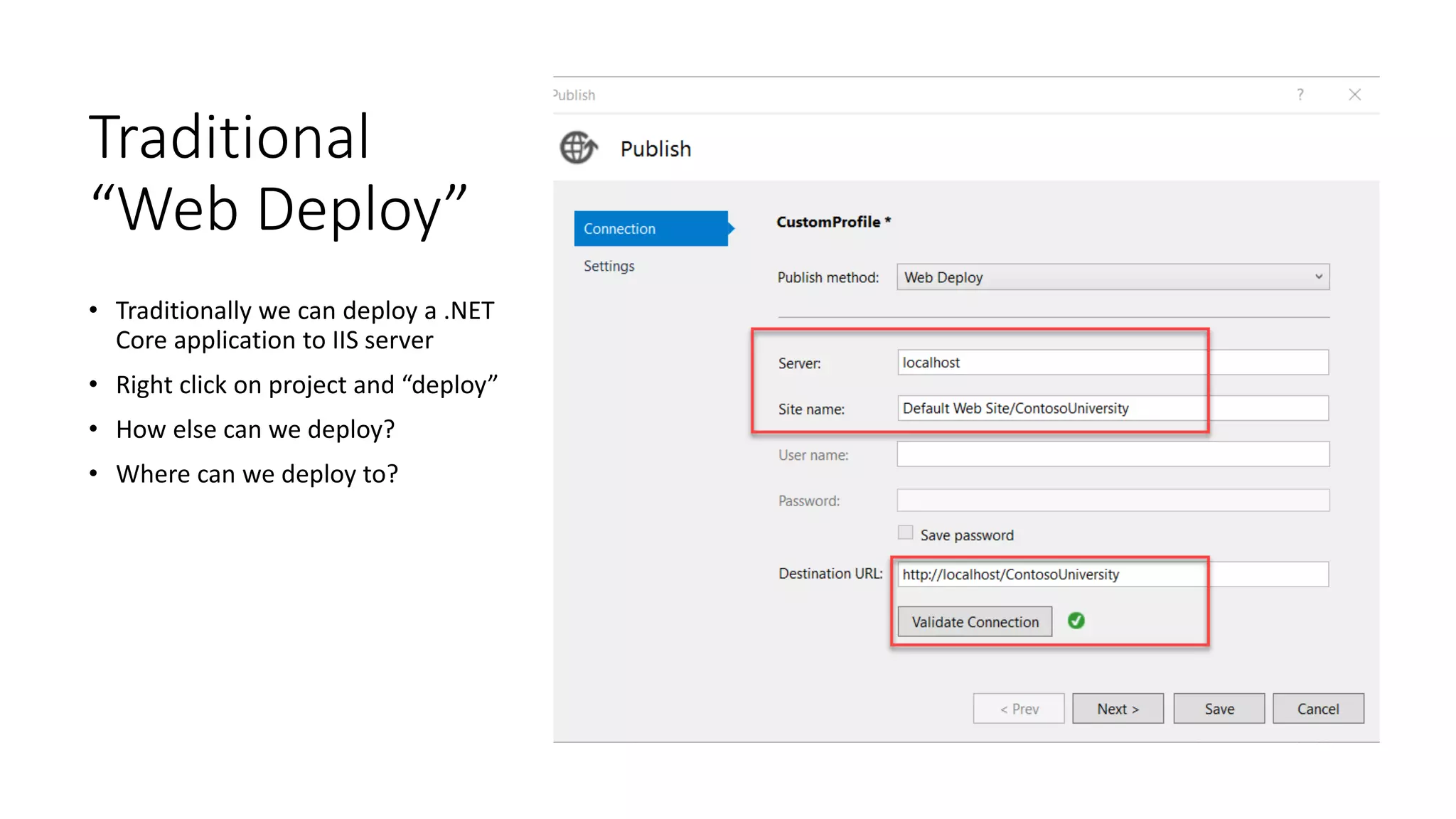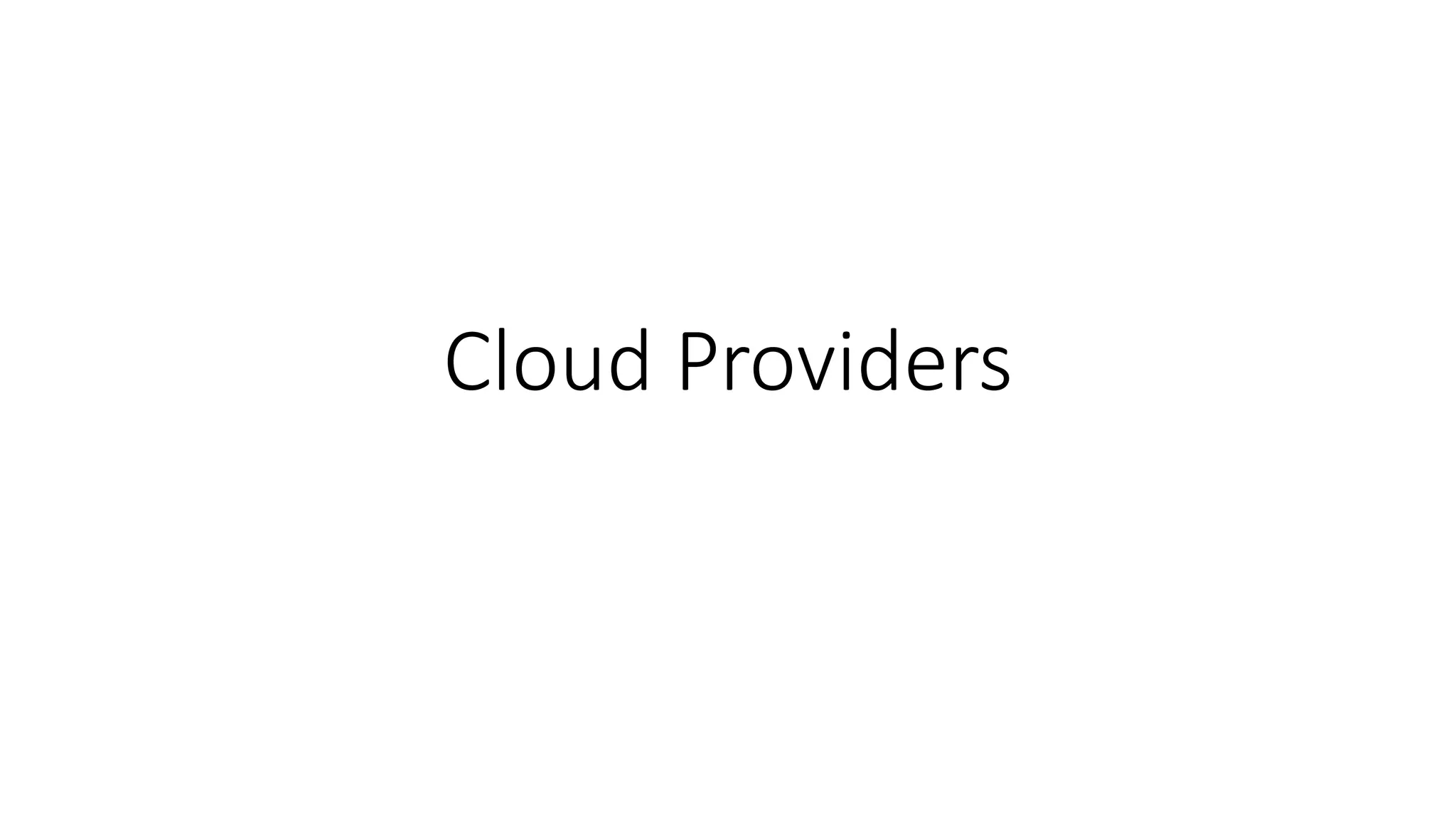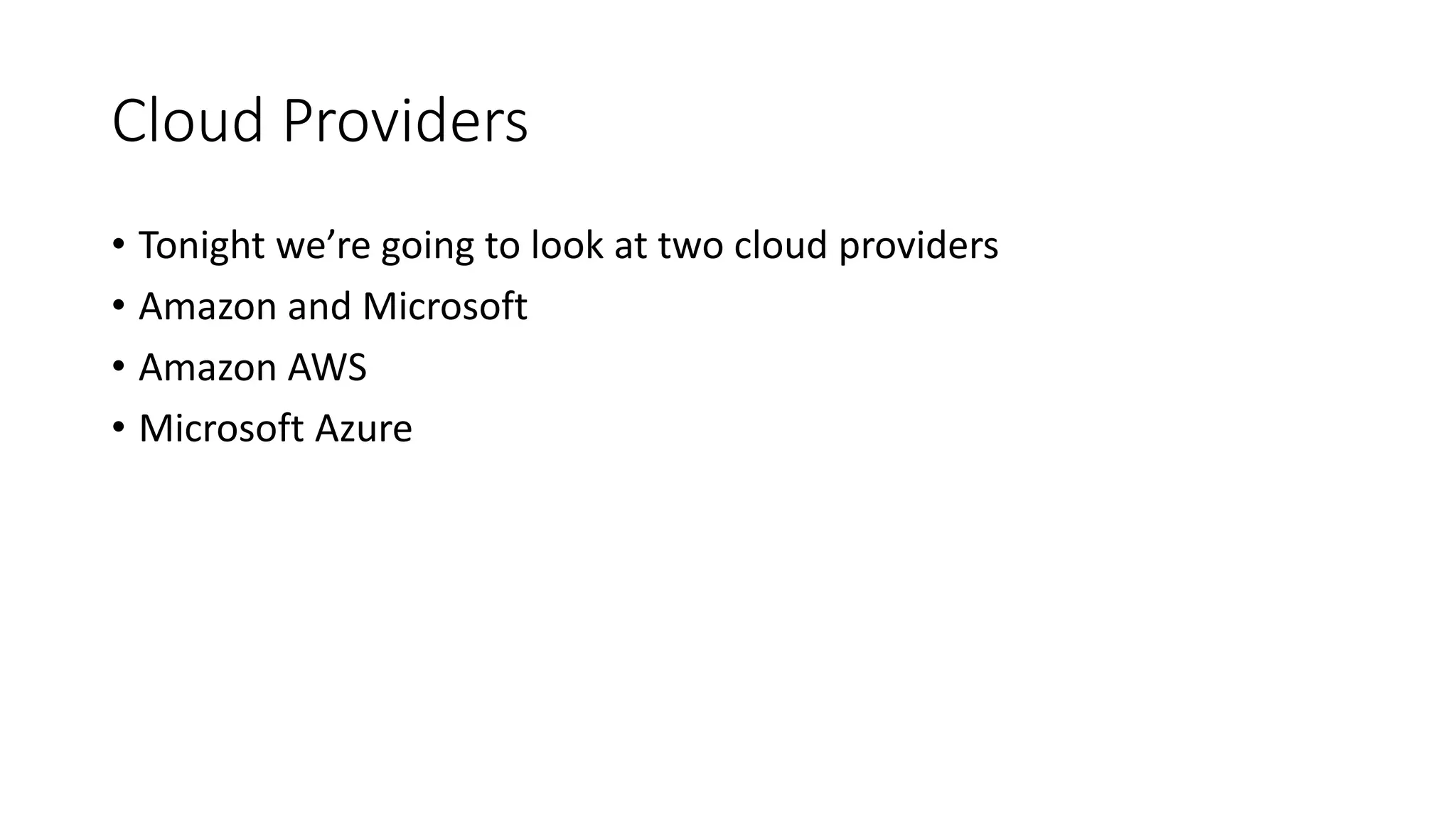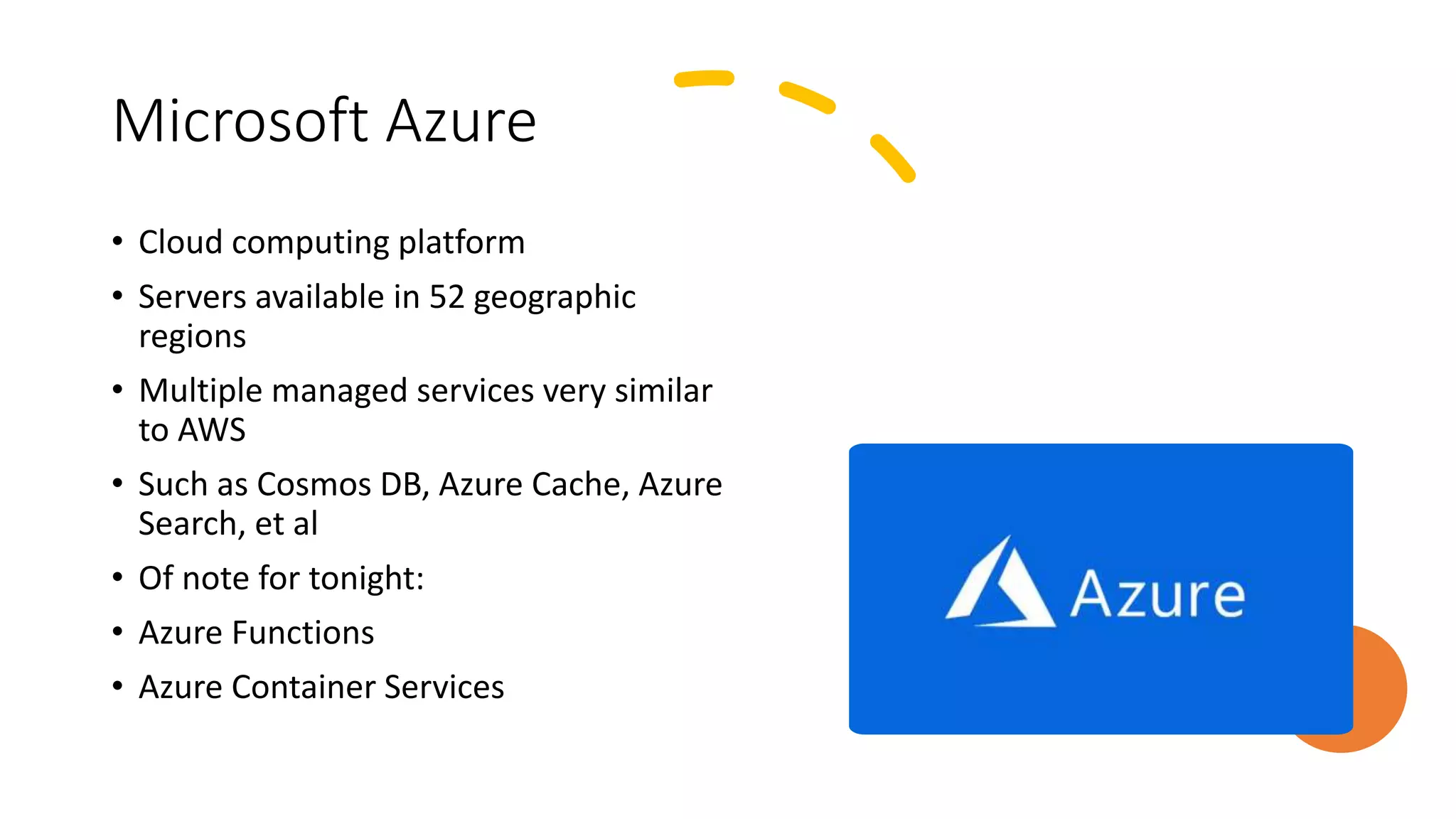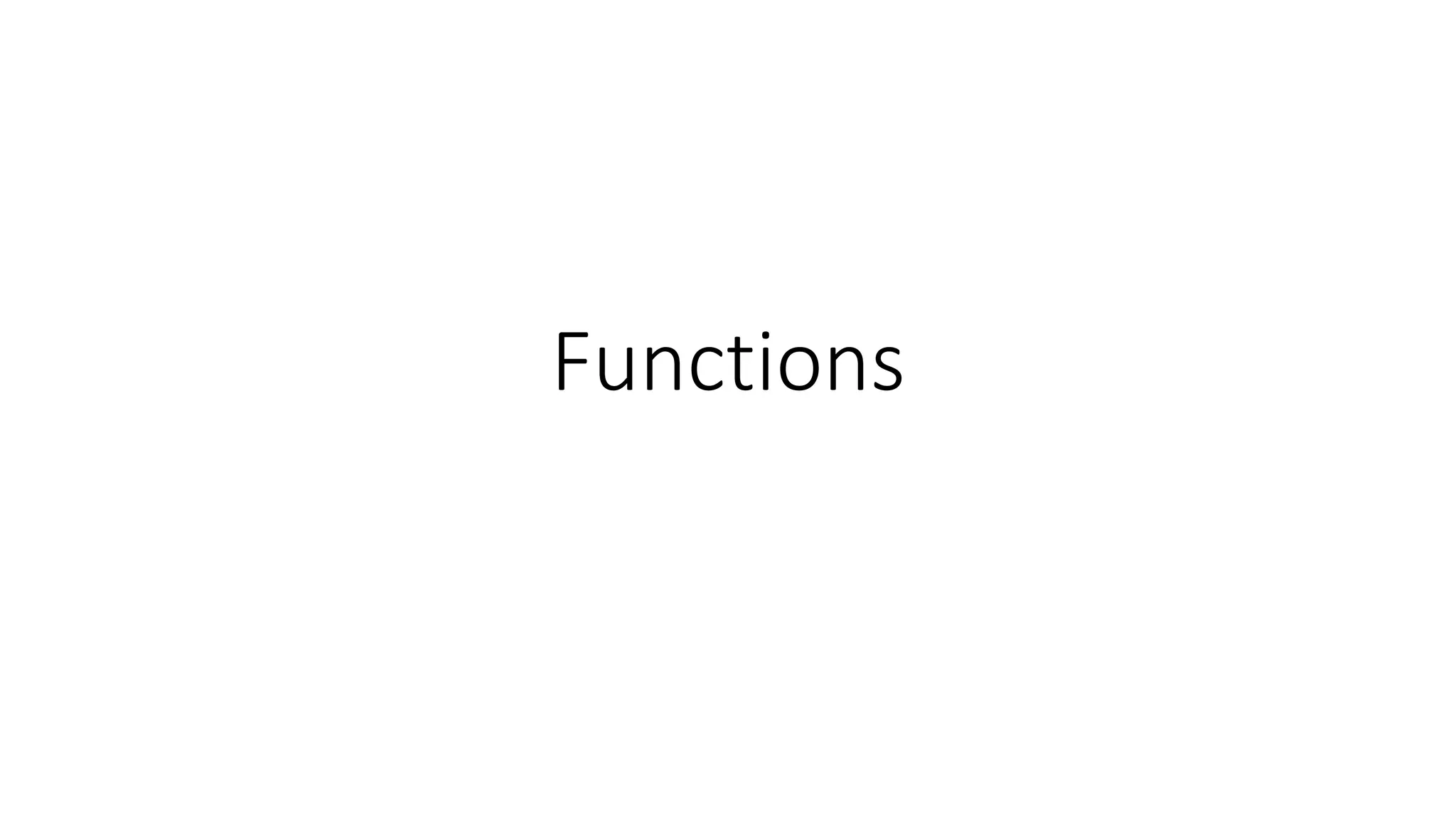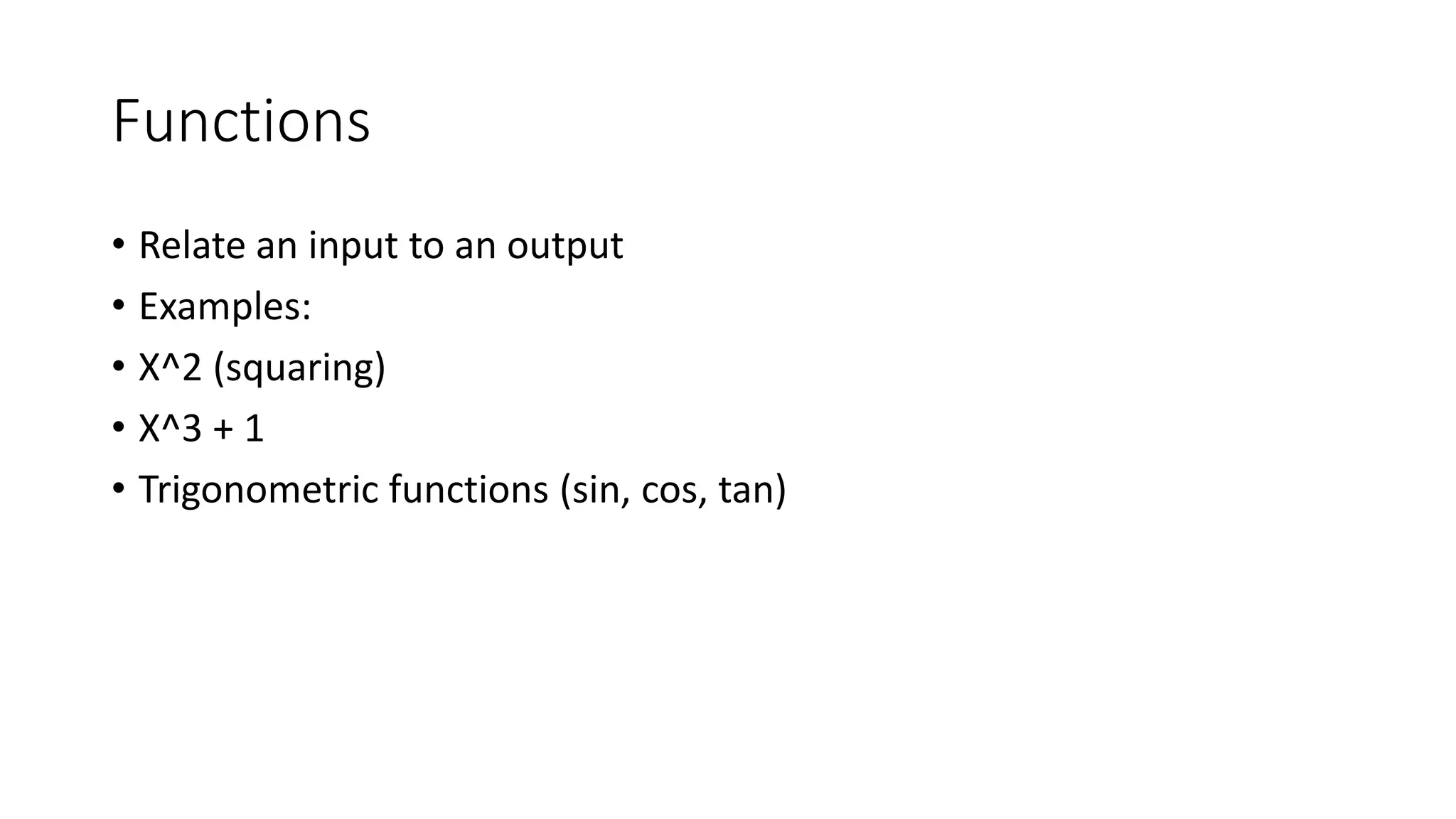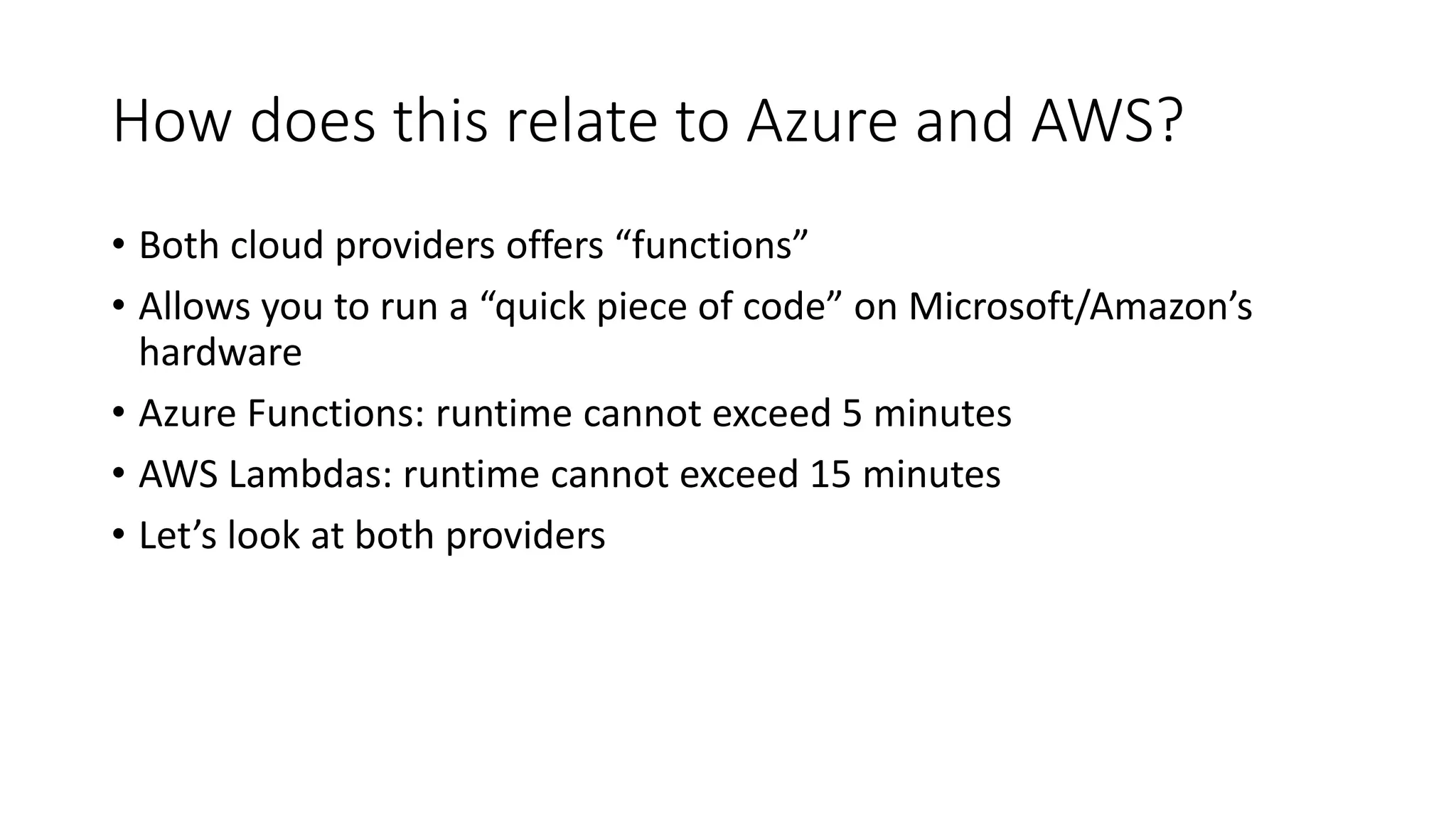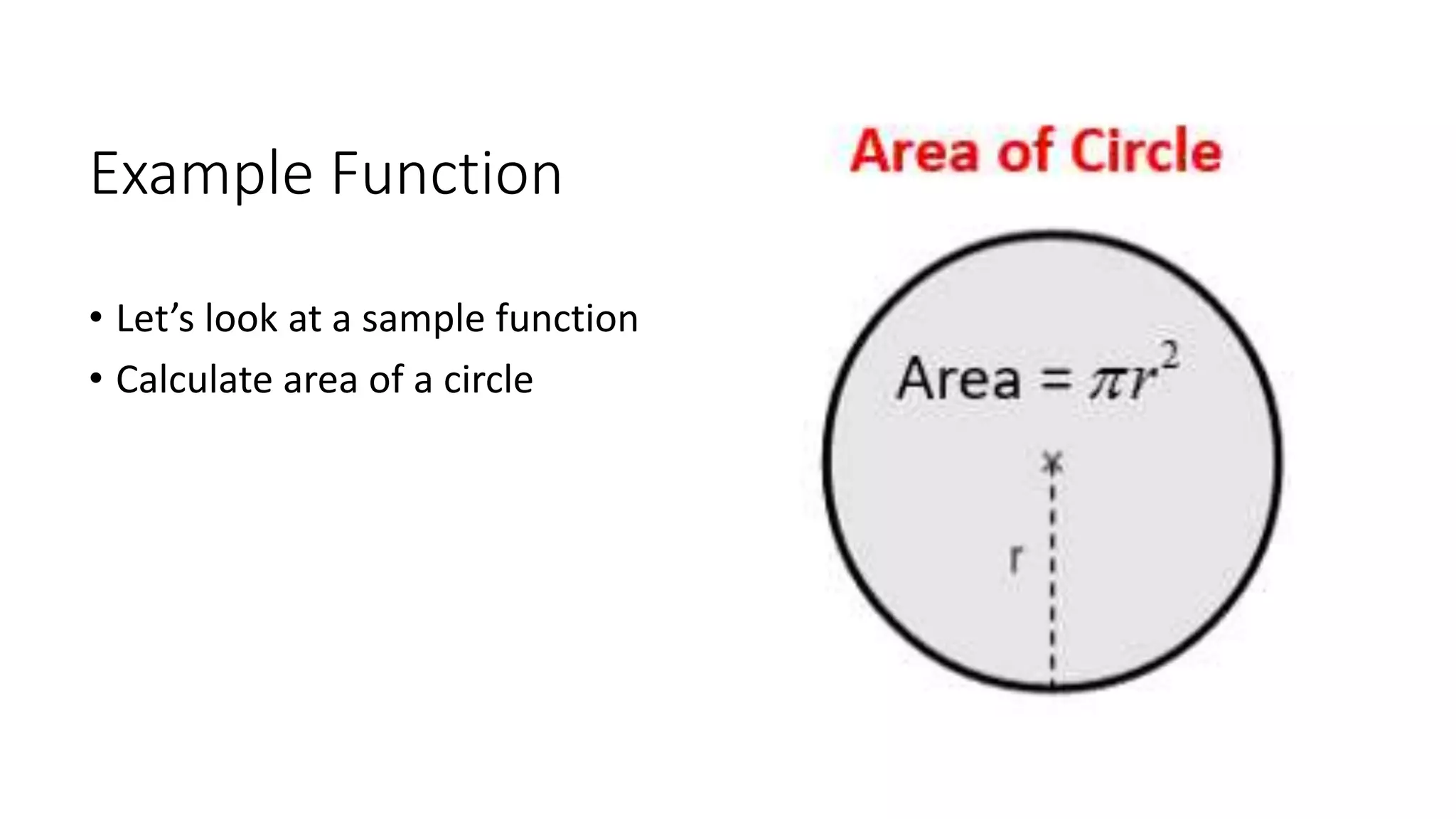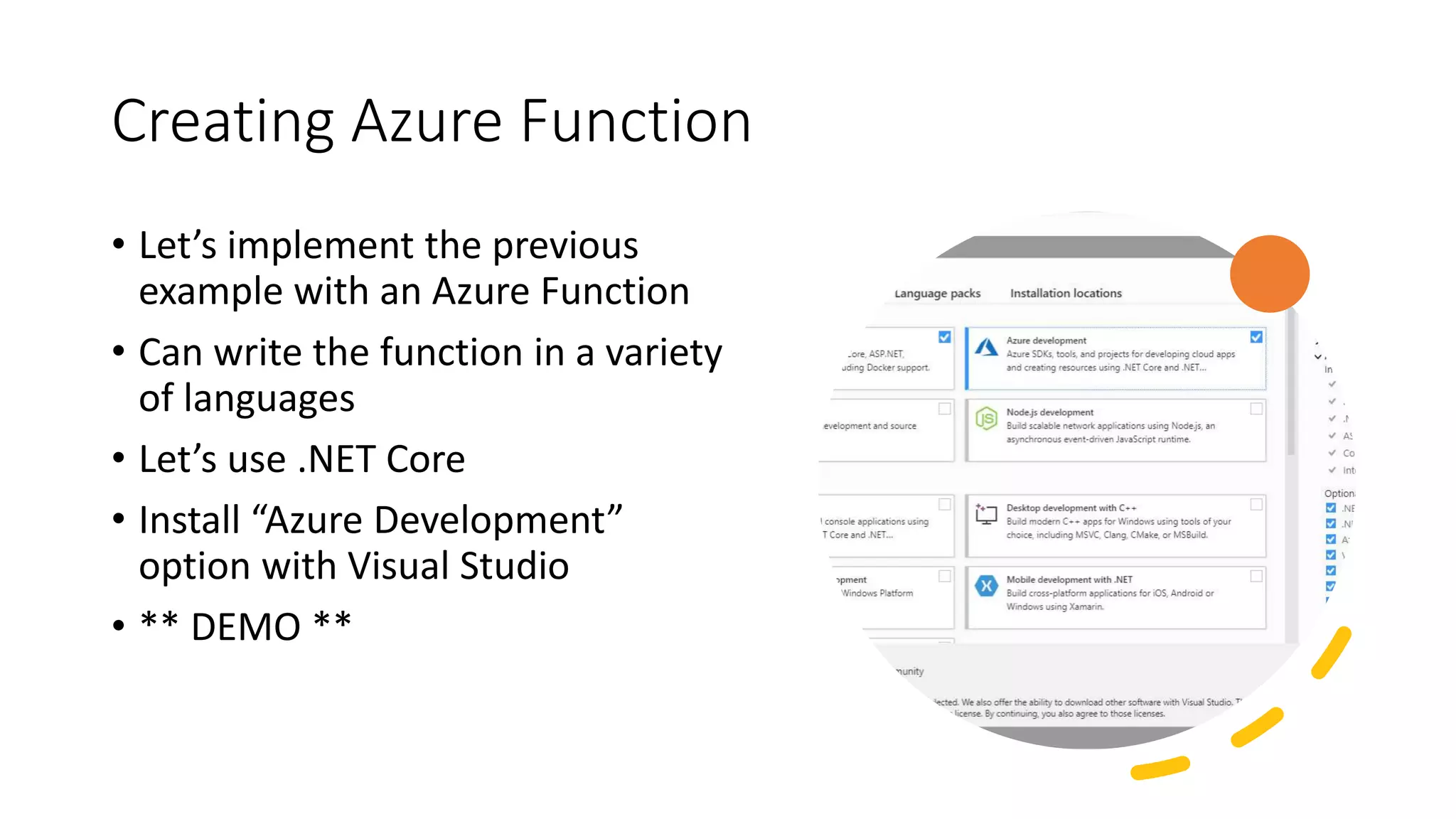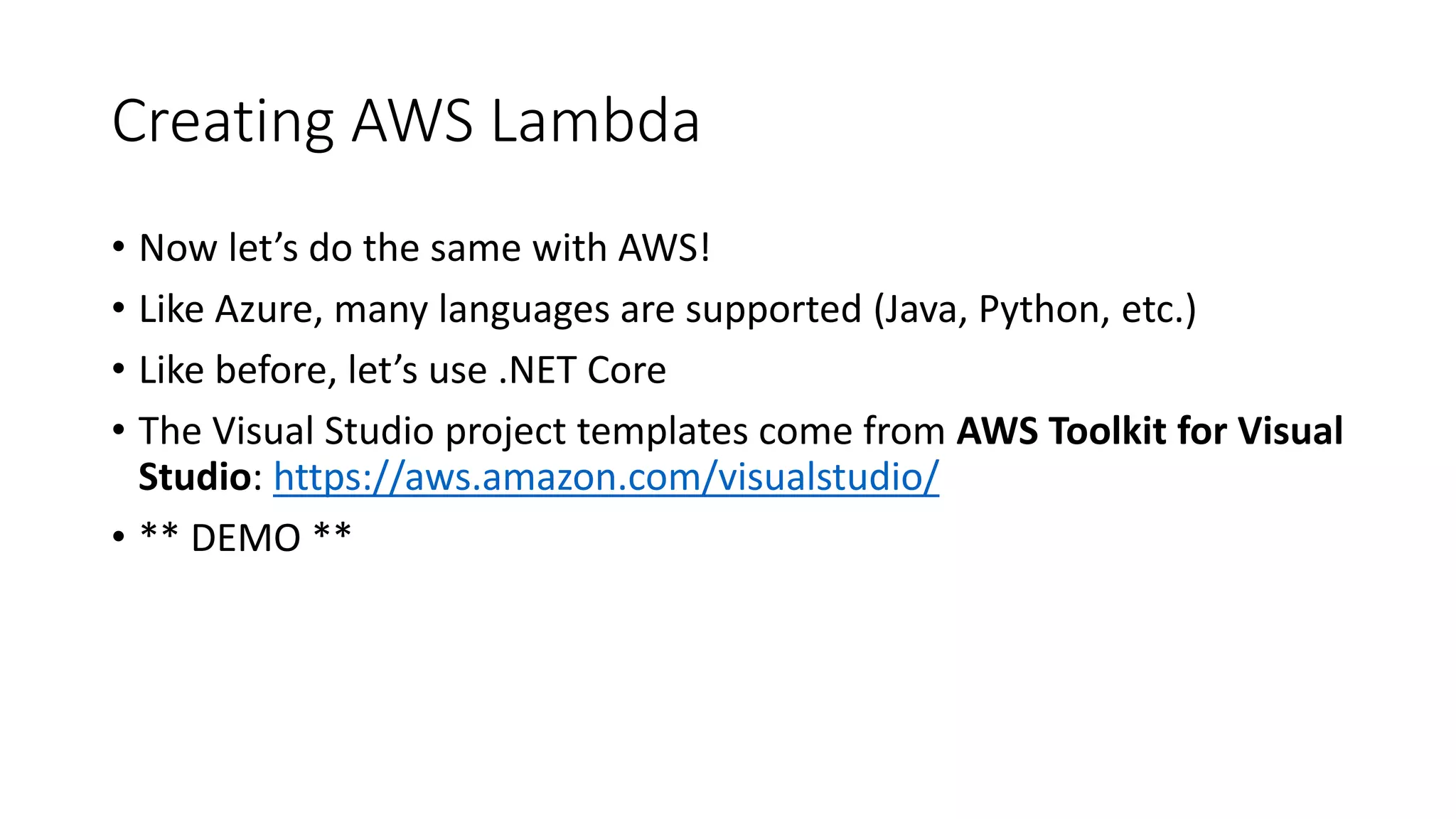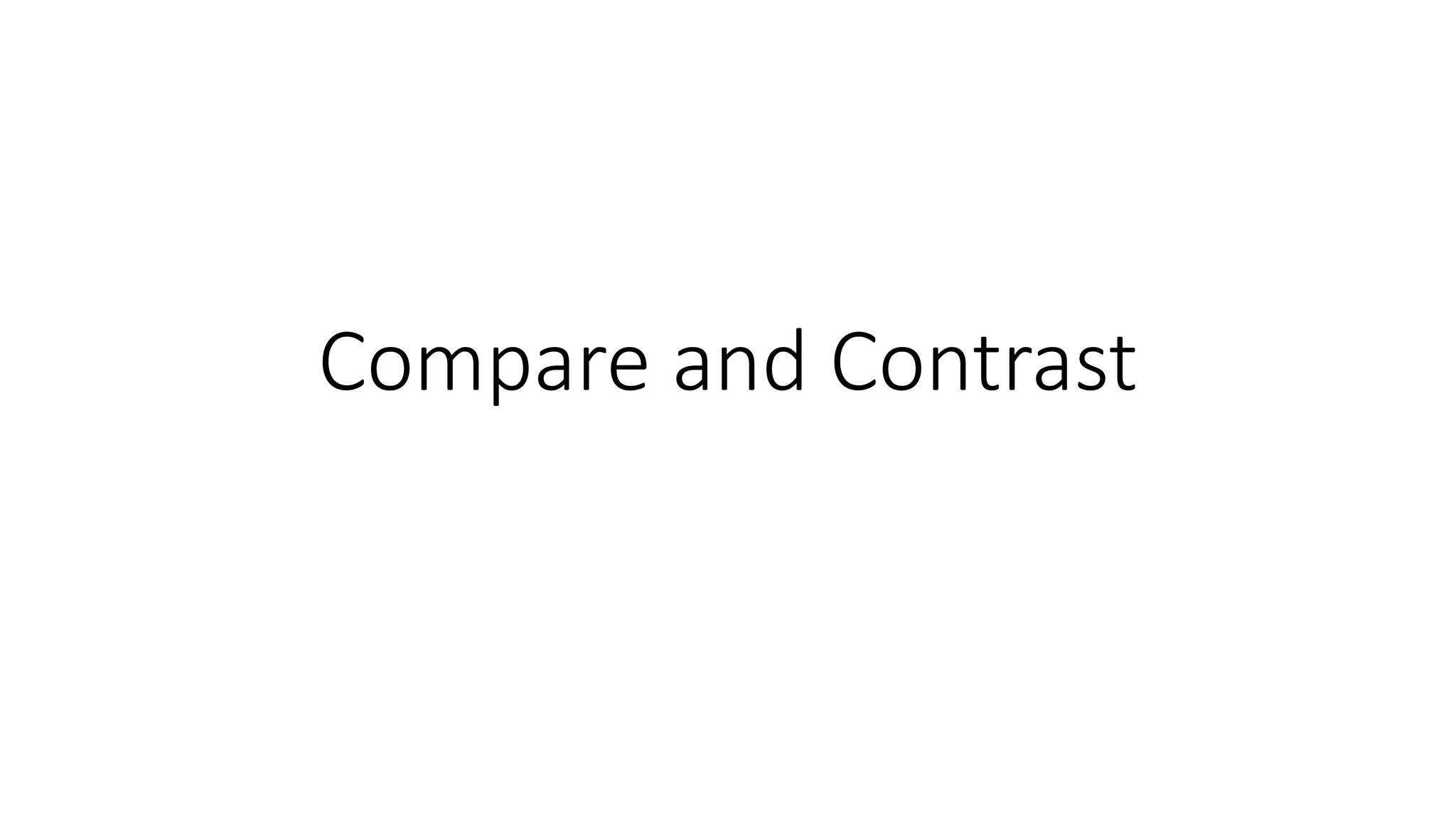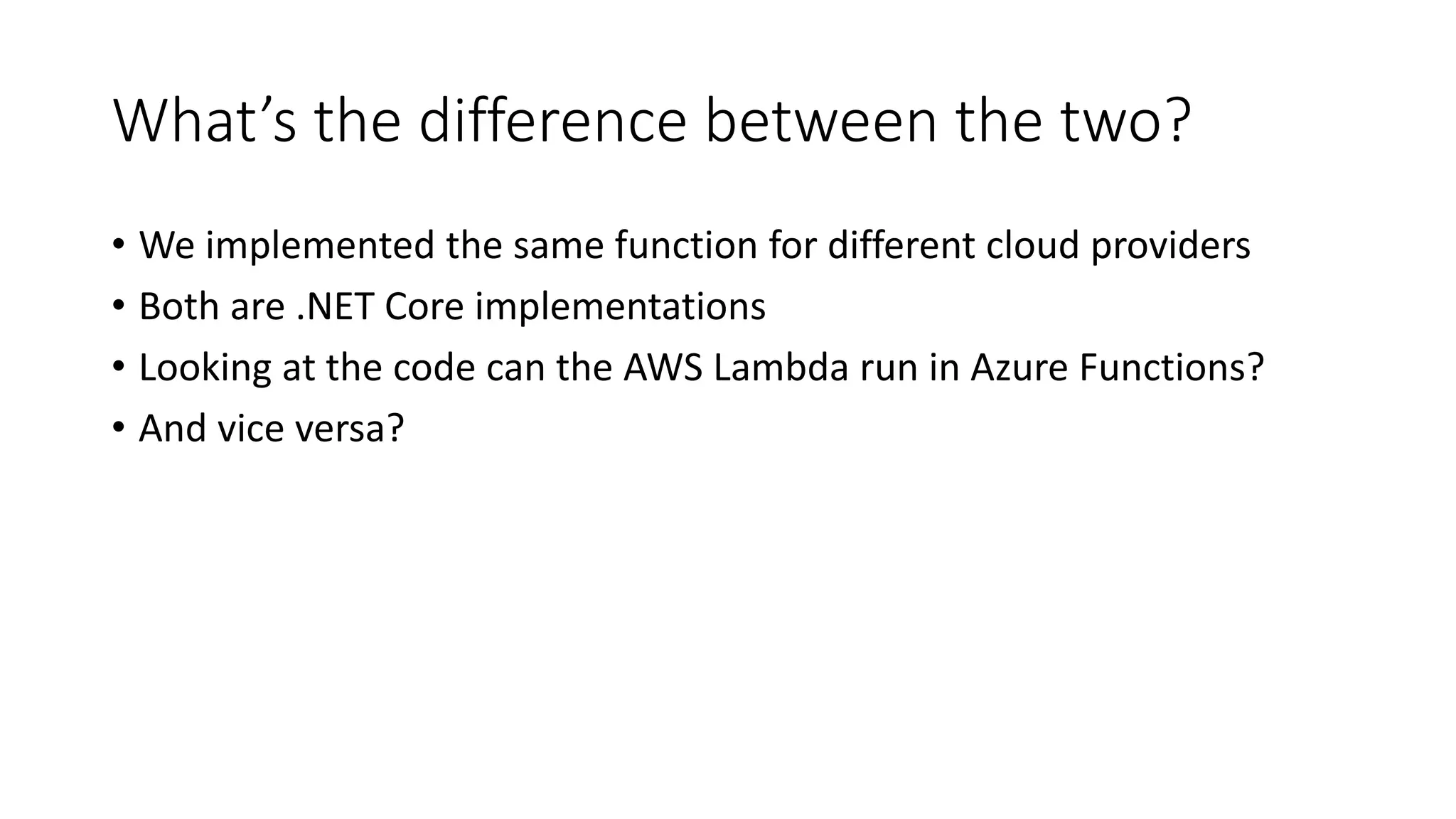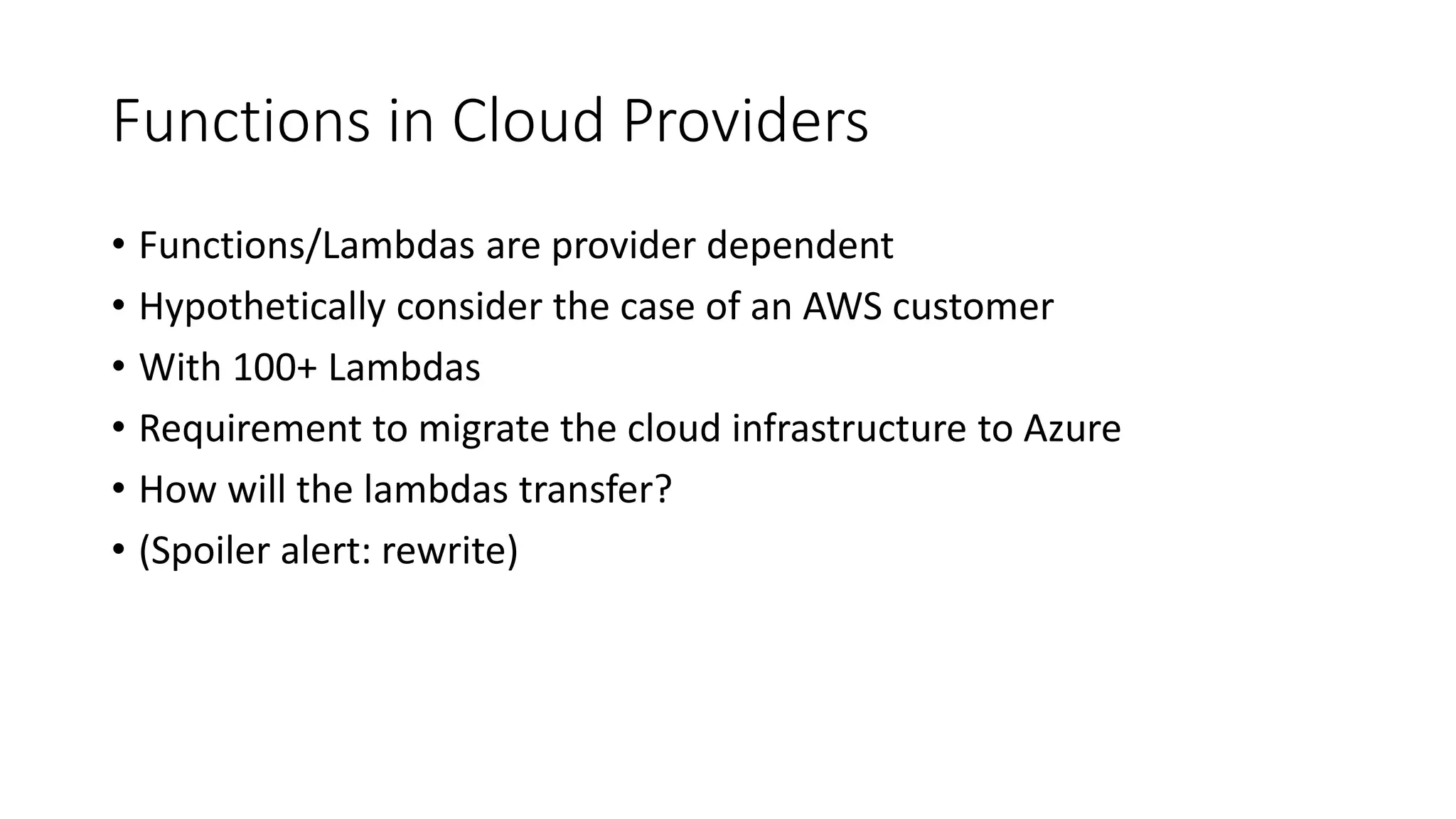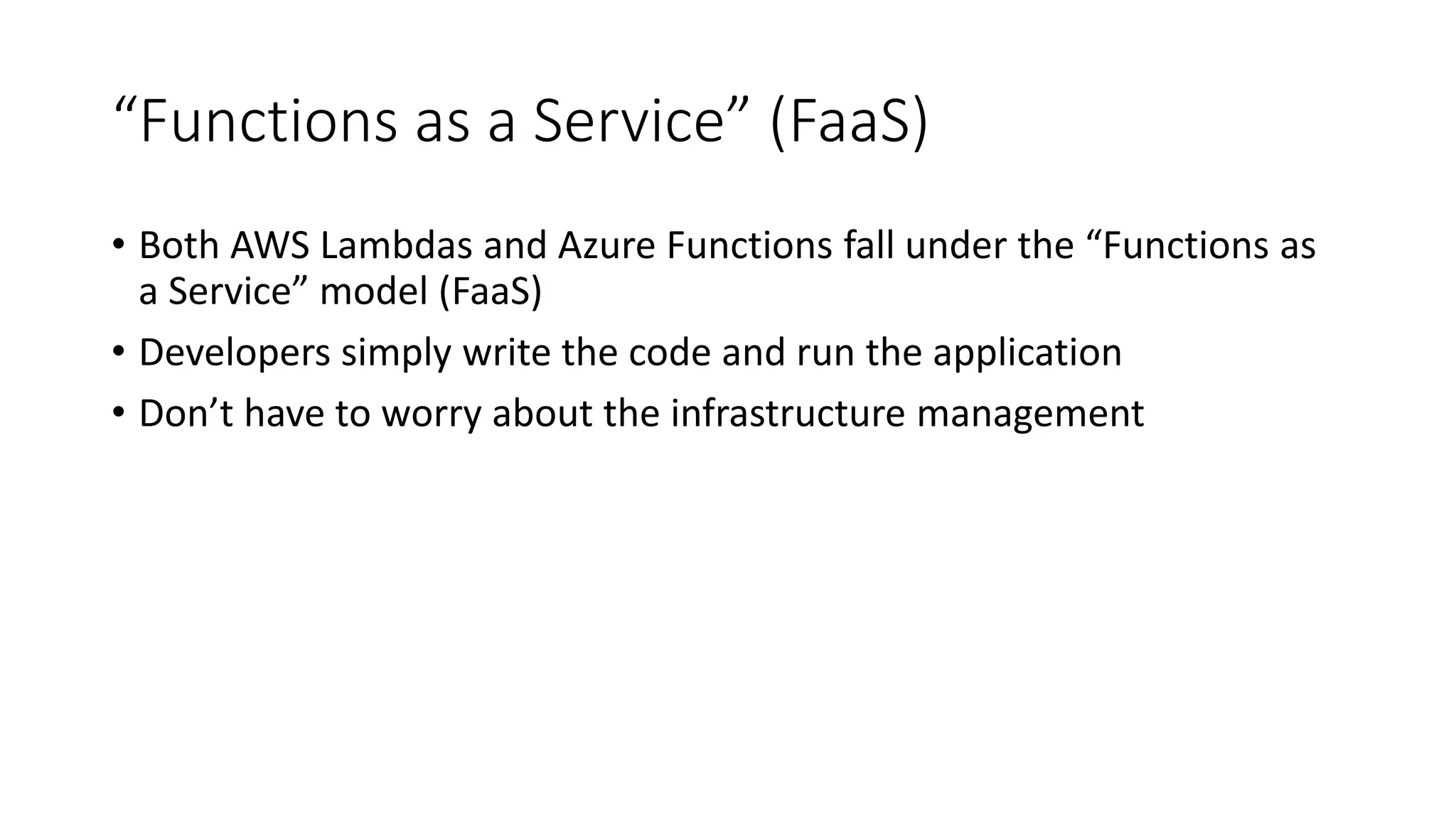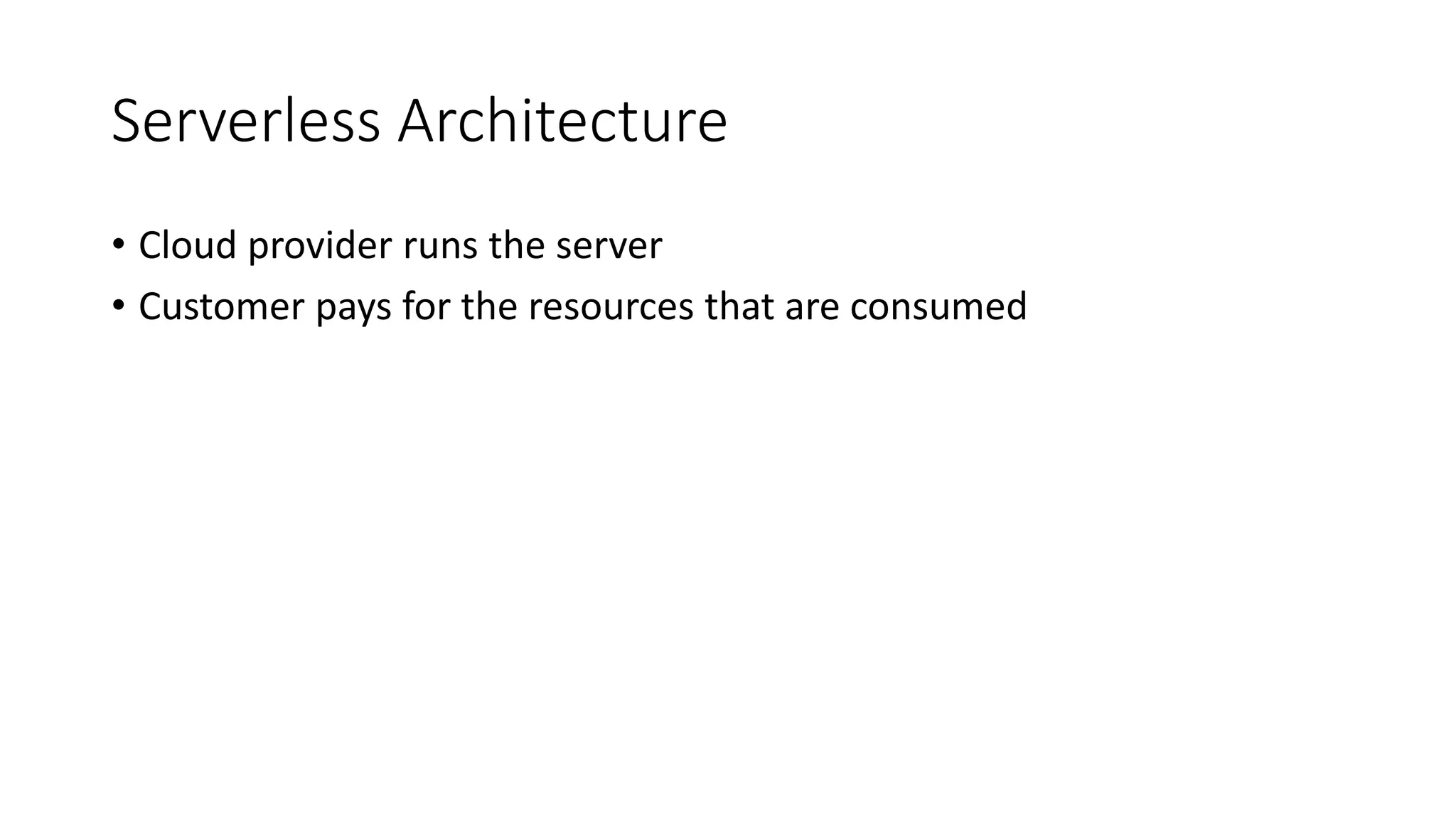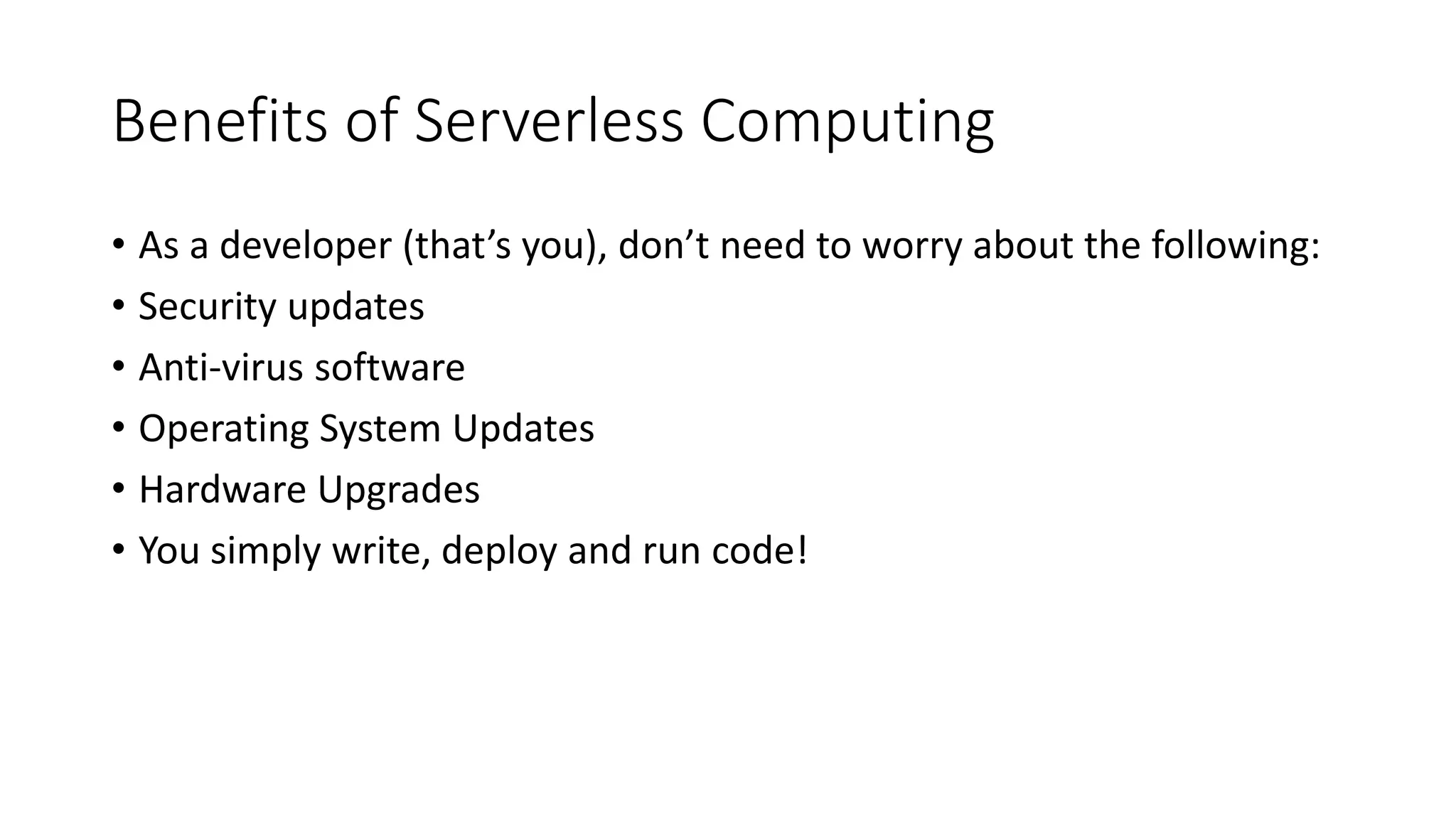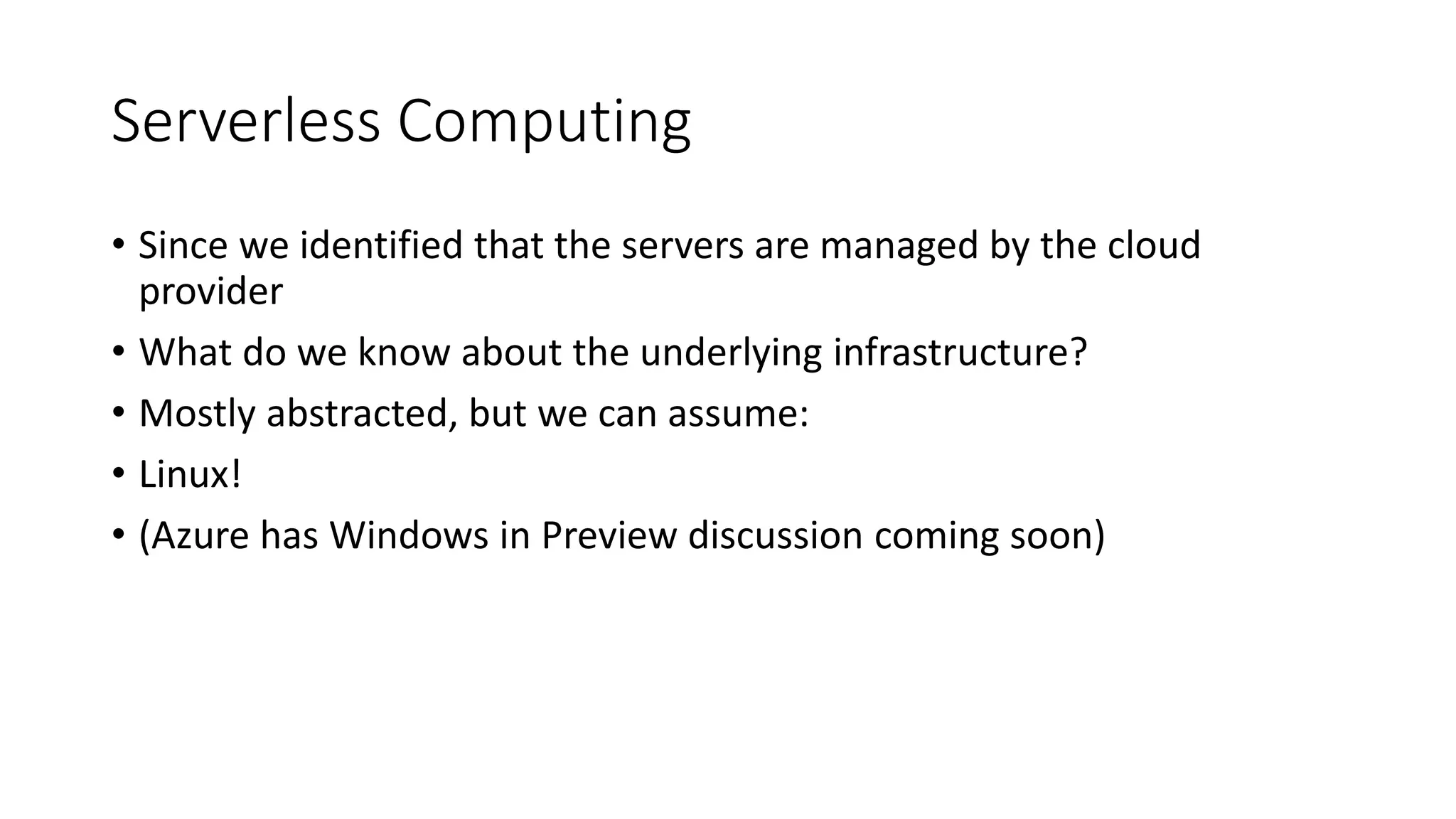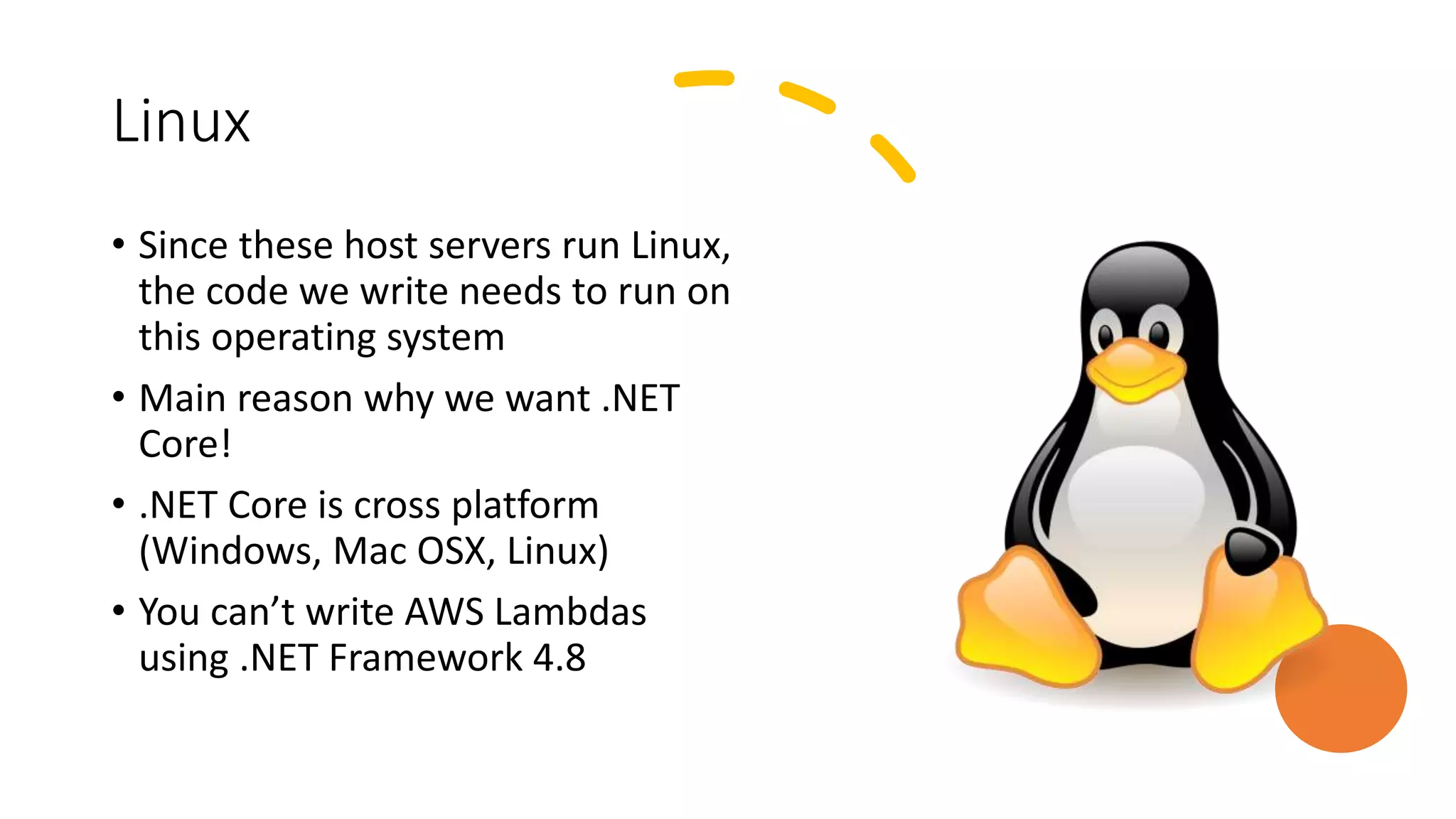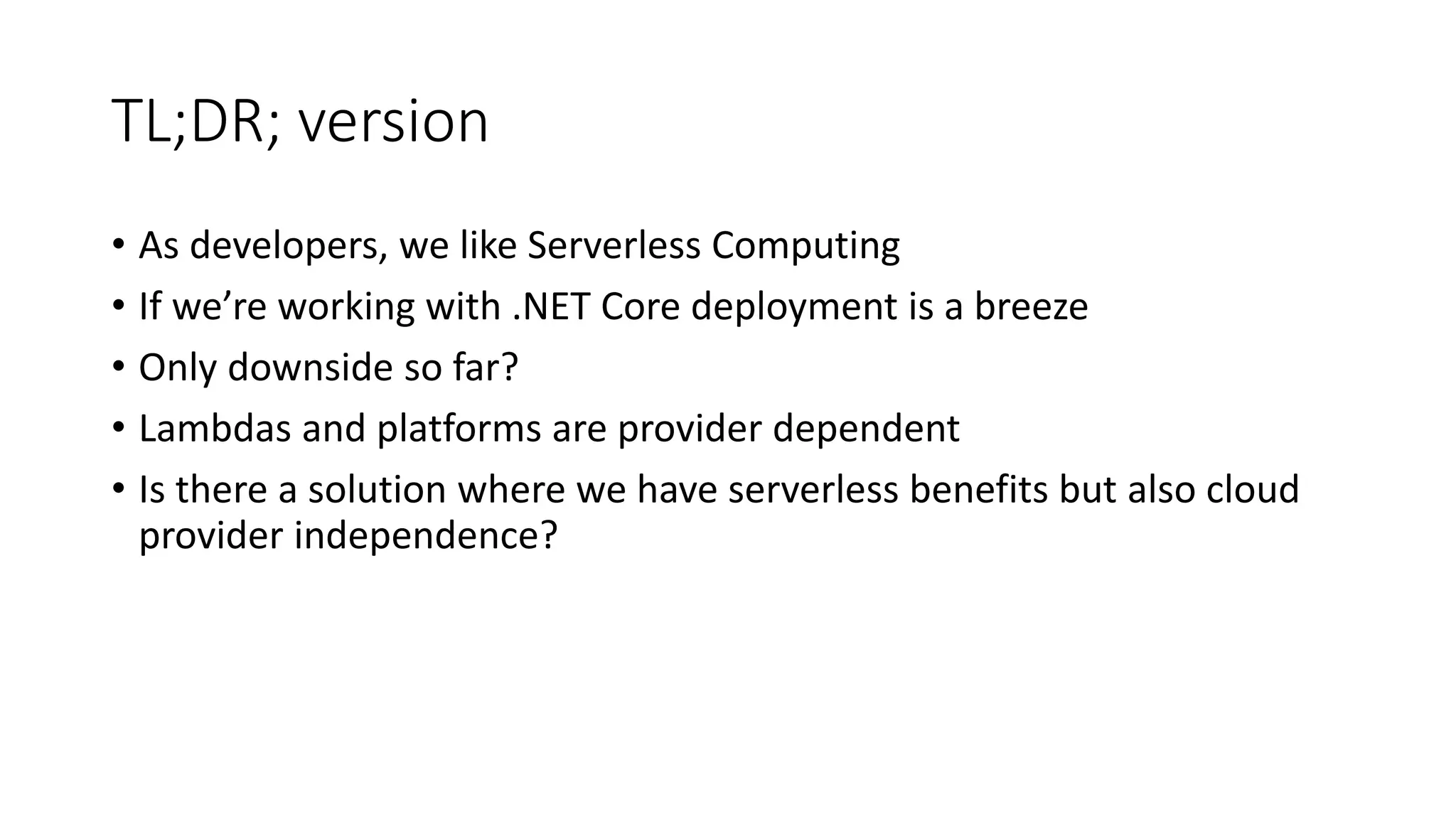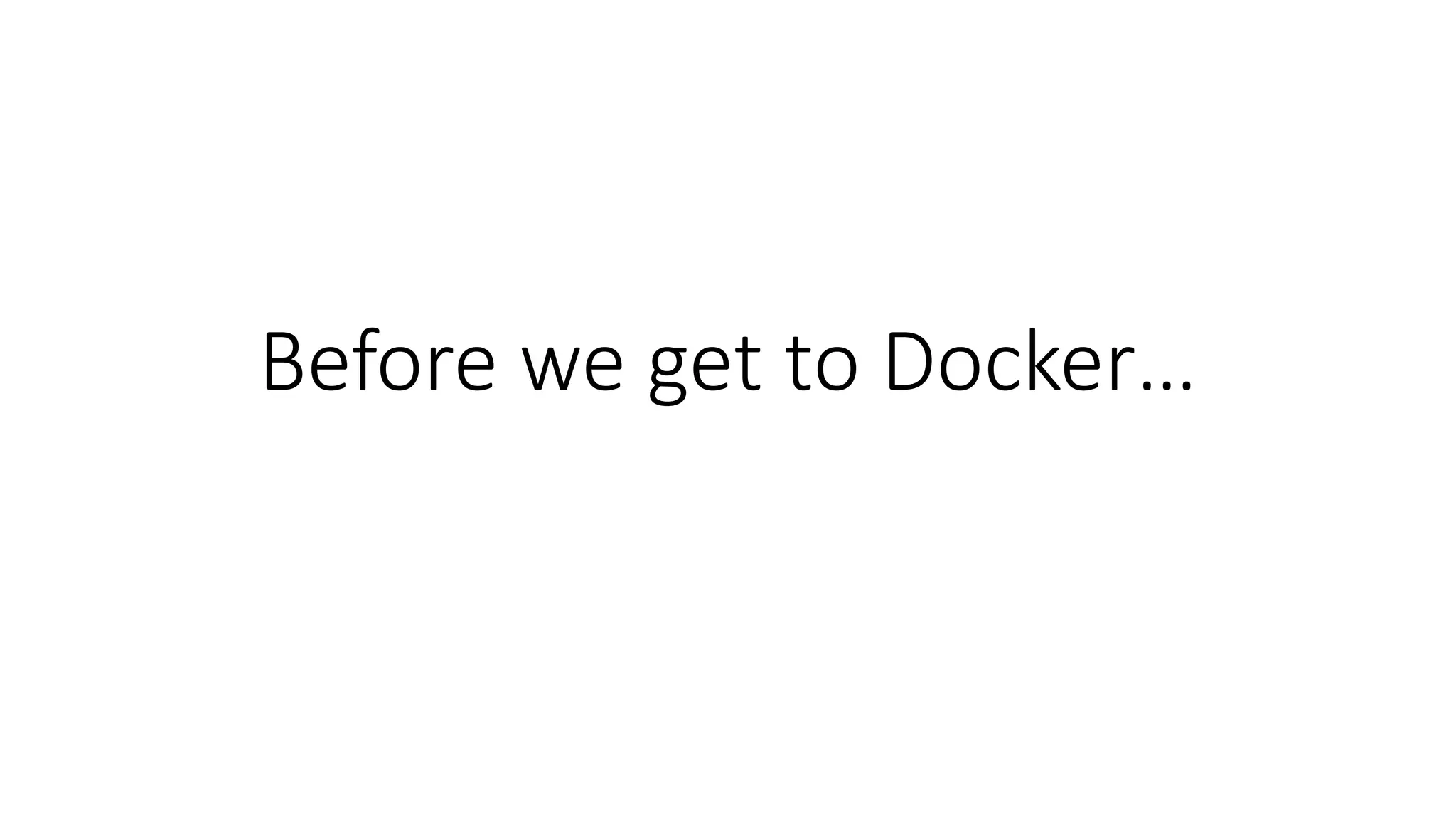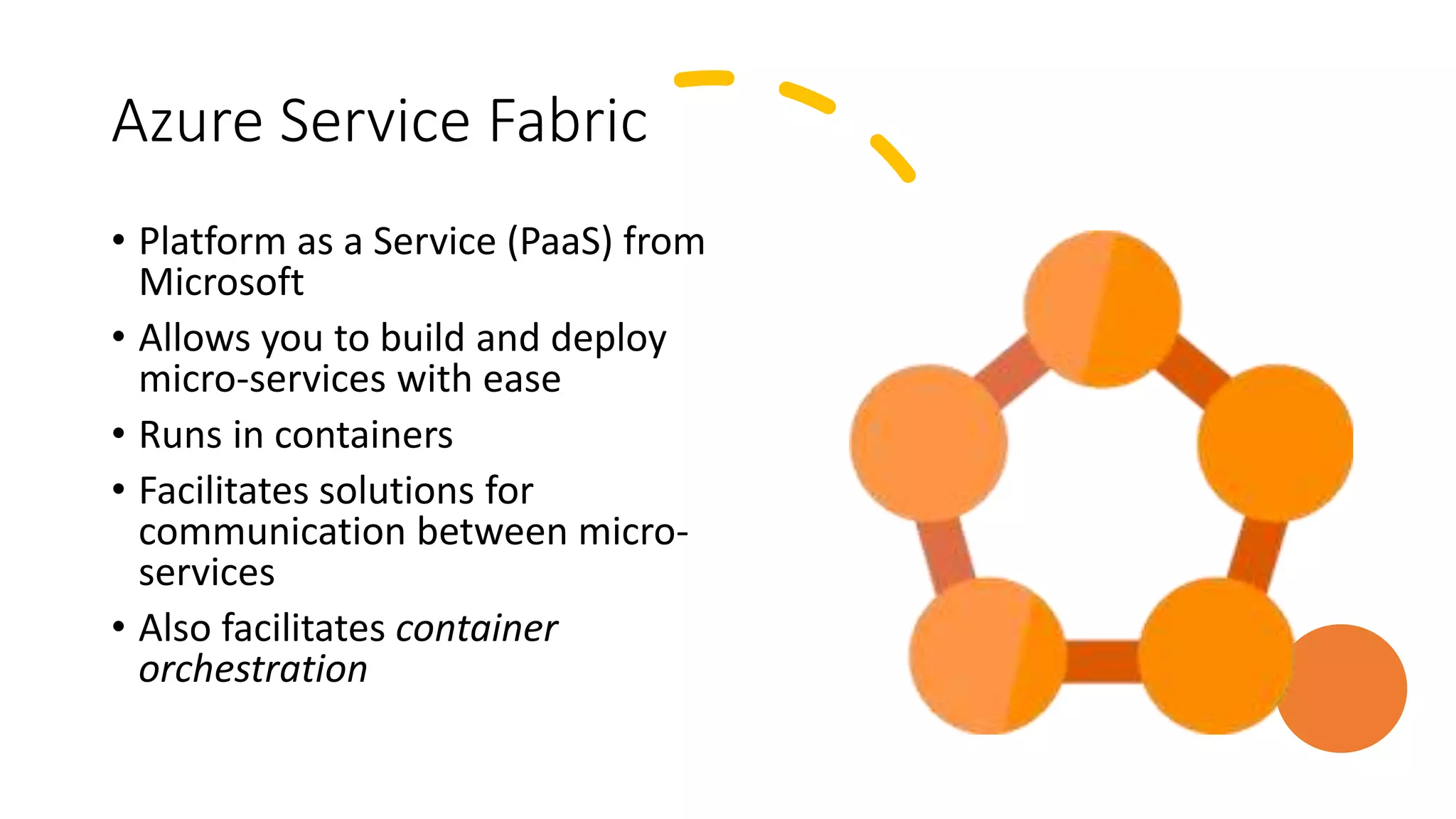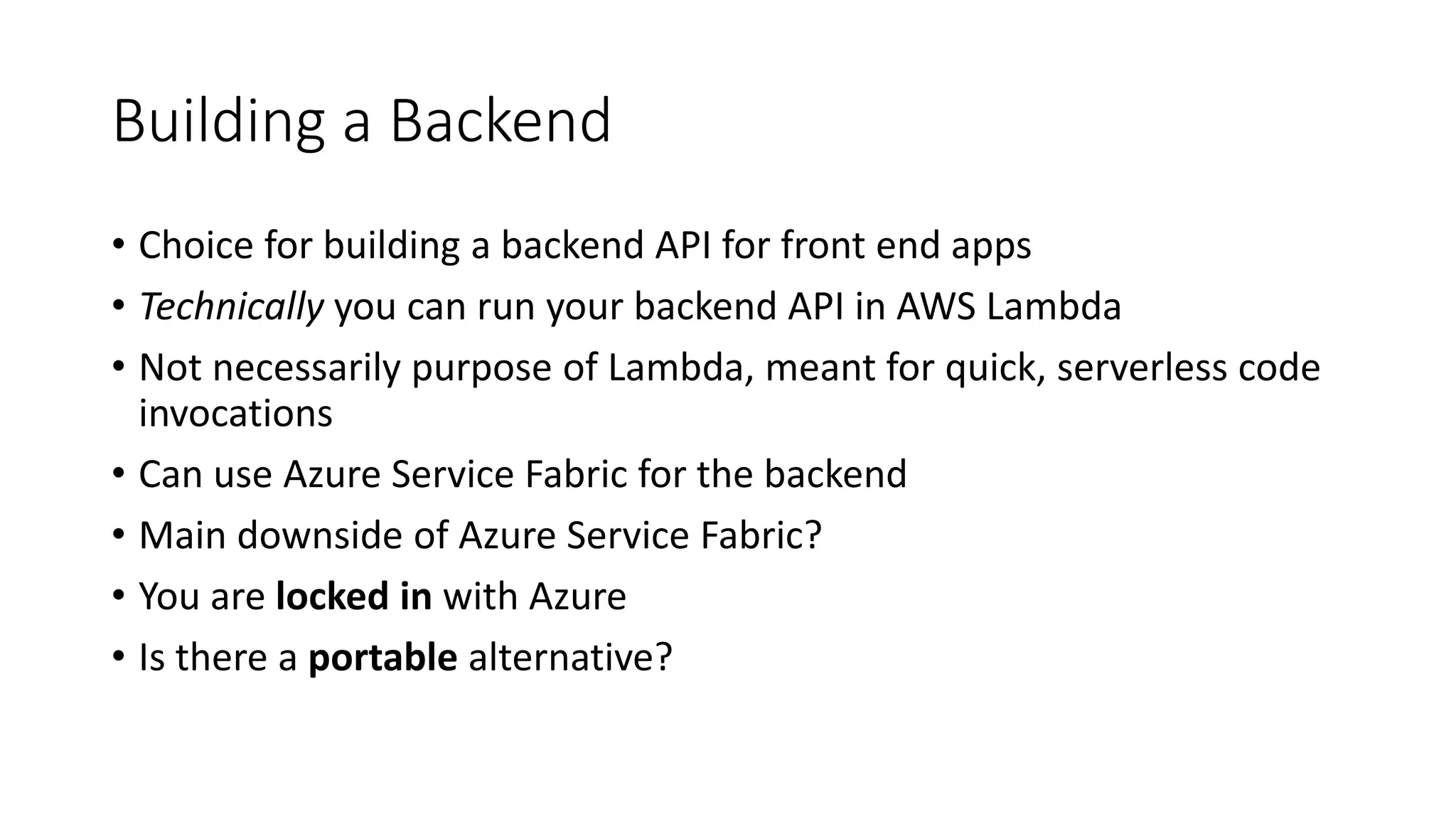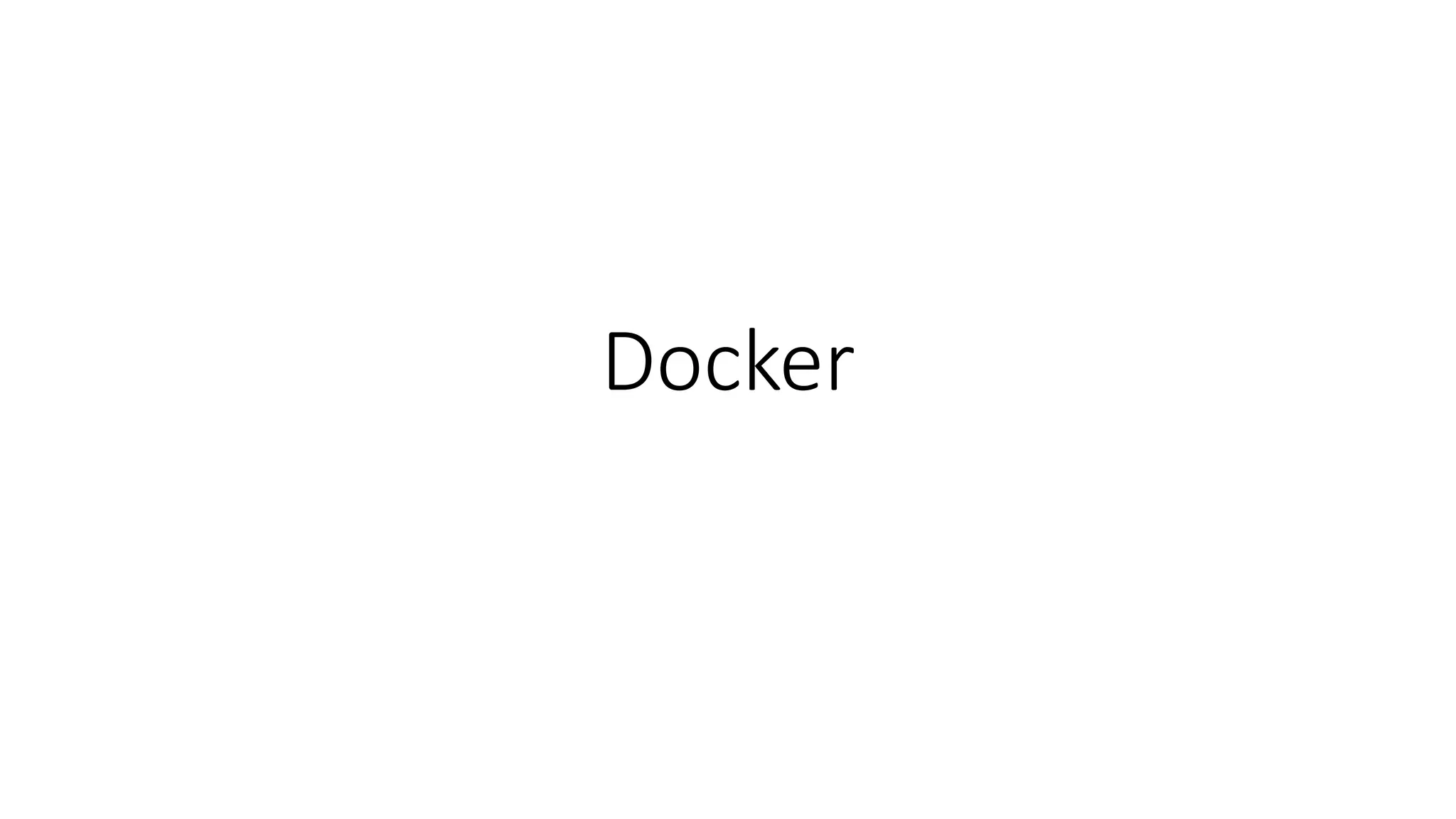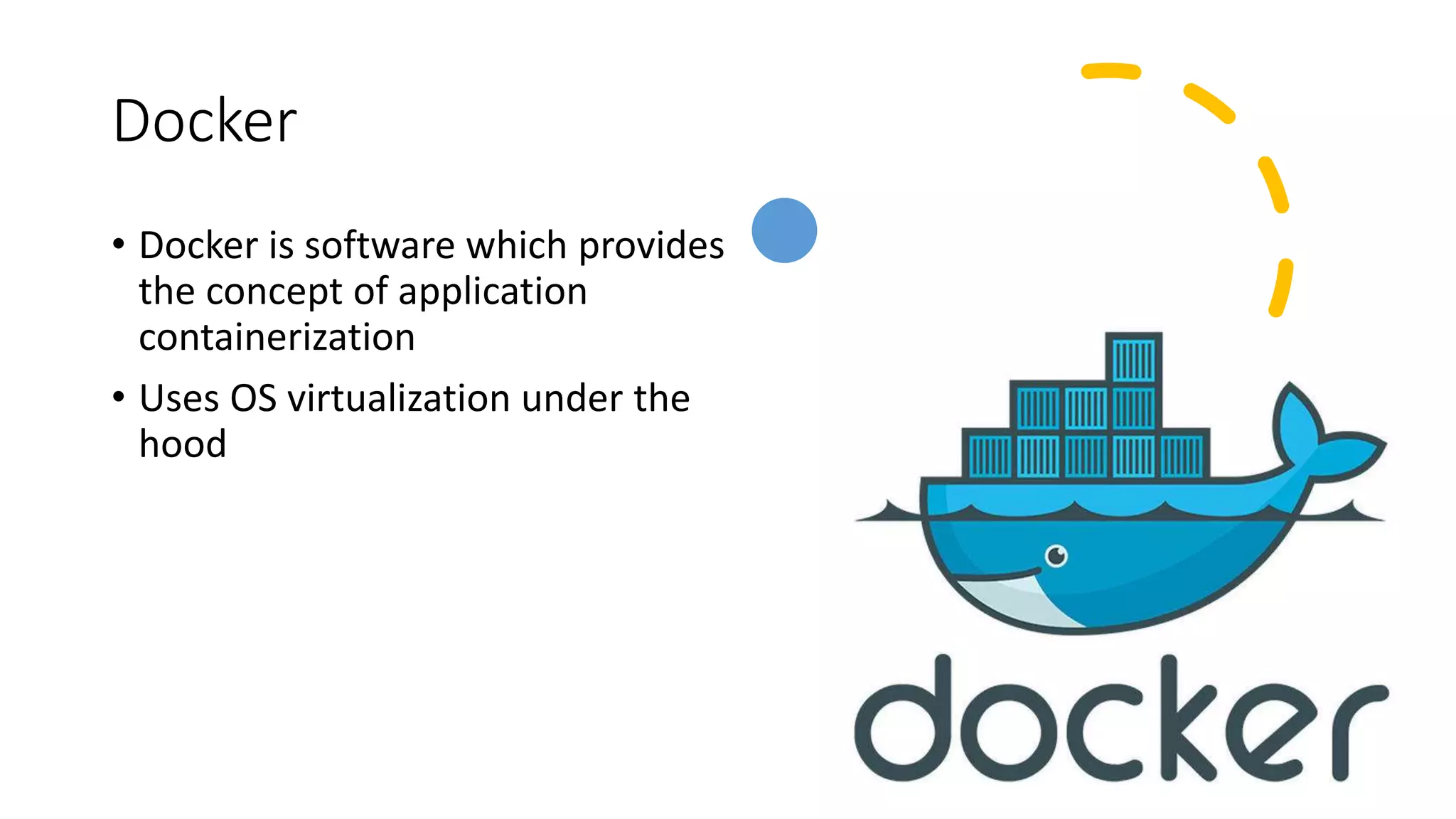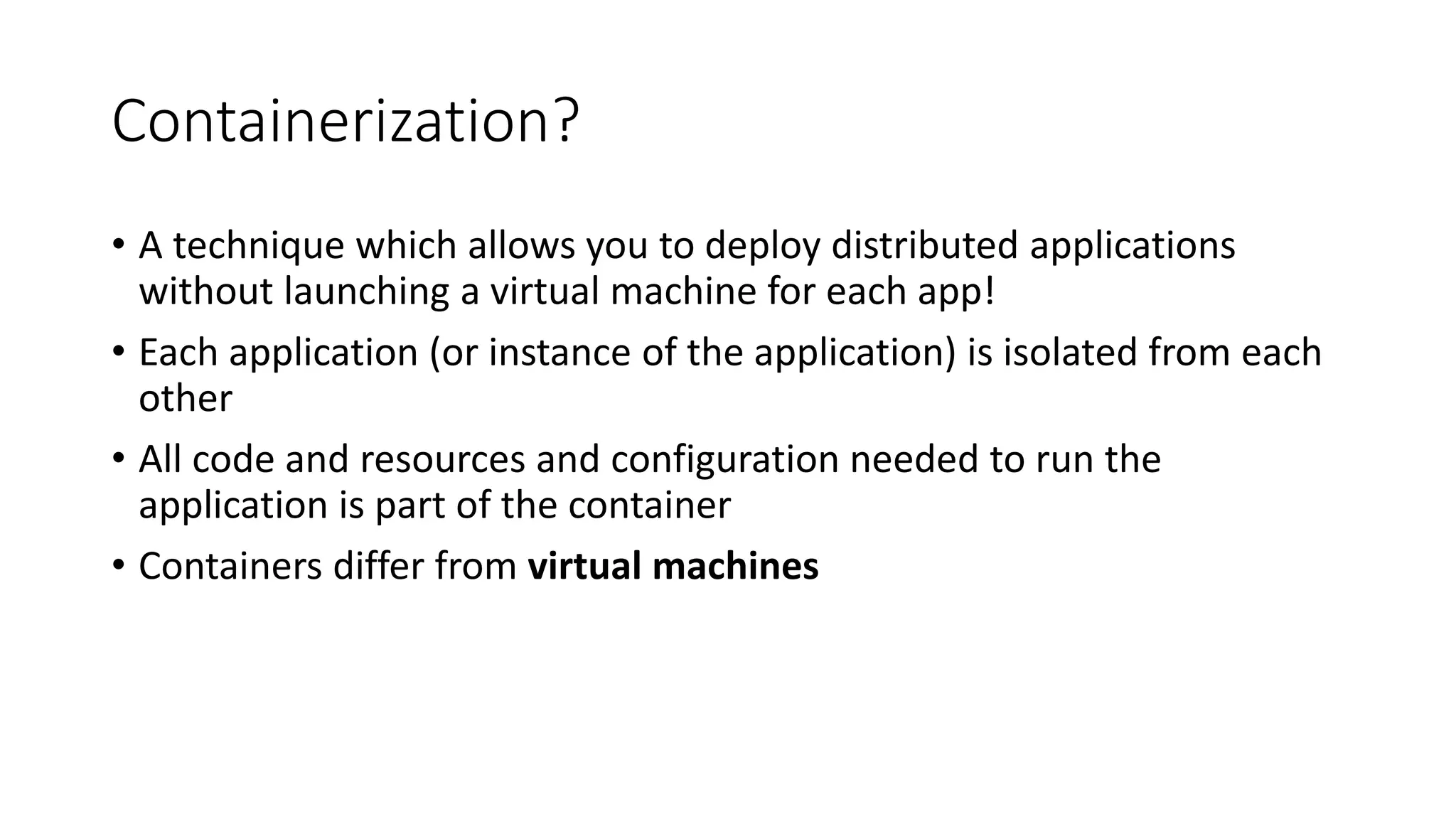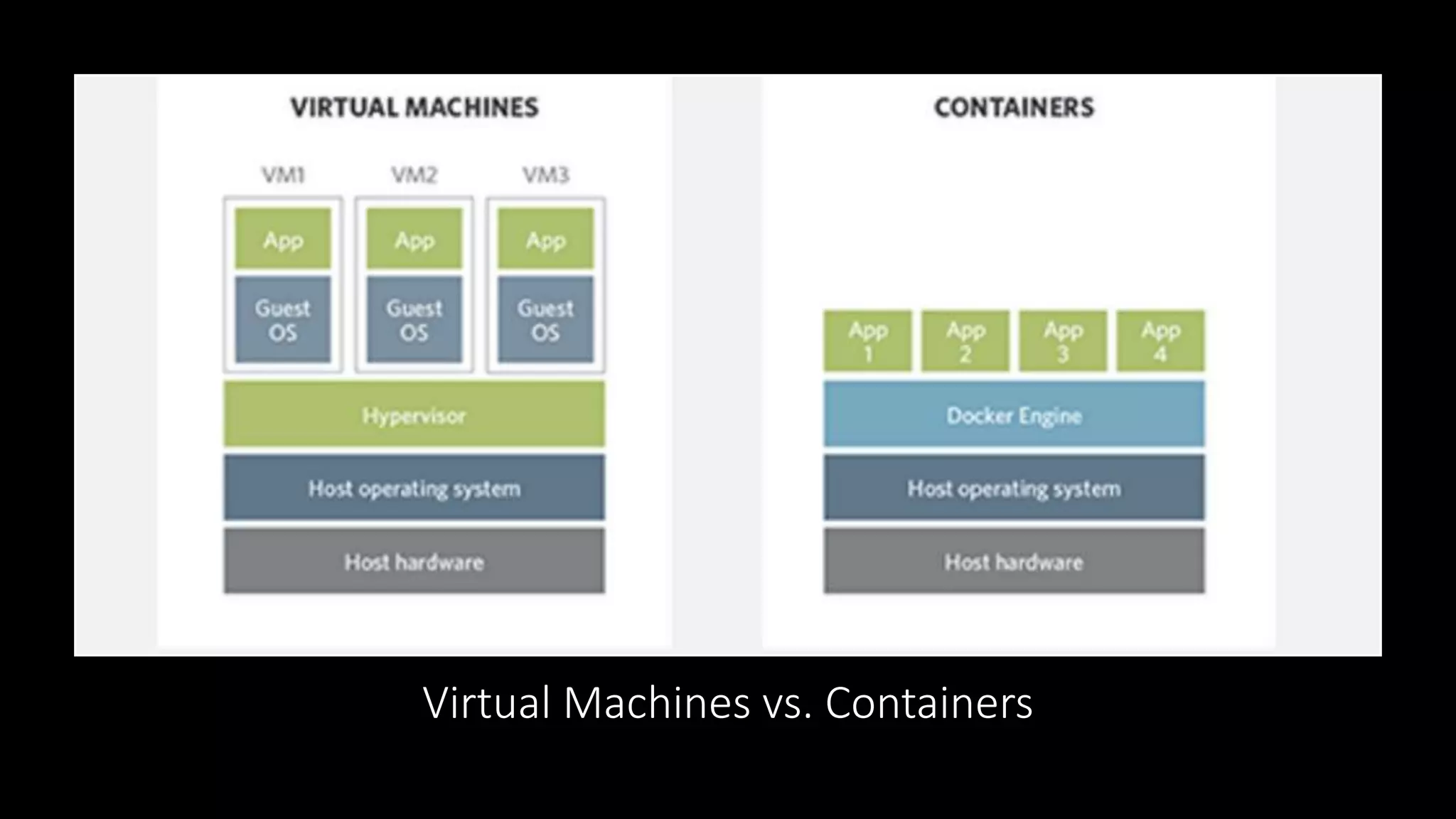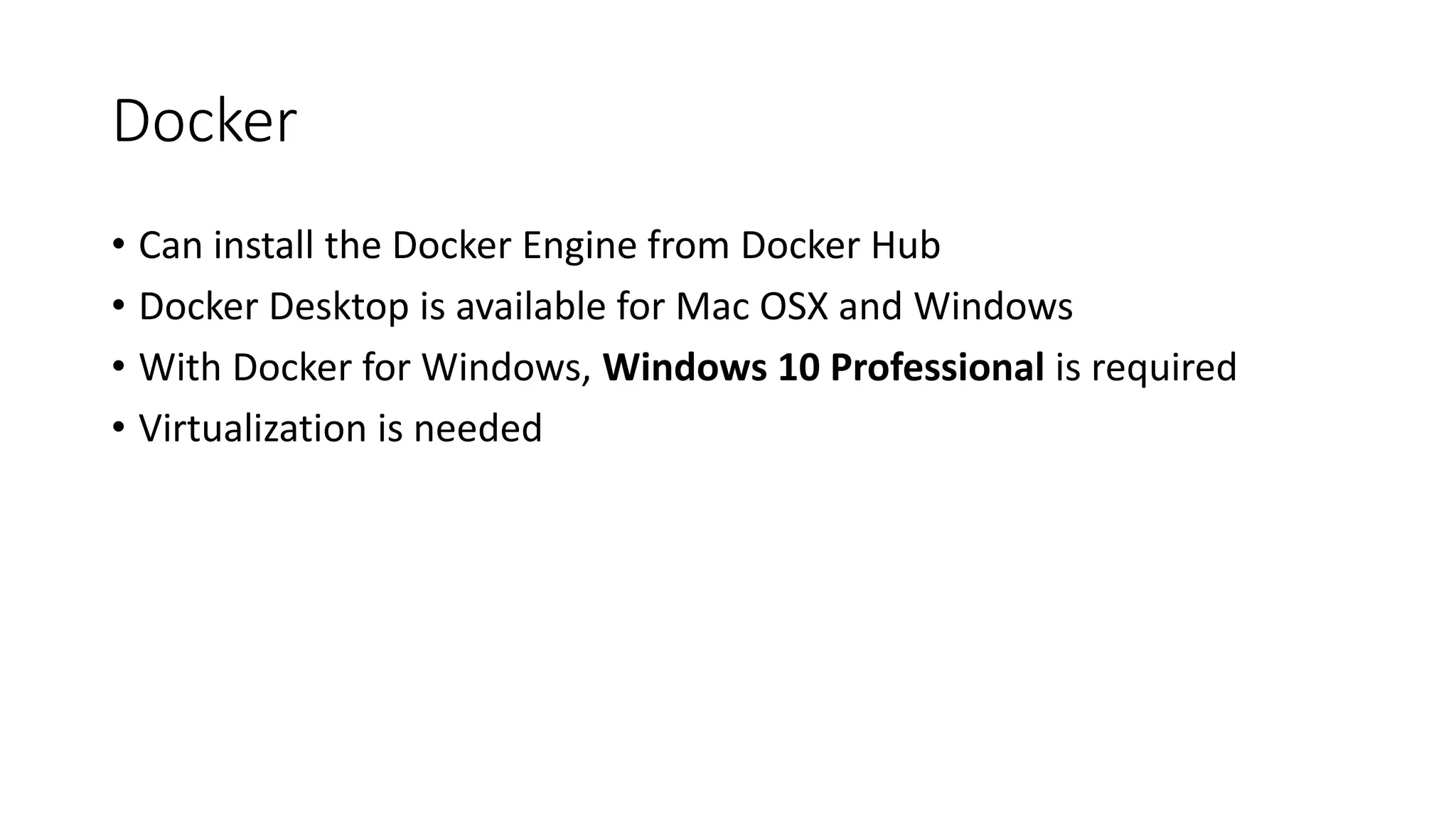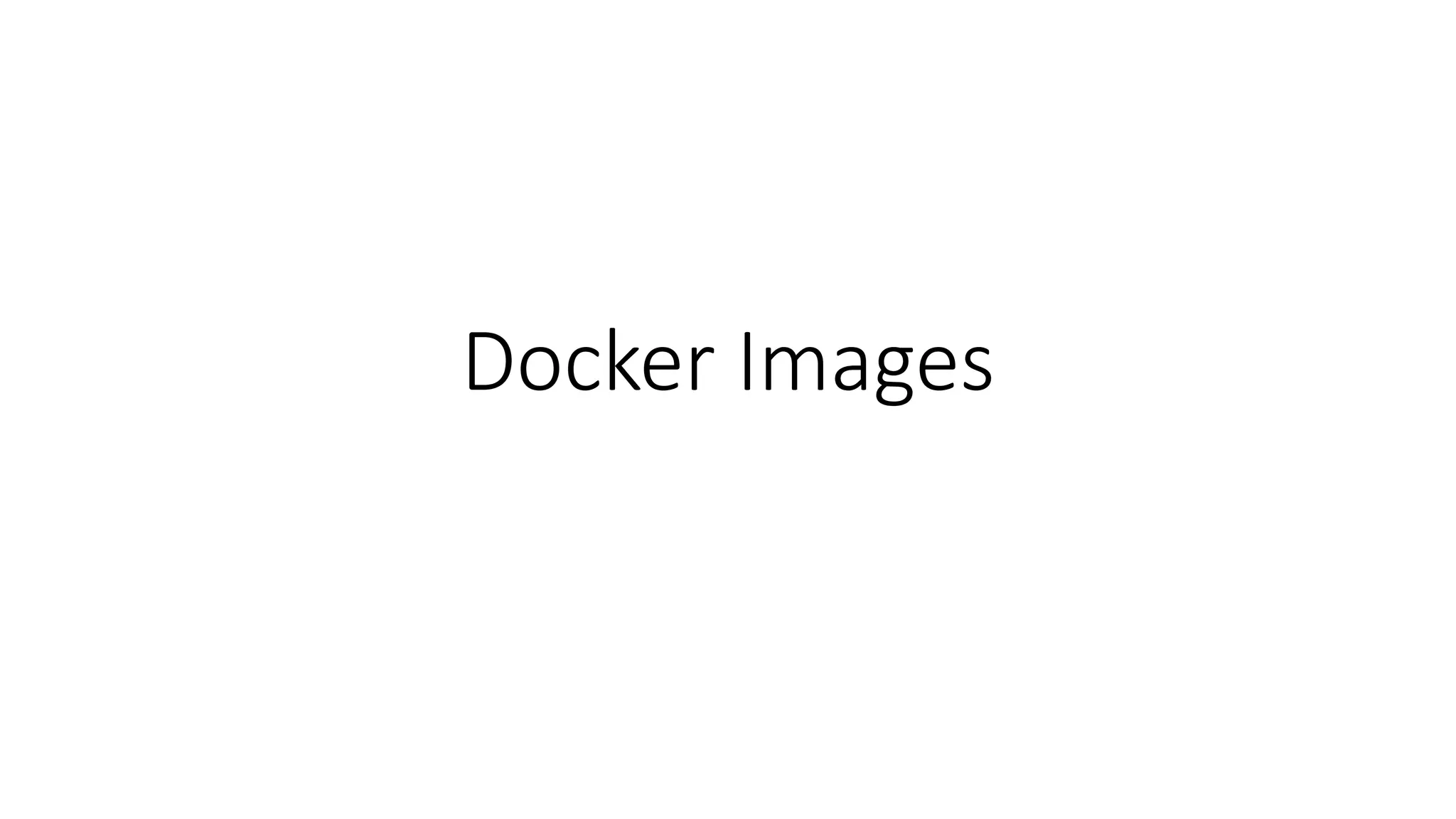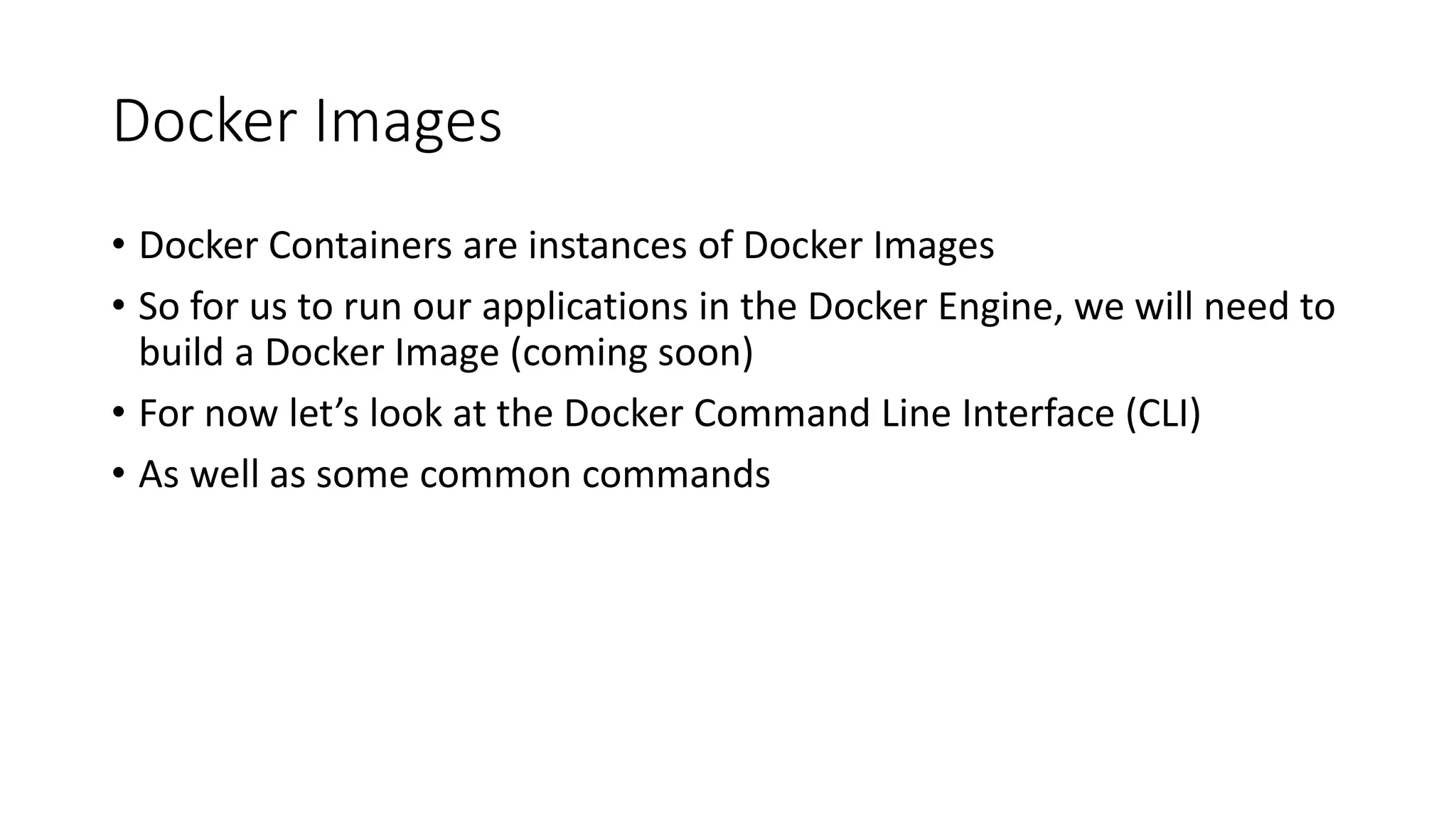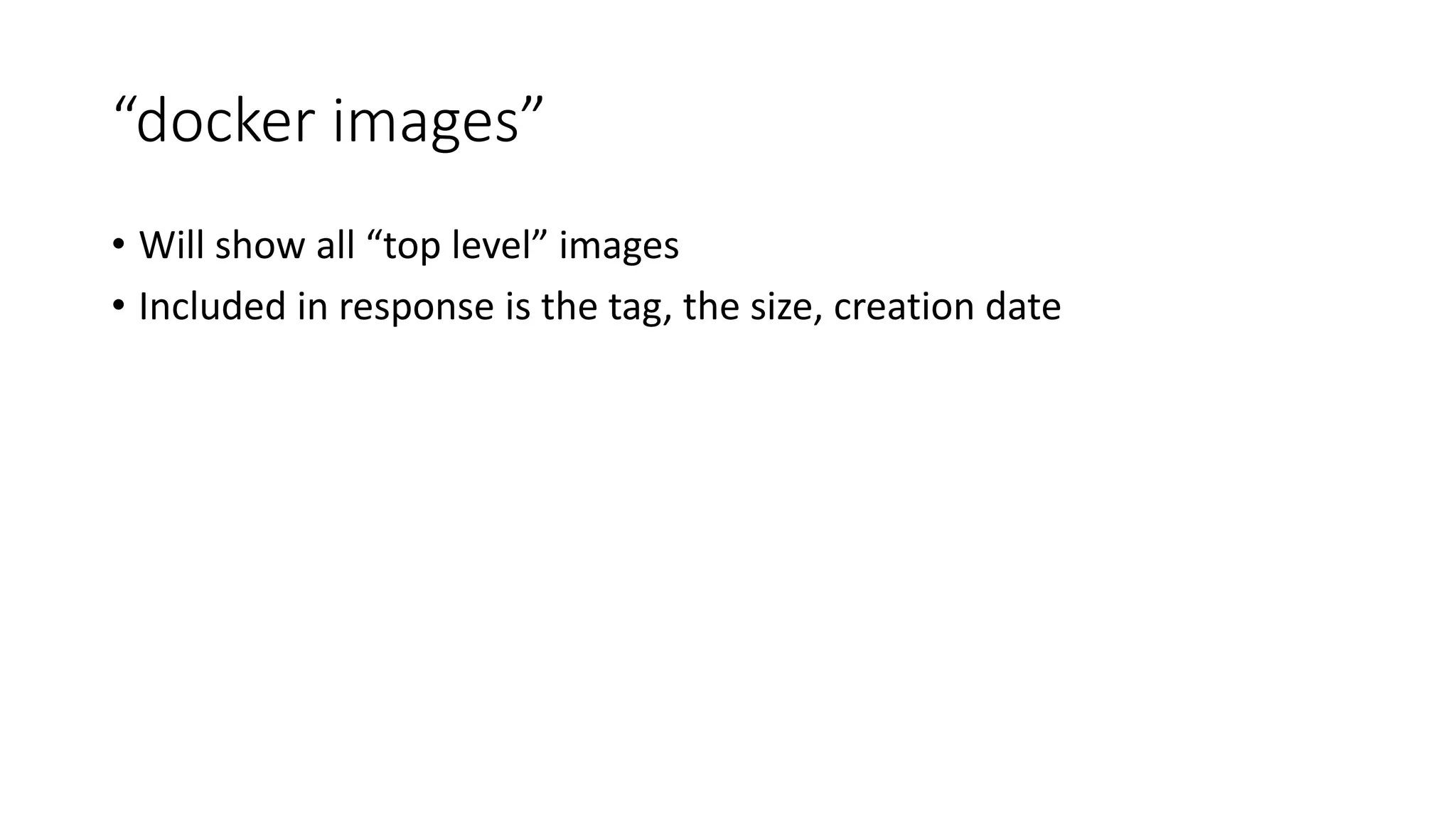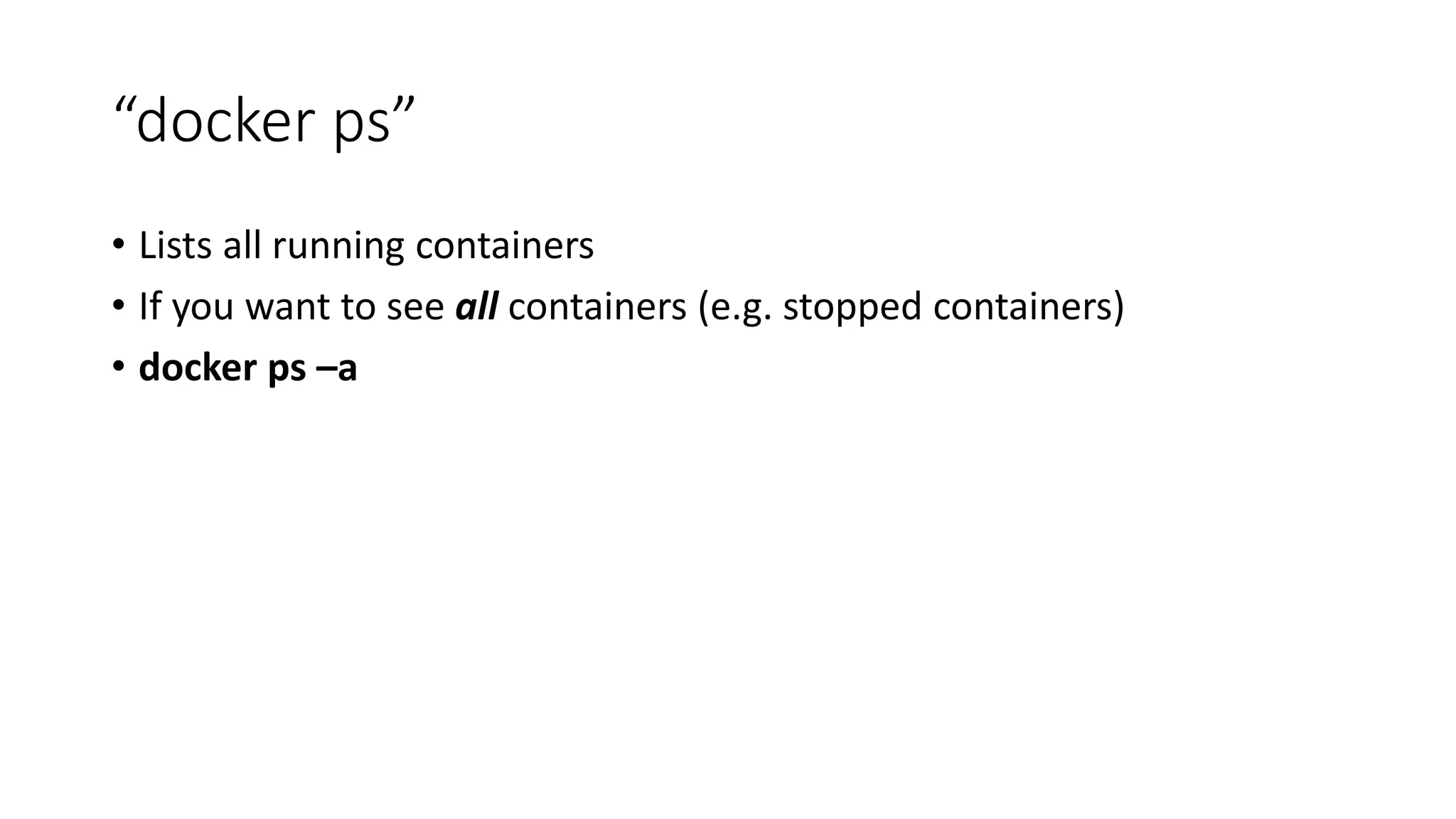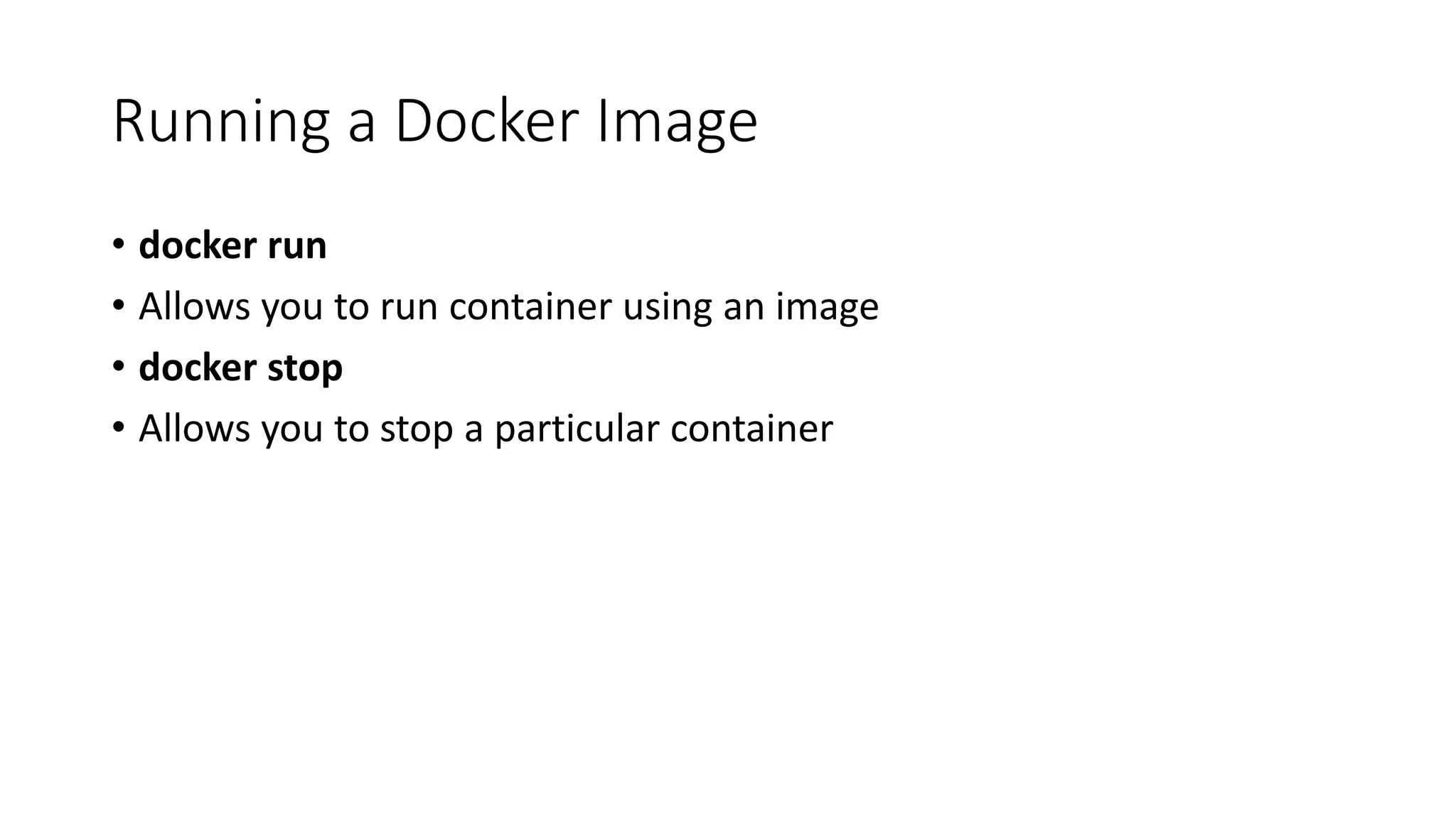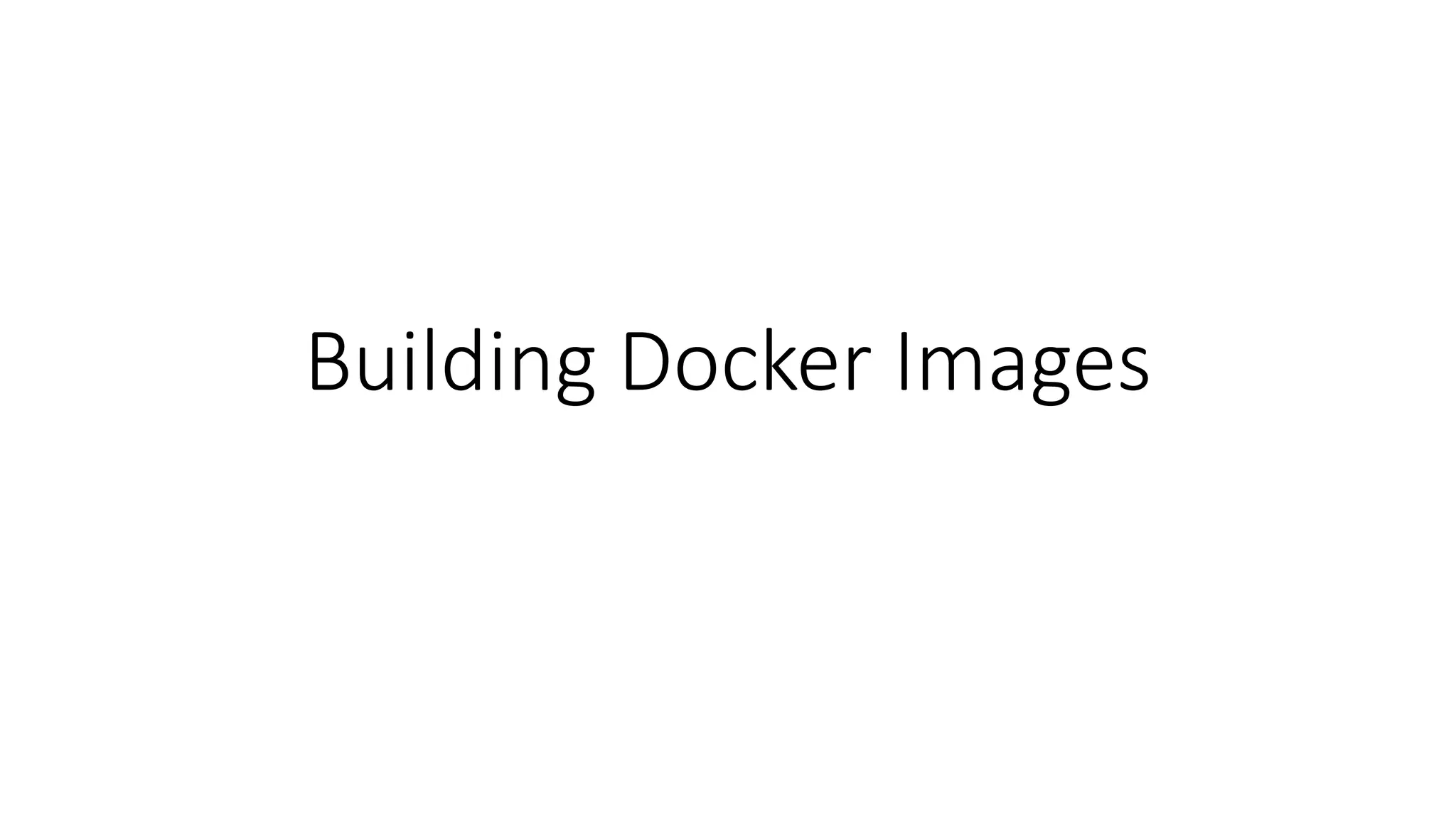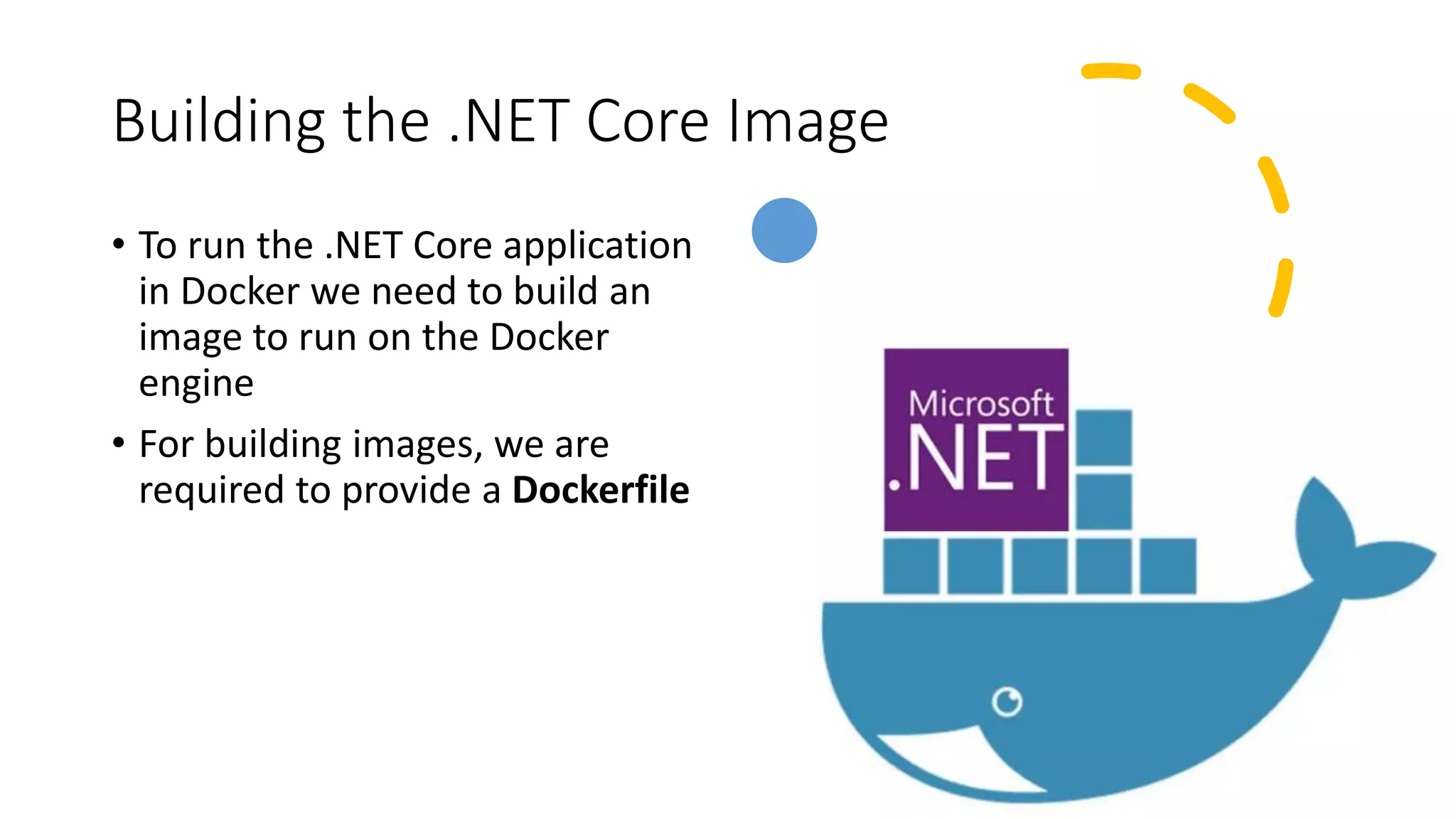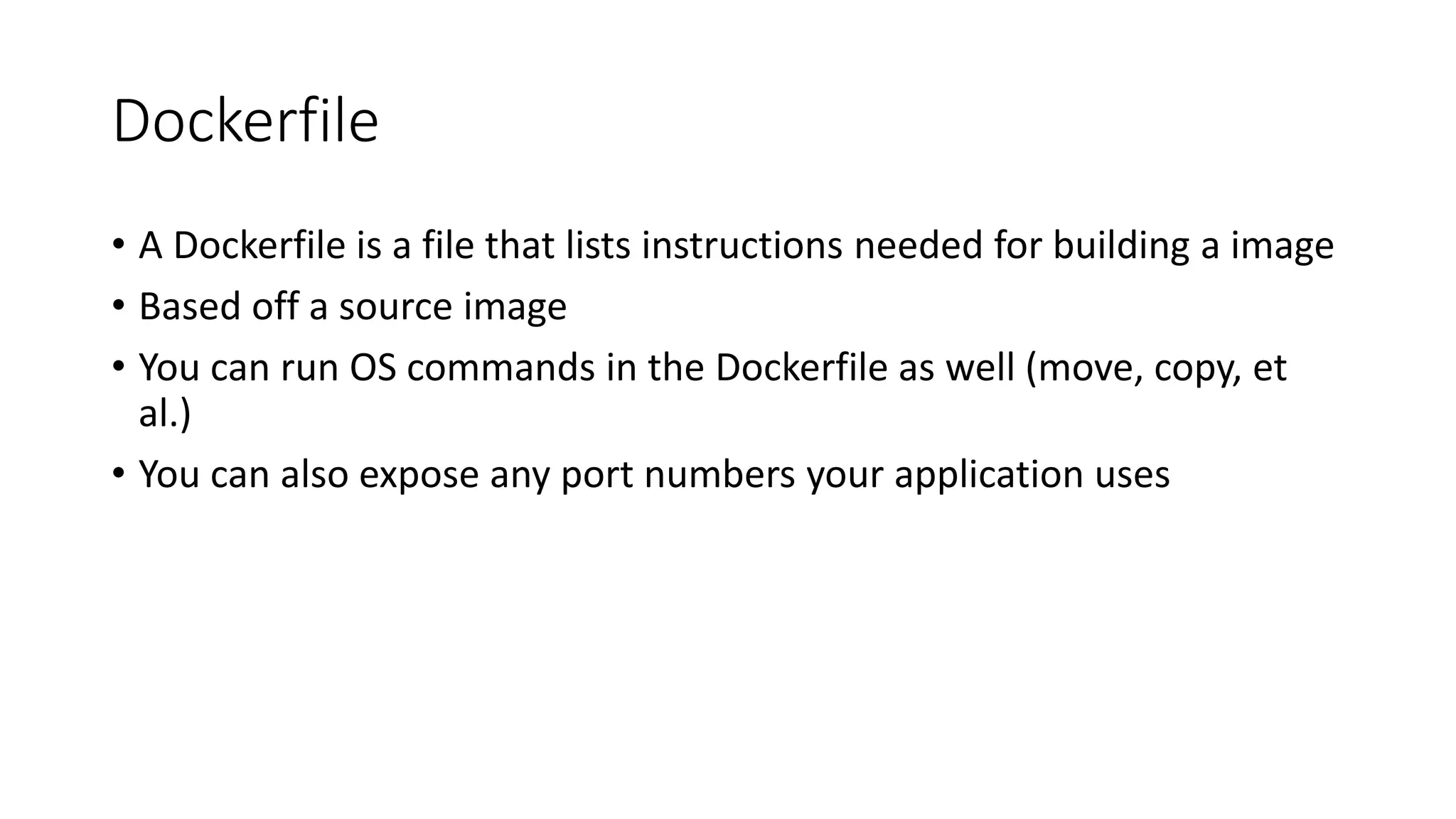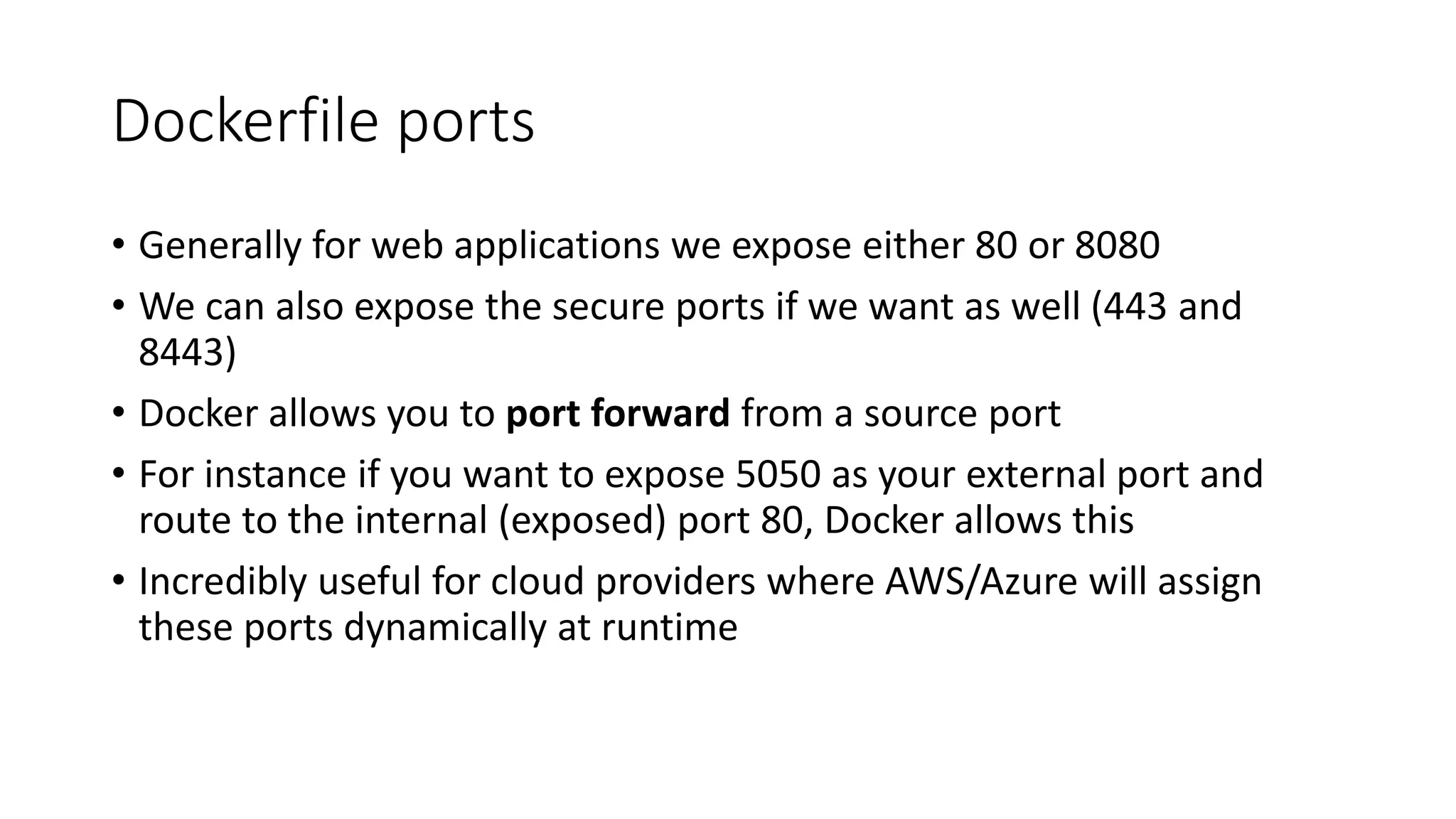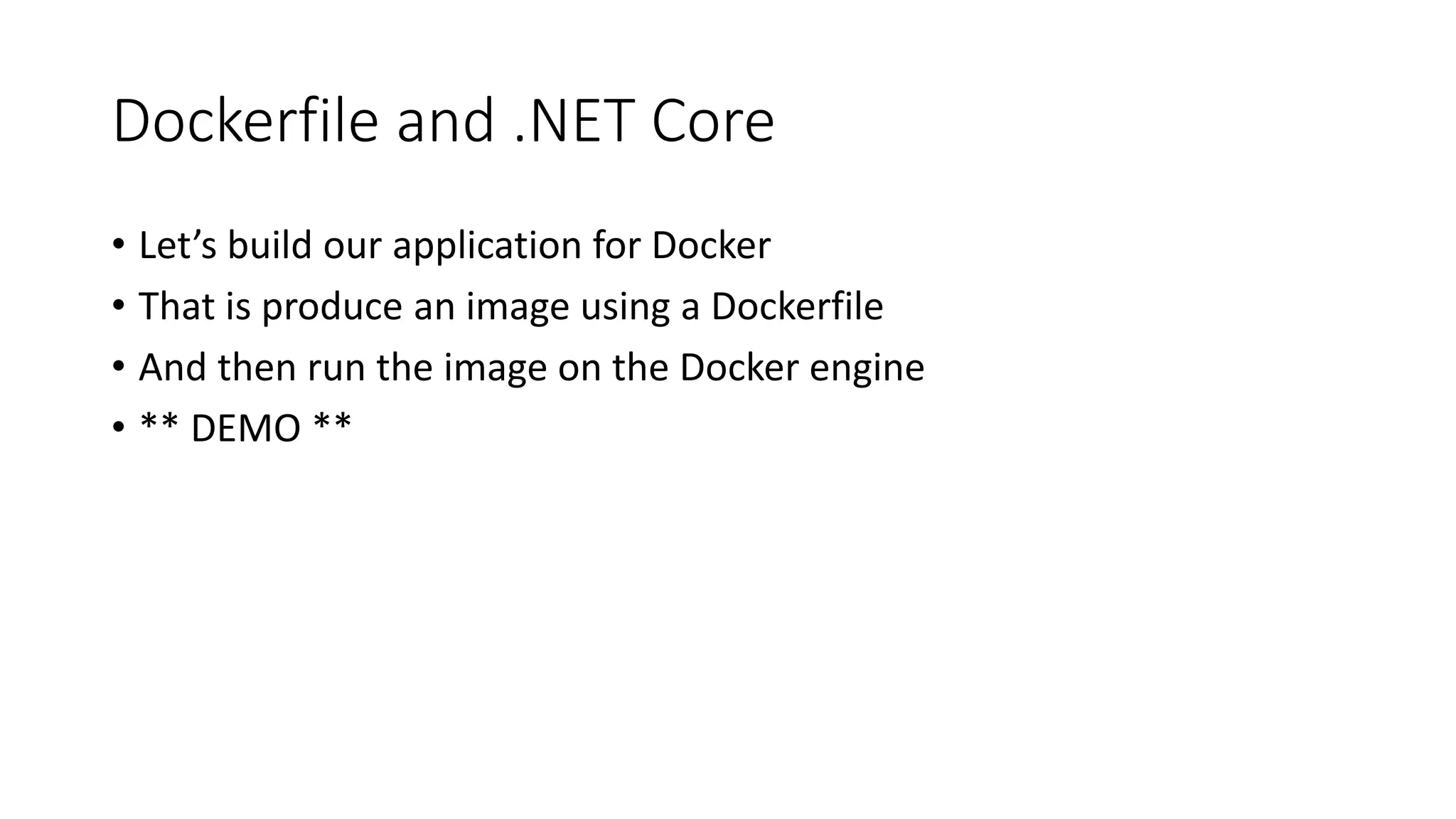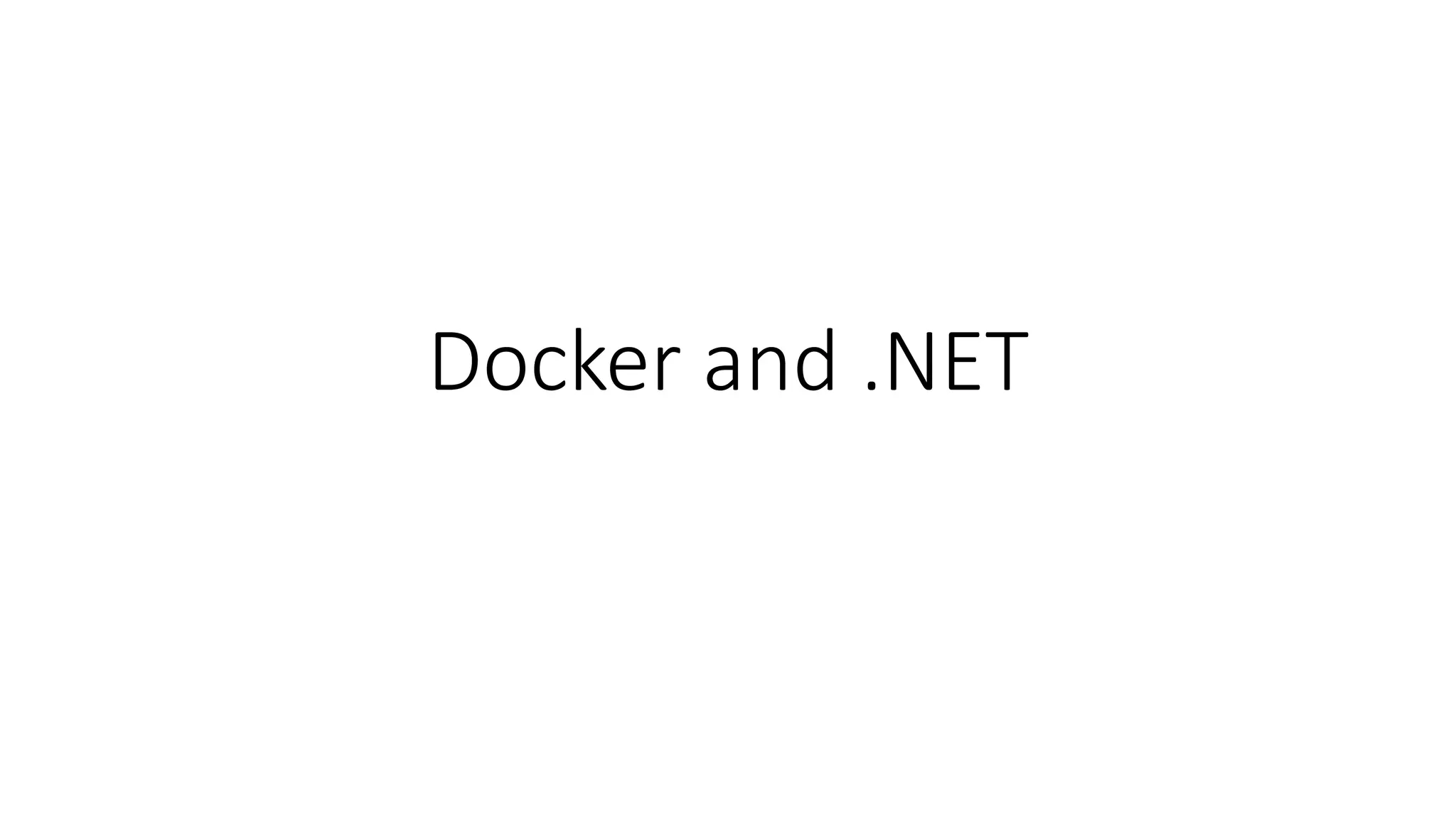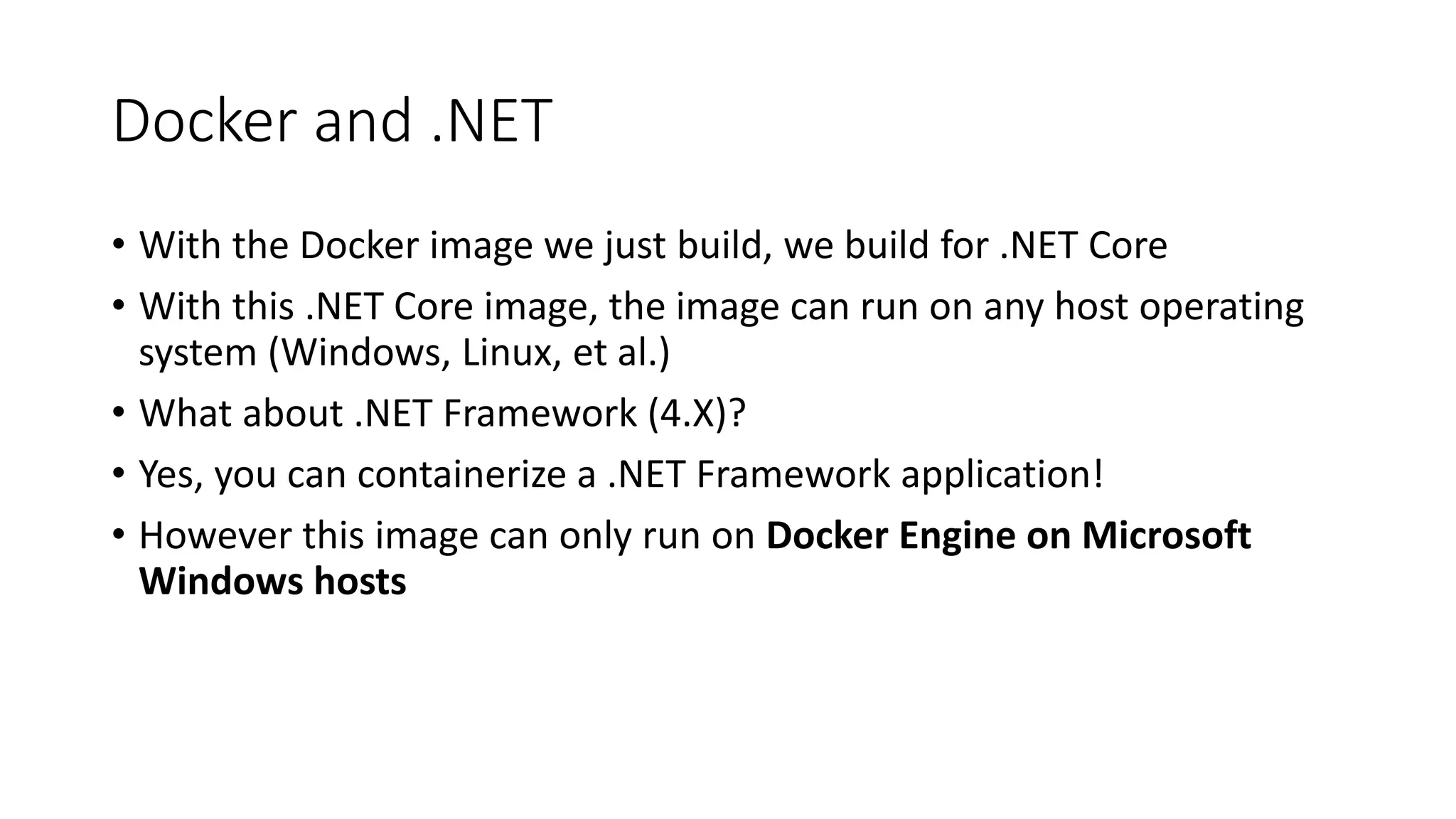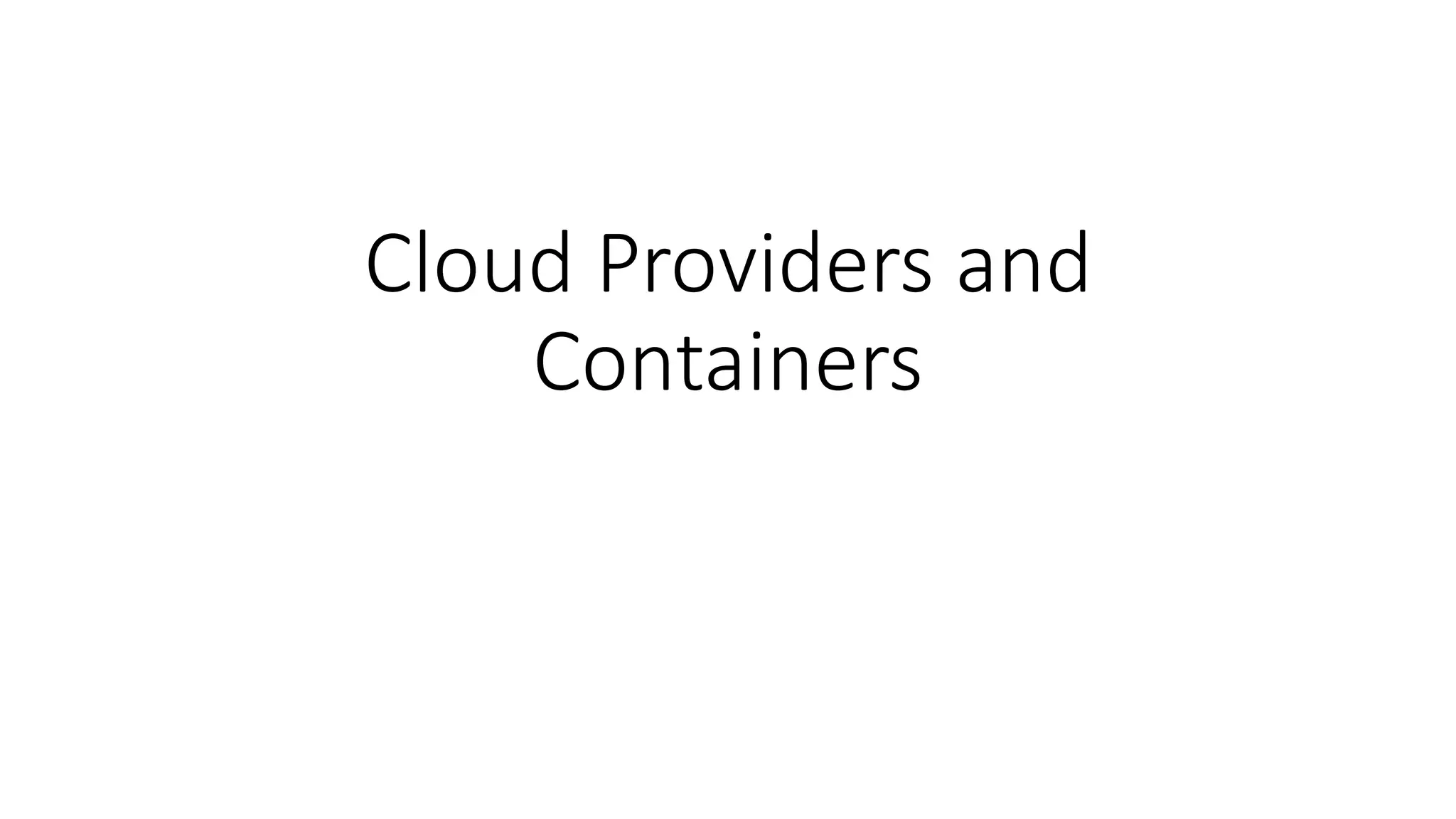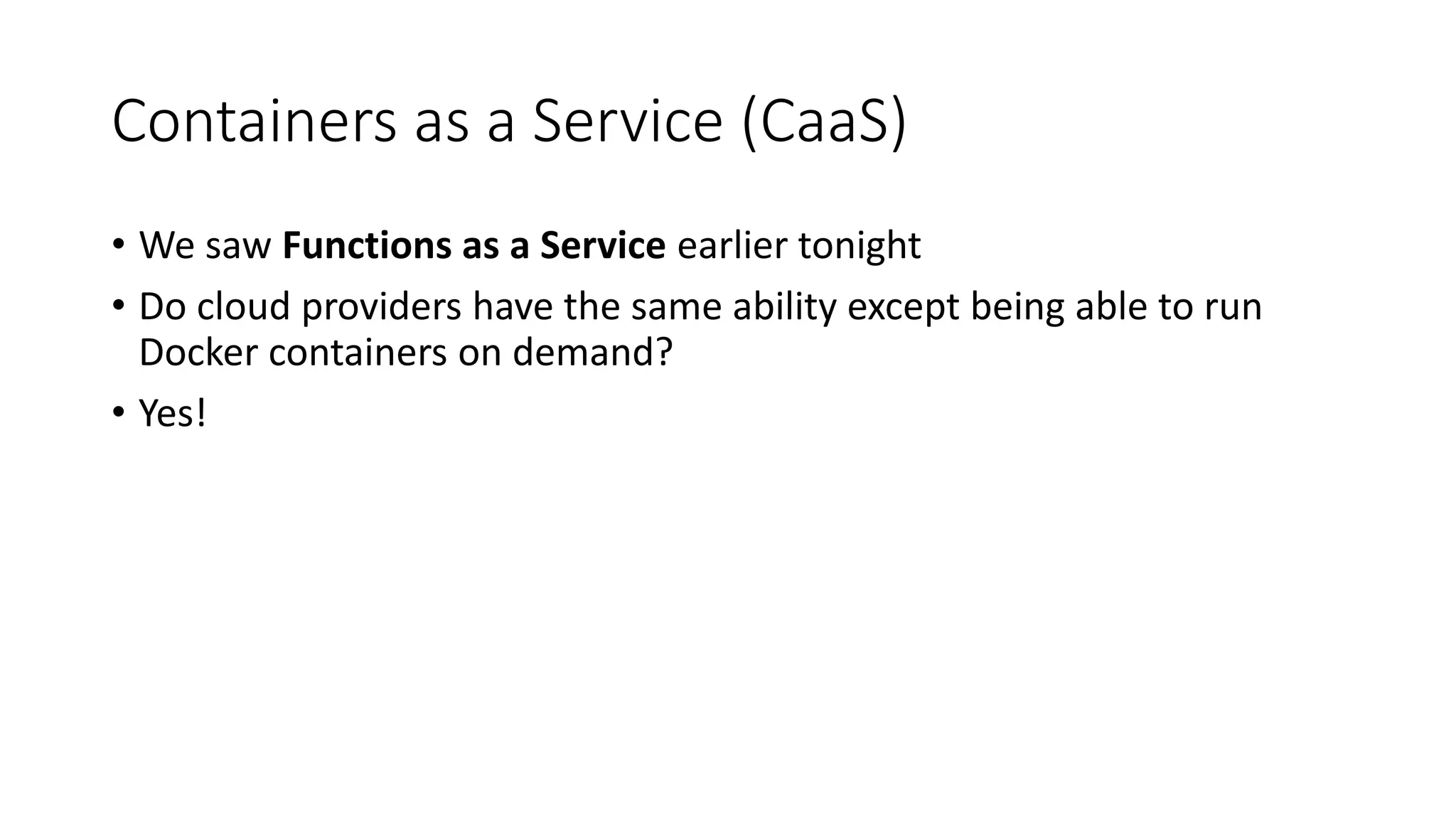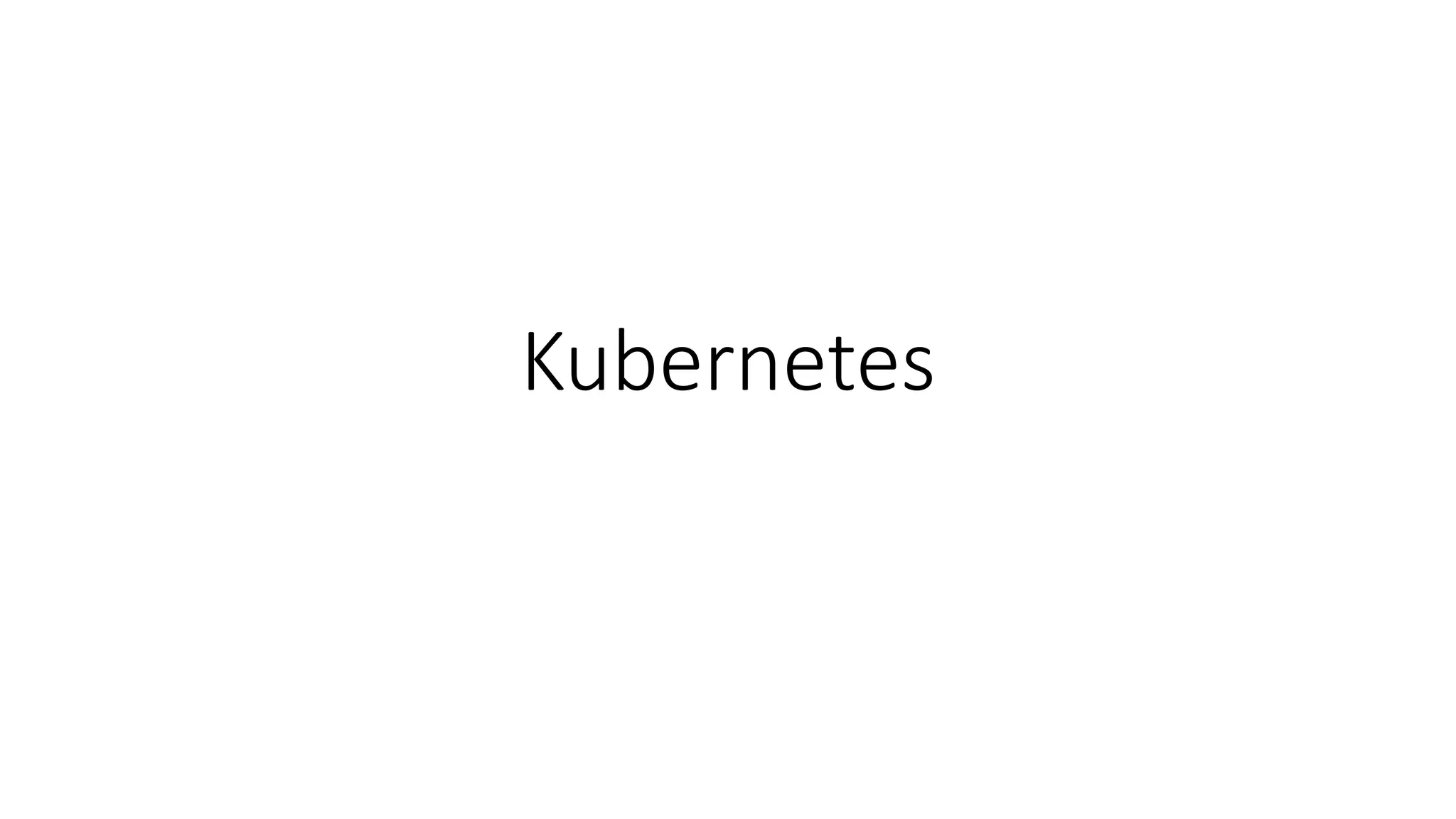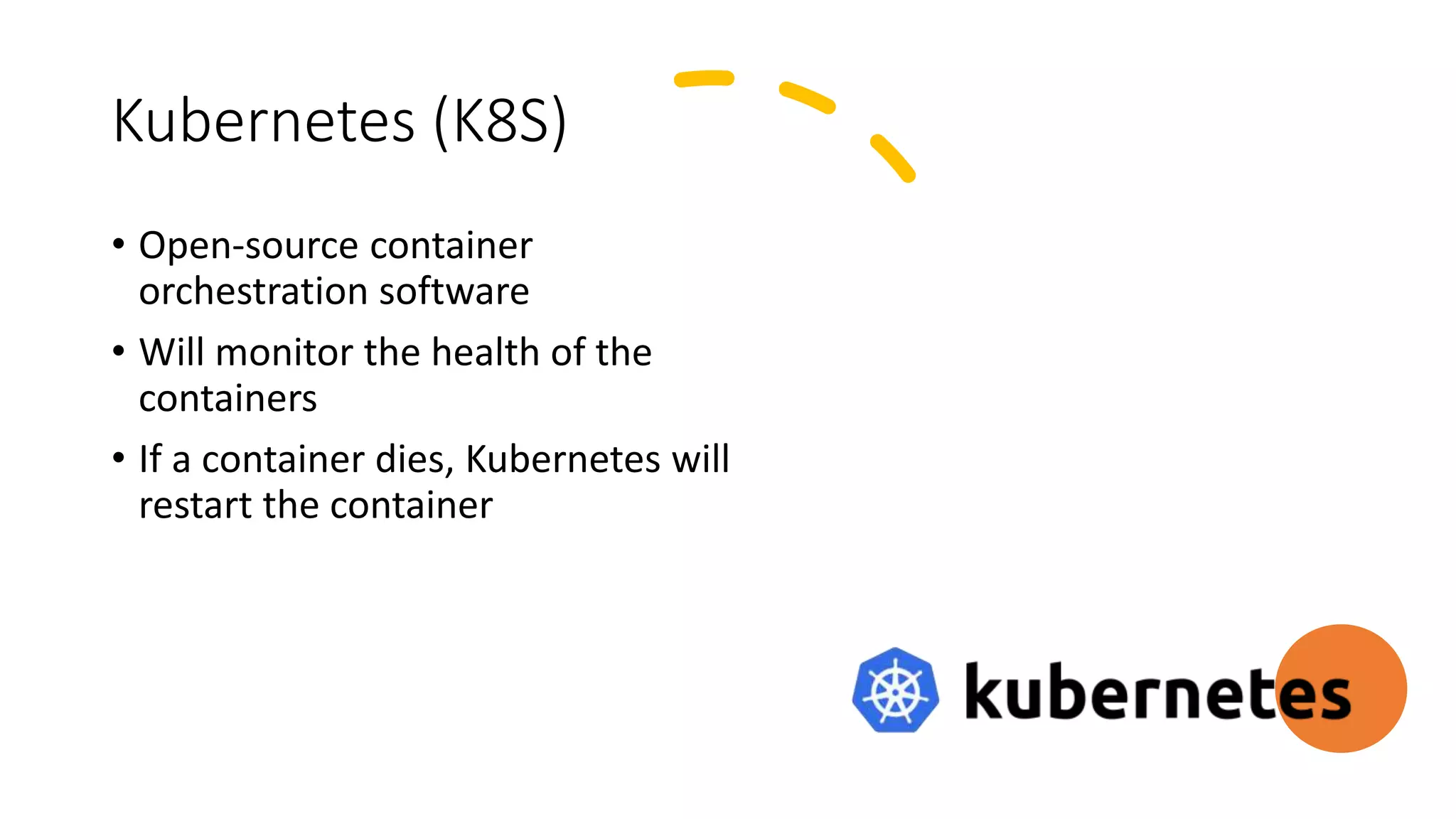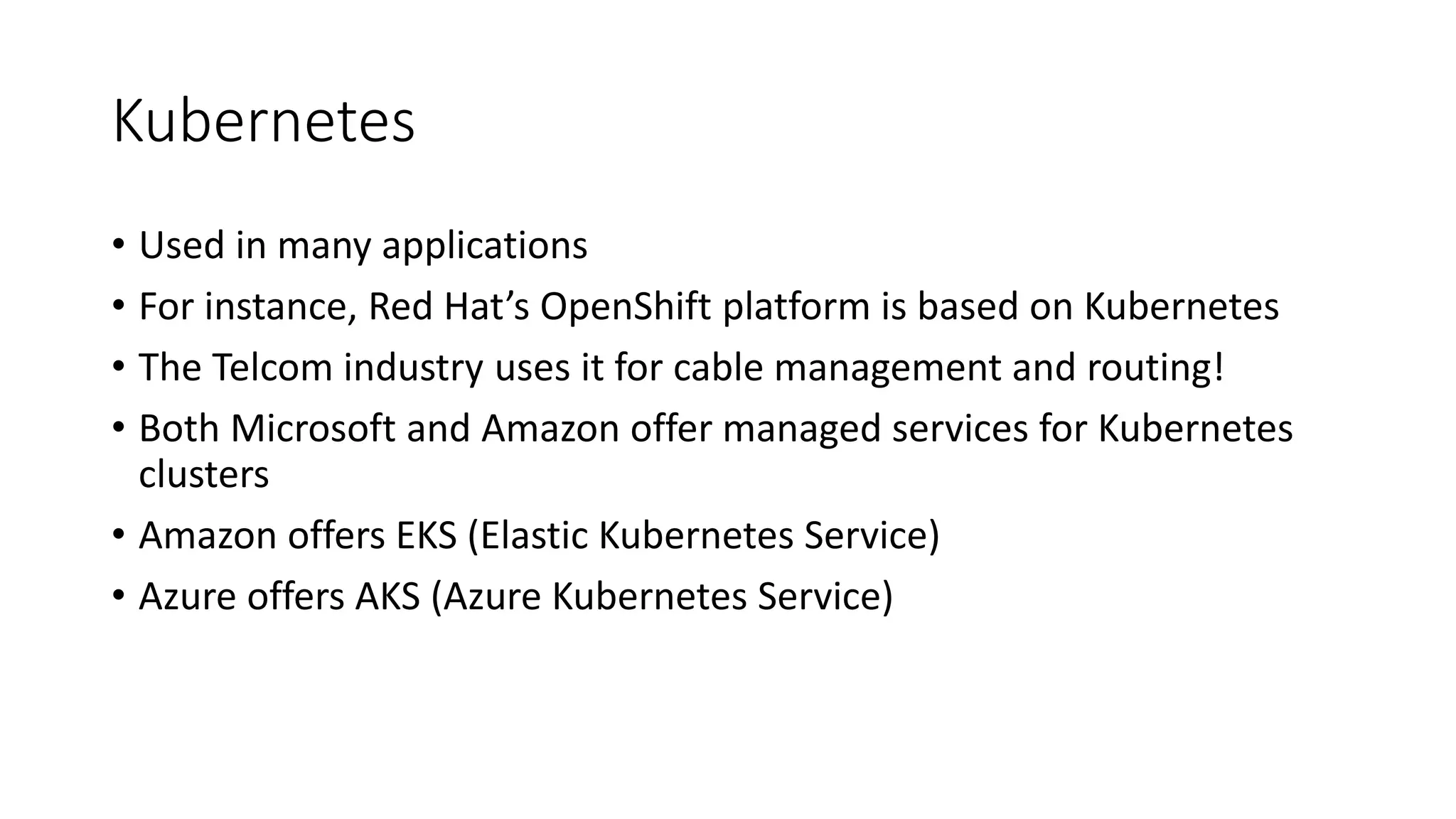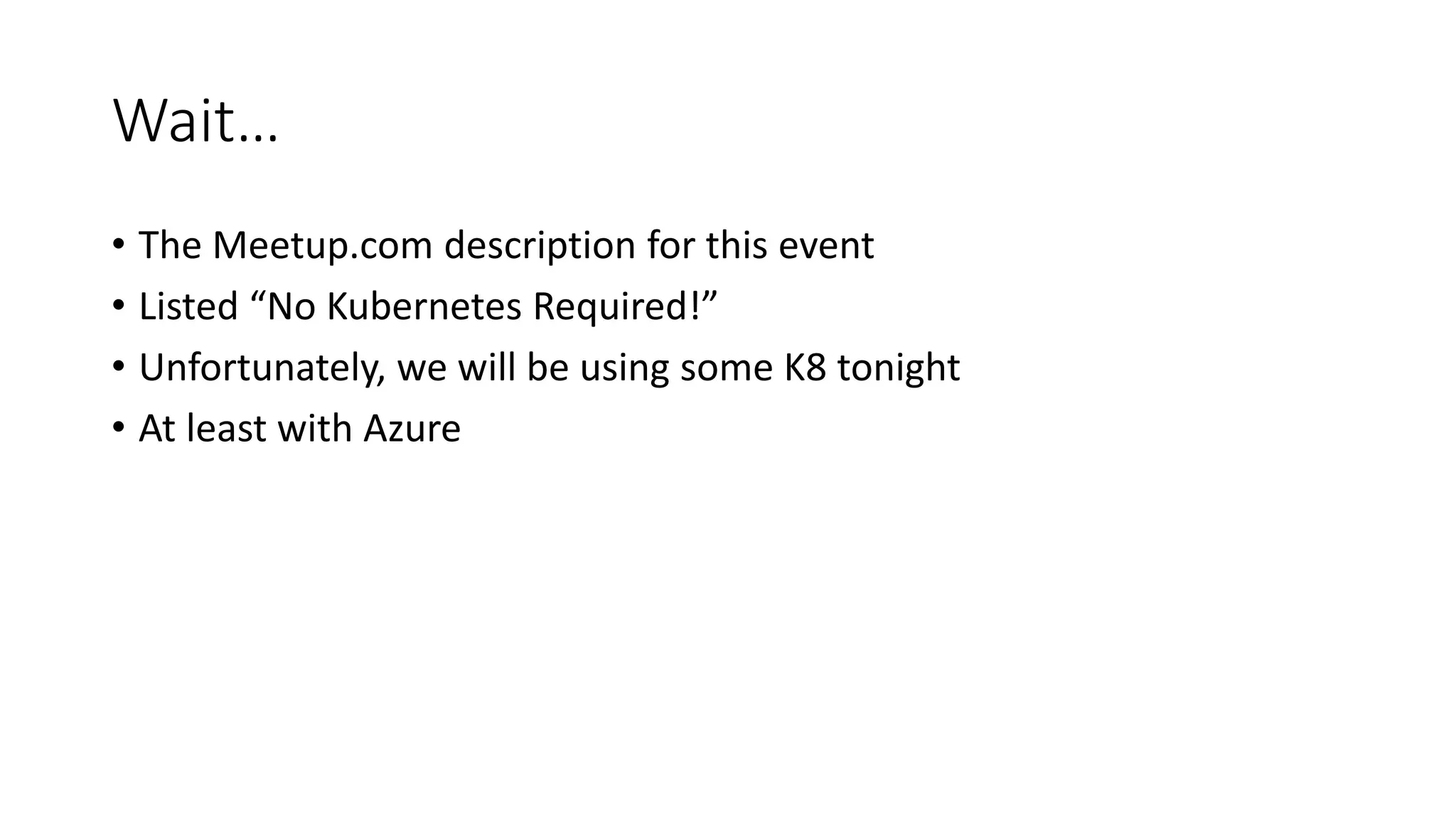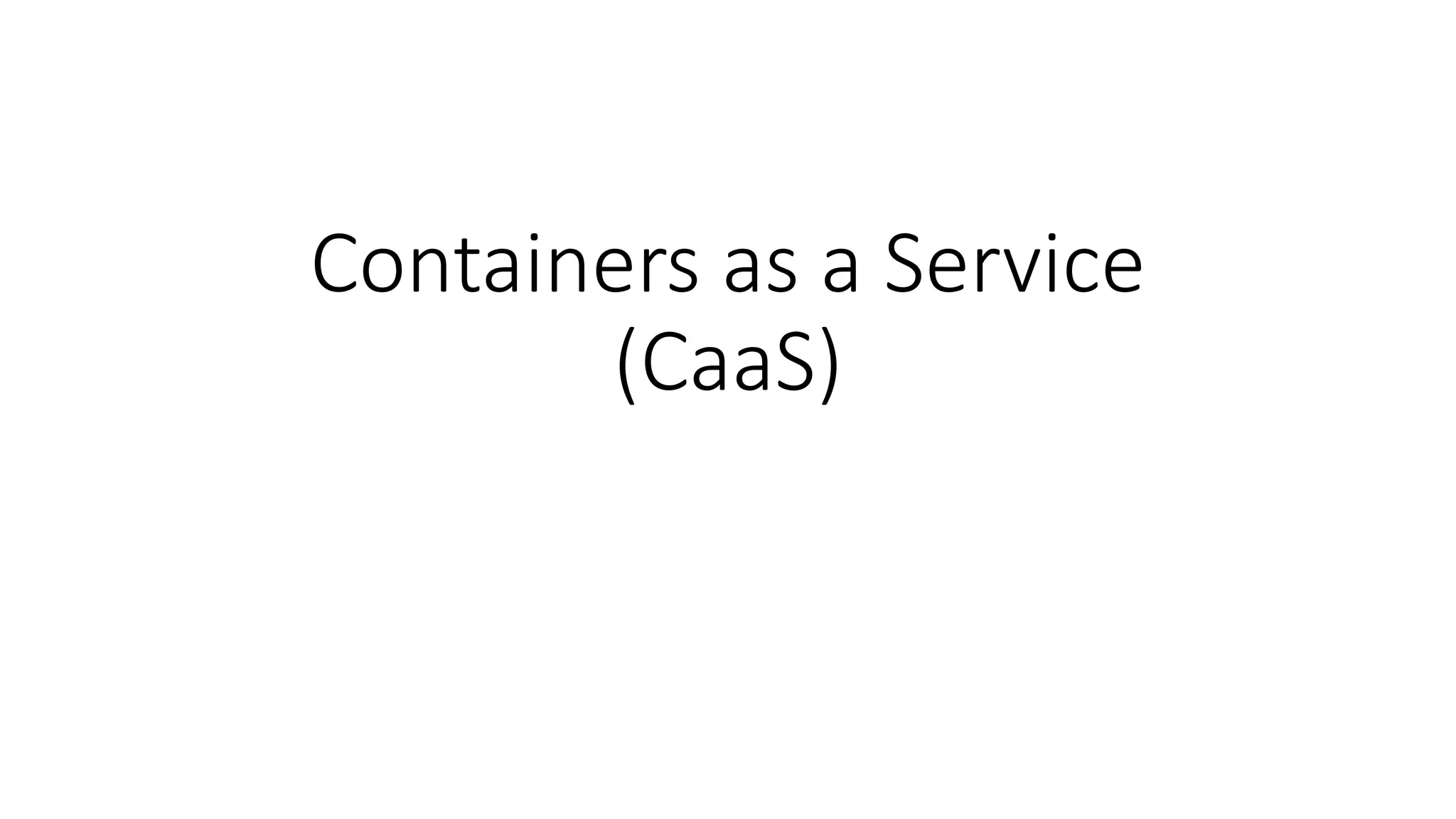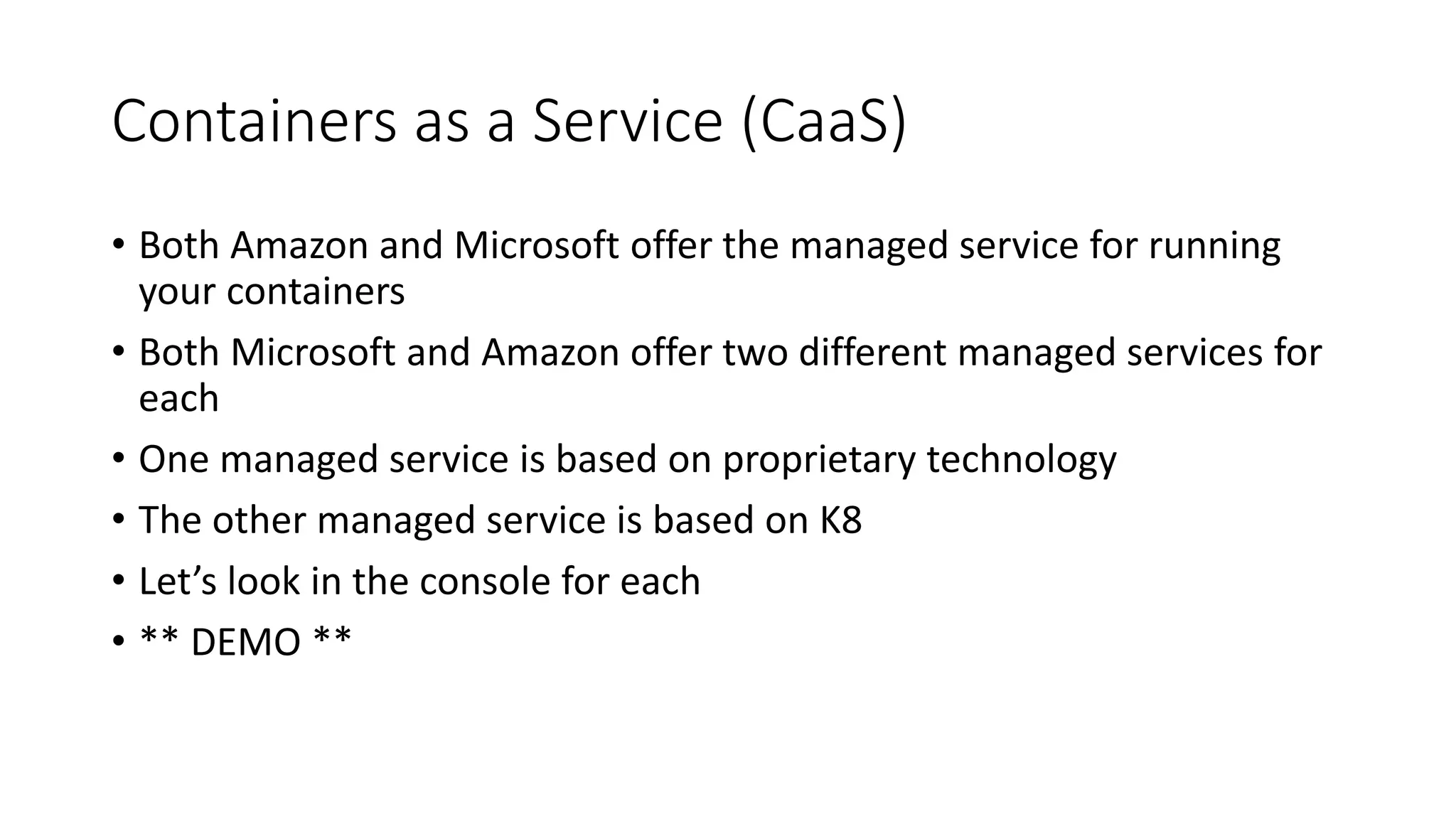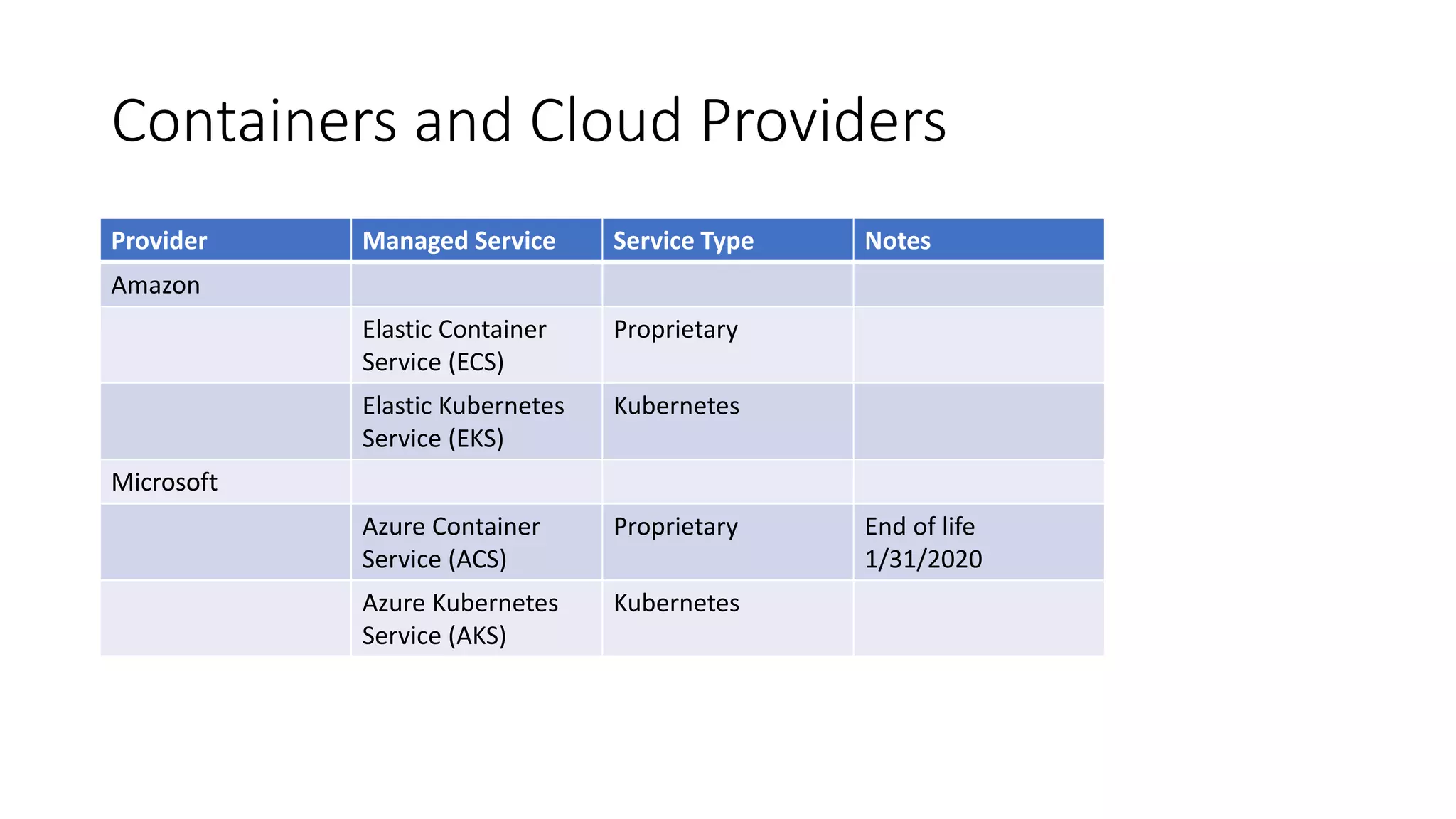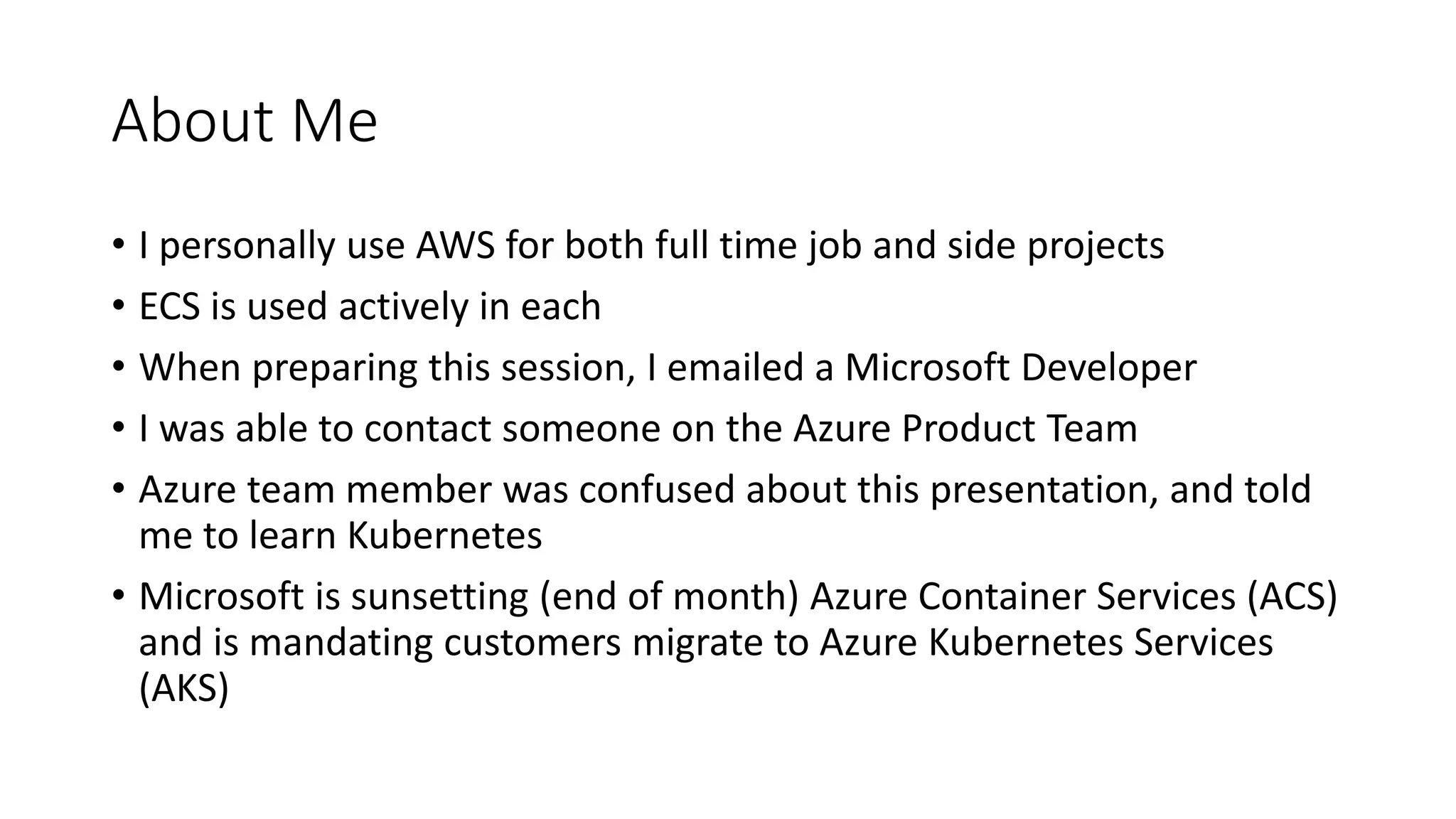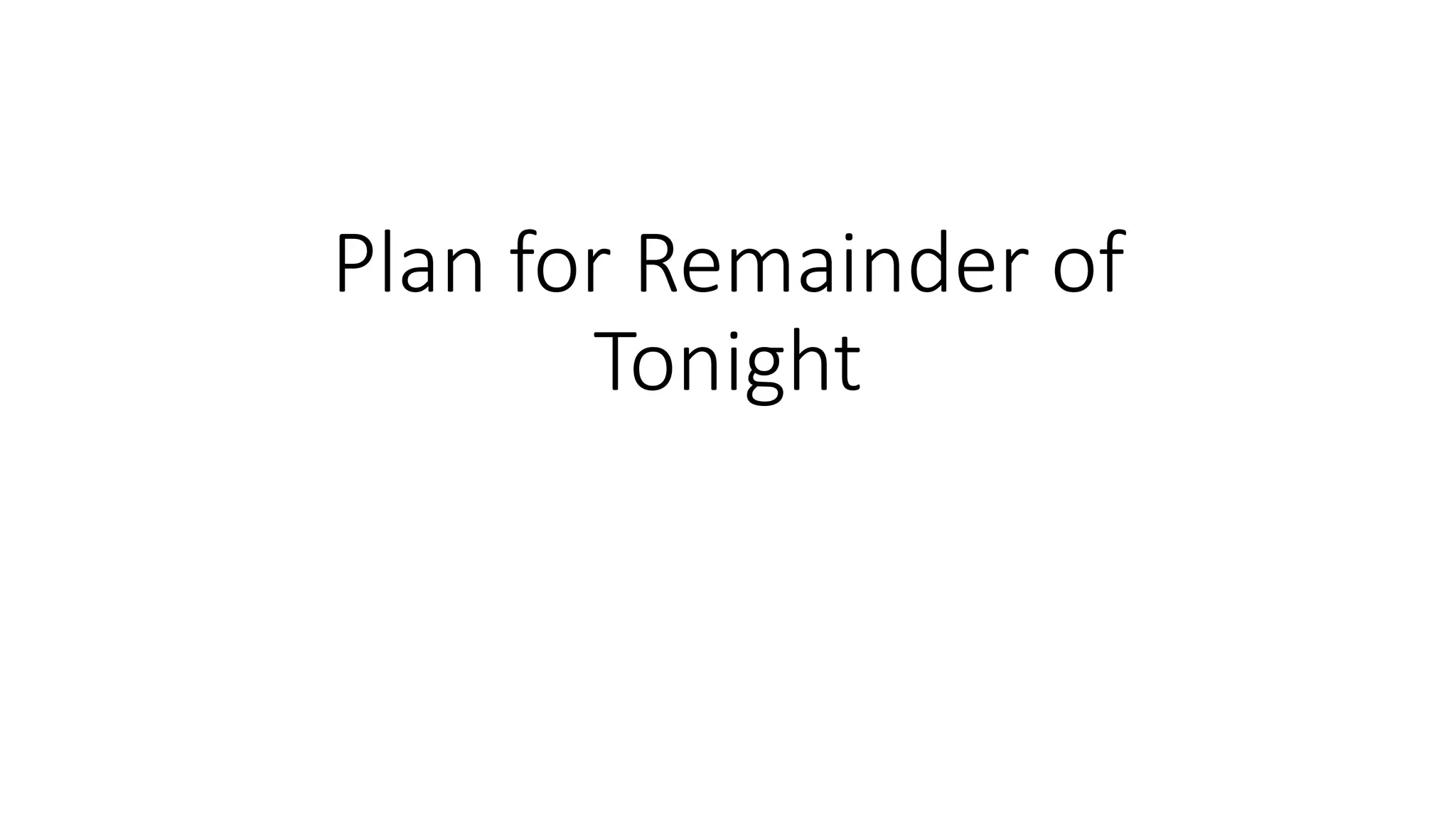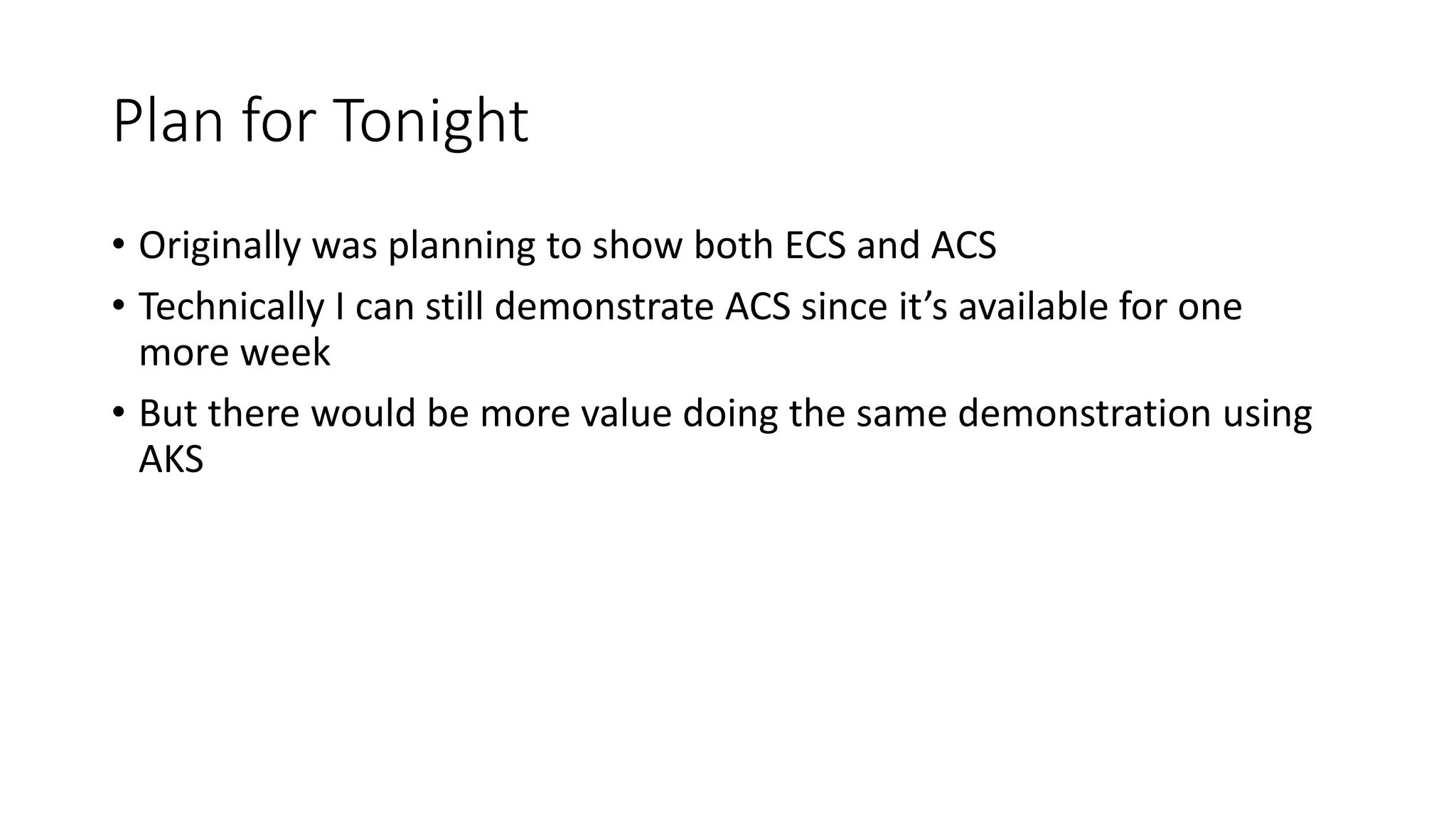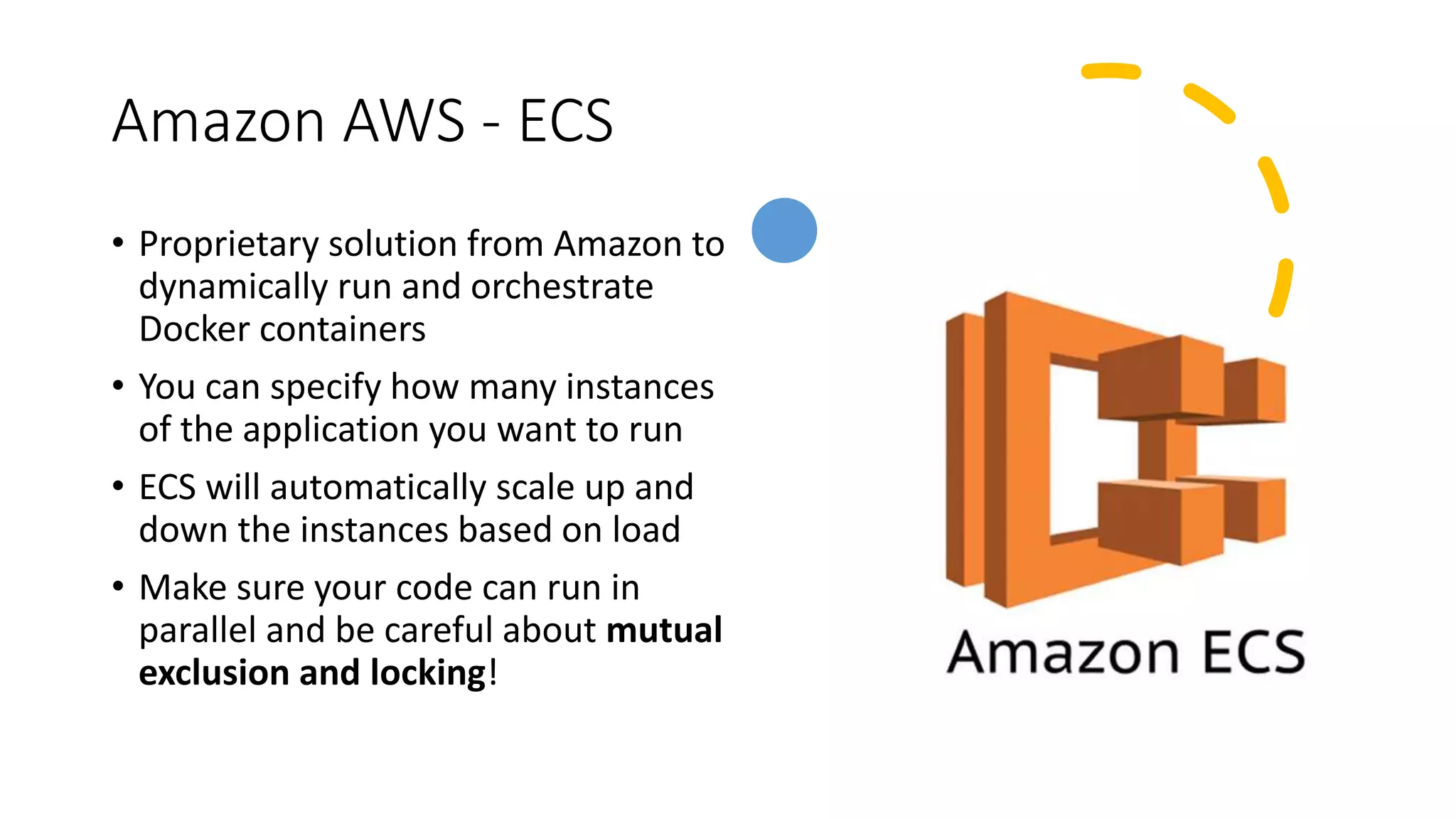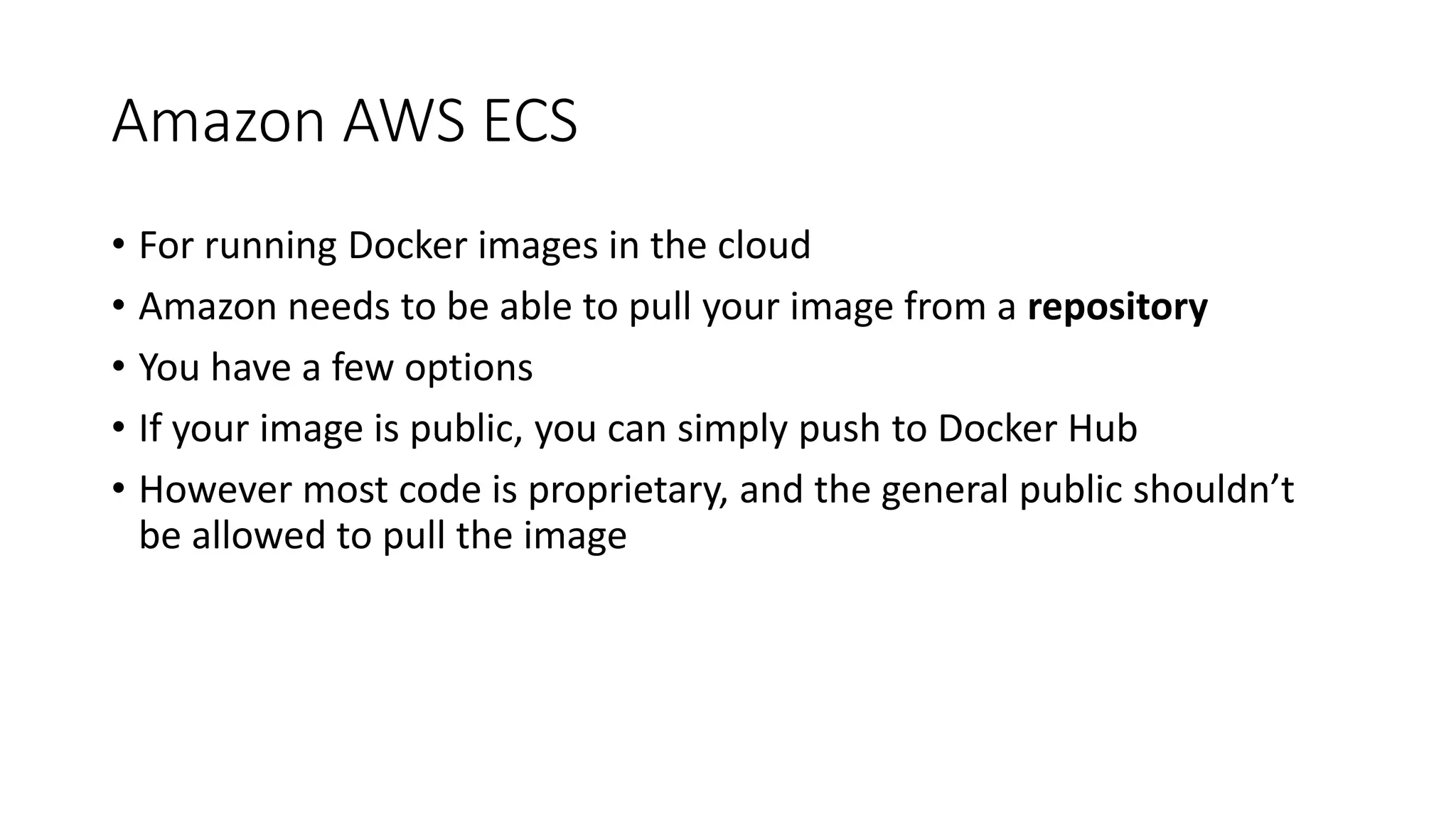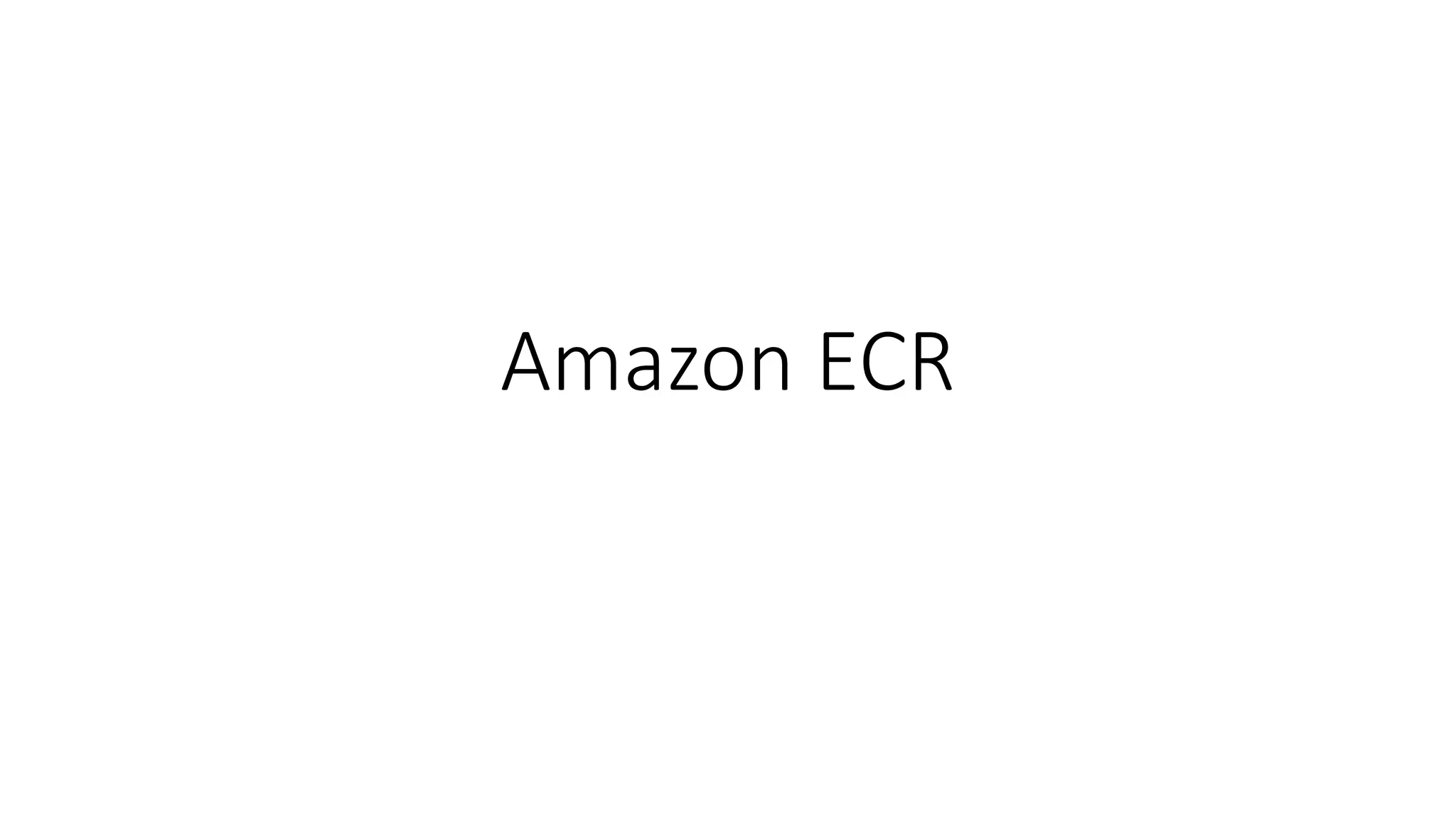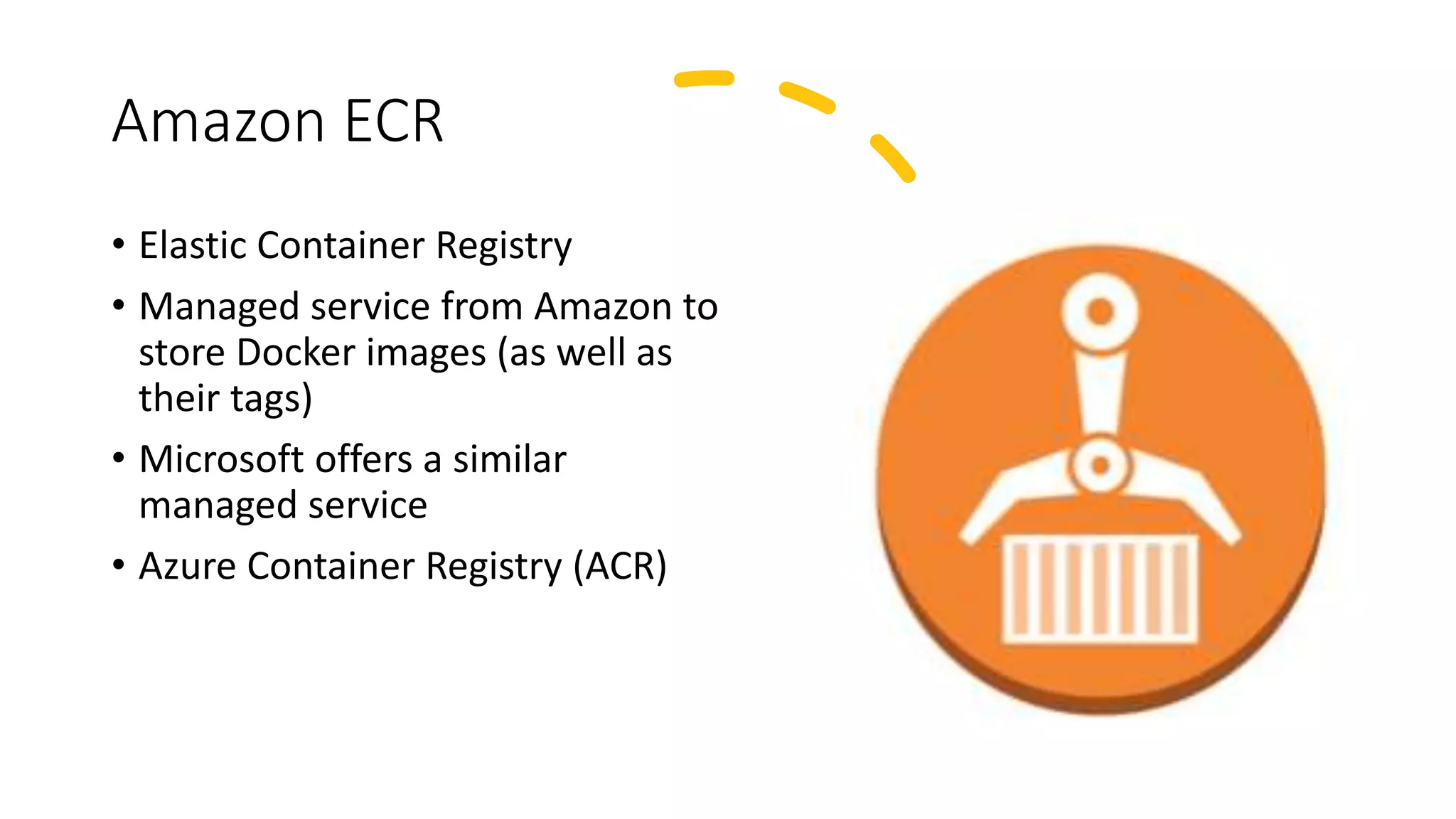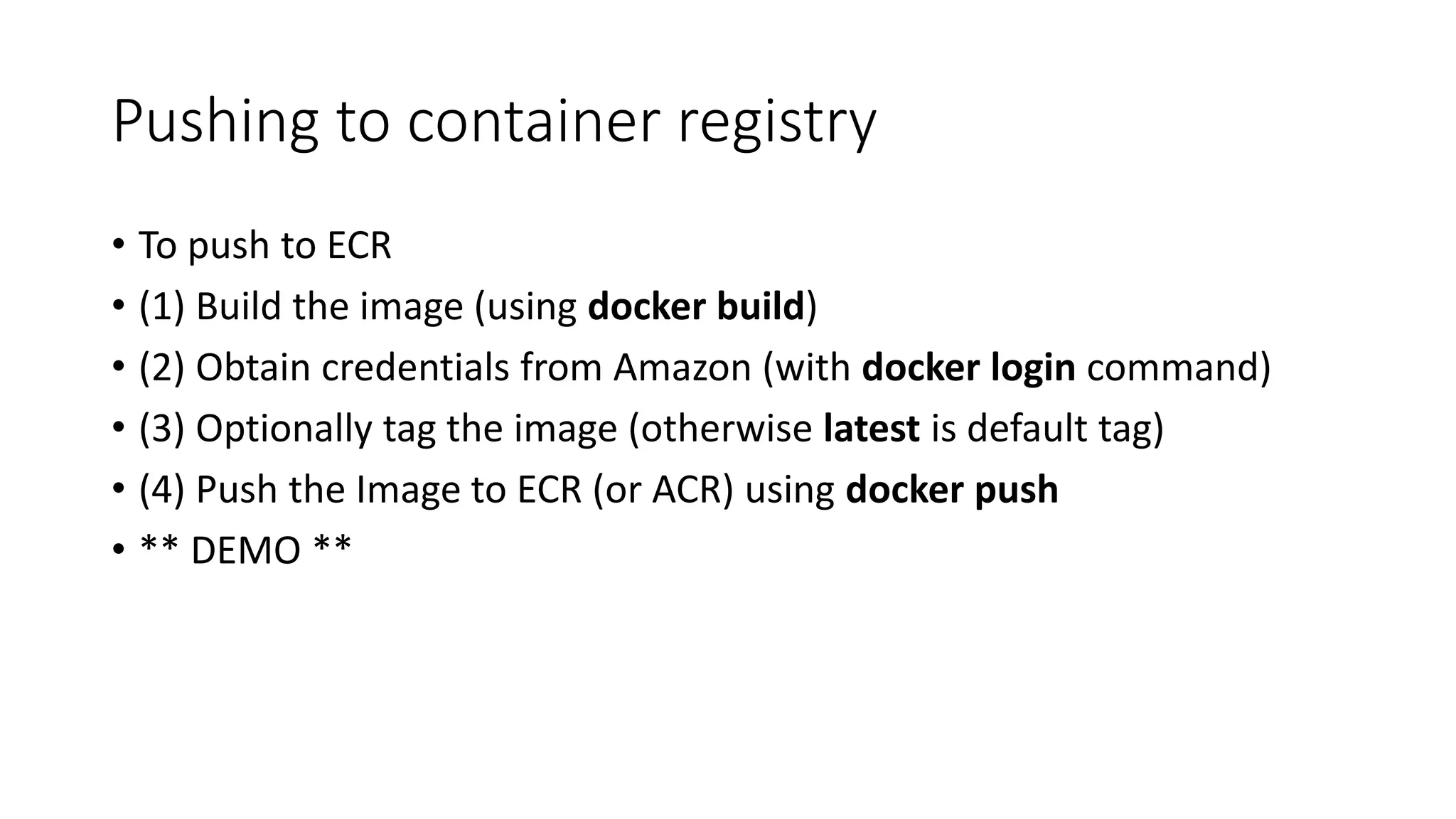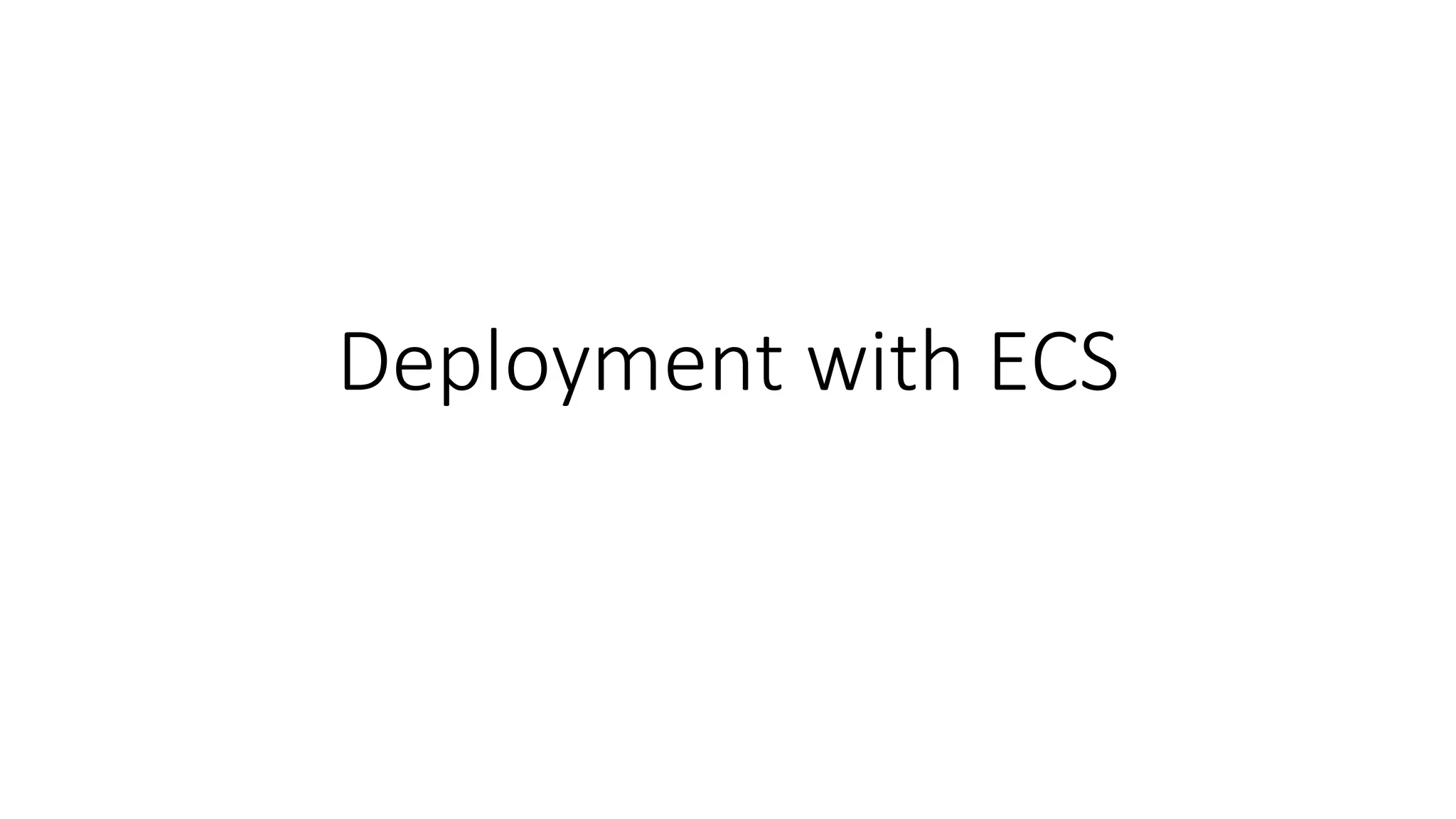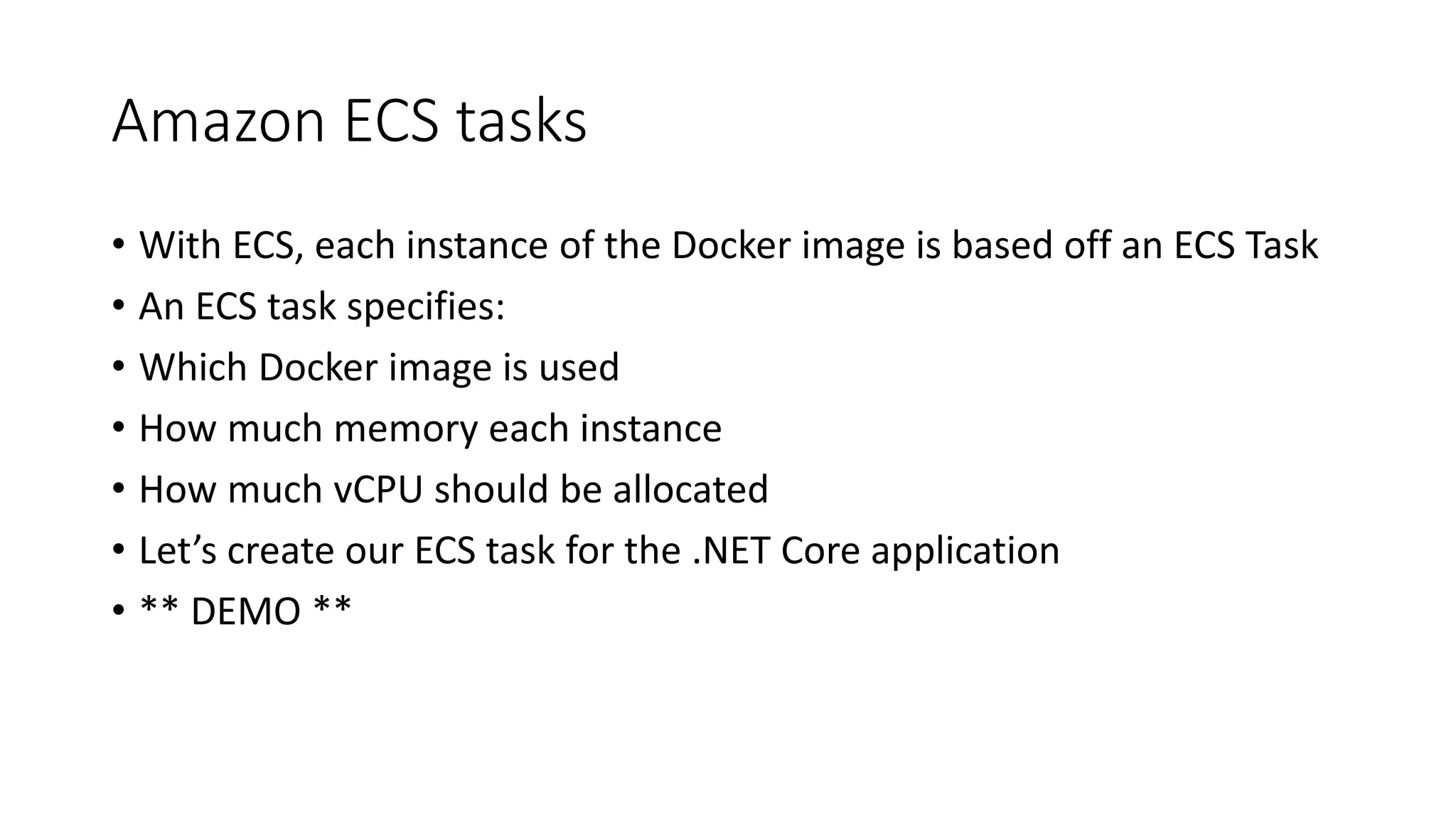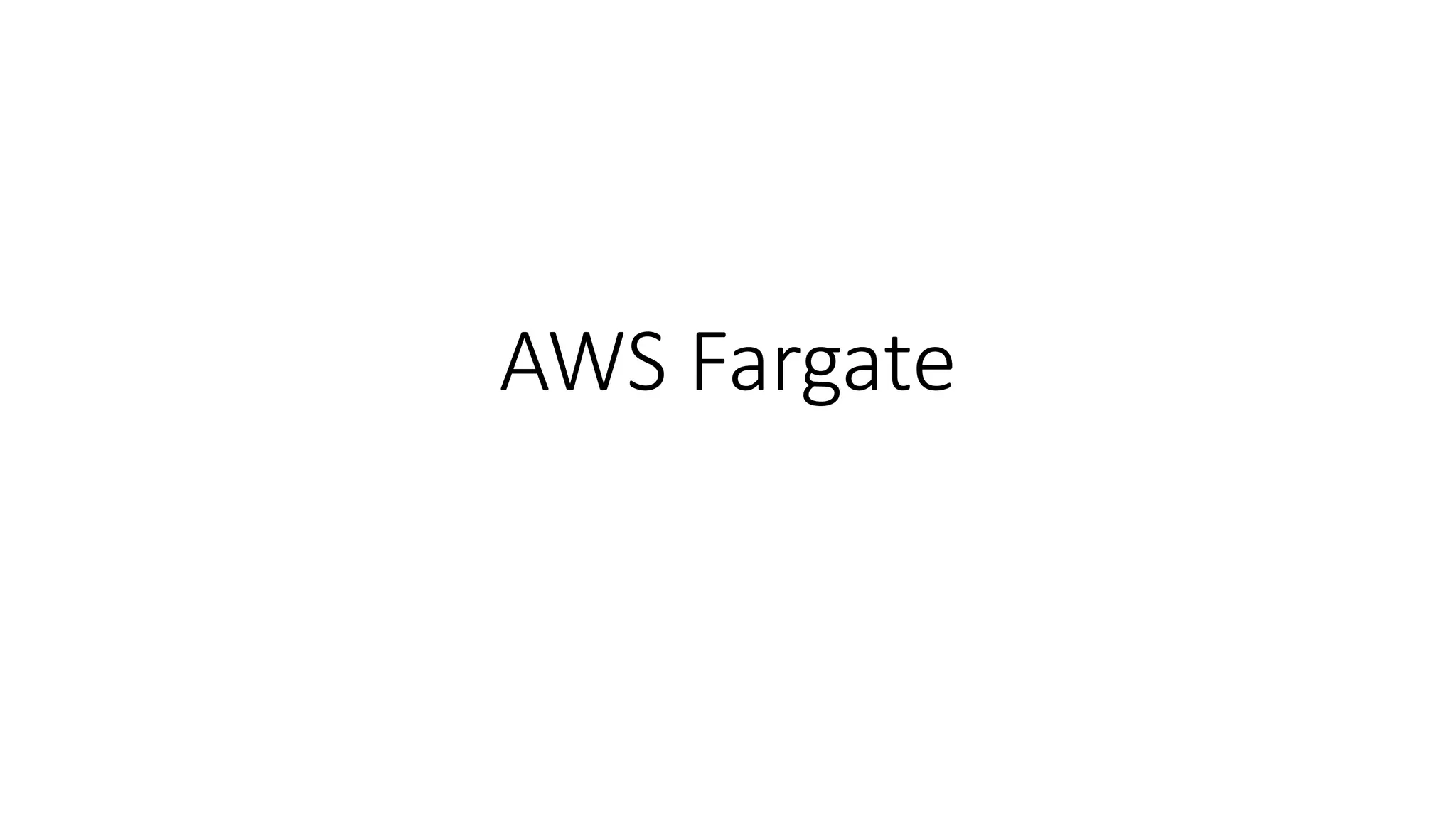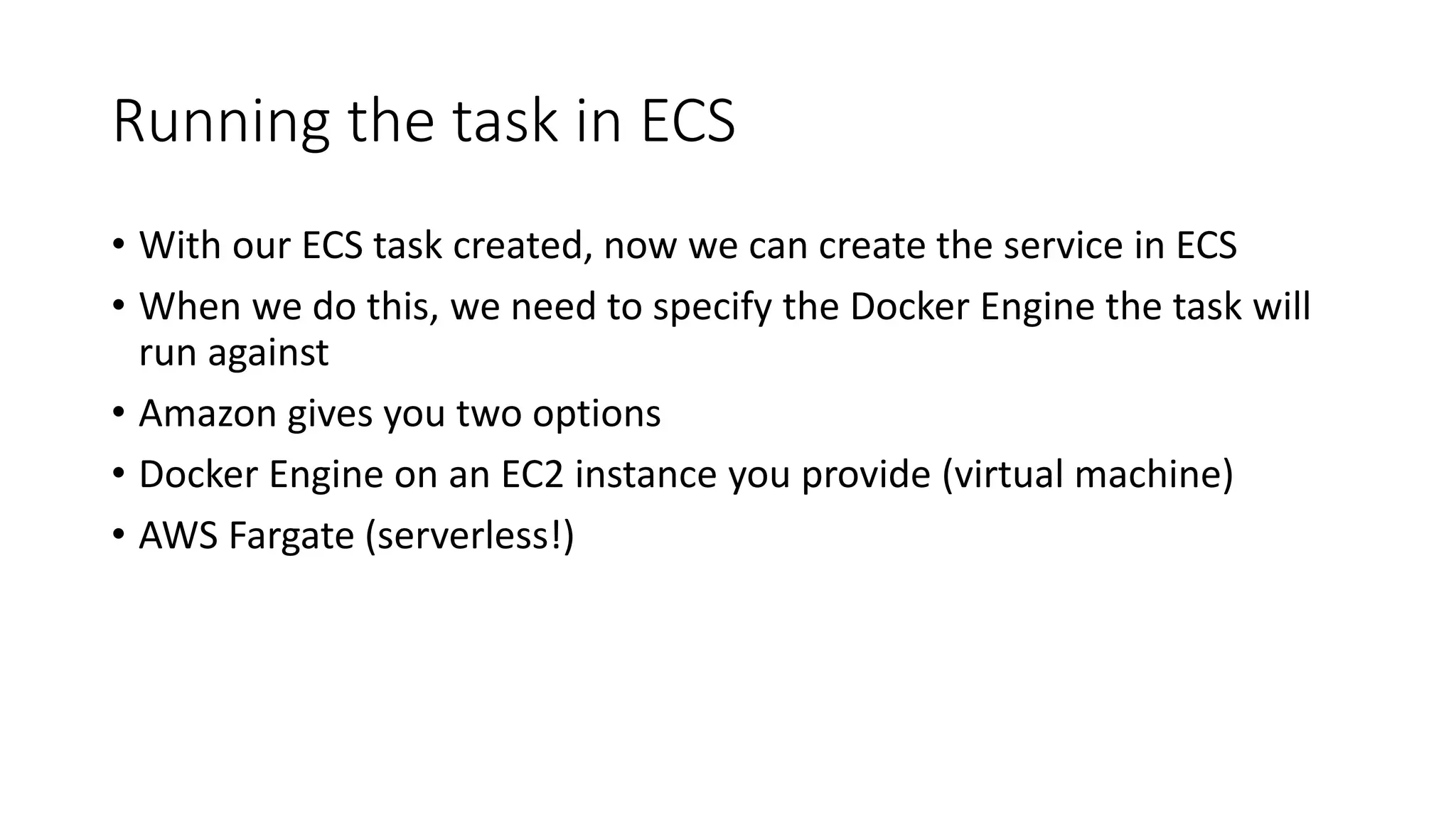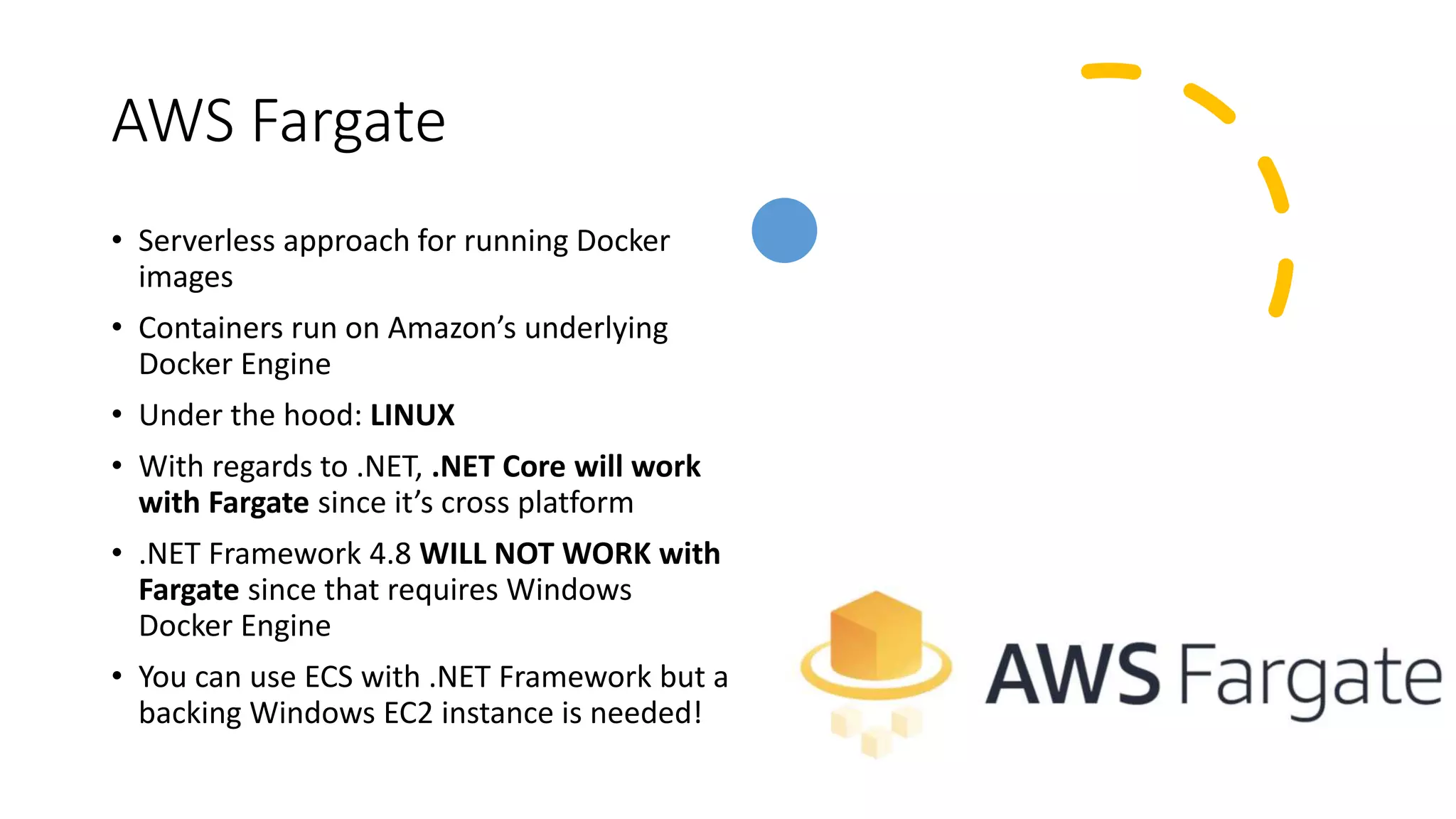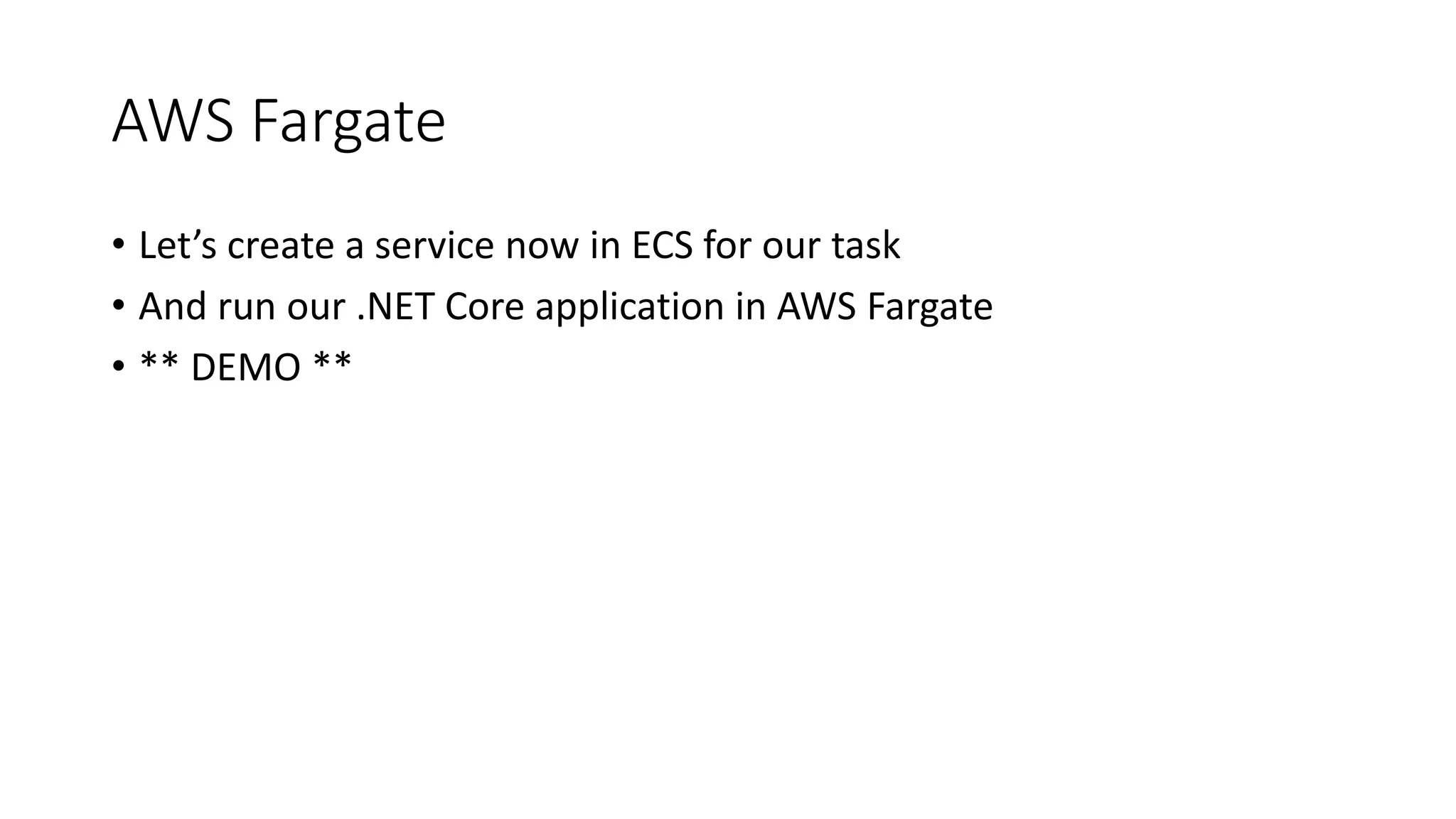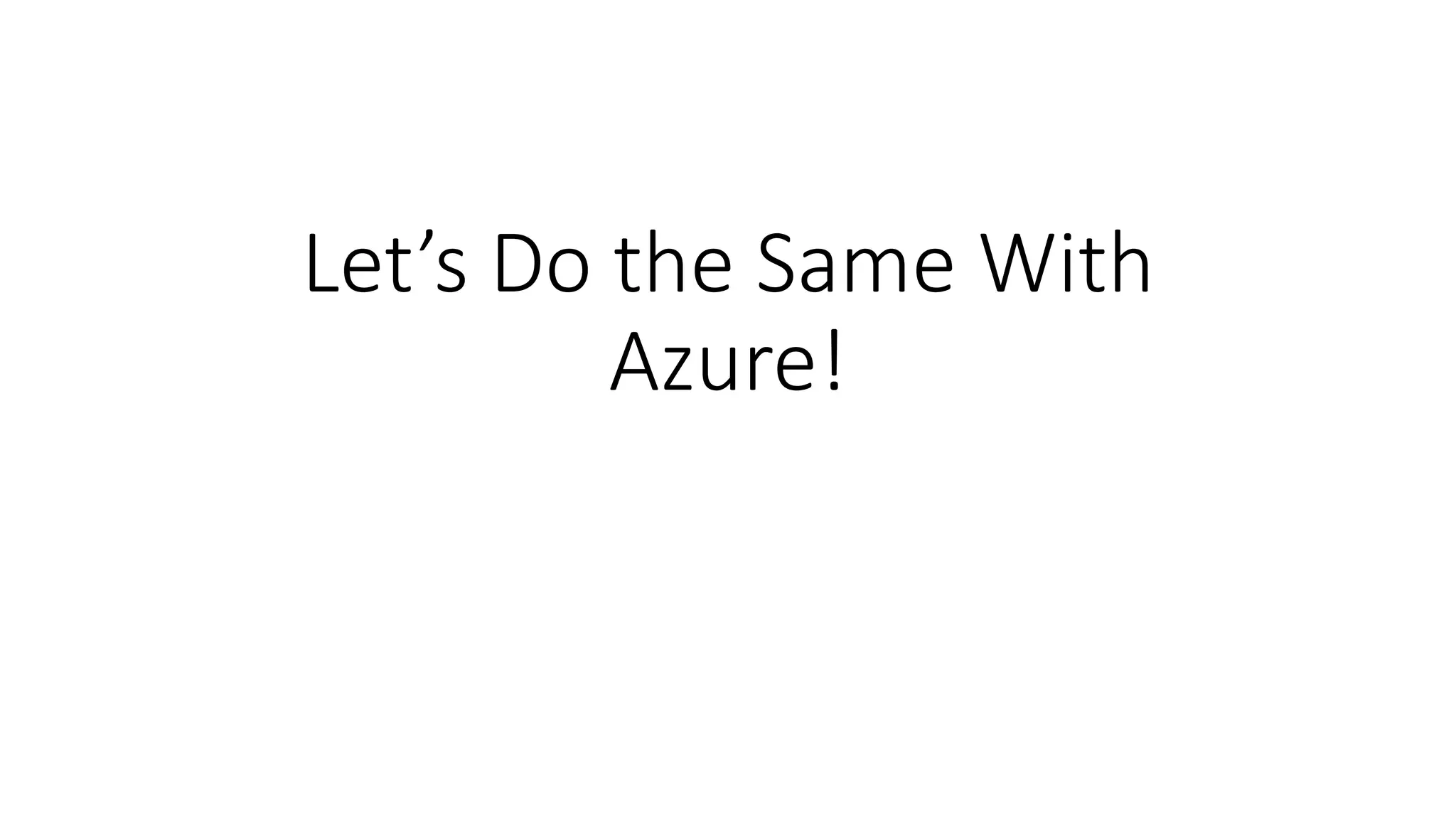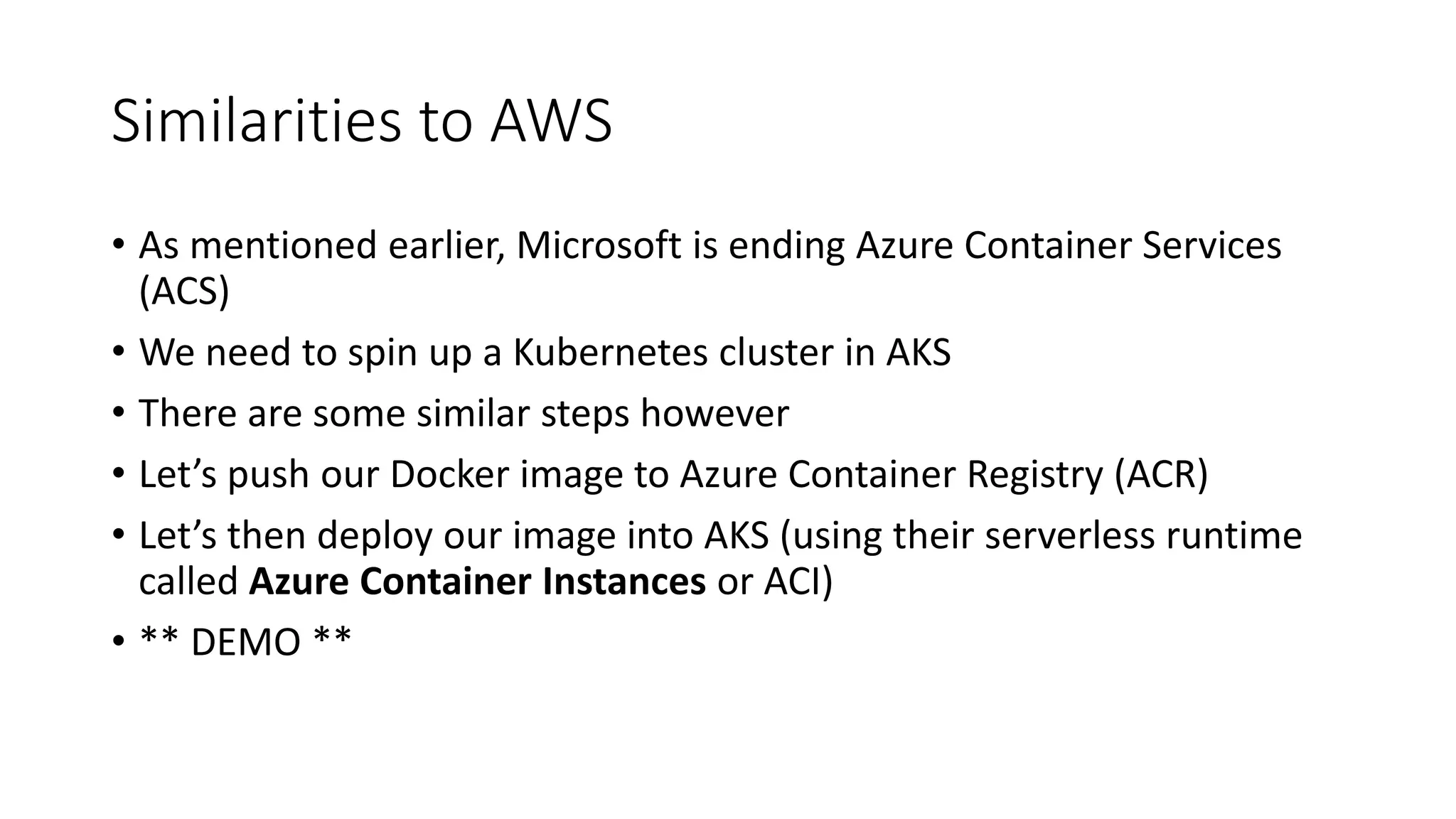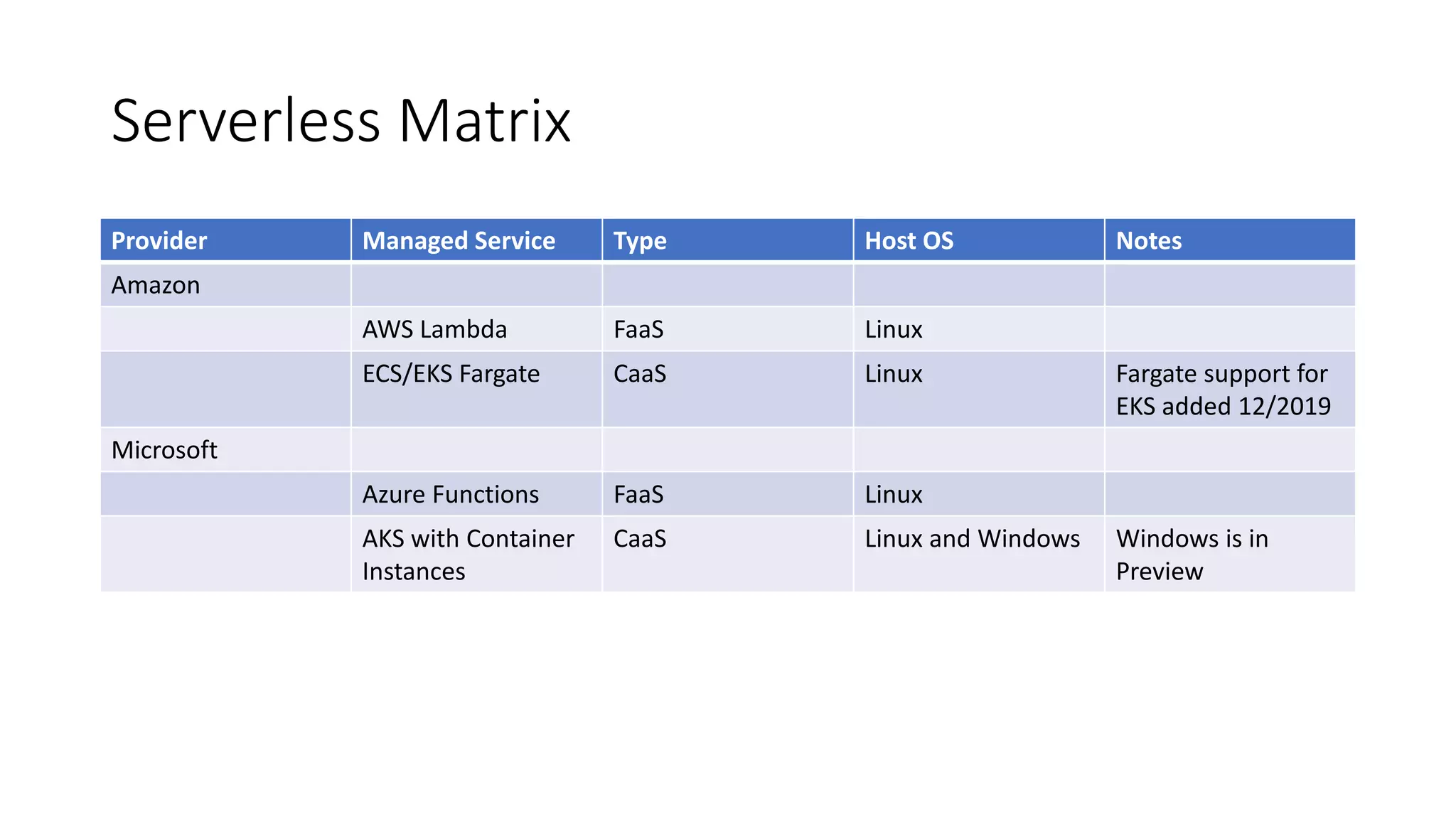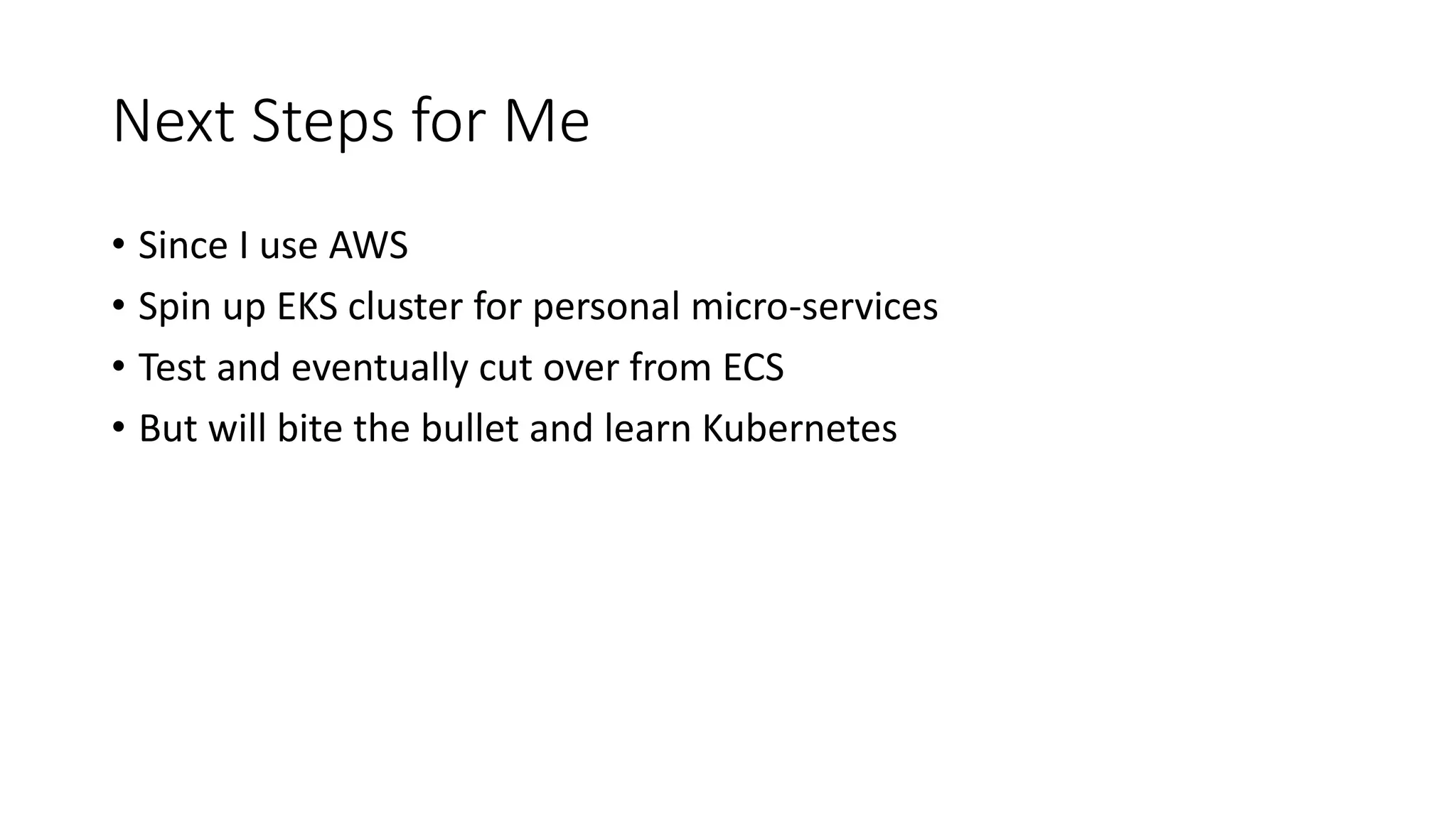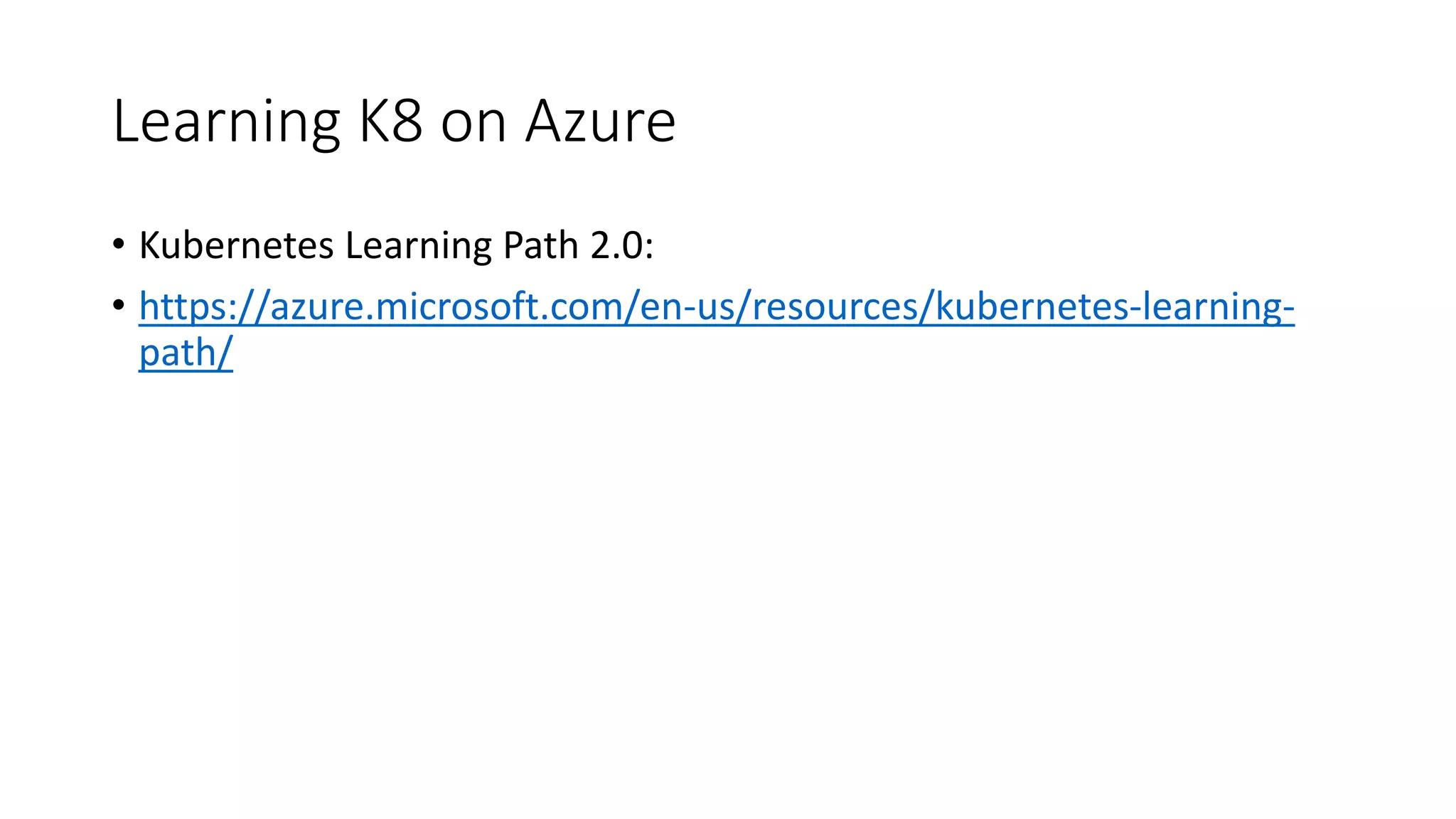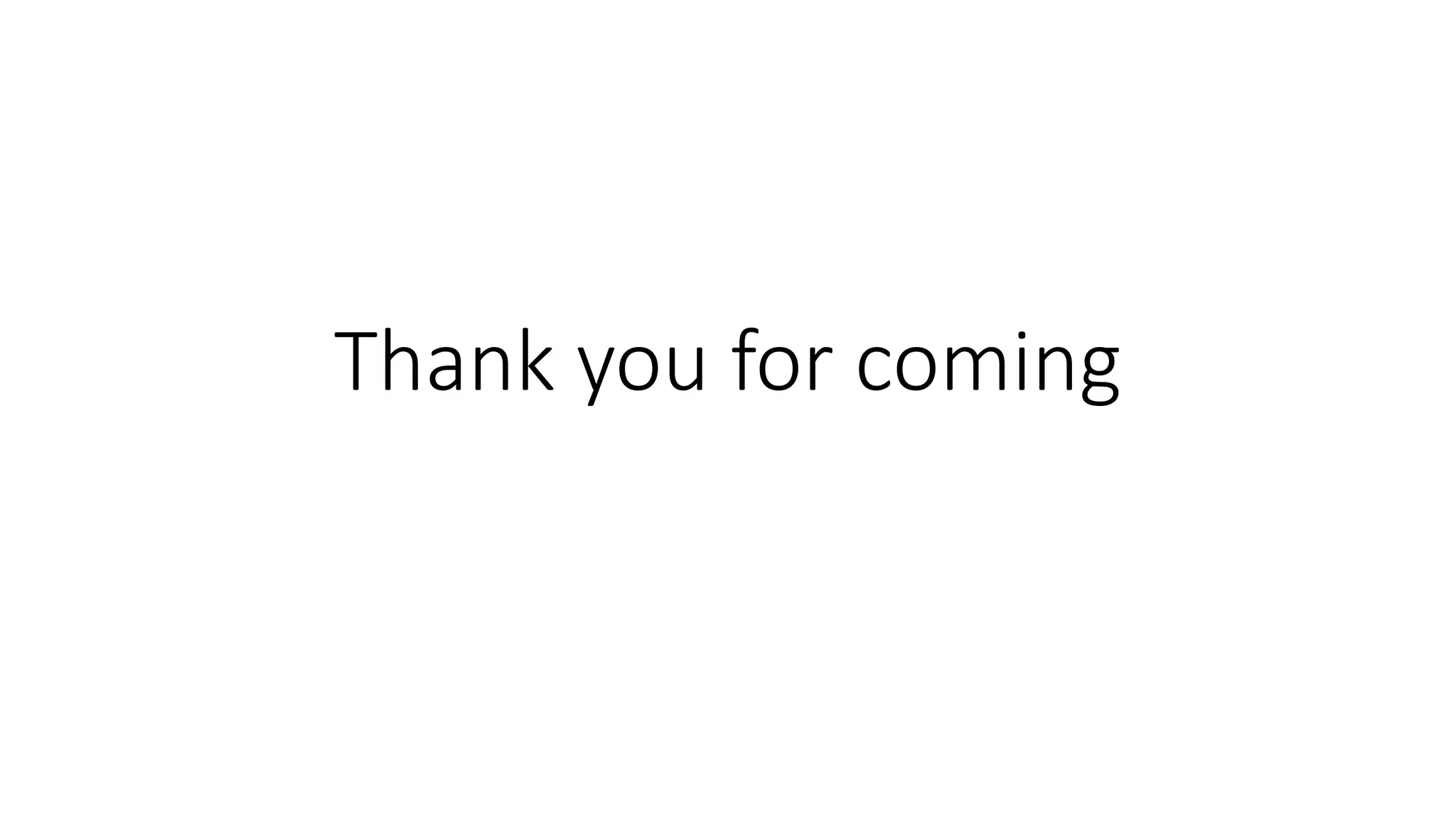The document presents a talk by Michael Melusky on container orchestration for .NET developers, focusing on Microsoft Azure and Amazon AWS as cloud providers. Key topics include the benefits of serverless computing, the differences between .NET Framework and .NET Core, and practical demonstrations of deploying .NET Core applications using Azure Functions and AWS Lambdas. Finally, it highlights containerization strategies with Docker and Kubernetes for managing applications in a cloud environment.