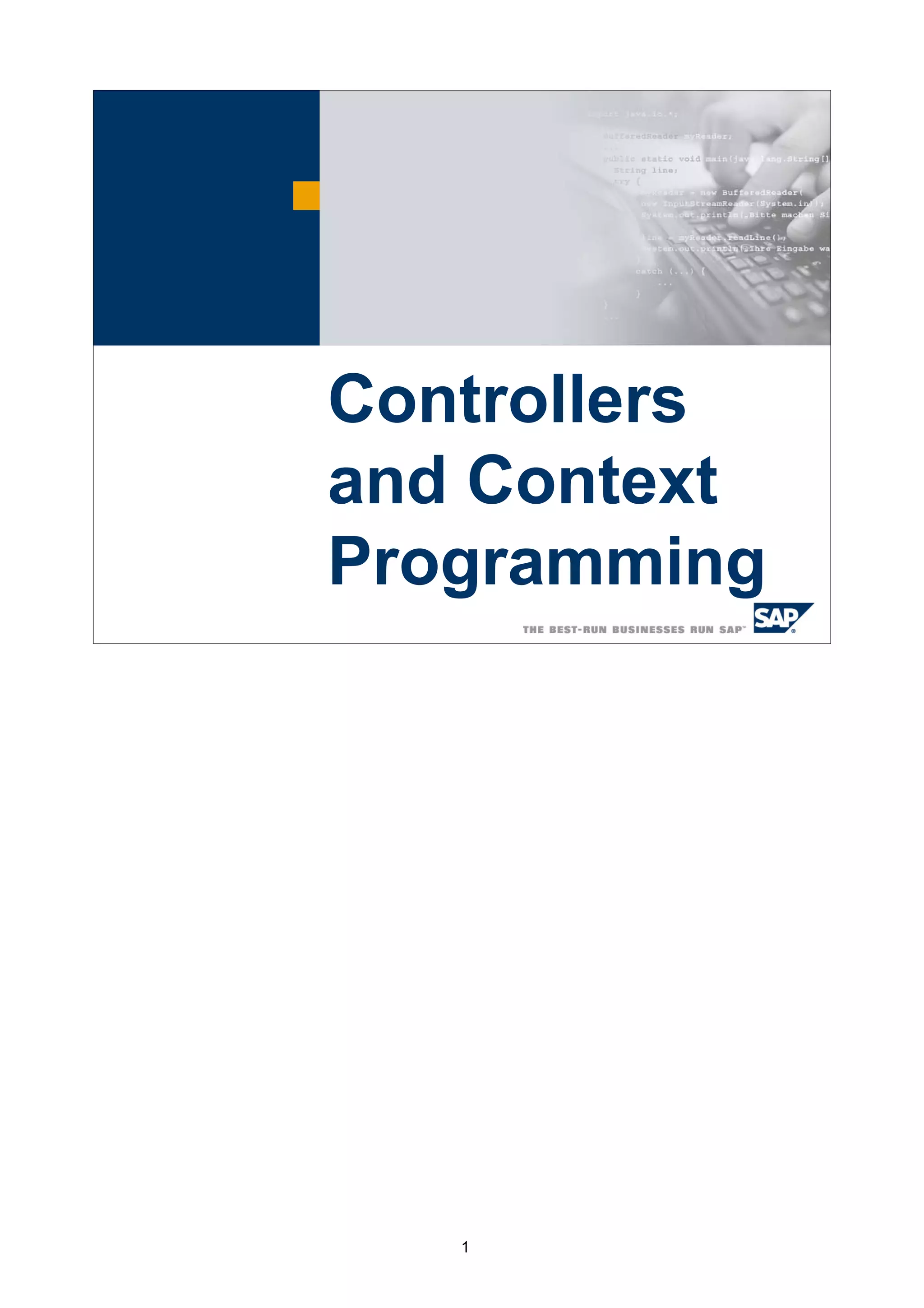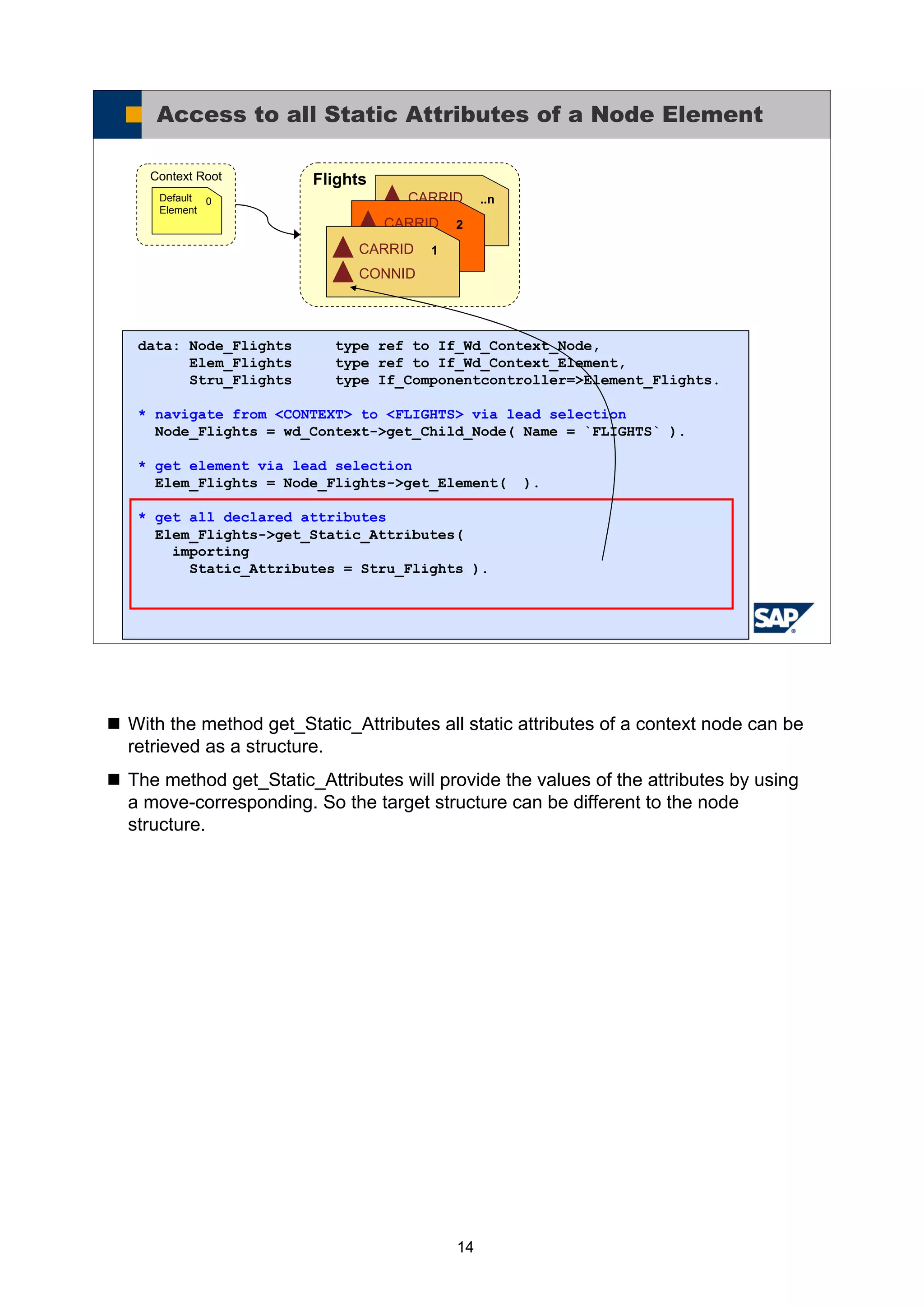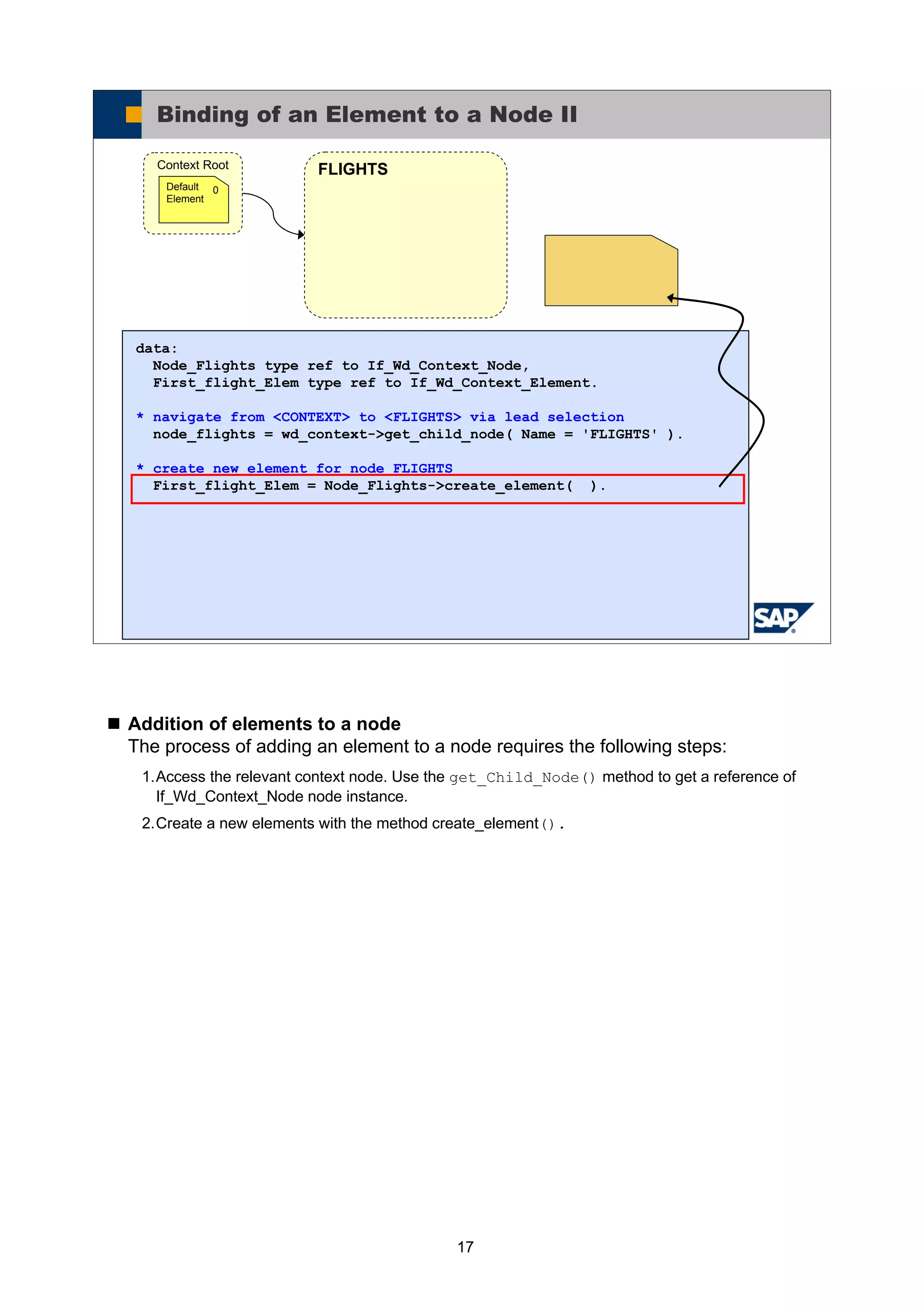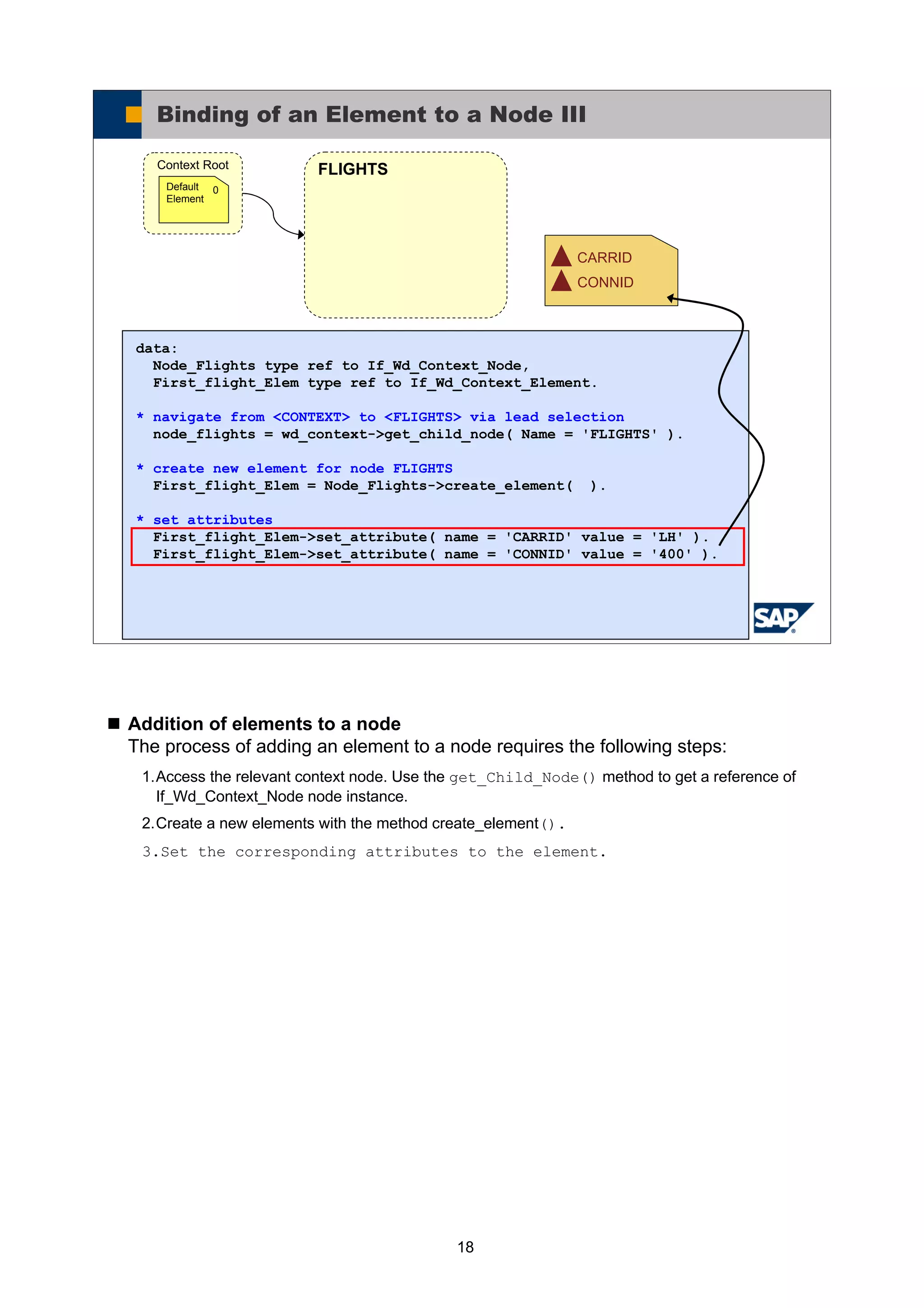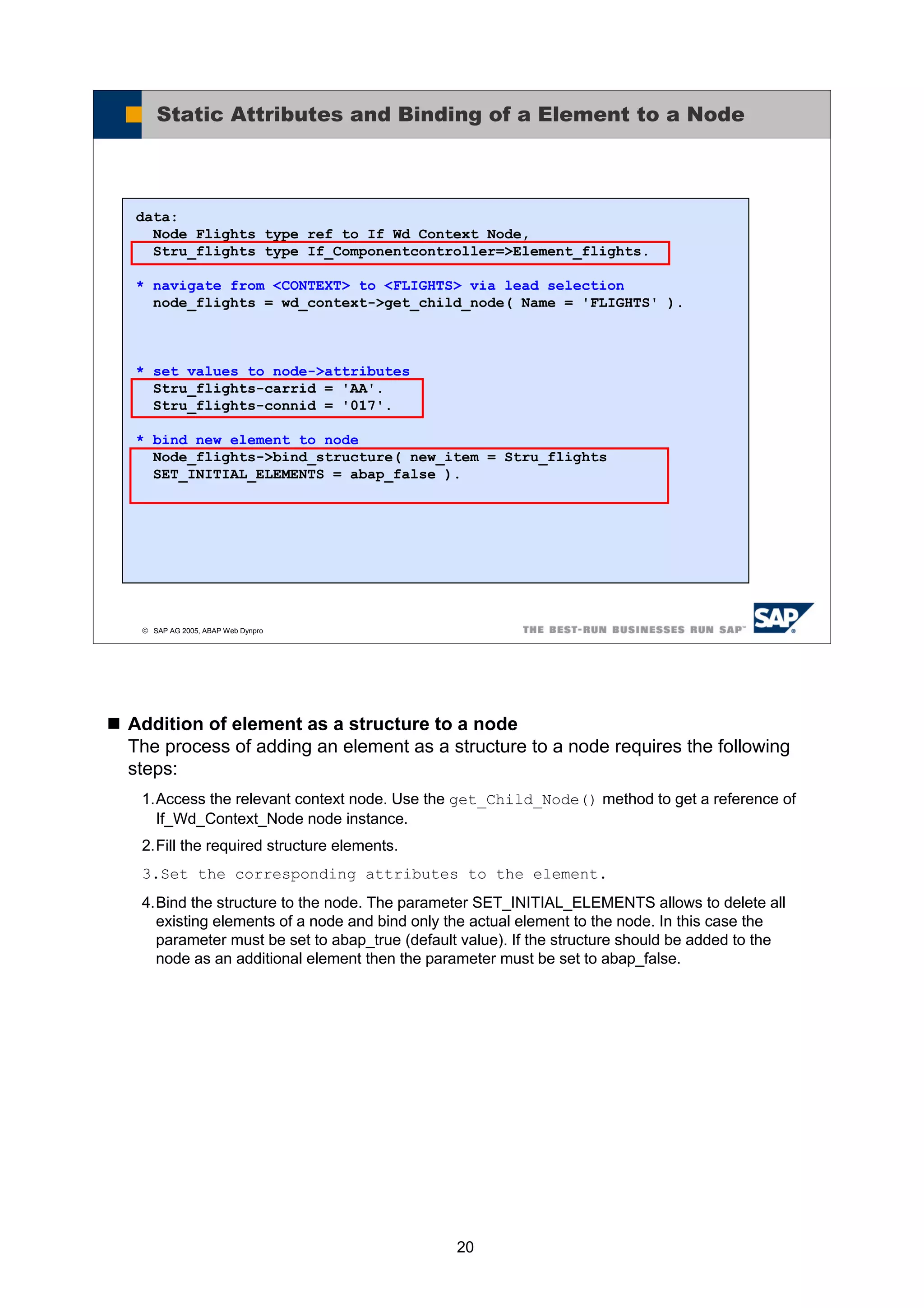The document discusses various methods for accessing and manipulating context nodes and elements in Web Dynpro controllers. It describes how to navigate the context hierarchy to access specific nodes, retrieve element references, and get and set attribute values. It also covers creating new elements, binding elements and structures to nodes, and retrieving all elements in a node as a table. The goal is to understand the context API that can be used for application coding in controllers.