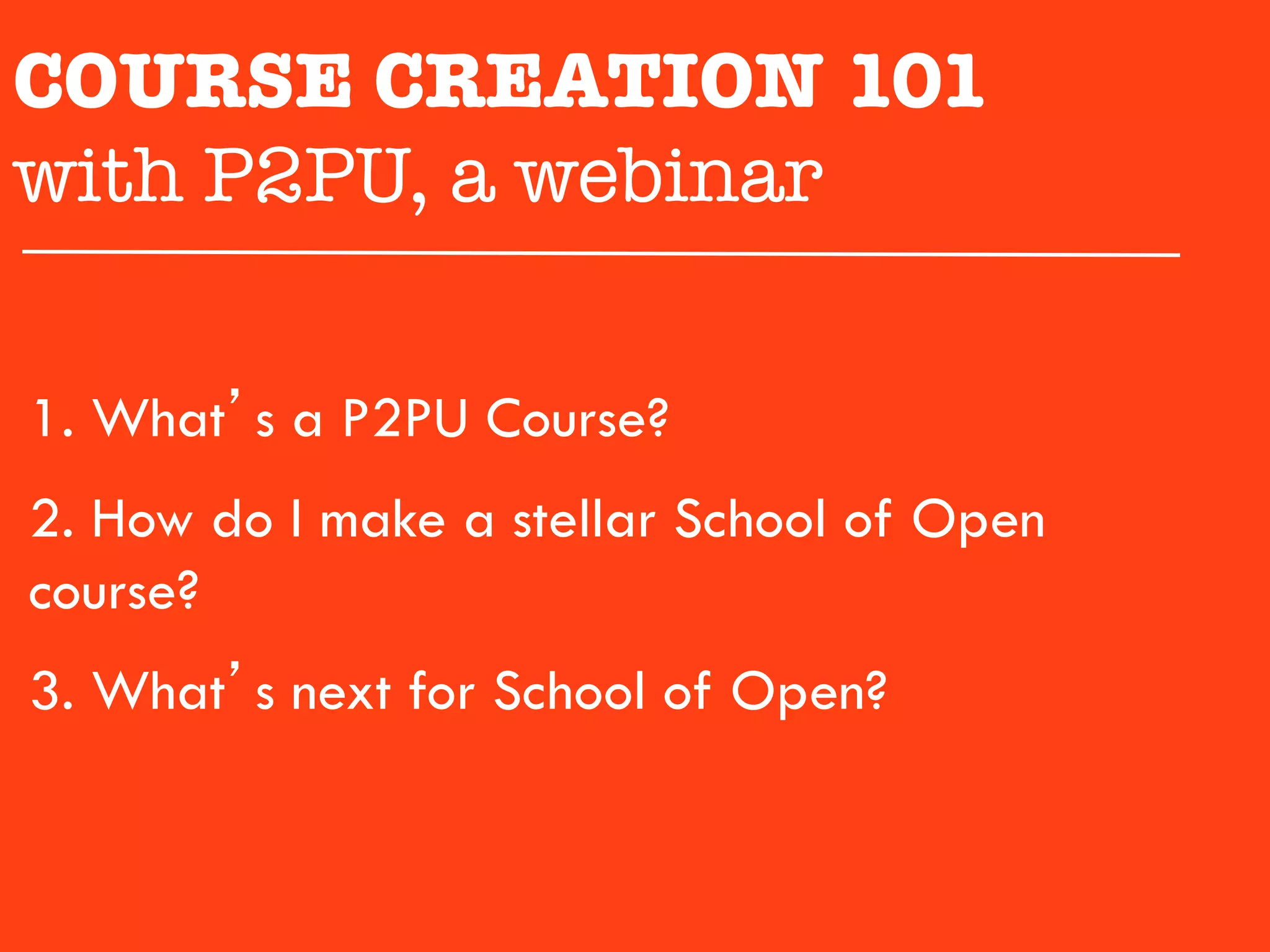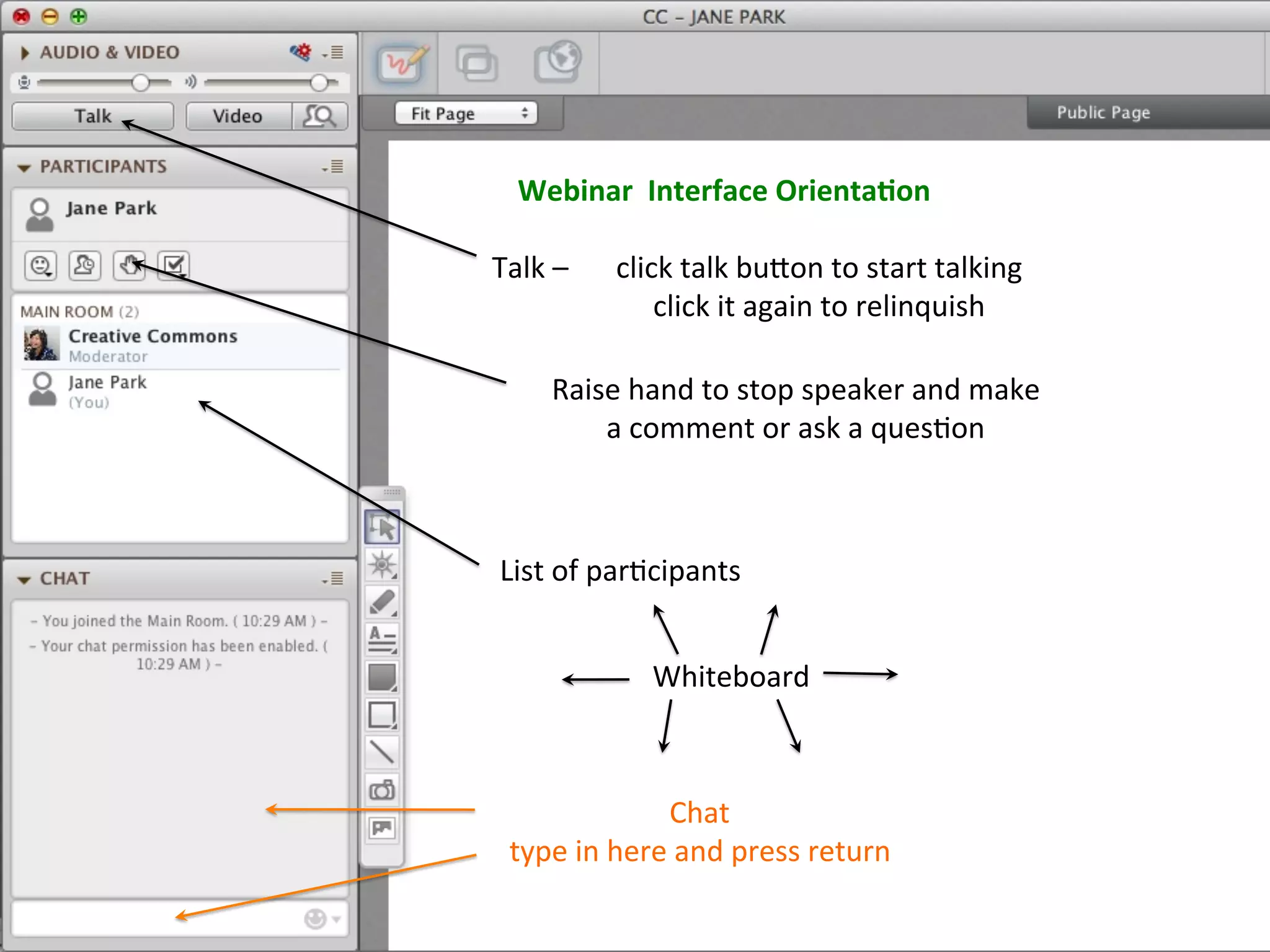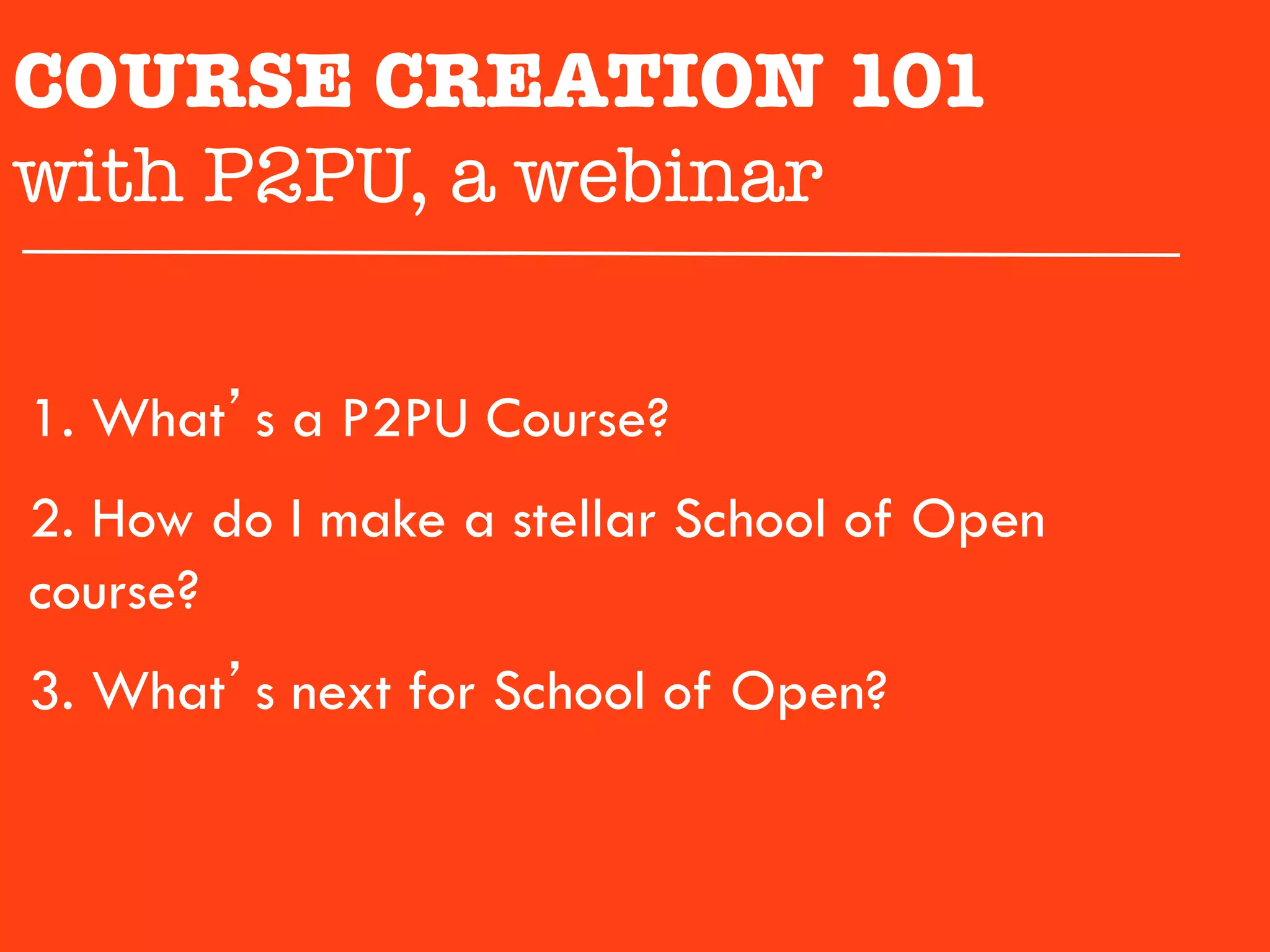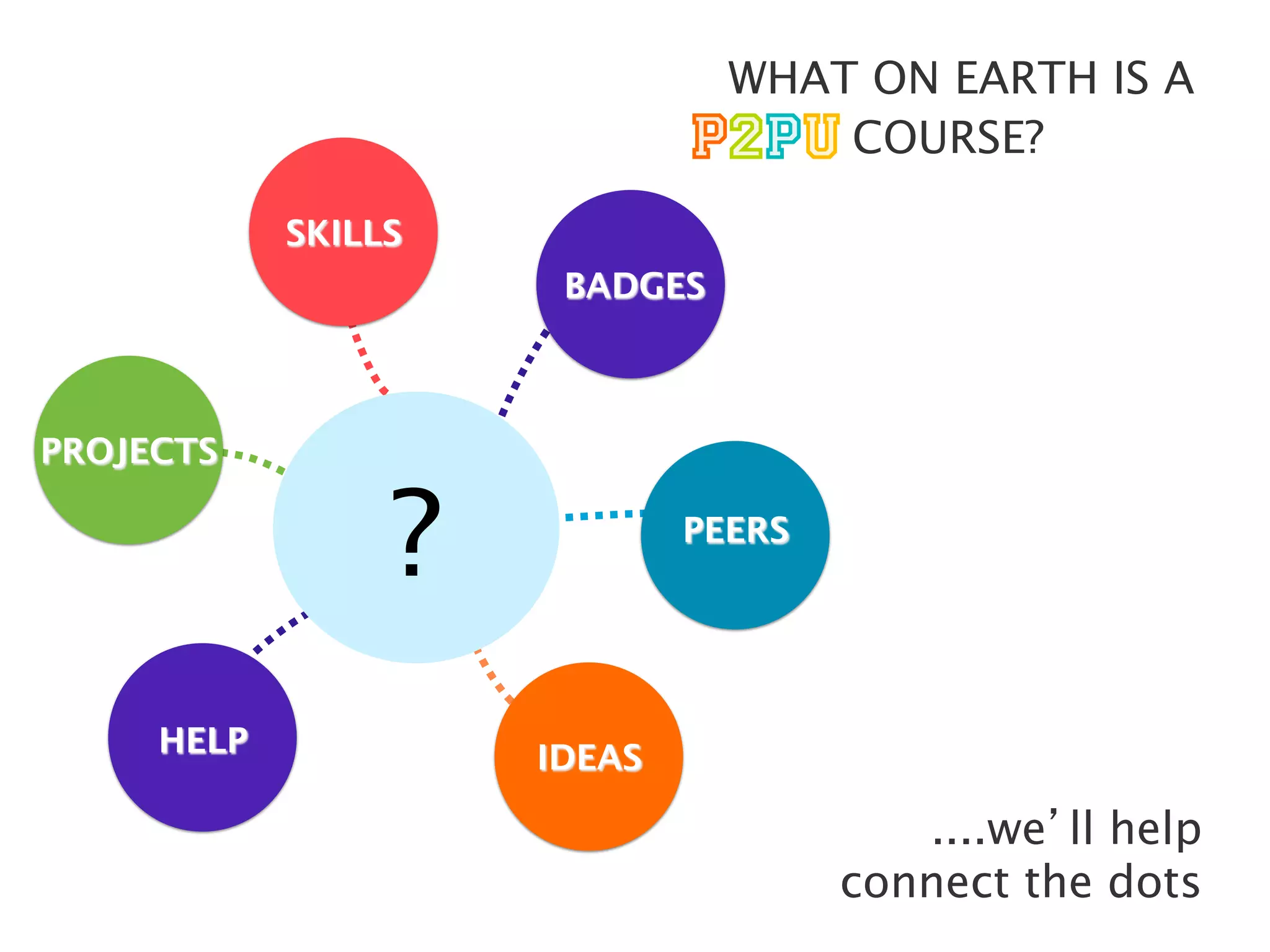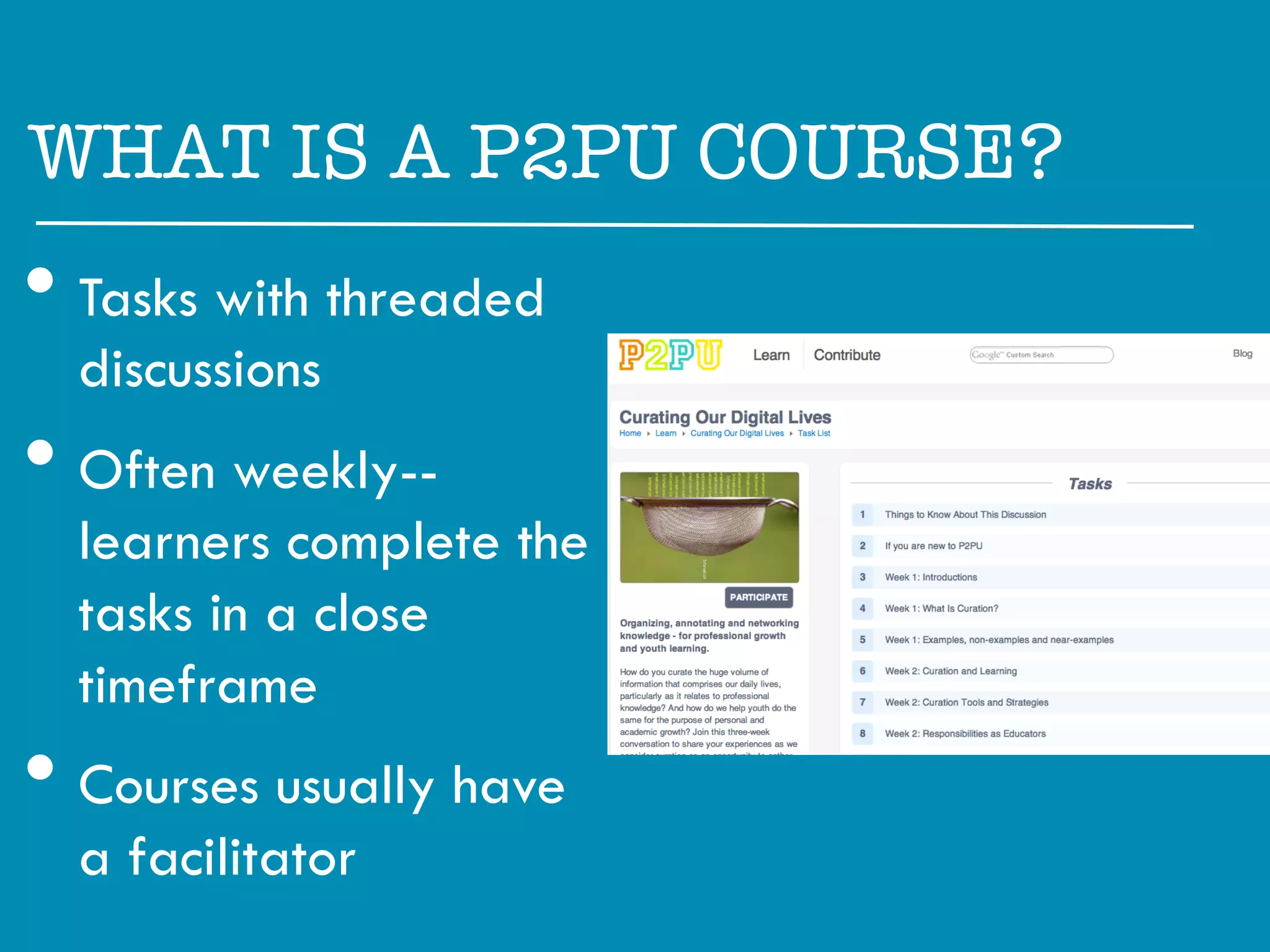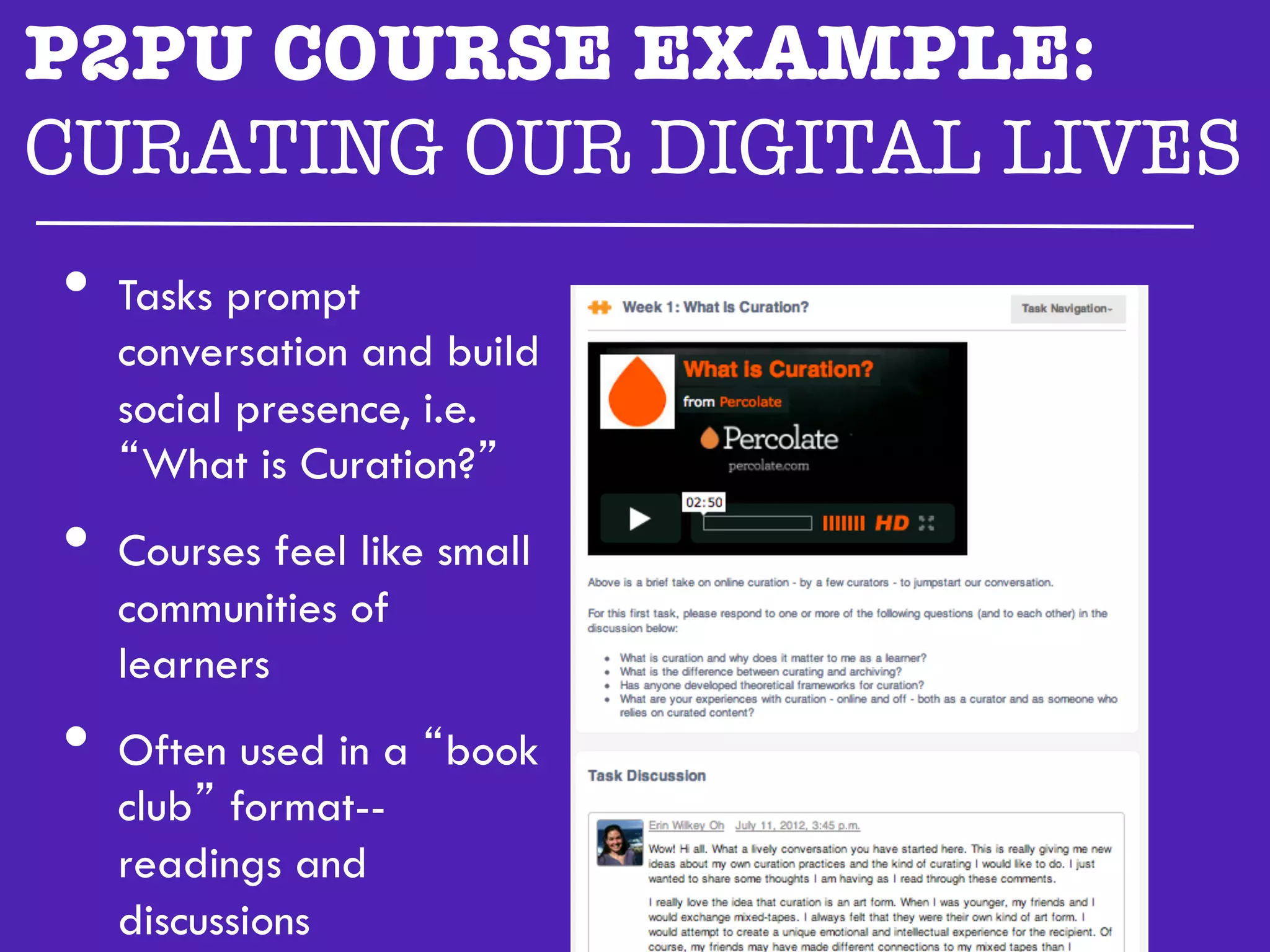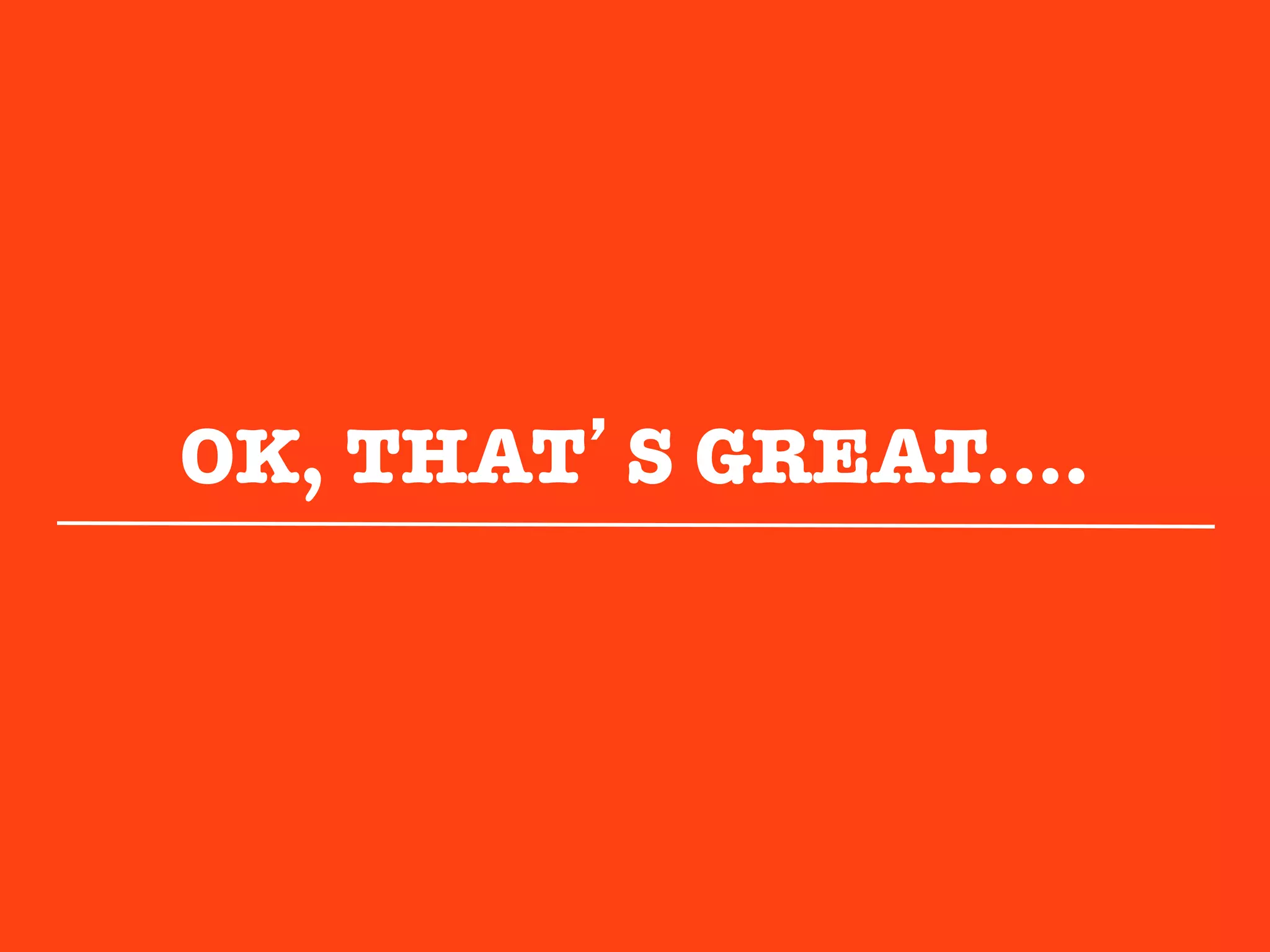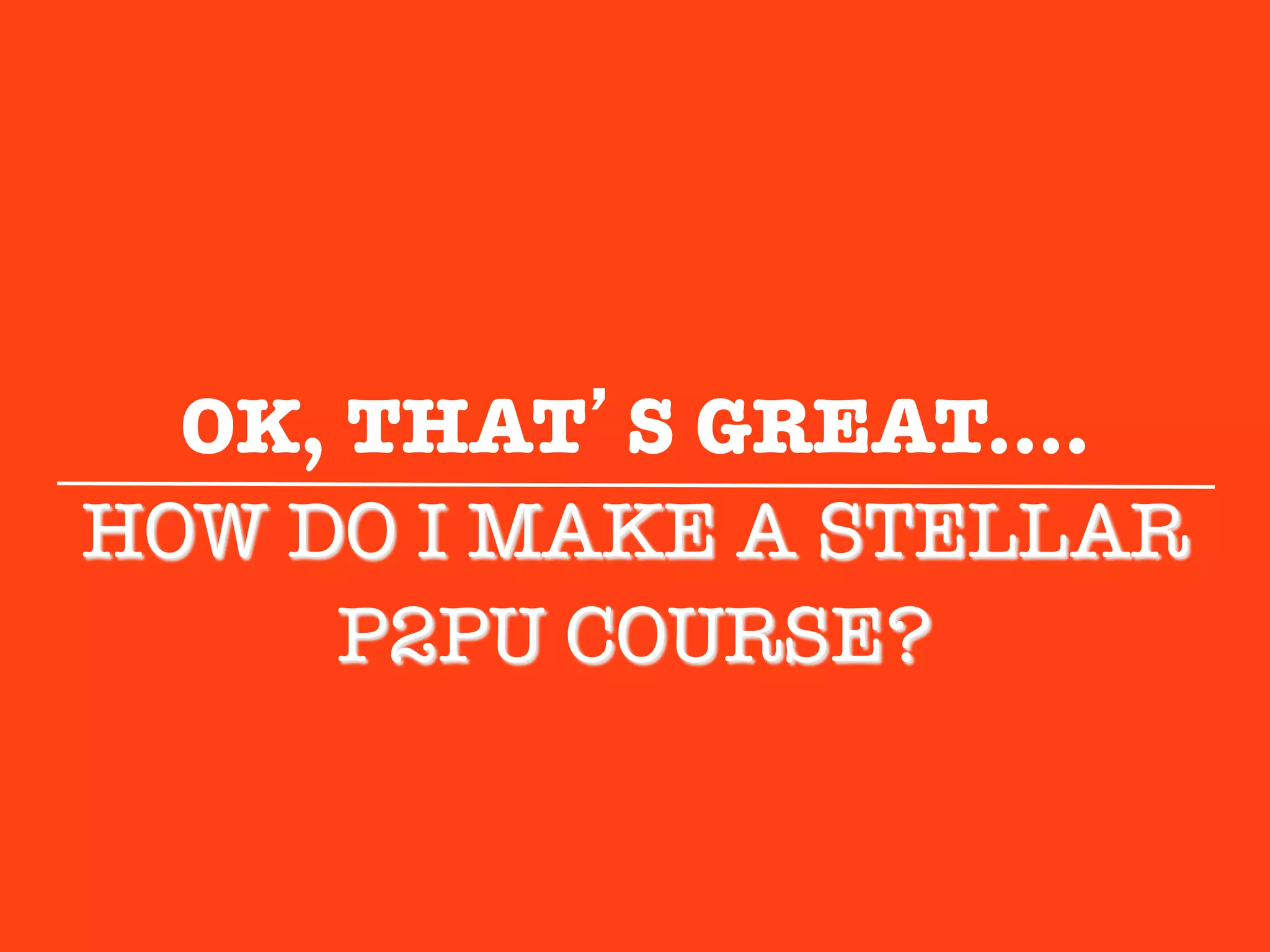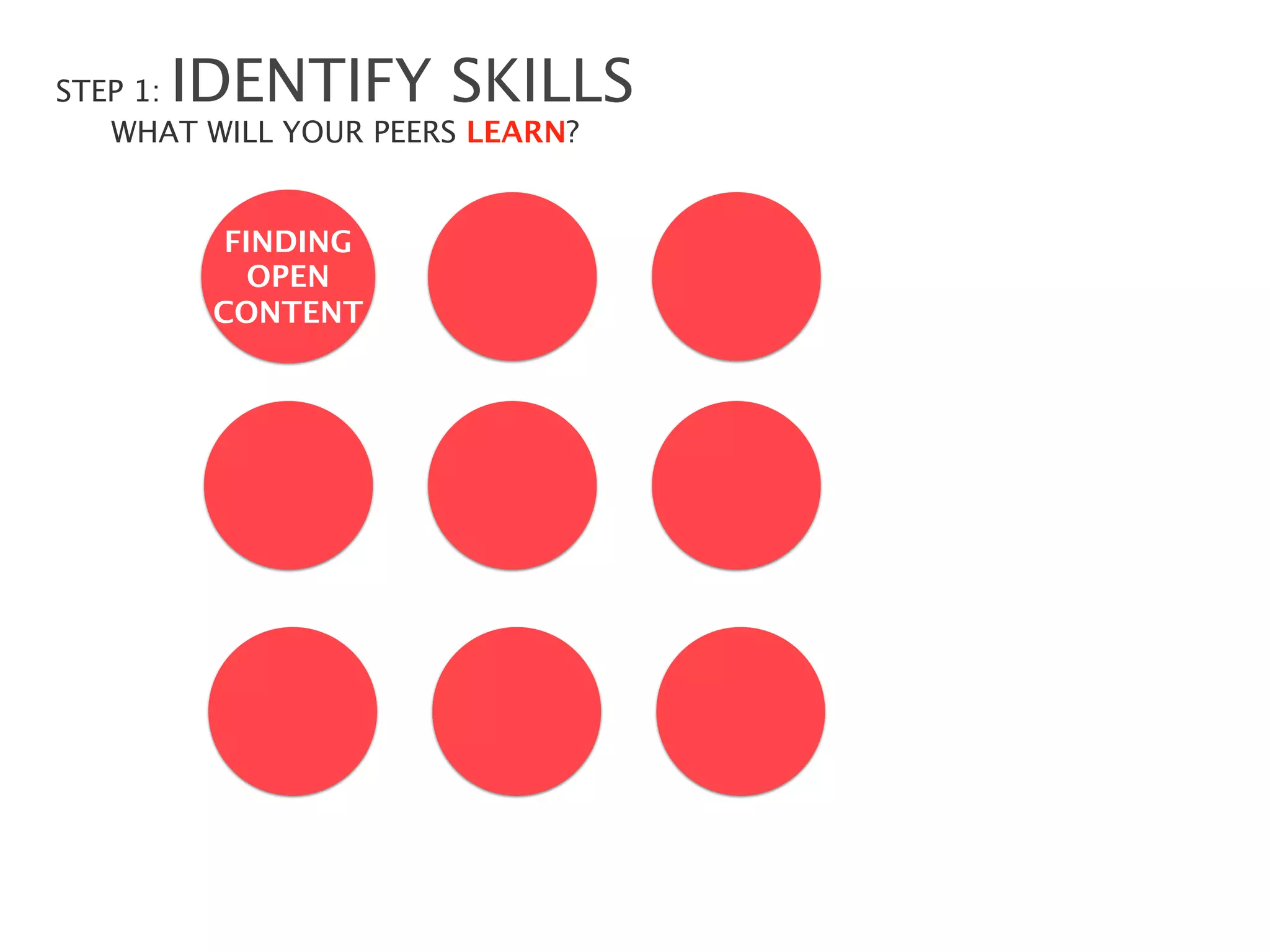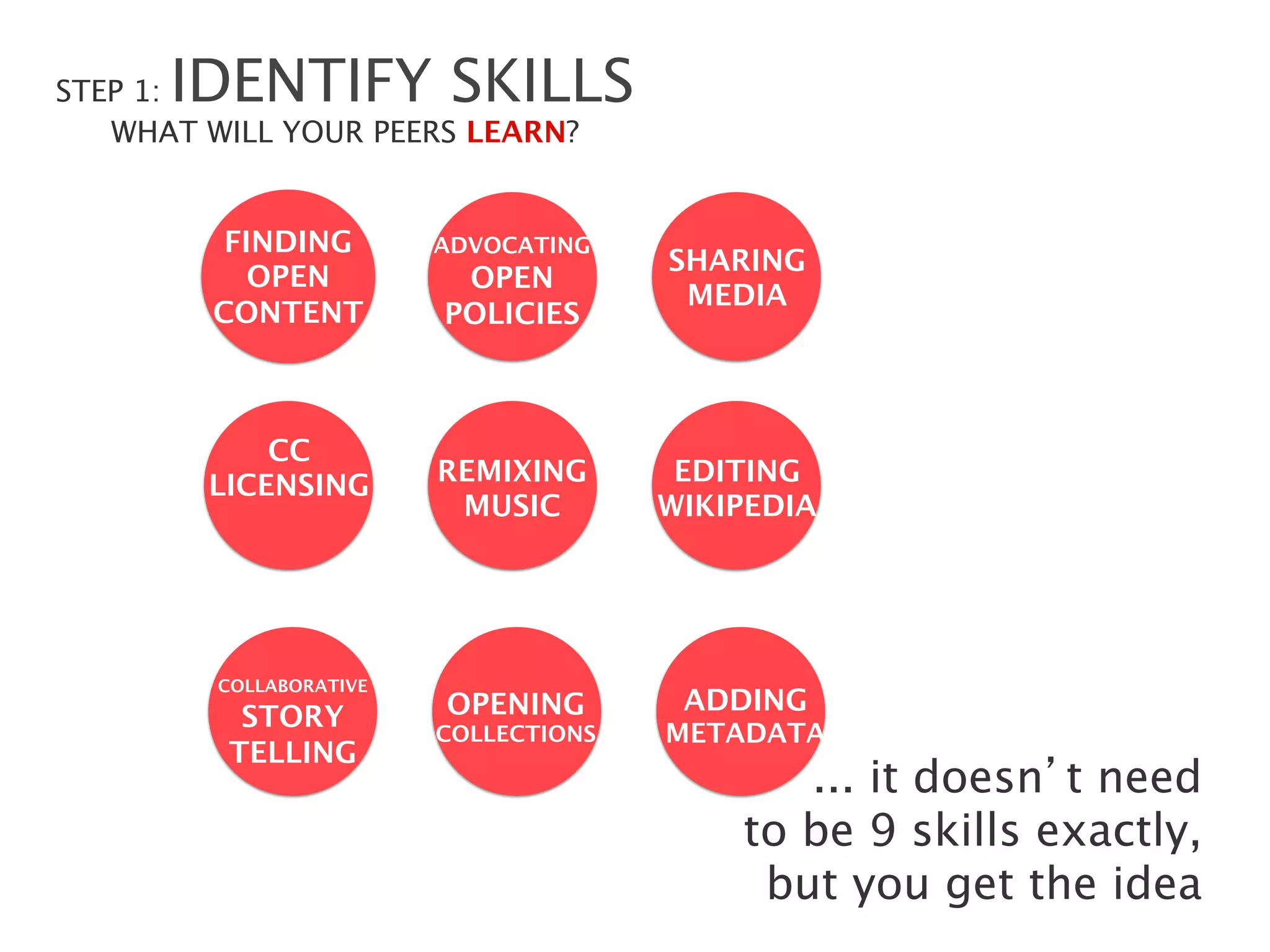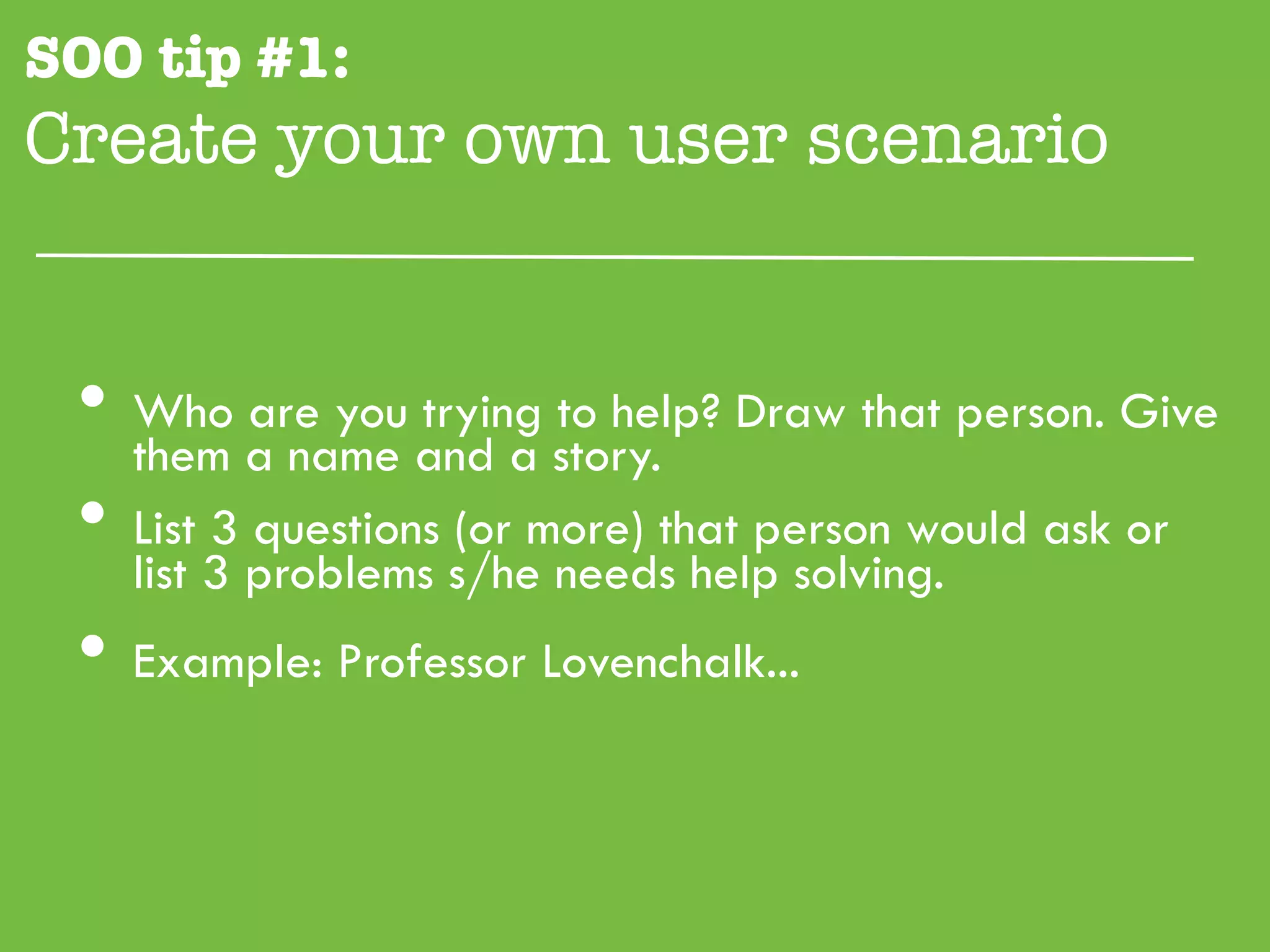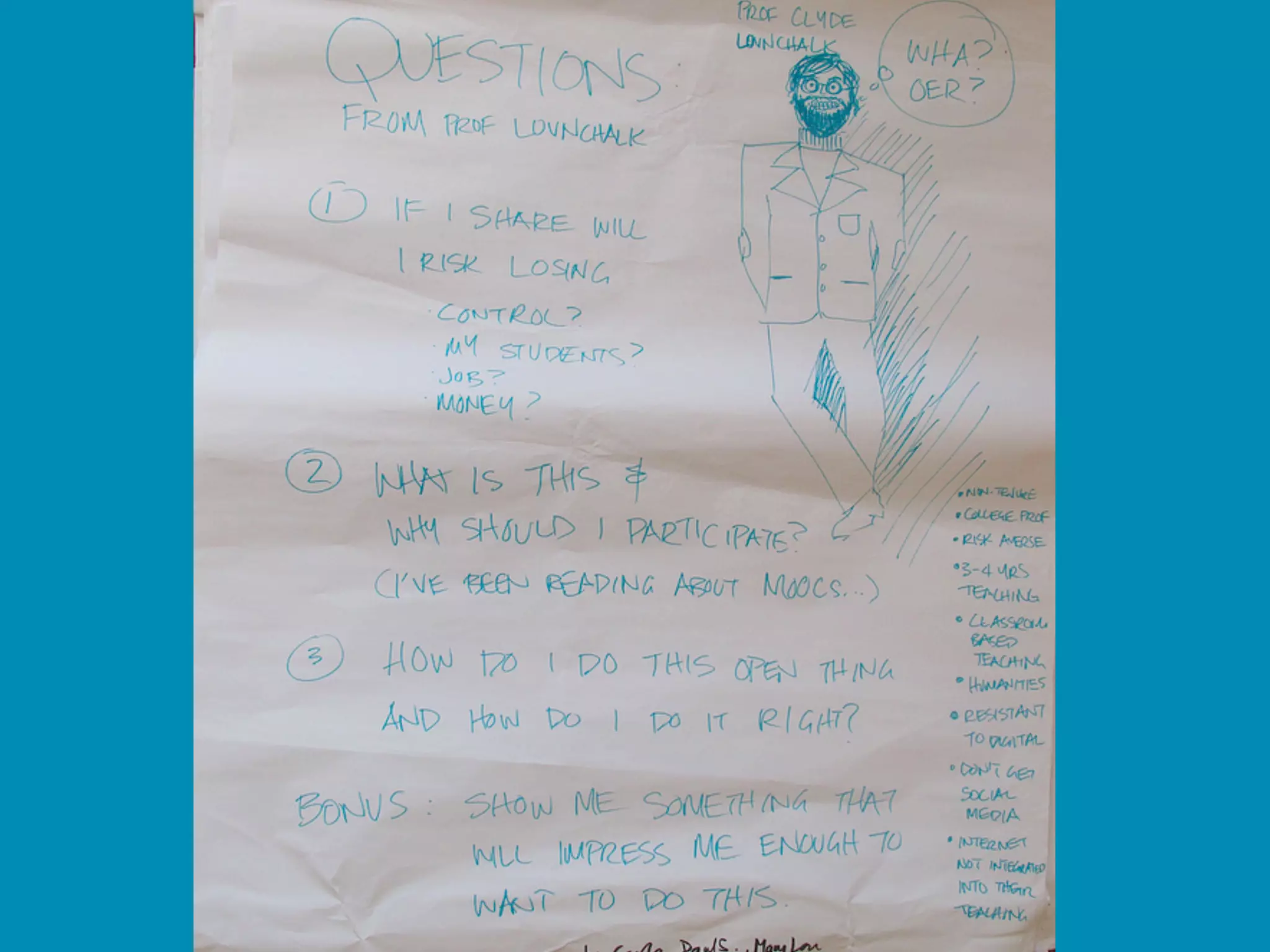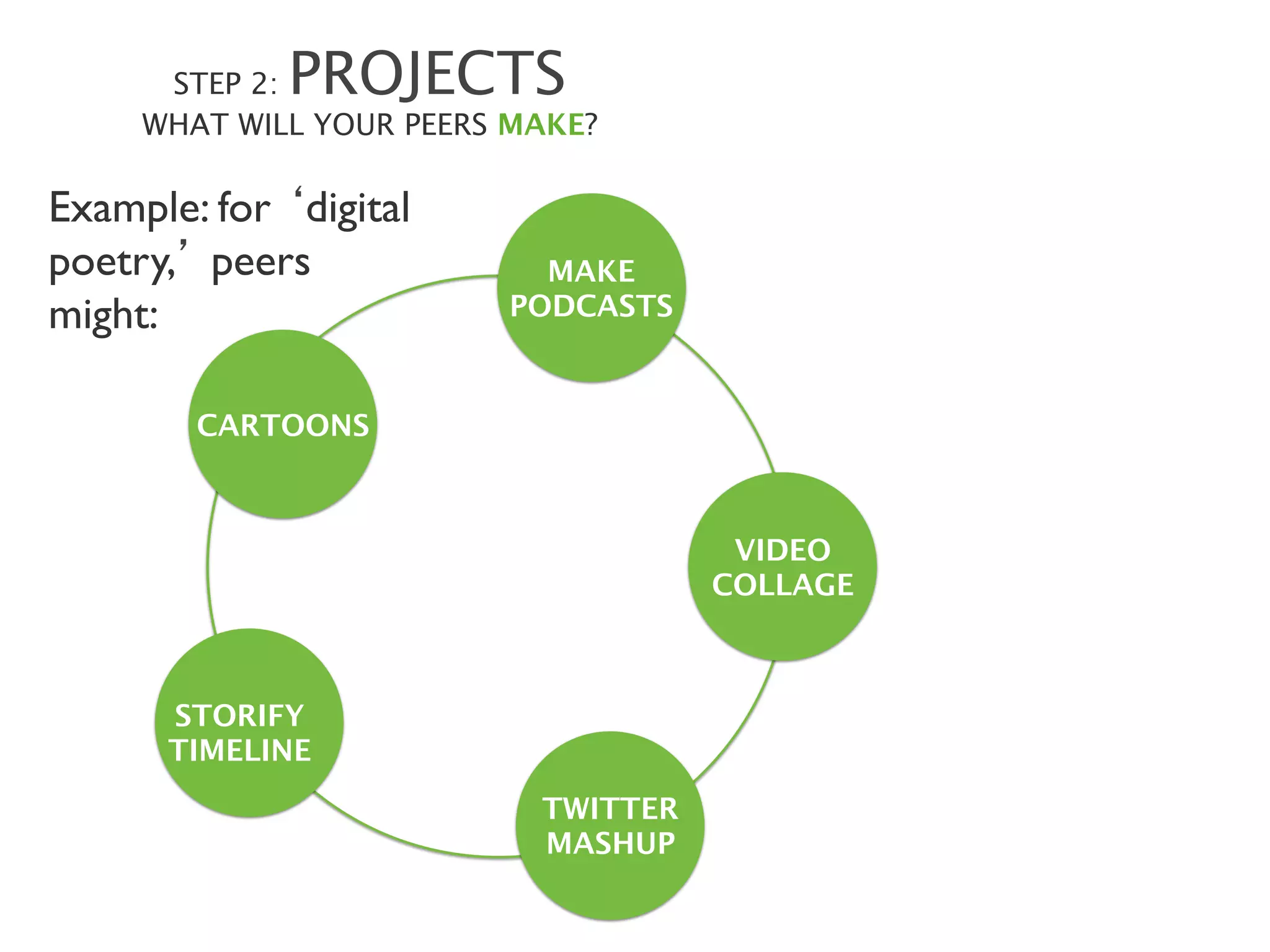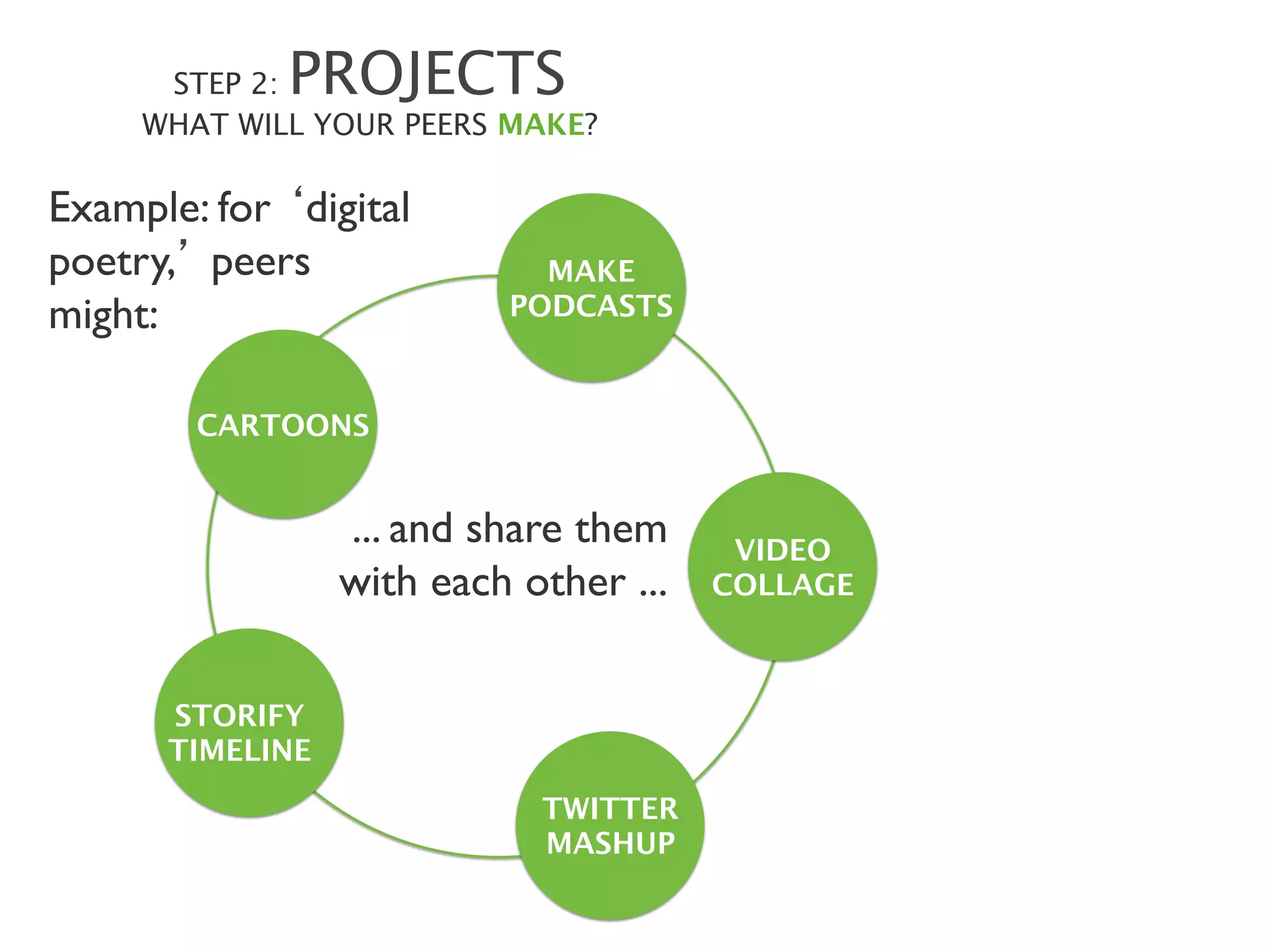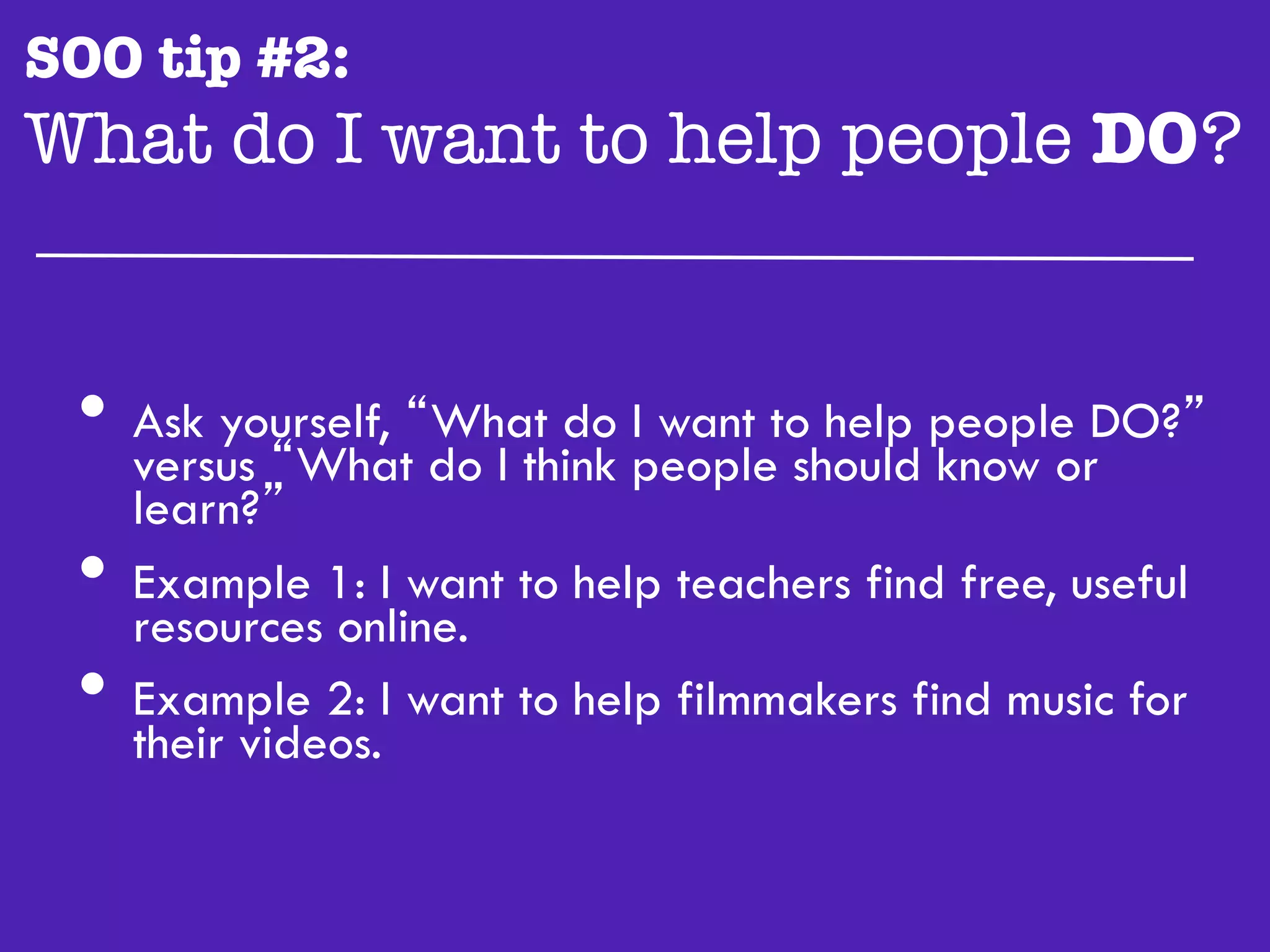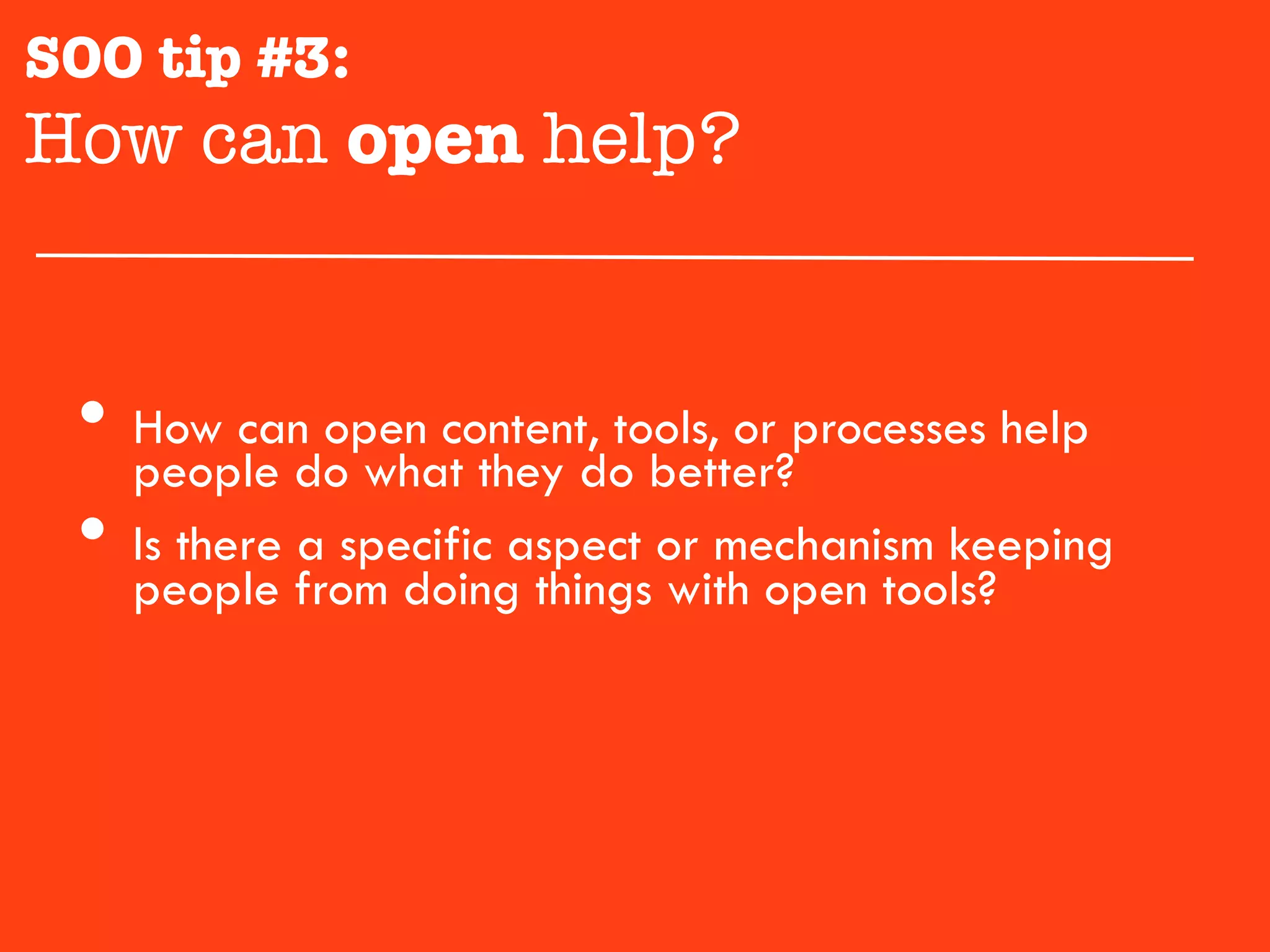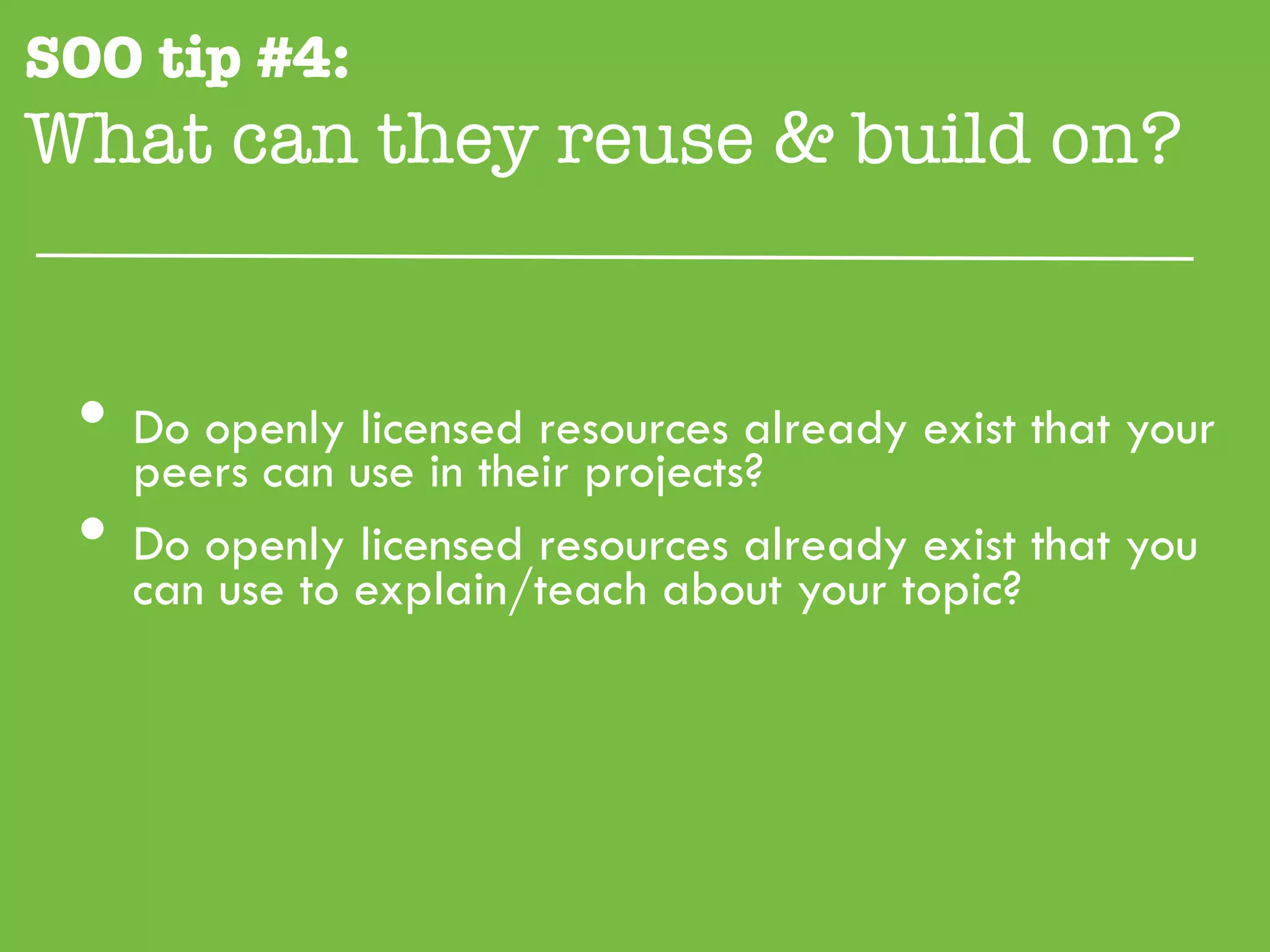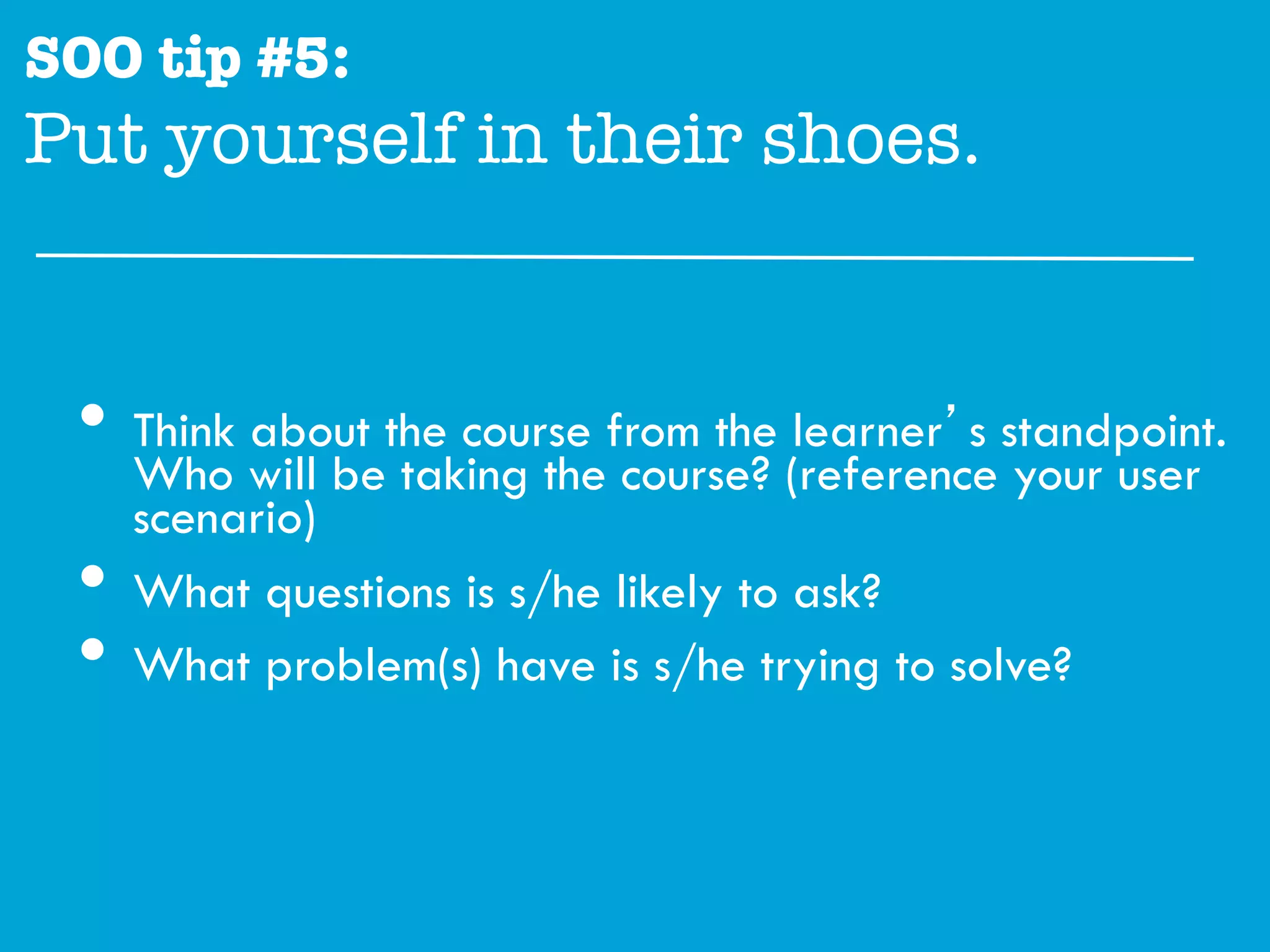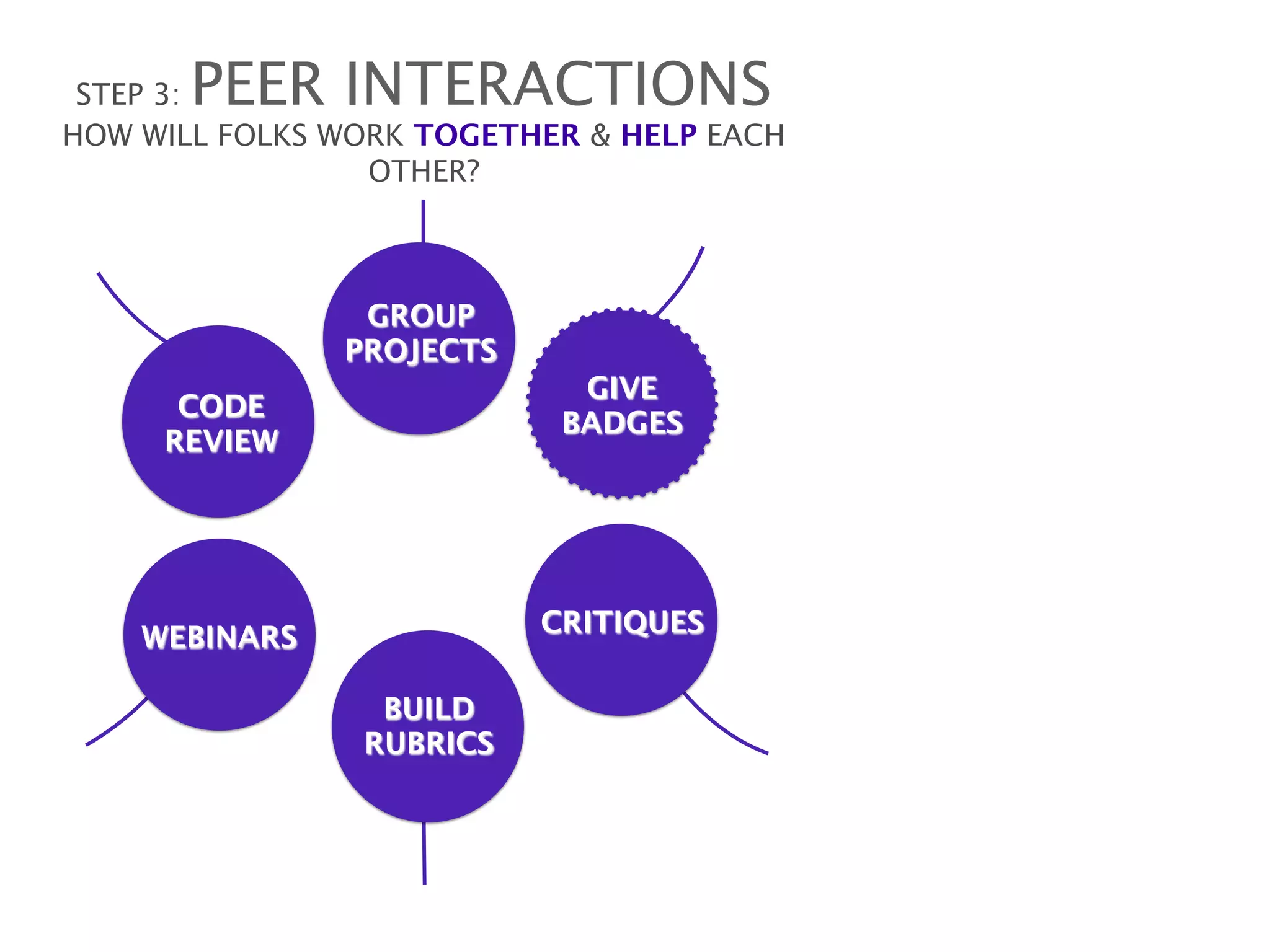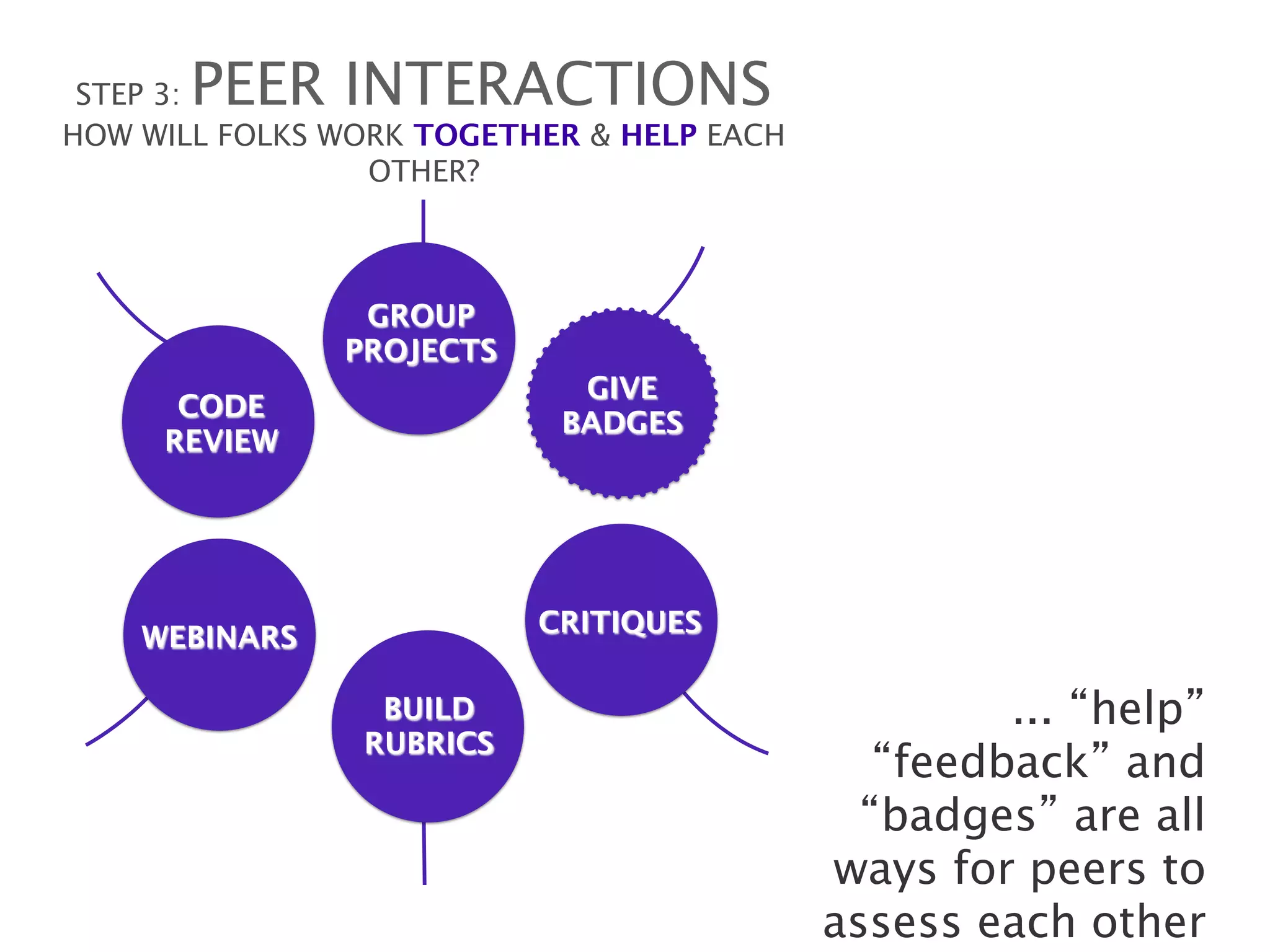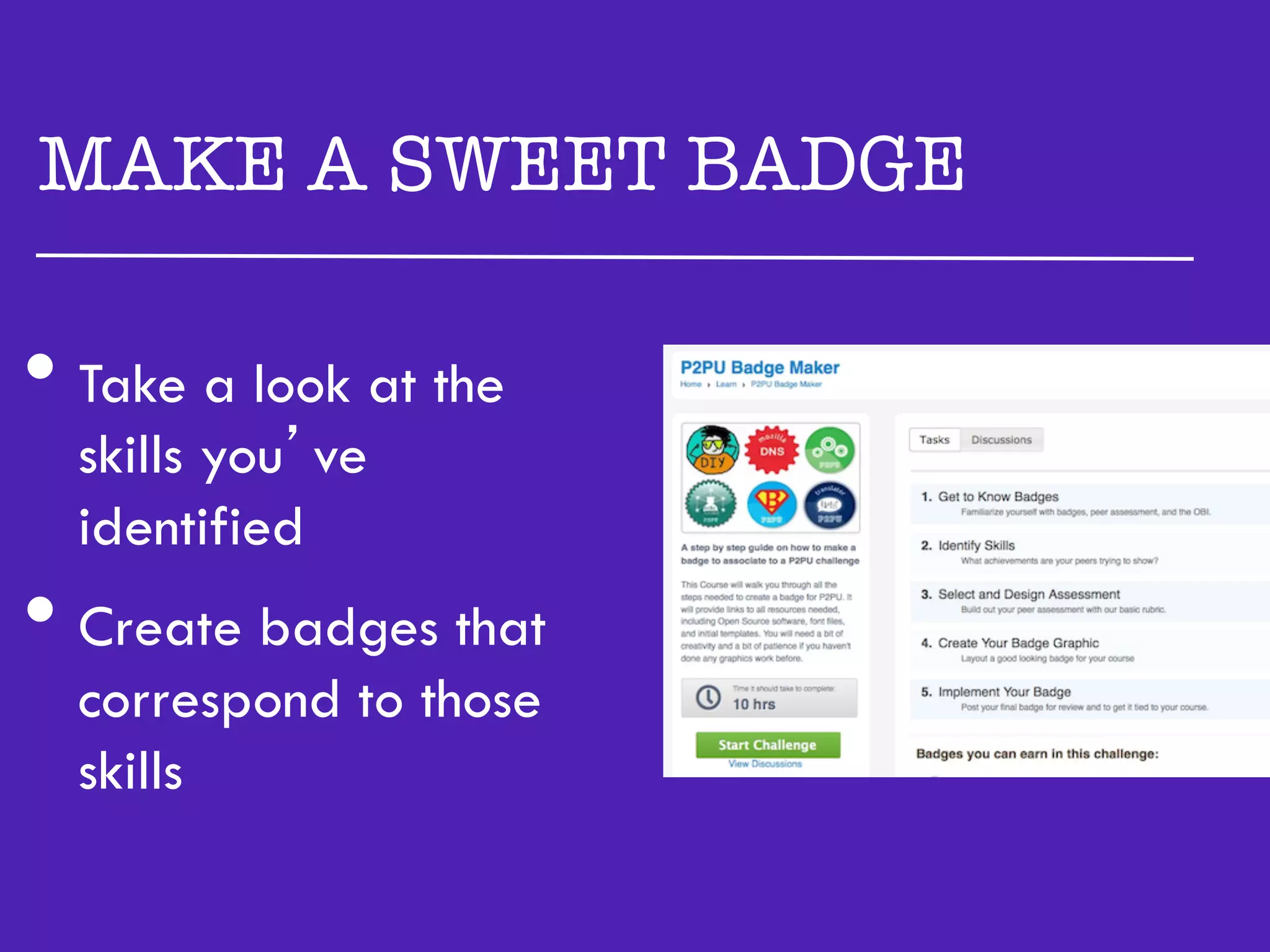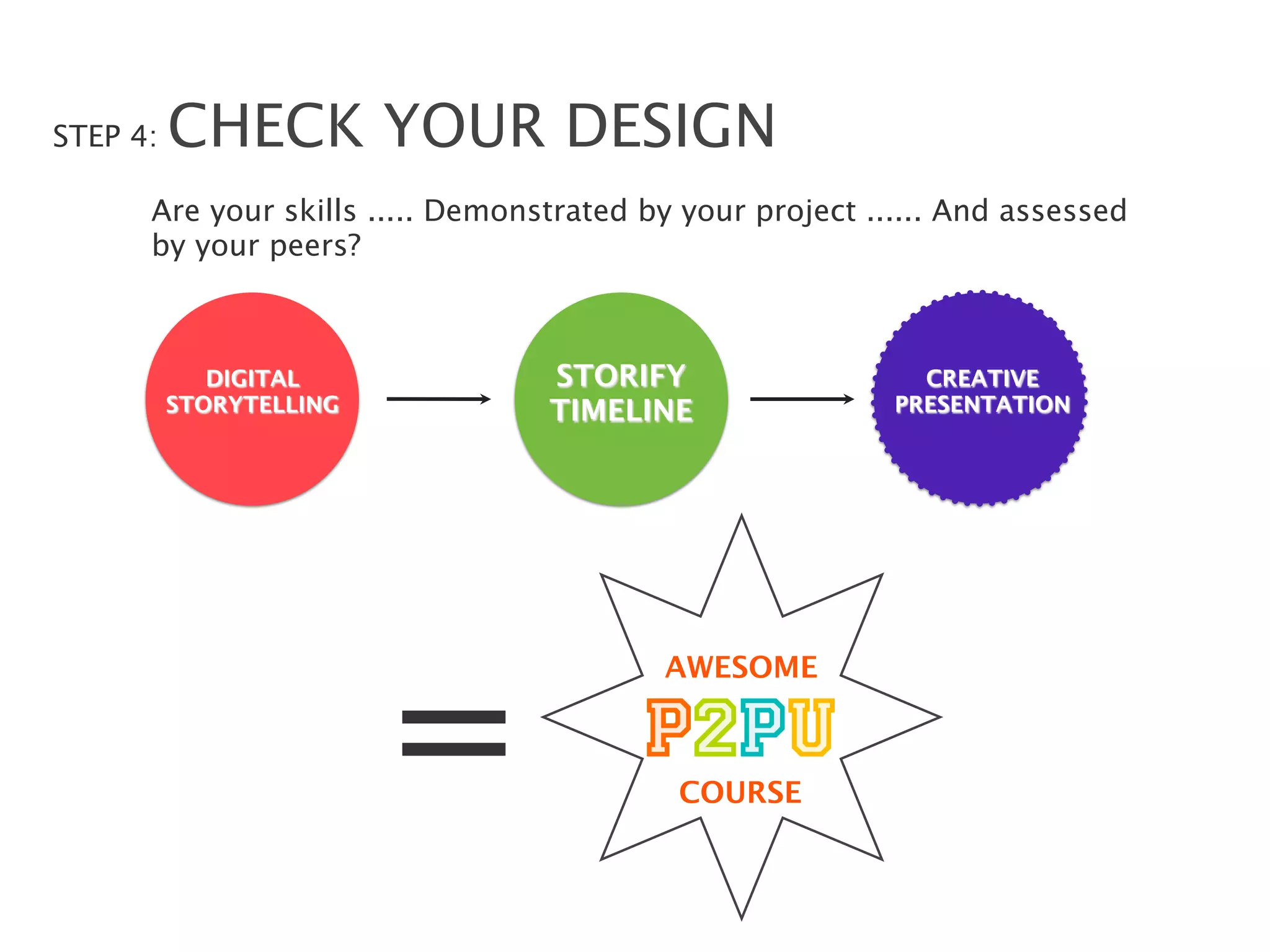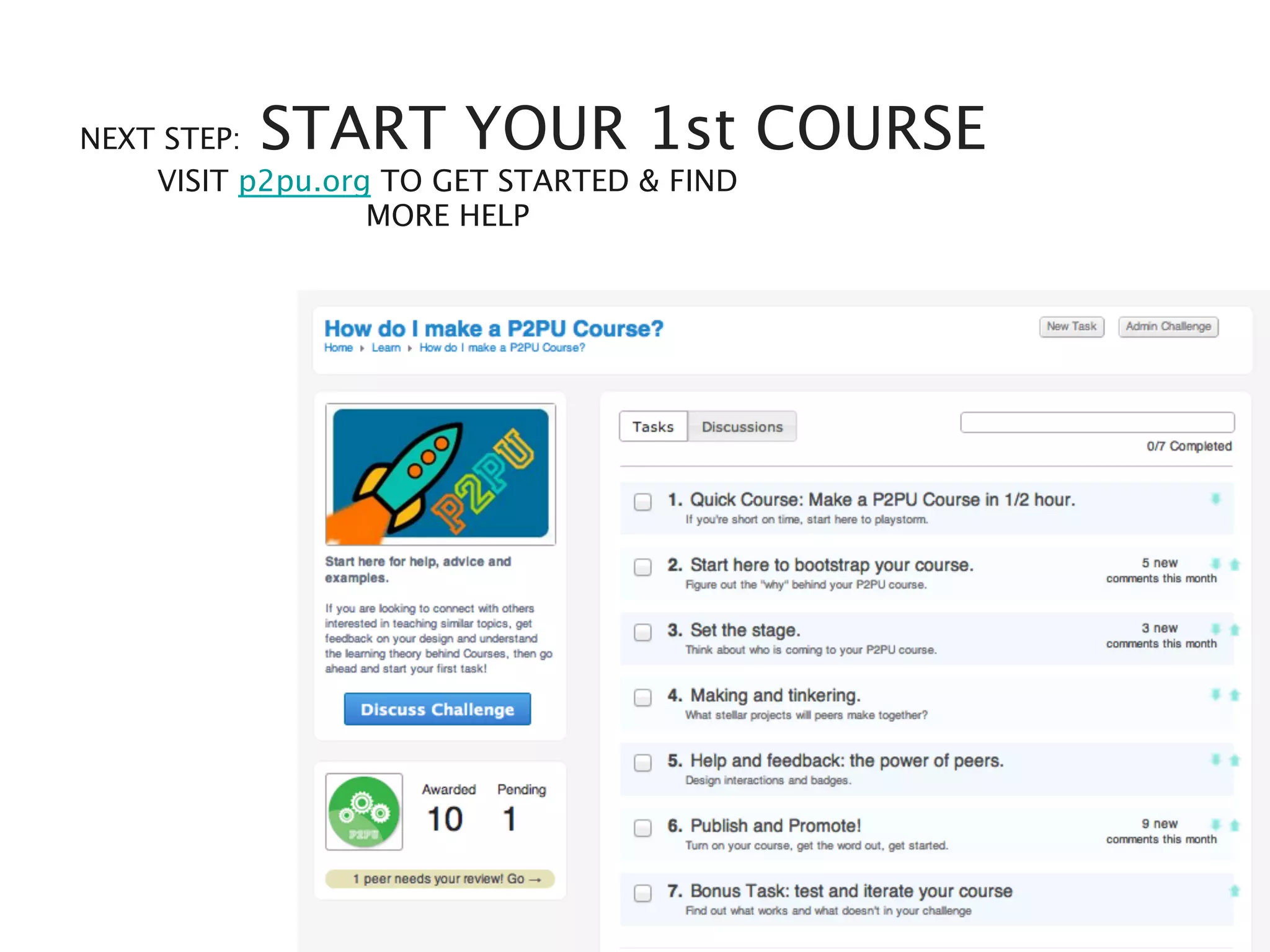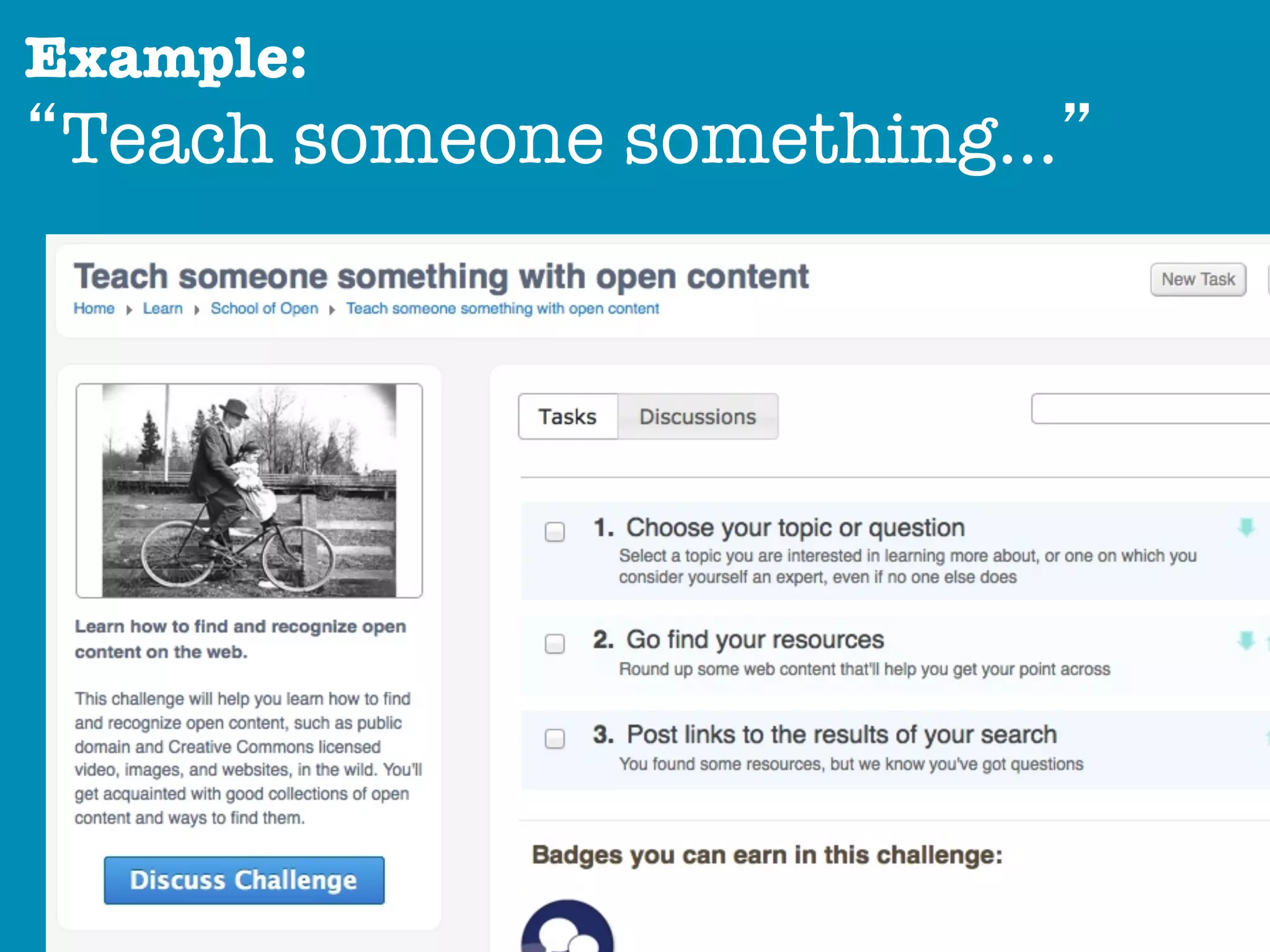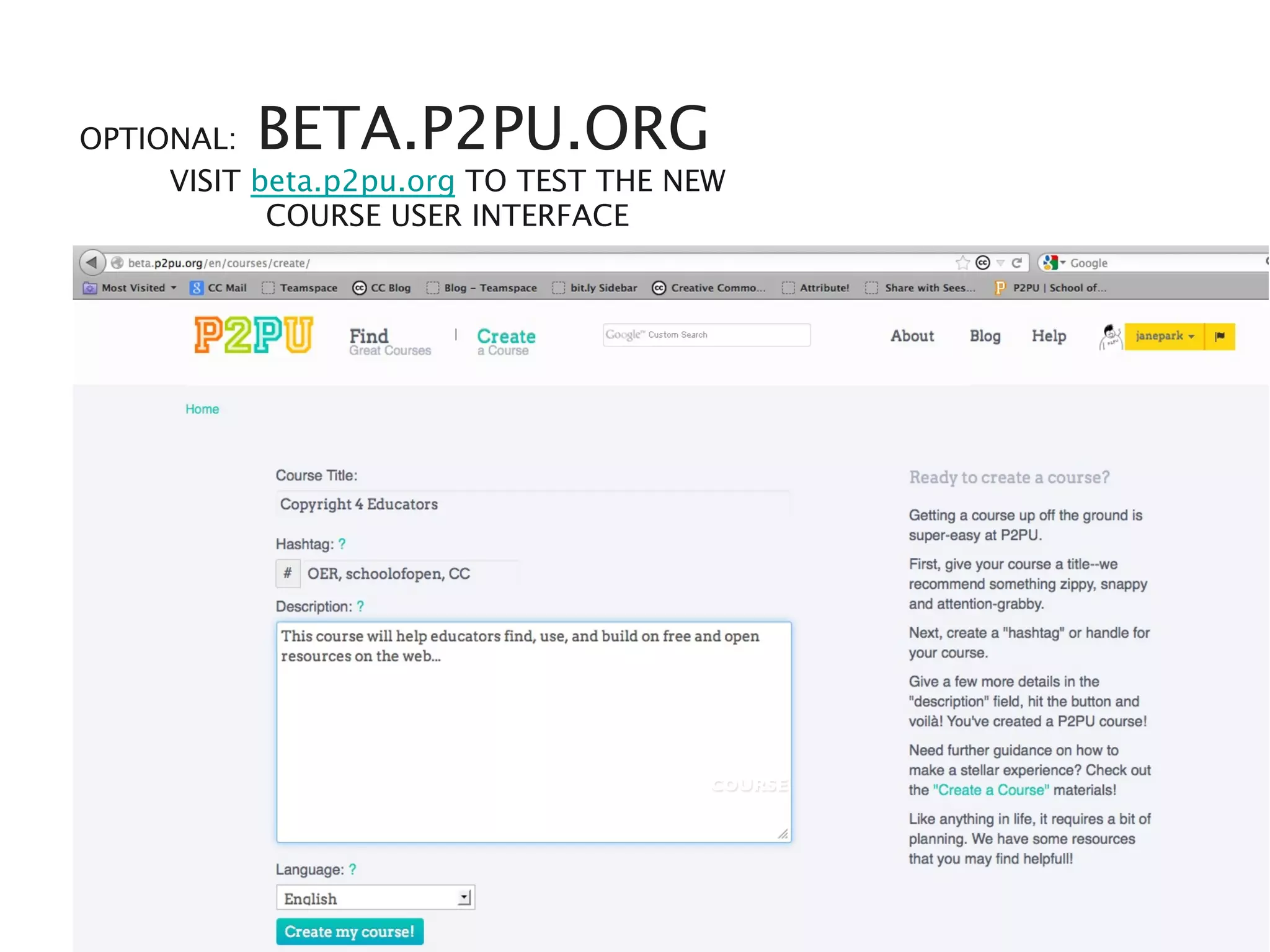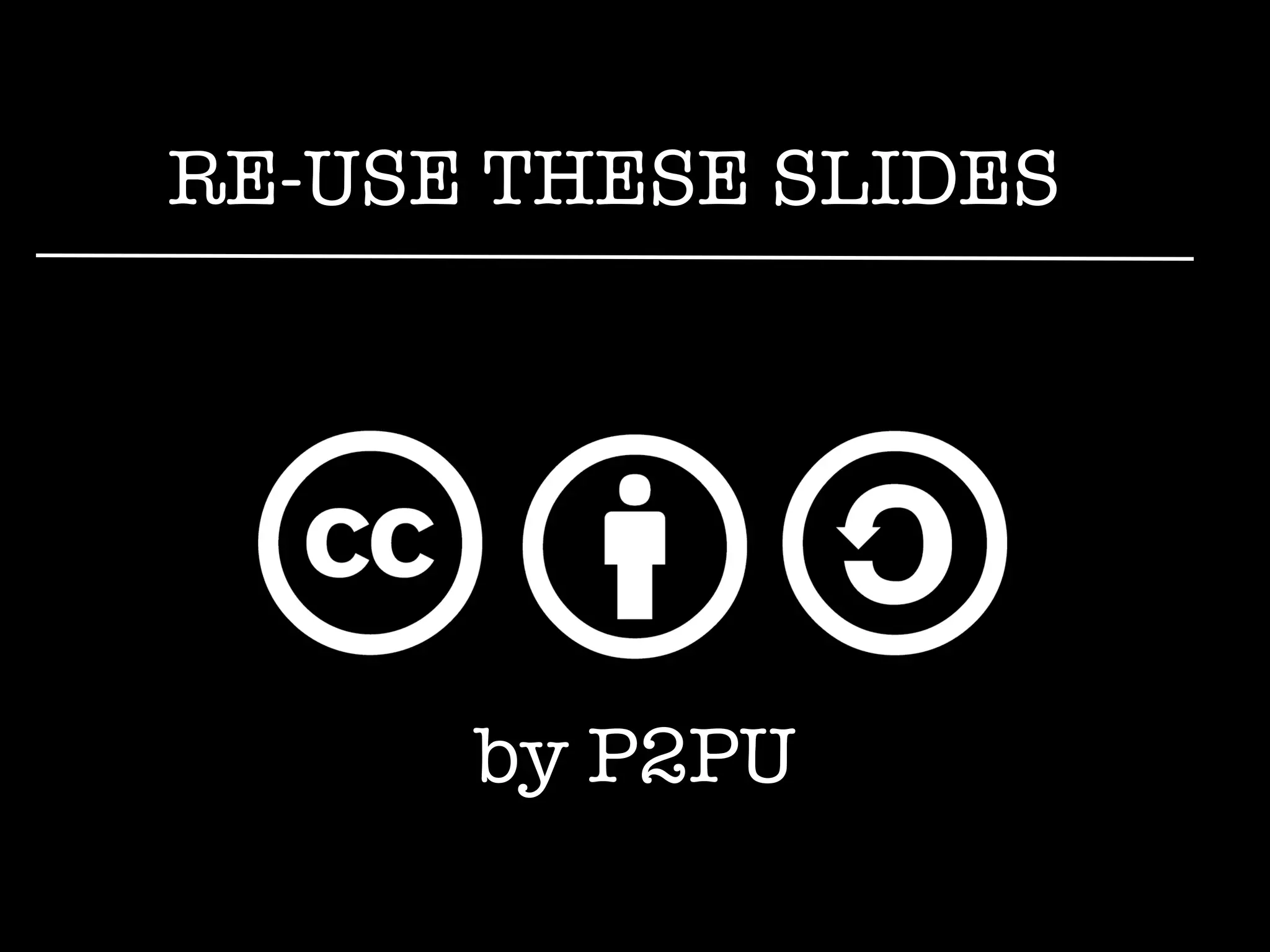The document outlines a webinar on creating courses using the P2PU platform, addressing topics like defining a P2PU course, course design tips, and peer assessment through badges. It provides a step-by-step guide on course creation, emphasizing skills identification, project design, and fostering peer interactions. Resources for support and next steps for participants are also included, along with a roadmap for the School of Open's development.