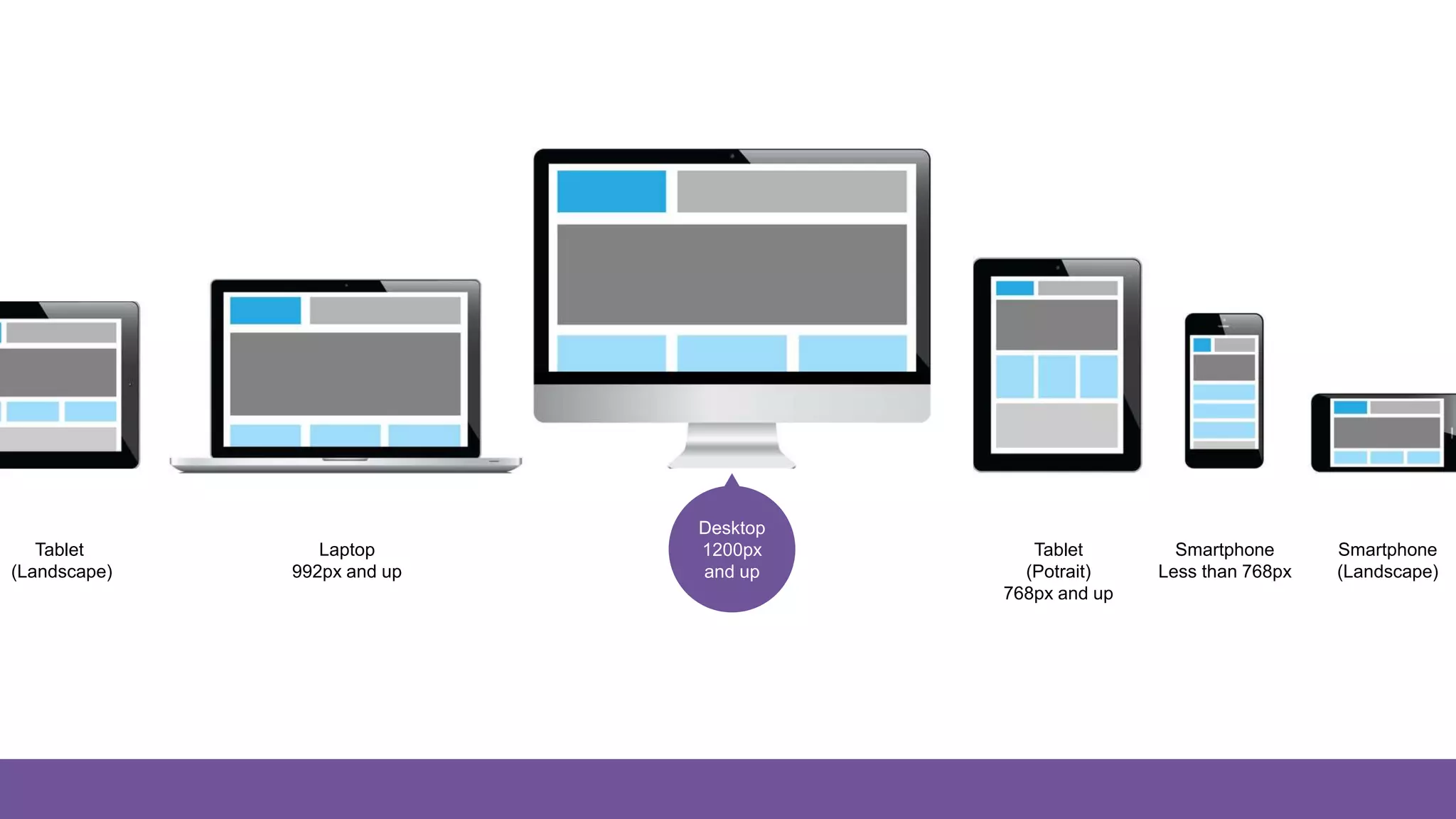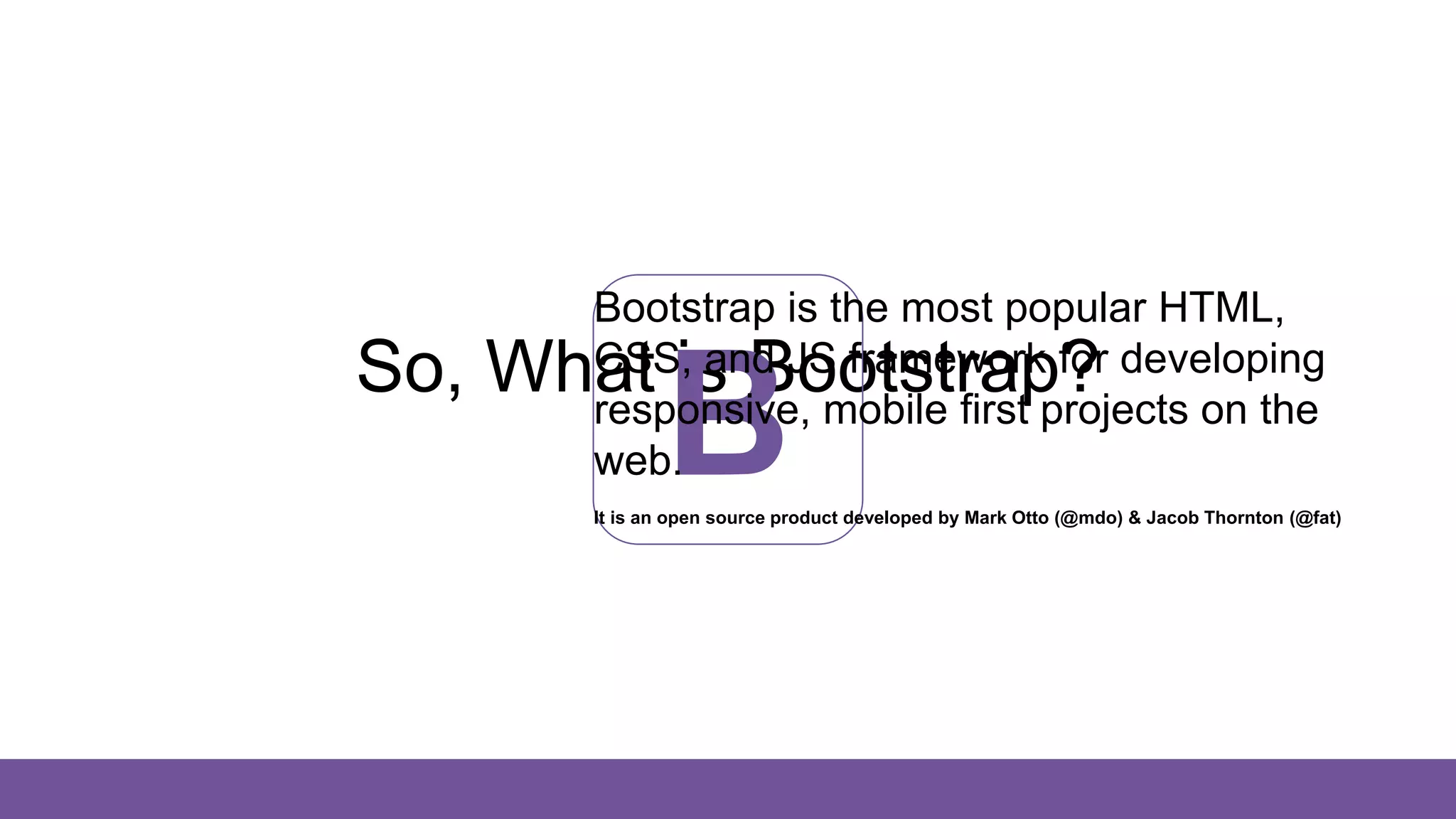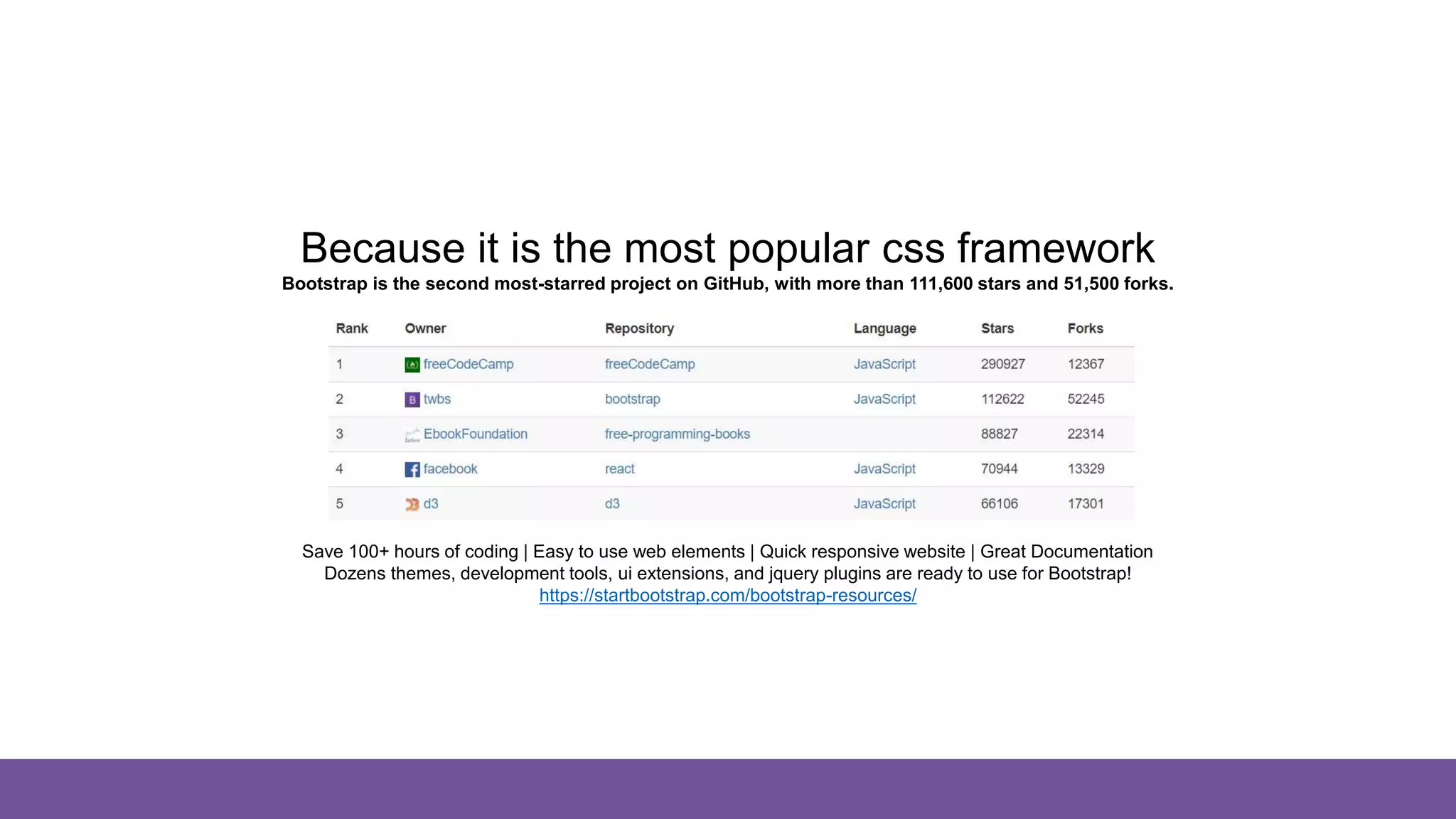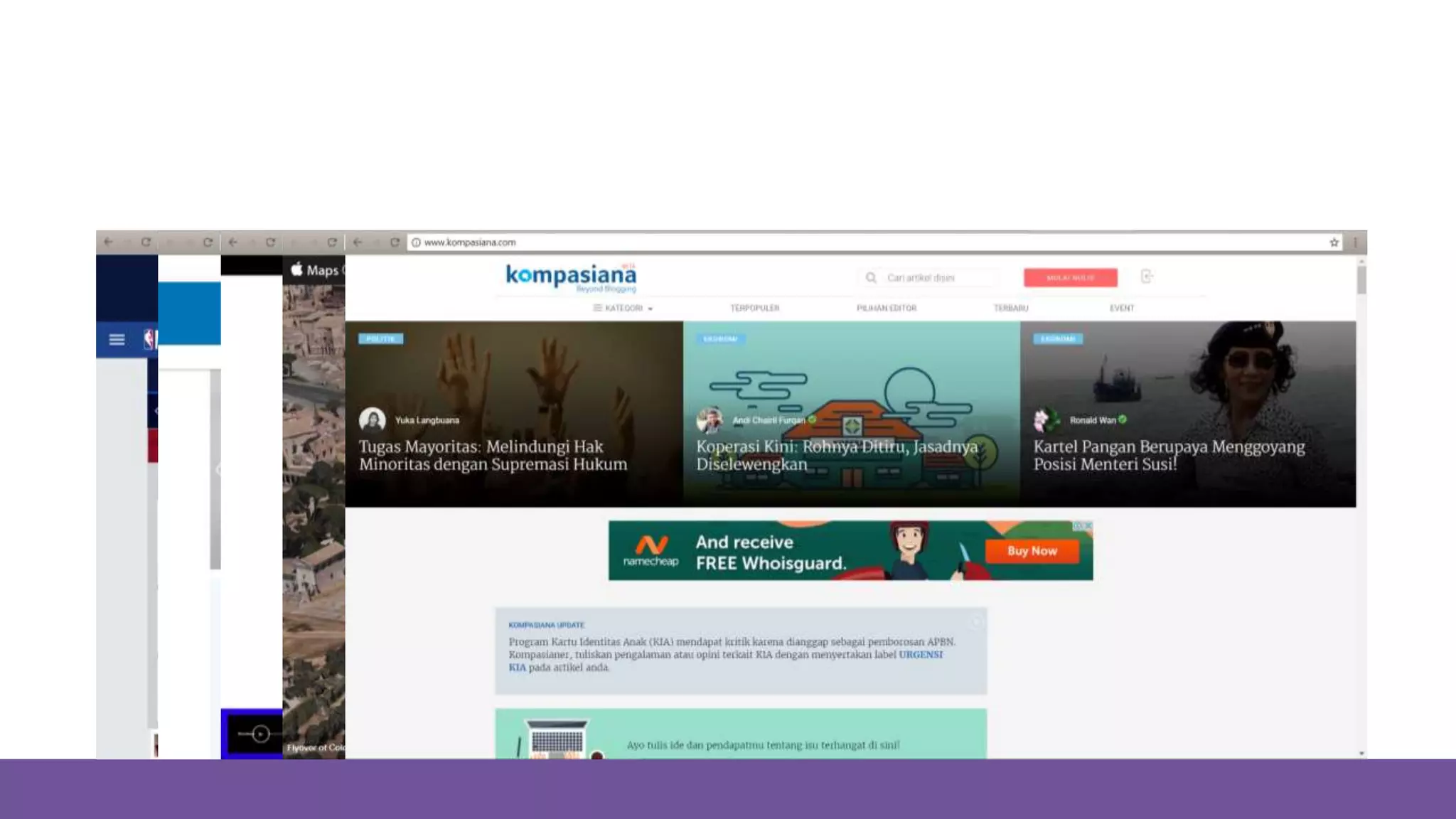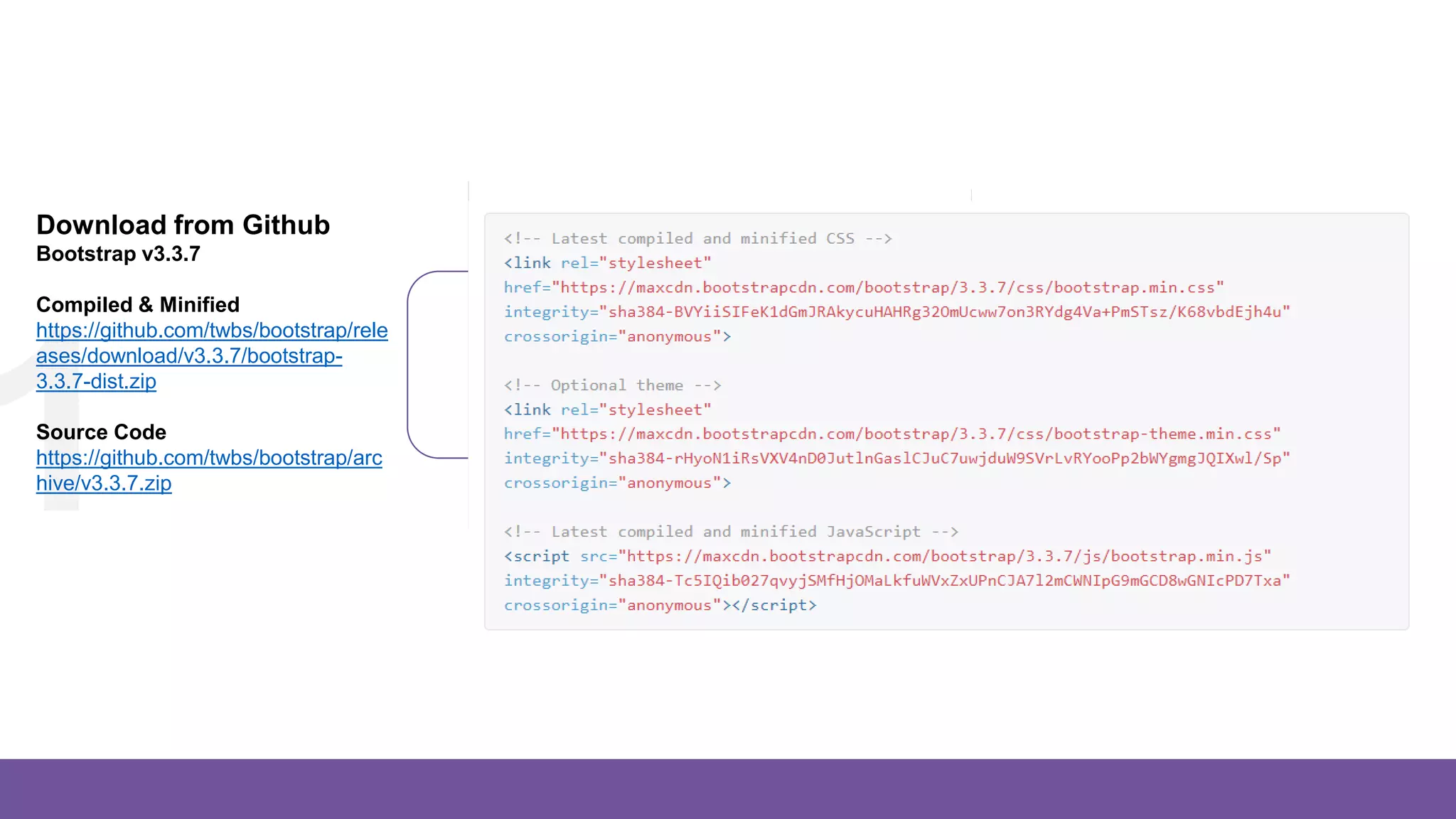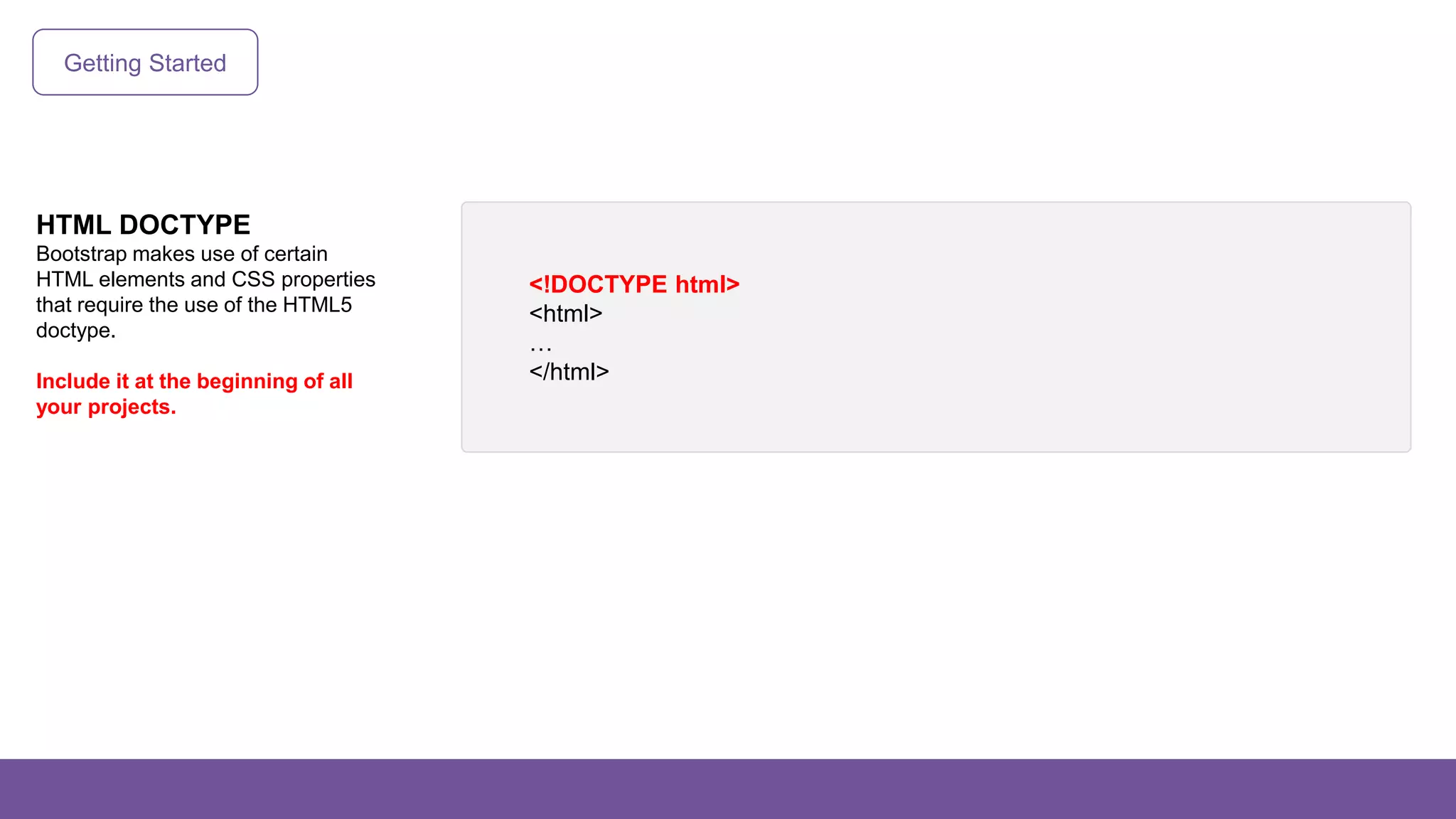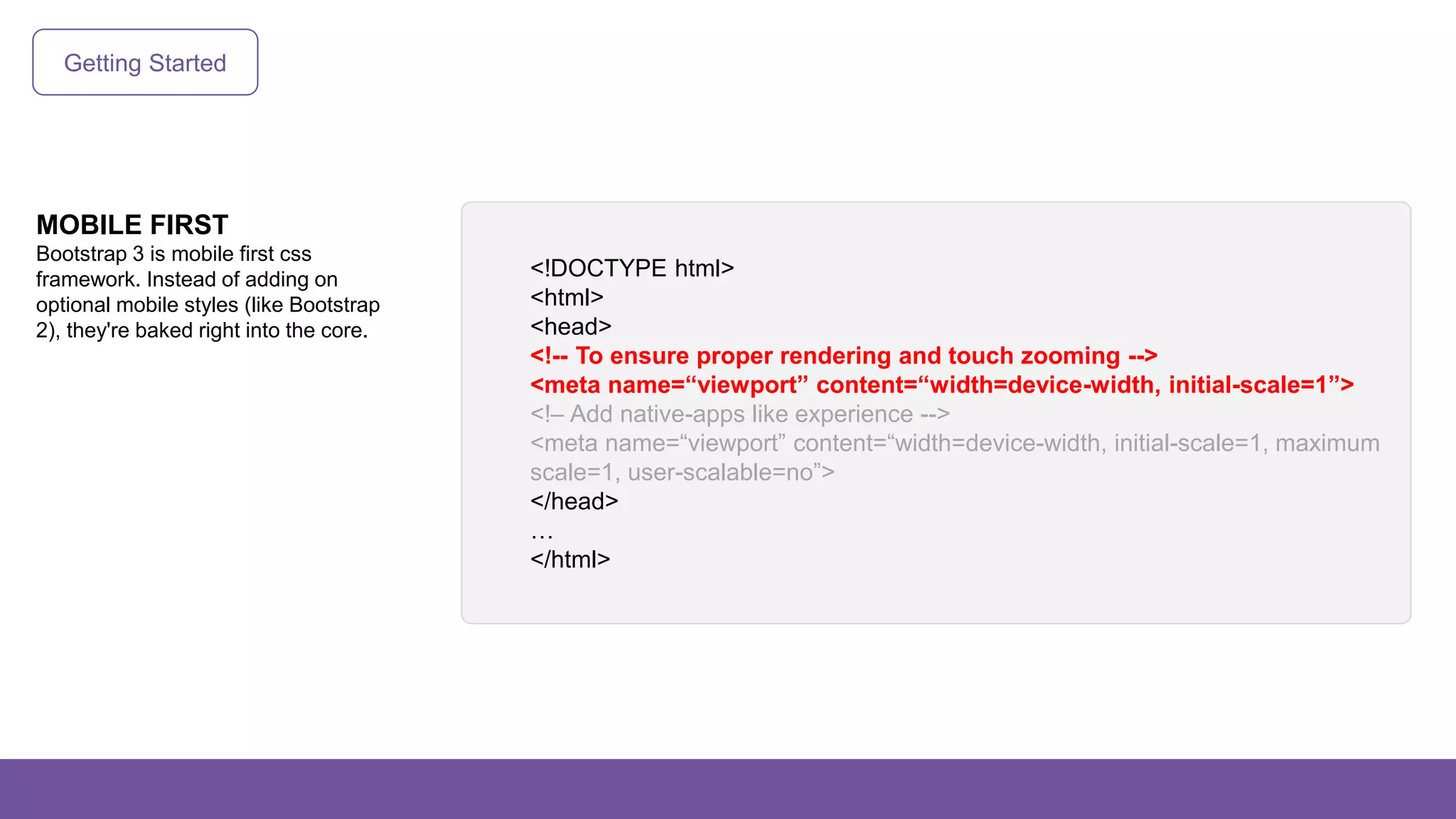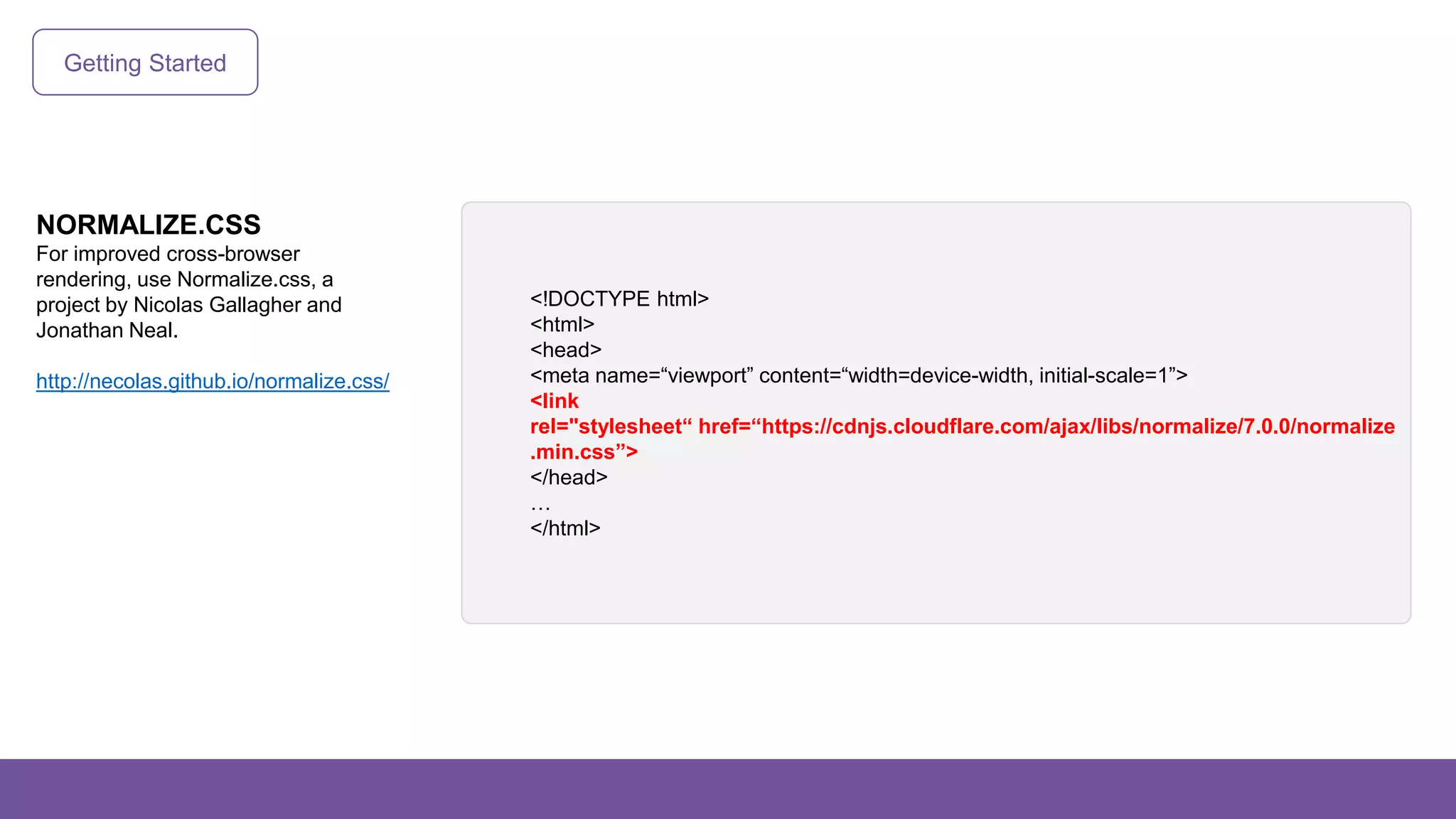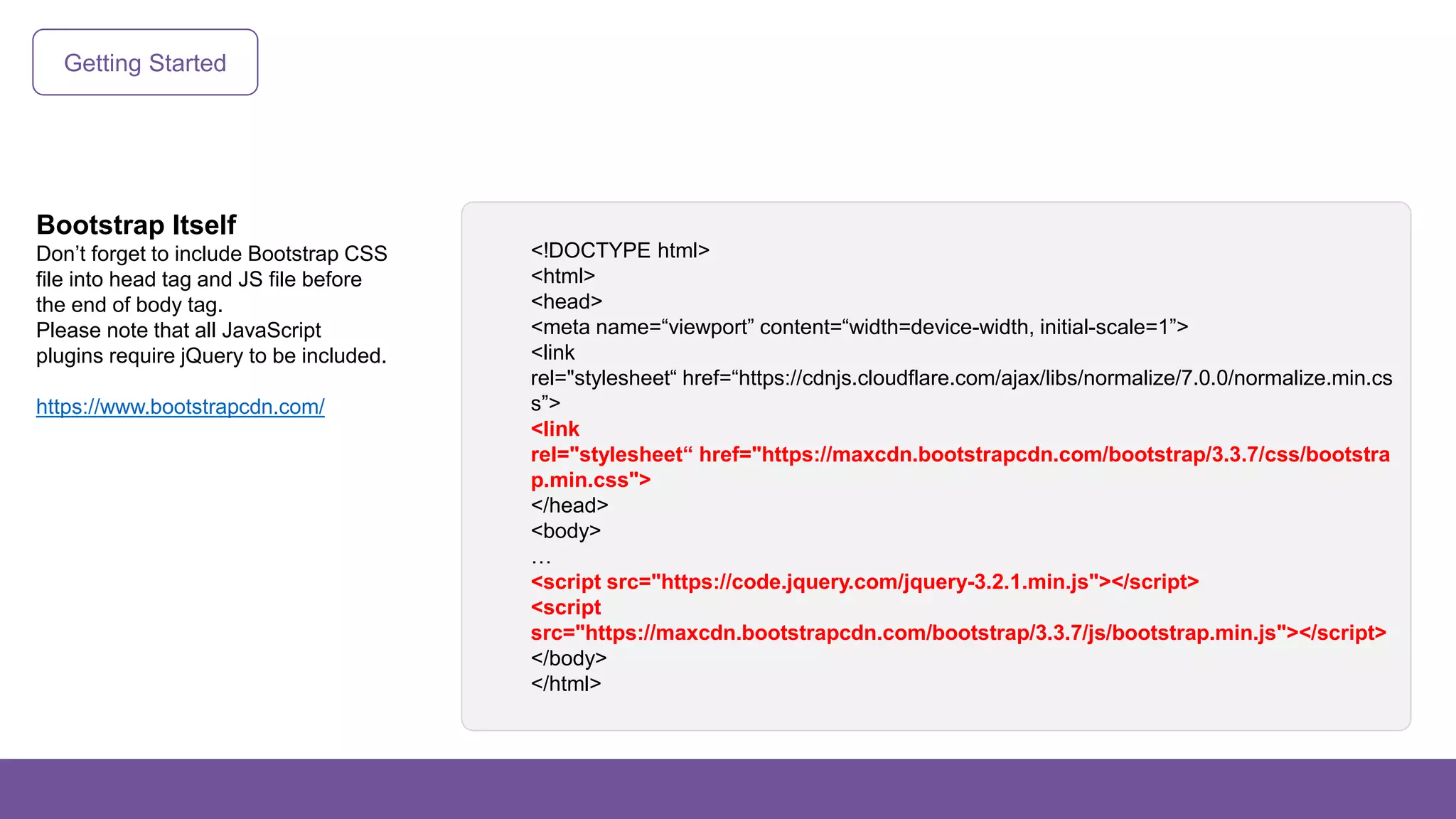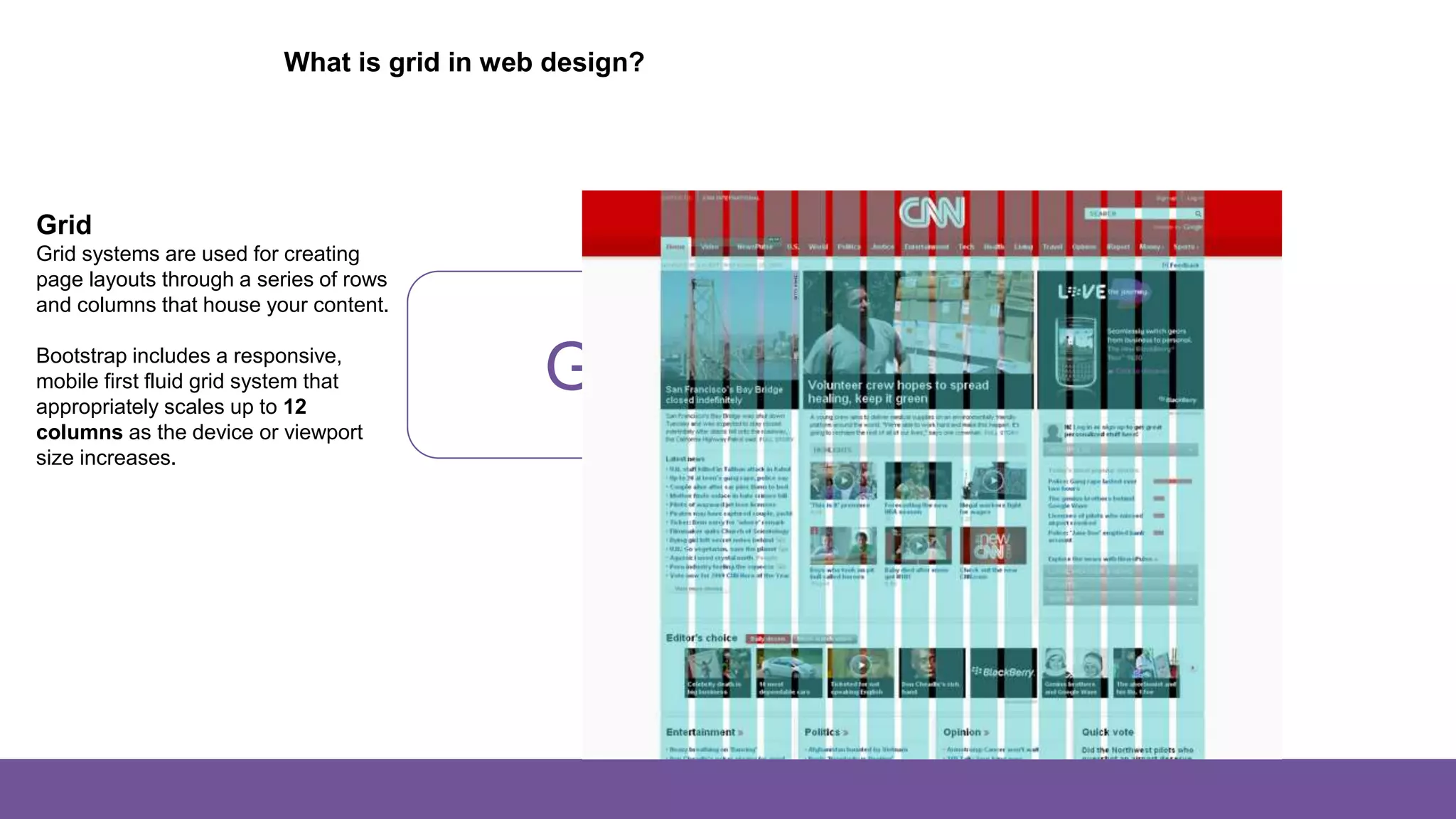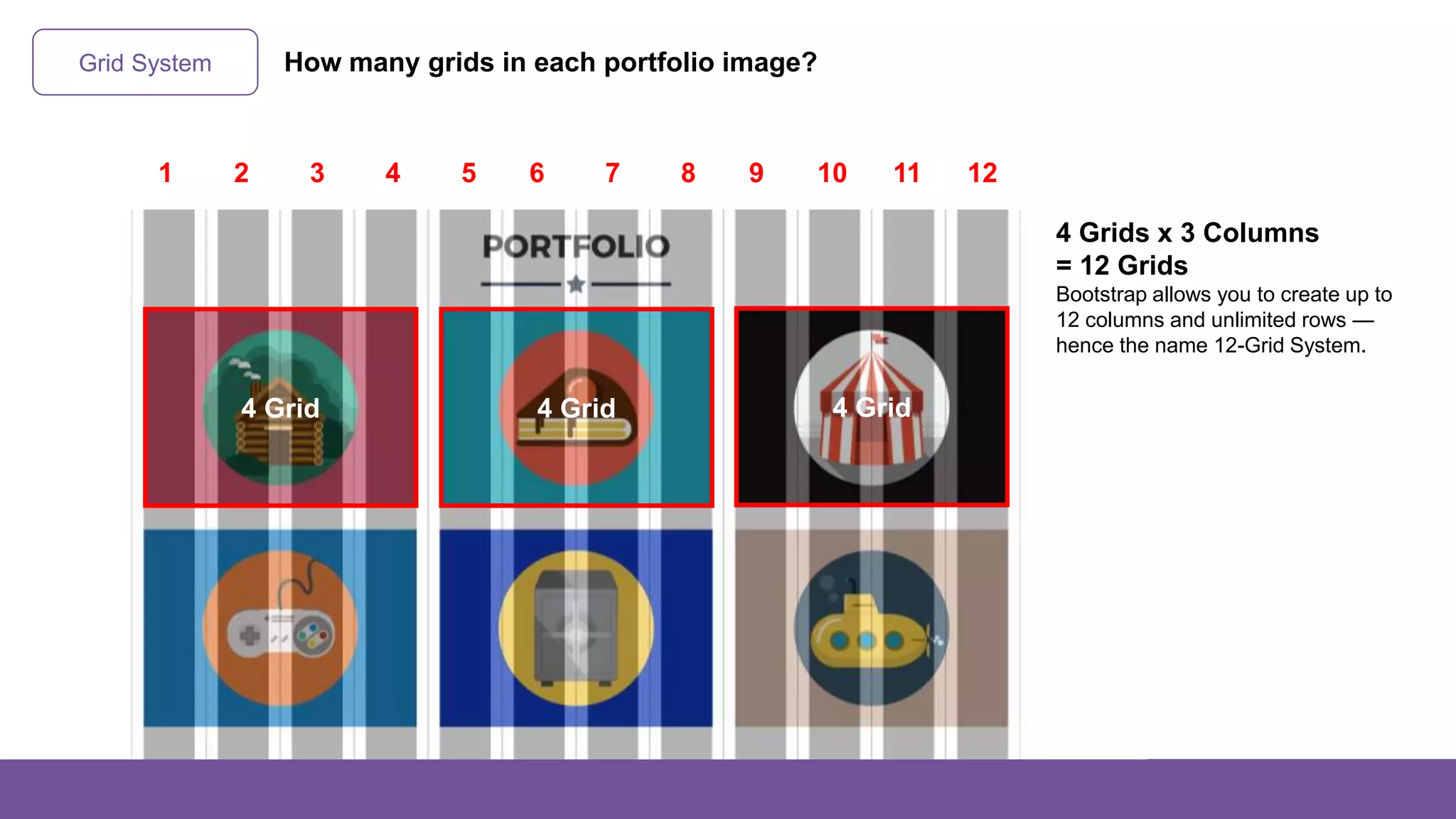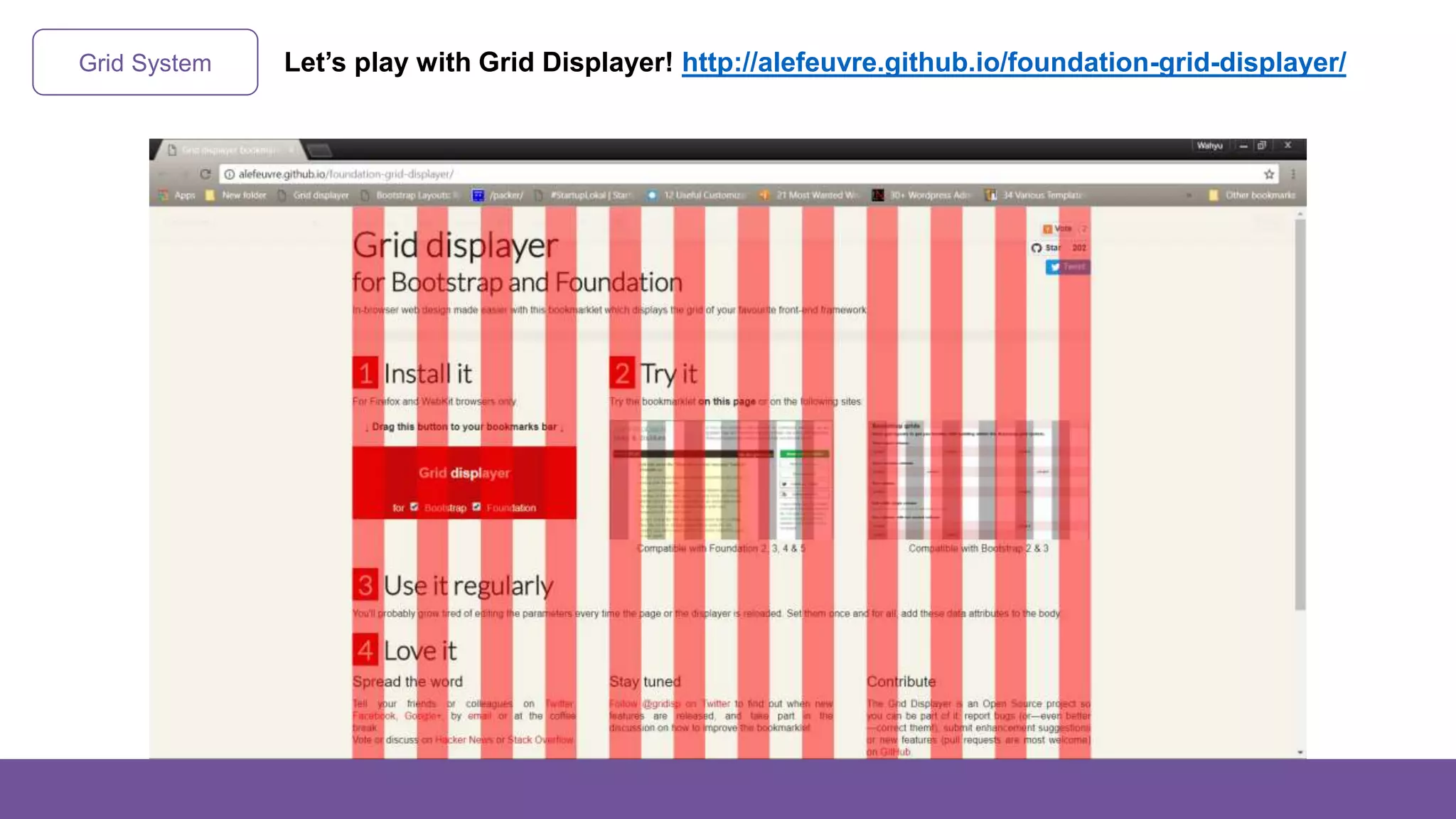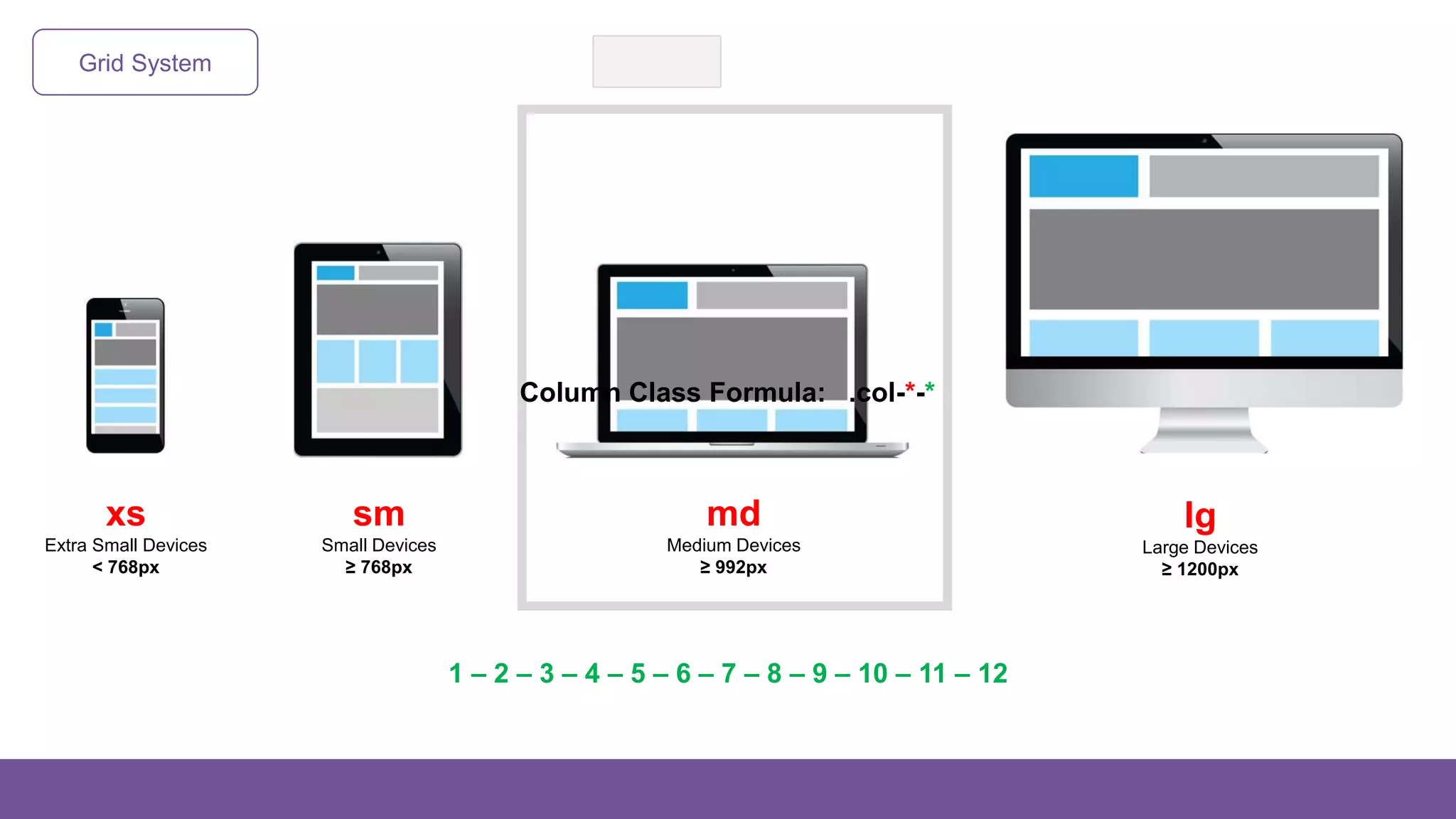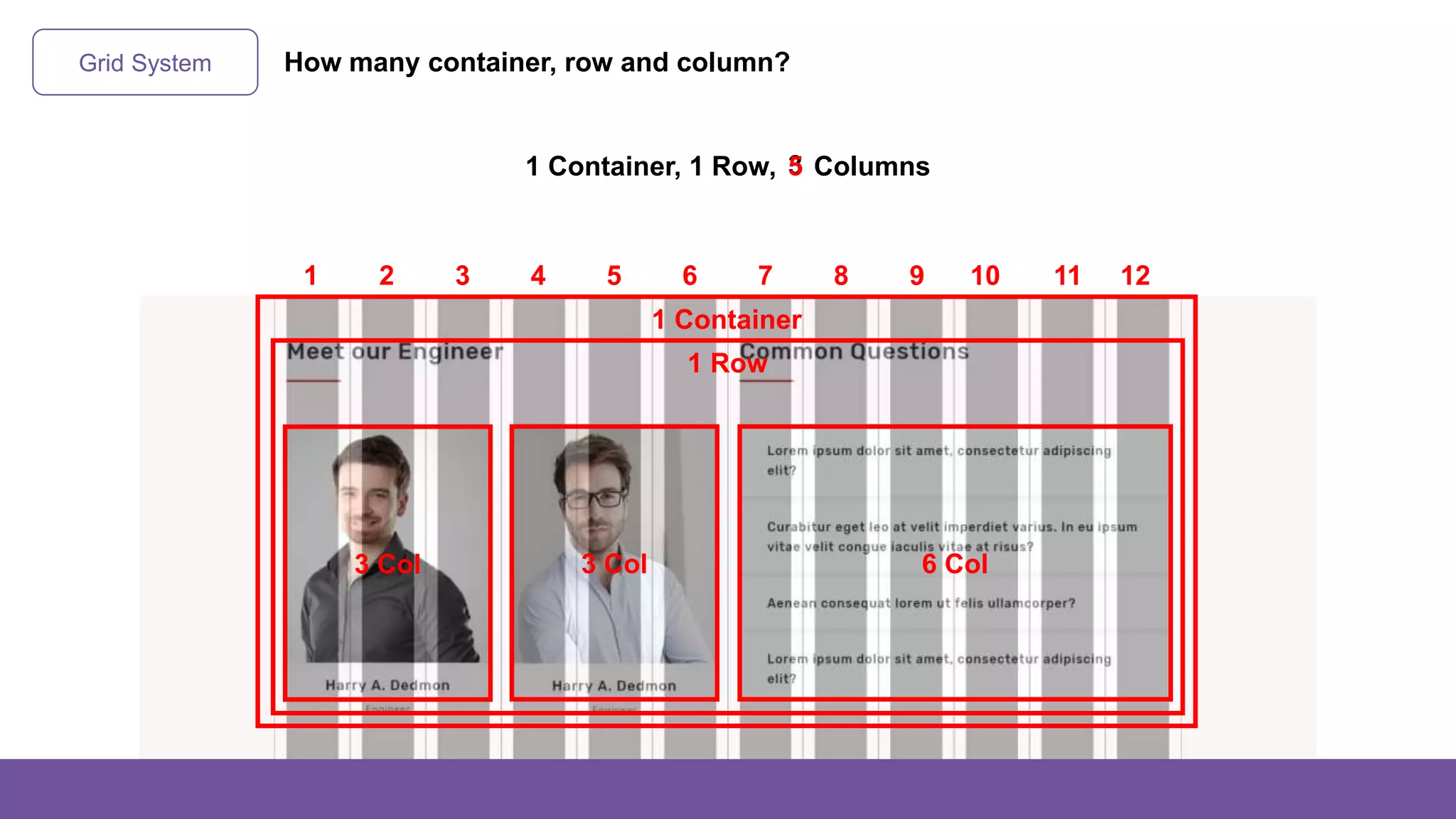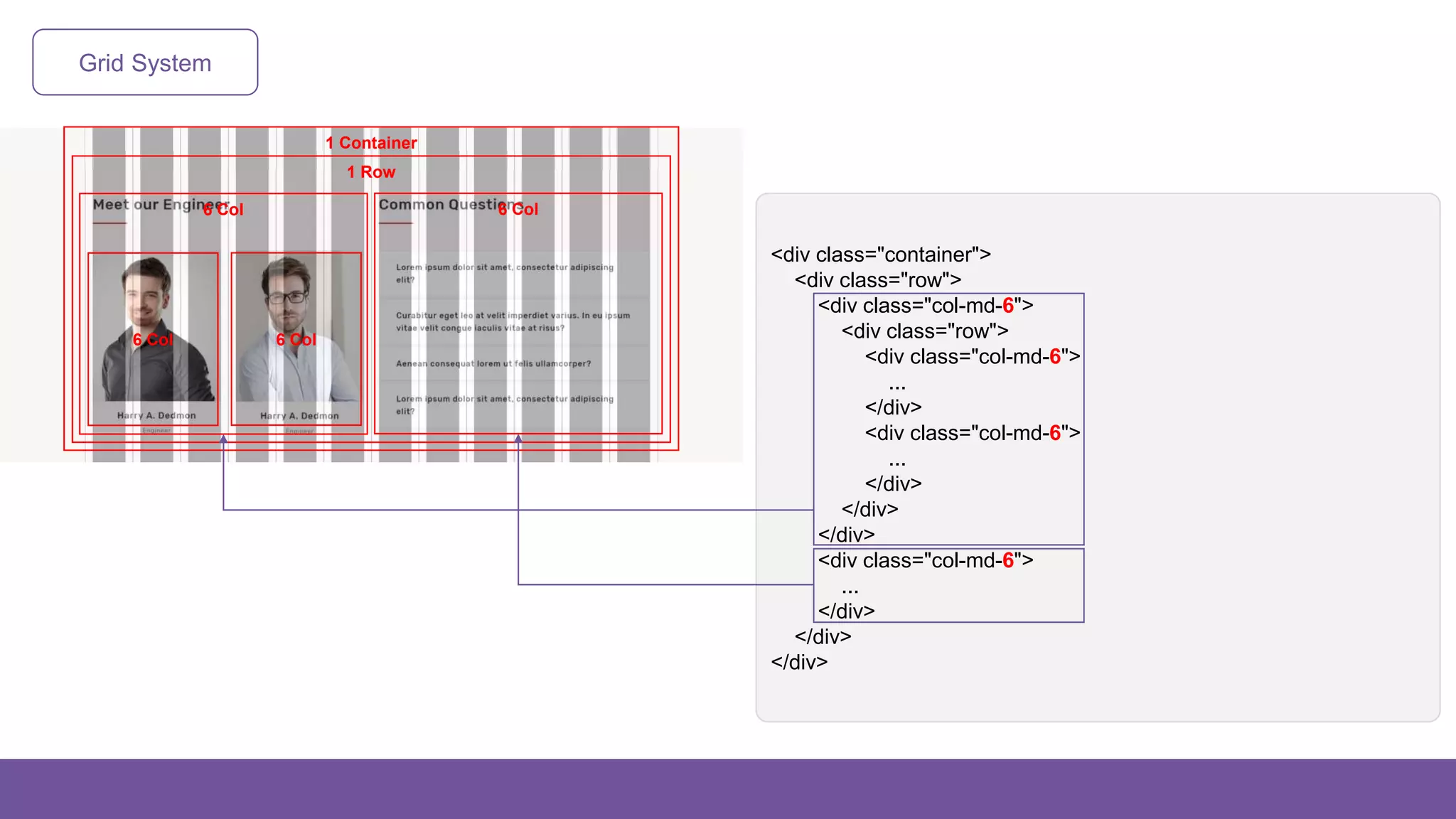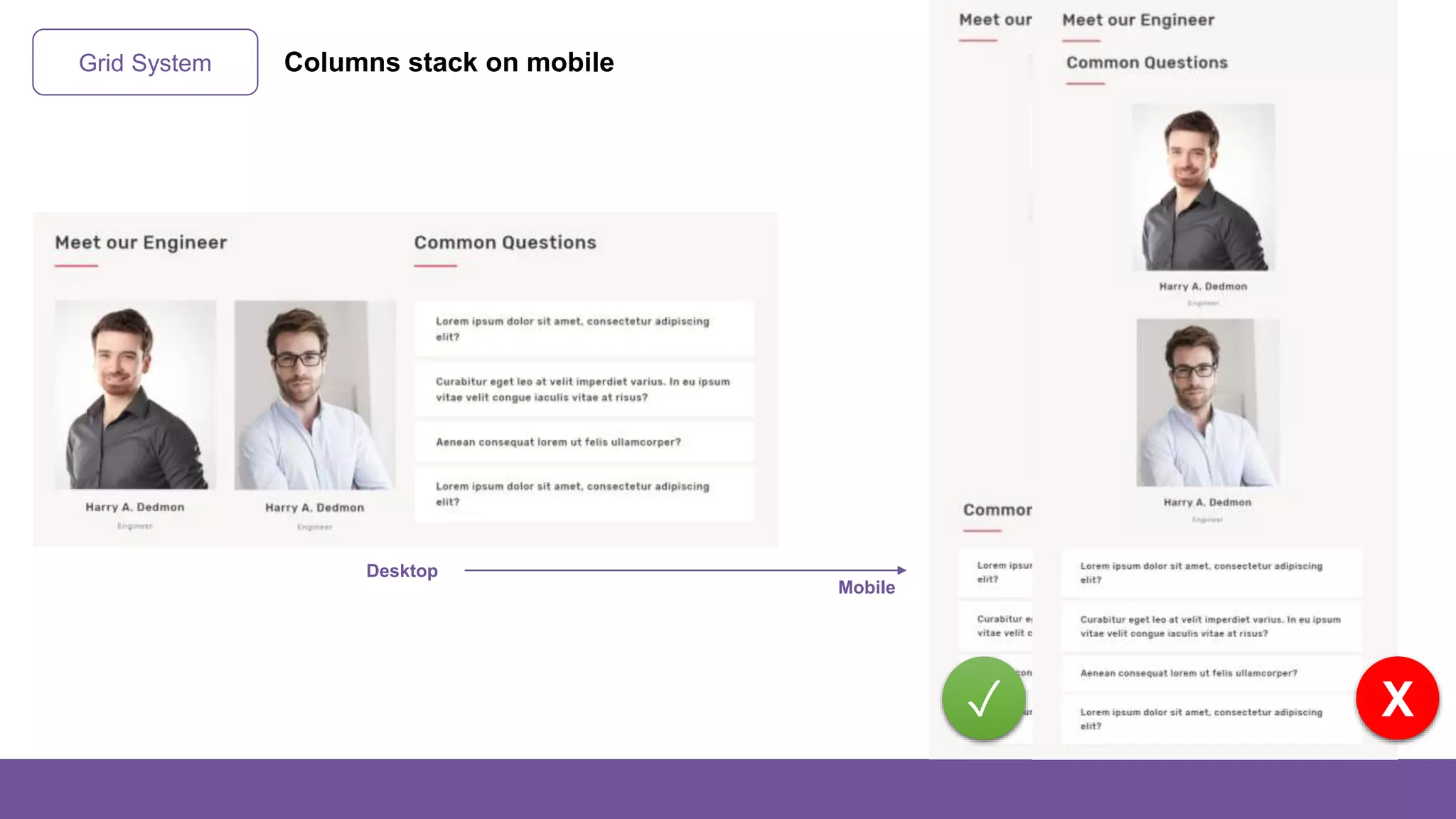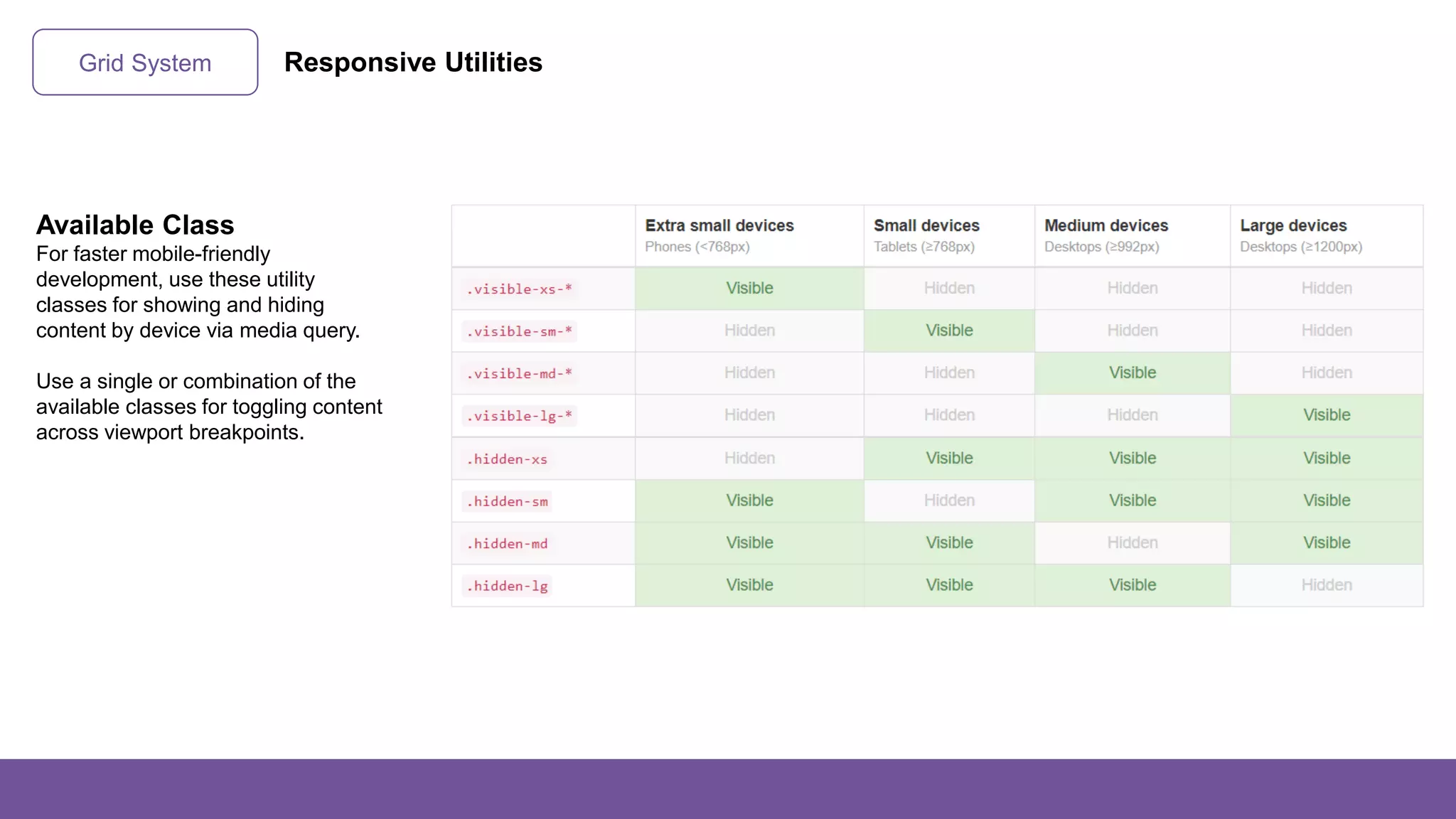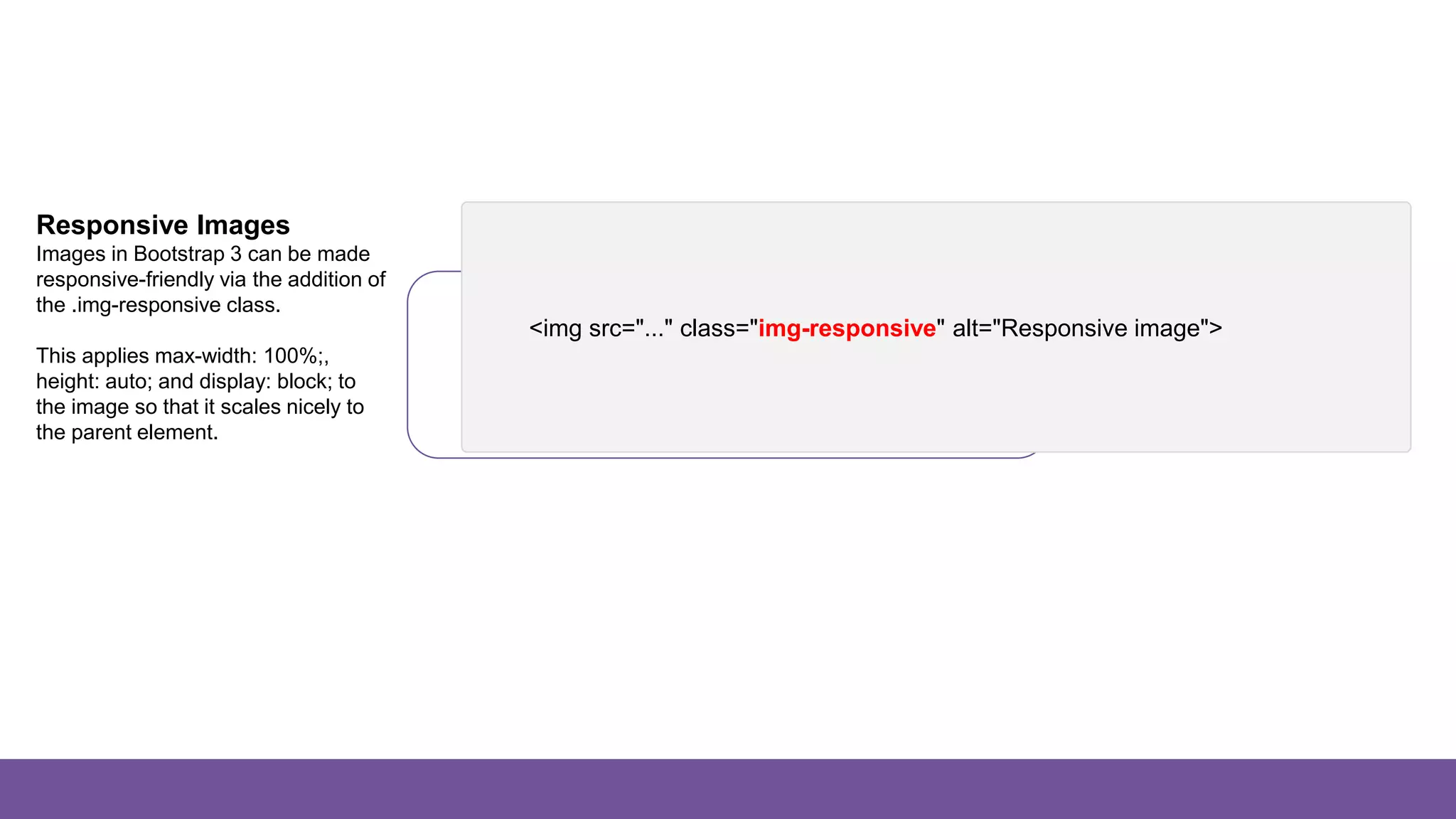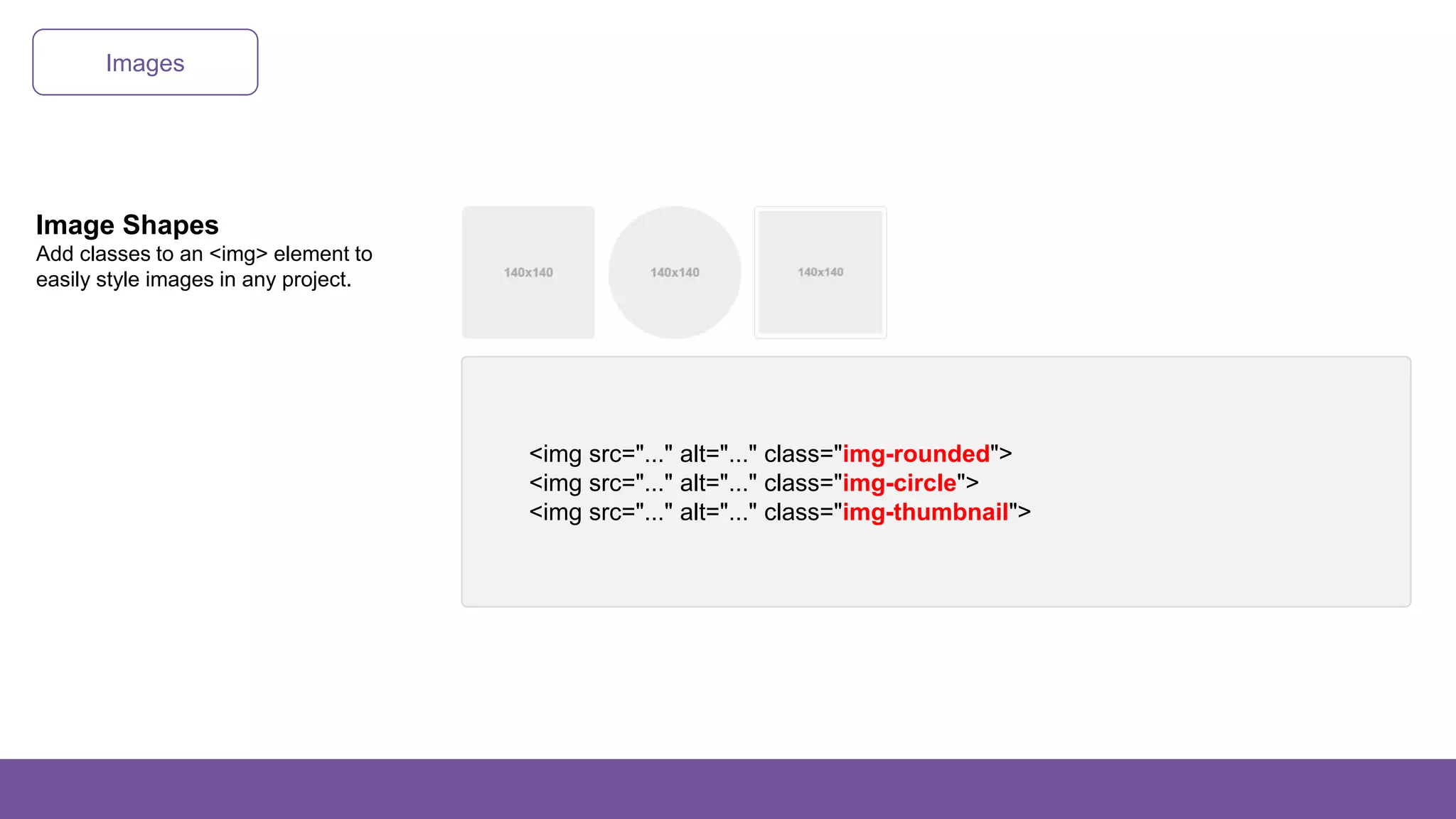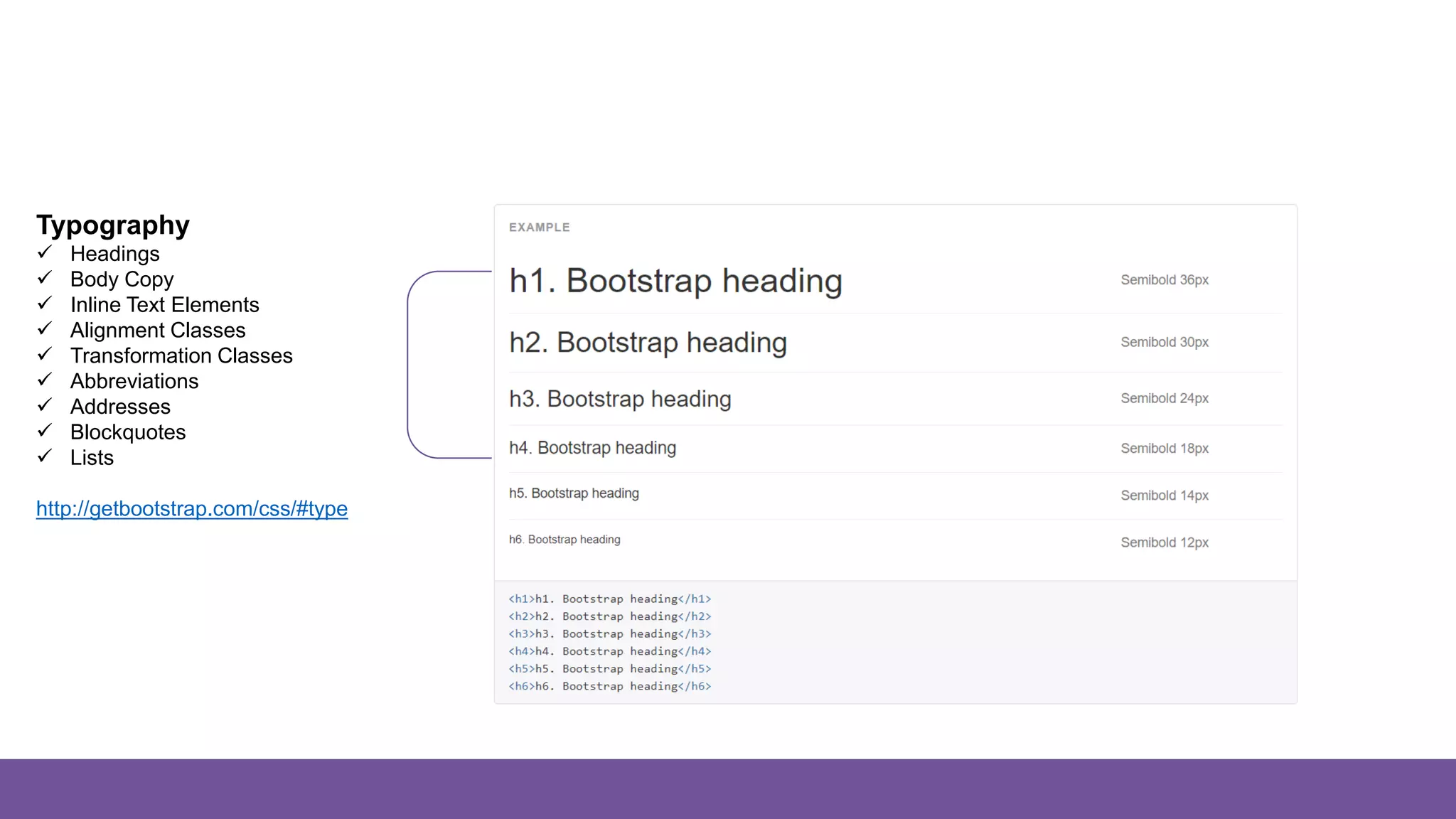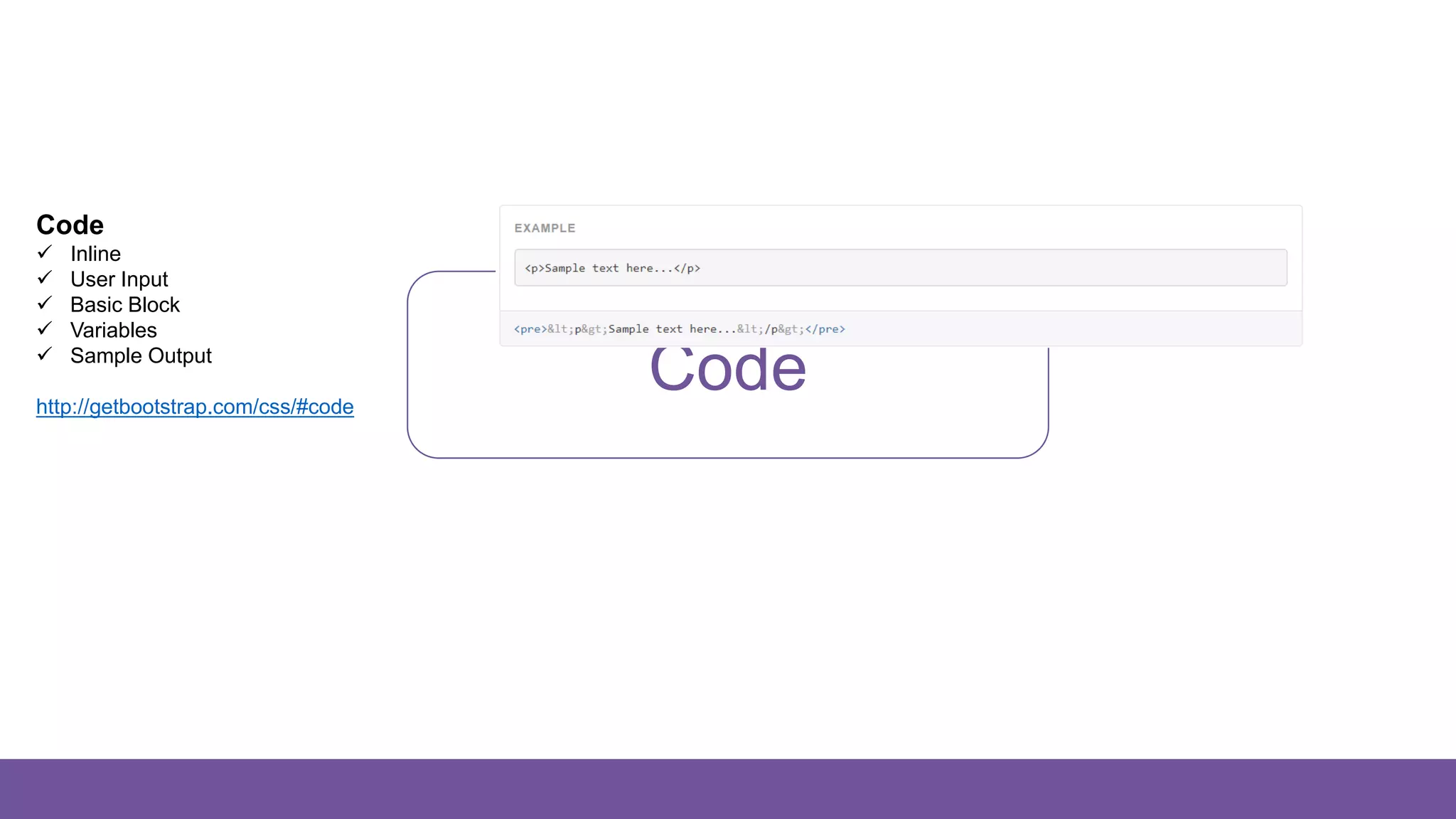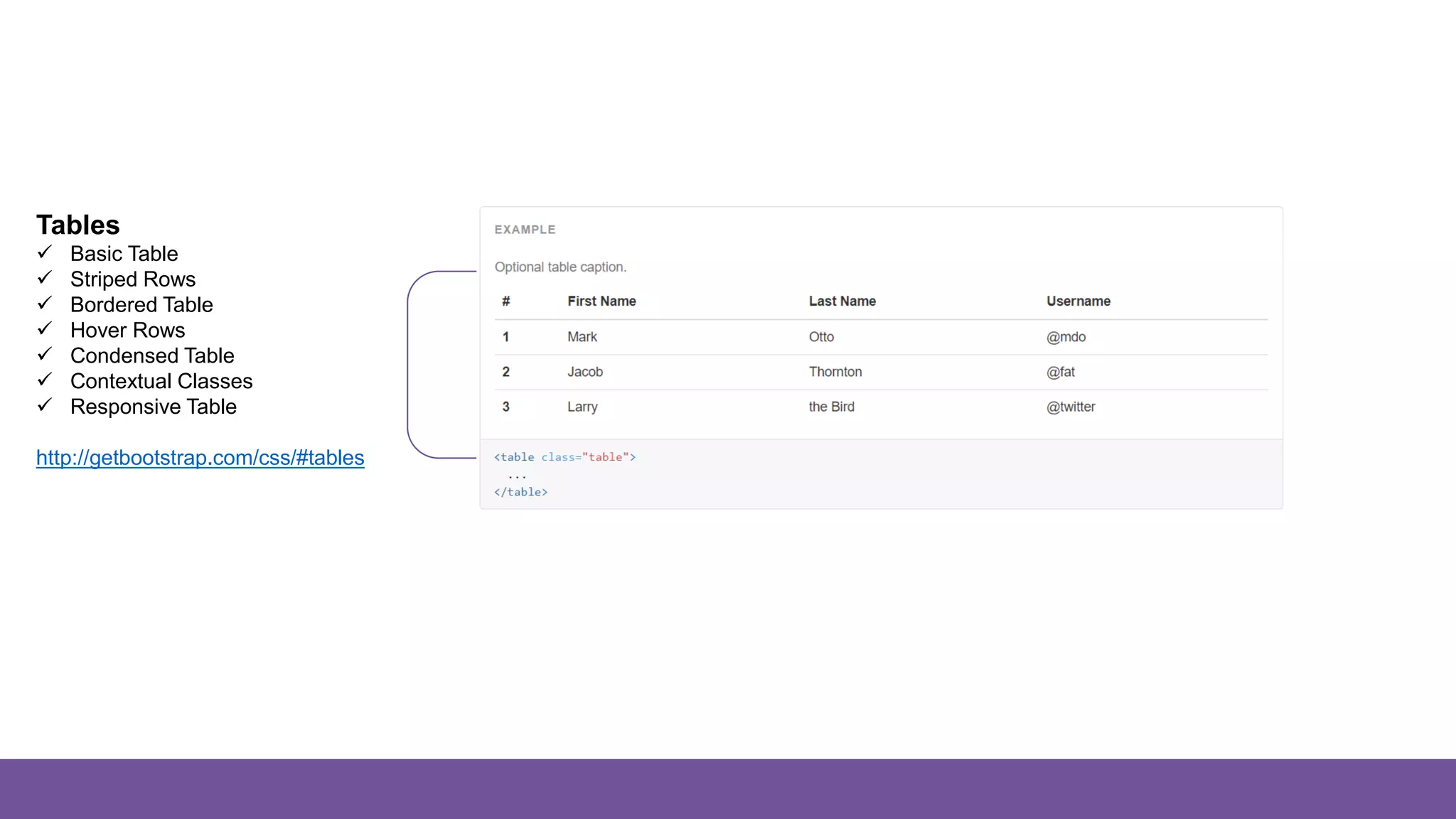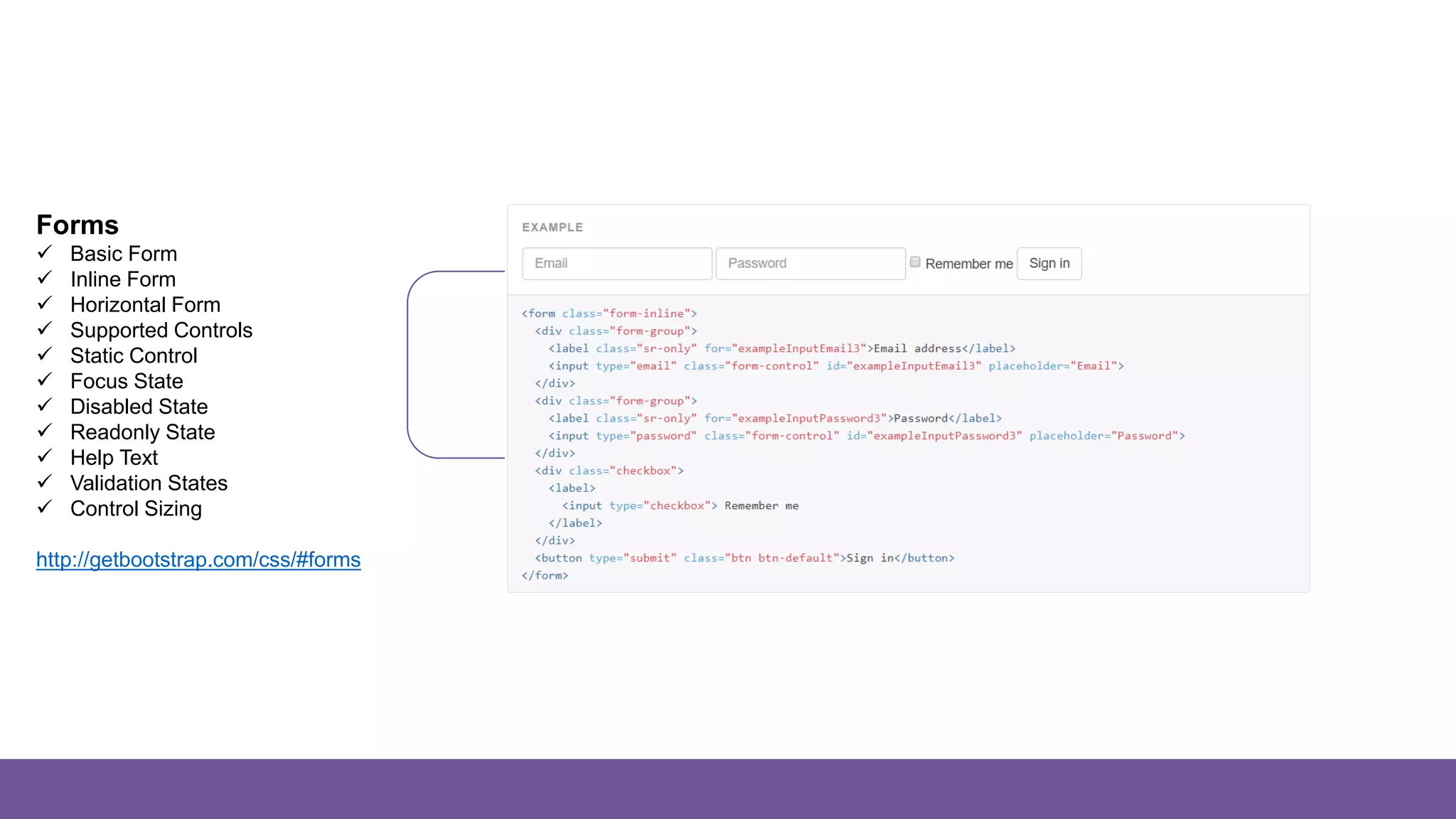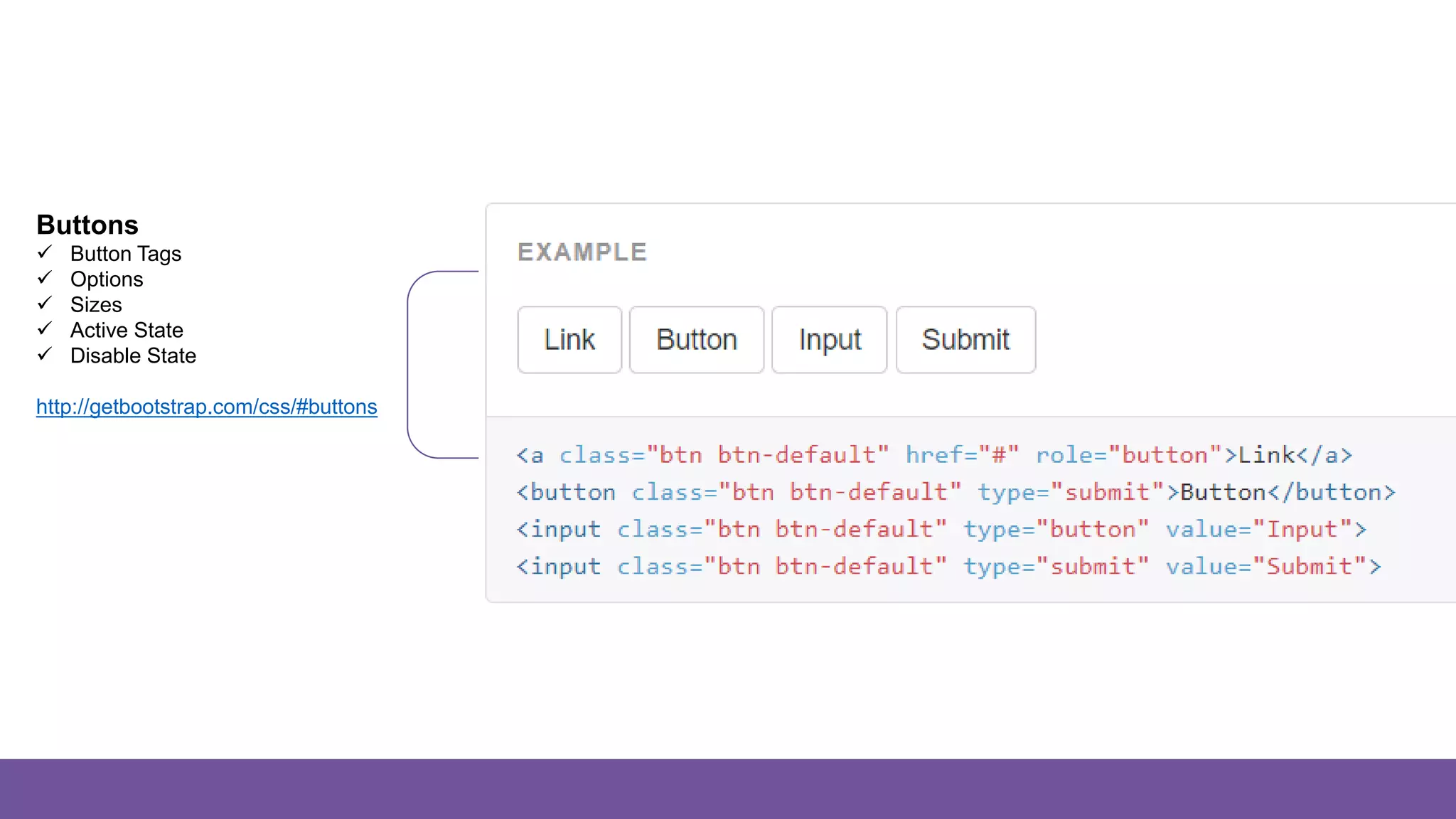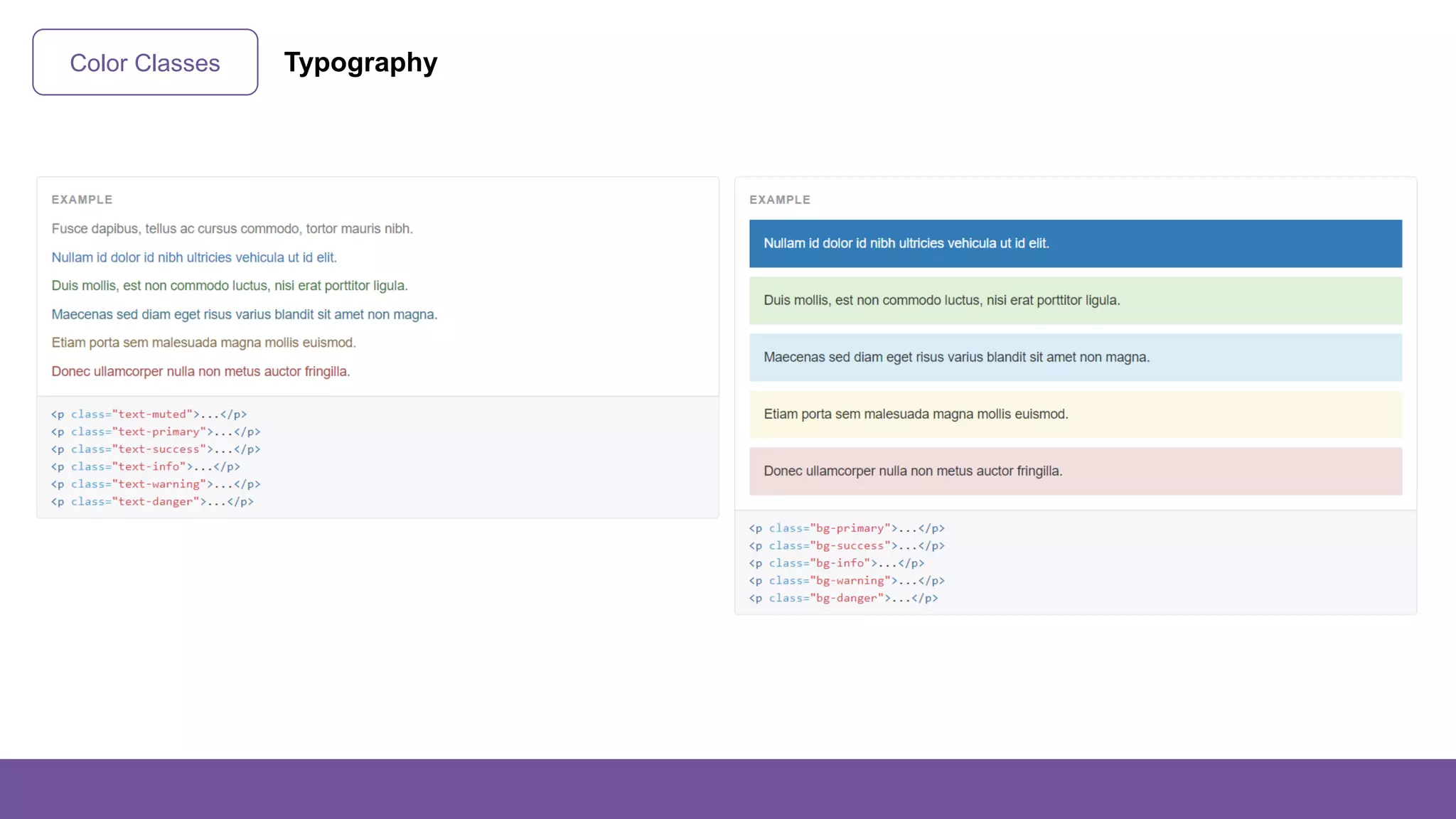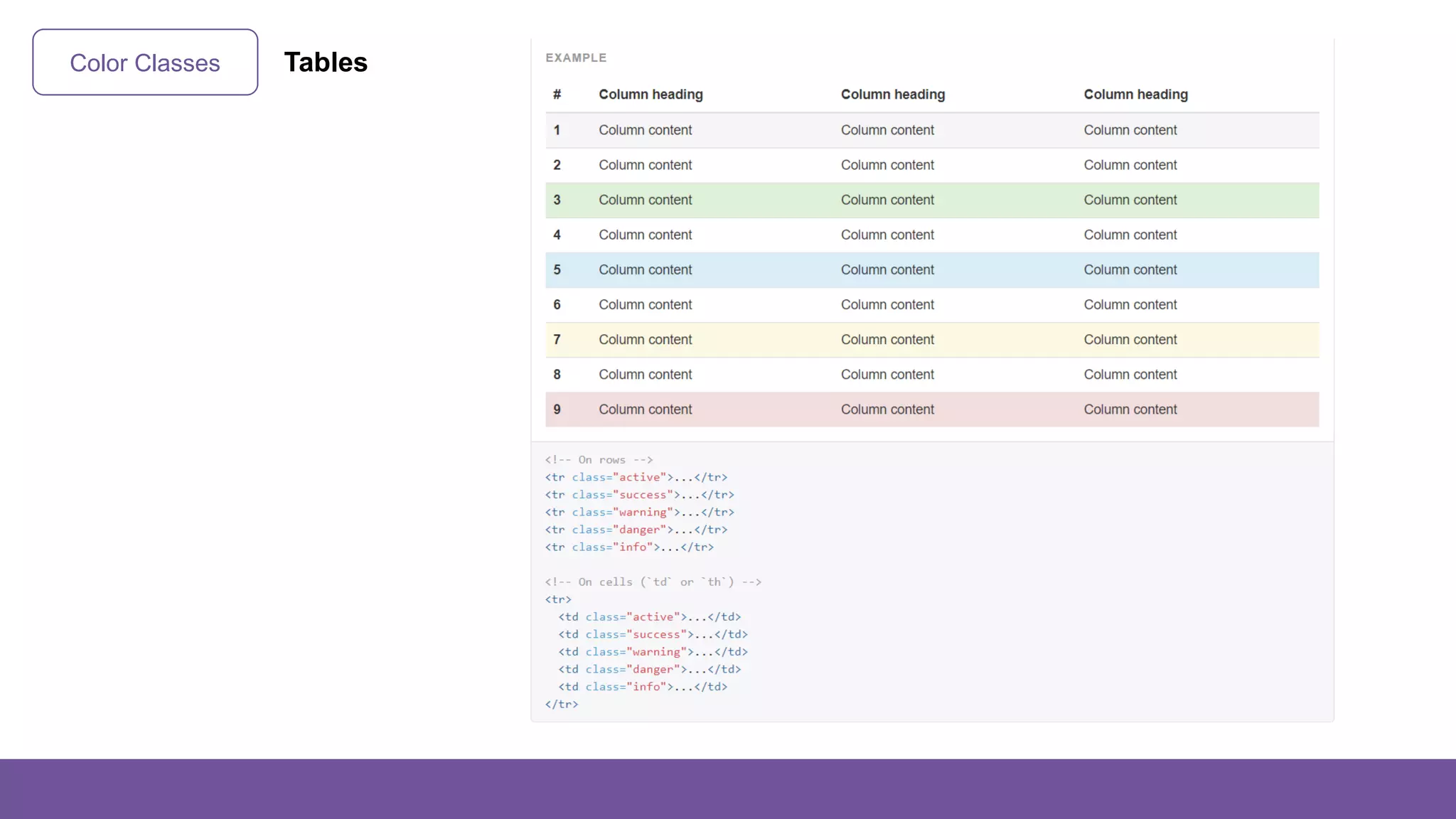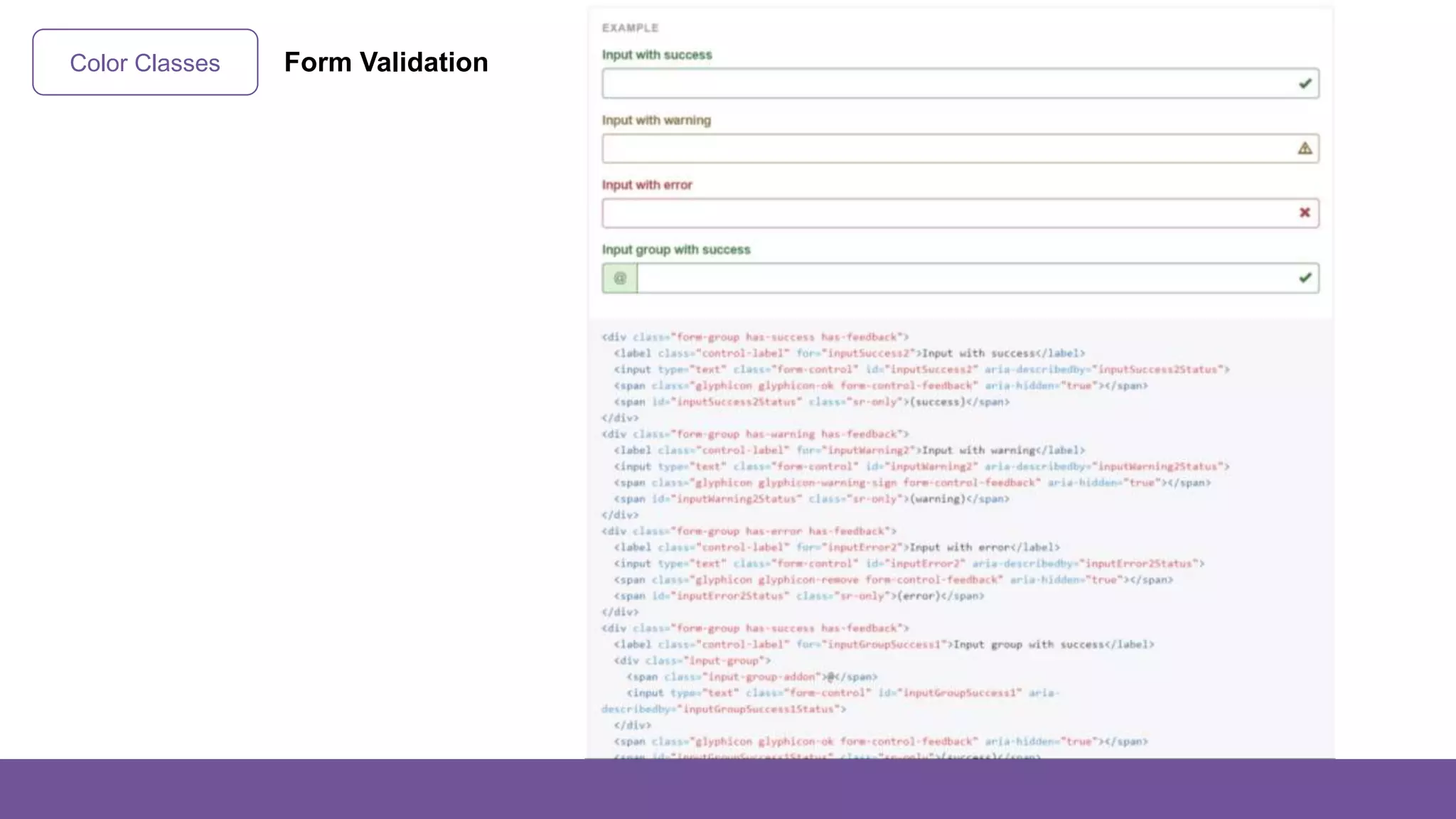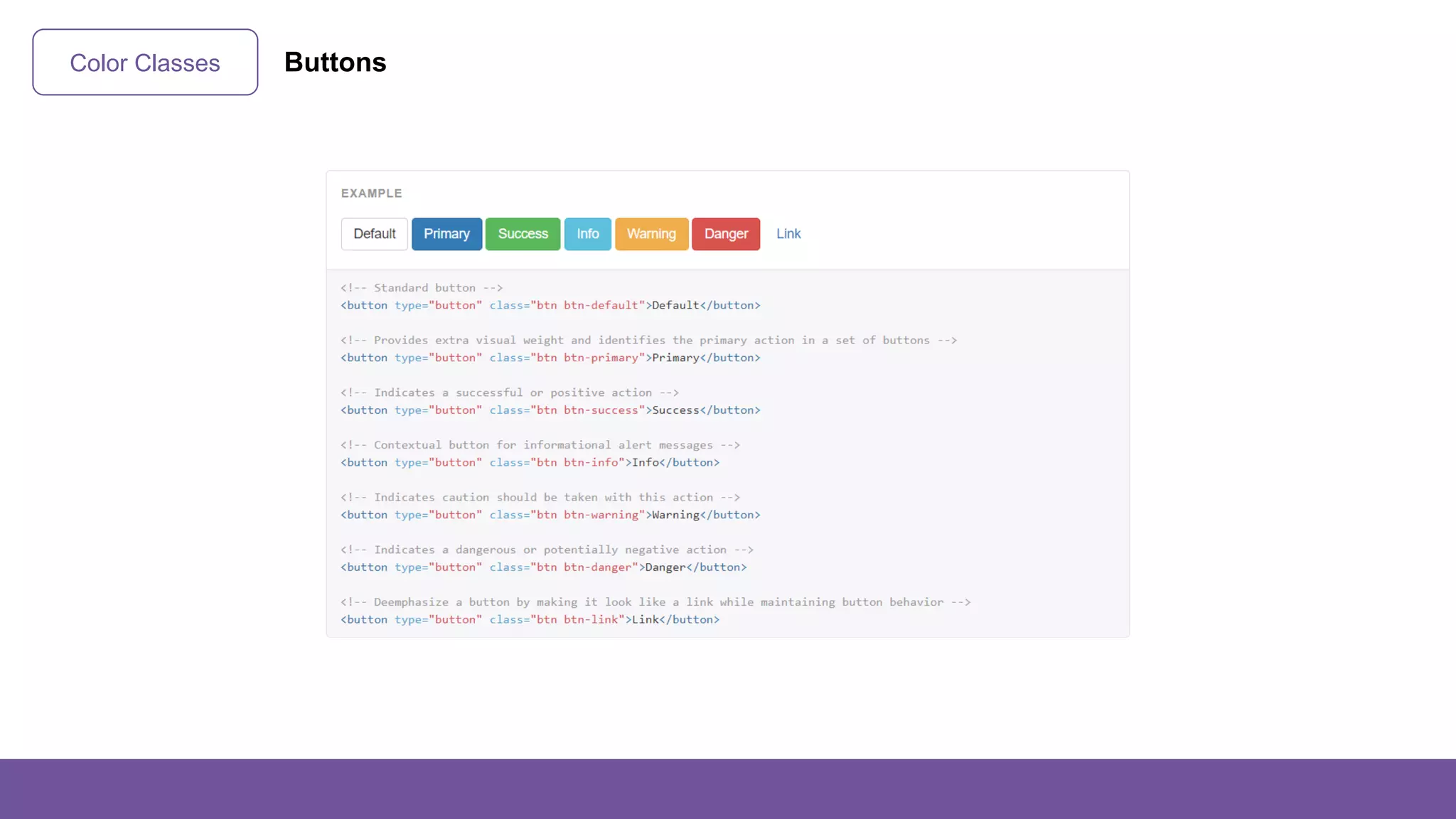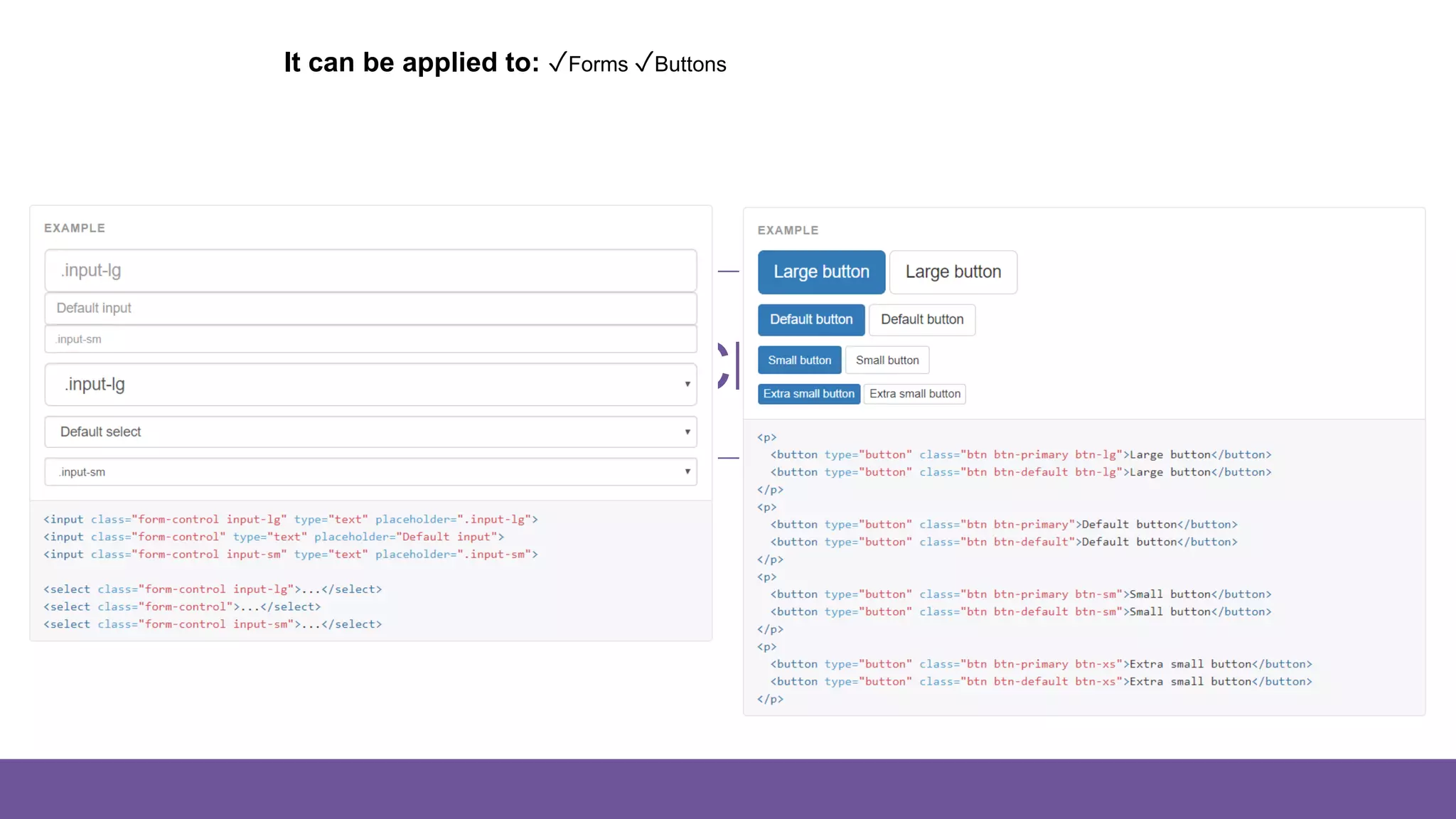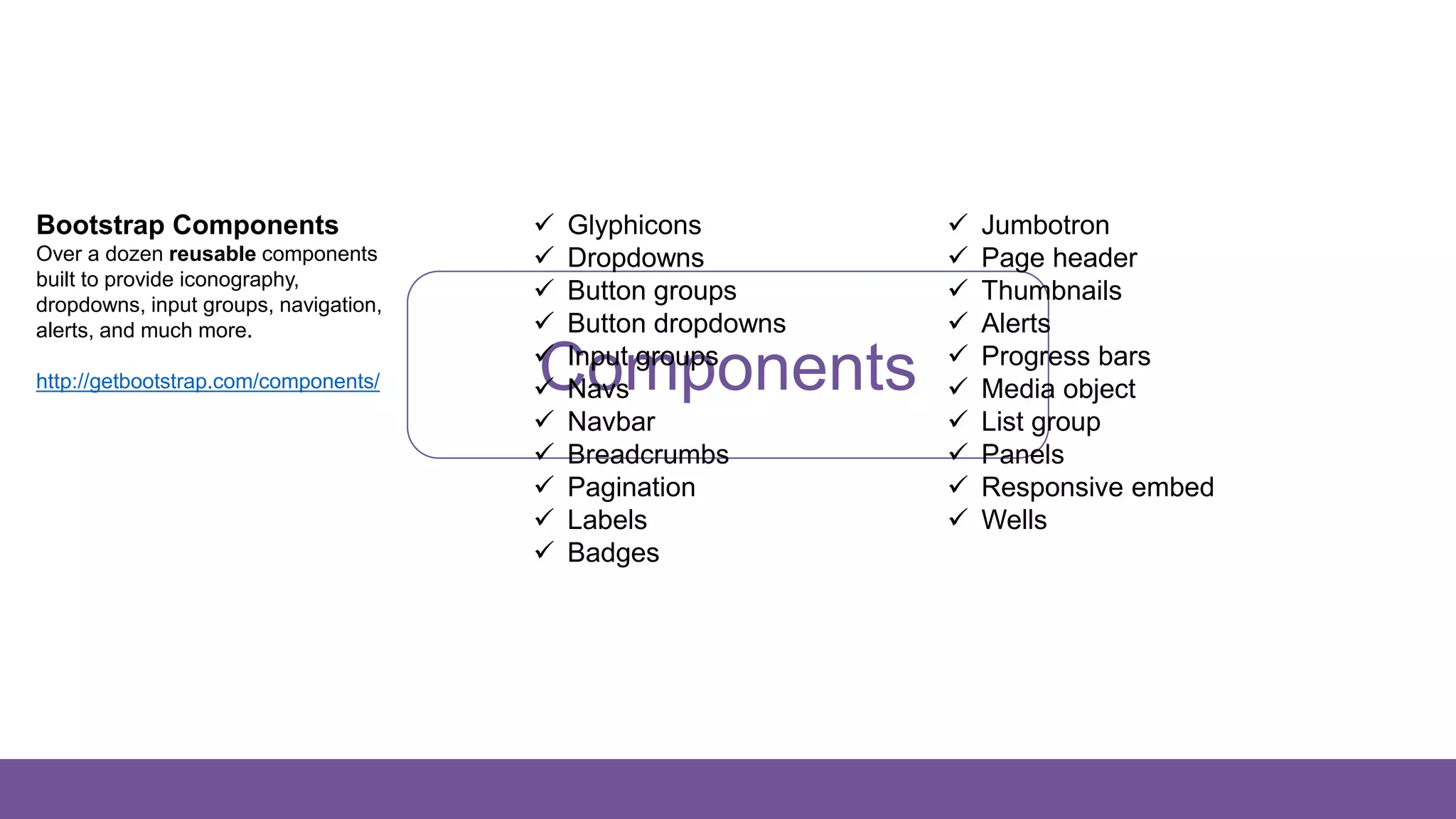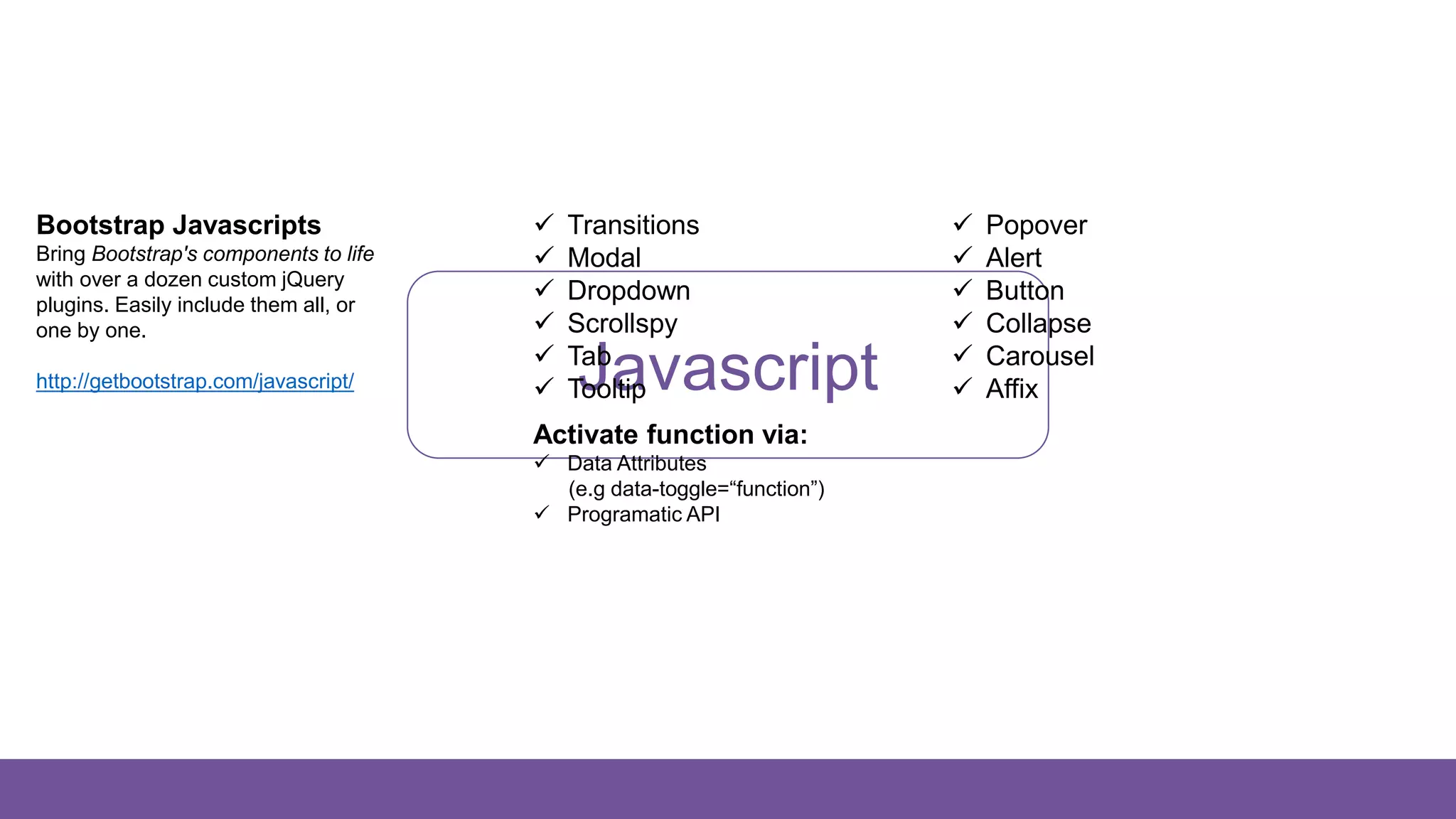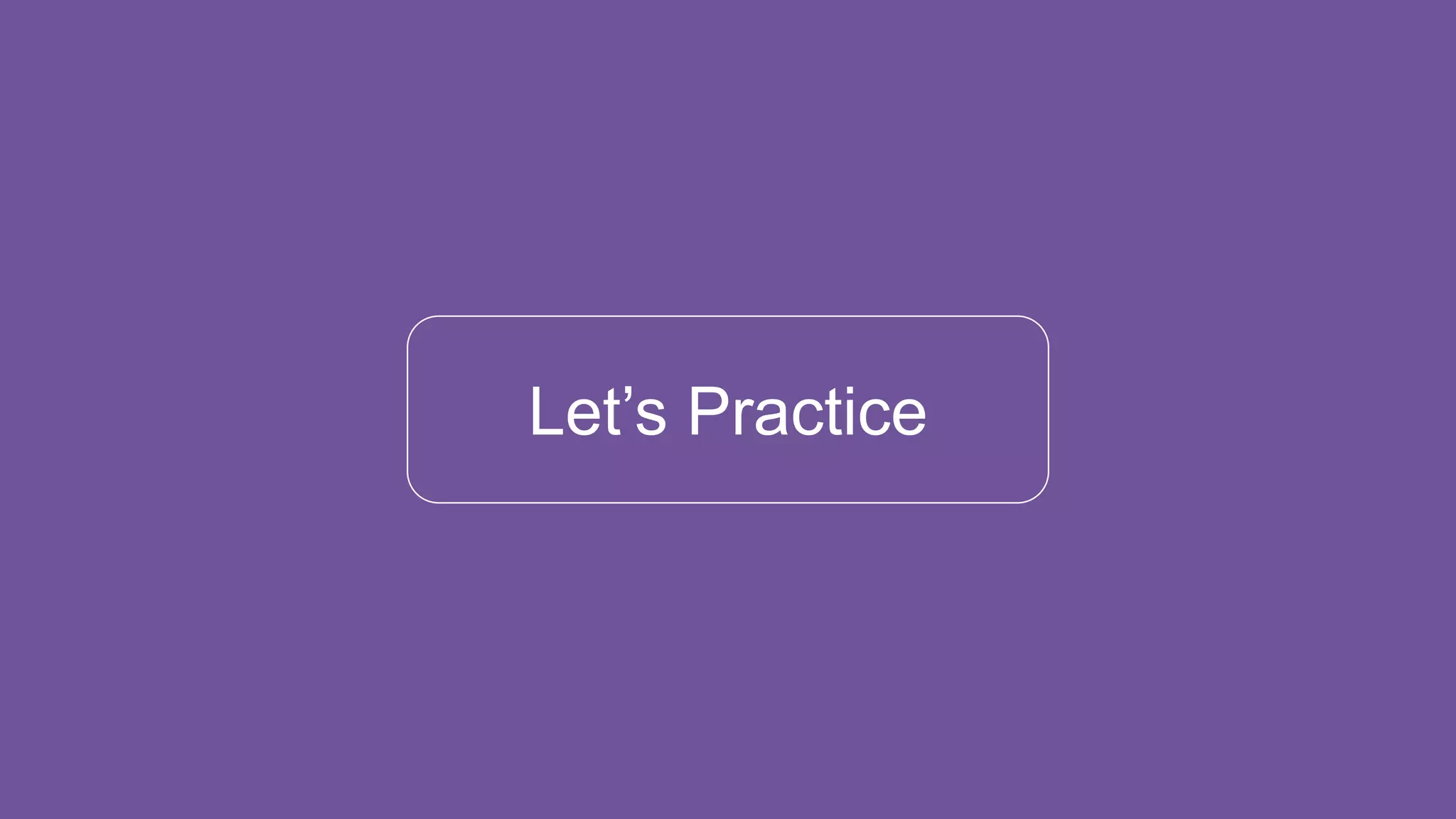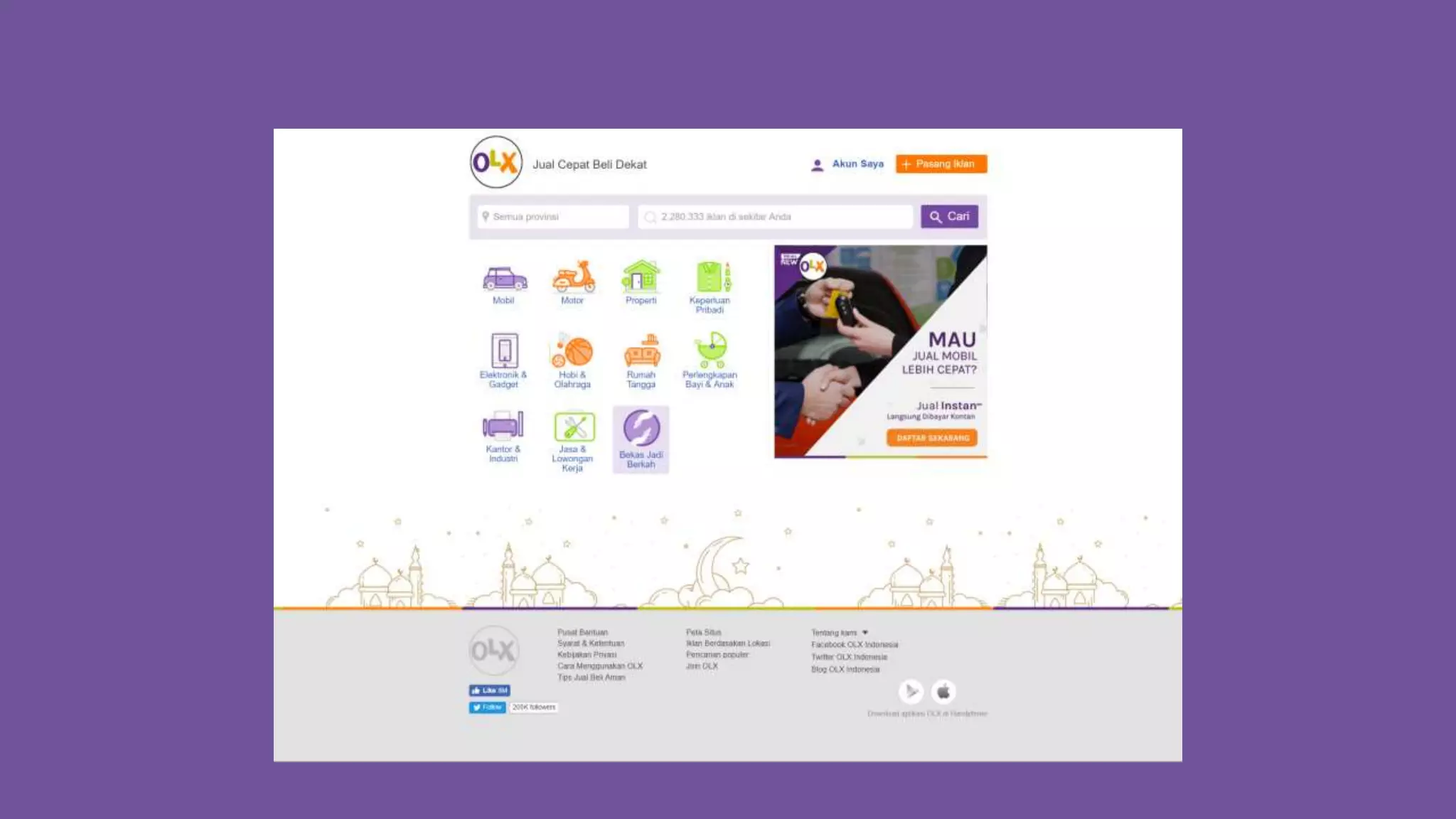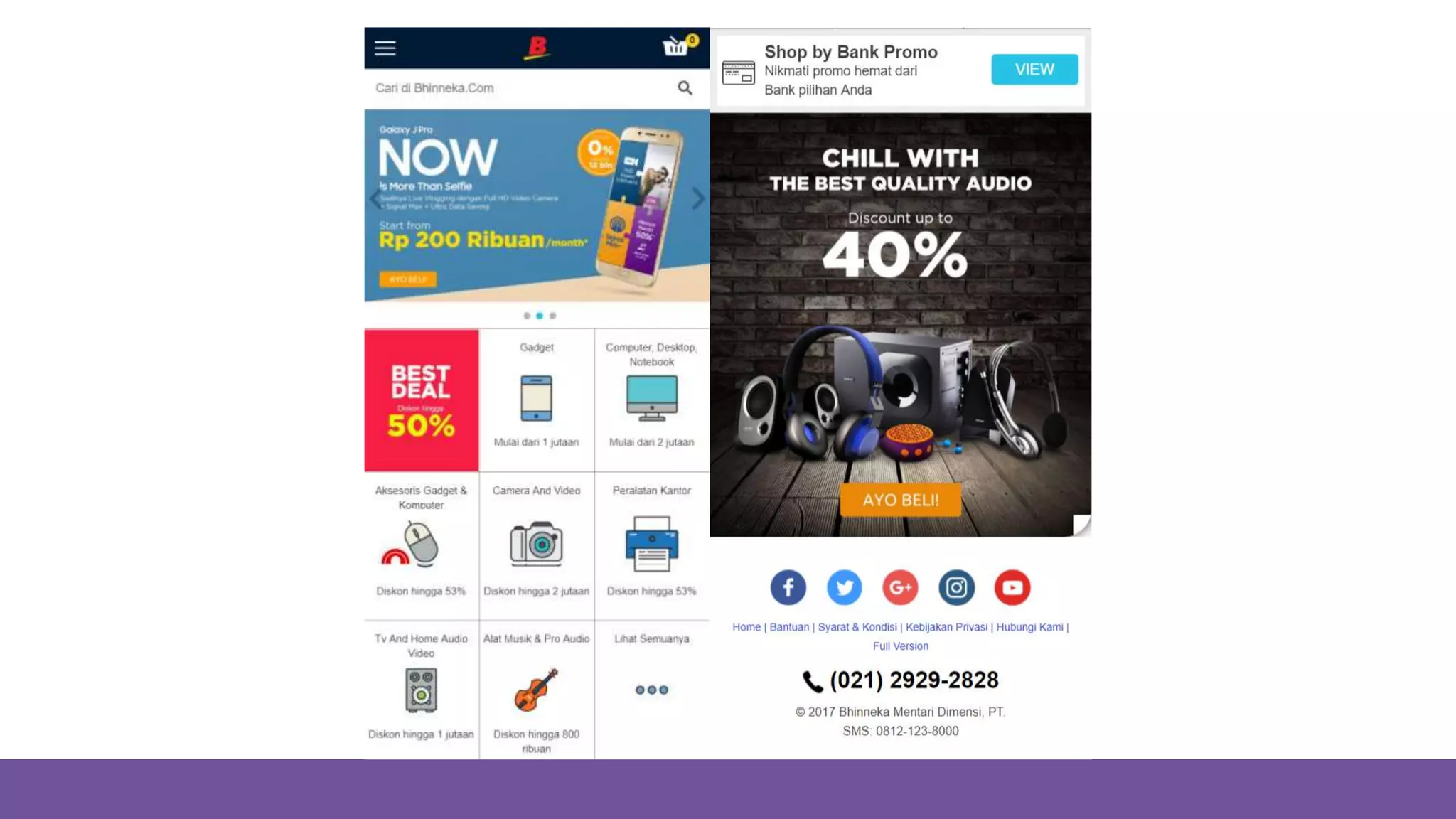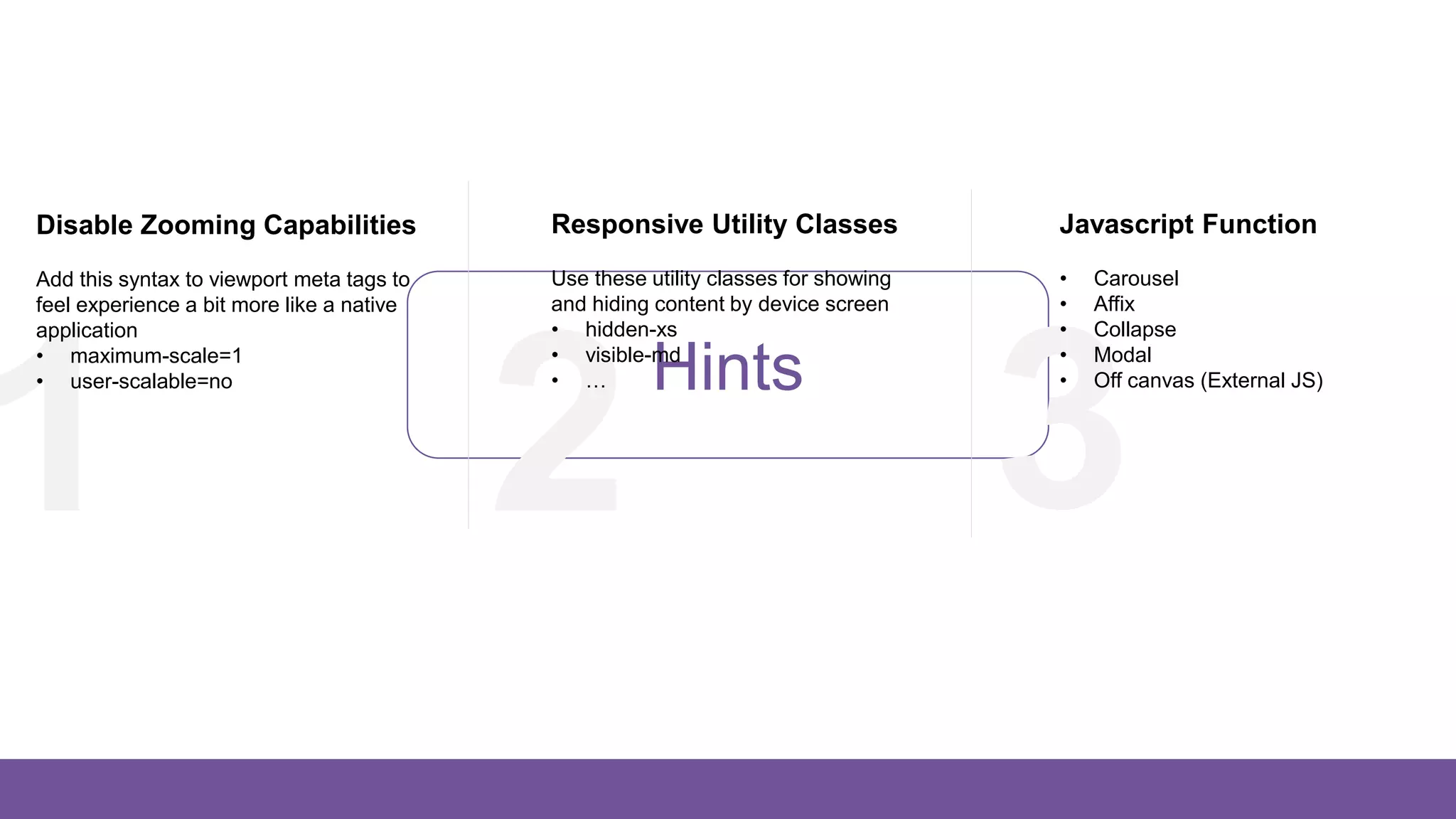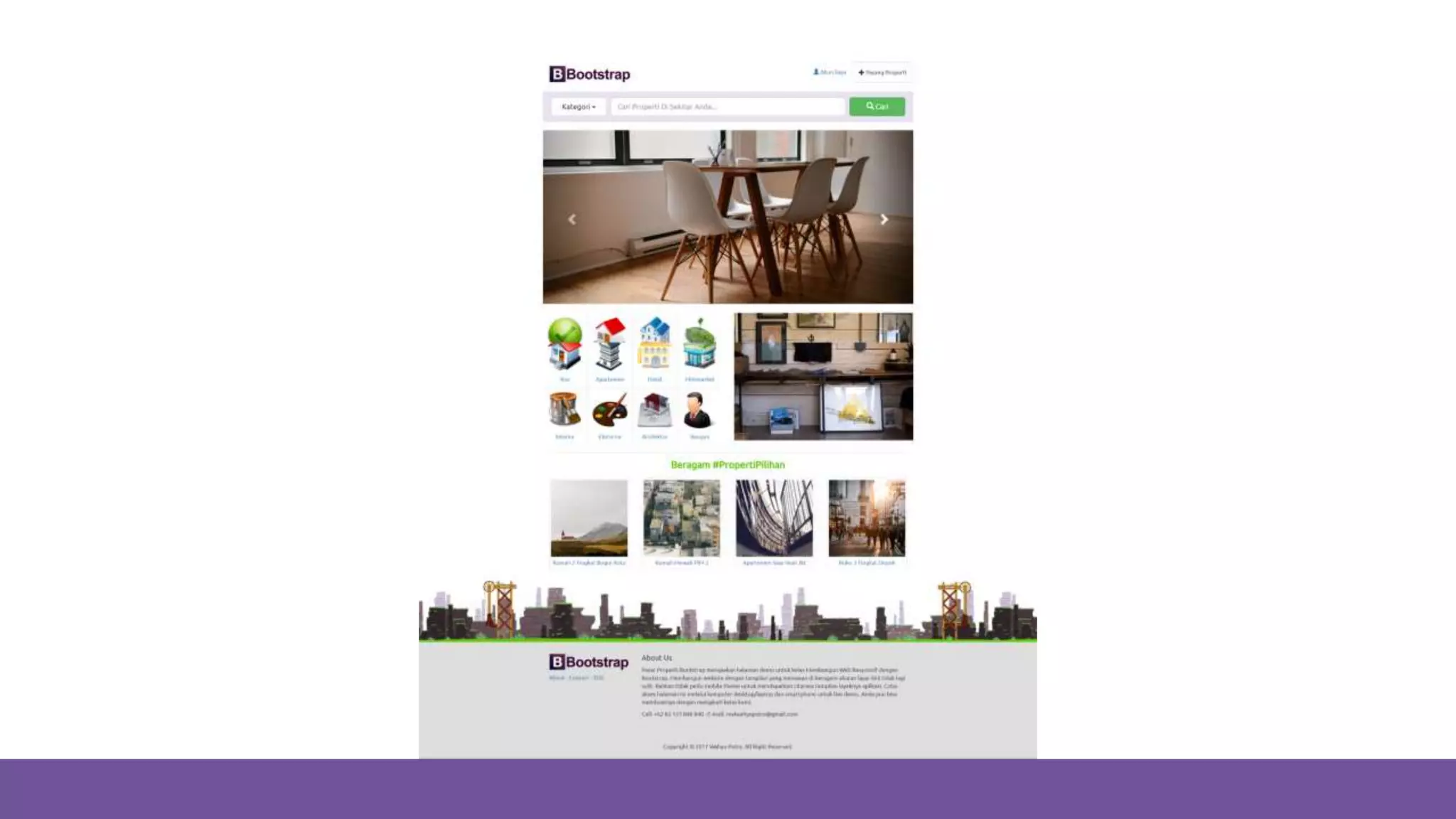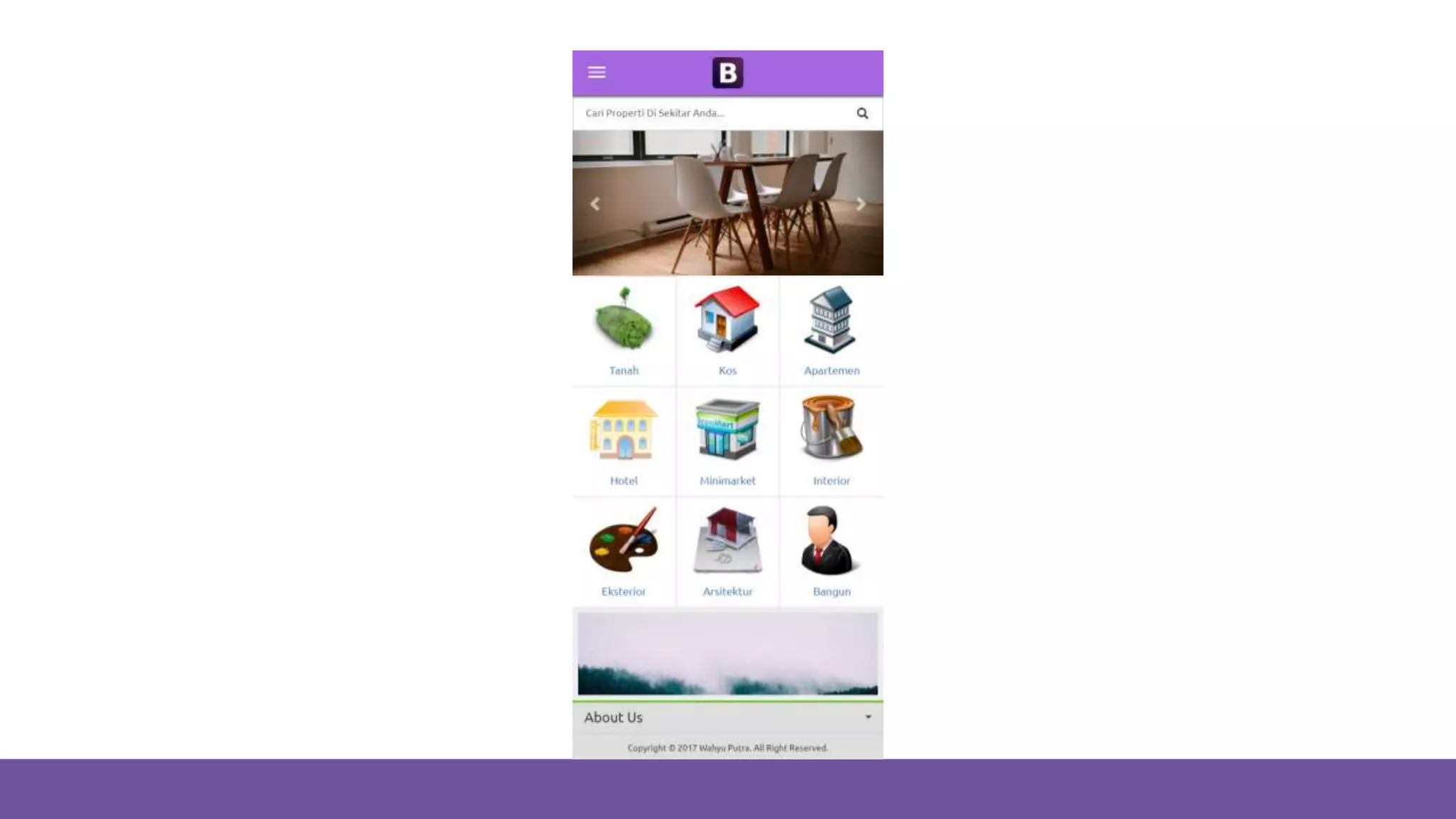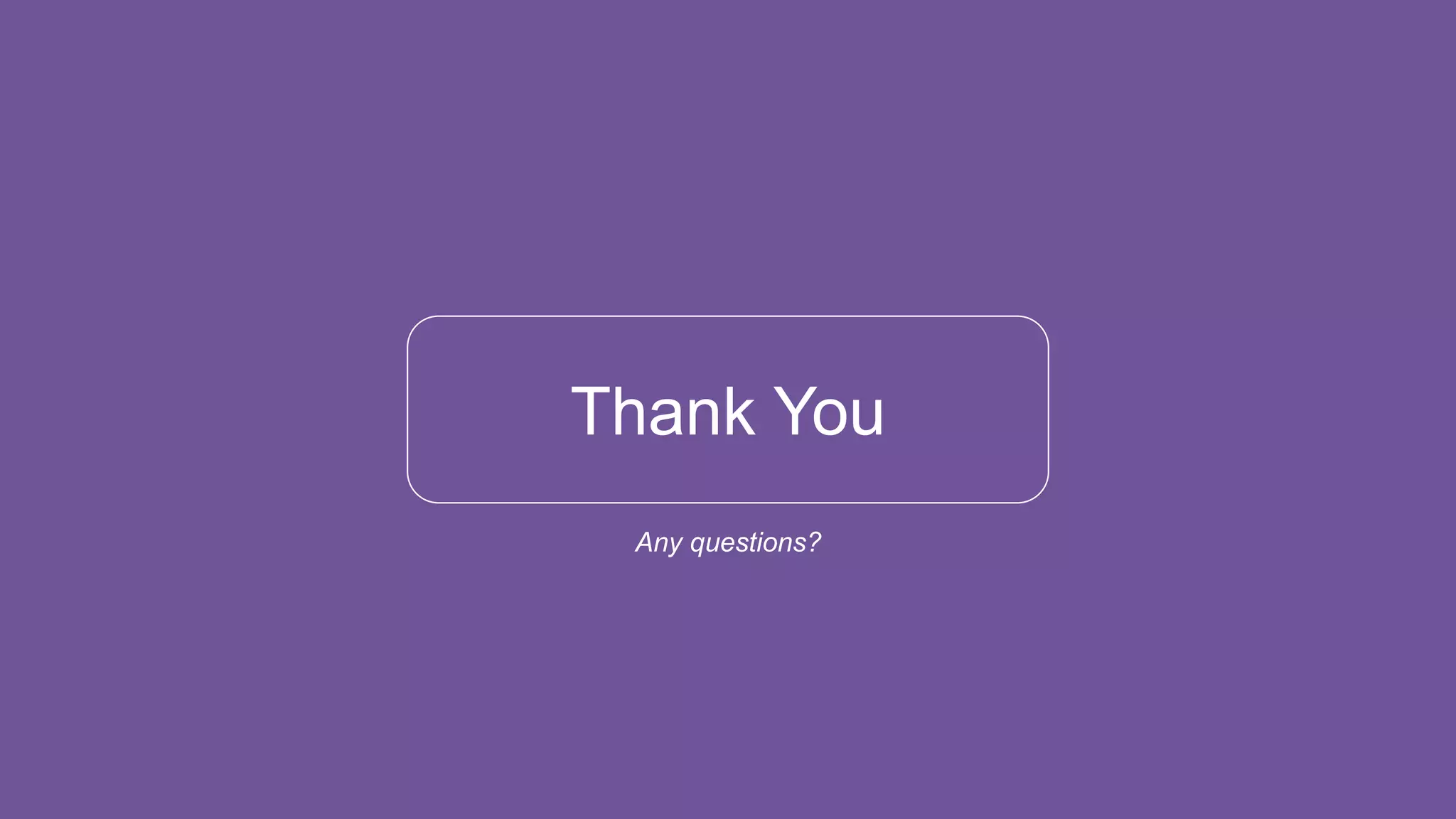This document provides an overview of how to create responsive website designs using Bootstrap 3. It discusses how Bootstrap is a popular framework for responsive, mobile-first projects. It then covers the basics of getting started with Bootstrap, including downloading Bootstrap, including the necessary files, and using Bootstrap's grid system and other components to create responsive designs.