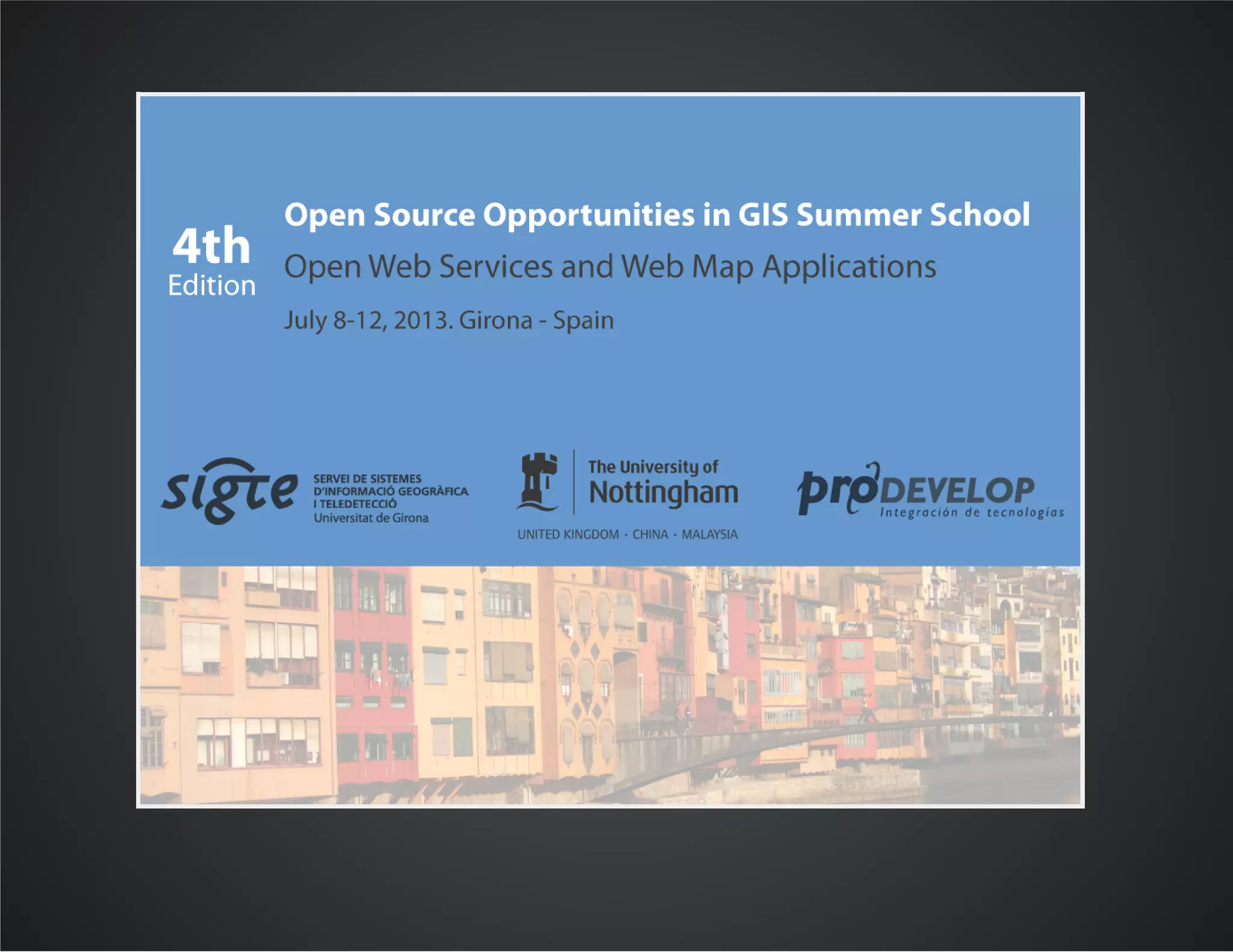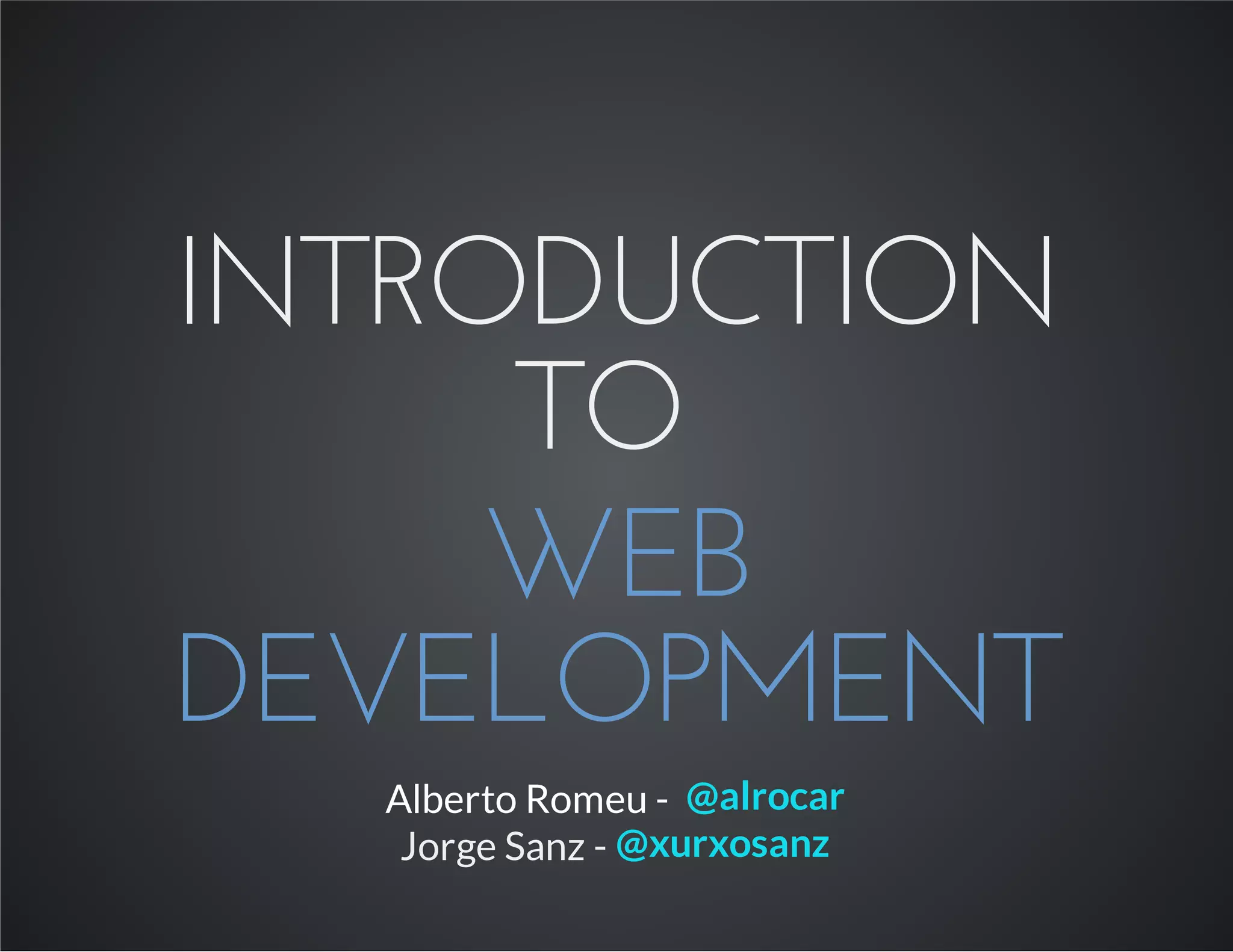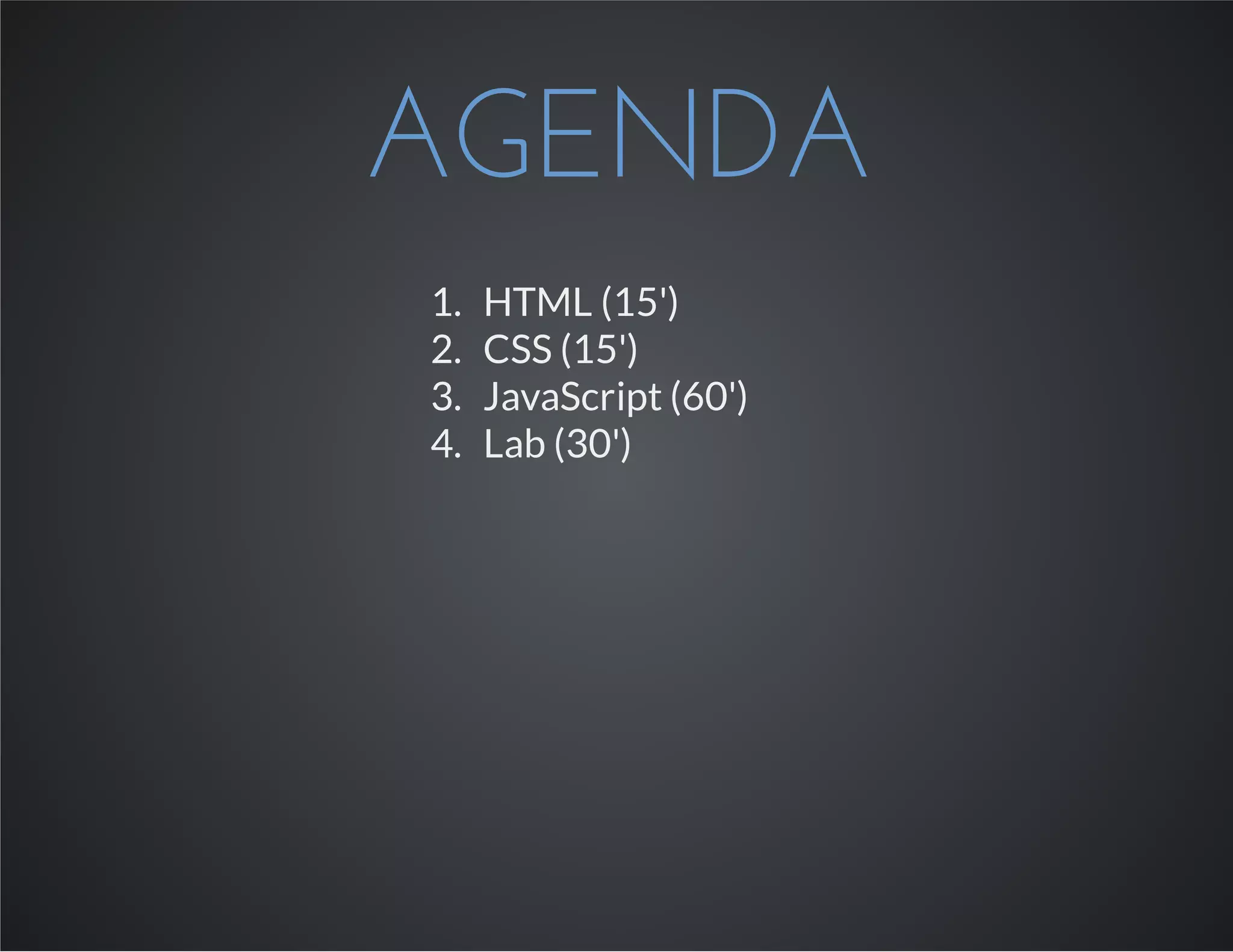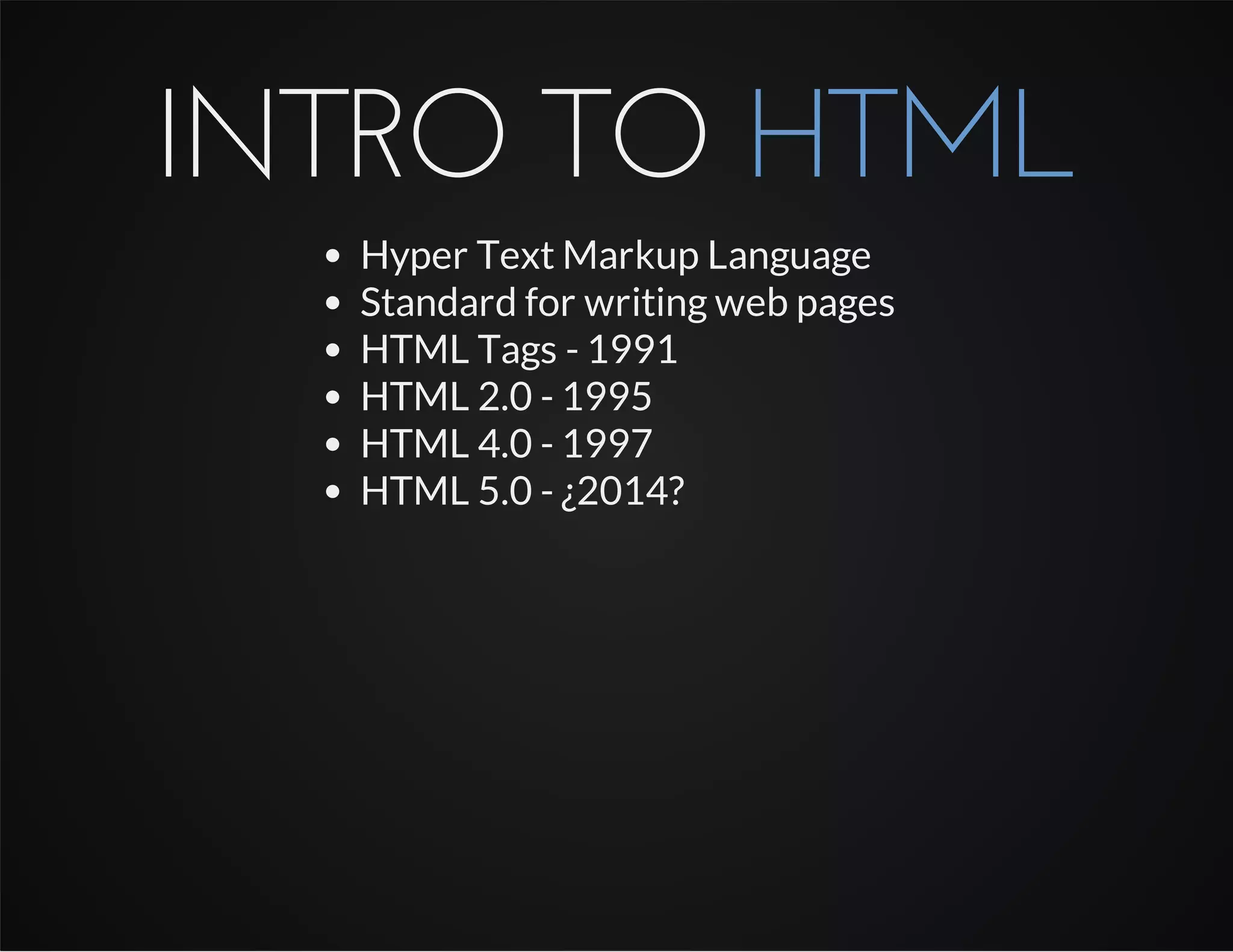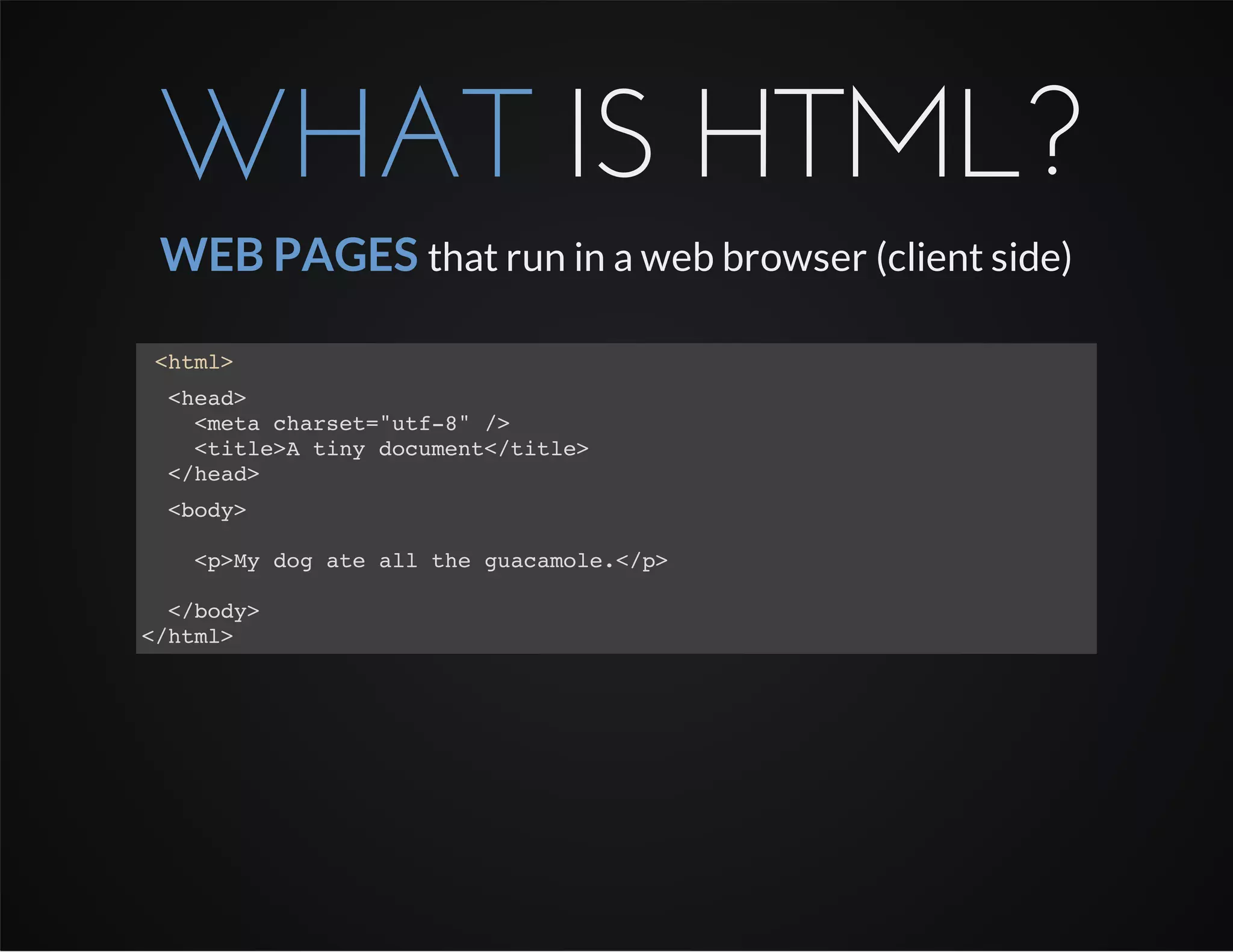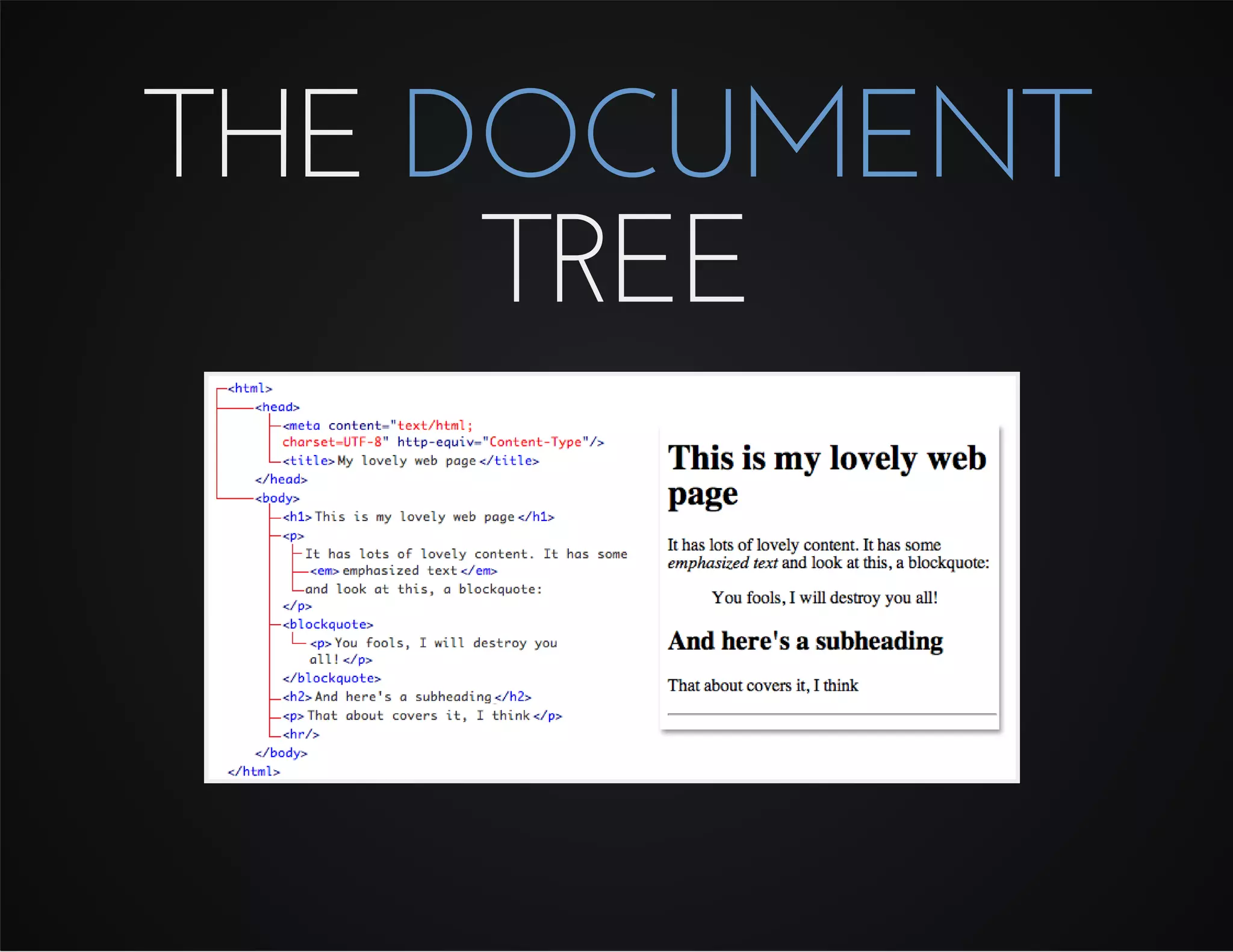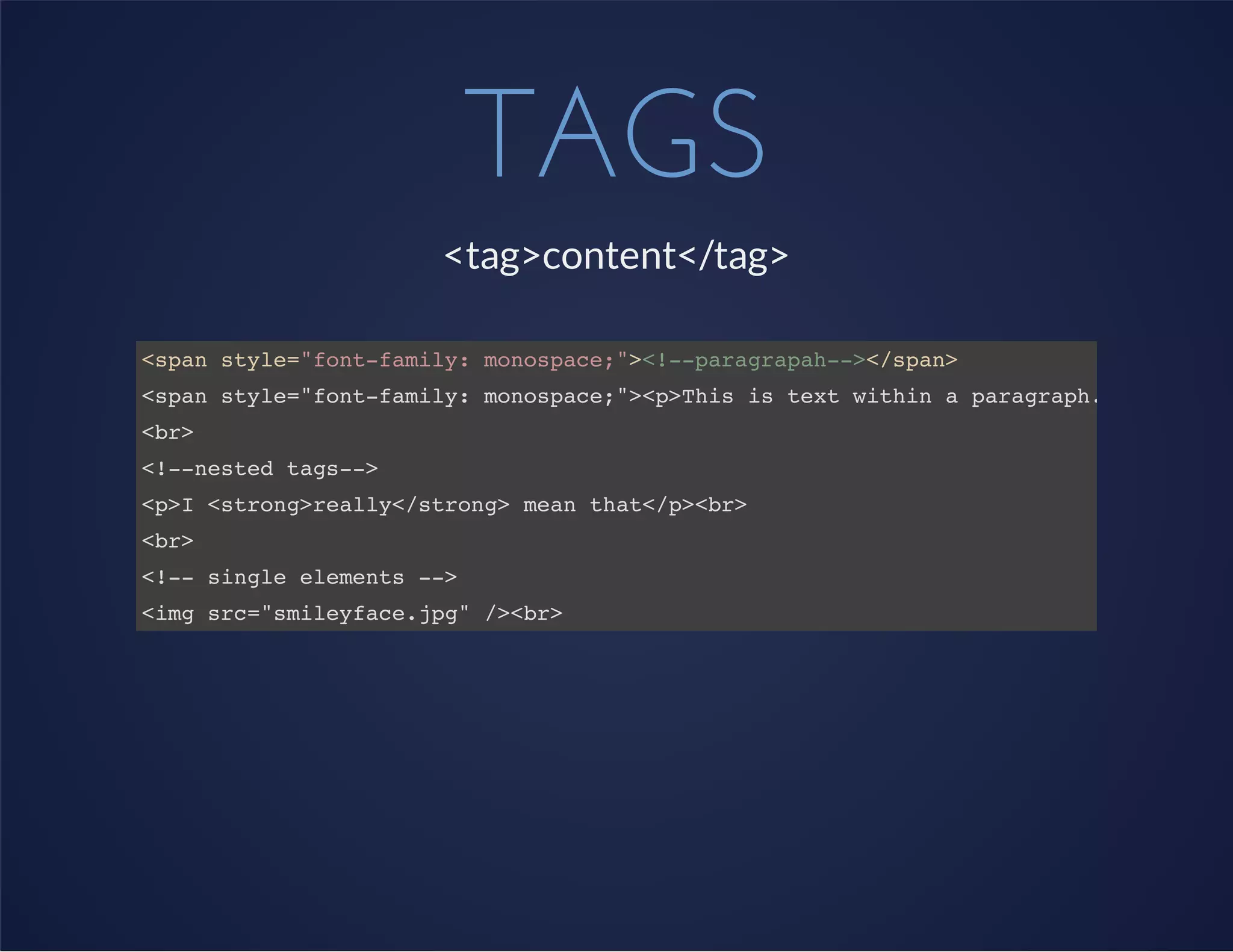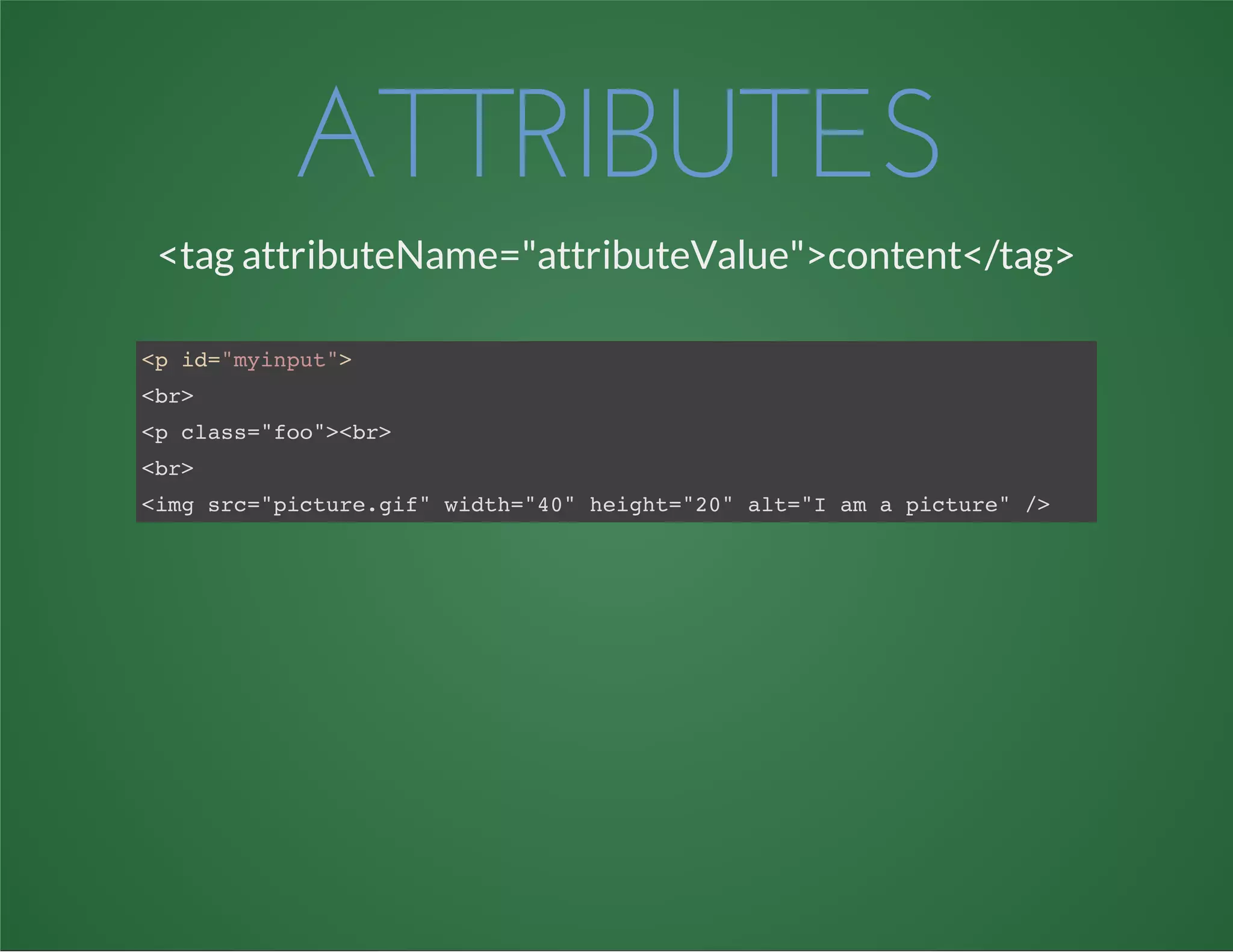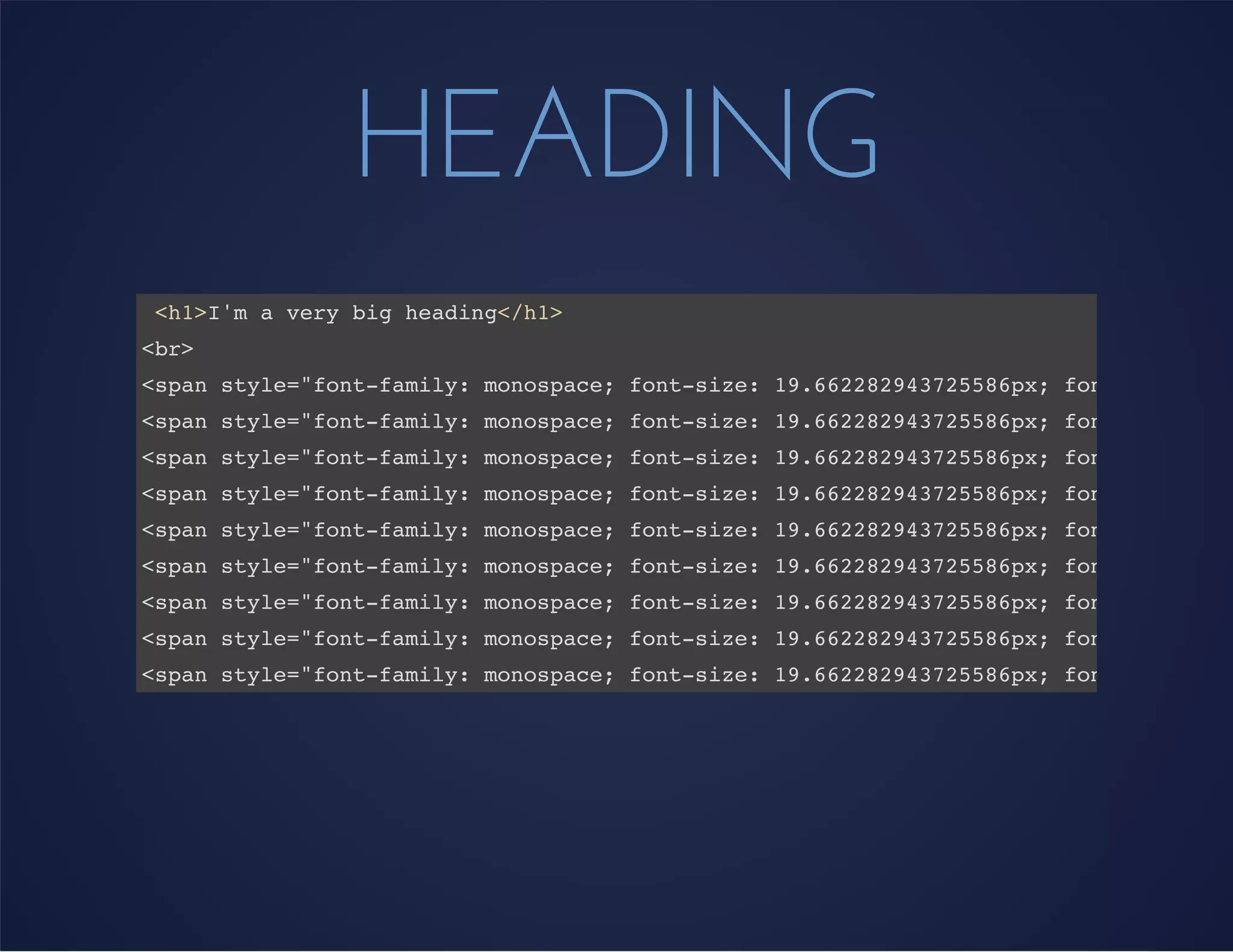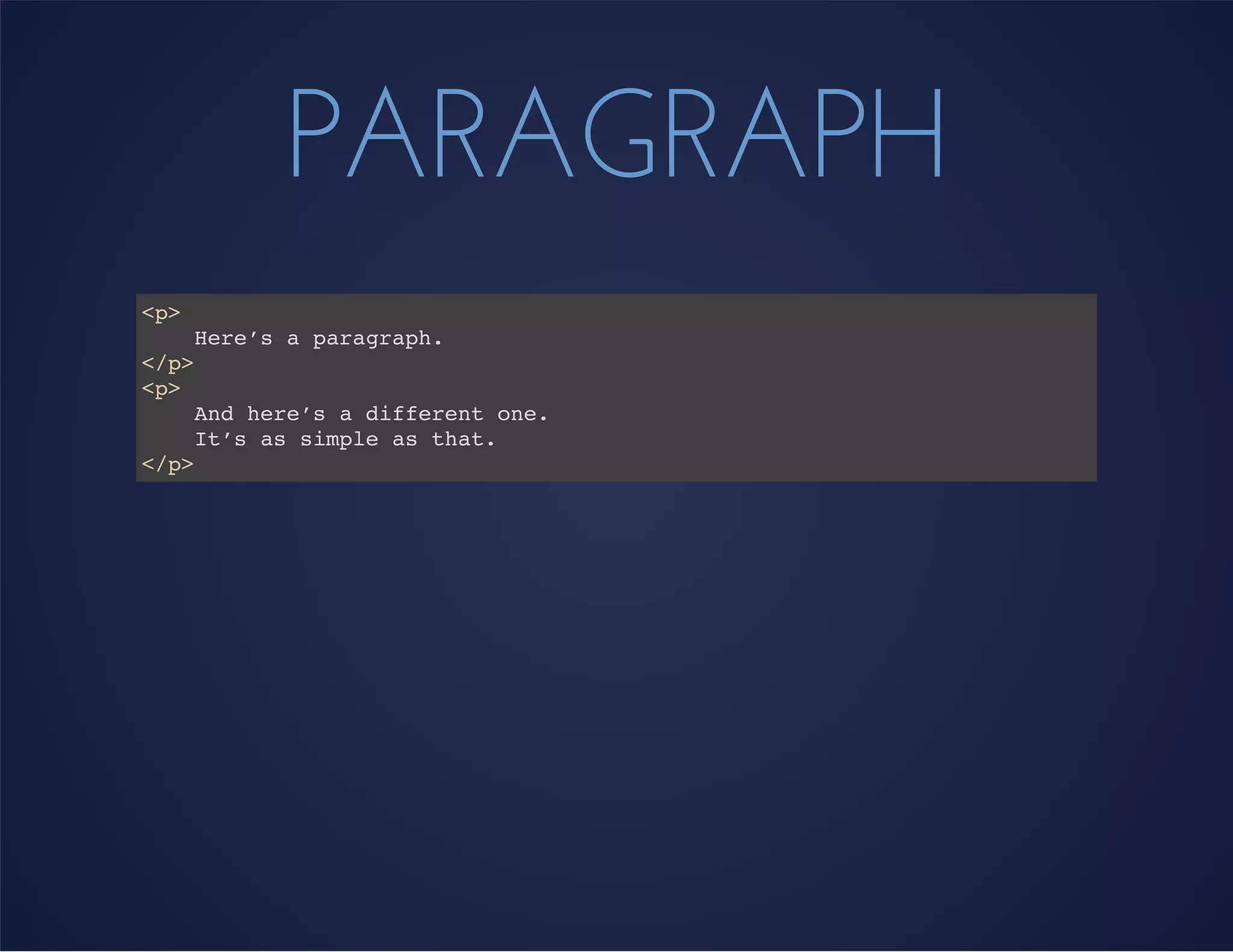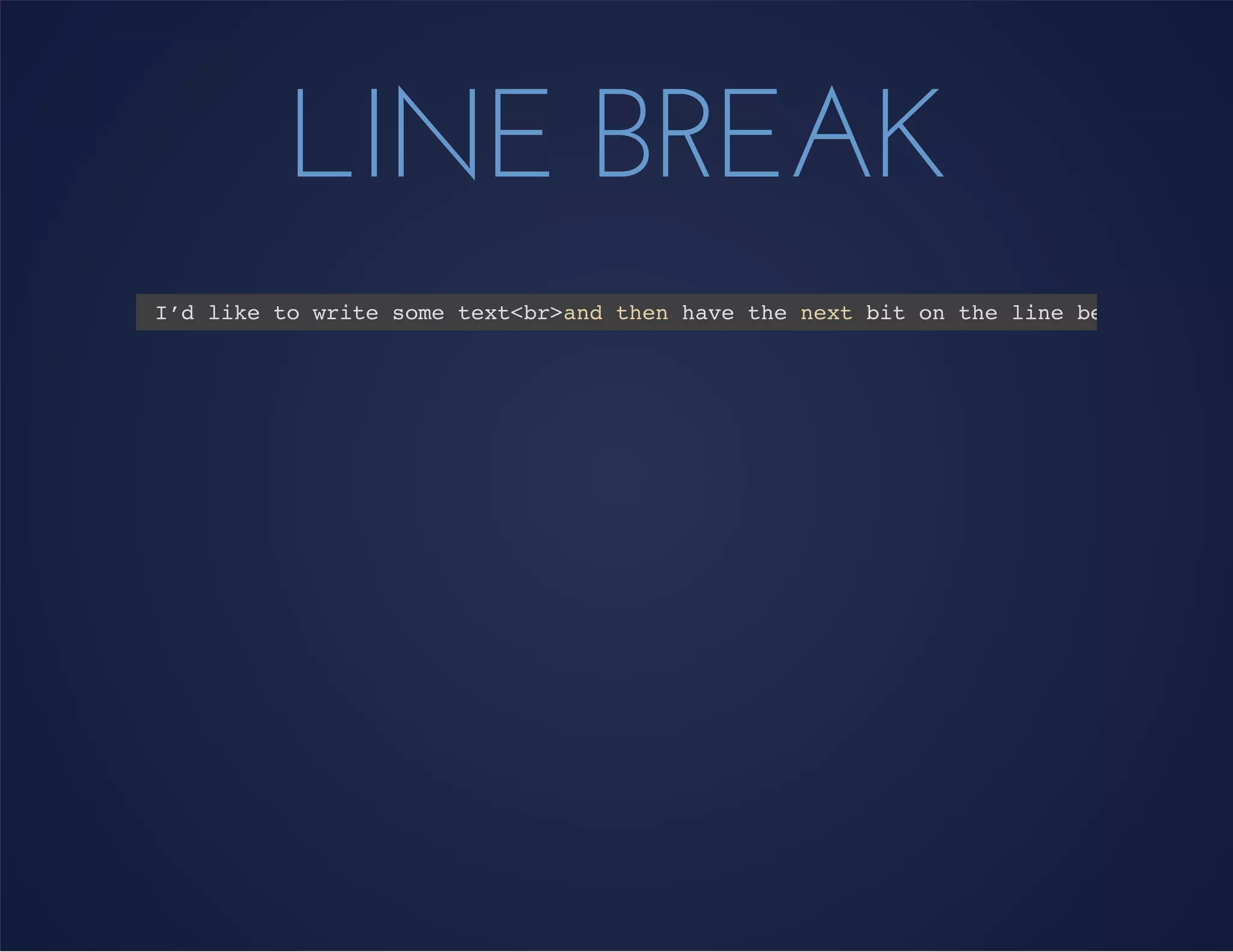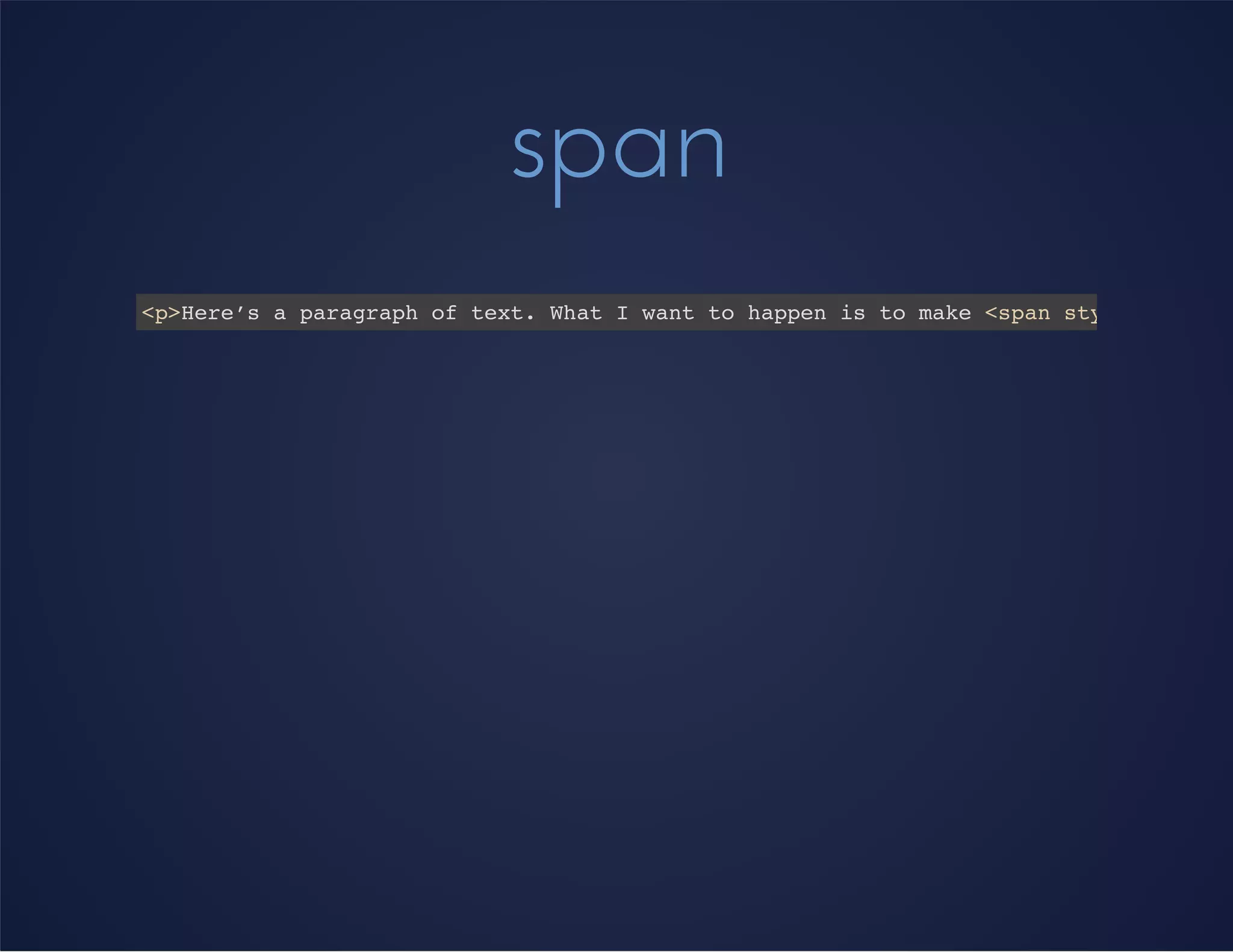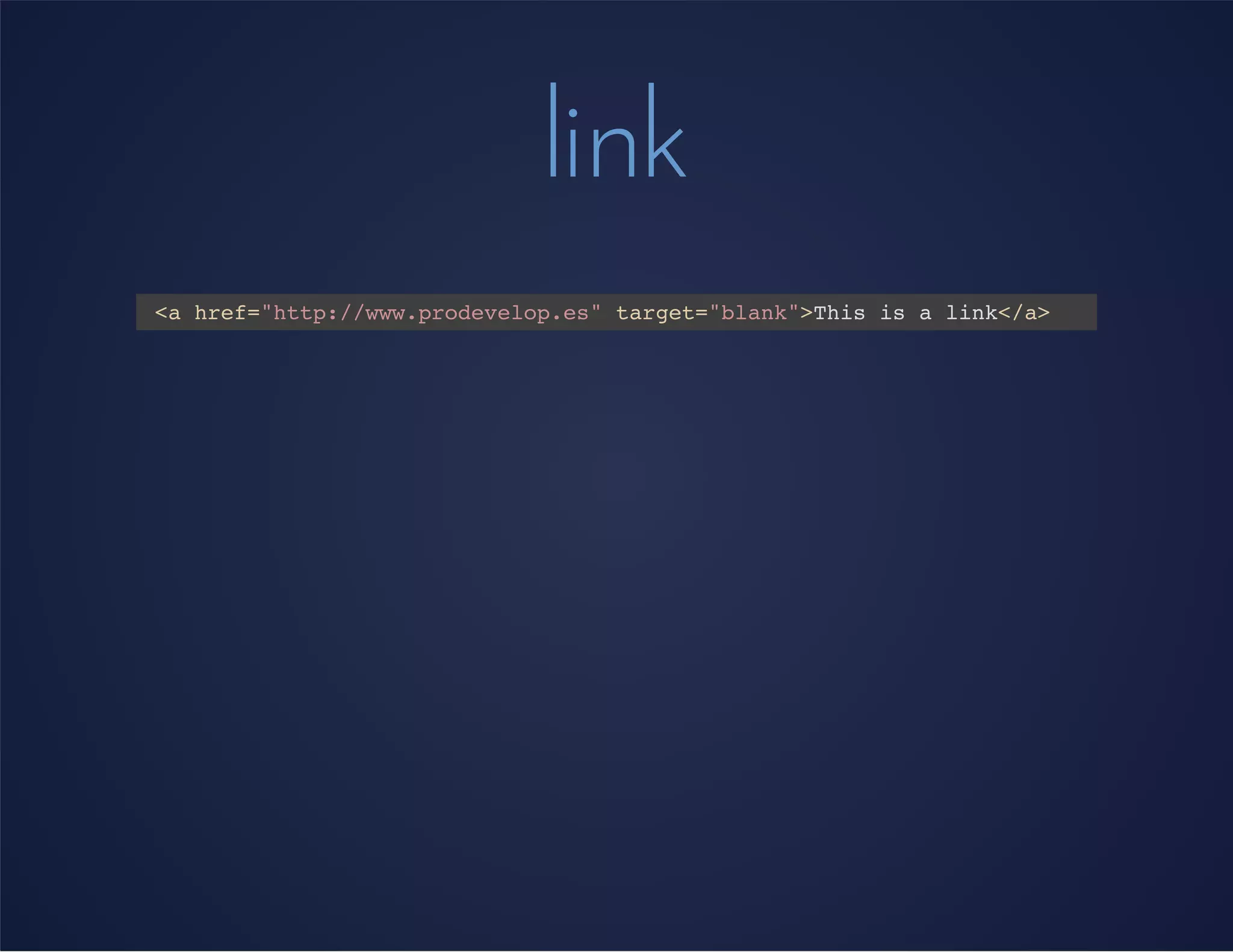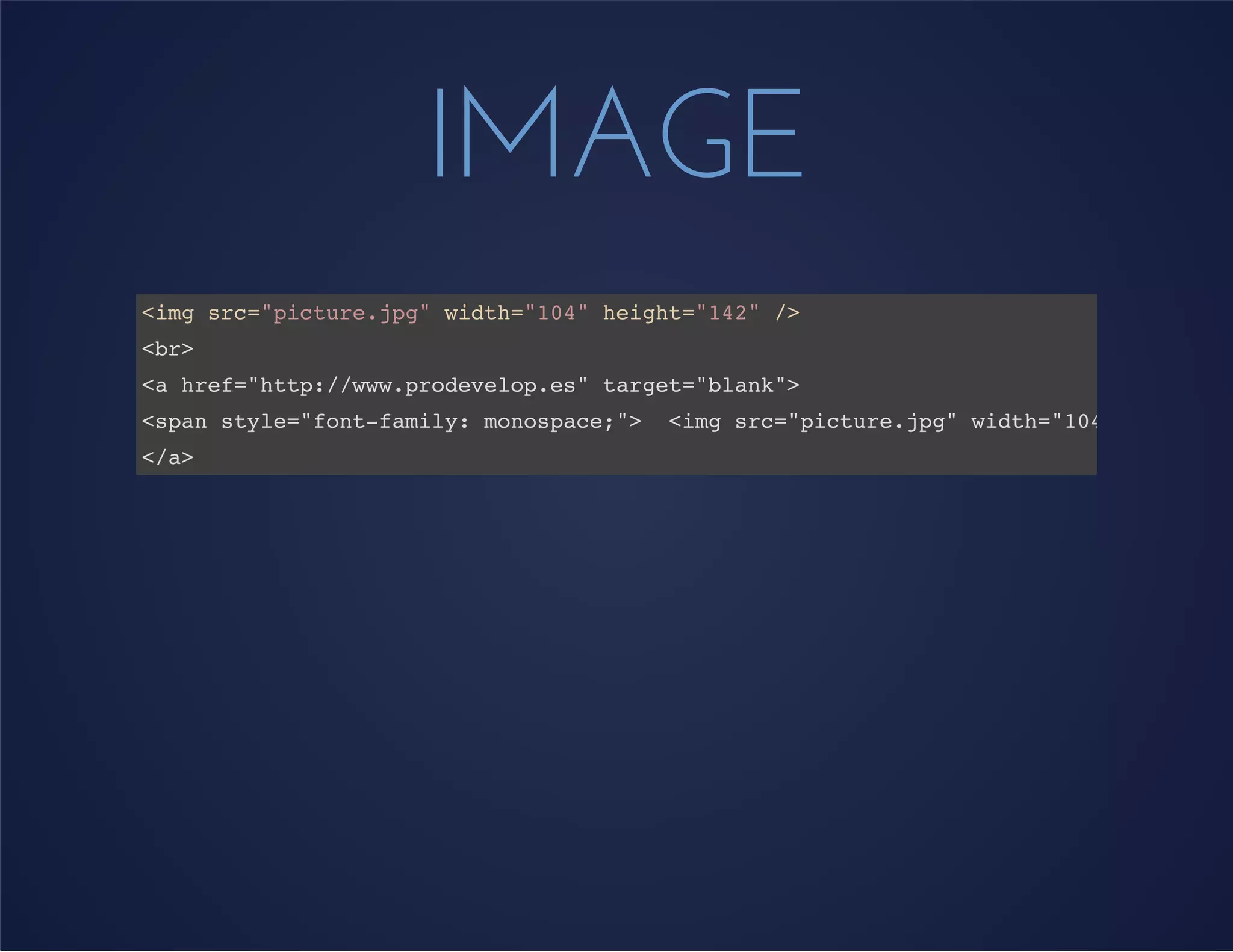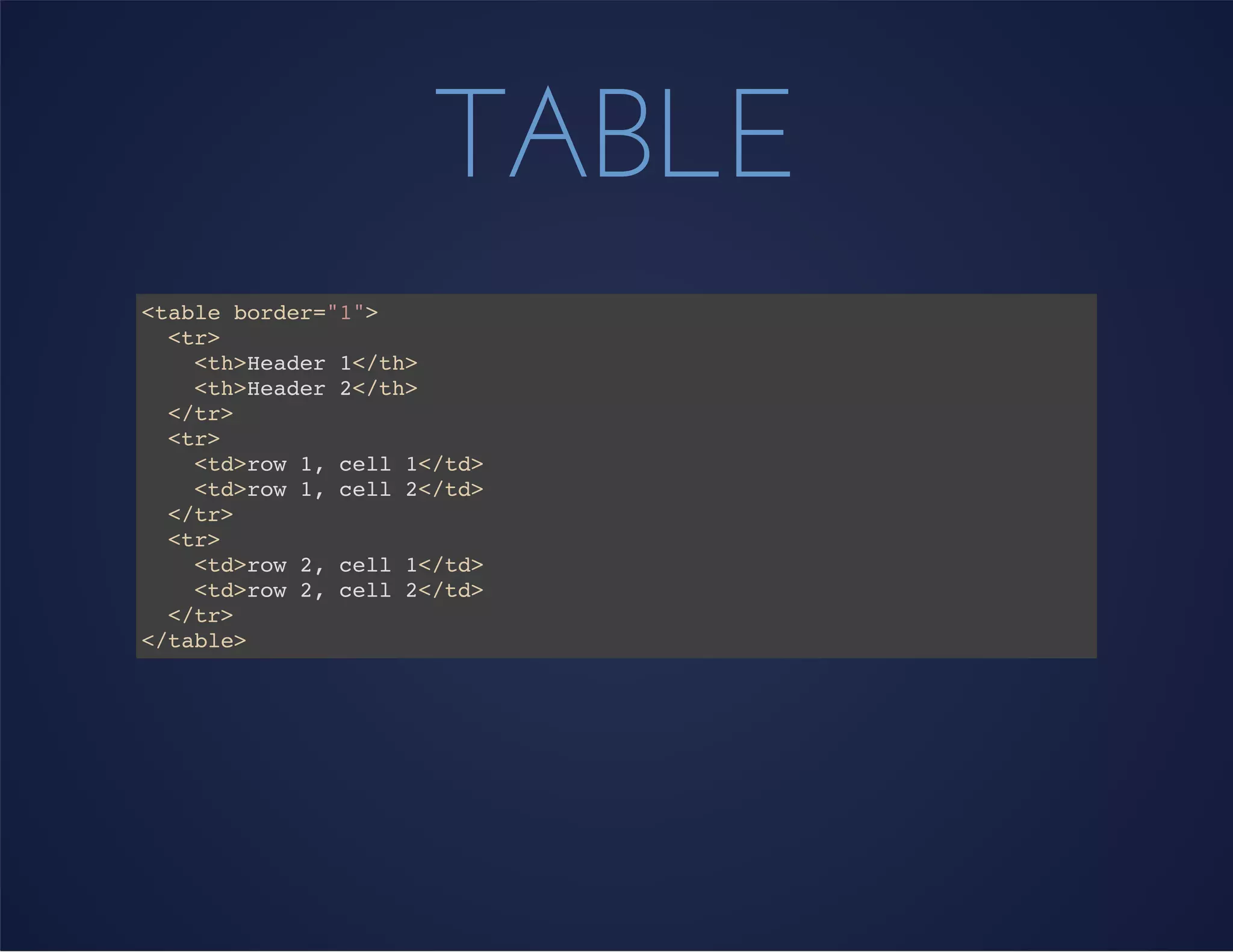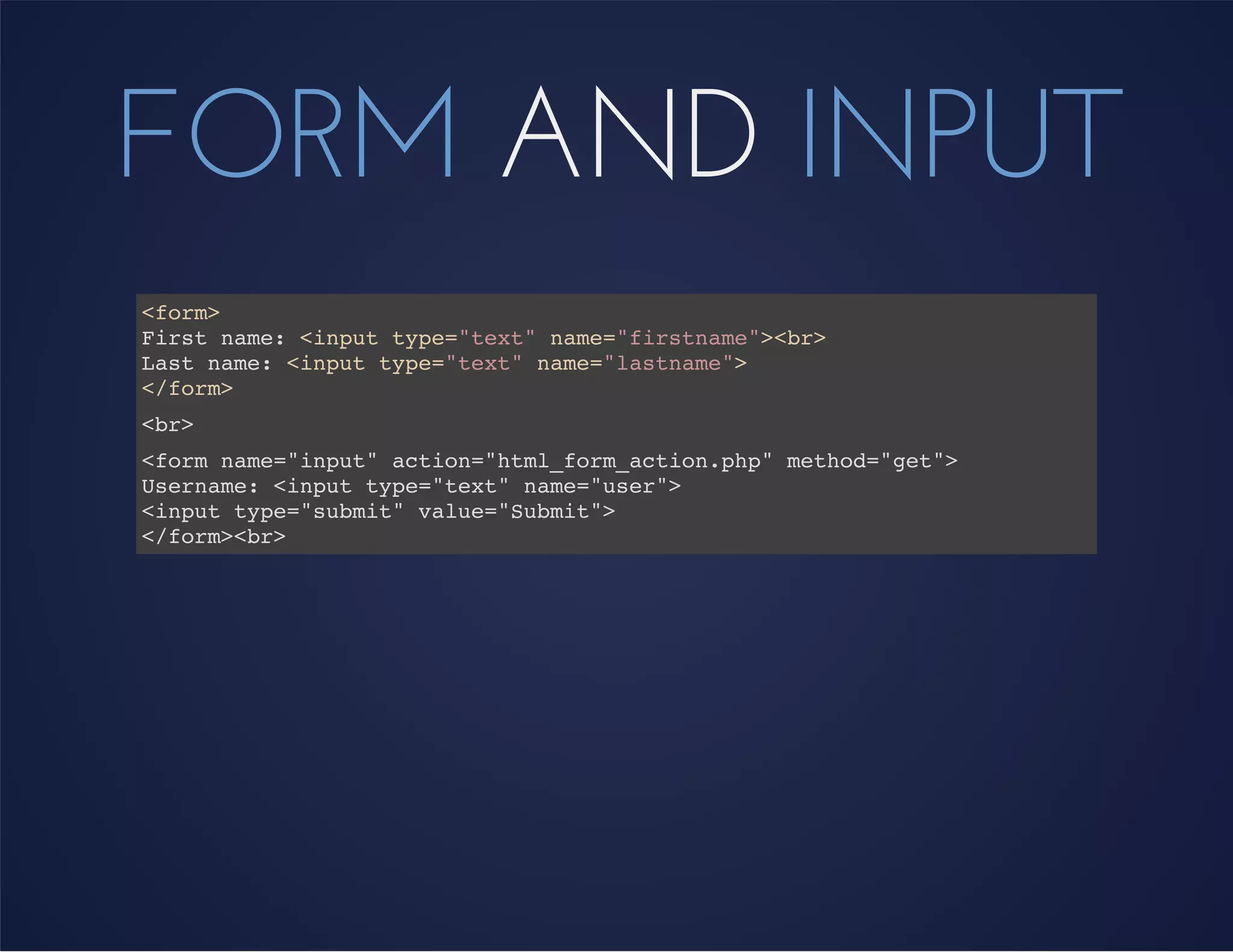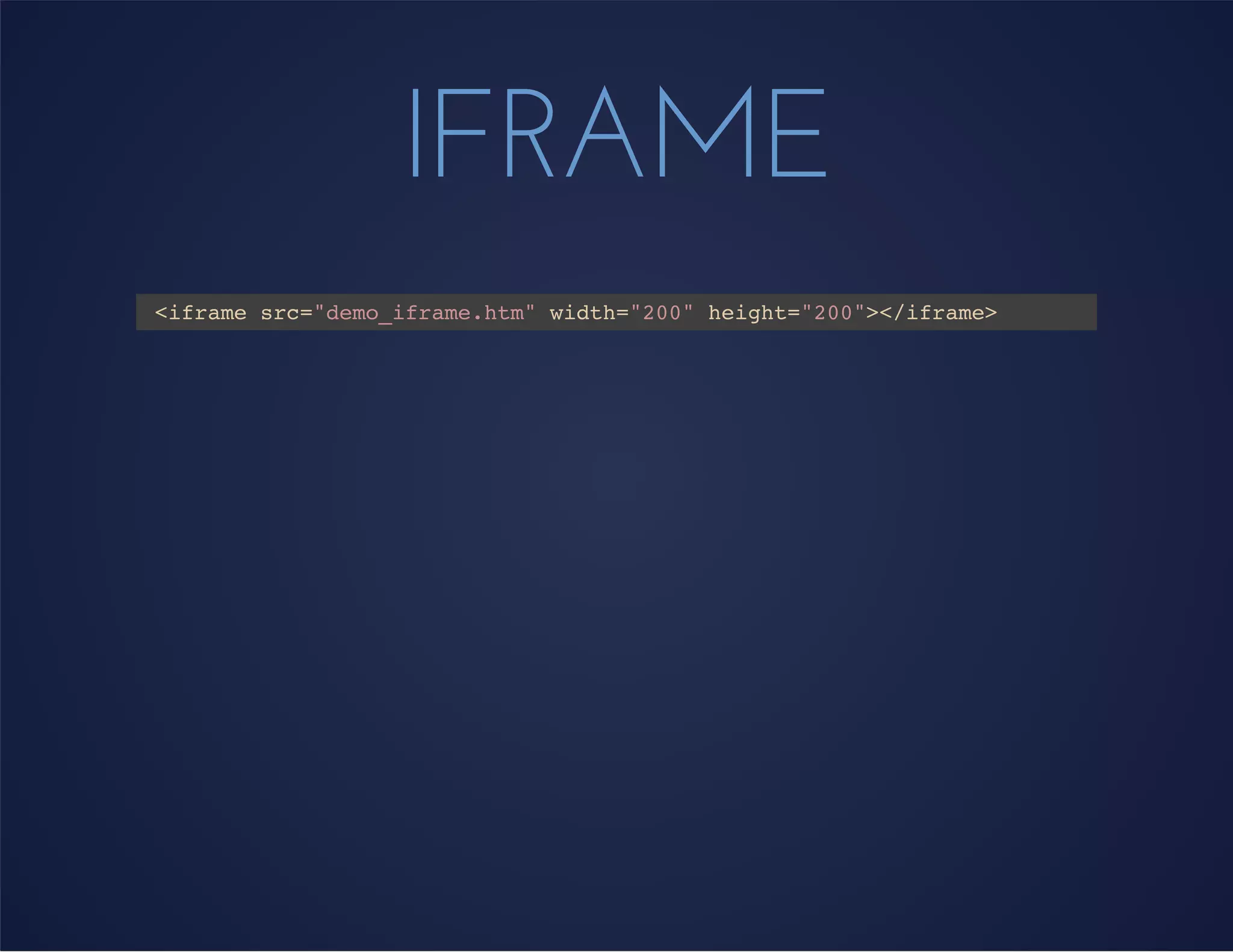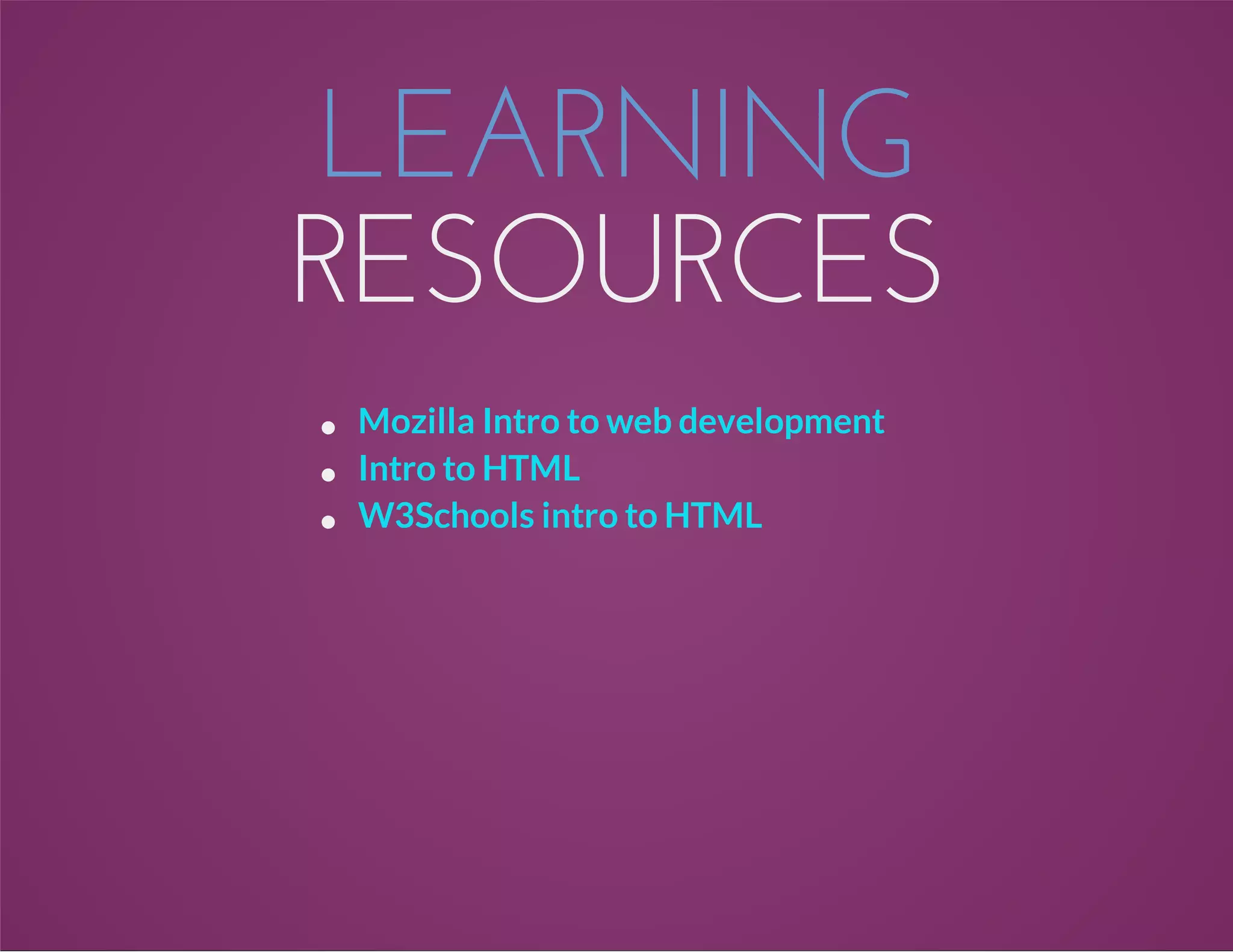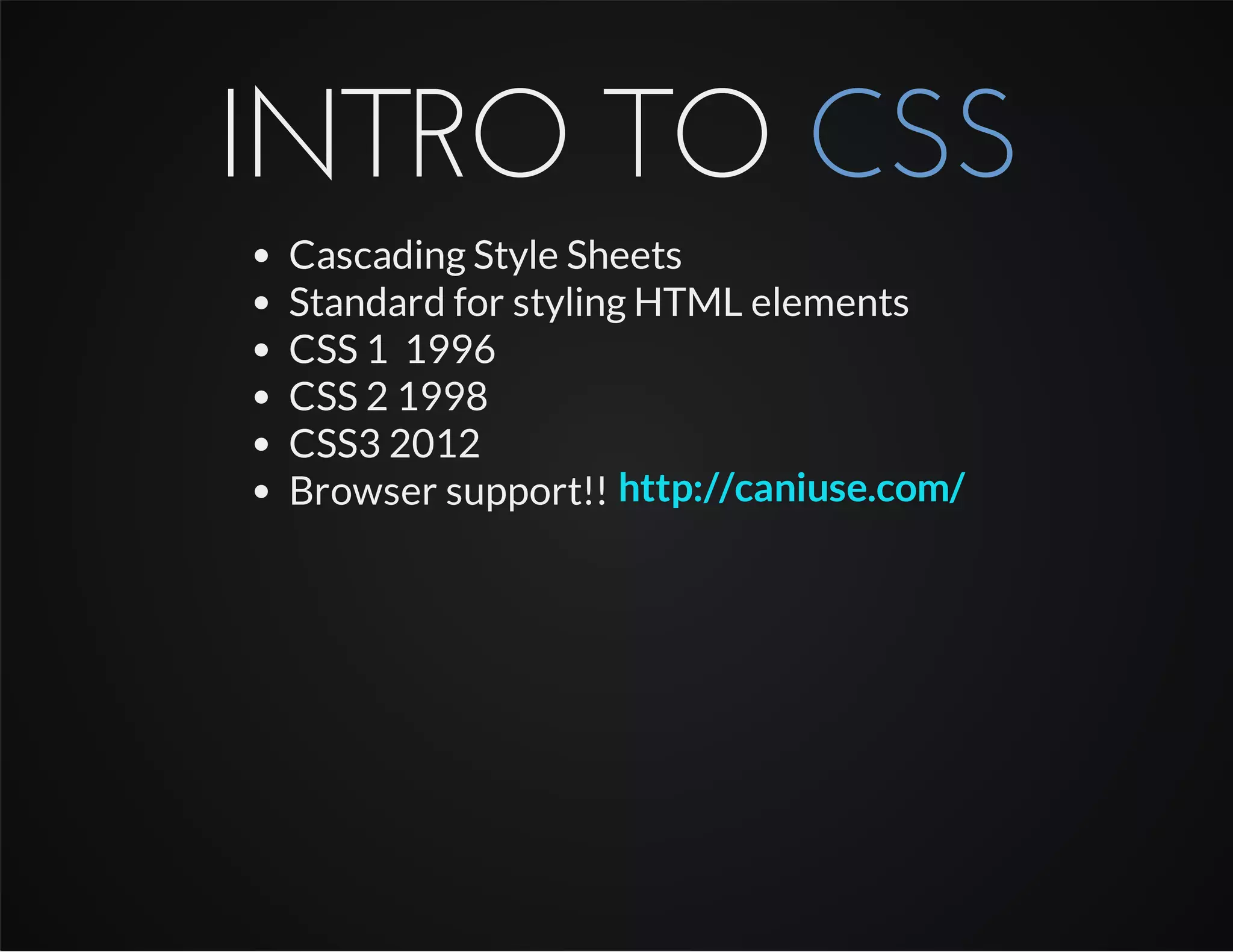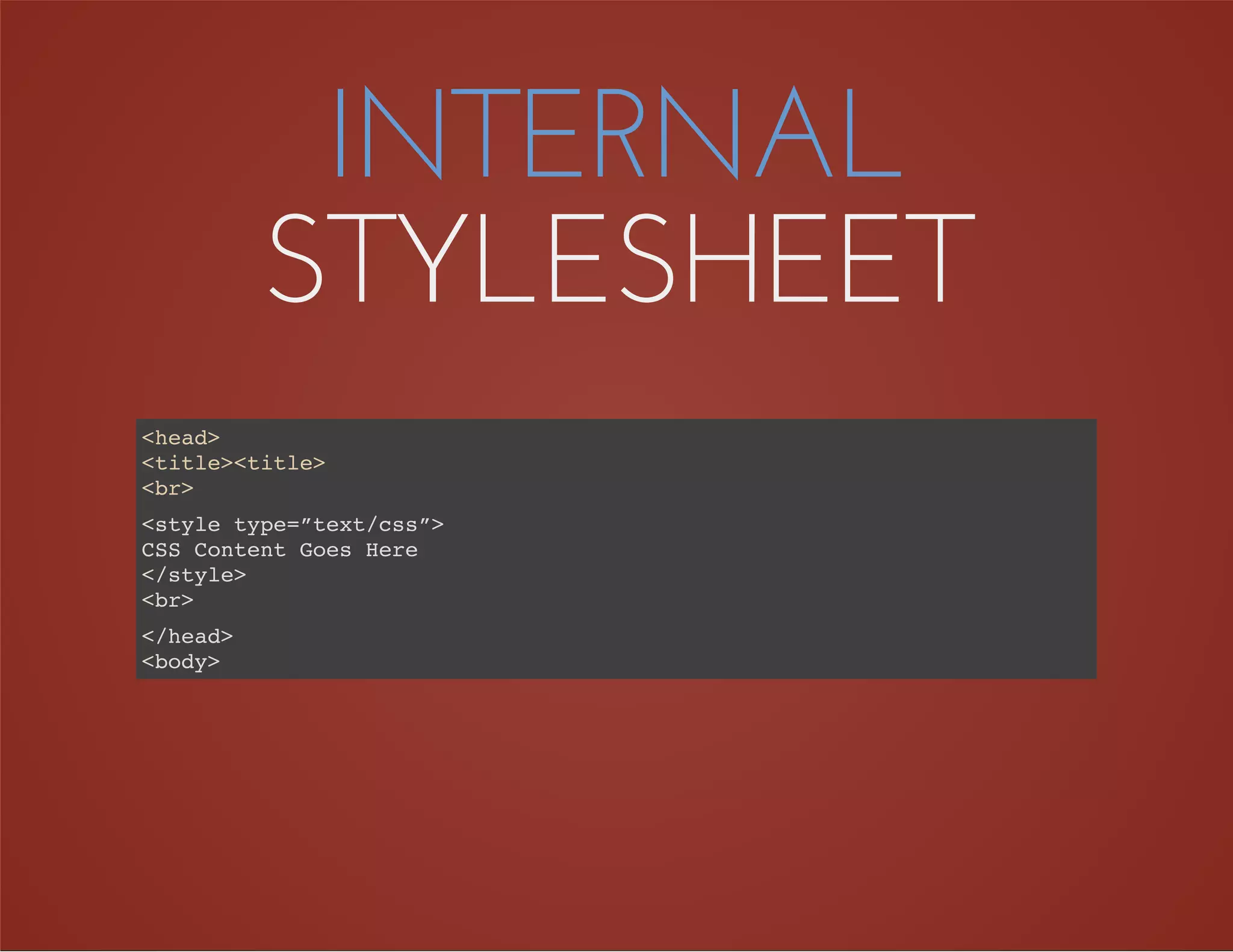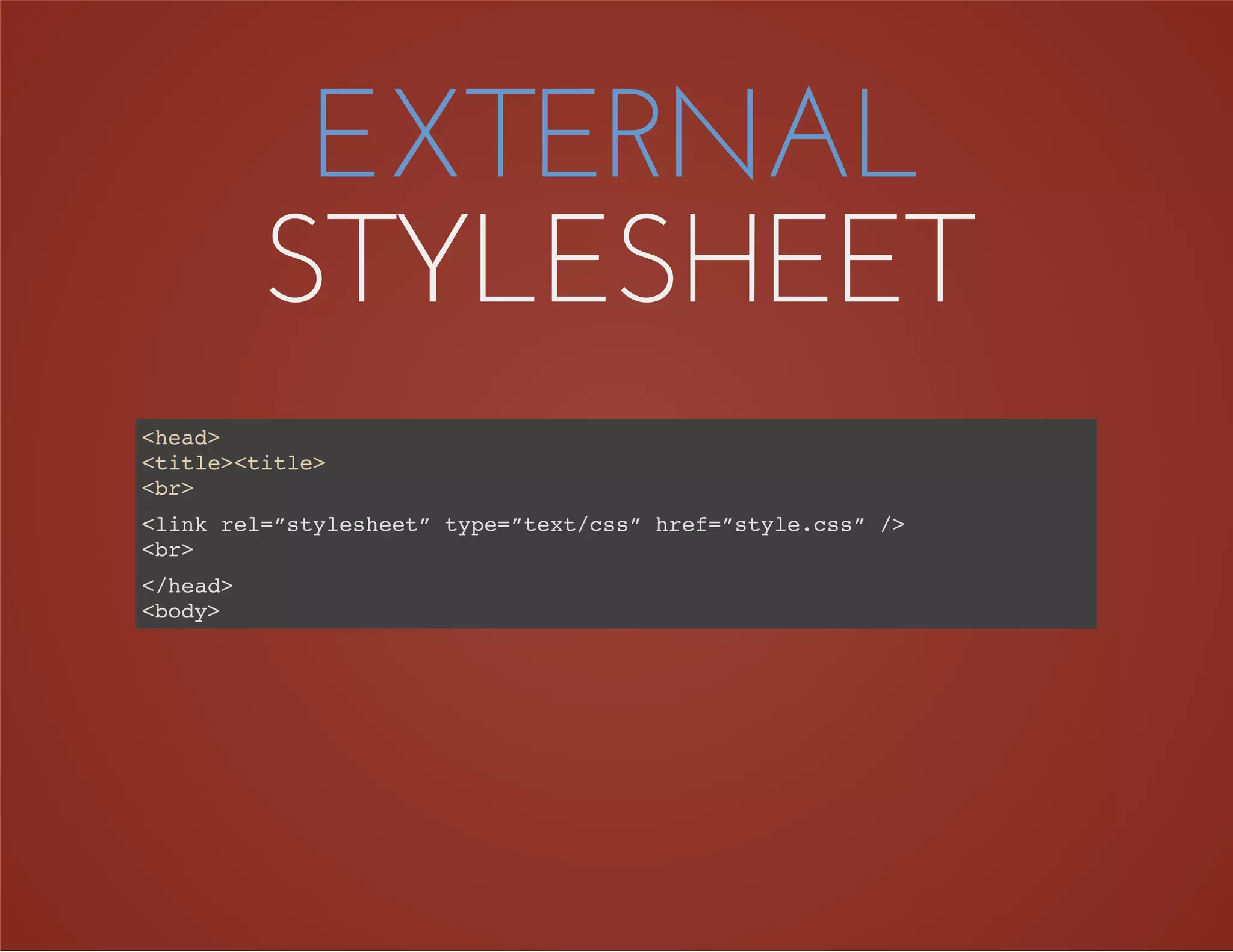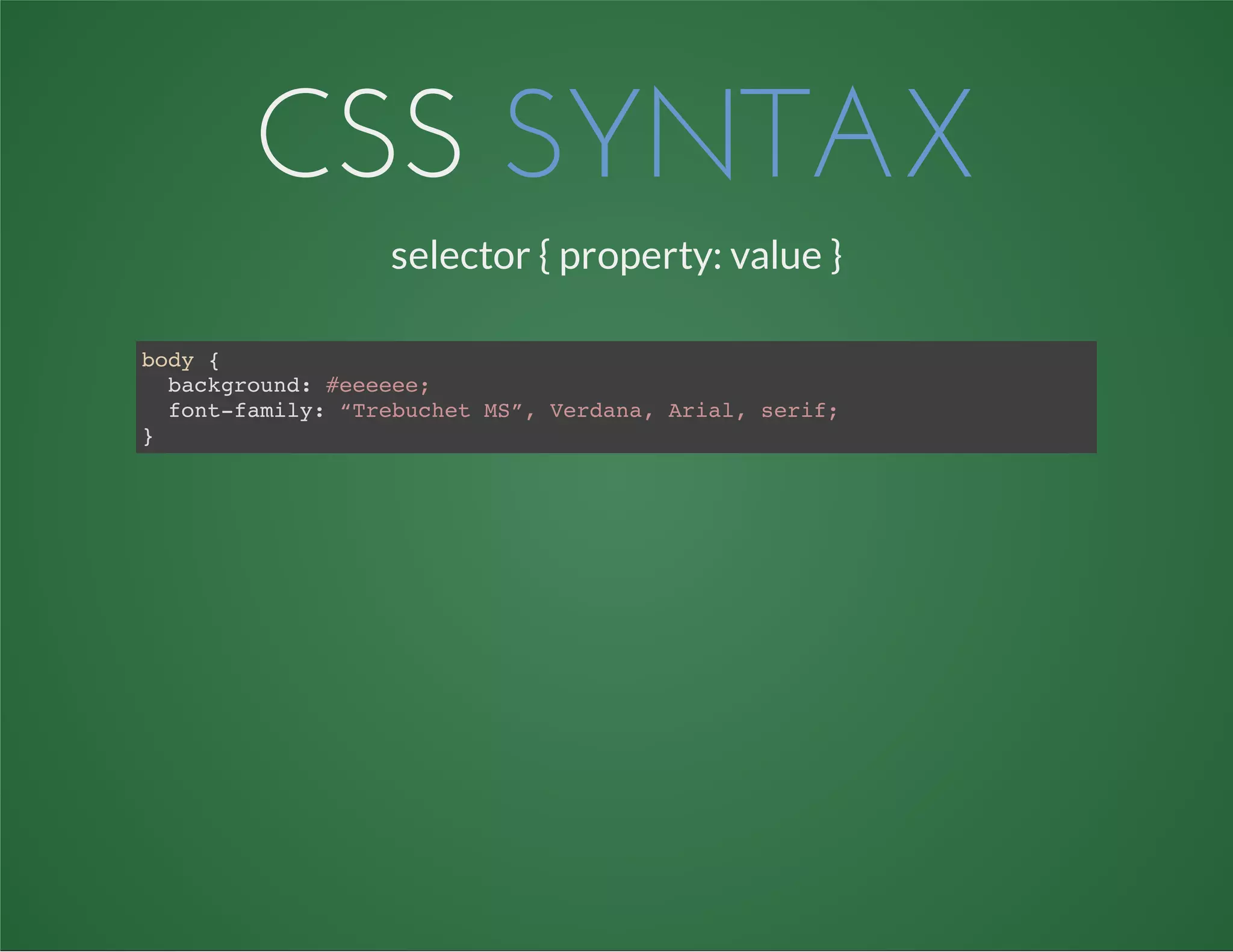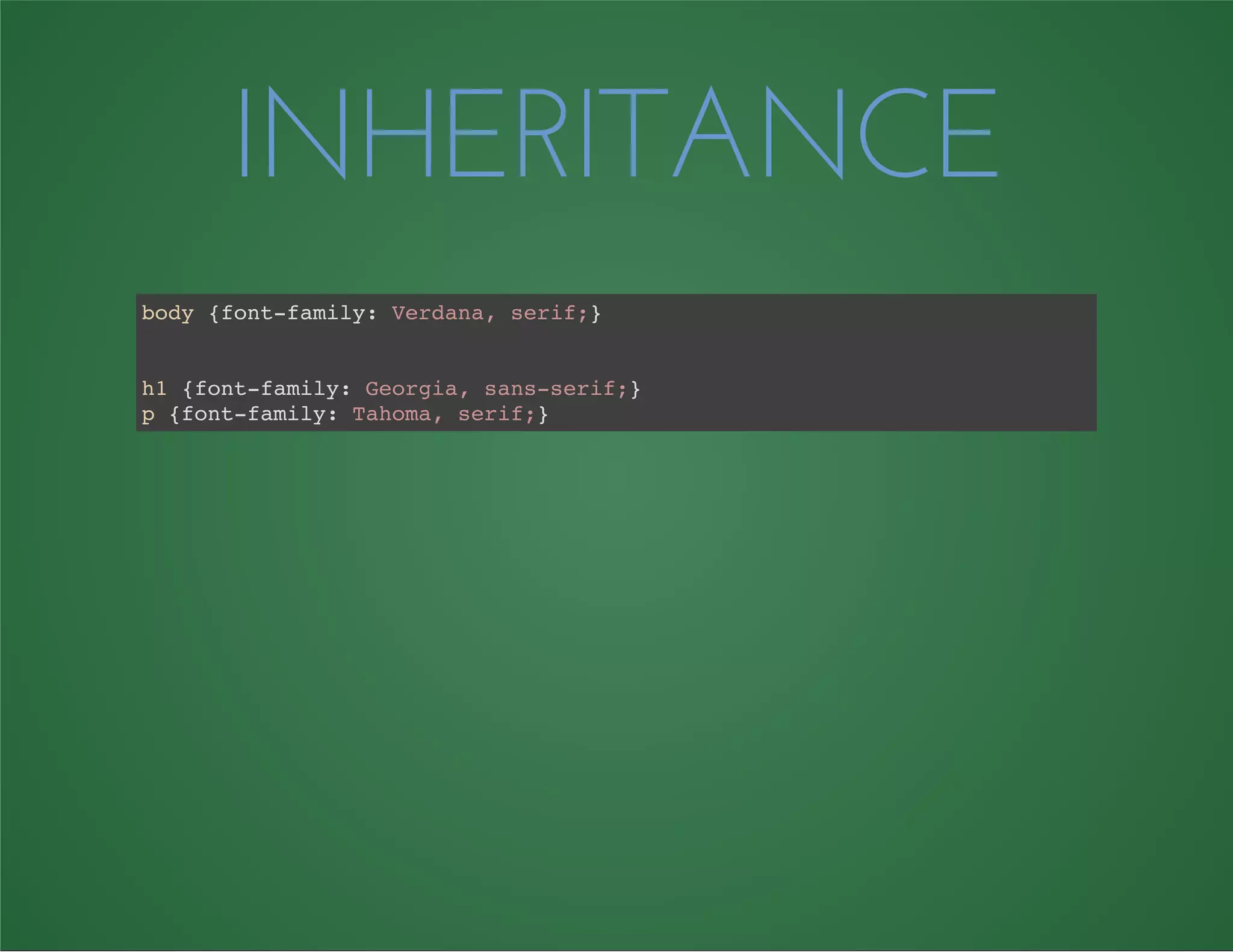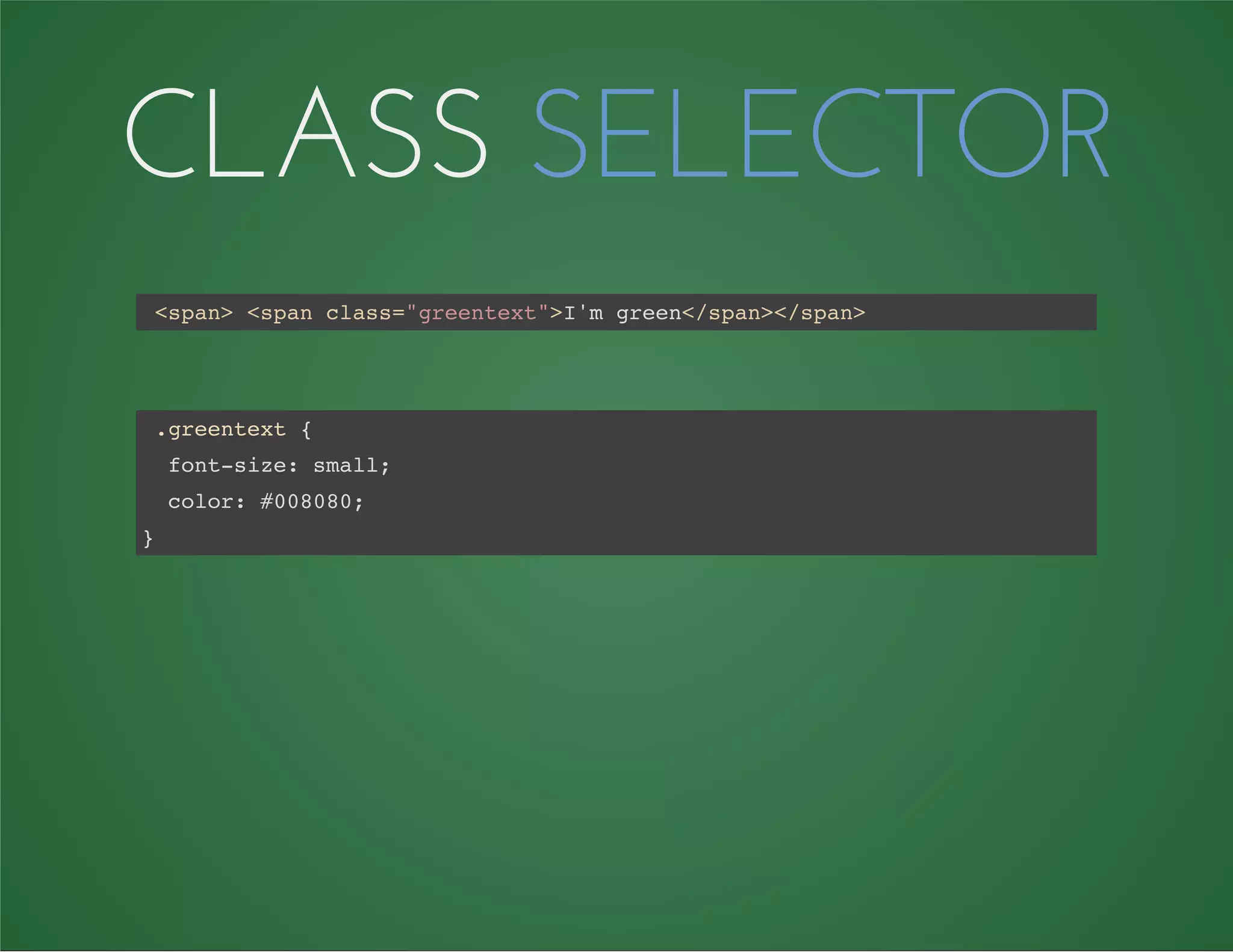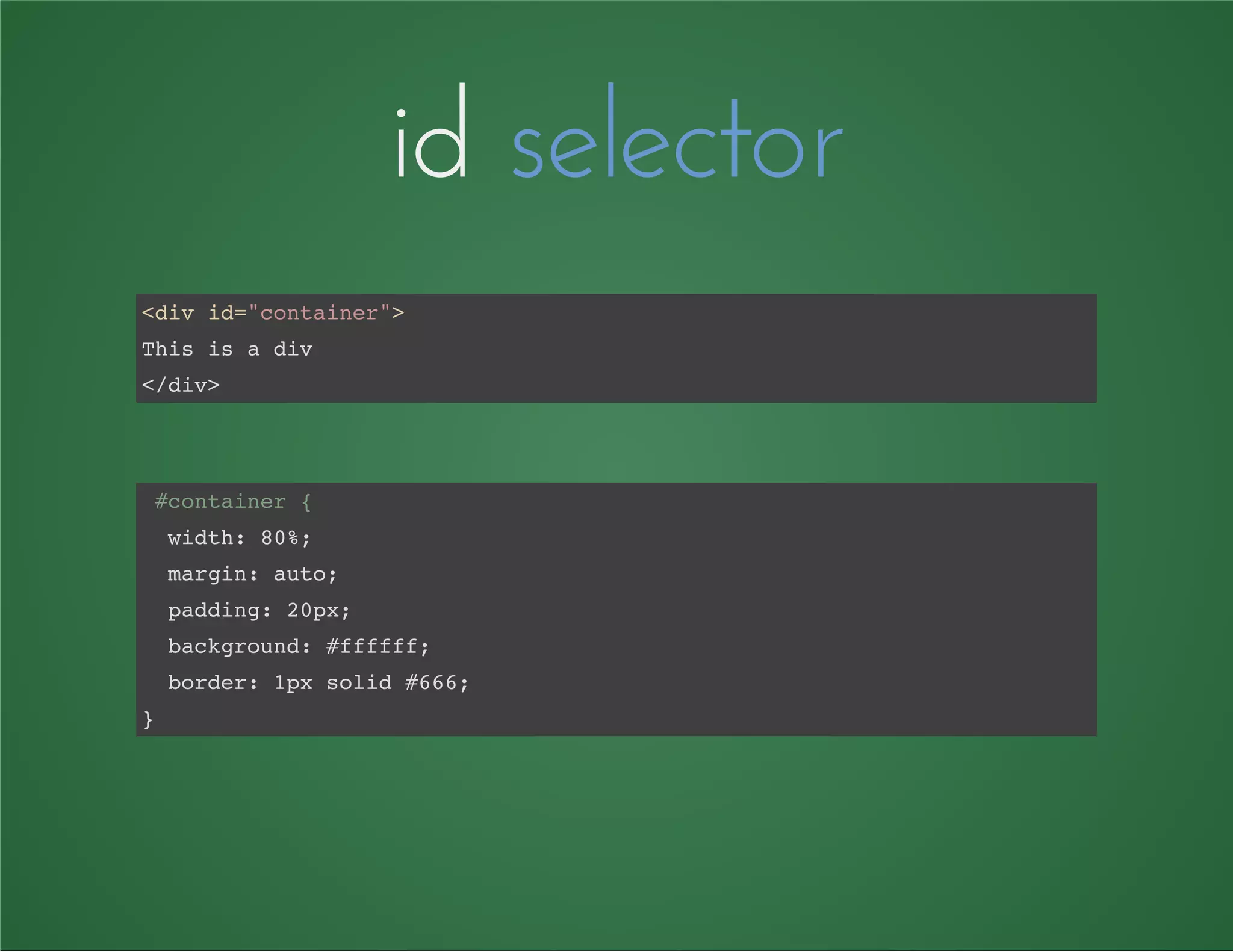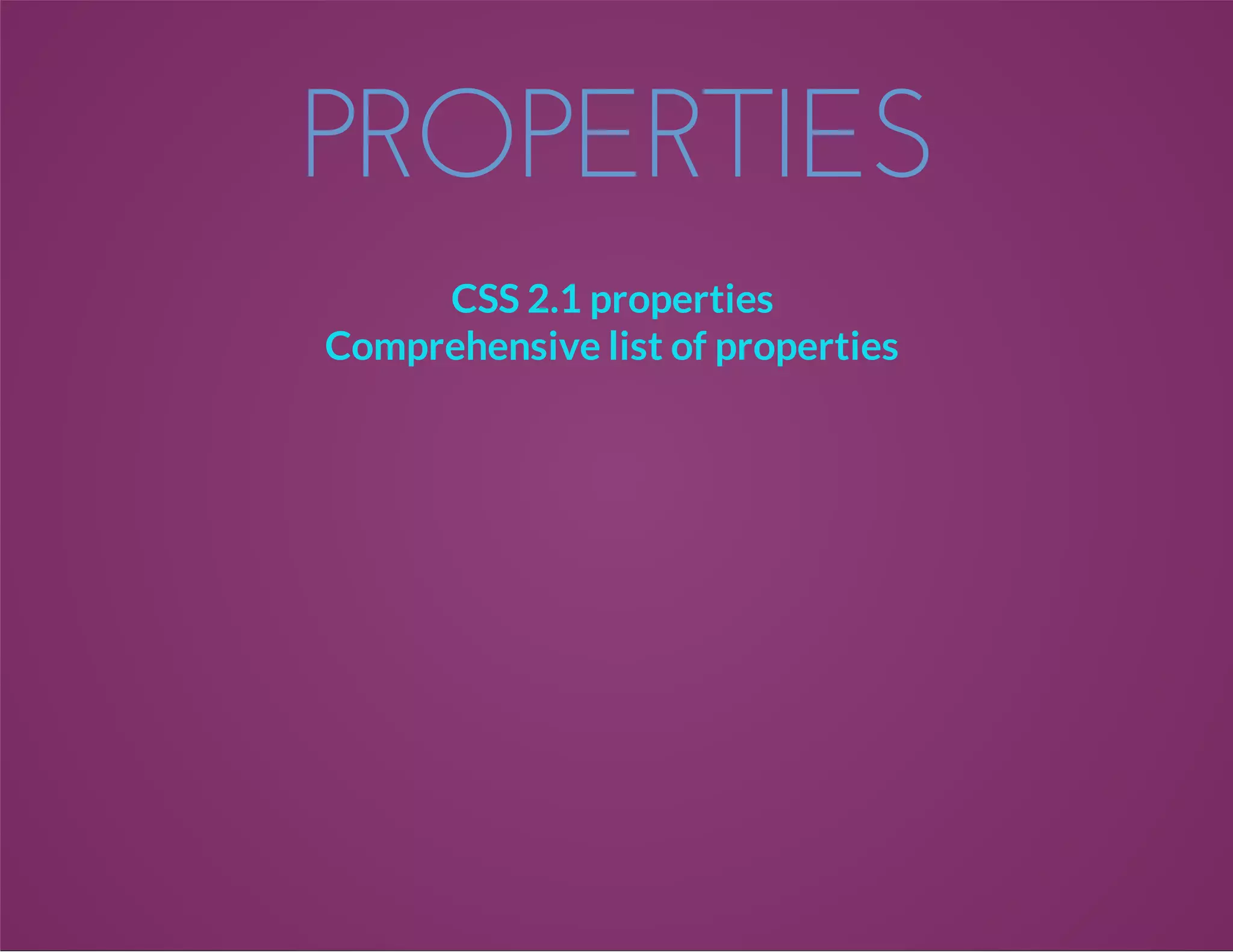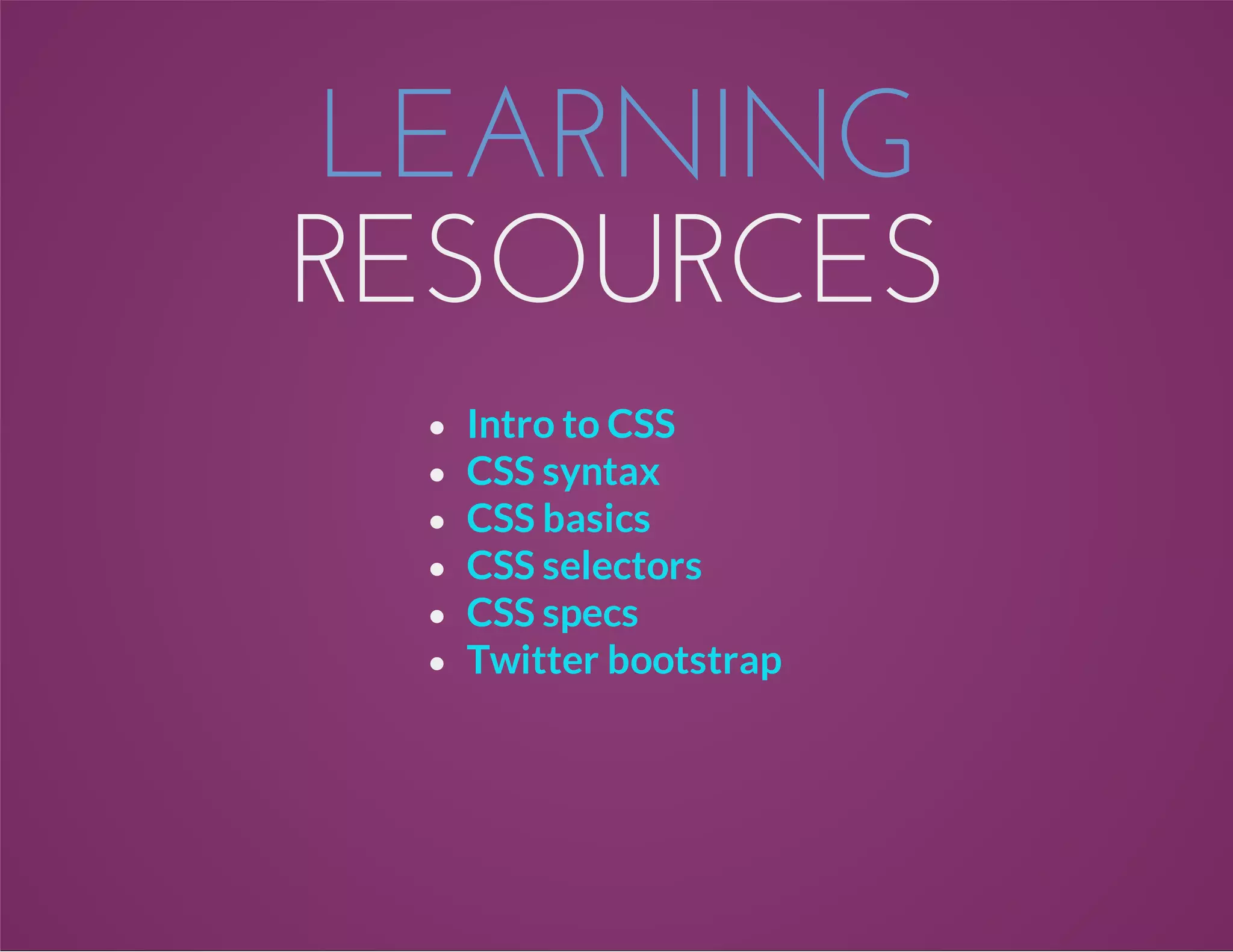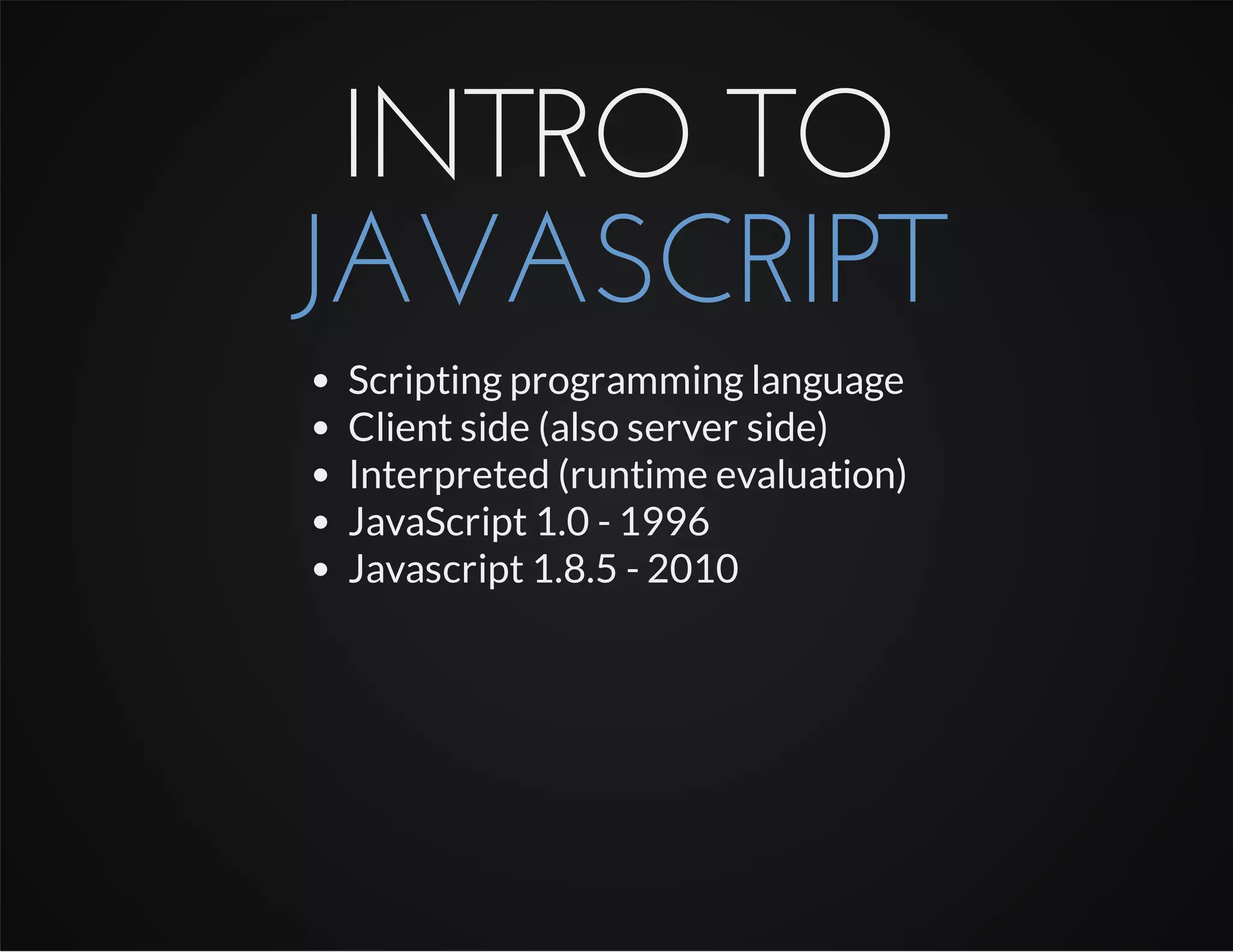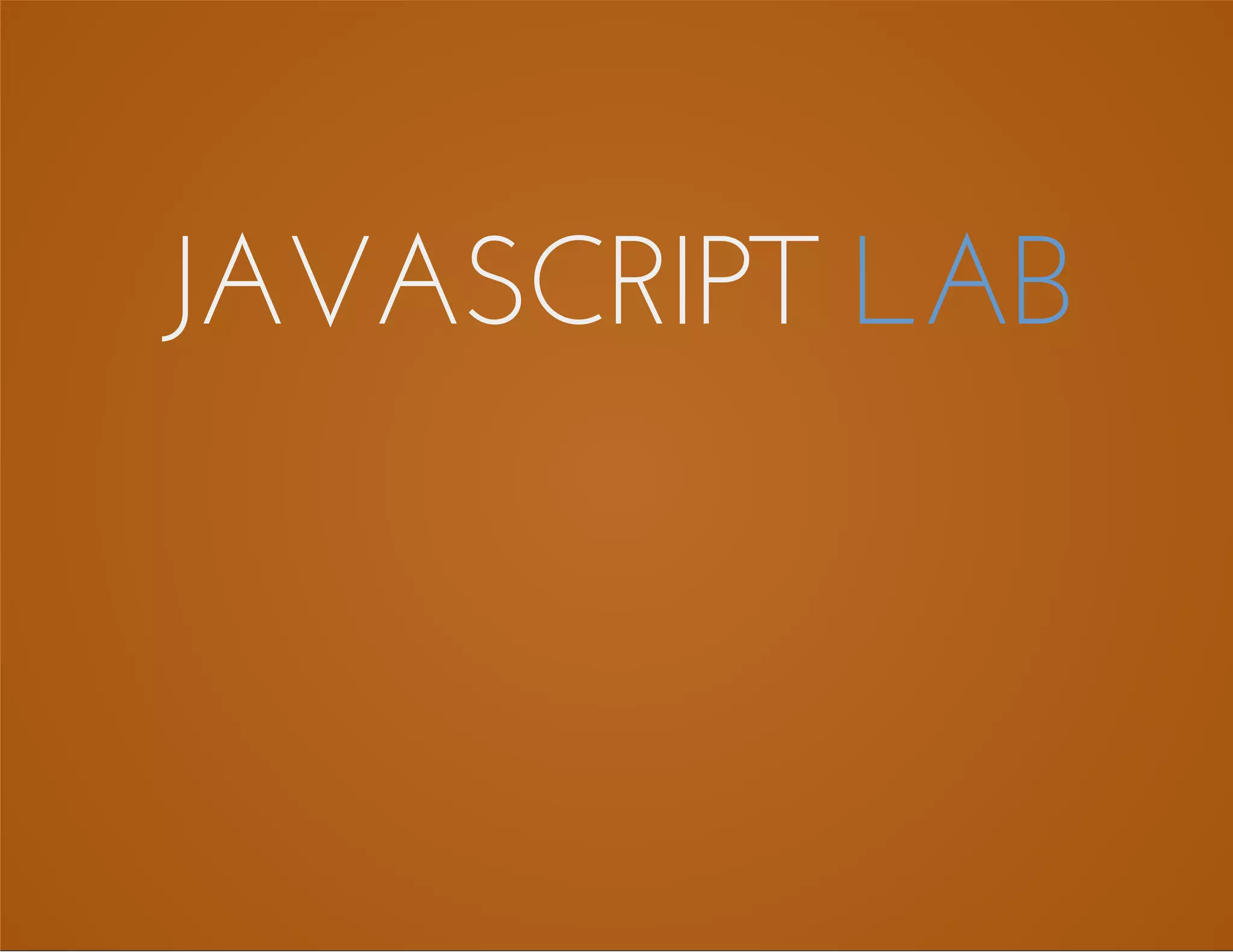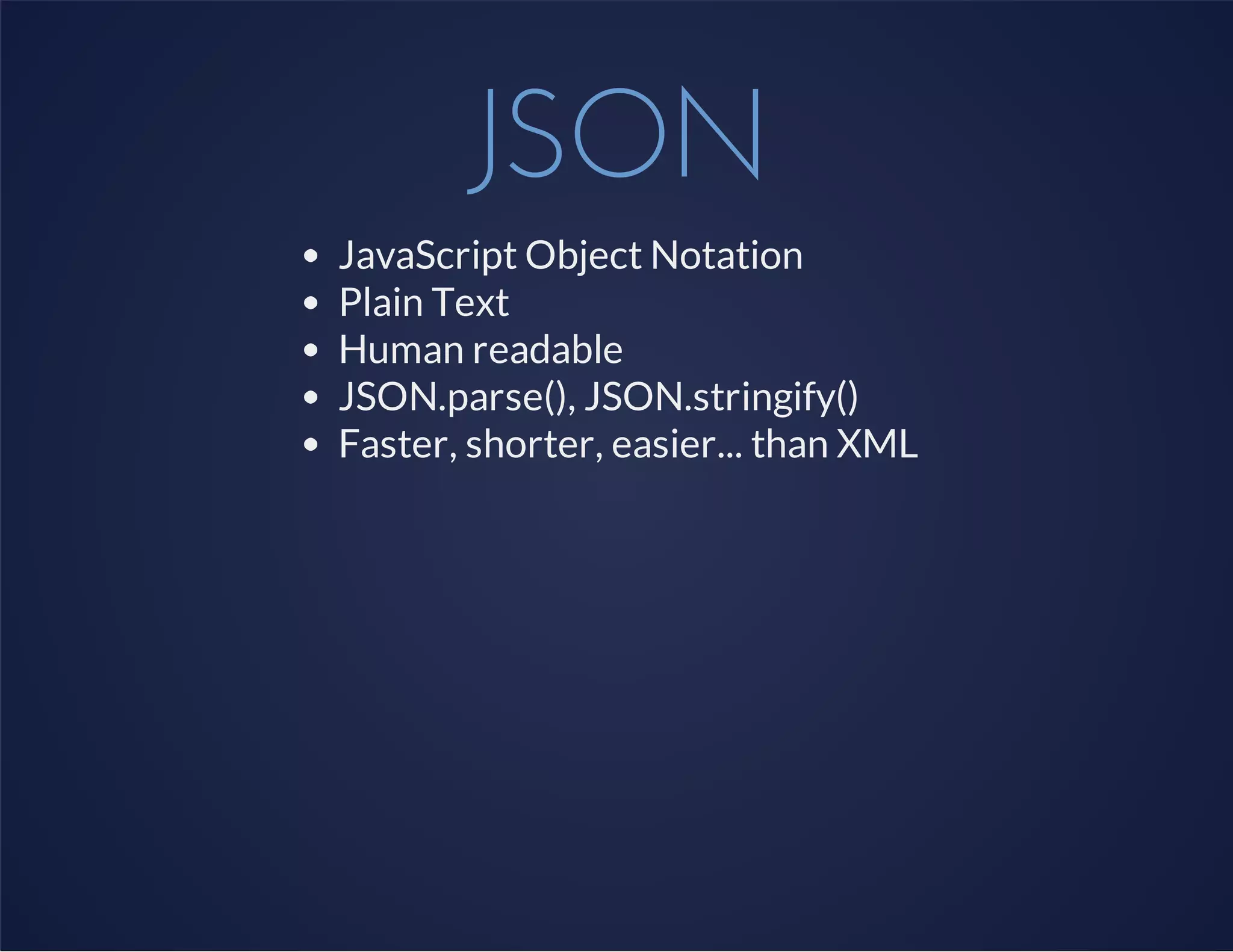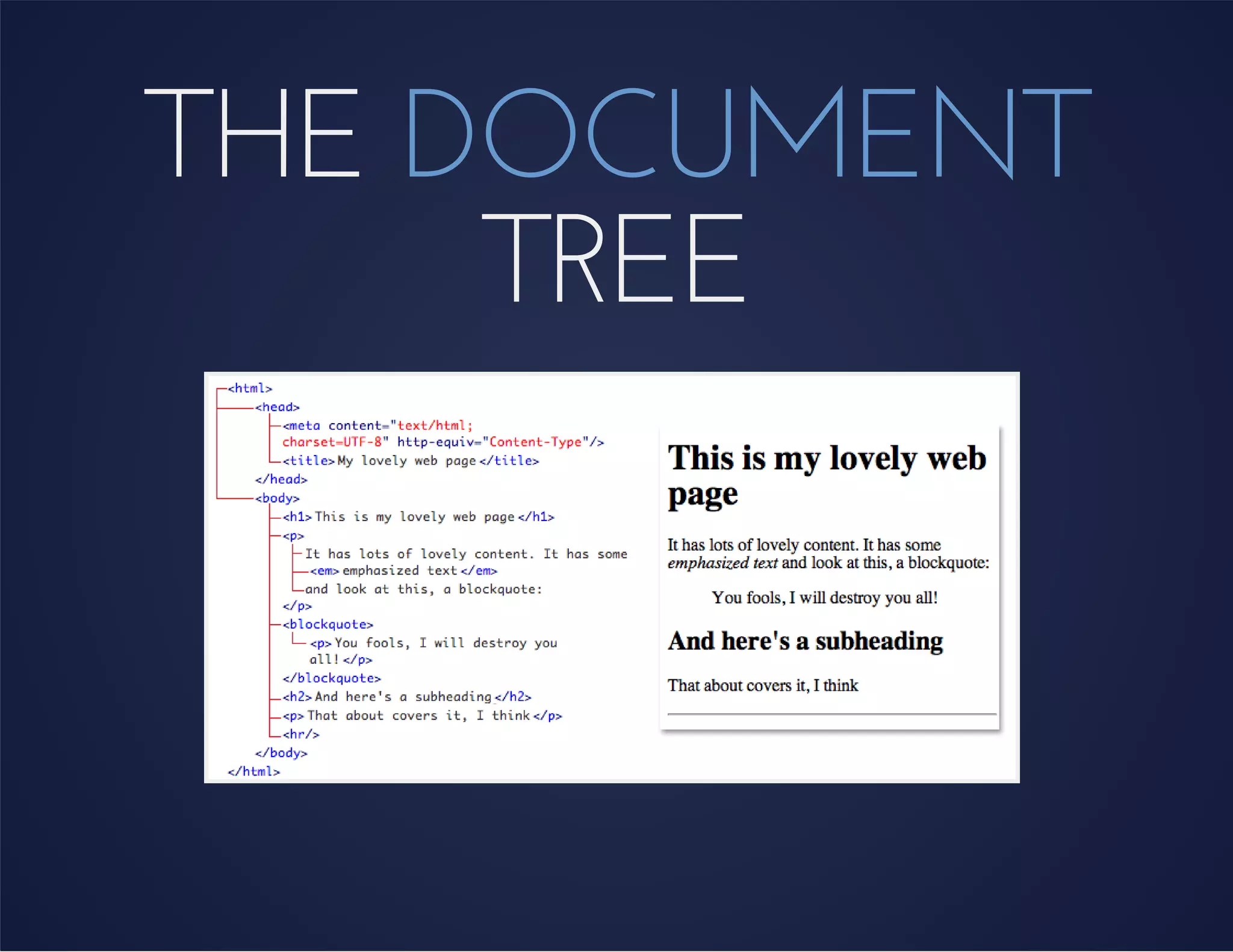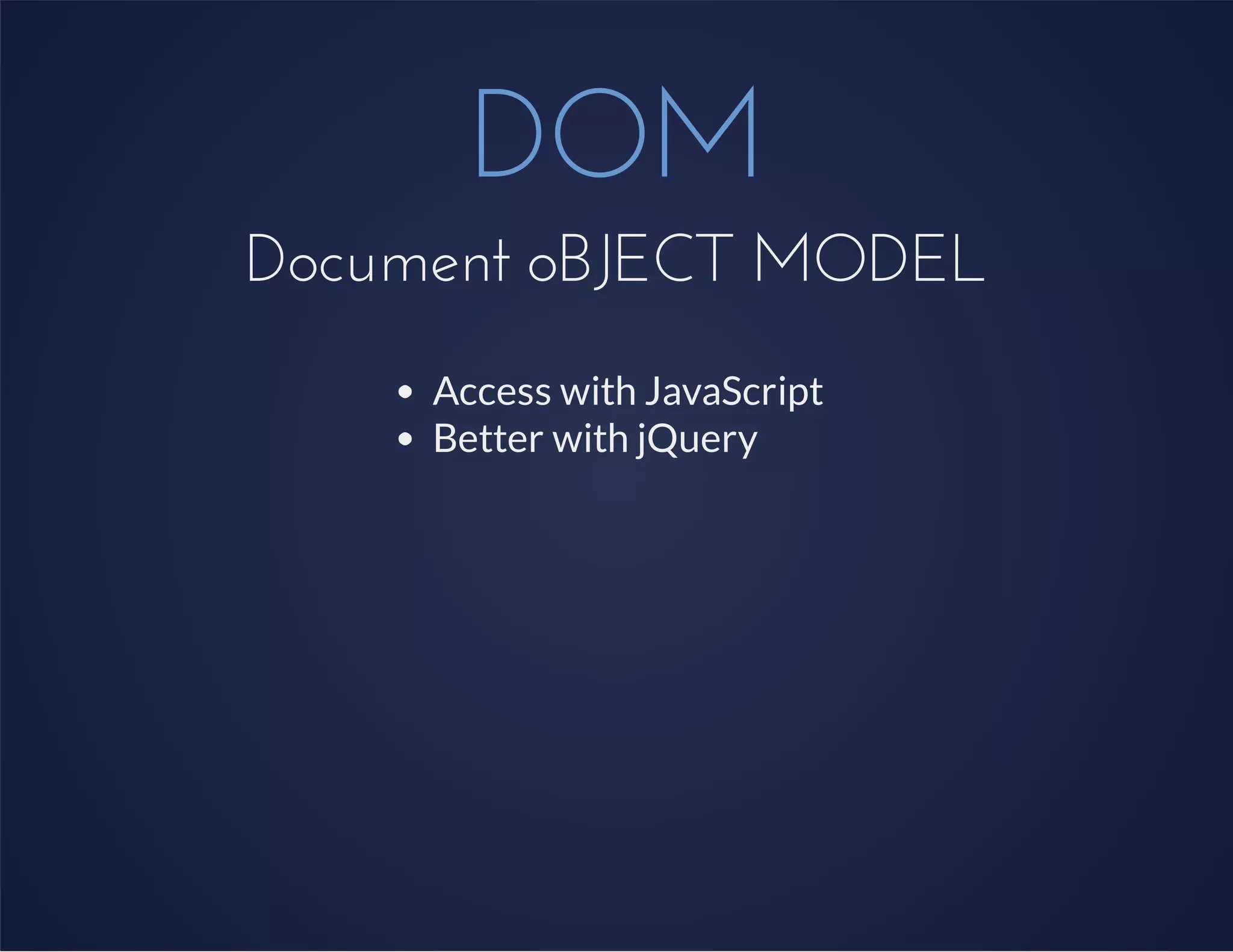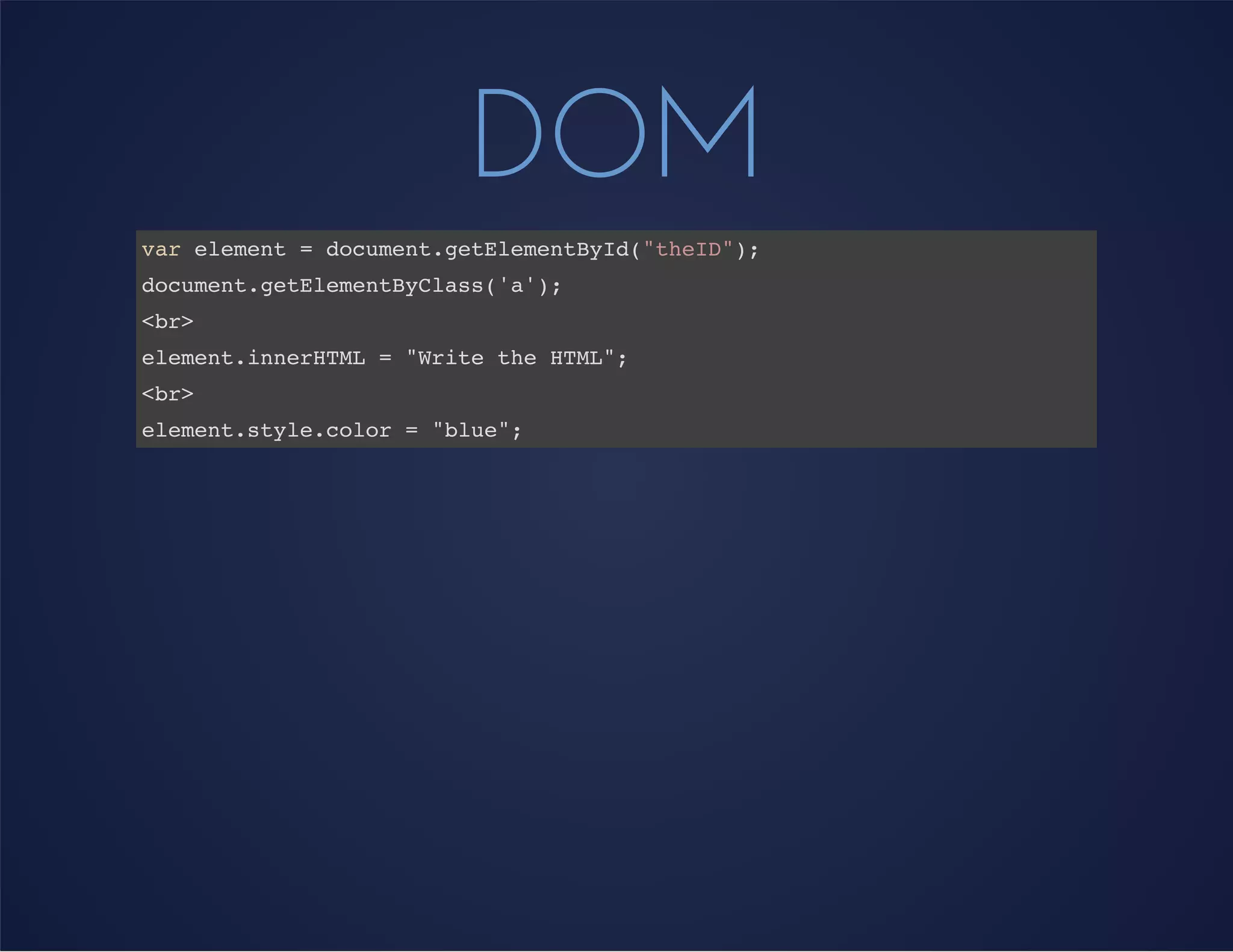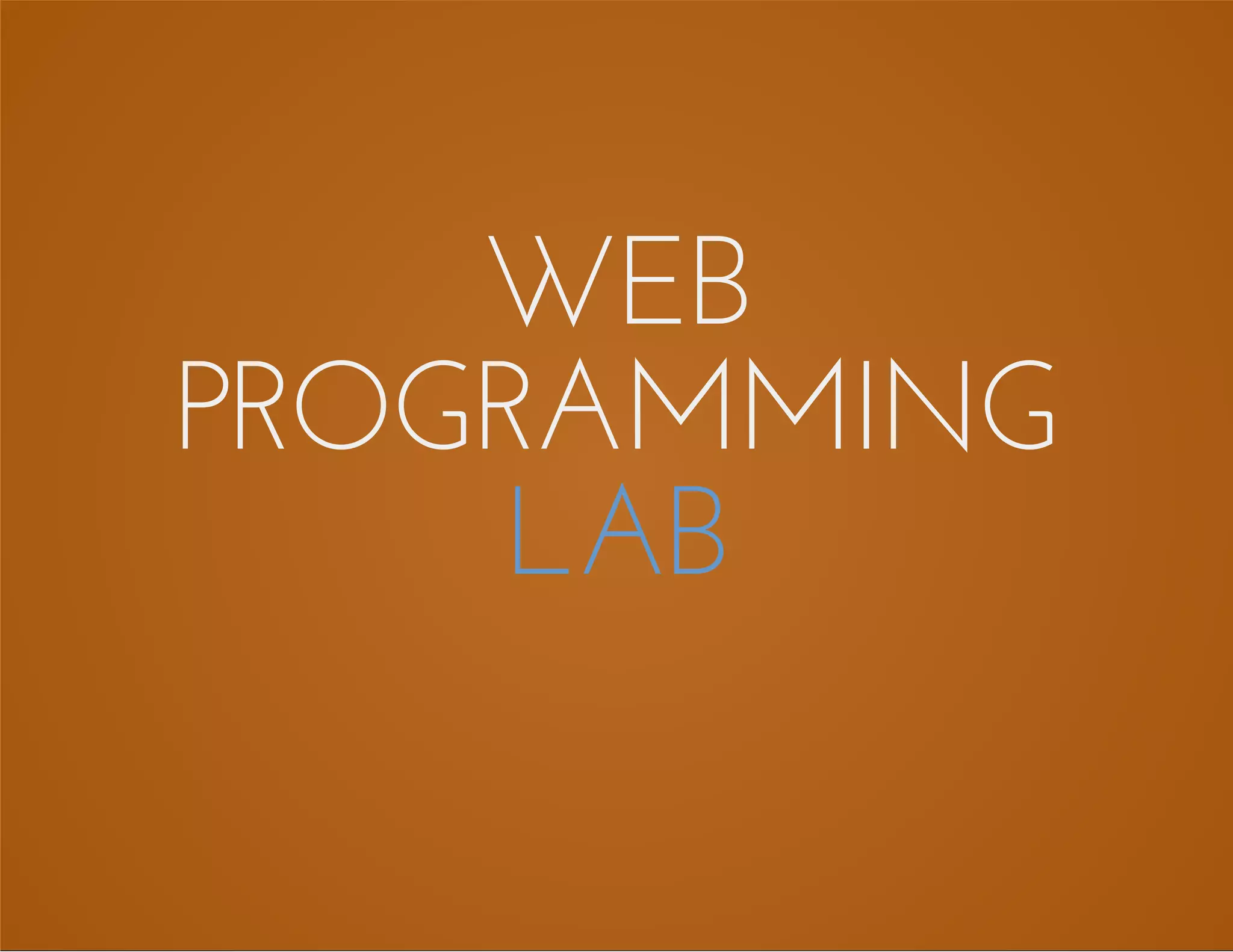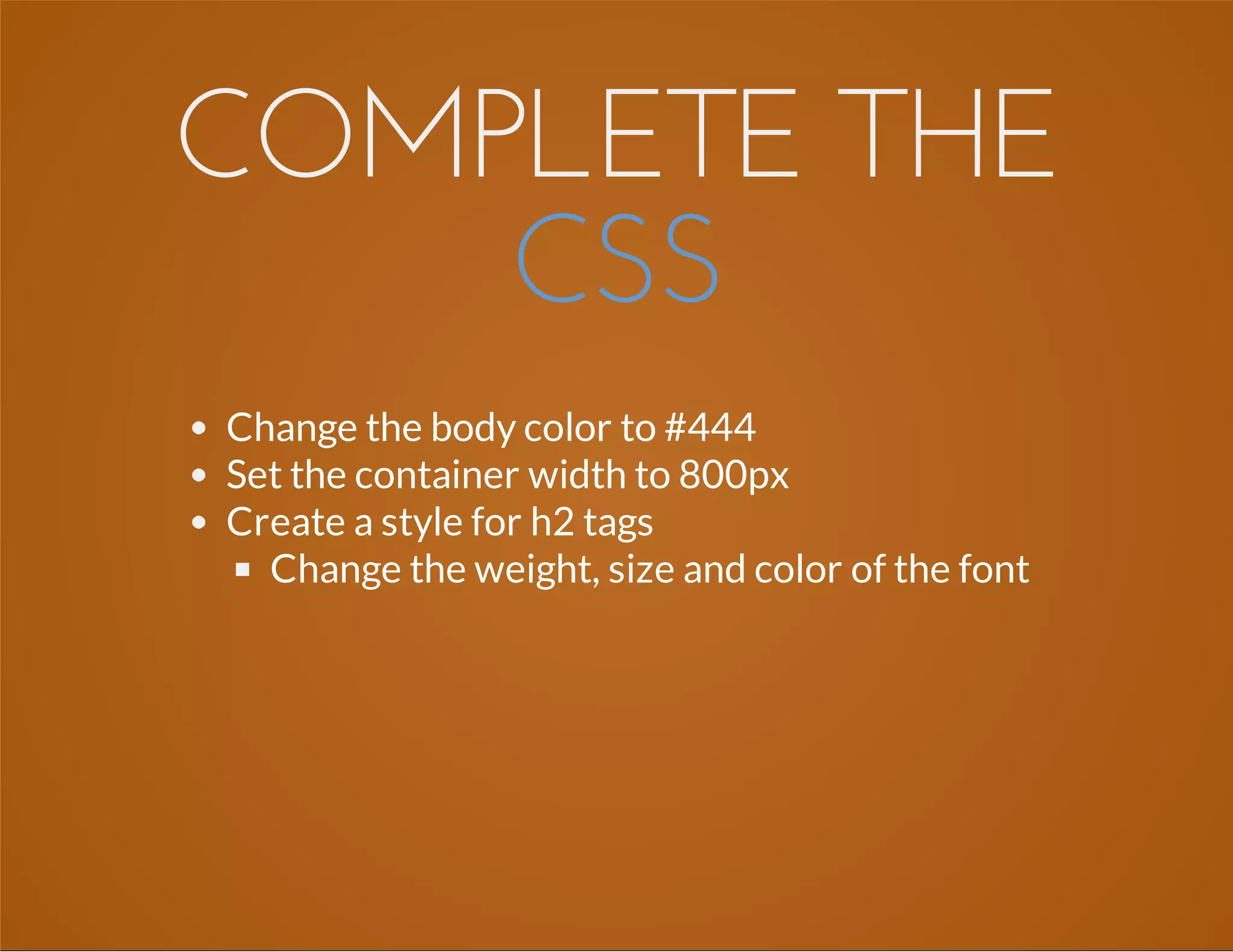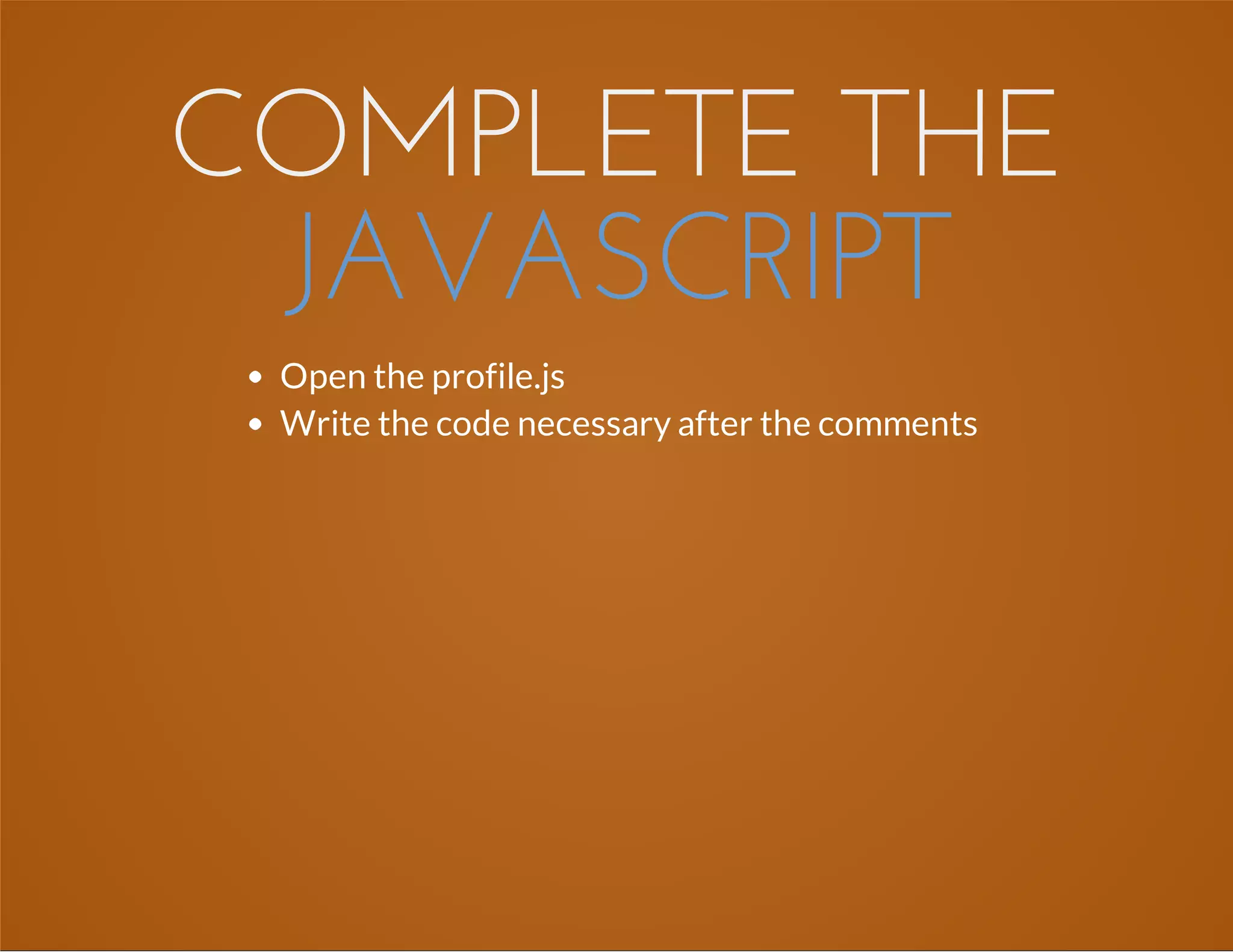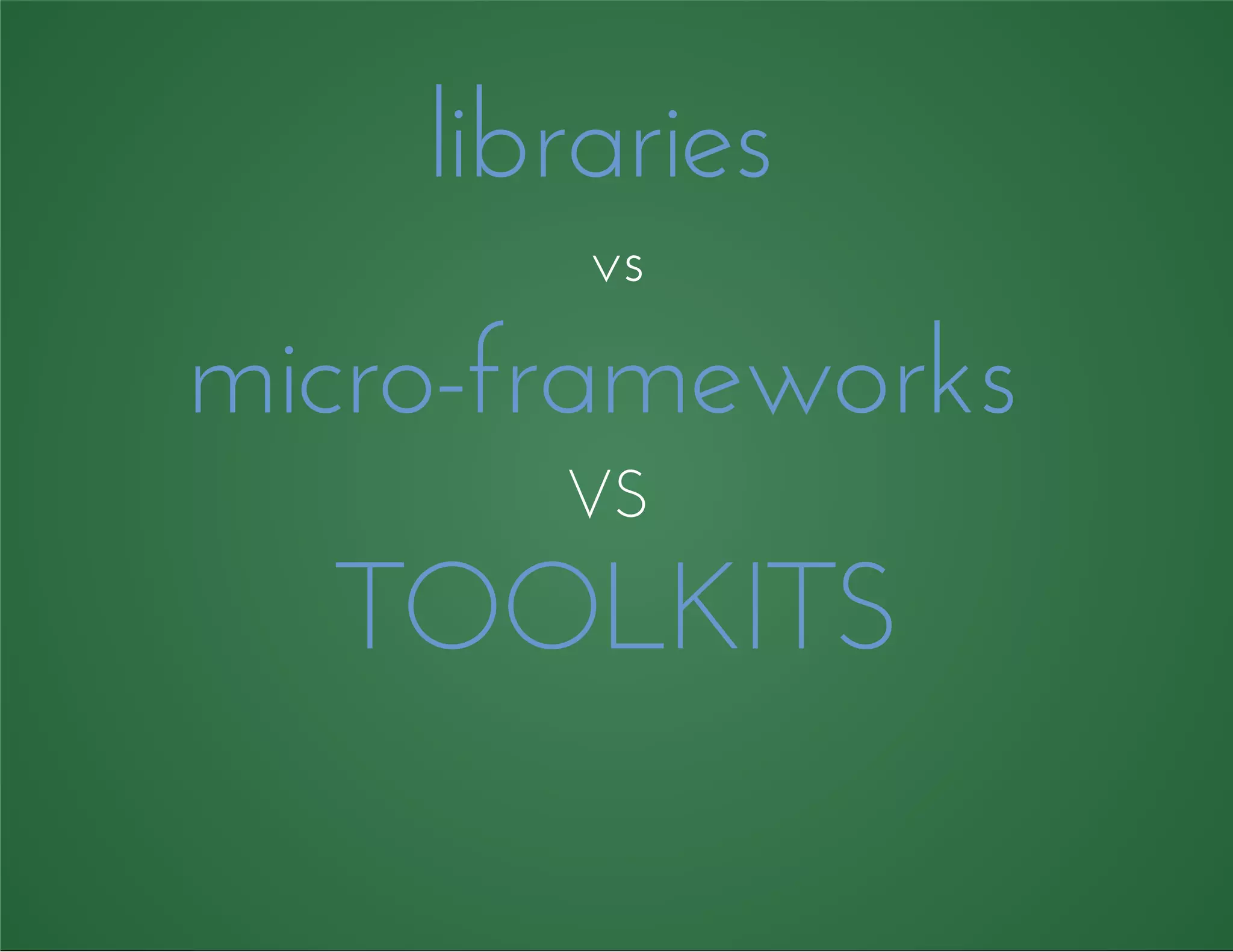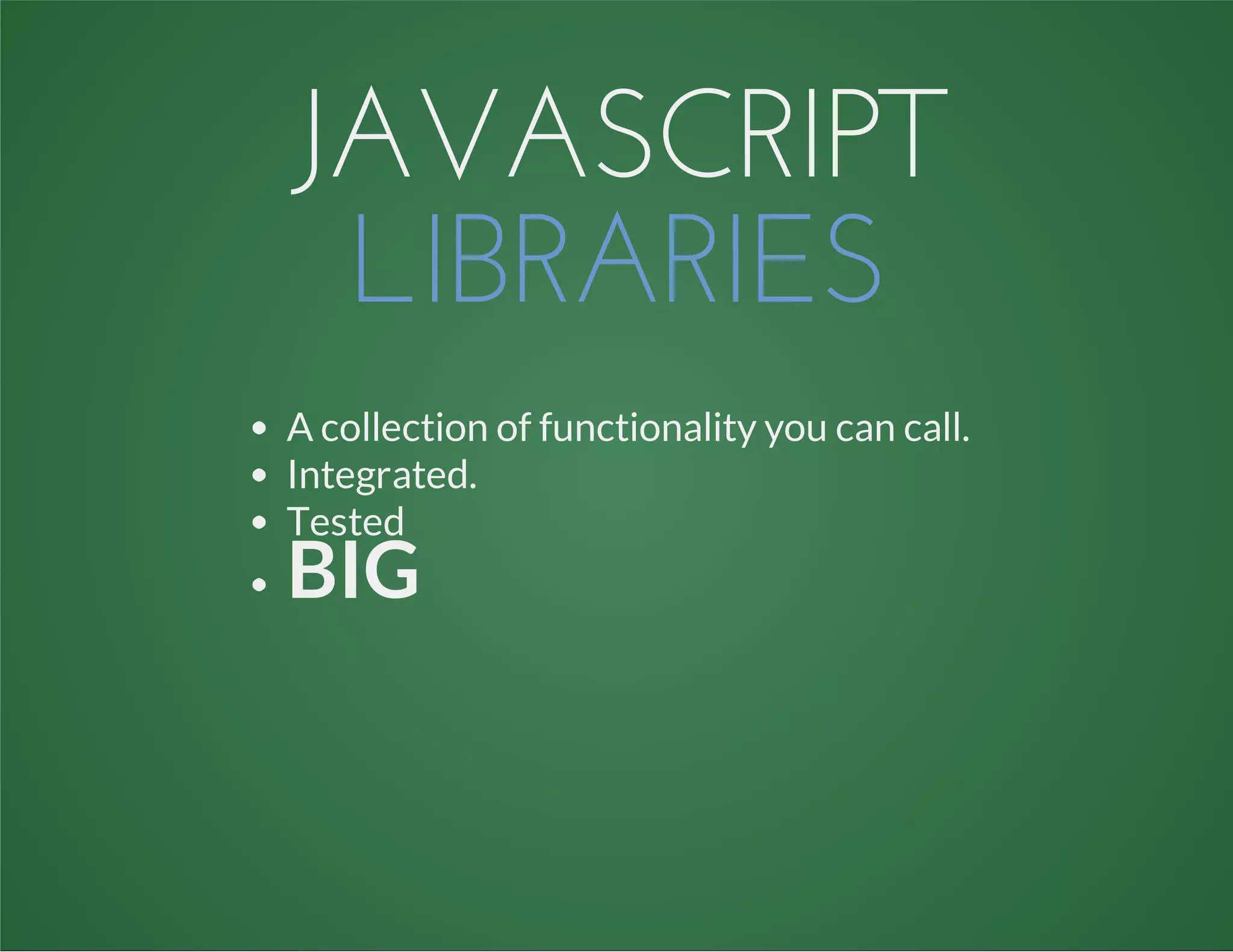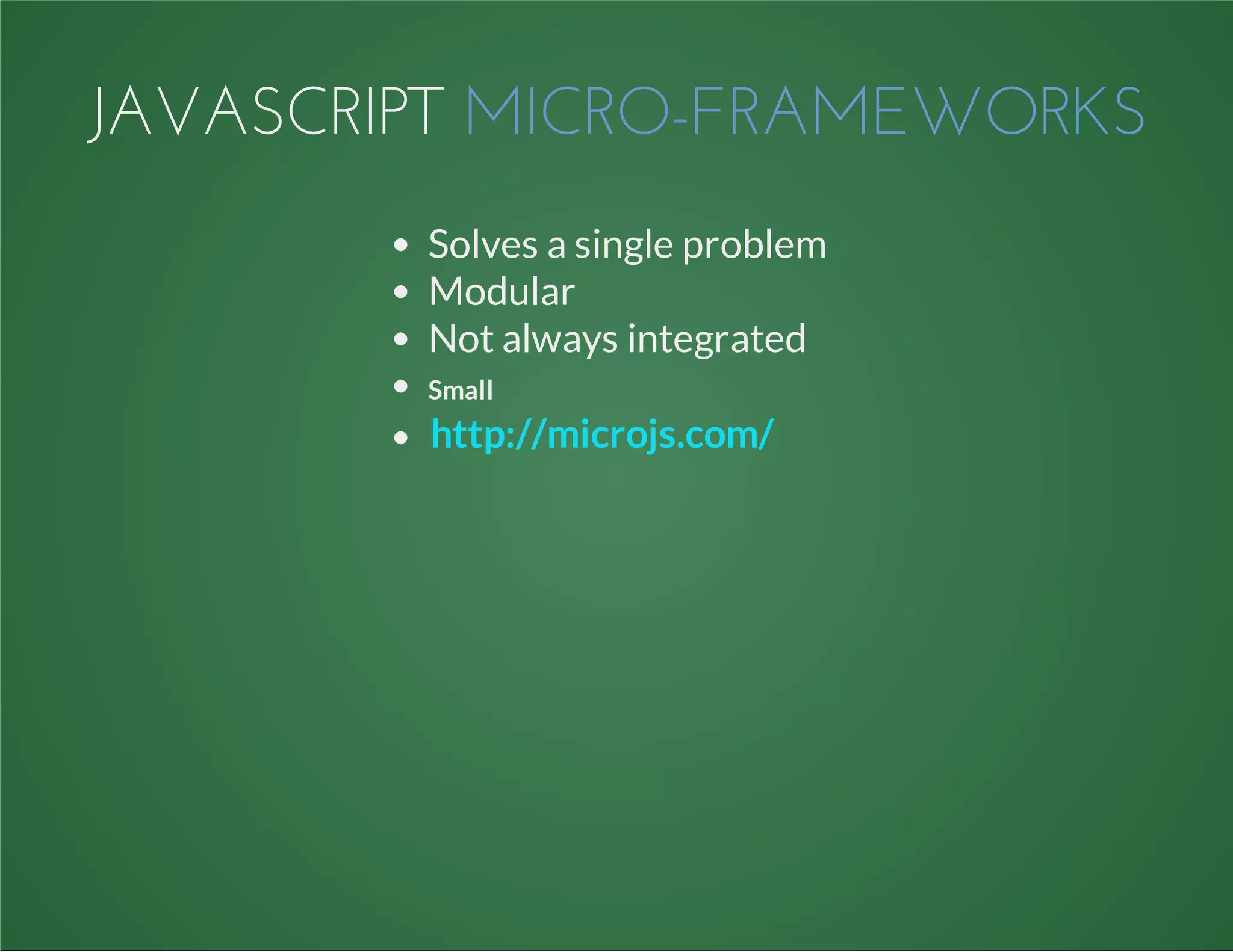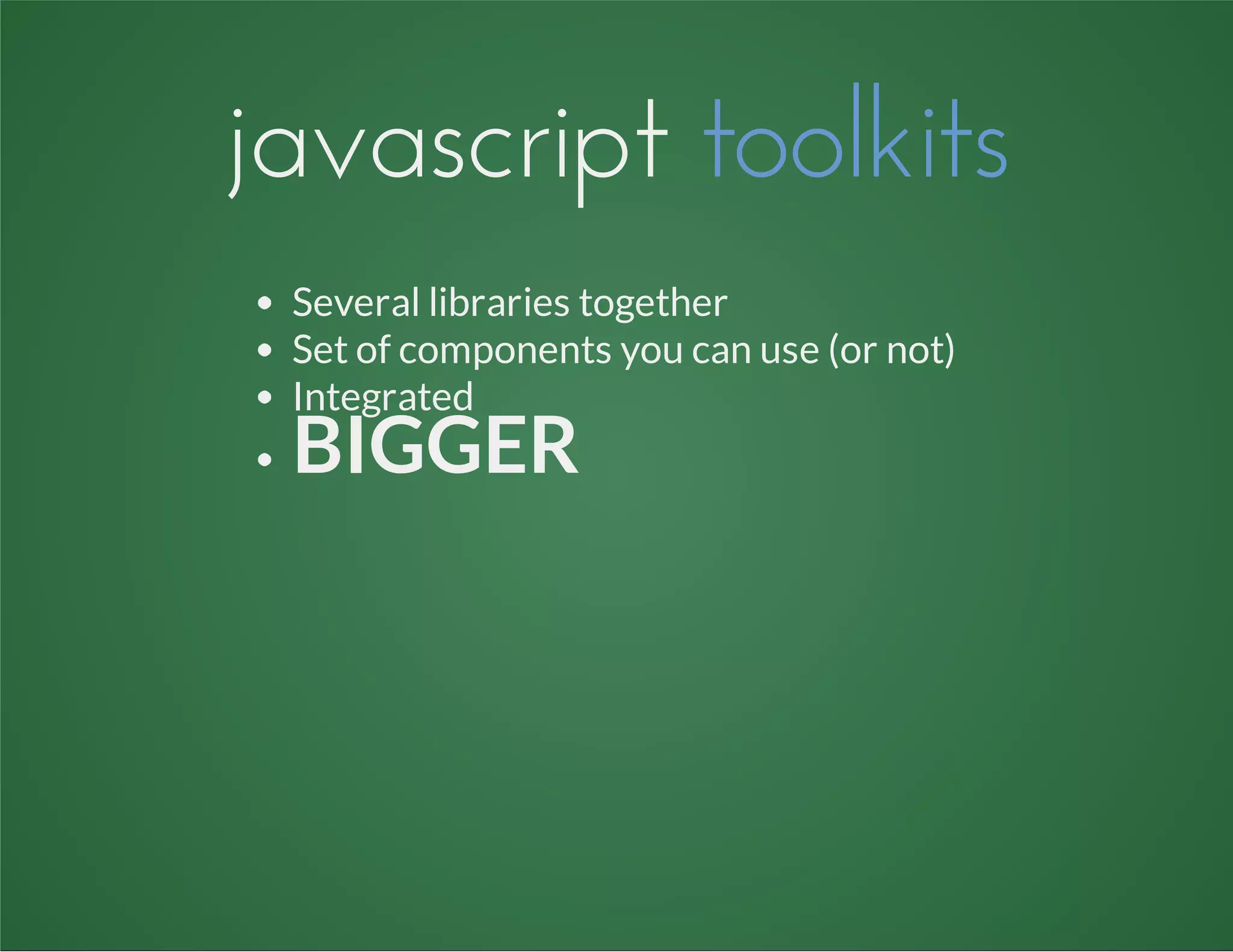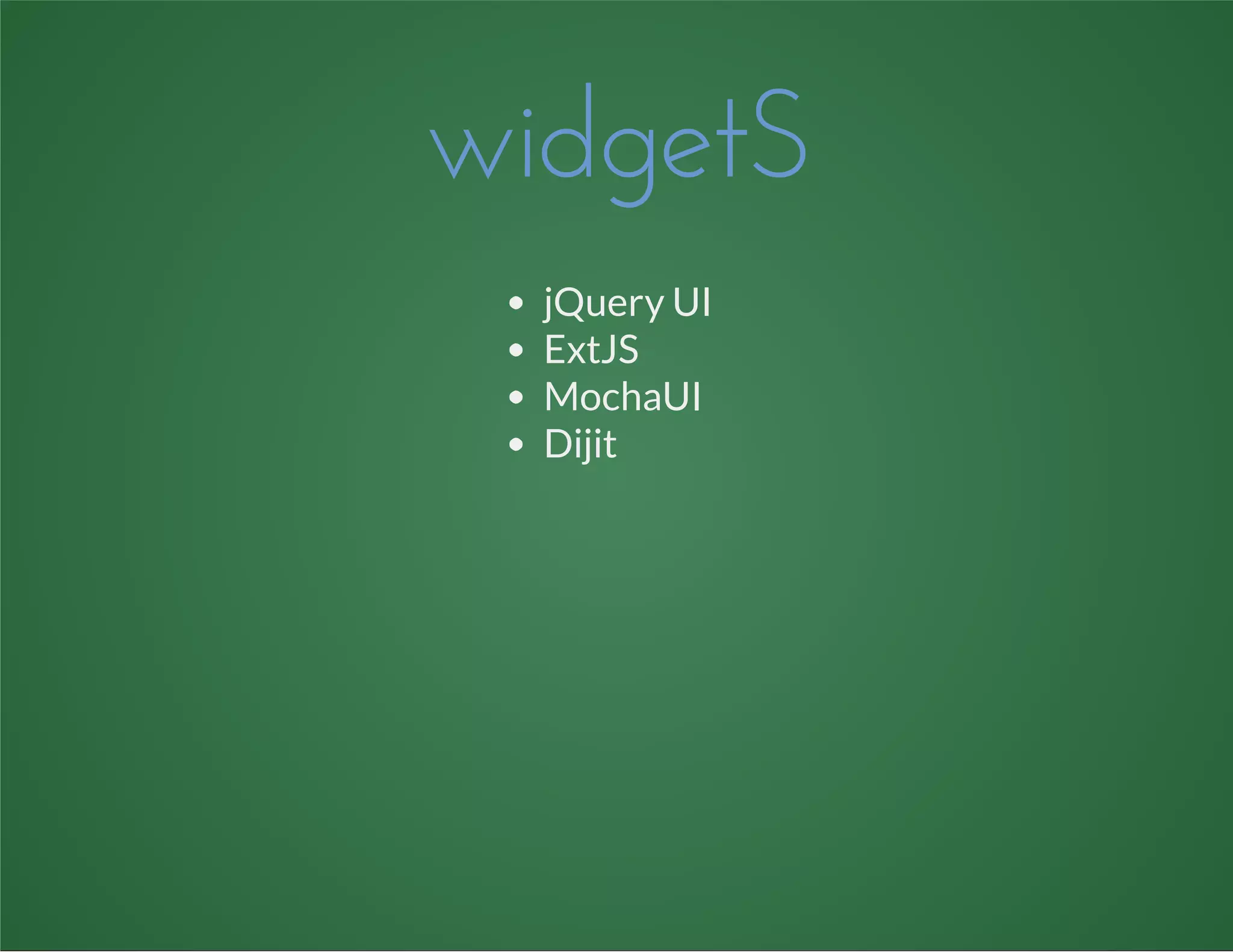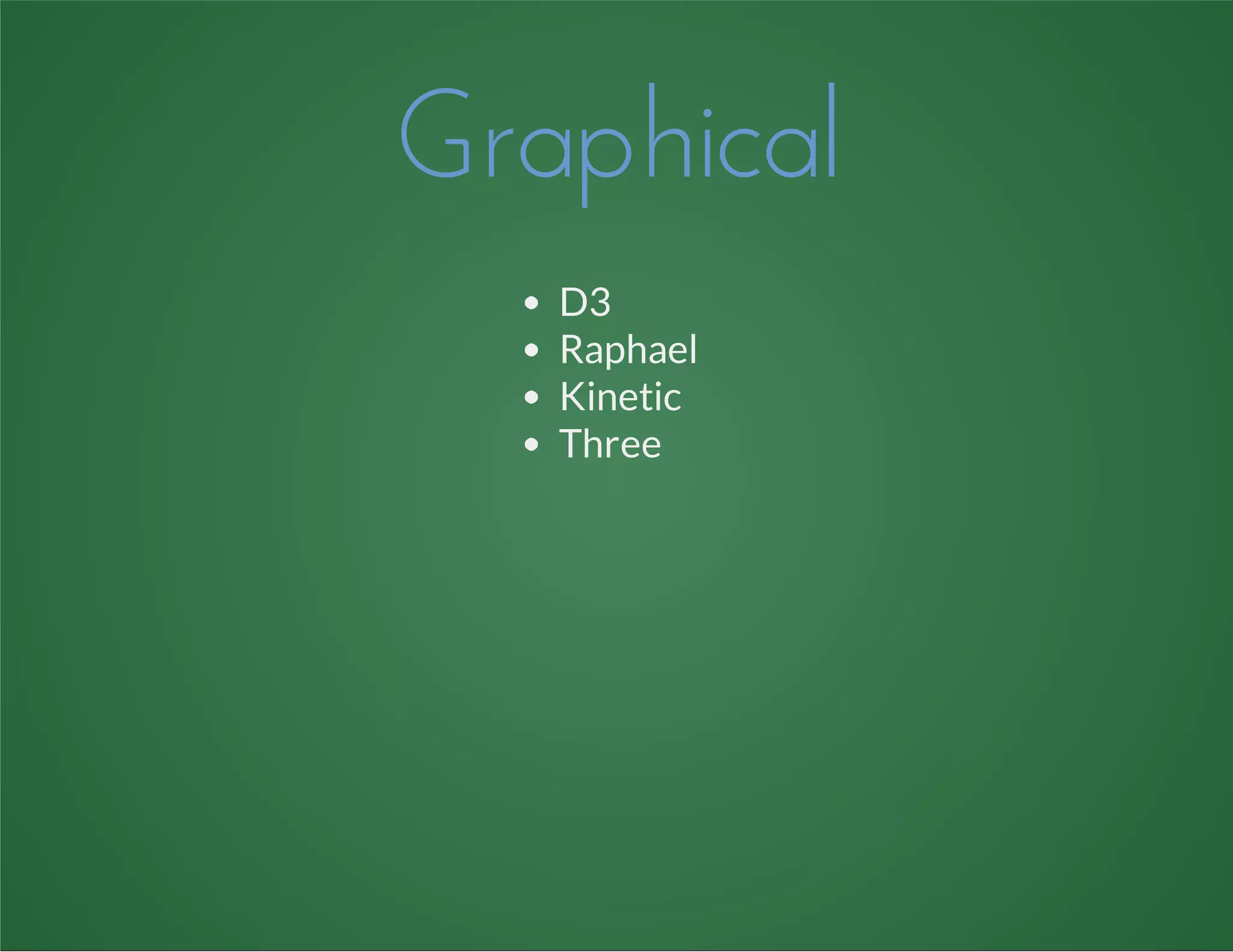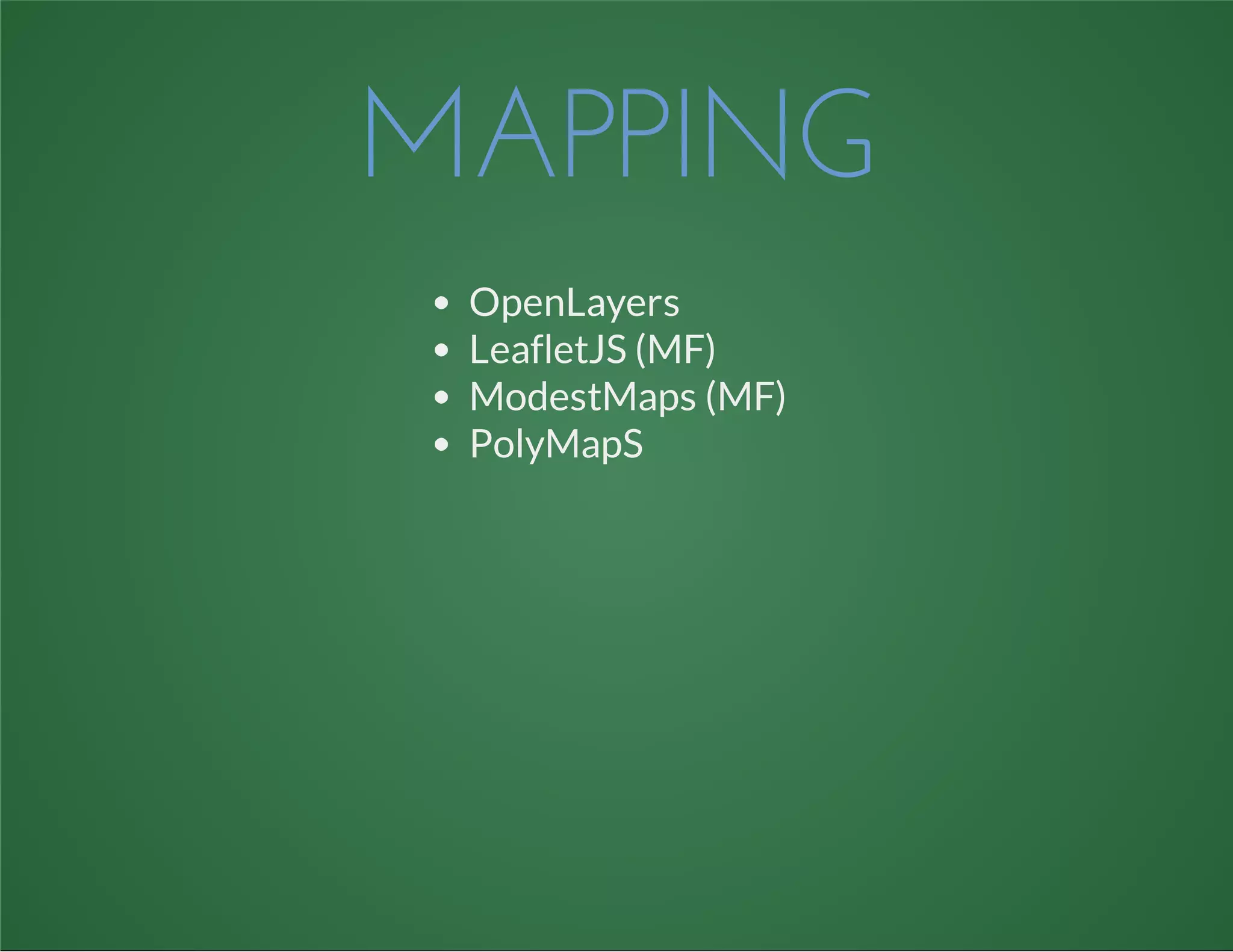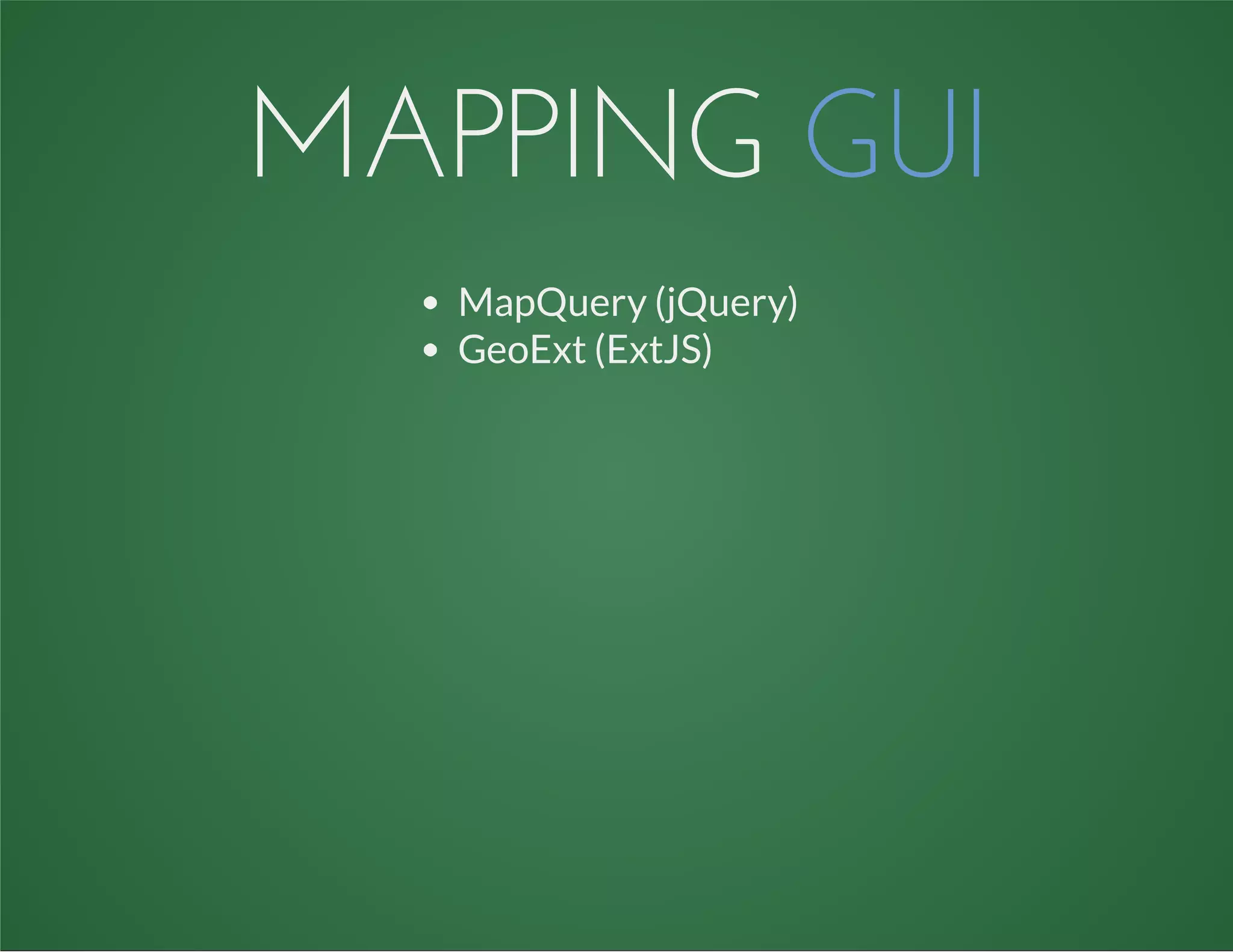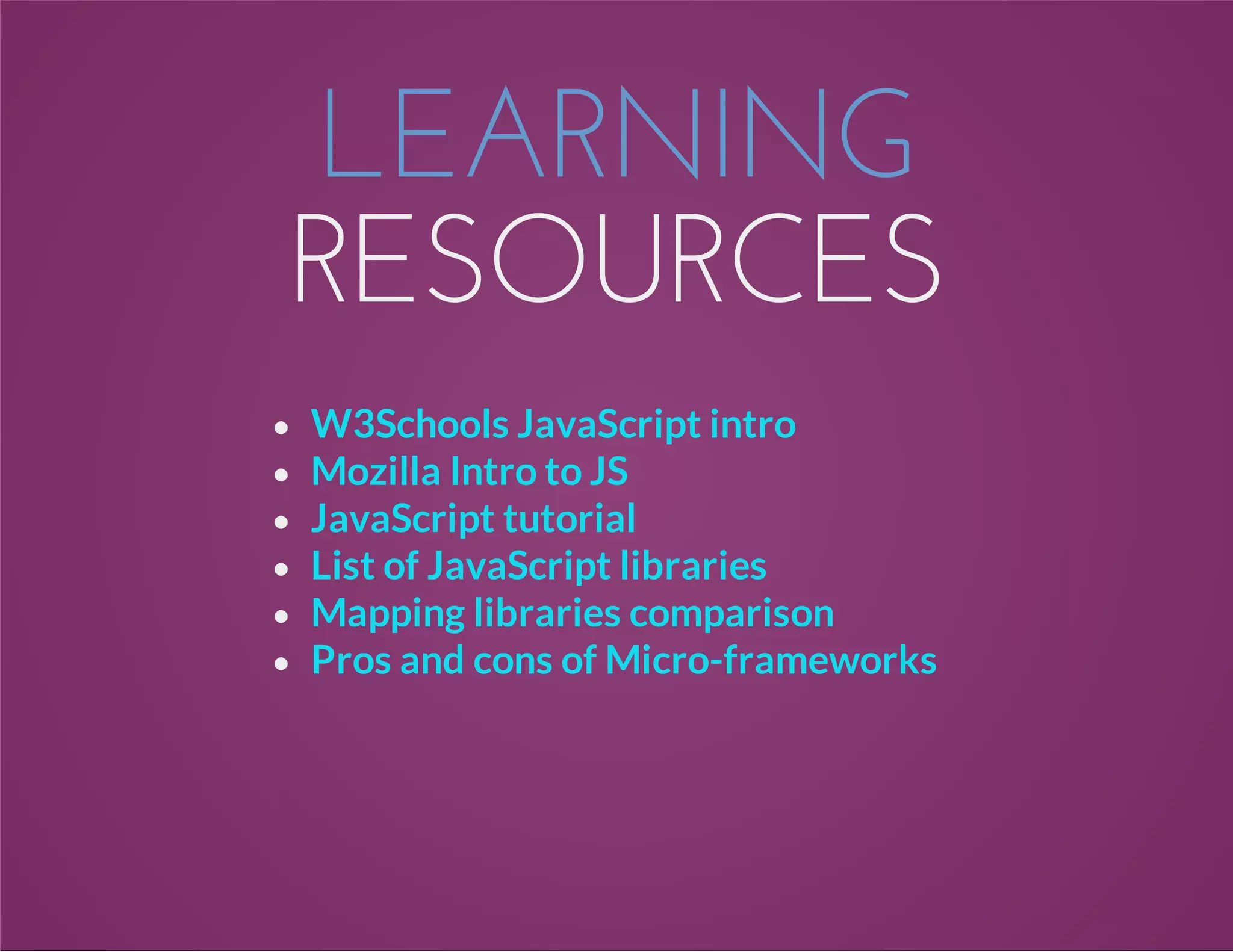This document provides an introduction and overview of HTML, CSS, and JavaScript for web development. It covers the basics of each language, including common tags and elements in HTML, syntax and selectors in CSS, and how to incorporate JavaScript in HTML pages. It also discusses tools used for web development and lists learning resources for further studying HTML, CSS, and JavaScript.