The document provides a comprehensive guide on creating an effective LinkedIn profile, emphasizing the importance of a strong headline, professional photo, and the strategic use of keywords. It outlines the structure of a profile, details content specifications, and suggests resources for enhancing visibility and engagement. Additionally, it discusses networking tips, the significance of endorsements and recommendations, and the need for an updated online presence.
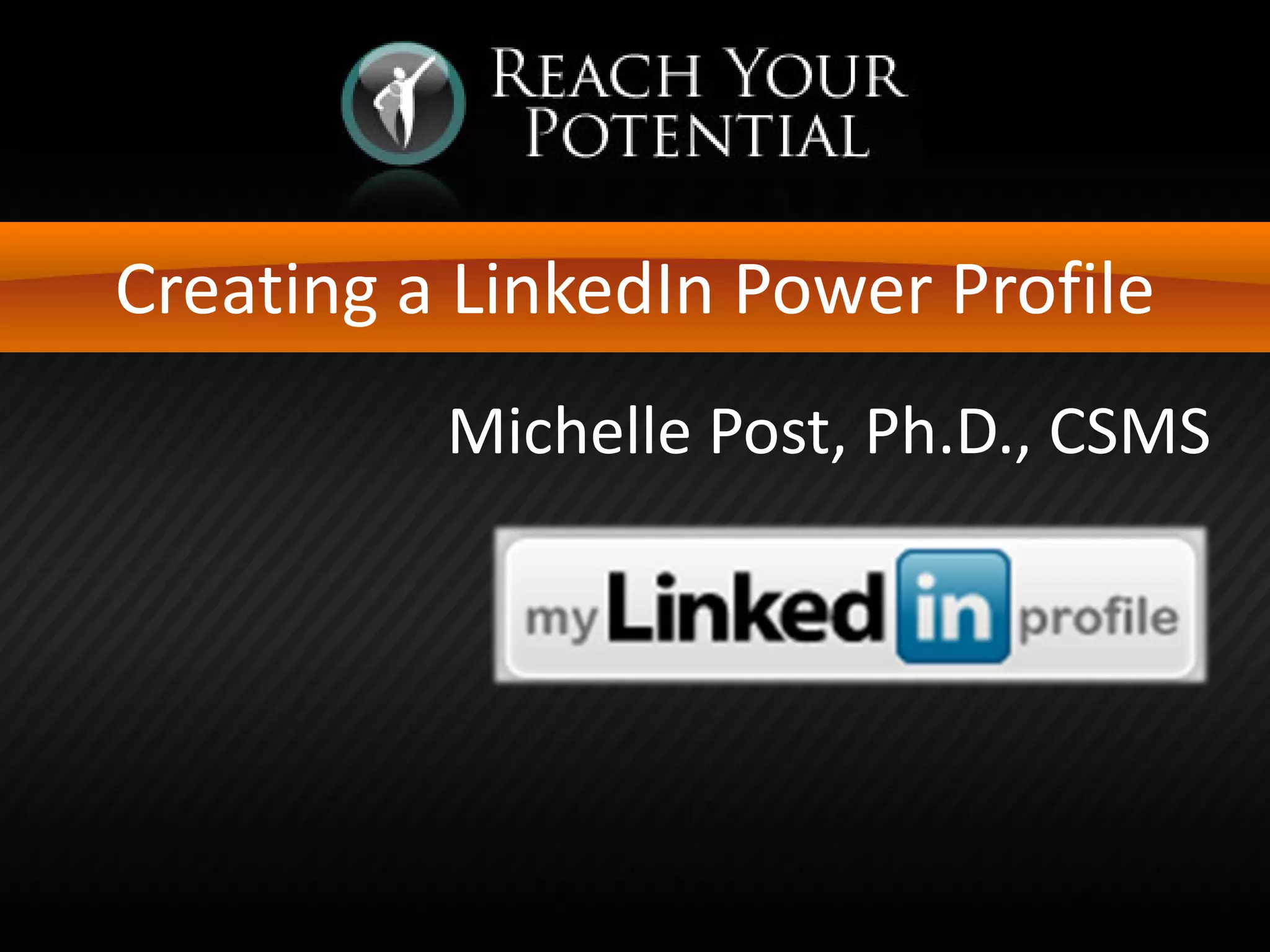

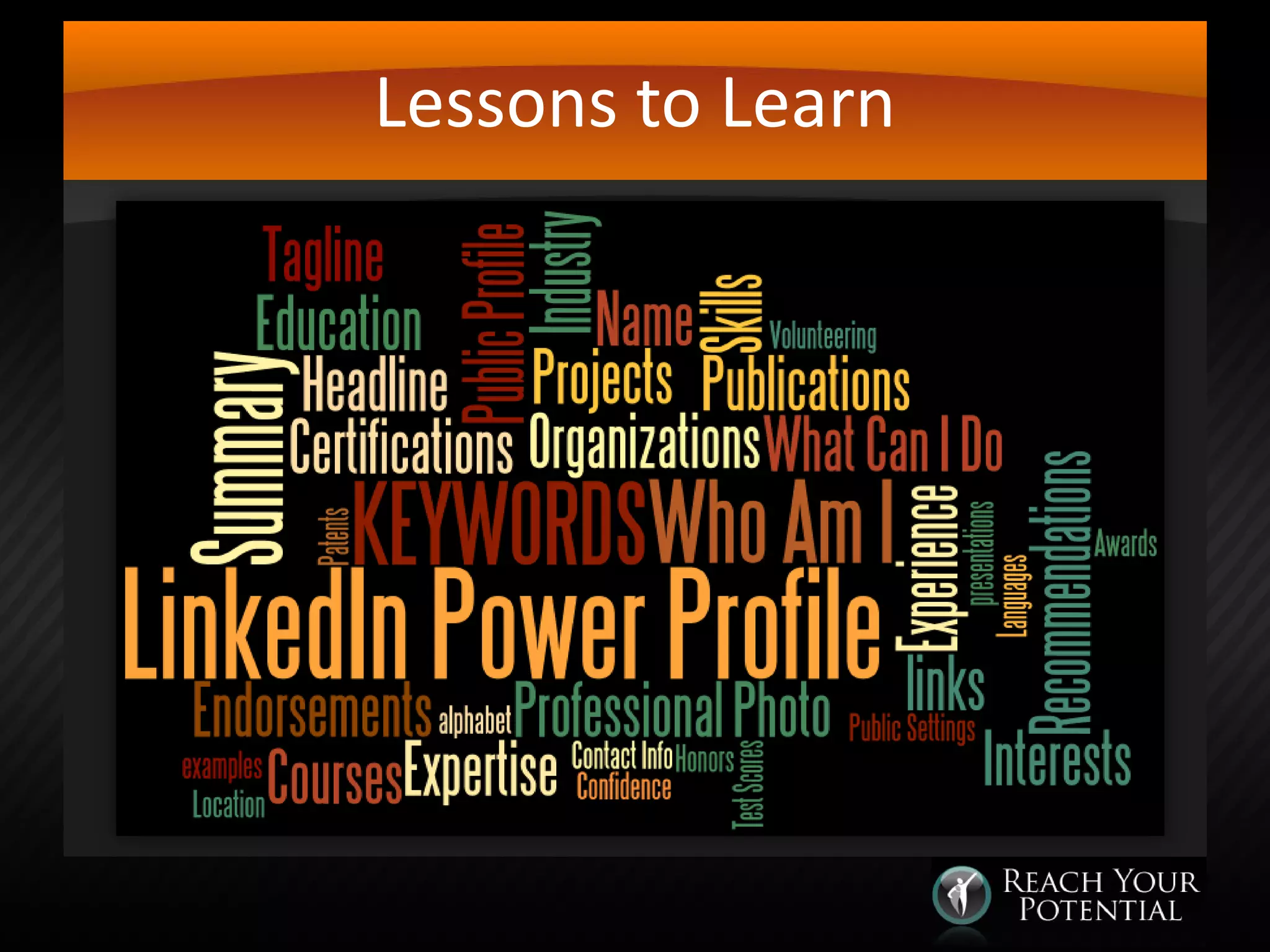
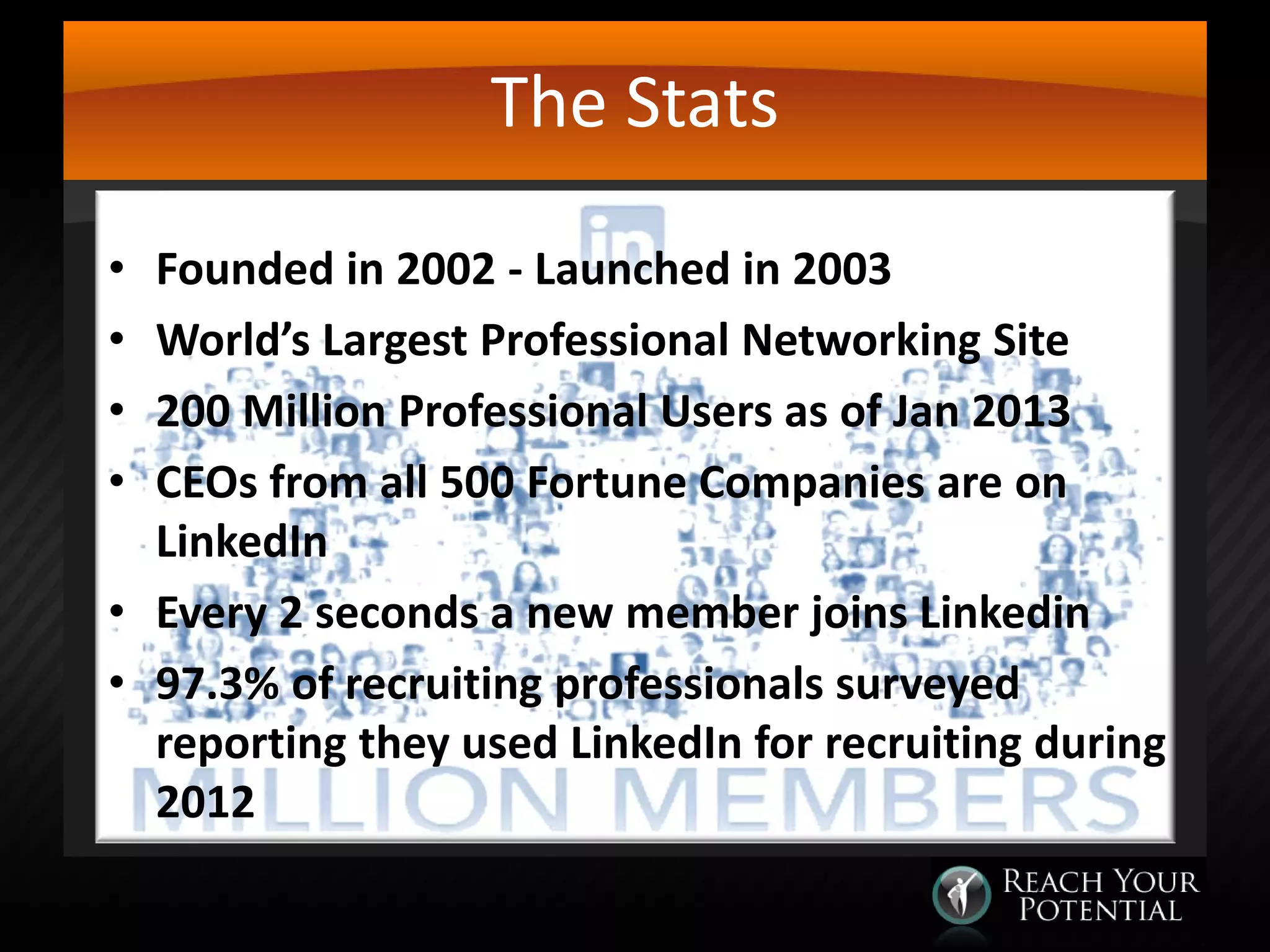
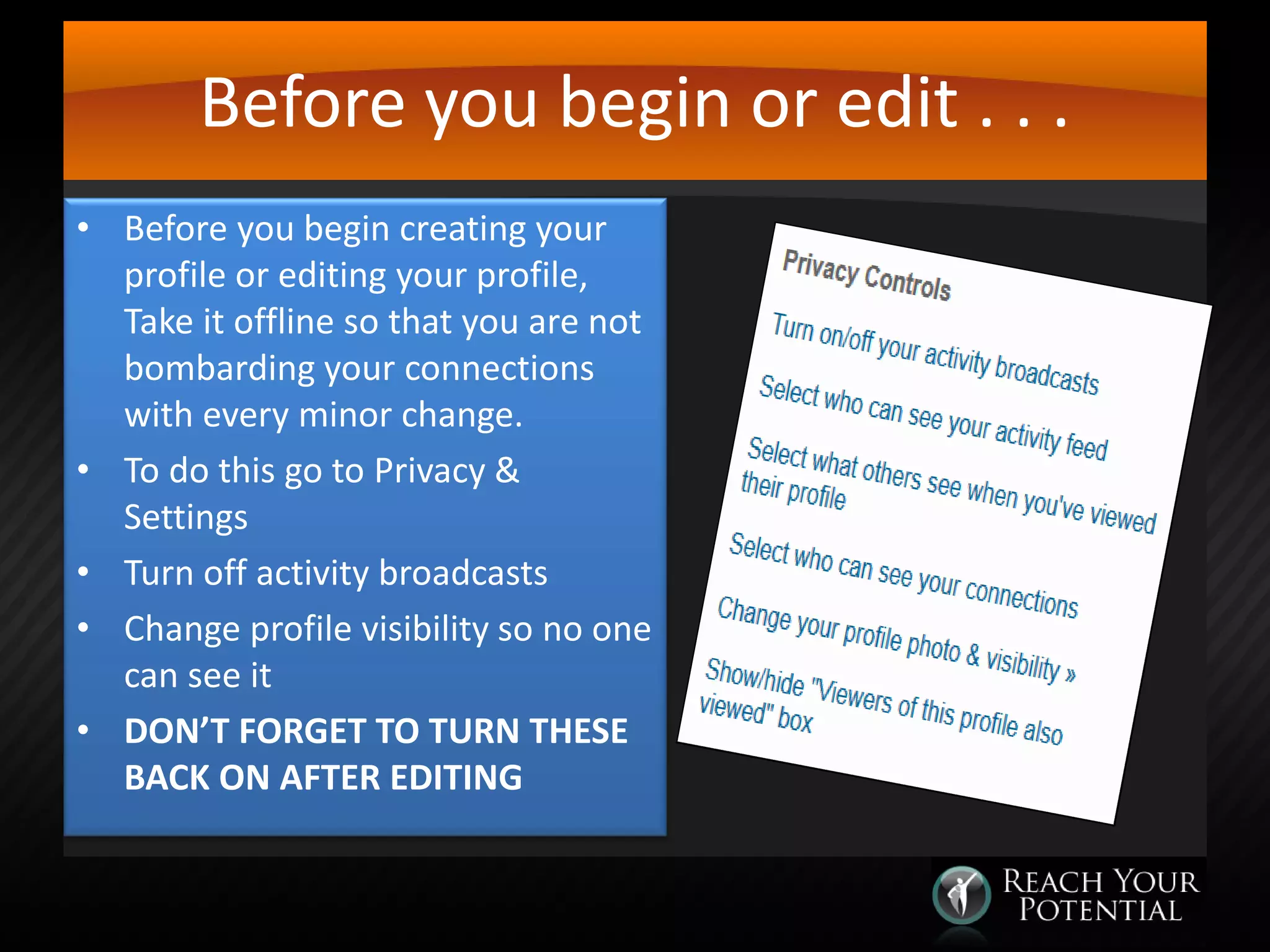
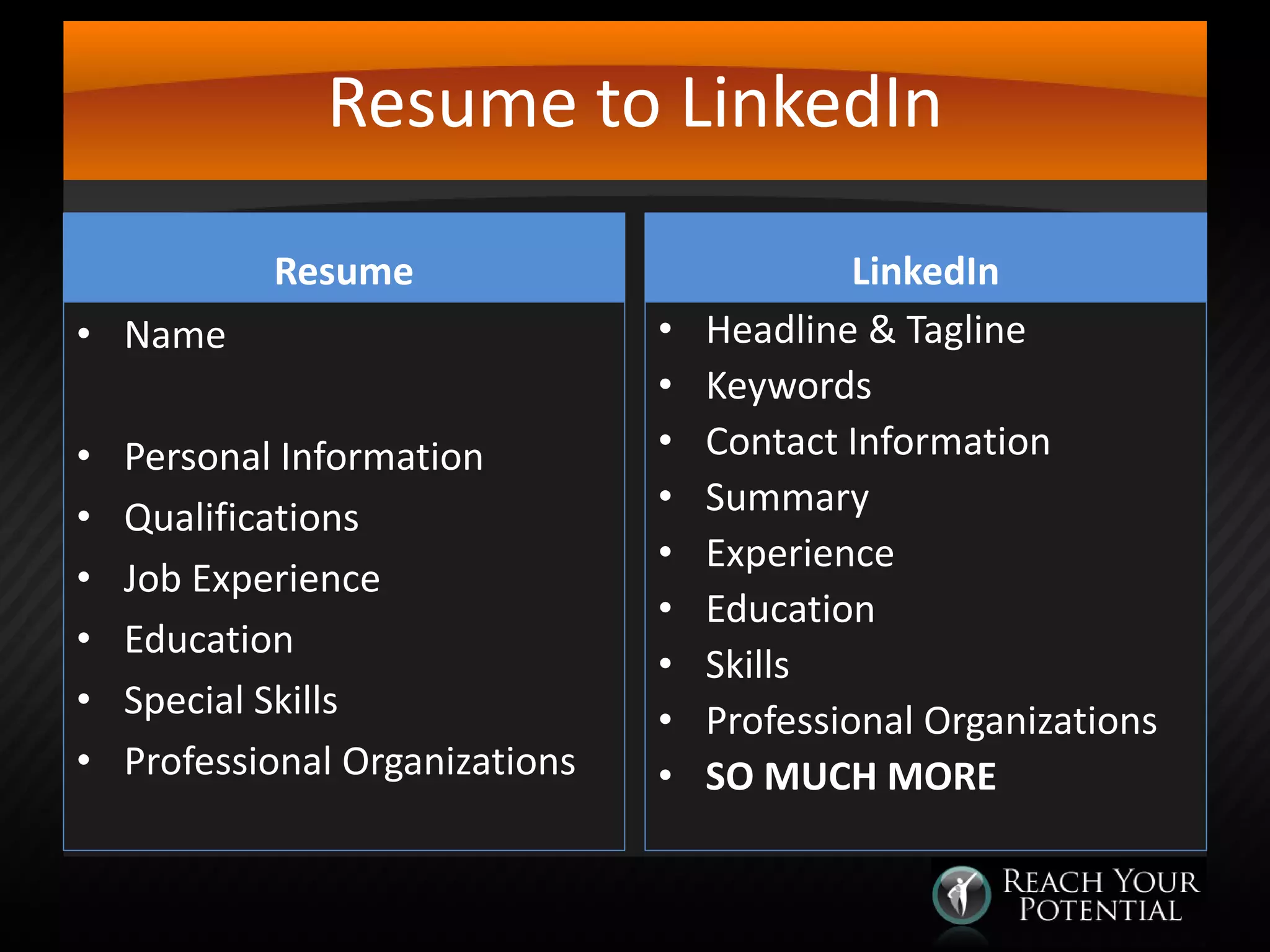
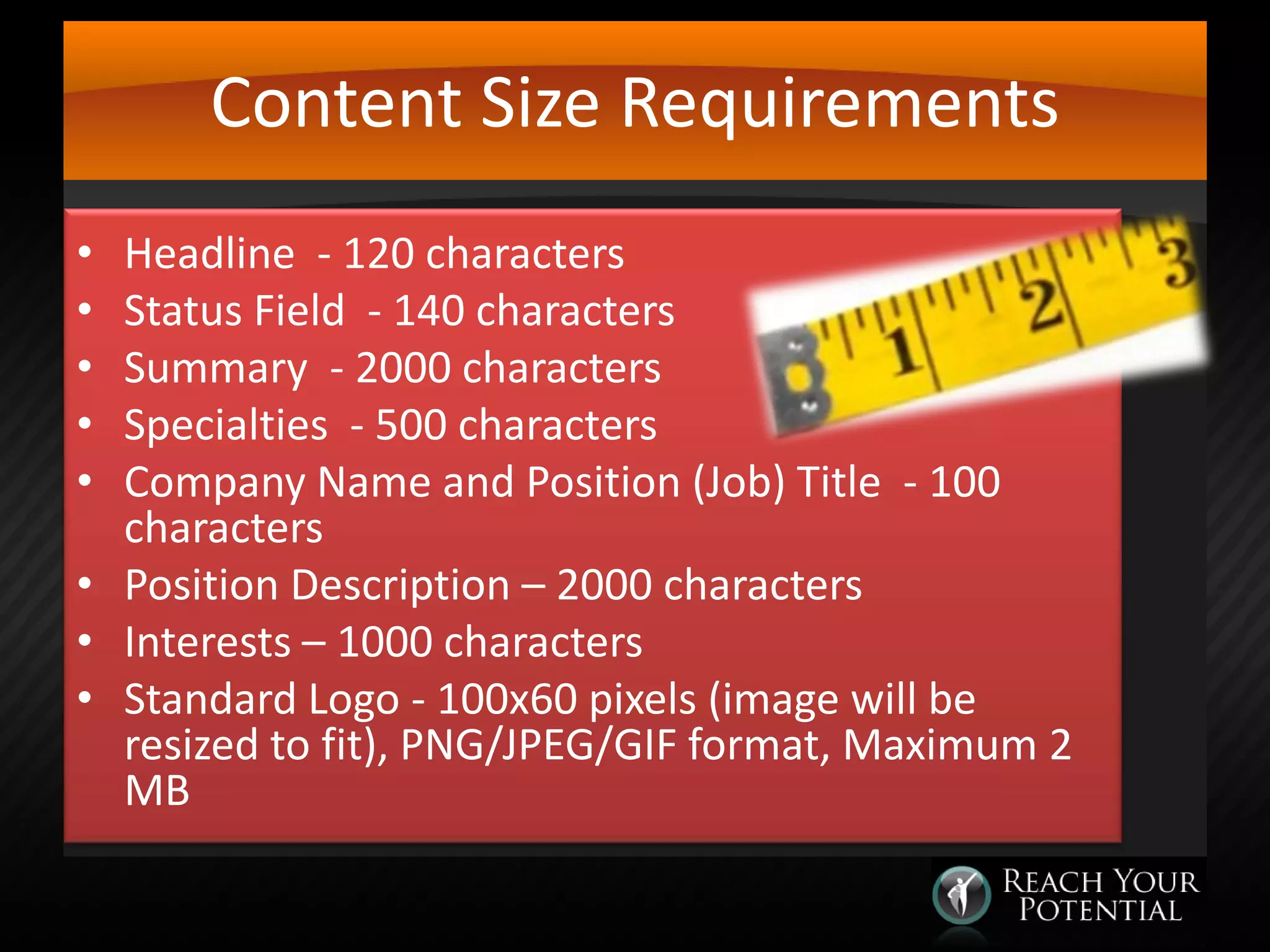

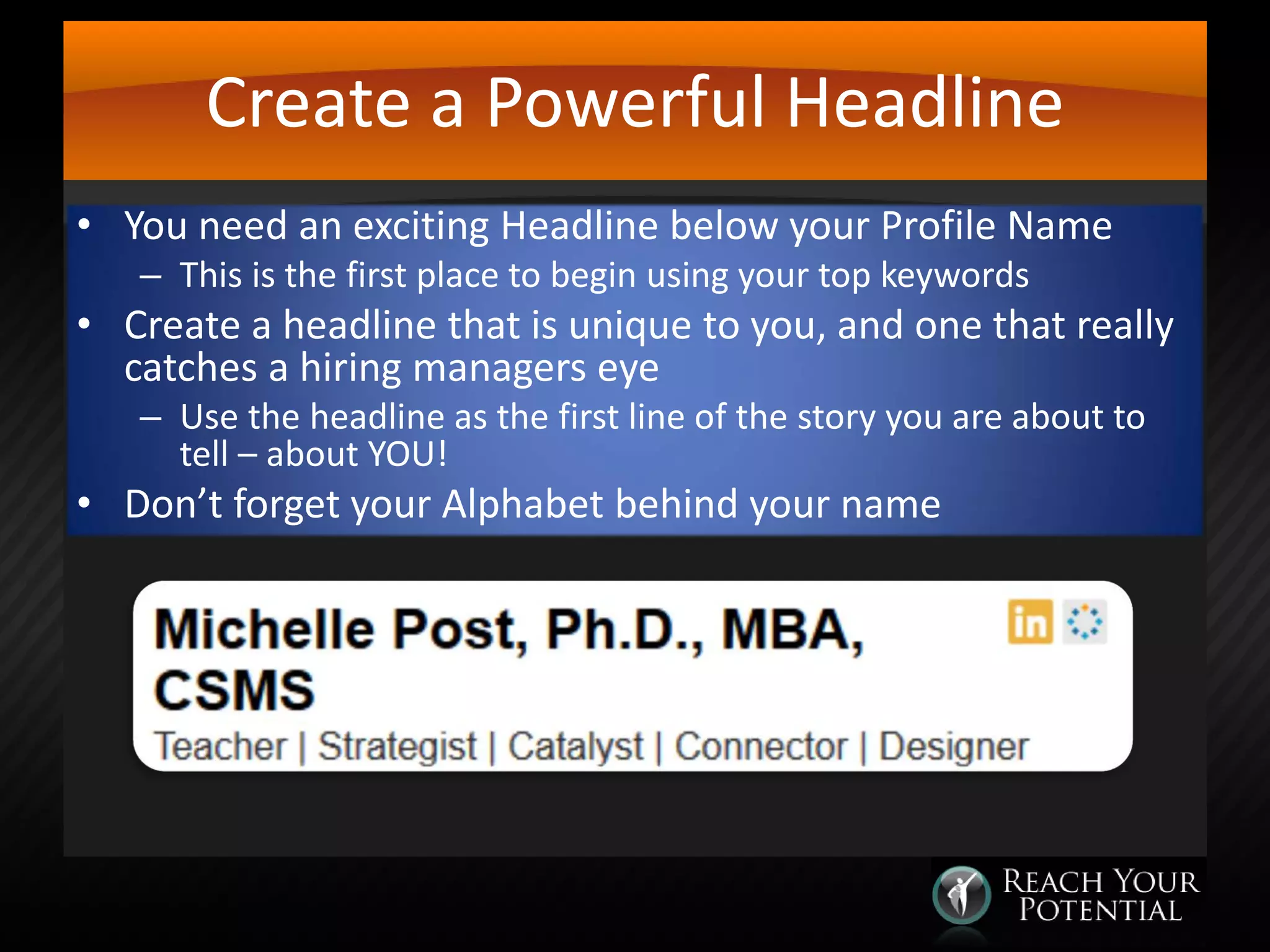
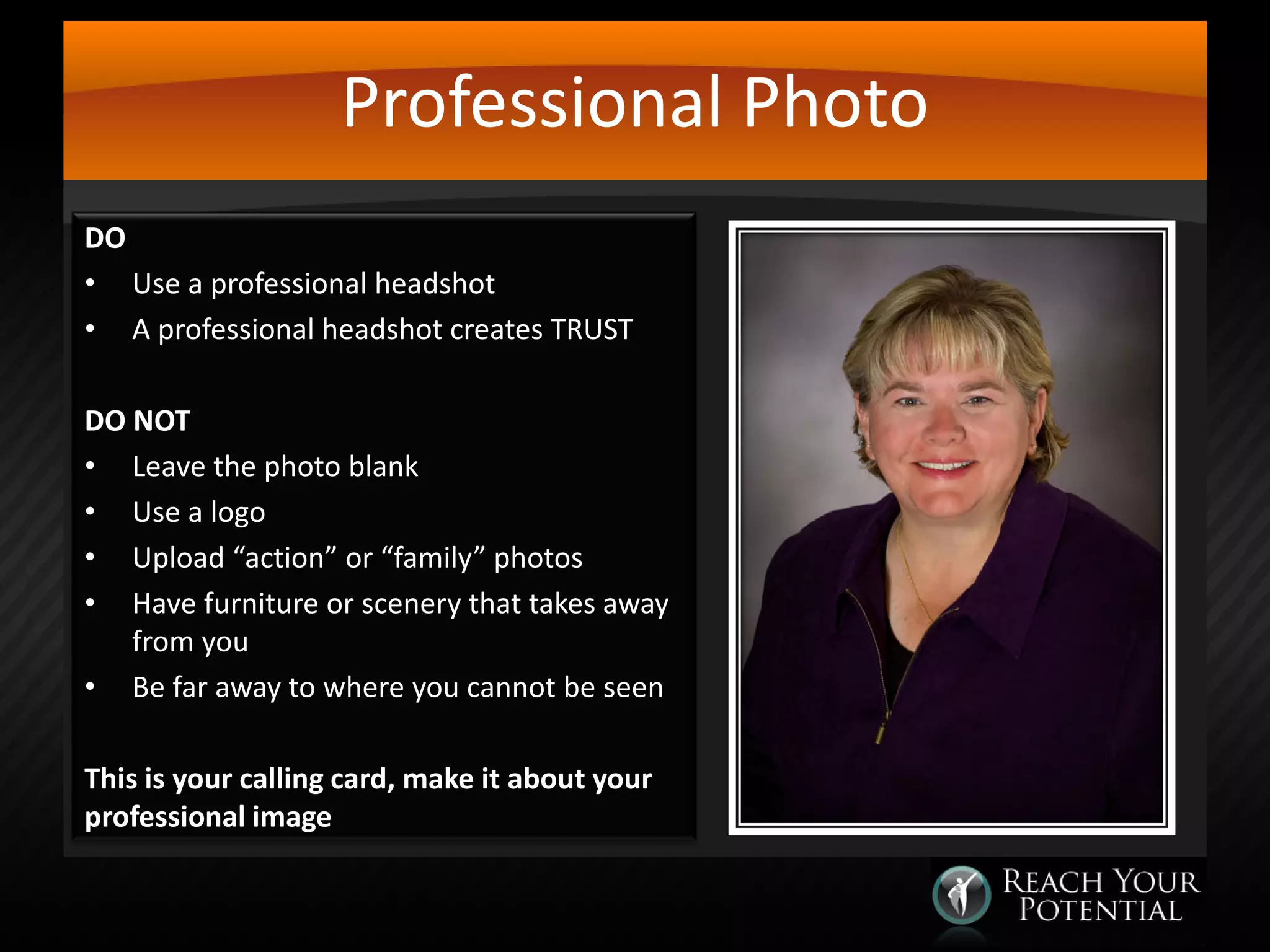

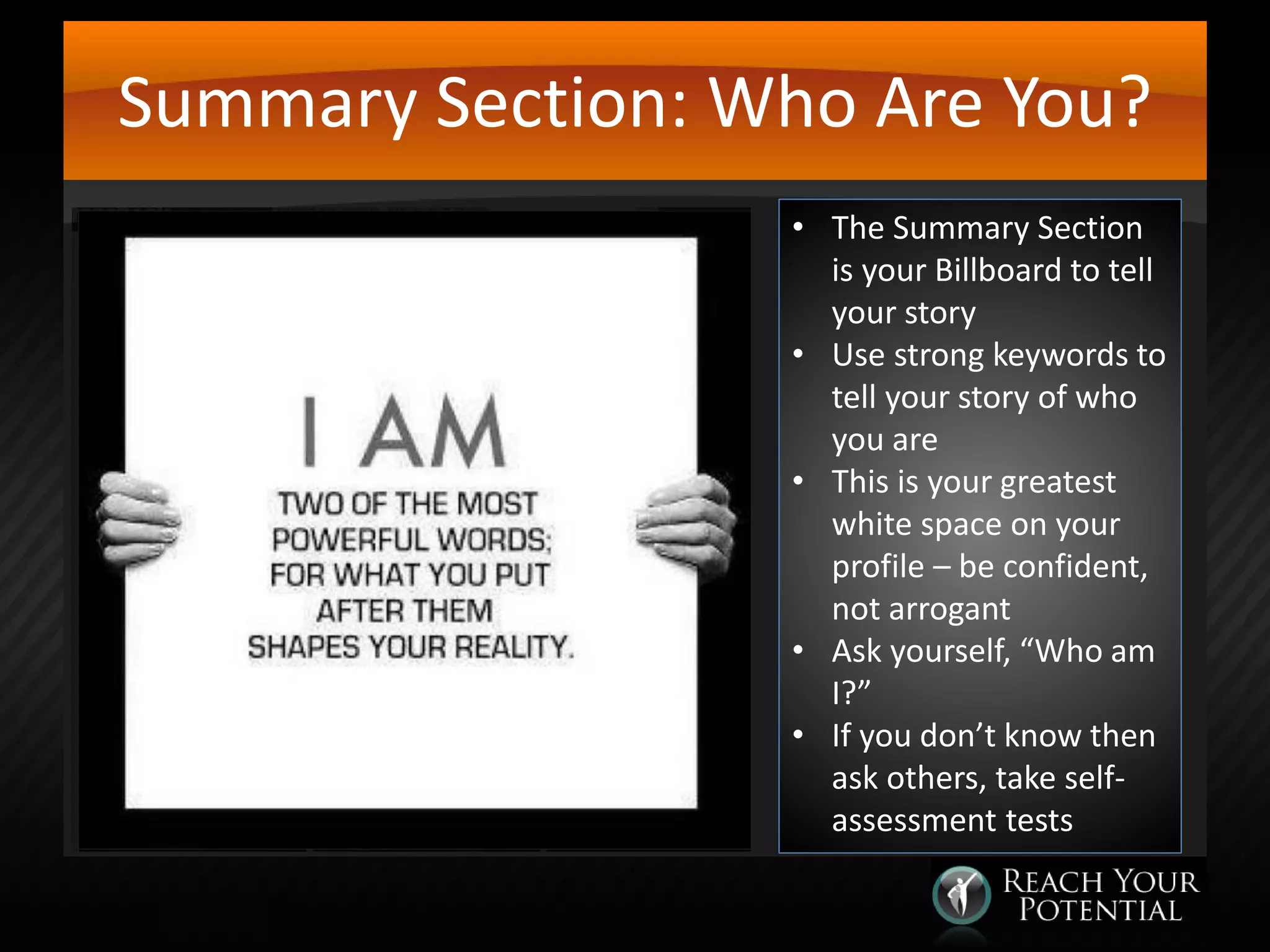
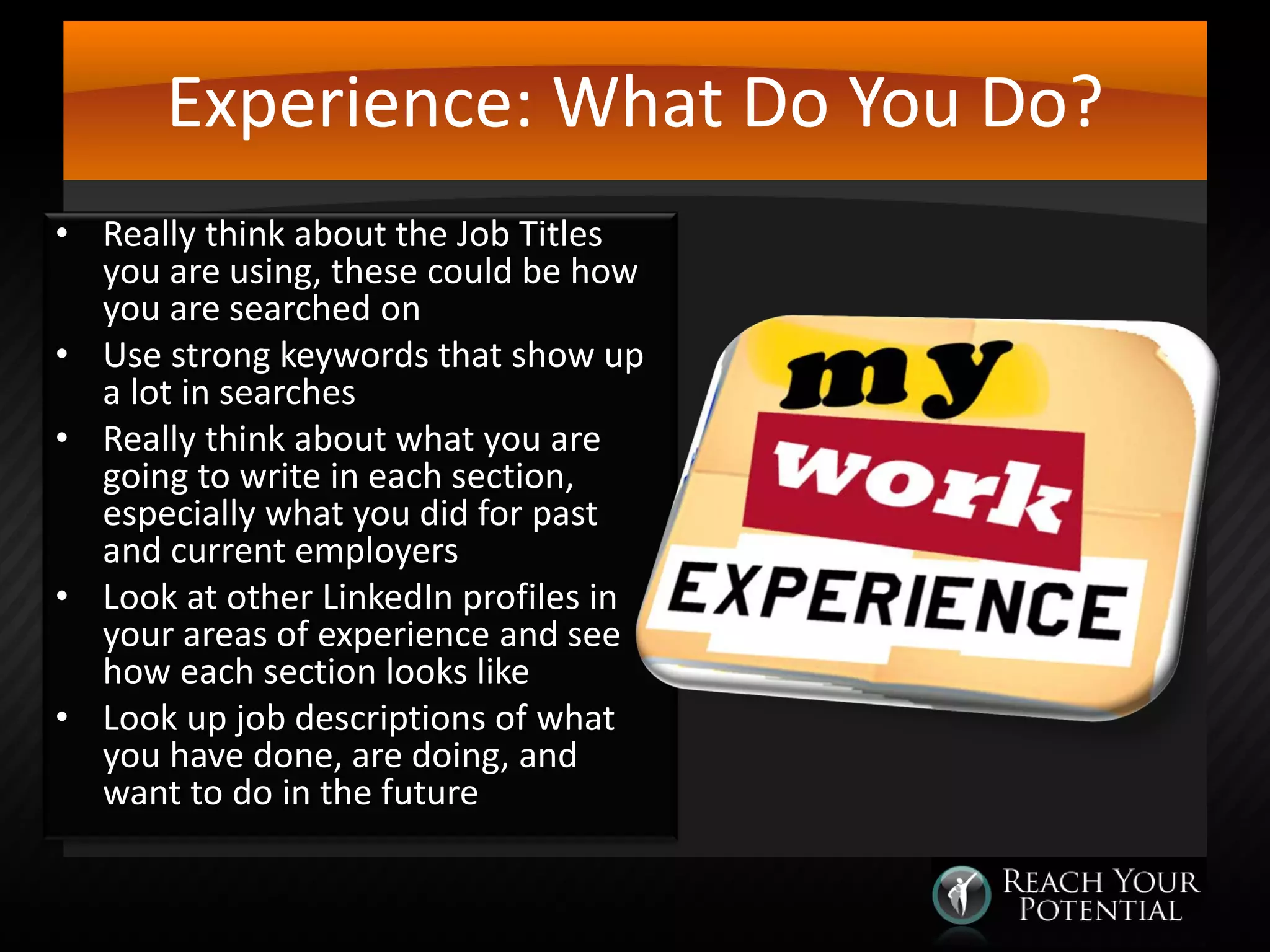
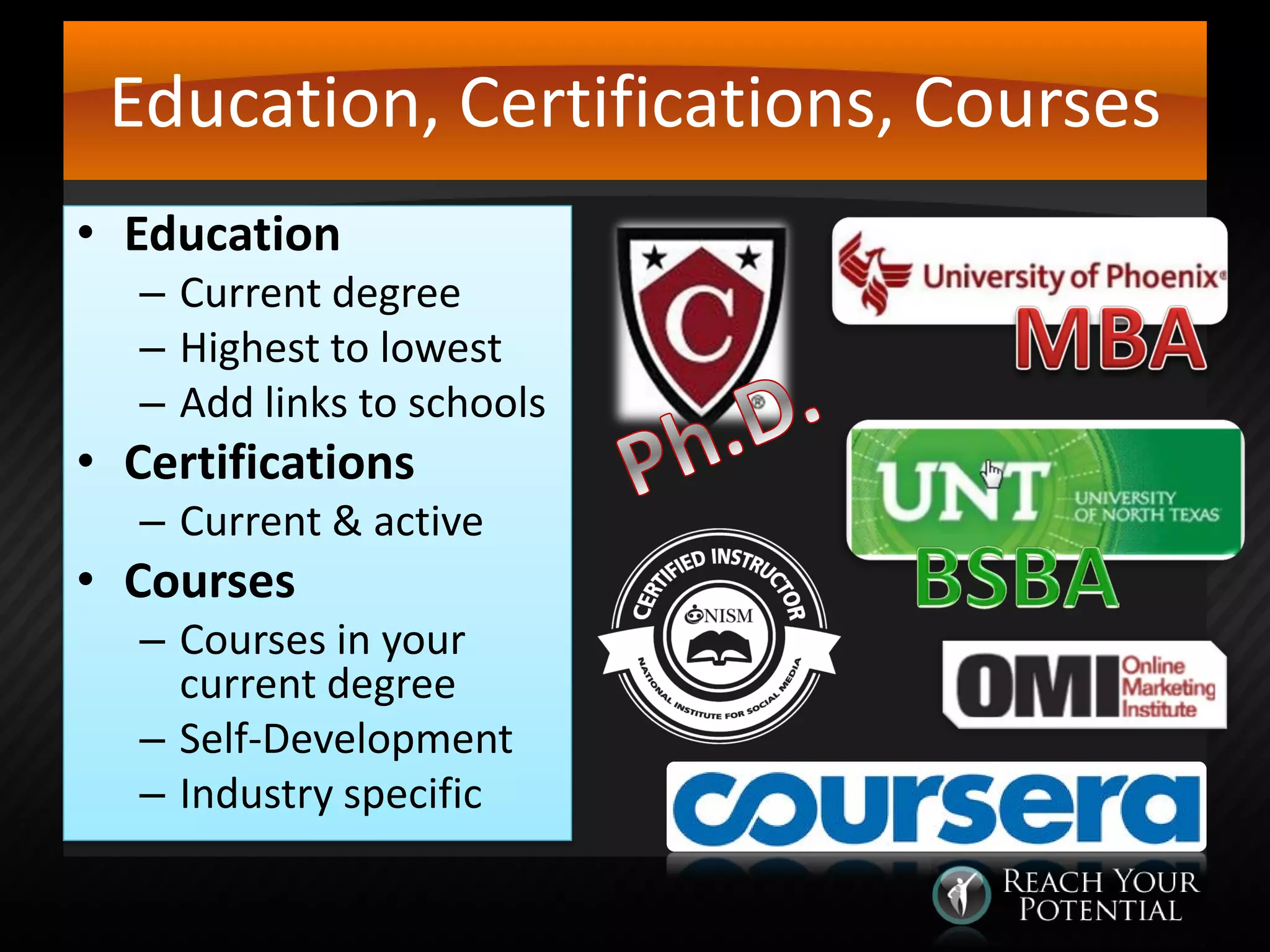
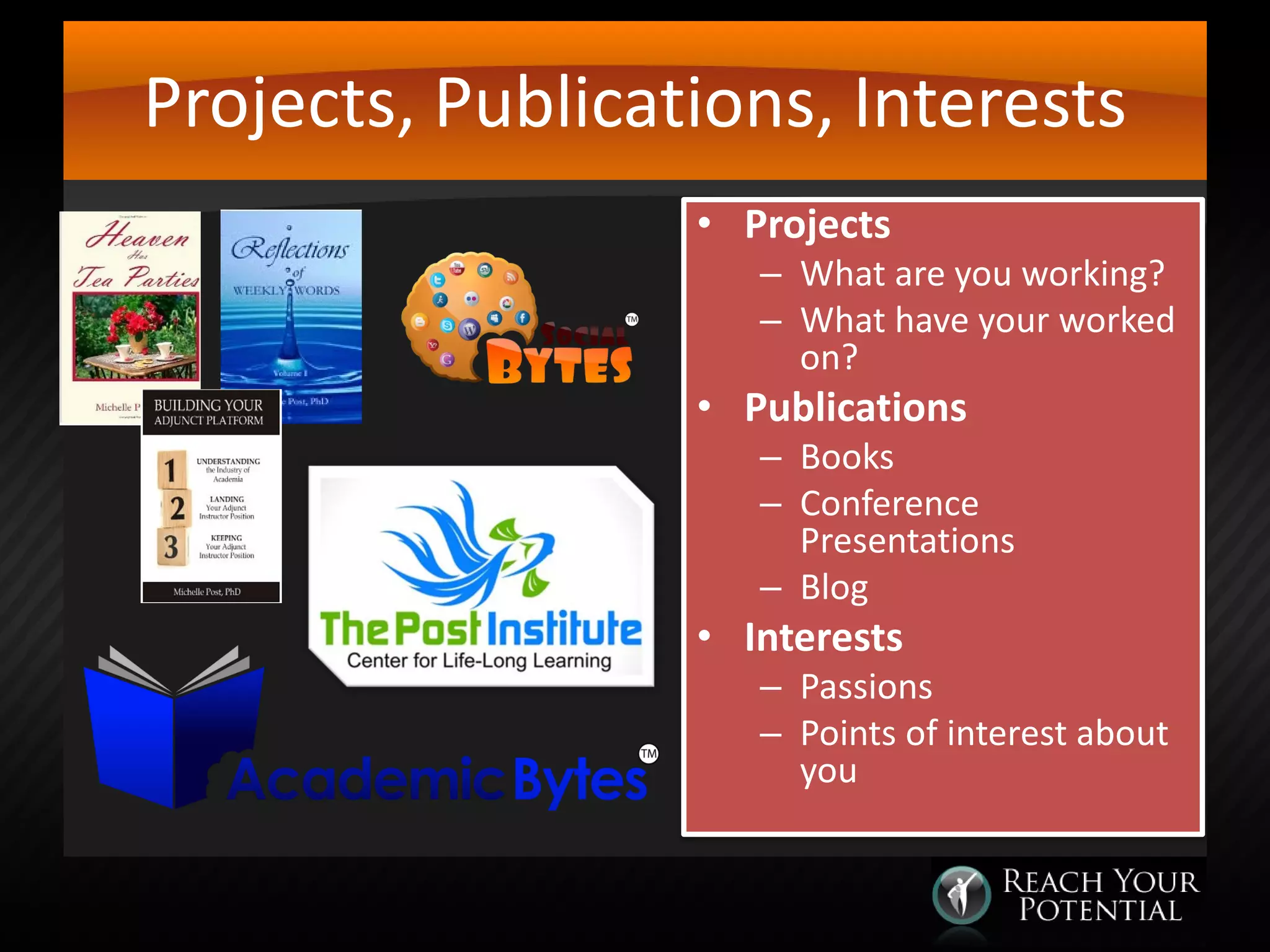
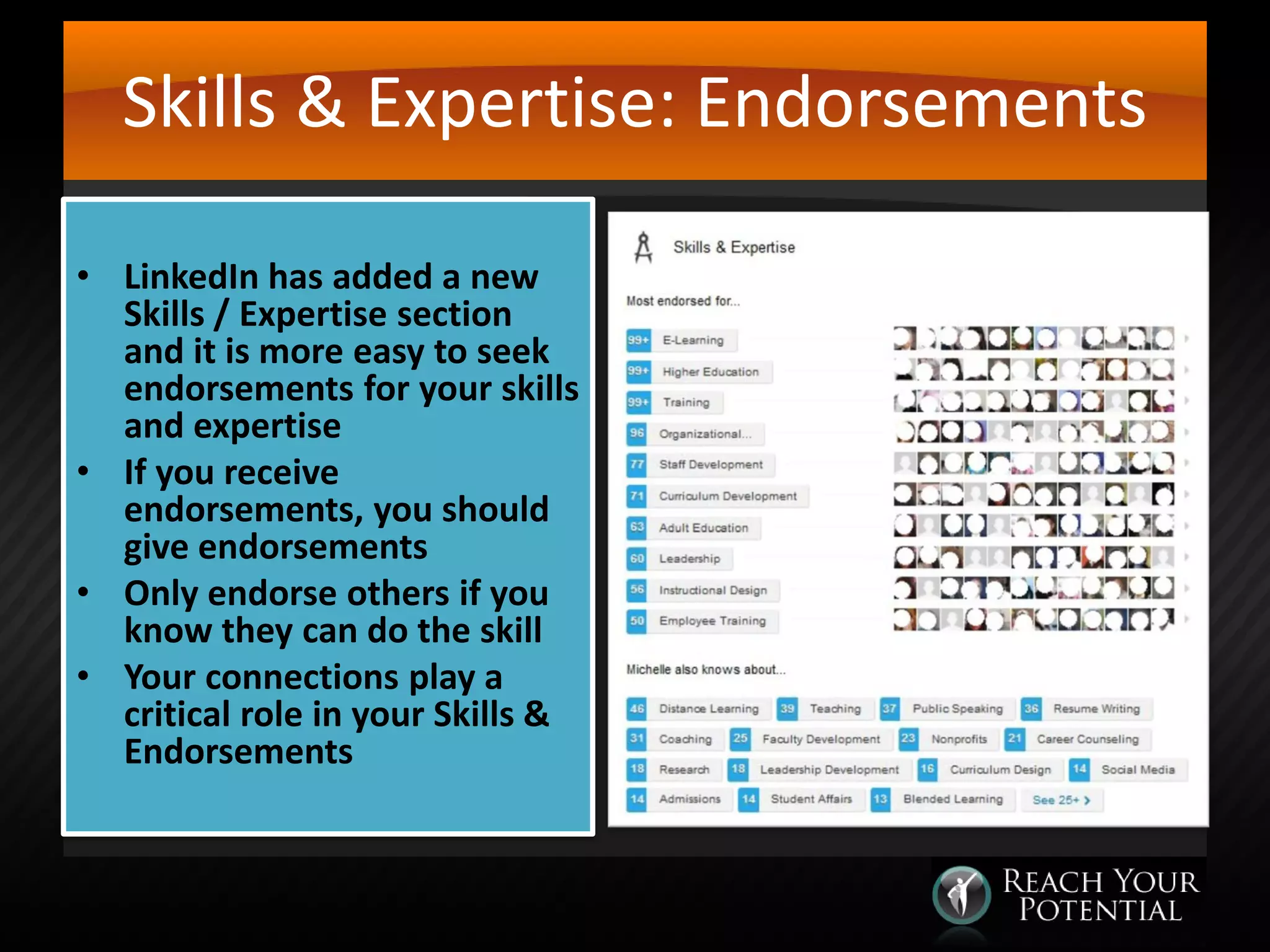
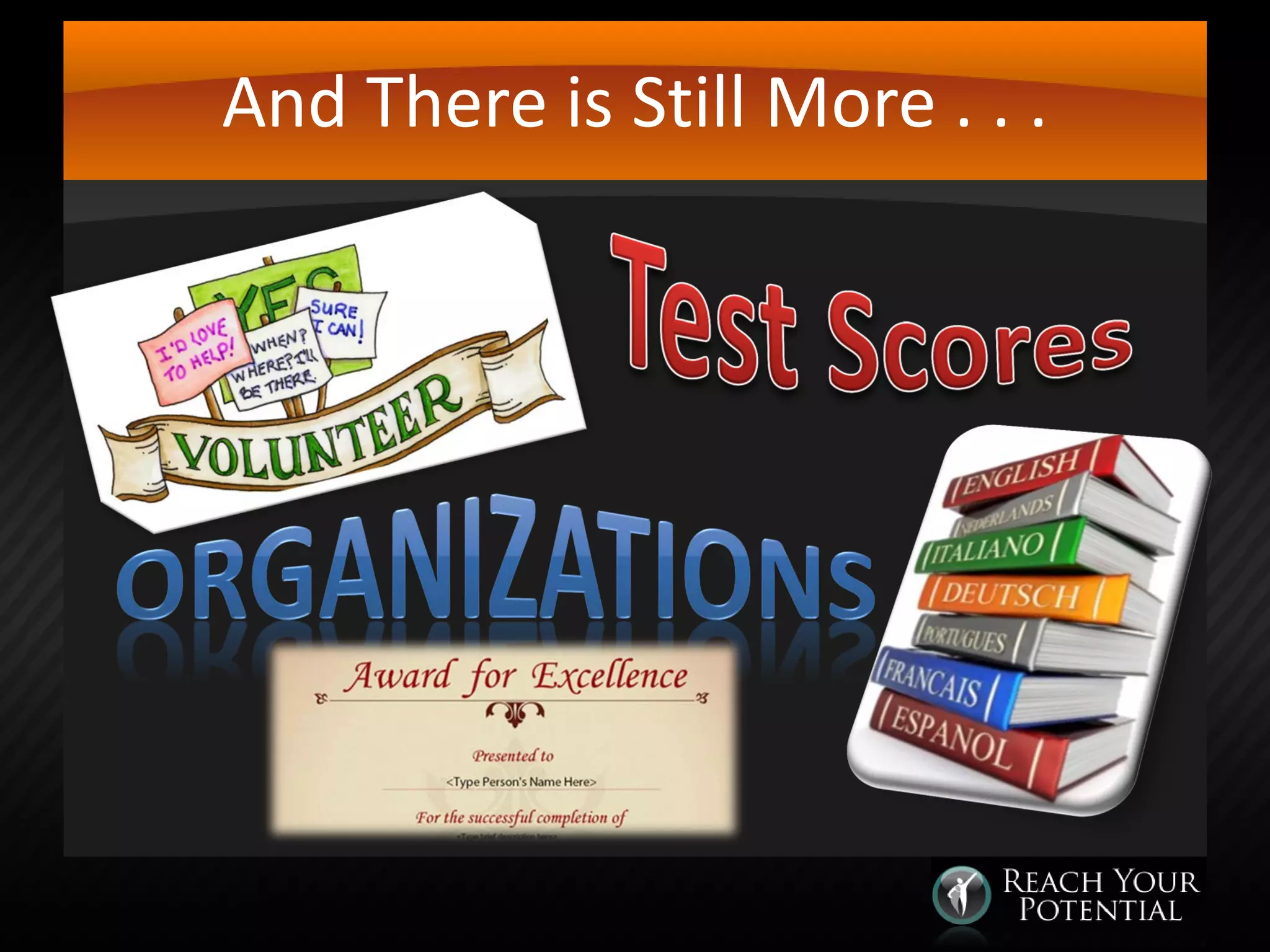


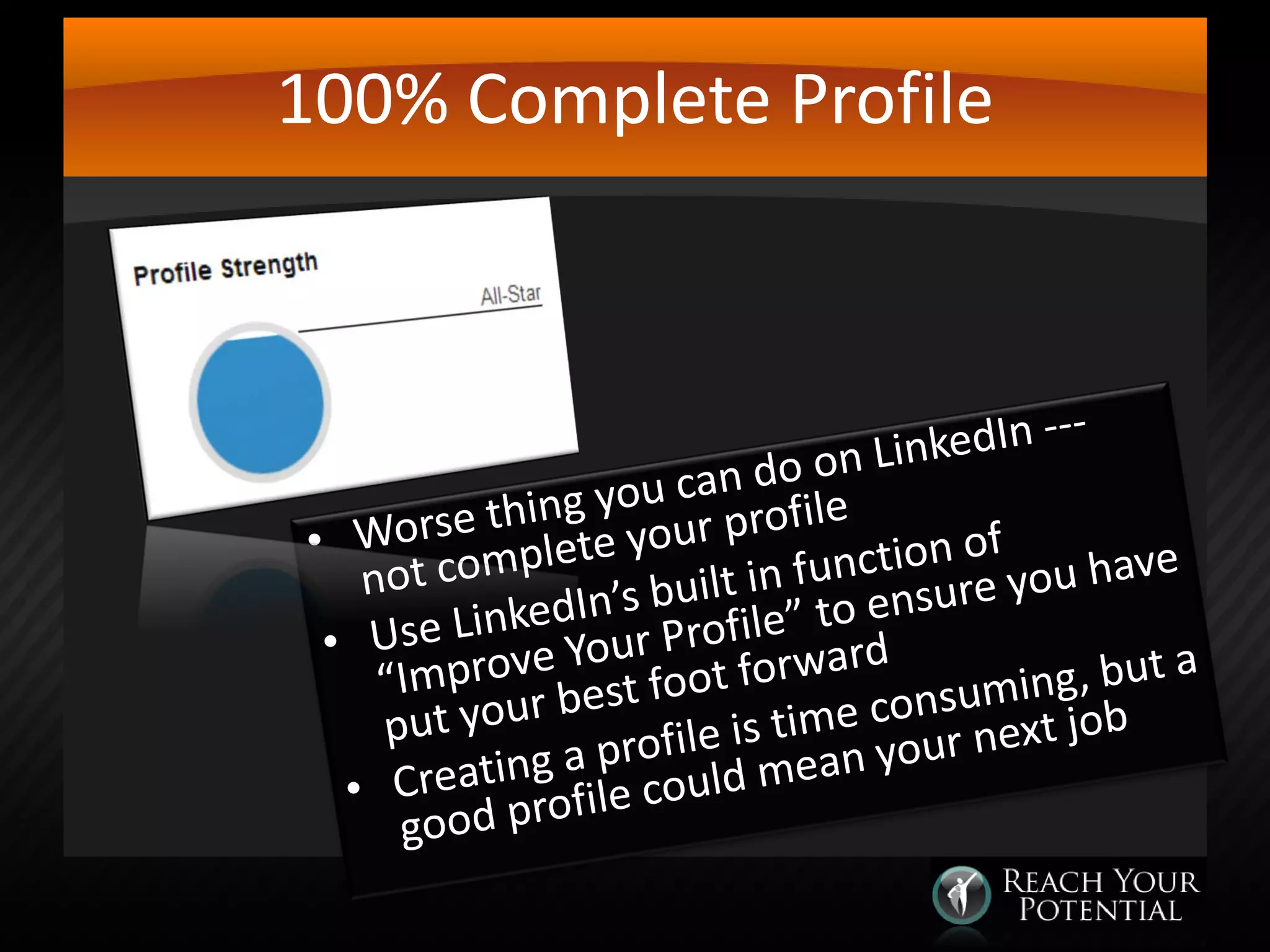
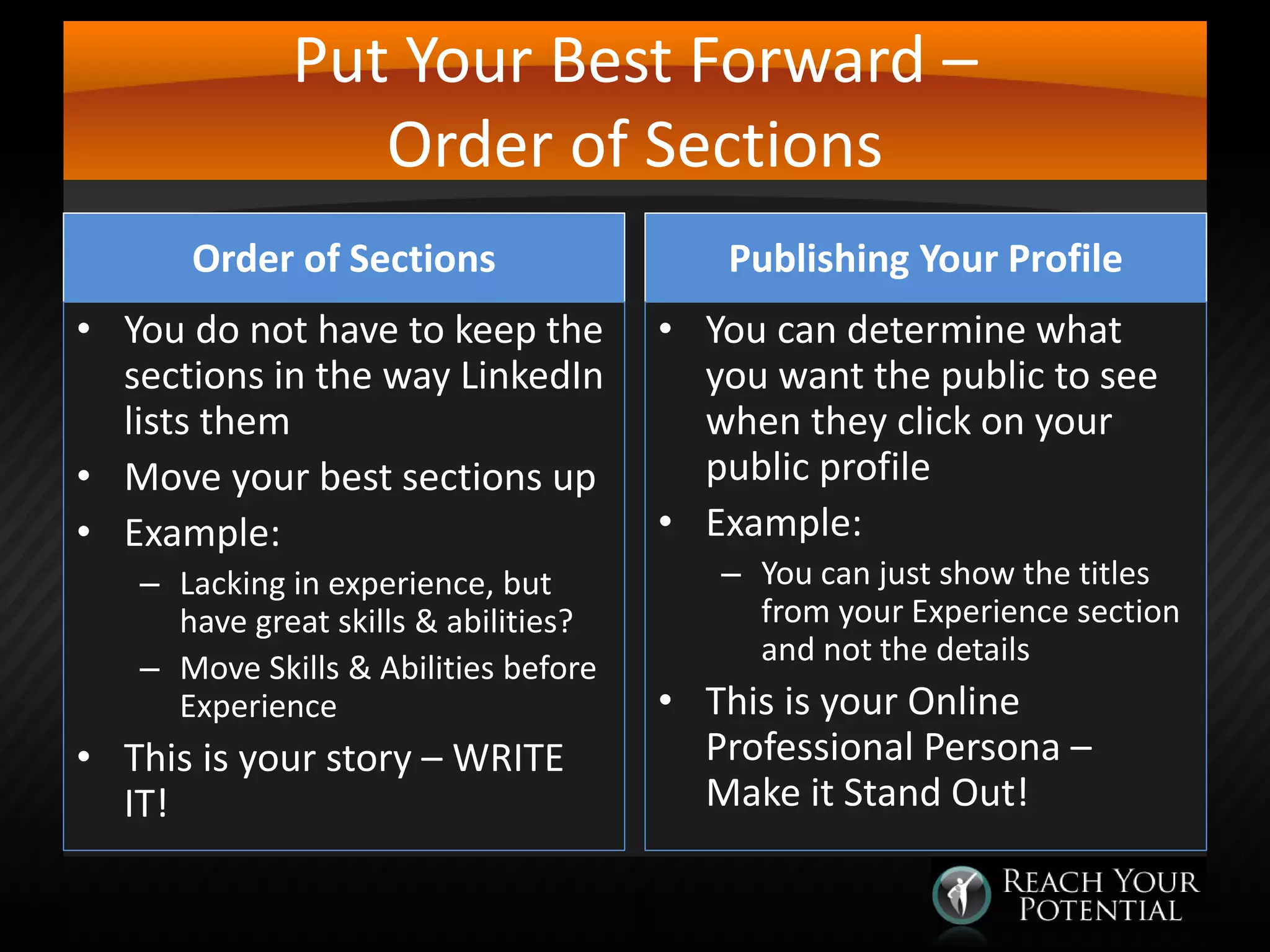
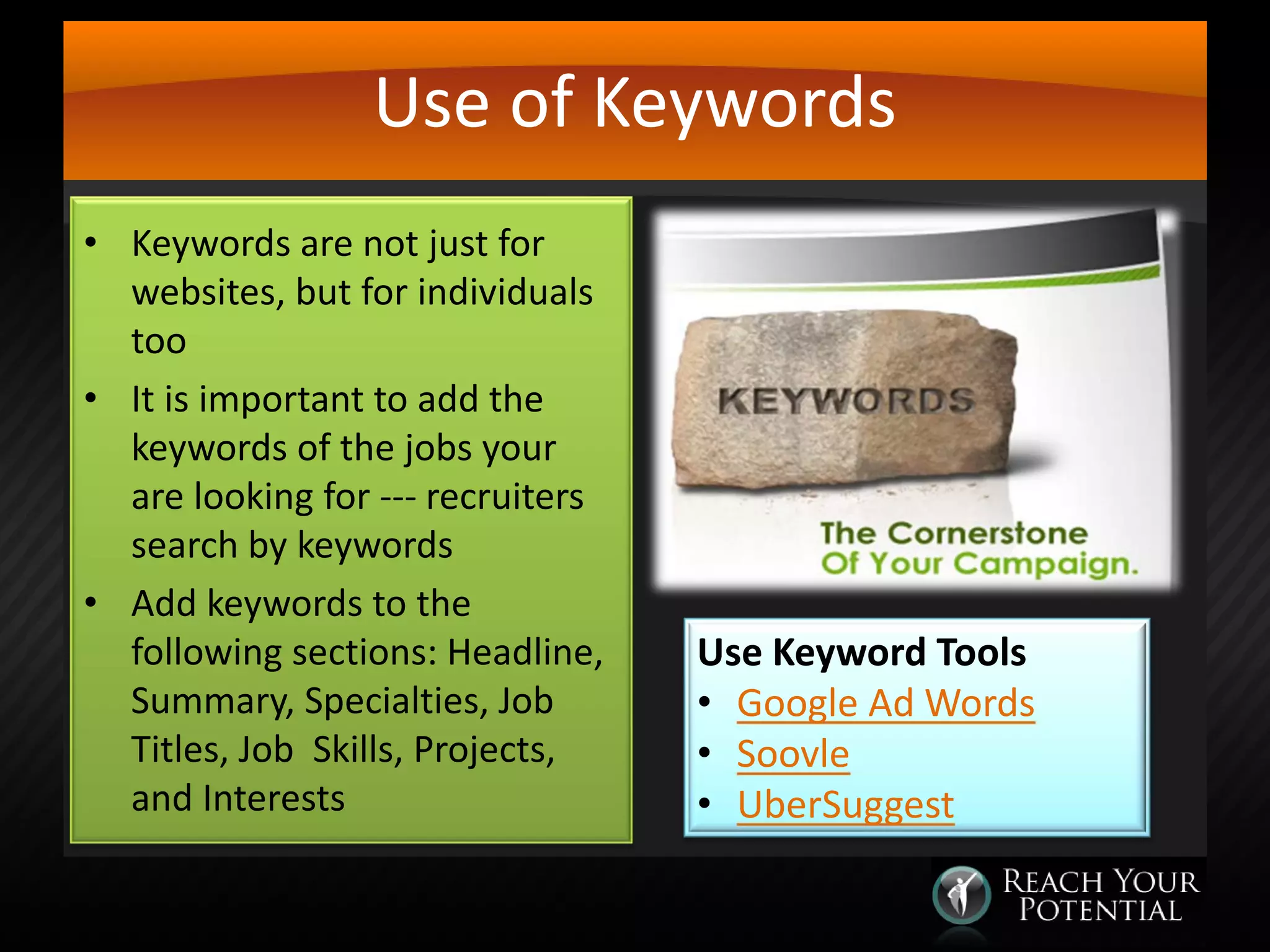
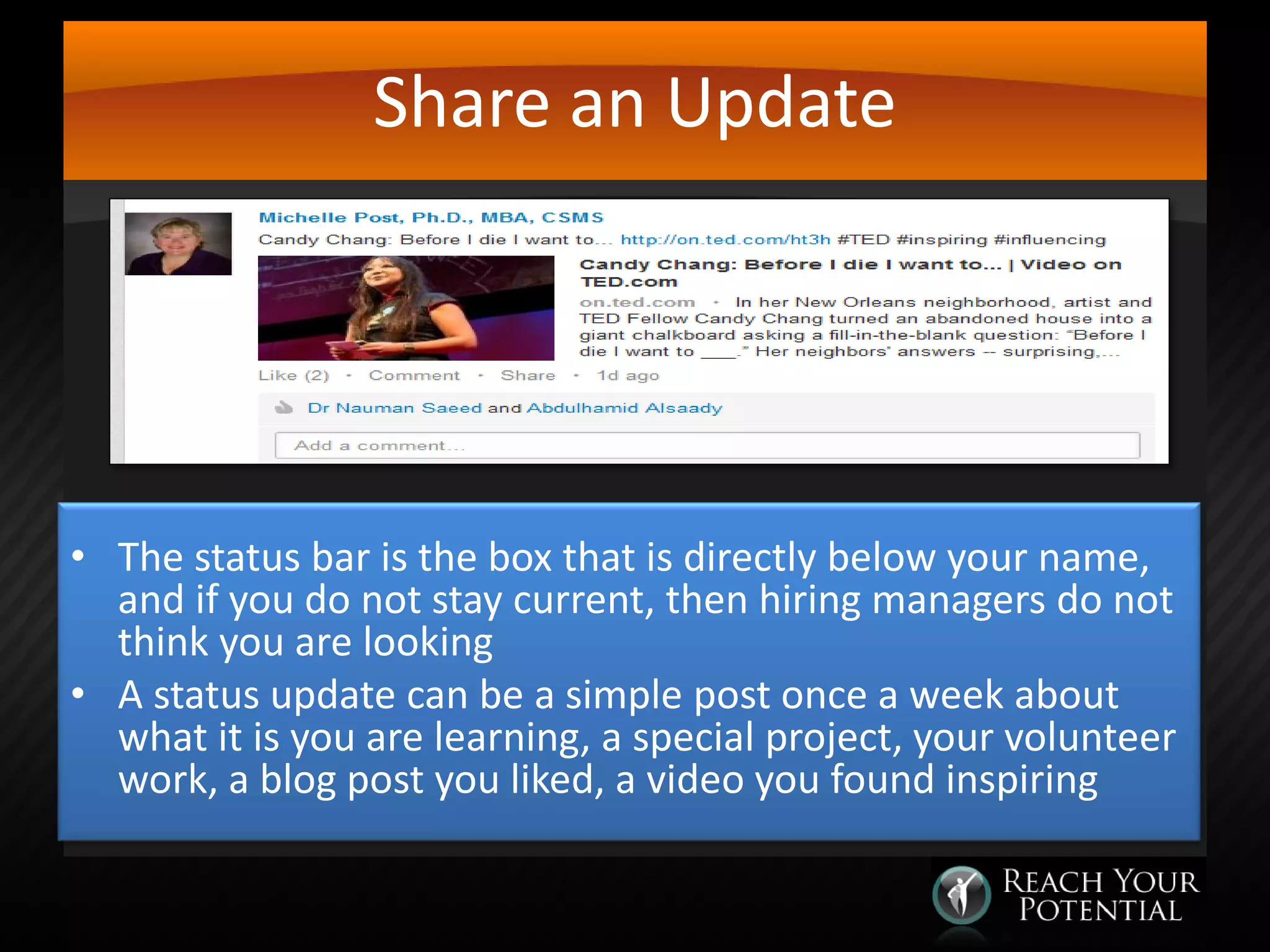

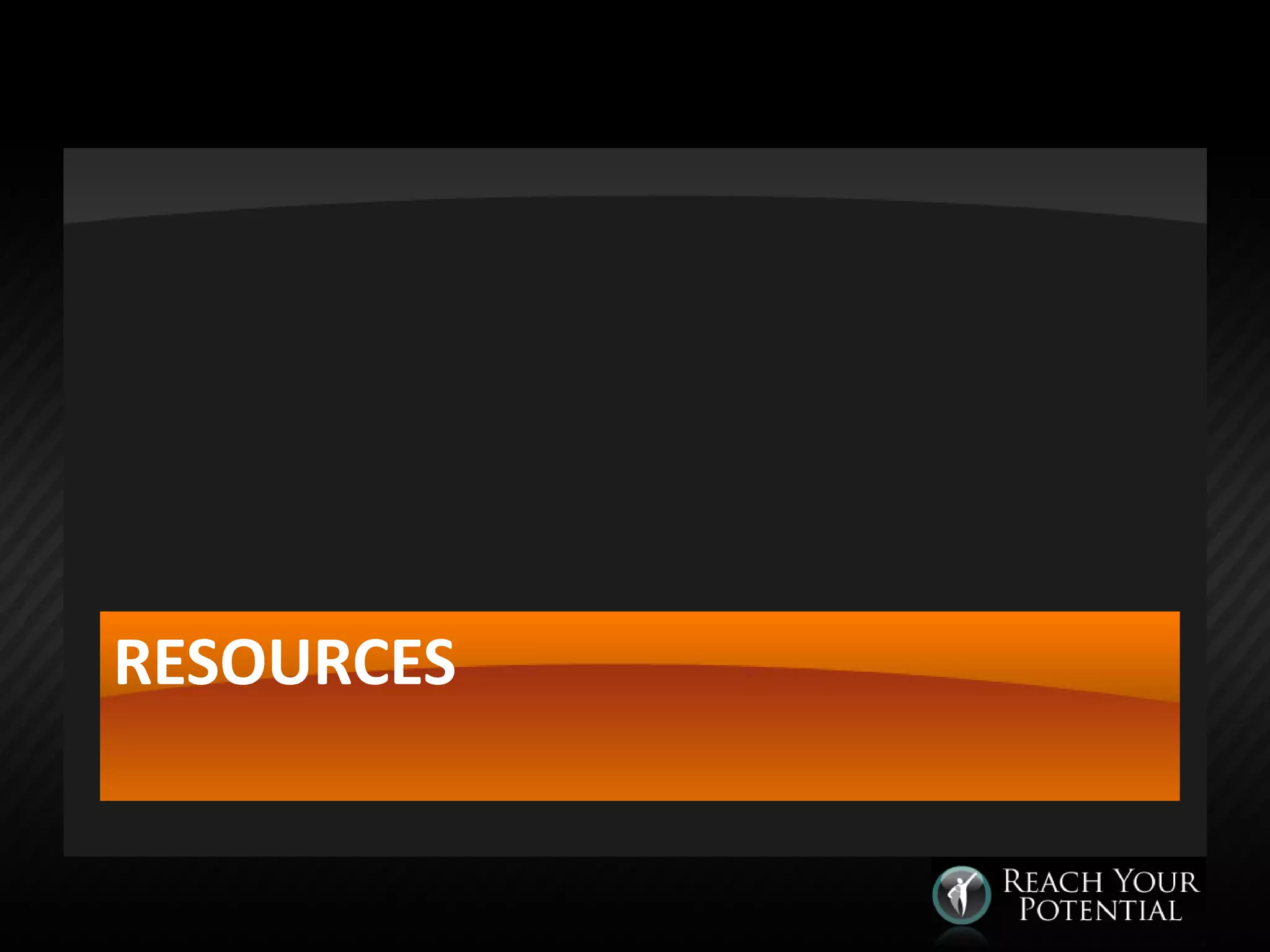
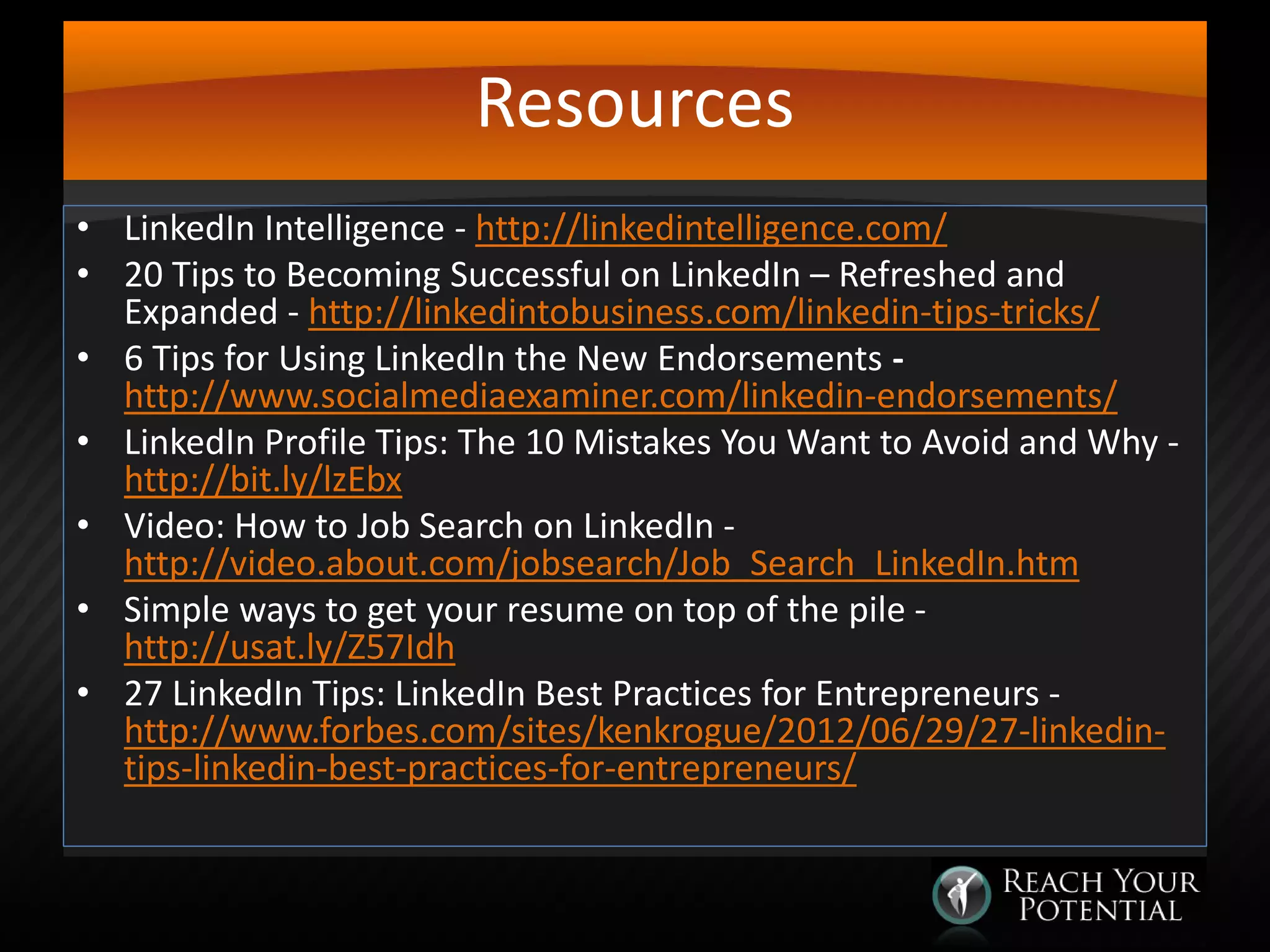
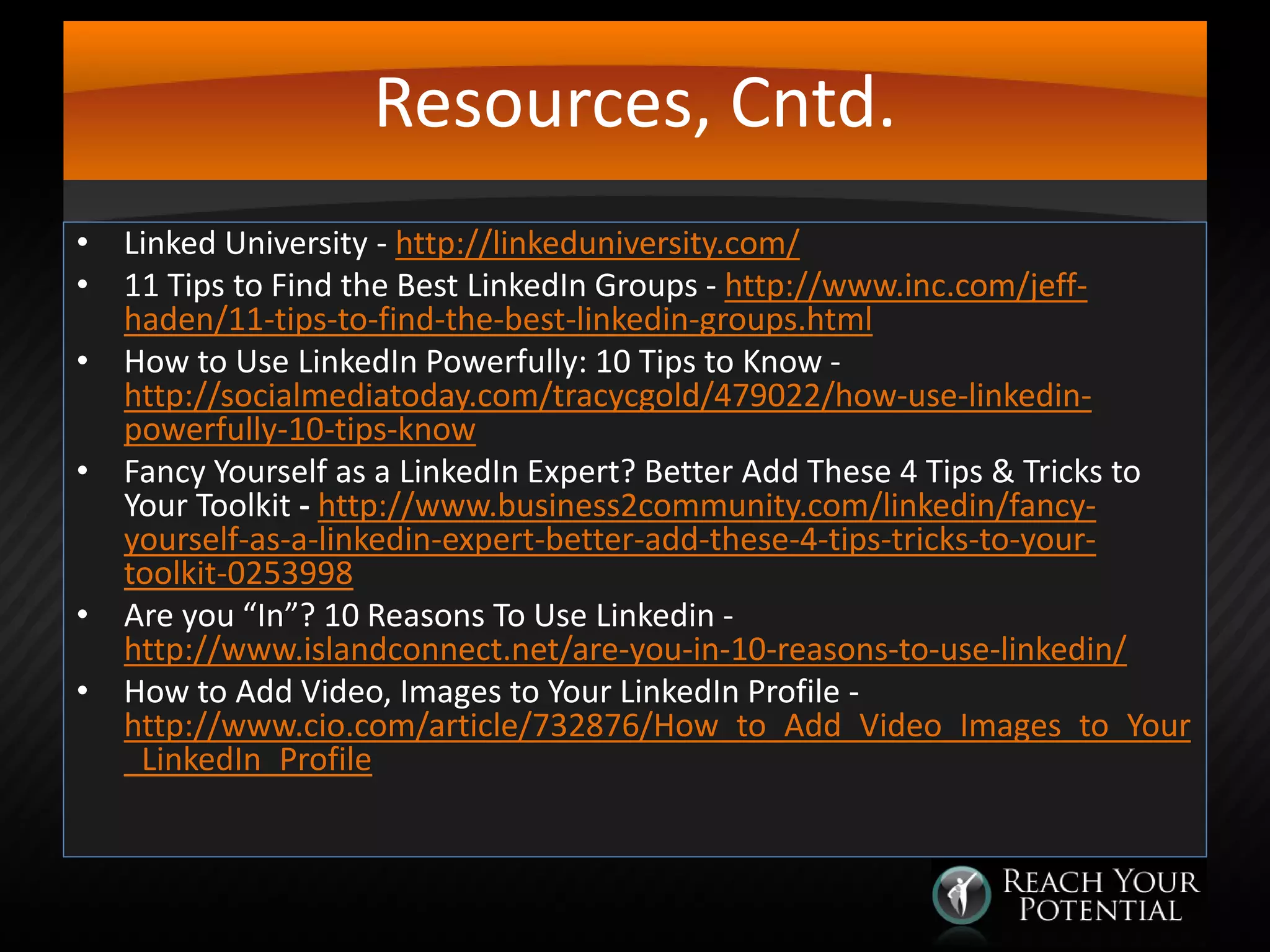
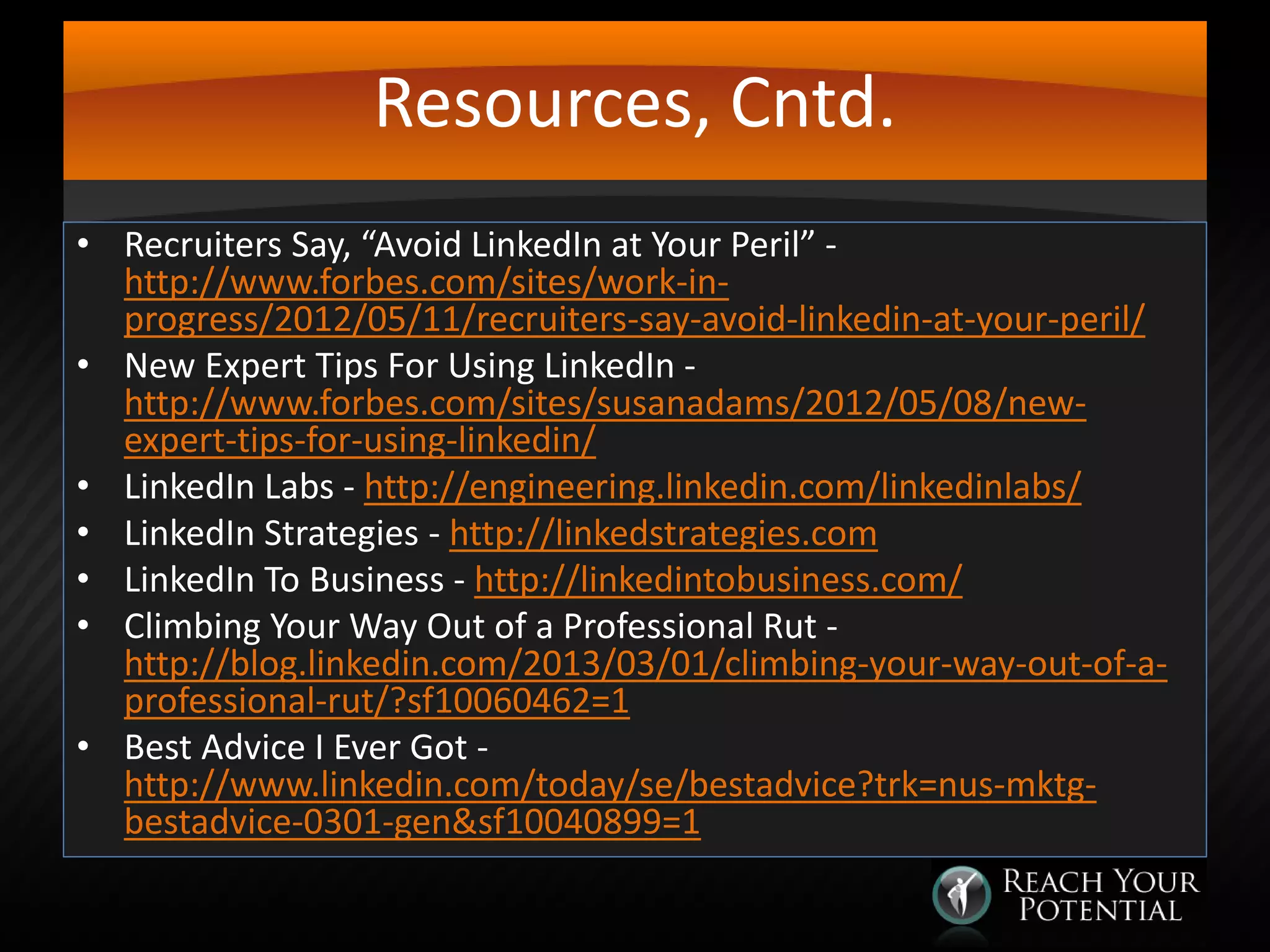
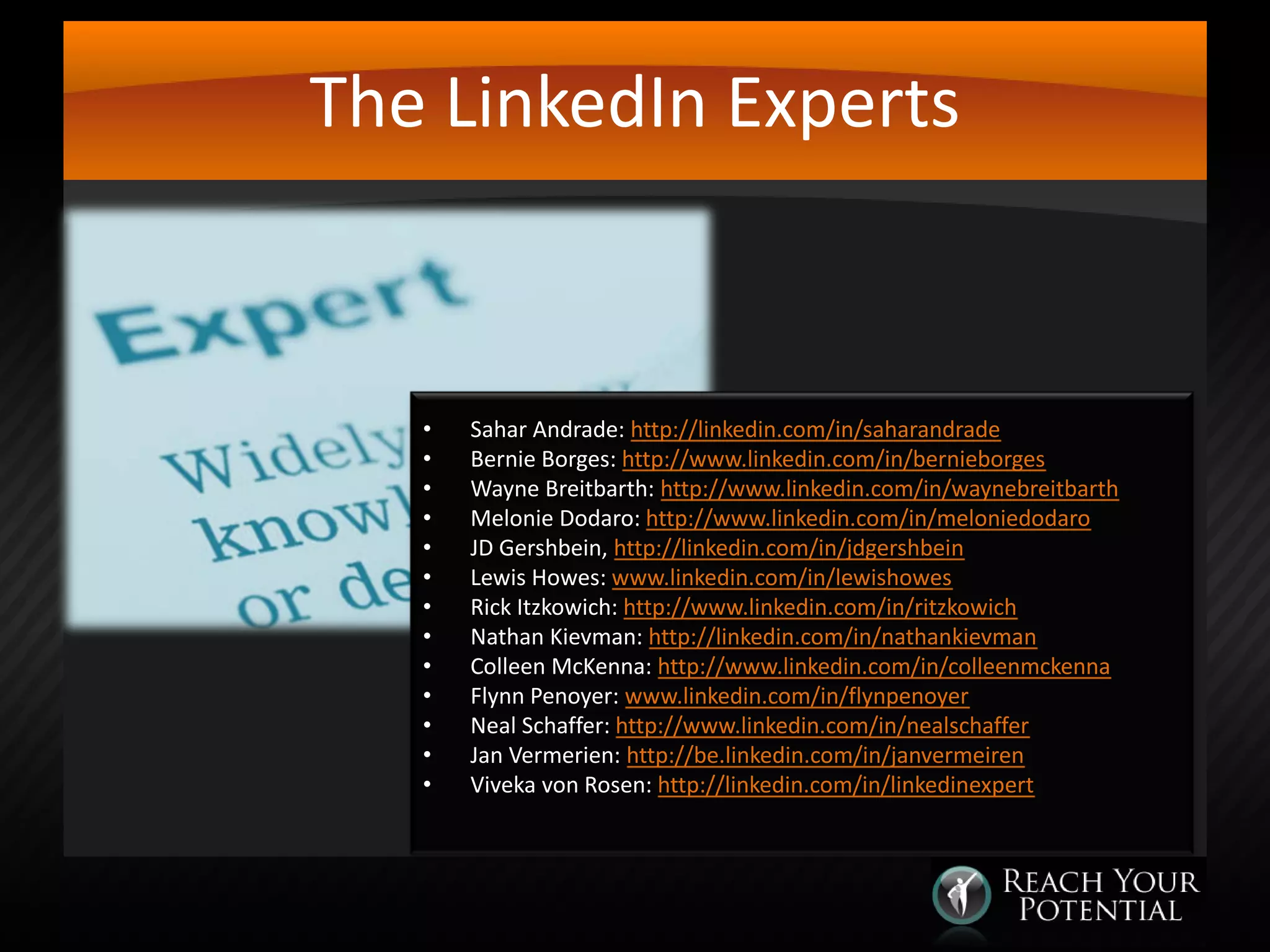
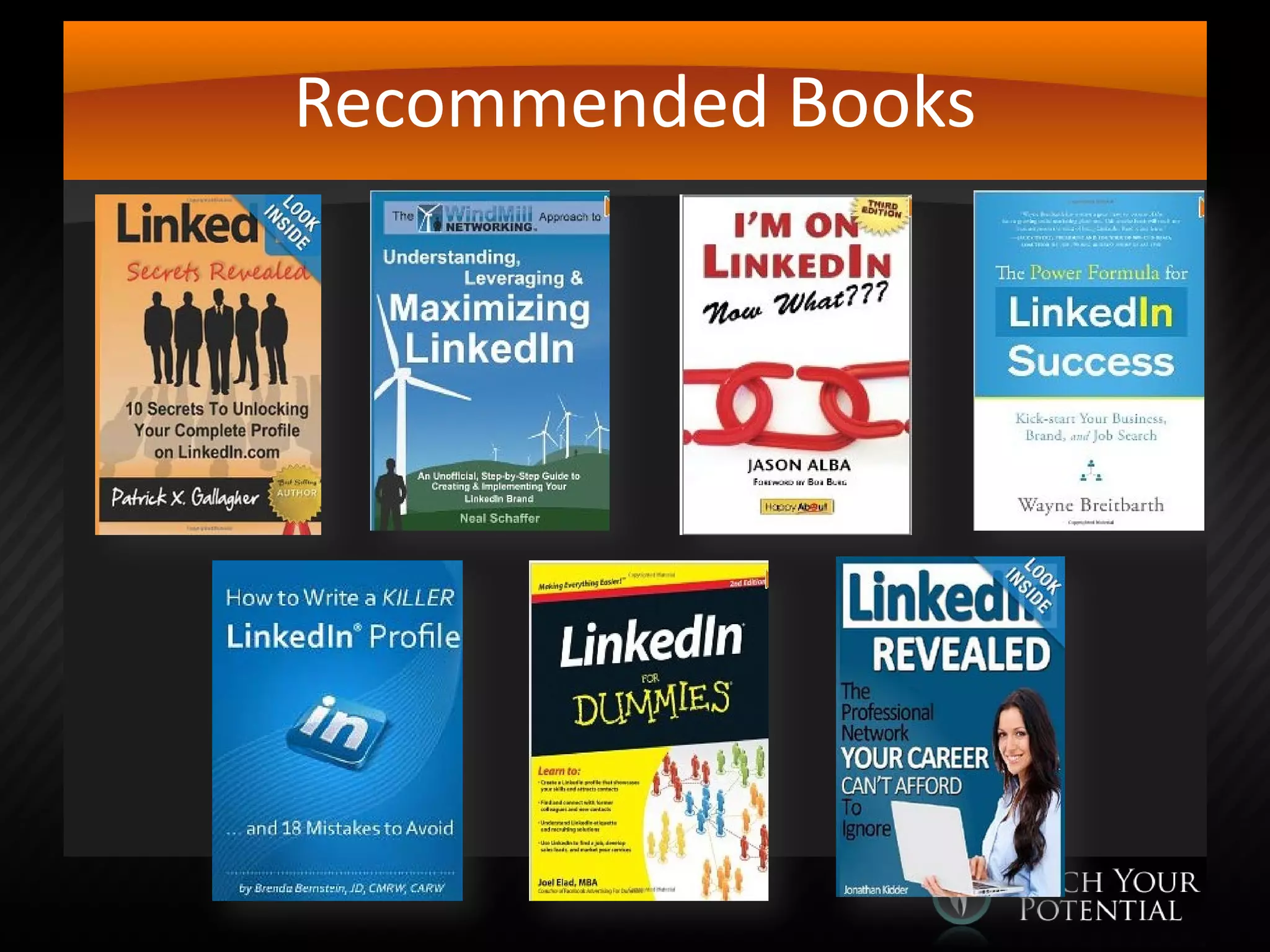
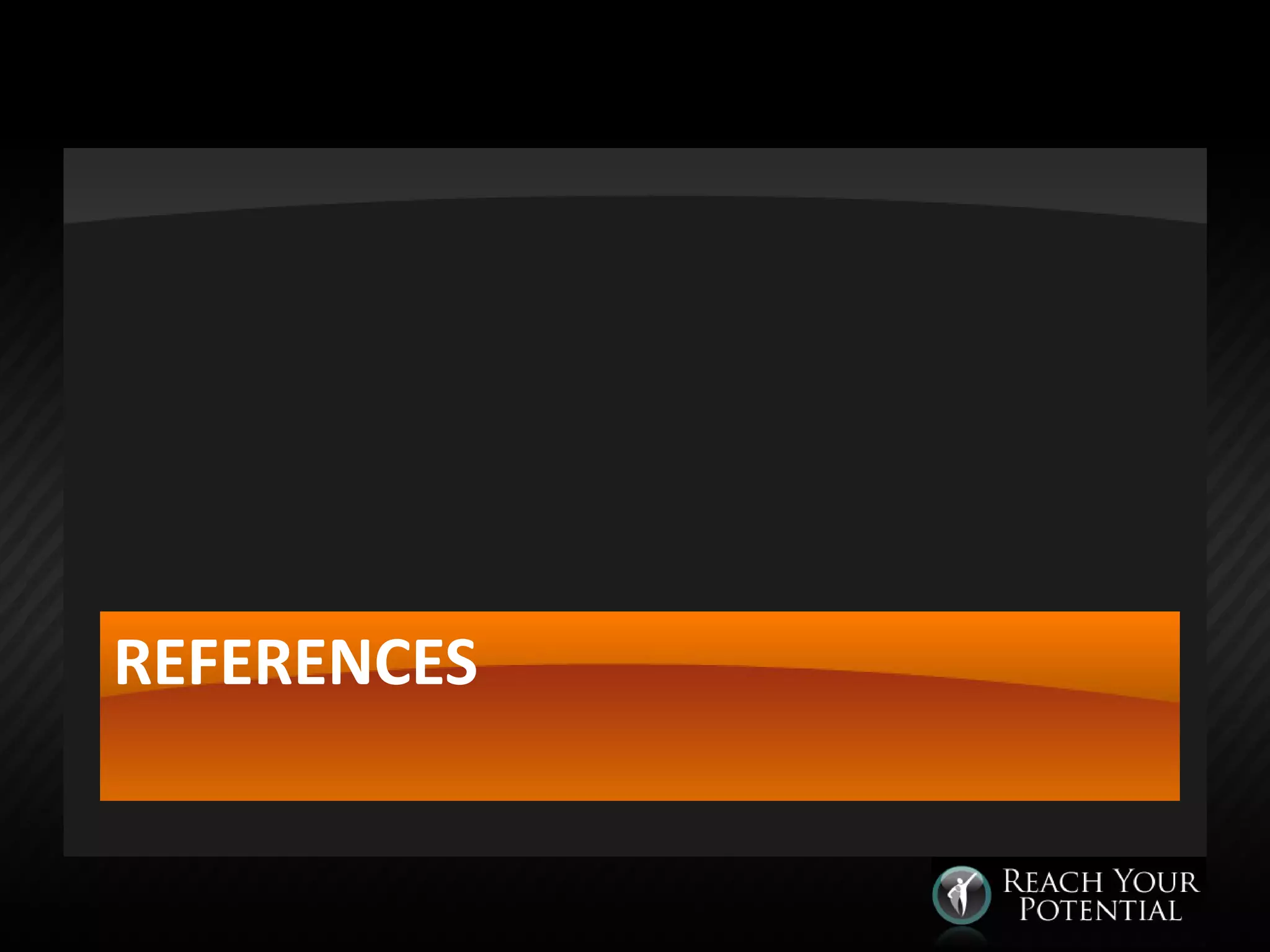
![References
• Bernstein, B. (2012). How to write a killer LinkedIn profile. . .And 18
mistakes to avoid. Wise Media Group. Kindle Edition.
• BroomCouncil.com. (n.d.). Volunteer logo [Image file]. Retrieved
from http://www.broomecouncil.net/Images/Volunteerlogo.gif
• ConstantContact.com. (n.d.). 22 [Image file]. Retrieved from
https://origin.ih.constantcontact.com/fs048/1104150309108/img/2
2.jpg
• De Weaver, G. (2012). How to use LinkedIn… 10 secrets the LinkedIn
experts don’t share. Kindle Edition.
• LinkedIn. (n.d.). Company page. Retrieved from
http://www.linkedin.com/company/linkedin](https://image.slidesharecdn.com/creatingalinkedinpowerprofile-131114092835-phpapp01/75/Creating-a-linked-in-power-profile-32-2048.jpg)
![References
• Maziemedia.com. (2013). Social media concollage [Image
file]. Retrieved from http://maziermedia.com/wpcontent/uploads/2013/06/SocialMediaIconcollage.png
• NeenJames.com. (2012). Recommendation stamp photo
[Image file]. Retrieved from http://neenjames.com/wpcontent/uploads/2012/08/recommendation-stampphoto.jpg
• Press.Trustev.com (2013). Work-experience [Image file].
Retrieved from http://press.trustev.com/wpcontent/uploads/2013/08/Work-Experience.jpg
• Qualman, E. (2012, November 7). Social media revolution
2013 [Youtube Video]. Retrieved from
http://www.youtube.com/watch?v=QUCfFcchw1w](https://image.slidesharecdn.com/creatingalinkedinpowerprofile-131114092835-phpapp01/75/Creating-a-linked-in-power-profile-33-2048.jpg)
![References
• SearchOptimize.co.uk. (2013). Keyword-research [Image
file]. Retrieved from http://www.searchoptimise.co.uk/wpcontent/uploads/2013/04/keyword-research.jpg
• Socialmediahouse.nl. (n.d.). Linkedin_button [Image file].
Retrieved from
http://files.socialmediahouse.nl/2000001019dc279ebd1/linkedin_button.jpg
• Webnodes.cz. (n.d.). Debnice [Image file]. Retrieved from
http://files.svet-jazyku-cz.webnode.cz/2000000179a6089b598/u%C4%8Debnice.jpg
• Wowchasers. (n.d.). 2 [Image file]. Retrieved from
http://wowchasers.com/wp-content/uploads/2.png](https://image.slidesharecdn.com/creatingalinkedinpowerprofile-131114092835-phpapp01/75/Creating-a-linked-in-power-profile-34-2048.jpg)
