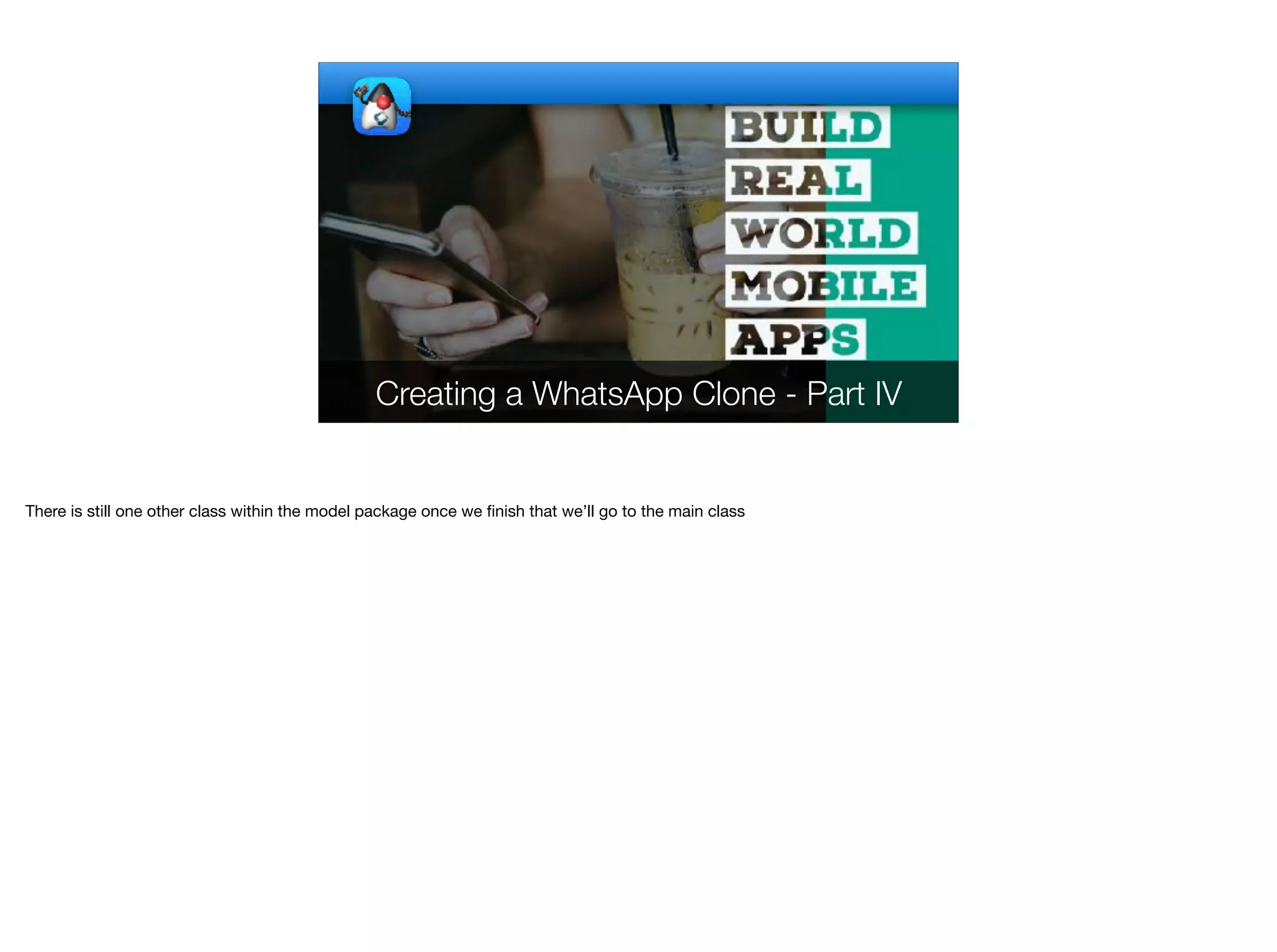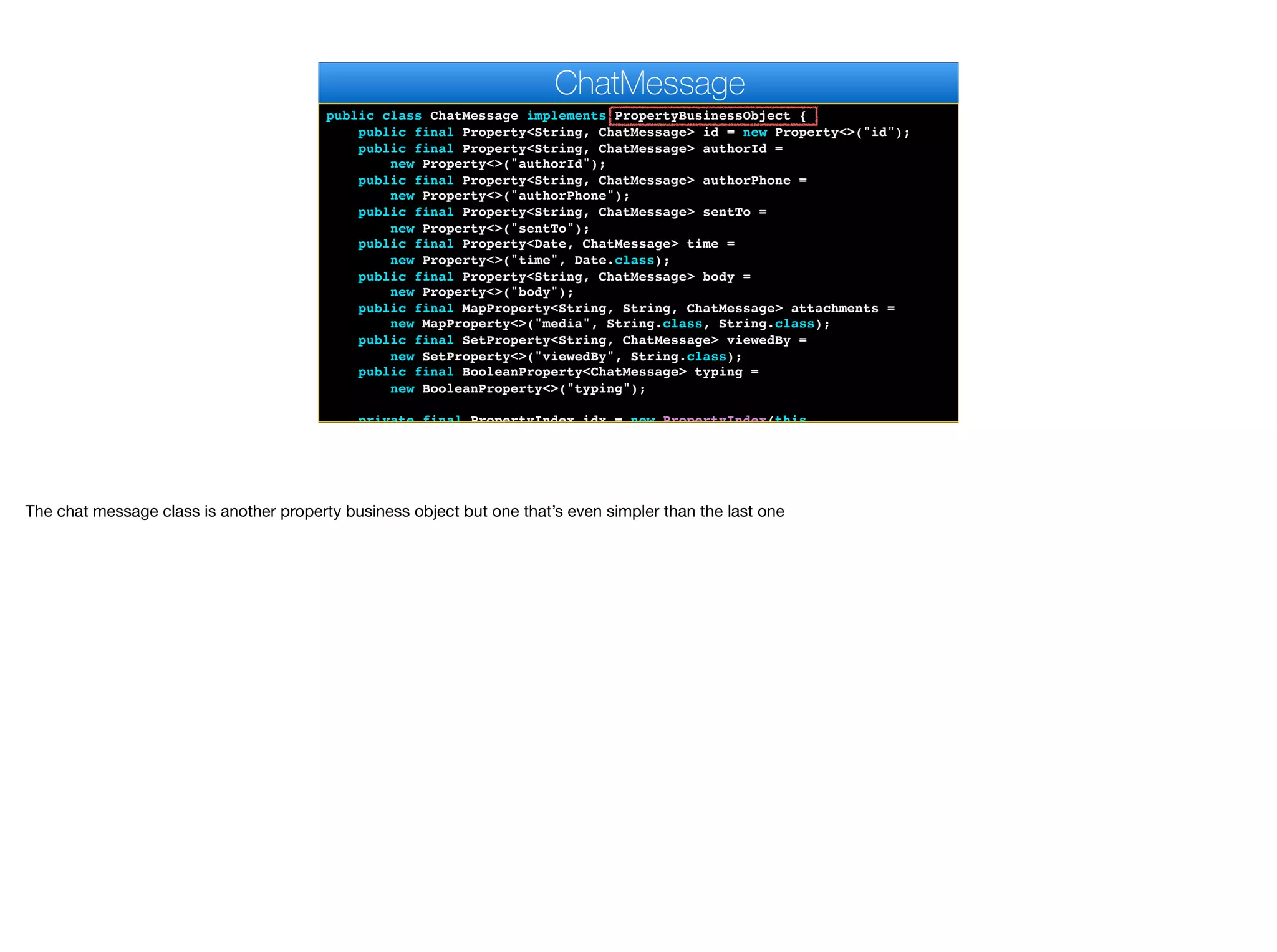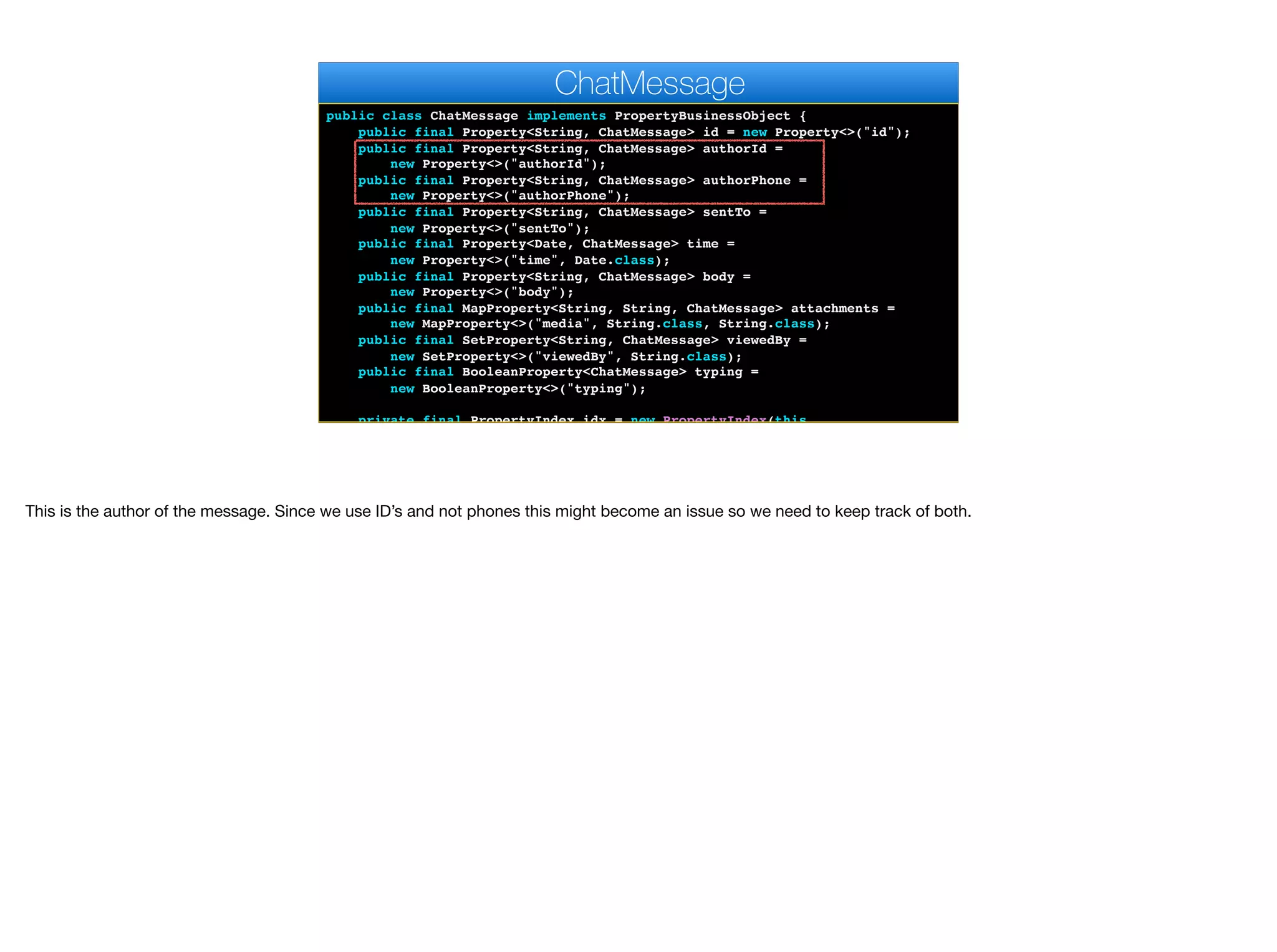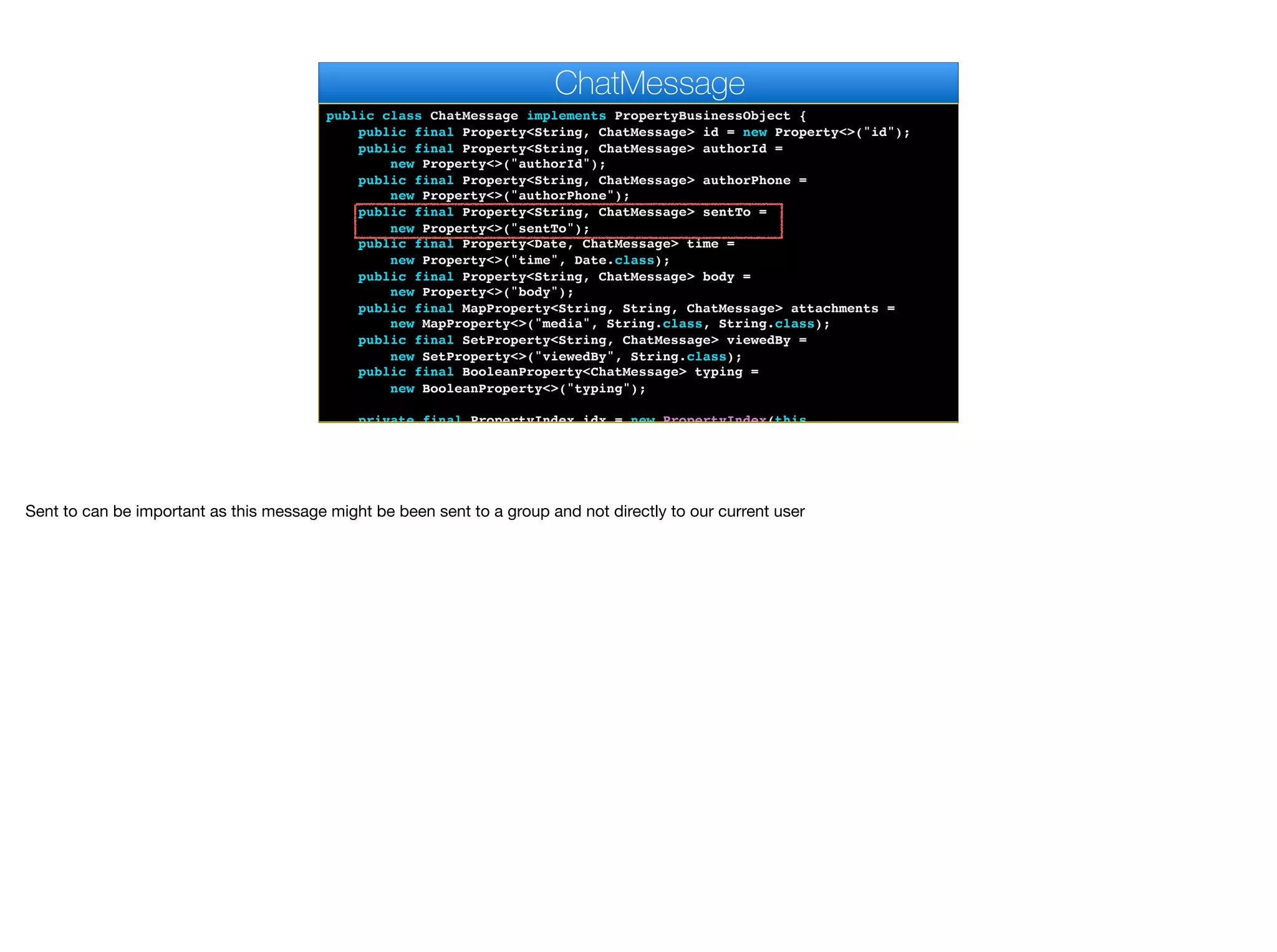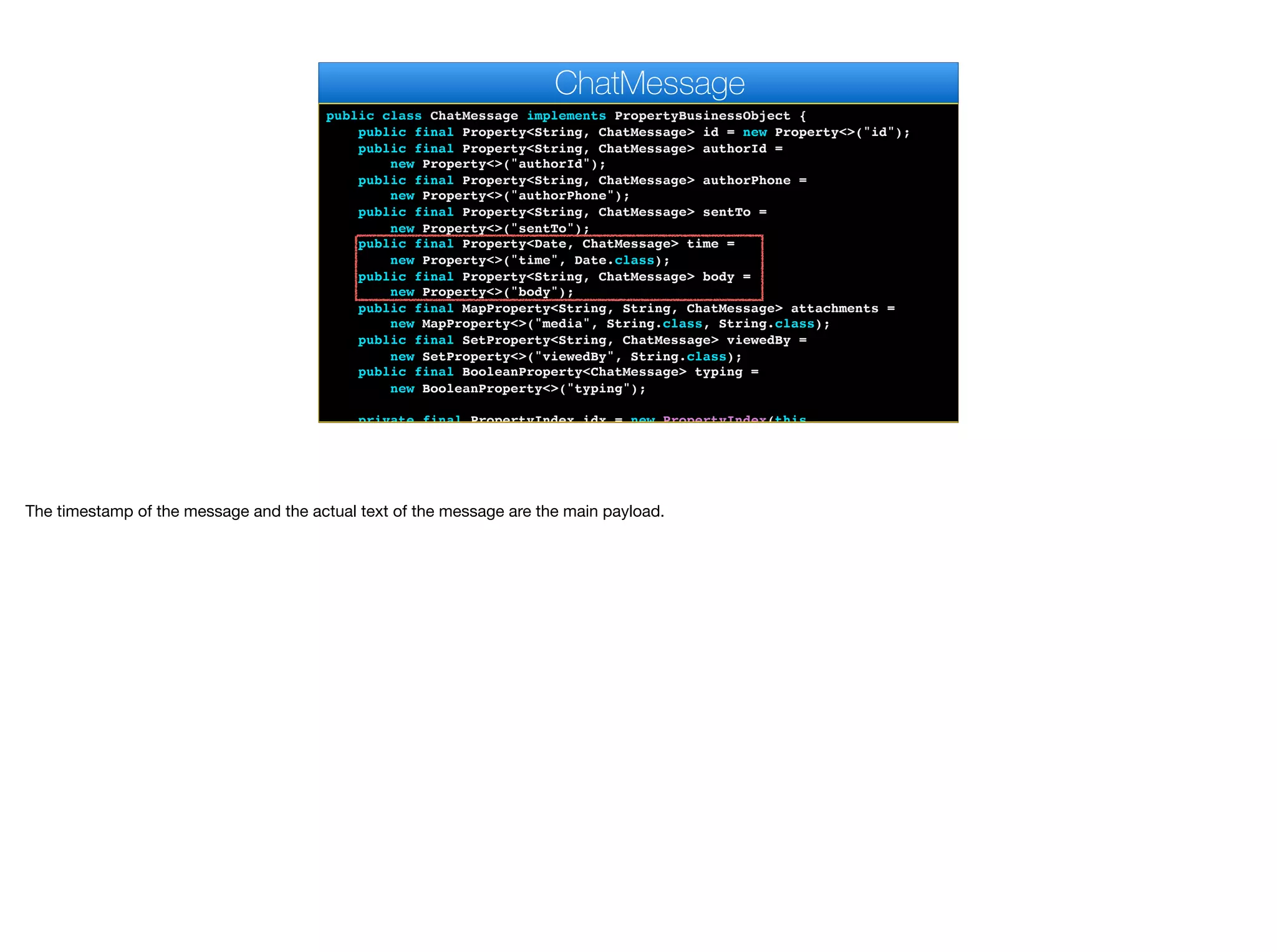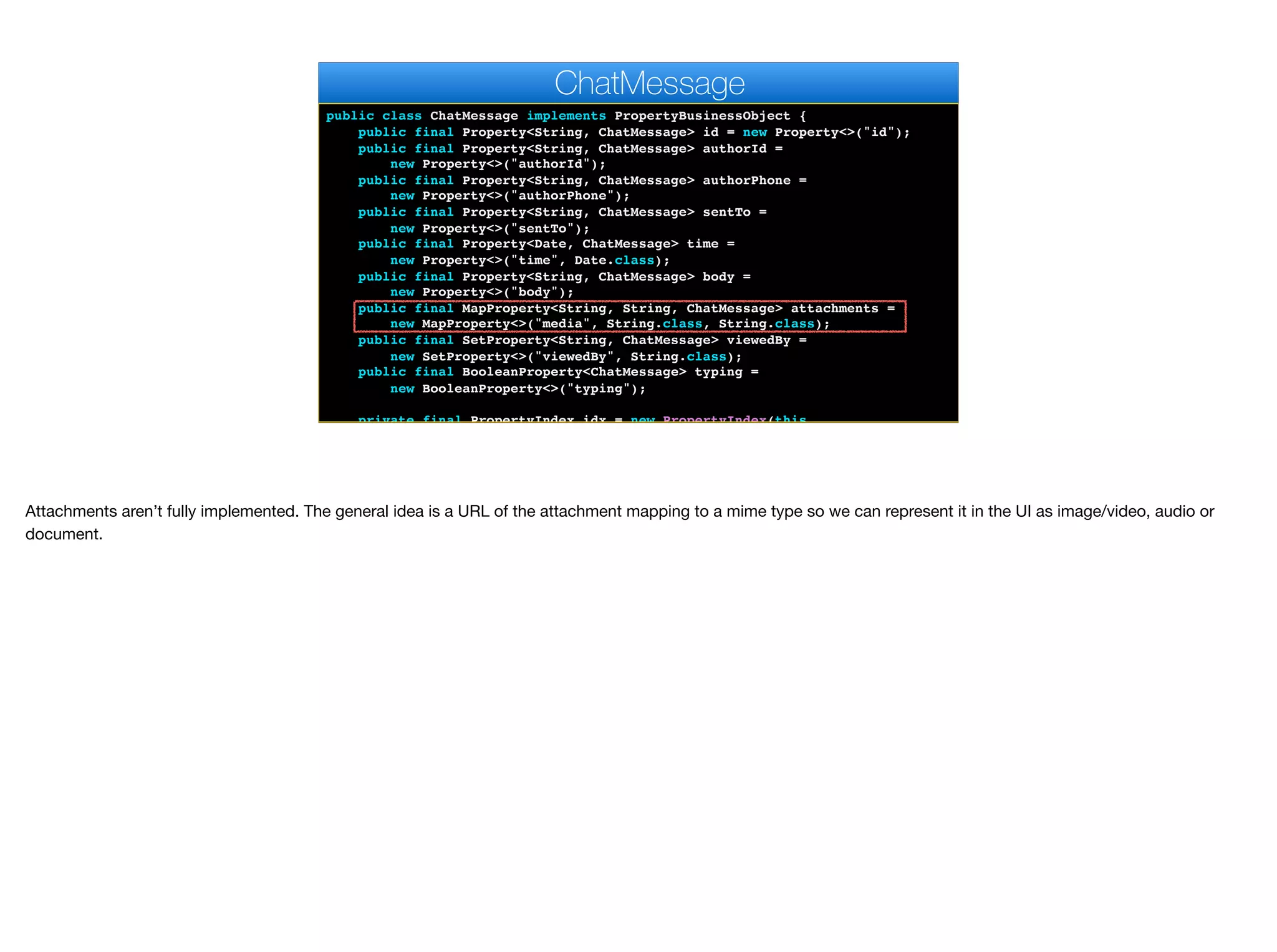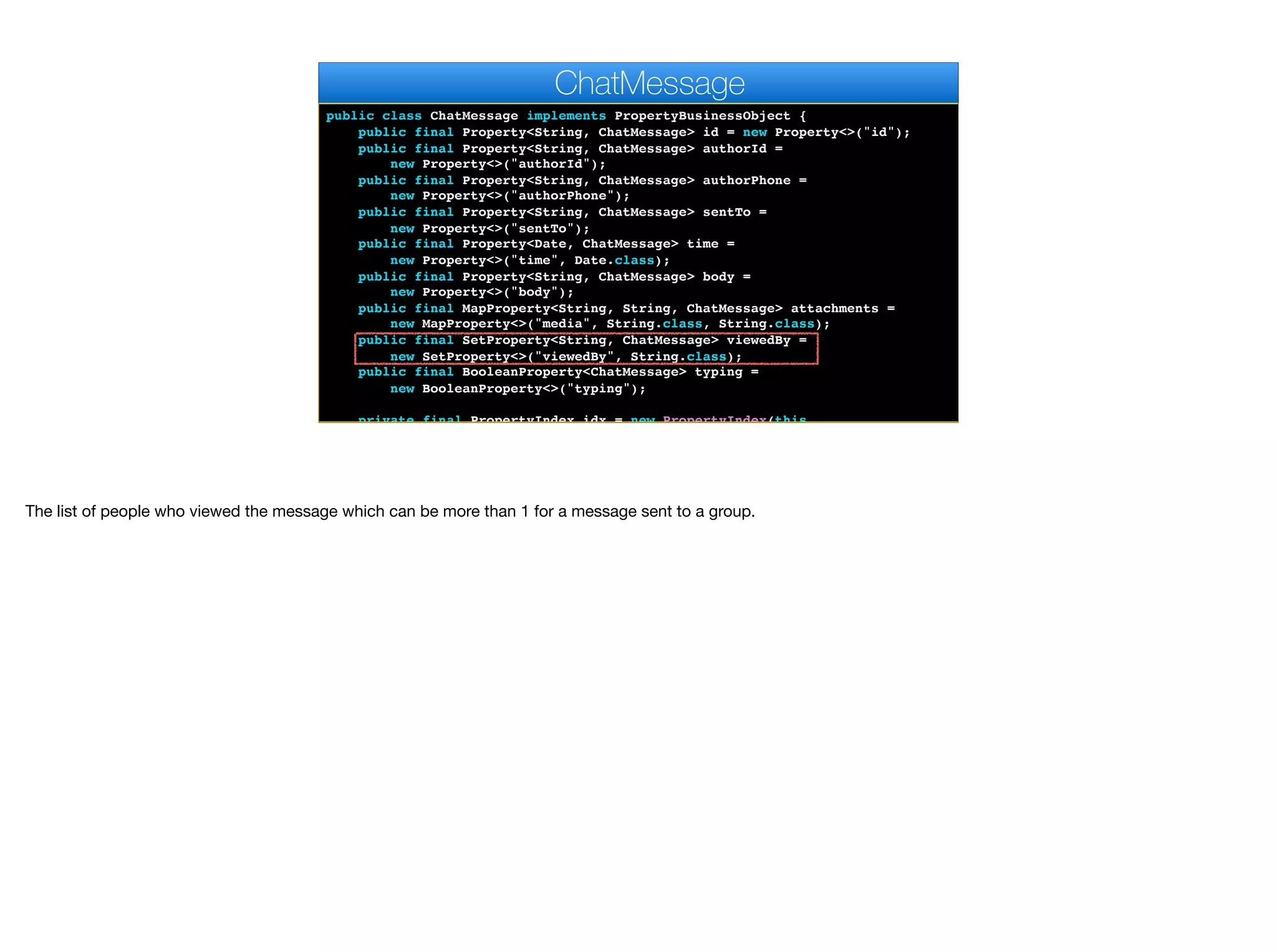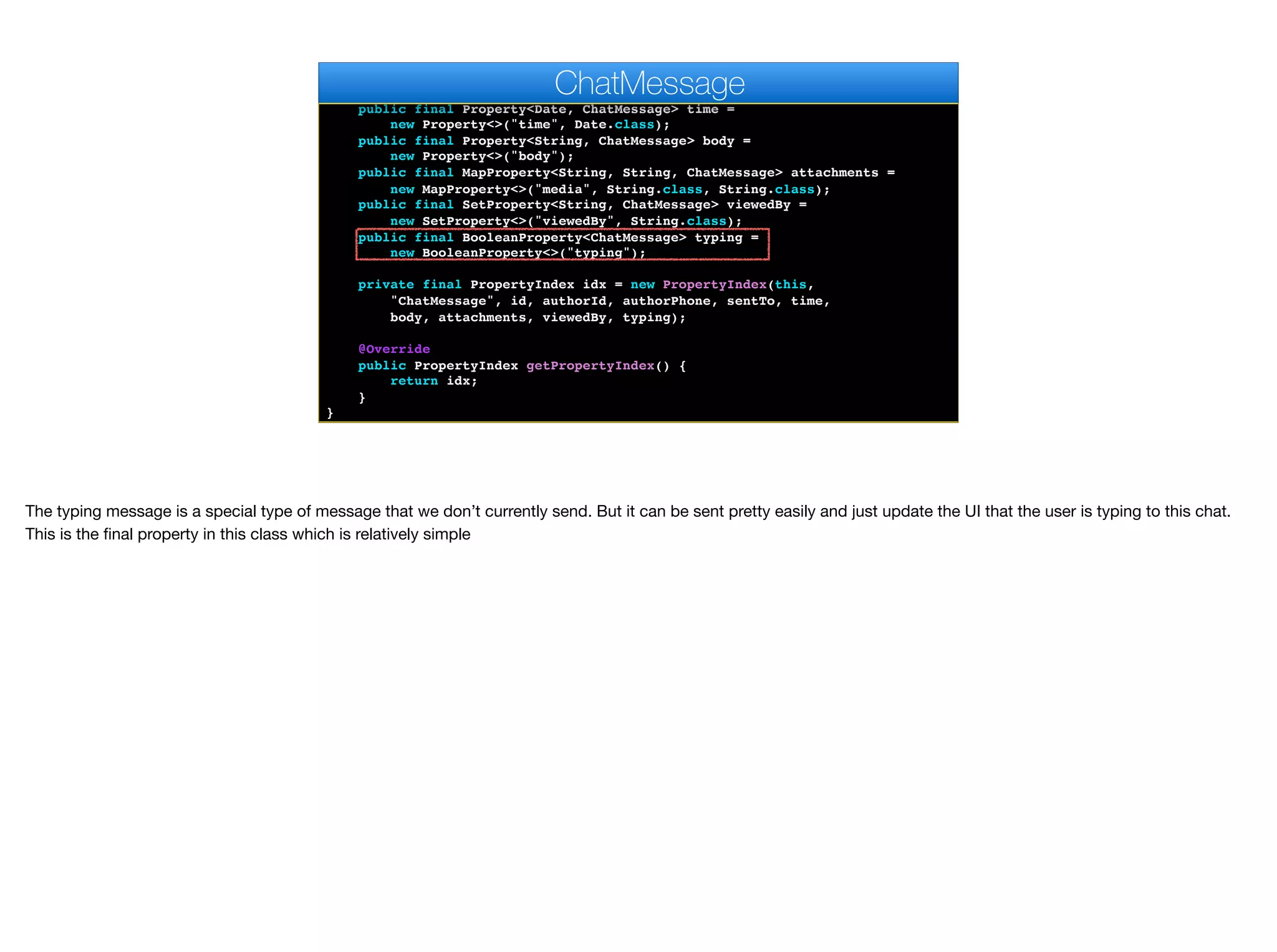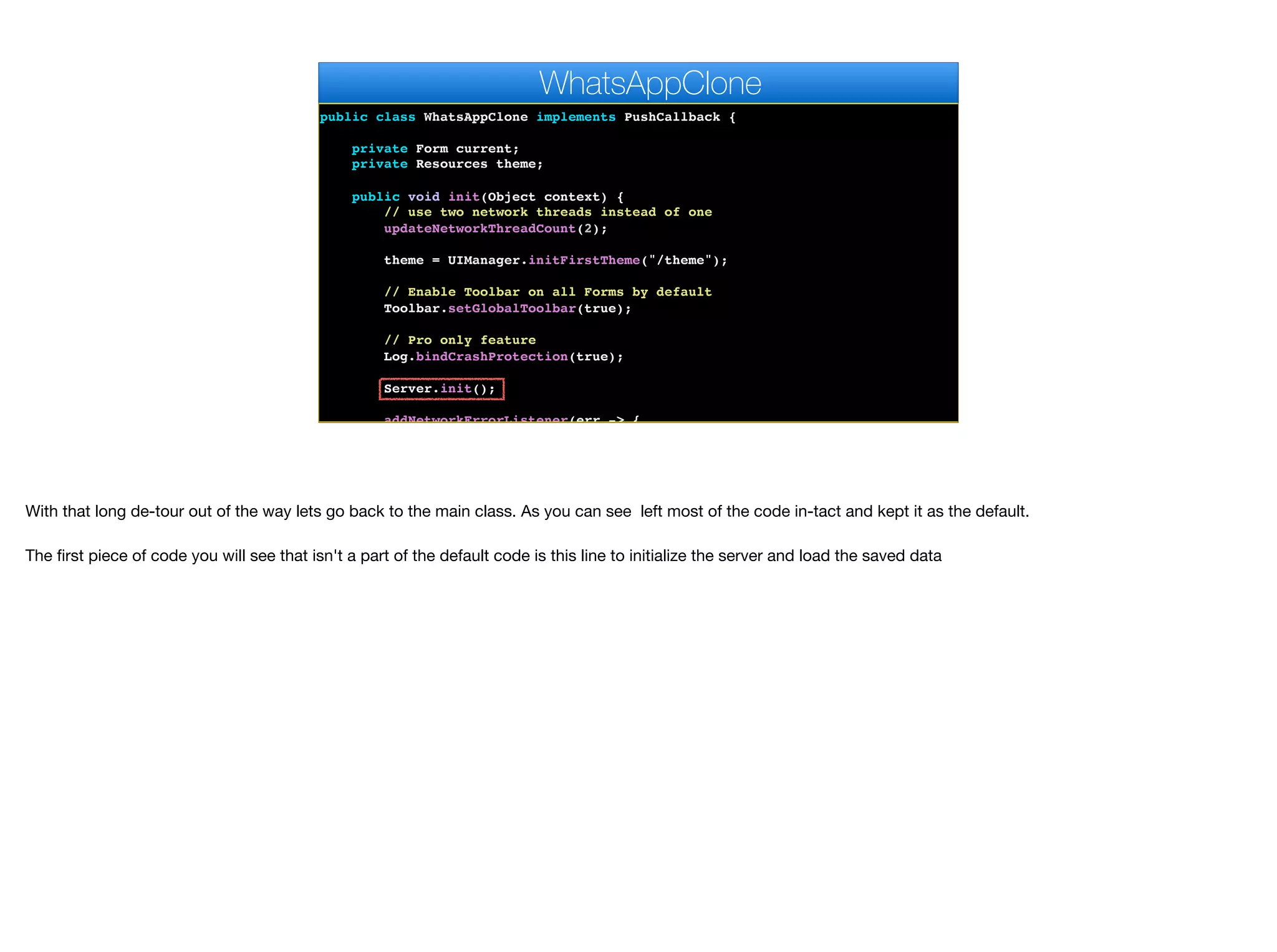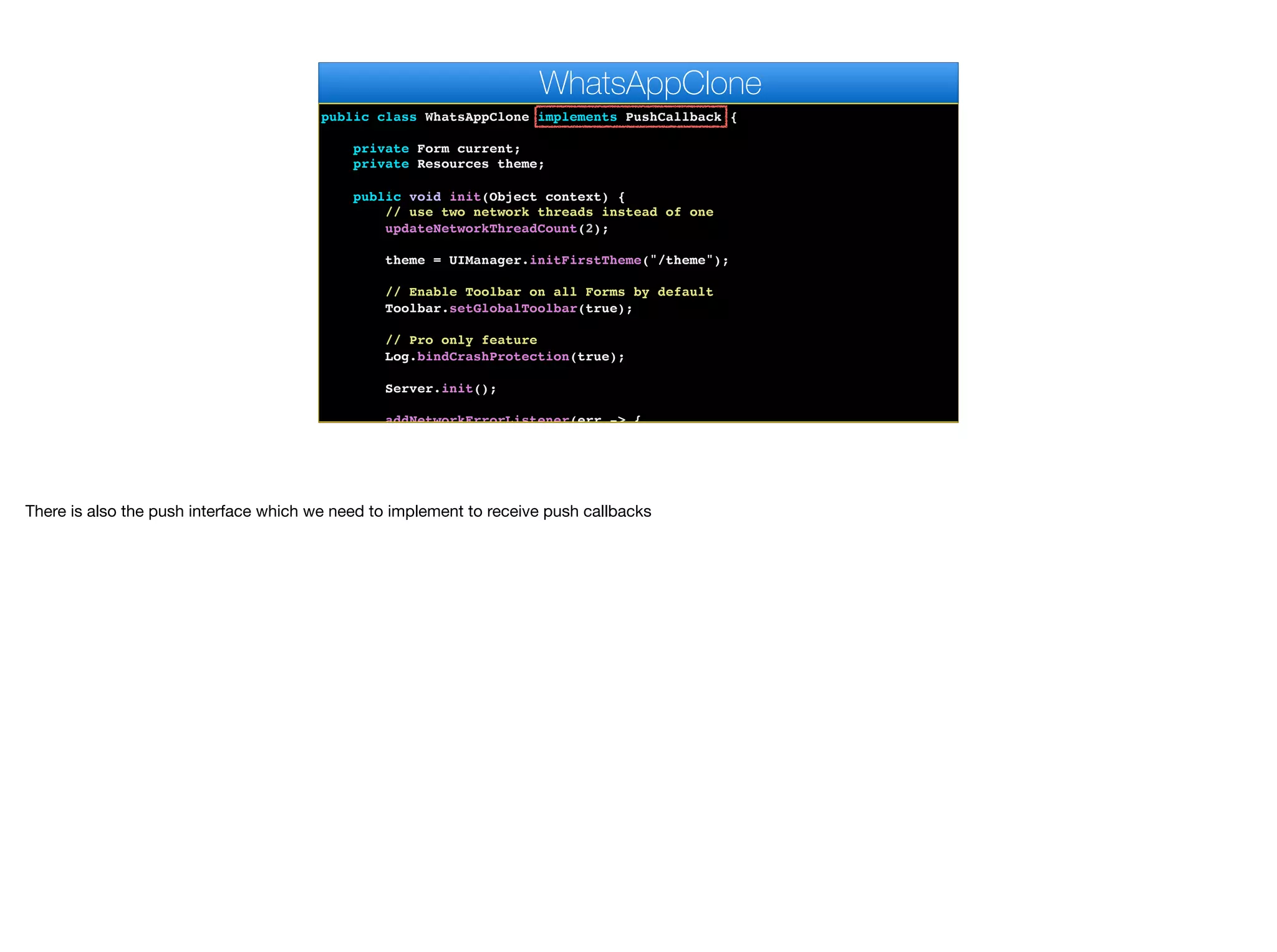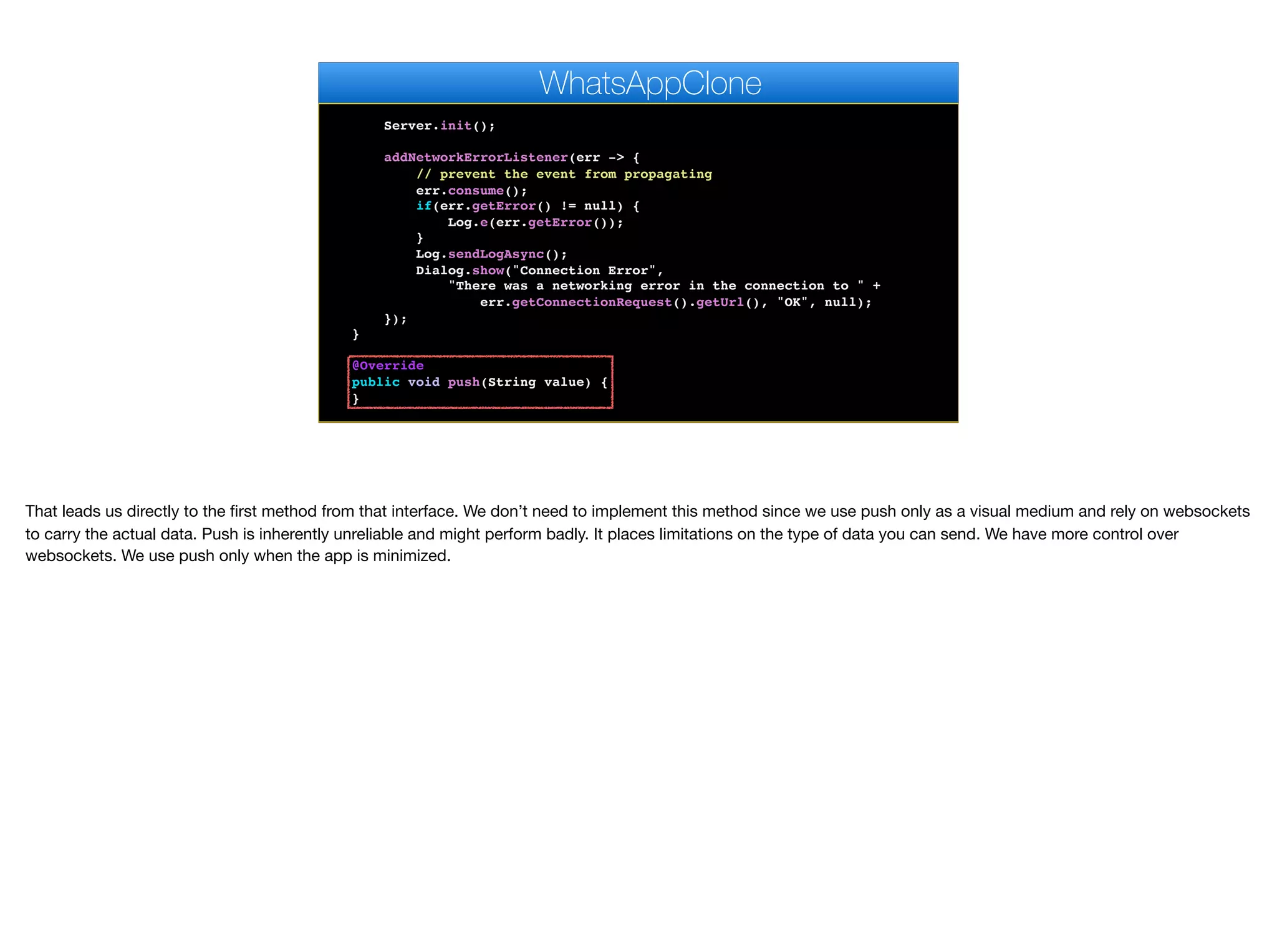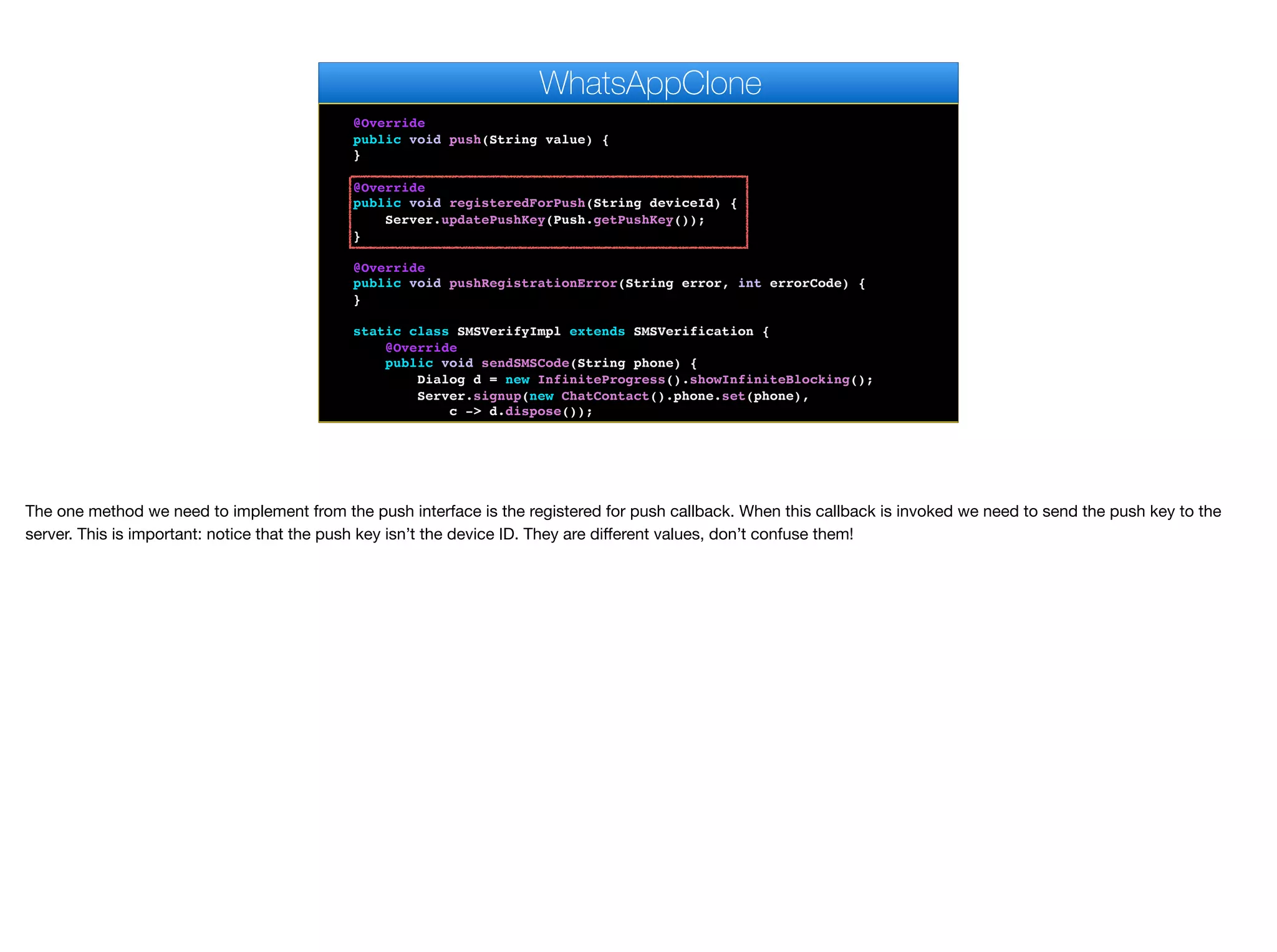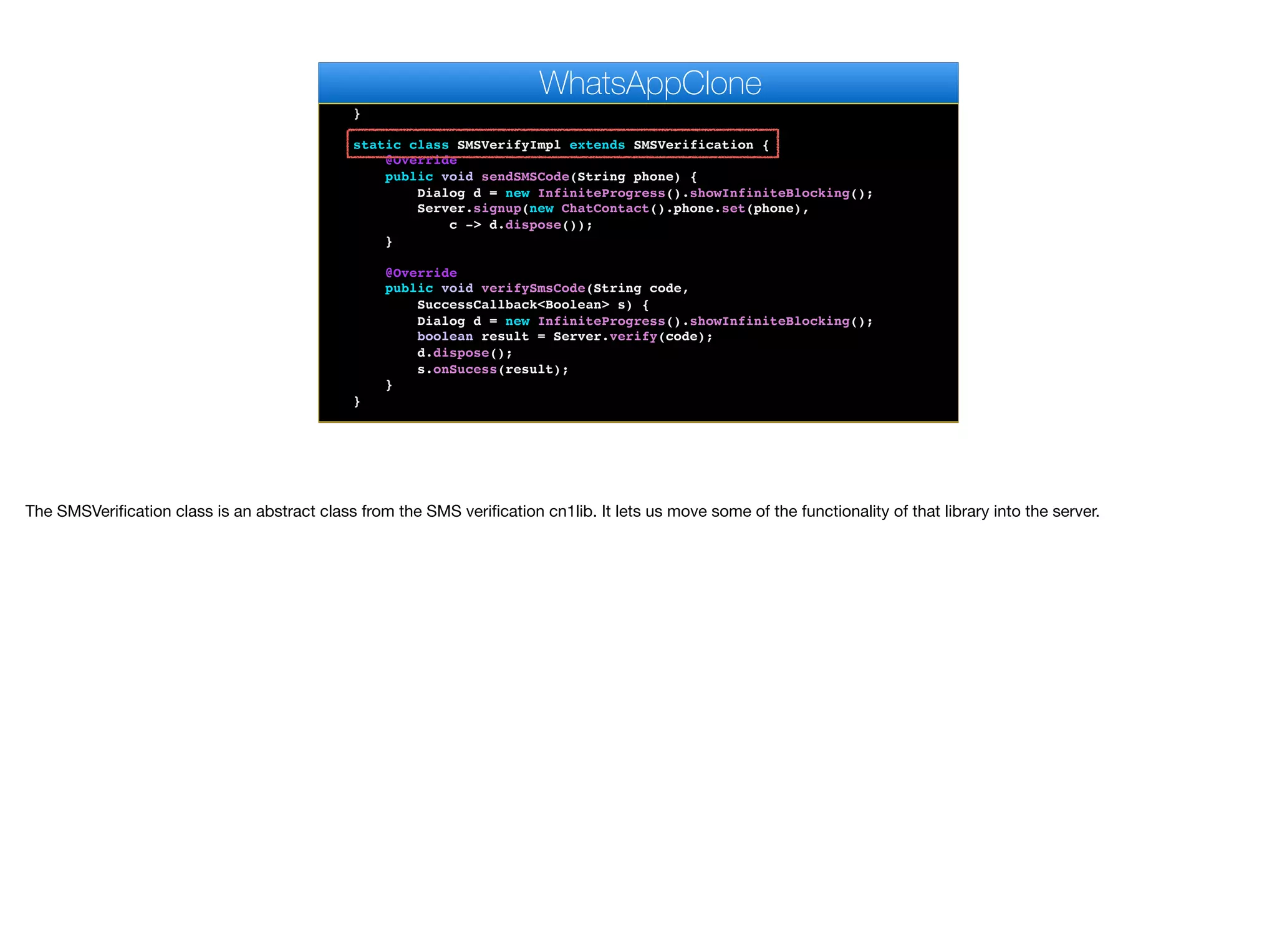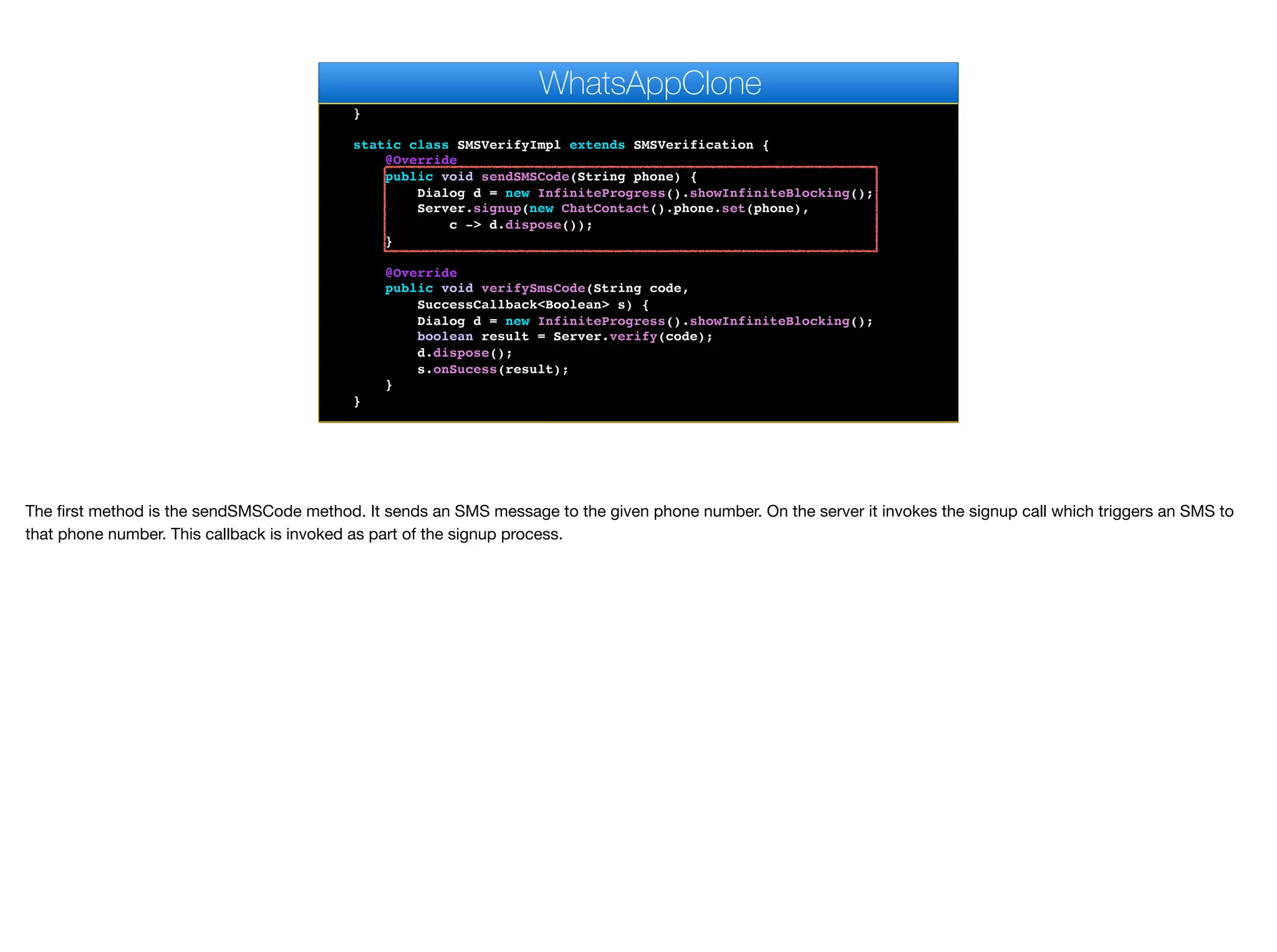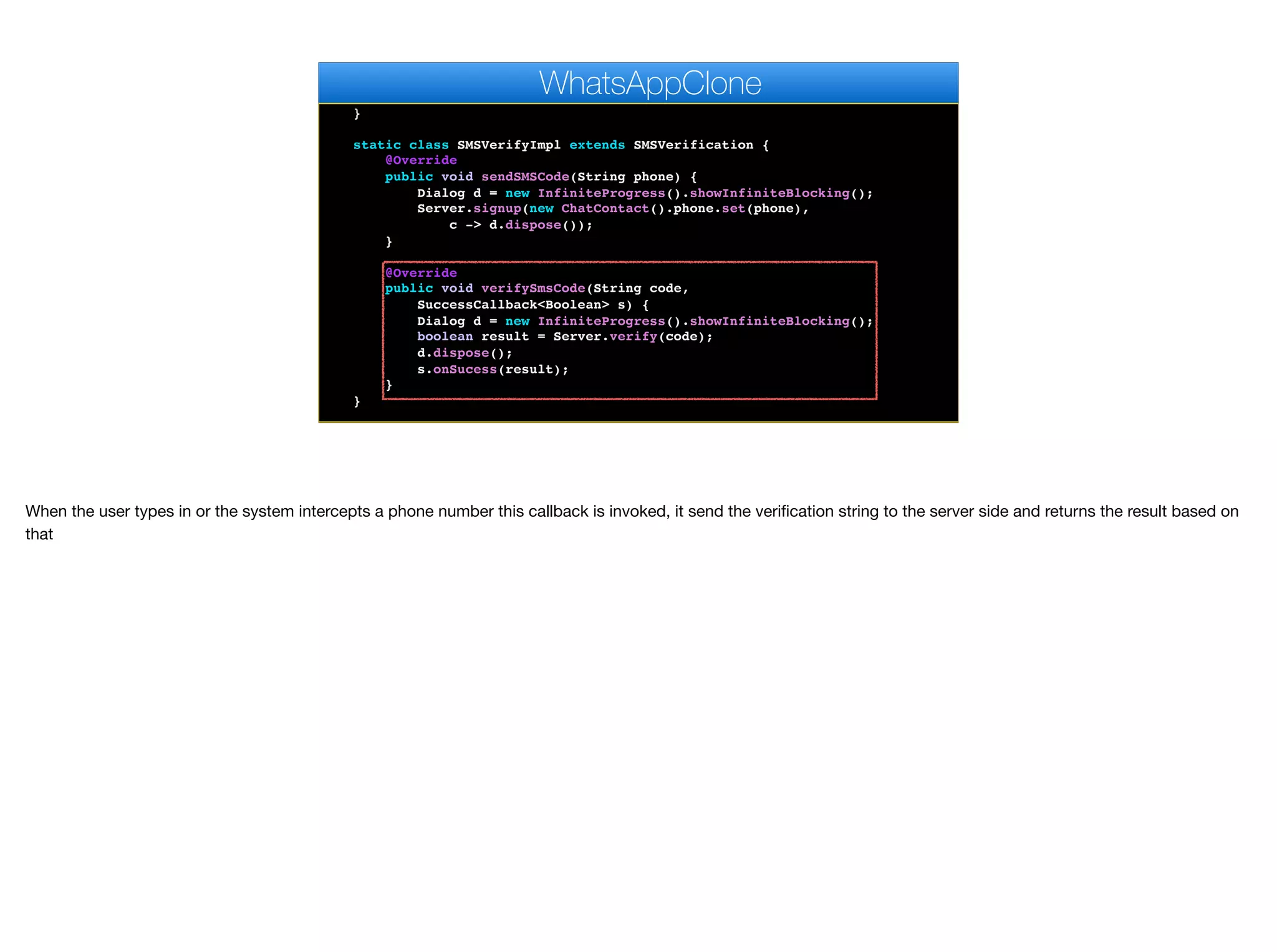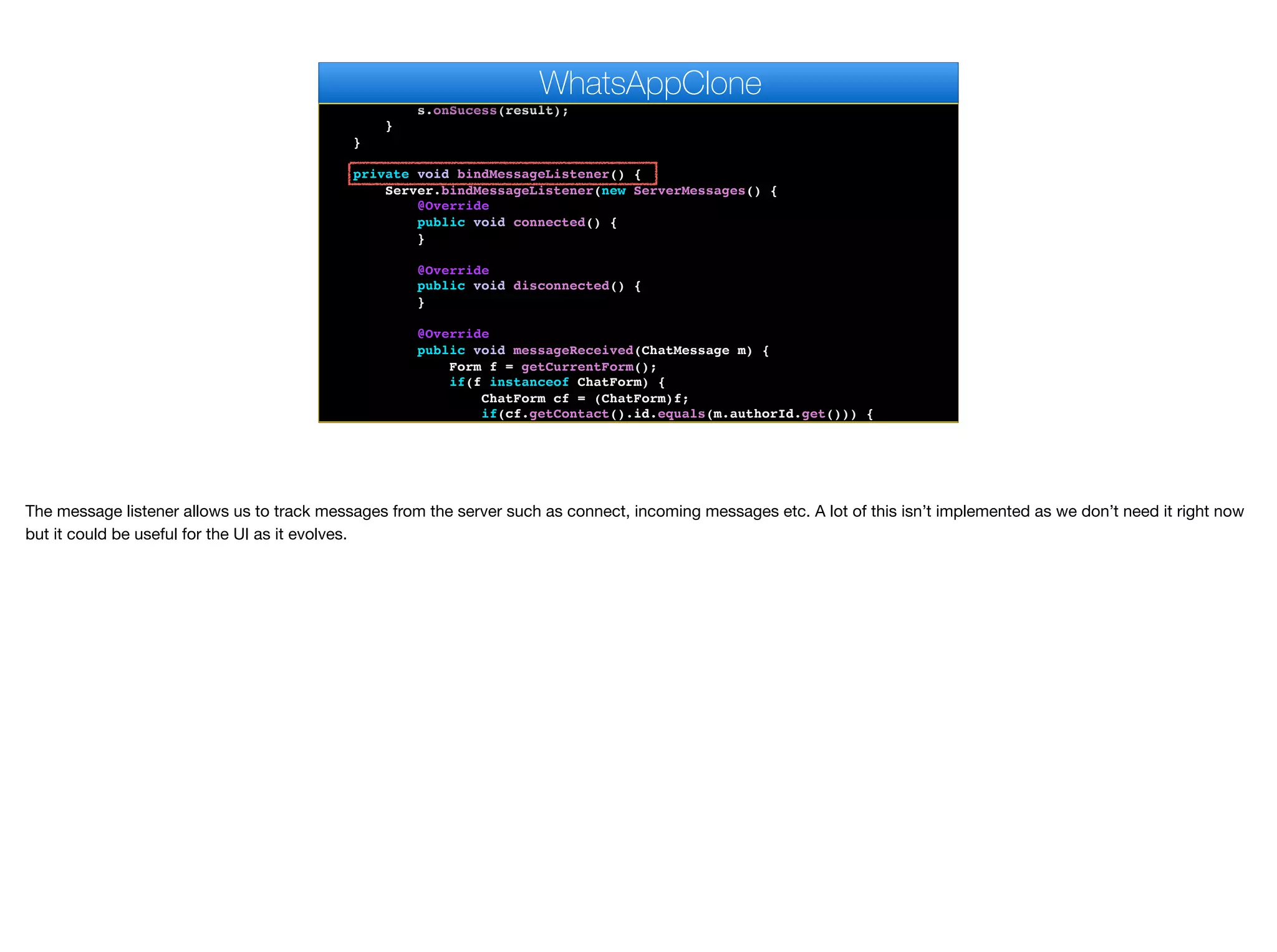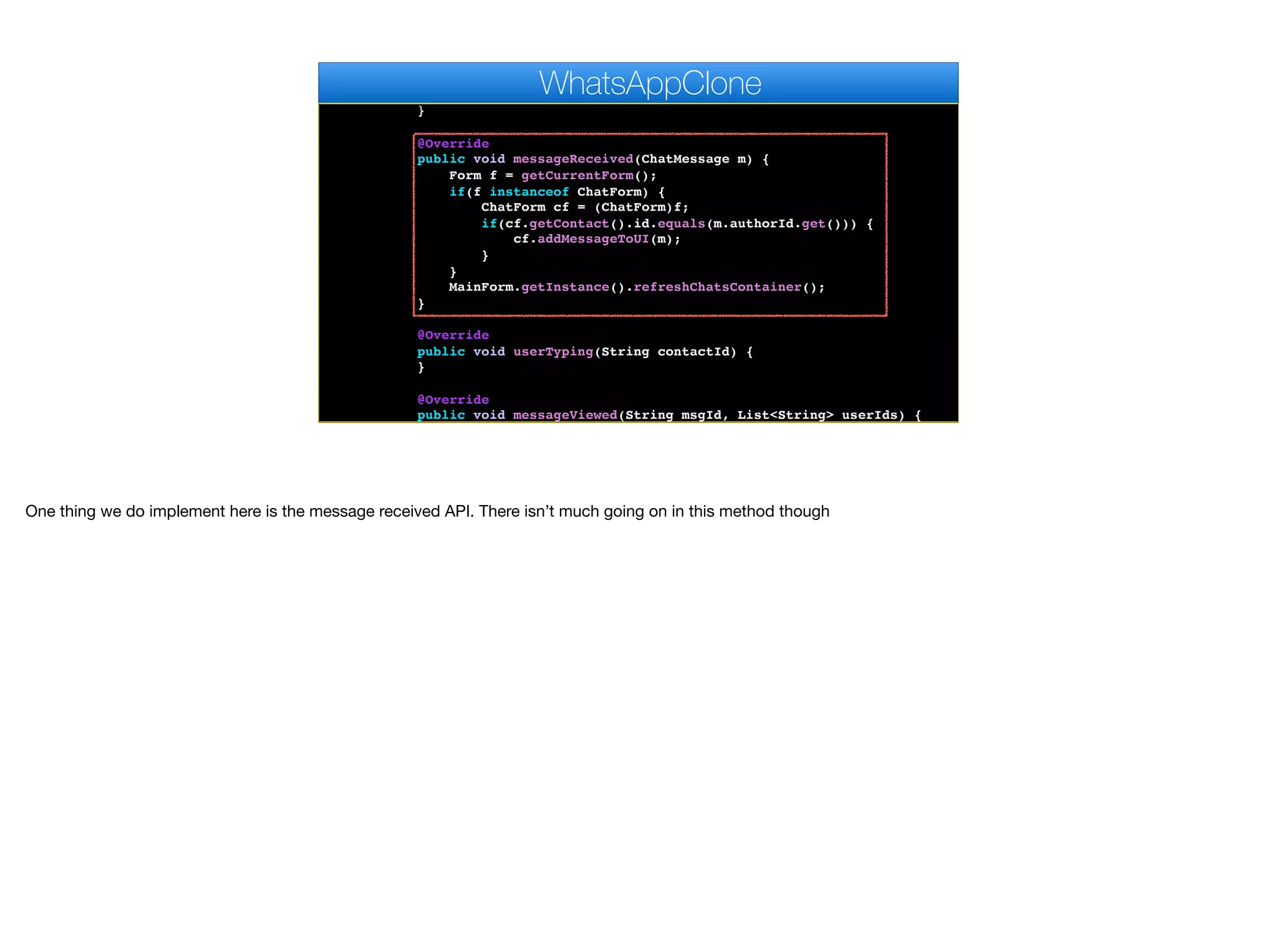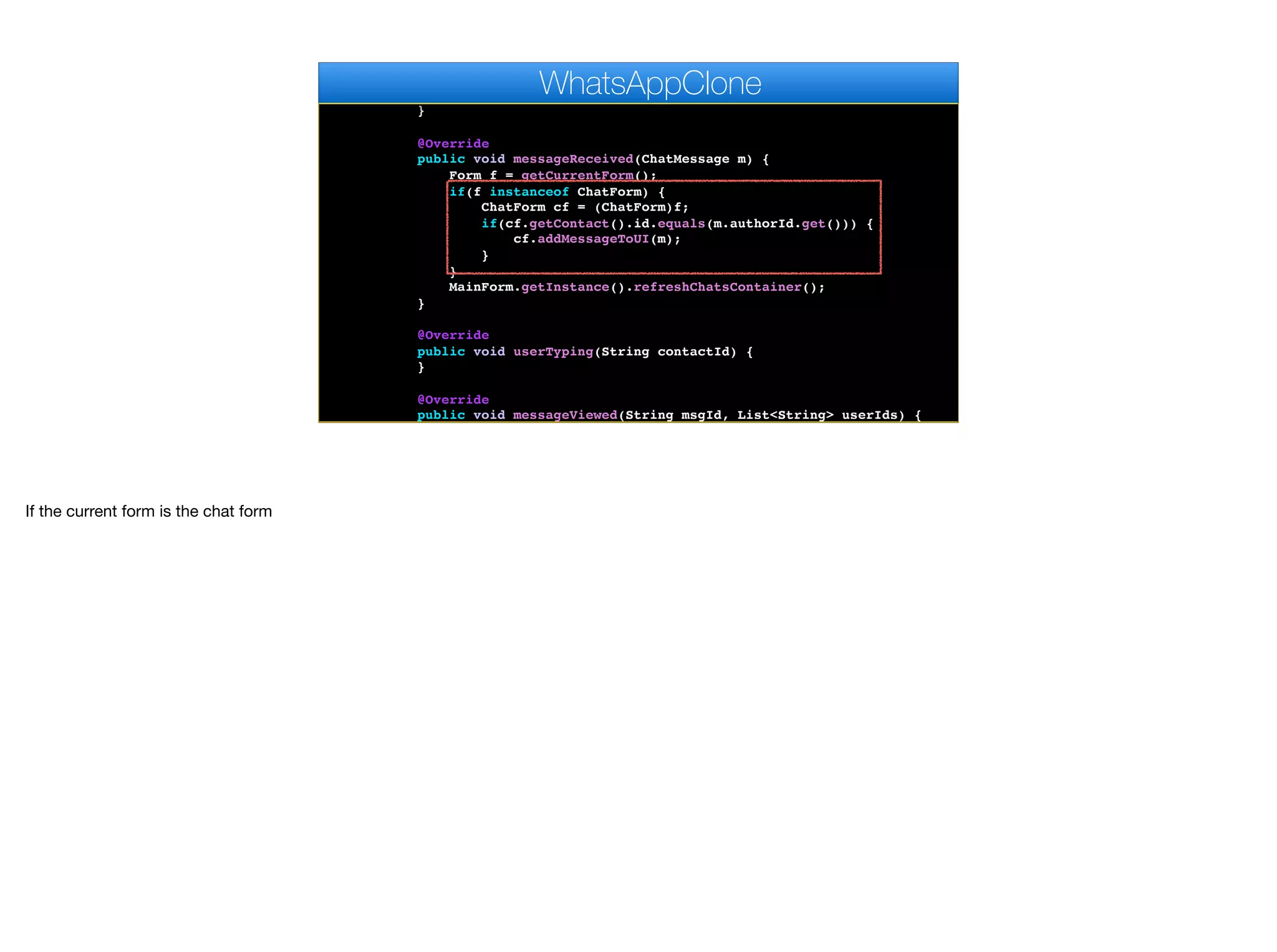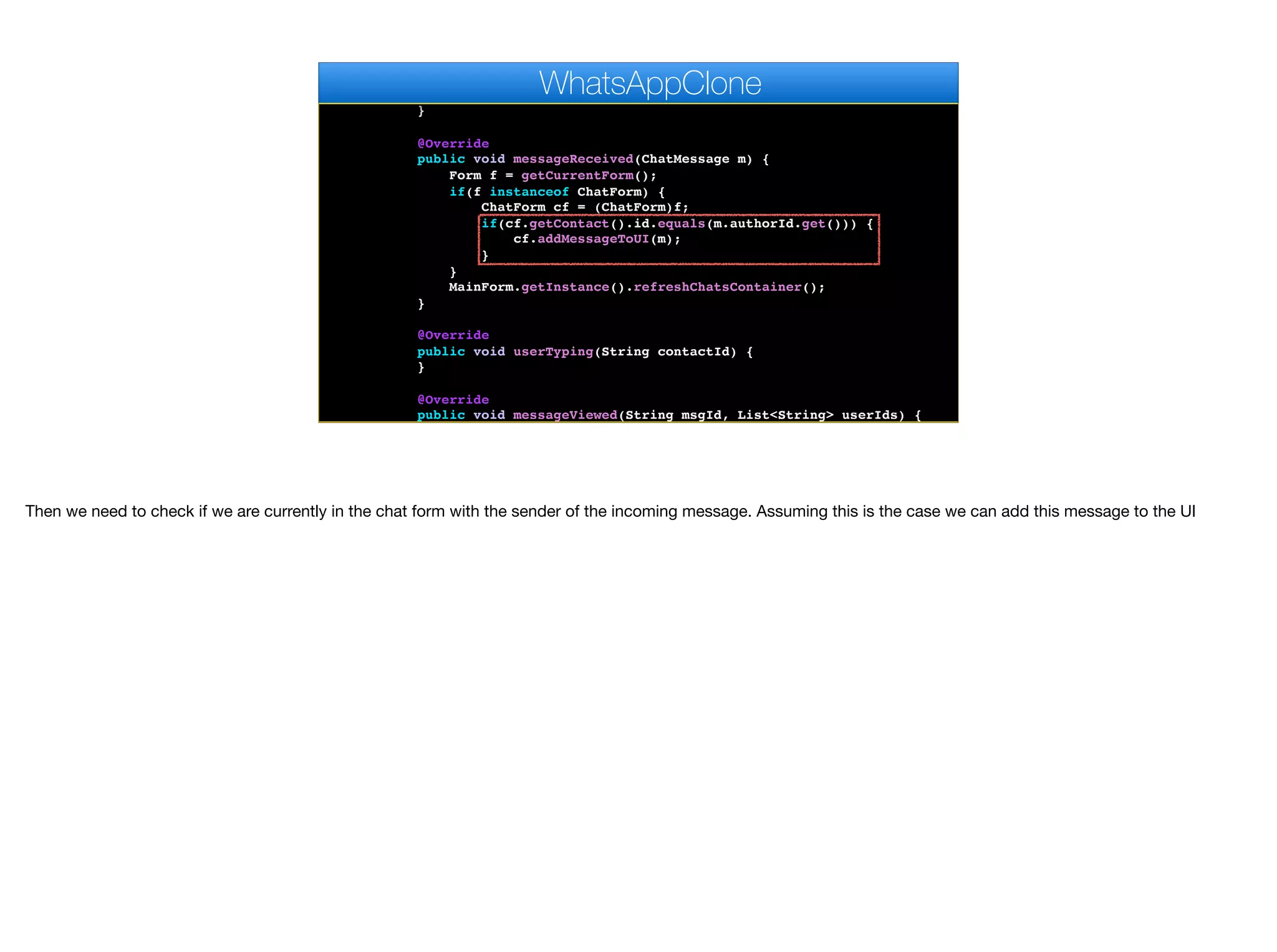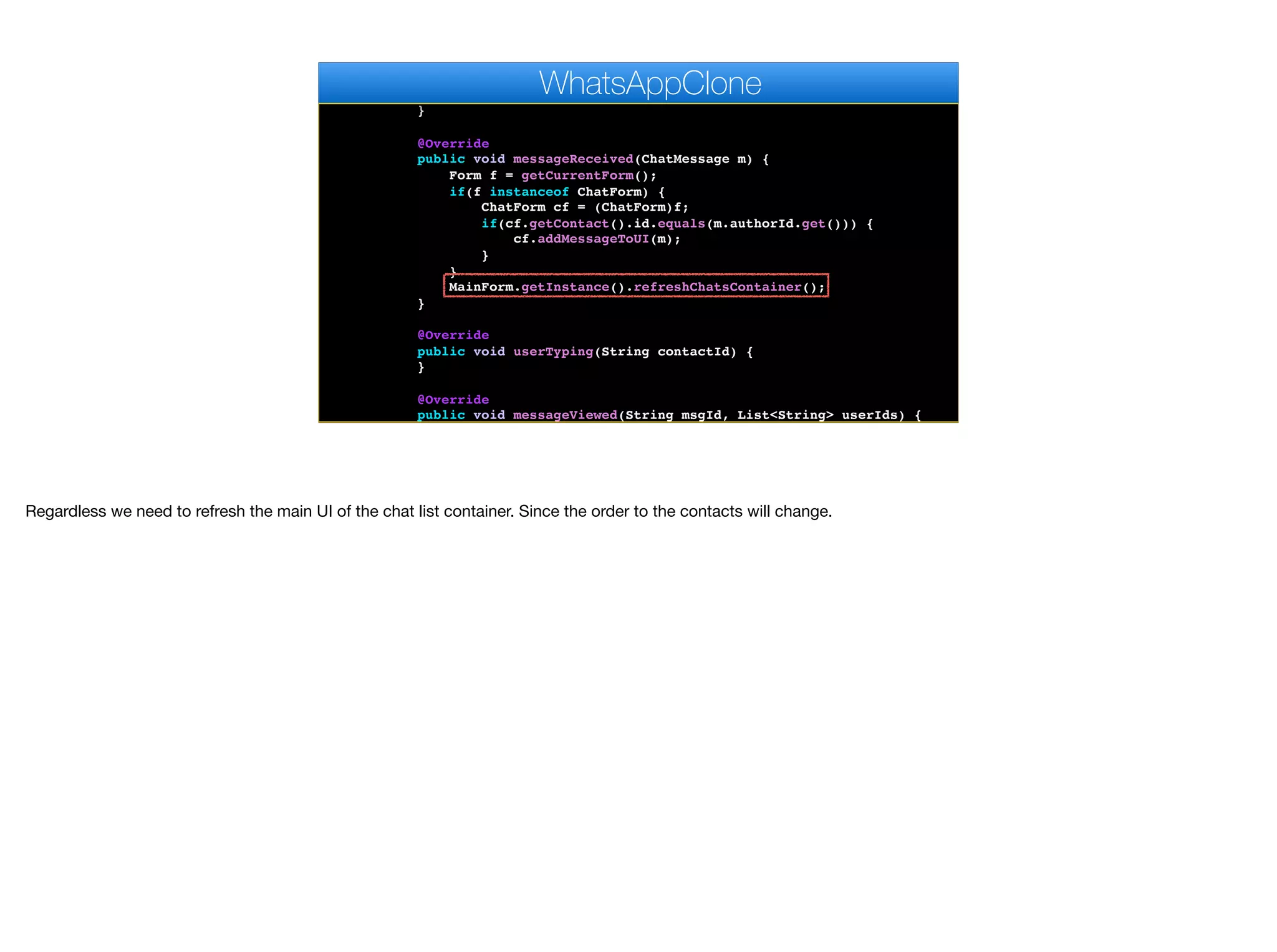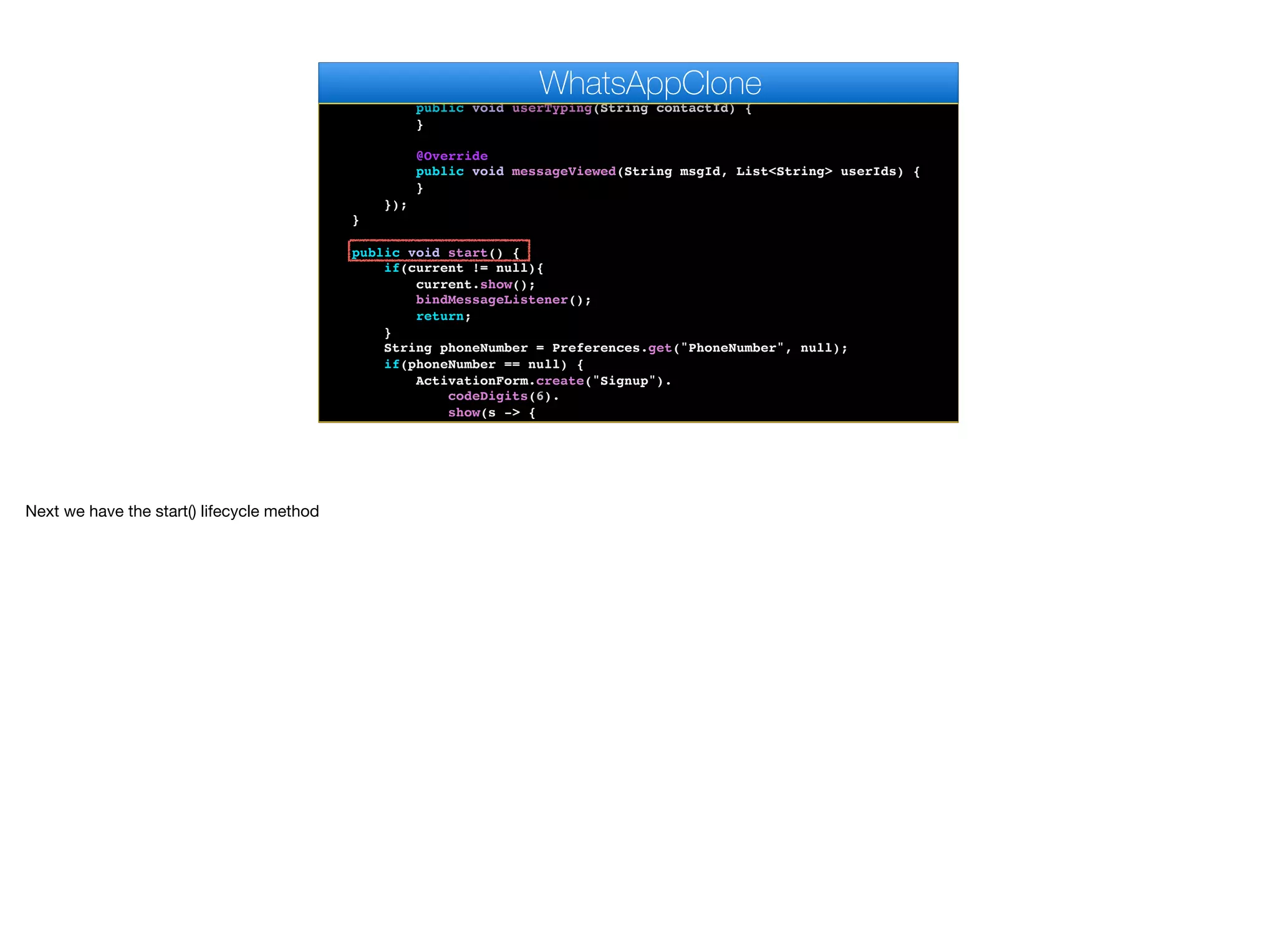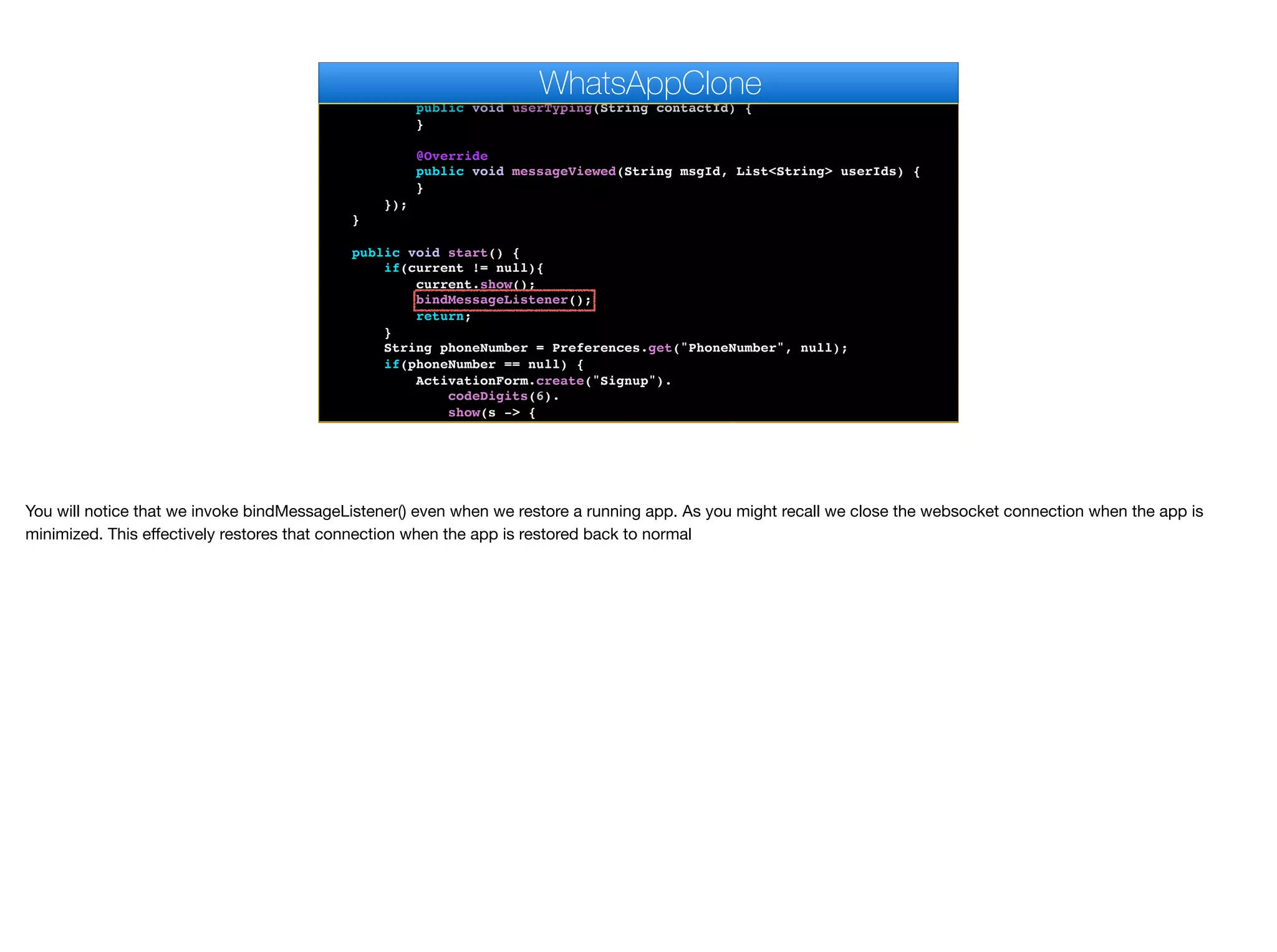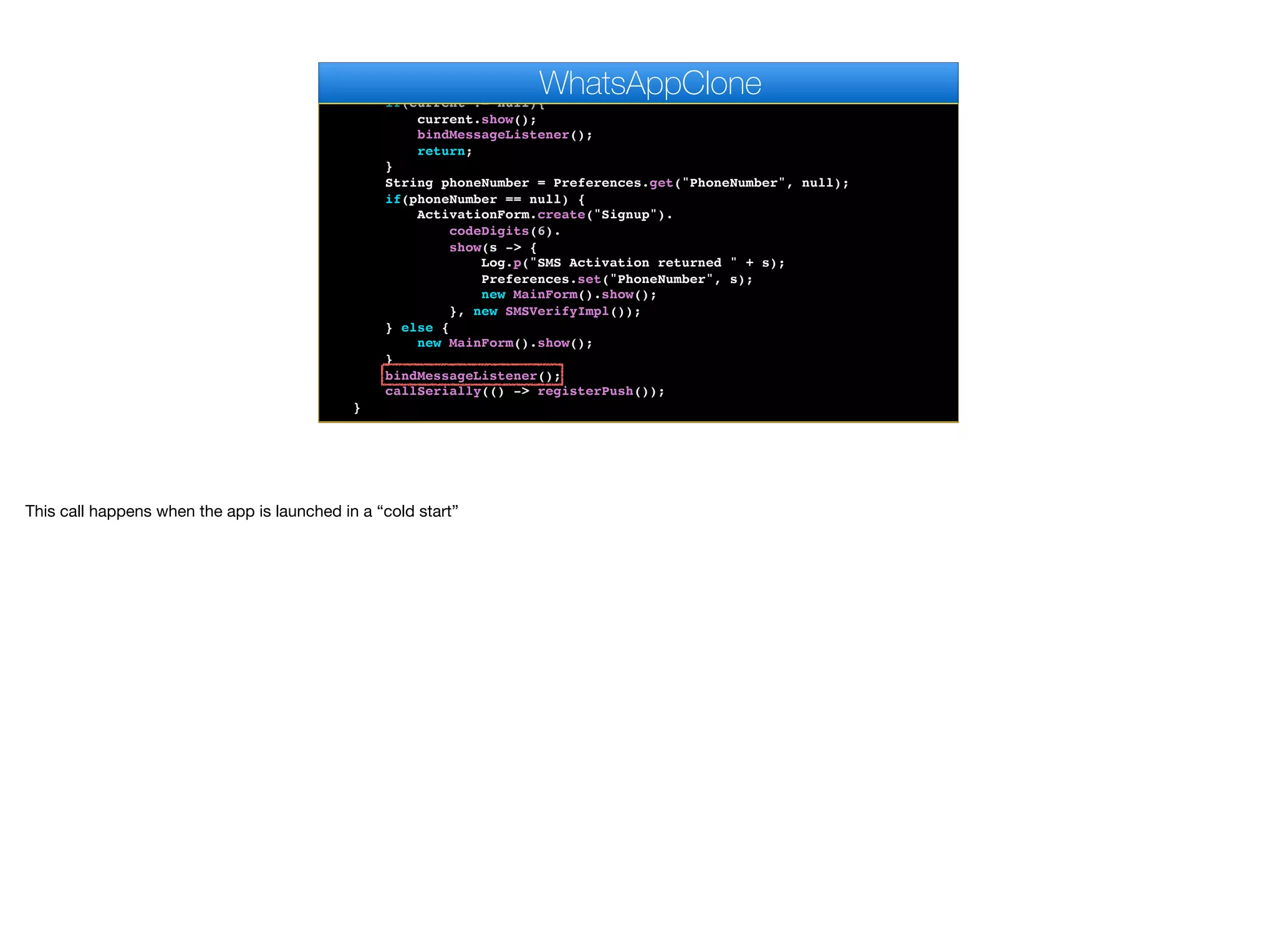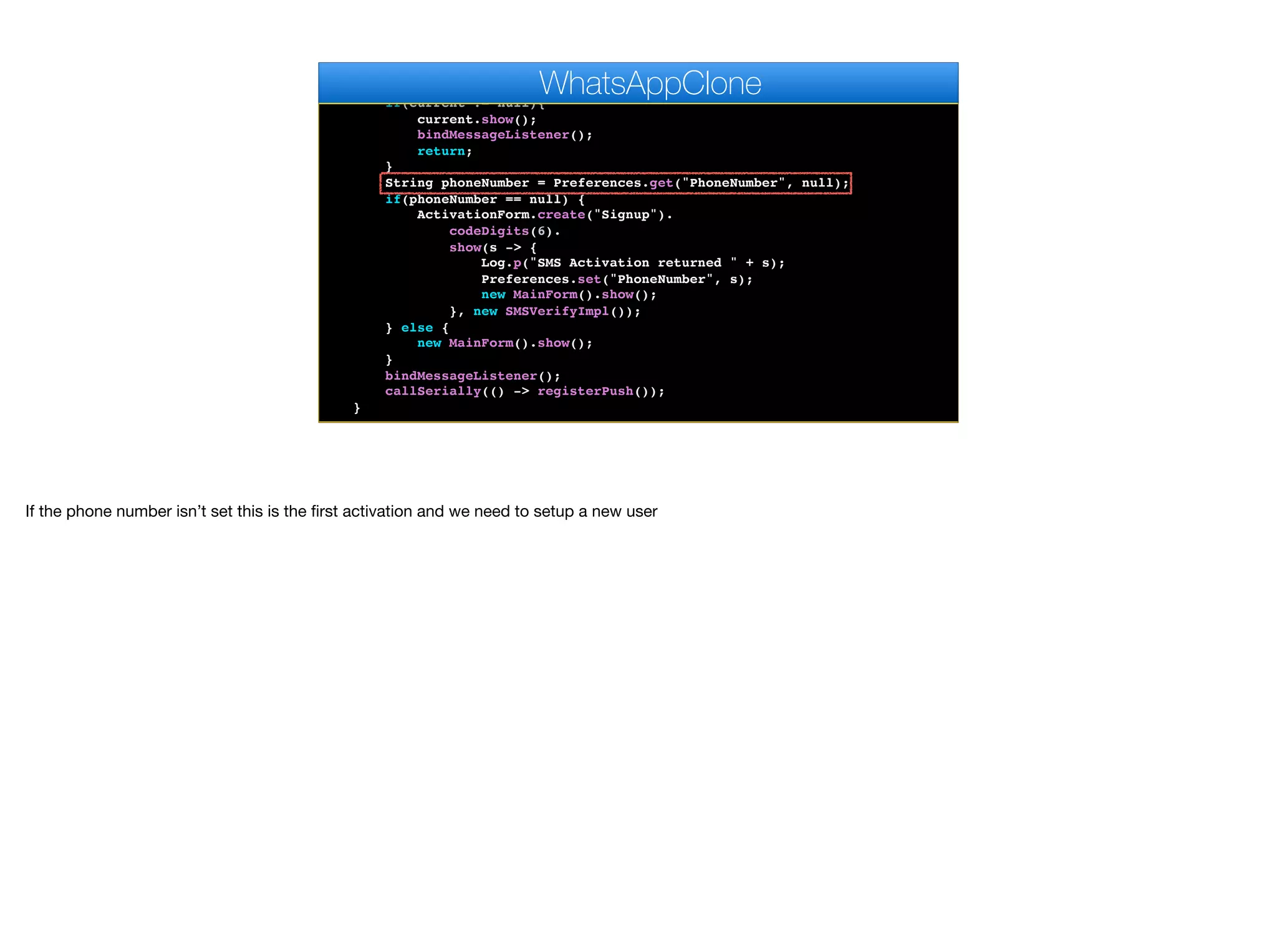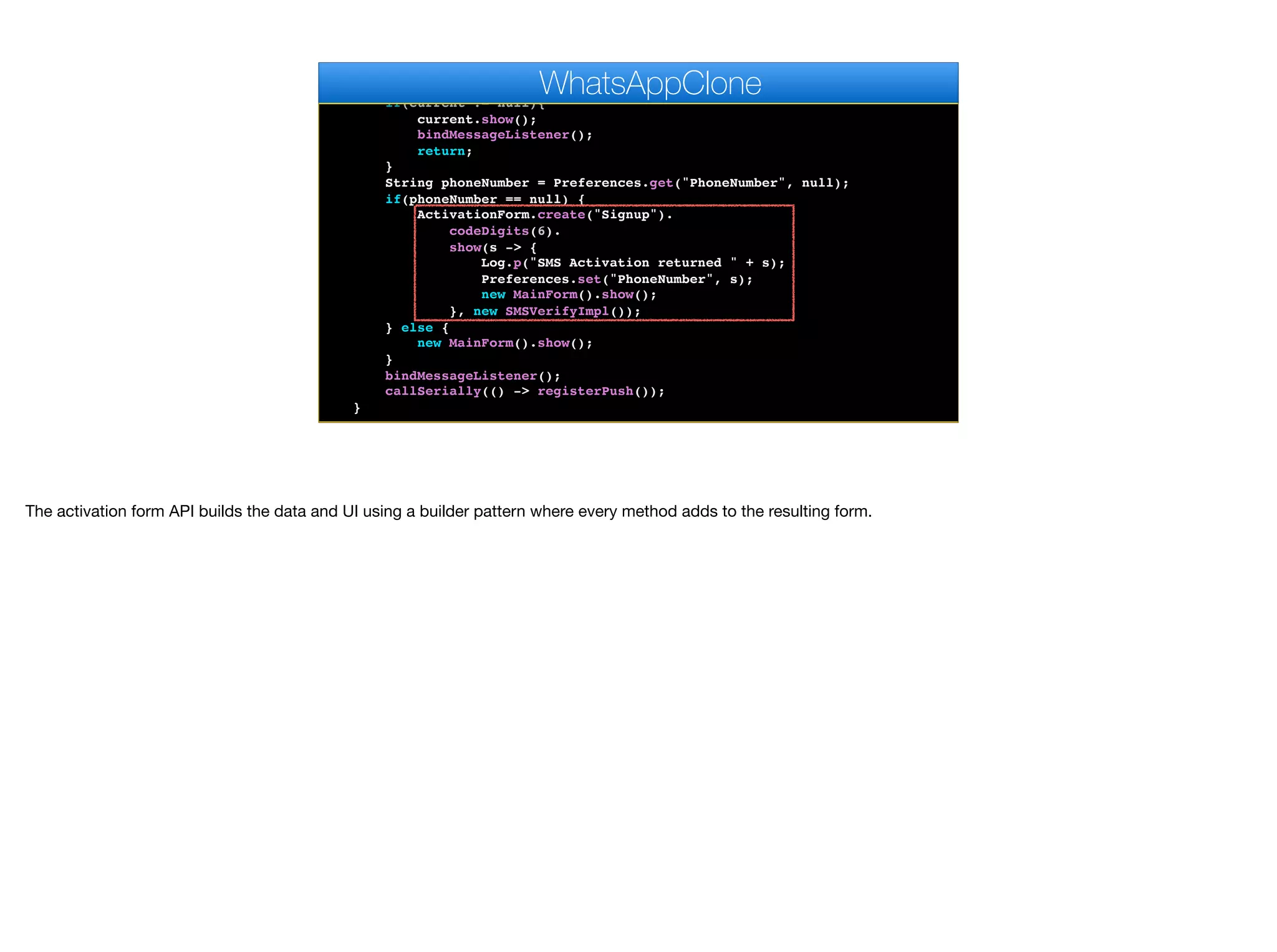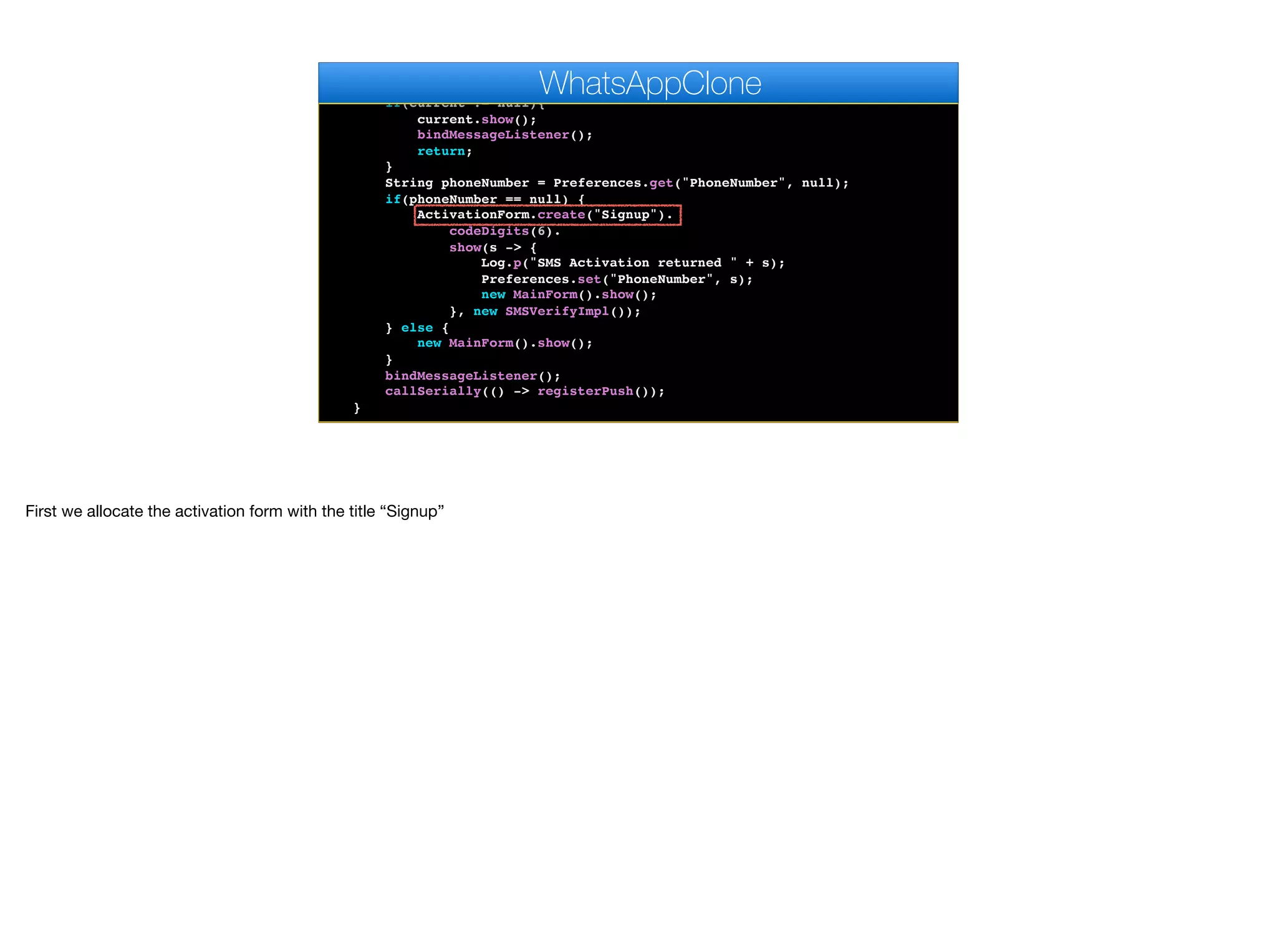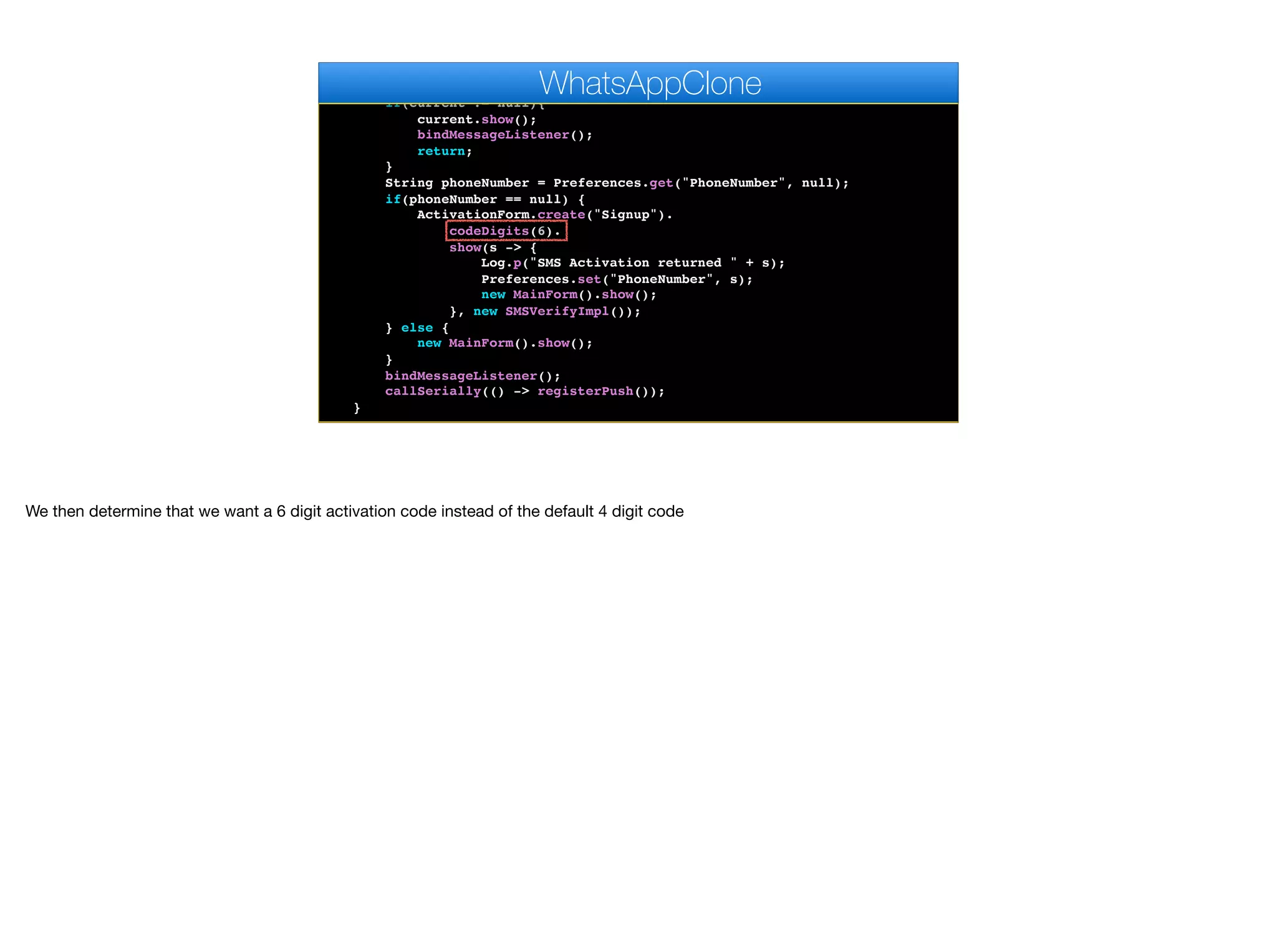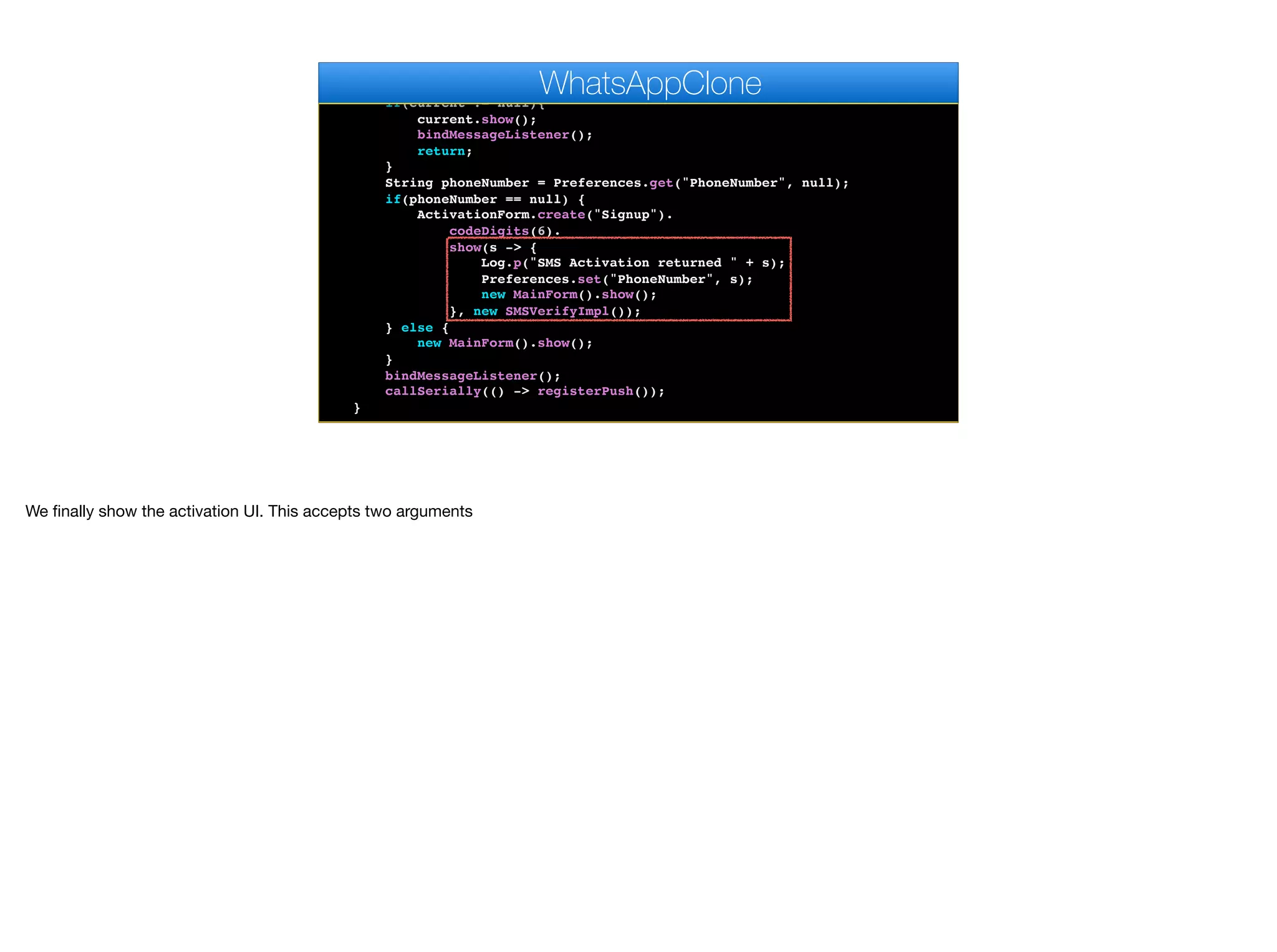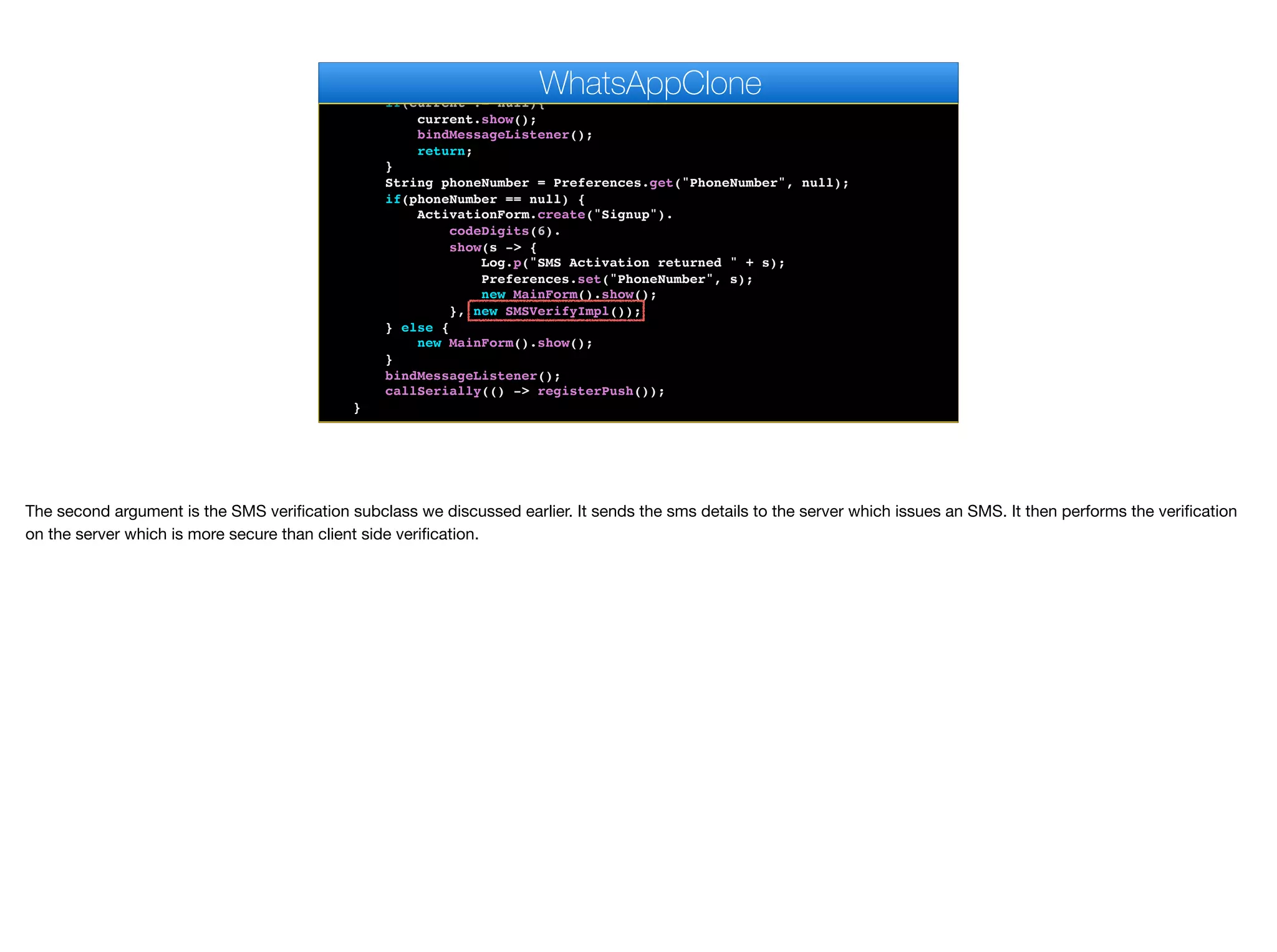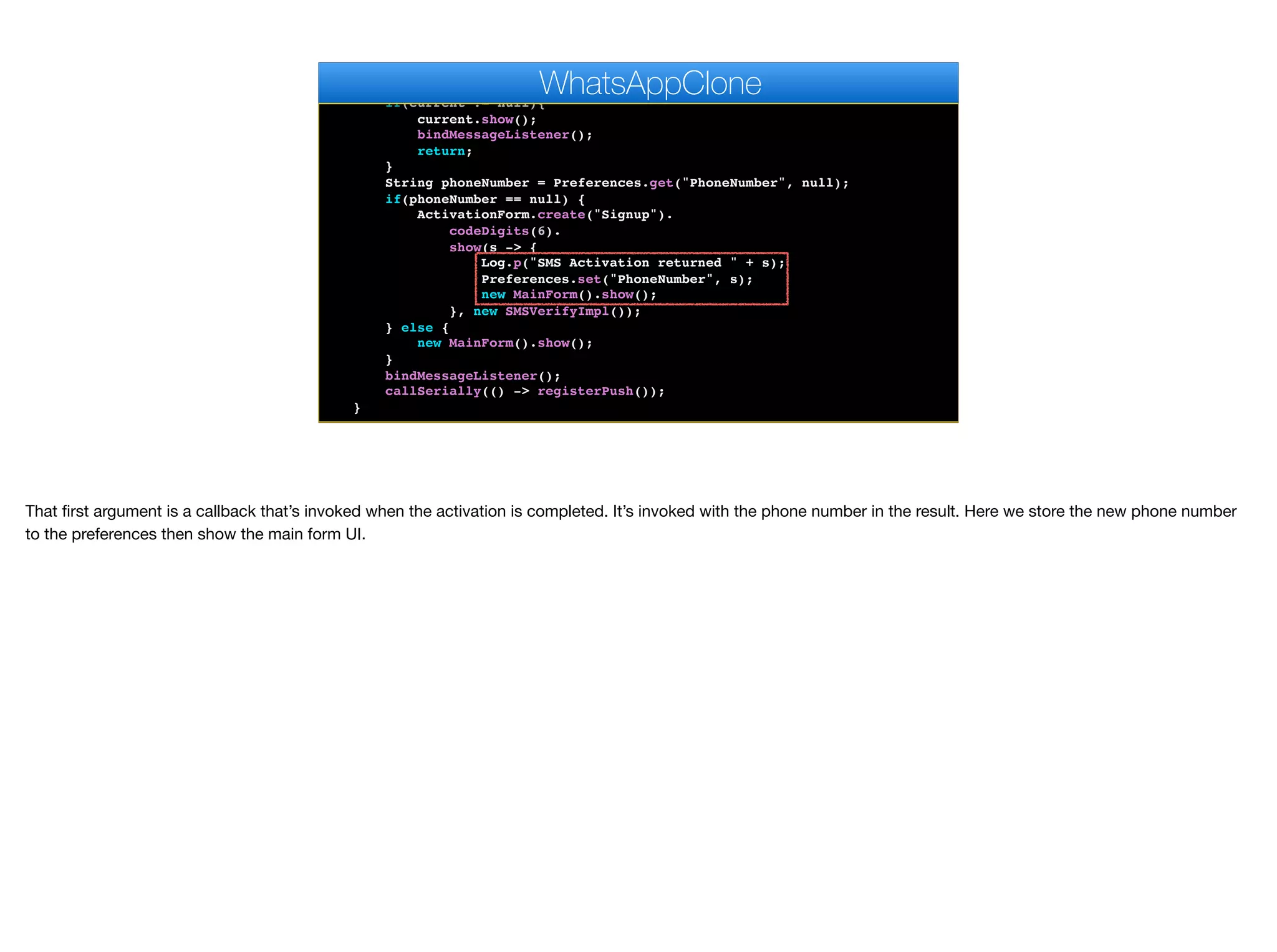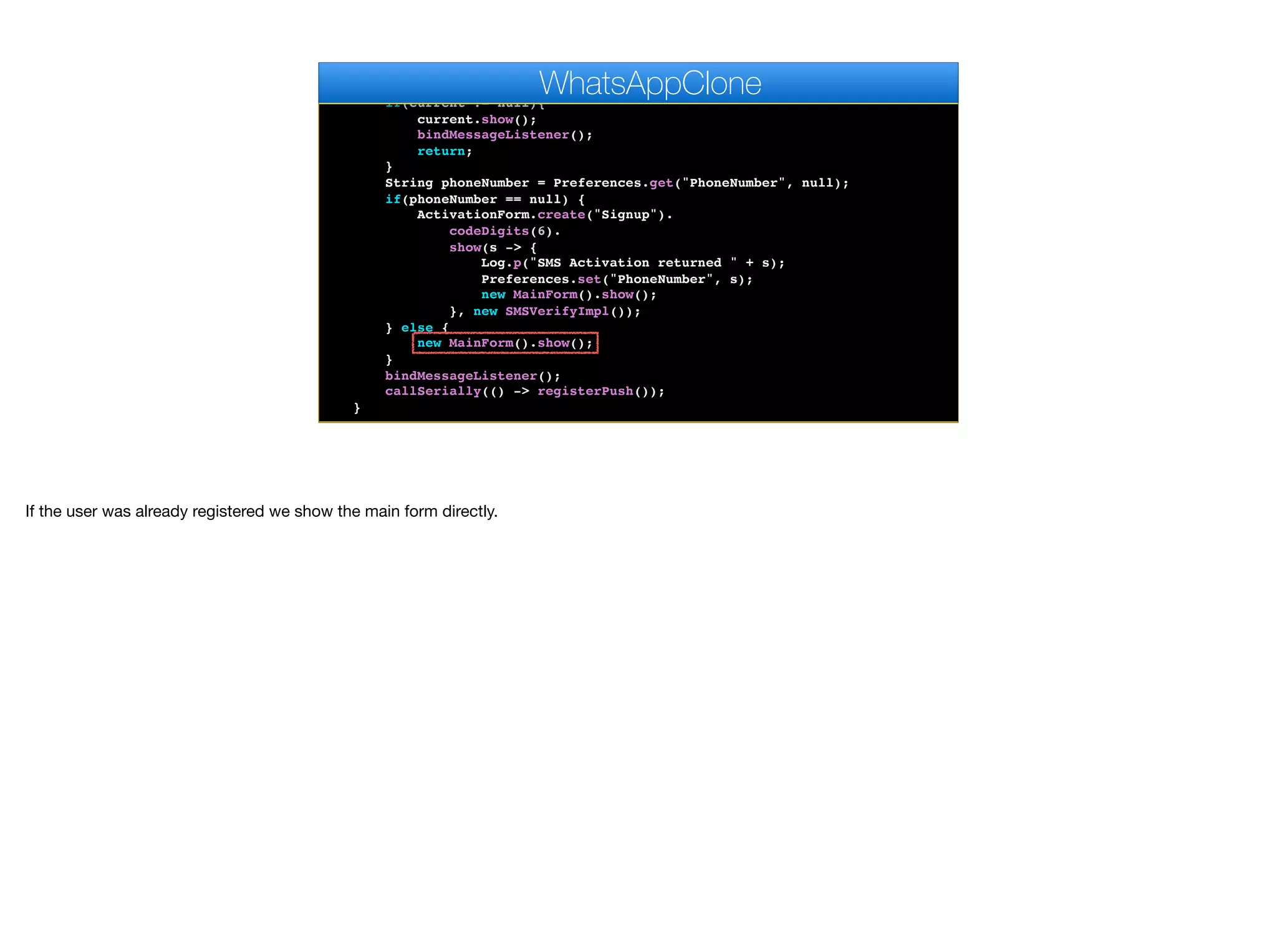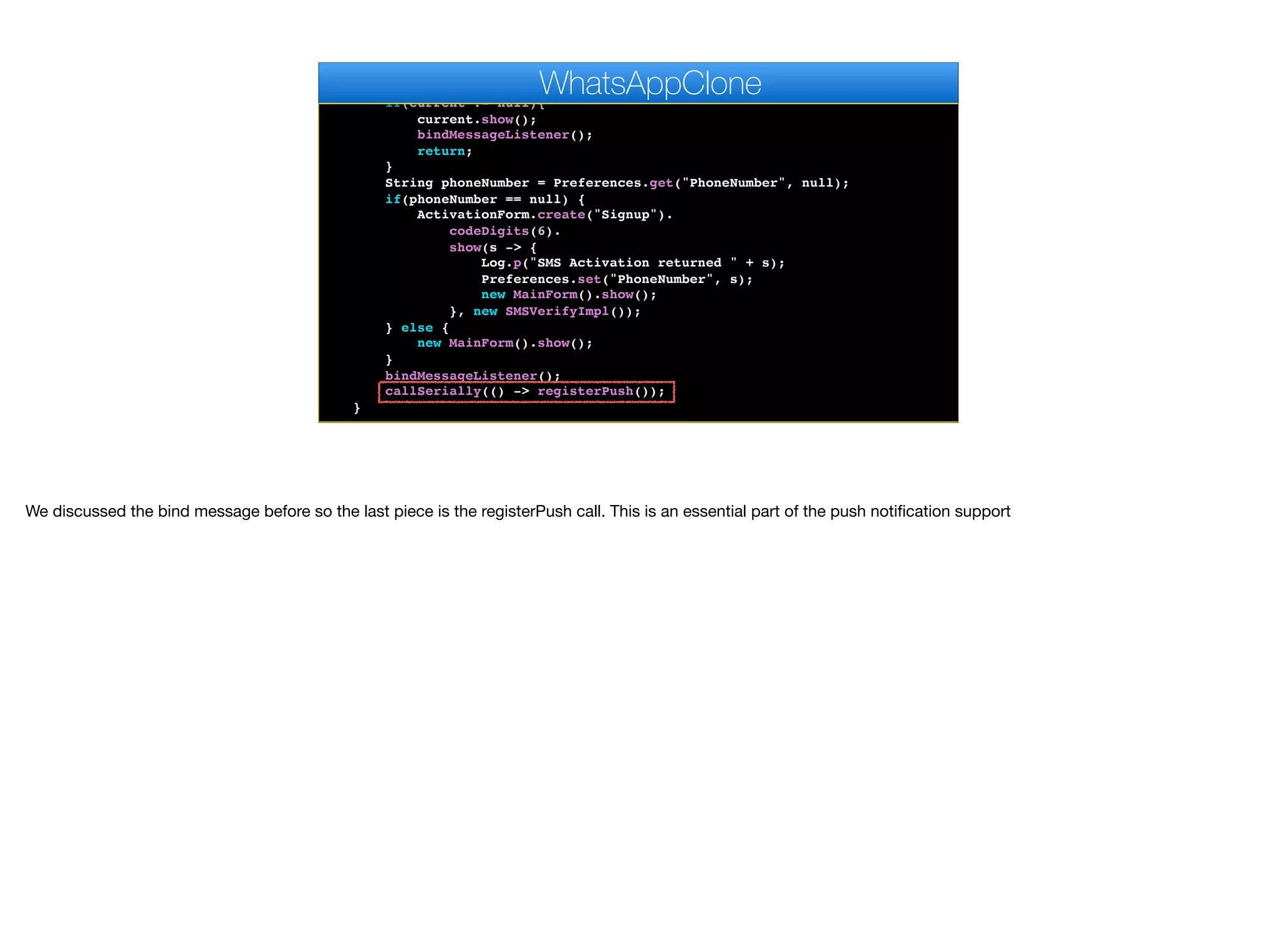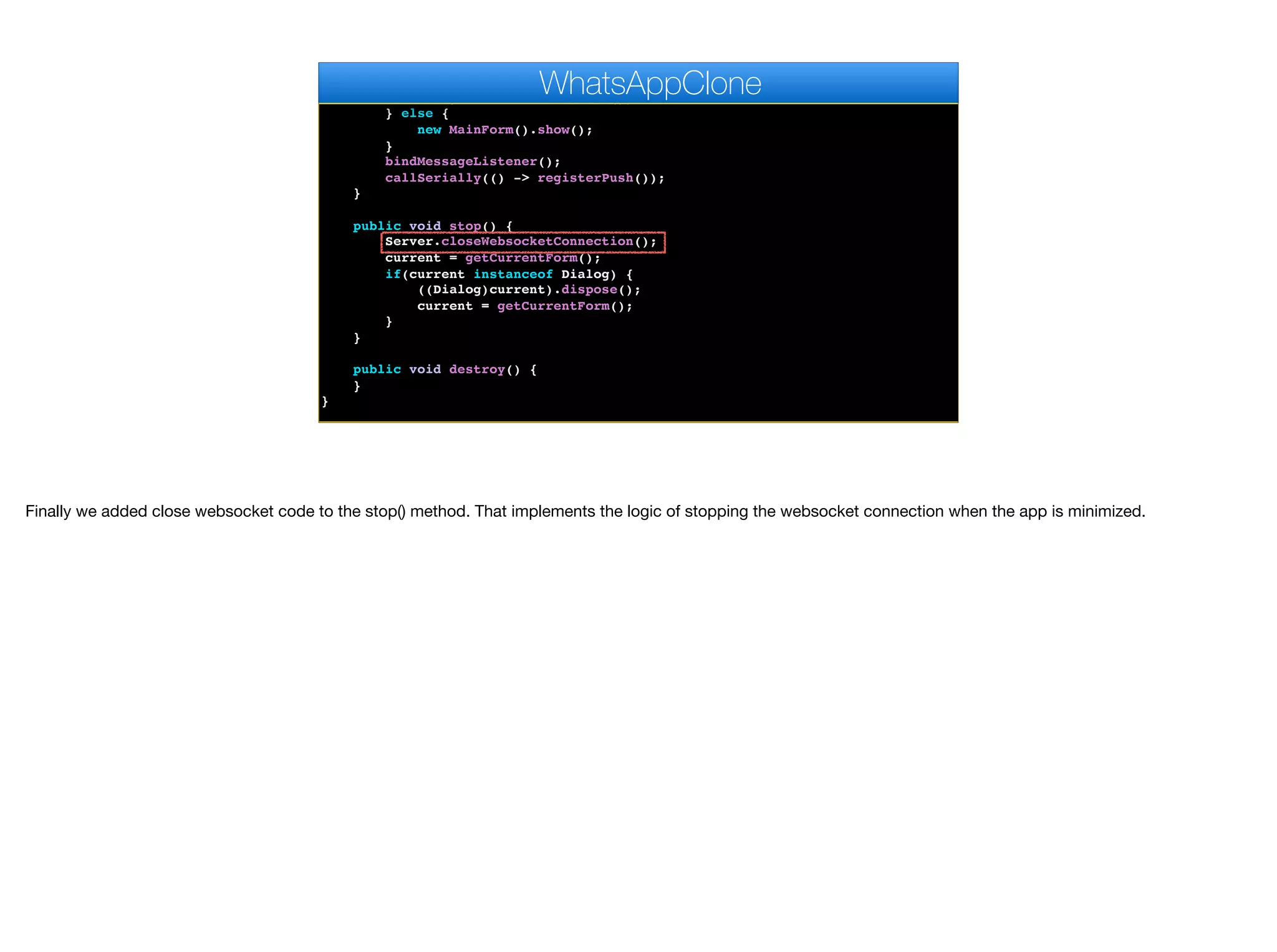The document describes the implementation of a chat message class for a WhatsApp clone, detailing its properties such as message ID, author ID, phone number, recipient, timestamp, message body, attachments, and viewed statuses. It emphasizes the importance of tracking the sender's author ID and phone number to avoid issues and outlines methods for managing message sending and receiving, along with user typing notifications. Additionally, it covers server interactions, including push notifications and SMS verification for user registration.