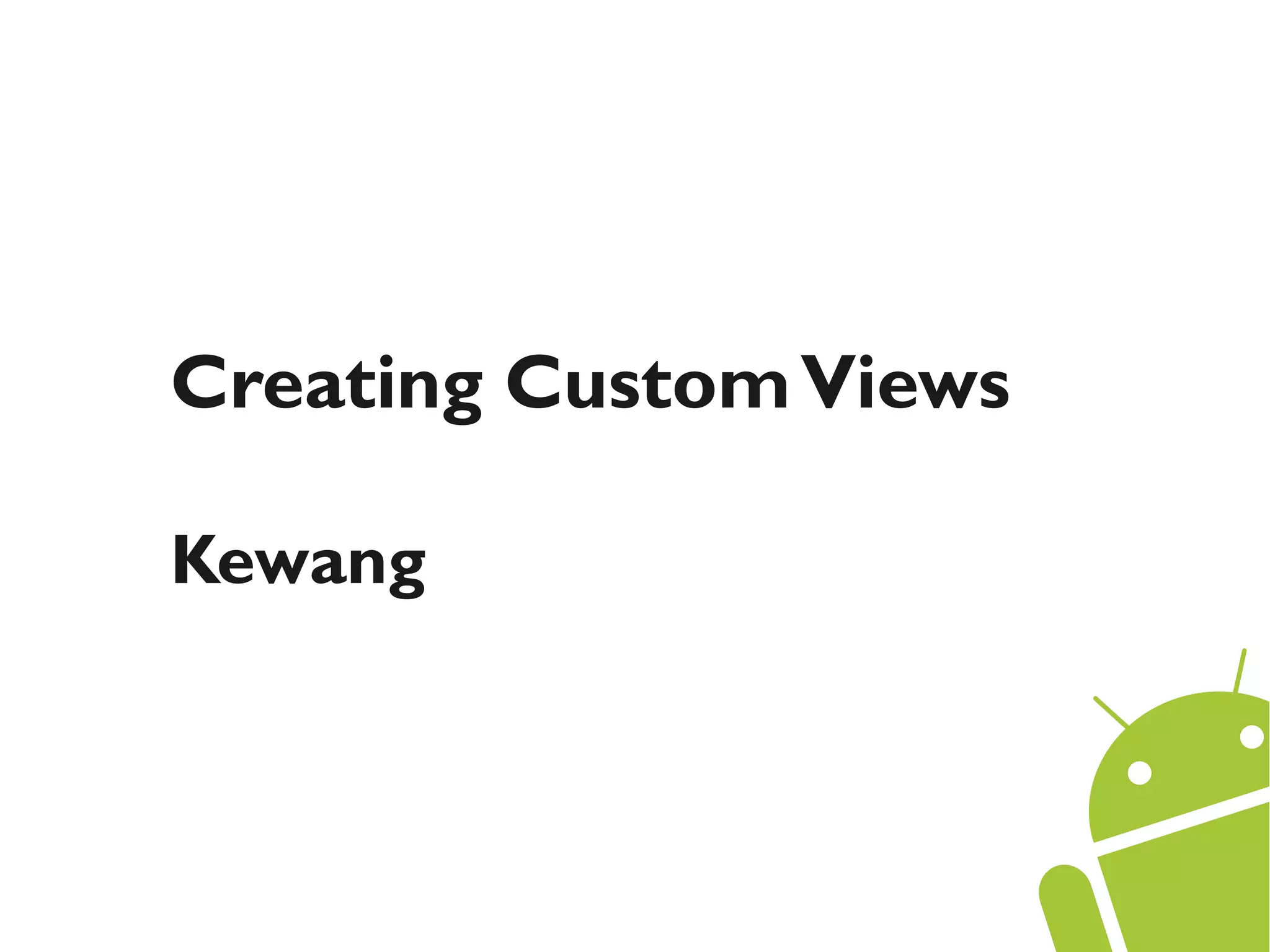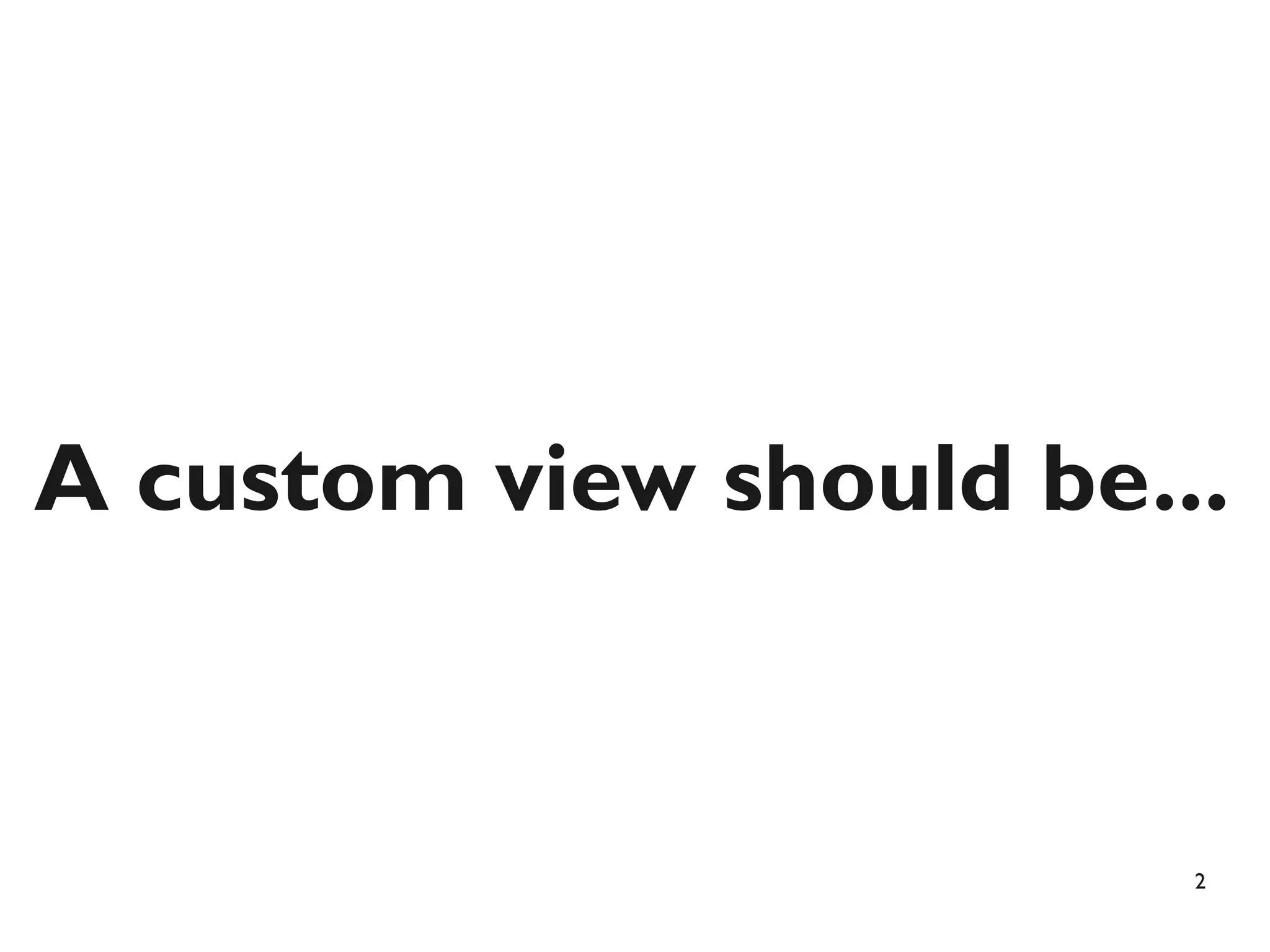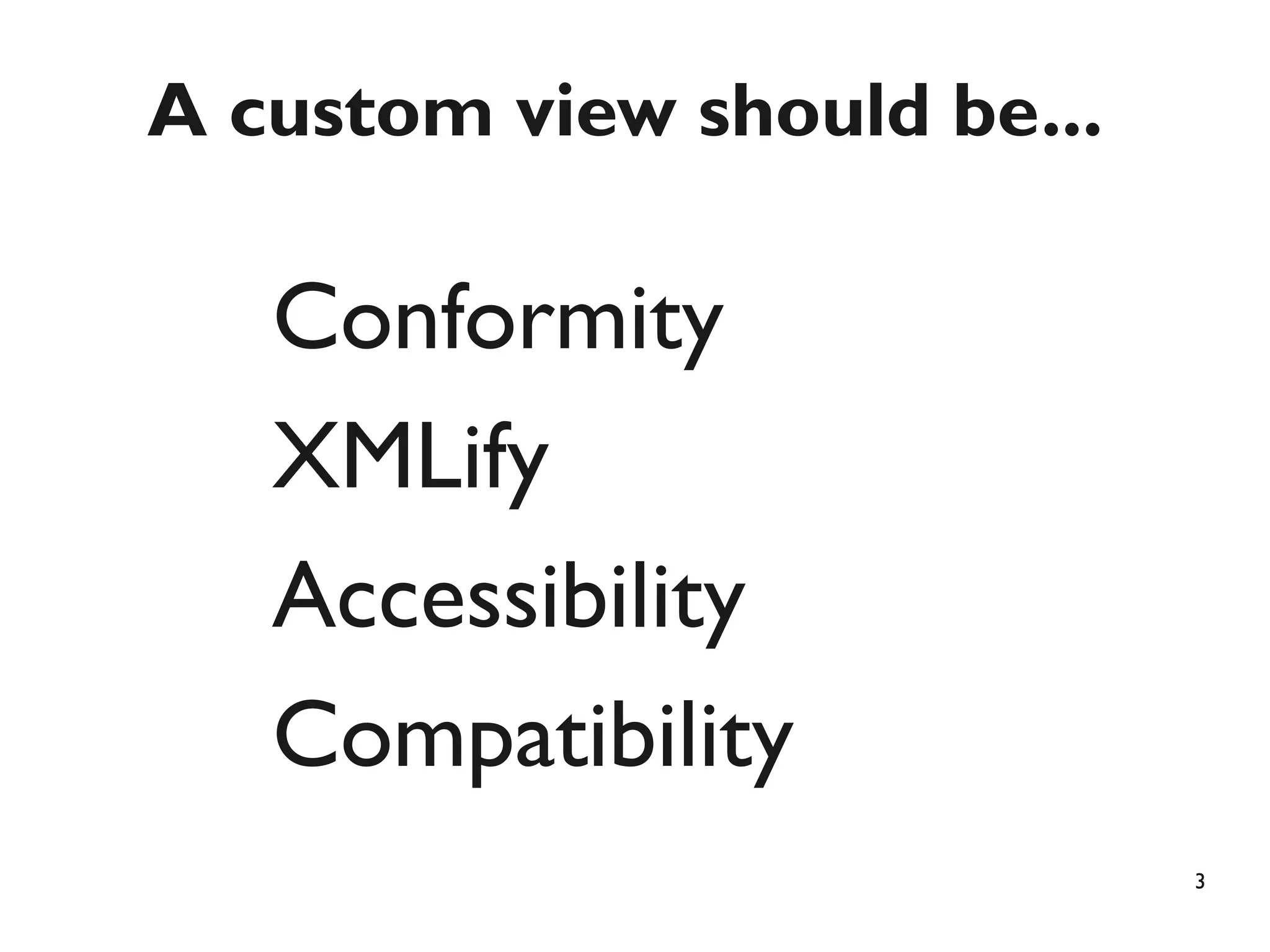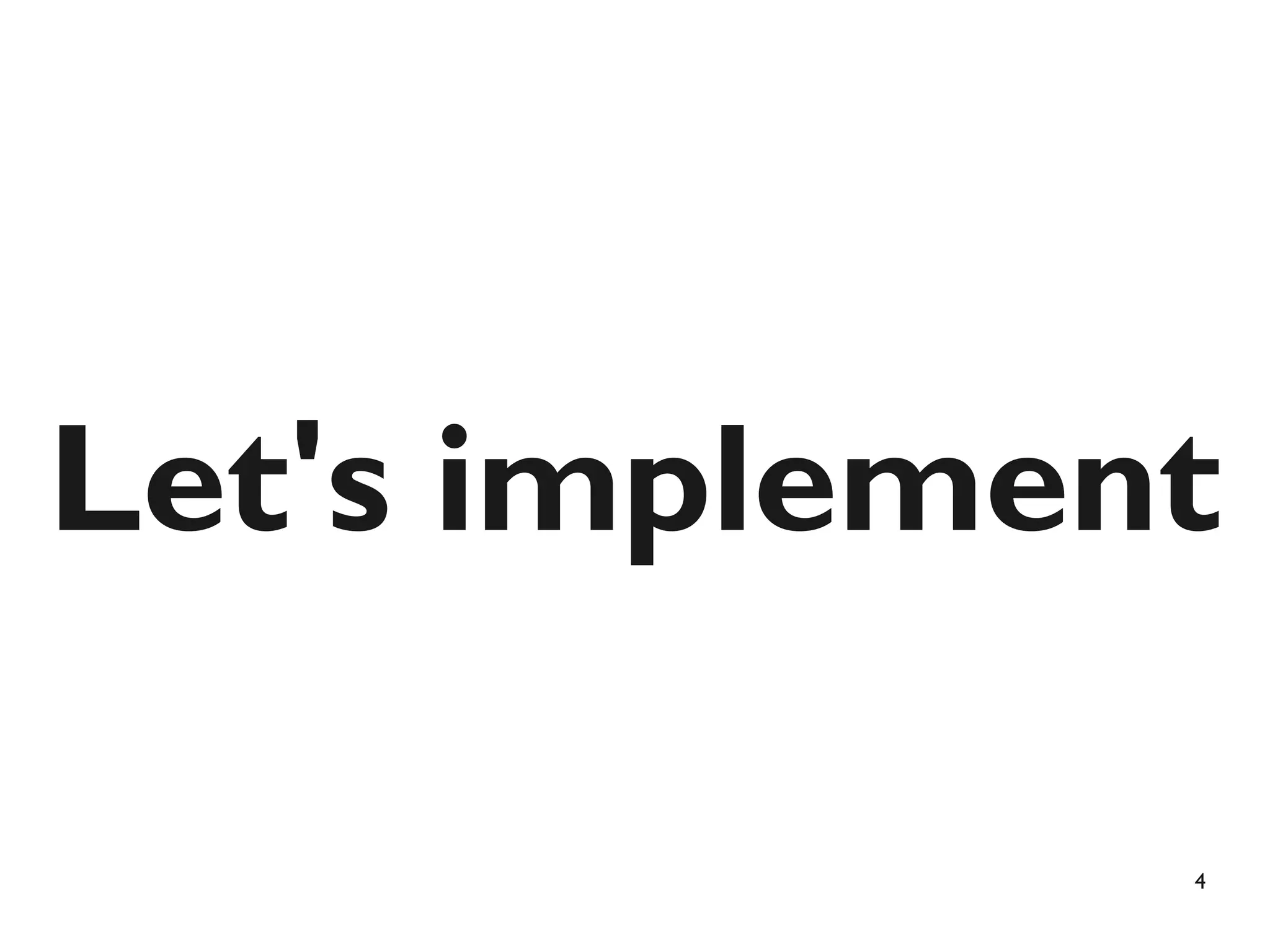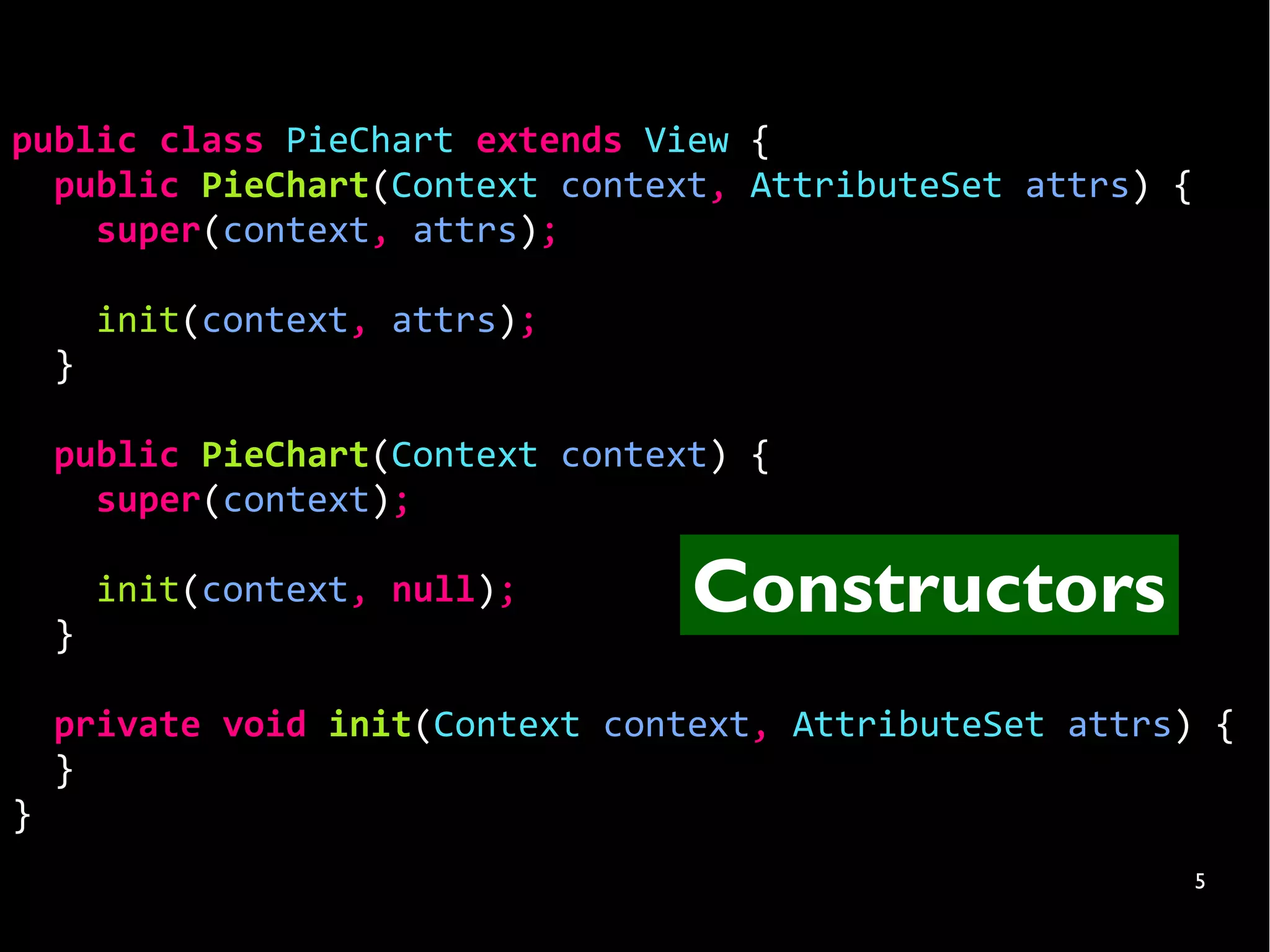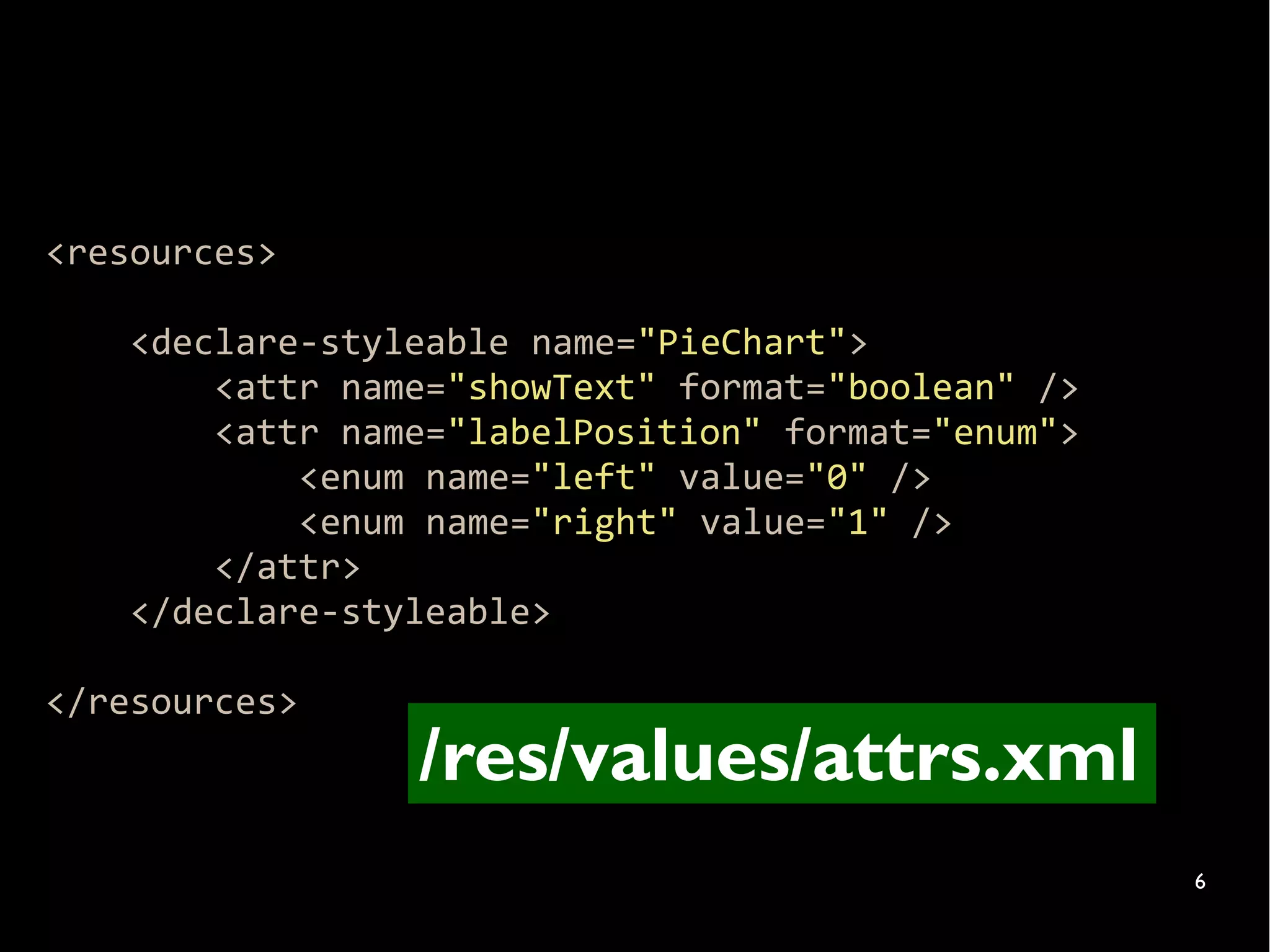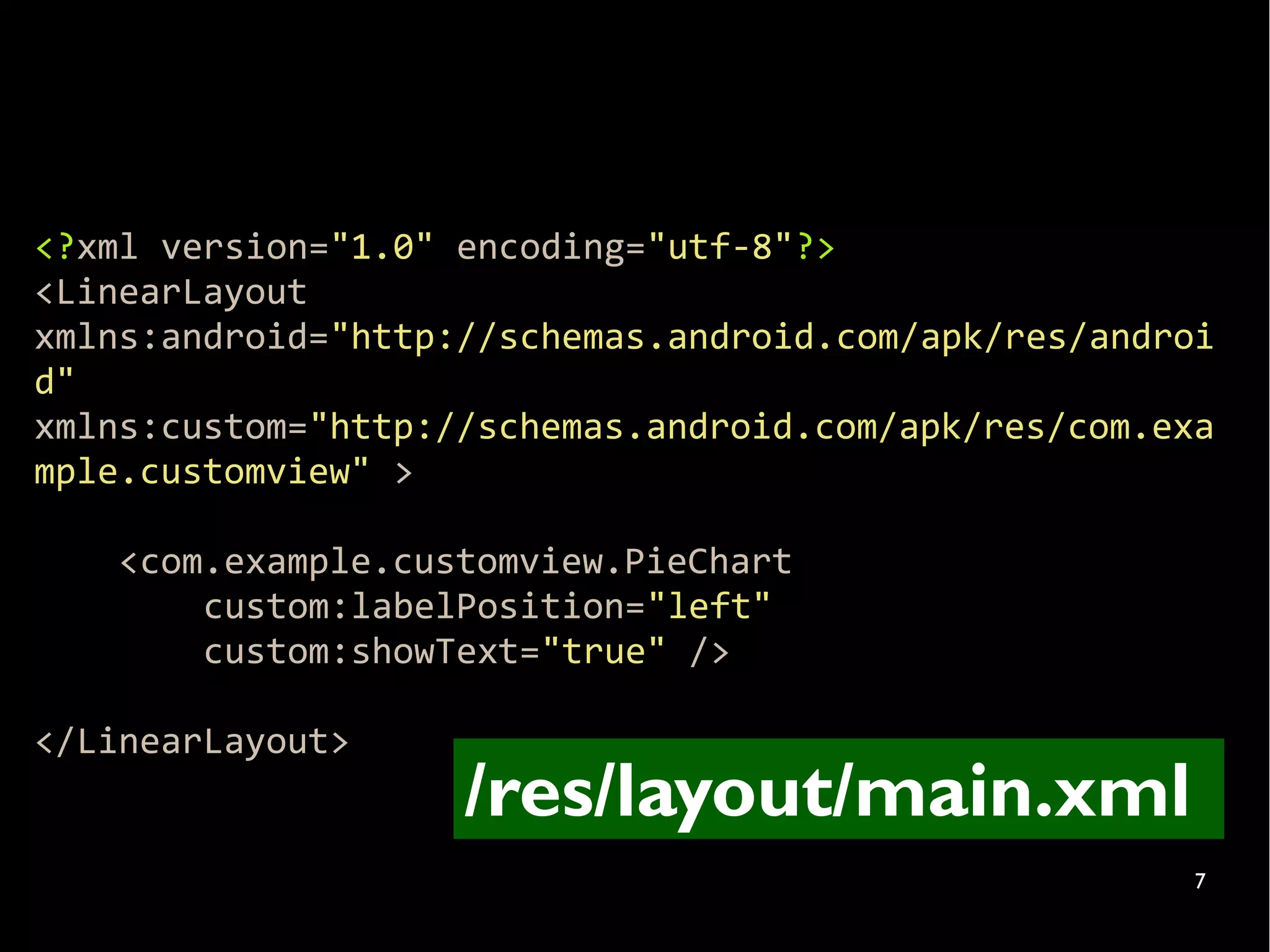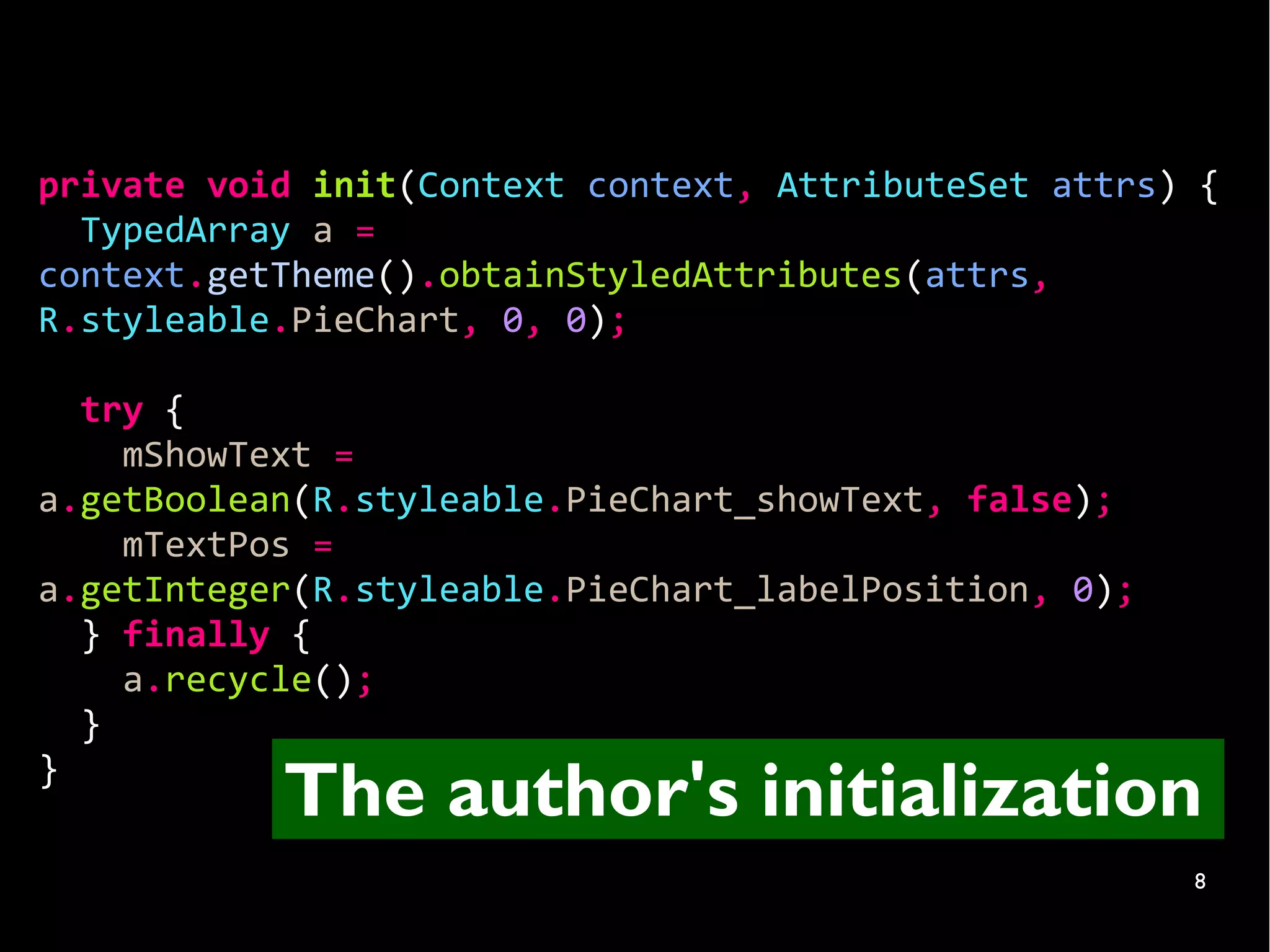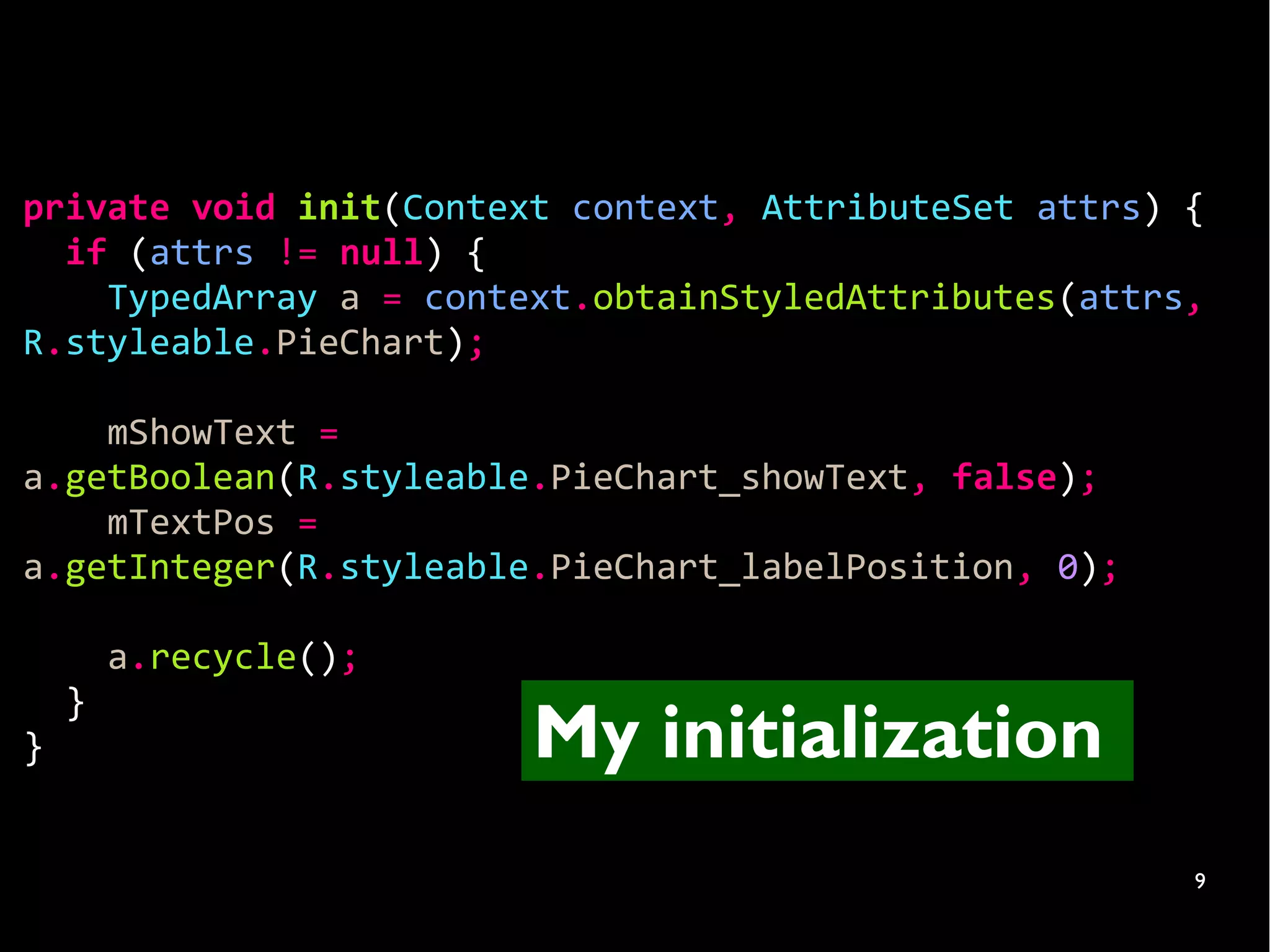1. The document discusses how to create a custom PieChart view in Android by extending the View class and implementing various callback methods like onDraw(), onMeasure(), and onTouchEvent().
2. It demonstrates how to define attributes for the custom view, initialize attributes in the constructor, and read attribute values.
3. Optimizing techniques for custom views such as doing less work in onDraw(), using invalidation to update only dirty regions, and minimizing layout requests are also covered.