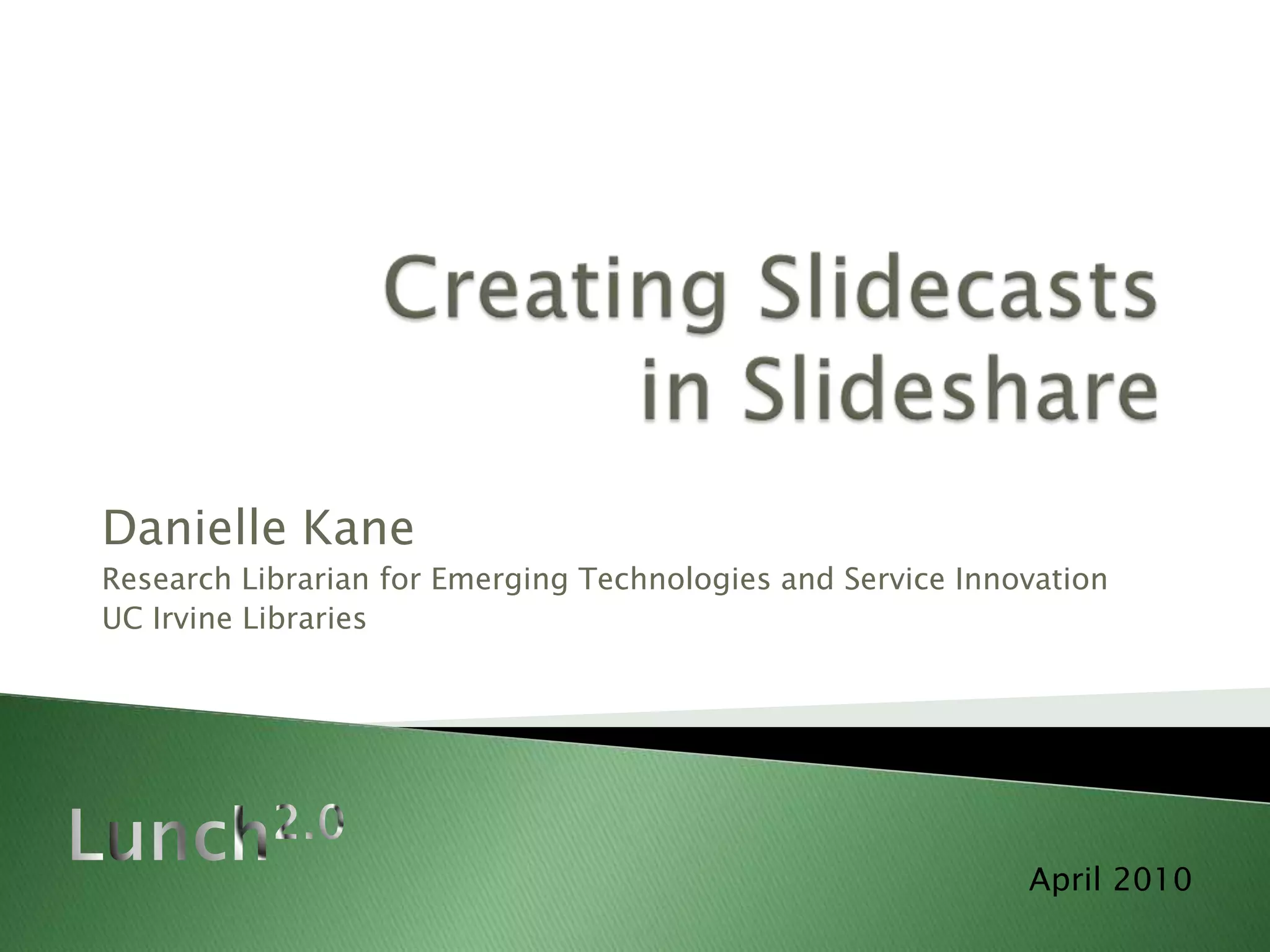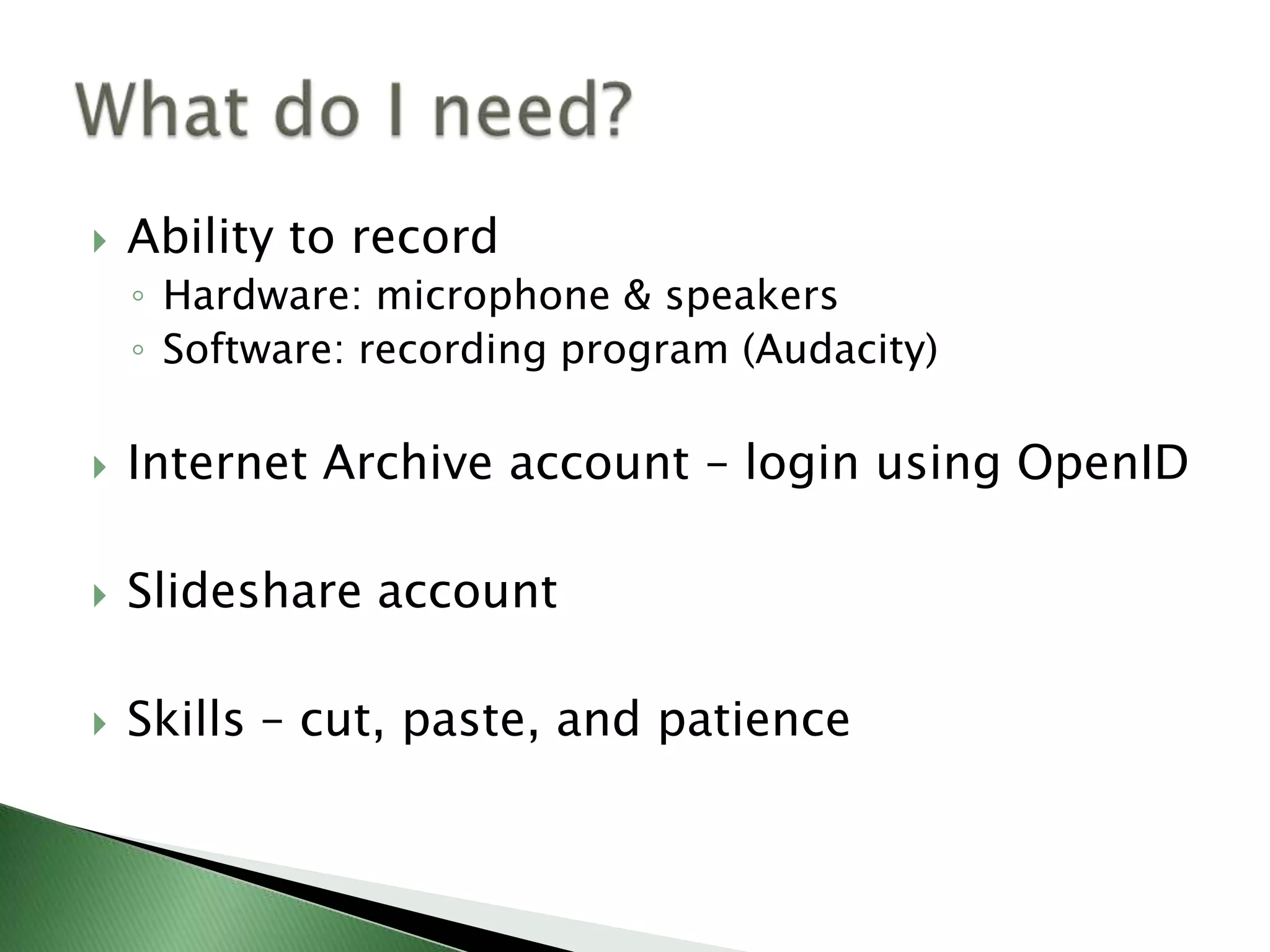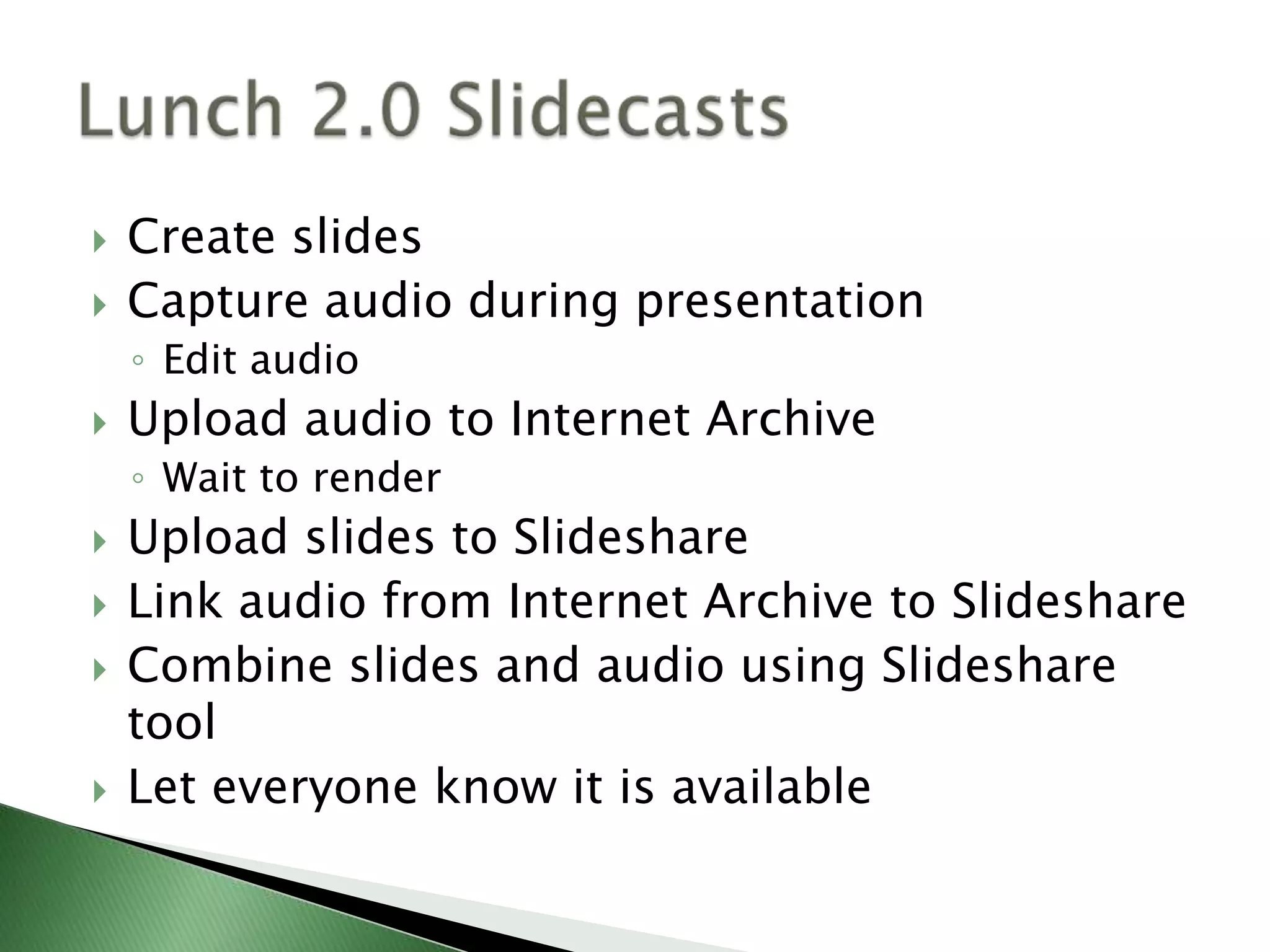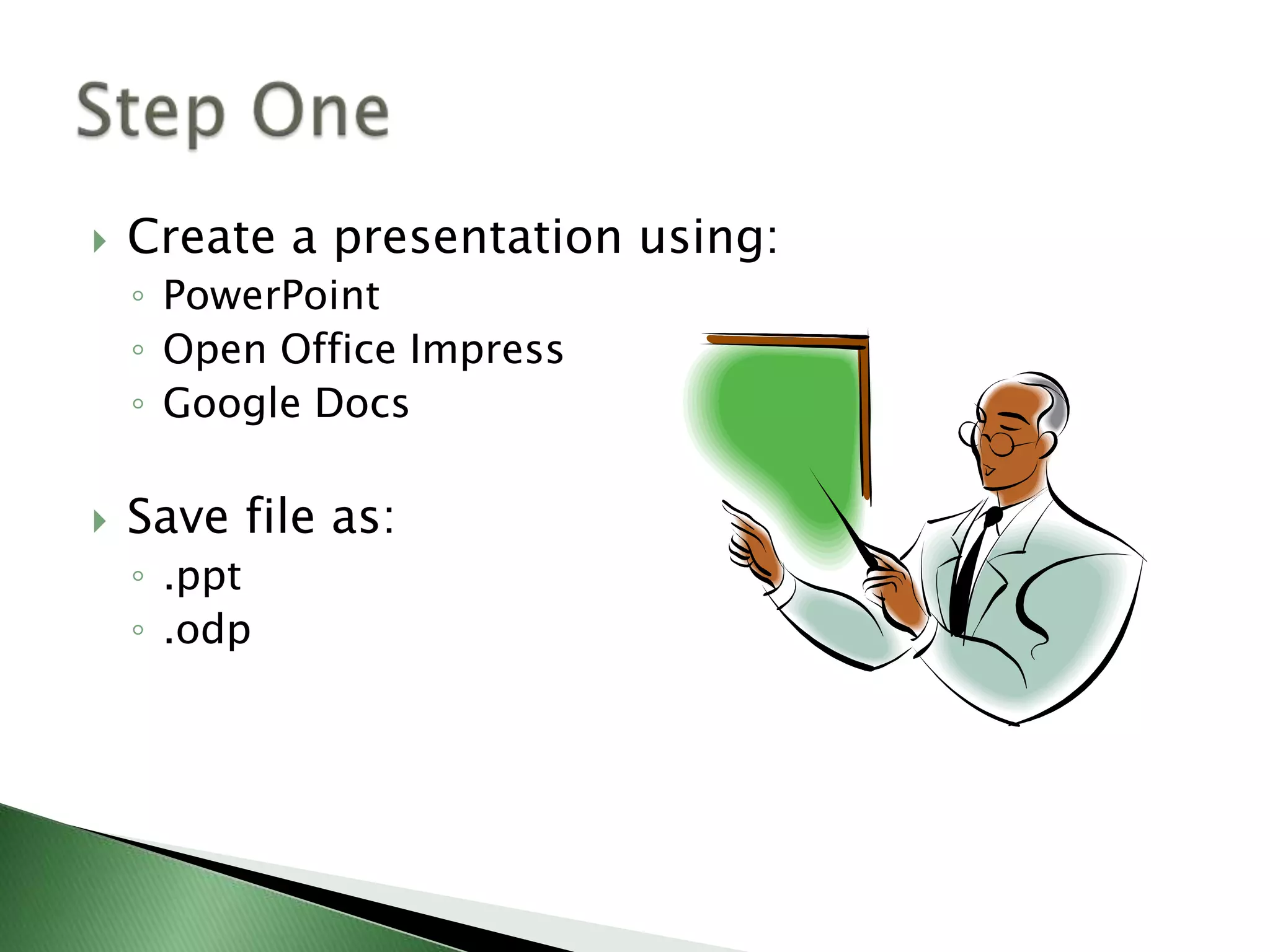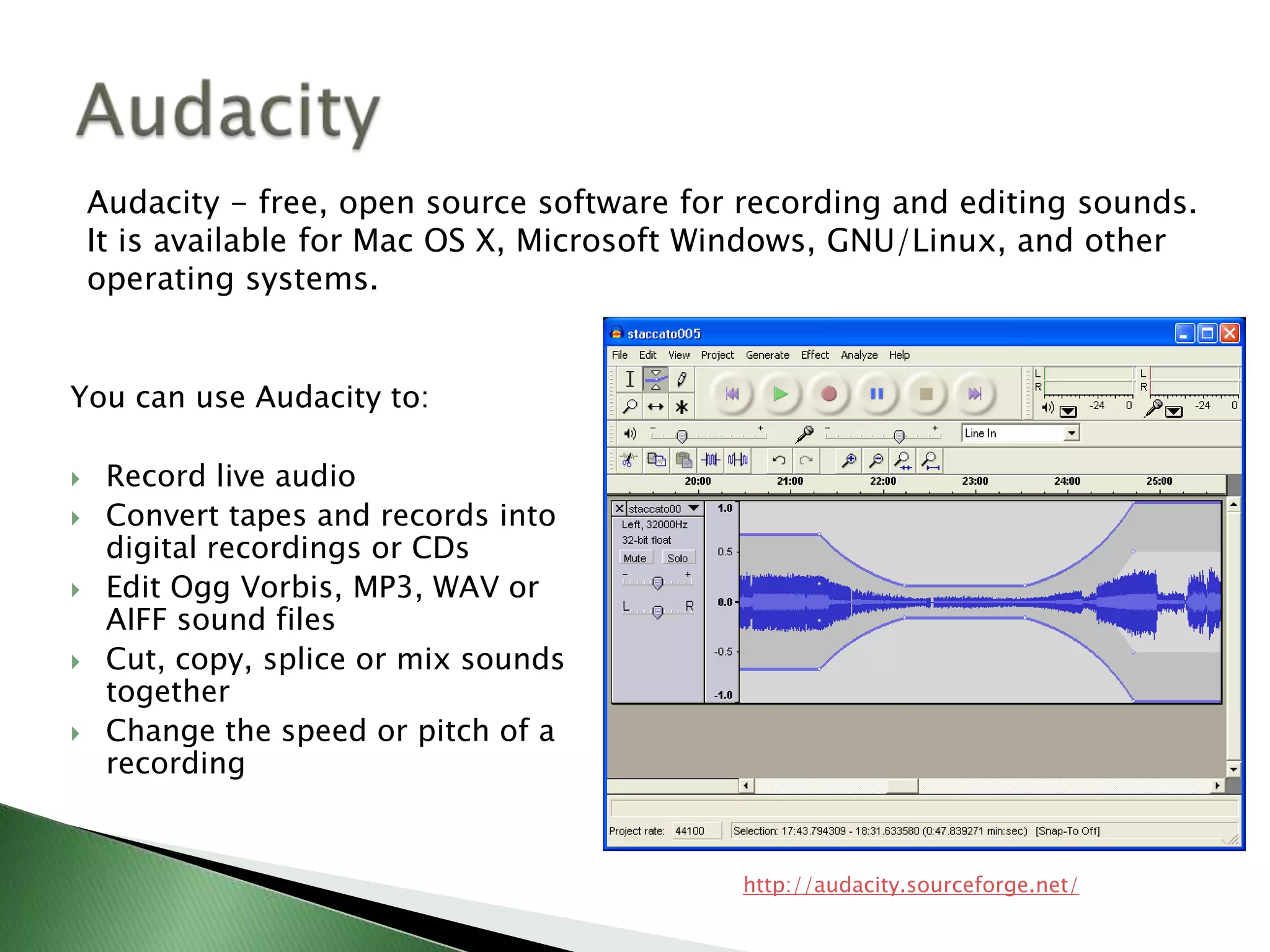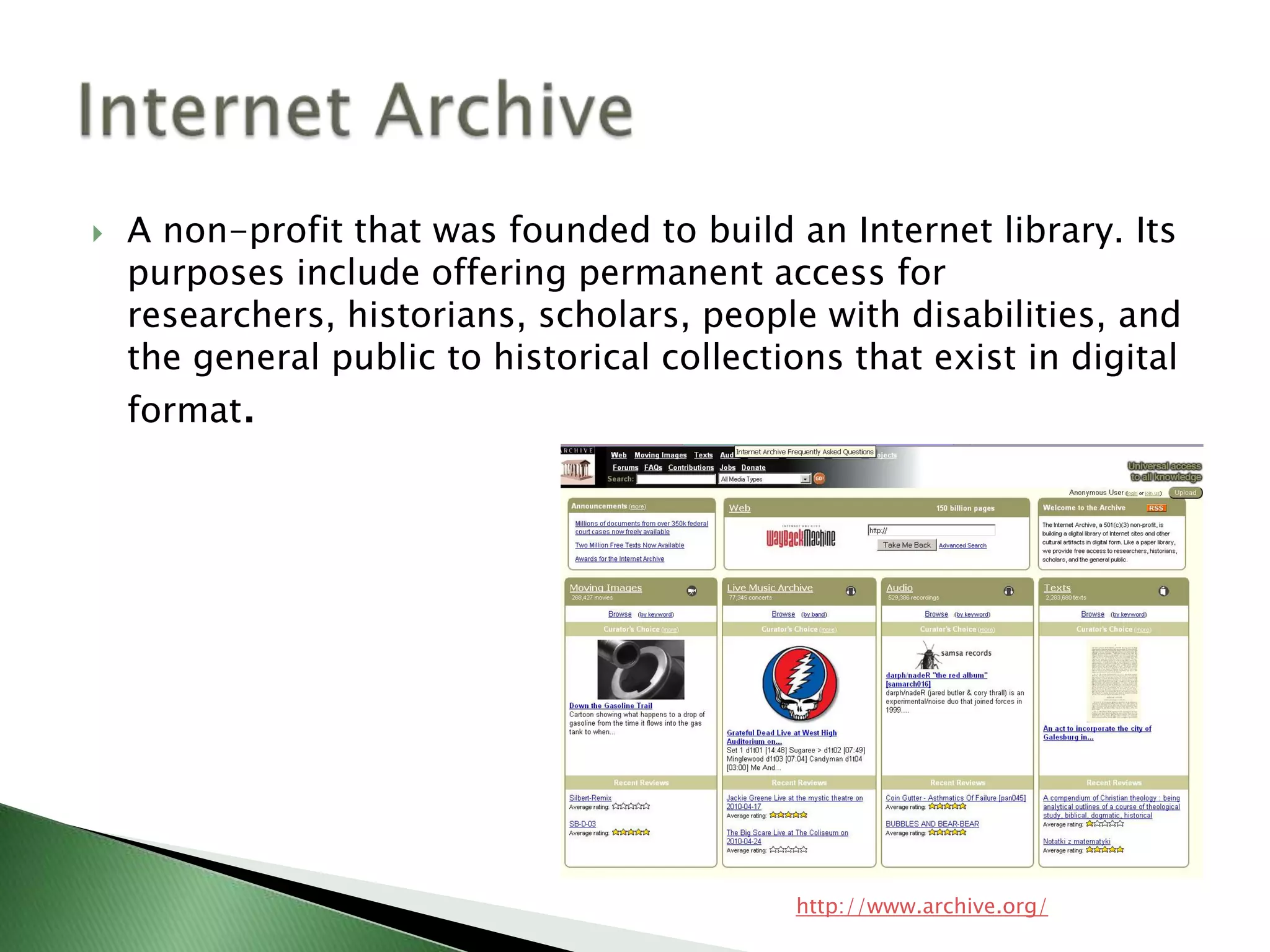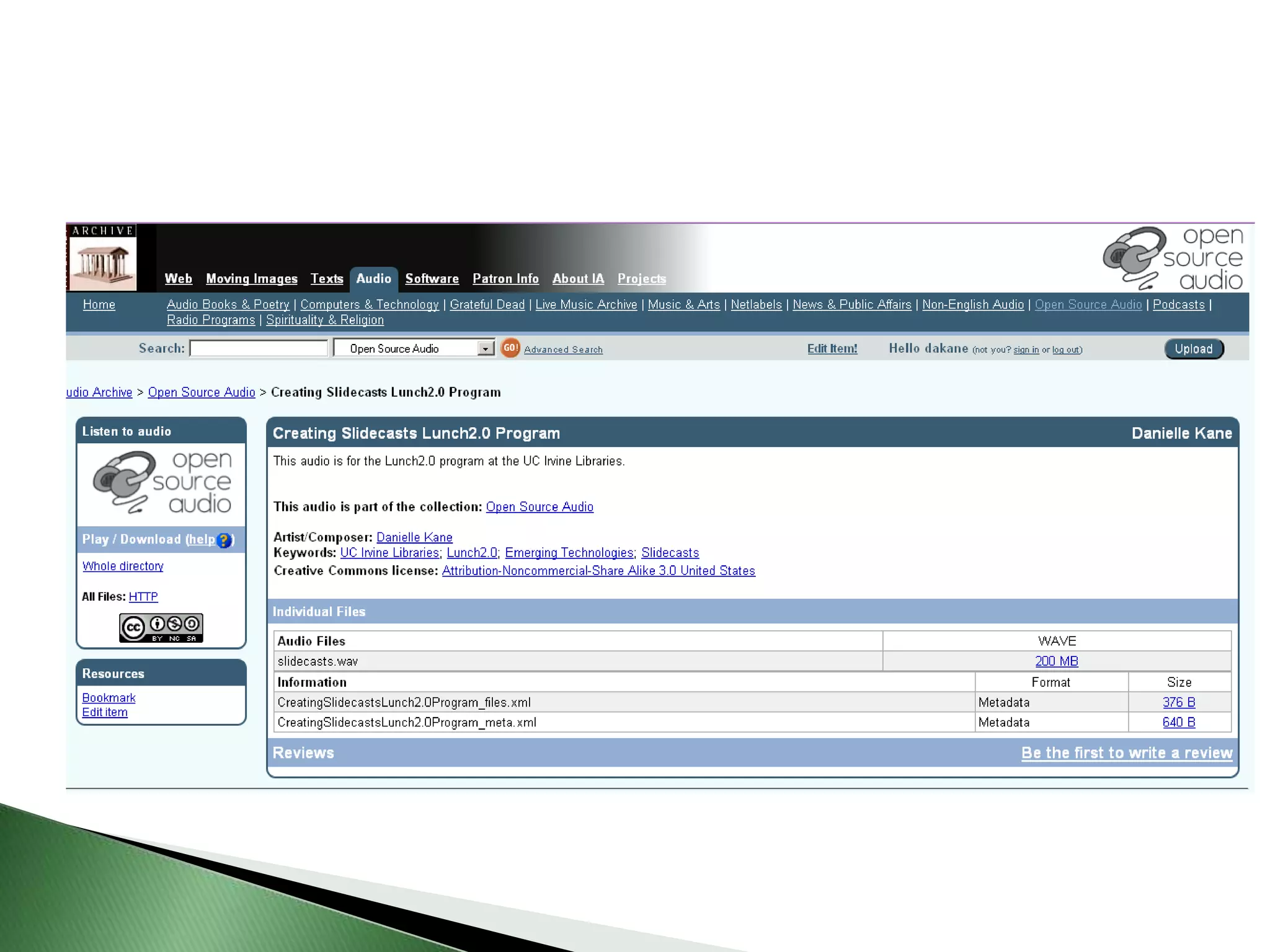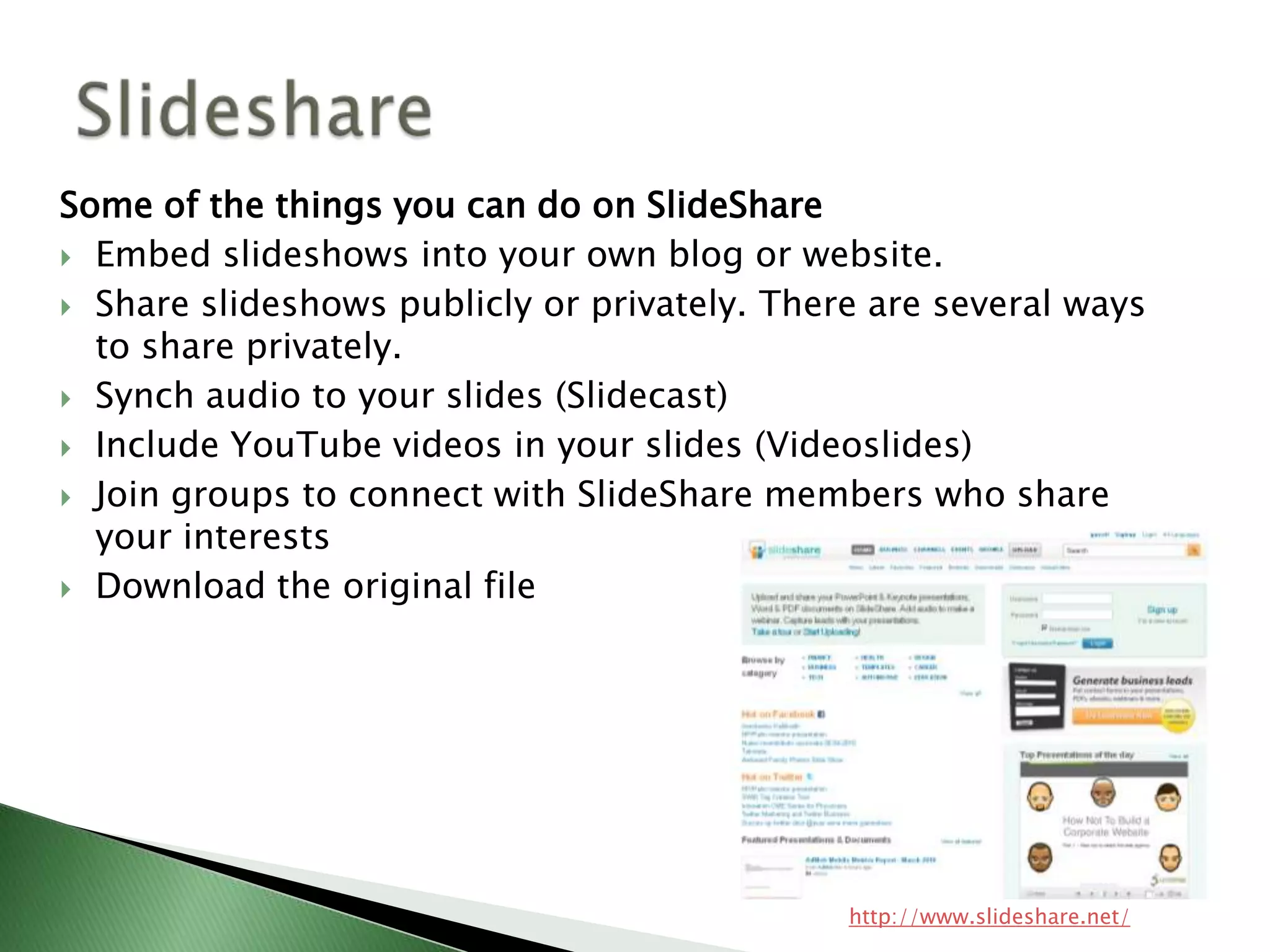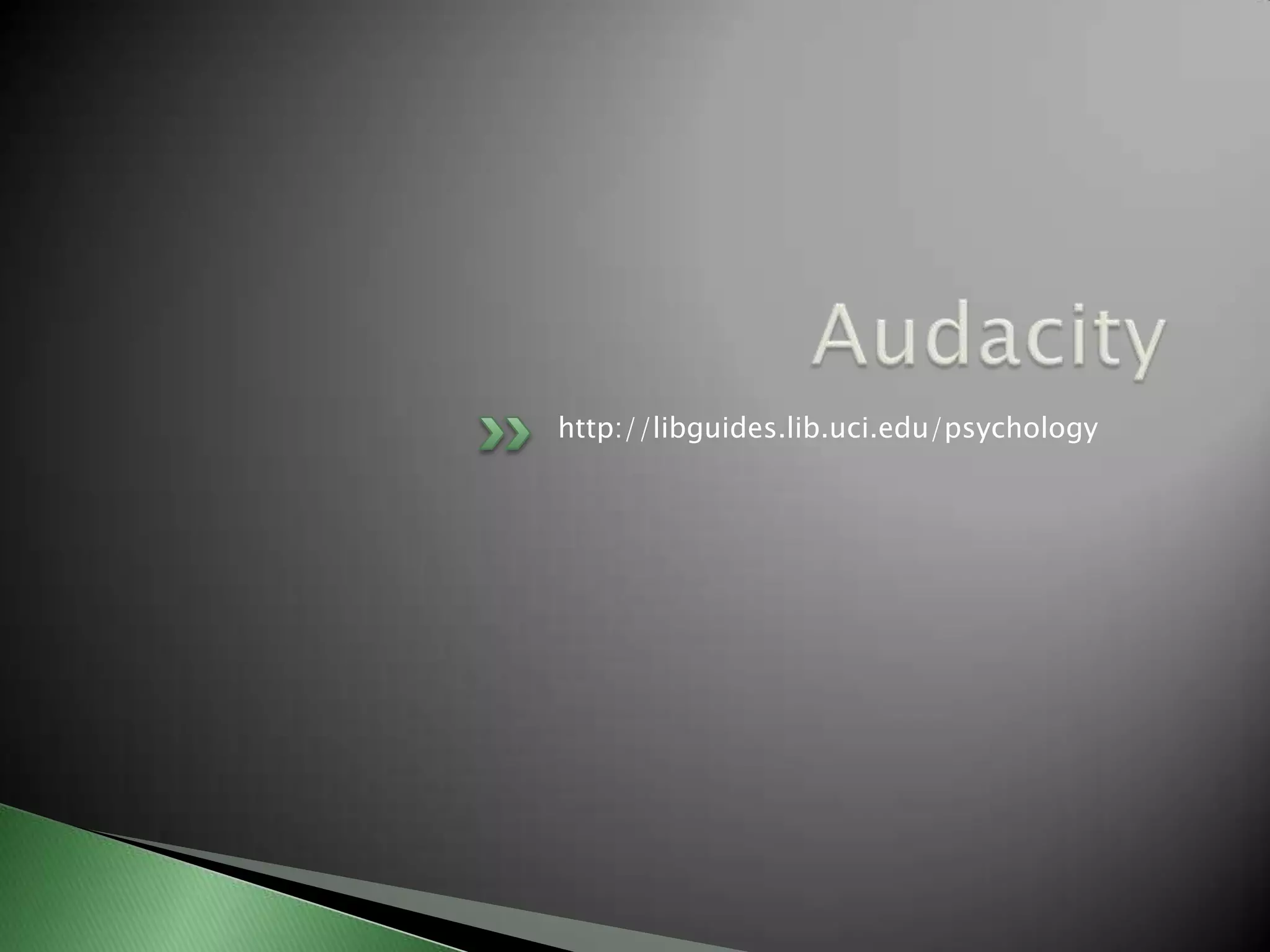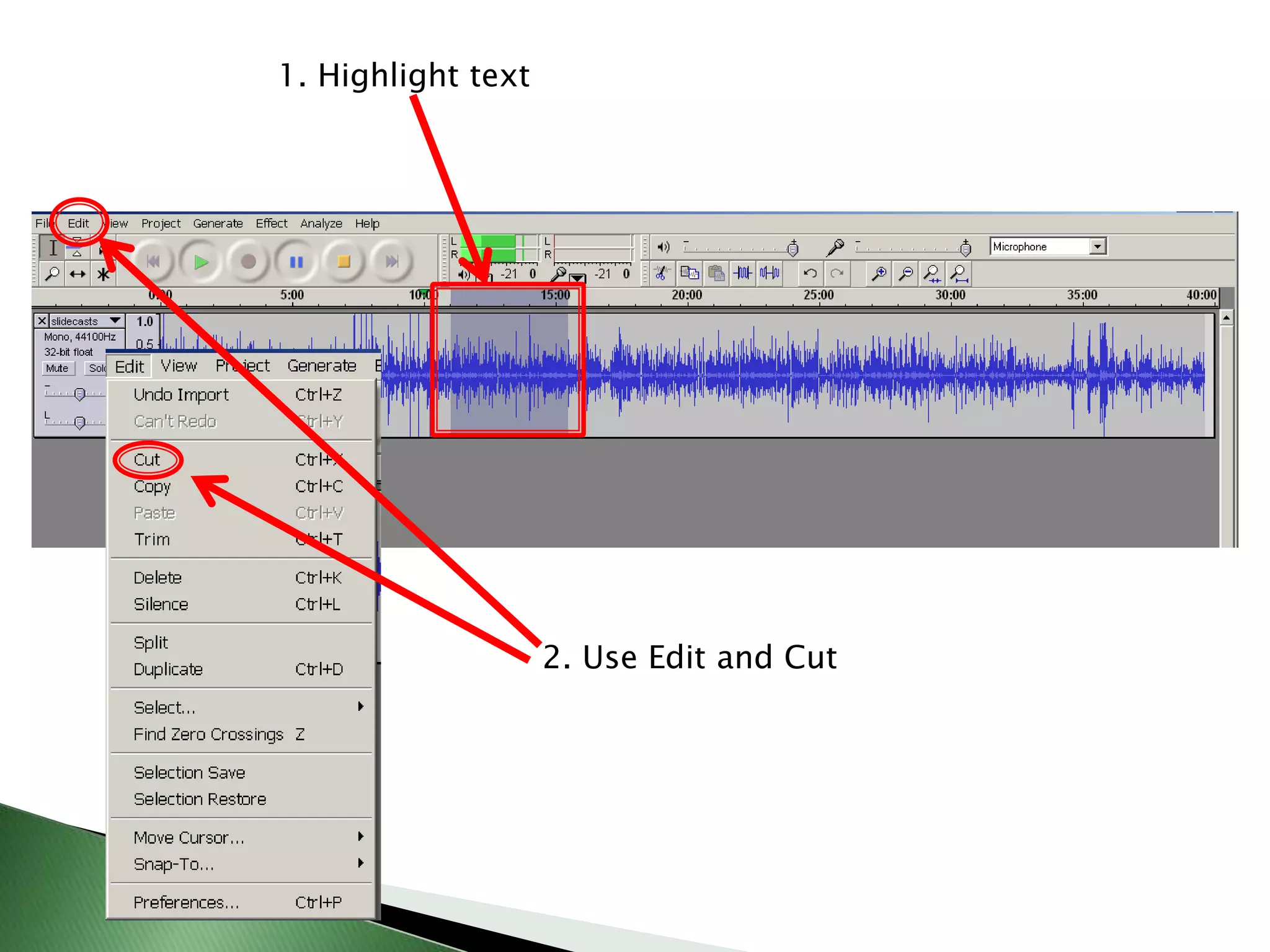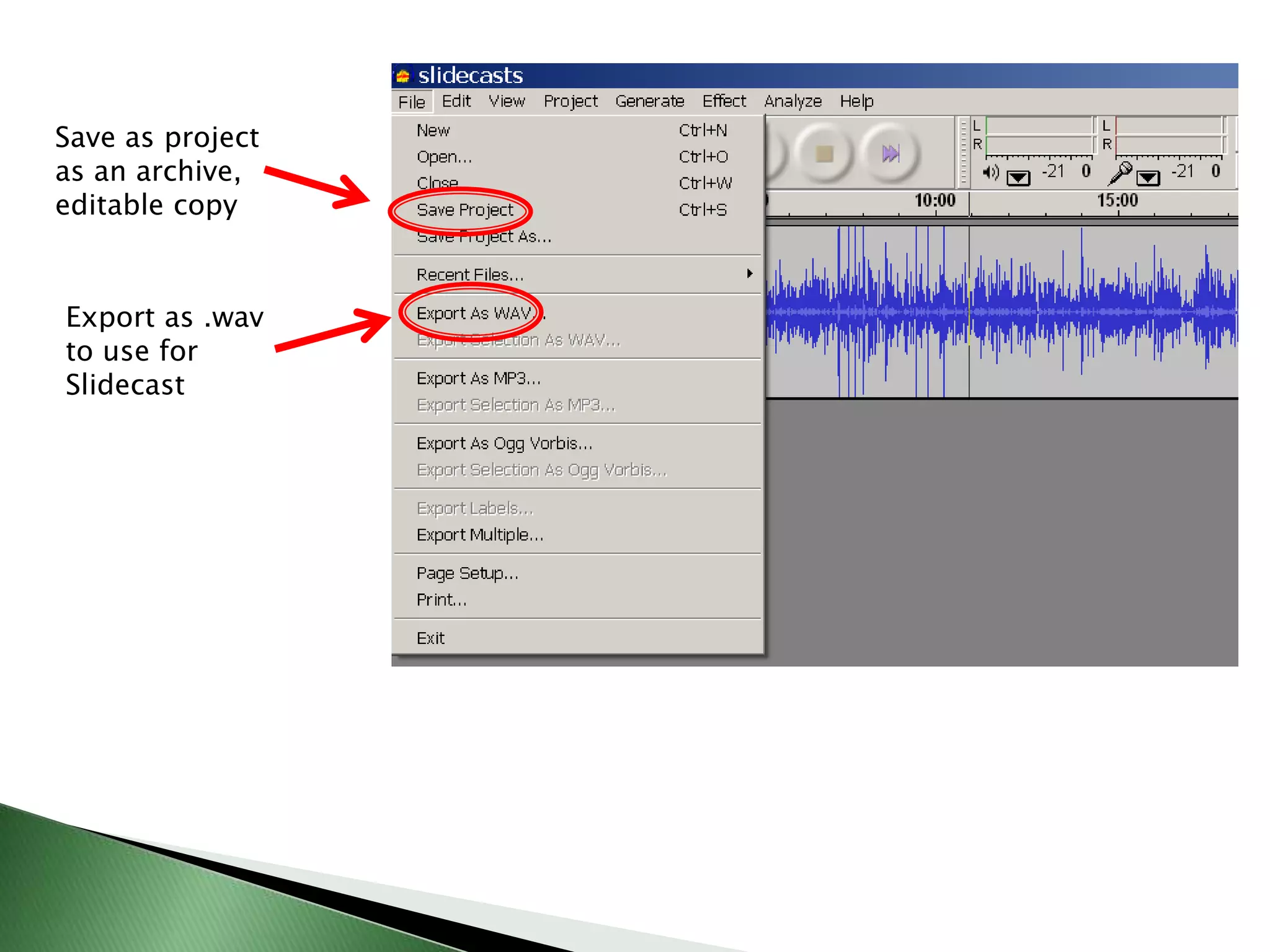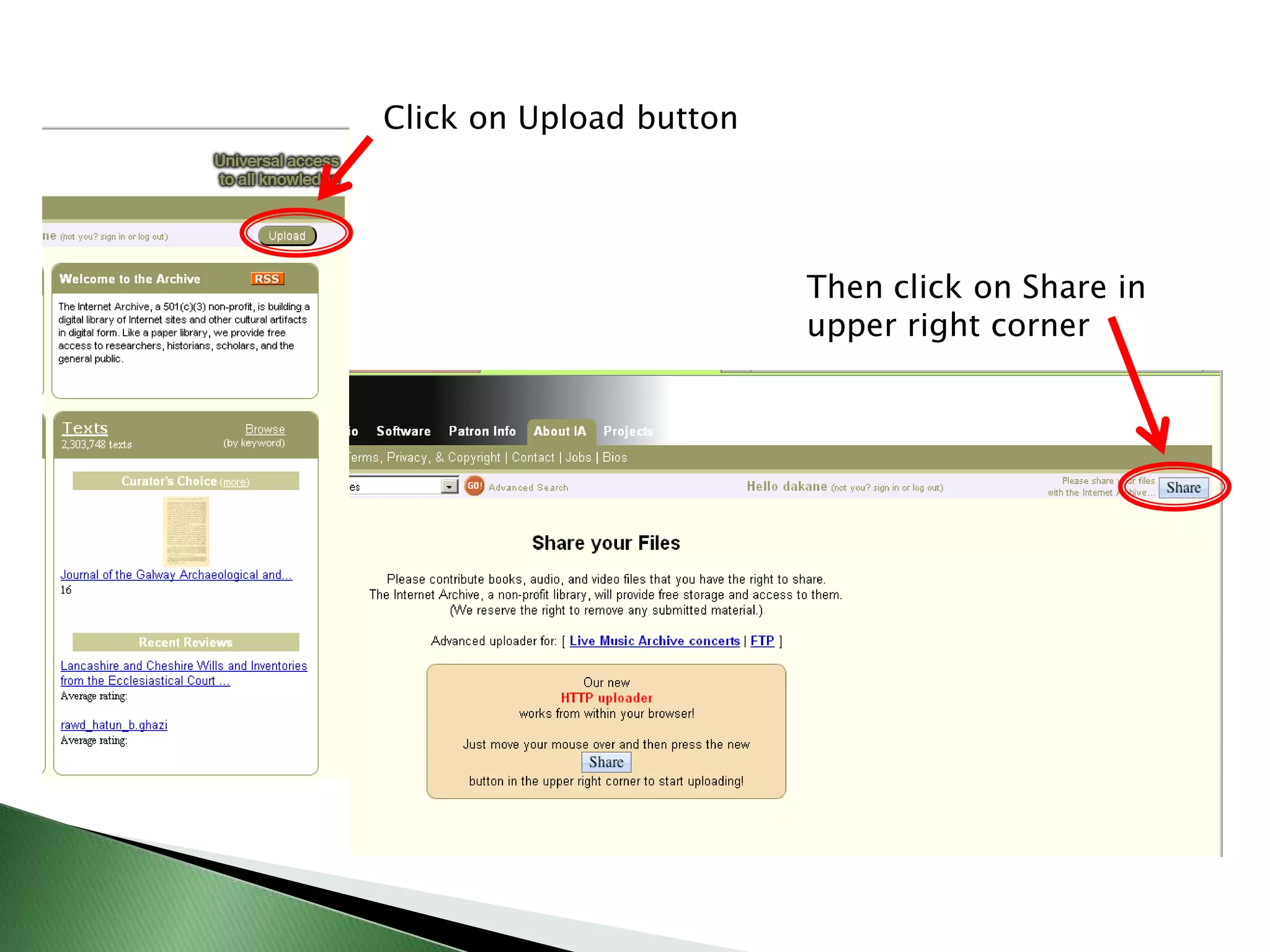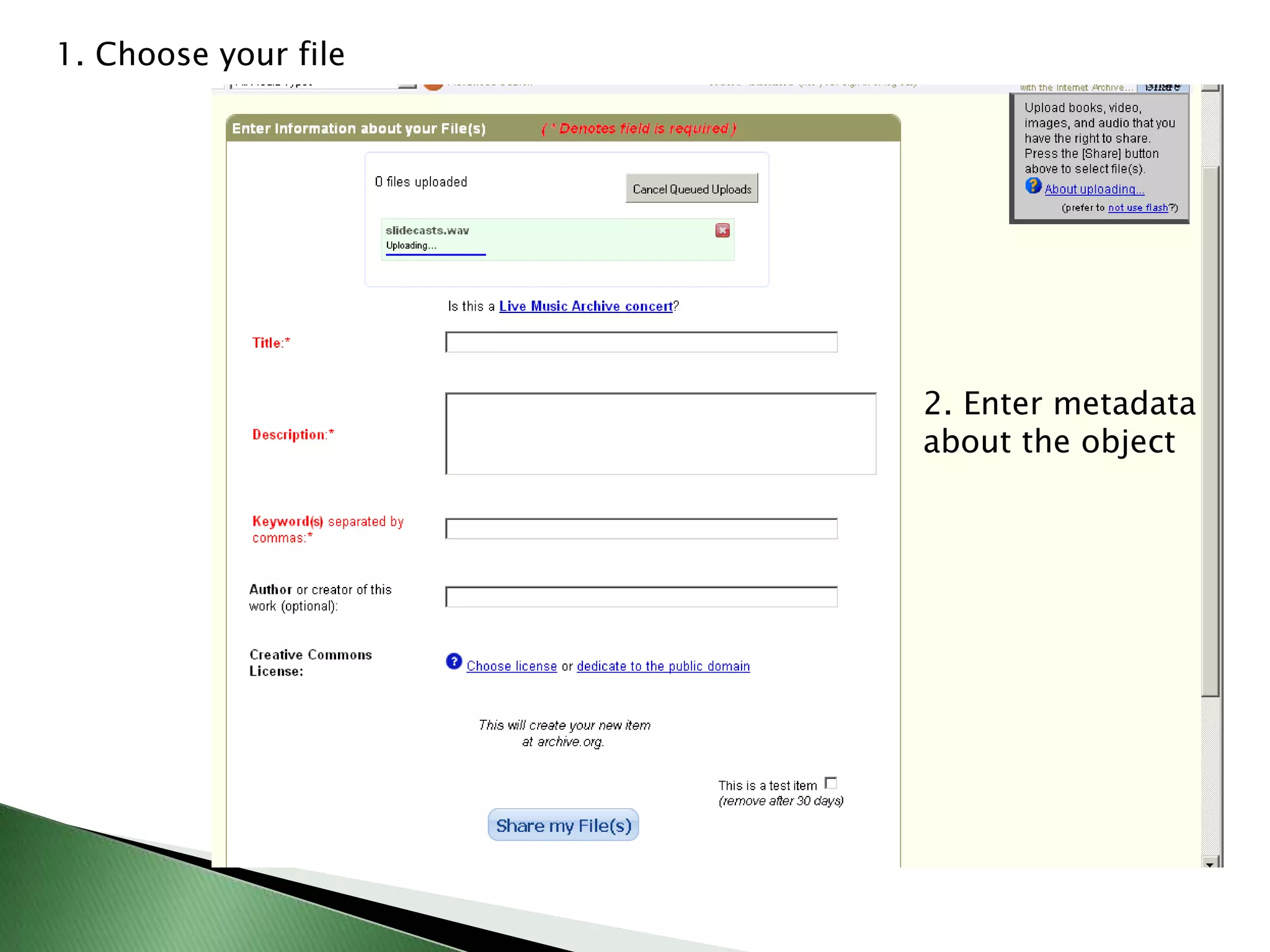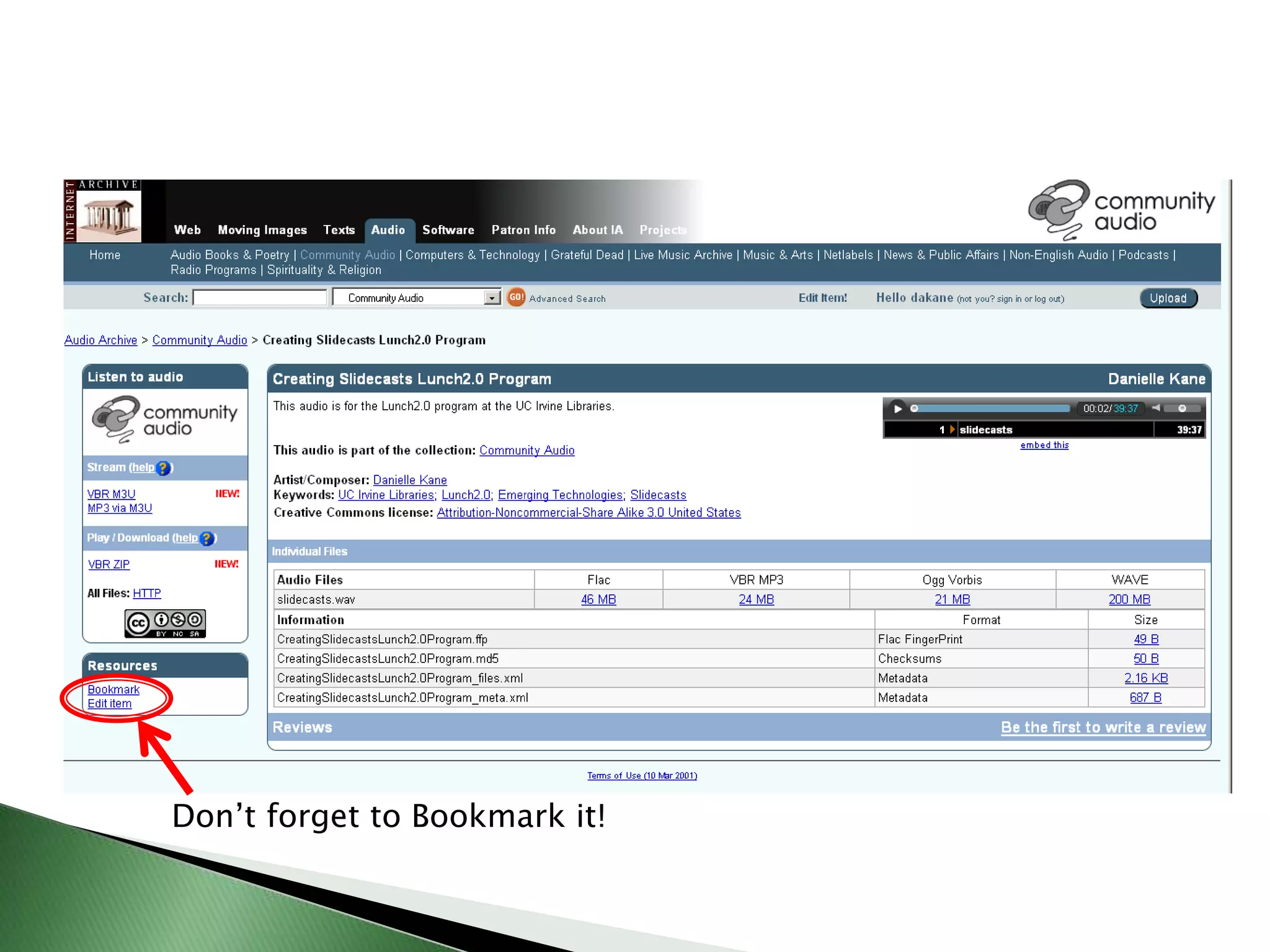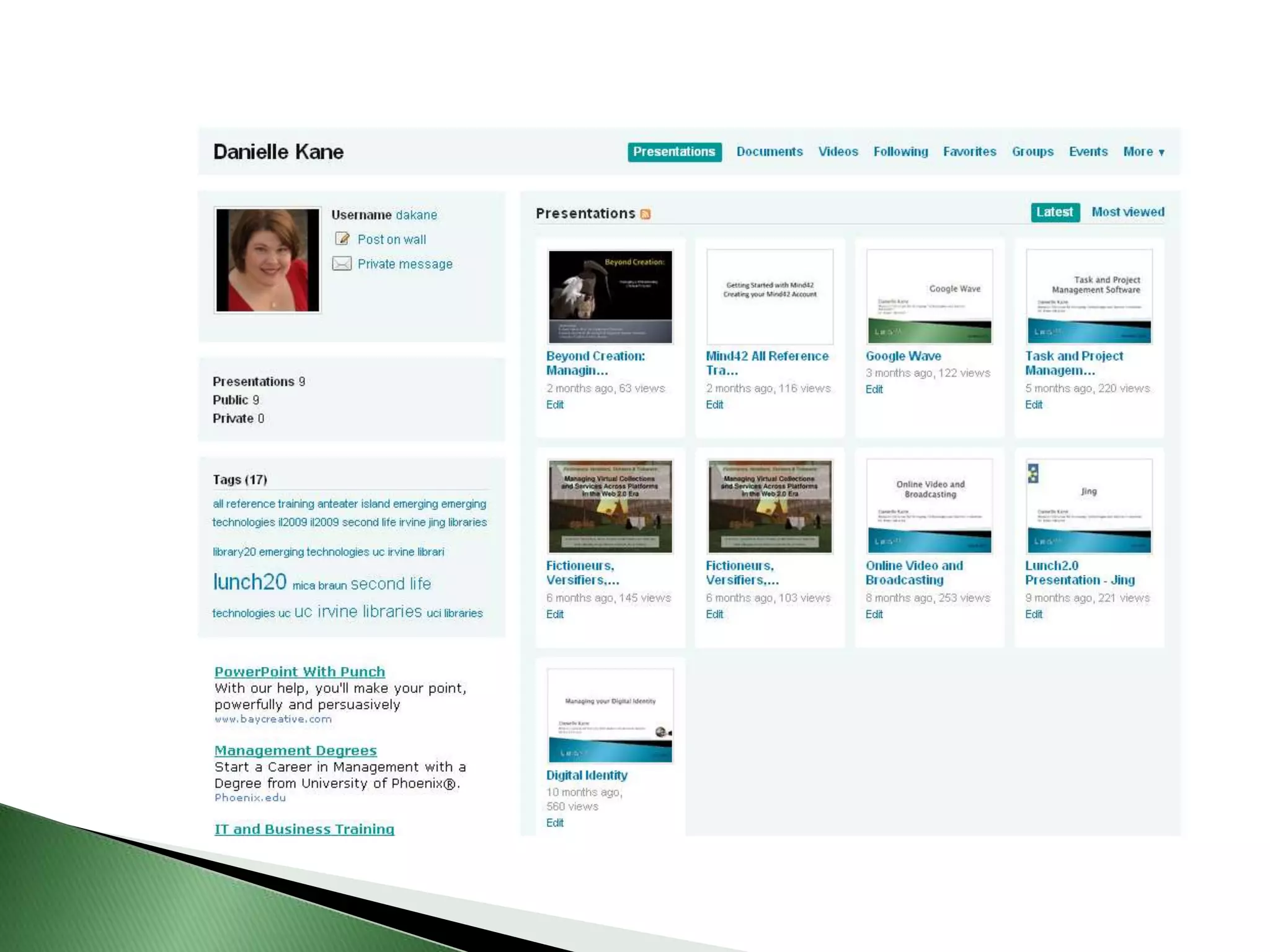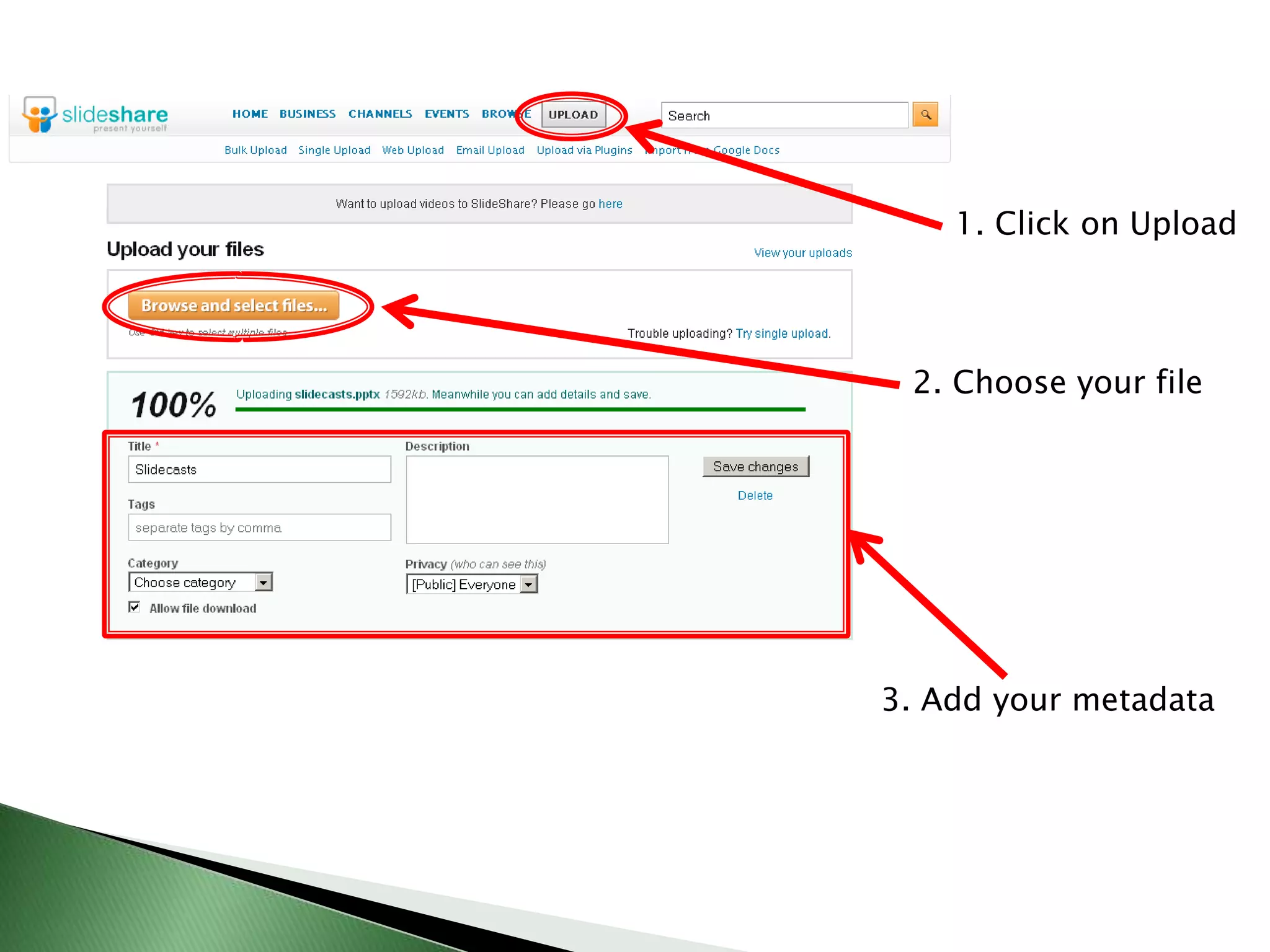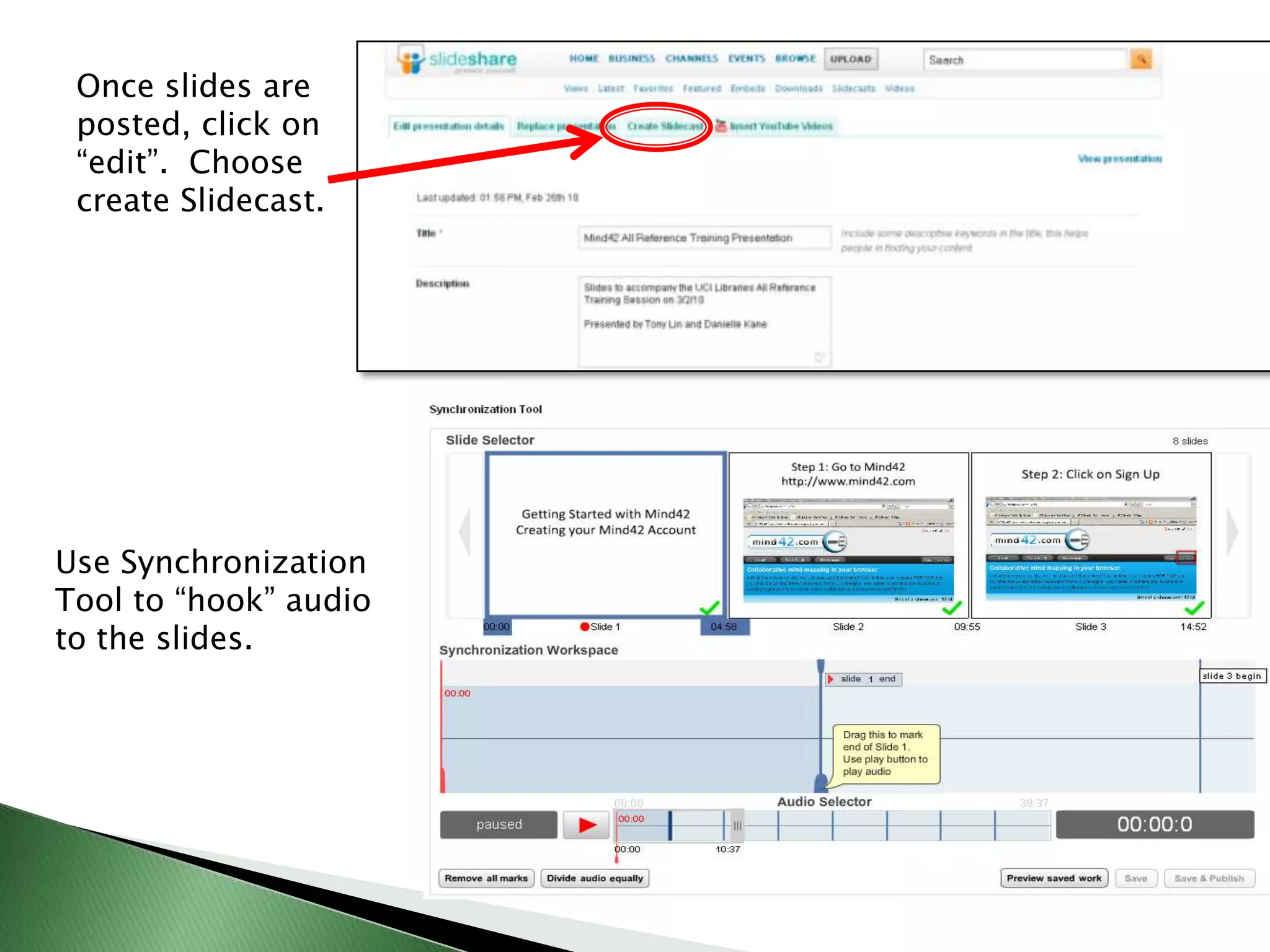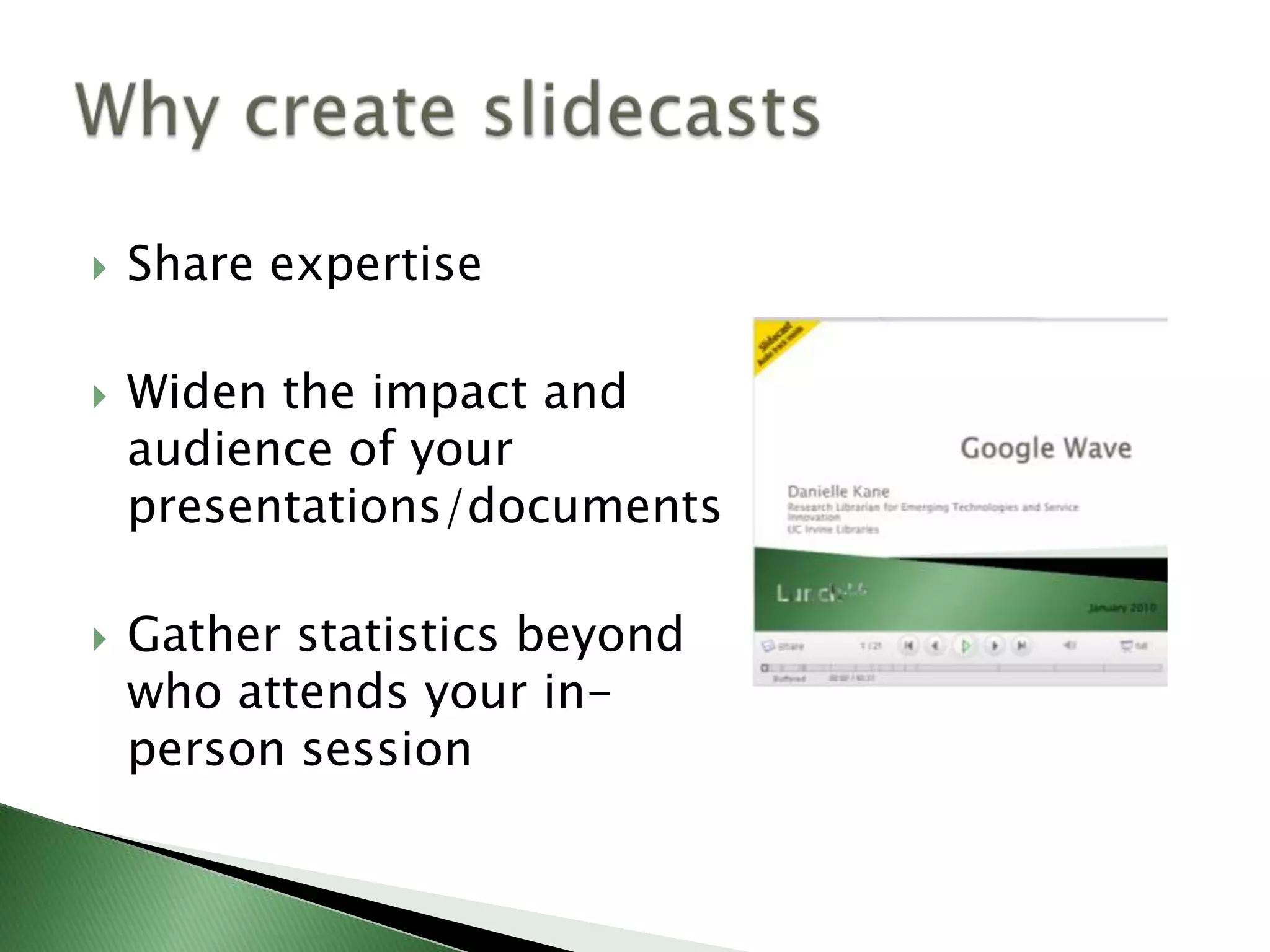This document provides instructions for creating slidecasts by recording audio to accompany slides. It discusses the necessary hardware, software and accounts needed. The key steps are to:
1. Create presentation slides in PowerPoint, OpenOffice or Google Docs.
2. Record audio narration using Audacity while presenting the slides.
3. Upload the audio file to the Internet Archive for hosting.
4. Upload the slides to Slideshare.
5. Use the Slideshare synchronization tool to link the audio from the Internet Archive to the slides.
6. Share the completed slidecast on Slideshare.