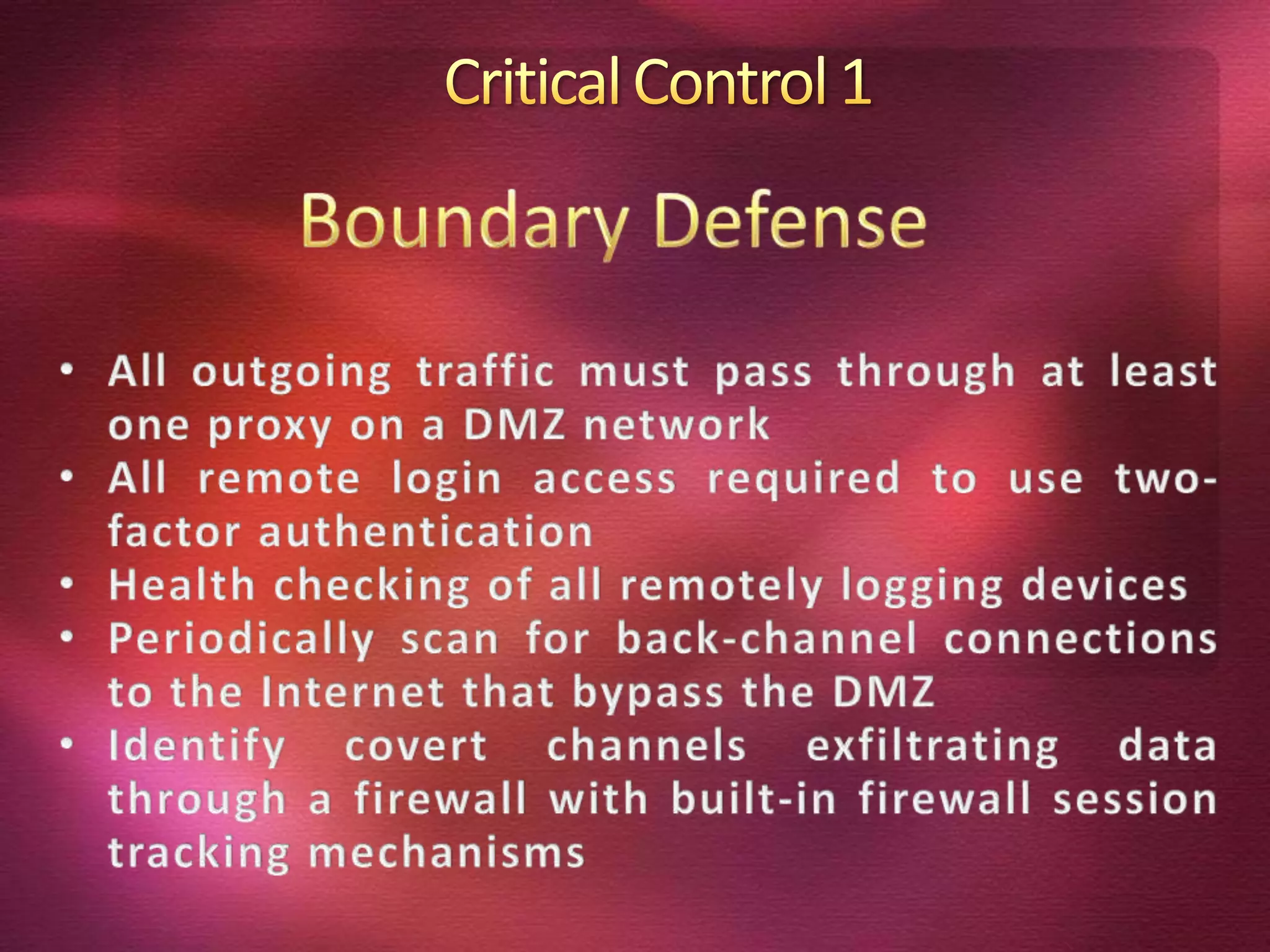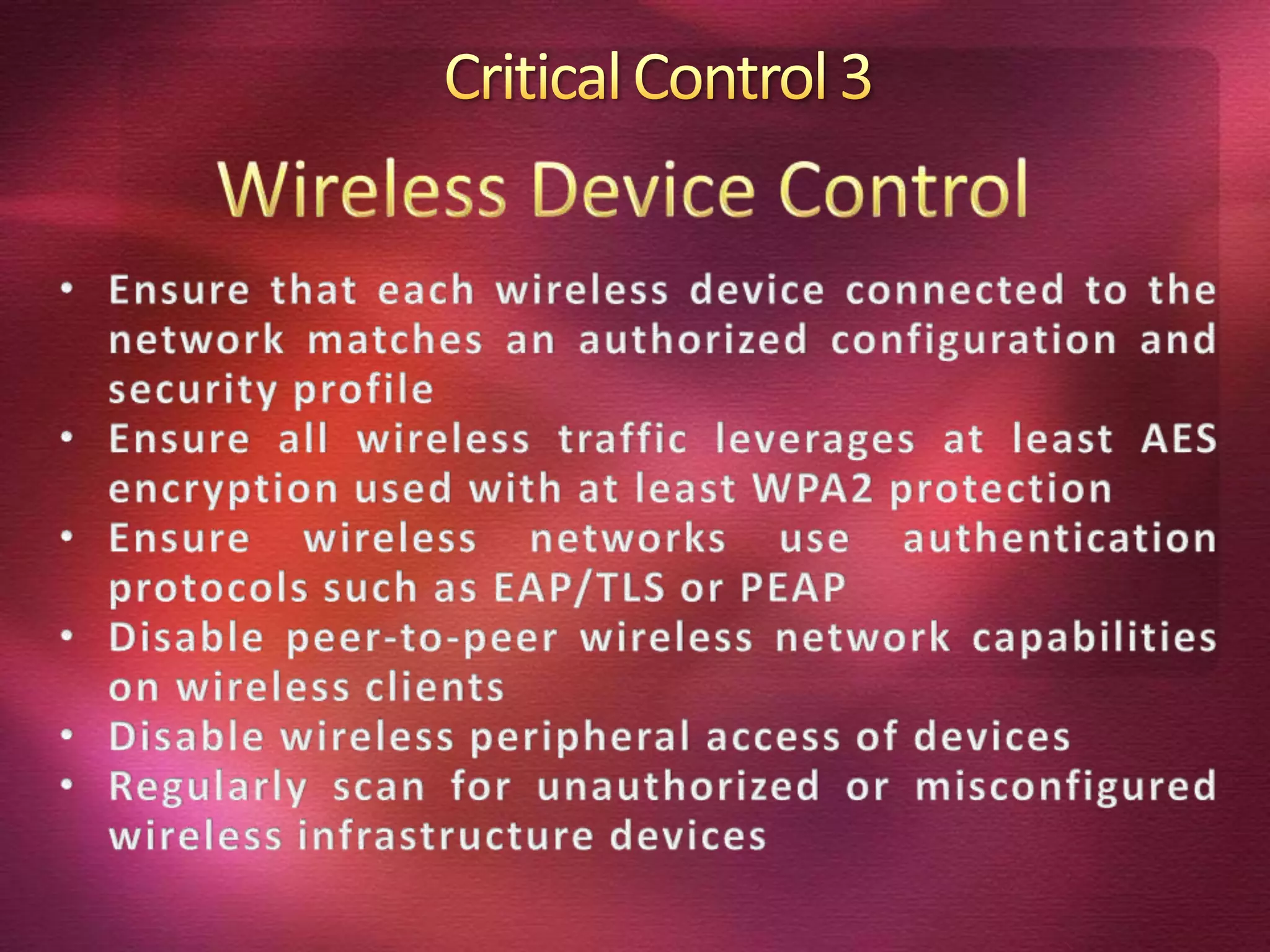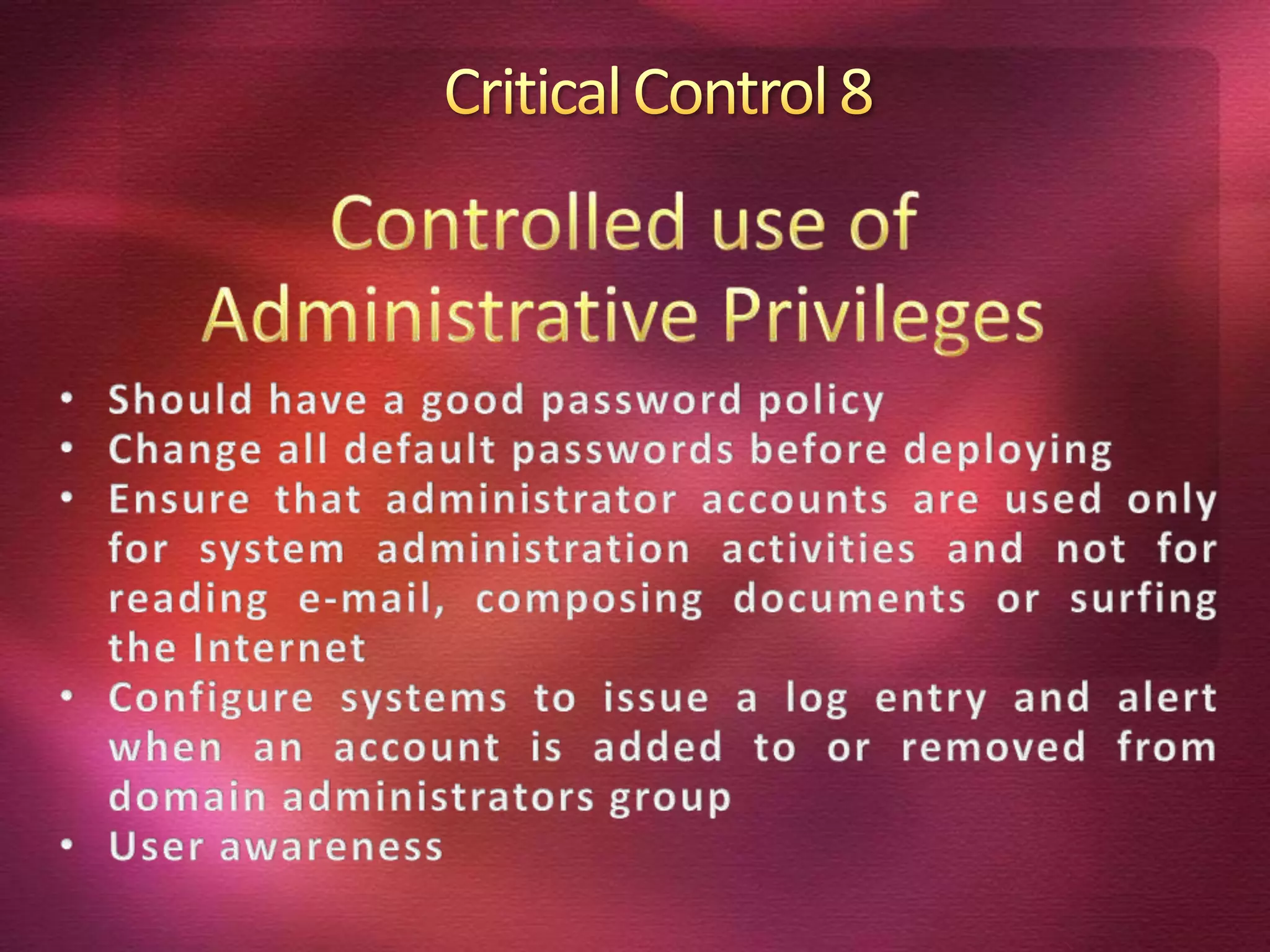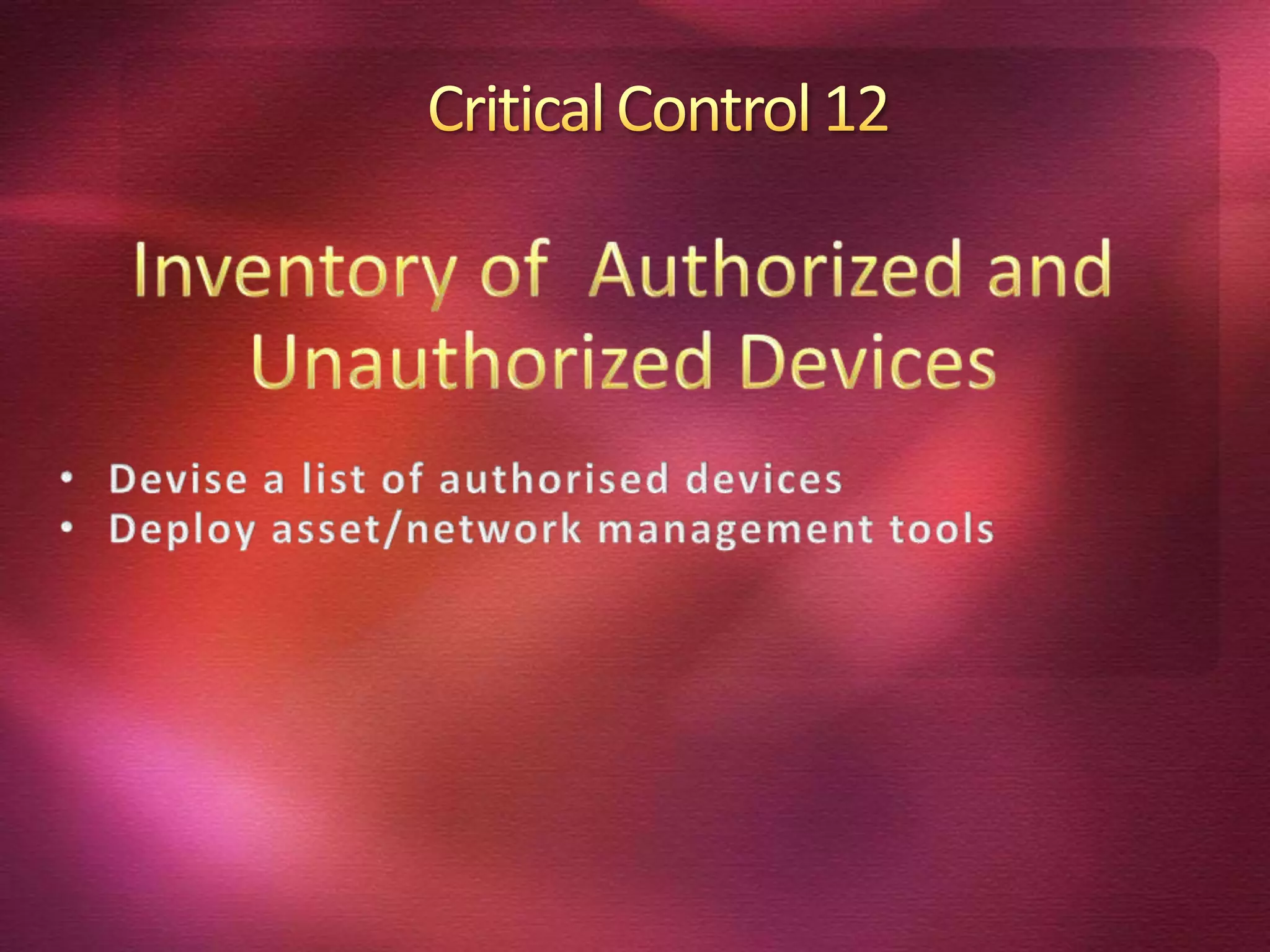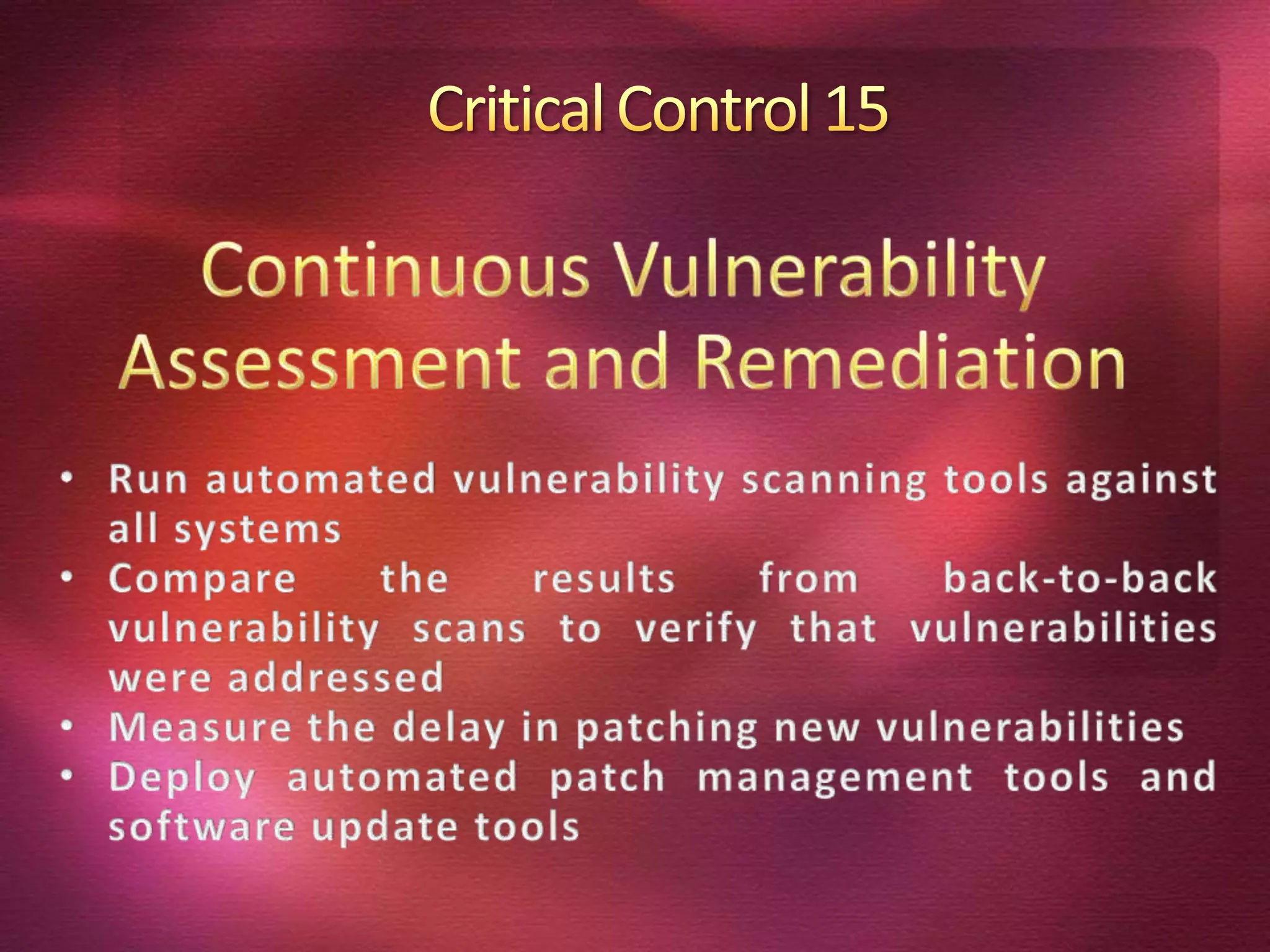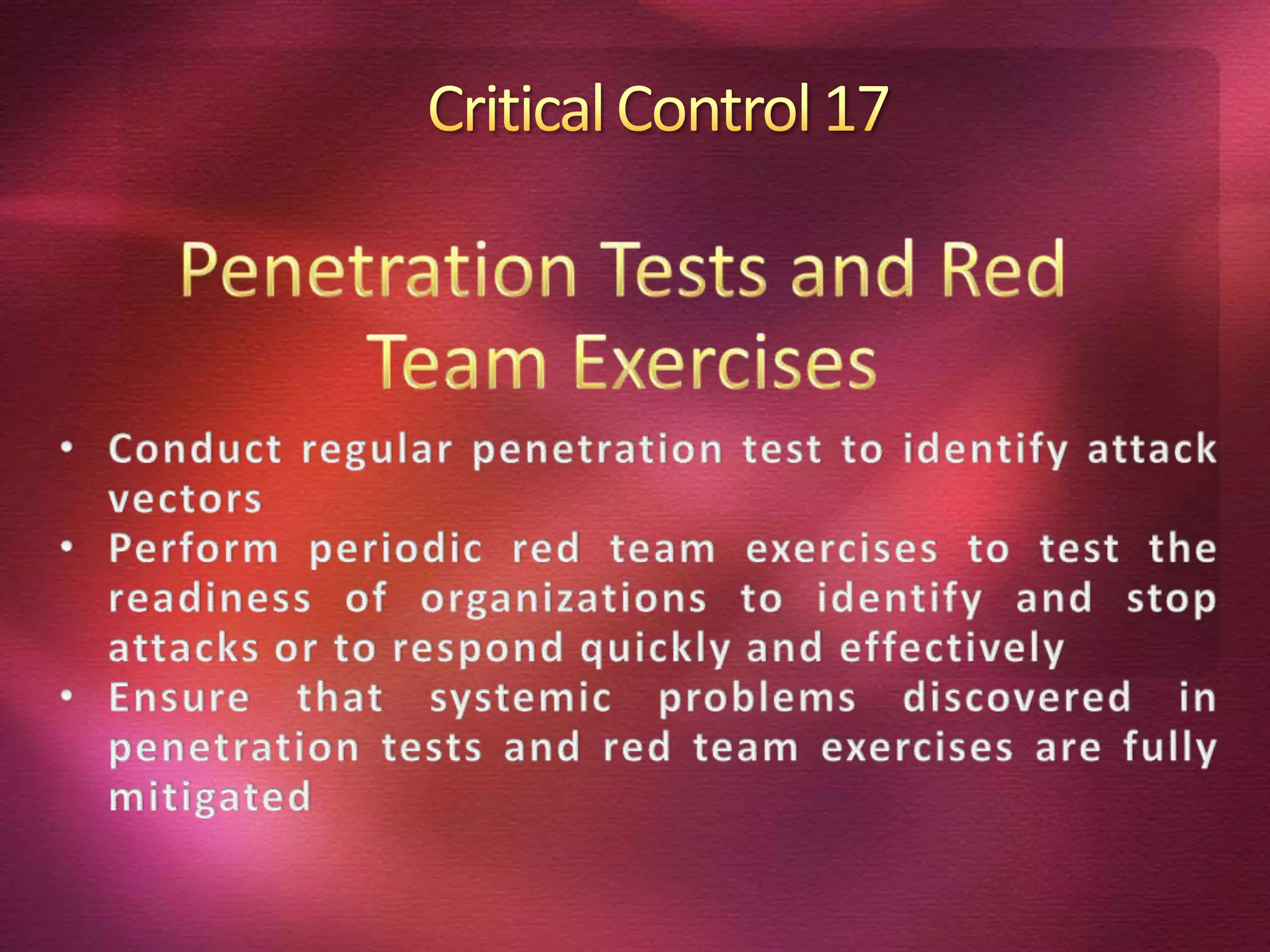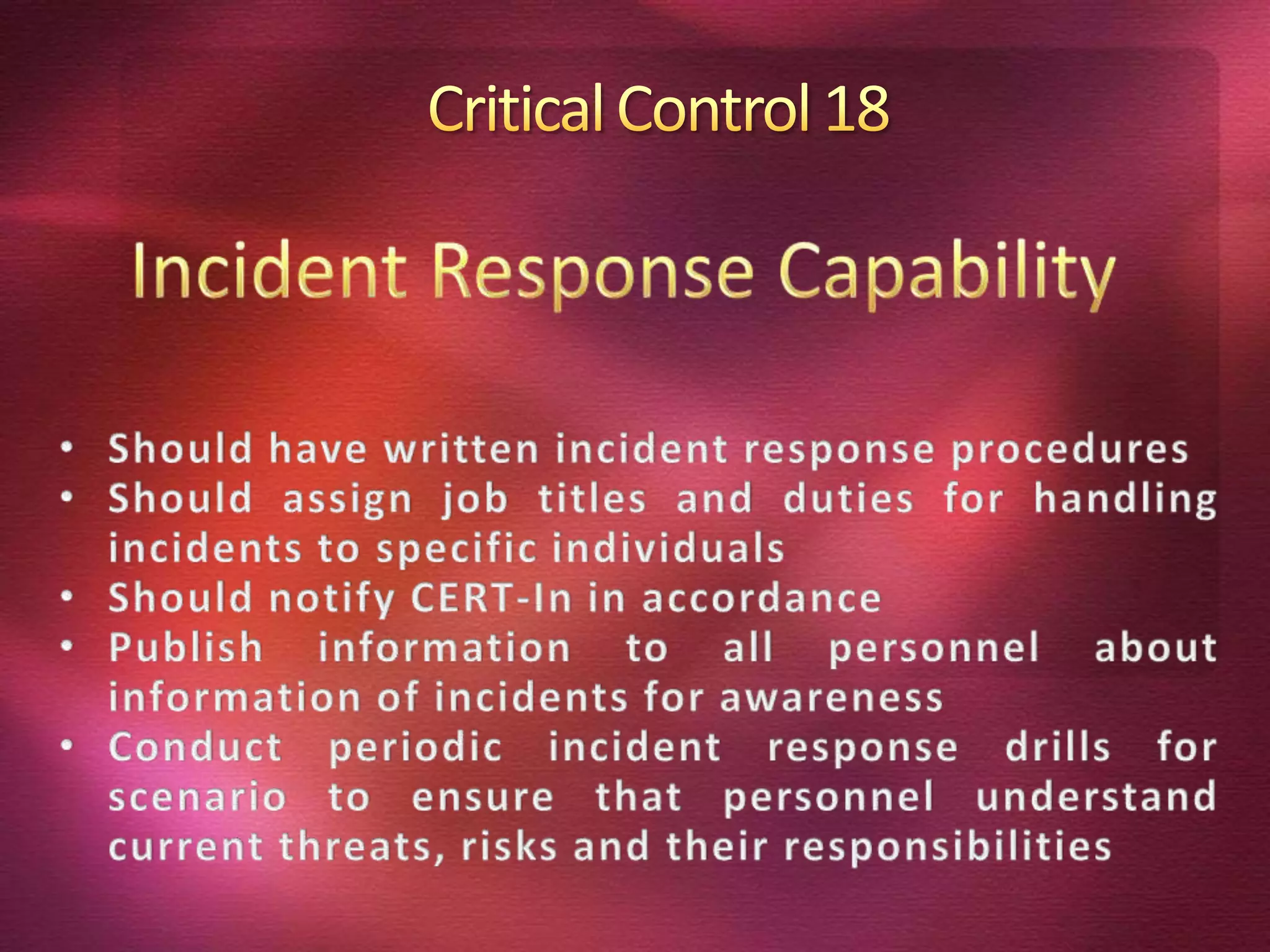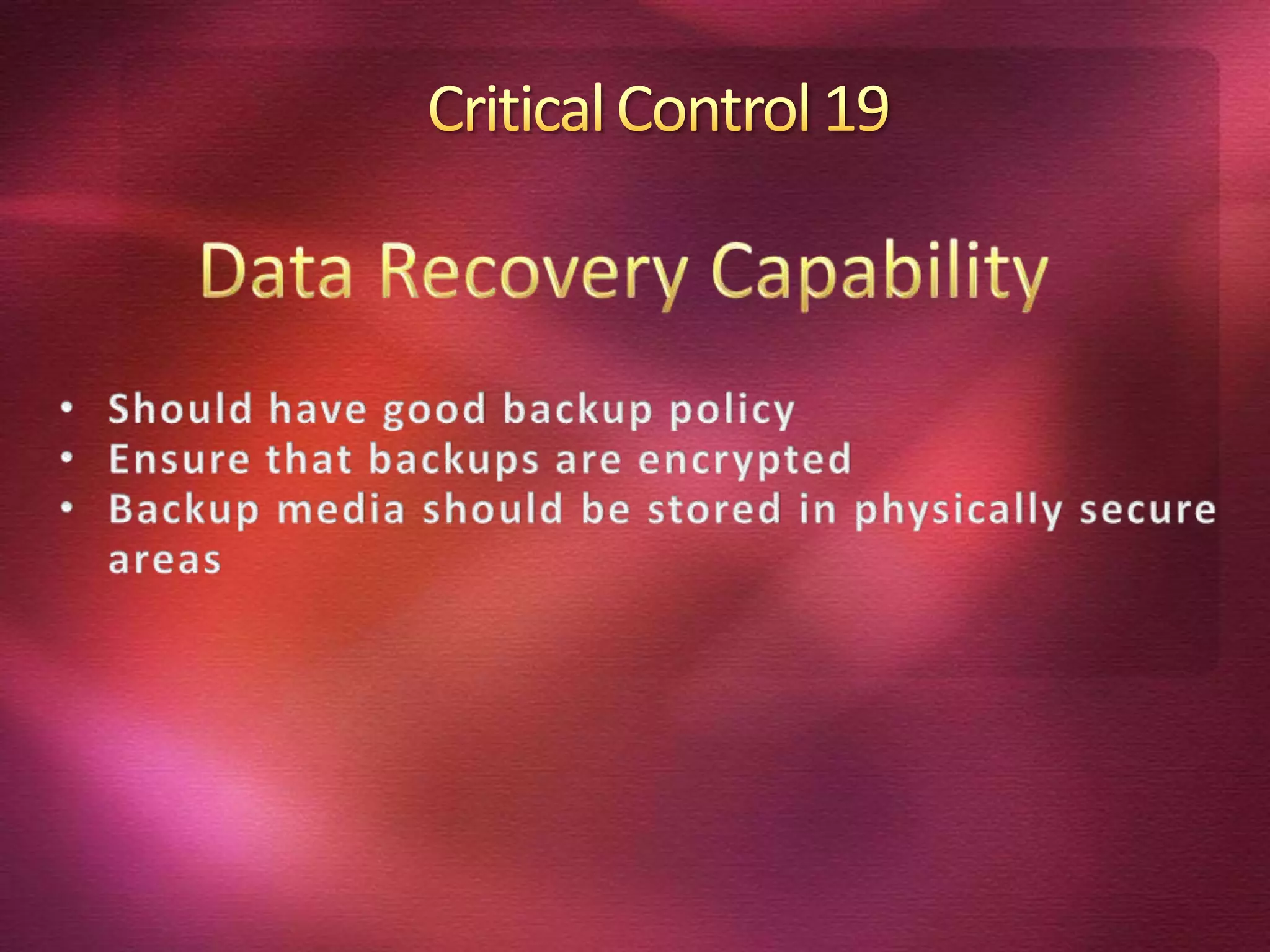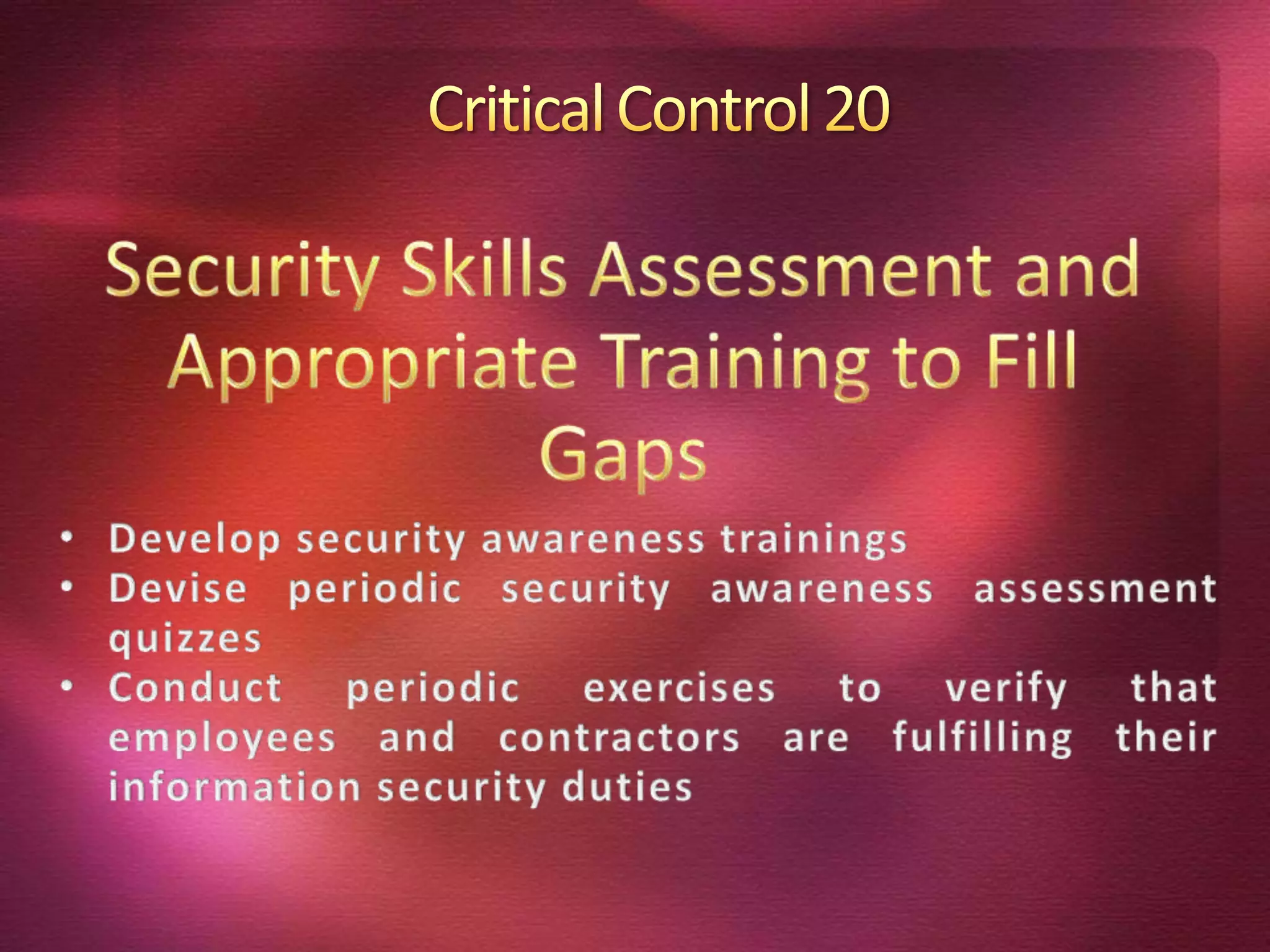The document outlines 20 critical controls for cyber defense that organizations should implement, including:
1) Implementing boundary defenses like firewalls and proxies to control inbound and outbound network traffic.
2) Ensuring secure configurations on network devices and enforcing wireless security best practices.
3) Limiting ports, protocols, and services to only those that are necessary and scanning for vulnerabilities.
4) Implementing controls like malware prevention, patch management, and hardware/software security standards to protect systems.
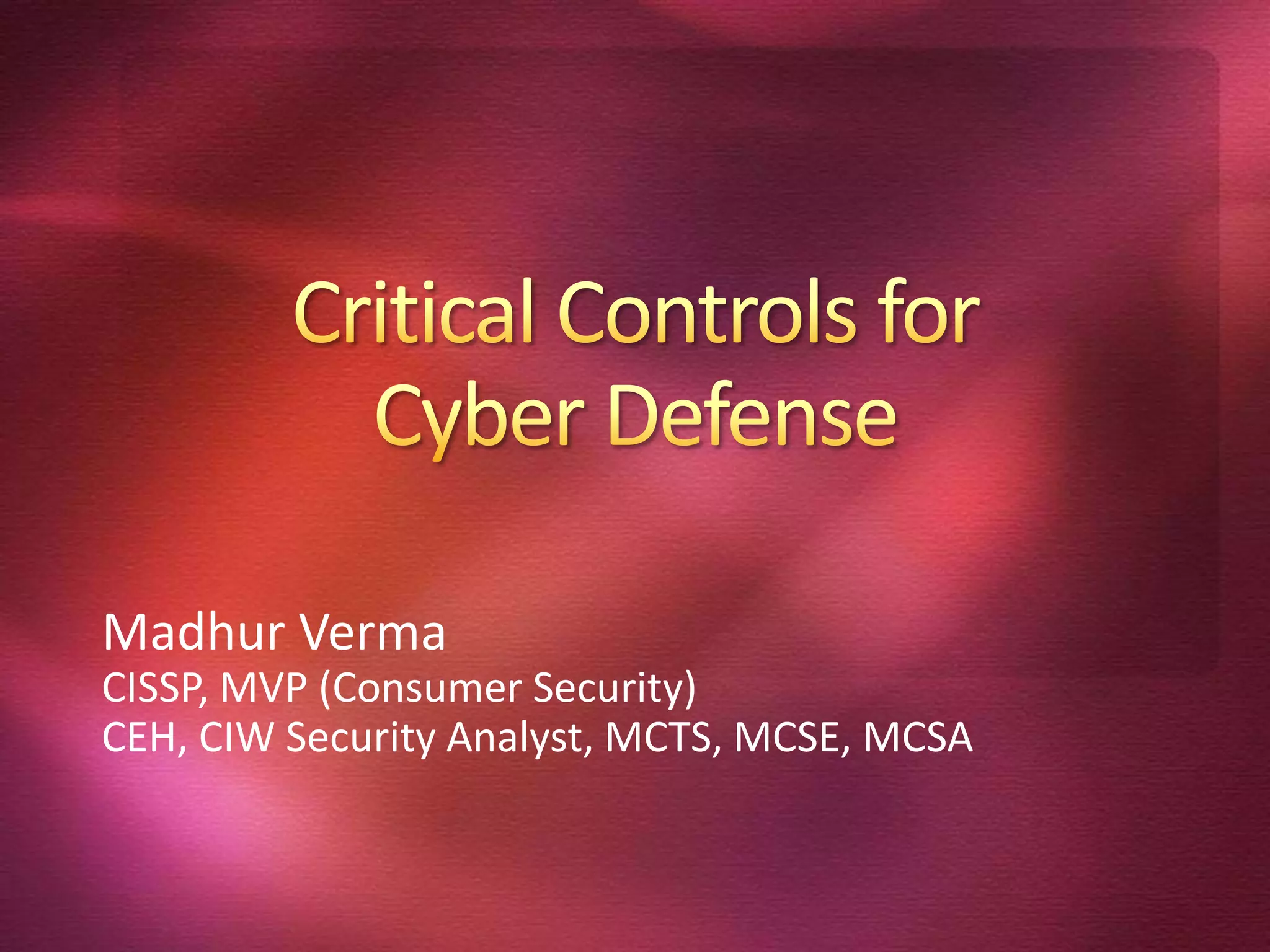
![Computer Attacker Activities and Associated DefensesSecurity defenses include identifying attacker presence and reducing “living space”Security defenses include controlling superuser privileges [admin and root]Security defenses include disrupting command and control of attacker-implanted softwareSecurity defenses include decreasing attack surface and hardening security](https://image.slidesharecdn.com/criticalcontrolsofcyberdefensefinal-100128032433-phpapp02/75/Critical-Controls-Of-Cyber-Defense-2-2048.jpg)