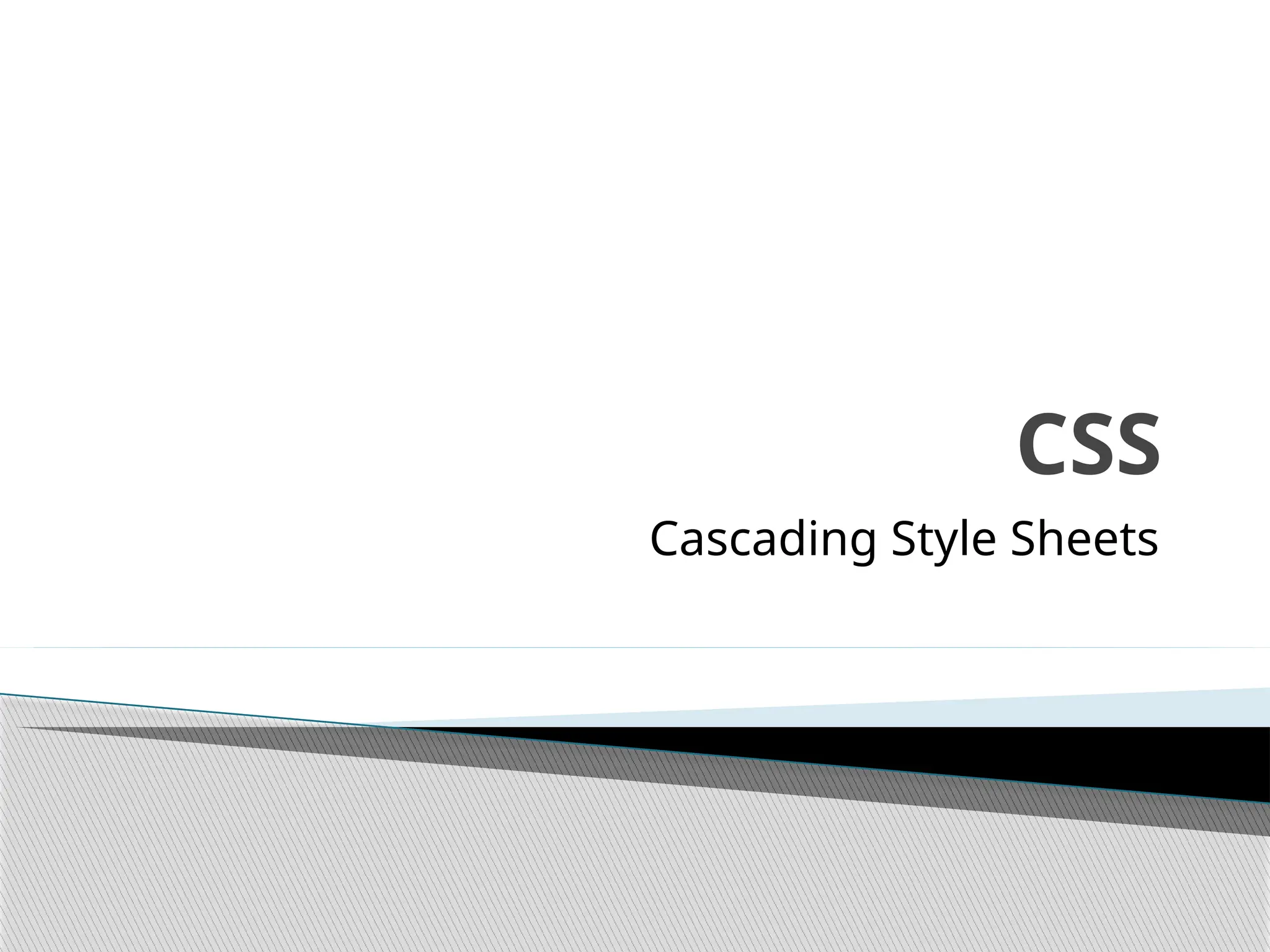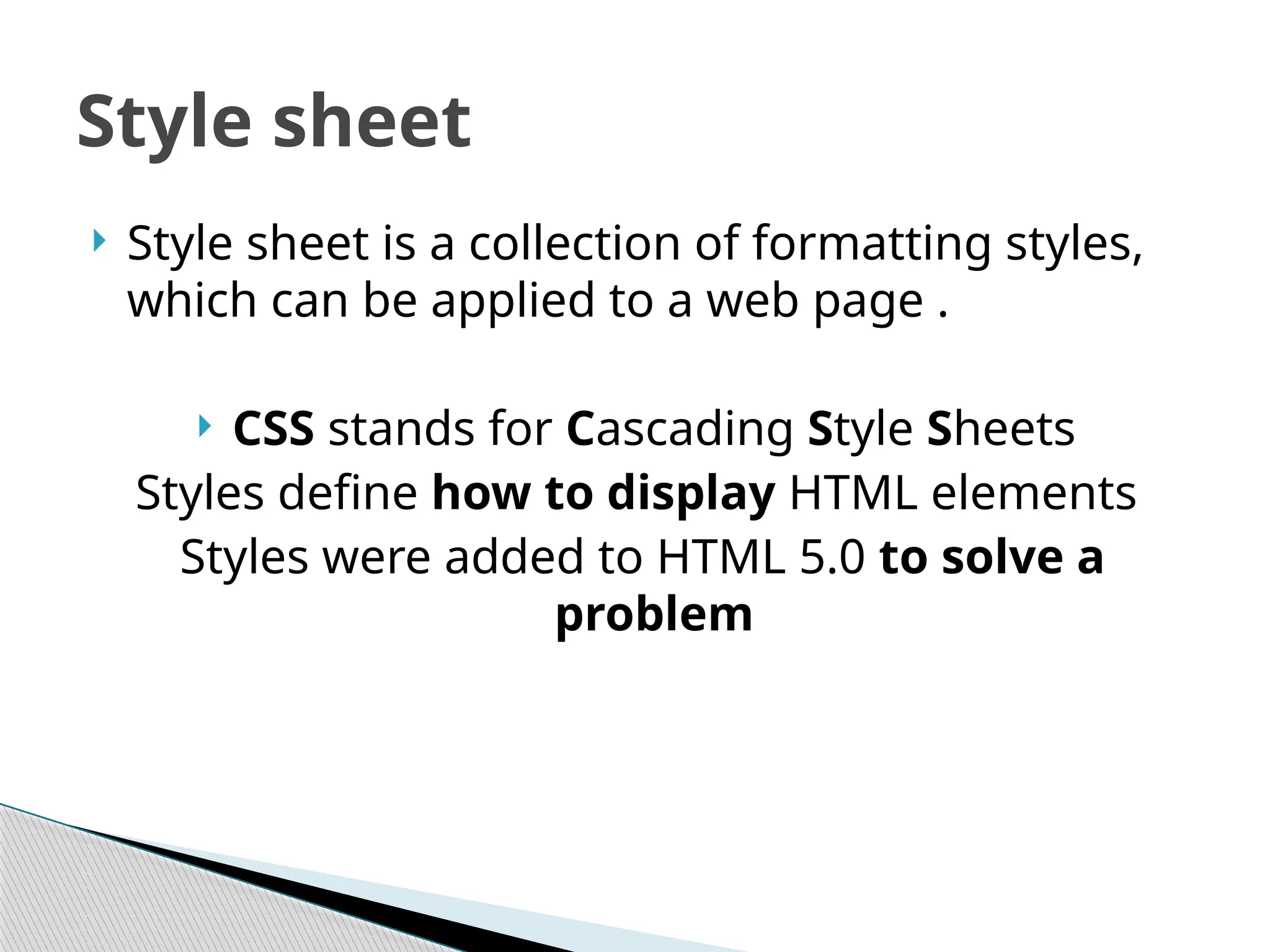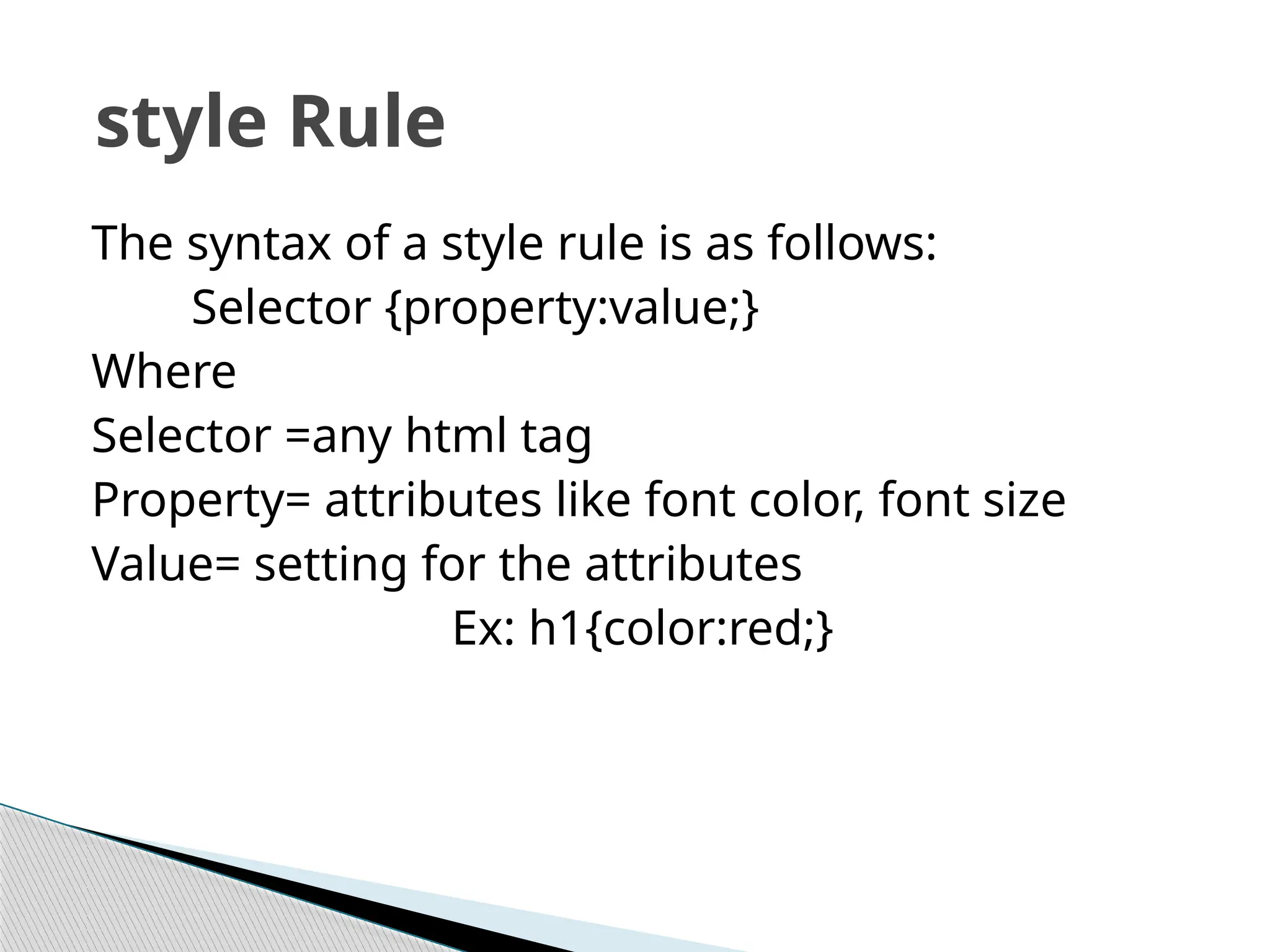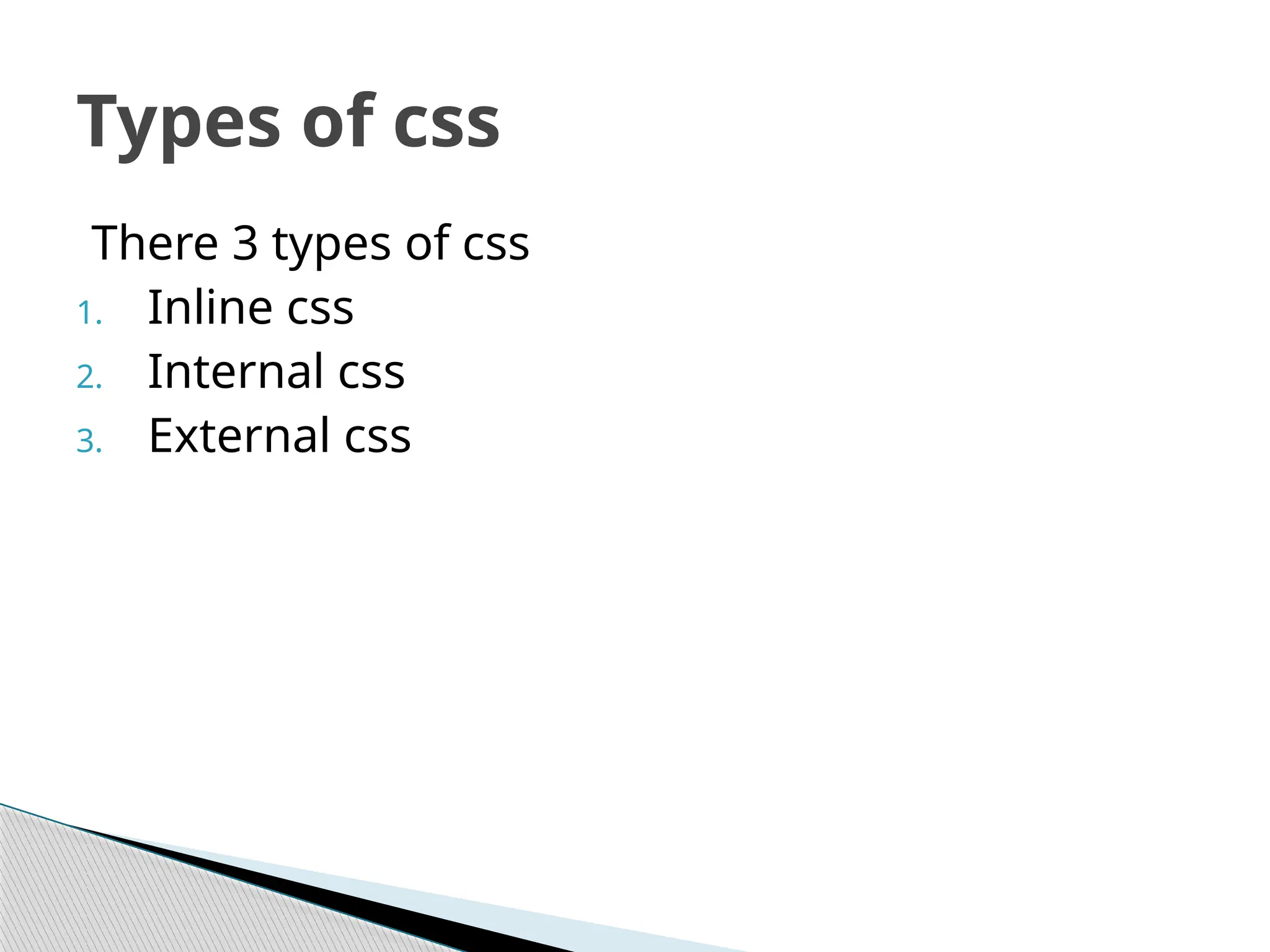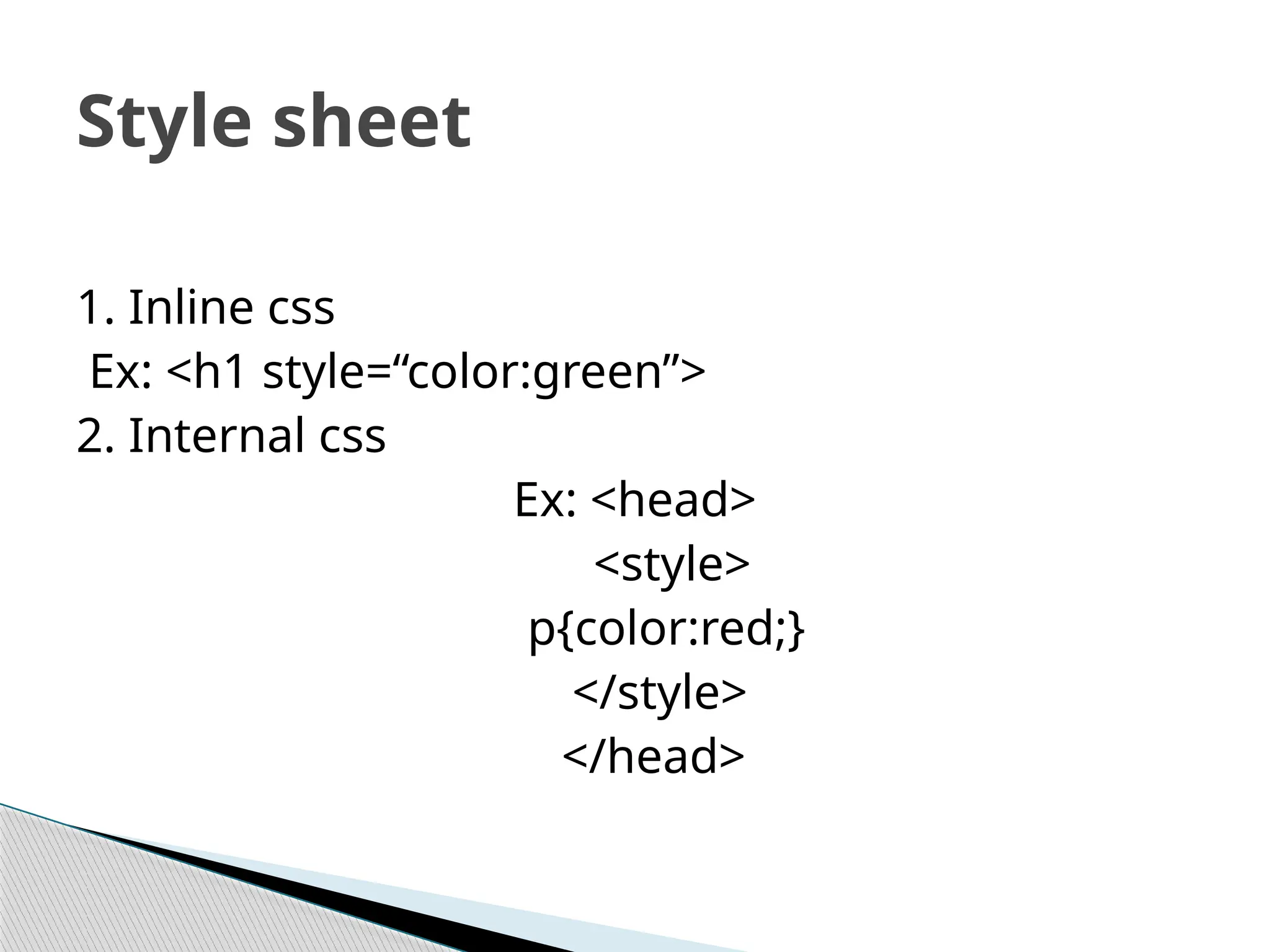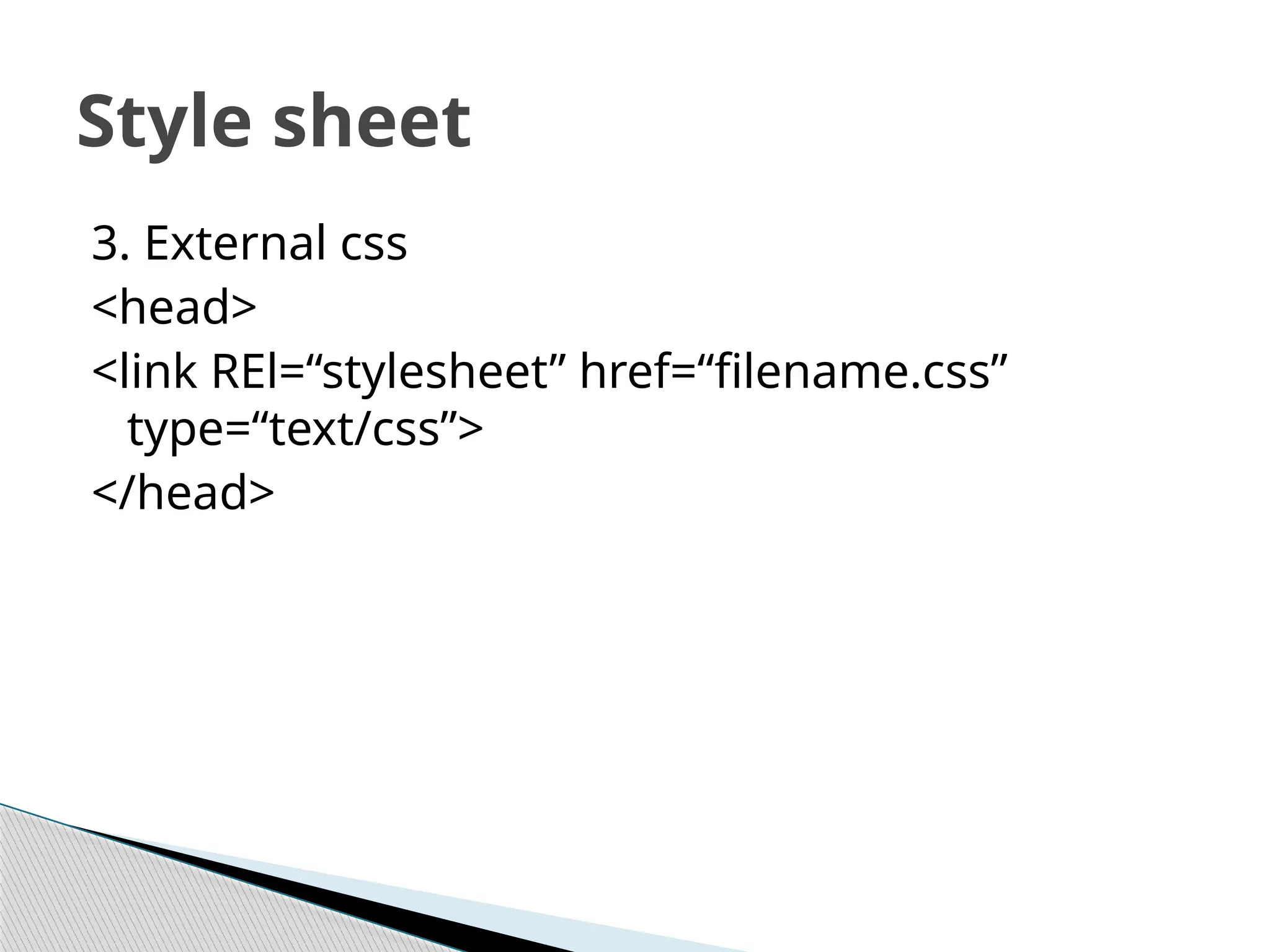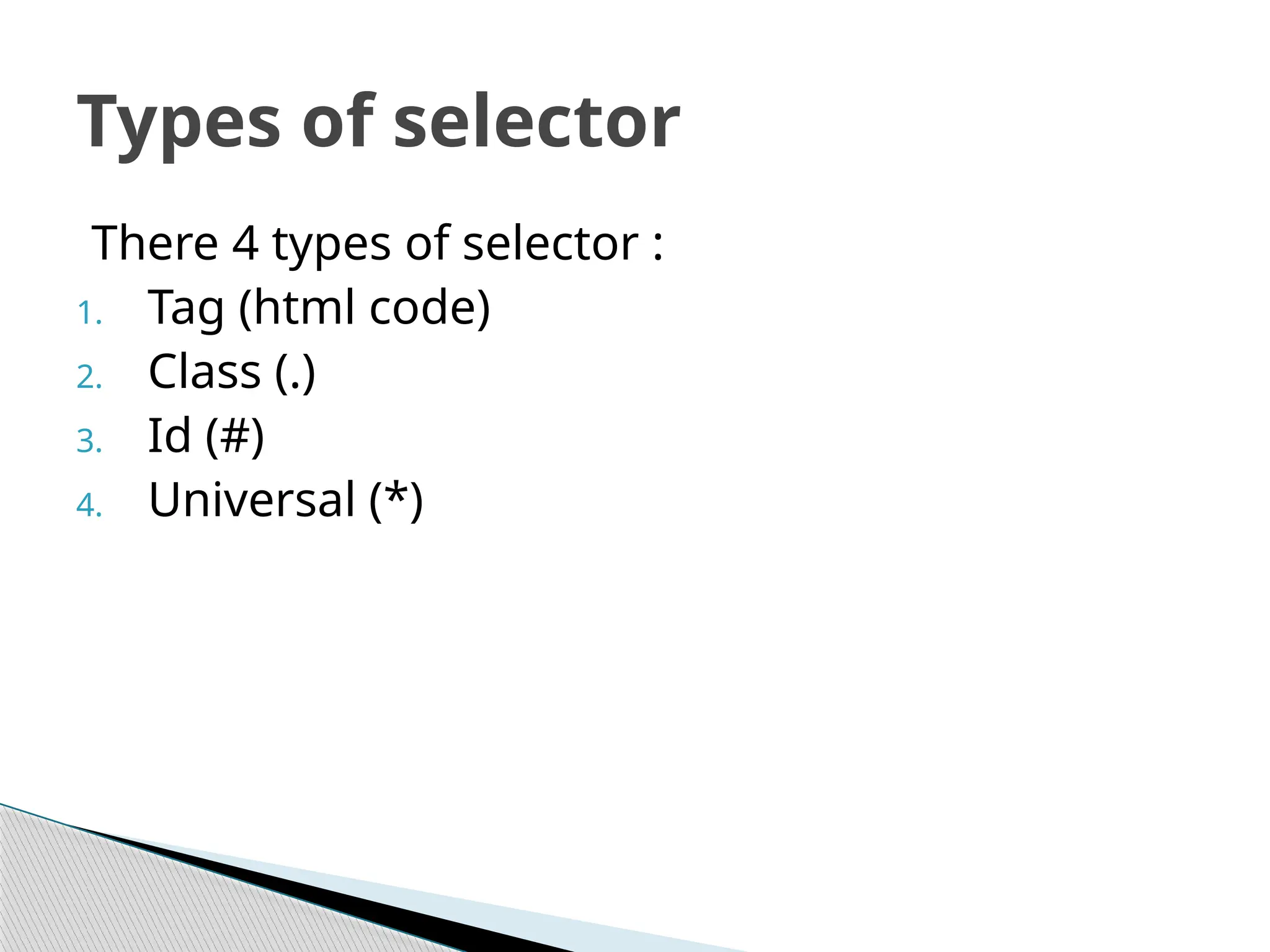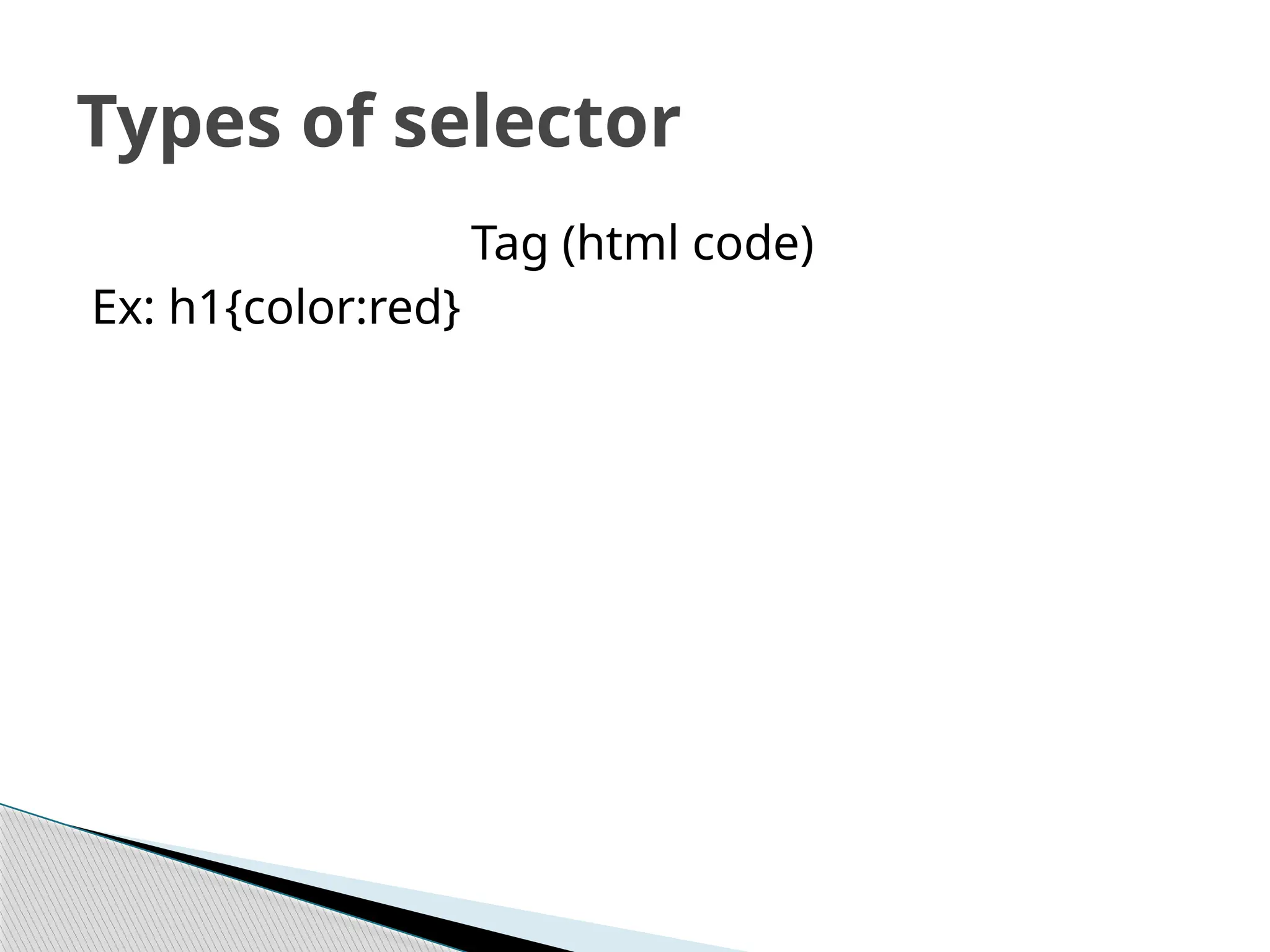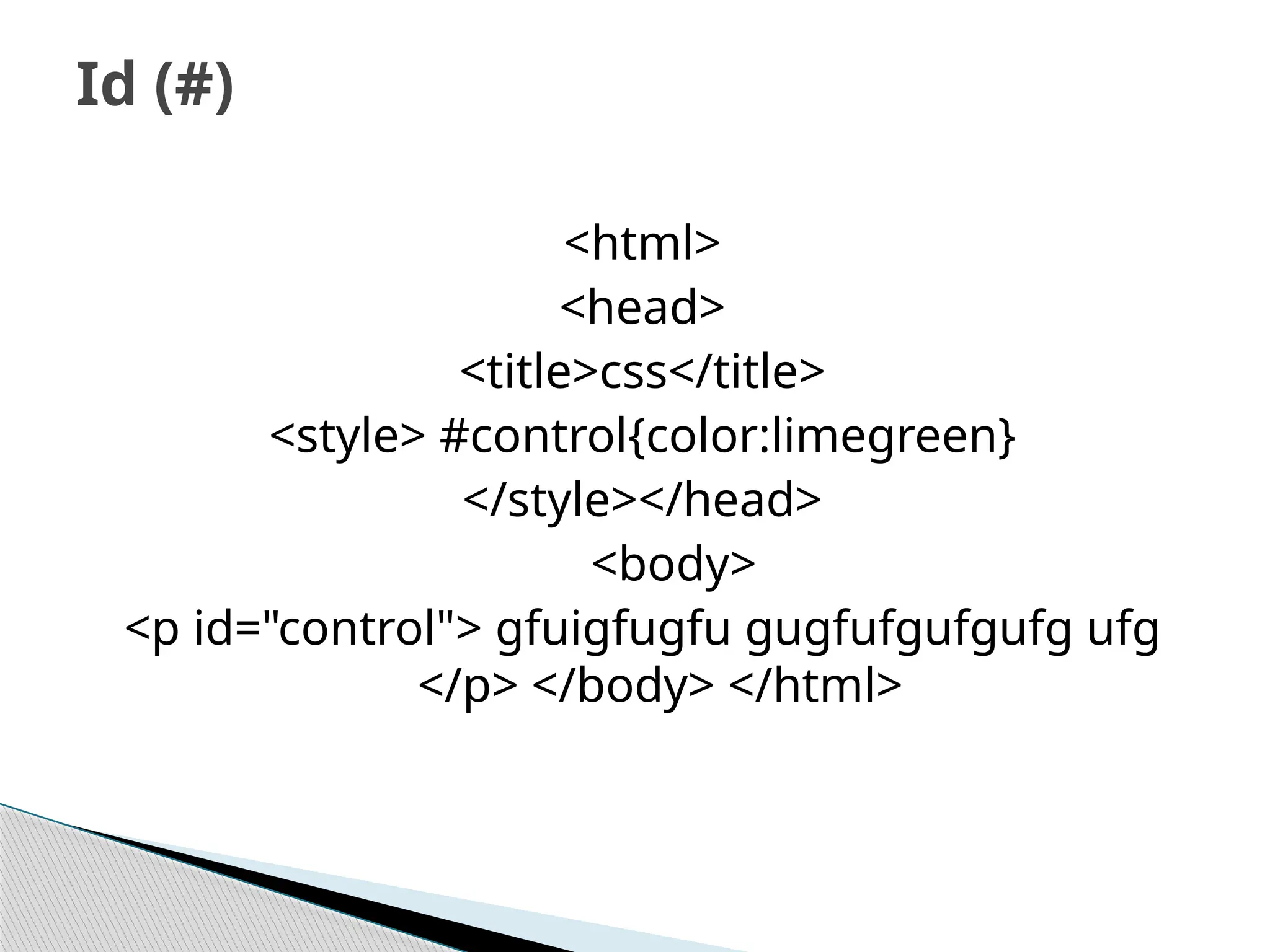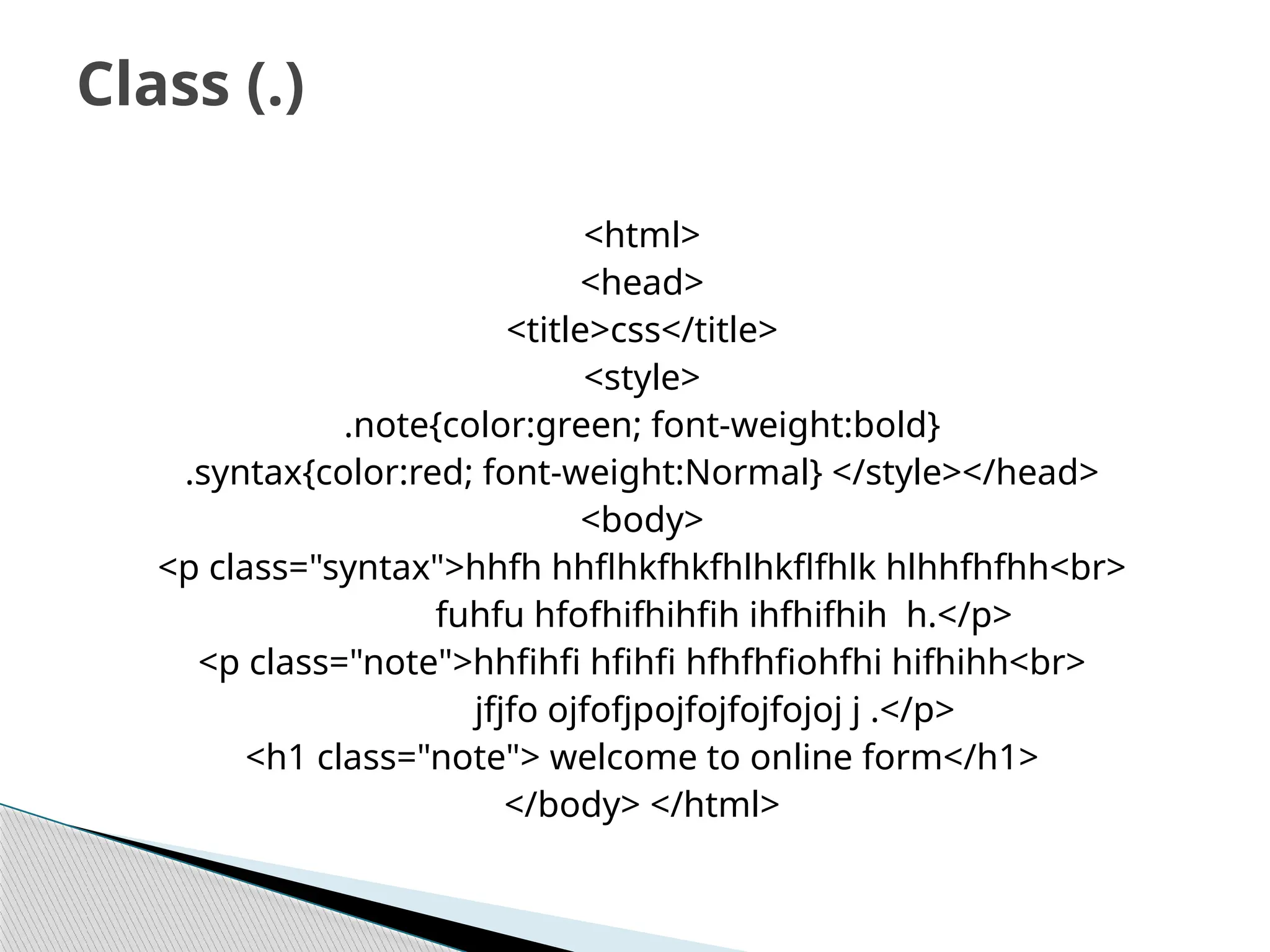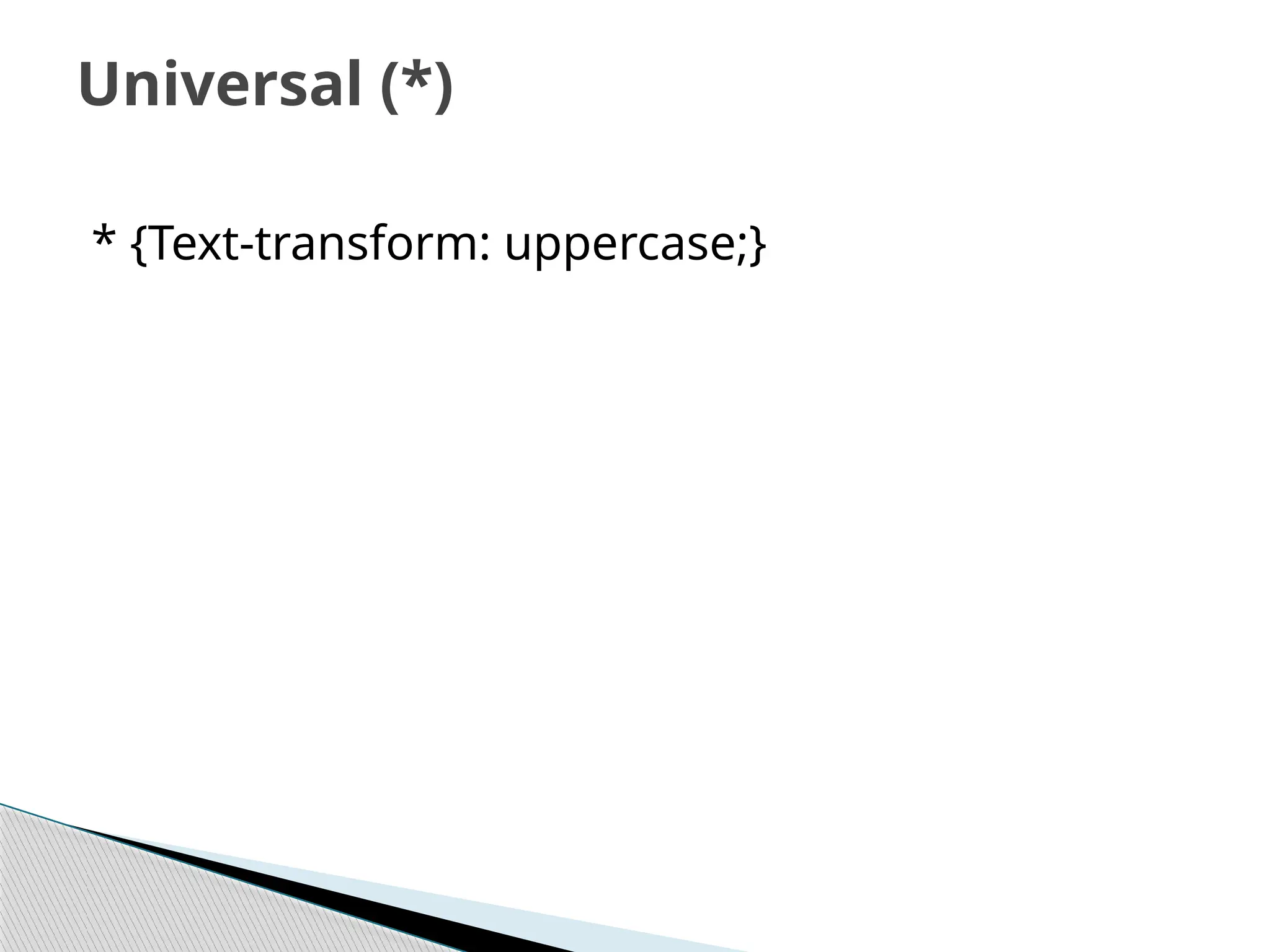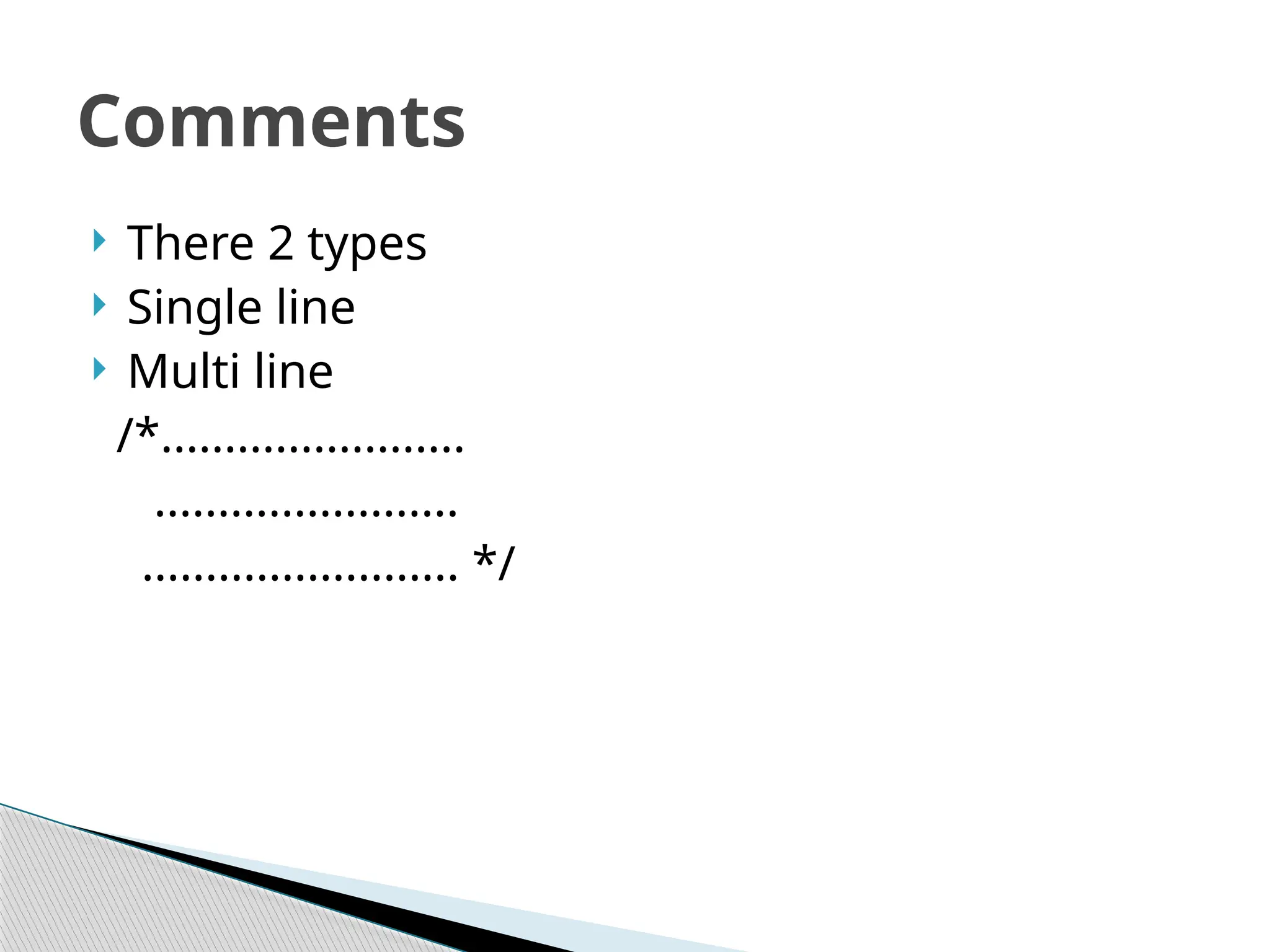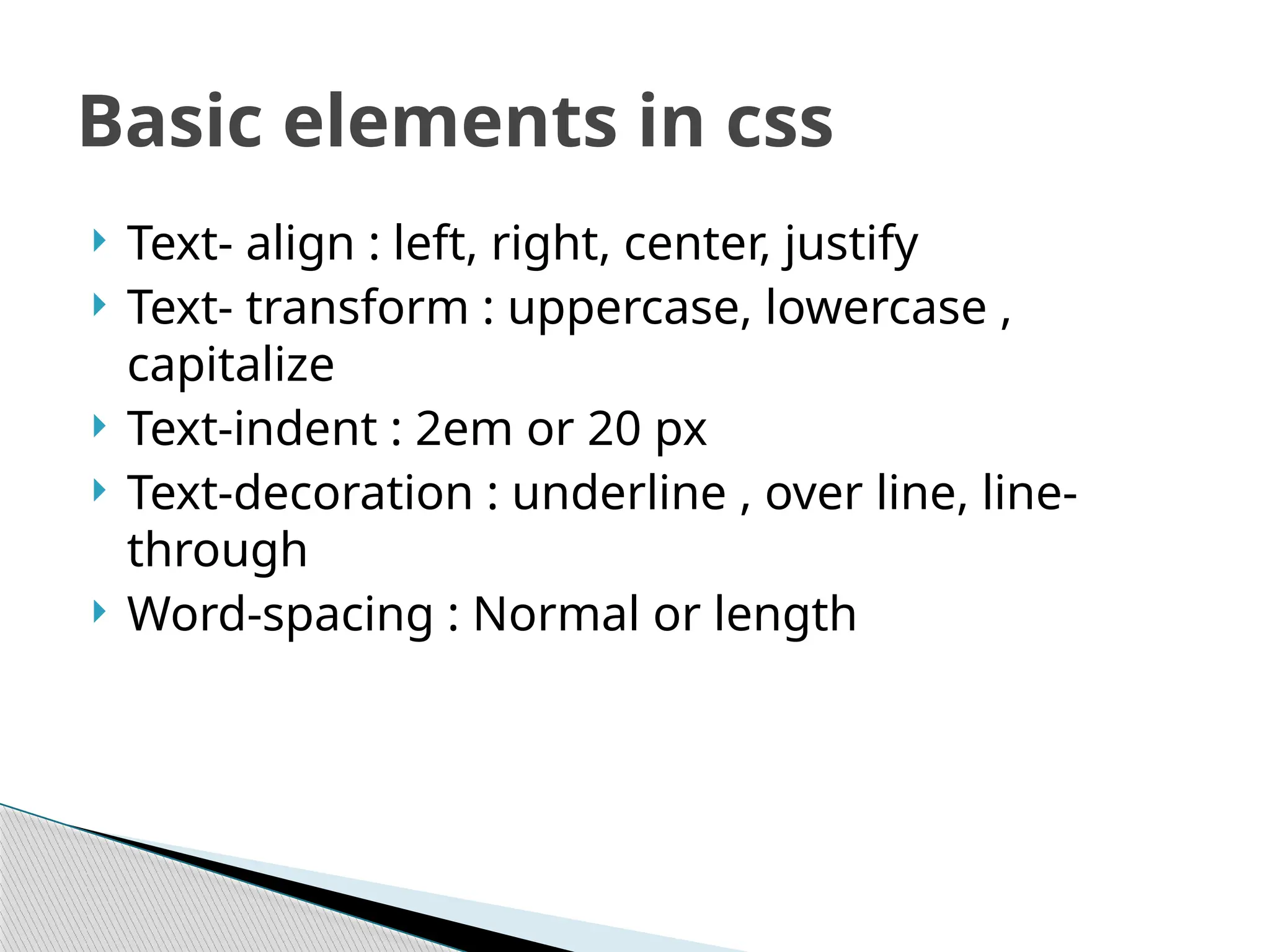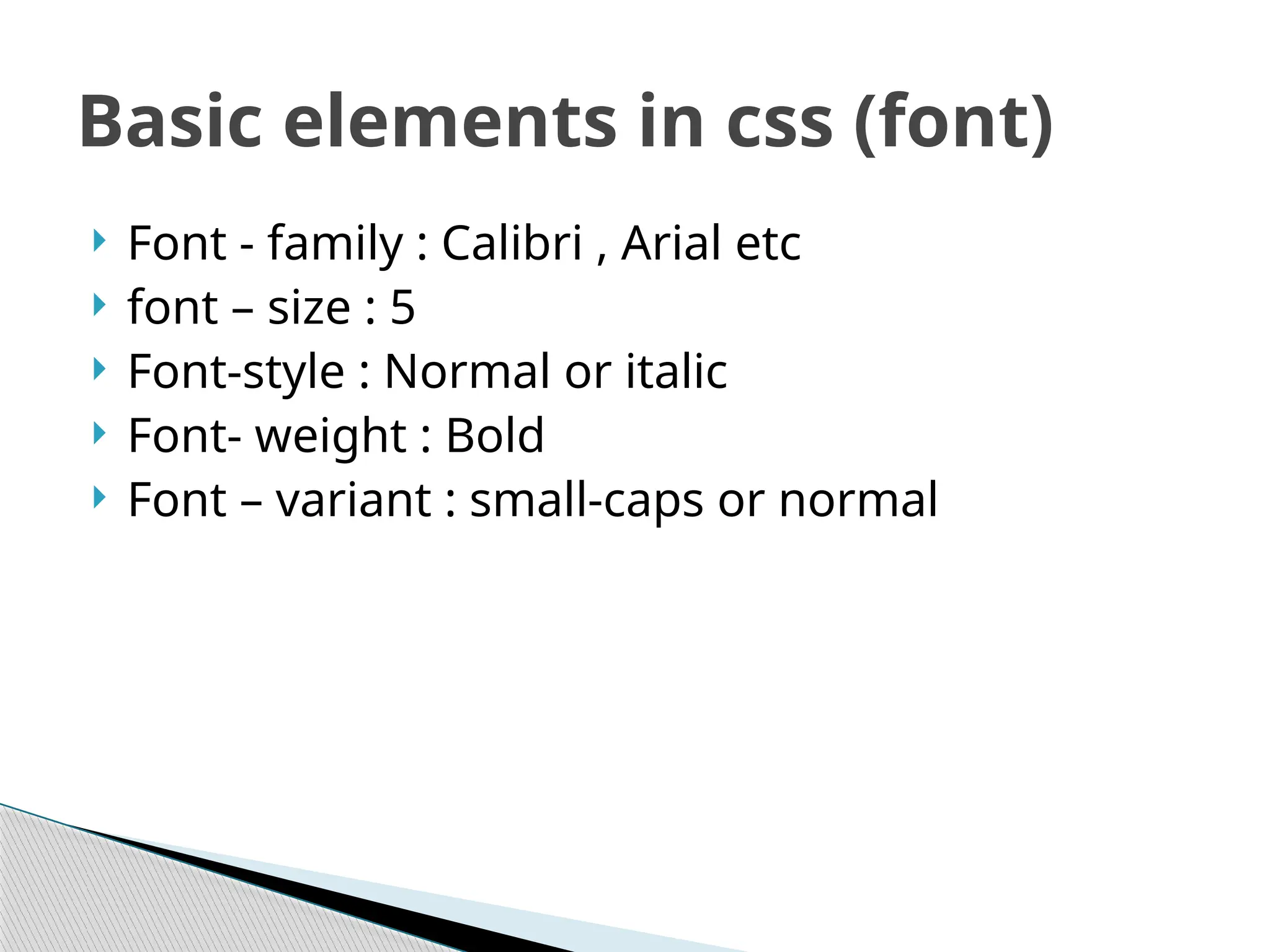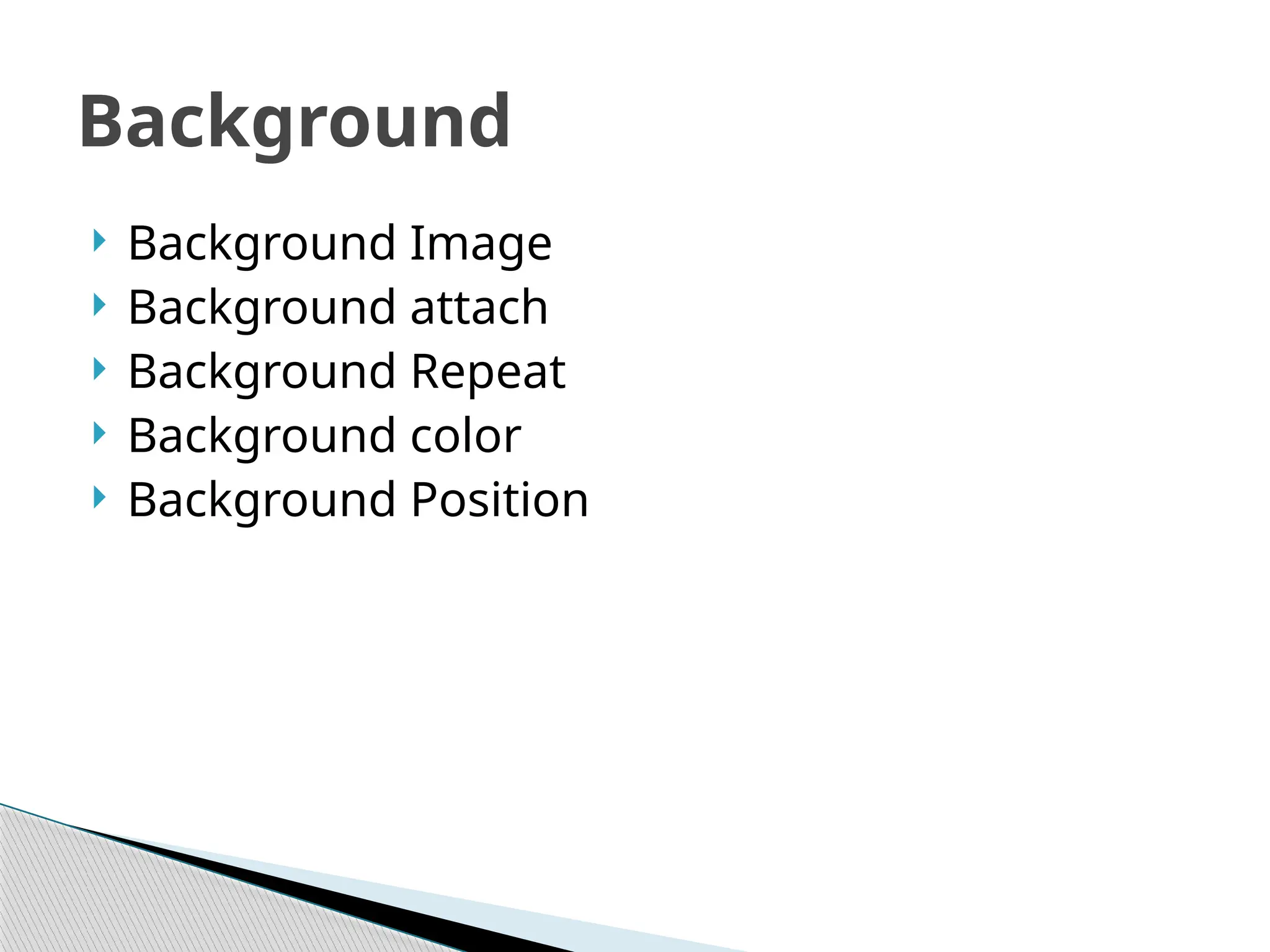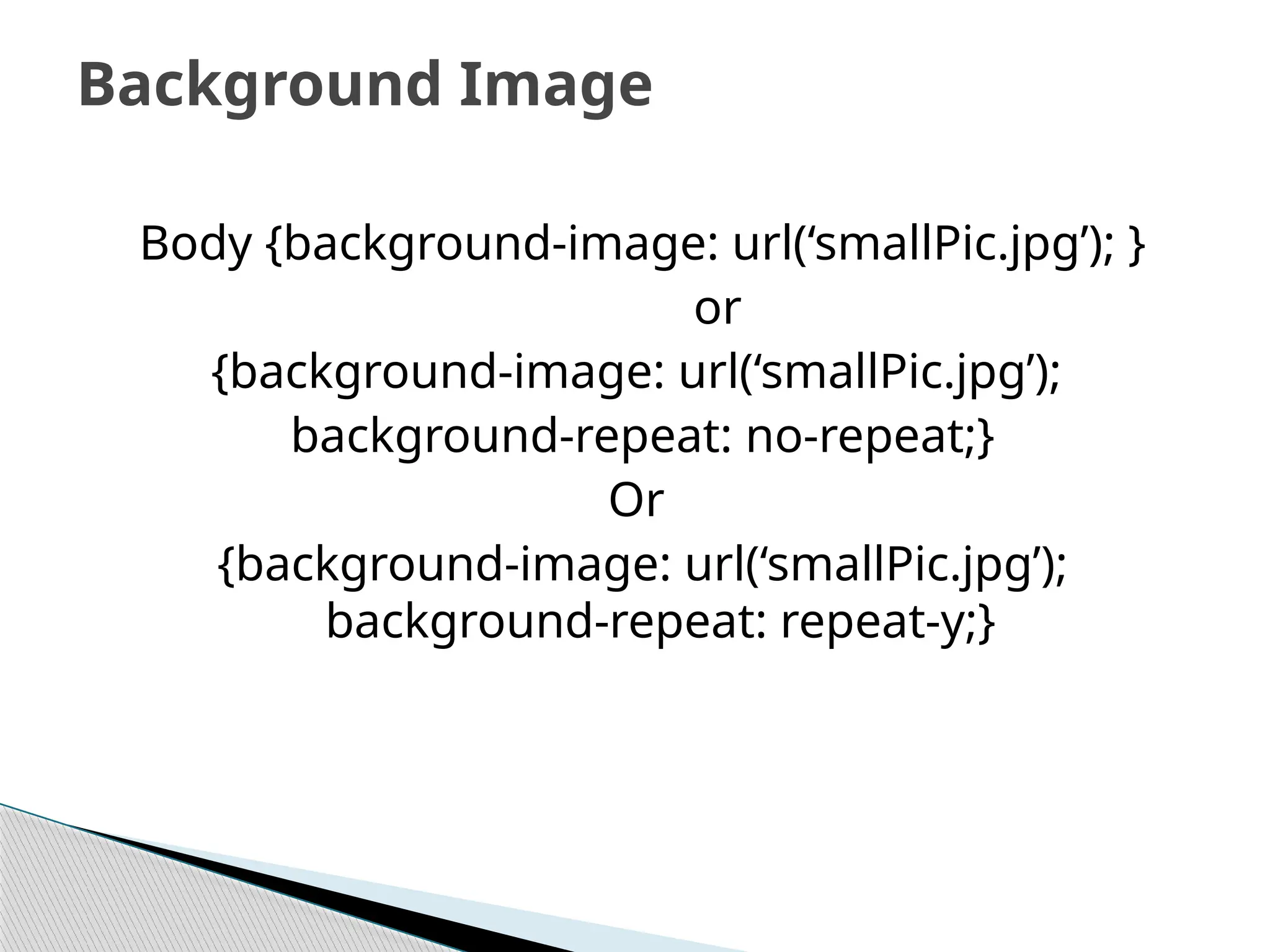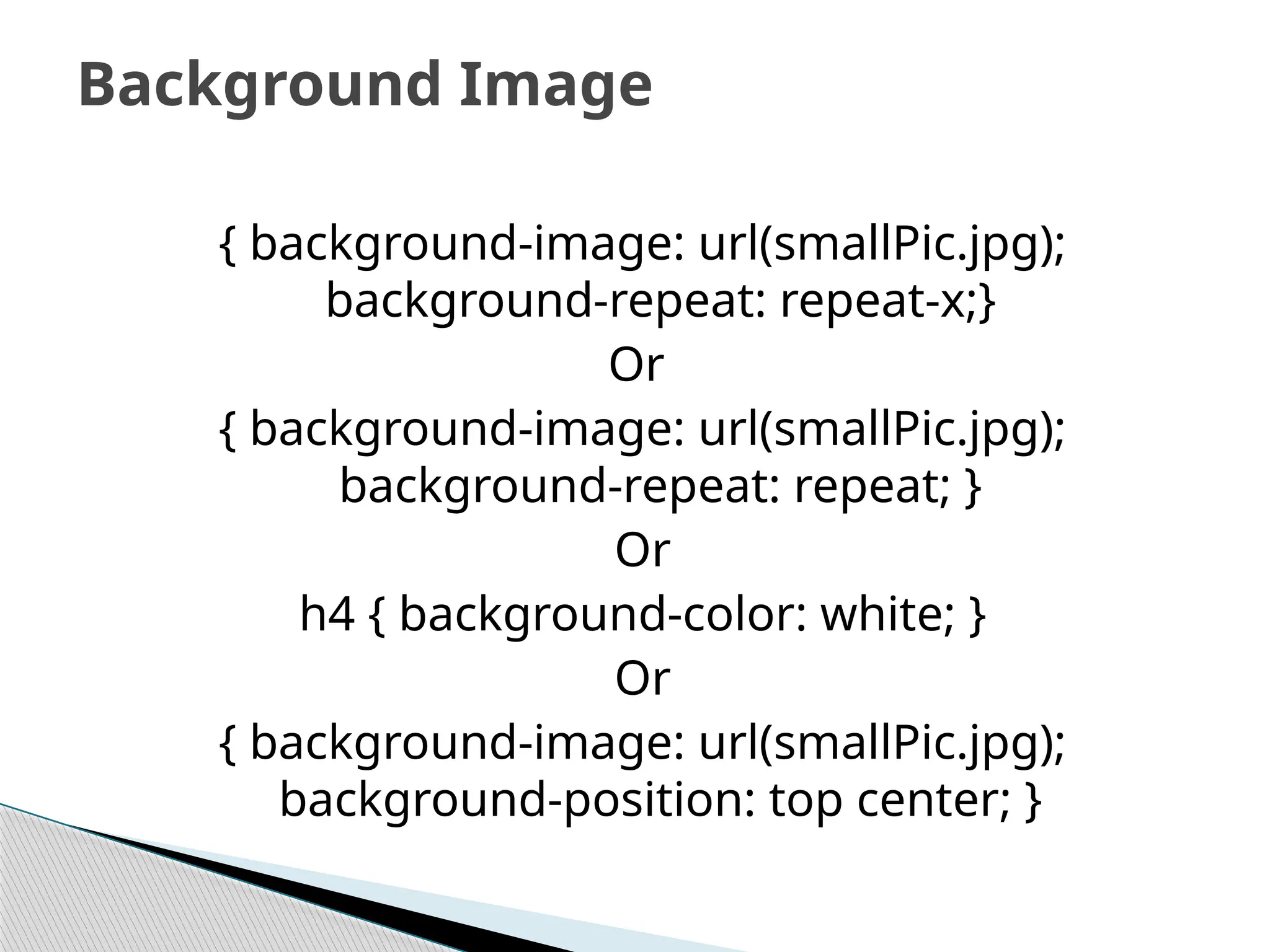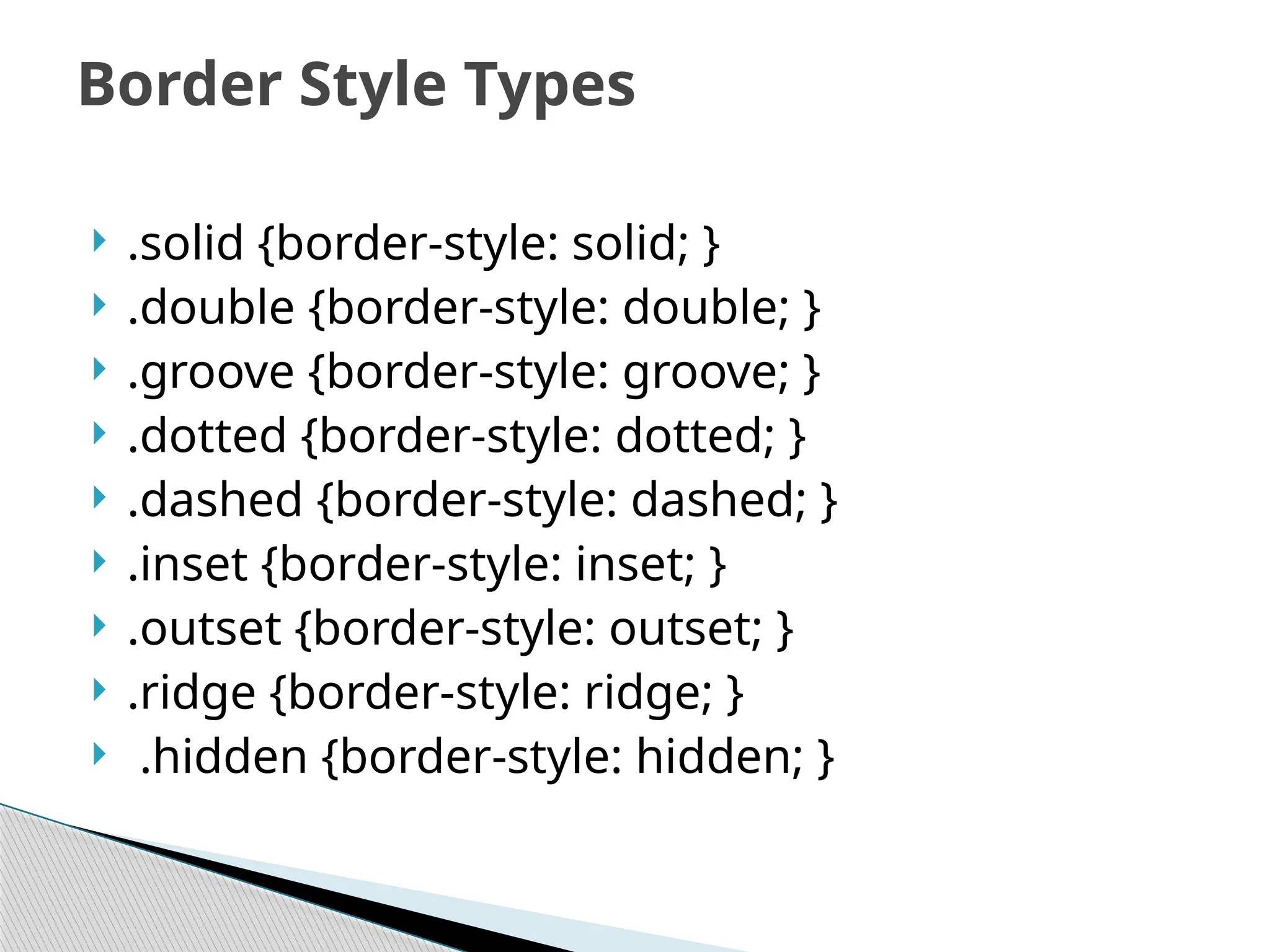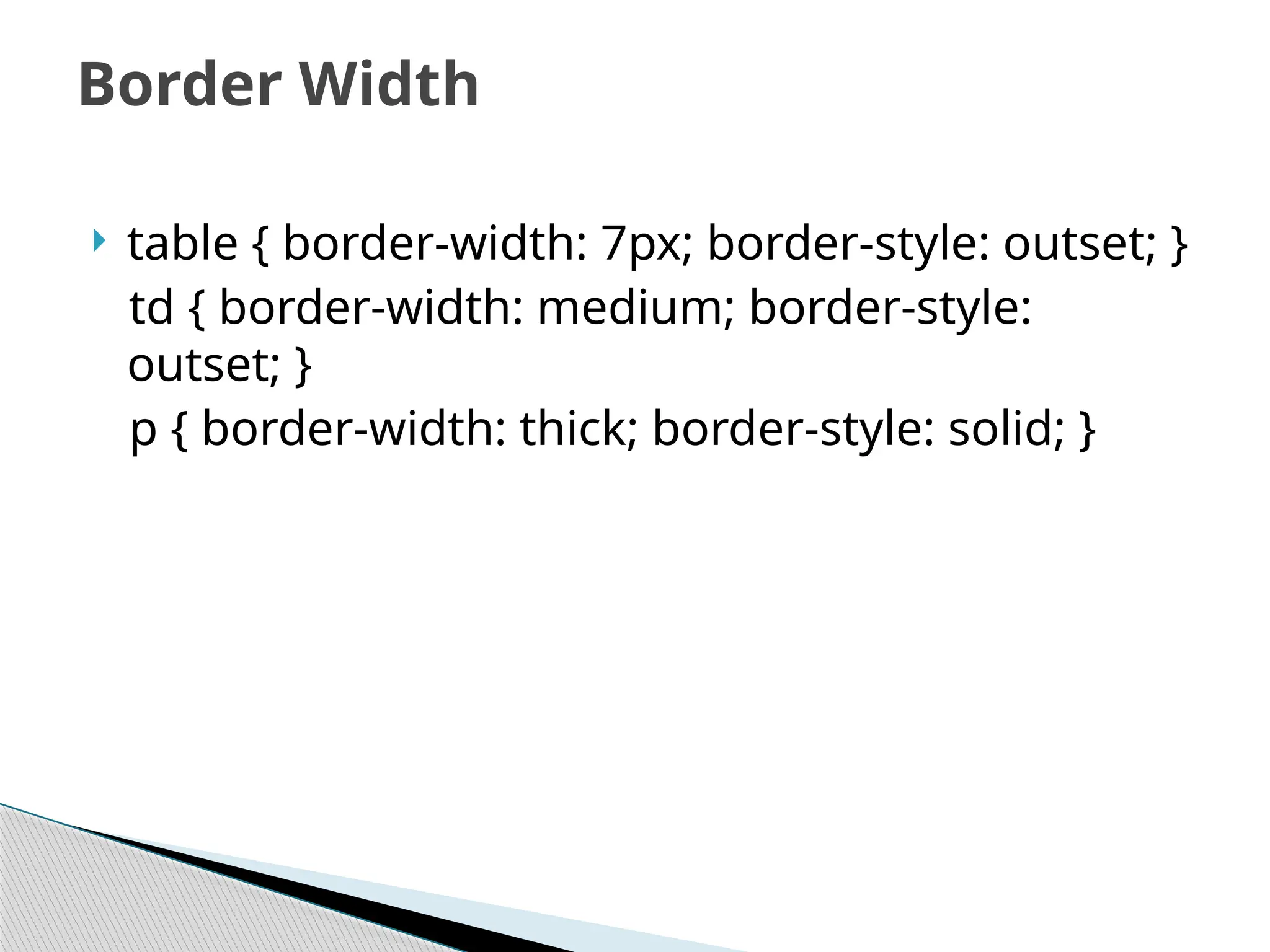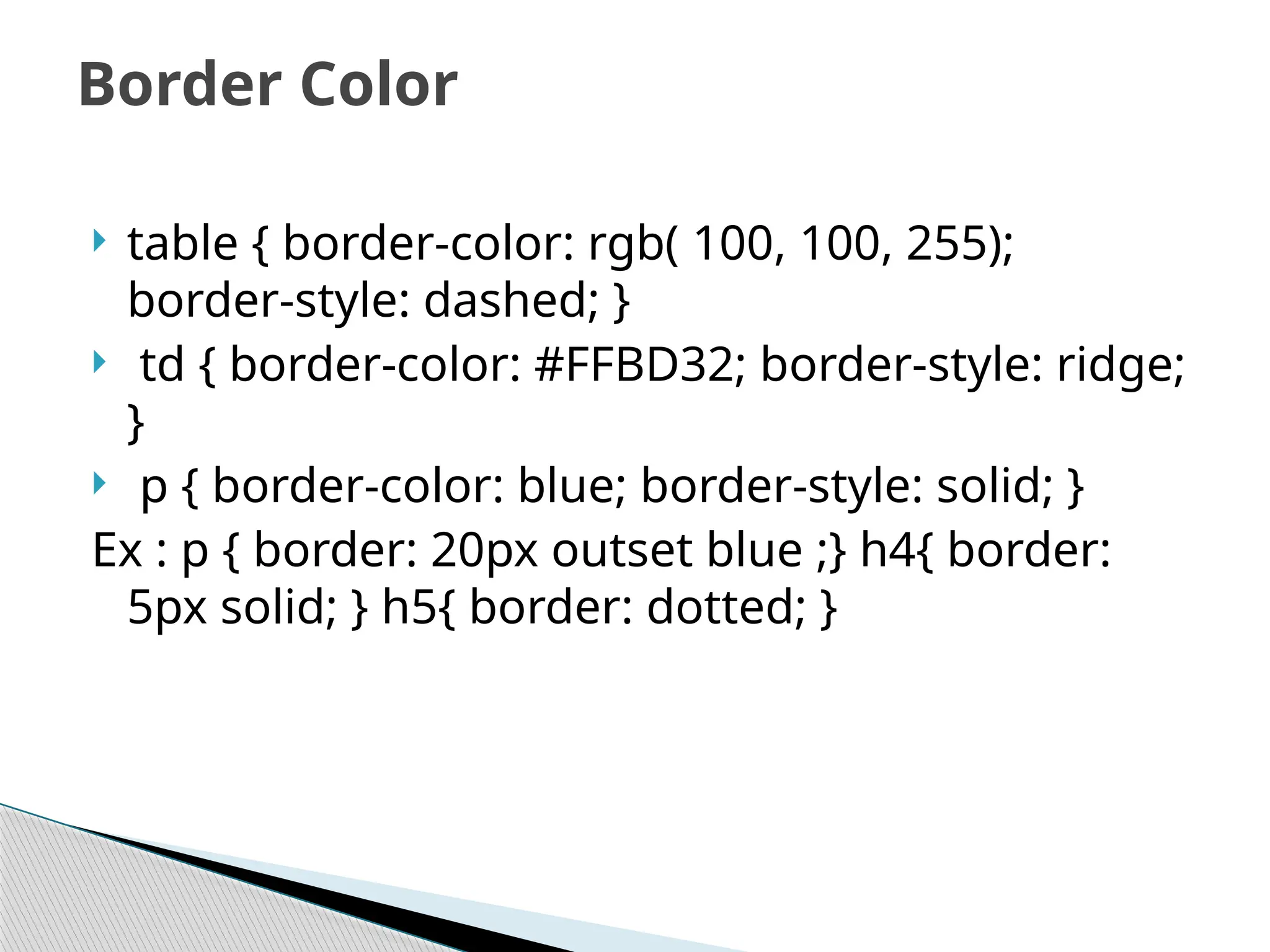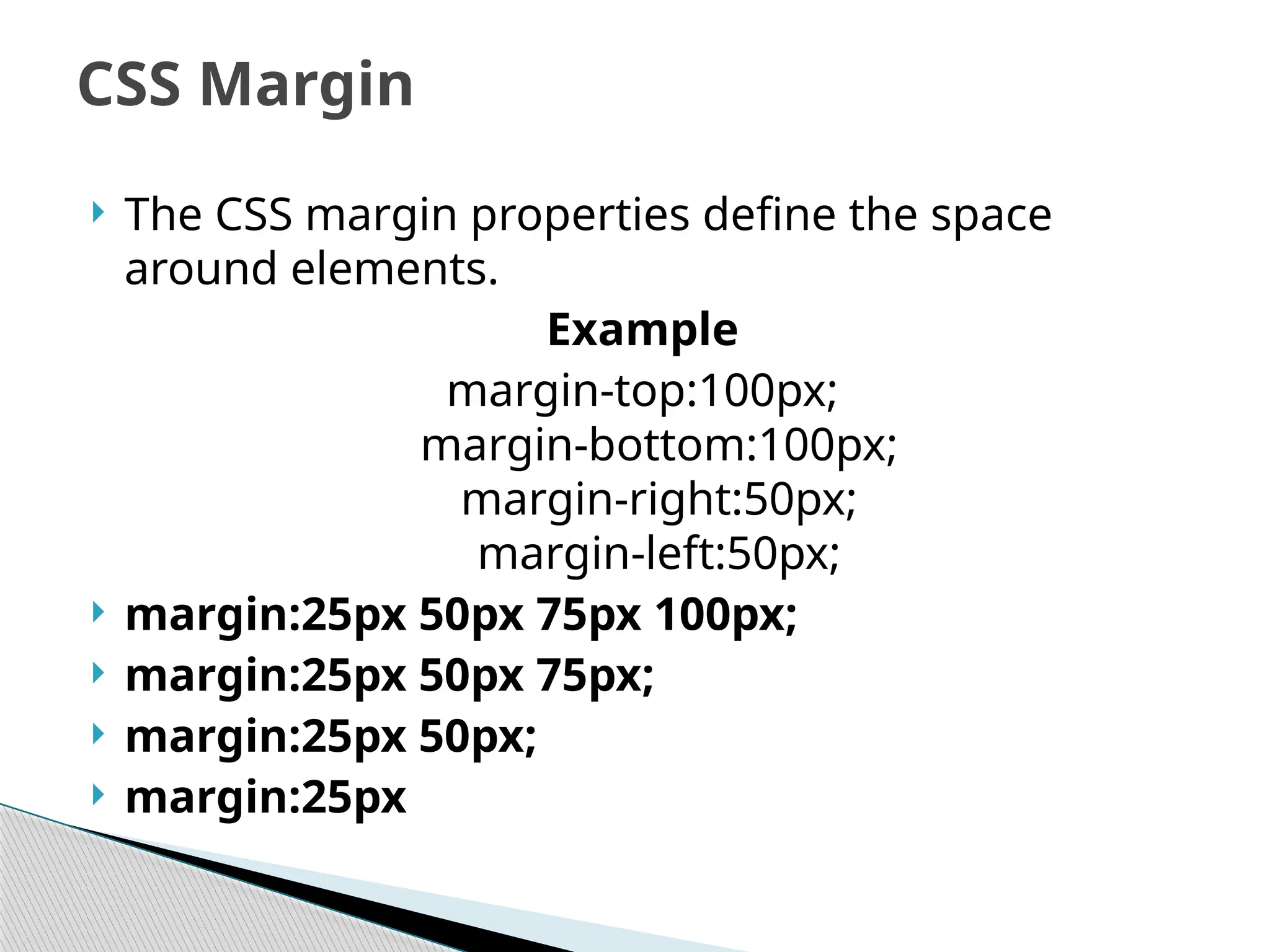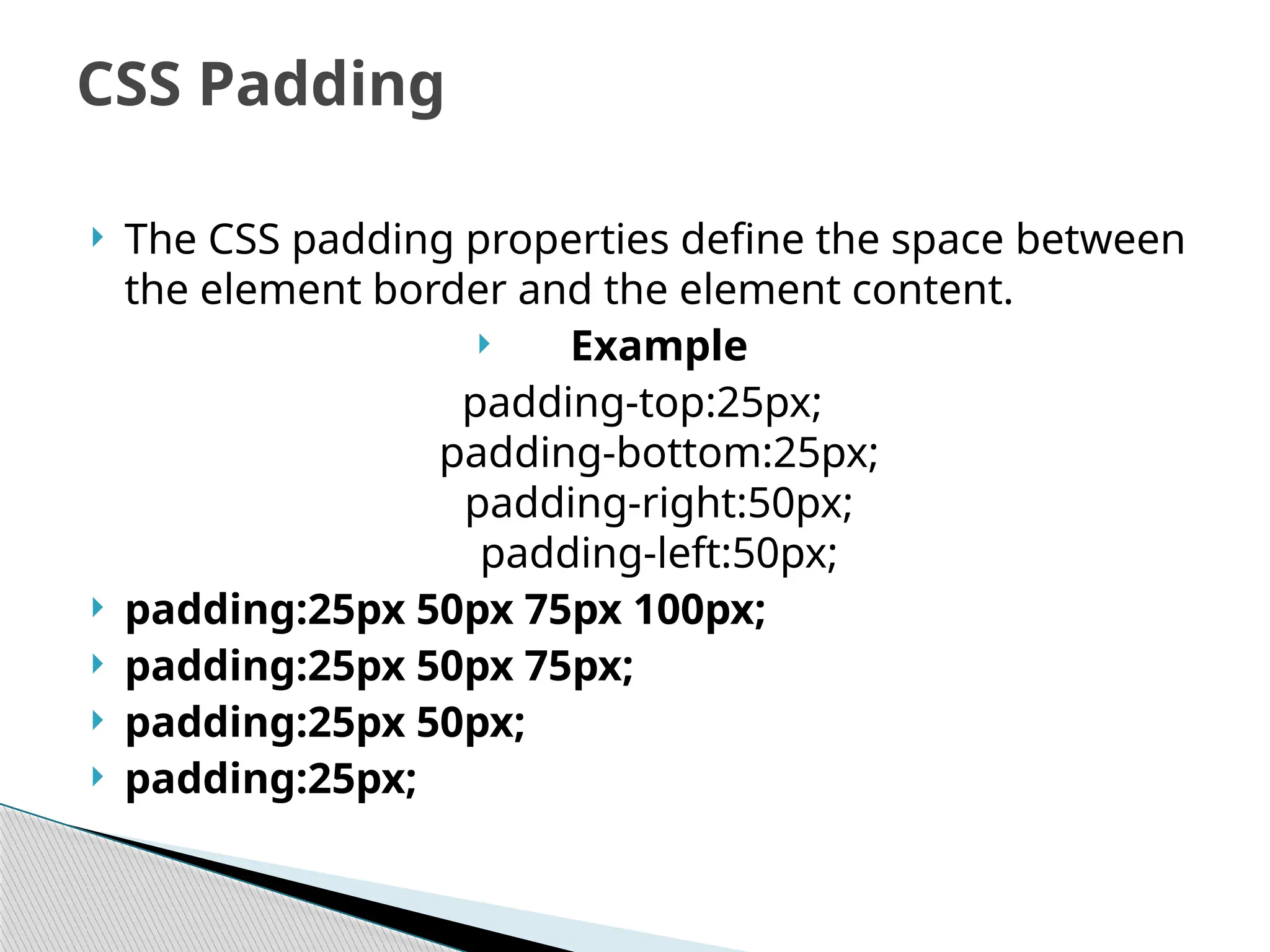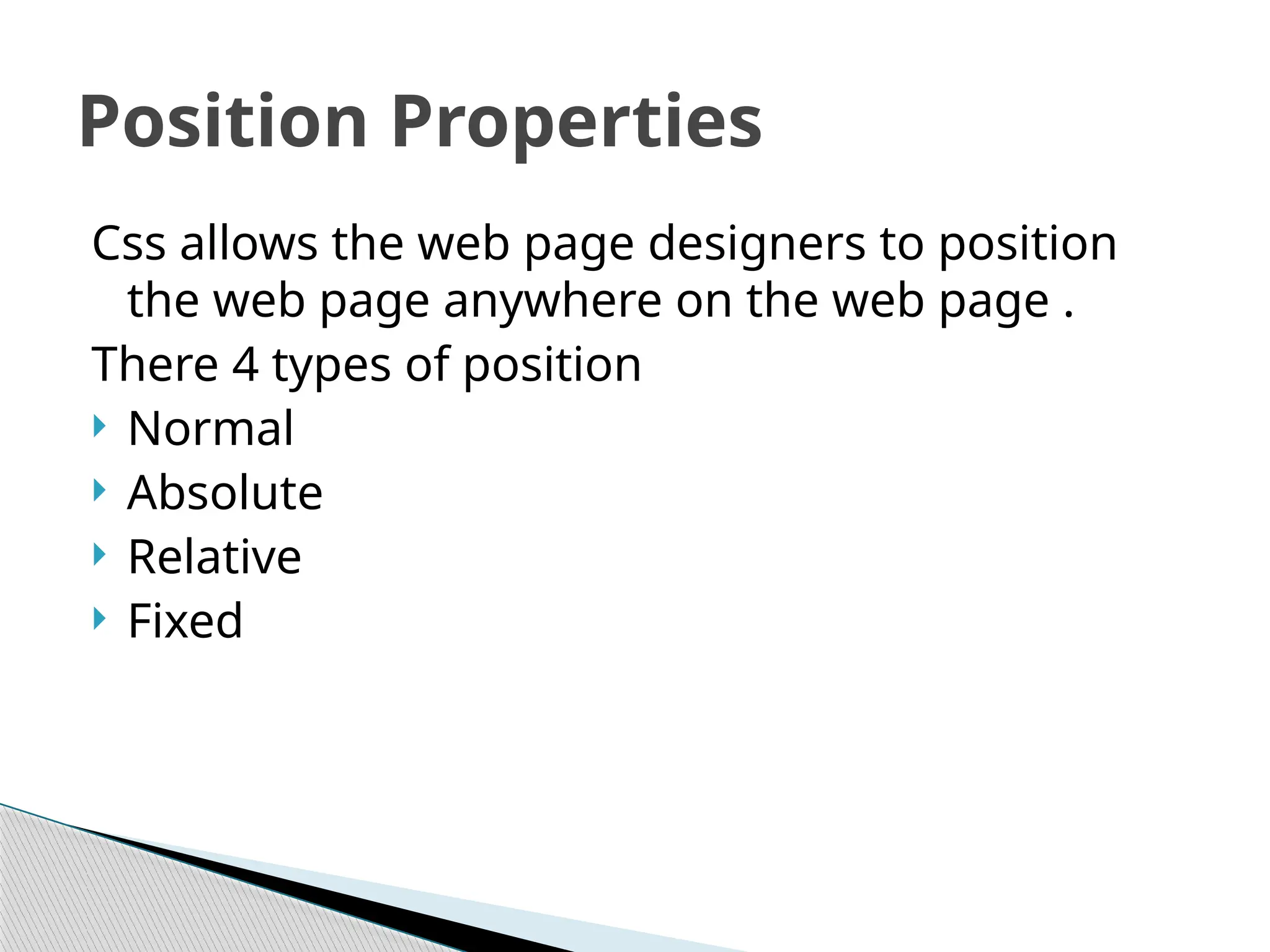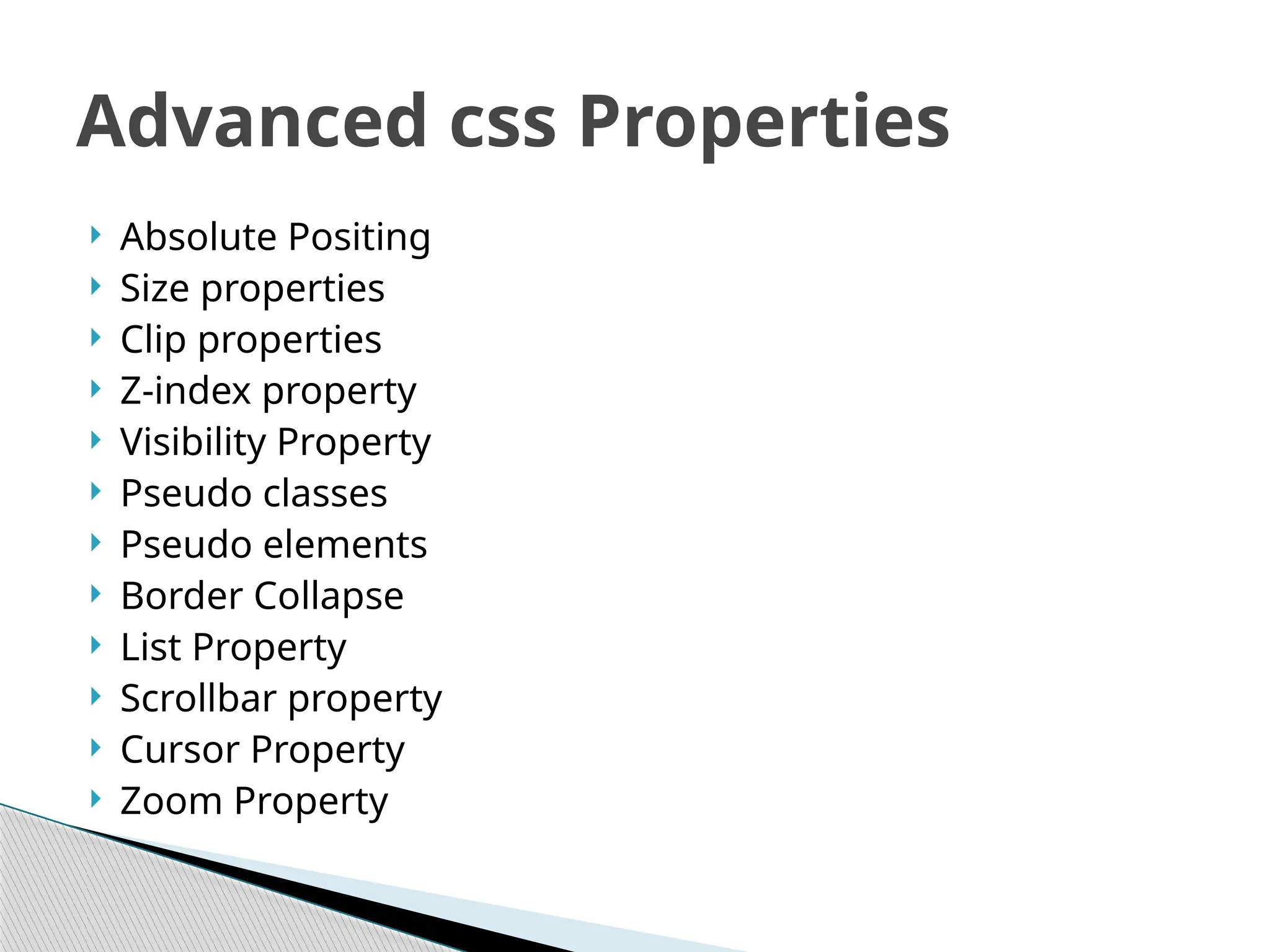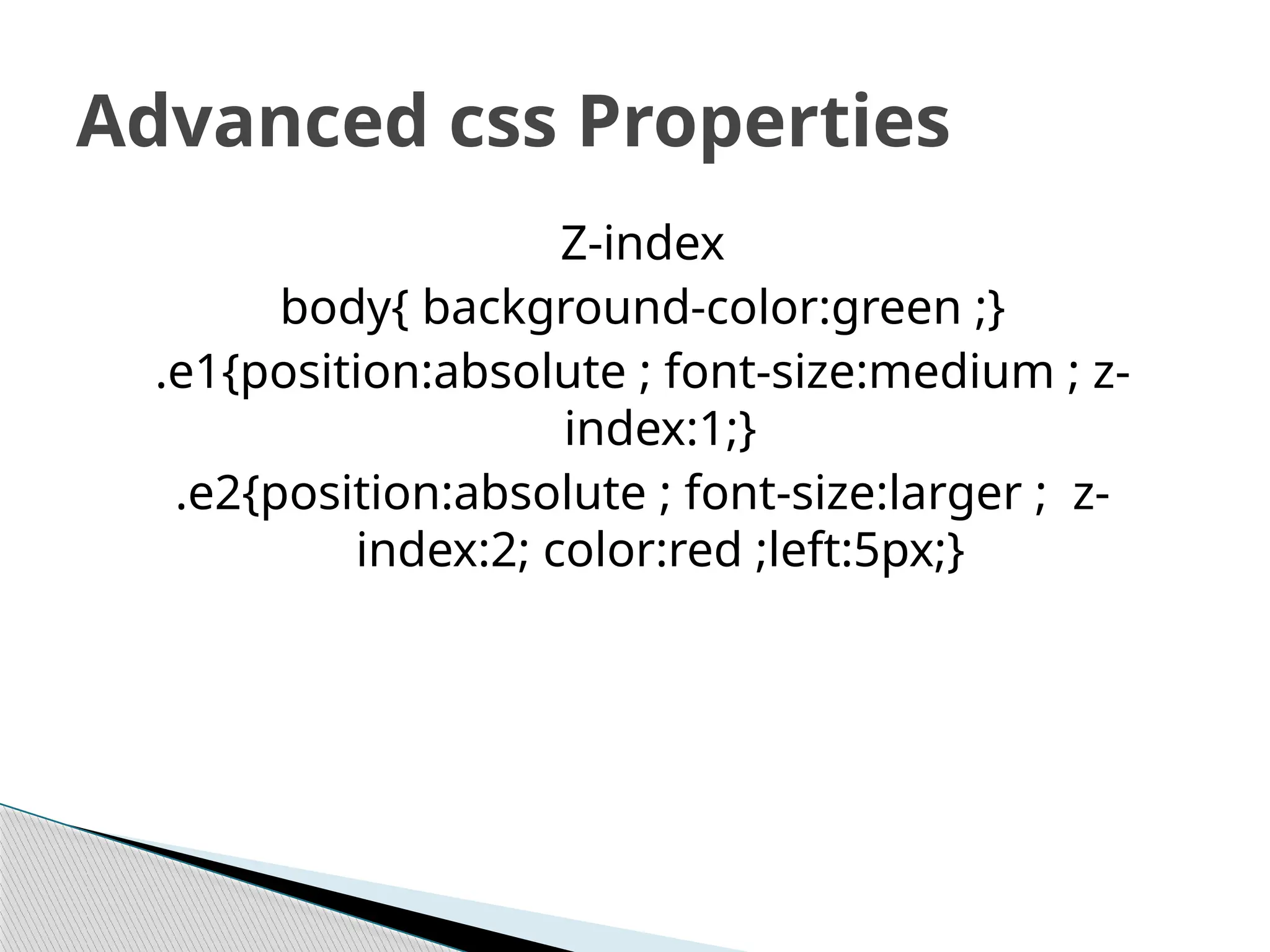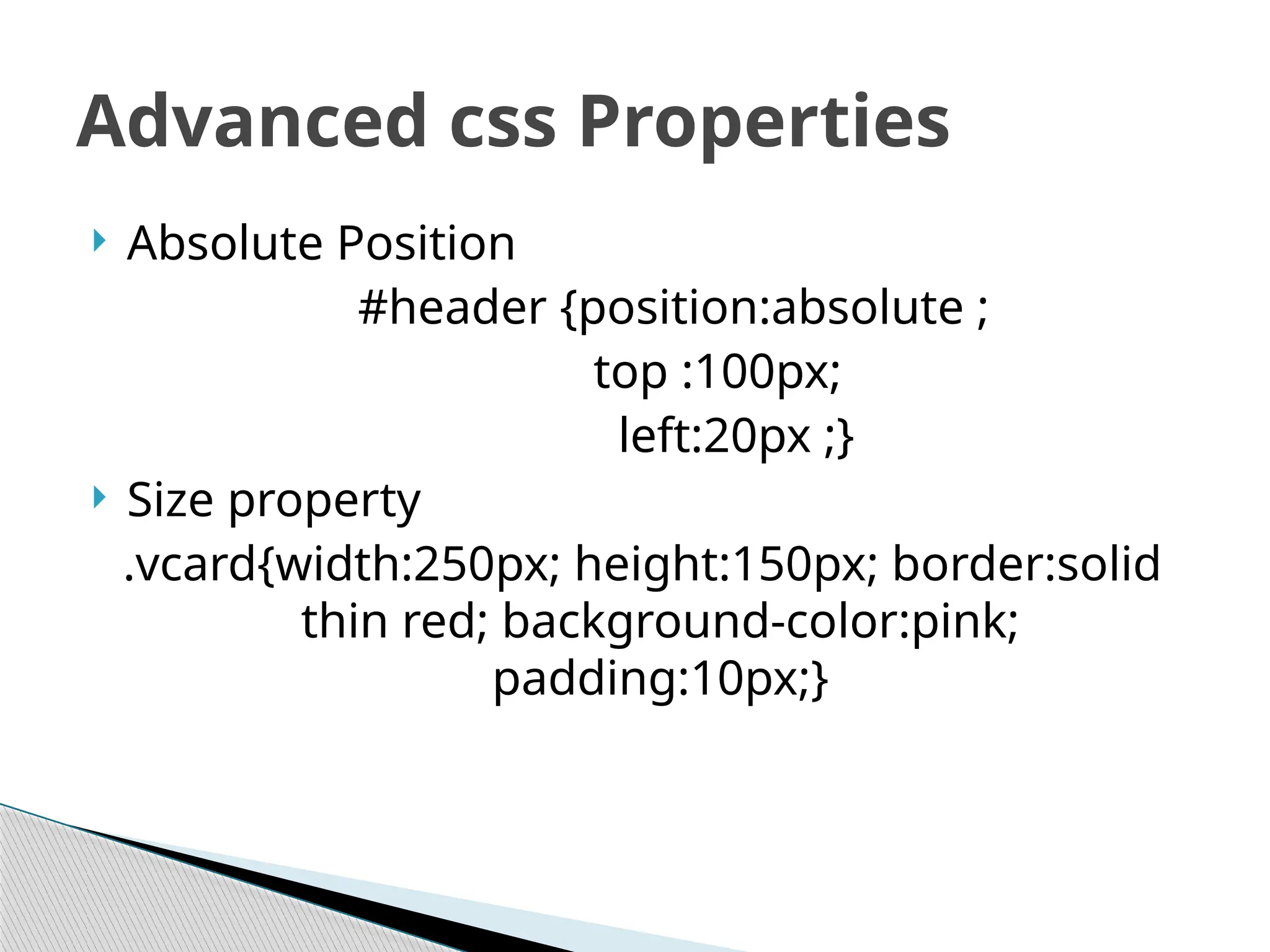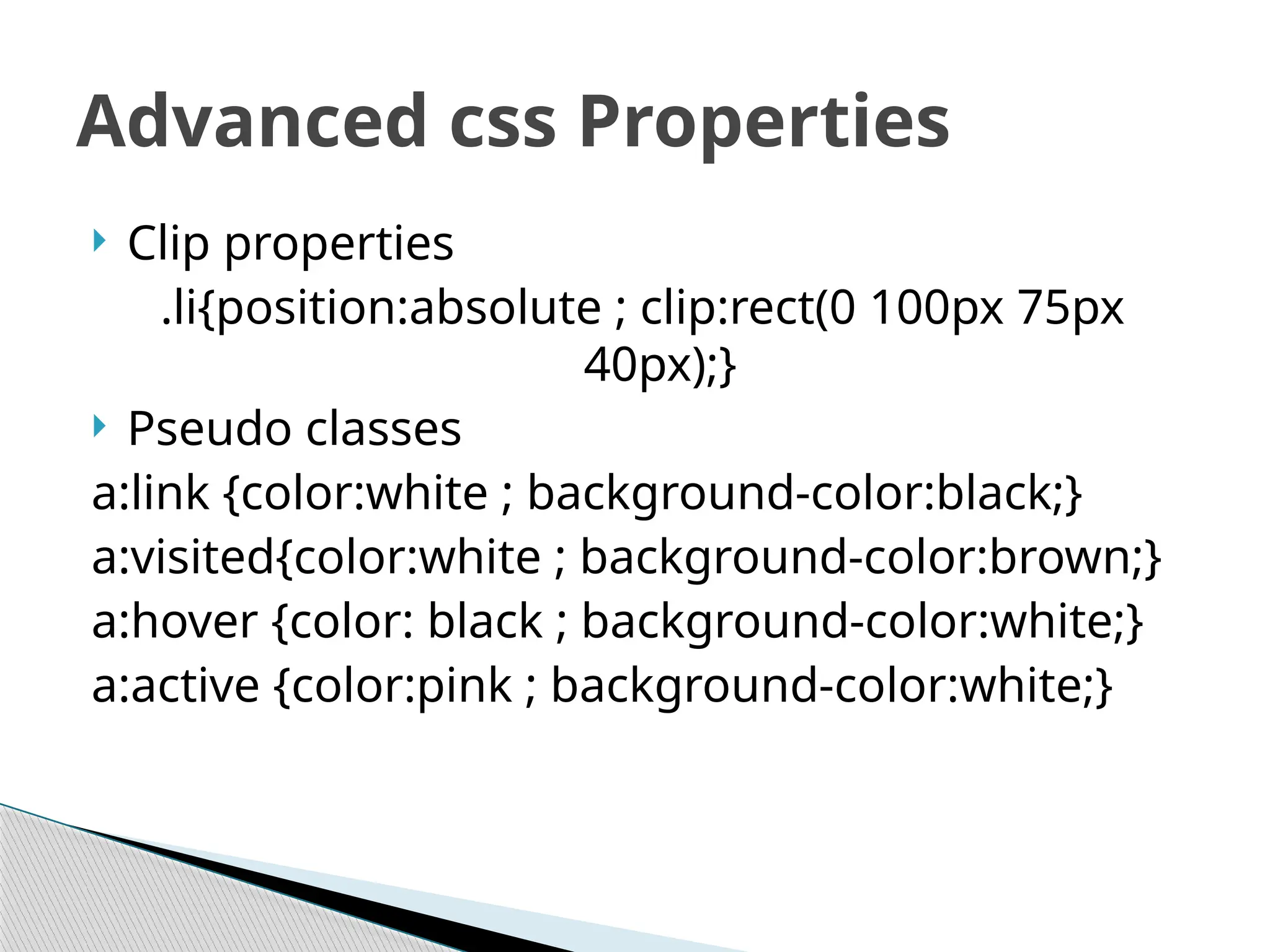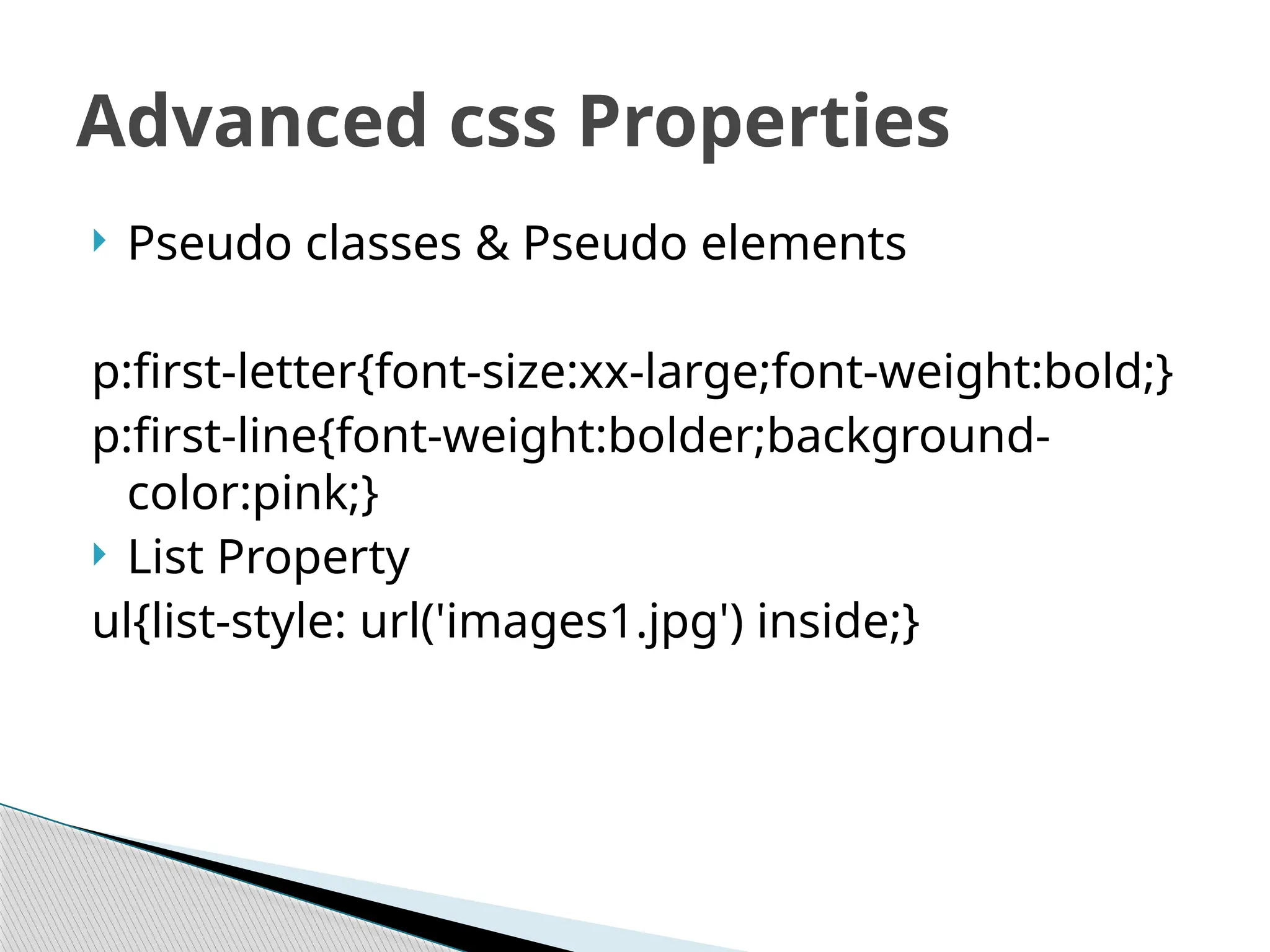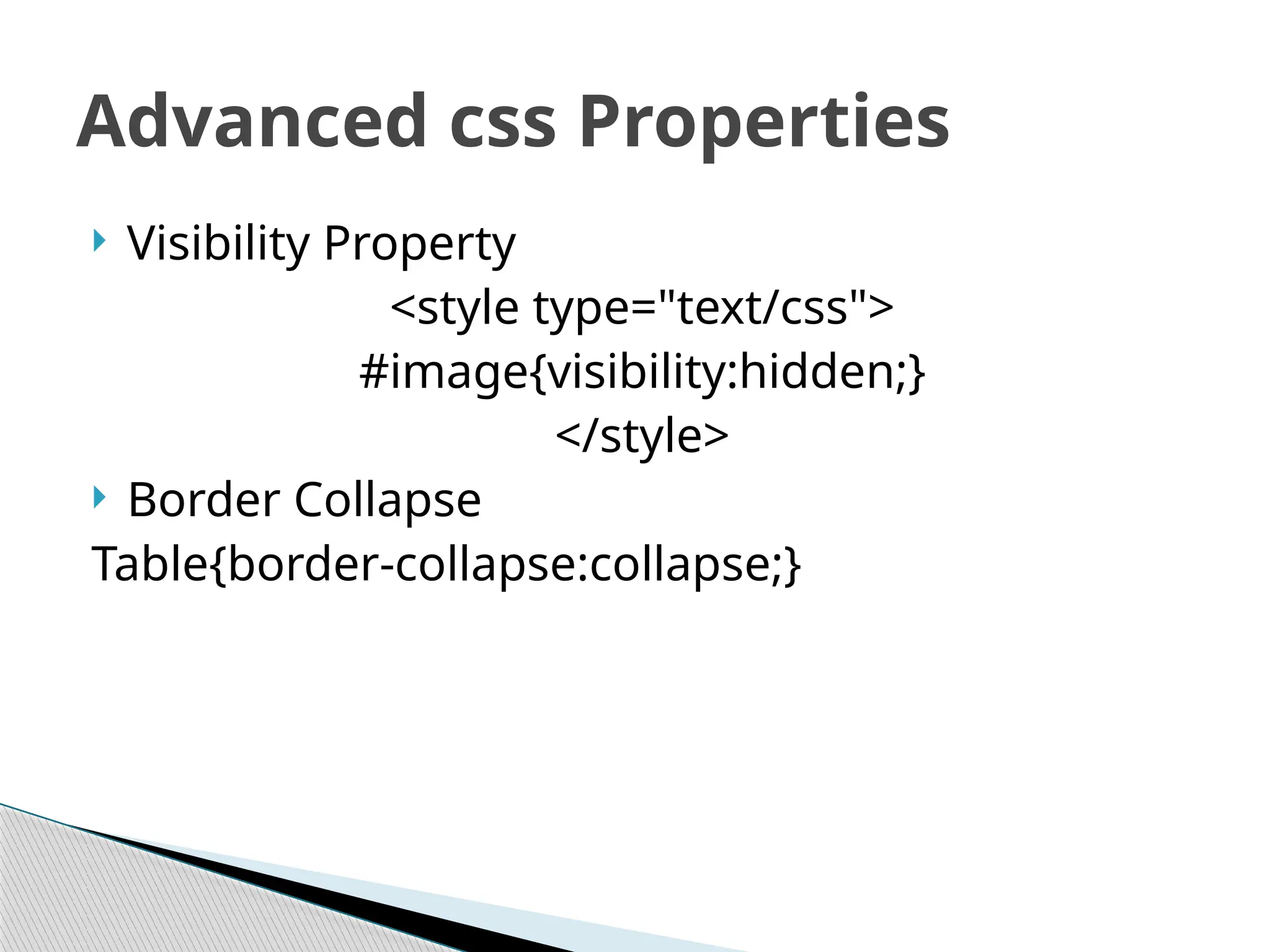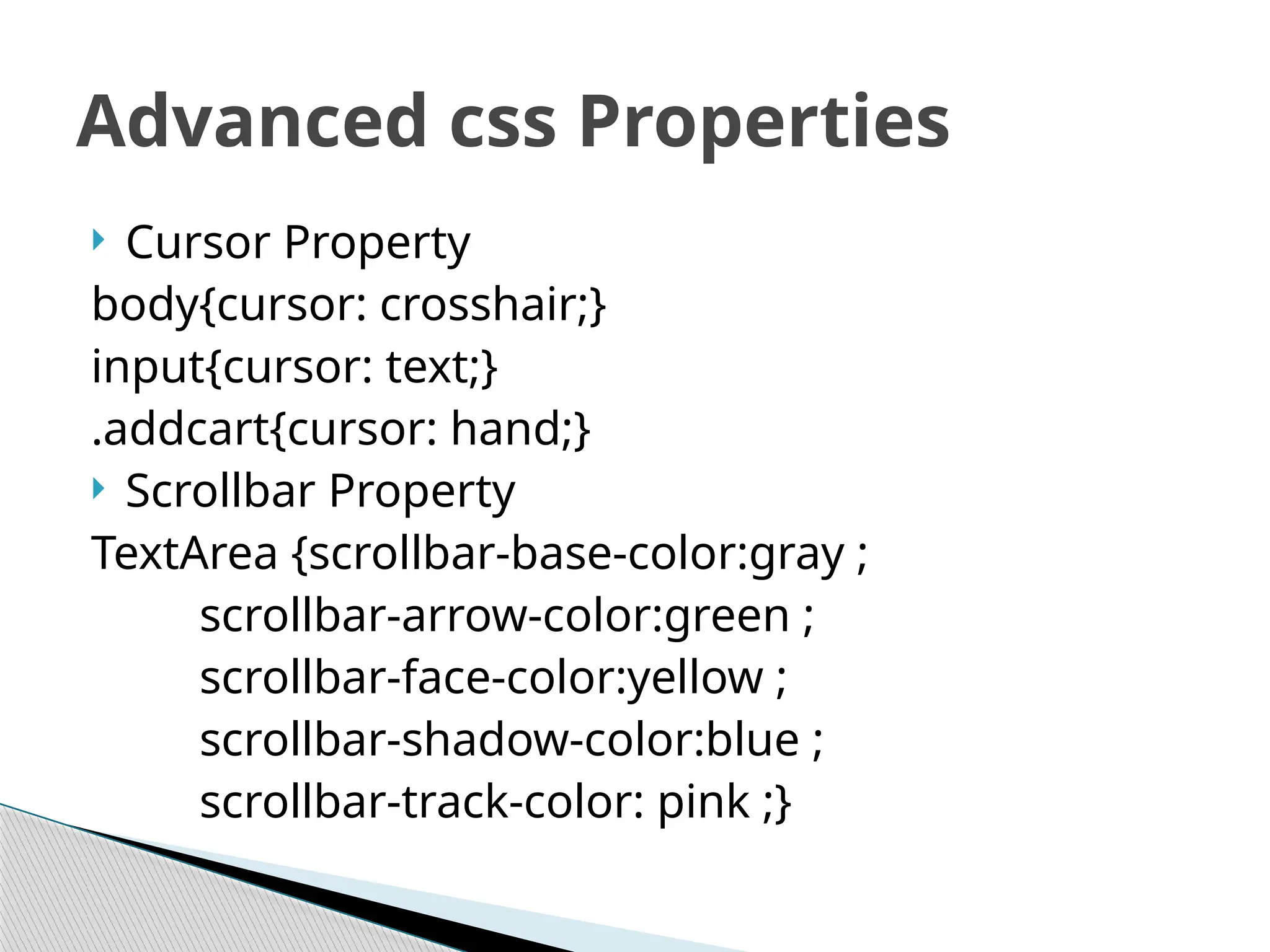The document provides an overview of Cascading Style Sheets (CSS), detailing its purpose, syntax, and types, including inline, internal, and external CSS. It explains styles, selectors, and various properties such as margin, padding, positioning, and advanced CSS properties including pseudo-elements and classes. Additionally, it covers basic elements like font and background attributes along with examples demonstrating CSS rules and their application.