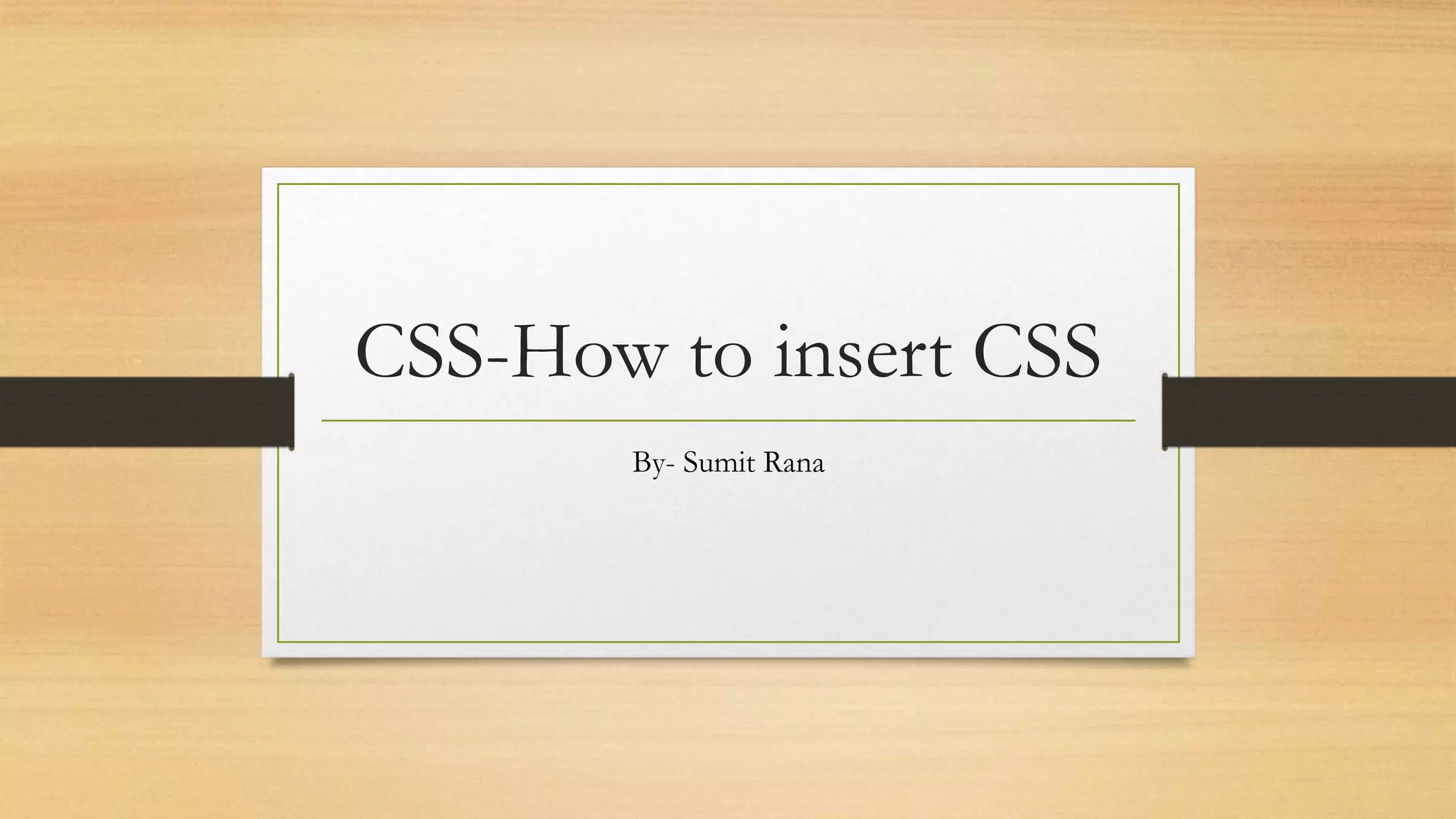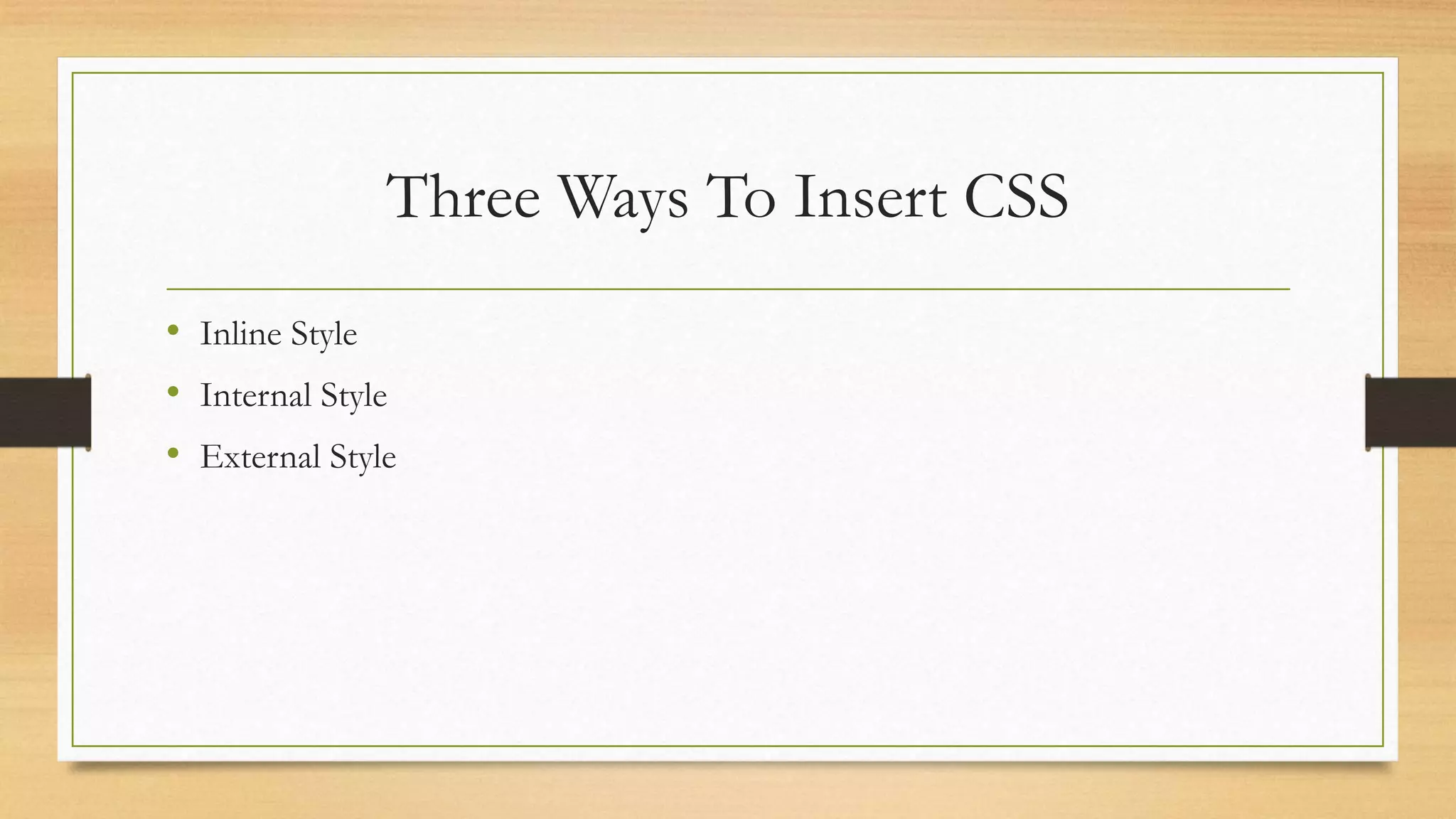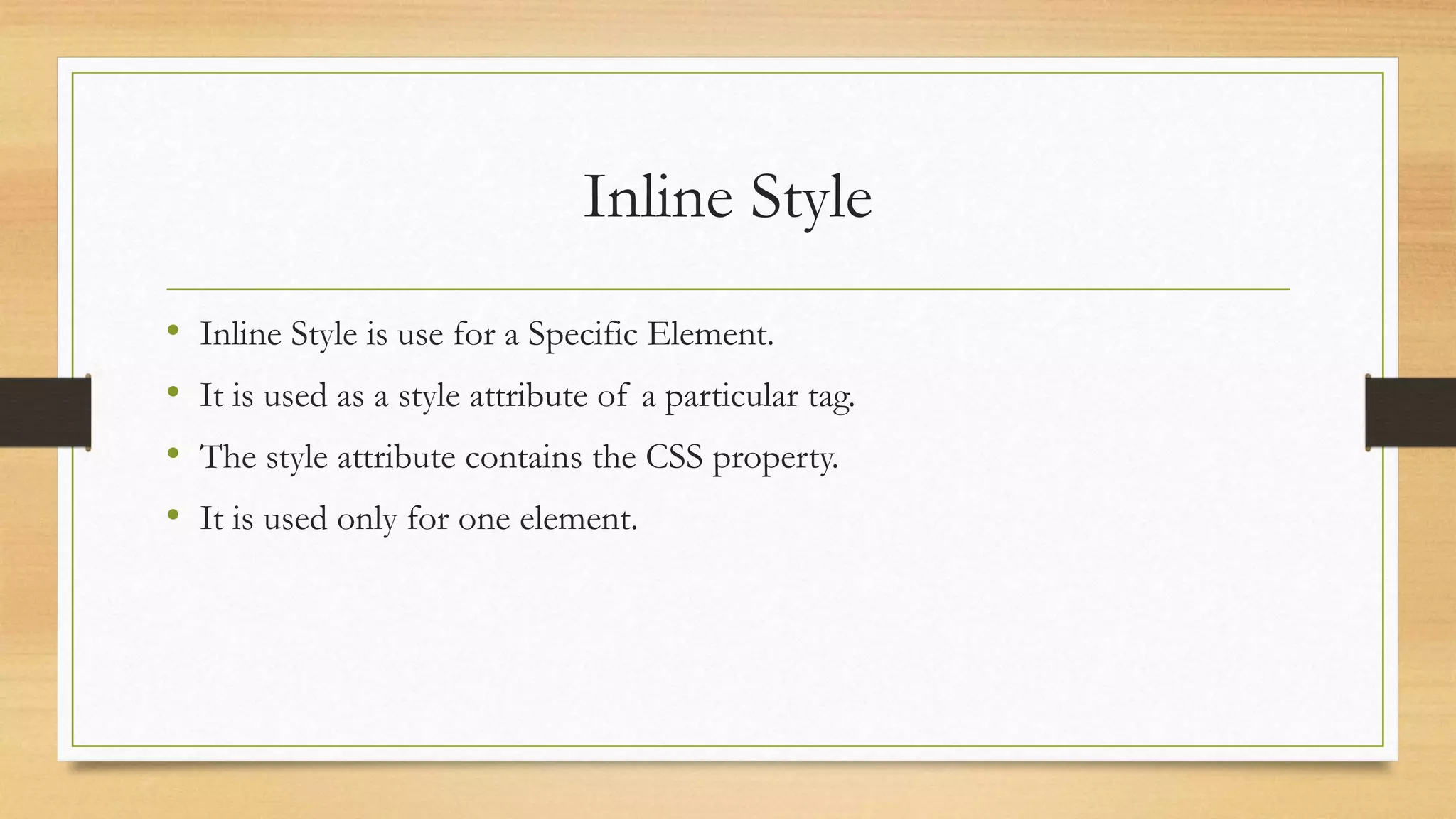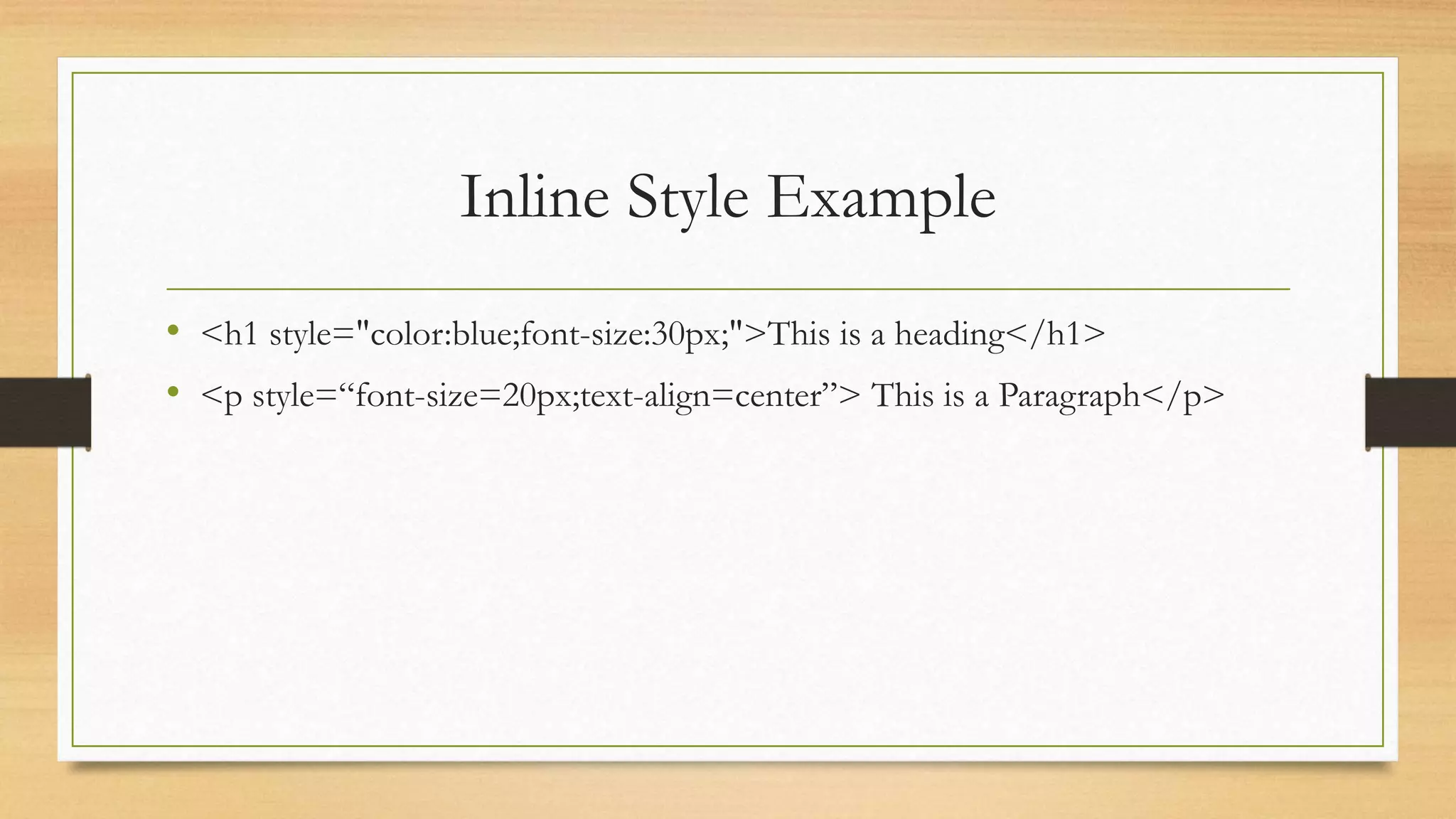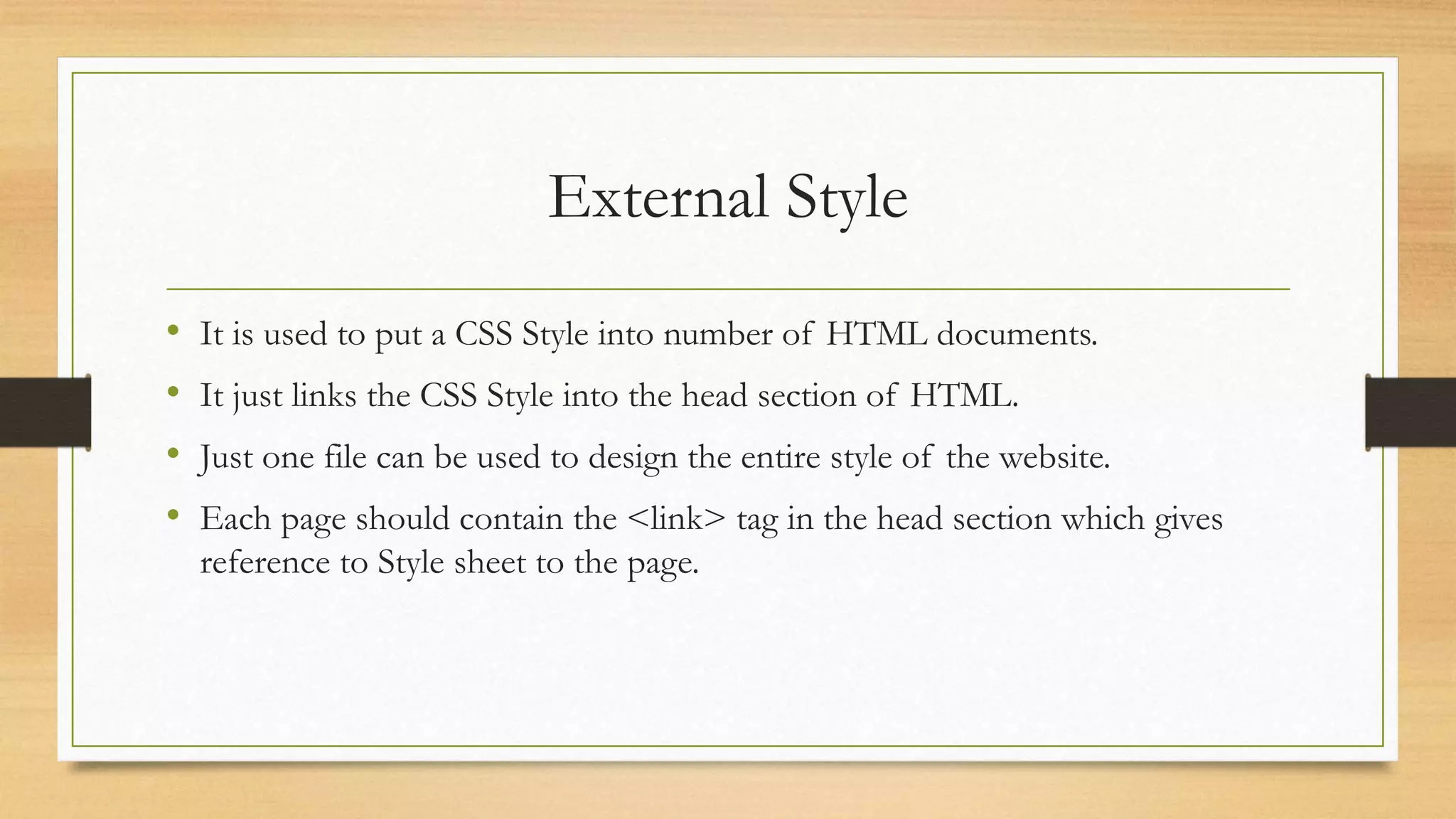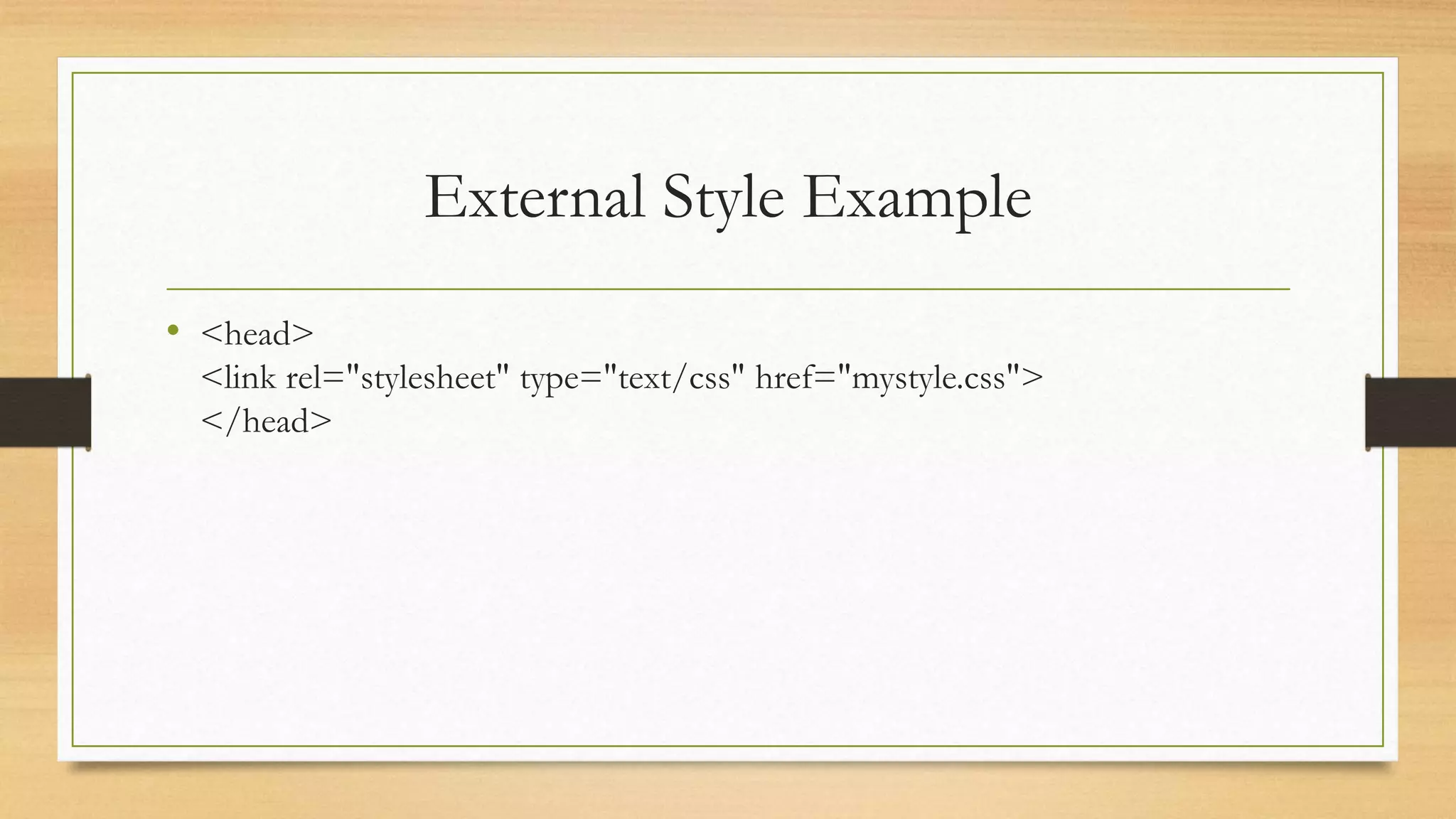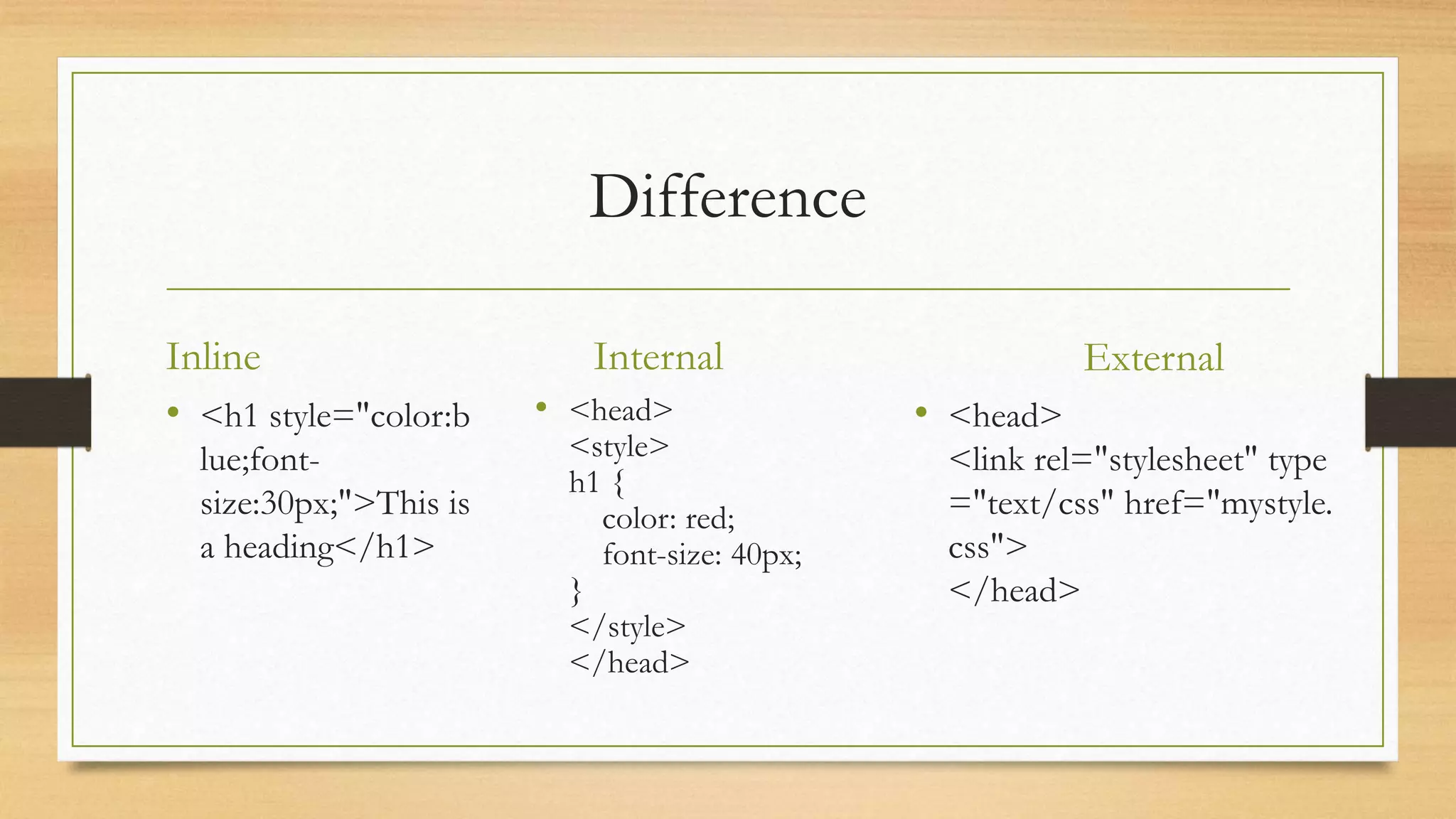This document discusses three ways to insert CSS styles into HTML: inline styles, internal styles, and external styles. Inline styles use the style attribute within individual HTML elements. Internal styles define CSS rules within the <style> tags in the <head> section and can affect multiple elements. External styles link to an external CSS file with the <link> tag and allow one CSS file to style multiple pages. The document provides examples of each method and compares their usage and scope.