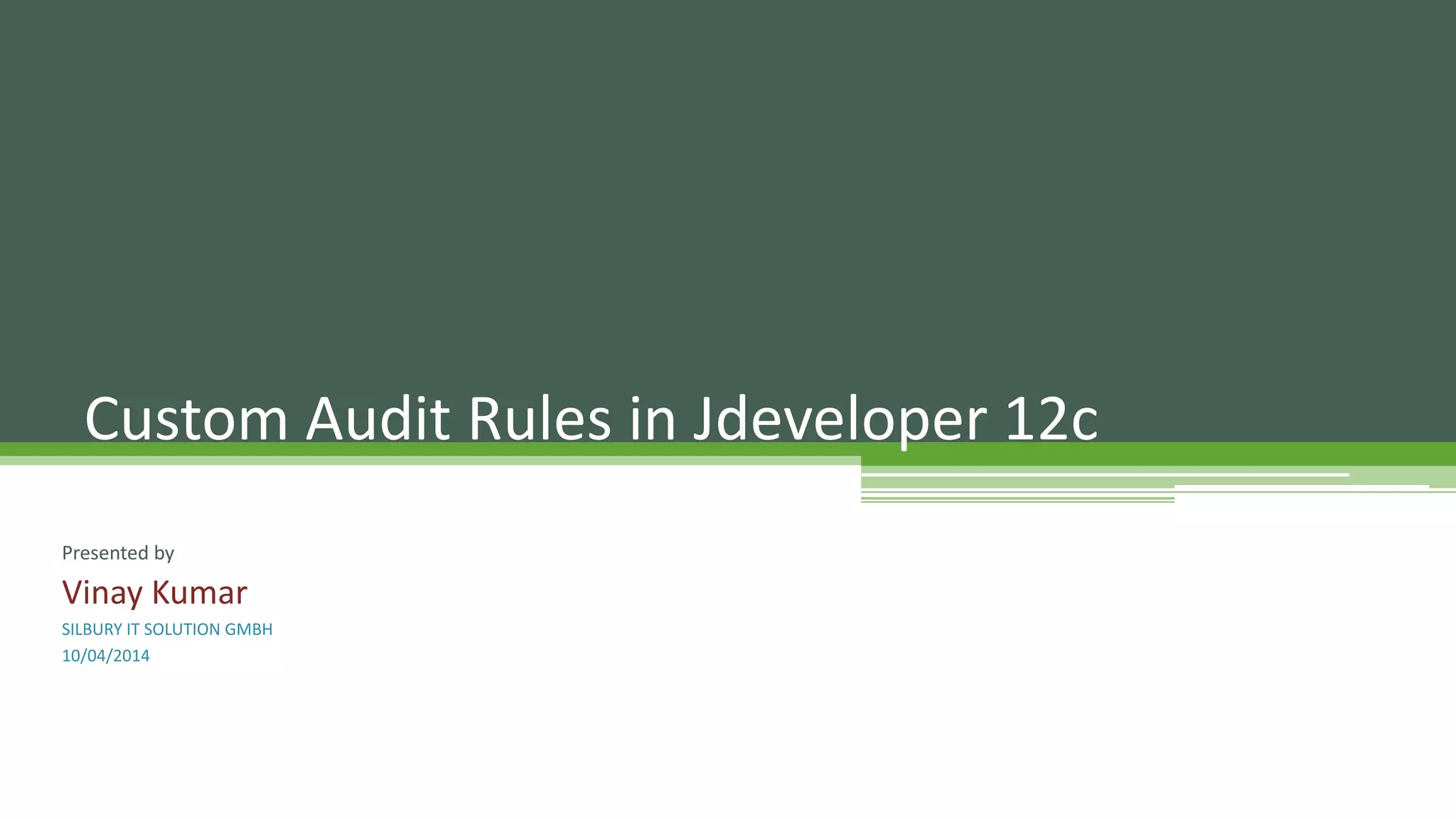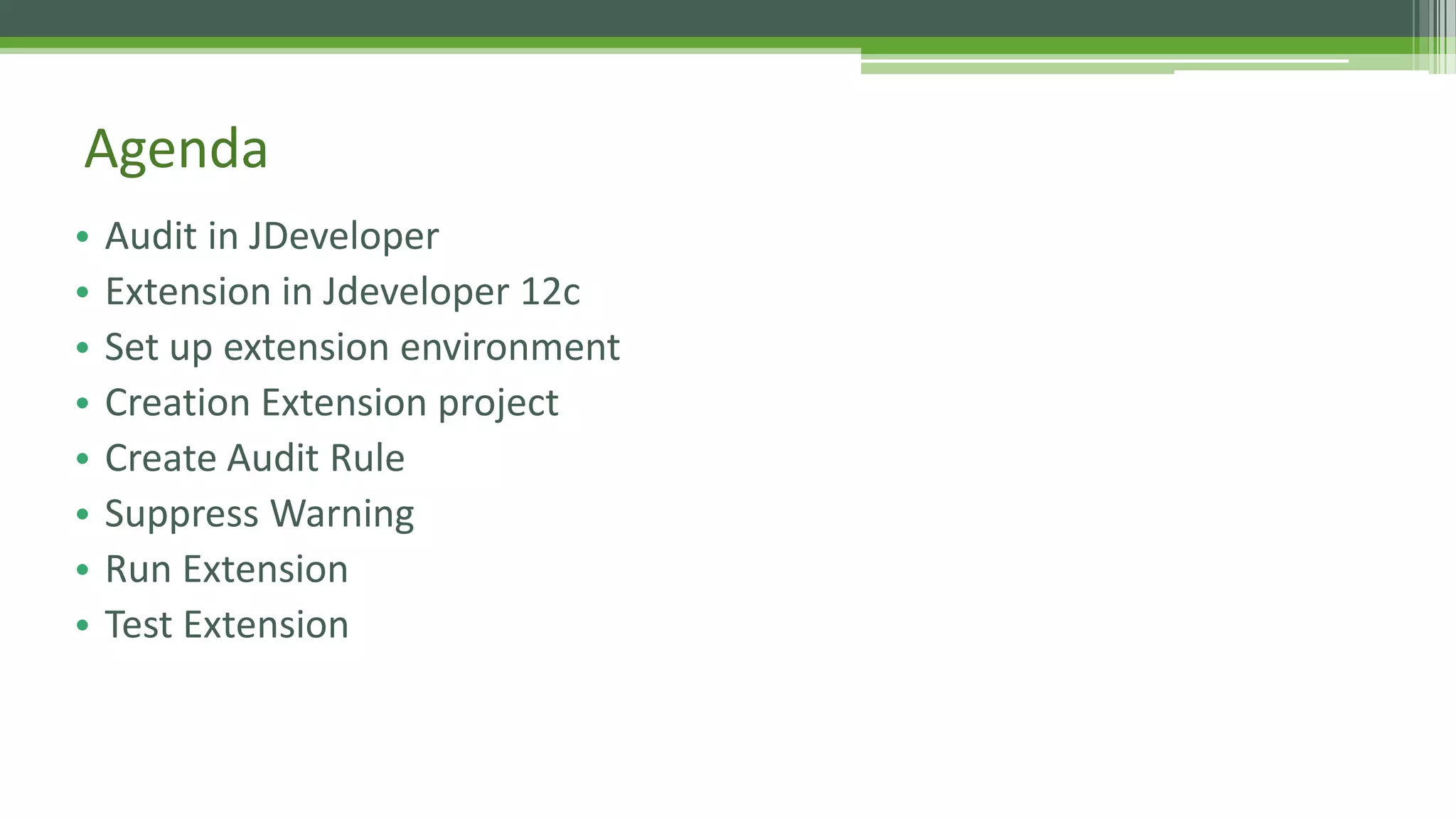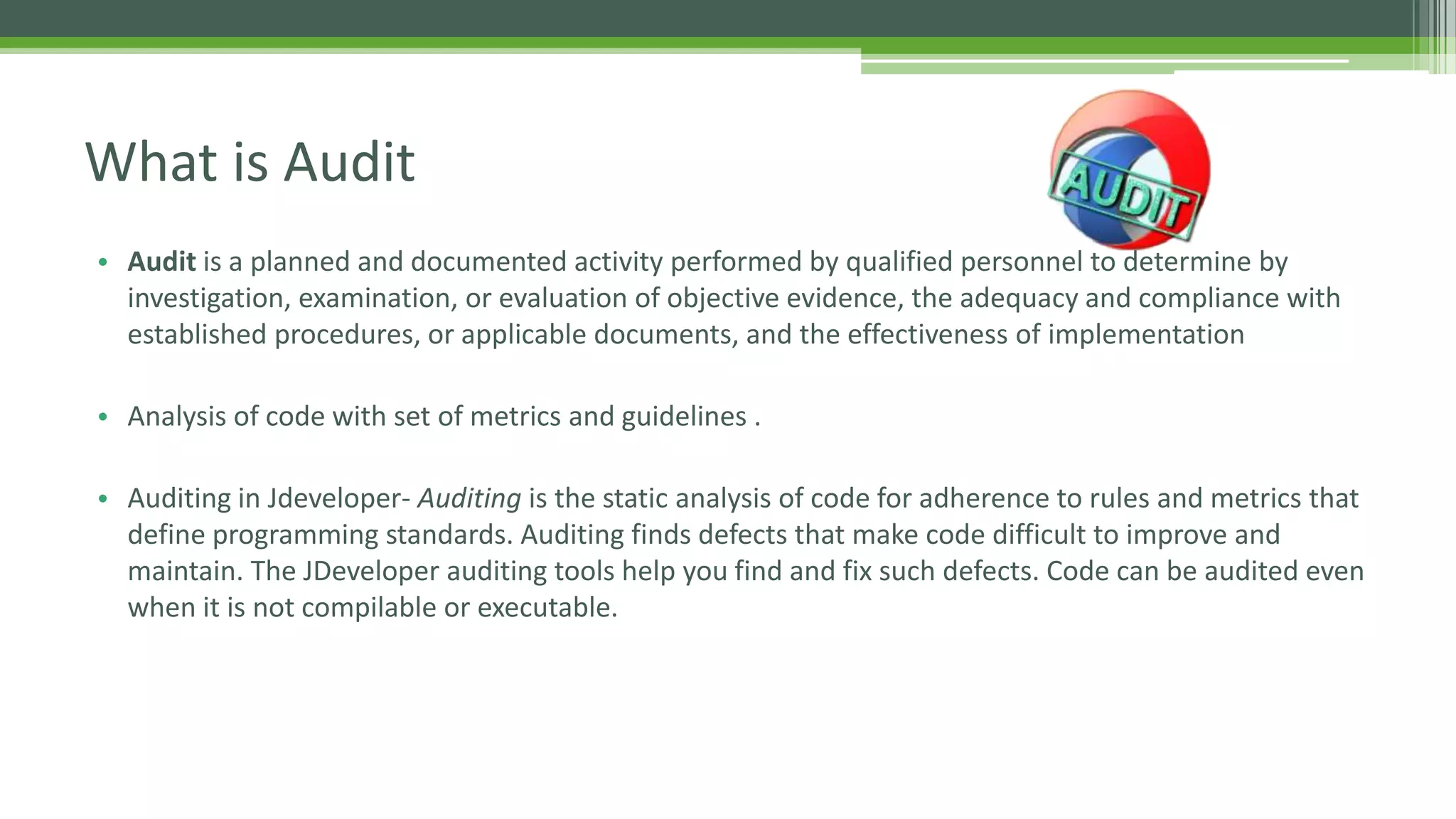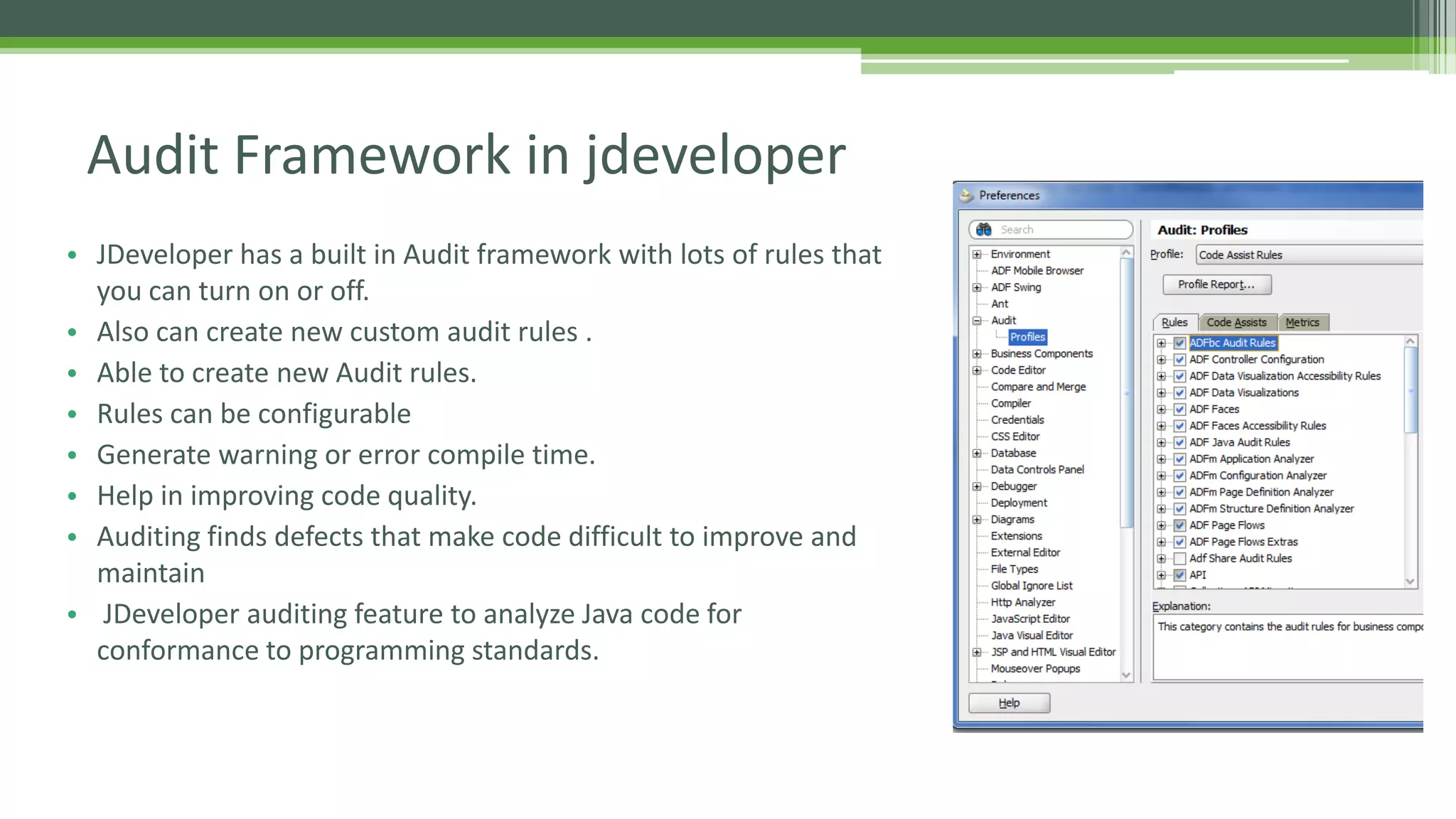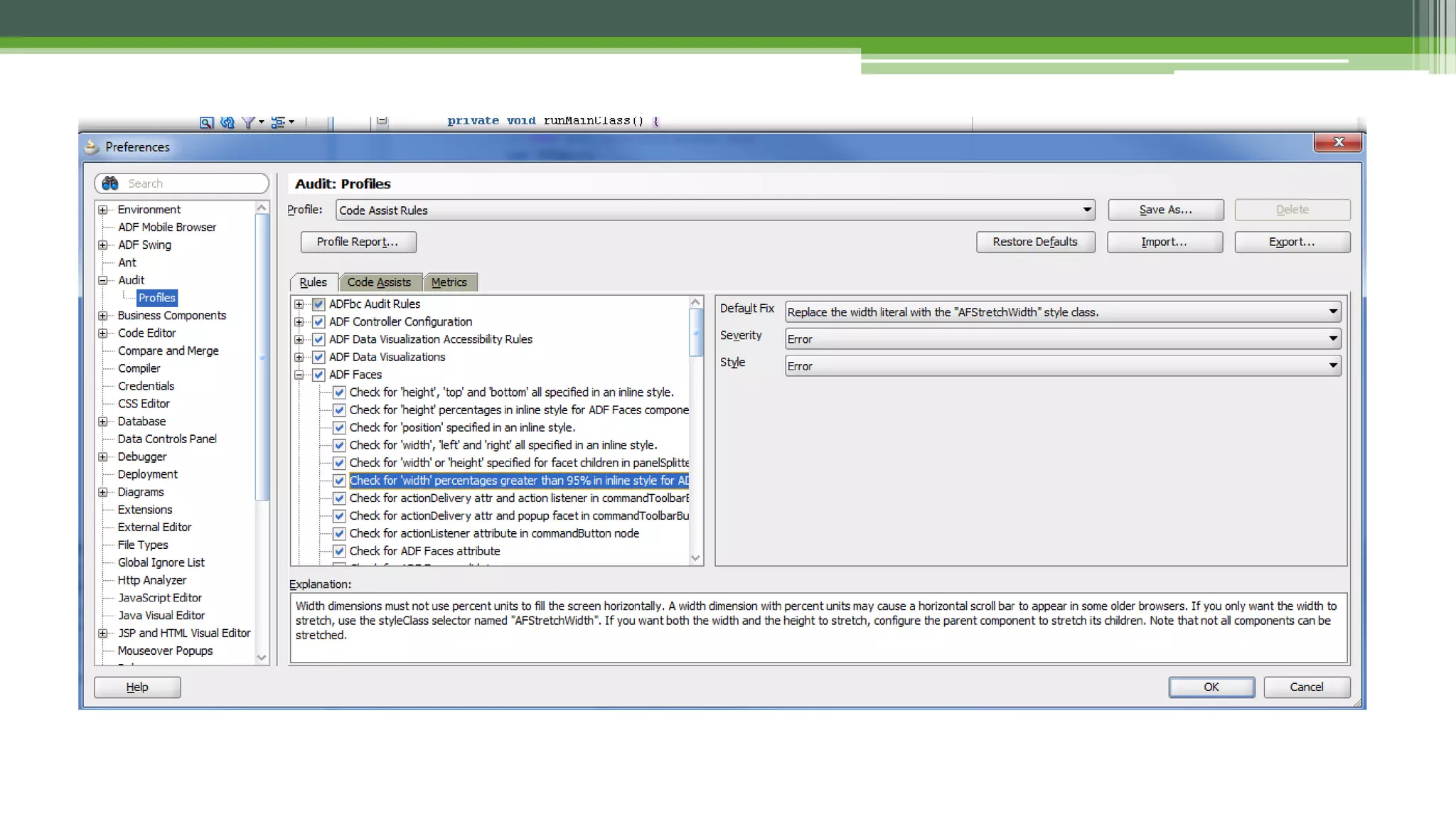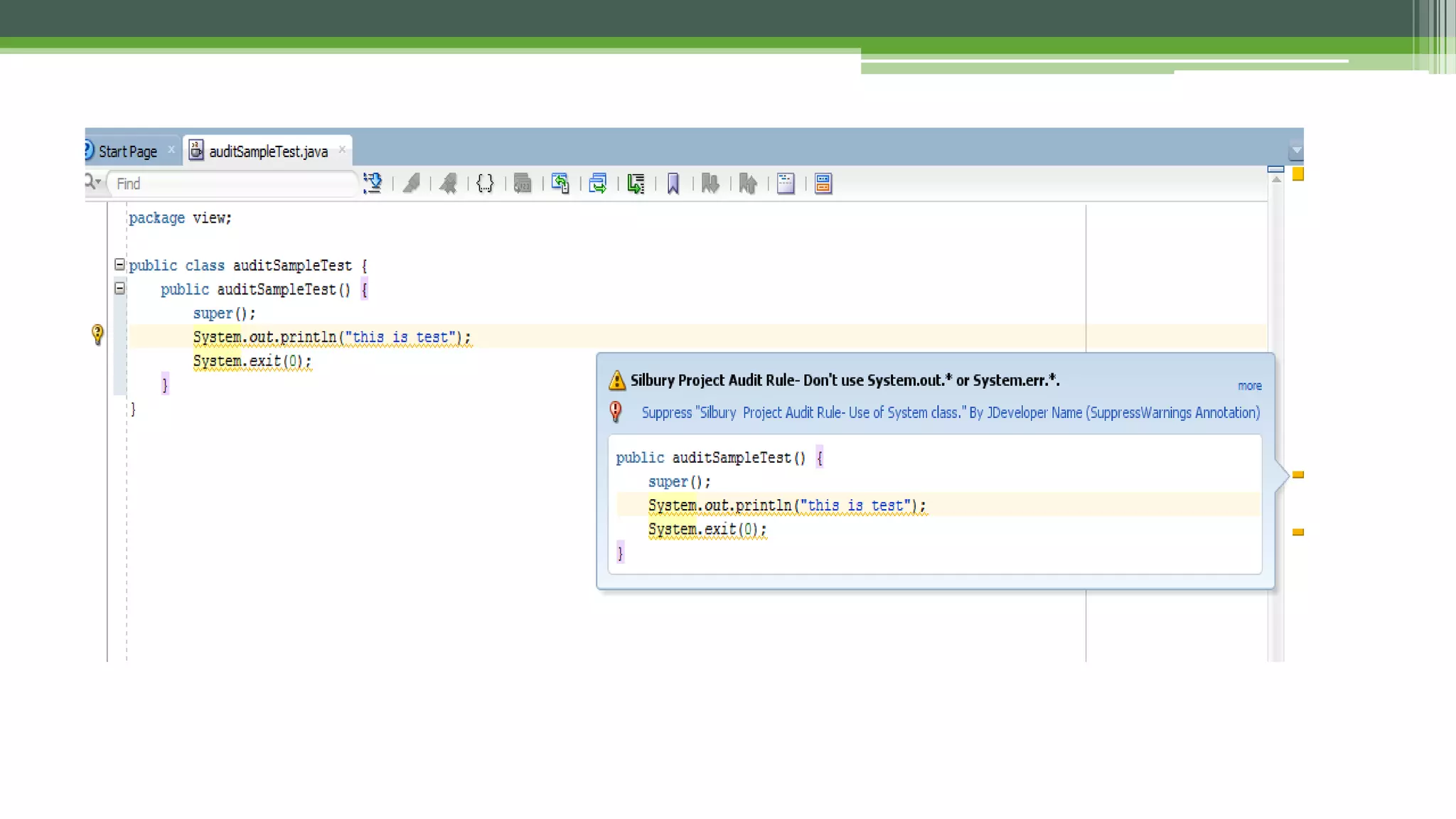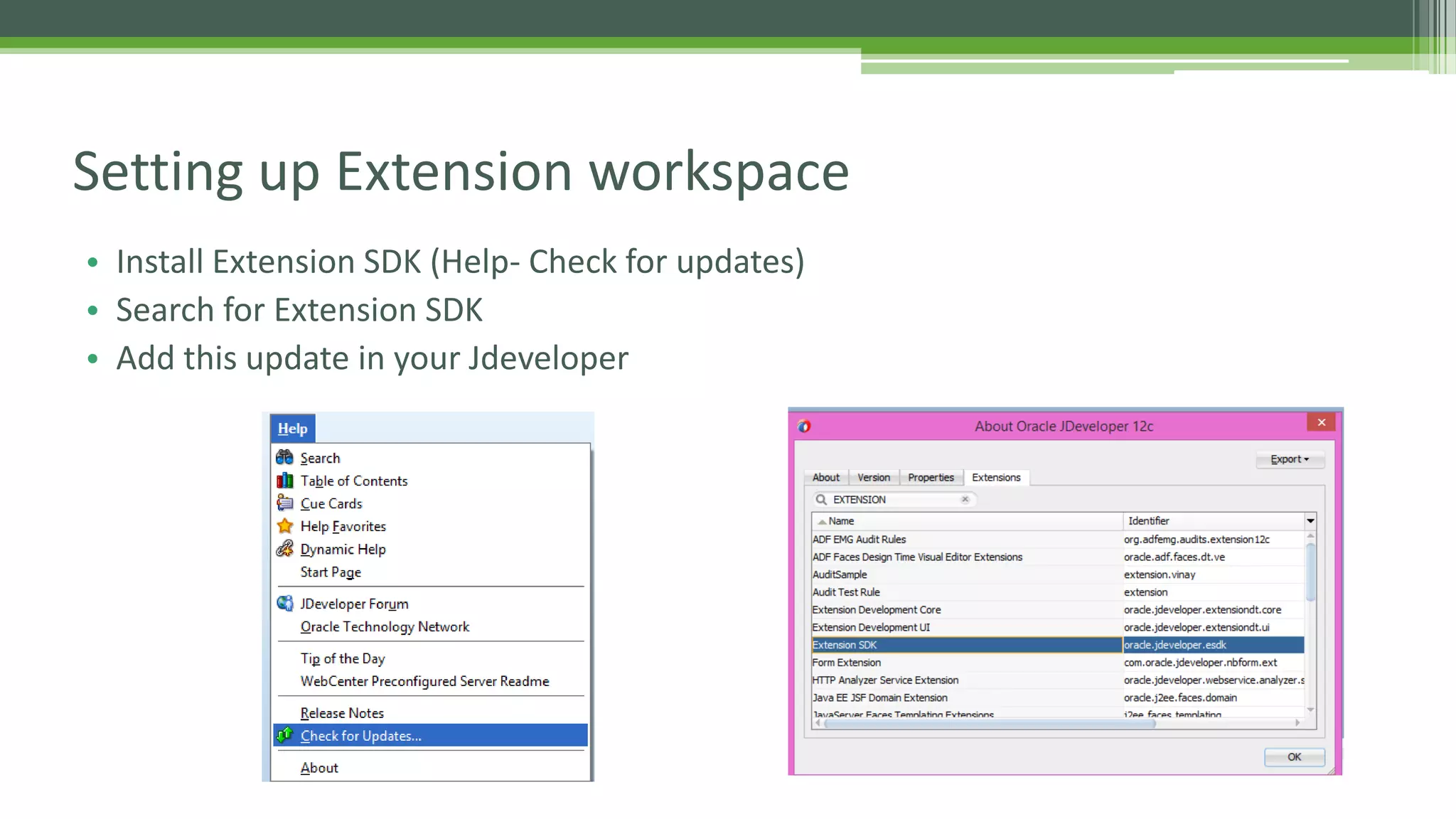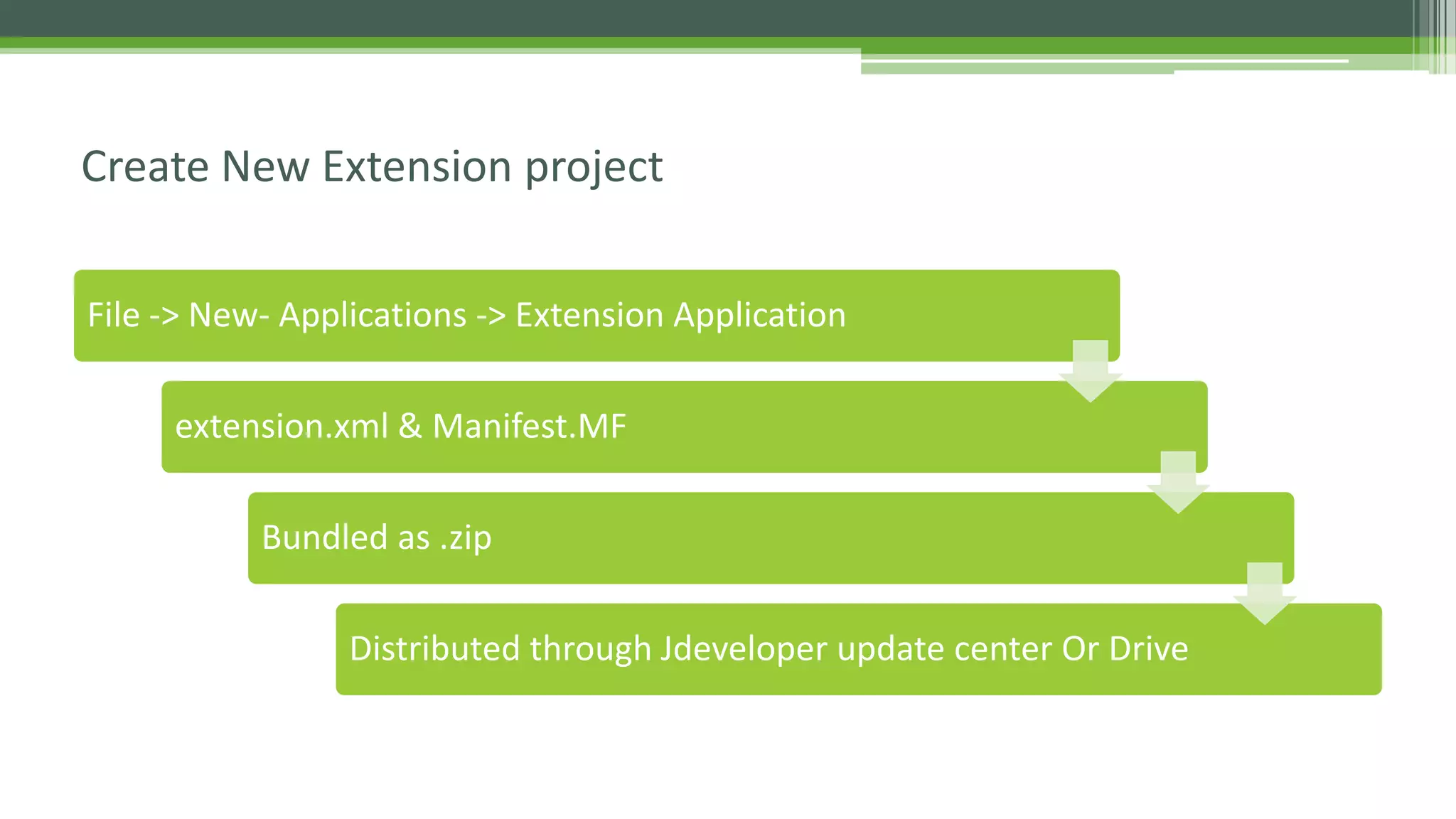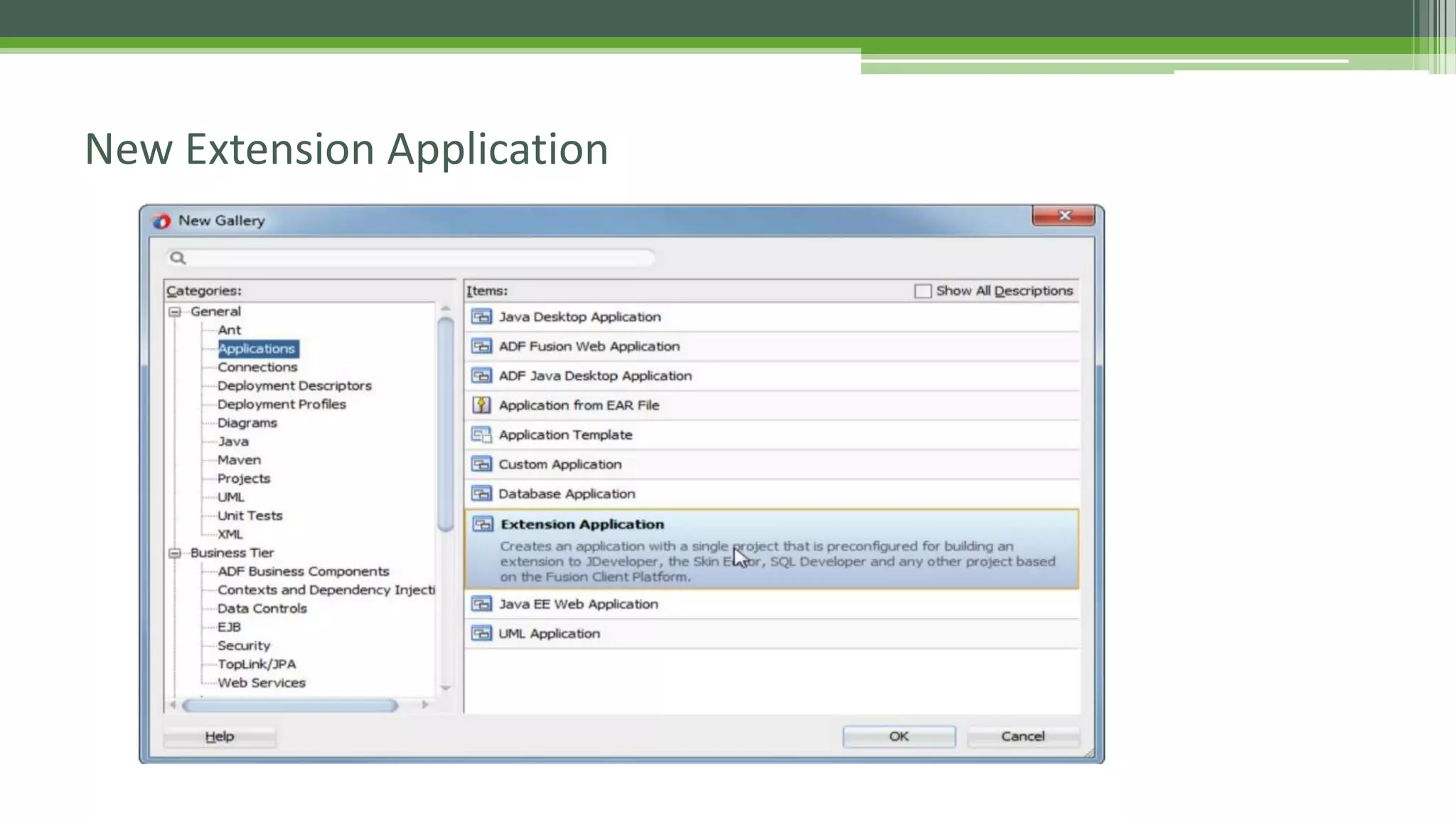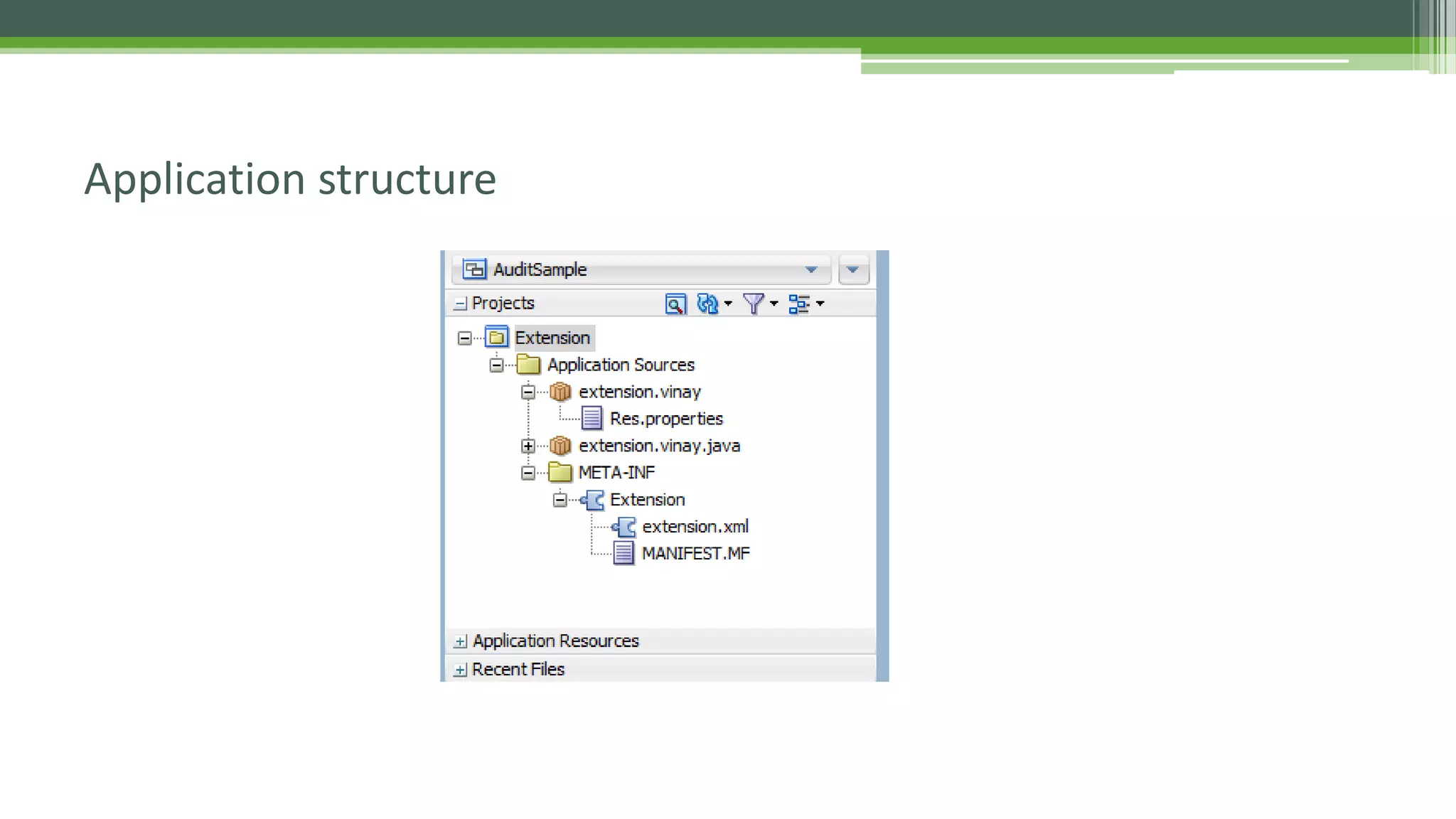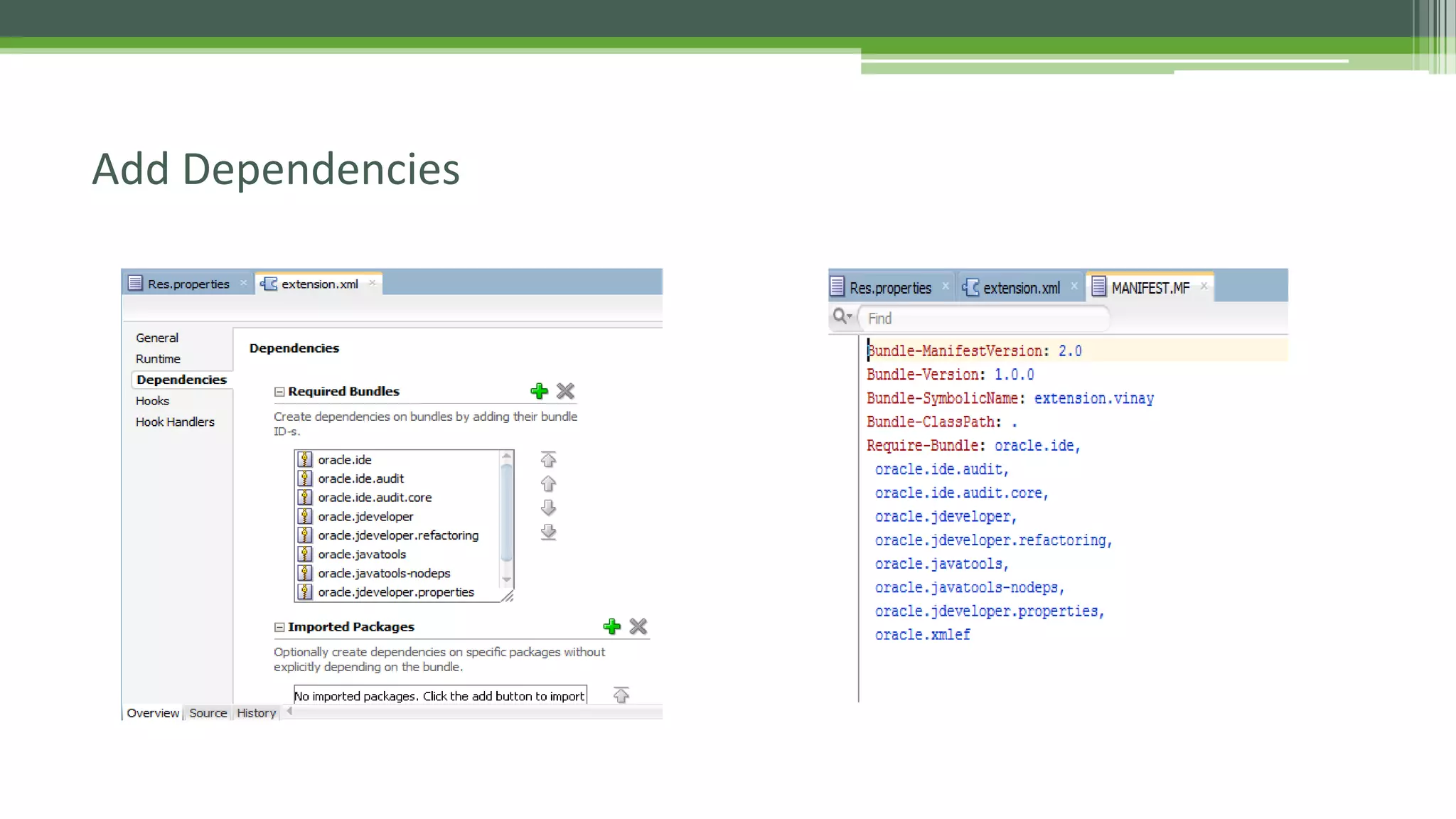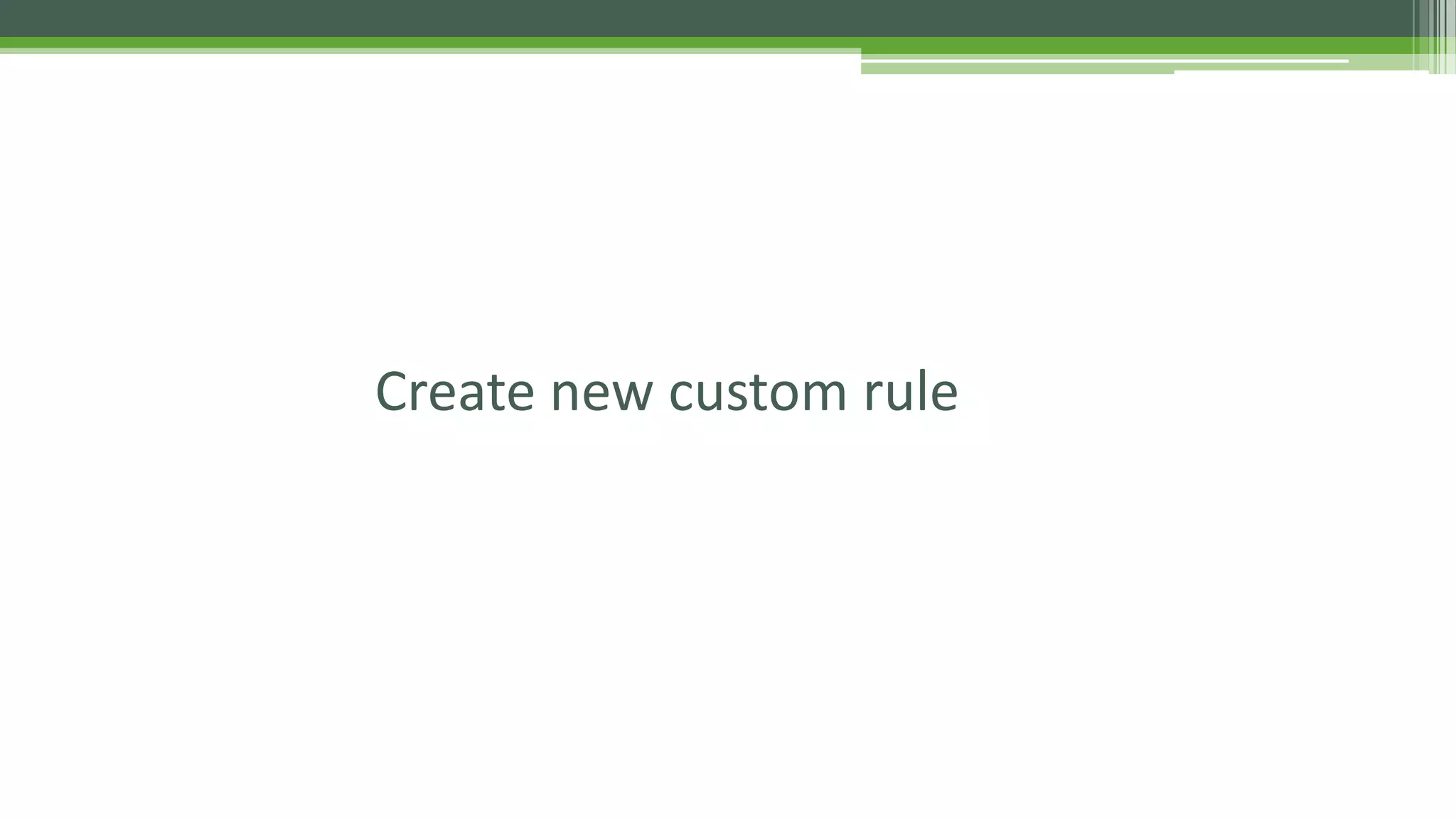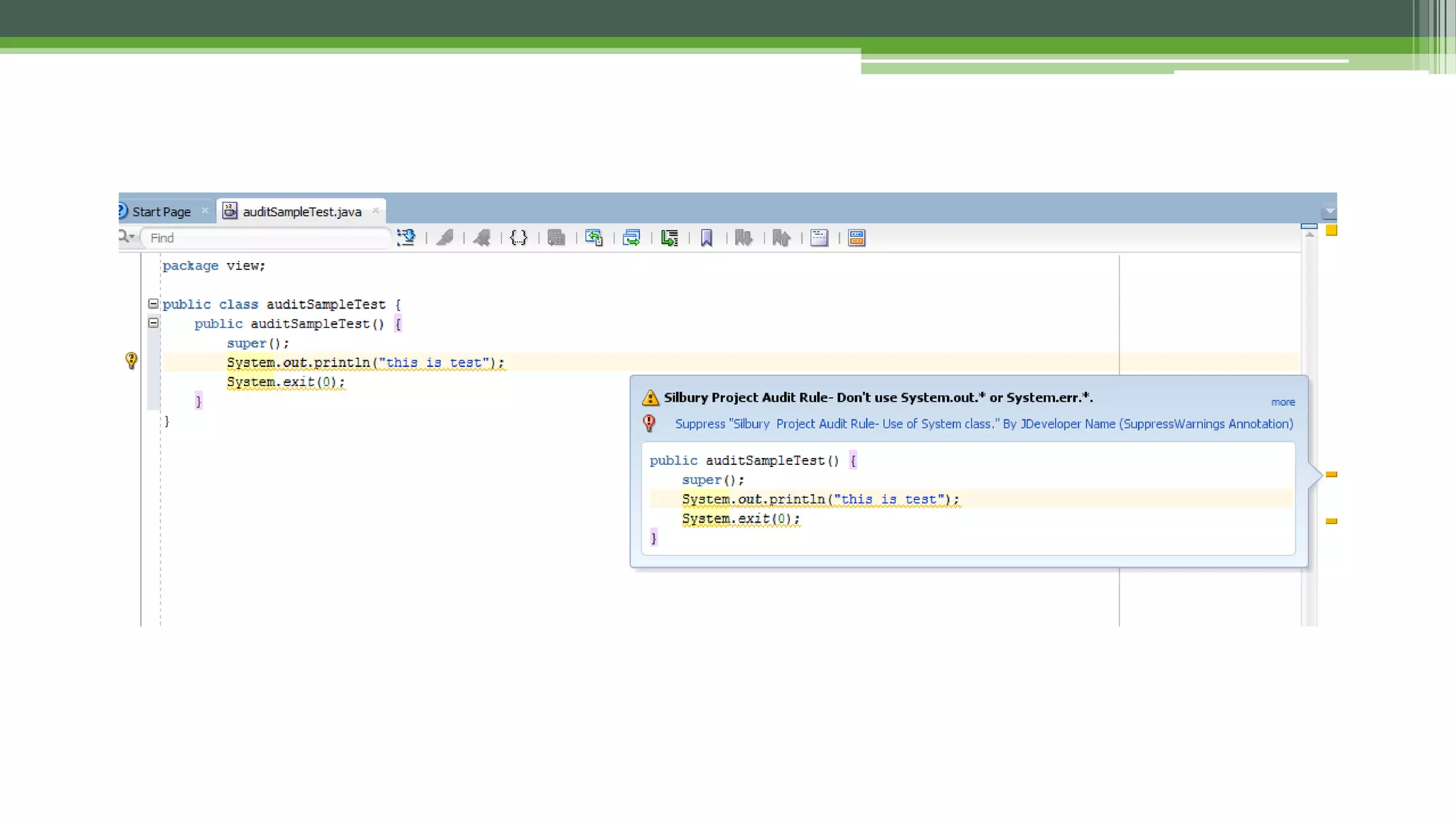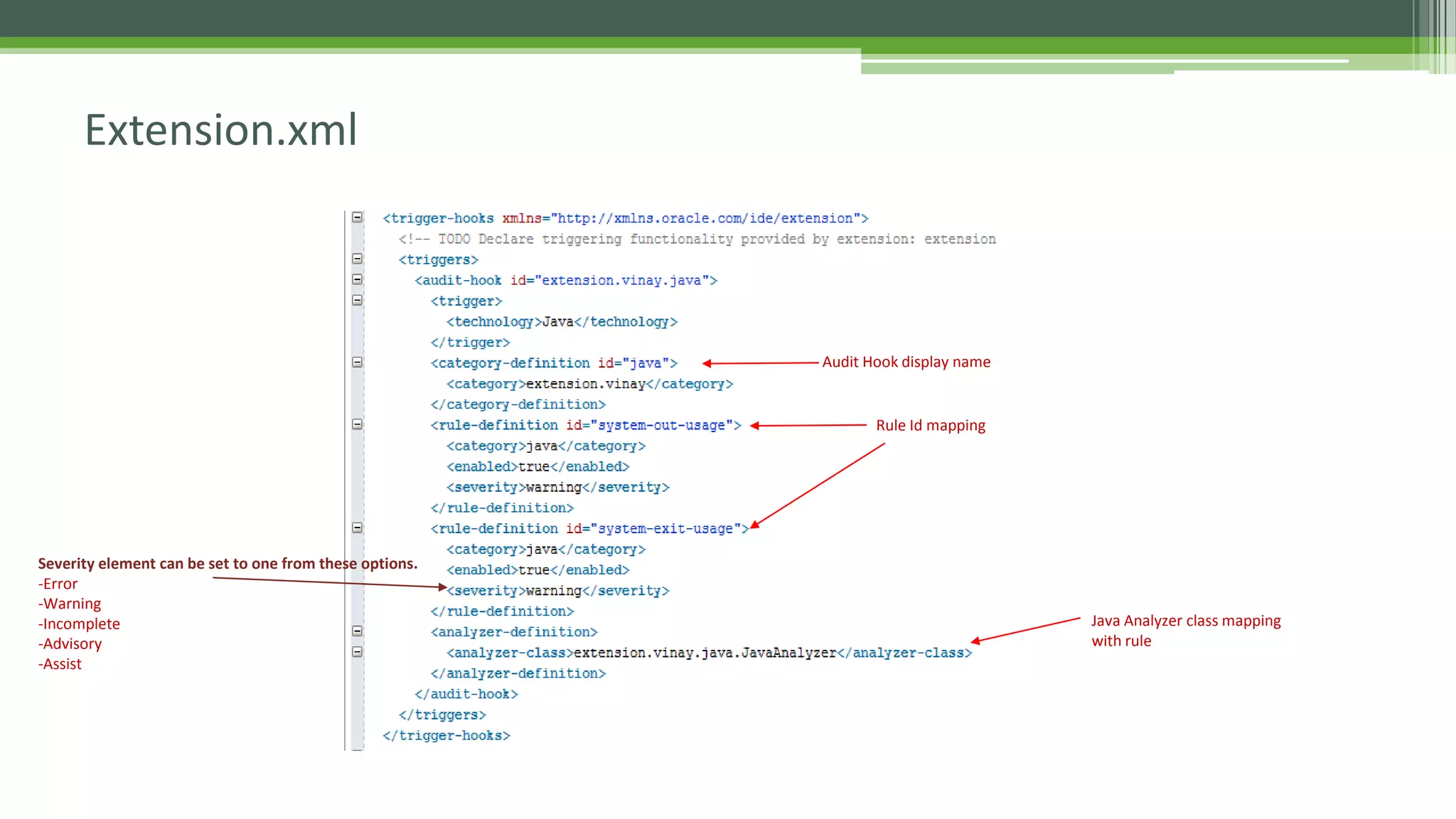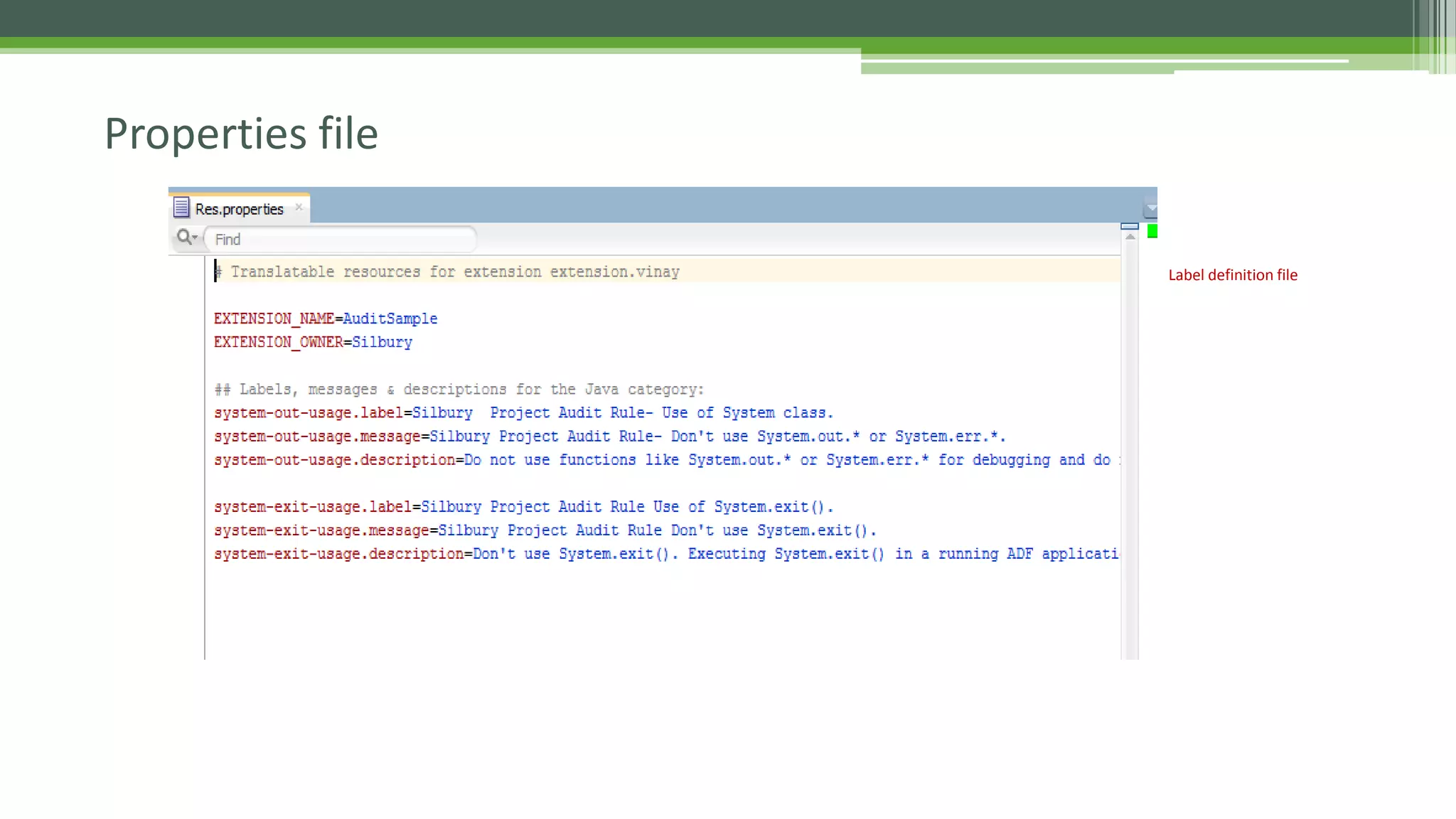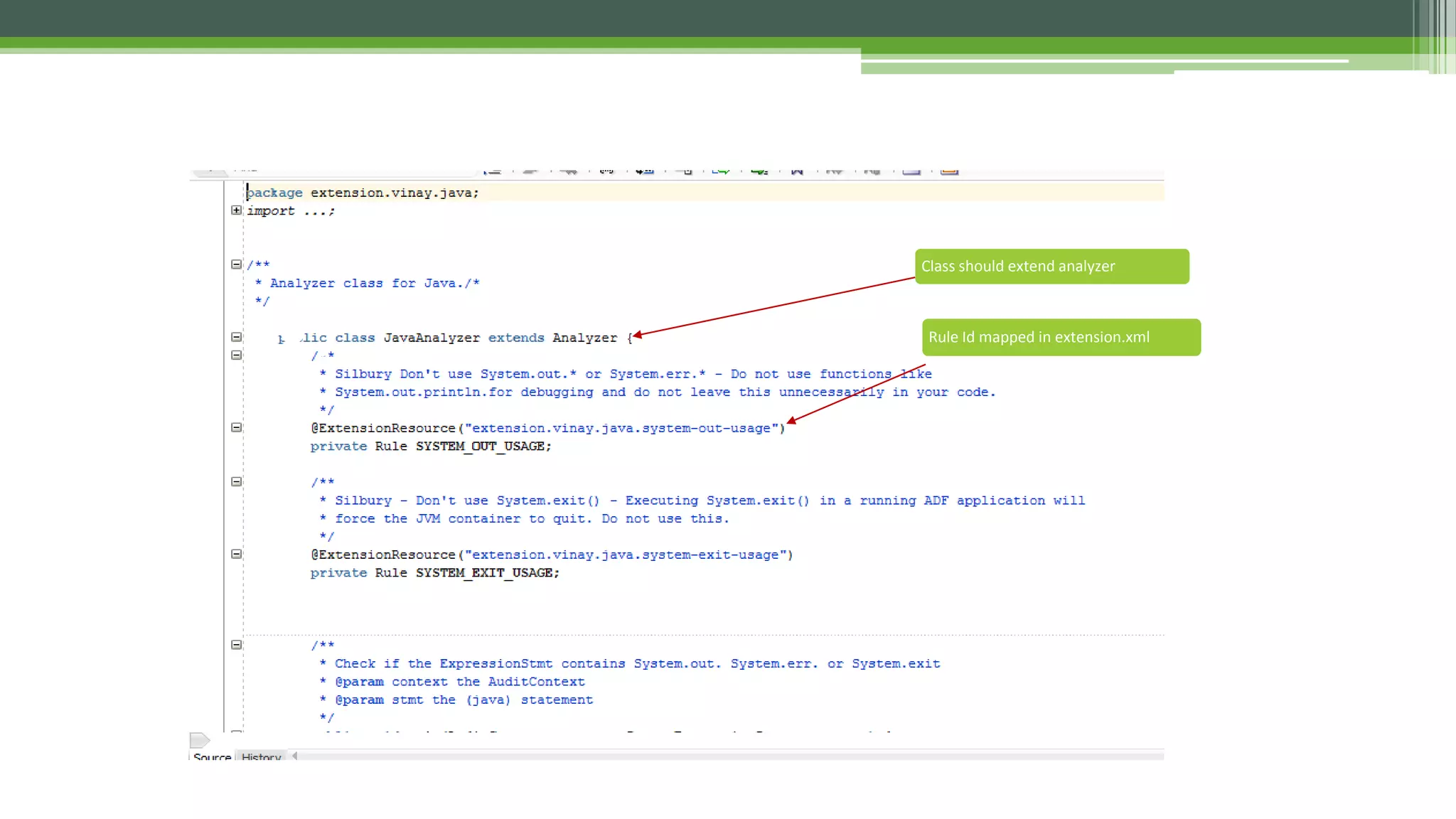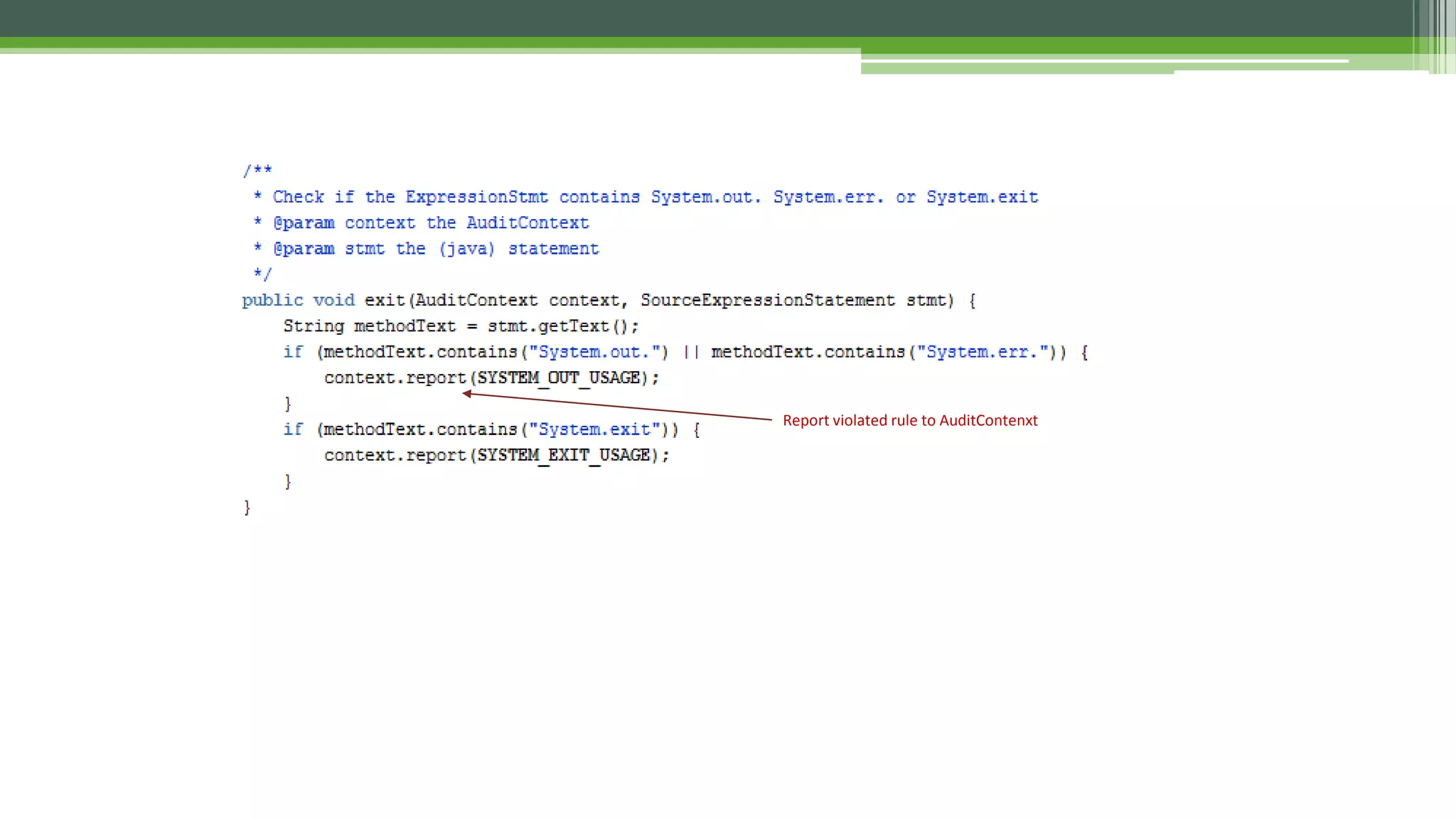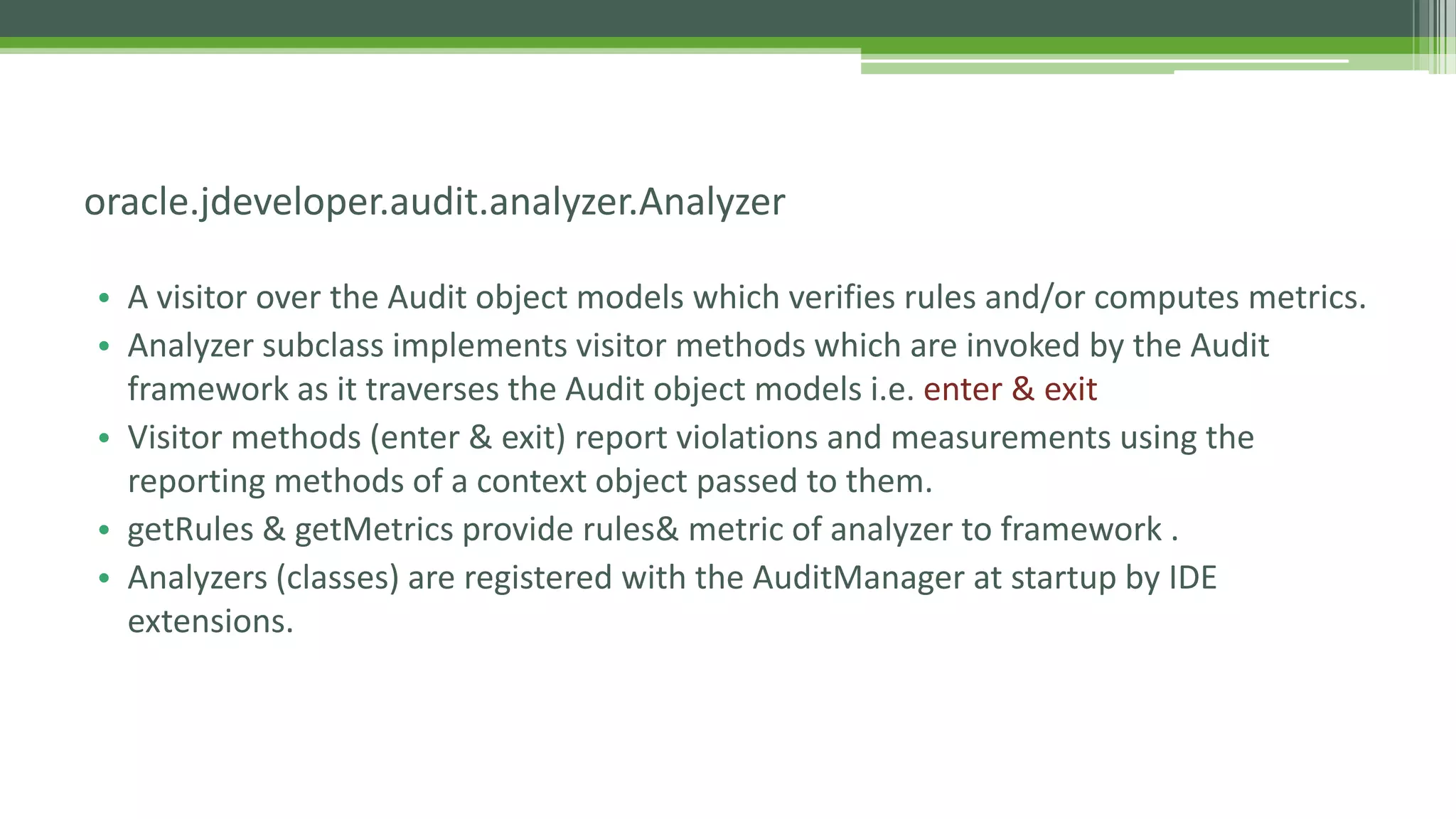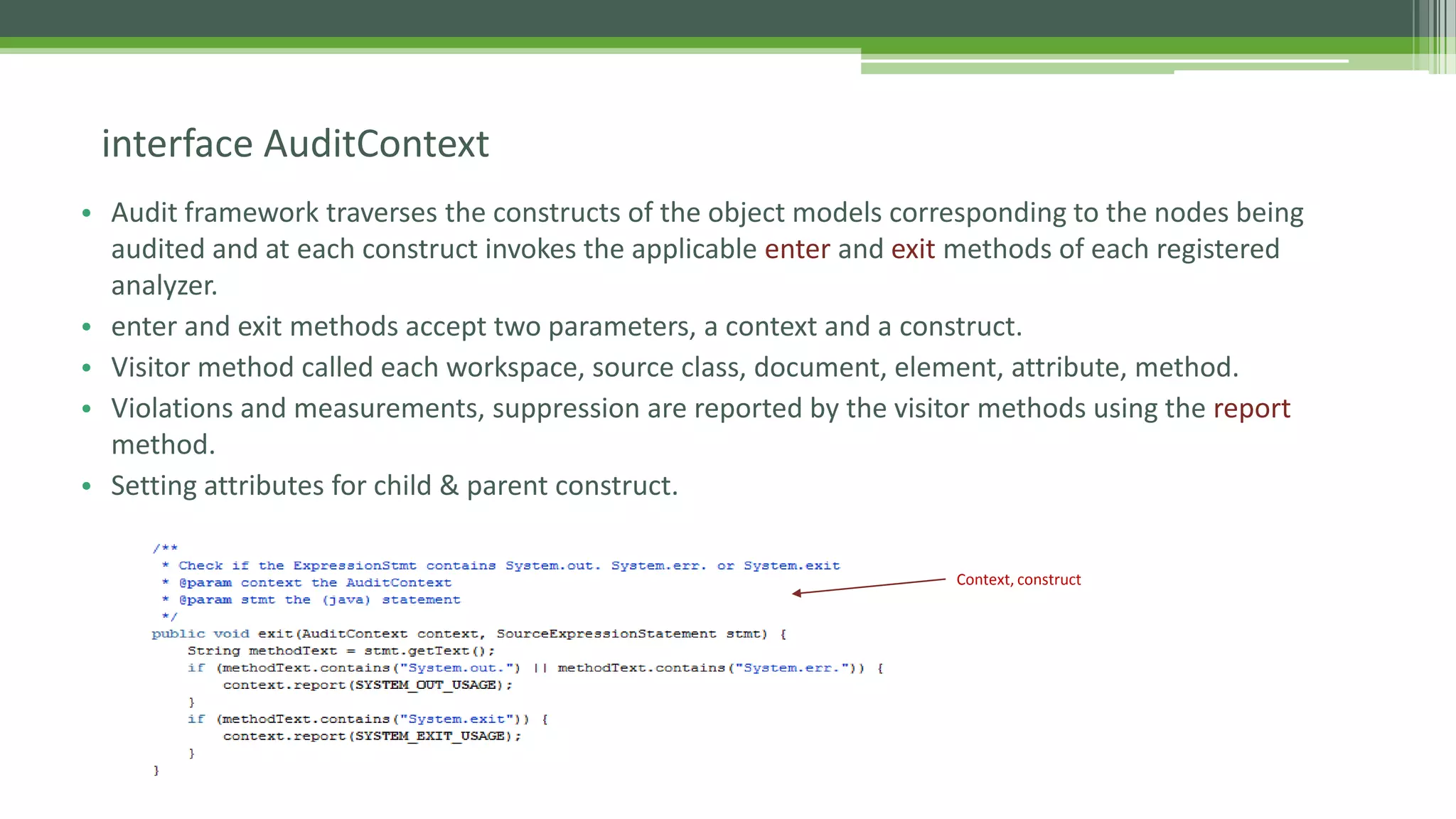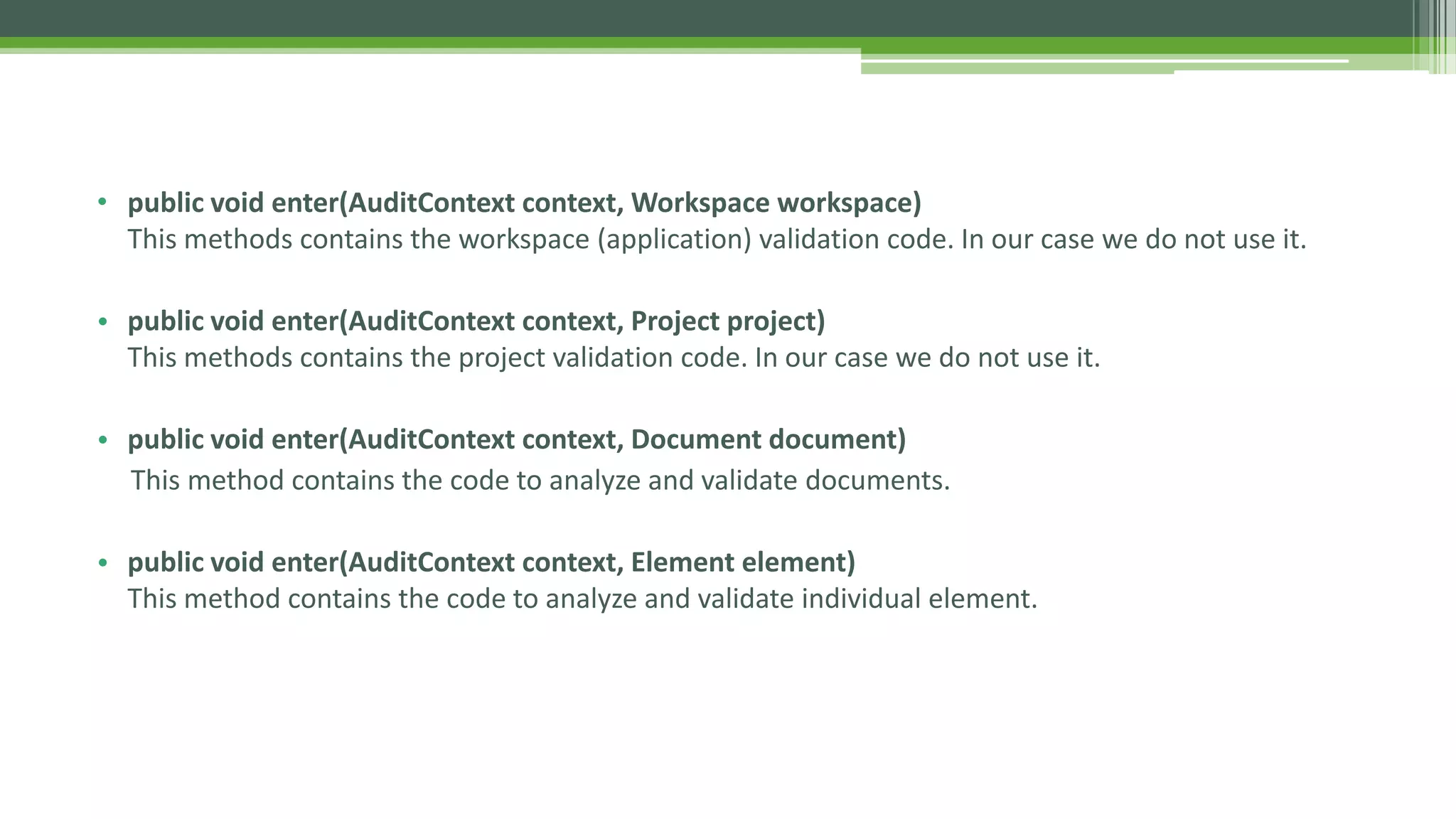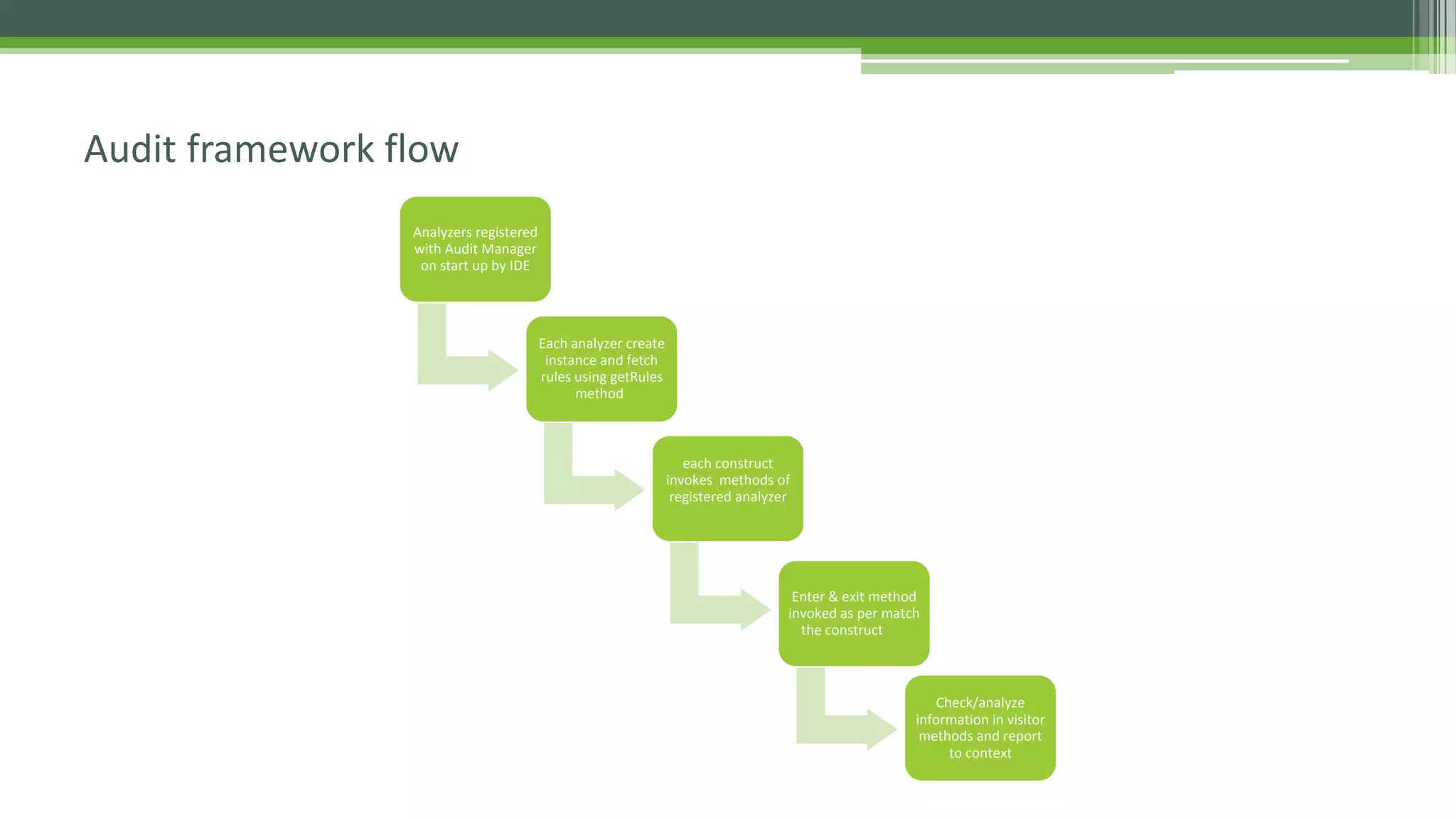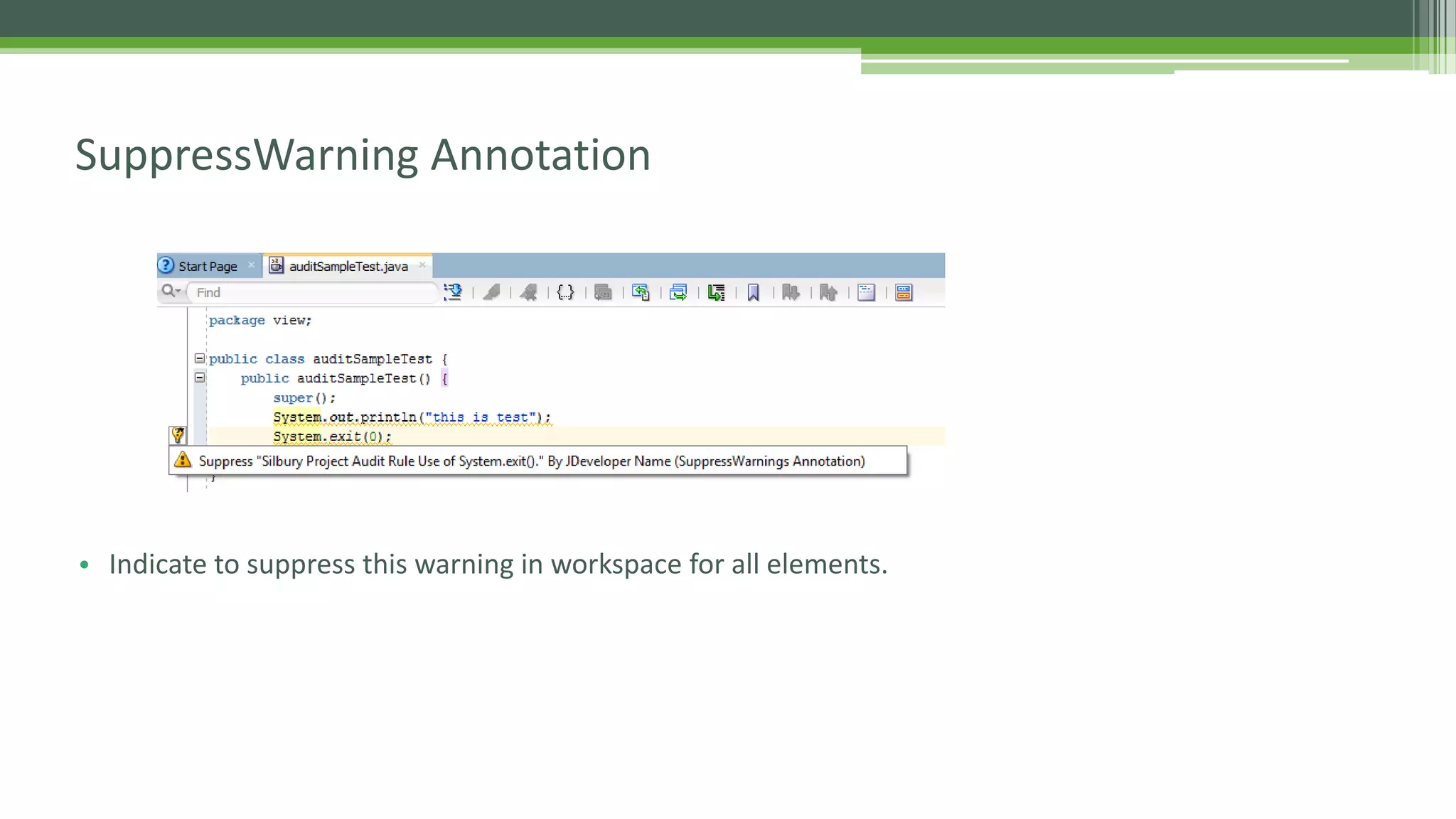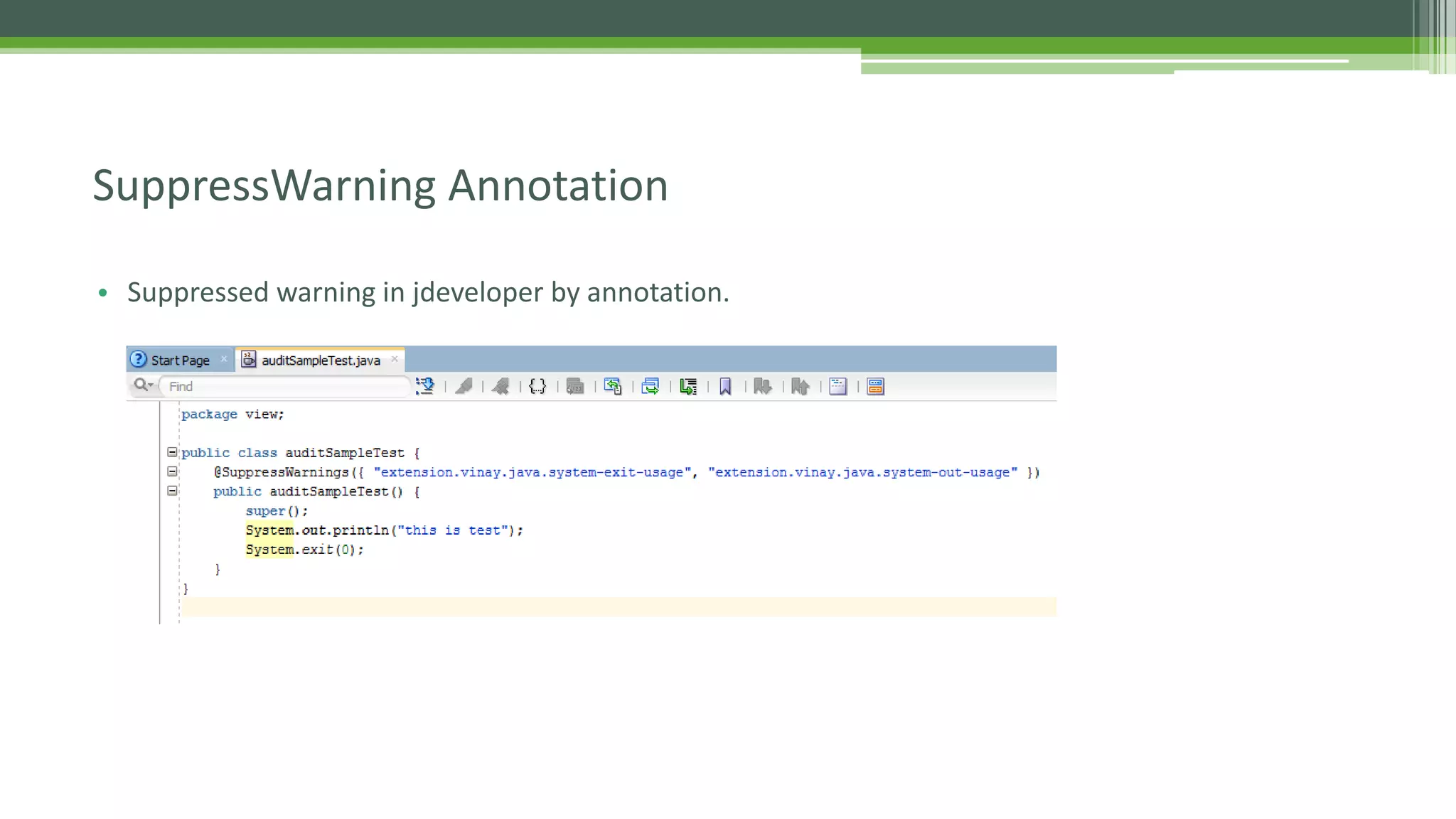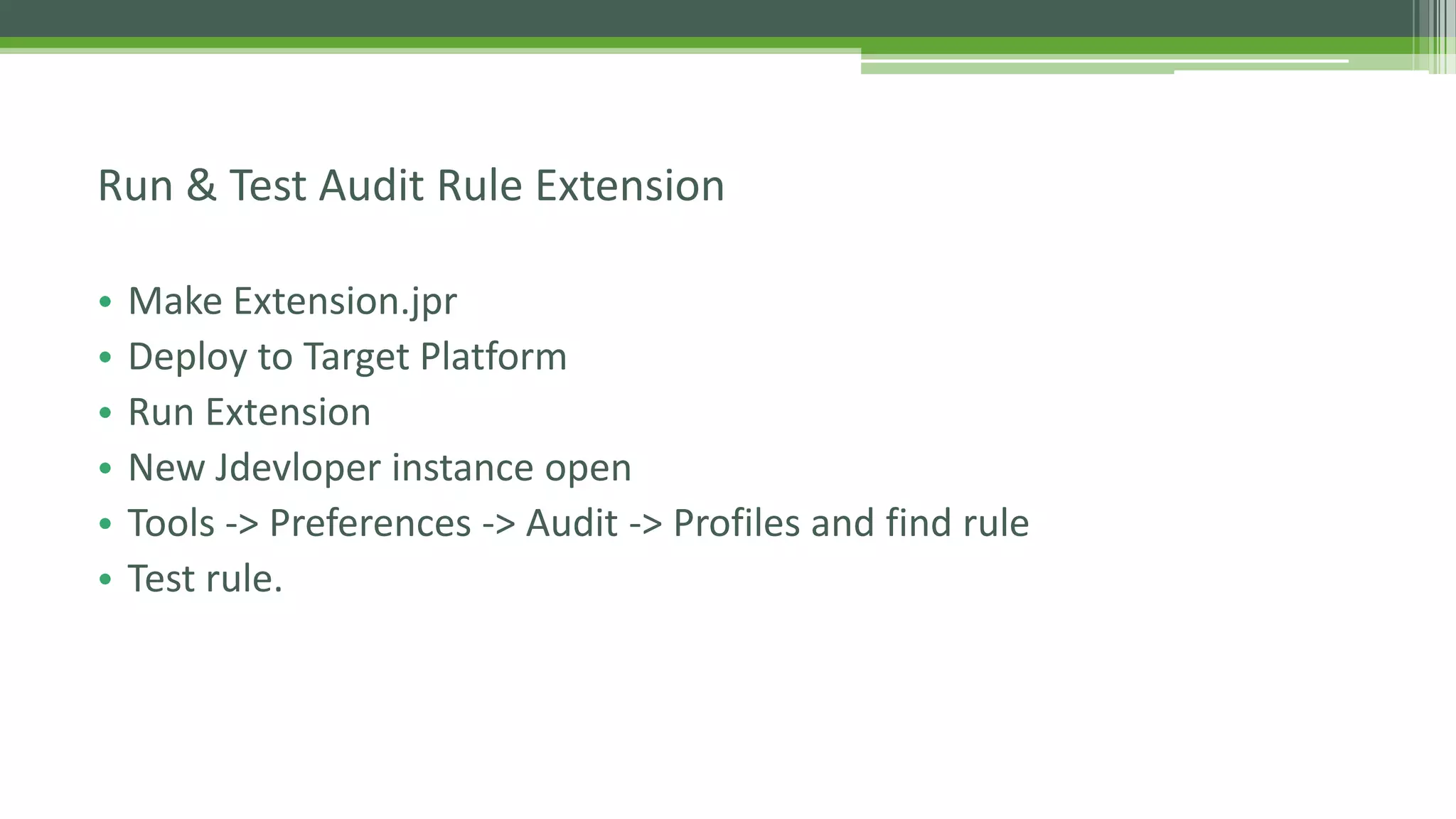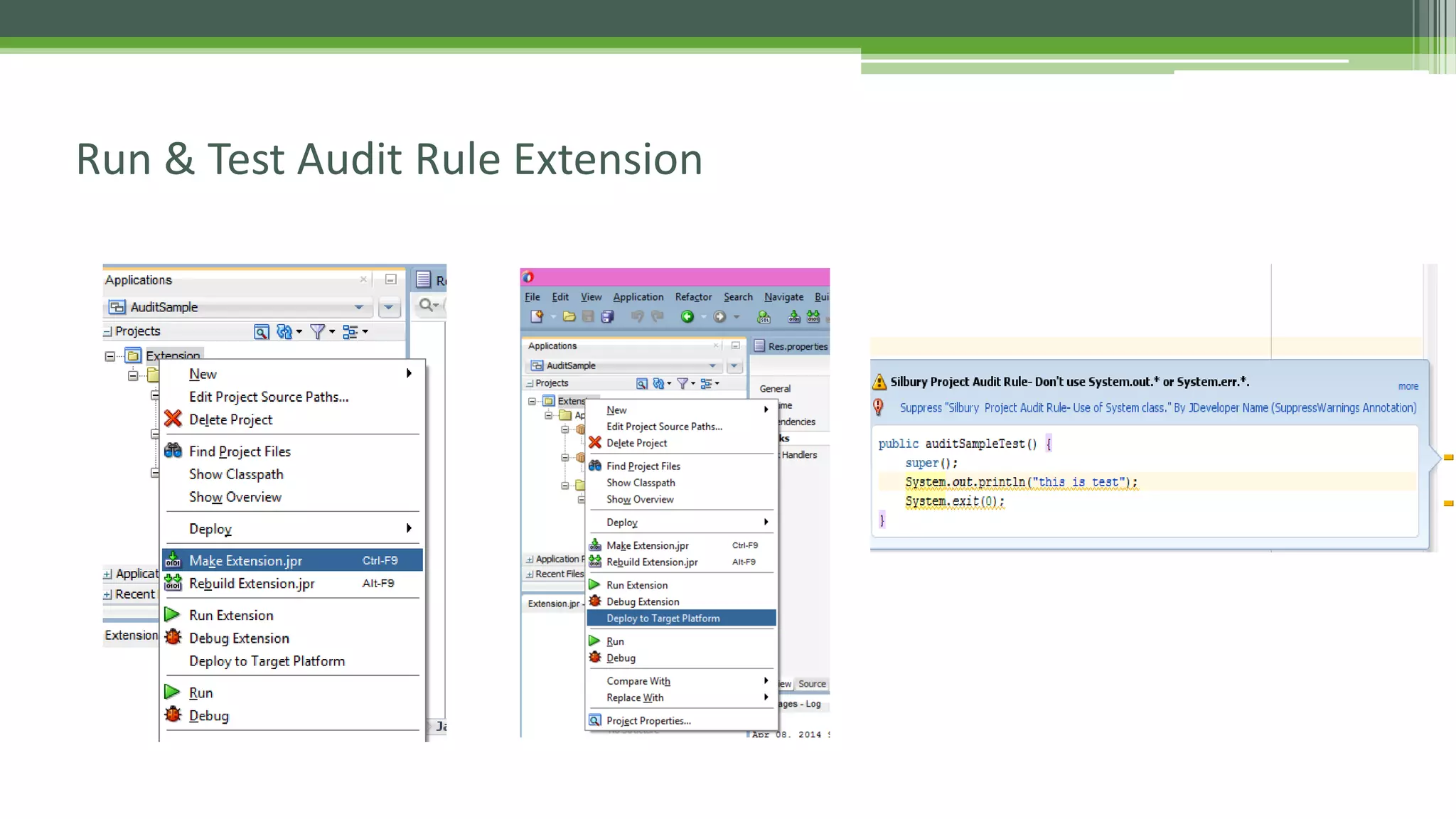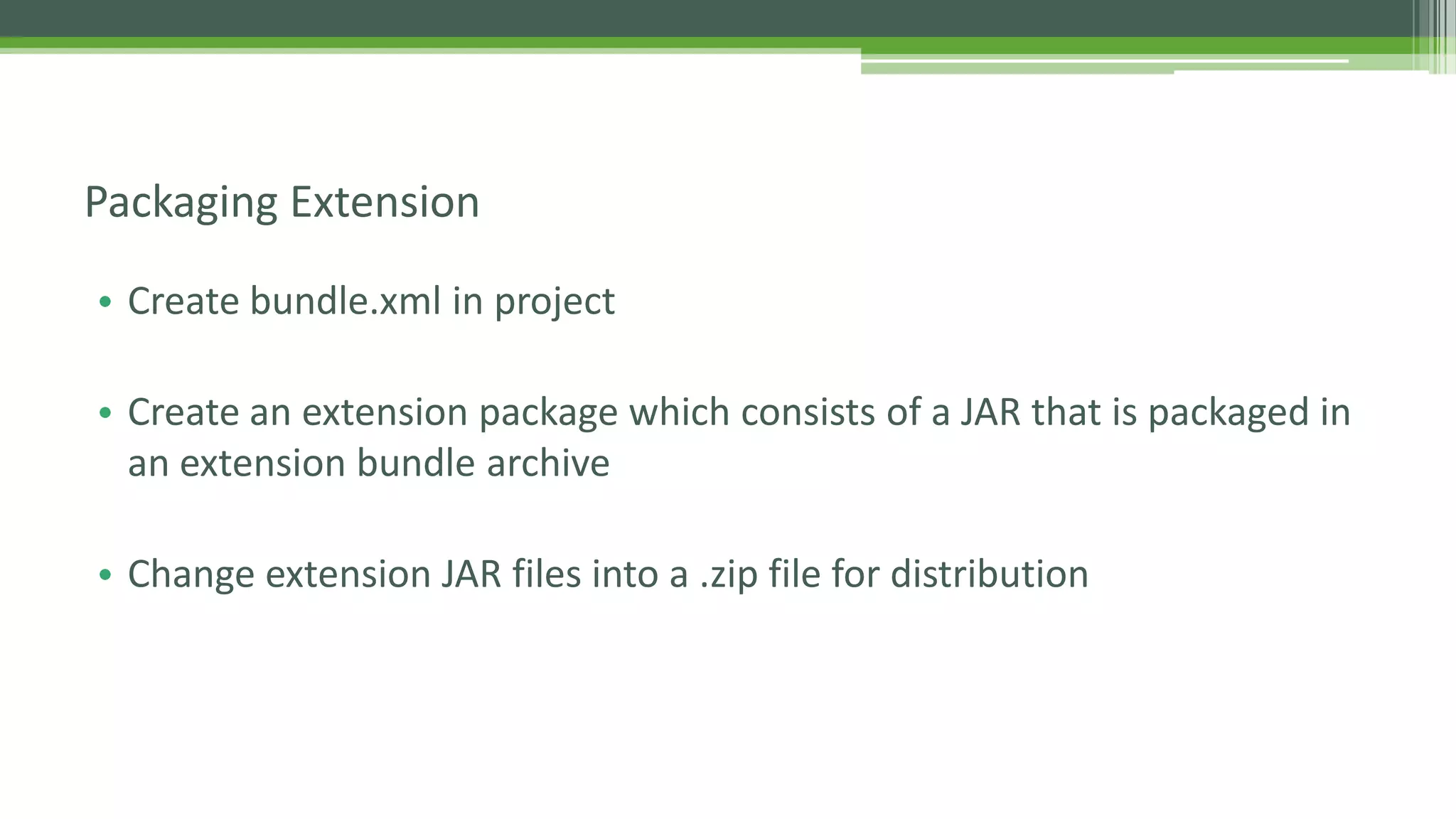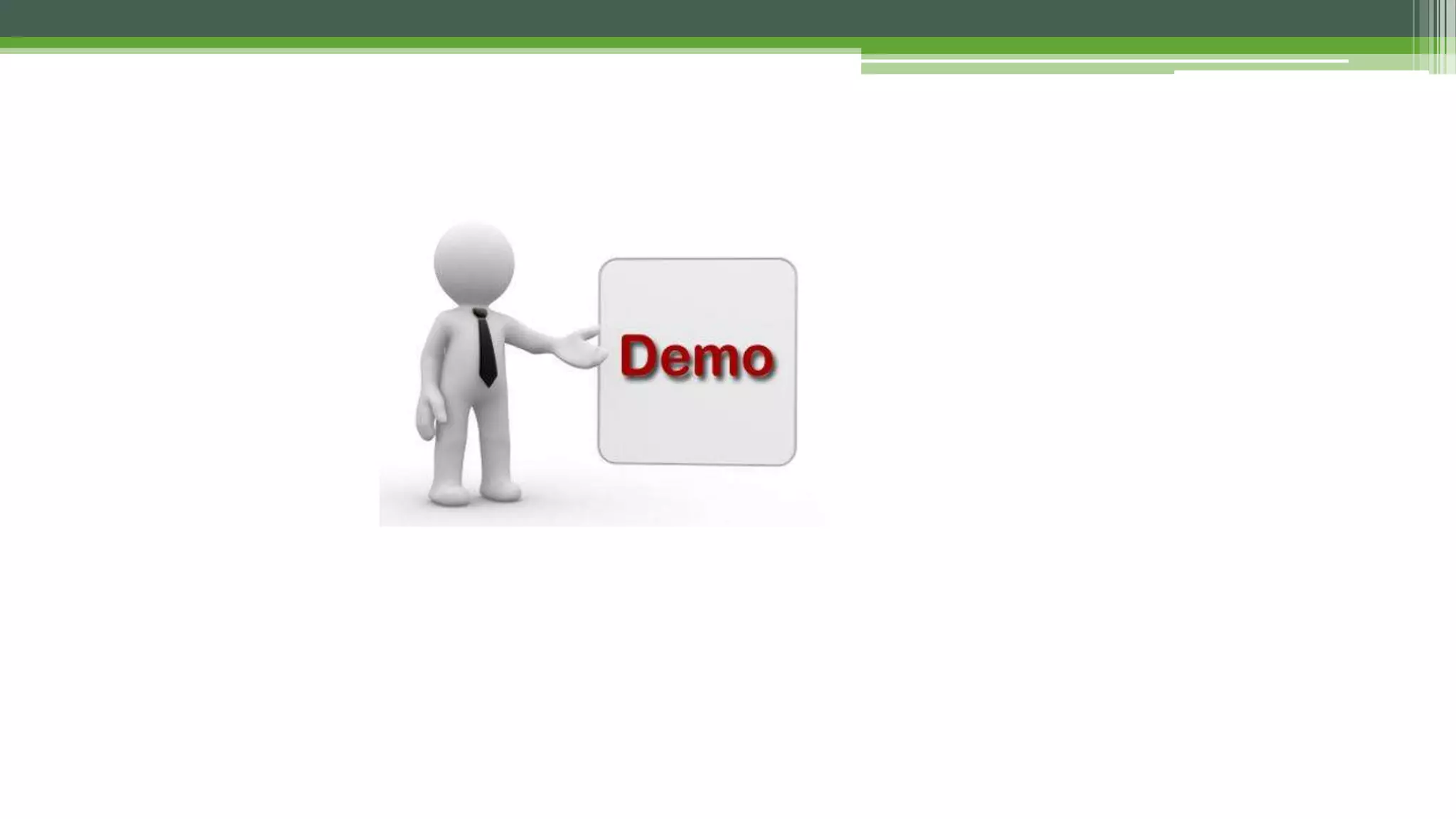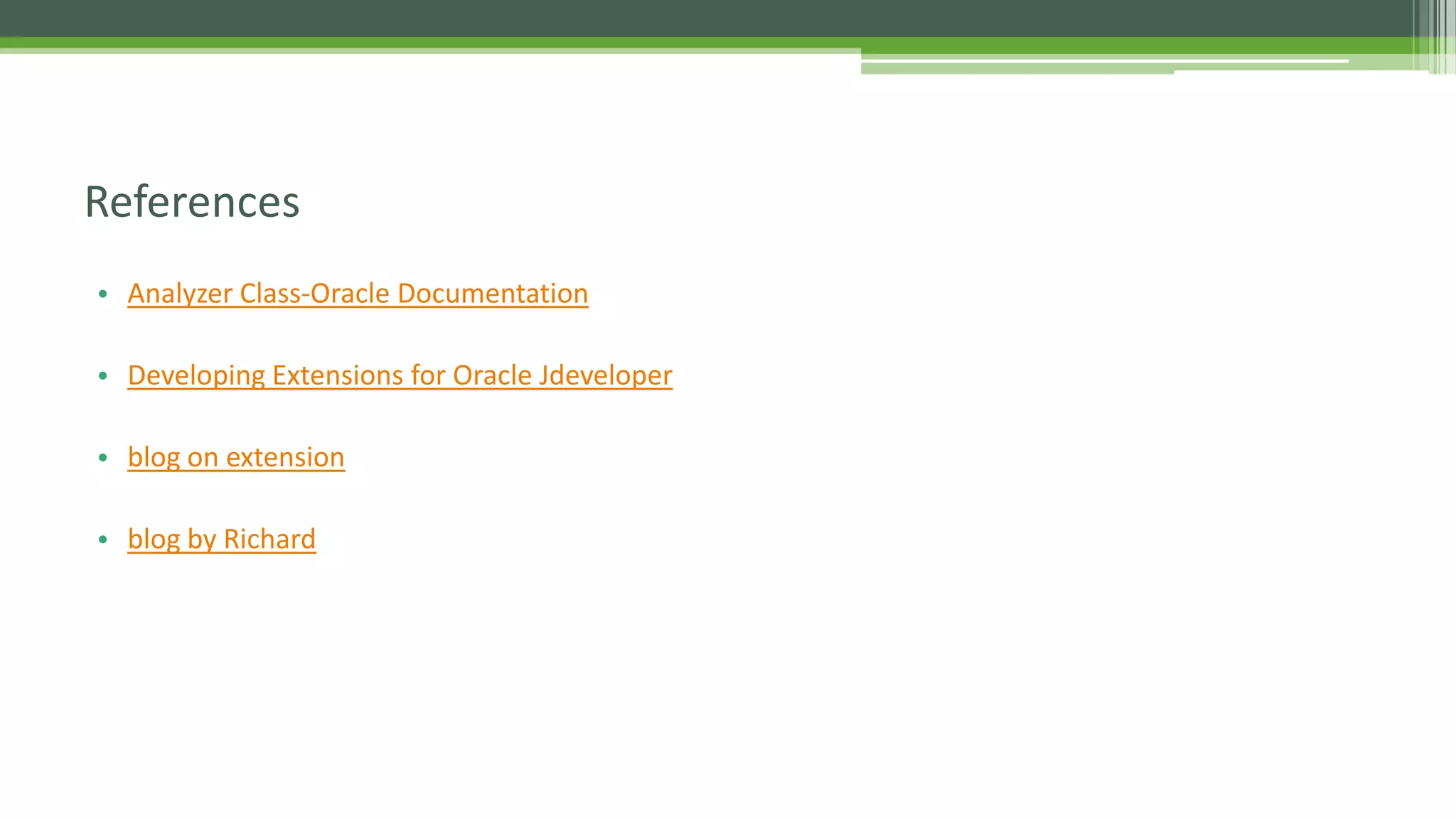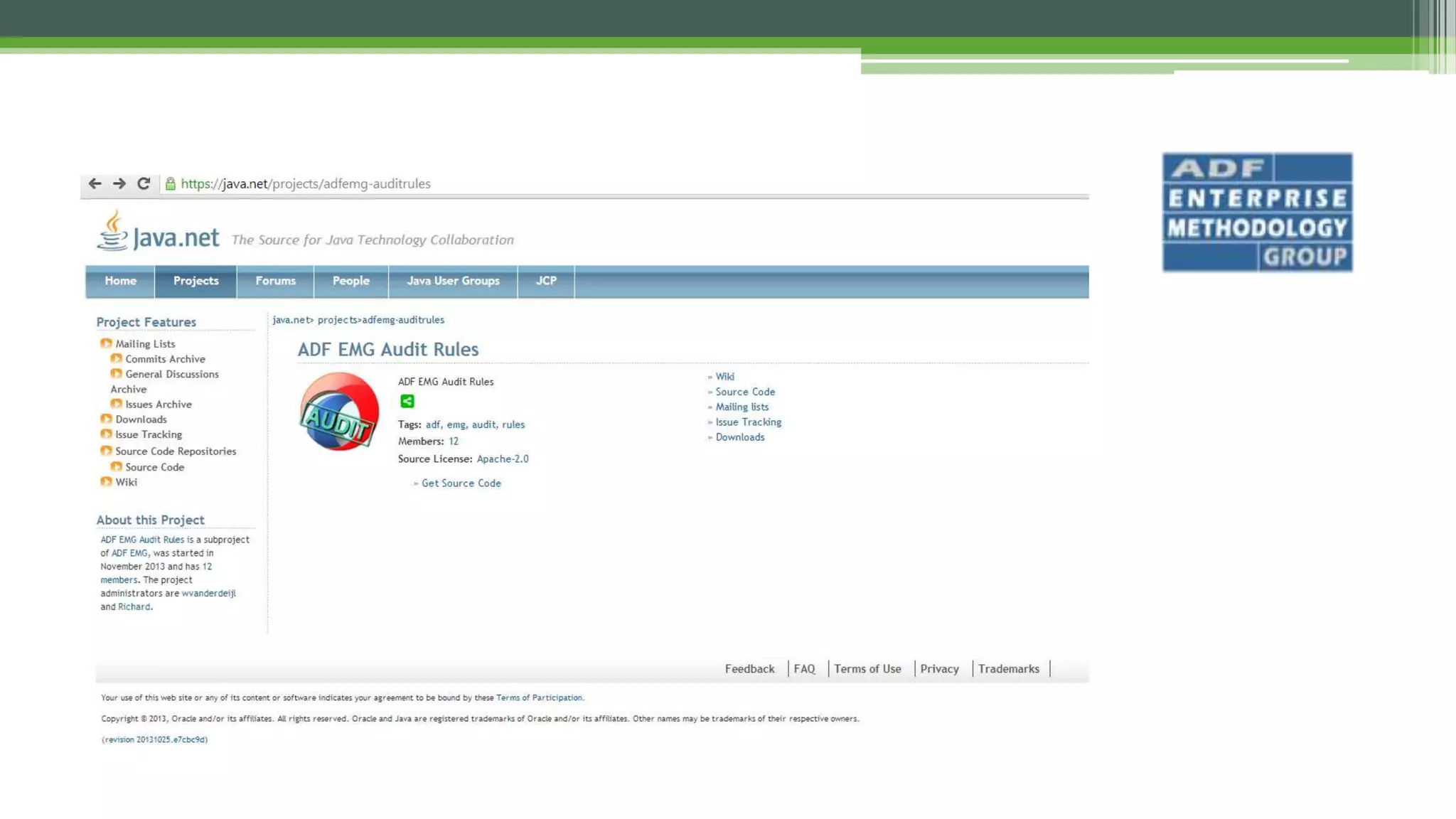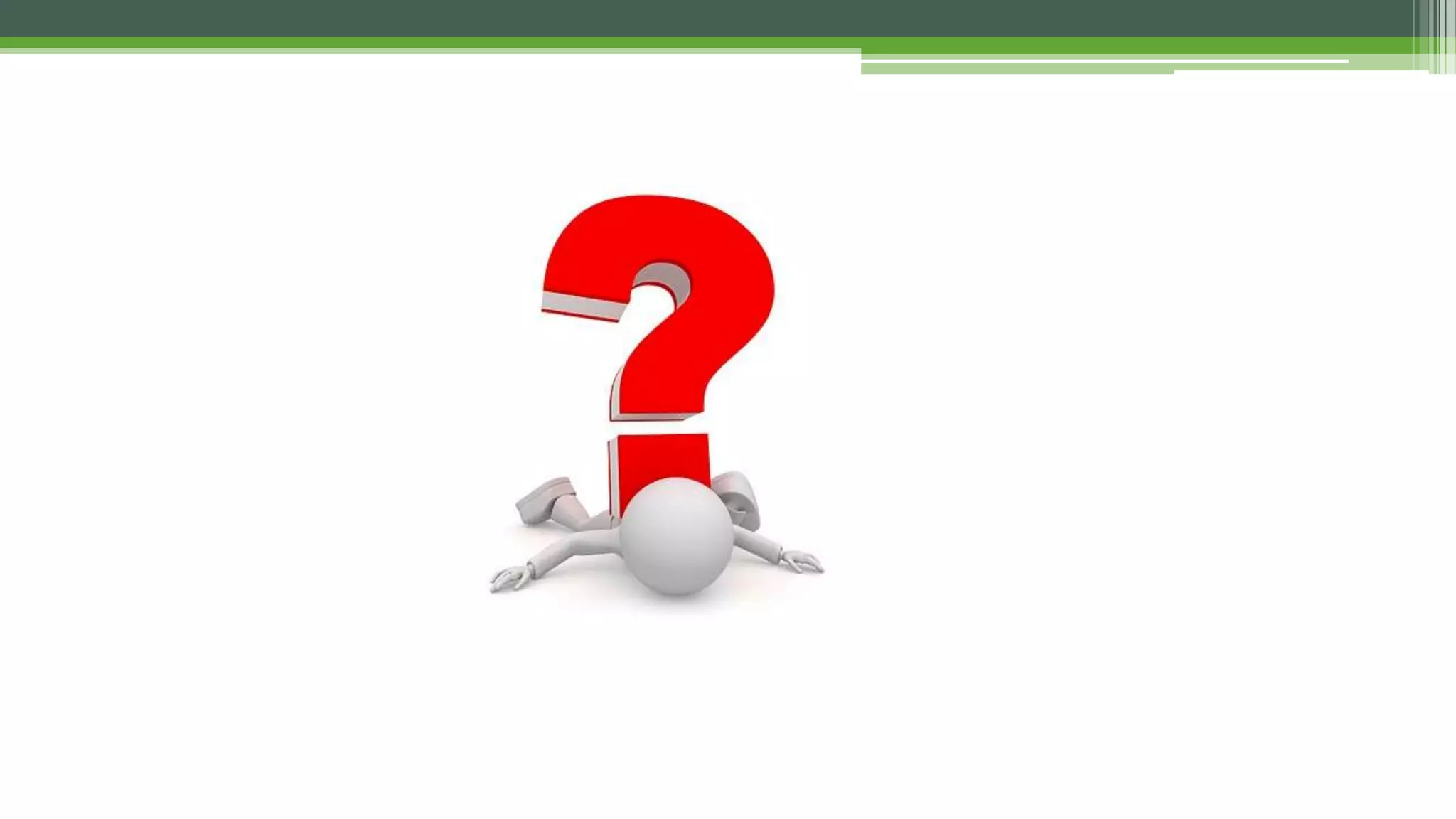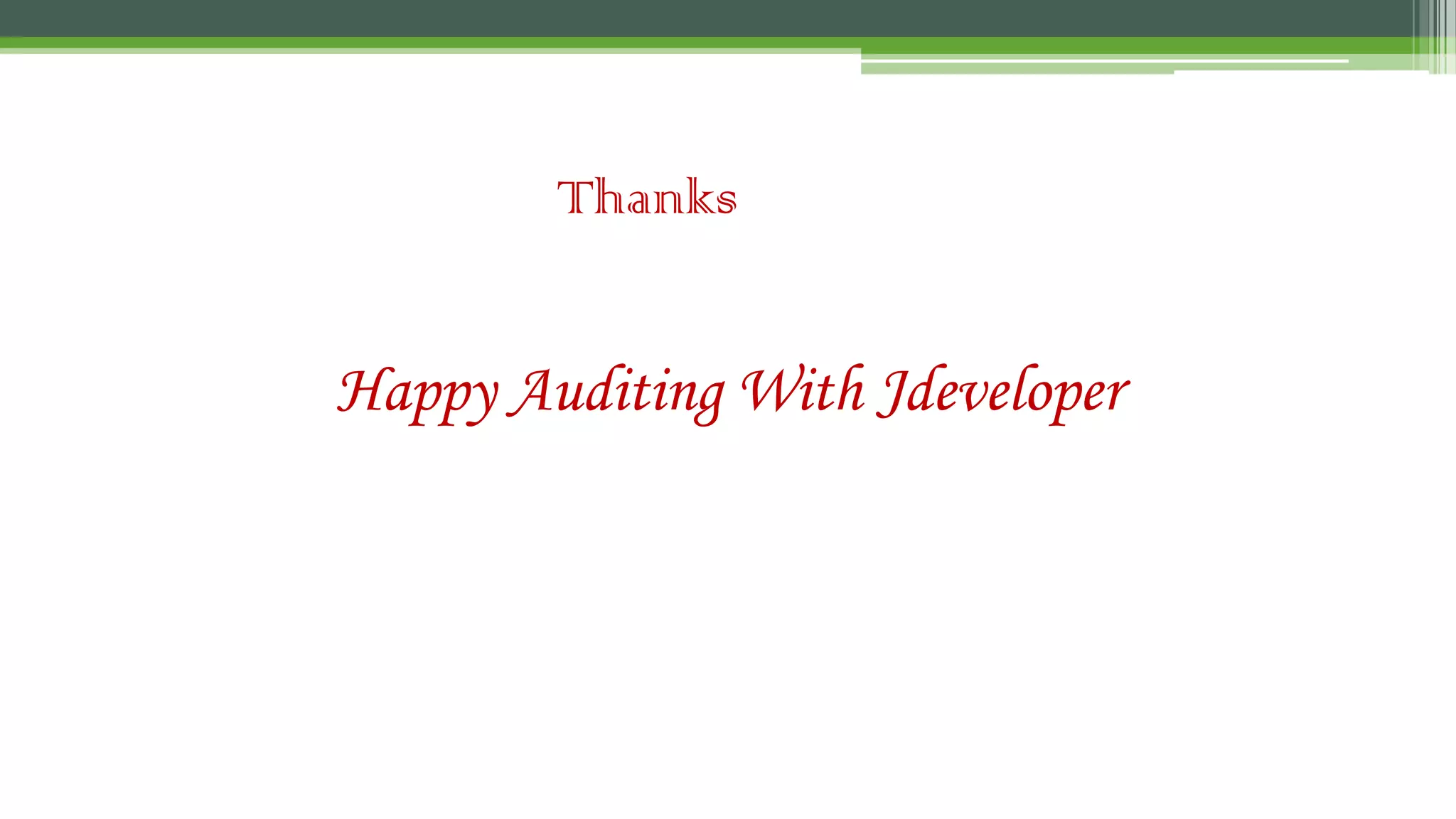This document discusses creating custom audit rules in Oracle JDeveloper 12c. It covers setting up an extension development environment, creating an extension project, adding a custom audit rule analyzer class, configuring the extension manifest, running and testing the custom rule extension. The goal of custom rules is to analyze code for adherence to programming standards and identify defects to improve code quality and maintainability.