This document provides an overview of cybersecurity basics and tips for online safety. It discusses how cybersecurity refers to protecting online activities from risks like malware, cyberbullying, and phishing scams. The document emphasizes that education is key to combating cybercrime and stresses priorities like training on security risks, protecting personal information, and keeping software updated. It concludes by listing some quick tips for online users, such as password protecting accounts and devices, monitoring children's online activities, and thinking before sharing information online.
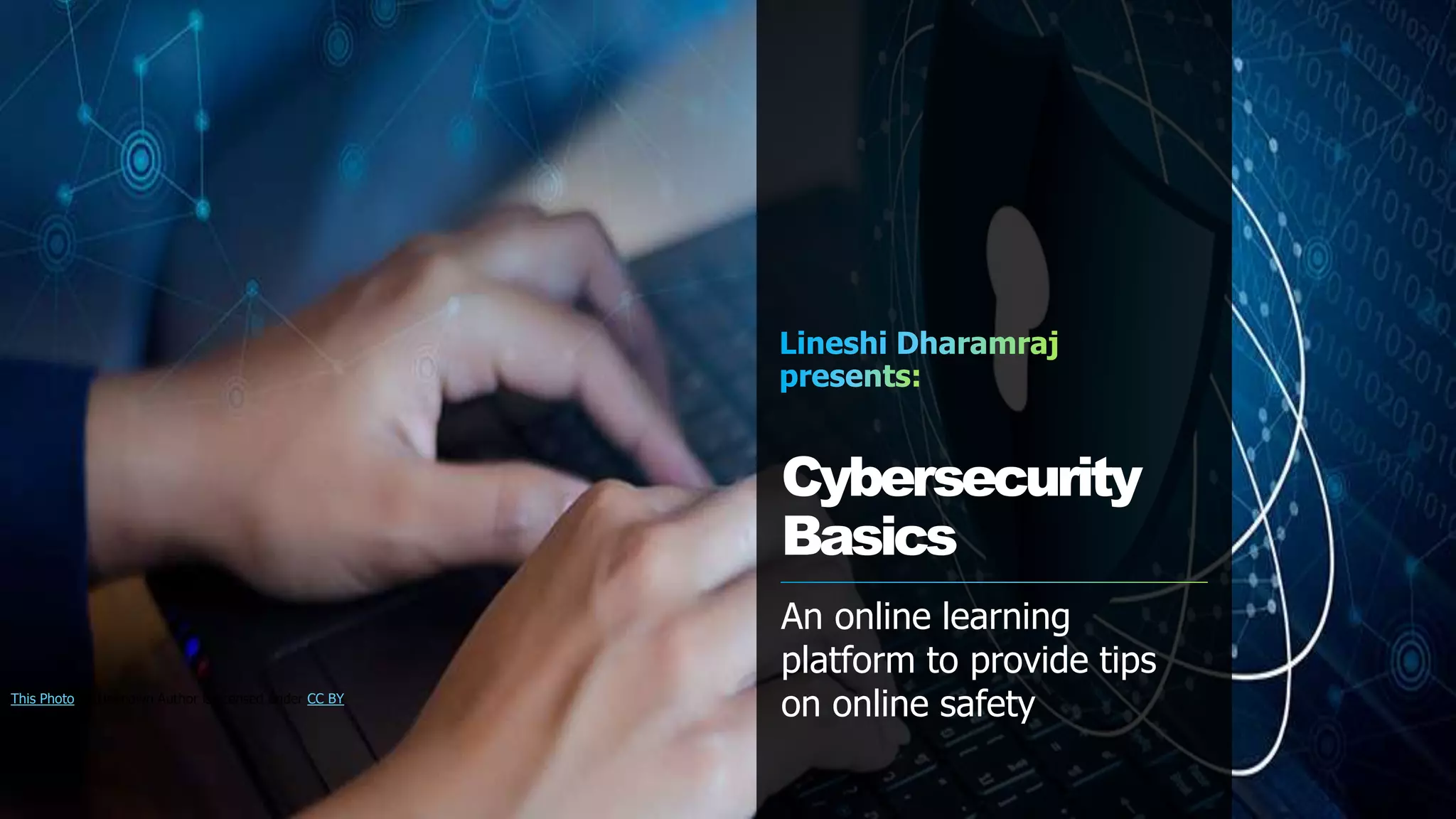
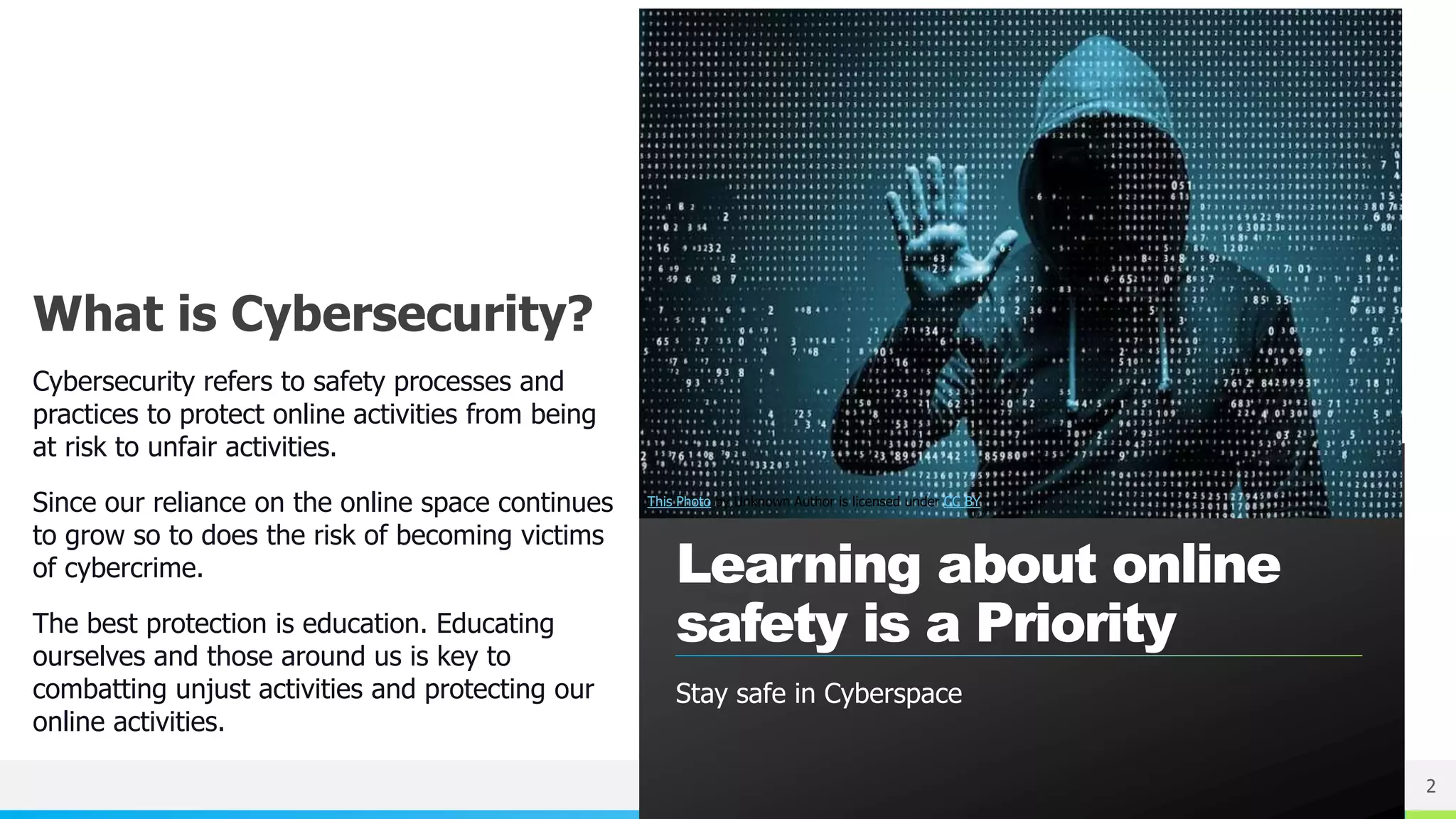
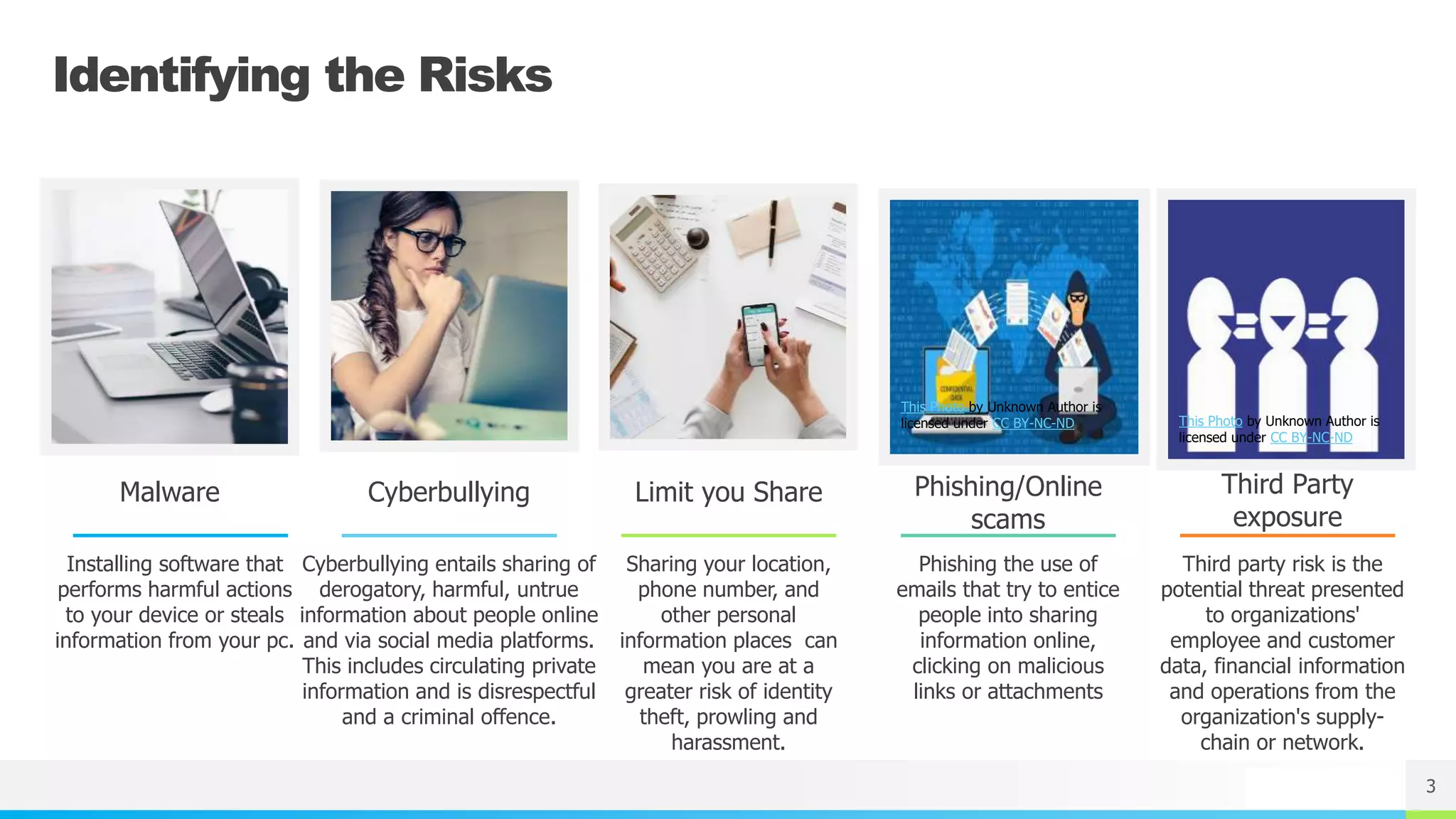
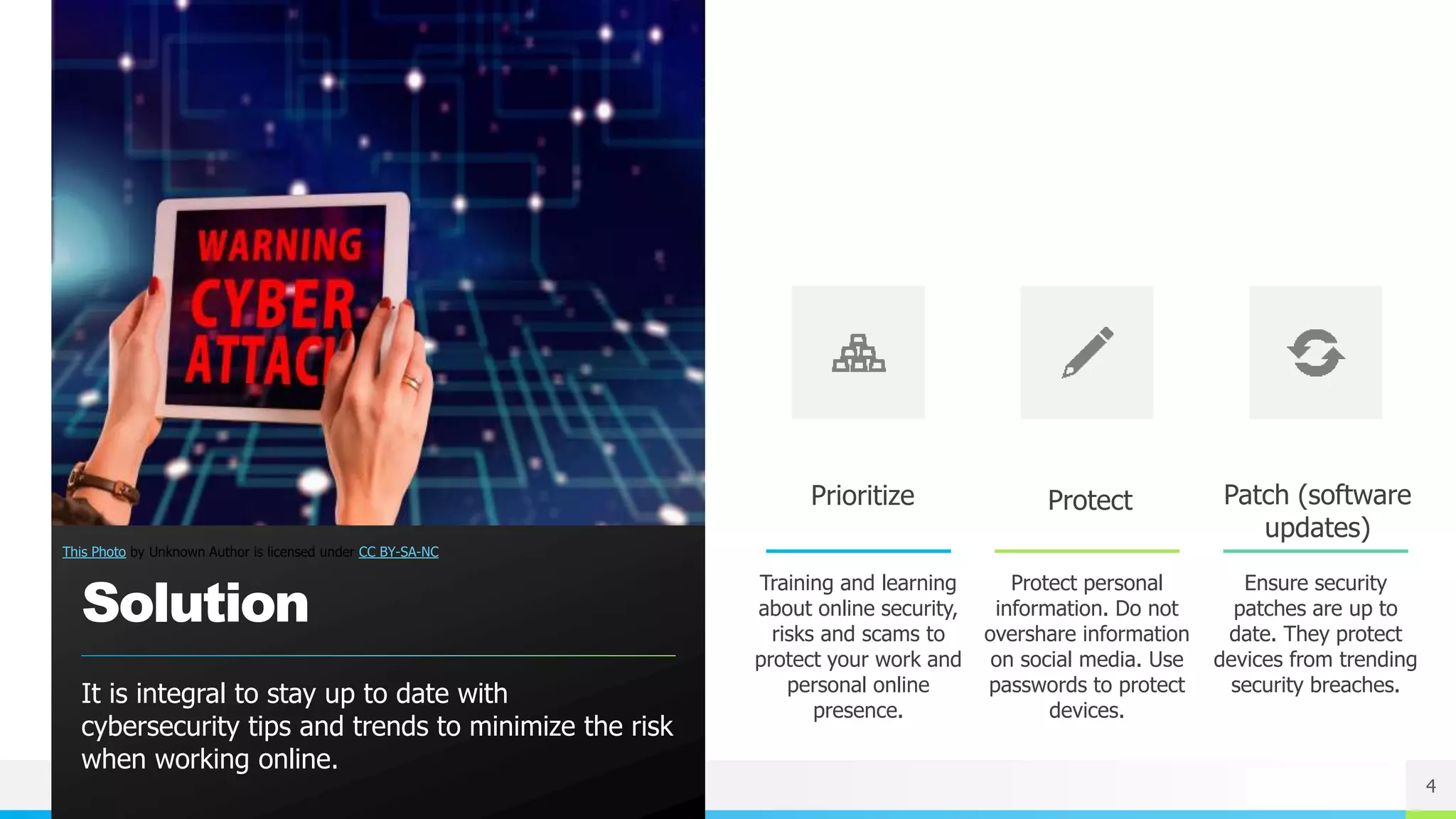

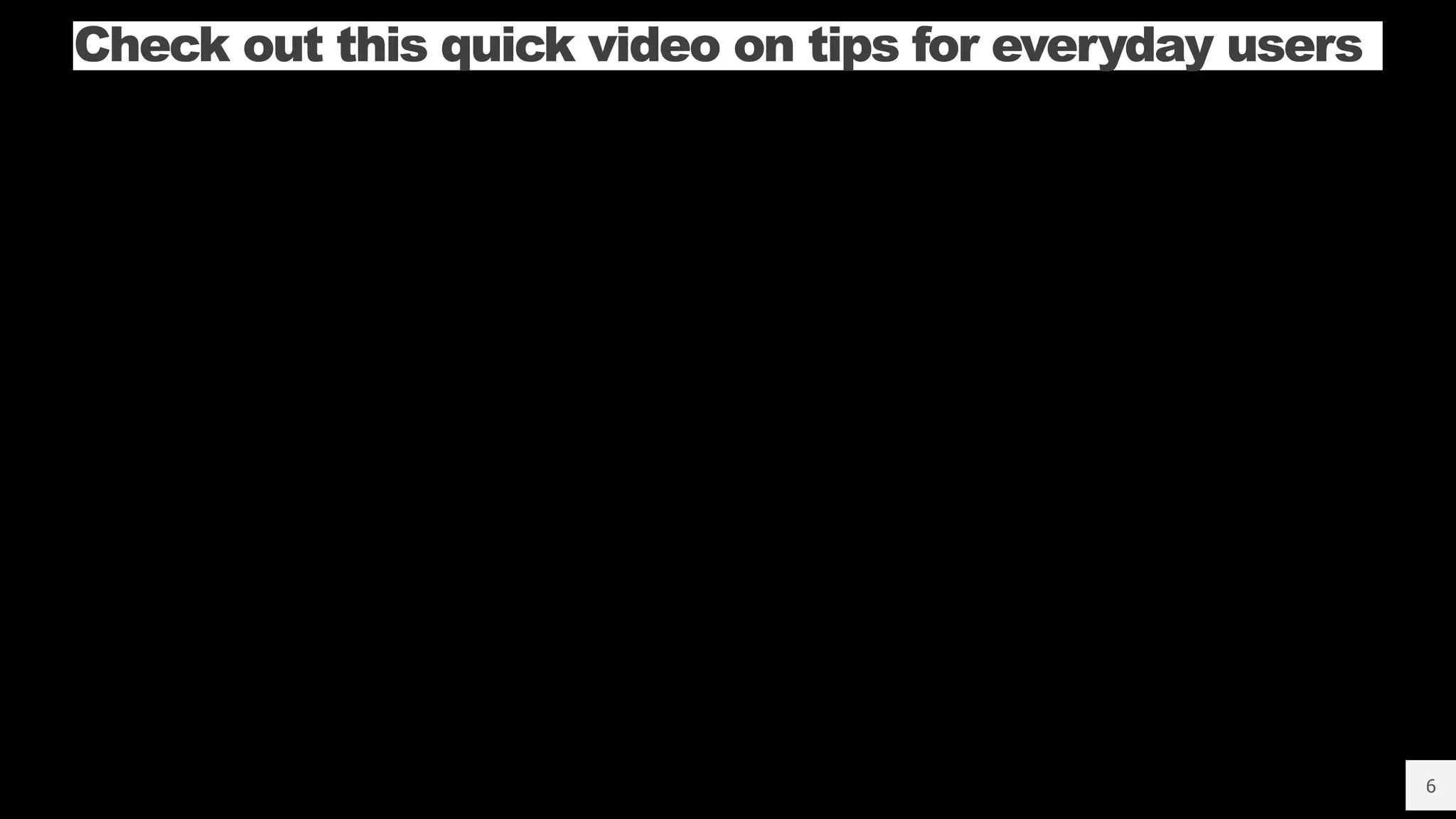
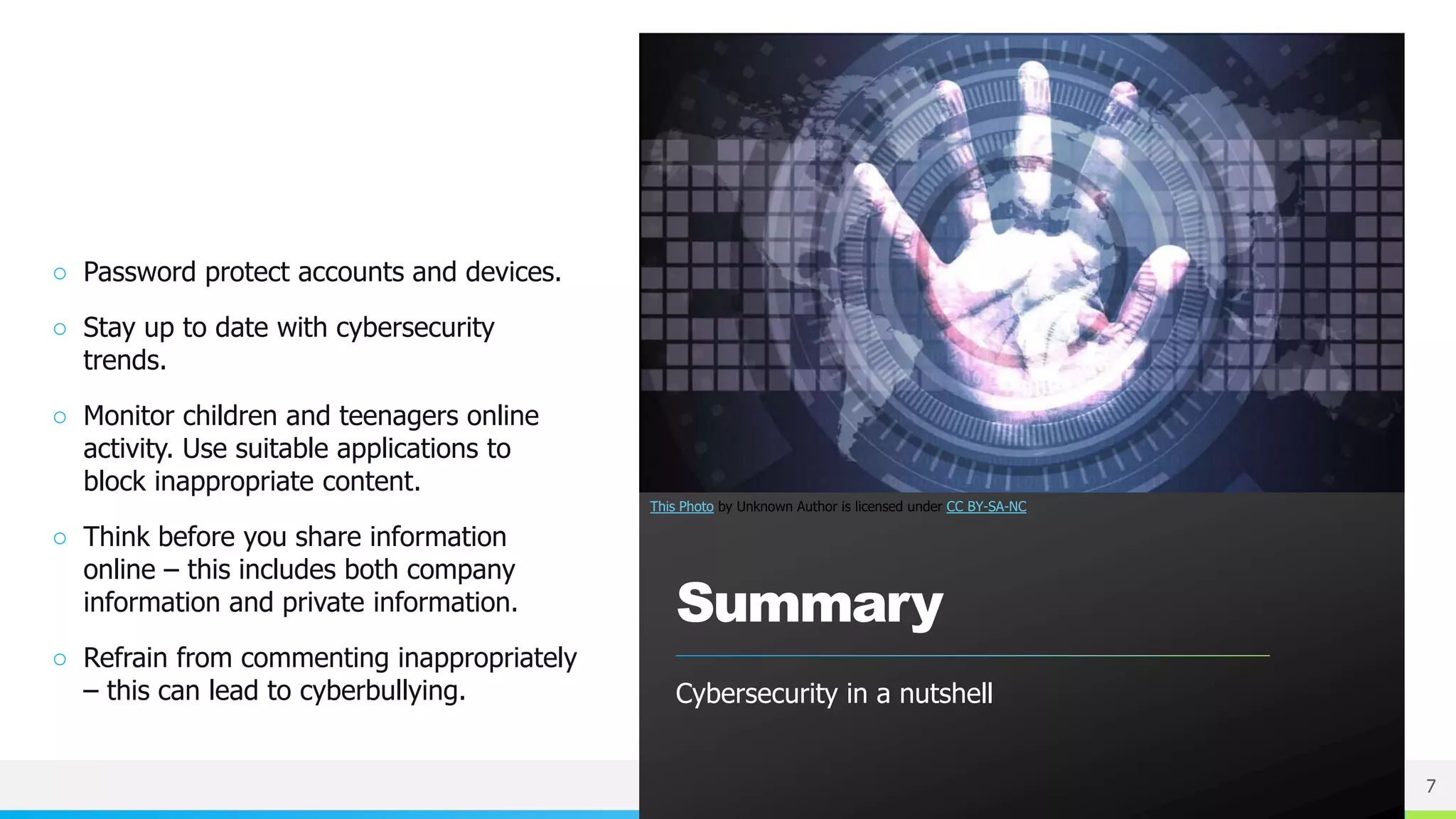

![NAME OR LOGO
References
○ The 3 P’s of Cybersecurity — How to Put These Basic Fundamentals to Work for Your. . . (2018, July 3). CMIT
Solutions. Retrieved October 15, 2022, from https://cmitsolutions.com/blog/3-ps-cybersecurity-put-basic-
fundamentals-work-business/
○ ArculusTM. (2022, October 3). Personal Cybersecurity Tips for Everyday Users [Video]. YouTube. Retrieved
October 15, 2022, from https://www.youtube.com/watch?v=AvElIS1ZyO4
○ nidirect. (2021, November 4). Staying safe online [Video]. Nidirect. Retrieved October 15, 2022, from
https://www.nidirect.gov.uk/articles/staying-safe-online
○ Online Safety (for Kids) - Nemours KidsHealth. (n.d.). [Video]. Retrieved October 15, 2022, from
https://kidshealth.org/en/kids/online-id.html
9](https://image.slidesharecdn.com/cybersecuritybasics-221015180020-a440ece9/75/Cybersecurity-Basics-pptx-9-2048.jpg)