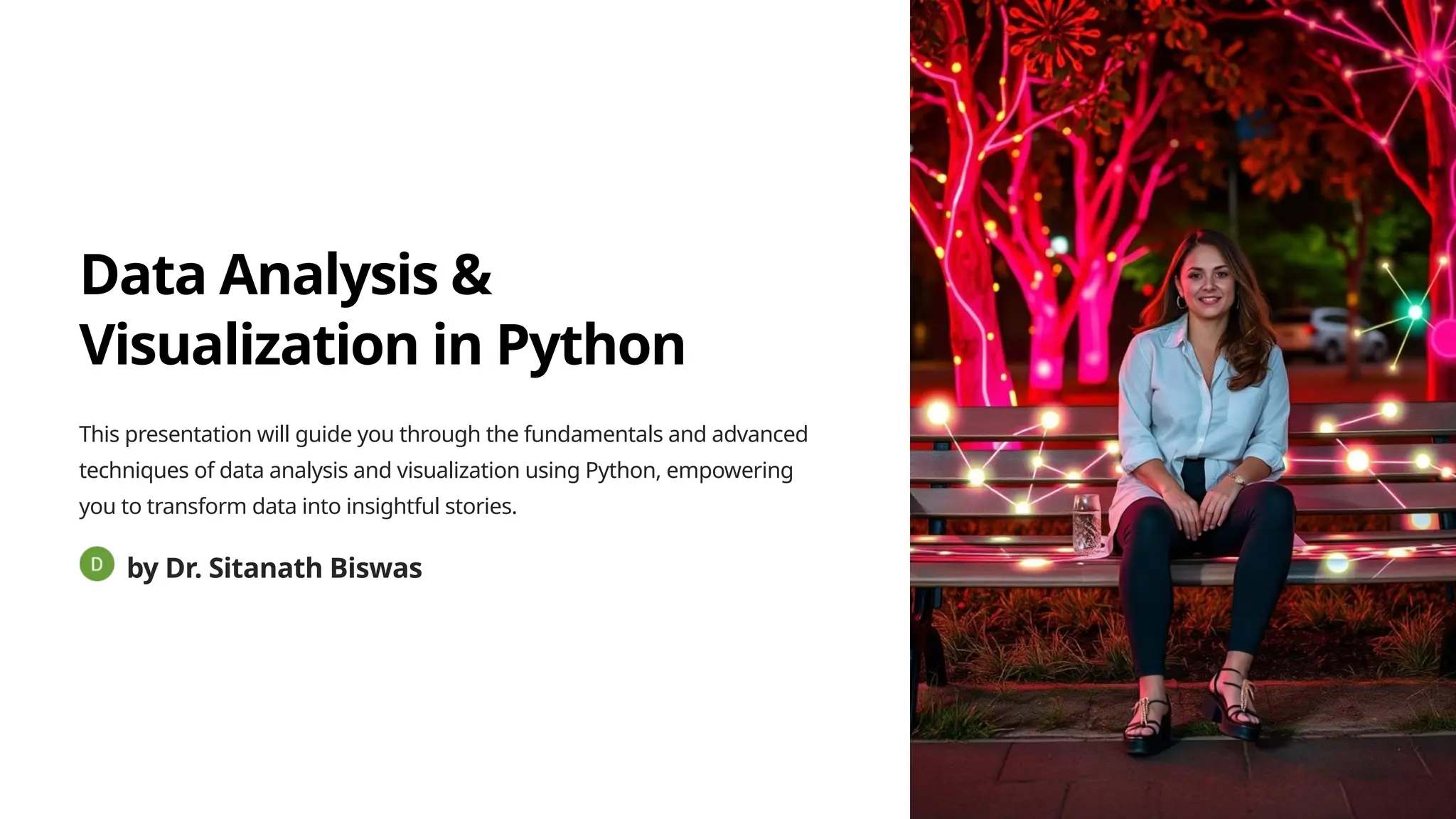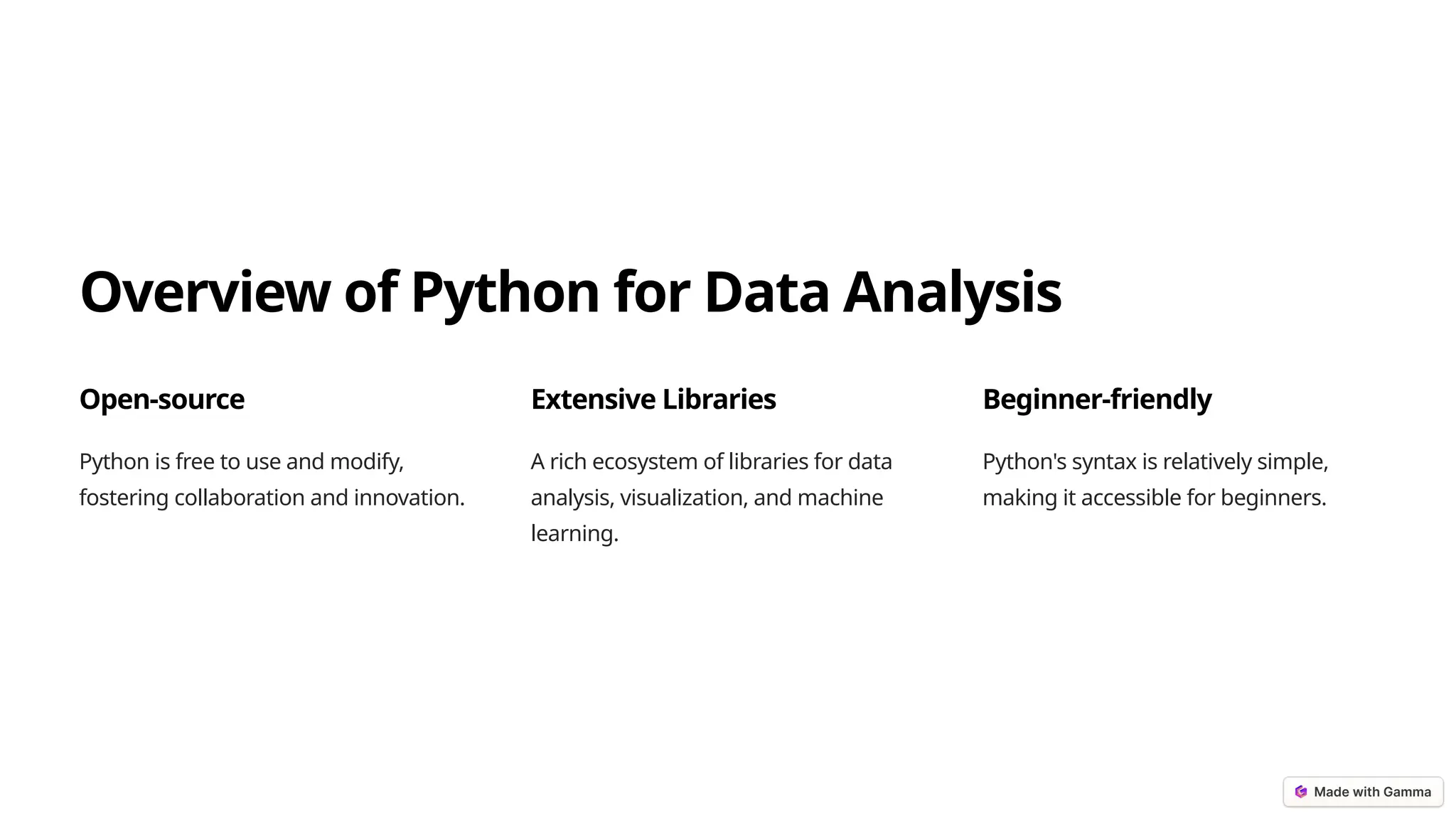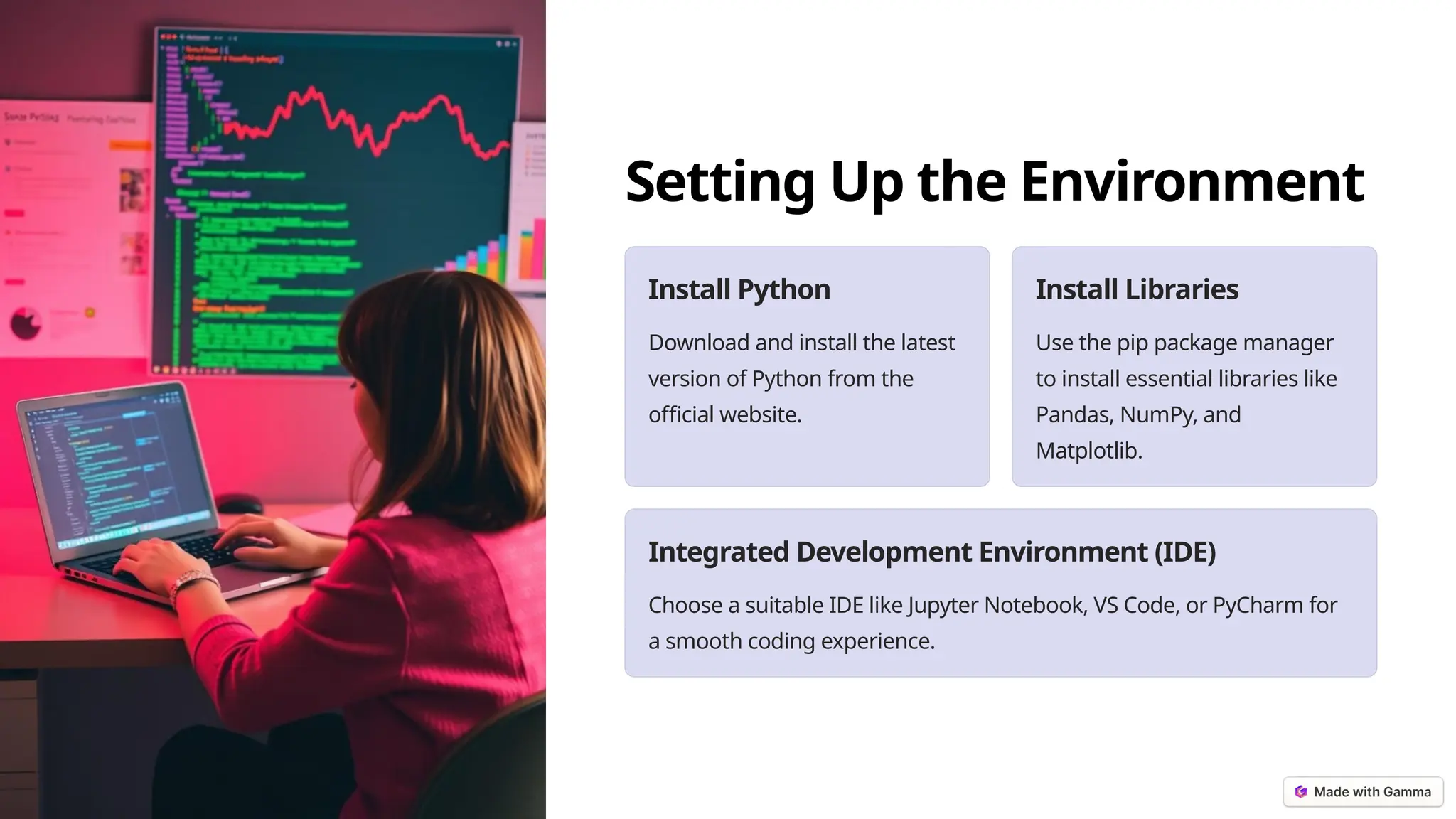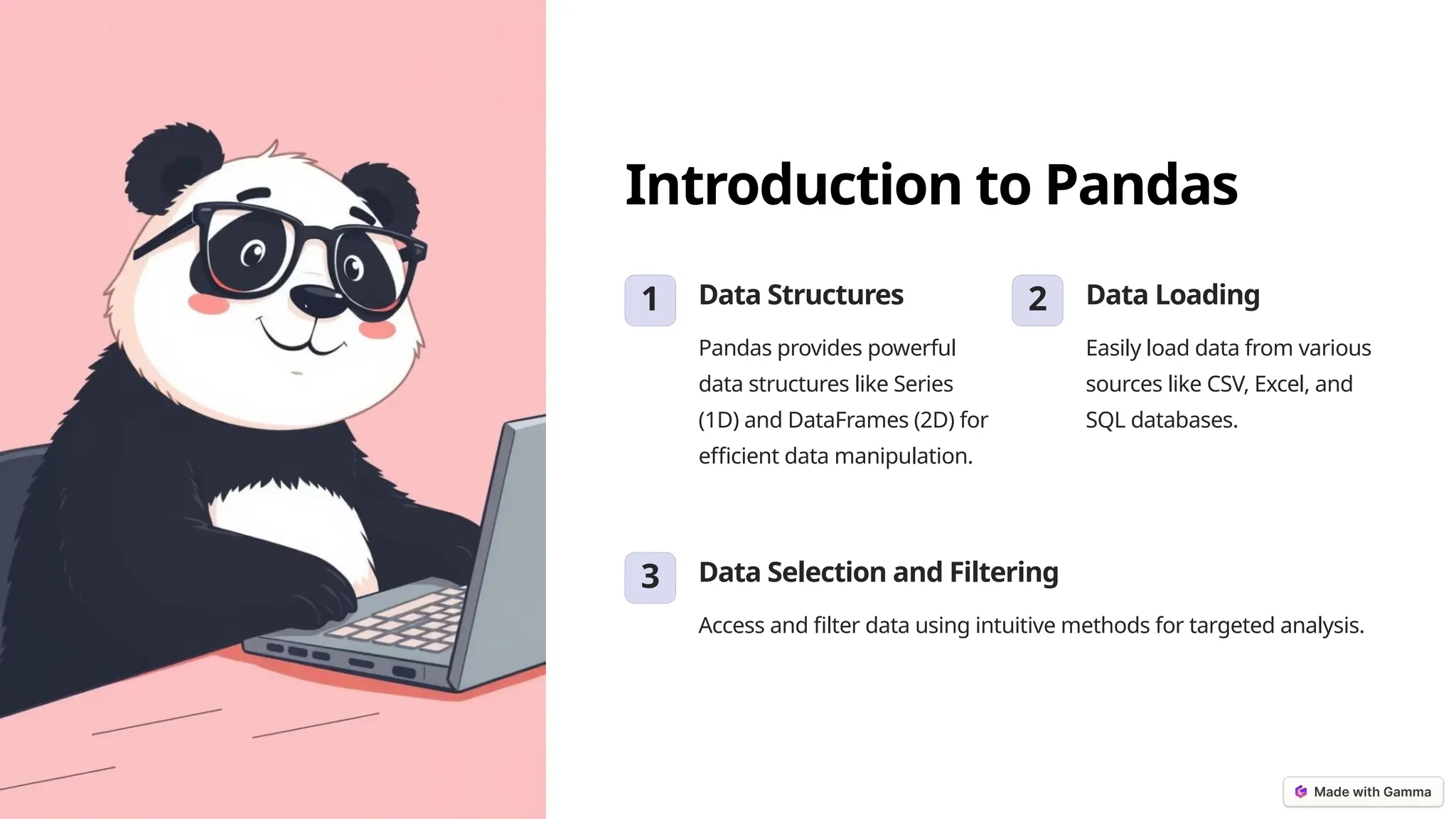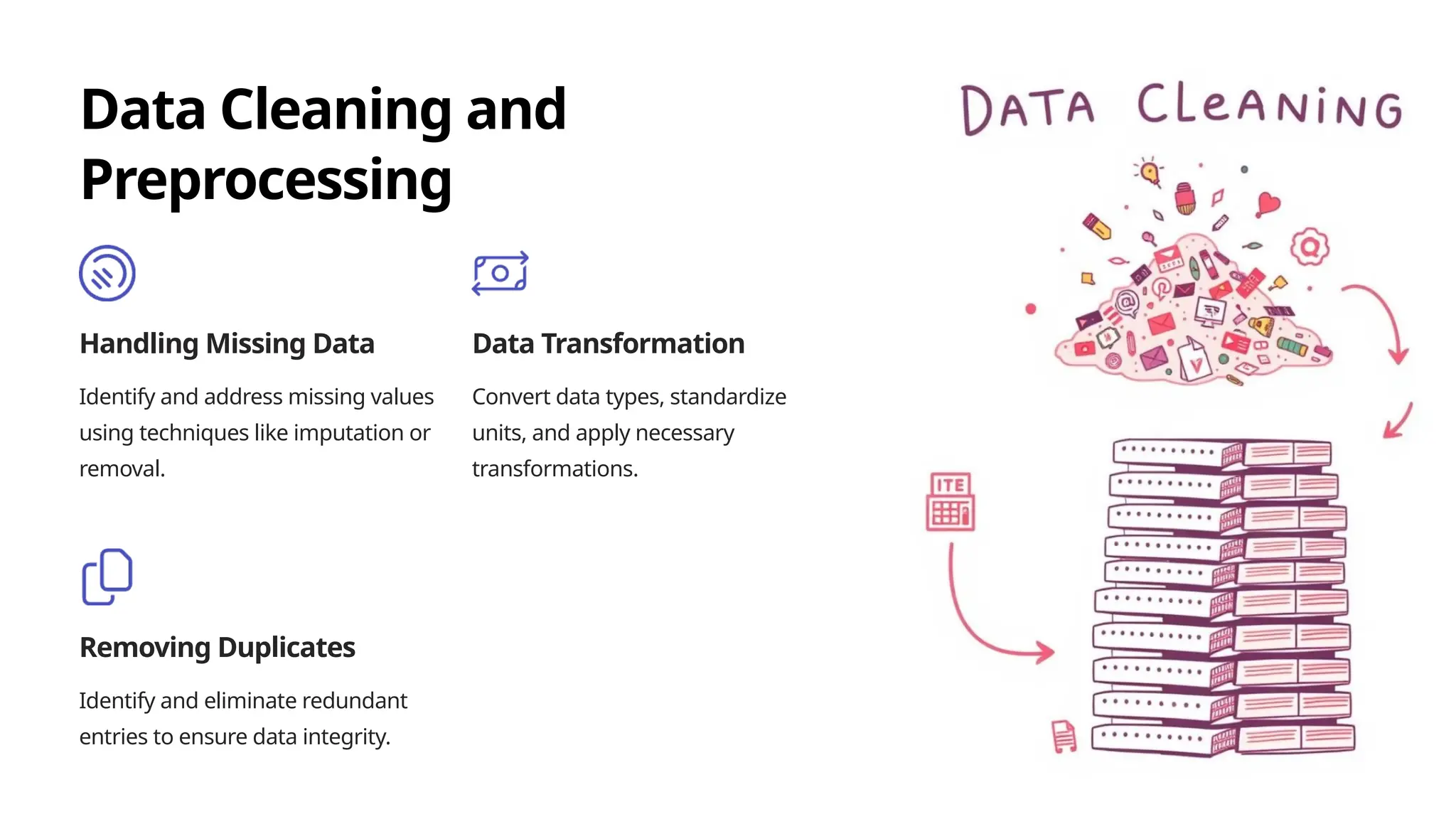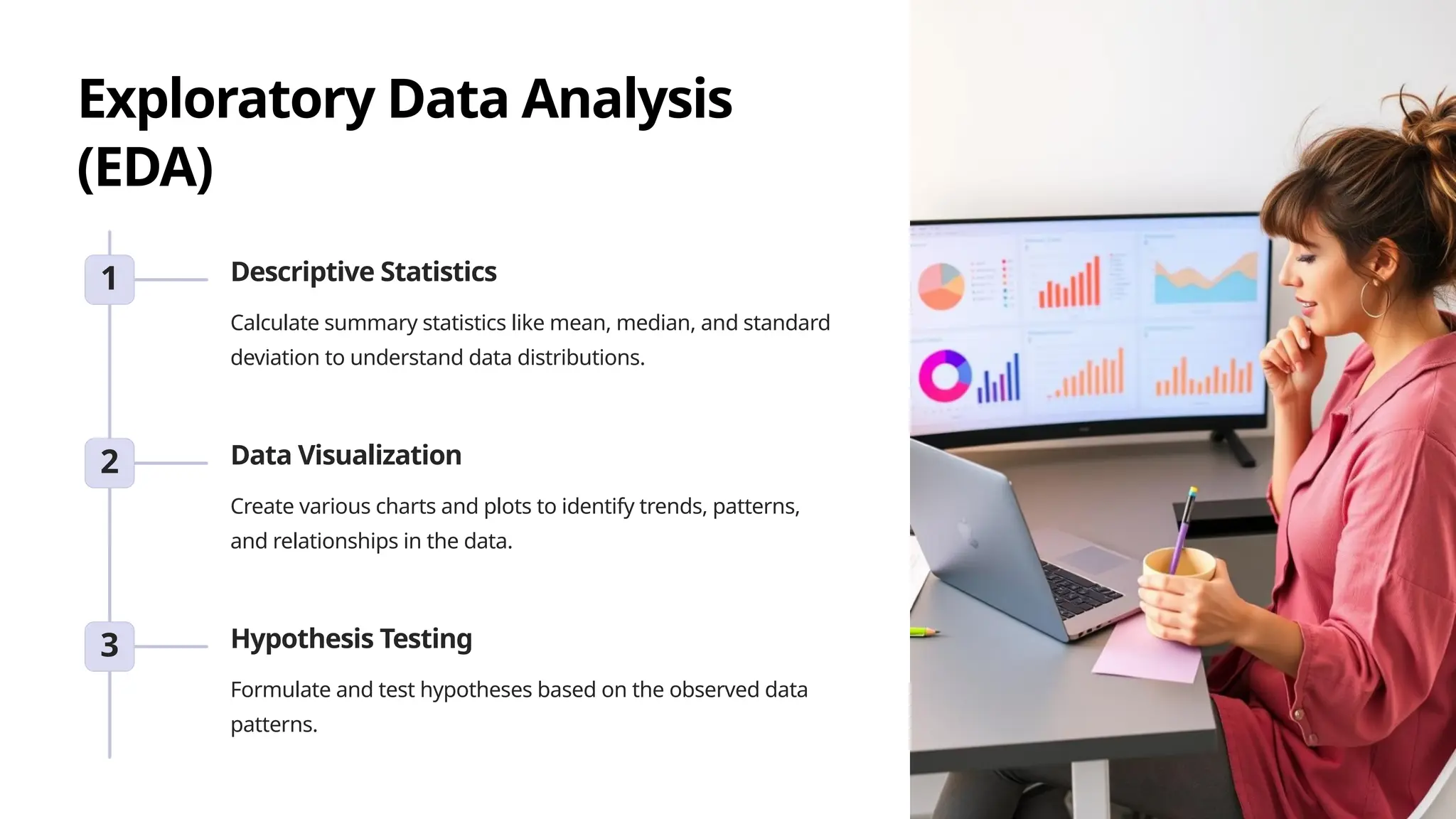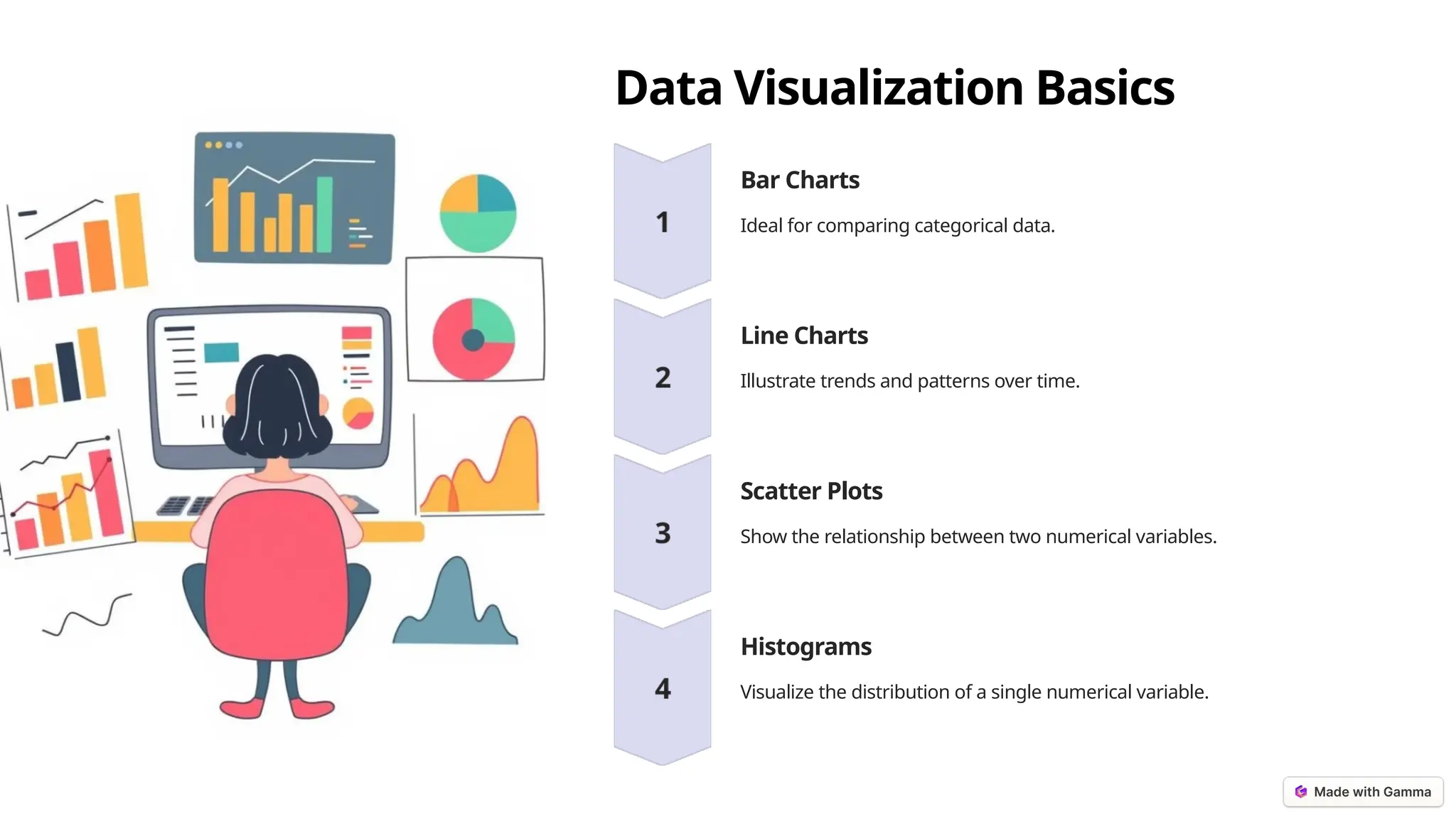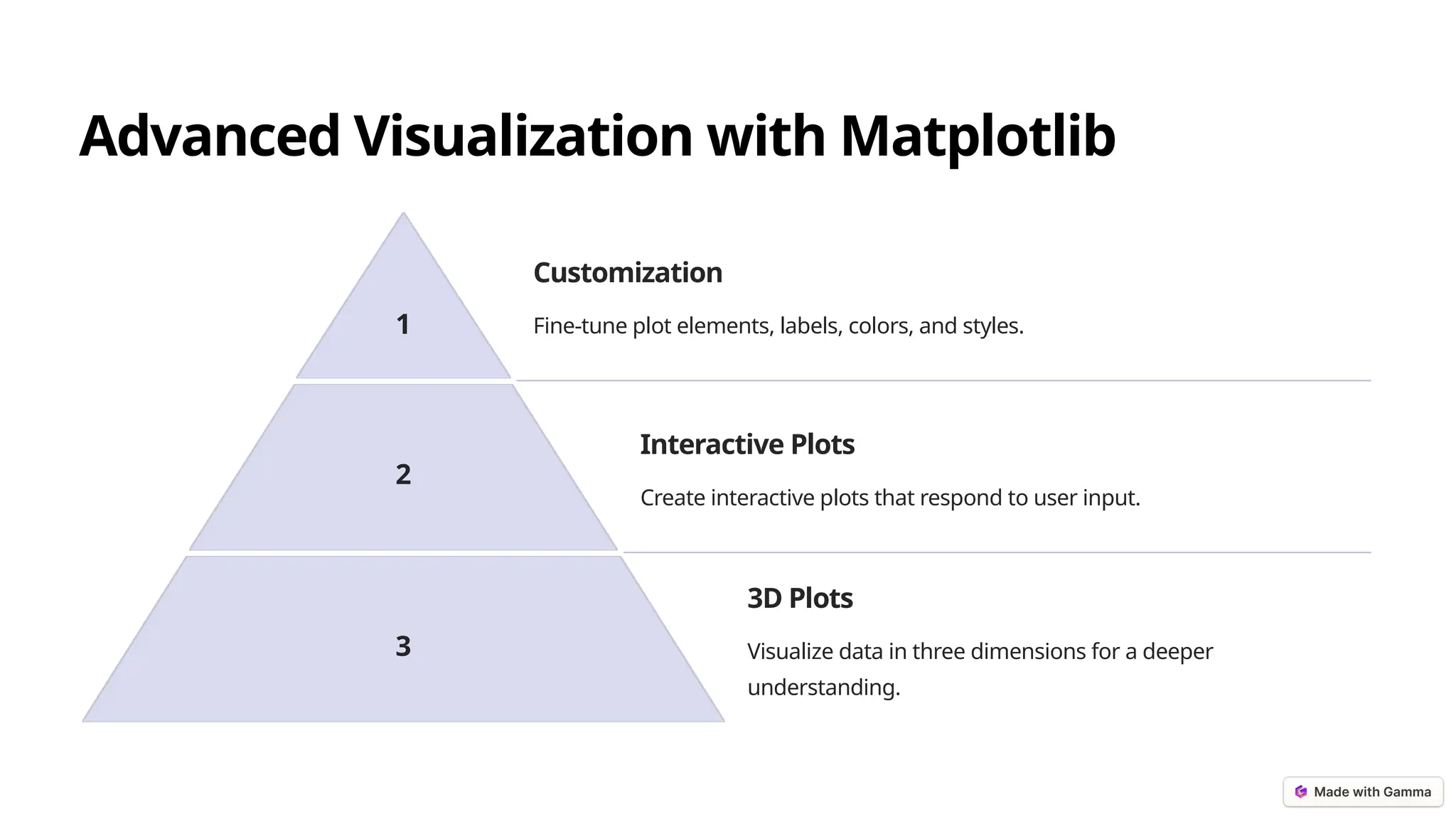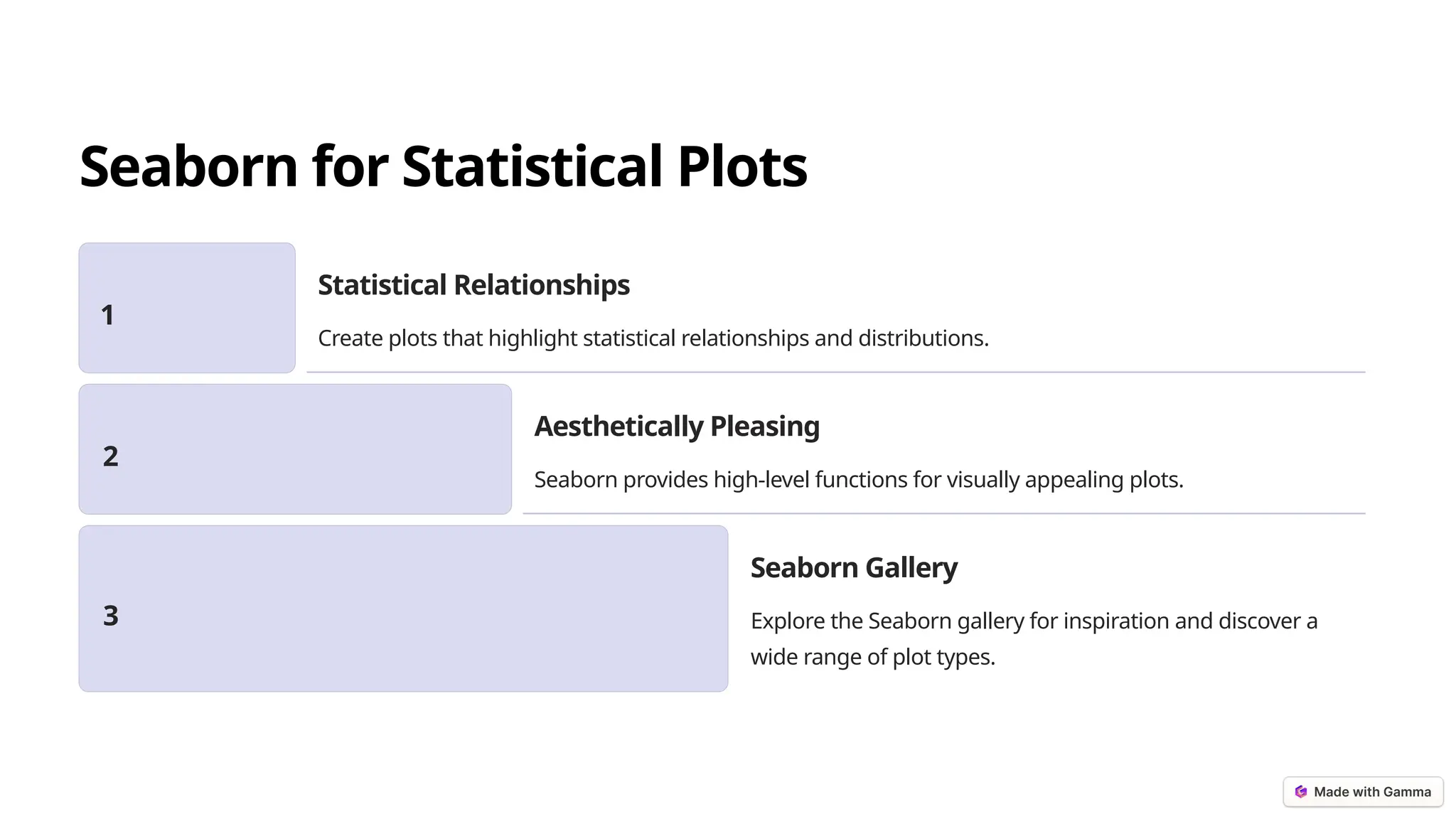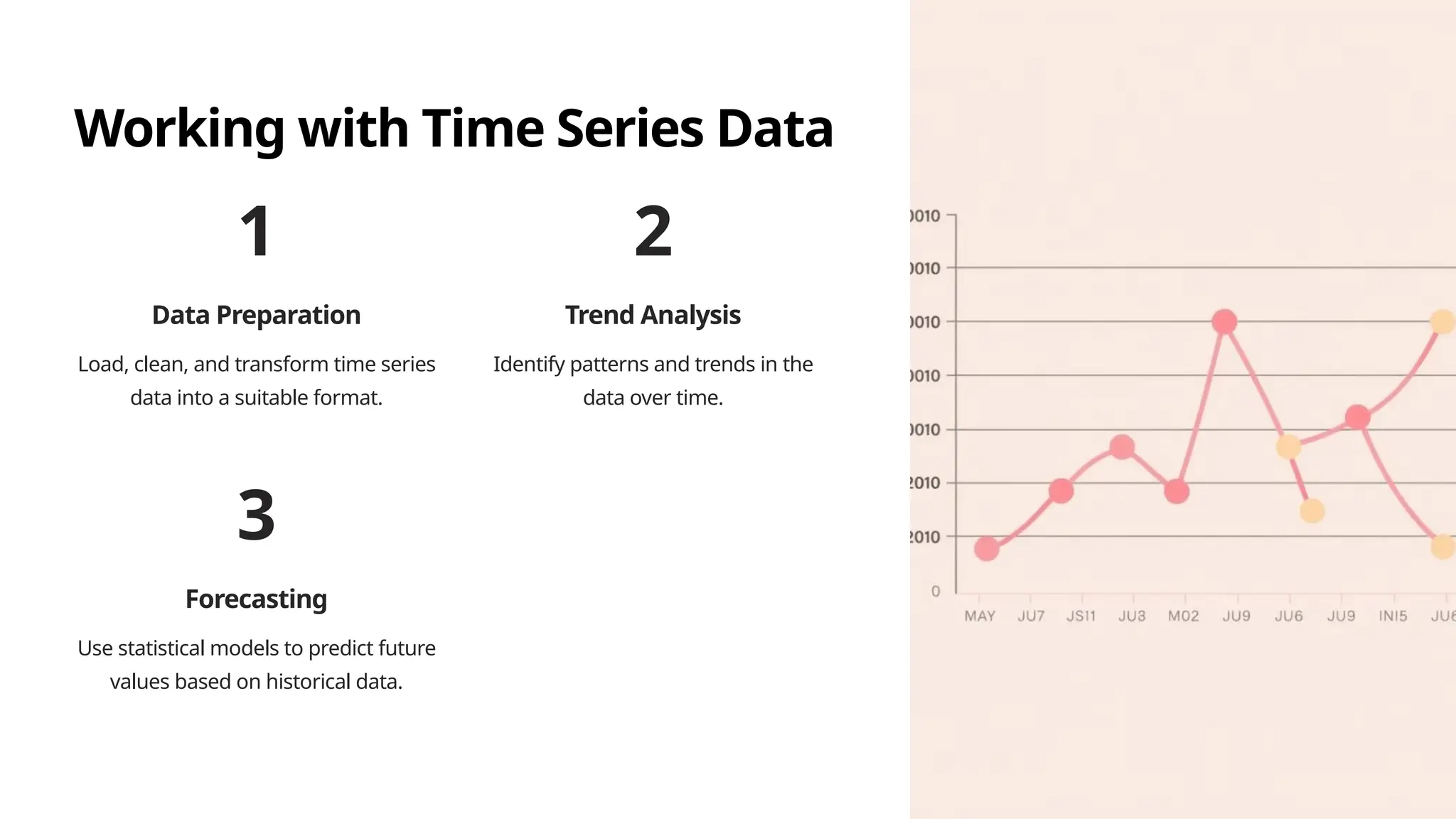This document is a presentation on data analysis and visualization in Python, covering both fundamental and advanced techniques. It highlights the use of Python's extensive libraries like pandas and matplotlib, user-friendly syntax, and essential workflows for data manipulation, cleaning, exploratory analysis, and visualization. The document includes practical guidance on setting up the environment, performing exploratory data analysis, and working with time series data.