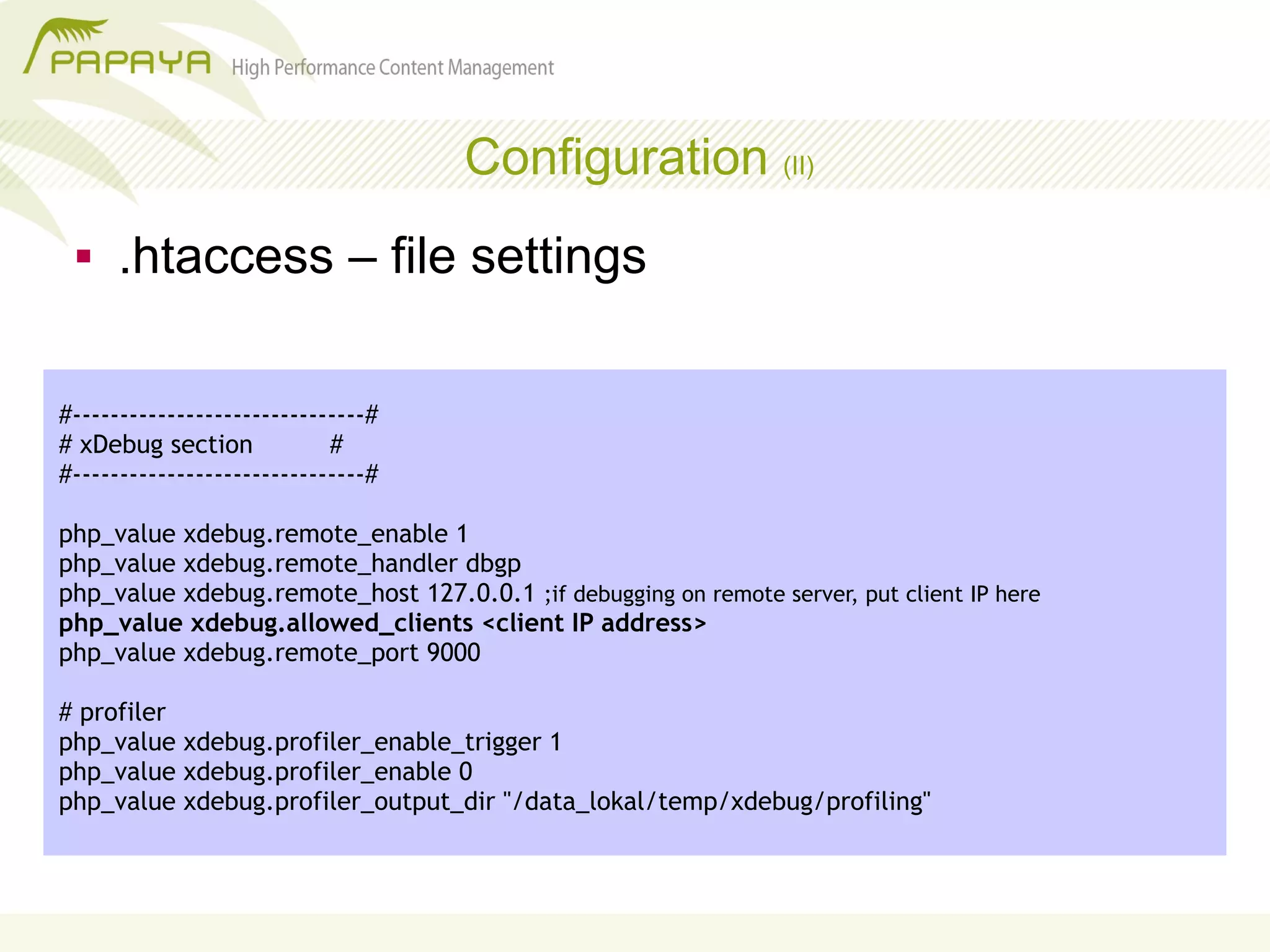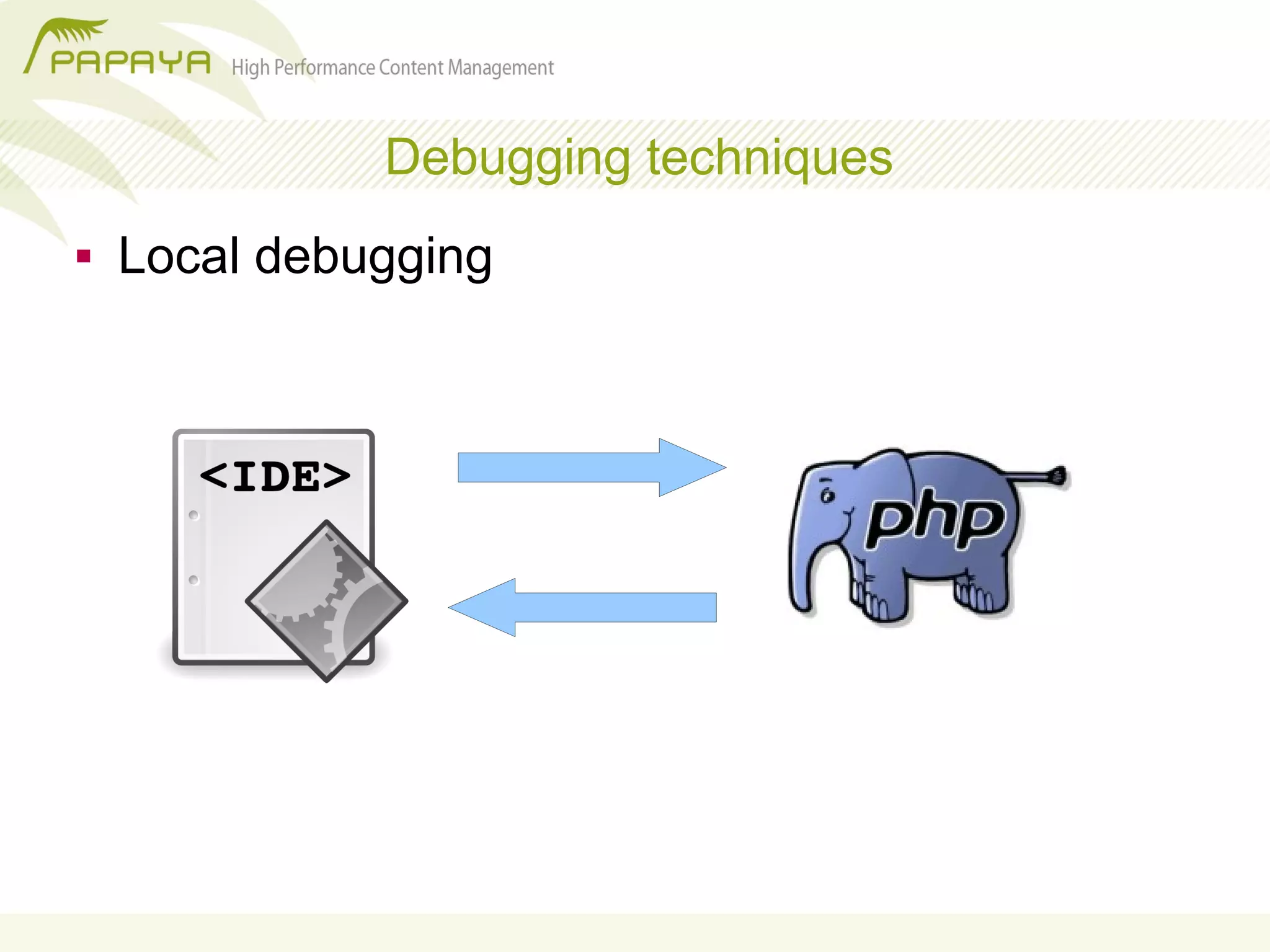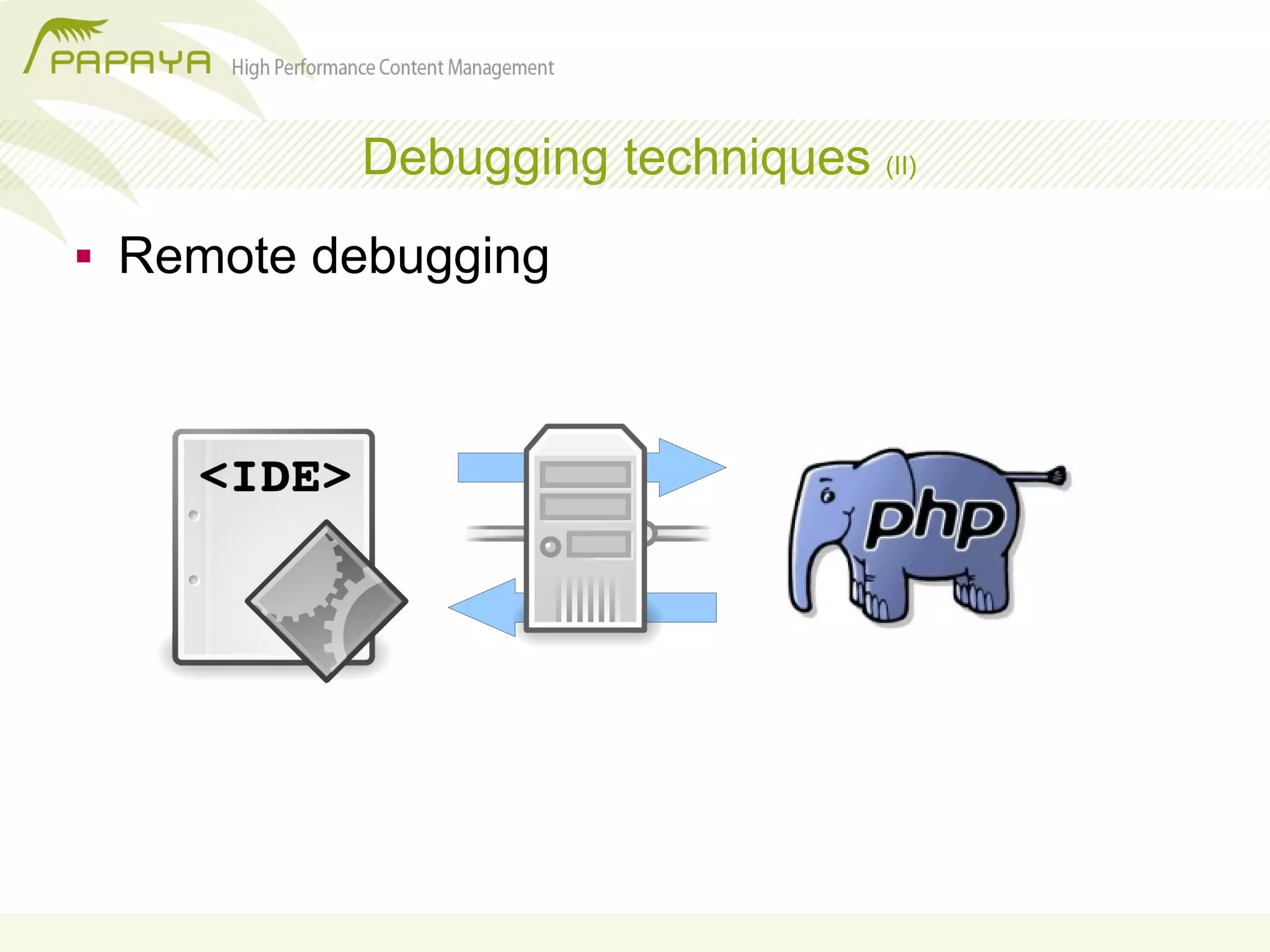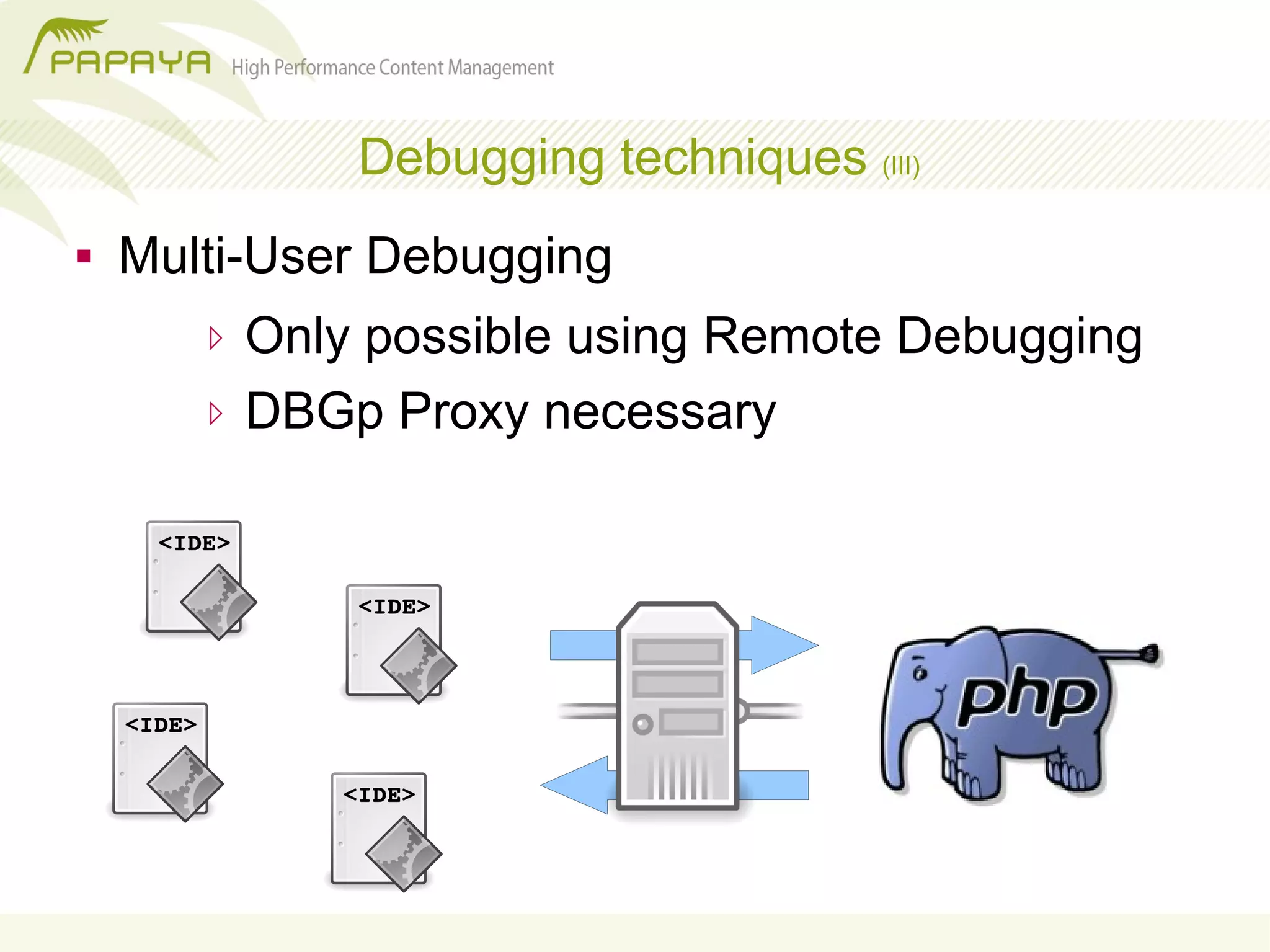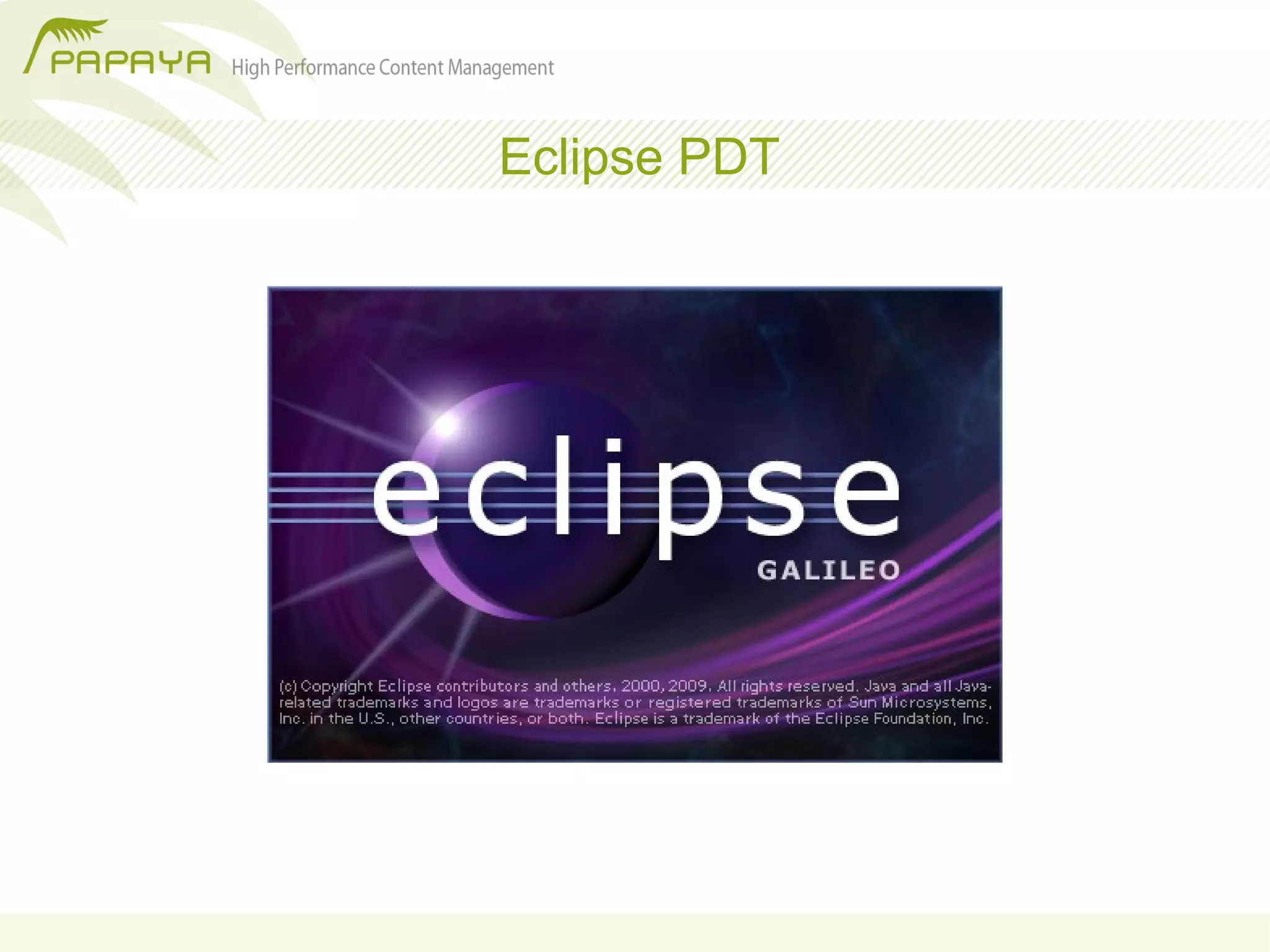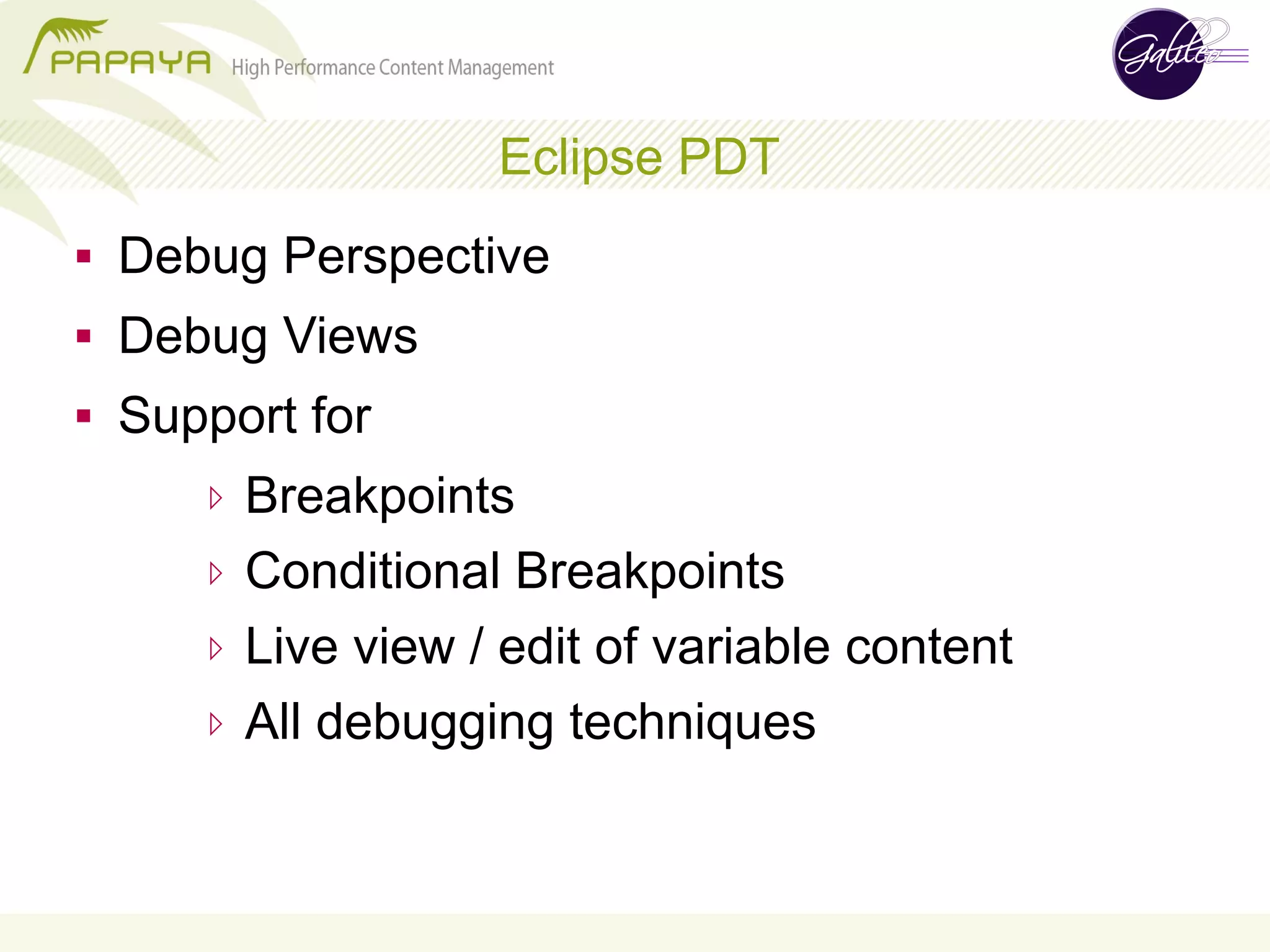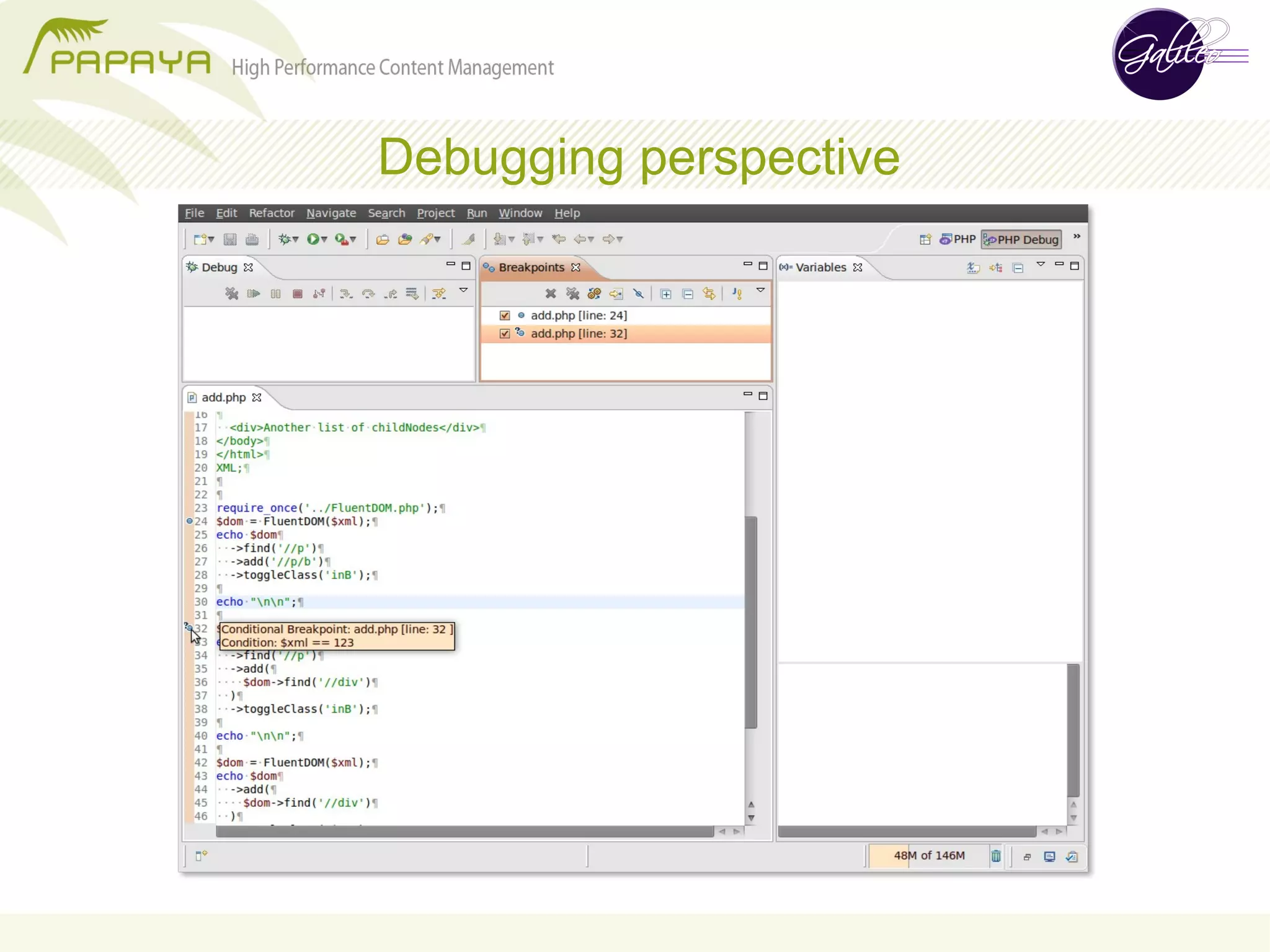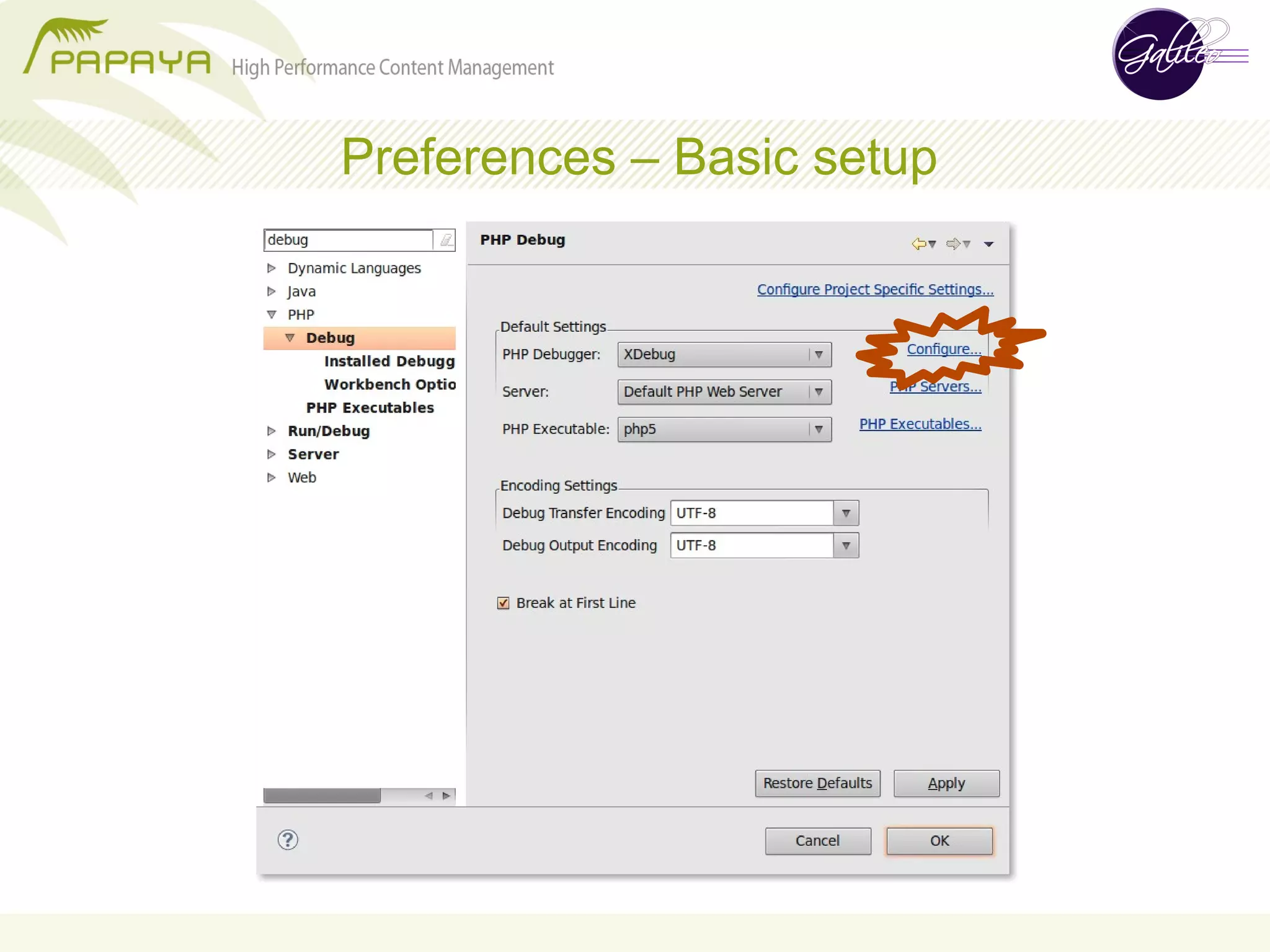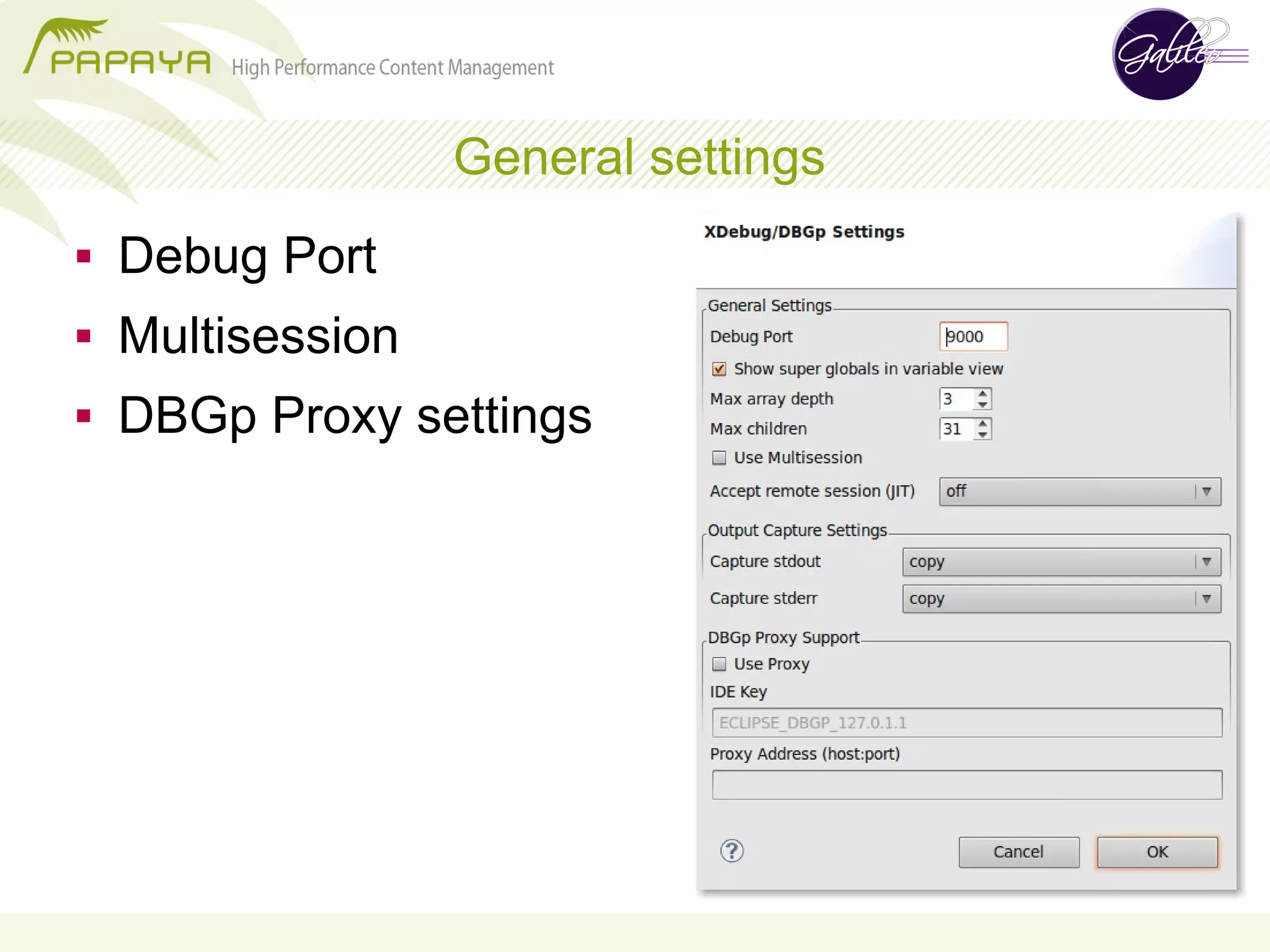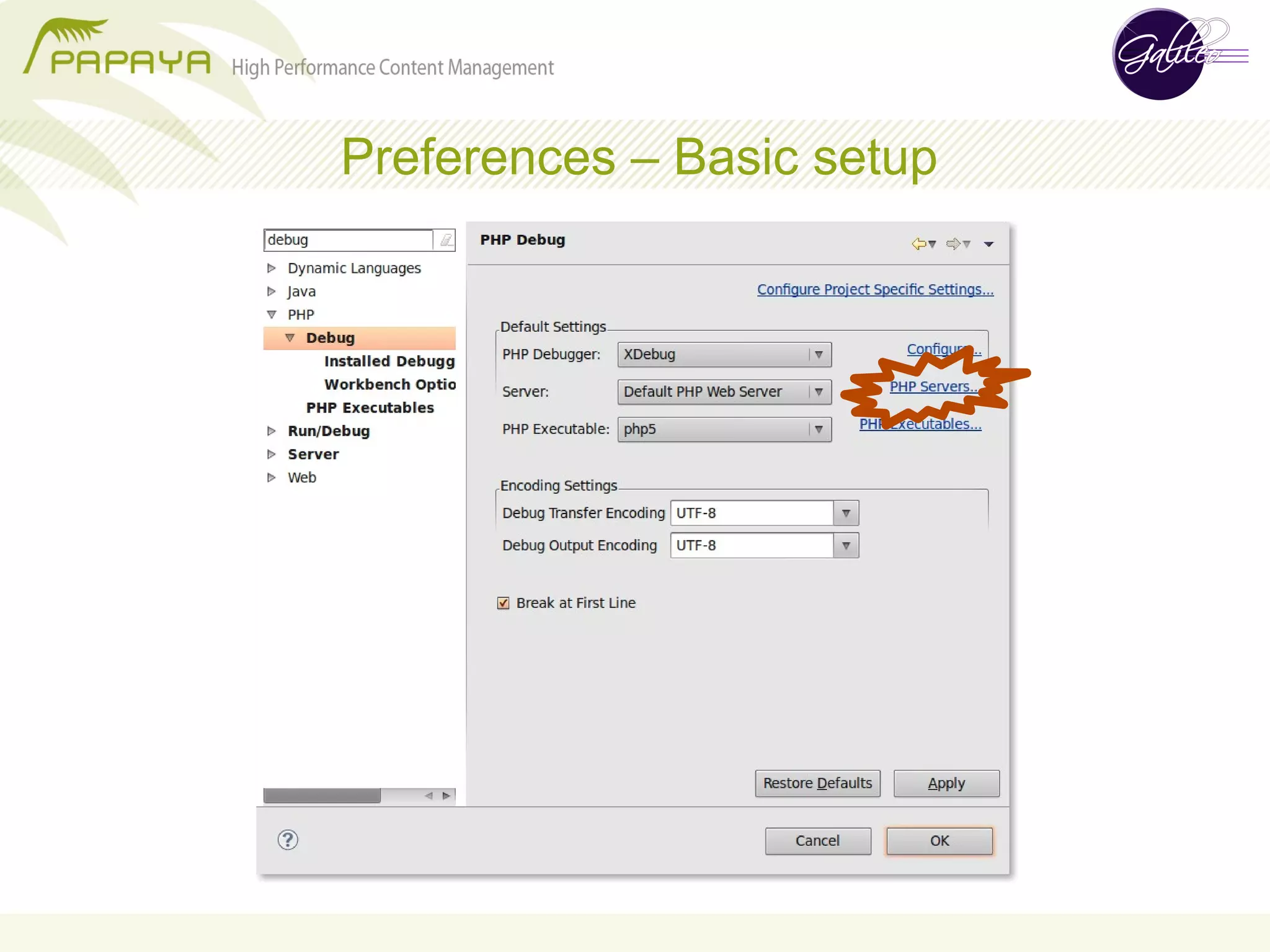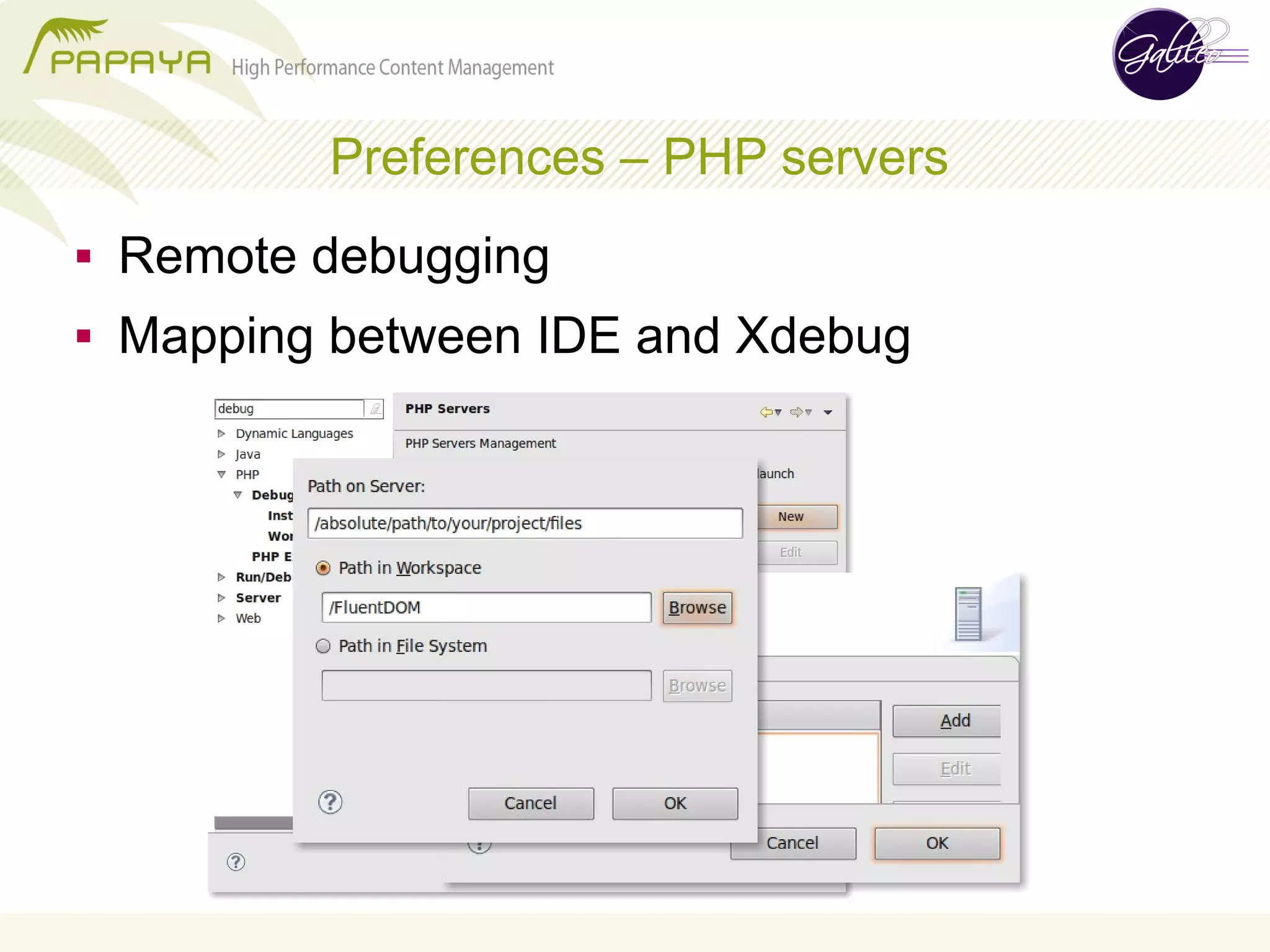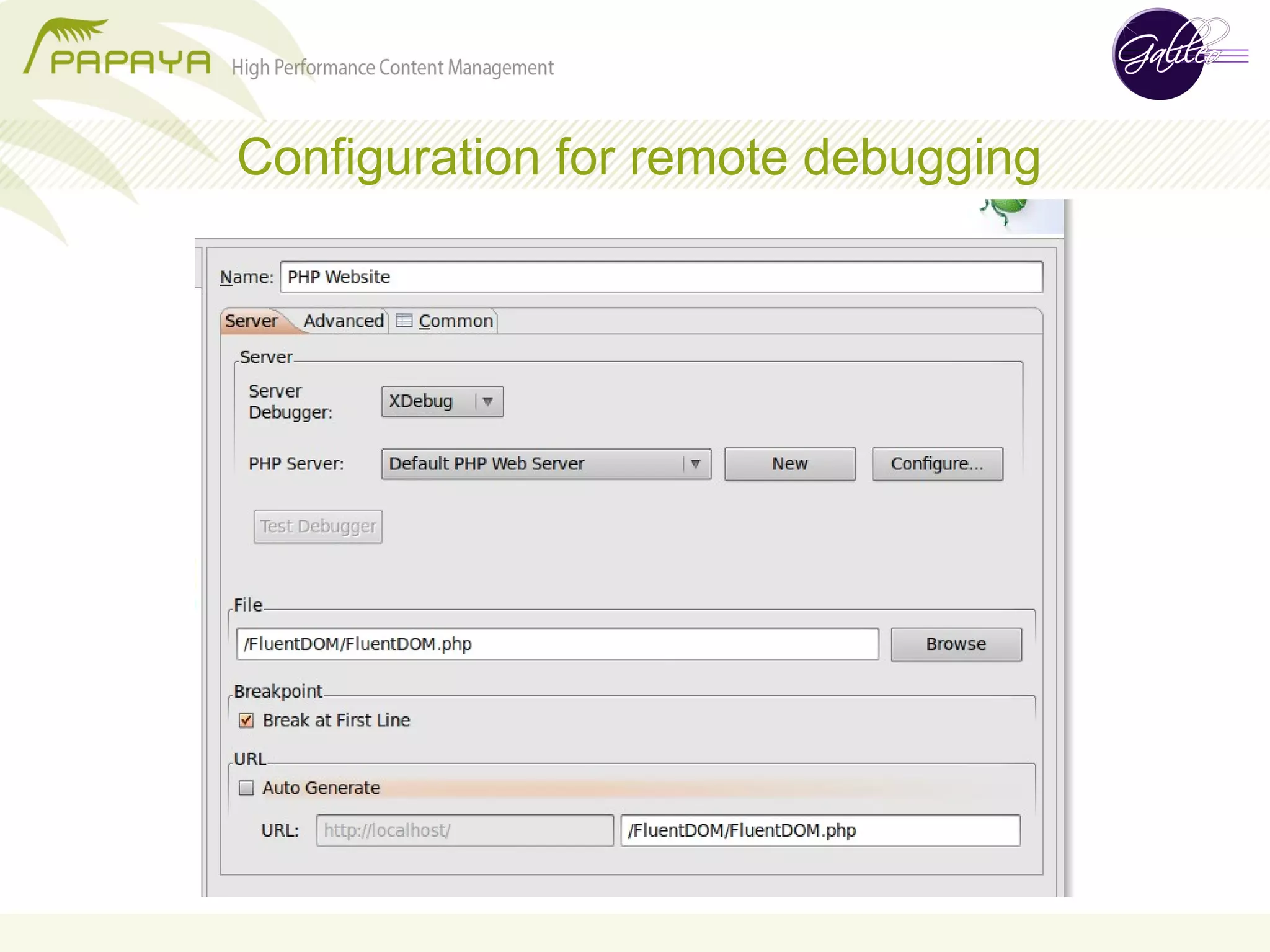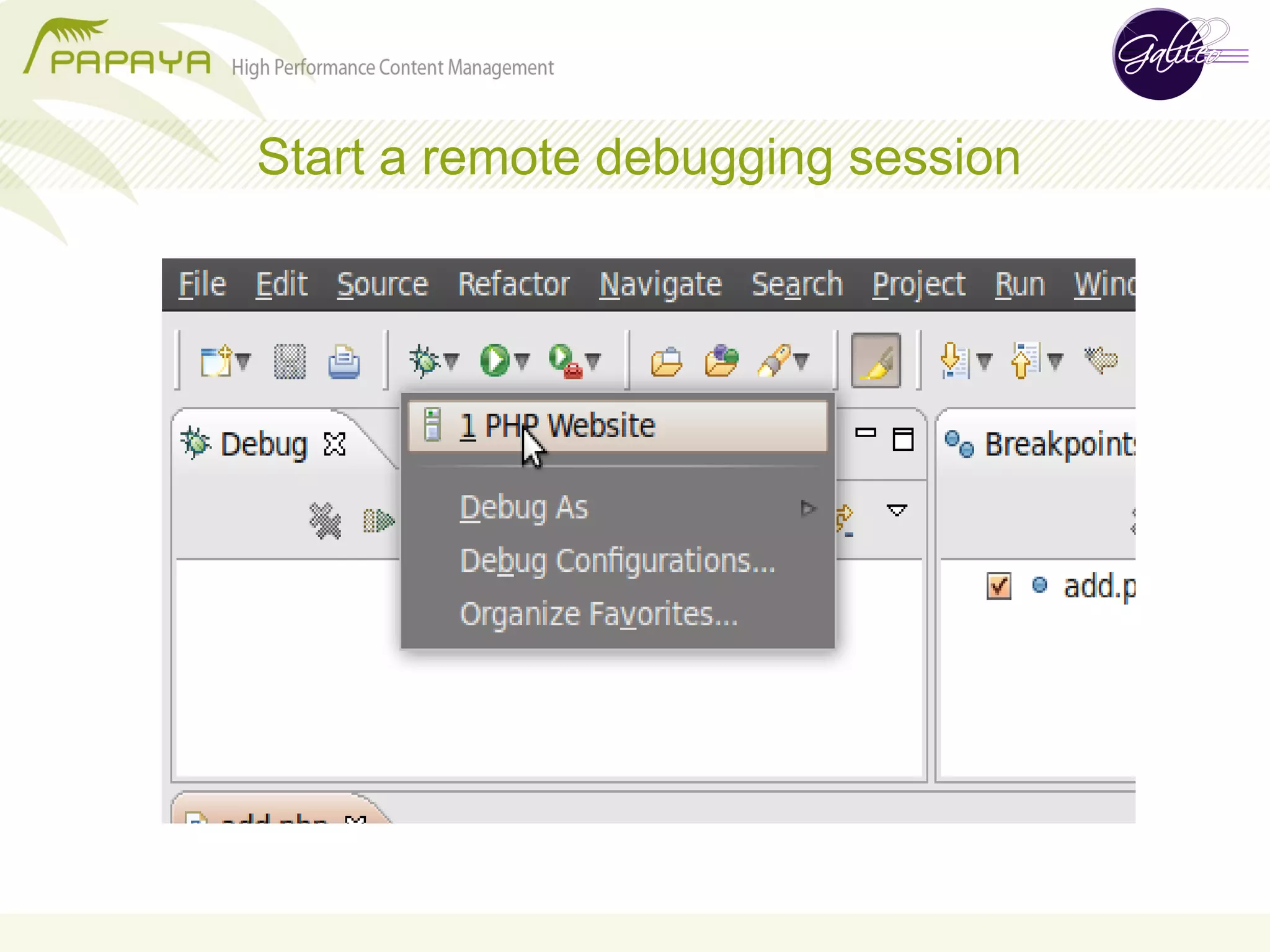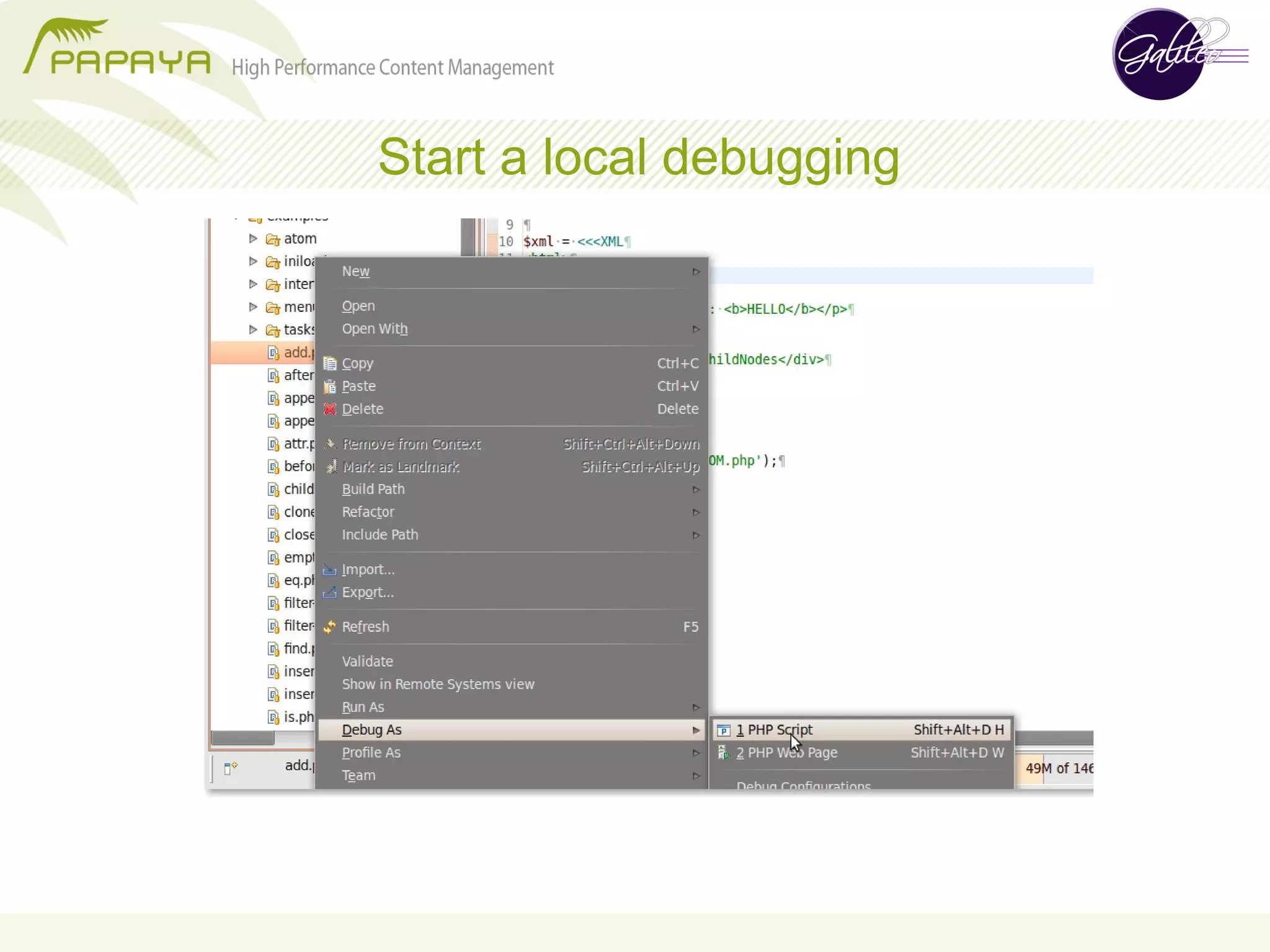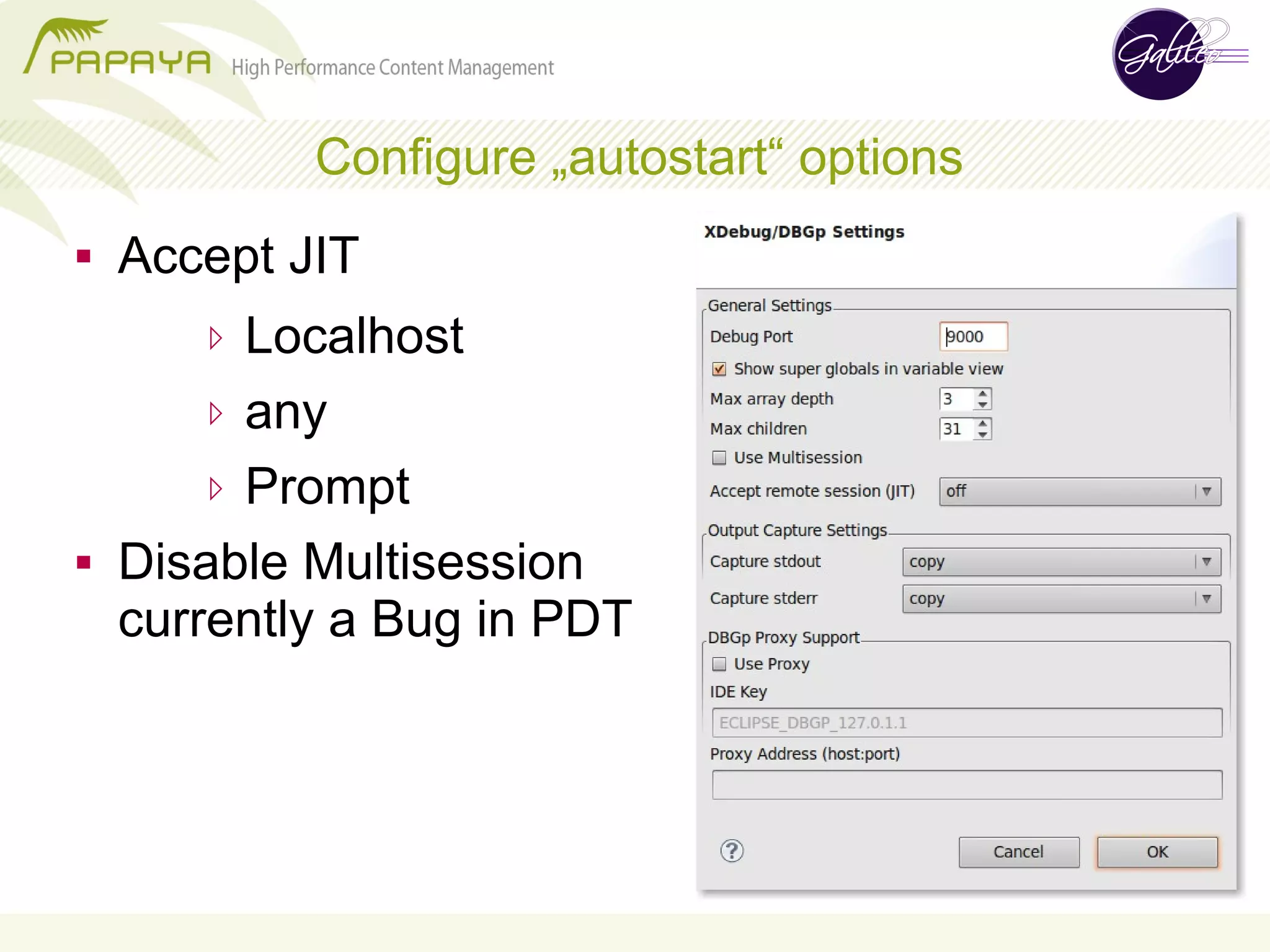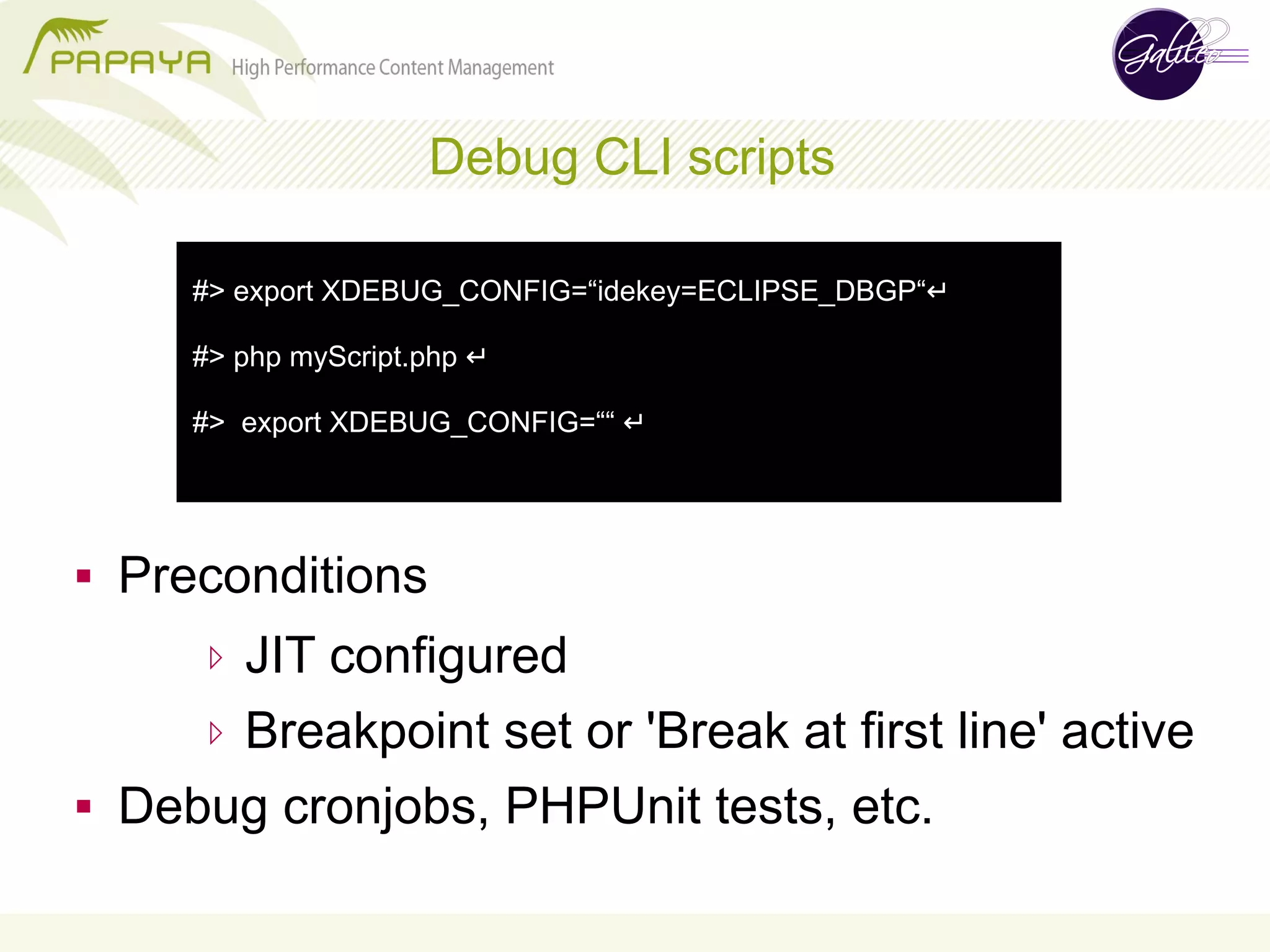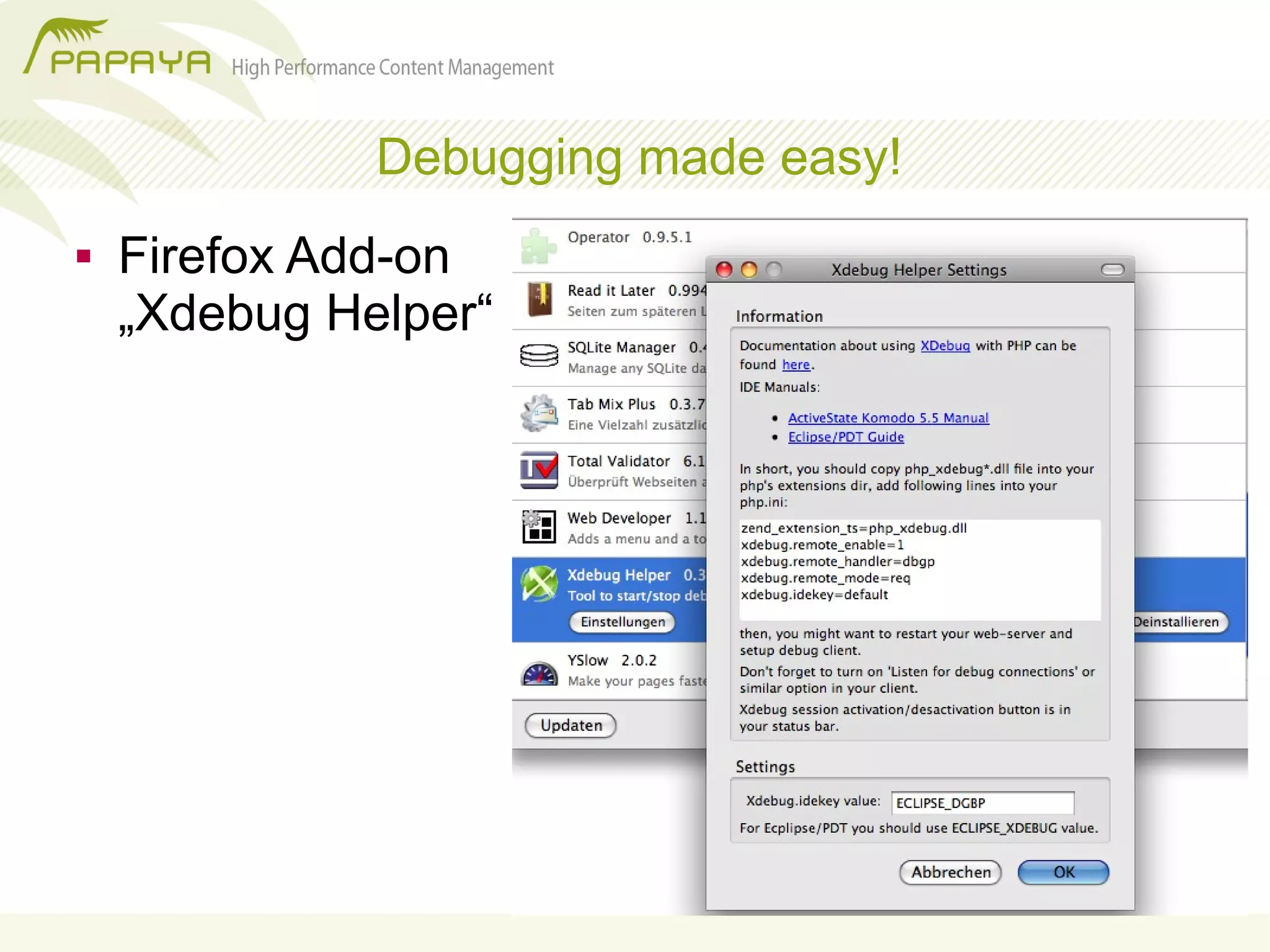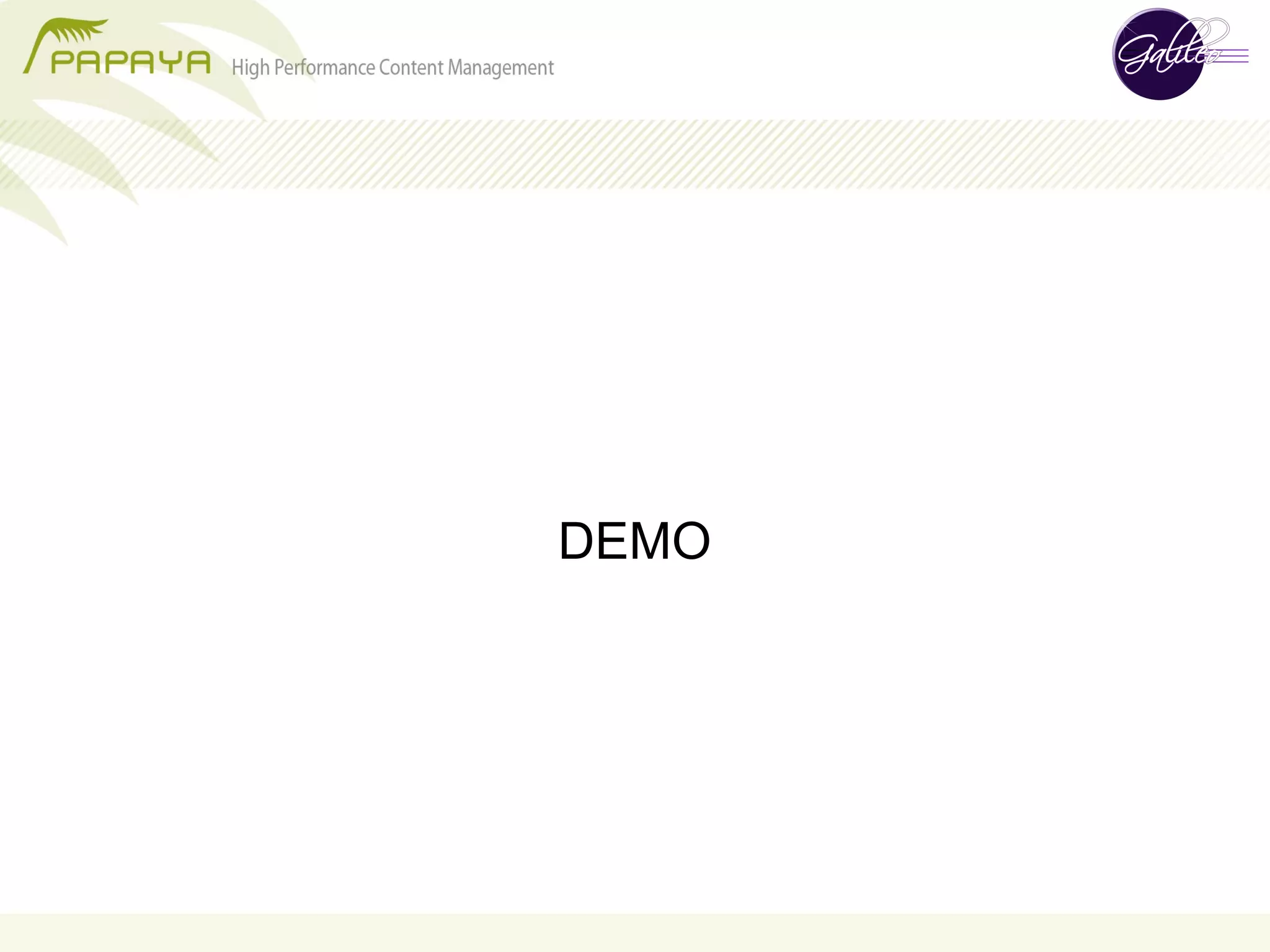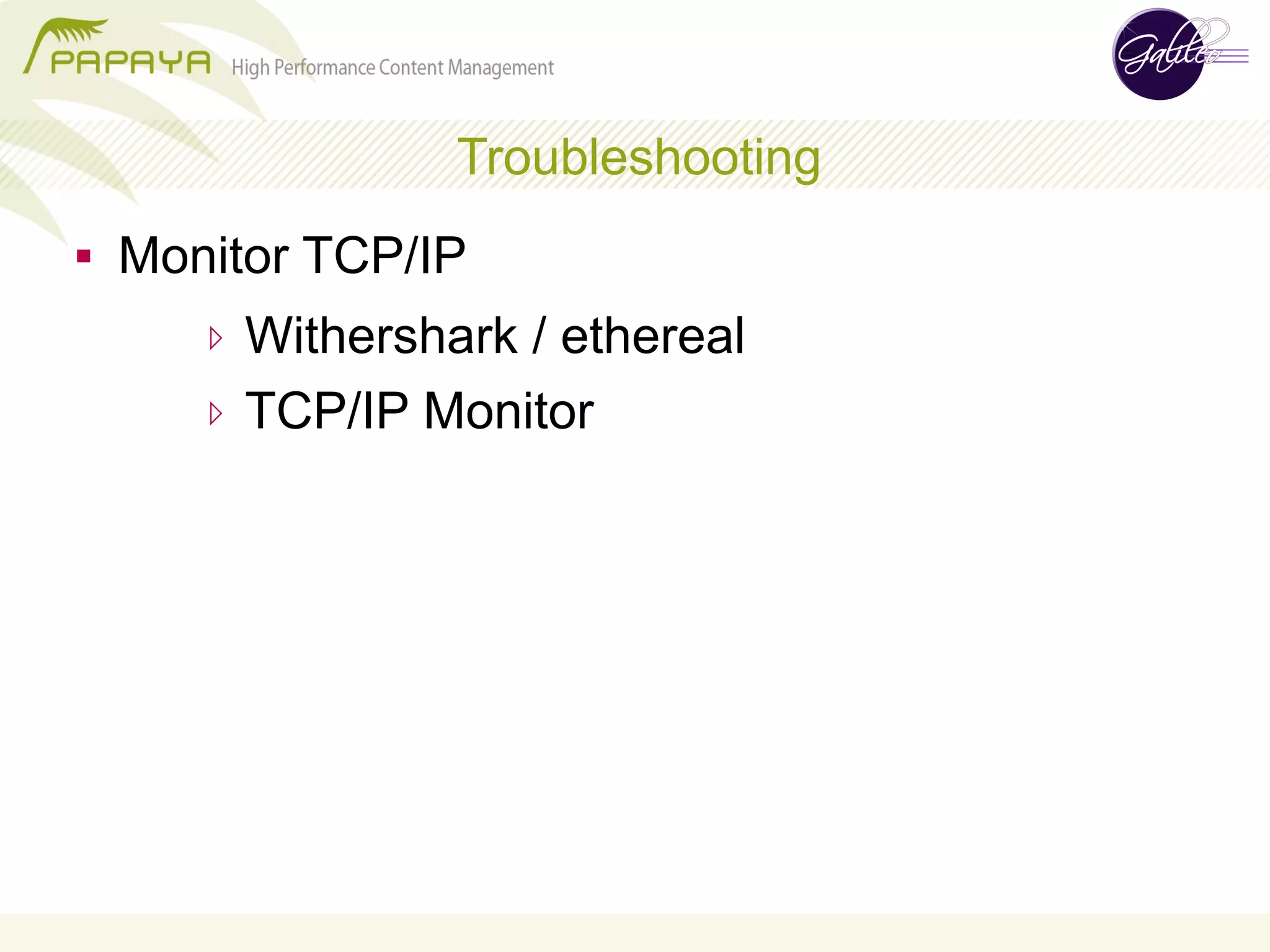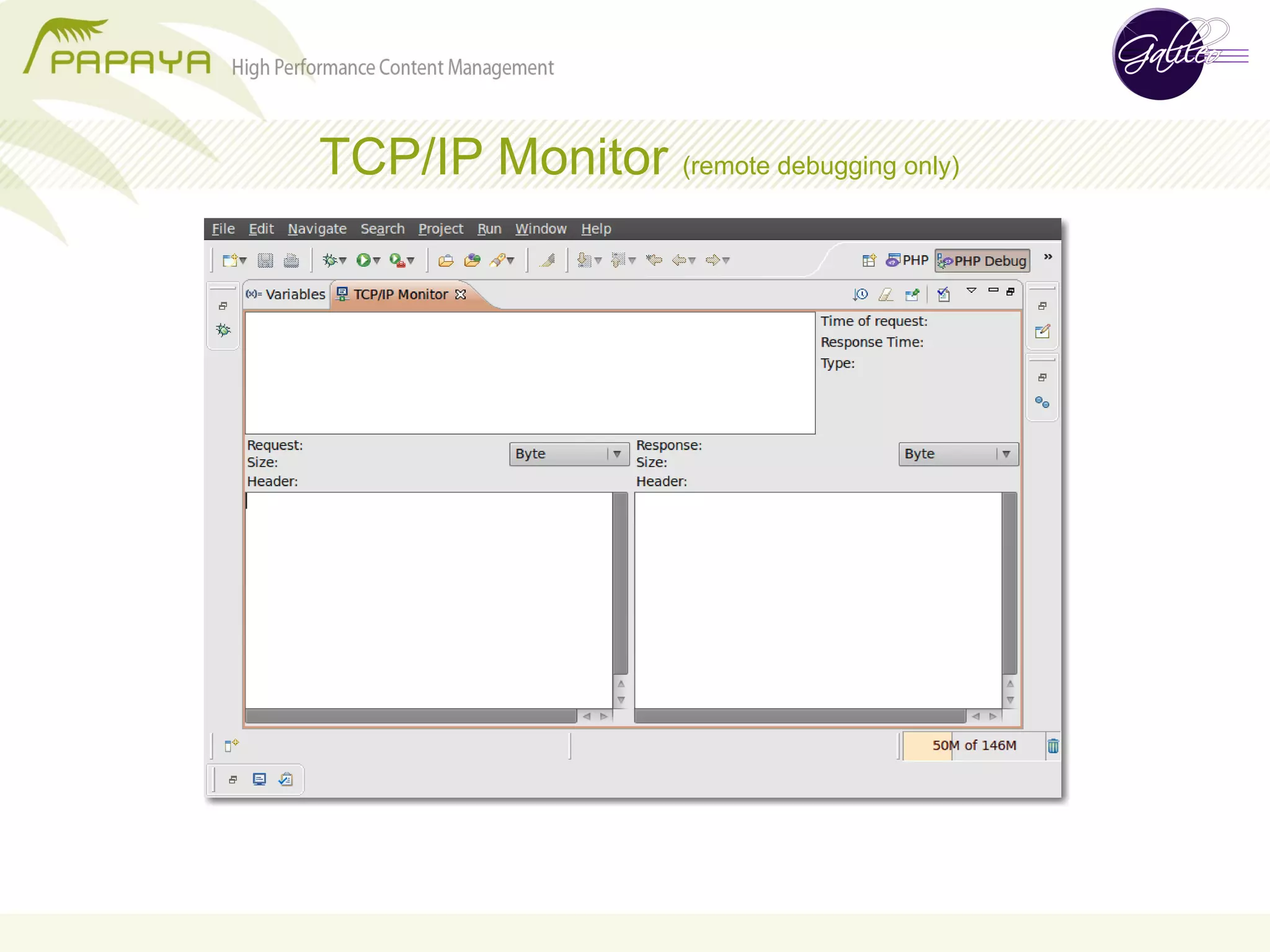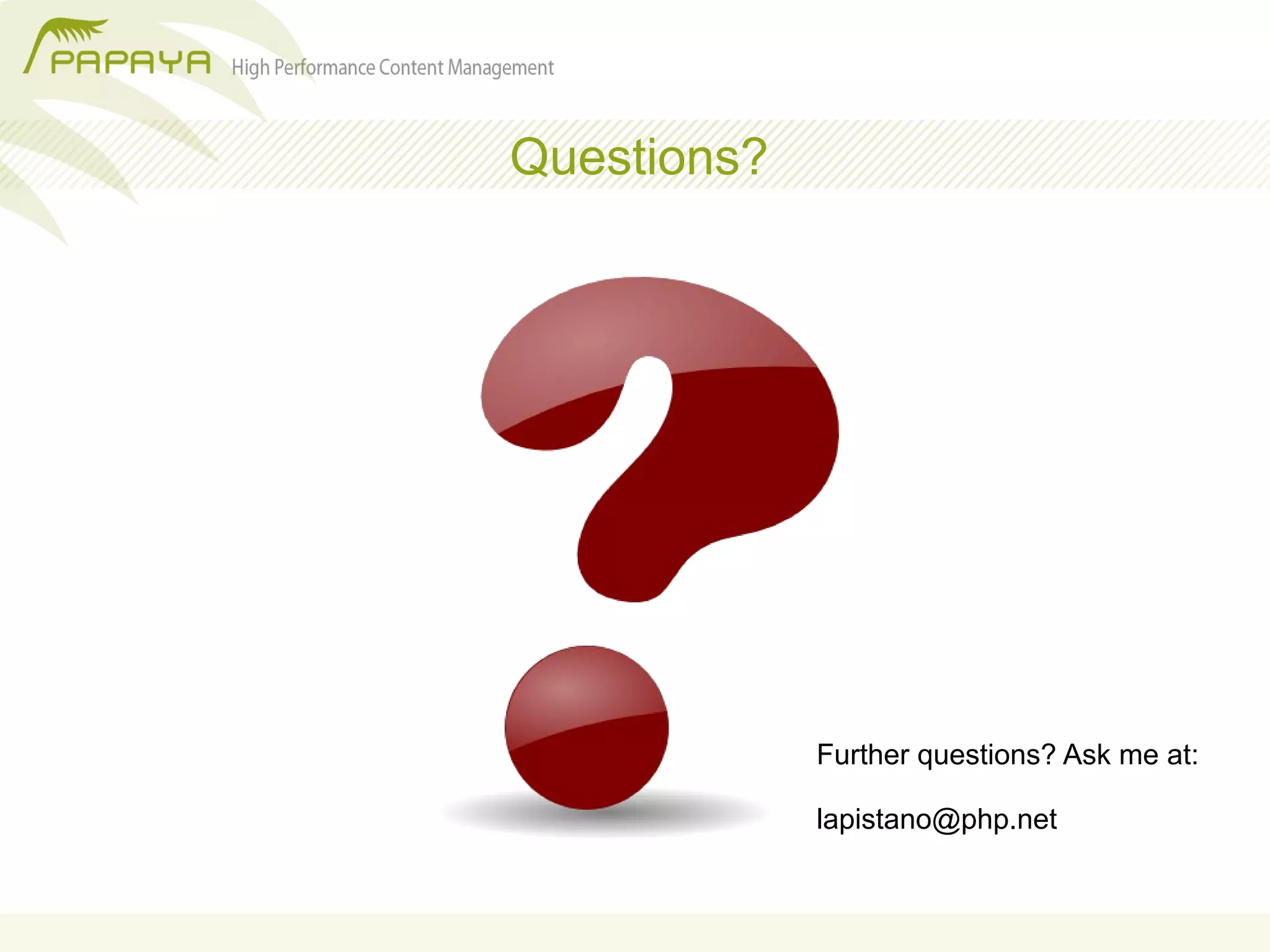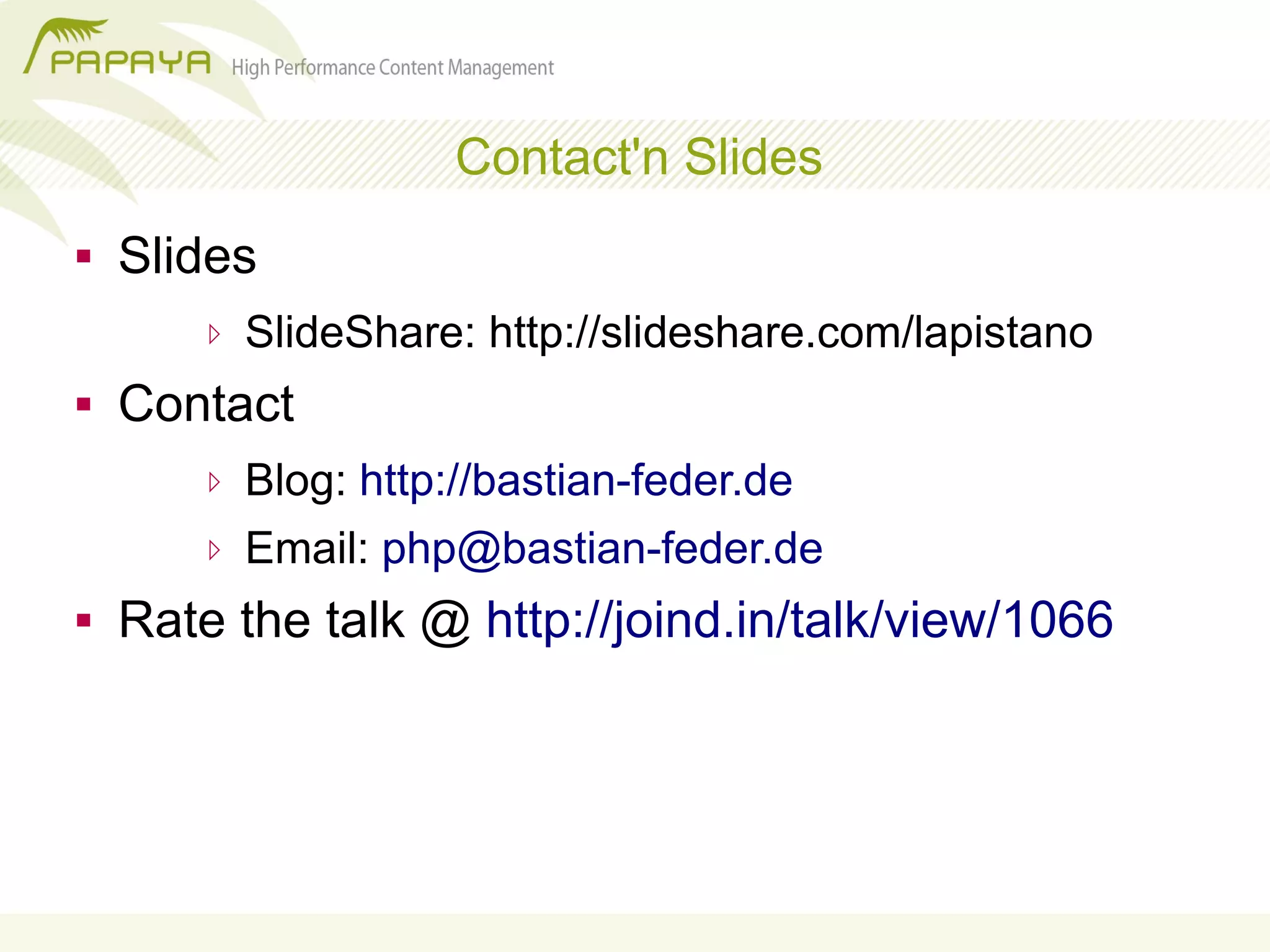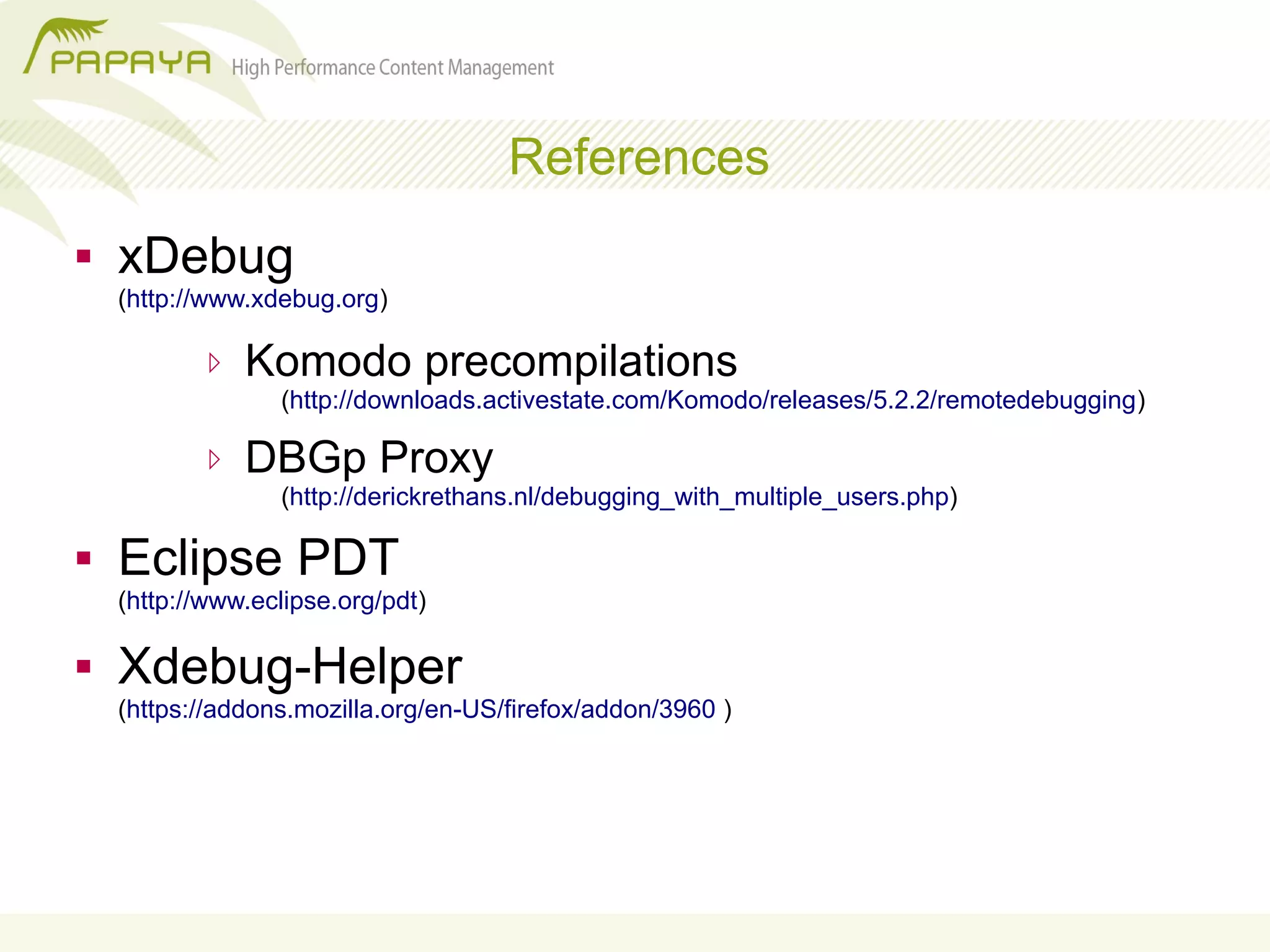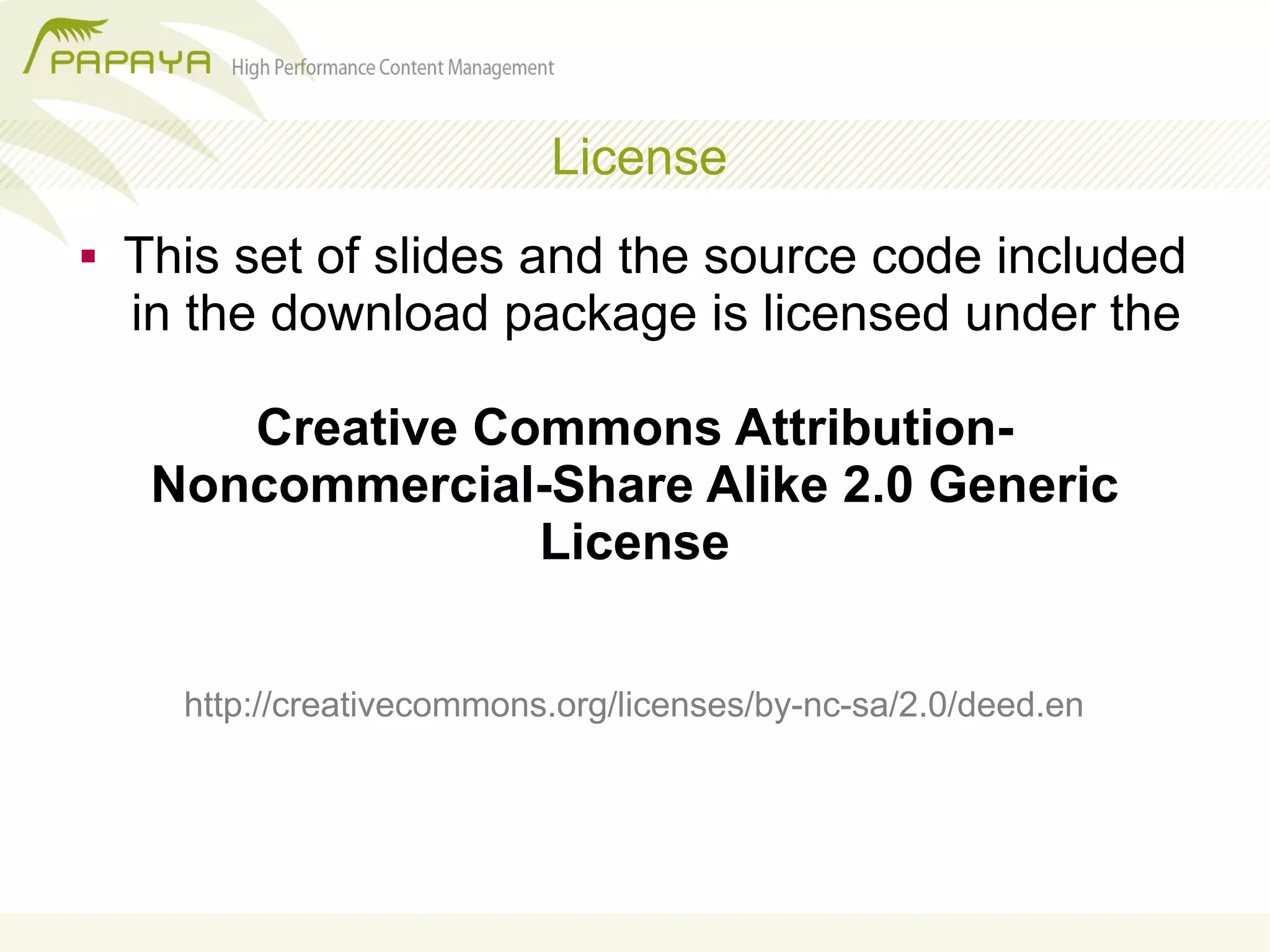This document provides guidance on using Xdebug with Eclipse PDT for PHP debugging, covering installation, configuration, and various debugging techniques such as local and remote debugging. It includes detailed instructions for setting up Xdebug on different operating systems and configuring it within Eclipse, emphasizing the use of breakpoints and debugging sessions. Additional troubleshooting tips and resources for further learning are also provided.

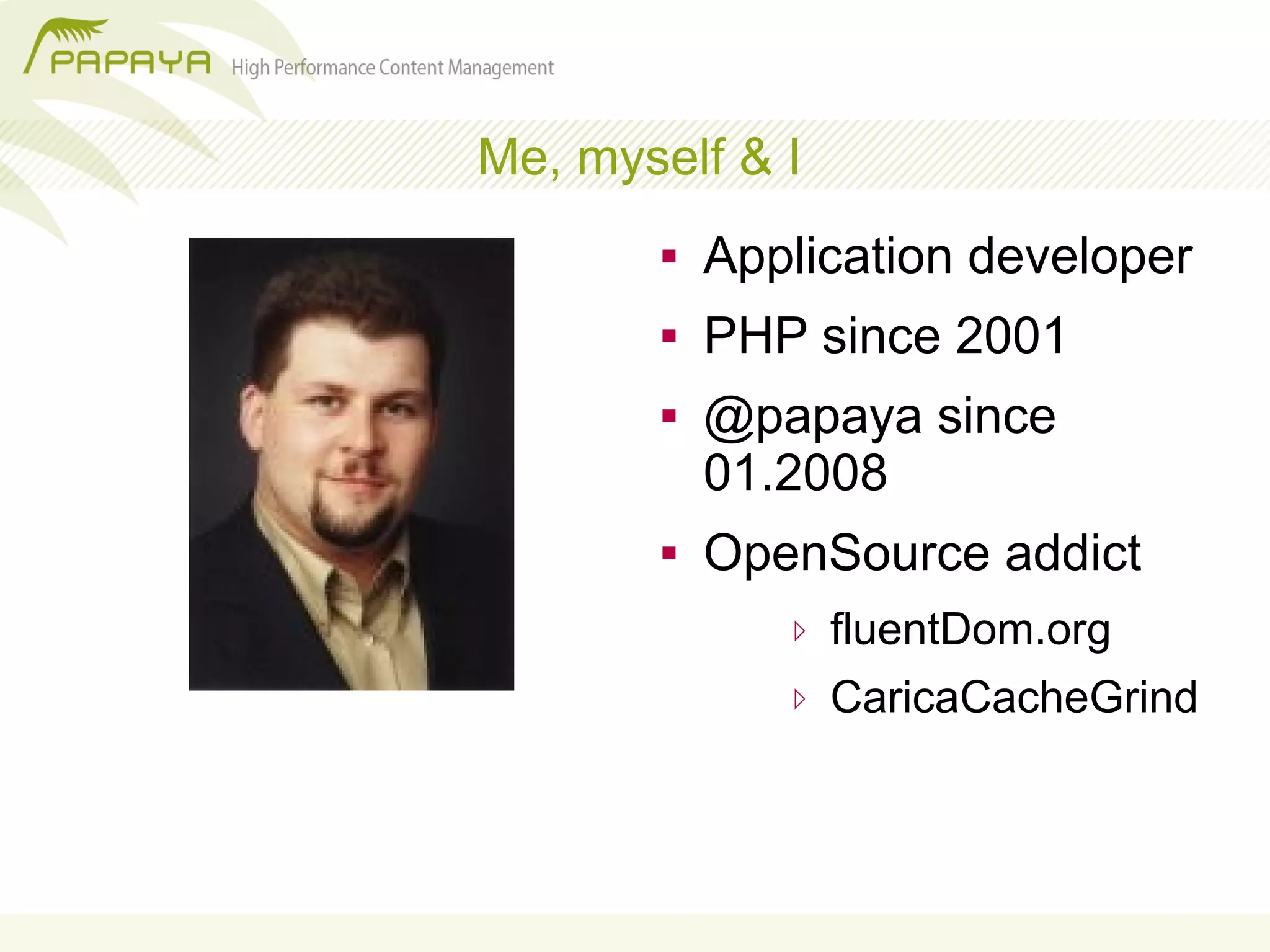

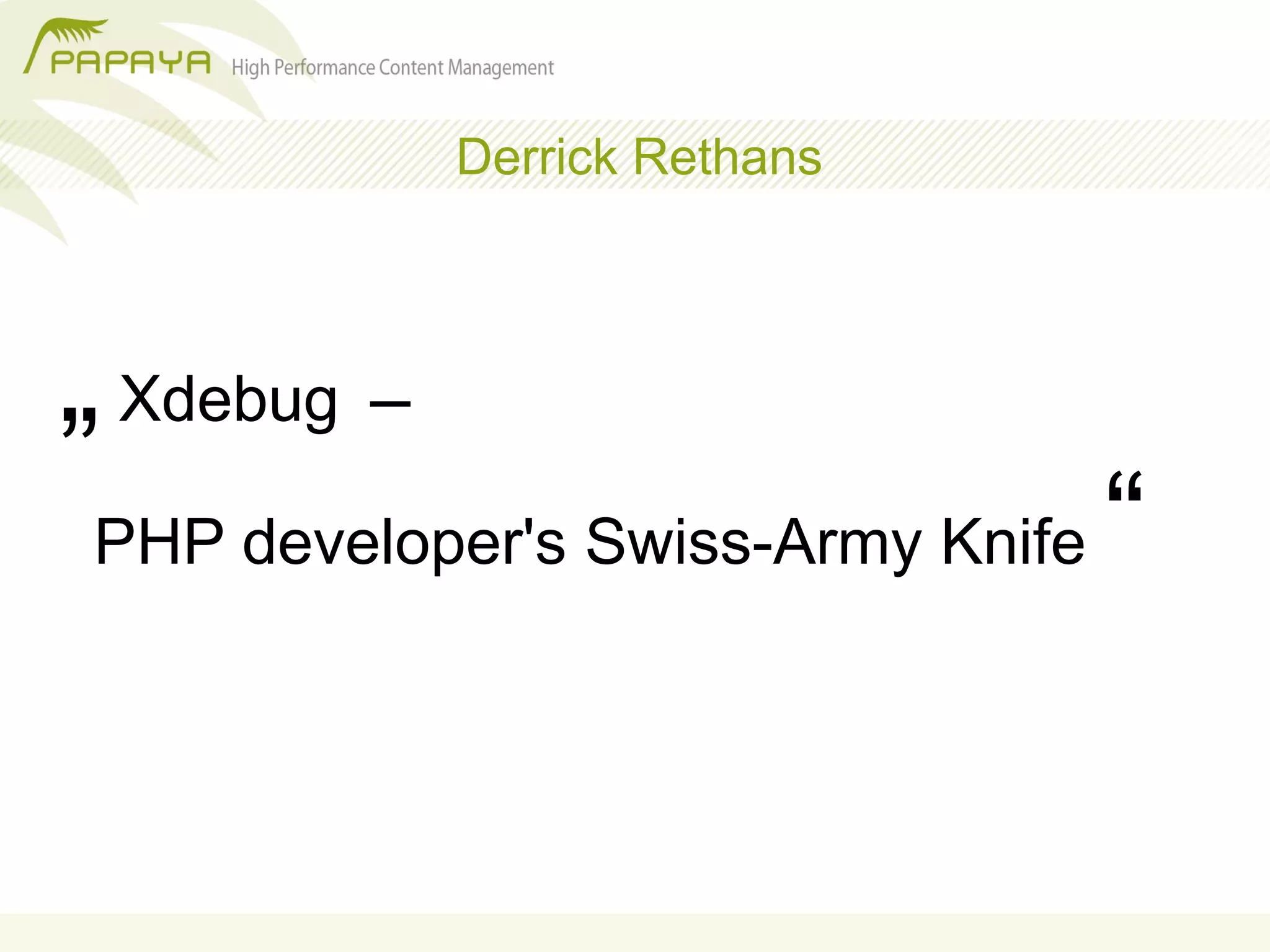
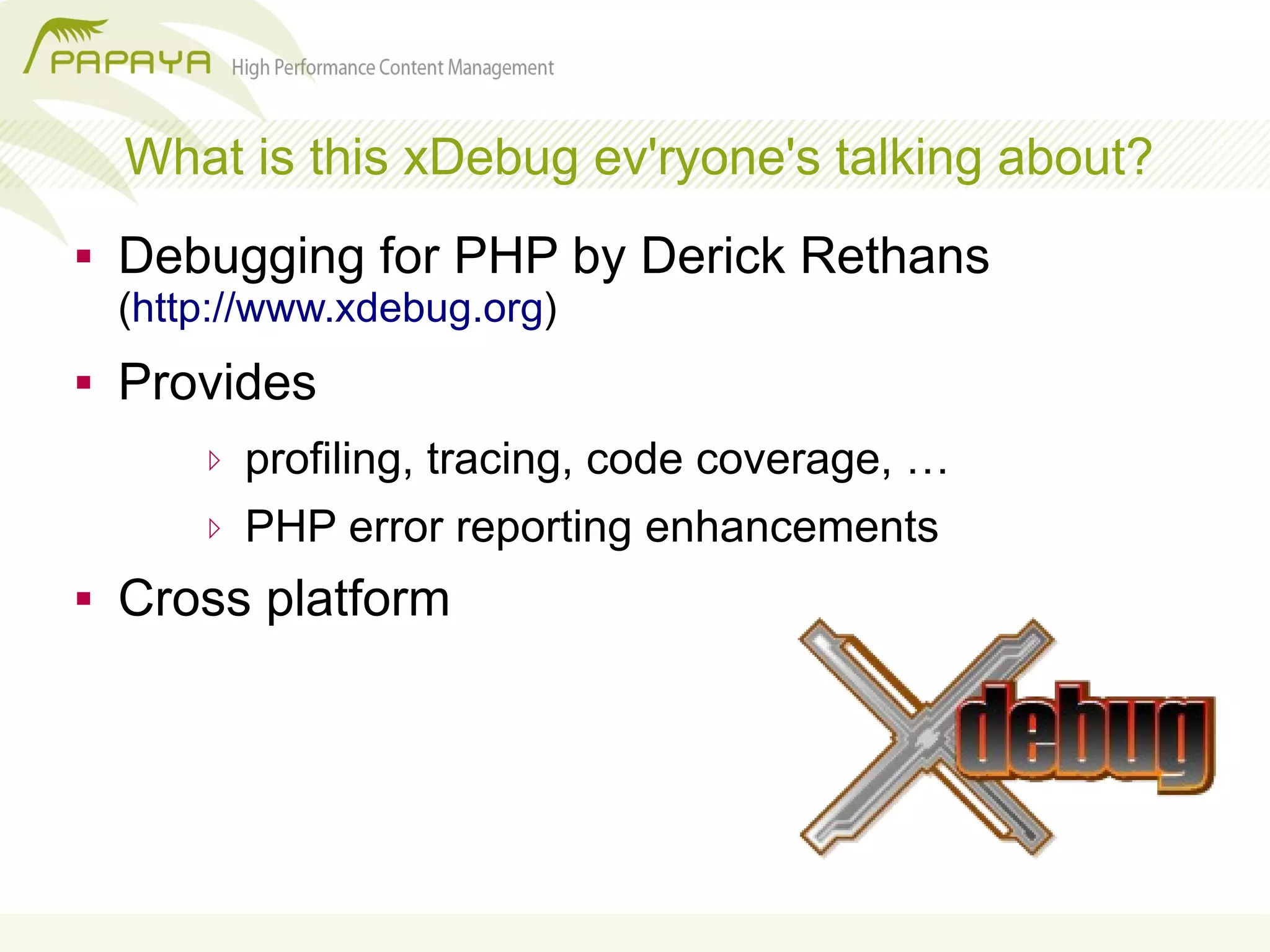
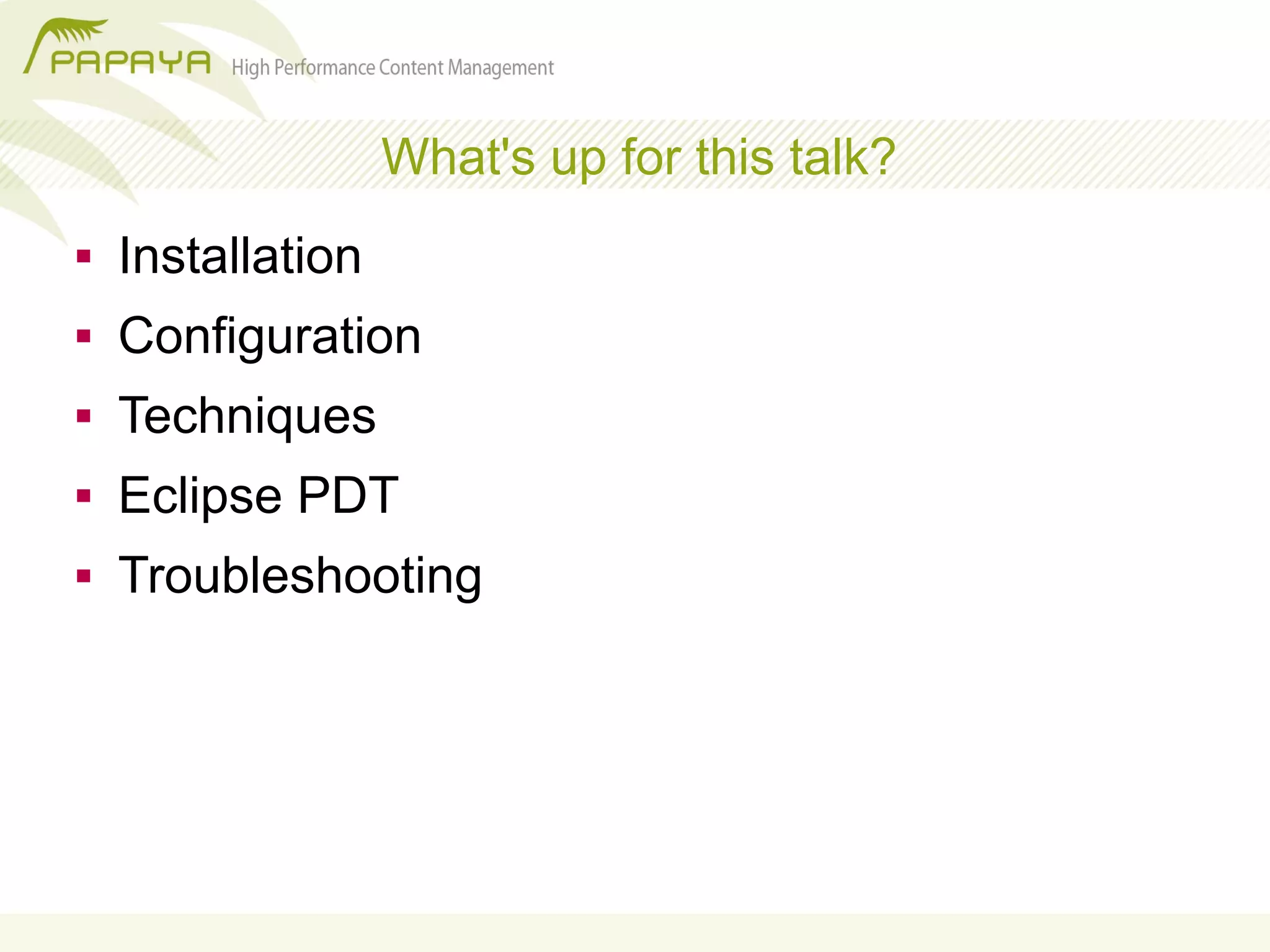
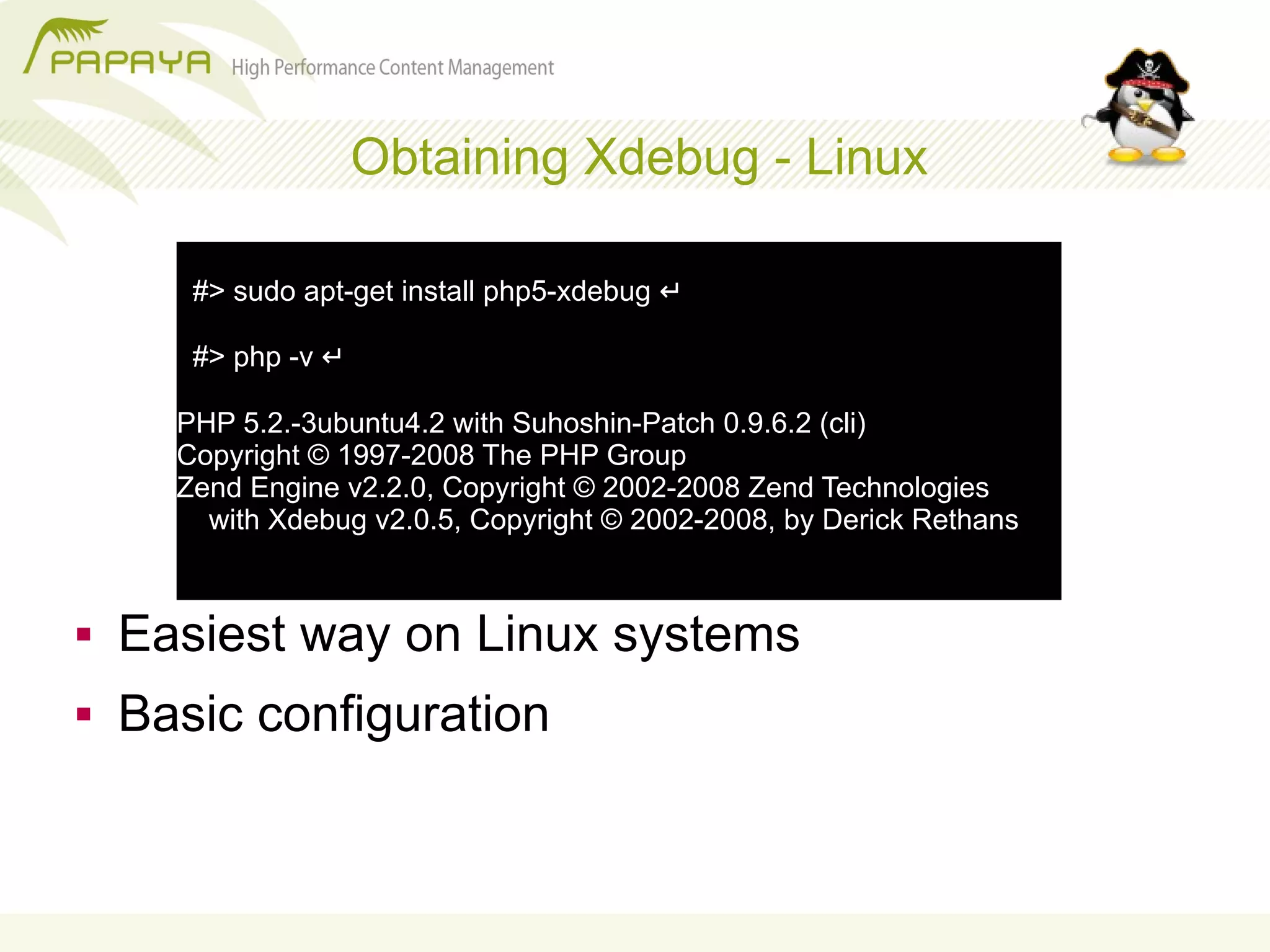
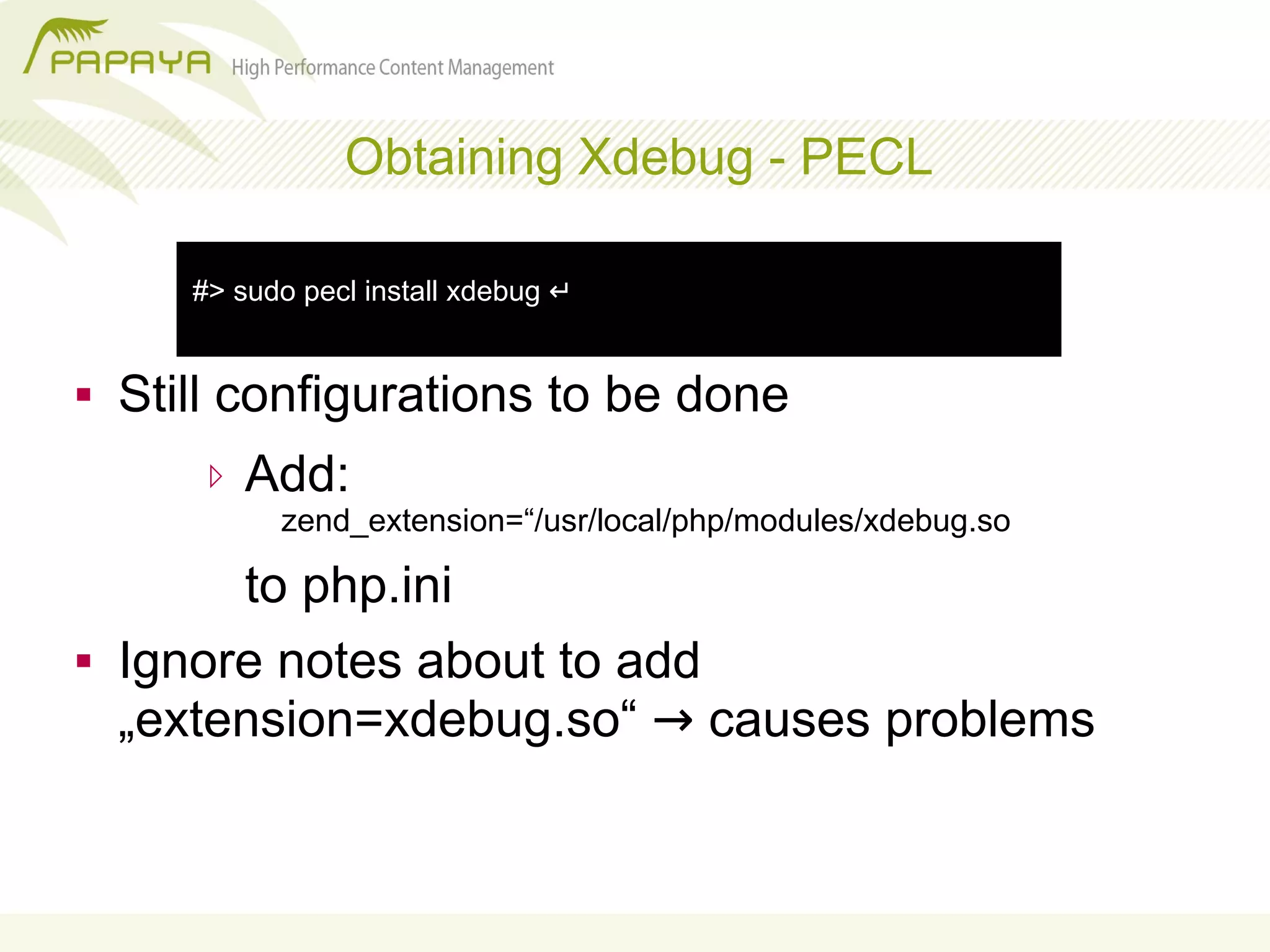
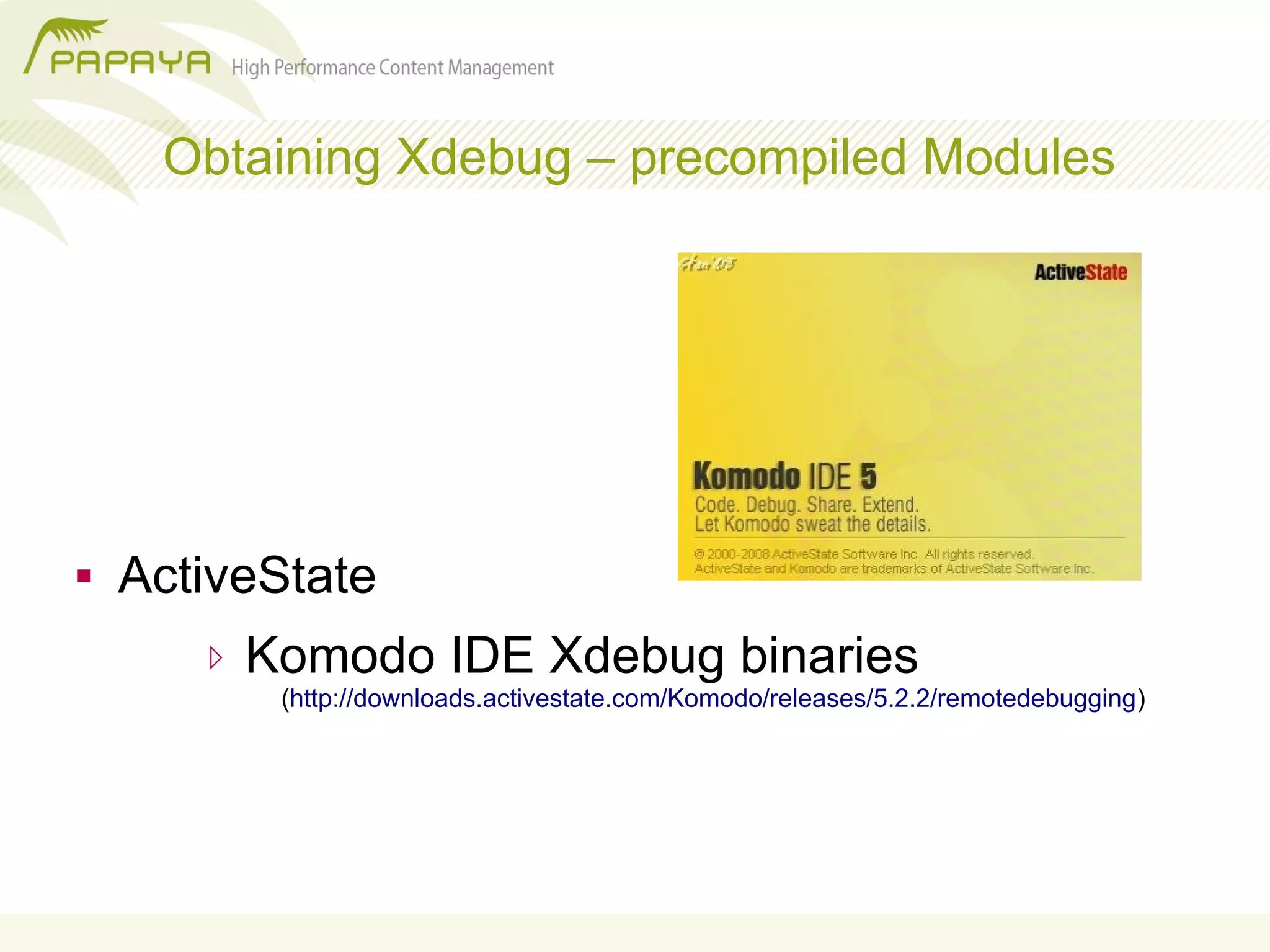
![Configuration
Add to php.ini
[XDebug]
;; Only Zend OR (!) XDebug
zend_extension="/usr/local/php/modules/xdebug.so"
xdebug.remote_enable=true
xdebug.remote_host=127.0.0.1 ;if debugging on remote server, put client IP here
xdebug.remote_port=9000
xdebug.remote_handler=dbgp
;; profiler
xdebug.profiler_enable=Off
xdebug.profiler_enable_trigger=On
xdebug.profiler_output_dir=/data_lokal/temp/xdebug/profiling](https://image.slidesharecdn.com/eclipdedebugging18-11-2009-091118053226-phpapp01/75/Debugging-PHP-with-xDebug-inside-of-Eclipse-PDT-2-1-10-2048.jpg)