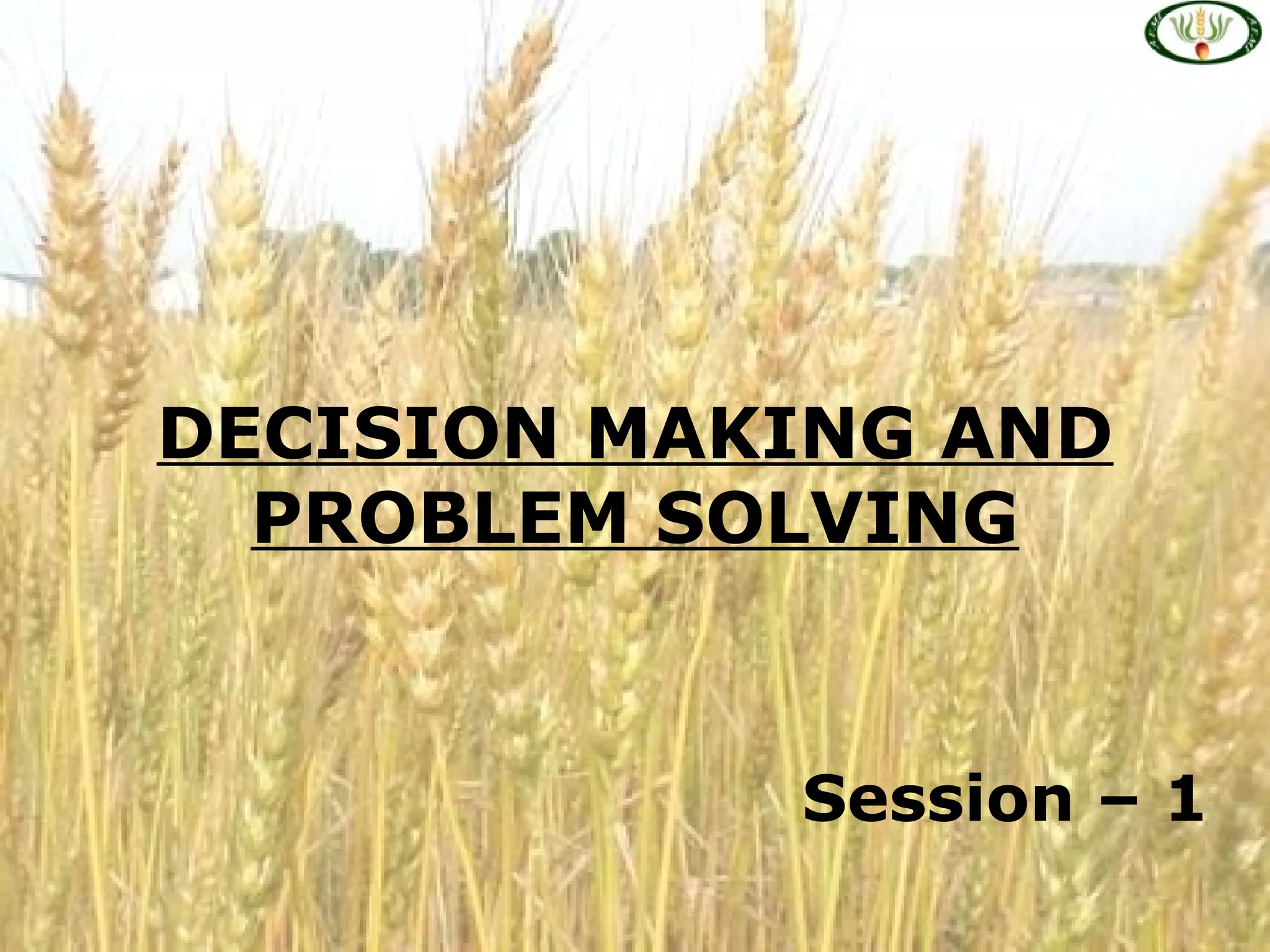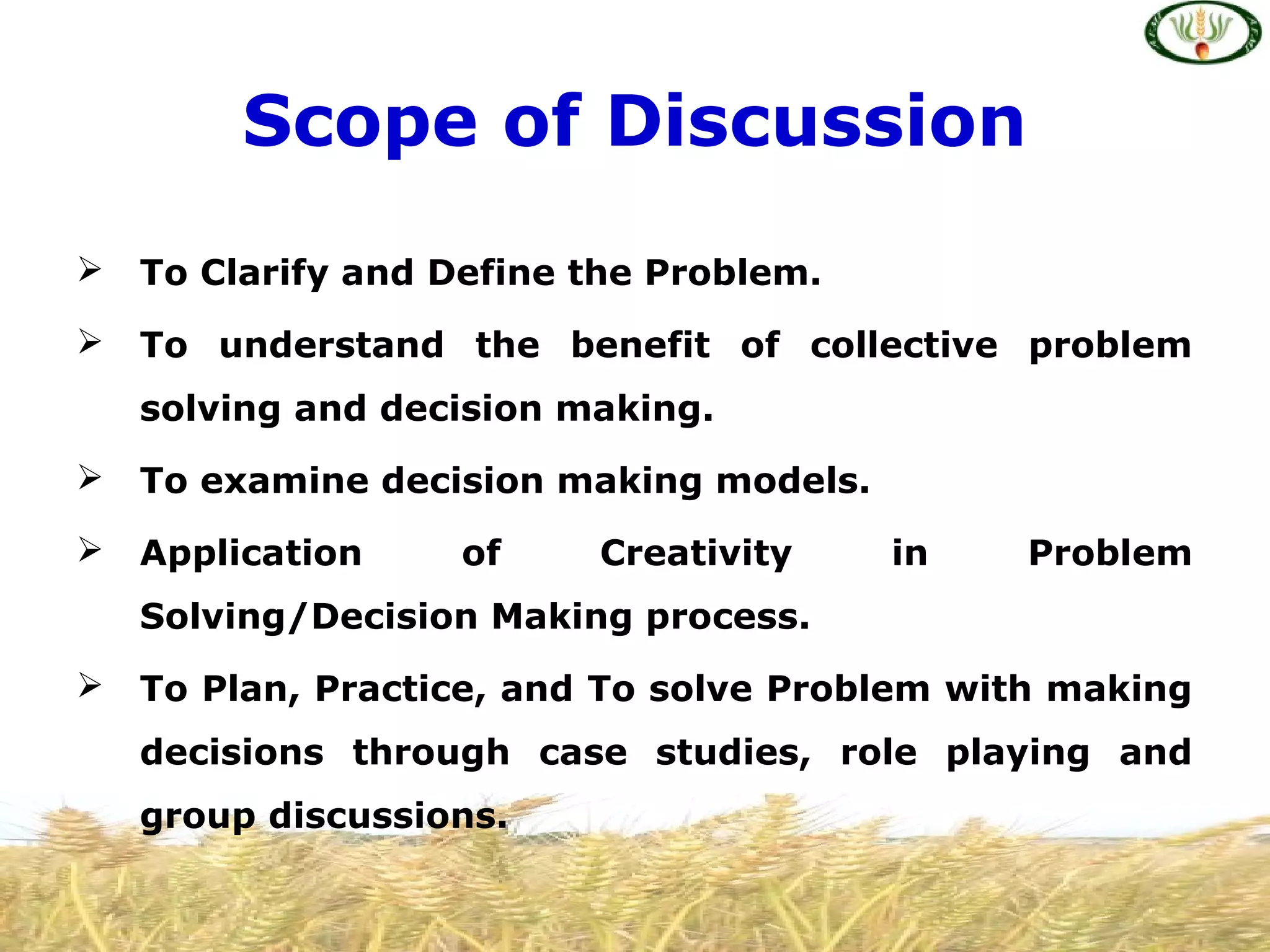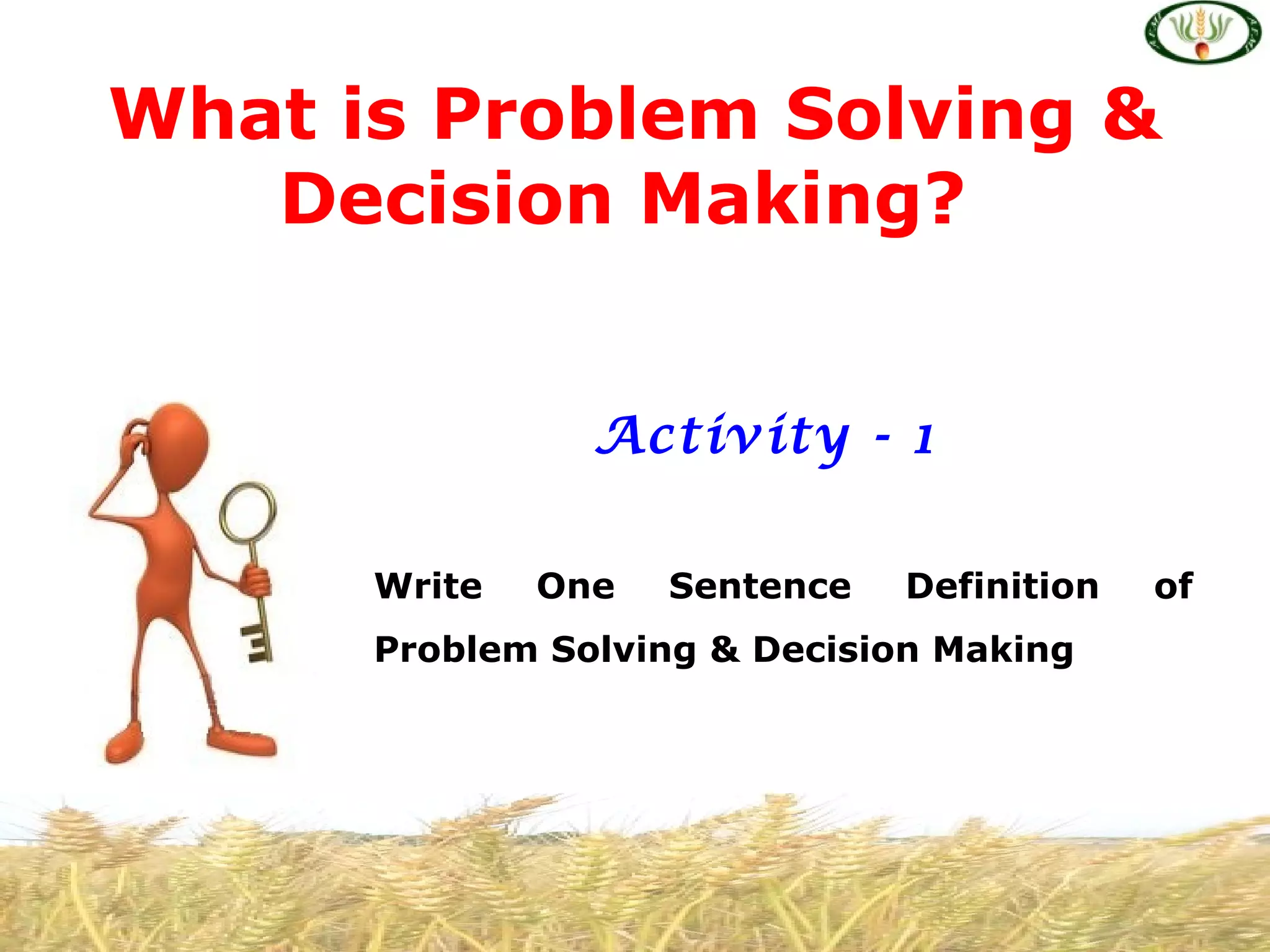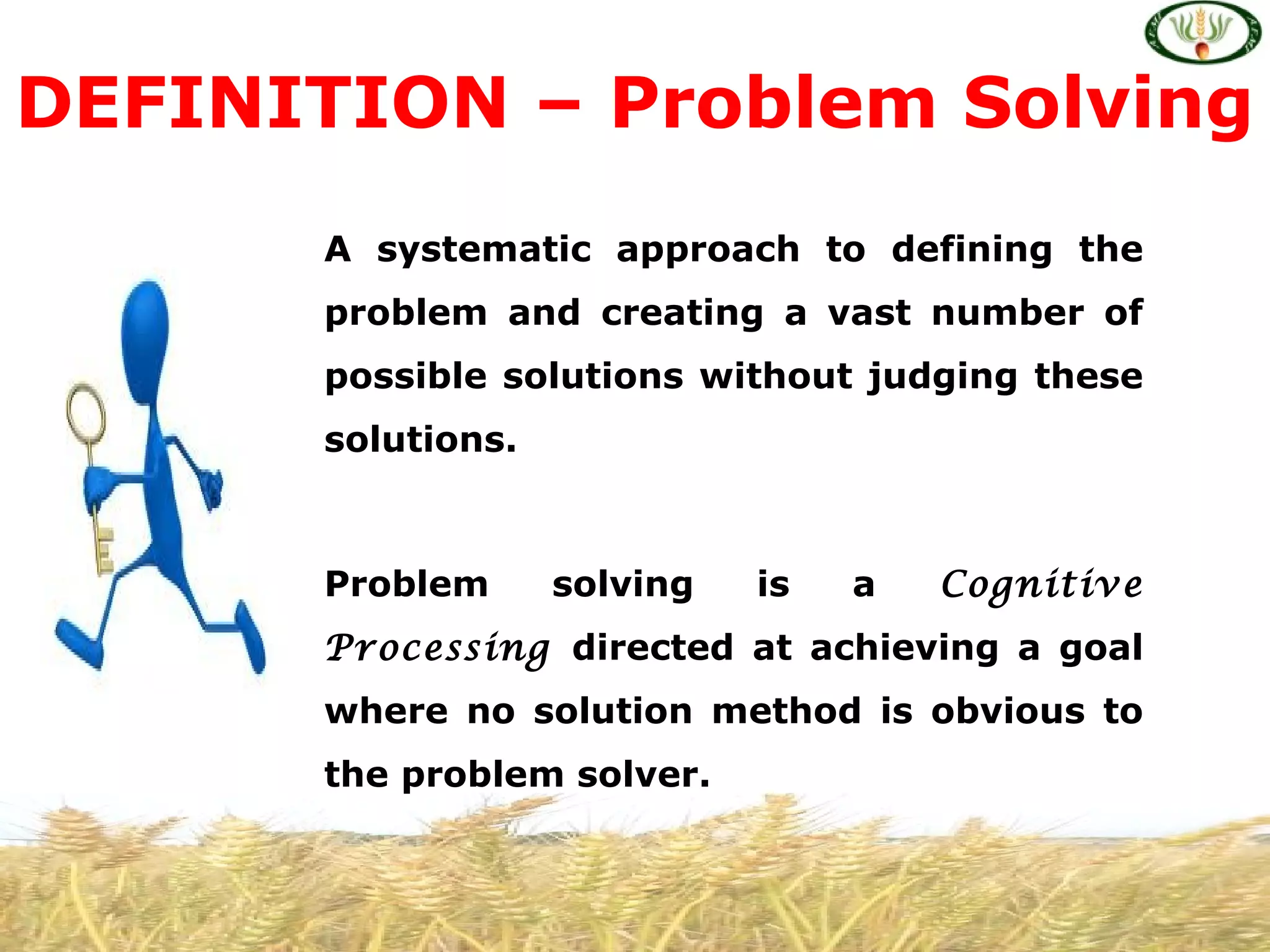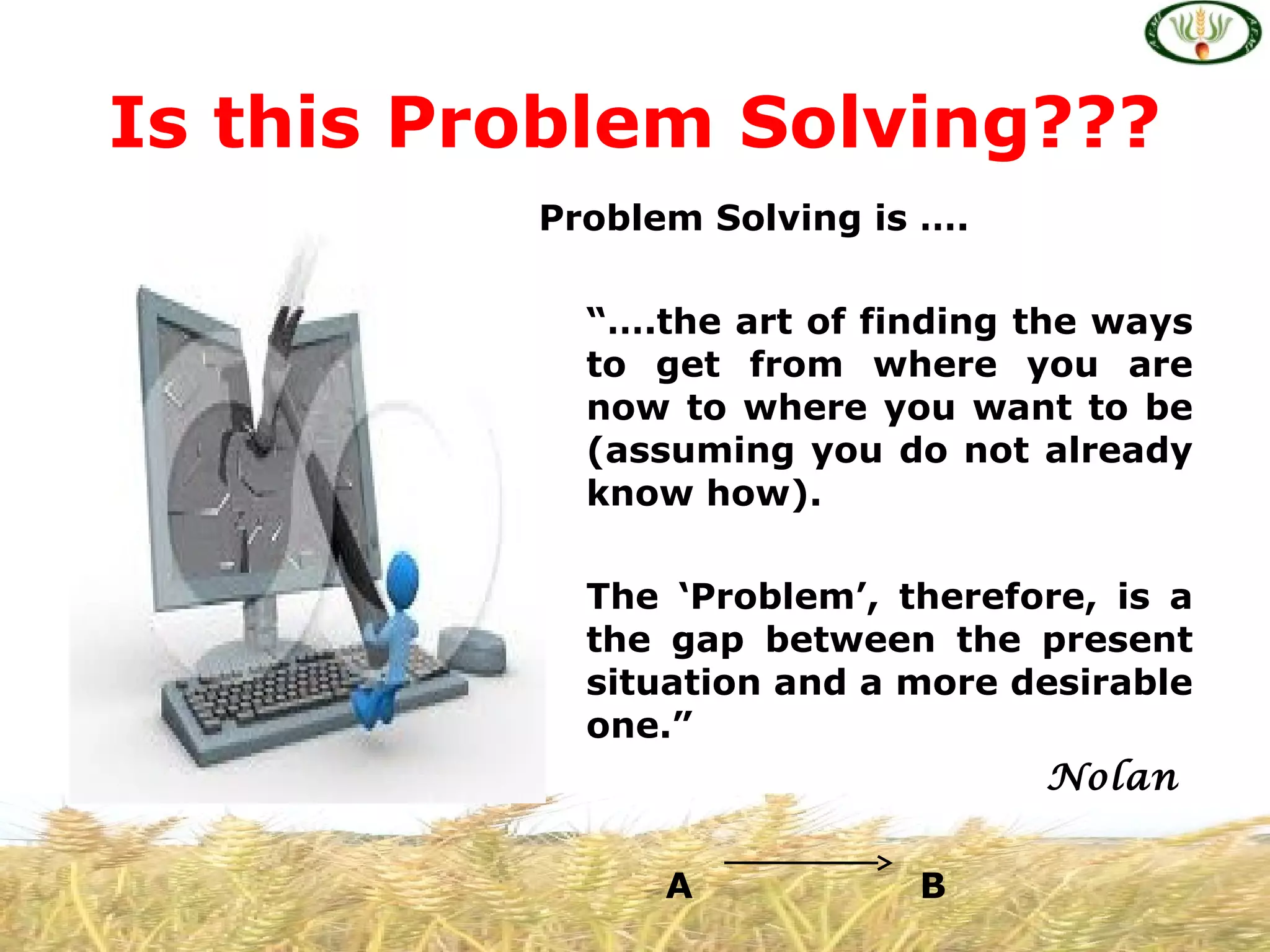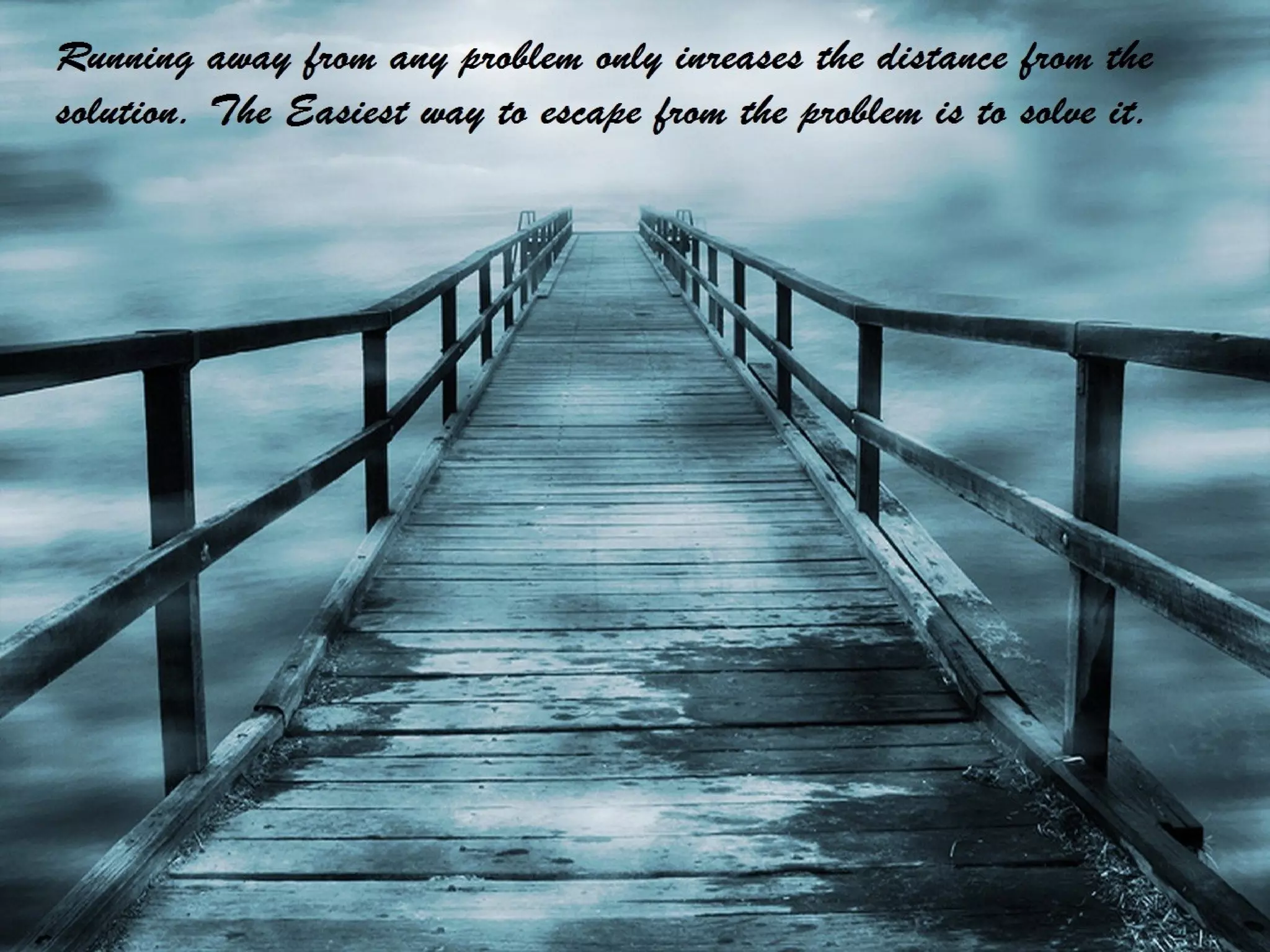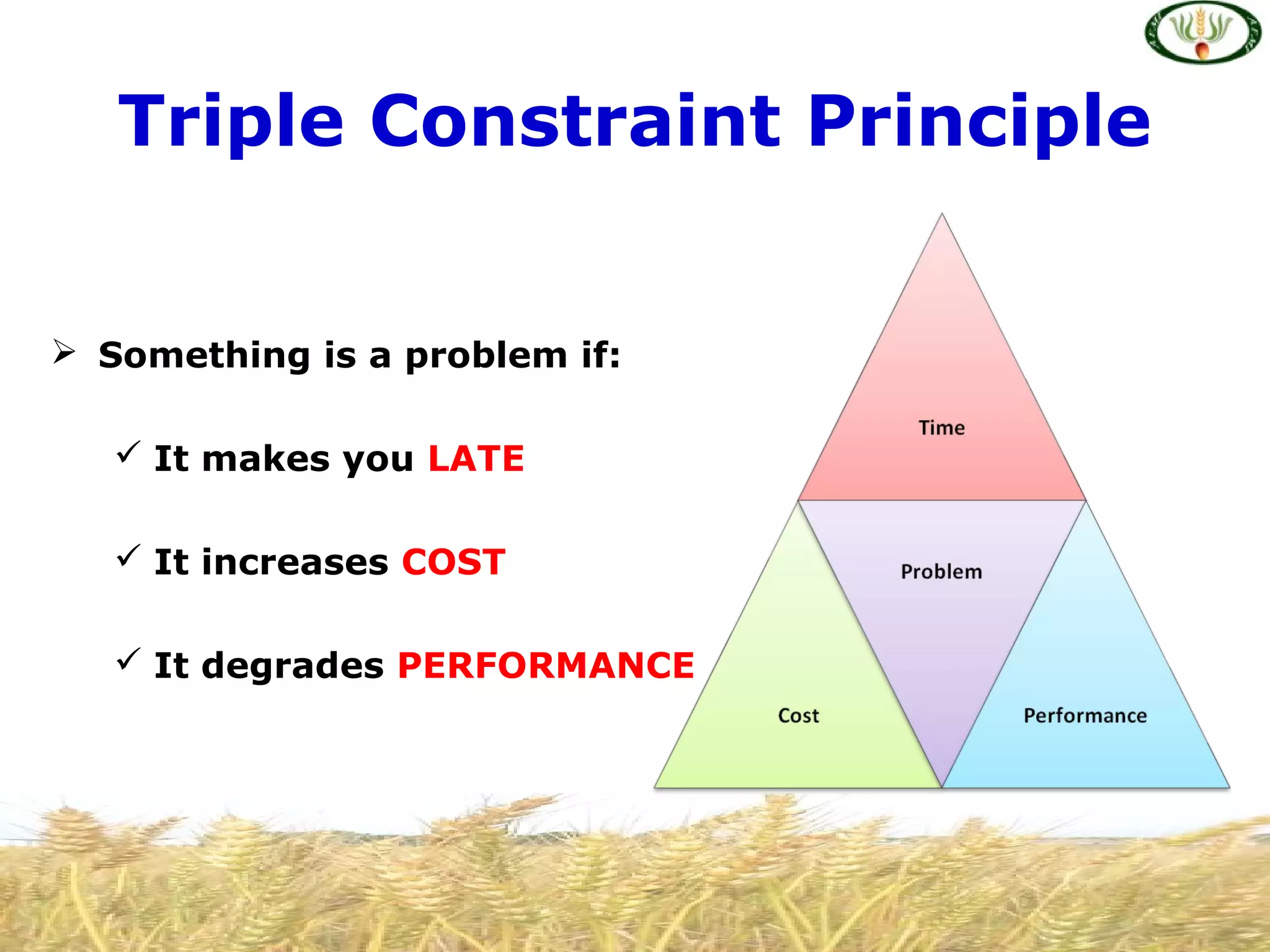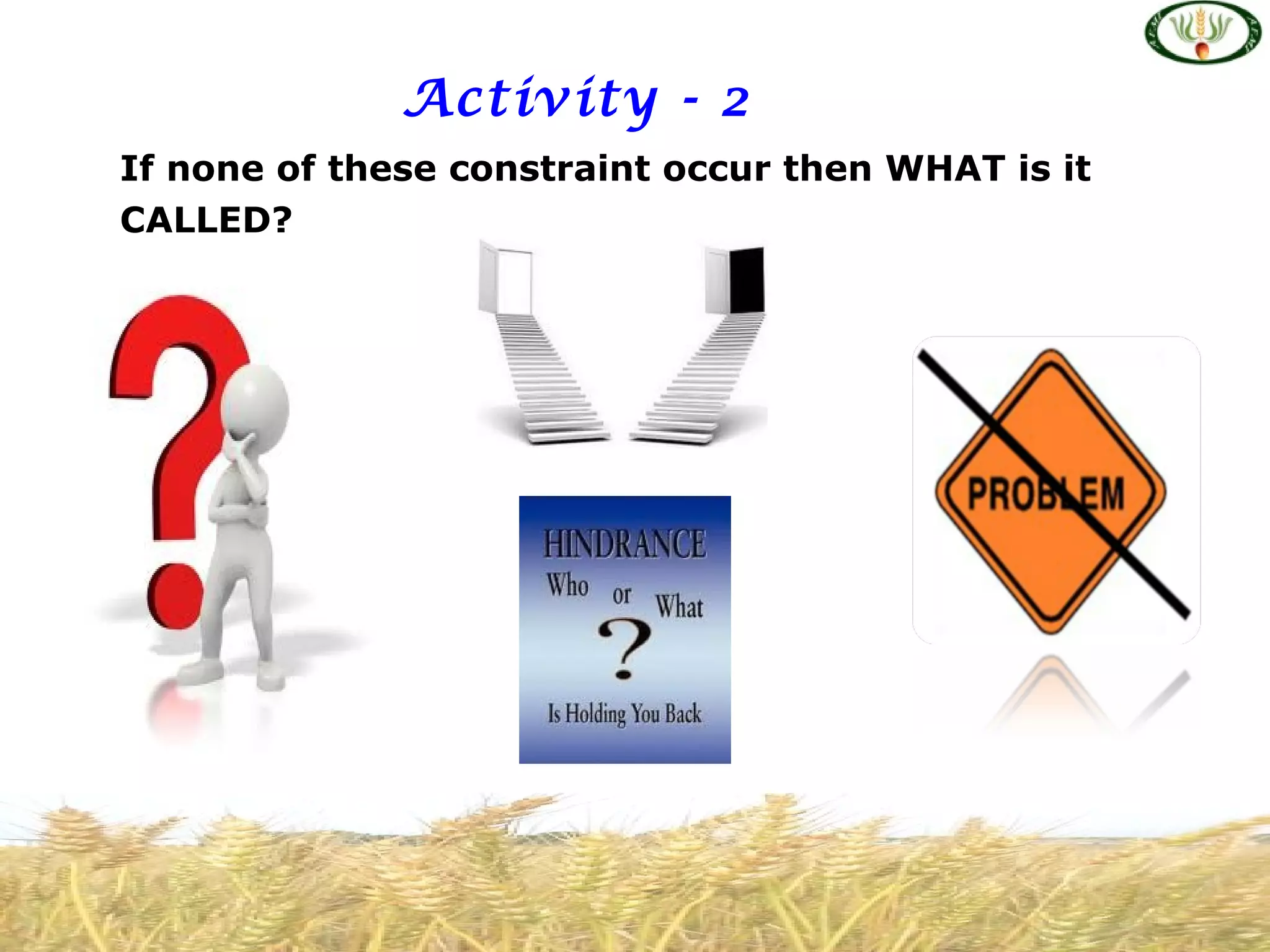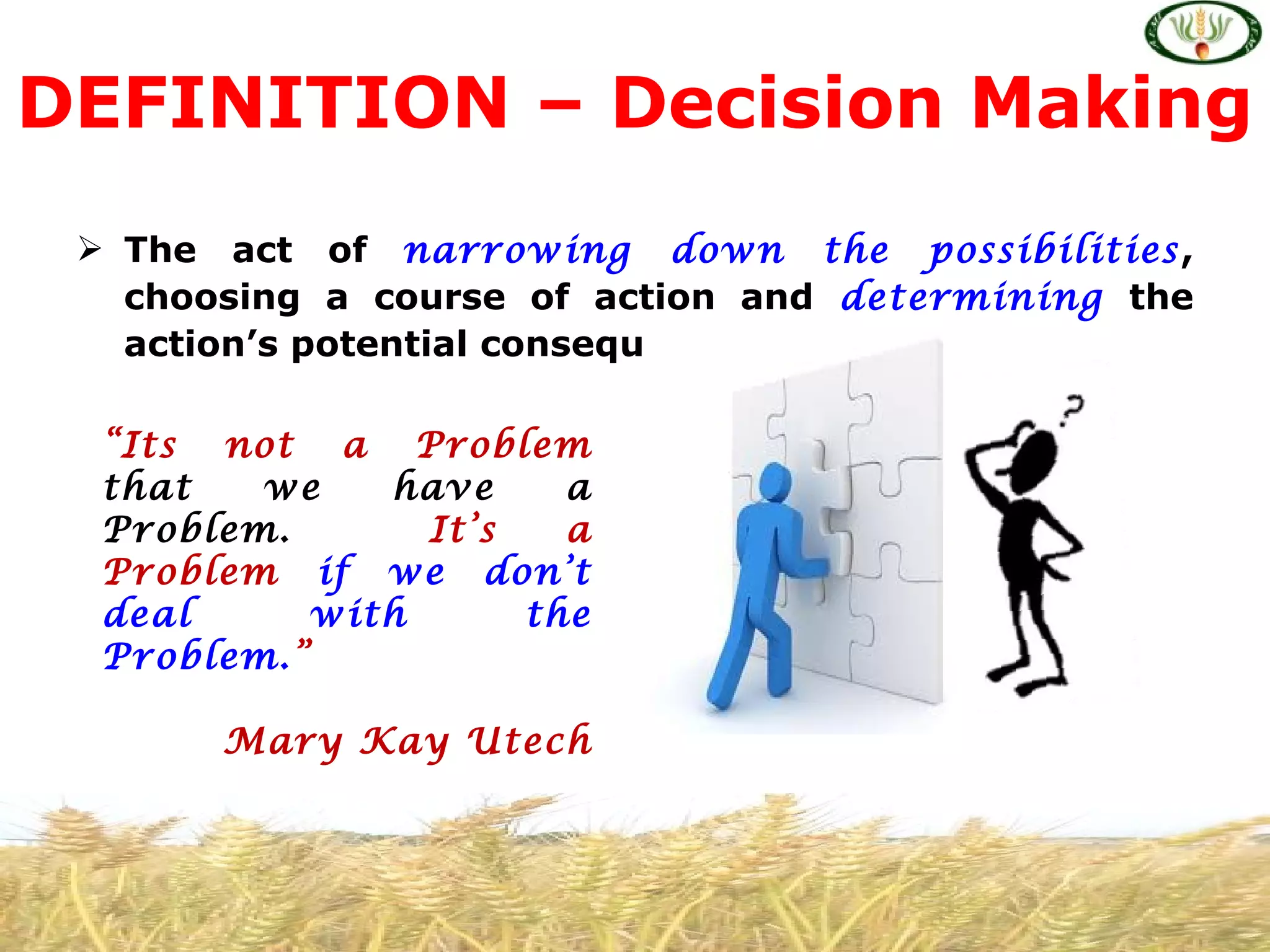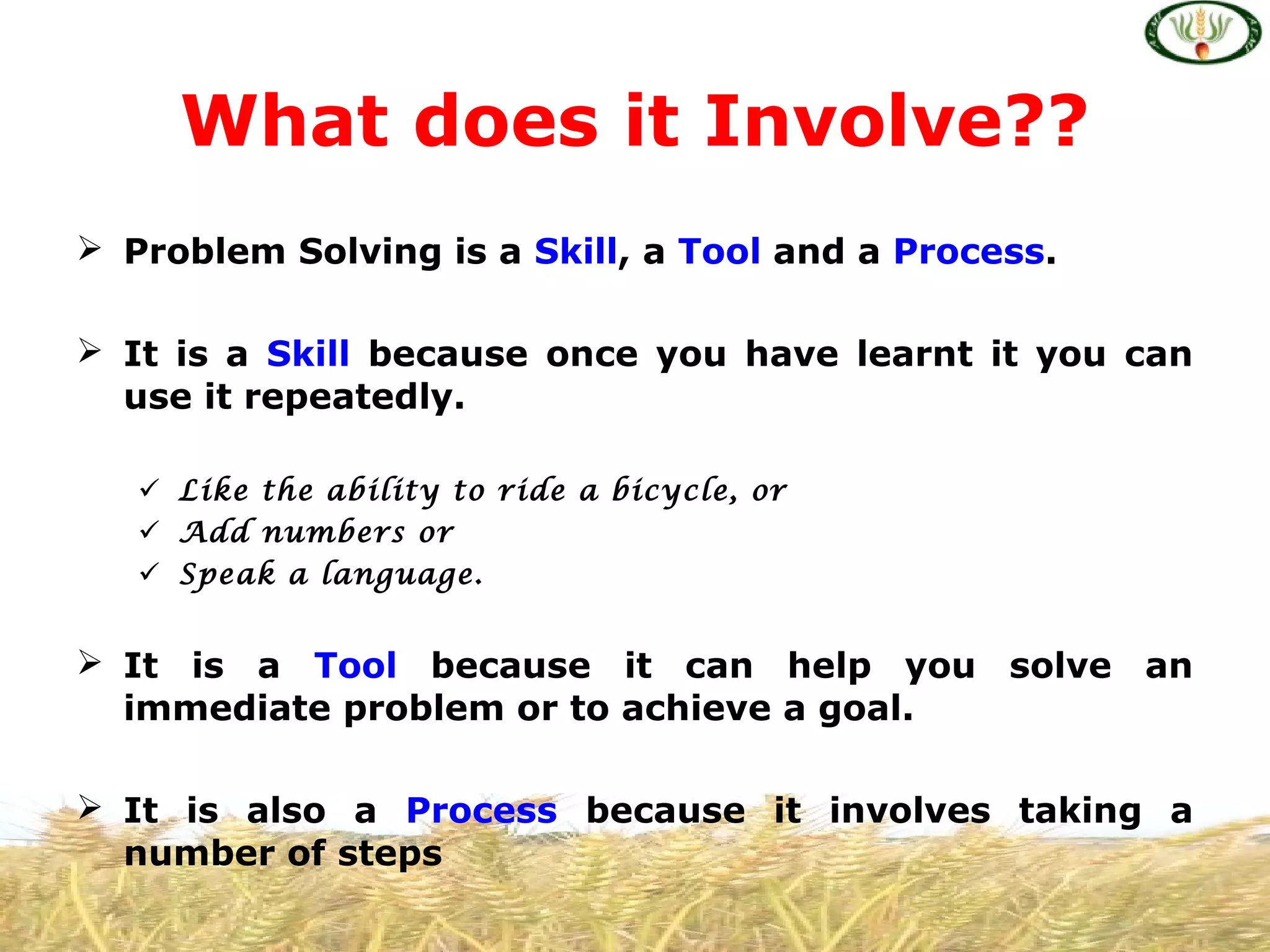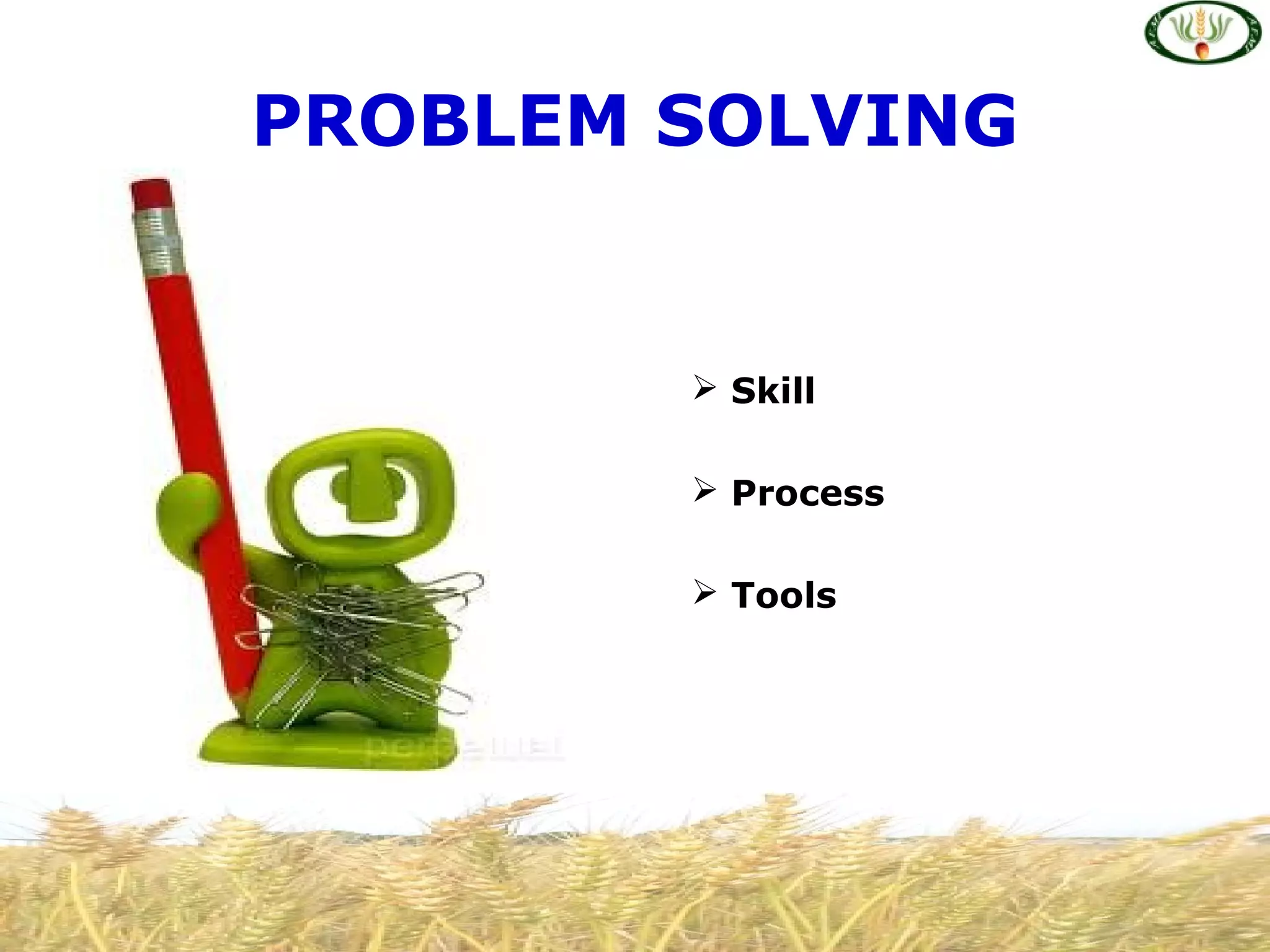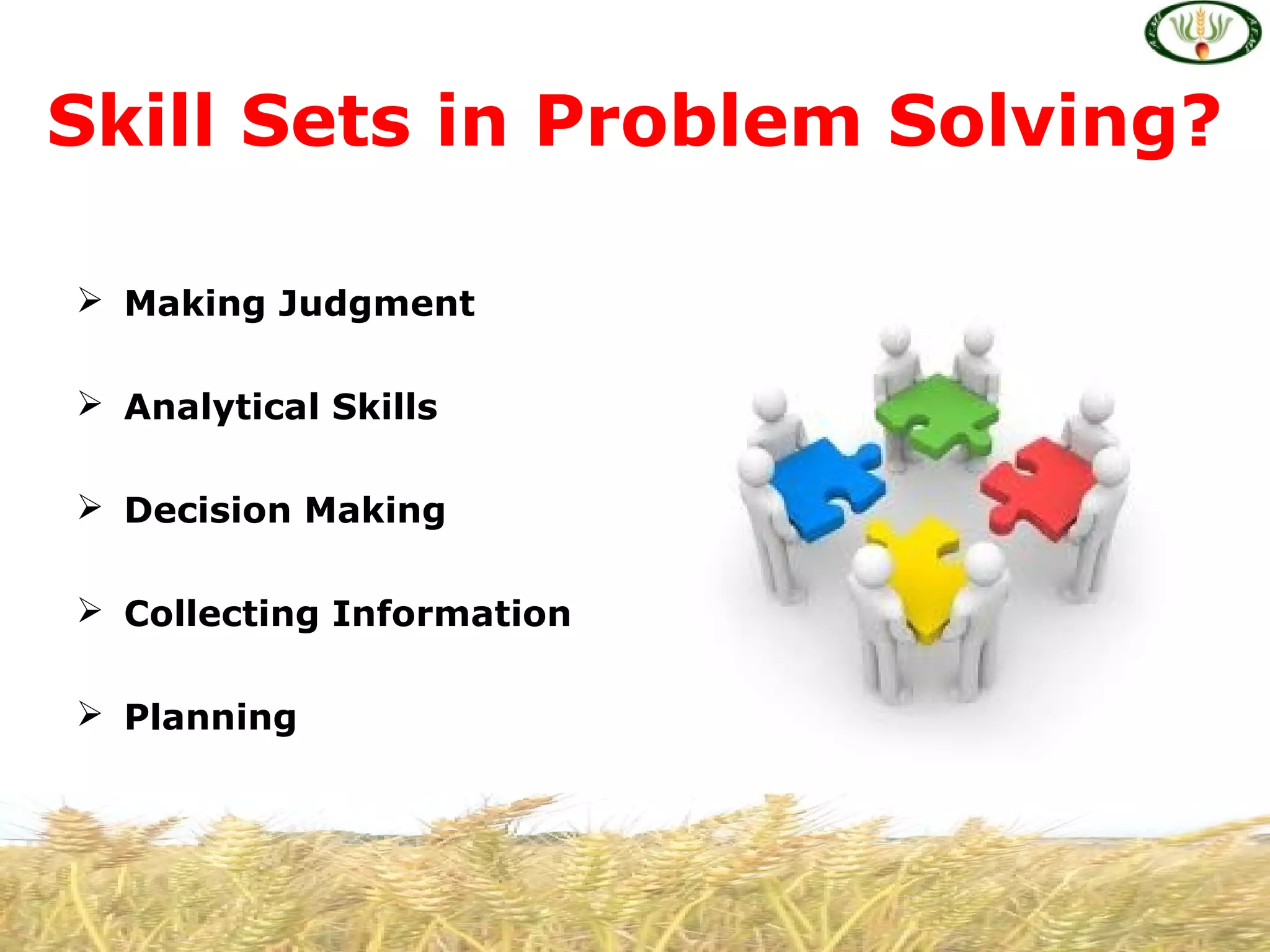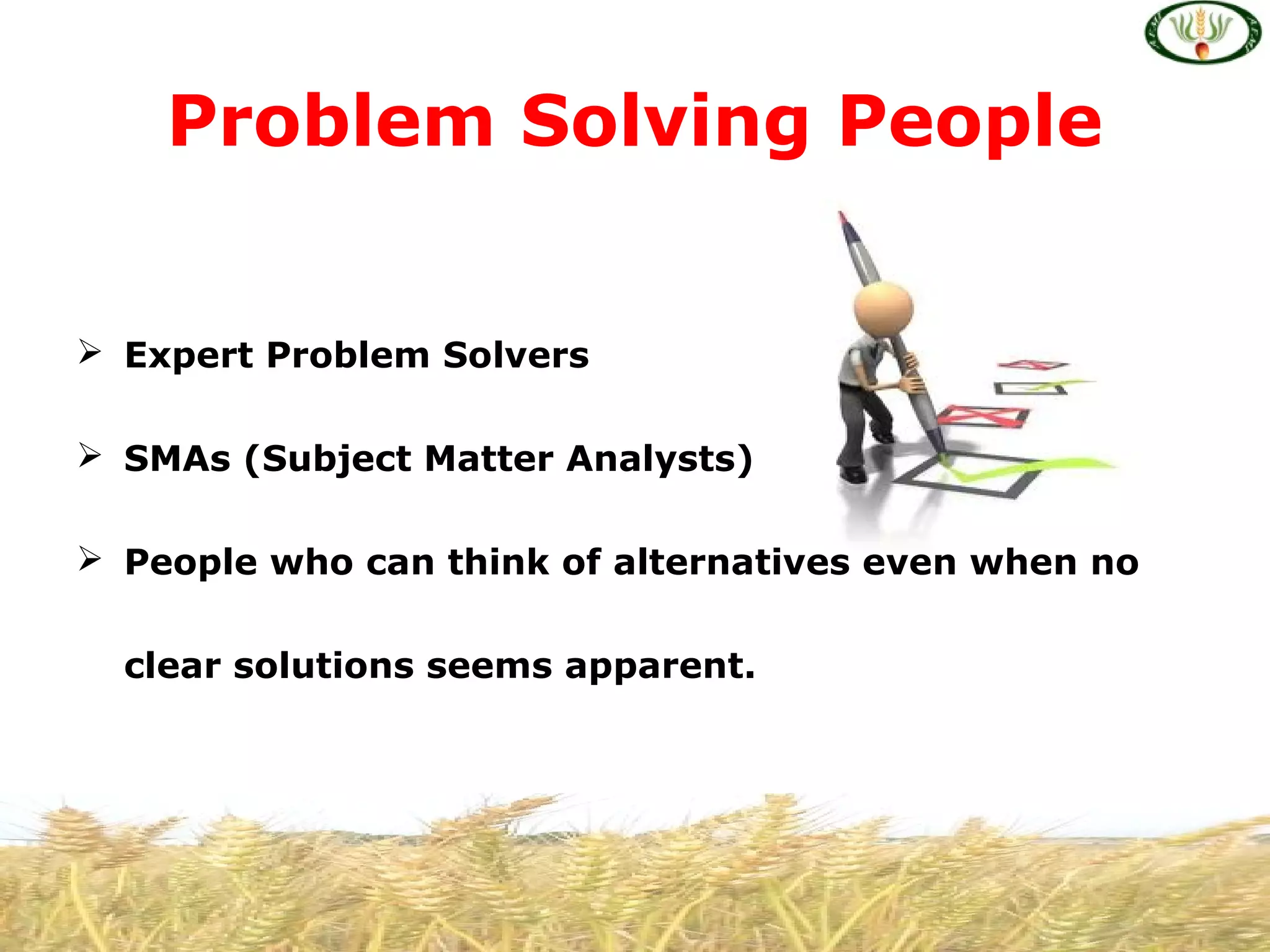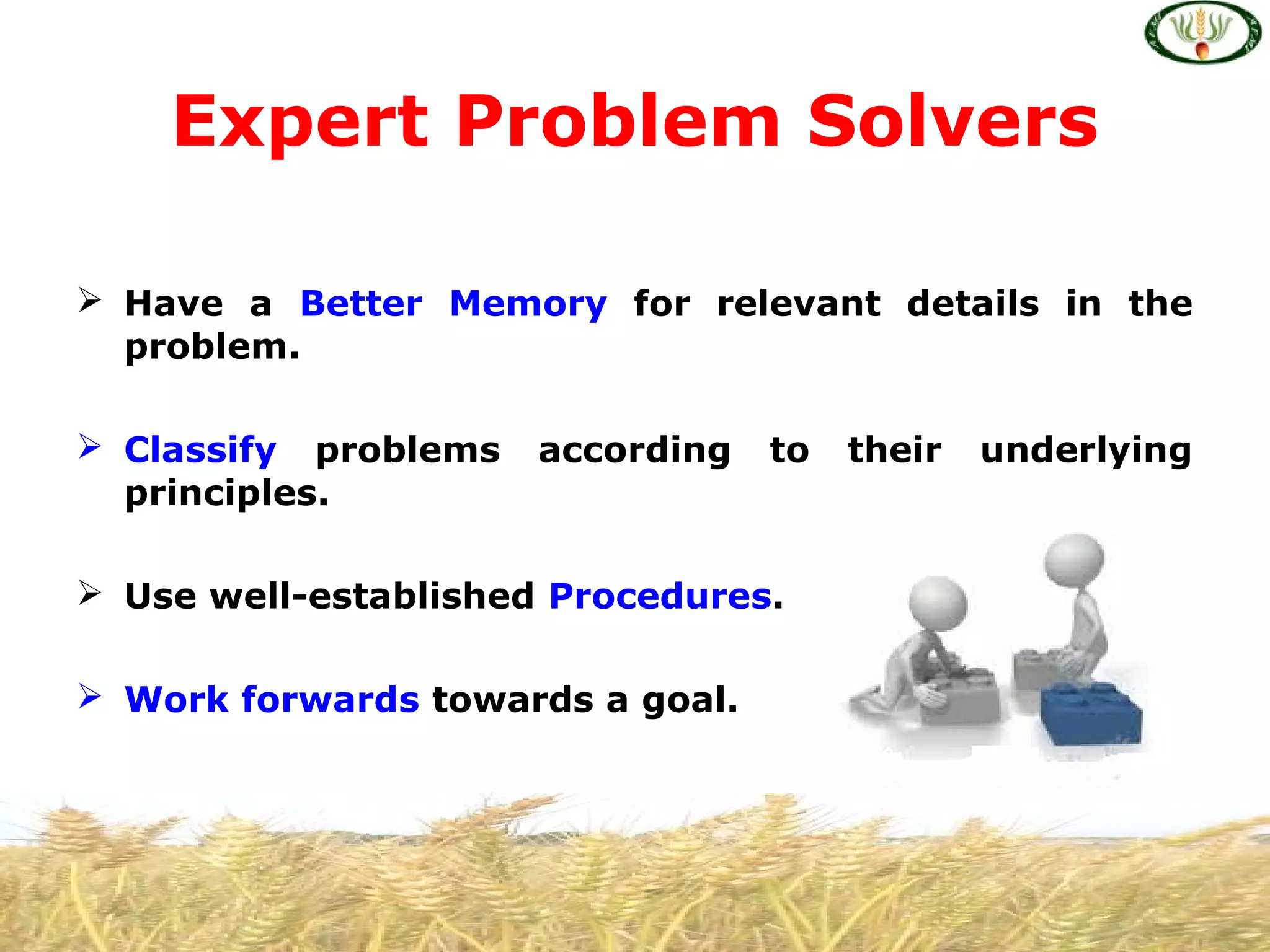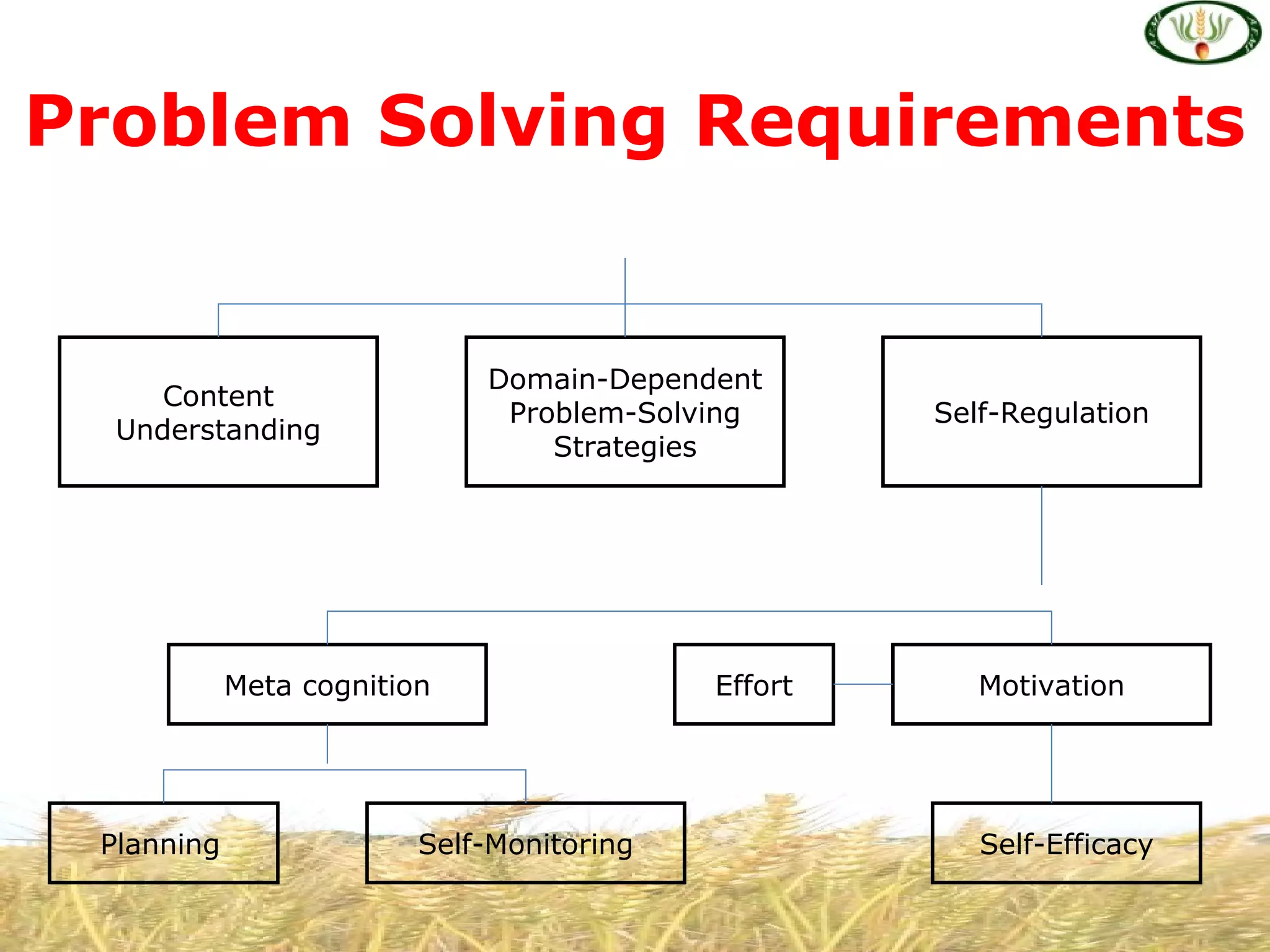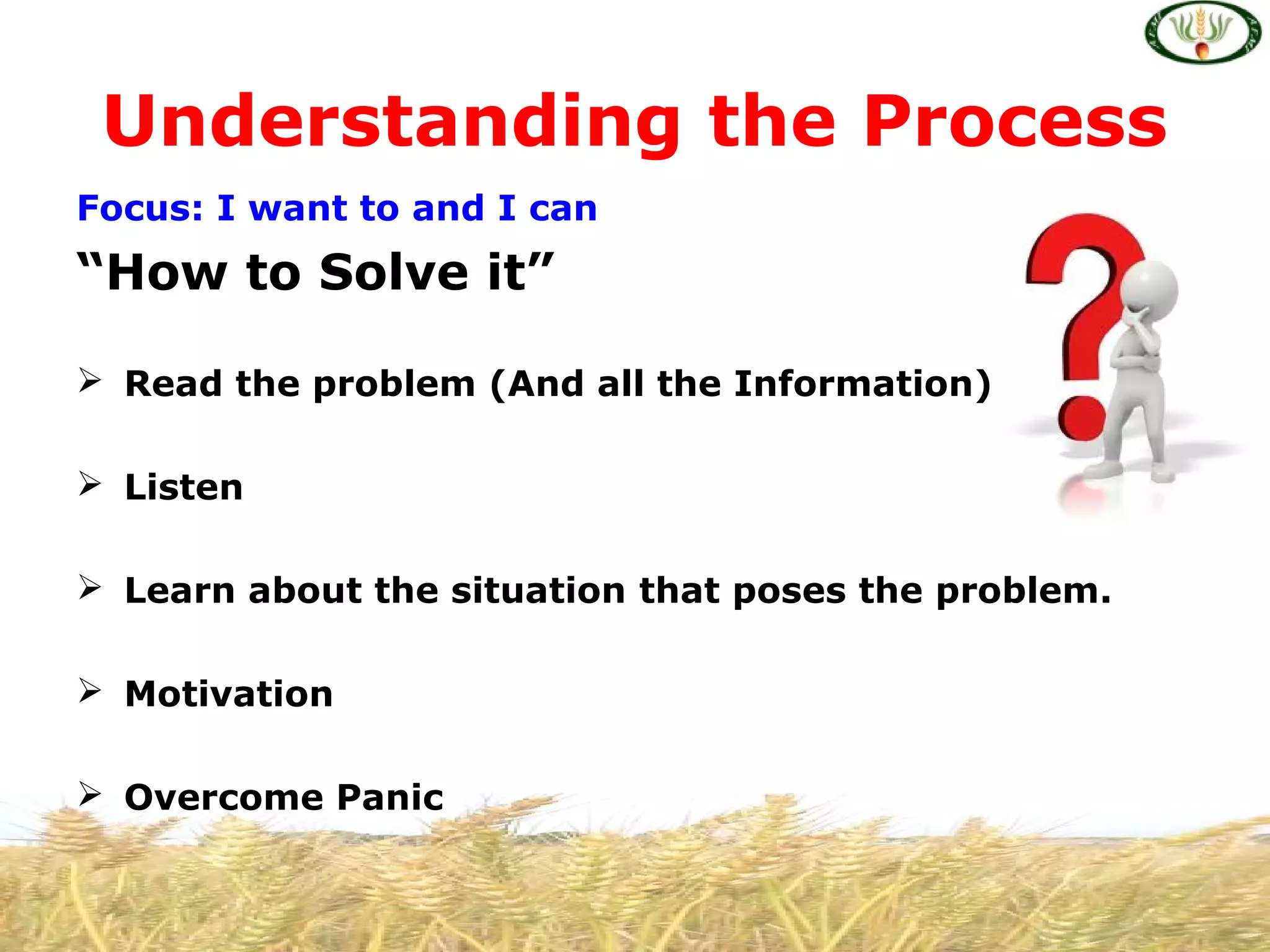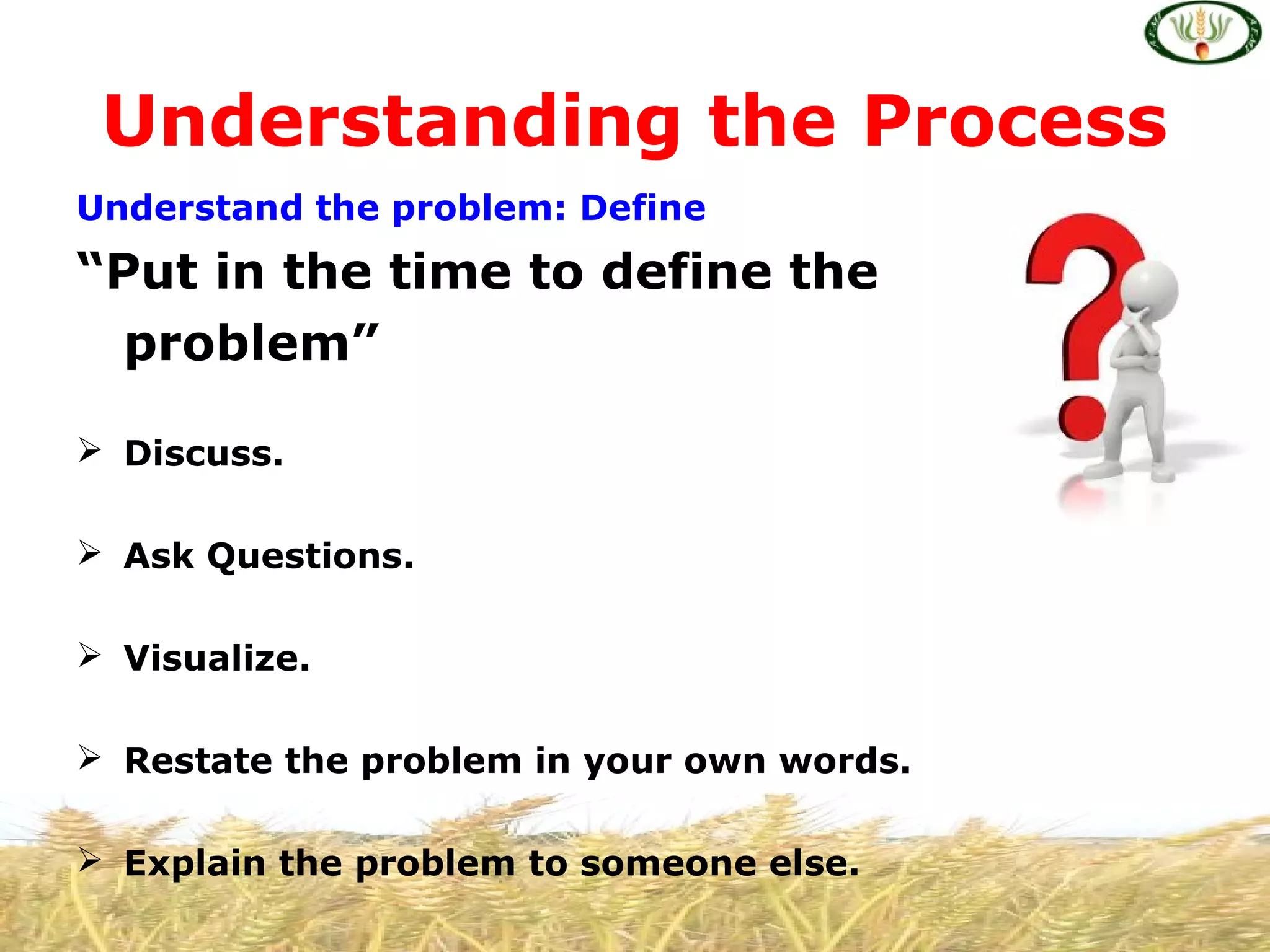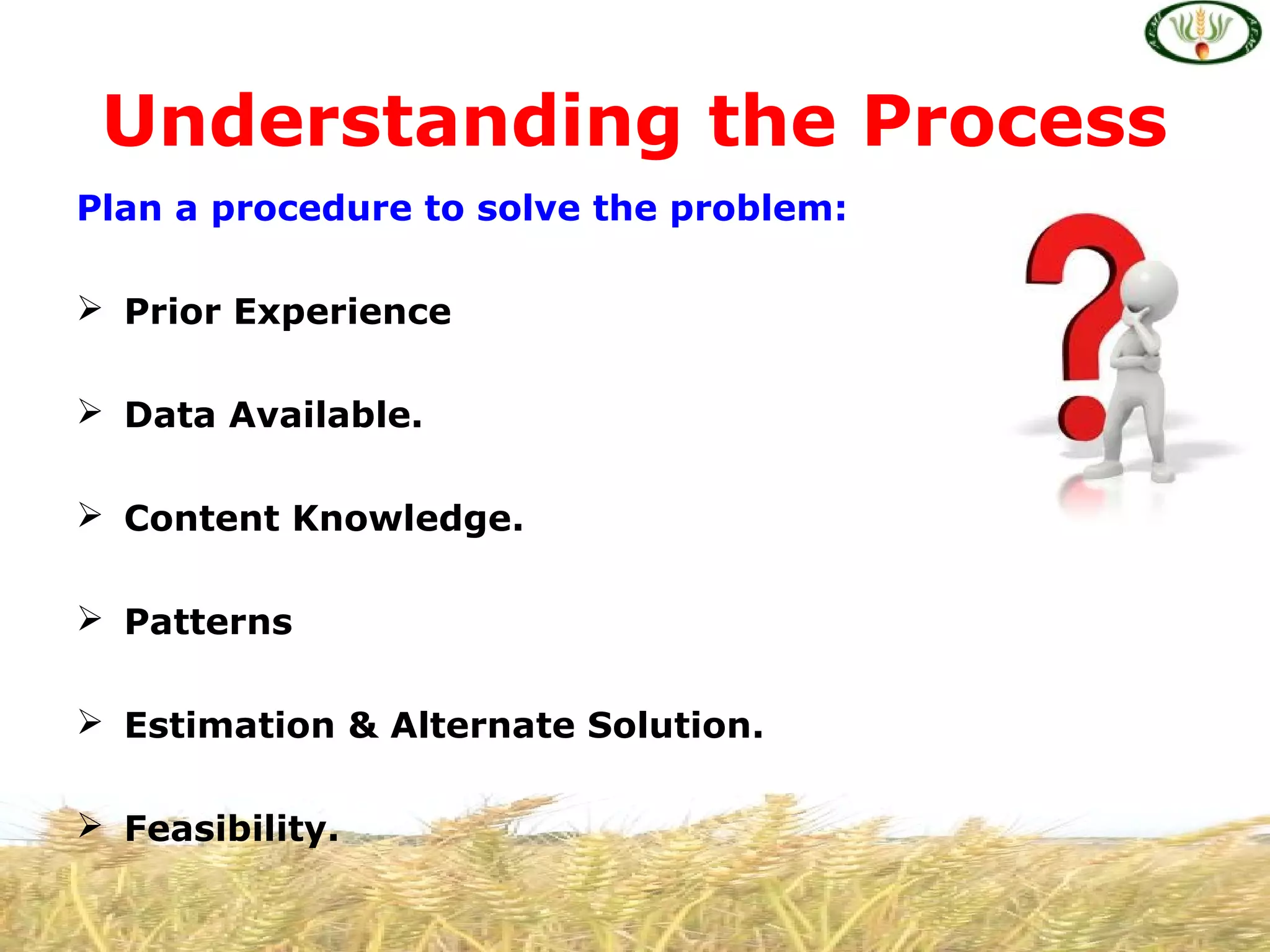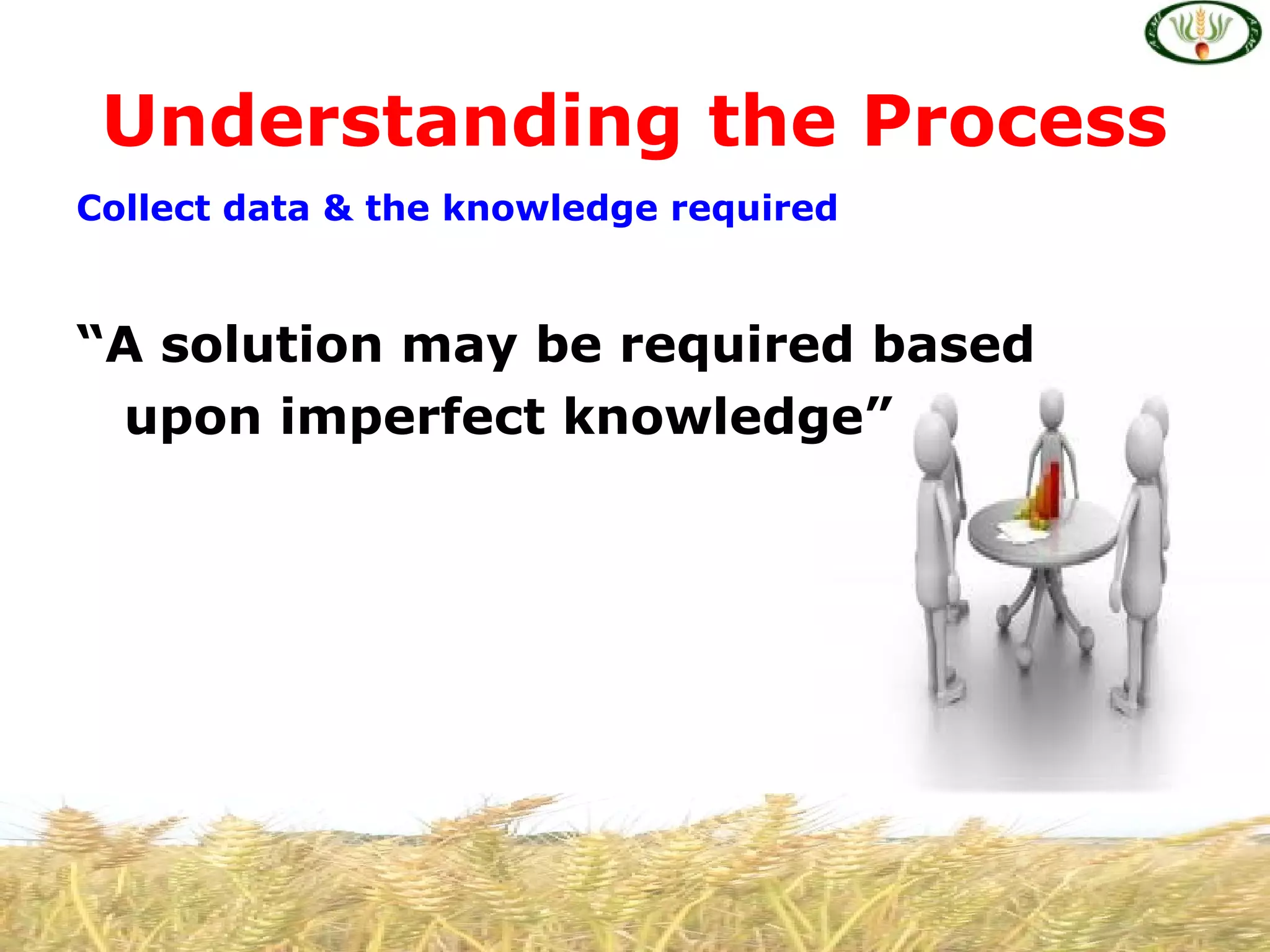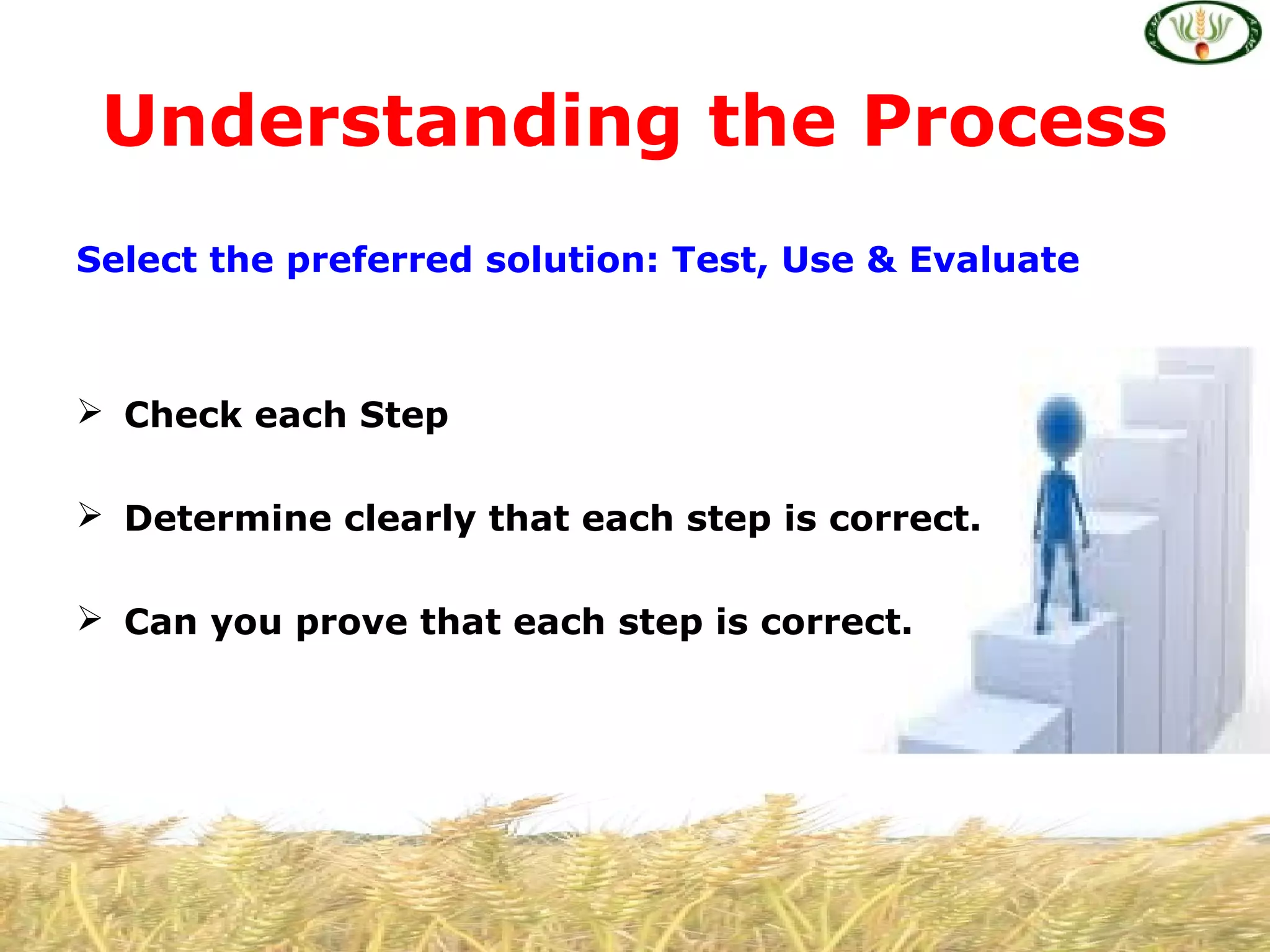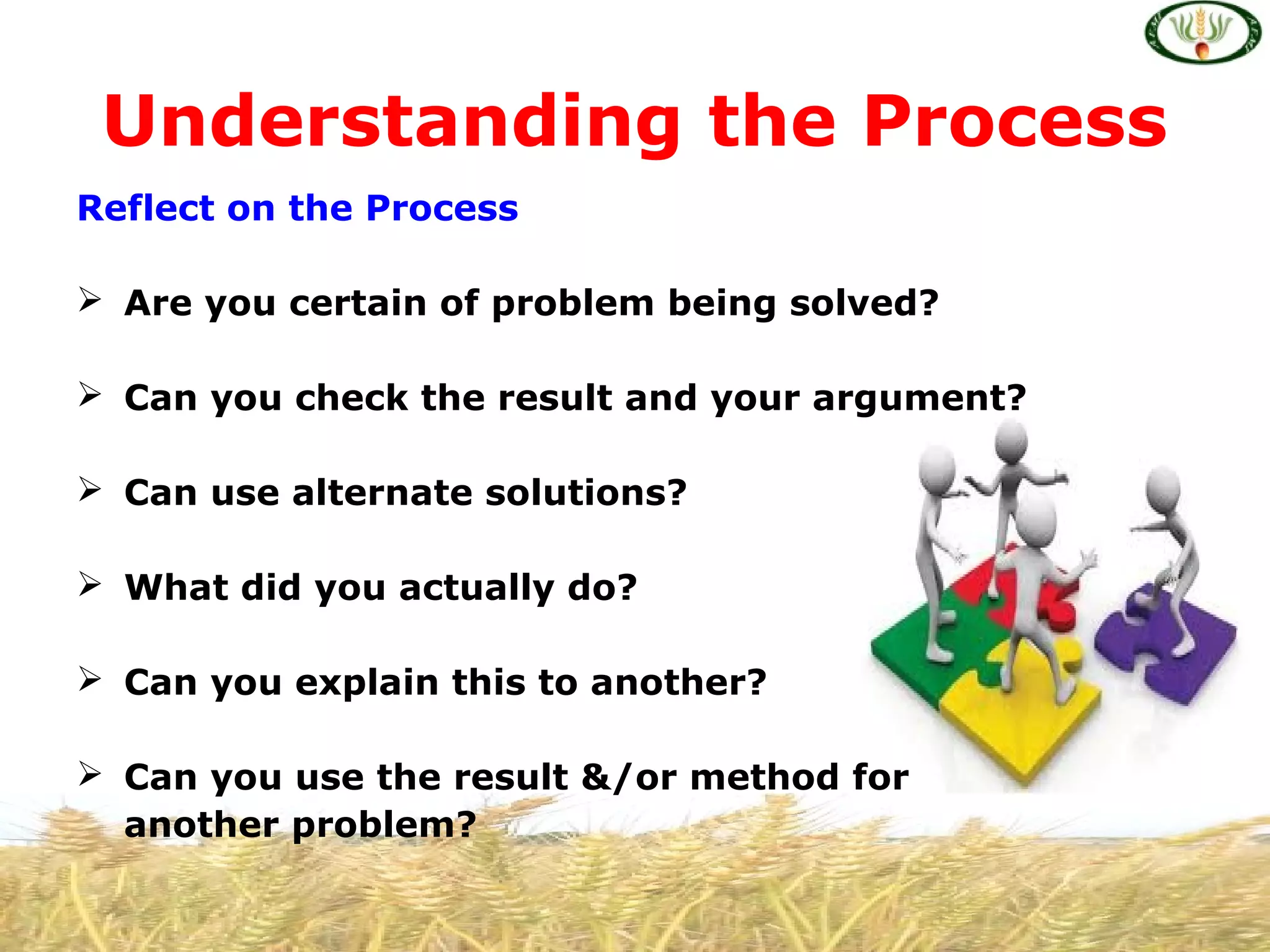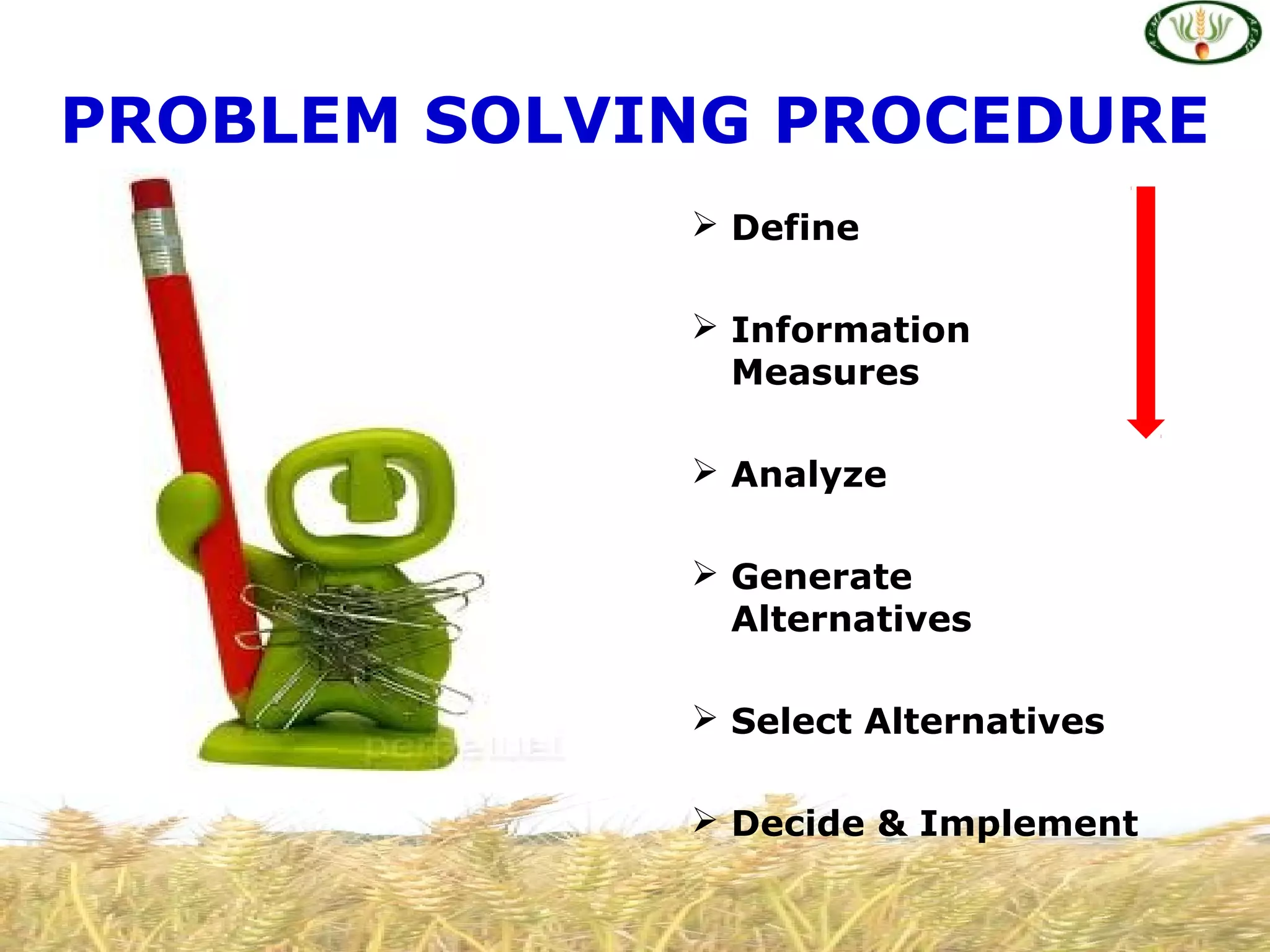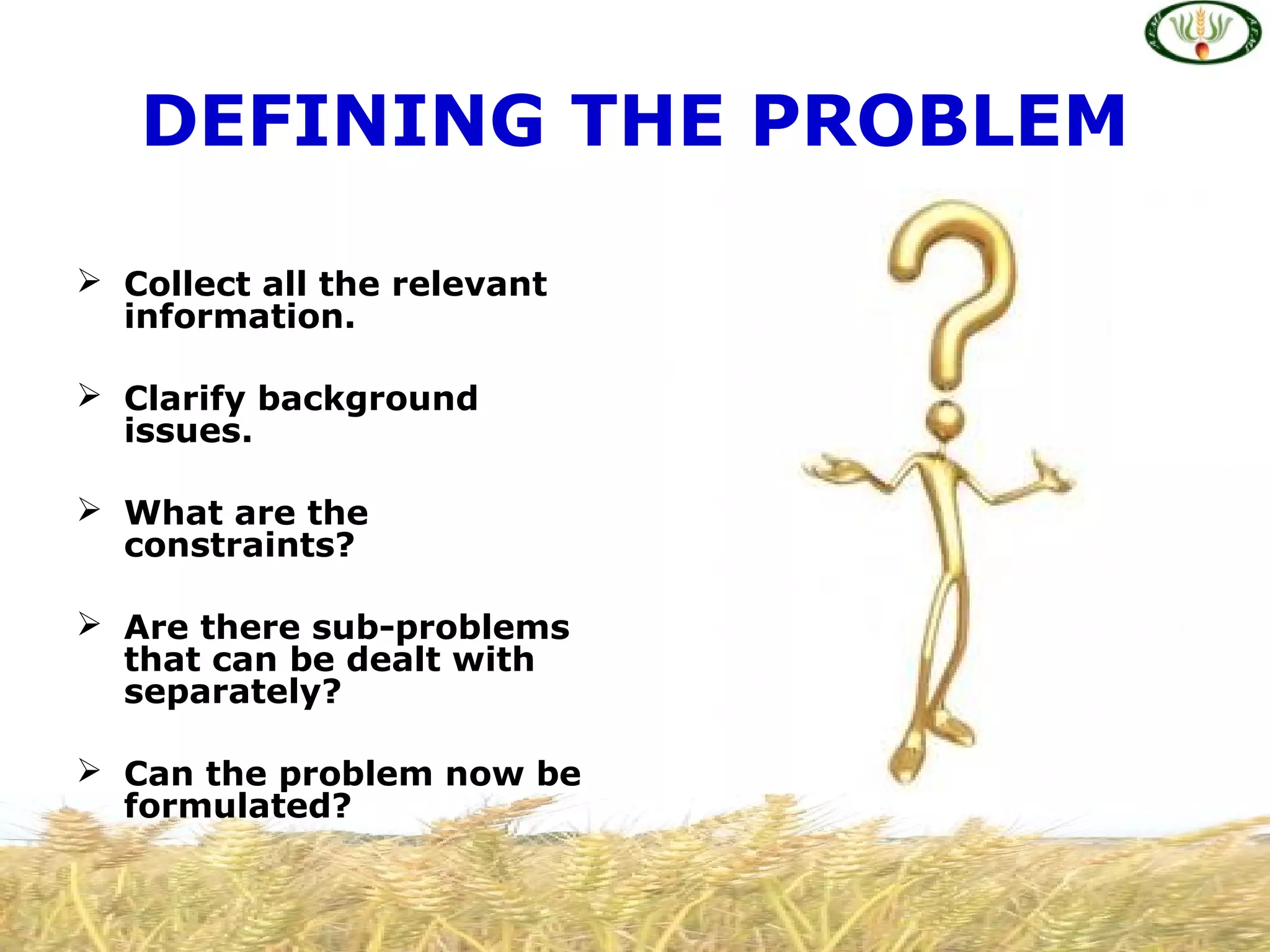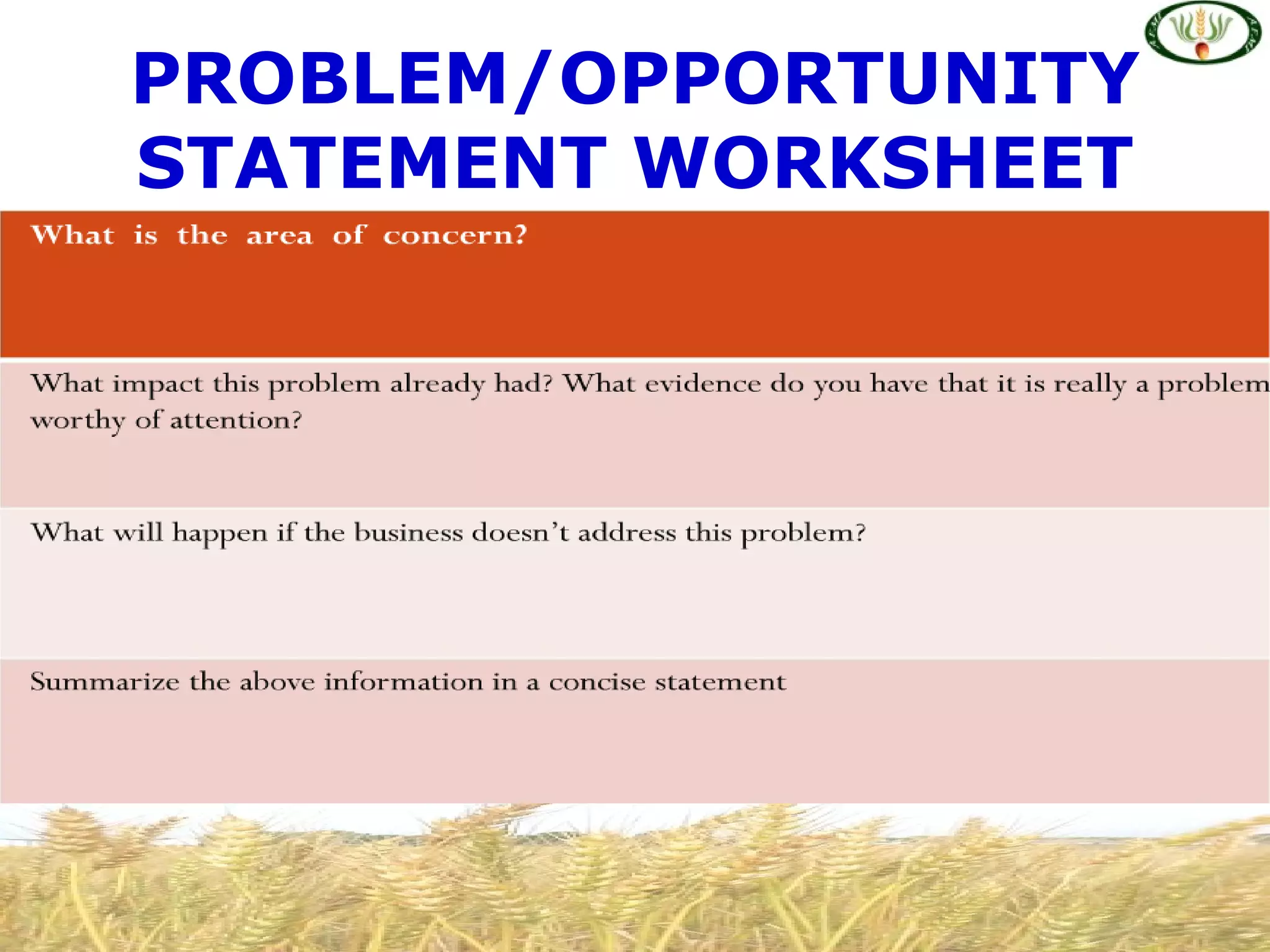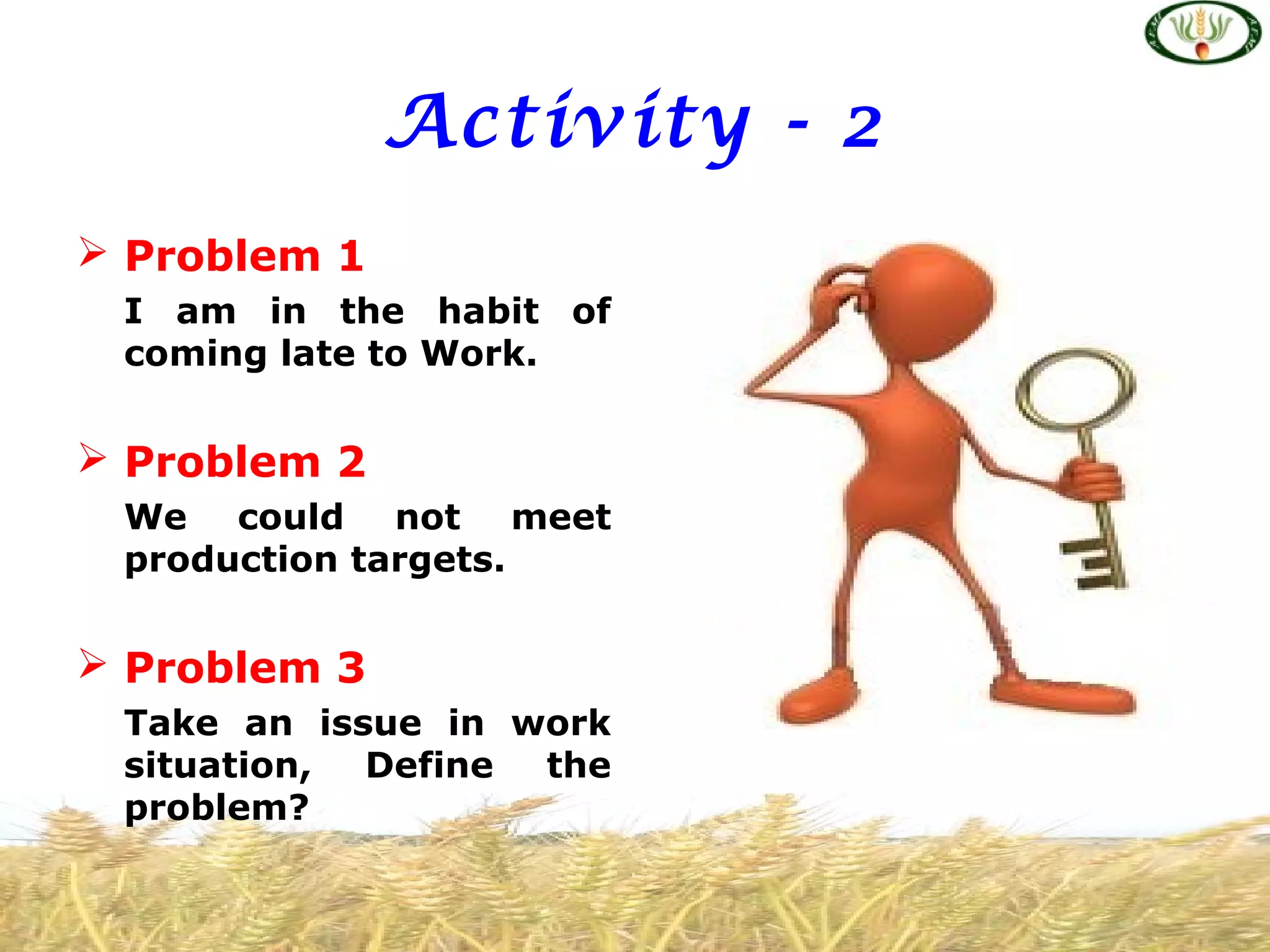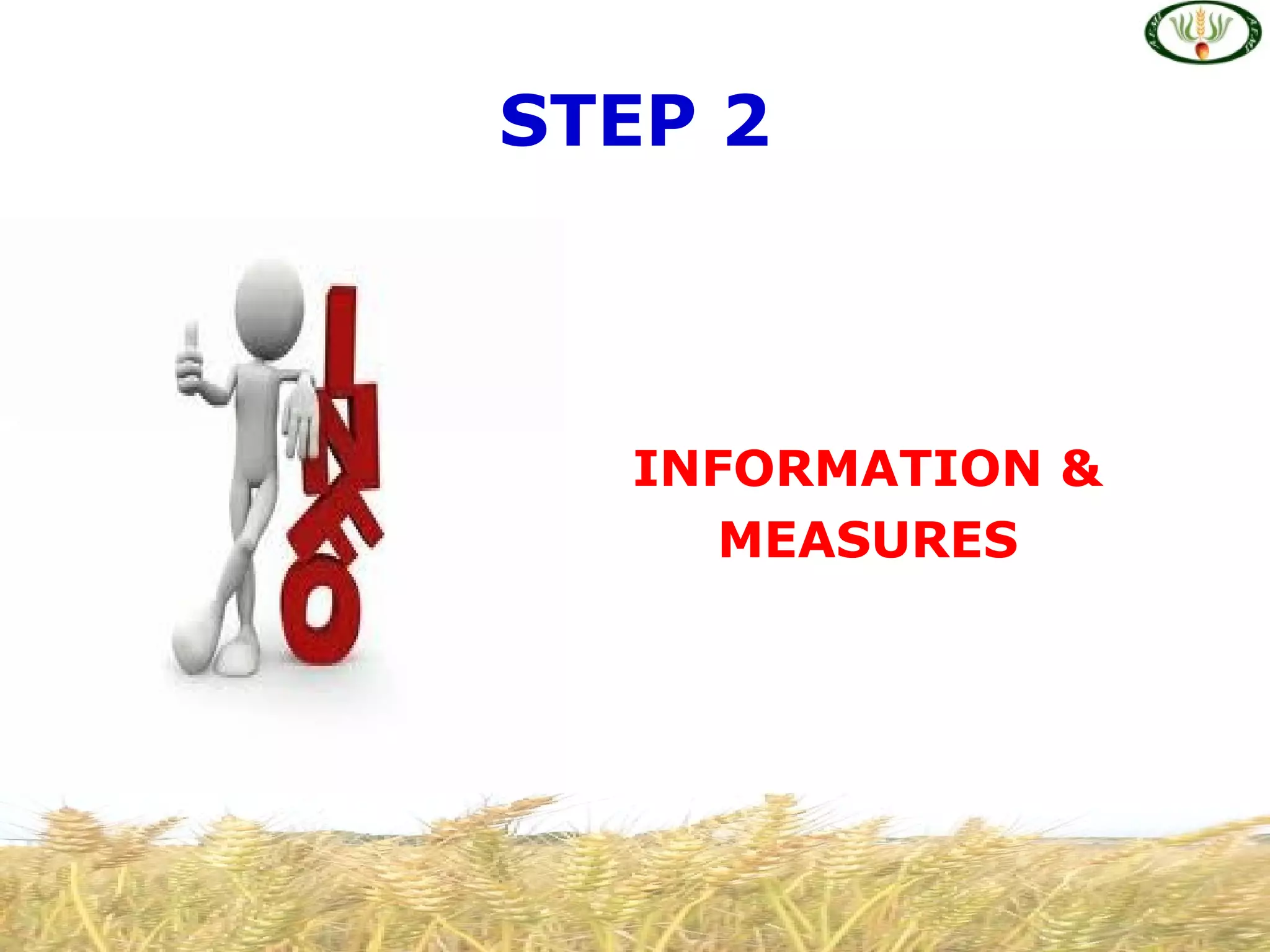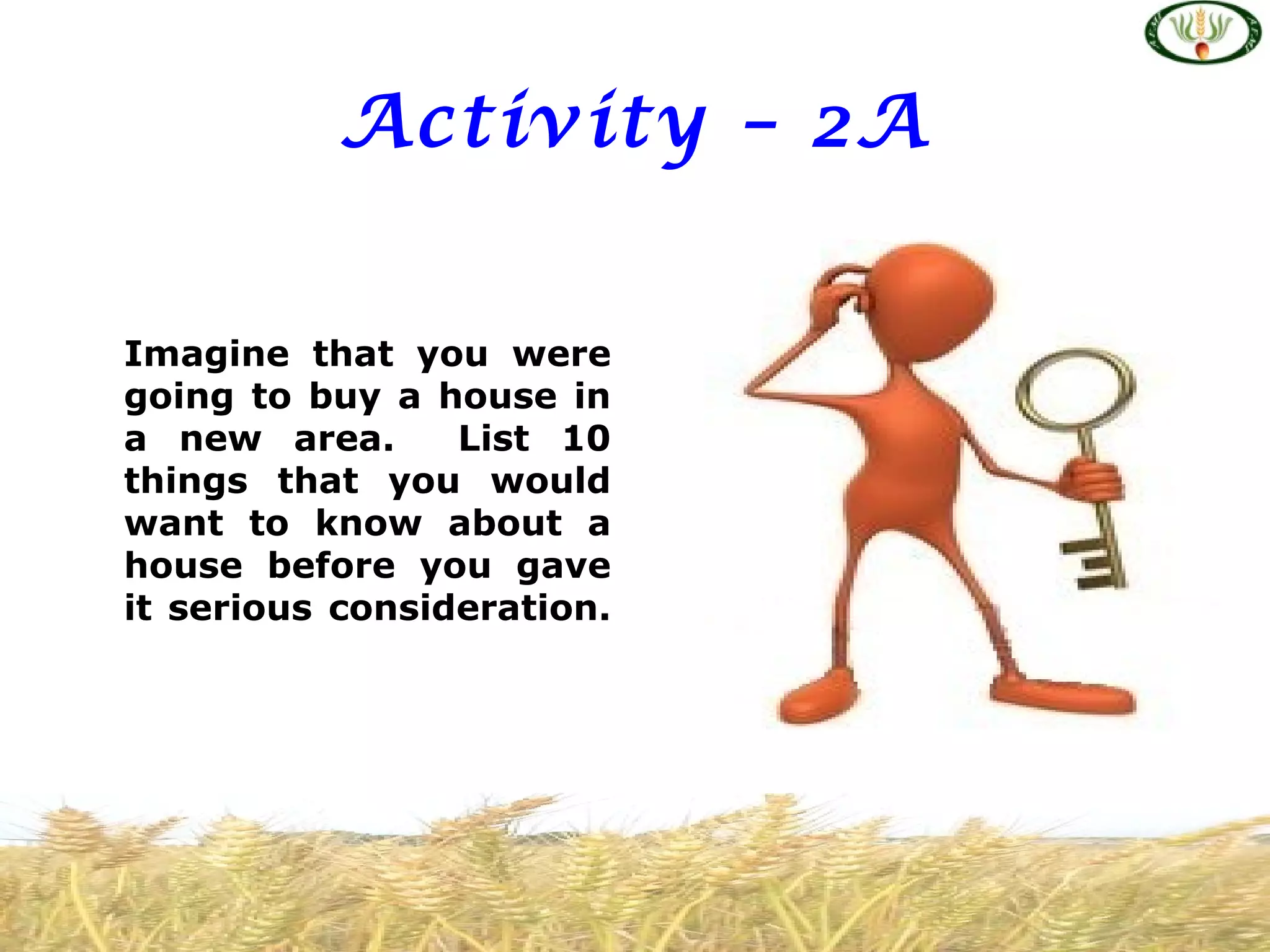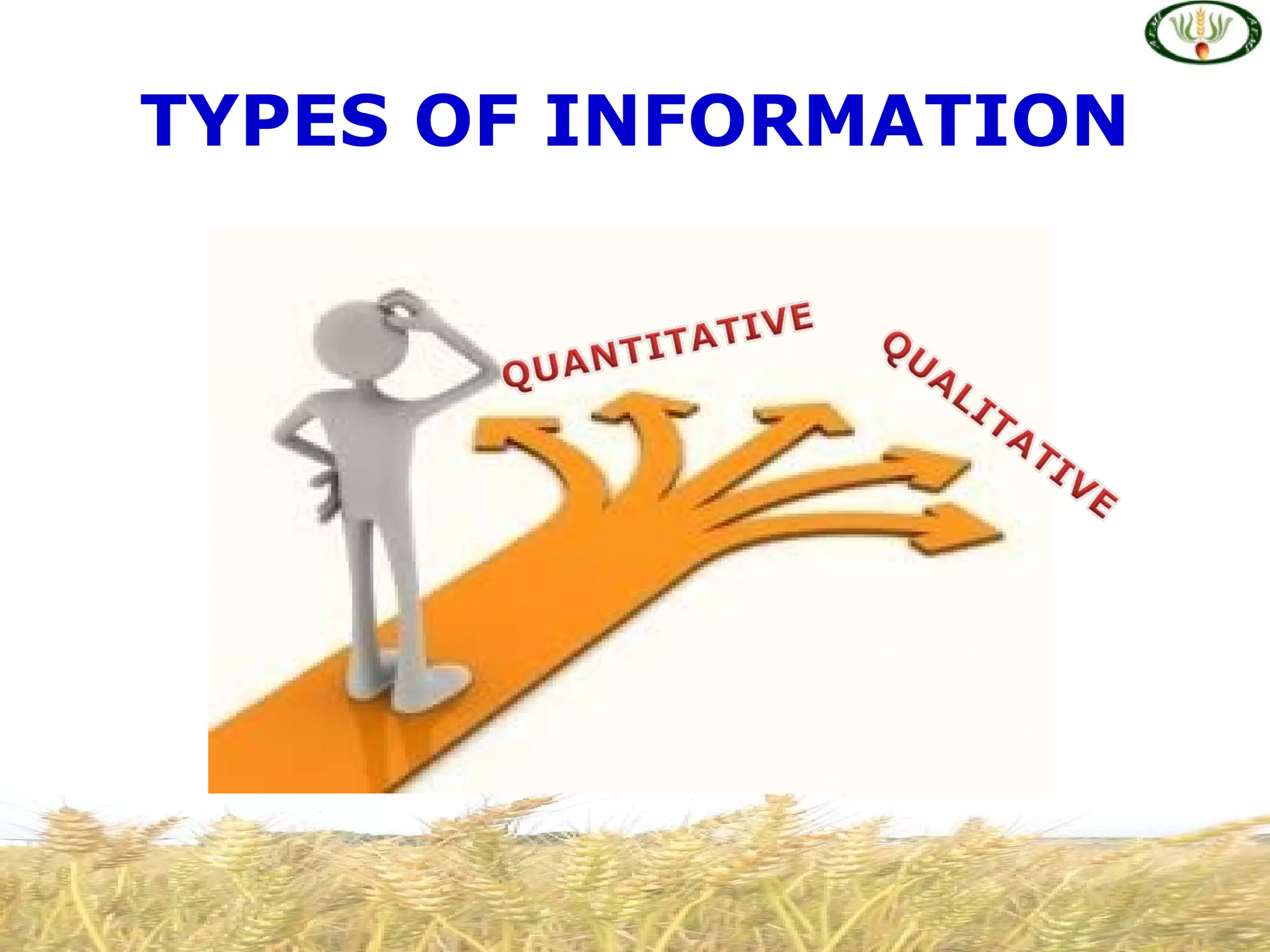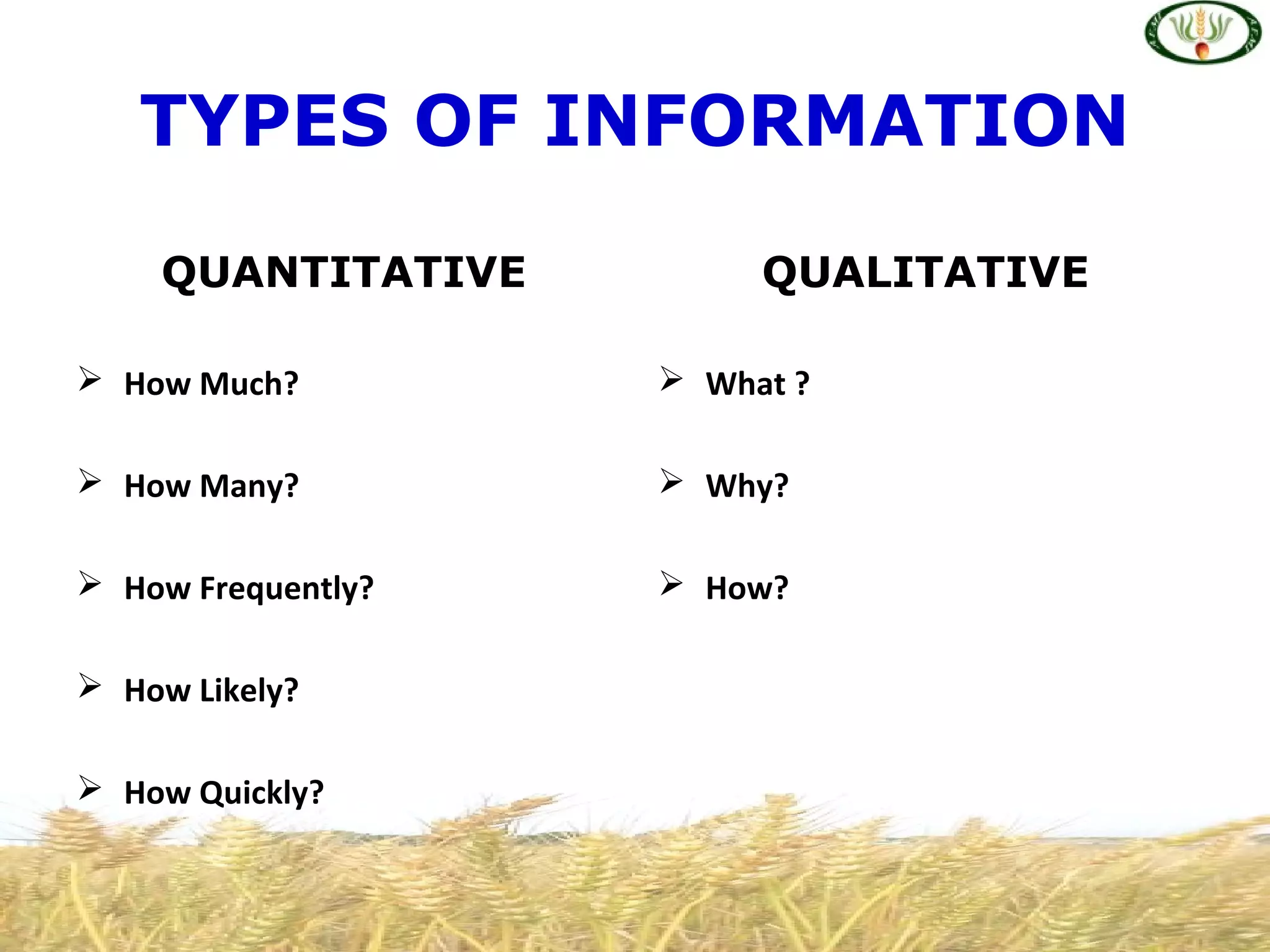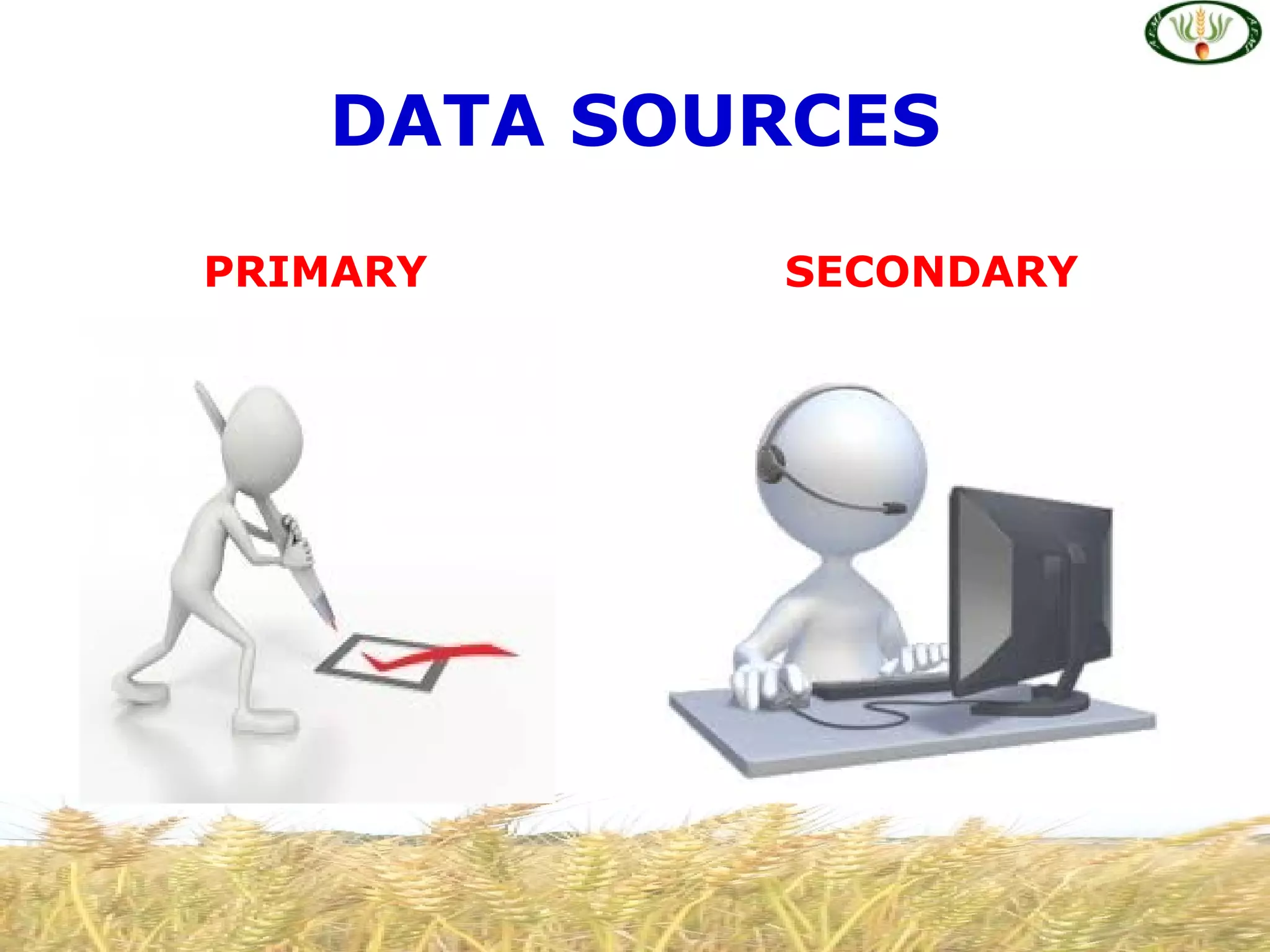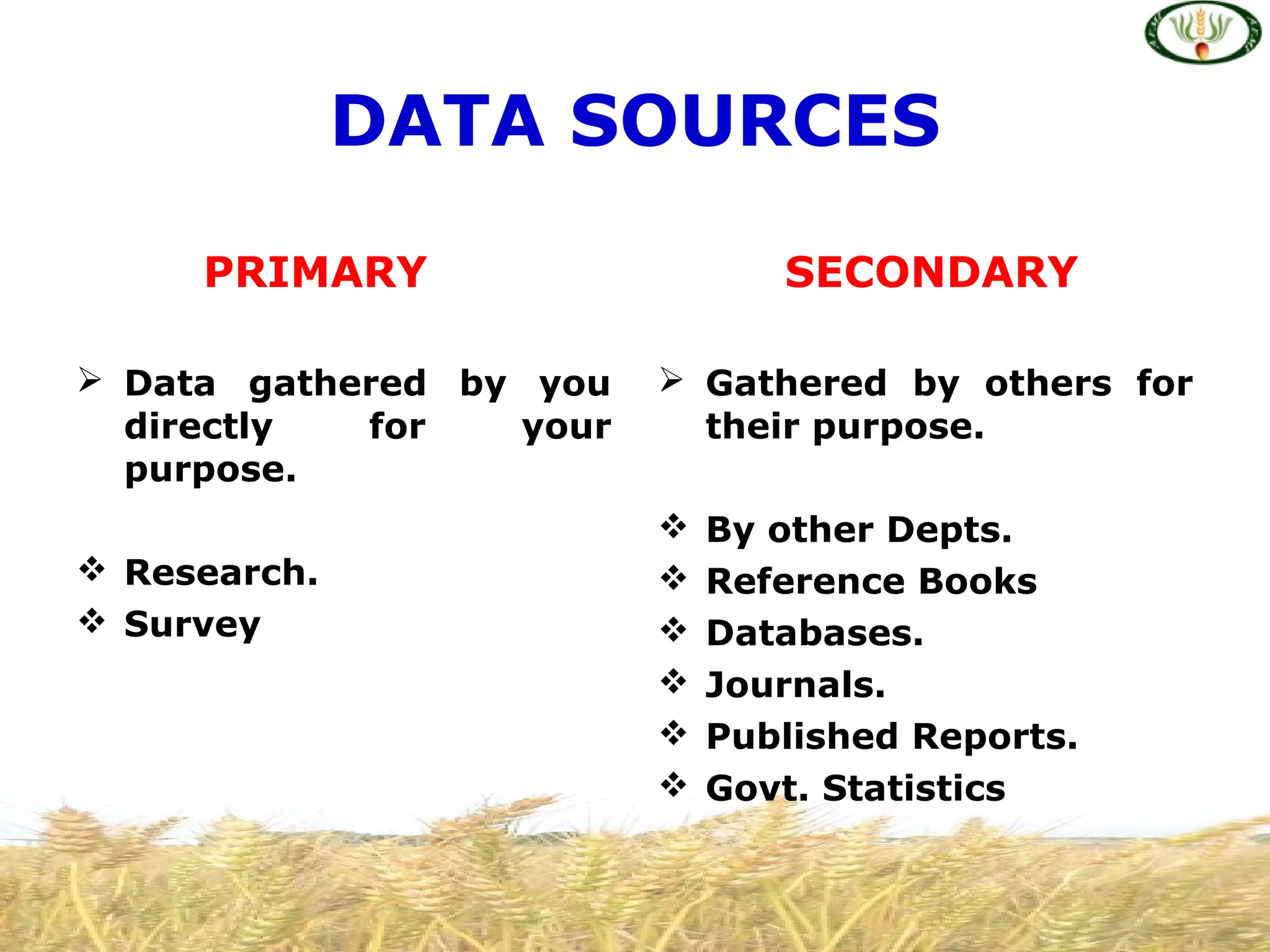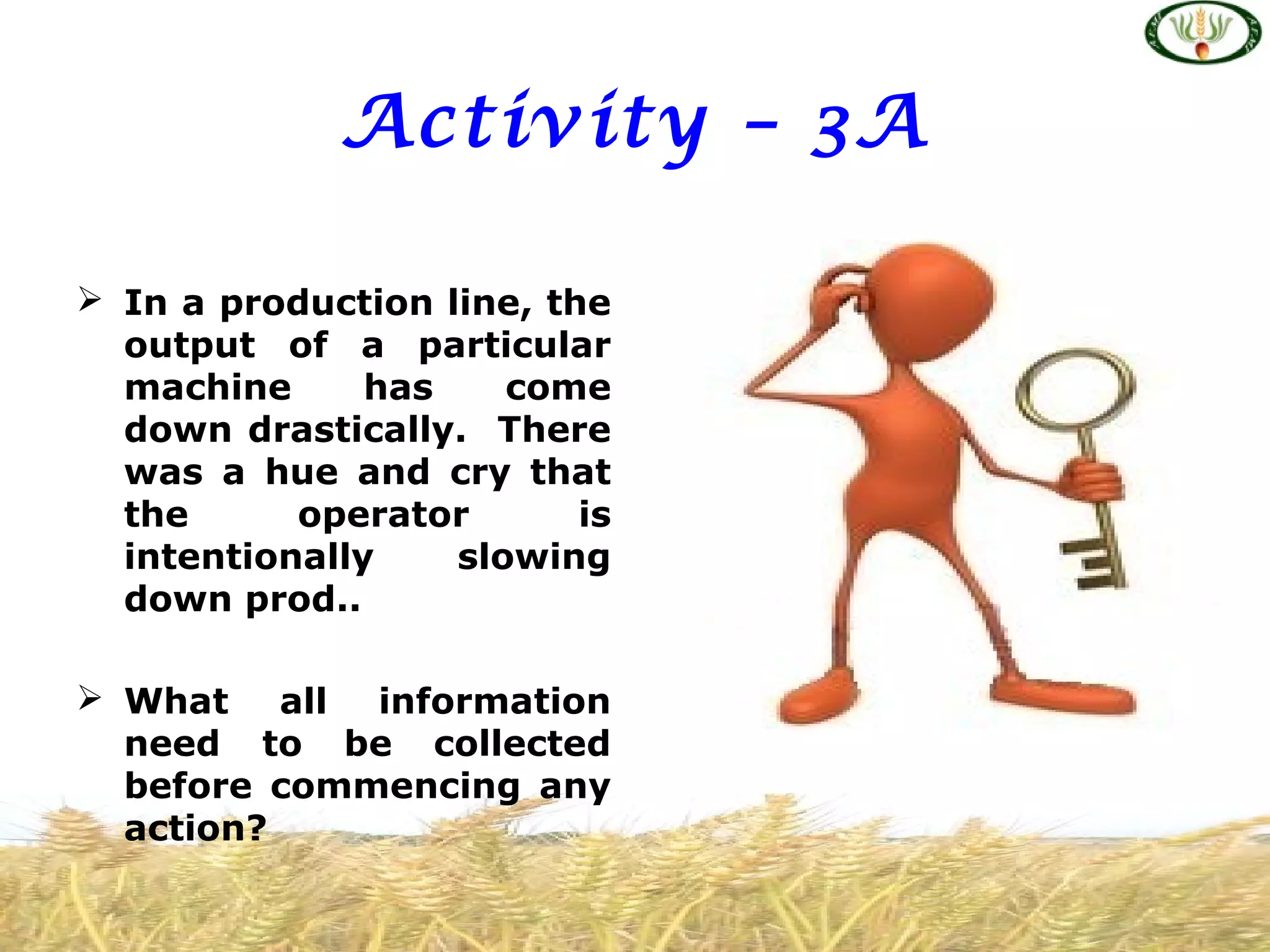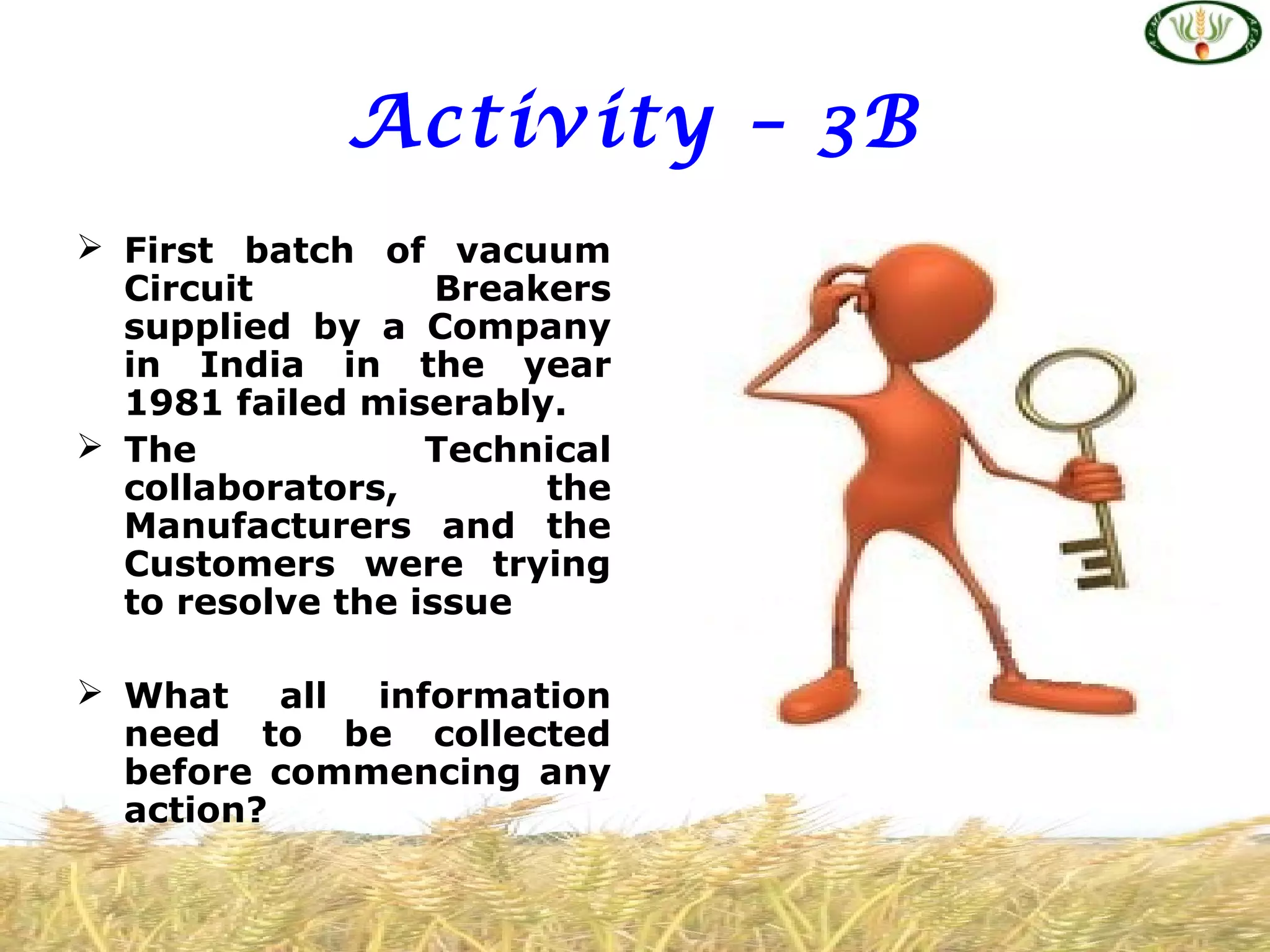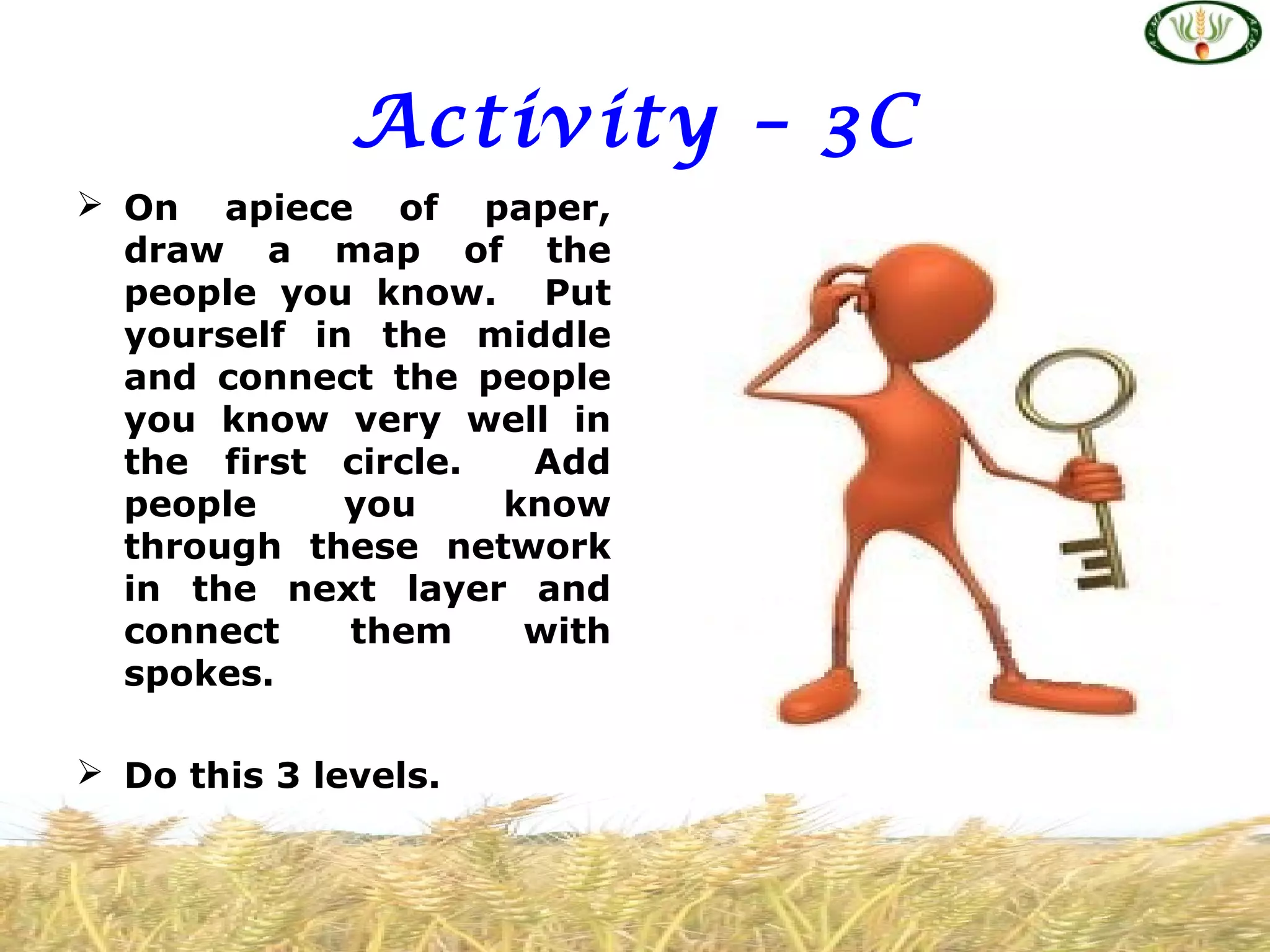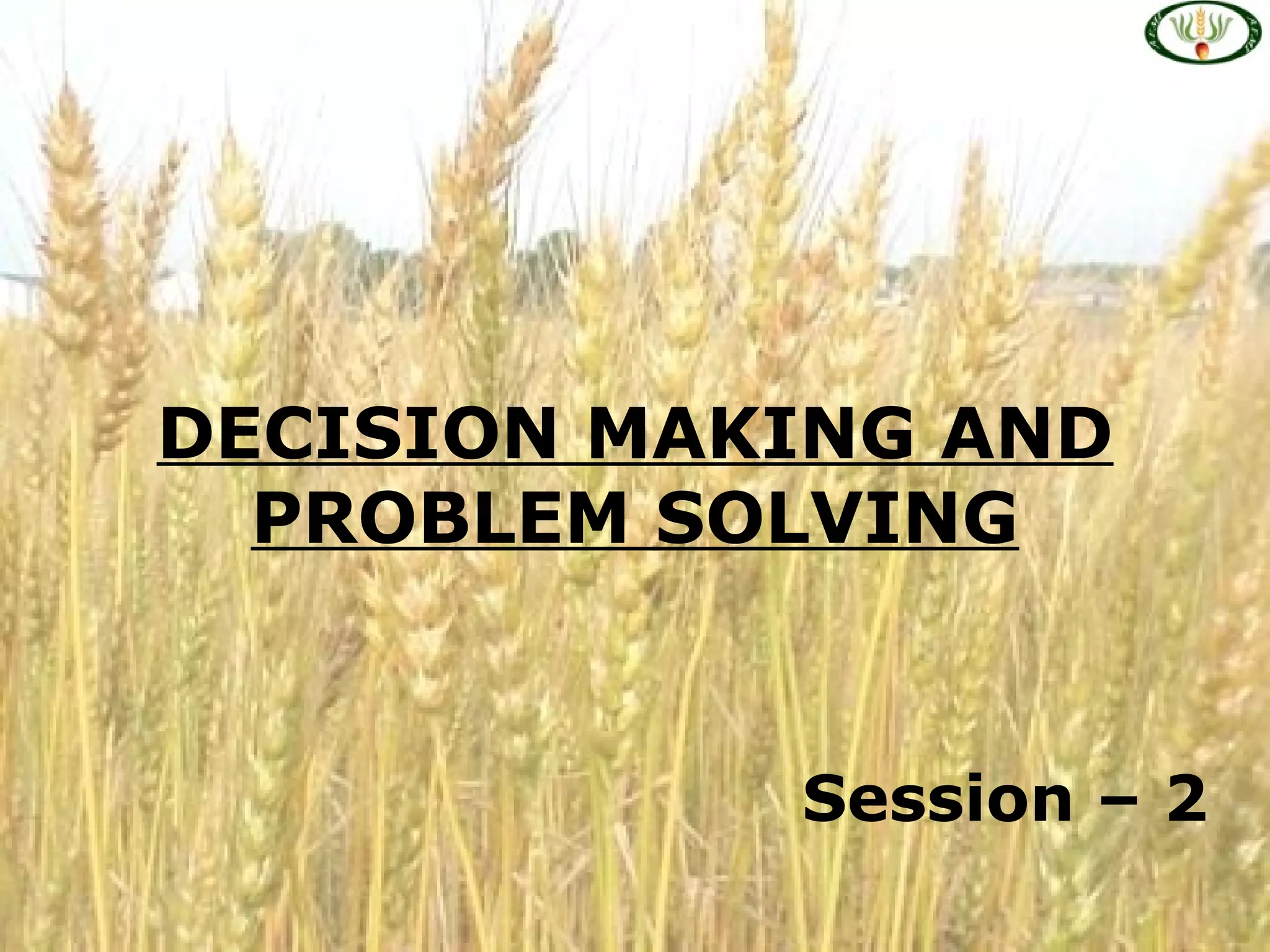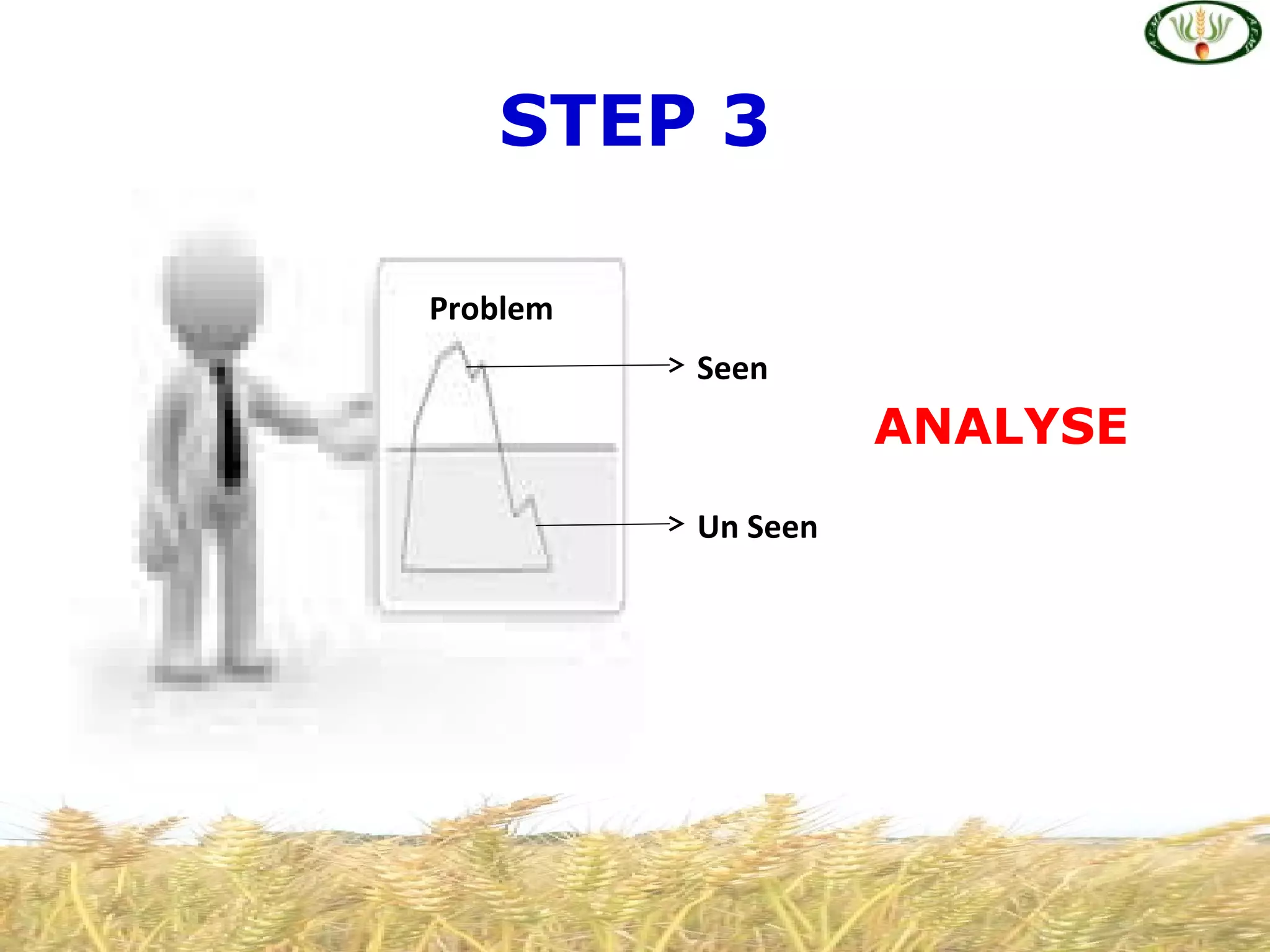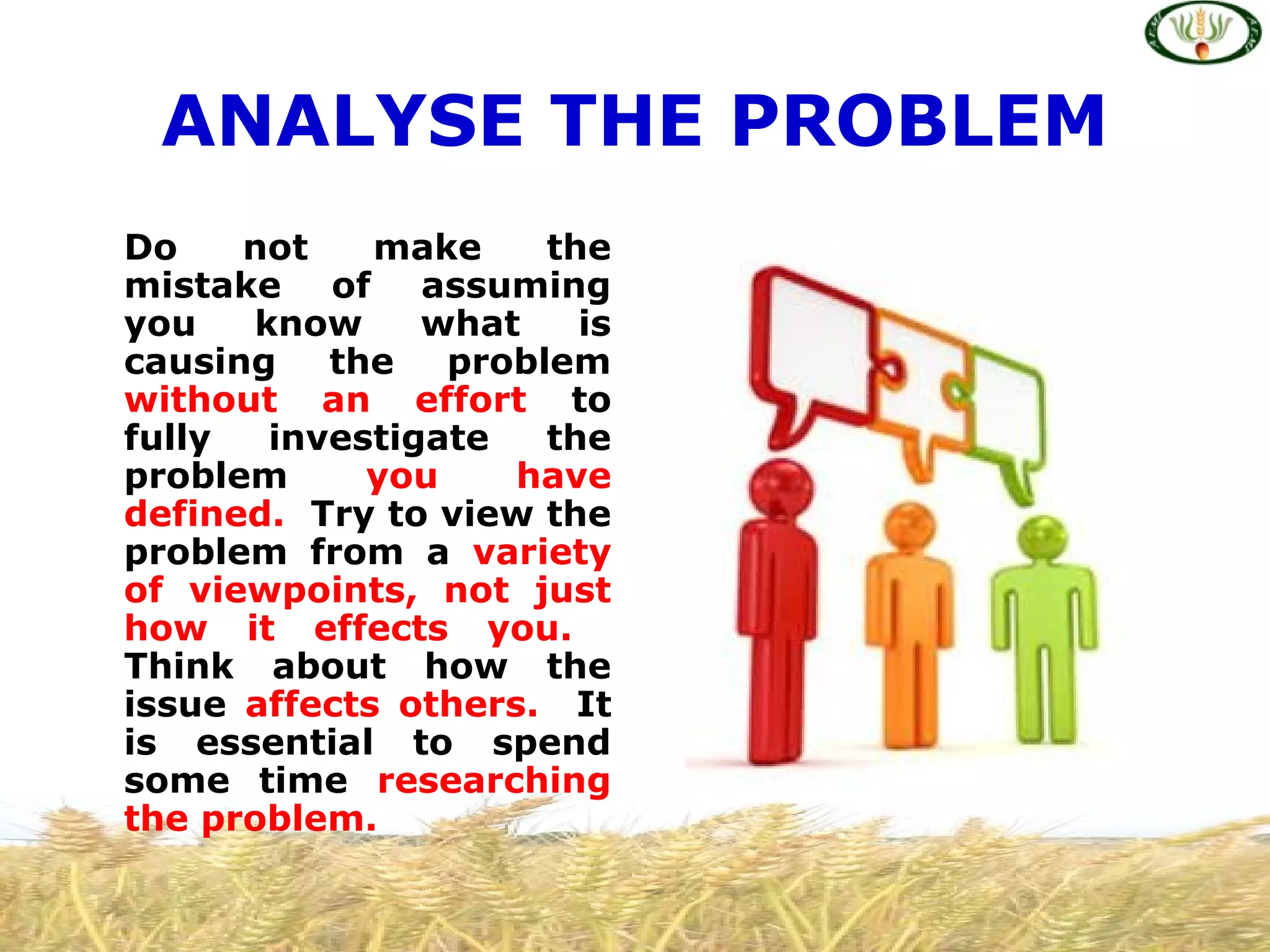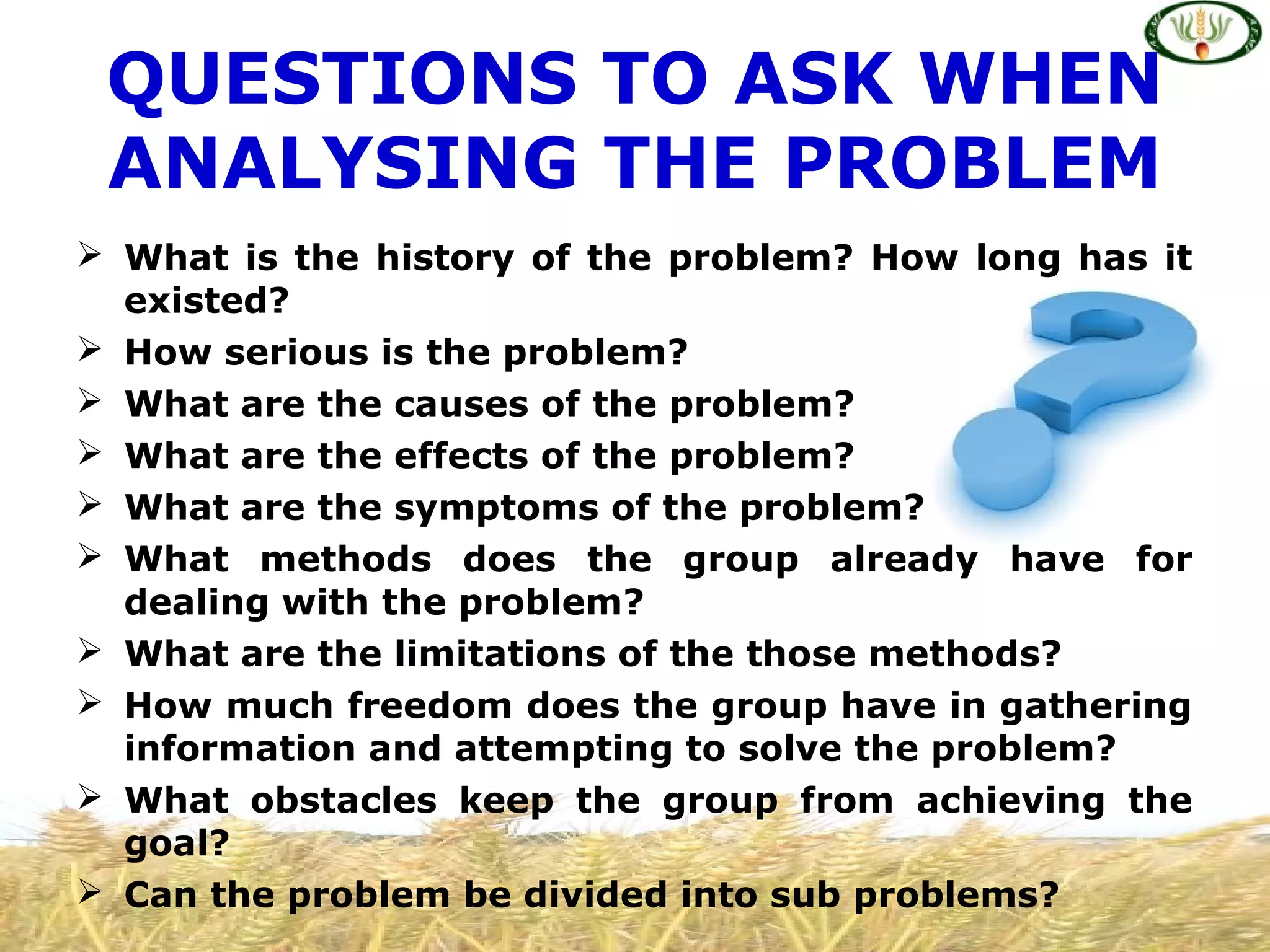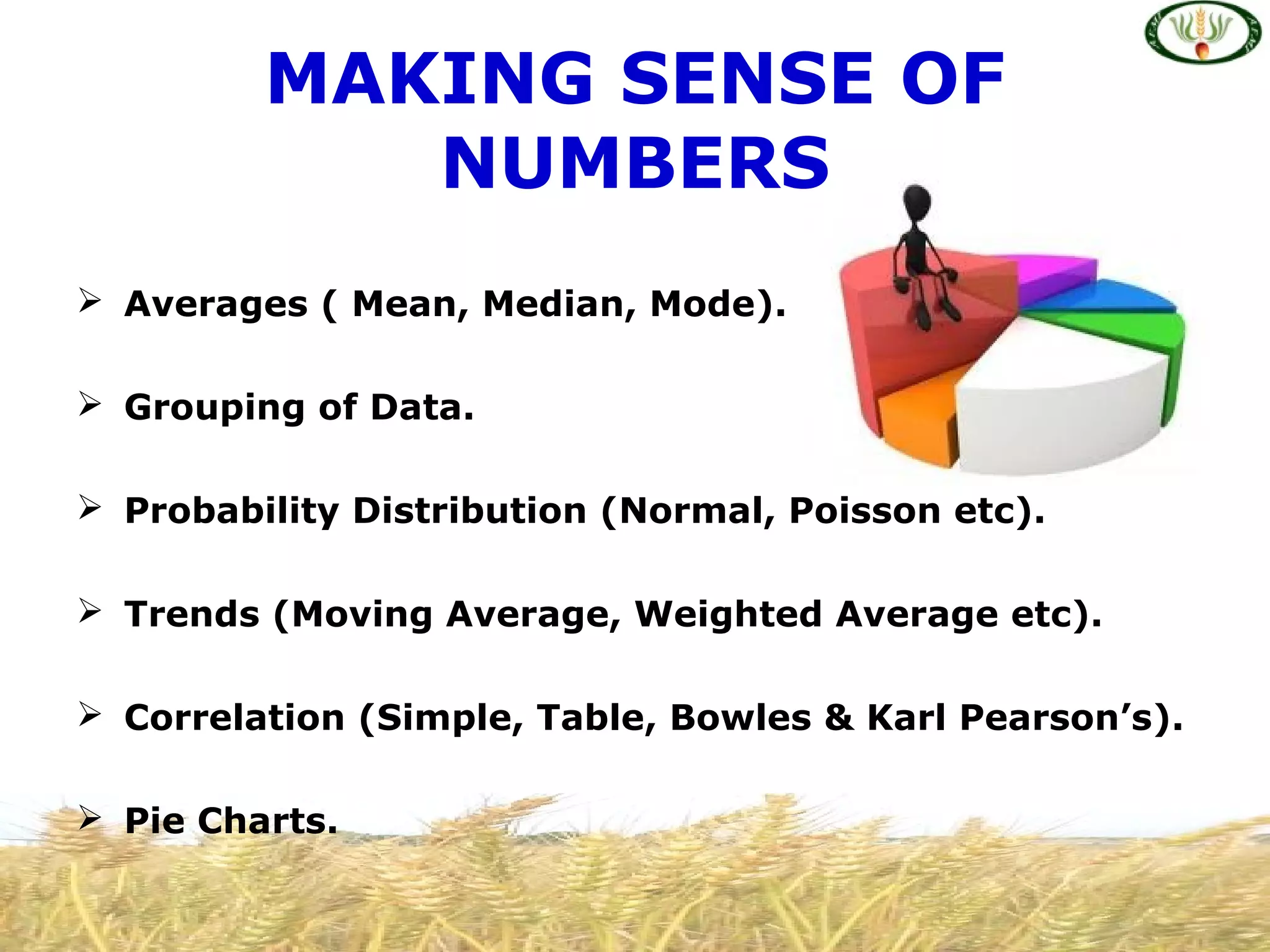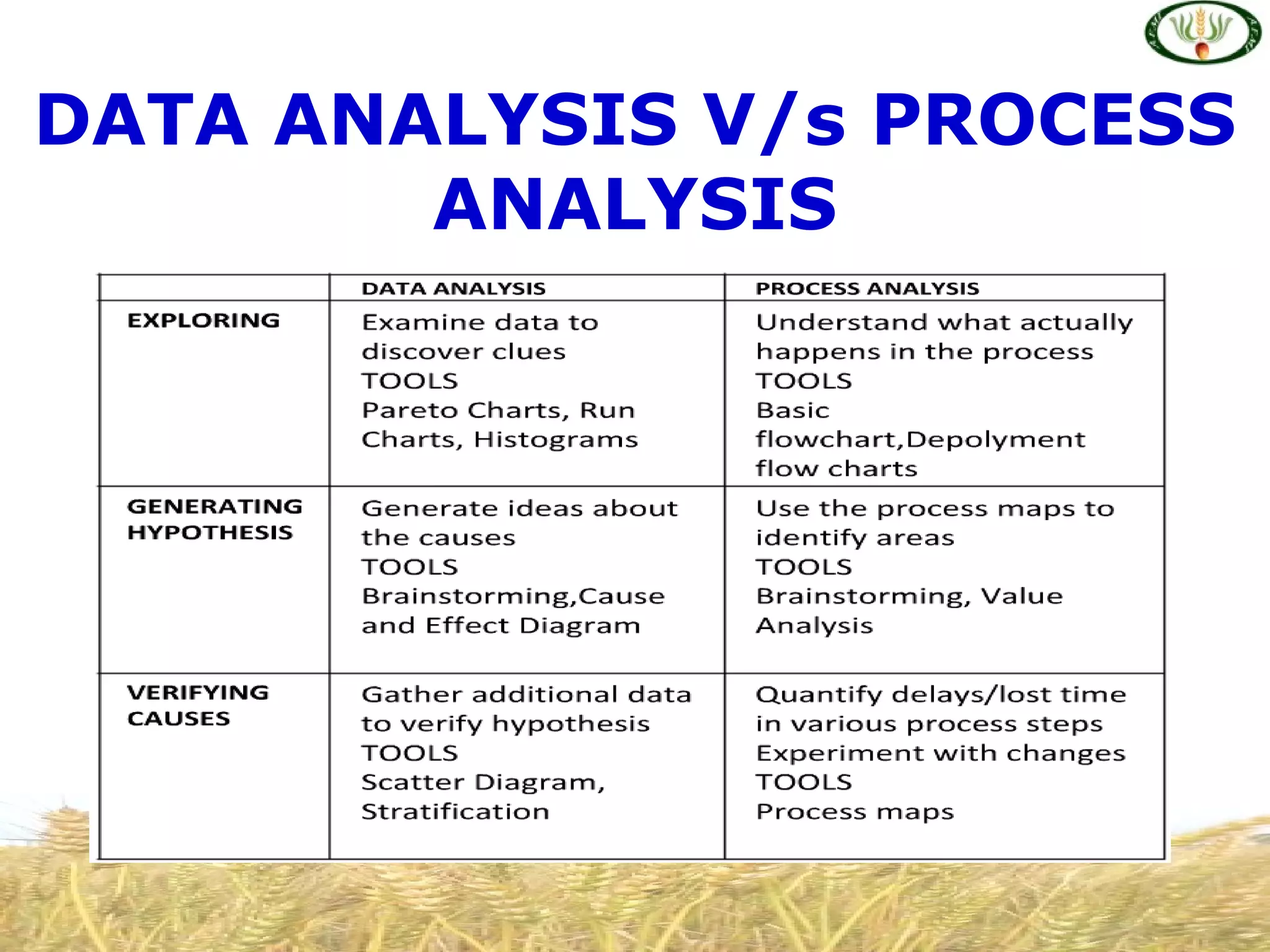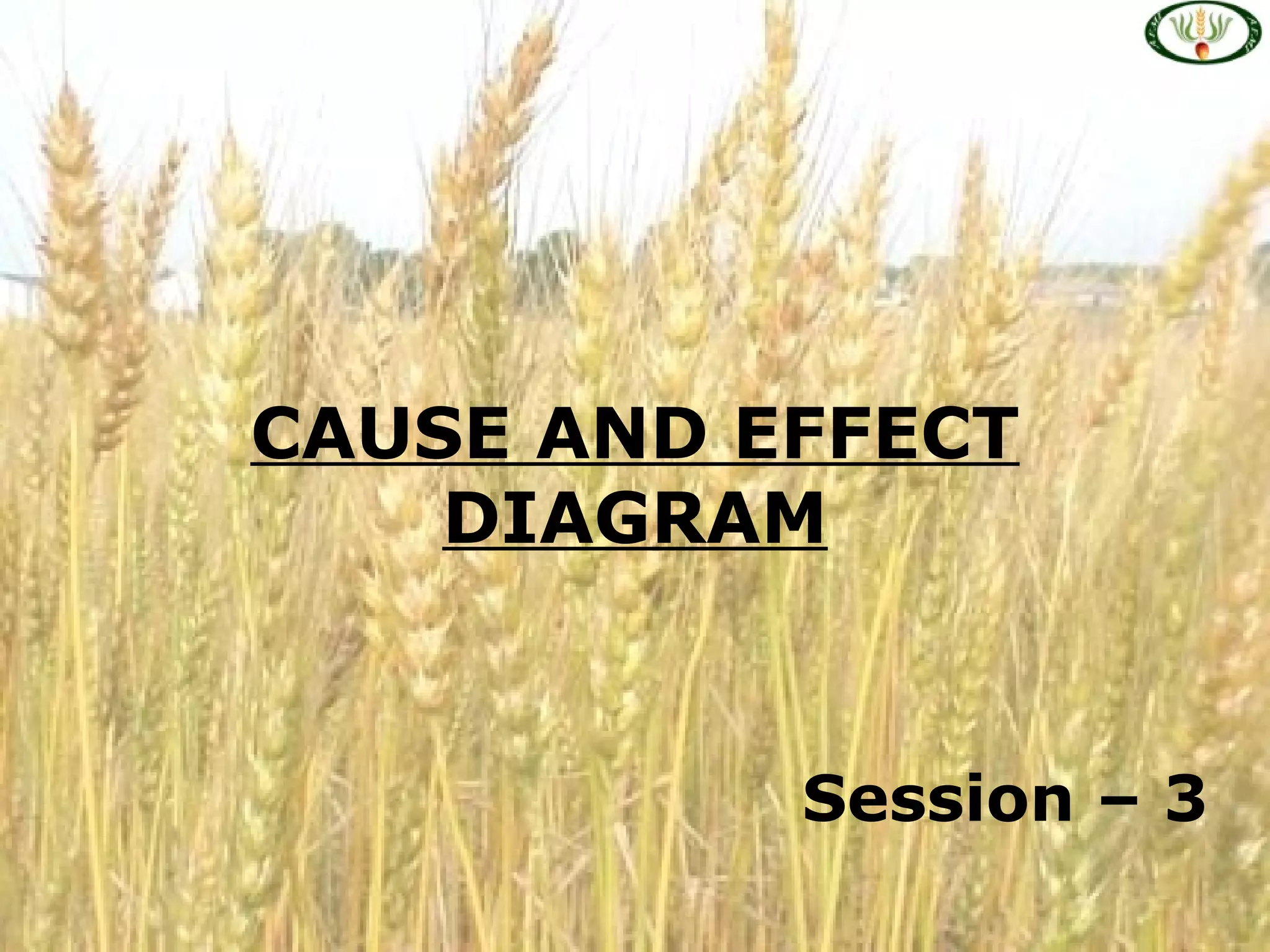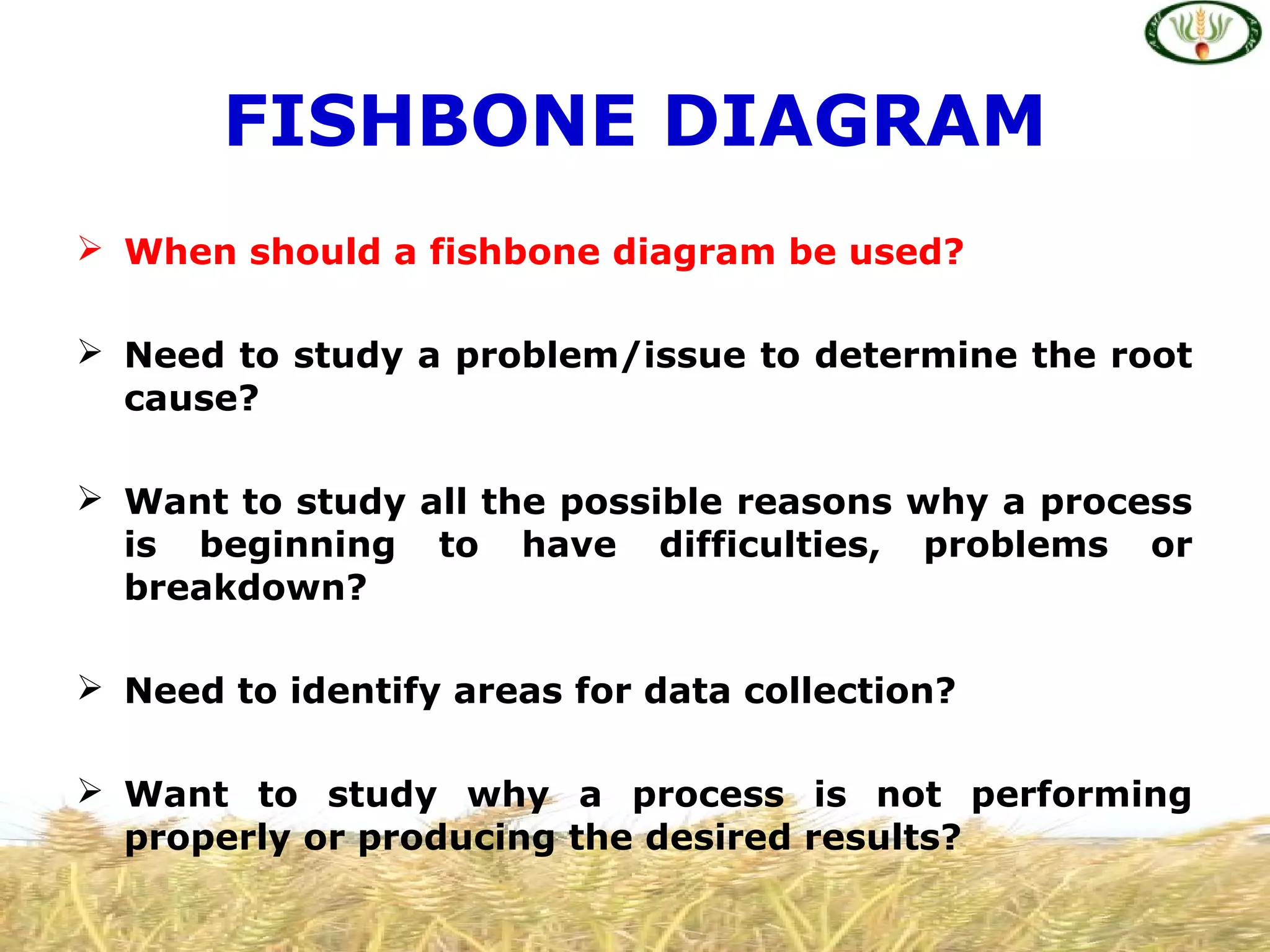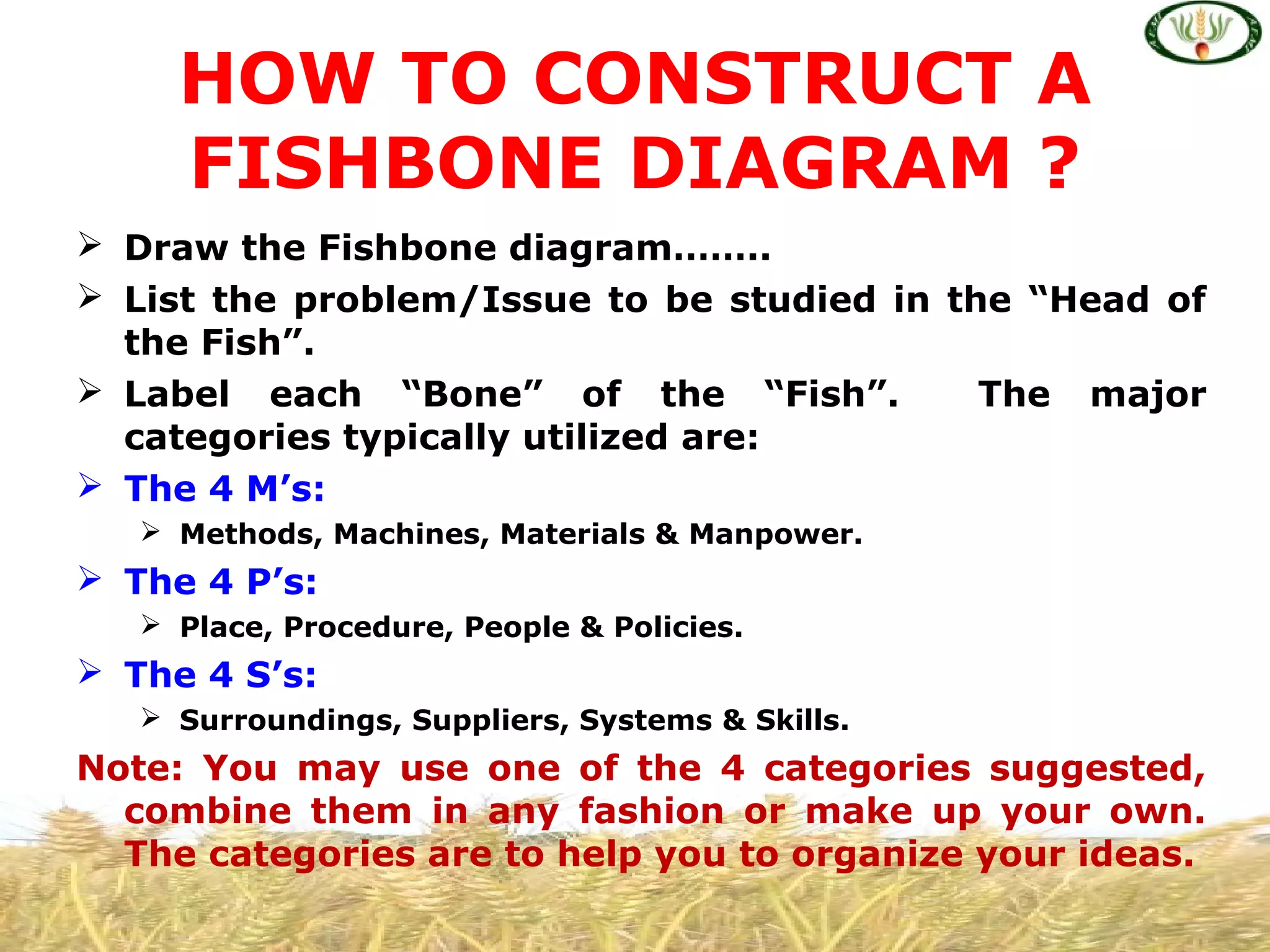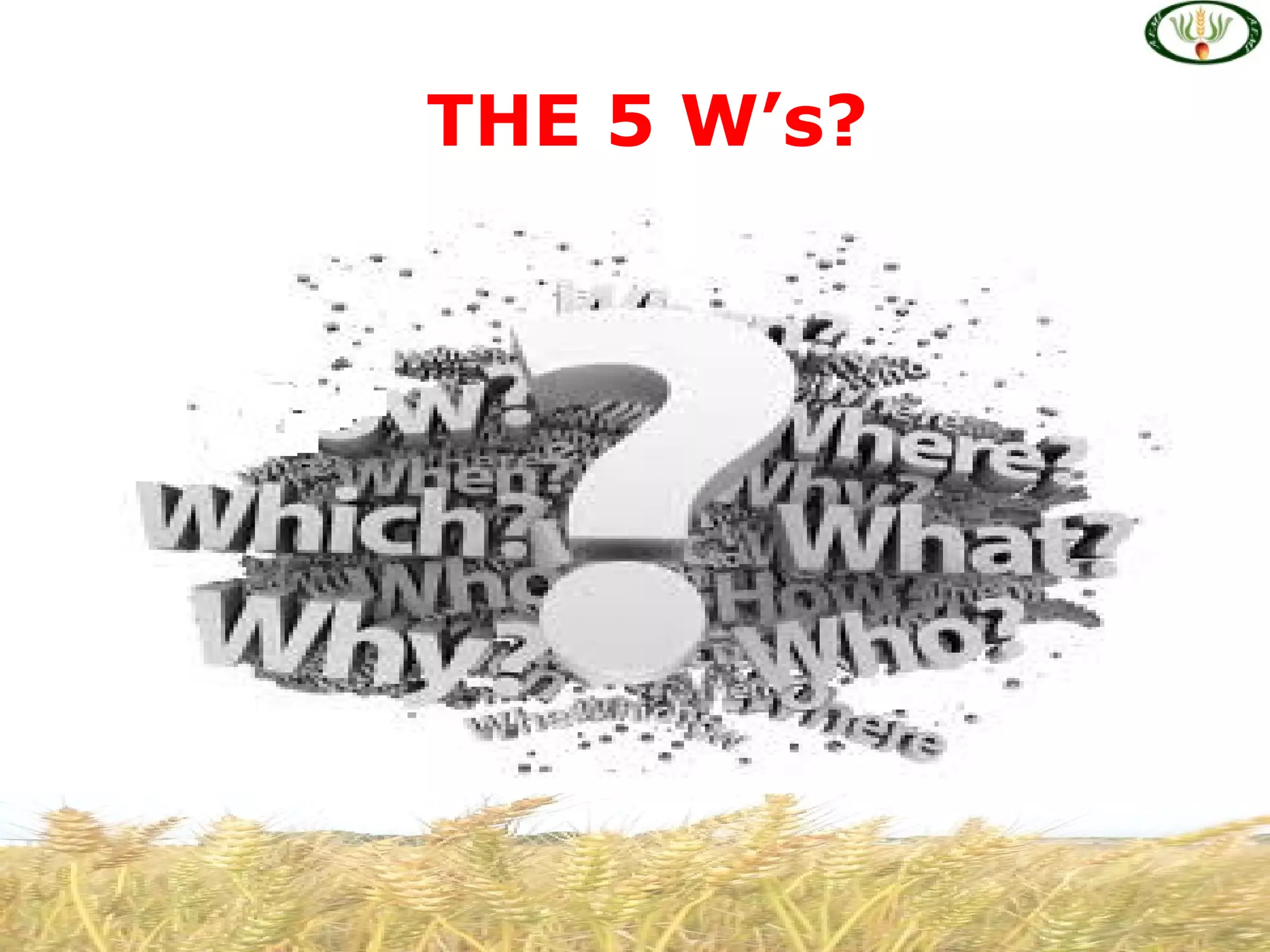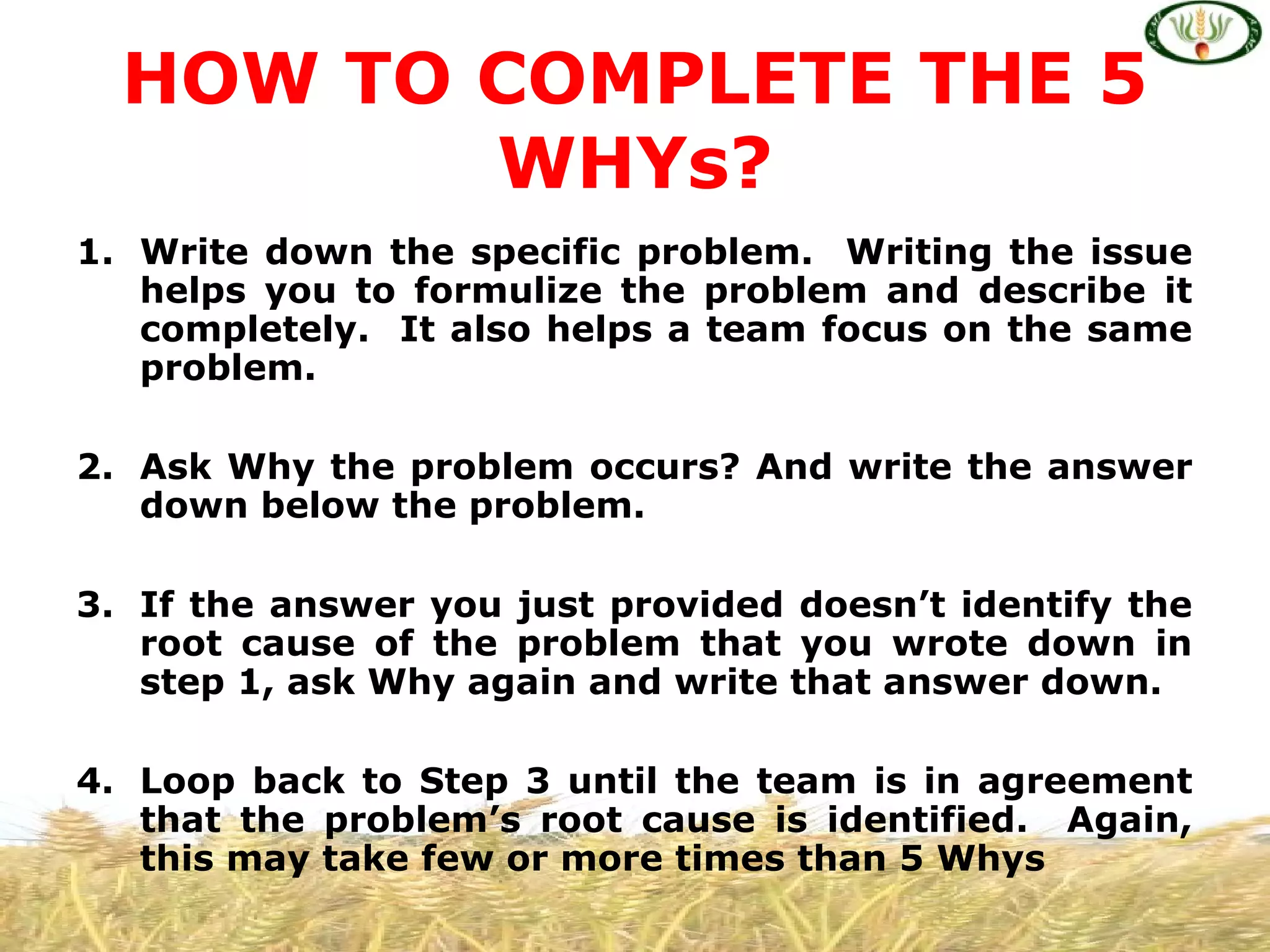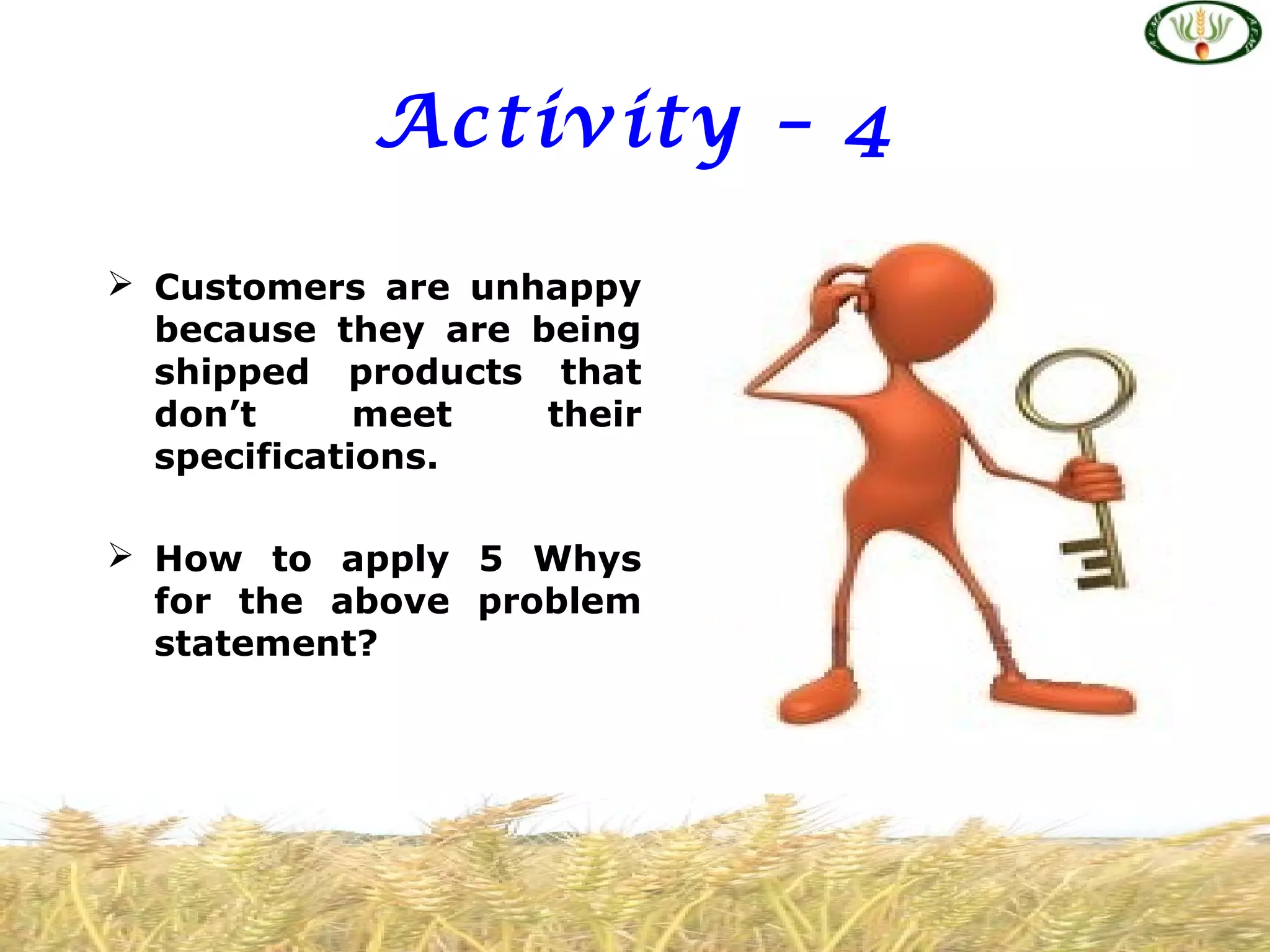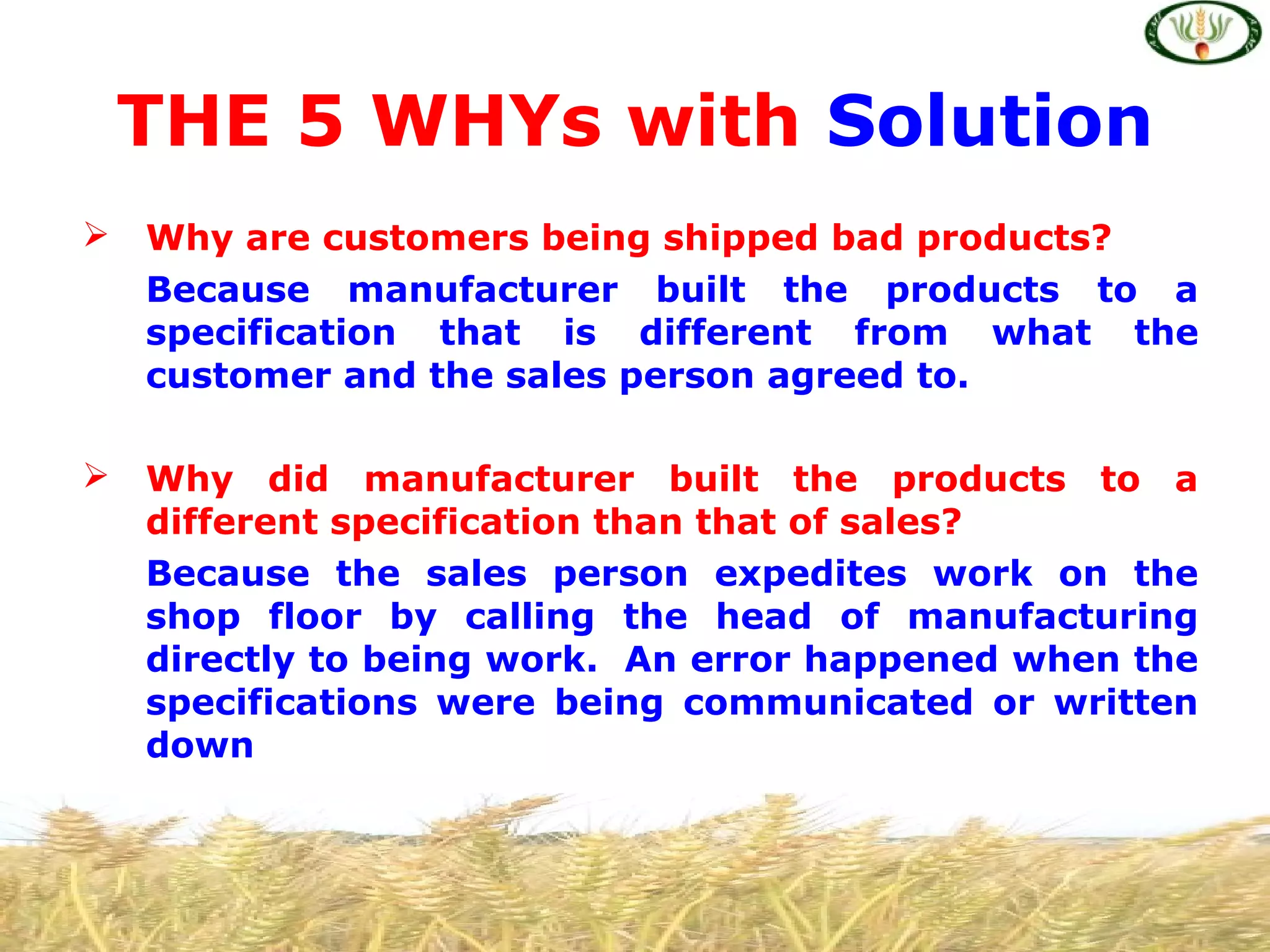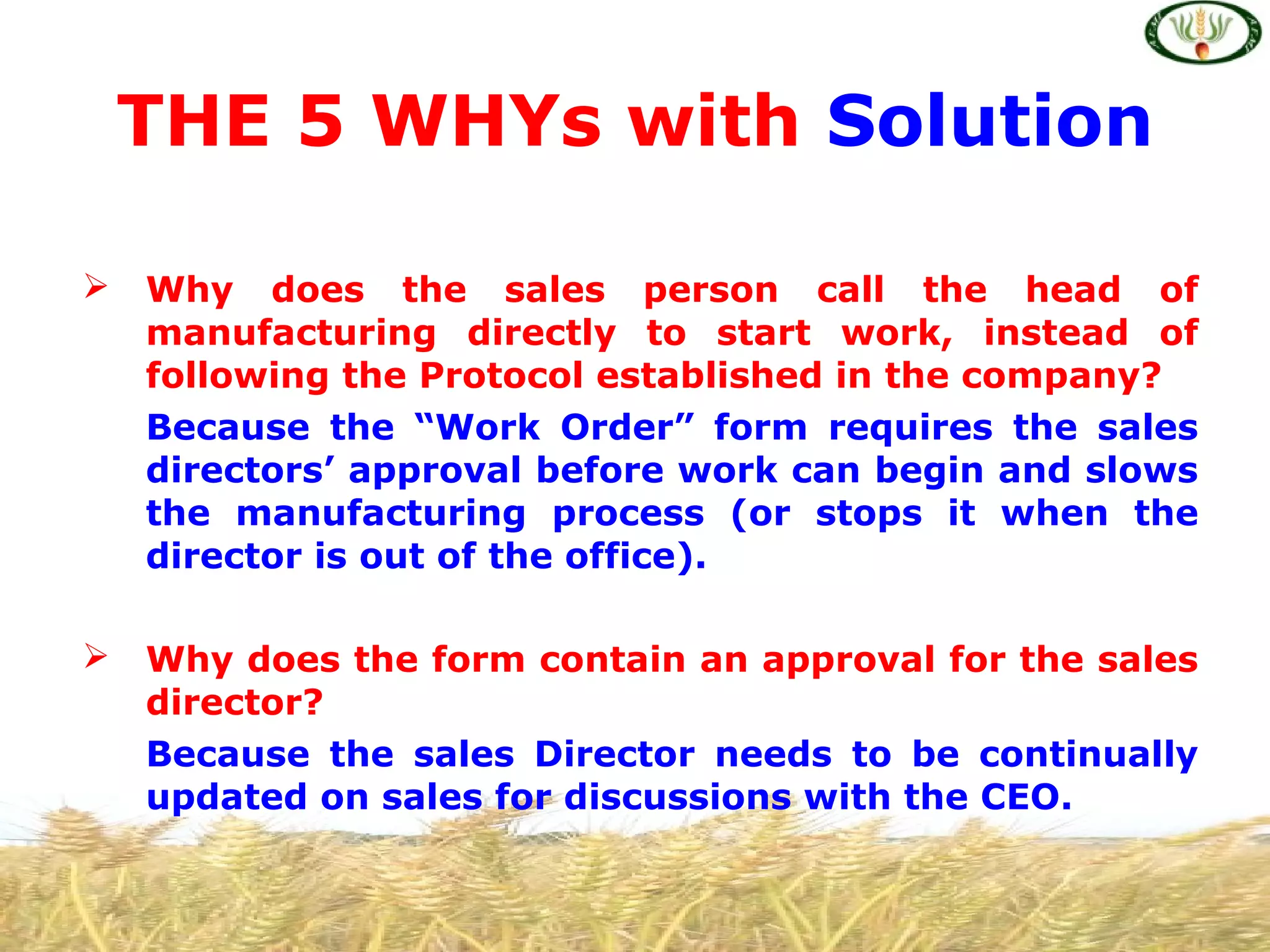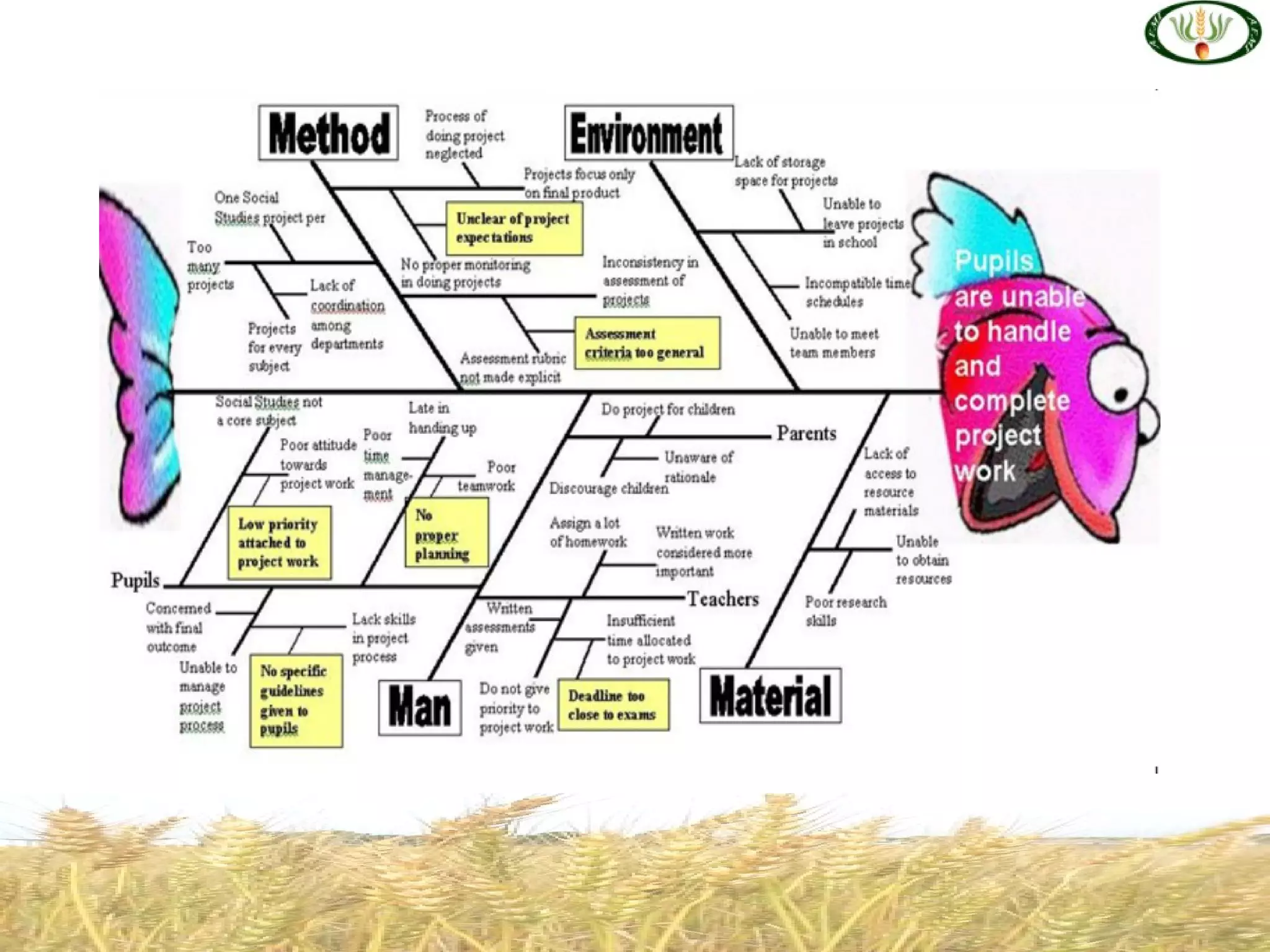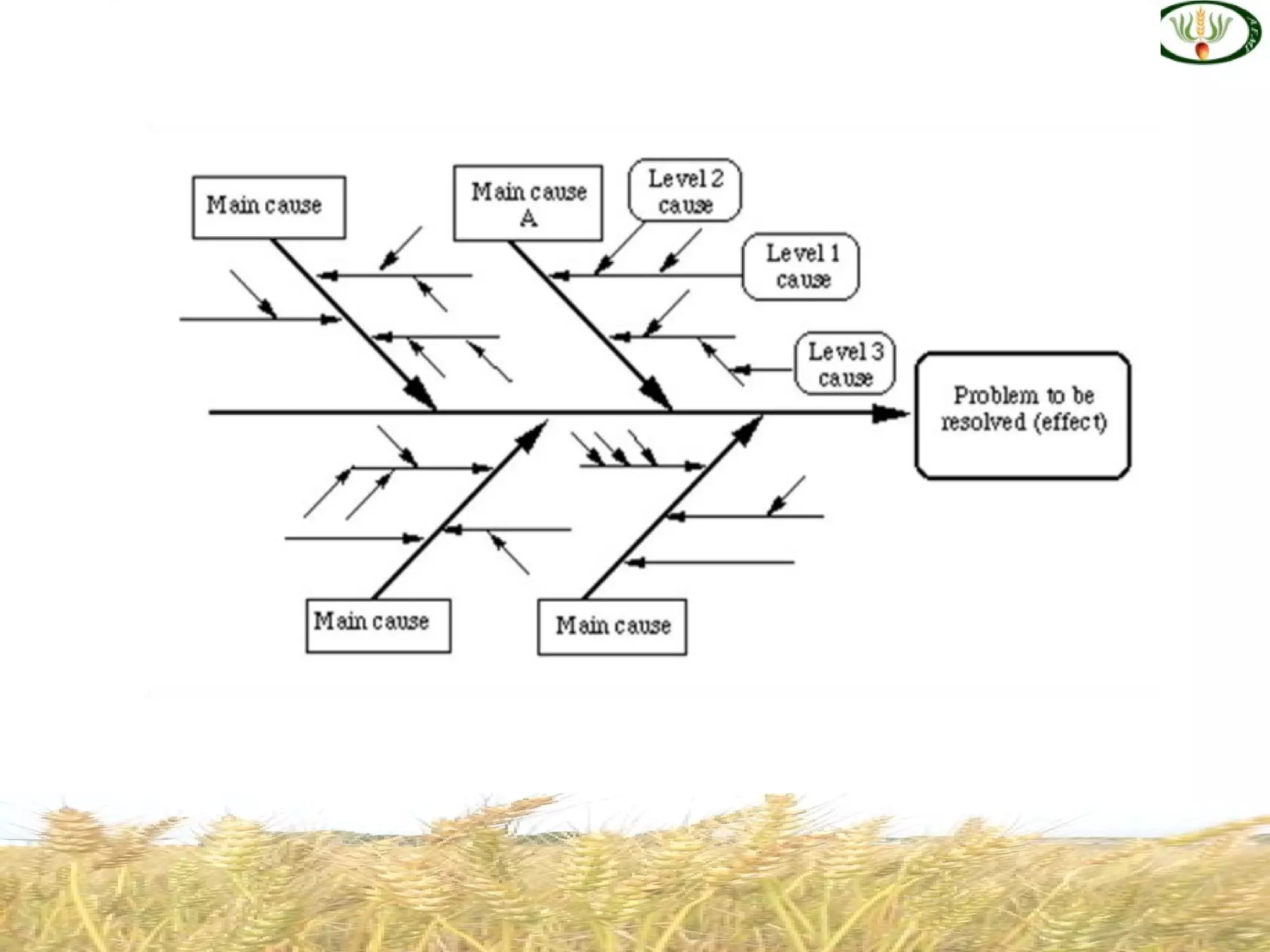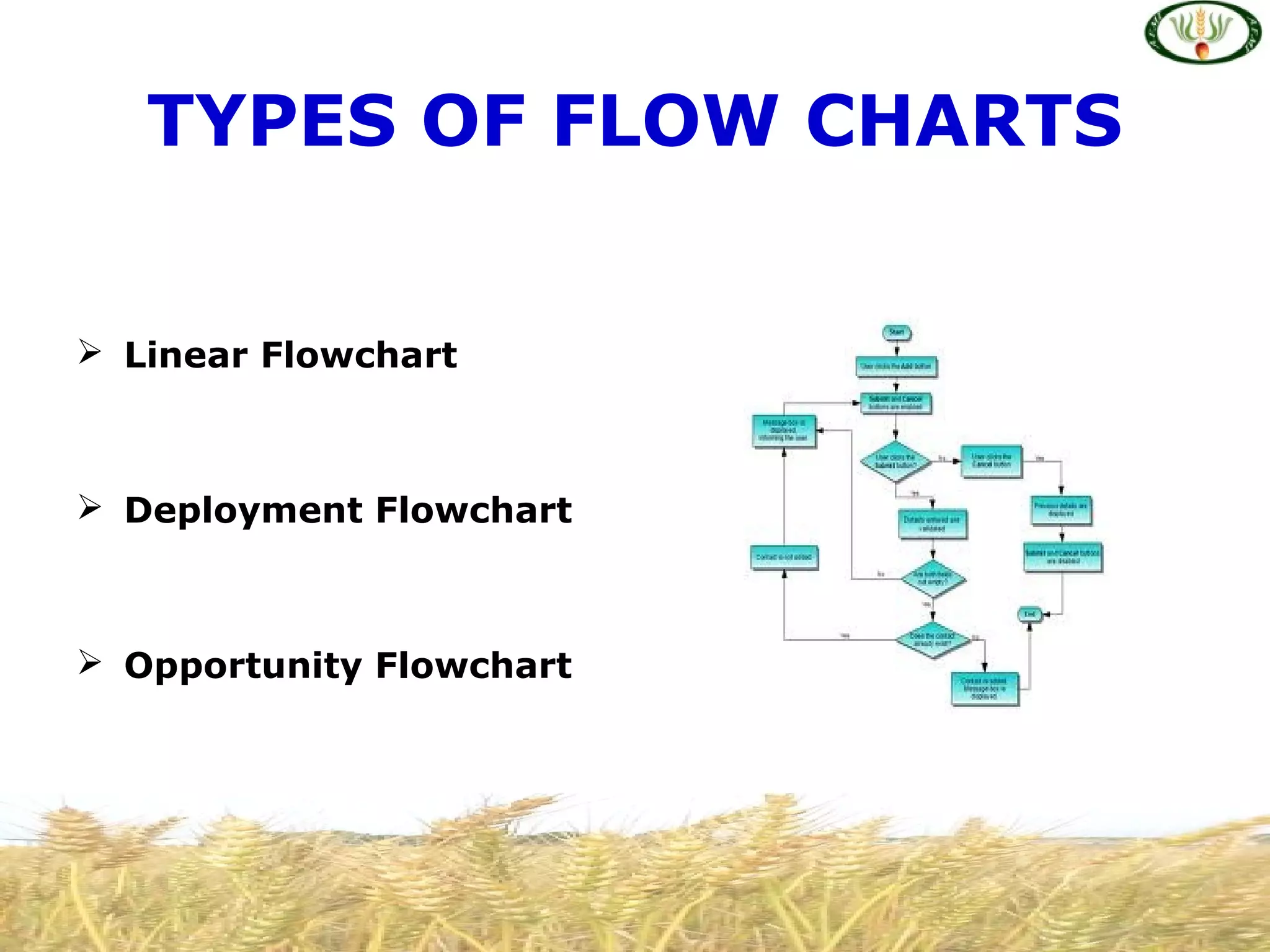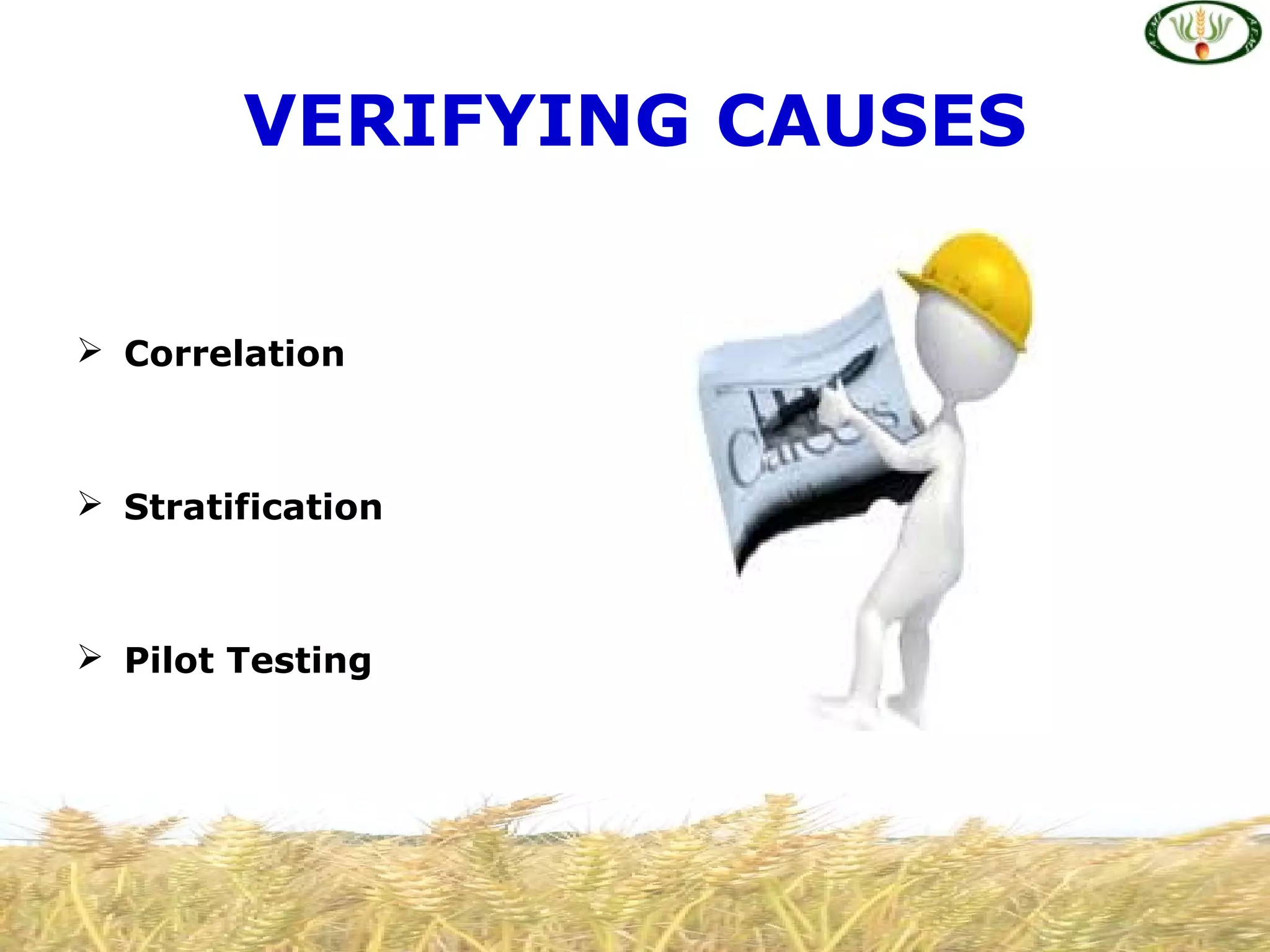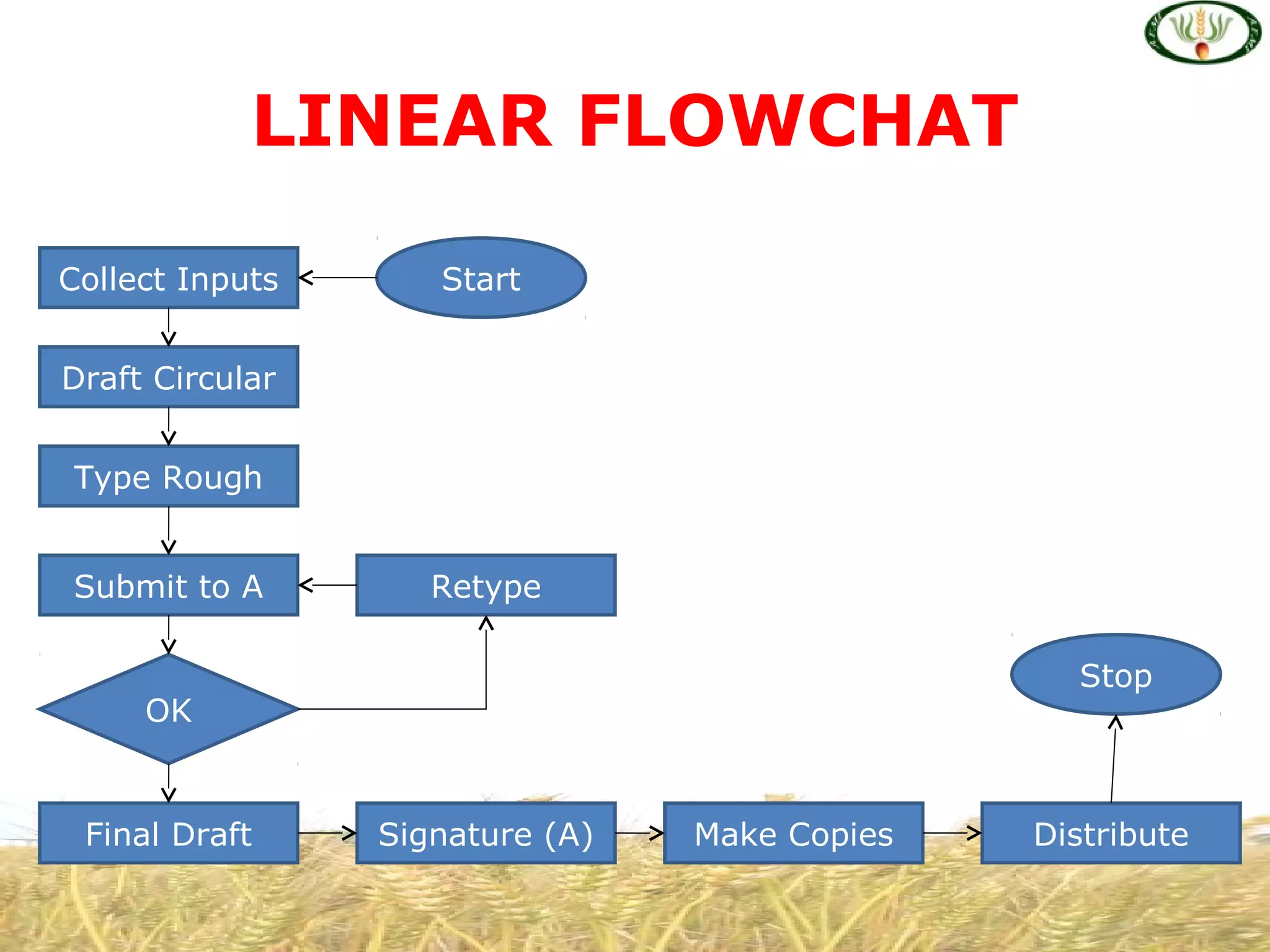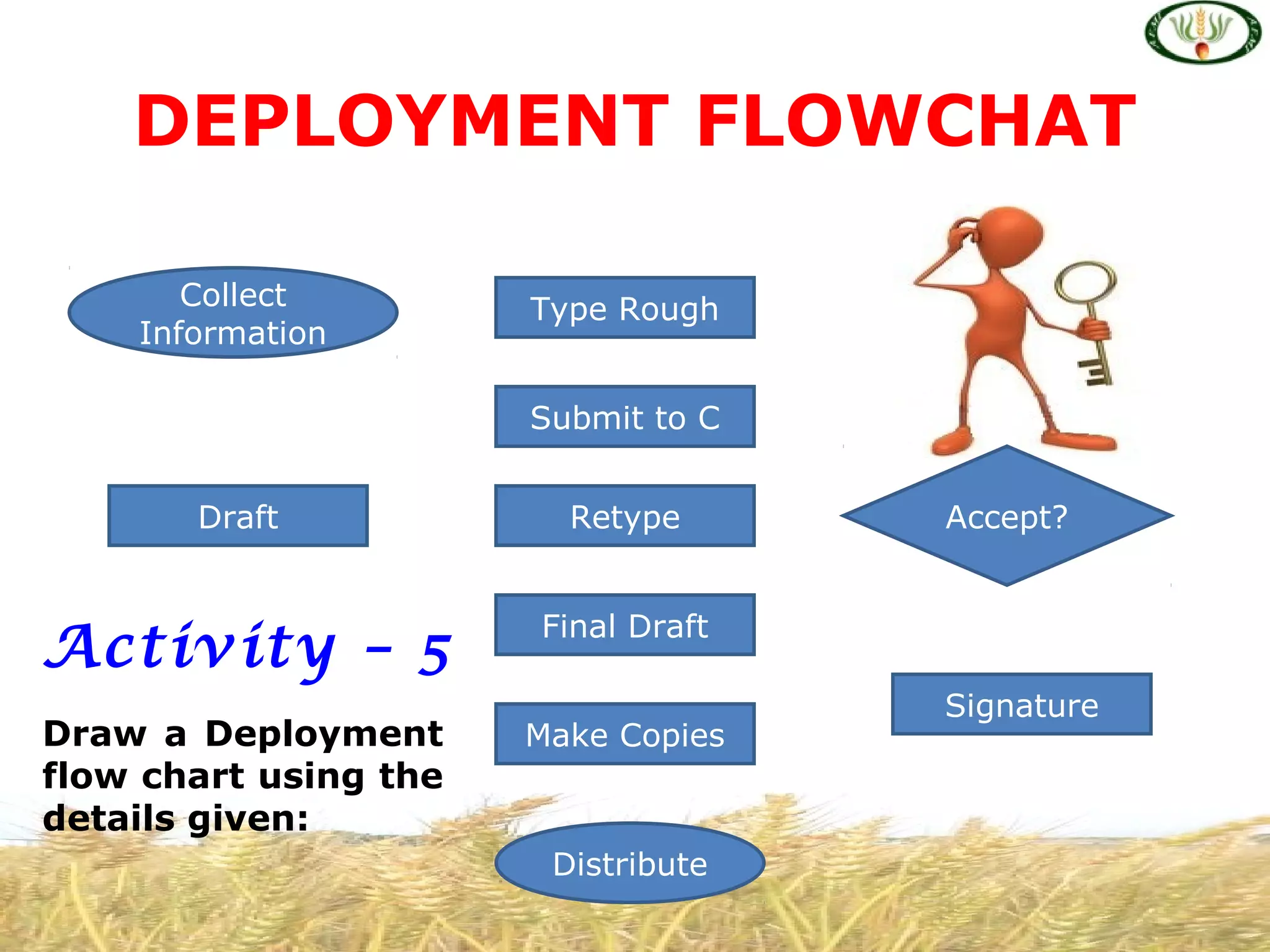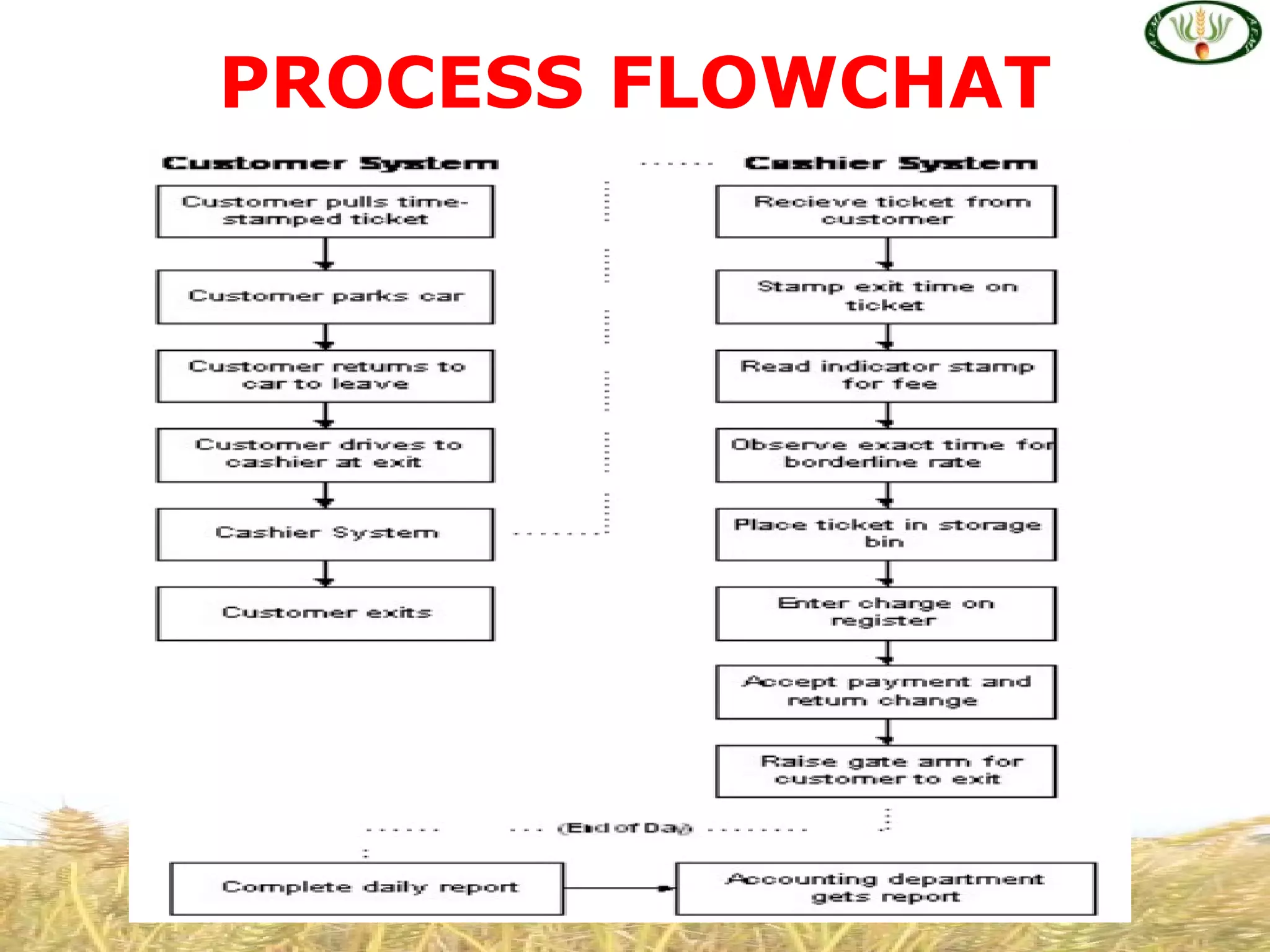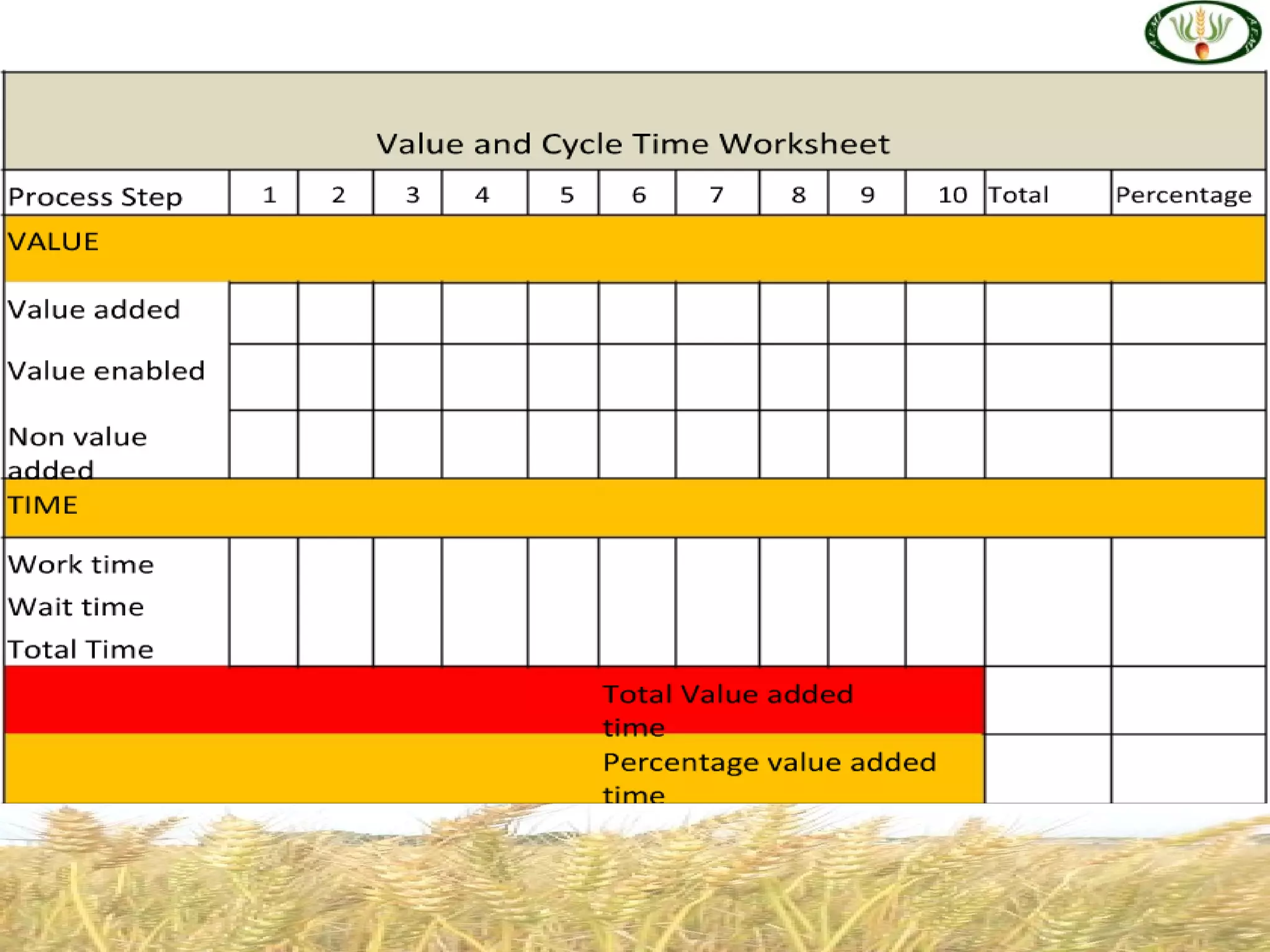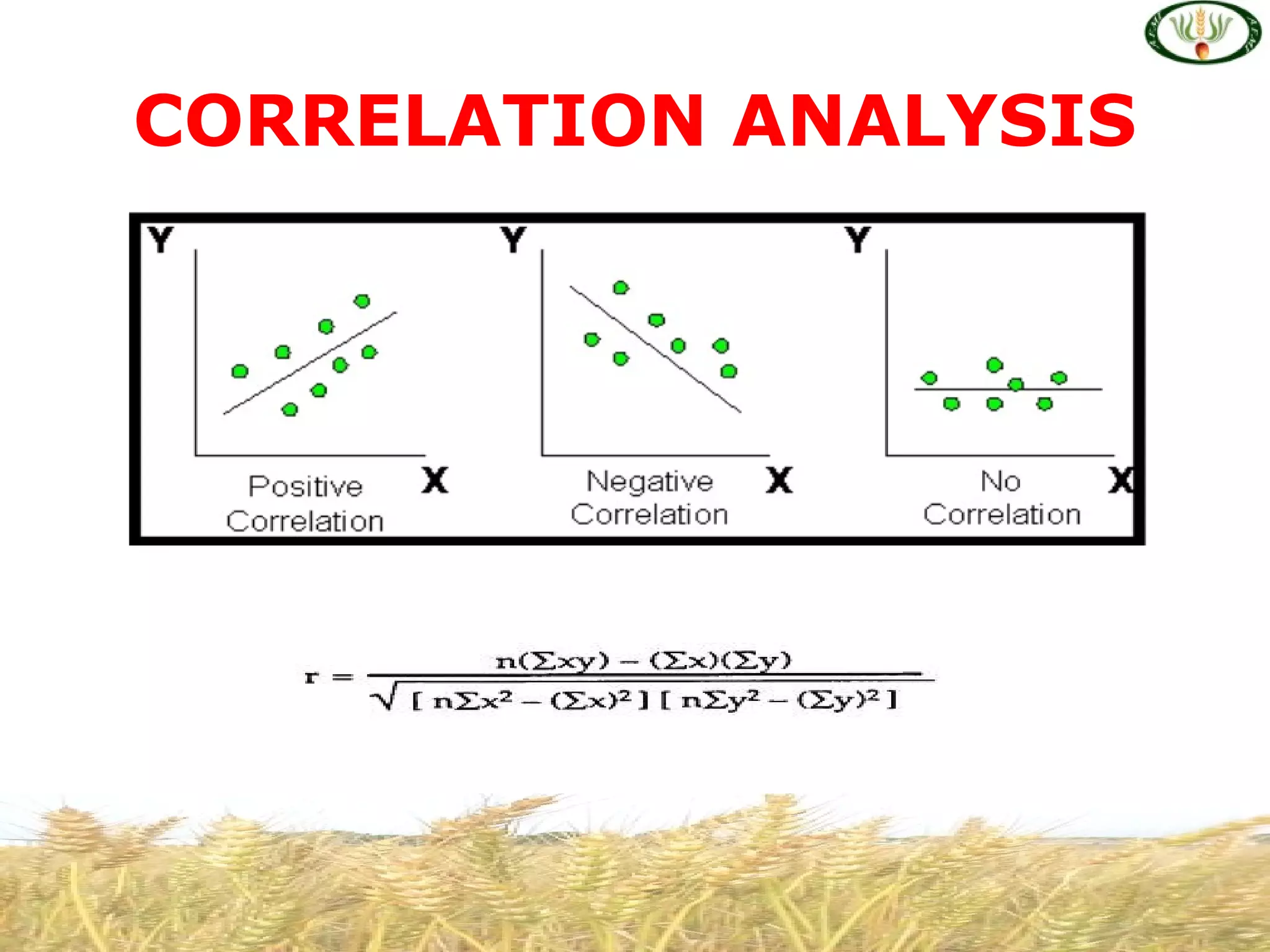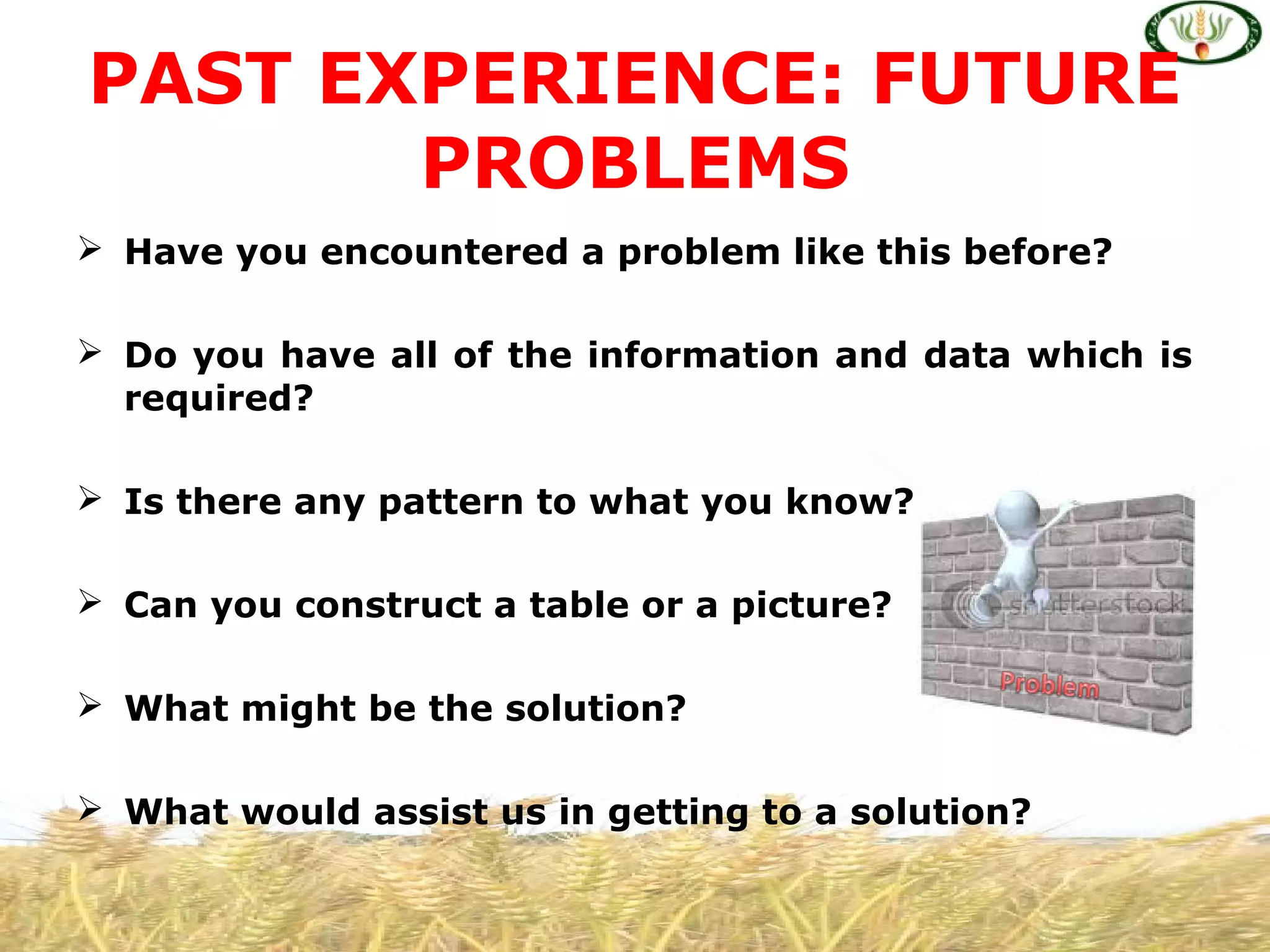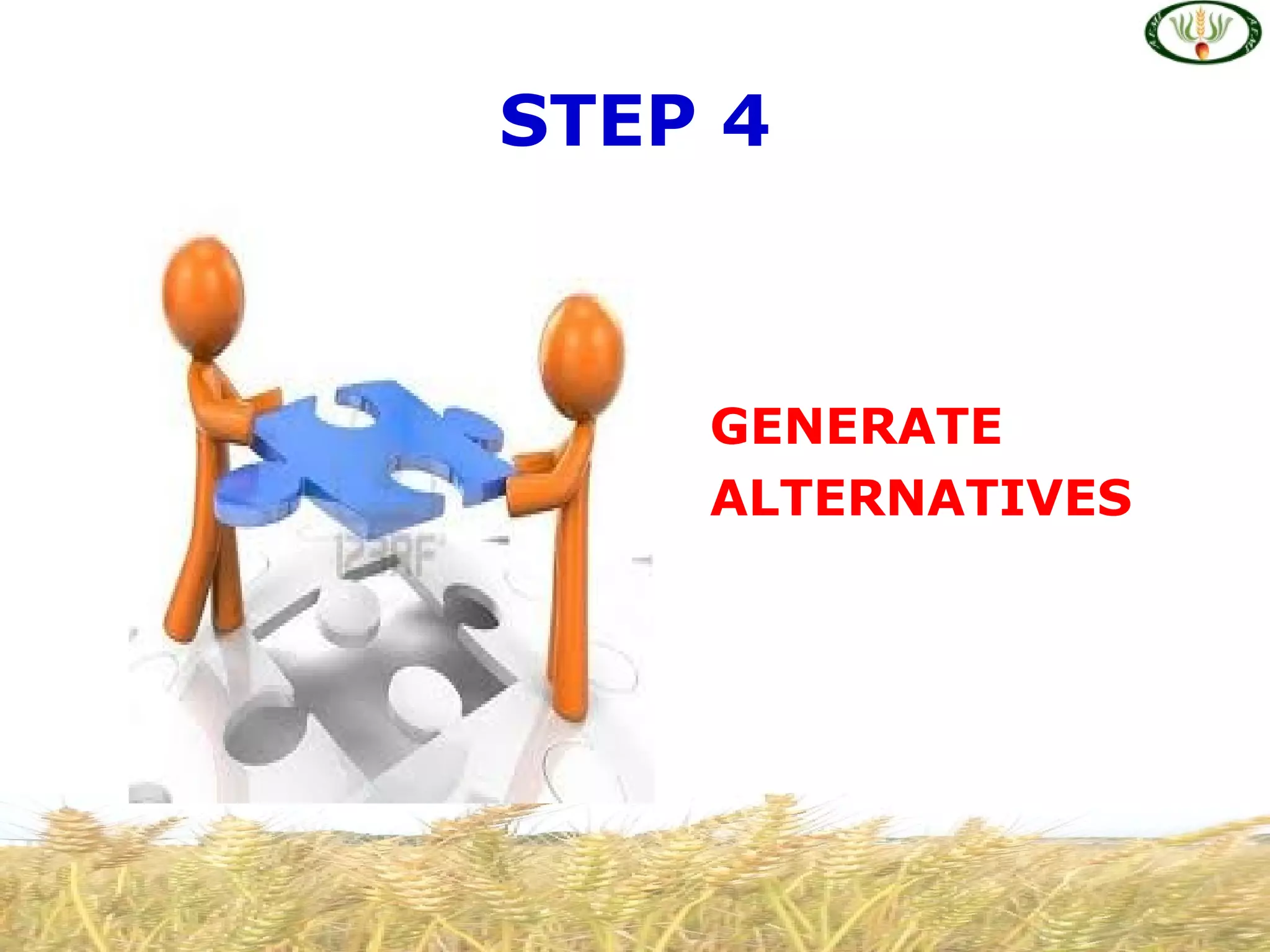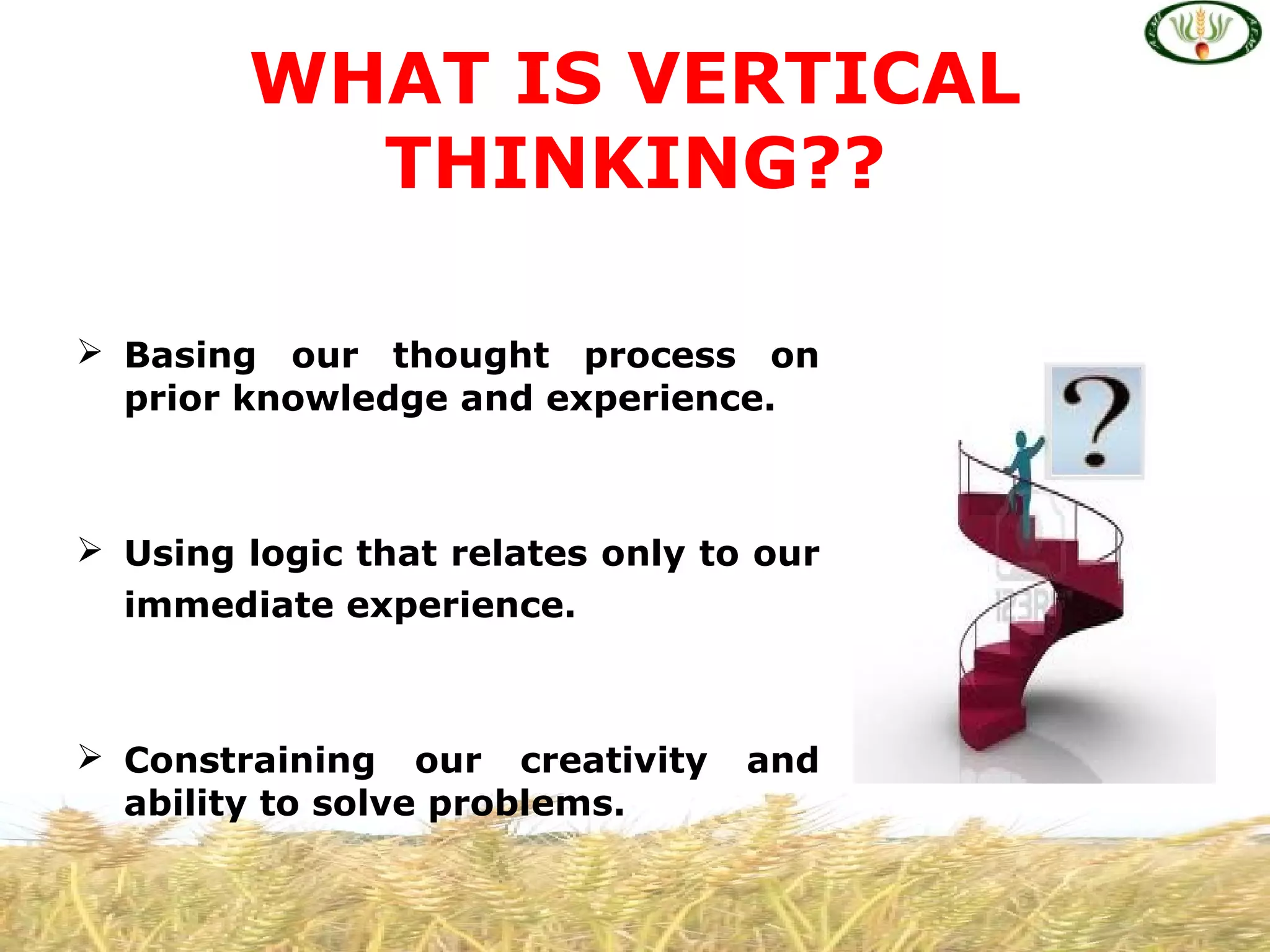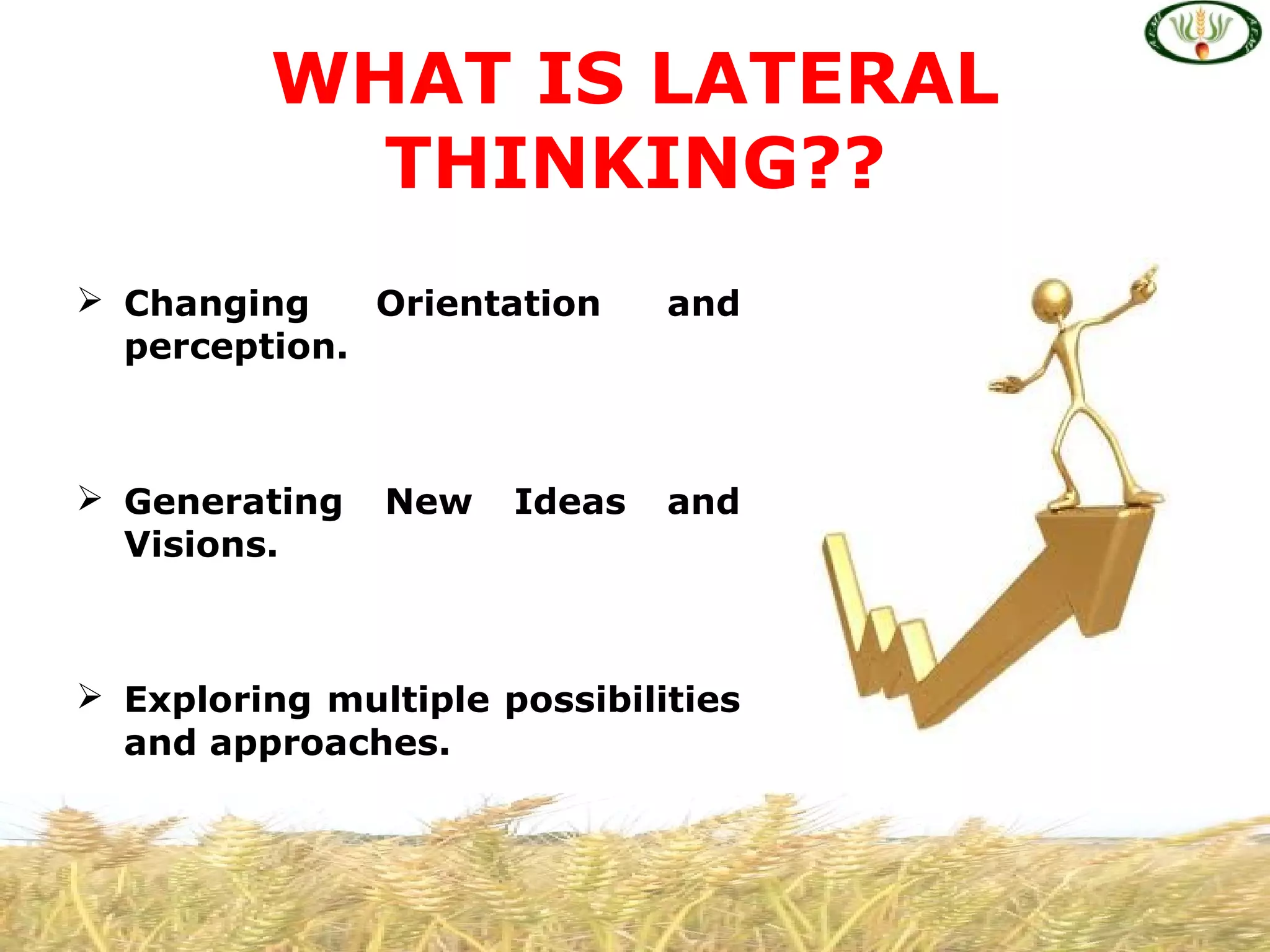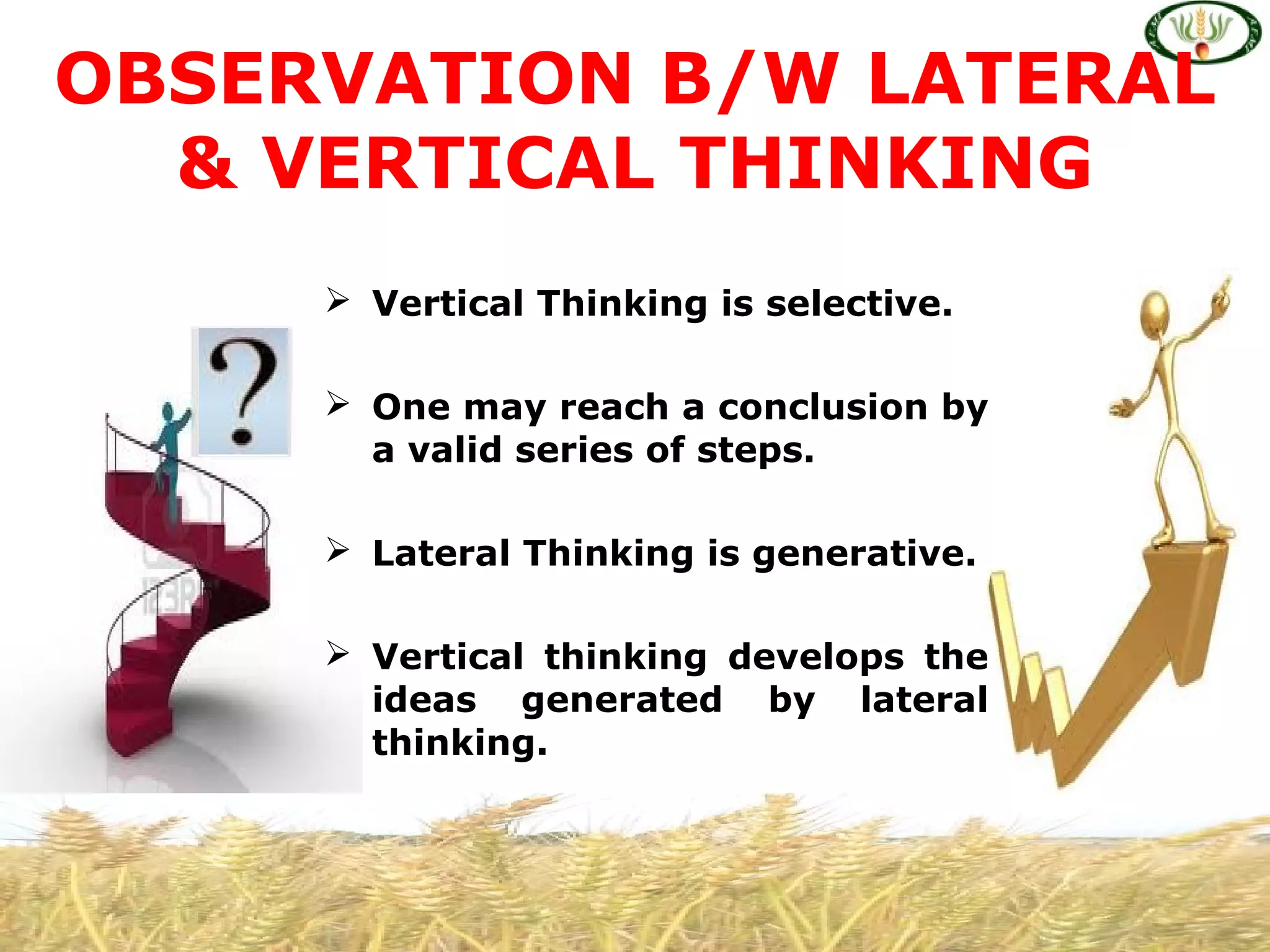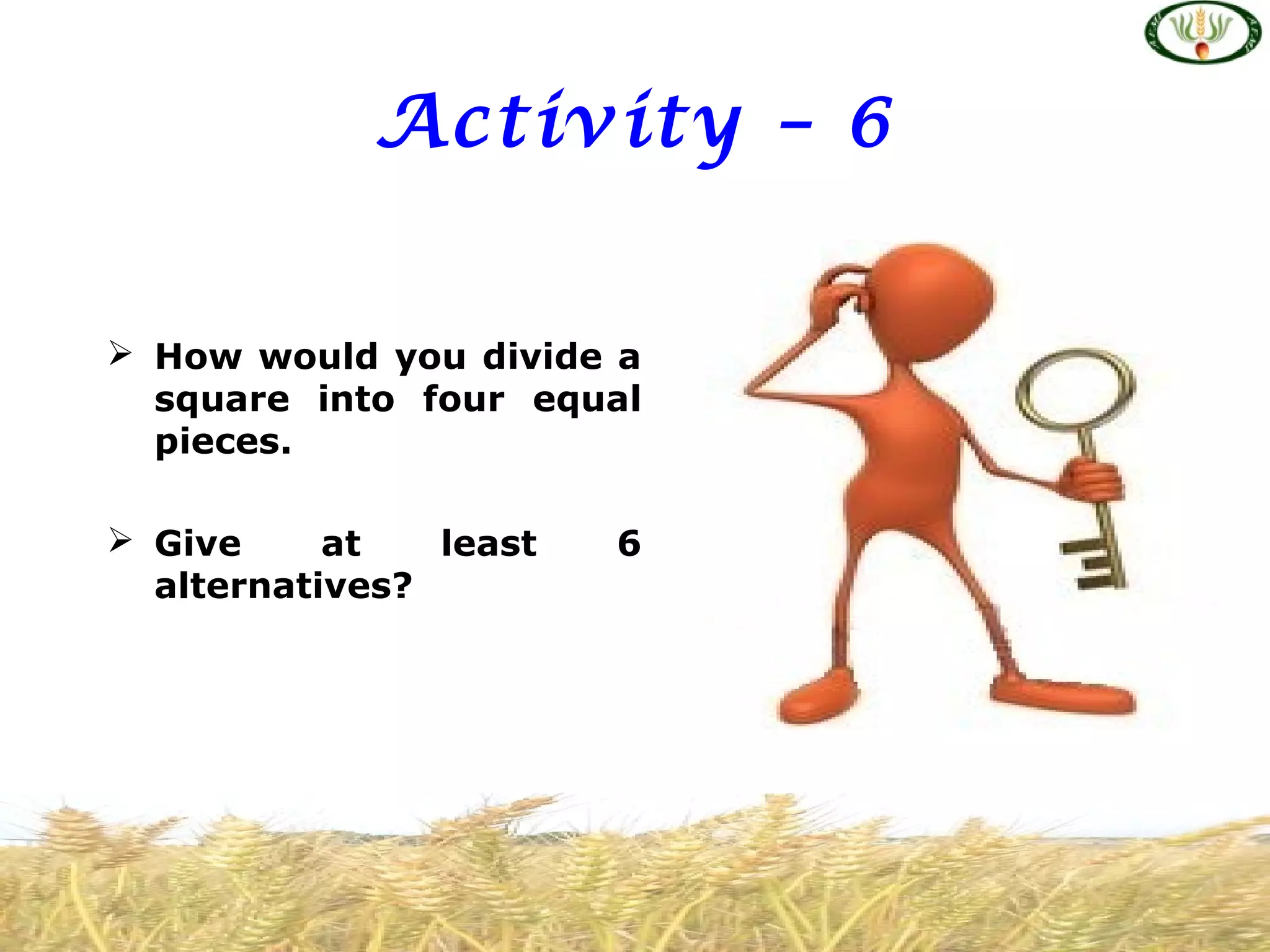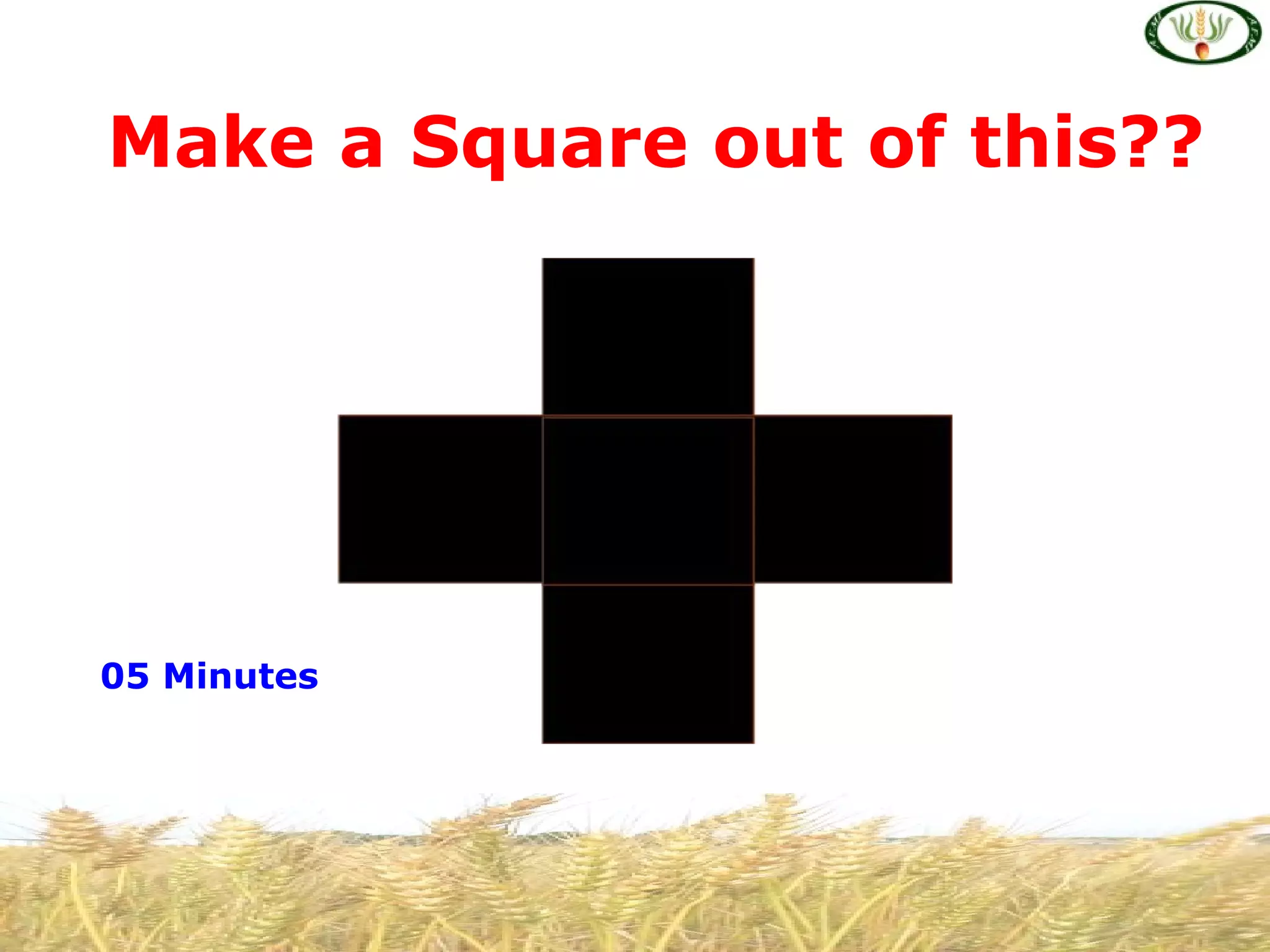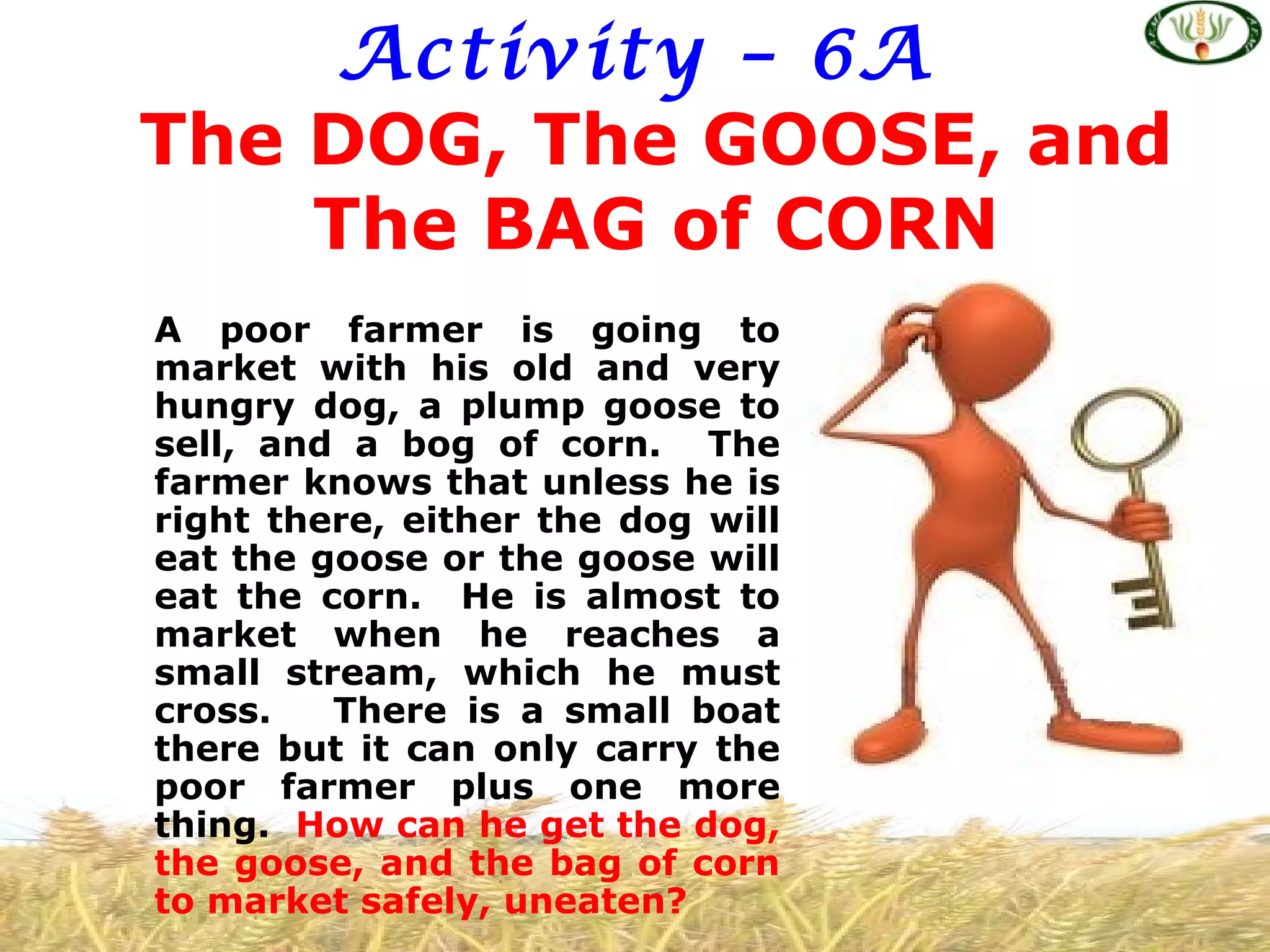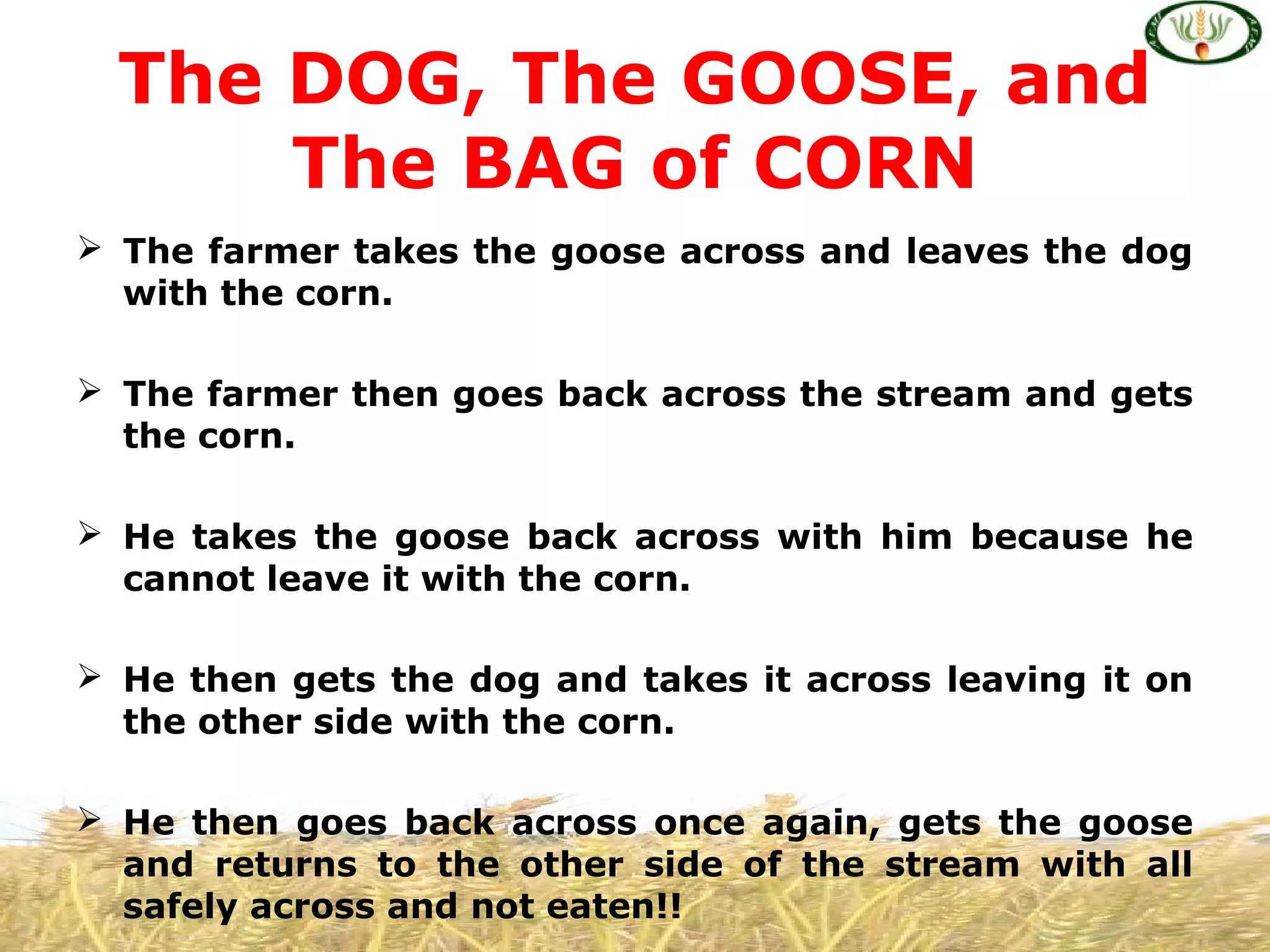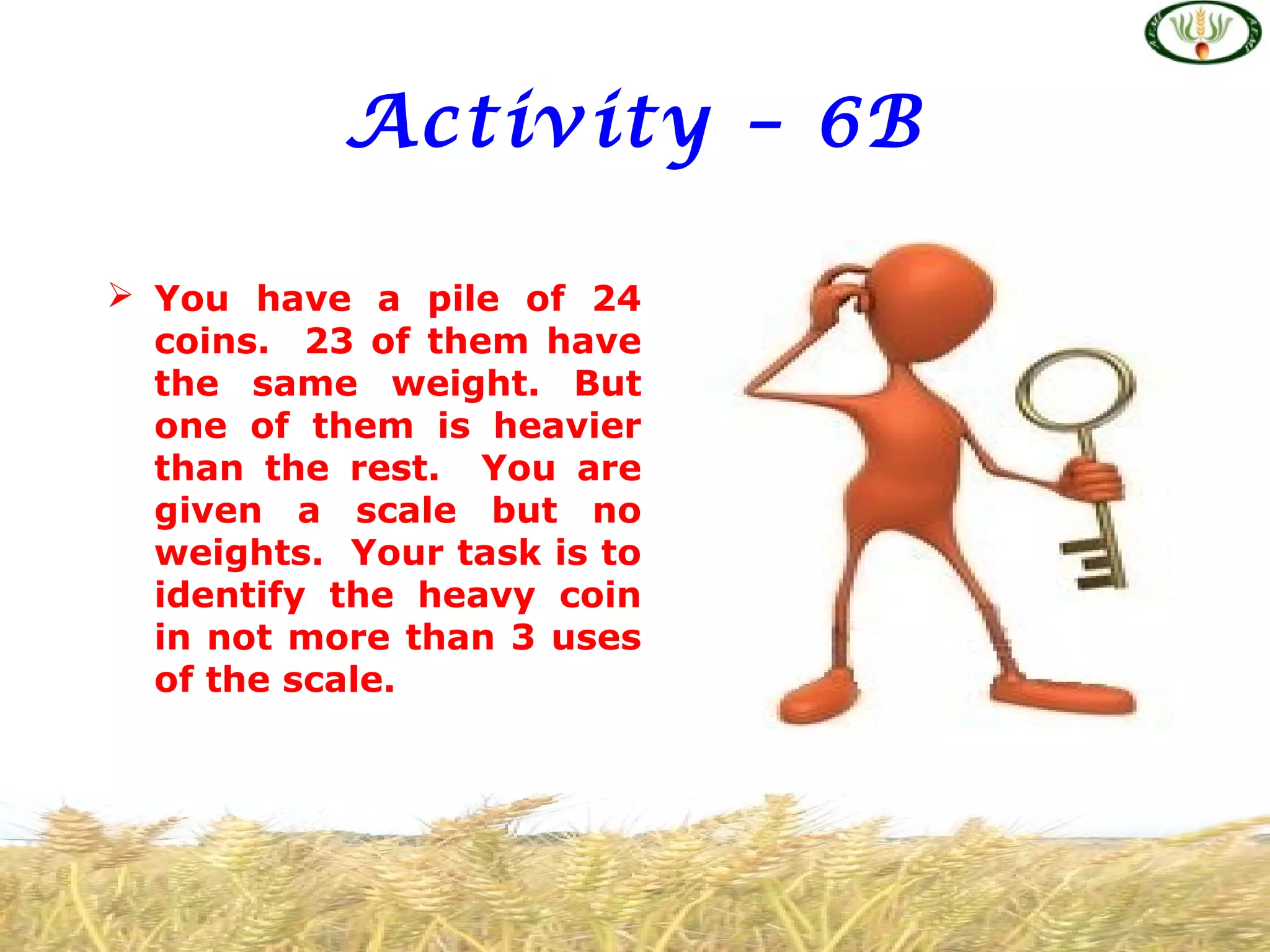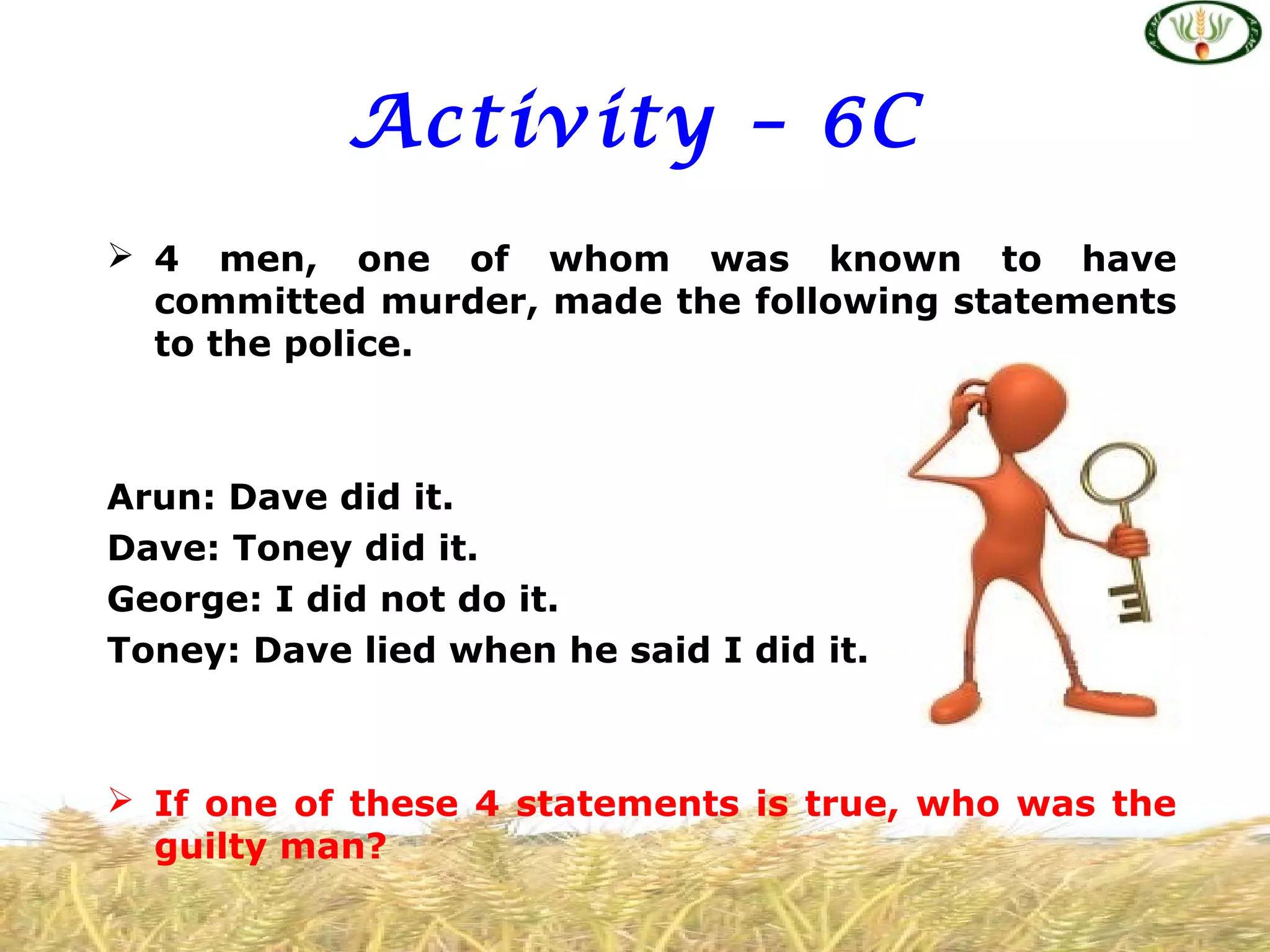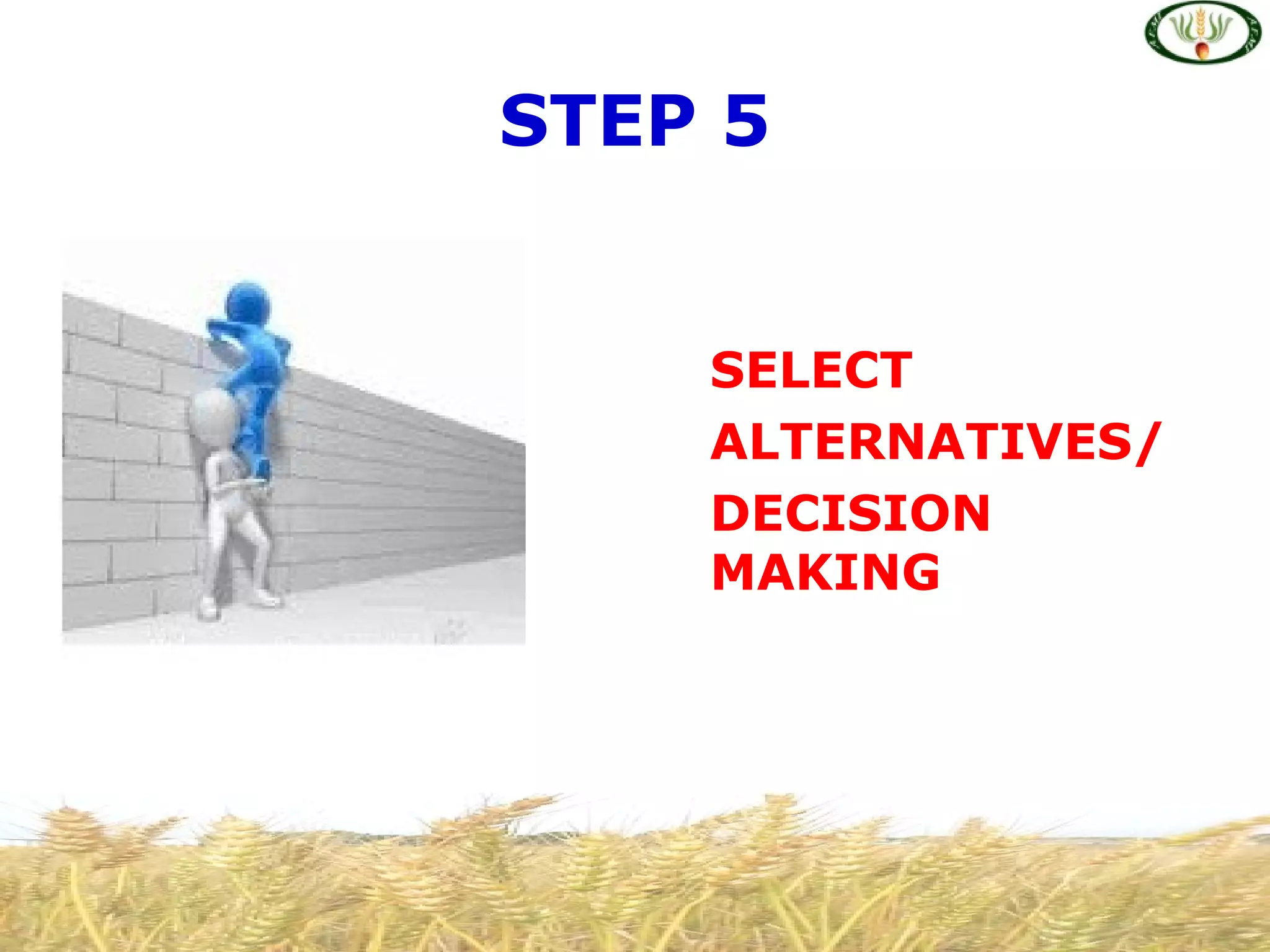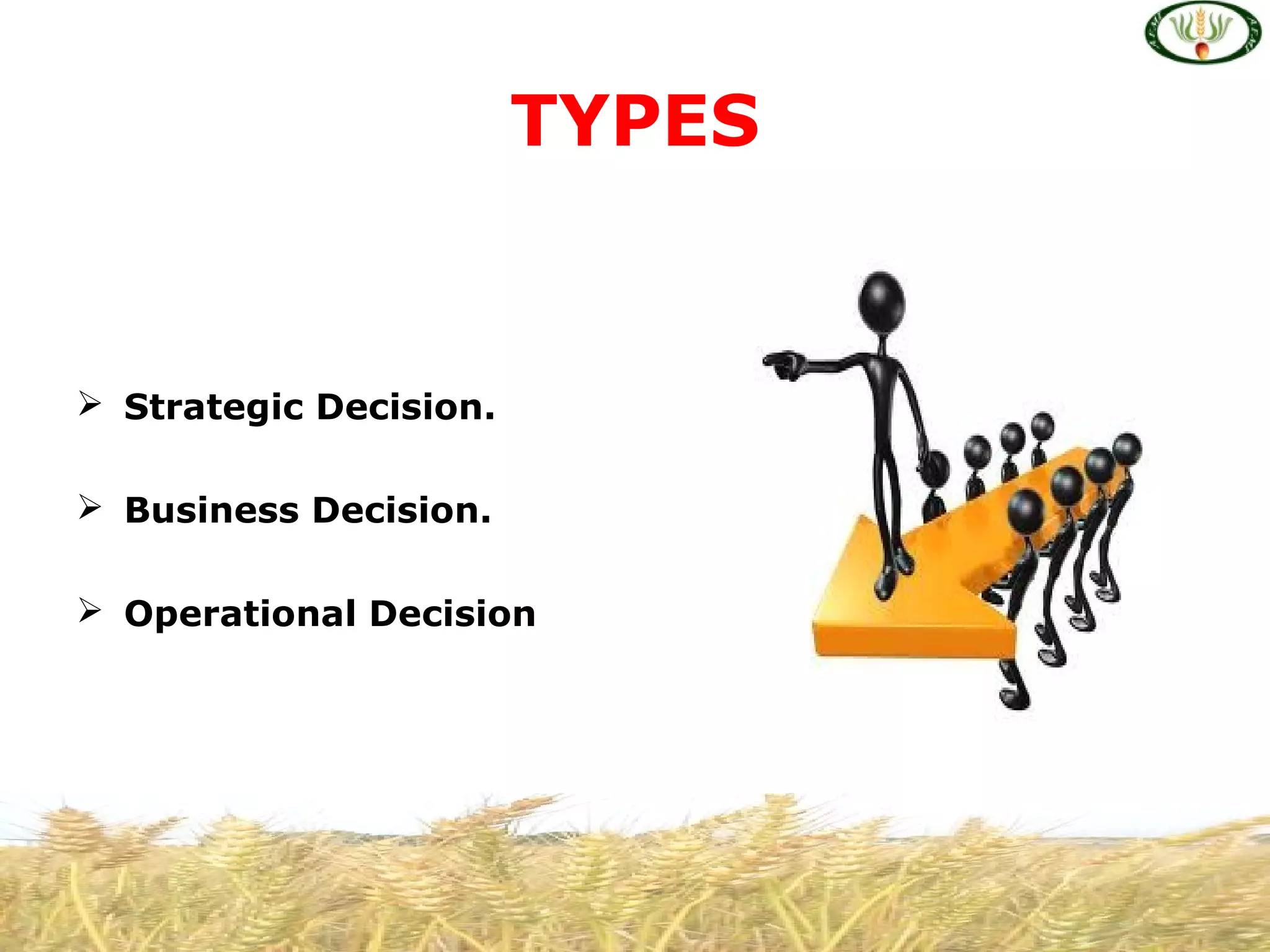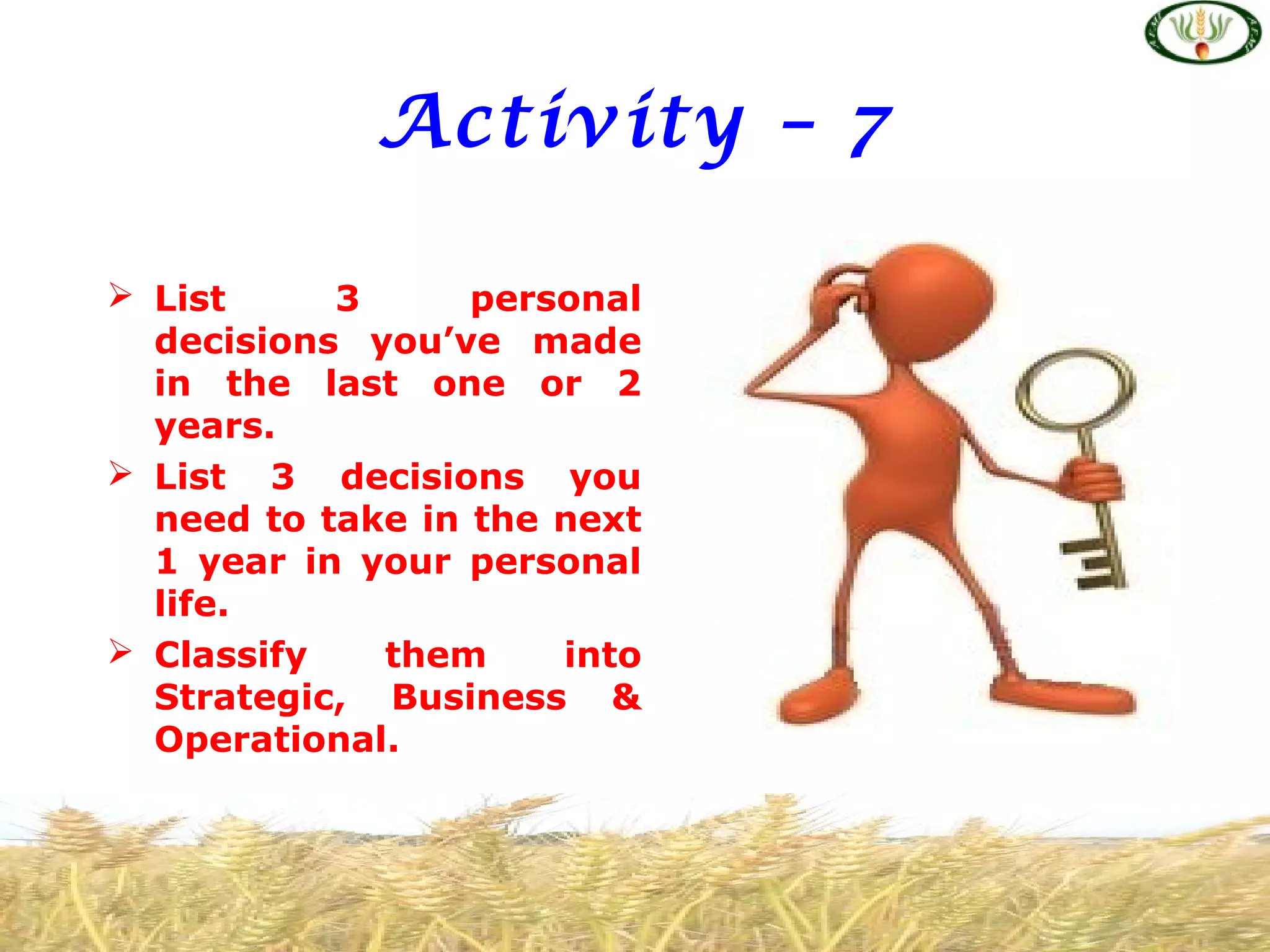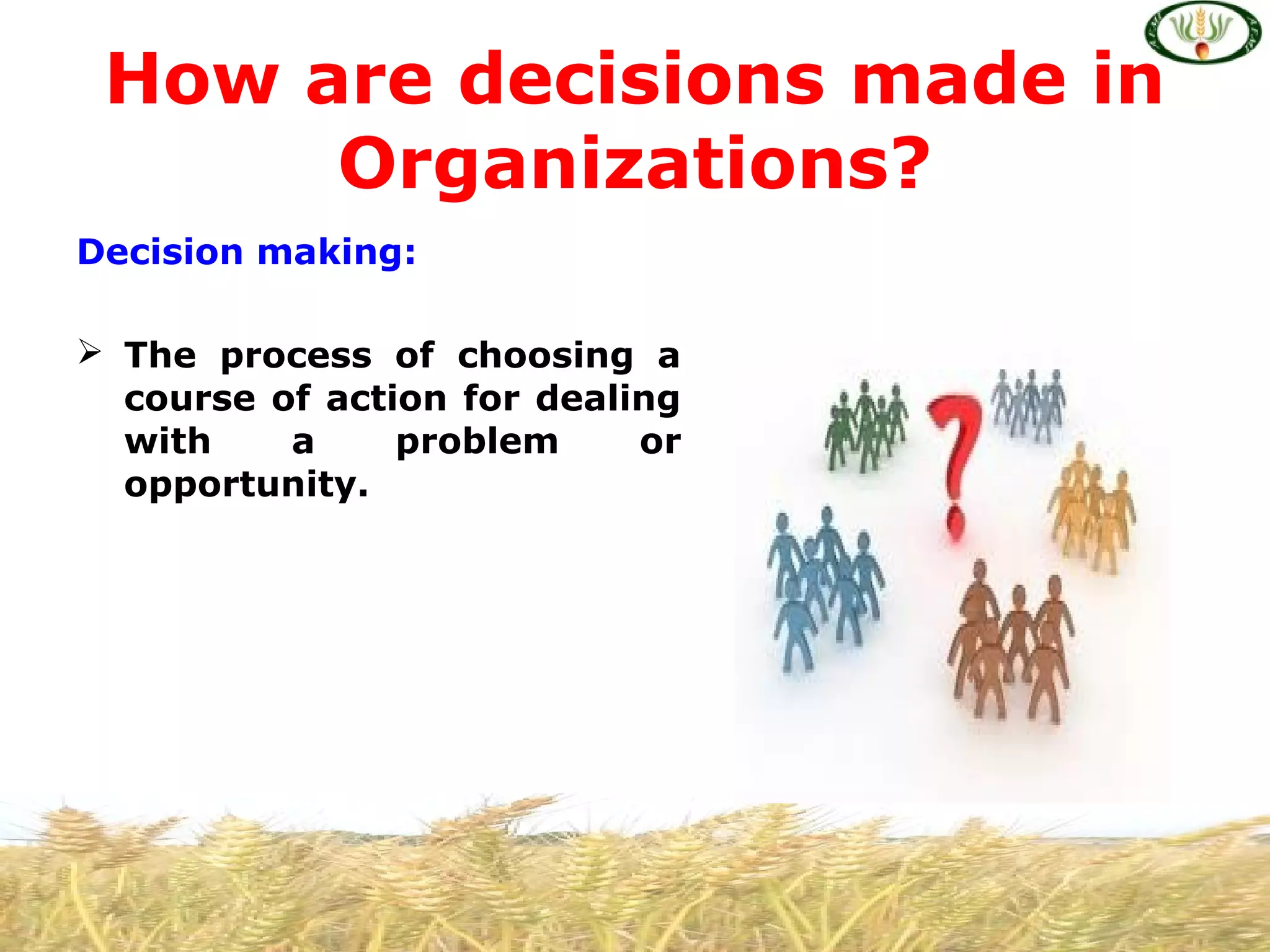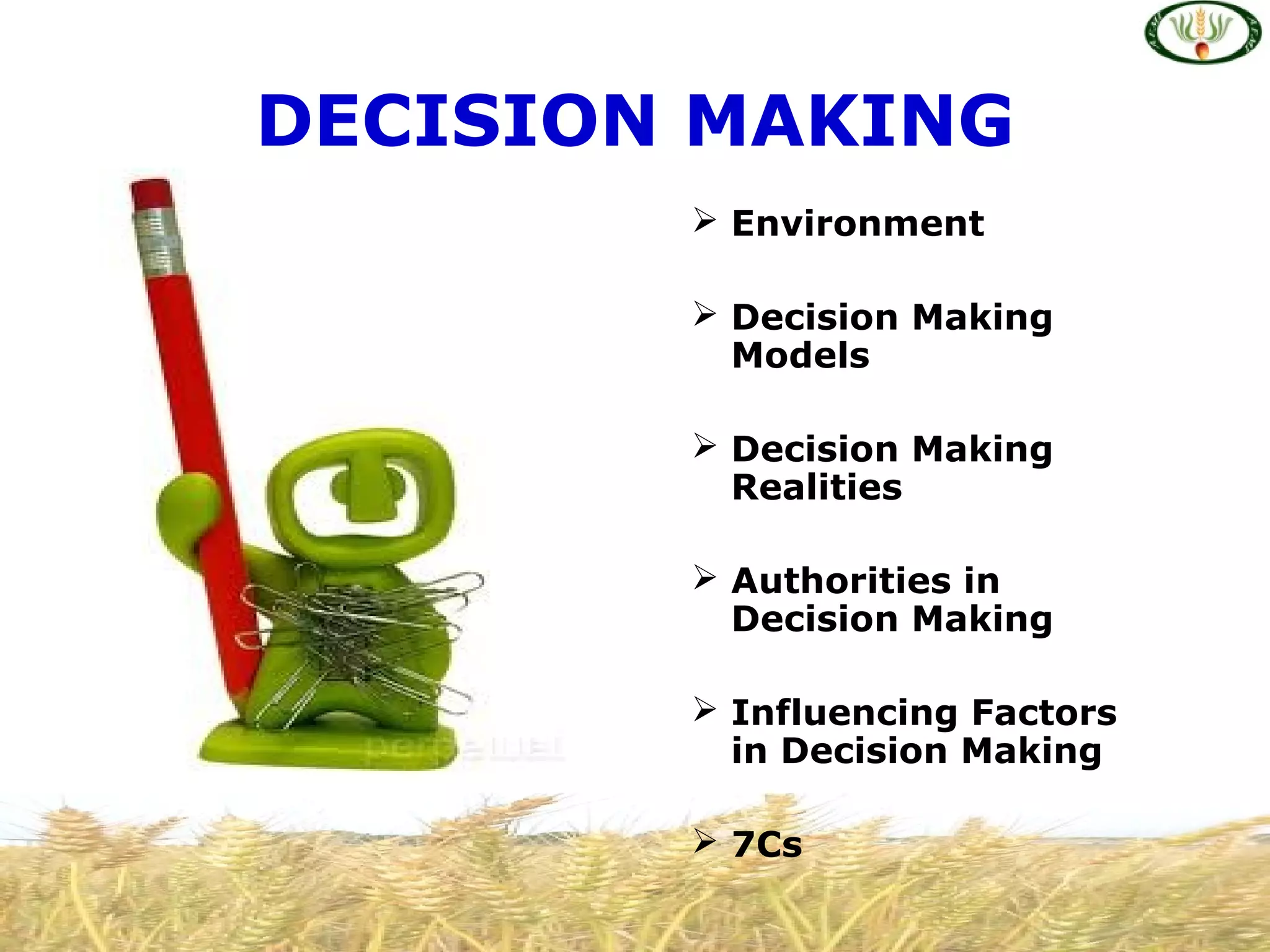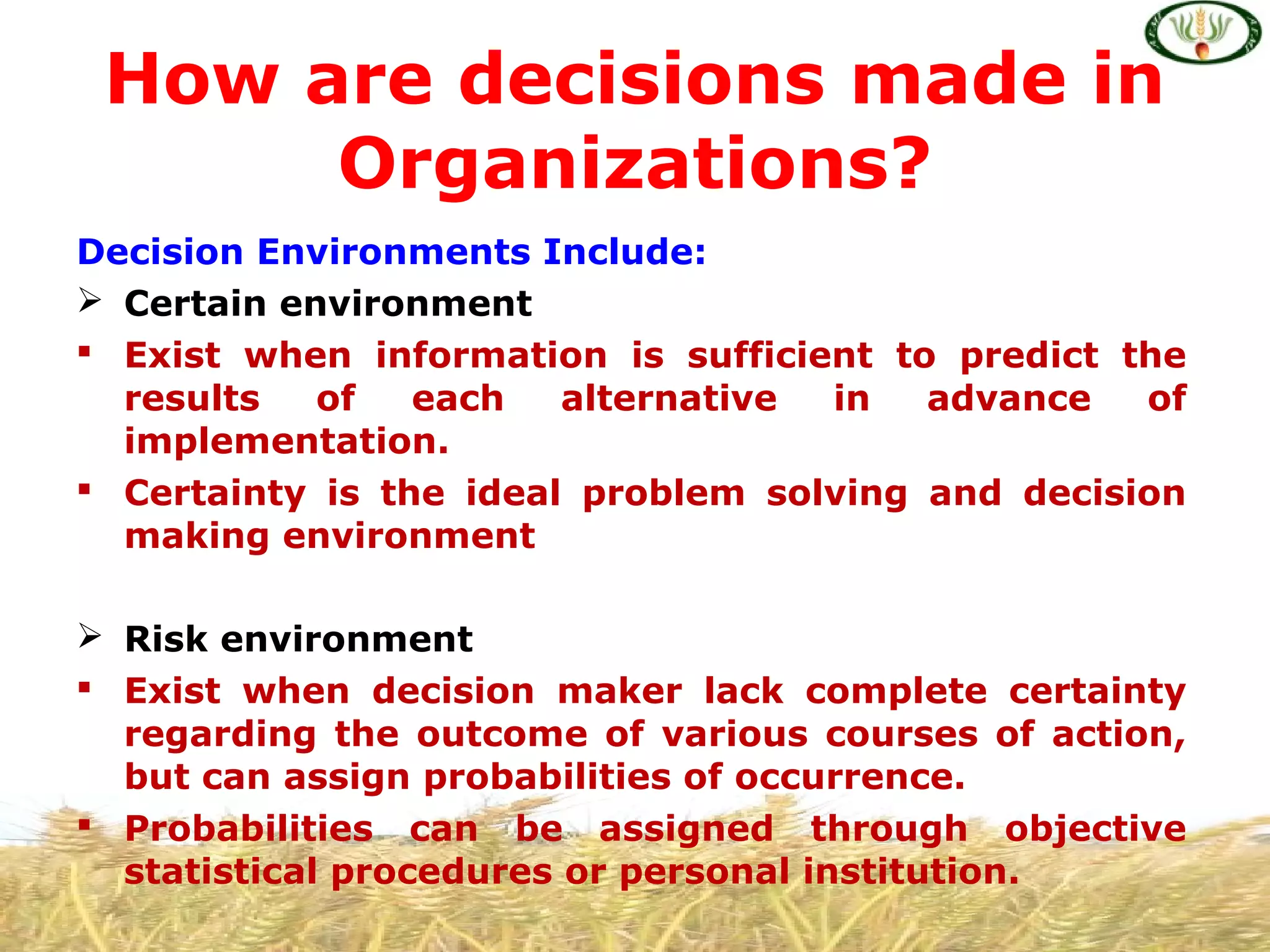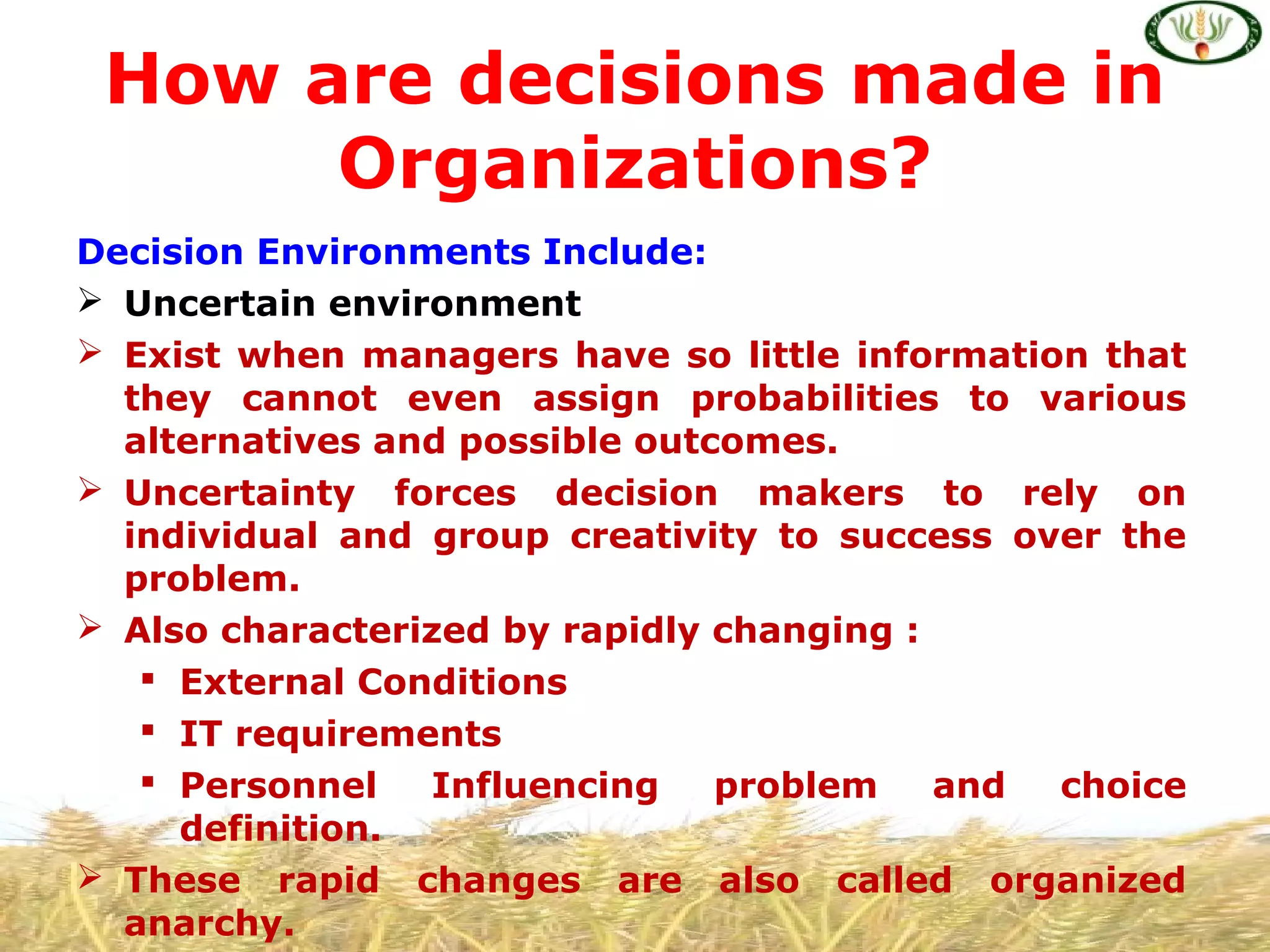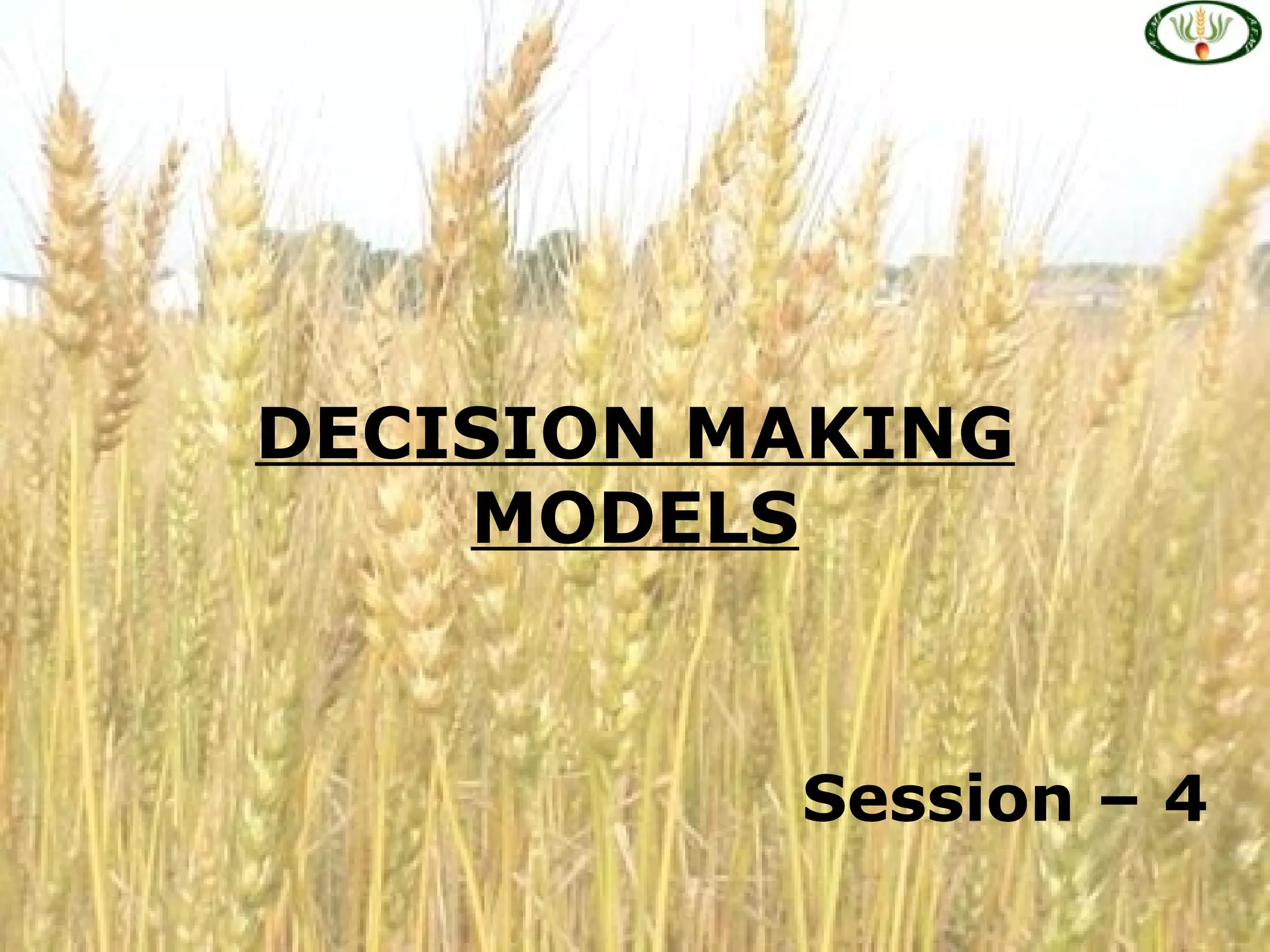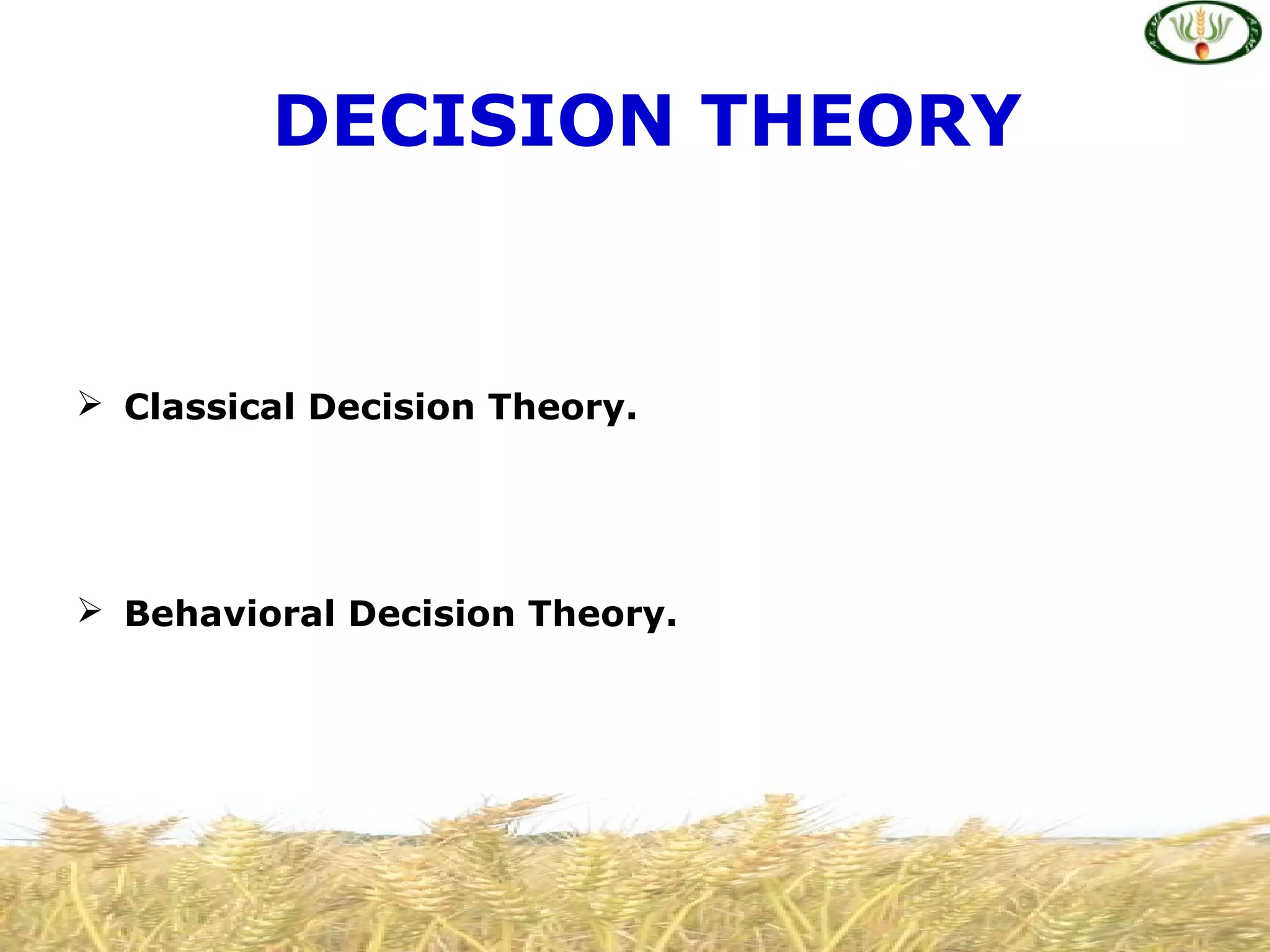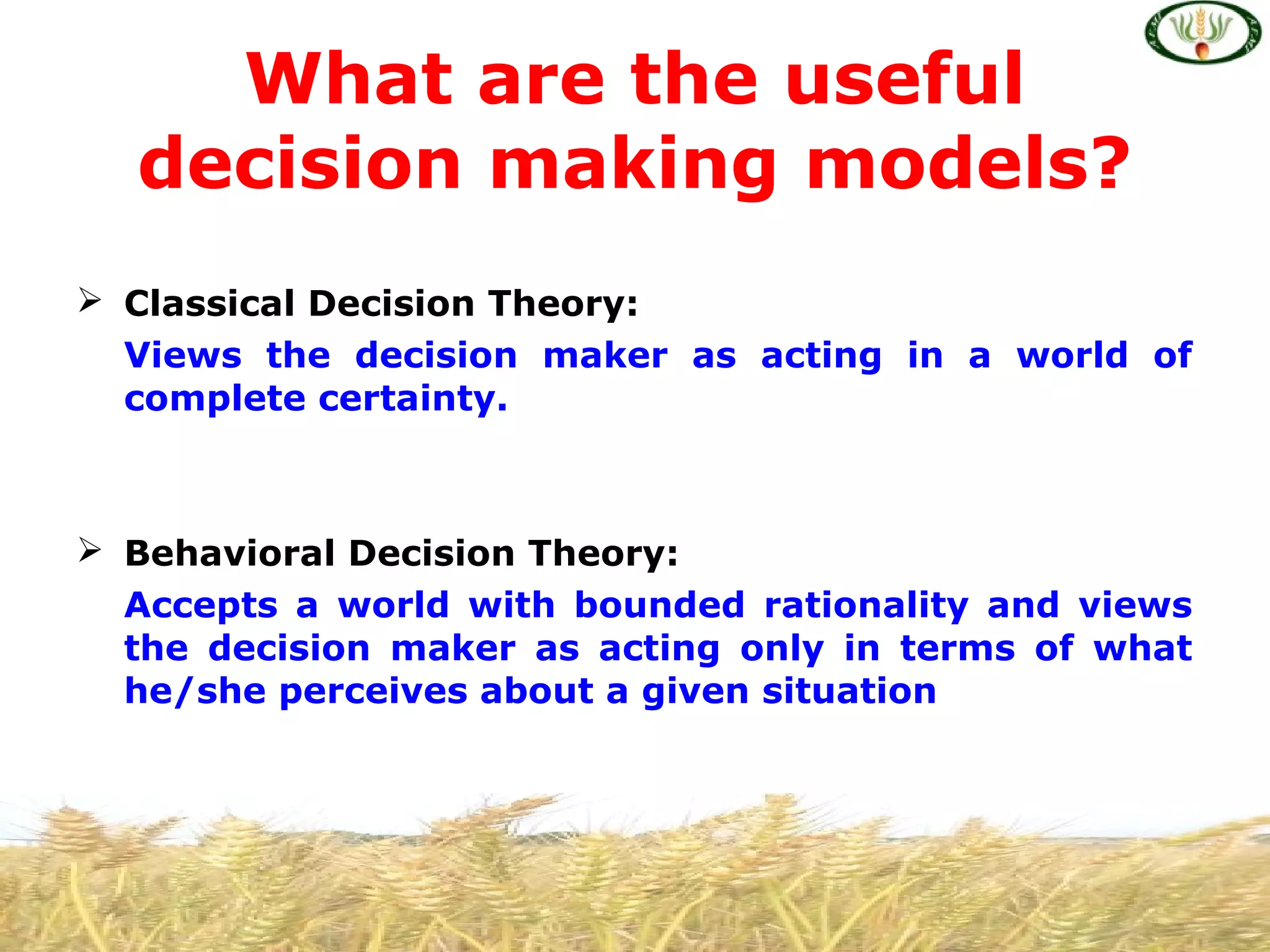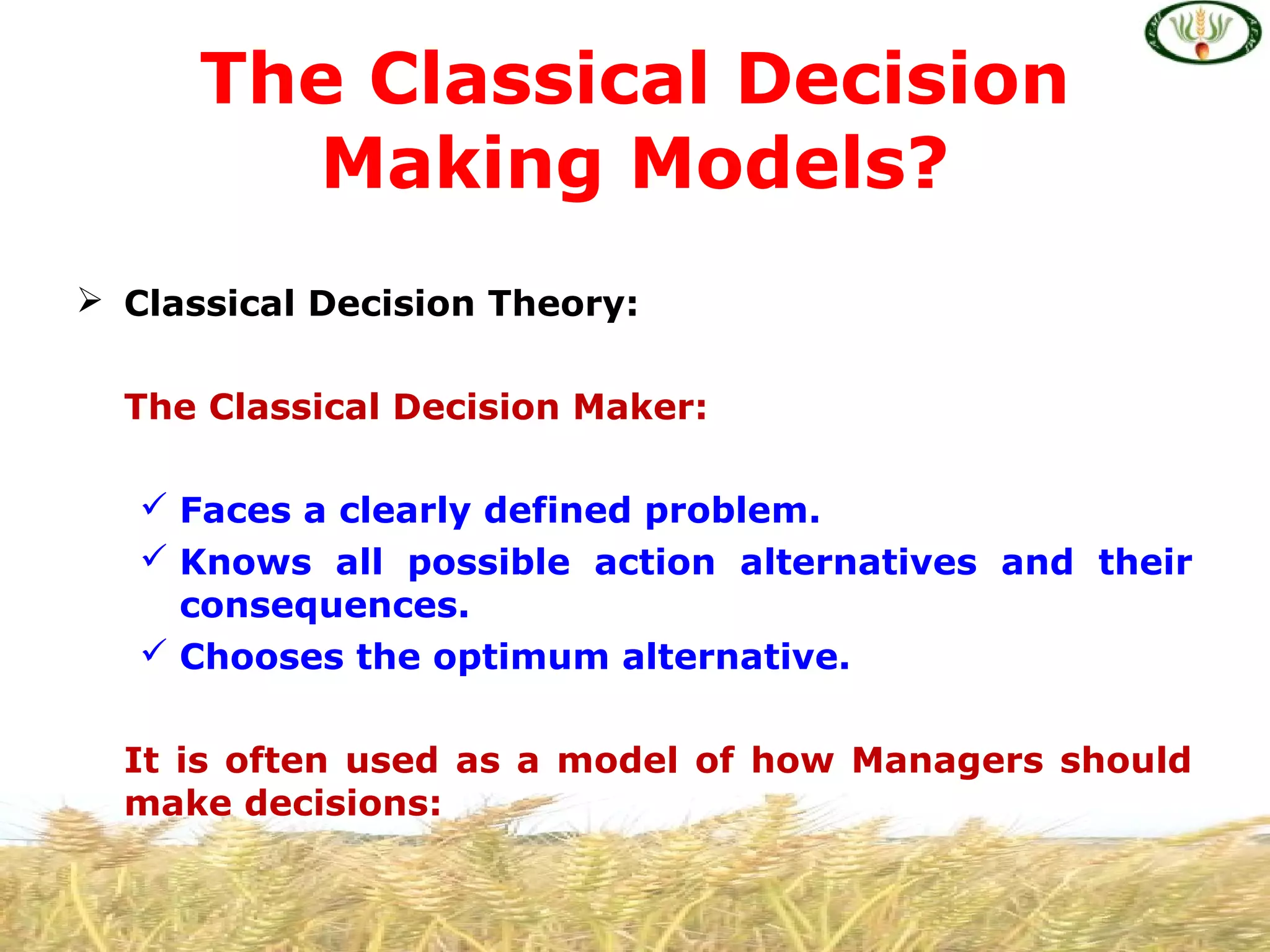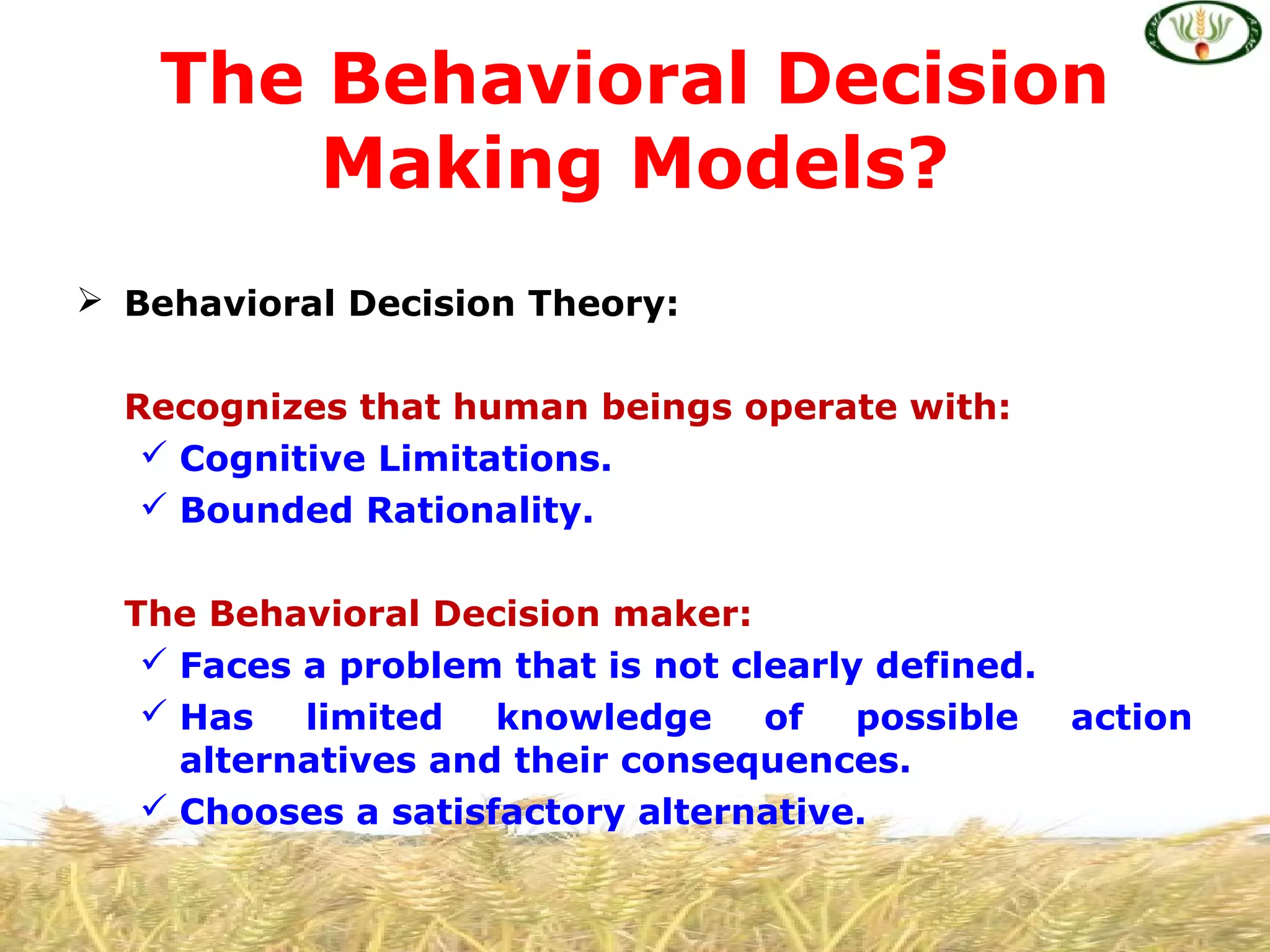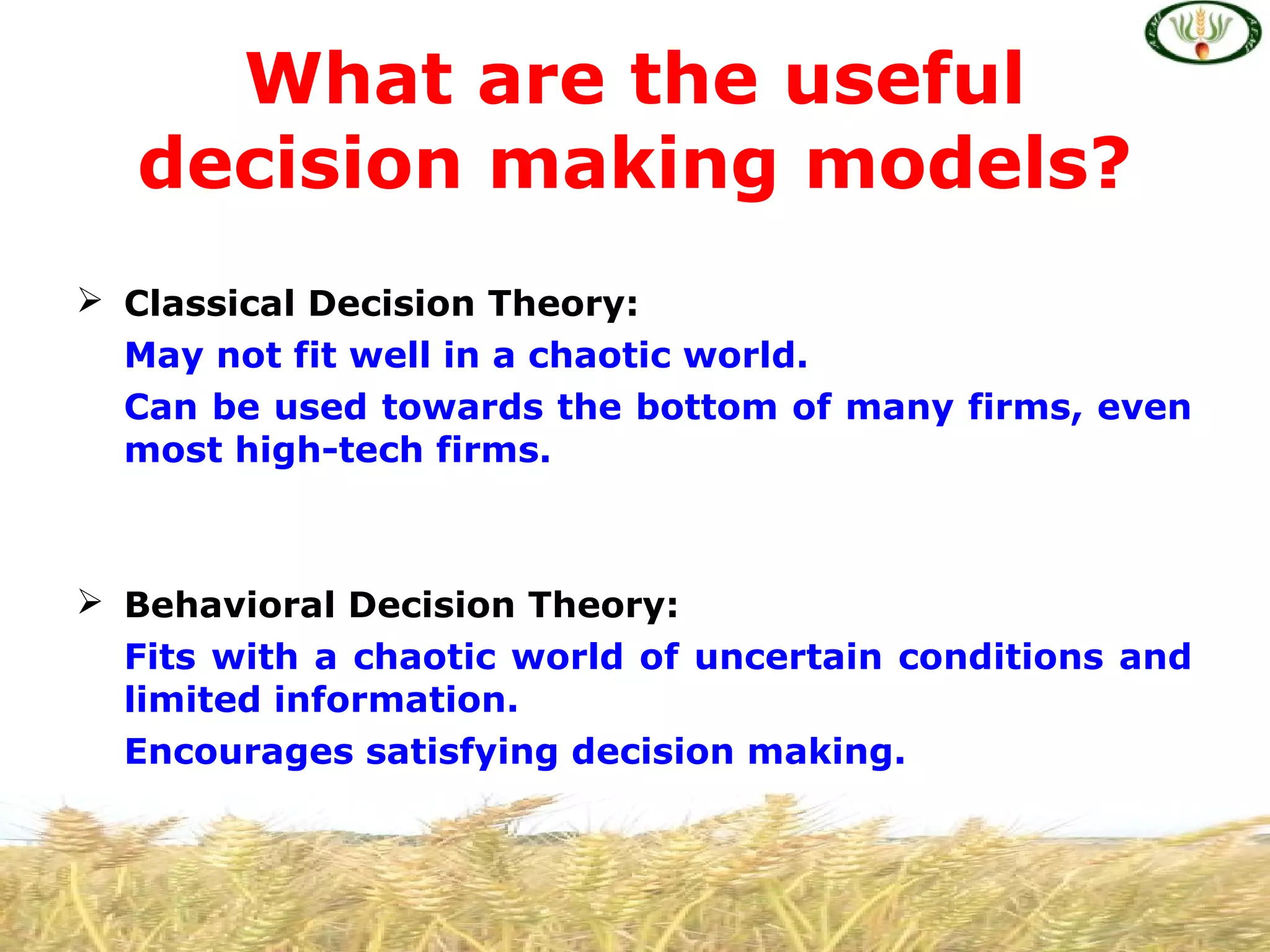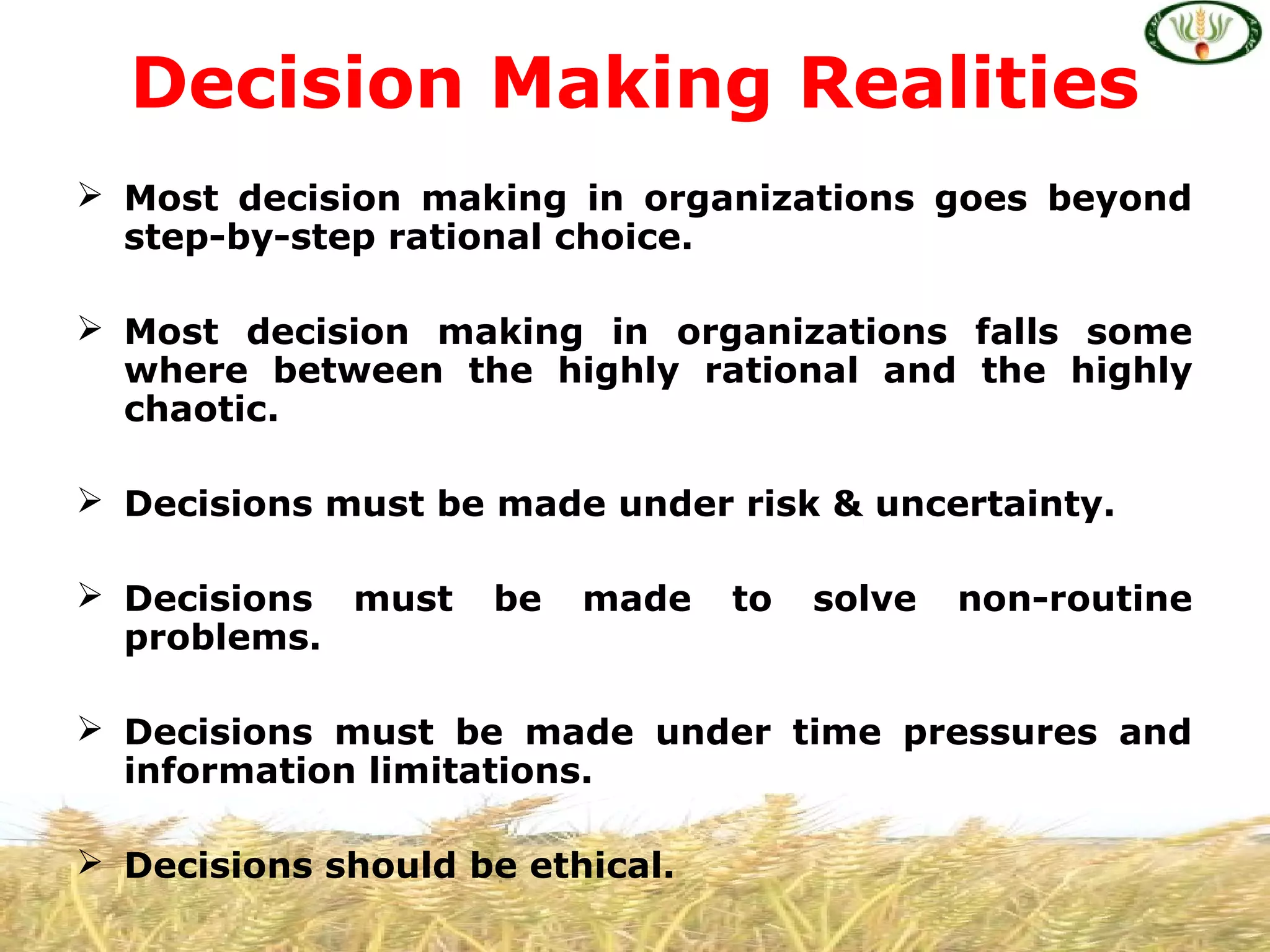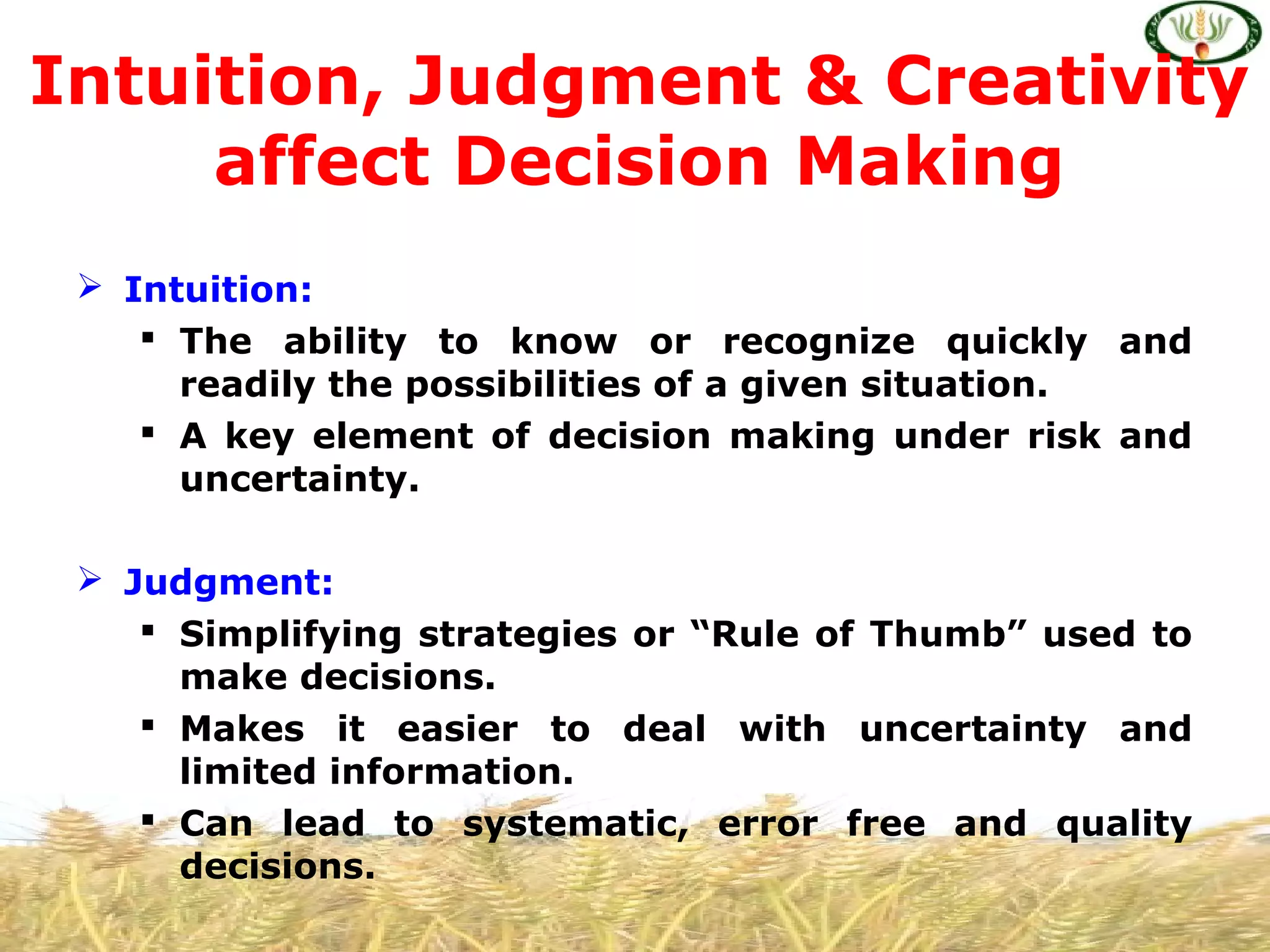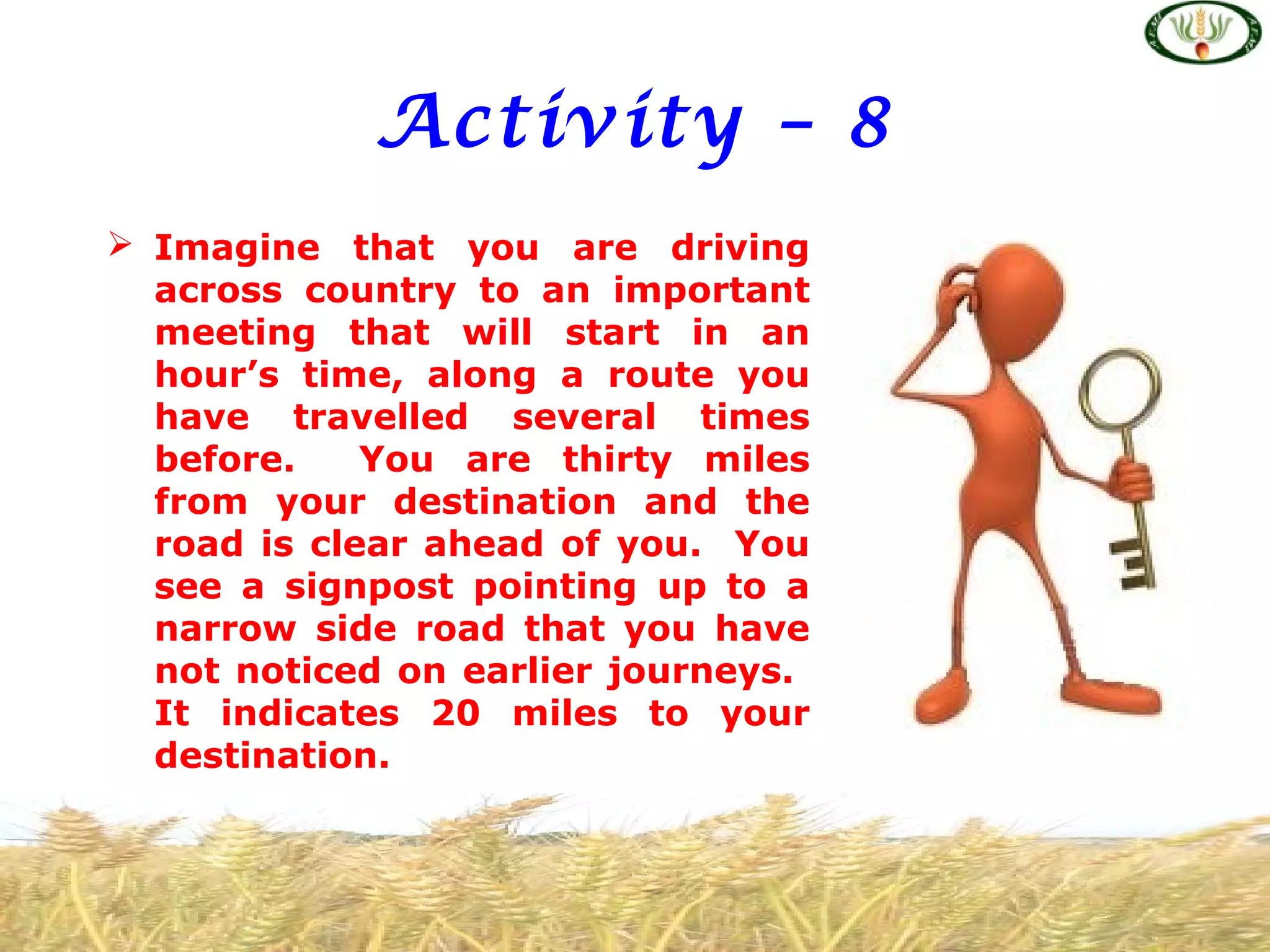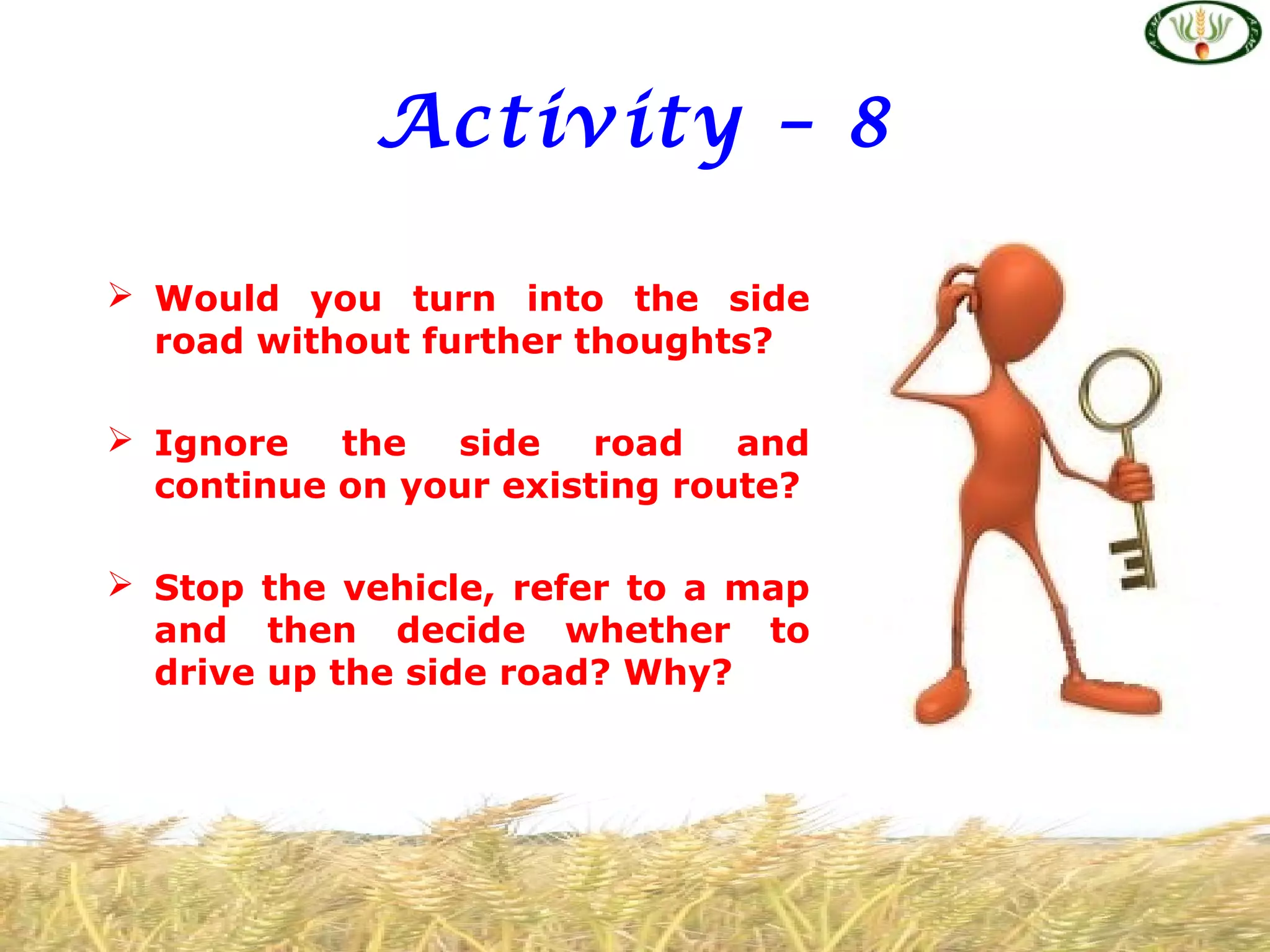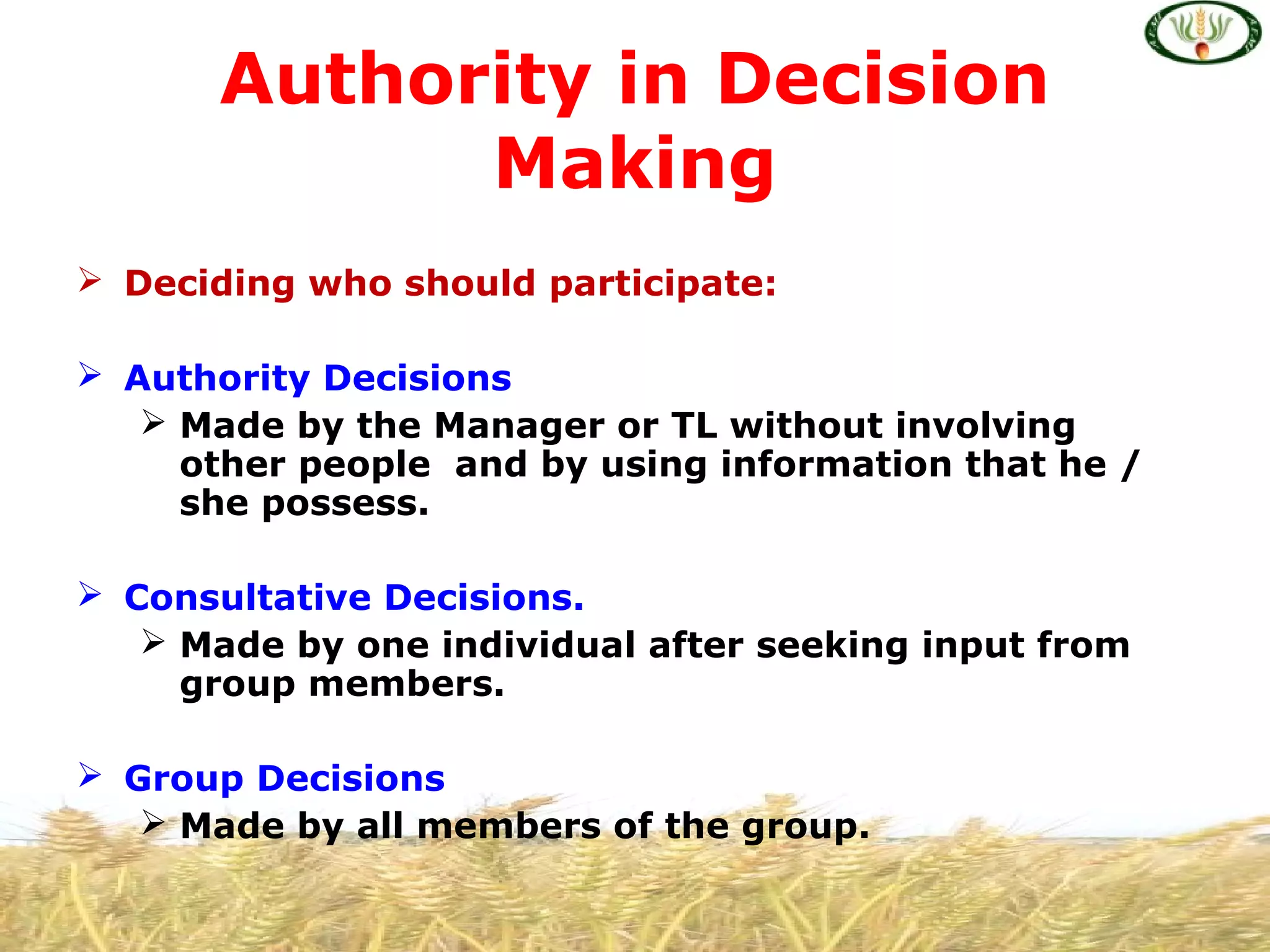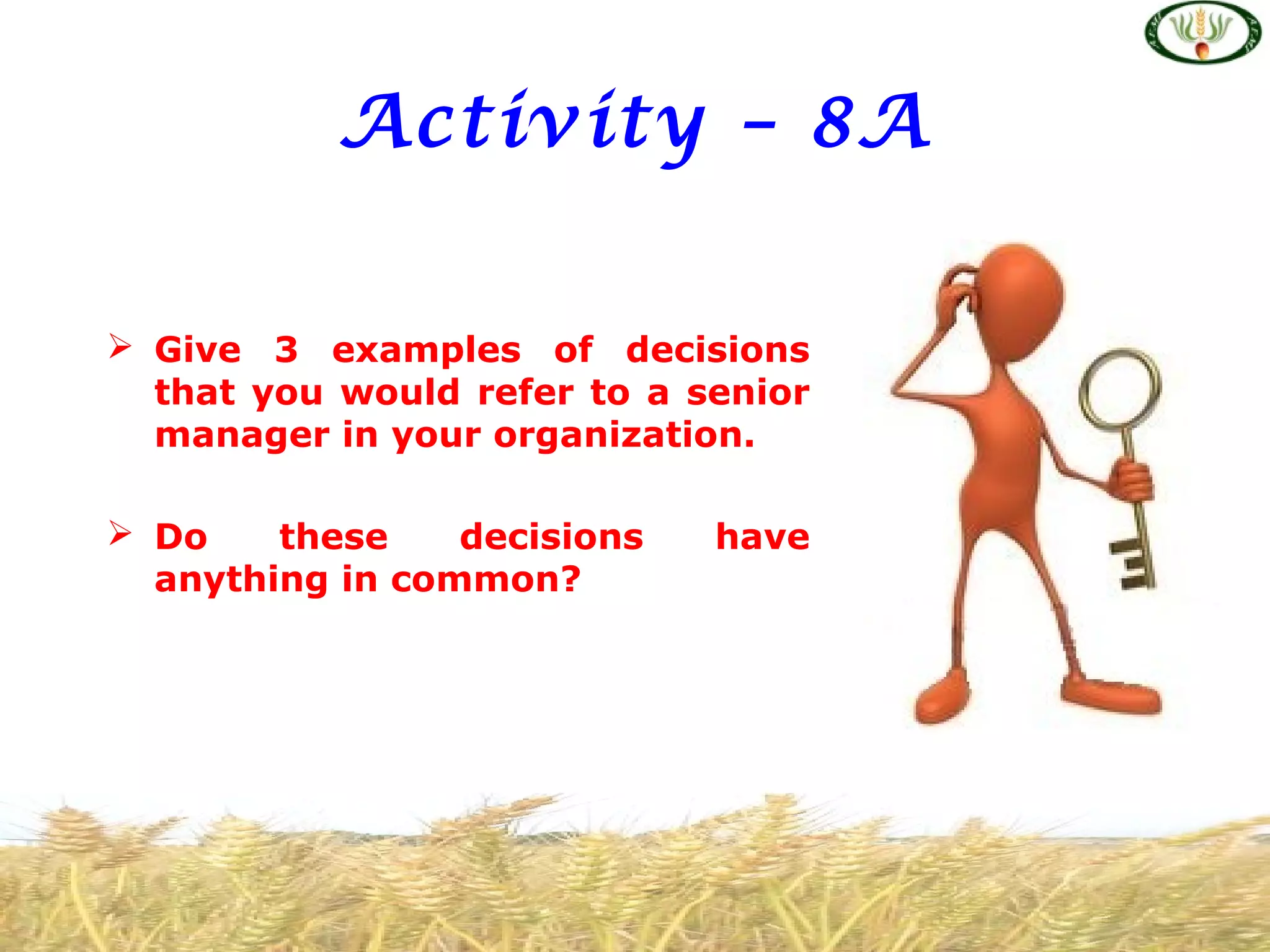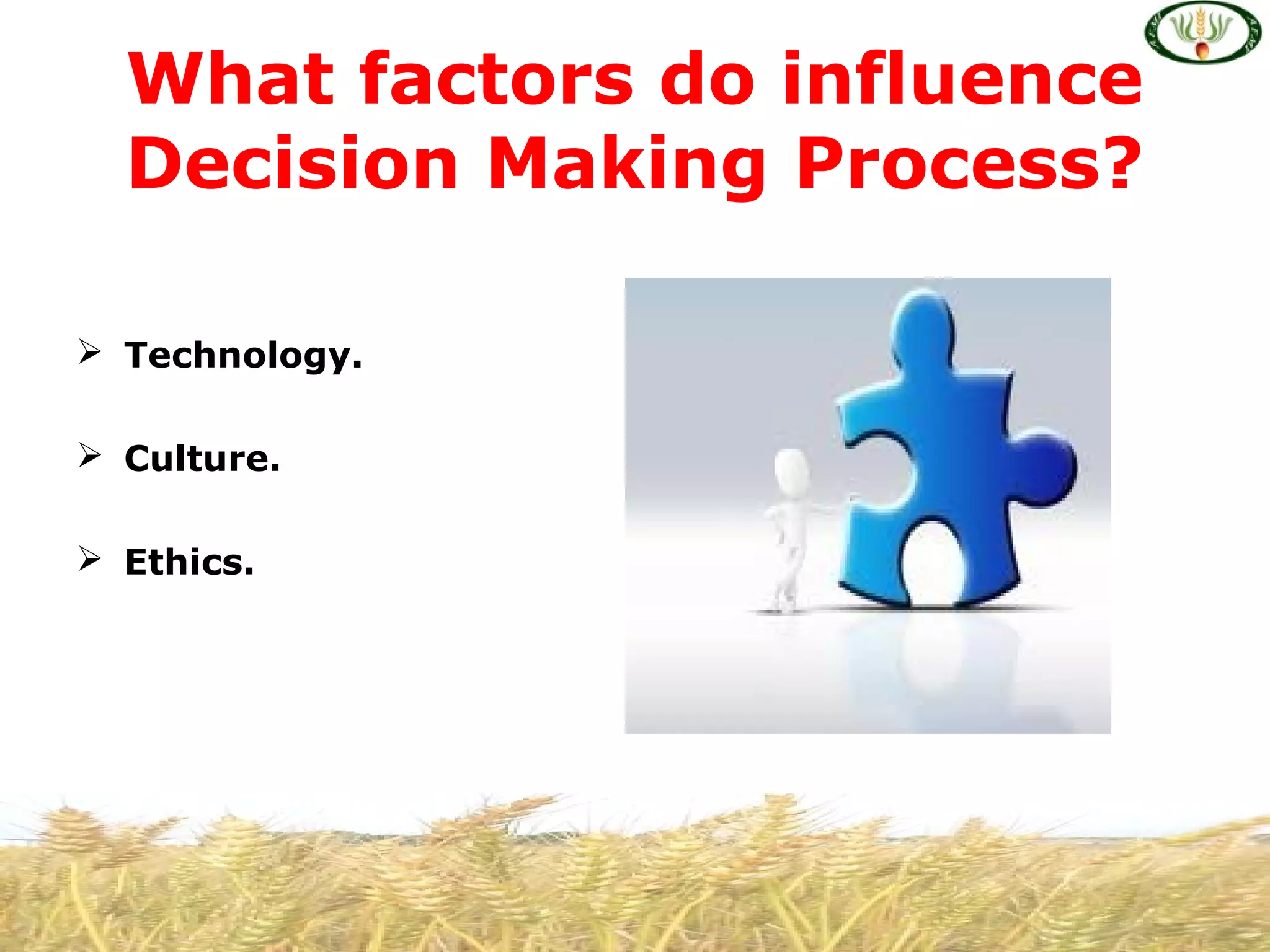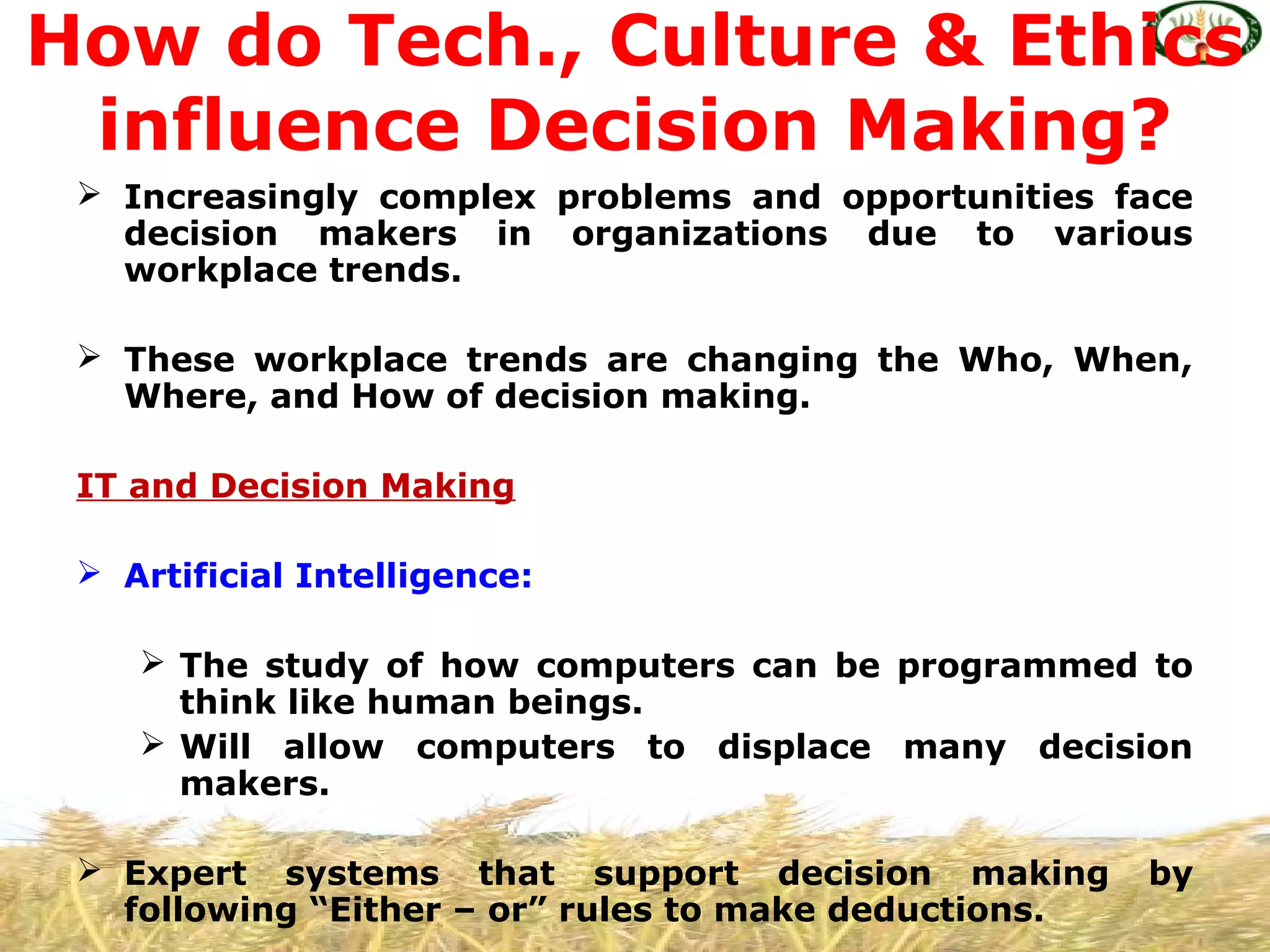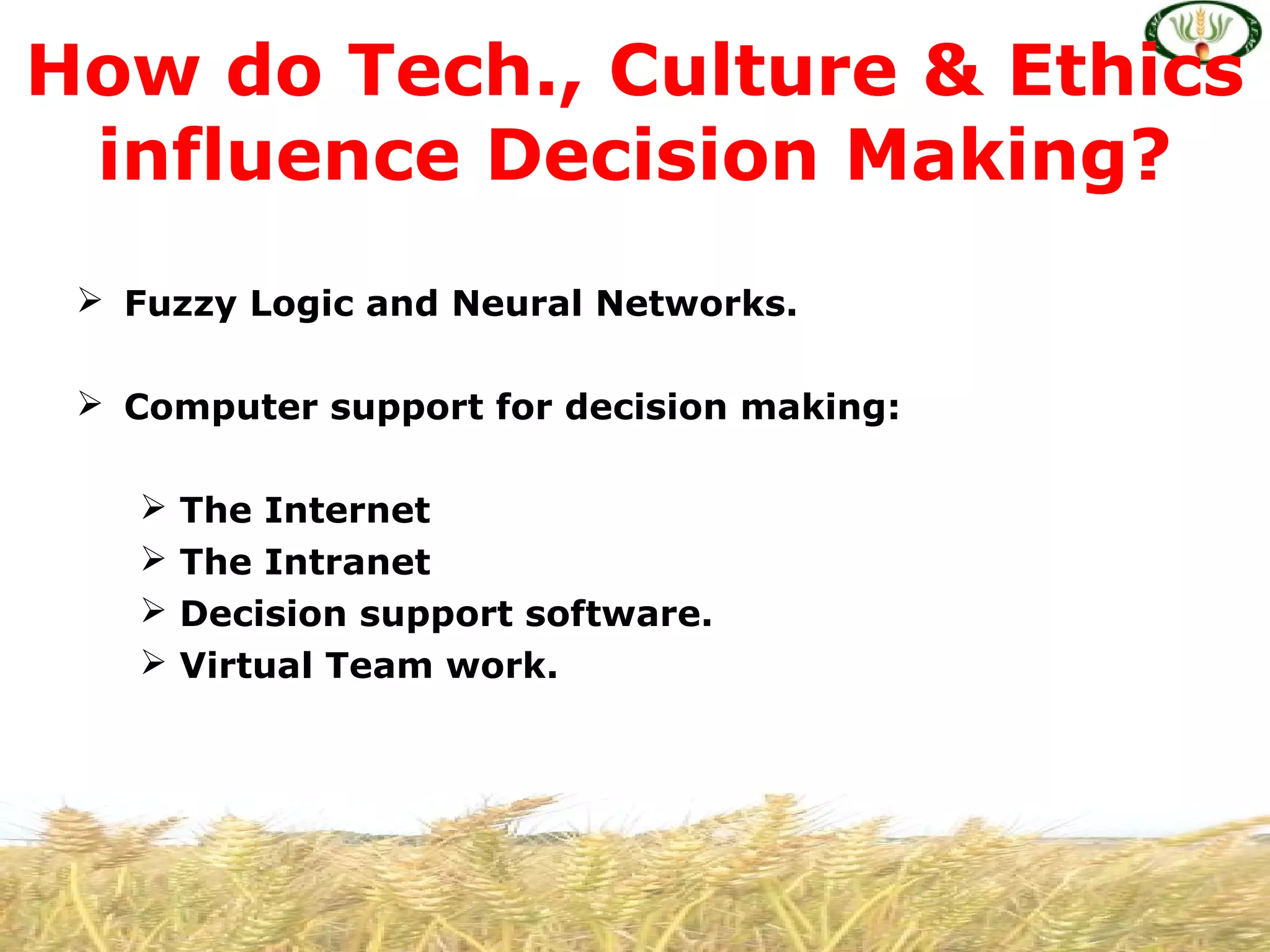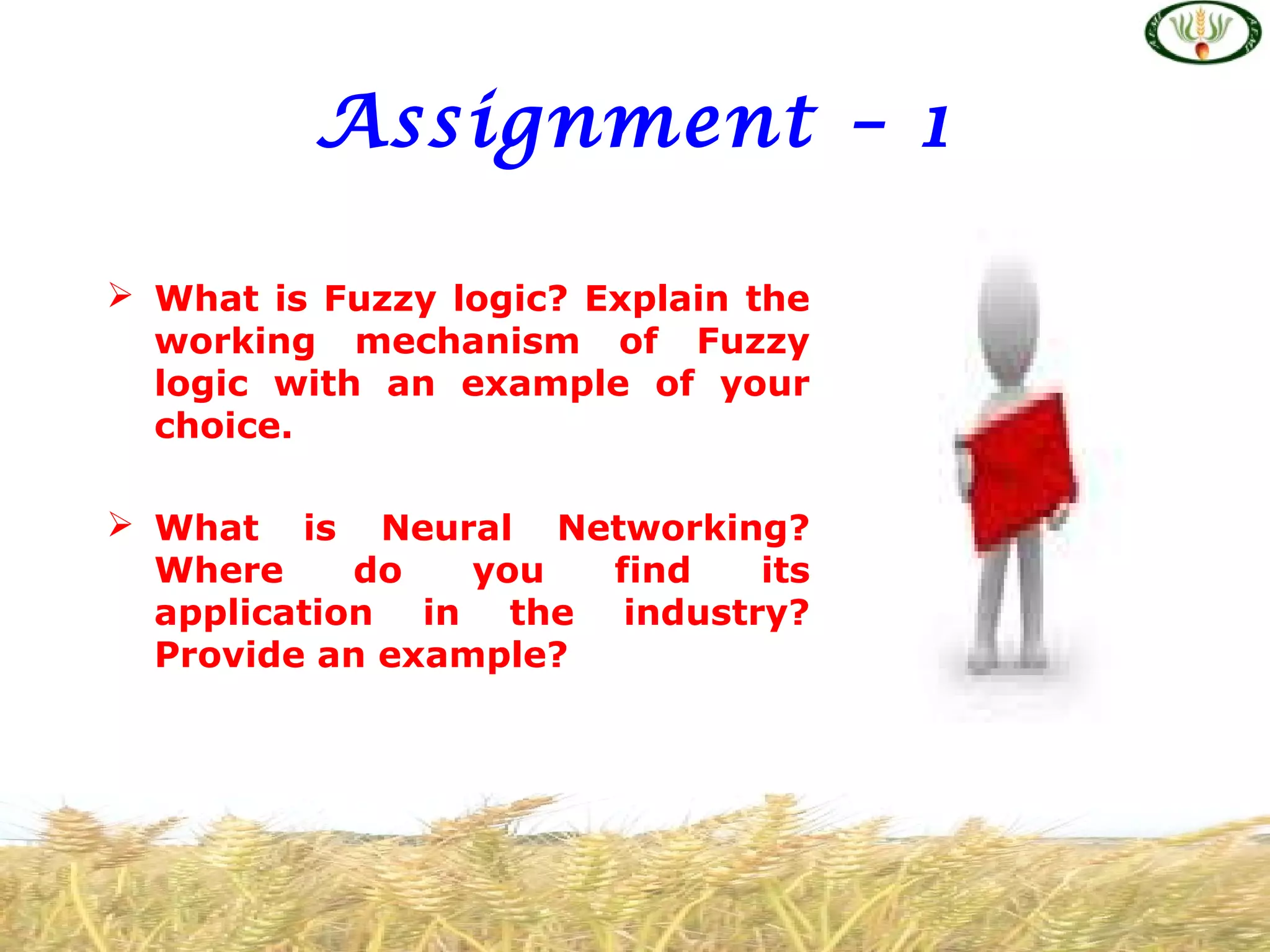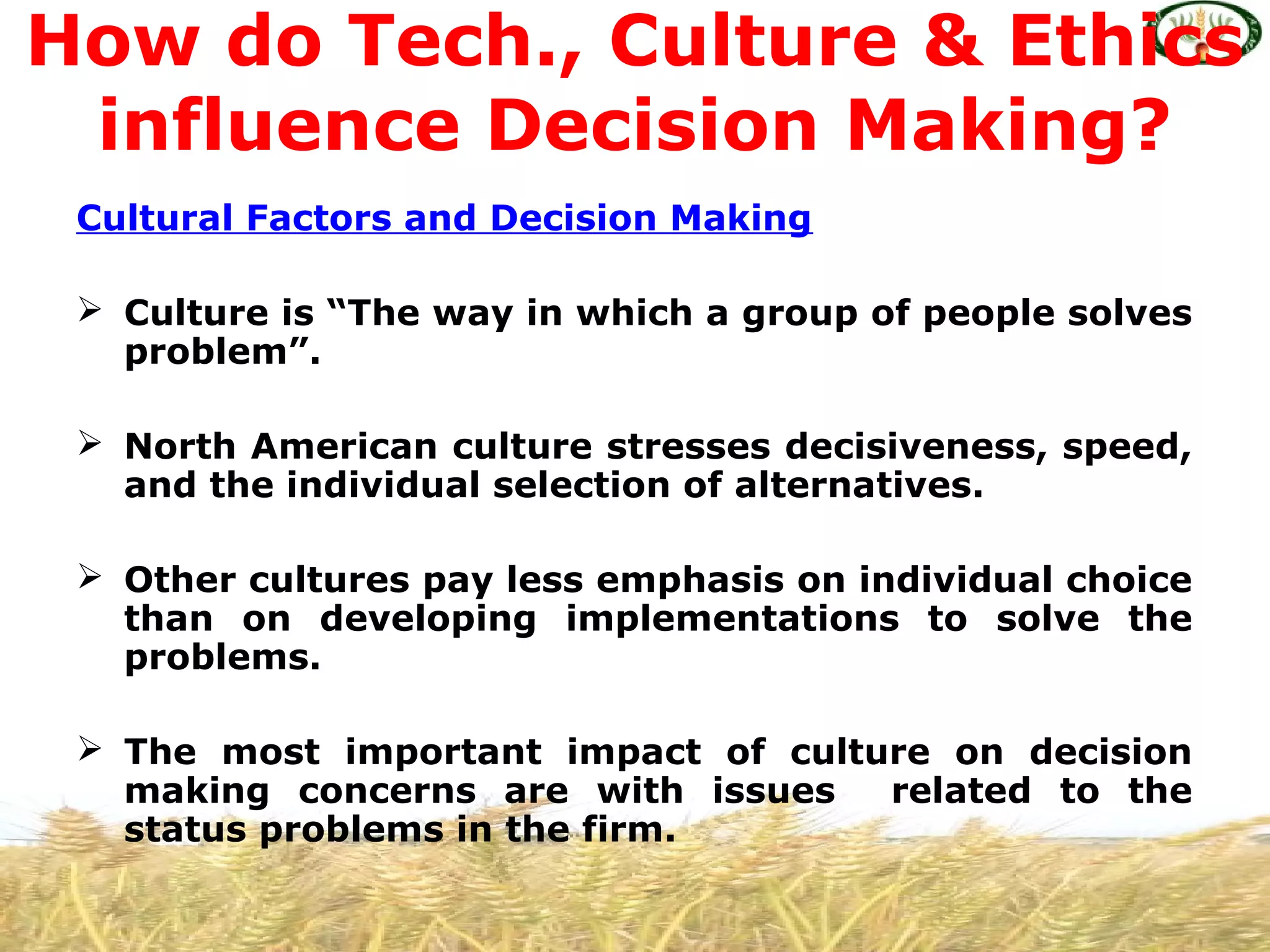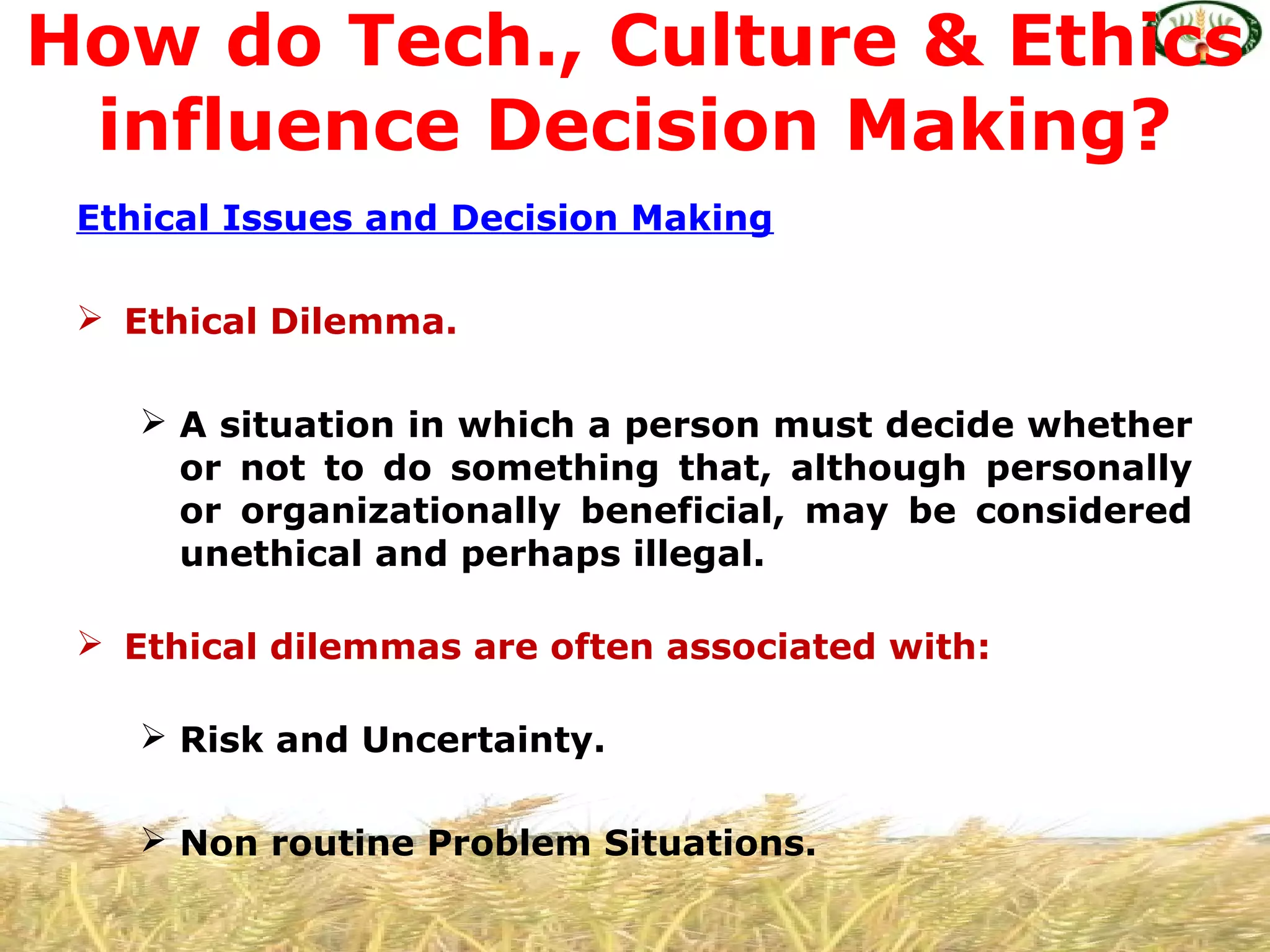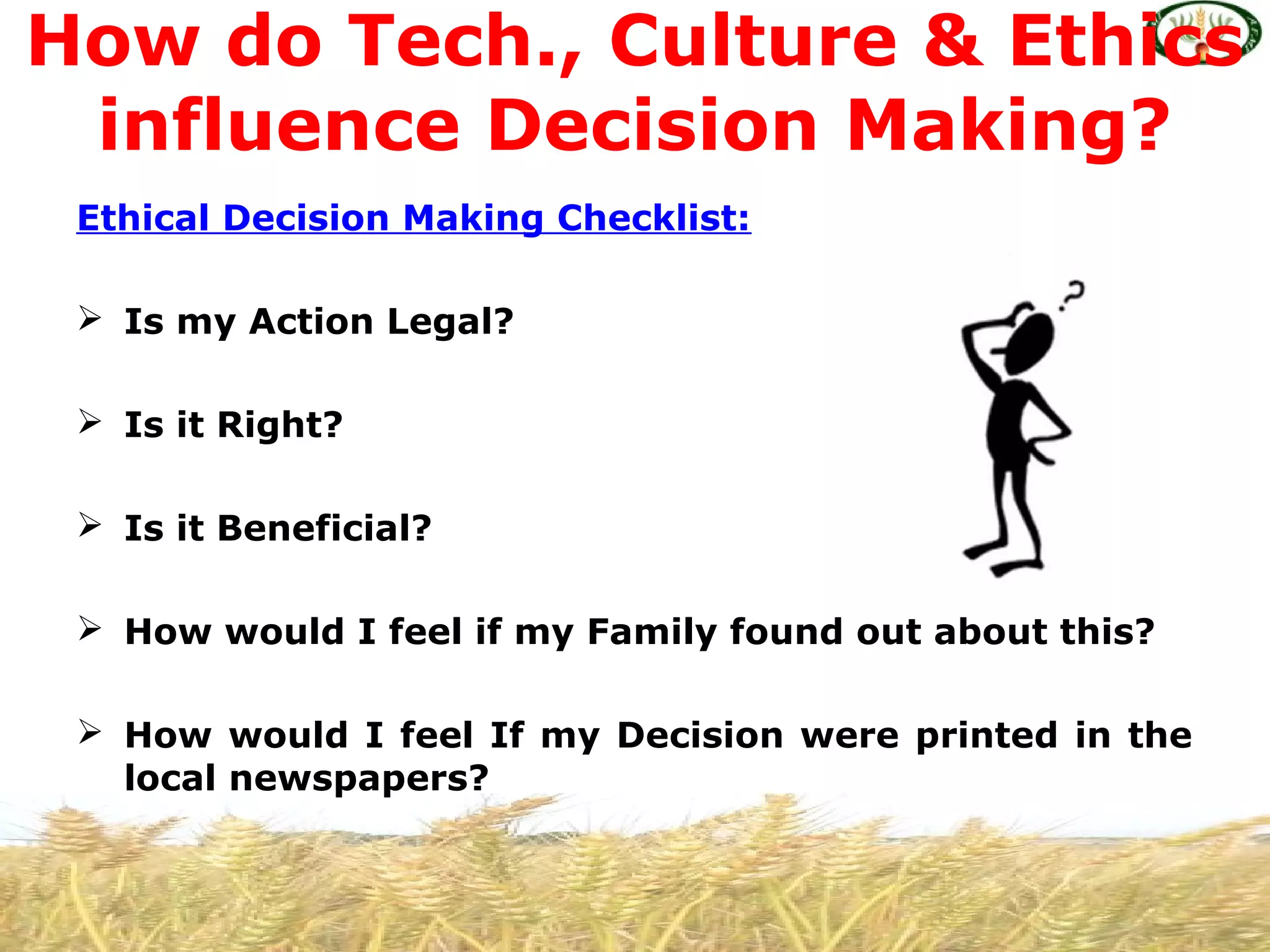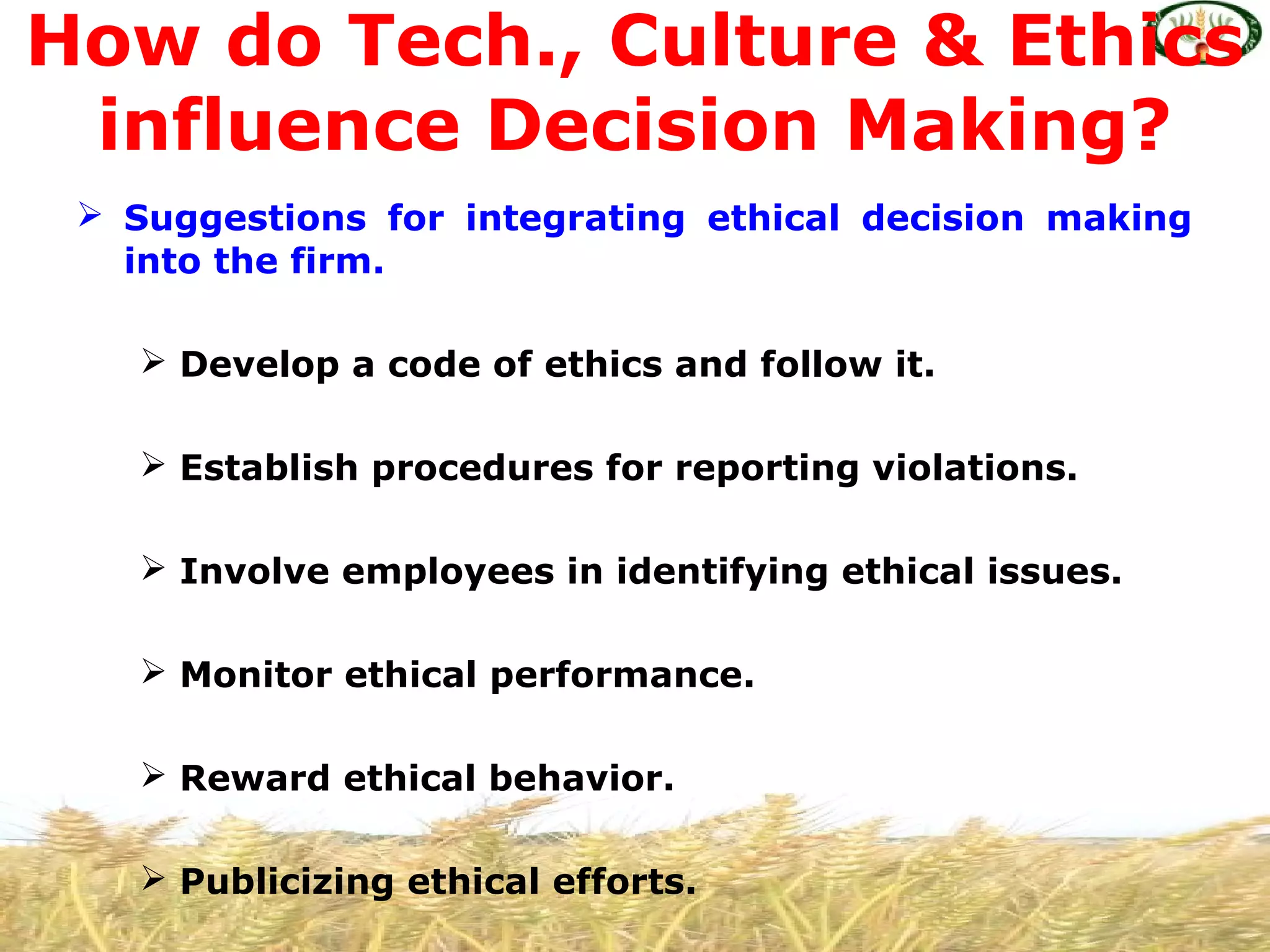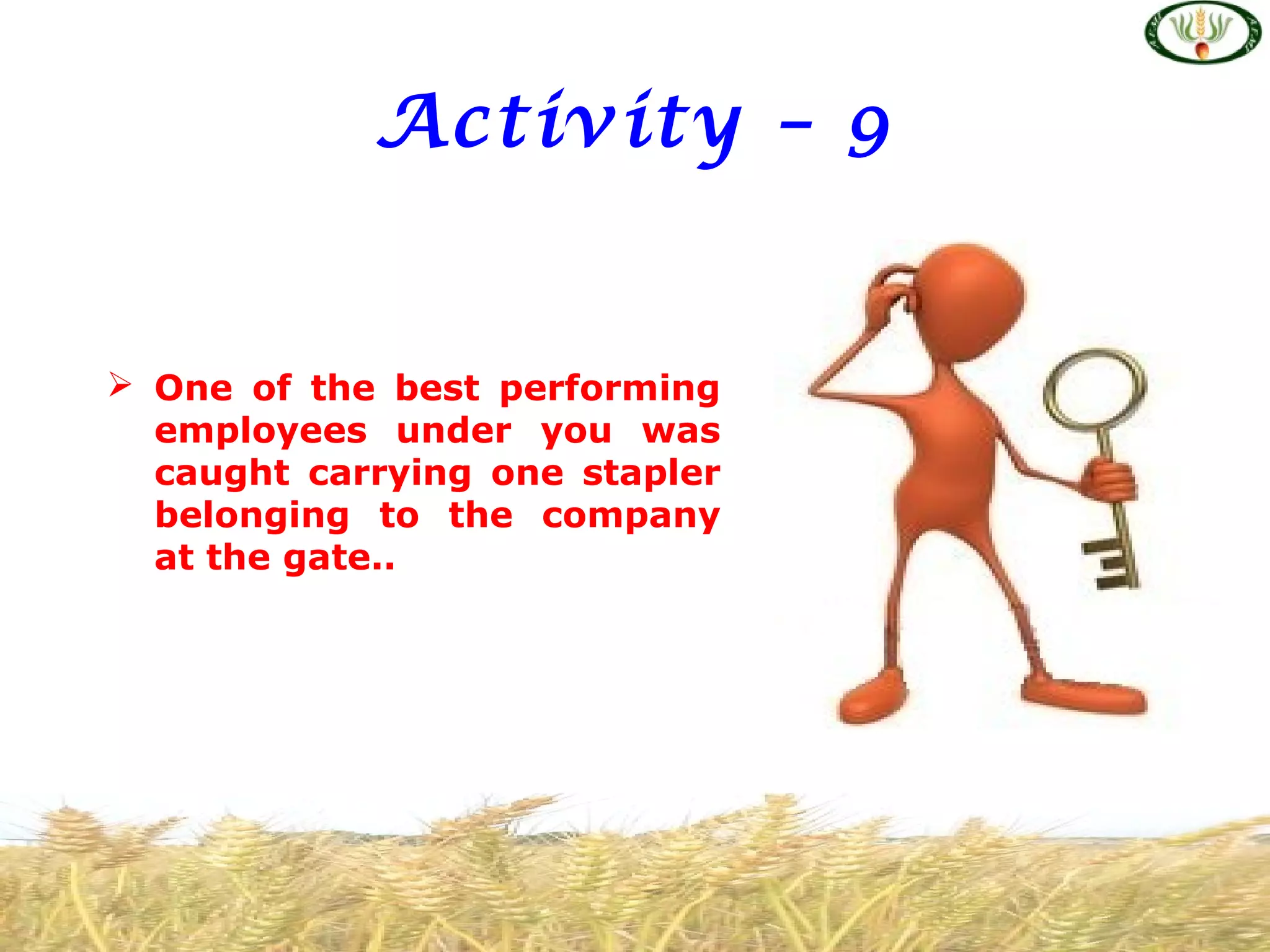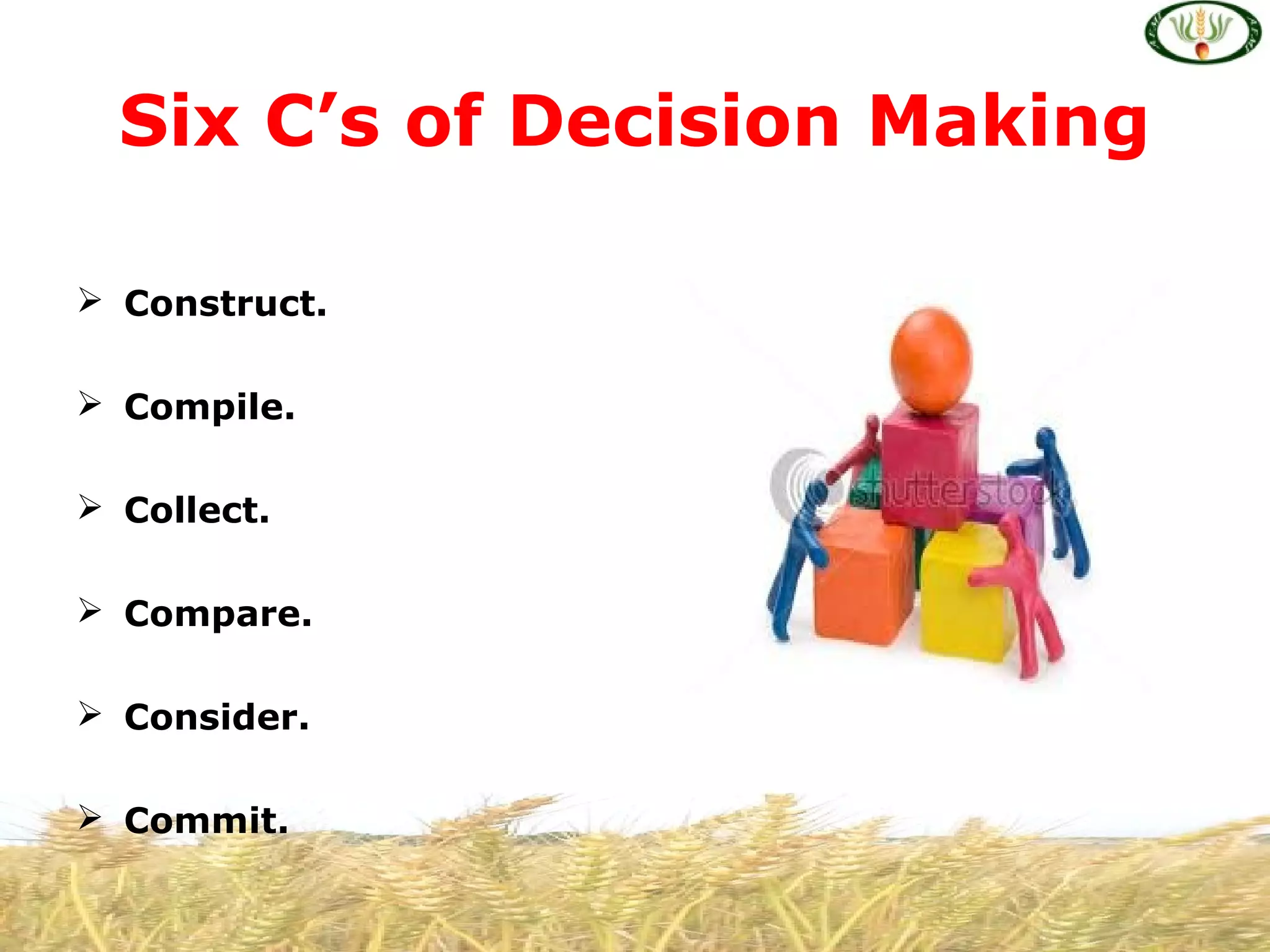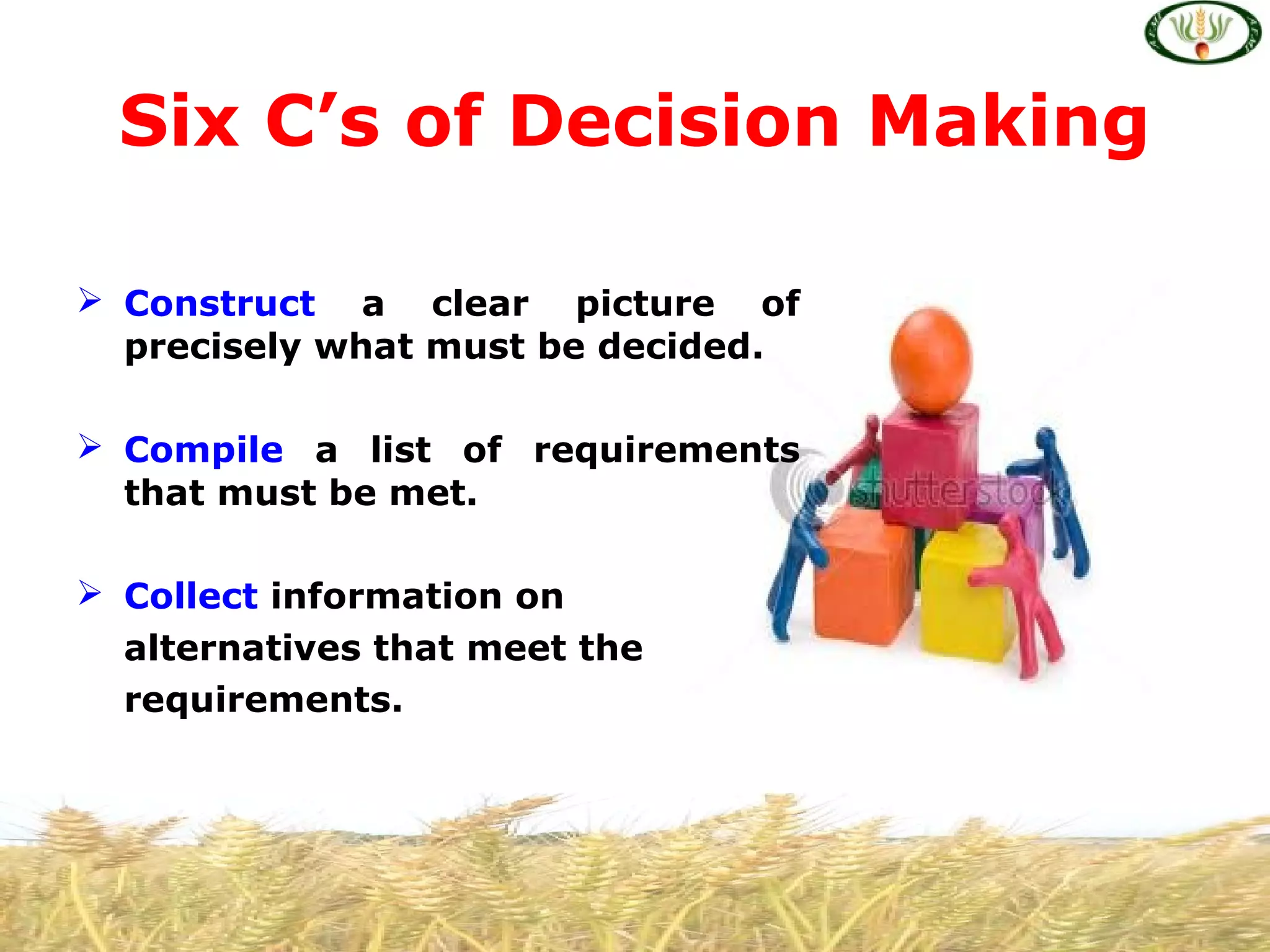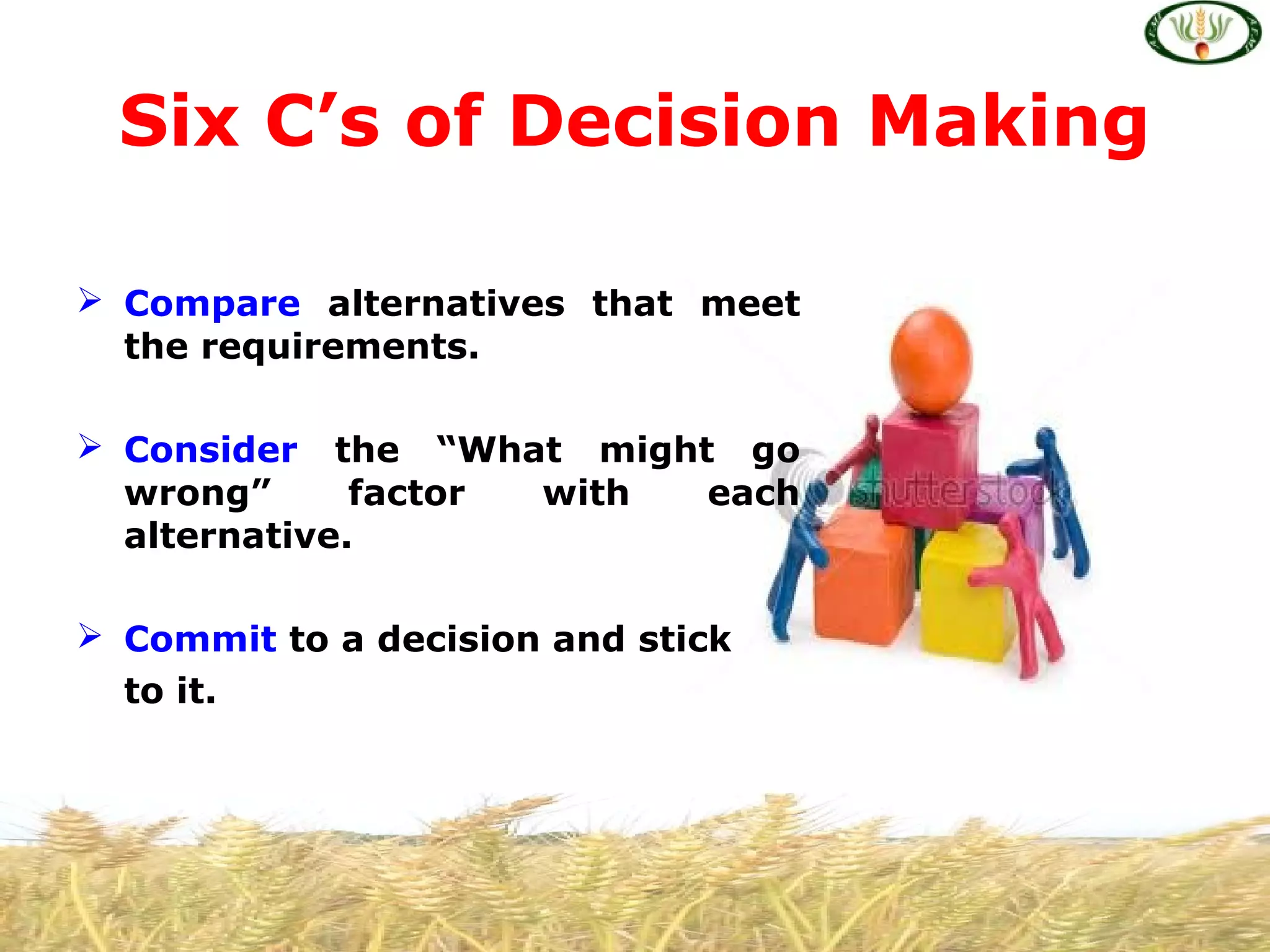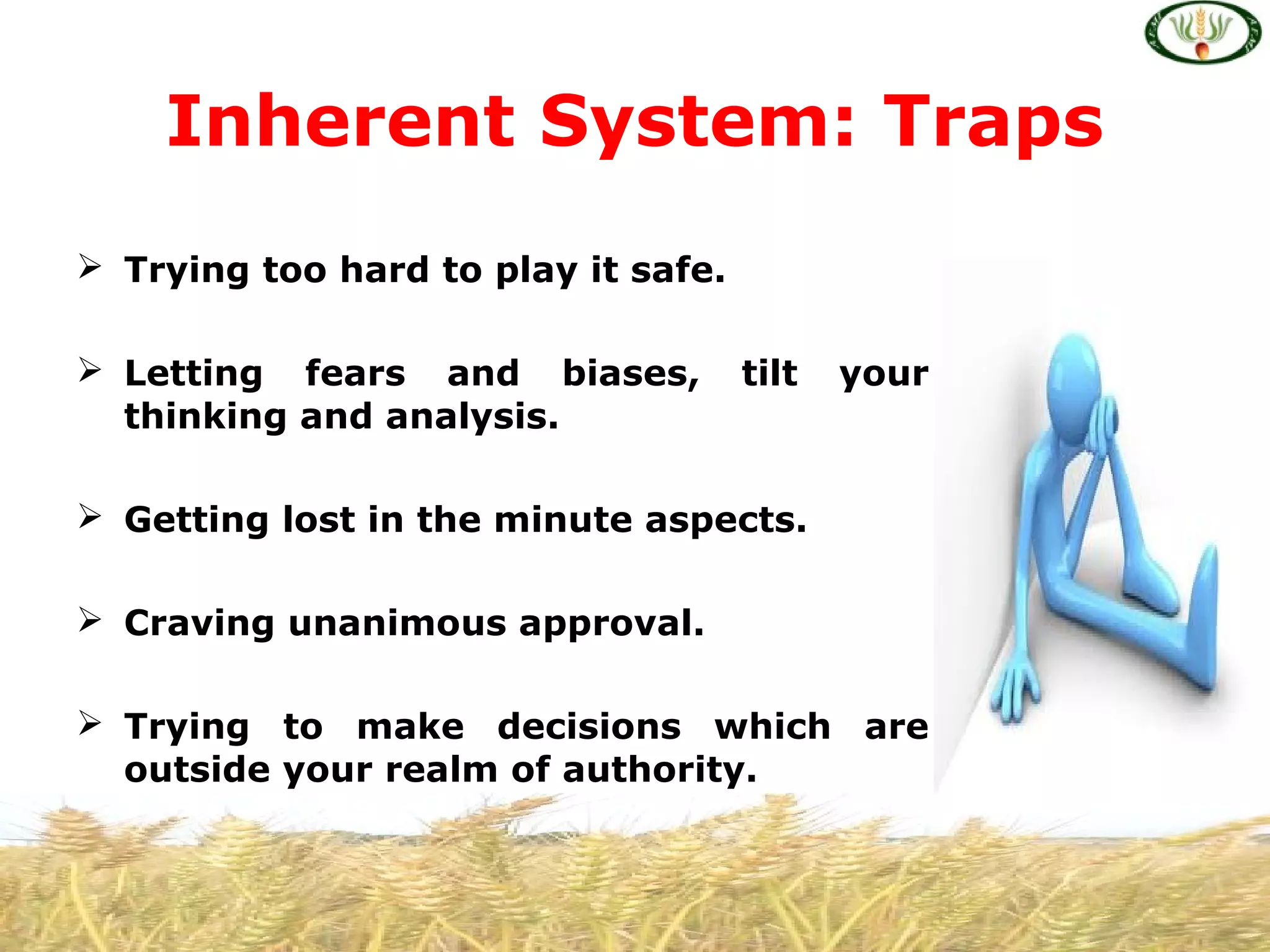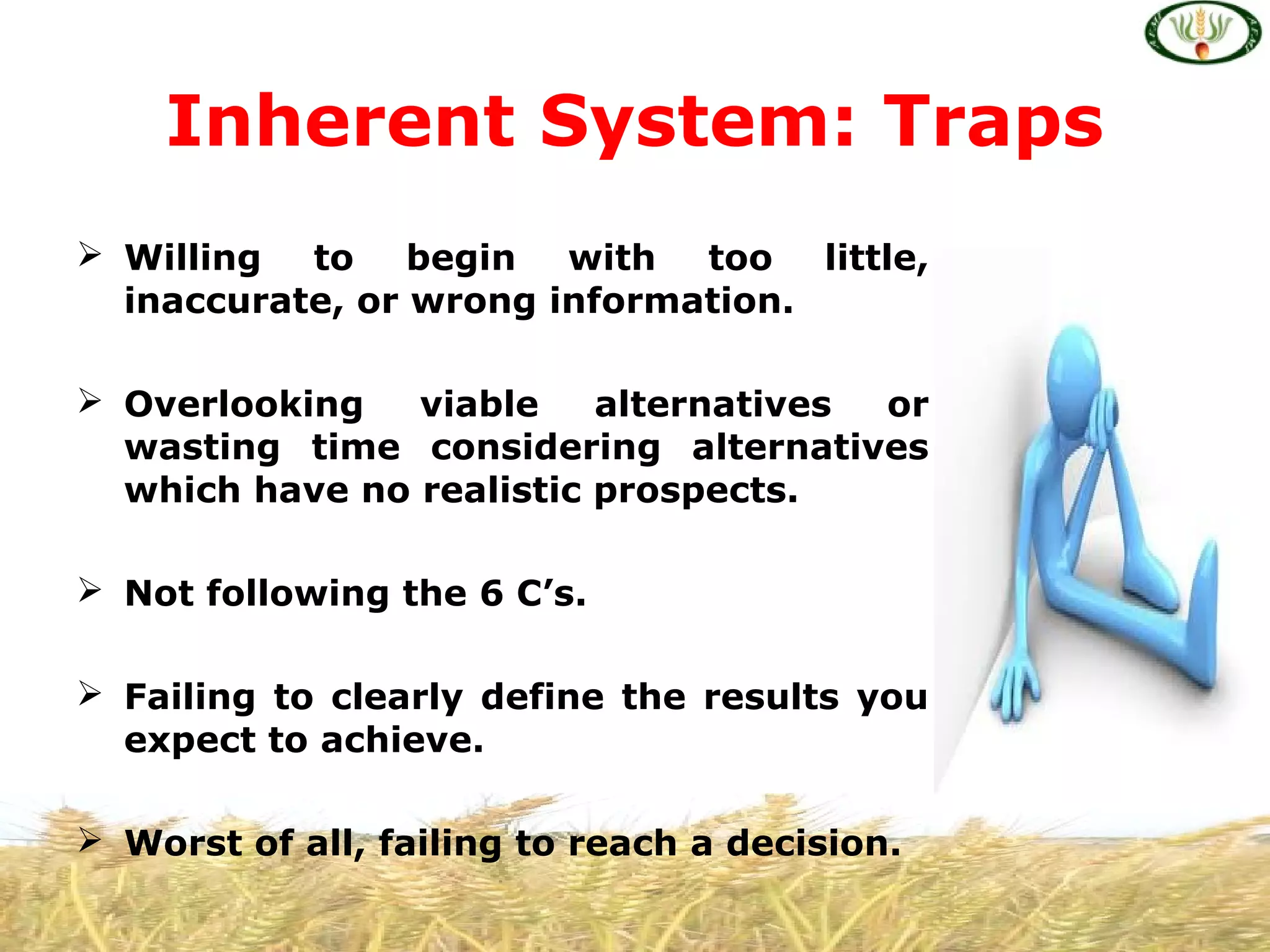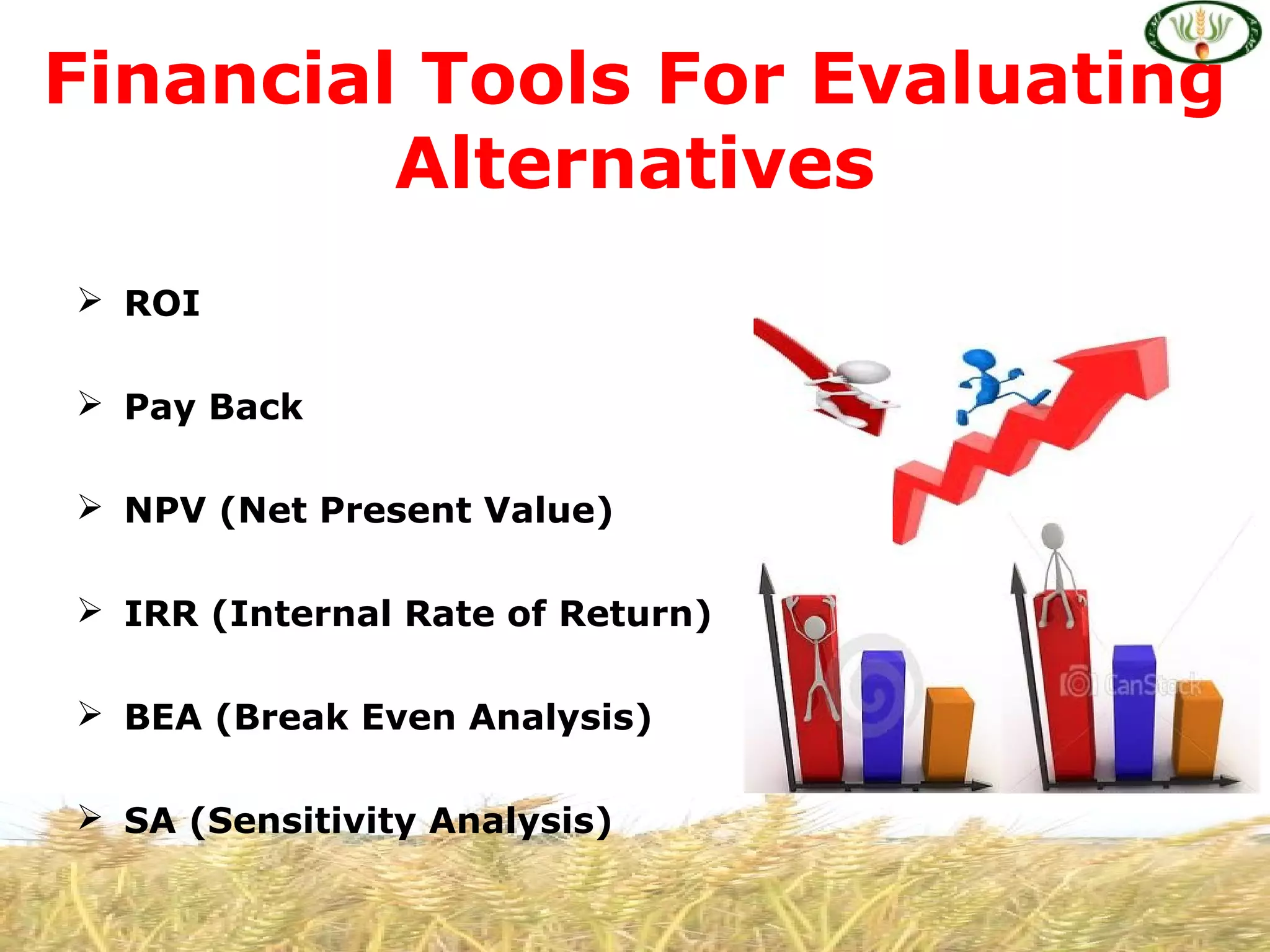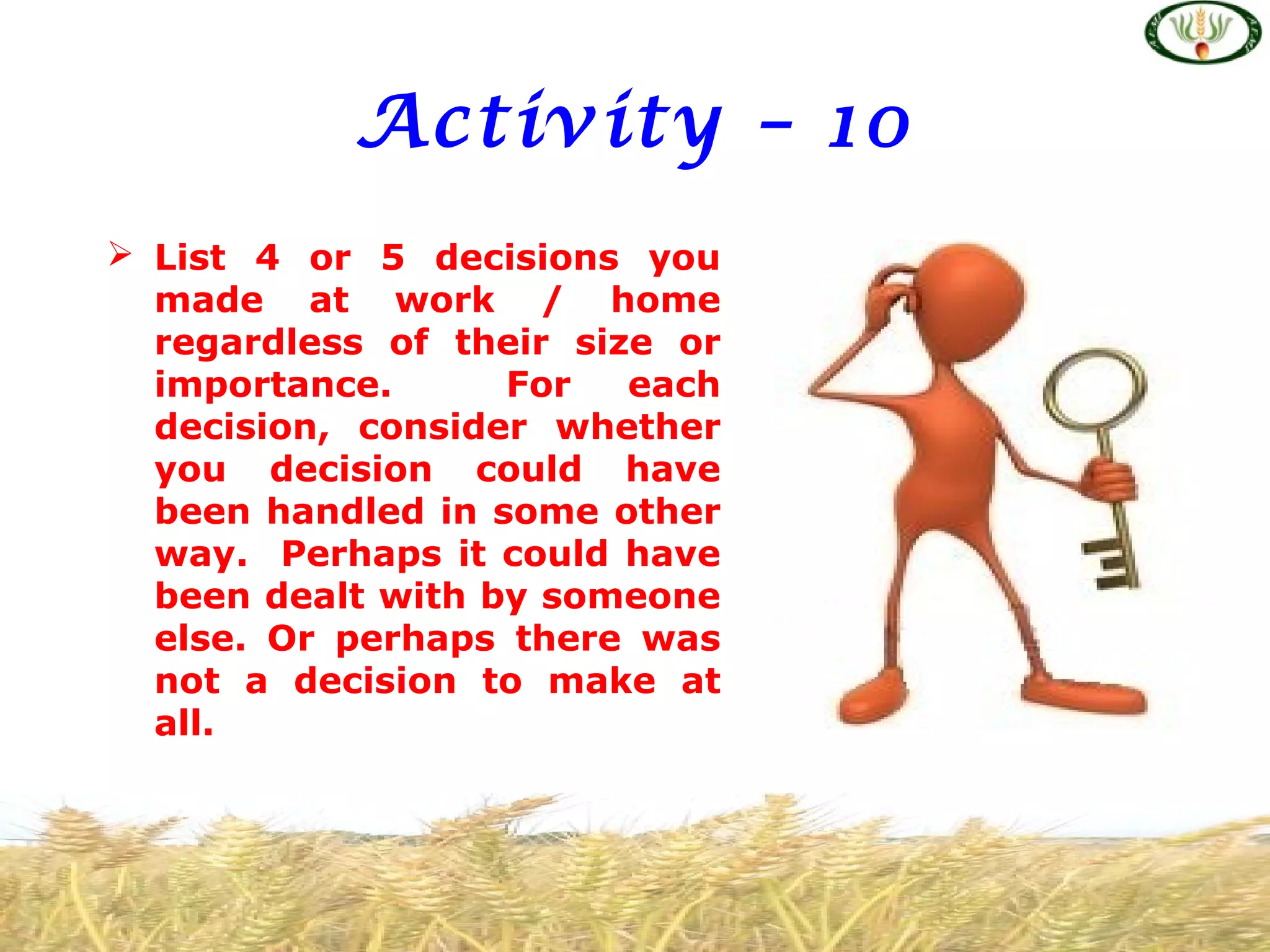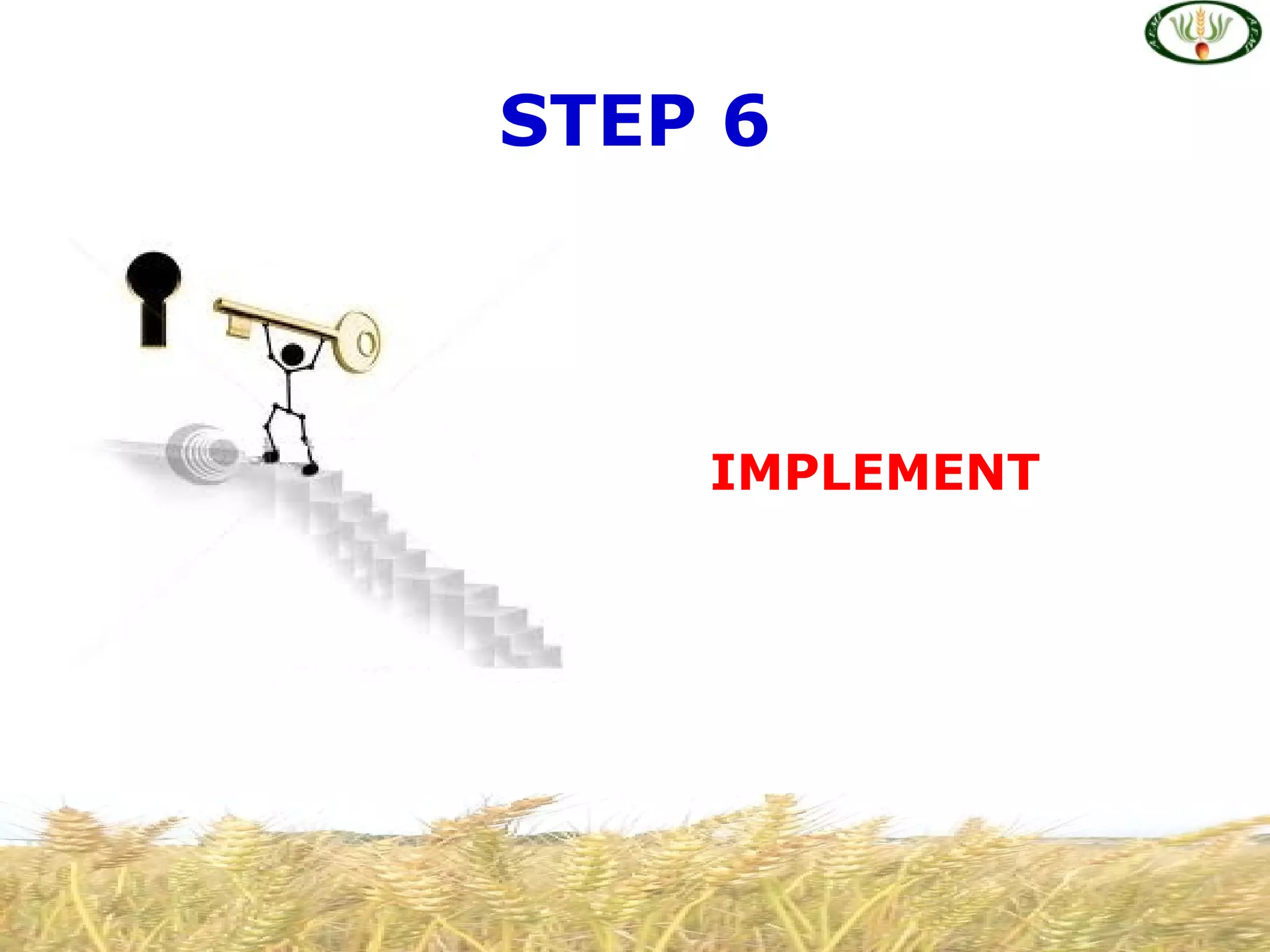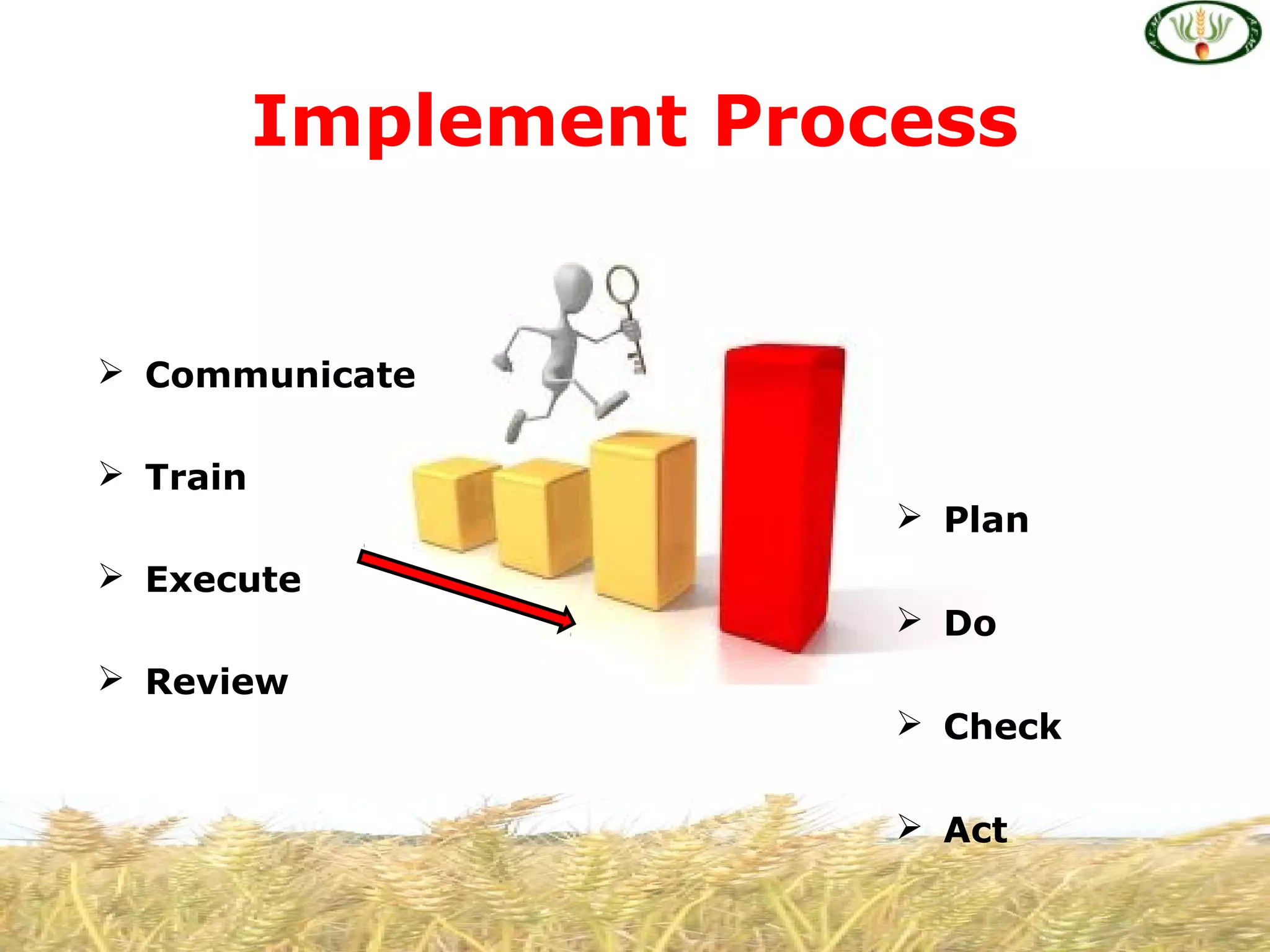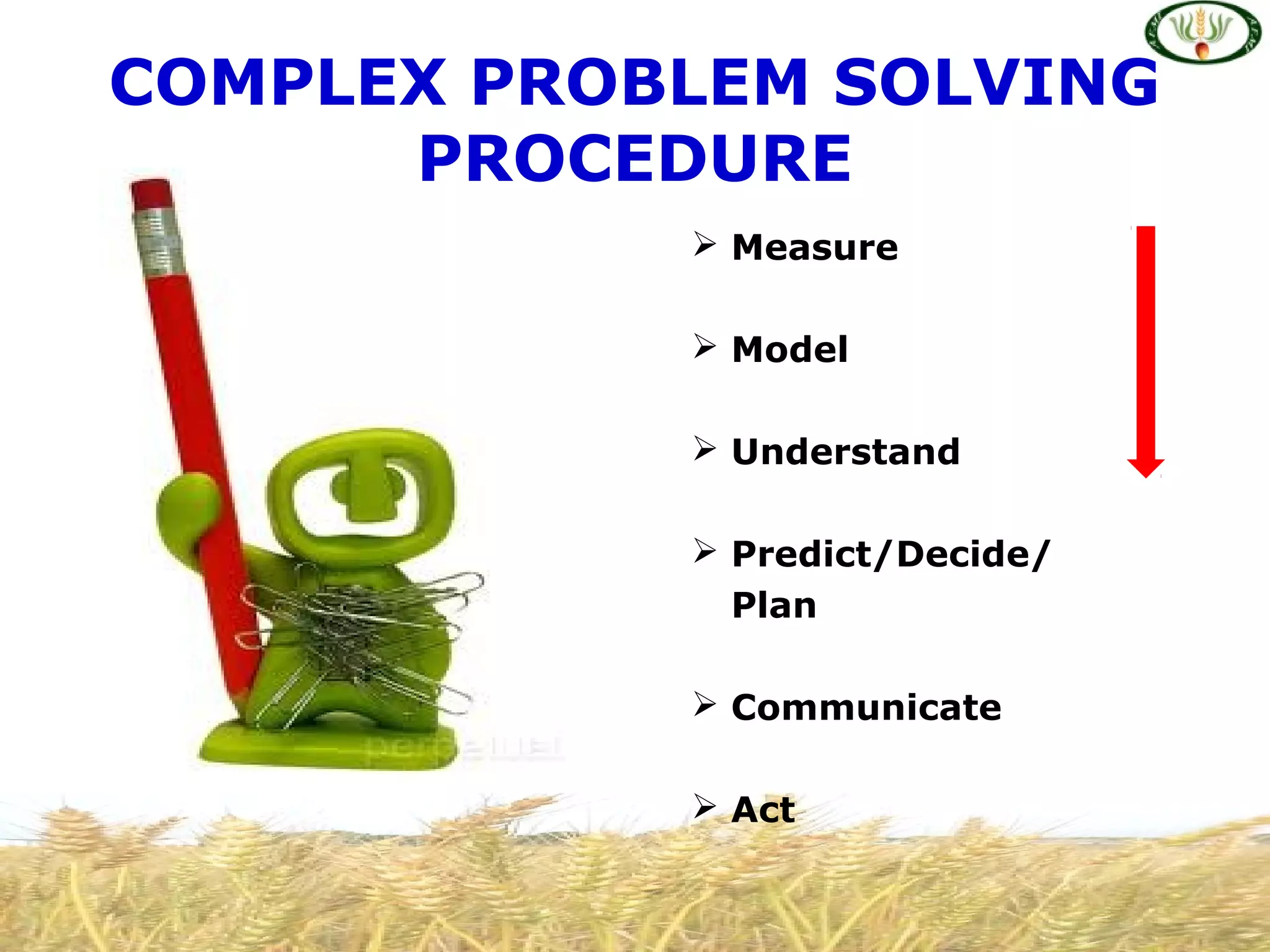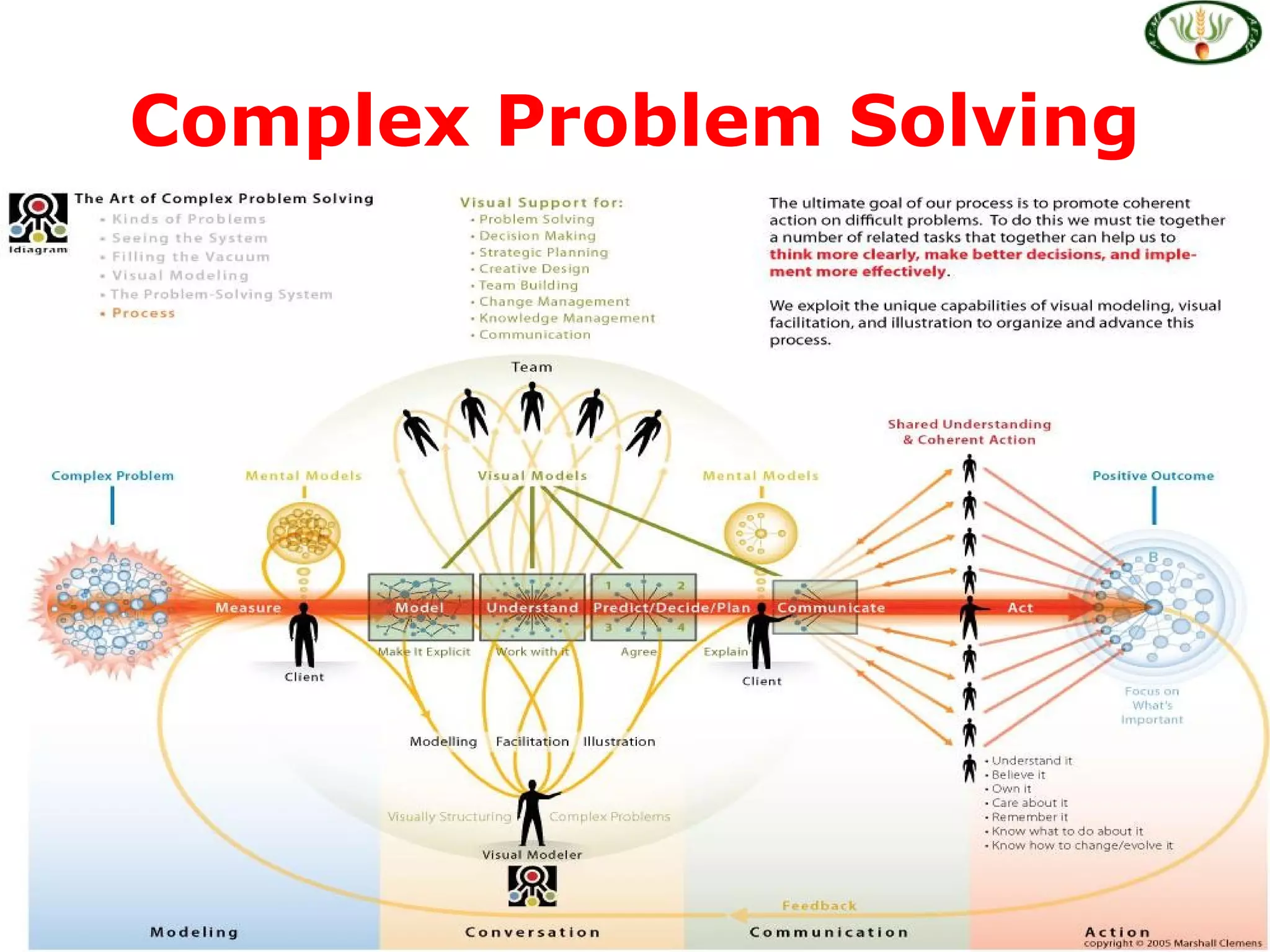The document discusses decision making and problem solving. It provides definitions of problem solving and decision making. The scope of discussion includes clarifying problems, understanding collective problem solving, examining decision making models, and applying creativity in the problem solving process. It outlines the problem solving procedure as define, information/measures, analyze, generate alternatives, select alternatives, and decide/implement. Analysis techniques like cause and effect diagrams and the 5 whys are also examined.