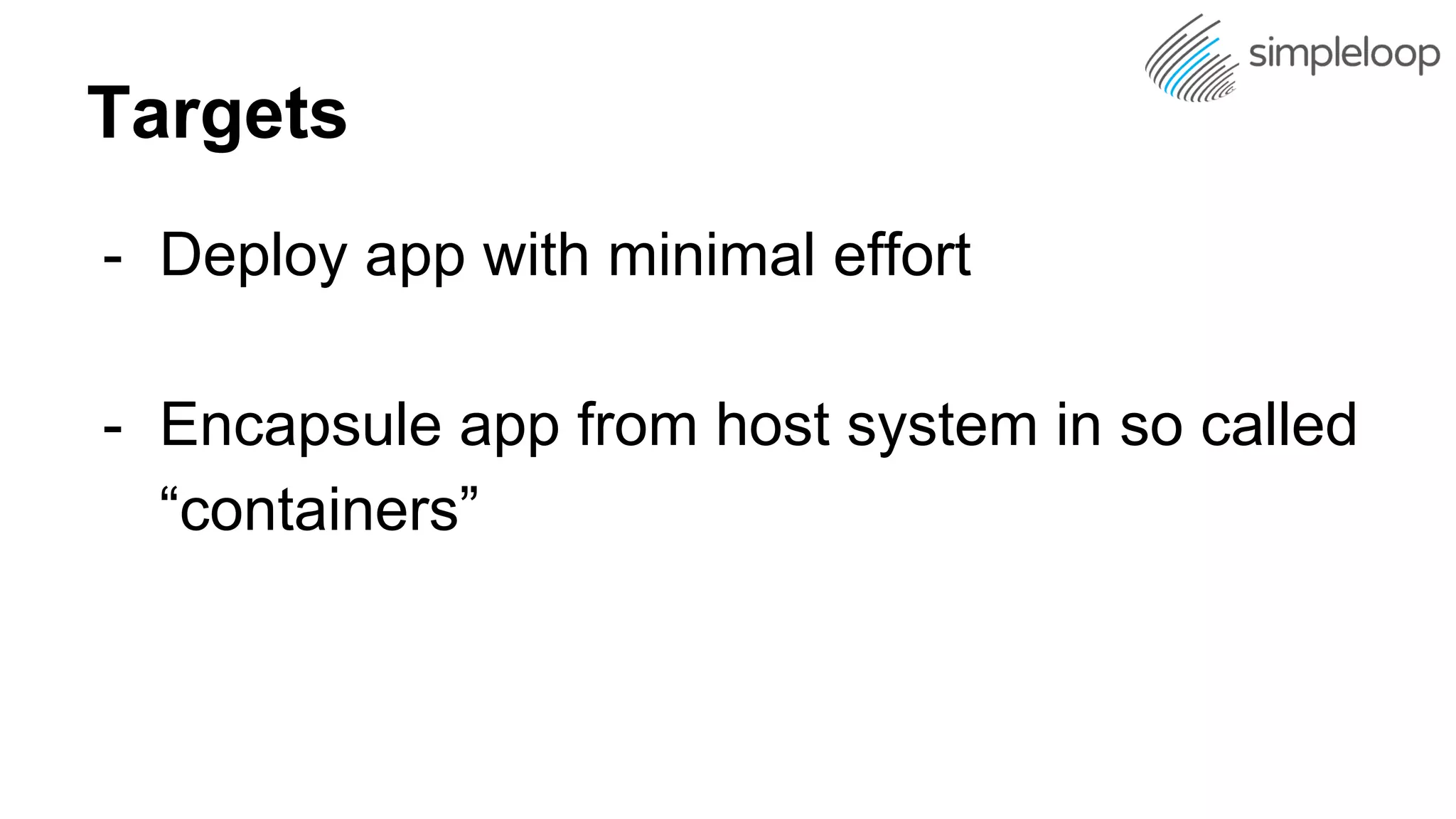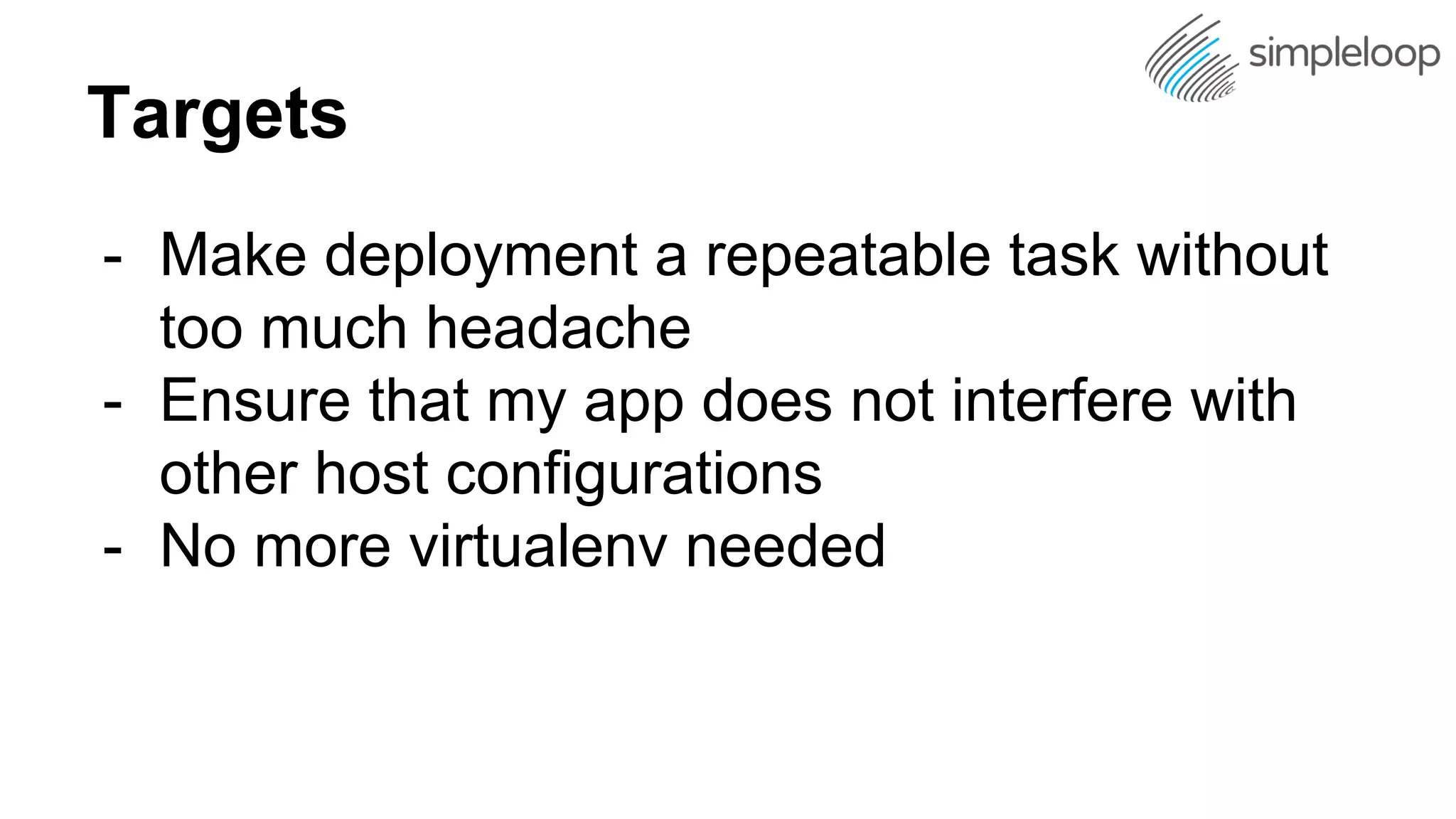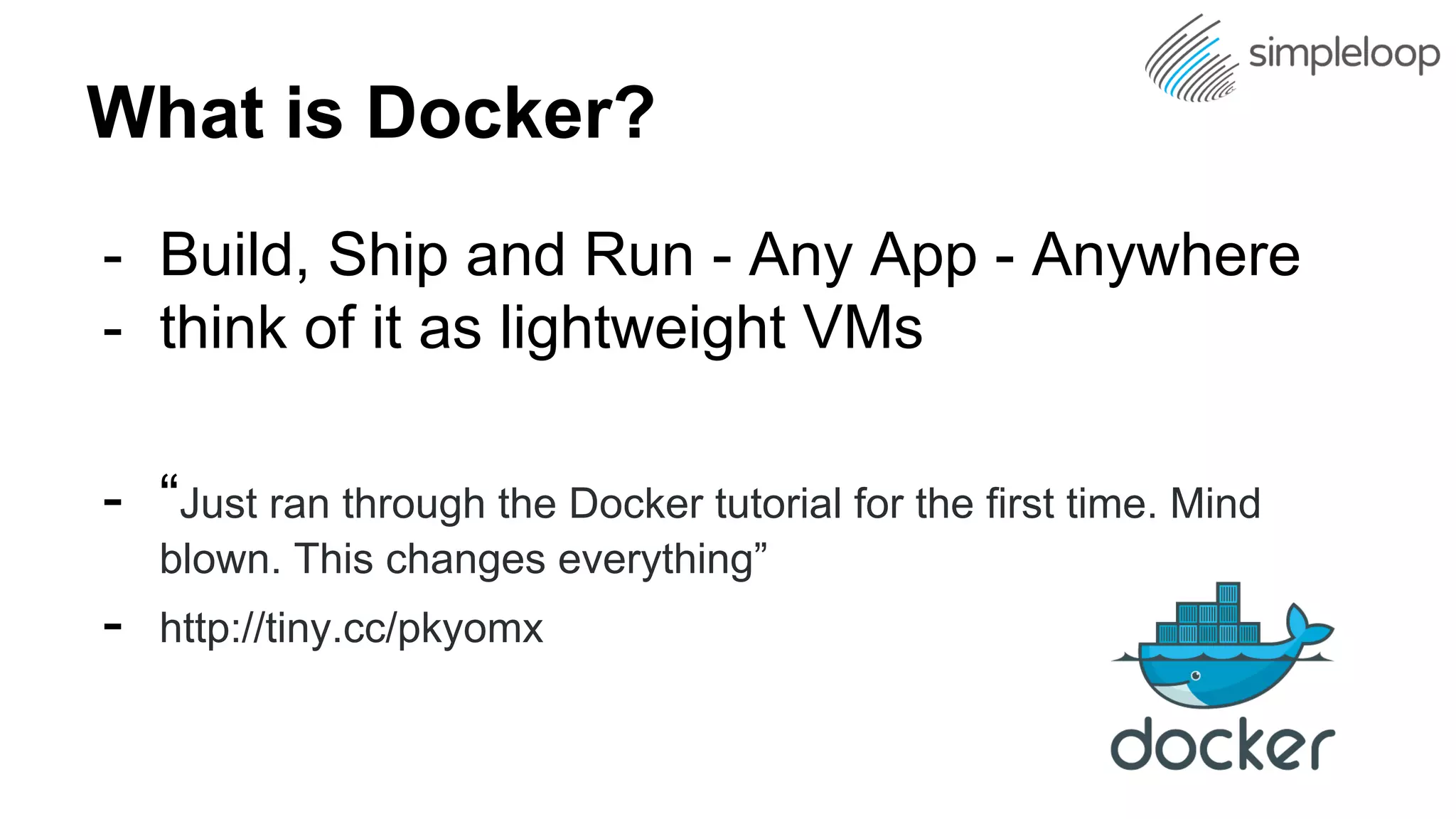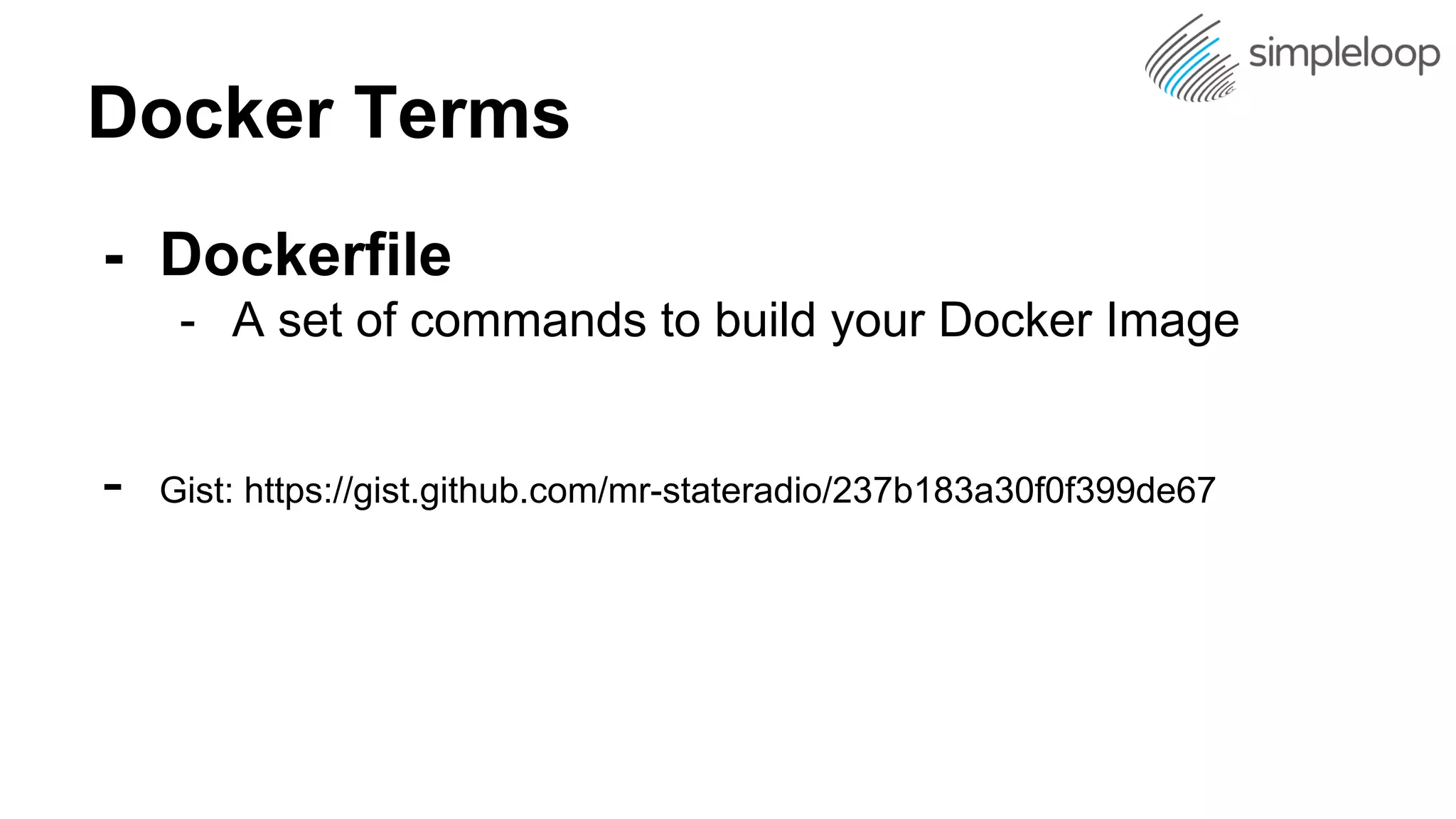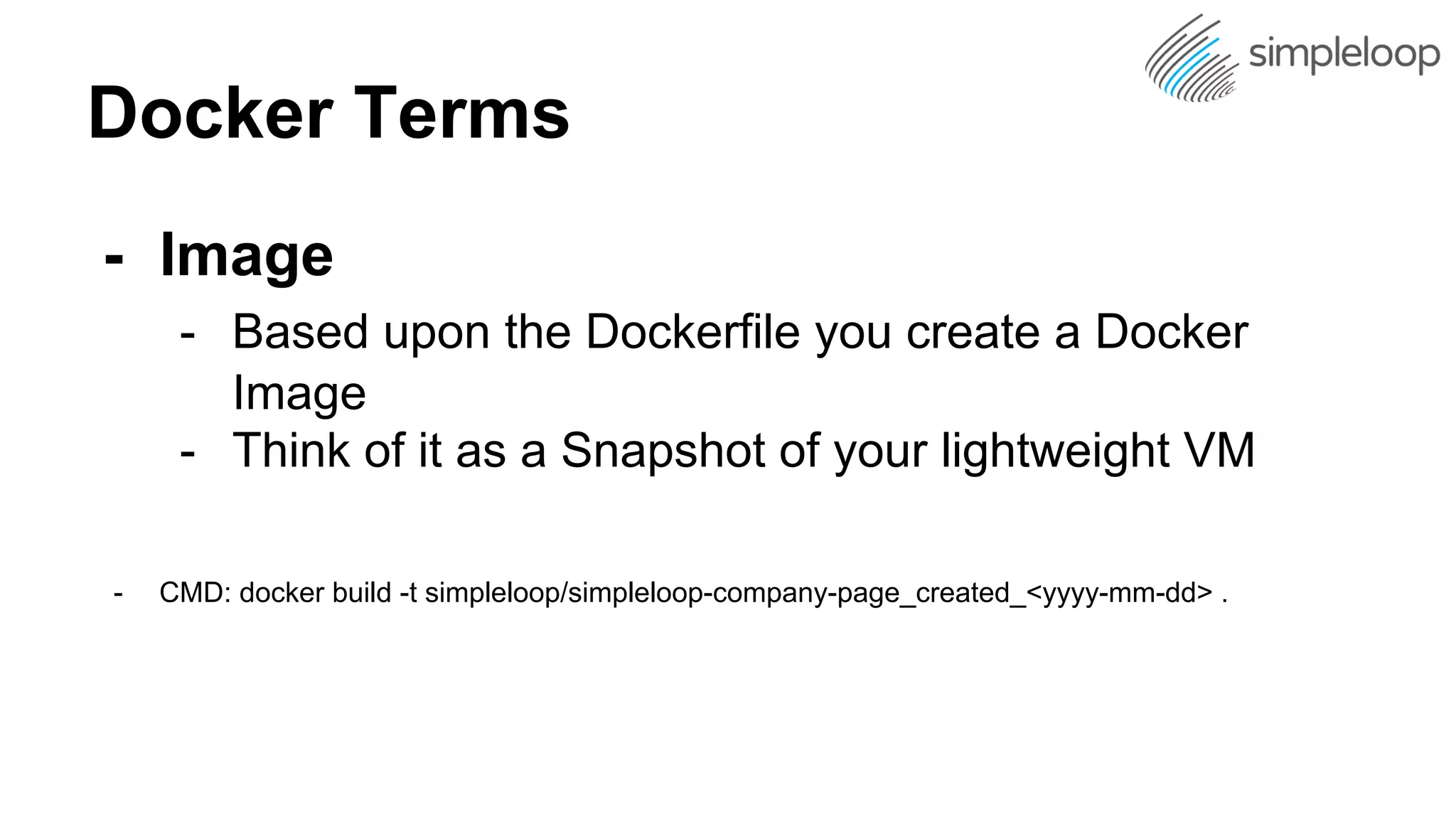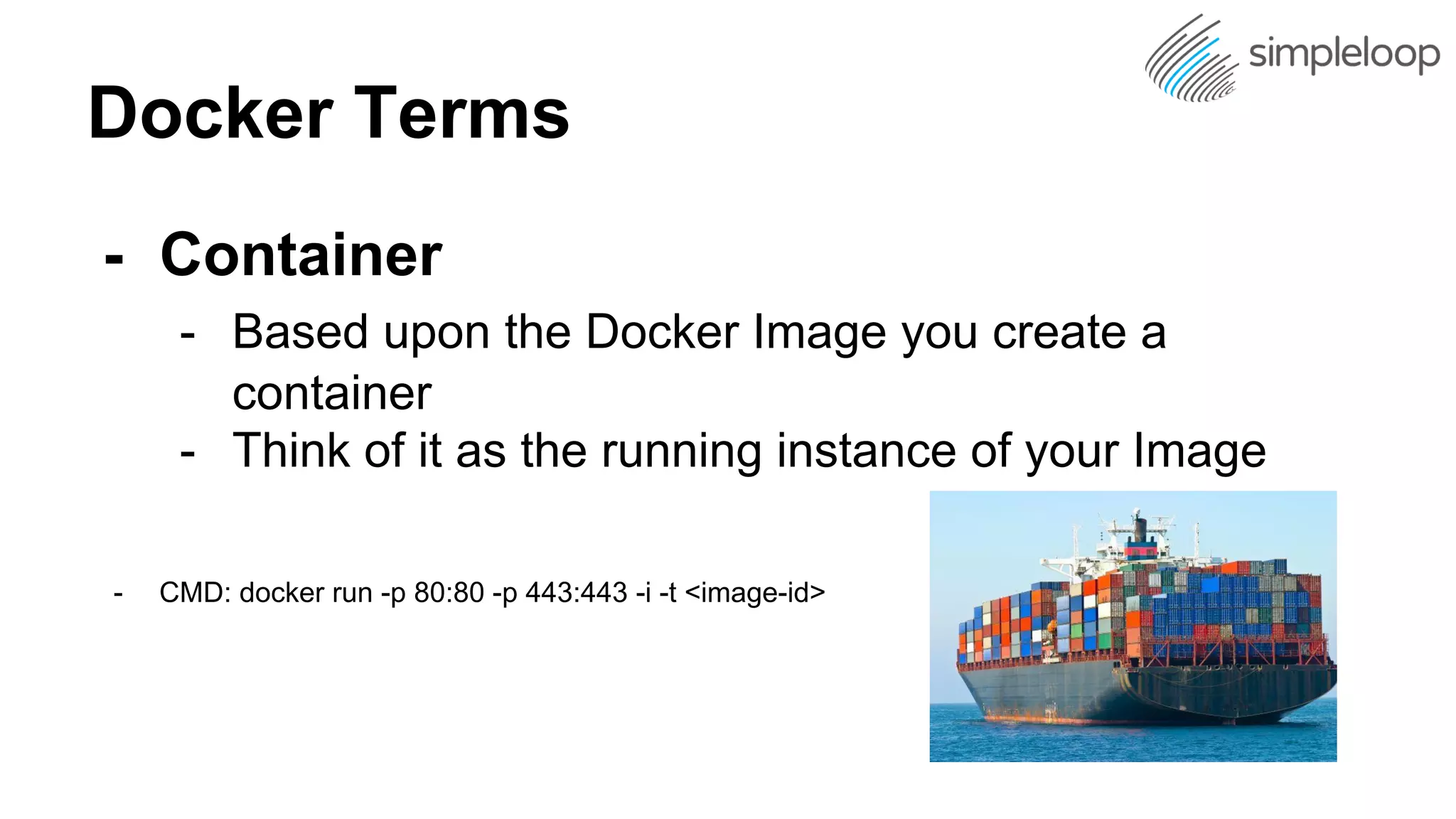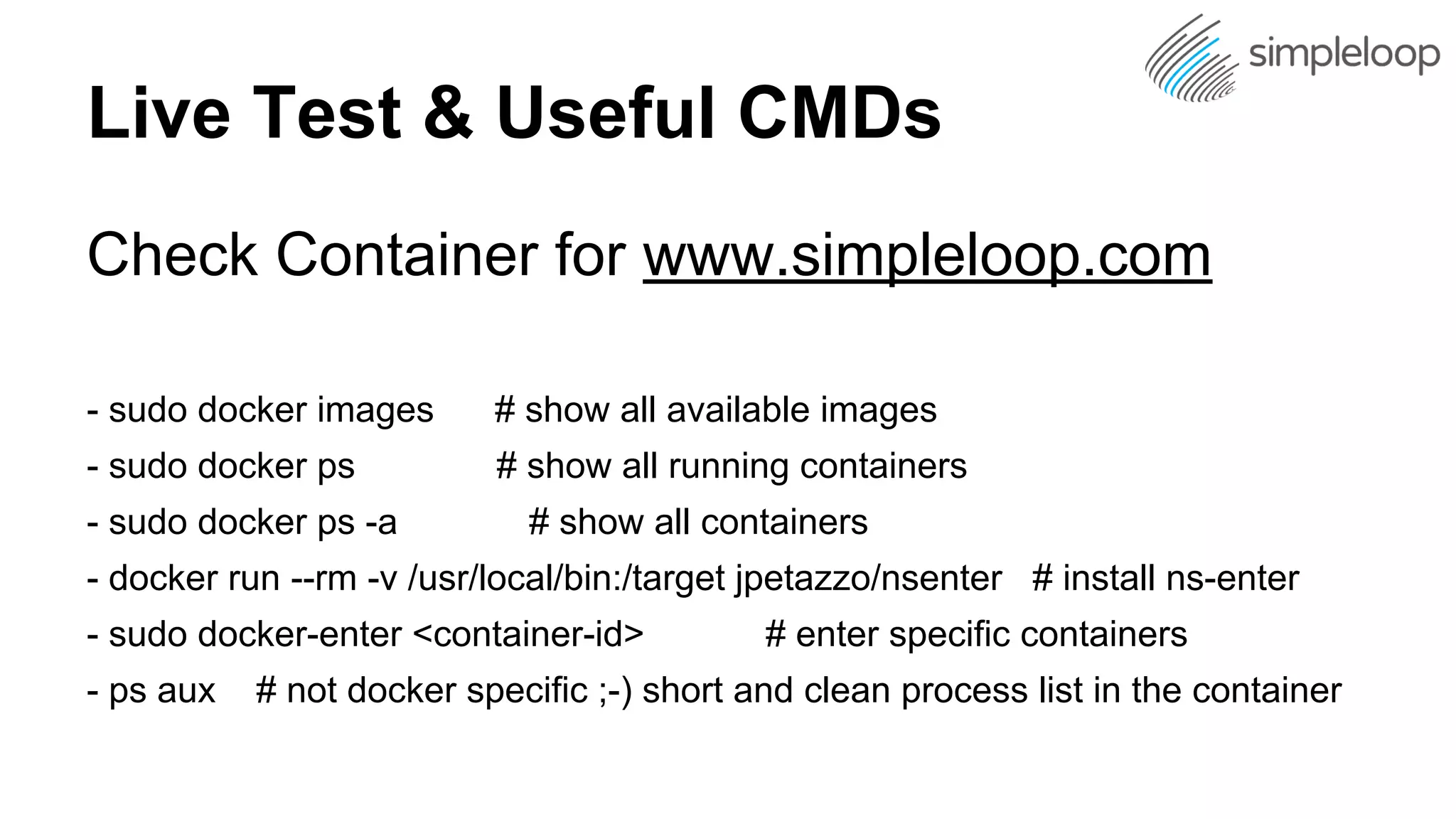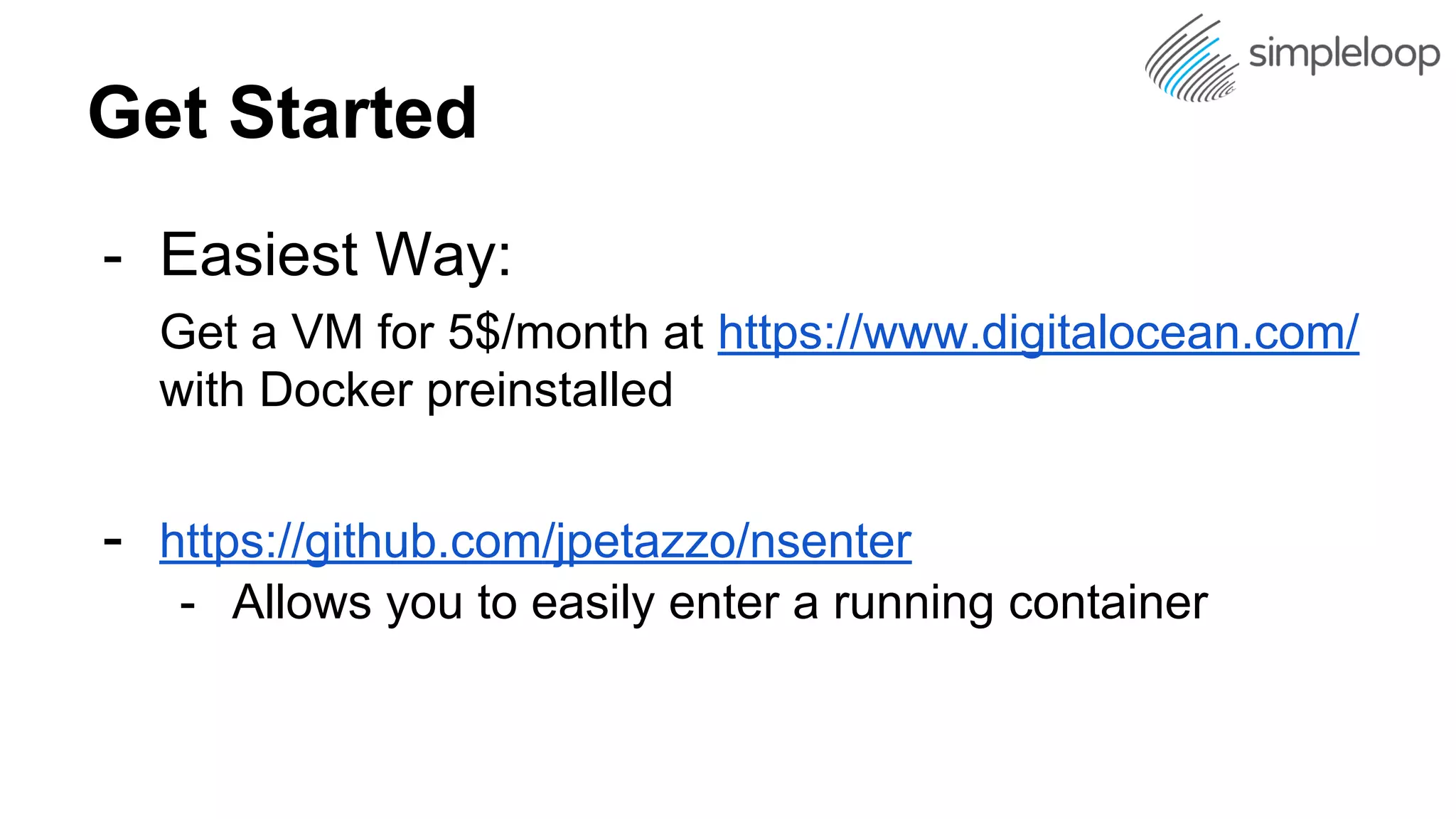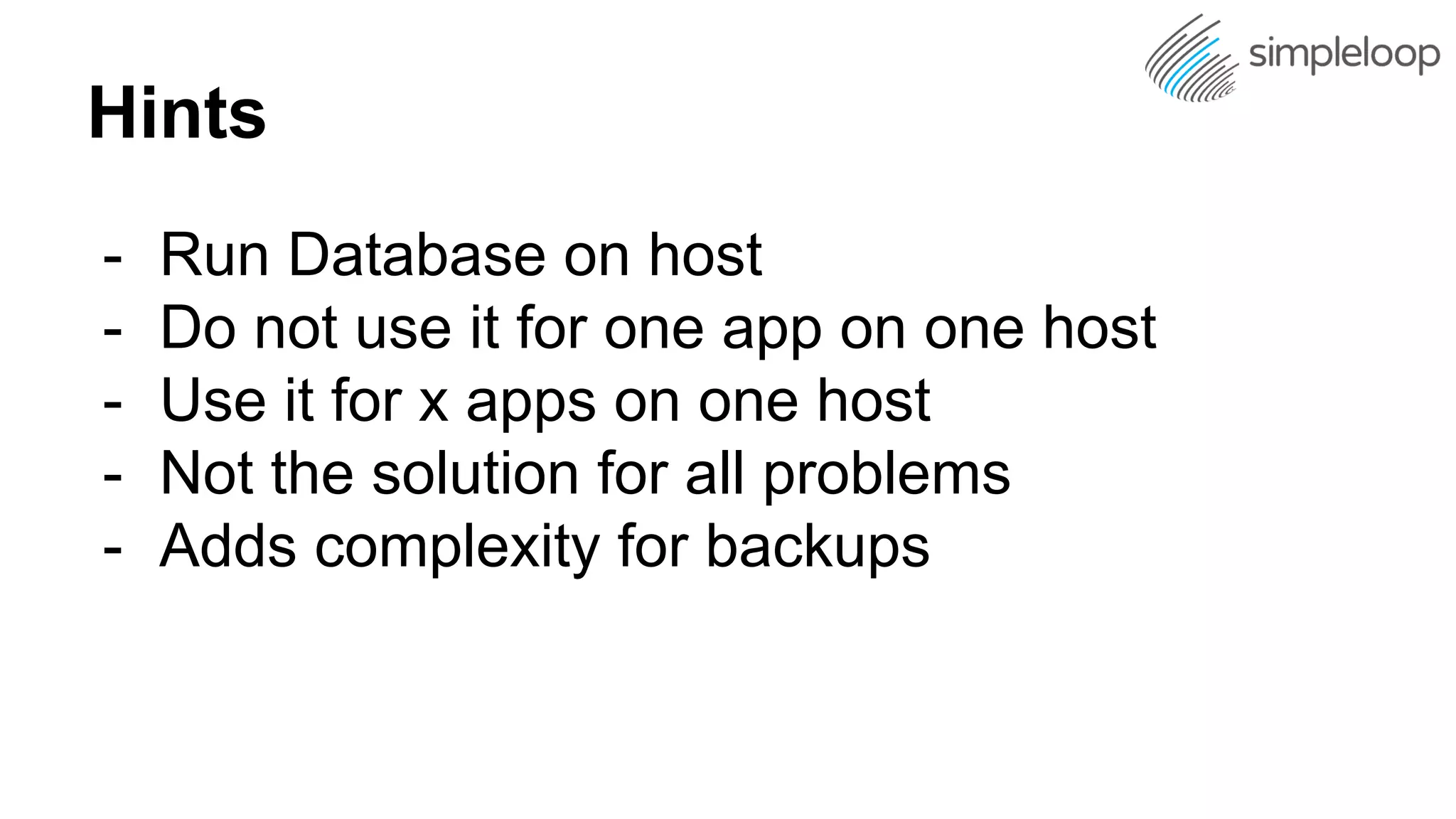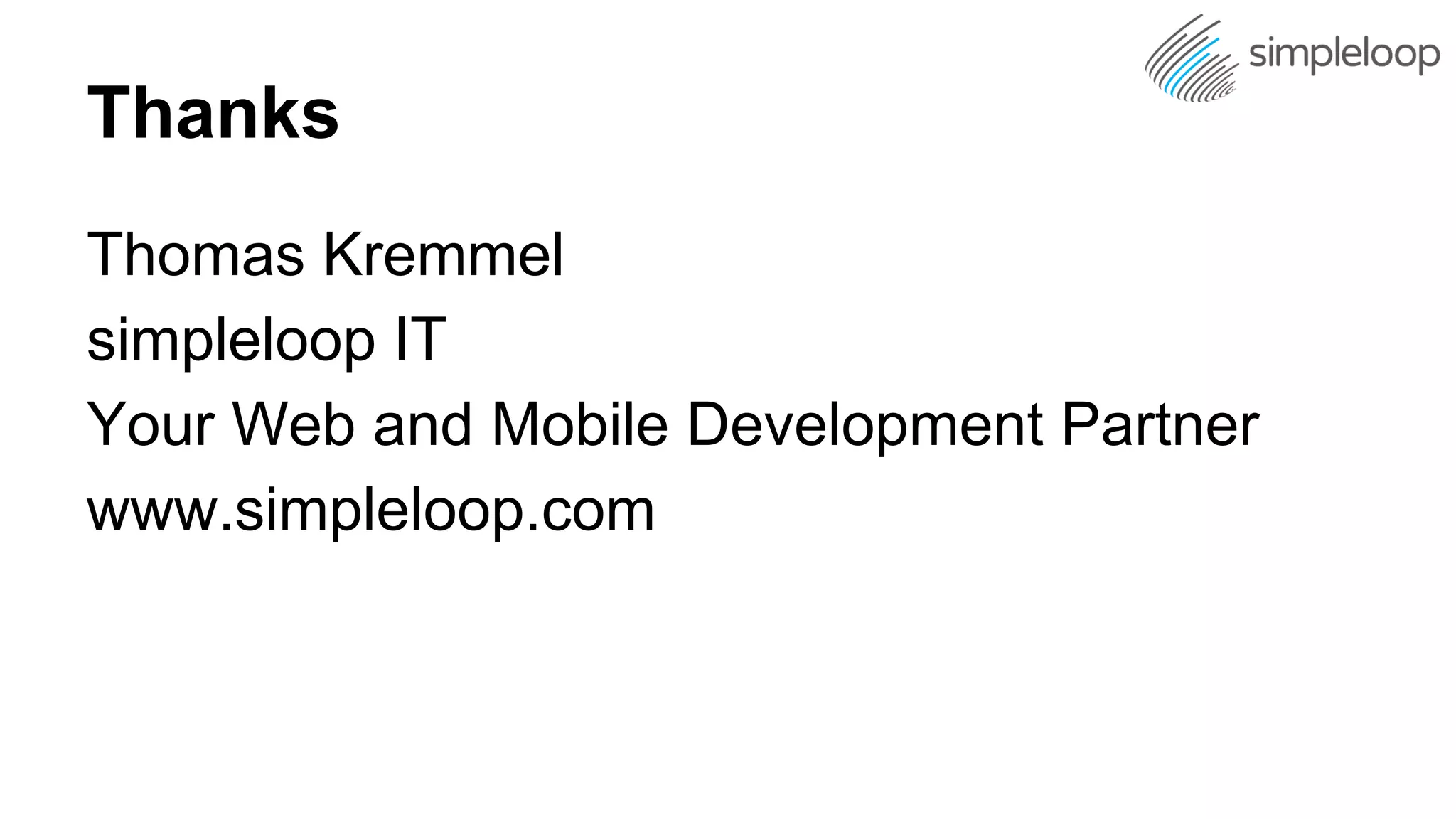This document discusses deploying Django apps using Docker. Docker allows encapsulating apps from the host system in "containers" to make deployment repeatable without interfering with other host configurations. Key Docker terms include Dockerfile (commands to build images), images (snapshots of lightweight VMs), and containers (running instances of images). The document provides commands for building/running images and entering containers. It recommends getting a cheap VM from Digital Ocean with Docker preinstalled to easily test and use Docker.