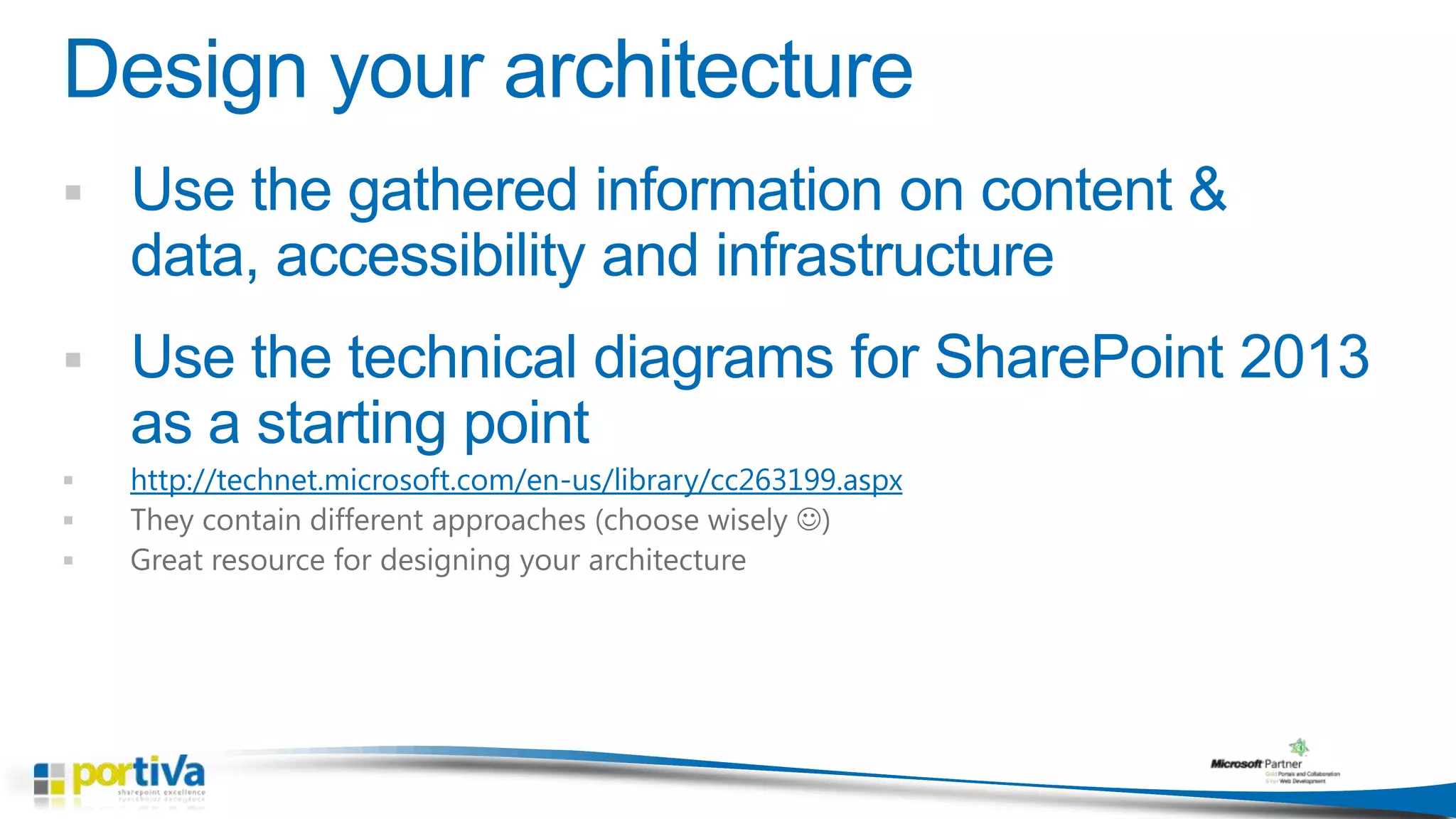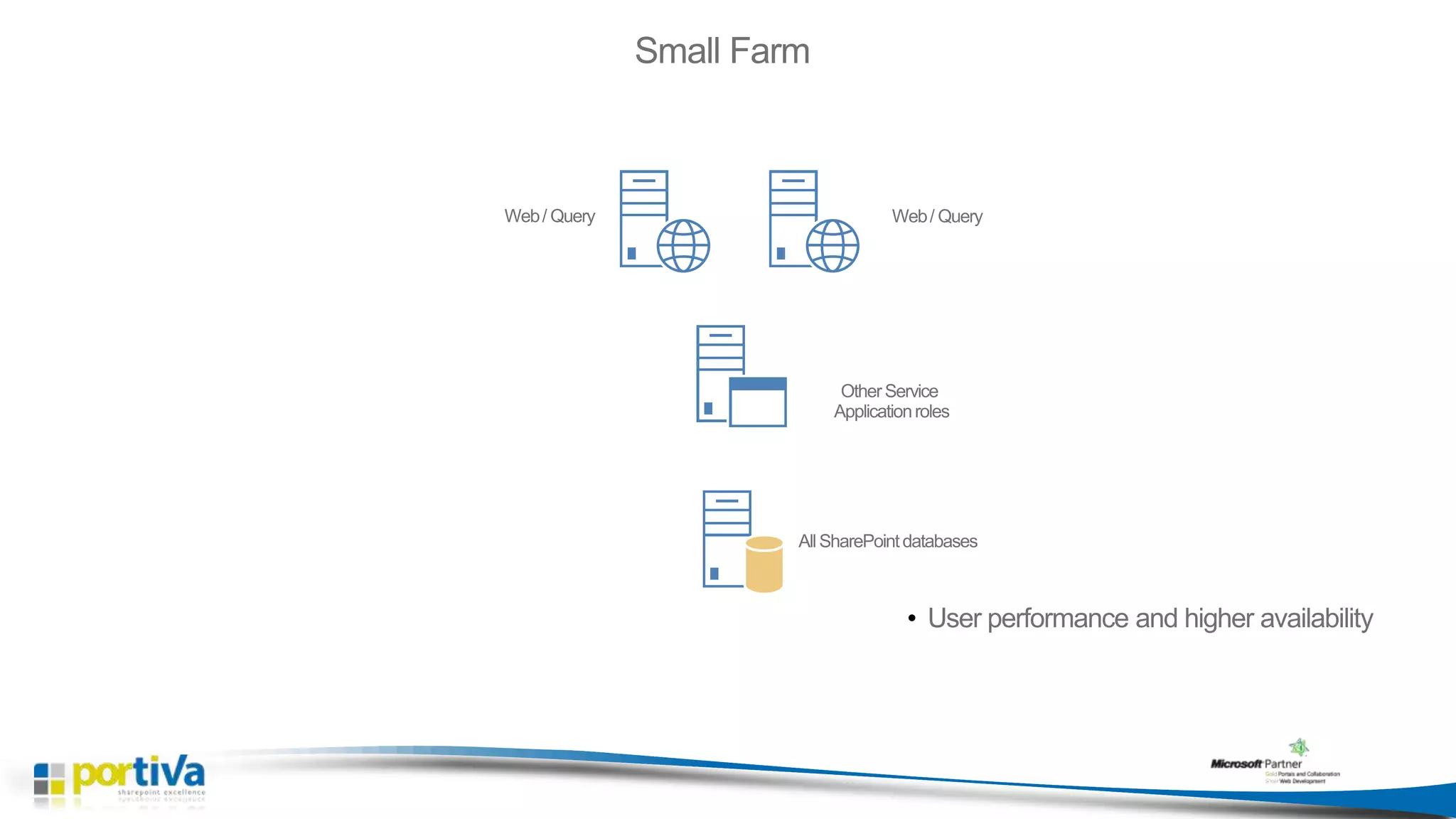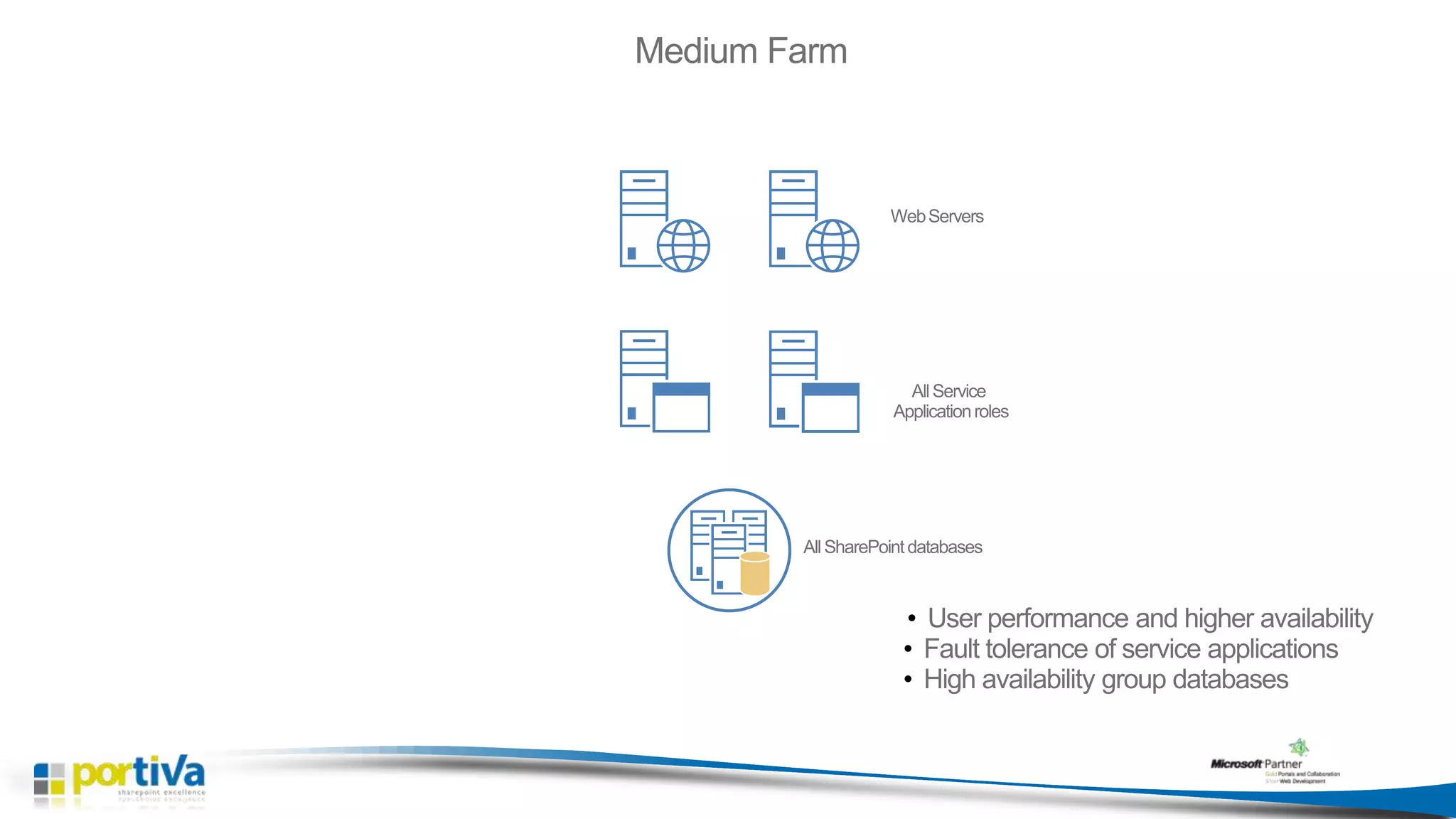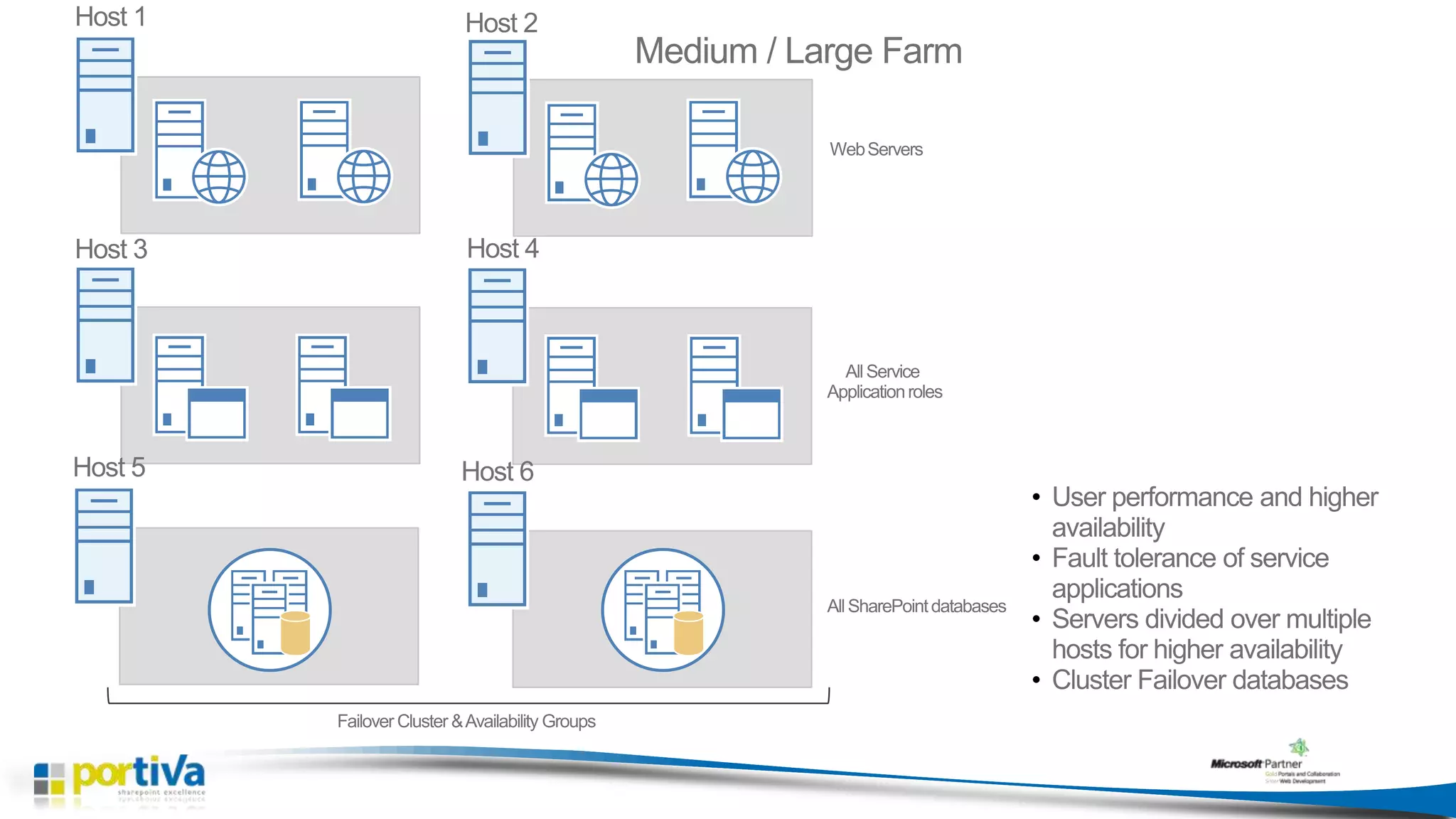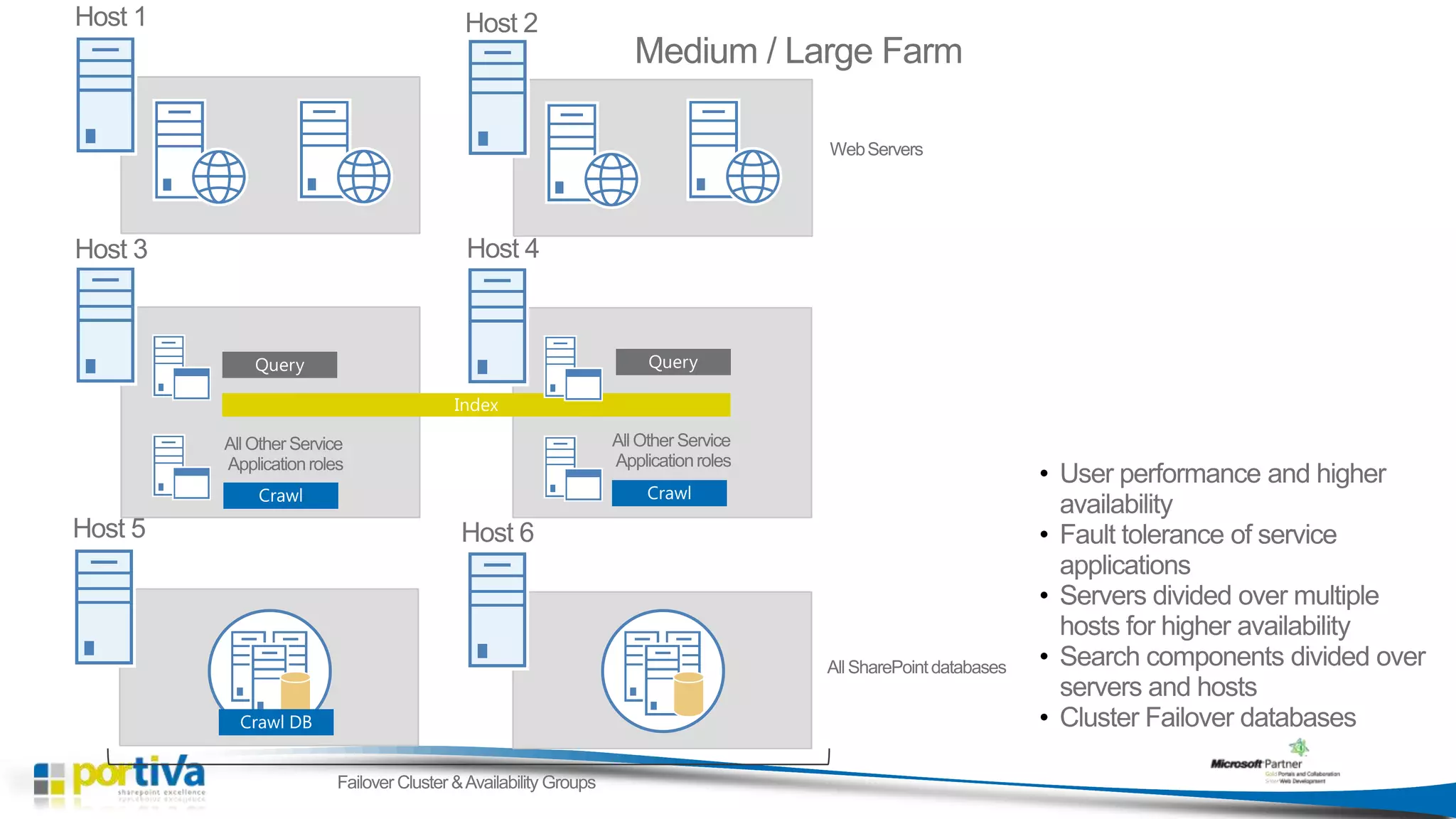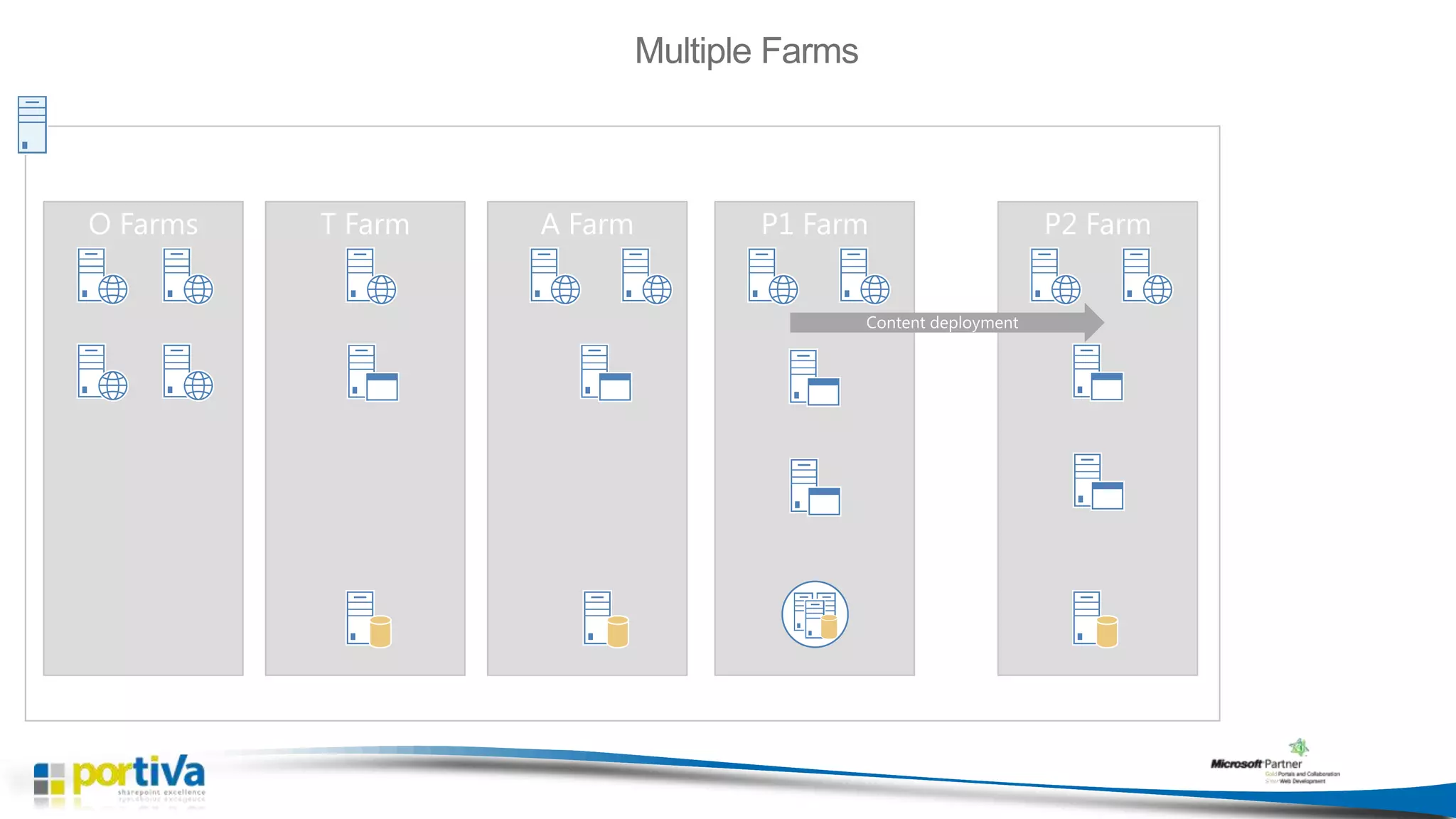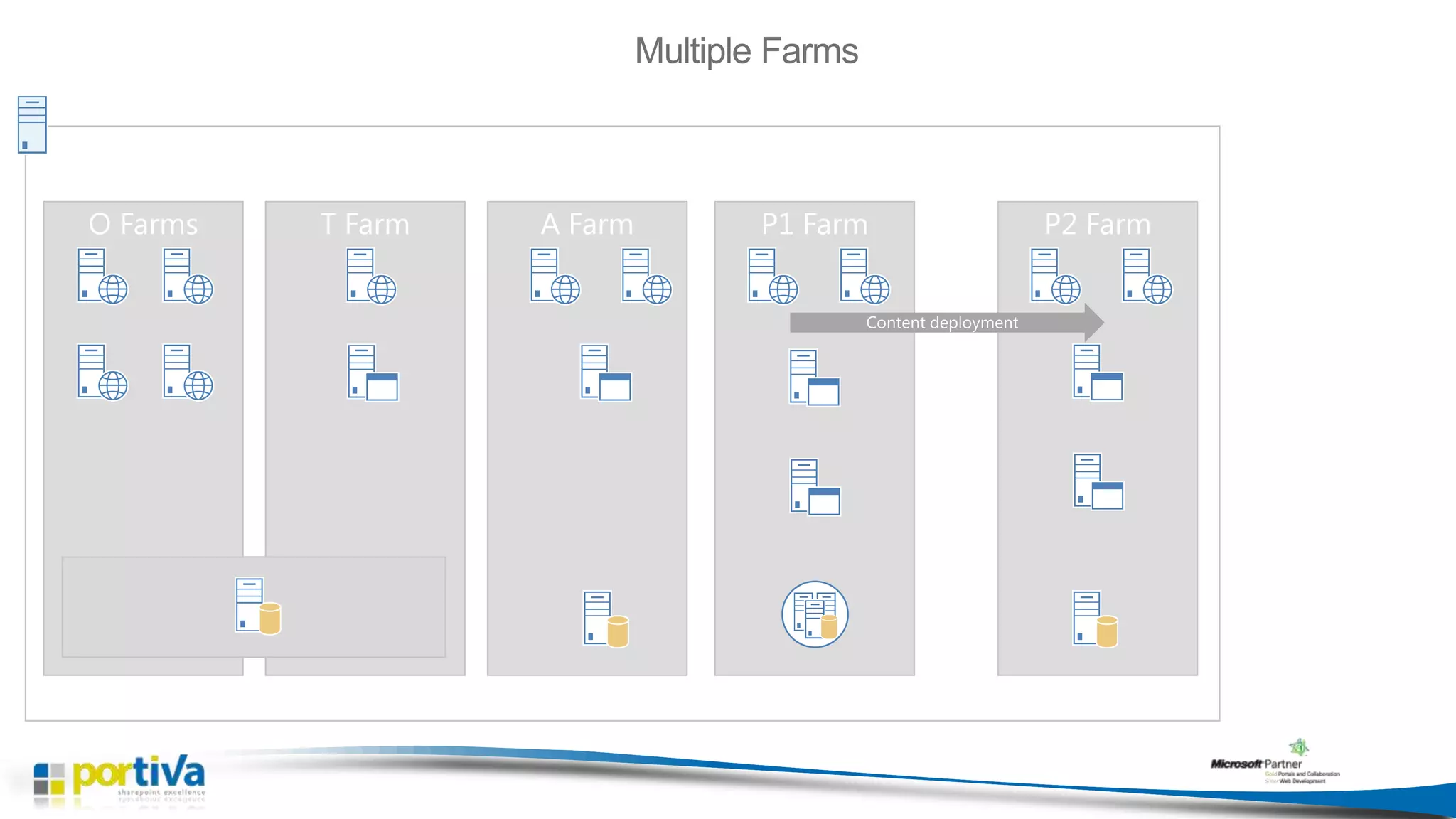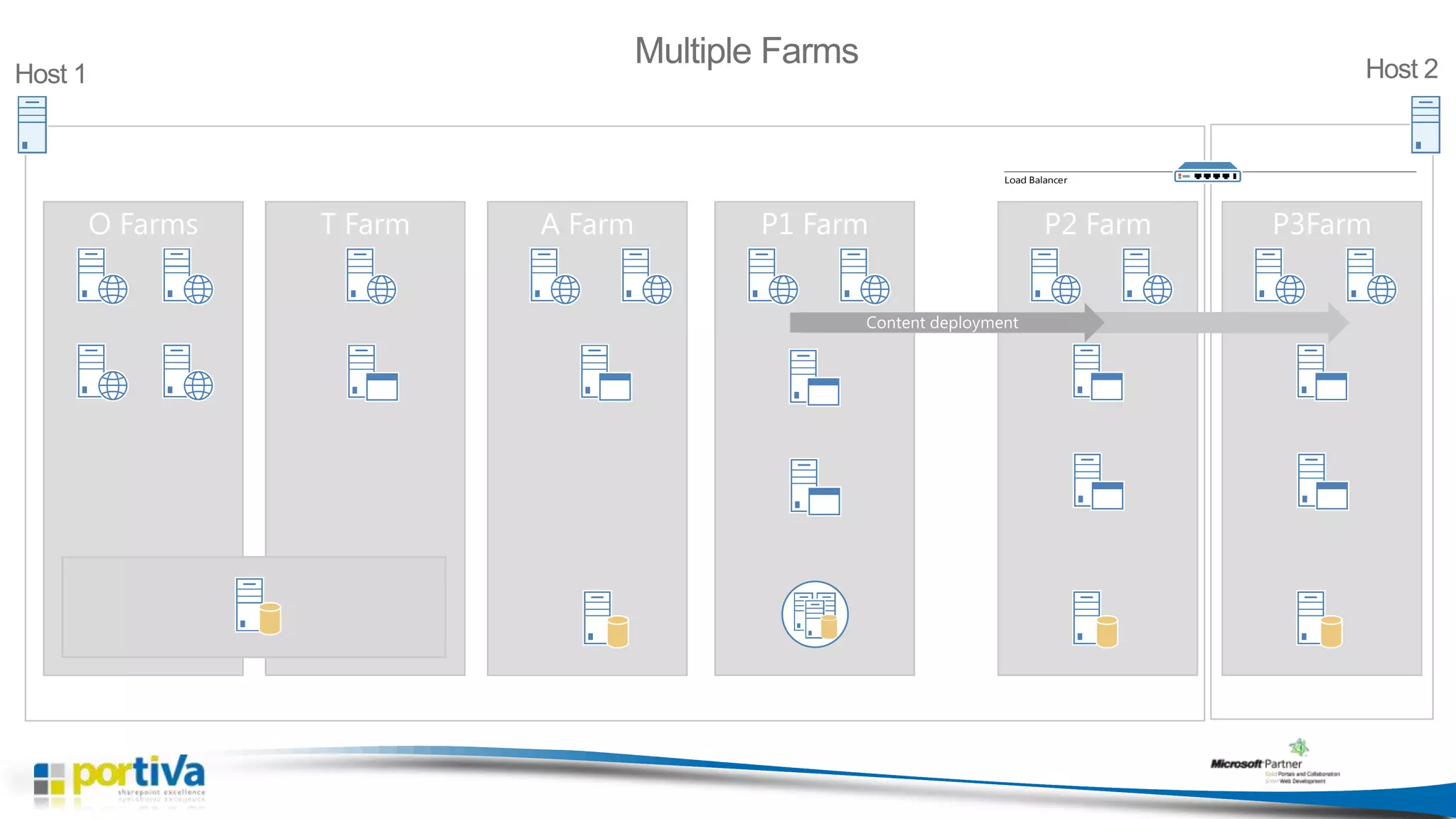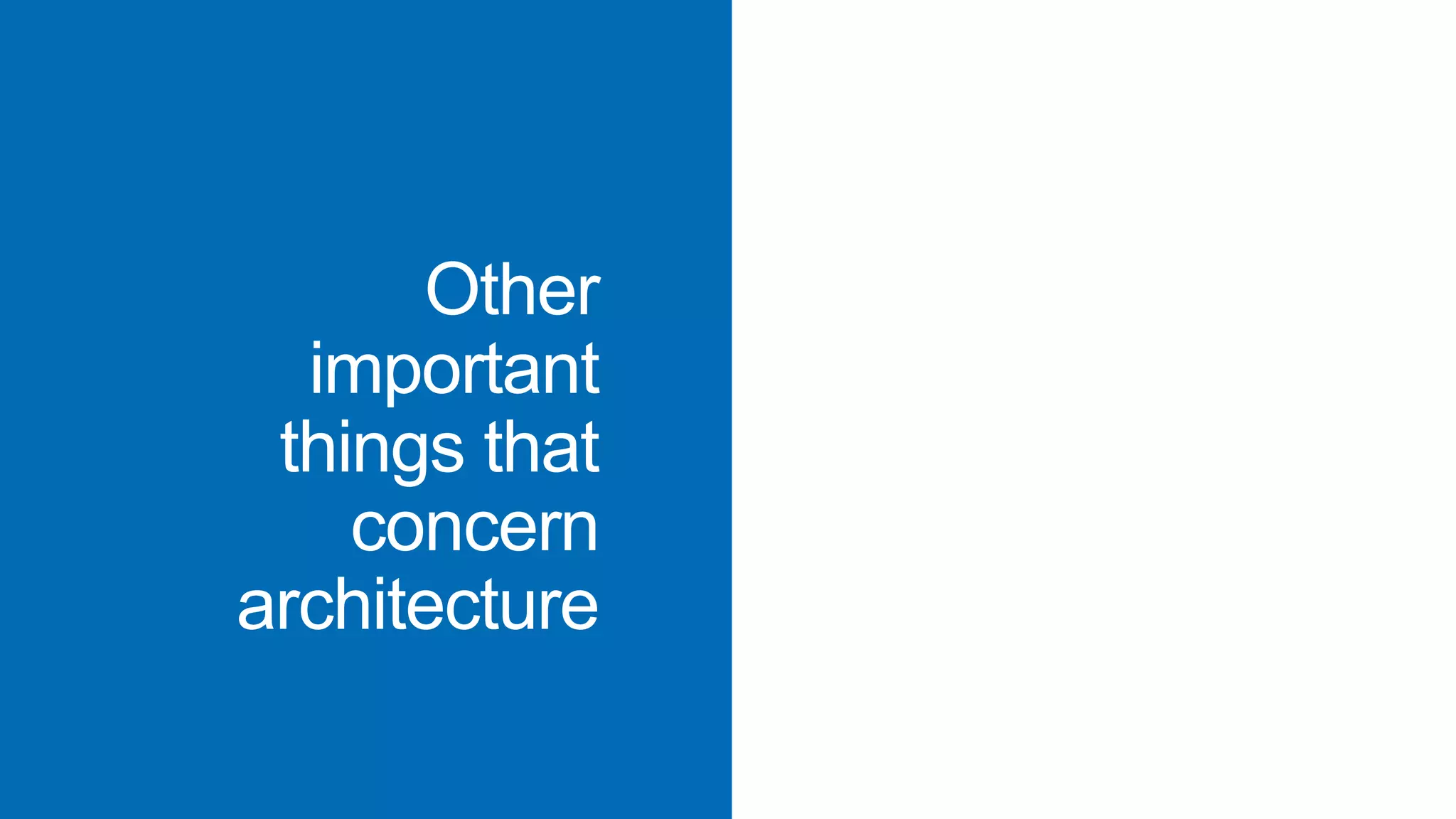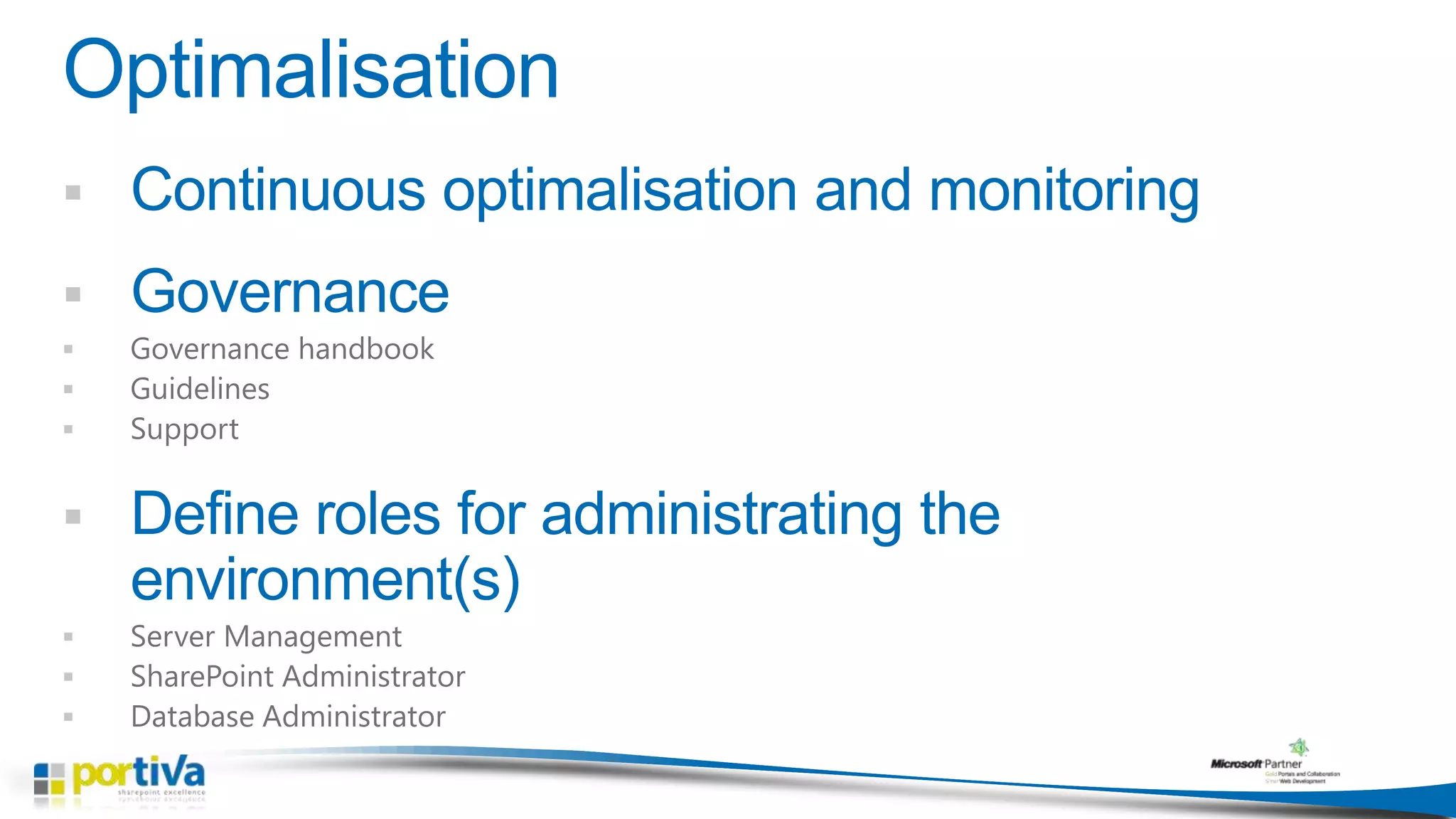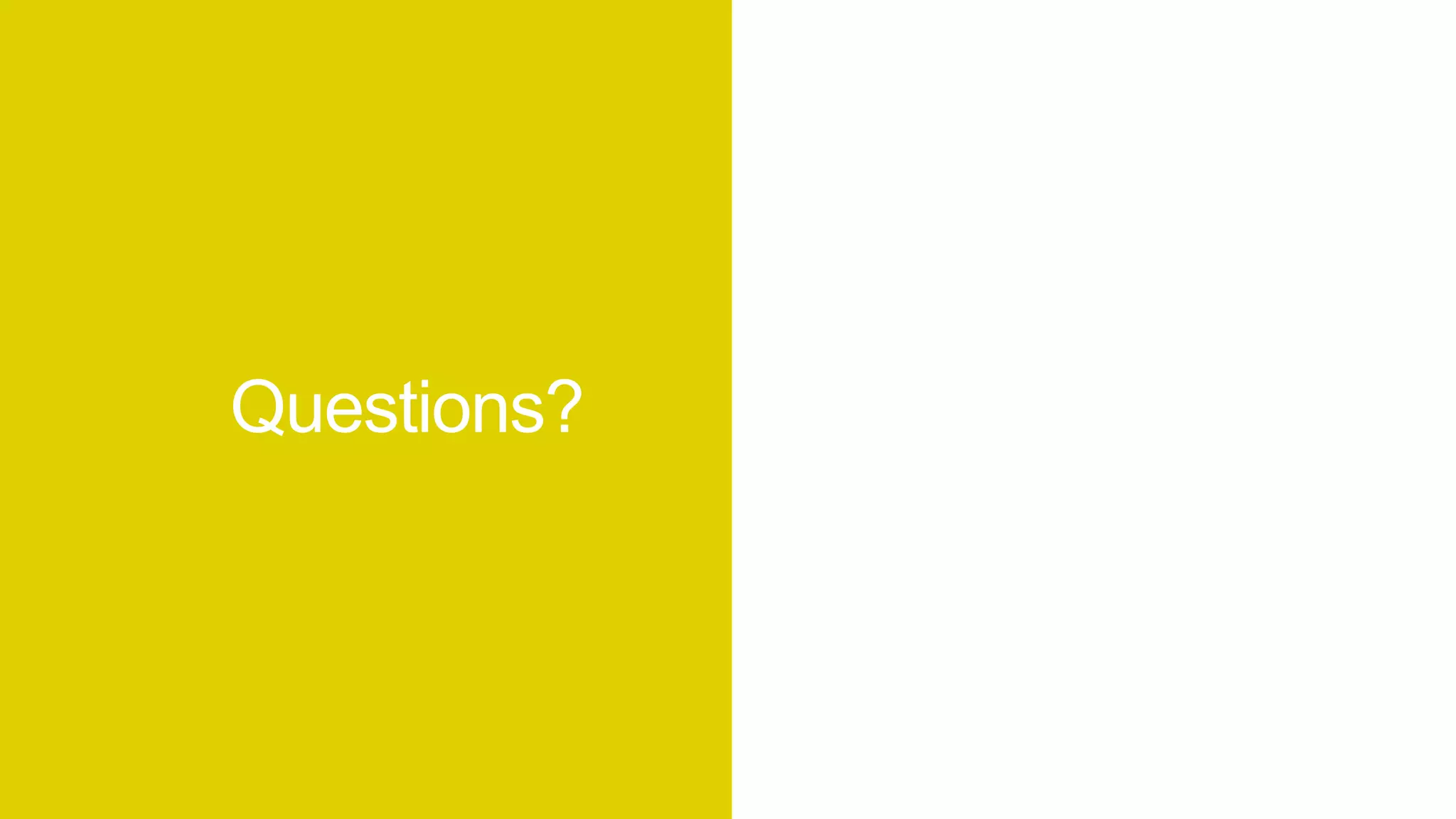The document provides guidelines for creating a SharePoint 2013 architecture, detailing the roles of various servers, such as web and application servers, in supporting internal and external users. It outlines topologies and deployment options ranging from limited to large scale, highlighting the importance of load balancing and fault tolerance. Additionally, the document discusses integrating services and components necessary for operations, emphasizing the need for a well-structured plan to support intranet and extranet functionalities.