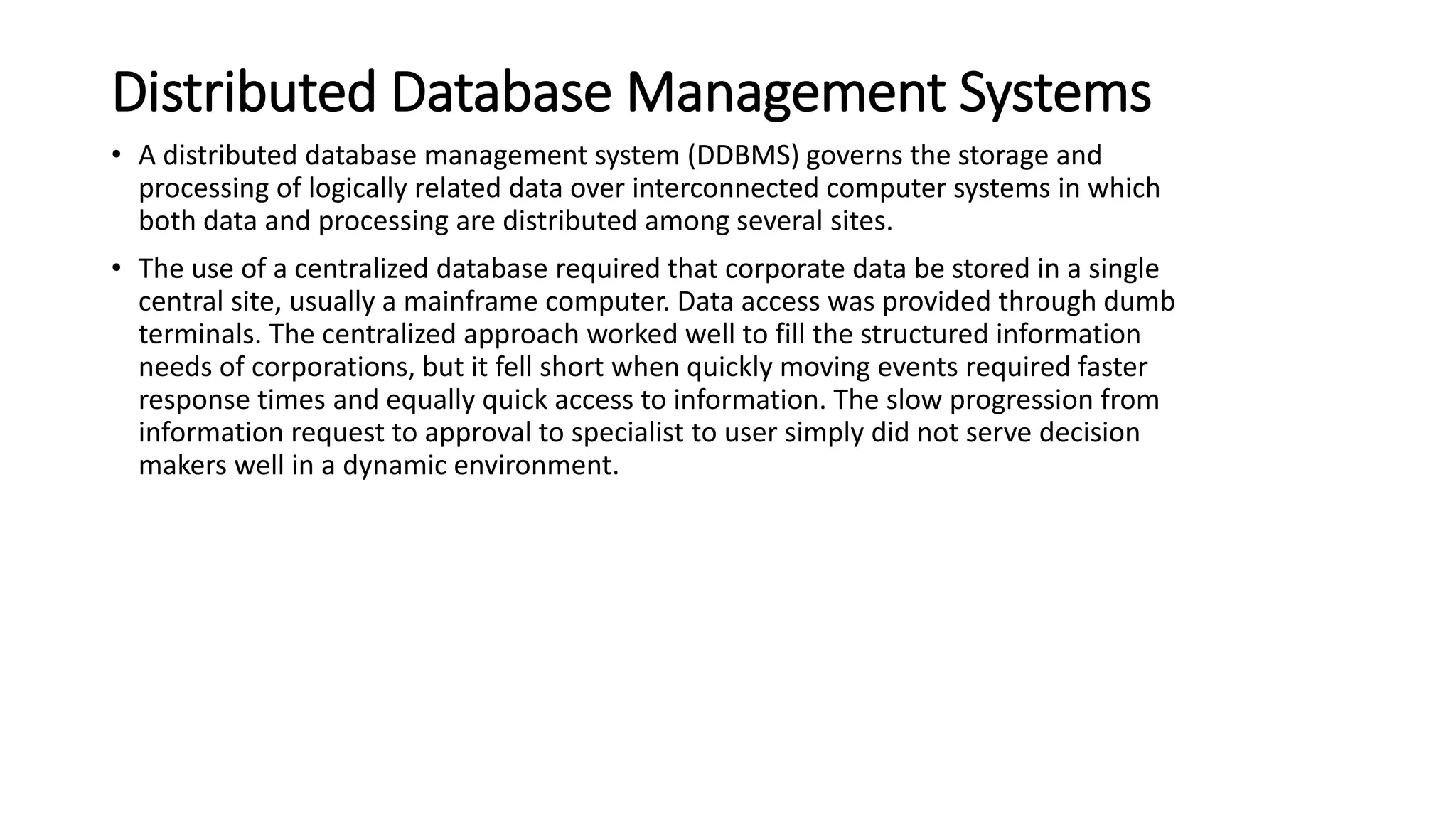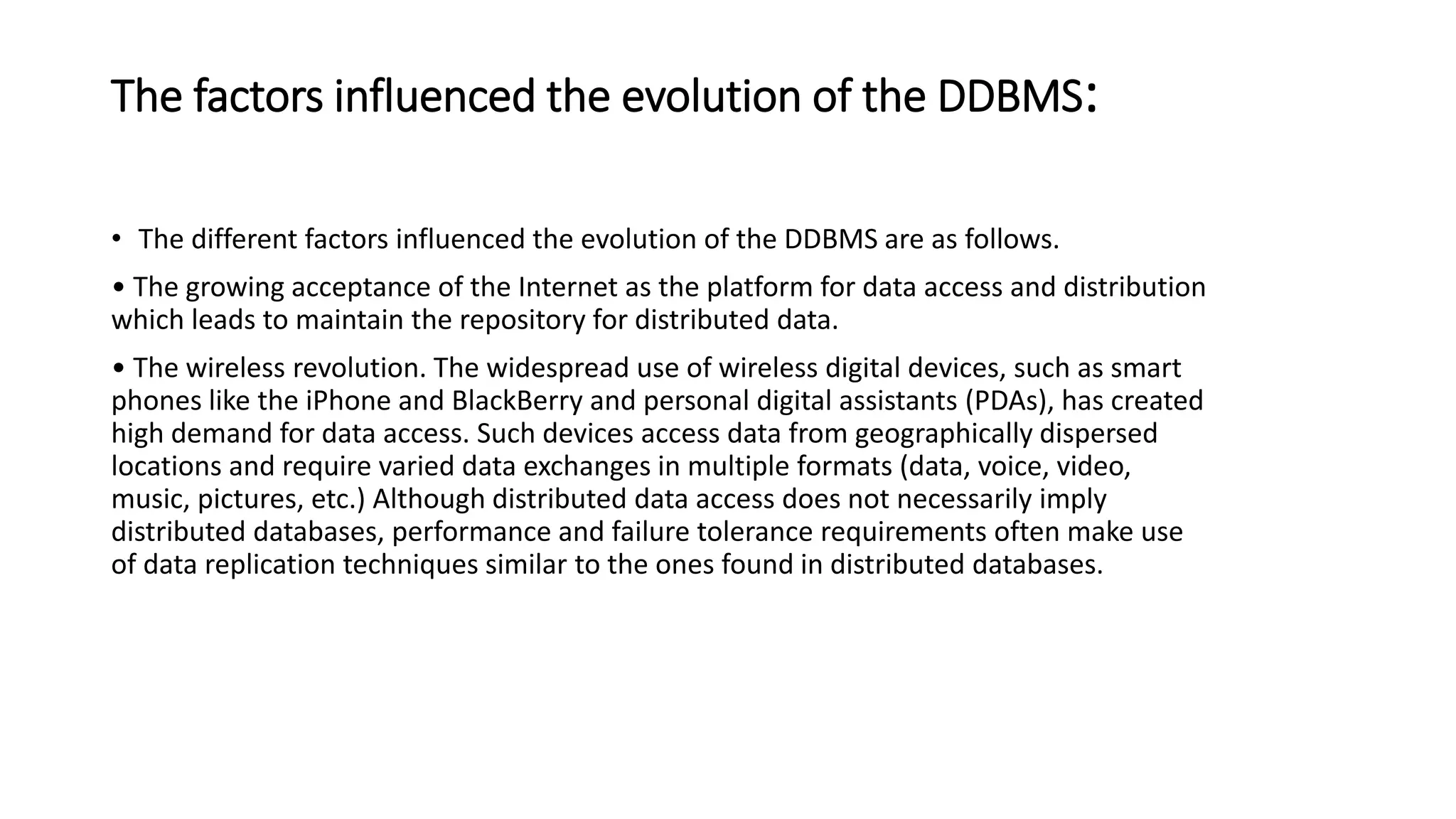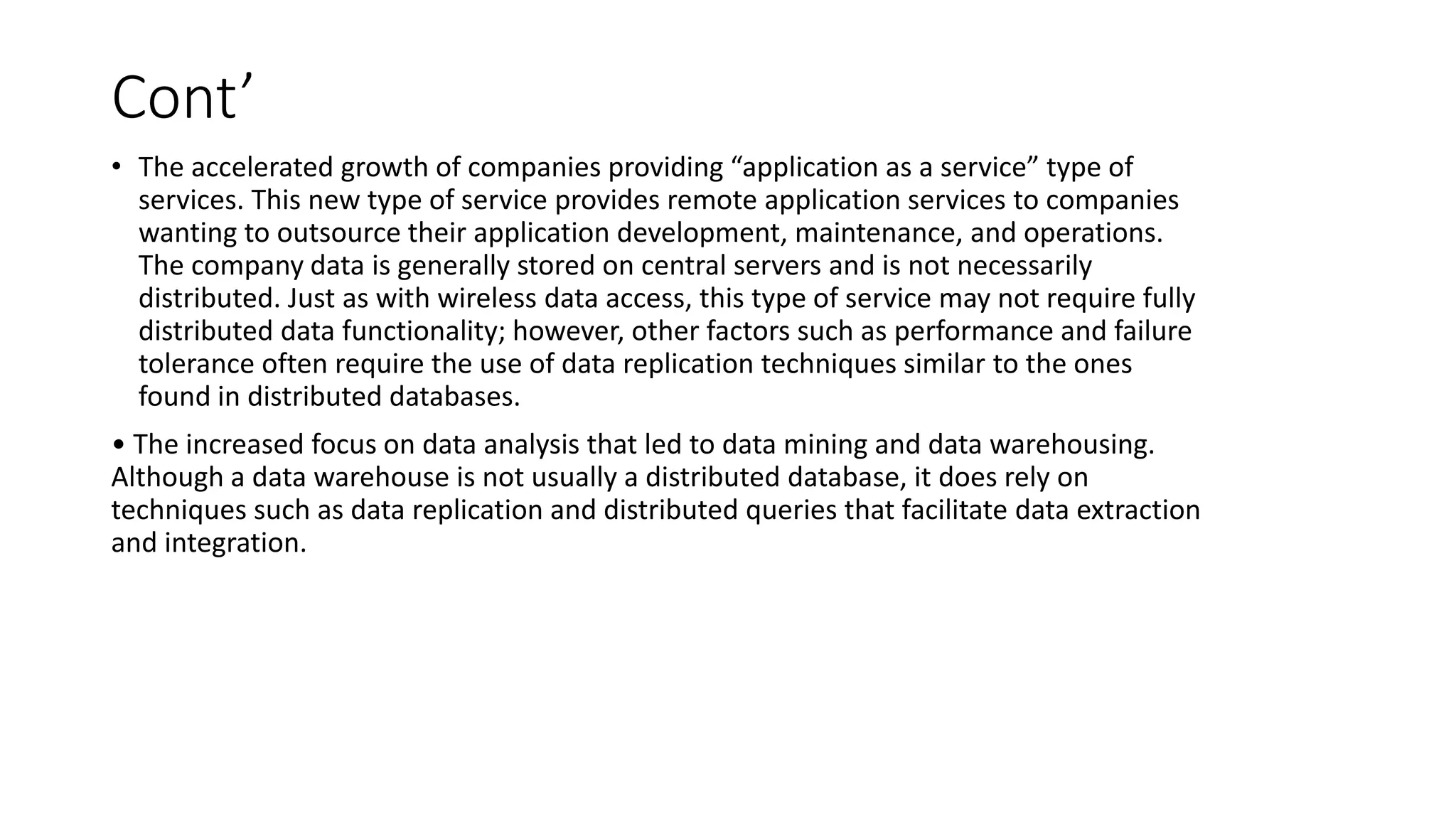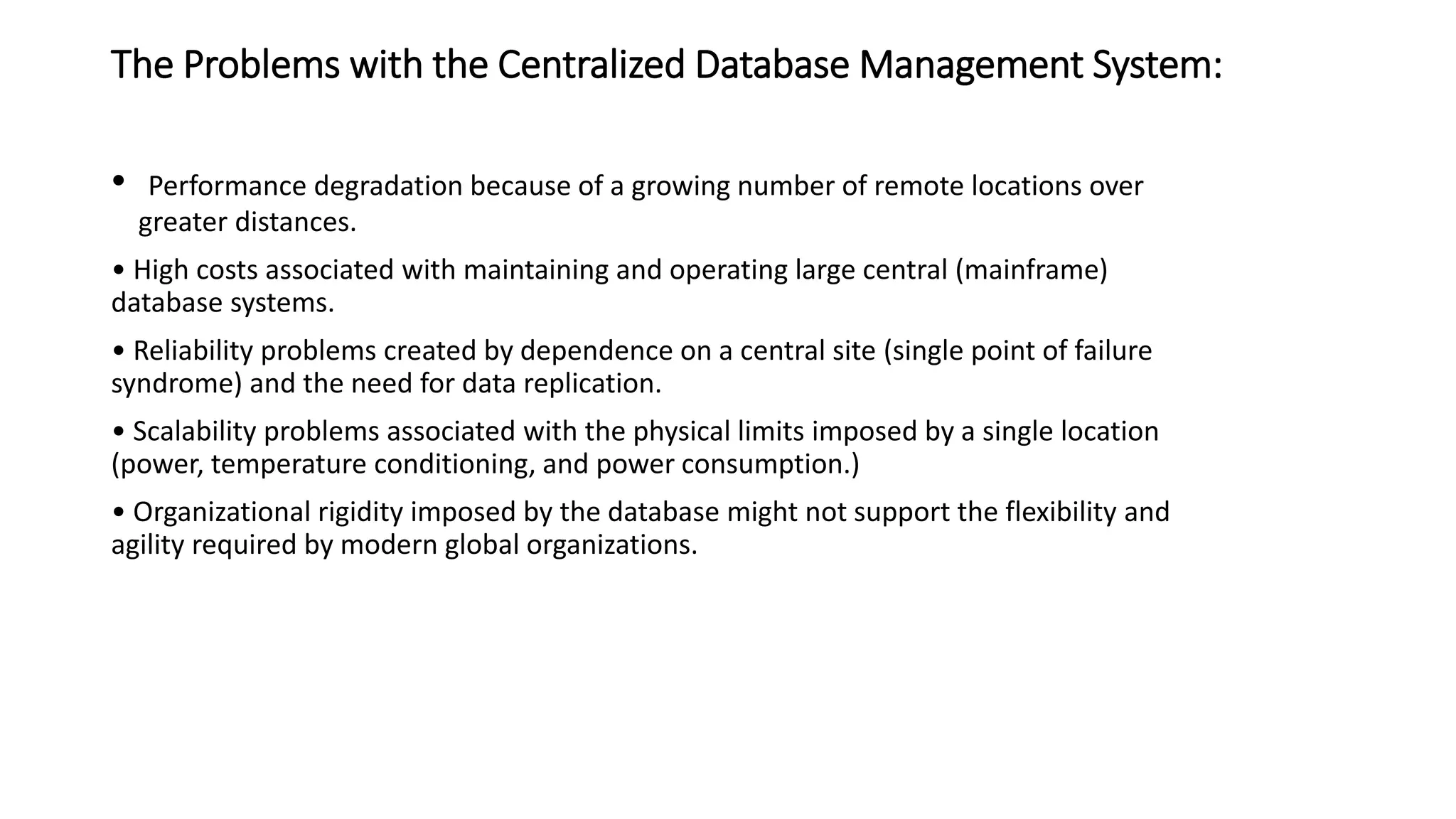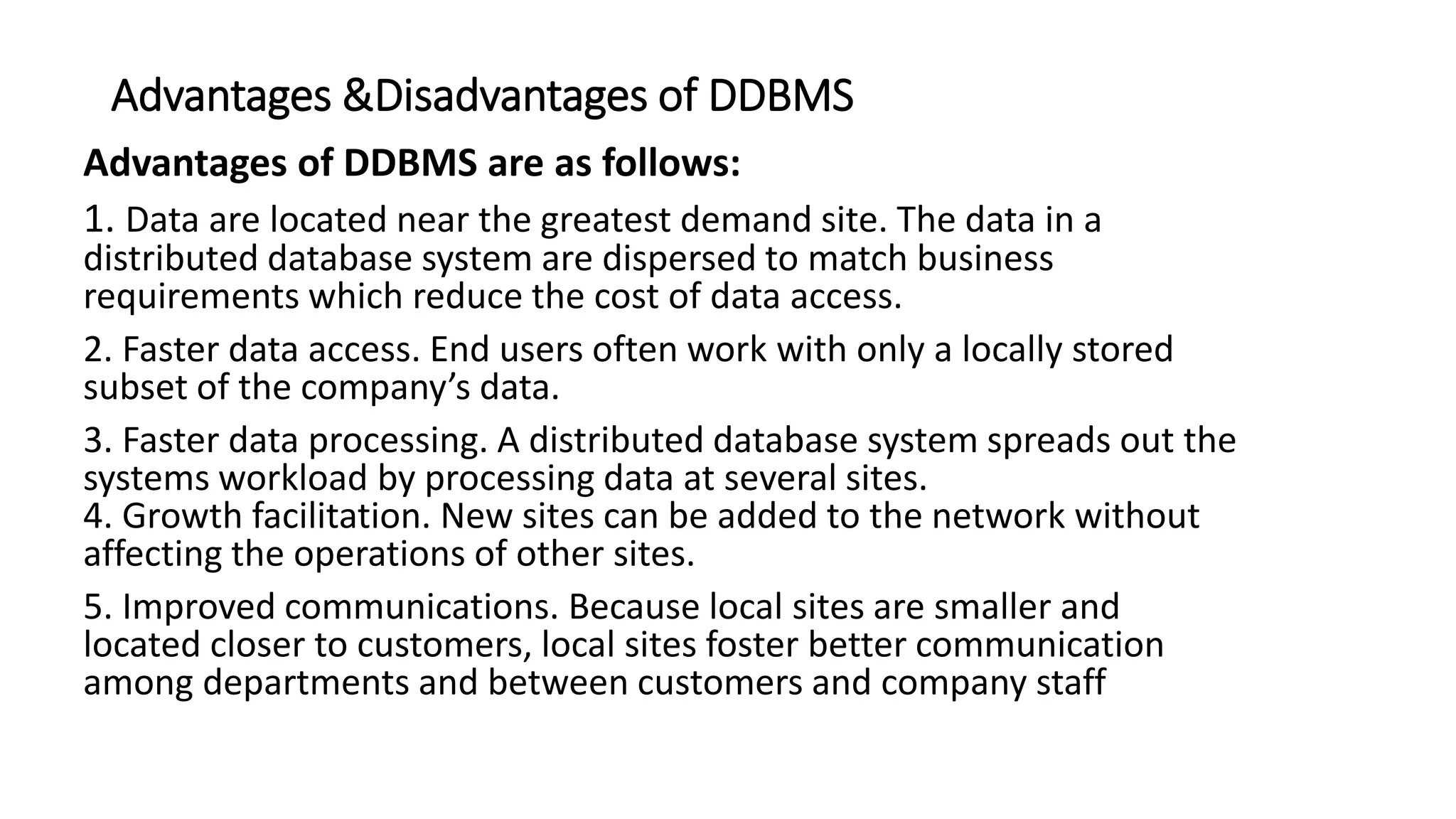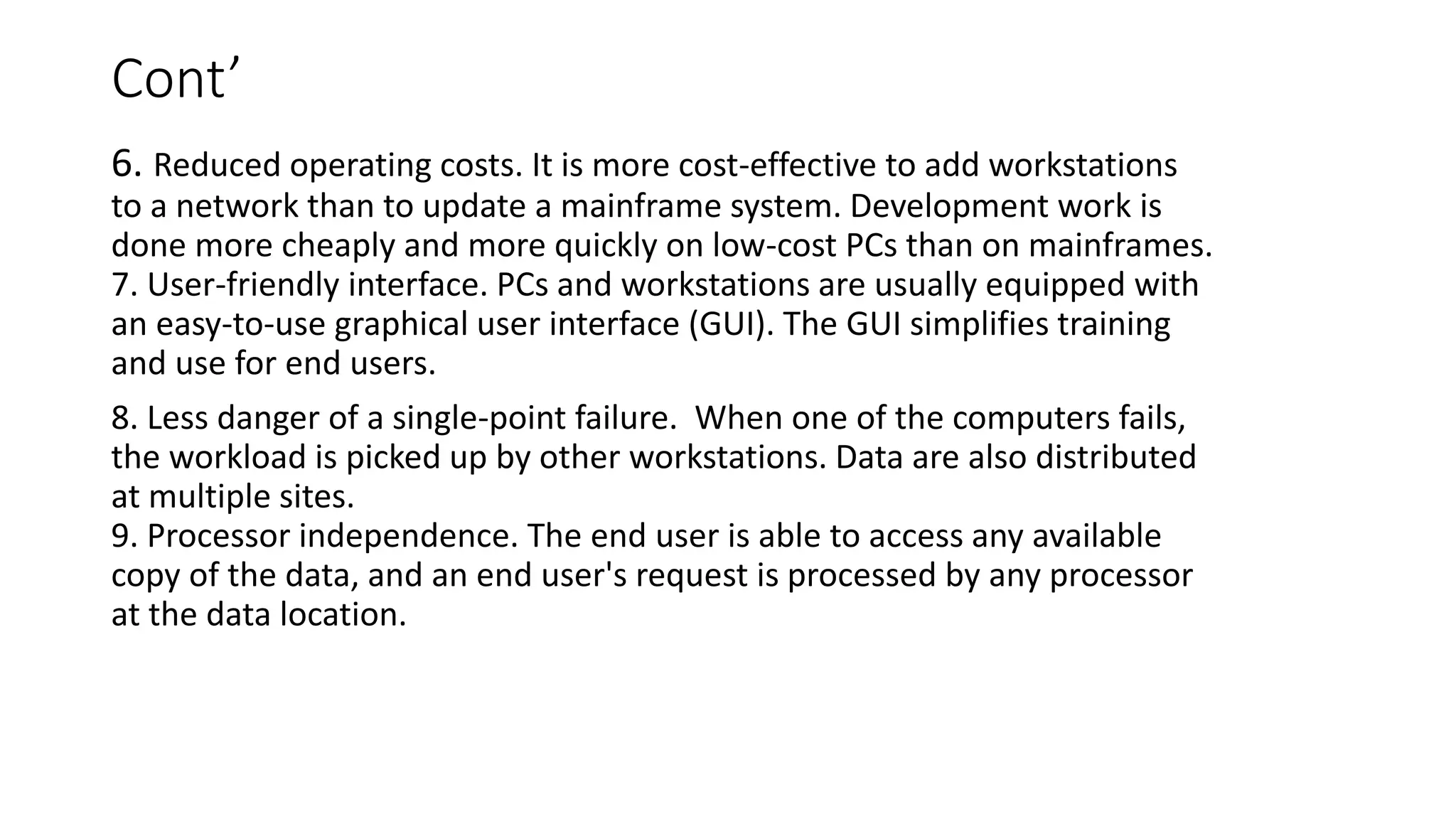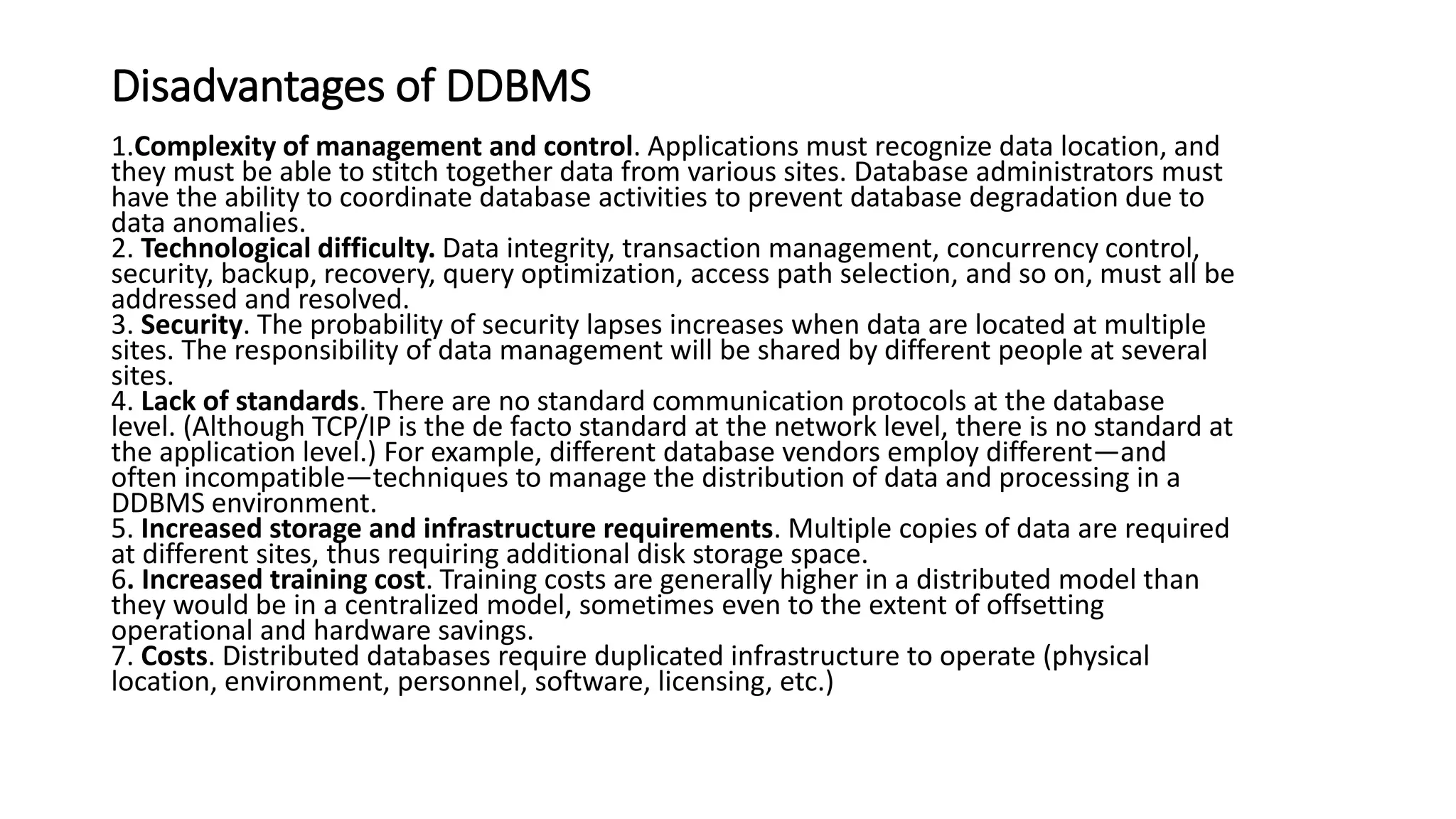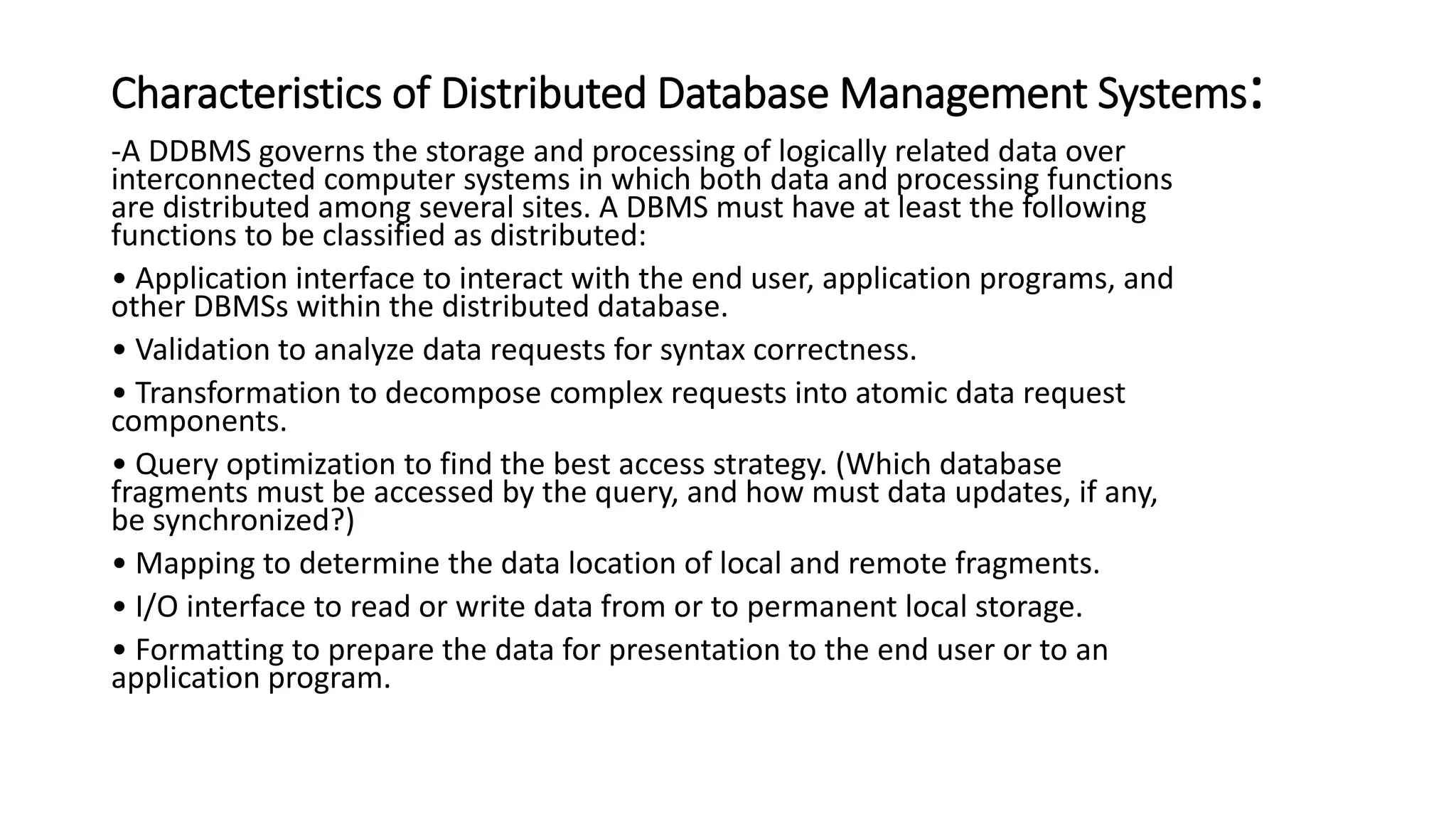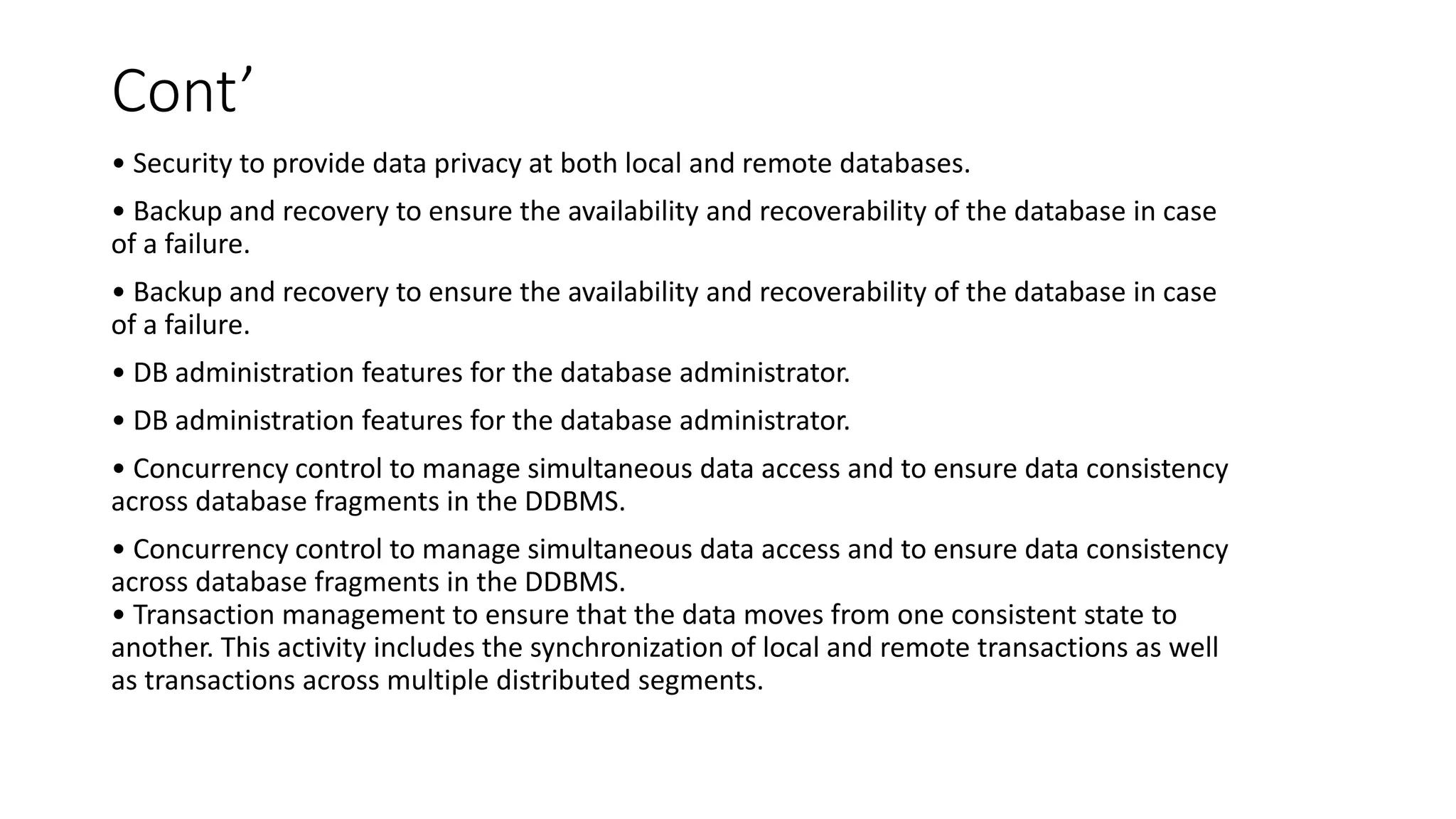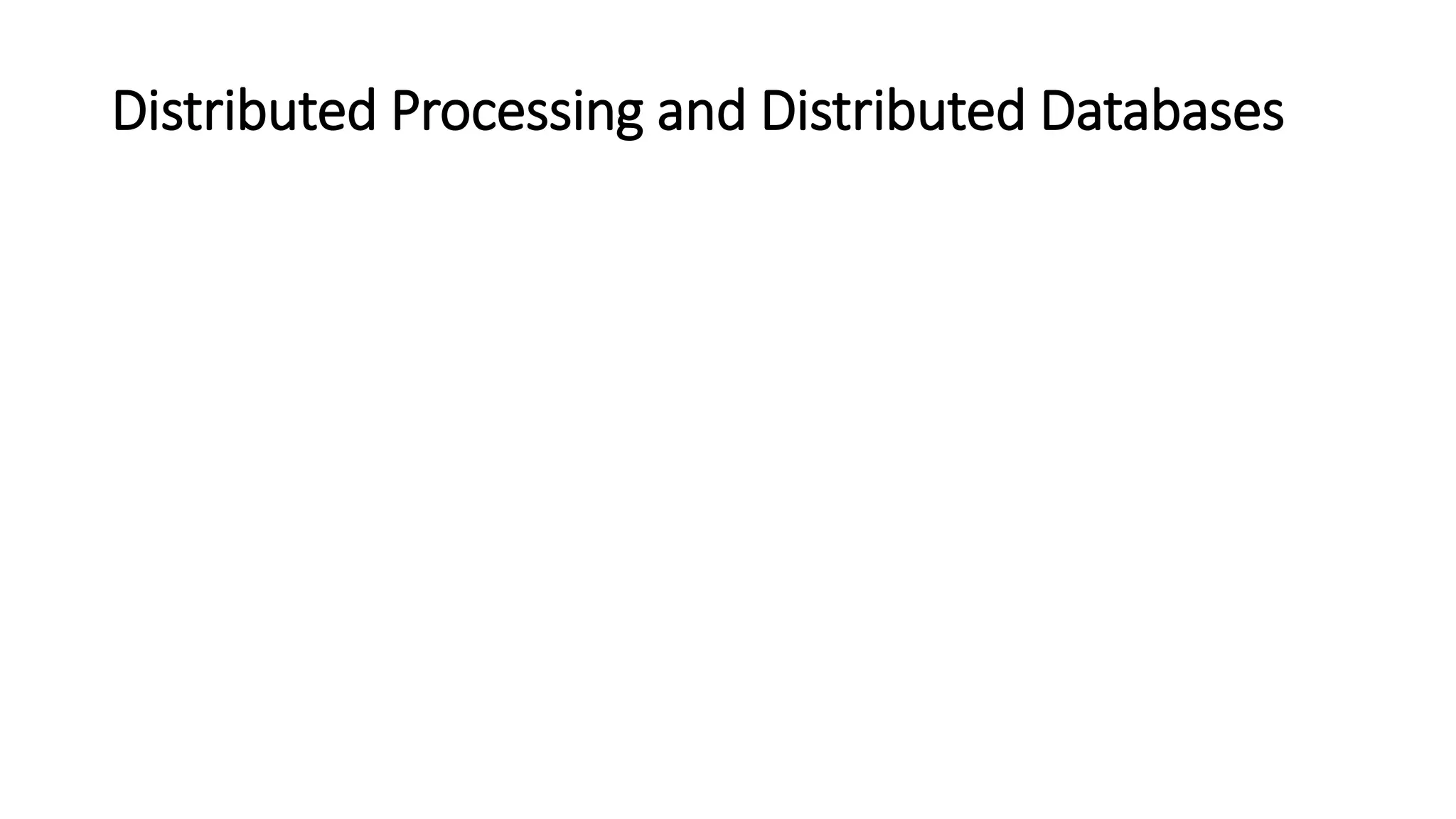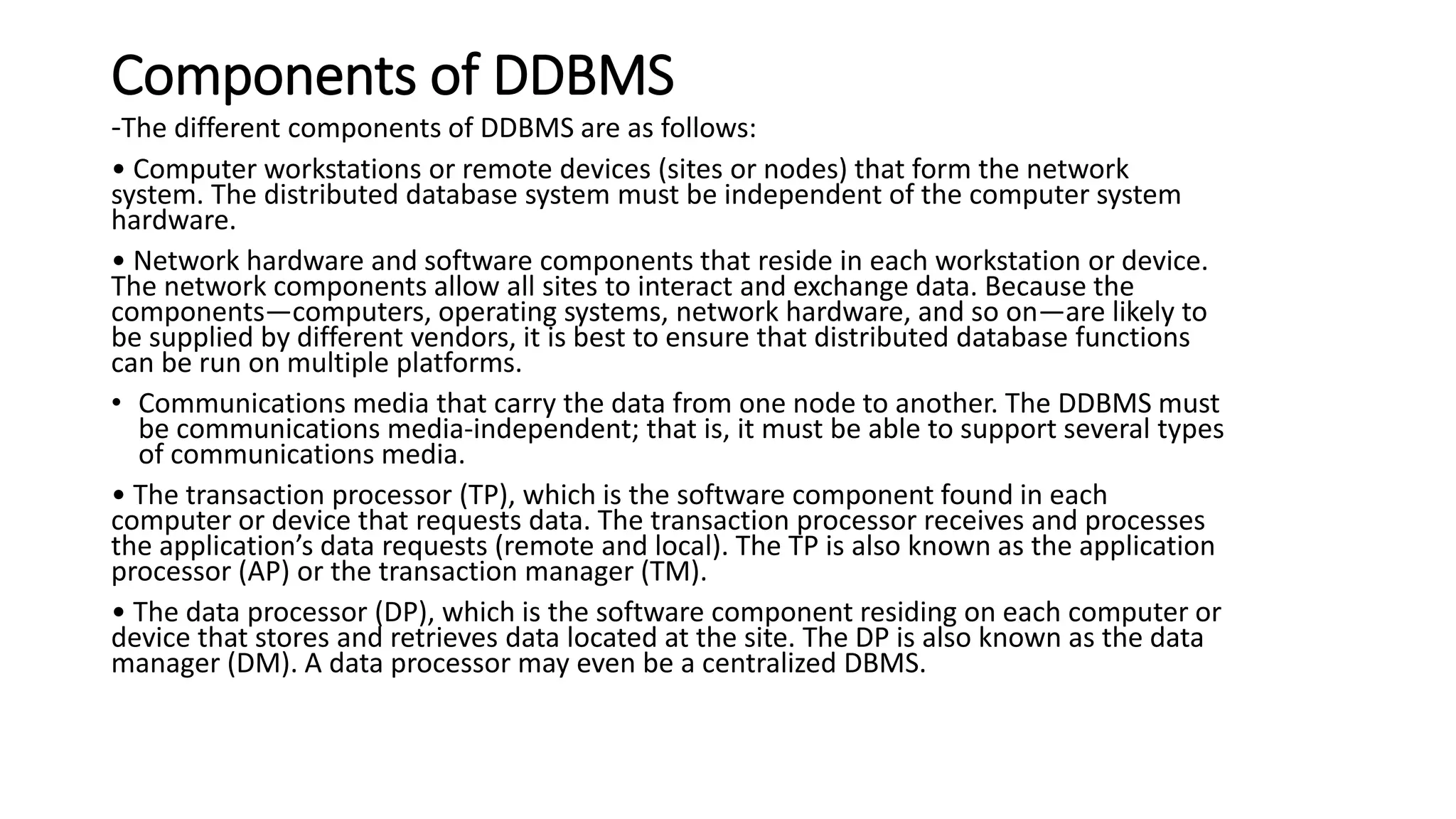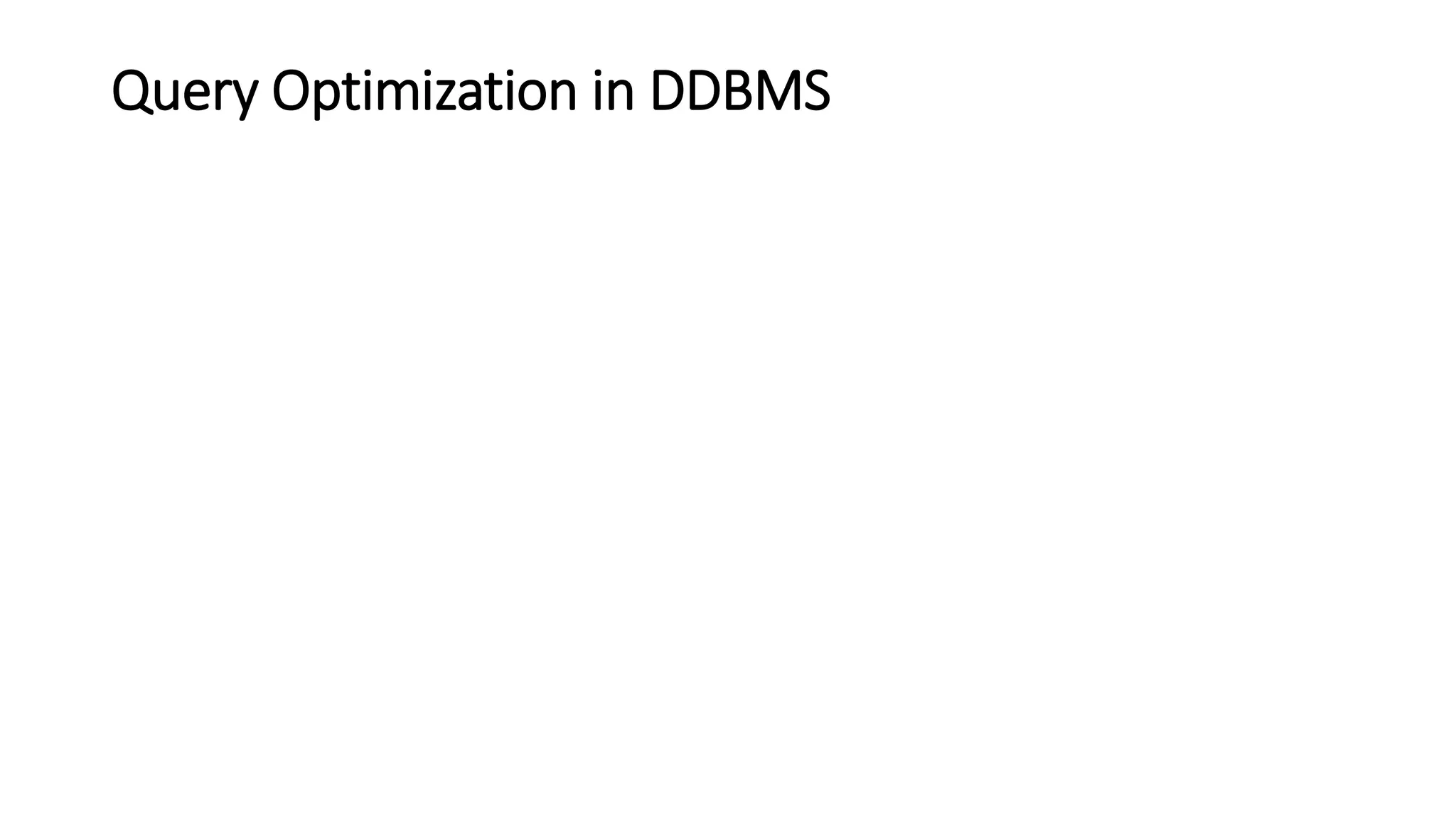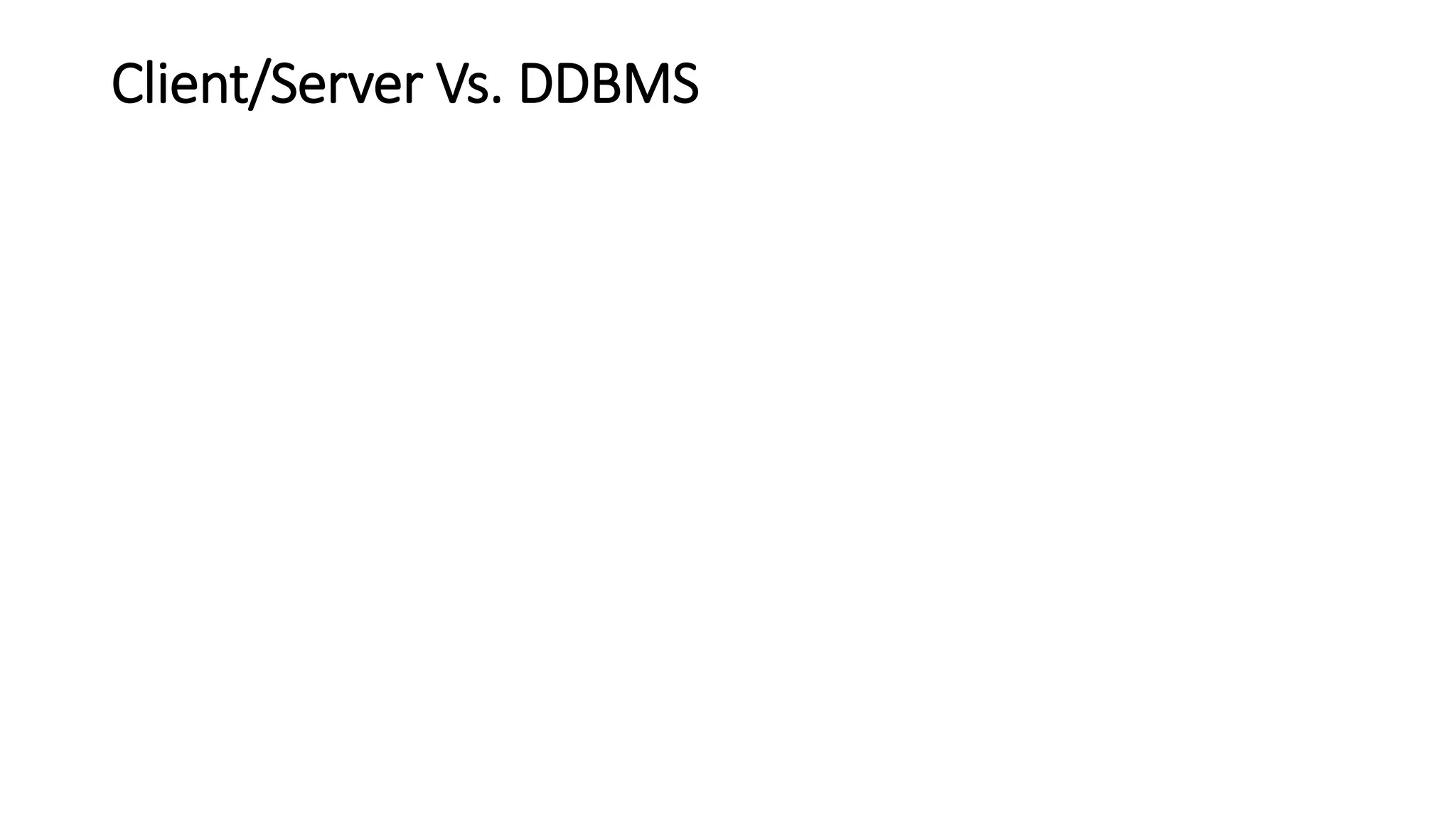A distributed database management system (DDBMS) governs the storage and processing of logically related data over interconnected computer systems where both data and processing are distributed among several sites. A DDBMS has functions like application interfaces, validation, transformation, query optimization, mapping, security, backup/recovery, concurrency control, and transaction management to ensure data consistency across database fragments. Components of a DDBMS include workstations or remote devices that form the network, network components in each device, communications media to transfer data, transaction processors at each device, and data processors at each site to store and retrieve local data.