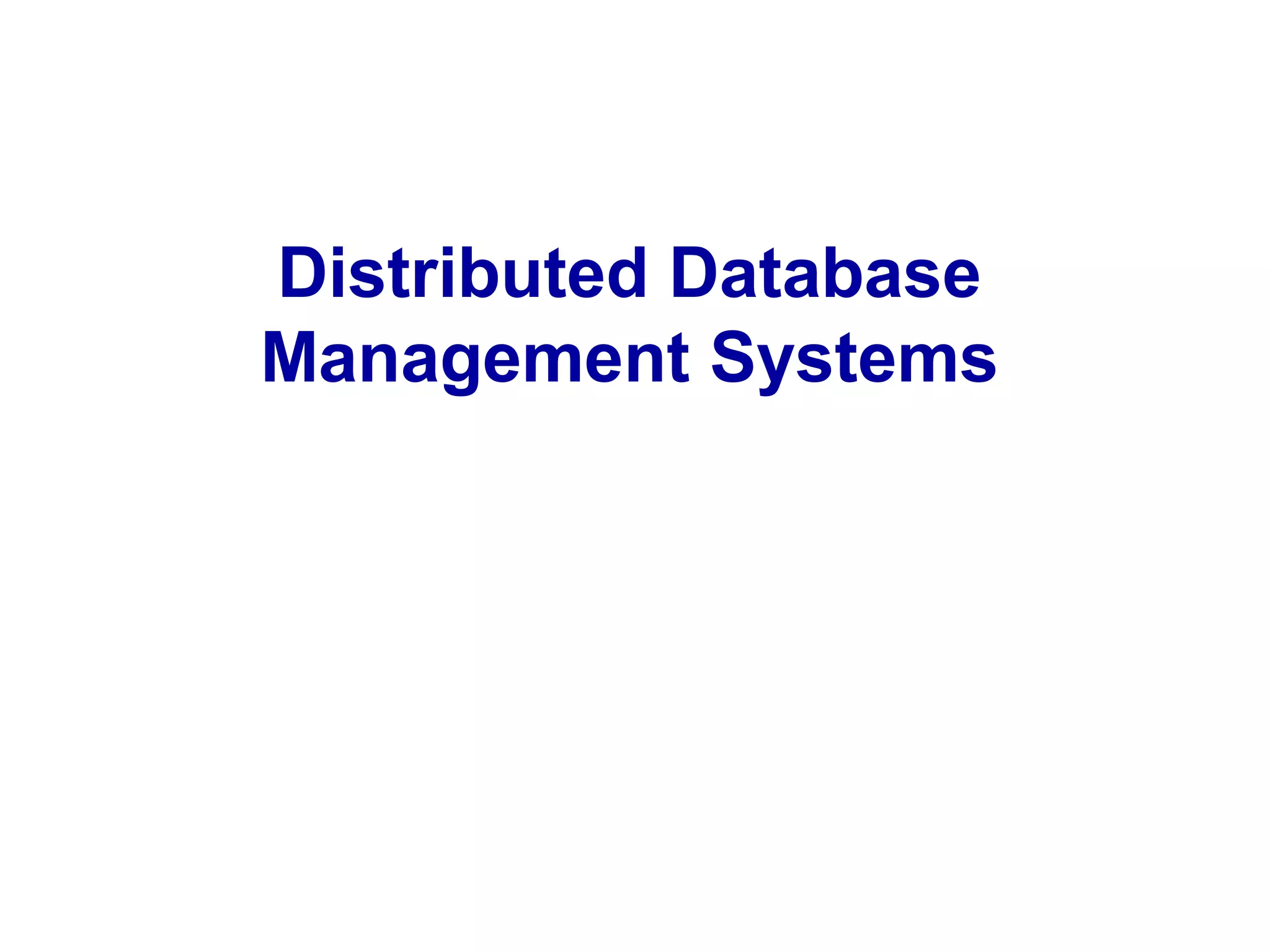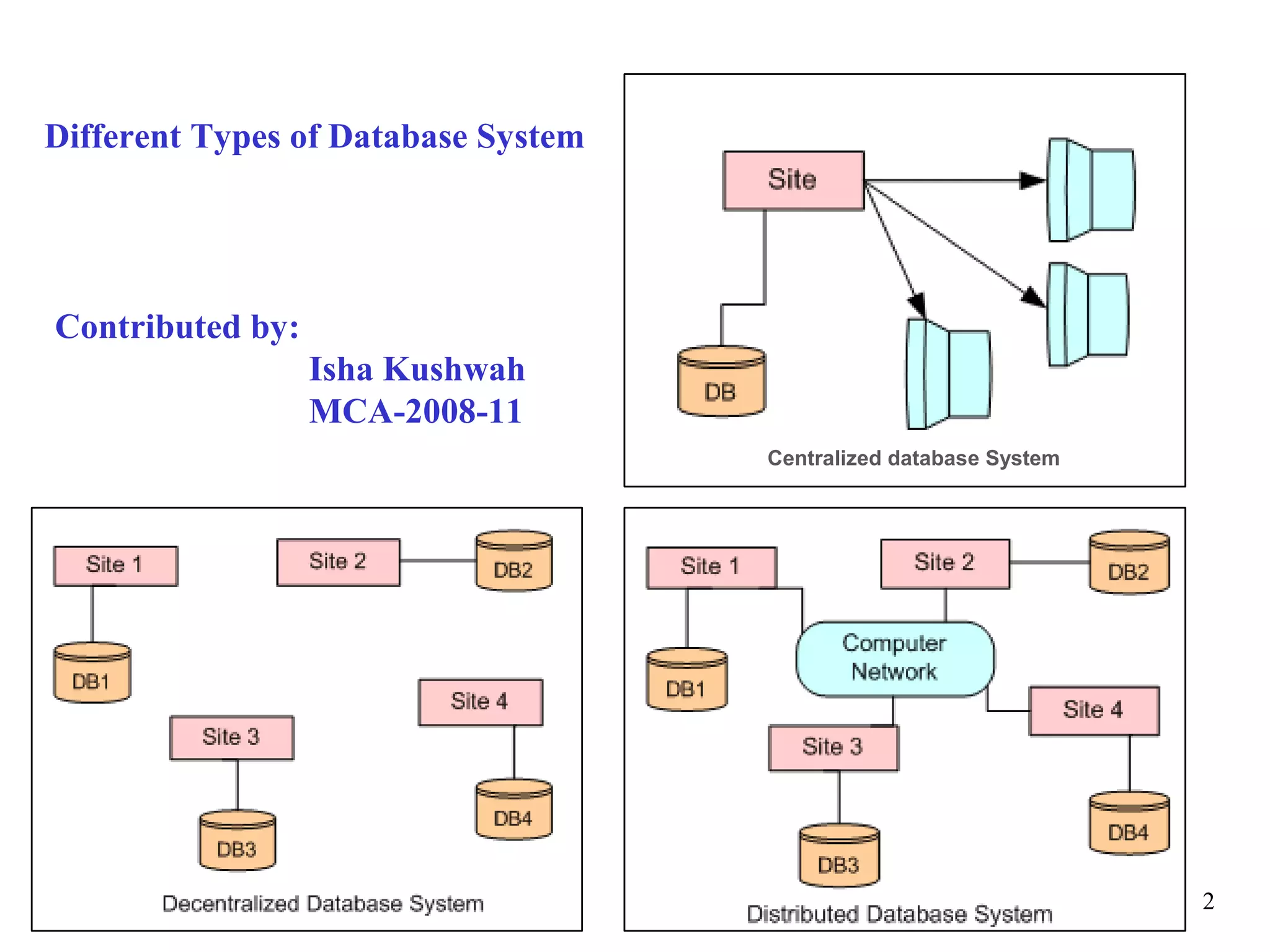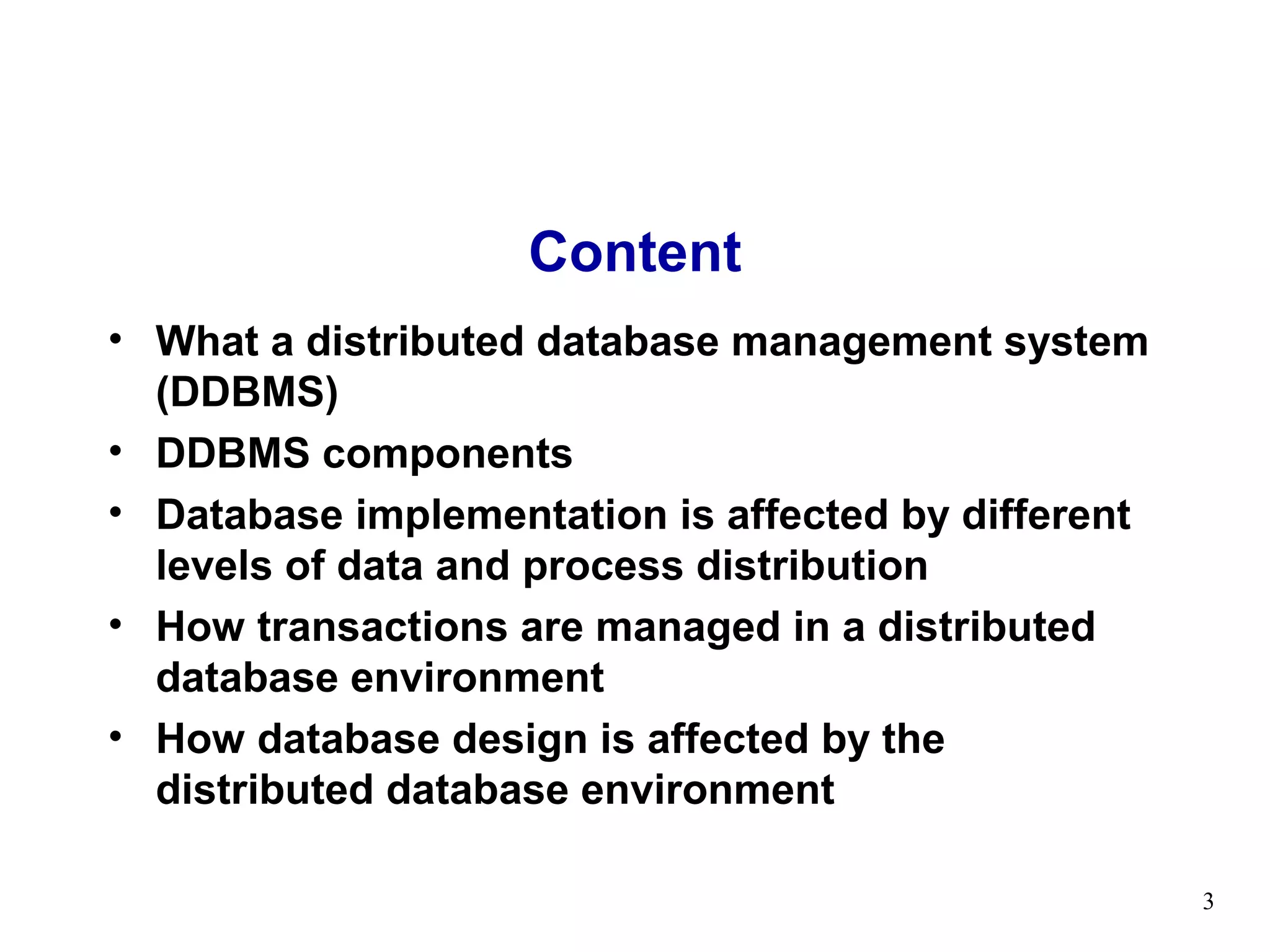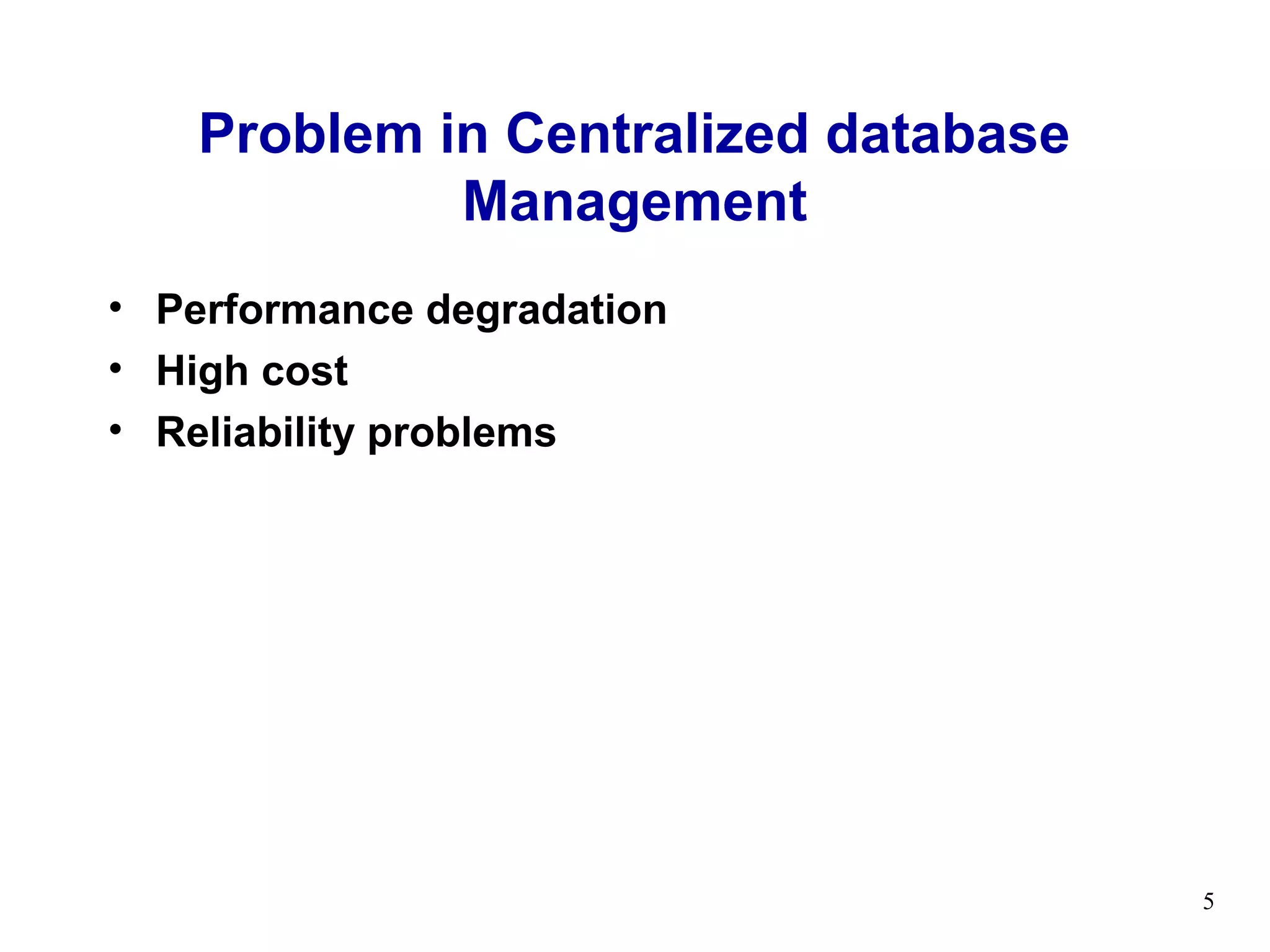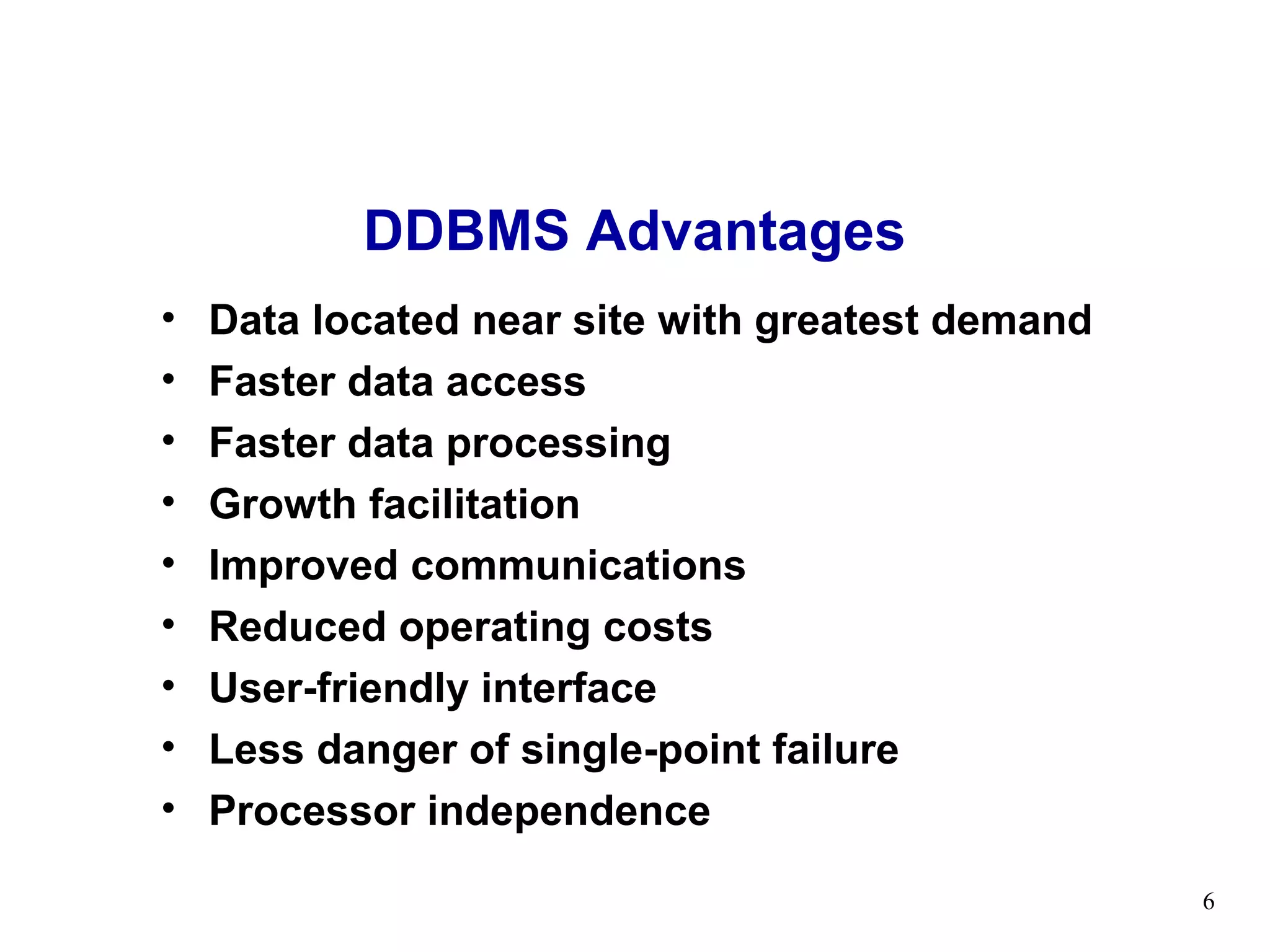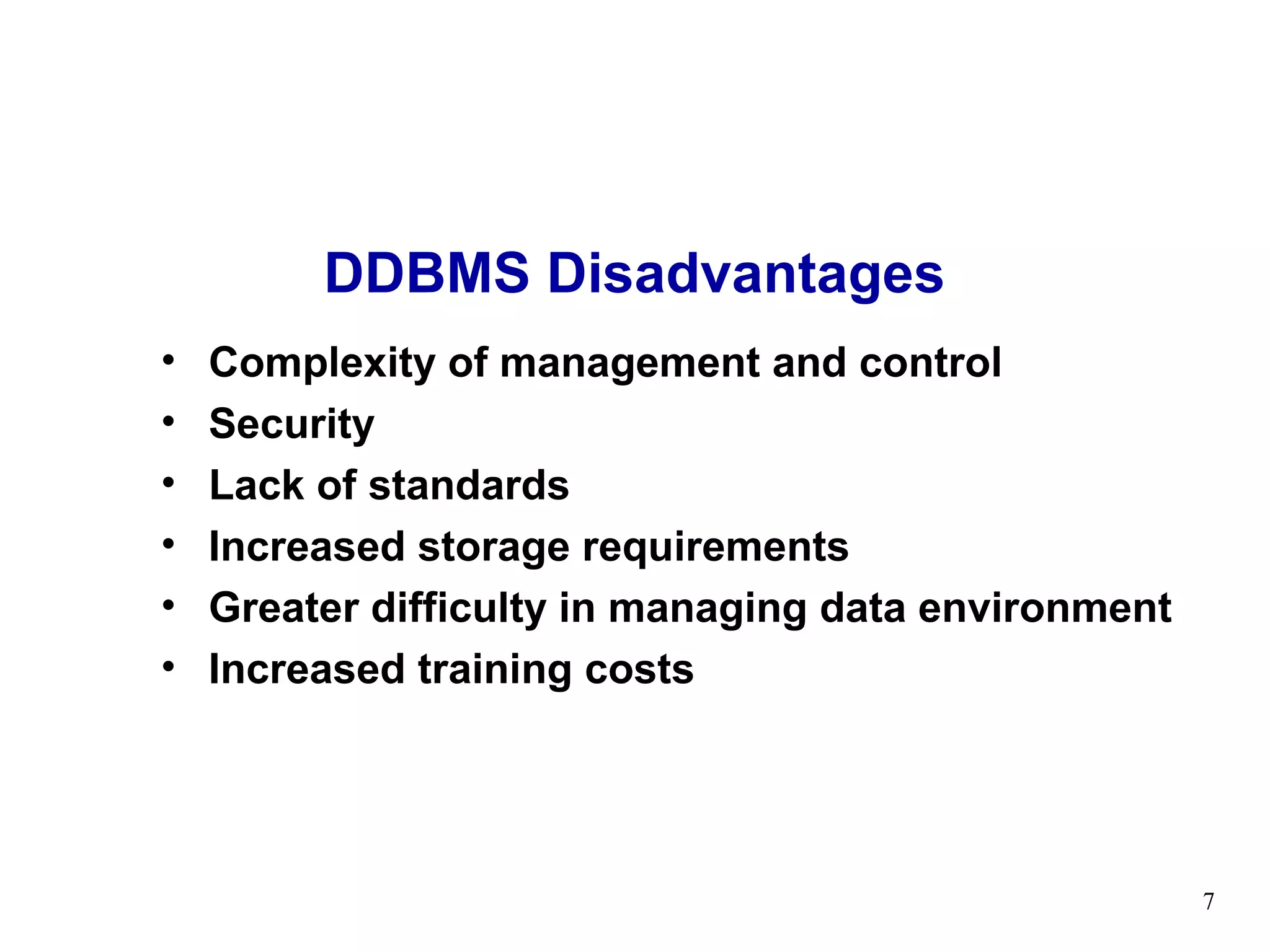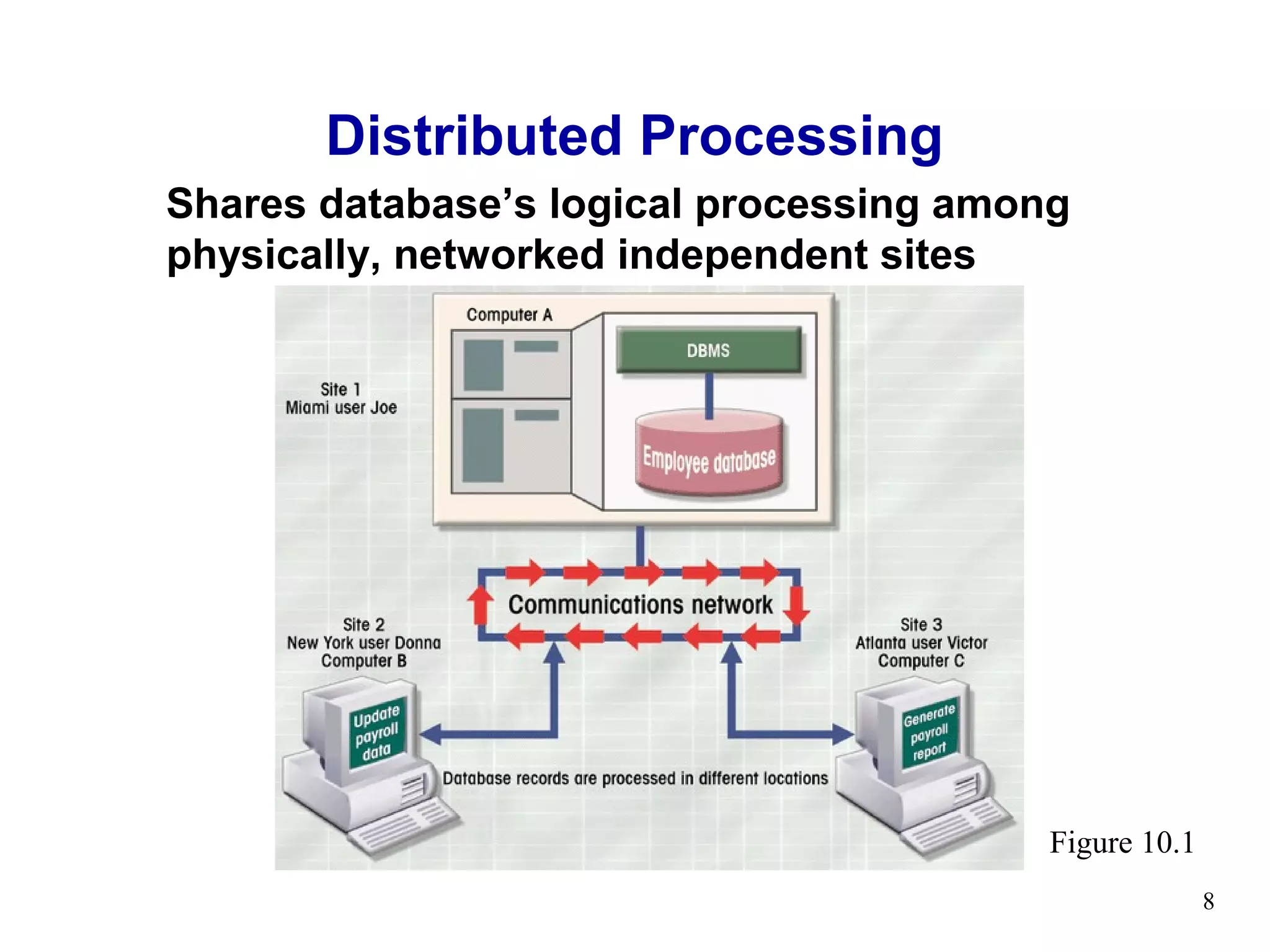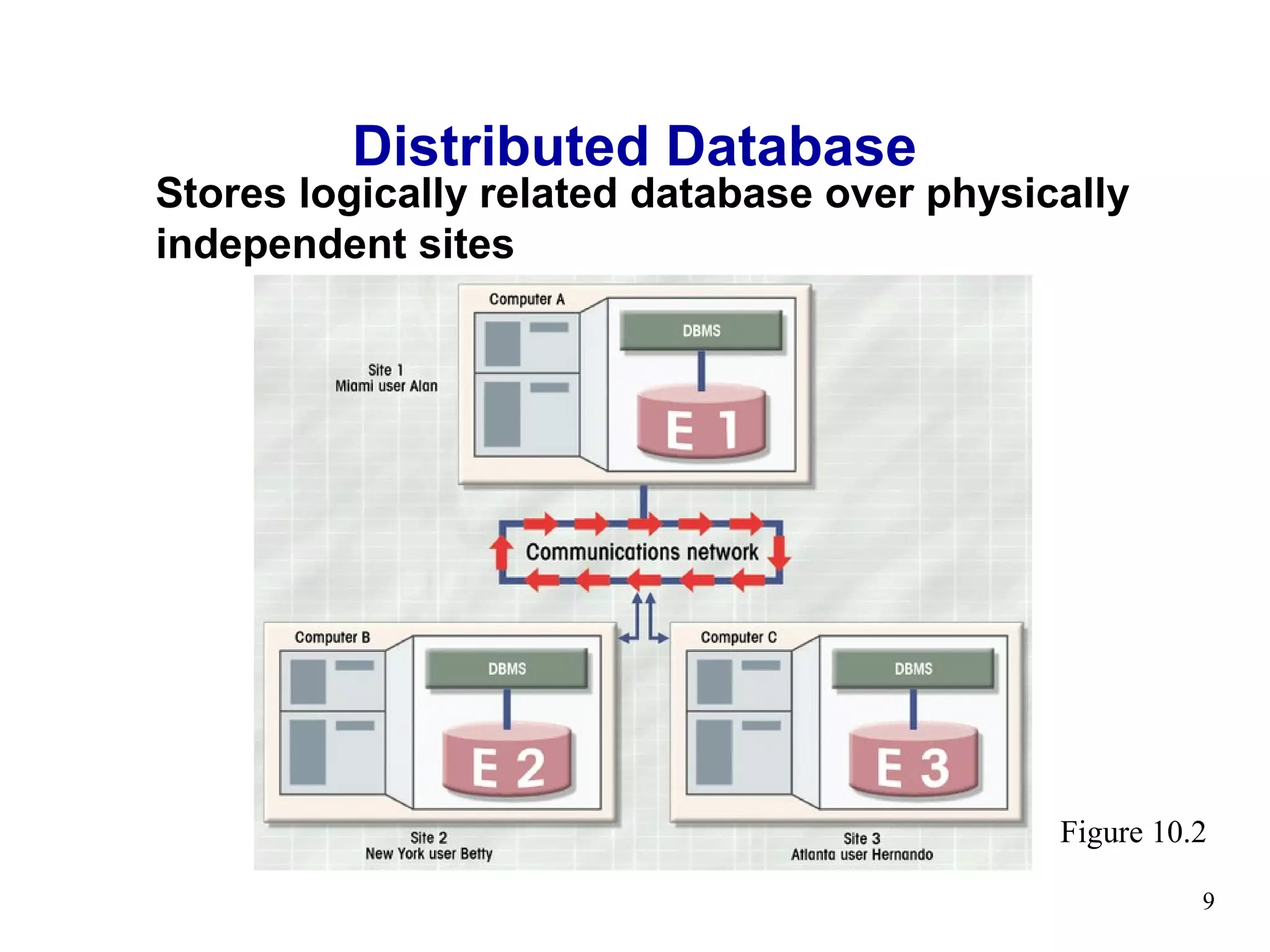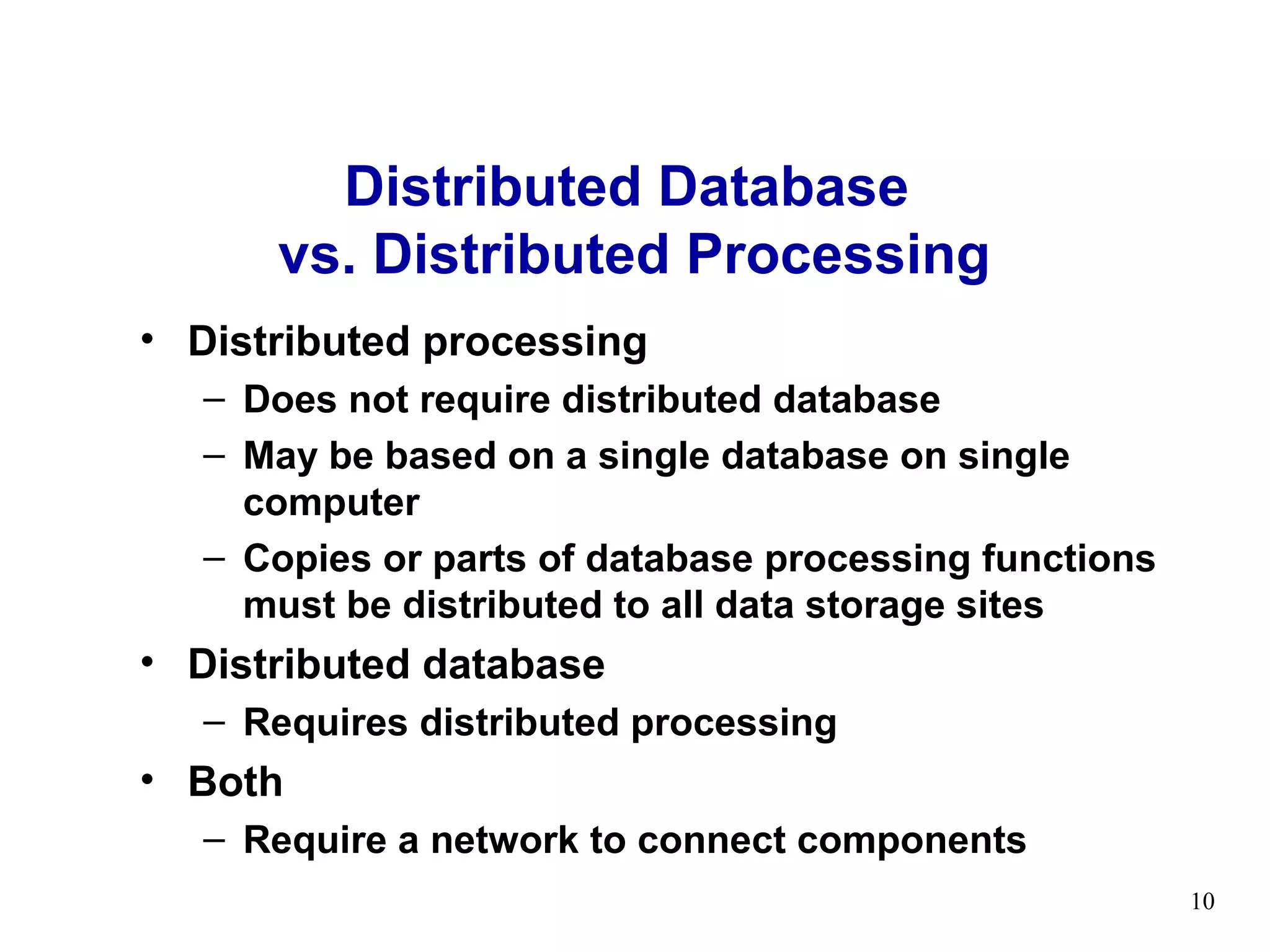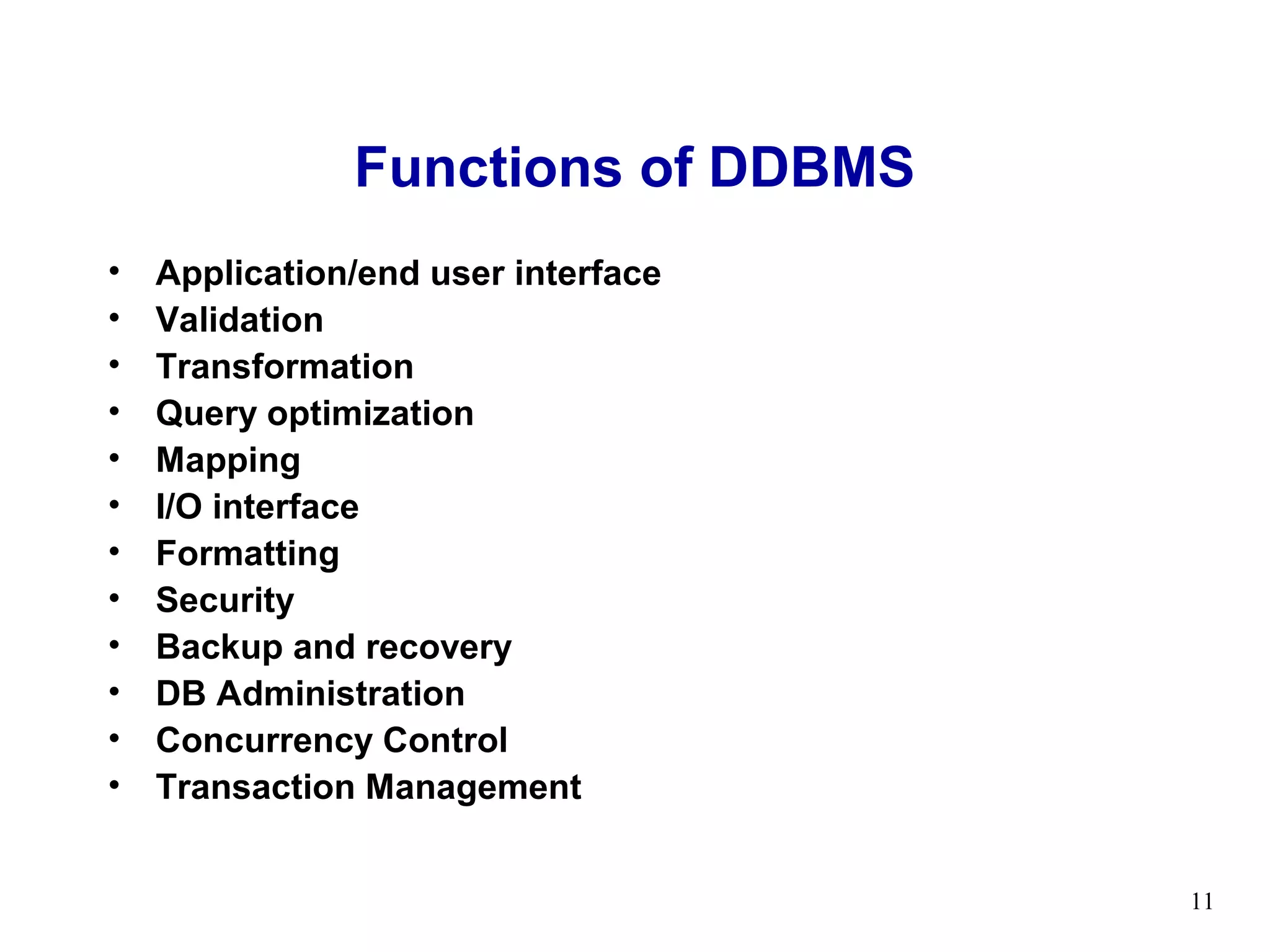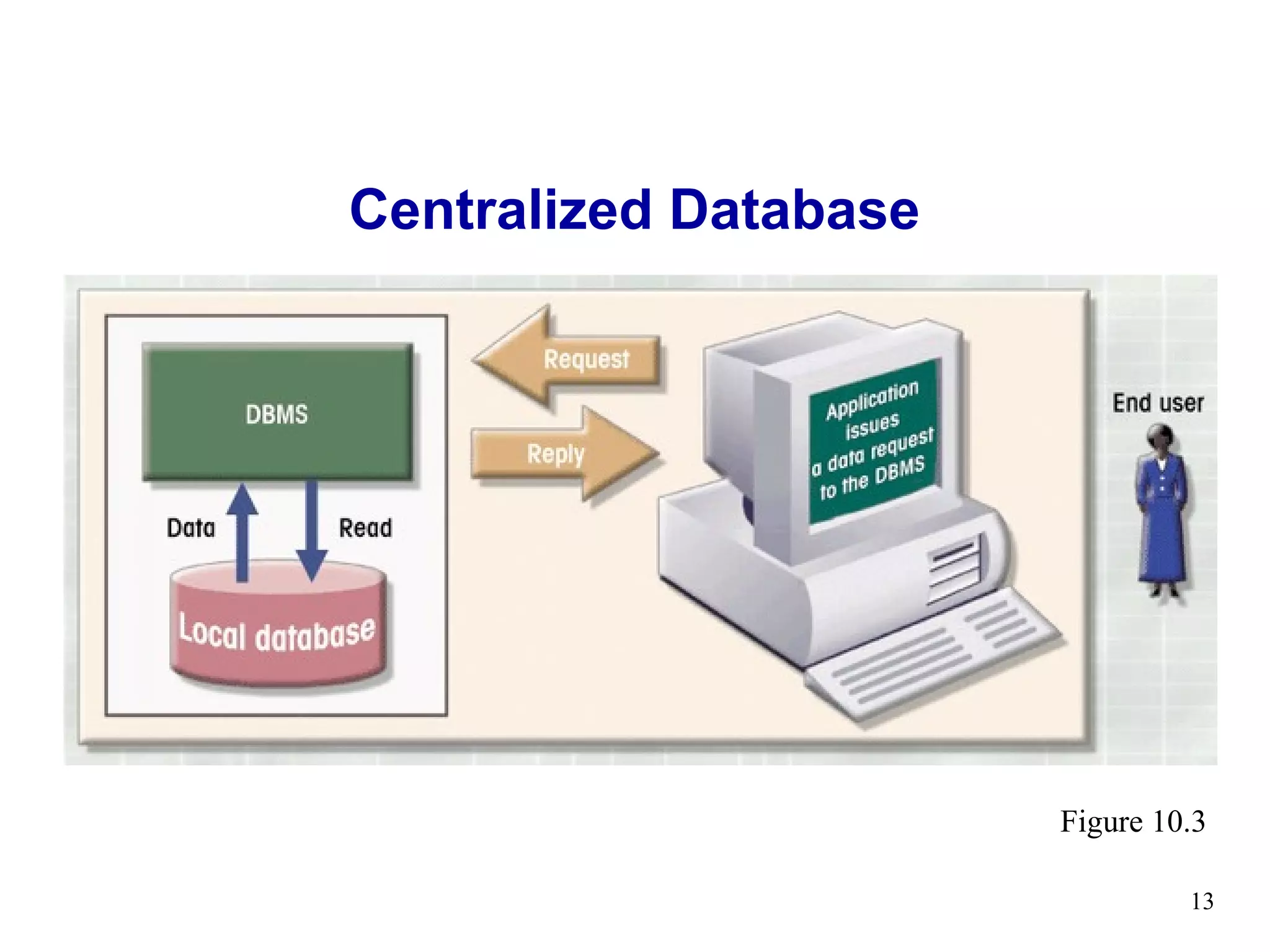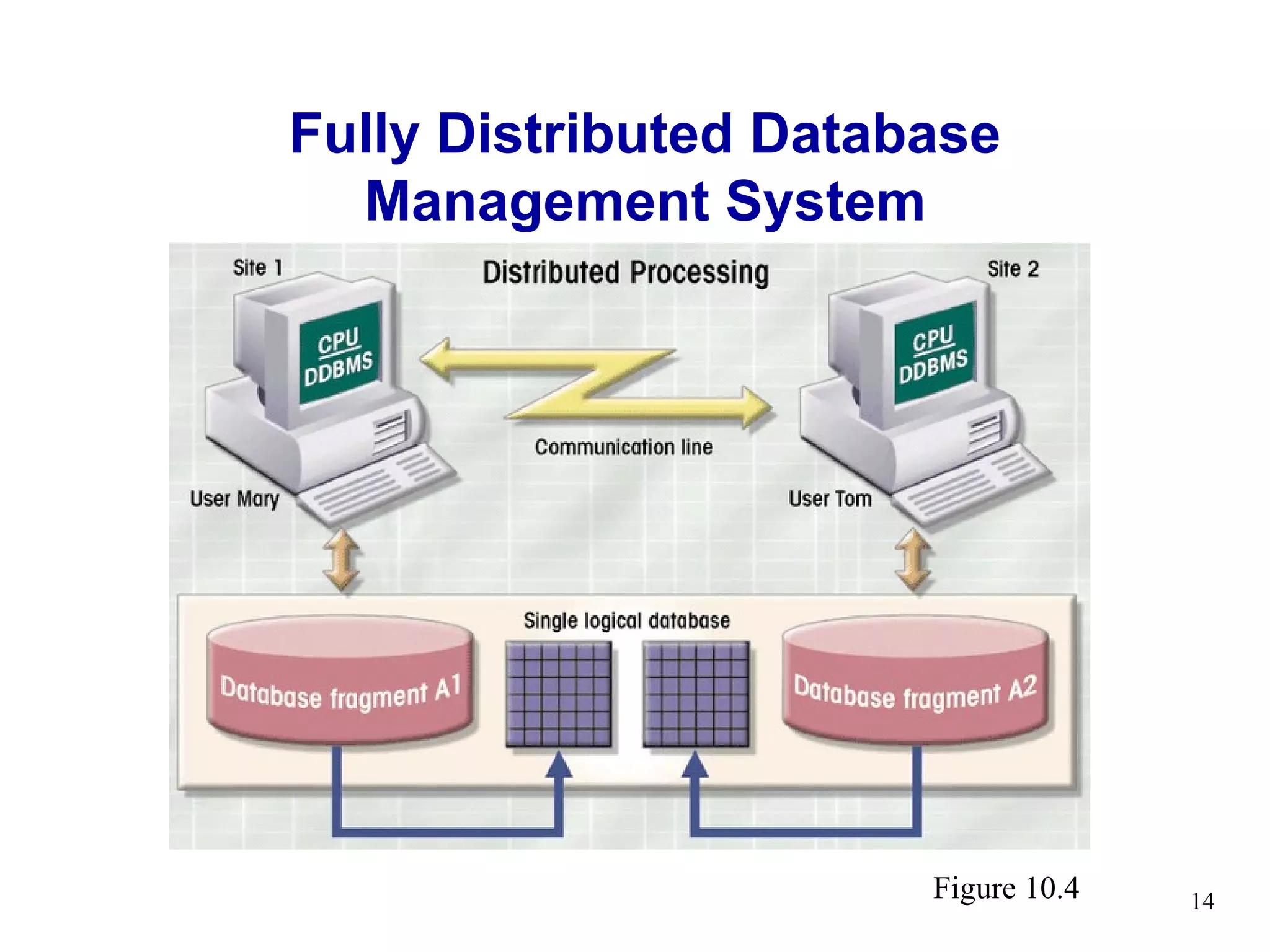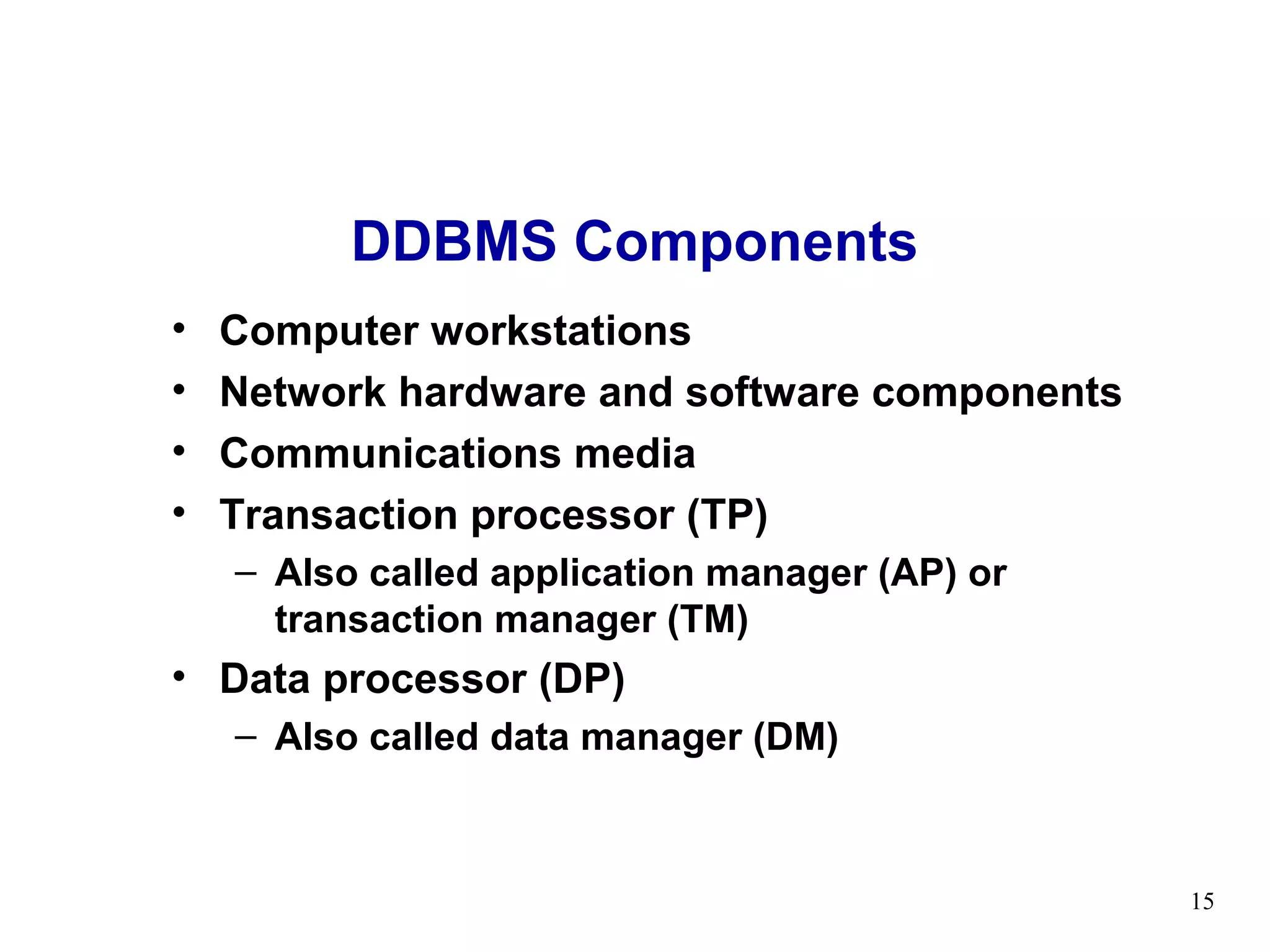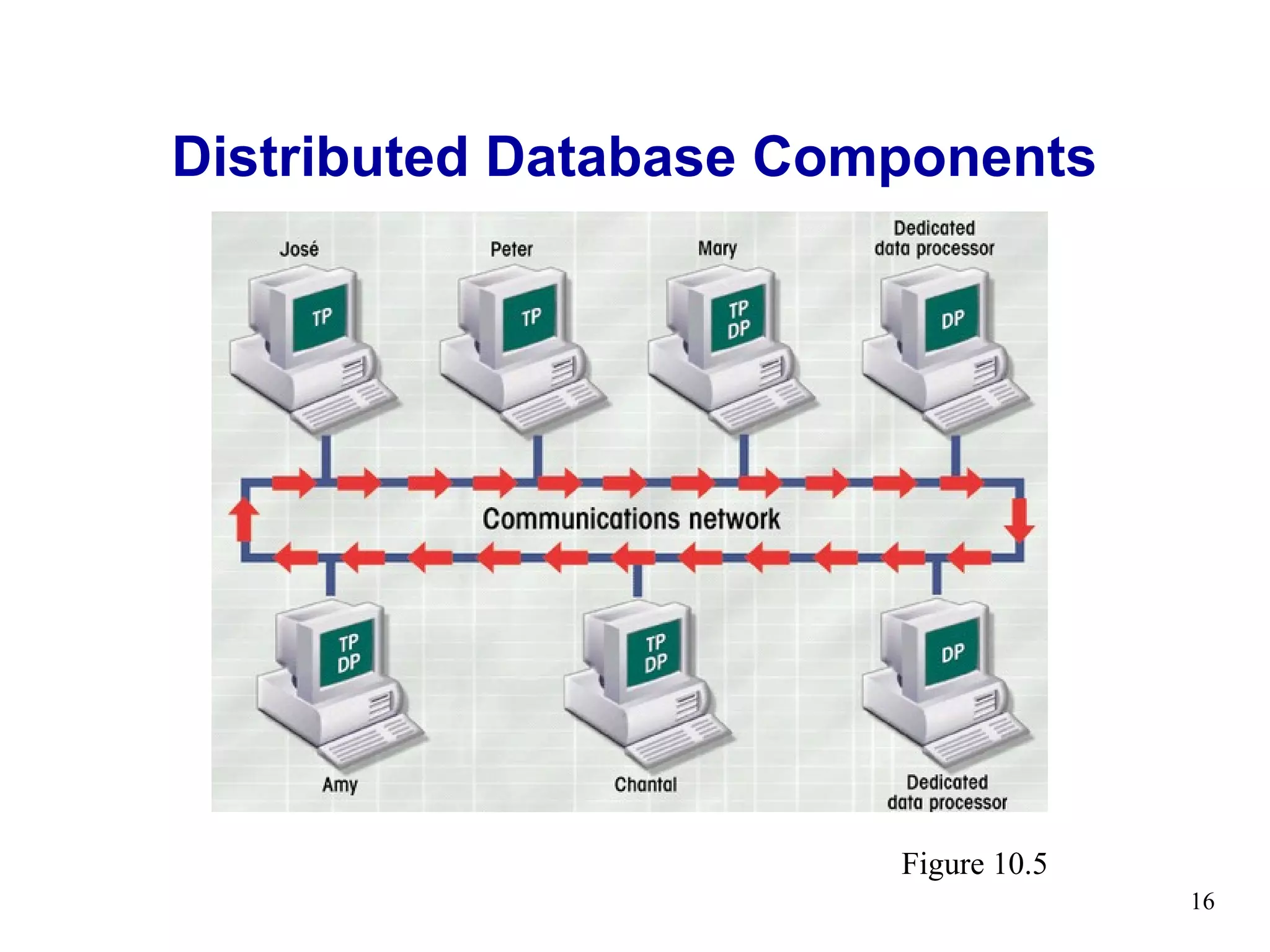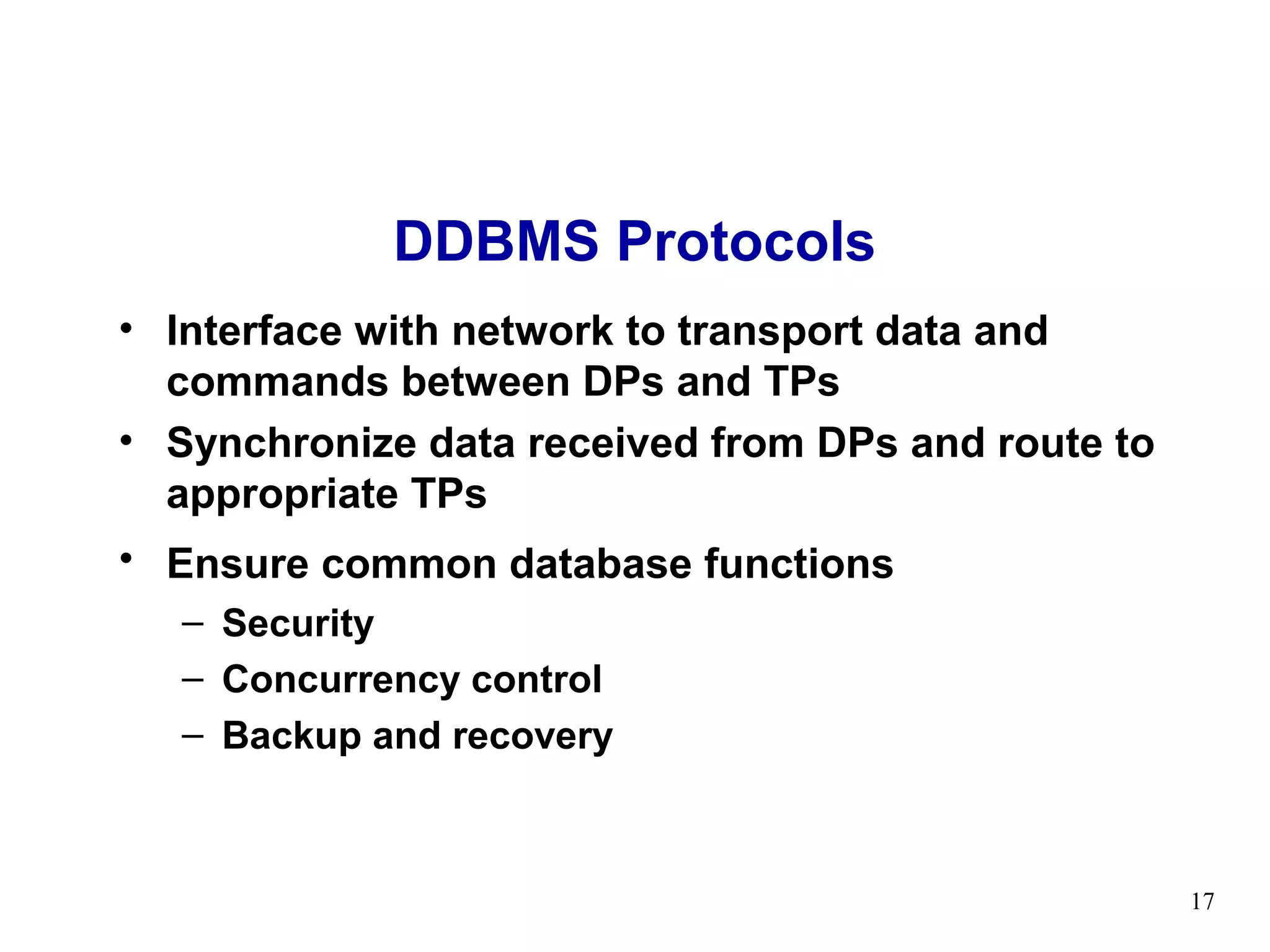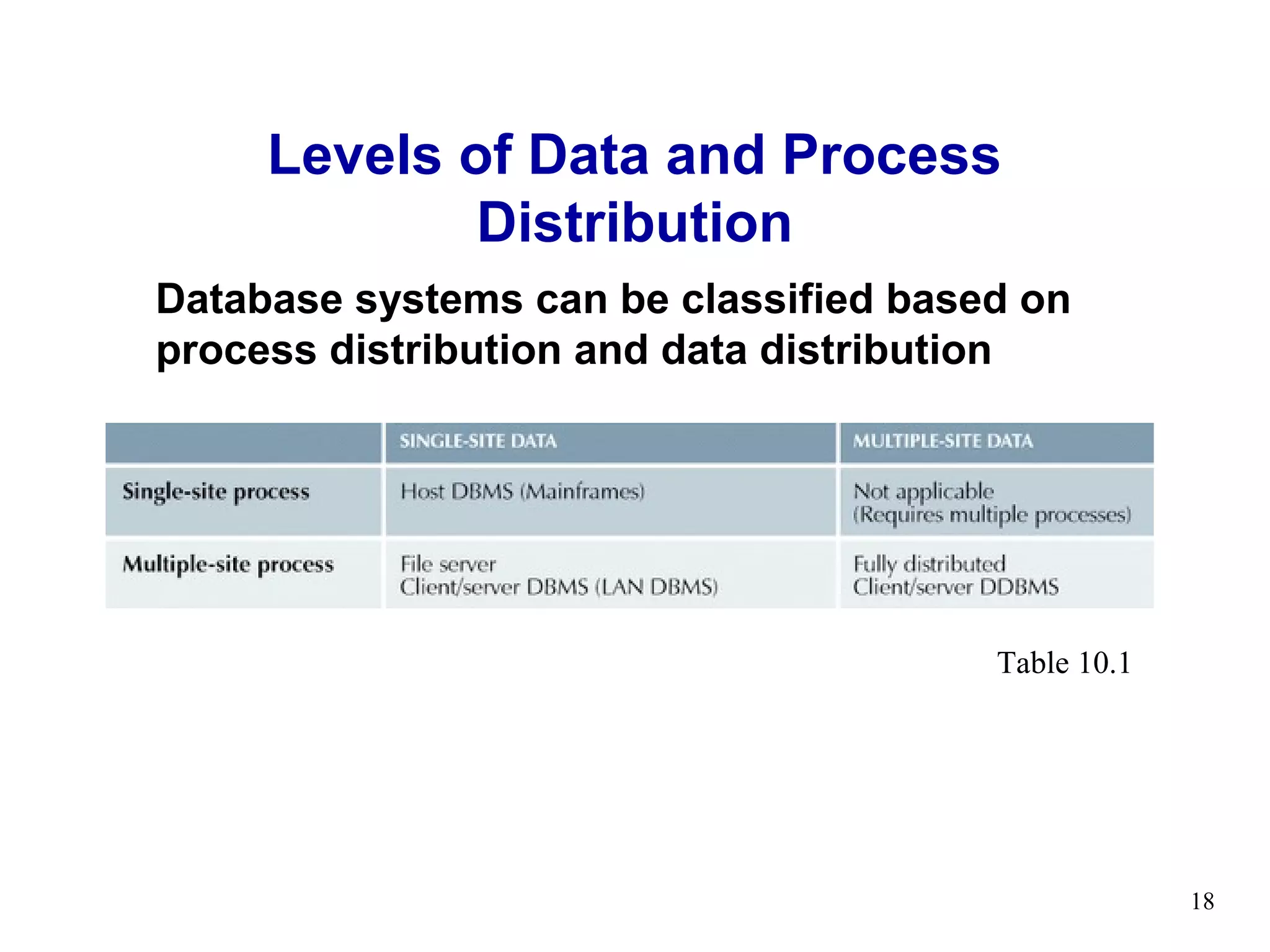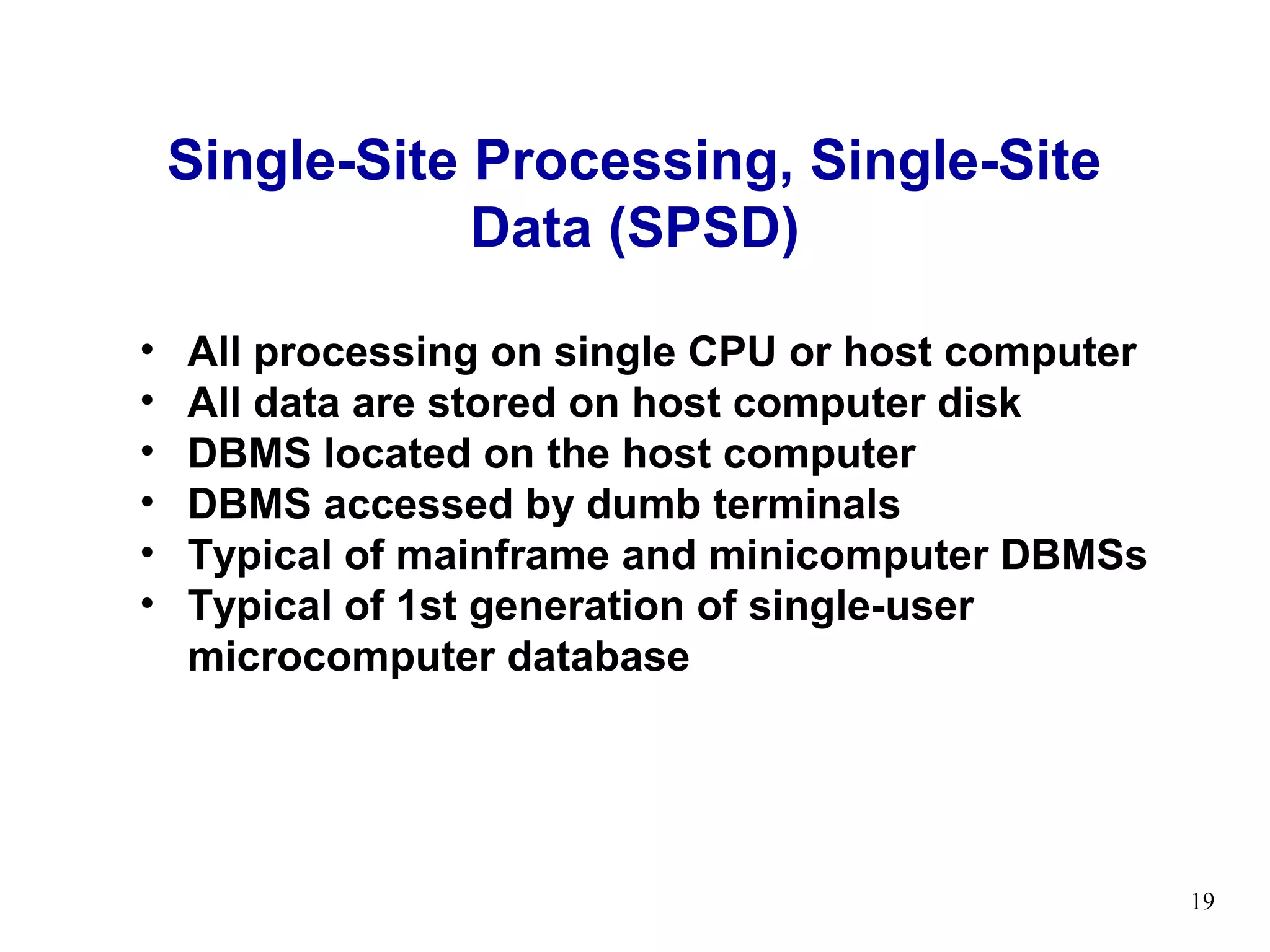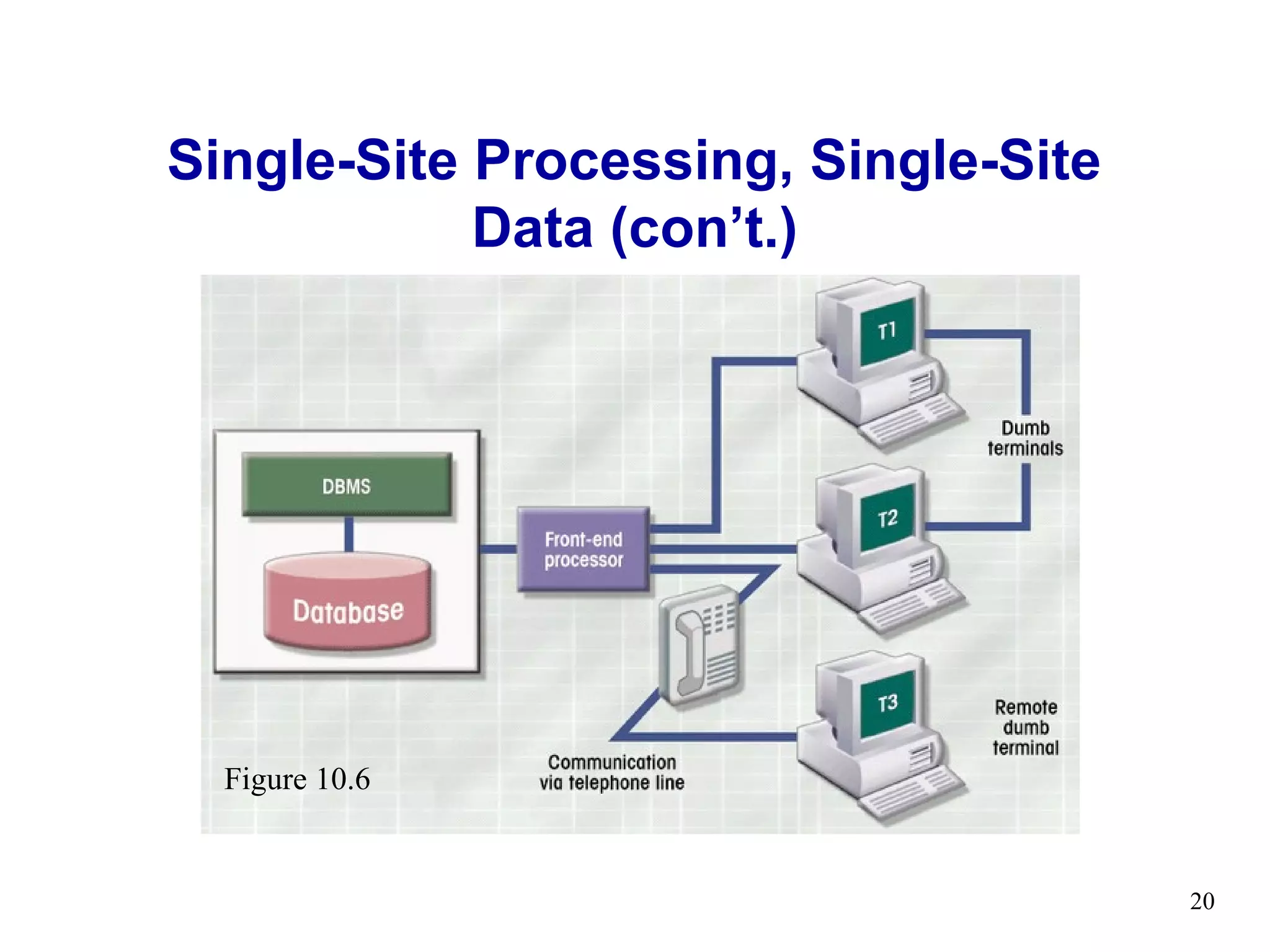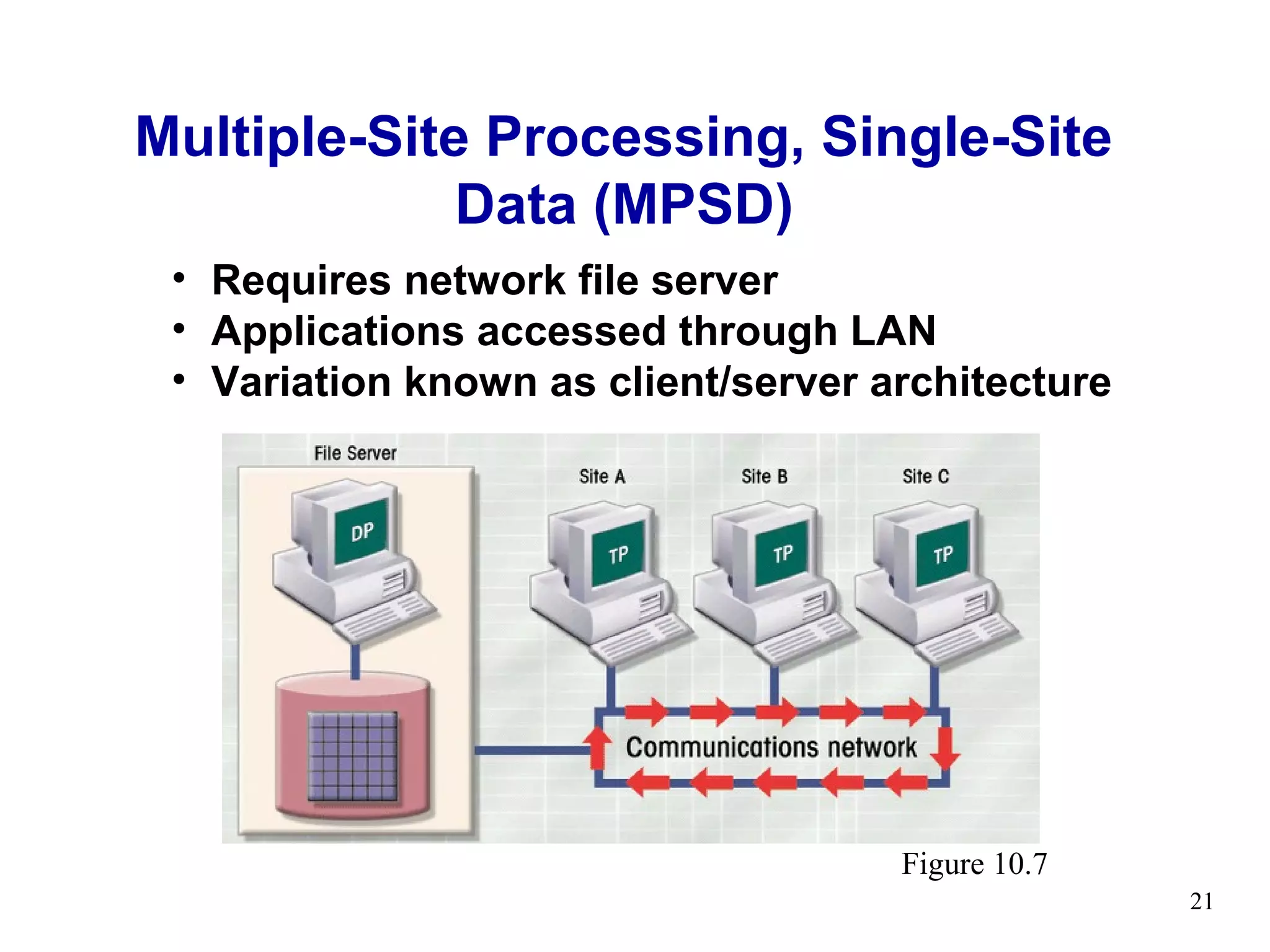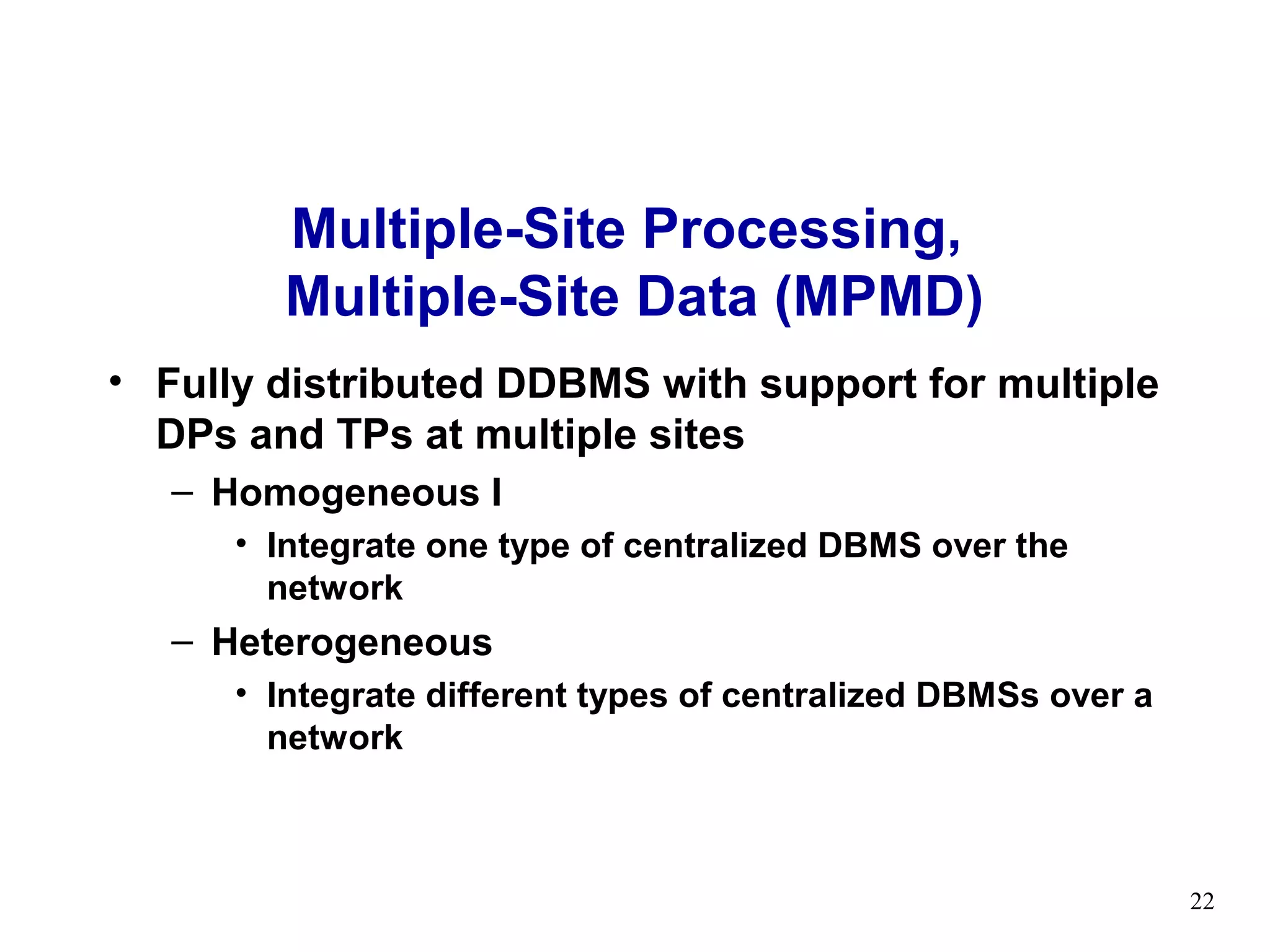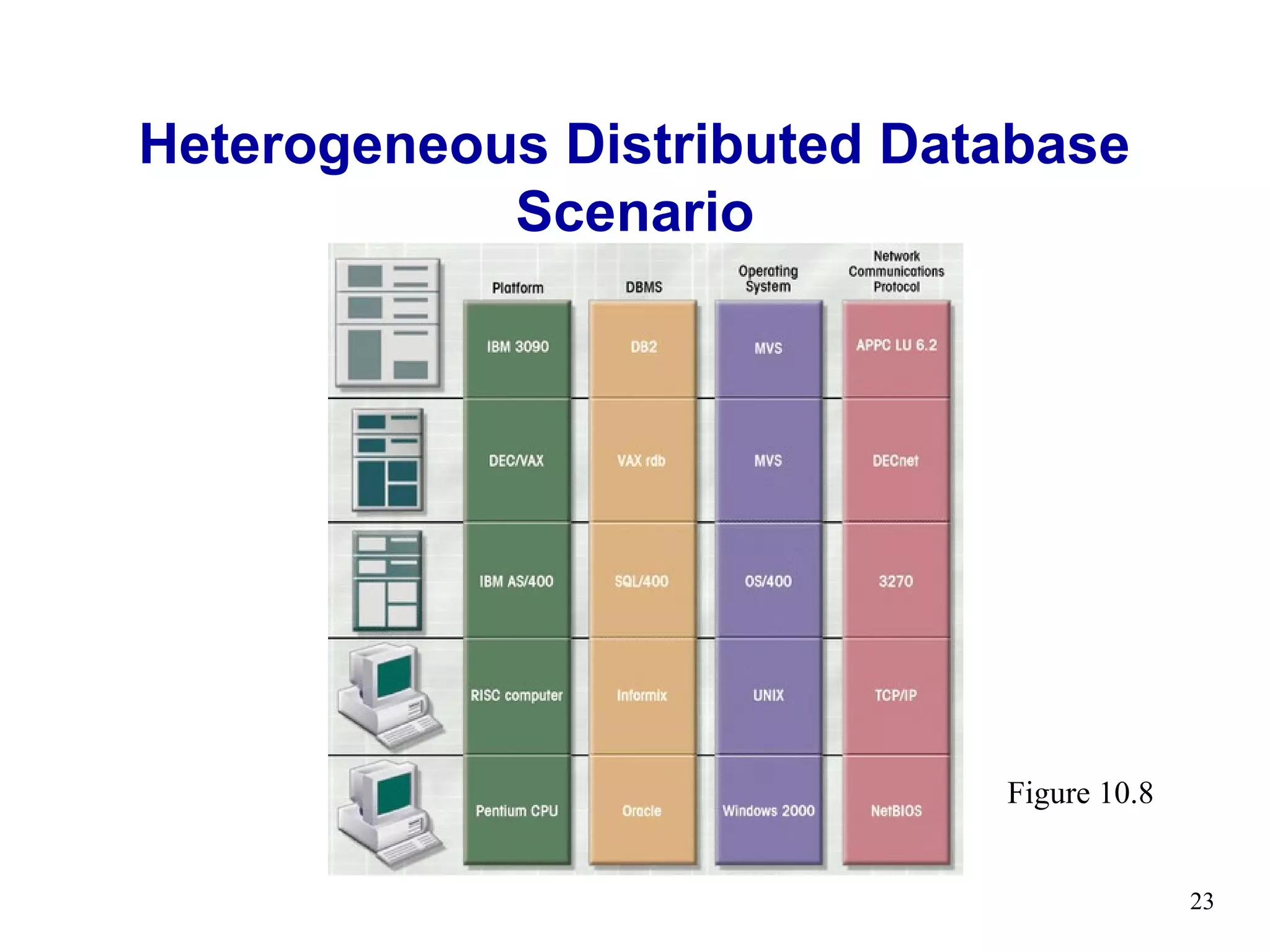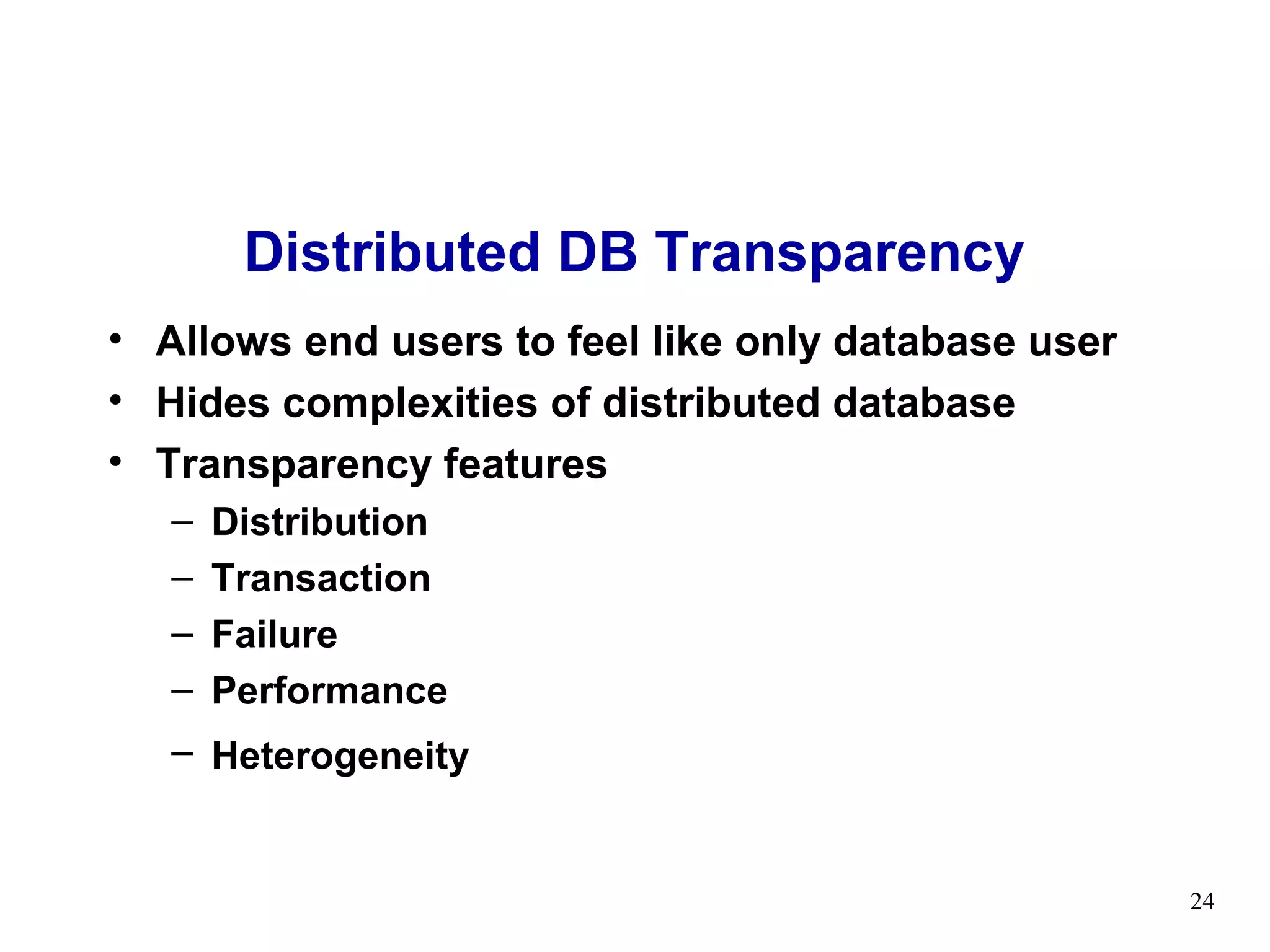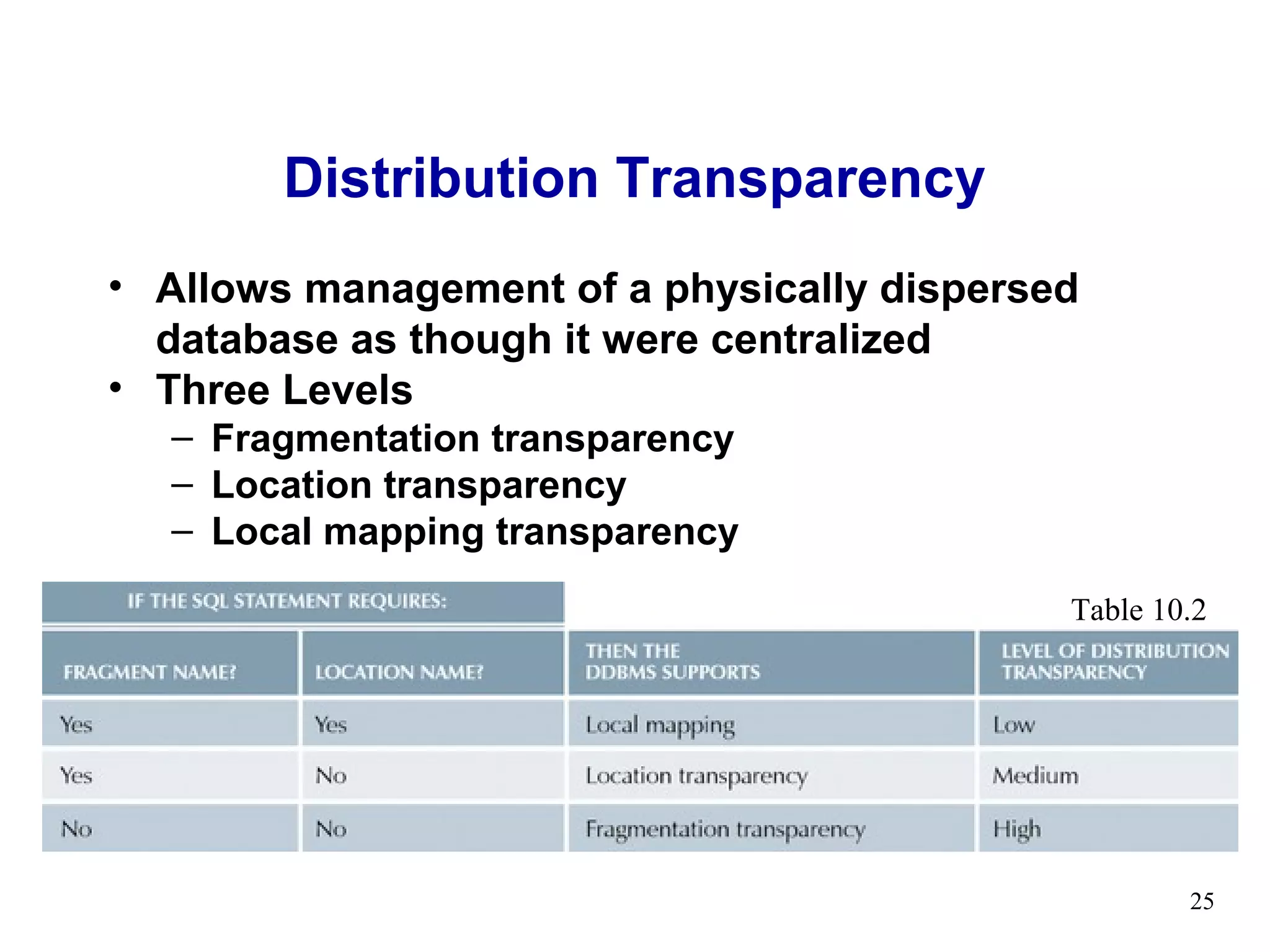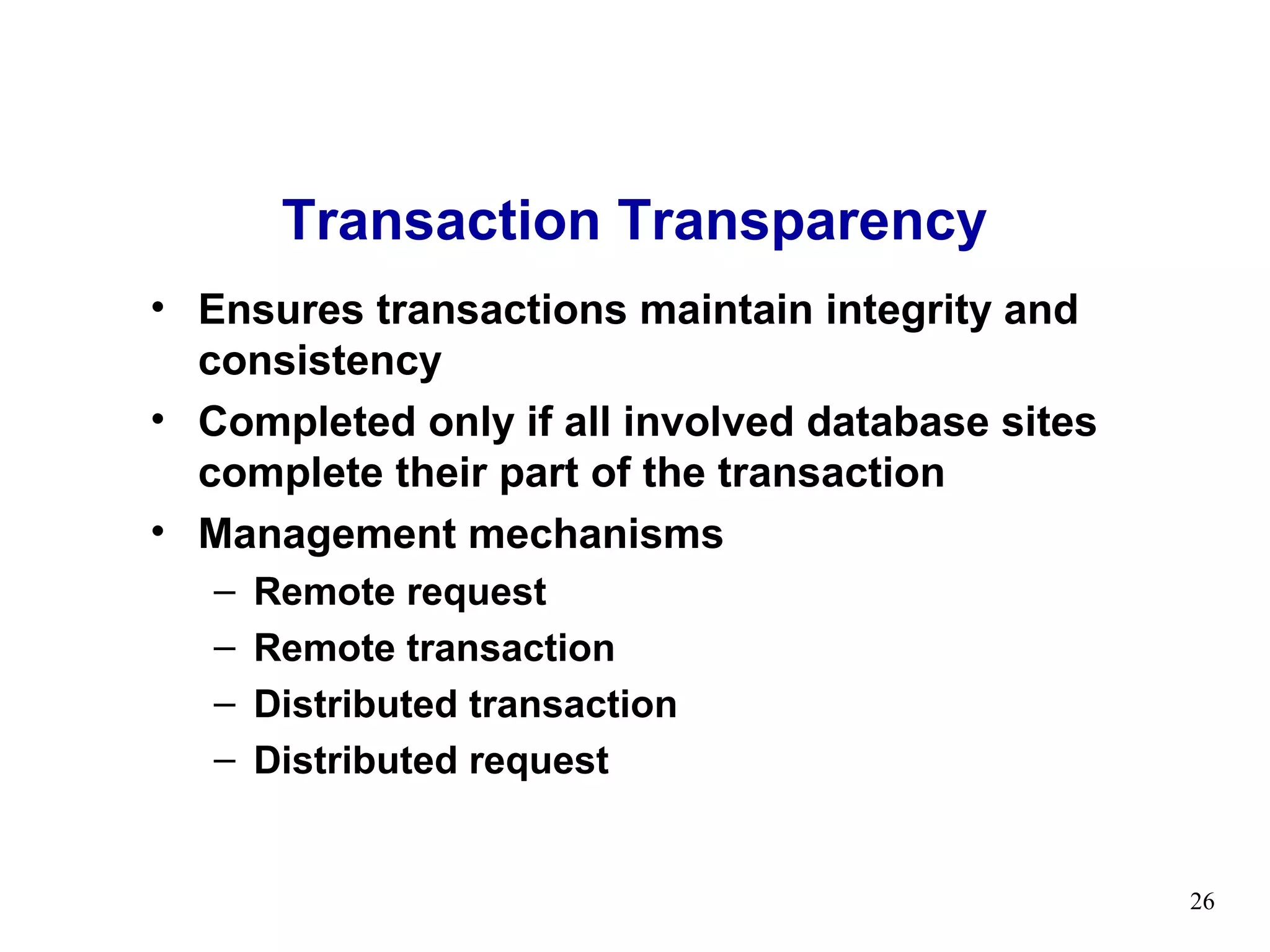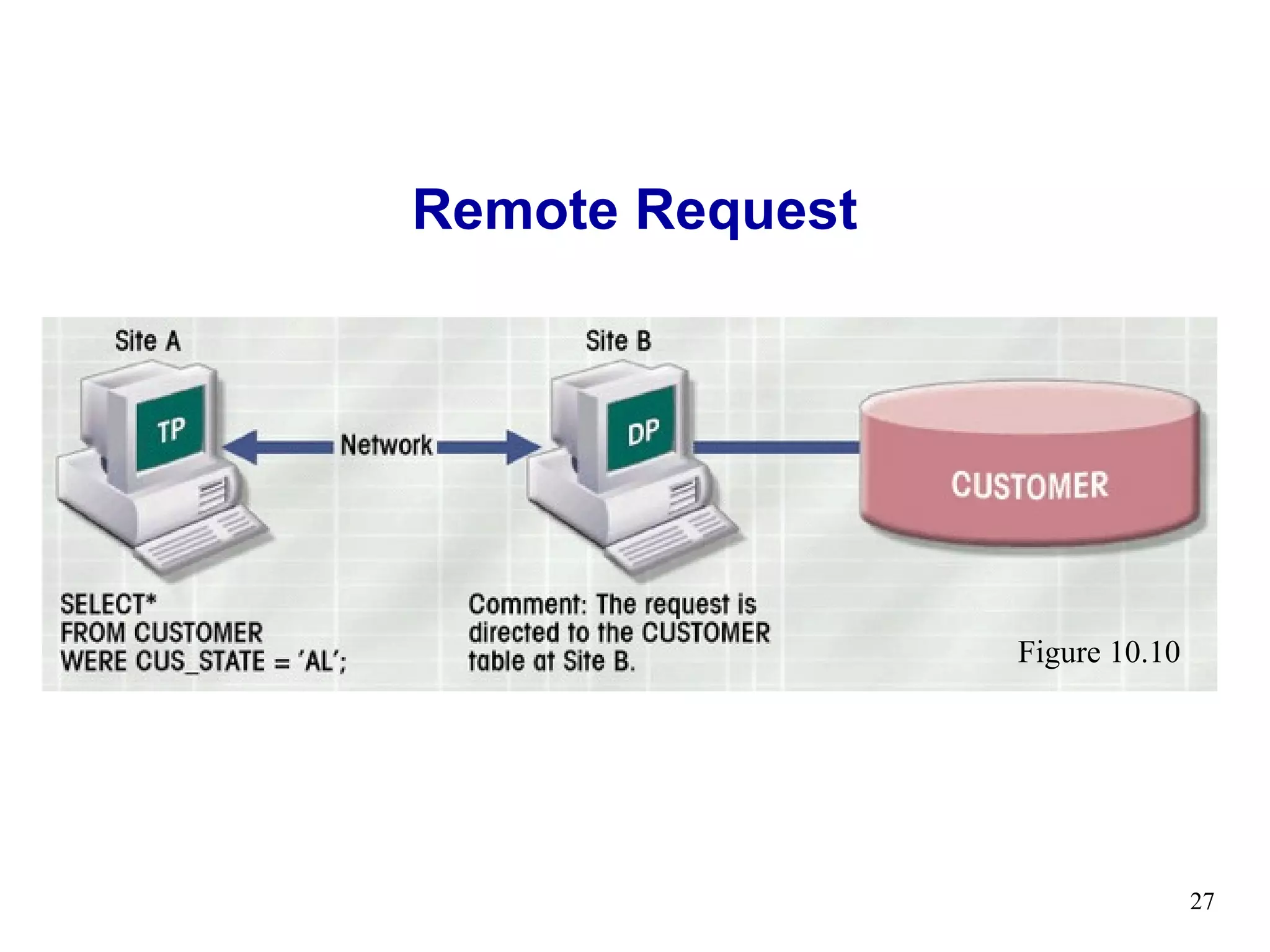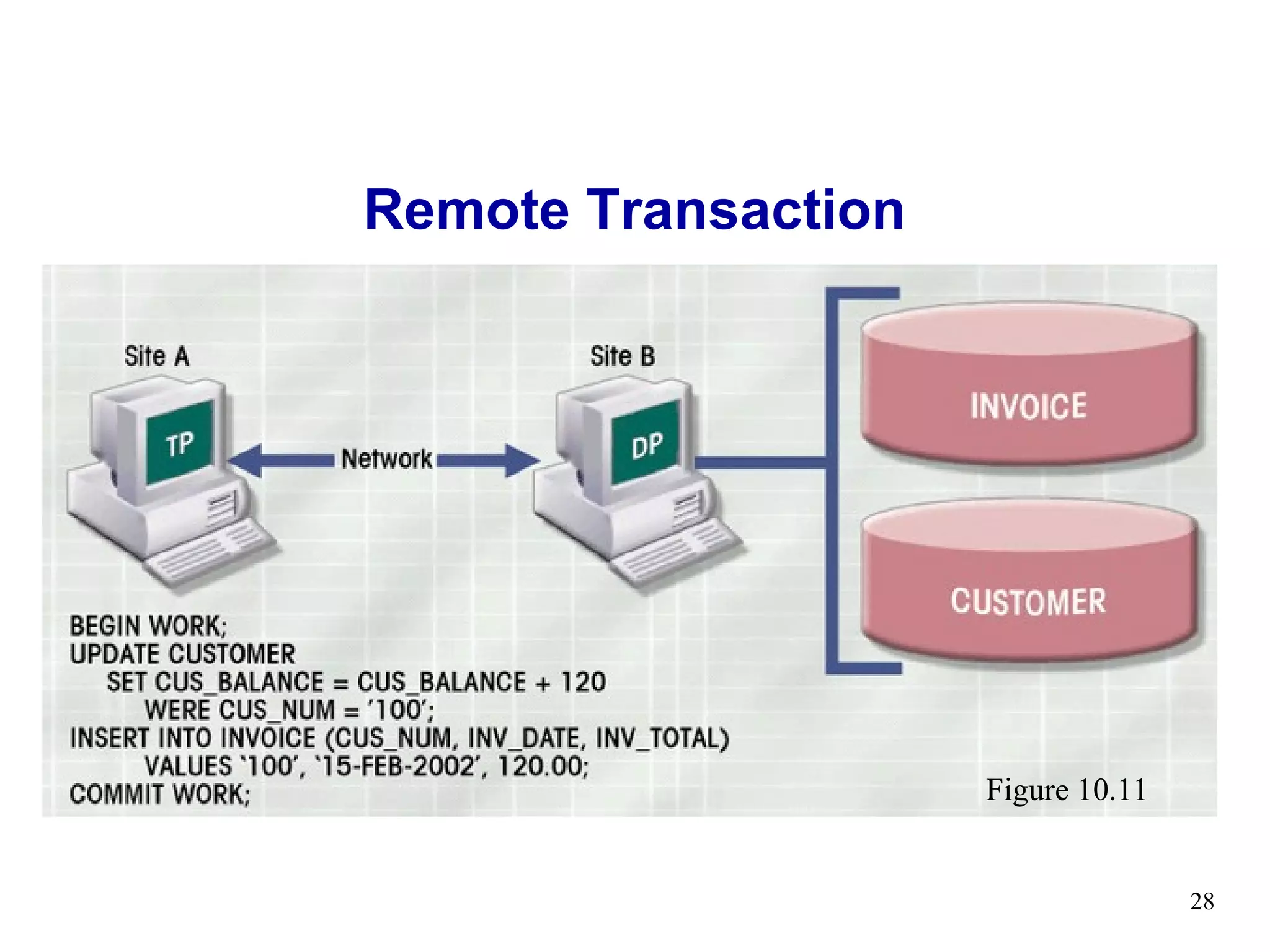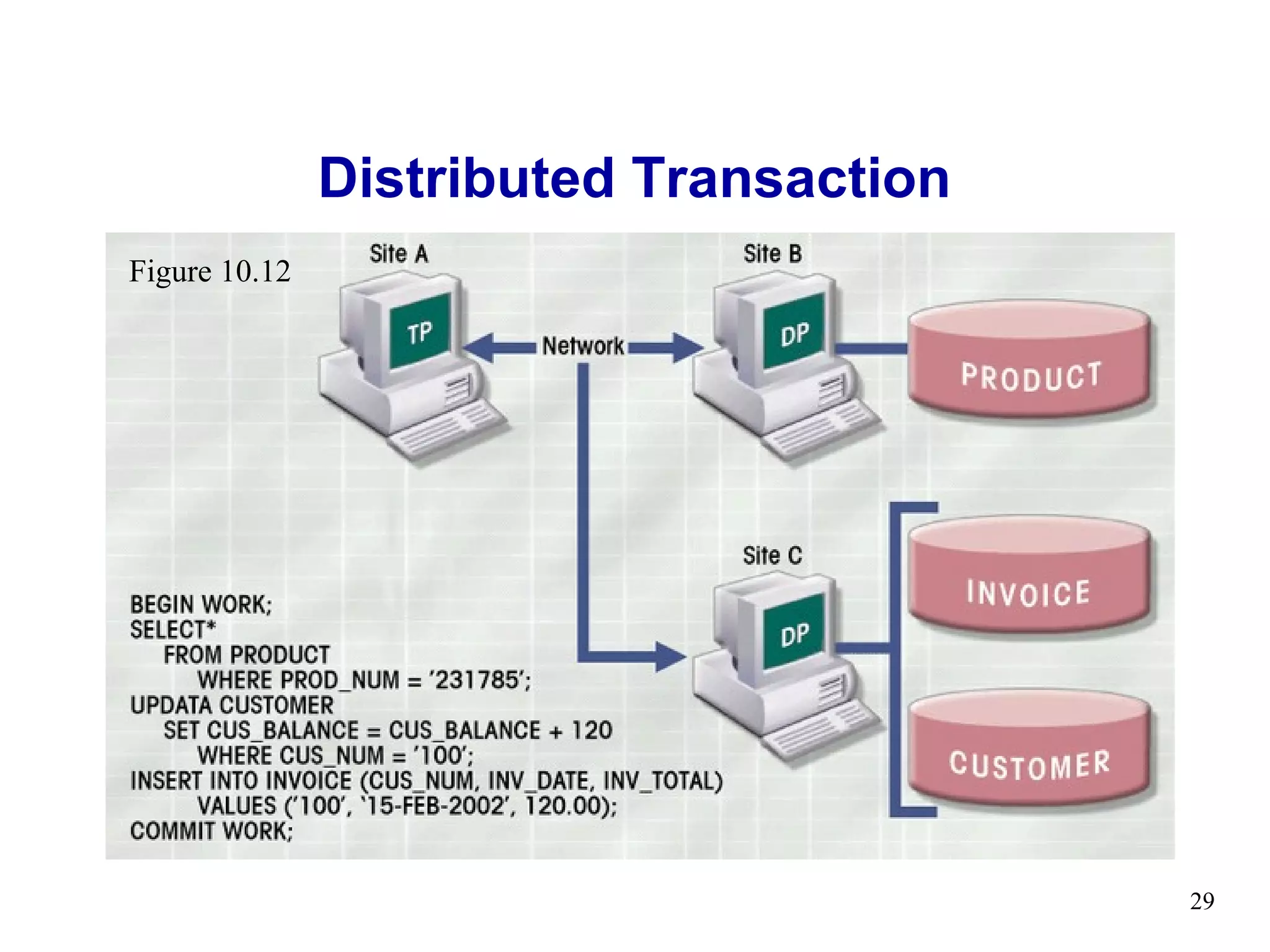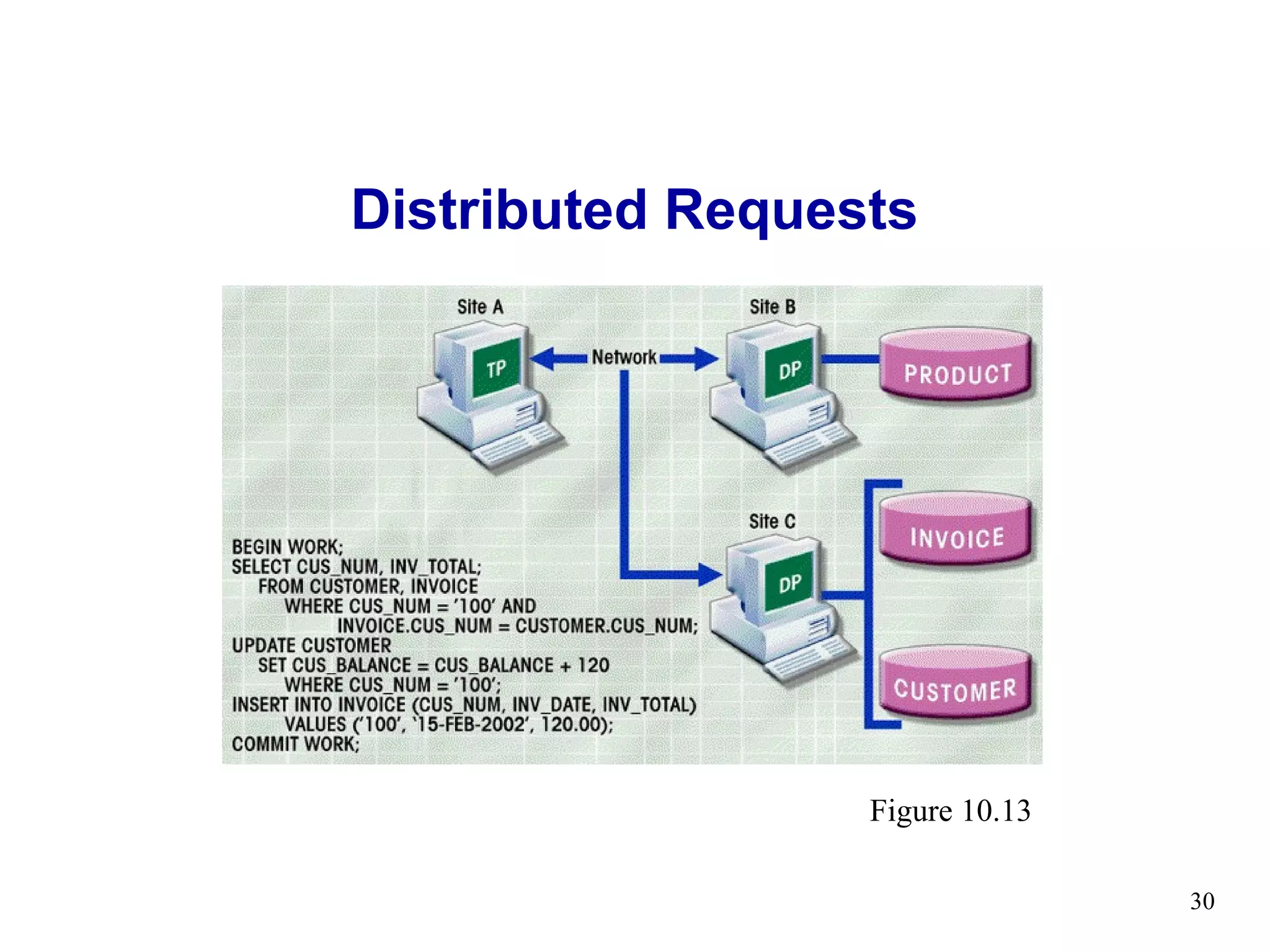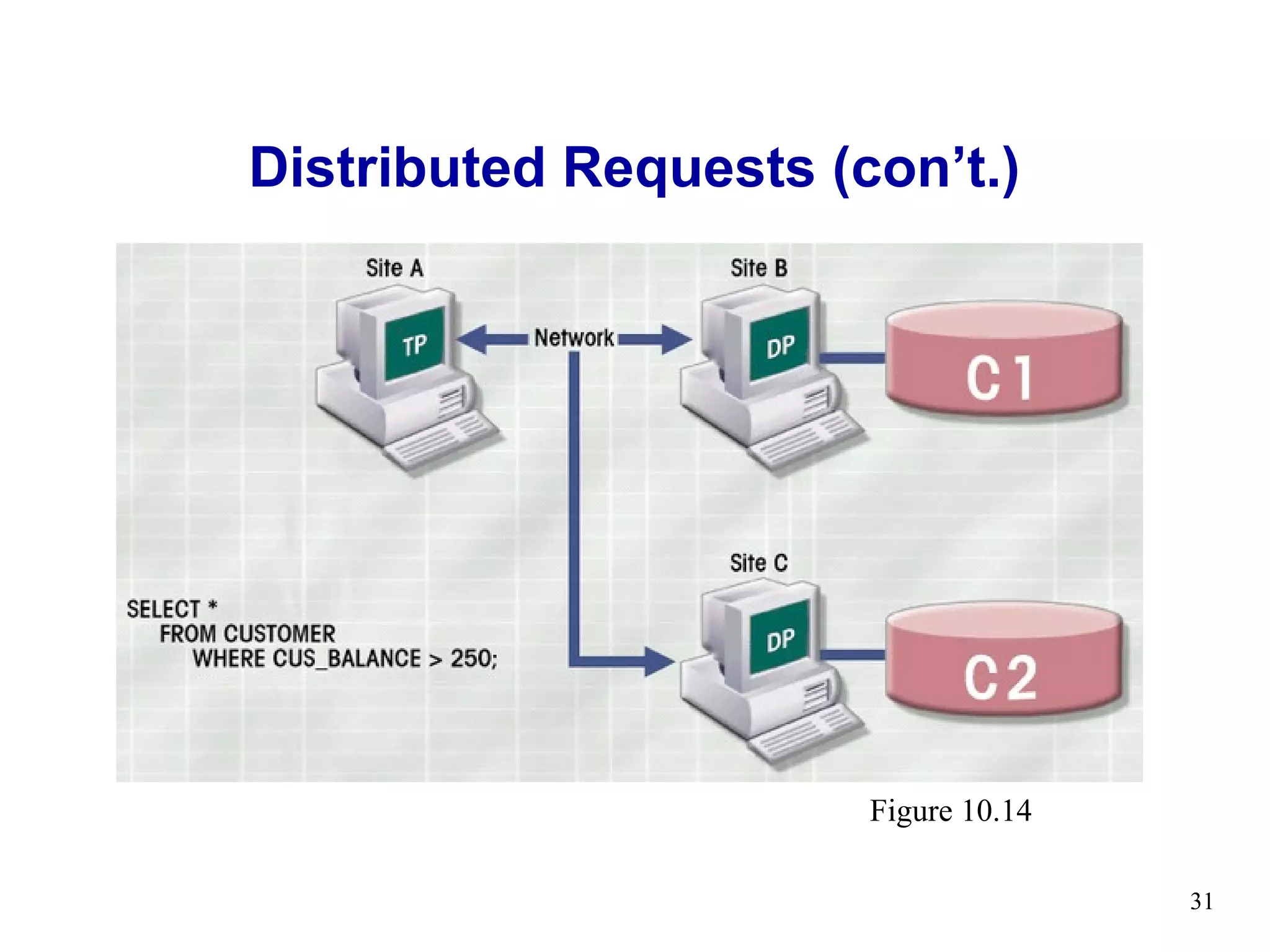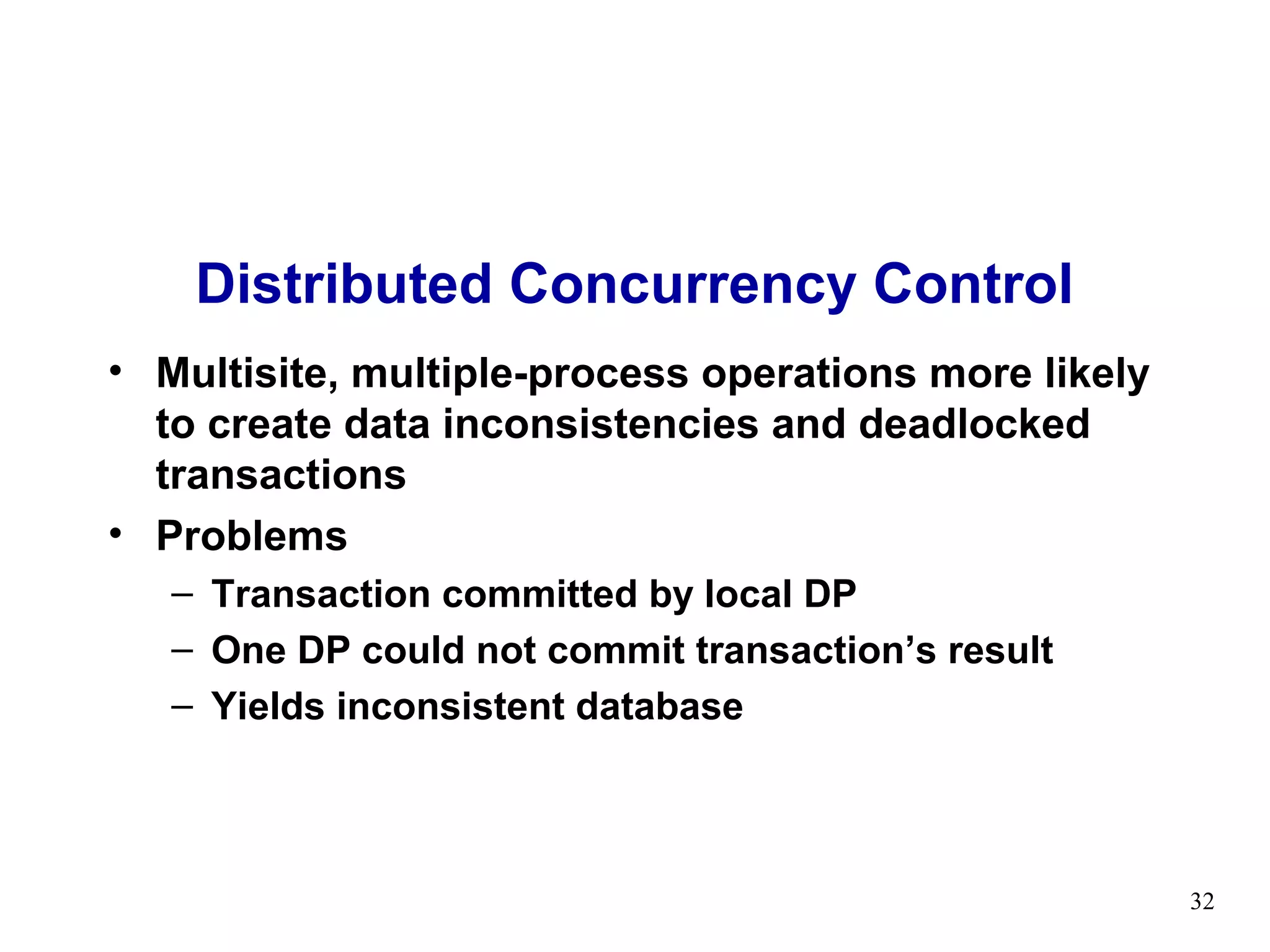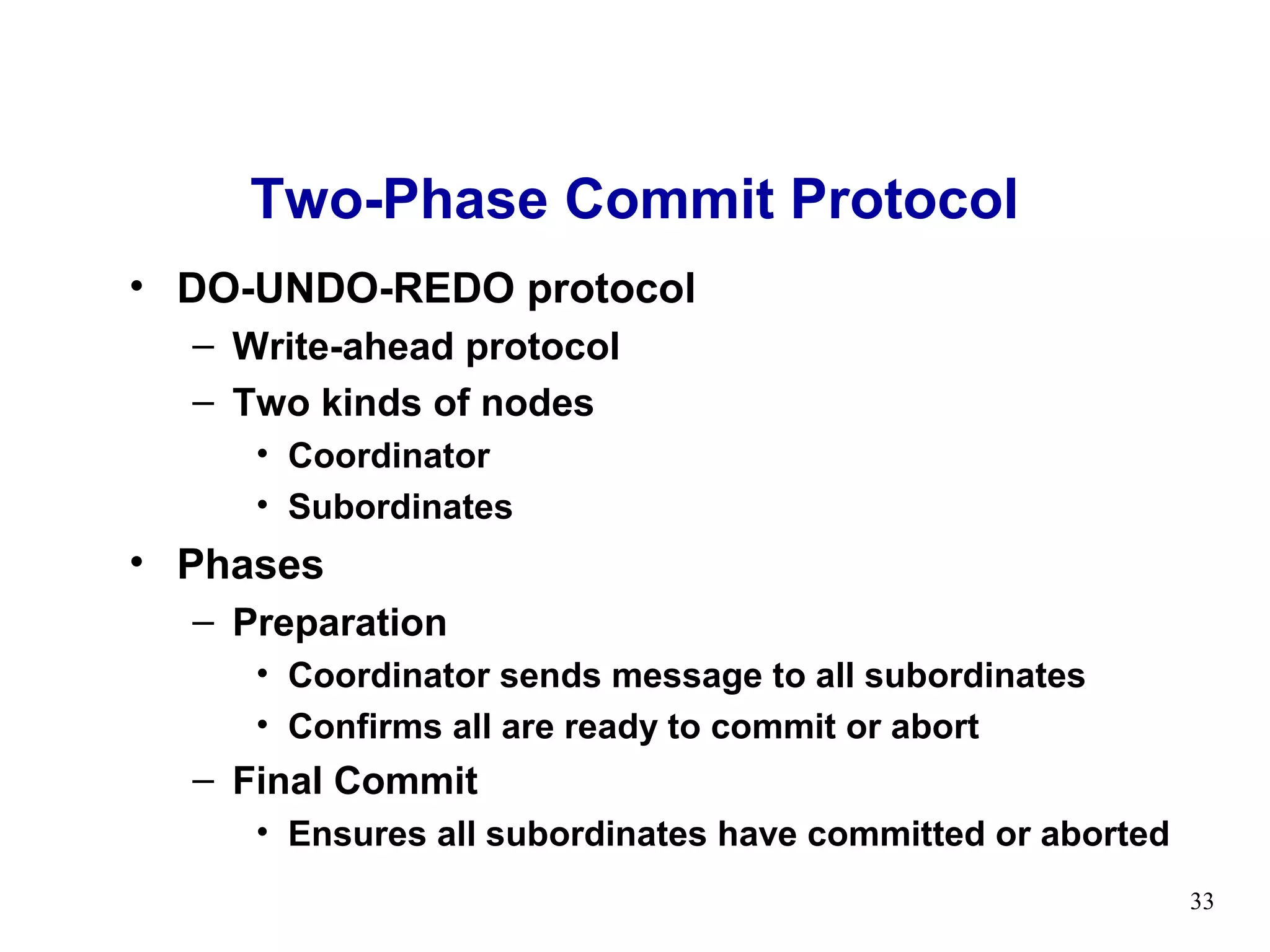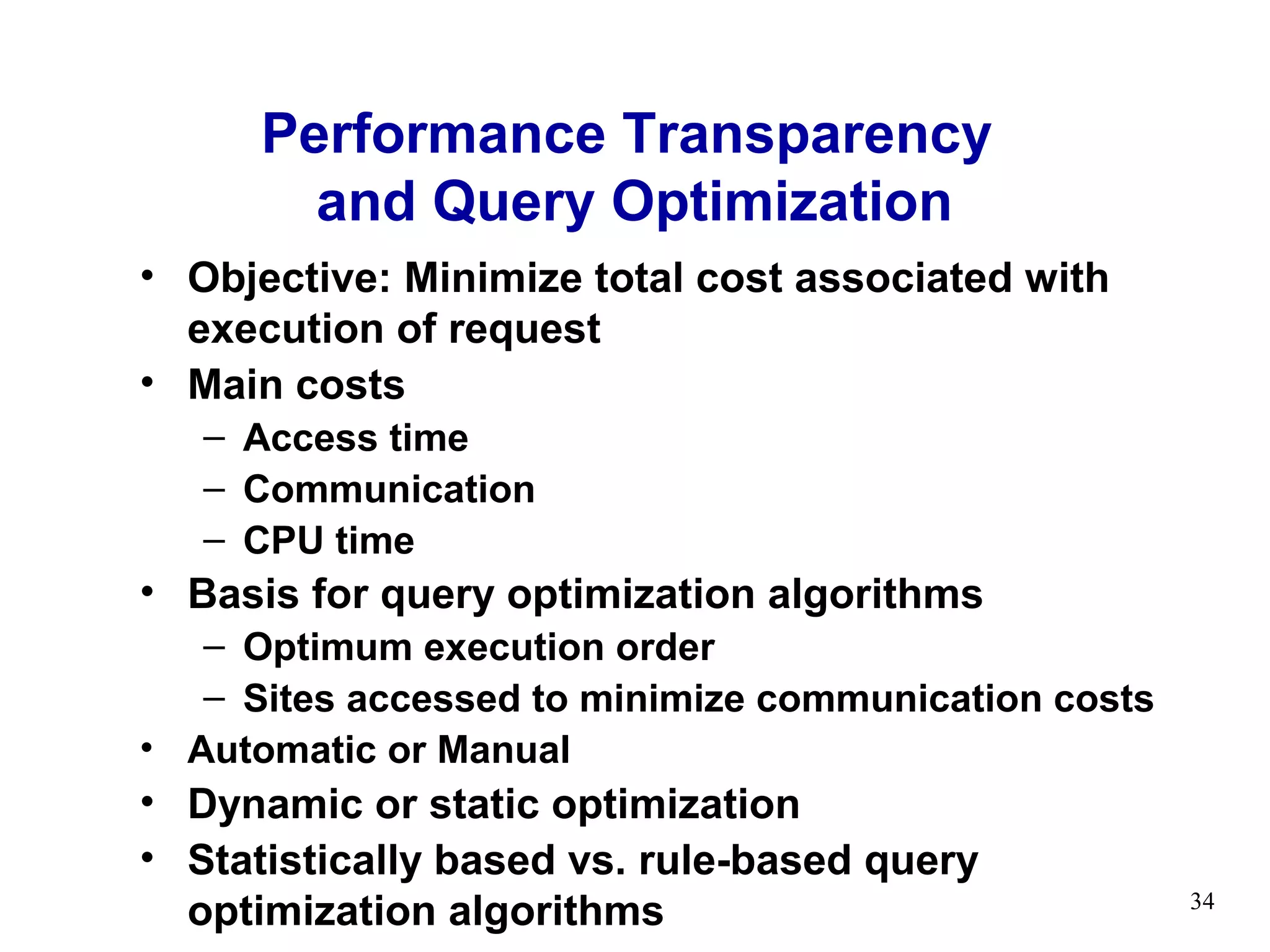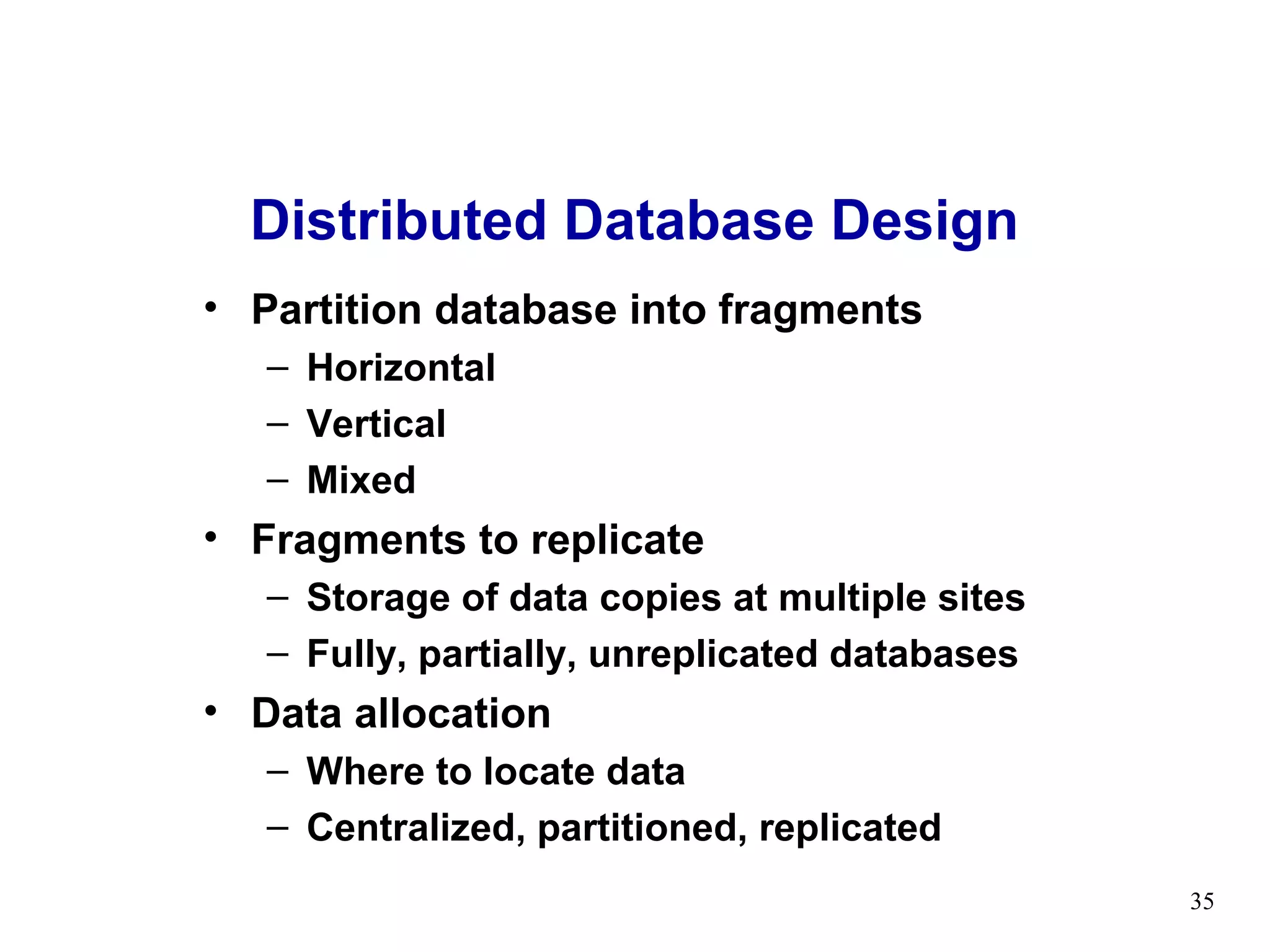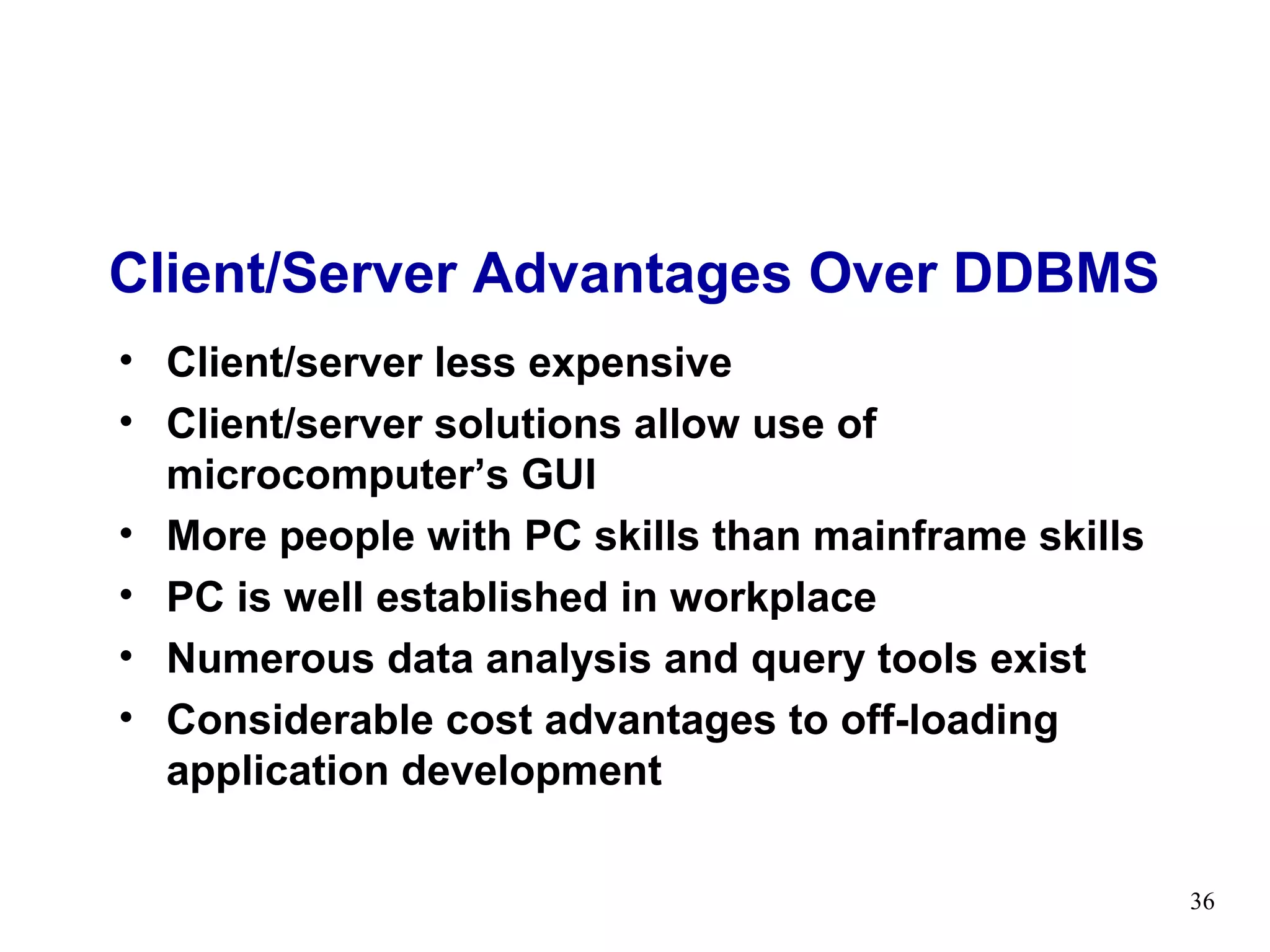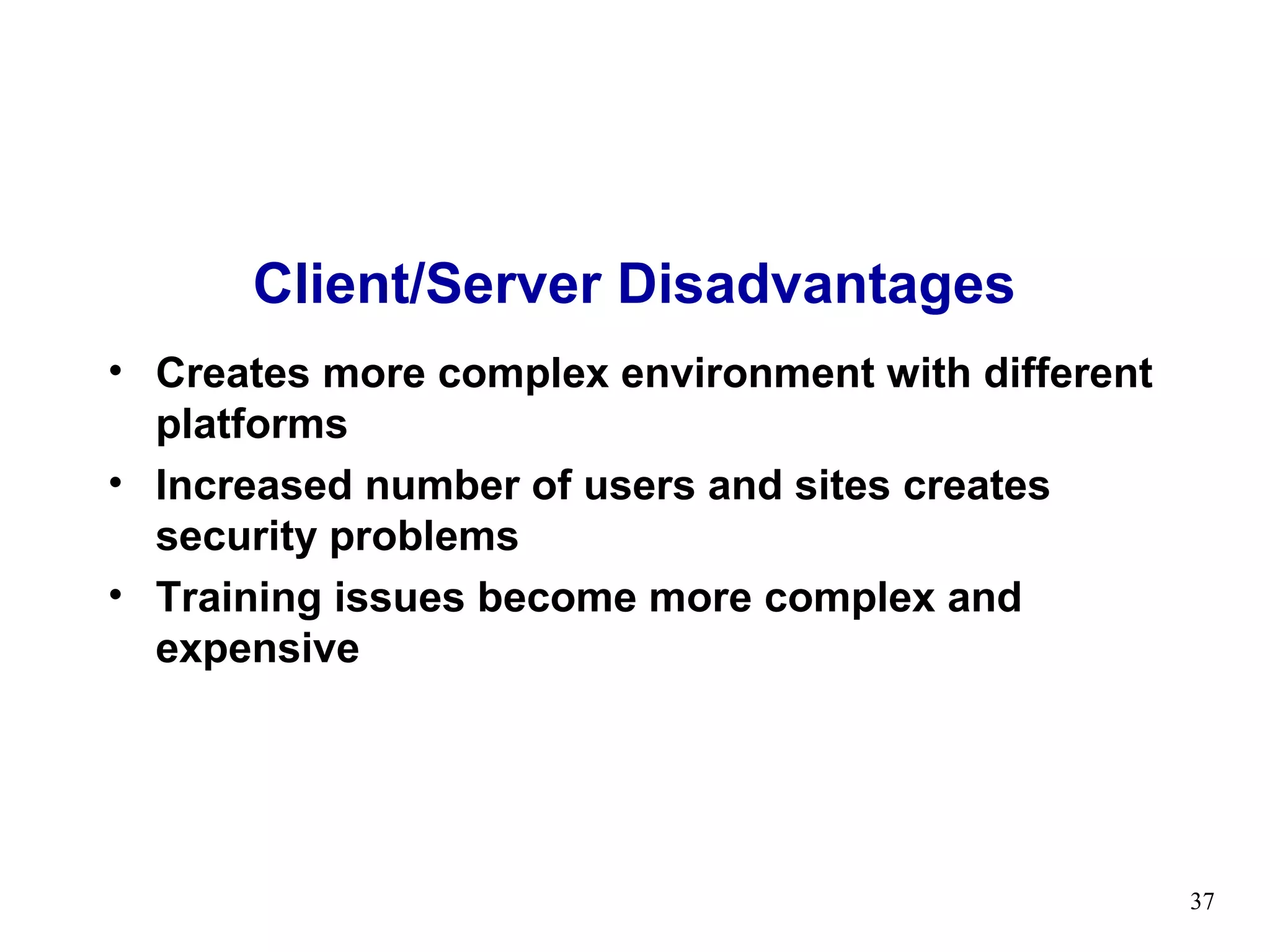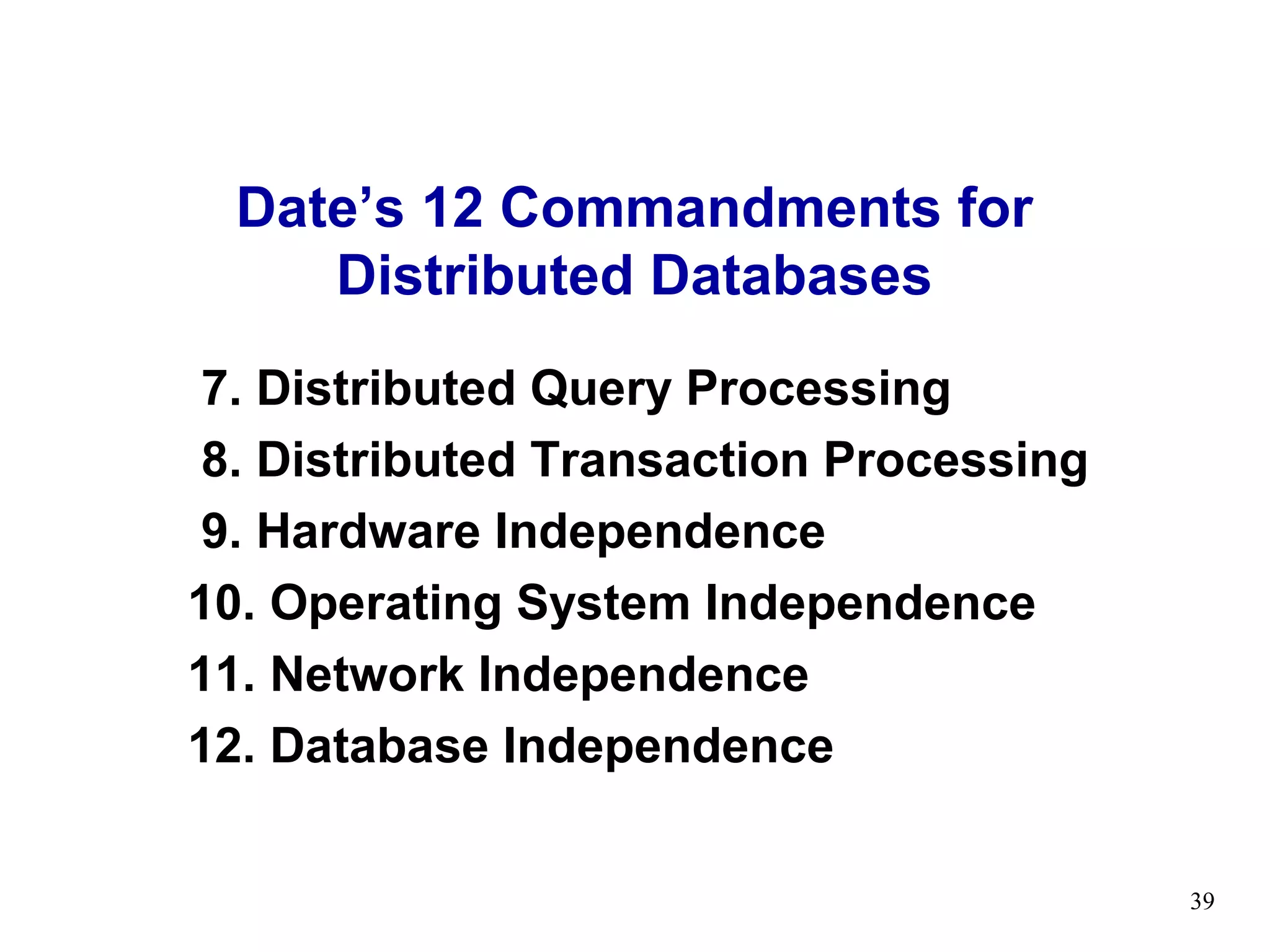1. The document discusses distributed database management systems (DDBMS), which store and manage logically related data over physically independent sites connected by a network.
2. A DDBMS has several advantages over a centralized database like improved performance, reliability, and scalability but also greater complexity, security risks, and training costs.
3. The distribution of data and processing in a DDBMS can take different forms from single-site systems to fully distributed systems across multiple sites and servers. Transaction management and concurrency control are important challenges in distributed databases.