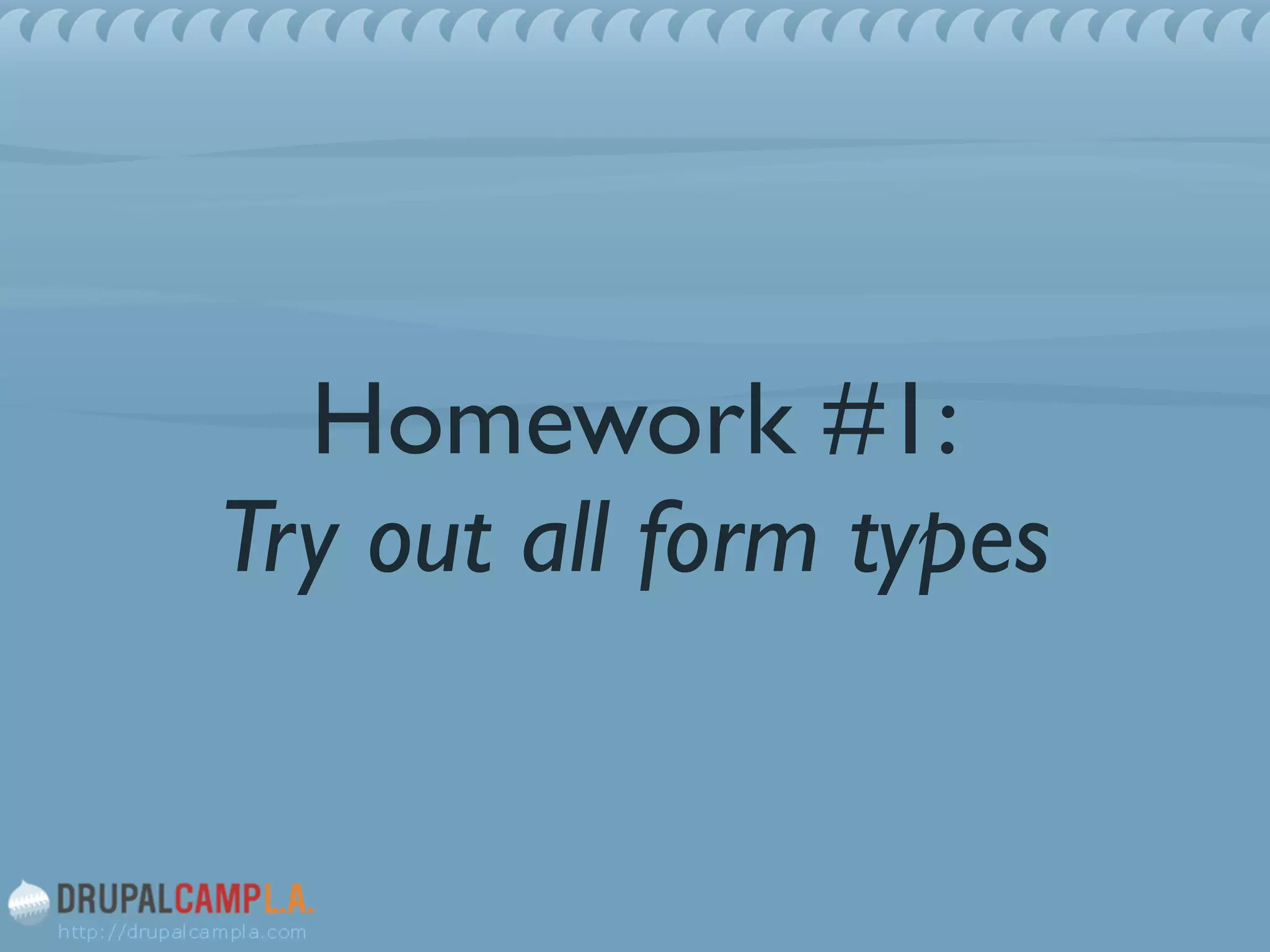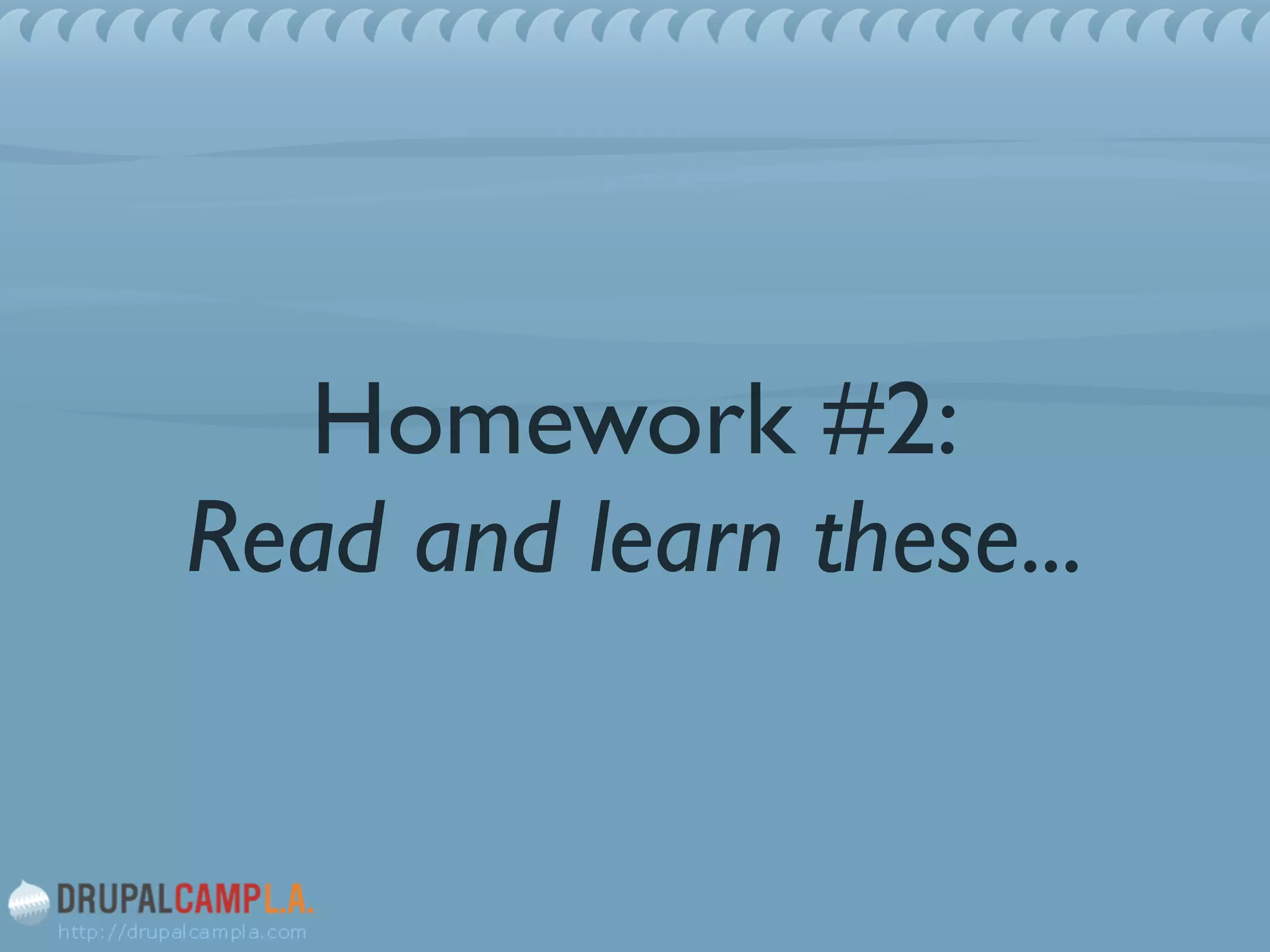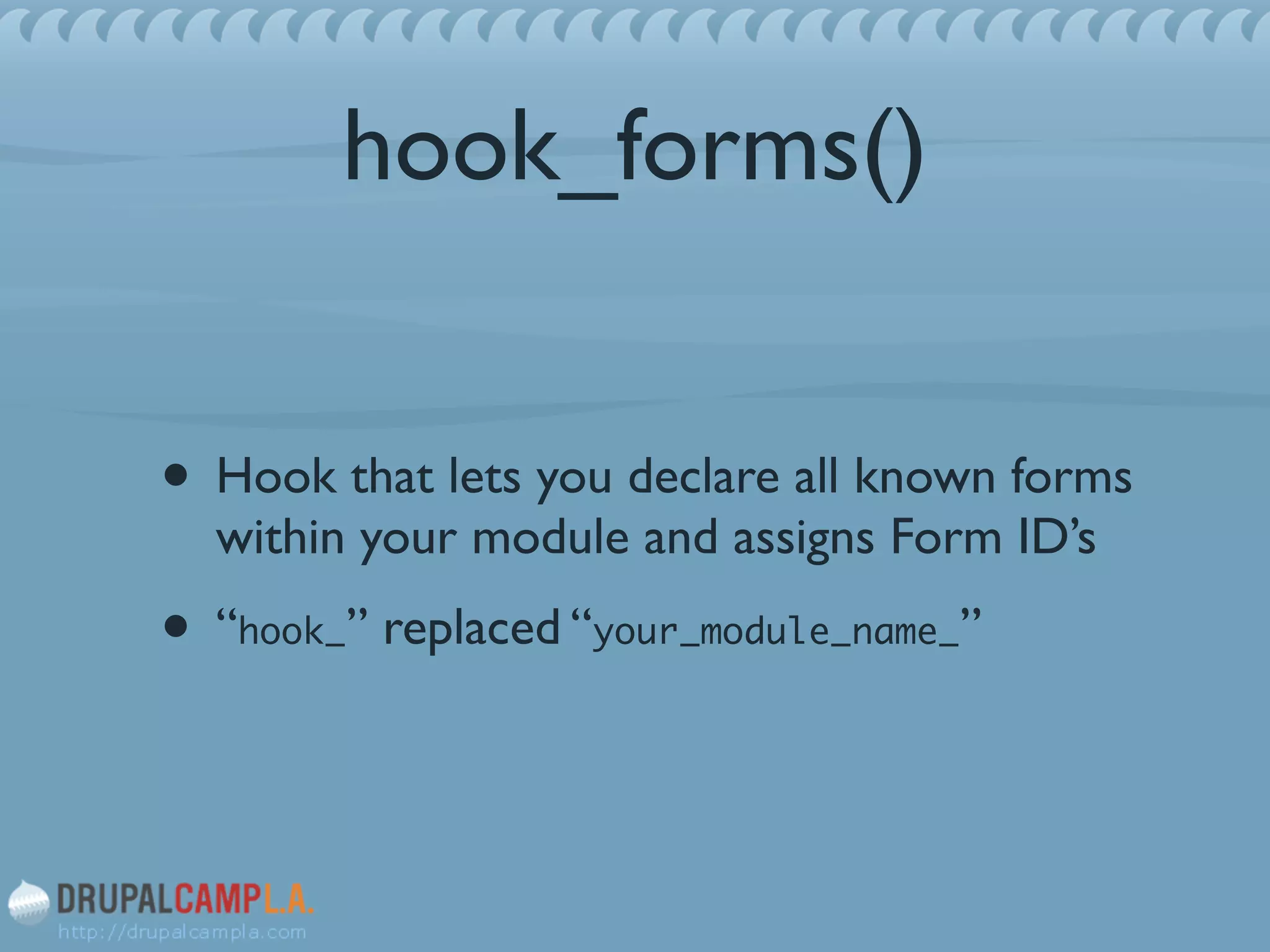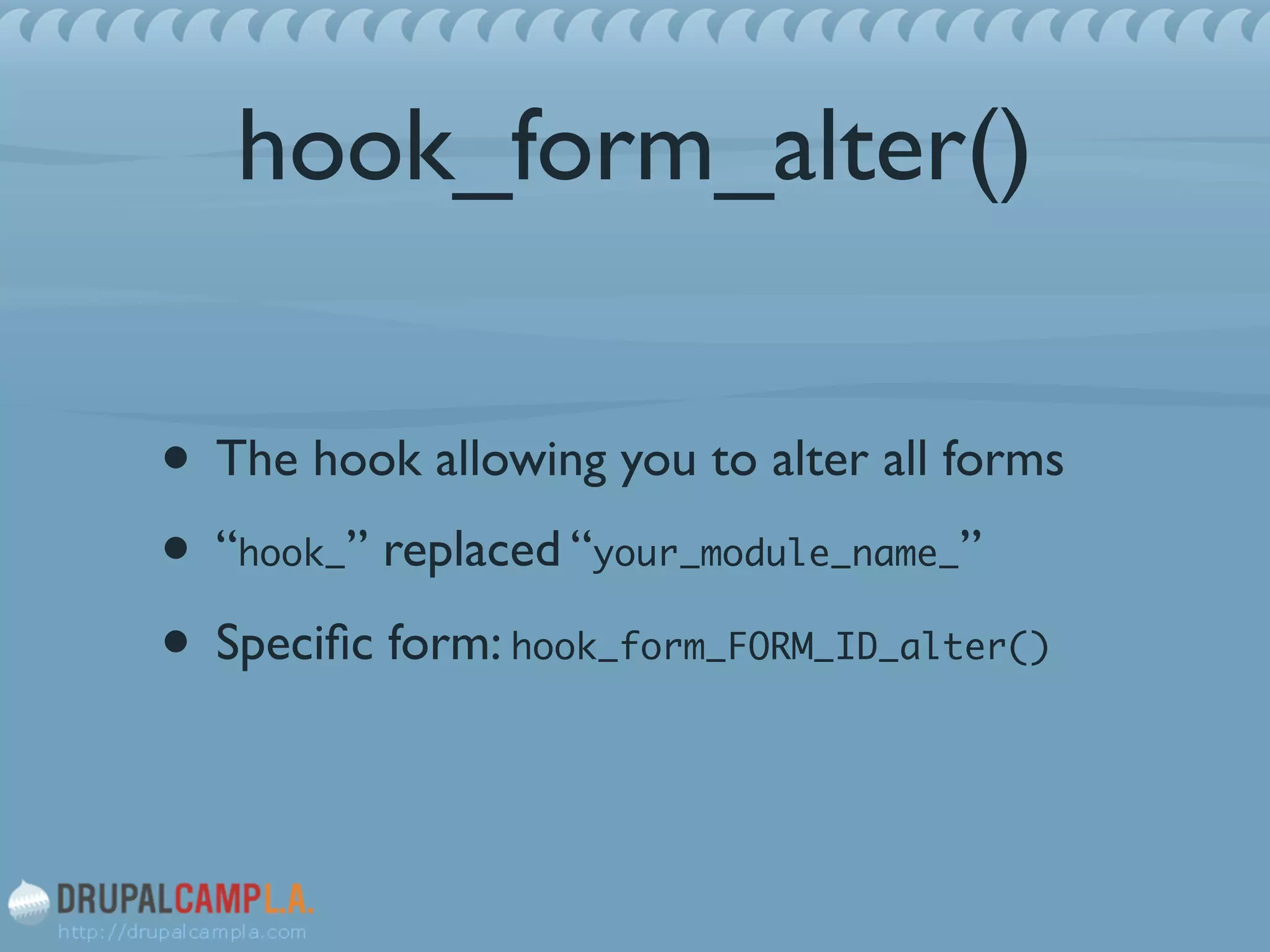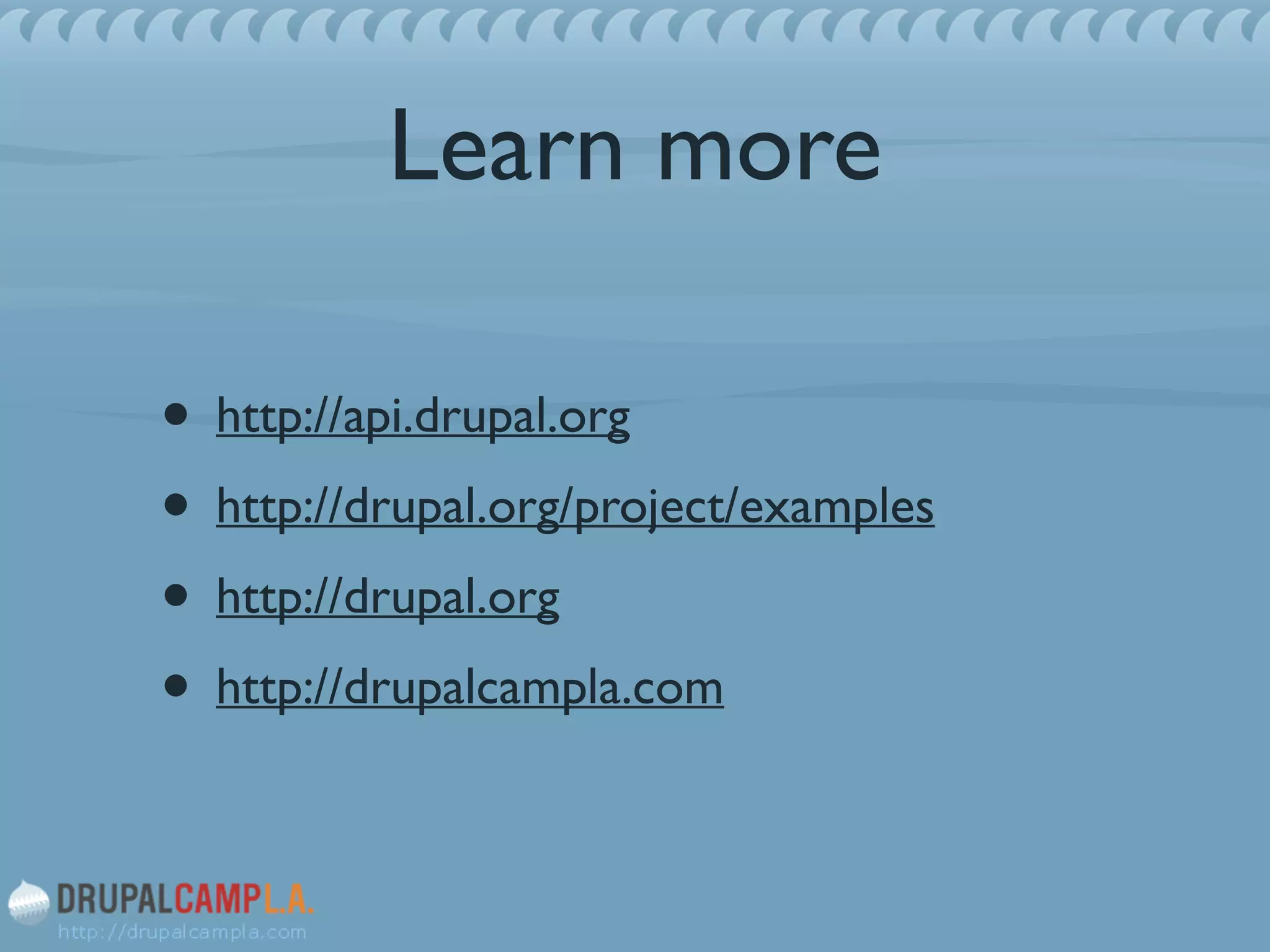This document provides an introduction to building forms in Drupal using PHP, covering the use of PHP arrays and form field types, such as text inputs and checkboxes. It emphasizes the simplicity of modifying form attributes and offers examples of basic PHP variables and arrays. Additionally, it introduces essential Drupal hooks for declaring and altering forms within a module.
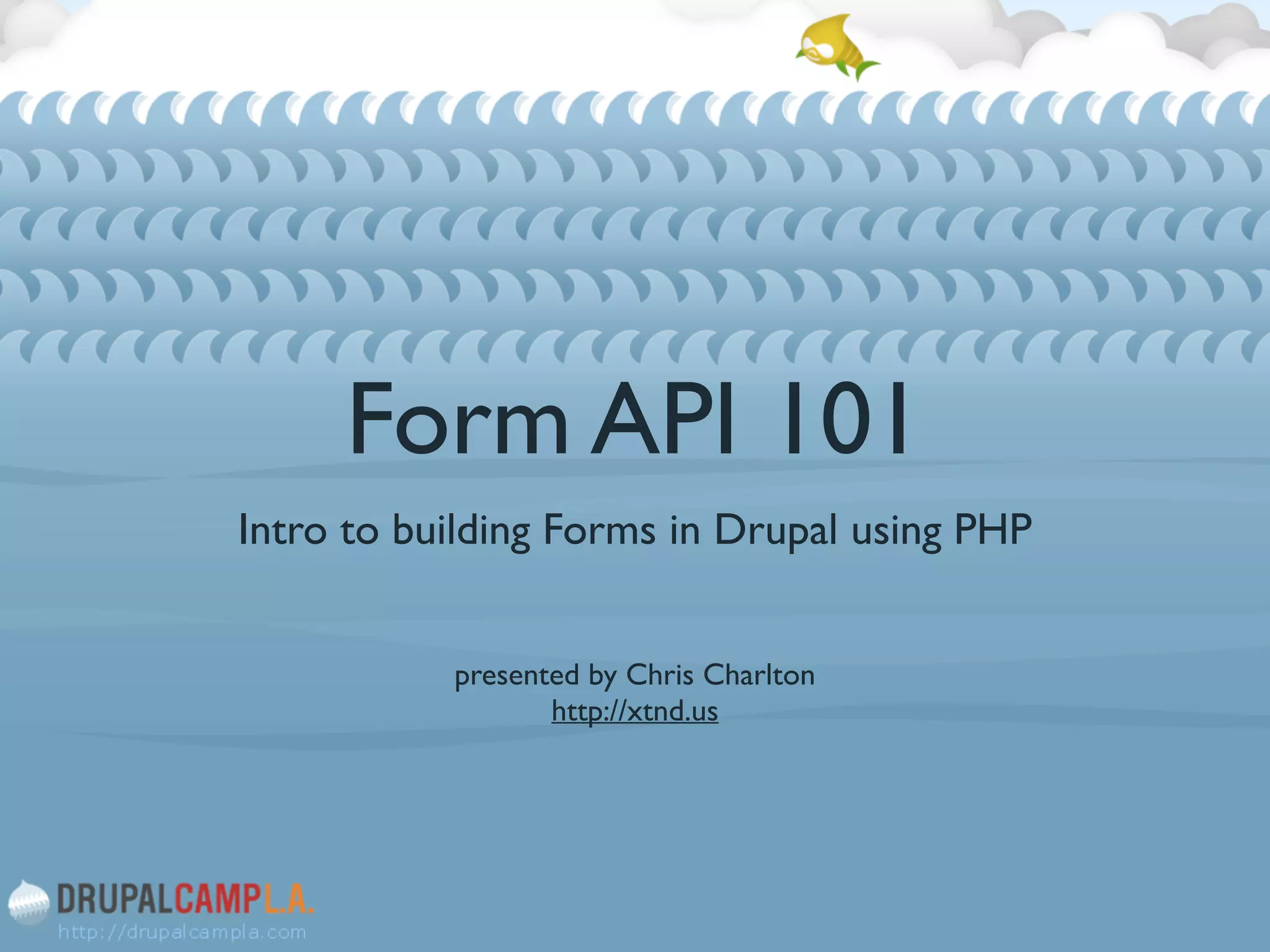
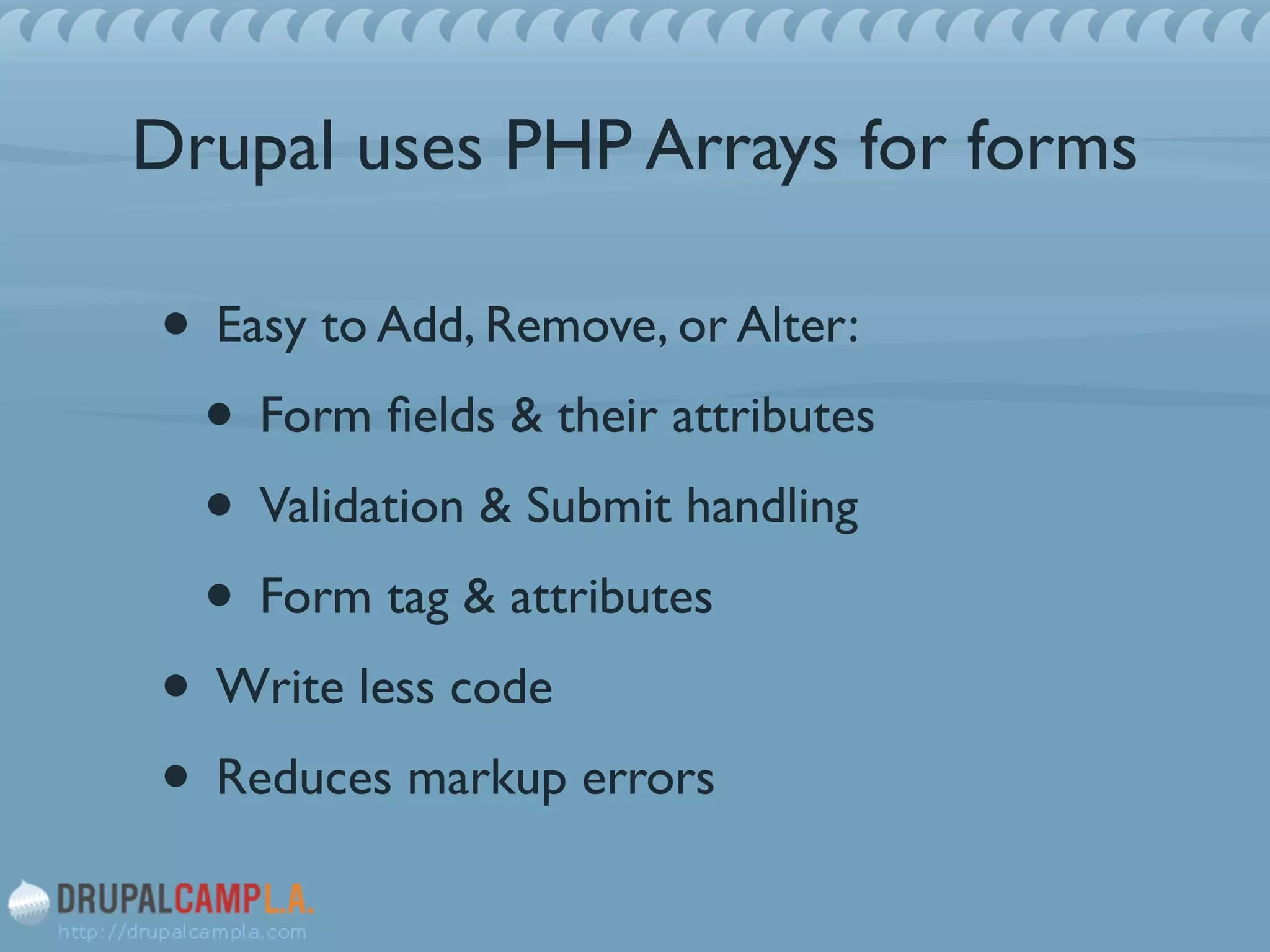
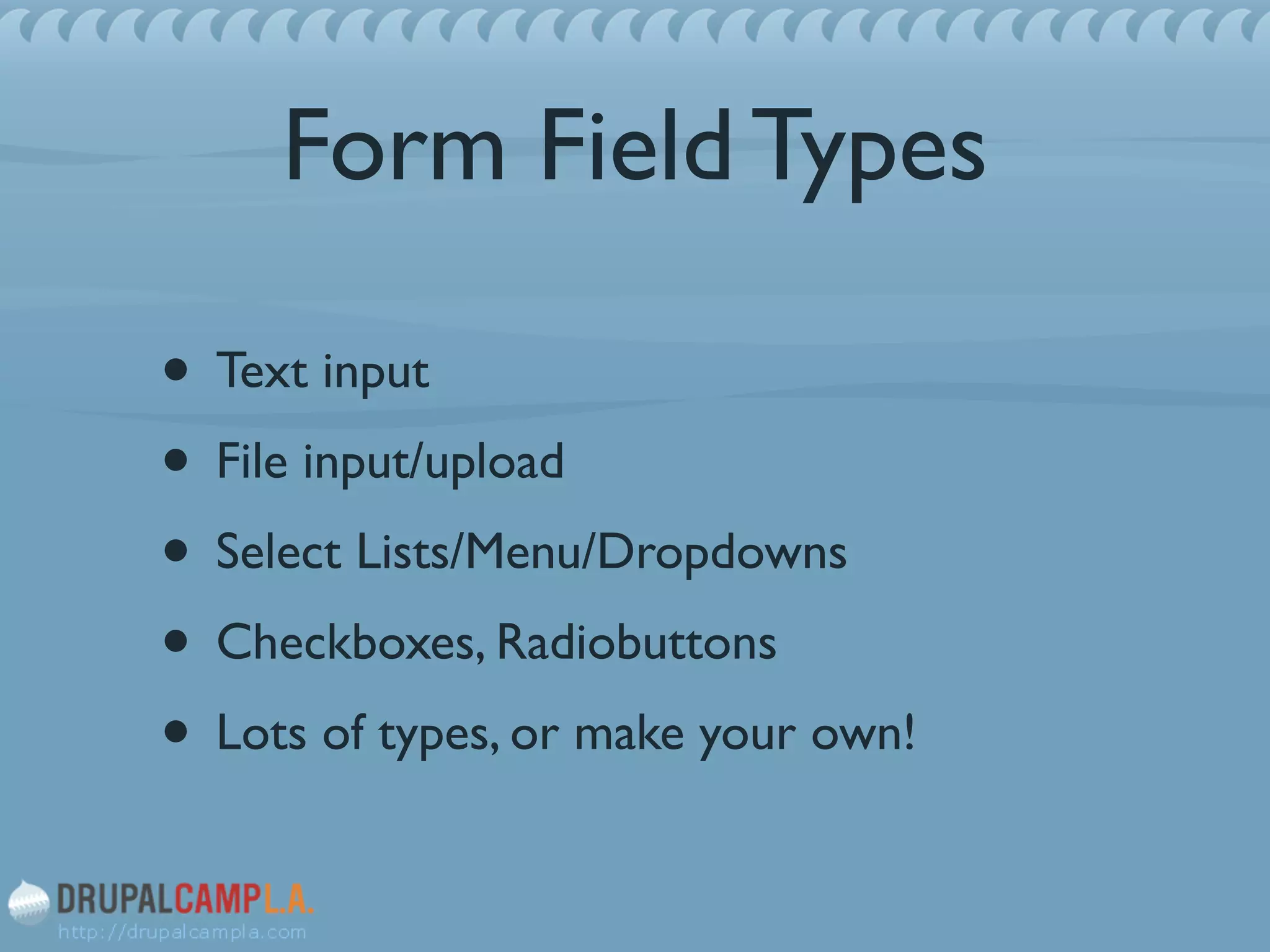
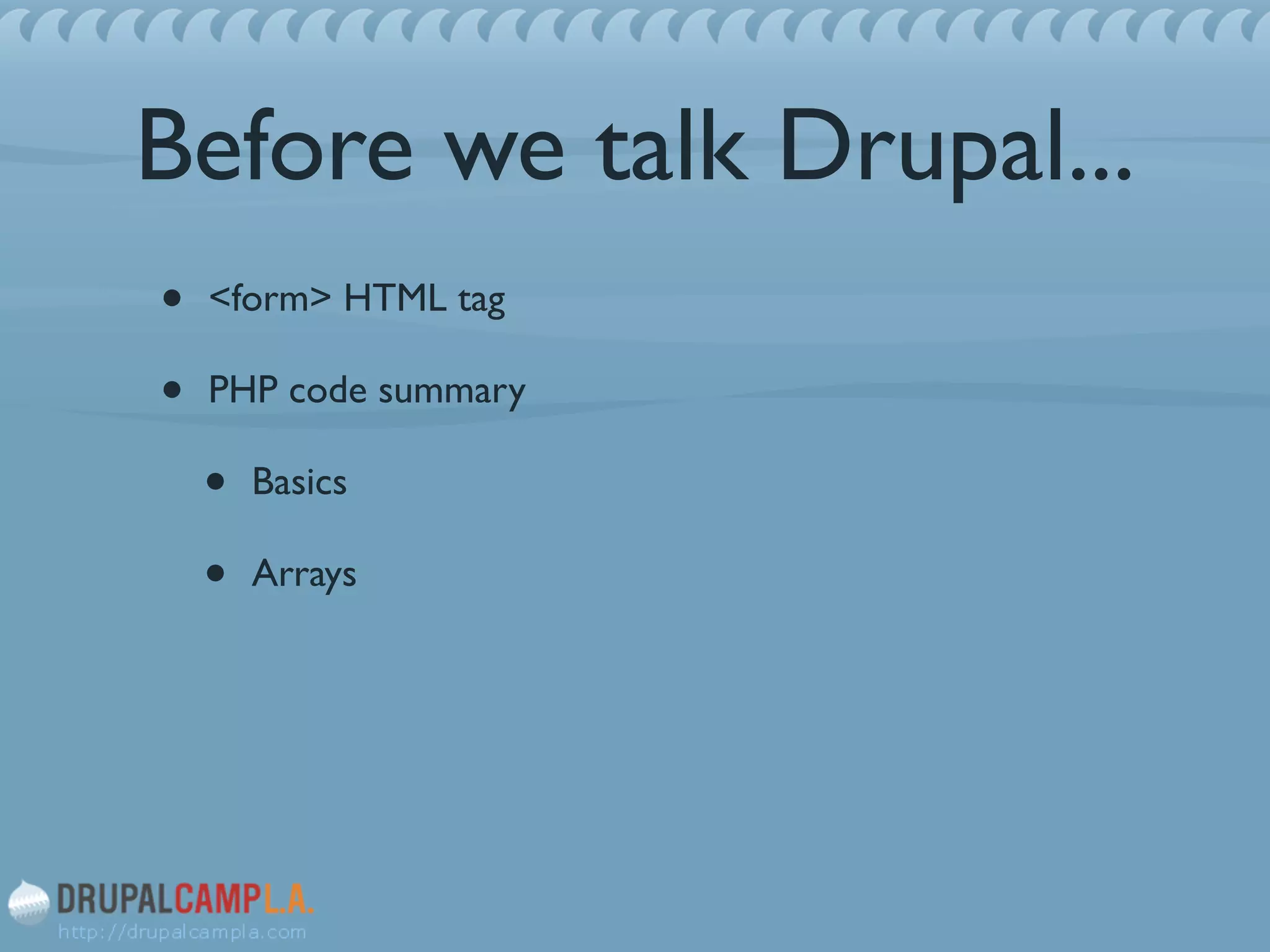
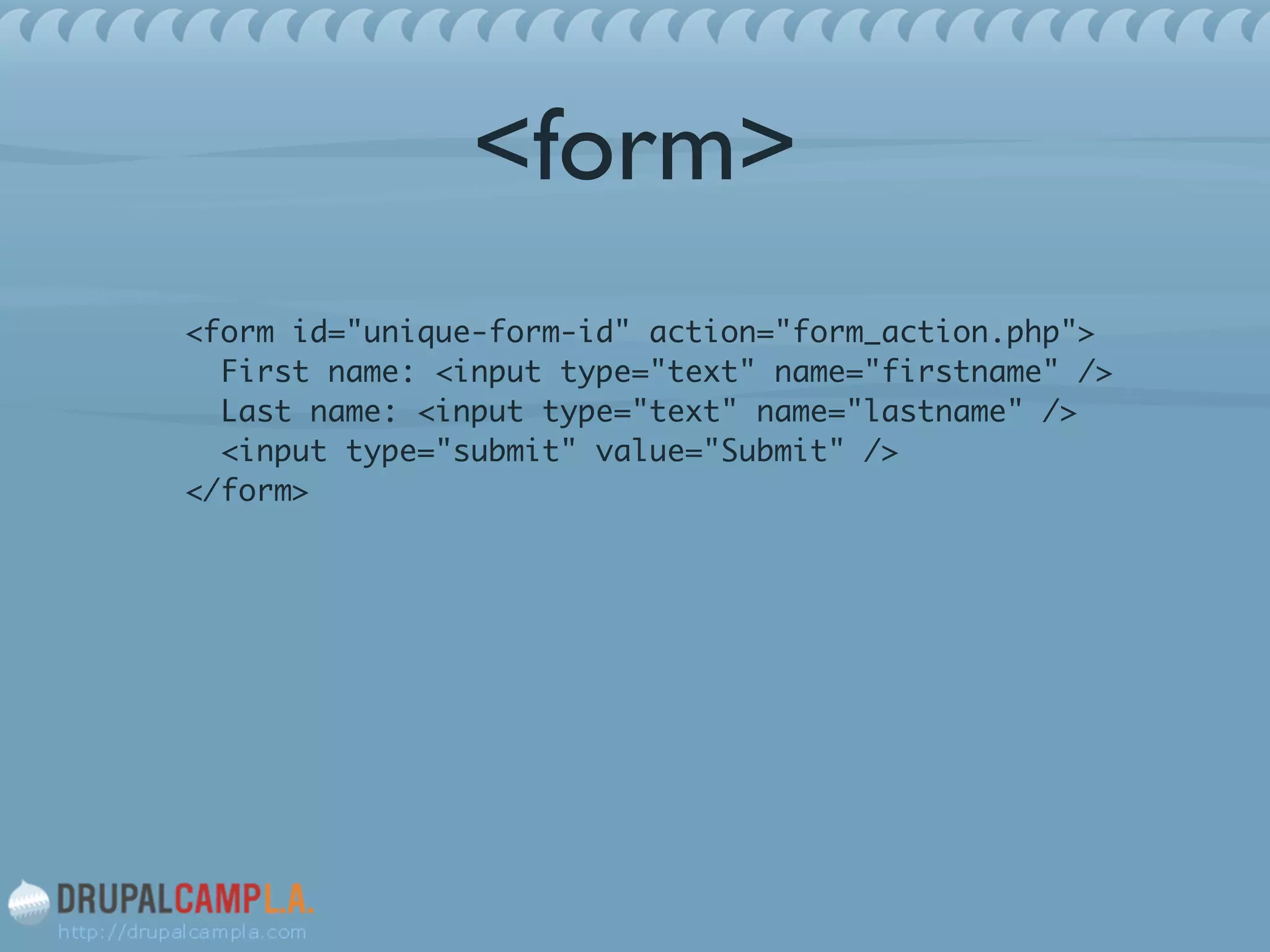
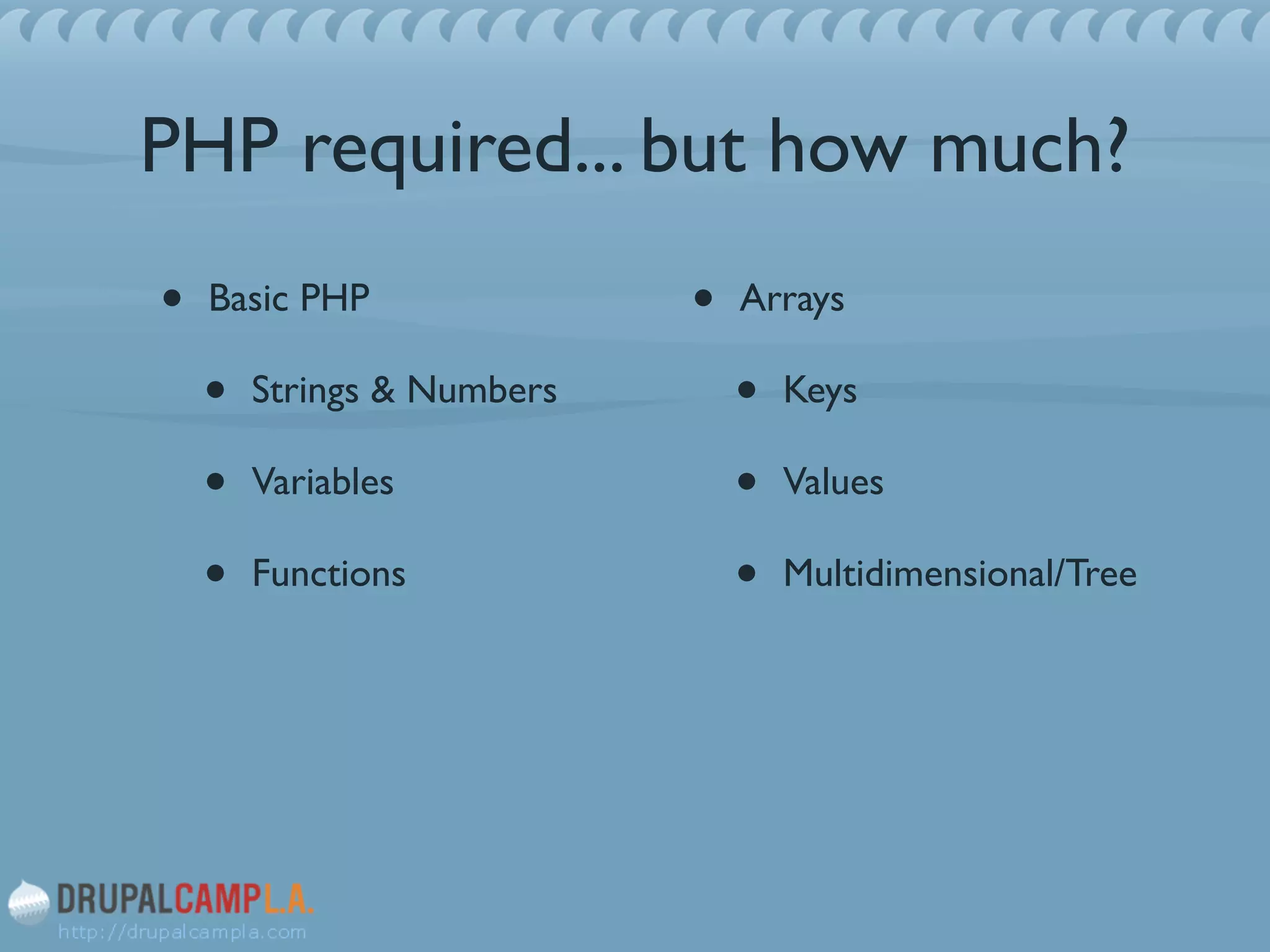
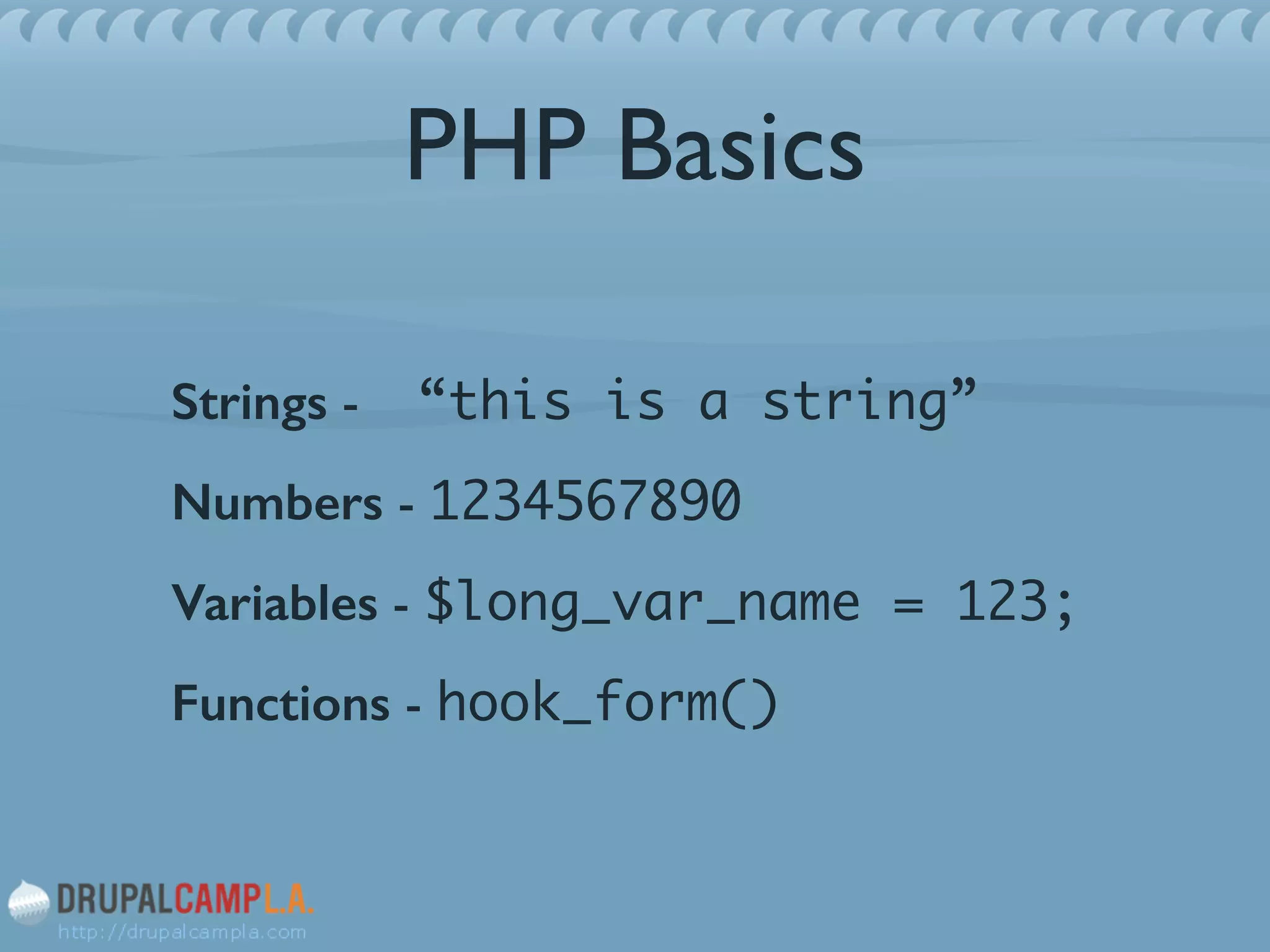
![PHP Arrays
<?php
// Declare new basic array of numbers up to ten
$array_of_numbers = array(0, 1, 2, 3, 4, 5, 6, 7, 8);
$array_of_numbers[] = 9; // Add an array item
$array_of_numbers[] = 10; // Add another item
//Declare new basic array of strings
$array_of_strings = array(‘A’, ‘b’, ‘C’, ‘d’, ‘E’);
!](https://image.slidesharecdn.com/drupalcampla-presentation-formapi101-140827175909-phpapp02/75/Drupal-Form-API-101-PHP-DrupalCamp-LA-2012-8-2048.jpg)
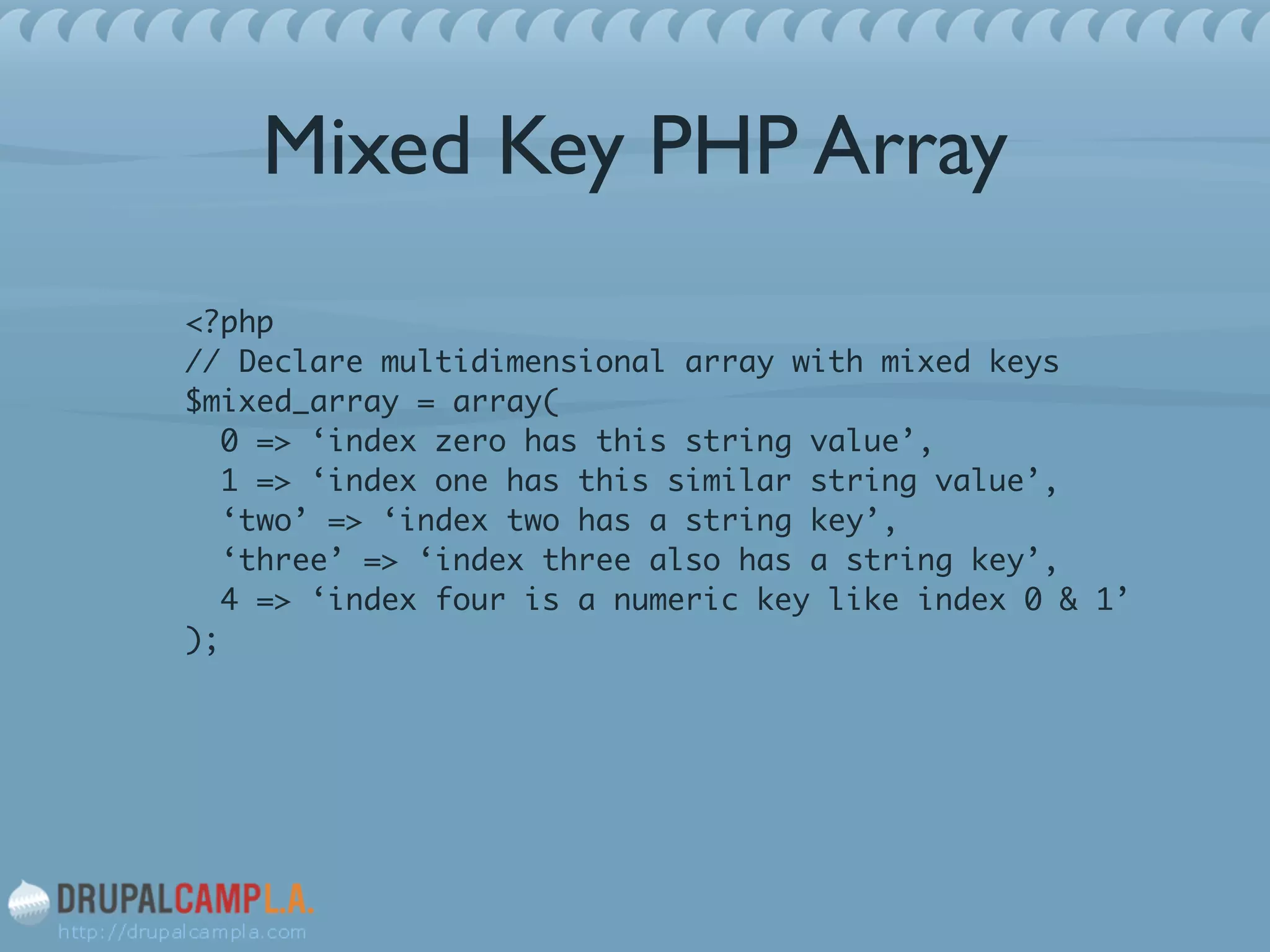
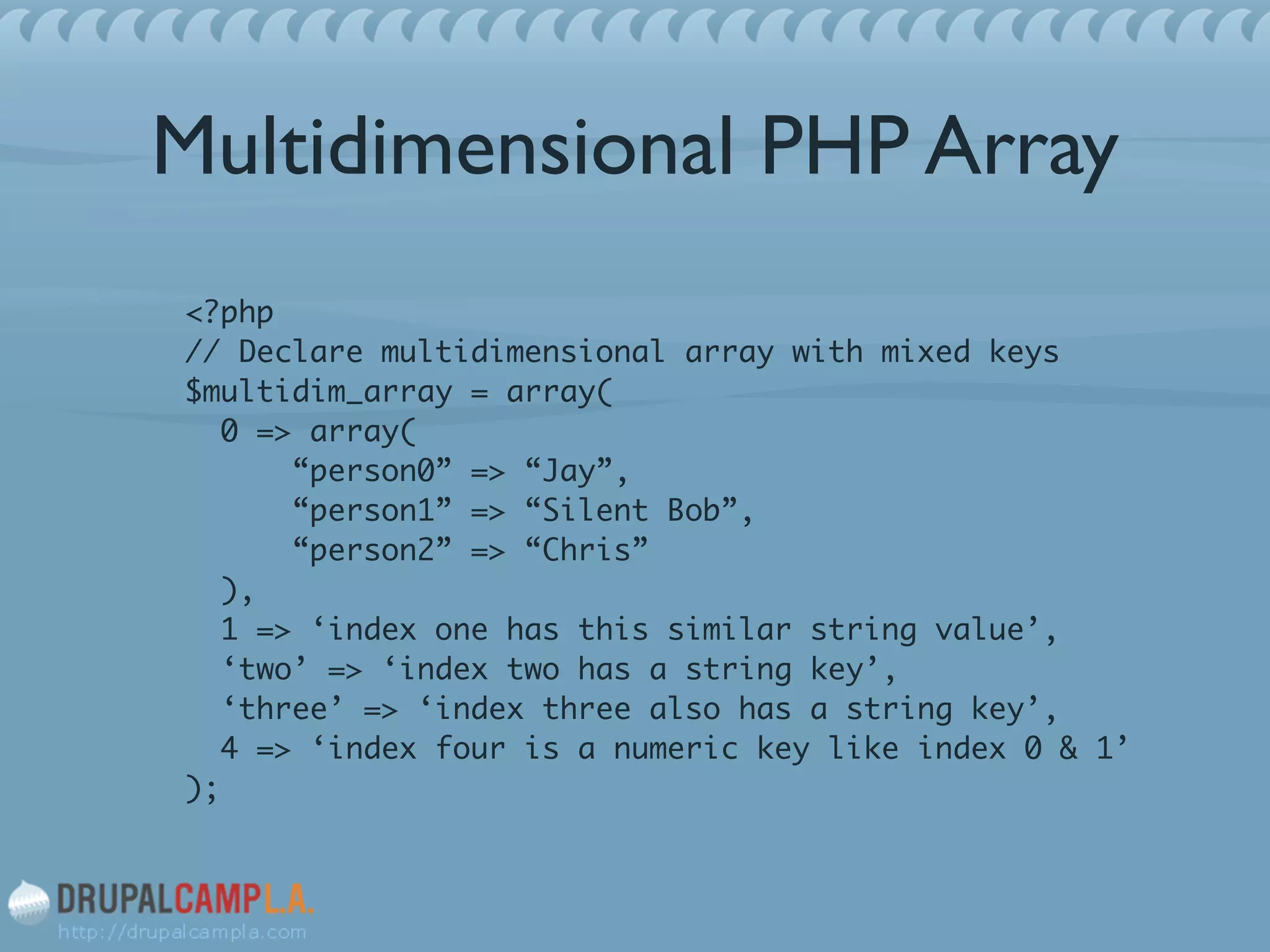
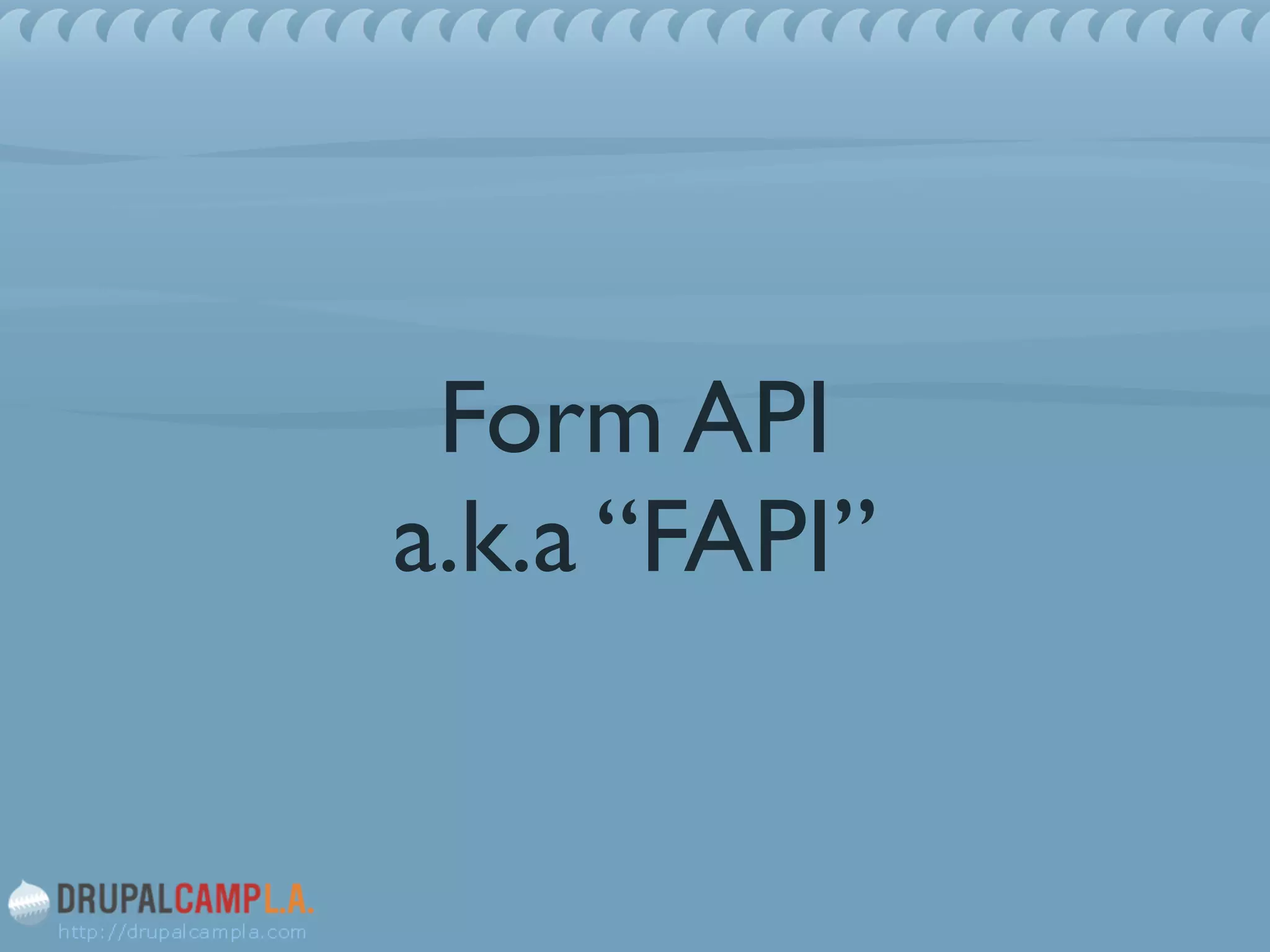
![Form API - Textfield
<?php
$form[‘firstname’] = array(
‘#type‘ => ‘textfield’,
‘#title‘ => t(‘First name’),
);](https://image.slidesharecdn.com/drupalcampla-presentation-formapi101-140827175909-phpapp02/75/Drupal-Form-API-101-PHP-DrupalCamp-LA-2012-12-2048.jpg)
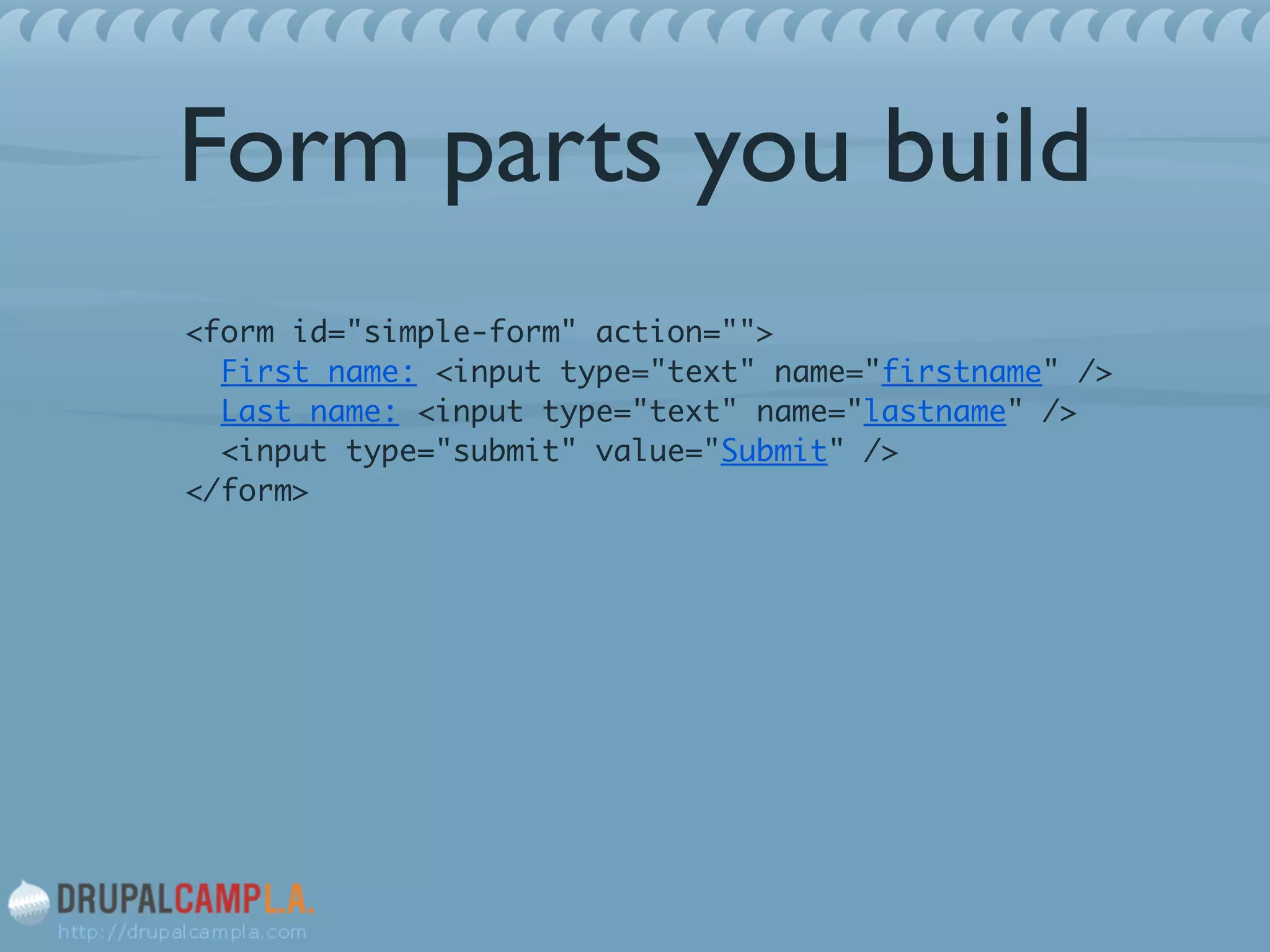
![Same form in PHP using
Drupal’s Form API<?php
// Simple function returns simple form array
function simple_form() {
$form = array();
$form[‘firstname’] = array(
‘#type‘ => ‘textfield’,
‘#title‘ => t(‘First name’),
);
$form[‘lastname’] = array(
‘#type‘ => ‘textfield’,
‘#title‘ => t(‘Last name’),
);
$form[‘submit’] = array(
‘#type‘ => ‘submit’,
‘#title‘ => t(‘Submit’),
);
return $form;
}
<?php
// Call in that custom form
function custom_form_page() {
return drupal_get_form(‘simple_form’);
}](https://image.slidesharecdn.com/drupalcampla-presentation-formapi101-140827175909-phpapp02/75/Drupal-Form-API-101-PHP-DrupalCamp-LA-2012-14-2048.jpg)