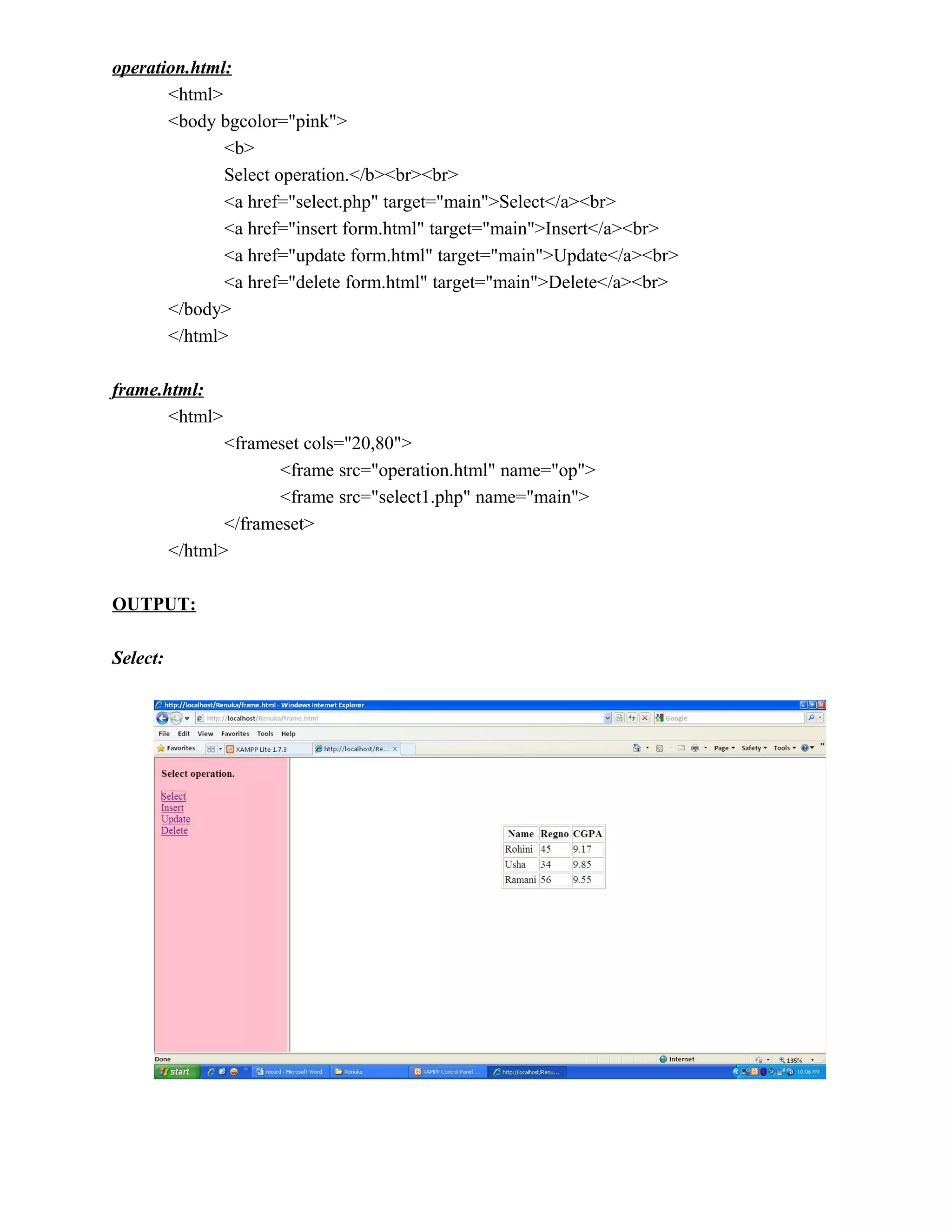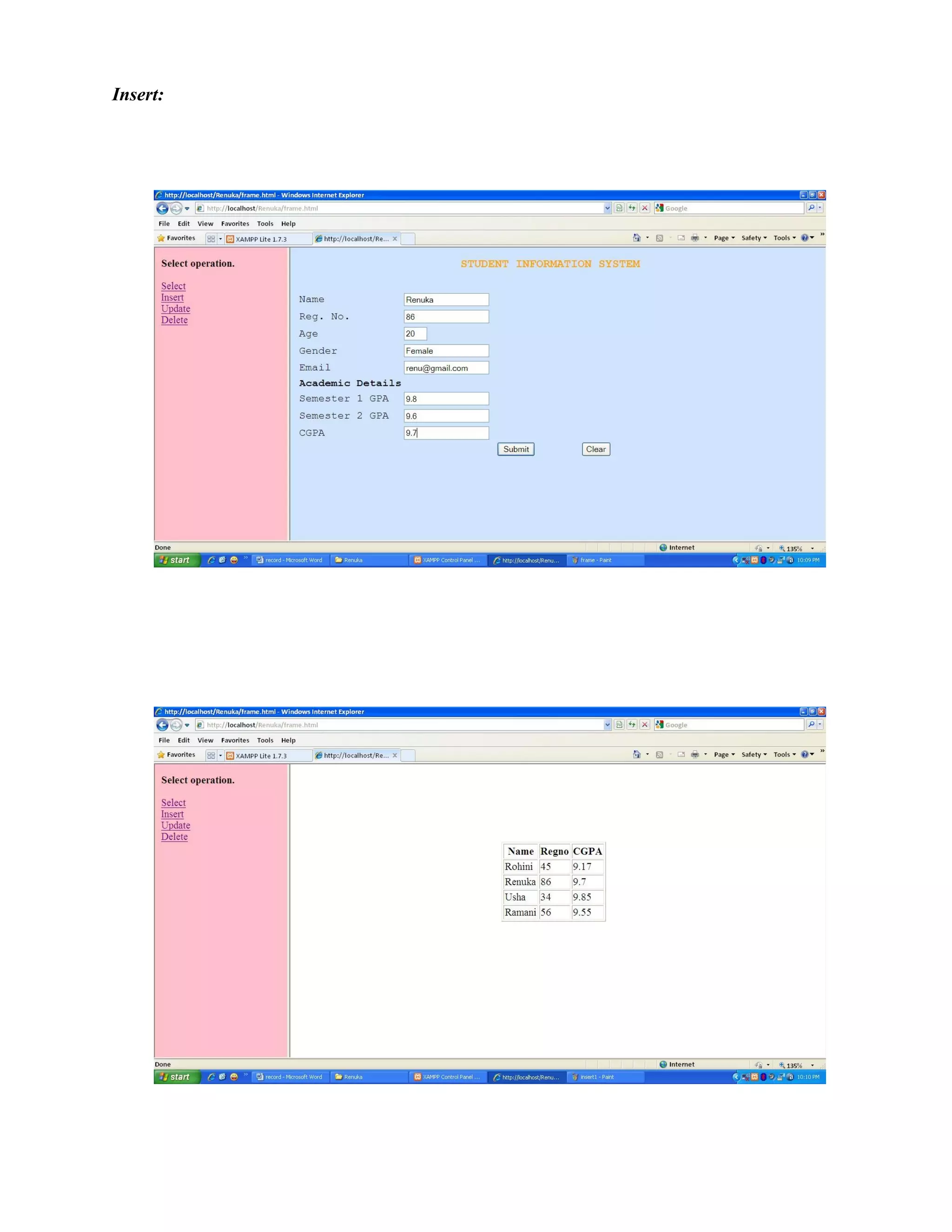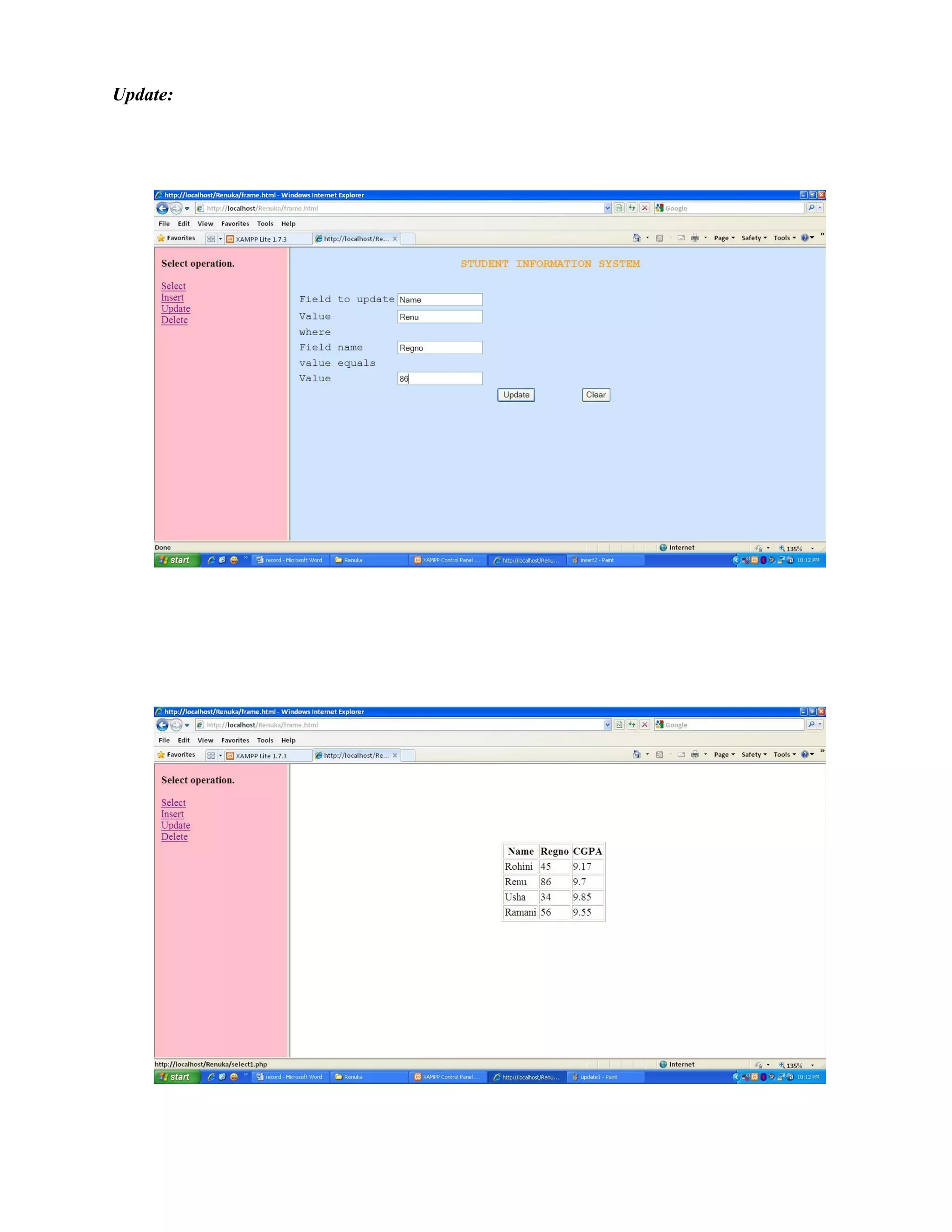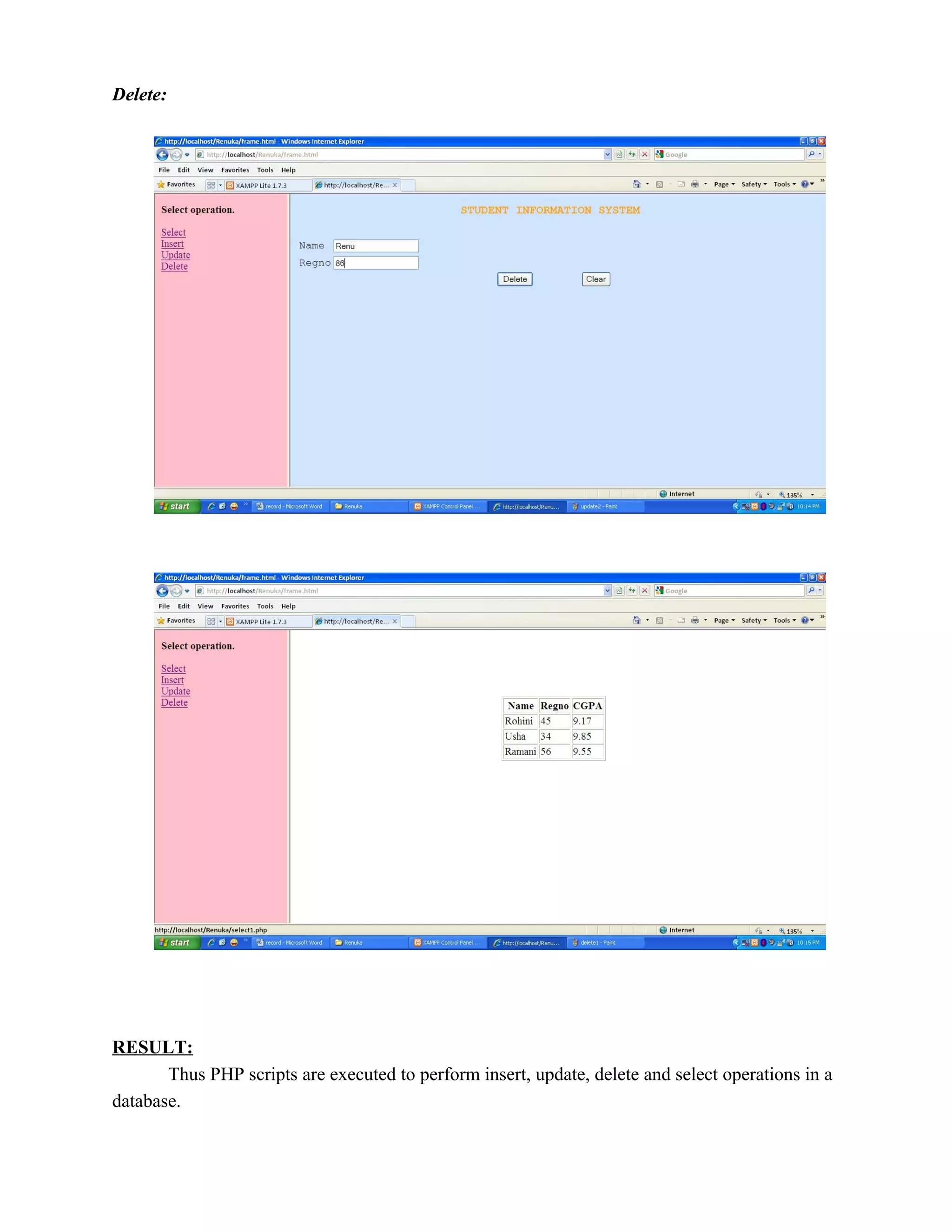The document describes how to connect a PHP script to a MySQL database and perform CRUD (create, read, update, delete) operations. It explains how to connect to the database, create tables, insert, update, delete and select data. Code examples are provided to create PHP files that connect to the database and perform each operation through a web form interface. The output displays the results of running the PHP scripts to interact with the database.
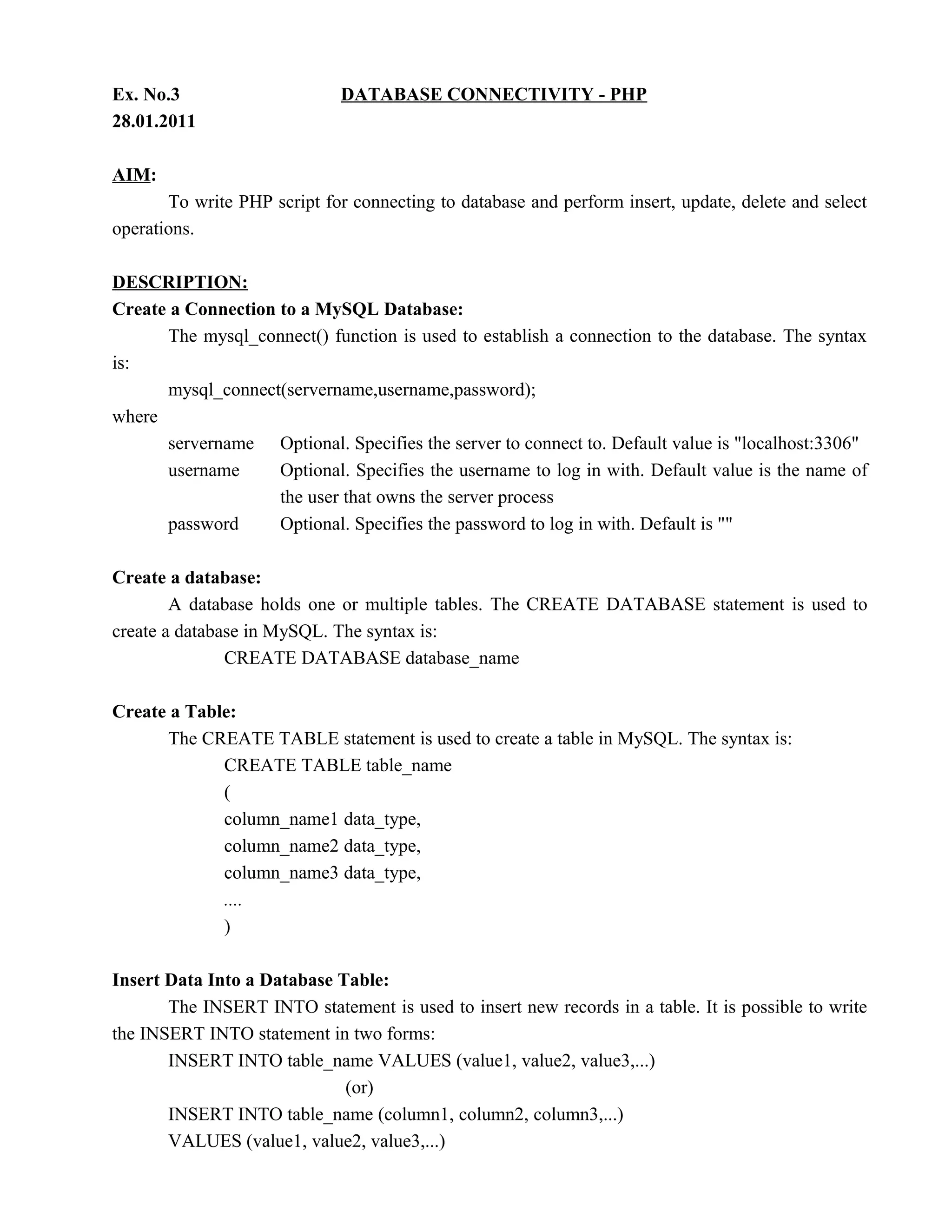
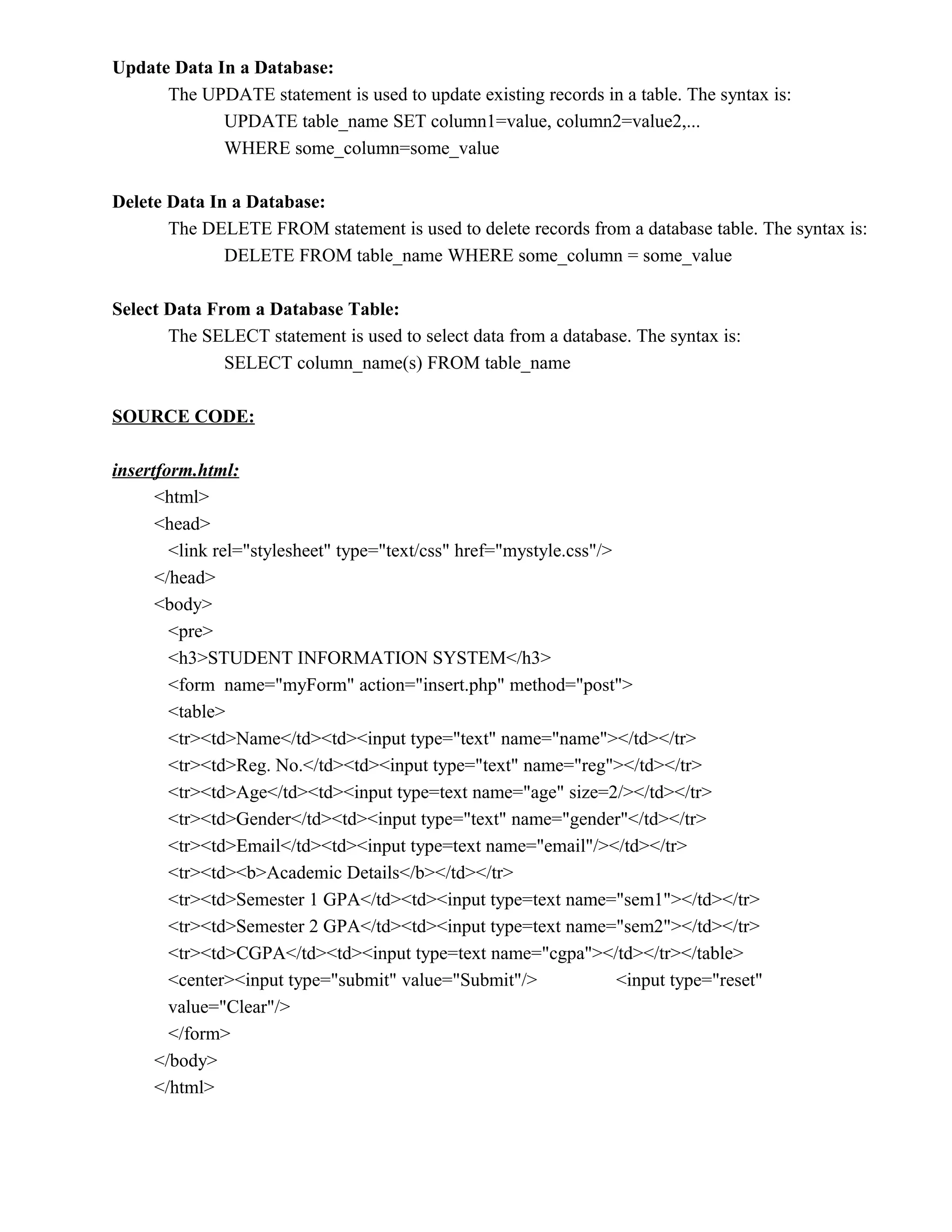
![insert.php:
<?php
$con = mysql_connect("localhost","root","");
if (!$con)
{
die('Could not connect: ' . mysql_error());
}
mysql_select_db("student", $con);
$sql= "insert into stud (Name,Regno,Age,Gender,Email,Sem1,Sem2,Cgpa)
values('$_POST[name]',$_POST[reg],$_POST[age],'$_POST[gender]',
'$_POST[email]',$_POST[sem1],$_POST[sem2],$_POST[cgpa])";;
if (!mysql_query($sql,$con))
{
die('Error: ' . mysql_error());
}
echo "1 record added";
mysql_close($con)
?>
updateform.html:
<html>
<head>
<link rel="stylesheet" type="text/css" href="mystyle.css"/>
</head>
<body>
<pre>
<h3>STUDENT INFORMATION SYSTEM</h3>
<form name="myForm" action="update.php" method="post">
<table>
<tr><td>Field to update</td><td><input type="text" name="field"></td></tr>
<tr><td>Value</td><td><input type=text name="new"/></td></tr>
<tr><td>where</td></tr>
<tr><td>Field name</td><td><input type=text name="where"/></td></tr>
<tr><td>value equals</td></tr>
<tr><td>Value</td><td><input type="text" name="old"></td></tr>
</table>
<center><input type="submit" value="Update"/> <input type="reset"
value="Clear"/>
</form>
</body>
</html>](https://image.slidesharecdn.com/ex1-3phpdbconnectivity-130227182839-phpapp02/75/Ex-1-3-php-db-connectivity-3-2048.jpg)
![update.php:
<?php
$con = mysql_connect("localhost","root","");
if (!$con)
{
die('Could not connect: ' . mysql_error());
}
mysql_select_db("student", $con);
$sql="UPDATE stud SET $_POST[field] = '$_POST[new]' WHERE $_POST[where]=
'$_POST[old]' ";
if (!mysql_query($sql,$con))
{
die('Error: ' . mysql_error());
}
echo "1 record updated";
mysql_close($con);
?>
deleteform.html:
<html>
<head>
<link rel="stylesheet" type="text/css" href="mystyle.css"/>
</head>
<body>
<pre>
<h3>STUDENT INFORMATION SYSTEM</h3>
<form name="myForm" action="delete.php" method="post">
<table>
<tr><td>Name</td><td><input type="text" name="name"></td></tr>
<tr><td>Regno</td><td><input type=text name="reg"/></td></tr>
</table>
<center><input type="submit" value="Delete"/> <input type="reset"
value="Clear"/>
</form>
</body>
</html>](https://image.slidesharecdn.com/ex1-3phpdbconnectivity-130227182839-phpapp02/75/Ex-1-3-php-db-connectivity-4-2048.jpg)
![delete.php:
<?php
$con = mysql_connect("localhost","root","");
if (!$con)
{
die('Could not connect: ' . mysql_error());
}
mysql_select_db("student", $con);
$sql="DELETE FROM stud WHERE Name='$_POST[name]' and Regno=$_POST[reg]";
if (!mysql_query($sql,$con))
{
die('Error: ' . mysql_error());
}
echo "1 record deleted";
mysql_close($con);
?>
select.php:
<?php
$con = mysql_connect("localhost","root","");
if (!$con)
{
die('Could not connect: ' . mysql_error());
}
mysql_select_db("student", $con);
$result = mysql_query("SELECT * FROM stud");
echo "<center>";
echo "<table border=1>";
echo "<tr><th>Name</th><th>Regno</th><th>CGPA</th></tr>";
echo "<br/> <br/>";
while($row = mysql_fetch_array($result))
{
echo "<tr> <td>".$row['Name']. "</td><td>".$row['Regno']. "</td><td>".
$row['Cgpa']. "</td></tr>";
echo "<br />";
}
echo "</table>";
echo "</center>";
mysql_close($con);
?>](https://image.slidesharecdn.com/ex1-3phpdbconnectivity-130227182839-phpapp02/75/Ex-1-3-php-db-connectivity-5-2048.jpg)