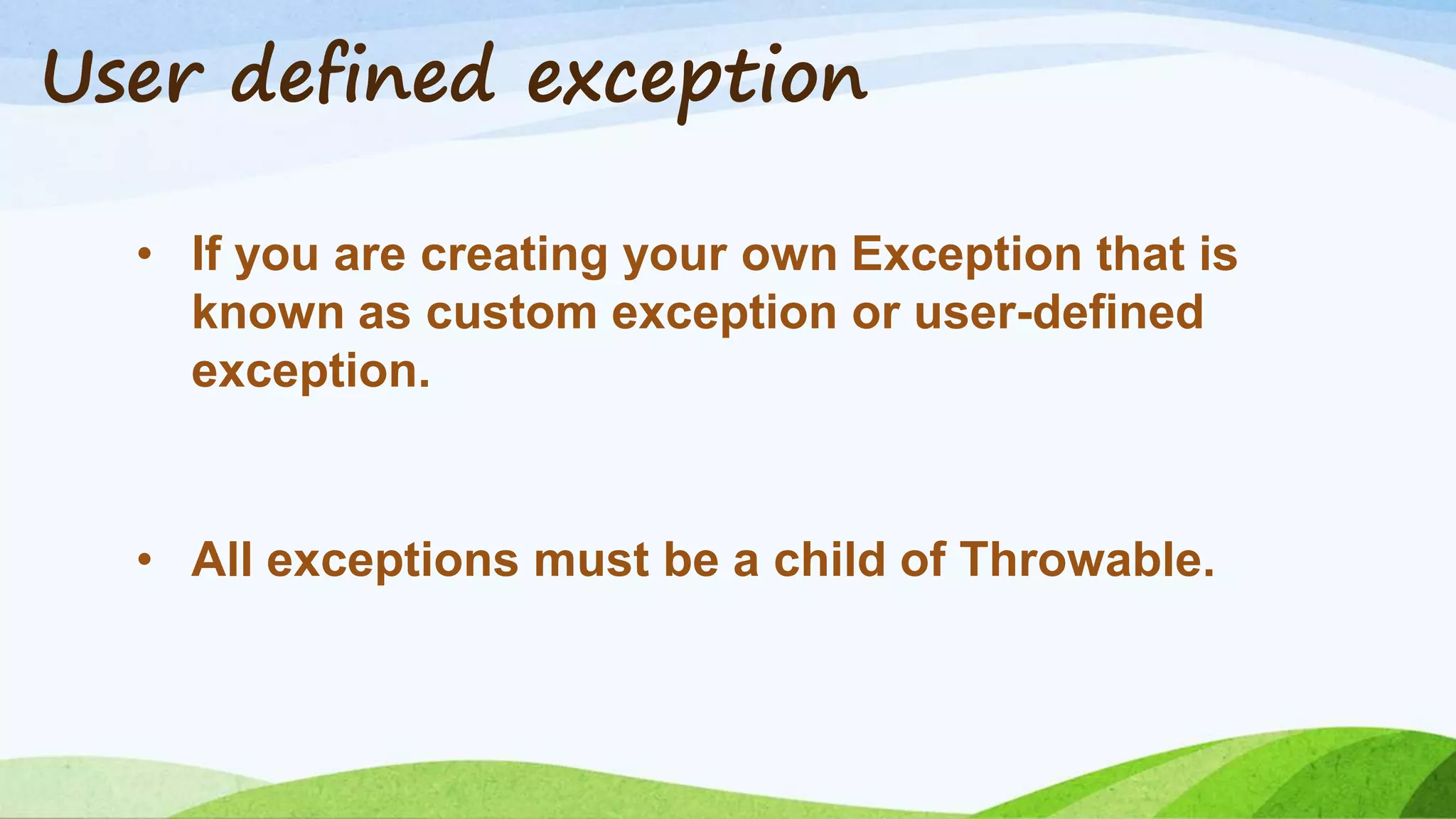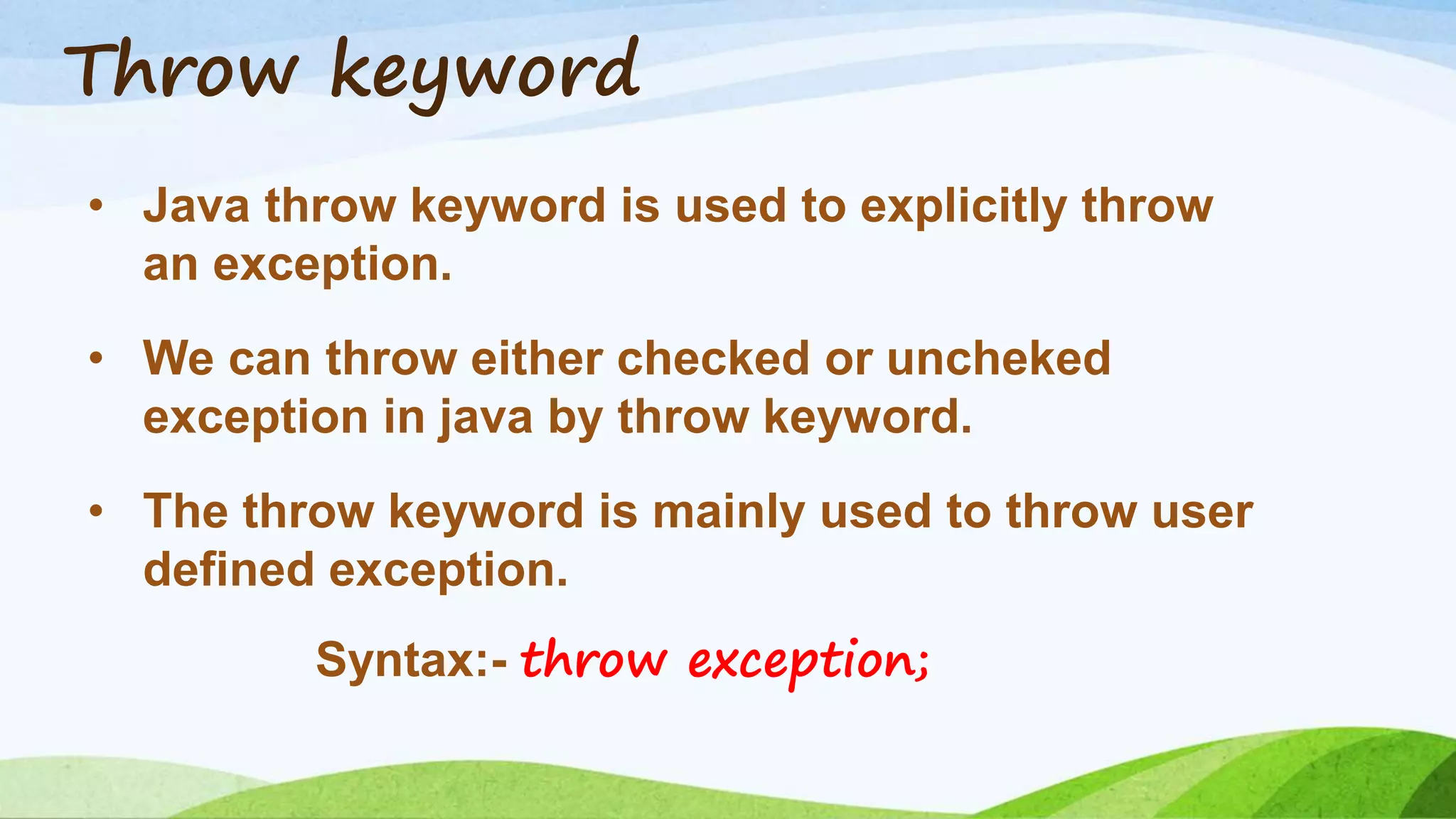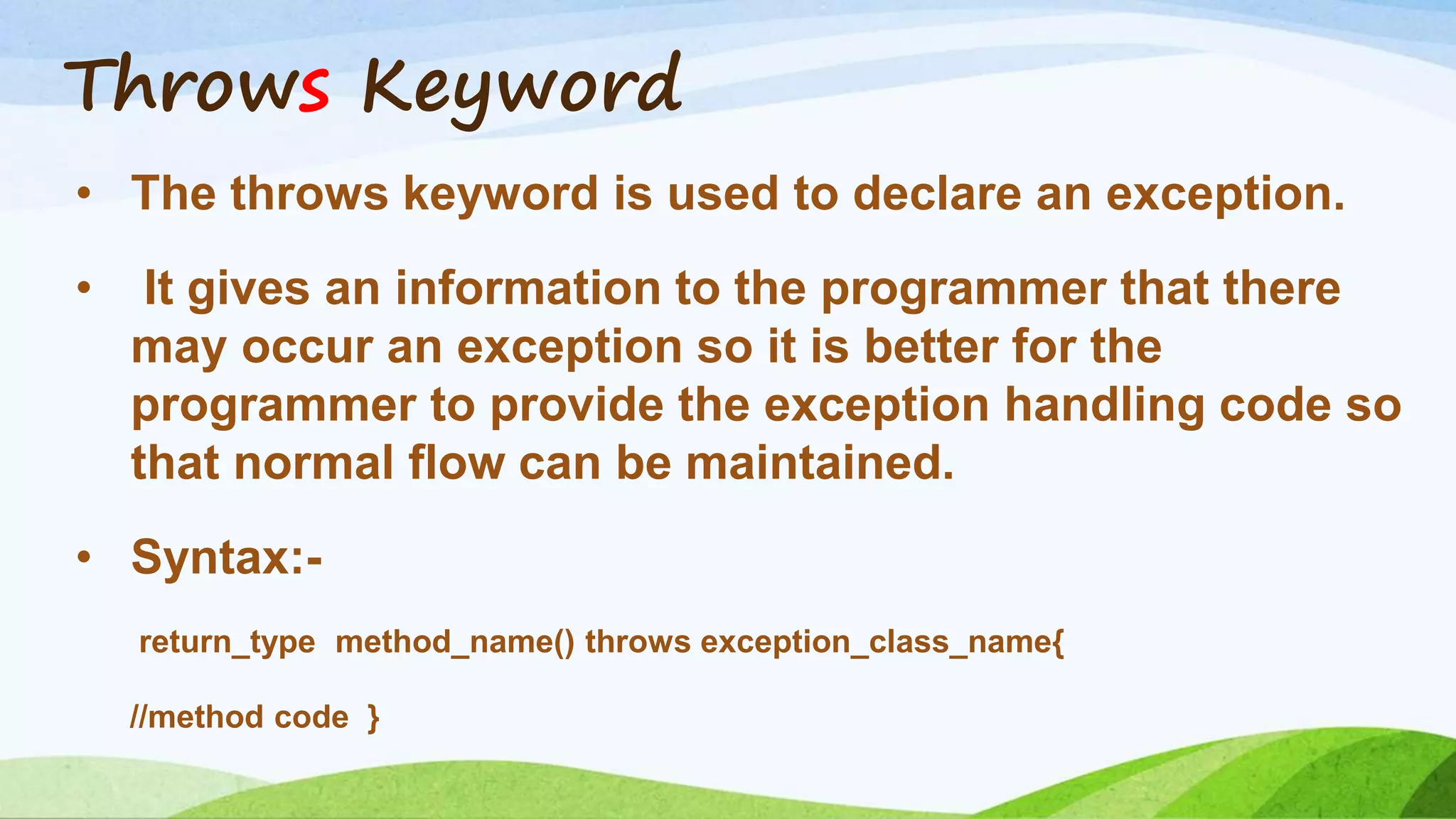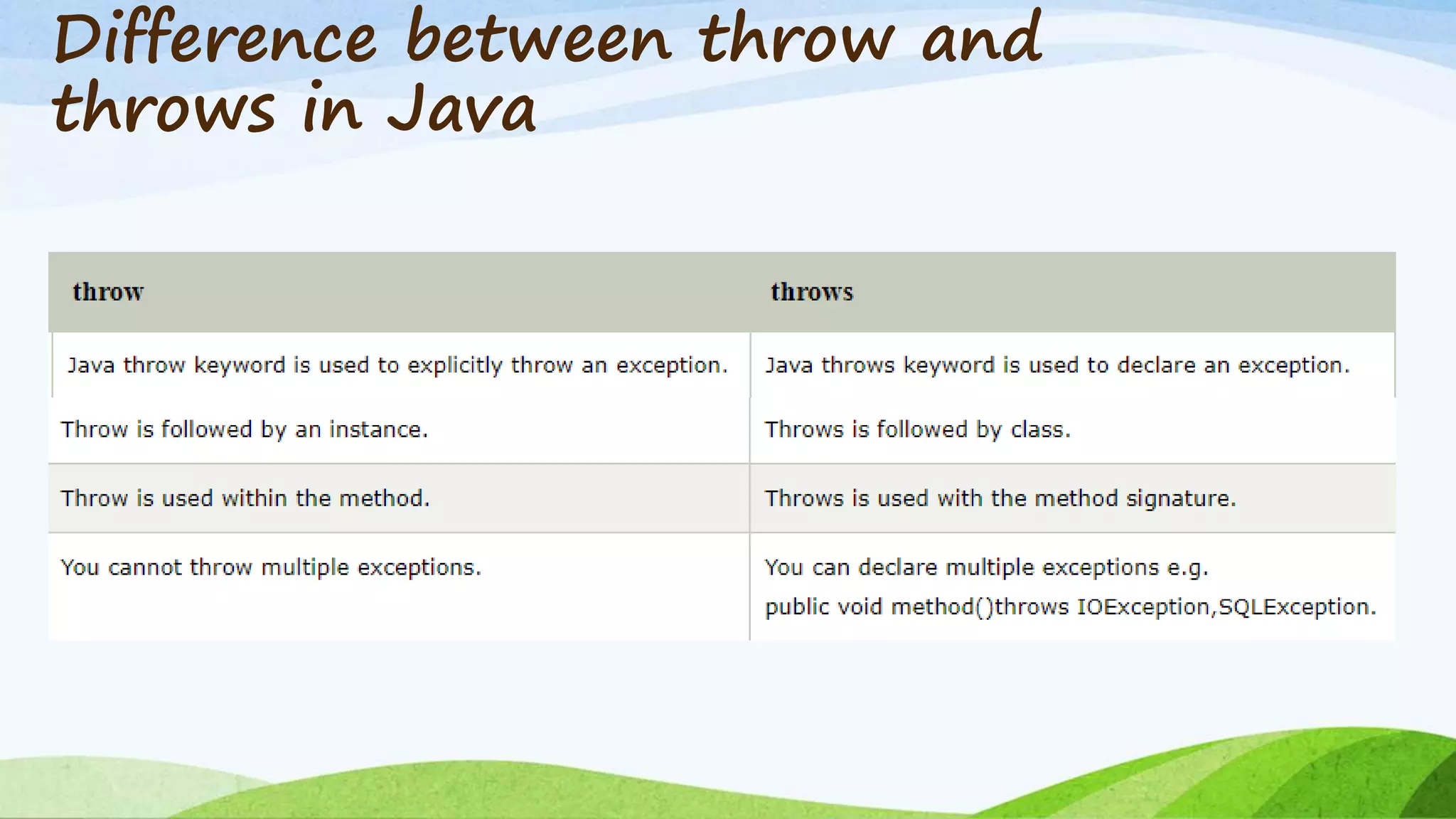The document discusses exception handling in Java. It defines exceptions as problems that disrupt normal program flow and defines exception handling as a mechanism to handle runtime errors. It describes different types of exceptions like checked exceptions, unchecked exceptions, and errors. It explains the exception hierarchy and how to use try, catch, and finally blocks to handle exceptions. Finally, it discusses user-defined exceptions, the throw keyword to explicitly throw exceptions, and the throws keyword to declare exceptions.
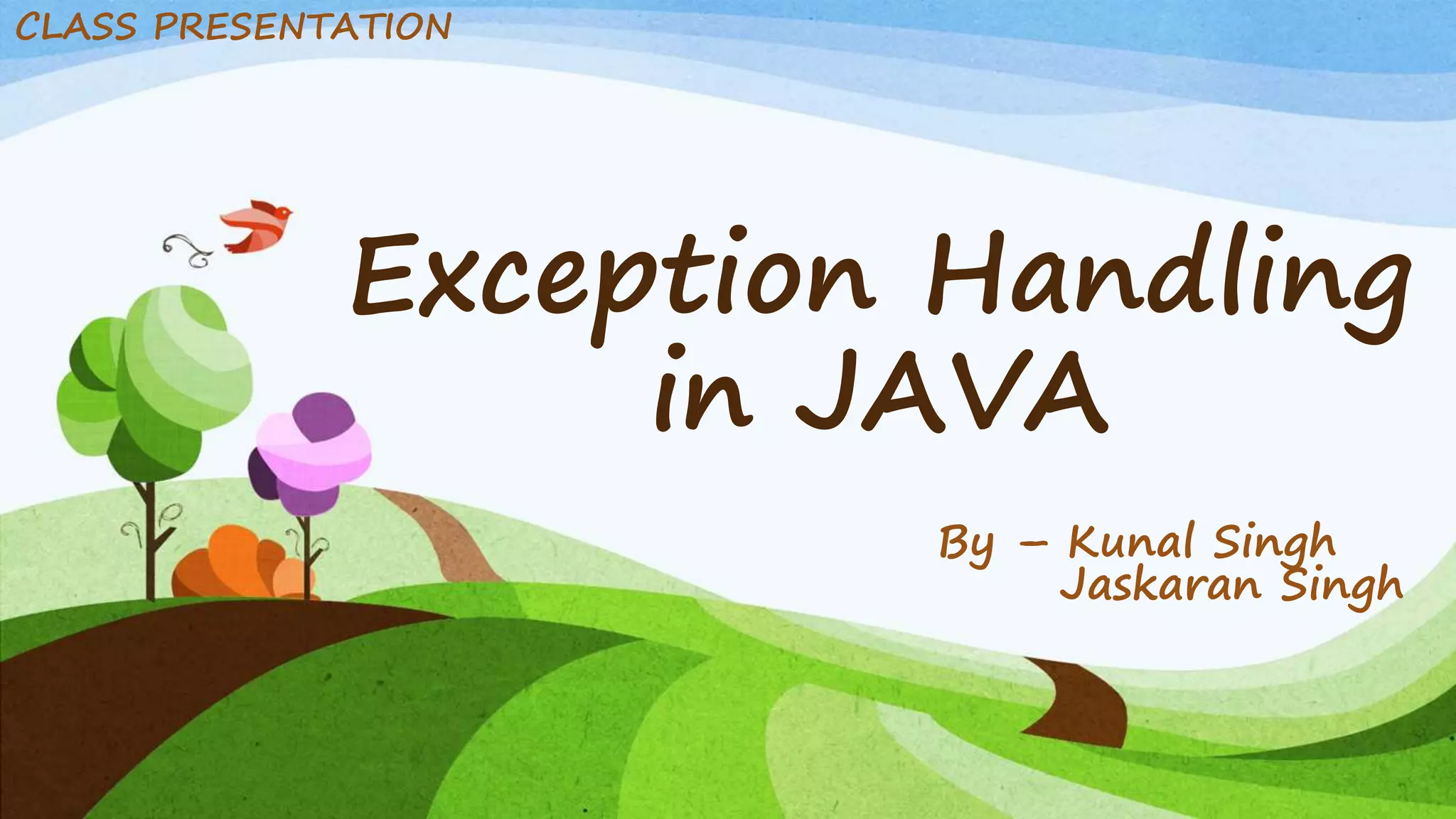
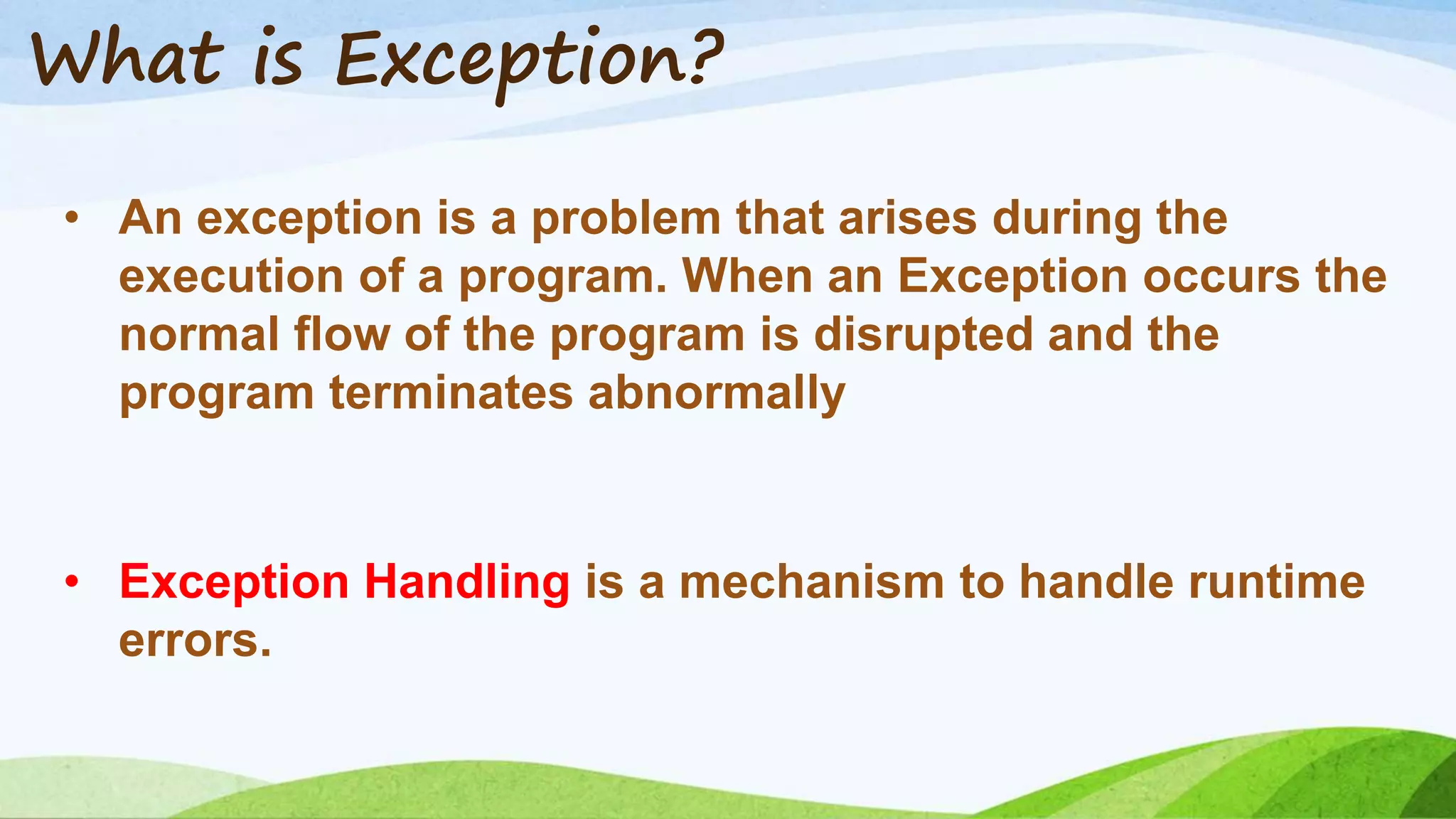
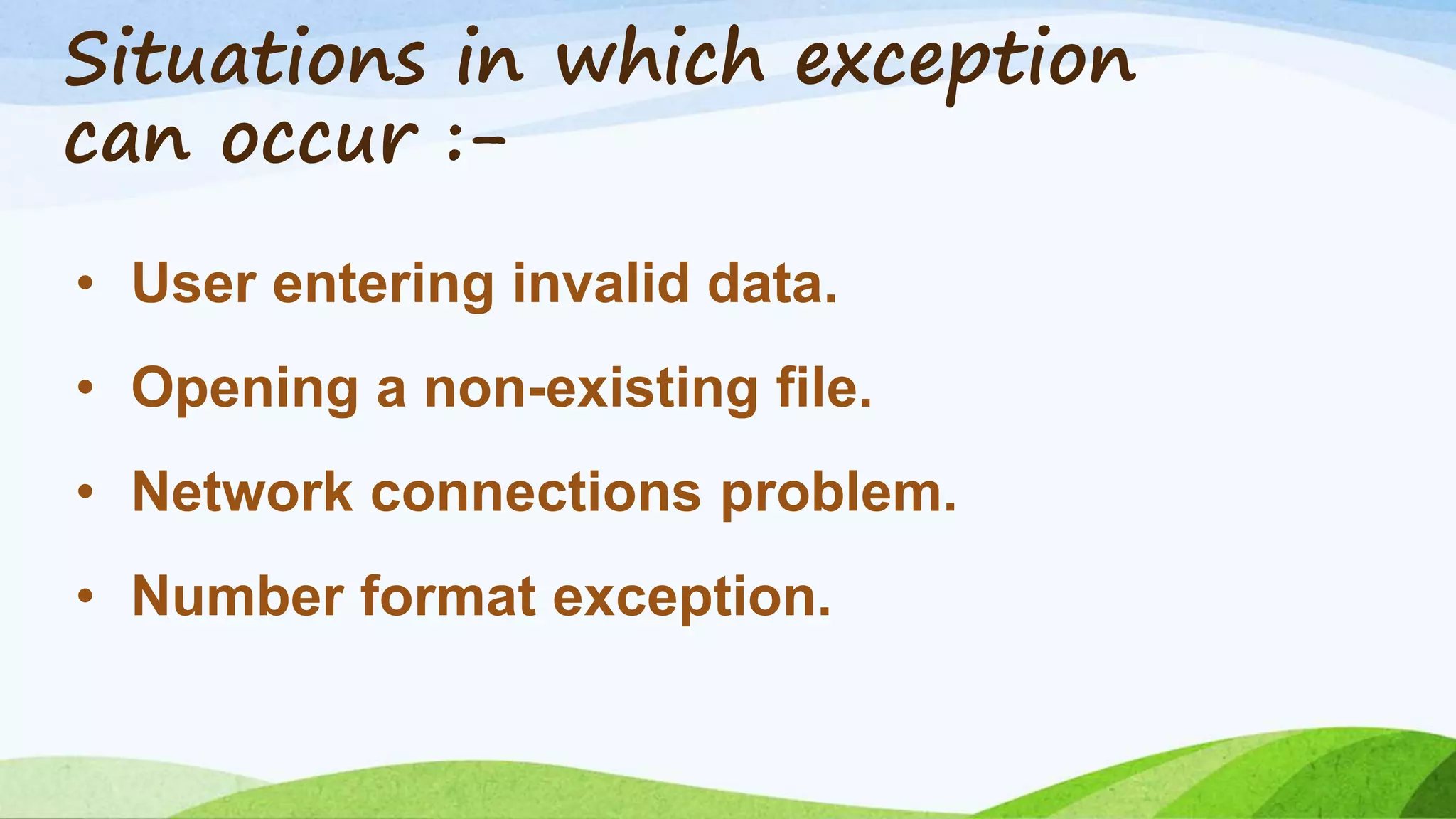
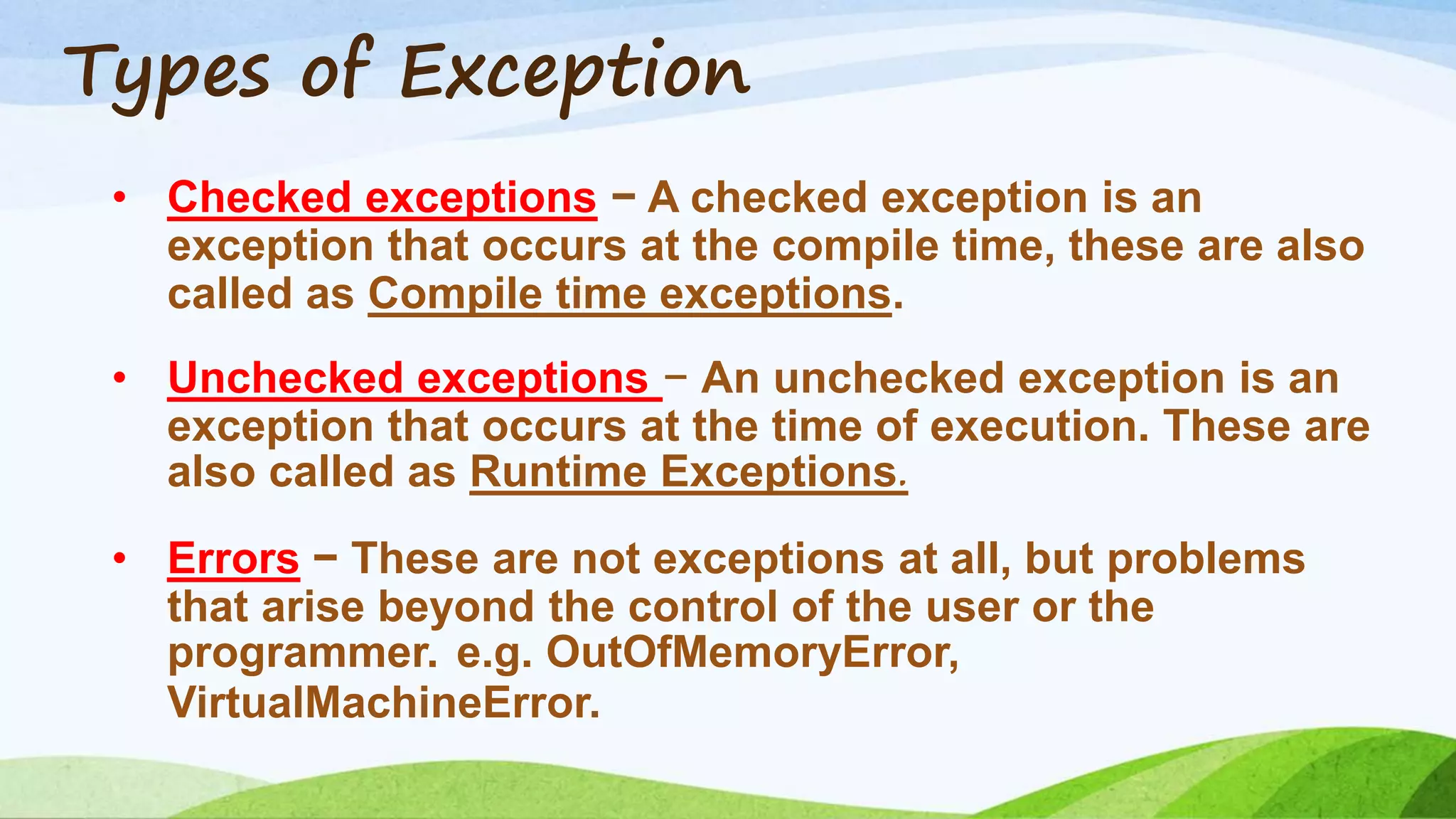
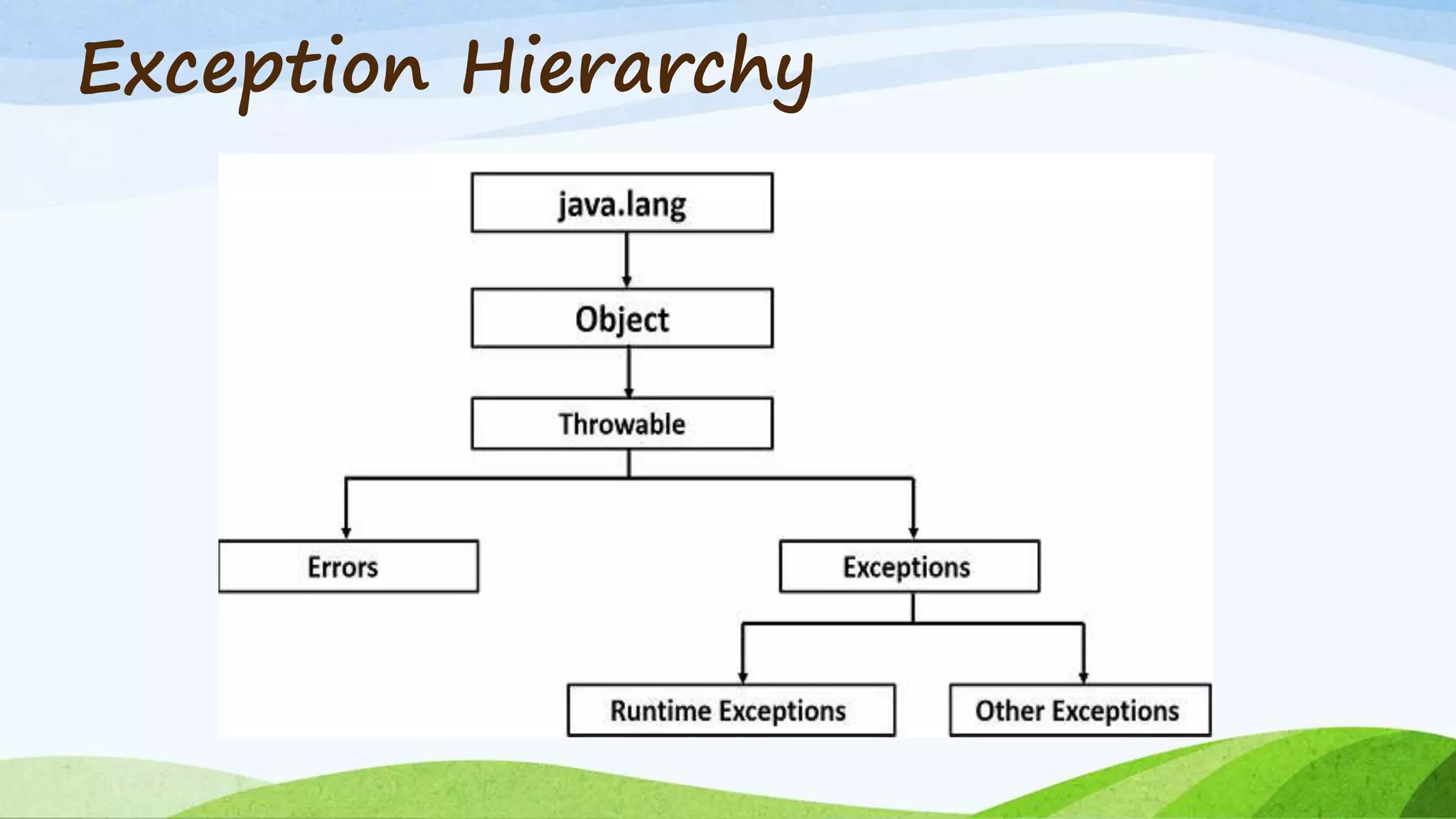
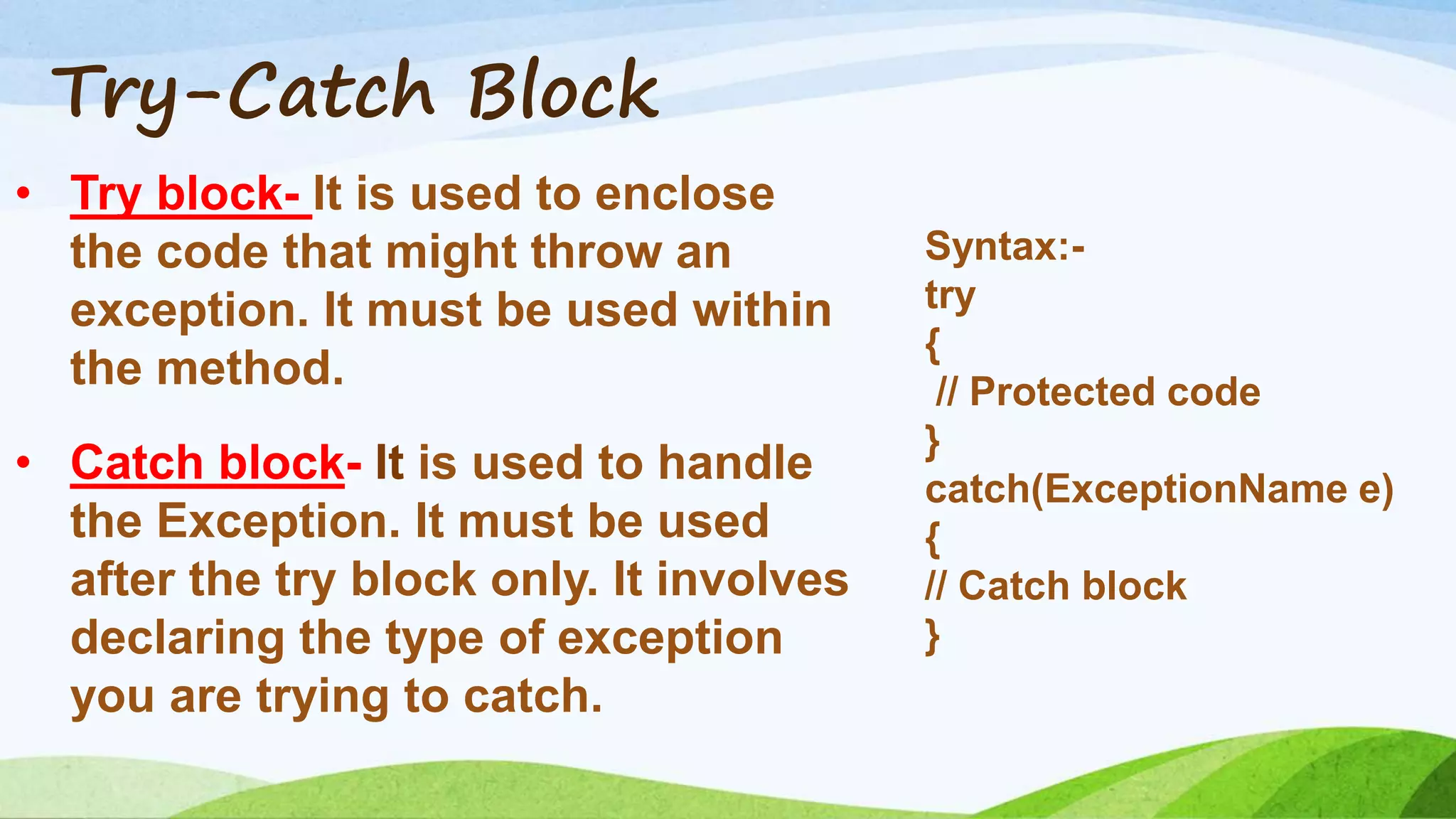
![Example (without exception handling)
public class Testtrycatch1{
public static void main(String args[]){
int data=50/0;
System.out.print("rest ");
System.out.print(“of");
System.out.print(“the");
System.out.print(“code");
}
}
Output- Exception in thread main
java.lang.ArithmeticException:/ by zero](https://image.slidesharecdn.com/exceptionhandling-180612132417/75/Exception-handling-in-JAVA-7-2048.jpg)
![Example (with exception handling)
public class Testtrycatch2{
public static void main(String args[]){
try{
int data=50/0;
}
catch(ArithmeticException e)
{ System.out.println(e);
}
System.out.println("rest of the code...");
} }
Output- Exception in thread main
java.lang.ArithmeticException:/ by zero
rest of the code...](https://image.slidesharecdn.com/exceptionhandling-180612132417/75/Exception-handling-in-JAVA-8-2048.jpg)
![Multiple Catch Block
public class TestMultipleCatchBlock{
public static void main(String args[]){
try{
int a[]=new int[5];
a[5]=30/0;
}
catch(ArithmeticException e){System.out.println(“e");}
catch(ArrayIndexOutOfBoundsException e){System.out.println(“e");}
System.out.println("rest of the code..."); }
}
Output- Exception in thread main
java.lang.ArithmeticException:/ by zero
rest of the code...](https://image.slidesharecdn.com/exceptionhandling-180612132417/75/Exception-handling-in-JAVA-9-2048.jpg)
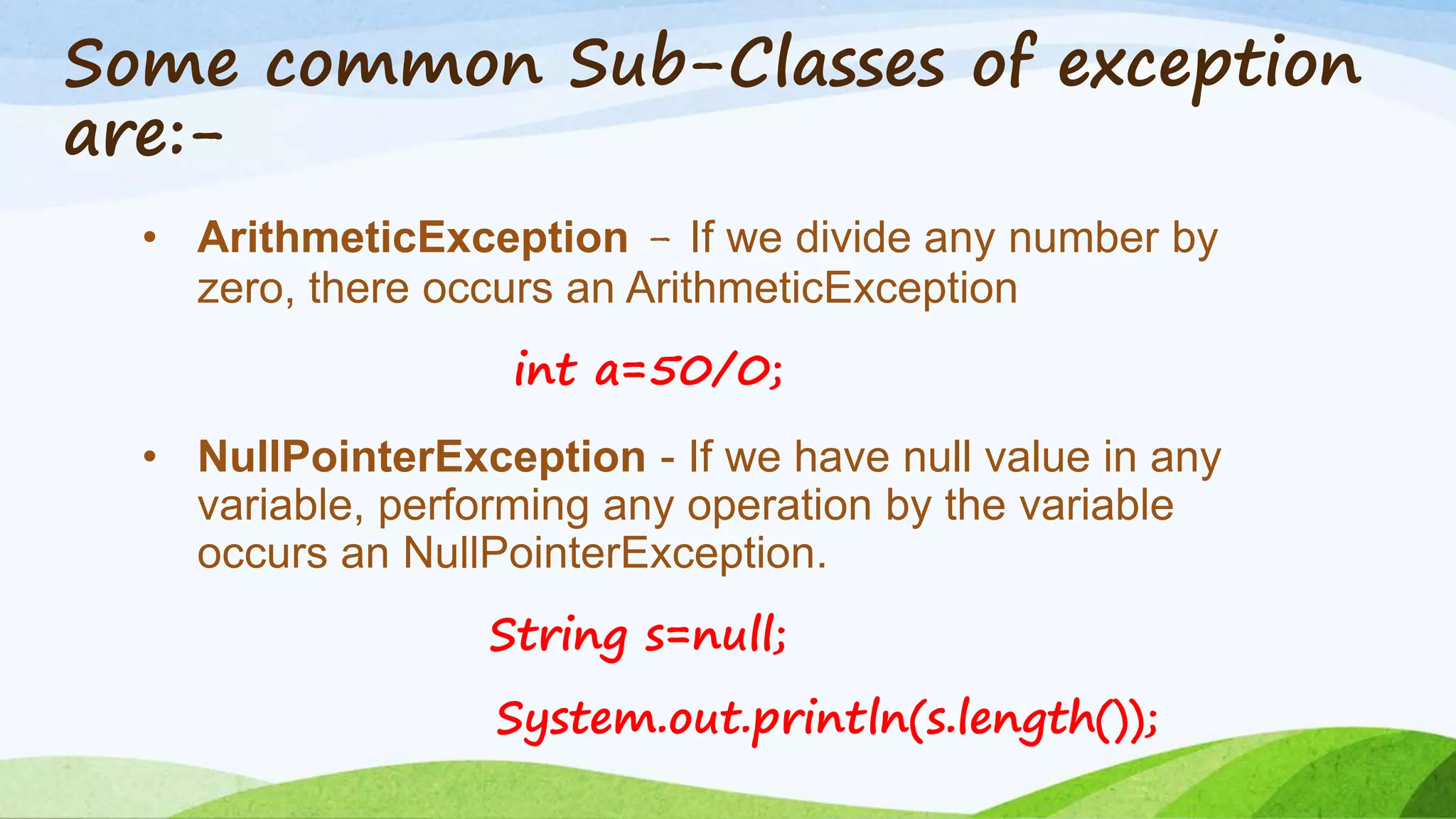
![• ArrayIndexOutOfBoundsException - If we are
inserting any value in the wrong index, it would
result ArrayIndexOutOfBoundsException.
int a[]=new int[5];
a[10]=50;
• NumberFormatException- The wrong formatting
of any value, may occur NumberFormatException.
String s="abc";
int i=Integer.parseInt(s);](https://image.slidesharecdn.com/exceptionhandling-180612132417/75/Exception-handling-in-JAVA-11-2048.jpg)
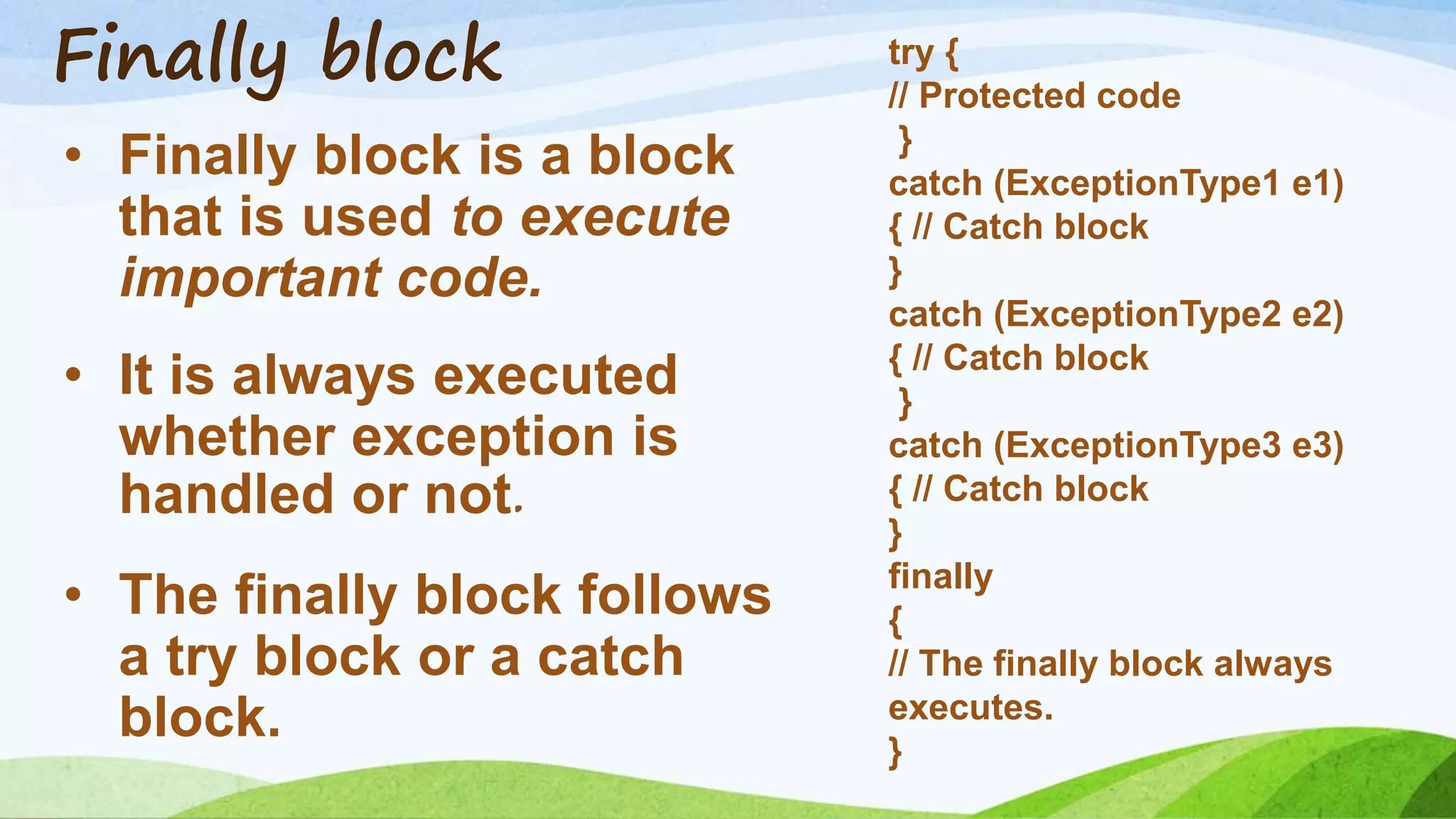
![Example
public class TestFinallyBlock2{
public static void main(String args[]){
try{
int data=25/0;
System.out.println(data); }
catch(ArithmeticException e){
System.out.println(e);}
finally{
System.out.println("finally block will execute");}
} }
Output:Exception in thread main
java.lang.ArithmeticException:/ by zero
finally block will execute](https://image.slidesharecdn.com/exceptionhandling-180612132417/75/Exception-handling-in-JAVA-13-2048.jpg)