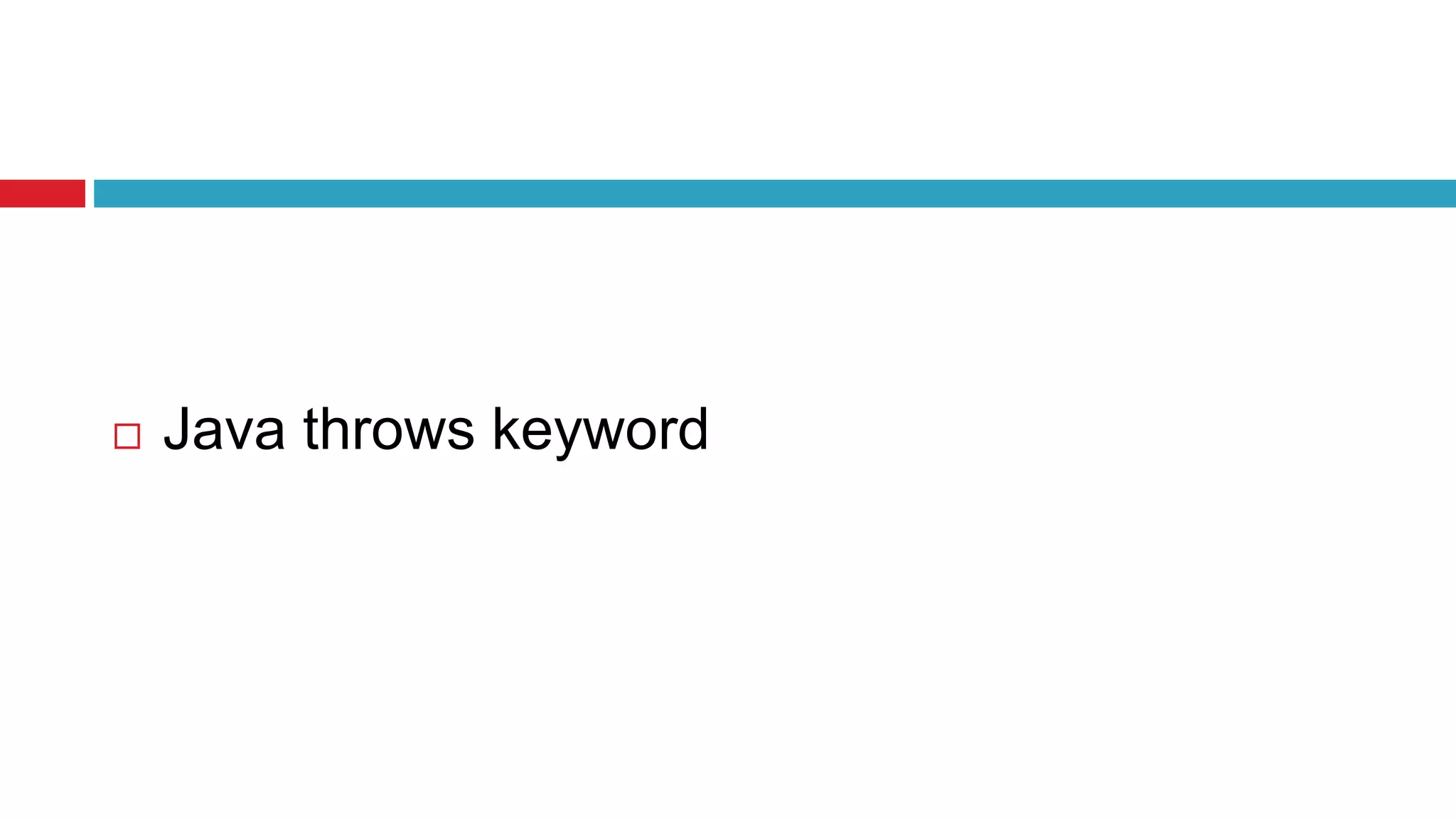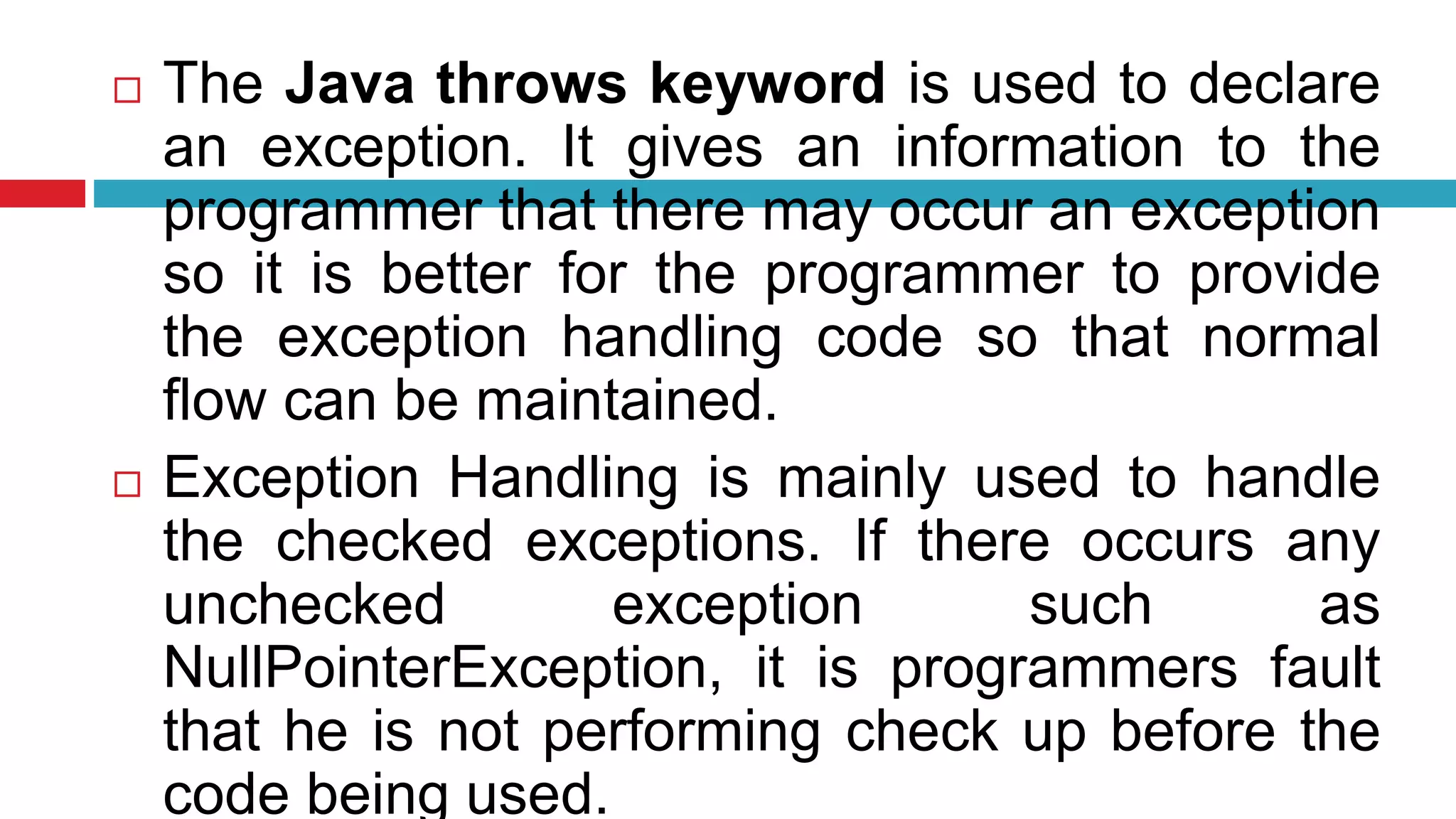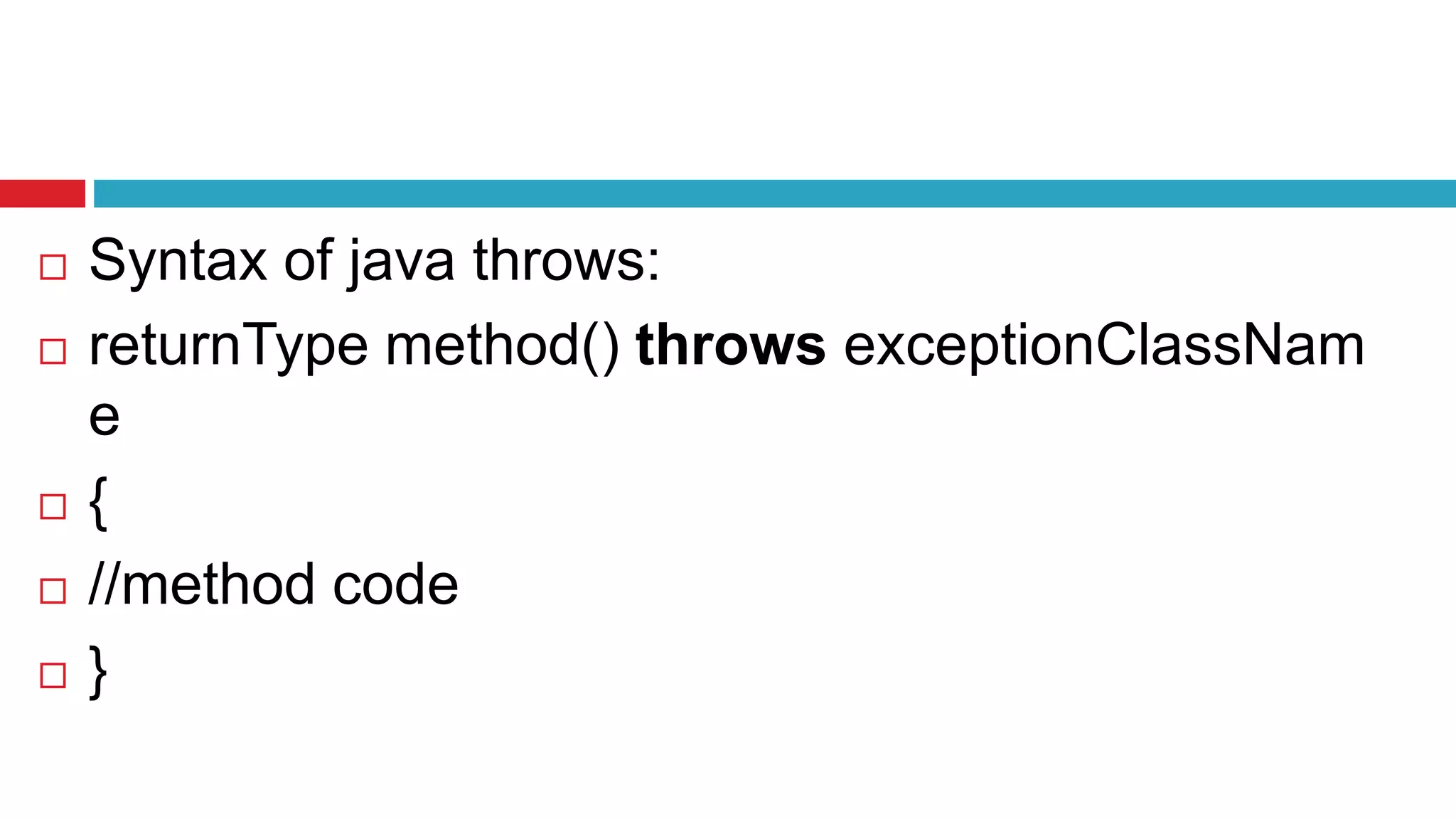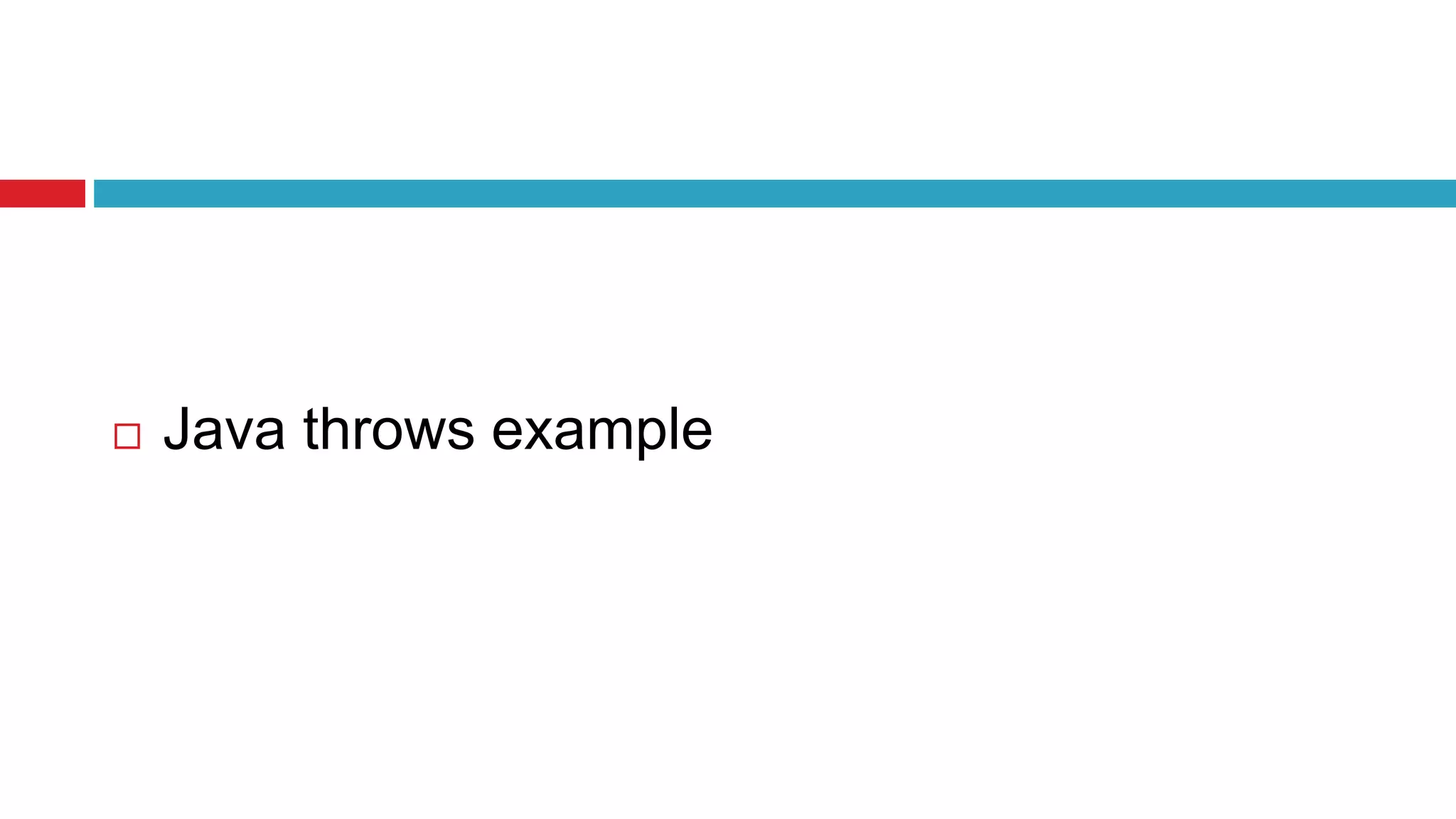The document discusses exception handling in Java. It describes the different types of exceptions - checked exceptions, unchecked exceptions, and errors. It explains concepts like try, catch, throw, throws, finally blocks. It provides examples of how to handle exceptions for different scenarios like divide by zero, null pointer, array out of bounds etc. Finally, it discusses nested try blocks and how exceptions can be declared and thrown in Java.
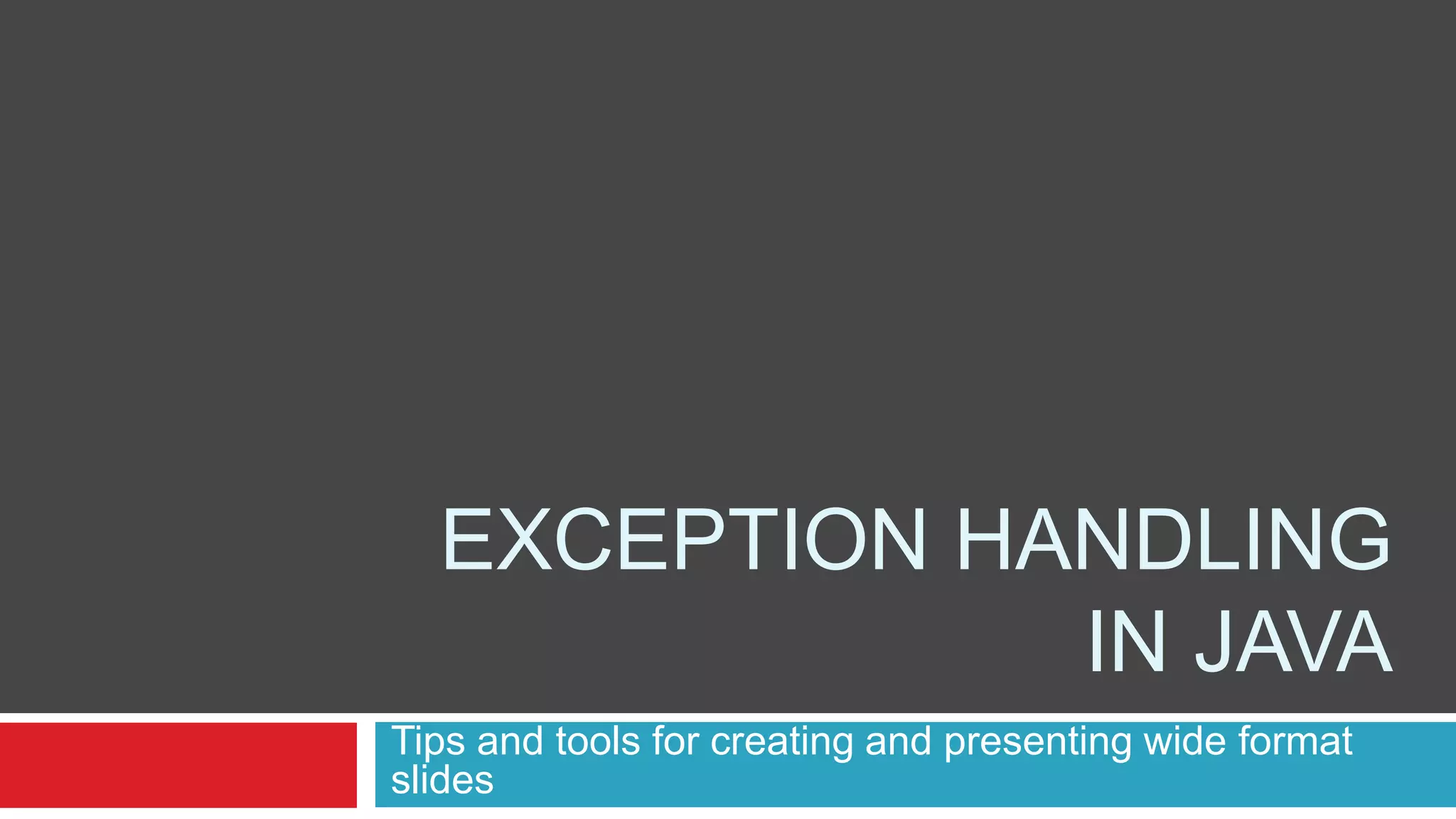
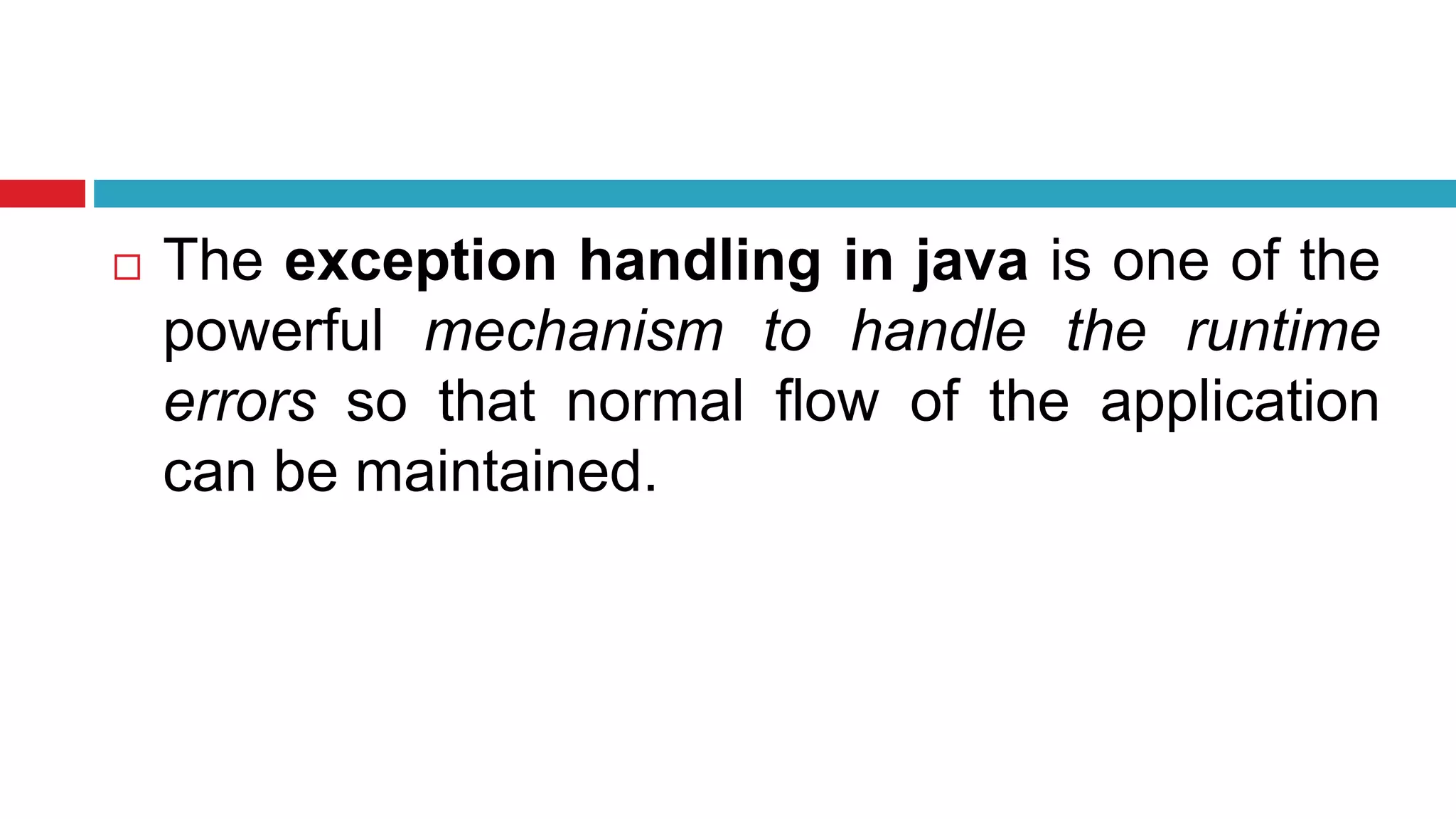
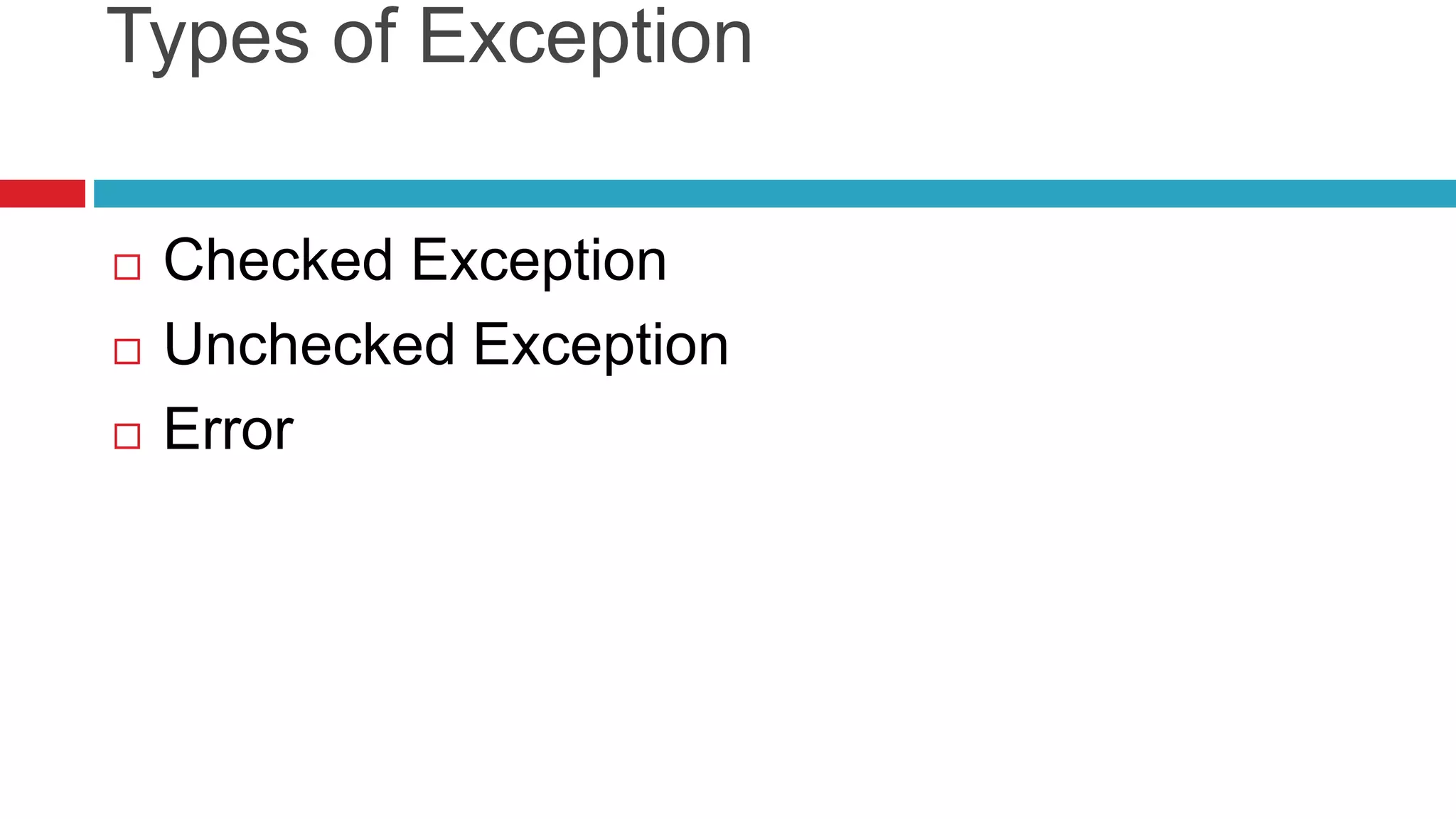
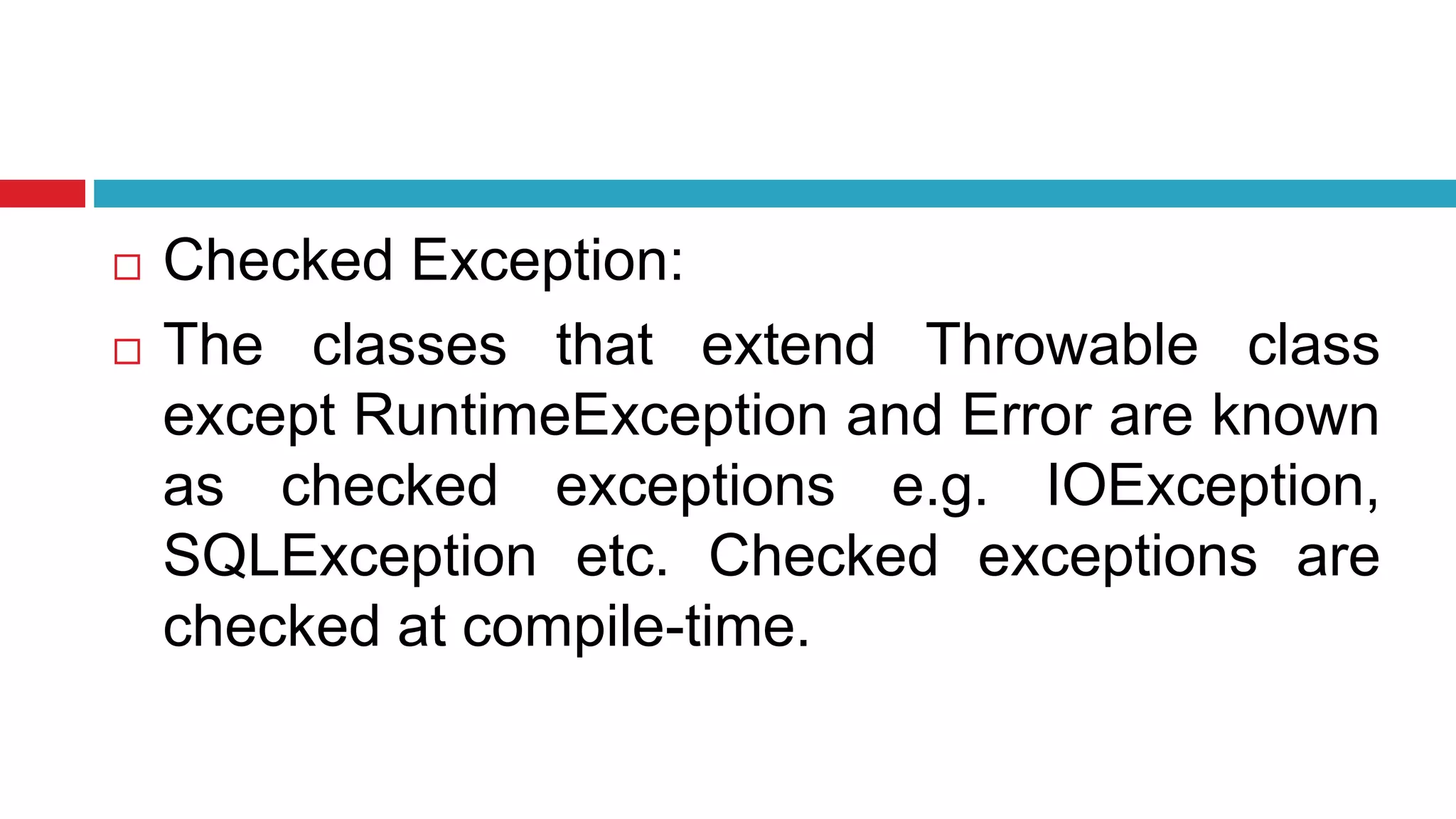
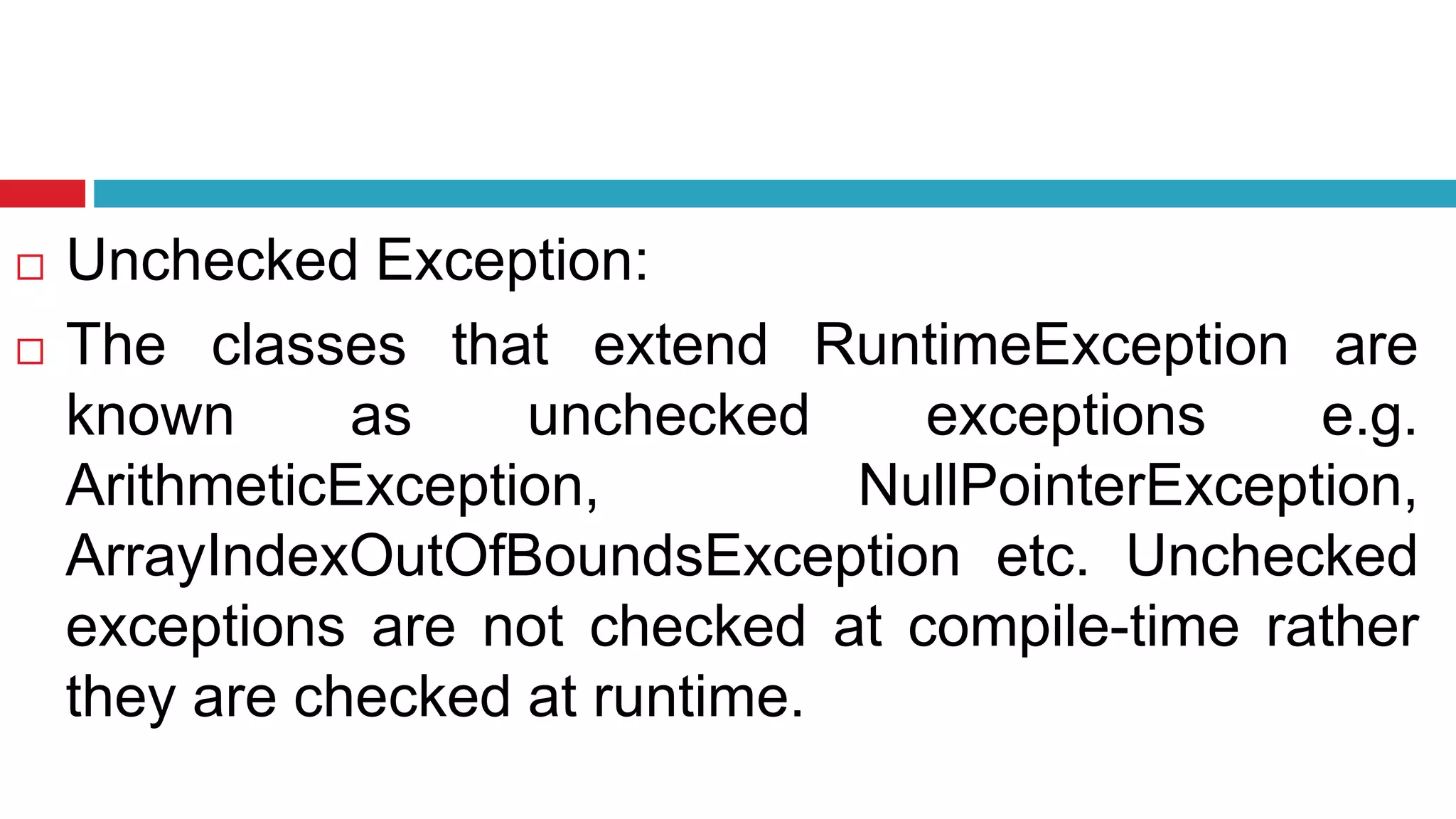
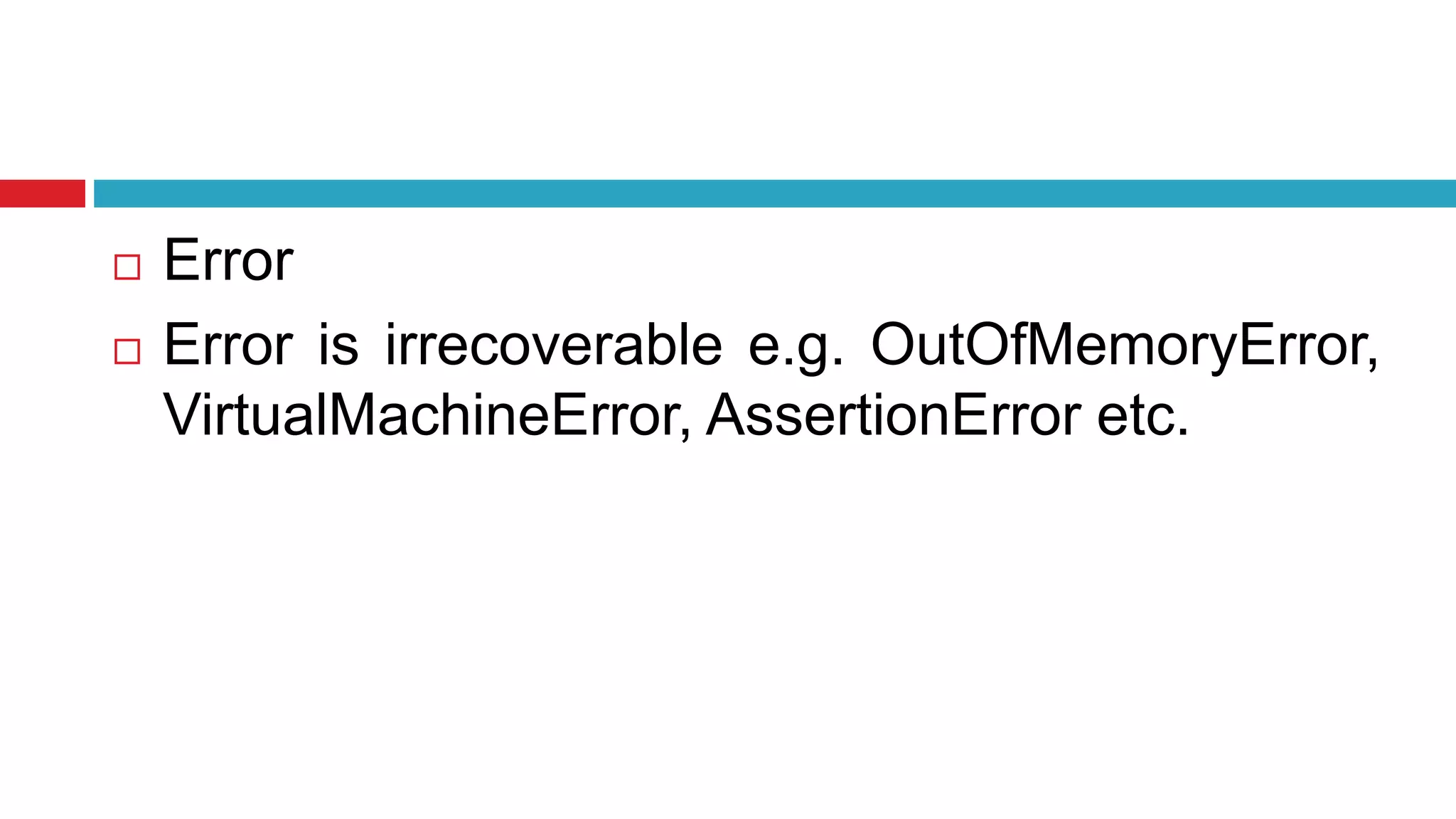
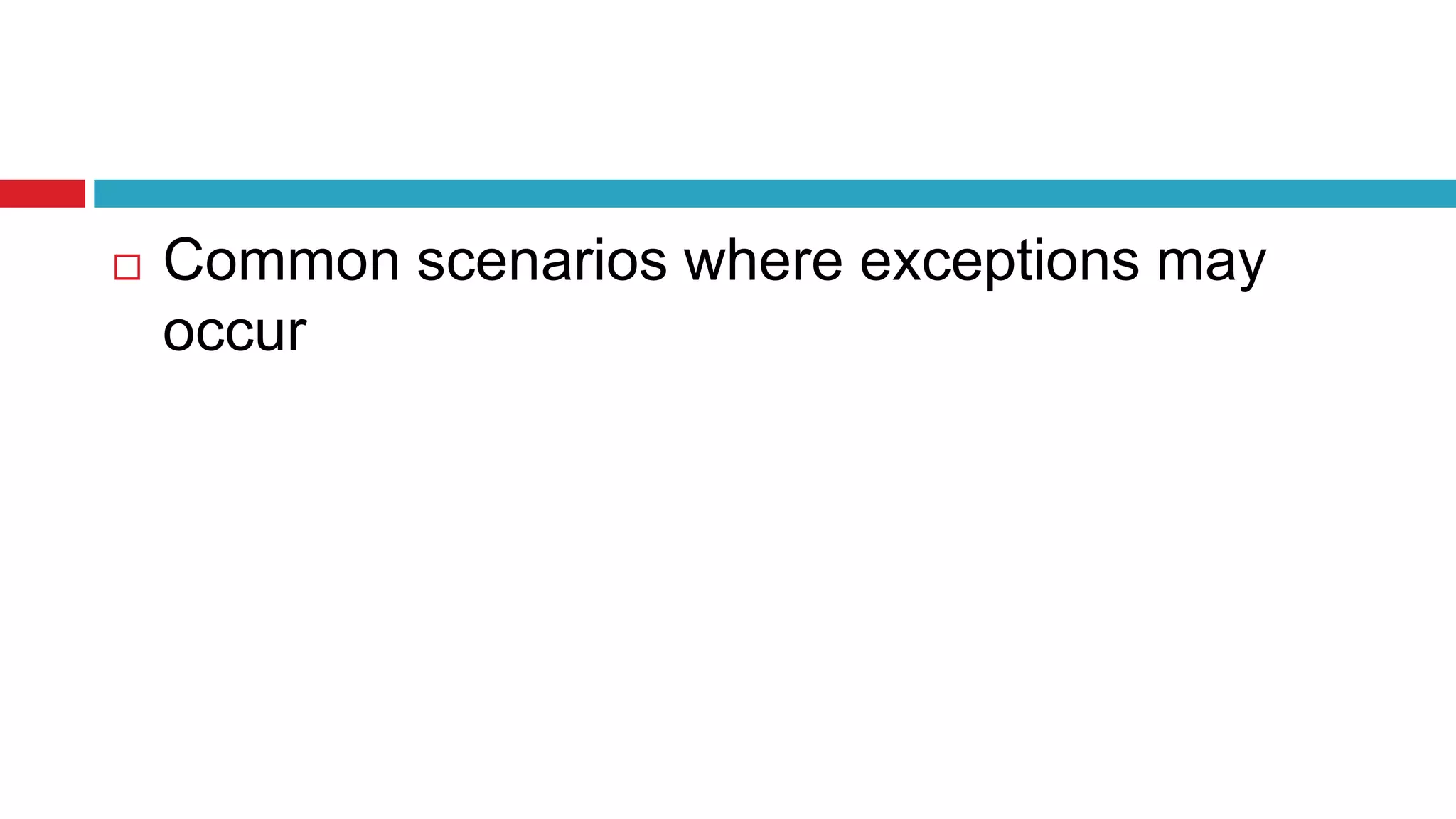
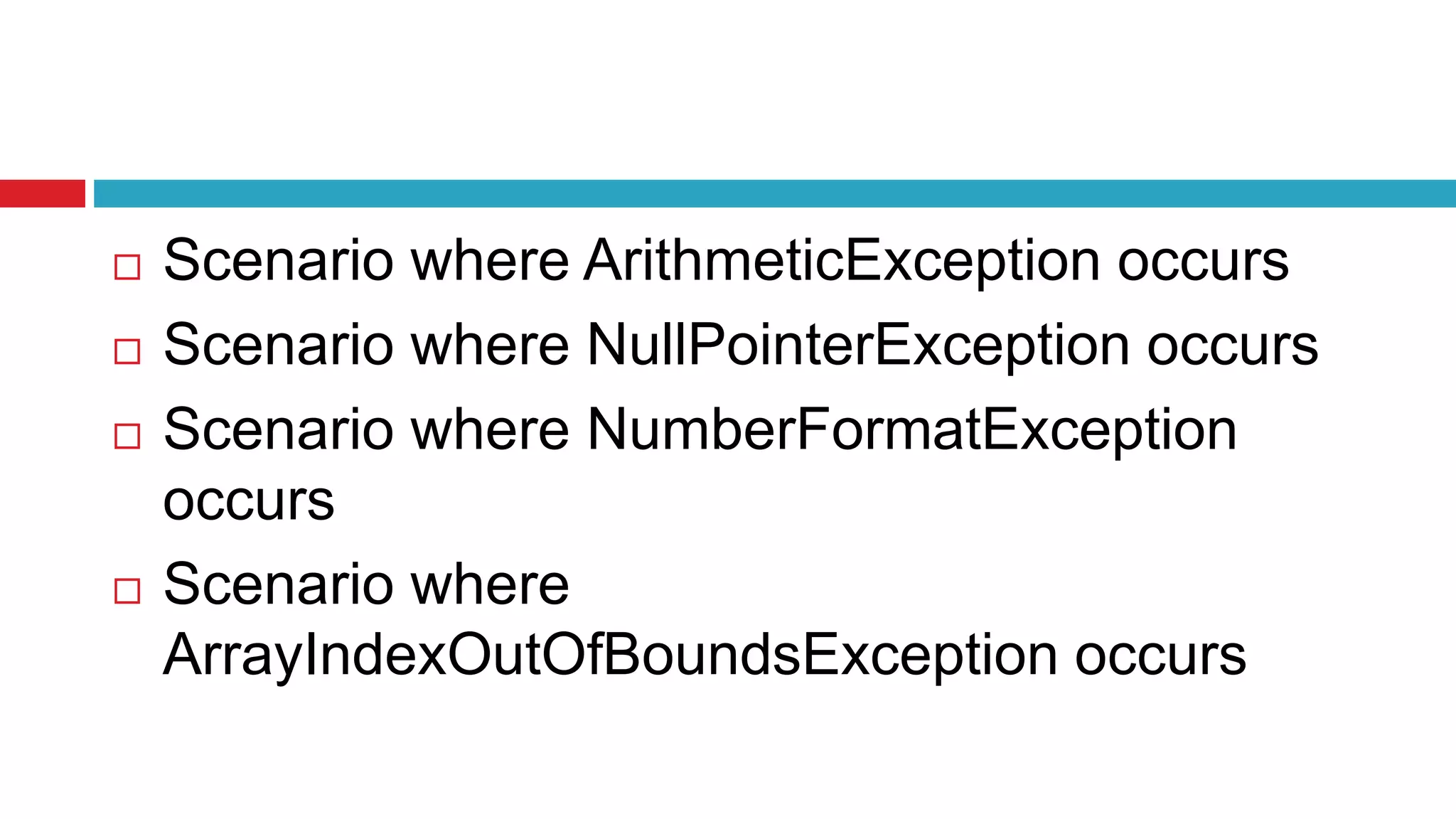
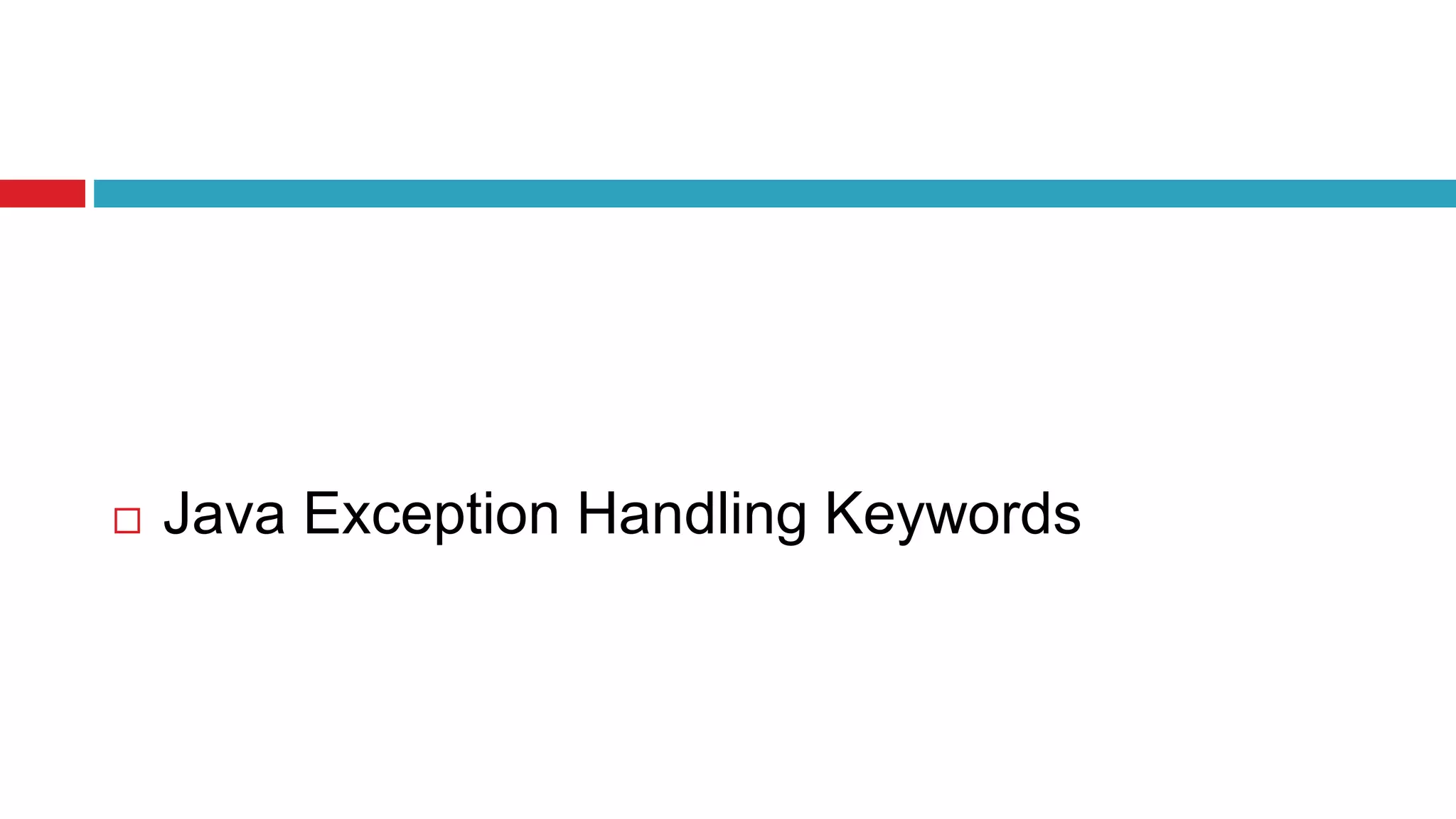
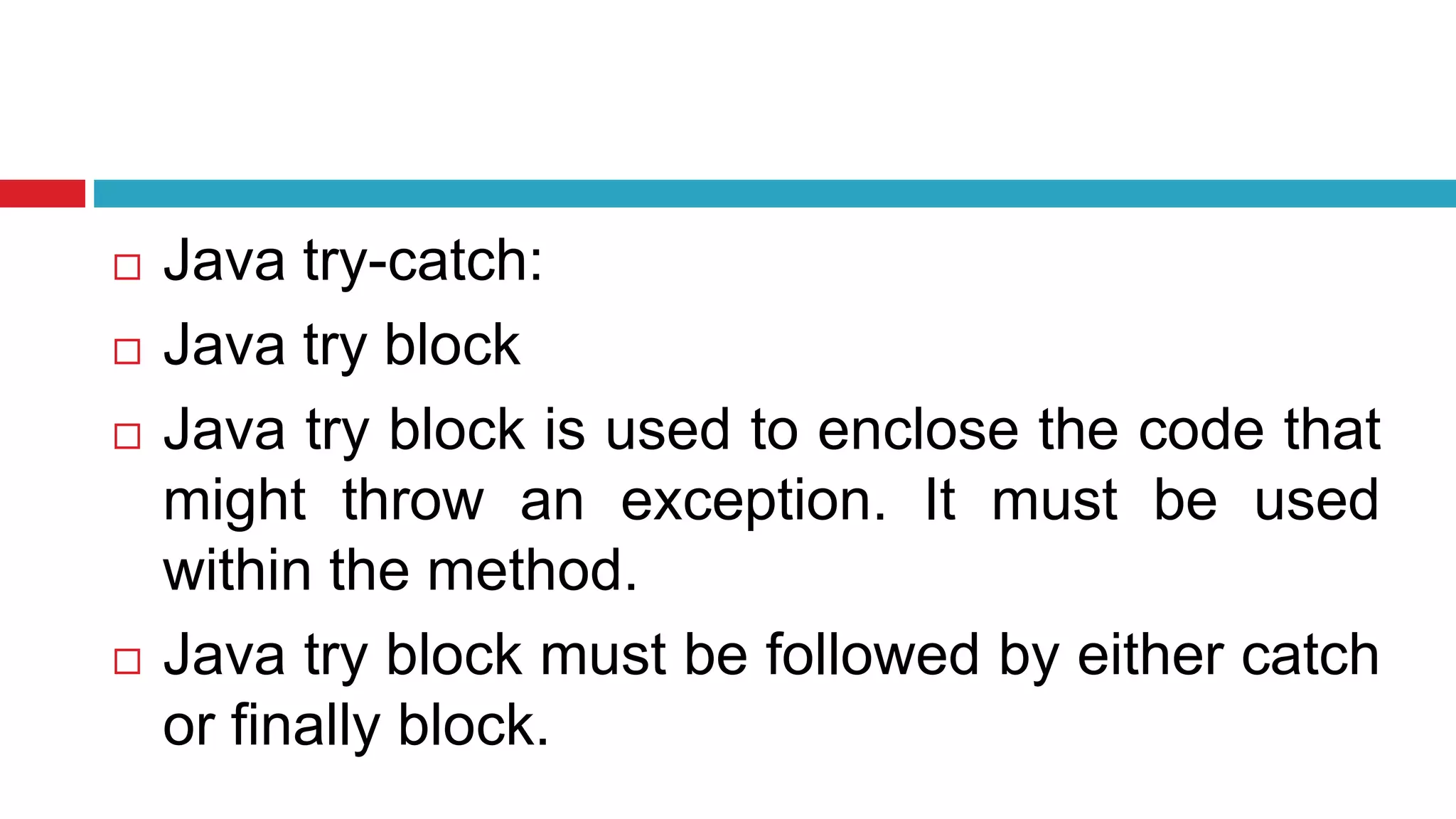
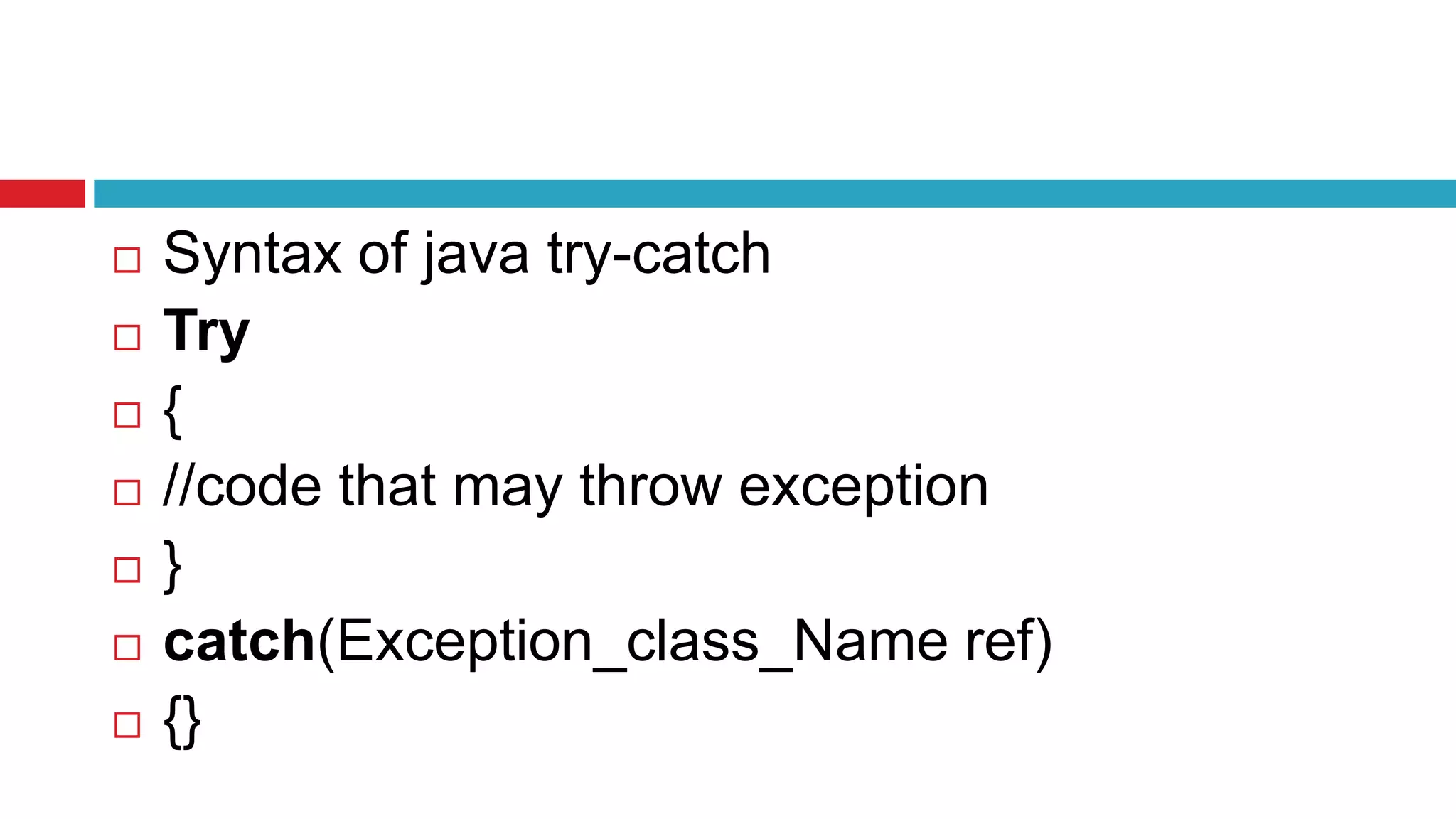
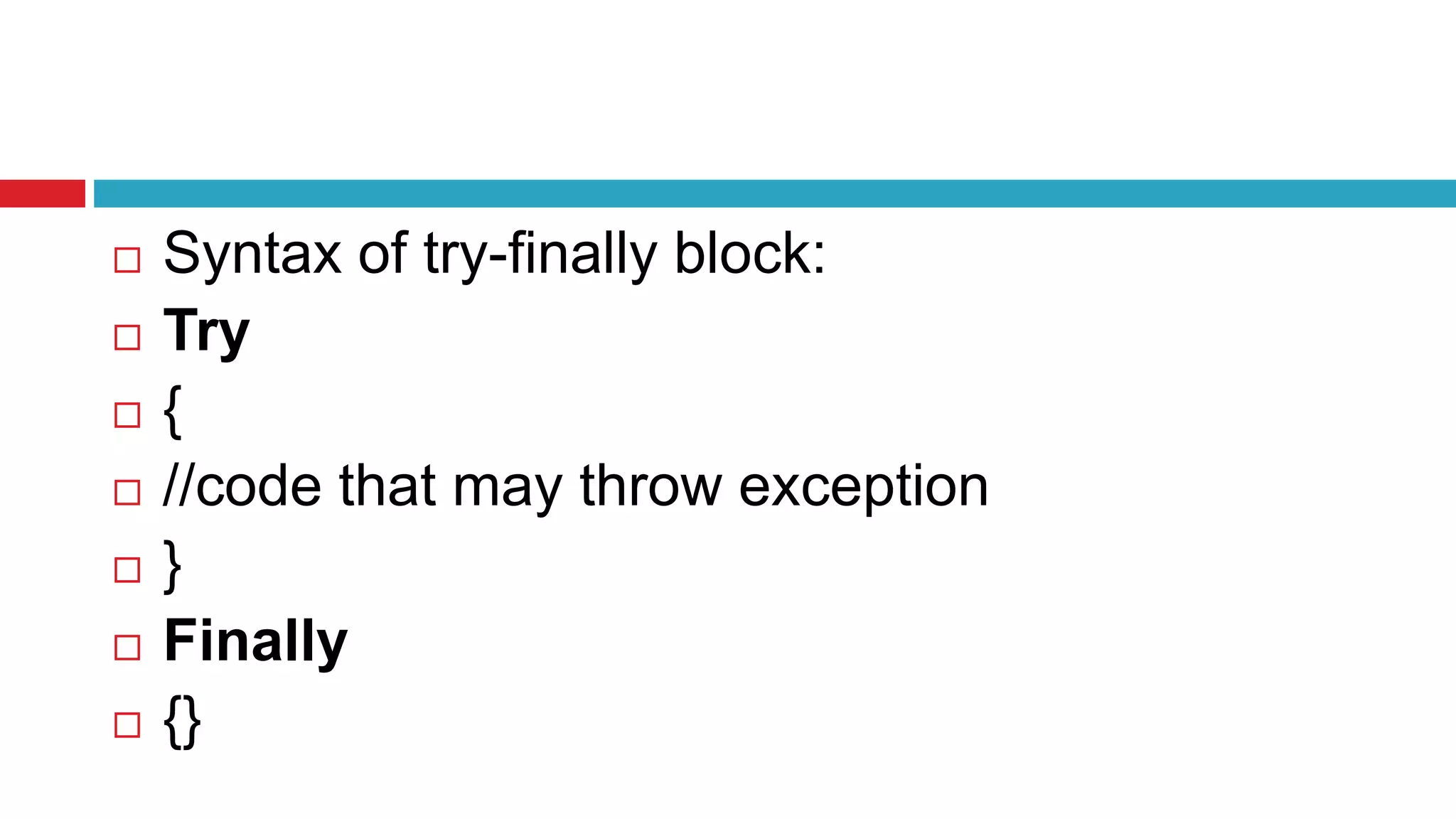
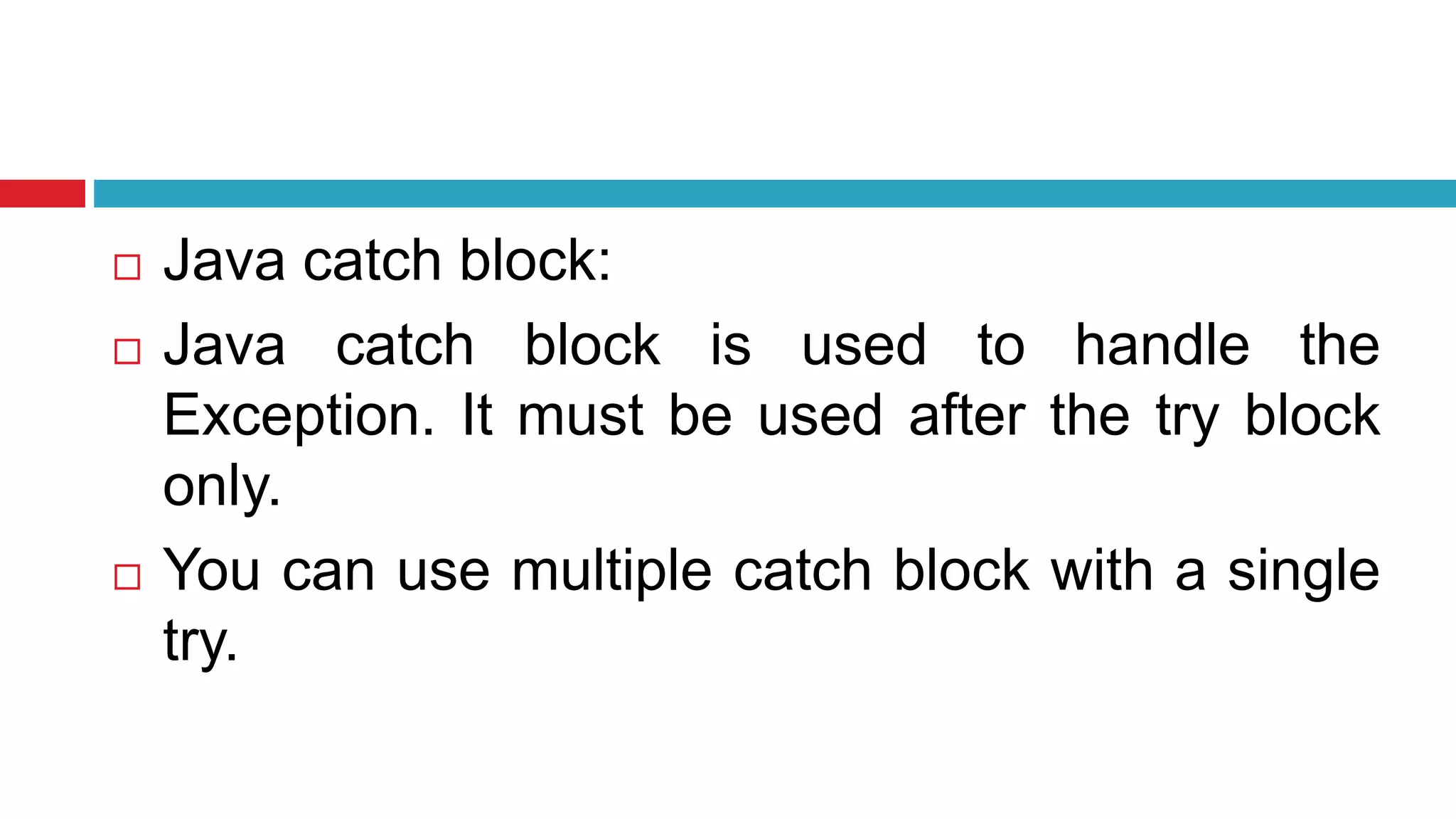
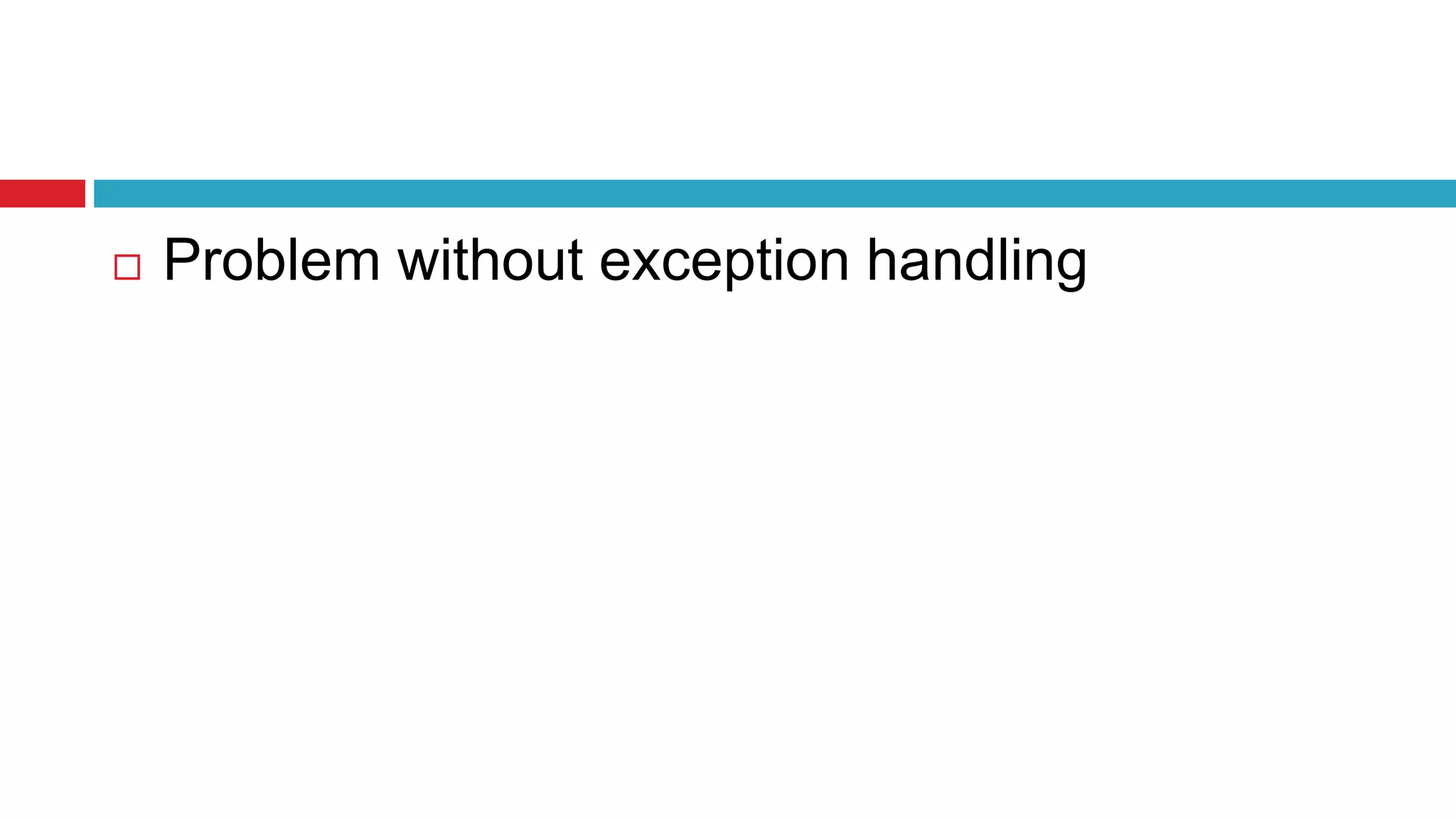
![ public class Testtrycatch1
{
public static void main(String args[])
{
int data=50/0;//may throw exception
System.out.println("rest of the code...");
}
}](https://image.slidesharecdn.com/exceptionhandlinginjava-170702034450/75/Exception-handling-in-java-15-2048.jpg)
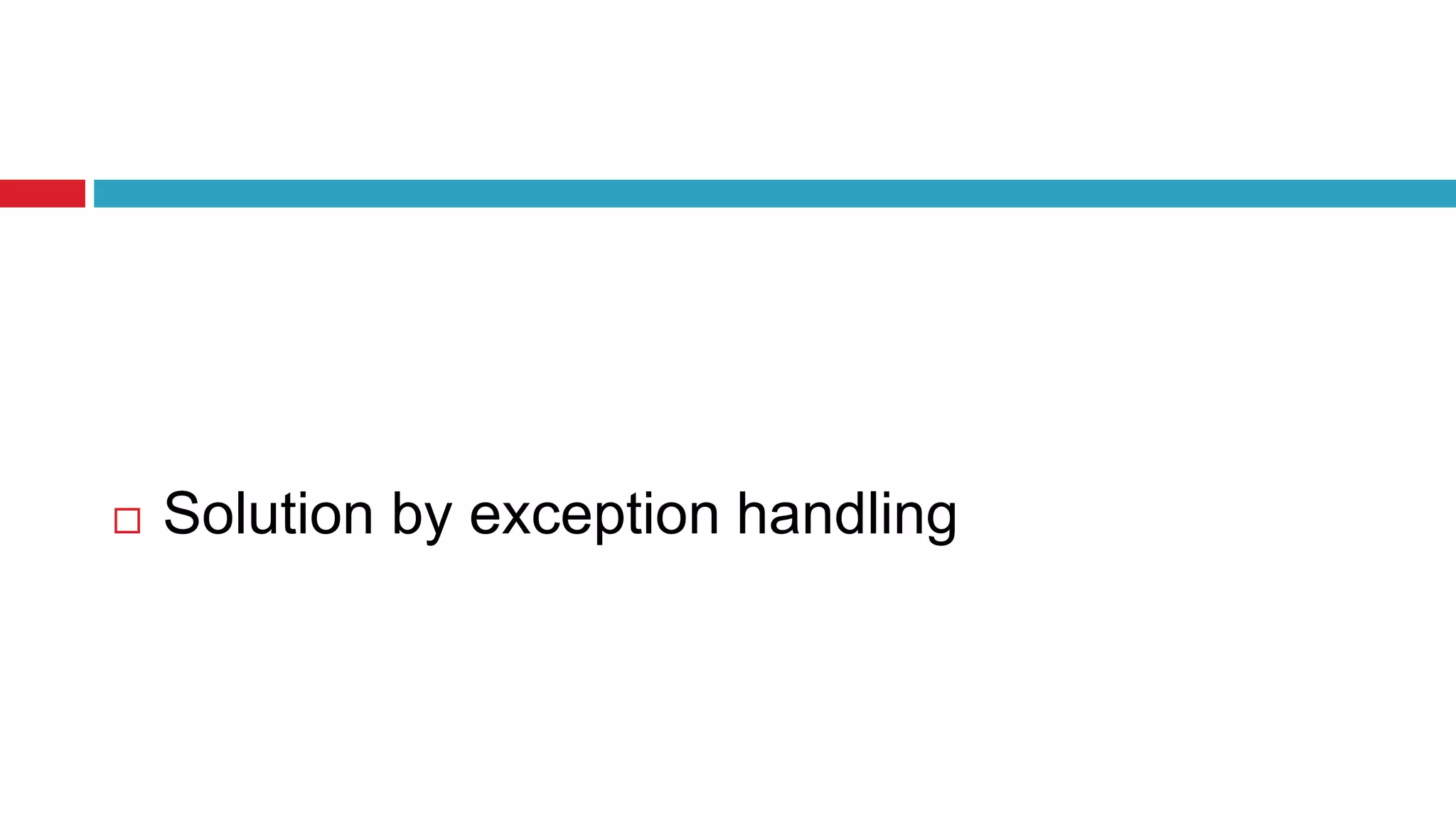
![ public class Testtrycatch2{
public static void main(String args[]){
try{
int data=50/0;
}
catch(ArithmeticException e){System.out.println(e
);}
System.out.println("rest of the code...");
} }](https://image.slidesharecdn.com/exceptionhandlinginjava-170702034450/75/Exception-handling-in-java-17-2048.jpg)
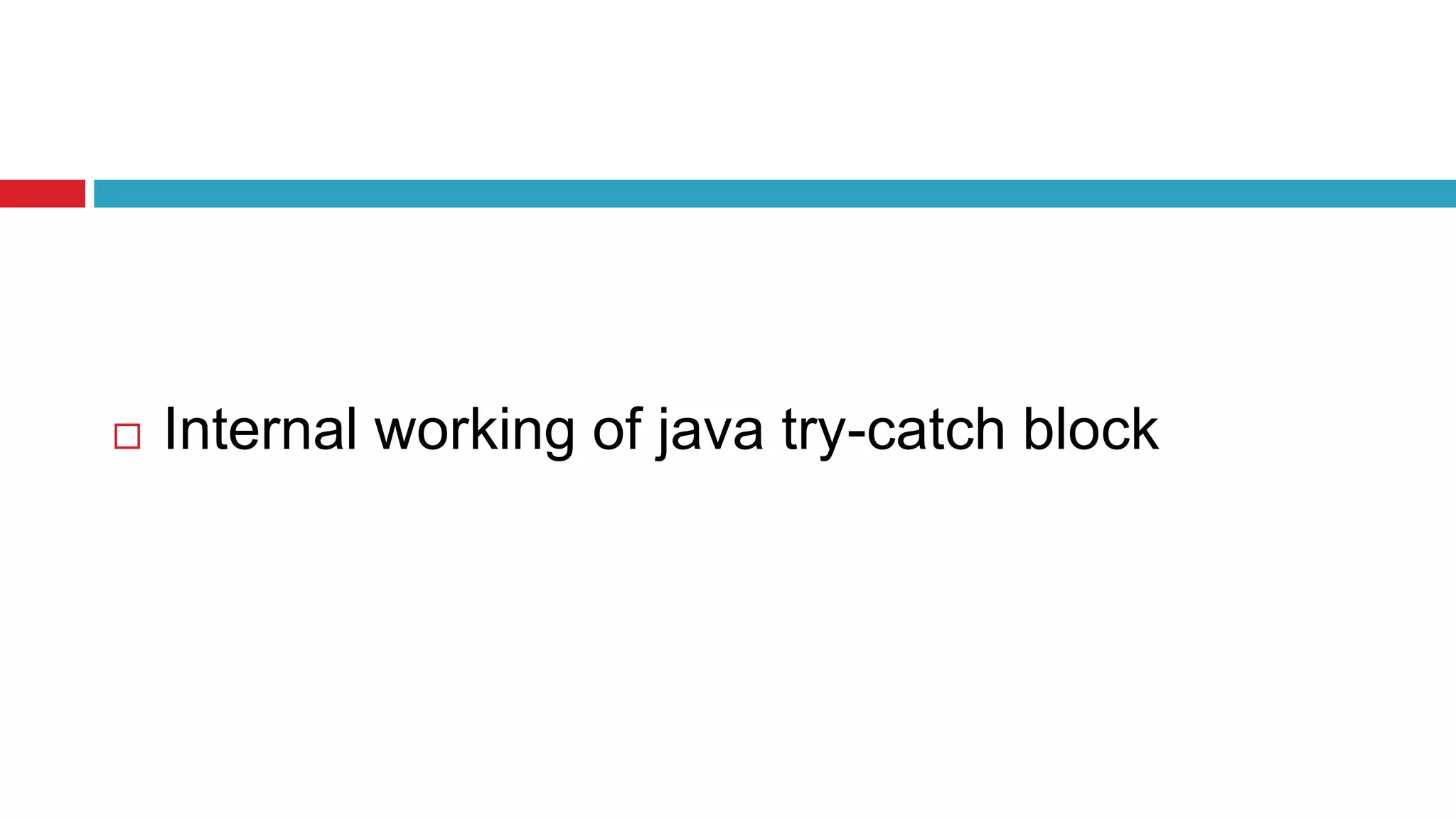
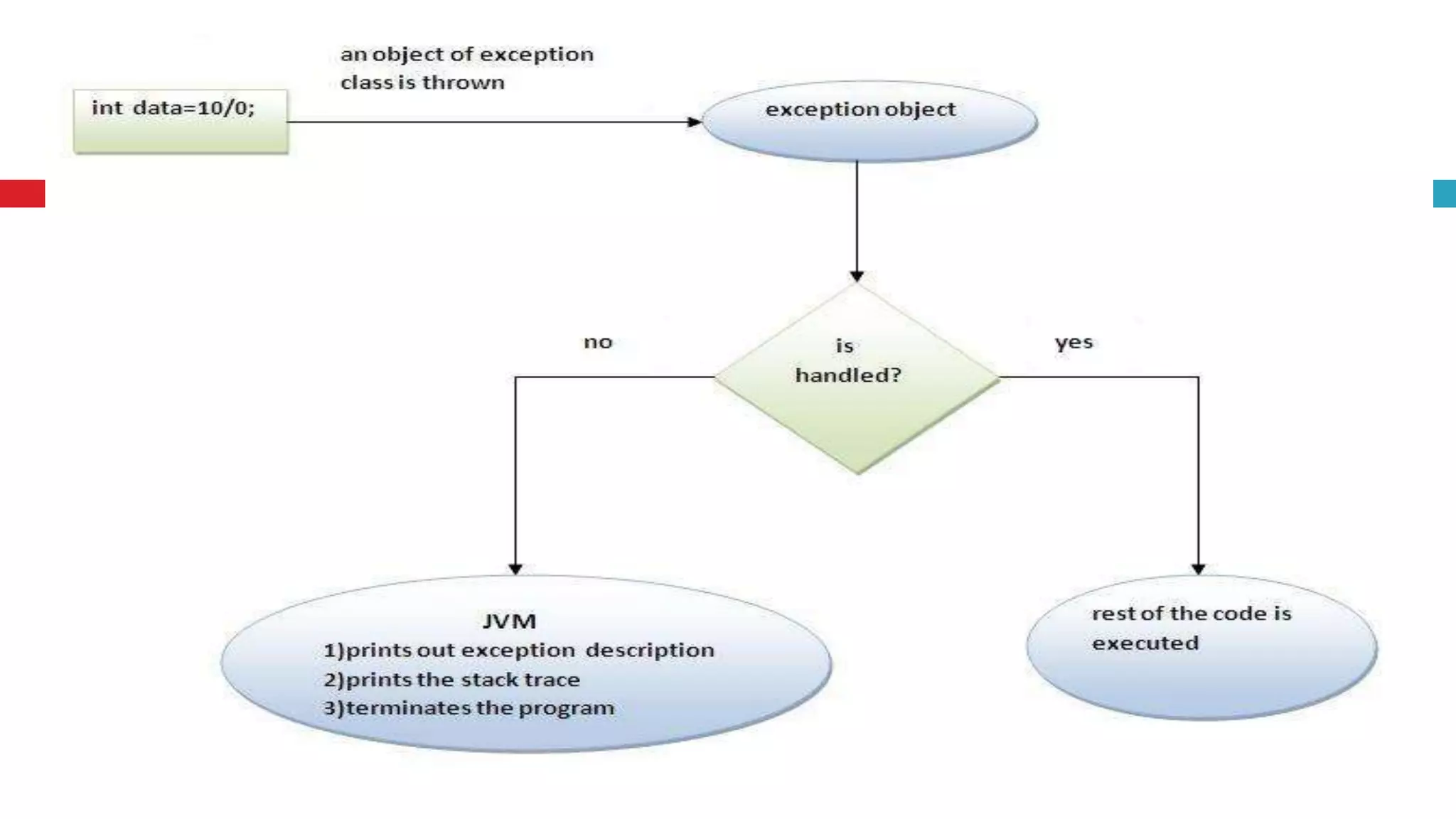
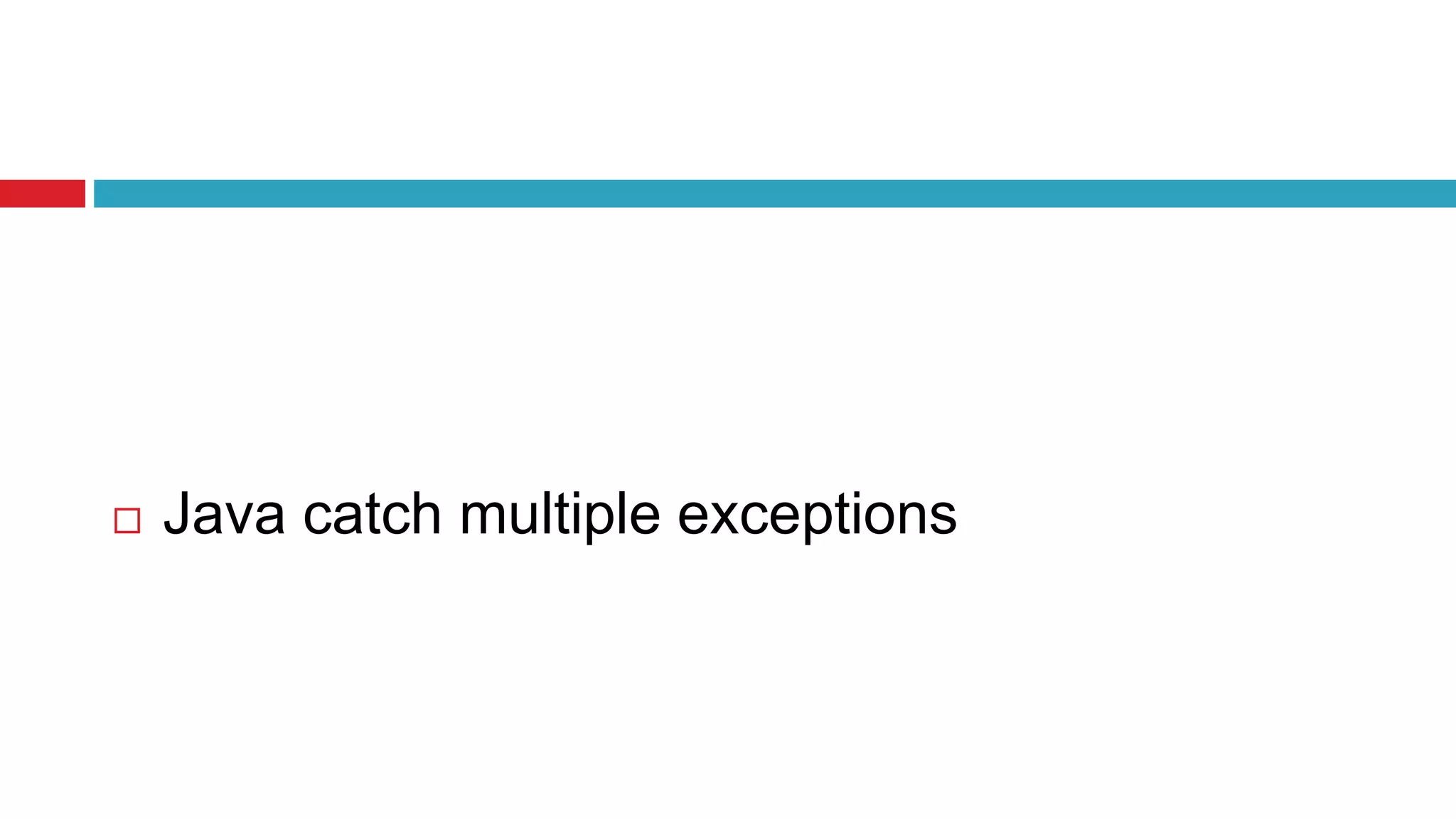
![ public class TestMultipleCatchBlock{
public static void main(String args[]){
try
{
int a[]=new int[5];
a[5]=30/0;
}
catch(ArithmeticException e){System.out.println("task1 is complet
ed");}
catch(ArrayIndexOutOfBoundsException e){System.out.println("ta
sk 2 completed");}
catch(Exception e){System.out.println("common task completed")
;}
System.out.println("rest of the code...");
} }](https://image.slidesharecdn.com/exceptionhandlinginjava-170702034450/75/Exception-handling-in-java-21-2048.jpg)
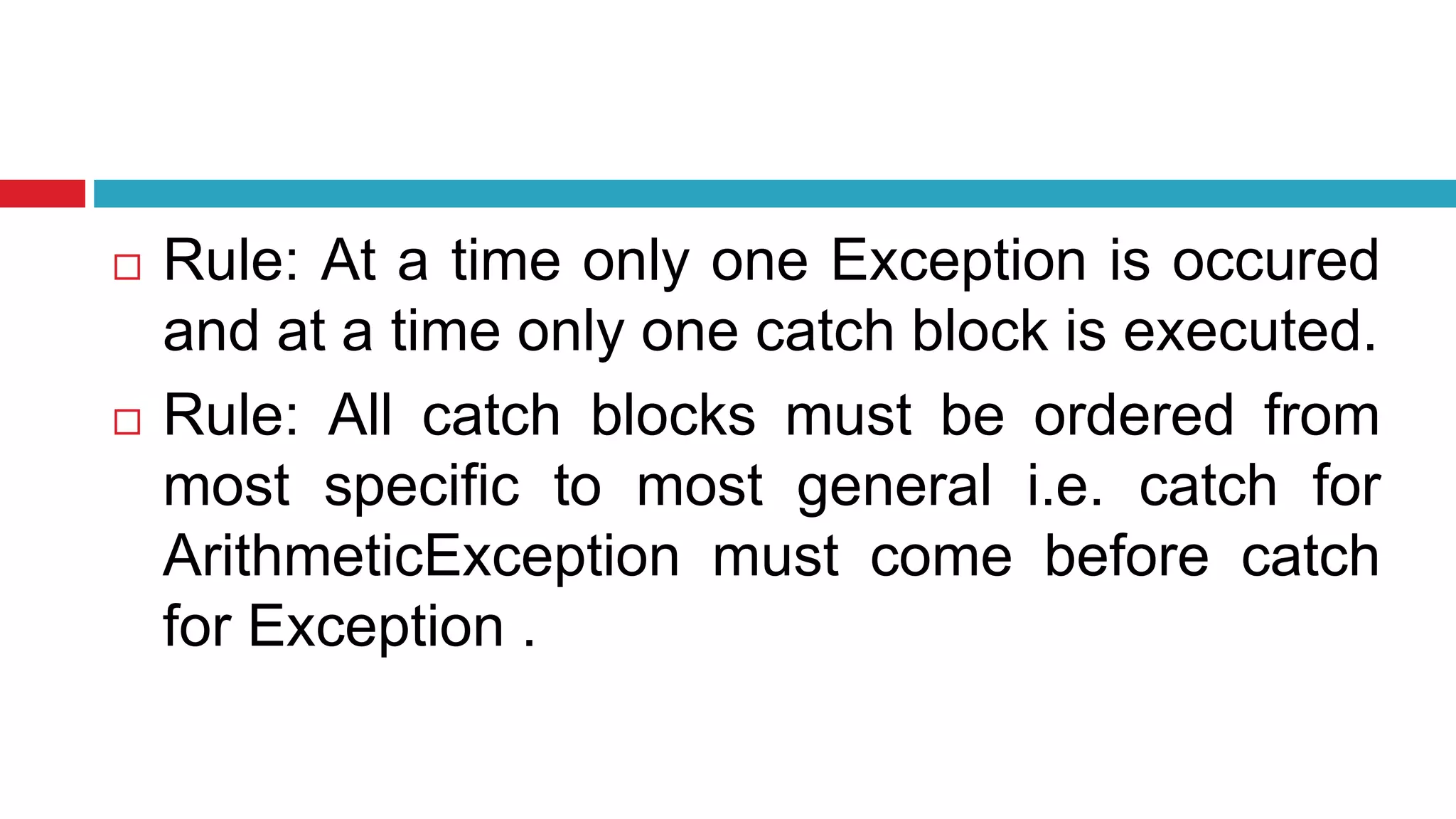
![ class TestMultipleCatchBlock1{
public static void main(String args[]){
try
{
int a[]=new int[5];
a[15]=30;
}
catch(Exception e){System.out.println("common task completed
");}
catch(ArithmeticException e){System.out.println("task1 is compl
eted");}
catch(ArrayIndexOutOfBoundsException e){System.out.println("
task 2 completed");}
System.out.println("rest of the code...");](https://image.slidesharecdn.com/exceptionhandlinginjava-170702034450/75/Exception-handling-in-java-23-2048.jpg)
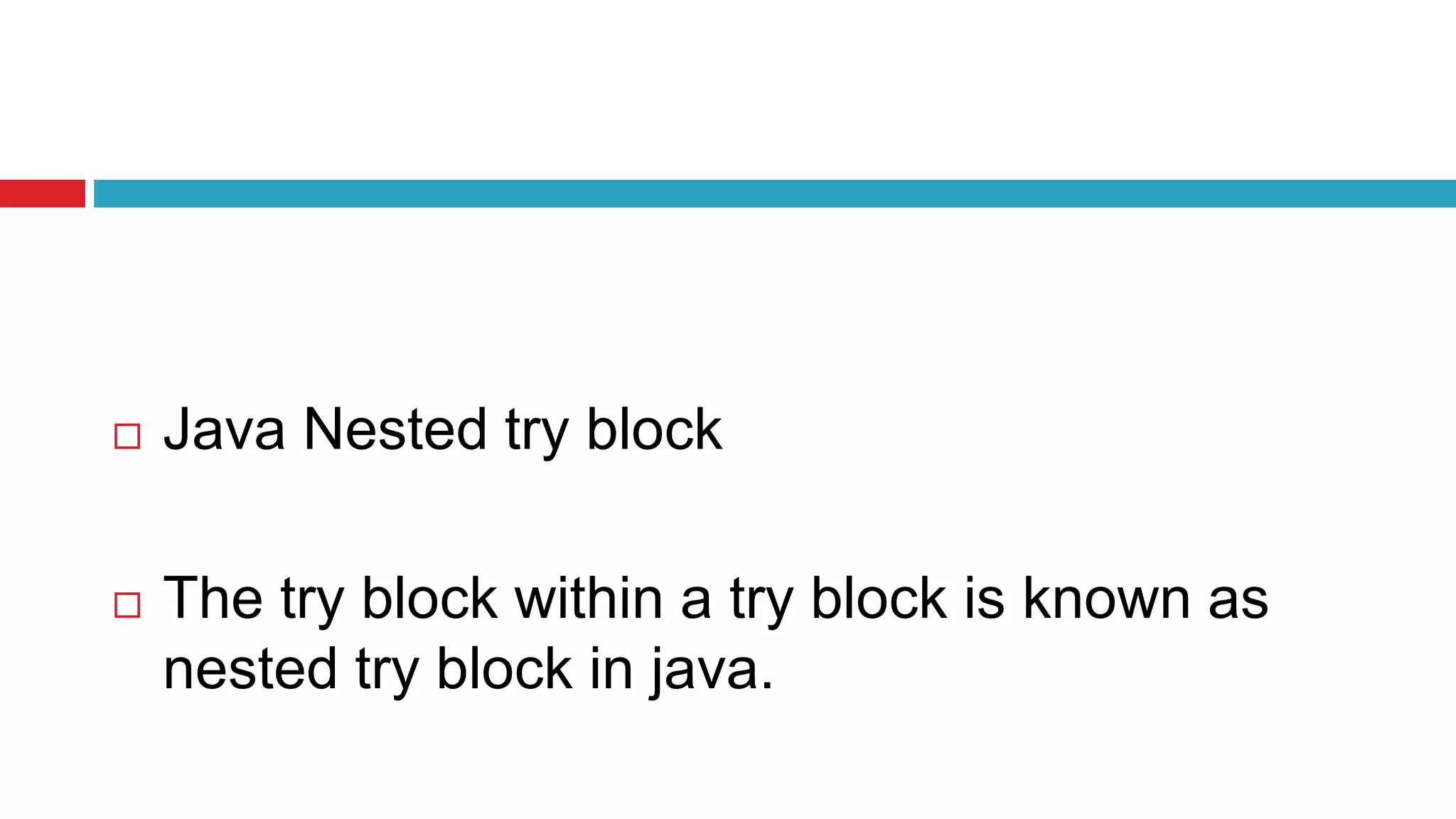
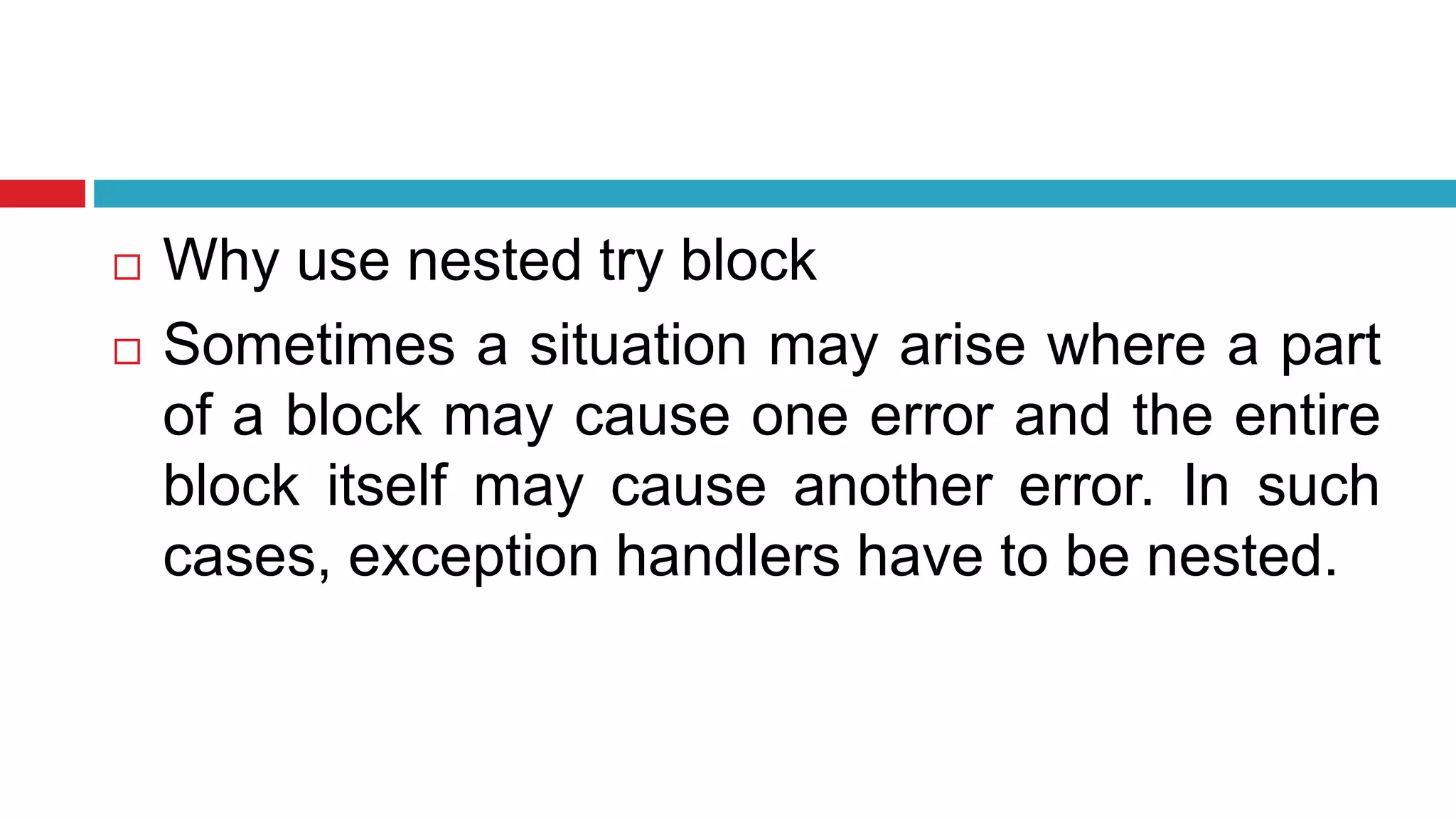
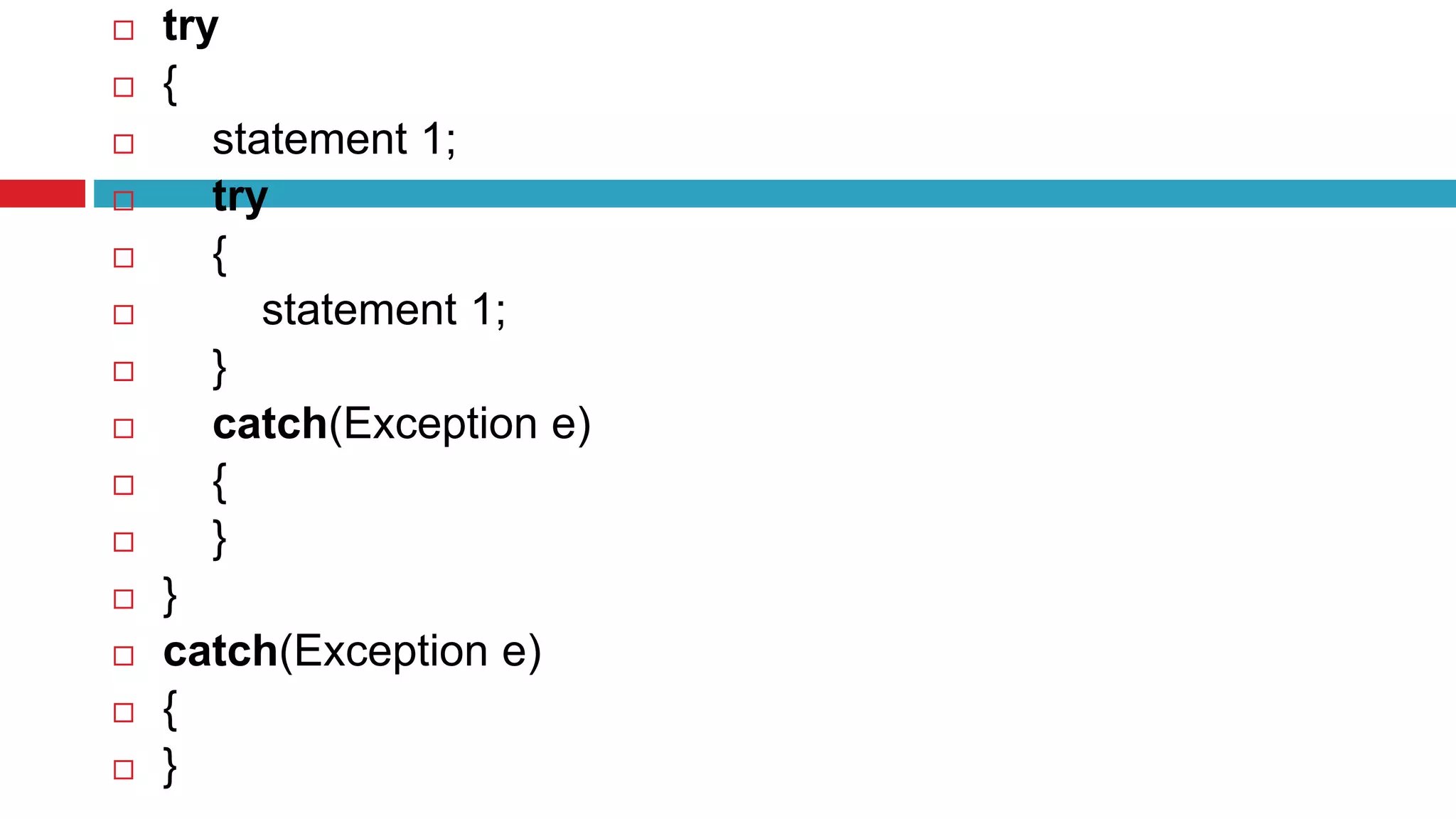
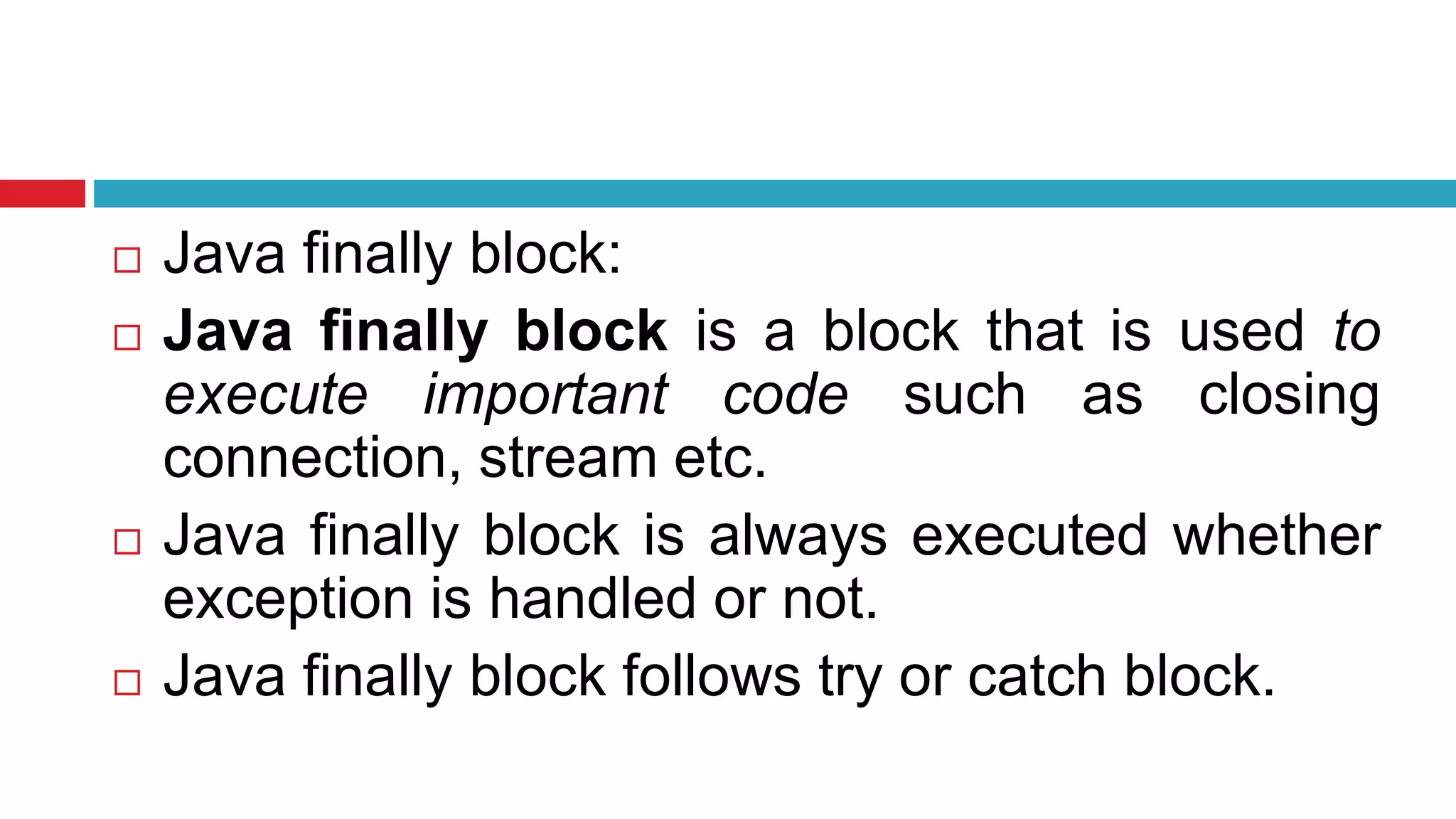
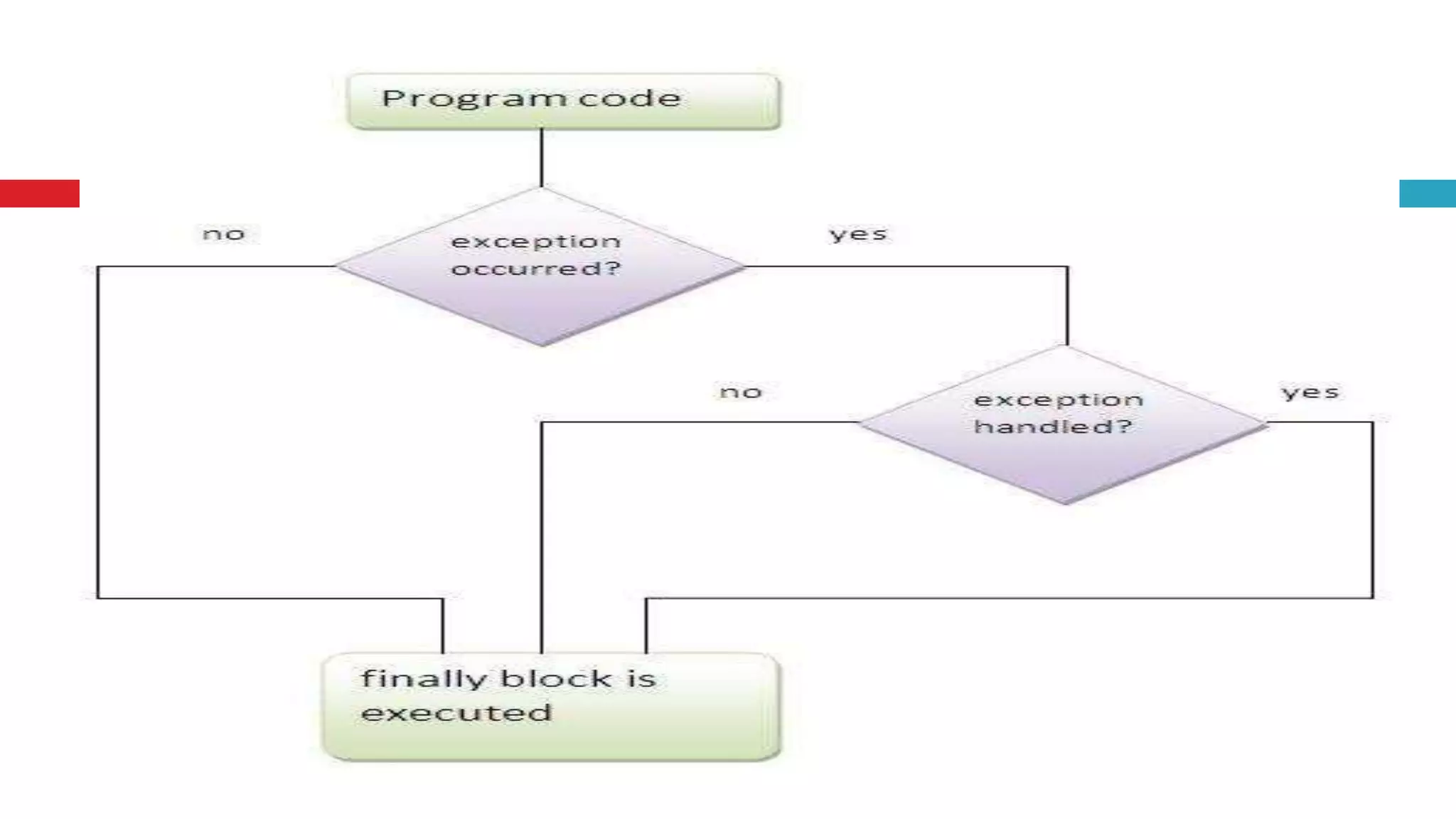
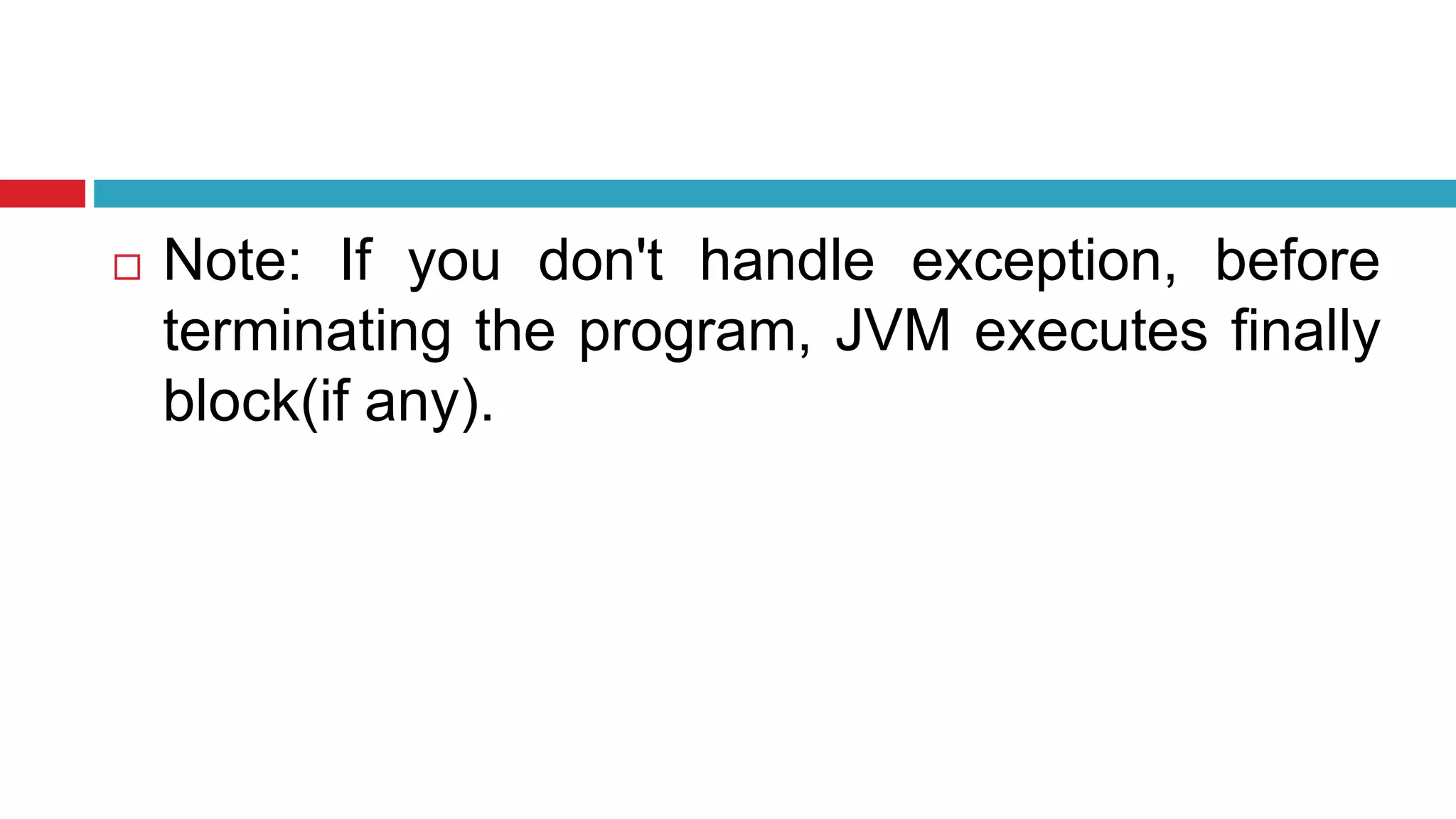
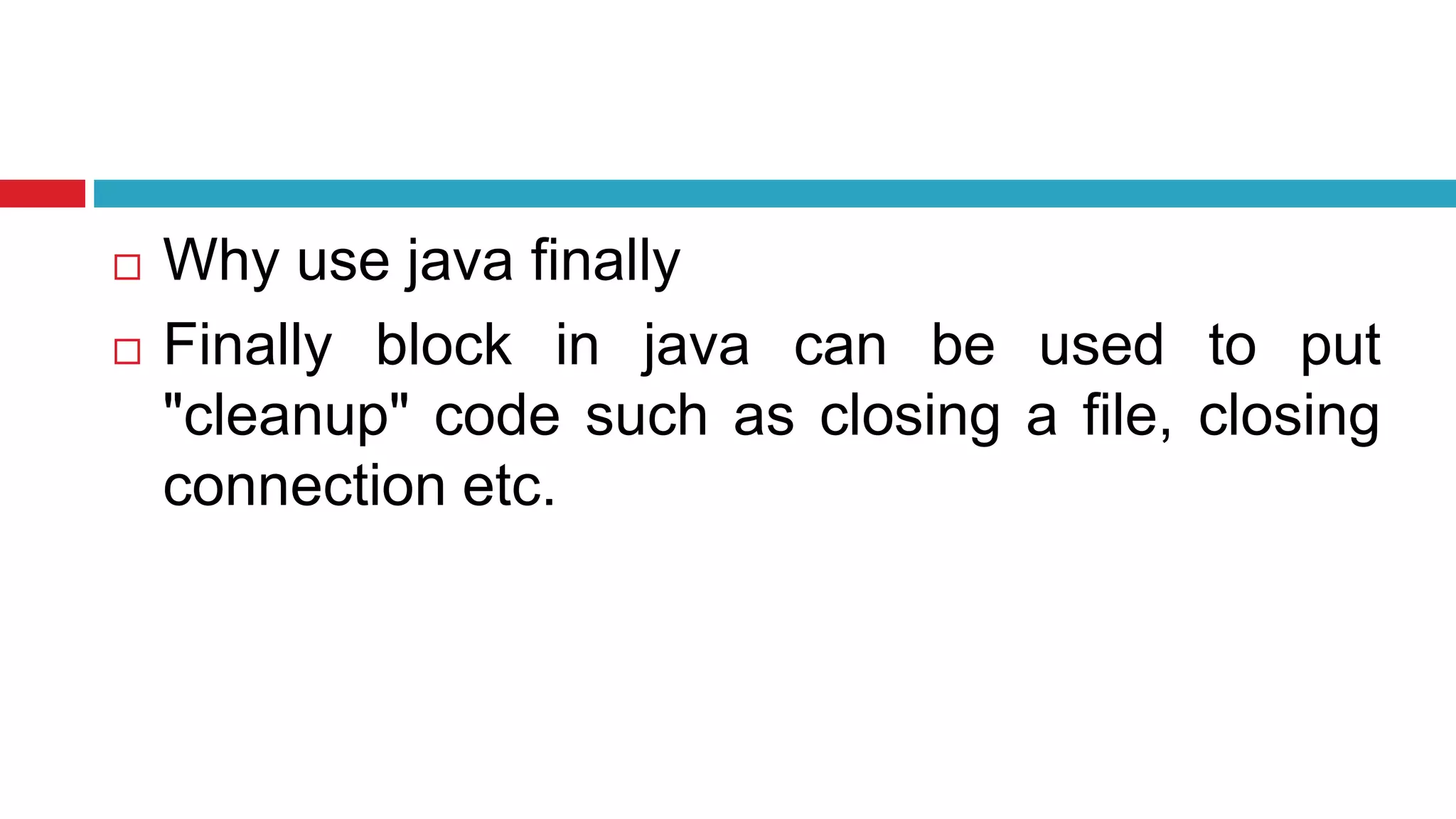
![class TestFinallyBlock{
public static void main(String args[]){
try{
int data=25/5;
System.out.println(data); }
catch(NullPointerException e){System.out.println(e)
;}
finally{System.out.println("finally block is always ex
ecuted");}
System.out.println("rest of the code...");
} }](https://image.slidesharecdn.com/exceptionhandlinginjava-170702034450/75/Exception-handling-in-java-31-2048.jpg)
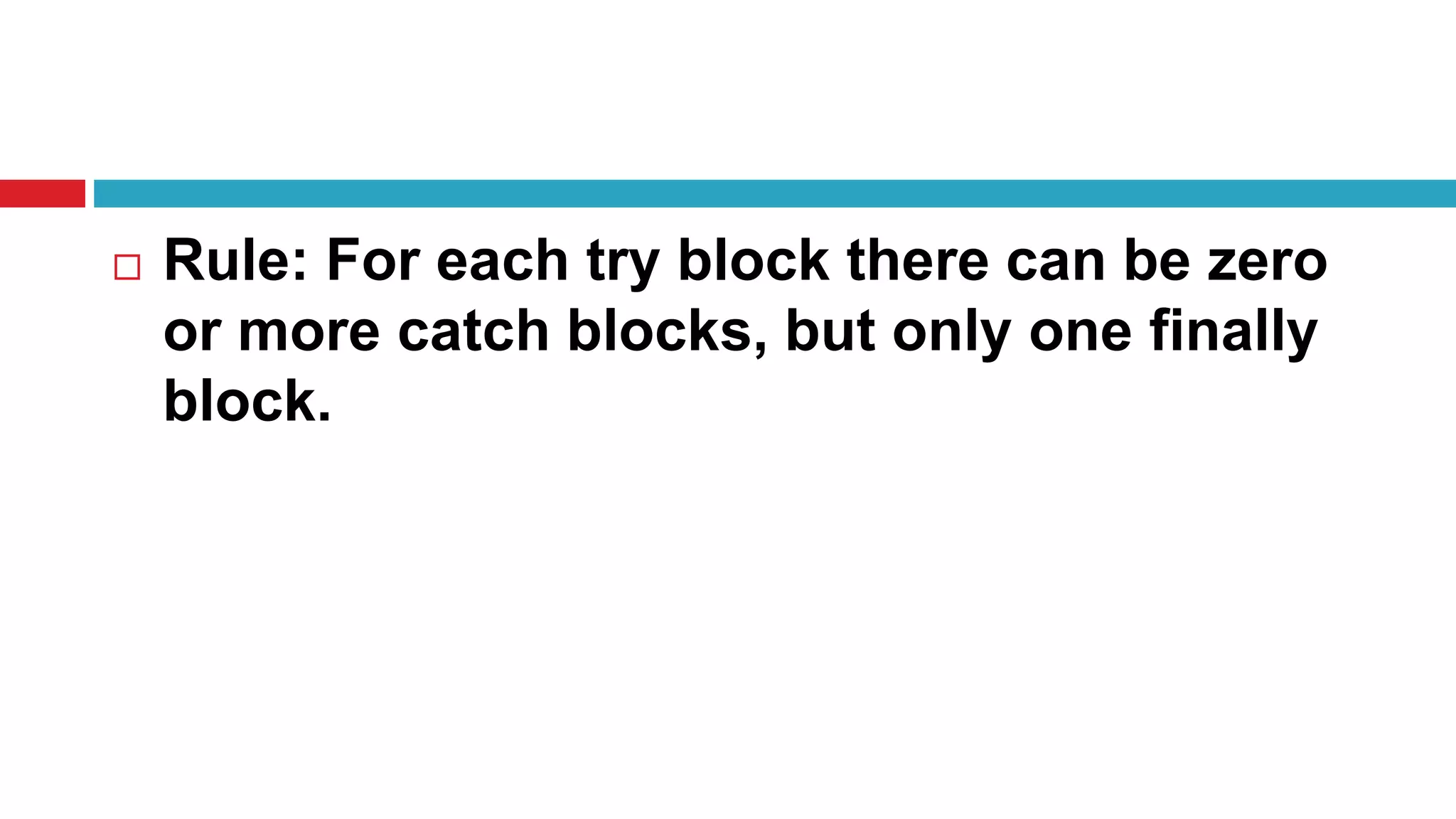
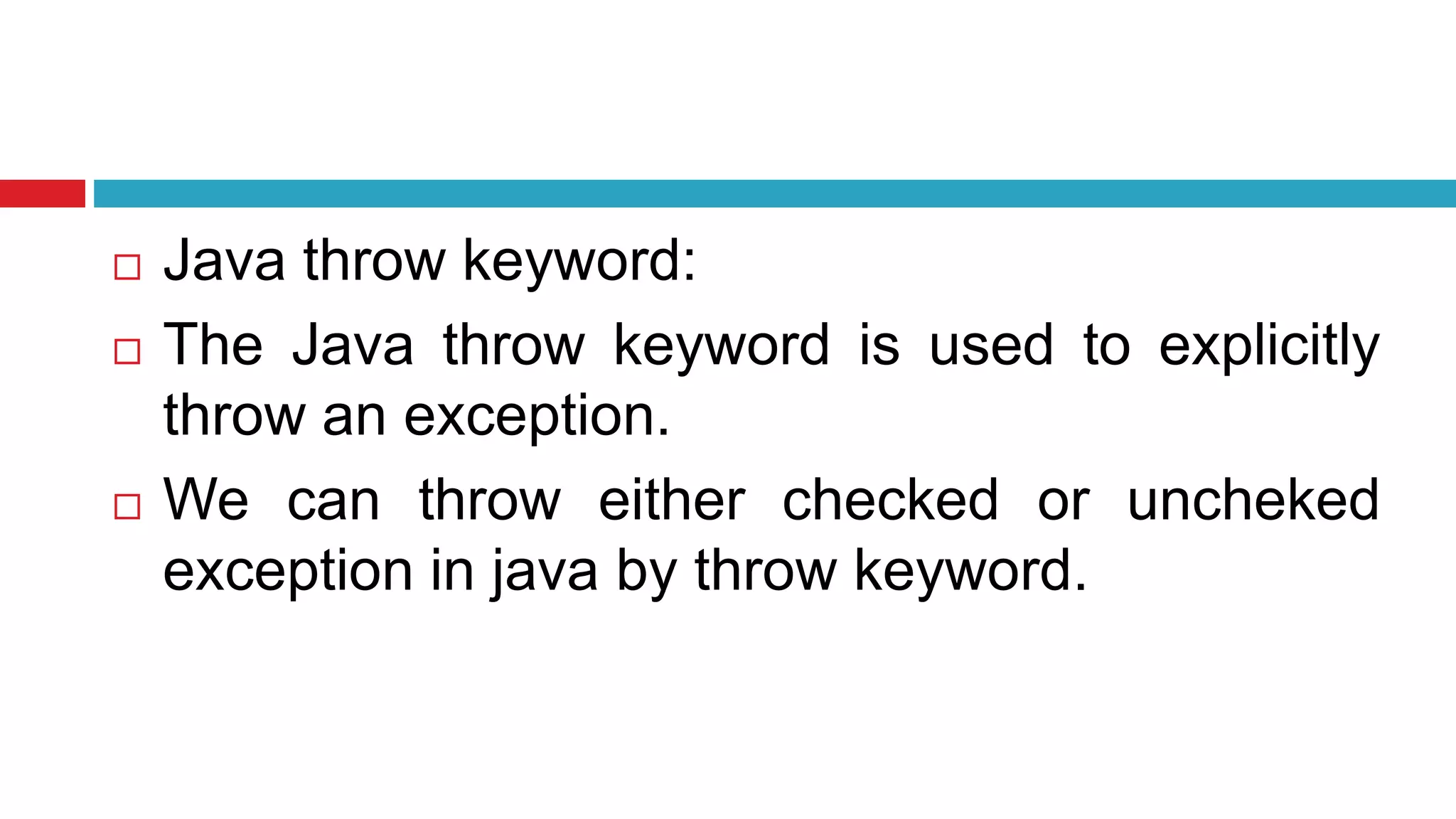
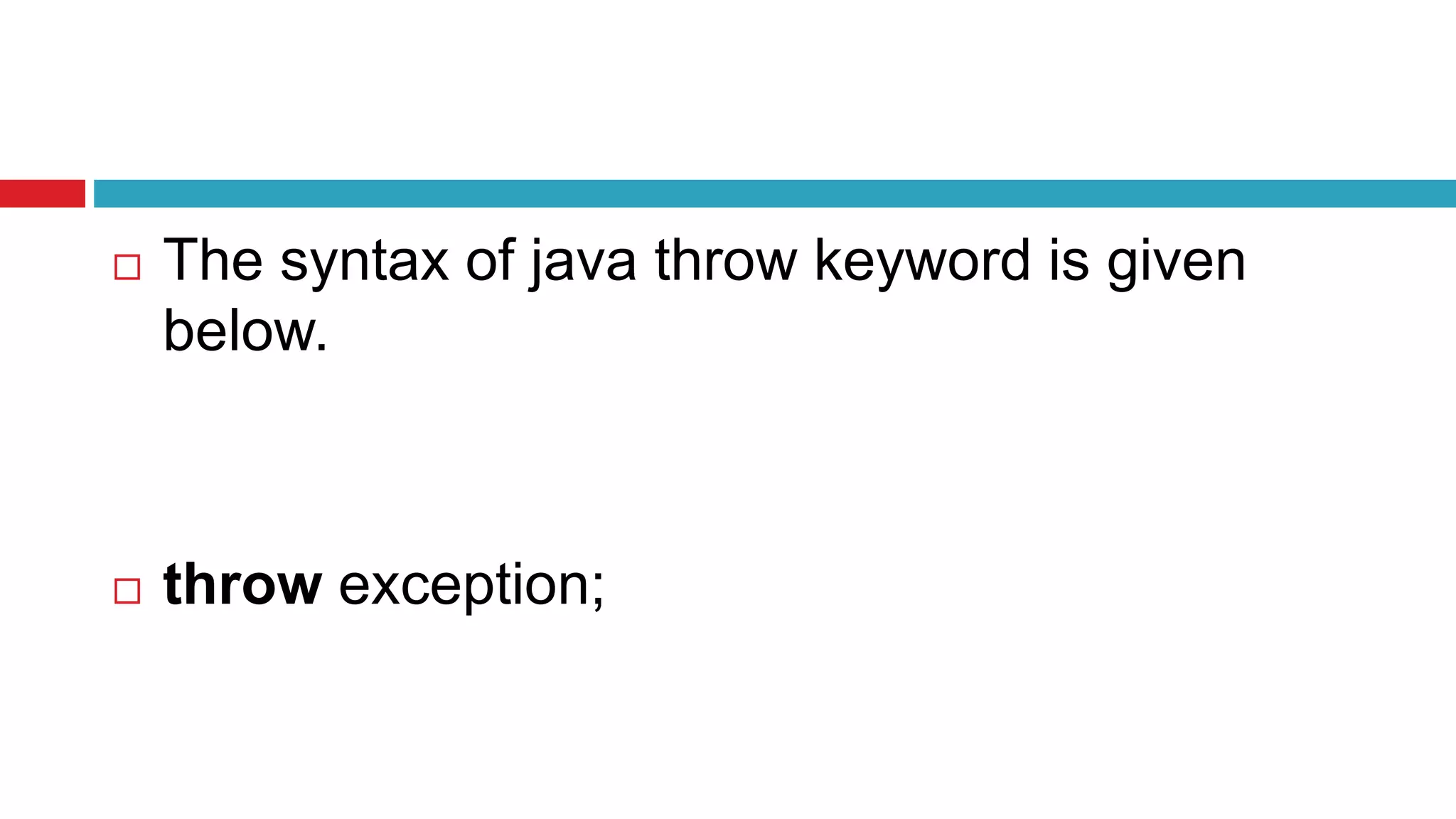
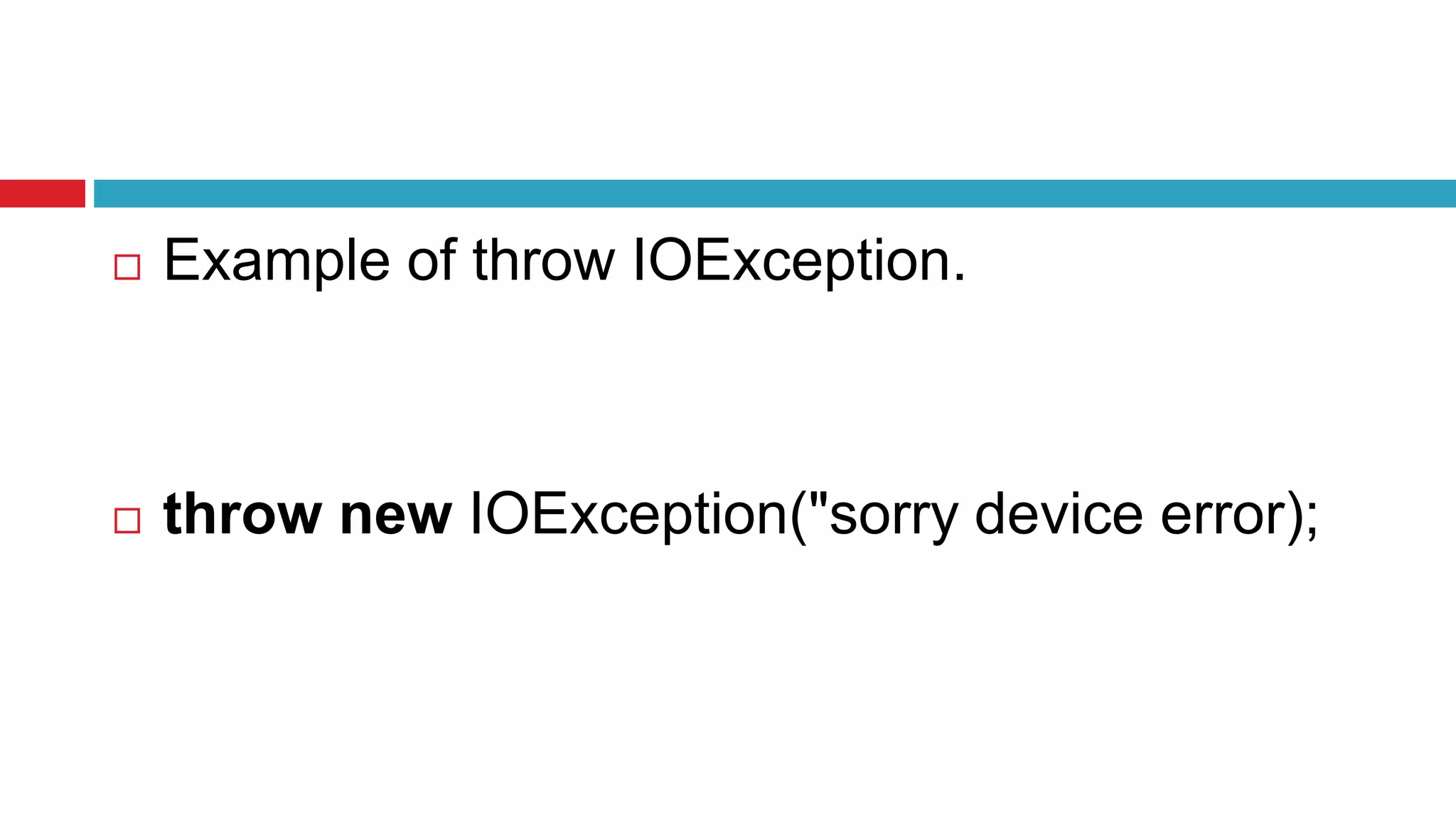
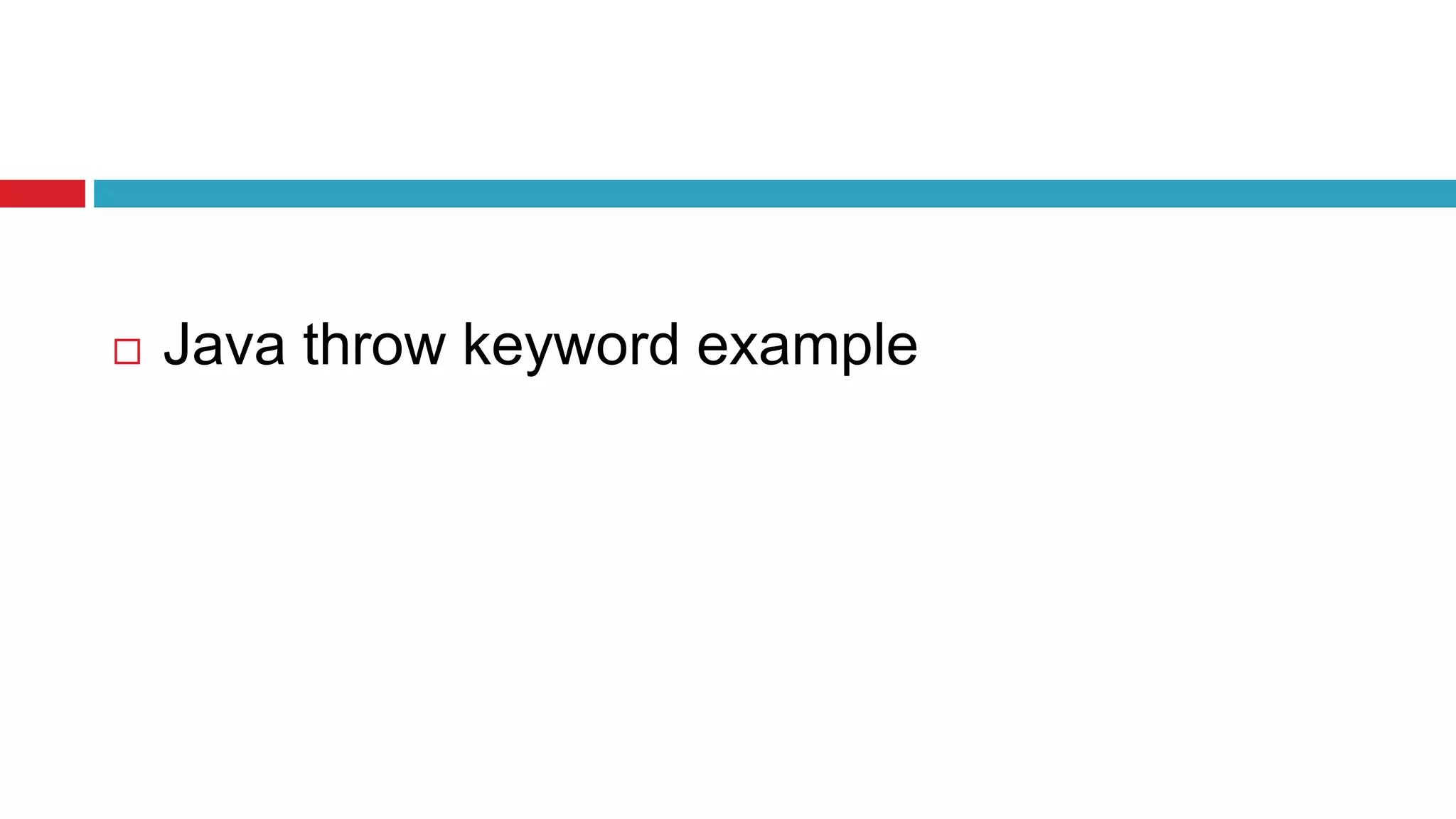
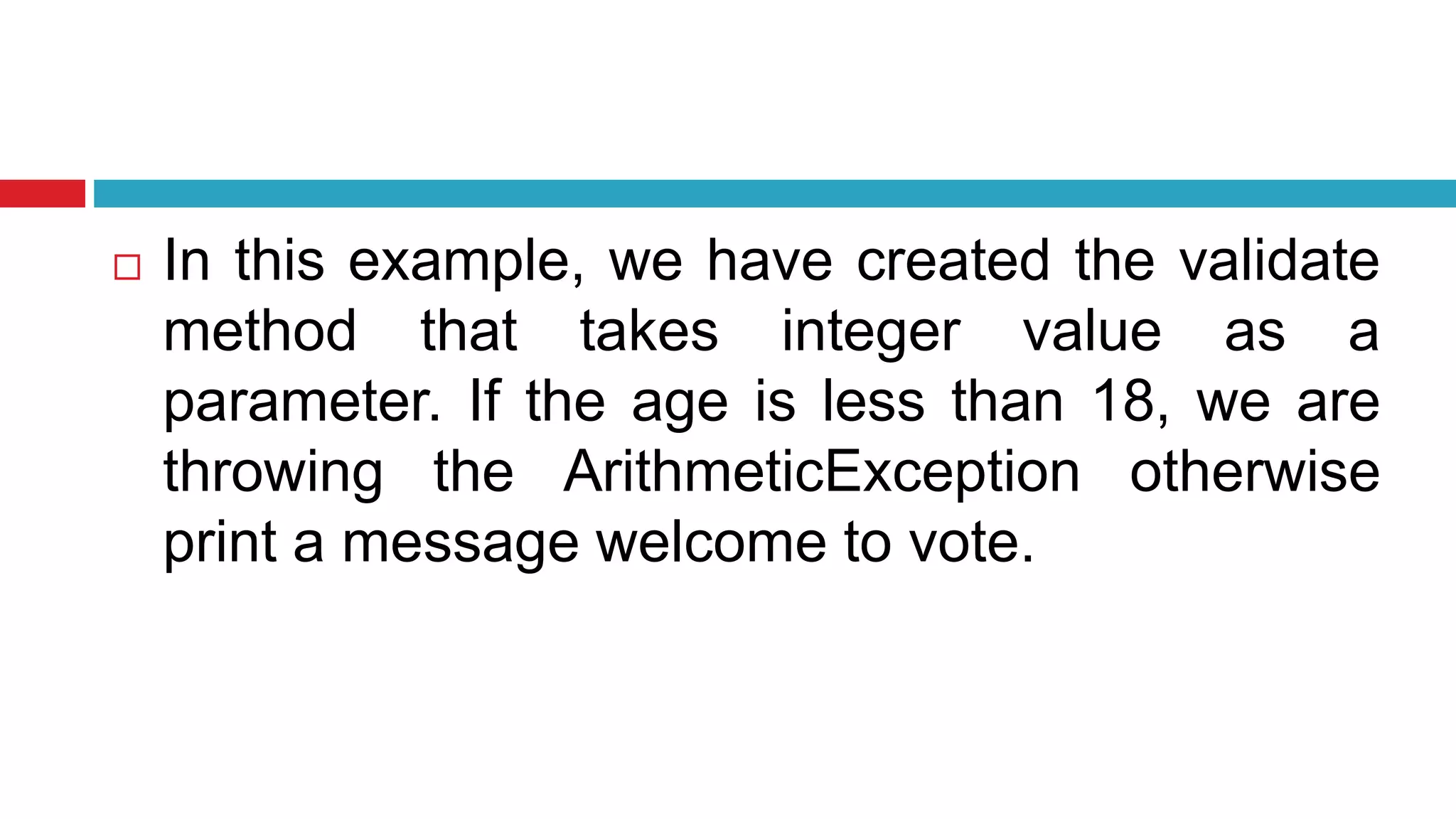
![ public class TestThrow1{
static void validate(int age){
if(age<18)
throw new ArithmeticException("not valid");
else
System.out.println("welcome to vote");
}
public static void main(String args[]){
validate(13);
System.out.println("rest of the code..."); } }](https://image.slidesharecdn.com/exceptionhandlinginjava-170702034450/75/Exception-handling-in-java-38-2048.jpg)