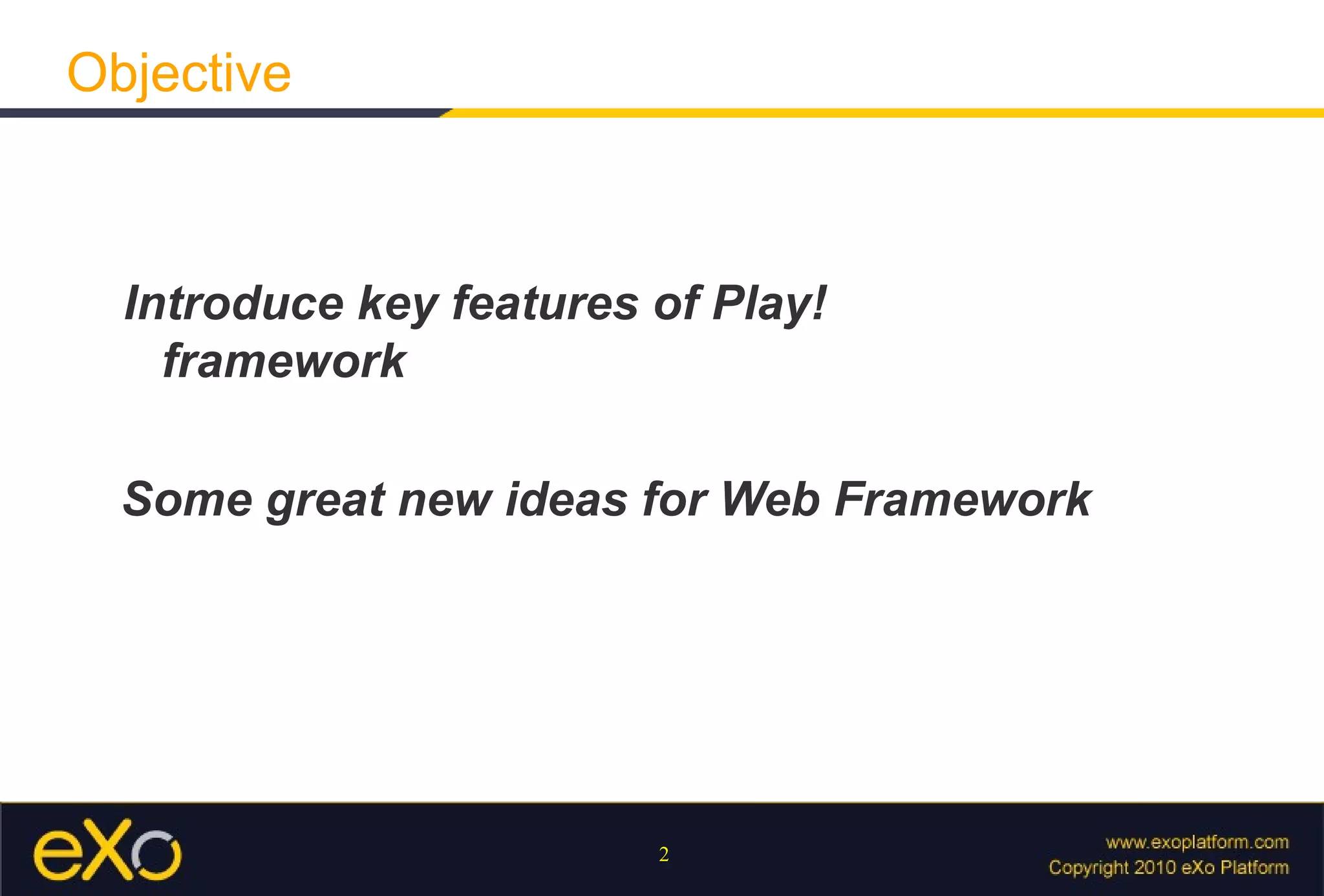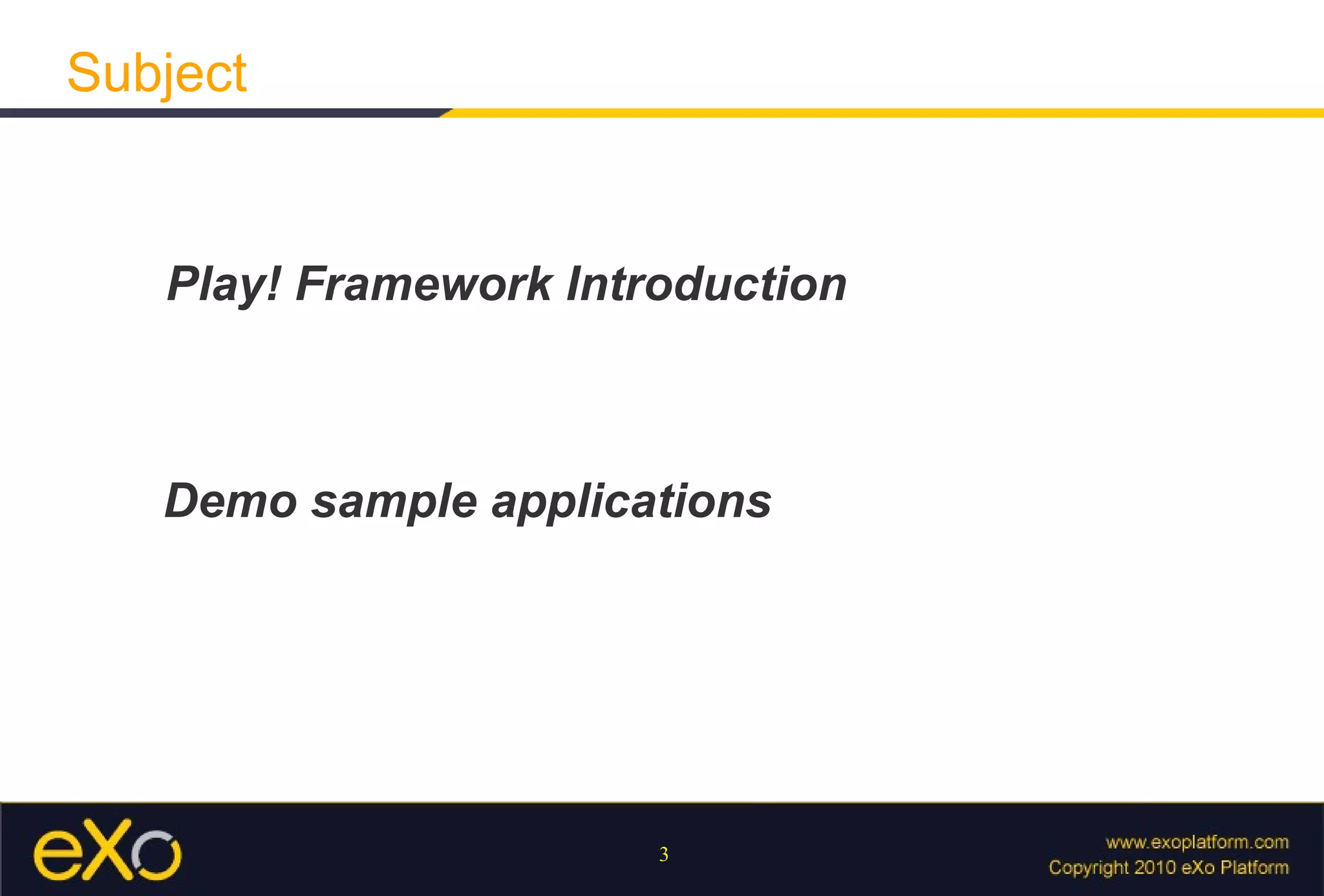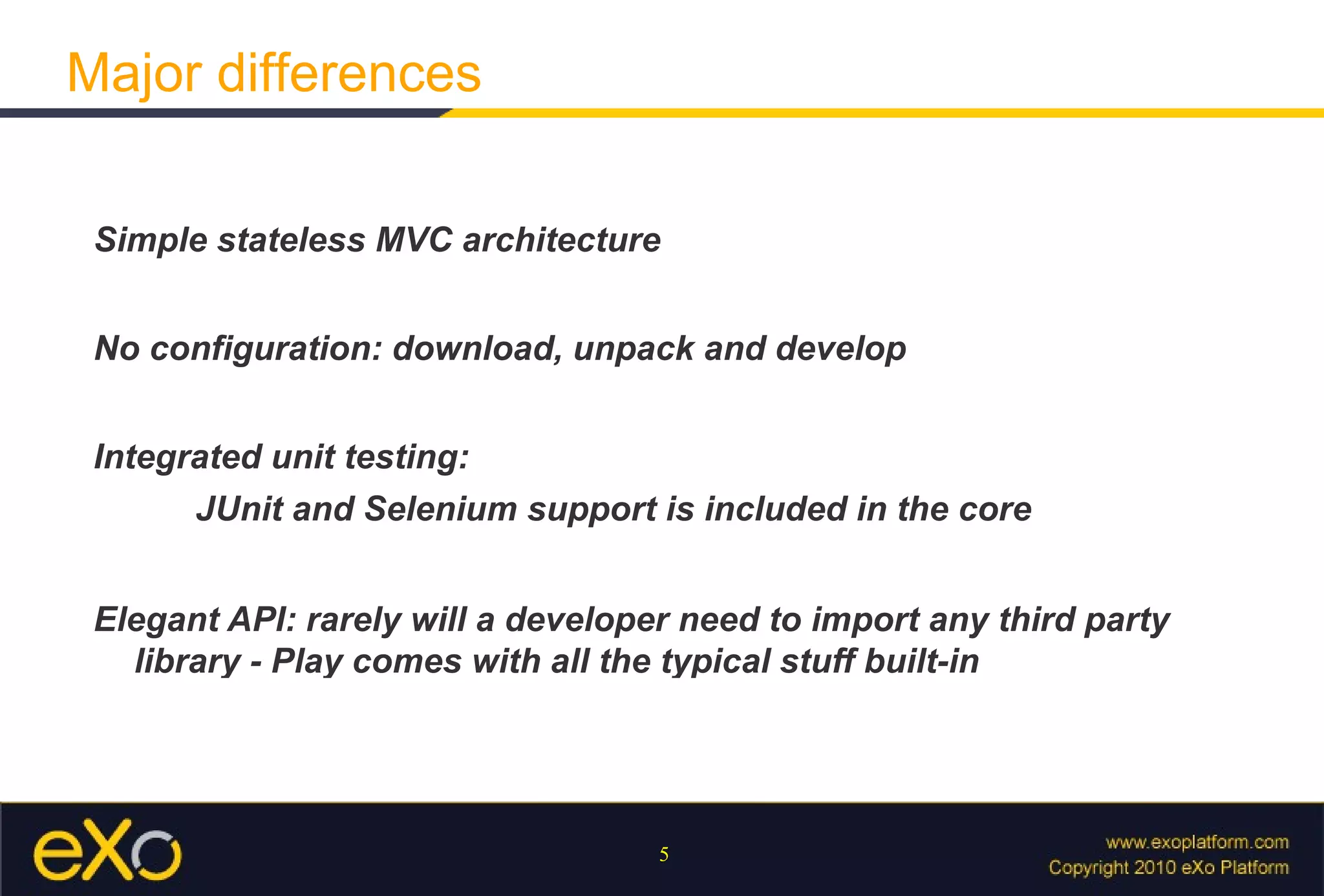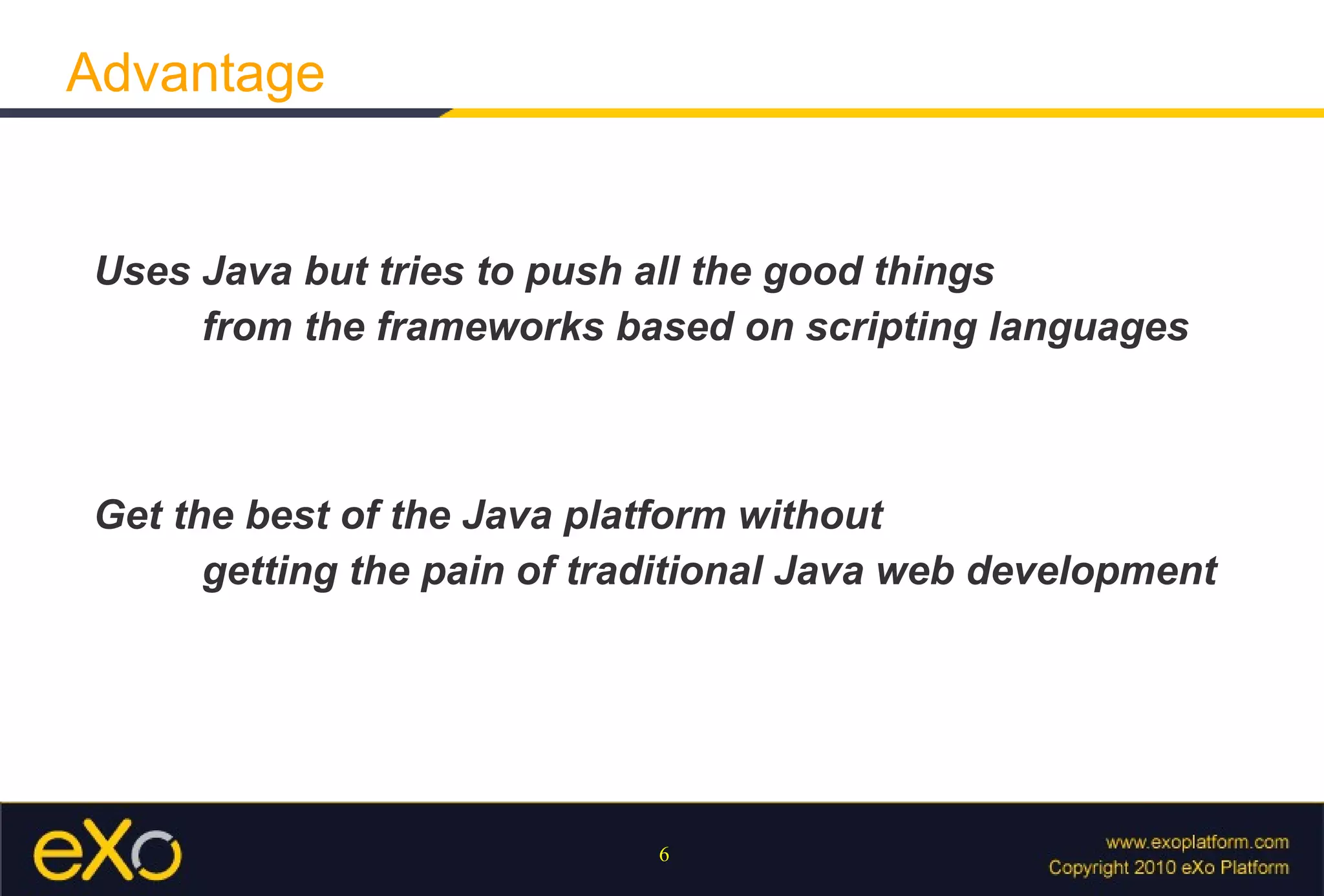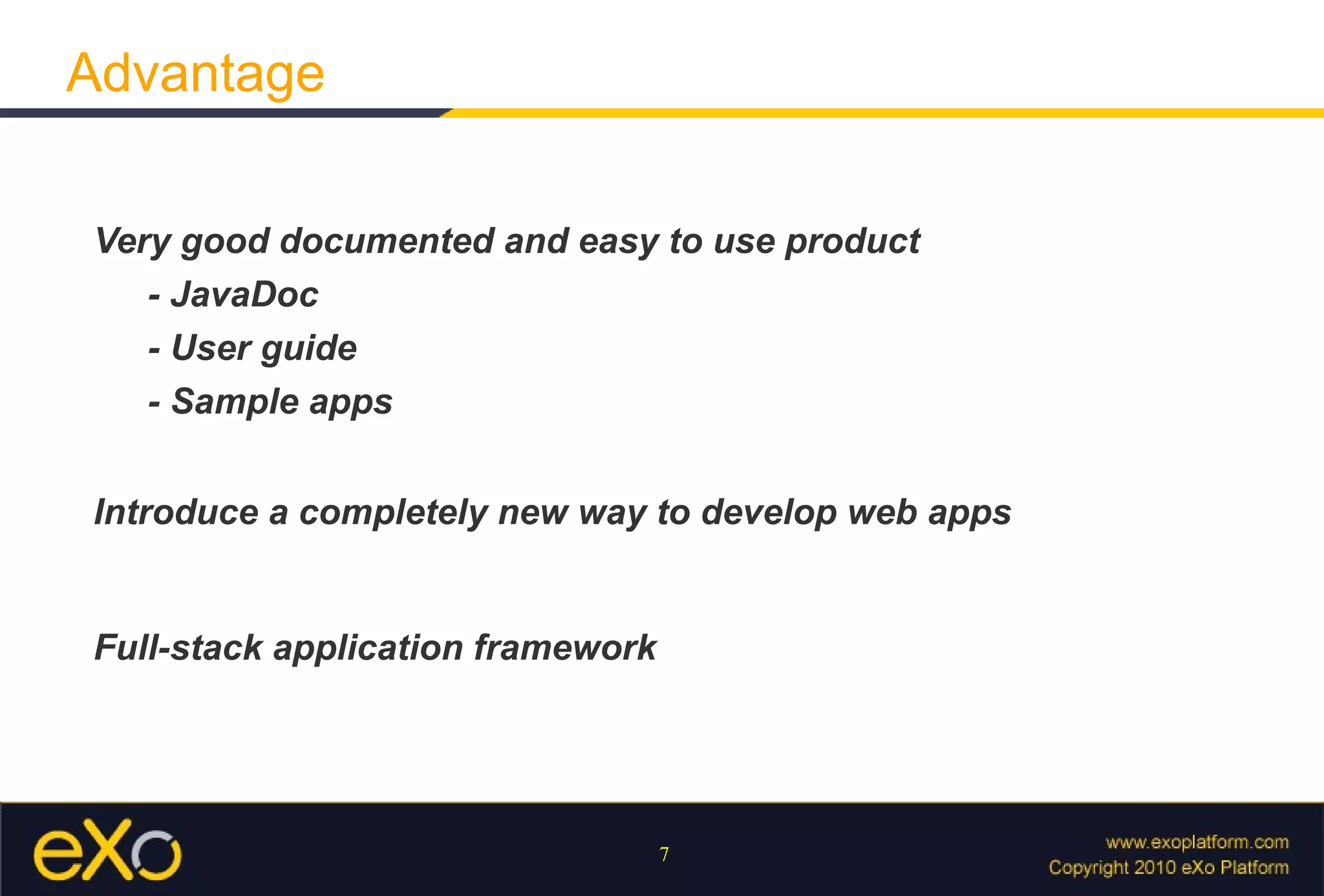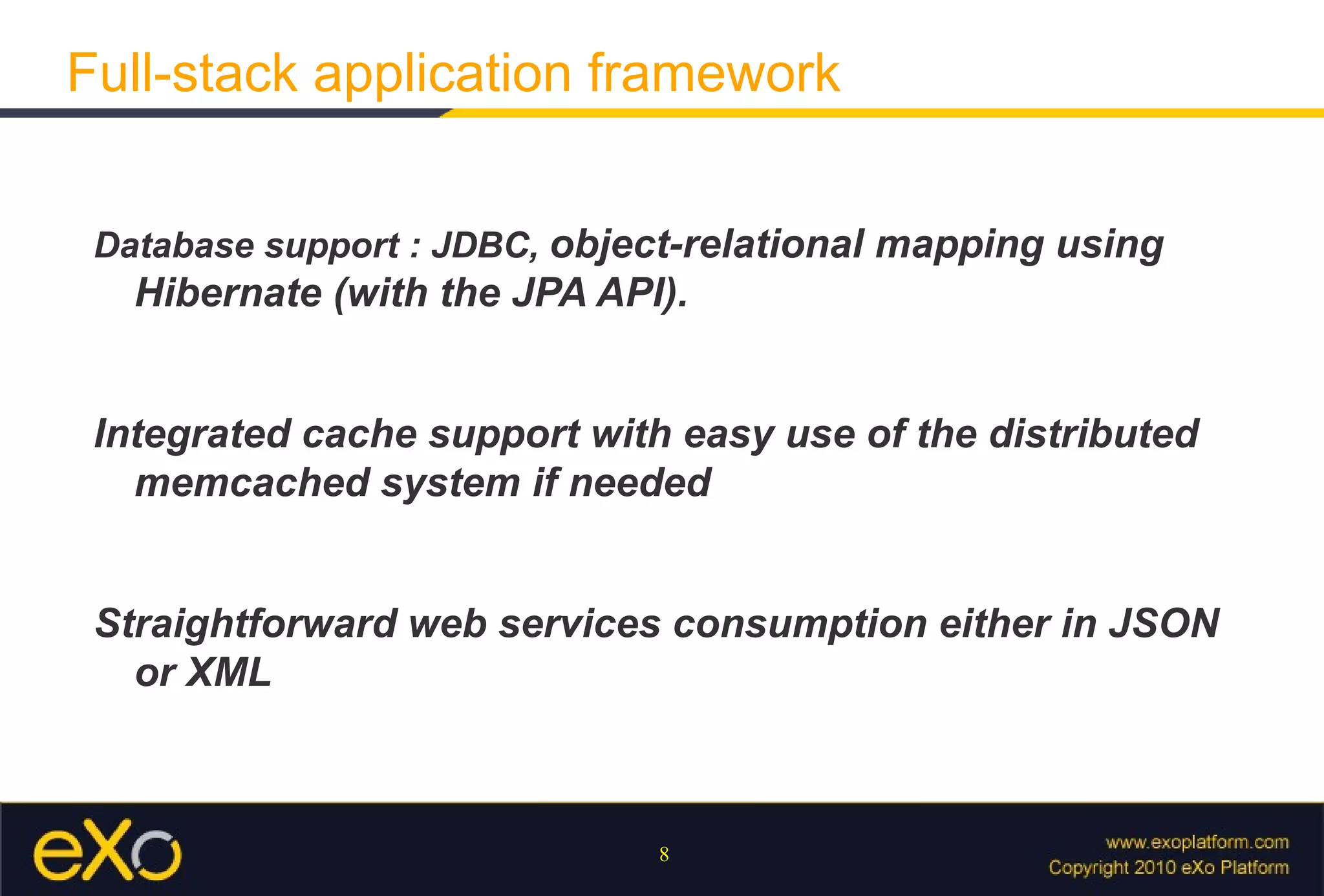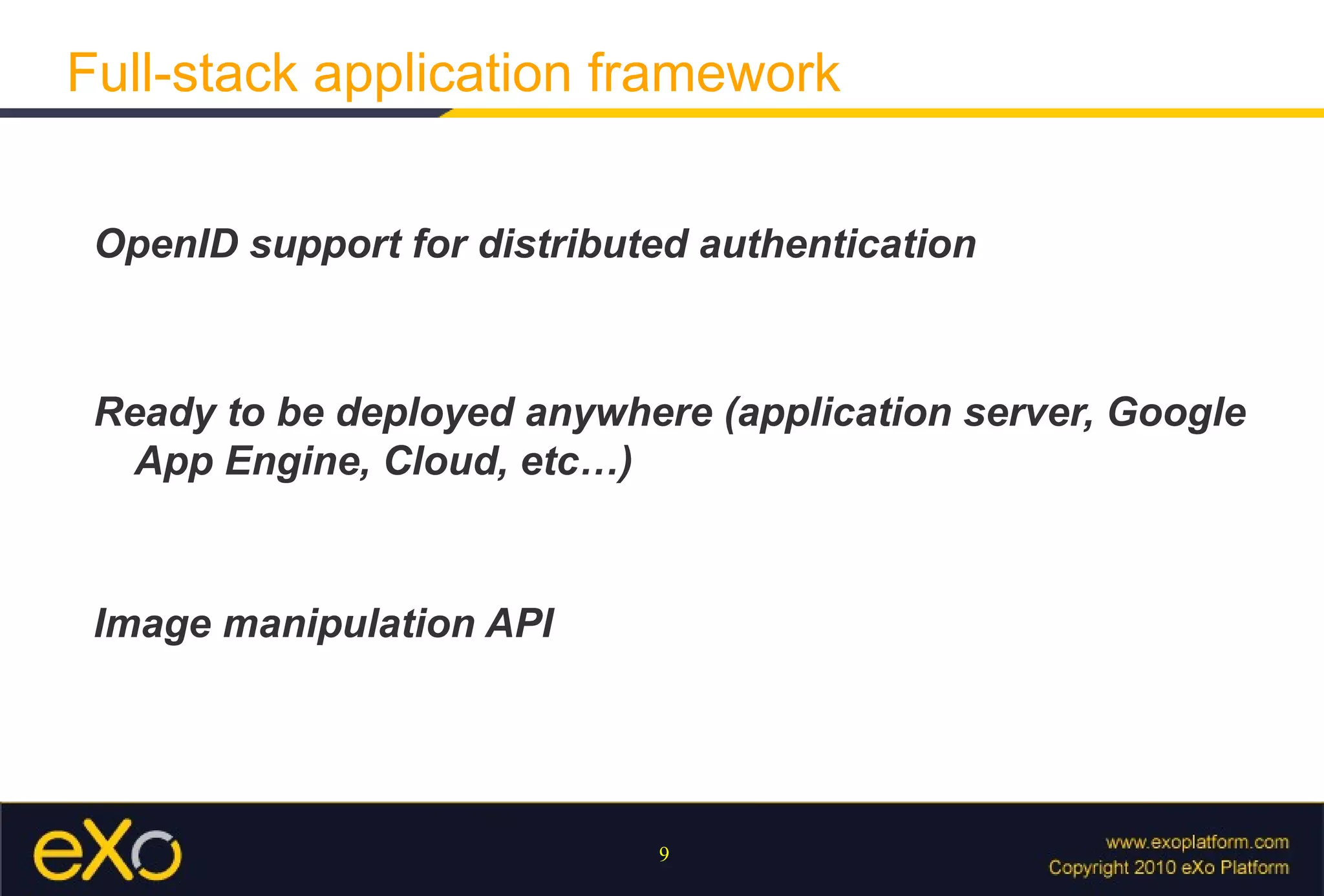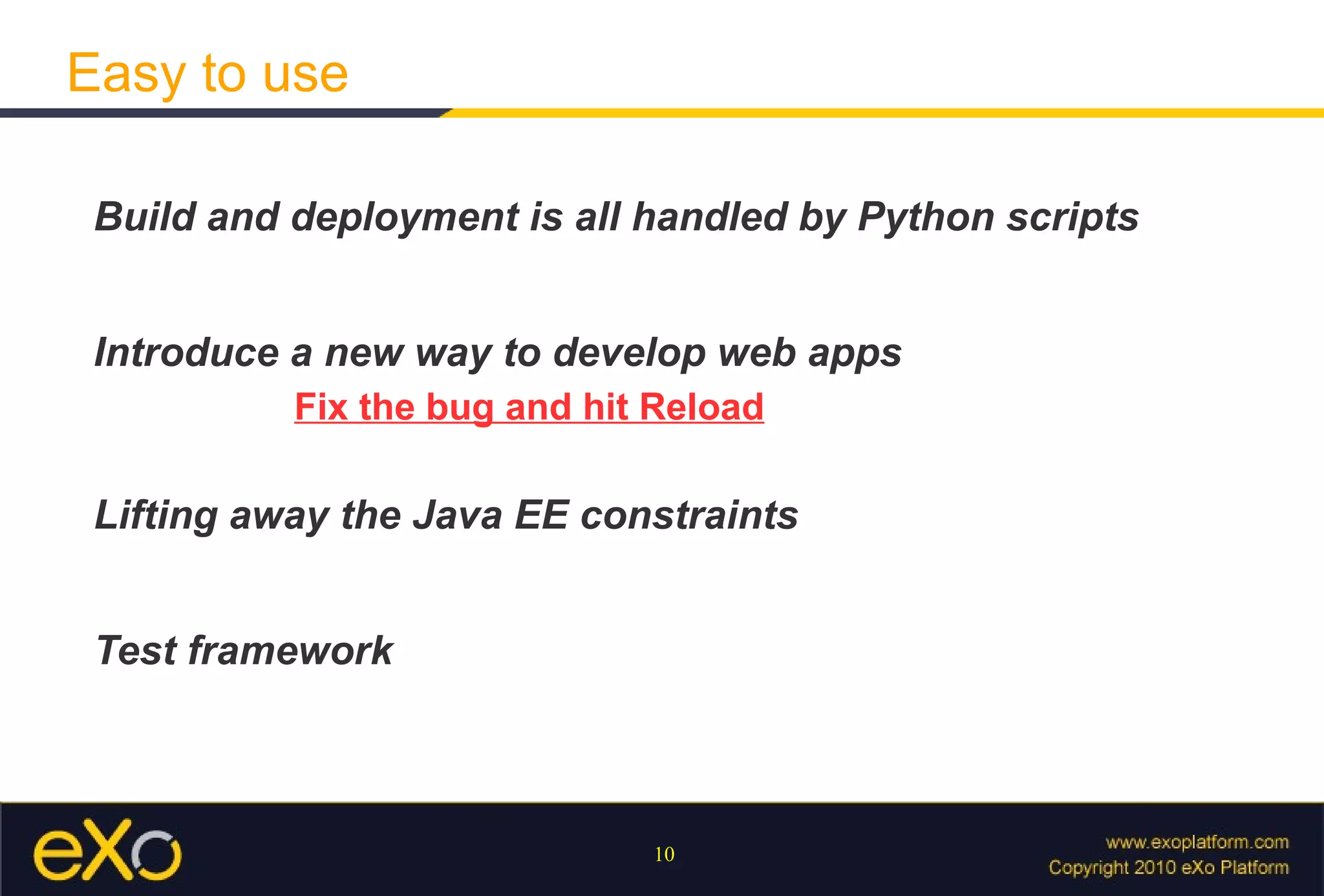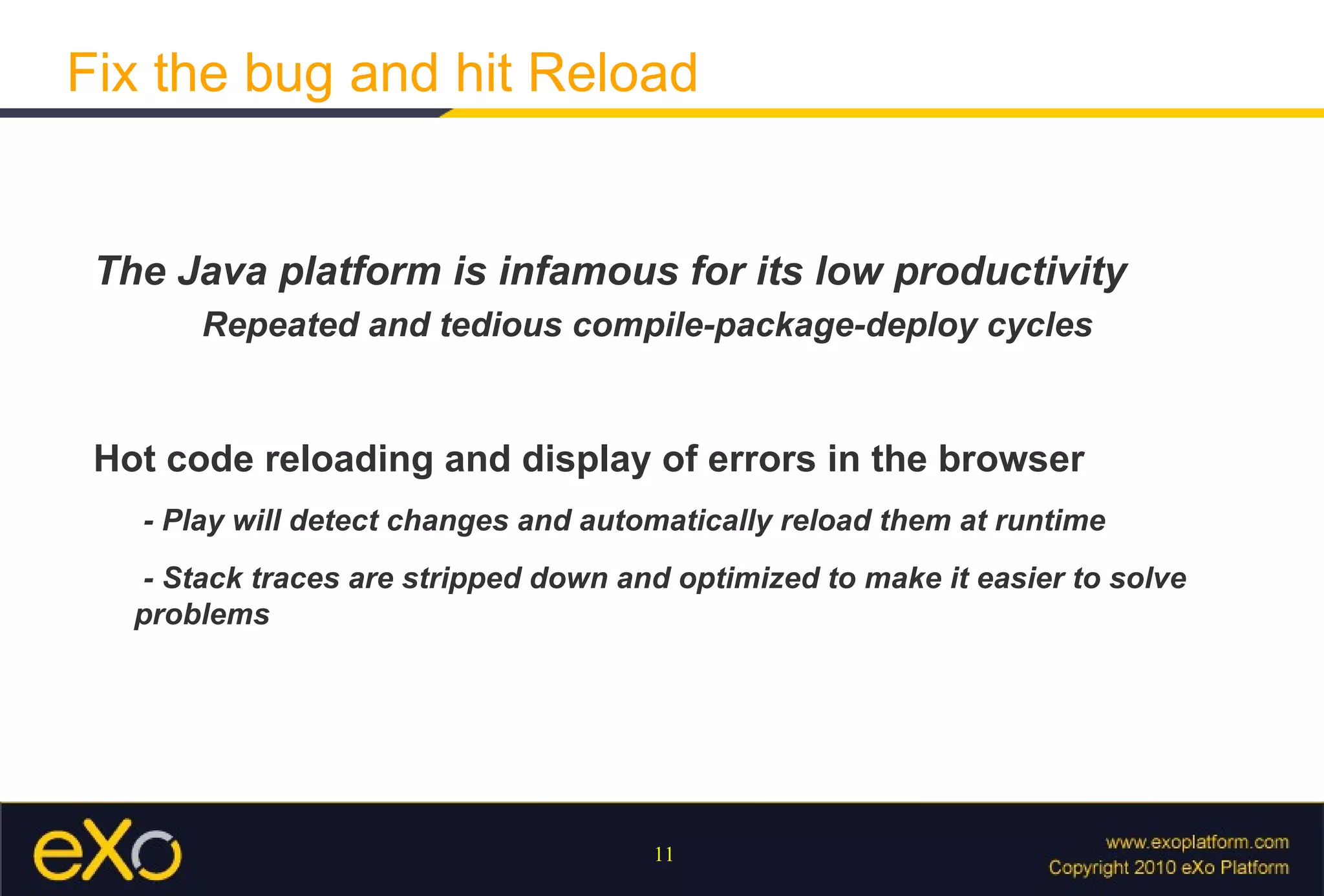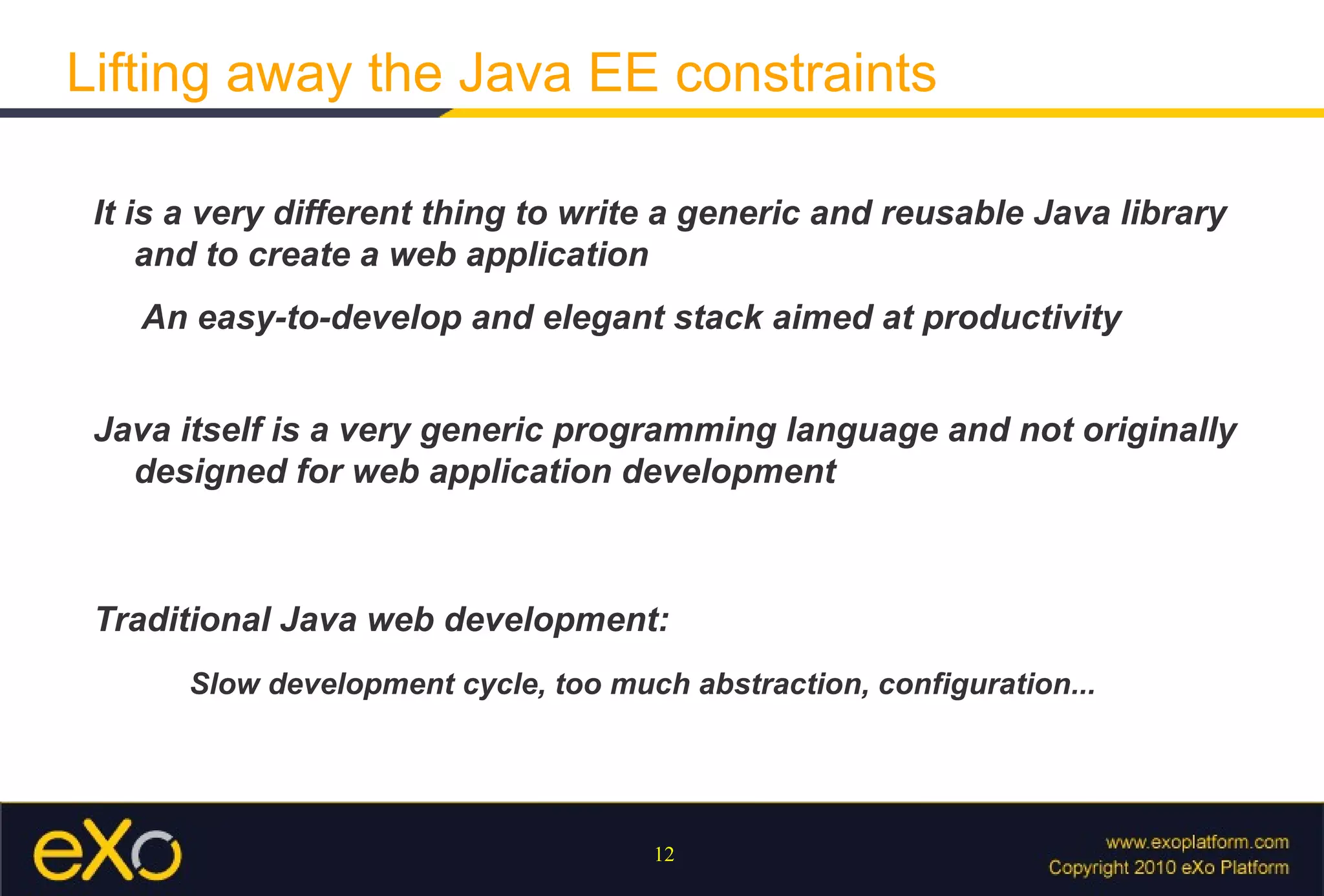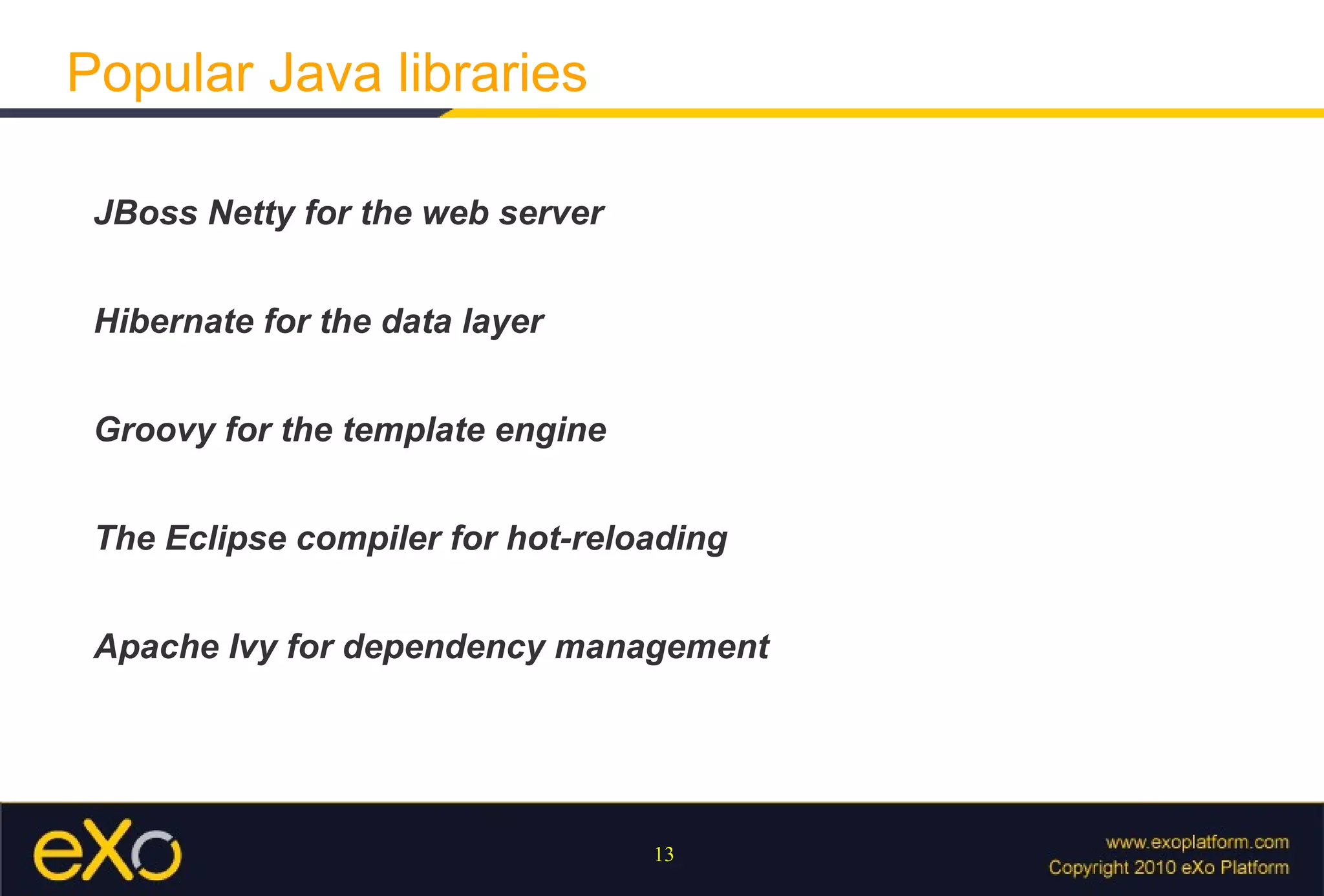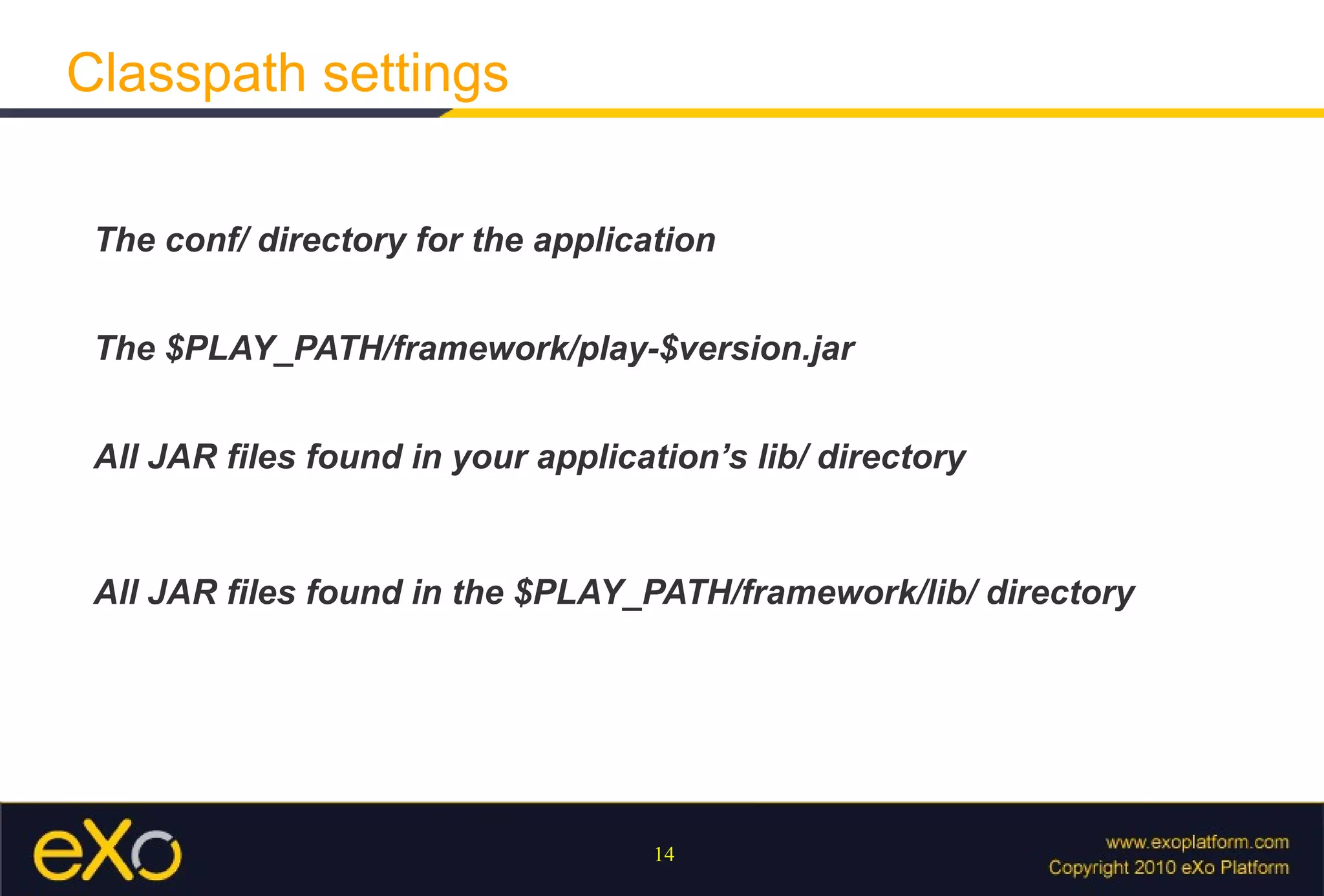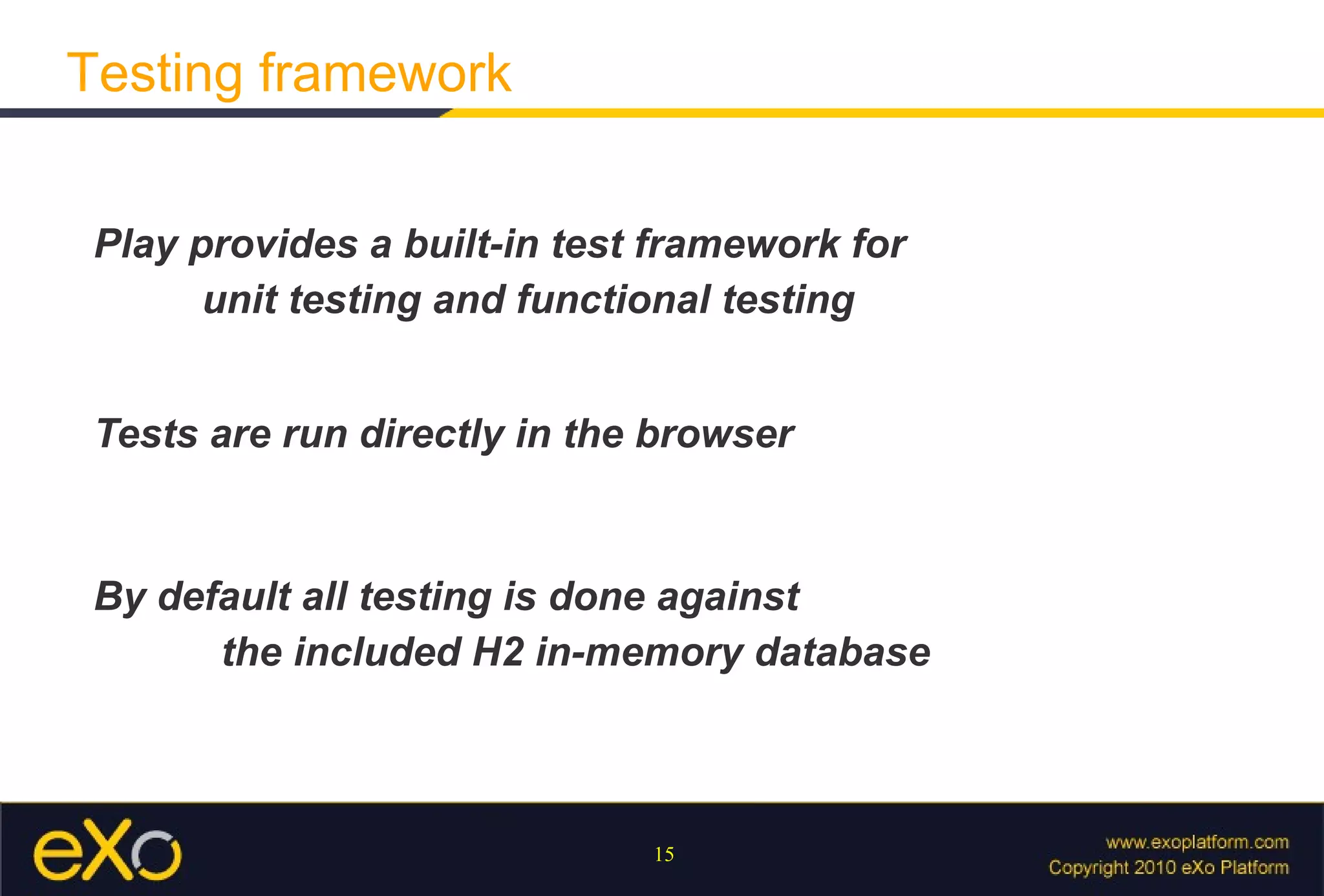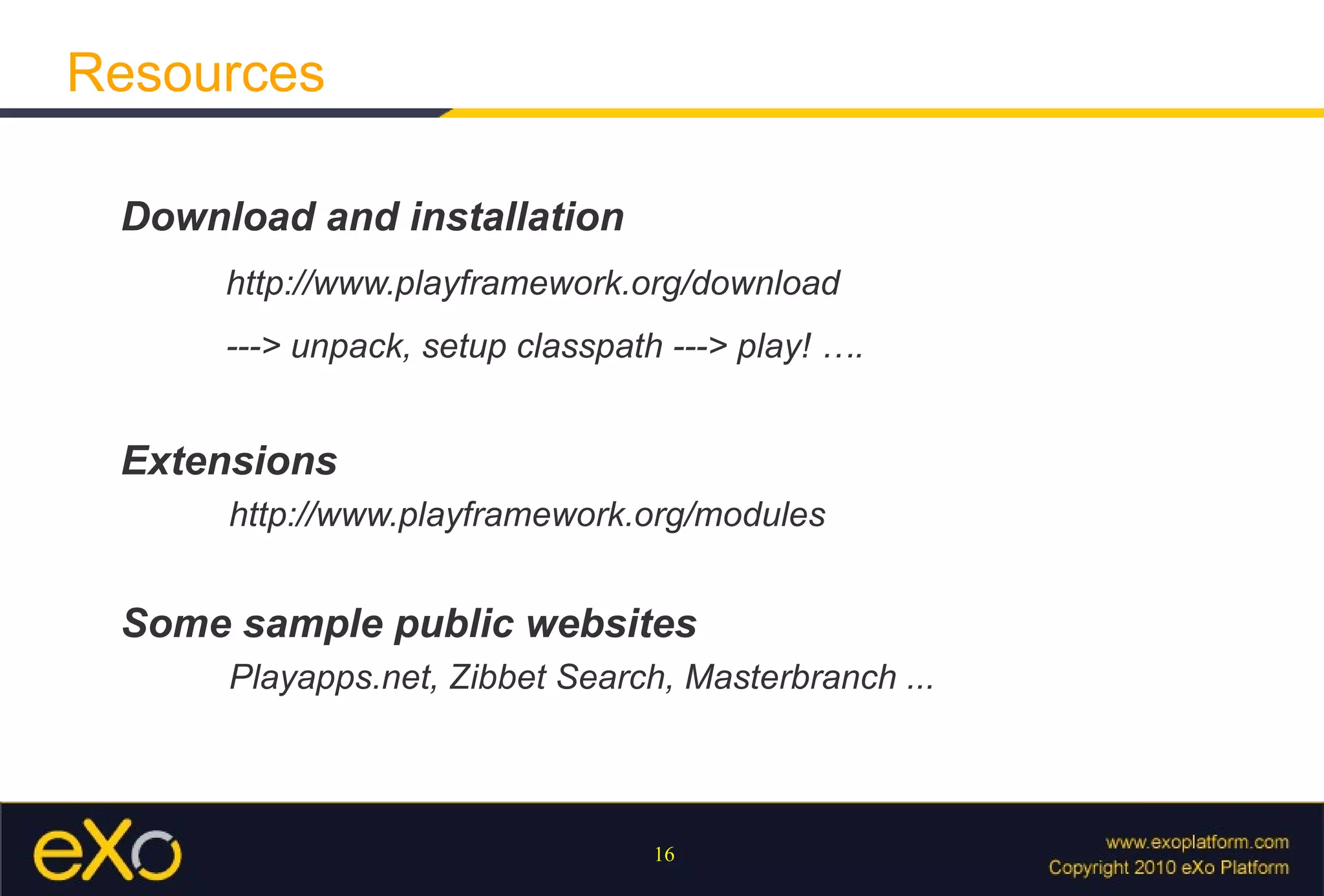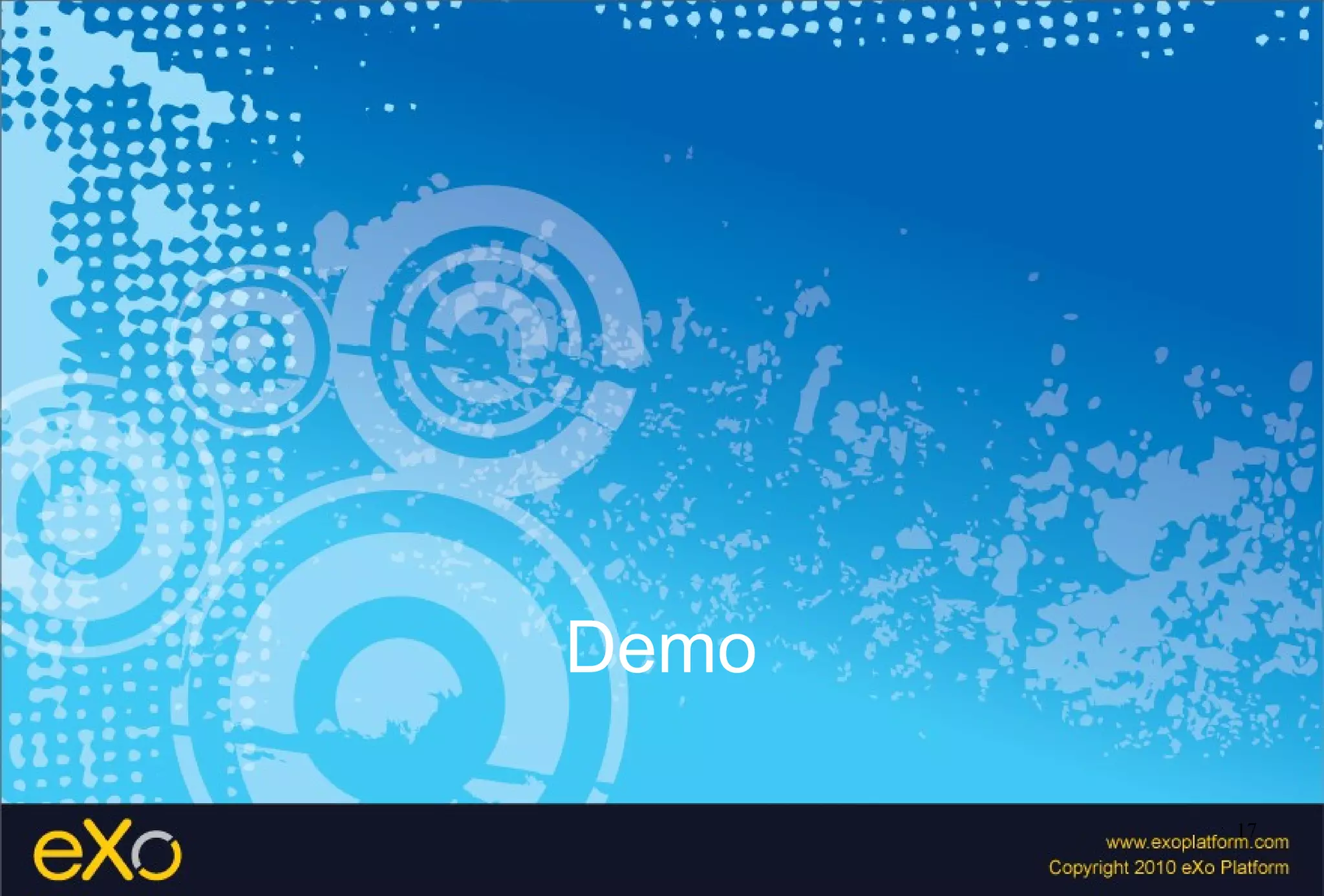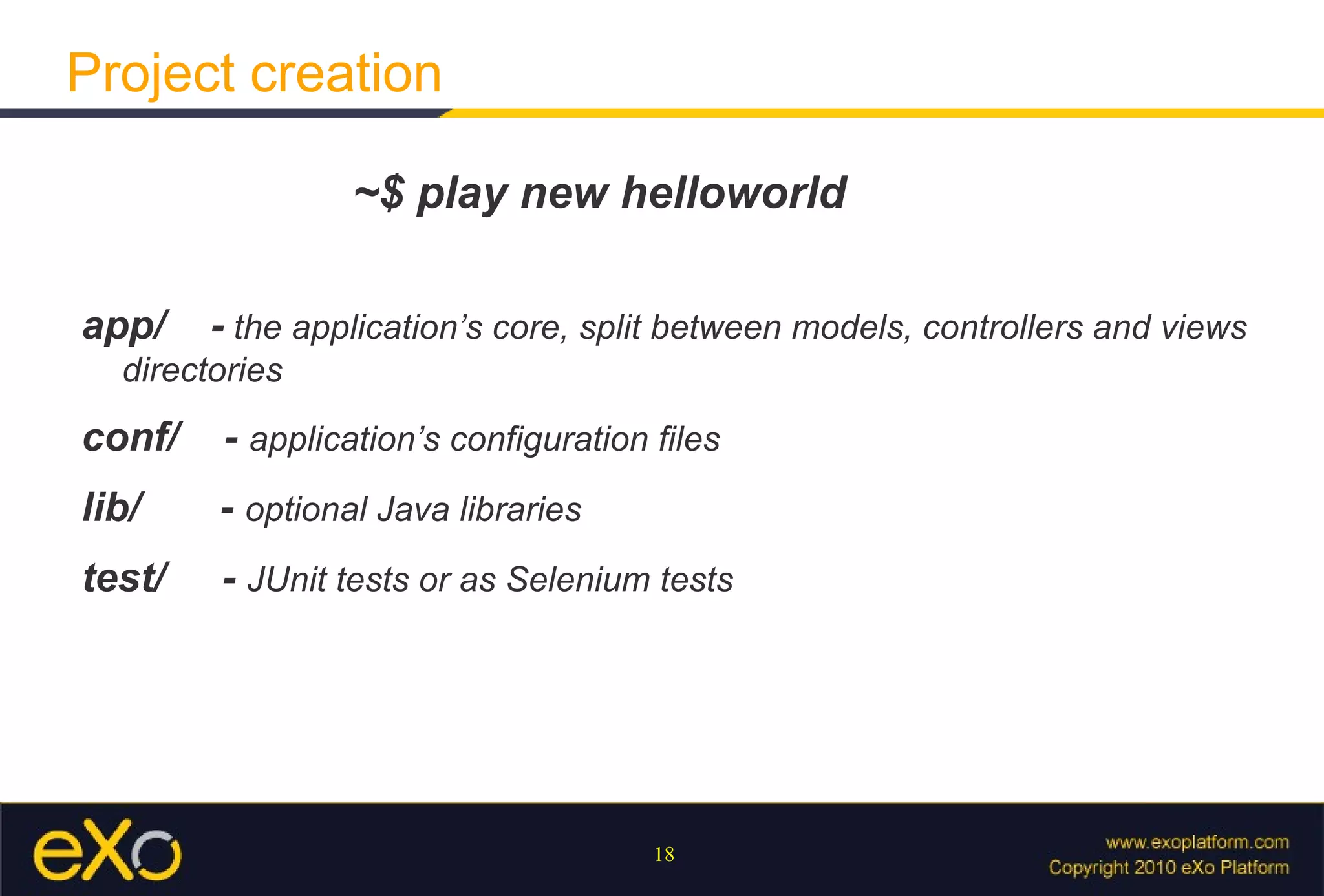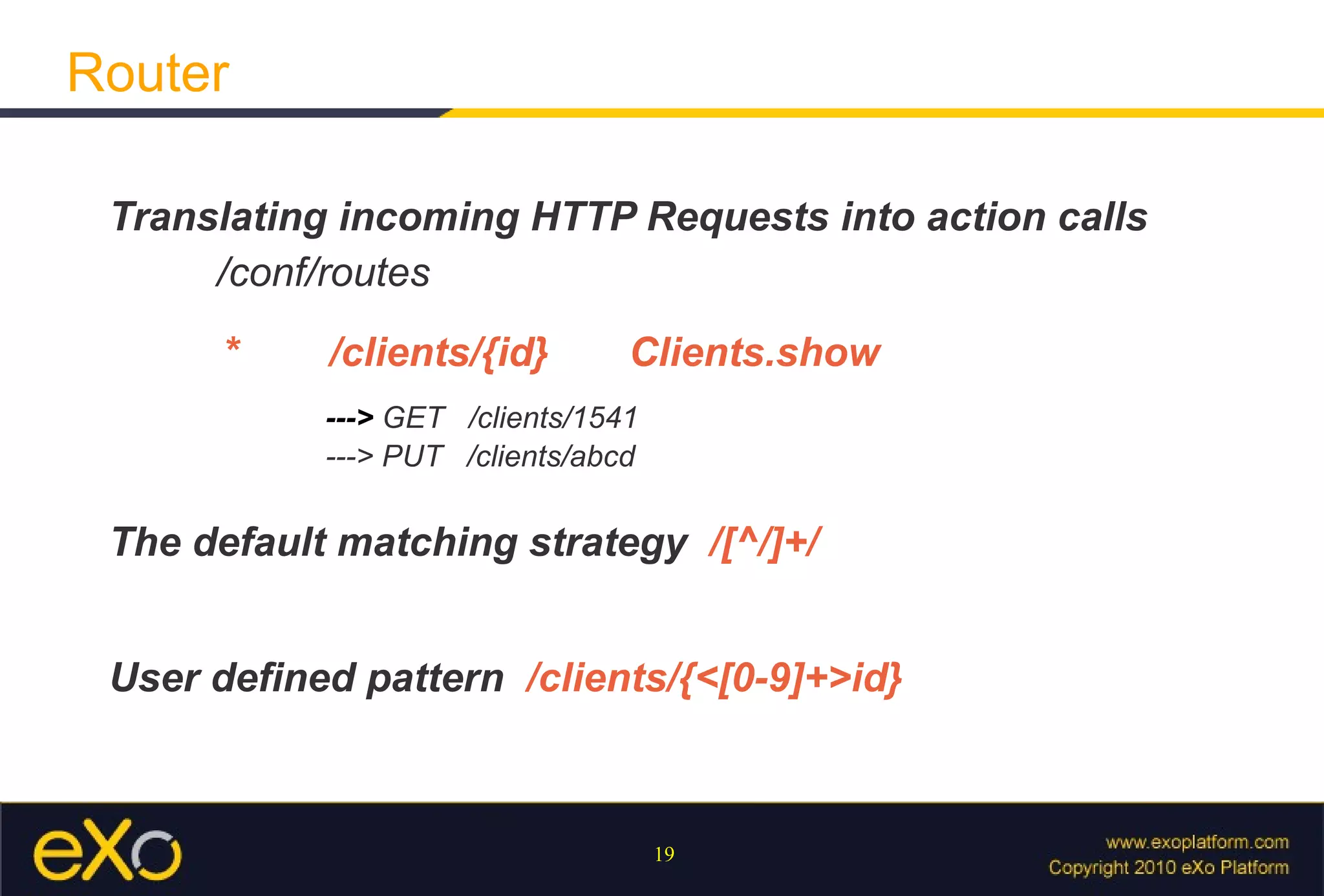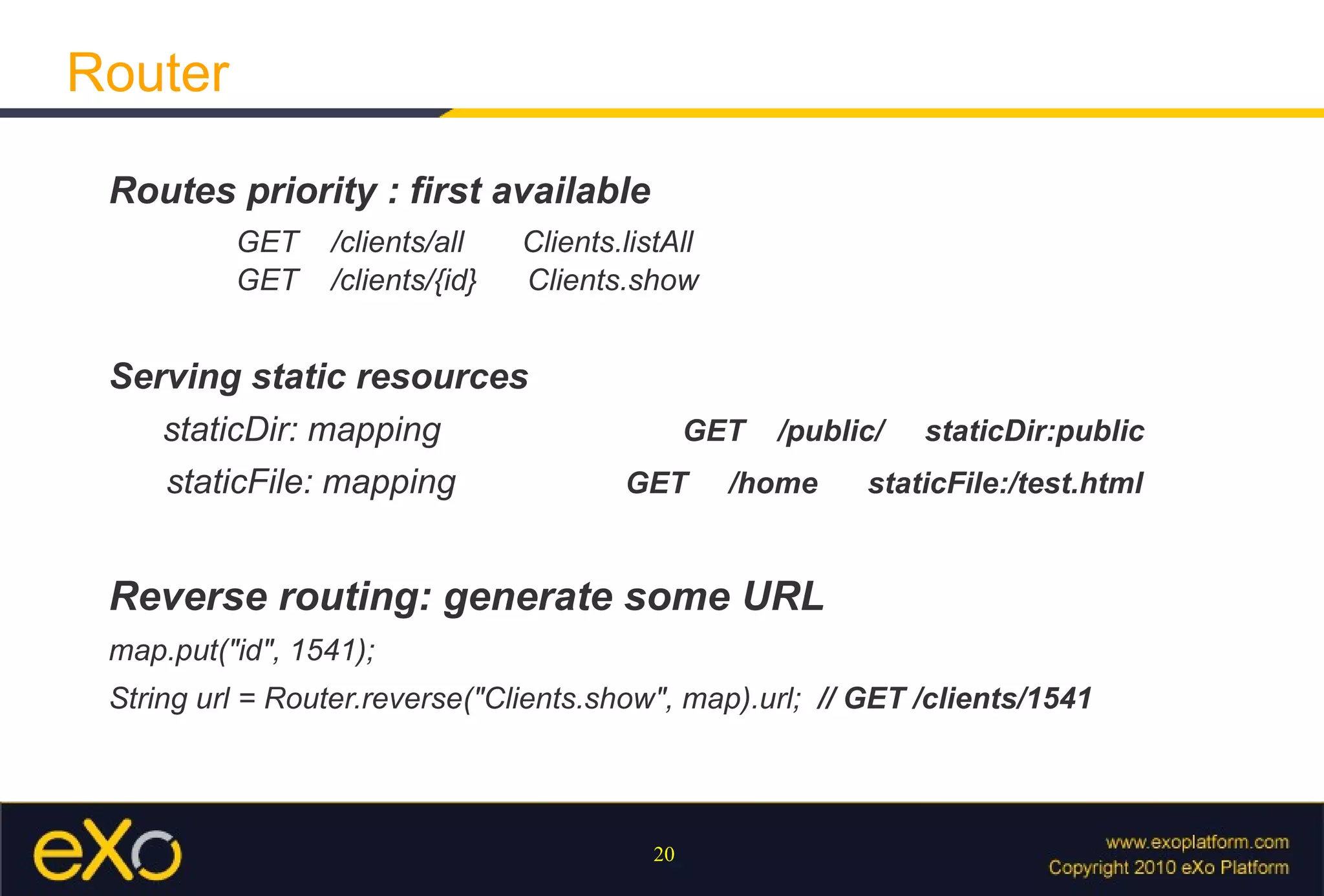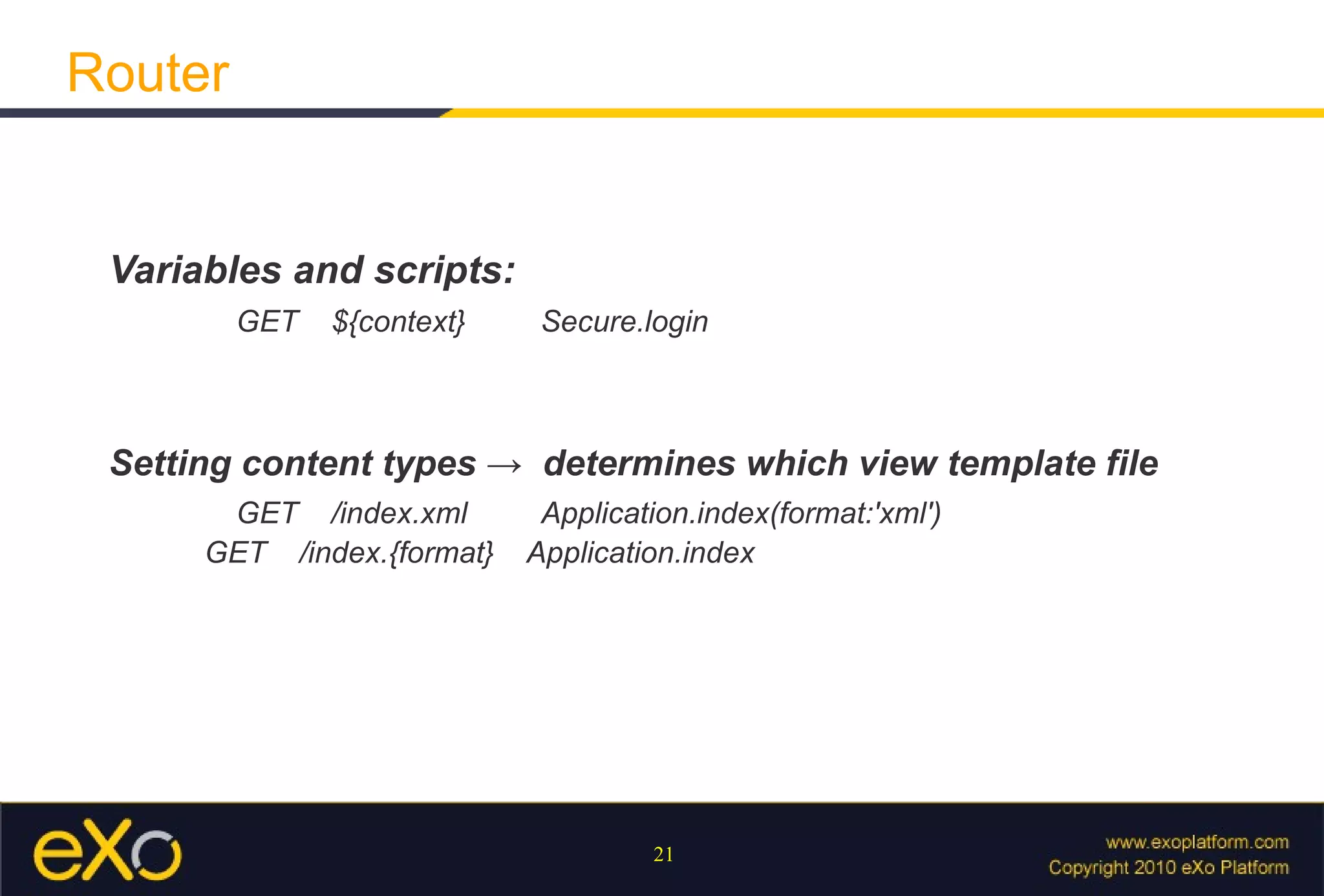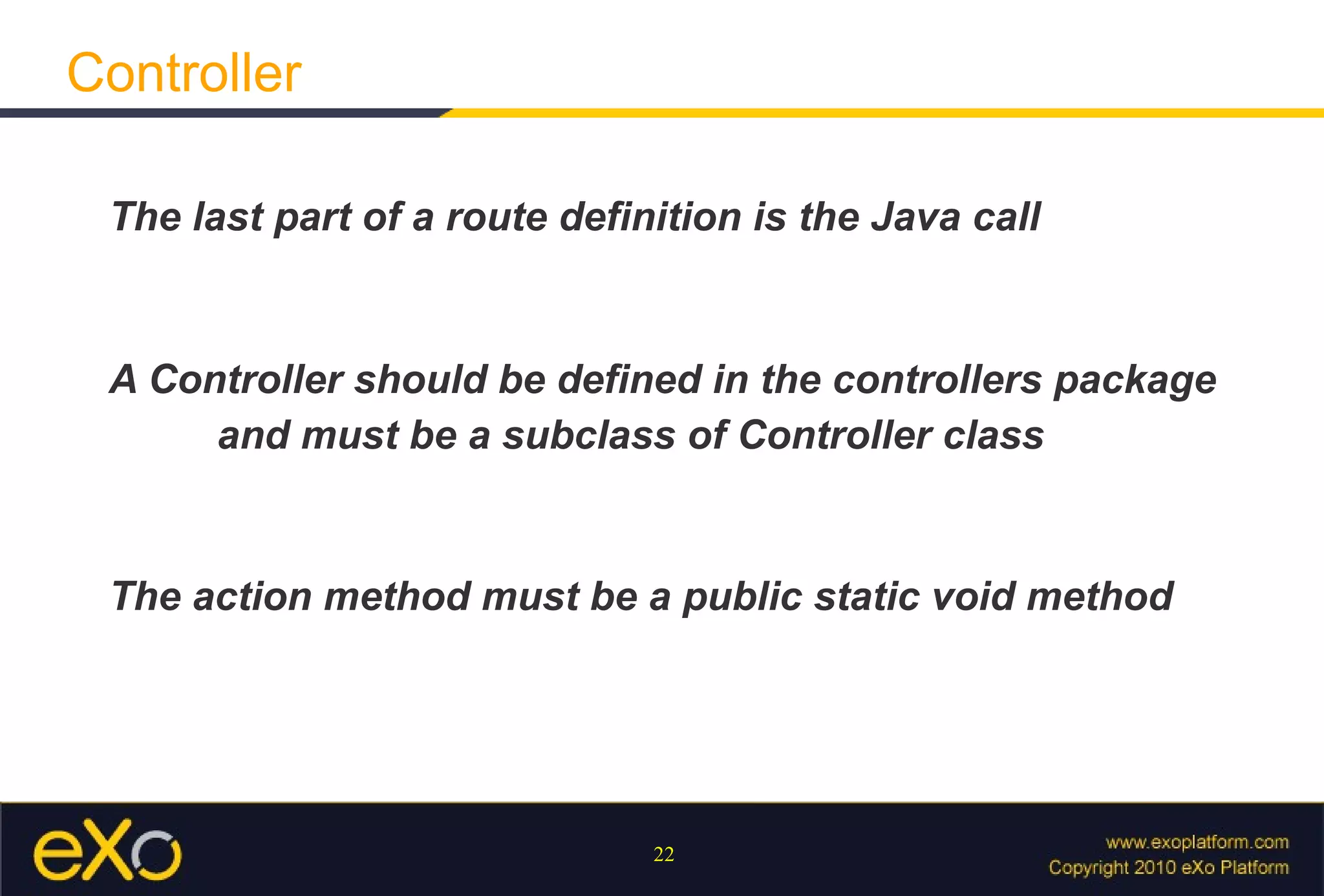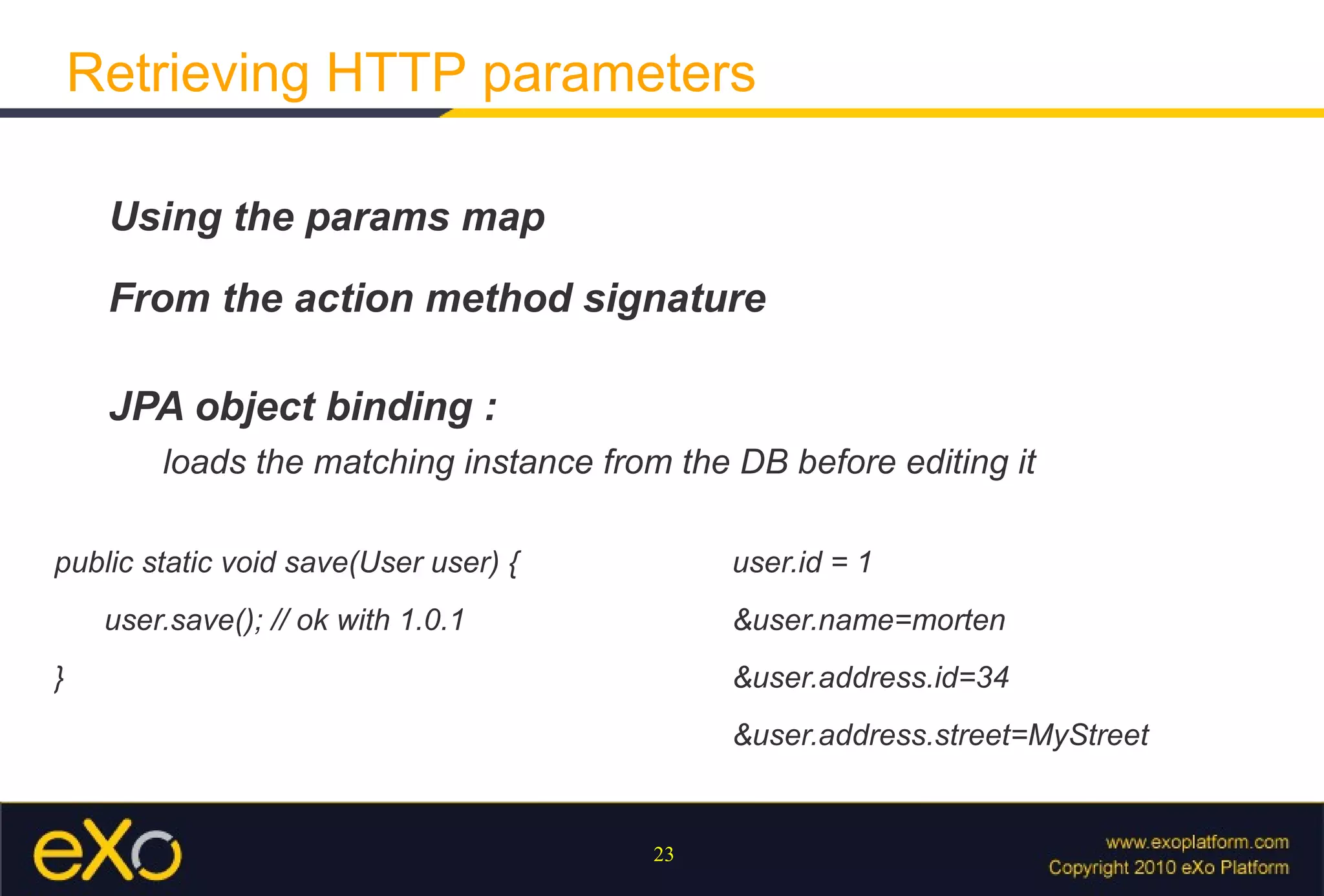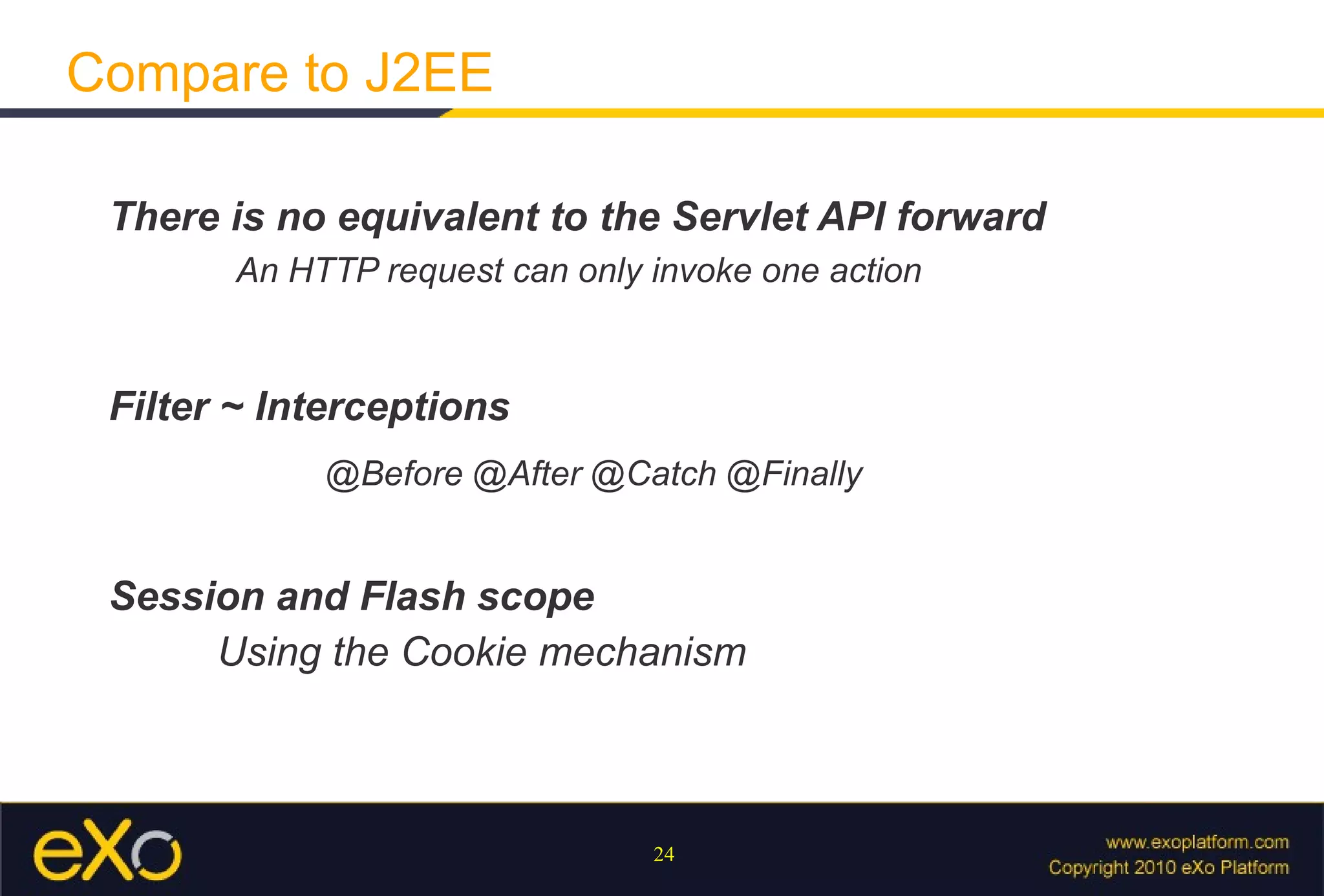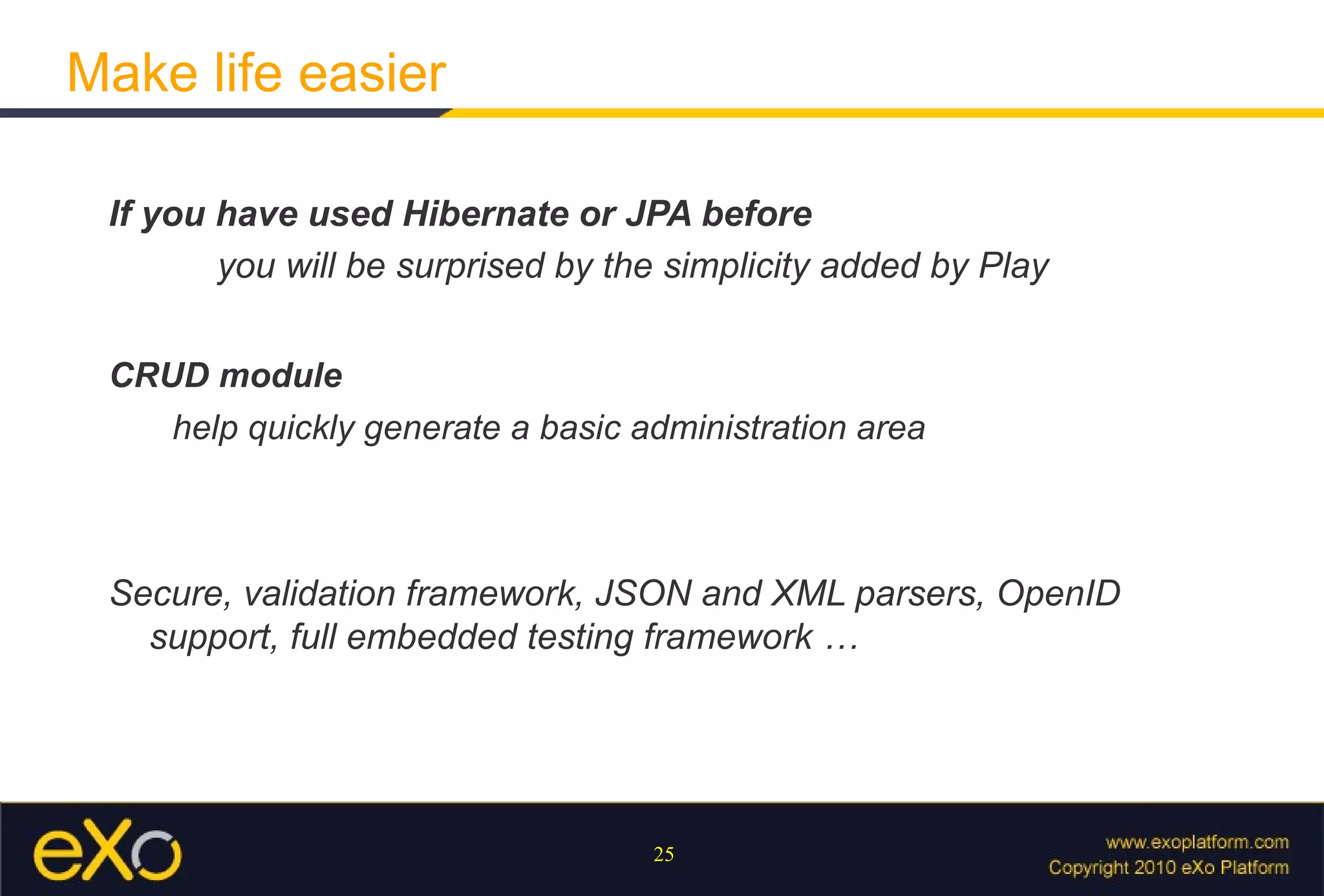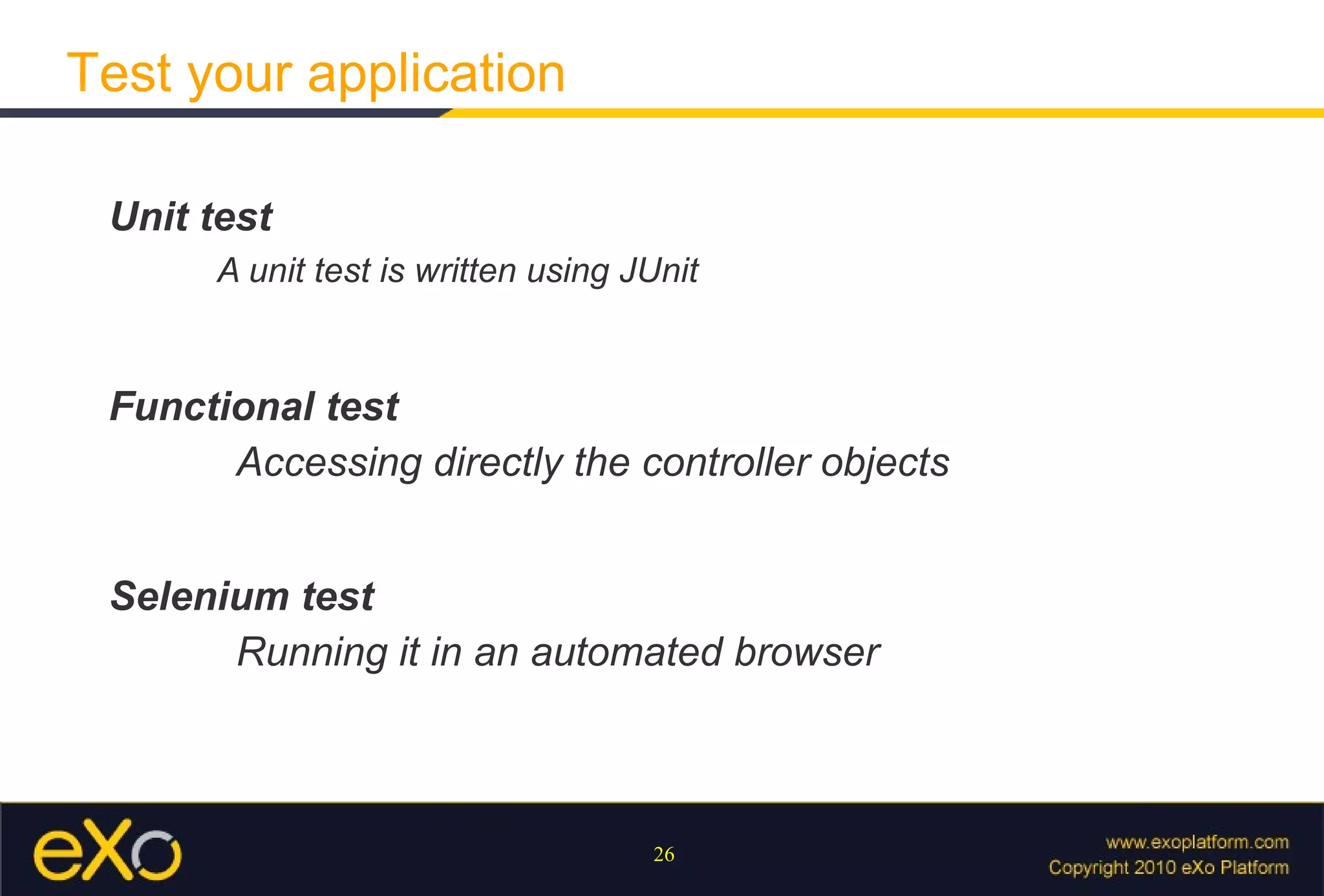Play is a web framework for Java that aims to increase developer productivity. It uses a convention over configuration approach and includes features like hot code reloading, an integrated testing framework, and database support via Hibernate. Play lifts constraints of traditional Java web development by providing an easy to use full stack framework for building web applications.