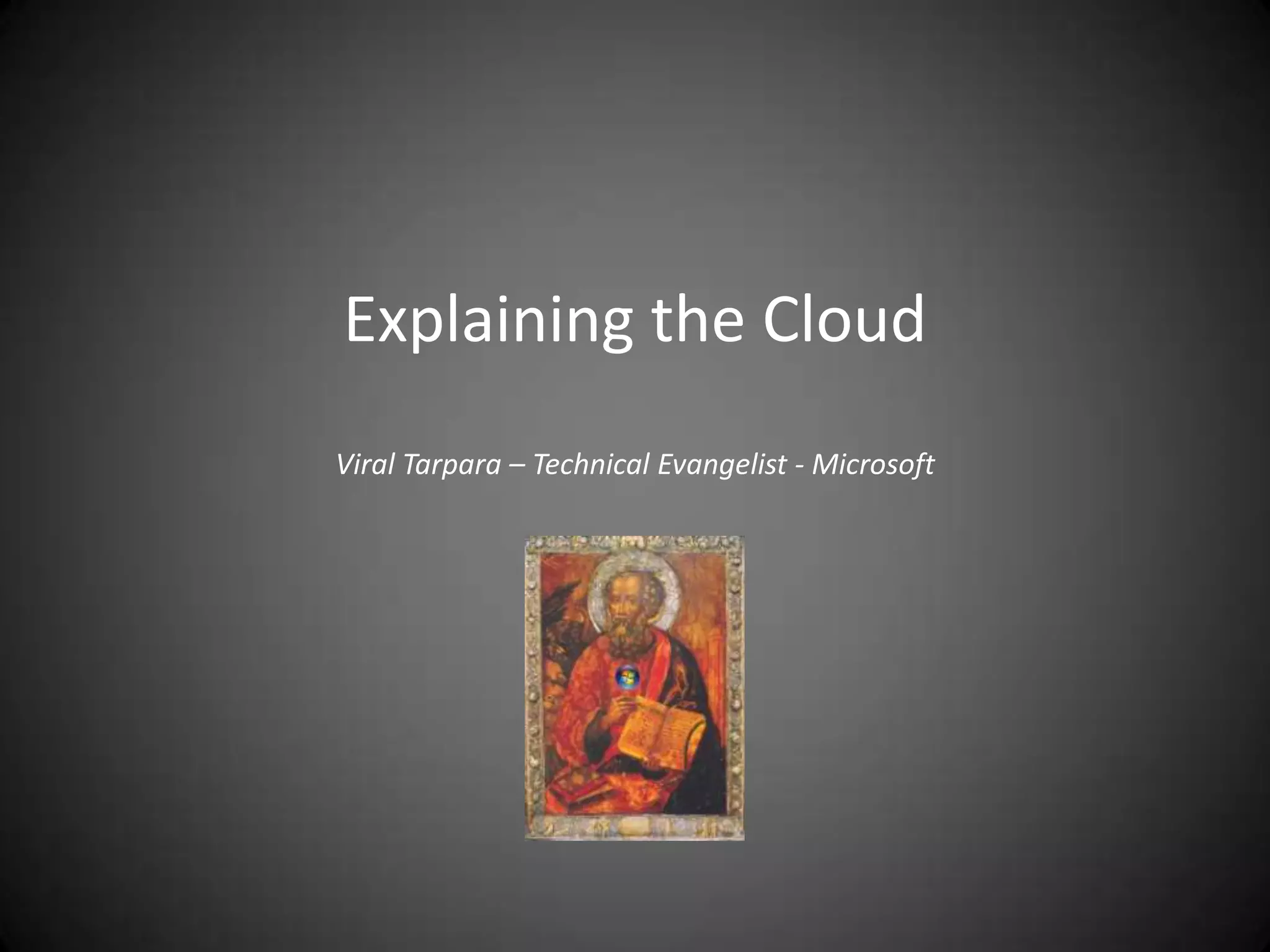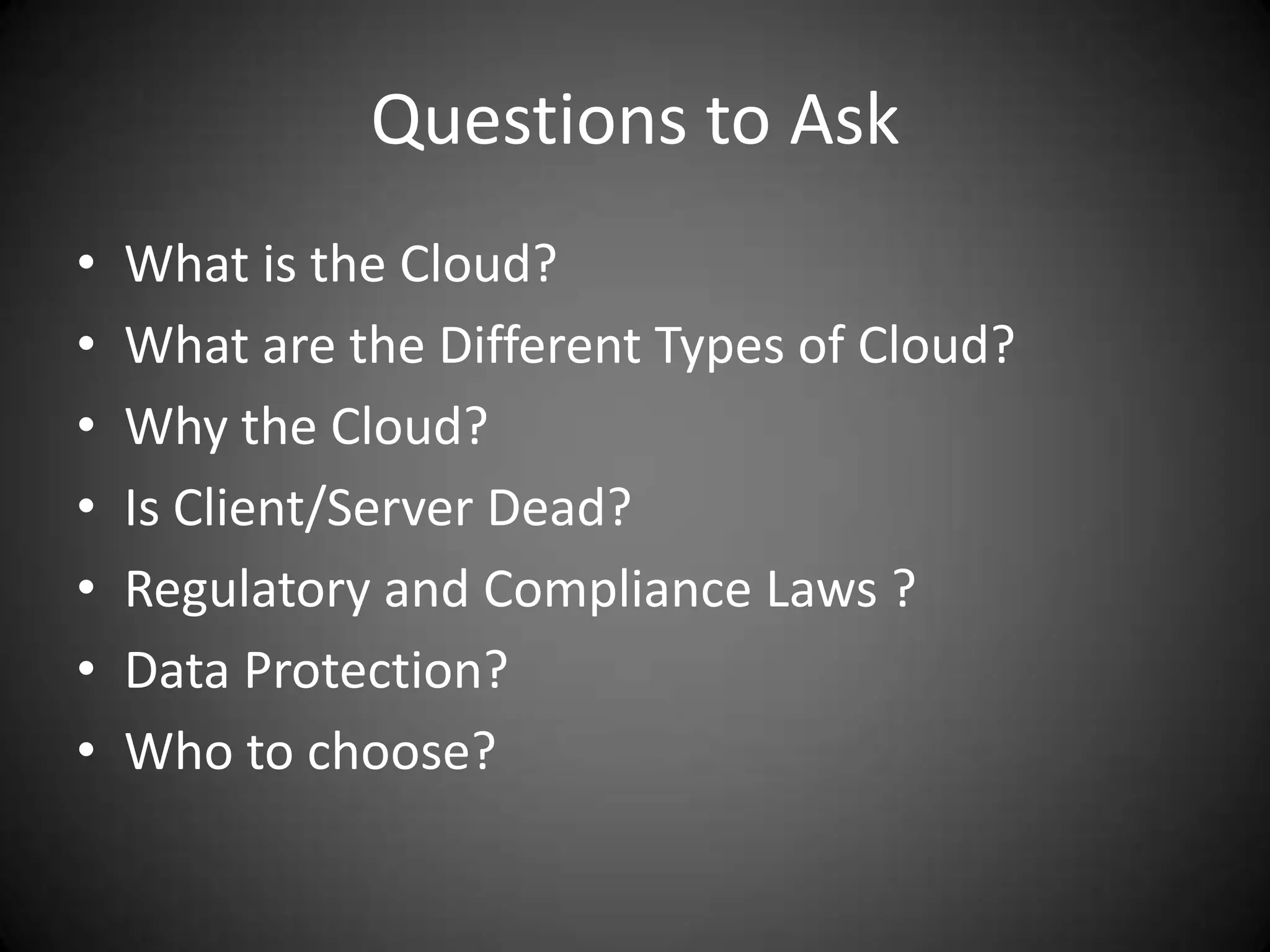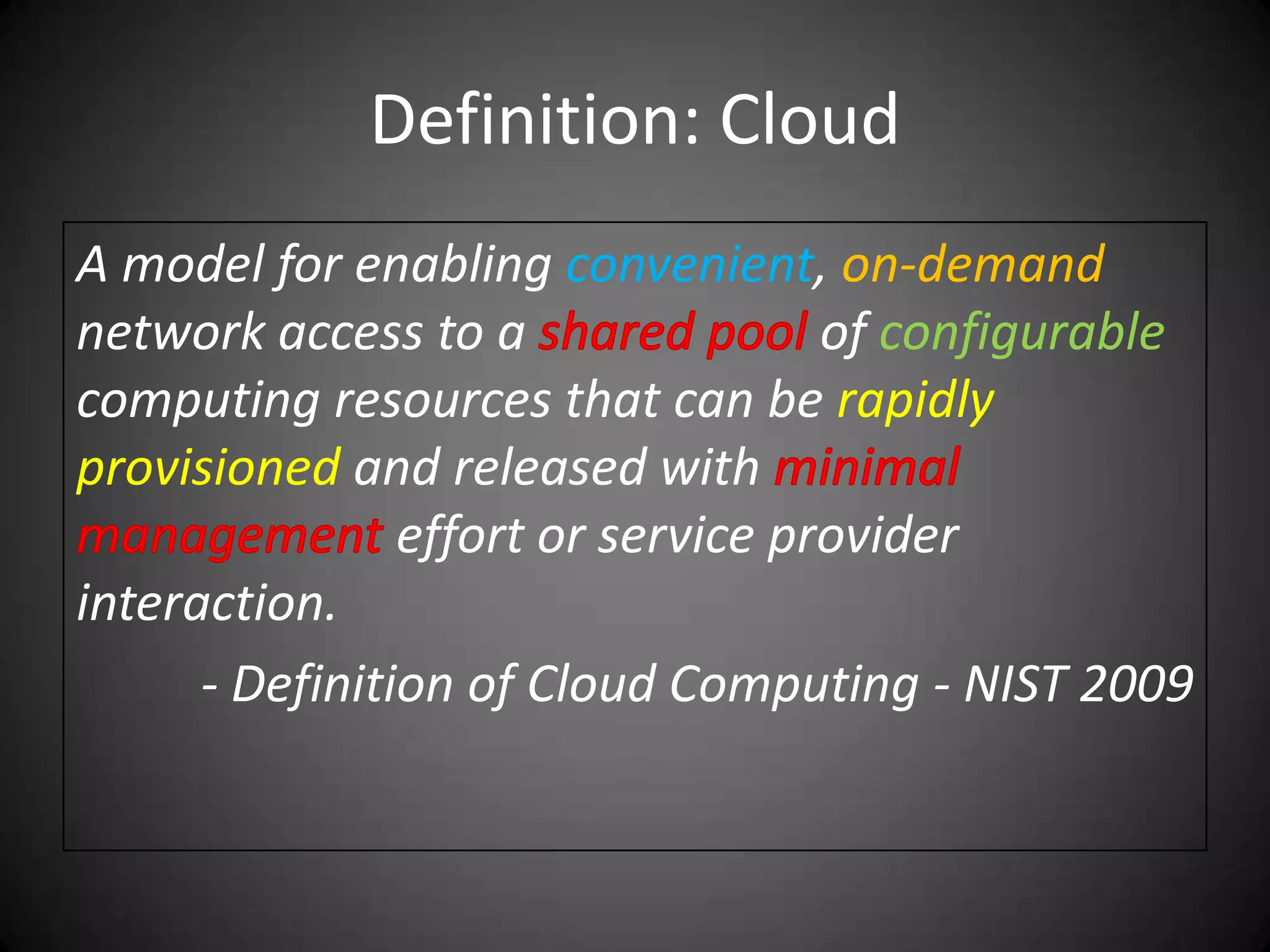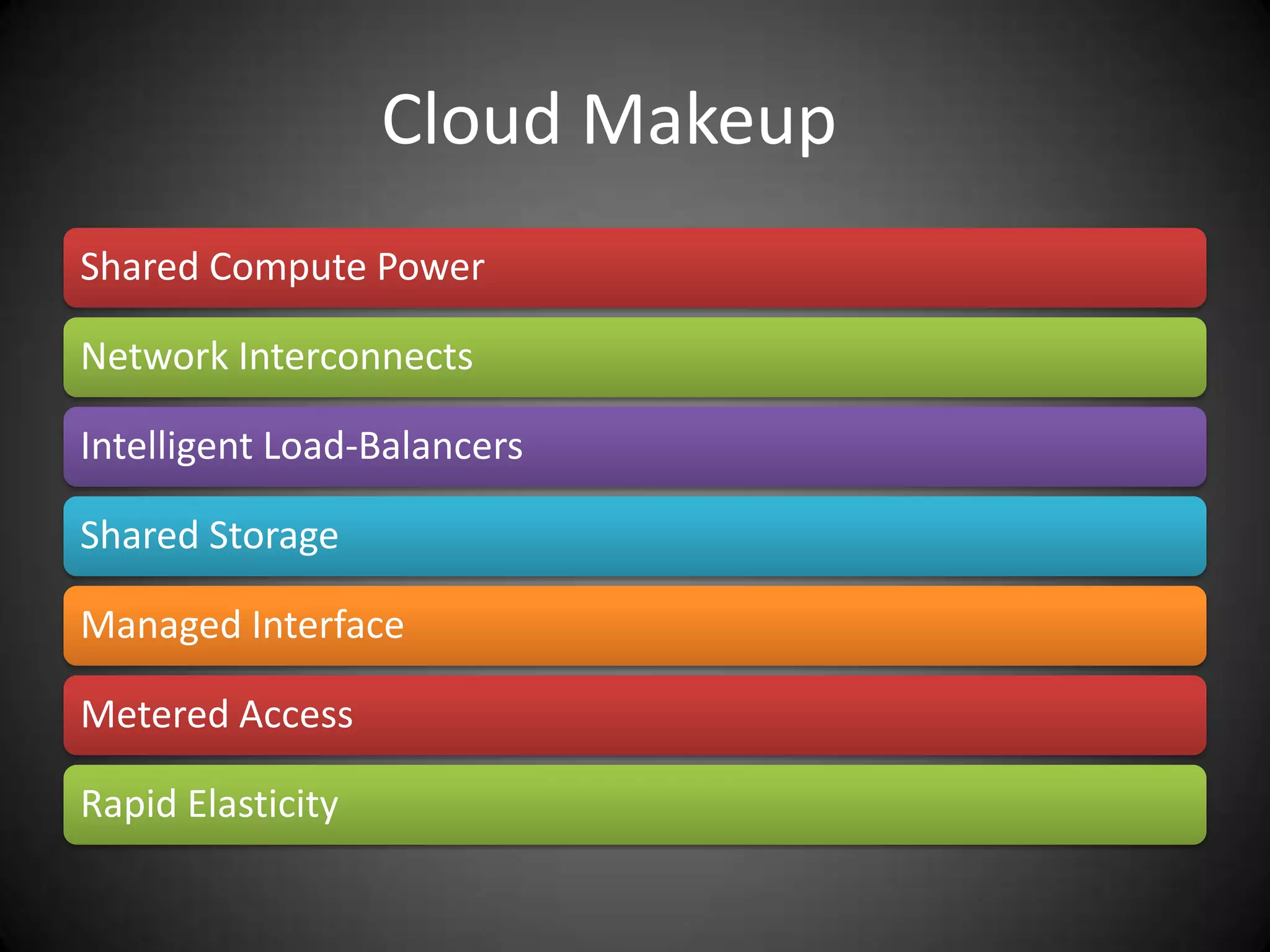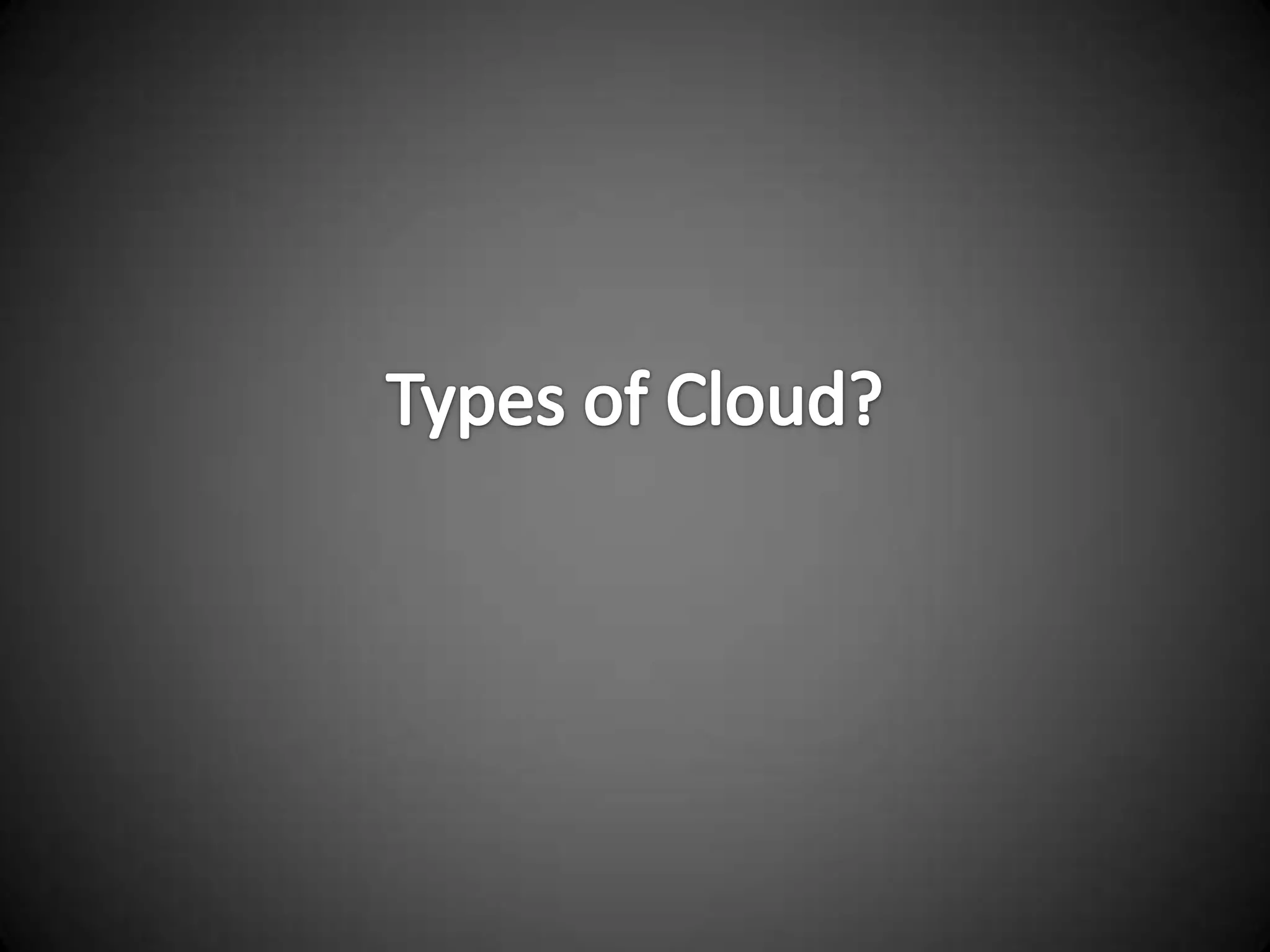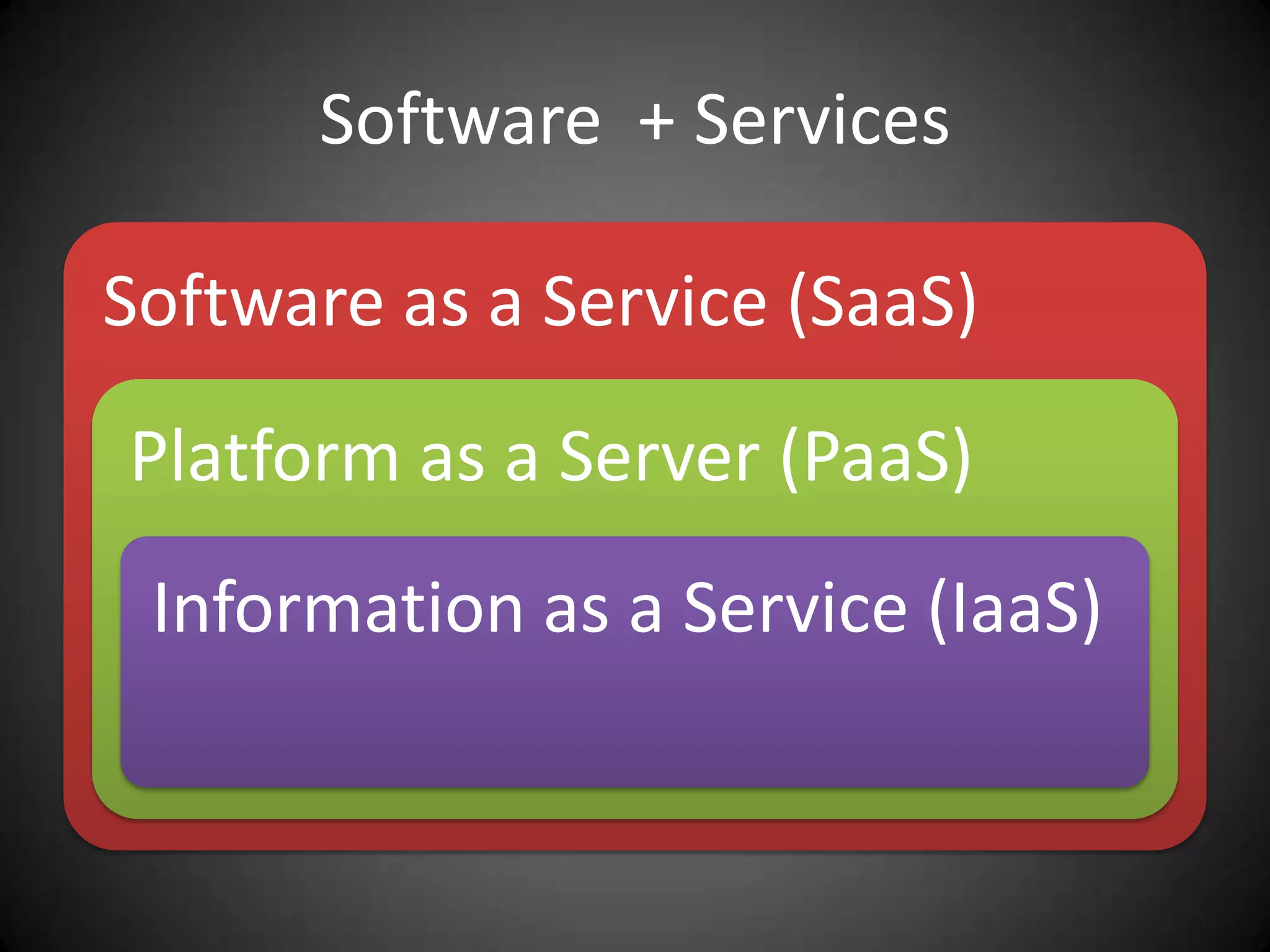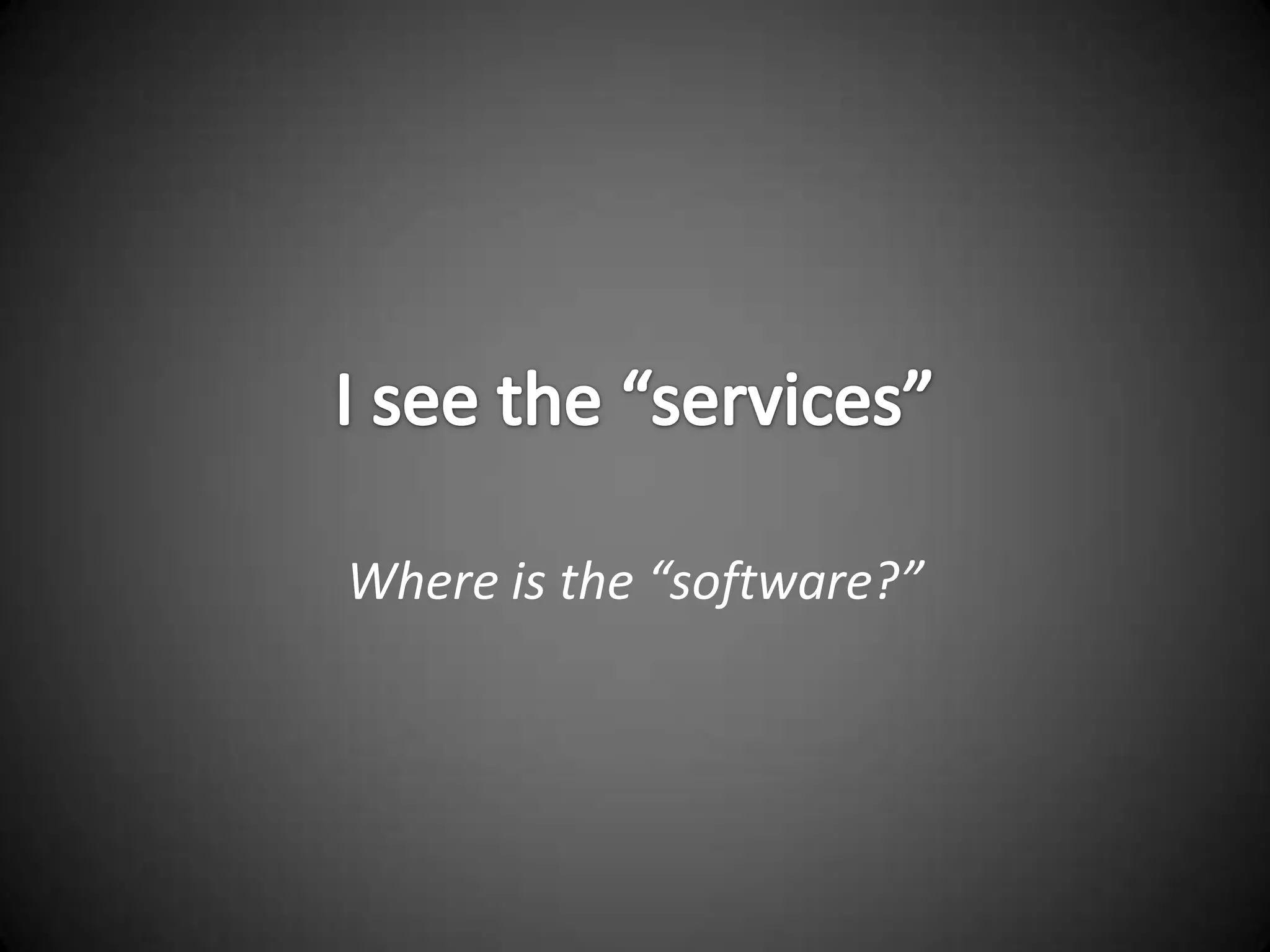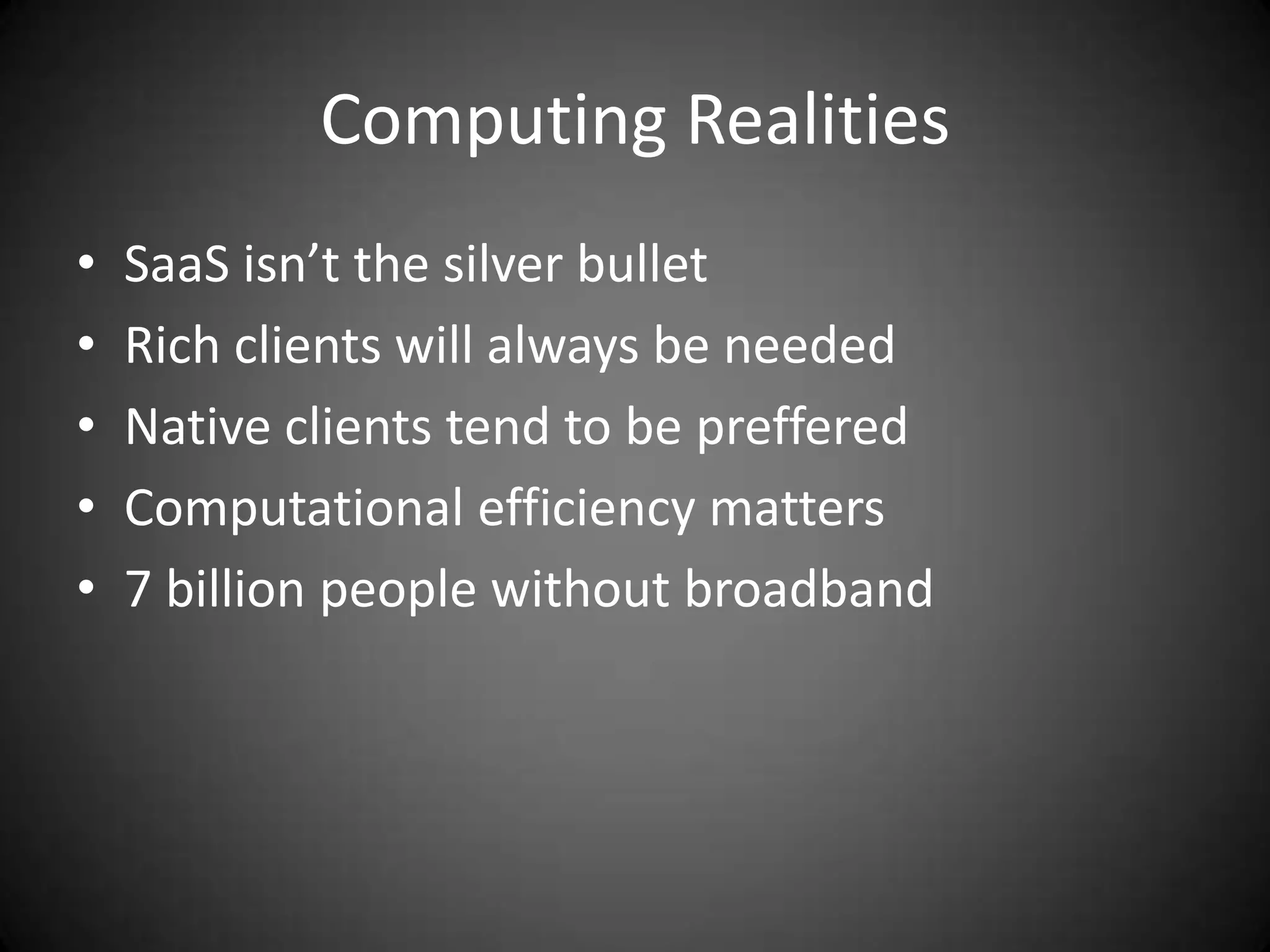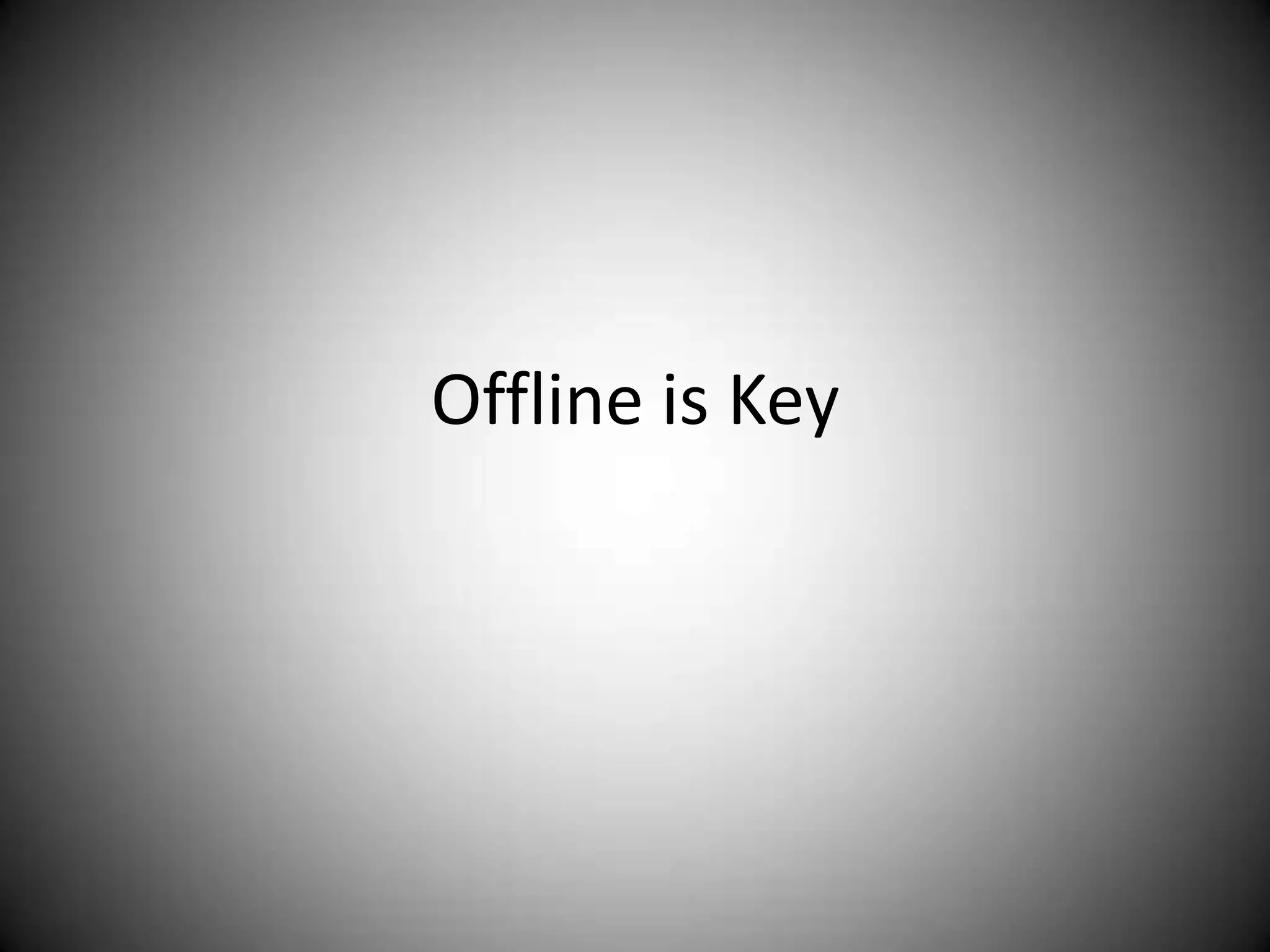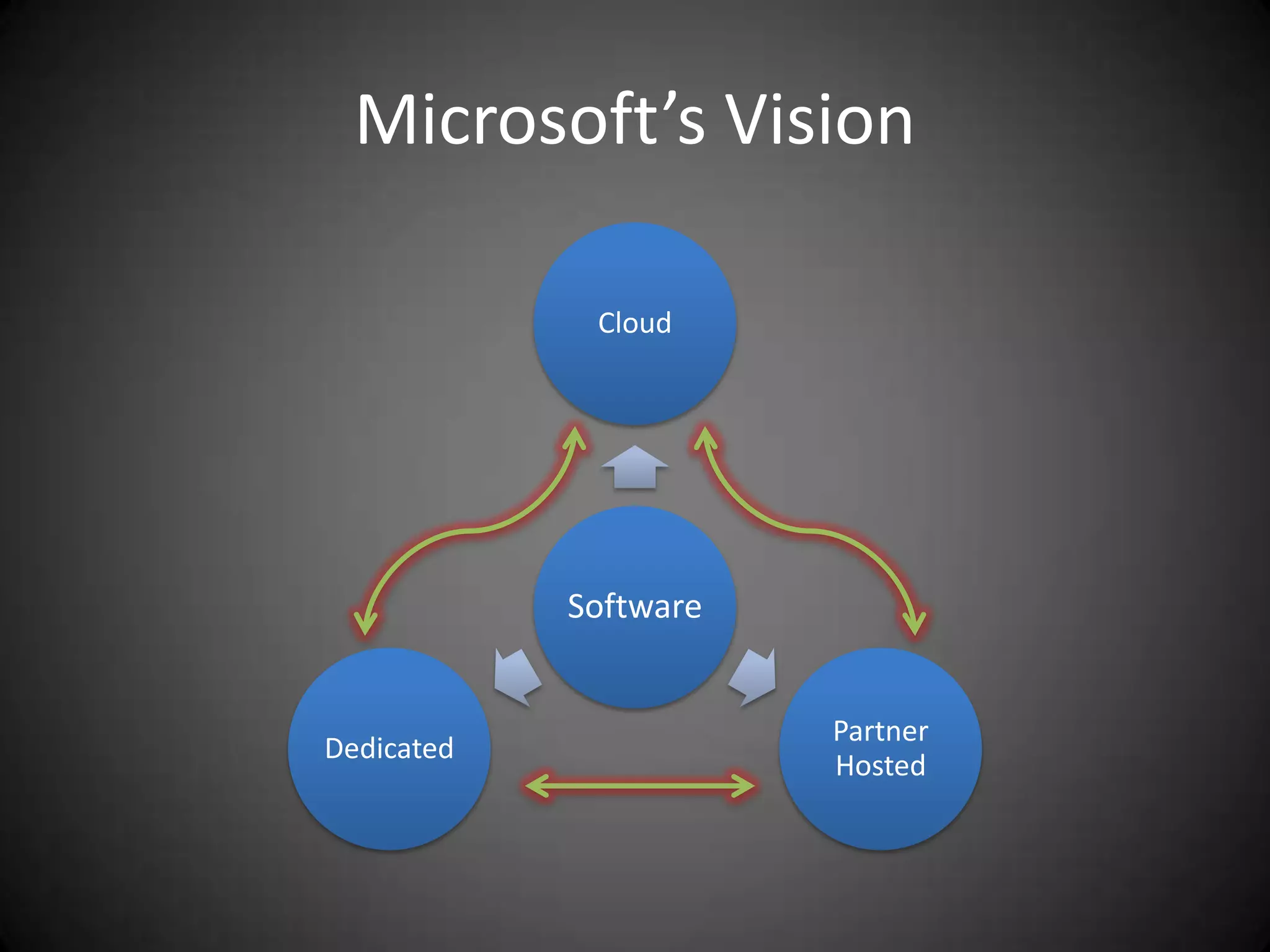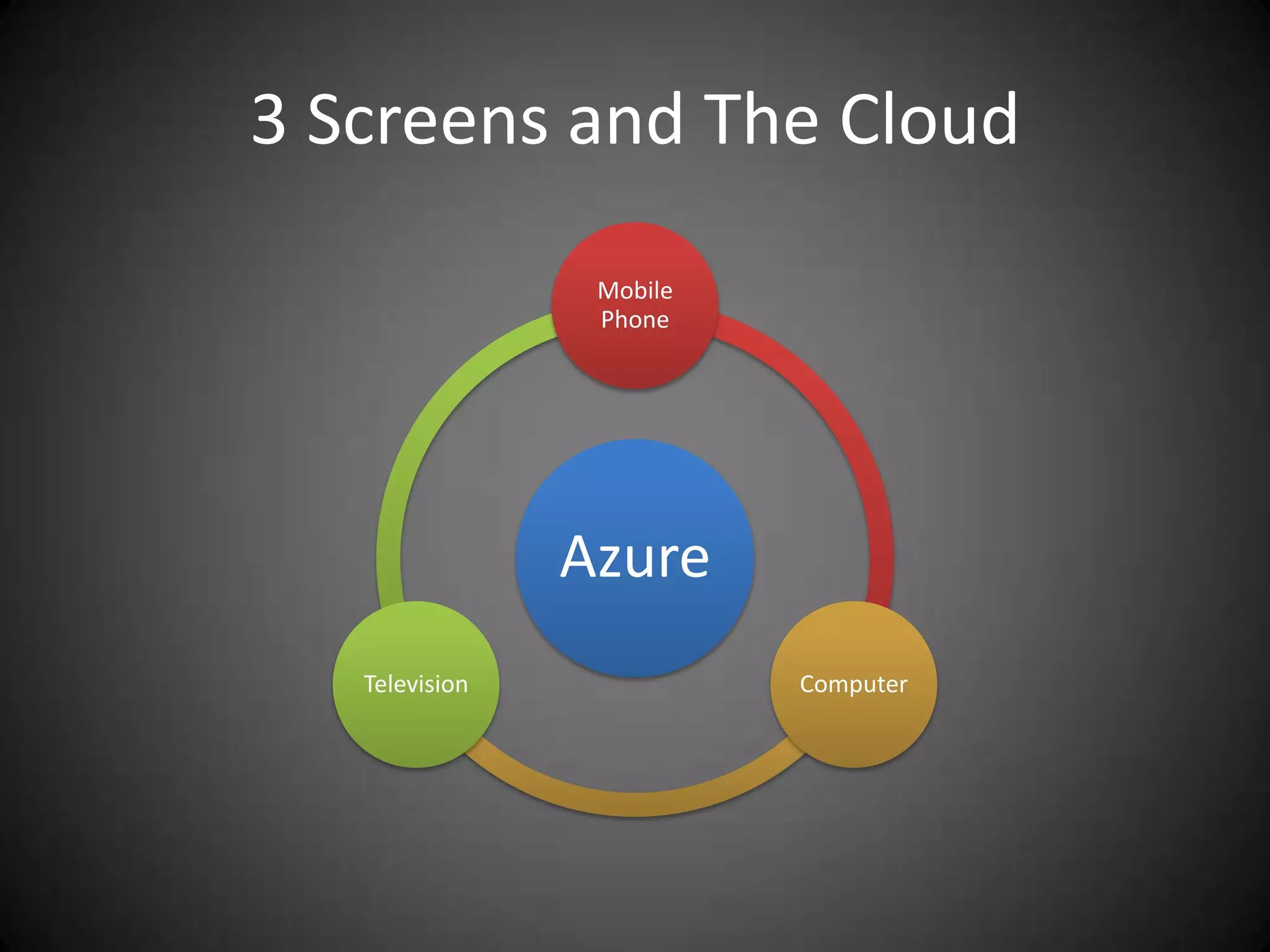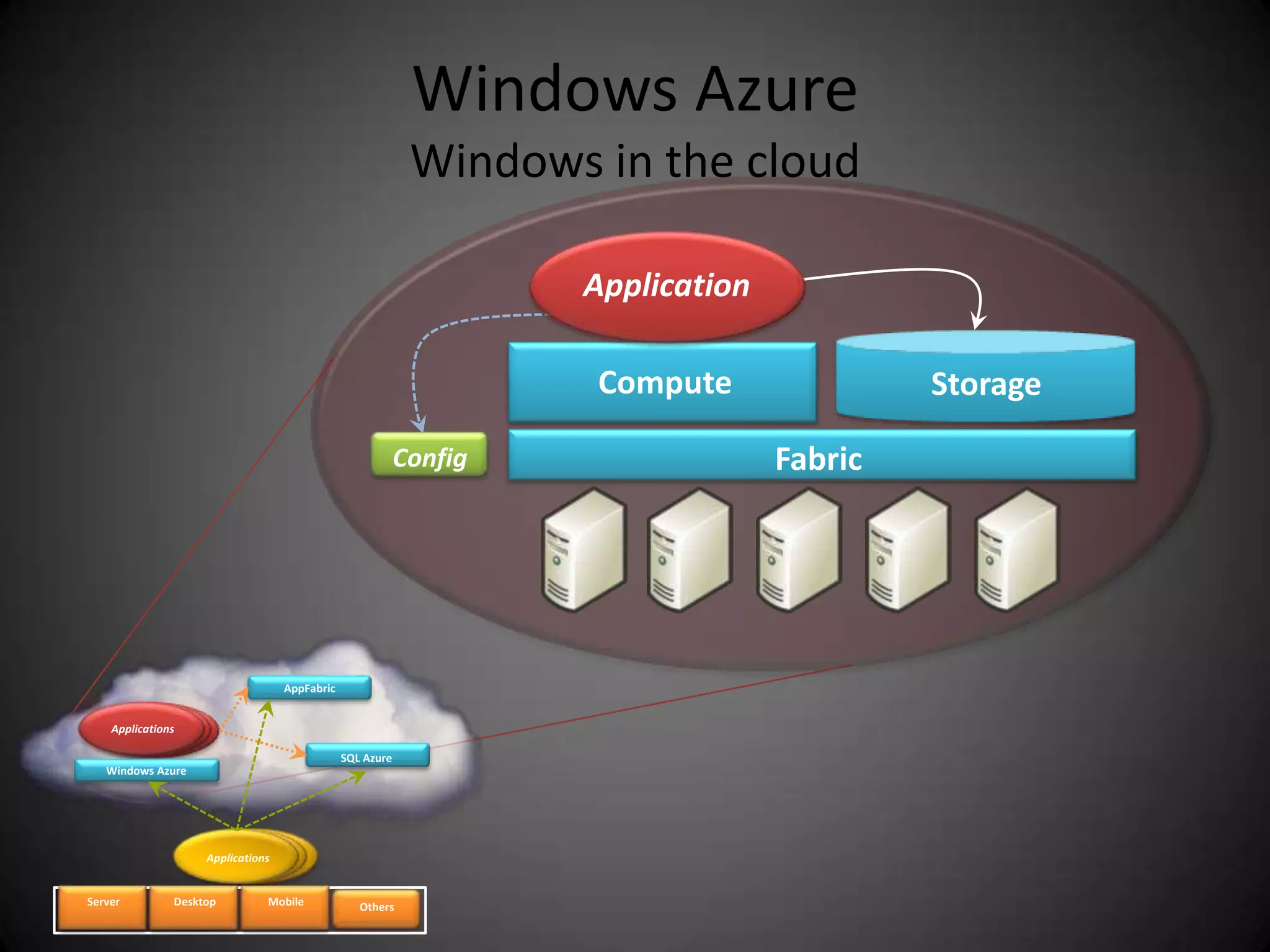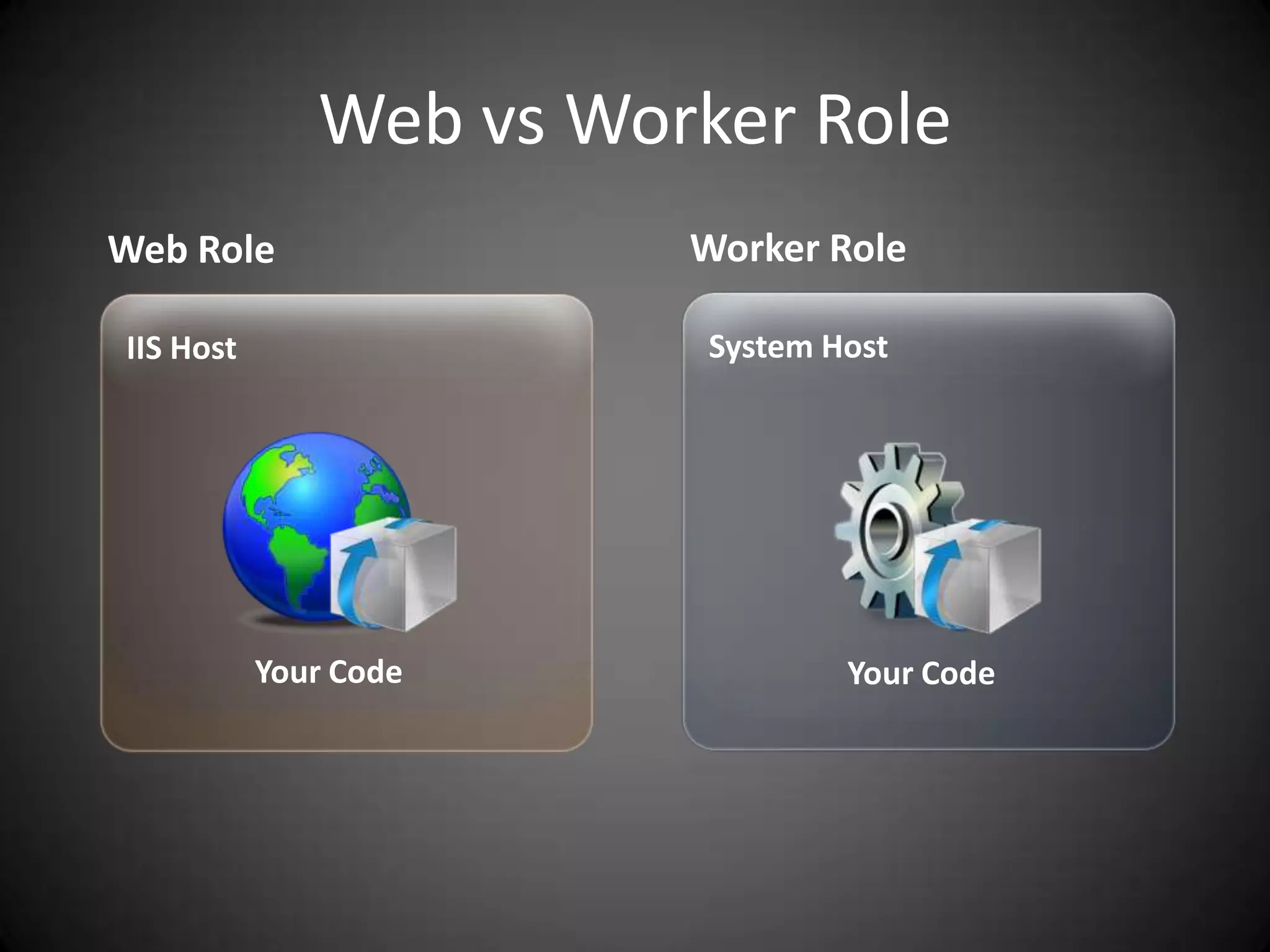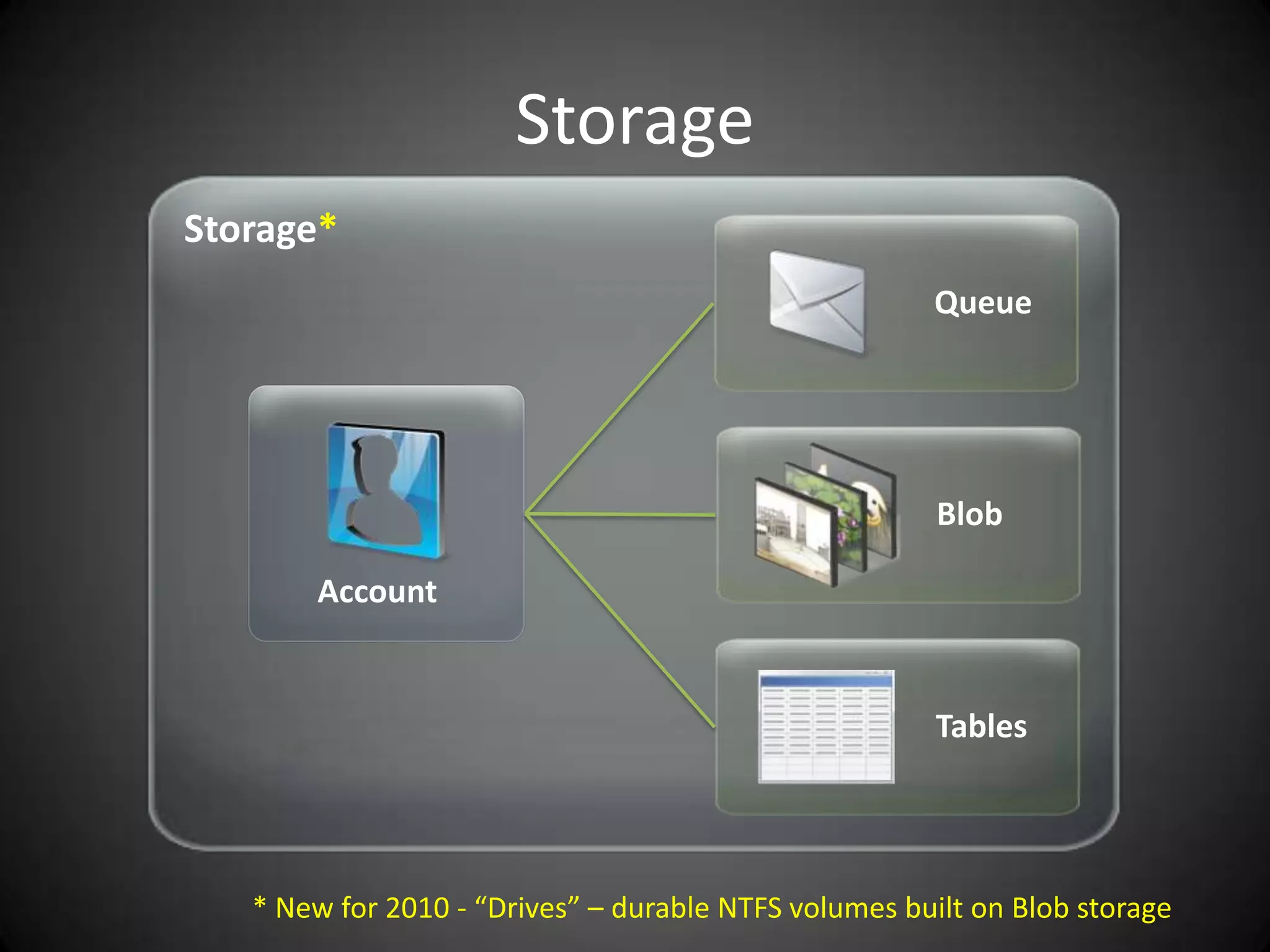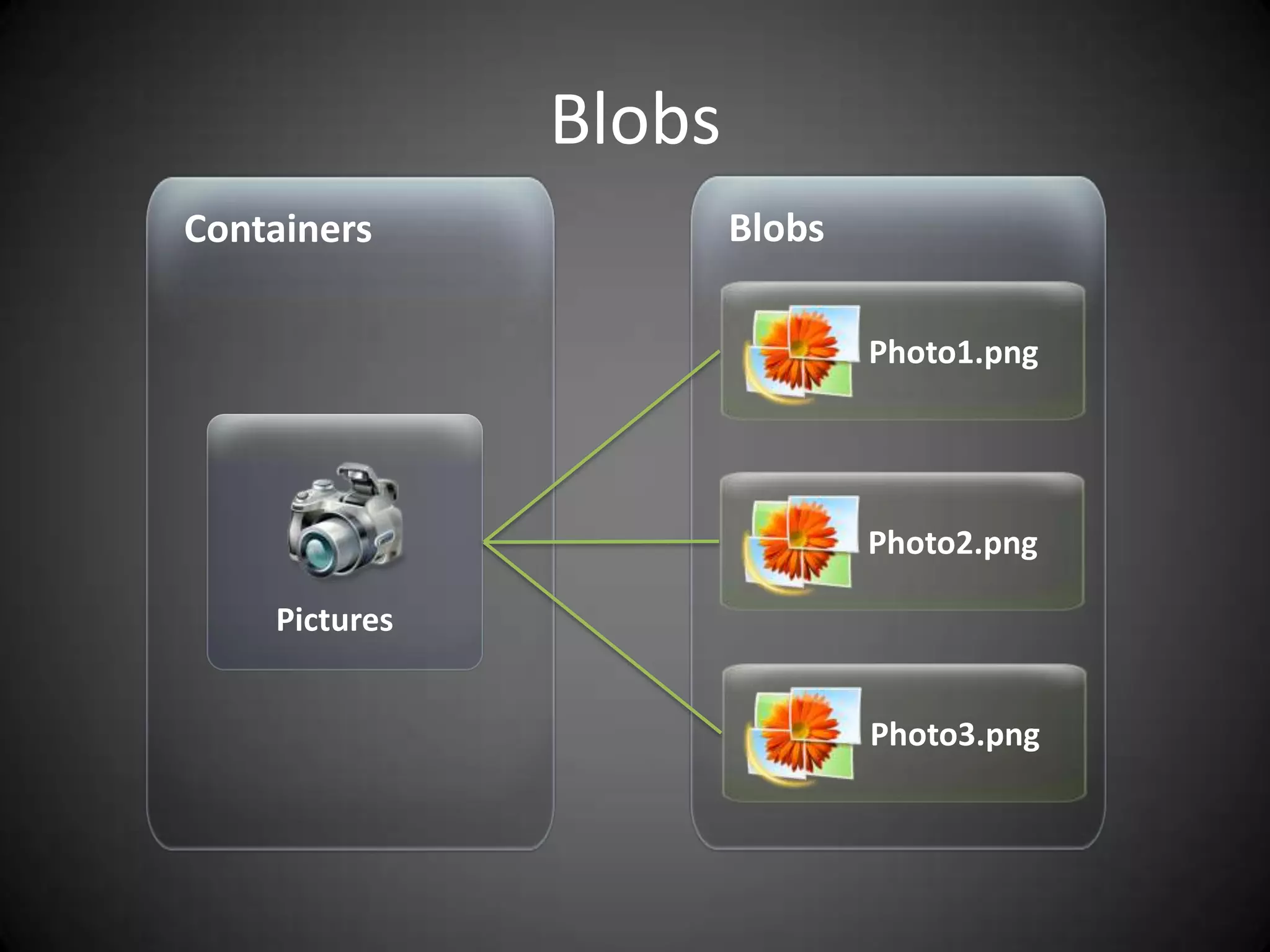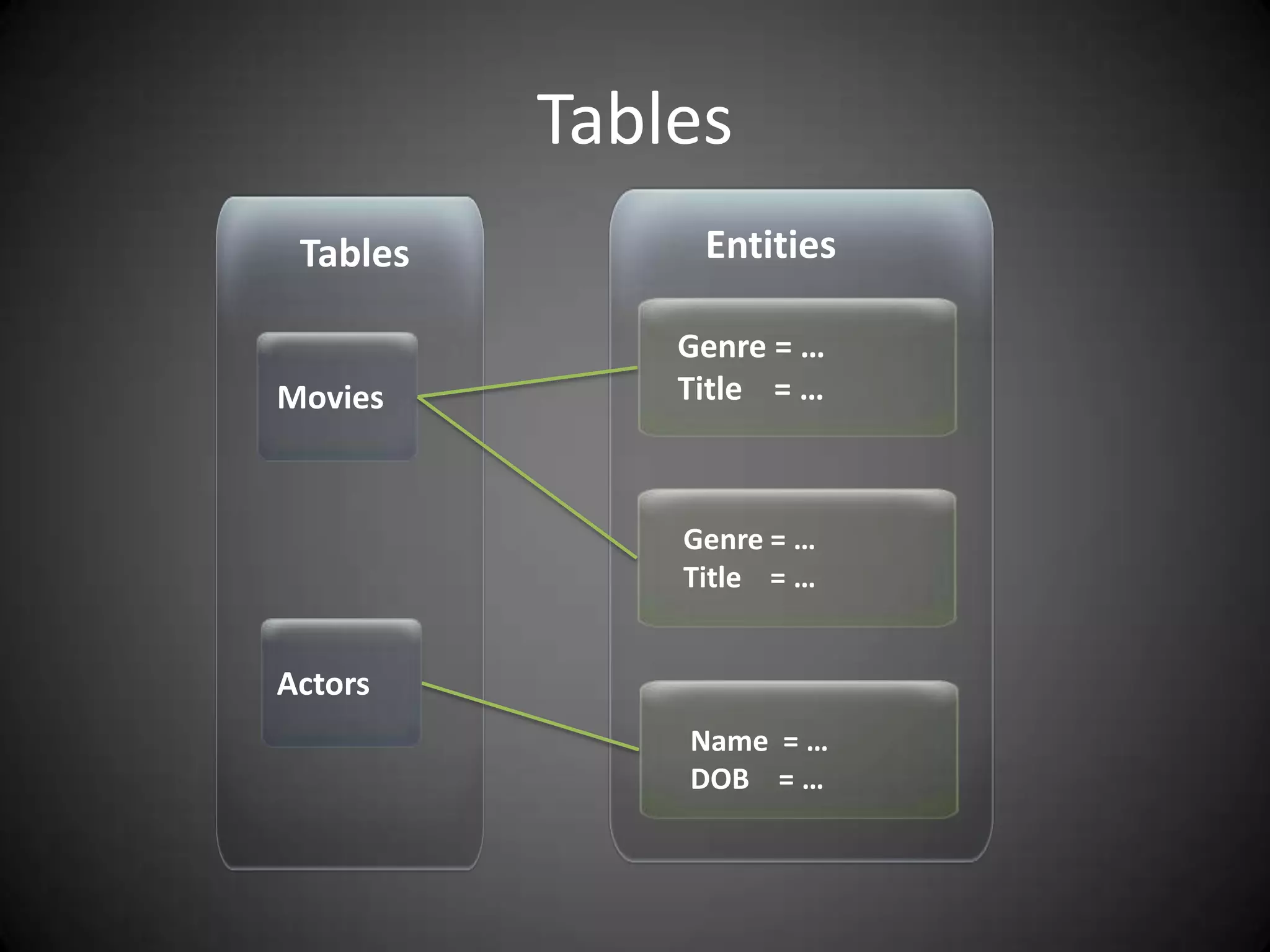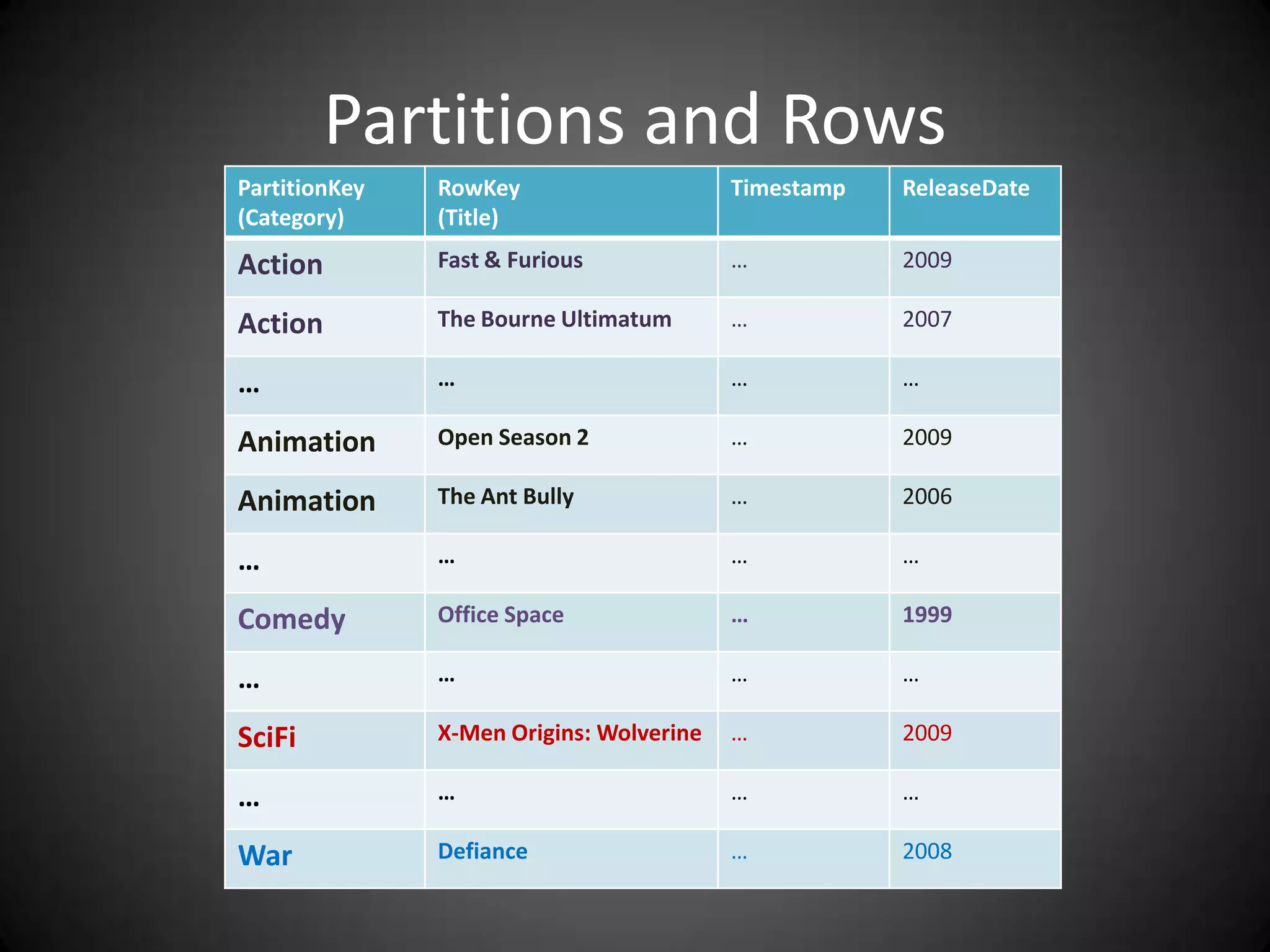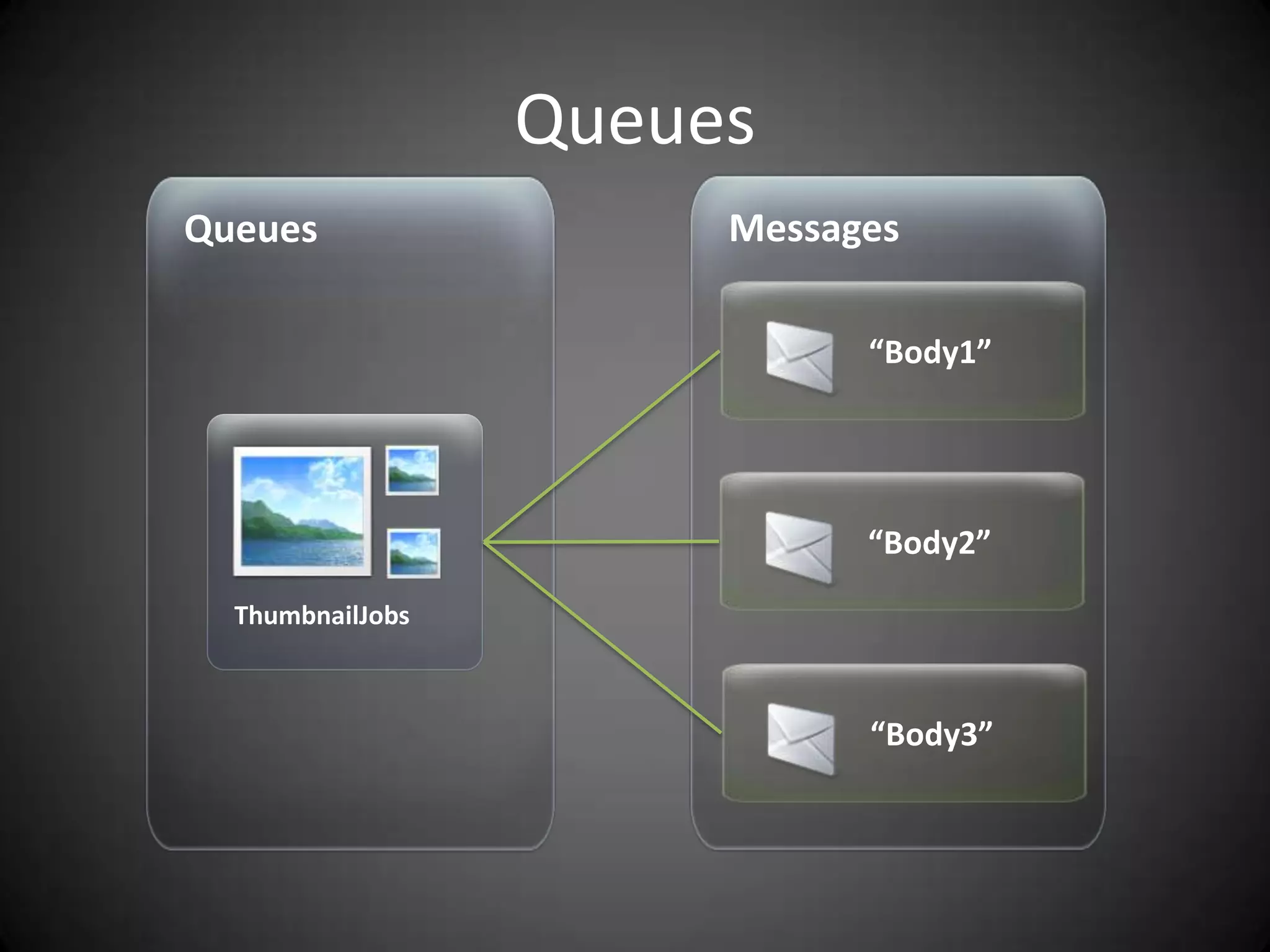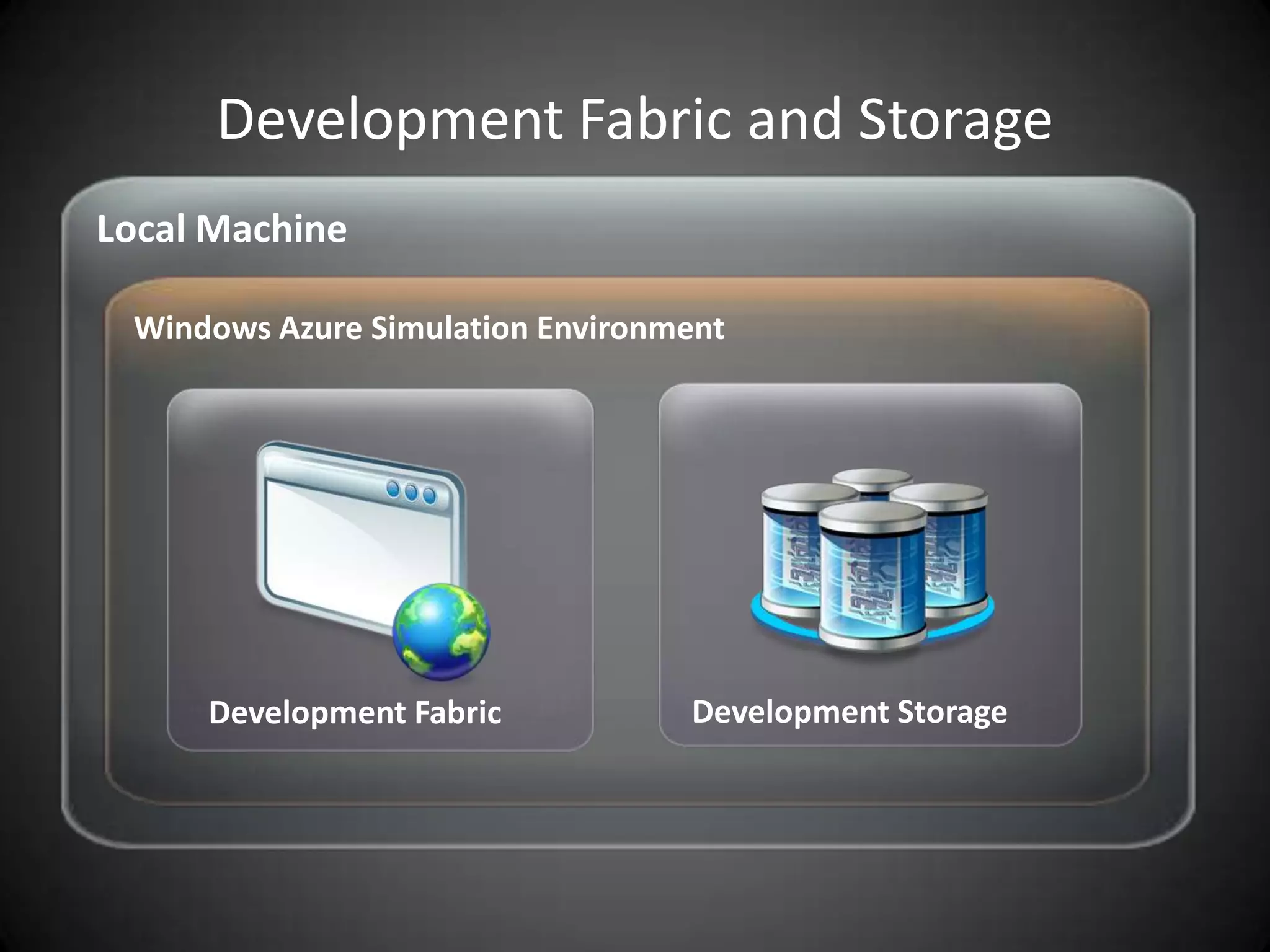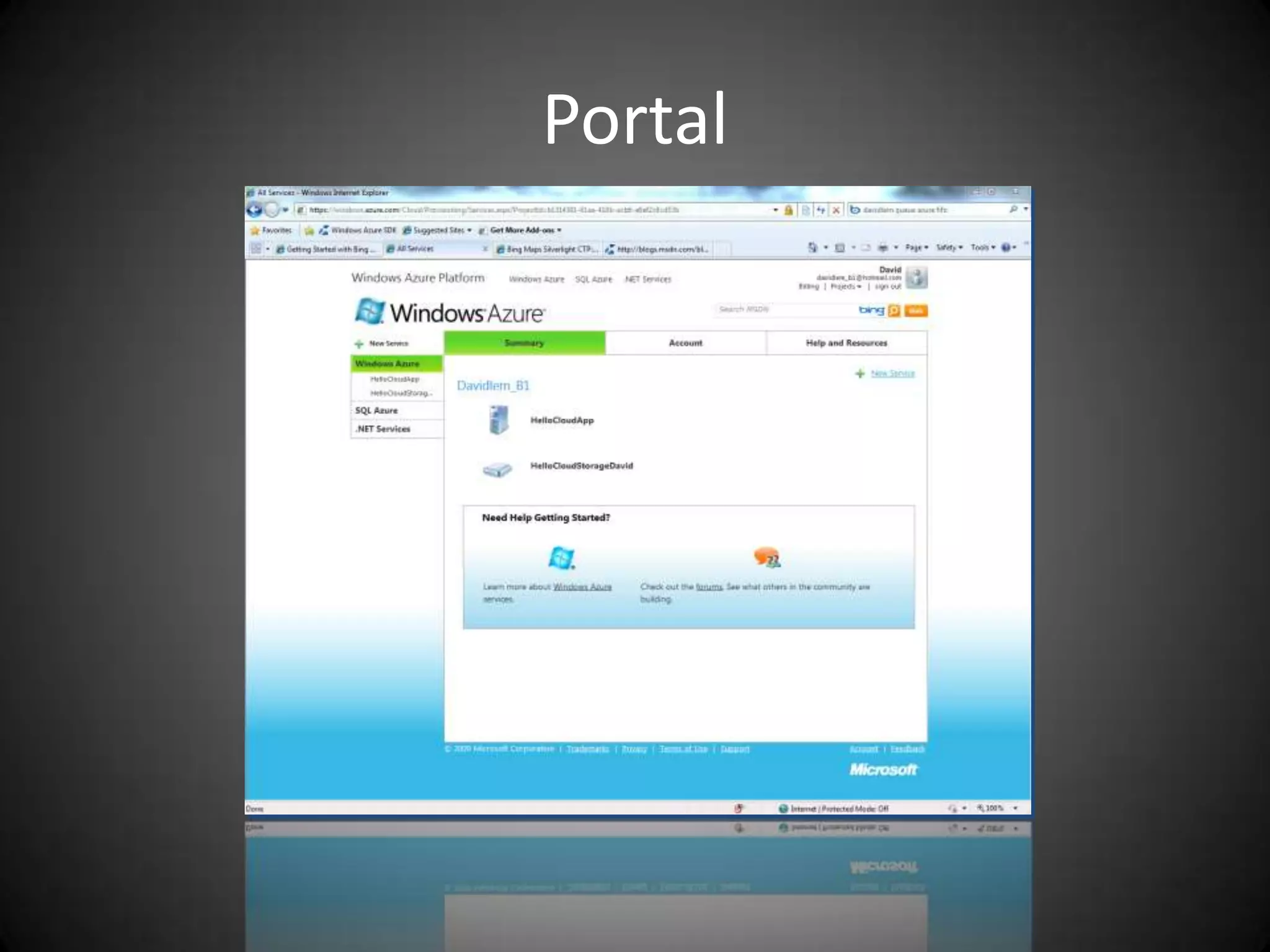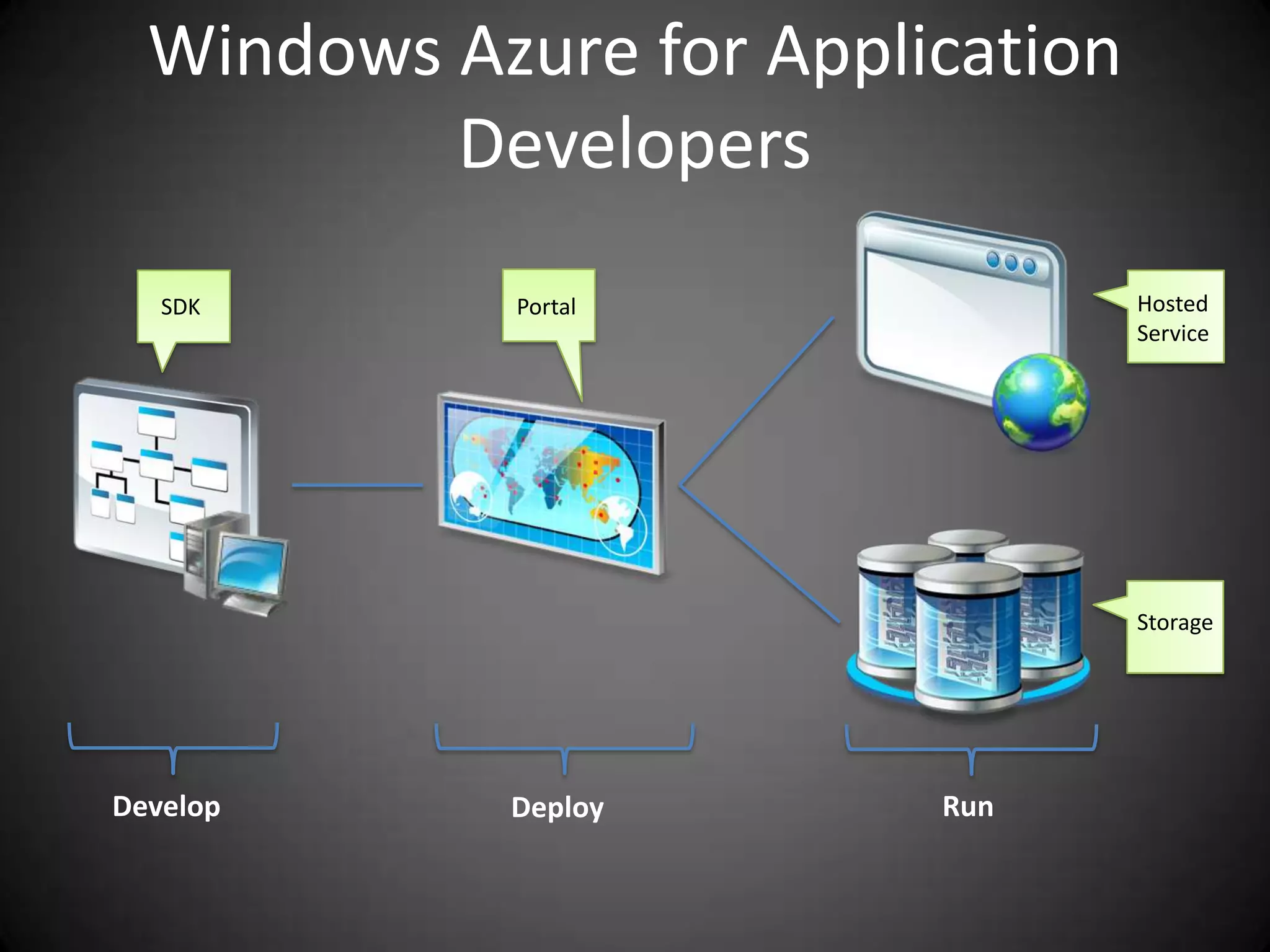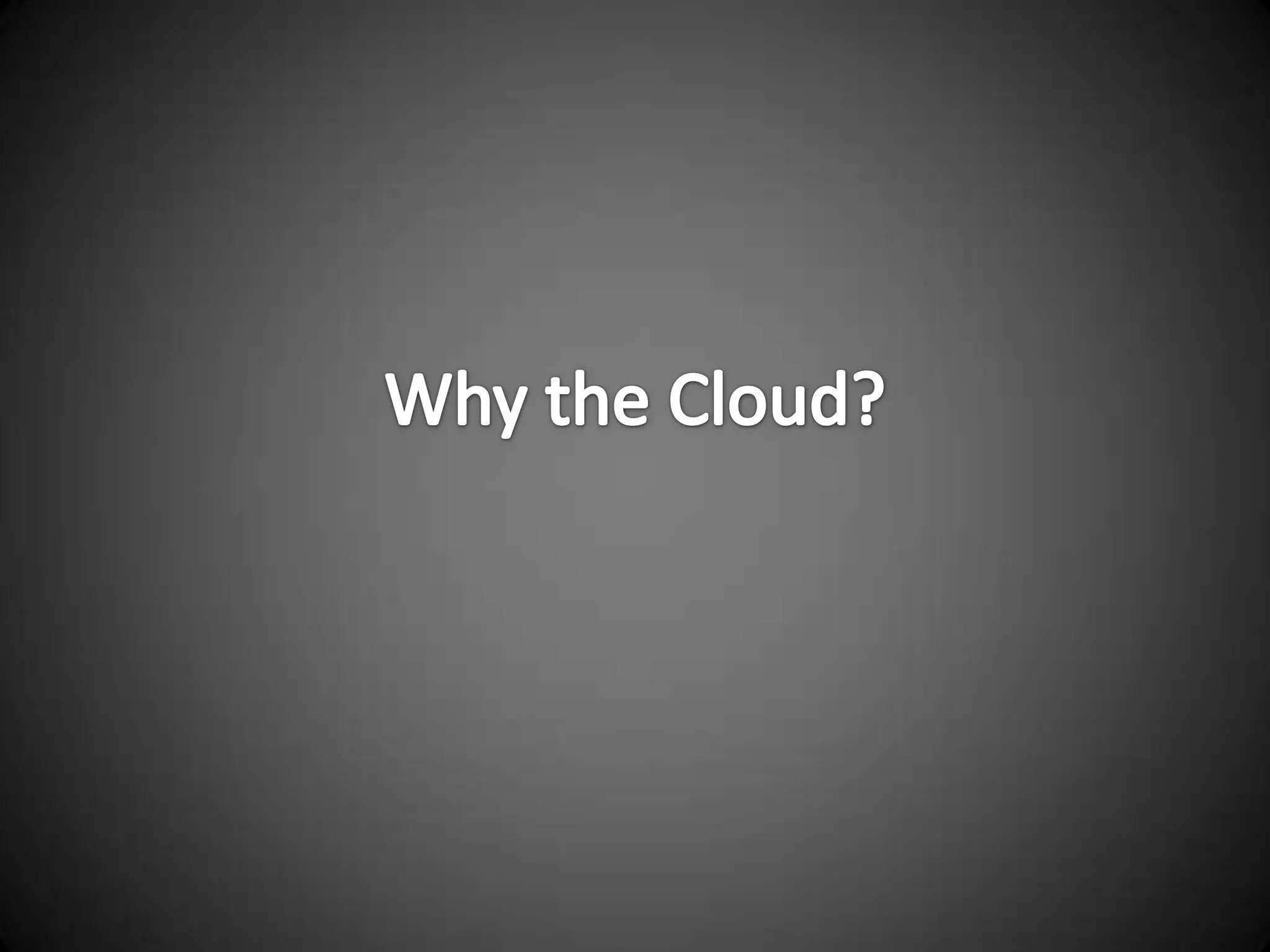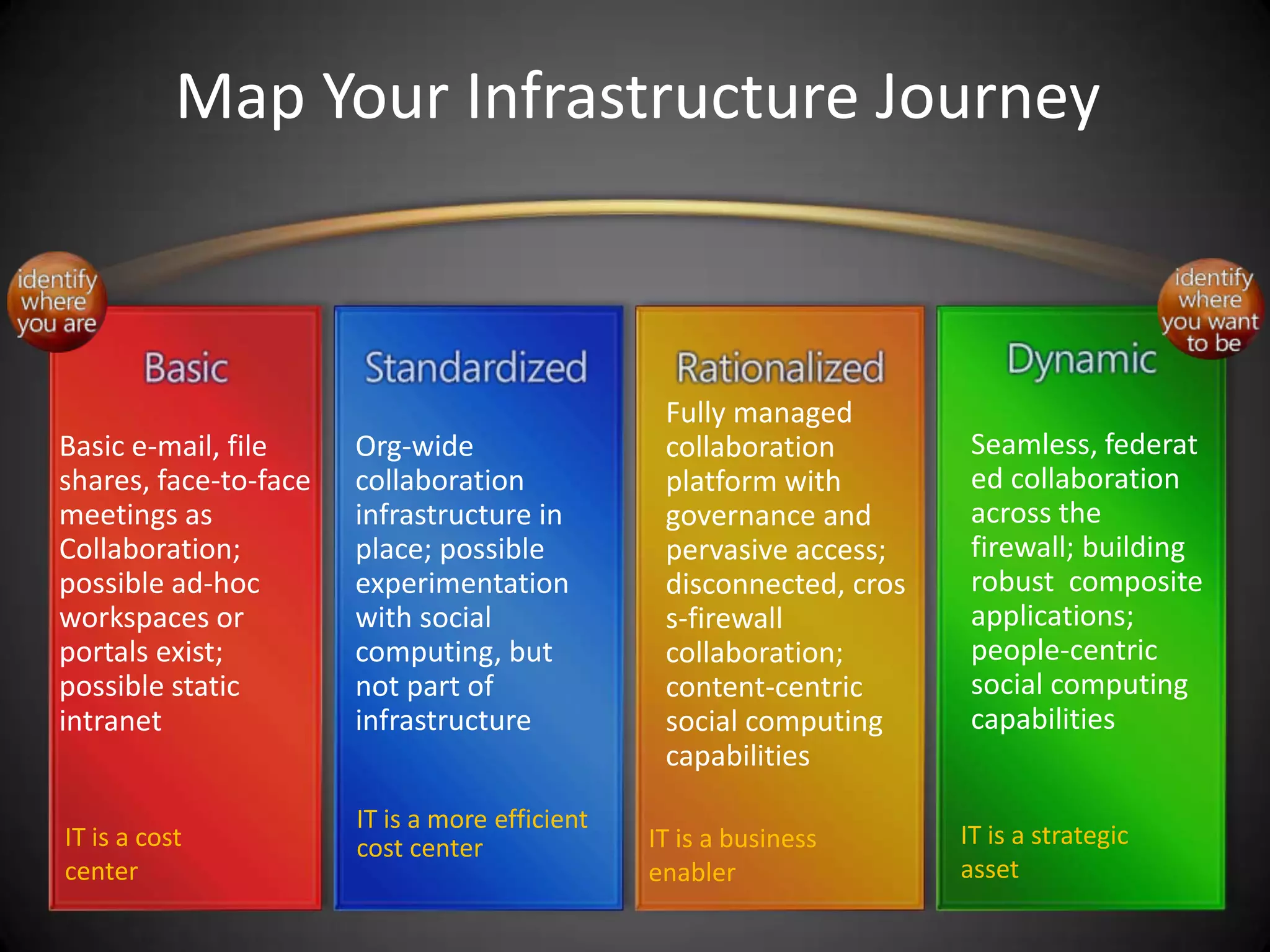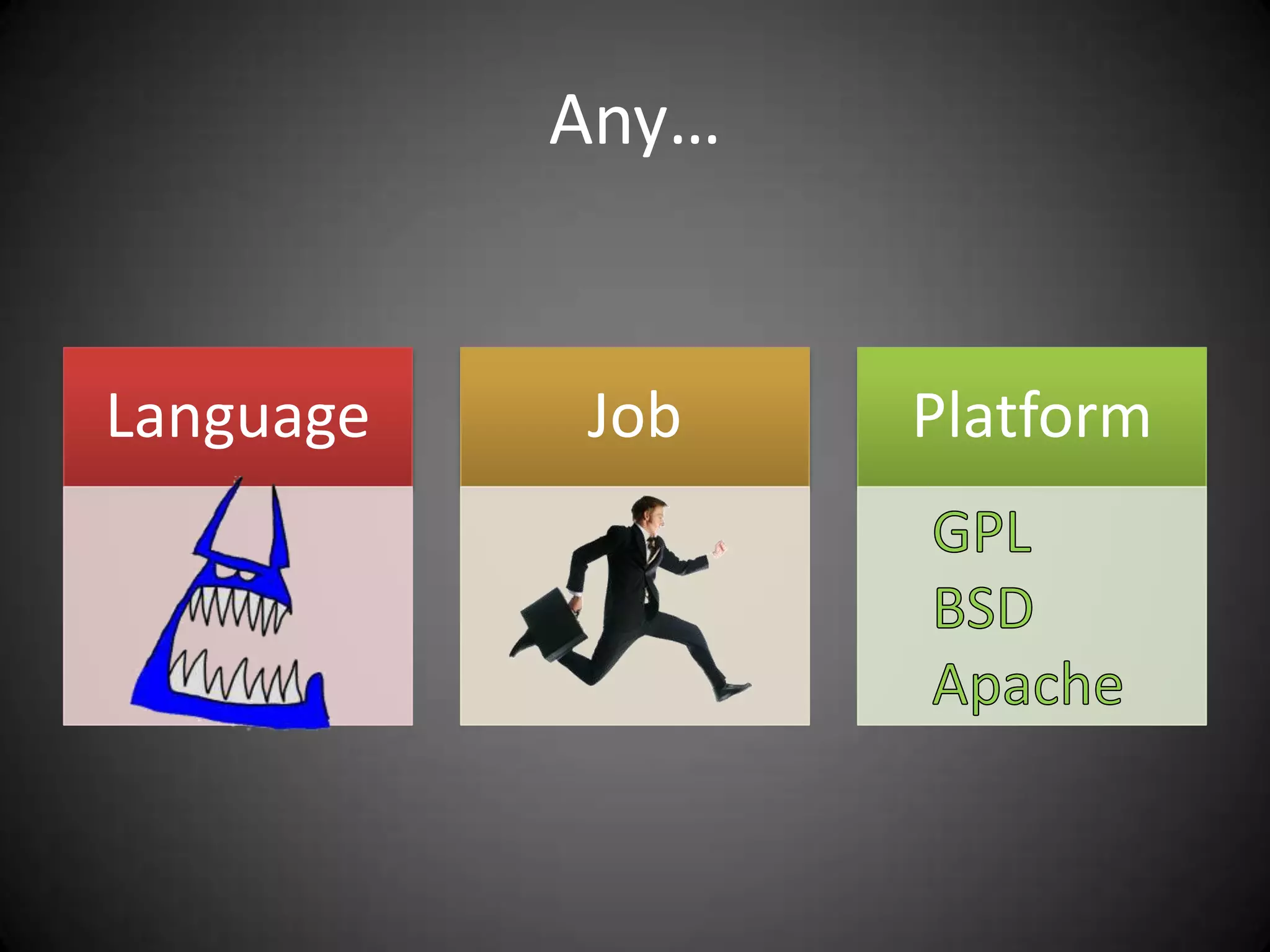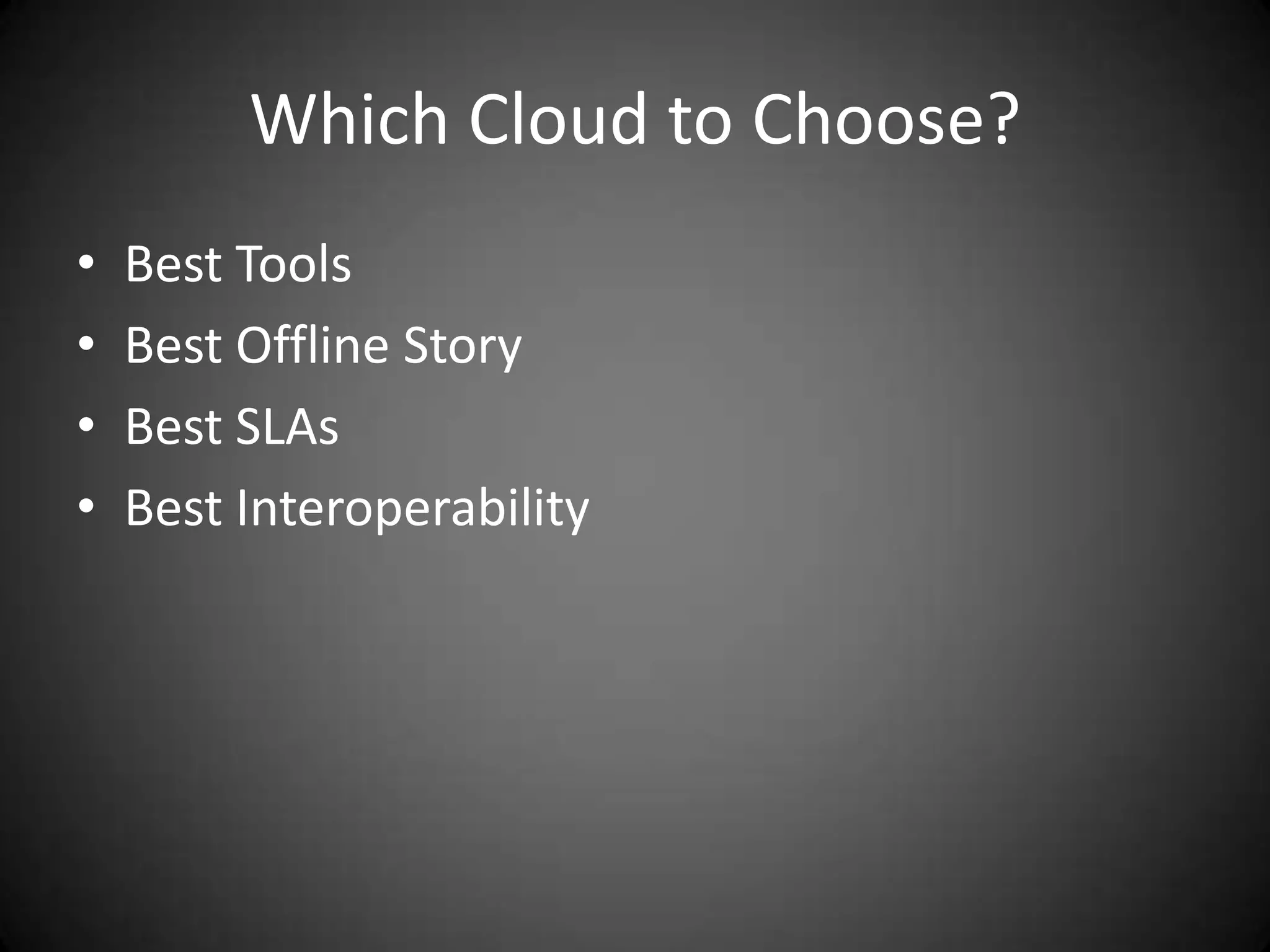The document discusses the concept of cloud computing, including definitions, types, benefits, and regulatory considerations. It emphasizes the importance of a hybrid approach that includes both software and services, while also addressing the need for offline options for users without broadband access. Additionally, it highlights Microsoft's vision for cloud infrastructure and collaboration capabilities, along with considerations for selecting cloud solutions.