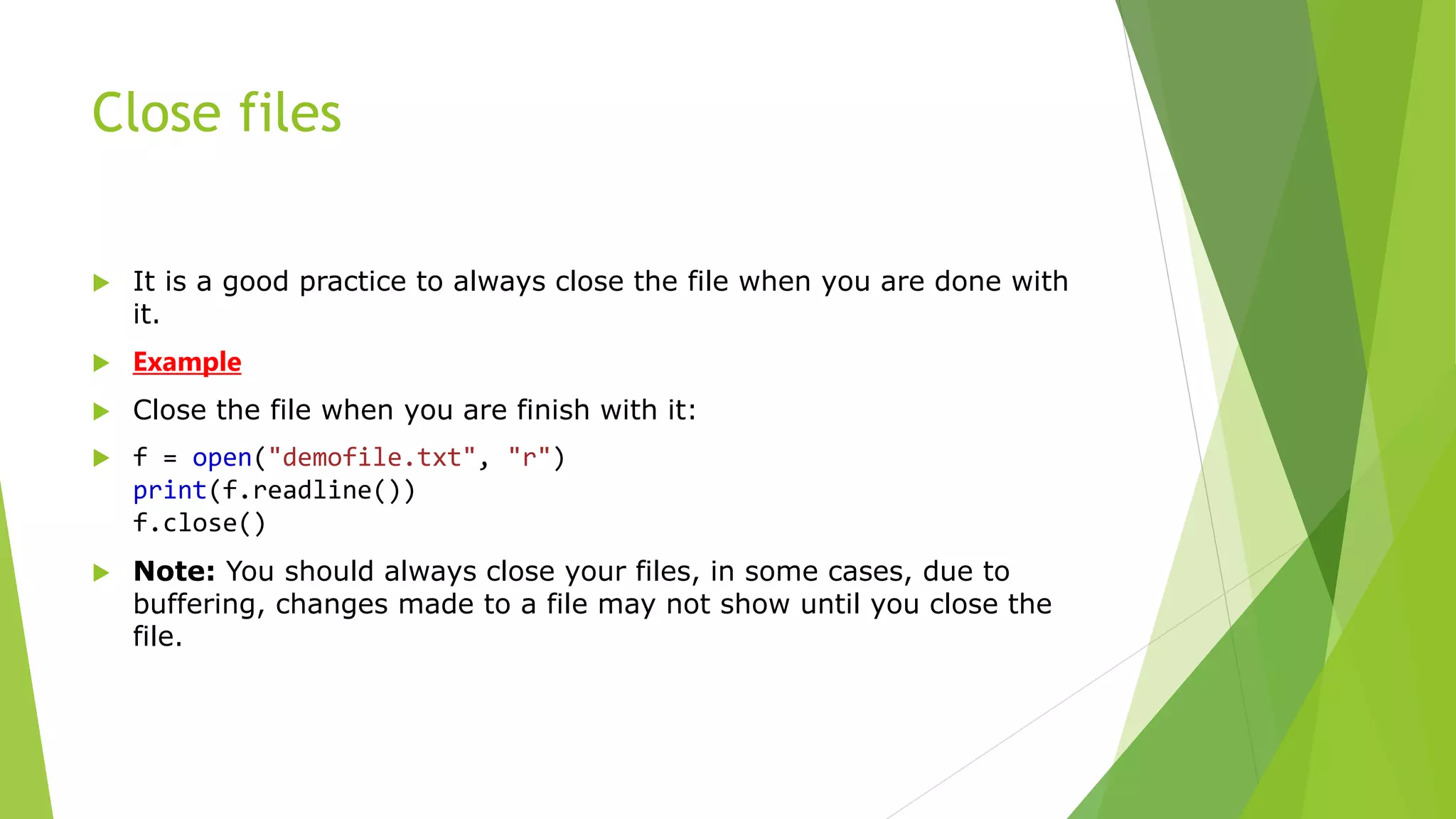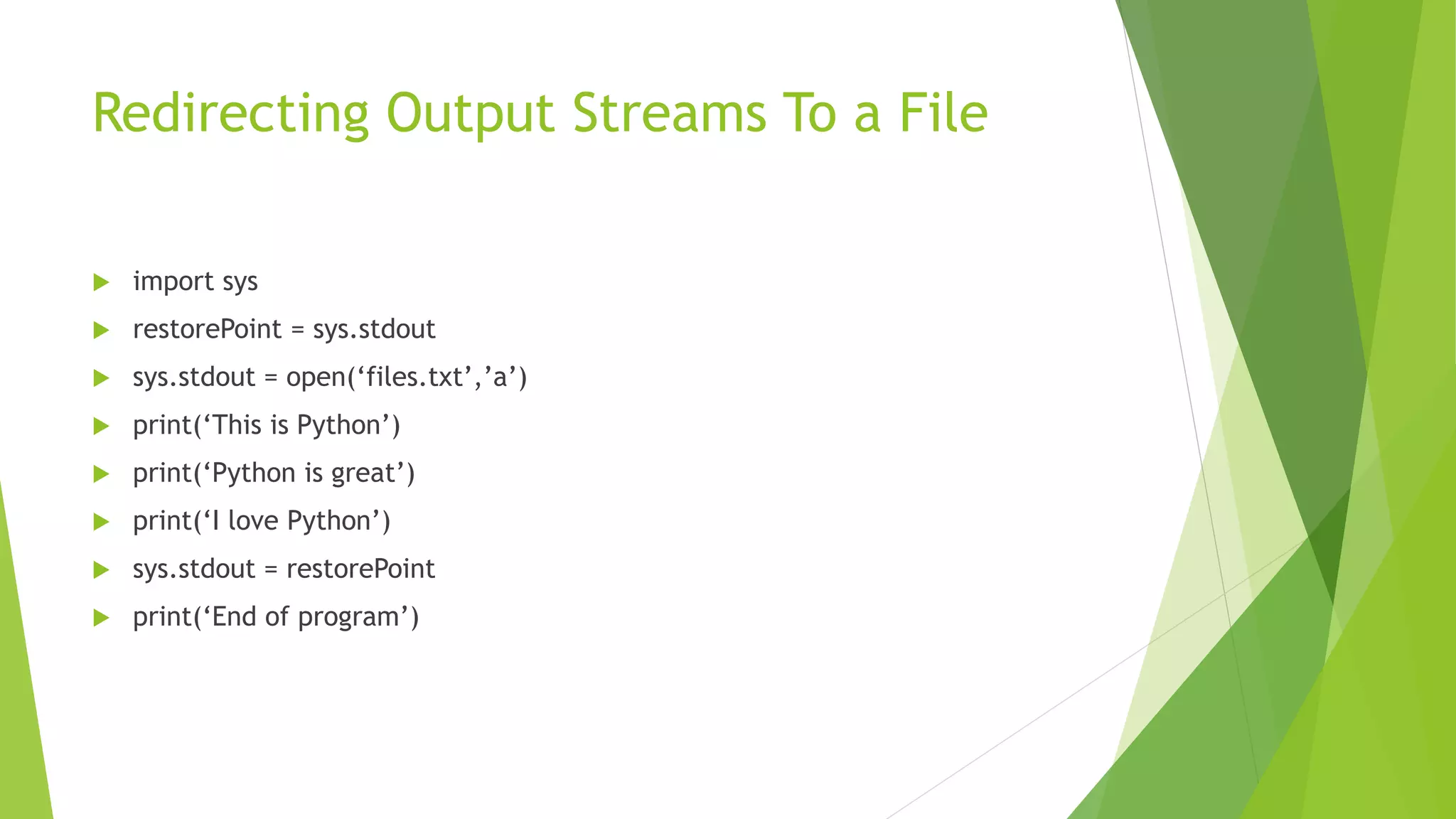The document discusses file input/output in Python including:
1) Accessing keyboard input using input() and raw_input() functions;
2) Printing to the screen using the print() function;
3) Opening, reading, and writing to files using functions like open(), read(), write(), close();
4) Different file modes for reading, writing, appending text and binary files.
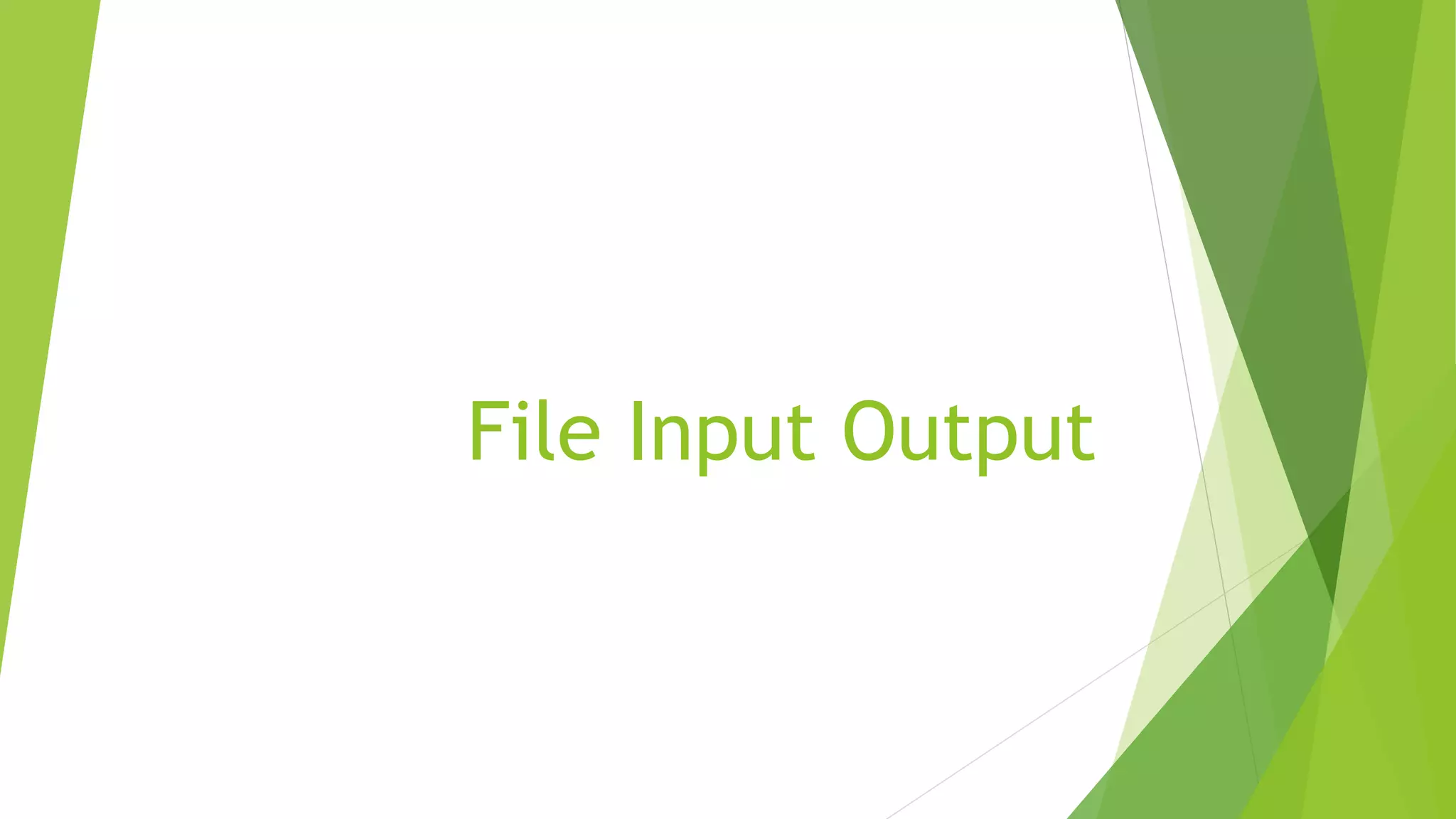
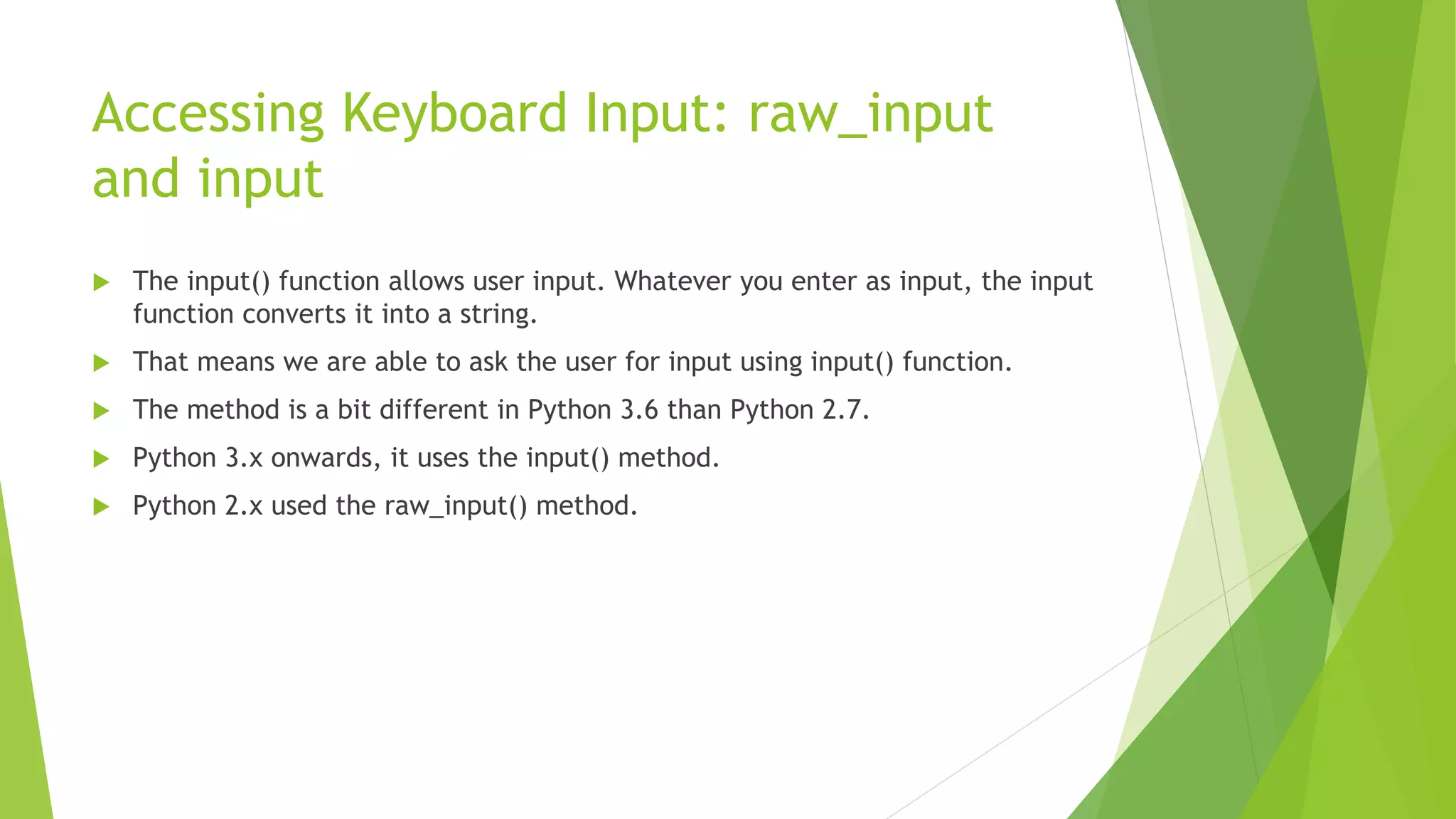
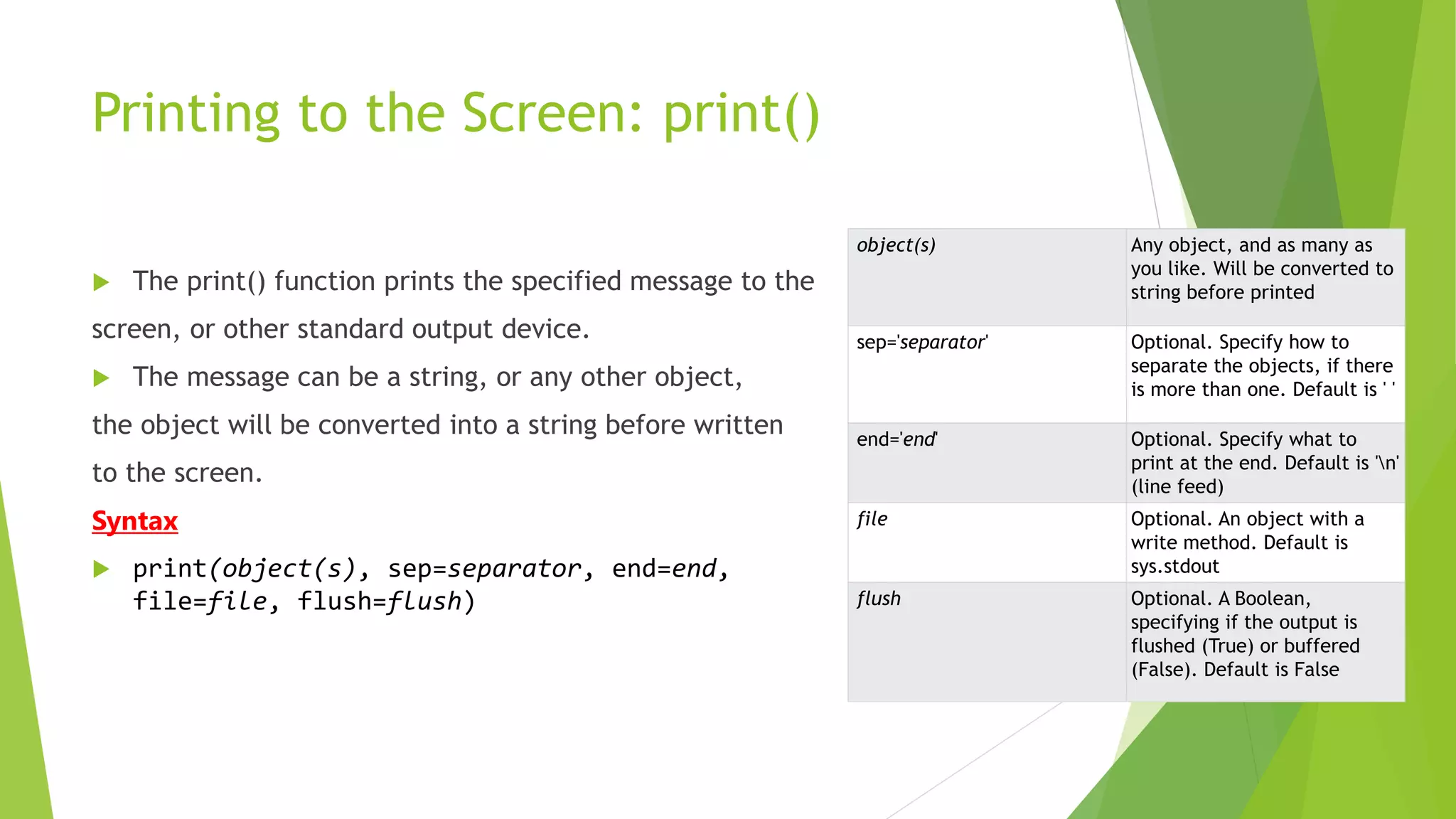

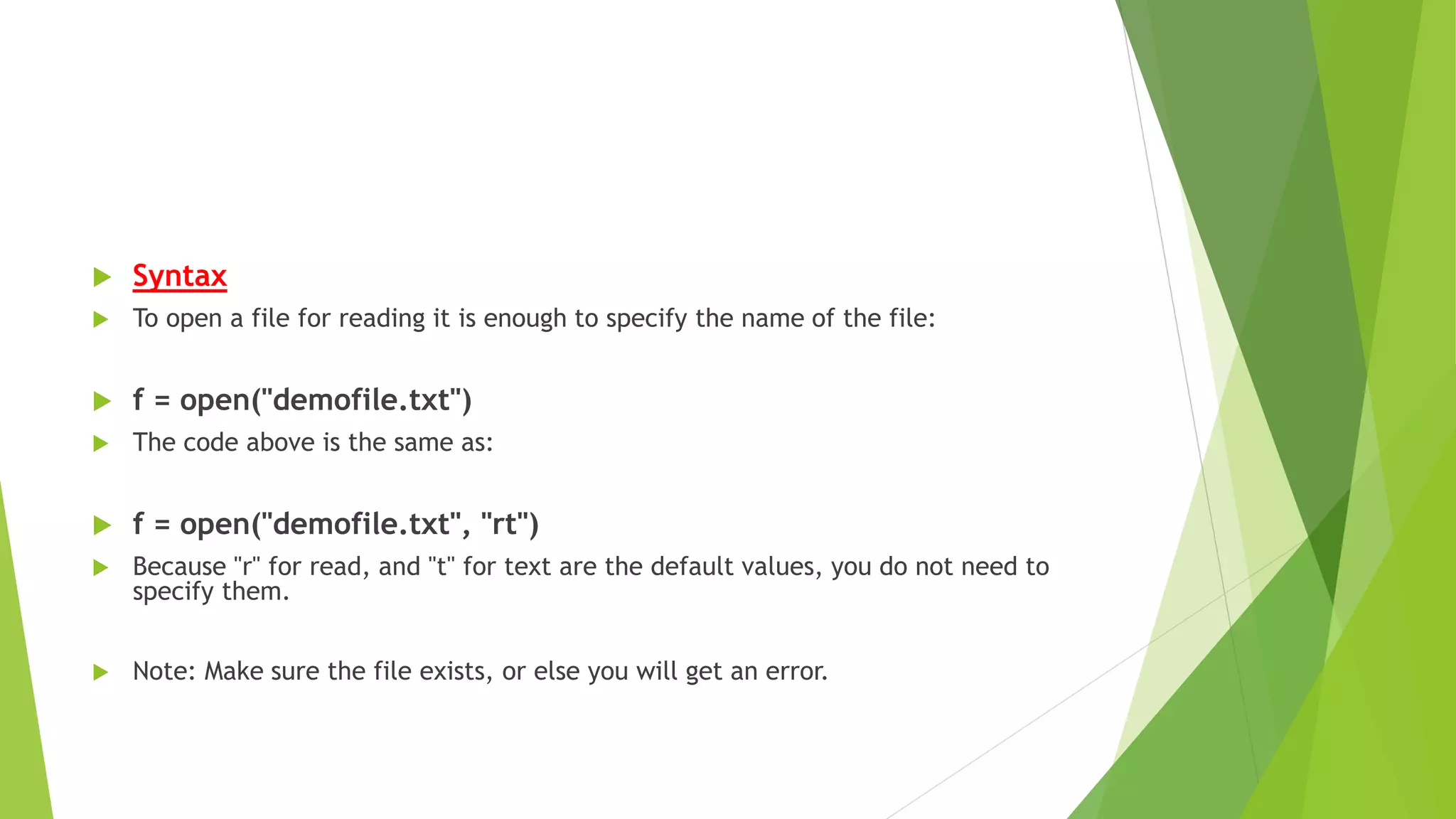
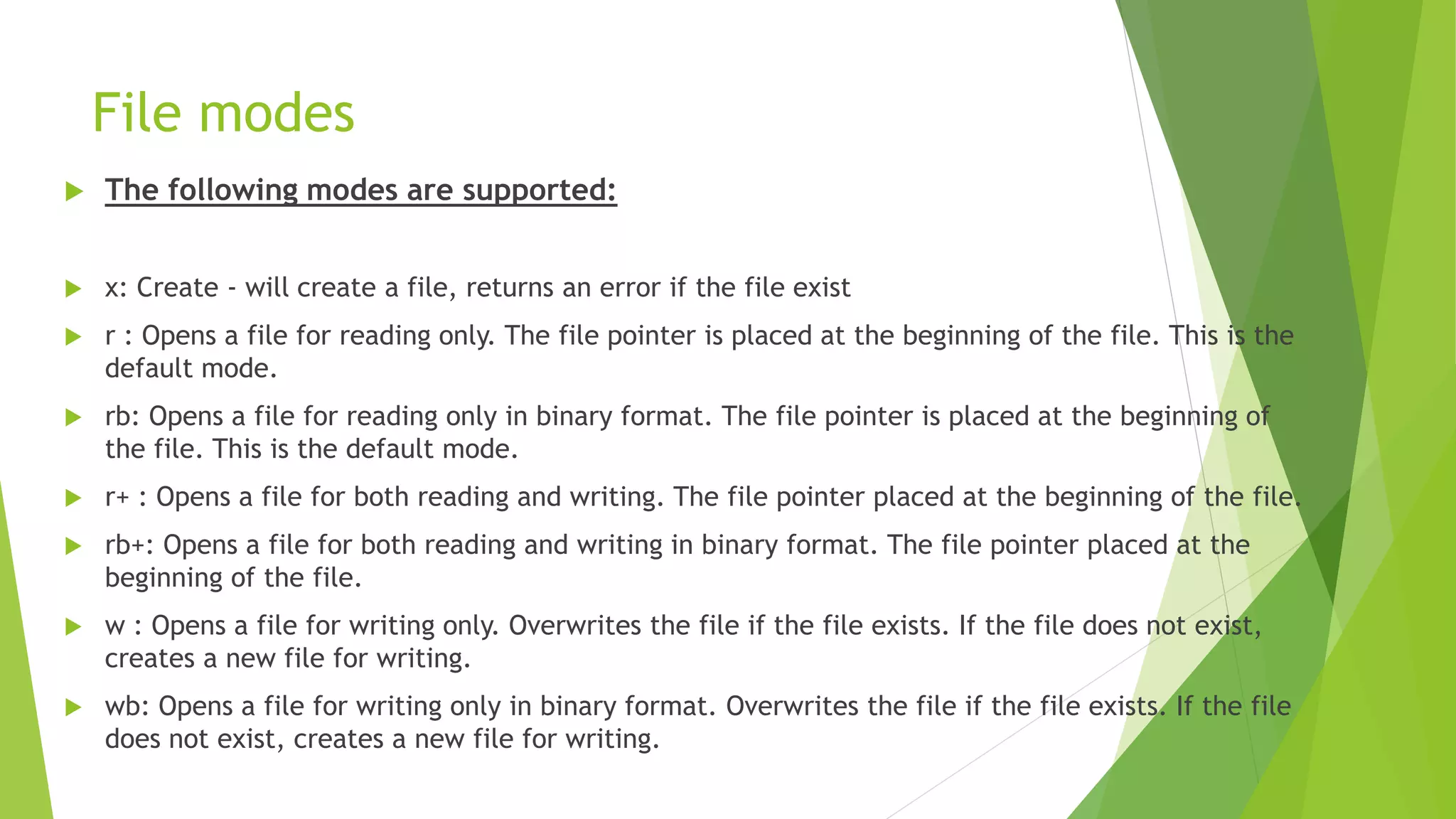

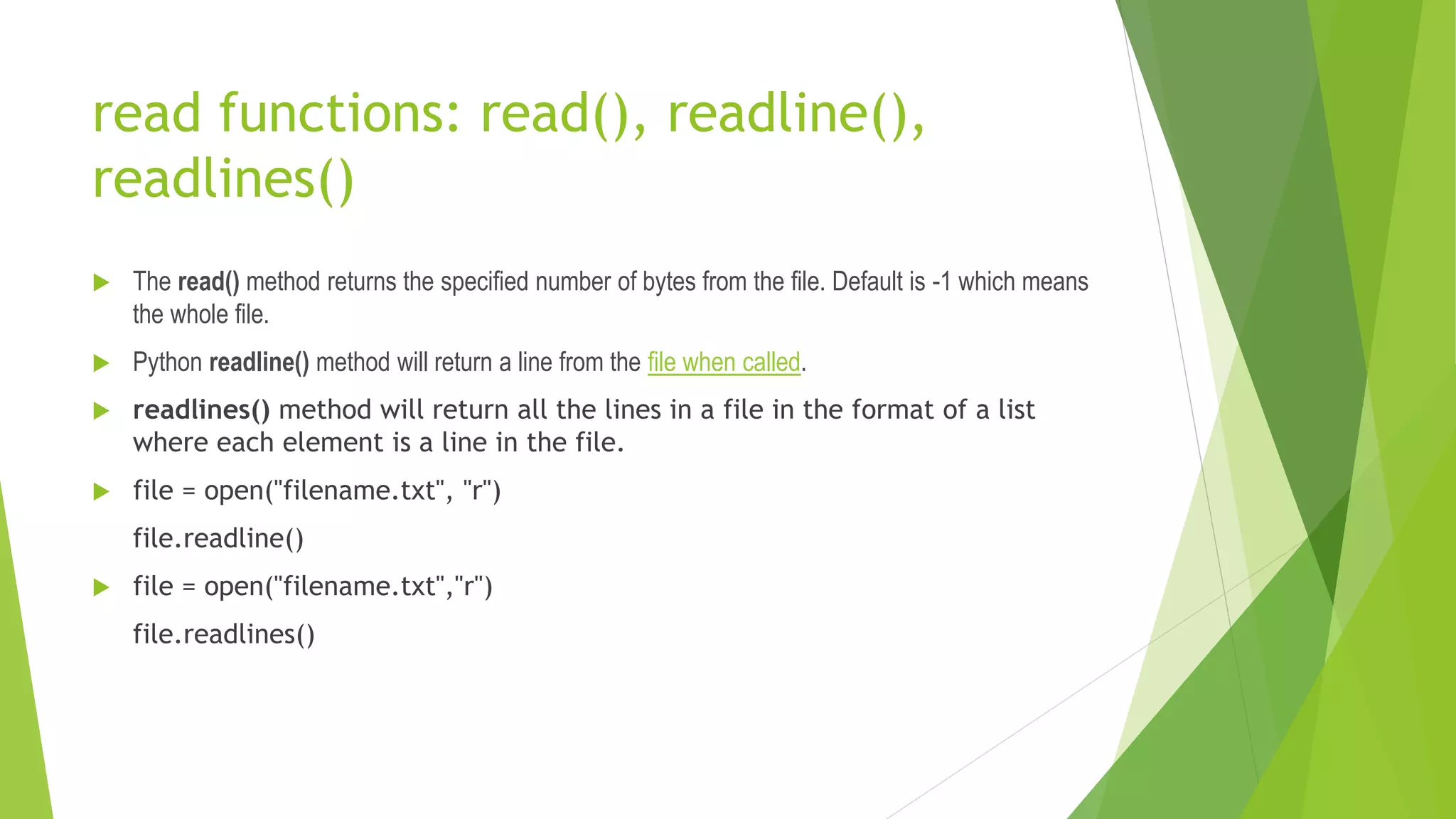
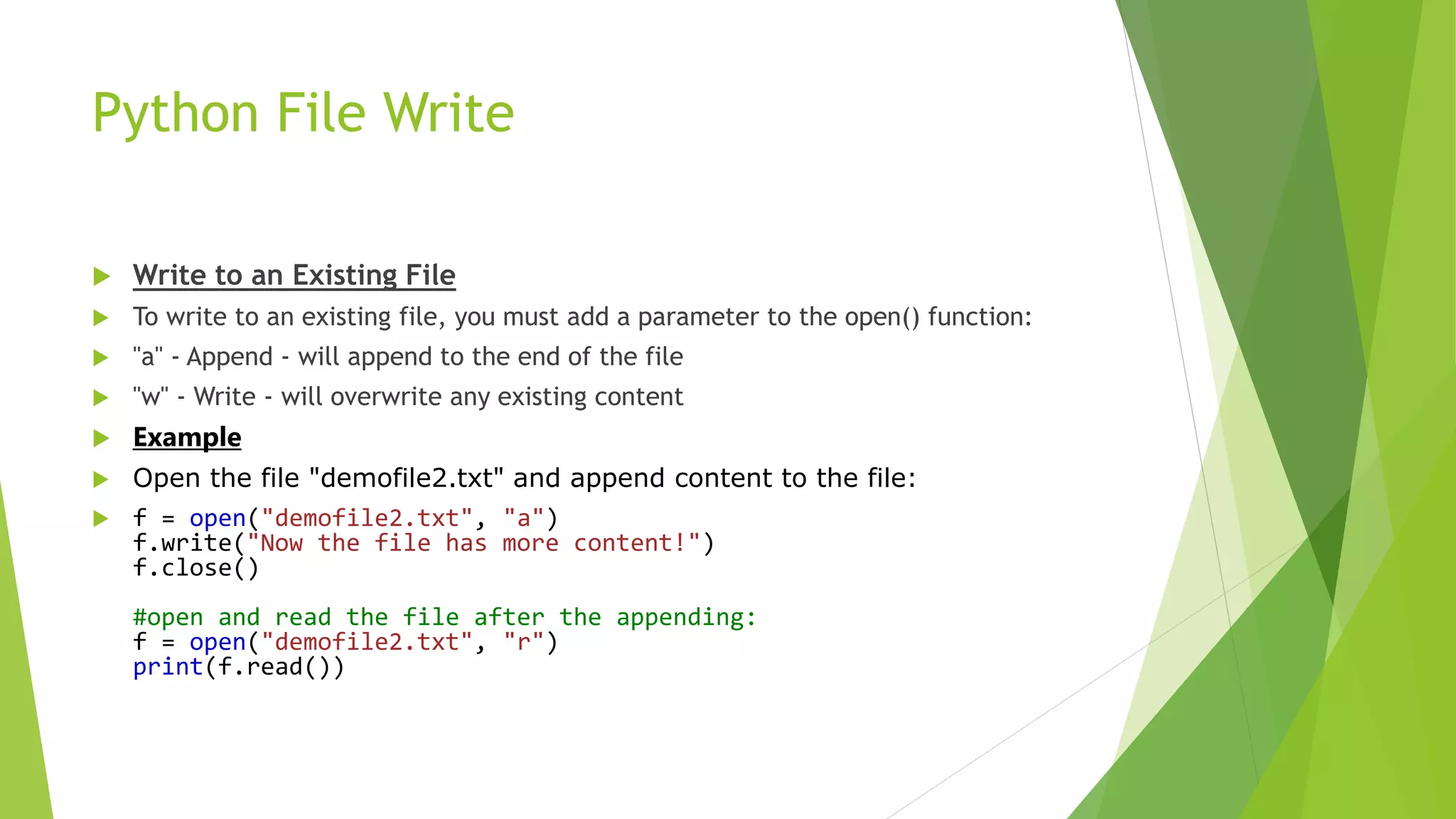
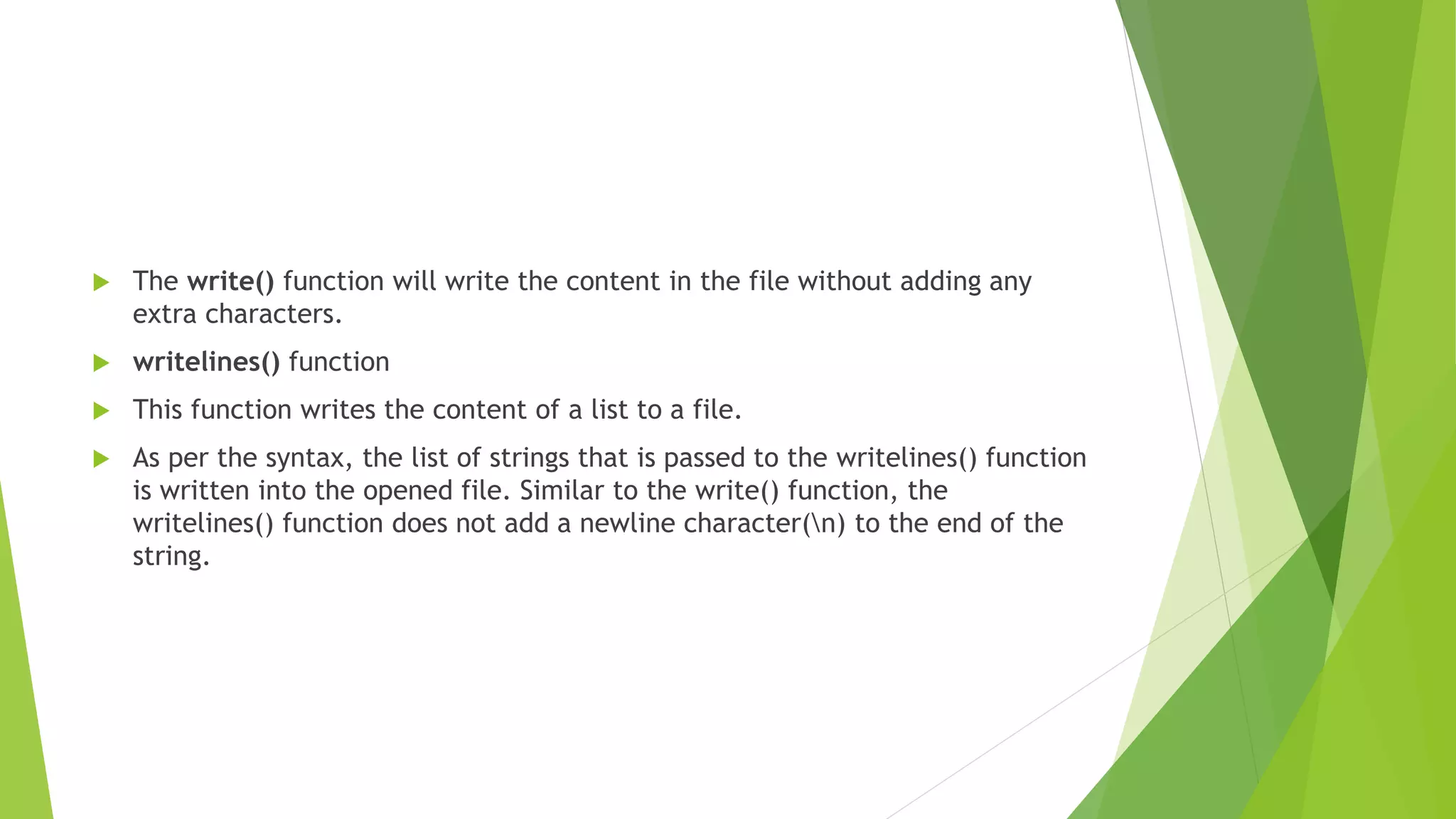
![file1 = open("Employees.txt", "w")
lst = []
for i in range(3):
name = input("Enter the name of the employee: ")
lst.append(name + 'n’)
file1.writelines(lst)
file1.close()
print("Data is written into the file.")
The only difference between the write() and writelines() is that write() is used to
write a string to an already opened file while writelines() method is used to write
a list of strings in an opened file.](https://image.slidesharecdn.com/fileinputoutput-220726061804-51277b86/75/FILE-INPUT-OUTPUT-pptx-11-2048.jpg)